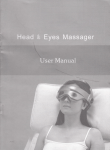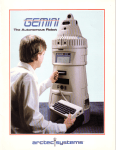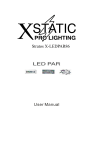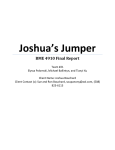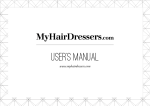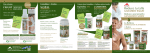Download THE MHD Student SUPPORT Pack
Transcript
THE MHD Student SUPPORT Pack Student User’s Manual www.mhd.myhairdressers.com CONTENTS Introduction 2 Home Page 3 Student Account Pages My Calendar My Progress 4 5 6 7 Your Qualification Select Qualification Unit List Videos In This Unit 20 21 22 Video Pages What’s on the Video Page Playing A Video Report Problem 23 24 25 Support Materials Access Your Materials View All Print A PDF 26 27 28 Register Step 1 - ‘What Package’ Step 2 - ‘About You’ Step 3 - ‘Billing Details’ Step 4 - ‘Payment’ Login How to login Login - Problems Login - Forgot Password? 8 9 10 Basic Account Pages My Profile Messages 11 12 Page 1 of 34 | 13 18 © MyHairDressers Ltd Help & About About Us Help & Contact 29 30 FAQs 31 Social Media Facebook Twitter YouTube 32 33 34 INTRODUCTION This user’s manual will tell you everything you need to know about the MHD Student Support Pack. You will be taught how to navigate the site and how to get everything out of the MHD Student Support Pack experience. Page 2 of 34 | © MyHairDressers Ltd HOME PAGE 11 10 1 2 3 9 8 7 4 6 5 Page 3 of 34 | The Home Page is simple and easy to navigate. Here are the main things that you will use (labelled on the image): 1 If you click on the logo it will take you back to the Home Page from wherever you are. 2 The toolbar will take you to places through the site: ‘Your Qualification’, ‘About’, ‘Register’ and ‘FAQs’. 3 The rotating image on the home page will be kept updated with all our latest information. 4 Our latest news will keep you up to date with the hair industry and all our own updates. 5 Follow our social media by clicking on these buttons. 6 Watch our ‘How To’ video to learn how to use the site. 7 Click here for all Level 3 courses. 8 Click here for all Level 2 courses. 9 Enter any term here to search the whole site. 10 Click here to register or login. Once you’ve logged in this will become your ‘My Account’ button where you can access all your personal progress. 11 Click here to be taken to MyHairDressers.com © MyHairDressers Ltd REGISTER Register: Step 1 ‘What Package’ Once you have clicked on ‘Register’ on the Home Page, you will be led to the ‘What Package’ page. Select the qualification you wish to purchase. Page 4 of 34 | © MyHairDressers Ltd REGISTER Register: Step 2 ‘About You’ Once you have chosen your qualification, you will be led to a page where you will enter all your personal information. All fields marked with an asterisk (*) have to be filled in. Once completed click ‘Continue’. You can ‘Cancel’ or ‘Reset’ the form at any time. If you enter any information incorrectly you will not be able to get past this stage and the incorrect field will be highlighted in red. Once this has been corrected you will be able to continue on to Step 3. Page 5 of 34 | © MyHairDressers Ltd REGISTER Register: Step 3 ‘Billing Details’ Once you have completed your personal details, you will be led to a page where you will enter all your billing details. All fields marked with an asterisk (*) have to be filled in. Once completed click ‘Continue’. You can go ‘Back,’ ‘Cancel’ or ‘Reset’ the form at any time. Confirm how you want to pay (with Paypal or a Debit/Credit card) to be led to the final stage of payment. If you enter any information incorrectly you will not be able to get past this stage and the incorrect field will be highlighted in red. Once this has been corrected you will be able to continue on to step 4. Page 6 of 34 | © MyHairDressers Ltd REGISTER Register: Step 4 ‘Payment’ If you are paying by Paypal, you will be taken through to Paypal’s payment page. Once you have completed your billing details, you will be led to the final page where you will confirm your payment. If you clicked to pay with a debit / credit card, you will be led to a page where you will enter your card information. Once entered click ‘Pay Now’. Login to Paypal and confirm the payment and you will be sent an email of confirmation from both Paypal and MyHairDressers.com. You will now be a member of MHD and be able to log in successfully. You will receive a confirmation email soon after. Page 7 of 34 | © MyHairDressers Ltd LOGIN How To Login When logging in to the site you will gain access to everything you need to complete your qualification successfully. When you click ‘Login’ in the top right hand corner of any page you will be led to the page shown opposite. If you are already a customer fill in your email address and password and click ‘Login’. Tick the ‘Remember Me’ box if no one else has access to the computer you are using so you save time in the future. If you are not a customer and you would like to subscribe, click ‘Register’ in the box on the right hand side. For help with the registration process, please refer to page 5-8 of this manual. Page 8 of 34 | © MyHairDressers Ltd LOGIN Login: Problems If you have typed any of your information incorrectly, once you click ’Login’, ‘Login Failed’ will flash up below the box. Retry filling in the fields as you may have made a mistake. If this still does not work click ‘Login Problems?’ and you will be taken to the FAQs page. If you scroll down you will find information which may solve your query. If not, please contact Claudine Smith 01702 425 190 or [email protected]. Page 9 of 34 | © MyHairDressers Ltd LOGIN Login: Forgot Password? If you have forgotten your password, click ‘Forgotten Password?’ Enter your email address as indicated and you will receive an email with a new password. This new password will allow you to enter the site. If you wish to change the password, you will be able to do this in the account section. (For more information please visit page 11 of this manual.) Page 10 of 34 | © MyHairDressers Ltd basic ACCOUNT PAGEs My Profile When clicking on ‘My Account’ in the top right hand corner, you will be directed to your account page. There are buttons down the left hand side to navigate through your account to see your personal details, personal progress, messages, and calendar. The ‘My Profile’ page shows all of your information. You can update this easily at any time by typing in any information you want to alter and clicking the ‘Update’ button at the bottom of the page. Page 11 of 34 | © MyHairDressers Ltd basic ACCOUNT PAGEs Messages The button below ‘My Profile’ is ‘Messages’. Any urgent alerts on your account will appear in this section. These will also be sent as emails. When you receive a new message, the number of new messages you have will appear in the box next to the word ‘Messages’. Page 12 of 34 | © MyHairDressers Ltd student ACCOUNT PAGEs My Calendar The button below ‘Messages’ is ‘My Calendar’. This is where you can view any homework or Schemes of work which have been set by your tutor. Page 13 of 34 | © MyHairDressers Ltd student ACCOUNT PAGEs My Calendar: Viewing Homework and Schemes of Work Select what you would like to see by using the drop down menu next to ‘View’. Then select the time range (which can be daily, weekly or monthly) using the drop down menu next to ‘Time Range’. Finally select the date you wish to view from, using the ‘Starting Date’ drop down menu, and click ‘Update Calendar’. Page 14 of 34 | © MyHairDressers Ltd student ACCOUNT PAGEs My Calendar: Viewing Homework and Work Schemes Your homework and work schemes will appear in the calendar once ‘Update Calendar’ has been clicked. Homework will appear in orange boxes. Work schemes will appear in grey boxes. Example Homework Assigned to: Test Student GH12 Example Scheme of Work Assigned to: Test Student GH12 Page 15 of 34 | © MyHairDressers Ltd student ACCOUNT PAGEs My Calendar: View Options You can also change the view of the calendar by clicking on the ‘Daily | Weekly | Monthly’ which is situated to the left of the calendar. The arrows to the right hand side of the calendar also allow you to change the day, week or month. Page 16 of 34 | © MyHairDressers Ltd student ACCOUNT PAGEs Daily | Weekly | Monthy Daily | Weekly | Monthy Daily | Weekly | Monthy Example Scheme of Work Assigned to: Group A GH12 Example Scheme of Work Assigned to: Group A GH12 Daily Calendar View Weekly Calendar View Page 17 of 34 | © MyHairDressers Ltd Monthly Calendar View student ACCOUNT PAGEs My Progress Below the ‘My Calendar’ button is ‘My Progress’. By clicking on this button you will be able to view the videos you have watched, as well as the progress you have made on each of the units. Page 18 of 34 | © MyHairDressers Ltd student ACCOUNT PAGEs Unit Progress My Progress: Videos Watched My Progress: Unit Progress In the ‘Videos Watched’ section, a list of the videos you have watched will be shown. Here you have the ability to click on each one which will take you to the relevent video page. You can view your unit prgress by selecting ‘Unit Progress’ at the top of the screen. Here you can view how much of each unit you have completed, as well as clicking on the titles to be taken to the relevent unit page. Page 19 of 34 | © MyHairDressers Ltd YOUR QUALIFICATION Select Qualification Once you have logged on you will be able to access your qualification. On the ‘Select Qualification’ please click on the qualification you want to access to complete your work. Page 20 of 34 | © MyHairDressers Ltd YOUR QUALIFICATION Unit List Once you have selected your qualification, you will be led to the ‘Unit List’ page. This page holds all the units which you need to complete your qualification. There are two lists, one for the Mandatory units and one for the Optional Units. This is also the first page where you will be able to begin to access your Support Materials. (For further information on the Support Materials please visit pages 55-57). Page 21 of 34 | © MyHairDressers Ltd YOUR QUALIFICATION Videos In This Unit When you have clicked on the ‘Unit List’ page you will be taken to all the videos assigned to this unit. This page holds all the videos which will help you complete the unit. Just click on each video to be taken to the video page where you are able to watch the video. This is another page where you will be able to access further Support Materials. (For further information on the Support Materials please visit pages 55-57). Page 22 of 34 | © MyHairDressers Ltd VIDEO PAGE Whats On The Video Page 1 Once clicked on a video you be led to the selected video page. The image opposite displays the navigation of the video page. 2 3 8 1 2 4 3 4 5 5 6 6 7 8 7 Page 23 of 34 | Click these icons to watch in ‘High Quality’, ‘Standard Quality’ and ‘Report Problem’. This is where your video will start playing. Click the ‘Play’ icon in the middle of the screen to begin the video. Skip through certain parts of the video by clicking on Part 1,2,3 or 4. Feel free to ‘Share’ and ‘Tweet’ our videos. Name of unit and video, and a description of what you will learn within the tutorial. The technical details will tutor you on further information within the video. Further videos which are required to be watched to complete the unit. For further information regarding Support Materials, please visit pages 18-20 of this manual. © MyHairDressers Ltd VIDEO PAGE Playing A Video Choose between high quality and standard quality. Report if having any video issues. Time into video Video screen Increase or decrease the sound. Button to Play/Pause Enlarge the video screen Skip between video chapters Page 24 of 34 | © MyHairDressers Ltd VIDEO PAGE Report A Problem If a video is not working for you, click on the ‘Report Problem’ button above the video and fill in the form on the pop up box. Page 25 of 34 | © MyHairDressers Ltd SUPPORT MATERIALS Access Your Materials The support materials are there for you to download to aid your learning. You can print them off whenever you need them and there is no limit to how many copies you print off. You will find your Support Materials on the ‘Select Unit’ page, ‘Select Video’ pages and ‘Video’ pages. Page 26 of 34 | You will find Support Materials specific to the unit on the ‘Select Video’ pages and ‘Video’ pages. You will find the Support Materials specific to the video on the ‘Video’ pages. © MyHairDressers Ltd SUPPORT MATERIALS ‘View All’ Button Support Materials: View All When clicking on the ‘View All’ button below each list of support materials, you will be led to a page which will show you a visual of each PDF you can download. Alternatively you can click on the PDF in the list to download automatically. Page 27 of 34 | © MyHairDressers Ltd SUPPORT MATERIALS In association with LEVEL 2 Colour Information tion socia In as with e larg the . The wn es n k do olecul l agai al m brea ticle and colour ules smthe cu s rtex ent ec h ener e co rman e mol throug light th th to into ed pe akes back refer rough trapp ess m n pass ease lour th Pl proc ey ca ay. cial co aw th so rinse g artifi in and mov ing re hair hanc ing for ation. the as its e en styl e s pH r on oxid styl as a on th th n ntle perm to the atile ed ng oo ic a Lotio is ge er vers be us endi to sm s erm lotion othermd clos e with colate n ea am Dep help th the dP ad Cre ams ar ey ca uct. n Aci perm e or ex idic an are m hiogly ithin oo yle Cre uct. Thng prod ms ca as sm se st Acid alkalin 7 is ac rms monot nds w ve ea nce od ishi r crea well pe eryl an bo cr ha to pr id th of 6 ha fin re ld. as Ac glyc d in hide rms st and ufactu e curl zz an ms en m ho pH e hair. lled disulp id pe em ju dition fri ea ediu an ca nc th th Ac cr ad m er m ha duce ral of ical few in hair. d to the or en le, re gene soft to chembreak of the e adde rely on scales ugh to d cutic bility. In have a and cortex that ar n and cuticle te thro ey are g an e flexi e and the ators icatio the netra ture th ious tion heatin lps th in Lo pl up lf sh in activ re ap open n to pe id na d prev tal erm e se ch he ac ic P rms ar at whi scales rougAhcolour wheel is a visual representation of colours and can be used to identify the befo at to e lotio the has ha nmen ro to herm ic pe n he ticle te th relationship ce between colour. The MHD colour wheel is an important factor to consider of he r for th Due ir that s envi Exot herm eir ow the cu netra ted on perm orde cortex. d to ha or ha ot pe th ea e when colouring and lightening hair. Our colour wheel shows primary, secondary up Ex uct en n to is cr to th and tertiary colours. the t suite rvices prod n to op e lotio e heat ded e in a acid se an er mos ical lotio r for th x. Th been ad s com eith on than ty g chem age. be n orde e corte has nger a varie tion perm can pendin tio ro ic or lo dam d Lo is st es in rm to th tivat herm s an e de n m pe erm in ac th e P rm lotio d co kaline which an n. Exot reng /alkal in an st al lotio ty of or acid Alk line pe lotion ths. Al of 9.5 ens up to r. varie kaline acture Alka perm streng ate pH pH op lotion line t or al manuf acid fferent oxim kaline w the x. Alka d at ac e lle pr t th a styl the of di an ap The al to allo e corte ical ca the Secondary E Tertiary oducent or ed on the prPrimary us give has kaline. scales h to th chem due to the lev ag lly ing ati styl ncing can be can g to most s nera is al cuticle throug with a e and d on Red-violet, Blue-violet, Blue-green, s Blue agin Gel are aRed, s ge n eland Yellow Orange, Green and Violet Ele enha ir an -. Primary s the trate made ycolat dam tion is ant. Gel d ca as t. G colours vatioby e Gel stylecolours t ha lothat Secondary colours are made Yellow-green, Yellow-orange, ok cannot lifte agen are pene s are thiogl e mor rm lo resist ld an yles a shor any d fr n is pe et’ otherho as ptbe ing mixed colours.st mixing two primary natcolours and from perm onium ture ar line rmal to om the Red-orange. Tertiary colours are made ul a ‘w to firm evated ng uraRed ka sc m of When mixed together in different together. For example amby mixing a primary colour with a its am line na ure. Al is no l th lo ance ium ort, el e. nat secondary o bocombinations, + Yellow = Orange. fall. ar a medthese ur are used ura unt th colour. On our MHD colour r shcolours alka struct ir that pe xt fo te ap in l wheel, a to make all eother colours. All hair po eahtertiary colourT appears hair d to ha me ortiv hance r to sitio the en and ai cocolour between prio e skin sio en of different ratios of suite suppis made n o r isprimary colour be as toprimary colours. n secondary that made it. r colour Te used ect th face, t am l en e Cre ms are prot n wel of th s prev ng to pu sion rier lled is Bar r crea rvice irline cream staini ho rie ha . se w tig Bar nical the arrier ting or ng htly tech undi pe. B netra © 2012 My Hairdressers Ltd | Page 1 of 4 pe na the r surro and from ou hai Col n r is ears icals ca cial rtifi colour ) chemskin. A r er the s fo tificial hten r over for ar h as lig Colou le ). tic 5 Rem ers (suc ov cers e cu 1 of g our Col r rem idizin r redu ugh th Page ou ox olou thro | Col er be (c d te s Lt eith ducing netra er pe ress or re cers Haird My © redu 20 2012 ns 2 EL efinitio LEV uct D LE Cu VE L2 ttin gA ng les rod P © 12 My Hai rdre sser s Lt d | Pa ge 1 of In 90 °- 45 °- 0° Cu Gra -L ines du asso ciat ion with Lay ers atio n ttin g An Cu tt gle the ing an an gle gle is at wh used ich to the des cr hai r is ibe hel d. 6 Print a PDF To download and print a PDF, click on the PDF you require and it will open up in a new tab or download to your downloads folder, depending on your browser. Click ‘Print’ to send the PDF to your printer. Page 28 of 34 | © MyHairDressers Ltd HELP AND ABOUT About Us If you want to find out more about MHD, you will find the ‘About’ button in the menu bar. Click on this to find out more about us. Page 29 of 34 | © MyHairDressers Ltd HELP AND ABOUT Help and Contact If you need any help or wish to contact us, at the bottom of the page you will find a button which says ‘Help & Contact’. Click on this and you will be led to a form which you are able to fill out. If you wish to contact us via telephone or email our contact details are also listed. Page 30 of 34 | © MyHairDressers Ltd FAQs FAQs Any general issues you have may be found on the ‘FAQ’ page. You will find the FAQ page in the top menu bar. Page 31 of 34 | © MyHairDressers Ltd SOCIAL MEDIA Social Media: Facebook Keep up to date with all MHD news, inspiration and and competitions, or leave us a comment, by following us on Facebook. You can click on the Facebook icon which is at the bottom of every page, or type in MHD Student Support Pack into the Facebook search and ‘Like’ our page. Page 32 of 34 | © MyHairDressers Ltd SOCIAL MEDIA Social Media: Twitter Follow MyHairDressers.com on twitter for all our latest information. Find our twitter by clicking on the twitter icon found at the bottom of every page on the site, or search @myhairdressers. Page 33 of 34 | © MyHairDressers Ltd SOCIAL MEDIA Social Media: YouTube Follow our YouTube channel to watch the MyHairDressers.com main site’s weekly previews. Click on the YouTube icon found at the bottom of every page of the student pack site, or type ‘MyHairDressers.com’ into the search box on the YouTube site. Page 34 of 34 | © MyHairDressers Ltd