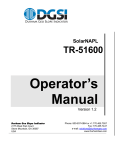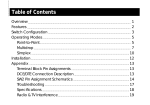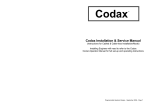Download TX6356 - Sentro Humidity Sensor - User Manual
Transcript
TX6356 User Manual TX6356 Sentro Humidity Sensor Contents 1. Product Overview 1.1 Operating Features 1.2Application 1.3 Product Options 1.4Dimensions 1.5 Technical Information 1.6 Electrical Details 1.7 Sentro Module 2. Certification 2.1Australia 3. Installation 3.1 Safety Precautions 3.2 Tools and Test Equipment Required 3.3 Siting Recommendations 3.4Connections 3.4.1 0.4 to 2 V Analogue Output Signal 3.4.2 4 to 20 mA Analogue Output Signal 3.4.3 5 to 15 Hz Output Signal 3.4.4 Dual Relay Contact 3.4.5 RS485 Data Output Signal 4. Setup and Calibration 4.1 Controls and Indicators 4.2 Software Menus 4.3Navigation 4.4Power-up 4.5 Main Menu 4.5.1 Sentro Setup www.trolex.com 4 5 5 5 6 7 8 9 10 10 12 12 12 12 13 13 13 14 14 14 16 16 18 19 20 21 22 4.5.2 Output Setup 4.5.3 Module Setup 4.5.4Exit 4.6Support 5. Operation 5.1 Dual Relay Contact Output Signal 5.1.1 To Reset a Latched Relay 6. Diagnostics and Maintenance 6.1 Diagnostic Messages 6.2Maintenance 6.2.1Introduction 6.2.2 Sentro Humidity Sensor - Check 6.2.3 Sentro Humidity Sensor - Clean 6.2.4 Sentro Humidity Sensor Output Signal - Check 6.2.5 Sentro Humidity Sensor - Function Test 6.3Disposal 6.4 Maintenance Records 6.5 Maintenance and Calibration Log Disclaimers Trademarks Contact Details Document History TX6356-UM-EN-01 27 38 45 45 46 46 46 48 48 48 48 49 50 50 51 51 52 53 54 54 54 54 3 1. 4 Product Overview TX6356.06. 01/02/03/04/ 05/06 Sentro Humidity Sensor with bottom projecting sensor head. For safety monitoring of humidity, in heavy duty applications. 12 V dc - intrinsically safe - Group 1 Underground Mining TX6356.00. 01/04/05/06 Sentro Humidity Sensor with bottom projecting sensor head. For safety monitoring of humidity, in heavy duty applications. 24 V dc - General Purpose TX6356-UM-EN-01 www.trolex.com TX6356 User Manual 1.1 Operating Features • • • • • • • High accuracy humidity sensor with calibrated input sensing modules Choice of output signals: - 0.4 to 2 V analogue - 4 to 20 mA analogue - 5 to 15 Hz analogue - RS485 addressable Modbus datacomms - Dual relay contacts Large backlit LCD screen provides clear sensor information and diagnostic data Two programmable setpoints for inbuilt visual alarms Easy access terminal chamber with large, vibration secure, terminals for connecting heavy plant cables Sensing range: 10 to 90% RH non-condensing Sensing accuracy: +/- 5% 1.2Application Fixed point humidity sensor for safety monitoring of humidity in heavy-duty applications. Suitable for use in mining, storage areas, process plants, utilities and oil & gas. 1.3 Product Options Bottom Projecting Sensor Order Reference Output Group 1 Underground Mining Ex ia General Purpose 4 to 20 mA output TX6356.06.01 TX6356.00.01 0.4 to 2 V output TX6356.06.02 N/A 5 to 15 Hz output TX6356.06.03 N/A RS485 output TX6356.06.04 TX6356.00.04 Dual relay contacts normally closed TX6356.06.05 TX6356.00.05 Dual relay contacts normally open TX6356.06.06 TX6356.00.06 www.trolex.com TX6356-UM-EN-01 5 1.4Dimensions 6 TX6356-UM-EN-01 www.trolex.com TX6356 User Manual 1.5 Technical Information Humidity sensing range 10 to 90% non-condensing Accuracy +/- 5% Linearity ±2% FS Operating temperature range -20 to +40°C Storage temperature limits -20 to + 60°C Protection classification Housing - dust and waterproof to IP65 Sensor head - protected to IP54 Housing material Reinforced polymer Sensor housing material Polycarbonate Nett weight 750 g Information display 128 x 64 dot graphic backlit LCD screen Mounting Two 6.5 mm diameter fixing holes with Unistrut 6946 indents Cable entries 1 x M20 Electrical connections 4 mm barrier/clamp terminals with circuit segregation barriers Conductors A maximum of two per terminal Conductor size A maximum of 2 x 2.5 mm² Terminal torque • Vibration limits Vibration limits (EN 60079-29-1): • 10 to 30 Hz - 1.00 mm total excursion • 31 to 150 Hz - 19.6 m/s2 acceleration peak Impact limits 20 joules (housing) Output Signals • • • • Alarms Programmable General and High alarm levels with LED indicators • www.trolex.com 2.4 Nm maximum 0.4 to 2 V 4 to 20 mA 5 to 15 Hz Dual relay contacts (normally open OR normally closed) RS485 data TX6356-UM-EN-01 7 Menu configuration • • • • • Security code protection Setpoint level and mode adjustment Data output protocol configuration Flow units selection Duty display text entry Fault indication • • • Loss of communications Sensing module absent Sensor over-range 1.6 Electrical Details 0.4 to 2 V Output Signal - 3/4 wire - remote powered Supply voltage Group 1 10 to 14 V dc Minimum line load Group 1 10 K ohms Supply current Group 1 20 mA @ 12 V dc 4 to 20 mA Output Signal - 3/4 wire - remote powered Supply voltage Maximum line load Supply current Group 1 10 to 14 V dc General Purpose 18 to 28 V dc Group 1 220 ohm at 12 V dc General Purpose 500 ohm at 24 V dc Group 1 48 mA @ 12 V dc General Purpose 40 mA @ 24 V dc 5 to 15 Hz Output Signal - 3/4 wire - remote powered 8 Supply voltage Group 1 10 to 14 V dc Maximum line load Group 1 Opto isolated to 2 mA maximum Supply current Group 1 20 mA @ 12 V dc TX6356-UM-EN-01 www.trolex.com TX6356 User Manual Dual Relay Contacts Supply voltage Group 1 General Purpose 20 to 28 V dc Contact rating Group 1 5 A at 230 V dc General Purpose 5 A at 230 V dc Group 1 60 mA General Purpose 35 mA Group 1 10 to 14 V dc General Purpose 14 to 28 V dc Data protocol Group 1 and General Purpose RS485 Modbus Supply current Group 1 25 mA General Purpose 40 mA Supply current 10 to 14 V dc RS485 Data Output Supply voltage 1.7 Sentro Module Plug-in pre-calibrated sensing module with standardised output data. • • • • • • The sensing module stores all the necessary data about its type identification, sensing range and specific calibration. This data is automatically recognised by the Sentro when the sensing module is loaded into the module bay The sensing modules are pre-calibrated so they can be replaced at any time by a replacement sensing module The sensing module will identify itself when plugged into the sensor housing and auto configuration will take place All Sentro sensing modules have two output alarm signals for General alarm and High alarm. Default values are entered during manufacture and these can be changed to preferred values The two alarm signals can be set to illuminate built-in flashing LED indicators The two alarm signals can be set to operate the General alarm and High alarm relays on the Dual Relay Contact version of the Sentro. www.trolex.com TX6356-UM-EN-01 9 2. Certification 2.1Australia Ex certified for use in underground mines: TX6356.06.xx Ex Certificate Number: IECEx ITA 14.0006X Ex ia I Ma (-20°C ≤ Ta ≤ + 40°C) Conditions of Safe Use The following safety parameters are applicable to the Sentro 1 TX6356 Humidity Sensor/Transmitter. Input Parameters Model Field Screw Ui li Ci Li Pi 14.4 V *1 0 0 - Terminals TX6356.06.01 (4 to 20 mA) 5 WRT 6 - - - - - 14.4 V *1 0 0 - - - - - - 5 WRT 6 14.4 V *1 0 0 - 1 WRT 2 16.5 V - 0 0 2.5 W 5 WRT 6 14.4 V *1 0 0 - 1 WRT 2 2 WRT 3 6.88 V *1 0 0 - 5 WRT 6 TX6356.06.05 (dual relay 1 WRT 2 normally closed) 3 WRT 4 14.4 V *1 0 0 - 30 V *1 0 0 - 30 V *1 0 0 - 5 WRT 6 14.4 V *1 0 0 - TX6356.06.02 (0.4 to 2 V) TX6356.06.03 (5 to 15 Hz) TX6356.06.04 (RS485) TX6356.06.06 (dual relay normally open) 10 1 WRT (2 or 3) 5 WRT 6 1 WRT (2 or 3) 1 WRT 2 30 V *1 0 0 - 3 WRT 4 30 V *1 0 0 - TX6356-UM-EN-01 www.trolex.com TX6356 User Manual Output Parameters Model Field Screw Uo lo Po Co Lo * 2 Terminals TX6356.06.01 (4 to 20 mA) TX6356.06.02 (0.4 to 2 V) TX6356.06.03 (5 to 15 Hz) TX6356.06.04 (RS485) 5 WRT 6 - - - - - 14.4 V 477 mA 1.72 W *3 2.1 mH - - - - - 14.4 V 40 mA 135 mW *3 292 mH 5 WRT 6 - - - - - 1 WRT (2 or 3) 5 WRT 6 1 WRT (2 or 3) 1 WRT 2 0 0 0 0 0 5 WRT 6 - - - - - 1 WRT 2 2 WRT 3 5.88 V 66 mA 97 mW *3 26 mH - - - - - 5 WRT 6 TX6356.06.05 (dual relay 1 WRT 2 normally closed) 3 WRT 4 0 0 0 0 0 0 0 0 0 0 5 WRT 6 - - - - - 1 WRT 2 0 0 0 0 0 3 WRT 4 0 0 0 0 0 TX6356.06.06 (dual relay normally open) * 1 * 2 * 3 Ii Not critical Lo Is calculated using the formula ½Lo (Io*1.5)2 = 525 uJ. Co Co = 1 uF, unless the conditions stated in 60079-11 2011, Clause 10.1.5.2 part b can be satisfied. WRT With Respect To www.trolex.com TX6356-UM-EN-01 11 3. Installation 3.1 Safety Precautions Hazardous areas Do not disassemble the humidity sensor whilst in the hazardous area or use a sensor that has a damaged housing in the hazardous area. 3.2. Tools and Test Equipment Required No special tools are needed. 3.3. Siting Recommendations Location of Humidity Sensors Each installation needs to be considered in its own right, with reference to safety authorities and in compliance with mandatory local safety regulations. The sensor must be operated in accordance with the User Manual to maintain safety, reliability and to preserve safety integrity where applicable. It is important that sensors are located in positions determined in consultation with those who have specialised knowledge of the plant or installation and of the principles of humidity. Reference should also be made to those responsible for the engineering layout and topology of the plant as they will be most familiar with the nature of the potential dangers and the most likely sources of high humidity. Sensor coverage cannot be simply expressed in terms of ‘number per unit area’. Sensors need to be sited where they are capable of monitoring those parts of a plant where humidity may accumulate or where a source of humidity is expected to occur. This way, the earliest possible warning of humidity can be given to initiate shutdown functions, alarm functions or safe evacuation of the premises. Sensor Management A very important part of an efficient humidity monitoring system is the training of plant personnel in operation and maintenance of the sensors and the complete monitoring system. Training can be provided by qualified Trolex application engineers. Once a sensor installation is complete, the sensor locations and types should be formally recorded and a planned test and maintenance procedure instituted. 12 TX6356-UM-EN-01 www.trolex.com TX6356 User Manual 3.4Connections 3.4.1 0.4 to 2 V Analogue Output Signal The output signal from terminals 1 and 2 is a low impedance two-wire voltage output. Can be configured as 3 or 4 wire. 3.4.2 4 to 20 mA Analogue Output Signal The output signal from terminals 1 and 2 is a conventional 4 to 20 mA two wire current regulated signal loop. Can be configured as 3 or 4 wire. www.trolex.com TX6356-UM-EN-01 13 3.4.3 5 to 15 Hz Output Signal A square wave, frequency variable output that is proportional to the measured value. A pull up resistor may be required at the monitoring device. 3.4.4 Dual Relay Contact Dual independent relay contacts for remote signalling and control. Setpoint values for General and High alarms may be adjusted to preference. 3.4.5 RS485 Data Output Signal RS485 serial data output with analogue signal intelligence. Use in conjunction with a PC for data display and setpoint alarm warnings. 14 TX6356-UM-EN-01 www.trolex.com TX6356 User Manual Up to 32 sensors acting as slaves can communicate with the master unit on a single data cable. The address code of the sensor is marked on the duty label of the sensor. Physical layer:RS485 Protocol: Trolex proprietary Connection mode:Modbus Number of points:32 Maximum distance: 1,000 m Recommended cable (specified in BS5308 Part 1) for locally powered sensors: • 1 twisted pair • 0.5 mm2 • Overall screen Recommended cable for sensors that are powered through the data cable: • 2 twisted pair • 0.5 mm2 • Individual/overall screen www.trolex.com TX6356-UM-EN-01 15 4. Setup and Calibration 4.1 Controls and Indicators 16 TX6356-UM-EN-01 www.trolex.com TX6356 User Manual www.trolex.com TX6356-UM-EN-01 17 4.2 Software Menus 18 TX6356-UM-EN-01 www.trolex.com TX6356 User Manual 4.3Navigation NEXT SELECT/CHANGE Checkpoint To use the Sentro Humidity Sensor software and navigate between menus you must press the Setup Buttons: Next is the Left button - L Select/Change is the Right button - R. The use of these buttons is abbreviated to L and R throughout this User Manual. To access the L (Next) and R (Select/Change) buttons you need to remove the front cover. Use a cross head screwdriver to remove the four screws securing the front cover and move it out of the way. Checkpoint The Sentro Humidity Sensor is factory configured with the Security Code unset. If a Security Code has been subsequently set it will need to be successfully entered before the menus can be accessed. www.trolex.com TX6356-UM-EN-01 19 4.4Power-up When the Sentro Humidity Sensor is powered-up the Start-up Screen will appear. The Start-up Screen displays basic information about the system including the software version, driver version and output type. Power On After five seconds the Main Display will appear. The Main Display displays the current humidity level. 20 TX6356-UM-EN-01 www.trolex.com TX6356 User Manual 4.5 Main Menu From the Main Display press and hold L, this will bring up the Main Menu. From the Main Menu the operating parameters of the Sentro Humidity Sensor may be set up according to preference. The available menus are as follows: • • • • Sentro Setup Output Setup Module Setup Exit Checkpoint You can safely remove the front cover of the Sentro Humidity Sensor for setup in a hazardous area, even with the power applied. Checkpoint The Sentro Humidity Sensor will automatically return to the Main Display if no keys are pressed within 30 seconds. www.trolex.com TX6356-UM-EN-01 21 4.5.1 Sentro Setup This enables you to view and carry-out setup of the Sentro Humidity Sensor characteristics. From the Main Menu press L, navigate to Sentro Setup and press R to enter the Sentro Setup Menu. The available menus are as follows: • • • • • System Information Display Setup Alert Setup Set Security Code Exit 4.5.1.1 System Information This displays basic information about the system including the main software version, system date, system time, driver versions and output formats. From the Sentro Setup Menu press L, navigate to the System Information and press R to display the System Information. 22 TX6356-UM-EN-01 www.trolex.com TX6356 User Manual 4.5.1.2 Display Setup Menu This enables you to carry-out the setup of the Display. From the Sentro Setup Menu press L, navigate to the Display Setup and press R to enter the Display Setup Menu. The available menus are as follows: • • • Set Backlight Adjust Contrast Exit Set Backlight The screen backlight illumination may be set to On or Off, to reduce power consumption. From the Display Setup Menu press L, navigate to Set Backlight and press R to enter the Set Backlight Menu. From the Set Backlight Menu press R to set the Backlight Illumination to On or Off as required. Press L to move to Save or Cancel as required. Press R to confirm the selection and return to the Display Setup Menu. www.trolex.com TX6356-UM-EN-01 23 Adjust Contrast The contrast of the screen may be set for best visual appearance. From the Display Setup Menu press L, navigate to Adjust Contrast and press R to enter the Adjust Contrast Menu. Press L to navigate to Increase or Decrease as required. Press R to Increase or Decrease the contrast as required. Press L and select Save or Cancel as required. Press R to confirm the selection and return to the Display Setup Menu. Exit From the Display Setup Menu press L, navigate to Exit, press R to confirm the selection and return to the Sentro Setup Menu. 4.5.1.3 Alert Setup Menu This enables you to carry-out the setup of the Alerts. From the Sentro Setup Menu press L, navigate to Alert Setup and press R to enter the Alert Setup Menu. The available menus are as follows: • • • 24 Visual Alert Confidence Alarm Exit TX6356-UM-EN-01 www.trolex.com TX6356 User Manual Visual Alert The integral General and High visual alarms can be set to On or Off. From the Alert Setup Menu press L, navigate to Visual Alert and press R to enter the Visual Alert Menu. From the Visual Alert Menu press R to set the Visual Alert to On or Off as required. Press L and navigate to Save or Cancel as required. Press R to confirm the selection and return to the Alert Setup Menu. Confidence Alarm The Confidence Alarm flash can be set to On or Off. For details of the Confidence Alert refer to Section 5. From the Alert Setup Menu press L, navigate to Confidence Alarm and press R to enter the Confidence Alarm Menu. From the Confidence Alarm Menu press R to set the Confidence Alert to On or Off as required. Press L to move to Save or Cancel as required. Press R to confirm the selection and return to the Alert Setup Menu. www.trolex.com TX6356-UM-EN-01 25 Exit From the Alert Setup Menu press L, navigate to Exit and press R to confirm the selection and return to the Sentro Setup Menu. 4.5.1.4 Set Security Code This enables you to enter a Security Code and prevent unauthorised access to the Main Menu. From the Sentro Setup Menu press L, navigate to Set Security Code and press R to enter the Set Security Code menu. From Set Security Code press R to increment the first digit. Press L to confirm the selection and move to the next digit. Repeat for all four digits. Press L and navigate to Save or Cancel as required and Press R to confirm the selection. 4.5.1.5Exit From the Sentro Setup Menu press L, navigate to Exit, press R to confirm the selection and return to the Main Menu. 26 TX6356-UM-EN-01 www.trolex.com TX6356 User Manual 4.5.2 Output Setup This enables you to view information on and setup characteristics of the Sentro Humidity Sensor output signal. Checkpoint The output signal type of the Sentro Humidity Sensor is configured during manufacture. The output signal will be one of five types: • 0.4 to 2 V analogue output signal • 4 to 20 mA analogue output signal • 5 to 15 Hz output • Dual relay contacts • RS485 digital output signal Each of the five signal types has a unique set of menus that enable you to view and configure characteristics of the output signal. All five sets of menus are described in the following sections. From the Main Menu press L, navigate to Output Setup and press R to enter the Output Setup Menu. 4.5.2.1 0.4 to 2 V Analogue Output Signal The available menus are as follows: • Output Information • Trim Output Zero • Trim Output Span • Reset Output • Exit www.trolex.com TX6356-UM-EN-01 27 Output Information This displays the factory set output signal type for the Sentro Humidity Sensor. From the Output Setup Menu press L, navigate to Output Information and press R to display the Output Information. Trim Output Zero The level of the transmitted output signal, when the Sentro Humidity Sensor is measuring zero humidity can be trimmed or offset. From the Output Setup Menu press L, navigate to Trim Output Zero and press R to enter the Trim Output Zero Menu. Press L to navigate to Increase or Decrease as required. Press R to Increase or Decrease the Output Zero as required. Press L and select Save or Cancel as required. Press R to confirm the selection and return to the Output Setup Menu. 28 TX6356-UM-EN-01 www.trolex.com TX6356 User Manual Trim Output Span The level of the transmitted output signal, when the Sentro Humidity Sensor is measuring a given humidity level can be trimmed or offset. From the Output Setup Menu press L, navigate to Trim Output Span and press R to enter the Trim Output Span Menu. Press L to navigate to Increase or Decrease as required. Press R to Increase or Decrease the Output Span as required. Press L and select Save or Cancel as required. Press R to confirm the selection and return to the Output Setup Menu. Reset Output This enables you to reset the Zero and Span output signal levels back to the default factory settings. From the Output Setup Menu press L, navigate to Reset Output and press R to enter the Reset Output menu. Press L to navigate to Restore Defaults and press R to confirm the selection. www.trolex.com TX6356-UM-EN-01 29 Exit From the Output Setup Menu press L, navigate to Exit, press R to confirm the selection and return to the Main Menu. 4.5.2.2 4 to 20 mA Analogue Output Signal The available menus are as follows: • Output Information • Trim Output Zero • Trim Output Span • Reset Output • Exit Output Information This displays the factory set output signal type for the Sentro Humidity Sensor. From the Output Setup Menu press L, navigate to Output Information and press R to display the Output Information. Trim Output Zero The level of the transmitted output signal, when the Sentro Humidity Sensor is measuring zero humidity can be trimmed or offset. 30 TX6356-UM-EN-01 www.trolex.com TX6356 User Manual From the Output Setup Menu press L, navigate to Trim Output Zero and press R to enter the Trim Output Zero Menu. Press L to navigate to Increase or Decrease as required. Press R to Increase or Decrease the Output Zero as required. Press L and select Save or Cancel as required. Press R to confirm the selection and return to the Output Setup Menu. Trim Output Span The level of the transmitted output signal, when the Sentro Humidity Sensor is measuring a given humidity level can be trimmed or offset. From the Output Setup Menu press L, navigate to Trim Output Span and press R to enter the Trim Output Span Menu. Press L to navigate to Increase or Decrease as required. Press R to Increase or Decrease the Output Span as required. Press L and select Save or Cancel as required. Press R to confirm the selection and return to the Output Setup Menu. www.trolex.com TX6356-UM-EN-01 31 Reset Output This enables you to reset the Zero and Span output signal levels back to the default factory settings. From the Output Setup Menu press L, navigate to Reset Output and press R to enter the Reset Output menu. Press L to navigate to Restore Defaults and press R to confirm the selection. Exit From the Output Setup Menu press L, navigate to Exit, press R to confirm the selection and return to the Main Menu. 4.5.2.3 5 to 15 Hz Output Signal The available menus are: • Output Information • Trim Output Zero • Trim Output Span • Reset Output • Exit 32 TX6356-UM-EN-01 www.trolex.com TX6356 User Manual Output Information This displays the factory set output signal type for the Sentro Humidity Sensor. From the Output Setup Menu press L to navigate to Output Information. Press R to display the Output Information. Trim Output Zero The level of the transmitted output signal, when the Sentro Humidity Sensor is measuring zero humidity can be trimmed or offset. From the Output Setup Menu press L to navigate to Trim Output Zero. Press R to enter the Trim Output Zero Menu. Press L to navigate to Increase or Decrease as required. Press R to Increase or Decrease the Output Zero as required. Press L to navigate to Save or Cancel as required. Press R to confirm the selection and return to the Output Setup Menu. www.trolex.com TX6356-UM-EN-01 33 Trim Output Span The level of the transmitted output signal, when the Sentro Humidity Sensor is measuring a given humidity level can be trimmed or offset. From the Output Setup Menu press L, navigate to Trim Output Span and press R to enter the Trim Output Span Menu. Press L to navigate to Increase or Decrease as required. Press R to Increase or Decrease the Output Span as required. Press L and select Save or Cancel as required. Press R to confirm the selection and return to the Output Setup Menu. Reset Output This enables you to reset the Zero and Span output signal levels back to the default factory settings. From the Output Setup Menu press L, navigate to Reset Output and press R to enter the Reset Output menu. Press L to navigate to Restore Defaults and press R to confirm the selection. 34 TX6356-UM-EN-01 www.trolex.com TX6356 User Manual Exit From the Output Setup Menu press L, navigate to Exit, press R to confirm the selection and return to the Main Menu. 4.5.2.4 Dual Relay Contact The available menus are as follows: • Set Relay 1 Mode • Set Relay 2 Mode • Exit Set Relay 1 Mode and Set Relay 2 Mode This enables you to setup the operating function of each relay. Each Relay can be independently setup. Checkpoint Set Relay 1 Mode and Set Relay 2 Mode are configured in exactly the same way as each other. Checkpoint A relay can be configured to Latch or Automatically Reset according to preference. From the Output Setup Menu press L, navigate to Set Relay 1 Mode or Set Relay 2 Mode and press R to enter Set Relay 1 Mode or Set Relay 2 Mode. www.trolex.com TX6356-UM-EN-01 35 Press R to change from Latch and Auto. Press L and select Save or Cancel as required. Press R to confirm the selection and return to the Output Setup Menu. Checkpoint A relay configured to Latch cannot be reset until the initiating signal has receded. Exit From Set Relay 1 Mode or Set Relay 2 Mode press L, navigate to Exit and press R to confirm the selection and return to the Output Setup Menu. 4.5.2.5 RS485 Data Output Signal The available menus are as follows: • Modbus Address • Baud Rate • TxOn Delay • TxOff Delay • Exit Modbus Address The Modbus Address can be set between 1 and 255 as required. From the Output Setup Menu press L, navigate to Modbus Address and press R to enter the Modbus Address Menu. 36 TX6356-UM-EN-01 www.trolex.com TX6356 User Manual Press L to navigate to Increase or Decrease as required. Press R to Increase or Decrease the Modbus Address as required. Press L and navigate to select Save or Cancel as required. Press R to confirm the selection and return to the Output Setup Menu. Baud Rate The Baud Rate can be set to 300/600/1200/2 400/4800/9600/14400/19200/28800/38400/ 57600/115200 as required. From the Output Setup Menu press L, navigate to Baud Rate and press R to enter the Set Baud Rate Menu. Press R to navigate to the required Baud Rate, press L and select Save or Cancel as required. Press R to confirm the selection and return to the Output Setup Menu. TxOn Delay and TxOff Delay Checkpoint TxOn Delay and TxOff Delay are configured in exactly the same way as each other. www.trolex.com TX6356-UM-EN-01 37 The TxOn Delay and TxOff Delay can be set between 0 and 99 ms. From the Output Setup Menu press L, navigate to TxOn Delay or TxOff Delay as required and Press R to enter the TxOn Delay or TxOff Delay Menu as required. Press L to navigate to Increase or Decrease as required. Press R to Increase or Decrease as required. Press L and select Save or Cancel as required. Press R to confirm the selection and return to the Output Setup Menu. Exit From the Output Setup Menu press L, navigate to Exit, press R to confirm the selection and return to the Main Menu. 4.5.3 Module Setup This enables you to setup the functional values of the Sentro Module fitted to Sentro Humidity Sensor. From the Main Menu press L, navigate to Module Setup and press R to enter the Module Setup Menu. 38 TX6356-UM-EN-01 www.trolex.com TX6356 User Manual The available menus are as follows: • Scaling • Setpoint 1 • Setpoint 2 • Configuration • Exit 4.5.3.1Scaling This enables you to carry-out a setup of the Scaling functions. From the Module Setup Menu press L, navigate to Scaling and press R to enter the Scaling Setup Menu. The available menus are as follows: • Lower Range • Upper Range • Exit Lower Range and Upper Range Set the desired Lower Range and Upper Range of the displayed reading for a given magnitude of input signal. This can be any numeric value and the polarity can be any negative value through to any positive value. From the Scaling Setup Menu press L, navigate to Lower Range or Upper Range as required and press R to enter the Lower Range or Upper Range Menu as required. www.trolex.com TX6356-UM-EN-01 39 Press R to change the minus to a plus. Press L to move to the first digit, press R to increment the digit and press L to move to the next digit. Press L and select Save or Cancel as required. Press R to confirm the selection and return to the Scaling Setup Menu. Exit From the Scaling Setup Menu press L, navigate to Exit and press R to Exit the Scaling Setup Menu and return to the Module Setup Menu. 4.5.3.2 Setpoint 1 and Setpoint 2 This enables you to carry-out a setup of Setpoint 1 and Setpoint 2. Checkpoint Setpoint 1 and Setpoint 2 are configured in exactly the same way. From the Module Setup Menu press L, navigate to Setpoint 1 or Setpoint 2 and press R to enter the Setpoint 1 or Setpoint 2 Setup Menu. The available menus are as follows: • Activation • Level • Exit 40 TX6356-UM-EN-01 www.trolex.com TX6356 User Manual Activation The Activation mode of Setpoint 1 and Setpoint 2 can be configured to Over or Under as required. From the Setpoint 1 or Setpoint 2 Setup Menu press L, navigate to Activation and press R. From the Activation Menu press R to set Activation to Over or Under as required. Press L and navigate to Save or Cancel as required. Press R to confirm the selection and return to the Setpoint 1 or Setpoint 2 Setup Menu. Level The Level at which Setpoint 1 and Setpoint 2 are activated can be configured. Checkpoint The default setting for Setpoint 1 is 40% and for Setpoint 2 is 65%. From the Setpoint 1 or Setpoint 2 Setup Menu press L, navigate to Level and press R. www.trolex.com TX6356-UM-EN-01 41 Press R to increment the digits as required. Press L to move to the next digit. Repeat for all digits and press L. Press L and select Save or Cancel as required. Press R to confirm the selection and return to the Setpoint 1 or Setpoint 2 Setup Menu. Exit From the Setpoint 1 or Setpoint 2 Setup Menu press L, navigate to Exit, press R to confirm the selection and return to the Module Setup Menu. 4.5.3.3Configuration This enables you to setup the Configuration of the sensing module. From the Module Setup Menu press L, navigate to Configuration and press R to enter the Configuration Setup Menu. The available menus are as follows: • Set Duty Text • Set Update • Exit 42 TX6356-UM-EN-01 www.trolex.com TX6356 User Manual Set Duty Text The Duty Text can be set according to preference, by default it reads Humidity. From the Configuration Setup Menu press L, navigate to Set Duty Text and press R to enter the Set Duty Text Menu. From the Set Duty Text Menu press R to increment a character as required and press L to move to the next character. Checkpoint The characters are in the sequence A to Z, 0 to 9 and a Blank Space. Checkpoint If you wish to clear all text press L, navigate to Clear Text and press R to clear all Duty Text as required. Checkpoint The maximum number of characters that can be entered in the Duty Text field is 16. Press L and select Save or Cancel as required. Press R to confirm the selection and return to the Configuration Setup Menu. www.trolex.com TX6356-UM-EN-01 43 Set Update The value of the analogue input signal is averaged and up-dated at periodic intervals. You can configure the up-date period in the Set Update Menu. Checkpoint A low Set Update setting will give rapid reaction to the input signal and a higher setting may be entered where damping of a fluctuating input is necessary, or simply as a means of applying a delay to the input. This is particularly useful in electrically noisy environments. From the Configuration Setup Menu press L, navigate to Set Update and press R to enter the Set Update Menu. Press L to navigate to Increase or Decrease as required. The field is configurable between 0 and 99 seconds. Press R to Increase or Decrease as required. Press L and select Save or Cancel as required. Press R to confirm the selection and return to the Configuration Setup Menu. 44 TX6356-UM-EN-01 www.trolex.com TX6356 User Manual Exit From the Configuration Setup Menu press L and navigate to Exit. Press R to confirm the selection and return to the Module Setup Menu. 4.5.3.4Exit From the Module Setup Menu press L, navigate to Exit and press R to confirm the selection and return to the Main Menu. 4.5.4 Exit From the Main Menu press L, navigate to Exit and press R to confirm the selection and return to the Main Display. 4.6Support If you need technical support to operate this product, or would like details of our after sales technical support packages, please contact your local Trolex service agent or [email protected]. www.trolex.com TX6356-UM-EN-01 45 5. Operation In normal operation the Sentro Humidity Sensor will display the humidity on the LCD screen, this is the Main Display. If the Confidence Alert has been enabled it will flash every 15 seconds. 5.1 Dual Relay Contact Output Signal On the Dual Relay Contact version of the Sentro Humidity Sensor the functional mode and status of the relays can be displayed at any time. Press L and the relay state will be displayed. 5.1.1 To Reset a Latched Relay If a relay is latched during operation, reset it as follows. From the Main Display press R to open the Unlatch Relays menu. The available menus are as follows: • Unlatch Relay 1 • Unlatch Relay 2 • Go to Main Menu • Exit 5.1.1.1 Unlatch Relay 1 and Unlatch Relay 2 Checkpoint Relay 1 and Relay 2 are unlatched in exactly the same way. 46 TX6356-UM-EN-01 www.trolex.com TX6356 User Manual Checkpoint A relay configured to Latch cannot be reset until the initiating signal has receded. From the Unlatch Relays Menu press L, navigate to Unlatch Relay 1 or Unlatch Relay 2 and press R. Press L to navigate to Unlatch Relay 1 or Unlatch Relay 2 and press R to confirm the selection. 5.1.1.2 Go to Main Menu From the Unlatch Relays Menu press L, navigate to Go to Main Menu, press R and return to the Main Menu. 5.1.1.3Exit From the Unlatch Relays Menu press L, navigate to Exit, press R and return to the Main Display. Checkpoint A relay configured to Latch cannot be reset until the initiating signal has receded. www.trolex.com TX6356-UM-EN-01 47 6. Diagnostics and Maintenance 6.1 Diagnostic Messages Sensor Over-range If the Sentro Humidity Sensor goes overrange then the following message will be seen on the LCD screen. Loss of Signal From the Sensor If there is a loss of signal from the sensing module to the Sentro Humidity Sensor an error message will be shown. Module Not Fitted If the sensing module has been removed from the Sentro Humidity Sensor and is out for more than 10 seconds, an error message will be shown. 6.2Maintenance 6.2.1 Introduction To keep your Sentro Humidity Sensor in the best possible condition and minimise downtime, Trolex strongly recommends that you carry out regular planned preventative maintenance and keep records of the maintenance carried out. The planned preventative maintenance for Sentro Humidity Sensor consists of a number of tasks carried out at regular intervals on a 48 TX6356-UM-EN-01 www.trolex.com TX6356 User Manual cumulative basis, ie. at 12 months do the 1 month task, the 3 month task, the 6 month task AND the 12 month task. These tasks are listed in the maintenance schedule below: Task Type Task Number Interval Sentro Humidity Sensor Check 6.2.2 1 month Sentro Humidity Sensor Clean 6.2.3 3 months Sentro Humidity Sensor Output Signal Check 6.2.4 6 months Function Test 6.2.5 12 months Equipment Name Sentro Humidity Sensor 6.2.2 Sentro Humidity Sensor Check 1. 2. 3. 4. 5. www.trolex.com Check the exterior of the Sentro Humidity Sensor for cracks, penetration, water ingress and other signs of damage. Check that the front cover is free from damage and is securely fitted. Check the LCD screen is clear and free from damage. If any part of the Sentro Humidity Sensor shows any signs of damage, deformation or missing parts, contact your local Trolex service agent or [email protected] for advice on repair or replacement. After the completion of all maintenance, update the maintenance records. TX6356-UM-EN-01 49 6.2.3 Sentro Humidity Sensor - Clean 1. Examine the sensor housing and assess its condition. 2. Clean the sensor head with a soft brush or cloth if necessary. Checkpoint Do not use sharp tools as this may cause damage to the humidity sensor. 3. After the completion of all maintenance, update the maintenance records. 6.2.4 Sentro Humidity Sensor Output Signal - Check 1. Using a test meter check that the value of the output signal agrees with the value of the display reading. 2. After the completion of all maintenance, update the maintenance records. 50 TX6356-UM-EN-01 www.trolex.com TX6356 User Manual 6.2.5 Sentro Humidity Sensor - Function Test 1. Under normal circumstances, the calibration of the humidity sensor will not change significantly. 2. Check the accuracy by comparing the display reading with a reference value of humidity. OR 2. Alternatively, the Sentro Humidity Sensor can be removed and returned to your local Trolex service agent, for checking and calibration across the full operating spectrum. Contact service@ trolex.com for further information. 3. After the completion of all maintenance, update the maintenance records. 6.3Disposal Part of the ethos of Trolex is sustainable design. The Sentro Humidity Sensor contains materials that can be recovered, recycled and reused. At the end of its useful life ensure that the Sentro Humidity Sensor is recycled in accordance with local laws and bylaws for the geographic area where it is located. The end of its useful life is to be determined by the owner/ operator of the equipment and not Trolex. Ensure that the Sentro Humidity Sensor is recycled by licenced waste contractors with the appropriate licences for handling metal, plastic and electronic waste in the geographic area where the Sentro Humidity Sensor is located. www.trolex.com TX6356-UM-EN-01 51 6.4 Maintenance Records Implement a planned preventative maintenance process and keep good maintenance records. Consult your local Trolex service agent or the Trolex Product Support Department: [email protected] for help in implementing a planned preventative maintenance process. The ‘Maintenance Log’ gives an example of a typical maintenance record system. 52 TX6356-UM-EN-01 www.trolex.com TX6356 User Manual 6.5 Maintenance and Calibration Log Order Reference: TX6356 Serial Number: Date Purchased: Location: Flow Rate: Date Scheduled Check www.trolex.com Fault Recalibrate Return to Trolex Comments TX6356-UM-EN-01 53 Disclaimers The information provided in this document contains general descriptions and technical characteristics of the performance of the product. It is not intended as a substitute for and is not to be used for determining suitability or reliability of this product for specific user applications. It is the duty of any user or installer to perform the appropriate and complete risk analysis, evaluation and testing of the products with respect to the relevant specific application or use. Trolex shall not be responsible or liable for misuse of the information contained herein. If you have any suggestions for improvements or amendments, or find errors in this publication, please notify us at [email protected]. No part of this document may be reproduced in any form or by any means, electronic or mechanical, including photocopying, without express written permission of Trolex. All pertinent state, regional, and local safety regulations must be observed when installing and using this product. For reasons of safety and to help ensure compliance with documented system data, only Trolex or its affiliates should perform repairs to components. When devices are used for applications with technical safety requirements, the relevant instructions must be followed. Trademarks © 2015 Trolex® Limited. Trolex is a registered trademark of Trolex Limited. The use of all trademarks in this document is acknowledged. Original publication of this document Contact Details Trolex Ltd, Newby Road, Hazel Grove, Stockport, Cheshire, SK7 5DY, UK +44 (0) 161 483 1435 [email protected] 54 TX6356-UM-EN-01 www.trolex.com