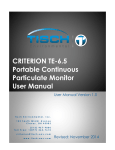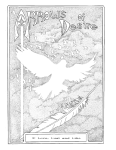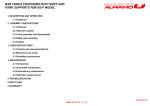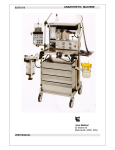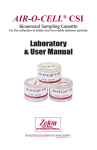Download TE-6.4 series Criterion Particulate Spectrometer Analyzers Manual
Transcript
CRITERION TE-6.4 Continuous Particulate Monitor PM1, PM2.5, PM10, TSP User Manual User Manual Version 1.0 Tisch Environmental, Inc. 145 South Miami Avenue Cleves, OH 45002 (513) 467-9000 Toll Free: 1(877) 263-7610 [email protected] www.tisch-env.com Revised: November 2014 0 C r i te r i o n TE -6. 4 - Co nti n uo u s P a rt i c u l at e Mo n i t o r U s e r M an u al 1 . 0 This page is intentionally blank 1 C r i te r i o n TE -6. 4 - Co nti n uo u s P a rt i c u l at e Mo n i t o r U s e r M an u al 1 . 0 Table of Contents Table of Contents .............................................................................................................................................................. 2 Manufacturer’s Statement ................................................................................................................................................ 4 Notice ................................................................................................................................................................................ 4 Safety Requirements ......................................................................................................................................................... 5 Warranty ........................................................................................................................................................................... 5 Service & Repairs .............................................................................................................................................................. 6 Claims for Damaged Shipments and Shipping Discrepancies ............................................................................................ 7 Internationally Recognized Symbols on Tisch Environmental Equipment ........................................................................ 8 TE‐6.4 – Keypad Quick Reference ..................................................................................................................................... 9 1. TE‐6.4 and AirQ for Windows ........................................................................................................ 10 1.1 Installation of Air32Q .......................................................................................................................................... 10 2. Installing the TE‐6.4 ....................................................................................................................... 12 3. GETTING STARTED WITH TE‐6.4 .................................................................................................... 14 4. TE‐6.4 EDITOR ................................................................................................................................ 16 4.1 TE‐6.4 Settings .................................................................................................................................................... 16 5. Editing with AirQ ............................................................................................................................ 22 6. TE‐6.4 Manual Sampling Mode ...................................................................................................... 24 7. Remote Sampling with AirQ .......................................................................................................... 26 8. Sampling with the TE‐6.4 – How Does It Work? ............................................................................ 28 9. Uploading Stored Results .............................................................................................................. 30 10. Maintenance .................................................................................................................................. 32 Appendix A – Terminal Block Connections ............................................................................................ 36 Appendix B – Table of Recording Times ................................................................................................ 40 Appendix C – Technical Specification .................................................................................................... 42 Appendix D – Collection Efficiencies ..................................................................................................... 44 Appendix E – Installation Wiring Notes for TE‐6.4 ................................................................................ 46 Appendix F – General Installation Advice and Final Checklist ............................................................... 51 Appendix G – Telemetry Loop Diagnostics ............................................................................................ 53 Page 2 This page is intentionally blank Page 3 C r i te r io n TE -6. 4 - Co nti n uo u s P a rt i c u l at e Mo n it o r U s e r M an u al 1 . 0 Manufacturer’s Statement Thank you for selecting the Tisch Environmental Criterion TE‐6.4‐Continuous Particulate Monitor PM1, PM2.5, PM10, TSP. The Criterion series is the next generation of Tisch Environmental gas analyzers. This User Manual provides a complete product description including operating instructions, calibration and maintenance requirements for the Criterion TE‐6.4‐Continuous Particulate Monitor PM1, PM2.5, PM10, TSP. This manual is valid for the most recent version of the Criterion TE‐6.4‐Continuous Particulate Monitor. Reference should also be made to the relevant local standards which should be used in conjunction with this manual. Some of these standards are listed in this manual. If, after reading this manual you have any questions or you are still unsure or unclear on any part of the Criterion TE‐6.4‐Continuous Particulate Monitor please do not hesitate to contact Tisch Environmental or your local Tisch Environmental distributor. Please help the environment and recycle the pages of this manual when you have finished using it. Notice The information contained in this manual is subject to change without notice. Tisch Environmental reserves the right to make changes to equipment construction, design, specifications and/or procedures without notification. Copyright © 2014. All rights reserved. Reproduction of this manual, in any form, is prohibited without the written consent of Tisch Environmental, Inc. Page 4 CAUTION Hazardous voltages exist within the instrument. Do not remove or modify any of the internal components or electrical connections while the main power is on. Ensure the main power lead is maintained in a safe working condition. The instruments lid should be closed during normal operation to comply with EMC regulations. Safety Requirements To reduce the risk of personal injury caused by electrical shock, follow all safety notices and warnings in this documentation. If the equipment is used for purposes not specified by Tisch Environmental, the protection provided by this equipment may be impaired. Replacement of any part should only be carried out by qualified personnel, using only parts specified by Tisch Environmental as these parts meet stringent Tisch Environmental quality assurance standards. Always disconnect the power source before removing or replacing any components. Warranty The product is subject to a 12‐month warranty on parts and labor from date of shipment. The warranty period commences when the product is shipped from the factory. Lamps, filters and other consumable items are not covered by this warranty. Each instrument is subjected to a vigorous testing procedure prior to despatch and will be accompanied with a parameter list and a multipoint precision check, thereby enabling the instrument to be installed and ready for use without any further testing. Page 5 C r i te r i o n TE -6. 4 - Co nti n uo u s P a rt i c u l at e Mo n i t o r U s e r M an u al 1 . 0 Service & Repairs Our qualified and experienced technicians are available to provide fast and friendly service between the hours of 8:00 a.m. – 5:00 p.m. EST Monday to Friday. Please contact Tisch Environmental regarding any questions you have about your instrument. Service Guidelines This manual is designed to provide the necessary information for the setup, operation, testing, maintenance and troubleshooting of your instrument. Should you still require support after consulting the documentation, we encourage you to contact your local distributor for support. To contact Tisch Environmental directly, please e‐mail our Technical Support Services group at criterion@tisch‐env.com. To speak with someone directly: Please dial 1‐877‐263‐7610 (toll free), or (513) 467‐9000. Please contact Tisch Environmental and obtain a Return Material Authorisation (RMA) number before sending any equipment back to the factory. This allows us to track and schedule service work and to expedite customer service. Please include this RMA number when you return equipment, preferably both inside and outside the shipping packaging. This will ensure you receive prompt service. When shipping instrumentation, please also include the following information: Name and phone number Company name Shipping address Quantity of items being returned Model number/s or a description of each item Serial number/s of each item (if applicable) A description of the problem and any fault‐finding completed Original sales order or invoice number related to the equipment Shipping Address: Attention: Criterion Service Department Tisch Environmental, Inc. 145 South Miami Avenue Cleves, OH 45002, United States of America. Page 6 Claims for Damaged Shipments and Shipping Discrepancies Damaged Shipments Inspect all instruments thoroughly on receipt. Check materials in the container/s against the enclosed packing list. If the contents are damaged and/or the instrument fails to operate properly, notify the carrier and Tisch Environmental immediately. The following documents are necessary to support claims: Original freight bill and bill of lading Original invoice or photocopy of original invoice Copy of packing list Photographs of damaged equipment and container You may want to keep a copy of these documents for your records. Please refer to the instrument name, model number, serial number, sales order number and your purchase order number on all claims. You should also: Contact you freight forwarder for an insurance claim Retain packing material for insurance inspection Shipping Discrepancies Check all packages against the packing list immediately on receipt. If a shortage or other discrepancy is found, notify the carrier and Tisch Environmental immediately. Tisch Environmental will not be responsible for shortages against the packing list unless they are reported within seven days. Contact Details Tisch Environmental, Inc. 145 South Miami Avenue, Cleves, OH 45002, United States Phone: 1‐877‐263‐7610 (toll free), or (513) 467‐9000 Email: criterion@tisch‐env.com www.tisch‐env.com Page 7 C r i te r io n TE -6. 4 - Co nti n uo u s P a rt i c u l at e Mo n it o r U s e r M an u al 1 . 0 Internationally Recognized Symbols on Tisch Environmental Equipment Protective conductor terminal IEC 60417‐5017 Alternating current IEC 60417‐5032 Caution, hot surface IEC 60417‐5041 Caution, risk of danger. Refer to accompanying documents Caution, risk of electric shock ISO 3864‐5036 Page 8 ISO 7000‐0434 TE‐6.4 – Keypad Quick Reference KEY‐PRESS FUNCTION to switch on [ON] to quit editing [RESET] to see temperature, voltage & location [EDIT] to select the TE‐6.4 Editor [ENTER] to select an operation or confirm a response to enter the changes made during editing to start or stop sampling [START] to clear memory [STOP] to review stored results to clear a value during editing [] to increase a value to say YES [] to decrease a value to say NO [] to move display cursor left to go to previous display [] to move display cursor right to go to the next display Page 9 C r i te r i o n TE -6. 4 - Co nti n uo u s P a rt i c u l at e Mo n i t o r U s e r M an u al 1 . 0 1. TE‐6.4 and AirQ for Windows The TE‐6.4 environmental monitor can be supplied with AirQ32 for Windows software. This enables results stored in the TE‐6.4 memory to be uploaded into your PC when you have completed sampling. Additionally your PC can be used to control and collect results from the TE‐6.4 sensor in real time. AirQ is designed to collect, manage and display data from a range of environment sensors, either as individual sensors or in real‐time when connected to a sensor network. The sensors can be used to measure a whole range of environmental quantities such as PM10 particles, airborne fibers, VOCs and pollutant gases. Meteorological signals can also be recorded as an aid to determining the source of the pollution. For example, a live on‐screen Pollution Rose can be created which plots pollutants against wind heading on a polar chart. AirQ is provided with extensive on‐line help with hypertext links, clicking an on‐screen button with a blue question mark will automatically open the relevant help page. 1.1 Installation of Air32Q The program is supplied on CD and requires Windows 95 or above to operate. An un‐installer is provided with the program. Approximately 20 MB of free disk space is required on drive C: to complete the installation To install in Windows: Insert the CD it should launch automatically if not run setup.exe, then follow the on‐screen instructions. AirQ32 will be installed in C:\Airq32. Sample results which can be imported, if required, are to be found in C:\Airq32\Examples. Page 10 This page is intentionally blank TE‐6.4 and AirQ for Windows Page 11 C r i te r io n TE -6. 4 - Co nti n uo u s P a rt i c u l at e Mo n it o r U s e r M an u al 1 . 0 2. Installing the TE‐6.4 TE‐6.4 is supplied in an IP66 wall mounting enclosure with lockable door. Cable entry is via a gland on the bottom of the enclosure. Overall dimensions excluding the inlet are 400mm x 300mm x 150mm deep. All electrical connections are via a multi‐way cage clamp type terminal block which can be found beneath a removable metal panel. Please see Appendix A for details of the electrical connections. For convenience two mounting brackets are provided. These should be attached to the four vacant holes on the rear of the case with the M8 cap screws and fiber washers provided. The mounting brackets also have additional M8 holes to attach a sun screen to shield the main enclosure from direct sun. The enclosure must be mounted upright with the inlet on the top. Consult the factory to purchase louvered sun‐screen. A 12 volt DC 1.0 amp power supply is required for the instrument, if not weather proof it must be located in a waterproof box and mounted outside the wall box. Always check the polarity before connecting the power supply, although no damage will be done the fuse may blow as the reverse current will pass through the protection diodes associated with the output MOSFETS. An IP66 universal 85‐250 AC input power supply and a wall mounted power supply with internal battery backup are available. The small hole on the bottom of the enclosure must be left open for water run‐out and the pump exhaust. The Telemetry Control Box should be located near your PC and connected to the TE‐6.4 via a two wire cable. Cable type is not critical, and for runs up to several kilometers in length low cost figure of eight flex can be used. All sensors should be connected in parallel across the two wire cable using sealed splices, see Appendix A for the connections between the terminal block and control box. For very long runs low capacitance twisted pair or coax cable is recommended. The Telemetry Control Box provides optical isolation between your PC and the sensor network. Each sensor is also individually optically isolated. A PC‐Link lead is also available. This lead generates RS232 signals and allows your PC to be connected to the PC‐Link socket instead of the telemetry loop for high speed communications. This configuration is recommended for uploading of stored results using a laptop PC. CAUTION The maximum recommended operating temperature of the TE‐6.4 instrument is 50°C. Higher temperatures will shorten the life of the laser light source. The TE‐6.4 will automatically stop sampling and switch off the laser when the enclosure temperature rises above 60°C. It is important that the sensor is not located where direct sunlight will fall on the enclosure and cause solar heating. If this is unavoidable purchase a louvered sun‐shield and attach to the mounting brackets. The internal temperature will normally be about 3°C above ambient when the inlet heater is off. Page 12 CAUTION DO NOT place the mains power supply inside the TE‐6.4 IP66 enclosure, it will result in over‐heating of the TE‐6.4 After fixing the enclosure at your chosen sampling site, ensure that the stainless steel heated inlet tube is properly located in the Luer fitting of the inner box and that its sealing bung is firmly seated (see Maintenance Section 10.0). It is prudent to check the airflow as described in the Maintenance Section on first installation and whenever the internal filter is changed. The frequency of filter changes depends on ambient dust conditions. At an average ambient background of 100 micrograms per cubic meter about 2 mg of dust would be accumulated per month. Note that the filter timer jumps back to zero and restarts every 65536 minutes (45.5 days) of sampling. After checking the airflow, make sure the Inlet Strainer is properly screwed on with its top about 5mm above the end of the stainless steel inlet tube (see Maintenance Section). The sealing bung should be at the top end of the chromed inlet support. Confirm that the inlet heater is working correctly by selecting the Inlet Heating On setting and running a short sample. Caution: the heater will get hot. When installing a wind vane and anemometer follow the manufacturer’s instructions and check their operation manually by running a short sample and confirm the indicated directions and speeds are correct. See the TE‐6.4 Editor section for details. See Appendix E for installation wiring notes and Appendix F for general installation advice. Installing the TE‐6.4 Page 13 C r i te r i o n TE -6. 4 - Co nti n uo u s P a rt i c u l at e Mo n i t o r U s e r M an u al 1 . 0 3. GETTING STARTED WITH TE‐6.4 SWITCHING ON: To turn the instrument on, press and release the switch marked [ON]. After a short self‐test (see SELF TEST below) the display will show "TE‐6.4 ready", together with the time and date. Fit a wire link between the Start Terminals if you wish the instrument to switch itself on when power is applied. If the instrument senses a low supply voltage, internal over temperature, or full memory the display will show “TE‐6.4 paused” and you will not be able to start sampling. SWITCHING OFF: Providing the instrument is not sampling it will switch itself off automatically if no buttons have been pressed for 4 minutes. To manually switch off the instrument press [STOP] and ] together. TE‐6.4 will not switch itself off while on‐line to AirQ or if the Start Terminals are linked. DISPLAY CONTRAST: To adjust the contrast of the display press and hold [RESET] as the instrument is switched‐on until the display goes black after about 3 seconds. Then use the [] or [] buttons to darken or lighten the display respectively. Press [ENTER] when the required contrast is obtained. TE‐6.4 will automatically remember this setting and use it each time it is switched‐on. The contrast can only be adjusted as you switch the instrument on, and once set it should not normally need re‐ adjusting. SELF TEST: As TE‐6.4 is switched on it carries out certain self‐tests to make sure it is working correctly. At the end of the self‐test the display will show "Last Serviced at", this is the time and date when the instrument was serviced. If this is more than a year ago, the display will show "PLEASE HAVE ME FACTORY SERVICED" instead. If the instrument detects a fault with its memory during the self‐test the display will show "MEMORY ERROR". If the instrument has a potential fault the display will show "INSTRUMENT FAULT". In both of the above cases, the instrument will automatically revert to its default settings and may still be usable ‐ albeit with reduced accuracy. After the error message, the display will show "PLEASE HAVE ME FACTORY SERVICED". In this case please contact the factory as soon as possible. MEMORY: Page 14 If you press [RESET] while the display shows "TE‐6.4 ready" or during sampling, the display will switch to indicating the supply voltage, the internal case temperature and the percentage of memory used. Release [RESET] to revert to the normal display. During sampling, when [RESET] is released, the display will first show the sample number and instrument location. The supply voltage is the internally regulated voltage provided to the instrument’s circuits and should normally be about 7 volts when a 12 volt external supply is used. The low voltage threshold is about 5.8 volts and once crossed (when for example, the external supply begins to fail) will cause the display to indicated “TE‐6.4 paused” and sampling to cease. Sampling will also cease if the case temperature exceeds 50°C. As the percentage of memory used approaches 100% you should cease sampling as soon as possible and transfer your results to a PC. There is some leeway here, for the memory is only truly full when the indicator shows 120%. Sampling will cease automatically if the end of the memory is reached. GETTING STARTED WITH TE‐6.4 Page 15 C r i te r i o n TE -6. 4 - Co nti n uo u s P a rt i c u l at e Mo n i t o r U s e r M an u al 1 . 0 4. TE‐6.4 EDITOR The TE‐6.4 Editor allows some of the instrument settings and parameters to be changed. To select the editor press [EDIT] while the display shows "TE‐6.4 ready" or during dust sampling, then use [ ] or [ ] to select what to edit followed by [ENTER] to select. Note that during dust sampling the number of items which can be edited is restricted. When your instrument is connected to your PC, the settings and parameters can also be changed via the AirQ Configuration Window. Please refer to the next section for details. Operator ID: allows the user to change the name identification of the instrument operator. Up to 16 alphanumeric characters can be entered. Press (and hold to speed up) [] or [] to change the flashing character then [] or [] to move on to the next character position. Press [ENTER] to quit and save the revised entry. Press [RESET] to quit without saving. Press [START] to clear the whole entry to underscores. Location allows the user to change named location of the instrument. The characters are edited in the same fashion as OPERATOR ID. 4.1 TE‐6.4 Settings The instrument is provided with several settings which can changed by the user. Press [] to say YES to a particular setting, [] to say NO. Then press [ENTER] to save the revised entry and move on to the next. Press [RESET] to return to the editor. Differential Mode: select YES to allow the instrument to measure differences between TSP and PM2.5, or PM10 and PM2.5. This option is only available when memory has been cleared. AirQ will automatically sense if the mode has changed and upload the new settings describing the differential channels PM10‐PM2.5 and TSP‐PM2.5 etc. Workplace Mode: select YES to measure and record the workplace size fractions of Inhalable, Thoracic and Respirable; NO to measure and record the environmental size fractions of Total Particles (TSP), PM10, PM2.5 and PM1. This option is only available when memory has been cleared, see How Does it Work? and Appendix D for additional information on size selection and measurement ranges. Telemetry Mode: select YES for 1200 baud communications, select no for 9600 baud. Any change will not be implemented until the instrument is switched off and switched on again. If the telemetry mode is selected the serial communications are directed via the terminals marked TELEM., if not communications are via the socket marked PC‐LINK. Total Particles: select YES to allow the instrument to measure and record the particle concentration during sampling based on all the particles physically entering the inlet without additional electronic selection. Environmental mode only. Measure in µg/m3: select YES to cause the instrument to measure and record the total particle Page 16 concentration in micrograms per cubic meter with a resolution of 0.1 up to a maximum of 6000 µg/m3. Otherwise results are measured in milligrams per cubic meter with no electronic size selection (i.e. PM10, PM2.5 and PM1 not available) up to a maximum of about 60 mg/m3. PM10 Particles: select YES to allow the instrument to measure and record PM10 particles electronically selected from those physically entering the inlet. Environmental mode only. Measure in µg/m3: select YES to cause the instrument to measure and record the PM10 particle concentration in micrograms per cubic meter with a resolution of 0.1 up to a maximum of 6000 µg/m3. Otherwise results are measured as number > 10 micron diameter per cubic centimeter. PM2.5 Particles: select YES to allow the instrument to measure and record PM2.5 particles electronically selected from those physically entering the inlet. Environmental mode only. Measure in µg/m3: select YES to cause the instrument to measure and record the PM2.5 particle concentration in micrograms per cubic meter with a resolution of 0.01 up to a maximum of 600 µg/m3. Otherwise results are measured as number > 2.5 micron diameter per cubic centimeter. PM1 Particles: select YES to allow the instrument to measure and record PM1 particles electronically selected from those physically entering the inlet. Environmental mode only. Measure in µg/m3: select YES to cause the instrument to measure and record the PM1 particle concentration in micrograms per cubic meter with a resolution of 0.01 up to a maximum of 600 µg/m3. Otherwise results are measured as number > 1 micron diameter per cubic centimeter. Inhalable Particles: select YES to allow the instrument to measure and record the particle concentration according to the Inhalable Convention electronically selected from those physically entering the inlet. Workplace mode only. Measure in µg/m3: select YES to cause the instrument to measure and record the Inhalable particle concentration in micrograms per cubic meter with a resolution of 0.1 up to a maximum of 6000 µg/m3. Otherwise results are measured in milligrams per cubic meter with no electronic size selection up to a maximum of about 60 mg/m3. Thoracic Particles: select YES to allow the instrument to measure and record Thoracic Convention particles electronically selected from those physically entering the inlet. Workplace mode only. Measure in µg/m3: select YES to cause the instrument to measure and record the Thoracic particle concentration in micrograms per cubic meter with a resolution of 0.1 up to a maximum of 6000 µg/m3. Otherwise results are measured as number >10 micron per cubic centimeter. Respirable Particles: select YES to allow the instrument to measure and record Respirable Convention particles electronically selected from those physically entering the inlet. Workplace mode only. Measure in µg/m3: select YES to cause the instrument to measure and record the respirable particle concentration in micrograms per cubic meter with a resolution of 0.01 up to a maximum TE‐6.4 EDITOR Page 17 C r i te r i o n TE -6. 4 - Co nti n uo u s P a rt i c u l at e Mo n i t o r U s e r M an u al 1 . 0 of 600 µg/m3. Otherwise results are measured as number > 4 micron per cubic centimeter. PM2 Particles: select YES to allow the instrument to measure and record PM2 particles electronically selected from those physically entering the inlet. Workplace mode only. Measure in µg/m3: select YES to cause the instrument to measure and record the PM2 particle concentration in micrograms per cubic meter with a resolution of 0.01 up to a maximum of 600 µg/m3. Otherwise results are measured as number> 2 micron per cubic centimeter. Store in Seconds: select YES for the instrument to save to memory in multiples of one second, NO to save in multiples of one minute. Note memory capacity will be used very quickly if one second storage is used. You cannot use multiples of one second when sampling on‐line with AirQ for the program will always reset it to multiples of one minute. However, you can upload to AirQ off‐line samples stored in multiples of one second. Wind Speed Input: select YES to allow the instrument to measure and record the wind speed during sampling. An external anemometer must be connected. Wind Heading: select YES to allow the instrument to measure and record the wind direction during sampling. An external wind vane must be connected. EXTN‐1: select YES to allow the instrument to measure and record the External‐1 voltage input during sampling. The measurable voltage range is 0 to 5 volts. EXTN‐2: select YES to allow the instrument to measure and record the External‐2 voltage input during sampling. The measurable voltage range is 0 to 5 volts. EXTN‐3: select YES to allow the instrument to measure and record the External‐3 traffic counting input during sampling. Available by special order only. Password Protect: select YES to force a password to be required to access the TE‐6.4 Editor or the Sampling Mode. The entry password is [] [ENTER] [ENTER] [], a * will appear on the display as each key is pressed. Prevents un‐authorized tampering with the instrument settings. Auto Restart: select YES for the instrument to restart sampling immediately power is restored. or if the instrument recovers from a pause due to a low supply voltage or over temperature. Also causes an off‐line restart if communications are lost during on‐line sampling. New Sample Daily: select YES for the instrument to automatically start a new sample at midnight each day. You must also select Auto Restart above, otherwise the instrument will just stop sampling at midnight and not restart a new sample. Ignored if you are on‐line sampling with AirQ, it controls the programming. Inlet Heating ON: select YES for the instrument to heat the inlet when sampling. If NO is selected the heater will remain off unless turned on via the AirQ Controls Window. Alarms Enabled: select YES to cause the alarm output to activate when the dust concentration exceeds the specified alarm level. Select NO to disable the alarm (but it can still be controlled via AirQ). The concentration integration time to assess the alarm state is equal to the storage interval and this value will not necessarily be equal to the instantaneous or average values Page 18 shown on the display, see Set Dust Alarm Level below. Mass Calibration: allows you to change the calibration factor for each of the size fractions in terms of concentration in mass per volume of air. This calibration cannot be altered while the instrument is sampling. The default setting is 01.00, allowing an adjustment range of 990%. For a given dust, the calibration factor is equal to the gravimetric mass obtained from a filter weighing divided by the TE‐6.4 Mean reading taken over the same period. There is a separate calibration factor for each of the size fractions. Press [] or [] to change the flashing digit then [] or [] to move on to the next digit position. Press [ENTER] to quit and save the revised entry. Press [RESET] to quit without saving. Press [START] to reset the calibration factor to 1.00. Storage Interval: allows the user to select the intervals in time at which results are stored in memory. The range is 0 minute to 60 minutes if Save in Seconds is OFF, 0 to 240 seconds if ON. The value stored is the average reading taken over the storage interval. If zero is chosen the data store is not used. Press (and hold to speed up) [] or [] to change the interval then press [ENTER] to save the revised value. The storage interval cannot be changed when sampling. You cannot Save in Seconds when sampling on‐line to AirQ, AirQ will always turn it off when sampling starts. However, you can upload to AirQ off‐line samples which have been “saved in seconds”. Adjust Clock: allows the time to be changed to compensate for daylight saving. On selection, the minutes value will flash to indicate it can be adjusted, use [] or [] to change then [ENTER] to save the new value, the hours value will then flash and can be adjusted likewise. The date can only be changed at the factory. Press [RESET] to quit without saving. Press [START] to reset the calibration factor to 1.00. The time and date are set by AirQ to the PC time when on‐line sampling starts. Filter & (Man or Aut) Flow: pressing [ENTER] shows the time and date the filter was last changed, and the sampling time in minutes it has been used up to a maximum of 65536 minutes (45.5 days). Press [RESET] to display the total mass of dust the instrument (based on its current calibration factor and a flow rate of 600ml/min) thinks it has accumulated (over all samples) on its filter. This is a useful aid to calibration ‐ see Appendix. Press [RESET] to display the total operating time for the pump in hours. Press [RESET] again and you are prompted to change the filter, press [ENTER] followed by the password [START] [START] [START] to do so. The filter timer and filter mass accumulator (but not the pump time accumulator) will be automatically reset at this time. TE‐6.4 EDITOR Page 19 C r i te r i o n TE -6. 4 - Co nti n uo u s P a rt i c u l at e Mo n i t o r U s e r M an u al 1 . 0 If you do not wish to change the filter, just press [RESET]. You will then be prompted to set the sample airflow to its correct value. Unscrew the Inlet Strainer (see Appendix) and connect a 4mm ID plastic tube and flow meter to the stainless inlet tube on top of the instrument. The correct sample flow is 600 cc/min. Use [] or [] to change then [ENTER] to save the new value. Display Refresh: allows the user to select the time interval at which results display is updated. The range is 1 second to 240 seconds. The value displayed on the LCD will be the average reading taken over this interval. Press (and hold to speed up) [] or [] to change the interval then press [ENTER] to save the revised value. Results Display: allows the user to select which results will be displayed on the LCD during sampling. The selection can be changed during sampling. Note that average results are only available after the first results have been saved in memory (i.e. after the storage interval). The available options are: Backlighting: select YES to turn on the display backlight for viewing in poor light. Note backlighting can also be controlled via AirQ. Display Cycling: select YES if you want the display to automatically scan around the available results channels. If you select NO during sampling, the results channel shown on the LCD can be changed manually using [] or []. Latest Dust: select YES if you want the display to show the latest dust concentration. This will be the time weighted average over the Display Refresh interval. Average Dust: select YES if you want the display to show the average dust concentration since the sampling started. Note that average results are only available after the first results have been saved in memory (i.e. after the storage interval). Latest Wind: select YES if you want the display to show the latest wind speed and direction. This will be the time weighted average over the Display Refresh interval. The average direction is taken as the most frequent direction over the interval. Average Wind: select YES if you want the display to show the average wind speed and direction since the sampling started. The average direction is taken as the most frequent direction over the interval. Note that average results are only available after the first results have been saved in memory (i.e. after the storage interval). Latest External: select YES if you want the display to show the latest external input readings. This will be the time weighted average over the Display Refresh interval. Average External: select YES if you want the display to show the average external input readings since the sampling started. Zeroing Interval: allows the user to select the time intervals when auto‐zeros will be carried out. The range is 0 hour to 240 hours. The instrument automatically zeros itself when starting to sample and thereafter "on‐the‐hour" at the interval shown on the LCD. Page 20 If the interval is set to 0 hours, no further zeroes are carried out. Auto‐zeros last for about 5 seconds during which time the pump is switched off. The default interval is 1 hour. The readings are held during auto‐zeros. If the instrument cannot find a stable zero after seven attempts it will revert back to the zero value it used previously. Press (and hold to speed up) [] or [] to change the interval then press [ENTER] to save the revised value. Anemometer cal: allows you to change the calibration factor for the anemometer in meters per second of wind speed per pulse per second from the anemometer. This factor cannot be altered while the instrument is sampling. The default setting is 02.00, that is one pulse per second for each two meters per second of wind speed. Press [] or [] to change the flashing digit then [] or [] to move on to the next digit position. Press [ENTER] to quit and save the revised entry. Press [RESET] to quit without saving. Press [START] to reset the calibration factor to 1.00. Invert Windgauge: allows you to compensate for the potentiometer wiring in your wind vane by swapping the apparent East and West directions. To confirm the setting is correct, start the instrument sampling and move the wind vane manually while viewing the wind heading display. Set Dust Alarm: allows you to set the dust concentration at which the alarm will operate. The alarm operates on the average reading of the Total Particles (Inhalable in Workplace mode) channel average reading during the storage interval and is expressed as a percentage of the instrument’s alarm scale. On the microgram range the alarm scale is 1000 micrograms, so a 10.00% alarm corresponds to 100.0 micrograms per cubic meter dust concentration. On the milligram range the alarm scale is 100 milligrams, so a 10.00% alarm corresponds to 10.00 milligrams per cubic meter dust concentration. The default alarm setting is 01.00% of scale. Press [] or [] to change the flashing digit then [] or [] to move on to the next digit position. Press [ENTER] to quit and save the revised entry. Press [RESET] to quit without saving. Press [START] to reset the calibration factor to 1.00. TE‐6.4 EDITOR Page 21 C r i te r i o n TE -6. 4 - Co nti n uo u s P a rt i c u l at e Mo n i t o r U s e r M an u al 1 . 0 5. Editing with AirQ From the AirQ Configuration Window the following TE‐6.4 sensor settings and parameters can be altered. Location: the instrument’s location, with AirQ the operator is always“Remote Control” Refresh Time: the TE‐6.4 storage interval. Alarms ON at: the TE‐6.4 alarm level as % of alarm range Mass Calibration: the TE‐6.4 particle calibration factors Measure TSP/Inhalable/TSP‐PM2.5: set TE‐6.4 to measure TSP/ Inhalable/TSP‐PM2.5 Measure PM10/Thoracic/PM10‐PM2.5: set TE‐6.4 to measure PM10/ Thoracic/PM10‐PM2.5 Measure PM2.5/PM2: set TE‐6.4 to measure PM2.5/PM2 Measure PM1/Respirable: set TE‐6.4 to measure PM1/Resp. Measure Wind Speed: set TE‐6.4 to record wind speed Measure Wind Heading: set TE‐6.4 to record wind direction Measure External 1: set TE‐6.4 to record the External 1 input Measure External 2: set TE‐6.4 to record the External 1 input Micrograms/mtr^3: set TE‐6.4 to measure in micrograms/mtr^3 Alarms Enabled: set the alarm to operate if dust level exceeded. Inlet Heating: set the inlet heater to be on permanently New Sample Daily: allows instrument to start a new sample each day when sampling off‐line. Auto Restart: allow instrument to restart itself when off‐line, or if communications are lost with AirQ. Note you cannot change in or out of Workplace Mode or Differential Mode using AirQ, but it will sense which mode you are in and get the appropriate descriptions from the sensor. Please refer to the AirQ online help for further information. Page 22 This page is intentionally blank. Editing with AirQ Page 23 C r i te r i o n TE -6. 4 - Co nti n uo u s P a rt i c u l at e Mo n i t o r U s e r M an u al 1 . 0 6. TE‐6.4 Manual Sampling Mode The Sampling Mode allows you to manually tell TE‐6.4 to start or stop dust sampling and to review the sample results stored in its memory. To select the Sampling Mode press [START] when the display shows "TE‐6.4 ready". You will then be prompted with various questions: RESET MEMORY?: Select YES if you wish to set the instrument memory back to the beginning and the sample number back to 1. You must do this before changing to or from the Workplace Mode. Make sure you have uploaded all the results you wish to keep before doing this as they will be lost irretrievably when the memory is reset. Press [ENTER] to execute the selection. As a precaution, if you have said YES, the instrument will prompt you with: ARE YOU SURE ?: select YES to confirm the memory reset and then [ENTER]. START SAMPLE nn: where nn is the identification number (between 1 and 85) of the sample you are about to start. It will be Sample 1 if you have just reset the memory. Select YES if you wish to start sampling and press [ENTER] to execute. The pump will turn on and dust sampling will commence. If you select NO the review results option appears (providing some results are already in memory). REVIEW RESULTS: select YES if you wish to review the results saved so far, then [ENTER] to execute. The review will show on the LCD. For each completed sample, the sample identification number, its start and stop time, its location and the mean dust concentration over the sampling period will be displayed. Press [] or [] to move on to the next or previous sample. Press [RESET] to quit. You can also select the Sampling Mode whilst TE‐6.4 is sampling. In this case only one option is available: STOP SAMPLE nn: where nn is the identification number (between 1 and 85) of the dust sample currently being taken. Select YES if you wish to stop sampling and press [ENTER] to execute. The pump will stop and dust sampling will cease. Providing the sampling duration was long enough to have saved results in memory, when you next start sampling the sample identification number will automatically increase by one. If no results were saved, the sample number will not change. If Sample 85 is reached you will be invited to reset the memory to Sample 1. The present time and date, the time the sample started and the sample number can also all be displayed on the LCD whilst TE‐6.4 is sampling by pressing and releasing [RESET]. Note that the time the sample started is recorded as when the first result is stored. Page 24 This page is intentionally blank. TE‐6.4 Manual Sampling Mode Page 25 C r i te r i o n TE -6. 4 - Co nti n uo u s P a rt i c u l at e Mo n i t o r U s e r M an u al 1 . 0 7. Remote Sampling with AirQ AirQ and AirQ‐Lite can be used to start and stop sampling and continually gather results remotely when the TE‐6.4 is connected to a PC. Please refer to the AirQ on line help for instructions on how to do this. Note that if the sampling is started in this way, the operator will automatically be called “Remote Control”. During on‐line sampling the internal memory of the TE‐6.4 will not be used (and the internal sample number will not be incremented) as the results are continually being transferred to the PC. However, if for whatever reason, the PC loses communications with the TE‐6.4 for more than about 4 minutes, the TE‐6.4 will automatically cease sampling and restart a new sample using its next internal sample number with results being stored in its internal memory for uploading later to the PC. In other words just like the manual sampling mode described in the previous section. This only happens if Auto Restart is set. If communications are subsequently recovered, AirQ will attempt to start a new on‐line sample and, if successful, results from this new on‐line sample will again not be stored internally in the TE‐6.4 memory. The measurements taken when the TE‐6.4 was off‐line will, however, be retained and should be uploaded to the PC if required. This can be done even when the sensor is sampling on‐line. When you start sampling on‐line the TE‐6.4 clock is automatically synchronised with that of your PC. You can also start off‐line sampling via AirQ. This is equivalent to manual sampling described above. New Sample Daily and Auto Restart can be set via the AirQ Configuration Window as well as via the instrument’s keypad Settings Menu. They only apply when the instrument is sampling off‐line from AirQ and are ignored if the instrument is sampling on‐line when results continually sent back to the PC. In the latter case AirQ takes control of all timed operation programming. That is, New Sample Daily and Auto Restart are active only if sampling has been started via the keypad or via the off‐line sample button in the AirQ Communications Window New Sample Daily causes the current off‐line sample to stop exactly at midnight according to the instrument’s internal clock. If Auto Restart is set, a new sample, with the next sequential sample number, will start immediately. Note that if the instrument is sampling on‐line and loses communications with the PC it will automatically start a new off‐line sample after about 4 minutes only if Auto Restart is set. Note also that sampling will not restart from pauses due to error conditions, over temperature or low battery, unless Auto Restart is set. When it is set, you can otherwise start and stop sampling in the normal fashion via the keypad. The Erase Memory Button (in the AirQ Communications Window) functions when the instrument is sampling on or off‐line. When sampling on‐line, the instrument’s memory is not being used and is cleared immediately when the erase button is pressed (after you have confirmed the request). When the instrument is sampling off‐line, however, the current sample is not erased but all earlier ones in the memory are but only when the current sample is finished (either manually or at midnight or due to a pause through over temperature or low battery). The current sample is then moved to the sample 1 Page 26 position in memory regardless of how many earlier samples are cleared. The next off‐line sample will then be sample 2. With Automatic Restart and New Sample Daily set, this scheme allows multiple users to download the previous day’s results via a telephone modem while sampling today’s off‐line. If one or more of the users requests an erase, all earlier results will be cleared at midnight and today’s results will automatically be available for uploading tomorrow as sample 1 while tomorrow’s sample is being taken, and so on. Note when uploaded the currently running sample is not uploaded, only those which have been completed. When starting an off‐line sample via the PC, the instrument time and date is set to that of the PC. Remote Sampling with AirQ Page 27 C r i te r io n TE -6. 4 - Co nti n uo u s P a rt i c u l at e Mo n it o r U s e r M an u al 1 . 0 8. Sampling with the TE‐6.4 – How Does It Work? CAUTION Do not sample with the instrument if the ambient temperature is above 50°C, or if the instrument is in direct sun such that the case temperature will rise above 50°C. Doing so will shorten the life of the laser and invalidate the product warranty. The instrument will automatically pause sampling and turn the laser off while the case temperature exceeds 60°C, if Auto Restart is selected it will restart when it cools. Please see Appendix C. TE‐6.4 uses a light scattering technique to determine the concentration of airborne particles and dust in the size range from about 0.4 microns (1 micron = 10‐6 meter) to about 20 microns in diameter. Above 20 microns, all particles are sized as 20 microns. The air sample is continuously drawn into the instrument by a pump with a flow rate set by the microprocessor at 10 cc per second (600 cc/min). The incoming dusty air passes through a laser beam in a photometer and then through a filter to remove the particles before reaching the pump. On the microgram per cubic meter ranges, the instrument sizes individual particles as they pass thorough the laser beam. Over 20,000 particles a second can be sized before coincidence (two particles in the beam at once) effects occur. This typically corresponds to a concentration of much greater than 6000 micrograms per cubic meter. The light scattered by the individual particles of dust is converted into an electrical pulse which is proportional to the size of the particle. A unique feature of the photometer is that only light scattered through very narrow angles is measured. This narrow angle scatter is virtually the same for black or white particles of the same size. That is, it doesn’t depend on the material composition of the particle; on the other hand, the easier to measure right angle scatter is highly dependent on material composition. The intensity of the light pulse is therefore an indicator of particle size and from this the microprocessor is able to calculate the expected mass of the particle. It actually assumes the material density of the particle is 1.5 and this is where the mass calibration factor comes in to play. However, for most airborne dusts a density of 1.5 grams/cc is a good approximation. Having evaluated the mass of the particle, the microprocessor then evaluates the likely chance of deposition of the particle according to the sampling convention being used. These sampling conventions are reproduced in Appendix D. Thus for the Thoracic Convention a 6 micron particle has an 80.5 % of chance of deposition, hence only this percentage of its evaluated mass is accumulated. Over the course of the sample integration period this mass accumulation continues as more and more particles pass through the laser beam. A calibration factor to compensate for material density is applied Page 28 to the final accumulation to produce a mass concentration reading for the dust being sampled. The shortest accumulation period is one second. When properly calibrated, results are expressed in micrograms per cubic meter with a resolution down to 0.01 microgram. The average and latest concentrations can be shown on the display provided they have been selected in the Results Display portion of the Editor. The milligram range is activated by selecting NO for Measure in µg/m3 for Total Particles, or Inhalable in Workplace Mode. If the milligram range is selected all the electronic size selection options are automatically disabled. Note that the milligram range is for indication purposes only, since at these high concentrations several particles may be present in the laser beam at the same time. Accurate sizing therefore proves impossible and the reading is based on the statistical fluctuations in the signal. For this reason the milligram range may show some statistical scatter at low concentrations. However, it is proportional to the dust concentration and sufficient to show if remedial action is working. The instrument is normally fitted with a heated TSP inlet which should be cleaned periodically. The heater should normally be on when sampling to remove water droplets which would be seen as particles. The inlet heater element gets hot and will burn if touched! It will heat the incoming air to about 50°C to rapidly evaporate any water droplets. Various size selective inlets are also available for the instrument, notably a Heated Vertical Elutriator which is designed to have a PM10 response. That is, the elutriator has a calculated 50% penetration for 10 micron diameter unit density spheres at a flow rate of 600 cc/min. This can be used to collect a size selected gravimetric sample on the instrument’s filter. Of course if a size selective inlet is used, the electronically size selected mass calculated by the instrument no longer strictly valid (for example, PM10 would become PM10 squared with a PM10 inlet), but the Total Particle channel will represent the particle mass seen on the instrument’s filter. PM2.5 and PM1 will not be significantly affected by a PM10 inlet. For the instrument to work correctly the flow rate must be set to 600 cc/min. The TSP inlet and elutriator are self‐cleaning and virtually maintenance free, however period checks should be made for small spiders and other wildlife! Note that TE‐6.4 will cease sampling and the display will show “TE‐6.4 paused” when the supply voltage drops below about 5.8 volts (or if the case temperature rises above 50°C, or if the memory is full). The former may happen if you are doing long term sampling while connected to an intermittent external power source. Before pausing, the instrument will correctly terminate the present results store in memory so that nothing is lost. If you wish the instrument to restart automatically (with a new sample number) when the battery recovers, the Automatic Start Link should be fitted on the terminal block and Auto Restart selected in the TE‐6.4 Settings menu. If automatic restart is selected, the instrument will restart itself when an excessive temperature cools. When sampling off‐line, each dust sample taken with TE‐6.4 is identified by a sample identification number, and optionally the operator and location. A review of the completed sample results can be done by TE‐6.4 itself or alternatively the stored information uploaded to AirQ for Windows software. Sampling with the TE‐6.4 – How Does It Work? Page 29 C r i te r i o n TE -6. 4 - Co nti n uo u s P a rt i c u l at e Mo n i t o r U s e r M an u al 1 . 0 9. Uploading Stored Results To upload stored results to AirQ connect the instrument to one of the serial ports of your PC. Use either the Telemetry Control Box and telemetry terminals or, for communications at 9600 baud, a PC‐Link interface lead. Then refer to the on‐line help provided with AirQ. You can upload stored results while TE‐ 6.4 is still sampling (although you cannot upload the current sample being taken). Page 30 This page is intentionally blank. Uploading Stored Results Page 31 C r i te r io n TE -6. 4 - Co nti n uo u s P a rt i c u l at e Mo n it o r U s e r M an u al 1 . 0 10. Maintenance Note: There are no user serviceable parts inside the TE‐6.4 instrument case. The manufacturer's warranty is invalidated if the case seal is broken. CAUTION The TE‐6.4 photometer contains a Class3B laser which may cause eye damage if the photometer is opened. CHANGING THE CALIBRATION FILTER: The calibration filter is designed to collect dust particles for calibration purposes and to protect the pump and photometer. It is located on the bottom of the instrument directly beneath the sample inlet. The recommend filter type is Tisch Scientific TE‐G653‐25 (25mm fiber glass circles). Filters can be purchased on‐line at www.store.tischinternational.com. To change the filter, remove the 3 thumbscrews securing the filter cap to its base. The cap contains the filter circle secured by an O‐ring. Check that the O‐ring is in good condition when replacing the filter. Also check the smaller O‐ring for the off‐center exhaust tube on the base. Proper sealing cannot be obtained unless both O‐rings are fitted. Make sure the small O‐ring is aligned with the exhaust tube in the base before refitting the filter cap. To do this, the small O‐ring should be to the rear when the filter cap is refitted. CAUTION Never run the instrument without the calibration filter. There is a high capacity secondary filter tube near to the pump which protects the pump and photometer but this will eventually become clogged too, necessitating replacement. CALIBRATION: To calibrate the instrument divide the weight of dust on the filter (in micrograms) by the volume of air passed through it. This is the Filter Concentration and the Calibration Factor should be adjusted by the ratio (Filter Concentration)/ (Average Dust Reading). For a single sample the accumulated dust reading is equal to the average dust reading for that sample. See below for calibrations over multiple samples. To upload stored results to AirQ connect the instrument to one of the serial ports of your PC. Use either the Telemetry Control Box and telemetry terminals or, for communications at 9600 baud, a PC‐Link interface lead. Then refer to the on‐line help provided with AirQ. You can upload stored results while TE‐6.4 is still sampling (although you cannot upload the current sample being taken). As an aid to calibration TE‐6.4 will automatically record the number of minutes the filter has been used for, up to a maximum of 65536 (about 45 days). It will also record the Accumulated Dust Mass in milligrams it has seen (over all samples) using its old calibration factor and assuming a flow rate of 600 ml/min. See the Filter and Airflow section of the Editor. In this case, the Calibration Factor should be adjusted by the ratio (Increase in Filter Mass)/ (Accumulated Dust Mass). 32 Because the instrument cannot determine the material density, the calibration factors may change depending on the type of dust. CORRECT FLOW RATE: To work correctly the instrument flow rate must be set to 600 cc/min. It is recommended that the instrument flow rate is checked and adjusted periodically using a rotameter or other type of flowmeter. Remove the TSP inlet strainer and check the flow rate by pushing a 4mm ID plastic tube over the inlet pipe and connecting a rotameter (to pull float upwards) or other type of flow meter. REMOVING THE TSP INLET FOR CLEANING: The inlet strainer is a screw fit onto the top of the chromed support on top of the instrument wall‐box. The inlet strainer and inlet tube should be cleaned periodically. The inlet tube is the 4.5mm OD tube stainless tube running through the center of the chromed support. The top of the inlet tube should be about 5mm below the stainless steel cap of the inlet strainer. This prevents rain falling down the inlet. This 5mm clearance can be adjusted by turning the grey plastic adapter. Rainwater run‐out is through the adapter threads. There is a sealing bung in the top of the chromed support to stop collected rainwater entering the instrument case. Check the bung condition and replace if necessary. Check the stainless inlet tube is pushed firmly into the Luer fitting on the TE‐6.4 inner case, and that the central rubber bung is tight and in good condition. Placing your finger over the inlet while TE‐6.4 is sampling should give a zero dust reading. Alternatively use a zero filter. Check the flow rate by pushing a 4mm ID plastic tube over the inlet pipe and connecting a rotameter (to pull float upwards) or other type of flow meter. If the inlet is blocked, remove the chrome support by loosening the large brass nut inside the wall‐box. Lift inlet tube and heating element out from the inside of the wall box. The Luer fitting can be removed from the inner case by pulling vertically and twisting. After cleaning, replace by gently pushing and twisting. Replace the inlet tube and chromed inlet support in the reverse sequence after cleaning. The O‐ring fits between the flange on the chromed support and the wall box. Check that it is in good condition and replace if necessary. Do not over‐tighten the large brass nut. REPLACING THE PUMP: The TE‐6.4 pump is designed for quick field replacement. The pump carrier is held onto the chassis plate by two M4 screws. Disconnect the pump wires from the terminal block. Note the paths of the inlet and exhaust pipes and disconnect by pulling at their joints. The tube with the metal insert connects to the pump inlet via the Balston filter tube The pump inlet tube is connected to the Balston filter tube (9933‐05‐DQ) the pump exhaust tube is returned to the inside of the inner instrument case via the short black tube splice. The red wire connects to the +ve terminal. Replace the Balston filter tube (9933‐05‐DQ) if dirty or blocked. It can be slid out to the left. The arrow is against the direction of flow so that dust build up is visible on the outside of the cartridge. It is important that the pump exhaust tube is returned to the inside of the inner instrument case for Maintenance Page 33 C r i te r i o n TE -6. 4 - Co nti n uo u s P a rt i c u l at e Mo n i t o r U s e r M an u al 1 . 0 there is an internal clean air filter for the photometer which will eventually block if not supplied with clean air from the pump exhaust. Note: It is recommended that the TE‐6.4 be serviced once per year or earlier if the instrument self‐test warns of an instrument fault. Tisch Environmental, Inc. and its distributors can offer a Service Contract for your TE‐6.4 which includes a lifetime guarantee for your instrument. Please contact your supplier for details. If you need assistance please contact: Tisch Environmental, Inc. 145 S. Miami Ave., Cleves, Ohio 45002, USA Tel: 1‐877‐263‐7610 Email: criterion@tisch‐env.com Page 34 This page is intentionally blank. Maintenance Page 35 C r i te r i o n TE -6. 4 - Co nti n uo u s P a rt i c u l at e Mo n i t o r U s e r M an u al 1 . 0 Appendix A – Terminal Block Connections Note: Parameters are for all Criterion series analyzers and may not be applicable to an individual instrument. 7/0.2 wires are recommended for connection to the terminals. Terminal Block Connection Details ALARM ‐ve ‐ve side of alarm output. Pulled to 0 volts when alarm is on Driven by open drain 60 volt 1 Amp MOSFET with diode protection It is recommended that a user‐supplied relay is fitted to drive external alarm signals ALARM +ve +ve side of alarm output. Equal to positive supply voltage. HEATER ‐ve ‐ve side of inlet heater Pulled to 0 volts when heater is on Driven by open drain 60 volt 1 Amp MOSFET with diode protection Black wire HEATER +ve +ve side of inlet heater Equal to positive supply voltage Black wire FAN ‐ve ‐ve side of fan assisted inlet Pulled to 0 volts when fan is on Driven by open drain 60 volt 1 Amp MOSFET with diode protection The inlet fan is an optional extra for still air sampling Black wire FAN +ve +ve side of fan assisted inlet Equal to positive supply voltage Red wire PUMP ‐ve ‐ve side of sample pump Black wire PUMP +ve +ve side of sample pump Red wire 3 Amp Amp plug in fuse All equipment (including alarm and heater) is supplied via this fuse Page 36 Terminal Block Connection Details POWER ‐ve ‐ve power supply 0 volts Commoned instrument to case PUMP +ve +ve power supply Check polarity before connecting! 12 volt DC at 1 to 2 Amperes depending on alarm load START 1 Link to START 2 for automatic power up START 2 Link to START 1 for automatic power up EXTNL 1 Analog common, 0 volts EXTNL 2 Analog output (special order only) 0 to 4 volts, 12 bit resolution, 100 ohm output impedance 0 to 4000 micrograms/cubic meter EXTNL 3 Analog common, 0 volts EXTNL 4 External 3 pulse input for traffic counter (special order only) Terminal is biased at +5 volt Pulse counting input to be driven by open collector transistor or reed relay. We provide +5 volt bias and 0 volt common. Pulses should pull the input below +1 volt to be registered. Maximum count rate: 1000 pulses per second EXTNL 5 Analog common, 0 volts EXTNL 6 External 1 voltage input to 5.0 volts, 12 bit resolution, 200 kilo‐ohm input impedance EXTNL 7 External 2 voltage input to 5.0 volts, 12 bit resolution, 200 kilo‐ohm input impedance EXTNL 8 +5.0 volt regulated voltage input (100mA) WIND 1 Wind signal common 0 volts WIND 2 Wind speed pulses Terminal is biased at +5 volt Pulse counting input to be driven by open collector transistor or reed relay. We provide +5 volt bias and 0 volt common. Pulses should pull the input below +1 volt to be registered. Maximum count rate: 1000 pulses per second. Default calibration factor is 2 pulses per meter per second of wind speed. Calibration factor can be adjusted in the software between 1 to 100 pulses per meter per second. For analog output anemometers a voltage to frequency converter should be used. Appendix A – Terminal Block Connections Page 37 C r i te r i o n TE -6. 4 - Co nti n uo u s P a rt i c u l at e Mo n i t o r U s e r M an u al 1 . 0 Terminal Block Connection Details WIND 3 Wind direction potentiometer. Recommended value 5k to 10k Analog input signal, 0 volt to +5 volts generated by 360 degree continuous rotation potentiometer, typical electrical rotation 340 degrees or better. We provide 0 volt and +5 volt voltage drive for potentiometer. Input bias current from wiper is less than 20 microamperes. 0.0 volts due North (0 degrees) 1.25 volts reads due East (90 degrees) 2.5 volts reads due South (180 degrees) 3.75 volts reads due West (270 degrees) volt due North (360 degrees) West and East can be interchanged by selecting Inverted Windgauge WIND 4 +5.0 volt regulated voltage input (100mA) for wind gauge TELM 1 Connect to red terminal on Telemetry Control Box TELM 2 Connect to black terminal on Telemetry Control Box Page 38 PC‐Link CONNECTOR Figure A‐1 Pin 1 Pin 2 Pin 3 Pin 4 Pin 5 Pin 6 Pin 7 Pin 8 Pin Connections Viewed onto DIN Plug Mating Face serial data out, bar code input signal ‐ve and case serial data input future expansion future expansion +5 volt voltage output (100mA) future expansion future expansion Appendix A – Terminal Block Connections Page 39 C r i te r i o n TE -6. 4 - Co nti n uo u s P a rt i c u l at e Mo n i t o r U s e r M an u al 1 . 0 Appendix B – Table of Recording Times The instrument is fitted as standard with a 128 k byte memory. The recording duration will be reduced slightly if a large number of separate samples are recorded. The memory is full when the indicator shows 120%. Particles only (4 channels) Save Interval Recording Duration 1 minute 5.5 days 5 minutes 28 days 15 minutes 85 days Particles (4 channels), wind (2), external (2) Save Interval Recording Duration 1 minute 3 days 5 minutes 14 days 15 minutes 42.5 days Page 40 This page is intentionally blank. Appendix B – Table of Recording Times Page 41 C r i te r i o n TE -6. 4 - Co nti n uo u s P a rt i c u l at e Mo n i t o r U s e r M an u al 1 . 0 Appendix C – Technical Specification Technical Specification Parameter Specifications Measuring Ranges (i) zero to > 6000.0 micrograms per cubic meter with a resolution of 0.1 or 0.01 (with unity calibration factor) (ii) zero to > 60 milligrams per cubic meter Inlet Heater Heats incoming air to > 50°C Calibration Filter Tisch Brand TE‐G653‐25 (25 mm circle) External Power Source 12 volts DC at 1 Ampere (0.3A instrument,0.7A heater) Operating Temperature ‐5°C to +50°C. Must be sampling prior to excursions below freezing Humidity Up to 100%. Water must be prevented from entering the inlet or exhaust Particle Size Range 0.4 to 20 microns diameter Pump Flow Rate 600 cc per minute Dimensions 400 x 300 x 150 mm deep IP66 enclosure Page 42 This page is intentionally blank. Appendix C – Technical Specification Page 43 C r i te r i o n TE -6. 4 - Co nti n uo u s P a rt i c u l at e Mo n i t o r U s e r M an u al 1 . 0 Appendix D – Collection Efficiencies Collection Efficiencies in % for Particle Size Conventions Aerodynamic Diameter µ Inhalable (%) Thoracic (%) Respirable (%) PM10 (%) EN481 EN481 EN481 N12341 0.0 100 100 100 100 1.0 97.1 97.1 97.1 100 2.0 94.3 94.3 91.4 94.2 3.0 91.7 91.7 73.9 92.2 4.0 89.3 89.0 50.0 89.3 5.0 87.0 85.4 30.0 85.7 6.0 84.9 80.5 16.8 81.2 7.0 82.9 74.2 9.0 75.9 8.0 80.9 66.6 4.8 69.7 9.0 79.1 58.3 2.5 62.8 10 77.4 50.0 1.3 55.1 11 75.8 42.1 0.7 46.5 12 74.3 34.9 0.4 37.1 13 72.9 28.6 0.2 26.9 14 71.9 23.2 0.2 15.9 15 70.3 18.7 0.1 4.1 16 69.1 15.0 0 0 18 67.0 9.5 0 0 20 65.1 5.9 0 0 Data from BS EN481: 1993 Page 44 Collection Efficiency by Particle Size Particle Size Collection Efficiency Total Particles 100% for all diameters PM2.5 100% for diameters less than 2.5 micron 0% for diameters greater than 2.5 micron PM2 100% for diameters less than 2 micron 0% for diameters greater than 2 micron PM1 100% for diameters less than 1 micron 0% for diameters greater than 1 micron Appendix D – Collection Efficiencies Page 45 C r i te r i o n TE -6. 4 - Co nti n uo u s P a rt i c u l at e Mo n i t o r U s e r M an u al 1 . 0 Appendix E – Installation Wiring Notes for TE‐6.4 These notes are to help you quickly and safely install a TE‐6.4 network. If you are in doubt, consult the Site Safety Officer or Tisch Environmental, Inc. Safety Considerations 1. If in doubt always refer to the Site Safety Officer for information on the local safety rules for electrical equipment. 2. The Criterion 12 volt DC/240v AC power supply is intended for indoor use only. NEVER connect it to a 240V AC mains outdoor supply. We recommend the use of our universal input Field Power Supply. 3. When making connection to an outdoor AC mains supply always ascertain first that it’s a safe 110v AC supply with a center tapped ground (i.e. 55‐0‐55 Volts AC). In case of failure, this can never supply more than 55 volts RMS from ground potential. 4. NEVER supply 240V AC mains along external wiring to TE‐6.4. If an AC supply is necessary, always supply 110V AC with center tapped ground installing your own safety transformer if required. Advise the Site Safety Officer of what you are doing. Power Supply Requirements 1. TE‐6.4 requires connection to a local DC supply for power and a pair of wires for telemetry. The telemetry connections are opto‐isolated at the instrument. 2. The power supply voltage should be 12 volt (±2 volt) DC. The instrument requires approximately 300mA to supply its circuits and up to 450mA to supply its heater. Hence the total current drain is about 750mA when sampling with heater on. 3. Typical 7/0.2’s (0.22mm2 conductor area) cable has a DC resistance of about 10 Ohm per 100 meter length. Thus a one kilometer run would have a round trip (the current must go out and return) resistance of about 200 ohms. At 750mA this would drop 150 volts! 4. Typical 16/0.2’s (0.5mm2) cable has a DC resistance of about 5 Ohm per 100 meter. The round trip resistance of a 25 meter length is about 2.5 ohms. This would drop about 2 volts at 750mA and is about the maximum practical distance that can be achieved with the standard Criterion12v DC indoor power supply. 5. For longer runs it would be permissible to use heavier cable (which is more expensive) or use several cores of a multi‐core cable. Alternatively use an 18 Volt DC supply to allow for the voltage drop on the cable. Note the instrument has an internal regulator which will withstand up to 25 volts DC, but if the DC voltage seen at the instrument is much different from 12 volts the power supplied to the inlet heater will be incorrect and the heater will run too hot or too cold. 6. Note the minimum voltage required by the instrument is about 10 volts DC 7. For distances greater than 25 meters we recommend the use of our Field Power Supply. This has a universal AC input of 85 to 260 volt AC and a regulated 12 volt DC output. It has a conversion efficiency of 80%. Thus 12 Volt x 0.75 Amps = 9 Watts required by the instrument translates to 12 Watts required at the input of the supply; or about 110mA at 110V AC, 130mA at 90V AC 8. The Field Power supply is housed in an IP65 enclosure. Page 46 Using the Field Power Supply 1. It is recommended that a Field Power Supply is located near to (within say 10 meters) of each instrument. Bear in mind the above notes on DC voltage drop between the power supply and the instrument. 2. Do not locate in standing water and preferably mount on a wall under the TE‐6.4 to provide some shelter from the weather. 3. Do not locate in the TE‐6.4 case as the extra heat generated will limit the instrument’s operation on hot days. 4. Ground the TE‐6.4 case (and door) and the ground terminal of the power supply locally using a ground spike. 5. The Field Power supply should be connected to 110v AC (with center tapped ground) isolating transformer or existing safe 110V site supply. The isolating transformer could be located in the control room with the PC. A suitable transformer is Carroll and Maynard CM7501, which supplies 500VA at 110V AC, sufficient for 40 TE‐6.4 (also see RS 260‐4244). Make sure the center tap of the transformer is connected to a good ground in the control room. 6. As a minimum use 16/0.2 two core mains flex to make the connection (e.g. FEC 721‐270) but check for acceptability with the Site Safety Officer first. 7. This cable has a round trip resistance of about 100 Ohms per km, allowing for a 20 volt drop (to 90 Volt) at 130 mA (see 7 above) this gives a maximum run of about 2 km. 8. For longer runs 32/0.2 cable should be useable for a run of up to about 5 kilometers. However it will be useful to check first using resistance to simulate the cable resistance before the cable is laid. 9. If instrument connections are made as spurs off a central feeder (rather than a star from the control room) part of the central feeder may have to be of 24/0.2 or 32/0.2 cable to cope with the extra load. For very long runs it would be possible to drive the inlet heater from the local AC supply using a relay driven from the normal heater control terminals. This will save conversion losses in the power supply. Consult factory for information on changing the inlet heater element to suit Telemetry Loop 1. Connection between each instrument and the control room is by a simple two wire pair which is optically isolated at each instrument and from the PC in the control room. 2. Instruments are connected in parallel across the telemetry wire pair. Refer to the TE‐6.4 instrument manual for connection information. 3. The maximum tolerable DC resistance of the telemetry wire is over 2000 Ohms. 4. The suggested cable type for most environments is 7/0.25 (0.34mm2) “Figure of 8” low voltage cable. For example, FEC 710‐167. This has a DC resistance of about 150 ohms per 1 kilometer round trip and is suitable for runs up to about 10 kilometers. For longer runs use 13/0.2 or 42/0.2 “Figure of 8”. 5. The above cable is not electrically screened and may not be suitable for use in certain electrically noisy environments. In these circumstances use a screened twisted pair cable such as FEC 711‐ 329. To save cost, try the un‐screened cable first on the worst run at the site. 6. To eliminate RF noise it may also be useful to loop the telemetry wire several times through a ferrite sleeve such FEC 559‐556. Appendix E – Installation Wiring Notes for TE‐6.4 Page 47 C r i te r i o n TE -6. 4 - Co nti n uo u s P a rt i c u l at e Mo n i t o r U s e r M an u al 1 . 0 7. When connected to the telemetry box, there should be +11.5 volts or thereabouts between the wires connected to its red and black terminals respectively. With no transmissions this is a stable voltage which can be measured with a DVM to trace faults in cable runs. During transmission, the voltage between the wires will switch to ‐11.5 volts or thereabouts at 1200 Hz. This could be traced using a portable scope if required. Telemetry Connections Cable is typically available in 100 meter lengths. To join lengths or form T’s use sealed splice connectors such as FEC 257‐850 or other high quality insulated crimp connectors. If unsealed connectors are used make sure the joints are protected from standing water, otherwise a waterproof junction box may be required. Telemetry Wiring Protection 1. Any outdoor wiring is potentially vulnerable to lightning strikes or other electrostatic discharges. Damage caused by these events is not covered by the instrument warranty. 2. Extreme voltage spikes (AC mains shorts or lightning strikes) may damage the protection circuitry inside the instrument. To minimize the risk of this, fit 100mA or less quick blow fuses in each of the telemetry wires near to the instruments and near to the telemetry box. 3. If the external wiring is exposed and vulnerable to lightning a gas discharge tube surge arrestor should be fitted close to each instrument and the control station. Tisch Environmental GDT Arrestors are available from the factory. These are five terminal sacrificial devices with should be grounded locally. Page 48 This page is intentionally blank. Appendix E – Installation Wiring Notes for TE‐6.4 Page 49 C r i te r i o n TE -6. 4 - Co nti n uo u s P a rt i c u l at e Mo n i t o r U s e r M an u al 1 . 0 Appendix F – General Installation Advice and Final Checklist General Installation Advice 1. The instrument is shipped already in its outer weatherproof Box but with the inlet and cable gland removed. The locking mechanism should be fitted at this stage if required. The key is the same for all boxes. Alternatively you can use a triangular meter box key to open the case. 2. Fit the two mounting brackets to the Box using M8x12 stainless steel screws and fiber washers. The two spare tapped holes in each bracket are for the optional Wall Sun Screen which is fitted using plastic spacers. 3. Fix the Box at your required location. If mounting on a wall in the Northern Hemisphere choose a North or East facing direction if possible. This will limit the solar temperature rise of the Box on a hot sunny day. 4. If fixing the Box to our free‐standing mounting column, mount with door facing North East and Sun Screen on shortened brackets and short spacers to the rear of the box. 5. Once the Wallbox is securely located, the inlet and cable gland can be fitted. Their respective holes are protected by tape. 6. Unscrew the ¾ inch BSP brass nut, the stainless steel Strainer/Insect‐Catcher and the grey plastic adaptor from the chrome fittings. 7. Insert the tapered portion of the 4.5mm OD heated stainless steel inlet tube in the Luer fitting on the inner instrument case. To do this pass through the 27mm diameter hole in the top of the box and the ¾ inch brass nut, the nut should be on the inside of the box. The stainless steel tube should be roughly in the center of the 27mm hole, if not adjust the position of the chassis plate in the box. 8. Identify the No. 17 red rubber bung at one end of the chrome support pipe, and the 25mm ID O‐ ring at the other. Both should be in good condition. The bung should be pushed down flush with the end of the pipe. 9. Pass the chrome support pipe over the stainless steel tube so that the end of the tube passes through the pipe and then through the bung to form a waterproof seal (i.e. the bung should be at the top end of the pipe). The fitting on the chrome pipe should then pass through the 27mm hole in the box with the O‐ring on the outside forming a seal between the box and the flange on the chrome fitting. 10. Tighten the ¾ inch BSP nut to form a seal. Do not over‐tighten or the O‐ring will be forced out. 11. Make sure that the stainless steel pipe is pushed firmly into the Luer fitting to form an air tight seal. This can be checked later on by putting your finger over the end of the stainless steel tube to block the flow when the instrument is sampling. The readings should drop to zero (see manual). 12. Fit the grey plastic adaptor and Strainer/Insect‐Catcher. Screw the insect catcher on fully. The adaptor should be screwed onto the chrome fitting until the top plate of the insect catcher is about 5mm above the top of the stainless steel inlet tube. This stops any rainwater falling into the inlet. Collected rainwater will run out through the threads of the adaptor. 13. The Strainer/Insect‐Catcher should be removed to check the flow rate and for periodic cleaning. 14. Attach the inlet heater wires to the terminal block. The terminal block is located under the panel on the front of the instrument. See Manual for full description. MAKE SURE THE WIRES DO NOT SHORT OUT OR THE ADJACENT 2.5 AMP TERMINAL BLOCK FUSE (FEC 529‐590) WILL BLOW! Page 50 15. Fit the M20 cable gland to the base of the instrument and wire in the power, telemetry, weather station and other signals as required. If possible use 7/0.2’s wire for connection to the cage clamp terminals, however 16/0.2’s will do but is more difficult to insert. See Installation Wiring Notes for further information about power supplies and telemetry connections. 16. Check the pump is properly connected to its terminals (red wire to +ve). Make sure the pump wires are not shorted. Final Checklist Make sure box is securely mounted and fitted with sunscreen if potentially in direct sun. Sunscreen must be lifted off for servicing unless column mounted. Check all wiring is correct particularly power supply polarity and voltage. Check that there are no shorts between adjacent terminals. Check joints on all plastic tubes between instrument case and pump. Check stainless steel inlet is properly inserted in Luer fitting and passes approximately centrally through the chrome support pipe. Check rubber bung and O‐ring on chrome support pipe are fitted and in good condition. Bung should at top of chrome pipe. Chrome pipe should be secure but not over tightened to displace O‐ring. Check top of stainless steel inlet tube is about 5mm below top plate of inlet Strainer/Insect‐ Catcher. Check thumbscrews securing filter are tight. If necessary check filter and replace making sure that small O‐ring on filter holder is to the back (otherwise flow will be blocked). Check flow rate using rotameter (see manual). Should be 600cc/minute. Check (carefully!) that inlet heater gets hot when sampling. Set Always Heat Flow to YES and AirQ Controlling to NO. Check for zero reading (typically ± 0.1 micrograms/m3) by blocking top of inlet or fitting a zero filter. Check flow rate and change filter every 3 months according to dust loading. Check all wiring is correct particularly power supply polarity and voltage. Check that there are no shorts between adjacent terminals. Check joints on all plastic tubes between instrument case and pump. Check stainless steel inlet is properly inserted in Luer fitting and passes approximately centrally through the chrome support pipe. Check rubber bung and O‐ring on chrome support pipe are fitted and in good condition. Bung should at top of chrome pipe. Chrome pipe should be secure but not over tightened to displace O‐ring. Check top of stainless steel inlet tube is about 5mm below top plate of inlet Strainer/Insect‐ Catcher. Check thumbscrews securing filter are tight. If necessary check filter and replace making sure that small O‐ring on filter holder is to the back (otherwise flow will be blocked). Check flow rate using rotameter (see manual). Should be 600cc/minute. Check (carefully!) that inlet heater gets hot when sampling. Set Always Heat Flow to YES and AirQ Controlling to NO. Check for zero reading (typically ± 0.1 micrograms/m3) by blocking top of inlet or fitting a zero filter. Check flow rate and change filter every 3 months according to dust loading. Appendix F – General Installation Advice and Final Checklist Page 51 C r i te r i o n TE -6. 4 - Co nti n uo u s P a rt i c u l at e Mo n i t o r U s e r M an u al 1 . 0 Appendix G – Telemetry Loop Diagnostics Telemetry Loop Diagnostics for the TE‐6.4 1. The black Telemetry Box provides an optically isolated signal path over a pair of wires between the instruments and the PC. Any number of instruments can be connected in parallel across the wires. 2. The red pillar on the telemetry box connects to telemetry terminal No. 1 on TE‐6.4, the black pillar to No. 2 3. In the idle state there should be between 10 and 12 volts across the pair of wires. The red pillar will be positive with respect to the black during idle. During signalling the polarity of the wires inverts to about minus 10 to 12 volts. 4. For long wire runs it is often prudent to first check the continuity of the cable loop. Disconnect at the telemetry box, disconnect from the instruments and measure the resistance between the wires. It should be infinite, indicating no shorts. Now short the wires at the telemetry box end and measure the resistance again at each of the instrument sites (still disconnected). It should be 1000 ohms maximum. If greater than anticipated (see Installation Wiring Notes) investigate cause. 5. The test program TOGGLE.EXE toggles the wires between the positive and negative states every two seconds. An LED tell‐tail can be connected across the wires anywhere to confirm the presence of the signal. 6. The test programs COMTEST.EXE can be used to send trial messages to the instruments. Select 1200 baud and add checksum to message. A suitable trial message (for TE‐6.4) would be !TxxxxF, where xxxx is the serial number of the instrument. A reply should be received in the reply box and the checksums should match. 7. Extreme voltage spikes (i.e. ac mains shorts or lightning strikes) may damage the protection circuitry inside the instrument. To minimize the risk of this, fit 100mA or less quick blow fuses in each of the telemetry wires near to the instruments and near to the telemetry box. See TE‐6.4 Page 52 Installation Wiring Notes for more information C r i te r io n TE -6. 4 - Co nti n uo u s P a rt i c u l at e Mo n it o r U s e r M an u al 1 . 0 145 South Miami Avenue Cleves, OH 45002, United States of America Phone: 1‐877‐263‐7610 (toll free), or (513) 467‐9000 Fax: (513) 467‐9009 Email: criterion@tisch‐env.com www.tisch‐env.com 53