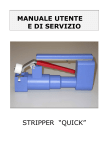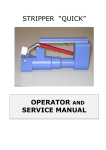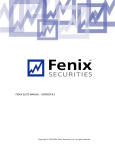Download 64-Channel Isolated Digital Input Board with
Transcript
GE Fanuc Automation Programmable Control Products IC697VDD100 64-Channel Isolated Digital Input Board with Multifunctional Intelligent Controller User’s Manual GFK-2062B 514-000440-000 C December 2002 GFL-002 Warnings, Cautions, and Notes as Used in this Publication Warning Warning notices are used in this publication to emphasize that hazardous voltages, currents, temperatures, or other conditions that could cause personal injury exist in this equipment or may be associated with its use. In situations where inattention could cause either personal injury or damage to equipment, a Warning notice is used. Caution Caution notices are used where equipment might be damaged if care is not taken. Note Notes merely call attention to information that is especially significant to understanding and operating the equipment. This document is based on information available at the time of its publication. While efforts have been made to be accurate, the information contained herein does not purport to cover all details or variations in hardware or software, nor to provide for every possible contingency in connection with installation, operation, or maintenance. Features may be described herein which are not present in all hardware and software systems. GE Fanuc Automation assumes no obligation of notice to holders of this document with respect to changes subsequently made. GE Fanuc Automation makes no representation or warranty, expressed, implied, or statutory with respect to, and assumes no responsibility for the accuracy, completeness, sufficiency, or usefulness of the information contained herein. No warranties of merchantability or fitness for purpose shall apply. The following are trademarks of GE Fanuc Automation North America, Inc. Alarm Master CIMPLICITY CIMPLICITY 90–ADS CIMSTAR Field Control GEnet Genius Helpmate Logicmaster Modelmaster Motion Mate ProLoop PROMACRO PowerMotion PowerTRAC Series 90 Series Five Series One Series Six Series Three VersaMax VersaPro VuMaster Workmaster ©Copyright 2001 -- 2002 GE Fanuc Automation North America, Inc. All Rights Reserved. UL Information 1. EQUIPMENT LABELED WITH REFERENCE TO CLASS I, Div. 2, GROUPS A, B, C& D HAZARDOUS LOCATIONS IS SUITABLE FOR USE IN CLASS I, ZONE 2, GROUPS A, B, C, D OR NONHAZARDOUS LOCATIONS ONLY. 2. EQUIPMENT LABELED WITH REFERENCE TO CLASS I, ZONE 2, GROUPS A, B, C & D HAZARDOUS LOCATIONS IS SUITABLE FOR USE IN CLASS I, ZONE 2, GROUPS A, B, C, D OR NONHAZARDOUS LOCATIONS ONLY. 3. WARNING – EXPLOSION HAZARD – SUBSTITUTION OF COMPONENTS MAY IMPAIR SUITABILITY FOR CLASS I, DIVISION 2. 4. WARNING – EXPLOSION HAZARD – DO NOT DISCONNECT EQUIPMENT UNLESS POWER HAS BEEN SWITCHED OFF OR THE AREA IS KNOWN TO BE NON-HAZARDOUS. 3 Contents Chapter 1 Introduction, Description, and Specifications ..................................................1-1 Reference Material.......................................................................................................................... 1-1 General Overview........................................................................................................................... 1-2 Functional Description.................................................................................................................... 1-3 Safety Summary.............................................................................................................................. 1-5 Chapter 2 Configuration and Installation...........................................................................2-1 Physical Installation........................................................................................................................ 2-2 Operational Configuration .............................................................................................................. 2-3 Field Input Configurations.............................................................................................................. 2-7 System Connections........................................................................................................................ 2-8 Chapter 3 Programming .......................................................................................................3-1 Introduction .................................................................................................................................... 3-2 Board ID Register (BID) ................................................................................................................ 3-4 Control and Status Register (CSR) ................................................................................................. 3-5 Self-Test Results Register (STR).................................................................................................... 3-7 Interrupt Vector Register (IVR)...................................................................................................... 3-8 Debounced Input Data Registers (IDR) .......................................................................................... 3-9 COS Registers............................................................................................................................... 3-10 Pulse Accumulation Interrupt Registers (PAI) ............................................................................. 3-11 Debounce/Select Registers (DSR) ................................................................................................ 3-12 Pulse Accumulation Count Registers (PAC) ................................................................................ 3-14 Time Tag Register ........................................................................................................................ 3-15 Maximum SOE Count Register .................................................................................................... 3-16 SOE Count Register...................................................................................................................... 3-17 SOE Index Register ...................................................................................................................... 3-18 AC Input Register ......................................................................................................................... 3-19 Revision Level Register................................................................................................................ 3-20 Force LED Register ...................................................................................................................... 3-21 SOE Request Register................................................................................................................... 3-22 SOE Buffer Registers ................................................................................................................... 3-23 Chapter 4 Theory of Operation............................................................................................4-1 Internal Functional Organization .................................................................................................... 4-2 Field Inputs ..................................................................................................................................... 4-3 Input Data Processing ..................................................................................................................... 4-4 VMEbus Interface........................................................................................................................... 4-6 Bus Interrupter ................................................................................................................................ 4-7 Watchdog Timer ............................................................................................................................. 4-7 GFK-2062B iv Contents Self-Test.......................................................................................................................................... 4-8 Power Requirements....................................................................................................................... 4-9 Maintenance ...................................................................................................................................5-1 v IC697VDD100 64-Channel Isolated Digital Input Board with Multifunctional Intelligent Controller User’s Manual – December 2002 GFK-2062B Chapter Introduction, Description, and Specifications 1 This manual describes the installation and operation of the IC697VDD100 64-Channel Isolated Digital Input Board with Multifunctional Intelligent Controller. Reference Material For a detailed explanation of the VMEbus and its characteristics, “The VMEbus Specification” is available from: VITA VMEbus International Trade Association 7825 East Gelding Dr., No. 104 Scottsdale, AZ 85260 (480) 951-8866 FAX: (480) 951-0720 Internet: www.vita.com GFK-2062B 1-1 1 General Overview The Digital Input Board is a 64-channel optically isolated digital input board that can detect Changes of State (COS) on any of the 64 inputs. This COS data can be used in Sequence of Events (SOE) acquisition. The board provides pulse accumulation data, time tag data, and programmable debounce for each input. A variety of interrupt options are available. See Figure 1-1 on page 1-4 for more information. The Digital Input Board features are outlined below. • 64 optically isolated inputs • Multiple-functions available per channel: o o o o o 1-2 COS detection SOE reporting Pulse accumulation reporting Time tag reporting Programmable debounce times • Available in 24 VDC or 18 VAC options • Voltage sensing • 1000 VDC or 700 VRMS channel-to-channel and channel-to-VMEbus isolation (1 minute) • Pulse accumulation for up to 65,535 pulses per channel • SOE monitoring on a channel-by-channel basis • Debounce time software controlled on a channel-by-channel basis • COS monitoring software controlled on a channel-by-channel basis • A24/A16 addressing capability • Supervisory bus access, nonprivileged bus access, or both • Release-On-Acknowledge (ROAK) interrupts on all VMEbus levels IC697VDD100 64-Channel Isolated Digital Input Board with Multifunctional Intelligent Controller User’s Manual – December 2002 GFK-2062B 1 Functional Description The Digital Input Board provides COS detection on all of its 64 inputs. Each input may be software controlled to detect rising edges, falling edges, or both rising and falling edges, or it may be software controlled to ignore all changes for a given channel. In addition to COS detection, a variety of reporting and interrupt capabilities are available. Each COS event may be stored in an SOE buffer where it is time tagged with a relative timer value of up to 65,535 ms. The timer may be reset from the VMEbus when desired. Each COS event is counted in Pulse Accumulation Count registers, which record the number of events per channel. VMEbus interrupts may be issued on any level (software selectable), and a single byte vector is placed on the bus during the acknowledge cycle. The interrupt is cleared during the acknowledge (ROAK). Addressing is jumper selected and supports both A24 and A16 address space. Address modifiers are jumper-selected and are decoded to support nonprivileged, supervisory, or both nonprivileged and supervisory access. A self-test is run automatically after a system reset, setting the Self-Test Complete bit in the Control and Status Register (CSR) to one when completed. The board is initialized with the following default conditions: GFK-2062B • Fail LED is ON. • All interrupts are disabled. • All flags are cleared. • Test mode is enabled. • Interrupt Vector Register (IVR) is cleared. • COS registers are cleared. • Pulse Accumulation Interrupt (PAI) registers are cleared. • Input Debounce/Select Registers (DSRs) are cleared. • Input Pulse Accumulation Count (PAC) registers are cleared. • Time tag clock is set to zero (0) and stopped. • SOEs maximum count is cleared. • SOEs count is cleared. • SOEs buffers contain test data, if self-test fails. If self-test passes, then the SOE buffers are cleared. • Self-Test Complete bit is set in the CSR. Chapter 1 Introduction, Description, and Specifications 1-3 1-4 1 DSP (DAT A) WATCHDOG TIMER P3/P4 OPTICAL ISOLATORS BUFFER A SOE DSP (DATA) INPUT CONTROL BUFFER B SOE DIGITAL REGISTERS VMEbus DATA DSP (ADDR) ADDRESS SELECTION CONTROL REGISTER VMEbus CONTROL INTERRUPT ARBITRATION VMEbus ADDRESS DECODE V M E b u s Figure 1-1: Digital Input Board Functional Block Diagram IC697VDD100 64-Channel Isolated Digital Input Board with Multifunctional Intelligent Controller User’s Manual – December 2002 DSP GFK-2062B 1 Safety Summary Warning The following general safety precautions must be observed during all phases of this operation, service, and repair of this product. Failure to comply with these precautions or with specific warnings elsewhere in this manual violates safety standards of design, manufacture, and intended use of this product. GE Fanuc assumes no liability for the customer’s failure to comply with these requirements. Ground the System To minimize shock hazard, the chassis and system cabinet must be connected to an electrical ground. A three-conductor AC power cable should be used. The power cable must either be plugged into an approved three-contact electrical outlet or used with a three-contact to two-contact adapter with the grounding wire (green) firmly connected to an electrical ground (safety ground) at the power outlet. Do Not Operate in an Explosive Atmosphere Do not operate the system in the presence of flammable gases or fumes. Operation of any electrical system in such an environment constitutes a definite safety hazard. Keep Away from Live Circuits Operating personnel must not remove product covers. Component replacement and internal adjustments must be made by qualified maintenance personnel. Do not replace components with power cable connected. Under certain conditions, dangerous voltages may exist even with the power cable removed. To avoid injuries, always disconnect power and discharge circuits before touching them. Do Not Service or Adjust Alone Do not attempt internal service or adjustment unless another person, capable of rendering first aid and resuscitation, is present. Do Not Substitute Parts or Modify System Because of the danger of introducing additional hazards, do not install substitute parts or perform any unauthorized modification to the product. Return the product to GE Fanuc for service and repair to ensure that safety features are maintained. GFK-2062B Chapter 1 Introduction, Description, and Specifications 1-5 Chapter Configuration and Installation 2 This chapter gives configuration and installation instructions for the Digital Input Board. This chapter is divided into the following sections: Physical Installation Operational Configuration Field Input Configurations Caution Some of the components assembled on GE Fanuc’s products may be sensitive to electrostatic discharge and damage may occur on boards that are subjected to a high energy electrostatic field. Unused boards should be stored in the same protective boxed in which they were shipped. When the boards is to be placed on a bench for configuring, etc., it is suggested that conductive material be inserted under the board to provide a conductive shunt. Upon receipt, any precautions found in the shipping container should be observed. All items should be carefully unpacked and thoroughly inspected for damage that might have occurred during shipment. The board(s) should be checked for broken components, damaged circuit board(s), heat damage, and other visible contamination. All claims arising from shipping damage should be filed with the carrier and a complete report sent to GE Fanuc together with a request for advice concerning the disposition of the damaged item(s). GFK-2062B 2-1 2 Physical Installation Caution Do not install or remove the boards while power is applied. De-energize the equipment and insert the board into an appropriate slot of the chassis. While ensuring that the board is properly aligned and oriented in the supporting card guides, slide the board smoothly forward against the mating connector until firmly seated. 2-2 IC697VDD100 64-Channel Isolated Digital Input Board with Multifunctional Intelligent Controller User’s Manual – December 2002 GFK-2062B 2 Operational Configuration VMEbus access modes, address modes, and input configurations are controlled by field replaceable jumpers. This section describes the use of these jumpers and their effects on board performance. Locations and functions of all Digital Input Board jumpers are shown in Figure 2-1 on page 2-4 and Table 2-1 below. Factory-Installed Jumpers Each Digital Input Board is configured at the factory with the specific jumper arrangement shown in Table 2-1 below. The factory configuration ensures that all essential jumpers are installed and establishes the following functional baseline for the Digital Input Board: • Board Identification is located at $000000 in the Standard I/O Space, with either Supervisory or Nonprivileged access. • Wetting voltage application at P3 is disabled. • Reference ground to P3 is disabled. • Shorting plug of all external wetting voltages is disabled. Table 2-1: Programmable Jumper Functions Jumper ID GFK-2062B Function (Installed) Factory Configuration E3-1,2 Standard Installed E3-3,4 Supervisory or Nonprivileged Installed E3-5,6 Nonprivileged Omitted E3-7,8 Address Bit A14 = 0 Installed E3-9,10 Address Bit A15 = 0 Installed E3-11,12 Address Bit A16 = 0 Installed E3-13,14 Address Bit A17 = 0 Installed E3-15,16 Address Bit A18 = 0 Installed E3-17,18 Address Bit A19 = 0 Installed E3-19,20 Address Bit A20 = 0 Installed E3-21,22 Address Bit A21 = 0 Installed E3-23,24 Address Bit A22 = 0 Installed E3-25,26 Address Bit A23 = 0 Installed E1-1,2 CH32 Wetting Input at P3 Omitted E2-1,2 Reference Ground at P3 Omitted E4 Jumper Carrier Installed E5 Wetting Voltages tied together Omitted Chapter 2 Configuration and Installation 2-3 2 Figure 2-1: Configuration Jumpers and System Connectors 32 P1 P3 2 26 1 25 E3 1 E2 E1 32 E4 E5 P4 P2 1 (Component Side) 2-4 IC697VDD100 64-Channel Isolated Digital Input Board with Multifunctional Intelligent Controller User’s Manual – December 2002 GFK-2062B 2 Access Modes Supervisory or nonprivileged access is selected by pins 3 through 6 of jumper E3. Figure 2-2 below shows the jumper locations and access modes. Figure 2-2: Supervisory and Nonprivileged Access Modes and Jumper Locations 2 4 2 6 4 6 E3 E3 1 3 Supervisory 3 5 6 1 3 5 Nonprivileged Either Supervisory or Nonprivileged Not Used 4 E3 1 5 2 Address Modes Short I/O or Standard Addressing is selected by pins 1 and 2 of jumper E3. Figure 2-3 below shows the jumper locations and address modes. Figure 2-3: Short I/O and Standard Addressing Modes and Jumper Locations 2 4 6 2 4 6 1 3 5 E3 E3 1 3 5 STANDARD SHORT Not Used Board Address The board address is configured by pins 7 through 26 of jumper E3. The board supports A24/A16 addressing. The jumpers corresponding to the address bits are shown in Figure 2-4 on page 2-6. This figure also shows the factory configuration of E3 and example configurations. The board address is programmed by installing shorting plugs at all zero (0) or LOW address bit positions in jumper field E3 and by omitting the shorting plugs at the one (1) or HIGH positions (ON = 0; OFF = 1). GFK-2062B Chapter 2 Configuration and Installation 2-5 2 Figure 2-4: Board Configuration Jumpers 12 14 16 1 3 5 7 A18 A19 A 23 A 18 10 A17 A 22 A 17 8 A16 A 21 A 16 6 A15 A 20 A 15 4 A14 A 19 A 14 2 18 20 22 24 26 9 11 13 15 17 19 Factory Configuration Standard Addressing, Supervisory or Nonprivileged Access, $ 000000 21 23 25 2 4 6 8 10 12 14 16 18 1 3 5 7 E3 A20 A21 A22 A23 20 22 24 26 9 11 13 15 17 19 21 Example Configuration Short I/O Addressing, Supervisory Access, $ 8000 23 25 E3 Not Used A 14 A 15 A 16 A 17 A 18 A 19 A 20 A 21 A 22 A 23 2 4 6 8 10 12 14 16 18 20 22 24 26 1 3 5 7 9 11 13 15 17 19 21 23 25 E3 Example Configuration Standard Addressing, Nonprivileged Access, $ ABC0 00 2-6 IC697VDD100 64-Channel Isolated Digital Input Board with Multifunctional Intelligent Controller User’s Manual – December 2002 GFK-2062B 2 Field Input Configurations The Digital Input Board provides factory configuration of voltage sensing input configurations. The four user-defined jumper fields for field inputs are described in the following sections. Voltage Sensing The user input connection circuit for voltage sensing is shown in Figure 2-5 below. Jumpers E1 and E4 are installed for this configuration. Jumpers E2 and E5 are omitted (see Table 2-2 below). This disables the wetting voltage input at P3 and allows channel 32 to be used as an input channel. Figure 2-5: User Input Connection Circuit (Voltage Sensing) THRESHOLD RESISTOR P3, P4, Ay VIH OPTICAL ISOLATOR DIGITAL REGISTER DSP (DATA) P3, P4, Cy VIL Table 2-2: Digital Input Board AB0 Jumper Placement for Voltage Sensing Jumper Field GFK-2062B Function Configuration E1 Channel 32 enabled Installed E2 Reference Ground (Not at P3) Omitted E4 Carrier (No function) Installed E5 Wetting Voltages (Not tied together) Omitted Chapter 2 Configuration and Installation 2-7 2 System Connections Table 2-3 below lists P2 connector pinout, Table 2-4 on page 2-9 lists P3 connector pinout, and the Table 2-5 on page 2-10 lists P4 connector pinout. The locations of the system interface connectors are shown in the Figure 2-1 on page 2-4. All inputs are available using two 64-pin front panel connectors. Figure 2-6: P2 Connector P2 PC Board C B A 1 Table 2-3: P2 Connector Pinout Pin Row C Row B Row A Pin Row C Row B Row A 01 B0 +5V DGND 17 DGND N/C N/C 02 B1 DGND DGND 18 DGND N/C N/C 03 B2 N/C DGND 19 VEXT56 N/C N/C 04 B3 N/C DGND 20 DGND N/C N/C 05 B4 N/C DGND 21 DGND N/C N/C 06 B5 N/C DGND 22 VEXT0 DGND N/C 07 B6 N/C DGND 23 DGND N/C N/C 08 B7 N/C DGND 24 N/C N/C N/C 09 N/C N/C N/C 25 VEXT8 N/C N/C 10 VEXT32 N/C N/C 26 DGND N/C N/C 11 DGND N/C N/C 27 DGND N/C N/C 12 DGND DGND N/C 28 VEXT16 N/C DGND 13 VEXT40 +5V N/C 29 DGND N/C N/C 14 DGND N/C N/C 30 DGND N/C N/C 15 DGND N/C N/C 31 VEXT24 DGND N/C 16 VEXT48 N/C N/C 32 N/C +5V DGND N/C = No Connection 32 2-8 IC697VDD100 64-Channel Isolated Digital Input Board with Multifunctional Intelligent Controller User’s Manual – December 2002 GFK-2062B 2 Figure 2-7: P3 Connector PC Board P3 Table 2-4: P3 Connector Pinout Pin A B C 32 1 Row A Row B Row C Pin Row A Row B Row C 32 CH 63 HIGH N/C CH 63 LOW 16 CH 47 HIGH N/C CH 47 LOW 31 CH 62 HIGH N/C CH 62 LOW 15 CH 46 HIGH N/C CH 46 LOW 30 CH 61 HIGH N/C CH 61 LOW 14 CH 45 HIGH N/C CH 45 LOW 29 CH 60 HIGH N/C CH 60 LOW 13 CH 44 HIGH N/C CH 44 LOW 28 CH 59 HIGH N/C CH 59 LOW 12 CH 43 HIGH N/C CH 43 LOW 27 CH 58 HIGH N/C CH 58 LOW 11 CH 42 HIGH N/C CH 42 LOW 26 CH 57 HIGH N/C CH 57 LOW 10 CH 41 HIGH N/C CH 41 LOW 25 CH 56 HIGH N/C CH 56 LOW 09 CH 40 HIGH N/C CH 40 LOW 24 CH 55 HIGH N/C CH 55 LOW 08 CH 39 HIGH N/C CH 39 LOW 23 CH 54 HIGH N/C CH 54 LOW 07 CH 38 HIGH N/C CH 38 LOW 22 CH 53 HIGH N/C CH 53 LOW 06 CH 37 HIGH N/C CH 37 LOW 21 CH 52 HIGH N/C CH 52 LOW 05 CH 36 HIGH N/C CH 36 LOW 20 CH 51 HIGH N/C CH 51 LOW 04 CH 35 HIGH N/C CH 35 LOW 19 CH 50 HIGH N/C CH 50 LOW 03 CH 34 HIGH N/C CH 34 LOW 18 CH 49 HIGH N/C CH 49 LOW 02 CH 33 HIGH N/C CH 33 LOW 17 CH 48 HIGH N/C CH 48 LOW 01 CH 32 HIGH N/C CH 32 LOW * * Channel 32 low can be used to obtain digital ground by the proper placement of on-board jumpers. N/C = No Connection GFK-2062B Chapter 2 Configuration and Installation 2-9 2 Figure 2-8: P4 Connector PC Board P4 Table 2-5: P4 Connector Pinout A B C 32 Pin Row A 32 CH 31 HIGH N/C CH 31 LOW 16 CH 15 HIGH N/C CH 15 LOW 31 CH 30 HIGH N/C CH 30 LOW 15 CH 14 HIGH N/C CH 14 LOW 30 CH 29 HIGH N/C CH 29 LOW 14 CH 13 HIGH N/C CH 13 LOW 29 CH 28 HIGH N/C CH 28 LOW 13 CH 12 HIGH N/C CH 12 LOW 28 CH 27 HIGH N/C CH 27 LOW 12 CH 11 HIGH N/C CH 11 LOW 27 CH 26 HIGH N/C CH 26 LOW 11 CH 10 HIGH N/C CH 10 LOW 26 CH 25 HIGH N/C CH 25 LOW 10 CH 09 HIGH N/C CH 09 LOW 25 CH 24 HIGH N/C CH 24 LOW 09 CH 08 HIGH N/C CH 08 LOW 24 CH 23 HIGH N/C CH 23 LOW 08 CH 07 HIGH N/C CH 07 LOW 23 CH 22 HIGH N/C CH 22 LOW 07 CH 06 HIGH N/C CH 06 LOW 22 CH 21 HIGH N/C CH 21 LOW 06 CH 05 HIGH N/C CH 05 LOW 21 CH 20 HIGH N/C CH 20 LOW 05 CH 04 HIGH N/C CH 04 LOW 20 CH 19 HIGH N/C CH 19 LOW 04 CH 03 HIGH N/C CH 03 LOW 19 CH 18 HIGH N/C CH 18 LOW 03 CH 02 HIGH N/C CH 02 LOW 18 CH 17 HIGH N/C CH 17 LOW 02 CH 01 HIGH N/C CH 01 LOW 17 CH 16 HIGH N/C CH 16 LOW 01 CH 00 HIGH N/C CH 00 LOW 1 Row B Row C Pin Row A Row B Row C N/C = No Connection 2-10 IC697VDD100 64-Channel Isolated Digital Input Board with Multifunctional Intelligent Controller User’s Manual – December 2002 GFK-2062B Chapter Programming 3 This chapter gives programming instructions for the Digital Input Board. This chapter is divided into the following sections: GFK-2062B Introduction Board ID Register (BID) Control and Status Register (CSR) Self-Test Results Register (STR) Interrupt Vector Register (IVR) Debounced Input Data Registers (IDR) COS Registers Pulse Accumulation Interrupt Registers (PAI) Debounce/Select Registers (DSR) Pulse Accumulation Count Registers (PAC) Time Tag Register Maximum SOE Count Register SOE Count Register SOE Index Register AC Input Register Revision Level Register Force LED Register SOE Request Register SOE Buffer Register 3-1 3 Introduction The Digital Input Board can be programmed for a variety of features. After initial power up, system reset, or Watchdog Timer reset, the following conditions are initialized: • Fail LED is ON. • All interrupts are disabled. • All flags are cleared. • Test mode enabled. • IVR register is cleared. • COS registers are cleared. • PAI registers are cleared. • DSR registers are cleared. • PAC registers are cleared. • Time tag clock set to zero (0) and stopped. • SOE maximum count is cleared. • SOE count is cleared. • SOE buffers contain test data, if self-test fails. Otherwise, the buffers are cleared. • Self-Test Complete bit is set in the CSR. If the initial conditions meet default requirements, then the user writes to the CSR to disable test mode and turn off the Fail LED. The user may then begin reading the input data registers which are updated with field data every millisecond. Table 3-1 on page 3-3 is the address map for the Digital Input Board. All addresses shown are relative to the board’s base address. Note To be consistent with conventional nomenclature, hexadecimal numbers in this document are designated with a “$” prefix unless otherwise indicated. Decimal numbers are presented without a prefix. 3-2 IC697VDD100 64-Channel Isolated Digital Input Board with Multifunctional Intelligent Controller User’s Manual – December 2002 GFK-2062B 3 Table 3-1: Digital Input Board Memory Map Relative Address Description Desig Read/Write $000 Board ID Register BID Read $002 Control and Status Register CSR Read/Write $004 Self-Test Results Register STR Read/Write $006 Interrupt Vector Register IVR Read/Write $008 Debounce Input Data for Channels 63-48 IDR 0 Read/Write $00A Debounce Input Data for Channels 47-32 IDR 1 Read/Write $00C Debounce Input Data for Channels 31-16 IDR 2 Read/Write $00E Debounce Input Data for Channels 15-00 IDR 3 Read/Write $010 Change of State for Channels 63-48 COS 0 Read/Write $012 Change of State for Channels 47-32 COS 1 Read/Write $014 Change of State for Channels 31-16 COS 2 Read/Write $016 Change of State for Channels 15-00 COS 3 Read/Write $018 Pulse Accumulation Interrupt Chan 63-48 PAI 0 Read/Write $01A Pulse Accumulation Interrupt Chan 47-32 PAI 1 Read/Write $01C Pulse Accumulation Interrupt Chan 31-16 PAI 2 Read/Write $01E Pulse Accumulation Interrupt Chan 15-00 PAI 3 Read/Write $020 - $09E Debounce/Select Register (0-63) DSR Read/Write $0A0 - $11E Pulse Accumulation Count Register (0-63) PAC Read/Write $120 Time Tag Register Read/Write $122 Maximum SOE Count Register Read/Write $124 SOE Count Register Read/Write $126 SOE Index Register Read/Write $128 Reserved (Note 1) Read/Write $12A AC Input Register (default = 5) Read/Write $12C Reserved (Note 1) Read $12E Revision Level Register Read $130 - $7FE Reserved (Note 1) $800 Force LED Register Write $802 SOE Request Register Write $804 - $9FE Reserved (Note 1) $1000 - $3FFE SOE Buffer Register Read/Write Must remain data = 0 GFK-2062B Chapter 3 Programming 3-3 3 Board ID Register (BID) The BID register is a 16-bit read-only register. Its data is fixed at $3800. Table 3-2 below shows the bit map for this register. Table 3-2: Board ID Register Bit Map Relative Address $00 Board ID (read only) 3-4 Bit 15 Bit 14 Bit 13 Bit 12 Bit 11 Bit 10 Bit 09 Bit 08 0 0 1 1 1 0 0 0 Bit 07 Bit 06 Bit 05 Bit 04 Bit 03 Bit 02 Bit 01 Bit 00 0 0 0 0 0 0 0 0 IC697VDD100 64-Channel Isolated Digital Input Board with Multifunctional Intelligent Controller User’s Manual – December 2002 GFK-2062B 3 Control and Status Register (CSR) The CSR is a 16-bit register that is used to control the operating parameters of the Digital Input Board. Table 3-3 below shows the bit map for this register. Table 3-3: Control and Status Register Bit Map Relative Address $002 CSR (read/write) GFK-2062B Bit 15 Bit 14 Bit 13 Bit 12 Bit 11 Bit 10 Bit 09 Bit 08 Fail LED Test Mode COS Reset COS INT DIS SOE WD INT EN SOE CNT INT EN PAC INT EN TAG INT EN Bit 07 Bit 06 Bit 05 Bit 04 Bit 03 Bit 02 Bit 01 Bit 00 SOE WD FL SOE CNT FL PAC FL TAG FL BUFF END FL Reserved Reserved Self-Test Complete Bit 15: Fail LED – Controls the Fail LED. Writing a zero (0) to this bit turns the Fail LED ON; writing a one (1) turns it OFF. The default condition is zero (0). Bit 14: Test Mode – Controls the Test Mode. Writing a zero (0) to this bit initiates Test Mode. The default condition is zero (0). Test mode is enabled at power up, and the results are stored in the Self-Test Results register. To initiate test mode, the bit must be disabled by writing the bit to one (1) and then enabled by writing the bit to zero (0). Bit 13: COS Reset – Clears the COS registers. Writing a one (1) to this bit clears all bits in the COS registers. After the COS registers are cleared, this bit is set to zero (0) by the microcontroller. After power up or reset, this bit is zero (0). Bit 12: COS INT DIS – Controls the COS interrupts. Writing a one (1) to this bit disables the COS interrupts but allows COS data to be stored in the SOE buffer. The default condition is zero (0), allowing interrupts for any input meeting the requirements of its DSR. Bit 11: SOE WD INT EN – Controls the SOE First Word interrupt. Writing a one (1) to this bit causes the board to interrupt the host whenever the first COS is received. The default condition is zero (0), which prevents an interrupt on this condition. Bit 10: SOE CNT INT EN – Controls the SOE Buffer Count interrupt. Writing a one (1) to this bit causes the board to interrupt the host whenever the SOE count reaches the programmed value in the SOE Maximum Count register or when it reaches the physical end of memory. The default condition is zero (0), which prevents an interrupt on this condition. Chapter 3 Programming 3-5 3 3-6 Bit 09: PAC INT EN – Controls the Pulse Accumulation Count Interrupt. Writing a one (1) to this bit causes the board to interrupt the host whenever any of the 64 PAC registers rolls over from a maximum count to zero (0) and sets the corresponding bit in the PAI registers. The default condition is zero (0), which prevents an interrupt on this condition. Bit 08: TAG INT EN – Controls the Time Tag Interrupt. Writing a one (1) to this bit causes the board to interrupt the host whenever the Time Tag Counter rolls over from maximum count to zero (0). The default condition is zero (0), which prohibits an interrupt on this condition. Bit 07: SOE WD FL – Set to one (1) whenever the first COS has been received and the SOE count equals one (1). The user must clear this bit by setting it to zero (0). This bit is active even if interrupts are disabled. The default condition is zero (0). Bit 06: SOE CNT FL – Set to one (1) whenever the SOE count has reached the preprogrammed value stored in the Maximum SOE Count register. The user must clear this bit by setting it to zero (0). This bit is active even if interrupts are disabled. The default condition is zero (0). Bit 05: PAC FL – Set to one (1) whenever any of the PAC registers ($0A0 through $11E) has rolled over. The user must clear this bit by setting it to zero (0). This bit is active even if interrupts are disabled. The corresponding bit (Channel ID) is set in the PAI register. The default condition is zero (0). Bit 04: TAG FL – Set to one (1) whenever a Time Tag overflow has occurred. The user must clear this bit by setting it to zero (0). This bit is active even if interrupts are disabled. The default condition is zero (0). Bit 03: BUFF END FL – Set to one (1) whenever the physical end of memory has been reached. The user must clear this bit by setting it to zero (0). The default condition is zero (0). Bits 02 through 01: Reserved – Reserved. The data must remain zero (0). Bit 00: Self-Test Complete – Set to one (1) whenever the self-test is complete. This bit is not cleared (set to zero (0)) when test mode is disabled. IC697VDD100 64-Channel Isolated Digital Input Board with Multifunctional Intelligent Controller User’s Manual – December 2002 GFK-2062B 3 Self-Test Results Register (STR) The Digital Input Board performs Self-Test functions when one of the following conditions occur: • VMEbus SYSRESET activated • Watchdog Timer invokes a reset to the DSP • Test Mode bit in CSR activated (The bit must be deactivated before it can be reactivated.) The Self-Test of the Digital Input Board is performed by the DSP. Control memory and both SOE memory buffers are tested and the results stored in the Self-Test Status register located in control memory. The Self-Test mode is an integrity test of the DSP and the memory. The microcontroller sets the complete bit in the CSR but the user is responsible for clearing it and the STR register. Table 3-4 below shows the bit map for this register. The STR contains a data pattern of $0CBA whenever the self-test is completed and passed. Table 3-4: Self-Test Results Bit Map Relative Address $004 STR (read/write) Bit 15 Bit 14 Bit 13 Bit 12 Bit 11 Bit 10 Bit 09 Bit 08 STR15 STR14 STR13 STR12 STR11 STR10 STR09 STR08 Bit 07 Bit 06 Bit 05 Bit 04 Bit 03 Bit 02 Bit 01 Bit 00 STR07 STR06 STR05 STR04 STR03 STR02 STR01 STR00 Bits 15 through 12 STR [15:12] – Always set to 0 (zero). Bits 11 through 08: STR [11:08] – Set to $C whenever the Control Register Test has passed. This test is performed by the microcontroller by writing address equal data to the Control Register RAM. The data is then read and compared for accurate results. The control RAM is cleared after the results are posted. Bits 07 through 04: STR [07:04] – Set to $B whenever Buffer B has been tested and passed. This test is performed by the microcontroller by writing an incremental (by 1) pattern from 0 through $17FF to the SOE buffer B RAM. The data is then read and compared for accurate results. Bits 03 through 00: STR [03:00] – Set to $A whenever Buffer A has been tested and passed. This test is performed by the microcontroller by switching the buffer to A and writing a decremental pattern from $17FF through 0 to the SOE buffer A RAM. The data is then read and compared for accurate results. Note If self-test fails, then SOE buffer A and SOE buffer B test patterns are not cleared at the time the test complete bit of the CSR is set. If self-test passes, then the buffers are cleared before the test complete bit of the CSR is set. GFK-2062B Chapter 3 Programming 3-7 3 Interrupt Vector Register (IVR) The IVR is a 16-bit register used to enable any interrupts that may be set up in the CSR. Table 3-5 below shows the bit map of the IVR. Table 3-5: Interrupt Control and Vector Register Bit Map Relative Address $006 IVR (read/write) Bit 15 Bit 14 Bit 13 Bit 12 Bit 11 Bit 10 Bit 09 Bit 08 Reserved Reserved Reserved Reserved Reserved ILVL 2 ILVL 1 ILVL 0 Bit 07 Bit 06 Bit 05 Bit 04 Bit 03 Bit 02 Bit 01 Bit 00 Vector bit 07 Vector bit 06 Vector bit 05 Vector bit 04 Vector bit 03 Vector bit 02 Vector bit 01 Vector bit 00 Bits 15 through 11: Reserved – These bits are reserved and must be set to zero (0). Bits 10 through 08: ILVL [2:0] – Interrupt level bits. This field is used to select the VMEbus interrupt request level as shown in Table 3-6 below. The default is 000 (disabled). Table 3-6: Interrupt Levels VMEbus Interrupt Level ILVL 2 ILVL 1 ILVL 0 Interrupts are disabled 0 0 0 IRQ1 0 0 1 IRQ2 0 1 0 IRQ3 0 1 1 IRQ4 1 0 0 IRQ5 1 0 1 IRQ6 1 1 0 IRQ7 1 1 1 Bits 07 through 00: 3-8 Vector [07:00] – Interrupt vector bits. This field is used to select the VMEbus interrupt vector, which is presented during the interrupt acknowledge cycle. IC697VDD100 64-Channel Isolated Digital Input Board with Multifunctional Intelligent Controller User’s Manual – December 2002 GFK-2062B 3 Debounced Input Data Registers (IDR) The Debounced Input Data registers are a set of four 16-bit registers which indicate the current state of the board inputs. Table 3-7 below lists the input channels and their associated register bit locations. Table 3-7: Debounced Input Data Register Bit Map Relative Address $008 Input Data Register 0 (read/write) Bit 15 Bit 14 Bit 13 Bit 12 Bit 11 Bit 10 Bit 09 Bit 08 CH 63 CH 62 CH 61 CH 60 CH 59 CH 58 CH 57 CH 56 Bit 07 Bit 06 Bit 05 Bit 04 Bit 03 Bit 02 Bit 01 Bit 00 CH 55 CH 54 CH 53 CH 52 CH 51 CH 50 CH 49 CH 48 Relative Address $00A Input Data Register 1 (read/write) Bit 15 Bit 14 Bit 13 Bit 12 Bit 11 Bit 10 Bit 09 Bit 08 CH 47 CH 46 CH 45 CH 44 CH 43 CH 42 CH 41 CH 40 Bit 07 Bit 06 Bit 05 Bit 04 Bit 03 Bit 02 Bit 01 Bit 00 CH 39 CH 38 CH 37 CH 36 CH 35 CH 34 CH 33 CH 32 Relative Address $00C Input Data Register 2 (read/write) Bit 15 Bit 14 Bit 13 Bit 12 Bit 11 Bit 10 Bit 09 Bit 08 CH 31 CH 30 CH 29 CH 28 CH 27 CH 26 CH 25 CH 24 Bit 07 Bit 06 Bit 05 Bit 04 Bit 03 Bit 02 Bit 01 Bit 00 CH 23 CH 22 CH 21 CH 20 CH 19 CH 18 CH 17 CH 16 Relative Address $00E Input Data Register 3 (read/write) GFK-2062B Bit 15 Bit 14 Bit 13 Bit 12 Bit 11 Bit 10 Bit 09 Bit 08 CH 15 CH 14 CH 13 CH 12 CH 11 CH 10 CH 09 CH 08 Bit 07 Bit 06 Bit 05 Bit 04 Bit 03 Bit 02 Bit 01 Bit 00 CH 07 CH 06 CH 05 CH 04 CH 03 CH 02 CH 01 CH 00 Chapter 3 Programming 3-9 3 COS Registers The COS registers are a set of four 16-bit registers. These registers are updated upon every change of state (if enabled). If the bit is a one (1), the input has had a change of state. These bits can be cleared by writing zero (0) to the registers or by writing a one (1) to bit 13 of the CSR. Bit 13 of the CSR is cleared when the COS registers are cleared. Table 3-8 below shows the bit map of the COS registers. Table 3-8: COS Bit Map Relative Address $010 COS Register 0 (read/write) Bit 15 Bit 14 Bit 13 Bit 12 Bit 11 Bit 10 Bit 09 Bit 08 CH 63 CH 62 CH 61 CH 60 CH 59 CH 58 CH 57 CH 56 Bit 07 Bit 06 Bit 05 Bit 04 Bit 03 Bit 02 Bit 01 Bit 00 CH 55 CH 54 CH 53 CH 52 CH 51 CH 50 CH 49 CH 48 Relative Address $012 COS Register 1 (read/write) Bit 15 Bit 14 Bit 13 Bit 12 Bit 11 Bit 10 Bit 09 Bit 08 CH 47 CH 46 CH 45 CH 44 CH 43 CH 42 CH 41 CH 40 Bit 07 Bit 06 Bit 05 Bit 04 Bit 03 Bit 02 Bit 01 Bit 00 CH 39 CH 38 CH 37 CH 36 CH 35 CH 34 CH 33 CH 32 Relative Address $014 COS Register 2 (read/write) Bit 15 Bit 14 Bit 13 Bit 12 Bit 11 Bit 10 Bit 09 Bit 08 CH 31 CH 30 CH 29 CH 28 CH 27 CH 26 CH 25 CH 24 Bit 07 Bit 06 Bit 05 Bit 04 Bit 03 Bit 02 Bit 01 Bit 00 CH 23 CH 22 CH 21 CH 20 CH 19 CH 18 CH 17 CH 16 Relative Address $016 COS Register 3 (read/write) 3-10 Bit 15 Bit 14 Bit 13 Bit 12 Bit 11 Bit 10 Bit 09 Bit 08 CH 15 CH 14 CH 13 CH 12 CH 11 CH 10 CH 09 CH 08 Bit 07 Bit 06 Bit 05 Bit 04 Bit 03 Bit 02 Bit 01 Bit 00 CH 07 CH 06 CH 05 CH 04 CH 03 CH 02 CH 01 CH 00 IC697VDD100 64-Channel Isolated Digital Input Board with Multifunctional Intelligent Controller User’s Manual – December 2002 GFK-2062B 3 Pulse Accumulation Interrupt Registers (PAI) The Pulse Accumulation Interrupt registers are a set of four 16-bit registers. These registers indicate that the pulse accumulation count for that channel has rolled over from a maximum count to zero (0). The user may clear these bits at any time. Table 3-9 below shows the bit map of the PAI registers. Table 3-9: PAI Register Bit Map Relative Address $018 PAI Register 0 (read/write) Bit 15 Bit 14 Bit 13 Bit 12 Bit 11 Bit 10 Bit 09 Bit 08 CH 63 CH 62 CH 61 CH 60 CH 59 CH 58 CH 57 CH 56 Bit 07 Bit 06 Bit 05 Bit 04 Bit 03 Bit 02 Bit 01 Bit 00 CH 55 CH 54 CH 53 CH 52 CH 51 CH 50 CH 49 CH 48 Relative Address $01A PAI Register 1 (read/write) Bit 15 Bit 14 Bit 13 Bit 12 Bit 11 Bit 10 Bit 09 Bit 08 CH 47 CH 46 CH 45 CH 44 CH 43 CH 42 CH 41 CH 40 Bit 07 Bit 06 Bit 05 Bit 04 Bit 03 Bit 02 Bit 01 Bit 00 CH 39 CH 38 CH 37 CH 36 CH 35 CH 34 CH 33 CH 32 Relative Address $01C PAI Register 2 (read/write) Bit 15 Bit 14 Bit 13 Bit 12 Bit 11 Bit 10 Bit 09 Bit 08 CH 31 CH 30 CH 29 CH 28 CH 27 CH 26 CH 25 CH 24 Bit 07 Bit 06 Bit 05 Bit 04 Bit 03 Bit 02 Bit 01 Bit 00 CH 23 CH 22 CH 21 CH 20 CH 19 CH 18 CH 17 CH 16 Relative Address $01E PAI Register 3 (read/write) GFK-2062B Bit 15 Bit 14 Bit 13 Bit 12 Bit 11 Bit 10 Bit 09 Bit 08 CH 15 CH 14 CH 13 CH 12 CH 11 CH 10 CH 09 CH 08 Bit 07 Bit 06 Bit 05 Bit 04 Bit 03 Bit 02 Bit 01 Bit 00 CH 07 CH 06 CH 05 CH 04 CH 03 CH 02 CH 01 CH 00 Chapter 3 Programming 3-11 3 Debounce/Select Registers (DSR) The Debounce Select registers are a set of 64, 16-bit registers. These registers control what conditions define a COS for that channel as well as the debounce time for that channel. If a COS is defined for a channel, the SOE Buffer is updated each time a COS is detected. Table 3-10 below shows the bit map for the Debounce/Select register for channel 0. All DSRs follow the same map. Table 3-10: Debounce/Select Registers Relative Address $20 DSR Register (read/write) Bit 15 Bit 14 Bit 13 Bit 12 Bit 11 Bit 10 Bit 09 Bit 08 COS 1 COS 0 AC EN Reserved Reserved Reserved DEB 09 DEB 08 Bit 07 Bit 06 Bit 05 Bit 04 Bit 03 Bit 02 Bit 01 Bit 00 DEB 07 DEB 06 DEB 05 DEB 04 DEB 03 DEB 02 DEB 01 DEB 00 Bits 15 through 14: COS [01:00] – COS Select bits (see Table 3-11 below). Table 3-11: COS Select Bits COS 1 3-12 COS 0 COS Definition/Detection 0 0 COS Definition/Detection Disabled 0 1 COS Definition/Detection on falling edge 1 0 COS Definition/Detection on rising edge 1 1 COS Definition/Detection on both edges* Bit 13: AC EN – Controls COS algorithm. Writing a one (1) to this bit enables COS detection for AC input voltages. The default condition is zero (0). Revision Level Register on page 20 describes typical debounce select time when using AC Input. Bits 12 through 10: Reserved – These bits are reserved and must be set to zero (0). Bits 09 through 00: DEB [09:00] – Debounce Timer Select may be set from 1 MS through 1.024 seconds. See Table 3-12 on page 3-13 for a description of the bit weight. IC697VDD100 64-Channel Isolated Digital Input Board with Multifunctional Intelligent Controller User’s Manual – December 2002 GFK-2062B 3 Table 3-12: Debounce Timer Select GFK-2062B Bits 9 through 0 Debounce Rate $000 1 ms $001 2 ms $002 3 ms • • • • • • $3FD 1.022 s $3FE 1.023 s $3FF 1.024 s Chapter 3 Programming 3-13 3 Pulse Accumulation Count Registers (PAC) The Pulse Accumulation Count registers are a set of 64, 16-bit registers. These registers are incremented each time a COS is detected on the corresponding input. In the event of a rollover, the corresponding bit is set in the PAI registers and a flag is set in the CSR. These registers may be preset to any value. Table 3-13 below shows the bit map for one of the Pulse Accumulation Count registers. All PAC registers follow the same map. This function is not implemented if COS 1 and COS 0 of the DSR are both zero (0) or both one (1). Table 3-13: Pulse Accumulation Count Register Bit Map Relative Address $0A0 PAC Register (read/write) Bit 15 Bit 14 Bit 13 Bit 12 Bit 11 Bit 10 Bit 09 Bit 08 PAC 15 PAC 14 PAC 13 PAC 12 PAC 11 PAC 10 PAC 09 PAC 08 Bit 07 Bit 06 Bit 05 Bit 04 Bit 03 Bit 02 Bit 01 Bit 00 PAC 06 PAC 05 PAC 04 PAC 03 PAC 02 PAC 01 PAC 00 PAC 07 3-14 IC697VDD100 64-Channel Isolated Digital Input Board with Multifunctional Intelligent Controller User’s Manual – December 2002 GFK-2062B 3 Time Tag Register The Time Tag register stores the current value of the 16-bit timer which is used for time tagging the COS data in the SOE buffer. The Time Tag counter is a free-running counter which can be preset during non-test mode. At maximum count, the board sets a flag in the CSR and issues an interrupt to the host if the Time Tag Rollover interrupt is enabled in the CSR. Table 3-14 below shows the bit map of the Time Tag register. The bit weight is 1 ms. Table 3-14: Time Tag Register Bit Map Relative Address $120 Time Tag Register (read/write) Bit 15 Bit 14 Bit 13 Bit 12 Bit 11 Bit 10 Bit 09 Bit 08 Bit 02 Bit 01 Bit 00 Time Tag MSB Bit 07 Bit 06 Bit 05 Bit 04 Bit 03 Time Tag LSB GFK-2062B Chapter 3 Programming 3-15 3 Maximum SOE Count Register The Maximum SOE Count register is a 16-bit register. This register enables the user to program the maximum count of events before an SOE buffer count interrupt occurs. If the maximum count is reached, the board sets a flag in the CSR and interrupts the host if the SOE count interrupt is enabled in the CSR. See Table 3-15 below for bit definitions. The Maximum SOE Count should be set for $C00 or less. $C00 represents the last SOE event that can be stored. Any further events overwrite the beginning of the buffer resulting in a loss of data. Table 3-15: Maximum SOE Count Bit Map Relative Address $122 Maximum SOE Count (read/write) 3-16 Bit 15 Bit 14 Bit 13 Bit 12 Bit 11 Bit 10 Bit 09 Bit 08 MAX 15 MAX 14 MAX 13 MAX 12 MAX 11 MAX 10 MAX 09 MAX 08 Bit 07 Bit 06 Bit 05 Bit 04 Bit 03 Bit 02 Bit 01 Bit 00 MAX 07 MAX 06 MAX 05 MAX 04 MAX 03 MAX 02 MAX 01 MAX 00 IC697VDD100 64-Channel Isolated Digital Input Board with Multifunctional Intelligent Controller User’s Manual – December 2002 GFK-2062B 3 SOE Count Register The SOE Count register is a 16-bit register which indicates the present count of events in the SOE buffer currently being updated by the microcontroller. The register is initialized at system reset. When an SOE Request is received, the count is written to the SOE index register and then reset. Table 3-16 below shows the SOE Count register bit map. Table 3-16: SOE Count Bit Map Relative Address $124 SOE Count (read/write) GFK-2062B Bit 15 Bit 14 Bit 13 Bit 12 Bit 11 Bit 10 Bit 09 Bit 08 CNT 15 CNT 14 CNT 13 CNT 12 CNT 11 CNT 10 CNT 09 CNT 08 Bit 07 Bit 06 Bit 05 Bit 04 Bit 03 Bit 02 Bit 01 Bit 00 CNT 07 CNT 06 CNT 05 CNT 04 CNT 03 CNT 02 CNT 01 CNT 00 Chapter 3 Programming 3-17 3 SOE Index Register The SOE Index represents the SOE count of the buffer available to the VMEbus. Table 3-17 below shows the bit map of the SOE Index register. Table 3-17: SOE Index Bit Map Relative Address $126 SOE Index (read/write) 3-18 Bit 15 Bit 14 Bit 13 Bit 12 Bit 11 Bit 10 Bit 09 Bit 08 CNT 15 CNT 14 CNT 13 CNT 12 CNT 11 CNT 10 CNT 09 CNT 08 Bit 07 Bit 06 Bit 05 Bit 04 Bit 03 Bit 02 Bit 01 Bit 00 CNT 07 CNT 06 CNT 05 CNT 04 CNT 03 CNT 02 CNT 01 CNT 00 IC697VDD100 64-Channel Isolated Digital Input Board with Multifunctional Intelligent Controller User’s Manual – December 2002 GFK-2062B 3 AC Input Register To designate a particular channel as an AC input, write the default value $0005 to the AC Input register and set the AC EN control bit to one (1) in the associated DSR. Adjust the debounce time and COS parameters as described in Debounce/Select Registers (DSR) on page 3-12. AC inputs are detected as pulse trains with assumed duty cycles of approximately 35 percent. Consequently, the delay time for a LOW-to-HIGH transition is determined by input sensitivity and may vary as much as 50 percent from the selected debounce time. Delay times for HIGH-to-LOW transitions, however, are not affected by input sensitivity and should agree closely with selected debounce times. Debounce times for AC inputs should be selected to include at least five complete cycles of the AC input waveform. For example, debounce times for 50 Hz inputs (period equals 20 ms) should not be less than 100 ms. GFK-2062B Chapter 3 Programming 3-19 3 Revision Level Register The value in this register corresponds to the part description in the assembly drawing for the EPROM on the Digital Input Board. 3-20 IC697VDD100 64-Channel Isolated Digital Input Board with Multifunctional Intelligent Controller User’s Manual – December 2002 GFK-2062B 3 Force LED Register The Force LED is a write-only (data = don’t care) register which forces the front panel LED on. If Force LED is activated, the CSR bit 15 is ignored, and the LED can only be turned off by a VMEbus system reset. See Table 3-18 below for the Force LED bit map. Table 3-18: Force LED Bit Map Relative Address $800 Force LED (write) Bit 15 Bit 14 Bit 13 Bit 12 Bit 11 Bit 10 Bit 09 Bit 08 X X X X X X X X Bit 07 Bit 06 Bit 05 Bit 04 Bit 03 Bit 02 Bit 01 Bit 00 X X X X X X X X X = Don’t Care GFK-2062B Chapter 3 Programming 3-21 3 SOE Request Register The SOE Request is a write-only (data = don’t care) register. A write to this register allows the user access to the SOE data, copies the SOE count to the SOE Index register, and resets the SOE count. Table 3-19 below shows the bit map of the SOE Request register. Table 3-19: SOE Request Bit Map Relative Address $802 Buffer Access (write) Bit 15 Bit 14 Bit 13 Bit 12 Bit 11 Bit 10 Bit 09 Bit 08 X X X X X X X X Bit 07 Bit 06 Bit 05 Bit 04 Bit 03 Bit 02 Bit 01 Bit 00 X X X X X X X X X = Don’t Care 3-22 IC697VDD100 64-Channel Isolated Digital Input Board with Multifunctional Intelligent Controller User’s Manual – December 2002 GFK-2062B 3 SOE Buffer Registers The SOE Buffer is a set of 6144, 16-bit registers capable of storing 3072 events. If the user issues a SOE Request, the board may continue to store up to 3072 more events while the user is processing the present buffer. Caution The DSP will auto wrap the buffer and begin writing over old data whenever the buffer reaches the physical end of the buffer. The SOE count rolls over from 3072 to zero (0) and continues counting. The host must process the data from the primary buffer before the DSP reaches the physical end of the data buffer or data can be lost. Interrupts are provided (SOE maximum count) to alert the host that data needs to be processed. The event data stored in the SOE buffer consists of two words. Word 1 is a 16-bit time stamp as read from the Time Tag register when the COS occurred. The Channel ID is located in word 2 in the lower byte (bits 7 through 0). If the state changed from a zero (0) to a one (1), bit 8 of word 2 is set to a one (1). If the state changed from a one (1) to a zero (0), bit 8 of word 2 is set to a zero (0). Table 3-20 below is a bit map of one SOE buffer. All SOE buffers follow the same map. Table 3-20: SOE Buffers Bit Map Relative Address $1000 SOE Buffer Word 1 (read/write) Bit 15 Bit 14 Bit 13 Bit 12 Bit 11 Bit 10 Bit 09 Bit 08 Bit 02 Bit 01 Bit 00 Time Tag MSB Bit 07 Bit 06 Bit 05 Bit 04 Bit 03 Time Tag LSB Relative Address $1002 SOE Buffer Word 2 (read/write) Bit 15 Bit 14 Bit 13 Bit 12 Bit 11 Bit 10 Bit 09 Bit 08 0 0 0 0 0 0 0 LVL Bit 07 Bit 06 Bit 05 Bit 04 Bit 03 Bit 02 Bit 01 Bit 00 Channel ID GFK-2062B Chapter 3 Programming 3-23 Chapter Theory of Operation 4 This chapter describes the internal organization of the Digital Input Board and reviews the general principles of operation. Major board functions are both summarized and individually described later in this chapter. Programming details in chapter 3 supplement this chapter, which is divided into the following sections: GFK-2062B Internal Functional Organization Field Inputs Input Data Processing VMEbus Interface Bus Interrupter Watchdog Timer Self-Test Power Requirements 4-1 4 Internal Functional Organization The Digital Input Board is a 64-channel optically isolated digital input board that provides the user with a continuous update of the state of the 64 inputs. The user may elect to interrupt the host upon selected COS events. COS data and time tag information is stored in memory (SOE monitoring) for later processing. The SOE memory is allocated into two buffers which store the COS data with a sequential time tag for each event in the order that they occurred. The host can process the SOE buffer without losing any COS data from the inputs. The Digital Input Board provides a Pulse Accumulation Count register for each channel. When enabled, these registers each store a count representing the number of times a COS has occurred on its associated input. Inputs can be programmed individually for a debounce time from 1 ms to 1.023 seconds. The board design can be logically divided into functional blocks which describe the following principal hardware functions: 4-2 • Field Inputs • Input Data Processing by the Digital Signal Processor (DSP) • EPROM • VMEbus Interface • Control Logic • Bus Interrupter • Watchdog Timer • Self-Test • Power Requirements IC697VDD100 64-Channel Isolated Digital Input Board with Multifunctional Intelligent Controller User’s Manual – December 2002 GFK-2062B 4 Field Inputs The field inputs consist of 64 optically isolated inputs. The inputs are provided through connectors P3 and P4. Chapter 2 provides detailed information about both of these connectors. Voltage Sensing The Voltage Sensing option detects the presence or absence of a voltage at the inputs. Figure 4-1 below shows typical voltage sensing input circuitry. Figure 4-1: Voltage Sensing Input Circuit GFK-2062B US ER- SU PP L IE D VO L TAG E SO URC E PX -A XX HIGH US ER- SU PP L IE D VO L TAG E RE TURN PX -C XX LO W Chapter 4 Theory of Operation O PT ICAL ISO LA TO R CH.X X 4-3 4 Input Data Processing The Digital Input Board provides various programmable features. In default mode, the inputs are stored every millisecond and can be accessed by the user at any time. The programmable features are executed through an on-board Digital Signal Processor (DSP) chip and include: • Debounce time for each input • Pulse accumulation for each input • COS definition/selection for each input • Time tag clock • SPE monitoring Each feature is described in the following paragraphs. Debounce Time The Digital Input Board provides 64 registers which contain the desired debounce time for each input. The debounce time ranges from 1 ms (default) to 1.024 seconds. See chapter 3 for more information on selecting debounce times. The debounce algorithm is implemented by the DSP microcontroller. Through the optical isolator, all 64 field inputs are clocked into registers during the DSP time interrupt service routine. The DSP processes this data using an algorithm which determines a true high or low state. A different algorithm may be used by setting a bit in the Debounce/Select Register (see chapter 3). This algorithm accepts inputs from AC signal sources. The rising edge period is determined by the Debounce/Select time provided by the user. The falling edge period requires the DSP to detect a low at four times the debounce time in milliseconds. This ratio, the AC Ratio, is defined in chapter 3. Pulse Accumulation Each channel has an associated Pulse Accumulation Count (PAC) register. The count represents 0 to 65,535 pulses. A pulse is defined as either a state change from zero (0) to one (1) or a state change from one (1) to zero (0), but not both. If the PAC Interrupt Enabled bit is activated, the PAC register interrupts the host when it rolls over to zero (0). COS Definition Each channel can be programmed to detect rising edge (low to high) only, falling edge (high to low) only, both edges, or no detection (COS disabled). Interrupts can be issued when any input meets the programmable COS selection. A detailed description of this function is found in chapter 3. 4-4 IC697VDD100 64-Channel Isolated Digital Input Board with Multifunctional Intelligent Controller User’s Manual – December 2002 GFK-2062B 4 Time Tag Clock The Time Tag register is updated every millisecond. The user may reset or preset this data at any time. The Time Tag feature is provided by the DSP Timer Interrupt Logic and microcontroller. The microcontroller is interrupted every millisecond. During the interrupt service routine, the field inputs are stored and a frame flag is updated. A frame is the period in which all 64 inputs have been processed. Every frame, the DSP updates the Time Tag data. Each bit of the count in the Time Tag register represents 1 ms. Sequence of Event Depending on COS select settings, each COS can be time tagged in the SOE buffer. The SOE buffer collects the channel ID and the time in which the state changed. This buffer can contain 3072 events. When the host is accessing the SOE buffer, the Digital Input Board continues to monitor the inputs and stores events in a mirrored SOE buffer. The additional buffer also provides 3072 events of storage, allowing the user sufficient time to process the SOE data without losing event data. The SOE logic can provide an interrupt to the host at the end-of-buffer or at a count provided by the user. The SOE buffer arbitration is controlled by software. To read the data in the SOE buffer, the host first writes to the SOE Request register. A write to this register interrupts the DSP code and switches the pointer in the DSP to the second SOE buffer. The VMEbus then has access to the first SOE buffer while the DSP continues its updates to a second SOE buffer. This method allows the DSP to always have access to one of the SOE buffers in order to prevent data loss. Caution The DSP will auto wrap the buffer and begin writing over old data whenever the buffer reaches the physical end of the buffer. The SOE count rolls over from 3072 to zero (0) and continues counting. The host must process the data from the primary buffer before the DSP reaches the physical end of the data buffer or data can be lost. Interrupts are provided (SOE maximum count) to alert the host that data needs to be processed. The SOE count is valid for whichever SOE buffer the DSP is currently updating. Once the buffer is requested, the SOE count is written to the SOE index and then reset to zero (0). EPROM DSP firmware is stored in the EPROM and is loaded into the DSP during power up or after a reset to the DSP. The DSP can be reset by the VMEbus system reset or by the Watchdog Timer circuitry. GFK-2062B Chapter 4 Theory of Operation 4-5 4 VMEbus Interface The VMEbus interface consists of: • Address decoding for the A24/A16 address space • Address modifier decoding for supervisory/nonprivileged accesses • D16/D8 data transfers • ROAK interrupter circuitry • Two SOE buffers • Control logic memory Control Logic The Control Logic offset address begins at $000. The Board ID register contains an ID code which indicates the Digital Input Board is present. The Control and Status register provides control of the front panel LED, the Test Mode Disable, and various interrupt enables. It also provides various flags, including a Self-Test complete flag. The Self-Test Results register provides pass/fail status of the Digital Input Board integrity tests. The Interrupt Vector register provides programmable level and vector data. Debounced input data is provided in four words, each bit representing a channel. Change of State registers are provided in four words, each bit representing a channel. Pulse Accumulation Interrupt registers are provided in four words, each bit representing a channel. Each channel has an associated Debounce/Select register and Pulse Accumulation Count register. A Time Tag register is provided and is updated every millisecond. Three registers are provided to support SOE buffer function: the Maximum SOE Count, the SOE Count, and the SOE Index. When used in conjunction with the Debounce/Select registers, the AC Input register provides debounce with AC input. 4-6 IC697VDD100 64-Channel Isolated Digital Input Board with Multifunctional Intelligent Controller User’s Manual – December 2002 GFK-2062B 4 Bus Interrupter A Bus Interrupter provides access to the VMEbus interrupt structure. An interrupt can be issued on any level (software selectable), and a single byte vector is placed on the bus when acknowledged. Any of the following conditions can initiate the interrupt: • COS on any of the 64 channels • Time Tag rollover • Pulse Accumulation rollover on any of the 64 channels • SOE, End-of-Buffer, First Word Received • SOE buffer count equal to programmable maximum count provided by the user Each of these interrupt conditions may be enabled or disabled by the host. A global disable occurs if the interrupt level is set to zero (0). There is one ROAK interrupt for the Digital Input Board board. Details of the interrupter capabilities are described in chapter 3. Watchdog Timer The Digital Input Board monitors the health of the DSP and resets it if necessary. The DSP must write to a specified address every millisecond or the Watchdog Timer will issue a reset to the DSP. A reset to the DSP results in reloading the EPROM data and reinitializing the default conditions. The Digital Input Board is off-line at this time. This circuitry also monitors the general integrity of the +5 V on the VMEbus and issues a reset to the DSP if it falls below +4.5 V. GFK-2062B Chapter 4 Theory of Operation 4-7 4 Self-Test The Digital Input Board performs Self-Test functions when one of the following conditions occur: • VMEbus SYSRESET activated • Watchdog Timer invokes a reset to the DSP • Test Mode bit in CSR activated The DSP performs the Self-Test of the Digital Input Board. Control memory and both SOE memory buffers are tested, and the results stored in the Self-Test Status register located in control memory. The Self-Test mode is an integrity test of the DSP and the memory. The field input connectors to the digital registers are not tested on-board. The VMEbus-to-Digital-Input-Board memory is not tested in Self-Test mode. System test software is responsible for determining these functions and for turning the front panel LED off when the system has determined that the Digital Input Board has passed. 4-8 IC697VDD100 64-Channel Isolated Digital Input Board with Multifunctional Intelligent Controller User’s Manual – December 2002 GFK-2062B 4 Power Requirements Power Requirements for the Digital Input Board are: 2.0A (typical) at 5V plus any power dissipated in pull-up resistors. GFK-2062B Chapter 4 Theory of Operation 4-9 Chapter Maintenance 5 Maintenance This chapter provides information relative to the care and maintenance of the Digital Input Board product. If the product malfunctions, verify the following: • Software • System configuration • Electrical connections • Jumper or configuration settings • Boards are fully inserted into their proper connector location • Connector pins are clean and free from contamination • No components of adjacent boards are disturbed when inserting or removing the board from the chassis • Quality of cables and I/O connections User level repairs are not recommended. Contact your authorized GE Fanuc distributor for a Return Material Authorization (RMA) Number. This RMA Number must be obtained prior to any return. GFK-2062B 5-1