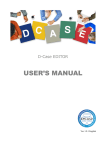Download Series 90-70 CPU, State Logic, IC697CSE924-DD, GFK
Transcript
Restarts for autonumbers that do not restart in each chapter. figure bi level 1, reset table_big level 1, reset chap_big level 1, reset app_big level 1, reset figure_ap level 1, reset table_ap level 1, reset figure level 1, reset table level 1, reset these restarts must be in the header frame of chapter 1. a:ebx, l 1 resetA a:obx:l 1, resetA a:bigbx level 1 resetA a:ftr level 1 resetA c:ebx, l 1 reset1 c:obx:l 1, reset1 c:bigbx level 1 reset1 c:ftr level 1 reset1 Reminders for autonumbers that need to be restarted manually (first instance will always be 4) let_in level 1: A. B. C. letter level 1:A.B.C. num level 1: 1. 2. 3. num_in level 1: 1. 2. 3. rom_in level 1: I. II. III. roman level 1: I. II. III. steps level 1: 1. 2. 3. July 15, 1996 GFK-1042F IMPORTANT PRODUCT INFORMATION READ THIS INFORMATION FIRST Product: State Logic CPU Module IC697CSE924-DD This is the production release 1.09 of the State Logic CPU module. The purpose of this release is add the CSE925 State Logic CPU to the product line. This release adds no new functionality to the State Logic CPUs. Hardware Compatibility All versions of hardware that were shipped with the previous release of the state Logic CPUs are compatible with the CPU firmware Release 6.02. Functional Compatibility This release operates with the IC697 CPU Firmware Release 6.02, or later and IC641 programming software release 6.01, or later.. Field upgrade kits for the State Logic CPU should include an upgrade of the CPU module to IC697 CPU Release 6.02. Table 1. Catalog Numbers New Catalog Number Replaces IC697CSE924-DD IC697CSE924-AA, BA, BB, CB, CC, DC Identification Hardware and software identification is summarized in the following tables. Table 2. Release 1.09 State Engine Software Catalog Number Diskette label IC697CSE924-DD 44A736792-GO1 R04 Table 3. Release 1.09 State Logic CPU Hardware Catalog Number IC697CSE924-DD Board Identification Board Revision CPVA1 44A732261-G01 R04 or later (Motherboard) CMVA1 44A735200-G01 R02 or later (Memory Board) Table 4. Release 6.02 State Logic CPU Firmware Catalog Number IC697CPU924-DD EPROM Location EPROM/Diskette Label n/a 44S750435-G01 R05 6.02 (3”) n/a 44S750435-G02 R04 6.02 (5”) U45 388-042A2.00 Important Product Information: State Logic CPU Module 2 GFK-1042F July 15, 1996 Packaging Note The user manual is not shipped with every product. User manuals are provided as a complete set in a library with IC641 Programming Software products, are available on CD-ROM, or can be ordered as individual manuals. Update Information Upgrade kits are available to upgrade State Logic CPUs to version 1.09. Included and required with this kit is an IC697 PLC CPU firmware upgrade to Release 6.01. Existing units can be upgraded for a charge by ordering the field upgrade kit. Table 5. Upgrade Kit for Upgrading State Logic CPU Upgrade Kit For Upgrading To 44A737564-G02 IC697CSE924-AA, BA, BB, CB, CC, CD IC697CSE924-DD Update Diskettes for the CSE924 Permit Unlimited Installs The FLASH program update diskettes for upgrading to Release 6.02 IC697 CPU firmware now permit unlimited installs (that is, one CSE924 update kit will update any number of CSE924 CPUs to Release 6.02 firmware). Documentation The following table lists the applicable documentation for the IC697CSE924 CPU. Table 6. User Documentation Catalog Number Data Sheet User Manual IC697CSE924-DD GFK-1036A see below Full Documentation Sets Full documentation sets are also available in either printed/bound form or in electronic form (CD-ROM). Please refer to the following table for ordering information for full documentation sets. Table 7. Full Documentation Set Catalog Number Description IC697LBR701* Paper library - full set of printed manuals IC690CDR002* CD-ROM - full set of manuals in electronic format * = Current version Read this document before installing or attempting to use the IC697CSE924 State Logic CPU Module. For more information, refer to the applicable Programmable Controller Installation manual, Programming Software User’s Manual, Programmable Controller Reference Manual, and State Logic Control System User’s Manual. 3 Important Product Information: State Logic CPU Module GFK-1042F July 15, 1996 Special Operation Notes For State Logic Operating System Version 1.09 1. Storing a New Folder Whenever the IC641 programming software program folder is stored from the programmer to the controller in stop mode, the State Logic program must also be downloaded again using the ECLiPS program development software. t The reason that the State Logic program must be downloaded again is that the memory location for the State Logic program changes according to the size of the IC641 programming software program folder. Changes to the program folder may corrupt or invalidate the State Logic program. The State Logic CPU will not recognize State Logic Programs that were loaded prior to loading the IC641 programming software program folder. Run mode store and on-line changes of ladder logic DO NOT require the State Logic program to be downloaded. 2. Control Program Space The memory space reserved for the control program is split into two sections. One section is reserved for State Logic programs and the other section for programs entered with IC641 programming software, either Relay Ladder Logic and/or C program blocks. There are about 156,000 bytes available for State Logic and about 60,000 bytes for Relay Ladder Logic and /or C block programs. 3. System Status Bits There are three %M status bits set by the State Logic operating system that can be accessed from other system programs and devices. These bits are: %M 1030 - Run Status Bit, set to 1 when the State Logic program is running. %M 1031 - Digital Force Status Bit, set to 1 when a digital point is forced in State Logic. %M 1032 - Analog Force Status Bit, set to 1 when an analog channel is forced in State Logic. The system status bits allow any device that is working at the IC641 programming software level or SNP level to assess the current status of the State Logic CPU program. As an example a program that is using Ladder Logic in addition to State Logic Programming could use %M1030 to make sure that the Ladder program would halt execution if the State Logic program halts, (%M1030 would be turned off). 4. Run-time Error Messages Run-time error messages are filtered so that a stream of identical messages are not repeatedly displayed filling up the display screen. When an error message is displayed, its contents are stored so that another identical message is not displayed immediately. The stored message is erased every minute on the minute so that if more errors occur, a new message is displayed every minute, on the minute. 5. State Logic CPU Operational Lights There are three LEDs on the State Logic CPU module which indicate the current state of the CPU. The normal state of these LEDs when a State Logic Program is running in the CPU is ON. The LEDs are off or flashing to indicate special or failure conditions. Top LED - System OK Important Product Information: State Logic CPU Module 4 GFK-1042F July 15, 1996 The top LED, labeled OK, is an indicator of the health of the CPU. It is ON when the CPU is functioning properly. The LED blinks when the CPU executes the power-up diagnostics and when the system has failed. The LED is OFF when the system has failed and the CPU cannot communicate with the programmer. Middle LED - Run The second LED is an indicator of the run/stop status of the CPU. It is ON when the CPU is in the RUN/ENABLE or RUN/DISABLE mode. The LED is OFF when the CPU is in STOP mode. The CPU must be put into run mode using IC641 programming software. ECLiPS cannot communicate with the State Logic CPU if the CPU is in STOP mode. Bottom LED - Enabled The bottom LED, labeled ENABLED indicates the state of the outputs. The LED is ON when the outputs are enabled and the State Logic Program is running. The LED is OFF when the outputs are disabled. NOTE The CPU will not go into RUN/ENABLED mode using IC641 programming software. Attempting to place the program into RUN/ENABLED mode from IC641 programming software will place the CPU into RUN/DISABLED mode. In order to enter RUN/ENABLED mode the CPU must be loaded with a State Logic Program and the program must be running. ECLiPS programming software is used to create, load, and run the State Logic Programs. 6. Run Enable/Disable Switch A small switch is located beneath the operation LEDs on the State Logic CPU; the switch can be used to control the Run Status of the CPU. The switch has positions that control the Run Status; Up for Run/Enabled, Middle for Run/Disabled, and Down for Stop. The switch overrides the Run Status set by IC641 programming software or ECLiPS. If the switch is moved to the down position, the State Logic program and any other programs in the CPU stop execution and outputs are disabled. If the switch is then moved to the Run/Enabled position the outputs become enabled, any ladder logic or C block programs begin execution, but the State Logic program starts execution only if configured to run on power up. If ladder logic and/or C block programs are used, it is possible to have the ladder logic or C program block executing with the State Logic program halted. There are two ways to avoid this condition: 1. Only use IC641 programming software and ECLiPS to set the run state of the programs. 2. Use the State Logic system status bits described above to control ladder logic or C program block execution. 7. Reserved Memory Locations Some %P memory locations are reserved for the State Logic Controller. The %P memory locations reserved are in the range of 1 through 300. Do not use these %P memory locations in other programs. 5 Important Product Information: State Logic CPU Module GFK-1042F July 15, 1996 8. Loading the State Engine Operating System with IC641 Programming Software The IC697 State Logic System User’s Manual explains in Chapter 2 the procedure for loading the State Engine Operating System into the CPU with IC641 programming software. The description in the manual suggests loading the State Engine directly from the folder on the floppy disk. A better way to load the State Engine is to first use the IC641 programming software to copy the folder called ENGINE from the floppy disk to the hard drive. Then follow the directions in the manual to load the State Engine from the hard drive folder rather than from the floppy drive folder. The reason for this suggested procedure is that loading the State Engine from the folder on the floppy drive is quite a bit slower than loading it from a folder on the hard drive. Loading the State Engine from the floppy disk works properly, but is slower. New Features and Functionality The State Engine has been modified to support the CPU925 CPU module. Problems Resolved by This Upgrade 1. A problem existed that occurred during download of large programs that contained many Task Groups of various sizes. During the download operation ECLiPS would display an error box to the screen that displayed the following Error Codes: Major Error Code 4, Minor Error Code 98- Contact Technical Support. As a result, the download operation would also fail. Important Product Information: State Logic CPU Module 6 GFK-1042F July 15, 1996 Restrictions and Open Problems 1. Automatic Program Execution There is a remote possibility that retentive data in the controller can become corrupted during a power cycle. If there are any variables set to be retentive or any Task is set to restart in the State that was last active using the Start_In_Last_State keyword, the controller checks for that corruption possibility on power-up. If the controller detects that there has been some corruption, the controller does not start the program running, sends a message to be displayed by ECLiPS, and clears all memory locations including any retentive memory locations. If ECLiPS is not connected to the State Logic controller when data corruption is detected, no other indication of the problem is displayed. To start the program executing again, cycle the power using the power switch on the power supply. The program starts executing with every Task starting in the Power-Up State. If it is important that the program never power up with the program halted, do not use the retentive option for any of the variables and do not set any Task to start in the State that was last active. Ladder Logic programming should be used to save data or to save the active States over a power cycle. 2. State Logic Processor and Serial Communications Module Compatibility When using a State Logic Processor (SLP) together with a Serial Communication Module (SCM), make sure that the SLP is not installed between the CPU and the SCM. Always install the SCM in slots as close to the CPU as possible. 4. Get User Input Perform Function This function is used to receive serial input. Any variable type may be used to store the input received into the program. If the serial input data type is not valid for the variable type selected, an error message is displayed and the program will continue to look for the correct type of data. 5. Communication Errors ECLiPS displays an option to view communication error codes should they occur. The error codes displayed are of two different types, major error code and minor error code.