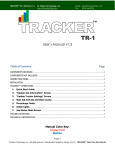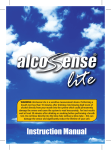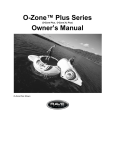Download TUBA FAQs
Transcript
TUBA: Frequently Asked Questions (FAQ) Version 1.9.5 November 2014 Department for Transport Great Minster House, 33 Horseferry Road, London, SW1P 4DR JOB NUMBER: 5132564 DOCUMENT REF: TUBA v1.9.5 FAQs.doc 5 TUBA v1.9.5 Release VJ IW IW JH 20/11/14 4 TUBA v1.9.4 Release ZH IW IW JH 31/05/14 3 TUBA v1.9.3 Release EN IW IW JH 31/01/14 EN IW IW JH 31/08/13 2.1 TUBA v1.9.2 Release (Section 2 Memory) 2 TUBA v1.9.2 Release EN IW IW JH 23/06/13 1 TUBA v1.9.1 Release EN IW IW JH 30/11/12 Originated Checked Reviewed Authorised Date Revision Purpose Description TUBA: FREQUENTLY ASKED QUESTIONS Version 1.9.5 Contents Section Page 1. Data input 1-1 1.1 1.2 1.3 Q: Can I run TUBA for just one modelled year? Q: I am using charges in my model. What price base should these be in? Q: Is it possible to have the scheme open after the first modelled year? 1-1 1-1 1-1 2. Error messages 2-1 2.1 Q: I’m getting a warning message that there isn’t enough memory. What should I do? 2-1 3. Interpretation of results 3-1 3.1 Q: I have summed the TUBA output undiscounted costs (e.g. in DS_SCHEME_COSTS table) but the total is different from the costs I have input 3-1 Q: My scheme includes a developer contribution but the PVC looks a bit low 3-1 Q: I am appraising a public transport scheme and am looking at PT passengers only. PT fares are not subject to VAT yet the scheme seems to have an impact on government indirect tax revenues. What is going on? 3-1 Q: How come I’m getting a negative BCR or PVC? 3-2 Q: Why is the change in indirect tax revenues bigger than the user fuel operating cost benefits? 3-2 Q: I am appraising a road tolling scheme. The user (dis)benefit and the increase in toll revenue are very different. Why? 3-3 Q: Although I am modelling a significant change in passenger numbers there is no user benefit for PT users. 3-4 3.2 3.3 3.4 3.5 3.6 3.7 5132564 / Nov14 TUBA v1.9.5 FAQs.doc i TUBA: FREQUENTLY ASKED QUESTIONS Version 1.9.5 1. Data input 1.1 Q: Can I run TUBA for just one modelled year? Yes, it is technically possible to run TUBA for just one modelled year, but your first appraisal year and horizon year must then be the same as your single modelled year. Please refer to the guidance given on forecast years in Transport Appraisal Guidance (TAG) Unit A1.1 as at least two forecast years are recommended. Back to list of FAQs 1.2 Q: I am using charges in my model. What price base should these be in? All charge matrices must be deflated to the economic base year (currently). This can be done by entering an appropriate value in the factor column of the INPUT_MATRICES table. For example suppose the matrix has charges in 2011 prices. The GDP deflator for 2011 is 102.31 and for 2010 it is 100.0, so the 2011 charges need to be multiplied by 100.0 0.977 to convert them to 2010 prices. 102.31 Remember also that charges should be input in perceived costs, i.e. for business trips any element of VAT should be removed first. Again this can be done using the factor column. If the charge matrix includes VAT at 20% then it needs to be multiplied by 1 0.833 to remove VAT. 1.2 Back to list of FAQs 1.3 Q: Is it possible to have the scheme open after the first modelled year? This is most likely to happen when there are delays in starting construction of the scheme, compared with when the modelling work was first undertaken. TUBA will not allow you to enter a modelled year that is before the first year for which benefits should be calculated (defined by the ‘first year’ parameter in the scheme file). If scheme opening is only 1 or 2 years after the first modelled year then the modelled year data can be used to represent the scheme opening year. Suppose the first modelled year is 2016 and the scheme opening year is 2018. You can specify the first modelled year in TUBA as being 2018, but use your model data from 2016. If scheme opening is between 3 and 7 years after the first modelled year then a more complicated workaround is required. Suppose the first modelled year is 2016 and the scheme opening year is 2020. The TUBA scheme file parameters should be set up as follows: 5132564 / Nov14 TUBA v1.9.5 FAQs.doc horizon year should be 2079 (i.e. 60 year appraisal period from scheme opening) 1-1 TUBA: FREQUENTLY ASKED QUESTIONS Version 1.9.5 first year should be 2016 (i.e. the first modelled year, even though this is before actual scheme opening) TUBA will calculate benefits and revenues for the period 2016 to 2079 (inclusive). It is then necessary to remove the benefits for the years 2016 to 2019 from the results presented in the TEE, Public Accounts and AMCB tables. Total revenues and benefits for these years can be found in the MODE table in the output file. These should then be subtracted from the relevant cells in the TEE and Public Accounts table. Summary statistics (e.g. PVB and PVC) in these tables will need to be recalculated and the results carried through to the AMCB table, where NPV and BCR will also need to be recalculated. If a more detailed breakdown of benefits and revenues is required (such as those provided in the SUBMODE, PURPOSE etc. tables) then it will be necessary to extract the data using the detailed results analysis facility (Analysis->Export option). If scheme opening is more than 7 years after the first modelled year then you must update your model. If there is expected to be significant growth between the first modelled year and scheme opening that is not properly accounted for in the model forecasts, then revised forecasts for the opening year (and possibly a further interim year forecast) should be carried out. In all cases it will be necessary to give proper consideration to how any delays may affect scheme construction costs. Back to list of FAQs 5132564 / Nov14 TUBA v1.9.5 FAQs.doc 1-2 TUBA: FREQUENTLY ASKED QUESTIONS Version 1.9.5 2. Error messages 2.1 Q: I’m getting a warning message that there isn’t enough memory. What should I do? When running TUBA with large models, constraints on memory can prevent the programme from running. Memory Requirements To minimise the total memory required whilst also providing sufficiently flexibility for TUBA to assess a wide range of different scheme configurations, TUBA uses dynamic memory allocation to manage its requirements. The amount of memory needed varies considerably, particularly with very large models, with the total memory required increasing and decreasing depending on the calculations being undertaken. Following the introduction non-traded and traded carbon appraisal in TUBA v1.9, the total memory required has grown and this has increased the likelihood that the TUBA will ‘crash’ due to insufficient memory available. As an example, the memory requirement for a very large model with three forecast years, seven user classes, three time periods and around 1400 zones (with 61 sectors) will be more than 10Gb RAM. Running with the ‘One User Class at a time’ option will reduce that to a more manageable peak demand of around 1.25Gb RAM (which is approaching the practical limits with the 32-bit software). From TUBA v1.9.1 onwards, additional memory checks were introduced to detect the potential memory problem at the start of the TUBA run. These checks have been extended to also be undertaken whilst the software is running with TUBA v1.9.2. From TUBA v1.9.4 onwards, a new 64-bit version of TUBA was created alongside the existing 32-bit version for users running Windows 64-bit Operating Systems (OS). The Windows 64-bit OS enables suitably configured 64-bit programs to access more memory than 32-bit programs are able to – see section 3.11 of the User Manual. During the operation, all versions of the software may generate two types of error message as reproduced below: 5132564 / Nov14 TUBA v1.9.5 FAQs.doc 2-1 TUBA: FREQUENTLY ASKED QUESTIONS Version 1.9.5 (i) TUBA Memory Requirement Unavailable Prior to running, TUBA will estimate the amount of memory required by preprocessing the Scheme file to determine the ‘problem’ size (i.e. in terms of zones, number of matrices, forecast years, time periods and user classes) and the memory ‘reportedly available from the Windows OS. If insufficient memory is available, TUBA will terminate with a fatal error rather than attempting to continue and subsequently ‘crash’ with a dynamic memory allocation error (see below). (ii) Dynamic Memory Allocation Error 5132564 / Nov14 TUBA v1.9.5 FAQs.doc 2-2 TUBA: FREQUENTLY ASKED QUESTIONS Version 1.9.5 The second error usually occurs towards the end of the TUBA run as the carbon calculations are undertaken when the Windows Operating System is unable to provide enough memory requested by TUBA. The initial checks (see above) will intercept the majority of these errors before running but the background Windows programs may have used the ‘free’ memory since the initial check was undertaken. Reducing Memory Problems There are a number of ways in which memory issues can be alleviated depending on whether the 32-bit or (post v1.9.4 release) 64-bit version of TUBA is being used. If the user is running a 64-bit version of the Windows Operating System, switching to the TUBA 64-bit version will significantly reduce the problems of insufficient memory – see section 3.11 of the User Manual for more information. If the TUBA 32-bit version is used (or in the unlikely event that memory problems occur with the 64-bit version), the options are available are: Run one user class at a time – in the Run -> Settings menu a tick box is provided to enable the processing of user classes to be performed one at a time. Selecting this will increase the size of model which TUBA is able to handle. For smaller models, deselecting this option reduces runtime. If this option is not selected, TUBA will assess its capacity to process the input provided and if sufficient memory is not available then the option to run one user class at a time will be suggested. NB: running “One User Class at a time” is the recommended option for all TUBA versions as it uses less memory but with comparable run times. 1 Free-up memory before running TUBA - reboot the PC and close down all unnecessary applications (to increase the amount of free memory available) and re-run1; Detail of output – Two options are provided in the Parameters menu of the scheme file: Detail – setting this option to “Yes” enables the production of an additional output file with greater disaggregation of results. This file includes different types of user benefit and revenues for movements between all zones, providing a full OD matrix for each output, each disaggregated by time period, submode, purpose and person type. Setting this parameter to “No” disables this option, but also frees up memory for other processing; Zones_as_Sectors – the additional output file mentioned above can be simplified by producing detailed results at a sectoral, rather than zonal, level. This involves grouping zones of similar location or land use into sectors (see section 5.7 of the User ManualError! Reference source not Using the Windows 64-bit Operating System should enable more memory to be accessed. 5132564 / Nov14 TUBA v1.9.5 FAQs.doc 2-3 TUBA: FREQUENTLY ASKED QUESTIONS Version 1.9.5 found.). Memory requirements can be reduced by setting zones_as_sectors to “No” and making use of a sector file. The fewer the number of sectors used, the lower the memory requirement will be. If none of the above options does not resolve a memory shortage, it may be possible to separate the TUBA run into a number of smaller segments and run each individually. A scheme file which includes a number of time slices can be adjusted such that each time slice is assessed using its own scheme file. In this instance each time slice will generate its own set of output files. Care should be taken in re-combining them, to ensure that benefits from all outputs are summed together, while costs are only captured once. Similarly a scheme file making use of intermediate points, using e.g. scenarios 0, a, b, c & 1, could be separated into four separate scheme files, using scenarios 0 & a in the first, a & b in the second, b & c in the third and c & 1 in the fourth. Note that a scheme file with a large number of modelled years cannot be separated in the same way. Additional information is provided in sections 3.9, 3.10 and 3.11 of the User Manual. If further advice is required, please contact TUBA technical support ([email protected]). Back to list of FAQs 5132564 / Nov14 TUBA v1.9.5 FAQs.doc 2-4 TUBA: FREQUENTLY ASKED QUESTIONS Version 1.9.5 3. Interpretation of results 3.1 Q: I have summed the TUBA output undiscounted costs (e.g. in DS_SCHEME_COSTS table) but the total is different from the costs I have input A: Although these costs have not been discounted TUBA has adjusted them to base year prices. It does this using the GDP deflator values that were input with the scheme costs as follows: base_year_ scheme_cost input_sche me_cost GDP_deflat or_base_yr GDP_deflat or_scheme If the input costs were in factor costs it will also adjust them to market prices by applying the (1+t) adjustment (i.e. multiply by 1.190). Back to list of FAQs 3.2 Q: My scheme includes a developer contribution but the PVC looks a bit low The definition of PVC in TUBA (consistent with TAG, i.e. official DfT guidance) includes only public sector costs and revenues. Costs to the private sector, such as developer contributions, appear in the PVB calculation and will reduce the PVB. Developer contributions appear as a negative cost in the PVC as they are actually a receipt for the public sector, not an expenditure. You have to be careful that you have defined the input scheme costs correctly. The cost to the public sector entered into TUBA should be the full scheme cost. TUBA will then take into account the transfer of funds from the developer to the public sector. For example, assume the total scheme cost is £100k of which £70k is paid by developer contribution. Then you should enter the cost to the public sector as being £100k and the amount of developer contribution as being £70k. In calculating the PVC TUBA will subtract the £70k from the £100k to show the net cost to the public sector is £30k. Back to list of FAQs 3.3 Q: I am appraising a public transport scheme and am looking at PT passengers only. PT fares are not subject to VAT yet the scheme seems to have an impact on government indirect tax revenues. What is going on? The formula for the calculation of the change in government indirect tax revenue assumes that, for consumer trips, an increase (or decrease) in expenditure on transport is offset by a decrease (or increase) in expenditure elsewhere in the economy. Assume the scheme increases PT patronage and there is an increase in expenditure on fares. These fares are not subject to indirect taxes. However, there 5132564 / Nov14 TUBA v1.9.5 FAQs.doc 3-1 TUBA: FREQUENTLY ASKED QUESTIONS Version 1.9.5 is assumed to be a corresponding decrease in expenditure elsewhere in the economy which, on average, has an indirect tax rate of 19.0%. The government therefore loses tax revenue as a result. For more details of indirect tax revenue calculations please see Section 2.5 (and Appendix B) of TAG Unit A1-1. Back to list of FAQs 3.4 Q: How come I’m getting a negative BCR or PVC? A negative BCR is the result of either a negative PVC or a negative PVB, but not both. Some schemes will generate significant revenues to the public sector, e.g. through road tolling or an increase in indirect tax revenues. In certain cases this might be sufficient to more than offset the public sector costs of implementing the scheme and the PVC will be negative. If the PVB is positive then the scheme represents good value for money; the BCR will be negative but is essentially meaningless. A negative PVB indicates that there is a net disbenefit to transport users and private sector providers, for example high private sector investment costs which are not offset by user benefits. Note that if the PVB and PVC are both negative then the BCR will be positive but meaningless. Back to list of FAQs 3.5 Q: Why is the change in indirect tax revenues bigger than the user fuel operating cost benefits? Given that fuel taxes are around 75-80% of the market price of fuel some users expect tax revenues to be around 75-80% of the user fuel cost benefits. There are two reasons why the change in indirect tax revenues may be greater than the user fuel cost benefits. Firstly, changes in indirect tax revenues depend on changes in all transport expenditure (e.g. non-fuel operating costs, PT fare, road tolls and parking charges), not just expenditure on fuel. However, it is true that in a highway-only TUBA run with no user charges then the change in indirect tax revenues is primarily determined by fuel expenditure. The second reason is that indirect tax revenues and user benefits are calculated using different formulae. The user fuel (dis)benefit is calculated using the rule of a half: 0 1 0 1 T T F F 2 1 where T T F 5132564 / Nov14 TUBA v1.9.5 FAQs.doc 0 is the number of trips in the DM 1 is the number of trips in the DS 0 is the fuel cost per trip in the DM 3-2 TUBA: FREQUENTLY ASKED QUESTIONS Version 1.9.5 1 F is the fuel cost per trip in the DS On the other hand the change in fuel tax revenue depends on the change in expenditure on fuel: 1 1 0 0 T F T F (The formulae have been simplified slightly so they do not include the adjustment to market prices) If there is a small change in the cost per trip between the DM and DS but a large change in the number of trips then it is possible for the change in tax revenues to be larger than the user fuel cost benefits. The two quantities can have the same sign (e.g. both positive), or they may have different signs, depending on the relative size and direction of the changes in T and F. For more details of indirect tax revenue calculations please see Section 2.5 (and Appendix B) of TAG Unit A1-1. Back to list of FAQs 3.6 Q: I am appraising a road tolling scheme. The user (dis)benefit and the increase in toll revenue are very different. Why? The two results are calculated in different ways. The user (dis)benefit is calculated using the rule of a half: 0 1 0 1 T T C C 2 1 where 0 is the number of trips in the DM 1 is the number of trips in the DS 0 is the charge in the DM 1 C is the charge in the DS T T C On the other hand the increase in revenue is calculated using: 1 1 0 0 T C T C (The formulae have been simplified slightly so they do not include the adjustment to market prices) The two measures can give results of different magnitudes and the same, or opposite, sign. The simplified formulae are only the same in the case of a fixed trip matrix (i.e. T 0 T1 ) but even then user benefits and revenues reported by TUBA 5132564 / Nov14 TUBA v1.9.5 FAQs.doc 3-3 TUBA: FREQUENTLY ASKED QUESTIONS Version 1.9.5 may be of different magnitudes because of the different way they are converted to market prices. Back to list of FAQs 3.7 Q: Although I am modelling a significant change in passenger numbers there is no user benefit for PT users. If there is no change in travel time or fare per trip for PT then there will be no user benefit. This may be the case if the change in passenger numbers is a result of changes in highway costs. However, there will still be an impact on operator revenues (see above question on tolling). Back to list of FAQs 5132564 / Nov14 TUBA v1.9.5 FAQs.doc 3-4