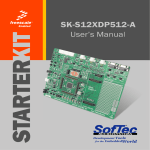Download CHAPTER 6 TECHNICAL OPERATING INSTRUCTIONS The long
Transcript
Long Term Model USER MANUAL, June 19, 2000 CHAPTER 6 TECHNICAL OPERATING INSTRUCTIONS The long-term model is now designed to be run by two sets of users: • • The General User, & The Technical User. This chapter is written more for the specialized modeler and technical user while Chapter 7, describing the operation of the interface, is for the more general user. With the creation of a windows interface it is no longer necessary for the user to become familiar with the GAMS and CPLEX software or to be skillful with the code editing procedures when using the GAMS code files. Most of this Chapter 6 being written for the benefit of the technical users of the model it is assumed that there is no problem in editing of the Purdue code files. For general users who only want to check their utility data and want to see the results from a model run then this can be achieved by proceeding straight to Chapter 7. The suggested specification requirement for the personal computer, employed for best performance, with the LT model is described below:PentiumII 350MHz processor, 512MB 100MHz RAM, NTwindows/ windows 95/ windows 98. For the technical user the instructions in this chapter take the form of questions and answers. It is first necessary to recognize what topic the question comes under. 97 Long Term Model USER MANUAL, June 19, 2000 There are seven topical areas. • (1) Computing requirements and setting parameters (multipliers, number of years in each time period, level of complexity etc). • (2) Power supply from existing and potential thermal sites. • (3) Power supply from existing and potential hydropower sites. • (4) Transmission and trade. • (5) Demand and reliability. • (6) Finances. • (7) Output files. All technical users of the LT model will want to consider the questions above in (1). The level of accuracy, is set by a modeling function, OPTION OPTCR, in Appendix VII and by the number of discrete variables that are permitted with the new projects. The running time of the model is significantly affected by the expected level of accuracy. The software that needs to be installed on the PC for the model to run is: • Purdue Code Files - These text files formulate the analysis. • GAMS BASE MODULE - This reads the model formulation. • CPLEX - This fast solver enables the obtaining of an optimal solution. • JAVA - This is needed to set up the windows interface. 98 Long Term Model USER MANUAL, June 19, 2000 6.1 Computing Requirements and Setting of Parameters (cost values, time horizons, levels of complexity etc) 6.1.1 Question: What are the minimum software installation requirements for running the LT model on a PC? Answer: In order to run the SAPP-Purdue LT model the GAMS and CPLEX software will be installed on your PC. Details and cost for this software can be obtained from the GAMS Corporation; Email: [email protected] Phone: USA 202-342-0180 Fax: USA 202-342-0181 The JAVA 1.2 software, for running the interface can be freely downloaded from the internet (http://java.sun.com). It is even more readily available on the SAPP web page at: http://www.purdue.edu/IIES/SAPP. Contact [email protected] for the username and password for gaining access to the files in the sub directory. 6.1.2 Question: How can I improve the accuracy of the model? Answer: Section 1, Appendix VII The tolerance or accuracy of the model is set at a very fine value. A default value of 0.000005% is used and this applies to when set at the integer mode. It can be changed by entering the .gms file and changing the OPTION OPTCR value at the top of the file. A “1% accuracy” would be given the value 0.01 and 0.1% given 0.001 etc. This is applicable only to the model when in the integer mode. An optimal solution is always achieved when in the linear programming (LP) mode. To change from the integer mode to the LP mode go the gms.file. In the “SOLVE” statement delete the “R” from the “RMIP”. RMIP means Relaxed MIP and thus is LP. Without the “R” the model is the mixed integer program (MIP), which is the designed mode and the one required for the most accurate results. The LP mode is better for test runs. See also Question 6.1.3. It is very important to remember that the greater the accuracy of the model then the length of time taken to run the model will also be much longer. Fast estimates can be 99 Long Term Model USER MANUAL, June 19, 2000 obtained from the model by setting the accuracy at 3% or 4% (OPTION OPTCR = 0.03 or 0.04, OPTCR ≠ 0). 6.1.3 Question: What other ways are there for changing the accuracy and running times of the model? Answer: Section 3, 4, 5, Appendix VII It is a major decision in the LT mode of the model on whether to allow a variable to be discrete (binary or integer) or of continuous type. Changes to their condition will all be made in the gms.file. Any or all variables can be chosen to be either continuous or discrete. The following binary variables (“first step” in an expansion) are the most likely, however, to be changed if any: Yh(ty,z,nh), Section 3 Ypf(ty,z,zp), Section 4 YCC(tya,z,ni), Section 5 YLC(tya,z,ni). Section 5 Example: With four growth periods and 14 nodes (12 countries, with two of these countries (RSA and Mozambique) each having two nodes), and with eight new large coal (LC) options there would be a maximum of 448 binary variables (4 x 14 x 8). The main integer variables to be considered (is expansions beyond “first step”) are: PGNSCexp(ty,z,ni), PGNLCexp, PGNCCexp, PGNTexp, HNVexp(ty,z,nh), HOVexp, PFNVexp, PFOVexp. The effect of switching one or more of these variables between continuous and discrete has been investigated through several experiments and the model was initially run with all variables set to continuous. Great caution is advised in making these changes as dramatic increases in model running time may result. It is recommended to consult with SUFG staff (email [email protected]) before changing the base model types. 6.1.4 Question: How do I run the model? 100 Long Term Model USER MANUAL, June 19, 2000 Answer: In the interface there is a run model button but with the GAMS models only then the command “gams model.gms” needs to be used where “model” is the specific name of the gms code file. 6.1.5 Question: How many files are in the model and what are their names? Answer: The input and output files of the LT model are shown in Figure 1.4 and a brief description of each follows this figure. 6.1.6 Question: How are the files in the model related to each other? Answer: The files in the model are divided into 3 categories. (1) GAMS (optimization software) files: (2) There are eight Input Data Files which can be changed and updated: Thermop.inc Data related to Thermal Power Plants Hydro.inc Data related to the Hydro Power Plants Sixhr.inc Data on national demand- 6 periods/day - 4 hourly Lines_sapp.inc Data on international tie lines Reserve.inc, Data related to Required Reserve Ratios Data.inc Data Related to Growth Rates and parameters Uncertain.inc Uncertainty data Output.inc Directions for creation of output files (3) There are many Output files: Therm_exp.out Results on thermal expansion Hyd_exp.out Results on hydro expansion Trans_exp.out Results on the lines expansion Trade.out Results on trade quantities Prices.out Trade pricing analysis June21.lst The standard GAMS general output file Projects.out This lists all of the projects chosen by the models 101 Long Term Model USER MANUAL, June 19, 2000 Country.out Output results for each country/node (14 files) SAPP.out Regional output reports Flows.out Export/Import flows The Purdue code files contain all the optimization constraints in GAMS format. The model pulls information from the data files. The file in Appendix VII is a generic output file created by GAMS for running the model. The rest of the output files extract information from this main output “lst” file to produce more specific output files. 6.1.7 (a) Question: How do I set the number of years 1, 2, 3, 4 or 5 that are in each growth period? Answer: It can be seen that n, which is the notation for the number of years in each period, is equated to DW at the end of Section 1, Appendix VII (gms file). To change the number of years, n, go to the sixhr.inc file, Appendix I. The value of n can be changed on the first line of this file. A value of n = 2 is shown in Appendix I. 6.1.7 (b) Question: How do I set the number of time periods? Answer: By setting the Yper values. Section 2, Appendix II Example: If 4 time periods are required then a value of 1 is given to Per1, Per2, Per3, and Per4. i.e. Per1 = 1 Per2 = 1 Per3 = 1 Per4 = 1 Per5 = 0 Per6 = 0 Per7 = 0 Per8 = 0 102 Long Term Model USER MANUAL, June 19, 2000 Per9 = 0 Per10 = 0 Note: At no time should any values of 1 be interspersed with a value of 0. The model has a maximum availability of 10 growth periods, and each period will contains a specific number of years (i.e. 1, 2, 3, 4 or 5). (Time period 0 is always the Baseyear). Example: Let the number of years in each period be n. If n = 2 and the Baseyear is 2000, with 4 time periods: Period 0 is year 2000, January 1 Period 1 is from January 1, 2000 to December 31, 2001 Period 2 is from January 1, 2002 to December 31, 2003 Period 3 is from January 1, 2004 to December 31, 2005 Period 4 is from January 1, 2006 to December 31, 2007. 6.1.8 Question: How do I set the number of hours in one day? Answer: There is no parameter for a quick change in the number of hours per day. The default value is the 6-hour model (i.e. 4 x 6 hours). It is difficult to change this without considerable knowledge of GAMS. Changes have to be made in several files and it is recommended that advice be found before trying to change the default value. The total number of hours must equal 24 and the weightings for all the hours are shown in Table 6.1. 6.1.9 Question: How do I change the number of day types in each year? Answer: Section 2, Appendix VII. You can’t change the number of day types but you can change the weightings. The total number of days must add up to 365. Weightings for the days are shown in Table 6.1. 103 Long Term Model USER MANUAL, June 19, 2000 Table 6.1 Type 1 2 3 4 5 6 7 8 9 10 11 12 13 14 15 16 17 18 19 20 21 22 23 24 25 26 27 28 29 30 31 32 33 34 35 36 Season Summer Summer Winter Winter Summer Summer Summer Summer Summer Summer Summer Summer Winter Winter Winter Winter Winter Winter Winter Winter Summer Summer Summer Summer Summer Summer Summer Summer Winter Winter Winter Winter Winter Winter Winter Winter Season SAPP Winter SAPP Summer Day Peak Average Offpeak Hour Avnt Hr9 Avdy Hr19 Hr20 Hr21 Day Average Average Average Average Peak OffPeak Peak OffPeak Average Average Average Average Peak OffPeak Peak OffPeak Average Average Average Average Peak Peak Peak Peak OffPeak OffPeak OffPeak OffPeak Peak Peak Peak Peak OffPeak OffPeak OffPeak OffPeak Weights Hour Season Day Avdy 0.75 260 Avnt 0.75 260 Avdy 0.25 260 Avnt 0.25 260 Avdy 0.75 52 Avdy 0.75 52 Avnt 0.75 52 Avnt 0.75 52 Hr9 0.75 260 Hr19 0.75 260 Hr20 0.75 260 Hr21 0.75 260 Avdy 0.25 52 Avdy 0.25 52 Avnt 0.25 52 Avnt 0.25 52 Hr9 0.25 260 Hr19 0.25 260 Hr20 0.25 260 Hr21 0.25 260 Hr9 0.75 52 Hr19 0.75 52 Hr20 0.75 52 Hr21 0.75 52 Hr9 0.75 52 Hr19 0.75 52 Hr20 0.75 52 Hr21 0.75 52 Hr9 0.25 52 Hr19 0.25 52 Hr20 0.25 52 Hr21 0.25 52 Hr9 0.25 52 Hr19 0.25 52 Hr20 0.25 52 Hr21 0.25 52 Hour 12 8 12 8 12 12 8 8 1 1 1 1 12 12 8 8 1 1 1 1 1 1 1 1 1 1 1 1 1 1 1 1 1 1 1 1 Total Hours Percent 2340 26.79% 1560 17.86% 780 8.93% 520 5.95% 468 5.36% 468 5.36% 312 3.57% 312 3.57% 195 2.23% 195 2.23% 195 2.23% 195 2.23% 156 1.79% 156 1.79% 104 1.19% 104 1.19% 65 0.74% 65 0.74% 65 0.74% 65 0.74% 39 0.45% 39 0.45% 39 0.45% 39 0.45% 39 0.45% 39 0.45% 39 0.45% 39 0.45% 13 0.15% 13 0.15% 13 0.15% 13 0.15% 13 0.15% 13 0.15% 13 0.15% 13 0.15% 8736 100.00% 0.25 0.75 SAPP Winter makes up 1/4 of the year. SAPP Summer makes up 3/4 of the year. 52 260 52 52 days a year are classified as Peak days. 260 days a year are classified as Average days. 52 days a year are classified as OffPeak days. 8 1 12 1 1 1 8 hours a day are classified as Average Night hours Hr9 corresponds to the 9th hour of the day. 12 hours a day are classified as Average Night hours Hr19 corresponds to the 9th hour of the day. Hr20 corresponds to the 9th hour of the day. Hr21 corresponds to the 9th hour of the day. Cumm. 26.79% 44.64% 53.57% 59.52% 64.88% 70.24% 73.81% 77.38% 79.61% 81.85% 84.08% 86.31% 88.10% 89.88% 91.07% 92.26% 93.01% 93.75% 94.49% 95.24% 95.68% 96.13% 96.58% 97.02% 97.47% 97.92% 98.36% 98.81% 98.96% 99.11% 99.26% 99.40% 99.55% 99.70% 99.85% 100.00% 104 Long Term Model USER MANUAL, June 19, 2000 6.1.10 Question: How do I change the season factor? Answer: Appendix I To change the Mseason parameter, go to the beginning of the sixhr.inc file. The user can set the values for summer and winter. The summation of the values/weights for the summer and winter must always equal 1. 6.1.11 Question: How do I change the autonomy factors? Answer: Section 1, Appendix VII The AF(z,ty) and enAF(z,ty) tables show the default autonomy factor values for each country. When AF and enAF are equal to 1 then this indicates that the country wishes to have the ability to be totally self-sufficient. Values ranging from 0 to 1 can be given to any one of the countries. 6.1.12 Question: How do I set the financial constraint? Answer: Maximum and minimum default values for any period could be set in earlier versions of the model but this parameter has been deleted from the May2000 model.. 6.2 Power Supply from New and Old Thermal Sites 6.2.1 Question: How do I implement a MW extension increase to an existing thermal site? Answer: Section 14, Appendix IV - old thermal (PGOmax) and new turbine (PGNTmax) Section 15 - for new small coal (PGNSCmax) and combined cycle (PGNCCmax) Section 16 - for new large coal (PGNLCmax) Change the value that you wish to any of these variables but if, for example, you wish to add 300MW to an existing 800MW plant then do not put 1100MW but just the 300MW increase. 105 Long Term Model USER MANUAL, June 19, 2000 6.2.2 Question: How do I change the initial capacity to an existing thermal site. Answer: Section 13, Appendix IV Go to Table PGOinit(z,i) and change value to the one required. 6.2.3 Question: How do I show an escalation of fuel costs for a country in a specific time period? Answer: Sections 9 and 10, Appendix IV The escalation of fuel cost is expressed as a percentage of the fuel cost and is set for the whole time horizon. It cannot be changed for different time periods. The escalation rates are shown for each type of generation. fpescNCC (combined cycle), fpescNSC (new small coal), and fpescNLC (new large coal). Go to the parameter and country required, change for the new value of escalation. Note: A value of 1.01 refers to a 1% increase and a value of 1.06 refers to a 6% increase. 6.2.4 Question: Where can I change the cost of fuel in country z for year ty? Answer: Sections 7 and 8, Appendix IV The fuel prices for old thermal (fpPGO) and new gas turbine (fpNT) are listed in Section 7. The fuel prices for new combined cycle (fpNCC), new small coal (fpNSC) and new large coal (fpNLC) are listed in Section 8. Change values as required. 6.2.5 Question: Where do I look for the outputs of the model to find what new or extension thermal stations have been selected? Answer: There are two output files to look into: a) Country output files: Angola.out, Botswana.out, etc. b) Therm_exp.out 6.3 Power Supply from New and Old Hydropower Sites 6.3.1 Question: How do I add or delete a new hydropower generation project to/from the model? 106 Long Term Model USER MANUAL, June 19, 2000 Answer: Sections 1, 2, 3, 6 and 8, 9, Appendix V Tables HNninit, HNFcost, HNVcost, HNVmax, HNexpstep, HNLF, VarOMnh, AtHn, BefHn, AftHn, minHn, crfnh, FORnh are the ones which will need to be changed. 6.3.2 Question: How do I change the generating capacity of an existing hydropower generating station? Answer: Section 4, Appendix V The table HOinit will be changed. 6.3.3 Question: How do I propose a MW extension increase to an existing hydropower site? Answer: Sections 4 and 5, Appendix V The tables HOVmax, HOexpstep, HOVcost will be changed. 6.4 Transmission and Trade 6.4.1 Question: How do I add or delete a new transmission project to/from the model? Answer: Sections 2, 4, 5 and 7, Appendix III Five sets of tables need to be changed to achieve this. These are crf (Section 2), PFNFc (Section 4), PFNVmax (Section 4), PFNVc (Section 5), PFNloss (Section 5), and PFNinit (Section 7), minPFN (Section 7). 6.4.2 Question: How can I implement a fixed trade or limited trade policy? Answer: Section 7, Appendix III This can be done by using the minimum flow constraint. minPFO – Existing line 6.4.3 Question: How do I change the levels MWh from each hydro site Answer: Section 6, Appendix V Change values in the tables HOLF and HNLF. 6.4.4 Question: How do I change the DLC for each country – Domestic Loss Coefficient? 107 Long Term Model USER MANUAL, June 19, 2000 Answer: Section 5, Appendix II Change the DLC value for any country. Note that the value 1.0 represent 0% domestic loss coefficient, while 1.05 represents a 5% loss, etc. 6.4.5 Question: How do I change the maximum addition to an old and/or new transmission line? Answer: Sections 1, 3, 4 and 5, Appendix III Old line values can be changed with the values of PFOVc (Sections 1) and PFOVmax (Section 3). New line values can be changed with the values of PFNVmax (Section 4) and PFNVc (Section 5). 6.4.6 Question: How do I change the transmission loss factor in old and new lines? Answer: Sections 3 and 5, Appendix III Old line loss factors are changed with PFOloss (Section 3). New line loss factors are changed with PFNloss (Section 5). 6.5 Demand and Reliability 6.5.1 Question: How do I change the yearly demand growth rate for country z? Answer: Sections 2, 3, 4 and 5, Appendix II 6.5.2 Question: How do I change the forced (unplanned or emergency allowance) outage rate for country z in year ty? Answer: Sections 2, 3 and 4, Appendix VI Go to the appropriate table and section for each of the five types of stations: Old stations FORPGO Section 2 New Turbine FORNT Section 2 New Combined Cycle FORNCC Section 3 New Small Coal FORNSC Section 4 New Large Coal FORNLC Section 5 108 Long Term Model USER MANUAL, June 19, 2000 6.5.3 Question: How do I change the unforced (planned or maintenance allowance) outage rate for country z in year ty? Answer: Sections 5,6,7 and 10, Appendix VI Go to the appropriate table and section for each of the five types of stations: 6.5.4 Old stations UFORPGO Section 10 New Turbine UFORNT Section 5 New Combined Cycle UFORNCC Section 6 New Small Coal UFORNSC Section 7 New Large Coal UFORNLC Section 7 Question: How do I change the load management capacity? Answer: Section 12, Appendix VI The default values are set at zero by country and by hour. Values of LM can vary from 0 to 99999. 6.5.5 Question: How do I change the reserve margin for thermal and hydropower stations and for transmission? Answer: Sections 12, 13, Appendix VI Thermal stations Section 12 Default values are set at 19% Hydro stations Section 13 Default values are set at 10% Transmission Section 13 Default values are set at the forced outage rate for each specific line. 6.6 Finances 6.6.1 Question: How do I change the capital cost of new thermal generation projects? Answer: Section 1, Appendix IV New Combined Cycle Stations PGNCCinit Section 1 New Large Coal Stations PGNLCinit Section 1 There are no fixed capital costs for the NT and NSC because these are always set as continuous variables. 109 Long Term Model USER MANUAL, June 19, 2000 6.6.2 Question: How do I change the capital cost of new transmission projects? Answer: Section: 4, Appendix III Change variable value for PFNFc. 6.6.3 Question: Where do I add the cost ($/MW) for an extension increase to an existing hydro site? Answer: Section 5, Appendix V Change variable value for HOVcost. 6.6.4 Question: How do I change the cost of unserved energy, UE, for country z in year ty? Answer: Section 1, Appendix II The default value is $140/MW. 6.6.5 Question: Where do I see the total cost of the expansion plan for the region? Answer: Projects.out. at the top of the file. Country.out – also at the top of each country output file (Angola.out, Botswana.out, etc.) 6.6.6 Question: Where do I see the total cost of the expansion plan for country z? Answer: In the Country.out file. The objective function breakdown is provided for each country at the end of each respective country file. 6.6.7 Question: Where do I find the input operating and maintenance cost for thermal stations? Answer: Section 17, 18 and 19, Appendix IV OMT variable O&M for combustion turbines, $/MWh, Section 17 OMCC variable O&M cost for combined cycle, $/MWh, Section 18 OMLC variable O&M for large coal, $/MWh, Section 19 OMO variable O&M for old thermal, $/MWh, Section 19 FixOMCC fixed O&M cost for combined cycle, $/MW/yr, Section 19 FixOMLC fixed O&M cost for large coal, $/MW/yr, Section 19 FixOMSC fixed O&M cost for small coal, $/MW/yr, Section 19 110 Long Term Model USER MANUAL, June 19, 2000 6.6.8 Question: Where do I find the opportunity cost of water? Answer: Section 1, Appendix V This is a scalar value, wcost. The default value is $1.5/MWh for all countries except Tanzania (which has 0.09). 6.6.9 Question: Where do I find the heat rates? Answer: Section 11, 12 and 13, Appendix IV HRO heat rate of old thermal plant, Section 11 HRNT heat rate of new combustion turbine, millions BTU/MWh, Section 11 HRNCC heat rate of new combined cycle, millions BTU/MWh, Section 12 HRNLC heat rate of new large coal, millions BTU/MWh, Section 12 HRNSC heat rate of new small coal, millions BTU/MWh, Section 13 6.6.10 Question: Where do I find the fuel cost? Answer: Section 7 and 8, Appendix IV fpO fuel cost of old plants, $/MWh, Section 7 fpNT fuel cost of new combustion turbines, $/million BTU, Section 7 fpCC fuel cost of new combined cycle, $/million BTU, Section 8 fpNSC fuel cost of new small coal, $/million BTU, Section 8 fpNLC fuel cost of new large coal, $/million BTU, Section 8 6.6.11 Question: Where do I find the total transmission expansion cost for the region? Answer: Projects.out 6.6.12 Question: Where do I find the total cost of thermal expansion for the region? Answer: In the Projects.out file and listed according to technology type. 6.6.13 Question: Where do I find the total cost of hydropower expansion for the region? Answer: In the Projects.out file and listed according to old and new hydro. 111 Long Term Model USER MANUAL, June 19, 2000 6.6.14 Question: Where do I find the total transmission expansion cost for country z? Answer: Angola.out, Botswana.out, etc. 6.6.15 Question: Where do I find the total cost of thermal expansion for country z? Answer: Angola.out, Botswana.out, etc. 6.6.16 Question: Where do I find the total cost of hydropower expansion for country z? Answer: Angola.out, Botswana.out, etc. 6.6.17 Question: Where do I find the total cost of the operations and maintenance for country z? Answer: Angola.out, Botswana.out, etc. 6.6.18 Question: Where do I change the fixed capital cost of new thermal sites? Answer: Sections 1 and 2, Appendix IV FGCC fixed costs for new combined cycle ($), Section 1 FGLC fixed cost for new large coal ($), Section 2 6.6.19 Question: Where do I change the fixed capital cost of new hydropower plants? Answer: Section 1, Appendix V Change the values of the variable HNFcost. 6.6.20 Question: Where do I change the fixed capital cost of new transmission lines? Answer: Section 4, Appendix III Change the values of the variable PFNFc. 6.6.21 Question: Where do I change the capital cost of extensions to thermal sites? Answer: Section 3, 4, Appendix IV NTexpcost expansion cost of new gas turbine, Section 3 NCCexpcost expansion cost of new combined cycle, Section 3 112 Long Term Model USER MANUAL, June 19, 2000 NSCexpcost expansion of new small coal, Section 4 NLCexpcost expansion of new large coal, Section 4 6.6.22 Question: Where do I change the capital cost of extensions to existing hydropower sites? Answer: Section 5, Appendix V Change values to the variable HOVcost. 6.6.23 Question: Where do I change the capital cost of extensions to existing transmission lines? Answer: Section: 1, Appendix III Change the values of the variable PFOVc. 6.6.24 Question: Where do I change the values of the crf for existing and new thermal plants? Answer: Sections 16 and 17, Appendix IV Change values of the variables crfi, crfni. 6.6.25 Question: Where do I change the values of the crf for existing and new hydro plants? Answer: Sections 6 and 7, Appendix V Change values of the variables crfnh, crfih. 6.6.26 Question: Where do I change the values of the crf for new transmission lines? Answer: Section 2, Appendix III Change values of the variable crf. 6.6.27 Question: Where can I change the escalation of fuel costs? Answer: Sections 9 and 10, Appendix IV An fpesc of 1.01 means a 1% escalation rate, and an fpesc value of 1.08 means an 8% escalation rate, etc. 113 Long Term Model USER MANUAL, June 19, 2000 fpescO escalation rate of fuel cost of existing thermal plants, Section 9 fpescNT escalation rate of fuel cost of new gas turbine, Section 9 fpescNCC escalation rate of fuel cost of new combined cycle, Section 10 fpescNSC escalation rate of fuel cost of new small coal, Section 10 fpescNLC escalation rate of fuel cost of new large coal, Section 10 6.6.28 Question: Where can I change the discount rate? Answer: Section 1, Appendix II Change the scalar disc. The default value is 0.1. 6.7 Output Files 6.7.1 Question: Where do I find the regional total cost (NPV) of the optimization? Answer: The regional total cost is at the top of various output files (Country.out and Projects.out files). 6.7.2 Question: Where do I find the cost (NPV) to each country from the optimization? Answer: Country.out The country total cost is at the top of the country file and underneath the regional total cost with a country objective function breakdown at the bottom of the country file. 6.7.3 Question: Where do I see the list of chosen projects from the optimization? Answer: The country output files show the expansions for each country, the type of technology, and the MW quantities. The projects file shows all of the chosen projects in the region (Country.out and Projects.out). 6.7.4 Question: Where do I find the benefits of joint planning for my country? Answer: First run the free trade option, taking the final cost, and then run the fixed trade option taking the final cost. The difference between the two final costs gives the benefits from joint planning. 114 Long Term Model USER MANUAL, June 19, 2000 6.7.5 Question: Where can I find the annual energy imports over time and the grand total for my country? Answer: Trade.out and Country.out. 6.8 Questions Related to the Formulation 6.8.1 Question: What are the pros/cons of choosing expansion to be continuous, rather than multiples of fixed plant sizes? Answer: pro- quicker solution time, con- round-off error. 6.8.2 Question: Can I select which variables are continuous, which are fixed multiples, or must I declare all to be one or the other? Answer: You can select any or all to be either continuous or discreet. 6.8.3 Question: What criteria should I use to decide if a capacity expansion variable should be continuous, or multiples of a fixed size? Answer: Two factors: (a) the availability of units in many sizes (simple turbines) (b) the importance that the unit plays in the solution. 6.8.4 Question: Can I simply round off a continuous capacity variable to the size of the nearest available unit? Answer: Yes that is the suggested solution. Contact: [email protected]. 6.8.5 Question: How are scale economics reflected in the model? Answer: By associating a large fixed cost with the construction of the initial units of capacity e.g. initial fuel handling/water treatment/site preparation/transportation/substation costs for thermal, the dam for hydro, right of way purchase and tower construction for transmission. 115 Long Term Model USER MANUAL, June 19, 2000 6.8.6 Question: Does the model compete units with scale economics against units with constant returns to scale? Answer: Yes, simple gas turbines and small coal plants are assumed to have constant returns to scale; they compete directly with combined cycle gas turbines and large coal plants; which ever is chosen is dependent on the yearly growth expected in a region - the larger the MW growth increment, the more likely the model will choose the units with scale economics, and lower costs. (Another advantage of SAPP wide capacity planning - fewer, bigger, cheaper (/kWh) units that are least cost if each country uses only it's own units to satisfy its own demand growth. 6.8.7 Question: Why are no capital costs for existing plant in the model? Answer: These are considered sunk costs; the model considers only costs, which can be avoided. 6.8.8 Question: Which types of costs - incremental, or average - should be used to populate the model? Answer: Only incremental costs should be used. 6.8.9 Question: Is the model a discounted cash flow model? Answer: Yes, with one exception. Equipment purchases where all the money is paid at the time of the purchase are treated as if the money is paid to the sources of capital in equal installments. The cash flows of plant and equipment financed over time by use of a capital recovery factor are correctly captured in the model. 6.8.10 Question: Can I alter the model to handle cases where all the money must be paid "up front"? Answer: Yes, but this will require calculating a salvage value at the end of the planning horizon for the plants equipment, in order to allow the model to add capacity towards the end of the horizon. 116 Long Term Model USER MANUAL, June 19, 2000 6.8.11 Question: How does the model handle the cost of construction work in progress ("CWIP")? Answer: It assumes that all dollars are spent in the year in which the plant comes on line. Thus, any carrying charges for work in progress should be added to the initial costs of the plant. Alternatively, the model could be modified to allow capital costs to begin to enter the objective function prior to initial operation, if the spending profile were specified. Some changes in the service code would be necessary, but none very complicated or time consuming. 6.8.12 Question: Must the capital cost of a new site include the cost of hook-up to the grid? Answer: Yes, the assumption is that when the capital cost is incurred, all infrastructure is in place to allow the electricity to start satisfying demand. 6.8.13 Question: Are environmental consideration taken into account in the model: Answer: Not at the present time. The source code could be easily modified to allow the model to keep track of the environmental impact (SOXNOX/particulate, etc.) of any SAPP plan, if data were made available by SAPP, or alternatively, typical U.S. plant data could be used. 6.8.14 Question: Do the capital costs of the default coal plants in the model take into account the environmental characteristics of the coal burned? Answer: In an average way - capital costs include the cost of standard scrubbing equipment found on new coal fired plants installed in the U.S., which met U.S. current environmental standards for SOX/NOX/Particulate. 6.8.15 Question: How are the small thermal units of the region handled by the model? Answer: The model ignores all the small units in the region which are not connected to the national grid. 117 Long Term Model USER MANUAL, June 19, 2000 6.8.16 Question: How can new units already committed to, but not yet on line, be entered into the model? Answer: The parameters atT, BefT, and AftT need to be used. See respective files: hydro.inc, thermop.inc, lines_sapp.inc. 6.8.17 Question: Why does the model not include commitment costs alone with dispatch costs? Answer: Unit commitment includes the use of many conditional constraints of the if, then form. These require many additional integer variables, and would drastically increase the running time with a less then commensurate increase in realism or accuracy. 6.8.18 Question: Can a more realistic assumption be made regarding the rate of decay than the constraint percentage assumption used in the model? Answer: Yes, another formulation, which allows arbitrary varying rates of decay over time is available. 6.8.19 Question: How is responsibility for financing an international transmission expansion modeled? Answer: By splitting the cost between the two connecting countries (50/50). 6.8.20 Question: Should I have different assumptions for the CRFs for a large hydro project, such as the one in DRC? For example, if the project is developed by a consortium of RSA, DRC, and some IPPs should the CRF in this case be the same as the one developed solely by DRC? Answer: Not specified. Could be done by calculating different CRFs according to different assumptions. 118 Long Term Model USER MANUAL, June 19, 2000 6.9 Description of the Country.out File The output files for each country are divided into four sections: Section A Chosen Projects Section B Reserves Section C Incremental and Cumulative Installed Capacity Section D Demand/Supply Section E Costs/Revenues Section F Objective Function Breakdown Section A Chosen Projects This file starts out with three entries; • “Total Cost”: this is the value of the objective function for SAPP as a whole; it is the present value of all countries operating and capital expenditures over the planning horizon ($) • “Country Cost for Horizon”: this is the share of “total cost” reported above incurred by the given country ($) • “Each Period = ____ years”: gives the number of years each period represents in the horizon (The number of periods in the run can be seen by turning to Section B and observing the year headings.) Next are listed the projects selected in the country, listed by project type (large coal, large coal expansion, etc.) and within each project type, by period. The first column is the period the unit comes on line; the second and third identify the unit. (See Table 1.3 in the Users Manual for the names and more details on these units. The last column of Table 1.3 contains the station identifiers that correspond to the station index in the third column of the projects selected file.). The fourth column lists the MW installed in that period; the fifth column lists the undiscounted total construction cost associated with that number of MW. The cost/MW of the new construction can be obtained by dividing column (5) by column (4). The section first presents the data for all generation projects – large coal initial investment (site preparation), large coal capacity expansion (see chapter 4 for more on the 119 Long Term Model USER MANUAL, June 19, 2000 distinction between the two), small coal, combined cycle (both initial and expansion), gas turbine, new hydro (both initial and expansion), old hydro expansion and pumped storage projects. Next, new transmission projects (both initial and expansion) and old transmission expansion which connect the country to its neighbors are listed by period and by country; the capacity added is given on the last column. Section B Reserves The first section of the reserves output is a printout of the reserve equation in the model, as discussed in Chapter 4 for each year in MW; "peak load carrying capability ÿþþþþþþþþþþþþþþþ þþýþþþþþþþþþþþþþþþþþü Thermal Capacity Hydro Capacity + + adjusted imports of reserves 1.19 1.10 −exports of reserves + unserved MW ≥ Peak Demand ( ty,z ) Subsection (a) of the section “Peak Demand” (MW) reports the right hand side of the equation for the year indicated in the columns. Subsection (b), “peak load carrying capability” lists the available capacity by technology, adjusted by the appropriate reserve margin, along with the total. Subsection (c) lists imports of reserves by country and in total, adjusted for line loss and the forced outage rate for the transmission line(s) connecting the country to the country holding the reserves. Subsection (d) lists the countries for whom reserves are being held, and in total. Subsection (e) lists the dummy variable unserved MW, or, more properly, unsatisfied reserve MW, a variable used to measure the gap, if any, between the required reserves and peak demand. Subsection (f) simply adds up the left hand side of the reserve equation, as indicated, to assure the user it equals the right hand side. Subsection (g) is the measure of the reliability of the system used by SAPP; “Reserve capacity as a % of System Peak Obligation”. We calculate this percent as SAPP specifies in SAPP’s ABOM, Section 2.32. Letting RC% be reserve capacity as a percent of System Peak Obligation, AC be Accredited Capacity (2.1) and SPO be System Peak Obligation (2.43). We have; RC% = 120 Long Term Model USER MANUAL, June 19, 2000 (AC-SPO)/SPO. Now (2.1) AC = GC+PPP-PPS, where GC = generating capacity, PPP = participation power purchases and PPS = participation power sales. Since both PPP and PPS are 0 in our formulation, and since (2.27) SPO = PD-FPP+FPS, where PD = Peak Demand, FPP = Firm Power Purchases (our firm imports), and FPS = Firm Power Sales (our firm exports), substituting these definitions into RC% we finally have RC% = (GC+FPP-FPS-PD)/(PD-FPP+FPS) = ( b ) [unadjusted for reserve margin] + c − d − a a+d −c . Next, subsection (i) gives both the actual autonomy factor; thermal plus hydro generating capacity peak demand and the required autonomy factor as specified in the input files, Table AF(z), for the particular run being reported. The actual autonomy factor will always be greater than or equal to the required factor; the actual will exceed the required for countries exporting power/reserves. Finally, subsections (j) and (k) report the maximum hourly flow of energy observed during a year, unadjusted for losses or outages. Subsection (i) lists maximum hourly exports observed by country of destination, and subsection (j) lists maximum observed imports by origin. Section C Incremental and Cumulative Installed Capacity Shown by year and by country; Subsection (a) generation capacity installed in each year, by type Subsection (b) cumulative installed generation capacity, unadjusted Subsection (c) new transmission capacity installed in each year, by type Subsection (d) cumulative new installed generation capacity, unadjusted Subsection (e) additions to old transmission capacity by year, unadjusted Subsection (f) cumulative old installed transmission capacity, unadjusted 121 Long Term Model USER MANUAL, June 19, 2000 Section D Demand/Supply The subsections of this section list the yearly total values of the load balance equation; (a) Energy Demand (MWh/yr) consisting of; i. local (domestic) demand ii. energy exported iii. pumped hydro generation demand (uphill pumping) iv. dumped energy (if any) (b) Energy Supply (MWh/yr) consisting of; i. total local/domestic generation, broken down by plant type ii. energy imported iii. pumped hydro generation supply (downhill generation) iv. unserved energy (if any) (c) Energy Supply (MWh/yr) provided by domestic generation in (b) (i) above further broken down by plant type and location (See Table 1.3) as well as the load factors for each type and location [Load factor = (yearly/KWh)/(8760)(capacity)] (d) Energy imported (MWh/yr) in (b) (ii) above, further broken down by country origin (e) Energy exported (MWh/yr) in (a) (ii) above, further broken down by country destination Section E Costs/Revenues This section reports the costs and revenues that arise from the physical flows in MWh and construction in MW reported in Sections A through D. Subsection (a) gives yearly (undiscounted) country expenditures on fuels (i) in total for the year; (ii) expressed as $/MWh generated – e.g. total expenditures reported in (E) (a) above divided by total generation (D) (b) above, again by plant type. Subsection (b) gives total (undiscounted) variable O&M costs ($/year) broken down by plant type, by year. 122 Long Term Model USER MANUAL, June 19, 2000 Subsection (c) gives water costs, undiscounted by year. Water costs are obtained by multiplying yearly hydro production in KWh (in section (c) of Section D Demand/Supply) by the water cost/KWh, assumed to be $1.50/MWh in the run. Subsection (d) provides information on the capital cost component of the objective function, showing the annual (levelized) cost per year for construction by station by type, first in undiscounted, and then in discounted (present value) dollars. Section F Gains from Trade This section provides information in the sharing of the gains from trade; all $ are discounted (present valued) . The SAPP ABOM specifies that “the savings resulting from such a transaction shall be split between the purchasing and selling members” (Secure Schedule C, Section 1; Economy Energy). The EXPG(z,zp) (Appendix 2, Section 5) governs how the gains from trade are to be divided up between exporter and importer. When EXPG(z,zp) is set at .5 (the default setting) then the gains from trade are split equally between buyer and seller. When it is set at 1, all the gains go to the exporter – e.g., trade takes place at the avoided cost of the importer, making the importer no better off with the trade than without it. When the parameter is set to 0, all the gains go to the importer – e.g., trade takes place at the marginal cost of the exporter which means the exporter is indifferent to the trade taking place – all the exporter gets is its marginal cost of the transaction. In what follows, EXPG(z,zp) will be assumed to equal .5. Estimates of the costs avoided by the buyer and marginal production costs of the seller are obtained from the model shadow prices of the hourly load balance equation for the buyer and seller, scaled up to a yearly total by the equations; Revenues from Exports = ÿ t Payments for Imports = ÿ t ( ACt + MCt )( MWEt ) wt 2 ( MCt + ACt )( MWIt ) wt 2 where ACt = avoided cost of importer in time slice t MCt = marginal cost of exporter in time slice t 123 Long Term Model USER MANUAL, June 19, 2000 MWEt = MW exported in t MWIt = MW imported in t wt = hourly weight to convert to 8760 hrs/yr These are then entered in “Revenue from exports” and “Payments for Imports” in Section F. A word of warning is in order regarding this method of calculating and allocating the gains from trade. The shadow price of the importer load constraint is the change in the objective function associated with a unit change in the right hand side of the load constraint. Except in very rare circumstances (when a relaxation of a constraint by one unit changes the extreme point of the optimal solution) the shadow price of a constraint is the same for a one unit increase as it is for a one unit decrease. The value of the shadow price reported, since costs are minimized, is the largest decrease in the objective function the optimization can find when the demand is reduced by one unit – that is, the shadow price is the difference between the solutions to two optimization problems – one having “x” on the right hand side, the other “x-1”; thus, it is the maximum reduction in the objective function associated with the unit change. Now, what that value is depends on what change in the optimal solution takes place. If the largest reduction in the objective function is associated with reducing imports by one unit, then the marginal cost of the exporter and the avoided cost of the importer differ only by line loss. The point is that the marginal avoided cost of the importer can be, and in our model frequently is, the marginal cost of the exporter plus line loss. So what is the real world impact of all this? It makes clear the severe limitations of using marginal prices to estimate and allocate the gains from trade arising from trading large blocks of power. The correct method of estimating the gains from trade for each transaction would be to eliminate each trade from the optimal solution, see what the increase in the objective function would be as a result of this, and call that the gain from trade for the transaction. Then find the price for the transaction, which would split the gains 50/50 – no easy task, since the marginal and avoided costs of the transaction would differ depending on the incremental size of the block. Since this represents a major 124 Long Term Model USER MANUAL, June 19, 2000 expansion of the output report, and also has conceptual problems of its own, the gains from trade will be calculated and allocated using the shadow price method. The same logic underlies the estimates of the gains from trade of reserves, except the avoided and marginal costs of buyer and seller are taken from the shadow prices of the reserve constraints, not the load balance constraints. (No guidance was found in the SAPP ABOM with regards to the sharing of the gains from trade in reserves; hence, Purdue assumed a 50/50 split of the gains here as well.) Revenues and payments for reserves are entered by destination and origin in Section F. Section F gives the average selling price/MWh for a counties exports, and the average buying price/MWh for a countries imports produced by the volume weighted average of each transaction – e.g. average selling price = ÿ AC x + MCx 2 ( MWx ) ÿ MW x x x AC y + MC y average buying price = ÿ 2 ( MW ) y y ÿ MW y y where ACx, MCx, ACy, and MCy are the avoided and marginal costs of transactions X and Y, and MWx and MWy are the volumes traded at that price. Section F lists the average buying and selling price for power first, and then for reserves. Section G Objective Function Breakdown Finally, Section G gives the term by term breakdown of all terms in the objective function by year; all $ are discounted (present values) a) yearly capital costs, by plant type b) unserved MW cost (if any) c) fixed O&M associated with the construction of new plants d) fuel costs 125 Long Term Model USER MANUAL, June 19, 2000 e) unserved energy (if any) f) water costs g) variable O&M costs and finally, total costs, all present valued, first by year, and than summed over the horizon. The last section presents information regarding the combined impact of objective function expenditures (capital and operating costs) plus revenues derived from the sale of both power (MWh) and reserves (MW) minus expenditures for the purchase of both power (MWh) and reserves (MW). (Reserves are negative numbers, expenditures are positive numbers.) The “total” row is the sum of all these cash flows, again in present valued dollars. Total cost is equal to capital and operating expenditures (“Total” from Section G) minus revenues from power exports (“MWh exp”) plus expenditures for power imports (“MWh imp”) minus revenues from reserve exports (“Res exp”) plus expenditures for reserve imports (“Res imp”). Thus, a positive total cost figure for a year indicates that the cost of generation plus power and reserve purchases exceeded any revenues from the sale of power or reserves; a negative entry indicates that revenues from the sale of power and reserves more than covered generation plus power and reserve import costs. 126