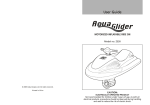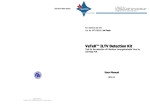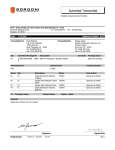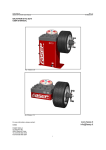Download RX Series Products Phoseon FireFly™ User Manual
Transcript
RX Series Products Phoseon FireFly™ User Manual March 2011 PN 18928 Rev. 2.1 © Phoseon Technology _____________________________________________________________________________________________________________________________ Phoseon FireFly™ SOLID STATE UV CURING SYSTEM USERS MANUAL PN: 18928 _________________________________________________________ All rights reserved. No part of this document may be stored in a retrieval system, transmitted, or used in any form or by any means, electronic, mechanical, photocopying, recording or otherwise without the prior permission of the copyright holder. Phoseon Technology, Inc. 7425 NW Evergreen Parkway Hillsboro, OR 97124-5845 USA For Technical Assistance Contact: Phone +1 503 439 6446 • Fax +1 503 439 6408 Email: [email protected] Home Page: www.phoseon.com Phoseon reserves the right to change specifications and other product information without notice. Product offered by Phoseon is covered by US Patent(s) and additional pending US and foreign patents. Phoseon™ and Radion™ are registered trademarks of Phoseon Technology. Copyright© 2011 Phoseon Technology _____________________________________________________________________________________________________________________________ March 2011 Page ii PN 18928 Rev. 2.1 © Phoseon Technology _____________________________________________________________________________________________________________________________ TABLE OF CONTENTS 1 INTRODUCTION ............................................................................................... 2 1.1 RX SERIES UV CURING SYSTEM COMPONENTS ............................................. 2 2 RX FIREFLY SAFETY ....................................................................................... 4 2.1 2.2 2.3 2.4 2.5 2.6 PROTECTIVE GUARDS................................................................................... 4 SAFETY NOTICES ......................................................................................... 5 UV SAFETY ................................................................................................. 6 INTEGRATION OF RX SERIES SYSTEM ............................................................ 7 RESTRICTION OF HAZARDOUS SUBSTANCES (ROHS) ...................................... 7 REGISTRATION, EVALUATION, AUTHORIZATION AND RESTRICTION OF CHEMICALS (REACH) .................................................................................................... 7 2.7 PRODUCT RECYCLING (WEEE)..................................................................... 7 3 SITE REQUIREMENTS ..................................................................................... 9 3.1 3.2 3.3 3.4 3.5 3.6 4 SETUP & OPERATION ................................................................................... 13 4.1 4.2 4.3 4.4 5 RX FIREFLY SETUP.................................................................................... 14 DC POWER CABLE CONNECTIONS FOR THE RX FIREFLY .............................. 18 RX FIREFLY POWER SUPPLY SETUP ........................................................... 19 REAR PANEL INDICATORS ........................................................................... 20 LIGHT SOURCE OPERATION ....................................................................... 22 5.1 5.2 5.3 5.4 6 FOOTPRINT .................................................................................................. 9 WEIGHT....................................................................................................... 9 ELECTRICAL ................................................................................................. 9 AIR FLOW .................................................................................................. 10 ENVIRONMENTAL ........................................................................................ 11 PLC CONTROL .......................................................................................... 11 ON/OFF CONTROL ..................................................................................... 22 IRRADIANCE VS. DISTANCE .......................................................................... 23 IRRADIANCE – TOTAL UV POWER ................................................................ 23 CONNECTING AN INTERLOCK ....................................................................... 24 SERVICE ......................................................................................................... 26 6.1 CLEANING GLASS ....................................................................................... 26 6.2 RX FIREFLY – TROUBLESHOOTING GUIDE.................................................... 26 6.3 OPTIONAL TOP VENT CONFIGURATION – AIR FILTERS ................................... 27 7 WARRANTY POLICY ..................................................................................... 29 7.1 WARRANTY POLICY: ................................................................................... 29 7.2 PROCEDURE FOR WARRANTY CLAIMS: ......................................................... 30 7.3 GENERAL PACKING INSTRUCTIONS: ............................................................. 31 APPENDIX A ........................................................................................................... 33 _____________________________________________________________________________________________________________________________ March 2011 Page iii PN 18928 Rev. 2.1 © Phoseon Technology _____________________________________________________________________________________________________________________________ Revision History Revision 1.0 1.1 1.2 1.3 2.0 2.1 Nature of Change 1st draft Updated Images Addition of Top Vent Option/Japanese Translation of Safety Label Include 365nm Products Updated Chapters 4 and 5 Update Safety Section Date May 2007 May 2007 February 2008 November 2008 September 2010 March 2011 _____________________________________________________________________________________________________________________________ March 2011 Page iv PN 18928 Rev. 2.1 © Phoseon Technology _____________________________________________________________________________________________________________________________ Chapter 1 Introduction Chapter Contents 1 INTRODUCTION ............................................................................................... 2 1.1 RX SERIES UV CURING SYSTEM COMPONENTS ............................................. 2 1.1.1 RX FireFly UV Light Source ............................................................ 2 1.1.2 DC Power Supply............................................................................ 2 1.1.3 Air-Cooling ...................................................................................... 2 1.1.4 Control ............................................................................................ 2 Summary This chapter provides a general introduction of the RX FireFly and its key characteristics and functions. _____________________________________________________________________________________________________________________________ March 2011 Page 1 PN 18928 Rev. 2.1 © Phoseon Technology _____________________________________________________________________________________________________________________________ 1 INTRODUCTION Like all RX Series products the RX FireFly utilizes SLMTM technology which combines an array of light emitting semiconductor devices with high tech micro optics and micro cooling in a cost effective MOEMS (micro opto electro-mechanical system). SLMTM technology offers low cost of ownership, low energy consumption, increased productivity, long lifetime, as well as cooler operating temperature. The product’s physical package is environmentally attractive with mercury and ozone free operation. 1.1 RX Series UV Curing System Components RX FireFly UV Curing System requires the following components: 1.1.1 RX FireFly UV Light Source The RX FireFly emits a narrow band of pure UV light between 380-420nm. Since there is no emission in the deep UV region of the spectrum, the RX FireFly does not produce ozone making it an environmentally friendly UV Curing System. See Section 2.3 for UV safety. The product name which is shown on the product identification label will define the production configuration: Example: FireFly™ 25x25AC395 25 represents the UV emitting length in mm x25 represents the UV emitting width in mm AC defines unit as air cooled 395 defines wavelength in nm 1.1.2 DC Power Supply The RX FireFly utilizes standard off-the-shelf power supplies. Since RX Series products only require about 1/5 the electrical power of a traditional arc lamp; the power supply is compact and energy efficient. See the Site Requirements Section 3.3 for power supply specifications. 1.1.3 Air-Cooling The RX FireFly is an air-cooled product. The heat generated by the semiconductor devices is dissipated with proprietary thermal management technology with no excess heat to the substrate. Since SLMTM technology produces 1/10 of the heat generated by traditional arc lamps, the cooling requirements are significantly lower resulting in lower cost of operation. See the Site Requirements Section 3.4 for air-flow specifications. 1.1.4 Control The RX FireFly is controlled through simple voltages for easy integration. Since the semiconductor devices utilized in SLMTM technology can be turned on and off within a few milliseconds, there is no need for shutters and the light source can be enabled only when needed resulting in lower energy consumption and overall cost of operation. See the Setup Section 4.1.2 for PLC interface specifications. _____________________________________________________________________________________________________________________________ March 2011 Page 2 PN 18928 Rev. 2.1 © Phoseon Technology _____________________________________________________________________________________________________________________________ Chapter 2 Safety Chapter Contents 2 RX FIREFLY SAFETY ....................................................................................... 4 2.1 2.2 2.3 2.4 2.5 2.6 PROTECTIVE GUARDS................................................................................... 4 SAFETY NOTICES ......................................................................................... 5 UV SAFETY ................................................................................................. 6 INTEGRATION OF RX SERIES SYSTEM ............................................................ 7 RESTRICTION OF HAZARDOUS SUBSTANCES (ROHS) ...................................... 7 REGISTRATION, EVALUATION, AUTHORIZATION AND RESTRICTION OF CHEMICALS (REACH) .................................................................................................... 7 2.7 PRODUCT RECYCLING (WEEE)..................................................................... 7 Summary This chapter provides information regarding safe operation of the RX Series Light source. _____________________________________________________________________________________________________________________________ March 2011 Page 3 PN 18928 Rev. 2.1 © Phoseon Technology _____________________________________________________________________________________________________________________________ 2 RX FireFly Safety It is important that you familiarize yourself with the safety features that are incorporated into the machine to provide a safe working environment. The ANSI Z535.4 standard (Section 4) contains the following Signal Word definitions: The safety alert symbol indicates a possible human injury hazard exists. DANGER indicates an imminently hazardous situation which, if not avoided, will result in death or serious injury. This signal word is to be limited to the most extreme situations. WARNING indicates a potentially hazardous situation which, if not avoided, could result in death or serious injury. CAUTION indicates a potentially hazardous situation which, if not avoided, may result in minor or moderate injury. It may also be used to alert against unsafe practices." 2.1 Protective Guards Phoseon Technology equipment is fitted with a set of protective guards that fully enclose electrical mechanisms that may harm you or others during normal use. The fixed guards on Phoseon Technology equipment adhere to the appropriate international safety standards. Note: Do not operate the machine while any of the safety guards are open, loose, damaged or missing. _____________________________________________________________________________________________________________________________ March 2011 Page 4 PN 18928 Rev. 2.1 © Phoseon Technology _____________________________________________________________________________________________________________________________ 2.2 Safety Notices Symbol English description German description French description Consignes de Sécurite Attention Spanish description Notas de Seguridad Atención Japanese description Safety Notices Sicherheitshinweise Attention Vorsicht Read manual for safety instructions Bitte Vorsichtsmassnahmen in der Gebrauchsanleitung lesen UV LICHT Lisez les instructions de sécurité dans le manuel Lea el manual de Instrucciones de seguridad 安全上の注意のため Lumière UV Luz UV 紫外線 Read manual for safety instructions Vorsichtsmassnahmen in der Gebrauchsanleitung lesen Lisez les instructions de sécurité dans le manuel Lea el manual de Instrucciones de seguridad 安全上の注意のため Caution Vorsicht Attention. Precaución UV LED RADIATION HAZARD Gefaehrliche UV LED Strahlung RISQUE UV DE RAYONNEMENT DE LED Radiación UV Peligrosa 注意 LED線照射からの紫 外光にご注意下さい Employez seulement avec protéger en place Use únicamente con protector presente Protégez les yeux et la peau contre l'exposition à la lumière UV Utilice protección de ojos y piel para evitar exposición a la luz UV UV Light Use only with shielding in place Protect eyes & skin from exposure to UV Light Verwenden Sie nur mit der Abschirmung im Platz Schützen Sie Augen u. Haut vor Aussetzung zum UV LICHT 安全通知 注意 のマニュアルを読み なさい のマニュアルを読み なさい 安全設備をちゃんと 設置してご使用下さ い 照射機からの紫外光 を直線に目視するこ とや皮膚に直接照ら すことをお控え下さ い。 Table 2-1 Safety Figure 2-1 FireFly Safety Label Placement (395nm Label on Left, 365nm Label on Right) _____________________________________________________________________________________________________________________________ March 2011 Page 5 PN 18928 Rev. 2.1 © Phoseon Technology _____________________________________________________________________________________________________________________________ 2.3 UV Safety Phoseon makes high-intensity solid-state ultraviolet (UV) light sources for industrial curing applications. These applications require high radiance and irradiance to initiate desired chemical reactions. CEI/IEC 62471 describes the photo-biological safety standards of lamps and LED systems. The actual source classification depends on usage, however, and when equipped with the proper interlocks and with limited viewing it is possible to make Phoseon sources safe for workers in the immediate vicinity. Hazard Classification: The classification scheme indicates only the potential risk. Depending upon use factors, time of exposure, and luminaire effects, these potential hazards may or may not actually become real hazards. Where the light source is intended for special applications, it should be evaluated and rated for the intended application. Distance specified in IEC 62471 for hazard classification is 200mm. Risk groups defined in IEC 62471 Exempt means there is no photo-biological hazard for the end points in this standard. Risk Group 1 – Low Risk Does not pose a hazard due to normal behavioral limitations on exposure. Risk Group 2 – Moderate Risk Does not pose a hazard due to aversion response to very bright light sources or due to thermal discomfort. Note: A portion of the RX Series UV Light source will be visible and will be a strong visual stimulus. Figure 2-2 Spectral Distribution for 395nm Products Risk Group 3 – High Risk May pose a hazard even for momentary or brief exposure. Phoseon’s light sources are classified as Risk Group 3 under IEC 62471 when viewed directly and close-up. However, when integrated into equipment, the risk is low to moderate or the light sources are exempt depending on specific integration schemes. Therefore, it is important that you do not look directly at the UV light source without wearing UV safety goggles. For example: UVEX SCT-orange lens which reduces eye fatigue by absorbing blue and green light and allows the operator to clearly view components during curing and inspection processes absorbs 99.9% of UV radiation and visible light up to 532nm. _____________________________________________________________________________________________________________________________ March 2011 Page 6 PN 18928 Rev. 2.1 © Phoseon Technology _____________________________________________________________________________________________________________________________ Note: The RX 395nm Series products emit 90% or more of the total UV light energy between 380-420nm, and the 365nm products emit light between 345-385nm. As with all personal protective equipment, it is the employer's responsibility to conduct an onsite or workplace hazard assessment. 2.4 Integration of RX Series System RX Series systems are designed so that they can be professionally installed into a final product. It is the responsibility of the installer to ensure that the final product housing the RX Series components complies with the requirements of all applicable directives and standards for the product. 2.5 Restriction of Hazardous Substances (RoHS) Phoseon Technology declares to the best of our knowledge, based on available information conducted to us, that the RX FireFly does not contain any homogeneous materials that: Contains lead (Pb) in excess of 0.1 weight -% (1000 ppm) Contains mercury (Hg) in excess of 0.1 weight-% (1000 ppm) Contains hexavalent chromium (Cr VI) in excess of 0.1 weight-% (1000 ppm) Contains polybrominated biphenyls (PBB) or polybrominated dimethyl ethers (PBDE) in excess of 0.1 weight-% (1000 ppm) Contains cadmium (Cd) in excess of 0.01 weight-% (100 ppm) 2.6 Registration, Evaluation, Authorization and Restriction of Chemicals (REACH) Phoseon Technology has determined that their products are not subject to EU REACH directive registration requirements. With regards to the projected candidate list of substances of very high concern (SVHC) – issued 10 October 2008. Phoseon Technology further declares that, to the best of our knowledge, our products do not contain any currently listed SVHC above the level 0.1% by weight. 2.7 Product Recycling (WEEE) This symbol is an internationally agreed indicator that the product bearing it should not be disposed of as general waste or garbage which might end up in landfill sites, but should instead be returned to Phoseon for reuse or be disposed of in accordance with local laws. Figure 2-3 Do Not Recycle Symbol _____________________________________________________________________________________________________________________________ March 2011 Page 7 PN 18928 Rev. 2.1 © Phoseon Technology _____________________________________________________________________________________________________________________________ Chapter 3 Site Requirements Chapter Contents 3 SITE REQUIREMENTS ..................................................................................... 9 3.1 FOOTPRINT .................................................................................................. 9 3.1.1 Light source Dimensions ................................................................. 9 3.1.2 Optional Power Supply Dimensions ................................................ 9 3.2 WEIGHT....................................................................................................... 9 3.2.1 RX FireFly ....................................................................................... 9 3.2.2 Optional Power Supply ................................................................... 9 3.3 ELECTRICAL ................................................................................................. 9 3.4 AIR FLOW .................................................................................................. 10 3.5 ENVIRONMENTAL ........................................................................................ 11 3.5.1 Light Source .................................................................................. 11 3.5.2 Optional Power Supply ................................................................. 11 3.6 PLC CONTROL .......................................................................................... 11 Summary This chapter provides an overview of the site requirements for integrating an RX FireFly solid state curing system. _____________________________________________________________________________________________________________________________ March 2011 Page 8 PN 18928 Rev. 2.1 © Phoseon Technology _____________________________________________________________________________________________________________________________ 3 Site Requirements 3.1 Footprint 3.1.1 Light source Dimensions RX FireFly Length (mm) Width (mm) Height (mm) Size 74 48 135 Table 3-1 Light Source Dimensions 3.1.2 Optional Power Supply Dimensions Power Supply Length (mm) Width (mm) Height (mm) 60W 181 62 35 Table 3-2 Power Supply Dimensions 3.2 Weight 3.2.1 RX FireFly RX FireFly: 0.37 kg (0.8 lb) 3.2.2 Optional Power Supply 60W: 0.5 kg (1.1 lb) 3.3 Electrical The RX FireFly requires a switching power supply with constant voltage output. The power supply tested by Phoseon for use with the RX FireFly system is the Mean Well PLN-60-27 (see Appendix A). The Mean Well specs can be used as a guideline for selecting a switching power supply with the following critical specs: 27VDC +/- 1V delivered to the light source from constant voltage output source 60W minimum delivered to the light source based on configuration (see Table 3-3) Maximum ripple should be on the order of 0.2V peak-to-peak Product Power Requirement Voltage at the Light Source Optional Mean Well Power Supply RX FireFly Up to 62W +27±1VDC PLN-60-27 (60W) Table 3-3 RX FireFly Power Requirements for 395nm and 365nm _____________________________________________________________________________________________________________________________ March 2011 Page 9 PN 18928 Rev. 2.1 © Phoseon Technology _____________________________________________________________________________________________________________________________ 3.4 Air Flow The RX FireFly has an internal cooling fan to properly cool the components. Do not restrict the airflow, it may be necessary to exhaust air to maintain proper air flow if the system is integrated. Minimum clearance of 50mm should be maintained for main air inlet and exhaust ports Ambient Air Temp < 40°C Air Exhaust Air Inlet Air Exhaust Air Exhaust Air Inlet Air Exhaust Air Inlet Figure 3-1 Airflow direction for RX FireFly The RX FireFly has two air inlet configurations. The standard product has air inlet locations on the side adjacent to the air exhaust. An alternative air inlet with filter configuration is available that draws air in from the top of the unit as shown in Figure 3-1. An optional air filter assembly is also available for the side air inlet configuration. The air filter assembly consists of three components: Retainer, Filter, and Guard as shown in Figure 3-2. Figure 3-2 Optional Air Filter Assembly _____________________________________________________________________________________________________________________________ March 2011 Page 10 PN 18928 Rev. 2.1 © Phoseon Technology _____________________________________________________________________________________________________________________________ 3.5 Environmental 3.5.1 Light Source Light Source Operating Environment Operating Temp (°C) Storage (°C) Humidity RH non-condensing for temperatures up to 30°C Operation Altitude RX FireFly Indoor Use Only 0 to 40 -20 to 85 20 to 95% Up to 3000m* Table 3-4 RX FireFly Environmental Specifications * Power supply selected for integration should be consistent with intended altitude requirements. This instrument has been designed for use in harsher industrial manufacturing environments with pollution degree 3. 3.5.2 Optional Power Supply If using the optional Mean Well power supply, environmental specifications are shown below. Please refer to Appendix A for additional Mean Well power supply specifications. Power Supply Model PLN-60-27 Operating Environment Indoor Use Only Operating Altitude Up to 2000m* Description 60W Operating Temp (°C) -30 to 50** Storage (°C) -40 to 80 Humidity RH non-condensing 20 to 95% Table 3-5 RX FireFly Optional Power Supply Environmental Specifications * Note the power supply rated altitude is lower than the light source. ** When operated above 50°C, see de-rating curve in Appendix. Power supply pollution degree rating should be consistent with end user’s environmental conditions. 3.6 PLC Control The light source can be controlled via a PLC (Programmable Logic Controller) using the DB-9 connection. For more information please refer to section 4.1.2 of this manual. _____________________________________________________________________________________________________________________________ March 2011 Page 11 PN 18928 Rev. 2.1 © Phoseon Technology _____________________________________________________________________________________________________________________________ Chapter 4 Light Source Setup Chapter Contents 4 SETUP & OPERATION ................................................................................... 13 4.1 RX FIREFLY SETUP.................................................................................... 14 4.1.1 Mounting: ...................................................................................... 14 4.1.2 PLC Interface ................................................................................ 16 4.2 DC POWER CABLE CONNECTIONS FOR THE RX FIREFLY .............................. 18 4.3 RX FIREFLY POWER SUPPLY SETUP ........................................................... 19 4.3.1 Example Installation of Power Supply: .......................................... 19 4.4 REAR PANEL INDICATORS ........................................................................... 20 Summary This chapter of the manual will cover the steps required to setup the RX FireFly UV Light System. _____________________________________________________________________________________________________________________________ March 2011 Page 12 PN 18928 Rev. 2.1 © Phoseon Technology _____________________________________________________________________________________________________________________________ 4 Setup & Operation The diagram below shows an overview of the components that will need to be setup for proper operation of the RX FireFly UV Light Source System. DC Power Cable* (See Section 4.2) PLC Interface through DB-9 (See Section 4.1.2) Air Inlet (See Site Requirements Section 3.4) Optional ¼-20 Mounting (See Section 4.1.1) RX FireFly Mounting (See Section 4.1.1) Air Exhaust (See Site Requirements Section 3.4) Figure 4-1 Diagram for RX FireFly System Setup *Components shown with purple outline are options that are sold separately and are available from Phoseon. _____________________________________________________________________________________________________________________________ March 2011 Page 13 PN 18928 Rev. 2.1 © Phoseon Technology _____________________________________________________________________________________________________________________________ 4.1 RX FireFly Setup An overview of the steps required to setup the RX FireFly UV Light System are shown below with detailed instructions for each step in the following sub-sections: 4.1.1 4.1.2 4.1.1 Mounting PLC/Power Interface Mounting: The RX FireFly can be mounted using the mounting holes located on the back of the unit as shown in the diagram below: Optional ¼-20 Mounting 4X M3x0.5 Mounting Positions Figure 4-2 RX FireFly Mounting Holes In order to assist users with process development, Phoseon offers an optional RX FireFly adjustable arm as shown below. The RX FireFly has a standard ¼-20 mounting hole as shown in the functional layout diagram (Figure 4-4) for ease of mounting with standard camera connections or optical bench. Figure 4-3 RX FireFly Adjustable Arm Option Phoseon also offers optional RX FireFly reflectors and c-mount adaptors. Contact your local Phoseon representative for additional information. _____________________________________________________________________________________________________________________________ March 2011 Page 14 PN 18928 Rev. 2.1 © Phoseon Technology _____________________________________________________________________________________________________________________________ Figure 4-4 Design Layout of the RX FireFly _____________________________________________________________________________________________________________________________ March 2011 Page 15 PN 18928 Rev. 2.1 © Phoseon Technology _____________________________________________________________________________________________________________________________ 4.1.2 PLC Interface The DB-9 connector is used to control the light source via a PLC. The connector, as shown below, is numbered with Pins 1-5 on the top row (right to left) and Pins 6-9 on the bottom row (right to left). Figure 4-5 DB-9 Connection Pin Number Diagram The DB-9 female connector on the RX FireFly has the following interface: Pin Function Input/ Output Range (min/max) Comments TTL (transistor-transistor logic) Input: 0.0V to +0.4V = OFF (Open input will default to OFF) +3.5V to +5.0V = ON (Zin = 11kΩ) 1 Enable I 0.0V / +5.0V 2 Do Not Use --- --- DO NOT USE; Except to connect directly to Pin 1 if no controller is attached 3 Interlock A --- --- 4 Interlock B --- --- O 0.0V - +2.3V --- 0.0V 5 6 Current Monitor Ground 7 Temperature Fault I/O 0.0V / +5.0V 8,9 Do Not Use --- --- Connect to Interlock B (pin 4) for operation. For use with external customer defined interlock system. Connect to Interlock A (pin 3) for operation. For use with external customer defined interlock system. Voltage Output = Current Maximum Current Load: 10mA Ground Open Collector TTL Output: 0.0V to +0.4V (ground) = Fault +3.5V to +5.0V (open) = No Fault Sink Current Maximum = 5mA See Figure 4-6 for details Do Not Use Table 4-1 Pin Connections for the DB-9 Connector Note: All input and output control signals; i.e. voltages, from the light source, must be referenced to the same common ground as the 27VDC input power. _____________________________________________________________________________________________________________________________ March 2011 Page 16 PN 18928 Rev. 2.1 © Phoseon Technology _____________________________________________________________________________________________________________________________ The diagram below illustrates the circuitry involved if a fault should occur (pin 7). Figure 4-6 Fault (Open Collector Output) Diagram The light source can be enabled at full intensity without connecting through a PLC interface by using the inputs/outputs available through the light source’s DB-9. An optional DB-9 enable connector is also available that does the following: Enable light source: On/Off toggle switch connects Pin 1 to Pin 2 Disable interlock feature: Connects Pin 3 to Pin 4 Figure 4-7 Optional Enable Switch for RX FireFly _____________________________________________________________________________________________________________________________ March 2011 Page 17 PN 18928 Rev. 2.1 © Phoseon Technology _____________________________________________________________________________________________________________________________ 4.2 DC Power Cable Connections for the RX FireFly The RX FireFly light source is connected to the power supply through the DC cable harness. Connect the DC input cable to the light source at the DC power connector following the voltage specifications shown below. DC Power Connector DB-9 Data Connector Figure 4-8 RX FireFly DC Connector The RX FireFly light source has a M12 circular connector (Binder PN 99-3441-202-05 ACoded) five pin male receptacle pin-out: 2 Pin Number Assignment 1 +27VDC Return 2 Ground 3 Ground 4 Ground 5 +27VDC 1 5 3 4 Figure 4-9 RX FireFly 5-Pin DC Connector Table 4-2 DC Power Connector Pin Diagram DC power cable with mating female connector is available from Binder Series 763 PN 783440-35-05. A DC Power Cable connects the RX FireFly light source to the power supply. If the optional power supply was purchased from Phoseon without the DC Cable, connect the DC Cable to the power supply connecting the black wire from the power supply (V-) to Pins 1-4 on the DC Connector and the red wire (V+) from the power supply to Pin 5 on the DC Connector as shown in Figure 4-10. Figure 4-10 RX FireFly DC Connector Pin Diagram _____________________________________________________________________________________________________________________________ March 2011 Page 18 PN 18928 Rev. 2.1 © Phoseon Technology _____________________________________________________________________________________________________________________________ 4.3 RX FireFly Power Supply Setup Warning: Only trained, qualified installers and service mechanics should install, start-up, and service this equipment. An example power supply system setup using the Mean Well power supply is shown for illustrative purposes. Because of the many variables and requirements associated with any particular installation, Phoseon Technology cannot assume responsibility or liability for actual use based on the examples and diagrams. Note: If supplying your own power supply, please ensure it meets the specifications in the Site Requirements Section 3.3 4.3.1 Example Installation of Power Supply: The power supply used in this example has been functionally tested for use with Phoseon’s RX Series products. Specific product specifications for this power supply are provided in Appendix A for convenience. This example will cover the following: 4.3.1.1 Mounting 4.3.1.2 AC Power Cable Connection 4.3.1.3 Verify DC Voltage 4.3.1.1 Mounting Mean Well Power Supply Mount the power supply in a position where both the AC and DC power cords will not be stressed. Mounting information for the 60W power supply from Mean Well is provided by the vendor and shown in Appendix A. 4.3.1.2 Connecting AC Power Cable to Mean Well Power Supply If the optional power supply was purchased from Phoseon, 2m long DC power cable (Binder Series 763 PN 78-3440-35-05 A-coded) and AC connector will be provided (US connector shown). Figure 4-11 RX FireFly 60W Optional Power Supply with Cables _____________________________________________________________________________________________________________________________ March 2011 Page 19 PN 18928 Rev. 2.1 © Phoseon Technology _____________________________________________________________________________________________________________________________ If the optional Mean Well PLN-60-27 power supply was purchased from Phoseon without DC cable and AC connector, ensure the following AC connections are made: Protective Earth (Green/Yellow) AC/L (Brown) AC/N (Blue) Please refer to Appendix A for more details. Figure 4-12 RX FireFly 60W Optional Power Supply with No Cables 4.3.1.3 Verify DC Voltage If a power supply is used that has an adjustable voltage level, check the voltage output of the power supply and verify it is set correctly (+27VDC). Adjust if necessary. Note: Do not connect or disconnect the DC cable harness while the power supply is plugged in. 4.4 Rear Panel Indicators The RX FireFly is designed with an indicator to tell the user when the unit is plugged in and UV light source is enabled. Green LED indicates DC OK Blue LED indicates UV ON Figure 4-13 RX FireFly Indicator Lights _____________________________________________________________________________________________________________________________ March 2011 Page 20 PN 18928 Rev. 2.1 © Phoseon Technology _____________________________________________________________________________________________________________________________ Chapter 5 Light Source Operation Chapter Contents 5 LIGHT SOURCE OPERATION ....................................................................... 22 5.1 5.2 5.3 5.4 ON/OFF CONTROL ..................................................................................... 22 IRRADIANCE VS. DISTANCE .......................................................................... 23 IRRADIANCE – TOTAL UV POWER ................................................................ 23 CONNECTING AN INTERLOCK ....................................................................... 24 Summary This chapter of the manual will cover the steps required to operate the RX FireFly UV Light System. _____________________________________________________________________________________________________________________________ March 2011 Page 21 PN 18928 Rev. 2.1 © Phoseon Technology _____________________________________________________________________________________________________________________________ 5 Light Source Operation This section describes tips for operating the light source when integrated into equipment and covers the following: 5.1 5.2 5.3 5.4 On/Off Control Irradiance vs. Distance Irradiance – Total UV Power Connecting an Interlock 5.1 On/Off Control The RX FireFly is controlled through simple voltages. Since the semiconductor devices utilized in SLMTM technology can be turned on and off in less than 5ms, there is no need for shutters and the light source can be enabled only when needed. RX FireFly can be turned on/off through the PLC enable circuitry Pin 3 or 4; see Section 4.1.2. Figure 5-1 Instant On/Off Note: When the light source is not needed (when not actively curing), turn off the light source to avoid the build-up of heat. Even if the surface of the light source is not heating up, the area around the light source (for example - any material held in close proximity to the emitting window without moving and surrounding air) can reach very high temperatures. _____________________________________________________________________________________________________________________________ March 2011 Page 22 PN 18928 Rev. 2.1 © Phoseon Technology _____________________________________________________________________________________________________________________________ 5.2 Irradiance vs. Distance Phoseon RX Series light sources use optics to capture and direct the light to the work surface, but unlike arc lamps, Phoseon’s light sources are area sources. Therefore, the optimum placement for the highest intensity will be closest to the UV emitting window. A typical distance from the RX FireFly to the substrate is 3-5mm. Phoseon does not use reflectors that require positioning the light source several inches away from the material. The UV light from the emitting window of the RX FireFly does diverge with distance, so the peak irradiance will decrease as a function of distance from the protective glass. Figure 5-2 Irradiance as a Function of Distance 5.3 Irradiance – Total UV Power Phoseon’s RX Series products utilizing SLMTM technology deliver high peak irradiance over a large area generating the highest total UV Power. The total UV power produced by the RX FireFly is a function of the area of the emitting window and peak irradiance. An RX FireFly 395nm system will output up to 9W of UV Power between the wavelength range of 380420nm. _____________________________________________________________________________________________________________________________ March 2011 Page 23 PN 18928 Rev. 2.1 © Phoseon Technology _____________________________________________________________________________________________________________________________ 5.4 Connecting an Interlock The RX FireFly has the capability to support a customer supplied interlock circuit. This is useful for situations where the function of the light source is tied to an enclosure or distance above a conveyor, where the UV emission should be stopped when a door is opened or if the light source is raised a specified distance above a conveyor. An external interlock circuit is not required for light source operation. If no interlock is present, simply connect Pin 3 to Pin 4 to disable this feature. _____________________________________________________________________________________________________________________________ March 2011 Page 24 PN 18928 Rev. 2.1 © Phoseon Technology _____________________________________________________________________________________________________________________________ Chapter 6 Service Chapter Contents 6 SERVICE ......................................................................................................... 26 6.1 CLEANING GLASS ....................................................................................... 26 6.2 RX FIREFLY – TROUBLESHOOTING GUIDE.................................................... 26 6.3 OPTIONAL TOP VENT CONFIGURATION – AIR FILTERS ................................... 27 Summary This chapter describes service items associated with the RX FireFly light source _____________________________________________________________________________________________________________________________ March 2011 Page 25 PN 18928 Rev. 2.1 © Phoseon Technology _____________________________________________________________________________________________________________________________ 6 Service For further details contact Phoseon Technology by phone at +1.503.439.6446 or email at [email protected] 6.1 Cleaning Glass The emitter glass on the light source should be cleaned on an as needed basis. For light cleaning please use general purpose glass cleaner or Isopropyl Alcohol and a soft cloth. DO NOT submerge the light source or spray cleaning solution directly onto the light source. If the material cannot be removed with glass cleaner or Isopropyl Alcohol, then a ceramic utility scraper (similar to the one shown below) can be used to carefully scrape the material off of the glass. Figure 6-1 - Ceramic Utility Scraper for Glass Cleaning Please note, it is the employer’s responsibility to provide proper PPE (personal protective equipment) when working with hazardous chemicals or sharp equipment. 6.2 RX FireFly – Troubleshooting Guide Symptom Component Power Supply No Light is emitted from Light Source Light Source with PLC Control Over-temp Action or Cause Check that AC and DC cables are wired correctly to power supply: - See Appendix A in User Manual - Check that power supply is plugged in to AC outlet Check wiring to DB-9 connection (see Table 4-1): - Green light on and fans running - Pins 3, 4 must be tied together (interlock) If light source has thermally tripped, no light will be emitted until the light source returns to a safe operating temperature. (See Air Flow Section 3.4) Table 6-1 Troubleshooting Guide _____________________________________________________________________________________________________________________________ March 2011 Page 26 PN 18928 Rev. 2.1 © Phoseon Technology _____________________________________________________________________________________________________________________________ 6.3 Optional Top Vent Configuration – Air Filters Clean the fan filter on an as needed basis. The time interval will vary depending on the environment where the unit is installed. 1. Turn off the power to the fan by disconnecting the main power cord. 2. Remove the cover and filter (no tools required) and soak the filter in hot soapy water. Remove Fan Guard to Replace Filter No Tools Required Note: Do not use abrasive scouring powders to clean the fan's parts. Never spray liquid into the fan itself or onto electrical parts. 3. If needed, wipe the fan unit down with dry paper towels. 4. After drying the filter, place it back into the fan guard and secure the filter in place with the plastic cover. 5. Reconnect main power cord. 6. Power up the unit Figure 6-2 RX FireFly Fan Filter _____________________________________________________________________________________________________________________________ March 2011 Page 27 PN 18928 Rev. 2.1 © Phoseon Technology _____________________________________________________________________________________________________________________________ Chapter 7 Warranty Policy Chapter Contents 7 WARRANTY POLICY ..................................................................................... 29 7.1 WARRANTY POLICY: ................................................................................... 29 7.2 PROCEDURE FOR WARRANTY CLAIMS: ......................................................... 30 7.3 GENERAL PACKING INSTRUCTIONS: ............................................................. 31 Summary Phoseon Technology warranties our product under normal use. See Warranty Policy for further details. _____________________________________________________________________________________________________________________________ March 2011 Page 28 PN 18928 Rev. 2.1 © Phoseon Technology _____________________________________________________________________________________________________________________________ 7 Warranty Policy 7.1 Warranty Policy: Thank you for purchasing a quality Phoseon Technology product. Supplier warrants that all equipment shall be free from defects in material and workmanship if properly installed, stored, maintained and operated by Buyer under normal use with competent supervision for a period of one (1) year from date of shipment to Buyer (see Terms & Conditions for full warranty specifications). Phoseon Technology will repair or replace, at its option, any defective parts when returned freight pre-paid by Buyer to Phoseon. Equipment damaged in transit, abused, misused, operated on incorrect power sources, or on which the factory seals have been broken (evidencing unauthorized intrusion), shall be excluded from warranty coverage. Determination of the suitability of the product or fitness to a particular purpose lies solely with the Buyer. Phoseon assumes no liability for any incidental or consequential damages or expense. Equipment may not be returned, whether for warranty or other purposes, without prior authorization and issuance of a Returned Material Authorization Number by Phoseon Technology. Phoseon Technology assumes no expense or liability for repairs made outside its facility without written consent or for any labor costs which are incurred. If repair of equipment is required but return of such equipment to Phoseon Technology is not feasible, then by mutual consent of Phoseon and purchaser, an authorized Phoseon service representative will be sent to the purchaser’s plant to effect necessary repairs. The purchaser will be charged for the representative’s time and expenses. Any repairs or alternations, including use of non-Phoseon parts, made by the user of this product without Phoseon’s prior written consent shall void all warranties provided by Phoseon Technology and such warranties shall cease to be in effect. No allowance will be granted for such repairs or alterations. No person, agent, representative, or distributor is authorized to give any warranties on behalf of Phoseon Technology, or to accept for Phoseon Technology any other liability in connection with any Phoseon products. This warranty excludes consumables such as fuses without regard to whether any claimed defects were discoverable or latent on the date of shipment. The following are the standard product specifications unless otherwise agreed upon: Measurements to be taken at the output of the protective glass while operating continuously (maximum (peak) over output area): RX FireLine: 125, 150, 225, 300 - 8W/cm2 RX FireFly: 1.5W/cm2 - 4W/cm2 RX StarFire MAX: 75, 150, 300 - 4W/cm2 RX StarFire: 100 - 2W/cm2 RX StarFire: 150 - 1.75W/cm2 RX FireFlex: 75 - 8W/cm2 _____________________________________________________________________________________________________________________________ March 2011 Page 29 PN 18928 Rev. 2.1 © Phoseon Technology _____________________________________________________________________________________________________________________________ Note: If the equipment is used in a manner not specified by the manufacturer, the protection provided by the equipment may be impaired. If the equipment is not used in a manner as explicitly stated in the manual, then this shall be deemed to be misuse and will invalidate any warranty claim. 7.2 Procedure for Warranty Claims: 1. Obtain RMA Number from Phoseon Technology. Equipment may not be returned, whether for warranty or other purposes, without prior authorization and issuance by Phoseon Technology of a Returned Material Authorization Number. Please call +1.503.439.6446 or send email to [email protected] to request an RMA number. Serial number of unit is required. 2. All Products being returned for warranty repair must be sent back to Phoseon Technology in original or comparable packaging (see below). Phoseon Technology shall not be responsible for items being exchanged that are lost or damaged in transit. Postage and handling charges both to and from Phoseon Technology must be paid the customer. We strongly recommend that you FULLY INSURE THE PACKAGE. 3. Phoseon will inspect non-functioning product to determine cause of failure. Loss of or damage to the covered product due to abuse, mishandling, improper packaging by you, alteration, accident, electrical current fluctuations or failure to follow operating, maintenance or environmental instructions prescribed in the covered product's User Manual is subject to a fee. 4. Replacement components are functionally tested before shipping. 5. A new or refurbished component, at Phoseon Technology’s sole discretion, will be sent to the customer at the customer’s expense. 6. Replacement components will be covered by the balance of the time remaining on the customer's original limited warranty or 90 days whichever is longer (unless otherwise specified). _____________________________________________________________________________________________________________________________ March 2011 Page 30 PN 18928 Rev. 2.1 © Phoseon Technology _____________________________________________________________________________________________________________________________ 7.3 General Packing Instructions: If possible, original packaging materials should be reused for return shipment to Phoseon Technology. If Phoseon Technology’s packaging materials are not used, equivalent packaging, as outlined in the following sections, is to be used. Power Supply: Box: Bursting Test: 24kg/cm2 (350lbs/sq in) Gross Weight Limit: 70kg (155lbs) Fills: Rigid high density Styrofoam or cardboard fills as required to ensure power supply does not shift in box during shipment. Note: Packaging materials should not push against connectors or controls. RX Series UV Light Source: Box: Bursting Test: 24kg/cm2 (350lbs/sq in) Gross Weight Limit: 70kg (155lbs) Fills: Rigid high density Styrofoam as required ensuring power supply does not shift in box during shipment. Note: Packaging materials should not push against glass or connectors or controls. _____________________________________________________________________________________________________________________________ March 2011 Page 31 PN 18928 Rev. 2.1 © Phoseon Technology _____________________________________________________________________________________________________________________________ Appendix Appendix Contents APPENDIX A ........................................................................................................... 33 Summary The appendix provide data specifications to related items of the RX FireFly _____________________________________________________________________________________________________________________________ March 2011 Page 32 PN 18928 Rev. 2.1 © Phoseon Technology _____________________________________________________________________________________________________________________________ Appendix A Mean Well USA Model PLN-60-27 _____________________________________________________________________________________________________________________________ March 2011 Page 33 PN 18928 Rev. 2.1 © Phoseon Technology _____________________________________________________________________________________________________________________________ _____________________________________________________________________________________________________________________________ March 2011 Page 34 PN 18928 Rev. 2.1