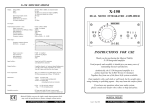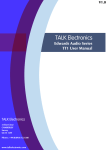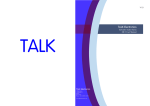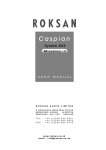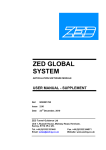Download TALK Hurricane 3.1B manual
Transcript
Talk Electronics Hurricane 3.1B Pre-amp User Manual TALK ELECTRONICS LTD. UNIT 3 IMAGE HOUSE 326 MOLESEY ROAD HERSHAM SURREY KT12 3PD E NGLAND TEL: +44 (0)1276 709966 FAX : +44 (0)1276 682843 E-MAIL: [email protected] www.talkelectronics.com 1 Talk Electronics Hurricane User Manual INTRODUCTION well-being – do not allow it to come into contact with water. Keep it away from potted plants to avoid those all-too-common watering accidents! To clean the amplifier’s case disconnect it from the wall socket and wipe it with a barely damp, lint-free cloth or chamois leather. If you suspect that water has entered the casework, return the amplifier to your dealer so that he can examine it. Thank you for choosing a Talk Electronics Hurricane pre-amplifier. We are confident that it will provide you with many years of musical enjoyment and reliable service. However, please take the time to read this guide thoroughly before using the amplifier. It explains how to install and connect it, and suggests how to ensure that you always enjoy its optimum performance. UNPACKING Once you have installed the amplifier please retain all packaging including the polythene bag which is designed to protect the finish of the unit whilst in transit. If you decide to upgrade or add a Whirlwind power supply, the packaging will be required to protect the Hurricane and ensure it arrives undamaged at the factory or your distributor. LIST Pre-amplifier Instruction manual AC power cord Remote control handset Guarantee card Mute Link cords x 2 ELECTRICAL CONNECTIONS The Hurricane comes with a ready assembled mains lead and we suggest that you use this to connect it to the mains supply. We strongly recommend that you connect the lead directly to a wall socket and do not use extension blocks, which degrade sound quality. For the same reason we also advise against “line filters” and “mains conditioners”. If your mains supply is noisy or you have household appliances that generate clicks and pops that can be heard through your hi-fi system, have an electrician correct the problem at its source. We do however recommend the use of ‘Merlin Cables’ power chords which do not interfere with the current flow and offer a significant performance improvement NOTE: We recommend that the supplied AC power cord is replaced with a high quality Merlin Cables power cord for best results. Please be aware that this unit is not supplied with interconnects and we recommend the use of the Merlin series of interconnect cables. INSTALLATION INSTRUCTIONS HOW TO SITE AND CONNECT YOUR HURRICANE PREAMPLIFIER FOR BEST PERFORMANCE AND SAFE OPERATION Should you need to replace the fuse in the mains plug, please fit only the correct replacement types. This is a standard 5A. Please unpack your amplifier carefully and position it on a stable, level surface close to a mains socket. Before attempting to connect it into your system please read this manual carefully. If, for any reason, you wish to replace the plug or cable, please note that the lead must be connected as follows. The Hurricane will perform well placed on a coffee table or bookshelf but if you wish to achieve the best performance we suggest you place it on a specialist hi-fi support. There are many suitable designs available, which your dealer will be happy to advise you about. NOTE: These instructions apply in the United Kingdom only – consult your dealer about wiring conventions in other countries. Green and yellow wire connects to EARTH (E or symbol ) Blue wire connects to NEUTRAL (N) Brown wire connects to LIVE (L) Position the amplifier so that it will not be subjected to high ambient temperatures: avoid sites where it will be in direct sunlight or close to a central heating radiator. For your own safety – and your amplifier’s Please ensure that the replacement lead contains a 5A fuse. 2 POWER CONNECTIONS If you are going on holiday you can use the rear panel switch to power down the pre-amplifier completely. For absolute safety, disconnect the mains lead from the wall socket. We also advise that you do this during thunderstorms to avoid damage from power line surges. FOR MAINS POWERED UNITS The Hurricane’s mains switch is fitted on the right of the rear panel, when viewed from the rear. Use this to switch off the pre-amplifier completely. Beside it is an IEC socket into which the supplied mains lead fits. FRONT PANEL FOR UNITS USING A WHIRLWIND OUTBOARD POWER SUPPLY USING THE FRONT PANEL CONTROLS This should be connected in accordance with the instructions supplied with your Whirlwind, however, it will still be necessary to connect it to the mains as above. Mute: this button mutes the amplifier’s output. It does not disconnect the Hurricane from the mains supply. Push it once to silence the amplifier and push it again to restore the audio output. The red LED indicates whether the amplifier’s output is operational: if it is glowing the amplifier’s output is connected; if it is not the amplifier’s audio circuits are muted. In AV mode the mute will only control the main left and right speakers. In balanced mode you must use the mute link option. CD: select this button to listen to your CD player or any other balanced source you have connected to the CD input. If your CD player does not have balanced outputs you should either use the auxiliary input or you can have your dealer/distributor make up the appropriate balanced XLR to RCA lead. Tuner: select this button to listen to your tuner or any other source you have connected to the Tuner input. Aux: select this button to listen to your CD player or any line-level source you have connected to the Aux input. Aux 1: select this button to listen to any line-level source you have connected to your Aux 1 input. Aux 2: select this button to listen to any line-level source you have connected to your Aux 2 input. AV: select this button to listen to your processor or any other source you have connected to the AV input. See also 6 Channel AV Buffer section below. Gain: this defaults to high or “off” for normal operation. However for late-night listening or for improved performance you should use this in low or “on” mode. This allows for more flexible use of the volume control by making it operate within its more accurate region. Note: when switching inputs the mute light will flash momentarily and the switching software mutes the output to avoid clicks and bangs. Volume: this rotary control, not surprisingly, adjusts the amplifier’s audio output. REAR PANEL A diagram of the rear panel can be found on page 6 of this manual. Mute Link: this is used to control the mute circuits of the Tornado series of power amplifiers. When connected, pressing the front panel mute button will simultaneously silence the power amplifiers. They will also be muted when switching inputs. If running in full balanced mode this link is essential for the mute to function as the balanced outputs from the Hurricane have no output relay in series. SIGNAL CONNECTIONS The Hurricane Series was developed using High quality interconnects and speaker cables from Merlin Cables, these allow the amplifiers to operate as intended and deliver their optimum performance. We strongly recommend that you use these cables for all connections. You can obtain these from your dealer or distributor. All signal connections for the Hurricane use either RCA phono or XLR balanced sockets. These are clearly identified by legends on the rear panel. The uppermost connectors are for the left channel, and the lower ones for the right. The balanced XLR connections should be used where possible for best results. SWITCHING YOUR AMPLIFIER ON AND OFF The rear panel switch on the Hurricane connects mains power to the pre-amplifier. We suggest that during normal use you leave this switch in the “on” position and silence the pre-amplifier with the mute button situated on the lower left hand corner of the front panel or use the hand set. This ensures that the Hurricane will always deliver its best performance as soon as you begin listening. A blue LED indicates that power is on and the red LED indicates that the output is functional. When first powered up the preamplifier remains in a muted/standby state, to listen just select the input required. 3 6 CHANNEL AV BUFFER INPUT / OUTPUT you loose vital information which as a result makes the sound flat and undynamic at lower listening levels - The Hurricane 3.1B has an internal AV buffer circuit. This allows master volume control over all 6 channels required for AV home theatre applications. So if you have a DVD player with an internal Dolby AC3* processor you can connect this directly to your Hurricane 3.1B and simply add the appropriate Tornado power amplifiers. It can also be used if you have a separate stand alone processor which has digital control over volume, just set it to maximum output and connect it in the same way. NOTE: A digital volume control work by reducing the number of ‘bits’ used to describe the signal, this means that at lower listening levels from maximum *All trade marks acknowledged. REMOTE CONTROL OPERATION The Hurricane’s remote control window is situated at the bottom of the front panel just to the left of the volume control. The remote control handset must have an unobstructed view of this window in order to pass instructions to the amplifier. It should be noted that direct sunlight or the use of spotlights may affect the operation of your pre-amplifier. The handset duplicates all the control functions of the amplifier’s front panel, with the exception of the Gain control. SPECIFICATIONS HURRICANE 3.1B Maximum Output Voltage Input Impedance – Line Input Distortion 20 - 20kHz 1v out Signal - to - Noise Awtd 1v out Line Input Mains Voltage Dimensions width height depth Weight per unit unpacked packed >6V 10k ohms <0.005% -90dB 230V /115V/100V AC ± 10% 440mm 89mm 325mm (allow at least 400mm for connections) 9.3kg 11.1kg Talk Electronics’ policy of continued research and development means that the above specification may change without notice. The Thunder has been manufactured to conform with the protection requirements of the EC Council directive 89/336/EEC relating to EMC by application of the following standards: EN50081-1 1997 Emissions Standard EN50082-1 1997 Immunity Standard and also the requirements of the EC low voltage directive relating to electrical safety by application of the following standard BSEN60065: 2002 Safety standard For the purposes of testing the Thunder was used with the mains cables and high quality interconnects supplied by Merlin Cables. Compliance with the above standards can only be made if the unit is installed as per this manual and using the correct cables. *Guarantee: 3 Years return to dealer. To help us provide you with the most efficient service please return your guarantee card promptly. Your CD player is guaranteed against manufacturing and component defects for a period of 3 years. The guarantee does not cover and damage caused by accident, misuse, neglect or through incorrect installation, adjustment or repair by unauthorised personnel or the cost of collecting the Thunder from you and returning it to the dealer. The above does not effect your statutory rights as a consumer. E & OE. Due to our policy of continued development we reserve the right to change the specifications at any time. *Upon return of Guarantee Card Talk Electronics TALK ELECTRONICS LTD. UNIT 3 IMAGE HOUSE 326 MOLESEY ROAD HERSHAM S URREY KT12 3PD ENGLAND TEL: +44 (0)1276 709966 FAX: +44 (0)1276 682843 E-MAIL: [email protected] www.talkelectronics.com 4 GUARANTEE To extend your guarantee from 1 year to 3 years FREE of charge please complete and return this form T ALK ELECTRONICS LTD. U NIT 3 IMAGE HOUSE 326 M OLESEY R OAD H ERSHAM S URREY KT12 3PD E NGLAND FOLD HERE Model: Hurricane 3.1B Please tell us about the rest of your system CD Player _______________________________ Purchase date ___________________________ Power Amp ______________________________ Price paid _______________________________ Tuner ___________________________________ Serial Number ____________________________ Speakers ________________________________ Colour: ■ Black ■ Silver Mains Cables ____________________________ Interconnect Cables ______________________ Where did you purchase your Hurricane 3.1B? Speaker Cables __________________________ ________________________________________ Why did you choose the Hurricane 3.1B? How did you hear about Talk Electronics? ________________________________________ ■ Existing customer ________________________________________ ■ Family/Friend ■ Dealer ■ Advertising ■ Review Are you interested in Home Cinema? ■ Internet ■ Yes Other ___________________________________ ■ No ■ Undecided Have you visited our website? www.talkelectronics.com ■ Yes ■ No ■ Do not have connection FOLD HERE Comments _______________________________ Customer Name __________________________ ________________________________________ Address _________________________________ ________________________________________ ________________________________________ ________________________________________ ________________________________________ ________________________________________ Post Code _______________________________ ________________________________________ E-mail address ___________________________ ________________________________________ Data Protection Act Your details will be held by Talk Electronics Ltd. for promotional and statistical purposes. ________________________________________ ■ ________________________________________ If you do not wish to receive marketing information please tick this box 5 6 REAR PANEL LAYOUT