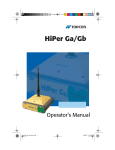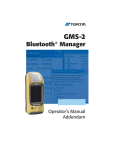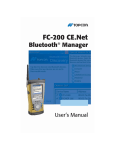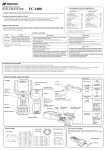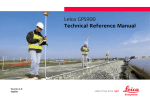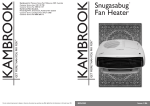Download TopSURV 8
Transcript
TopSURV 8 Field Controller Software • Single Source Solution • Intuitive User Interface • Graphical Topography and Stakeout • Real-Time Field to Finish • Advanced Roading • Real-Time Roads™ • Industry Leading Road Staking • Customizable Stake Reports • Vast Library of Import / Export Formats Field controller software with a superior graphical user interface and fast performance Large Graphical User Interface – Selec or use the arrow keys to move the ye See Everything Clearer Of the many features in the new TopSURV 8, the large graphical user interface (GUI) is one of the best. With the big icons you can point and touch with your finger, instead of using a stylus. Survey with Speed and Convenience Create, edit, upload, and download faster using advanced data management techniques. How many instruments do you use on the jobsite? To simplify your work, Topcon stores configuration files for each instrument. Switching from a GRS-1 to a QS is a snap — there’s no wasted time configuring baud rates and connection settings. Just do it once and store it. Compatibility problems? We know there are several programs that require specific file formats, so we’ve given TopSURV 8 numerous file formatting export options. Portrait and Landsca Devices Supported Experience the Topcon Edge All of our data collection software, instruments and office software come with superior data exchange methods, making data management easier. TopSURV 8 Packaging TopSURV 8 ships in the convenient double CD case complete with Installation Software, User Manual and Reference Manual. Authorization of TopSURV 8 is with activation codes. Contact your local dealer to license your free demo copy into a fully functional version. Communications Made Simple Intuitive User Interface TopSURV 8 maintains the familiar large icon menu structure for fast and easy touch navigation. The new Connections function allows for faster equipment connections, configuration switching, and access to Network RTK mountpoints. Real-Time Field-to-Finish Make a code, or code and string, edit and see the map update in real-time as we store points. Real-Time Roads™ Real-Time Roads™ now allows reporting to multiple segment points and auto-switches to Slope staking when walking in the design slope area. Real-Time Anytime All alignment-based staking routines allow for Real-Time mode through the context menu Real-Time mode allows the user to avoid setting the station to stake. Instead, the current prism or antenna position is the design station in Real-Time. Design References When staking out a road, TopSURV 8 allows the user to graphically select up to 50 additional surface or segment point references. Each design reference is reported to the stakeout store point screen, and the current stake report. The way is clear: simplify surveying with TopSURV 8. Stakeout Transition Points The opening dialog of the Road and Slope stakeout routines now offers options for stopping at various Transition Points along the design, for both horizonatal and vertical critical stations. ct a function with the touch of a finger, ellow selection box around the screen. Current Stake Report The opening dialog of every stakeout routine now displays the current Stake Report. User-defined Stakeout Interface Stakeout now supports up to five different views for the graphical information that is displayed. Additonal customization can be done through user-defined data labels. Simply click on the data label to select from the data label options list. Stake Reports ape d TopSURV 8 has industry leading user-defined stake reports. Unlimited configurations and reports can be stored, and up to 5 current reports can be active based on the routines you use. Topcon Logo Context Menu Get access to several features through the Topcon logo button. This context menu allows the user to quickly Set References in road staking routines, or View Report in every stakeout routine. MAP-based Topography TopSURV 8 provides a superior MAP view in Topo that allows the user to measure and code while showing their current position in real-time. Your Stake Report Format The stakeout report viewer and store point screen displays the information that you configure in the Stake Report Configuration. Two Surface Volumes TopSURV 8 allows the user to store a measured surface while staking a DTM, and provides the ability to calculate two surface volumes in COGO. Road Strings Road Strings and the ability to define String Sets that define the true road design surface sets TopSURV apart from products limited to cross section road staking. More Viewable MAP Area By adding collapsable toolbars for status, robotic icons, and zoom icons, the TopSURV 8 map provides more viewable area. Total Solution – Maximize the use of TopSURV 8 with a Topcon Field Controller FC-250 • Built-in Bluetooth® wireless technology and WiFi • 806 MHz XScale processor • RS-1 Radio capable • Windows Mobile® 6.5 Operating System FC-2500 • Built-in Bluetooth® wireless technology and WiFi • 624 MHz XScale processor • 5.17 megapixel camera and bar code reader • 256MB RAM, 2GB ROM • 55 key alphanumeric keyboard, plus joystick GRS-1 • GNSS (GPS+ Glonass) 72 channel RTK Satellite Receiver • Built-in Bluetooth® wireless technology and WiFi • 806 MHz XScale processor • GSM and CDMA Internal Cellular • Windows Mobile® 6.1 Operating System • 256MB SDRAM, 1GB Flash Configure Your TopSURV Package TopSURV Basic - Core package comes standard with the following features: TopSURV 8 Recommended System Requirements Operating System Windows® CE 5.0, Windows Mobile® 6.1 or higher Job New Job Open Job Delete Job Job Information Configure Survey Configurations (TS & DGPS) Coordinate Systems Global Settings Backup Options Distance Units Display Options Alarms Menu Display Options New Job creation options Global Code Options Stake Report Configurations Import From Job From Device From File Export To Job To Device To File Setup (Total Station) Occupation / Backsight Setup Resection Remote Benchmark Edit Job Points in the Job Descriptor Codes in the Job Layers Linework Area Point Lists Raw Data Images Stake Reports Survey/Collect Features Topographic Observation Tape Dimension Measurements Missing Line Stakeout/Navigate Features Points Lines Offsets - Line Offsets - Intersection Offsets - 3 Point Curve Offsets - Curve Offset - Spiral Digital Terrain Model Point in Direction Point List Curve Linework COGO (Coordinate Geometry) Inverse - Point to Point Inverse - Point to Line Inverse - Point to List Point in Direction Intersection Calculator Curves - Curve Solver Curves - 3 Point Curve Curves - PI & Tangents Curves - Radius & Points Area - By Points Area - Hinge Area - Line Corner Angle Line Offset Curve and Offset Adjust - Rotate Adjust - Scale Adjust - Translate Adjust - 2D Transform Adjust - Traverse Traverse DTM Volumes Advanced Modules for GPS+ and Robotics Add-on one of the following modules for these additional features: TopSURV GPS+ Module TopSURV Robotics Module Configure Survey Configurations (GPS) Setup (GPS) Start Base Localization Status Known Point Initialization Survey/Collect Features Auto-Topo Configure Survey Configurations (RTS) Setup (Total Station) Remote Control Survey/Collect Features Auto-Topo Monitor Scanning Graphics 320 x 240 min resolution W/H in pixels, 640 x 480 alt resolution Add TopSURV Pro to Any Package RAM minimum 128 MB TopSURV Pro Module (Roading) - Contains the following additional features: Disk Space minimum 64 MB TopSURV Complete The Total Package If you want all the features TopSURV has to offer then TopSURV Complete is the package for you. With all the core features of TopSURV Basic plus the advanced features included in the GPS+, Robotics and Pro (Roading) modules, surveying and data collection versatility is at your fingertips. Edit Roads Road Horizontal Alignments Vertical Alignments Templates Cross Sections String Sets Survey/Collect Features Cross Section Find Station Stakeout/Navigate Features Real Time Road Road Slope COGO (Coordinate Geometry) Road Offset The Bluetooth® word mark and logos are registered trademarks owned by Bluetooth SIG, Inc. and any use of such marks by Topcon is under license. Windows is a registered trademark of Microsoft Corporation in the United States and other countries. Other trademarks and trade names are those of their respective owners. topconpositioning.com 7400 National Drive • Livermore • CA 94550 Specifications subject to change without notice. ©2010 Topcon Corporation All rights reserved. P/N: 7010-2073 Rev. A Printed in U.S.A. 11/10