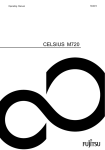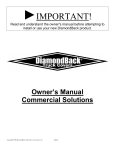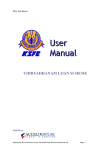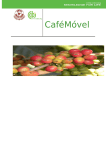Download Project Abstract - Lakshya Training
Transcript
Project Drive 2010 Inviting application for Project Modules on PROJECT TRAINING C C++ VC++ Java Oracle .Net ly for A e v i s Exclu -Tech/BC B MCA/ g for n i k o o nts l jects studel-time Pro Rea & final n pre-fi r al yea Any one of it isn’t just a project it's a real life experience of ON JOB TRAINING w w w. l a k s h y a t r a i n i n g . o r g / w w w. l a k s h y a s o l u t i o n s . c o m Project Drive - 2010 Projects at a Glance Name of Projects Technology Page No. Net Talk Java 1 Mail Tracking System Java 2 Multiplex Management System Java 3 Grievance Management System Java 4 Bus Ticketing System Java 6 Career info System .Net 8 Remote Desktop Control .Net 9 Remote Communication .Net 10 Enterprise Resource Planning .Net 11 Course Milestone .Net 12 Multiplex Management System .Net 13 Online Bus-Ticketing .Net 13 Developing SMTP/POP servers and Clients C 15 Developing FTP Server and Client C 15 IP Telephony C 15 USB Mouse Driver C 15 Cyber Cafe Billing System Management C 16 Video Capturing VC++ 17 Firewall Enhancement VC++ 18 Database 19 CSQL i Project Drive - 2010 ii Project Drive - 2010 ABOUT LAKSHYA LAKSHYA is one of the rare breed of IT companies in India who have established their presence in the 2 most critical domains of IT industry, namely - IT Education & Training and IT Software Solutions. This unique amalgamation works as a two-pronged benefit for students of LAKSHYA as well as clients of LAKSHYA , as students benefit from the cutting-edge programming techniques, technologies, domain expertise that is passed on from our software solutions team to the students through the training team and on the other hand clients also benefit because the software solutions team always has the best trained manpower resources at its disposal to work on production projects & assignments who are none other than the students of LAKSHYA only. As a software solutions company we have focussed our energies and directions on product development specifically in the telecom and database domains. Telecom as is evident is an omni-present force today, it touches every aspect of life for everybody in today’s world, in some way or the other and our product lines are powering some of the major telcos in India to deliver even better and even more consumer useful services. Database as we all know is the backbone of all such services that are provided by enterprises like telcos, ISPs, mobile operators, financial institutions and we have a unique product line called CSQL - mainmemory database system, which is the 1st such product developed in India and only the 3rd such product available, also the fact ot be proud about is it is the fastest such application. As a training organisation we have concentrated solely on delivering training programs which focus on building a strong programming foundation by giving in-depth and true conceptual knowledge which is strengthened by equally exhaustive hands-on application of that knowledge to write programs that will solve real-life requirements. This unbeatable combination of solid concept and excellent practical skills has made our students excel in their respective companies and jobs. Our students stand out because they have become “technology independent”, they are ready to face the challenges of change that IT industry will forever throw at you. They have made a mark for themselves and have been an asset to their companies. Our fundamental programs on C Programming, Data Structures, OS internals, systems level programming, Databases have been undertaken by numerous students from across the country we recieved good feedback from not only the academia, students but also the industry. At LAKSHYA we are dedicated to impart the same level of training to you, so that we can empower you to become technology independent and make your mark in which ever industry or company you join. To make you an asset that the company will want to retain. iii Project Drive - 2010 iv Project Drive - 2010 Project Drive – 2010 @ The Objective of the “Project Drive” Program at Lakshya is to transform a student into a Professional equipped with the latest tools and technologies widely accepted in the Industry. This program basically consists of two Modules: 1. Extensive Training Module 2. Project Development Module The Training Module is aimed at giving a solid understanding of core concepts as well as integrating various technologies to achieve the Software Development goal. During the training module, students have to go through some real time case studies which are designed to build a solid foundation before entering into the Project Development Module. After successful completion of the program, a student not only can came up with a project but will also get great exposure to the industry environment and work culture. I strongly believe the Project Drive Program will inject tremendous confidence into the students which will help them to face professional challenges in their career. Thanking You Sd/Debasish Pratihari (Project Manager) v Project Drive - 2010 Process at Lakshya for Java Project Selection Process Training Process Development Process Documentation Process Documents Client Product Overview User Manual Technical Case Study System Specification DFD / ERD Database Design UI Design Code Architecture Project APIs vi Project Drive - 2010 Highlights of the Project Drive Program : Case Study oriented Training: we adopt a “Learning by doing” approach in our training module. More clearly students will be given guidance to develop small products before they start the actual project. This will help them to have a good command over the technology. vii Project Drive - 2010 Extensive Working Hours and Team Structure: Project Trainees will have to work for 4-6 hrs daily. They will be given the authority and responsibility of an actual employee. They have to play the roles according to the designations assigned to them by the project Manager. Team Structure for Development Work : viii Project Drive - 2010 ix Project Drive - 2010 Projects using Java Platform 1. Net Talk In an organization it is often required to exchange information between employees in a secured environment. In this case the company may not rely on an application which facilitates the above but runs on a public network. More specifically like Google Talk. Net Talk is an Intranet-based application for instant messaging, file transfer, and PC to PC call on a private network. Net Talk consists of two basic modules: • Server module • Client Module Features : Instant Messaging Users can send instant messages to other users. Net Talk needs to be downloaded to send instant messages to its users. Voice Chat It is possible to voice and video chat between Net Talk users File Sharing Net Talk users are facilitated with file sharing options Offline Messaging Net Talk also introduces offline messaging to its users. This allows users to send messages to their contacts, even if they are not loged in. They will receive the messages when they next go online even if the user who has sent it is offline. 1 Project Drive - 2010 2. Mail Tracking System It is a system where a mailing or courier company can keep track of its mail, customers, franchisee and overall administration. The software provides all record keeping works to be done automatically with small knowledge of computer. A system where a customer can Track & Confirm his/her mails. It is an online application that saves time by allowing the CLIENT to know current delivery status information at any point of time. This software can generate the mailing info, customer info, franchisee info, stock info, account info as and when required by the administration. Features • The Software gives complete and automatic billing for your customers. • Customer no./user id and Password facility to ensure validity of user (customer/administrator)) • This can make Delivery Run sheet to keep track of the mailers. • Helps managing employees of the company by keeping their employee information, work flow, incentive etc. • Up to date account manager with all accounting needs. • Maintaining the inventory section of the organization. • Preparation of weekly, monthly, yearly reports about mail, customers and franchisee as and when needed • Built in backup and restore facilities. • LAN compatible. • Finally this is a full fledge software to manage a courier service company. 2 Project Drive - 2010 3. Multiplex Management System A Comprehensive Solution for Centralized Cineplex Management Abstract Theater management software portal is user friendly and has many attractive features to make the job of an administrator and its reputed customers easy by point and click technology. Our online theater management software allows the coordinators to manage the activities of the theater online. Features Administrator panel is provided with full control over theater management by handling movie details, ticket rate, and show time thereby customizing these pages according to the client needs. Online ticket booking system is done through “point and click” method and payments are made through secure gateways. Reservation and cancellation of tickets is also made easy where on cancellation of a ticket, the amount is refundable. Theater managers can view the report details daily, weekly, monthly in a standard format. Graphs are provided to check out the strategies of income and number of customers on daily basis. Ticket booking basically comes in two modes namely online ticket booking and counter ticket booking. Online booking is made faster and easier through point and click method where user can check availability and then proceed to book ticket with few simple steps. User can even take a print out of the ticket through the option print packed exclusively with the reservation page. Counter ticket booking system allows the customer queuing process to book their tickets. Special features like forums, FAQ, calendar, help are provided to make your site really interesting to your valuable customers. Theater management system, an online ticket selling software that is easy to understand, easy to use and offers the simplicity of fast point-and-click service to the customers. This powerful J2EE software program is specifically designed for theater owners, to sell tickets online. This intuitive visual interface makes day-to-day aspects of selling, exchanging, refunding, and reporting fast and easy for both the user and administrators. Theater management controls all back-end functionalities like, movie details, ticket rate and show time, customer information and sales history saved in a database, etc. Theater admin manages the report details like counter wise report, daily, weekly, monthly report and movie report etc. 3 Project Drive - 2010 4. Grievance Management System The Grievance Cell is being constituted with the object of setting up a framework for: • Providing a forum for employees to ventilate their grievances relating to official matters • Imparting a degree of objectivity and fair play in the consideration of such grievances • Ensuring prompt consideration and decision thereon • Serving as a bridge in interpreting the views of the administration to the staff and vice versa • Inculcating a feeling of participation in sharing the complexities of administrative and management responsibilities of the employer and to foster a sense of belongingness in one and all in the institution SCOPE • The Grievance Cell will cover all employees of CLIENT including officers, regular establishment as well as work charged staff • The Grievance Cell will be in addition to the existing machinery provided under Government Rules and Regulations • The cell is intended to expedite action on genuine claims of CLIENT staff members • The Cell would not only look into the Technicalities but would also help to establish good communication between the management and the staff • The Governing Council of the CLIENT will decide the scope of Grievance Cell from time to time Personal Problem • Drawal and disbursement of pay and allowances, and fixation of pay,Increment etc • Grant of leave • Termination of probation period, declaration of quasi-permanency and confirmation • Training opportunities • Seniority problems • Promotion • Government accommodation • Transport facility • Medical claims • Tour advance • T.A. Bills • GPF-Subscription, advances etc • Sanction of various advances such as Festival advance, Conveyance advance, House building advance • Forwarding of applications • Problems regarding pension, GPF, Family pension etc. in respect of retired staff members 4 Project Drive - 2010 These cases would be put up to Grievance Cell through an authorized employee of CLIENT who is in service. PROCEDURE • An employee may write to the Chairman of the Grievance Cell direct with copies to the concerned officers viz. Executive Engineer, Administrative Officer/Chief Administrative Officer, Pay and Accounts Officer, etc. wherever necessary. A copy of this communication, in all cases, should also be furnished to the head of the Division • The concerned officers will furnish their comments to the Grievance Cell on the basis of the copies of representations endorsed to them by the employees within a period of one week from the receipt thereof • The application submitted to Grievance Cell should contain the following information and must be signed and dated by applicant : Name and designation of employee Division/Section Basic pay Status of permanency Grievance stating the full facts and redress claimed • The Grievance Cell would consider no anonymous letters • On receipt of the application from an employee, the Member Secretary of the Grievance Cell shall acknowledge receipt of the application • All the applications addressed to Grievance Cell shall be entered in a register by the Member Secretary of the Cell, indicating therein the following : Serial number Date of receipt of the Grievance application Name and designation of the employee who submitted the grievance Subject matter of the grievance in brief Date on which application was considered in the meeting of the Cell Final action taken Remarks • During the meeting of the Grievance Cell, the Member Secretary shall submit all grievances received prior to the meeting, irrespective of whether any reply has been received from the concerned officer or not. Every application received by the Cell must be discussed in the meeting and disposed of in the manner as may be deemed fit • The register maintained by the Member Secretary, Grievance Cell and the file containing minutes of the Cell shall be sent to the director, Central Water and Power Research Station, for his perusal once a month 5 Project Drive - 2010 5. Bus Ticketing System The objective was two-fold - to ensure that the Customers don’t have to leave the confines of their comfort to book a ticket, and to help them get a ticket when they need it the most. The internet was being voted as a medium people couldn’t do without. PC and net penetration was increasing not only in urban areas, but also in rural India with innovative concepts like Shakti and e-Choupal. Also, people were getting used to booking tickets for travel using IRCTC and private airline websites. So, why not buses? Online system provides real time quotations, real time bus booking services for round trips, multiple payment channels, cost comparison, last minute booking, an in-house call centre and even home delivery of tickets. The company’s management team comes with a remarkable blend of entrepreneurial and operational experience in the travel industry. It’s this deep understanding of the travel industry and technology that has enabled it to create the best end-to-end customer experience. Procedures : • The arrival and departure timings are scheduled departure and arrival timings. Buses may be delayed, or pick up points changed, due to unavoidable reasons like traffic jams, etc. Passengers are requested to call and reconfirm their pick up point and time of pick up on the service provider contact number mentioned on the ticket on their date of journey. • Passengers are required to furnish the following at time of boarding the bus. Failing to do so, they may not be allowed to board the bus : o A copy of the ticket. (A print out of the ticket or the print out of the ticket e-mail) o Photo identity proof showing the “Date Of Birth” information that was provided while making the reservation on the net. • A ticket is non transferable. If a ticket is presented by someone other than the person entitled to be carried there-under or to refund in connection therewith, “THE SYSTEM” or any of its travel partners shall not be liable to the person so entitled, if in good faith it provides carriage or makes a refund to the person presenting the ticket. • Cancellation charges will vary as per service provider. Please check with our Customer Help Desk for the exact cancellation rules on the ticket you wish to purchase. • “THE SYSTEM” is a booking service only. “THE SYSTEM” shall not be liable to make good the loss of goods or property of passengers for any of the acts, events, incidents whatsoever beyond the control of the company. • The trips are subject to cancellation or postponement due to breakdown of the vehicle or insufficient passengers for the trip. Baggage and Luggage will be booked at owner’s risk subjected to the acceptance by “THE SYSTEM”’s travel partner. 6 Project Drive - 2010 Technologies for Java Projects Category Technologies & Tools Editor Net Beans Framework Struts / Hibernate Database Oracle, MySQL Model Layer Java Bean, Hibernate, EJB View layer JSP, HTML, JavaScript, AJAX Controller Layer Servlet Server Web Logic, Tomcat HTML Editor Dream weaver 8 Logging Tool Log4J Build Tool ANT Note: Technologies will be selected out of the above as needed by the Project. Eligibility Project Guid Mobile e-mail : : : : Knowledge on Core Java Debasish Pratihari 9861133368 [email protected] 7 Project Drive - 2010 Project Using .Net Platform 1. Career Info System : An Ultimate web site for Job Seekers Career Info System was developed for creating an interactive job seeker web site for candidates. This is a Web application which provides constant updates for job seekers, employers and for Companies. Here An employer being registered and publish Job Vacancy Details for It or Functional of the organization. Job Seeker being registered and has the provision to upload the Curriculum Vitae and update the Curriculum vitae and search for job. Companies can post their vacancy Details on the site and also have an option to search candidate resumes. Activities or Modules involved in the project : Candidate and Employees registration Company’s assets Resume forwarding and Search for Job Prior Information Automatic E-Mail sending Admin Module Employee Module Job Seekers or Users Module 8 Project Drive - 2010 2. Remote Desktop Control In a content development company, the system administrator should administer and control the activities of client machines; there is a need for constant updates of software, and instant messaging. There is also a need for viewing the desktop of the client machine and also control the machine in time of need. The system administrator needs to support the users connected to the local area network. Objectives 1. Displaying the remote computer screen on the system administrator screen in real-time. 2. An ability to use the keyboard and mouse to control a PC in a LAN network. 3. An ability to exchange data and files between different computers. 4. Performing important operations remotely: add or remove programs, software update, power on, shutdown and reboot. Existing System In the existing system, the administrator should personally visit the client system to accomplish tasks such as add or remove programs, software updates, checking the system memory details, checking processes details, also, monitoring the resources is a tedious procedure. With a huge task force administering such tasks becomes difficult with a single administrator. Also, the internal employees should wait unnecessarily for software updates. The resources of a computer may not be used efficiently, but a timely check will avoid hazards such as data loss or resources failure. Proposed System Remote Desktop control allows the software to be run remotely from another machine over LAN TCP/IP connection. For example, you can use any Windows laptop or desktop machine from a remote location within a LAN to run your office machine as if you were sitting at your desk. This will provide you the ability to view / edit / control a desktop of a remote computer. Remote Desktop Operating Modes There are two operating modes available to a remote desktop: 1. View mode. 2. Control mode. 9 Project Drive - 2010 Remote Desktop will allow to view and control a remote terminal. It can view the remote desktop and remote services and resources in real time. This mode allows seeing what is happening on a remote computer and what a remote user is doing. System Technical Specification 1. Name: Should provide the information about the client machine name. 2. Time: Should provide the client system Date and Time. 3. Desktop: Should provide the option to share/view and to take control over client desktop. 4. Process: Should provide access to the processes which are currently running in the client machine. 5. Services: Should provide access to the services running in the client machine 6. Shutdown: Should provide the privilege to shut down the remote terminal. 7. Reboot: Should provide the privilege to restart the remote terminal. 8. Logoff: Should provide the privilege to switch out from any user of the client machine 9. Memory: Should provide the information about the memory resource used by the client terminal. 10. Net Info: Should provide the LAN network connection information of the client terminal. 11. Message: Privilege to send the short messages to the clients should be provided. 3. Remote Communication System This particular project is a solution developed to communicate between the users across worldwide through Internet. A message or information can be sent via many medias such as it can be telephonic, telegrams, fax etc to the recipient. Each such information requires a high level of security. To maintain such security and smooth completion of any communication it requires more time and human effort in manual systems. The entire process has been automated using .NET technology to smoothen the flow of information in a highly secure environment across the network. We can send both the text based and voice based messages so we can do teleconferencing using this. While designing the system, care has been taken in efficiency, maintenance and reusability of the software for the present and future changes in the system. In future we can upgrade this by adding the features of making the video conference environment, sending picture messages and giving user id, password facility for added security. 10 Project Drive - 2010 4. ENTERPRISE RESOURCE PLANNING It is a web application where integration of different departments for an Organization takes place. Nowadays every enterprise requires a solution where they can intercommunicate with each other at the end of the day they can come to a conclusive part which will justify the process flow in the organization. It will generate filtered data and the reports which will help the department heads to concentrate more on the decision making process. The highlights of the system specify that the administrator can visualize the activities in an organization. Here we are with the supply chain management which deals with Supply of the raw materials, processing the raw materials, which leads to the production activities and as well as the Human resource module for the recruitment purpose for the different departments of the organization. Modules Or Activities involved in the Project ¾ Administrator Module Administrator can add new customers, suppliers and admin can edit the existing customers and supplier details, admin can change the passwords of existing users without providing the old passwords. Only Administrator has been given the rights to view the customer feedback. ¾ Manager Module Managers plan the production details and plan there production and specific the requirement to the respected departments ¾ Supplier Module Suppliers, in this module they edit their details like Product name and their Personal details and give details about their supply. ¾ Customer Module Here customer can edit his personal details like name, phone numbers or E-mail IDs. Customer enters the feedback and to post their feedback to the Administrator and only Administrator can view the feedback of the customers ¾ Candidate Module 11 Project Drive - 2010 5. Course Mile Stone It is an web application used for maintaining the different courses conducted by an educational institution having different centers running at different locations through out country. This project is designed to reduce the manual work and make the execution of works very quickly and up to date. Administrator can add new courses, update existing courses, delete the courses and close the registration after the last date. Users can view all the courses and its details such as qualification, duration, course fee etc available in the university. NEED FOR THE PROJECT The main aim of this project is to reduce the manual work. The administrator can easily maintain all student detail. Also this project is developed with the main aim of reducing the time in a cost effective manner. Also the workload of the people working in the organization is reduced, much. EXISTING SYSTEM The existing system is direct registration procedure through office. This takes so much time and expense. So many limitations exists in the existing system, for example no all candidates can register for the course as they wish because no time restrictions that is a student can register through online at any time. PROPOSED SYSTEM Since all the operation is done separately it takes along time to get the result. It is also tedious because we do the all operations with sections that it done in one and single software. In the system study it is found that the different operations in the university is not to be integrated the coordination of all the operations that is Addition, updation, deletion and verification of courses by Administrator and Submission of Application, verification of application, fee remittance and registration of different courses by the user. 12 Project Drive - 2010 6. Multiplex Management System A Comprehensive Solution for Centralized Cineplex Management Multiplex management software portal is user friendly and has many attractive features to make the job of an administrator and its reputed customers easy by point and click technology. Our online theater management software allows the coordinators to manage the activities of the theater online. Features Administrator panel is provided with full control over theater management by handling movie details, ticket rate, and show time thereby customizing these pages according to the client needs. Online ticket booking system is done through “point and click” method and payments are made through secure gateways. Reservation and cancellation of tickets is also made easy where on cancellation of a ticket, the amount is refundable. Theater managers can view the report details daily, weekly, monthly in a standard format. Graphs are provided to check out the strategies of income and number of customers on daily basis. Ticket booking basically comes in two modes namely online ticket booking and counter ticket booking. Online booking is made faster and easier through point and click method where user can check availability and then proceed to book ticket with few simple steps. User can even take a print out of the ticket through the option print packed exclusively with the reservation page. Counter ticket booking system allows the customer queuing process to book their tickets. Theater management system, an online ticket selling software that is easy to understand, easy to use and offers the simplicity of fast point-and-click service to the customers. This powerful software program is specifically designed for theater owners, to sell tickets online. This intuitive visual interface makes dayto-day aspects of selling, exchanging, refunding, and reporting fast and easy for both the user and administrators. Theater management controls all back-end functionalities like, movie details, ticket rate and show time, customer information and sales history saved in a database, etc. Theater admin manages the report details like counter wise report, daily, weekly, monthly report and movie report etc. 7. Online Bus Ticketing System Objective The objective was two-fold - to ensure that the Customers don’t have to leave the confines of their comfort to book a ticket, and to help them get a ticket when they need it the most. The internet was being voted as a medium people couldn’t do without. PC and net penetration was increasing not only in urban areas, but also in rural India with innovative concepts like Shakti and e-Choupal. Also, people were getting used to booking tickets for travel using IRCTC and private airline websites. So, why not buses? Online system provides real time quotations, real time bus booking services for round trips, multiple payment channels, cost comparison, last minute booking, an in-house call centre and even home delivery of tickets. The company’s management team comes with a remarkable blend of entrepreneurial and operational experience in the travel industry. It’s this deep understanding of the travel industry and technology that has enabled it to create the best end-to-end customer experience. 13 Project Drive - 2010 Features • The arrival and departure timings are scheduled departure and arrival timings. Buses may be delayed, or pick up points changed, due to unavoidable reasons like traffic jams, etc. Passengers are requested to call and reconfirm their pick up point and time of pick up on the service provider contact number mentioned on the ticket on their date of journey. • Passengers are required to furnish the following at time of boarding the bus. Failing to do so, they may not be allowed to board the bus : o A copy of the ticket. (A print out of the ticket or the print out of the ticket e-mail) o Photo identity proof showing the “Date Of Birth” information that was provided while making the reservation on the net. • A ticket is non transferable. If a ticket is presented by someone other than the person entitled to be carried there-under or to refund in connection therewith, “THE SYSTEM” or any of its travel partners shall not be liable to the person so entitled, if in good faith it provides carriage or makes a refund to the person presenting the ticket. • Cancellation charges will vary as per service provider. Please check with our Customer Help Desk for the exact cancellation rules on the ticket you wish to purchase. “THE SYSTEM” is a booking service only. “THE SYSTEM” shall not be liable to make good the loss of goods or property of passengers for any of the acts, events, incidents whatsoever beyond the control of the company. Category Technologies/ Tools IDE Visual Studio 2008 Database Microsoft SQL Server or Ms Access Presentation Layer Windows Forms , ASP.NET Business Layer C-Sharp(C#) or VB.NET Data Access Layer ADO.NET with Stored Procedures Operating System Microsoft Windows Web Technologies HTML , Java Script, CSS Other Technologies AJAX,WEB SERVICES, Crystal Reports Note: Technologies will be selected out of the above as needed by the Project. Eligibility Project Guide Mobile e-mail : : : : Knowledge on Object Oriented Programming Santhosh H.B. 9668391970 [email protected] 14 Project Drive - 2010 Project on ‘C’ 1. Developing SMTP/POP3 Server/Client SMTP is a short for Simple Mail Transfer Protocol and it is used to transfer e-mail messages between computers. It is a text based protocol and in this, message text is specified along with the recipients of the message. Simple Mail Transfer Protocol is a ‘push’ protocol and it cannot be used to ‘pull’ the messages from the server. The Project is aimed at to develop a server and client implementing SMTP Protocol. This will facilitate email transfer, storage and link to other SMTP servers. Requirements: Networking, IPC, Process & Threads, and Locking Mechanism. 2. Developing FTP Server/Client File Transfer Protocol (FTP), a standard Internet protocol, is the simplest way to exchange files between computers on the Internet. In this Project students will be trained to develop FTP Server and FTP Client, which can be used to share files in a local or public network. Requirements: Networking, IPC, Process & Threads, Locking Mechanism and File. 3. IP Telephony It is an Internet and IP-based networks program .The use of IP Telephony allows companies to costeffectively upgrade and eventually replace existing (legacy) telephone systems with more cost effective and easy to use telephone equipment. Here students will write the program for * Call originating * Call conference * Miss call * Sending SMS Requirements: Networking , IPC, Process & Threads and Locking Mechanism. 4. USB Mouse Driver USB (Universal Serial Bus) is a protocol that allows two way communication between peripheral devices and a host computer. It is hot pluggable, allowing the device to be connected and/or removed while the computer is running. In this project students will understand HID( Human Interface Driver) configuration and how to write mouse driver for HID USB mouse. 15 Project Drive - 2010 5. Cyber Cafe Billing System Management It is a billing system and management solution for your internet cafe. You can manage your client PCs through your server. It can reboot, shut down,recording time,send message, log on and logout all Client PCs with one easy click. Requirements : Networking, IPC, Process & Threads, Locking Mechanism and File. Note : All the above projects will be implemented on Linux Operating System. Eligibility Project Guide Mobile e-mail : : : : Basic Knowledge on ‘C’ Susant K. Rout 9861093732 [email protected] 16 Project Drive - 2010 Project on VC++ 1. Video Capturing Problem : day by day the security in house, office, bank and industry etc. is a big concern, so one person wants to know what happened if no one is present in house, office or in bank that means they want to store live coverage what is going on their absence. How to record automatically at a certain period of time frame or how to capture still images at a certain time frame so that it can be viewed later on. Solution : A video capturing system should provide a GUI to specify all options required for the user to handle the system; Technology : VFW- video for window COM and win32 Development USB Video capture device driver class Steel Imaging MPEG-2 Technology DIB- Device independent Bit-map Pause & Play option Frame –wise Relay 17 Project Drive - 2010 2. Firewall Enhancement: Exactly today internet is not only used only for information sharing is also used for stealing data from other computers through Trojans, but the inbuilt firewall get fail to prevent all kind of Trojans, so we tried to do some enhancement on the existing fire wall so that it will work and provide another level of securities in our system. Solution If we block of sending of data from our computer to the network then though the Trojans attack our computer but it will block the sending of data to any software’s who will try to steal it. Technology : Socket Programming Threading Protocol Stack IP-Address Trace Enabling-Disabling of Window Firewall Packet Information Tracking 18 Project Drive - 2010 Project On Database 1. CSQL A product, which can be used for two different purposes as 9 9 A main memory Database A Database Cache CSQL is designed only keep in mind one thing “better performance”. As per the current scenario the CPU speed, memory, disk sizes are growing faster but disk I/O speed remains same. Taking this view CSQL provides ultra high performance by 20-100 times faster in the areas likes Financial and Insurance Industry, Information Technology, Telecommunication Industry etc. CSQL As A Main Memory Database CSQL (compact-SQL), a main memory database, is 20 times faster than disk based database system as all the data are available in physical memory and avoid the buffer manager overhead which is found in disk based database system. Architecture of CSQL Database The main components of CSQL Architecture are 9 9 9 9 9 Drivers SQL Engine Transaction Engine Relational Engine Storage Engine CSQL as A Database cache Highly scalable transactional applications often require that access to shared data be distributed across multiple sessions on separate machines. When fetching such data from a shared persistent store (database) and committing changes back to that store become a performance bottleneck, architects turn to caching in the middle tier. CSQLCache is a high performance, bi-directional updateable data-caching infrastructure that sits between the clustered application process and back-end data sources to provide unprecedented high throughput to your application by offloading the computing cycles from expensive backend systems along with reduction in costly network calls, thereby enabling real time applications to provide faster and more predictive response times. 19 Project Drive - 2010 Architecture of CSQLCache Target Database As per the figure Actual data are stored in the disk-based database i.e. target database. All the persistent data are stored inside the disk, which is present bottom of the architecture. Db Adaptor Highly accessible databases are loaded in the CSQL through the DB Adaptor which is used as connecter between target database and CSQL .It is also responsible for the insert, update and delete operation on data from the target database permanently. Gateway Whatever data required by the application sends query through gateway which is checked weather data is available or not .If not then it directly interact with the target database. Main purpose is to manage the CSQL cache. Unsupported features or functionalities are direct interact with the target database similar to disk based database which is done by the gateway, that decide which feather handled by CSQL and which is by disk based database. Here CSQL act as an accelerator, which improve the performance of database considerably as compare to the disk base database. All non SELECT DML statements are executed at both CSQL and target database so that cache and target database are in syncronised. All functionalities of the CSQL are there in the CSQL cache which architecture is almost same. Eligibility Contact Person Mobile e-mail : : : : Knowledge on ‘C’ , linux, Database & Data Structure Siddharth Sankar Dash 9337879876 [email protected] 20 Project Drive - 2010 21 Application for Project Trainee Project Drive - 2010 Personal Info Name :___________________________ Address :___________________________ ____________________________ ____________________________ ____________Pin: Phone / Mobile No. :___________________________ E-mail :___________________________ Date of Birth :___________________________ Sex :Male Female Academic Info Year of School / College / University Passing Qualification % of Marks Software Exposure Softwares Proficiency Awareness Operating System Languages Database Web Technologies Scripting Others About your College College Name :________________________________________________ Roll No. :____________ Branch :__________ Semester :_________ Project Section Choose Technology Date : : JAVA .Net 22 C C++ VC++ Database Signature Project Drive - 2010 23 E a s t e r n I n d i a ’s B i g g e s t I T Tr a i n i n g O r g a n i s a t i o n H.O. : 4th Floor, IDCO Towers, 1 Janpath Bhubaneswar - 751022, Orissa, India Tel. : 0674 2542520 Cell : 09937094791 / 99 B.O. : 1 st Floor, Manorama Complex Gandhi Nagar, Main Road, Berhampur-1, Orissa, Tel. : 0680-2220440