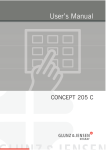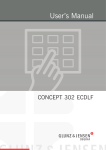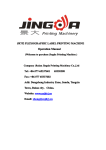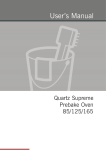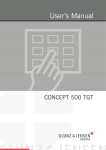Download User`s Manual CONCEPT 301 LF
Transcript
User’s Manual CONCEPT 301 LF User's Manual CONCEPT 301 LF 0I P 2 1 4 7 5 8 light her 3 finis 6 finis A UVmin. light her C UVmin. 9 MO ME 0 1 0 t3 LF ep nc Co T11392 Edition AA, April 2014 This book has part No 10074760 (GB) 0-2 # Always read the Safety Instruction Manual part No 21741 before installing or operating the equipment. This manual is published by: Glunz & Jensen Degraf S.p.A. ’Il Girasole’ - Palazzo Donatello 8/03b 20084 Lacchiarella (MI) Italy Internet: www.degraf.glunz-jensen.com Copyright © 2014 by Glunz & Jensen Degraf S.p.A. User's Manual - CONCEPT 301 LF 1416 Table of contents Table of contents Part 1: General information . . . . . . . . . . . . . . . . . . . . . . . . . . . . . . 1-1 About this manual . . . . . . . . . . . . . . . . . . . . . . . . . . . . . . . . . . . . . . . . . . . . . . . . 1-1 Intended use of this manual . . . . . . . . . . . . . . . . . . . . . . . . . . . . . . . . . . . . . . . 1-1 Reservations . . . . . . . . . . . . . . . . . . . . . . . . . . . . . . . . . . . . . . . . . . . . . . . . . . 1-1 Notes, cautions, and warnings ! . . . . . . . . . . . . . . . . . . . . . . . . . . . . . . . . . . . . . 1-1 Unintended use of the equipment. . . . . . . . . . . . . . . . . . . . . . . . . . . . . . . . . . . . 1-2 Intended use of the equipment. . . . . . . . . . . . . . . . . . . . . . . . . . . . . . . . . . . . . . 1-2 Installation . . . . . . . . . . . . . . . . . . . . . . . . . . . . . . . . . . . . . . . . . . . . . . . . . . . 1-2 Service assistance . . . . . . . . . . . . . . . . . . . . . . . . . . . . . . . . . . . . . . . . . . . . . . 1-2 Part 2: Daily use . . . . . . . . . . . . . . . . . . . . . . . . . . . . . . . . . . . . . . 2-1 General . . . . . . . . . . . . . . . . . . . . . . . . . . . . . . . . . . . . . . . . . . . . . . . . . . . . . . . . 2-1 Safety warnings . . . . . . . . . . . . . . . . . . . . . . . . . . . . . . . . . . . . . . . . . . . . . . . . . . 2-1 Initial operation of the unit. . . . . . . . . . . . . . . . . . . . . . . . . . . . . . . . . . . . . . . . . . . 2-2 Plate selection . . . . . . . . . . . . . . . . . . . . . . . . . . . . . . . . . . . . . . . . . . . . . . . . . 2-3 Values modification . . . . . . . . . . . . . . . . . . . . . . . . . . . . . . . . . . . . . . . . . . . 2-3 Part 3: Making plates. . . . . . . . . . . . . . . . . . . . . . . . . . . . . . . . . . . 3-1 Starting a light finisher cycle . . . . . . . . . . . . . . . . . . . . . . . . . . . . . . . . . . . . . . . . . 3-1 Specific cycle. . . . . . . . . . . . . . . . . . . . . . . . . . . . . . . . . . . . . . . . . . . . . . . . . . 3-2 Combined exposures . . . . . . . . . . . . . . . . . . . . . . . . . . . . . . . . . . . . . . . . . . 3-2 Sequence exposures . . . . . . . . . . . . . . . . . . . . . . . . . . . . . . . . . . . . . . . . . . . 3-3 Part 4: Maintenance . . . . . . . . . . . . . . . . . . . . . . . . . . . . . . . . . . . 4-1 Cleaning the unit . . . . . . . . . . . . . . . . . . . . . . . . . . . . . . . . . . . . . . . . . . . . . . . . . 4-1 UV lamps replacement . . . . . . . . . . . . . . . . . . . . . . . . . . . . . . . . . . . . . . . . . . . . . 4-2 General . . . . . . . . . . . . . . . . . . . . . . . . . . . . . . . . . . . . . . . . . . . . . . . . . . . . . . 4-2 Light finisher lamps replacement . . . . . . . . . . . . . . . . . . . . . . . . . . . . . . . . . . . . 4-3 1416 User's Manual - CONCEPT 301 LF 0-3 0-4 Table of contents User's Manual - CONCEPT 301 LF 1416 General information About this manual Part 1: General information About this manual Intended use of this manual This manual describes the common use procedures of the unit. It is intended for the daily user and should be kept with the equipment for reference at all times. Reservations • This manual was written and illustrated using the best possible information available at the time of publication. • Any differences between this manual and the equipment reflect improvements introduced after the publication of the manual. • Changes, technical inaccuracies and typographic errors will be corrected in subsequent editions. • As a part of our policy of continuous improvement, we reserve the right to alter design and specifications without further notice. Notes, cautions, and warnings ! Throughout the manual notes, cautions, and warnings are written in bold like the example below: " Electrical installation must conform to local regulations and guidelines. Symbol Explanation " Note The operator should observe and/or act according to the information in order to obtain the best possible function of the equipment. $ Caution The operator must observe and/or act according to the information in order to avoid any mechanical or electrical damage to the equipment. # 1416 Meaning Warning The operator must observe and/or act according to the information in order to avoid any personal injury. User's Manual - CONCEPT 301 LF 1-1 1-2 General information About this manual Unintended use of the equipment Glunz & Jensen Degraf S.p.A. does not take any responsibility for any damage or accidents caused by unintended use of the equipment: • It is absolutely prohibited to make any modifications, electrical nor mechanical, of the equipment. If however this prohibition is disregarded, Glunz & Jensen Degraf S.p.A.'s warranty will no longer apply. Intended use of the equipment • This unit is a part of a full range dedicated for the treatment of flexographic printing plates. This range includes exposure, processor, dryer and light finisher. • This unit is designed to post-expose/light finish of flexographic printing plates. Installation • Never install the unit in explosive environments. • It is the responsibility of the owner and operator/s of this unit that the installation is made in accordance with local regulations, and by engineers authorized to carry out plumbing and electrical installations. • Installation, service and repair must be performed only by Service Technicians who are trained in servicing the equipment. • The manufacturer cannot be held responsible for any damage caused by incorrect installation of this unit. • The unit is intended for installation in a restricted access location only. Service assistance • If help is needed to correct any problem with the equipment, please contact your supplier. User's Manual - CONCEPT 301 LF 1416 Daily use General Part 2: Daily use General This unit is designed to post-expose and light finish of flexographic printing plates after drying process. This unit is equipped with a specific control panel which ensures very easy control. Safety warnings To use this unit safely, it is necessary that operators and maintenance people follow the safety instructions and safety cautions and warnings specified in the manuals. For the safety of operators, the unit is equipped with interlock switches for the opening of the light finisher drawer during operation and for removing of the rear panel of the unit. If any of the interlocks are not installed or closed, the unit will not operate. If an interlock is activated during operation, the unit stops immediately. # # 1416 Do not open the side or rear panels during plate processing. For handling the plates use a safety gloves. User's Manual - CONCEPT 301 LF 2-1 2-2 Daily use Initial operation of the unit Initial operation of the unit " Make sure the room temperature is between 17 and 28°C (63 and 82°F) and relative humidity on max. 80%. " Before turning the unit on make sure that the working area around the unit is clean and free for easy movement. " Check all the required supplies and connections (power cable and exhausts). • Turn on the main switch of the unit located at the rear side of the unit. T33130 • Switch the unit on by pressing 0 I button on the control panel of the unit. T33131 0I P 3 2 1 4 7 5 8 6 ht r lig he is fin -A . UVmin ht r lig he is fin -C . UVmin 0I P 2 1 4 7 5 light r 3 finishe 6 finishe UV-A min. light r UV-C min. 9 8 MEMO 0 9 O EM M 0 1 User's Manual - CONCEPT 301 LF 0 t3 LF ep nc Co 1416 Daily use Initial operation of the unit Plate selection It is possible to store 10 plates/times in the memory (program 01 - 09). To select/display the plate/time, press and 1 . P button and the program number, e.g. 0 Now are displayed stored values for the program. 1 2 3 4 5 6 7 8 9 0 0 I P light finisher UV-A min. light finisher MEMO UV-C min. Values modification To change the time value, press required cycle. MEMO button and then either light finisher UV-A min. or light finisher UV-C min. depending on Small dot is then displayed in the right bottom corner of the corresponding window as well as the LED of button lights steady green (indicates possibility to modify the value). Enter the new value by using the numeric keyboard and then press button to confirm. Afterwards the dot disappears and the LED of button is off. MEMO MEMO MEMO 1 2 3 4 5 6 7 8 9 0 MEMO I P light finisher UV-A min. light finisher UV-C min. editing possible 1416 0 1 2 3 4 5 6 7 8 9 0 MEMO 0 I P light finisher UV-A min. light finisher UV-C min. new value confirmed User's Manual - CONCEPT 301 LF 2-3 2-4 Daily use Initial operation of the unit User's Manual - CONCEPT 301 LF 1416 Making plates Starting a light finisher cycle Part 3: Making plates Starting a light finisher cycle # For handling the plates use a safety gloves. • Pull out the light finisher drawer and put the plate in. • Close the light finisher drawer. • Press button and the program number, e.g. • Check that all times are correct. P 0 and . 1 • To start a light finisher or post exposure cycle, press either light finisher • At the end of the cycle the window displays 1 2 3 4 5 6 7 8 9 0 MEMO 0 I P light finisher UV-A min. light finisher UV-C min. ongoing cycle min. or light finisher depending on required cycle. • During whole process, the dot in the right bottom corner of the corresponding window flashes red. UV-A UV-C min. . 1 2 3 4 5 6 7 8 9 0 MEMO 0 I P light finisher UV-A min. light finisher UV-C min. finished cycle • To clear the display, remove the plate from the light finisher drawer and press the corresponding button. 1416 User's Manual - CONCEPT 301 LF 3-1 3-2 Making plates Starting a light finisher cycle Specific cycle The unit offers the possibility to have an automatic sequence of post-exposure and light finishing. Combined exposures If this function has been enabled (refer to "Unit setup" in the unit's Service Manual), the UVA cycle is followed by UVC cycle after a preset delay and vice versa. 1 2 3 4 5 6 7 8 9 0 UVA lamps UVC lamps 0 I P light finisher UV-A min. light finisher MEMO UV-C min. UVA cycle delay UVC cycle User's Manual - CONCEPT 301 LF 1 2 3 4 5 6 7 8 9 0 UVA lamps UVC lamps 0 I P light finisher UV-A min. light finisher MEMO UV-C min. delay UVA cycle UVC cycle 1416 Making plates Starting a light finisher cycle Sequence exposures If this function has been enabled (refer to "Unit setup" in the unit's Service Manual), the UVA cycle is followed by UVC cycle after UVA cycle end and a preset delay and vice versa. UVA cycle UVA lamps delay UVC lamps 1 2 3 4 5 6 7 8 9 0 0 UVC cycle I P light finisher UV-A min. light finisher MEMO 1 2 3 4 5 6 7 8 9 0 UV-C min. I P light finisher UV-A min. light finisher MEMO UV-C min. UVA lamps UVC lamps 0 delay UVA cycle UVC cycle " These two different specific cycles can be started in reversed order by starting first UVA or UVC cycle. " When one of these cycles is selected, the dot is flashing red in the window of ongoing cycle and the dot lights steady red in the window of cycle waiting to start. " When the drawer is open, the red dots are displayed in front of the cycles times. 1 2 3 4 5 6 7 8 9 0 MEMO 0 I P light finisher UV-A min. light finisher UV-C min. drawer open 1416 User's Manual - CONCEPT 301 LF 3-3 3-4 Making plates Starting a light finisher cycle User's Manual - CONCEPT 301 LF 1416 Maintenance Cleaning the unit Part 4: Maintenance Cleaning the unit • Clean the unit covers from dust and dirt by using a clean damp cloth. 0I P 2 1 4 7 5 light r 3 finishe 6 finishe UV-A min. light r UV-C min. 9 8 MEMO 0 1 0 t3 LF ep nc Co T33143 1416 User's Manual - CONCEPT 301 LF 4-1 4-2 Maintenance UV lamps replacement UV lamps replacement General • The tube is fragile, take a great care while unpacking, moving and installing the tube. • Only clean tubes ensure uniform light emission. Before installation, ensure the tubes are clean. • Perspiration and sebaceous oil from the skin form white smudges which become etched on the quartz surface of the tube, when the tube reaches its normal operating temperature. The etched areas of the tubes inhibit the transmission of the desired UV energy. # Make sure the unit is turned off and disconnected from the electricity supply, the mains supply is locked off using a padlock or similar, and then a check made to ensure that the unit will not run. # Do not handle the tubes with bare hands. Wear cut resistant gloves. # Always use safety glasses when handling lamps. # Fluorescent tubes contain small amounts of mercury. Used lamps should be disposed according to local laws and regulation. # UV-C light radiation is dangerous for human skin and particularly the eyes. Even a short exposure time may cause burnings in the lower skin layers and damages the eyes retina. Due to the safety systems installed, it should never be required to check the UV-C tubes by view the UV-C light directly when operating, maintaining or servicing the unit. However, in case of need it is mandatory to wear a welding helmet with at least shade 6, safety clothes and gloves. " The UVA exposure tubes have a built-in reflector which is applied in a semi-circle over the entire length of the tube. The reflector is recognizable by the white no transparent colouring of the glass in the tube. The reflector is designed to direct the light. When installing ensures that the reflection side is correctly located (non transparent section should be directed toward the plate. 160° # If lamps are broken, ventilate area where breakage occurred. Clean up with mercury vacuum cleaner or other suitable means that avoid dust and mercury vapor generation. Take usual precautions for collection of broken glass. Use cut resistant gloves and appropriate respirator. Clean up requires special care due to mercury droplet proliferation. Place materials in closed containers outside the building to avoid generating dust. User's Manual - CONCEPT 301 LF 1416 Maintenance UV lamps replacement Light finisher lamps replacement # Make sure the unit is turned off and the main switch is locked in "OFF" position. " Two persons are required to carry out this replacement. • Pull out the light finisher drawer and remove it. • Remove 8 screws securing the rear panel and remove the panel. Access to the lamps is now possible from the front and rear side of the unit. T33144 1416 User's Manual - CONCEPT 301 LF 4-3 4-4 Maintenance UV lamps replacement • Remove the lamps by turning them 90°. • Make sure that the socket position is correct on both sides for inserting the UV lamp. To adjust the socket correctly it is recommended to use a flat screwdriver. • Insert the new lamp in the socket on both sides and lock it by turning 90°. Note the little mark on the UV lamp ring which must be visible (in line with the socket opening) when the lamp is installed correctly. Make sure that the lamps are installed in alternate left/right position to ensure proper light distribution. 1 2 3 4 5 6 incorrect 90° PHILLIPS TL80W/10R DANGER: correct Ultraviolet Radiaton Avoid Exposure Follow Warning Notice PHILLIPS TL80W/10R DANGER: Ultraviolet Radiaton Avoid Exposure Follow Warning Notice T33145 • Reinstall the uninstalled parts in reversed order. # The UVA and UVC fluorescent lamps contain mercury. Dispose them according to local, state or federal laws. User's Manual - CONCEPT 301 LF Hg 1416