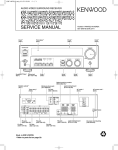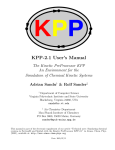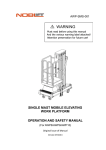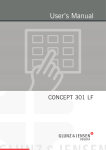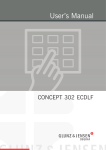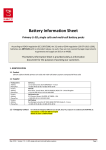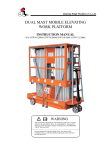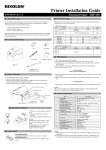Download JR752 Operation Manual
Transcript
JR752 FLEXOGRAPHIC LABEL PRINTING MACHINE Operation Manual (Welcome to purchase Jingda Printing Machine ) Company :Ruian Jingda Printing Machiney Co.,Ltd Tel: +86-577-65337601 65320208 Fax: +86-577 65337602 Add: Dongcheng Industry Zone, Sandu, Tangxia China. Town, Ruian city city,China. Website: www.cnjdyj.cn Email: [email protected] JR Flexographic Series Contents I. Operating principle II. Structure i. Operating principle of photoelectric controlled band-feeder ii. Operating principle of printing plate wheel and adjustable plate assembly Diagram of operating principle of printing plate wheel and adjustable plate assembly Aluminum plate wheel, accessory gears and comparison table of film length iii. Correct use and maintenance of anilox roller iv. Ink duct structure and its adjustment v. Eccentric labeling roller and central impress roller vi. Name and function of operating panel control, display and knobs vii. Electric heated drying plate III. Trial running and switch on and off machine IV. Attention, transportation and hoisting Sketch diagram of hoisting and transportation V. Table of accompanying accessories VI. Electric circuit diagram of PT flexographic plate printer series VII. Warning display and tripping protection of frequency converter 2 JR Flexographic Series Flexographic Label Printing Machine Color stations: 5 colors + 2 colors of back printing Max. printing width 150 mm Min. printing length 108mm Max. printing length 300 mm Anilox roller 200 lines/in Length counter (pre-set), refer to Reference Table 2-1 Max. speed 70 meters/min voltage 220V/50Hz Basic parameters Optional accessories Basic accessories Ceramic anilox roller 200 line/in anilox roller Gears 1 set of printing roller Double rolling device 1 set of gears Double unrolling device Electric heated board Printing gears cylinder and Drying cabinet, 1 color of back printing 3 JR Flexographic Series 1. Please read the “User’s Manual” carefully and get a complete understanding of its content before transporting, installing, adjusting, operating and maintaining the JR flexographic plate series of trademark printers. 2. In transporting, installing, and operating of the machine as well as electricity and high temperature, the user should not only observe the safety specification and meet the requirement of the “User’s Manual”, but also the related national rules and regulations in the fields of machinery and electricity. 3. The “User’s Manual” and the intellectual property right of the flexographic plate printer series belong to Rui’an Jingda Printing Machinery Company, Ltd., which should not be disclosed to the third party. Should there be any violation of the right, the company is entitled to take a legal action. 4 JR Flexographic Series Feeding chart Note: the red in the chart stands for the route of double printing 5 JR Flexographic Series Since 2000, the company has become a professional enterprise specializing in the design, development and manufacture of the printing machines. We have put into the national and international markets all kinds of printers and thus won the trust of users both at home and abroad. At the same time to improve quality and increase variety, we have also standardized and serialized our products. The JR flexographic series of trademark printers are of high quality and variety. They have multiple functions and reasonable prices as well as reliable after sale services. They are the ideal choice for flexographic plate printer users. Since their introduction to the markets in Europe, America, Southeast Asia, the Middle East and South Africa in 2002, they have been highly evaluated and liked by the commercial agents and users in various countries and regions. To correctly use the flexographic plate series of trademark printers, please read the “User’s Manual” carefully and get a complete understanding of its content before transporting, hoisting, installing, adjusting, and operating the machine. I.Operating principle When the machine is switched on, the anilox roller will rotate in the ink duct. By controlling the clearance between the ink scraper and the anilox roller, you can deliver a proper amount of ink evenly to the flexographic plate of the circumferential surface of the printing plate wheel. The flexographic plate roller carries the ink to the surface of the material to be printed, which is dried and rolled by the electrically heated drying board to finish the process. The printed material is then put into the electric thermostat ventilating and drying 6 JR Flexographic Series cabinet for about 5 and 6 hours, with the effect of fast color and tolerant laundry. Environment friendly, the machine is characterized by its speed and efficiency. Structure i. Operating principle of photoelectric controlled band-feeder ii. Operating principle of printing plate wheel and adjustable plate assembly Move the adjustable handle ③ of the x axle, the adjustable plate ① and the printing plate wheel ⑥ will move to and fro along the x axle; move the adjustable handle ⑤ of the y axle, the adjustable plate ① and the printing plate wheel ⑥ will move to and fro along the y axle. When the adjustable handle ③ and the adjustable handle ⑤ are moved simultaneously, the printing plate wheel will move along the x axle and the y axle simultaneously, thus fulfilling the function of simultaneous adjusting and controlling the printing plate wheel in its ink delivery, pressure of impression and accuracy of contact. By loosening the fastening bolt(7), the printing plate wheel can be moved along the z axle or adjusted circumferentially around the z axle. By pulling the quick-change hand-wheel (8) outward (along the z axle), you can change quickly the plate wheels with various diameters and their corresponding gears that are matched with plates of different printing circumferences. The manufactured diameter of the plates with different printing circumferences and the number of their accessory gears are corresponding to each other. Diagram of operating principle of printing plate wheel and adjustable plate assembly 7 JR Flexographic Series 8 JR Flexographic Series 1. 可调动板 Adjustable plate 2. 固定基板 Fixed plate 3. X 轴向移动可调手柄 Adjustable handle of X shaft 4. 锁紧螺母 Locked nut 5. 往复拉簧 Rebound spring 6. X 轴向移动可调手柄 Adjustable handle of X shaft 7. 锁紧手柄 Locked spring 8. X 轴向移动可调手柄 Adjustable handle of X shaft 9. 印刷版轮 Printing offset gear 10. 配套齿轮 Completed gear 11. 紧定螺钉 Locked screw 12. 固定支点销 Fixed supporting pin 13. 快换移动轴 Moveable shaft 14. K 向 K 15. 快换手轮 Handwheel 16. 快换复位拉簧 Reset spring 17. 机架墙板 Frame plate 18. 机架墙板 Frame plate iii. Correct use and maintenance of anilox roller iv. Ink duct structure and its adjustment 19. 出量片刮刀 Blade 20. 防溢口 Anti-overflow exit 21. 换面用防溢口 Mask-changed anti-overflow exit 22. 墨斗耐磨耳板 Ink bearable plate (双面使用式)(double-side use) 9 JR Flexographic Series 23. 压板 Press plate 24. 墨斗芯块 Ink core 25. 墨量调节螺钉 Ink adjusting screw 26. 稳定弹簧 Steady spring 27. 耳板连接螺钉 Connecting screw The ink duct is removable for easy clean. It is recommended that the ink duct be cleaned at each change of color, type and shift. The ink duct at every position, the parallel and the distance accuracy of the left and the right wear-proof ear plates, and the length of the anilox roller at the position are matched in pairs and marked with serial numbers; therefore, cares must be taken in installing ink ducts. The number must correctly correspond to each other. The wear-proof ear plates are made of precious metal; therefore, we have considered a structure in which the side of the ear plate can be changed. Thus, the embedded hole of the connecting bolt and the anti-overflow hole are so designed that their sides can be changed. As a result, the life of the ear plate can be doubled. The anti-overflow hole has served functions. On the one hand, it enables the ink brought out by the upper half circle of the anilox roller to return to the ink duct and, on the other hand, a little lubricating oil can be dripped in through the hole before operation so as to reduce friction and prolong the life of the ear plate. When you loosen the pressure plate, the ink scraper, which can also be used double faces, can be extended or supplemented to a proper position. When the position of the ink scraper is decided, the three socket-head-cap 10 JR Flexographic Series screws on the pressure plate must be tightened. It should be noted that in adjusting the contact between the edge of the ink scraper and the anilox roller should be kept in parallel with the central line of the axle, as well as with the surface of the anilox roller. The pressure of the contact should be great enough to fulfill the normal printing. The ink adjusting bolt is used to adjust the amount of ink brought out by the anilox roller from the ink duct. When it is adjusted clockwise, the amount of ink is reduced; when counterclockwise, the amount of ink is increased. The pressure on each and every adjusting bolt should be even and constant. Care must be taken not to let the pressure on a certain bolt distinctly greater than that on other bolts, or adjust the ink scraper to exceed the normal operating pressure or, above all, let the ink scraper dryly frictionate with the anilox roller to cause damage to the roller. v. Eccentric labeling roller and central impress roller 11 JR Flexographic Series 12 JR Flexographic Series 13 JR Flexographic Series 28. 中心或中间压印锟 Center or middle printing roller 29. 主墙板 Main wall 30. 右偏心套 Right eccentric sleeve 31. 承印带料 Bearing printing 32. 贴面胶锟 Stick roller 33. 左偏心套 Left eccentric sleeve 34. 圆盘或外墙板 Disc or exterior plate 35. 胶锟锁定手柄 Locking handle 36. 贴带胶锟手柄 Stick handle Through the rotation of its handle, the eccentric labeling roller makes the left and the right eccentric covers to rotate synchronously, which uses the eccentric distance to press the material to be printed onto the circumferential surface of the central impress roller. When this is done, the locking handle of the roller should be tightened clockwise to ensure that the material to be printed to rotate synchronously at a certain tension with the central impress roller without slipping or deviating. Thus, the color registering is accurate and the printing quality is guaranteed. The central impress roller is the central element of the machine, the material, processing, and static balance testing of which are very strict. The accuracy of coaxiality of the outer circumferential surface relative to the bearing position at both ends of the main axle and the vibrating error of the outer circle relative to the rotating center are strictly kept within the permissible scope of designing and printing. It has also had enough accuracy reservation to ensure the performance, life and reliability of the whole machine. Besides, an anti-slippery film is added to the circumferential surface of the 14 JR Flexographic Series central impress roller to increase the friction factor with the material to be printed during printing process. vi. Name and function of operating panel control, display and knobs 1. Operation indicator: When the operation knob SB2 is pressed, the indicator is lit and the machine begins to operate. 2. Speed display: The digit number shows the printing speed. 3. Counter: To preset the quantity of the material to be printed. When the actual quantity of the printed material has reached the preset number or the multiplication of the preset number, the machine will stop automatically. At this time when the machine needs to be restarted, just press the “clear” key on the counter to make the number accumulated on the counter reset to zero. 4. Stop button: The knob is marked red. When this knob is pressed, the printing motor will stop. 5. Inching button: The knob is marked yellow. When this knob is pressed, the printing motor will rotate slowly; when this knob is released, the printing motor will stop rotating. This function is used for page correction or testing the stepping of the machine. When the machine is in operation, press this knob and the printing motor will stop immediately. 6. Operation button: This knob is marked green. When this knob is pressed, the operation indicator will be lit and the machine will begin to operate 7. Speed button: By turning this knob, stepless speed regulation of the printing motor can be realized. When it is turned clockwise, the printing speed will increase; when it is turned counterclockwise, the printing speed will be decrease. 15 JR Flexographic Series 8. Broken-band protection switch: when the material to be printed is used up, the machine will stop automatically. This is done through a probe. When there is material to block the probe, the machine will operate; when there is no material to block the probe, the machine will stop. 9. Counter switch: When there is need to count the printed material, just press this knob to “ON” position; when there is no need, press this knob to “OFF” position. 10. Temperature control and display of the upper drying board: Temperature control I is used for the temperature control of six-color group arranged in satellite form, and the 2 positive 1 negative type is used for the temperature control of 2 positive printing. 11. Electric switch of the upper drying board: When the 6 positive 2 negative types is used only for the drying of two-color group, or the 2 positive 1 negative type is used only for the drying of single-color group, the upper drying board can be switched off. 12. Temperature control and display of the lower drying board: The 6 positive 2 negative type is used for the temperature control of two-color group, and the 2 positive 1 negative type is used for the temperature control of single-color group. 13. Electric switch of the lower drying board: When the 6 positive 2 negative type is used only for the temperature control of six-color group arranged in satellite form, or the 2 positive 1 negative type is used for the temperature control of two-color group, the lower drying board can be switched off. Make sure that the machine is in OFF position. Thread the material to be 16 JR Flexographic Series printed along the threading line according to the sketch diagram of the purchased type of the machine. Pull outward (z direction in the diagram) the quick-change hand-wheel (8), and place the roller wheel threaded with the flexographic plate and the accessory gear with the confirmed correct number of gears into the bearing holes of the adjustable plate assembly at both ends of the corresponding printing color position. Mesh the accessory gear of the plate roller wheel with the central impression roller gear, and then tighten the locking handle of the adjustable plate assembly. Run the machine slowly and adjust every adjustable handles of the adjustable plate assembly. Adjust the ink between the printing plate wheel and the anilox roller and the contact pressure and accuracy on the impression roller till satisfactory. In printing practice, the contact pressure between the plate roller and the material to be printed is generally very small, sometimes approaching “zero”, i.e., the “zero pressure” contact in flexographic plate printing terms. In short, adjust the machine till the printed pictures, words and lines are clear and satisfactory. Needless to say, practice makes perfect. Everyone can learn and improve his skills with time going by. In normal printing, adjust the speed knob until the rotation or the ink amount corresponds with the electric drying speed of the machine. The maximum printing speed can reach 60 meters per minute. 14. The switch-off procedure is as follows: Turn off all the electric drying knobs → turn off the stop knob → switch off the power switch of the main control box → switch off the external power source. 17 JR Flexographic Series And then clean the anilox roller, the ink duct, the plate wheel and finally the whole machine. I. Trial running and switch on and off machine 1. Switch on the power source. 2. When there is no material to block the photoelectric probe, use material to block the photoelectric switch; otherwise, the machine is unable to start. 3. Check the counter to see if it is in the position of “zero”. When the number reaches the preset number and the “zero” is not pressed, the machine will stop automatically. 4. When the machine is trial running without load, all the inkless ducts should be taken down and put aside. Check every part and see if they are running normally, especially the rotating direction of the anilox roller. Whatever types of the machine, the correct rotating direction of the anilox roller should rotate towards its matched ink duct. If the rotating direction is not correct, ask the electrician to change the rotating direction of the motor. When everything is confirmed normal, enter the next step. 5. Press the yellow “spot move” knob on the main control box, and the machine will be in the position of spot movement. 6. Press the green “operation” knob on the main control box and adjust the “printing speed” knob to let the machine run at low speed. If everything is normal, continue the following adjustment. 7. Press the red “OFF’ knob on the main control box, and the machine stops running. When the machine is in operation, press the yellow “spot move” knob or the yellow “spot move” knob on the main wall board of the 6/2 type and the 2/1 type, the machine can also stop running. 18 JR Flexographic Series 8. put on the ink ducts (according to the actual use, if there is an empty color position or positions, there is no need to put on the ink ducts), drop a moderate amount of lubricating oil into the anti-overflow hole in the combination of the ear plate of the ink duct and the anilox roller. Add a proper amount of ink in the ink duct; adjust evenly the adjusting bolt of ink until the amount of ink on the anilox roller meets the requirement. (slow speed while adjusting) II. Attention, transportation and hoisting 1. 垫木 Pad 2. 铲脚必须露出机坐后端 Spade foot must be exposed to the rear end of the machine 1. 3. 搬运示意图 Shipping chart Before switching on the machine, the machine must have a good ground connection lest there should be damage to humans or the frequency converter of the machine. In maintenance, first switch off the power supply until all the displays disappear and the high-voltage indicator inside the frequency converter dies off before doing maintenance and 19 JR Flexographic Series check. 2. 1 The machine will stop in the following 4 cases: When there is no material to be printed to block the photoelectric probe. Block the photoelectric probe is OK. 2 When the printing speed adjusting (potentiometer) knob is at the lowest speed. Turn this knob clockwise is OK. 3 When the counter has reached the preset number. Reset the counter to “zero” is OK. 4 When the power voltage is greater than 250 V or lower than 190 V. It is necessary to use a stable power source, the power of which should be greater than the overall power indicated on the machine. 3. For other specifications concerning machine operation and electricity safety not listed in this “User’s Manual”, the user should strictly observe the rules and regulations formulated by the state and the departments concerned. 4. The wall board and other components are precision elements, therefore, in hoisting the steel cable should not be tied at the position other than the hoisting rings. The user will be responsible for the damage caused by violation. 5. It is recommended to use a forklift truck to carry the machine. When the wooden packaging box is removed, the forklift truck will shovel the machine from the front (see the sketch diagram). Pay attention to the center of gravity when the machine is lifted 50-100 mm from the ground. Only when it is adjusted in balance, can the machine be carried to the place for installation, which should be a solid and even floor (The 20 JR Flexographic Series machine is permitted to be placed on the wooden base of the packaging box). Adjust the anchor bolts, and make the surface of the wall board vertical or 0.5 degrees tilted backward to the ground level. V. Table of accompanying accessories Name User’s Manual Quantity 1 Remarks Compiled by the company Screw spanner for dismantling bearing cover 1 Wedge for reel core 2 Labeling plate seat 1 (assembly) Additional plate wheels and their matched gears of other specifications Packaged according to contract Socket head cap spanner Special tools made by the company Manufactured according to requirement 1 set Purchased screwdriver 1 Purchased Speed adjusting potentiometer 1 Purchased 15A fuse 4 Purchased 8A fuse 4 (only for 2/1 Purchased type) Trip switch 1 Purchased 2 for 6/2 type MK2 switch Purchased 1 for 2/1 type 2 for 6/2 type (MK6) 322B/88 switch Purchased 1 for 2/1 type 21 JR Flexographic Series Trouble Shooting Table Trouble Phenomenon Cause There are unwanted pressure 1. Readjust the frame lines between the material pressure. Since a printed to be printed and the good printing image; there is clear plate is too big; or result requires contour at the edge; the lateral pressure even ink and clear ink between anilox roller mark, the contact and the frame roller between the image is too big, so that the and the material to ink been be printed must be color at the edge and squeezed to the edge elastic enough. So light color in the of the images. careful adjustment around piles; or collapsed images. The material printed has deep The Solution has middle. is necessary before each Double image use of lining-up cylinder. The pressure between printing plate and anilox roller is 0.02mm, and that between printing plate and the material to be printed is 0.01mm. 2. The between pressure anilox roller and printing roller is constant (0.02-0.03mm). 22 JR Flexographic Series 1. The plate is worn. 1. Make a new plate. 2. In printing, the 2. Find the cause of trademark band is crumple and get crumpled so that rid of it. there is local 3. Clear it away. change in depth. 3. There is dirt on the impression cylinder. Trouble Phenomenon There unwanted around Double image Cause are lines Solution The accuracy of printing plate, the printed abrasion of the gears image; there is clear of the plate cylinder, contour at the edge; or the big clearance ink of bearings can cause piles; or collapsed images. vibration in printing, The printed material leading has deep color at the image. edge and light color in the middle. to Check the printing cylinder, axle, axle neck and the gear. double The printing plate Grind the back is too hard or not side of the plate or even. stick the adhesive bar for adjustment; change a new plate. Too much ink with high viscosity. Reduce and the lower ink the viscosity. The ink is not mixed well, and the To make them even and reasonable. 23 JR Flexographic Series color is not evenly distributed. The hardness of plate is not enough so as to be deformed when pressed. The drying process of ink is too fast. The double-surface glue is too thin or too hard or bubbled so as to cause local thickness. There is register Adjust tension, difference. spring (peripheral) printing plate. There is too much pressure in operating and Adjust the pressure reasonably. so that gears generate comparably There is great register impact. difference. After adjusting After pressure (peripheral) pressure, the adjusted adjustment, fasten the parts plate and its parts fail to fastened properly. be timely to avoid vibration. 24 JR Flexographic Series The thickness of Use glue tape for sticking double-surface glue plate is not even. tape even with thickness. Trouble Phenomenon Cause The stickiness of Solution Use double-sided the adhesive tape is tape poor. stickiness. There is too much pressure in printing with better Reduce the pressure properly. zone so that the ink is squeezed outside the image. There is lint, dirt, There is dirt (ink) There is ink in non-image part. in non-image part of the material to be printed. Clear it away. etc. There is too much ink. The image on the printing plate is too Control ink properly. Reduce exposure or deepen the relief. shallow, the crown is too low. The plate clearing Adjust time it not enough or pressure. the the pressure is not enough. The printing plate is too soft. Choose the plate reasonably. 25 JR Flexographic Series The connection of Use the the printing plate is adhesive not reliable. sealing. When plate, making there special tape Before for making is plate, first check if pervious to light in the film has been the non-image part of repaired and there is the film. pervious to light. The ink in the depression and Clean the printing plate and protruding parts of correct the pressure plate cleaned is not thoroughly and left on the plate, expansion keep a printing to avoid of ink mark. which is left on the material to be printed when printing again. 26 JR Flexographic Series In printing, the two ends try to keep the base of plate thorough so that the the printing plate and gradually leave from base of the printing the the two-sided tape plate is contaminated clean so as not to and turn up so as to to the affect the stickiness affect stickiness the of the tape. When printing. the normal cleaning is In sticking plate, not printing of In sticking plate, the affect of two-sided tape. two-sided tape cleaned well, cut the peripheral connecting There is part of the plate into a peripheral turning 45 degree angle to up of the printing reduce the bouncing plate; there are back of the plate. stripes on both ends When cleaning Use adhesive tape the printing plate, too to seal the connecting much detergent part of the two ends used with of the image. remained is some in of the printing plate. the connecting part of the two ends of the plate so two-sided that tape the is eroded. 27 JR Flexographic Series Trouble Phenomenon Cause Solution 1. Clean the blade 2. Check if there is damage and have it repaired. 3. Tighten The scraping blade is not even. the fastening bolts from middle to side, replacing the missing ones. 4. Ensure that the The Ink blade is not too quantity supply long. of ink is clearly is not stable. uneven. 1. Ensure that the middle line of the blade is in line with that of the anilox roller. The blades are 2. Ensure that the not even. upper lower and the blades contact the anilox roller simultaneously. 28 JR Flexographic Series 1. Use a proper method to make the plate. The printing 2. Use elastic plate is worn. two-sided tape to avoid big or dry friction. 1. The printing plate should be cleaned thoroughly so as to avoid ink After some There is remained printing, the change from fine Affected image to thick of the the solvent of the printed image. ink. on by the plate. printed 2. Change becomes thick. the solvent to avoid the solvent in the ink dissolved with and expanding the plate. The surface of the material to be printed Replace the material. is rough. There is much pressure. too Control the pressure reasonably. 29 JR Flexographic Series Trouble Phenomenon There is impurities and Use Cause a Solution The dirt on the high-powered surface of the remaining ink in amplifier to see if material to be the hole of the there are impurities printed enters the anilox roller. in the hole. hole. Try to ensure the trademark band 30 JR Flexographic Series There is no regular check cleaning. or thorough The cleaning should be thorough and check with a high-powered am plifier. 1. Clean the anilox roller when the ink on its surface is damp. Generally, use a special chemical detergent to soften and dissolve the ink in the M ethods: hole. put the anilox roller in the detergent for some time before brushing it evenly with a special brush on the surface. 2. Clean the anilox roller regularly, especially the ink dried in the hole. 3. After cleaning, use a cloth dipped with pure alcohol for dry wiping (including gears and axle). When the water is cover evaporated, it with pieces of clean paper and then tie it with thread to avoid dust. 31 JR Flexographic Series There is crack on the There damage is to the wall ceramic of roller the so is too Find the cause much pressure on and the blade. problem. that the color of the surface is not even. anilox roller. There The contact area is too big. of the ink blade. hard. Phenomenon the Check the angle The blade is too Trouble solve Change for a suitable blade. Cause The Solution remaining Use natural soft ink is not cleared hair brush and thoroughly. detergent to clear away the remaining ink on flexographic the plate and store it when dried. When used for a The plate There is big The storage printing is short time, there is difference in storage temperature and crack on the surface temperature so that humidity should be of the plate. the not durable. hardness and constant, the elasticity of plate is difference should affected. not exceed 5℃, and the temperature is preferably 15 ~ 30 ℃. The storage is near source. the heating Move it from the heating source for storage. 32 JR Flexographic Series Affected by the The margin ultraviolet ray in the should be sealed to sunlight. avoid direct sunlight; the plate should be placed horizontally. The material printed is The not pressure clear. printing is Readjust the too pressure. is Check vibration caused by coaxality the plate cylinder. frame roller. small. Some of the There image on the the of the printing plate fails to be printed onto the The ink material to printed. (blurred dries Reduce the drying be too fast. power or the ink drying speed. image) There is foreign matter on the Clear away the foreign matter. printing plate. Detailed electric list (only for areas with 220V 50Hz) Model DV-900 Name Specification Qty No. Freq. Converter 1.5KW 220V 1 DV-900 Heating plate 2KW 22OV 2 Q Temperature-controlled 0-300℃ 2 TE1 TE2 adjuster G18-3A10NA Photoelectric switch 1 HM12-2010A Approaching switch 1 WH118-1 Potentiometer N482A Counter JTX-3Z Relay 4.7K 1 1 10A JE coil voltage 1 JQ KM1 33 JR Flexographic Series DC12V JTX-3Z Relay 10A coil voltage 1 KM2 DC12V Fluorescent lamp 220V 20W 1 HL1 AD-16-16 Indicator 220V 2 HL2 DZ47-20/2P Air-break switch 20A 1 QF RT23-16 Fuse seat 3 FU2 FU3 FU3 Fuse 16A 2 FU2 Fuse 3A 1 FU4 HL3 LYA16-11M Stop button 1 SB1 (red) LYA16-A10 Start button 1 SB2 (green) LYA16-A11 Inch button 1 SB3 (Yellow) LYA16-D10 Counter switch 1 SB4 LYA16-D10 Lighting switch 1 SB5 LYA16-D10 Heating switch 2 SB6 1 M1 JX5-10005 Motor 1.5KW Connector socket 10A F4 SB7 XT 34