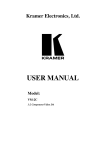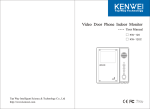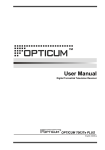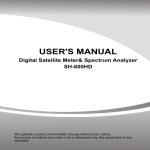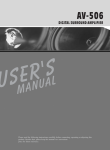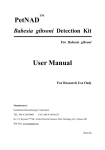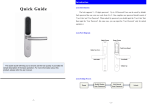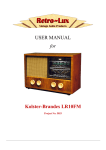Download User Manual
Transcript
2W Wireless Mobile Video Transmitter (ST6000TKMD) User Manual TENG YUANZHI SHENZHEN ELECTRONICS CO.,LTD. 2010.10.23 1 Features ■ Low system latency ■ COFDM modulation, Stable transmission ■ MPEG-2 video compression, DVD video quality ■ Lithium battery for power supply ■ Mobile and NLOS(Non line-of-sight) transmission ■ Modular design, compact structure, small cubage ■ Several wavebands available: VHF/L/ S ■ Strong casing with built-in cooling plates, waterproof and shockproof ■ In LOS (line-of-sight) environment, the transmission range is up to 20 to 50km 2 Packing List z 1 X transmitter z 1 X user manual z 1 X transmitting antenna(optional) z 1 X AV line z 1 X BNC connector z 1 X L16-UHF connector z 1 X DC12V 4.2A charger z 1 X Lithium battery (rechargeable) z 1 X Lithium battery charger Add:27D,Caiyun Building,Caihongxingdou,Caitian South Road,Futian District,Shenzhen China 518003 Exhibition sales counter: B101-102,Huitong Security Cyberport, Tel:0086-755-82914471#805 Fax:0086-755-82914473 Website:www.szwx.cn www.0086cctv.com E-mail:[email protected] 1 3 Panel and interfaces 7 、 Audio input 6 、 Video input 5、DC12V 4、Power switch 3、LED 2、RS232 1、RF antenna 1、RF antenna:According to the frequency, please use the suitable antenna; 2、RS232:Ctrl 3、LED panel:The LED panel can display the working frequency. For more details please refer to chapter 7. 4、Power switch: User can use the power switch to turn on/off the power. 5、Power interface for DC12V 2.0A 6、Video input 7、Audio input:the red one for right audio input and the white one for left audio input Add:27D,Caiyun Building,Caihongxingdou,Caitian South Road,Futian District,Shenzhen China 518003 Exhibition sales counter: B101-102,Huitong Security Cyberport, Tel:0086-755-82914471#805 Fax:0086-755-82914473 Website:www.szwx.cn www.0086cctv.com E-mail:[email protected] 2 4 Transmitter profile and accessories 4.1 Transmitter profile 4.2 Rechargeable Lithium battery Add:27D,Caiyun Building,Caihongxingdou,Caitian South Road,Futian District,Shenzhen China 518003 Exhibition sales counter: B101-102,Huitong Security Cyberport, Tel:0086-755-82914471#805 Fax:0086-755-82914473 Website:www.szwx.cn www.0086cctv.com E-mail:[email protected] 3 4.3 Lithium battery charger (adapter) Add:27D,Caiyun Building,Caihongxingdou,Caitian South Road,Futian District,Shenzhen China 518003 Exhibition sales counter: B101-102,Huitong Security Cyberport, Tel:0086-755-82914471#805 Fax:0086-755-82914473 Website:www.szwx.cn www.0086cctv.com E-mail:[email protected] 4 6 Installation 6.1 Be sure the power switch is at the “off” side; 6.2 Fix the RF antenna. Connect the antenna on the interface of RF out; 6.3 Connect the AV line to the video input and audio input; 6.4 Clip the Lithium battery to the transmitter; or connect the power adapter(DC12V, 2.0A)to the interface; 6.5 6.6 Set the power switch to the “on” side. After set the power switch to “on” side, the LED will display the default frequency of the transmitter. 6.7 Connect the receiving antenna to the receiver; Use the AV line to connect the AV output to the monitor; Electrify the receiver and set the same frequency as that of the transmitter; If finished above operations, user can see the picture on the monitor. 7 Frequency setting Users can press the buttons under the LED to set the frequency. System frequency display: power at the beginning, the system is initialized state. Begun to stabilize the system initialization is completed and other work, the LCD displays the work of the frequency stability of the system (the last used frequency) Shows the initial state Normal operation status display System frequency adjustment (steps of 1MHz) First, click the menu button (menu), the LCD screen will display a beating in front of the black spots, and then press the Enter key (ok), then press the arrow keys to adjust the frequency until the frequency setting finished, press the Enter key to lock the frequency , Press the arrow keys to select the menu "RESET" directory, press the Enter key twice (ok) you can restart the last key to exit the settings menu, the rest of the parameters the same order and frequency settings Frequency setting display Note: Because the transmitter power amplifier's bandwidth limitations, so under normal circumstances, at the transmitter frequency range marked on the label within the adjustment. Add:27D,Caiyun Building,Caihongxingdou,Caitian South Road,Futian District,Shenzhen China 518003 Exhibition sales counter: B101-102,Huitong Security Cyberport, Tel:0086-755-82914471#805 Fax:0086-755-82914473 Website:www.szwx.cn www.0086cctv.com E-mail:[email protected] 1 Reset Display Description: Change the internal parameters of the transmitter, you must not take effect until the reset. RF output switch Description: RF input is set to "OFF" state, the transmitter will not work. Channel bandwidth setting Description: When the channel bandwidth is set to "2M", the FEC must be set to 2 / 3 code rate without changes, must be a 16QAM modulation mapping or 64QAM, the setting for the "4M" and "8M" when FEC is set to 1 / 2 FEC settings Add:27D,Caiyun Building,Caihongxingdou,Caitian South Road,Futian District,Shenzhen China 518003 Exhibition sales counter: B101-102,Huitong Security Cyberport, Tel:0086-755-82914471#805 Fax:0086-755-82914473 Website:www.szwx.cn www.0086cctv.com E-mail:[email protected] 2 Transmission rate setting Protection interval Output attenuation settings Reset the display after reboot Add:27D,Caiyun Building,Caihongxingdou,Caitian South Road,Futian District,Shenzhen China 518003 Exhibition sales counter: B101-102,Huitong Security Cyberport, Tel:0086-755-82914471#805 Fax:0086-755-82914473 Website:www.szwx.cn www.0086cctv.com E-mail:[email protected] 3 8 System connection Application : Add:27D,Caiyun Building,Caihongxingdou,Caitian South Road,Futian District,Shenzhen China 518003 Exhibition sales counter: B101-102,Huitong Security Cyberport, Tel:0086-755-82914471#805 Fax:0086-755-82914473 Website:www.szwx.cn www.0086cctv.com E-mail:[email protected] 4 9 Transmitter specifications 1 Working voltage DC12.5V~DC15.5V 2 Working current ≤[email protected] 3 modulation COFDM 4 constellation QPSK,16QAM,64QAM (optional) 5 FEC 1/2,2/3,3/4,5/6,7/8(optional) 6 Guard interval 1/32,1/16,1/8,1/4(optional) 7 Carrier 2K 8 bandwidth 2/4/8MHz 9 Frequency 510MHz-530MHz 10 Power output 28.5dBm~32.5 dBm 11 Video input 1Vp-p@75Ω,PAL 12 Audio input 80mV~2300mV 13 Video coding ISO/IEC138182 (MPEG2 video)MP@ML 14 resolution 720x576 NTSC can be customized 10 Faults Check Faults Resolution 1. Check whether receiver power supply connection is ok 2. Check all the cable connection and antenna connection to see whether connector is loose or water No video or no audio on comes in. monitor 3. Check whether the transmitter is in the RF coverage. 4. Check whether the transmitter works well. 5. Check whether the power amplifier works well. 6. Check whether there is signal interference of the same frequency. No video output,but the Check the video cable connected to the monitor and audio is normal on video camera receiver side No audio and noise, but 1. Check the connection of the audio cable video is normal 2. Check whether there is audio output from receiver. 3. check whether there is audio pickup device on the transmitter end (example, microphone) Video is continuous, then 1. It is normal if the signal is not very good. there is intermission, black 2. Check whether there is interphone or broadcasting screen and then it is station around. normal. Video becomes black, and 1. Check the video cable connection with transmitter sometimes there is and video camera. flashing cross striation on 2. Check shielded cable of video output cable Add:27D,Caiyun Building,Caihongxingdou,Caitian South Road,Futian District,Shenzhen China 518003 Exhibition sales counter: B101-102,Huitong Security Cyberport, Tel:0086-755-82914471#805 Fax:0086-755-82914473 Website:www.szwx.cn www.0086cctv.com E-mail:[email protected] 1 the screen There is green or colorful Transmitter video connector is loose. Fix it firmly. color lump. 1. Check whether the transmitter module works well. 2. Check whether the Tx and Rx antenna are well connected. 3. Check whether the polarization direction of the Transmitting coverage transmitting antenna is consistent with that of the suddenly reduces. receiver. 4. Check the transmitter battery and switch voltage. 5. Check whether the power amplifier works well. 6. Check whether there is signal interference of the same frequency around. During fixed-point It is due to environment changes. It is normal. transmission, repeated black screen appears. The small, covering and range is Check the receiving antenna, and fix the antenna as transmitting high as possible. distance is short. There is video and audio, Check whether video camera focus is correct. but video is blurry. Add:27D,Caiyun Building,Caihongxingdou,Caitian South Road,Futian District,Shenzhen China 518003 Exhibition sales counter: B101-102,Huitong Security Cyberport, Tel:0086-755-82914471#805 Fax:0086-755-82914473 Website:www.szwx.cn www.0086cctv.com E-mail:[email protected] 2