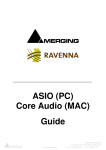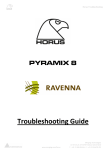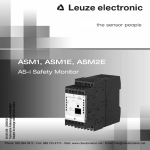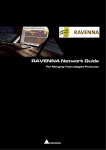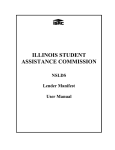Download USB Sync Board
Transcript
USB Sync Board User Manual Version : 1.01 (April 2009) © 2009 Merging Technologies Merging Technologies Le Verney, CH-1070 Puidoux Switzerland Tel: +41 21 946 04 44 ● Fax: +41 21 946 04 45 www.merging.com Please read the following information very carefully before attempting any installation. Failure to comply with the precise instructions may result in damage to your Merging hardware. Please read this entire section of the manual carefully before. 1 Important notice 1.1 STATIC DANGER NOTICE: Please note that the USBSync board contains delicate electronic components that can be damaged or even destroyed when exposed to static electricity. Take all necessary precautions not to discharge static electricity when touching any of the USBSync components. 1.2 INFORMATION FOR THE USER: USBSync and its daughter card comply with the following specifications: EMC Emissions EN 55022: 1994 /A1: 1995 /A2: 1997 Class A ITE emissions requirements (EU) FCC 47 CFR Part 15 Class A emissions requirements (USA) EMC Immunity EN 50082-1: 1992 EMC residential, commercial and light industrial generic immunity standard. FCC Notice This product has been tested and found to comply with the limits for a Class A digital device, pursuant to Part 15 of the FCC rules. Operation is subject to the following two conditions: (1) This device may not cause harmful interference, and (2) This device must accept any interference received, including interference that may cause undesired operation. These limits are designed for providing reasonable protection against harmful interference in a residential installation. This equipment generates, uses and can radiates radio frequency energy and, if not installed and used in accordance with the instructions contained in this manual, may cause harmful interference to radio and television communications. However, there is no guarantee that interference will not occur in a particular installation. NOTE: Connecting this device to peripheral devices that do not comply with CLASS A requirements or using an unshielded peripheral data cable could also result in harmful interference to radio or television reception. The user is cautioned that any changes or modifications not expressly approved by the party responsible for compliance could void the user’s authority to operate this equipment. To ensure that the use of this product does not contribute to interference, it is necessary to use shielded I/O cables. CE Notice Such a marking is indicative that this system’s devices meet the following applicable technical standards: • EN 55022 – “Information Technology Equipment - Radio disturbance characteristics Limits and methods of measurement” • EN 50082-1: 1992 – “Electromagnetic compatibility – Generic immunity standard Part 1: Residential, commercial, and light industry” This product is classified for use in a typical Class A commercial environment, and is not designed or intended for use in other EMC environments. The user of this product is obliged for proper use and installation of the product and for taking all steps necessary to remove sources of interference to telecommunications or other devices. -2- 2 USBSync Board warranty information This product is warranted to be free of defects in materials and workmanship for a period of one year from the date of purchase. Merging Technologies, Inc. extends this Limited Warranty to the original purchaser. In the event of a defect or failure to confirm to this Limited warranty, Merging Technologies, Inc. will repair or replace the product without charge within sixty (60) days. In order to make a claim under this limited warranty, the purchaser must notify Merging Technologies, Inc. or their representative in writing, of the product failure. In this limited warranty the customer must upon Merging Technologies, Inc. request, return the product to the place of purchase, or other local designation, for the necessary repairs to be performed. If the consumer is not satisfied with the repair, Merging Technologies, Inc. will have the option to either attempt a further repair, or refund the purchase price. This warranty does not cover: (1) Products which have been subject to misuse, abuse, accident, physical damage, neglect, exposure to fire, water or excessive changes in the climate or temperature, or operation outside maximum rating. (2) Products on which warranty stickers or product serial numbers have been removed altered or rendered illegible. (3) The cost of installations, removal or reinstallation. (4) Damages caused to any other products. -3- 3 Table of contents 1 Important notice .................................................................................................................................................. 2 1.1 STATIC DANGER NOTICE: ..................................................................................................................... 2 1.2 INFORMATION FOR THE USER: ............................................................................................................ 2 2 USBSync Board warranty information ............................................................................................................... 3 3 Table of contents ................................................................................................................................................. 4 4 Introduction ......................................................................................................................................................... 5 5 USBSync Board features overview..................................................................................................................... 5 6 USBSync board specifications ............................................................................................................................ 5 6.1 Block diagram .............................................................................................................................................. 5 6.2 Connectors and jumpers ............................................................................................................................... 6 6.3 Bracket view................................................................................................................................................. 7 7 Breakout cable pin-out description...................................................................................................................... 8 8 Video reference input .......................................................................................................................................... 8 9 LTC In and Out ................................................................................................................................................... 8 10 RS422 communication ...................................................................................................................................... 9 11 Bi-phase............................................................................................................................................................. 9 11.1 Input ........................................................................................................................................................... 9 11.2 Output....................................................................................................................................................... 10 11.3 Configuration ........................................................................................................................................... 10 11.4 Watchdog capability................................................................................................................................. 11 12 MIDI port ........................................................................................................................................................ 11 12.1 Input ......................................................................................................................................................... 11 12.2 Ouput ........................................................................................................................................................ 11 13 Control Panel................................................................................................................................................... 12 14 Drivers installation .......................................................................................................................................... 13 15 Some examples................................................................................................................................................ 14 15.1 Biphase input setup when connected to a generator with open-collector outputs ................................... 14 16 Contacting Merging Technologies .................................................................................................................. 15 -4- 4 Introduction This document presents and describes the Merging Technologies USB based synchronization solution. This is a PCI form factor board that is intended to be plugged into a PCI slot. 5 USBSync Board features overview The Merging Technologies USBSync board is designed to bring synchronization capabilities to PC software through a USB connection. Here is a quick summary of features: • USB v2.0 Full speed compliant • Video reference input • LTC input and output • RS422 connection (machine and controller) • MIDI connection • Bi-phase input and output 6 USBSync board specifications 6.1 Block diagram Figure 1 - Block diagram of USB Sync board -5- 6.2 Connectors and jumpers The connectors and jumpers implemented on the USBSync board are as follow: • • • • • • • • • • J2: DB9 connector, for RS422 communication J3: USB connector type B, not soldered on production boards J4: DB15 connector, for breakout cable J5: USB connector, for internal connection to motherboard JP2: Erase flash, do not short this jumper JP5: Atmel microprocessor manual reset JP6: 56 Ohm pull-up on bi-phase phase A positive pin JP7: 56 Ohm pull-down on bi-phase phase A negative pin JP8: 56 Ohm pull-up on bi-phase phase B positive pin JP9: 56 Ohm pull-down on bi-phase phase B negative pin Figure 2 - Connectors and jumpers layout -6- 6.3 Bracket view The following picture shows a view of the PCI bracket with the DB9 and DB15 connectors to the external world. Figure 3 - USB Sync board bracket with the two connectors -7- 7 Breakout cable pin-out description The following picture describes the physical implementation of the signals on the DB15 male plug of the breakout cable. Figure 4 - Breakout cable pin-out 8 Video reference input This input accepts a composite PAL/NTSC or Tri-level HDTV video signal that can be used by the USB Sync board to generate LTC or Bi-phase signals synchronous to a reference video signal. This BNC input should be used for the main “house sync” or “black-burst” reference video signal. A 75 Ohm termination can be applied on the input signal via a software configuration. 9 LTC In and Out LTC IN is a symmetrical input signal. It accepts an external SMPTE/EBU timecode signal between 0.2 and 5 Vp-p. LTC OUT is a symmetrical output signal. The signal generated has a maximum output level of 3.3 Vp-p. -8- 10 RS422 communication The DB9 connector present on the bracket of the board is a standard RS422 port. A software control enables the switch between the “To machine” and “From controller” function of the port. The signals assigned to the pins of the DB9 differ depending on the chosen mode. In “To machine” configuration: • Pin 3: RX+ • pin 8: RX+ • pin 7: TX+ • pin 2: TXIn “From controller” configuration: • pin 3: TX+ • pin 8: TX• pin 7: RX+ • pin 2: RX- 11 Bi-phase 11.1 Input The Bi-phase input offers the capability to receive position/speed indications from another device. VCC_5V USB Sync Biphase input R108 Phase A female DIN 56 JP6 3 1 5 4 White wire 2 Red wire PHASE_A_IN+ R64 PHASE_A_IN- 220 VCC_5V JP7 R30 R17 U8 1 8 2 3 7 4 6 56 56 Phase B female DIN 5 JP8 1 5 4 2 Red wire 3 PHASE_B_IN+ PS8802-2 White wire R82 PHASE_B_IN- 220 JP9 R19 56 Figure 5 - Bi-phase input schematics -9- 11.2 Output The Bi-phase output permits to control devices that accept bi-phase signals on their input, this can typically be a 35mm projector. USB Sync Biphase output VCC_5V VCC_5V Phase A female DIN R31 220 R32 220 3 3 1 5 4 2 PHASE_A_OUTRed wire White wire R35 1 Q3 2 10k VCC_5V VCC_5V Phase B female DIN R23 220 C17 PHASE_B_OUTRed wire 0 R25 R26 1 5 4 220 White wire NC 3 0 3 2 R77 R83 Q5 2 1 10k Figure 6 - Bi-phase output schematics 11.3 Configuration The Bi-phase configuration panel (depending on the application) offers the possibility to select the following settings: - Pulse/frame: number of Bi-phase pulses per video frame [1-100] - Min speed: minimum speed of the device, expressed in a ratio of nominal speed [1/30-1/2] - Max speed: fastest speed allowed for the device, expressed as a multiplier of nominal speed [1-30] - PAccn: acceleration between slowest speed and nominal speed [1(slowest acceleration)-20(fastest acceleration)] - Accn: acceleration between nominal speed and maximum speed [1(slowest acceleration)-20(fastest acceleration)] - 10 - Figure 7 - Bi-phase configuration 11.4 Watchdog capability Watchdog functionality has been implemented on the Bi-phase output of the board. This means that it is ensured that the Bi-phase stream stops properly (with an appropriate deceleration) if the software or operation system crashes or freezes. This is a kind of emergency stop that ensures that the device driven by the Bi-phase pulses is not damaged if something runs out of control. 12 MIDI port MIDI communication between the USB Sync board and an external device is available through two DIN female connectors. The pin-out of the connectors matches standard MIDI connections. 12.1 Input Figure 8 - MIDI input connector pin-out 12.2 Ouput Figure 9 - MIDI output connector pin-out - 11 - 13 Control Panel A control panel is available in the MS Windows start menu, as well as in the general control panel folder. The first tab of this application enables the user to select the configuration of each board present in the system. The configurations available are “LTC/Bi-Phase/Video+RS422” or “LTC/Video+Midi”. The first one does not offer the Midi capability as it is exclusive with RS422 and Biphase, for the same reason, the second configuration does not provide Bi-phase or RS422 support. Figure 10 - Device configuration - 12 - The second tab of the control panel allows the user to select whether the RS422 port of the board is configured as “Machine control”(Master) or “Remote control”(Slave). These settings are saved in a per board basis. Figure 11 - RS422 settings 14 Drivers installation Merging Technologies provides the users with an installer for the drivers of the board; please check at www.merging.com for the latest version. When installing, follow the instructions on screen. If a previous version of the drivers has already been installed, the new version will overwrite the files, there is no need to first uninstall the previous version. If a board is present in the system when installing, MS Windows might ask the user several times for confirmation, this is the normal behavior as the USB Sync board is seen as several devices by the system. - 13 - 15 Some examples 15.1 Biphase input setup when connected to a generator with open-collector outputs To be able to read the biphase output from an open-collector generator, the connection and jumpers setup suggested is the following: Biphase source, open collector USB Sync board VCC_5V R108 56 JP6 closed JP6 PHASE_A_IN+ White wire 3 Not connected 1 R64 PHASE_A_INRed wire 220 1 U8 8 2 3 7 4 6 PS8802-2-F3-A 5 JP7 2 JP7 open R30 56 Figure 12 - Open collector output The PHASE_A_IN+ needs to be left unconnected and PHASE_A_IN- connected to the output of the generator. Jumper JP6 has to be shorted and JP7 is to be left open. The same schematic has to be applied on the “Phase B” signal (JP8 shorted and JP9 open). - 14 - 16 Contacting Merging Technologies For all general or sales inquiries: In Europe, Africa and Asia contact our Swiss Office: Merging Technologies SA Le Verney 1070 Puidoux Switzerland Phone: +41 21 946 0444 Fax: +41 21 946 0445 In the Americas, contact: Merging USA 43 Deerfield Road Portland, ME 04101-1805 United States of America Phone: +1 207 773 2424 Fax: +1 207 773 2422 For all documentation inquiries or suggestions for improvement: www.merging.com - 15 -