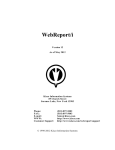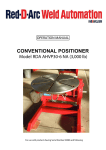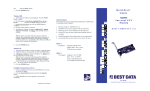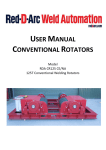Transcript
DocBuild Plus - Install Procedure To Begin... Make sure you are logged on each computer as an Administrator level account CLOSE any open software applications or windows... Open your Internet Browser and go to the following site: http://dl.scanpointusa.com/docbuildplus/setup.exe You should see some form of prompt asking if you want to 'Run' or 'Save' the application. * Please note - if your User Account in Windows is not an 'administrator' level account, you may be prompted during the installation phase to enter a valid Administrator account password in order to proceed. Go ahead and select "Run" and then proceed as follows: Click 'Next' Click 'Next' Click 'Next' Click 'Close' Launch the DocBuild Plus application from the icon that was placed on your Windows desktop. When prompted – Select whether to set DocBuild as the Default Printer – (highly recommended) Most users set the 'DocBuild' printer as default printer... but that is entirely up to your preference. Select the ‘Activate this software online’ option and click “Continue” … Enter your Activation License and PW After installing DocBuild Plus... print a test page to the "DOCBUILD" printer to launch it. When the DocBuild Plus viewer window opens… Click and Drag the corners to adjust window size to your preference Configure the DocBuild Viewer by clicking on ‘File’ then ‘Application Settings’ on the menu bar On ‘General’ Tab… set 'Default Print Driver' to printer that the User prints paper documents to set 'Fax Printer' to any fax print driver that's installed and used to send faxes *for example... If you are using some form of Fax software like NETWORK SUPERFAX, EFAX or METROFAX you will want to set that as the 'Fax Printer' Click “OK” at the bottom of the settings window to save the changes If you would like to view video tutorials about using and configuring features in DocBuild Plus or download a copy of the complete DocBuild Plus User Manual ... you can access them from the following link: http://www.docbuildplus.com/support