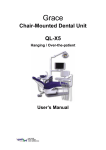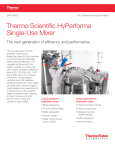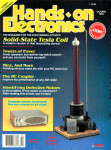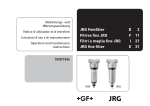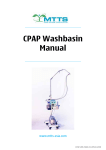Download Diploma Thesis - Fachhochschule Jena : Maschinenbau
Transcript
Fachbereich: Maschinenbau Fachgebiet: Mechatronik Diploma Thesis Theme: System tests and optimisation of an automated biotechnology facility for tissue engineering Submitted by: Daniel Redlich 07.10.1982 in Schleiz Matrikel‐Nr.: 270487 University Supervisor: Herr Professor Dr. Grabow Herr Dr.‐Ing. Peter Kern Date of Theme‐Issue: 10.03.2009 12.08.2009 Born on: Mentor: Due Date: Page 2 Abstract The modern biotechnology has evolved rapidly during the last decades. Whereas by now the cultivating and implantation of fully functional tissue to diseased areas of the patient became possible. This method of tissue engineering is called regenerative medicine and the creation of these tissues is called tissue engineering. As the tissue cultivation is a recent field of research a lot of corresponding phenomena are still unknown. For this reason the European Space Agency (ESA) decided to develop a Tissue Cultivation Unit to study the influence of zero gravity on different kinds of tissues. Thus the establishment of the Biotechnology Mammalian Tissue Culturing Facility (BMTC) came into being. It is common practice to develop a ground model to verify the technical feasibility and get reproducible results on earth before the facility is launched to space. So the BMTC has firstly been developing on this purpose. When I took over the project the design concept of the BMTC ground model was already finalized and a lot of parts were already constructed. So the main objective of my thesis was to finish the project and improve its functional and operational robustness. This process and the achieved results are documented within this diploma thesis whereas contributed work is explicitly mentioned. Daniel Redlich System tests and optimisation of an automated biotechnology facility for tissue engineering Page 3 Table of Contents 1 Objective of the Diploma Thesis .......................................................................7 2 The Simplified Biotechnology Mammalian Tissue Culturing Facility Ground Demonstrator (S‐BMTC‐GD) .............................................................................8 2.1 General Information .........................................................................................8 2.2 System Concept ................................................................................................9 3 Test, Analysis and Improvement of the BMTC ...............................................13 3.1 Cultivation Unit ...............................................................................................13 3.1.1 Experiment Chamber Module (ECM)..............................................................15 3.1.2 Actuator Bridge ...............................................................................................26 3.1.3 Peristaltic Pump ..............................................................................................35 3.2 Liquid Handling (LH)........................................................................................38 3.2.1 Medium Storage (Cooler Unit)........................................................................40 3.2.2 Canula Rack .....................................................................................................42 3.2.3 Manual Exchange Interface (Gate) .................................................................44 3.2.4 Liquid Handler Adapter (LHA) .........................................................................45 3.2.5 Sample Storage(Freezer Unit).........................................................................49 3.2.6 Waste Disposal (Canula) .................................................................................51 3.2.7 Cavro XLP 6000 Pump .....................................................................................52 3.2.8 Supply Procedure for an ECM .........................................................................55 3.2.9 Cleaning Procedure for the Liquid Handler ....................................................60 3.3 Modular Support System (Robot)...................................................................64 3.3.1 Control Program of the Modular Support System, Kantana 4D.....................67 3.3.2 Interaction with the Liquid Handler................................................................68 3.3.3 Interaction with the Experiment Chamber Modules (ECMs) .........................70 3.3.4 Automated teaching of the Robot positions ..................................................72 3.4 Seeding Unit....................................................................................................74 4 Development of a Verification Software ........................................................78 4.1 General............................................................................................................79 4.2 Peristaltic Pump ..............................................................................................81 4.3 Actuator Bridge ...............................................................................................83 Daniel Redlich System tests and optimisation of an automated biotechnology facility for tissue engineering Page 4 4.4 Liquid Handling ...............................................................................................86 4.5 Robot...............................................................................................................88 5 Conclusion.......................................................................................................92 6 Bibliography ....................................................................................................93 7 List of Figures ..................................................................................................96 8 List of Tables ...................................................................................................99 9 Annex ............................................................................................................100 9.1 Annex A .........................................................................................................100 9.2 Annex B .........................................................................................................110 9.3 Annex C .........................................................................................................115 10 Own Work Declaration .................................................................................116 Daniel Redlich System tests and optimisation of an automated biotechnology facility for tissue engineering Page 5 Table of Abbreviations and Formula Symbols ECM Experiment Chamber Module I/F Interface KT Kaiser Threde Simplified Biotechnology Mammalian Tissue Culturing Facility S‐BMTC‐GD Ground Demonstrator VB Visual Basic MMI Man‐Machine Interface Astrium Astrium Space Transportation GmbH Optical MUX Optical Multiplexer FSC Fluid Storage Cassette IVSS In Vitro Systems and Services LH Liquid Handling LHA Liquid Handling Adapter Robot Modular Support System Daniel Redlich System tests and optimisation of an automated biotechnology facility for tissue engineering Page 6 Acknowledgements Special thanks go to Dr.‐Ing. Peter Kern who has given me the opportunity to work at this great and interesting project. Furthermore I am grateful for his trust and helpful influence by giving good advices and always having a great new idea in mind. I would also like to thank my tutor Prof. Dr. Jörg Grabow for the supervision of my diploma thesis. Many further thanks go to my colleagues at Astrium who came up with useful proposals when I was dealing with complicate issues and always provided a comfortable work environment at all. Last but not least, I would like to thank the supreme persons in my life – my girlfriend, family and friends who have always been my real energy – for their love and support. Especially I want to thank my brother David and Gabor Sikèt for proofreading my diploma thesis. Daniel Redlich System tests and optimisation of an automated biotechnology facility for tissue engineering Page 7 1 Objective of the Diploma Thesis The objectives of the diploma thesis are the testing and optimisation of the experiment facility on system level to achieve an operational reliable setup prior start of biological experiments. This includes the planning, definition and execution of the tests and the implementation and verification of corrective actions. The diploma thesis shall cover the following aspects: • Inspection and familiarisation with the existing status of the Tissue Cultivation Unit o Identification and analysis of the basic functions and of their requirements o Identification of the technical and operational interfaces on hardware and software side • Definition of the test plan • Development of required test tools and test criteria • Execution of tests on the system level and documentation of the occurring results • Iterative improvements • Documentation of the final results Daniel Redlich System tests and optimisation of an automated biotechnology facility for tissue engineering Page 8 2 The Simplified Biotechnology Mammalian Tissue Culturing Facility Ground Demonstrator (S‐BMTC‐GD) 2.1 General Information To study the biochemical and physiological principles of tissue cultivation the S‐BMTC‐GD is to be developed. The focus of interest is to provide a huge amount of different tissue kinds to be cultivated. In the current development stage it is possible to use three different kinds of tissue: bone, cartilage and two layer tissues. In the following paragraphs S‐BMTC‐GD will be dubbed BMTC. “GD” stands for ground demonstrator. That means the facility is used on‐earth for developing and experimental sampling of different technologies. These technologies shall be used in space later. The “S” at the beginning means “simplified“ because the preparations of the experiment have to be done by an operator (human) and are not performed from the BMTC. The BMTC will be developed in cooperation with other companies whereas the prime contractor of this project is Kaiser Threde (KT). The respective responsibilities of the single parties are shown in the next overview. • Kaiser Threde: o Development of the incubator and of the environmental control system (providing the proper test environment) o Integration of all devices even if they are developed by other companies o Development of the BMTC control software • EADS Astrium: Responsible for all units, which are in direct contact with the biological sample or are providing operational services o Development of the operational and technical concepts o Development of the Experiment Chamber Module (ECM) o Development of the hardware to transport ECMs in the BMTC o Development of the liquid supply for the ECMs o Provision of contamination‐free on‐line medium monitoring Daniel Redlich System tests and optimisation of an automated biotechnology facility for tissue engineering Page 9 • In Vitro Systems and Services (IVSS): o Production of the ECMs + Reactors • Prof. David Jones: o Development of a microscope to analyse the samples o Development of an actuator to simulate stress for the tissue 2.2 System Concept The Figure 2‐1 shows the general system concept overview. There will be 16 Experiment Chamber Modules (ECMs). These are divided into two groups, each with 8 ECMs, the control group and the experiment group. Every ECM consists of two parts, the reactor and its supply part. To cultivate tissue in laboratory conditions a cultivation liquid is required to supply the tissue with nutrients. In the reactor the tissue will be cultivated and in the supply part the liquid will be circulated and analysed. Another important device is the Liquid Handling its supplies the ECMs with new cultivation liquid and removes the old one as waste/sample. All operational necessary liquids are stored in the Medium Storage. The Sample Storage instead is used to store and freeze the removed cultivation liquid from the ECM. This makes it possible for the scientist to perform later a detailed analyse of the cultivation liquid. The tissue needs stress to grow properly. This is provided by Mechanical Stimulation through the following methods: • Flow induced shear stress • Uni axial compression There are two possibilities to analyse the tissue: inside or outside of the BMTC. If an external analysis of the tissue shall be performed then the ECMs have to be unloaded from the BMTC by the Mechanical Exchange Interface and the tissue has to be analysed by a scientist. For the internal analyse a diagnostic and an imaging system has been installed into the BMTC. Additionally, the BMTC features a Modular Support System which functions as the key element in providing all needed mechanical transport and positioning services to the ECMs by using a handling robot. This is especially required for proper operation of the so‐called Daniel Redlich System tests and optimisation of an automated biotechnology facility for tissue engineering Page 10 weekend scenario, during which the whole BMTC system is supposed to operate autonomously without any human intervention for the time of one experimental run. Furthermore the BMTC has to interact with the outer environment. Those external services include manual servicing, reloading of media, consumables, disposables, sample vial exchange, collection of used medium as samples and other minor tasks. The Waste Disposal is for the remove of disposal materials like the Canulas from the Liquid Handling and used media. To ensure a constant temperature of 37 °C in the inner of the BMTC a hull covers the entire facility. So not only the temperature but also the atmosphere inside the BMTC can be controlled. Figure 2‐1: System concept of the BMTC[1] The Figure 2‐2 below shows an initial concept of the BMTC. It demonstrates a schematic overview and the set‐up of the components. Daniel Redlich System tests and optimisation of an automated biotechnology facility for tissue engineering Page 11 3 2 1 6 4 9 5 7 8 Figure 2‐2: BMTC overview, initial concept of the project Daniel Redlich System tests and optimisation of an automated biotechnology facility for tissue engineering Page 12 The Table 2‐1 below only gives an overview of all the subsystems of the BMTC. The listed parts will be described more detailed in the further sections of this diploma thesis. Table 2‐1. Overview over the BMTC concept Subsystem Part Function ID‐Number 1 Ground plate Provides accommodation space Which device is chosen depends on the tissue that will be used. 2 ZETOS or Microscope ‐ ZETOS: Device for uni‐axial mechanical stimulation of the tissue samples ‐ Microscope: Optical observation and analysis of bioreactors Handling device to provide external services 3 Handling robot 4 Sample Storage(Freezer Unit) Used for storage of medium samples 5 Medium Storage Used for storage of the operational medium 6 Canula Rack Provides Canulas for the Liquid Handling Cultivation Unit (Peristaltic Provides elementary experiment services and Pump, Actuator Bridge) on‐line medium monitoring Liquid Handler Provides the Liquid Handling Experiment Chamber Module Provides medium circulation and tissue (ECM) storage 7 8 9 Daniel Redlich to the ECM System tests and optimisation of an automated biotechnology facility for tissue engineering Page 13 3 Test, Analysis and Improvement of the BMTC In this chapter all important subsystems of the BMTC are explained as well as the long‐term test which was realised to guarantee an operationally robust function of all components at subsystem and system level. 3.1 Cultivation Unit The Cultivation Unit is responsible for the cultivation and supply of the samples. It consists of three parts with different tasks, respectively, which will be explained in the next paragraphs: • Actuator Bridge • ECM • Peristaltic Pump In Figure 3‐1 these parts are attached on the Mounting Plate. Daniel Redlich System tests and optimisation of an automated biotechnology facility for tissue engineering Page 14 Peristaltic Pump Actuator Bridge ECM Mounting Plate Figure 3‐1: Cultivation Unit Daniel Redlich System tests and optimisation of an automated biotechnology facility for tissue engineering Page 15 3.1.1 Experiment Chamber Module (ECM) The ECM is responsible for the cultivation liquid supply and the placement of the tissues. The tissue is placed inside the reactor of the ECM and surrounded by a culture medium. To get a fortunate concentration of the culture medium a Peristaltic Pump (see chapter 3.1.3) transports the medium through the reactor. Because the ECM is a closed system the medium has to be permanently reground. This happens through a gas permeable foil that allows passing gas through it but no liquids. In the inner of the BMTC predominates an atmosphere of nitrogen and of low oxygen concentration (down to 5%). A certain CO2 level has to be maintained to control passively the pH level in the medium. These three gases are important for the growing of the tissue. But the reground is not endless possible therefore is the Spray Pump foreseen which can inject small amounts of new medium in the FSC. In the reactors the tissue will be cultivated; the rest of the ECM has only supporting tasks. The ECM consists always of the same parts only the reactors will be changed for the different types of tissue. An ECM consists of: 1. Common services • ECM housing • Spray Pump • Fluid Storage Cassette (FSC) o With medium storage and gas exchanger • Tubes • Tube track 2. Experiment specific equipment • Reactor chambers (only one is usable at a time) o Reactor‐A (2D) for 2 layer tissue o Reactor‐B (3D) for Bone o Reactor‐C (3D) for Cartilage Daniel Redlich System tests and optimisation of an automated biotechnology facility for tissue engineering Page 16 These parts will be explained in the next chapters and in Table 3‐1. The Figure 3‐2 shows the ECM with the 2D reactor and the Figure 3‐3 shows the 3D reactor. These both ECMs are identical besides their reactors and their mounting plates for the reactor. Although the 3D Reactor for cartilage and bone has the same shapes only in the inner there are some differences. Figure 3‐2: ECM with 2D‐Reactor Daniel Redlich System tests and optimisation of an automated biotechnology facility for tissue engineering Page 17 Figure 3‐3: ECM with 3D‐Reactor The Figure 3‐4 shows the whole ECM in an exploded view. Daniel Redlich System tests and optimisation of an automated biotechnology facility for tissue engineering Page 18 16 15 1 14 13 12 2 17 8 11 10 9 4 8 7 3 4 5 6 Figure 3‐4: Exploded view of the ECM Table 3‐1. All parts of the ECM Number 1 Part Function Ball shaped External Handler I/F The robot can grip this part and handle the ECM Carrier of all other parts of the ECM and 2 ECM Housing connector to the Peristaltic Pump (see chapter 3.1.3) 3 ISMATEC Tube Track 4 Tube adapter 5 Quad‐Ring 6 Fluid Storage Cassette (FSC) Daniel Redlich Provides the proper guidance of the tube and a safe pump function Connection of tube and Fluid Storage Cassette (FSC) Is used to tighten the I/F between FSC and Spray Pump Storage of the cultivation medium; System tests and optimisation of an automated biotechnology facility for tissue engineering Page 19 Gas exchanger The Spray pump and the fluorescence sensors are mounted on it 7 Cover plate 8 Bio foil 9 Atomiser of the Spray Pump Injects a small amount of medium into the FSC Insert for the fluorescence Provides the mounting of the fluorescence sensors sensors onto FSC 10 Closes the ECM mechanically Allows to pass gas through it to aerate the cultivating liquid Fluorescence Sensors with 11 counter part for the Optical Multiplexer Measures the O2 and the pH‐value of the cultivation liquid 12 Spray pump housing Provides the storage for the cultivation liquid 13 Exhaust foil tube 14 Exhaust foil tube protection 15 Septum I/F of the Spray Pump penetration by the Canula 16 Septum cover Fixes the septum on the Spray Pump Ensures that all of the medium in the Spray Pump can be exhausted Protect the exhaust tube against penetration of a Canula In the reactor the tissue will be cultivated; the 17 Reactor with mounting plate reactor specific mounting plate attaches the reactor to the ECM Housing Actually there should be a tube in Figure 3‐4 to connect the both tube adapters. But to keep the expressiveness of the construction this part had to be left out. This mentioned tube is shown in Figure 3‐7 and Figure 3‐8. Daniel Redlich System tests and optimisation of an automated biotechnology facility for tissue engineering Page 20 3.1.1.1 The ECM housing The ECM housing is responsible for the mechanical accommodation of all parts of the ECM and provides the connection I/F between the ECM and the Peristaltic Pump. This is realised by a Locking Mechanism on the one side and a clamp on the other side. The I/F is pictured in Figure 3‐21. The housing is designed and produced by IVSS but the entire concept and its outer dimensions are defined by Astrium. Due to its reusability only a small amount of them is needed. So it is sufficient to produce it by milling. This causes another advantage: The inner dimensions can be adapted depending on the – not yet defined – final shape of the FSCs. 3.1.1.2 Fluid Storage Cassette (FSC) The FSC reground and stores the liquid. For sterility reasons it is considered as a disposable and will only be used for one cultivation cycle. To use the FSC in the peristaltic pump (see chapter 3.1.3 ) the housing of the ECM is responsible and provides all interfaces to connect the ECM with the FSC. The concept of a cassette as modular unit allows achieving reproducible results on extern cultivation platforms. That enables independent testing and validation. The Figure 3‐5 shows the Fluid Storage Cassette (FSC). Its functional parts are: 1. Waste/Sample volume for used medium o The used cultivation Medium will be stored here 2. Bubble Trap o The Bubbles that are in the FSC will be caught here and can be blown off 3. Mixer o Is responsible for a proper stirring of the old Cultivation Liquid with the freshly added medium from the spray pump 4. Gas exchanger o Provides the required surface for an adequate gas exchange Daniel Redlich System tests and optimisation of an automated biotechnology facility for tissue engineering Page 21 Waste/Sample volume for used medium Bubble removal access Bubble Trap Mixer Sensor I/Fs Gas exchanger Figure 3‐5: Early 3D‐CAD model of the FSC The Figure 3‐5 shows the FSC at the beginning of this diploma thesis. Astrium is responsible for the design concept and functional verification and test of the whole ECM and IVSS for its production. We decided to produce the FSCs by injection moulding because a big amount of them is supposed to be needed. The moulding form is very expensive and produced only once. So the development of this part has to be done very well. To produce such a difficult form it was necessary to cut the FSC in half lengthwise. Both sides of the FSC will be covered by a bio foil, which enables the gas exchange with the surrounding atmosphere while the cultivation liquid stays inside the FSC. The following changes had to be done in collaboration with IVSS and can be seen in Figure 3‐6: 1. The interface for attaching the Spray Pump was implemented. o The connection to the Spray Pump was defined depending on its dimensions. o The sealing had to be tested. 2. The interface for installing the fluorescence sensors was extended by an Insert. o It is complicated to produce a thread by moulding that is accurately fitting. Now the use of an Insert provides more opportunities to implement these threads. o The thread size had to be changed from M 5 to M 4 because the Insert did not fit. o The Insert allows implementing a possibly required third sensor. Daniel Redlich System tests and optimisation of an automated biotechnology facility for tissue engineering Page 22 3. To connect the reactor I/F tubes with the FSC a fitting was designed and integrated. o The tube had to be connected with the FSC to ensure a proper flow of the cultivation medium. 4. The form of the FSC was changed to avoid a bend of the tube. o In an earlier design the fitting was connected in the same angle like the fitting on the top of the right side in the figure below. Thereby the tube bent and the angle of the fitting had to be changed. The Figure 3‐6 below shows half of the FSC model. This design was used to build the final moulding form. 2 3 1 3 4 Figure 3‐6: Half form of the FSC with changes Daniel Redlich System tests and optimisation of an automated biotechnology facility for tissue engineering Page 23 3.1.1.3 Spray Pump The FSC can replace the used medium by fresh one. Therefore the Spray Pump injects a small amount of new medium every few hours. The reason why the whole cultivation medium is not exchanged in one step is that these cause a wild concentration fluctuation, which will stress the culture and stimulate unwanted activation of genetic switches. This is able to influence the results of the experiment. Furthermore the design concept of the Spray Pump assures that no I/F have to be broken to inject new medium and thereby a contamination will be avoided. The volumetric equivalent of the added medium volume within the FSC will be displaced in the Waste/Sample Volume. This part is shown in Figure 3‐5. A visualisation of the Spray Pump can be found in Figure 3‐3. 3.1.1.4 Fluorescence Senor To measure the pH and the O2 value of the cultivation liquid Fluorescence Sensors are used. These sensors consist of a Light Fibre with a diameter of 2 mm and a fluorescence ink spot at the bottom (see Figure 3‐17). Their exact functionality is described in the related manuals [2] [3]. 3.1.1.5 Reactor Chamber The cultivation itself of the tissue is performed within the Reactor Chamber. There are three kinds of reactors at the moment, Reactor A, Reactor B and Reactor C. Reactor A is a 2D reactor (see Figure 3‐2) and the Reactors B and C are 3D reactors (Figure 3‐3). The working reactor is connected to the rest of the common ECM by tubes. As it can be seen in the Figure 3‐7 below the lower tube of ECM side leads to the higher reactor port. Astrium is only responsible for the outer dimensions of the reactors and their operational compatibility with the overall ECM‐ and BMTC‐concept. In fact Prof. David Johns had separately designed the inner dimensions of the reactors. He has to ensure that the tissue inside the reactors gets enough cultivation liquid. He also has to ensure that his designed reactors supply the tissue with enough cultivation liquid. Further information of the respective reactors and their belonging cartilages can be found in the chapter 3.1.1 . Daniel Redlich System tests and optimisation of an automated biotechnology facility for tissue engineering Page 24 Figure 3‐7: Front side of a ECM in the current design The Figure 3‐8 shows the backside of a complete ECM. Daniel Redlich System tests and optimisation of an automated biotechnology facility for tissue engineering Page 25 Figure 3‐8: Back side of a ECM without mounted back plate Daniel Redlich System tests and optimisation of an automated biotechnology facility for tissue engineering Page 26 3.1.2 Actuator Bridge The Actuator Bridge is responsible for the supply and control of the ECMs (see section 0). It has a linear drive unit powered by a stepper motor. With this the Actuator Bridge can move to each ECM and fulfils there tasks by mechanical multiplexing. Through this assembling it is not necessary to build actuators for every ECM. The tasks of the Actuator Bridge are: • Pressing the Spray Pump down • Unlocking of the ECMs • Connecting the Light Fibres to the sensors Each of these tasks is performed by a dedicated servo. For this reason an offset can be adjusted to ensure the servo is at the correct position. To communicate with the Actuator Bridge an RS 232 I/F was assembled. The protocol was defined in an earlier diploma thesis (see Annex A). In the Figure 3‐9 the Actuator Bridge is displayed. Daniel Redlich System tests and optimisation of an automated biotechnology facility for tissue engineering Page 27 Servo to connect the Light Fibre Servo to actuate the Spray Pump Optical MUX Servo for the unlocking of the ECMs Linear Drive Unit Stepper Motor Figure 3‐9: CAD Model of the Actuator Bridge The Figure 3‐10 shows how the communication control I/Fs between the Actuator Bridge and the host computer, besides it displays how the components of the Actuator Bridge is organised. Daniel Redlich System tests and optimisation of an automated biotechnology facility for tissue engineering Page 28 Figure 3‐10: Sketch of the Actuators communication The standard operating time of the BMTC is 21 days without interruption. To guarantee a stable function, a long‐term test of 3 days was performed. During these 3 days the movement amount of the 21 days had been simulated. After the test passed successfully the Actuator Bridges was integrated by KT. When the integration was completed all functions of the Actuator Bridge had to be tested again. During these functional tests an error occurred which have never appeared before: The problem was that the reference run had to be done twice before the Actuator Bridge had signalized the “ready state”. The solution of this issue is presented in section 3.1.2.2. The writing of the long‐term test software for the Actuator Bridge as well as the solution of the above mentioned problem is part of this diploma thesis. Daniel Redlich System tests and optimisation of an automated biotechnology facility for tissue engineering Page 29 3.1.2.1 Long‐term test of the Actuator Bridge To perform long‐term tests a software was written using the programming language Visual Basic (VB). The resulting program sends a sequence of commands to the Actuator Bridge in the following order: 1. Reference run 2. Drive to position 1 3. Drive to position 8 4. Test all servos 5. Drive to position 0 6. Reference run 7. Drive to position 3 8. Test all servos 9. Drive to position 8 with an offset 10. Test all servos 11. Drive to position 0 This sequence can be performed as often as the user wants it. So it is possible to test the Actuator Bridge as long as it is necessary. Every 60 seconds one command will be sent. This delay was integrated to let the Actuator Bridge fulfil its respective task. The Figure 3‐11 below shows the Man‐Machine Interface (MMI) in which execution settings of the test can be entered. To perform the long‐term test two parameters have to be chosen, the COM‐Port which is connected to the Actuator Bridge and the amount of times the sequence is to be executed. The long term test begins when the Start‐Button is pressed. Daniel Redlich System tests and optimisation of an automated biotechnology facility for tissue engineering Page 30 The estimated time for the long‐term test Figure 3‐11: MMI of the long‐term test of the Actuator Bridge The program creates a log file for each performed test. The log file was implemented to proof the error‐free operation of the long‐term test. So nobody has to be present during the test of the Actuator Bridge. The next Figure 3‐12 shows the log file and describes what the single messages are standing for. Initialisation and start of the debug mode Example of successfully completed command Statement which signalizes that the command was accurately received Indicates what operation was executed by the Actuator Bride ">" says that the command was fulfilled correctly "!" says that a problem occurred during the execution of the belonging command Example of an occurring error Figure 3‐12: Cut‐out of the log file of the long‐term test program for the Actuator Bridge Daniel Redlich System tests and optimisation of an automated biotechnology facility for tissue engineering Page 31 3.1.2.2 Solving of the communication bug During the functional tests by KT the Actuator Bridge did not show the same behaviour as it did during the functional tests by Astrium. As it can be seen in Figure 3‐10 the Actuator Bridge needs a 5 V and a 12 V power supply unit. During the tests by Astrium, two different power supply units had been used. Because of the test setup the 5 V power supply unit had to be switched on before the 12 V power supply unit. In the end configuration of the BMTC (build from KT) only one power supply unit with a 5 V and a 12V output is used. The communication between the Actuator Bridge controller and the Stepper Motor works after the master slave principle, whereas the Actuator Bridge controller is the master and the stepper motor is the slave. Normally the stepper controller/driver of the Stepper Motor sends an answer not until he received a command of the Actuator Bridge microcontroller, but when the 12 V power supply unit is switched on the controller of the stepper motor sends a "0" to the controller board of the Actuator Bridge. To demonstrate this strange behaviour the stepper motor was directly connected with a computer and a terminal program was used to record the communication. The terminal program is shown in the Figure 3‐13 below. Daniel Redlich System tests and optimisation of an automated biotechnology facility for tissue engineering Page 32 Normal responds of the reference run The zero that is occurred when the stepper motor was just switched on Normal length of a respond Command to start the reference run Figure 3‐13: Communication between stepper motor and computer after the stepper motor was switched on The Figure 3‐14 shows the old flow chart of the communication between Actuator Bridge and stepper motor. In the Astrium configuration mentioned “0” problem does not matter, because the controller of the Actuator Bridge is the last device that is powered. But in the end configuration of the BMTC all power lines are connected to one supply unit. This means all controllers are switched on at the same moment. So the microcontroller of the Actuator Bridge has a zero in its buffer. This is the reason why the reference run of the Actuator Bridge has to be executed three times. To solve this problem the receive buffer is cleared every time before a command is sent to the stepper motor. The right Figure 3‐15 below shows the new communication flow chart for the communication between the Actuator Bridge and the stepper motor. Daniel Redlich System tests and optimisation of an automated biotechnology facility for tissue engineering Page 33 Figure 3‐14: Old communication flow chart between Figure 3‐15: New communication flow chart stepper motor and Actuator Bridge controller between stepper motor and Actuator Bridge controller 3.1.2.3 Optical Multiplexer (Optical MUX) The Optical MUX is mounted on the Actuator Bridge (see Figure 3‐9) and connects the two Fluorescence Sensors of the ECM to the two Light Fibre I/Fs of the optical fluorescence sensors. The possibility to implement a third Sensor and Light Fibre is implemented but not in use at the moment. Those Light Fibres again are connected with a 4‐channel Fibre‐Optic pH Meter and a 4‐channel Fibre‐Optic Oxygen Meter. With these devices it is possible to measure contact less the oxygen concentration and pH‐value in the medium circulation loop of each ECM. Both measurement devices are connected with a PC through an RS 232 I/F. Daniel Redlich System tests and optimisation of an automated biotechnology facility for tissue engineering Page 34 The Optical MUX itself was not test ready at the beginning of this diploma thesis. A preliminary design was available but it was not functional ready and did not fit into the Actuator Bridge. So the Optical MUX was completely revised and the functional capability was demonstrated during the making of this diploma thesis. The Figure 3‐16 shows the Optical MUX in the final configuration. The Servo is used to push the Connector Port on its counterpart on the ECM side to establish the connection. When the Servo goes back to its start position the spring pushes back the Light Fibre Receiver and the Connector Port and disconnects them from the ECM. The Guidance for the Light Fibre Receiver is used to attach the Optical MUX on the Actuator Bridge (see Figure 3‐9). Two mandatory Light Fibre Servo One optional Light Fibre Push back spring Light Fibre Receiver Guidance for the Light Fibre Receiver Connector Port ECM Counterpart of the Connector Port C t P t Figure 3‐16: 3D‐CAD Model of the Optical MUX The Figure 3‐17 shows how the Light Fibre from the instrument is connected to the Fluorescence Sensor in the FSC. Daniel Redlich System tests and optimisation of an automated biotechnology facility for tissue engineering Page 35 Section view of the Connector Port Counterpart of the Connector Port Flow direction of the cultivation liquid Fluorescence Sensor with a fluorescence ink spot at the bottom side Figure 3‐17: Section view of connection between the Fluorescence Sensors and the Light Fibres 3.1.3 Peristaltic Pump For the transport of the cultivation liquid through the ECMs a Peristaltic Pump is used. Therefore the Peristaltic Pump IPC from ISMATEC was chosen and connected to a computer by using the serial interface of the pump to enable its controlling. The communication protocol is documented in the manual of the ISMATEC pump [4]. This pump had to be modified by another student. The Figure 3‐18 shows the original unmodified ISMATEC Pump. Daniel Redlich System tests and optimisation of an automated biotechnology facility for tissue engineering Page 36 Figure 3‐18: ISMATEC Peristaltic Pump in the original state To use the pump as part of the Cultivation Unit the following parts had to be added: • Locking Mechanism • Guidance Plate for the ECMs • Pivot Bar as block for the ECMs The modified Peristaltic Pump including the just mentioned additions is schematically displayed in Figure 3‐19. Locking Mechanism Guiding Plate for the ECMs Pivot bar supports the locking of the ECMs Figure 3‐19: 3D‐CAD model of the peristaltic pump including its additions Daniel Redlich System tests and optimisation of an automated biotechnology facility for tissue engineering Page 37 To ensure a proper function of the peristaltic the standard ISMATEC Tube Track was implemented in the ECM (see Figure 3‐2). The principle functionality of this Peristaltic Pump can be seen in the Figure 3‐20. At the point of contact the cylinders displace the liquid in the tube and when the pump is activated the cylinders began to turn and push liquid through the tube. Tube Figure 3‐20: Principle function of the Tube Track, mounted on the peristaltic pump The Figure 3‐21 below shows the Peristaltic Pump in a sectional view with a locked ECM. Locking Mechanism Clamp Figure 3‐21: 3D section view of the Peristaltic Pump with locked ECM Daniel Redlich System tests and optimisation of an automated biotechnology facility for tissue engineering Page 38 The Peristaltic Pump is a commercial product with an eight rolls around one central axis. The eight rolls will be driven by a planetary gear, thereby no slip accurse between the rolls and the tube. This has the following advantages: • No axial stress of the tube • Long operating life The flow rates were tested by a student, who formerly interned at Astrium, only the serial interface of the Peristaltic Pump has to be examined. Software was used to check the functionality to check the pump. This software will be described in section 4.2 The Peristaltic Pump worked without any errors. The correct pumping of the liquid cannot be completely confirmed until the final ECMs will be delivered to Astrium by the subsystem responsible subcontractor. 3.2 Liquid Handling (LH) The Liquid Handling takes care of the storage and the handling of all the liquids used in the BMTC. The Figure 3‐22 gives a detailed overview of the Liquid Handling. The important parts of the Liquid Handler are listed below: • Cooler Unit o Stores the liquid at a constant temperature of 4 °C • Manual Refilling Port o Makes it possible to refill the liquid storage bags during a BMTC operation • Cavro Pump o Transports the liquid (control of volume and speed) o Control of the 9‐port valve • Liquid Handler Adapter (LHA) o Provides the interface to the ECMs o Can be handled by the Modular Support System (see Chapter 3.3) • Storage Position for the Liquid Handler Adapter (LHA) o Mechanical storage of the LHA o Provides an interface to a waste bag for cleaning the LHA Daniel Redlich System tests and optimisation of an automated biotechnology facility for tissue engineering Page 39 • Pressure Sensor o Measures the pressure in the spiral tube between Cavro Pump and LHA o Used to detect defined operational states Figure 3‐22: Sketch of the whole Liquid Handling system fluorescence Daniel Redlich System tests and optimisation of an automated biotechnology facility for tissue engineering Page 40 3.2.1 Medium Storage (Cooler Unit) In the Medium Storage all liquids for the daily work of the BMTC are stored at a temperature of 4 °C [9]. The former design concept of the Medium Storage was improved and built during the making of this diploma thesis. Cover Manual Refilling Ports Gastight bag Cavro Pump Refrigerator Figure 3‐23: Medium Store, its inner parts are standing on the Plexiglas The liquid bags which are used to store the liquids are mounted in the Medium Storage on the Bag Bar. All these liquid bags are surrounded by a gastight bag, to protect the liquid bags against oxygen which can diffuse into the liquids passing through the bag foils. For this reason the gastight bag will be flooded by CO2 at first. After that the CO2 will be exhausted to minimize the volume of the gastight bag. The rest of the oxygen will be absorbed by the Oxygen Absorber RP‐K [6] which is attached on the Bag Bar. The Oxygen Daniel Redlich System tests and optimisation of an automated biotechnology facility for tissue engineering Page 41 Absorber can absorb 63 ml of oxygen per package. This amount turned out to be sufficient for the, with CO2 flooded, gastight bag. The noted gastight bags are attached on the ground plate. To connect these bags to the tubes of the LH the Modular Bag I/F was built on this ground plate, too. Furthermore an I/F for the gas exchange was implemented. It consists of a gas inlet and a gas outlet. The Figure 3‐24 shows the principle structure inside the gastight bag. Bag Bar Liquid bag Retaining Ring Modular Bag I/F Septum Notch to attach a locking ring Ground plate Hull Canula Luer‐Lock Adapter Gas inlet Gas outlet Fitting Interface to connect the tube Figure 3‐24: Section view of the inner of the Medium Storage Daniel Redlich System tests and optimisation of an automated biotechnology facility for tissue engineering Page 42 On the bottom of the ground plate fittings and tubes are mounted which shall connect the Cavro Pump and the liquid bags. Due to the fact that the Liquid bags have to be exchanged for any experiment, an interface was established. To connect the liquid bag with the tubes a septum has to be screwed on the upper side of the liquid bag. It also has to be plugged into a hull with a Canula that is mounted on the ground plate. The Canula is fastened on the Ground Plate by a Luer‐Lock Adapter. This kind of adapter is a standardised I/F in medical technologies for further information please see DIN EN 1707:1996. To ensure that the septum on the bag can not slide out of the hull a locking ring has to be insert in the slots on the upper side of the hull. The whole construction is accommodated in the refrigerator to provide a constant temperature of 4 °C for the liquids. Normally the cover of the refrigerator was designed to be opened by a swinging board. Due to the fact that the construction for the liquid bags was mounted to the cover of the refrigerator (see Figure 3‐23) the closing had to be changed. Now it is possible to take the cover and the bags upwards out of the refrigerator. 3.2.2 Canula Rack The Canula Rack provides 16 Canulas for the Liquid Handler Adapter (LHA) (see chapter 3.2.4), supporting all 16 ECMs during one servicing event. The Liquid Handler is moved by the Modular Transport System for taking a Canula out of the Canula Rack. With this Canula the ECMs are supplied with cultivation liquid. The Canulas have to be stored under sterile conditions because a soiled Canula can influence the results of the experiments. The Canula has a rubber shield to protect it against contamination. Every three days the ECMs are provided with fresh cultivation medium and therefore an unused Canula is necessary, too. Due to this fact the Canula Rack has to be changed every three days. To avoid a complex replacement process the Canula Rack is mounted on the Manual Exchange Interface, so it is possible to exchange the Canula Rack without opening the BMTC. Only the small release gate of the Manual Exchange Interface has to be opened. This is shown in Figure 3‐25. Daniel Redlich System tests and optimisation of an automated biotechnology facility for tissue engineering Page 43 Canula Rack Manual Exchange Interface Store adapter Release gate Figure 3‐25: Canula Rack with slide and release gate At the beginning only the outer dimensions of the Canula Rack were defined and a functional model was available. So the design of the Canula Rack had to be changed to store the Canulas in sterile conditions. The Figure 3‐25 shows the Canula Rack in an explosion view. Generally it is designed in such a manor that it can be reused and each Canula can be removed without contaminating other Canulas. This is done to minimise the operational costs. The cover plate is used to push the aluminium foil against the O‐rings. Additionally the Cover Plate has a chamfer on every entrance of the holes. This is implemented to minimise the clearance of the Modular Support System so the LHA finds the hole properly. The holes of the Aluminium Block are slightly grooved to fixate the respective O‐rings. The sterilisation of the Canula Rack will be realised with gamma radiation. Silicon of the O‐ rings can absorb 50 – 100 kGy [7]. During one sterilisation an amount of 25 kGy [8] impacts on the Canula Rack and also on the O‐rings. That means these rings have to be exchanged after three gamma ray radiations. Before the Canula Rack is used again the O‐rings have to be examined if there are brittle. If this event appears the closeness can not guarantee and the O‐rings have to be changed prematurely. This additional check and a possible previous exchange ensure the total sterility of the Canulas. Daniel Redlich System tests and optimisation of an automated biotechnology facility for tissue engineering Page 44 Screws Cover plate Aluminium foil O‐ring Canula Aluminium block Store adapter Figure 3‐26: Exploded view of the Canula Rack The equipping of the Canula Rack has to be done accordingly to the following steps: 1. Remove the screws of the cover plate 2. Removal of the used aluminium foil and the unused Canulas 3. Checking of the O‐rings (after the O‐rings were used three times they have to be exchanged at the latest ) 4. Loading of new Canulas into the holes of the Aluminium Block 5. Placing a new aluminium foil onto the O‐rings 6. Placing the cover plate over the aluminium foil 7. Tightening the screws of the cover plate 3.2.3 Manual Exchange Interface (Gate) The Manual Exchange Interface is used to facilitate the exchange of the Canula Rack and the ECMs between the BMTC and the outer environment. This became necessary because the BMTC should not be opened during an experiment. The transport of the ECMs between the Manual Exchange Interface and the Peristaltic Pump is realised by the Modular Support System. To record and examine the ECMs on the Manual Exchange Interface a web camera was placed within the BMTC. This feature additionally allows checking the amount of gas Daniel Redlich System tests and optimisation of an automated biotechnology facility for tissue engineering Page 45 that is collected in the Bubble Trap. These parts are built by KT. The Figure 3‐27 shows the Manual Exchange Interface holding an ECM. Modular Support System ECM Manual Exchange Interface Figure 3‐27. Manual Exchange Interface with ECM 3.2.4 Liquid Handler Adapter (LHA) When the Liquid Handler Adapter (LHA) is connected with the Modular Support System the ECMs can be supplied with Cultivation Liquid. To fulfil this task the LHA is connected with the Cavro Pump (see chapter3.2.7) over a spiral tube and an I/F. When the LHA is not in use the Modular Support System is placed into the Storage Position. As a waste bag is attached to the Storage Position it is possible to pump a cleaning solution through the LHA and clean it. The I/F in Figure 3‐28 has on the one side a Canula and on the other side a septum. These both are stored in the interface box. The box fixates the position of these two parts and so they can not change their position. This construction enables to sterilise these parts of the Daniel Redlich System tests and optimisation of an automated biotechnology facility for tissue engineering Page 46 interface from the outside and reunite them in a contamination free state. This became necessary because the LHA and the Cavro Pump are placed at vertically opposite sides. When the Medium Storage has to be refilled it can be taken out of the BMTC and the interface has to be detached to avoid the burst of the tubes. The Figure 3‐28 shows the LHA with the spiral tube and the I/F. Septum of the I/F Spiral tube Canula of the I/F Connection to the Cavro Pump Interface box Luer‐Lock Adapter to connect Canula LHA Sphere Short threaded bold Cap nut Figure 3‐28: LHA with spiral tube and I/F At the front of the LHA a Luer‐Lock adapter is mounted because the LHA has to pick‐up Canulas from the Canula Rack. To get a Canula the Robot has to puncture the Aluminium foil which protects the Canula against contamination. During the pick‐up process it has to be made sure, that no parts of the aluminium‐foil are enters the I/F‐cone of the Canula. This would result in a leak and loss of sterility. This aspect is controlled by the distance of the aluminium‐foil above the stored Canulas in the stored position. The spiral tube is used because the LHA will be carried by the Modular Support System to supply the ECMs in the BMTC. To avoid a caught up of the tube between the ECMs a spiral Daniel Redlich System tests and optimisation of an automated biotechnology facility for tissue engineering Page 47 tube is used for this connection. Using a normal inflexible tube instead could entail the mentioned caught up so the tube may finally burst. The interface for the Modular Support System is located on the upper side of the LHA. This is needed because the LHA has to be fixated directly on the Modular Support System to allow for proper positioning/alignment of the Canula with the septum I/Fs of the ECMs. The interface consists of: • The sphere • The short threaded bold • The cap nut The sphere will be used to grab the LHA with the Modular Support System. The cap nut and the threaded bold ensures that the LHA can not change its adjustment. The LHA has finally the same “vectorial” axial orientation as the end‐effector of the robot. At the start of this diploma thesis the LHA was available only as a functional model which can be seen in Figure 3‐29. It was built to test the interaction of the Modular Support System with the LHA. Daniel Redlich System tests and optimisation of an automated biotechnology facility for tissue engineering Page 48 Modular Support System I/F between LHA and Modular Support System Gripper LHA Old Storage Position Figure 3‐29. Old Storage Position with LHA and Modular Support System The following changes have been made on the LHA: • Fitting accuracy of the front Luer‐Lock Canula‐I/F has been improved o To ensure a save interaction with the Canula Rack • The liquid transport through the LHA has been implemented and tested o The liquid transport through the LHA is essential for the liquid support of the ECMs • The diameter holes (responsible for the liquid transport) of the LHA had been minimised o The dead volume of the LHA had been as minimal as it is possible (old dead volume: 4 ml ;new dead volume: 2 ml) The following changes were realised on the Store Position • All Parts had to be redesigned completely new o The old construction was way too instable Daniel Redlich System tests and optimisation of an automated biotechnology facility for tissue engineering Page 49 • The Storage Position has been mounted with an incline of 20° o In the old accommodation the Modular Support System was not able to pull the LHA out of the Store Position, because the geometrical workspace of the Modular Support System does not sufficient. (Without the modification a collision between the LHA and Storage Position is possible.) During the design of the parts for LHA it was important to ensure that the dead volume of theses parts is as low as possible. Through this it was possible to minimise the dead volume from 4 ml to 2 ml. The Figure 3‐30 shows the new accommodation of the LHA and the Storage Position LHA New Storage Position Figure 3‐30: New Storage Position with LHA 3.2.5 Sample Storage (Freezer Unit) The Sample Storage looks like the Medium Storage. The only noteworthy difference is that it has an inner temperature of ‐ 20°C [9]. It is used to store and freeze test tubes filled with the liquid from the "Waste/Sample storage of used medium" part of the ECM (see chapter 3.1.1.2). Daniel Redlich System tests and optimisation of an automated biotechnology facility for tissue engineering Page 50 To access this volume from the ECMs the LHA is connected with the Modular Support System and has mounted a Canula on its Luer‐Lock Adapter. The Canula of the LHA penetrates the septum of the "Waste/Sample storage of the used medium" and the sample is unloaded by aspiration of the Cavro Pump. Afterwards the Modular Support System convey the LHA to the sample cooler I/F, where the test tube is stored. There the Canula penetrates the septum of the test tubes and then the Cavro Pump will eject the sample into the test tube. When the test tube is filled a transport system brings the test tube to the Sample Storage (see Figure 3‐31) Figure 3‐31: Schematic sketch from the function of the Sample Storage These transport system is developed by KT. The fixation of the Sample Storage is also in the responsibility of KT. The Figure 3‐32 shows the place of the I/F where the Canula penetrates the septum of the test tube. Daniel Redlich System tests and optimisation of an automated biotechnology facility for tissue engineering Page 51 Interface of the test tube LHA Figure 3‐32: LHA in the position to fill the test tube 3.2.6 Waste Disposal (Canula) The Solid Waste is a device to strip‐off the Canula from the LHA. The robot positions the Canula under the strip‐off plate and moves the LHA upward. So the used Canula is strippe‐ off. This can be seen in Figure 3‐33. The hole in the Ground Plate leads to a container to collect safely the used Canulas. Daniel Redlich System tests and optimisation of an automated biotechnology facility for tissue engineering Page 52 Stripp‐off plate Figure 3‐33: Disposes the Canula into the Solid Waste 3.2.7 Cavro XLP 6000 Pump The Cavro XLP 6000 Pump performs any liquid transport within LH. Important Data [5] • Type: Cavro XLP 6000 Pump • Principle: Syringe Pump • Data‐I/F: RS232 • Power supply: 24 V • Rotary valve with 9 ports with UNF 28 ¼ thread • Power Output: 5V (Pin 13) • Logical input: 2 lines, TTL level • Logical output: 3 lines, TTL level • Used syringe: 10 ml • Accuracy: < 1,0 % at full stroke; 6000 Figure 3‐34: Cavro XLP 6000 Pump steps on full stroke Daniel Redlich System tests and optimisation of an automated biotechnology facility for tissue engineering Page 53 To use the Cavro Pump in this special environment an additional sensor board was installed on the top of the pump. Thereby it is possible to measure the pressure of Port 5. This part is necessary to know how many liquid was aspirated out of the Spray Pump. For this reason the Exhaust Foil Tube was implemented because this enables the possibility to exhaust the Spray Pump completely. The rest volume of the Spray Pump is needed to calculate the volume in the Sample/Waste Port of the FSC. Because all excess volume will be flow in this part and when the volume in this part is know the right amount of used liquid can be exhaust. In Figure 3‐35 a detailed description of the sensor board can be seen. Two comparators are used on this board. Comparator one is used for the detection of the “low pressure” status and immediately sends a signal when the pressure in the tube falls under a setup pressure. This happens every time when the liquid will be exhaust but if the pressure is after a delay still under the setup pressure the Spray Pump shall be empty. The second comparator is used for high pressure and it will send a signal when the system is blocked. These two logical values are connected to the two logical inputs of the Cavro Pump (Pin 7 and 8). With this design it is possible to read the pressure status by the communication with the Cavro Pump. Power Supply test Two potentiometer to adjust the threshold value Comparator 2 (high pressure) sends a signal when the system is blocked Pressure Sensor Comparator 1 (low pressure) sends a signal when the Spray Pump is empty Figure 3‐35: Sensor board to measure the pressure on port 5 Daniel Redlich System tests and optimisation of an automated biotechnology facility for tissue engineering Page 54 During the tests of this diploma thesis it turned out that an additional Contamination Protection Cover around the syringe of the Cavro Pump became necessary. The Figure 3‐36 shows an additional adapter that makes it possible to attach a tubular foil around the syringe and the pump piston. This guarantees that the Cavro Pump can work contamination free. The space between the adapter and the plunger was sealed with silicone. Contamination Protection Cover Adapter of the Contamination Protection Cover Figure 3‐36: Cavro Pump with adapter and tubular film to make the syringe contamination free The Contamination Protection Cover of the Cavro Pump is made of plastic and had to be tested carefully to ensure that the foil does not get clamped by the moving piston and it does not get cracks. The program was written on the basis of the long‐term test program described in section 3.1.2.1. Only the sequence of commands was adapted for this application. The Figure 3‐37 shows the MMI and a set of typical operational parameters of the long‐term test of the Cavro Pump. Daniel Redlich System tests and optimisation of an automated biotechnology facility for tissue engineering Page 55 Figure 3‐37: MMI of the long‐term test of the Cavro Pump The sequence of this long‐term test program is the following: • Open valve port 1 of the Cavro Pump, drive 6000 steps down • Open valve port 1 of the Cavro Pump, drive 6000 steps up This sequence can be performed as often as the user wants. Further information can be found in section 3.1.2.1 . 3.2.8 Supply Procedure for an ECM This section describes how all parts of the Liquid Handling are working together to supply the ECMs. Each ECM has three septa (interfaces) where it can be penetrated by the LHA: • Spray Pump Septum • Waste/Sample Septum • Bubble Trap Septum They can be seen in the Figure 3‐2 and Figure 3‐3. During the filling of the ECMs it can happen that some gas enters the FSC. For this reason the Bubble Trap was implemented. Now the gas in the Bubble Trap can be detected as soon as Daniel Redlich System tests and optimisation of an automated biotechnology facility for tissue engineering Page 56 the ECM is placed in the Manual Exchange Interface by a nearby located web cam. The flow chart of the gas exhaustion process is shown in Figure 3‐38. Figure 3‐38: Flow chart of the exhaustion of the gas Daniel Redlich System tests and optimisation of an automated biotechnology facility for tissue engineering Page 57 The Figure 3‐39 shows the flow chart of a normal servicing cycle. This has to be done every two or three days [10] to load the spray pump with fresh medium and to remove the same volume as added by the spray pump from the FSC (Sample Storage volume). Figure 3‐39: Flow chart of the normal supply The tube that connects the Cavro Pump to the LHA has a volume of 2 ml. This is called the dead volume of the LH systems because if old media is exhausted and new media is injected the old volume that is in the tube will be injected in the Spray Pump again. The exact measurement of the dead volume and the calculation of the old medium concentration had to be done during the work on this diploma thesis. Daniel Redlich System tests and optimisation of an automated biotechnology facility for tissue engineering Page 58 The measurement of the dead volume was executed after the following steps with the test setup in displayed in Figure 3‐40. Figure 3‐40: Sketch of the test setup for the measurement of the dead volume Daniel Redlich System tests and optimisation of an automated biotechnology facility for tissue engineering Page 59 Steps: 1. Ensuring that no liquid is in the tubes on port 5 2. Aspiration and expiration of water into port 4; to ensure this tube is filled with water 3. Noting the weight of the tank filled with water 4. Aspiration of 10 ml through port 4 into the syringe of the Cavro Pump 5. Expiration of the 10 ml water through port 5 6. Noting the new weight of the tank filled with water The difference between the first and the second measured weight is the amount of the water in the tubes connected with port 5. Because water has a density of 1 kg [13] the dm 3 weight in g in the tubes is equal to the volume in ml in the tubes. Table 3‐2. Series of measurements of the dead volume Old weight in g 50,1 50,2 50,1 50,3 New weight in g 48,1 48,1 48,0 48,3 Difference in g 2,0 2,1 2,1 2,0 Dead volume in ml 2,0 2,0 2,0 2,0 The concentration of the old liquid in the new liquid can be calculated with the following formula. c Spraypump = c DeadVolume ⋅ VDeadVolume + c new ⋅ Vnew (VDeadVolume + Vnew ) cSpraypump = The new concentration, of the old liquid in the Spray Pump cDeadVolume = The old concentration, of the old liquid that was in the Spray Pump cnew = The concentration of the old liquid in the new liquid (0%) VDeadVolume = The amount of the old liquid this is injected in the Spray Pump (Dead Volume of the tubes to the LHA) (2ml) Vnew = The amount of new liquid that is in injected in the Spray Pump (5ml) Daniel Redlich System tests and optimisation of an automated biotechnology facility for tissue engineering Page 60 To decrease the concentration of the old liquid the exhaustion‐ and filling‐ steps have to be repeated. The Table 3‐3 shows the concentration of the old liquid in the Spray Pump after one to five filling cycles. Table 3‐3. Concentration of old liquid after one to five filling cycles Filling cycles Concentration of old liquid [%] 1 28,6 2 8,2 3 2,3 4 0,7 5 0,2 The decision on the finally best suited filling protocol is up to scientist. It will be primarily driven by the cost of compounds solved in the new medium. 3.2.9 Cleaning Procedure for the Liquid Handler The Cleaning Procedure has to be done before an experiment starts. This is necessary to guarantee a sterile and clean environment for the liquid transport. This procedure was developed during the work on this diploma thesis. Before the cleaning procedure can start it is required to replaces the old bags in the Medium Storage by a cleaning device. This device has to be connected to the six I/F of the Refilling Port (see Figure 3‐23) and the six I/F in the hull of the Cooler Unit (see Figure 3‐24). The surface of the septa has to be decontaminated. One possibility is to use a disinfectant cloth which is impregnated with a Sterilisation Solution. Furthermore sterile Canulas have to be installed on the Luer‐Lock adapters. The Cleaning Unit has also a 3‐way cock to switch the connection between the Septum and the Canulas of the Cleaning Unit. Besides, a sterile stirring filter is attached on the bottle to avoid a negative pressure in the bottle due to the removal of the cleaning solution. The Cleaning Unit can be seen in the Figure 3‐41. Daniel Redlich System tests and optimisation of an automated biotechnology facility for tissue engineering Page 61 Figure 3‐41: Schematic sketch of the Cleaning Unit Daniel Redlich System tests and optimisation of an automated biotechnology facility for tissue engineering Page 62 All tubes have to be cleaned with the following liquids in this order. 1. Solution of isotonic Sodium Chloride as washing medium 2. Sterilisation solution (H2O2) 3. Double‐distilled water or isotonic NaCl as washing medium Samples of the Solution of Sodium Chloride and the Double‐distilled water have to be extracted in a test tube to check by a specialised lab if the sterilisation was successful. Each test tube should be filled with liquid (0,5 ml) of every channel to get an information if all tubes are sterile. But when the BMTC is switched on the first time or after a long break a sample of every single channel has to be taken in its own test tube (6 ml). This procedure is recommended to ensure clean channels and in case to know the location of a contaminated one. The liquid that was used to clean the tubes of the LH should be expired trough port five, because this port is connected to the stored LHA who is connected to a waste bag to collect the used liquids. Furthermore is it possible to transport the LHA with the Modular Transport System to the test tubes and inject the samples into them and it is feasible to remove the used liquids over port five to clean the LHA and all tubes, too. To properly clean all parts of the LH the following procedure is performed for every above mentioned liquid. Daniel Redlich System tests and optimisation of an automated biotechnology facility for tissue engineering Page 63 Figure 3‐42: Flow chart of the Cleaning Procedure Daniel Redlich System tests and optimisation of an automated biotechnology facility for tissue engineering Page 64 3.3 Modular Support System (Robot) The Modular Support System ‐ in the following sections also called Robot ‐ is the handling system for the ECMs and the LHA. Figure 3‐43 shows the Katana 6M180 which has been chosen for the automation of the BMTC. The term “180” refers to the configuration of the gripper which spans an angle of 180° to the arm it is connected to. Katana 6M180 Technical Specifications [11]: • Weight: 4,3 kg • Lift able Weight: 0,5 kg • Power Consumption: 60 W • Precision: ± 0,1 mm • Operational range: ~ 60 cm • Degrees of freedom: 5 (1 rotating base, 3 joints, 1 rotating gripper) • Communication: Serial I/F Figure 3‐43: Katan 6M180 robot The Katana robot is equipped with six harmonic drive joints; each assisted by a digital encoder. Its basic movements are based on the cylinder‐ or sphere coordinate system. Cartesian movements in x,y,z direction has to be “assembles” by using the basic coordination systems To make it possible that the Robot can grip the ECMs and the LHA the Gripper of the robot was modified. The standard gripper was exchanged by a self build gripper. The self‐made gripper has two holes in his sides and is shown in Figure 3‐44 . These holes are necessary to ensure a form closure and alignment between the gripper and the sphere, which is attached on the ECMs and the LHA. Thereby the three linear degrees of freedom are eliminated. To protect the spheres against rabbles and to increase the holding friction a rubber protection pad was glued on the inner side of the gripper. Daniel Redlich System tests and optimisation of an automated biotechnology facility for tissue engineering Page 65 Robot Aluminium sheet Nut‐holder for the LHA Rubber protection pad Holes in the gripper Figure 3‐44. First Version of the robot gripper Additionally a second alignment (Nut‐holder for the LHA) was implemented to eliminate the undesirable two tilting degrees of freedom. These alignment restrictions are not necessary for the ECMs because they are using these degrees of freedom to get suitably handled. Whereas the Figure 3‐44 shows this alignment, its connection to the LHA can be seen in Figure 3‐29. The following changes of the robot had to be realised during this diploma thesis: • Enlargement of the gripper hole • Fit advancement of the alignment for the LHA • Improvement of the robot‐ nut‐holder for the LHA connection • Aluminium material of the LHA body was exchanged by PEEK material The enlargement of the hole was necessary to improve the fit of the sphere in the gripper. Through this modification the dimensions of the gripper had to be adapted as well, to ensure the stability of the gripper. Daniel Redlich System tests and optimisation of an automated biotechnology facility for tissue engineering Page 66 During the first tests of the robot with the LHA it exposed that the I/F of these both have too much backlash. That is why the cup nut (see Figure 3‐28) was measured and the inner dimensions of the alignment were redefined. After the fitting of the alignment was improved a changing of the position of the LHA was identified. This problem existed due to the bad connection of the aluminium sheet to the gripper based by a single screw. This aluminium sheet connects the robot with the Nut‐ holder for the LHA (see Figure 3‐44). The fixation was upgraded by adding one screw to every side. Thus this was the position of the alignment fixed and the LHA could not change its position anymore. The exchange of the LHA body material was necessary because the liquids that flow through it have minerals included and these cause corrosion on the aluminium. The new material of the LHA is stainless steel and can be seen in Figure 3‐28. Daniel Redlich System tests and optimisation of an automated biotechnology facility for tissue engineering Page 67 3.3.1 Control Program of the Modular Support System, Kantana 4D The robot is controlled by the Katana 4D software. This software has two different working modes, the Administrator Mode and the User Mode. In the User Mode only programs that were built in the Administration Mode can be launched. For that reason only the Administration Mode is describe within this diploma thesis. In the Administration Mode Projects can be created. Every Project consists of different Programs. Sequences and Methods can be defined in the Programs. When a Program is started then all the Sequences were executed one after another. In the Sequences the single steps the Robot should fulfil had to be defined. Often used steps are usually developed as Methods to easily execute them more than once within a Sequence. The robot provides four different options to reach a position. They are explained in the next overview. • Point o Points are defined by manual teaching and the robot arm can move towards • Grid o A group of points that are on one plane and have the same distance to its neighbouring points • Paths o The robot can be moved along a 3‐dimensional path by hand while the software stores the respective points. So the stored path can be automatically replayed/repeated afterwards. (Not used by BMTC) • Object recognition o By using neuronal networks the robot can find objects and drive towards them. (Not used by BMTC) There are also some special Methods which are executed as soon as their specified event appears; for example after a collision or during the robot’s initialization. To see a full overview of the functionality of the Katana 4D software please have a look at the Katana 4D manual [12]. Daniel Redlich System tests and optimisation of an automated biotechnology facility for tissue engineering Page 68 3.3.2 Interaction with the Liquid Handler In this section the actions of the robot are described when taking a LHA and supplying an ECM. The following three procedures (chapter 3.3.2 to chapter 3.3.4) were developed and tested during the work on this diploma thesis. Steps: 1. Find Reference Position 2. Move to the Robot Park Position 3. Move to the Storage Position 4. Take the LHA out of the Storage Position 5. Move to the Canula Rack (70 mm above the Canula) 6. Take a Canula out of the Canula Rack 7. Move with the LHA to the ECM that shall be supplied 8. Penetrate the Spray Pump with the Canula 9. Penetrate the Sample Storage with the Canula 10. Move to the Solid Waste 11. Remove the Canula from the LHA 12. Move to the Storage Position 13. Put the LHA back into the Storage Position 14. Move to the Robot Park Position of the Robot Daniel Redlich System tests and optimisation of an automated biotechnology facility for tissue engineering Page 69 Figure 3‐45: Illustration of the procedure: interaction with the Liquid Handler Daniel Redlich System tests and optimisation of an automated biotechnology facility for tissue engineering Page 70 3.3.3 Interaction with the Experiment Chamber Modules (ECMs) This section explains how the handling of the ECMs works. To handle an ECM it is necessary to use the Actuator Bridge. Steps: 1. Searching Reference Position of the robot and the Actuator Bridge 2. Move to the Robot Park Position 3. Drive the Actuator Bridge to the position of the ECM with offset for the Release Servo 4. Move Robot over the sphere of the ECM that should be griped 5. Grip the sphere of the ECM 6. “Release Servo” unlocks the Locking Mechanism 7. Robot drives a bow to tilt the ECM 8. Move backwards and upwards to pull the ECM out of the Peristaltic Pump 9. Move to the position where the ECM shall be placed 10. Catch the Pivot bar with the ECM 11. Push the ECM down on the Peristaltic Pump (the first latching level locks the ECM) 12. Release the ECM from the gripper 13. Use the closed gripper to push down the ECM position: behind the Spray pump 14. Move robot back to the Robot Park Position Daniel Redlich System tests and optimisation of an automated biotechnology facility for tissue engineering Page 71 Daniel Redlich System tests and optimisation of an automated biotechnology facility for tissue engineering Page 72 Figure 3‐46: Illustration of the procedure to interact with the ECM 3.3.4 Automated teaching of the Robot positions The exact dimensions of the ECMs are not 100% known at the moment. Therefore the Peristaltic Pump was designed insofar as to reduce the position shift of the ECMs. To minimise the manual teaching effort a procedure was developed to find the sphere of the ECMs automatically and save the new positions. There are two different variations of this procedure and there are only different in the steps two to four. The different procedures will be performed under the following cases: • If the reference run will be performed the first time then it is necessary to teach the first position manually. • But if the reference run was performed more than once the first position is already known by the Robot and so no user intervention is required. Daniel Redlich System tests and optimisation of an automated biotechnology facility for tissue engineering Page 73 Steps: 1. Find Reference Position First time the reference run is done: 2. Switch all motors of the robot off 3. Take the robot with the hand and place the gripper of the robot onto the I/F‐ sphere of the target 4. Switch the motors of the robot on All reference runs after the first one: 2. Move to the Robot Park Position 3. Move to the position of the first ECM (stored during first reference run) 4. Grip the sphere of the ECM 5. Close the gripper with full power 6. Switch all motors off apart from the gripper’s one 7. Close the gripper with full power 8. Switch all motors on 9. Store the new position 10. Move 80 mm in Z‐Direction of the tool coordination system 11. Move 30 mm in Y‐Direction of the tool coordination system 12. Move ‐75 mm in Z‐Direction of the tool coordination system 13. Grip the sphere with full power 14. Switch all motors off apart from the gripper’s one 15. Grip the sphere with full power 16. Switch all motors on 17. Store the new position 18. repeat the steps 10 to 17 for all ECMs 19. Move to the Robot Park Position Daniel Redlich System tests and optimisation of an automated biotechnology facility for tissue engineering Page 74 3.4 Seeding Unit At the beginning of an experiment with the Reactor‐A it is necessary to seed the reactors with living cells. The seeding is performed by sedimentation of the suspended cells on the cover glass of the reactor. To achieve this, the Cultivation Unit is turned by 90°. The seeding process is supported by a dedicated Seeding Unit. It provides the following programmable and computer controlled services: • Cleaning the Seeding Unit o Dispelling the rests of the old media o Sterilising the tubes and the Cavro Pump • Priming of all tubes o Filling all the tubes of the Seeding Unit with solutions o Removing the bubbles from the store bags of the solutions • Filling all reactors with the Priming Solution o Filling of the Reactors with a cell compatible solution to avoid the dead of the cells because of an unhealthy environment. • Filling all reactors with the Seeding solution o Pumping a solution consisting of cells, oxygen, nutrients and water into the reactors (this can be repeated) • Filling all reactors with the Start Solution o Purging of the reactor to remove the not unattached cells o Pumping a solution with nutrients and oxygen into the reactors to start the experiment The same type of Cavro Pump is used in the Seeding Unit as well as in the Sample Storage. For further information please see section 3.2.7 . Daniel Redlich System tests and optimisation of an automated biotechnology facility for tissue engineering Page 75 The Figure 3‐47 shows the schematic sketch of the Seeding Unit. Figure 3‐47: Schematic sketch of the Seeding Unit For the Cleaning Procedure shall be performed the configuration of the Seeding Unit has to be changed. The bag with the Cleaning Solution has to be connected to the tube of the Seeding Solution, Priming Buffer and Start Medium. Additionally a sterile syringe filter (0,2 µm pore size, filter material must be hydrophilic) has to be connected to this bag because it has to be filled or refilled with Sterile Water or Sterilisation Solution and when the cleaning solution is filled in a glass bottle the syringe filter takes care that the pressure in the bottle drops to deep. All tubes that are normally connected with the reactors have to be connected to empty bags just as the tube that leads to the Waste bag. This is provided to catch the waste that will be produced during the Cleaning Procedure. A sketch of this configuration can be seen in Figure 3‐48. Daniel Redlich System tests and optimisation of an automated biotechnology facility for tissue engineering Page 76 Figure 3‐48: Schematic sketch of the Seeding Unit for the Cleaning Procedure In Annex B (Section 9.2) the Cleaning Procedure, the Priming Procedure, the Filling Procedure, the Seeding Procedure and the Washing Procedure are displayed. At the beginning of this diploma thesis the Seeding Unit was already available in its current form only some upgrades had to be realised. • Integration of the Cavro Pump into a box to protect the electronics during the operational liquid handling • Fixation of the seeding unit to an infusion holder • Attachment of a Contamination Shield (The same like by the Cavro Pump of the Medium Storage, see Figure 3‐36) • Mounting a hook to hold the Waste Bag • Reworking of the power supply and the communication connection (new connection is described in Annex C, section 9.3) Daniel Redlich System tests and optimisation of an automated biotechnology facility for tissue engineering Page 77 The Figure 3‐49 displays the seeding Unit in the final configuration. Bags for operation liquids Cavro Pump Valves Valve Waste collection bag Infusion holder Figure 3‐49: Seeding Unit in the final layout Daniel Redlich System tests and optimisation of an automated biotechnology facility for tissue engineering Page 78 4 Development of a Verification Software To test the BMTC on sub system and system level a software‐package was written that is able to control the BMTC built by Astrium. This software is called BMTC Control and allows to launch single actions of all BMTC components as well as sequences of multiple actions. The following tabs with their respective functions are available within the BMTC Control software: • General o The settings for all components are selected in this tab • Peristaltic Pump o With this tab it is possible to command the Peristaltic Pump • Actuator Bridge o Here are options to control the Actuator Bridge • Robot Handling o This tab provides the handling of the Robot carrying Cassettes or the LHA • Liquid Handling o Commands to actuate the Liquid Handling The BMTC Control software also has three windows to display the current state of execution: • Info o Shows general information about the communication with the components • Send o Shows the commands (in ASCII) that were sent to the components • Receive o Shows the commands (in ASCII) that were received from the components Daniel Redlich System tests and optimisation of an automated biotechnology facility for tissue engineering Page 79 The program was written in Visual Basic. The structure of BMTC Control is pictured in Figure 4‐1. All subsystems that are connected to the serial I/F are configured in the same way. They use the following settings for the communication: • Baud rate: 9600 baud • Data Bit: 8 • Stop Bit: 1 • Parity Bit: None The Control PC is the Master and the subsystems are the Slaves 4.1 General All components that can be controlled are listed in this tab. Every component can be switched off when it is not required. If a component is needed the Com Port for this device has to be chosen. During the tests by Astrium the Com Ports of the subsystems had been changed so the Com Ports are arbitrary but in the end configuration (by KT) the Com Ports does not change anymore. A list with the defined Com Ports shall be available from KT. One laptop was setup in a way that he can operate with the RS232 switches from KT. The Status Display shows if a component is ready, not ready or not yet checked. This check can be done for all components except for the Katana Robot. The Robot works with its own software so this software can be started if the button "Start Katana" will be pressed. The Figure 4‐1 gives an impression how the General tab looks like. Daniel Redlich System tests and optimisation of an automated biotechnology facility for tissue engineering Page 80 Figure 4‐1: BMTC Control, tab General The Table 4‐1 gives an overview of all usable buttons in this tab Table 4‐1. Overview of the buttons in the tab General Button Function Start Katana Starting the software Katana 4D and the program BMTC Control in Katana 4D Connect Opening the com ports for the communication Disconnect Closing the com ports Starting an request if the components are available; displaying the occurring Status Check results in the Status Display Exit Daniel Redlich Finishing the program BMTC Control System tests and optimisation of an automated biotechnology facility for tissue engineering Page 81 4.2 Peristaltic Pump The tab Peristaltic Pump provides functions to setup the Peristaltic Pump and is shown in Figure 4‐2. The upper box in the Peristaltic Pump tab enables the possibility to select which pump is to be turned into which direction. The box left is called Read Parameters, this box lists the parameters that are adjusted at the moment. The parameter Calibrated Flow Rate cannot be adjusted and is calculated by the Peristaltic Pump based on the parameters of the Inner Tubing Diameter and the Rotation Speed. On the right side in this tab is a box called Send Parameters. This box enables to setup the Peristaltic Pumps. The values that have to be adjusted are the Inner Tubing Diameter and the Rotation Speed in percent. The rest of the fields in this box are filled in automatically by the program and is only for user information. The selected parameters are submitted to the respective pump whenever the Send Parameter button is pressed. Daniel Redlich System tests and optimisation of an automated biotechnology facility for tissue engineering Page 82 Figure 4‐2: BMTC Control, tab Peristaltic Pump To get an overview of the buttons in this tab see Table 4‐2. Table 4‐2. Overview of the buttons in the tab Peristaltic Pump Button Function Start Starting rotation of the chosen Peristaltic Pump to the chosen direction Stop Stopping the rotation of the Peristaltic Pump Read Parameter Reading the parameters of the pump that are adjusted Send Parameter Sending the new parameters to the pump Daniel Redlich System tests and optimisation of an automated biotechnology facility for tissue engineering Page 83 4.3 Actuator Bridge The Actuator Bridge can be controlled by the tab Actuator Bridge which is displayed in Figure 4‐3. As you can see there are four boxes each with a special task. The box on the top allows the selection of the Actuator Bridge that shall be used has to be selected. With the box below the chosen Actuator Bridge can be driven to a position and an offset for a Servo can be adjusted. Additionally the reference run can be started here and in case some problems appear one of two different debug modes can be selected. The second last box is called Servos and is providing options to control the movements of the servos individually. The Teach‐in box is used to teach the Actuator Bridge its current positions the bottom box is designated. Additionally a Button was implemented to open the window (see Figure 4‐4) for setting the servo positions by teaching. Daniel Redlich System tests and optimisation of an automated biotechnology facility for tissue engineering Page 84 Figure 4‐3: BMTC Control, tab Actuator Bridge Figure 4‐4: BMTC Control, window to teach the positions of the servos The Table 4‐3 explains all buttons that are used in the tab Actuator Bridge and additionally the button of the window to the servos. Table 4‐3. Overview of the buttons in the tab Actuator Bridge Button Function Start Starting the movement to the above selected position Stop Stopping the movement Daniel Redlich System tests and optimisation of an automated biotechnology facility for tissue engineering Page 85 Reference Starting the reference run to find the zero position Debug modus 1 Activating the debug modus 1 The Actuator Bridge sends commands for any action that is realised. Activating the debug modus 2 Debug modus 2 The Actuator Bridge sends all commands to the computer that are send to and received from the Stepper Motor. Debug modus off The Debug modus will be switched off First time pressed: The ECM servo pushes the Locking Mechanism of the ECM ECM Second time pressed: The ECM servo moves in its initial position and the Locking Mechanism relocks the ECM First time pressed: The Sensor servo pushes the Optical MUX on its Counter Part on the ECM Sensor Second time pressed: The Sensor servo moves back to its initial position an disconnects the Optical MUX The Spray Pump servo pushes the Spray Pump and drives in its initial Spray Pump position as often as it selected in the field next to this button Let the Stepper Motor turn the above selected steps to drive the servos Forward forward and teach the Actuator Bridge an ECM Position Let the Stepper Motor turn the above selected steps to drive the servos Backward backward and teach the Actuator Bridge an ECM Position Saving the current position of the Actuator Bridge as the above chosen Save position number Servos Opening the window to teach the positions of the servos Set Min Setting the initial position of the left mentioned servo Set Max Setting the end position of the left mentioned servo Daniel Redlich System tests and optimisation of an automated biotechnology facility for tissue engineering Page 86 4.4 Liquid Handling The tab Liquid Handler enables to control the Cavro Pump of the Medium Storage. This part of the BMTC Control was included from another software called Liquid Handler Cavro Pump. It was created by Youssef Aidi during its internship at Astrium. Because the code was copied into the BMTC Control program to minimise the programming effort the layout of the MMI was adopted and slightly adapted. The resulting tab Liquid Handler is pictured in the Figure 4‐5. How the ports are connected can be seen in Figure 3‐22. For the configuration of the pump the key parameter is the Syringe Volume at full stroke. All operational volumes are derived from this value by linear interpolation with 6000 steps. The pump has a rotary valve with 9 external ports. Which can be used as Source or Destination. Below the caption Source the action to be performed is selectable. The different actions and a short explanation of these are listed below: • Aspiration of Medium o The Cavro Pump moves down and aspires the medium from the selected Source port o Required parameters: Speed, Volume • Expiration of Medium o The Cavro Pump moves upward and expires the medium to the selected port o Required parameters: Speed, Volume • Priming o The Cavro Pump aspires and expires medium from one bag to fill the tubes with liquid and eliminates the bubbles from the bag that is connected to this Destination port o Required parameters: Wait time, Speed, Volume, Repeats Daniel Redlich System tests and optimisation of an automated biotechnology facility for tissue engineering Page 87 • Determination of Residual Volume o The Cavro Pump aspirates a small amount from port 5 (connected with LHA, see Figure 3‐22) and after a short break checks the actual pressure in this tube. Whenever the liquid in the Residual Volume is exhausted the pressure in this volume begins to fall. If the pressure falls under a specified value (See section3.2.7) the Cavro Pump stops the aspiration and the aspirated value will be displayed. o Required parameters: Wait time, Speed, Volume Below the destination caption the port of the Cavro Pump which is connected with syringe can be selected. The following ports are available: Port 1: Medium B Port 2: Washing Solution Port 3: Medium A Port 4: Sterilisation Solution Port 5: LHA Port 6: Fluorescence Solution A Port 7: Fluorescence Solution B Port 8: Not Connected Port 9: Waste Wait and Speed can be adjusted either by using the slider or writing the amount into the textbox located behind. Additionally to the volume slider the actual amount in ml is displayed behind. The volume that is currently provided in the pump can be metered by Instantaneous Volume. Daniel Redlich System tests and optimisation of an automated biotechnology facility for tissue engineering Page 88 Figure 4‐5: BMTC Control, tab Liquid Handling Table 4‐4 lists all button and their functions in the tab Liquid Handling Table 4‐4. Overview of the buttons in the tab Liquid Handling Button Function Initialise Finding the references of the Cavro Pump’s Stepper Motor Check Pressure Manual checking of the pressure Go Home Drives to the reference position Start Starting the specified action with the selected parameters 4.5 Robot To gain access to the Modular Support System the tab Robot has to be selected. As mentioned at the beginning of this chapter the software Katana 4D has to be executed parallel with the program BMTC Control to perform interactions with the robot. Daniel Redlich System tests and optimisation of an automated biotechnology facility for tissue engineering Page 89 The communication between the BMTC Control and Katana 4D works regarding the following principle, based on the used of “script files”: 1. BMTC Control writes the command in the file toKatana.txt in the C:\ root and waits for the file fromKatana.txt 2. If the toKatana.txt file appears Katana 4D opens this file and compares the command with the names of known methods 3. If Katana 4D finds a match the responding method will be executed 4. If the method has been completed successfully the Katana 4D software writes the command "done" into the file fromKatana.txt 5. BMTC searches after the file fromKatana.txt until it recognises this. Then the file fromKatana.txt opened. If the command "done" is read the file toKatana.txt and fromKatana.txt are deleted. The Figure 4‐6 gives an impression how the Robot tab looks like: On the upper side of the tab Robot the box Cassette Handling is located. The task of this box is to show whether or not the transport of ECMs between the Cultivation Units works. The procedure of this task is named in section 3.3.3. The box below, where the single steps of the procedure in section 3.3.2 can be activated, is called Liquid Handling. The bottom box is called Position Teaching. Here the automated teaching of the position for the robot can be performed. This is executed like introduced in section 3.3.4. Daniel Redlich System tests and optimisation of an automated biotechnology facility for tissue engineering Page 90 Figure 4‐6: BMTC Control, tab Robot The Table 4‐5 explains the buttons of the tab robot. Table 4‐5. Overview of the buttons in tab Robot Button Function Start Transport Starts the Transport of an ECM from a selected position to another selected position The robot removes the LHA from the Storage Position and moves to the Take LHA Robot Park Position Removing the selected Canula from the Canula Rack and moves to the Take Needle Robot Park Position Penetrates Spray The robot penetrates the Spray Pump Septum of the selected ECM in the Pump box below Depenetrate The robot extracts the Canula from the septum of the Spray Pump and Spray Pump moves back to the Robot Park Position Daniel Redlich System tests and optimisation of an automated biotechnology facility for tissue engineering Page 91 Penetrates The robot penetrates the Waste Port Septum that was selected in the Waste Port box below Depenetrate The robot extracts the Canula from the septum of the Waste Port and Waste Port moves back to the Robot Park Position Discharge Canula Return LHA The Canula is discharged into the Solid Waste and the Robot moves to the Robot Park Position The LHA will be returned to the Storage Position Pump 1 ECM Handling The automated teaching procedure for the ECM positions in the Cultivation Unit 1 is started. Furthermore information to fulfil the teaching procedure will be displayed from the program. Pump 2 ECM Handling The automated teaching procedure for the ECM positions in the Cultivation Unit 2 is started. Furthermore information to fulfil the teaching procedure will be displayed from the program. The automated teaching procedure for the Storage Position is started. Storage Position Furthermore information to fulfil the teaching procedure will be displayed from the program. The automated teaching procedure for all 16 Canulas in the Canula Rack Canula Rack is started. Furthermore information to fulfil the teaching procedure will be displayed from the program. Daniel Redlich System tests and optimisation of an automated biotechnology facility for tissue engineering Page 92 5 Conclusion At the end of my diploma thesis the BMTC project achieved the point where all problems are solved and only some solutions have to be finally implemented. All components have been successfully tested and their full robust functionality could be proven. The Astrium subsystems will now be integrated into the S‐BMTC on System level. After functional verification on system level the S‐BMTC‐GD will be used for intensive biological testing The objective of my diploma thesis, to gain a high operational robustness was achieved. Additionally I developed a number of S/W modules, to control the fast functional testing of the Astrium subsystems and to support the trouble shooting during system tests. It was a great opportunity to write my diploma thesis at Astrium GmbH because it gave me a great insight how experiments for space application are conceptually designed and manufactured, how operational robustness can be achieved, and how its project management is built‐on. It was a great experience to apply and improve my theoretical skills that I gained during the studies of mechatronics at the FH Jena. Thereby the most remarkable circumstance is the cover of all fields of mechatronics: Mechanical Engineering, Electrical Engineering and applied Computer Sciences. Daniel Redlich System tests and optimisation of an automated biotechnology facility for tissue engineering Page 93 6 Bibliography [1] EADS Space Transportation GmbH Simplified BMTC Ground Demonstrator TN 1 – Scientific and Technical Background Issue 1 p.25 Precision Sensing GmbH [2] Instruction Manual OXY‐4 4‐Channel Fibre Optic Oxygen Meter, p.51 f http://www.presens.de/fileadmin/user_upload/downloads/manuals/OXY‐ 4_UM3.pdf Last viewed: 10.08.2009 [3] Precision Sensing GmbH PH‐4 mini 4‐Channel Fibre Optic pH Meter, p.43 f http://www.presens.de/fileadmin/user_upload/downloads/manuals/pH‐ 4_mini_UM1‐1.pdf Last viewed: 10.08.2009 [4] ISMATEC Operational Manual Tubing Pump with planetary drive IPC / IPC‐N 23.03.07 [5] Tecan Systems Operating Manual Cavro XLP 6000 Modular Syringe Pump, p.1‐2 f October 2005 Daniel Redlich System tests and optimisation of an automated biotechnology facility for tissue engineering Page 94 [6] Oxygen absorber RP ‐ K http://www.cwaller.de/deutsch.htm?teil6_3_sauerstoffarmelagerung.htm~ information Last viewed: 10.08.2009 [7] Prof. Dr.‐Ing habil Dr.h.c. Gottfried W.Ehrenstein Dr.‐Ing. habil. Sonja Pongratz Beständigkeit von Kunststoffen 1.Auflage Carl hanser Verlag, München 2007 p. 530 [8] Prof. Dr.‐Ing habil Dr.h.c. Gottfried W.Ehrenstein Dr.‐Ing. habil. Sonja Pongratz Beständigkeit von Kunststoffen 1.Auflage Carl hanser Verlag, München 2007 p. 840 [9] EADS Space Transportation GmbH Simplified BMTC Ground Demonstrator TN 2 – Design Concept and Identification of Critical Technologies, Issue 2 p.73 [10] EADS Space Transportation GmbH Simplified BMTC Ground Demonstrator TN 2 – Design Concept and Identification of Critical Technologies, Issue 2 p.16 [11] Neuronics AG Katana 6 M Specifications data sheet Daniel Redlich System tests and optimisation of an automated biotechnology facility for tissue engineering Page 95 [12] Neuronics AG Katana 4D Manual, Version 4.1 25.10.06 [13] Dipl.‐Ing.(FH) Ulrich Fischer Dipl. Gwl. Roland Gomeringer Tabellenbuch Metall 43. Auflage p. 117 Daniel Redlich Verlag Europa‐Lehrmittel 2005 System tests and optimisation of an automated biotechnology facility for tissue engineering Page 96 7 List of Figures Figure 2‐1: System concept of the BMTC[1].............................................................................10 Figure 2‐2: BMTC overview, initial concept of the project ......................................................11 Figure 3‐1: Cultivation Unit ......................................................................................................14 Figure 3‐2: ECM with 2D‐Reactor .............................................................................................16 Figure 3‐3: ECM with 3D‐Reactor .............................................................................................17 Figure 3‐4: Exploded view of the ECM .....................................................................................18 Figure 3‐5: Early 3D‐CAD model of the FSC..............................................................................21 Figure 3‐6: Half form of the FSC with changes .........................................................................22 Figure 3‐7: Front side of a ECM in the current design..............................................................24 Figure 3‐8: Back side of a ECM without mounted back plate ..................................................25 Figure 3‐9: CAD Model of the Actuator Bridge ........................................................................27 Figure 3‐10: Sketch of the Actuators communication..............................................................28 Figure 3‐11: MMI of the long‐term test of the Actuator Bridge ..............................................30 Figure 3‐12: Cut‐out of the log file of the long‐term test program for the Actuator Bridge ...30 Figure 3‐13: Communication between stepper motor and computer after the stepper motor was switched on ........................................................................................32 Figure 3‐14: Old communication flow chart between stepper motor and Actuator Bridge controller .............................................................................................................33 Figure 3‐15: New communication flow chart between stepper motor and Actuator Bridge controller .............................................................................................................33 Figure 3‐16: 3D‐CAD Model of the Optical MUX......................................................................34 Figure 3‐17: Section view of connection between the Fluorescence Sensors and the Light Fibres....................................................................................................................35 Figure 3‐18: ISMATEC Peristaltic Pump in the original state....................................................36 Figure 3‐19: 3D‐CAD model of the peristaltic pump including its additions............................36 Figure 3‐20: Principle function of the Tube Track, mounted on the peristaltic pump ............37 Figure 3‐21: 3D section view of the Peristaltic Pump with locked ECM ..................................37 Figure 3‐22: Sketch of the whole Liquid Handling system fluorescence..................................39 Figure 3‐23: Medium Store, its inner parts are standing on the Plexiglas...............................40 Figure 3‐24: Section view of the inner of the Medium Storage...............................................41 Daniel Redlich System tests and optimisation of an automated biotechnology facility for tissue engineering Page 97 Figure 3‐25: Canula Rack with slide and release gate ..............................................................43 Figure 3‐26: Exploded view of the Canula Rack .......................................................................44 Figure 3‐27. Manual Exchange Interface with ECM .................................................................45 Figure 3‐28: LHA with spiral tube and I/F.................................................................................46 Figure 3‐29. Old Storage Position with LHA and Modular Support System .............................48 Figure 3‐30: New Storage Position with LHA ...........................................................................49 Figure 3‐31: Schematic sketch from the function of the Sample Storage ...............................50 Figure 3‐32: LHA in the position to fill the test tube................................................................51 Figure 3‐33: Disposes the Canula into the Solid Waste ...........................................................52 Figure 3‐34: Cavro XLP 6000 Pump ..........................................................................................52 Figure 3‐35: Sensor board to measure the pressure on port 5................................................53 Figure 3‐36: Cavro Pump with adapter and tubular film to make the syringe contamination free.......................................................................................................................54 Figure 3‐37: MMI of the long‐term test of the Cavro Pump ....................................................55 Figure 3‐38: Flow chart of the exhaustion of the gas...............................................................56 Figure 3‐39: Flow chart of the normal supply ..........................................................................57 Figure 3‐40: Sketch of the test setup for the measurement of the dead volume ...................58 Figure 3‐41: Schematic sketch of the Cleaning Unit ................................................................61 Figure 3‐42: Flow chart of the Cleaning Procedure..................................................................63 Figure 3‐43: Katan 6M180 robot ..............................................................................................64 Figure 3‐44. First Version of the robot gripper ........................................................................65 Figure 3‐45: Illustration of the procedure: interaction with the Liquid Handler .....................69 Figure 3‐46: Illustration of the procedure to interact with the ECM .......................................72 Figure 3‐47: Schematic sketch of the Seeding Unit..................................................................75 Figure 3‐48: Schematic sketch of the Seeding Unit for the Cleaning Procedure .....................76 Figure 3‐49: Seeding Unit in the final layout............................................................................77 Figure 4‐1: BMTC Control, tab General ....................................................................................80 Figure 4‐2: BMTC Control, tab Peristaltic Pump.......................................................................82 Figure 4‐3: BMTC Control, tab Actuator Bridge .......................................................................84 Figure 4‐4: BMTC Control, window to teach the positions of the servos ................................84 Figure 4‐5: BMTC Control, tab Liquid Handling........................................................................88 Figure 4‐6: BMTC Control, tab Robot .......................................................................................90 Daniel Redlich System tests and optimisation of an automated biotechnology facility for tissue engineering Page 98 Figure 9‐1: Flow chart of the Cleaning Procedure..................................................................110 Figure 9‐2: Flow chart of the Priming Procedure ...................................................................111 Figure 9‐3: Flow chart of the Filling Procedure ......................................................................112 Figure 9‐4: Flow chart of the Seeding Procedure...................................................................113 Figure 9‐5: Flow chart of the Washing Procedure..................................................................114 Figure 9‐6: Schematic sketch of the a 9 pin D‐Sub male plug ................................................115 Daniel Redlich System tests and optimisation of an automated biotechnology facility for tissue engineering Page 99 8 List of Tables Table 2‐1. Overview over the BMTC concept...........................................................................12 Table 3‐1. All parts of the ECM.................................................................................................18 Table 3‐2. Series of measurements of the dead volume .........................................................59 Table 3‐3. Concentration of old liquid after one to five filling cycles ......................................60 Table 4‐1. Overview of the buttons in the tab General ...........................................................80 Table 4‐2. Overview of the buttons in the tab Peristaltic Pump..............................................82 Table 4‐3. Overview of the buttons in the tab Actuator Bridge...............................................84 Table 4‐4. Overview of the buttons in the tab Liquid Handling ...............................................88 Table 4‐5. Overview of the buttons in tab Robot.....................................................................90 Table 9‐1. Pin allocation of the 9pin D‐Sub plug for the Cavro Pump....................................115 Daniel Redlich System tests and optimisation of an automated biotechnology facility for tissue engineering Page 100 9 Annex 9.1 Annex A S-BMTC-GD Actuator Bridge User Manual 05.06.2009 Bridge Types Due to an exception in the symmetry of the S‐BMTC‐GD layout the Bridge Type‐A and Type‐B are defined. The difference is the place where the Bridge will place its arm during the servicing process. The Bridge Type‐A will move its arm over the motor of the pump while Bridge Type‐B will move it to the opposite side. This is done to avoid collisions during the servicing. The servicing position is denoted with the number 9 (See “Position Description and Coordinate System”). Position Description and Coordinate System All positions are denoted with numbers. These positions are saved and can be modified with the teaching commands. The position number is always denoted with two digits. 00 – Home position 01 to 08 – ECM Cassettes 1 to 8 09 – Servicing position 10 – Optical‐Sensor‐Reference position 11 to 20 – Custom positions The zero point is where the arm rests against the wall at motor’s side. The positive direction goes away from the motor. The coordinate‐units for the Bridge’s commands are defined as follows: Daniel Redlich System tests and optimisation of an automated biotechnology facility for tissue engineering Page 101 1 unit = 10 motor steps = 18° of rotation (Motor QMot QSH‐4218) = 0,15 mm The Connection RS‐232, 9600 bps, no parity, 1 stop bit, no flow control. Male connector in the Bridge. For connecting a Type‐B Bridge, a physical connection between pins 1 and 9 of the interface cable/connector is needed (See more under “Bridge Types”). Protocol Description Start and Stop Bytes: The line starts with the symbol # and ends with a carriage return 0x0D. Checksum: The last two bytes before the carriage return contain the sum from the significant characters (without the start and stop bytes) in hexadecimal ASCII‐Characters. Modes: In normal mode (default) only one command is received at a time. Any other incoming commands will be rejected if the Bridge is not yet ready. In Command Queuing mode, the Bridge will receive all commands and save them in a Buffer for sequential execution. Restrictions: - Only one command can be sent per line. Sending commands with less than 250 ms between them can result in unexpected behaviour. Bridge Response The Bridge responds with the starting characters “>” (Command executed), “!” (Command ignored) or “?” (Unknown command). After this character an echo from the command comes in the same line. After a successfully‐received status‐request‐command, the response will also include the requested status as explained in the “Status codes” section. Daniel Redlich System tests and optimisation of an automated biotechnology facility for tissue engineering Page 102 Status codes There is several status data that can be requested (see “Command Specification”). The response comes attached to the “Command‐accepted” response, in the same line, after the echo (see “Bridge Response”). General Status Requested with the command S or SG. Possible responses: 0 Not_yet_ready 1 Ready 2 Waiting 3 System was reseted 4 Stepper‐motor‐board was reseted. Reference search needed. 5 The Stepper‐motor‐board is not responding. 6 The values of the Oscillatory Pump make it exceed the limits of the mechanism. Configuration Status Requested with the command SC. Possible responses: 00 Queuing mode disabled, Checksum disabled 01 Queuing mode disabled, Checksum enabled 10 Queuing mode enabled, Checksum disabled Daniel Redlich System tests and optimisation of an automated biotechnology facility for tissue engineering Page 103 11 Queuing mode enabled, Checksum enabled Light/Laser‐sensor Status Requested with the command SL. This status‐request returns 0 if the TTL signal coming from the sensor is low and 1 if it is high. This information tells if all the release‐mechanisms are locked or one of them is loose. At the time of this version of the document, the sensor was not yet chosen so the meaning of the TTL logic is not yet defined. Servo Status Requested with the command SS. This status response has 4 bytes. Each one of them tells information about one of the servos. A zero means that the servo is retracted, that means, in the position necessary for the free movements of the other components. From left to right: 1st: ECM Unlocking Mechanism 2nd: Optical‐sensor Mechanism 3rd: Spray Pump (1 means also that we are currently spraying) 4th: Oscillatory Pump (1 means also that the pump is currently oscillating) Position Status Requested with the command SP. Returns the position of the Bridge in the Bridge's coordinate system (See "Position Description and Coordinate System"). Oscillatory Pump Values Status Requested with the command S@ followed by the needed variable as listed below, they return the saved value. Daniel Redlich System tests and optimisation of an automated biotechnology facility for tissue engineering Page 104 B ‐ Oscillatory Pump: Frequency in s/ Period C ‐ Oscillatory Pump: Stagnation Time in s D ‐ Oscillatory Pump: Offset in % Command Specification End user commands X* Stop Bridge (Also clears buffer in Command Queuing Mode) H Go Home (Reference). If the bridge does not respond to this command, read the document "Setting up the TMCM" M Move Parameters: ##_ ‐ move to Position number (from 01 to 20, always 2 digits). The last character specifies if an offset must be included (R: release offset, O: optical sensor offset, Y: spray pump offset). Examples: M12 M08Y Internal Parameters: R# ‐ Move # units relative to the current position. A# ‐ Move to the absolute position # relative to zero‐point. Examples: MR‐1500 MA2114 Daniel Redlich System tests and optimisation of an automated biotechnology facility for tissue engineering Page 105 R Releasing Mechanism (ECM) Parameters: 0 – Lock 1 – Unlock Example: R0 Y Spray pump Parameters: # ‐ number of times the spray pump will be activated (1 to 9). Example: Y8 O Optical Sensor Parameters: 0 – Disengage 1 – Engage Example: O1 Daniel Redlich System tests and optimisation of an automated biotechnology facility for tissue engineering Page 106 @ Oscillatory Pump Parameters: O ‐ Oscillate X ‐ Stop S* Status Request (See the details of the response in the section "Status Responses") Parameters: G ‐ General (Optional. If only "S" is sent, the General Status Response is returned.) @B ‐ Oscillatory Pump: Frequency @C ‐ Oscillatory Pump: Stagnation Time @D ‐ Oscillatory Pump: Offset Examples: S S@B Daniel Redlich System tests and optimisation of an automated biotechnology facility for tissue engineering Page 107 > Set variable Parameters: Q# ‐ Command Queuing. 0: Disable, 1: Enable @B# ‐ Oscillatory Pump: Frequency in s/ Period. From 8 up to 99 s @C# ‐ Oscillatory Pump: Stagnation Time in s. Can be set if the frequency is at least 8 s. @D# ‐ Oscillatory Pump: Offset in %. Can be set 0‐ 100 % (0.8 mm). Examples: >Q0 >@B50 Internal Parameters: P## ‐ Save current position in position number ## (two digits, from 01 to 20). C# ‐ Checksum. 0: Disable, 1: Enable. V# ‐ Verbose mode. Sends verbal messages through the serial port for debugging. 0: Disable, 1: Enable, 2: Enable for Trinamic Board R# ‐ Release‐position offset. O# ‐ Optical‐sensor‐position offset. Y# ‐ Spray‐pump‐position offset. SLr# ‐ Set lower limit for the Release‐Servo (in OCR value between 115 for 1 ms and 230 for 2 ms) SLR# ‐ Set upper limit for the Release‐Servo (in OCR value between 115 for 1 ms and 230 for 2 ms) SLo# ‐ Set lower limit for the Optical‐Servo (in OCR value between 115 for 1 ms and 230 for 2 ms) SLO# ‐ Set upper limit for the Optical‐Servo (in OCR value between 115 for 1 ms and 230 for 2 ms) SLy# ‐ Set lower limit for the Spray‐Servo (in OCR value between 115 for 1 ms and 230 for 2 ms) Daniel Redlich System tests and optimisation of an automated biotechnology facility for tissue engineering Page 108 SLY# ‐ Set upper limit for the Spray‐Servo (in OCR value between 115 for 1 ms and 230 for 2 ms) SPR# ‐ Set the current position for the Release‐Servo (in OCR value between 115 and 230) SPO# ‐ Set the current position for the Optical‐Servo (in OCR value between 115 and 230) SPY# ‐ Set the current position for the Spray‐Servo (in OCR value between 115 and 230) Examples: >P05 >R500 >Y‐0350 Wait (In Command Queuing Mode is useful when we want the Bridge to pause after a command and wait for an event before continuing with the command buffer processing. In Normal mode, this command would make the Bridge ignore all commands before the command “Go” is sent.) Daniel Redlich System tests and optimisation of an automated biotechnology facility for tissue engineering Page 109 G* Go (Resume) L Light Gate Returns the current status of the LightGate, either open or closed * This commands are executed immediately. (They are not ignored in Normal Mode and they skip the queue in Command Queuing Mode). Daniel Redlich System tests and optimisation of an automated biotechnology facility for tissue engineering Page 110 9.2 Annex B Cleaning Procedure Figure 9‐1: Flow chart of the Cleaning Procedure Daniel Redlich System tests and optimisation of an automated biotechnology facility for tissue engineering Page 111 Priming Procedure Figure 9‐2: Flow chart of the Priming Procedure Daniel Redlich System tests and optimisation of an automated biotechnology facility for tissue engineering Page 112 Filling Procedure Figure 9‐3: Flow chart of the Filling Procedure Daniel Redlich System tests and optimisation of an automated biotechnology facility for tissue engineering Page 113 Seeding Procedure Figure 9‐4: Flow chart of the Seeding Procedure Daniel Redlich System tests and optimisation of an automated biotechnology facility for tissue engineering Page 114 Washing Procedure Figure 9‐5: Flow chart of the Washing Procedure Daniel Redlich System tests and optimisation of an automated biotechnology facility for tissue engineering Page 115 9.3 Annex C To connect the Cavro Pump of the Medium Storage and the Seeding Unit with the Computer and the Power Supply Unit a 9 pin D‐Sub male plug has to be used. The Figure 9‐6 images the pin layout of the plug and the Table 9‐1 shows the pin configuration. Figure 9‐6: Schematic sketch of the a 9 pin D‐Sub male plug Table 9‐1. Pin allocation of the 9pin D‐Sub plug for the Cavro Pump Pin number Abbreviation Name 1 ‐ 2 Rx Receive data 3 TX Transmit data 4 ‐ Not connected 5 GND Ground computer 6 GND Ground Power Supply Unit 7 +24 V + 24 V from the Power Supply Unit 8 ‐ Not connected 9 ‐ Not connected Daniel Redlich Not connected System tests and optimisation of an automated biotechnology facility for tissue engineering 10 Own Work Declaration Declaration I hereby declare that this diploma thesis has been written only by the undersigned and without any assistance from third parties. Furthermore, I confirm that no sources have been used in the preparation of this thesis other than those indicated in the thesis itself. Erklärung Ich erkläre, dass ich die vorliegende Diplomarbeit selbstständig und nur unter Verwendung der angegebenen Quellen und Hilfsmittel angefertigt habe. ______________________ ______________________ (Ort, Datum) (Unterschrift)