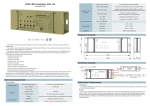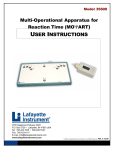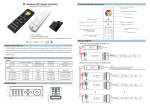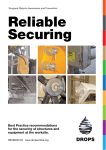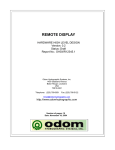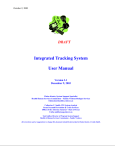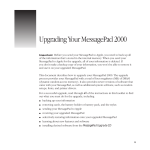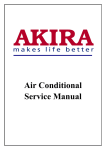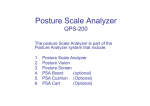Download TMU V2 - Intellicone Training Resources
Transcript
IMPORTANT SAFETY INFORMATION READ ALL INSTRUCTIONS BEFORE USE AND SAVE THIS MANUAL FOR FUTURE REFERANCE The Intellicone TMU must be operated and maintained in accordance with the instructions contained in this manual. CHEMICAL The integrated battery supply is Lithium Iron Phosphate (LiFePO4) type. This battery is non-serviceable and must be returned to the manufacturer for servicing and end of life disposal. The following actions must be followed at all times: Only charge with supplied charging device Do not leave the product close to fire or inside where temperature may rise above 600C Do not place the product into a microware oven, dryer, or high-pressure container Stop using the product if abnormal heat, odour, discoloration, deformation or abnormal condition is detected during use, charge, or storage If liquid leaks onto your skin or clothes, wash well with fresh water immediately If liquid leaking from the Cell gets into your eyes, do not rub your eyes. Wash them well with clean edible oil and consult a doctor immediately Traffic Management Unit USER MANUAL ENVIROMENTAL To reduce the environmental risks associated with the improper disposal of lead acid batteries containing lead and acid please dispose of batteries in strict accordance with all national and local government laws/regulations DISPOSAL The WEEE (Waste Electrical and Electronic Equipment) symbol on this product means it must not be disposed of in household waste. To prevent possible harm to human health and/or the environment, you must dispose of this product in an approved and environmentally safe recycling facility. For further information contact your system supplier, or your local waste authority. MANUFACTURER WARRENTY The TMU carries a 12-month manufacturer warranty from Highway Resource Solutions. The warranty begins the day the system is purchased by the user and the receipt must be retained as proof of purchase date. The warranty remains valid only if the system is used as intended, following all guidelines outlined in this manual and in accordance with the operating conditions specified. The warranty is void if the system has been exposed to mechanical impact, chemicals, high humidity, fluids, corrosive and hazardous environments or force majeure factors. User guidance: Place within 30 meters of Intellicone® enabled sensors Do not position the device at ground level Switch power on and check battery level Enter or check site reference (such as SRW) Deploy system when ready and check if alarm is connected (this may take a couple of minutes) Inform site supervisor that system has been deployed and provide them the site reference displayed on the screen Note that once deployed the alarm will activate when the device is moved Disclaimers: Always ensure that the battery is charged Always ensure that the system is deployed Always ensure that the site reference (such as SRW) is entered correctly. Always ensure that the site reference (such as SRW) is provided to the site supervisor. If the work crew do not enter the identical site reference into their crew alarm they will not receive the alarm signal LIMITED LIABILITY Every effort has been made to ensure the accuracy of the information given in our Publications, but in accordance with our policy of continually improving our products we reserve the right to modify designs and specifications wherever necessary. All equipment is designed to conform to relevant UK and European standards. Every care is taken to ensure that, as far as reasonably practical, equipment supplied will perform without risk to health. It is essential that the accepted codes of professional practice are followed in the set-up, operation and maintenance of the equipment. If in doubt with respect to any of these instructions, please contact Highway Resource Solutions before setting-up or operating the device. Highway Resource Solutions reserves the right to vary or modify any specification without prior notice. Copyright © Highway Resource Solutions 2013. All rights reserved V 02 09.13 Intellicone and its associated equipment are products of: Highway Resource Solutions Ltd Oak Business Centre 79-93 Ratcliffe Road Sileby, LE12 7PU 01509 768141 www.highwayresource.com www.intellicone.co.uk The Intellicone® Traffic Management Unit (TMU) complements the Intellicone® Portable Site Alarm (PSA). It has been designed for use near remote temporary barriers (such as gates in full road closure scenarios) and on unmanned sites, where there is no need for a physical audio-visual alarm. In contrast to the PSA the TMU blends into its environment and does not attract any unwanted attention, preventing malicious removal or interference with the system. The TMU is able to send and receive signals to and from Intellicone® enabled cone lamps or sentry beam and will relay this alert to: i) PSAs programmed to the same unique worksite number; ii) selected mobile phones via SMS message; iii) the Intellicone® web portal. The TMU needs to be within 30 meters of an Intellicone enabled cone lamp or sentry beam but there is no limit on the distance between it and Portable Site Alarms set to the same worksite number (SRW). This is achieved via a built in GPRS/GSM/GPS module which connects directly to the Intellicone® secure server. User guidance Place within 30 meters of Intellicone® enabled sensors Do not position the device at ground level Switch power on and check battery level Enter or check site reference (such as SRW) Deploy system when ready and check if alarm is connected (this may take a couple of minutes) Inform site supervisor that system has been deployed and provide them the site reference displayed on the screen Note that once deployed the alarm will activate when the device is moved Disclaimers: The Intellicone technology must be operated and maintained in accordance with the instructions contained in this manual and is only for the applications it was designed and supplied for. At no time during the operation or maintenance of the Intellicone TMU, should the product be solely relied upon to prevent injury and fatality of the operating personnel from errant vehicles or equipment. The operational procedure outlined in this manual must be followed at all times. Intellicone TMU’s must be deployed in a position to sufficiently provide enough advanced warning of an errant vehicle to the workforce. The workforce must be able to hear/see the audio-visual warning and be aware of the evasive action they must take to ensure the greatest safety advantage. The Intellicone TMU must be charged regularly after a period of use. Highway Resource Solutions recommend a maximum period of use of 10 hours. Secure the Intellicone TMU to a stationery piece of equipment or barrier to prevent theft and the equipment falling into the path of passing vehicles. DO NOT use the system where it can cause potential danger and interfere with other devices, such as medical devices. DO NOT expose the equipment to high humidity, chemical environment or mechanical impact. DO NOT attempt to repair the system yourself, any repairs must be carried out by fully qualified personnel only. Any changes or modifications not expressly approved by Highway Resource Solutions could void any warranty or guarantee on the equipment.. During Traffic Management Deployment Always ensure that the battery is charged and the system is operating. Deploy traffic management cones and Intellicone enabled lamps according to current approved procedures and position the TMU to within 30m of the last enabled lamp. Always test the system once deployed by simulating an activation. On the control interface panel look and check if the site SRW number is correct and the screen will ask if the SRW No. is OK.? If yes press DEPLOY to activate, otherwise contact the site supervisor to update the number. If the No. is changed, press DEPLOY and the unit is activated. The TMU will automatically send a confirmation text message to the mobile phone number of the last user who last updated the SRW number. The screen will now display Alarm connected and all alarm signals will be transmitted to all other Intellicone site alarms operating on the same SRW number. Always ensure a PSA or TMU are within range and if relevant are connected to secondary PSA(s) for larger worksites (please refer to Intellicone® user manual). Never position a TMU near to a live carriageway. For full instructions on the Intellicone Portable site Alarms, deployment procedures, crew alarm activation procedures and further safety information, please refer to the Intellicone user manual contained within each Portable site (crew) alarm carry case.