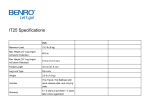Download User Manual
Transcript
SpectroLED OUTFIT LIGHT USER MANUAL SpectroLED OUTFIT INTRODUCTION Thank you for choosing the Genaray SpectroLED Outfit Light. The SpectroLED Outfit light has a sturdy metal housing that’s designed for use on location. It produces bright, consistent light powered by two Sony-type NP batteries or DC power. The Outfit light contains 508 individual LEDs. There are two variations: Daylight and BiColor. The Daylight version generates a 5600°K daylight-balanced light and includes a tungsten filter to balance the light to 3200°K. The Bi-Color version has a variable color temperature that allows you to choose a color temperature from 3200°K to 5600°K. A removable diffusion filter is included to soften and spread the light. A built-in dimmer allows you change the light output from100% to 0% (for the Daylight version) or 100% to 10% (for the Bi-Color version). LED lights produce very little heat, so the SpectroLED can be used for extended periods without overheating. The Outfit light is an excellent lightweight fixture that provides a complete lighting solution for location photography. 2 SpectroLED OUTFIT LIGHT - USER MANUAL · Portable, lightweight 508-LED fixture · Bi-Color version has dimming from 100% to 10% · Daylight version produces 5600°K light and includes a tungsten filter for 3200°K light · Includes ballhead with ratchet handle · Bi-Color version has adjustable color temperature from 3200°K to 5600°K Features KEY FEATURES · Includes removable diffusion filter with advanced light-dispersion characteristics · Daylight version has dimming from 100% to 0% SpectroLED OUTFIT LIGHT - USER MANUAL 3 Contents Include contents · Genaray SpectroLED Outfit fixture · Two cable straps · Ballhead with ratchet lock · User manual · Two NP-F750 batteries · Carry case with shoulder strap · Dual battery charger with AC adapter · One-Year Limited Warranty · DC power cord and adapter · Diffusion filter with four mounting screws · Tungsten filter (Daylight fixture only) 4 SpectroLED OUTFIT LIGHT - USER MANUAL · Please read and follow these instructions, and keep this manual in a safe place. · Do not stare directly at the lights when they are powered on. · Keep this unit away from water and all flammable gases or liquids. · Keep this unit away from children. · Use only the recommended batteries. · Do not attempt to disassemble or repair the equipment—doing so will void the warranty, and Genaray will not be responsible for any damage. · Handle the unit with care. Precautions Precautions · Clean the unit with a soft, dry cloth. · Use only parts provided by the manufacturer. · Make sure the item is intact and that there are no missing parts. · All photos are for illustrative purposes only. SpectroLED OUTFIT LIGHT - USER MANUAL 5 PRODUCT Overview Locking Wheel Diffusion Diffusion Filter Screw Filter (×4) 6 LED Array SpectroLED OUTFIT LIGHT - USER MANUAL Ballhead Mounting Adapter Ratchet Handle PRODUCT Overview Battery Slots Battery Release Buttons Color Temperature Control Dial (Bi-Color Version Only) Battery Level Indicator DC Power Socket On-Off / Dimmer Dial SpectroLED OUTFIT LIGHT - USER MANUAL 7 Setting Up the SpectroLED Outfit Light Instructions · To set up the Outfit light, screw the ballhead mount adapter into the mounting hole on the back of the fixture under the LED power indicator. Tighten the adapter securely. Then, screw the ballhead adapter securely onto a light stand. A 3/8" to 1/4"-20 bushing is included for mounting the light to virtually any light stand. · Before using the Outfit light with battery power, make sure that your batteries are fully charged. Each charging bay of the dual battery charger features four red LED 8 SpectroLED OUTFIT LIGHT - USER MANUAL charge indicator lights. Each of the four LED lights on a charging bay represents a 25% charge. When one LED is steadily illuminated, the battery has 25% of a full charge. Two LEDs represents a 50% charge, three LEDs means a 75% charge, and all four LEDs continuously illuminated means the battery is fully charged. Note Sony-branded NP batteries may not be fully compatible with this Outfit light. · A DC input on the rear of the fixture allows you to use DC power via the included DC power cord and adapter. Two cable management straps are included to help keep your cables under control and out of the way. · To position the light fixture, loosen the ratchet handle, which will allow the ball to move freely. Always keep one hand on the light when positioning it to prevent it from falling. Move the light to the desired position and securely tighten the ratchet handle. · Be sure that the On-Off/Dimmer dial is set to Off. Begin by holding a fully charged battery in position over one of the two battery mounting areas. Leave only a small gap between the conductor contacts on the battery and the metal prongs on the fixture. Push the battery down and lock into place by sliding it inwards along the grooves until an audible click is heard. Mount the second battery in the same way. SpectroLED OUTFIT LIGHT - USER MANUAL 9 Instructions Mounting the Batteries Adjusting the Light Instructions · Turn the On-Off/Dimmer dial to the On position and the light will come on. You can adjust the output from 100% of total output to 0% of total output (for the Daylight version), or from 100% to 10% (for the Bi-Color version), by rotating the On-Off/Dimmer dial. 10 will tell you how much power is left: four lights equals full power; three lights, 75% power; two lights, 50% power; and one light, 25% power remaining. · The Bi-Color version has an additional dial on the back of the fixture that allows you to change the color temperature. You can set it to any point between 3200°K and 5600°K. Turn the dial until you achieve the desired color effect. · A diffusion filter is included to soften and spread the light. For a more direct light with more contrast and higher output, remove the diffusion filter. The filter is held in place by four screws–take the screws out to remove the filter. The tungsten filter included with the Daylight fixture is mounted, and may be removed, in the same way. · An LED power indicator keeps you informed of how much battery power you have left. Press the test button labeled "T". The number of illuminated LEDs · When you are finished using the light, turn the dial to Off. Remove each battery by pushing the red battery release button and the battery will be ejected. SpectroLED OUTFIT LIGHT - USER MANUAL PRODUCT specifications SP-O-500D (Daylight) LED Count: 508 LED Count: 508 Color Temperature: 3200°K to 5600°K Color Temperature: 5600°K Dimming: 100% to 10% Dimming: 100% to 0% Watts: 60 Watts: 60 Lux: 2550 @ 1m Lux: 2550 @ 1m Coverage: 60° Coverage: 60° CRI: >85 CRI: >85 Bulb Life: 50,000 hours Bulb Life: 50,000 hours Weight: 2.05 lbs. (0.93 kg) Weight: 2.05 lbs. (0.93 kg) Dimensions: (H×W×L) 13 × 6.75 × 2.6˝ Dimensions: (H×W×L) 13 × 6.75 × 2.6˝ (330 × 171 × 66 mm) Specifications SP-O-500B (Bi-Color) (330 × 171 × 66 mm) SpectroLED OUTFIT LIGHT - USER MANUAL 11 ONE-YEAR LIMITED WARRANTY Genaray provides a limited warranty to the original purchaser that this product is free from defects in materials and workmanshipunder normal consumer use for a period of one (1) year from the original purchase date or thirty (30) days after replacement, whichever occurs later. Genaray’s responsibility with respect to this limited warranty shall be limited solely to repair or replacement, at Genaray’s discretion, of any product that fails during normal consumer use. Inoperability of the product or part(s) shall be determined by Genaray. If the product has been discontinued, we reserve the right to replace it with a model of equivalent quality and function.To obtain warranty coverage, contact Genaray to obtain a return merchandise authorization (“RMA”) number, and return the defective product to Genaray, along with the RMA number and proof of purchase. Shipment of the defective product is at the purchaser’s own risk. This warranty does not cover damage or defect caused by misuse, neglect, accident, alteration, abuse, improper installation or maintenance. EXCEPT AS PROVIDED HEREIN, GENARAY MAKES NEITHER ANY EXPRESS WARRANTIES NOR ANY IMPLIED WARRANTIES, INCLUDING BUT NOT LIMITED TO ANY IMPLIED WARRANTY OF MERCHANTABILITY OR FITNESS FOR A PARTICULAR PURPOSE. This warranty provides you with specific legal rights, and you may also have additional rights that vary from state to state. Product and corporate names mentioned herein are trademarks of their respective holders. www.genaray.com © Copyright 2013 Genaray