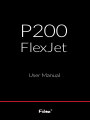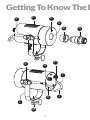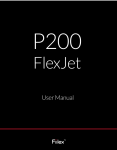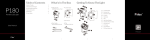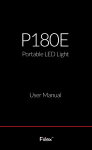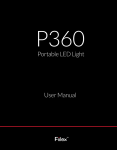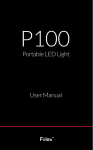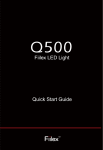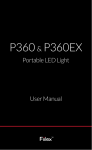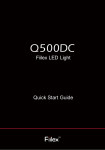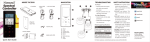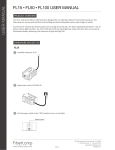Download P200 User Manual
Transcript
P200 FlexJet User Manual Table of Contents What’s In The Box 1 Getting To Know The Light 2 Set Up And Basic Operation 4 Optional Accessories 6 Specifications 7 For Your Safety 7 What’s In The Box • P200 FlexJet • Fiber Adapter • User Manual • Power Supply 1 Getting To Know The L E F D C B F H G I K L M 2 J A Light A Fiber Adapter B Protective Cap C LED Source/ Fiber Mounting Hole D Release Button for Fiber Adapter E Air Vents F Yoke Knob G Color Selection Knob H Intensity Knob I On/ Off Switch J Hand Holder K DC Power Input Jack L Yoke M Light Stand Adapter 3 Set Up And Basic Operation 8 7 6 5 4 1 4 2 3 1 Mount Light Stand Adapter(M) to spigot on light stand or tripod. 2 Insert Fiber into Fiber Mounting Hole (C) . 3 Slightly rotate until clicking into place. 4 Insert the DC power plug into P200 FlexJet DC Power Input Jack (K). 5 Press On/Off Switch (I) to turn on P200 FlexJet. 6 Tighten Yoke Knob (F) to lock the P200 FlexJet in place. 7 Use the Color Selection Knob (G) to set the P200 FlexJet to a desired color. 8 Adjust the Intensity with Intensity Knob (H). * Note : Fiber is sold separately 5 Optional Accessories Fresnel Lens D-tap Cable Dome Diffuser Acrylic Rod Adapter See website for additional accessories. www.fiilex.com 6 Specifications Size 4” (Diameter) x 7.8” (Length) Weight (Includes Yoke) 2.8 lb / 1.29 kg LED Dense Matrix LED Thermal Design Advanced Vapor Cooling System Color Selections 3000K White/4300K White/5600K White Magenta/Yellow/Aqua/Cyan/Blue CRI >90 Power Consumption 60W Max. Input 12 to 28 V DC AC Adapter 100-240VAC,50/60Hz(In)/24VDC,90Wmax.(Out) Operating Temperature 0 to 40 °C For Your Safety • Do not attempt to disassemble the body of P200 FlexJet. • Do not install P200 FlexJet in a damp or wet area. • Do not cover the side and back air vents. • Use only the included power supply. Failure to do so may cause damage to the LED light. • Use only a soft, dry towel to gently clean the exterior of the light. • Before turning on the power, please make sure the Protective Cap (B) and protective membranes are removed. 7 Fiilex.com 1689 Regatta Blvd. Richmond, CA 94804 (510)620-5155 . [email protected] Information and Specifications in this document are subject to change without notice. DiCon Lighting, Inc. assumes no responsibility or liability for any error or inaccuracies that may appear in this manual. Unlawful reproduction or distribution in any manner without the written permission of DiCon Lighting, is strictly prohibited. © DiCon Lighting 1996-2013 All Rights Reserved 8 Fiilex.com 3