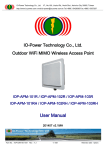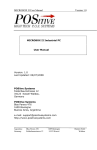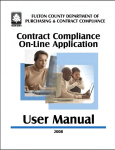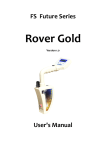Download KMK 8 - SebaKMT
Transcript
User Manual Cable Fault Locator KMK 8 Mess- und Ortungstechnik Measuring and Locating Technologies Elektrizitätsnetze Power Networks Kommunikationsnetze Communication Networks Rohrleitungsnetze Water Networks Abwassernetze Sewer Systems Leitungsortung Line Locating Issue: 1 (08/2011) - ENG CONSULTATION WITH SEBAKMT The present system manual has been designed as an operating guide and for reference. It is meant to answer your questions and solve your problems in as fast and easy a way as possible. Please start with referring to this manual should any trouble occur. In doing so, make use of the table of contents and read the relevant paragraph with great attention. Furthermore, check all terminals and connections of the instruments involved. Should any question remain unanswered, please contact: Hagenuk KMT Seba Dynatronic Mess- und Ortungstechnik GmbH Kabelmesstechnik GmbH Dr.-Herbert-Iann-Str. 6 D - 96148 Baunach Phone: +49 / 9544 / 68 – 0 Fax: +49 / 9544 / 22 73 Röderaue 41 D - 01471 Radeburg / Dresden Phone: +49 / 35208 / 84 – 0 Fax: +49 / 35208 / 84 249 E-Mail: [email protected] http://www.sebakmt.com SebaKMT All rights reserved. No part of this handbook may be copied by photographic or other means unless SebaKMT have before-hand declared their consent in writing. The content of this handbook is subject to change without notice. SebaKMT cannot be made liable for technical or printing errors or shortcomings of this handbook. SebaKMT also disclaim all responsibility for damage resulting directly or indirectly from the delivery, supply, or use of this matter. TERMS OF WARRANTY SebaKMT accept responsibility for a claim under warranty brought forward by a customer for a product sold by SebaKMT under the terms stated below. SebaKMT warrant that at the time of delivery SebaKMT products are free from manufacturing or material defects which might considerably reduce their value or usability. This warranty does not apply to faults in the software supplied. During the period of warranty, SebaKMT agree to repair faulty parts or replace them with new parts or parts as new (with the same usability and life as new parts) according to their choice. SebaKMT reject all further claims under warranty, in particular those from consequential damage. Each component and product replaced in accordance with this warranty becomes the property of SebaKMT. All warranty claims versus SebaKMT are hereby limited to a period of 12 months from the date of delivery. Each component supplied by SebaKMT within the context of warranty will also be covered by this warranty for the remaining period of time but for 90 days at least. Each measure to remedy a claim under warranty shall exclusively be carried out by SebaKMT or an authorized service station. To register a claim under the provisions of this warranty, the customer has to complain about the defect, in case of an immediately detectable fault within 10 days from the date of delivery. This warranty does not apply to any fault or damage caused by exposing a product to conditions not in accordance with this specification, by storing, transporting, or using it improperly, or having it serviced or installed by a workshop not authorized by SebaKMT. All responsibility is disclaimed for damage due to wear, will of God, or connection to foreign components. For damage resulting from a violation of their duty to repair or re-supply items, SebaKMT can be made liable only in case of severe negligence or intention. Any liability for slight negligence is disclaimed. CONTENTS 1 INTRODUCTION ....................................................................... 1-1 1.1 Application ................................................................................. 1-1 1.2 Application Guide for Fault Location .......................................... 1-4 1.2.1 Active Bridge ......................................................................... 1-5 1.2.2 Passive Wheatstone-Bridge .................................................. 1-5 1.2.3 End to End Synchronic Measuring Method ........................... 1-5 1.3 General Features ....................................................................... 1-6 2 2.1 KEYBOARD, SOCKETS AND LEDS ....................................... 2-1 Connectors & Balance Controls................................................. 2-4 3.1 3.2 3.3 3.4 OPERATING INSTRUCTIONS ................................................. 3-5 Start up and general rules ......................................................... 3-5 Calibration .................................................................................. 3-6 Storage and Recall of Measuring Results ................................. 3-8 Provided Special Actions after Measurements .......................... 3-9 4.1 4.2 4.3 4.4 4.5 4.6 4.7 4.8 4.9 4.10 TDR MEASUREMENTS ............................................................ 4-1 Principles of Operation .............................................................. 4-1 Settings before Measurement .................................................... 4-3 Test of a Single Pair................................................................... 4-6 Waveform Evaluation ................................................................. 4-7 Location of Cross Talk Points .................................................... 4-8 Comparison of Two Pairs .......................................................... 4-8 Comparison to Stored Result ..................................................... 4-9 Application Guide (General Hints for TDR) ............................. 4-10 Typical Waveforms .................................................................. 4-11 Obtaining the Missing V/2 ................................................... 4-15 5.1 5.2 5.2.1 5.2.2 5.2.3 5.2.4 5.3 5.3.1 5.3.2 5.3.3 5.4 5.5 5.6 ACTIVE BRIDGE ....................................................................... 5-1 Interference Voltage Measurement (AC and DC) ...................... 5-1 Resistance Measurements ........................................................ 5-2 Loop Resistance Measurement (2 WIRE) ............................. 5-2 Loop Resistance Measurement (2-WIRE & GND) ................ 5-4 Resistance Difference Measurement .................................... 5-5 Insulation Resistance Measurement ..................................... 5-6 Capacitance Measurements ...................................................... 5-8 Capacitance Measurement (2 WIRE).................................... 5-9 Capacitance Measurement (2 WIRE&GND) ....................... 5-10 Capacitive Balance Measurement....................................... 5-12 DC Fault Location with MURRAY Method ............................... 5-13 DC Fault Location with Küpfmüller Method ............................. 5-15 DC Fault Location with 3 Point Method ................................... 5-18 3 4 5 5.7 5.8 5.9 DC Fault Location with repeated KÜPFMÜLLER method ....... 5-20 AC Fault Location with Interruption Measurement .................. 5-23 AC Fault Location with repeated KÜPFMÜLLER method ....... 5-24 6.1 6.2 6.3 6.4 6.5 6.6 6.7 6.8 6.9 PASSIVE BRIDGE .................................................................... 6-1 Principles of Operation .............................................................. 6-1 Loop Resistance Measurement ................................................. 6-2 Insulation Resistance Measurement ......................................... 6-3 Resistance Difference Measurement ........................................ 6-5 DC Fault Location with MURRAY Method ................................. 6-7 DC Fault Location with 3 Point Method ................................... 6-10 DC Fault Location with Küpfmüller Method ............................. 6-14 AC Fault Location with Küpfmüller Method ............................. 6-18 Capacitive Balance Measurement ........................................... 6-22 6 7 END TO END SYNCHRONOUS MEASUREMENT .................. 7-1 8 8.1 8.2 8.3 8.4 8.5 8.6 PRE MEASUREMENTS ............................................................ 8-1 Survey of Pair Condition ............................................................ 8-1 AC DC Voltage Measurement ................................................... 8-3 Loop Resistance Measurement ................................................. 8-4 Insulation Resistance Measurement ......................................... 8-5 DC Current Measurement ......................................................... 8-6 Cable Temperature Measurement............................................. 8-7 9.1 9.2 AUTOMATIC TEST SEQUENCES ........................................... 9-1 Automatic Quick Test................................................................. 9-1 Automatic Quality Test............................................................... 9-2 9 10 BATTERY MANAGER ............................................................ 10-1 10.1 Battery Capacity Indication.................................................. 10-1 10.2 Normal Charging ................................................................. 10-1 10.3 Fast Charging ...................................................................... 10-2 10.4 Regenerating Charge Process ............................................ 10-2 10.5 Initial Charging .................................................................... 10-2 10.6 Automatic Battery Switch-Off .............................................. 10-3 10.7 Battery Life Expectancy....................................................... 10-3 10.8 Charging During Measurement ........................................... 10-3 11 USB PORTS ............................................................................ 11-1 11.1 Result Transfer from KMK 8 to USB flash drive .................. 11-2 11.2 Result Transfer from USB flash drive to KMK 8 .................. 11-3 12 STATUS & OPTIONS.............................................................. 12-1 13 UPGRADE (KMK8U.EXE) ...................................................... 13-1 14 DEMOPROGRAMM (KMK8D.EXE) ........................................ 14-1 15 SETTINGS ............................................................................... 15-1 16 LOOP CLOSING DEVICE KLC 8 ........................................... 16-1 17 INTELLIGENT SLAVE KMK 80S (OPTIONAL) ..................... 17-1 18 SPECIFICATIONS ................................................................... 18-3 18.1 General Specifications......................................................... 18-3 18.2 TDR ..................................................................................... 18-5 18.3 Active Bridge ....................................................................... 18-7 18.4 Passive Bridge ................................................................... 18-11 18.5 Pre Measurements ............................................................ 18-15 18.6 Quick Test ......................................................................... 18-19 18.7 Quality Test ....................................................................... 18-20 19 SCOPE OF DELIVERY AND OPTIONAL ACCESSORIES ... 19-1 1 INTRODUCTION This Operating Manual is intended to help the user in operating Cable Fault Locator KMK 8 explaining the operation rules. While following the instructions as given below, it is recommended to use the demo program found on the CD inside the carrying case. Running the demo under WINDOWS will show you the front panel of the instrument with display and keyboard. By clicking with the mouse on the keyboard, the “virtual” KMK 8 will behave as the real instrument, helping the user to carry out complete measuring procedures, but of course only “virtually”. 1.1 Application KMK 8 hand-held small size instrument is intended to test the quality of telecom cables during installation and to locate cable faults. That combined instrument provides the followings: • Time Domain Reflectometer (TDR) • Active bridge for comfortable automatic, and accurate DC, AC fault location and resistance, capacitance measurements on lines with only small interference voltages • Passive Wheatstone bridge for DC, AC fault location and resistance, capacitive measurements on lines with heavy interference voltages • A voltage measurement module for measurements of AC and DC interference voltages at cable systems. • Voltage meter module to measure the DC and AC interference voltages on the line • Warning and information-systems continuously informing the user about interference voltages to ensure the best measurement accuracy. • Remote control system for the far end loop closing device 1-1 In TDR mode KMK 8 can be used, to locate… • Open ends • Shorted conductors • Water damage • Screen faults (interruption) • Loose connectors • Crimp faults • Simple or double split • Branches • Capacitance networks • Unwanted loading coils • Change of cable type In active bridge mode KMK 8 provides: DC fault location methods like: • • • • Murray, 3 Point Küpfmüller Repeated Küpfmüller AC fault location methods like: • Line break • Repeated Küpfmüller The measurement of parameters like: • Loop resistance • Resistance difference • Insulation resistance • Cable capacity • Capacitive unbalance • AC, DC voltage In passive bridge mode KMK 8 provides: DC fault location methods like: • • • Murray, Küpfmüller 3 Point AC fault location methods like: • Küpfmüller • Capacitive unbalance 1-2 End to End synchronous current measurement with • Graaf method using the DC interference voltages for fault location The measurement of parameters like: • Loop resistance • Resistance difference • Insulation resistance KMK 8 provides remote control for far end devices like: • KLC 8 loop closing device to close or open the loop during the measurement (e.g fault location with Küpfmüller method). • KMK 80S slave unit to measure the current at the far end in case of fault location with Graaf method 1-3 1.2 Application Guide for Fault Location We are talking about cable fault when the insulation resistance of one or more pairs (between wire and wire or between wire and ground) becomes too low. That usually occurs after strong rains wetting the insulation material in discrete points (typically not along the whole cable). During the trouble shooting the first task is to locate that points. The name of this process is “DC Fault Location”. Performing calculations KMK 8 always supposes that there is only one faulty point on the tested cable. In the opposite case the cable should be split into sections containing only one faulty point so as to measure them one by one. The fault location can be disturbed when the fault resistance interconnects the faulty wire with a DC voltage source (e.g. an active pair using DC voltage). The applicable fault location method depends on the characteristics of cable fault. In PRE MEASUREMENT,S/PAIR CONDITION survey mode KMK 8 provides an extremely useful help for the user to find the best method. From the point of view of interference voltages the cable faults can be included into three groups: • The AC interference voltages are low and the DC voltage isn’t intermittent • The AC interference voltages are high but the DC voltage isn’t intermittent • The AC and DC interference voltages are extremely high and intermittent KMK 8 offers three fault location methods for the above mentioned three groups: • Active bridge - when the interference voltages are low • Passive Wheatstone bridge - when the interference voltages are high but moderately intermittent • End to End synchronic measurement - when the interference voltages are extremely high and intermittent (Graaf method) 1-4 1.2.1 Active Bridge The active bridge provides quick, comfortable, very accurate and automatic measurements. There are two measuring modes to select: • Sensitive mode providing extremely accurate test results even if the measured fault resistances are very high. But high AC interference voltages may overload the bridge indicator. • Protected mode providing accurate test result even in the presence of medium level interference voltages (if the fault resistances are not higher than 3 to 5 MOhm) It is recommended to start the measurement with sensitive mode. When the interference voltages overload the indicator a warning appears informing the user that the result can be inaccurate. In that case the measurement should be repeated in protected mode. 1.2.2 Passive Wheatstone-Bridge The passive bridge is not sensitive for external AC interference voltages but its usage is not as comfortable as that of the active bridge. Measuring methods like Küpfmüller or Three-point methods require two or three consecutive measurements. Measuring error may occur if the level of DC interference voltage changes between the measurements. 1.2.3 End to End Synchronic Measuring Method In the worst case due to high and intermittent AC and DC interference voltages neither the active nor the passive bridge can provide satisfactory result. In that case the best tool is the improved version of Graaf method using the interference voltages for the measurement. (No other measuring voltage is added to it). KMK 8 performs current measurements at the two ends of the tested cable at the same time and calculates the location of fault of the rate of currents. That means: The higher is the interference voltage the easier to locate a fault! The only drawback is: two instruments are necessary working in MasterSlave mode. In that mode KMK 8 can communicate with another KMK 8 or with an intelligent slave device like the KMK 80S. 1-5 1.3 General Features KMK 8 has a graphic display an easy to use menu system and a manysided help system providing extremely simple operation for the user. The displayed test results can be stored in the internal memory of the instrument and transferred to PC: KMK 8 has two USB ports for the transfer of test results: • USB A host-port for USB flash drive (indirect transfer) • USB B device-port for PC connection (direct transfer) The indirect transfer is advantageous for the users who are not allowed to install special drivers to their PCs. IMPORTANT NOTE For the time of measurements the PC should be disconnected! High voltages on the line may interference the measurements or in the worst case destroy the instrument or the PC! KMK 8 calculates the cable length and the distance to fault by means of the pre-programmed or user defined cable parameters and the preset temperature. KMK 8 is equipped with an internal rechargeable NiMH battery and a processor controlled automatic charger-discharger circuit providing the following functions: • Battery capacity indication • Charging process control • Normal charging • Fast charging • Battery regeneration • Battery initialization • Protection against deep discharging The battery can be charged from mains or from 12V car-battery or using a 100 … 240 V AC charger. 1-6 2 KEYBOARD, SOCKETS AND LEDS Controls Switches the KMK 8 on and off. The instrument has an automatic switch-off feature to save battery life: switch-off takes place automatically 10 minutes after the latest keystroke. (see section 15.1). F1 The function of the six Function keys depends on the active measuring mode. F6 Starts or stops the selected measurement, sequence or process. This key is intended to acknowledge a selected measurement mode or a new parameter, or to carry out other changes. 2-1 These keys are intended to select the required measuring mode or to change a parameter. These keys are intended to select the required option and to adjust the position of vertical line cursor. This key is intended to enter a minus sign or to set a vertical maker in TDR mode This key can be used to cancel something. This key is intended to call the help function. This key can be used for LCD contrast adjustment. This key can be used for the control of back light.. This key enters ’0' (or a space pressing it twice) and in TDR mode activates the SMOOTH function This key enters '1'. 2-2 ABC 2 This key enters '2' or A B C letters when required This key enters '3' or D E F letters when required. This key enters '4' or G H I letters when required. This key enters '5' or J K L letters when required. This key enters '6' or M N O letters when required. This key enters '7' or P Q R S letters when required. This key enters '8' or T U V letters when required. This key enters '9' or W X Y Z letters when required. LEDs Mains indicator Charge indicator Measurement indicator Remote control indicator 2-3 2.1 1 2 3 4 5 6 7 8 9 10 11 . 2-4 Connectors & Balance Controls Anti-theft protection TDR balance Socket to connect wire D in bridge modes, and L2 in TDR mode Socket to connect wire C in bridge modes, and L2 in TDR mode Socket to connect wire B in bridge modes, and L1 in TDR mode Socket to connect wire A in bridge modes, and L1 in TDR mode GND Bridge balance M 2.1/5.5 mm coaxial connector for mains or 12 V car adapter USB connector for connecting a PC USB connector for connecting an USB flash drive 3 3.1 OPERATING INSTRUCTIONS Start up and general rules • Switch the instrument on. • First the opening display appears showing the name and e-mail address of the manufacturer . • After the percentage of the BATTERY LEVEL will be shown. • 2 seconds later, self-test indication and the MAIN MENU appears. Basically, the user should follow the instructions appearing at the bottom of each display in all measurement modes. • In most cases, the measuring, setting and editing modes are selected by the menu-driven operation system. For selection use the vertical cursor keys and then press ENTER. • The various cable and test parameters can be selected with the function keys: F1 to F6. To facilitate and speed up operation, some of the measuring modes can be selected directly with them too. • The measurements can be started or stopped with the START/STOP key. To return back to the previous display, press ESC. 3-5 3.2 Calibration Pressing the CAL (F6) key the CALIBRATION menu appears providing two options: • • Calibration of test leads Self-calibration Calibration of Test Leads In that mode not only the resistance of test leads A, B, and E but also the relay resistances of the input switch field will be measured, stored and during the measurements compensated as well. During the manufacturing process the actual resistance values were stored but before the measurement of very low resistances or resistance differences a repeated calibration is recommended. Before calibration short the far ends of the three test leads and after: • Select the CAL OF TEST LEADS option of CALIBRATION menu • Press ENTER When the calibration is completed three resistance values are displayed containing the test lead and relay resistances. These resistances will be taken into consideration at the following measuring modes: • Resistance 2-wire • Resistance 2-wire&gnd • Resistance difference • Fault location Murray-Method • Fault location 3 Point-Method • Fault location Küpfmüller- Methods 3-6 Self calibration • Select the SELF CALIBRATION option of CALIBRATION menu • Press ENTER Doing so the calibration parameters of active and passive bridges are measured The accuracy of the active bridge is based on the measurement of a built in normal resistor of high preciosity. The result of that measurement is stored as a reference value. The accuracy of the passive bridge is based on the measurement of a built in reference voltage source of high preciosity. The result of that measurement is stored as a reference value. During the calibration process the offset voltages of amplifiers are measured and stored as well. 3-7 3.3 Storage and Recall of Measuring Results When a test is completed the result can be saved in each measuring mode under a user given object name There are four identifiers of each stored results: • OBJECT (user given name) • DATE (automatically added) • TIME (automatically added) • MODE (automatically added) The automatically added identifiers are very comfortable for the user, as the time is different for each test result, the same object name can be used repeatedly Note: The name of operator should be given before starting a measurement. • Select SETTINGS/OPERATOR’S NAME • Type the name in as it is usual at mobile phones • Press ENTER Saving of test results: Having the test finished: • Press the SAVE (F1) key • Type an object name and press ENTER Recall of test results. • Enter the MAIN MENU/STORED RESULTS option • Select the required result and press ENTER Deleting a test result • Enter the MAIN MENU/STORED RESULTS option • Select the result to be deleted and press DELETE (F3) • If you are sure press YES (F2) Deleting all of the test results • Enter the MAIN MENU/STORED RESULTS option • Enter the group to be deleted and press EMPTY (F1) • If you are sure press YES (F2) 3-8 3.4 Provided Special Actions after Measurements KMK 8 measures the physical parameters of the tested pair like loop resistance, insulation resistance, Lx/L value or capacitance. Additional parameters can be calculated when: • Cable parameters and temperature are known or • The exact length of the cable is known. The calculated additional parameters At fault location modes: • Cable length (DTS) in meters • Distance to fault (DTF) in meters At loop resistance and capacitance measurement: • Length (DTS) in meters when the cable parameters and cable temperature are known • Ohm/km value when the cable length is known At insulation resistance measurement: • Ohm/km value when the cable length is known At insulation capacitance measurement: • Length (DTS) in meters when the cable parameters are known • nF/km value when the cable length is known Steps of calculation The display always shows the cable type and temperature value selected during the last measurement. To change the cable type • Press the C.LIBR (F6) key • Select a new cable type and press ENTER • Press ESC To change the cable temperature • Press the TEMP.(F4) key, • Type in the temperature value and press ENTER. Doing so KMK 8 automatically calculates the new values When the cable length is known • Press the LENGTH (F5) key • Type in the length value and press ENTER For returning to the normal display • Press the LENGTH (F5) key • Press ENTER 3-9 4 TDR MEASUREMENTS 4.1 Principles of Operation KMK 8 in Time Domain Reflectometer (TDR) mode utilizes the radar principle. A measuring pulse is transmitted down a cable. When that pulse reaches the end of the cable or a fault along the cable, a certain part or all the pulse energy is reflected back to the instrument. KMK 8 measures the time taken by the pulse to travel down the cable, see the problem, and reflect back. Than converts this time to distance and displays the information as a waveform. The displayed waveform shows all impedance changes along the cable. The amplitude of any reflection is determined by the degree of the impedance change. Distance to fault is displayed on the screen after the cursor is positioned to the start of the reflected fault pulse Application KMK 8 in Time Domain Reflectometer (TDR) mode can be used, to locate several cabling problems like: • Open ends • Shorted conductors • Water damage • Screen fault (interruption) • Loose connectors • Crimp faults • Simple or double split • Branches • Capacitance networks • Unwanted loading coils • Change of cable type In addition, the KMK 8 can also be used to ascertain shipping damage of cable reels and for inventory management. 4-1 Measuring Modes Test of a single pair L1 Transmission and reception of the test pulses over L1; this is the most frequently used basic mode of operation. L2 The same as the L1 mode above but L2 is used instead of L1 Long time measurement L1 LONG TIME L1 mode measurements are repeatedly done for a long time. All the obtained waveforms are displayed together and so the intermittent faults are to be seen. L2 LONG TIME The same as L1 LONG TIME but L2 is used instead of L1 Location of cross talk points XTALK One of the pairs is connected to the L1 sockets and the other one to the L2 sockets. The measuring pulse is transmitted via L2 and the reflected pulses are received via L1. This mode is typically used for locating simple or double split. Comparison between two pairs L1&L2 this mode is the combination of the L1 and L2 modes. Two waveforms are simultaneously displayed. L1- L2 In this mode, the difference between two waveforms is displayed. The typical use of this mode is to find close in faults, because the balance between two cables may be better than between one cable and the internal balance control. Comparison with memory A waveform stored in memory can be used for comparison of the cable conditions before and after a critical period, or a repair job. L1 & MEMORY In this mode, two waveforms are simultaneously displayed. L1 - MEMORY In this mode, the difference between two waveforms is displayed 4-2 4.2 Settings before Measurement Entering the TDR option of MAIN MENU the following display appears: Measuring mode selection Select the wanted measuring mode in the TDR MENU with the ↑↓ keys and press ENTER. Having the mode selected the measuring display appears belonging to the selected mode. 4-3 Setting the Propagation Velocity After mode selection the next step is to set the appropriate velocity factor. The propagation velocity of electromagnetic waves in cable depends on: • The permittivity (ε) of insulation material of cable. • The presence and inductance of load coils. The following units are regularly used to characterize a cable: Half Propagation Velocity (V/2 ) m/µs Velocity of Propagation ( VOP) % The definition of VOP: To change the unit of propagation velocity: • Enter the GENERAL SETTINGS option of the MAIN MENU • Select the PV UNIT option and press ENTER The default value of V/2 is 100 m/µs. To change it before starting the measurement press key V/2 (F3) and then the following display appears: 4-4 The new value can be set directly or recalled from the cable library. To give a new value directly • Press the EDIT (F2) key • Type in the required new value • Press ENTER To get the new a value from the cable library: • Press the C.LIBR (F3) key • Select the required cable type • Press ENTER • By pressing ESC return to the measuring display (If the propagation velocity is not known, see section 7.3) Setting the Measuring Range After setting the V/2 value the next step is to select the shortest range covering the full cable length. • Press the RANGE key • Select the required range with the ↑↓ keys 4-5 4.3 Test of a Single Pair After setting the mode range and propagation velocity the measurement can be started by pressing the START/STOP key. The measurement is running repeatedly until a following START/STOP keystroke. • In L1and L2 measuring modes the last waveform is displayed. To save battery life, the measurement is automatically stopped after one-minute elapsed time. • In L1 LONG TIME and L2 LONG TIME modes all the obtained waveforms are displayed together showing the intermittent faults. In these modes there is no time out. Balance Adjustment Adjust the rotary BALANCE control to minimize the transmit pulse at the start of waveform. (In the XTALK and L1-L2 modes, the balance control is not effective.) Gain Adjustment Because of the attenuation of the cable under test, the amplitude of the reflected pulse will decrease as the distance to the reflection location increases. To obtain suitable reflected pulse amplitude, the gain should be set as follows: • Press the GAIN (F5) key • Select the required gain with the ↑↓ keys The gain can be adjusted between 0 and 90 dB in 6 dB steps Setting Transmit Pulse Width (optional) In case of high cable attenuation, a better reading may sometimes be obtained by using a wider pulse. Therefore, if required, the pulse width can be changed as follows: • Press the PULSE (F6) key • Select the required width by the ↑↓ keys • Storage of waveform The displayed waveforms can be stored with key STO (F1) 4-6 4.4 Waveform Evaluation Reading Distance to Fault After the measurement process is terminated, move the cursor with the horizontal cursor keys to the start point of the reflected pulse. The displayed value of the cursor shows the distance to fault. Remember to deduct the length of the test leads. Waveform Expansion (ZOOM) The waveform can be shown in more detail around the cursor line by using the ZOOM facility. The amount of horizontal expansion can be selected as follows: • Using the ← → keys move the cursor to the point around which you want to expand the waveform • Press the ZOOM (F2) key • Select the required ZOOM value with the ↑↓ keys On the down left corner of the display there is a “ZOOM INFO” showing information about the non visible part of trace if the ZOOM is on Use of Marker The marker appears as a vertical grey line and can be placed to any selected point of the waveform. Displayed are the position of marker and the cursor, further the true distance from marker to cursor. To measure the distance between any two points, the marker should be used as follows: • Move the cursor to the point from which the distance is to be measured (e.g. reflection from a known point or from the change of the cable type), and set the marker by pressing MARKER. • Move the cursor to the point to which the distance measurement is to be carried out. The distance between these points is directly shown by the display. 4-7 The Smoothing Function Because of the attenuation losses, the reflection from a fault long way down the cable may be much smaller than a regular reflection from a nearby fault. The amplitude display of near reflections can be reduced by the smoothing function as follows: • Press the SMOOTH key • Select the required reduction with the ↑↓ keys 4.5 Location of Cross Talk Points In XTALK mode one of the pairs is connected to the L1 sockets, and the other one to the L2 sockets. The measuring pulse is transmitted on L2 socket the reflected pulses are received on L1. This mode is typically used for locating splits and resplits. The steps of measurement are similar for the L1 and L2 modes. (The BALANCE control is not operational in this mode.) The displayed waveforms can be stored with key STO (F1) 4.6 Comparison of Two Pairs The comparison is used to identify the differences between a known good cable and a faulty one. There are two methods of comparison: • L1 & L2 mode • L1 - L2 mode Comparison in the L1 & L2 mode In the L1 & L2 mode, two waveforms are simultaneously displayed, one for L1 and the other for L2 (L2 is blue). The steps of measurement are similar to the L1 and L2 modes. For the evaluation of the two waveforms the CURSOR, MARKER and ZOOM facilities are available. Using the ↑ and ↓ keys, the L2 waveform can be vertically shifted. Comparison in the L1 - L2 mode In this mode, the difference between the L1 and the L2 waveform is displayed. Using this method, the reflections caused by the common features of the two cables can be separated from reflections caused by cable faults. This method is a convenient way to find close-in faults, as two similar cables may balance each other more accurately than one cable and the internal BALANCE control. (The BALANCE control is not operational.) The steps of measurement and the waveform evaluation are the same as the L1 & L2 mode. Storage of waveform The displayed waveforms can be stored with key STO (F1) 4-8 4.7 Comparison to Stored Result Waveforms stored in memory can be used for comparison of the cable conditions before and after a critical period, or before and after a repair job. The stored waveform and the recently obtained waveform can only be compared if the main parameters are the same. As the main parameters are stored together with the waveform, the actual measurement must be performed with the stored settings (V/2, RANGE, PULSE WIDTH, GAIN). Accordingly, in this mode, the controls of the above mentioned parameters are not operational. There are two methods of comparison: Comparison in L1 & MEMORY mode In this mode, the stored and the actually obtained waveforms are displayed together (the stored waveform is blue). Measurement steps: • Enter the L1 & MEMORY option of TDR MENU The list of stored waveforms is now displayed. • Select the memory location containing the stored waveform to be used for comparison and press ENTER. • Start the measurement by pressing the START/STOP key. For evaluation, the CURSOR, MARKER and ZOOM facilities can be used as in the single pair investigation. The vertical position of the stored Waveform can be shifted with the ↑ ↓ keys. Comparison in L1 - MEMORY mode In this mode, the difference between the obtained and the stored Waveform is displayed. Measurement steps: • Enter the L1 - MEMORY option of TDR MENU. The list of stored waveforms is now displayed. • Select the memory location containing the stored waveform to be used for comparison and press ENTER. • Start the measurement by pressing the START/STOP key. For evaluation, the CURSOR, MARKER and ZOOM facilities can be used as in the single pair investigation 4-9 4.8 Application Guide (General Hints for TDR) Reflections can be classified to fall into two groups: • Regular reflections • Reflections from faults (irregular reflections) Regular reflections Even faultless pairs may produce reflections caused by inherent discontinuities such as joints or cable type changes. Reflections from faults A faulty pair produces regular reflections and, in addition, reflections from the fault. Because of the attenuation losses, the reflection from a fault long way down the cable may be much smaller than a regular reflection from a nearby discontinuity. A suitable method to distinguish regular and irregular reflections is to compare the faulty cable with a good one. By using the L1-L2 method, the regular reflections caused by the common features of the two pairs will be canceled but the reflections due to faults will remain unchanged. In telephone cables there are several pairs of conductors. The physical length of the pairs depends on their position in the cable. The length is increasing with the distance of the layer from the center. Consequently, the physical length of pairs can be longer than the cable length, and the propagation velocity (V/2) may be different for different layers. Therefore, in case of comparative tests, the two pairs compared should be in the same layer. If there is more than one fault, the first one may reflect so much from the pulse energy that the subsequent fault may not be seen. Therefore, having located and eliminated the first fault, the cable section following the fault should be tested again. 4-10 4.9 Typical Waveforms Open end (series faults) The reflection is a positive (upward going) pulse. No reflected pulse from the far end. Short circuit (shunt fault) The reflection is a negative (downward going) pulse. No reflected pulse from the far end. Capacitance network The reflection is negative (downward going pulse). Joints (splices) The joints produce ‘S’ shaped reflections. 4-11 Imple and double splits Splits and resplits produce cross talk. Change of cable type (mismatch) The amplitudes of the reflected pulses are determined by the degree of impedance changes. Taps (tee joints) A tap produces two pulses, one at the beginning and the other at the end of the tap. The troubleshooting may be difficult if the tested pair is tapped at many points. In this case, the test should be progressively done with moving from tap to tap. 4-12 Load coils Load coils produce positive (upward going) reflections. Generally, TDR’s can not ‘see’ beyond the first loading coil. For fault location beyond the loading coil, the TDR should be connected to another point following the coil. Wet section The presence of water causes a capacitance increase. Therefore, there are two pulses: one from the beginning, the other from the end of the wet section. Screen fault If the metallic screen of the cable is broken (interrupted), the position of the break can be located by connecting the test leads to the screen and to as many conductors as possible. The screen must not be grounded. 4-13 Loose contacts The loose contacts can be detected in LONG TIME modes. In these modes measurements are repeatedly done for a long time. All the obtained waveforms are displayed together and so the intermittent faults are to be seen. 4-14 4.10 Obtaining the Missing V/2 The V/2 value can be determined in following cases: • The length of the cable or the distance to a known point is known. (eg. join box, change of cable-type etc.) • A sample of the same cable is available with a known length • The distance between two points is known. Procedure when the distance to a known point is available • Connect the cable to the L1 sockets and obtain a waveform in L1 mode by setting the appropriate measuring range and a V/2 value around 100 m/µs. • Place the cursor to the start point of the pulse reflected from the known place. The displayed CURSOR position will be different from the distance to the known point • Stop the measurement with the START/STOP key • Press the V/2 (F3) key and the following display appears: • Call the calculation page with the CURSOR (F5) key 4-15 • Using the numeric keys, type in the known distance • Press the ENTER key and the proper V/2 value will be set automatically 4-16 Procedure when the distance between two points is known • Connect the cable to the L1 sockets and obtain a waveform in the L1 mode by setting the appropriate measuring range and a V/2 value around 100 m/µs. • Place the cursor to the start point of the pulse reflected from the first known point, and set the marker by pressing MARKER • Place the cursor to the starting point of the pulse reflected from the second known point • Stop the measurement with START/STOP key • Press the V/2 (F3) key and the following display appears 4-17 • Call the calculation page with the CURMAR (F6) key • • Using the numeric keys, type in the known distance Press the ENTER key and the proper V/2 value will be set automatically 4-18 5 ACTIVE BRIDGE Having the ACTIVE BRIDGE selected in the MAIN MENU the following Display appears: 5.1 Interference Voltage Measurement (AC and DC) KMK 8 has a measuring module with balanced input to measure AC and DC voltages at the same time. Measuring range is 1 to 300 V DC and 1 to 200 V AC, input impedance 2 MOhm IMPORTANT NOTE During that measurement the PC connection must be removed! High voltages on the line may destroy the instrument or the PC! Mode selection • Select the AC-DC MEASUREMENT mode and press ENTER Input selection • Pressing the Vab(F3), VaE(F4) or VbE(F5) key KMK 8 measures the AC, DC voltages continuously between the selected two inputs. • The measuring range can be changed with the SCALE (F2) key • Pressing AUTO (F6) KMK 8 performs all the AC-DC voltage measurements after each other. In auto mode the results can be saved with key SAVE (F1). The measurement can be restarted with key START/STOP 5-1 5.2 Resistance Measurements The active bridge of KMK 8 provides four resistance-measuring modes: • 2 WIRE • 2 WIRE & GND • RESISTANCE DIFFERENCE • INSULATION RESISTANCE Before resistance measurement the instrument measures the AC and DC interference voltages. The results are displayed only when high interference voltages may cause the impairment of measurement accuracy. The resistance measurement is automatically performed independently of the results of voltage measurement but in case of high voltage indication a repeated measurement is recommended. The resistance measurement is performed twice, first without and after with measuring voltage. The double measuring method provides accurate result because the effect of disturbing DC voltage can be compensated. 5.2.1 Loop Resistance Measurement (2 WIRE) Test Procedure Select the RESISTANCE / 2 WIRE mode and press ENTER and then the measuring arrangement appears: The far ending of the tested pair should be joined manually or by means of the remote controllable loop-closing device KLC 8. 5-2 Two measuring modes are provided: Sensitive or Protected mode. It is recommended to start the measurement with sensitive mode. When the interference voltages overload the indicator a warning appears informing the user that the result can be inaccurate. In that case the measurement should be repeated in protected mode. • Select the proper mode with the MODE (F3) key • Start the measurement with the START/STOP key Having the measurement completed the test results appear. Displayed Test Results • Loop resistance Rl, Ra, and Rb (Ra and Rb is calculated as Rl/2) • Cable length (calculated of cable parameters and Rl) To change the cable type • Press the C.LIBR (F6) key • Select a new cable type and press ENTER • Press ESC To change the cable temperature • Press the TEMP.(F4) key, • Type in the temperature value and press ENTER. When the cable length is known • Press the LENGTH (F5) key • Type in the length value and press ENTER For returning to the normal display • Press the LENGTH (F5) key and press ENTER To save the test result press the SAVE (F1) key Notice: In case of short cables the calibration of test leads is recommended. 5-3 5.2.2 Loop Resistance Measurement (2-WIRE & GND) Test Procedure Select the RESISTANCE/2 WIRE & GND mode and press ENTER and then the measuring arrangement appears: The far ending of the tested pair should be joined manually or by means of the remote controllable loop-closing device KLC 8. Two measuring modes are provided: Sensitive or Protected mode. It is recommended to start the measurement with sensitive mode. When the interference voltages overload the indicator a warning appears informing the user that the result can be inaccurate. In that case the measurement should be repeated in protected mode. • Select the proper mode with the MODE (F3) key • Start the measurement with the START/STOP key Having the measurement completed the test results appear. Displayed Test Results • Rl Loop resistance • Ra, Rb Wire resistances • RE Sheath resistance To save the test result press the SAVE (F1) key 5-4 5.2.3 Resistance Difference Measurement The difference between the wire resistances of a pair is usually small compared to the wire resistances. KMK 8 has to measure the small difference of high resistances, therefore the calibration of test leads is recommended. Test Procedure Select the RESISTANCE DIFFERENCE mode and press ENTER and then the measuring arrangement appears. This measurement is implemented as a Murray measurement. The far ending of the tested pair should be joined manually or by means of the remote controllable loop-closing device KLC 8. Two measuring modes are provided: Sensitive or Protected mode. It is recommended to start the measurement with sensitive mode. When the interference voltages overload the indicator a warning appears informing the user that the result can be inaccurate. In that case the measurement should be repeated in protected mode. • Select the proper mode with the MODE (F3) key • Start the measurement with the START/STOP key Having the measurement completed the test results appear. Displayed Test Results • Rl = Ra+Rb loop resistance • ∆R = Ra-Rb resistance difference • 2 ∆R / Rl (in %) • Ra and Rb calculated of Rl and ∆R To save the test result press the SAVE (F1) key. 5-5 5.2.4 Insulation Resistance Measurement The insulation resistance measurement is performed in the following arrangement: Riso = Fab parallel with (FaE + FbE) RaE = Fab parallel with FaE RbE = Fab parallel with FbE The physical resistances are marked as: Fab, FaE and FbE Test Procedure Select the INSULATION RESISTANCE mode and press ENTER The measuring arrangement appears on the display. The far endings of the tested pair should be open. 5-6 Two measuring modes are provided: Sensitive or Protected mode. It is recommended to start the measurement with sensitive mode. When the interference voltages overload the indicator a warning appears informing the user that the result can be inaccurate. In that case the measurement should be repeated in protected mode. • Select the proper mode with the MODE (F5) key The measurement time depends on the cable length. The proper range can be selected with the F2 to F4 keys • Start the measurement with the START/STOP key Having the measurement completed the test results appear. Displayed Test Results • Riso resistance between wire a and wire b • RaE resistance between wire a and GND ( wire b joined to GND) • RbE resistance between wire b and GND (wire a joined to GND) • Vab, VaE and VbE AC and DC measured disturbing voltages Calculation of Ω/km when the cable length is known • Press the LENGTH (F5) key • Type in the length value and press ENTER For returning to the normal display • Press the LENGTH (F5) key and press ENTER Notice: The cheap and simple instruments can perform only 2 Pole measurements. For the sake of comparison KMK 8 also provides the 2 Pole measuring mode. To select that mode press 2 POLE (F1) key The 2 Pole measurement is performed in the following arrangement: Riso = Fab parallel with (FaE + FbE) RAE = FaE parallel with (Fab + FbE RBE = FbE parallel with (Fab + FaE) 5-7 5.3 Capacitance Measurements The active bridge of KMK 8 provides several capacitance measuring modes like: • 2 WIRE mode for the measurement of Cm mutual capacitance between wire a and wire b in the following arrangement: • 2 WIRE & GND mode for capacitance measurement according to norm EN 50289-1-5:2001 in the following arrangement: (Measuring results are marked as: Cm, CaE and CbE) • 2 WIRE & GND mode for the measurement of capacitances in 2 Pole arrangement: (Measuring results are marked as: Cm, CAE and CBE) 5-8 • 2 WIRE & GND mode for physical capacitance Measurement (The results are marked as: Ca-b, Ca-E and Cb-E) • CAPACITIVE BALANCE mode for the measurement of balance between Ca-E and Cb-E with a high accuracy. 5.3.1 Capacitance Measurement (2 WIRE) Test Procedure Select the CAPACITANCE/2-WIRE mode and press ENTER and then the measuring arrangement appears: The far end of the tested pair has to be open. Two measuring modes are provided: Sensitive or Protected mode. It is recommended to start the measurement with sensitive mode. When the disturbing voltages overload the indicator a warning appears informing the user that the result can be inaccurate. In that case the measurement should be repeated in protected mode. • Select the proper mode with the MODE (F3) key • Start the measurement with the START/STOP key Having the measurement completed the following results appear: Displayed Test Result • Cm Mutual capacitance • tan δ of mutual capacitance • DTS Cable length (calculated of cable parameters) To change the cable type • Press the C.LIBR (F6) key • Select a new cable type and press ENTER • Press ESC Calculation of nF/km when the cable length is known • Press the LENGTH (F5) key • Type in the length value and press ENTER For returning to the normal display • Press the LENGTH (F5) key and press ENTER 5-9 5.3.2 Capacitance Measurement (2 WIRE&GND) Test Procedure Select the CAPACITANCE/2-WIRE&GND mode and press ENTER and then the measuring arrangement appears: The far endings of the tested pair should be open. Two measuring modes are provided: Sensitive or Protected mode. It is recommended to start the measurement with sensitive mode. When the disturbing voltages overload the indicator a warning appears informing the user that the result can be inaccurate. In that case the measurement should be repeated in protected mode. • Select the proper mode with the MODE (F5) key • Start the measurement with the START/STOP key Having the measurement completed the following results appear: Displayed Test Results (According to norm EN 50289-1-5:200) • Cm capacitance and tan δ between wire a and wire b • CaE capacitance and tan δ between wire a and GND • CbE capacitance and tan δ between wire b and GND The cheap and simple instruments can perform only 2 Pole measurements. For the sake of comparison KMK 8 also provides the 2 Pole evaluating mode. For 2 Pole evaluations press the 2 POLE (F2) key before starting the measurement 5-10 Displayed Test Results in 2 Pole mode. • Cm capacitance and tan δ between wire a and wire b • CAE capacitance and tan δ between wire a and GND • CBE capacitance and tan δ between wire b and GND To see the physical capacitances press the PHYS (F3) key Displayed Test Results in Physical mode • Ca-b capacitance and tan δ between wire a and wire b • Ca-E capacitance and tan δ between wire a and GND • Cb-E capacitance and tan δ between wire b and GND Calculation of nF/km when the cable length is known • Press the LENGTH (F5) key • Type in the length value and press ENTER For returning to the normal display • Press the LENGTH (F5) key and press ENTER To save the test result press the SAVE (F1) key 5-11 5.3.3 Capacitive Balance Measurement Test Procedure Select the CAPACITIVE BALANCE mode and press ENTER and then the measuring arrangement appears: The far endings of the tested pair should be open. Two measuring modes are provided: Sensitive or Protected mode. It is recommended to start the measurement with sensitive mode. When the disturbing voltages overload the indicator a warning appears informing the user that the result can be inaccurate. In that case the measurement should be repeated in protected mode. • Select the proper mode with the MODE (F3) key • Start the measurement with the START/STOP key Having the measurement completed the following results appear: Displayed Test Results • Lx/L relative capacitance rate • Ca-E wire capacitance • Cb-E wire capacitance • ∆C = Ca-E – Cb-E capacitance difference • ∆C% = 2 ∆C / (Ca-E + Cb-E) difference in percents 5-12 5.4 DC Fault Location with MURRAY Method The Murray-method applicable when the two wires of the pair have the same gauge (∅ ∅ ), the same length, are made of the same material and only one of them is leaky. To provide the specified accuracy, the good wire’s insulation resistance between wire and ground must be at least 1000 times greater then the faulty wire’s insulation resistance between wire and ground. The insulation resistance of the healthy wire must be higher than 10 MΩ even if the fault resistance of the faulty wire is smaller than 10 kΩ. The measurement can be performed if the healthy and faulty wires are taken from different pairs. That method can be applied when both wires of the faulty pair are wet but another healthy pair is available. The two pairs must be in the same cable. Test Procedure Select the MURRAY mode and press ENTER and then the measuring arrangement appears The far ending of the tested pair should be joined manually or by means of the remote controllable loop-closing device KLC 8. The faulty wire should be connected to socket A. Two measuring modes are provided: Sensitive or Protected mode. It is recommended to start the measurement with sensitive mode. When the interference voltages overload the indicator a warning appears informing the user that the result can be inaccurate. In that case the measurement should be repeated in protected mode. • Select the proper mode with the MODE (F3) key • Start the measurement with the START/STOP key Having the measurement completed the following results appear: 5-13 Displayed Test Results • Lx/L relative distance of fault compared to the cable length • Rx wire resistance between the instrument and fault • 2Rx the double of wire resistance between the instrument and fault • Rl loop resistance • FaE fault resistance • Ua-E the voltage of a DC source connected serial to FaE. That voltage shows the short between the faulty and an active wire. It is displayed only when its effect is not negligible. • DTS (calculated of the cable parameters and Rl ) • DTF (calculated of the cable parameters, Rl and Lx/L ) To change the cable type • Press the C.LIBR (F6) key • Select a new cable type and press ENTER • Press ESC To change the cable temperature • Press the TEMP.(F4) key, • Type in the temperature value and press ENTER. Doing so KMK 8 automatically calculates the new values. When the cable length is known • Press the LENGTH (F5) key • Type in the length value and press ENTER For returning to the normal display • Press the LENGTH (F5) key • Press ENTER To save the test result press the SAVE (F1) key 5-14 5.5 DC Fault Location with Küpfmüller Method The Küpfmüller-method is applicable when the two wires of the pair have the same gauge (∅ ∅ ), the same length, are made of the same material and booth of them are leaky. An accurate result can be obtained when the two Köpfmüller conditions are fulfilled: FaE +FbE > 100 x Rl 0,5 > FaE / FbE > 2 Thanks to the high accuracy of the active bridge acceptable accuracy can be reached when the tested line is free of interference voltages and the following condition is fulfilled: 0,9 > FaE / FbE > 1,1 Test Procedure Select the DC FAULT LOCATION/KÜPFMÜLLER METHOD and press ENTER and then the measuring arrangement appears: The Küpfmüller method requires two part measurements. • First measurement with open loop • Second one with closed loop 5-15 The far endings of the tested pair can be open and joined manually or by means of the remote controllable Loop-Closing Device KLC 8. Having the far endings of the tested pair opened • Start the first measurement with the START/STOP key Having the far endings of the tested pair shorted • Start the second measurement with the START/STOP key If the remote control function is switched on and the Loop-Closing Device is connected, the instrument automatically performs the second Küpfmüller measurement. When the second measurement is completed the following results appear: 5-16 Displayed Test Results • Lx/L relative distance of fault compared to the cable length • Rx wire resistance between the instrument and fault • 2Rx the double of wire resistance between the instrument and fault • Rl loop resistance • FaE and FbE fault resistances • Ua-E the voltage of a DC source connected serial to FaE.or FbE These voltages show the short between the faulty and an active wire. They are displayed only when their effect is not negligible • DTS (calculated of the cable parameters and Rl ) • DTF (calculated of the cable parameters, Rl and Lx/L ) To change the cable type • Press the C.LIBR (F6) key • Select a new cable type and press ENTER • Press ESC To change the cable temperature • Press the TEMP.(F4) key, • Type in the temperature value and press ENTER. Doing so KMK 8 automatically calculates the new values. When the cable length is known • Press the LENGTH (F5) key • Type in the length value and press ENTER For returning to the normal display • Press the LENGTH (F5) key • Press ENTER Notice: Two measuring modes are provided: Sensitive or Protected mode. It is recommended to start the measurement with sensitive mode. When the interference voltages overload the indicator a warning appears informing the user that the result can be inaccurate. In that case the measurement should be repeated in protected mode. The proper mode can be selected with the MODE (F3) key. To save the test result press the SAVE (F1) key 5-17 5.6 DC Fault Location with 3 Point Method The purpose of the test is to find the location of the insulation fault. This test is applicable when the two wires of the pair have different gauges and only one of them is leaky. The ratio of the good wire insulation to the leaky wire insulation must be at least 1000. For that measurement, a third auxiliary wire is required (Wire C) The resistance of auxiliary wire has no effect on the measurement. During the test the far endings of the tested pair and the auxiliary wire should be interconnected manually or by means of the remote controllable Loop-Closing Device KLC 8. Test Procedure Select the 3 POINT METHOD mode, press ENTER and then the measuring arrangement appears The remote control function of the instrument can be switched on or off with the KLC 8 (F6) key. • 5-18 The measurement can be started with the START/STOP key Having the measurement completed the following display appear: Displayed Test Results • Lx/L relative distance of fault compared to the cable length • FAULTY WIRE: A or B • Rx resistances between ceonnection point to fault point • 2Rx = (Lx/L) x Rl • Rl loop resistance (Rl=Ra+Rb) • Ra and Rb wire resistances • FaE or FbE fault resistances To save the test result press the SAVE (F1) key Notices When wire A is faulty then Lx/L = Rx/Ra and the FaE insulation resistance is displayed. When Lx/L>1 is indicated then the result is incorrect. Please exchange the A and B wires and repeat the measurement. Two measuring modes are provided: Sensitive or Protected mode. It is recommended to start the measurement with sensitive mode. When the interference voltages overload the indicator a warning appears informing the user that the result can be inaccurate. In that case the measurement should be repeated in protected mode. The proper mode can be selected with the MODE (F3) key. 5-19 5.7 DC Fault Location with repeated KÜPFMÜLLER method That method is a sequence of repeated Küpfmüller measurements. It is applicable when none of the wires of a cable is free of fault. That method is very useful in case of intensely changing fault resistances, DC voltages or electrolytic voltages. That method requires 16 part measurements alternating: • 8 measurements with open loop (L) • 8 measurements with closed loop (K) The far endings of the tested pair should be connected to KLC 8 remote controllable loop closing devices. Test Procedure Select the DC: REPEATED KÜPFMÜLLER mode and press ENTER and then the measuring arrangement appears: • The measurement can be started with the START/STOP key When the 16 part measurements are ready KMK 8 evaluates the results. In the course of evaluation the results of the first two measurements and Lx/L values unlikely differing from the average are omitted. 5-20 Having the test sequence completed the result display appears: During the calculation process all L and K values are used twice. That are marked at the header of result display with n:n and n:n+1 The result display contains: • All the 14 remaining Lx/L values (the unlikely ones are marked with asterisks.) • The average of Lx/L values • The number of Lx/L values (used for average calculation) • The minimum and maximum of Lx/L value • Histogram showing the distribution of Lx/L values • Rx wire resistance between the instrument and fault • 2Rx the double of wire resistance between the instrument and fault • Rl loop resistance • DTS (calculated of the cable parameters and Rl ) • DTF (calculated of the cable parameters, Rl and Lx/L ) To save the test result press the SAVE (F1) key 5-21 Evaluation by means of Histogram In case of high disturbing voltages the Lx/L values calculated out of the results of part measurements my show remarkable dispersion and the user can’t be sure that automatic average calculation produces really proper value. Therefore a HISTOGRAMM is provided showing the dispersion of calculated part results. The histogram presents the Lx/L values along the horizontal axis. • The width of bars is 7% of average value • The height of bars shows the prevalence of Lx/L values • The bars used for the average calculation are black • The unused bars are grey At the evaluation of histogram the user should consider: • The histogram of a perfect measurement is a black bar showing that the results of all part measurements were within a ±3.5 % range around the average. • The histogram of a sufficient measurement is absolutely symmetrical but some results are in the neighboring bars around the average. • The histogram of a doubtful measurement is generally unsymmetrical and the dispersion is irregular. In that case the measurement should be repeated with another wire combination. • When the level of inteference voltage is too high the whole histogram and the test results can be unacceptable. In this case try to repeat the test in protected mode or with the passive bridge of KMK 8. Notice: Two measuring modes are provided: Sensitive or Protected mode. It is recommended to start the measurement with sensitive mode. When the interference voltages overload the indicator a warning appears informing the user that the result can be inaccurate. In that case the measurement should be repeated in protected mode. The proper mode can be selected with the MODE (F3) key 5-22 5.8 AC Fault Location with Interruption Measurement Test Procedure Select the INTERRUPTION mode and press ENTER and then the measuring arrangement appears The far endings of the pair should be open. • Start the measurement pressing the START/STOP key Displayed Test Results • Lx/L relative distance of fault compared to the cable length • Ca-E wire capacitance between the instrument and fault • Cb-E ground capacitance of wire b To save the test result press the SAVE (F1) key Calculation of DTF when the cable parameters are known When the cable type is known the length (DTS) and the distance to fault (DTF) can be calculated of the measured capacitances. • To enter or change the cable type press the C.LIBR (F6) key select a cable type and press ESC Calculation of DTF when the cable length is known The DTF can be calculated from the Lx/L value when the length is known. To enter the length of the cable press the LENGTH (F5) key, type in the length value and press ENTER 5-23 5.9 AC Fault Location with repeated KÜPFMÜLLER method The process of the measurement is similar to DC method. The only difference is: the measuring voltage is 11 Hz AC instead of DC. The AC method provides accurate test result in case of changing electrolytic voltages Select the AC: REPEATED KÜPFMÜLLER mode and press ENTER and then the measuring arrangement appears: • 5-24 Start the first measurement pressing the START/STOP key 6 PASSIVE BRIDGE 6.1 Principles of Operation In PASSIVE BRIDGE mode KMK 8 applies the classic Wheatstone bridge arrangement consisting of fix and variable resistors, generator and null-indicator. • The generator produces 100 V DC or 100 Vp, 11 Hz AC • The null-indicator contains a 11 Hz low pass filter • The variable resistor is a high precision potentiometer (Helipot) The passive bridge of KMK 8 can be manually balanced by means of the Helipot (like it is usual at the conventional bridges), but the reading of potentiometer resistance is electronic. That solution combines the good features of conventional bridges with the comfort of micro processor controlled circuits. The passive bridge measures accurately even in the presence of AC interference voltages. • The electronic „reading“ of potentiometer provides quick and accurate calculation of fault location (Lx/L) Applications DC Fault Location • Fault location with Murray-Method • Fault location with 3 Point-Method • Fault location with Küpfmüller-Method • Resistance difference measurement AC Fault Location • Fault location with Küpfmüller-Method • Capacitance balance measurement KMK 8 applies the generator and the null-indicator also for resistance measurements like • Loop resistance measurement • Insulation resistance measurement • 6-1 6.2 Loop Resistance Measurement The purpose of that measurement is to measure the loop resistance. KMK 8 measures the loop resistance accurately even in the presence of AC interference voltages on the line. Test Procedure Select the LOOP RESISTANCE mode and press ENTER and then the measuring arrangement appears. The far endings of the tested pair should be joined manually or by means of the remote controllable loop-closing device KLC 8. • The measurement can be started with the START/STOP key Having the measurement completed the following results appears: Displayed Test Results • Loop resistance Rl (Ra and Rb is calculated as Rl/2) • Cable length (calculated of cable parameters and Rl) To change the cable type • Press the C.LIBR (F6) key • Select a new cable type and press ENTER • Press ESC To change the cable temperature • Press the TEMP.(F4) key, • Type in the temperature value and press ENTER. When the cable length is known • Press the LENGTH (F5) key • Type in the length value and press ENTER For returning to the normal display • Press the LENGTH (F5) key and press ENTER To save the test result press the SAVE (F1) key Notice: In case of short cables the calibration of test leads is recommended. 6-2 6.3 Insulation Resistance Measurement The purpose of that measurement is to measure the insulation resistance. KMK 8 measures the insulation resistance accurately even in the presence of AC interference voltages on the line. There are two measuring ranges: up to 300 MΩ and up to 10 GΩ Measuring times: • 3 x 20 sec for the 300MΩ range • 3 x 35 sec for the 10 GΩ range The relatively long measuring time is necessary because of the capacitance of the measured cable. Test Procedure Select the INSULATION RESISTANCE mode and press ENTER The measuring arrangement appears on the display: The far endings of the tested pair have to be open. • Select the required measuring range with pressing the 300MΩ (F2) or 10GΩ (F3) key • Start the measurement with the START/STOP key 6-3 Having the measurement completed the following results appears Displayed Test Results • Riso resistance between wire a and wire b • RaE resistance between wire a and GND ( wire b joined to GND) • RbE resistance between wire b and GND (wire a joined to GND) • Vab, VaE and VbE AC and DC interference voltages Calculation of Ω/km when the cable length is known • Press the LENGTH (F5) key • Type in the length value and press ENTER For returning to the normal display • Press the LENGTH (F5) key and press ENTER To save the test result press the SAVE (F1) key Notice: The cheap and simple instruments can perform only 2 Pole measurements. For the sake of comparison KMK 8 also provides the 2 Pole measuring mode. To select that mode press 2 POLE (F1) key The 2 Pole measurement is performed in the following arrangement: Riso = Fab parallel with (FaE + FbE) RAE = FaE parallel with (Fab + FbE RBE = FbE parallel with (Fab + FaE) 6-4 6.4 Resistance Difference Measurement The purpose of that measurement is to measure the resistance difference between wire a, and wire b. KMK 8 measures the resistance difference accurately even in the presence of AC interference voltages on the line. This measurement is implemented as a Murray measurement. The results are calculated out of the loop resistance and Mk (Lx/L) values. Test Procedure Select the RESISTANCE DIFFERENCE mode and press ENTER The measuring arrangement appears on the display: The far endings of the tested pair should be joined to the ground manually or by means of the remote controllable loop-closing device KLC 8. Select the required measuring range with pressing the ∆R<10% (F2) or ∆R>10% (F3) key • Start the measurement with the START/STOP key Having the measurement started the following display appears after a few seconds and the bridge is ready for balancing • 6-5 Bridge Balancing • • • • • • Select the minimum gain with key F2 Switch the measuring voltage off with the Vm OFF (F1) key and keep it pressed until the pointer reaches a stable position. While the key is pressed KMK 8 measures the disturbing DC voltage. After releasing the key, KMK 8 performs a null-correction compensating the effect of disturbing voltage. The null point remains in the middle. Set the pointer to the 0 point with the M balancing potentiometer Increase the gain gradually with key F3 and repeat the first two points until reaching the perfect balance. The balance is perfect when the gain is 4 or 5 and the pointer stands on the 0 point with pressed and released F1 key as well. The device performs numerous measurements per second. The pointer shows the result of the last measurement. When the line is too noisy the pointer is waving around a middle point and the reading is difficult. The waving of pointer can be reduced by average calculation. Five averaging times are provided: 0, 0.5, 1, 2 or 4 sec. (Zero means: no averaging). The averaging time can be changed with keys F4 and F5 When the balancing is completed press ENTER and the results appear Displayed Test Results • MK value • Rl = Ra+Rb loop resistance • Ra and Rb (Ra and Rb is calculated as Rl/2) • ∆R = Ra-Rb resistance difference • 2 ∆R / Rl resistance difference in percents To save the test result press the SAVE (F1) key Notice The difference between the wire resistances of a pair is usually small compared to the wire resistances. KMK 8 has to measure the small difference of high resistances, therefore the calibration of test leads is recommended. 6-6 6.5 DC Fault Location with MURRAY Method The Murray-method applicable when the two wires of the pair have the same gauge (∅ ∅ ), the same length, are made of the same material and only one of them is leaky. To provide the specified accuracy, the good wire’s insulation resistance between wire and ground must be at least 1000 times greater then the faulty wire’s insulation resistance between wire and ground. The insulation resistance of the healthy wire must be higher than 10 MΩ even if the fault resistance of the faulty wire is smaller than 10 kΩ. The passive bridge of KMK 8 measures accurately even in the presence of AC interference voltages on the line. The measurement can be performed if the healthy and faulty wires are taken from different pairs. That solution can be applied when all the two wires of the faulty pair are wet but another healthy pair is available. The two pairs must be in the same cable Test Procedure • • Select the DC FAULT LOCATION/MURRAY METHOD Press ENTER and then the measuring arrangement appears . The far ending of the tested pair should be joined manually or by means of the remote controllable loop-closing device KLC 8. • Start the measurement with the START/STOP key 6-7 Having the measurement started the following display appears after a few seconds and the bridge is ready for balancing. Bridge Balancing • Select the minimum gain with key F2 • Switch the measuring voltage off with the Vm OFF (F1) key and keep it pressed until the pointer reaches a stable position. While the key is pressed KMK 8 measures the disturbing DC voltage. • After releasing the key, KMK 8 performs a null-correction compensating the effect of disturbing voltage. The null point remains in the middle. Set the pointer to the 0 point with the M balancing potentiometer • Increase the gain gradually with key F3 and repeat the first two points until reaching the perfect balance. The balance is perfect when the gain is 4 or 5 and the pointer stands on the 0 point with pressed and released F1 key as well. • The device performs numerous measurements per second. The pointer shows the result of the last measurement. When the line is too noisy the pointer is waving around a middle point and the reading is difficult. The waving of pointer can be reduced by average calculation. • Five averaging times are provided: 0, 0.5, 1, 2 or 4 sec. (0= no averaging) • The averaging time can be changed with keys F4 and F5. When the balancing is completed press ENTER and the results appear. 6-8 Displayed Test Results • MK value • Lx/L relative distance of fault compared to the cable length • Rx wire resistance between the instrument and fault • 2Rx double wire resistance between the instrument and fault • Rl loop resistance • FaE fault resistance • DTS (calculated of the cable parameters and Rl) • DTF (calculated of the cable parameters, Rl and Lx/L) To change the cable type • Press the C.LIBR (F6) key • Select a new cable type and press ENTER • Press ESC To change the cable temperature • Press the TEMP.(F4) key, • Type in the temperature value and press ENTER. When the cable length is known • Press the LENGTH (F5) key • Type in the length value and press ENTER For returning to the normal display • Press the LENGTH (F5) key • Press ENTER To save the test result press the SAVE (F1) key. 6-9 6.6 DC Fault Location with 3 Point Method The purpose of the test is to find the location of the wire-to-ground insulation fault. This test is applicable when the two wires of the pair have different gauges and only one of them is leaky. The ratio of the good wire insulation to the leaky wire insulation must be at least 1000. The passive bridge of KMK 8 measures accurately even in the presence of disturbing longitudinal AC voltages on the line. For that measurement a third, auxiliary wire is required between KMK 8 and the far end. The resistance of auxiliary wire c has no effect on the accuracy. The far endings of the tested pair should be joined to the wire c manually or by means of the remote controllable loop-closing device KLC 8. The test arrangement: The 3 Point method requires three part-measurements: Measurement 1. The generator Um is connected to wire A. The result is MK1 (Practically always 0) • Measurement 2. The bridge should be balanced when the generator Um is connected to the ground. The result is MK2. • Measurement 3. The bridge should be balanced when the generator Um is connected to wire C. The result is MK3. The Lx/L value is calculated out of MK1, MK2 and MK3 • 6-10 Test Procedure • • Select the DC FAULT LOCATION/3 POINT METHOD Press ENTER and then the measuring arrangement appears • Start the measurement with the START/STOP key Having the START/STOP key pressed KMK 8 automatically performs the first measurement without balancing and stores the MK1 value. When the first measurement is completed the bridge is ready for balancing and the following display appears: 6-11 Bridge Balancing Select the minimum gain with key F2 Switch the measuring voltage off with the Vm OFF(F1) key and keep it pressed until the pointer reaches a stable position. While the key is pressed KMK 8 measures the disturbing DC voltage. After releasing the key, KMK 8 performs a null-correction compensating the effect of disturbing voltage. The null point remains in the middle. • Set the pointer to the 0 point with the M balancing potentiometer • Increase the gain gradually with key F3 and repeat the first two points until reaching the perfect balance. The balance is perfect when the gain is 4 or 5 and the pointer stands on the 0 point with pressed and released F1 key as well. The indicator performs numerous measurements per second. The pointer shows the result of the last measurement. When the line is too noisy the pointer is waving around a middle point and the reading is difficult. The waving of pointer can be reduced by average calculation. Five averaging times are provided: 0, 0.5, 1, 2 or 4 sec. (Zero means: no averaging). • The averaging time can be changed with keys F4 and F5 • When the balancing is completed press ENTER to store the result (MK2) and to call the picture of the third measurement. • • Doing so the following display appears and the bridge is ready for the third balancing: 6-12 Balance the bridge again and press ENTER to store the result (MK3) and to call the result display. Displayed Test Results • MK1, MK2 and MK3 values • Lx/L relative distance of fault compared to the cable length • Rx wire resistance between the instrument and fault • 2Rx double wire resistance between the instrument and fault • Rl loop resistance • FaE fault resistance • DTS (calculated of the cable parameters and Rl) • DTF (calculated of the cable parameters, Rl and Lx/L) To change the cable type • Press the C.LIBR (F6) key • Select a new cable type and press ENTER • Press ESC To change the cable temperature • Press the TEMP.(F4) key, • Type in the temperature value and press ENTER. When the cable length is known • Press the LENGTH (F5) key • Type in the length value and press ENTER For returning to the normal display • Press the LENGTH (F5) key • Press ENTER To save the test result press the SAVE (F1) key 6-13 6.7 DC Fault Location with Küpfmüller Method The Küpfmüller-method applicable when the two wires of the pair have the same gauge (∅ ∅ ), the same length, are made of the same material and booth of them are leaky. An accurate result can be obtained when the two Köpfmüller conditions are fulfilled: FaE +FbE > 100 x Rl 0,5 > FaE / FbE > 2 The passive bridge of KMK 8 measures accurately even in the presence of AC interference voltages on the line. The Küpfmüller method requires two part-measurements • Measurement 1: Performed with open loop. The result is ML • Measurement 2: Performed with closed loop. The result is MK The Lx/L value is calculated out of ML and MK. Test Procedure • • Select the DC FAULT LOCATION/KÜPFMÜLLER METHOD Press ENTER and then the measuring arrangement appears • Start the first measurement pressing the START/STOP key Having the measurement started the following display appears after a few seconds and the bridge is ready for balancing: 6-14 Bridge Balancing • Select the minimum gain with key F2 • Switch the measuring voltage off with the Vm OFF(F1) key and keep it pressed until the pointer reaches a stable position. While the key is pressed KMK 8 measures the disturbing DC voltage. After releasing the key, KMK 8 performs a null-correction compensating the effect of disturbing voltage. The null point remains in the middle. • Set the pointer to the 0 point with the M balancing potentiometer. • Increase the gain gradually with key F3 and repeat the first two points until reaching the perfect balance. The balance is perfect when the gain is 4 or 5 and the pointer stands on the 0 point with pressed and released F1 key as well. The device perfomes numerous measurements per second. The pointer shows the result of the last measurement. When the line is too noisy the pointer is waving around a middle point and the reading is difficult. The waving of pointer can be reduced by average calculation. Five averaging times are provided: 0, 0.5, 1, 2 or 4 sec. (Zero means: no averaging). The averaging time can be changed with keys F4 and F5. • When the balancing is completed press ENTER to store the result (ML). 6-15 Before the second measurement the loop should be closed. Close it manually or by means of the remote controllable loop-closing device KLC 8. In case of manual control start the second measurement pressing the START/STOP key and the bridge is ready for the second balancing: Balance the bridge again and press ENTER to store the result (MK) and to call the result display. 6-16 Displayed Test Results • ML and MK values • Lx/L relative distance of fault compared to the cable length • Rx wire resistance between the instrument and fault • 2Rx double wire resistance between the instrument and fault • Rl loop resistance • FaE and FbE fault resistances • DTS (calculated of the cable parameters and Rl) • DTF (calculated of the cable parameters, Rl and Lx/L) To change the cable type • Press the C.LIBR (F6) key • Select a new cable type and press ENTER • Press ESC To change the cable temperature • Press the TEMP.(F4) key, • Type in the temperature value and press ENTER. When the cable length is known • Press the LENGTH (F5) key • Type in the length value and press ENTER For returning to the normal display • Press the LENGTH (F5) key • Press ENTER To save the test result press the SAVE (F1) key 6-17 6.8 AC Fault Location with Küpfmüller Method The Küpfmüller-method applicable when the two wires of the pair have the same gauge (∅ ∅ ), the same length, are made of the same material and booth of them are leaky. An accurate result can be obtained when the two Küpfmüller conditions are fulfilled: FaE +FbE > 100 x Rl 0,5 > FaE / FbE > 2 The passive bridge of KMK 8 measures accurately even in the presence of disturbing longitudinal AC voltages on the line. The Küpfmüller method requires two part-measurements Measurement 1: Performed with open loop. The result is ML Measurement 2: Performed with closed loop. The result is MK The Lx/L value is calculated out of ML and MK 6-18 Test Procedure • • Select the AC FAULT LOCATION/KÜPFMÜLLER METHOD Press ENTER and then the measuring arrangement appears Start the first measurement pressing the START/STOP key and after a few seconds the bridge is ready for balancing: 6-19 Bridge Balancing • Select the minimum gain with key F2. • Set the pointer to the minimum point of the scale with the M balancing potentiometer. The minimum point may be on the negative or positive side of the scale • Press the 0 KORR (F1) key to shift the pointer to the middle of the scale • Increase the gain gradually with key F3 and repeat the first three points until reaching the perfect balance. The balance is perfect when the gain is 5 and the pointer stands on the minimum • When the balancing is completed press ENTER to store the result (ML). Before the second measurement the loop should be closed. Close it manually or by means of the remote controllable loop-closing device KLC 8. In case of manual control: • Start the second measurement pressing the START/STOP key and the bridge is ready for the second balancing: • Balance the bridge again and press ENTER to store the result (MK) and to call the result display. 6-20 Displayed Test Results • ML and MK values • Lx/L relative distance of fault compared to the cable length • Rx wire resistance between the instrument and fault • 2Rx double wire resistance between the instrument and fault • Rl loop resistance • FaE and FbE fault resistances • DTS (calculated of the cable parameters and Rl) • DTF (calculated of the cable parameters, Rl and Lx/L) To change the cable type • Press the C.LIBR (F6) key • Select a new cable type and press ENTER • Press ESC To change the cable temperature • Press the TEMP.(F4) key, • Type in the temperature value and press ENTER. When the cable length is known • Press the LENGTH (F5) key • Type in the length value and press ENTER For returning to the normal display • Press the LENGTH (F5) key • Press ENTER To save the test result press the SAVE (F1) key 6-21 6.9 Capacitive Balance Measurement The purpose of that measurement is to measure the balance between the ground capacitances Ca-E and Cb-E. The passive bridge of KMK 8 measures accurately even in the presence of disturbing longitudinal AC voltages on the line. Test Procedure • Select the AC FAULT LOCATION/CAPACITIVE BALANCE mode • Press ENTER and the measuring arrangement appears: The far endings of the tested pair have to be open. • • Select the required measuring range with pressing the ∆C<10%(F2) or ∆C>10%(F3) key Start the measurement with the START/STOP key Having the measurement started the following display appears after a few seconds and the bridge is ready for balancing 6-22 Bridge Balancing • Select the minimum gain with key F2. • Set the pointer to the minimum point of the scale with the M balancing potentiometer. The minimum point may be on the negative or positive side of the scale • Press the 0 KORR (F1) key to shift the pointer to the middle of the scale • Increase the gain gradually with key F3 and repeat the first three points until reaching the perfect balance. The balance is perfect when the gain is 5 and the pointer stands on the minimum • When the balancing is completed press ENTER to store the result (ML) and to call the result display. Displayed Test Results • ML value • Lx/L rate • Unbalance % To save the test result press the SAVE (F1) key Notice The result is calculated out of the measured ML value 6-23 7 END TO END SYNCHRONOUS MEASUREMENT The purpose of that measurement is fault location when due to high and intermittent disturbing voltages neither the active nor the passive bridge can provide satisfactory result. In that case KMK 8 provides the improved version of Graaf method using the disturbing voltages itself for the measurement. (No other measuring voltage is added). At that measuring mode two instruments are connected to the ends of the tested pair in MASTER-SLAVE arrangement. The two instruments perform current measurement at the same time and communicate over the tested pair. The Master calculates the location of fault out of the rate of currents. That means: • • The higher is the disturbing voltage the easier to locate a fault! That method can be used only in the presence of disturbing voltages between the A and B wires KMK 8 can be programmed as MASTER and SLAVE as well. Mode selection is in the PASSIVE BRIDGE MEASUREMENTS menu. For SLAVE function a simplified version of the KMK 8 (KMK 80S) is available as optional accessory. 7-1 Test Procedure Select the GRAAF MASTER mode in the PASSIVE BRIDGE menu and then the measuring arrangement appears. The measurement can be started with the START/STOP key KMK 8 performs 16 consecutive synchronous measurements at both sides. The duration of that automatic test sequence is approx. 80 sec. When the 16 part measurements are ready KMK 8 evaluates the results. In the course of evaluation the results of the first two measurements and Lx/L values unlikely differing from the average are omitted. Having the test sequence completed the result display appears: 7-2 The displayed Test results • All the 14 remaining Lx/L values (the unlikely ones are marked with asterisks.) • The average of Lx/L values • The number of Lx/L values (used for average calculation) • The minimum and maximum of Lx/L value • Histogram showing the distribution of Lx/L values • Rx wire resistance between the instrument and fault • 2Rx the double of wire resistance between the instrument and fault • Rl loop resistance • DTS (calculated of the cable parameters and Rl) • DTF (calculated of the cable parameters, Rl and Lx/L) To save the test result press the SAVE (F1) key Evaluation by means of Histogram In case of low disturbing voltages the Lx/L values calculated out of the results of part measurements may show remarkable dispersion and the user can’t be sure that automatic average calculation produces really proper value. Therefore a HISTOGRAMM is provided showing the dispersion of calculated part results. The histogram presents the Lx/L values along the horizontal axis. • The width of bars is 7% of average value • The height of bars shows the prevalence of Lx/L values • The bars used for the average calculation are black • The unused bars are grey At the evaluation of histogram the user should consider: • The histogram of a perfect measurement is a black bar showing that the results of all part measurements were within a ±3.5 % range around the average. • The histogram of a sufficient measurement is absolutely symmetrical but some results are in the neighboring bars around the average. • The histogram of a doubtful measurement is generally unsymmetrical and the dispersion is irregular. In that case the measurement should be repeated with another wire combination. • When the level of disturbing voltage is too low the whole histogram and the test results can be unacceptable. In this case try to repeat the test with the passive bridge of KMK 8. 7-3 Notes: That method can be used only when the DC loop current exceeds 10 µA KMK 8 provides additional “disturbing voltage” to increase the loop current if an auxiliary wire is available. (Um=100V, Ri=100kOhm) 7-4 8 PRE MEASUREMENTS 8.1 Survey of Pair Condition KMK 8 provides an extremely useful test sequence to find the best fault location method: PRE MEASUREMTS / PAIR CONDITION The test sequence consists of the following measurements: • DC and AC interference voltage measurement • Mutual capacitance Cm • Physical capacitance between wires and GND (Ca-E und Cb-E) • Loop resistance Rl • Resistance of wires a and b, Ra and Rb • Resistance between wire a and wire b Riso • Fault resistances FaE and FbE • Voltage sources cascaded with FaE and FbE, Va-E and Vb-E • The fault resistances and source voltages are measured twice to see the intensity of fluctuation Notices: To perform that PAIR CONDITION survey the remote controllable loop closing device KLC 8 (or KMK 80S) is definitely necessary! AUTO mode is set as default in PAIR CONDITION measurement. AUTO mode means: KMK 8 performs the measurement in Sensitivemode. If the input amplifier becomes overloaded the process is repeated in Protected-mode. If the effect of disturbers is so strong that the amplifier is overloaded even in protected mode as well a warning appears: The Active Bridge is overloaded please use the Passive Bridge! 8-1 By means of PAIR CONDITION survey the technicians can get useful information about the condition of the tested pairs. 1. As a first step the shunt resistances FaE1 and FbE1 are measured. A cascaded DC source is displayed if the shunt resistor interconnects the tested wire with an active neighbor wire and therefore a disturbing voltage of >5 V appears. (5 V is negligible beside the 100 V measuring voltage of KMK 8). These results inform the technician about the magnitude of shunt resistors and disturbing DC voltages. 2. Indication of disturbing DC and AC voltages >1 V. (The indicated DC voltage can be lower than the disturbing voltage if the shunt resistance is not much smaller than the input resistance of DMM) 3. The measurement of physical capacitances (Ca-E and Cb-E) provides information about the break or high unbalance of wires. 4. Measurement of fault resistances and the voltages of disturbing DC sources. These measurements are performed twice to see the intensity of fluctuation. The fluctuation can be intensive if the shunt resistance or the disturbing voltage is strongly intermittent. In that case the obtained results can be false. 5. Loop resistance (Rl) measurement 6. Checking the rate between the insulation and loop resistances. If the rate is less than 100 the Fab ! warning appears. 7. At last the resistance of wire a and wire b are measured. Normally Ra = Rb. In case of resistive unbalance the recommended fault location method is 3 Point measurement with the passive bridge of KMK 8. 8-2 8.2 AC DC Voltage Measurement The purpose of that measurement is to get quick information about the DC and AC interference voltages between the wires of the tested pair. Test Procedure • Open the far endings of the tested pair • Select the PRE MEASUREMENTS /AC-DC VOLTAGE mode and press ENTER The measurement starts automatically. KMK 8 measures continuously until stopping the measurement with the START/STOP key. The sensitivity can be changed with the SCALE (F2) key. Displayed Test Results • • DC-AC voltages in graphic form DC-AC voltages in digital form 8-3 8.3 Loop Resistance Measurement The purpose of that measurement is to get quick information about the loop resistance of numerous pairs. For the sake of quick measurement the compensation of DC interference voltages is disabled. Test Procedure • Join the far endings of the tested pair manually or by means of the remote controllable loop-closing device KLC 8. • Select the PRE MEASUREMENTS /LOOP RESISTANCE mode and press ENTER The measurement starts automatically. KMK 8 measures continuously until stopping the measurement with the START/STOP key. Purpose of that service is to find the pair of wires that has a strap or is shorted (perhaps at its far end). If the resistance measured between the wires is smaller than the preset limit, then you will hear a buzzing sound To set the resistance limit below which the buzzer is working press the LIMIT (F4) key and type in the wanted limit The buzzer can be switched on and off with the TONE (F6) key 8-4 8.4 Insulation Resistance Measurement Purpose of the test is to measure the insulation resistance between the a and b wires. KMK 8 in this mode provides fast measurement of pairs which are not affected by interference volatges! The measuring range is 10 kΩ to 300 MΩ. Test Procedure • Open the far endings of a and b wires • Select PRE MEASUREMENTS/INSULATION RESISTANCE mode and Press ENTER The measurement starts automatically. KMK 8 measures continuously until stopping the measurement with the START/STOP key. 8-5 8.5 DC Current Measurement Purpose of the test is to measure the DC loop current. Internal resistance: 1 Ohm, measuring range: 3 µA to 1 A. Test Procedure • Join the far endings of the tested pair manually or by means of the remote controllable loop-closing device KLC 8. • Select the PRE MEASUREMENTS / DC CURRENT mode and press ENTER The measurement starts automatically. KMK 8 measures continuously until stopping the measurement with the START/STOP key. 8-6 8.6 Cable Temperature Measurement The purpose of the test is to measure the temperature of a cable. Test Procedure • Enter PRE MEASUREMTS/CABLE TEMPERATURE mode. • Plug the thermometer probe (supplied as option) into KMK 8 as shown on the display and put the probe near the cable. • Wait a few minutes until the surface temperature of the probe reaches the cable temperature and start the measurement pressing the START/STOP key. Test Results • Cable Temperature TEMP. KMK 8 is able to measure temperature within –20 C and +60 C. The measured temperature can be stored by pressing the TEMP. (F3) key i.e. the temperature field of the subsequent loop resistant measurement or fault location measurement will be updated to this value. 8-7 9 AUTOMATIC TEST SEQUENCES 9.1 Automatic Quick Test The purpose of the automatic quick test is to get rough estimate about the features of an unknown pair of wires. Measuring time is: ~45 sec. The list of measurements: AC, DC voltages: • Between wire a and wire b • Between wire a and E (GND) • Between wire b and E (GND) Insulation resistance (Maximum 300 MΩ) • Between wire a and wire b • Between wire a and E (GND), b connected to ground • Between wire b and E (GND), a connected to ground Capacitance • Between wire a and wire b • Between wire a and E (GND), b connected to ground • Between wire b and E (GND), a connected to ground Capacitive unbalance • Between Ca-E and Cb-E Test Procedure • Open the far endings of a and b wires • Select MEAS SEQUENCE/QUICK TEST mode and Press ENTER and then the following display appears: • • Start the measurement with the START/STOP key The test results can be saved by pressing the SAVE (F1) key 9-1 9.2 Automatic Quality Test The purpose of the automatic quality test is to get accurate results about the features of an known good pair of wires. Measuring time is: ~130 sec. The list of measurements: Insulation resistance (Maximum 10 GΩ) • Between wire a and wire b • Between wire a and E (GND) • Between wire b and E (GND Capacitance • Between wire a and wire b • Between wire a and E (GND), b connected to ground • Between wire b and E (GND), a connected to ground Capacitive unbalance • Between Ca-E and Cb-E Loop resistance • Rl Resistance difference Test Procedure • Connect the remote controllable loop-closing device KLC 8to the far end of the tested pair. • Select MEAS SEQUENCE/QUALITY TEST mode and Press ENTER and then the following display appears: • • 9-2 Start the measurement with the START/STOP key The test results can be saved by pressing the SAVE (F1) key 10 BATTERY MANAGER Battery Charging Modes KMK 8 is equipped with a processor controlled automatic chargerdischarger circuit providing the following functions: • Battery capacity indication • Charging process control: • Normal charging • Fast charging • Battery regeneration • Battery initialization • Protection against deep discharging These functions can be reached in MAIN MENU / BATTERY MANAGER 10.1 Battery Capacity Indication The battery manager system continuously measures the battery state. When KMK 8 is switched on battery information appears showing the actual state of battery in % form. 10.2 Normal Charging When the mains adapter is connected and the battery level sinks below 60% the automatic circuit starts normal charging with 0.1C (C is the nominal capacity of the built in battery) When the full charge is reached the control system automatically stops charging and the BATTERY LEVEL >95 % indication appears. The CHARGE indicator LED is lighted while the charging is in progress. When full charge is reached, the charger is automatically switched off, and the CHARGE indicator LED goes out. 10-1 10.3 Fast Charging When FAST CHARGING is selected in the BATTERY MANAGER MENU the battery is charged with a relatively high current (0.5 C) for approx. 2 to 3 hours during which the instrument can't be used. In this mode after a short time the instrument is automatically switched off. If o temperature of the battery exceeds the environment by 10 C the charging is automatically finished. The blinking of CHARGE indicator LED indicates that the process is in progress. When the charging is completed the charge indicator goes out, and the instrument stays switched off. Switching the instrument on during the process: • Information can be obtained about the current battery • The process can be aborted by pressing the ABORT (F3) key. 10.4 Regenerating Charge Process In this mode the battery is discharged and fast charged. The instrument can't be used during this process. To start regenerating process: • Enter MAIN MENU/BATTERY MANAGER • Select the REGENERATING option and press ENTER In the first phase, discharging message is displayed. In the second phase, the instrument is automatically switched off, and the charge indicator LED is blinking. The process can be interrupted with the ABORT (F3) key. 10.5 Initial Charging The initialization is the first charging of battery. It is necessary when the INITIAL CHARGING RECOMMENDED warning appears (The same process is required when the battery is replaced.) The process can be started with the START/STOP key During the 2 to 3 hour process the battery state measuring system will be calibrated. The initial process can be skipped or interrupted but in these cases always the BATTERY LEVEL IS UNKNOWN battery charging level indication appears when the instrument is switched on. Therefore the skipping or interruption of the process is not recommended. DO NOT CHARGE THE BATTERIES WHEN THE AMBIENT TEMPERATURE IS BELOW +5 °C OR OVER +45 °C. 10-2 10.6 Automatic Battery Switch-Off If the inner temperature of the KMK 8 exceeds 55°C, the internal battery is automatically switched off to prevent it from being damaged. As the charging condition is unknown after the device can be switched on again, fast charging should be as soon as possible. 10.7 Battery Life Expectancy KMK 8 is equipped with a NiMH battery pack consisting of peek quality Panasonic cylindrical battery cells type: HHR380A. The guaranteed life expectancy of HHR380A cells is more than 500 charge /discharge cycles that means around 3500 to 4000 operating hours. Beyond 500 charge /discharge cycles the capacity of cells may decrease and finally they have to be replaced. The degradation of battery can be easily recognized in the following way: • Charge the battery with Fast Charging method • After that start a Regenerating Charge Process The regenerating process normally takes around 7 to 8 hours. In case of an old battery the duration is much less (4 to 5 hours) 10.8 Charging During Measurement Since the measurement may be disturbed by interference voltages caused by the mains supply, it is highly recommended to disconnect the mains cable or the car adapter during measurement. 10-3 11 USB PORTS The USB data transfer is an option and can be used only if it is activated for the KMK 8 device! KMK 8 has two USB ports for the transfer of test results: • USB A host-port for USB flash drive (Indirect transfer) • USB B device-port for PC connection (direct transfer) USB A port for USB flash drive KMK 8 can be connected to a USB flash drive via USB A interface. The USB flash drive provides data transfer between a PC and KMK 8 without installing a special device driver to the PC. Data is transferred to the KMK 8 folder of the fash drive. This solution is advantageous for the user who does not have administrative right to install a special driver to his PC. USB B port for PC connection KMK 8 can be connected to a PC via USB B interface. When you first connect KMK 8 to a PC, you need to install a device driver supplied with KMK 8 PC Control Program. The ELQ30c.exe control program provides the following features: • Transfer and post processing of test results • Checking the HW and SW version and other features of KMK 8 • Transfer between PC and USB flash drive and vice versa IMPORTANT NOTES For the time of measurements the PC should be disconnected ! High voltages on the line may disturb the measurements or in the worst case destroy the instrument or the PC! The USB data transfer is an option and can be used only if it is activated in KMK 8 11-1 11.1 Result Transfer from KMK 8 to USB flash drive • • Plug the USB flash drive into the USB host Port of KMK 8 Enter the MAIN MENU/USB FLASH DRIVE option Doing so the DATA TRANSFER page appears Select and enter the FROM KMK 8 TO USB FLASH DRIVE option To copy one result, draw the highlight to the wanted name and press the ONE (F3) key. To copy all test results press the ALL (F1) key. 11-2 11.2 Result Transfer from USB flash drive to KMK 8 • • Plug the USB flash drive into the USB host Port of KMK 8 Enter the MAIN MENU/USB FLASH DRIVE option Doing so the DATA TRANSFER page appears Select and enter the FROM USB FLASH DRIVE TO KMK 8 option: To copy one result, draw the highlight to the wanted name and press the ONE (F3) key. To copy all test results press the ALL (F1) key 11-3 12 STATUS & OPTIONS STATUS & OPTION point of the MAIN MENU provides useful hardware and software information: IMPORTANT NOTES Data transfer between the KMK 8 device and a PC does only work, if the instruments software and the PC software have the same version number! 12-1 13 UPGRADE (KMK8u.exe) The software of KMK 8 can be upgraded without disassembling the instrument. The new software version can be downloaded from a PC using the upgrade file made by the manufacturer. This file contains the description of the upgrade process. To set ECFL to upgrade mode: • Enter SETTINGS menu • Select the UPGRADE option with the vertical cursor keys • Press ENTER Doing so KMK 8 is ready for upgrade. To return without upgrade switch the instrument off. 13-1 14 DEMOPROGRAMM (KMK8d.exe) Running the demo program the front panel of the instrument with display and keyboard is shown. By clicking with the mouse on the keyboard, the “virtual” KMK 8 will behave as the real instrument, helping the user to carry out complete measuring procedures, but of course only virtually. 14-1 15 SETTINGS In setting mode some important parameters can be set. The menu of general settings can be reached from the MAIN MENU The date and time can be typed in with the number keys. The name of operator can be typed in like an SMS at mobile phones. (Space by key 0 twice, backspace by ←, accept by ENTER, escape by ESC) To change the other parameters: • Select the parameter by the vertical cursors and press ENTER. • Change parameter by the vertical cursors and press ENTER. 15-1 16 LOOP CLOSING DEVICE KLC 8 The purpose of KLC 8 is to close or open the far endings of the tested pair. The loop-closing device has three test leads: • The red lead for wire A • The black lead for wire B • The green Lead for GND (Cable sheath) or for wire C The loop-closing device is remote controlled by KMK 8. There are the following switch configurations: • All of the three wires (A, B and E) are open (For Insulation resistance, capacitance and voltage measurement) • A and B wires are closed but E is open (for loop resistance measurements and fault location with Murray- and Küpfmüller method) • All of the three wires (A, B and E) are joined (For 2-wire & GND measurement, resistance difference measurement and fault location with 3 Point method) • A and B wires are periodically closed and open with a time interval of 5 s (For TDR measurements). The user can start and stop the process trough KMK 8, but it automatically stops after 10 minutes • wires are periodically closed and open with a time interval of 15 s. (For REPEATED KÜPFMÜLLER test with passive bridge). The user can start and stop the process trough KMK 8, but it automatically stops after 10 minutes • A and B wires are periodically closed and open by remote control (For fault location with REPEATED KÜPFMÜLLER method and TDR) 16-1 The loop closing device KLC 8 can be switched on/off with the ON/OFF key. The actual state of the device is indicated by a LED Switching KLC 8 on • The LED lights green for one second if the battery level is OK. • The LED lights yellow for one second if the battery level is low. • The LED lights red for one second if the battery is down. When KLC 8 is switched on the LED flashes in every five seconds Switching KLC 8 off • The LED is blinking green for a few seconds KLC 8 switches off automatically 4 hours after the latest remote control command. The device is powered from three pieces of AA (LR6) batteries The life of a battery set is around 1200 hours 16-2 17 INTELLIGENT SLAVE KMK 80S (OPTIONAL) The functions of KMK 80S in End to End Synchronous mode: Measurement of line current and transfer the measuring results to the Master KMK 8 The functions of KMK 80S in other modes: To close or open the far endings of the tested pair The loop-closing device has four test leads: • The red lead for wire A • The black lead for wire B • The green lead for E (GND) • The yellow lead for C auxiliary wire The loop-closing device is remote controlled by KMK 8 There are eight switch configurations: • All of the wires (A, B, C and E) are open (for Insulation resistance, capacitance and voltage measurement) • A and B wires are closed but E and C are open (for loop resistance measurements and fault location with Murray- and Küpfmüller method). • Wires A, B and E are joined and C is open (for 2-wire & GND measurement, resistance difference measurement) • Wires A, B and C are joined and E is open (for fault location with 3 Point method). • A and B wires are periodically closed and opened with a time interval of 5 s. The user can start and stop the process trough KMK 8, but it automatically stops after 10 minutes. • A and B wires are Join the far endings of the tested pair with a time interval of approx. 15 s. (for REPEATED KÜPFMÜLLER test with passive bridge). The user can start and stop the process trough KMK 8, but it automatically stops after 10 minutes. • A and B wires are periodically closed and open by remote control (for fault location with REPEATED KÜPFMÜLLER method and TDR). • A and B wires are connected to the current measuring circuit of KMK 8S. 17-1 The loop closing device KMK 80S can be switched on with the ON key. When the device is switched on the green ON LED is blinking in every five seconds. The device can be switched off with the OFF key. The red LOW BATTERY LED lights if the battery is down. KMK 8 switches off automatically 4 hours after the latest remote control command. The device is powered from four pieces of AA (LR6) batteries. The life of a battery set is around 1200 hours 17-2 18 SPECIFICATIONS 18.1 General Specifications Power supply: Internal rechargeable NIMH battery pack Operation time .......................................................approx. 8 hours (Without backlight) Charging (without taking the battery pack out) From 100 to 240 V mains ................................ with mains adapter From 12 V car battery........................................... with car adapter Charging time ..................................................... less than 3 hours (Fast charging mode) Display.............................. 320 x 240 dot graphic LCD with backlight Connectors Connector for mains or 12V car adapter ........ 2.1/5.5 mm coaxial L1 and L2 line connectors .......................... 4 mm banana sockets Ground connector......................................... 4 mm banana socket USB A ........................................ USB 1.1 host port for USB-Stick (FAT 16 file system supported) USB B ..................................... USB 1.1 device port to connect PC (Device driver provided) Over voltage protection (at Ri >5 kΩ) Between a and b or ground ...........................500 V DC, 350 V AC Longitudinal voltage ......................................................... 60 V AC Memory locations For test results............................................................................ 50 For cable parameters ................................................................. 50 18-3 Ambient temperature ranges Reference ...........................................................................23±5°C Rel. humidity 45% to 75% Normal operation .......................................................... 0 to +40°C 3 Rel. humidity 30% to 75% *(<25g/m ) Limits of operation ....................................................... -5 to +45°C 3 Rel. humidity 5% to 95% *(<29g/m ) Storage and transport ............................................... –40 to +70°C 3 Rel. humidity 95% at +45°C *(<35g/m ) Dimensions .......................................................... 224 x 160 x 75 mm Weight (Including battery pack) .......................................... ca. 1.8 kg Protection class ................................................................................II (in accordance with IEC 61140) Measurement category................................................... 300V CAT II (in accordance with IEC (EN) 61010-1) * Without condensation 18-4 18.2 TDR Measuring ranges (V/2=100 or V/2=10 for loaded cable) 1. For non loaded cable ....................................................... 16 m 2. For non loaded cable ....................................................... 32 m 3. For non loaded cable ....................................................... 64 m 4. For non loaded cable ..................................................... 160 m 5. For non loaded cable ..................................................... 320 m 6. For non loaded cable ..................................................... 640 m 7. For non loaded cable ................................................... 1600 m 8. For non loaded cable ................................................... 3200 m 9. For all cables ................................................................ 6400 m 10. For all cables .............................................................. 16000 m 11. For all cables .............................................................. 32000 m Maximum range depends on cable type and condition Evaluation of results With Cursor and Marker ................................................... In meters Changing of waveform ................................................... ~4 pro/sec Zoom ............................................................................ Maximum 16 Accuracy Fault location ............................................................ 0.2% of range Resolution ............................................................................ 0.01 m Propagation velocity For non loaded cables V/2 .......................................................................... 45 to 149 m/µs VOP ...............................................................................30 to 99 % For loaded cables V/2 ........................................................................... 1.2 to 30 m/µs VOP ..............................................................................0.8 to 20 % 18-5 Measuring modes L1, L2 Test of single pair L1 LONG TIME L2 LONG TIME Location of intermittent faults XTALK Transmit on L2, Receiving on L1 L1 & L2 L1 – L2 Comparison of two pairs L1 & MEMORY L1 - MEMORY Comparison to memory Pulse characteristics Widths: For non loaded cables: . 4, 6, 10, 30, 60, 100, 300, 600 ns 1, 3, 6 µs For loaded cables: .................................................................. 330 µs Amplitude:...... peak to peak 1.3 to 12V into 120 Ω The pulse amplitude automatically changes with gain and width Line connections .................................................... 120 Ohm balanced Balance control .................................................................. 50 to 270 Ω Gain control Range ............................................................................... 0 to 90 dB Steps .................................................................................. 6 dB/step Distance dependent amplitude correction (Smooth) provided 18-6 18.3 Active Bridge Disturbing Voltage Measuring range DC voltage. ......................................................................... up to 300 V AC voltage ................................................................... up to 200 V rms Accuracy ................................................................................... ±3% ±1 V Frequency range ................................................................. 15 to 300 Hz Input resistance ...............................................................................2 MΩ Test results ..................................................... AC, DC voltage between: wire a and b, wire a and GND, wire b and GND Loop Resistance Measuring range. ................................................................. 1Ω to 10 kΩ Accuracy ............................................................................ ±0.3% ±0.1 Ω Resistance Difference Loop resistance range ........................................................ 10 to 5000 Ω Accuracy ............................................... ±0.2% of loop resistance ±0.2 Ω Lx/L- value resolution ................................................................... 1/1000 Test results ................................................. Lx/L, Rl, Ra, Rb, ∆RΩ, ∆R% 18-7 Insulation Resistance Measuring range. .......................................................... 10 kΩ to 300 MΩ Measuring voltage ..........................................................................100 V Measuring time (Depends on cable length) For < 5 km cable length ........................................................... ~30 sec For 5 km to 10 km cable length ............................................... ~60 sec For 10 km to 20 km cable length ............................................. ~90 sec DC disturbing voltage compensation ....................................... Enabled Test results ..................... Resistance between: wire a and wire b (Rab) wire a and GND, wire b joined to GND (RaE) wire a and GND, wire b joined to GND (RbE AC, DC voltages: a-b, a-E, b-E Accuracy 100 MΩ to 300 MΩ ......................................................................... 5 % 10 MΩ to 100 MΩ ......................................................................... 3 % 100 kΩ to 10 MΩ ........................................................................ 2 % 10 kΩ to 100 kΩ ................................................................ 5% ±1kΩ Capacitance Measuring range ....................................................... 10 nF to 2 (10) µF Accuracy ............................................................................. ±2% ±0.2 nF Measuring voltage ............................................................. 11 Hz, 100 V Test results ................... Capacitance between: wire a and wire b (Cab) wire a and GND, wire b joined to GND (CaE) wire a and GND, wire b joined to GND (CbE) 18-8 Capacitive Balance Measuring range. ........................................................10 nF to 2000 nF Accuracy of Lx/L value ................................................................. ±0.2% Resolution of Lx/L-value ............................................................. 1/1000 Measuring voltage ........................................................... 11 Hz, 100 Vp Test results .................... Capacitance between wire a and GND (Ca-E) Capacitance between wire b and GND (Cb-E) Lx/L, ∆C, ∆C% DC Fault Location with Murray, Küpfmüller and 3 Point Methods Loop resistance range ......................................................... 1 Ω to 10 kΩ Fault resistance range ....................................................... up to 100 MΩ Accuracy of Lx/L value (R l = 2kΩ, Lx/L=0,1 to 1) Fault resistance < 1 MΩ ............................................................. ±0.2% Fault resistance 1 MΩ to 5 MΩ ............................................ ±0.3% Fault resistance 5 MΩ to 25 MΩ ............................................ ±0.5% Fault resistance 25 MΩ to 100 MΩ ........................................... ±2.0% Resolution of Lx/L-value ............................................................... 1/1000 Measuring voltage .......................................................................... 100 V DC disturbing voltage compensation ......................................... Enabled Test results Murray and 3 Point .................. Lx/L, Rx, 2Rx, Rl, Ra, Rb, FaE or FbE Küpfmüller ............................ Lx/L, Rx, 2Rx, Rl, Ra, Rb, FaE and FbE 18-9 DC-AC Fault Location with REPEATED KÜPFMÜLLER Method Loop resistance range ............................................................ 1 Ω to 2kΩ Fault resistance range ........................................................... up to 5 MΩ Accuracy of Lx/L value (R l = 2kΩ, Lx/L=0,1 to 1) Fault resistance < 1 MΩ................................................................. ±1% Fault resistance 1 MΩ to 5 MΩ ...................................................... ±2% Resolution of Lx/L-value ............................................................... 1/1000 Measuring voltage ..............................................DC or 11 Hz AC, 100 V Test results .................................................................................. Lx/L, Rl AC Fault Location Interruption Measuring range. .......................... up to 20 km (Depends on cable type) Accuracy ..............................................................................±2% ±0.2 nF Test results ................................................. Lx/L, Ca-E, Cb-E, ∆C, ∆C% 18-10 18.4 Passive Bridge Insulation Resistance Measuring range. ........................................................ 10 kΩ to 300 MΩ 10 kΩ to10 000 MΩ Measuring voltage ......................................................................... 100 V DC disturbing voltage compensation......................................... Enabled Test results .................... Resistance between: wire a and wire b (Rab) wire a and GND, wire b joined to GND (RaE) wire a and GND, wire b joined to GND (RbE AC, DC voltages: a-b, a-E, b-E Accuracy 5 000 MΩ to 10 000 MΩ ............................................................... 30 % 100 MΩ to 5 000 MΩ ............................................................... 20 % 50 MΩ to 100 MΩ ............................................................... 10 % 10 kΩ to 50 MΩ ...................................................... 5% ±1kΩ Loop Resistance Measuring range. ................................................................. 1Ω to 10 kΩ Accuracy ............................................................................ ±0.3% ±0.3 Ω Resistance Difference Loop resistance range ........................................................ 10 to 5000 Ω Accuracy ............................................... ±0.2% of loop resistance ±0.2 Ω Resolution of Lx/L (Mk)-value In range ∆R <10% .................................................................... 1/10000 In range ∆R >10% ...................................................................... 1/1000 Test results ................................................... Mk, Rl, Ra, Rb, ∆RΩ, ∆R% 18-11 DC Fault Location with Murray, Küpfmüller and 3 Point Methods Loop resistance range ......................................................... 1 Ω to 10 kΩ Fault resistance range. ...................................................... up to 100 MΩ Accuracy of Lx/L value (R l = 2kΩ, Lx/L=0,1 to 1) Fault resistance < 1 MΩ ............................................................... ±0.2% Fault resistance 1 MΩ to 5 MΩ ................................................... ±0.3% Fault resistance 5 MΩ to 25 MΩ................................................. ±0.5% Fault resistance 25 MΩ to 100 MΩ.............................................. ±2.0% Resolution of M value ................................................................... 1/1000 Measuring voltage .......................................................................... 100 V Test results Murray................................. Mk, Lx/L, Rx, 2Rx, Rl, Ra, Rb, FaE or FbE Küpfmüller ................ML, Mk, Lx/L, Rx, 2Rx, Rl, Ra, Rb, FaE and FbE 3 Point.............. Mk1, Mk2, Mk3, Lx/L, Rx, 2Rx, Rl, Ra, Rb, FaE or FbE AC Fault Location with Küpfmüller Method Loop resistance range ......................................................... 1 Ω to 10 kΩ Fault resistance range. ........................................................ up to 25 MΩ Accuracy of Lx/L value (R l = 2kΩ, Lx/L=0,1 to 1) Fault resistance < 1 MΩ ................................................................ ±0.3% Fault resistance 1 MΩ to 5 MΩ .................................................... ±0.5% Fault resistance 5 MΩ to 25 MΩ................................................... ±1.0% Resolution of M value ................................................................... 1/1000 Measuring voltage .............................................................. 11 Hz, 100 V Test results .................ML, Mk, Lx/L, Rx, 2Rx, Rl, Ra, Rb, FaE and FbE 18-13 AC Fault Location Capacitive Balance Measuring range. ......................................................... 10 nF to 2000 nF Accuracy of Lx/L value .................................................................. ±0.2% Resolution of Lx/L value In range Lx/L=0.9 to 1.1............................................................ 1/10000 In range Lx/L<0.9 or Lx/L>1.1 .................................................... 1/1000 Measuring voltage .............................................................. 11 Hz, 100 V Test results ........................................................ ML, Lx/L, Ca-E/Cb-E % Fault Location Graaf Method Loop resistance range ....................................................... 10 Ω to 10 kΩ DC current range. .................................................................... 5µA to 1A Accuracy (I>10 µA) .......................................................... ±0.3% bis ±2% 18-14 18.5 Pre Measurements Disturbing Voltages Measuring range DC voltage. ......................................................................... up to 300 V AC voltage ..................................................................... up to 200 V eff Measuring mode ..............................................Repeated measurements Accuracy .................................................................................. ±3% ±.1 V Frequency range ................................................................. 15 to 300 Hz Input resistance ...............................................................................2 MΩ Test results ........................ AC, DC voltage between wire a and wire b Loop Resistance Measuring range. ................................................................. 1Ω to 10 kΩ Measuring mode ..............................................Repeated measurements DC disturbing voltage compensation......................................... Disabled Accuracy (without disturbing voltages) In % of test result .......................................................... ±0.5 % ±0.2 Ω Test results ................................. Resistance between wire a and wire b 18-15 Insulation Resistance Measuring range. .......................................................... 10 kΩ to 300 MΩ Measuring mode ............................................. Repeated measurements DC disturbing voltage compensation ......................................... Disabled Measuring time ............................................................................ ~ 3 sec Measuring voltage ..........................................................................100 V Accuracy (without disturbing voltages) In % of test result .......................................................................... 20 % Test results ................................. Resistance between wire a and wire b DC Current Measuring range. .................................................................. 10 µA to 1A Measuring mode ............................................. Repeated measurements Accuracy ............................................................................ ±1% bis 10% Temperature (with Pt 1000 temperature probe) Temperature range ............................................................. −20 to +60°C Resolution ....................................................................................... 0.1°C Accuracy ......................................................................................... ±1°C 18-16 Survey of Pair Condition Disturbing voltage Measuring range. ...................................... up to 300 V DC, 200 V AC Test results ................... AC, DC voltage between: wire a and wire b wire a and GND, wire b and GND Accuracy. ............................................................................ ±3% ±1V Insulation Measuring range........................................................ 10 kΩ to 100 MΩ Measuring voltage ....................................................................... 100 V DC disturbing voltage compensation .......................................Enabled Test results .........................................between wire a and GND (FaE) between wire b and GND (FbE) Accuracy 10 kΩ to 50MΩ ................................................................ 5 % ±1kΩ 50 MΩ to 100 MΩ ...................................................................... 10 % DC voltage source Measuring range. ..................................................... up to 100 V DC Test results .......................voltage source: cascade with FaE (Va-E) cascade with FbE (Vb-E) Capacitance Measuring range ......................................................... 10 to 2000 nF Measuring voltage ......................................................... 11 Hz, 100 V Test results ............... Capacitance between: wire a and GND (Ca-E) wire b and GND (Cb-E) Accuracy....................................................................... ±2% ±200 pF 18-17 Loop and wire resistance Measuring range. ............................................................ 1Ω to 10 kΩ Test results ......................................................... Loop resistance (Rl) Resistance of wire a (Ra) Resistance of wire b (Rb) Warnings Events ............................................................ Overloaded, Intermittent 18-18 18.6 Quick Test Disturbing voltage Measuring range. ...................................... up to 300 V DC, 200 V AC Test results ................... AC, DC voltage between: wire a and wire b wire a and GND, wire b and GND Accuracy. ................................................................................. normal Insulation resistance Measuring range ....................................................... 10kΩ to 300 MΩ Measuring voltage ..................................................................... 100 V Measuring time .................................................................~3 x 20 sec DC disturbing voltage compensation ..................................... Enabled Test results ................ Resistance between: wire a and wire b (Rab) wire a and GND, wire b joined to GND (RaE) wire a and GND, wire b joined to GND (RbE) Accuracy 100 MΩ to 300 MΩ ....................................................................... 20 % 50 MΩ to 100 MΩ ....................................................................... 10 % 10 kΩ to 50 MΩ ............................................................. 5 % ±1kΩ Capacitance Measuring range............................................................. 10 to 2000 nF Measuring voltage ........................................................... 11 Hz, 100 V Test results ................ Capacitance between: wire a and wire b (Cab) wire a and GND, wire b joined to GND (CaE) wire a and GND, wire b joined to GND (CbE Accuracy ........................................................................ ±2%, ±200pF Capacitive Balance Measuring voltage ......................................................... 11 Hz, 100 V Test results ............................ Ca>Cb or Cb>Ca, Lx/L, unbalance % Resolution ............................................................................... 1/1000 18-19 18.7 Quality Test Insulation resistance Measuring range ...................................................10kΩ to 10 000 MΩ Measuring voltage ......................................................................100 V Measuring time ................................................................. ~3 x 35 sec DC disturbing voltage compensation ...................................... Enabled Test results ................. Resistance between: wire a and wire b (Rab) wire a and GND, wire b joined to GND (RaE) wire a and GND, wire b joined to GND (RbE) Accuracy 5 000 MΩ to 10 000 MΩ .............................................................. 30 % 100 MΩ to 5 000 MΩ ................................................................ 20 % 50 MΩ to 100 MΩ .................................................................... 10 % 10 kΩ to 50MΩ .............................................................. 5% ±1kΩ Capacitance Measuring range ............................................................. 10 to 2000 nF Measuring voltage ............................................................ 11 Hz, 100 V Test results ................. Capacitance between: wire a and wire b (Cab) wire a and GND, wire b joined to GND (CaE) wire a and GND, wire b joined to GND (CbE Accuracy .......................................................................... ±2%, ±200pF Capacitive Balance Measuring voltage ............................................................ 11 Hz, 100 V Test results ............................... Ca>Cb or Cb>Ca, Lx/L, unbalance % Resolution ................................................................................. 1/1000 18-20 Loop resistance Measuring range ................................................................ 1Ω to 10kΩ Accuracy ......................................................................... ±0.3% ±0.1 Ω Resistance difference Loop resistance range ........................................................ 1 Ω to 5 kΩ Accuracy ............................................ ±0.2% of loop resistance ±0.2 Ω Resolution ................................................................................. 1/1000 Test results ........................................................... Ra, Rb, ∆RΩ, ∆R% 18-21 19 SCOPE OF DELIVERY AND OPTIONAL ACCESSORIES Scope of delivery: Cable fault locator KMK 8 Operating manual Short form operation instruction Calibration certificate PC control program (Result transfer) on CD Ground cable 2-wire test lead (red/black) 2- wire test lead (blue/yellow) Loop closing device KLC 8 Mains adapter AC 100 … 240V USB cable USB flash drive Battery pack (built-in) Carrying case Options KMK 80S (active remote-controlled slave unit) .................. 118305622 Temperature probe KTS 8 - PT 1000 ................................. 118305623 Car battery adapter............................................................. 118305659 Calibration report ................................................................ 118305624 Mains adapter (UK version) ................................................ 118305657 Mains adapter (US version) ................................................ 118305658 19-1