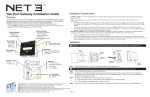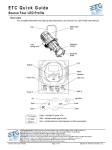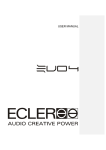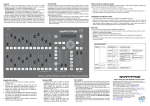Download ETC ® Release Note - Madman Production
Transcript
ETC® Release Note SmartFade ® Software Product Line: SmartFade Description: Version 1.7.0 Software SmartFade Components SmartFade embedded software SmartFade Software Utility E n g i n e e r i n g C h a n g e O r d e r (E C O ) : 500001716 Effective Date: December 1, 2006 1.7.0 1.0.0 Purpose The purpose of this release is to add a feature (listed below) and to correct issues found in the previous version of the SmartFade console. For any questions relating to the contents of this release or the behavior of this software, please contact ETC Technical Services at the office nearest you. A list of ETC offices is given at the bottom of this page. Av a i l a b i l i t y This software is currently available in new shipping units and via software download from the ETC website. Documentation Current documentation includes the SmartFade Two-Scene Quick Guide and the SmartFade v1.6 User Manual. Please keep this release note with your user manual for descriptions of the newest features, changes and bug fixes in the SmartFade software. ETC manuals can be downloaded free of charge from ETC’s website at www.etcconnect.com. They are available in portable document format (pdf), and are viewable with Adobe® Acrobat® Reader™ v5.x and later. Compatibility • SmartFade is compatible with all DMX512 1990 and DMX512A compliant devices. Key Enhancements in v1.7.0 • • • You can now move both crossfaders to zero and get a blackout. The previous behavior was to keep unchanging levels live when the crossfaders were simultaneously taken to their respective zero positions. Show file formats for 1248 consoles and 1296 console share the same format. The show file format for 2496 consoles have a different format. Show files from small footprint consoles are not compatible with large footprint consoles and visa-versa. Bug fixes. Key Enhancements in v1.6.0 • • • • • • Append stack and sequences instead of automatic erasure Inserting point Cues (.1-.9 between any whole numbered cues to a total of 199 cues) Rate has been simplified and vastly improved Record a memory within recording a sequence (or stack) Crossfader control can be switched to both ways (fades occur top to bottom and bottom to top) or left to (bottom to top only) Bug fixes. Corporate Headquarters 3031 Pleasant View Road, P.O. Box 620979, Middleton, Wisconsin 53562-0979 USA Tel +608 831 4116 Fax +608 836 1736 London, UK Unit 26-28, Victoria Industrial Estate, Victoria Road, London W3 6UU, UK Tel +44 (0)20 8896 1000 Fax +44 (0)20 8896 2000 Rome, IT Via Ennio Quirino Visconti, 11, 00193 Rome, Italy Tel +39 (06) 32 111 683 Fax +39 (06) 32 656 990 Holzkirchen, DE Ohmstrasse 3, 83607 Holzkirchen, Germany Tel +49 (80 24) 47 00-0 Fax +49 (80 24) 47 00-3 00 Hong Kong Room 605-606, Tower III Enterprise Square, 9 Sheung Yuet Road, Kowloon Bay, Kowloon, Hong Kong Tel +852 2799 1220 Fax +852 2799 9325 Service: (Americas) [email protected] (UK) [email protected] (DE) [email protected] (Asia) [email protected] Web: www.etcconnect.com QSF 4.1.9.1 Copyright © 2006 ETC. All Rights Reserved. Product information and specifications subject to change. 7219M1100-1.7.0 Rev A Released 12/2006 S mar t Fa de v 1. 7. 0 R el ea se N o te P ag e 1 of 3 El ect r on ic T he at r e C on t ro ls , I nc . Release Note: SmartFade v1.7.0 Software Key Enhancements in v1.5.0 • • Added MIDI support for SmartFade Master/Slave operation (chaining devices together) via support for MIDI notes (also known as: MIDI channelized event data and MIDI channel messages). Bug fixes. Issues Corrected in v1.7.0 316 Wait times above 10 minutes now recovered correctly from SD card 315 Show file formats different between 1248 and 2496 versions 314 Memories correctly restored from SD card to pages 2-12 313 Memories above #100 now correctly restored from SD card 312 PointQ numbering preserved after SEQ CHANGE function 311 Xfader function changed to allow blackout if A and B at zero 310 Playback inaccuracy cured, mems now play back levels precisely 309 REC SEQ: page change no longer erroneously recorded as seq step Issues Corrected in v1.6.0 291 Stack or Sequence set to One-Time stops on step before last step 290 Cannot make follow-on cues on stack - resolved in version 1.6.0 286 Appending steps onto the end of a stack or sequence 282 Changing a seq step for a memory on a different page causes complete crash and memory erasure Workaround: None. This is deadly. Make frequent SD card backups to allow recovery 281 Rate functions updated, operating dial in CW direction always speeds up fade or rate 280 LCD message for MAGIC improved, persists longer on screen to aid readability 279 IND1 and IND2 do not function in two-scene mode with patch 1=1 Workaround: Make 1=1 patch in Normal mode, change mode to 2 scene and select custom patch 278 MIDI does not "Pass Thru" on Slave console 276 Appending steps onto the end of a stack or sequence 275 REC SEQ: Memory page is now correctly recognised during step programming 264 French, Spanish and German texts truncated in some menus 256 REC SEQ prevents entry of steps beyond 24 or 99 step limit 247 Bumps now blink at stored BPM when used in Tap BPM mode Issues Corrected in v1.5.0 262 DMX backup mode fails to record if all 512 channels set to full 260 Patch merges instead of overwrites when reading showfiles from SD card Workaround: Clear patch before reading showfiles from disk. 255 Timing of one seq can affect another seq 254 Stack with fade times of 10 seconds won't read back from SD card correctly Workaround: Set fade time to 9.9sec 253 DMX Backup sequence playback could cause strange output for dimmers above maximum channel count 252 Console could crash while storing show to SD Card in DMX Backup mode. 250 Content recorded to pages other than 1 loaded to incorrect page on reload from SD Card 170 Stack must be enabled before attempting to record a Stack Workaround: Enable stack before attempting to record a stack 134 Memory card: shows may be numbered 1-99, not to 999. Workaround: Only 99 shows may be saved in this software version Known Issues Remaining in v1.7.0 307 Holding Rate & pressing bumps 21-24 in faders mode channels sets the Tap tempo 295 DMX Backup: Bump 1 does not flash when DMX lost in Bumps: Toggle mode 294 DMX Backup, not possible to toggle on/off DMX IN S mar t Fa de v 1. 7. 0 R el ea se N o te P age 2 of 3 El ect r on ic T he at r e C on tr o ls , I nc. Release Note: SmartFade v1.7.0 Software Known Issues Remaining in v1.7.0 [Continued] 293 Patch 1=1; Inds patch to 49 & 50 in 2 scene mode and to 97 & 98 in Normal mode 292 2-scene: after selftest/mem erase, x-fader position not checked 288 UNDO does not work in DMX Backup Mode Workaround: Save show to SD card regularly 277 Unexpected behavior when Slave/Master STACKS have different numbers of steps Workaround: Record equal number of cues in the Slave STACK using empty memories 269 DMX backup: DMX IN data is not indicated by Bump LED 266 Preview Seq shows recorded timing and not actual rate if over-ridden 265 Undo now recovers previous Stack recording 257 Console freezes when writing a show to a full SD card Workaround: remove SD card, unplug and replug power, after error message the console recovers 234 REC MEM now displays the current memory page when selected 201 USB Chip test fails after Software upgrade via USB Workaround: Enter test mode to clear all memories and then re-start 163 Cannot undo patch changes Workaround: Mark SD card backup before altering patch 126 Patch changes take immediate effect Workaround: Make SD card backup of show before making patch chages 109 Solo doesn't affect stack in DMX backup mode S mar t Fa de v 1. 7. 0 R el ea se N o te P age 3 of 3 El ect r on ic T he at r e C on tr o ls , I nc.