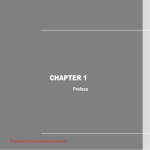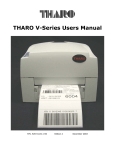Download User`s Manual
Transcript
LPManual EasyClient RF-Browser User’s OD5+ Series OPAL – Your AutoID System Integrator Version Information Version: 1.4 Date: 20.09.2012 User’s Manual v.1.3 OD5+ Serie Version Date Description / Changes 1.0 22.01.2010 Document created 1.1 13.08.2010 Document supplemented with network information. Changed layout and structure 1.4 18.09.2012 Document supplemented with LAN / USB informations Schweiz - OPAL Associates AG - Motorenstrasse 116 - CH-8620 Wetzikon - Tel.: +41(0)44 931 12 22 - Fax: +41(0)44 931 12 20 - Email: [email protected] - www.opal.ch Deutschland - OPAL Associates GmbH - Am Vögelisberg 5 - D-78479 Reichenau - Tel.: +49(0)7534 999 56 0 - Fax: +49(0)7534 999 56 99 - Email: [email protected] - www.opalgmbh.de Österreich - OPAL Associates GesmbH - Donaufelderstrasse 101/2/8 - A-1210 Wien - Tel.: +43(0)1 270 03 13 - Fax: +43(0)1 270 03 15 - Email: [email protected] - www.opalgmbh.at Frankreich - OPAL Associates SA - Avenue des Boveresses 54 - CH-1000 Lausanne - Tel.: +41(0)21 653 95 00 - Fax: +41 (0) 21 653 95 02 - Email:[email protected] - www.opalsa.ch Dänemark - OPAL Associates ApS - Melskov Alle 6 - DK-6100 Haderslev - Tel.: +45 7674 1510 - Fax: +45 7589 2733 - Email: [email protected] - www.opalaps.dk Weitere Standorte: München, Hamburg, Frankfurt, Darmstadt, Bregenz, Lyon - www.opal-holding.com -2- User’s Manual v.1.3 OD5+ Serie Contents 1. The Label Printer OD5+ Series 5 1.1 General Information 5 1.2 The Printer Model OD5+ 5 1.3 Printer Accessories 5 1.4 Printer Parts 6 2. Printer Installation 8 2.1 Ribbon Installation 8 2.2 Label Installation 11 2.3 Label Installation with Stripper 12 2.4 Label Roll Core Installation Instruction 14 2.5 Card / Hang tags Installation 15 2.6 Feed Key Functions 16 2.7 Self Test 17 2.8 Dump Mode 18 3. PC Connection 19 3.1 Installing the printer driver 19 3.2 Direct Connection to PC/Notebook 21 3.3 Connection to the network 22 4. Accessories 23 4.1 CF-Card Adapter Installation 23 4.2 CF Card Instructions 24 4.3 Installation Ethernet Module 25 5. Maintenance and Adjustment 28 5.1 Error Messages 28 5.2 Thermal Print Head Cleaning 29 5.3 Thermal Print Head Balance Adjustment 29 5.4 Print Line Adjustment 30 5.5 Troubleshooting 31 6. Specifications 32 6.1 General Specifications 32 6.2 Interfaces 34 Schweiz - OPAL Associates AG - Motorenstrasse 116 - CH-8620 Wetzikon - Tel.: +41(0)44 931 12 22 - Fax: +41(0)44 931 12 20 - Email: [email protected] - www.opal.ch Deutschland - OPAL Associates GmbH - Am Vögelisberg 5 - D-78479 Reichenau - Tel.: +49(0)7534 999 56 0 - Fax: +49(0)7534 999 56 99 - Email: [email protected] - www.opalgmbh.de Österreich - OPAL Associates GesmbH - Donaufelderstrasse 101/2/8 - A-1210 Wien - Tel.: +43(0)1 270 03 13 - Fax: +43(0)1 270 03 15 - Email: [email protected] - www.opalgmbh.at Frankreich - OPAL Associates SA - Avenue des Boveresses 54 - CH-1000 Lausanne - Tel.: +41(0)21 653 95 00 - Fax: +41 (0) 21 653 95 02 - Email:[email protected] - www.opalsa.ch Dänemark - OPAL Associates ApS - Melskov Alle 6 - DK-6100 Haderslev - Tel.: +45 7674 1510 - Fax: +45 7589 2733 - Email: [email protected] - www.opalaps.dk Weitere Standorte: München, Hamburg, Frankfurt, Darmstadt, Bregenz, Lyon - www.opal-holding.com -3- User’s Manual v.1.3 OD5+ Serie EMS AND EMI COMPLIANCE STATEMENT FOR EUROPEAN USERS This equipment has been tested and passed with the requirements relating to electromagnetic compatibility based on the standards EN50081-1 (EN55022 CLASS A) and EN61000-4-2/-3/-4/-5/-6/8/-11 (IEC Part 2,3,4). The equipment also tested and passed in accordance with the European Standard EN55022 for the both Radiated and Conducted emissions limits. THE OD5 THERMAL PRINTER TO WHICH THIS DECLARATION RELATES IS IN CONFORMITY WITH THE FOLLOWING STANDARDS EN55022 : 1998,CLSPR 22 , Class A / EN55024 : 1998 IEC 61000-4 Serial / EN61000-3-2 : 2000 / EN 61000-3-3 : 1995 / CRF 47, Part 15/CISPR 22 3rd Edition : 1997,Class A / ANSI C63.4 : 2001 / CNS 13438,CISPR 22(Class A) / IEC60950 3rd Edition (1999) / GB4943 : 2001 / GB9254 : 1998 / GB17625.1 : 2003 CAUTION : Danger of explosion if battery is incorrectly replaced Replace only with the equivalent type recommended by the manufacture. Dispose of used batteries according to the manufacturer’s instructions. Safety Instructions Please read the following instructions seriously. 1. Keep the equipment away from humidity. 2. Before you connect the equipment to the power outlet, please check the voltage of the power source. 3. Disconnect the equipment from the voltage of the power source to prevent possible transient over voltage damage. 4. Don’t pour any liquid to the equipment to avoid electrical shock. 5. ONLY qualified service personnel for safety reason should open equipment. 6. Don’t repair or adjust energized equipment alone under any circumstances. Someone capable of providing first aid must always be present for your safety. 7. Always obtain first aid or medical attention immediately after an injury. Never neglect an injury, no matter how slight it seems. Schweiz - OPAL Associates AG - Motorenstrasse 116 - CH-8620 Wetzikon - Tel.: +41(0)44 931 12 22 - Fax: +41(0)44 931 12 20 - Email: [email protected] - www.opal.ch Deutschland - OPAL Associates GmbH - Am Vögelisberg 5 - D-78479 Reichenau - Tel.: +49(0)7534 999 56 0 - Fax: +49(0)7534 999 56 99 - Email: [email protected] - www.opalgmbh.de Österreich - OPAL Associates GesmbH - Donaufelderstrasse 101/2/8 - A-1210 Wien - Tel.: +43(0)1 270 03 13 - Fax: +43(0)1 270 03 15 - Email: [email protected] - www.opalgmbh.at Frankreich - OPAL Associates SA - Avenue des Boveresses 54 - CH-1000 Lausanne - Tel.: +41(0)21 653 95 00 - Fax: +41 (0) 21 653 95 02 - Email:[email protected] - www.opalsa.ch Dänemark - OPAL Associates ApS - Melskov Alle 6 - DK-6100 Haderslev - Tel.: +45 7674 1510 - Fax: +45 7589 2733 - Email: [email protected] - www.opalaps.dk Weitere Standorte: München, Hamburg, Frankfurt, Darmstadt, Bregenz, Lyon - www.opal-holding.com -4- User’s Manual v.1.3 OD5+ Serie 1. The Label Printer OD5+ Series 1.1 General Information The OD5+ Series are thermal transfer / thermal direct label printers. With its light plastic cover and its small dimensions it is an ideal and cost efficient solution for different uses. The printer has the following main specifications. Thermal direct and thermal transfer mode Print head resolution from 8 to 12 points per millimeter (203 or 300 dots per inch) serial, parallel, USB and ethernet interface Storage for complete labels, graphics and downloading of fonts (ca. 2 MB) Internal label core size of max. 125mm (5“) and 300m ribbon length ( max square 64mm) on a 12,7mm (0.5“) core 8MB SDRAM makes it possible to print labels with a length up to 172 cm (68“) Peel off bar 1.2 The Printer Model OD5+ OD5+ Series 1.3 Printer Accessories After unpacking, please check the accessories that come with the package, and store appropriately. Parallel cable 2 power cords (220V EU / CH) USB cable Ribbon roll core (2 pieces) Empty ribbon roll Labels Ribbon CD-ROM Quick start guide Barcode printer Power supply Label roll core * If the printer got damaged, because of using another power supply, the warranty claim can‘t be made applicable. Schweiz - OPAL Associates AG - Motorenstrasse 116 - CH-8620 Wetzikon - Tel.: +41(0)44 931 12 22 - Fax: +41(0)44 931 12 20 - Email: [email protected] - www.opal.ch Deutschland - OPAL Associates GmbH - Am Vögelisberg 5 - D-78479 Reichenau - Tel.: +49(0)7534 999 56 0 - Fax: +49(0)7534 999 56 99 - Email: [email protected] - www.opalgmbh.de Österreich - OPAL Associates GesmbH - Donaufelderstrasse 101/2/8 - A-1210 Wien - Tel.: +43(0)1 270 03 13 - Fax: +43(0)1 270 03 15 - Email: [email protected] - www.opalgmbh.at Frankreich - OPAL Associates SA - Avenue des Boveresses 54 - CH-1000 Lausanne - Tel.: +41(0)21 653 95 00 - Fax: +41 (0) 21 653 95 02 - Email:[email protected] - www.opalsa.ch Dänemark - OPAL Associates ApS - Melskov Alle 6 - DK-6100 Haderslev - Tel.: +45 7674 1510 - Fax: +45 7589 2733 - Email: [email protected] - www.opalaps.dk Weitere Standorte: München, Hamburg, Frankfurt, Darmstadt, Bregenz, Lyon - www.opal-holding.com -5- User’s Manual v.1.3 OD5+ Serie 1.4 Printer Parts 1 2 3 5 4 1 Cover Open Button 2 Top Cover 3 Label Roll Core 4 5 Ribbon Rewind Wheel Printing Mechanism 6 Ribbon Rewind Shaft 7 Locking Tenon (left/right) 8 Stripper 1 LED Light (Ready) 2 LED Light (Status) 3 FEED Key 4 CF Card Slot Cover Print Head Pressure Adjustment Screw (left/right) 6 7 8 4 1 2 3 5 5 Schweiz - OPAL Associates AG - Motorenstrasse 116 - CH-8620 Wetzikon - Tel.: +41(0)44 931 12 22 - Fax: +41(0)44 931 12 20 - Email: [email protected] - www.opal.ch Deutschland - OPAL Associates GmbH - Am Vögelisberg 5 - D-78479 Reichenau - Tel.: +49(0)7534 999 56 0 - Fax: +49(0)7534 999 56 99 - Email: [email protected] - www.opalgmbh.de Österreich - OPAL Associates GesmbH - Donaufelderstrasse 101/2/8 - A-1210 Wien - Tel.: +43(0)1 270 03 13 - Fax: +43(0)1 270 03 15 - Email: [email protected] - www.opalgmbh.at Frankreich - OPAL Associates SA - Avenue des Boveresses 54 - CH-1000 Lausanne - Tel.: +41(0)21 653 95 00 - Fax: +41 (0) 21 653 95 02 - Email:[email protected] - www.opalsa.ch Dänemark - OPAL Associates ApS - Melskov Alle 6 - DK-6100 Haderslev - Tel.: +45 7674 1510 - Fax: +45 7589 2733 - Email: [email protected] - www.opalaps.dk Weitere Standorte: München, Hamburg, Frankfurt, Darmstadt, Bregenz, Lyon - www.opal-holding.com -6- User’s Manual v.1.3 OD5+ Serie 1 4 2 3 1 2 5 3 4 5 6 7 1 Ribbon Supply Shaft 2 Label Guide 3 Platen Roller 4 Print Line Adjustment Gear 5 Label Sensor 1 Fan-Fold Label Insert 2 Power Switch 3 Ethernet Socket 4 USB Port 5 Parallel Port 6 Serial Port 7 Power Socket Schweiz - OPAL Associates AG - Motorenstrasse 116 - CH-8620 Wetzikon - Tel.: +41(0)44 931 12 22 - Fax: +41(0)44 931 12 20 - Email: [email protected] - www.opal.ch Deutschland - OPAL Associates GmbH - Am Vögelisberg 5 - D-78479 Reichenau - Tel.: +49(0)7534 999 56 0 - Fax: +49(0)7534 999 56 99 - Email: [email protected] - www.opalgmbh.de Österreich - OPAL Associates GesmbH - Donaufelderstrasse 101/2/8 - A-1210 Wien - Tel.: +43(0)1 270 03 13 - Fax: +43(0)1 270 03 15 - Email: [email protected] - www.opalgmbh.at Frankreich - OPAL Associates SA - Avenue des Boveresses 54 - CH-1000 Lausanne - Tel.: +41(0)21 653 95 00 - Fax: +41 (0) 21 653 95 02 - Email:[email protected] - www.opalsa.ch Dänemark - OPAL Associates ApS - Melskov Alle 6 - DK-6100 Haderslev - Tel.: +45 7674 1510 - Fax: +45 7589 2733 - Email: [email protected] - www.opalaps.dk Weitere Standorte: München, Hamburg, Frankfurt, Darmstadt, Bregenz, Lyon - www.opal-holding.com -7- User’s Manual v.1.3 OD5+ Serie 2. Printer Installation This printer model has the following print modes: - Thermal Transfer: When printing, ribbon must be installed to transfer the print contents onto the media. - Direct Thermal: When printing, no ribbon is necessary; it only requires direct thermal media. 2.1 Ribbon Installation 1. Place the printer on a horizontal surface, and open the top cover by pressing the Cover Open Buttons on both sides. 2. Loosen and then lift the printing mechanism by pressing the locking tenons. Schweiz - OPAL Associates AG - Motorenstrasse 116 - CH-8620 Wetzikon - Tel.: +41(0)44 931 12 22 - Fax: +41(0)44 931 12 20 - Email: [email protected] - www.opal.ch Deutschland - OPAL Associates GmbH - Am Vögelisberg 5 - D-78479 Reichenau - Tel.: +49(0)7534 999 56 0 - Fax: +49(0)7534 999 56 99 - Email: [email protected] - www.opalgmbh.de Österreich - OPAL Associates GesmbH - Donaufelderstrasse 101/2/8 - A-1210 Wien - Tel.: +43(0)1 270 03 13 - Fax: +43(0)1 270 03 15 - Email: [email protected] - www.opalgmbh.at Frankreich - OPAL Associates SA - Avenue des Boveresses 54 - CH-1000 Lausanne - Tel.: +41(0)21 653 95 00 - Fax: +41 (0) 21 653 95 02 - Email:[email protected] - www.opalsa.ch Dänemark - OPAL Associates ApS - Melskov Alle 6 - DK-6100 Haderslev - Tel.: +45 7674 1510 - Fax: +45 7589 2733 - Email: [email protected] - www.opalaps.dk Weitere Standorte: München, Hamburg, Frankfurt, Darmstadt, Bregenz, Lyon - www.opal-holding.com -8- User’s Manual v.1.3 OD5+ Serie 3. Place a new ribbon roll onto the ribbon supply shaft. 4. Feed the ribbon from the Ribbon Supply Shaft under the Print Head 5. Wrap the ribbon around the Ribbon Shaft and stick the ribbon onto the Empty Ribbon Roll Core. 6. Firmly close the printing mechanism. Schweiz - OPAL Associates AG - Motorenstrasse 116 - CH-8620 Wetzikon - Tel.: +41(0)44 931 12 22 - Fax: +41(0)44 931 12 20 - Email: [email protected] - www.opal.ch Deutschland - OPAL Associates GmbH - Am Vögelisberg 5 - D-78479 Reichenau - Tel.: +49(0)7534 999 56 0 - Fax: +49(0)7534 999 56 99 - Email: [email protected] - www.opalgmbh.de Österreich - OPAL Associates GesmbH - Donaufelderstrasse 101/2/8 - A-1210 Wien - Tel.: +43(0)1 270 03 13 - Fax: +43(0)1 270 03 15 - Email: [email protected] - www.opalgmbh.at Frankreich - OPAL Associates SA - Avenue des Boveresses 54 - CH-1000 Lausanne - Tel.: +41(0)21 653 95 00 - Fax: +41 (0) 21 653 95 02 - Email:[email protected] - www.opalsa.ch Dänemark - OPAL Associates ApS - Melskov Alle 6 - DK-6100 Haderslev - Tel.: +45 7674 1510 - Fax: +45 7589 2733 - Email: [email protected] - www.opalaps.dk Weitere Standorte: München, Hamburg, Frankfurt, Darmstadt, Bregenz, Lyon - www.opal-holding.com -9- User’s Manual v.1.3 OD5+ Serie Note: • On www.opal-etiketten.com you will find all informations to label and ribbon types. So you can achieve, with the OD5+ printer, optimum print results. Schweiz - OPAL Associates AG - Motorenstrasse 116 - CH-8620 Wetzikon - Tel.: +41(0)44 931 12 22 - Fax: +41(0)44 931 12 20 - Email: [email protected] - www.opal.ch Deutschland - OPAL Associates GmbH - Am Vögelisberg 5 - D-78479 Reichenau - Tel.: +49(0)7534 999 56 0 - Fax: +49(0)7534 999 56 99 - Email: [email protected] - www.opalgmbh.de Österreich - OPAL Associates GesmbH - Donaufelderstrasse 101/2/8 - A-1210 Wien - Tel.: +43(0)1 270 03 13 - Fax: +43(0)1 270 03 15 - Email: [email protected] - www.opalgmbh.at Frankreich - OPAL Associates SA - Avenue des Boveresses 54 - CH-1000 Lausanne - Tel.: +41(0)21 653 95 00 - Fax: +41 (0) 21 653 95 02 - Email:[email protected] - www.opalsa.ch Dänemark - OPAL Associates ApS - Melskov Alle 6 - DK-6100 Haderslev - Tel.: +45 7674 1510 - Fax: +45 7589 2733 - Email: [email protected] - www.opalaps.dk Weitere Standorte: München, Hamburg, Frankfurt, Darmstadt, Bregenz, Lyon - www.opal-holding.com - 10 - User’s Manual v.1.3 OD5+ Serie 2.2 Label Installation 1. Open the top cover by pressing the Cover Open Buttons on both sides 2. Place the label roll onto the Label Roll Core. Correct Placement is shown in chapter 2.4 3. Loosen and lift the printing mechanism by pressing the locking tenons. 4. Feed the label through the two Label Guides to the Tear-off Bar. 5. Align the label guides to the label edge. 6. Close the printing mechanism from the top to finish label installation. Schweiz - OPAL Associates AG - Motorenstrasse 116 - CH-8620 Wetzikon - Tel.: +41(0)44 931 12 22 - Fax: +41(0)44 931 12 20 - Email: [email protected] - www.opal.ch Deutschland - OPAL Associates GmbH - Am Vögelisberg 5 - D-78479 Reichenau - Tel.: +49(0)7534 999 56 0 - Fax: +49(0)7534 999 56 99 - Email: [email protected] - www.opalgmbh.de Österreich - OPAL Associates GesmbH - Donaufelderstrasse 101/2/8 - A-1210 Wien - Tel.: +43(0)1 270 03 13 - Fax: +43(0)1 270 03 15 - Email: [email protected] - www.opalgmbh.at Frankreich - OPAL Associates SA - Avenue des Boveresses 54 - CH-1000 Lausanne - Tel.: +41(0)21 653 95 00 - Fax: +41 (0) 21 653 95 02 - Email:[email protected] - www.opalsa.ch Dänemark - OPAL Associates ApS - Melskov Alle 6 - DK-6100 Haderslev - Tel.: +45 7674 1510 - Fax: +45 7589 2733 - Email: [email protected] - www.opalaps.dk Weitere Standorte: München, Hamburg, Frankfurt, Darmstadt, Bregenz, Lyon - www.opal-holding.com - 11 - User’s Manual v.1.3 OD5+ Serie 2.3 Label Installation with Stripper 1. Open the top cover by pressing the Cover Open Buttons on both sides. 2. Place the label roll onto the Label Roll Core. Correct Placement is shown in chapter 2.4 3. Loosen and lift the printing mechanism by pressing the locking tenons. 4. Feed the label through the Label Guides. 5. Align the Label Guides to the label edge. Schweiz - OPAL Associates AG - Motorenstrasse 116 - CH-8620 Wetzikon - Tel.: +41(0)44 931 12 22 - Fax: +41(0)44 931 12 20 - Email: [email protected] - www.opal.ch Deutschland - OPAL Associates GmbH - Am Vögelisberg 5 - D-78479 Reichenau - Tel.: +49(0)7534 999 56 0 - Fax: +49(0)7534 999 56 99 - Email: [email protected] - www.opalgmbh.de Österreich - OPAL Associates GesmbH - Donaufelderstrasse 101/2/8 - A-1210 Wien - Tel.: +43(0)1 270 03 13 - Fax: +43(0)1 270 03 15 - Email: [email protected] - www.opalgmbh.at Frankreich - OPAL Associates SA - Avenue des Boveresses 54 - CH-1000 Lausanne - Tel.: +41(0)21 653 95 00 - Fax: +41 (0) 21 653 95 02 - Email:[email protected] - www.opalsa.ch Dänemark - OPAL Associates ApS - Melskov Alle 6 - DK-6100 Haderslev - Tel.: +45 7674 1510 - Fax: +45 7589 2733 - Email: [email protected] - www.opalaps.dk Weitere Standorte: München, Hamburg, Frankfurt, Darmstadt, Bregenz, Lyon - www.opal-holding.com - 12 - User’s Manual v.1.3 OD5+ Serie 6. Peel off the first label, and feed the liner through the roller and the Tear-off Bar. 7. Follow the direction as shown in figure to feed the liner across the stripper. 8. Close the printing mechanism and the stripper. 9. Press the FEED key to adjust the position of label and complete the installation. Notes: • Label liner thickness is recommended to be 0.06mm ± 10% with basic weight 65g/㎡± 6%. • The label / paper used for stripper are suggested to be at least 25mm in height. • The max label width for stripper is 110mm. . Schweiz - OPAL Associates AG - Motorenstrasse 116 - CH-8620 Wetzikon - Tel.: +41(0)44 931 12 22 - Fax: +41(0)44 931 12 20 - Email: [email protected] - www.opal.ch Deutschland - OPAL Associates GmbH - Am Vögelisberg 5 - D-78479 Reichenau - Tel.: +49(0)7534 999 56 0 - Fax: +49(0)7534 999 56 99 - Email: [email protected] - www.opalgmbh.de Österreich - OPAL Associates GesmbH - Donaufelderstrasse 101/2/8 - A-1210 Wien - Tel.: +43(0)1 270 03 13 - Fax: +43(0)1 270 03 15 - Email: [email protected] - www.opalgmbh.at Frankreich - OPAL Associates SA - Avenue des Boveresses 54 - CH-1000 Lausanne - Tel.: +41(0)21 653 95 00 - Fax: +41 (0) 21 653 95 02 - Email:[email protected] - www.opalsa.ch Dänemark - OPAL Associates ApS - Melskov Alle 6 - DK-6100 Haderslev - Tel.: +45 7674 1510 - Fax: +45 7589 2733 - Email: [email protected] - www.opalaps.dk Weitere Standorte: München, Hamburg, Frankfurt, Darmstadt, Bregenz, Lyon - www.opal-holding.com - 13 - User’s Manual v.1.3 OD5+ Serie 2.4 Label Roll Core Installation Instruction (A) roll core installation for 25,4mm (1”) core (B) roll core installation for 38,1mm (1.5”) core (C) roll core installation for 76,2mm (3”) core Schweiz - OPAL Associates AG - Motorenstrasse 116 - CH-8620 Wetzikon - Tel.: +41(0)44 931 12 22 - Fax: +41(0)44 931 12 20 - Email: [email protected] - www.opal.ch Deutschland - OPAL Associates GmbH - Am Vögelisberg 5 - D-78479 Reichenau - Tel.: +49(0)7534 999 56 0 - Fax: +49(0)7534 999 56 99 - Email: [email protected] - www.opalgmbh.de Österreich - OPAL Associates GesmbH - Donaufelderstrasse 101/2/8 - A-1210 Wien - Tel.: +43(0)1 270 03 13 - Fax: +43(0)1 270 03 15 - Email: [email protected] - www.opalgmbh.at Frankreich - OPAL Associates SA - Avenue des Boveresses 54 - CH-1000 Lausanne - Tel.: +41(0)21 653 95 00 - Fax: +41 (0) 21 653 95 02 - Email:[email protected] - www.opalsa.ch Dänemark - OPAL Associates ApS - Melskov Alle 6 - DK-6100 Haderslev - Tel.: +45 7674 1510 - Fax: +45 7589 2733 - Email: [email protected] - www.opalaps.dk Weitere Standorte: München, Hamburg, Frankfurt, Darmstadt, Bregenz, Lyon - www.opal-holding.com - 14 - User’s Manual v.1.3 OD5+ Serie 2.5 Card / Hang tags Installation When installing cord tags, the tag hole must align with the sensor arrow (as indicated in figure), then use the Label Guide to secure the tags. Tag hole position Sensor Detection Position Sensor Schweiz - OPAL Associates AG - Motorenstrasse 116 - CH-8620 Wetzikon - Tel.: +41(0)44 931 12 22 - Fax: +41(0)44 931 12 20 - Email: [email protected] - www.opal.ch Deutschland - OPAL Associates GmbH - Am Vögelisberg 5 - D-78479 Reichenau - Tel.: +49(0)7534 999 56 0 - Fax: +49(0)7534 999 56 99 - Email: [email protected] - www.opalgmbh.de Österreich - OPAL Associates GesmbH - Donaufelderstrasse 101/2/8 - A-1210 Wien - Tel.: +43(0)1 270 03 13 - Fax: +43(0)1 270 03 15 - Email: [email protected] - www.opalgmbh.at Frankreich - OPAL Associates SA - Avenue des Boveresses 54 - CH-1000 Lausanne - Tel.: +41(0)21 653 95 00 - Fax: +41 (0) 21 653 95 02 - Email:[email protected] - www.opalsa.ch Dänemark - OPAL Associates ApS - Melskov Alle 6 - DK-6100 Haderslev - Tel.: +45 7674 1510 - Fax: +45 7589 2733 - Email: [email protected] - www.opalaps.dk Weitere Standorte: München, Hamburg, Frankfurt, Darmstadt, Bregenz, Lyon - www.opal-holding.com - 15 - User’s Manual v.1.3 OD5+ Serie 2.6 Feed Key Functions After tapping the FEED button, printer will feed the label (according to label type) to the specified stop position. When using continuous media, tapping the FEED button will feed the label out to a certain length. When using labels with gaps, tapping the FEED key will feed one label at a time. If the printer shifts the label wrong, start with the autosensing function. Autosensing function 1. Load media in the printer. 2. Press and hold the FEED button while turning the power switch to the "On" position (-). 3. The two status LEDs blink orange. Release the FEED button and the printer automatically adjusts the label gap and black mark sensor. 4. After a short delay, a test label will be printed out and the printer will enter in dump mode. 5. Press the FEED button once again to return to normal operation (out of dump). Resetting the printer 1. Load media in the printer. 2. Press and hold the FEED button while turning the power switch to the "On" position (-). 3. The two status LEDs blink orange. Release the FEED button and the printer automatically adjusts the label gap and black mark sensor. 4. After a short delay, a test label will be printed out and the printer will enter in dump mode. 5. Press and hold the FEED button for at least 3 seconds after the test label has been printed to reset the printer to the default settings. The status LED will glow red indicating that the printer has been resetted to the default settings and the LED will cycle to green. Schweiz - OPAL Associates AG - Motorenstrasse 116 - CH-8620 Wetzikon - Tel.: +41(0)44 931 12 22 - Fax: +41(0)44 931 12 20 - Email: [email protected] - www.opal.ch Deutschland - OPAL Associates GmbH - Am Vögelisberg 5 - D-78479 Reichenau - Tel.: +49(0)7534 999 56 0 - Fax: +49(0)7534 999 56 99 - Email: [email protected] - www.opalgmbh.de Österreich - OPAL Associates GesmbH - Donaufelderstrasse 101/2/8 - A-1210 Wien - Tel.: +43(0)1 270 03 13 - Fax: +43(0)1 270 03 15 - Email: [email protected] - www.opalgmbh.at Frankreich - OPAL Associates SA - Avenue des Boveresses 54 - CH-1000 Lausanne - Tel.: +41(0)21 653 95 00 - Fax: +41 (0) 21 653 95 02 - Email:[email protected] - www.opalsa.ch Dänemark - OPAL Associates ApS - Melskov Alle 6 - DK-6100 Haderslev - Tel.: +45 7674 1510 - Fax: +45 7589 2733 - Email: [email protected] - www.opalaps.dk Weitere Standorte: München, Hamburg, Frankfurt, Darmstadt, Bregenz, Lyon - www.opal-holding.com - 16 - User’s Manual v.1.3 OD5+ Serie 2.7 Self Test The Self-Test page helps the user to figure out whether the printer is operating normally. Below are some general descriptions about the content of the Self-Test page. Model (printhead resolution) Firmware version, Checksum of the F/W (4E70) Serial Port settings Printhead test pattern Model: OD5+ (8 dot/mm) Version: E3.0D7, 4E70 Serial port : 96,N,8,1,XON/XOFF ################################ Cash-memory for print jobs Available memory for forms, fonts and graphics Number and size of forms Number and size of graphics Number and size of fonts Number and size of asian fonts Code Page (Standard 850) Print speed Print darkness Label Width (640 dot / 8dot = 80mm) Label Length (809 dot / 8dot = 101.1mm) Label Gap (23 dot / 8dot = 2.9mm) Print Mode: Thermal Transfer or Direct Thermal Label Sensor: on/off (recognize label: ok/not ok) LAN Port State (LAN active, USB inactive) Network cable conected or not LAN or WLAN interface activ MAC-Address of the ethernet card DHCP or static IP-Protocol activ IP-Address of the ethernet-card Network mask Default gateway of the network DNS-Server DRAM size : 1500K User Memory: 2046K Fmem: Used 000K, 000 Form(s) Gmem: Used 000K, 000 Graphic(s) Emem: Used 000K, 000 Font(s) Amem: Used 000K, 000 AsianFont(s) Code Page: 850 Speed: 3 Inch Darkness: 10 Width: 640 dot Length: 809 dot Gap: 23 dot Print Mode: Thermal Transfer Reflective Sensor: ON (Detect OK) LAN port : active Network Settings: LAN ON-LINE Interface: LAN MAC address: 00-11-e5-01-51-63 IP protocol: dhcp IP address: 192.168.1.2 Netmask: 255.255.255.0 Default gateway: 192.168.1.1 DNS: 192.168.1.10 Schweiz - OPAL Associates AG - Motorenstrasse 116 - CH-8620 Wetzikon - Tel.: +41(0)44 931 12 22 - Fax: +41(0)44 931 12 20 - Email: [email protected] - www.opal.ch Deutschland - OPAL Associates GmbH - Am Vögelisberg 5 - D-78479 Reichenau - Tel.: +49(0)7534 999 56 0 - Fax: +49(0)7534 999 56 99 - Email: [email protected] - www.opalgmbh.de Österreich - OPAL Associates GesmbH - Donaufelderstrasse 101/2/8 - A-1210 Wien - Tel.: +43(0)1 270 03 13 - Fax: +43(0)1 270 03 15 - Email: [email protected] - www.opalgmbh.at Frankreich - OPAL Associates SA - Avenue des Boveresses 54 - CH-1000 Lausanne - Tel.: +41(0)21 653 95 00 - Fax: +41 (0) 21 653 95 02 - Email:[email protected] - www.opalsa.ch Dänemark - OPAL Associates ApS - Melskov Alle 6 - DK-6100 Haderslev - Tel.: +45 7674 1510 - Fax: +45 7589 2733 - Email: [email protected] - www.opalaps.dk Weitere Standorte: München, Hamburg, Frankfurt, Darmstadt, Bregenz, Lyon - www.opal-holding.com - 17 - User’s Manual v.1.3 OD5+ Serie 2.8 Dump Mode When the printout result doesn’t match to the label format settings, it is recommended to cahnage into the Dump Mode to check whether any mistake exists in data transmission between the printer and the PC. For example, when printer receives 8 commands, yet without processing these commands, only printing out the contents of commands, this will confirm whether the commands were received correctly or not. To enter the Dump Mode, please do as follows: 1. 2. 3. 4. Load media into the printer. Press and hold the FEED button while turning the Power switch to the "On" position (-). Release the Feed button and the printer will perform the Autosensing automatically. After a short delay, a test label will be printed out and the printer will enter in Dump mode. To cancel (get out of the Dump Mode), press the FEED key, the printer will automatically print out “OUT OF DUMP MODE”. This indicates that the printer is back in the standby mode. Note: As second option to get out of the Dump Mode you can power off the printer. Schweiz - OPAL Associates AG - Motorenstrasse 116 - CH-8620 Wetzikon - Tel.: +41(0)44 931 12 22 - Fax: +41(0)44 931 12 20 - Email: [email protected] - www.opal.ch Deutschland - OPAL Associates GmbH - Am Vögelisberg 5 - D-78479 Reichenau - Tel.: +49(0)7534 999 56 0 - Fax: +49(0)7534 999 56 99 - Email: [email protected] - www.opalgmbh.de Österreich - OPAL Associates GesmbH - Donaufelderstrasse 101/2/8 - A-1210 Wien - Tel.: +43(0)1 270 03 13 - Fax: +43(0)1 270 03 15 - Email: [email protected] - www.opalgmbh.at Frankreich - OPAL Associates SA - Avenue des Boveresses 54 - CH-1000 Lausanne - Tel.: +41(0)21 653 95 00 - Fax: +41 (0) 21 653 95 02 - Email:[email protected] - www.opalsa.ch Dänemark - OPAL Associates ApS - Melskov Alle 6 - DK-6100 Haderslev - Tel.: +45 7674 1510 - Fax: +45 7589 2733 - Email: [email protected] - www.opalaps.dk Weitere Standorte: München, Hamburg, Frankfurt, Darmstadt, Bregenz, Lyon - www.opal-holding.com - 18 - User’s Manual v.1.3 OD5+ Serie 3. PC Connection Depending on which model you have, you can operate with the OD5 + Series over Ethernet, USB, serial or parallel interface. When installing the printer driver, you must make sure that you select the correct connection typ. 3.1 Installing the printer driver You can download the printer driver also from http://www.opal-holding.com/od/index.html under ODTreiber or from the www.seagullscientific.com homepage. When executing the application OPAL.exe accept the license agreement. Enter a location to where the files should be stored. Then run the Driver Wizard. Schweiz - OPAL Associates AG - Motorenstrasse 116 - CH-8620 Wetzikon - Tel.: +41(0)44 931 12 22 - Fax: +41(0)44 931 12 20 - Email: [email protected] - www.opal.ch Deutschland - OPAL Associates GmbH - Am Vögelisberg 5 - D-78479 Reichenau - Tel.: +49(0)7534 999 56 0 - Fax: +49(0)7534 999 56 99 - Email: [email protected] - www.opalgmbh.de Österreich - OPAL Associates GesmbH - Donaufelderstrasse 101/2/8 - A-1210 Wien - Tel.: +43(0)1 270 03 13 - Fax: +43(0)1 270 03 15 - Email: [email protected] - www.opalgmbh.at Frankreich - OPAL Associates SA - Avenue des Boveresses 54 - CH-1000 Lausanne - Tel.: +41(0)21 653 95 00 - Fax: +41 (0) 21 653 95 02 - Email:[email protected] - www.opalsa.ch Dänemark - OPAL Associates ApS - Melskov Alle 6 - DK-6100 Haderslev - Tel.: +45 7674 1510 - Fax: +45 7589 2733 - Email: [email protected] - www.opalaps.dk Weitere Standorte: München, Hamburg, Frankfurt, Darmstadt, Bregenz, Lyon - www.opal-holding.com - 19 - User’s Manual v.1.3 OD5+ Serie After extracting files and running the driver wizard, the following steps are to do. 1. 2. 3. 4. 5. Select Install Printer Driver Select interface which is printed on Select printer model Set printer name and if required, a network share name Finish the installation Schweiz - OPAL Associates AG - Motorenstrasse 116 - CH-8620 Wetzikon - Tel.: +41(0)44 931 12 22 - Fax: +41(0)44 931 12 20 - Email: [email protected] - www.opal.ch Deutschland - OPAL Associates GmbH - Am Vögelisberg 5 - D-78479 Reichenau - Tel.: +49(0)7534 999 56 0 - Fax: +49(0)7534 999 56 99 - Email: [email protected] - www.opalgmbh.de Österreich - OPAL Associates GesmbH - Donaufelderstrasse 101/2/8 - A-1210 Wien - Tel.: +43(0)1 270 03 13 - Fax: +43(0)1 270 03 15 - Email: [email protected] - www.opalgmbh.at Frankreich - OPAL Associates SA - Avenue des Boveresses 54 - CH-1000 Lausanne - Tel.: +41(0)21 653 95 00 - Fax: +41 (0) 21 653 95 02 - Email:[email protected] - www.opalsa.ch Dänemark - OPAL Associates ApS - Melskov Alle 6 - DK-6100 Haderslev - Tel.: +45 7674 1510 - Fax: +45 7589 2733 - Email: [email protected] - www.opalaps.dk Weitere Standorte: München, Hamburg, Frankfurt, Darmstadt, Bregenz, Lyon - www.opal-holding.com - 20 - User’s Manual v.1.3 OD5+ Serie 3.2 Direct Connection to PC/Notebook 1. 2. Please make sure the printer is powered off. Take the power cable, plug the cable switch to the power socket, and then connect the other end of the cable to the printer power socket. Connect the cable to the USB/parallel port on the printer and on the PC. Power on the PC and the printer and the printer’s LED light will shine. 3. 4. Notes: Serial Interface • If you work with the printer over the serial interface, be sure that no other software, driver or device use the same COM Interface too. Default Setting oft he serial interface are. Baud Rate: 9600 Parity: none Data Bits: 8 Stop Bits: 1 Flow Control: XON/XOFF USB Interface • If you want to use the USB interface, then please install first the driver on your PC. • On the OD5+ and OD5+300 printers the USB port is disabled by default and the LAN port is enabled. With the command „^usb [CR]“ you can set the USB port active. “^lan [CR]“ command activates the ethernet port. Schweiz - OPAL Associates AG - Motorenstrasse 116 - CH-8620 Wetzikon - Tel.: +41(0)44 931 12 22 - Fax: +41(0)44 931 12 20 - Email: [email protected] - www.opal.ch Deutschland - OPAL Associates GmbH - Am Vögelisberg 5 - D-78479 Reichenau - Tel.: +49(0)7534 999 56 0 - Fax: +49(0)7534 999 56 99 - Email: [email protected] - www.opalgmbh.de Österreich - OPAL Associates GesmbH - Donaufelderstrasse 101/2/8 - A-1210 Wien - Tel.: +43(0)1 270 03 13 - Fax: +43(0)1 270 03 15 - Email: [email protected] - www.opalgmbh.at Frankreich - OPAL Associates SA - Avenue des Boveresses 54 - CH-1000 Lausanne - Tel.: +41(0)21 653 95 00 - Fax: +41 (0) 21 653 95 02 - Email:[email protected] - www.opalsa.ch Dänemark - OPAL Associates ApS - Melskov Alle 6 - DK-6100 Haderslev - Tel.: +45 7674 1510 - Fax: +45 7589 2733 - Email: [email protected] - www.opalaps.dk Weitere Standorte: München, Hamburg, Frankfurt, Darmstadt, Bregenz, Lyon - www.opal-holding.com - 21 - User’s Manual v.1.3 OD5+ Serie 3.3 Connection to the network 1. 2. 3. 4. Make sure the printer is turned off Set the electricity supply Connect the network cable to the printer and the network socket on Turn on the printer. The LED lights green. The printer automatically receives from network (DHCP) an IP address when the printer is turned on. The following options are available, to find out the IP address from the printer. • Print a test label as described in chapter 2.6 and 2.7. • Install the Software “Setup Control Center” and run this tool. This tool can be found on the folder http://www.opal-holding.com/od/index.html under OD5 + software. • If you have connected the printer via a serial connection, you can send the command via Hyper Terminal or Tutty ~S, get "ip". The answer is the IP address of the printer Over the web interface you can now change the TCP / IP settings. Login data: User: admin Password: admin Enabling USB or LAN Interface: By keyboard: • • • • Press FEED button while switching power on USB port: 1 beep, READY LED flashes green and the STATUS LED flashes orange, release the FEED button LAN port: 3 beeps, READY LED flashes red and the STATUS LED flashes orange, release the FEED button Steps 2-3 will repeat as long as the FEED button is pressed By software: • • On the OD5+ and OD5+300 printers the USB port is disabled by default and the LAN port is enabled. With the command „^usb [CR]“ you can set the USB port active. “^lan [CR]“ command activates the ethernet port. Installation of OD5 + Eco with a Ethernet card, you need to send the "lan ^ [CR]" command to activate the Ethernet Interface. Schweiz - OPAL Associates AG - Motorenstrasse 116 - CH-8620 Wetzikon - Tel.: +41(0)44 931 12 22 - Fax: +41(0)44 931 12 20 - Email: [email protected] - www.opal.ch Deutschland - OPAL Associates GmbH - Am Vögelisberg 5 - D-78479 Reichenau - Tel.: +49(0)7534 999 56 0 - Fax: +49(0)7534 999 56 99 - Email: [email protected] - www.opalgmbh.de Österreich - OPAL Associates GesmbH - Donaufelderstrasse 101/2/8 - A-1210 Wien - Tel.: +43(0)1 270 03 13 - Fax: +43(0)1 270 03 15 - Email: [email protected] - www.opalgmbh.at Frankreich - OPAL Associates SA - Avenue des Boveresses 54 - CH-1000 Lausanne - Tel.: +41(0)21 653 95 00 - Fax: +41 (0) 21 653 95 02 - Email:[email protected] - www.opalsa.ch Dänemark - OPAL Associates ApS - Melskov Alle 6 - DK-6100 Haderslev - Tel.: +45 7674 1510 - Fax: +45 7589 2733 - Email: [email protected] - www.opalaps.dk Weitere Standorte: München, Hamburg, Frankfurt, Darmstadt, Bregenz, Lyon - www.opal-holding.com - 22 - User’s Manual v.1.3 OD5+ Serie 4. Accessories 4.1 CF-Card Adapter Installation 1 2 CF Card adapter (Front) CF Card adapter (Back) Note: • 1 2 Please power off the printer before installing the CF Card adapter 1. Open the top cover by pressing the Cover Open Buttons on both sides. 2. Take off the label roll core. 3. Open and remove the plastic cover from the inner base. 4. Check the correspondent pins and sockets to plug the adapter card onto the main board. Note: • Please make sure the sockets and the pins are matched in line, otherwise the pins may get damaged. 5. Close the plastic cover. Schweiz - OPAL Associates AG - Motorenstrasse 116 - CH-8620 Wetzikon - Tel.: +41(0)44 931 12 22 - Fax: +41(0)44 931 12 20 - Email: [email protected] - www.opal.ch Deutschland - OPAL Associates GmbH - Am Vögelisberg 5 - D-78479 Reichenau - Tel.: +49(0)7534 999 56 0 - Fax: +49(0)7534 999 56 99 - Email: [email protected] - www.opalgmbh.de Österreich - OPAL Associates GesmbH - Donaufelderstrasse 101/2/8 - A-1210 Wien - Tel.: +43(0)1 270 03 13 - Fax: +43(0)1 270 03 15 - Email: [email protected] - www.opalgmbh.at Frankreich - OPAL Associates SA - Avenue des Boveresses 54 - CH-1000 Lausanne - Tel.: +41(0)21 653 95 00 - Fax: +41 (0) 21 653 95 02 - Email:[email protected] - www.opalsa.ch Dänemark - OPAL Associates ApS - Melskov Alle 6 - DK-6100 Haderslev - Tel.: +45 7674 1510 - Fax: +45 7589 2733 - Email: [email protected] - www.opalaps.dk Weitere Standorte: München, Hamburg, Frankfurt, Darmstadt, Bregenz, Lyon - www.opal-holding.com - 23 - User’s Manual v.1.3 OD5+ Serie 4.2 CF Card Instructions OD5+ series printers can read CF cards, if a CF card adapter is installed. If the built-in memory is insufficient for storing label formats, graphics or fonts, users can use CF cards as external memory to provide more memory space. When using the CF card, please follow the instruction as below: 1. Please power off the printer before installing or removing CF card from the card slot. 2. The CF cards cannot be used for printer’s external memory until they are formatted in FAT16. 3. When the Ready-LED lights red, the CF card will be formatted. When the Ready-LED lights green the formatting is ended. 4. After formatting is completed, a file folder named “CF” will be created automatically. This folder is for storing all the data from the printer, please don’t do any change on it. 5. The specifications of the CF card that are supported by the printer are as follow : 6. • Compact Flash Type I • Compact Flash (CF)-Specification v1.4 • Capacity: 128MB ~ 1GB • File system: FAT16 With the command M1, you activate the external memory. Schweiz - OPAL Associates AG - Motorenstrasse 116 - CH-8620 Wetzikon - Tel.: +41(0)44 931 12 22 - Fax: +41(0)44 931 12 20 - Email: [email protected] - www.opal.ch Deutschland - OPAL Associates GmbH - Am Vögelisberg 5 - D-78479 Reichenau - Tel.: +49(0)7534 999 56 0 - Fax: +49(0)7534 999 56 99 - Email: [email protected] - www.opalgmbh.de Österreich - OPAL Associates GesmbH - Donaufelderstrasse 101/2/8 - A-1210 Wien - Tel.: +43(0)1 270 03 13 - Fax: +43(0)1 270 03 15 - Email: [email protected] - www.opalgmbh.at Frankreich - OPAL Associates SA - Avenue des Boveresses 54 - CH-1000 Lausanne - Tel.: +41(0)21 653 95 00 - Fax: +41 (0) 21 653 95 02 - Email:[email protected] - www.opalsa.ch Dänemark - OPAL Associates ApS - Melskov Alle 6 - DK-6100 Haderslev - Tel.: +45 7674 1510 - Fax: +45 7589 2733 - Email: [email protected] - www.opalaps.dk Weitere Standorte: München, Hamburg, Frankfurt, Darmstadt, Bregenz, Lyon - www.opal-holding.com - 24 - User’s Manual v.1.3 OD5+ Serie 4.3 Installation Ethernet Module 1 2 3 4 5 6 Ethernet Cable 1.8M Bracket Ethernet Module Module Connection Wire Bracket Screw*2 Secure Screw*1 1 Note: • Please make sure that antistatic precautions are adopted during the installation. 1. Make sure the power is off and the power cable is unplugged. Place the printer onto a smooth surface and flip the whole printer unit upside down. 2. Unscrew the screws as indicated in figure. 3. Press the Cover Open Button and open the top cover. 2 4 Remove the middle compartment and the top cover. 5. Remove the Ethernet port cover from back plate of the printer. 6 5 1 2 4. 3 1 2 Schweiz - OPAL Associates AG - Motorenstrasse 116 - CH-8620 Wetzikon - Tel.: +41(0)44 931 12 22 - Fax: +41(0)44 931 12 20 - Email: [email protected] - www.opal.ch Deutschland - OPAL Associates GmbH - Am Vögelisberg 5 - D-78479 Reichenau - Tel.: +49(0)7534 999 56 0 - Fax: +49(0)7534 999 56 99 - Email: [email protected] - www.opalgmbh.de Österreich - OPAL Associates GesmbH - Donaufelderstrasse 101/2/8 - A-1210 Wien - Tel.: +43(0)1 270 03 13 - Fax: +43(0)1 270 03 15 - Email: [email protected] - www.opalgmbh.at Frankreich - OPAL Associates SA - Avenue des Boveresses 54 - CH-1000 Lausanne - Tel.: +41(0)21 653 95 00 - Fax: +41 (0) 21 653 95 02 - Email:[email protected] - www.opalsa.ch Dänemark - OPAL Associates ApS - Melskov Alle 6 - DK-6100 Haderslev - Tel.: +45 7674 1510 - Fax: +45 7589 2733 - Email: [email protected] - www.opalaps.dk Weitere Standorte: München, Hamburg, Frankfurt, Darmstadt, Bregenz, Lyon - www.opal-holding.com - 25 - User’s Manual v.1.3 OD5+ Serie 6. Secure the Ethernet module onto the bracket. 7. Cut the cable tie on the Module Connection Wire. Then Plug the connector into the socket on Ethernet module. Note: • Please cut the cable tie carefully. Do not damage the Module Connection Wire. 8. Align the Ethernet module to the Ethernet port and plug into it. 9. Thread the Module Connection Wire through the other connection wires on the mainboard as the direction showed in figure. Note: • Please organize all cables and wires well before putting middle compartment and top cover back to ensure that the printer can be assembled correctly. 10. Secure the module onto the back plate. Schweiz - OPAL Associates AG - Motorenstrasse 116 - CH-8620 Wetzikon - Tel.: +41(0)44 931 12 22 - Fax: +41(0)44 931 12 20 - Email: [email protected] - www.opal.ch Deutschland - OPAL Associates GmbH - Am Vögelisberg 5 - D-78479 Reichenau - Tel.: +49(0)7534 999 56 0 - Fax: +49(0)7534 999 56 99 - Email: [email protected] - www.opalgmbh.de Österreich - OPAL Associates GesmbH - Donaufelderstrasse 101/2/8 - A-1210 Wien - Tel.: +43(0)1 270 03 13 - Fax: +43(0)1 270 03 15 - Email: [email protected] - www.opalgmbh.at Frankreich - OPAL Associates SA - Avenue des Boveresses 54 - CH-1000 Lausanne - Tel.: +41(0)21 653 95 00 - Fax: +41 (0) 21 653 95 02 - Email:[email protected] - www.opalsa.ch Dänemark - OPAL Associates ApS - Melskov Alle 6 - DK-6100 Haderslev - Tel.: +45 7674 1510 - Fax: +45 7589 2733 - Email: [email protected] - www.opalaps.dk Weitere Standorte: München, Hamburg, Frankfurt, Darmstadt, Bregenz, Lyon - www.opal-holding.com - 26 - User’s Manual v.1.3 OD5+ Serie 11. To complete installation, put the middle compartment back and tighten it onto the bottom of the printer, then put the top cover back. Note: • After the Ethernet module installation is completed, please send corresponding printer command to printer for activating the Ethernet connection function. Please mind that USB port will be deactivated once the Ethernet connection function is activated. Schweiz - OPAL Associates AG - Motorenstrasse 116 - CH-8620 Wetzikon - Tel.: +41(0)44 931 12 22 - Fax: +41(0)44 931 12 20 - Email: [email protected] - www.opal.ch Deutschland - OPAL Associates GmbH - Am Vögelisberg 5 - D-78479 Reichenau - Tel.: +49(0)7534 999 56 0 - Fax: +49(0)7534 999 56 99 - Email: [email protected] - www.opalgmbh.de Österreich - OPAL Associates GesmbH - Donaufelderstrasse 101/2/8 - A-1210 Wien - Tel.: +43(0)1 270 03 13 - Fax: +43(0)1 270 03 15 - Email: [email protected] - www.opalgmbh.at Frankreich - OPAL Associates SA - Avenue des Boveresses 54 - CH-1000 Lausanne - Tel.: +41(0)21 653 95 00 - Fax: +41 (0) 21 653 95 02 - Email:[email protected] - www.opalsa.ch Dänemark - OPAL Associates ApS - Melskov Alle 6 - DK-6100 Haderslev - Tel.: +45 7674 1510 - Fax: +45 7589 2733 - Email: [email protected] - www.opalaps.dk Weitere Standorte: München, Hamburg, Frankfurt, Darmstadt, Bregenz, Lyon - www.opal-holding.com - 27 - User’s Manual v.1.3 OD5+ Serie 5. Maintenance and Adjustment 5.1 Error Messages LED Light Ready Status Red (Flash) Beep Description Solution Red 4 beeps twice Red (Flash) None The temperature of the print head is too high. Red 3 beeps twice Ribbon is not installed, and printer shows error message. Ribbon is used up or ribbon supply shaft is not moving. Red 2 beeps twice Print head is not firmly closed. Re-open the print head and make sure it closes tightly. Wait until the print head temperature drops to the normal temperature range, printer will go back to the standby mode and the LED light will stop flashing. Make sure the printer is in the direct thermal mode. Replace with new ribbon roll. Unable to detect paper. Make sure the movable sensor mark is at the correct position, if the sensor is still unable to detect paper, then go through Auto-Sensing again. Paper used up. Replace with new label roll. Possible causes: card tags or paper felt into the gap behind the platen roller, can’t find label gap/black mark, black mark paper out. Please adjust it according to actual usage. Red 2 beeps twice Abnormal paper feed. Red 2 beeps twice Memory is full; printer will print Delete unnecessary data in the out “Memory full.” memory. Red 2 beeps twice Can’t find the file; printer will print out “Filename can’t be found.” Red 2 beeps twice File name is repeated; printer Change the file name and download will print out “Filename is again. repeated.” Use “~X4” command to print out all the files, and then check whether the file exist and the file name is correct. Schweiz - OPAL Associates AG - Motorenstrasse 116 - CH-8620 Wetzikon - Tel.: +41(0)44 931 12 22 - Fax: +41(0)44 931 12 20 - Email: [email protected] - www.opal.ch Deutschland - OPAL Associates GmbH - Am Vögelisberg 5 - D-78479 Reichenau - Tel.: +49(0)7534 999 56 0 - Fax: +49(0)7534 999 56 99 - Email: [email protected] - www.opalgmbh.de Österreich - OPAL Associates GesmbH - Donaufelderstrasse 101/2/8 - A-1210 Wien - Tel.: +43(0)1 270 03 13 - Fax: +43(0)1 270 03 15 - Email: [email protected] - www.opalgmbh.at Frankreich - OPAL Associates SA - Avenue des Boveresses 54 - CH-1000 Lausanne - Tel.: +41(0)21 653 95 00 - Fax: +41 (0) 21 653 95 02 - Email:[email protected] - www.opalsa.ch Dänemark - OPAL Associates ApS - Melskov Alle 6 - DK-6100 Haderslev - Tel.: +45 7674 1510 - Fax: +45 7589 2733 - Email: [email protected] - www.opalaps.dk Weitere Standorte: München, Hamburg, Frankfurt, Darmstadt, Bregenz, Lyon - www.opal-holding.com - 28 - User’s Manual v.1.3 OD5+ Serie 5.2 Thermal Print Head Cleaning Unclear printouts may be caused by dusty print head, ribbon stain or label liner glue. Therefore when printing, it’s necessary to keep the top cover closed. Also, check and prevent paper/label from being stained or dusty to ensure print quality and to prolong the print head life. Print head cleaning instructions are as follows: 1. 2. 3. 4. 5. Note: • • • Power-off the printer. Open the top cover. Take out the ribbon. Open the print head by pressing the locking tenons. If there are label pieces or other stain on the print head(see blue arrow), please use a soft cloth with industrial use alcohol to wipe away the stain carefuly. Never bring the print head in contact with hard or metallic things. Weekly cleaning of the print head is recommended When cleaning the print head with soft cloth, make sure there are no metal or hard particles attached on it. (we recommend to use our Cleaning Set: OPAL-Cleaning Kit) 5.3 Thermal Print Head Balance Adjustment When printing with different label materials or using different ribbon types, unbalanced print quality may occur due to the media material differences, thus it’s necessary to adjust the Thermal Print Head pressure. 1. 2. 3. Open the top cover. Take out the ribbon. Turn the print head adjustment screws slightly by screwdriver to increase or decrease print head pressure. + + Schweiz - OPAL Associates AG - Motorenstrasse 116 - CH-8620 Wetzikon - Tel.: +41(0)44 931 12 22 - Fax: +41(0)44 931 12 20 - Email: [email protected] - www.opal.ch Deutschland - OPAL Associates GmbH - Am Vögelisberg 5 - D-78479 Reichenau - Tel.: +49(0)7534 999 56 0 - Fax: +49(0)7534 999 56 99 - Email: [email protected] - www.opalgmbh.de Österreich - OPAL Associates GesmbH - Donaufelderstrasse 101/2/8 - A-1210 Wien - Tel.: +43(0)1 270 03 13 - Fax: +43(0)1 270 03 15 - Email: [email protected] - www.opalgmbh.at Frankreich - OPAL Associates SA - Avenue des Boveresses 54 - CH-1000 Lausanne - Tel.: +41(0)21 653 95 00 - Fax: +41 (0) 21 653 95 02 - Email:[email protected] - www.opalsa.ch Dänemark - OPAL Associates ApS - Melskov Alle 6 - DK-6100 Haderslev - Tel.: +45 7674 1510 - Fax: +45 7589 2733 - Email: [email protected] - www.opalaps.dk Weitere Standorte: München, Hamburg, Frankfurt, Darmstadt, Bregenz, Lyon - www.opal-holding.com - 29 - User’s Manual v.1.3 OD5+ Serie 5.4 Print Line Adjustment To get better printing balance and quality, use the print head adjusting gear to adjust the contacting surface between print head and label. 1. 2. A When turning the print head adjusting gear counter-clockwise (as arrow 1 shows), the print head will move in the direction where arrow A shows. 1 B When turning the print head adjusting gear clockwise (as arrow 2 shows), the print head will move in the direction where arrow B shows. 2 Schweiz - OPAL Associates AG - Motorenstrasse 116 - CH-8620 Wetzikon - Tel.: +41(0)44 931 12 22 - Fax: +41(0)44 931 12 20 - Email: [email protected] - www.opal.ch Deutschland - OPAL Associates GmbH - Am Vögelisberg 5 - D-78479 Reichenau - Tel.: +49(0)7534 999 56 0 - Fax: +49(0)7534 999 56 99 - Email: [email protected] - www.opalgmbh.de Österreich - OPAL Associates GesmbH - Donaufelderstrasse 101/2/8 - A-1210 Wien - Tel.: +43(0)1 270 03 13 - Fax: +43(0)1 270 03 15 - Email: [email protected] - www.opalgmbh.at Frankreich - OPAL Associates SA - Avenue des Boveresses 54 - CH-1000 Lausanne - Tel.: +41(0)21 653 95 00 - Fax: +41 (0) 21 653 95 02 - Email:[email protected] - www.opalsa.ch Dänemark - OPAL Associates ApS - Melskov Alle 6 - DK-6100 Haderslev - Tel.: +45 7674 1510 - Fax: +45 7589 2733 - Email: [email protected] - www.opalaps.dk Weitere Standorte: München, Hamburg, Frankfurt, Darmstadt, Bregenz, Lyon - www.opal-holding.com - 30 - User’s Manual v.1.3 OD5+ Serie 5.5 Troubleshooting Problem Power on the printer, but the ♦ LED does not light up LED light turns red ♦ (power/status) after print stops ♦ ♦ ♦ ♦ Printing started, but nothing was printed on the label ♦ ♦ ♦ ♦ ♦ When printing, label is jammed/tangled up When printing, only part of the ♦ contents were printed ♦ ♦ ♦ ♦ ♦ When printing, part of the ♦ label wasn’t printed ♦ completely Printout not in desired position ♦ ♦ ♦ When printing, page skipping ♦ occurs ♦ Unclear printout ♦ ♦ When using stripper, ♦ abnormal function occurs ♦ Note: • Recommended Solution Check the power connector Check for software settings or program command errors Replace with suitable label or ribbon Check if label or ribbon is all out Check if label is jammed/tangled up Check if printing mechanism is not closed (Thermal Print Head not positioned correctly) Check if sensor is blocked by paper/label Check if label is placed upside down or if label is not suitable for the application Select the correct printer driver Select the correct label and print type Clean the label jam, and if label is stuck on Thermal Print Head, please remove it by using soft cloth with alcohol. Check if label or ribbon is stuck on the Thermal Print Head Check if application software has errors Check if start position settings has errors Check if ribbon has wrinkles Check if ribbon supply shaft is creating friction with the platen roller. If the platen roller needs to be replaced, please contact your reseller for more information Check if power supply is correct Check if Thermal Print Head is stained or dusted Check the media quality Check if sensor is covered by paper or dust Check if liner is suitable for use, please contact reseller for more information Check if label roll edge is aligned with Label Width Guide Check if error occurs on label height settings Check if sensor is covered by dust Check print darkness settings Check if Thermal Print Head is covered with glue or stain Check if stripper sensor is covered with dust Check if label is installed properly Your dealer is knowledgeable about OD5+ printers, printing software, and your unique system. Please contact your local dealer for further technical support. Schweiz - OPAL Associates AG - Motorenstrasse 116 - CH-8620 Wetzikon - Tel.: +41(0)44 931 12 22 - Fax: +41(0)44 931 12 20 - Email: [email protected] - www.opal.ch Deutschland - OPAL Associates GmbH - Am Vögelisberg 5 - D-78479 Reichenau - Tel.: +49(0)7534 999 56 0 - Fax: +49(0)7534 999 56 99 - Email: [email protected] - www.opalgmbh.de Österreich - OPAL Associates GesmbH - Donaufelderstrasse 101/2/8 - A-1210 Wien - Tel.: +43(0)1 270 03 13 - Fax: +43(0)1 270 03 15 - Email: [email protected] - www.opalgmbh.at Frankreich - OPAL Associates SA - Avenue des Boveresses 54 - CH-1000 Lausanne - Tel.: +41(0)21 653 95 00 - Fax: +41 (0) 21 653 95 02 - Email:[email protected] - www.opalsa.ch Dänemark - OPAL Associates ApS - Melskov Alle 6 - DK-6100 Haderslev - Tel.: +45 7674 1510 - Fax: +45 7589 2733 - Email: [email protected] - www.opalaps.dk Weitere Standorte: München, Hamburg, Frankfurt, Darmstadt, Bregenz, Lyon - www.opal-holding.com - 31 - User’s Manual v.1.3 OD5+ Serie 6. Specifications 6.1 General Specifications Model Name Resolution Print Method CPU Label Sensor Sensor Type Label Detection Max Print Speed Print Length Print Width Label Role-ø Label Core-ø Label Width Label Thickness Ribbon Printer Language Software Internal Fonts Graphic Format Barcodes Interfaces Baud Rate Memory LED Status Power Environment Humidity OD5+ECO OD5+ OD5+300 203 dpi (8 dots/mm) 300 dpi (12 dots/mm) Thermal transfer / thermal direct 32 Bit Adjustable (Sensor snaps into place) Reflective / Transmission Types: Label Gap, Black Mark and punched hole Detection: The length of the label and/or by software (driver) defined length of label. 100 mm/s (4 IPS) Min. 10mm (0.39”) Min. 10mm(0.39“) Max. 1727mm (68”) Max. 762 mm (30”) 108mm (4.10") 105,7mm Max. 127mm (5”) 25.4 mm, 38.1 mm, 76.2 mm (1”, 1.5”, 3”) 25mm to 118mm (1“bis 4.65”) 0.06~0.3mm (0.0025”~0.012”) Length: 300 m (981 ft) Max. Outside diameter: 64mm (2.52 “) Types: Transfer Ribbon (wax, wax/resin, resin) In width 30mm to110mm (1.88” - 4.33”) Inner diameter of the core: 12,7mm (0.5”) EPL Application: Seagull Bartender Evaluation DLL & Driver: Microsoft Windows NT 4.0, 2000, XP, Vista und Windows 7 5 internal alphanumerical fonts. Those can horizontal 8 and vertical 9 times be changed. All fonts can be set in 4 different directions. Printer changes common graphics to internal format Code 39, Code 93, Code 128 auto(Untergruppe A, B, C), UCC/EAN-128, UPC A / E (add on 2 & 5), I 2 of 5, I 2 of 5 with mod 10 check digit , I 2 of 5 with human readable check digit, EAN 8 / 13 (add on 2 & 5), Codabar, Postnet, MaxiCode, PDF417, Datamatrix, QR code, Micro QR Code Serial, parallel, USB Serial, parallel, USB and LAN 4800 ~ 38400 Baud, XON/XOFF, DSR/DTR 4MB Flash (2MB for user storage) ; 8MB SDRAM Two bi-color status-LEDs: Ready, Status Control key: FEED Auto Switching 100-240VAC, 50-60Hz Operation temperature: 5°C to 40°C Storage temperature: -20°C to 50°C Operation: 30-85%, non-condensing Storage: 10-90%, non-condensing Schweiz - OPAL Associates AG - Motorenstrasse 116 - CH-8620 Wetzikon - Tel.: +41(0)44 931 12 22 - Fax: +41(0)44 931 12 20 - Email: [email protected] - www.opal.ch Deutschland - OPAL Associates GmbH - Am Vögelisberg 5 - D-78479 Reichenau - Tel.: +49(0)7534 999 56 0 - Fax: +49(0)7534 999 56 99 - Email: [email protected] - www.opalgmbh.de Österreich - OPAL Associates GesmbH - Donaufelderstrasse 101/2/8 - A-1210 Wien - Tel.: +43(0)1 270 03 13 - Fax: +43(0)1 270 03 15 - Email: [email protected] - www.opalgmbh.at Frankreich - OPAL Associates SA - Avenue des Boveresses 54 - CH-1000 Lausanne - Tel.: +41(0)21 653 95 00 - Fax: +41 (0) 21 653 95 02 - Email:[email protected] - www.opalsa.ch Dänemark - OPAL Associates ApS - Melskov Alle 6 - DK-6100 Haderslev - Tel.: +45 7674 1510 - Fax: +45 7589 2733 - Email: [email protected] - www.opalaps.dk Weitere Standorte: München, Hamburg, Frankfurt, Darmstadt, Bregenz, Lyon - www.opal-holding.com - 32 - User’s Manual v.1.3 OD5+ Serie Agency Approvals CE Schweiz - OPAL Associates AG - Motorenstrasse 116 - CH-8620 Wetzikon - Tel.: +41(0)44 931 12 22 - Fax: +41(0)44 931 12 20 - Email: [email protected] - www.opal.ch Deutschland - OPAL Associates GmbH - Am Vögelisberg 5 - D-78479 Reichenau - Tel.: +49(0)7534 999 56 0 - Fax: +49(0)7534 999 56 99 - Email: [email protected] - www.opalgmbh.de Österreich - OPAL Associates GesmbH - Donaufelderstrasse 101/2/8 - A-1210 Wien - Tel.: +43(0)1 270 03 13 - Fax: +43(0)1 270 03 15 - Email: [email protected] - www.opalgmbh.at Frankreich - OPAL Associates SA - Avenue des Boveresses 54 - CH-1000 Lausanne - Tel.: +41(0)21 653 95 00 - Fax: +41 (0) 21 653 95 02 - Email:[email protected] - www.opalsa.ch Dänemark - OPAL Associates ApS - Melskov Alle 6 - DK-6100 Haderslev - Tel.: +45 7674 1510 - Fax: +45 7589 2733 - Email: [email protected] - www.opalaps.dk Weitere Standorte: München, Hamburg, Frankfurt, Darmstadt, Bregenz, Lyon - www.opal-holding.com - 33 - User’s Manual v.1.3 OD5+ Serie Model Name OD5+ECO OD5+ OD5+300 Length: 285mm (11.2”) / Height:171mm (6.8”) / Width:226mm (8.9”) / Weight:~2.7 kg Stripper Module Stripper Module Ethernet 10/100Mbps print server (Standard on; USB off) CF card adapter CF card adapter with real time clock (max. 4GB CF internal LAN card card). 1GB can be formatted. Dimension Standard Accessory Options Note: • Specifications are subject to change without notice. All company and/or product names are trademarks and/or registered trademarks of their respective owners. 6.2 Interfaces Parallel Interface PIN Nr. 1 2-9 10 11 12 13 14 15 16 17 18 19-30 31 32 33 34-35 36 FUNCTION /Strobe Data 0-7 /Acknowledge Busy /Paper end /Select /Auto-Linefeed N/C Signal ground Chassis ground +5V,max 500mA Signal ground /Initialize /Trouble message Signal ground N/C /Select-in Serial Interface Standard Settings: TRANSMITTER PC / Printer PC Printer Printer Printer Printer PC / Printer PC PC / Printer Printer PC / Printer 9600 Baud Rate, no Parity, 8 Data Bits, 1 Stop Bit, XON/XOFF DB9 SOCKET DB9 PLUG +5V,max 500mA RXD 2 2 TXD TXD 3 3 RXD DTR 4 4 DSR GND 5 5 GND DSR 6 6 DTR RTS 7 7 N/C CTS 8 8 RTS RI 9 9 N/C PC Printer The total current output from parallel port and serial port all together can’t exceed 500mA. --- 1 1 Schweiz - OPAL Associates AG - Motorenstrasse 116 - CH-8620 Wetzikon - Tel.: +41(0)44 931 12 22 - Fax: +41(0)44 931 12 20 - Email: [email protected] - www.opal.ch Deutschland - OPAL Associates GmbH - Am Vögelisberg 5 - D-78479 Reichenau - Tel.: +49(0)7534 999 56 0 - Fax: +49(0)7534 999 56 99 - Email: [email protected] - www.opalgmbh.de Österreich - OPAL Associates GesmbH - Donaufelderstrasse 101/2/8 - A-1210 Wien - Tel.: +43(0)1 270 03 13 - Fax: +43(0)1 270 03 15 - Email: [email protected] - www.opalgmbh.at Frankreich - OPAL Associates SA - Avenue des Boveresses 54 - CH-1000 Lausanne - Tel.: +41(0)21 653 95 00 - Fax: +41 (0) 21 653 95 02 - Email:[email protected] - www.opalsa.ch Dänemark - OPAL Associates ApS - Melskov Alle 6 - DK-6100 Haderslev - Tel.: +45 7674 1510 - Fax: +45 7589 2733 - Email: [email protected] - www.opalaps.dk Weitere Standorte: München, Hamburg, Frankfurt, Darmstadt, Bregenz, Lyon - www.opal-holding.com - 34 - User’s Manual v.1.3 OD5+ Serie USB Interface Connector type: Type B PIN NO. 1 2 3 4 Function VBUS D - D + GN D Internal Interface UART1 wafer N.C TXD RXD CTS GND RTS E_MD RTS E_RST +5V GND +5V UART2 wafer +5V CTS TXD RTS RXD GND Ethernet module 1 2 3 4 5 6 7 8 9 10 11 12 N.C RXD TXD RTS GND CTS E_MD CTS E_RST +5V GND +5V 1 2 3 4 5 6 7 8 9 10 11 12 Expansion module 1 2 3 4 5 6 1 2 3 4 5 6 +5V RTS RXD CTS TXD GND Schweiz - OPAL Associates AG - Motorenstrasse 116 - CH-8620 Wetzikon - Tel.: +41(0)44 931 12 22 - Fax: +41(0)44 931 12 20 - Email: [email protected] - www.opal.ch Deutschland - OPAL Associates GmbH - Am Vögelisberg 5 - D-78479 Reichenau - Tel.: +49(0)7534 999 56 0 - Fax: +49(0)7534 999 56 99 - Email: [email protected] - www.opalgmbh.de Österreich - OPAL Associates GesmbH - Donaufelderstrasse 101/2/8 - A-1210 Wien - Tel.: +43(0)1 270 03 13 - Fax: +43(0)1 270 03 15 - Email: [email protected] - www.opalgmbh.at Frankreich - OPAL Associates SA - Avenue des Boveresses 54 - CH-1000 Lausanne - Tel.: +41(0)21 653 95 00 - Fax: +41 (0) 21 653 95 02 - Email:[email protected] - www.opalsa.ch Dänemark - OPAL Associates ApS - Melskov Alle 6 - DK-6100 Haderslev - Tel.: +45 7674 1510 - Fax: +45 7589 2733 - Email: [email protected] - www.opalaps.dk Weitere Standorte: München, Hamburg, Frankfurt, Darmstadt, Bregenz, Lyon - www.opal-holding.com - 35 -