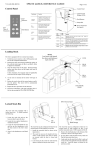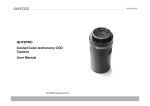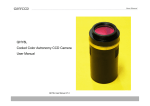Download PDF
Transcript
Label Printing Software -Bit 32Version Enterprise Power Windows Simplicity Seagull Scientific has been a driving force in the Automatic-ID industry since 1985. BarTender was first launched in 1987 and, in 1993, became the first true Windows® label program to support not just laser and ink-jet printers, but also thermal printers used for high-quality, high-volume label production. Since then, BarTender has built a reputation around the world as the fastest, easiest way to design professional labels. Seagull Scientific is also the world’s largest manufacturer of true Windows drivers for label printers. In developing our true 32-bit version of BarTender, we completely redesigned it from the ground up using state-of-the-art Windows technology instead of simply porting over our old DOS or 16-bit Windows versions. So you can take full advantage of the increased power, flexibility and ease of use of Windows 95, 98, 2000 and NT. Seagull Scientific delivers industry-leading label software today and is already working hard to bring you the latest Windows technology for tomorrow. When you choose BarTender, you invest in a solution you can count on for years to come. BarTender Topics ® Label Design . . . . . . . . . . . . . . . . . . . . . 2 Designer Type Faces Custom Data-Entry Forms Compliance Labels Data Access . . . . . . . . . . . . . . . . . . . . . 4 ODBC Delimited Files SAP R/3 Integration with Other Applications . . 6 ActiveX Automation Commander Additional Features . . . . . . . . . . . . . . . 7 Logging Visual Basic Script True Windows Printer Drivers . . . . . . . 8 High-Speed Graphics Drivers by Seagull Supported Printers Features Summary . . . . . . . . . . . . . . . 10 Editions Available . . . . . . . . . . . . . . . . 12 Enterprise Professional Basic 1 Label Design Made Simple Easy to Learn, Easy to Use A few quick mouse motions are all it takes to combine bar codes, text and graphics into professional, quality labels. Strict adherence to Microsoft’s official user-interface guidelines means if you’ve used even one other Windows program, you’re ready to start designing labels now. Carefully organized menus and “pop-up” dialogs display even the most advanced options in plain, easy-tounderstand words. So customizing labels is easy. And, with the industry’s most powerful Undo command, even beginners never have to worry about making mistakes. But advanced users still have all the power they’ll ever need. Label objects are easily modified. Simply “double click” to open tabbed dialogs for fast changes. Designer Typefaces, Even on Thermal Printers Thermal printer users are no longer limited to just a few built-in typefaces. Seagull’s printer drivers let you output the same rich variety of Windows-based TrueType and Adobe fonts previously available only on laser printers. All fonts scale smoothly to any size. Exceptional Design Flexibility With BarTender, you have total control over your label’s appearance. You control the style and size of the text, the size and quantity of the bar codes and which bar code language to use (over 20 available). Import and Export Graphics It’s easy to add company logos and pictures of products. BarTender supports most major graphic formats. You can also export bar codes for use in other programs. True WYSIWYG Display BarTender doesn’t just “preview” or approximate how your labels will look. Bar codes and different text sizes are shown with extraordinary precision. By accurately viewing your label images before you print them, you finish your design work faster. 2 MDI (Multiple Document Interface) lets you manipulate and print multiple label designs. Pop-up “tool tips” offer quick hints on button use. Custom Data-Entry Forms Sometimes you can’t store all of your label data in a database or type it in advance. For example, in a manufacturing environment, some data may not be known until the product is ready for shipping. In these situations, BarTender’s customizable, pop-up “Prompt Dialogs” make it easy to request exactly the data needed. Designing prompt dialogs works just like designing labels, so there’s nothing extra to learn. You can even lock BarTender into prompting mode, so your end-users can enter data and print labels without risk to the label design. You can also combine prompted data with database information. For example, BarTender can find a record based on a part number you type in and fillin part of the prompt dialog. You can then optionally overwrite these fields and fill in additional ones. Customize your data-entry screen to match your workflow. Compliance Labels and Ready-to-Print Formats Sometimes a customer or outside agency requires a particular label design. “Compliance” with such external specifications can be challenging, especially if it demands something your label software just can’t do. We’ve familiarized ourselves with numerous commonly used standards in order to build BarTender into the most full-featured compliance-labeling tool available. Whether you’re using one of our many readyto-print formats, or designing labels from scratch, BarTender has the power and flexibility you need for thousands of compliance label standards. 3 Industry-Leading Data Access For some labeling projects, it’s enough to type the desired label data right into BarTender’s on-screen design area. Other times the data may have been created by a different program and stored on a different computer on your network. Multiple “related” data files may even be distributed over numerous networked computers. Fortunately, BarTender is equipped with the most powerful and flexible data-access capabilities in the industry, making it easy to combine the data sources for your labels. ODBC Reads from Most Databases and Spreadsheets Full support for Microsoft ODBC (Open Database Connectivity) lets BarTender read label data from literally dozens of data formats. Access Data from Windows and non-Windows Platforms Many available ODBC drivers support non-Windows data platforms as well, including UNIX, AS/400, Oracle, Sybase and Informix. Delimited Text Files Before there was ODBC, people often “merged” data into applications using simple text files with the various “fields” separated by quotes and commas. Even now, with a variety of powerful database platforms available, this simple, reliable method remains highly popular. In addition to supporting the most common delimitation methods, BarTender also lets you specify “custom” delimitation characters. SAP R/3 IDoc Files SAP is the largest developer of ERP software (largescale enterprise applications that control corporate operations). Now BarTender makes its Enterprise Edition more powerful than ever by adding native support for the reading and parsing of IDoc files, the fundamental document structure of R/3. No more converting to simpler database formats or temporary text files. BarTender opens your IDoc files “as is” and lets you specify which fields you want on your labels. Advanced options, such as special “rules” for handling duplicate segments, ensure that no custom programming is needed. Read label data from dozens of data formats. 4 Easy, Powerful Data Selection From the simplest search on a field to the most sophisticated SQL statement, BarTender provides a variety of convenient ways to extract information from your database and text files. You can even combine these different selection methods. • Select from a Pick List – Preview the records in your database and manually select the ones you want. • Record Range – Specifies a numeric range to print. The Picklist feature lets you view your database and specify how many of each record to print. • Query – Search on a single part number or on multiple fields in multiple tables. Our Query gives you a very simple means to define complex relationships and search criteria. • Custom SQL – Create your own SQL from scratch, or start with SQL generated for you in our Query dialog. The Query feature gives you a simple way to define complex search criteria that specify which records to print. Supports Any Database Relationship BarTender lets you access multiple “related” tables – you can even read from different table types located on different computers. For example: • Oracle tables on a UNIX server. • Access, Excel or other Windows tables on a local machine. • A simple text file on your PC in Shipping. Our Database Setup Manager makes it easy to define the links, set up the appropriate relationships, query the combined database and output your labels. The Database Setup Manager lets you define almost any data relationship. 5 Easy Integration with Other Applications In addition to operating “stand alone,” all versions of BarTender can be controlled from within your other programs. However, the Enterprise Edition has a number of advanced features especially designed for software integration. Now your accounting, manufacturing, inventory, shipping and other supply-chain applications (running stand-alone or across the enterprise) can easily access BarTender’s powerful label-printing features. In fact, your users don’t even have to know that it’s BarTender printing the labels. Commander: Now Any Program That Can Output a File Can Automatically Control BarTender Print Jobs Commander, an add-on utility included with the Enterprise Edition of BarTender, provides powerful integration capabilities you can trigger simply by creating a data file. Commander is useful for controlling BarTender whenever: • You don’t know how to issue ActiveX commands or it’s not possible from your current program or environment. • You don’t have access to your other program’s source code. • You’re working with a nonWindows platform, such as UNIX, AIX or AS/400, and no means exist for directly transmitting the necessary command(s) to the Windows system running BarTender. • It’s easier for you to use your other Lets you access data on any system (UNIX, AS/400, AIX) without programming program to export data to a text file Commander. than it is to issue ActiveX commands. ActiveX Automation ActiveX Automation is a Microsoft Windows standard supported by the Enterprise Edition of BarTender. By taking advantage of the latest in ActiveX technology, the Enterprise Edition can be easily controlled by other software programs. Numerous functions are available, such as loading BarTender, specifying a label format, selecting a data source and specifying the desired network printer. You can also query BarTender about its current status and receive information on print jobs already in progress. 6 How Commander Works When your application needs labels, it simply places a text file in a location of your choosing on the network. Commander detects the arrival of this file and then “wakes up” BarTender so it can flow your data into the label design and automatically print your labels. This solution is particularly handy for large, non-Windows enterprise systems where directly controlling a Windows program would otherwise be difficult, if not impossible. However, Commander is so easy to set up and use that many people use it instead of ActiveX to control BarTender — even in stand-alone Windows environments. Command-Line Parameters The “command line” method of controlling BarTender, available in all versions, uses less sophisticated software technology than ActiveX Automation. However, it still allows programs to load BarTender and define and launch print jobs. Any program capable of issuing a “run program” command can launch and control BarTender. Additional Features Visual Basic Script Conquers the Unexpected Sometimes special data-processing needs arise. For example, you may need only part of a data field or to combine multiple data fields in an unusual way. You may even have an equation to evaluate – perhaps a custom check-digit algorithm. BarTender’s “Scripting Assistant” lets even nonprogrammers meet these challenges by helping to write custom Visual Basic scripts to handle a wide variety of data-processing challenges. Print Job Logging Users often need to maintain records of their label jobs or export data for an electronic data interchange (EDI) transaction. A great deal of useful information can be output to an attractively formatted report, including which label formats were used, the job start and stop times, the label run date, and the actual data printed on the labels. 7 True Windows Printer Drivers Seagull’s true Windows printer drivers are available for Windows 3.1, 95, 98, 2000 and NT. They’ll work with any custom or “canned” Windows program and output to printers located anywhere on your network. For a truly powerful labeling solution, team our drivers with BarTender label software and access a variety of high-speed printing features. Optimizing Thermal Label Printing Under Windows Most thermal label printers have a variety of special features designed to optimize your label output, such as built-in text and bar codes, automatic serialization, and the storage and reuse of static label data. However, when you use a conventional Windows printer driver to print to a thermal label printer, you typically can’t access certain features that optimize printing performance. In order to give BarTender access to these and other advanced printer features, Seagull designed its own Windows drivers for use with the industry’s most popular thermal label printers. The Convenience of Windows and the Full Power of Your Label Printer Our BarTender label printing software works with any printer that has a true Windows printer driver. But you get increased performance on thermal label printers when BarTender is used with a Seagull printer driver. BarTender automatically recognizes when a Seagull driver is in use and activates the printer’s high-performance label-printing features. And, because Seagull drivers are 100% Windowscompatible, you can also use them with other standard Windows programs. 8 Enhanced Font Capabilities Our Windows printer drivers bring the full power of Windows TrueType fonts to your thermal printer. If you can see it in Windows, it will print on your label! When possible, our drivers will even download and store fonts into your printer’s memory. So you get the flexibility of Windows-based fonts at the speed of built-in printer fonts. High-Speed Graphics Seagull drivers have been carefully optimized to allow the printing of complicated Windows graphics at the maximum speed possible on your thermal printer. Our drivers support graphics compression on printers that offer it. And, when using BarTender, our drivers are often smart enough to store (cache) graphics and formats right in the printer for the fastest possible print job! Intelligent Print Optimizations When printing multiple label copies using any standard Windows program, our drivers output only the first label and then configure your printer to produce the remaining copies at its full-rated speed. Even more optimization is possible when using BarTender. If some parts of your label remain constant while other parts change, only the changes are sent. So your high-performance printer spends less time waiting for duplicate data and more time printing. New International Support The user-interface of our Windows drivers now supports the same languages as the international edition of our BarTender label design software (see list on page 12). So you can view and set your printer options using a familiar language. Our latest printer support can be viewed at www.seagullscientific.com Supported Printers Seagull’s Windows drivers support hundreds of thermal printer models. Below is a list of thermal printer families supported as of October 2000. For a complete list of specific models, please visit our web site at www.seagullscientific.com. • ARGOX • Monarch • Brady • Okabe • C.Itoh • PRINTRONIX • cab • Ring • CITIZEN • SATO • DATAMAX • System Wave • Datasouth • TEC • IBM • Tharo • Intermec • Unimark • METO • Zebra/Eltron Drivers by Seagull Seagull is internationally recognized for its expertise in Microsoft’s printing standards. That’s why so many leading printer manufacturers partner with us to provide their customers with true Windows printer drivers. If your printer is not listed, it may be compatible with one of the printers we support. Contact your printer vendor for compatibility information. 9 Features Summary Label Design User-configurable design grid size. Password protection. Adjustable resolution positioning rulers. True on-screen WYSIWYG display. Metric and U.S. measurement systems. Rectangular or circular label outline. User-configurable zoom parameters. Multiple concurrent design sessions (through MDI). Optional snap-to-grid. Unlimited Undo/Redo command. Bar Codes Create bar code and text objects with single mouse click. Independent height and width settings. Unlimited size and number of label objects. Unlimited maximum width and height. Lines, boxes and graphic images. No minimum height. Resize objects by stretching with mouse. Minimum width limited only by printer resolution. Reposition objects by moving with mouse. Move and resize using mouse. Resize/reposition object by typing values. Automatic check digit capability. Keyboard equivalents for all available mouse actions. Sequentially numbered bar codes. Full color support. Numerous symbologies supported, including 2D codes: Move to front, send to back. Group and ungroup multiple objects. Automatic positioning and alignment. • Code 3-of-9 Regular and Full ASCII (including LOGMARS, HIBC, AIAG, etc.) • Royal Mail 4-State Customer Code • Australia Post 4-State Customer Code Includes many “ready-to-print” formats. • Code 128 (including all UCC/ EAN-128 & Shipping Container Codes) Label Stock • Interleaved 2-of-5 • Codabar Set starting position on pages of partially used labels. • UPC-A & E • MSI Plessey Unlimited maximum label size. • UPC Supplementals • PDF417 Minimum label size: 1/10" x 1/10.” • Code 93 • QR Code Unlimited rows and columns per sheet. • US POSTNET (Zip, Zip+4 & DPBC) • Code 1 Rotate objects by 0, 90, 180, 270 degrees. Independent top, bottom and side margins. On-Screen Display Precision, true WYSIWYG label design. On-screen display of label stock. Cursor shape automatically changes depending on action. Optional display of cursor coordinates. Thumbnail previews of saved labels. • Data Matrix • Maxicode Computation of label size from number of rows and columns. Separately controllable label height & vertical repeat distance. • EAN/JAN - 8 & 13 Human Readable Bar Code Characters Place above or below bar codes, or not printed. Horizontal and vertical positioning. Customizable character template. Independently suppress or display from different sub-fields. Option to display start/stop characters. Comment area for notes on label designs. Printing Features Convenient pull-down menus. Printer-based bar codes and serial numbers. Tabbed dialogs for fast customizing. Error logging. Menu short-cut keys for rapid access. Speed optimization using repetitive data control. “Right mouse button” support. Hundreds of printers supported. Three separately moveable tool bars. True Windows driver compliant. Tools tips help identify unfamiliar icons. Select any local or network port. 10 Text Integration with Other Programs Built-in printer fonts. ActiveX Automation.* Windows TrueType fonts. “Commander” integration software utility.* Adobe Type 1 fonts. Control with command-line parameters. PostScript fonts (on PostScript printers). Preloadable into “background” to avoid start-up delays. White-on-black text printing. Dynamically selectable label formats and data sources. Resize text with mouse or keyboard values. Accepts data access directives. Stretch text horizontally and/or vertically. Data Sources Automatic paragraph text wrapping. Align text left, right, center, or justified. Graphics External Data Sources ASCII text files (comma, quote-and-comma, or tab delimited). Resize, rotate and stretch graphics. Microsoft ODBC support, including drivers for: Access, Allbase, AS/400, Btrieve, Clipper, dBase, DB2, Excel, FoxPro, Ingres, Informix, Interbase, Lotus 1-2-3, Oracle, Paradox, Progress, Quattro, SQL Server, Sybase, XDB, and more. Import variable graphics from databases. SAP R/3 IDoc interface.* Export bar codes and labels for use in other programs. Versatile multiple-table data access. Import graphics in BMP, DCX, DIB, DXF, EPS, IMG, JPG, PCX, PNG, TGA, TIF, WMF, WPG. Draw lines and boxes. General Data Capabilities Visual Basic scripting for custom data processing. User-designable forms for keyboard data entry. User-definable min and max field lengths. Import variable graphics from databases. Internal Data Sources Permanent keyboard data. Prompt for keyboard data at print time. User-definable custom print-time prompts. Automatic time and date values with offset. Customizable data-entry filters and error checking. Automatic print job status reports and errors logs.* Data Selection Object-oriented concatenation of multiple sub-fields. Entire file Unlimited prefix and suffix lengths. Individual record Easy entry of special and “unprintable” characters. View tables and pick individual records Shareable data fields. Query by example Serialization Preview query results Increment or decrement by any interval. Separate rollover/rollunder and reset values. Record range Search for record SQL select statement Preserve or expand field length when rolling over. Numeric, alphabetic and custom base serialization. Keep or discard changed values. On-Line Help Context-sensitive help. Print-Time Copy Control Number of identical and/or serialized copies selectable from keyboard and/or read from file. Where supported, copies and serialization controlled by printer for increased throughput. Hypertexted version of User’s Manual located in help system. Single on-screen “help-line” for quick reference. *Available in the Enterprise Edition. 11 BarTender Editions Available Enterprise Edition Our most powerful edition includes high-powered features that simplify the integration of BarTender with other software products. This edition is particularly helpful for label design and printing on larger networks. • “Commander” Integration Software Utility • ActiveX Automation • SAP R/3 IDoc Direct Interface • Print Job Logging • Multi-User/Multi-PrinterBased Licensing • All BarTender Label Design Features • All BarTender Graphics Features • All Data-Access Features …ODBC, Text files, IDoc • Full Printer Support • All Data-Selection Features: …SQL, Query, Pick List • Visual Basic Script • Custom Data-Entry Forms • Command-Line Interface • Password Protection • 20+ Bar Codes Supported • Five 2D Codes • Complete Serialization Options International Language Support BarTender is also available in international editions that support real-time switching between: 12 Professional Edition This edition of BarTender includes all label-design and data-processing features needed by most labeling professionals and first-time label designers. Contains all the data sourcing most users will ever need. • All BarTender Label Design Features • All BarTender Graphics Features • All Data-Access Features …ODBC, Text files, no IDoc • Full Printer Support • All Data-Selection Features: …SQL, Query, Pick List • Visual Basic Script • Custom Data-Entry Forms • Command-Line Interface • Password Protection • Single-User/Multi-PrinterBased Licensing • 20+ Bar Codes Supported • Five 2D Codes • Complete Serialization Options (Brazilian) Portuguese Chinese (simplified) Chinese (traditional) Czech Danish Dutch English Finnish Basic Edition Designed for basic users who just need BarTender’s essential features and don’t require external data options. • WYSIWYG Design and TrueType Fonts • Custom Data-Entry Forms • Full Printer Support, Printer Fonts • All Popular Linear Bar Codes • Embedded Graphics Support • Lines and Boxes • Limited Serialization French German Italian Japanese Korean Norwegian Polish Portuguese Spanish Swedish Thai System Requirements Processor, RAM & Hard Drive Windows 3.1: A 386 and at least 4MB RAM Windows 95 & 98: A 486/66 and at least 16MB RAM Windows NT and 2000: A Pentium and at least 20MB RAM Installing Domestic Editions: Requires between 10MB and 42MB (depending on version and options installed). Installing International Editions: Requires between 10MB and 49MB (depending on version and options installed). Add 18MB if installing MDAC (ODBC) drivers. © 2000 Seagull Scientific, Inc. BarTender is a registered trademark of Seagull Scientific, Inc. All other trademarks are the property of their respective owners Printed in U.S.A. 176/10/0009 Office Locations USA 1616 148th Ave. SE Bellevue, WA 98007-6848 USA Europe Standerdmolen 8, nr. 1.01 3995 AA Houten The Netherlands Sales: 800-758-2001 Sales/Tech Support: 425-641-1408 Fax: 425-641-1599 Email: [email protected] Sales: +31 (0) 30 636 1930 Tech Support: +31 (0) 30 636 1931 Fax: +31 (0) 30 636 2941 Email: [email protected] w w w. s e a g u l l s c i e n t i f i c . c o m