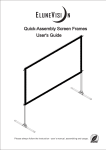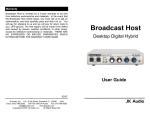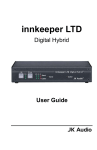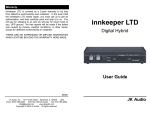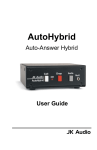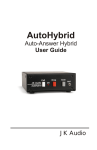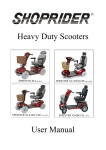Download BSET-HS1 User Guide
Transcript
BSET-HS1™ Wireless Headset User Guide JK Audio Welcome Thank You Thank you for purchasing the JK Audio BSET-HS1 headset. Please read this guide for instructions on setting up and using your new headset. Getting Assistance If you have technical or application questions: In the US & Canada, call us toll free at: 800-552-8346 All other countries dial: 815-786-2929 (M-F 8:30-5:00pm Central Time Zone) Email us at: [email protected] Or, check out our FAQ section for answers to common questions. ii Contents Limited Warranty Model BSET-HS1 is covered by a 2 year warranty to be free from defective workmanship and materials. To obtain service, contact JK Audio by phone or email for return authorization. Once authorized, you will carefully pack and ship the faulty product and all accessories to us. You will pay for shipping to us and we will pay for return back to you. This warranty does not cover damages due to accident, weather, fire, flood, earthquake, misuse, unauthorized repairs or modifications, or damages occurred in shipping, only defective workmanship or materials. Overview 1 Controls & Indicators 2 Getting Started Charging Your Headset, Powering On/Off 3 Pairing Your Headset 4 Using the Headset 5 Connecting to a JK Audio BlueSet 8 Technical Information 9 Help & Tips 11 5 Answer a Call, Make a Call, End a Call, Mute, Re-dial, Voice Dialing, 6 Ring Alert 7 Volume Adjustment There are no expressed or implied warranties which extend beyond the warranty here made. BSET-HS1 Wireless Headset Contents iii Overview Features Introducing the New Range of Mobility. Bluetooth 2.1 + EDR Last Number Re-dial Up to 12 hours talk time* Voice Dial Support At least 300 hours stand by time Low Battery Indication 33 ft (10 meters) working range (class 2) Adjustable headband and soft ear cushion for all day wearing comfort 66 ft (20 meters) working range when used with JK Audio BlueSet LED Status Indication Volume Control Buttons USB Charging Cable Answer Button Universal Multi-Blade Switching AC Adaptor Dedicated Microphone Mute Button BSET-HS1 offers the range and quality needed to get the best out of your mobile phone, computer, or JK Audio BlueSet intercom interface. The BSET-HS1 is a wireless, lightweight headset, featuring Bluetooth® Wireless Technology. Built for all day wearing, this comfortable headset provides great sound quality indoors and out. Connect to your cell phone for wireless calls, or connect to your computer for VoIP applications, such as SkypeTM. *Actual talk time may vary based on distance. iv BSET-HS1 Wireless Headset Overview 1 Controls & Indicators Getting Started Headset Controls Charging Your Headset Answer Button (Multi Function Button) Volume Down Volume Up LED Status Indicator (Red/Green) USB Port Mute Button Microphone When it's necessary to charge your headset, the LED Status Indicator will flash red. Also, a two-tone melody repeats every 30 seconds in the earpiece. Once a low battery level is indicated, there are approximately 2-3 minutes of battery life remaining. To charge your headset, plug the universal AC charger into the USB port on the bottom of the headset. While charging, the LED will remain lit solid red. Normal charging time is 3-4 hours. If the headset has been out of use for an extended period, it may take up to 5 hours to fully charge it. Note: a universal AC charger is included. 2 BSET-HS1 Wireless Headset Turn on the headset Press and hold the Answer Button for 2 seconds. Release when the LED flashes green, a short melody will play in the earpiece. Turn off the headset Press and hold the Answer Button for 4 seconds. Release when the LED flashes red 3 times, another short melody will play in the earpiece. Adjusting the Fit Adjust the headband to a comfortable fit by sliding the headband up or down. There is a leatherette ear cushion and a foam ear cushion supplied with the headset. Getting Started 3 Pairing Your Headset Note: Before using the headset, it must be paired and connected to another device equipped with Bluetooth wireless technology. For specific instructions, check the user's guide for your phone. Using the Headset Pairing Your Headset 1.Enable the Bluetooth wireless technology feature on your phone or other device. Make a Call Dial the number on the mobile phone and press the Answer Button. 3.Perform a search for enabled devices on your phone or computer. Mute The pairing mode is active for 3 minutes. After that, the headset will enter stand-by mode. BSET-HS1 Wireless Headset Press the Answer Button. 2.Put the headset in Pairing Mode. First make sure the headset is switched off, press and hold the Answer Button for 4-5 seconds until the LED flashes red and green. 4.Connect to BSET-HS1 when found. The PIN code is 0000. 4 Answer a Call End a Call Press the Answer Button, or end the call on the mobile phone. Press and release the Mute Button. Press again to resume the call. Last Number Re-dial Press and hold the Answer Button for 2-3 seconds. The phone number will be listed on the phone. Voice Dialing Briefly press the Answer Button activate Voice Dialing. In general, voice dial must be activated on your phone before you can use it. For more information on voice dialing and voice commands, refer to your phone’s user guide. Note: Your phone or alternate device may not support all features or may behave differently. Using the Headset 5 Using the Headset Headset Ring Alert The Ring Alert in the headset varies depending on your telephone model. With some phones, your own ring tone will play through the headset. In this case, the volume and ring tone can be adjusted on the phone. With other telephone models, the headset's internal Ring Alert will be used when you receive an incoming call. You can choose between two different internal Ring Alerts. 6 BSET-HS1 Wireless Headset Using the Headset Changing the Headset Ring Alert In order to change the Ring Alert: •• Disconnect the Bluetooth wireless technology enabled device from the phone. •• Press and HOLD the Volume Up and Volume Down buttons simultaneously for 1 second. A short melody will play in the earpiece. •• To resume the default setting, press the Volume Up and Volume Down buttons simultaneously. A short melody will play in the earpiece. Volume Adjustment Press Volume Up or Volume Down to adjust the listening volume. There is a small notch on each volume button that makes them easy to find. The headset listening volume can also be adjusted on the phone. Note: High listening volume settings may cause echo or other noise for one or both parties on the line. Try to lower the listening volume if this occurs. Notches Volume Control Buttons Caution! - High listening volume settings may be harmful to your hearing. Using the Headset 7 Connecting to a JK Audio BlueSet BlueSet-F4™ JK Audio™ Phone Safe & Efficient Use Connecting to a BlueSet 1.Set the Headset / Phone switch on the BlueSet to the Headset position. 2.Enable Pairing Mode on your BSET-HS1 headset (see pg 4). 3.Hold the Connect button on the BlueSet for 5 seconds and release to activate Pairing Mode. BlueSet will automatically pair to the first device it finds that is in Pairing Mode. The next time you connect to the same headset, you can connect from Idle Mode instead of Pairing Mode. 8 BSET-HS1 Wireless Headset Technical Information Headset Connect For Idle Mode: Hold the Connect button for 2 seconds. (After holding it for 1 second, the LED will turn on and stay lit for 1 second, followed by a flash.) Release it to enter Idle Mode. The LED will continue to flash. Do not expose your product to humidity, liquid or extreme temperature conditions. Such conditions, or other rough treatment such as dropping or bending the product may damage it. Do not use any accessories or chargers other than original intended for use with this product. Neither headset nor charger contain any user serviceable parts, and must not be opened. For Pairing Mode: Continue holding the Connect button, at 5 seconds, the LED will flash again. Release the button to enter Pairing Mode. The LED will flash more rapidly. After pairing is complete, the connection to that device is secure. For information refer to your JK Audio BlueSet User Guide. A device with Bluetooth wireless technology uses radio signals to communicate with other devices. This headset uses a low power radio signal with a maximum of 0.001 watt output. Do not use the product where it is forbidden, for example in airplanes, at hospitals, in blasting areas or in BlueSet Note: There is a difference between Pairing Mode and Idle Mode. The first time you connect to a new device you must be in Pairing Mode. explosive atmospheres. Radio signals may interfere with other electronic devices, especially if these are not shielded. Permanent hearing loss may occur if headsets are used at high listening volumes for longer periods of time. Set the volume to a safe level. You can adapt to high listening volume over time, especially in a noisy environment where the level of sound may seem normal even if the volume is high. All rechargeable batteries have a limited life and will gradually lose their charge capacity. This loss of capacity is irreversible. Technical Information 9 Help & Tips Technical Information Battery Information The BSET-HS1 is equipped with a rechargeable Lithium-Ion battery. These batteries do not have a “charging memory” and can be recharged at any time without changing their life expectancy. Battery capacity and life span may be reduced if the device is exposed to extreme high or low temperatures, The headset may stop working until it is back to room temperature. To get the most out of your headset, the battery should not be allowed to fully discharge. If this unit is not in use, the battery should be recharged at least every 90 days. The Lithium-Ion battery in this device is not user 10 BSET-HS1 Wireless Headset Trouble Shooting replaceable. Please contact JK Audio or a factory authorized service center for battery replacement. If you are having problems connecting the headset to your phone, do as follows: •• If the headset stops functioning, even though it is fully charged: Reset the headset by switching it off, wait for 15 seconds and then turn it on again. You might try to reset the phone as well. Specifications •• Check that the headset is charged, turned on and within 33 ft. of the phone. Profiles: Hands-Free 1.5, Headset •• Check that Bluetooth wireless technology is enabled on your phone If you are having problems connecting to your JK Audio BlueSet •• Check that the headset is listed as a headset device in your phone and also connected. You may need to re-connect to the headset. •• Your BlueSet may be in Idle Mode. Be sure that the BlueSet is in Pairing Mode, for more details see pg 8. Standard: Bluetooth 2.1 + EDR Frequency Response: 300Hz-3400Hz Distance: 33 ft ( 10 meters ); 66 ft ( 20 meters ) w/ BlueSet Weight: 2 ounces ( 53 grams ) •• Try removing the headset from the phone, then pair and connect again. Note: If you are still having difficulties, your phone may not be supported. Contact us for a list of supported models. Help & Tips 11 Declaration of Conformity Help & Tips Trouble Shooting Cont'd If some features are not working with your phone: Check the user's manual of your phone for missing settings or functions that need to be activated. Mobile phone manufacturers may implement Bluetooth wireless technology functions in different ways. The unit should work with all phones that support the Headset and Hands-free Bluetooth profiles, but functionality may vary depending on the telephone model you use. We recommend you update to the latest firmware for your phone. 12 BSET-HS1 Wireless Headset Maintenance Your headset is a technically advanced device containing circuit boards and fine mechanics, made from top grade components. To increase reliability and life span, always treat your headset with care. •• Do not expose the headset to moisture, liquids, rain or dust. •• Store the product in a dry and dust-free location. •• Clean with a dry cloth. Declaration of Conformity BSET-HS1 conforms to the following Product Specifications: Safety: EN 60950-1:2001+A11:2004 ESD: EN 55024:1998 EN 61000-3-2:2006 EN 61000-3-3:1995+A1:2001+A2:2005 Emissions: EN 55022:2006 FCC Part 15, Subpart C Bluetooth Radio: EN 300.328 V1.7.1 (2006-10) FCC Part 15.247 FCC ID WF2DA-581BT Supplementary Information: The product herewith complies with the requirements of the following directives and carries the CE marking accordingly: EN 60950-01:2001+A11:2004 (Safety) EN 55024:1998, EN 55022:2006 (EMC) RoHS Directive 2002/95/EC Declaration of Conformity 13 FCC-B Part 15 Compliance Notice FCC-B Part 15 Compliance Notice This device complies with Part 15 of the FCC Rules. Operation is subject to the following two conditions: (1) This device may not cause harmful interference, and (2) this device must accept any interference received, including interference that may cause undesired operation. This equipment has been tested and found to comply with the limits for a Class B digital device, pursuant to Part 15 of the FCC Rules. These limits are designed to provide reasonable protection against harmful interference in a residential environment. This equipment generates, uses and can radiate radio frequency energy and, if not installed and used in accordance with the instruction manual, may 14 BSET-HS1 Wireless Headset cause harmful interference to radio communications. However, there is no guarantee that interference will not occur in a particular installation. If this equipment does cause harmful interference to radio or television reception, which can be determined by turning the equipment off and on, the user is encouraged to try to correct the interference by one or more of the following measures: a) reorient or relocate the receiving antenna; b) increase the separation between the equipment and receiver; c) connect the equipment into an outlet on a circuit different from that to which the receiver is connected; or d) consult the dealer or an experienced radio/TV technician for help. FCC-B Part 15 Compliance Notice Cont'd This device and its antenna(s) must not be co-located or operating in conjunction with any other antenna or transmitter. This equipment complies with FCC radiation exposure limits set forth for an uncontrolled environment. Changes or modifications to this equipment not expressly approved by JK Audio, Inc. may void the user’s authority to operate the equipment. FCC-B Part 15 Compliance Notice 15 ™ BSET-HS1 Wireless Headset JK Audio, Inc. 1311 E 6th St. Sandwich, IL 60548 United States Telephone: 815-786-2929 Toll Free: 1-(800)-jkaudio Fax: 815.786.8502 www.jkaudio.com © 2011 JK Audio, Inc. All rights reserved. The Bluetooth word mark and logos are owned by the Bluetooth SIG, Inc. and any use of such marks by JK Audio, Inc. is under license. JK Audio