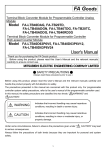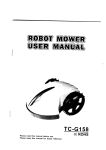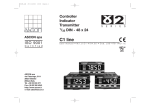Download Channel Isolated Thermocouple Input Module User`s Manual
Transcript
SAFETY PRECAUTIONS
(Read these precautions before use.)
Before using this product, please read this manual and the relevant manuals introduced in this manual
carefully and pay full attention to safety to handle the product correctly.
The instructions given in this manual are concerned with this product. For the safety instructions of the
programmable controller system, please read the User's Manual for the CPU module.
In this section, the safety precautions are ranked as "DANGER" and "CAUTION".
DANGER
Indicates that incorrect handling may cause hazardous conditions,
CAUTION
Indicates that incorrect handling may cause hazardous conditions,
resulting in death or severe injury.
resulting in medium or slight personal injury or physical damage.
Note that the
CAUTION level may lead to a serious consequence according to the circumstances.
Always follow the precautions of both levels because they are important to personal safety.
Please keep this manual accessible when required and always forward it to the end user.
[DESIGN PRECAUTIONS]
DANGER
Do not write data into the "system area" of the buffer memory of intelligent function modules. Also,
do not use any "prohibited to use" signals as an output signal to an intelligent function module from
the programmable controller CPU.
Writing data into the "system area" or outputting a signal for "prohibited to use" may cause a
malfunction of the programmable controller system.
CAUTION
Do not bunch the control wires or communication cables with the main circuit or power wires, or
install them close to each other.
They should be installed 100 mm (3.94 inch) or more from each other.
Not doing so could result in noise that may cause malfunction.
A-1
[INSTALLATION PRECAUTIONS]
CAUTION
Use the programmable controller in the environment conditions given in the general specifications in
the User's Manual for the CPU module. Failure to do so may cause an electric shock, fire,
malfunction, or damage to or deterioration of the product.
While pressing the installation lever located at the bottom of the module, fully insert the module fixing
projection into the fixing hole in the base unit to mount the module. Incorrect module mounting may
cause a malfunction, failure, or drop of the module. In an environment of frequent vibrations or
impacts, secure the module with screws.
The screws must be tightened within the specified torque range. If the screw is too loose, it may
cause a drop or malfunction. Excessive tightening may damage the screw and/or the module,
resulting in a drop or malfunction.
Be sure to shut off all phases of the external power supply used by the system before mounting or
removing the module. Failure to do so may cause damage to the product.
In the system where a CPU module supporting the online module change is used and on the
MELSECNET/H remote I/O stations, modules can be replaced online (during energizing).
However, there are some restrictions on replaceable modules and the replacement procedures are
predetermined for each module.
For details, refer to the chapter of the online module change in this manual.
Do not directly touch any conductive part or electronic part of the module.
Doing so may cause a malfunction or failure of the module.
[WIRING PRECAUTIONS]
CAUTION
Always ground the shielded cables for the programmable controller.
There is a risk of electric shock or malfunction.
For wiring and connection, properly press, crimp or solder the connector with the tools specified by
the manufactures and attach the connector to the module securely.
Be careful to prevent foreign matter such as dust or wire chips from entering the module.
Failure to do so may cause a fire, failure or malfunction.
A-2
[WIRING PRECAUTIONS]
CAUTION
A protective film is attached to the module top to prevent foreign matter such as wire chips from
entering the module during wiring.
Do not remove the film during wiring.
Be sure to remove it for heat dissipation before system operation.
Be sure to place the cables connected to the module in a duct or clamp them.
If not, dangling cables may swing or inadvertently be pulled, resulting in damage to the module and/
or cables, or malfunctions due to poor cable connection.
When disconnecting the external wiring cable connected to the module, do not pull it by holding the
cable part. Disconnect the cable with connector with holding the connector plugged into the module.
Pulling the cable part with the cable still connected to the module may cause a malfunction or
damage to the module and/or cable.
Always place the thermocouple at least 100mm (3.94inch) away from the main circuit cables and AC
control lines. Fully keep it away from highvoltage cables and circuits, which include high frequency
waves, such as an inverter's load circuit. Not doing so will cause the module more susceptible to
noises, surges and inductions.
Do not place a module near the equipment that generates magnetic noise.
A-3
[STARTING AND MAINTENANCE PRECAUTIONS]
CAUTION
Do not disassemble or modify the modules.
Doing so could cause failure, malfunction injury or fire.
Be sure to shut off all phases of the external power supply used by the system before mounting or
removing the module.
Not doing so may cause damage to the module.
In the system where a CPU module supporting the online module change is used and on the
MELSECNET/H remote I/O stations, modules can be replaced online (during energizing).
However, there are some restrictions on replaceable modules and the replacement procedures are
predetermined for each module.
For details, refer to the chapter of the online module change in this manual.
Do not mount/remove the module onto/from base unit more than 50 times (IEC 61131-2-compliant),
after the first use of the product.
Failure to do so may cause the module to malfunction due to poor contact of connector.
Do not touch the connector while the power is on.
Doing so may cause malfunction.
Switch off all phases of the externally supplied power used in the system when cleaning the module
or retightening the terminal or module mounting screws.
Not doing so may cause failure or malfunction of the module.
If the screws are loose, it may cause the module to fallout, short circuits, or malfunction.
If the screws are tightened too much, it may cause damages to the screws and/or the module,
resulting in the module falling out, short circuits or malfunction.
Always make sure to touch the grounded metal to discharge the electricity charged in the body, etc.,
before touching the module.
Failure to do so may cause a failure or malfunctions of the module.
[DISPOSAL PRECAUTIONS]
CAUTION
When disposing of this product, treat it as industrial waste.
A-4
REVISIONS
* The manual number is given on the bottom left of the back cover.
Print Date
Oct., 2007
*Manual Number
Revision
SH(NA)-080699ENG-A First printing
Correction
SAFETY PRECAUTIONS, CONTETS, About the Generic Terms and
Abbreviations, Section 2.3, Section 3.4.1, Section 4.1, Section 5.2.1, Section
Jan., 2008
SH(NA)-080699ENG-B 5.2.2, Section 5.3.2, Section 5.3.3, Section 5.6.1, Section 5.6.3, Section 7.3.1,
Section 7.3.3, Section 7.3.4
Addition
Section 2.2
Japanese Manual Version SH-080698-B
This manual confers no industrial property rights or any rights of any other kind, nor does it confer any patent licenses.
Mitsubishi Electric Corporation cannot be held responsible for any problems involving industrial property rights which may
occur as a result of using the contents noted in this manual.
C
2007 MITSUBISHI ELECTRIC CORPORATION
A-5
INTRODUCTION
Thank you for purchasing the MELSEC-Q series Programmable Controller.
Before using the equipment, please read this manual carefully to develop full familiarity with the functions
and performance of the Q series Programmable Controller you have purchased, so as to ensure correct
use.
Please forward a copy of this manual to the end user.
CONTENTS
SAFETY PRECAUTIONS •••••••••••••••••••••••••••••••••••••••••••••••••••••••••••••••••••••••••••••••••••••••••••••••••••••• A - 1
REVISIONS ••••••••••••••••••••••••••••••••••••••••••••••••••••••••••••••••••••••••••••••••••••••••••••••••••••••••••••••••••••••• A - 5
INTRODUCTION •••••••••••••••••••••••••••••••••••••••••••••••••••••••••••••••••••••••••••••••••••••••••••••••••••••••••••••••• A - 6
CONTENTS••••••••••••••••••••••••••••••••••••••••••••••••••••••••••••••••••••••••••••••••••••••••••••••••••••••••••••••••••••••• A - 6
Compliance with the EMC and Low Voltage Directives ••••••••••••••••••••••••••••••••••••••••••••••••••••••••••••••••• A - 10
About the Generic Terms and Abbreviations•••••••••••••••••••••••••••••••••••••••••••••••••••••••••••••••••••••••••••••• A - 11
Product Lineup •••••••••••••••••••••••••••••••••••••••••••••••••••••••••••••••••••••••••••••••••••••••••••••••••••••••••••••••••• A - 11
CHAPTER1 OVERVIEW
1.1
1 - 1 to 1 - 3
Features ••••••••••••••••••••••••••••••••••••••••••••••••••••••••••••••••••••••••••••••••••••••••••••••••••••••••••••••1 - 2
CHAPTER2 SYSTEM CONFIGURATION
2 - 1 to 2 - 7
2.1
Applicable Systems•••••••••••••••••••••••••••••••••••••••••••••••••••••••••••••••••••••••••••••••••••••••••••••••••2 - 1
2.2
About Use of the Q68TD-G-H01 with the Q12PRH/Q25PRHCPU ••••••••••••••••••••••••••••••••••••••••2 - 5
2.3
How to Check the Function Version, Product Information and Software Version ••••••••••••••••••••••2 - 6
CHAPTER3 SPECIFICATIONS
3 - 1 to 3 - 48
3.1
Performance Specifications •••••••••••••••••••••••••••••••••••••••••••••••••••••••••••••••••••••••••••••••••••••••3 - 1
3.2
Function List •••••••••••••••••••••••••••••••••••••••••••••••••••••••••••••••••••••••••••••••••••••••••••••••••••••••••3 - 5
3.2.1
3.2.2
3.2.3
3.2.4
3.3
I/O Signals Transferred to/from Programmable Controller CPU ••••••••••••••••••••••••••••••••••••••••• 3 - 17
3.3.1
3.3.2
3.4
I/O signal list•••••••••••••••••••••••••••••••••••••••••••••••••••••••••••••••••••••••••••••••••••••••••••••••••• 3 - 17
I/O signal details ••••••••••••••••••••••••••••••••••••••••••••••••••••••••••••••••••••••••••••••••••••••••••••• 3 - 18
Buffer Memory ••••••••••••••••••••••••••••••••••••••••••••••••••••••••••••••••••••••••••••••••••••••••••••••••••••• 3 - 25
3.4.1
3.4.2
3.4.3
3.4.4
3.4.5
3.4.6
3.4.7
A-6
Temperature conversion system •••••••••••••••••••••••••••••••••••••••••••••••••••••••••••••••••••••••••••3 - 6
Disconnection state conversion setting function •••••••••••••••••••••••••••••••••••••••••••••••••••••• 3 - 10
Warning output function•••••••••••••••••••••••••••••••••••••••••••••••••••••••••••••••••••••••••••••••••••• 3 - 11
Cold junction temperature compensation resistor disconnection detection function ••••••••••• 3 - 16
Buffer memory assignment•••••••••••••••••••••••••••••••••••••••••••••••••••••••••••••••••••••••••••••••• 3 - 25
Conversion enable/disable setting (Un\G0) •••••••••••••••••••••••••••••••••••••••••••••••••••••••••••• 3 - 31
CH time/count/moving average/time constant setting (Un\G1 to Un\G8) •••••••••••••••••••••••• 3 - 32
Conversion completion flag (Un\G10) ••••••••••••••••••••••••••••••••••••••••••••••••••••••••••••••••••• 3 - 33
CH measured temperature value (Un\G11 to Un\G18) •••••••••••••••••••••••••••••••••••••••••••••• 3 - 33
Error code (Un\G19) •••••••••••••••••••••••••••••••••••••••••••••••••••••••••••••••••••••••••••••••••••••••• 3 - 34
Setting range (thermocouple type) (Un\G20, Un\G21)••••••••••••••••••••••••••••••••••••••••••••••• 3 - 34
3.4.8
3.4.9
3.4.10
3.4.11
3.4.12
3.4.13
3.4.14
3.4.15
3.4.16
3.4.17
3.4.18
3.4.19
3.4.20
3.4.21
3.4.22
3.4.23
3.4.24
3.4.25
Setting range (offset/gain setting) (Un\G22) ••••••••••••••••••••••••••••••••••••••••••••••••••••••••••• 3 - 34
Averaging processing selection (Un\G24, Un\G25) •••••••••••••••••••••••••••••••••••••••••••••••••• 3 - 35
Offset/gain setting mode (Un\G26, Un\G27) ••••••••••••••••••••••••••••••••••••••••••••••••••••••••••• 3 - 36
CH offset/gain temperature setting value (Un\G28 to Un\G43) •••••••••••••••••••••••••••••••••••• 3 - 36
Warning output enable/disable setting (Un\G46) ••••••••••••••••••••••••••••••••••••••••••••••••••••• 3 - 37
Warning output flag (Process alarm/Rate alarm) (Un\G47, Un\G48) ••••••••••••••••••••••••••••• 3 - 38
Disconnection state monitor flag (Un\G49)••••••••••••••••••••••••••••••••••••••••••••••••••••••••••••• 3 - 39
CH scaling value (Un\G50 to Un\G57) •••••••••••••••••••••••••••••••••••••••••••••••••••••••••••••••••• 3 - 40
Scaling valid/invalid setting (Un\G58) ••••••••••••••••••••••••••••••••••••••••••••••••••••••••••••••••••• 3 - 41
CH scaling range upper/lower limit values (Un\G62 to Un\G77) ••••••••••••••••••••••••••••••••••• 3 - 42
CH scaling width upper/lower limit values (Un\G78 to Un\G93)•••••••••••••••••••••••••••••••••••• 3 - 42
CH process alarm upper/lower limit values (Un\G94 to Un\G125) •••••••••••••••••••••••••••••••• 3 - 43
CH rate alarm warning detection cycle (Un\G126 to Un\G133) •••••••••••••••••••••••••••••••••••• 3 - 44
CH rate alarm upper/lower limit values (Un\G134 to Un\G149) •••••••••••••••••••••••••••••••••••• 3 - 44
Mode switching setting (Un\G158 to 159) •••••••••••••••••••••••••••••••••••••••••••••••••••••••••••••• 3 - 45
Disconnection state conversion setting (Un\G164, Un\G165) •••••••••••••••••••••••••••••••••••••• 3 - 46
CH Conversion setting for disconnection state value (Un\G166 to Un\G173)••••••••••••••••••• 3 - 47
Factory default offset/gain values, User range settings offset/gain values
(Un\G190 to Un\G253) ••••••••••••••••••••••••••••••••••••••••••••••••••••••••••••••••••••••••••••••••••••• 3 - 48
CHAPTER4 SETUP AND PROCEDURES BEFORE OPERATION
4 - 1 to 4 - 16
4.1
Handling Precautions •••••••••••••••••••••••••••••••••••••••••••••••••••••••••••••••••••••••••••••••••••••••••••••• 4 - 1
4.2
Setup and Procedures before Operation •••••••••••••••••••••••••••••••••••••••••••••••••••••••••••••••••••••••4 - 2
4.3
Part Names ••••••••••••••••••••••••••••••••••••••••••••••••••••••••••••••••••••••••••••••••••••••••••••••••••••••••••4 - 3
4.4
Wiring •••••••••••••••••••••••••••••••••••••••••••••••••••••••••••••••••••••••••••••••••••••••••••••••••••••••••••••••••4 - 5
4.4.1
4.4.2
Wiring precautions ••••••••••••••••••••••••••••••••••••••••••••••••••••••••••••••••••••••••••••••••••••••••••••4 - 5
External wiring •••••••••••••••••••••••••••••••••••••••••••••••••••••••••••••••••••••••••••••••••••••••••••••••••4 - 6
4.5
Switch Setting for Intelligent Function Module ••••••••••••••••••••••••••••••••••••••••••••••••••••••••••••••••4 - 7
4.6
Offset/Gain Setting •••••••••••••••••••••••••••••••••••••••••••••••••••••••••••••••••••••••••••••••••••••••••••••••••4 - 9
4.7
Cold Junction Temperature Compensation with/without Setting •••••••••••••••••••••••••••••••••••••••• 4 - 15
CHAPTER5 UTILITY PACKAGE (GX CONFIGURATOR-TI)
5 - 1 to 5 - 23
5.1
Utility Package Functions •••••••••••••••••••••••••••••••••••••••••••••••••••••••••••••••••••••••••••••••••••••••••5 - 1
5.2
Installing and Uninstalling the Utility Package•••••••••••••••••••••••••••••••••••••••••••••••••••••••••••••••••5 - 3
5.2.1
5.2.2
5.3
Handling precautions •••••••••••••••••••••••••••••••••••••••••••••••••••••••••••••••••••••••••••••••••••••••••5 - 3
Operating environment••••••••••••••••••••••••••••••••••••••••••••••••••••••••••••••••••••••••••••••••••••••• 5 - 5
Utility Package Operation •••••••••••••••••••••••••••••••••••••••••••••••••••••••••••••••••••••••••••••••••••••••••5 - 7
5.3.1
5.3.2
5.3.3
Common utility package operations •••••••••••••••••••••••••••••••••••••••••••••••••••••••••••••••••••••••5 - 7
Operation overview ••••••••••••••••••••••••••••••••••••••••••••••••••••••••••••••••••••••••••••••••••••••••• 5 - 10
Starting the Intelligent function module utility •••••••••••••••••••••••••••••••••••••••••••••••••••••••••• 5 - 12
5.4
Initial Setting ••••••••••••••••••••••••••••••••••••••••••••••••••••••••••••••••••••••••••••••••••••••••••••••••••••••• 5 - 14
5.5
Auto Refresh Settings•••••••••••••••••••••••••••••••••••••••••••••••••••••••••••••••••••••••••••••••••••••••••••• 5 - 16
5.6
Monitoring/Test •••••••••••••••••••••••••••••••••••••••••••••••••••••••••••••••••••••••••••••••••••••••••••••••••••• 5 - 18
5.6.1
5.6.2
Monitor/test screen•••••••••••••••••••••••••••••••••••••••••••••••••••••••••••••••••••••••••••••••••••••••••• 5 - 18
Offset/gain setting operation (function version C or later) ••••••••••••••••••••••••••••••••••••••••••• 5 - 21
A-7
5.6.3
OMC (Online Module Change) refresh data ••••••••••••••••••••••••••••••••••••••••••••••••••••••••••• 5 - 23
CHAPTER6 PROGRAMMING
6 - 1 to 6 - 15
6.1
Programming Procedure ••••••••••••••••••••••••••••••••••••••••••••••••••••••••••••••••••••••••••••••••••••••••••6 - 2
6.2
Programs Used in Normal System Configuration•••••••••••••••••••••••••••••••••••••••••••••••••••••••••••••6 - 3
6.2.1
6.2.2
6.2.3
6.3
Before creating a program•••••••••••••••••••••••••••••••••••••••••••••••••••••••••••••••••••••••••••••••••••6 - 4
Programming example using the utility package ••••••••••••••••••••••••••••••••••••••••••••••••••••••••6 - 6
Program example when utility package is not used ••••••••••••••••••••••••••••••••••••••••••••••••••••6 - 8
Programs Used on Remote I/O Network •••••••••••••••••••••••••••••••••••••••••••••••••••••••••••••••••••••••6 - 9
6.3.1
6.3.2
Program example when utility package is used ••••••••••••••••••••••••••••••••••••••••••••••••••••••• 6 - 11
Program example when utility package is not used •••••••••••••••••••••••••••••••••••••••••••••••••• 6 - 13
CHAPTER7 ONLINE MODULE CHANGE
7 - 1 to 7 - 33
7.1
Online Module Change Conditions ••••••••••••••••••••••••••••••••••••••••••••••••••••••••••••••••••••••••••••••7 - 2
7.2
Online Module Change Operations••••••••••••••••••••••••••••••••••••••••••••••••••••••••••••••••••••••••••••••7 - 3
7.3
Online Module Change Procedure ••••••••••••••••••••••••••••••••••••••••••••••••••••••••••••••••••••••••••••••7 - 4
7.3.1
7.3.2
7.3.3
7.3.4
7.3.5
7.3.6
When factory default is used and initial setting was made with GX Configurator-TI •••••••••••••7 - 4
When factory default is used and initial setting was made with sequence program •••••••••••••7 - 9
When user range setting is used and initial setting was made with GX Configurator-TI
(other system is available)••••••••••••••••••••••••••••••••••••••••••••••••••••••••••••••••••••••••••••••••• 7 - 13
When user range setting is used and initial setting was made with GX Configurator-TI
(other system is unavailable)•••••••••••••••••••••••••••••••••••••••••••••••••••••••••••••••••••••••••••••• 7 - 17
When user range setting is used and initial setting was made with sequence program
(other system is available)••••••••••••••••••••••••••••••••••••••••••••••••••••••••••••••••••••••••••••••••• 7 - 22
When user range setting is used and initial setting was made with sequence program
(other system is unavailable)•••••••••••••••••••••••••••••••••••••••••••••••••••••••••••••••••••••••••••••• 7 - 27
7.4
Range Reference Table ••••••••••••••••••••••••••••••••••••••••••••••••••••••••••••••••••••••••••••••••••••••••• 7 - 32
7.5
Precautions for Online Module Change •••••••••••••••••••••••••••••••••••••••••••••••••••••••••••••••••••••• 7 - 33
CHAPTER8 TROUBLESHOOTING
8 - 1 to 8 - 8
8.1
Error Code List ••••••••••••••••••••••••••••••••••••••••••••••••••••••••••••••••••••••••••••••••••••••••••••••••••••••8 - 1
8.2
Troubleshooting •••••••••••••••••••••••••••••••••••••••••••••••••••••••••••••••••••••••••••••••••••••••••••••••••••••8 - 4
8.2.1
8.2.2
8.2.3
8.2.4
8.2.5
8.2.6
8.2.7
8.2.8
8.2.9
8.2.10
APPENDIX
Appendix 1
A-8
"RUN" LED is extinguished••••••••••••••••••••••••••••••••••••••••••••••••••••••••••••••••••••••••••••••••••8 - 4
"RUN" LED flickers••••••••••••••••••••••••••••••••••••••••••••••••••••••••••••••••••••••••••••••••••••••••••••8 - 4
"ERR" LED flickers ••••••••••••••••••••••••••••••••••••••••••••••••••••••••••••••••••••••••••••••••••••••••••••8 - 4
"ERR" LED is lit••••••••••••••••••••••••••••••••••••••••••••••••••••••••••••••••••••••••••••••••••••••••••••••••8 - 4
"ALM" LED flickers ••••••••••••••••••••••••••••••••••••••••••••••••••••••••••••••••••••••••••••••••••••••••••••8 - 5
"ALM" LED is lit ••••••••••••••••••••••••••••••••••••••••••••••••••••••••••••••••••••••••••••••••••••••••••••••••8 - 5
Disconnection state monitor signal (XC) has turned on •••••••••••••••••••••••••••••••••••••••••••••••8 - 5
Measured temperature value cannot be read••••••••••••••••••••••••••••••••••••••••••••••••••••••••••••8 - 5
Measured temperature value is abnormal ••••••••••••••••••••••••••••••••••••••••••••••••••••••••••••••••8 - 6
Checking the Q68TD-G-H01 status using GX Developer system monitor •••••••••••••••••••••••••8 - 7
App - 1 to App - 45
Differences between Q68TD-G-H01 and Q64TD/Q64TDV-GH••••••••••••••••••••••••••••••• App - 1
Appendix 2
Usual Operation Limits and Superheated Operating Limits ••••••••••••••••••••••••••••••••••• App - 2
Appendix 3
Allowable Temperature Differences •••••••••••••••••••••••••••••••••••••••••••••••••••••••••••••••• App - 3
Appendix 4
Thermal Electromotive Force Chart •••••••••••••••••••••••••••••••••••••••••••••••••••••••••••••••• App - 4
Appendix 4.1
Standard Thermal Electromotive Force of B ••••••••••••••••••••••••••••••••••••••••••••••• App - 4
Appendix 4.2
Standard Thermal Electromotive Force of R ••••••••••••••••••••••••••••••••••••••••••••••• App - 8
Appendix 4.3
Standard Thermal Electromotive Force of S ••••••••••••••••••••••••••••••••••••••••••••••App - 12
Appendix 4.4
Standard Thermal Electromotive Force of K ••••••••••••••••••••••••••••••••••••••••••••••App - 16
Appendix 4.5
Standard Thermal Electromotive Force of E ••••••••••••••••••••••••••••••••••••••••••••••App - 20
Appendix 4.6
Standard Thermal Electromotive Force of J•••••••••••••••••••••••••••••••••••••••••••••••App - 23
Appendix 4.7
Standard Thermal Electromotive Force of T ••••••••••••••••••••••••••••••••••••••••••••••App - 27
Appendix 4.8
Standard Thermal Electromotive Force of N ••••••••••••••••••••••••••••••••••••••••••••••App - 29
Appendix 5 Dedicated Instruction •••••••••••••••••••••••••••••••••••••••••••••••••••••••••••••••••••••••••••••••••App - 33
Appendix 5.1
Dedicated Instruction List and Available Device••••••••••••••••••••••••••••••••••••••••••App - 33
Appendix 5.2
G(P).OFFGAN ••••••••••••••••••••••••••••••••••••••••••••••••••••••••••••••••••••••••••••••••••App - 34
Appendix 5.3
G(P).OGLOAD ••••••••••••••••••••••••••••••••••••••••••••••••••••••••••••••••••••••••••••••••••App - 36
Appendix 5.4
G(P).OGSTOR ••••••••••••••••••••••••••••••••••••••••••••••••••••••••••••••••••••••••••••••••••App - 40
Appendix 6 External Dimension Diagram •••••••••••••••••••••••••••••••••••••••••••••••••••••••••••••••••••••••App - 45
INDEX
Index - 1 to Index - 3
A-9
Compliance with the EMC and Low Voltage Directives
When incorporating the Mitsubishi programmable controller into other machinery or
system and ensuring compliance with the EMC and Low Voltage Directives, refer to
Chapter 3 "EMC and Low Voltage Directive" of the User's Manual (Hardware) for the CPU
module. The CE logo is printed on the rating plate of the programmable controller,
indicating compliance with the EMC and Low Voltage Directives.
In addition, to make the product comply with the EMC and Low Voltage Directives, refer to
Section 4.4.1 Wiring precautions.
A - 10
About the Generic Terms and Abbreviations
Unless otherwise specified, this manual uses the following general terms and
abbreviations.
Abbreviation/general terms
Q68TD-G-H01
Description of the abbreviation/general terms
Abbreviation of Q68TD-G-H01 channel isolated thermocouple input module
Generic product name for the SWnD5C-GPPW-E, SWnD5C-GPPW-EA, SWnD5C-
GX Developer
GPPW-EV and SWnD5C-GPPW-EVA. ("n" is 4 or greater.)
"-A" and "-V" denote volume license product and upgraded product respectively.
Generic term for thermocouple input module setting and monitor tool GX Configurator-TI
GX Configurator-TI
(SW1D5C-QTIU-E)
Generic term for Q00JCPU, Q00CPU, Q01CPU, Q02CPU, Q02HCPU, Q06HCPU,
QCPU (Q mode)
Q12HCPU, Q25HCPU, Q12PHCPU, Q25PHCPU, Q12PRHCPU, Q25PRHCPU,
Q02UCPU, Q03UDCPU, Q04UDHCPU, Q06UDHCPU
QnPHCPU
Generic term for Q12PHCPU, Q25PHCPU
Cold junction temperature
Generic term for Resistance Temperature Detector (RTD) used for cold junction
compensation resistor
temperature compensation. Pt100 is used.
Personal computer
IBM PC/AT
R
or compatible computer with DOS/V.
Generic term for the following:
Windows Vista
Microsoft
R
Windows Vista
R
Home Basic Operating System,
Microsoft
R
Windows Vista
R
Home Premium Operating System,
Microsoft
R
Windows Vista
R
Business Operating System,
Microsoft
R
Windows Vista
R
Ultimate Operating System,
R
R
R
Microsoft Windows Vista Enterprise Operating System
Generic term for the following:
Windows
R
XP
Microsoft
R
Microsoft
R
Windows
R
XP Professional Operating System,
Windows
R
XP Home Edition Operating System
Product Lineup
The product lineup is given in the table below.
Type
Q68TD-G-H01
Product
Quantity
Q68TD-G-H01 channel isolated thermocouple input module
1
Cold junction temperature compensation resistor (RTD)
1
SW1D5C-QTIU-E
GX Configurator-TI Version 1 (Single license product)
(CD-ROM)
1
SW1D5C-QTIU-EA
GX Configurator-TI Version 1 (Volume license product)
(CD-ROM)
1
A - 11
1
OVERVIEW
CHAPTER1
OVERVIEW
This user's manual provides the specifications, handling instructions, programming
procedures and other information of the Q68TD-G-H01 channel isolated thermocouple
input module (referred to as the Q68TD-G-H01), which is designed to use with the
MELSEC-Q series CPU module (referred to as the programmable controller CPU).
The Q68TD-G-H01 is a module designed to convert thermocouple input values from
outside the programmable controller into 16-bit signed binary measured temperature
values and 16-bit signed binary scaling values (ratios).
Programmable
controller CPU
Q68TD-G-H01
Cold junction
temperature
compensation
channel
(Buffer memory)
Initial setting
TO
instruction
Set data
Measured
Scaling value
temperature value,
scaling value
FROM
instruction
reading
Measured
temperature value
Scaling value
*
1-1
Temperature measurement
Measured
temperature value
Resistance temperature
detector input
(by cold junction temperature
compensation resistor (RTD))
Channel 1
Thermocouple input
Channel 8
Thermocouple input
Refer to Section 3.4.15 for details of the scaling values.
1
OVERVIEW
Features
(1) Channels isolated
Q68TD-G-H01 is channel isolated modules.
You can use eight different thermocouples (K, E, J, T, B, R, S, N) conforming to the
JIS Standards.
The types of thermocouples can be selected for each channel.
(5) Disconnection monitor function
Disconnection of thermocouple or compensation conductor can be checked on each
channel by the disconnection state monitor flag.
By selecting from "Up scale (maximum value of measured temperature range + 5% of
measured temperature range)", "Down scale (minimum value of measured
temperature range - 5% of measured temperature range)", or "Given value" for the
disconnection state conversion setting, disconnection state can be checked by the
measured temperature value.
(6) Selection of sampling processing, time average processing, count
average processing, moving average processing, and primary delay
filter
As a conversion processing method, sampling processing, time average processing,
count average processing, moving average or primary delay filter can be selected for
each channel.
(7) Cold junction temperature compensation by cold junction temperature
compensation resistor
Cold junction temperature compensation is possible by connecting the supplied cold
junction temperature compensation resistor and enabling the cold junction
temperature compensation.
Resistance temperature detector Pt100 is used for cold junction temperature
compensation resistor.
SPECIFICATIONS
(4) Thermocouples conforming to JIS Standards usable
3
4
SETUP AND
PROCEDURES BEFORE
OPERATION
Conversion enable/disable setting for each channel is possible. Disabling conversion
for unused channels prevents unnecessary disconnection state monitor on unused
channels.
5
UTILITY PACKAGE (GX
CONFIGURATOR-TI)
(3) Setting of conversion enable/disable
6
PROGRAMMING
One Q68TD-G-H01 module can measure temperatures of 8 channels.
It can also convert the detected temperature values into scaling values (ratios (%)).
SYSTEM
CONFIGURATION
2
(2) 8 channels of temperatures measured by one module
7
ONLINE MODULE
CHANGE
1.1
OVERVIEW
8
(8) Error compensation by offset/gain value setting
Error compensation can be made by setting offset and gain values on each channel.
As the offset and gain values, you can make selection from user range setting and
factory default setting.
1.1 Features
1-2
TROUBLESHOOTING
1
1
OVERVIEW
(9) Warning output function
(a) Process alarm warning output
A warning can be output when the input range set by the user is exceeded.
Upper limit value and lower limit value can be set for each channel, and a setting
to have a difference (hysteresis) between warning output and warning clear is
also possible.
(b) Rate alarm warning output
By setting a changing rate, a warning can be output when the changing rate is
exceeded.
(10)Online module change
You can perform a module change without stopping the system.
Further "inheritance of offset/gain settings to the new Q68TD-G-H01 after online
module change" and "transfer of offset/gain settings to the other Q68TD-G-H01
mounted on the other slot" can be performed by executing the dedicated instructions
(G.OGLOAD, G.OGSTOR) or performing write to buffer memory and turning the Y
signal ON. (These functions are limited to between the modules of the same model.)
(11)Utility package for ease of setting
The optional utility package (GX Configurator-TI) is available.
Though it is not required to use the utility package, the utility package allows you to
make initial setting and automatic refresh setting on-screen, reducing sequence
programs and facilitating the checking of the setting and operating statuses.
1-3
1.1 Features
SYSTEM CONFIGURATION
1
OVERVIEW
2.1
SYSTEM CONFIGURATION
Applicable Systems
2
This section describes applicable systems.
(1) Applicable modules and base units, and No. of modules
(a) When mounted with a CPU module
The table below shows the CPU modules and base units applicable to the
Q68TD-G-H01 and quantities for each CPU model.
Depending on the combination with other modules or the number of mounted
modules, power supply capacity may be insufficient.
Pay attention to the power supply capacity before mounting modules, and if the
power supply capacity is insufficient, change the combination of the modules.
Table 2.1 Applicable CPU module and No. of modules
CPU type
CPU model
Q00JCPU
Basic model QCPU
Q00CPU
Q01CPU
No. of modules*1
Base unit
Main base unit
Extension base unit
Up to 16
Up to 24
Q02CPU
High Performance
model QCPU
Up to 64
5
Q12HCPU
Q12PHCPU
Q25PHCPU
Q12PRHCPU
Redundant CPU
Q25PRHCPU
Q02UCPU
Universal model QCPU
UTILITY PACKAGE (GX
CONFIGURATOR-TI)
Q25HCPU
Process CPU
Up to 64
Up to 53
Up to 36
Q03UDCPU
Q04UDHCPU
4
6
Up to 64
Q06UDHCPU
:Applicable,
:N/A
PROGRAMMING
* 1 Limited within the range of I/O points for the CPU module.
ONLINE MODULE
CHANGE
7
8
TROUBLESHOOTING
Programmable
controller CPU
Q02HCPU
Q06HCPU
3
SETUP AND
PROCEDURES BEFORE
OPERATION
Applicable CPU module
SYSTEM
CONFIGURATION
CHAPTER2
SPECIFICATIONS
2
2.1 Applicable Systems
2-1
2
SYSTEM CONFIGURATION
(b) Mounting to a MELSECNET/H remote I/O station
The following shows the mountable network modules, No. of mountable modules,
and mountable base unit of the Q68TD-G-H01 module.
Power shortage may occur depending on the combination with other mounted
modules or the number of mounted modules.
When mounting modules, pay attention to the power supply capacity.
When the power shortage occurs, review the combination of modules to be
mounted.
Table 2.2 Applicable network module and No. of modules
Base unit
Applicable network module
No. of modules*1
Main base unit of remote I/O
station
Extension base unit of
remote I/O station
QJ72LP25-25
QJ72LP25G
QJ72LP25GE
Up to 64
QJ72BR15
:Applicable,
:N/A
* 1 Limited to the range of the number of I/O points in the network module.
Remark
The Basic model QCPU cannot create the MELSECNET/H remote I/O network.
(2) Restrictions on mountable slot position
The Q68TD-G-H01 has restrictions on mountable slot position.
The following describes the restrictions of the slot position when mounting the
Q68TD-G-H01 with a combination of the power supply module and the base unit.
For the slot that the Q68TD-G-H01 cannot be mounted, leave the slot open or mount
a module other than the Q68TD-G-H01.
When using the Q68TD-G-H01 on the remote I/O station, the restriction is the same
as for the main base unit.
When failing to comply with the following restrictions, the accuracy might not be in the
specification range.
Restrictions
Power supply module
Main base unit
Extension base unit
Q61SP
Q61P-A1
Q61P-A2
No restrictions
No restrictions
Q61P
Q62P
Q63P
Q63RP
2-2
No restrictions
Mount the module to I/O slot No.1 or
later. (b)
Q64P
Mount the module to I/O slot No.1 or
Mount the module to I/O slot No.2 or
Q64RP
later. (a)
later. (c)
2.1 Applicable Systems
SYSTEM CONFIGURATION
1
Slot
No.0
Power
supply
(b)
Mountable
Slot
No.1
OVERVIEW
Not mountable
Slot
No.2
2
CPU
Not mountable
Mountable
Slot
No.1
3
Slot
No.2
SPECIFICATIONS
Slot
No.0
SYSTEM
CONFIGURATION
(a)
Power
supply
(c)
Not mountable
Mountable
Slot
No.0
Slot
No.2
Slot
No.1
SETUP AND
PROCEDURES BEFORE
OPERATION
4
5
UTILITY PACKAGE (GX
CONFIGURATOR-TI)
Power
supply
6
The function version of the first released Q68TD-G-H01 is C, and it supports multiple
CPU systems.
When using the Q68TD-G-H01 in a multiple CPU system, refer to the QCPU user's
manual (Function Explanation, Program Fundamentals) first.
PROGRAMMING
(3) Support of the multiple CPU system
(4) Compatibility with online module change
The Q68TD-G-H01 is compatible with online module change from the initial product
with function version C.
Refer to CHAPTER 7.
ONLINE MODULE
CHANGE
7
(a) Intelligent function module parameters
Write intelligent function module parameters to only the control CPU of the
Q68TD-G-H01.
8
TROUBLESHOOTING
2
2.1 Applicable Systems
2-3
2
SYSTEM CONFIGURATION
(5) Supported software packages
Relation between the system containing the Q68TD-G-H01 and software package is
shown in the following table.
GX Developer is necessary when using the Q68TD-G-H01.
Table 2.3 Compatible software and software version
Software Version
GX Developer
Q00J/Q00/Q01CPU
Single CPU system
Version 7 or later
Multiple CPU system
Version 8 or later
Q02/Q02H/Q06H/
Single CPU system
Version 4 or later
Q12H/Q25HCPU
Multiple CPU system
Version 6 or later
Q12PH/Q25PHCPU
Single CPU system
Multiple CPU system
Q12PRH/Q25PRHCPU Redundant system
Q02U/Q03UD/
Single CPU system
Q04UDH/Q06UDHCPU Multiple CPU system
If installed in a MELSECNET/H remote I/O station
2-4
2.1 Applicable Systems
Version 7.10L or later
Version 8.45X or later
Version 8.48A or later
Version 6 or later
GX Configurator-TI
Version 1.24AA or later
1
OVERVIEW
About Use of the Q68TD-G-H01 with the Q12PRH/
Q25PRHCPU
Here, use of the Q68TD-G-H01 with the Q12PRH/Q25PRHCPU is explained.
The dedicated instruction cannnot be used.
(2) GX Configurator-TI
1
3
SPECIFICATIONS
GX Configurator-TI cannot be used when accessing the Q12PRH/Q25PRHCPU via
an intelligent function module on an extension base unit from GX Developer.
Connect a personal computer with a communication path indicated below.
SYSTEM
CONFIGURATION
2
(1) Dedicated instruction
2
4
SETUP AND
PROCEDURES BEFORE
OPERATION
Main base unit
Extension base unit
5
1
Direct connection to use the CPU
2
Connection through an intelligent function module on the main base unit
(Through Ethernet module, MELSECNET/H module, or CC-Link module)
UTILITY PACKAGE (GX
CONFIGURATOR-TI)
(GX Configurator-TI cannot be used.)
PROGRAMMING
6
7
ONLINE MODULE
CHANGE
2.2
SYSTEM CONFIGURATION
8
TROUBLESHOOTING
2
2.2 About Use of the Q68TD-G-H01 with the Q12PRH/Q25PRHCPU
2-5
2
2.3
SYSTEM CONFIGURATION
How to Check the Function Version, Product Information and
Software Version
This section describes how to check the function version and product information of the
Q68TD-G-H01 and the GX Configuration-TI software version.
(1) Checking the function version and product information of the Q68TD-GH01
(a) Checking at "the SERIAL field of the rating plate" located on the side of the
module
Function version
Relevant regulation standards
(b) To check the function version and product information using the GX Developer
See Section 8.2.10 of this manual.
POINT
The serial No. on the rating plate may be different from the serial No. displayed on
the product information screen of GX Developer.
• The serial No. on the rating plate indicates the management information
of the product.
• The serial No. displayed on the product information screen of GX
Developer indicates the function information of the product.
The function information of the product is updated when a new function is
added.
2-6
2.3 How to Check the Function Version, Product Information and Software Version
SYSTEM CONFIGURATION
1
The software version of GX Configurator- TI can be checked GX Developer's "Product
information" screen.
2
[Operating procedure]
"Help"
Product information
SYSTEM
CONFIGURATION
GX Developer
OVERVIEW
(2) Checking the software version of GX Configurator- TI
SPECIFICATIONS
3
4
SETUP AND
PROCEDURES BEFORE
OPERATION
Software version
UTILITY PACKAGE (GX
CONFIGURATOR-TI)
5
(In the case of GX Developer Version 8)
PROGRAMMING
6
ONLINE MODULE
CHANGE
7
8
TROUBLESHOOTING
2
2.3 How to Check the Function Version, Product Information and Software Version
2-7
3
SPECIFICATIONS
CHAPTER3
3.1
SPECIFICATIONS
Performance Specifications
The following are the performance specifications of the Q68TD-G-H01.
(1) Performance specification list
Table 3.1 List of performance specifications
Item
Specifications
Number of channels
8 channels
Temperature
Output
conversion
16-bit signed binary (-2700 to 18200)
value
Scaling value
Standard with which
thermocouple conforms
16-bit signed binary
JIS C1602-1995,IEC 60584-1(1995),IEC 60584-2(1982)
Usable thermocouples
and conversion
Refer to (2)
accuracies
Cold junction
temperature
1.0
compensation accuracy
Accuracy
Depends on the formula listed in *1
Resolution
B,R,S,N : 0.3
Conversion speed
K,E,J,T : 0.1
320ms/8 channels *2
Number of analog input
points
8 channels + cold junction temperature compensation channel/module
Specific isolated area
Between thermocouple input and
Isolation specifications
programmable controller power supply
Between thermocouple input channels
Dielectric
Isolation
withstand
method
voltage
Transformer
500VACrms for 1min.
isolation
Transformer
isolation
Isolation
resistance
500VDC 10M
1000VACrms for 1min.
Between cold junction temperature
No insulation
compensation channel and
-
programmable controller power supply
Disconnection detection
Maximum number of
writes for Flash memory
Number of I/O points
occupied
External wiring
Not available *3
50,000
16 points (I/O assignment:Intelligent 16 points)
40-pin connector
connection system
0.3mm2 (AWG#22)
Applicable wire size
External device
connection connector
A6CON4
(option)
Internal current
consumption (5 VDC)
3-1
3.1 Performance Specifications
0.49A
-
or more
SPECIFICATIONS
1
Table 3.1 List of performance specifications
Item
Specifications
0.16kg
Outline dimensions
OVERVIEW
98(H) 27.4(W) 90(D)mm
* 1 Calculate the accuracy in the following method.
(Accuracy) = (conversion accuracy) + (temperature characteristic) (operating ambient
temperature variation) + (cold junction temperature compensation accuracy)
An operating ambient temperature variation indicates a deviation of the operating ambient
2
temperature from the 25 5 range.
Example: When using the thermocouple B (refer to Section 3.1 (2)) with the operating ambient
temperature of 35
and the measured temperature of 1000
, the accuracy is as follows.
3
4
SETUP AND
PROCEDURES BEFORE
OPERATION
( 2.5 )+( 0.4 ) (35 -30 )+( 1 )= 5.5
* 2 The conversion speed is a period that a temperature measurement value is stored into the buffer
memory during sampling processing. Regardless of the number of conversion-enabled channels, a
temperature measurement value is stored into the buffer memory every 320ms. In addition, storing
a temperature measurement value into the buffer memory is executed on every channel one by
one. (Refer to Section 3.2.1)
* 3 The Q68TD-G-H01 does not have the disconnection detection function. However, the
disconnection monitor function is available to select a measured temperature value on a
disconnection occurrence from either "Up scale (the maximum value of measured temperature
range + 5% of measured temperature range)", "Down scale (the minimum value of measured
temperature range - 5% of measured temperature range)", or "Given value". (refer to Section 3.2.2)
Checking a disconnection status takes up to 11s.
SYSTEM
CONFIGURATION
Weight
SPECIFICATIONS
3
UTILITY PACKAGE (GX
CONFIGURATOR-TI)
5
PROGRAMMING
6
ONLINE MODULE
CHANGE
7
TROUBLESHOOTING
8
3.1 Performance Specifications
3-2
3
SPECIFICATIONS
(2) Usable Thermocouples and Conversion Accuracies
The following table explains the usable thermocouples and conversion accuracies.
Table 3.2 Usable thermocouples and conversion accuracies
Usable
Thermo
Measured Temperature
couple
Range*1
Conversion Accuracy
Temperature Characteristic
(At operating ambient
(Per operating ambient
temperature 25
Type
0 to 600
B
R
S
*2
800 to 1700
temperature variation of 1
Error at Ambient
)
------*3
3.0
------*3
13.0
0.4
2.5
Temperature 55
12.5
1700 to 1820
------*3
------*3
------*3
-50 to 0
------*3
------*3
------*3
2.5
0.4
12.5
2.0
0.3
9.5
1600 to 1760
------*3
------*3
------*3
-50 to 0
------*3
------*3
------*3
2.5
0.4
12.5
2.0
0.3
9.5
0 to 300
*2
*2
300 to 1600
0 to 300
*2
*2
300 to 1600
1600 to 1760
------*3
------*3
------*3
-270 to -200
------*3
------*3
------*3
-200 to 0
*2
0 to 1200
*2
Larger value of
0.5
and
0.5% of measured temperature
Larger value of
0.25
and
0.5% of measured temperature
1200 to 1370
------*3
-270 to -200
-200 to 0
*2
0 to 900
*2
Larger value of
and
0.5
and
0.25% of measured temperature
900 to 1000
------*3
-210 to -40
*2
-40 to 750
and
------*3
-270 to -200
-200 to 0
*2
0 to 350
*2
Larger value of
and
0.5
and
0.25% of measured temperature
350 to 400
------*3
-270 to -200
-200 to 0
*2
0 to 1250
*2
Larger value of
and
0.5
and
0.25% of measured temperature
1250 to 1300
3.1 Performance Specifications
------*3
0.06
0.15% of measured temperature
Larger value of
0.06
and
0.02% of measured temperature
Larger value of
0.06
0.06
0.06
0.06
------*3
and
and
0.06
2.625
------*3
and
and
0.02% of measured temperature
------*3
6.0
------*3
0.2% of measured temperature
Larger value of
5.625
------*3
0.02% of measured temperature
Larger value of
6.75
------*3
and
0.1% of measured temperature
Larger value of
8.5
------*3
0.02% of measured temperature
Larger value of
9.0
------*3
and
------*3
0.5
0.5% of measured temperature
N
Larger value of
11.0
------*3
------*3
------*3
Larger value of
and
------*3
0.5
0.5% of measured temperature
T
0.06
------*3
------*3
Larger value of
Larger value of
0.02% of measured temperature
------*3
0.5
0.25% of measured temperature
750 to 1200
and
------*3
------*3
Larger value of
0.06
------*3
0.5
0.5% of measured temperature
Larger value of
Larger value of
0.2% of measured temperature
------*3
------*3
E
3-3
)
------*3
*2
600 to 800
K
J
5
Max. Temperature
11.0
9.375
------*3
SPECIFICATIONS
* 1 If a value entered from the thermocouple is outside the measured temperature range given in the
table, it is handled as the maximum/minimum value of the measured temperature range.
* 2 The accuracies only in the temperature ranges of Class 1 to 3 (shaded areas) in JIS C1602-1995
apply.
* 3 Temperature measurement can be executed, but accuracy is not guaranteed.
OVERVIEW
1
SYSTEM
CONFIGURATION
2
SPECIFICATIONS
3
SETUP AND
PROCEDURES BEFORE
OPERATION
4
UTILITY PACKAGE (GX
CONFIGURATOR-TI)
5
PROGRAMMING
6
ONLINE MODULE
CHANGE
7
8
TROUBLESHOOTING
3
3.1 Performance Specifications
3-4
3
SPECIFICATIONS
3.2
Function List
The following table lists the Q68TD-G-H01 functions.
Table 3.3 Function list
Item
Description
Temperature conversion
This function allows temperature data to be imported by connecting a thermocouple.
function
Temperature data are 16-bit signed binary (-2700 to 18200) and stored into buffer memory.
(1)
Refer To
Section 3.4.5
Sampling processing
A temperature input value is converted one by one on each channel and a measured
temperature value is output after every conversion.
(2)
Averaging processing
(a)
Time average
Temperature conversion is averaged by time on each channel and an averaged
value is stored.
Temperature conversion
(b)
system
Section 3.2.1
Count average
Temperature conversion is averaged by count on each channel and an averaged
value is stored.
(c)
Moving average
Measured temperature values, which are taken at every sampling interval for the
specified number of times, are averaged.
(3)
Primary delay filter
Measured temperature values are smoothed by a preset time constant.
Conversion enable/disable
function
This function specifies whether temperature conversion is enabled or disabled on each
channel.
Section 3.4.2
Conversion time is 320ms/8channels.
Thermocouple type
This function sets the type of thermocouple on each channel.
selection function
Disconnection monitor
This function checks the disconnection of the connected thermocouple on each conversion-
function
enabled channel.
For values to be stored in the CH
Section 4.5
Section 3.4.14
measured temperature value (UN\G11 to Un\G18) in
the case of disconnection, any of "Up scale (the maximum value of measured temperature
Disconnection state
conversion setting function
range + 5% of measured temperature range)", "Down scale (the minimum value of
Section 3.2.2
measured temperature range - 5% of measured temperature range)", or "Given value" can
be selected.
This function determines whether to use cold junction temperature compensation.
Cold junction temperature
Use this function to measure temperatures at high accuracy when the cold junction
compensation with/without
temperature compensation accuracy ( 1
setting function
The cold junction temperature compensation accuracy can be improved by disabling the
) cannot be taken as a margin of error.
Section 4.7
cold junction temperature compensation and providing a precision ice bath externally.
Cold junction temperature
compensation resistor
This function detects a disconnection of connected cold junction temperature compensation
disconnection detection
resistor.
Section 3.2.4
function
(1)
Process alarm
(2)
Rate alarm
When measured temperature value exceeds the preset range, a warning is output.
Warning output function
Section 3.2.3
When the change of measured temperature value exceeds the preset change, a
warning is output.
This function can convert a measured temperature value into a preset range ratio (%) and
Scaling function
import it into buffer memory.
Offset/gain setting function
This function compensates an error of measured temperature value.
Online module change
A module change is made without the system being stopped.
3-5
3.2 Function List
Section 3.4.15
to
Section 3.4.18
Section 3.4.11
Section 4.6
CHAPTER 7
SPECIFICATIONS
1
CH2
CH3
CH4
CH5
CH6
CH7
CH8
40ms
40ms
40ms
40ms
40ms
40ms
40ms
40ms
CH1
4
SETUP AND
PROCEDURES BEFORE
OPERATION
CH1
Updates No processing Updates
Updates
Updates
Updates
Updates
Updates
CH2
CH8
CH5
for CH3
CH6
CH7
CH1
CH4
measured
measured
measured
measured
measured
measured
measured
temperature temperature
temperature temperature temperature temperature temperature
value
value
value
value
value
value
value
Measured temperature value that is measured at every 320ms of sampling period is
stored in the buffer memory.
(2) Averaging processing
Averaging processing requires at least 2 times of conversion processing excluding the
maximum and the minimum values.
After the first averaging processing is completed, the conversion completion flag
(Un\G10) becomes "1".
(a) Time average
Conversion is executed for a period of set time, and the total value, which
excludes the maximum and the minimum values, is averaged and stored in the
buffer memory.
The number of processing times within the set time is below.
Number of processing times = set time
320
Setting range of time average is 1280 to 5000ms.
When setting a value out of the setting range, an error (error code 20 ) occurs.
[Example]
When six channels, channels 1, 2, 3, 4, 5, 6, are enabled for conversion and the
set time is 2000ms, measurement is executed for six times and the average value
is output.
2000 320 =6.25 (times)...... Drop the fractional part
3.2 Function List
3.2.1 Temperature conversion system
3-6
UTILITY PACKAGE (GX
CONFIGURATOR-TI)
5
(1) Sampling processing
6
PROGRAMMING
CH8
3
SPECIFICATIONS
Conversion period (320ms)
2
SYSTEM
CONFIGURATION
Temperature measurement timing within conversion period is below.
Temperatures of CH1 to CH8 are measured one by one for 40ms per channel, regardless
of the conversion enable/disable setting (Un\G0).
When the temperature of a channel is measured, if the conversion enable/disable setting
(Un\G0) of the channel is set to "Enable", the measured temperature value is stored in
CH measured temperature value (Un\G11 to Un\G18). When the setting is set to
"Disable", the measured temperature value is not stored.
Regardless of the number of conversion-enabled channels, measured temperature values
are stored in the buffer memory at every 320ms.
Conversion processing when setting CH1, CH2, and from CH4 to CH8 to "Enable", and
CH3 to "Disable" is below.
OVERVIEW
Temperature conversion system
7
ONLINE MODULE
CHANGE
3.2.1
8
TROUBLESHOOTING
3
3
SPECIFICATIONS
(b) Count average
Conversion is executed for a preset number of times, and the total value
excluding the maximum and the minimum values is averaged and stored in the
buffer memory.
The processing time is below.
Processing time = set count
320(ms)
Setting range of count average is 4 to 500 times.
When setting a value out of the setting range, an error (error code 30 ) occurs.
[Example]
When six channels, channels 1, 2, 3, 4, 5, 6, are enabled for conversion and the
count averaging is set to 5 times, the average value is output for every 1600(ms).
5 320 = 1600 (ms)
(c) Moving average
Measured temperature values, which are taken at every sampling interval for the
specified number of times, are averaged and stored in the buffer memory.
The latest measured temperature value can be obtained because the averaging
processing is executed moving for each sampling period.
Moving average processing when setting is 4 times.
Measured
temperature value
Sampling time (320ms)
16000
3
2
4
5
6
1
7
8
9
12
10
11
Buffer memory
8000
1st storage
2nd storage
3rd storage
0
Conversion completion flag turns to "1"
Time [ms]
Data transition in buffer memory
3-7
3rd storage
1st storage
2nd storage
1 + 2 + 3 + 4
2 + 3 + 4 + 5
3 + 4 + 5 + 6
4
4
4
3.2 Function List
3.2.1 Temperature conversion system
Measured
temperature value
SPECIFICATIONS
1
2
[When n=1]
Yn = 0
SYSTEM
CONFIGURATION
By a preset time constant, measured temperature value of which excessive noise is
smoothed is output.
Depending on the time constant, the degree of smoothness changes.
Time constant is the time until the measured temperature value reaches to 63.2% of
the steady-state value.
The relational expression between the time constant and measured temperature
value is shown below.
OVERVIEW
(3) Primary delay filter
[When n=2]
3
SPECIFICATIONS
(yn - yn-1)
[When n 3]
Yn = Yn-1 +
t
t + TA
Y n:
Current measured
temperature
Yn-1: Preceding measured
temperature value
n:
Number of sampling times
TA:
4
(yn - Yn-1)
y n:
Measured temperature value before
smoothing
yn-1: Preceding measured temperature
value before smoothing
t: Conversion time (320ms)
Time constant (s)
*: Conversion completion flag becomes "1" when n 2.
Setting range of time constant is 320 to 5000ms.
When setting a value out of the setting range, an error (error code 32 ) occurs.
SETUP AND
PROCEDURES BEFORE
OPERATION
t
t + TA
5
UTILITY PACKAGE (GX
CONFIGURATOR-TI)
Yn = yn-1 +
PROGRAMMING
6
ONLINE MODULE
CHANGE
7
8
TROUBLESHOOTING
3
3.2 Function List
3.2.1 Temperature conversion system
3-8
3
SPECIFICATIONS
[Example 1: Measured temperature value when the temperature input value is changed
from 25.0 to 26.0 ]
When the time constant setting is 3200ms (3.2s), the measured temperature value
changes as indicated below.
At 3200ms (3.2s) after the temperature input value is changed to 26.0 , the
measured temperature value reaches 63.2% of the value when sampling processing is
selected.
Measured temperature value
Temperture input valu ( C)
262
26.0
260
25.8
258
25.6
256
25.4
254
25.2
252
Measured temperature value
Temperture input value
26.2
250
25.0
0
3200
Elapsed time (ms)
[Example2: Measured temperature value when the change of temperature input value is a
waveform with ringing]
The changes of measured temperature values when the time constant setting is
2240ms (2.24s), 1280ms (1.28s) or the moving average processing is 4 times are
shown below.
Measured temperature value
(Moving average processing 4 times)
Temperture input valu ( C)
26.2
262
26.0
260
25.8
258
25.6
256
25.4
254
25.2
252
25.0
3-9
Measured temperature value
(Time constant setting 1280ms)
Measured temperature value
(Time constant setting 2240ms)
0
3.2 Function List
3.2.1 Temperature conversion system
250
Elapsed time (ms)
Measured temperature value
Temperature input value
SPECIFICATIONS
1
2
SYSTEM
CONFIGURATION
(1) For values to be stored in the CH measrued temperature value (Un\G11
to Un\G18) when disconection state is confirmed (corresponding bit of
the disconnection state monitor flag (Un\G49) turns to "1"), any of "Up
scale (the maximum value of measured temperature range +5% of
measured temperature range)", "Down scale (the minimum value of
measured temperature range -5% of measured temperature range)", or
"Given value" can be selected.
Setting is available for each channel.
OVERVIEW
Disconnection state conversion setting function
3
(3) When up scale (0H) or down scale (1H) is set, an up scale value (the
maximum value of measured temperature range +5% of measured
temperature range) or down scale value (the minimum value of
measured temperature range -5% of measured temperature range) of the
individual range is stored.
4
Measured
temperature range
Measrued temperature value when
disconnection is detected
Up scale
Down scale
Thermocouple K
0
-270 to 1370
1452.0
-352.0
Thermocouple E
1
-270 to 1000
1063.5
-333.5
Thermocouple J
2
-210 to 1200
1270.5
-280.5
Thermocouple T
3
-270 to 400
433.5
-303.5
Thermocouple B
4
0 to 1820
1911.0
-91.0
Thermocouple R
5
-50 to 1760
1850.5
-140.5
Thermocouple S
6
-50 to 1760
1850.5
-140.5
Thermocouple N
7
-270 to 1300
1378.5
-348.5
(4) When Given value(2H) is selected, set a value for the CH conversion
setting for disconnection state value (Un\G166 to Un\G173) in units of
0.1 .
The value set in the area is stored in the CH measured temperature
value (Un\G11 to Un\G18) when disconnection state is confirmed.
(5) Confirming a disconnection state takes up to 11s.
During the period, the measured temperature value keeps dropping, and
the value changes to the conversion setting for disconnection state
value when disconnection state is confirmed.
(6) Obtaining a normal mearued temperature value after the recovery of
disconnection takes up to 11 seconds.
Temperature conversion restarts 11 seconds after the recovery of
disconnection, and normal measured temperture value is stored into
buffer memory. Then the conversion completion flag (Un\G10) turns to "1".
3.2 Function List
3.2.2 Disconnection state conversion setting function
3 - 10
SETUP AND
PROCEDURES BEFORE
OPERATION
type
Setting value
5
UTILITY PACKAGE (GX
CONFIGURATOR-TI)
Thermocouple
6
PROGRAMMING
Table 3.4 Temperature measured value when disconnection state is confirmed
SPECIFICATIONS
(2) This function is effective for only conversion-enabled channels.
7
ONLINE MODULE
CHANGE
3.2.2
8
TROUBLESHOOTING
3
3
SPECIFICATIONS
3.2.3
Warning output function
(1) Process alarm
(a) Warning occurrence
When the detected measured temperature value is higher than or equal to the
process alarm upper upper limit value or lower than or equal to the process alarm
lower lower limit value and falls in the warning output range section, a warning
occurs.
When a warning occurs, it is notified by storing "1" in the bit position
corresponding to the channel of the warning output flag (process alarm)(Un\G47),
and turning ON the warning output signal (XD) and the [ALM] LED.
(b) Warning clearance
After a warning occurrence, when the temperature value falls lower than the
process alarm upper lower limit value or rises higher than the process alarm lower
upper limit value and returns to within the setting range, the warning is cleared.
When the warning is cleared, "0" is stored in the bit position corresponding to the
channel of the warning output flag (process alarm)(Un\G47).
The warning output signal (XD) turns OFF only when all channels return to within
the setting range.
Warning output range section
Temperature
Warning
occurence
Warning
occurence
Warning output range section
Include
Upper upper
limit value
Upper lower
limit value
CH1 measured
temperature
Lower upper
limit value
CH2 measured
temperature
Lower lower
limit value
Warning clearance
Warning
clearance
Warning
clearance
Warning occurence
Time
CH1 Process alarm upper
limit value (Un\G47,b0)
CH1 Process alarm lower
limit value (Un\G47,b1)
CH2 Process alarm upper
limit value (Un\G47,b2)
Warning output signal (XD)
3 - 11
3.2 Function List
3.2.3 Warning output function
SPECIFICATIONS
1
OVERVIEW
(c) Settable range and default value differ according to the thermocouple type.
Set it in unit of 0.1 .
Table 3.5 Settable range and default value of process alarm
Default value
Process
alarm
alarm
alarm
lower
lower
upper
upper
upper
lower
upper
lower
limit
limit
limit
limit
value
value
value
value
2
Settable temperature range
(Accuracy guarantee range)
Thermocouple K
-2000
12000
-2700 to 13700 (-2000 to 12000)
Thermocouple E
-2000
9000
-2700 to 10000 (-2000 to 9000)
Thermocouple J
-400
7500
-2100 to 12000 (-400 to 7500)
Thermocouple T
-2000
3500
-2700 to 4000 (-2000 to 3500)
Thermocouple B
6000
17000
0 to 18200 (6000 to 17000)
Thermocouple R
0
16000
-500 to 17600 (0 to 16000)
Thermocouple S
0
16000
-500 to 17600 (0 to 16000)
Thermocouple N
-2000
12500
-2700 to 13000 (-2000 to 12500)
(d) When time average or count average is specified, process-alarm processing is
executed for each preset time or count.
When other temperature conversion system (sampling processing, moving
average, or primary delay filter) is specified, process-alarm processing is
executed at every sampling time.
SYSTEM
CONFIGURATION
Process
alarm
3
SPECIFICATIONS
type
Process
4
SETUP AND
PROCEDURES BEFORE
OPERATION
Thermocouple
Process
UTILITY PACKAGE (GX
CONFIGURATOR-TI)
5
PROGRAMMING
6
ONLINE MODULE
CHANGE
7
8
TROUBLESHOOTING
3
3.2 Function List
3.2.3 Warning output function
3 - 12
3
SPECIFICATIONS
(2) Rate alarm
(a) Warning occurrence
When the measured temperature value is monitored at every rate alarm warning
detection period and the changed portion from the preceding value is larger than
or equal to the rate alarm upper limit value or smaller than or equal to the rate
alarm lower limit value, a warning occurs.
When a warning occurs, it is notified by storing "1" in the bit position
corresponding to the channel of the warning output flag (rate alarm)(Un\G48), and
turning ON the warning output signal (XD) and the [ALM] LED.
(b) Warning clearance
After a warning occurrence, when the changed portion of the measured
temperature value falls lower than the rate alarm upper limit value or rises higher
than the rate alarm lower limit value, and returns to within the setting range, the
warning is cleared.
When the warning is cleared, "0" is stored in the bit position corresponding to the
channel of the warning output flag (rate alarm)(Un\G48).
Measured
temperature
value
Rate alarm
warning
detection
period
CH1 measured
temperature
value
CH2
measured
temperature
value
Change of
measured
temperature
value ( C)
Rate alarm
warning
detection
period
Change of CH2
measured
temperature
value
Time
Rate alarm
upper limit
value
Rate alarm
lower limit
value
Change of
CH1
measured
temperature
value
Time
CH1 Rate alarm upper
limit value (Un\G48,b0)
CH1 Rate alarm lower
limit value (Un\G48,b1)
CH2 Rate alarm upper
limit value (Un\G48,b2)
Warning output signal (XD)
3 - 13
3.2 Function List
3.2.3 Warning output function
SPECIFICATIONS
1
OVERVIEW
for the measured
[Example 1: When setting the rate alarm warning detection period to 150 times with
sampling processing]
Rate alarm warning detection period = 150 times 320ms = 48000ms = 48s
[Example 2: When setting the rate alarm warning detection period to 150 times with 10
times of count average for the averaging processing]
Rate alarm warning detection period = 150 times 10 times 320ms = 480000ms =
480s
SYSTEM
CONFIGURATION
2
3
SPECIFICATIONS
(d) For the rate alarm warning detection period, set it by the number of conversion
periods.
Setting range is 1 to 6000 (times).
Calculation method of the rate alarm warning detection period is below.
(Rate alarm warning detection period)
= (Setting value of the rate alarm warning detection period) (Conversion period)
(320ms)
4
SETUP AND
PROCEDURES BEFORE
OPERATION
(c) Set the rate alarm upper limit/lower limit values in units of 0.1
temperature range.
Setting range is -32768 to 32767 (-3276.8 to 3276.7 ).
Initial value is set to "0".
UTILITY PACKAGE (GX
CONFIGURATOR-TI)
5
PROGRAMMING
6
ONLINE MODULE
CHANGE
7
8
TROUBLESHOOTING
3
3.2 Function List
3.2.3 Warning output function
3 - 14
3
SPECIFICATIONS
(e) Rate alarm is effective to monitor a change of measured temperature values
within a limited range.
1) Setting example of the rate alarm upper limit/lower limit values for monitoring
that a measured temperature value rises within the specified range
g
measured
temperature
value ( C)
Rate alarm upper limit value
20.0 C
10.0 C
Rate alarm lower limit value
0
Time
2) Setting example of rate alarm upper limit/lower limit values for monitoring that
a measured temperature value drops within the specified range
Change of
measured
temperature
value ( C)
0
Rate alarm upper limit value
-10.0 C
-20.0 C
Rate alarm lower limit value
Time
3) Setting example of rate alarm upper limit/lower limit values for monitoring that
a measured temperature value changes within the specified range
Change of
measured
temperature
value ( C)
Rate alarm upper limit value
10.0 C
0
-10.0 C
Rate alarm lower limit value
Time
3 - 15
3.2 Function List
3.2.3 Warning output function
SPECIFICATIONS
1
(2) Disconnection of the cold junction temperature compensation can be
detected only when the switch setting 4 of the intelligent function
module is set to "with cold junction compensation".
Table 3.6 Disconnection detection of cold junction temperature compensation
Connection state
with/without setting
+
RTD
3
Error flag
SPECIFICATIONS
Cold junction temperature
with
-
OFF
GND
4
without
+
with
ON
without
OFF
SETUP AND
PROCEDURES BEFORE
OPERATION
Without disconnection
RTD
GND
2
SYSTEM
CONFIGURATION
(1) When the connected cold junction temperature compensation resistor is
disconnected, an error (error code 800) occurs. Then the error flag (XF)
turns ON and the "ERR." LED tunrs on to notify the error.
OVERVIEW
Cold junction temperature compensation resistor disconnection
detection function
5
with
ON
without
OFF
GND
Without connection
(3) When disconnection of cold junction temperature compensation is
detected, conversion for every conversion-enabled channel stops.
For the measrued temperature value at cold junction temperature
compensation resistor disconnection, the value before disconnection is
held.
(4) Conversion processing does not restart even after the disconnection of
the cold junction temperature compensation register is recoverd.
To restart the conversion processing, turn ON then OFF the error clear
request (YF).
6
PROGRAMMING
+
UTILITY PACKAGE (GX
CONFIGURATOR-TI)
With disconnection
7
ONLINE MODULE
CHANGE
3.2.4
8
TROUBLESHOOTING
3
3.2 Function List
3.2.4 Cold junction temperature compensation resistor disconnection detection function
3 - 16
3
3.3
SPECIFICATIONS
I/O Signals Transferred to/from Programmable Controller CPU
This section describes the I/O signal assignment and signal functions.
3.3.1
I/O signal list
The following are the I/O signals of the Q68TD-G-H01.
The I/O numbers (X/Y) given in this chapter and later assume that the first I/O number of
the Q68TD-G-H01 is set to 0.
Table 3.7 I/O signal list
Input Signal
Output Signal
(Signal Direction:
(Signal Direction:
Programmable controller CPU
Device No.
X0
Q68TD-G-H01)
Signal name
Module ready
Programmable controller CPU
Device No.
Y0
X1
Y1
X2
Y2
X3
Y3
X4
X5
Q68TD-G-H01)
Signal name
Y4
Reserved *
Reserved *
Y5
X6
Y6
X7
Y7
X8
Y8
X9
Operating condition setting completion flag
Y9
Operating condition setting request
XA
Offset/gain setting mode status flag
YA
User range write request
Channel change request
XB
Channel change completion flag
YB
XC
Disconnection state monitor signal
YC
XD
Warning output signal
YD
XE
Conversion completion flag
YE
XF
Error flag
YF
Reserved *
Error clear request
POINT
The reserved signals marked * are used by the system and are unavailable for the
user. Should they be turned on/off in a sequence program, we cannot guarantee
the functions of the Q68TD-G-H01.
3 - 17
3.3 I/O Signals Transferred to/from Programmable Controller CPU
3.3.1 I/O signal list
SPECIFICATIONS
1
I/O signal details
OVERVIEW
The following are details of the Q68TD-G-H01 I/O signals.
* 1 Occurs if program operation is not completed within the intended time due to errors such as a
hardware fault of the Q68TD-G-H01. The RUN LED of the Q68TD-G-H01 goes off when a
watchdog timer error occurs.
(2) Operation condition setting completion flag (X9)
(a) When the following settings are changed, this signal is used as an interlock
condition to turn ON/OFF the operation condition setting request (Y9).
• Conversion enable/disable setting (Un\G0)
• CH Time/Count/Moving average/Time constant setting (Un\G1 to Un\G8)
• Averaging processing selection (Un\G24,Un\G25)
• Warning output enable/disable setting (Un\G46)
• Scaling valid/invalid setting (Un\G58)
• CH Scaling range upper/lower limit value (Un\G62 to Un\G77)
• CH Scaling width upper/lower limit value (Un\G78 to Un\G93)
• CH Process alarm upper/lower limit value (Un\G94 to Un\G125)
• CH Rate alarm warning detection period (Un\126 to Un\G133)
• CH Rate alarm upper/lower limit value (Un\G134 to Un\G149)
• Disconnection state conversion setting (Un\G164, Un\G165)
• CH Conversion setting for disconnection state value (Un\G166 to Un\G173)
(b) When the operation condition setting completion flag (X9) is OFF, conversion
processing is not carried out.
SYSTEM
CONFIGURATION
SPECIFICATIONS
(c) This signal (X0) turns off when:
• The module is in the offset/gain setting mode
• The Q68TD-G-H01 is in a watchdog timer error *1
3
4
SETUP AND
PROCEDURES BEFORE
OPERATION
(b) When this signal (X0) is off in the normal mode, conversion processing is not
performed. In the offset/gain setting mode, conversion processing is performed if
this signal (X0) is off.
2
5
UTILITY PACKAGE (GX
CONFIGURATOR-TI)
(a) If the module is in the normal mode at power-on or resetting of the programmable
controller CPU, this signal turns on to start conversion processing as soon as it
gets ready for conversion.
6
PROGRAMMING
(1) Module ready (X0)
7
ONLINE MODULE
CHANGE
3.3.2
8
TROUBLESHOOTING
3
3.3 I/O Signals Transferred to/from Programmable Controller CPU
3.3.2 I/O signal details
3 - 18
3
SPECIFICATIONS
(c) The operating condition setting completion flag (X9) turns OFF in the following
status.
• When the operating condition setting request (Y9) is ON.
Executes in Q68TD-G-H01
Executes in sequence program
Module ready (X0)
Operating condition
setting completion flag (X9)
Operating condition setting
request (Y9)
Conversion enable/disable
setting (Un\G0)
Conversion
disabled
Conversion enabled
Conversion completion
flag (XE)
(3) Offset/gain setting mode status flag (XA)
(a) In offset/gain setting mode
1) This signal is used as an interlock condition to turn ON/OFF the user range
write request (YA) when the value at completion of offset/gain setting
adjustment is registered.
2) See Section 4.6 regarding the offset/gain settings.
Executes in Q68TD-G-H01
Executes in sequence program
OFF
Module ready (X0)
Offset/gain setting mode
status flag (XA)
User range write request (YA)
(b) In normal mode
1) This signal is used as an interlock condition to turn ON/OFF the user range
write request (YA) when the user range is restored.
2) Refer to CHAPTER 7 for the user range restoration.
Executes in Q68TD-G-H01
Executes in sequence program
ON
Module ready (X0)
Offset/gain setting mode status
flag (XA)
User range write request (YA)
3 - 19
3.3 I/O Signals Transferred to/from Programmable Controller CPU
3.3.2 I/O signal details
SPECIFICATIONS
1
(a) This signal is used as an interlock condition to turn ON/OFF the channel change
request (YB) when changing the channel for the offset/gain setting.
OVERVIEW
(4) Channel change completion flag (XB)
2
(b) For offset/gain setting, refer to Section 4.6.
SYSTEM
CONFIGURATION
Executes in Q68TD-G-H01
Executes in sequence program
Offset/gain setting mode
offset/gain specification
(Un\G26, Un\G27)
3
SPECIFICATIONS
Channel change completion
flag (XB)
(b) For measured temperature values to be stored when the disconnection state
monitor signal (XC) turns ON, any of "Up scale (the maximum value of measured
temperature range +5% of measured temperature range)", "Down scale (the
minimum value of measured temperature range -5% of measured temperature
range)", or "Given value" can be selected (refer to Section 3.2.2).
(c) Removing the cause of disconnection and turning ON the error clear request (YF)
turns OFF the disconnection state monitor signal (XC).
(d) When the line connection is recovered, the temperature conversion value update
is restarted regardless of the disconnection state monitor signal (XC) reset.
4
SETUP AND
PROCEDURES BEFORE
OPERATION
(a) The thermocouple input circuit of the conversion-enabled channel turns ON the
disconnection state monitor signal (XC) when any input signal line including the
thermocouple is disconnected.
To identify the disconnected channel, check with the disconnection state monitor
flag (Un\G49).
In addition, conversion update for the conversion-enabled channels stops.
5
UTILITY PACKAGE (GX
CONFIGURATOR-TI)
(5) Disconnection state monitor signal (XC)
6
PROGRAMMING
Channel change request (YB)
ONLINE MODULE
CHANGE
7
8
TROUBLESHOOTING
3
3.3 I/O Signals Transferred to/from Programmable Controller CPU
3.3.2 I/O signal details
3 - 20
3
SPECIFICATIONS
(6) Warning output signal (XD)
(a) The warning output signal (XD) turns ON when a process alarm or rate alarm is
detected.
1) Process alarm
• This signal turns ON when the process alarm is enabled and a measured
temperature value exceeds the preset range of the process alarm upper/
lower limit value (Un\G94 to Un\G125) in a conversion-enabled channel.
• For every conversion-enabled channel, the signal automatically turns OFF
when the measured temperature value returns to within the setting range,
and the "ALM" LED also turns off.
2) Rate alarm
• This signal turns ON when the rate alarm is enabled and the change of
measured temperature value exceeds the preset range of the rate alarm
upper/lower limit value (Un\G134 to Un\G149) in a conversion-enabled
channel.
• For every conversion-enabled channel, the signal automatically turns OFF
when the change of measured temperature values return to within the
setting range, and the "ALM" LED also turns off.
Executes in Q68TD-G-H01
Warning output flag
(Un\G47, Un\G48)
0
Warning occurrence
(process alarm, rate alarm)
Warning output
signal (XD)
3 - 21
3.3 I/O Signals Transferred to/from Programmable Controller CPU
3.3.2 I/O signal details
0
SPECIFICATIONS
1
1) When the operating condition setting completion signal (X9) has turned ON
(stop
conversion)
• Temperature conversions for the enabled channels are started.
• After the measured temperature values are stored into buffer memory, the
conversion completion flag (Un\G10) for corresponding channel turns ON.
• The conversion completion flag (XE) is turned ON after the temperature
conversion values of all conversion-enabled channels are stored into
buffer memory.
2) When the operating condition setting completion flag (X9) has turned OFF
(conversion
stop)
• The conversion completion flag (Un\G10) of all channels are turned OFF.
• The conversion completion flag (XE) is turned OFF.
Note that if conversion is stopped, the measured temperature values
stored in buffer memory are held at the data immediately before the stop.
(d) The conversion completion flag (XE) does not turn ON when all channels are
disabled for conversion.
(8) Error Flag (XF)
SYSTEM
CONFIGURATION
3
SPECIFICATIONS
(c) The conversion completion flag (XE) varies as described below depending on
whether the operating condition setting completion flag (X9) has turned ON or
OFF.
2
4
SETUP AND
PROCEDURES BEFORE
OPERATION
(b) When averaging processing is performed, this signal also turns ON when the
converted measured temperature value is stored into buffer memory after
completion of averaging processing.
5
UTILITY PACKAGE (GX
CONFIGURATOR-TI)
(a) The conversion completion flag (XE) turns ON when the measured temperature
values of all conversion-enabled channels are stored into buffer memory after
power-on or hardware reset.
OVERVIEW
(7) Conversion completion flag (XE)
6
(a) The error flag (XF) turns ON when a writing error occurs.
PROGRAMMING
(b) To clear the error code, turn ON the error clear request (YF).
Executes in Q68TD-G-H01
Executes in sequence program
7
Error occurrence
ONLINE MODULE
CHANGE
Error code (Un\G19)
Error flag (XF)
Error clear request (YF)
8
TROUBLESHOOTING
3
3.3 I/O Signals Transferred to/from Programmable Controller CPU
3.3.2 I/O signal details
3 - 22
3
SPECIFICATIONS
(9) Operating condition setting request (Y9)
(a) This signal is turned ON when enabling the following setting contents.
• Conversion enable/disable setting (Un\G0)
• CH Time/Count/Moving average/Time constant setting (Un\G1 to Un\G8)
• Averaging processing selection (Un\G24,Un\G25)
• Warning output enable/disable setting (Un\G46)
• Scaling valid/invalid setting (Un\G58)
• CH Scaling range upper/lower limit value (Un\G62 to Un\G77)
• CH Scaling width upper/lower limit value (Un\G78 to Un\G93)
• CH Process alarm upper/lower limit value (Un\G94 to Un\G125)
• CH Rate alarm warning detection period (Un\G126 to Un\G133)
• CH Rate alarm upper/lower limit value (Un\G134 to Un\G149)
• Disconnection state conversion setting (Un\G164, Un\G165)
• CH Conversion setting for disconnection state value (Un\G166 to
Un\G173)
(b) When this signal turns ON, the disconnection state monitor signal (XC) and the
warning output signal (XD) turn OFF.
(c) For the ON/OFF timing, refer to the field of the operating condition setting
completion flag (X9).
(10)User range write request (YA)
(a) In offset/gain setting mode
1) This signal turns ON when registering the adjusted value of offset/gain setting
to the flash memory.
2) For the ON/OFF timing, refer to the field of the offset/gain setting mode status
flag (XA).
For offset/gain settings, refer to Section 4.6.
(b) In normal mode
1) This signal turns ON when the user range is restored.
2) For the ON/OFF timing, refer to the field of the offset/gain setting mode status
flag (XA).
For user range restoration, refer to CHAPTER 7.
(11)Channel change request (YB)
(a) This signal turns ON when changing the channel for executing the offset/gain
setting.
(b) For the ON/OFF timing, refer to the field of the channel change completion flag
(XB).
For the offset/gain setting, refer to Section 4.6.
3 - 23
3.3 I/O Signals Transferred to/from Programmable Controller CPU
3.3.2 I/O signal details
SPECIFICATIONS
1
(b) For the ON/OFF timing, refer to the filed of the disconnection state monitor signal
(XC) and the error flag (XF).
2
SYSTEM
CONFIGURATION
(a) This signal turns ON when clearing the error flag (XF) and the disconnection state
monitor signal (XC).
However, the setting value error of the intelligent function module switch setting
cannot be cleared.
Correct the setting value.
OVERVIEW
(12)Error clear request (YF)
SPECIFICATIONS
3
SETUP AND
PROCEDURES BEFORE
OPERATION
4
UTILITY PACKAGE (GX
CONFIGURATOR-TI)
5
PROGRAMMING
6
ONLINE MODULE
CHANGE
7
8
TROUBLESHOOTING
3
3.3 I/O Signals Transferred to/from Programmable Controller CPU
3.3.2 I/O signal details
3 - 24
3
SPECIFICATIONS
3.4
Buffer Memory
3.4.1
Buffer memory assignment
This section describes the assignment of the Q68TD-G-H01 buffer memory.
POINT
Do not write data from system area or sequence program to the buffer memory area
where writing is disabled.
Doing so may cause malfunction.
Table 3.8 Buffer memory assignment (1/6)
Addresses
3 - 25
Default value
Read/Write*1
00FFH
R/W*2
CH1 Time/Count/Moving average/Time constant setting
0
R/W*2
2
CH2 Time/Count/Moving average/Time constant setting
0
R/W*2
03H
3
CH3 Time/Count/Moving average/Time constant setting
0
R/W*2
04H
4
CH4 Time/Count/Moving average/Time constant setting
0
R/W*2
05H
5
CH5 Time/Count/Moving average/Time constant setting
0
R/W*2
06H
6
CH6 Time/Count/Moving average/Time constant setting
0
R/W*2
07H
7
CH7 Time/Count/Moving average/Time constant setting
0
R/W*2
08H
8
CH8 Time/Count/Moving average/Time constant setting
0
R/W*2
09H
9
System area
-
-
0AH
10
Conversion completion flag
0
R
Description
Hex.
Dec.
00H
0
Conversion enable/disable setting
01H
1
02H
0BH
11
CH1 Measured temperature value
0
R
0CH
12
CH2 Measured temperature value
0
R
0DH
13
CH3 Measured temperature value
0
R
0EH
14
CH4 Measured temperature value
0
R
0FH
15
CH5 Measured temperature value
0
R
10H
16
CH6 Measured temperature value
0
R
11H
17
CH7 Measured temperature value
0
R
12H
18
CH8 Measured temperature value
0
R
13H
19
Error code
0
R
14H
20
Setting range(Thermocouple type CH1-CH4)
0
R
15H
21
Setting range(Thermocouple type CH5-CH8)
0
R
16H
22
Setting range(Offset/gain setting CH1-CH8)
0
R
17H
23
System area
-
-
18H
24
Averaging processing selection (CH1-CH4)
0
R/W*2
19H
25
Averaging processing selection (CH5-CH8)
0
R/W*2
1AH
26
Offset/gain setting mode(Offset specification)
0
R/W*2
1BH
27
Offset/gain setting mode(Gain specification)
0
R/W*2
1CH
28
CH1 Offset temperature setting value
0
R/W*2
1DH
29
CH1 Gain temperature setting value
0
R/W*2
1EH
30
CH2 Offset temperature setting value
0
R/W*2
1FH
31
CH2 Gain temperature setting value
0
R/W*2
20H
32
CH3 Offset temperature setting value
0
R/W*2
21H
33
CH3 Gain temperature setting value
0
R/W*2
22H
34
CH4 Offset temperature setting value
0
R/W*2
3.4 Buffer Memory
3.4.1 Buffer memory assignment
SPECIFICATIONS
1
36
CH5 Offset temperature setting value
0
R/W*2
25H
37
CH5 Gain temperature setting value
0
R/W*2
26H
38
CH6 Offset temperature setting value
0
R/W*2
27H
39
CH6 Gain temperature setting value
0
R/W*2
28H
40
CH7 Offset temperature setting value
0
R/W*2
29H
41
CH7 Gain temperature setting value
0
R/W*2
2AH
42
CH8 Offset temperature setting value
0
R/W*2
2BH
43
CH8 Gain temperature setting value
0
R/W*2
2CH
44
2DH
45
System area
-
-
2EH
46
Warning output enable/disable setting
FFFFH
R/W*2
2FH
47
Warning output flag(Process alarm)
0
R
30H
48
Warning output flag(Rate alarm)
0
R
31H
49
Disconnection state monitor flag
0
R
32H
50
CH1 Scaling value
0
R
33H
51
CH2 Scaling value
0
R
34H
52
CH3 Scaling value
0
R
35H
53
CH4 Scaling value
0
R
36H
54
CH5 Scaling value
0
R
37H
55
CH6 Scaling value
0
R
38H
56
CH7 Scaling value
0
R
39H
57
CH8 Scaling value
0
R
3AH
58
Scaling valid/invalid setting
00FFH
R/W*2
3BH
59
System area
-
-
24H
to
to
3DH
61
3EH
62
CH1 Scaling range lower limit value
0
R/W*2
3FH
63
CH1 Scaling range upper limit value
0
R/W*2
40H
64
CH2 Scaling range lower limit value
0
R/W*2
41H
65
CH2 Scaling range upper limit value
0
R/W*2
42H
66
CH3 Scaling range lower limit value
0
R/W*2
43H
67
CH3 Scaling range upper limit value
0
R/W*2
44H
68
CH4 Scaling range lower limit value
0
R/W*2
45H
69
CH4 Scaling range upper limit value
0
R/W*2
46H
70
CH5 Scaling range lower limit value
0
R/W*2
47H
71
CH5 Scaling range upper limit value
0
R/W*2
48H
72
CH6 Scaling range lower limit value
0
R/W*2
49H
73
CH6 Scaling range upper limit value
0
R/W*2
4AH
74
CH7 Scaling range lower limit value
0
R/W*2
4BH
75
CH7 Scaling range upper limit value
0
R/W*2
4CH
76
CH8 Scaling range lower limit value
0
R/W*2
4DH
77
CH8 Scaling range upper limit value
0
R/W*2
4EH
78
CH1 Scaling width lower limit value
0
R/W*2
4FH
79
CH1 Scaling width upper limit value
0
R/W*2
50H
80
CH2 Scaling width lower limit value
0
R/W*2
51H
81
CH2 Scaling width upper limit value
0
R/W*2
52H
82
CH3 Scaling width lower limit value
0
R/W*2
3.4 Buffer Memory
3.4.1 Buffer memory assignment
3 - 26
2
SYSTEM
CONFIGURATION
R/W*2
3
SPECIFICATIONS
0
35
4
SETUP AND
PROCEDURES BEFORE
OPERATION
CH4 Gain temperature setting value
23H
5
UTILITY PACKAGE (GX
CONFIGURATOR-TI)
Read/Write*1
Description
6
PROGRAMMING
Default value
Dec.
7
ONLINE MODULE
CHANGE
Addresses
Hex.
OVERVIEW
Table 3.8 Buffer memory assignment (2/6)
8
TROUBLESHOOTING
3
3
SPECIFICATIONS
Table 3.8 Buffer memory assignment (3/6)
Addresses
Hex.
Dec.
3 - 27
Description
Default value
Read/Write*1
53H
83
CH3 Scaling width upper limit value
0
R/W*2
54H
84
CH4 Scaling width lower limit value
0
R/W*2
55H
85
CH4 Scaling width upper limit value
0
R/W*2
56H
86
CH5 Scaling width lower limit value
0
R/W*2
57H
87
CH5 Scaling width upper limit value
0
R/W*2
58H
88
CH6 Scaling width lower limit value
0
R/W*2
59H
89
CH6 Scaling width upper limit value
0
R/W*2
5AH
90
CH7 Scaling width lower limit value
0
R/W*2
5BH
91
CH7 Scaling width upper limit value
0
R/W*2
5CH
92
CH8 Scaling width lower limit value
0
R/W*2
5DH
93
CH8 Scaling width upper limit value
0
R/W*2
5EH
94
CH1 Process alarm lower lower limit value
-2000
R/W*2
5FH
95
CH1 Process alarm lower upper limit value
-2000
R/W*2
60H
96
CH1 Process alarm upper lower limit value
12000
R/W*2
61H
97
CH1 Process alarm upper upper limit value
12000
R/W*2
62H
98
CH2 Process alarm lower lower limit value
-2000
R/W*2
63H
99
CH2 Process alarm lower upper limit value
-2000
R/W*2
64H
100
CH2 Process alarm upper lower limit value
12000
R/W*2
65H
101
CH2 Process alarm upper upper limit value
12000
R/W*2
66H
102
CH3 Process alarm lower lower limit value
-2000
R/W*2
67H
103
CH3 Process alarm lower upper limit value
-2000
R/W*2
68H
104
CH3 Process alarm upper lower limit value
12000
R/W*2
69H
105
CH3 Process alarm upper upper limit value
12000
R/W*2
6AH
106
CH4 Process alarm lower lower limit value
-2000
R/W*2
6BH
107
CH4 Process alarm lower upper limit value
-2000
R/W*2
6CH
108
CH4 Process alarm upper lower limit value
12000
R/W*2
6DH
109
CH4 Process alarm upper upper limit value
12000
R/W*2
6EH
110
CH5 Process alarm lower lower limit value
-2000
R/W*2
6FH
111
CH5 Process alarm lower upper limit value
-2000
R/W*2
70H
112
CH5 Process alarm upper lower limit value
12000
R/W*2
71H
113
CH5 Process alarm upper upper limit value
12000
R/W*2
72H
114
CH6 Process alarm lower lower limit value
-2000
R/W*2
73H
115
CH6 Process alarm lower upper limit value
-2000
R/W*2
74H
116
CH6 Process alarm upper lower limit value
12000
R/W*2
75H
117
CH6 Process alarm upper upper limit value
12000
R/W*2
76H
118
CH7 Process alarm lower lower limit value
-2000
R/W*2
77H
119
CH7 Process alarm lower upper limit value
-2000
R/W*2
78H
120
CH7 Process alarm upper lower limit value
12000
R/W*2
79H
121
CH7 Process alarm upper upper limit value
12000
R/W*2
7AH
122
CH8 Process alarm lower lower limit value
-2000
R/W*2
7BH
123
CH8 Process alarm lower upper limit value
-2000
R/W*2
7CH
124
CH8 Process alarm upper lower limit value
12000
R/W*2
7DH
125
CH8 Process alarm upper upper limit value
12000
R/W*2
7EH
126
CH1 Rate alarm warning detection period
0
R/W*2
7FH
127
CH2 Rate alarm warning detection period
0
R/W*2
80H
128
CH3 Rate alarm warning detection period
0
R/W*2
81H
129
CH4 Rate alarm warning detection period
0
R/W*2
3.4 Buffer Memory
3.4.1 Buffer memory assignment
SPECIFICATIONS
1
CH5 Rate alarm warning detection period
0
R/W*2
83H
131
CH6 Rate alarm warning detection period
0
R/W*2
84H
132
CH7 Rate alarm warning detection period
0
R/W*2
85H
133
CH8 Rate alarm warning detection period
0
R/W*2
86H
134
CH1 Rate alarm upper limit value
0
R/W*2
87H
135
CH1 Rate alarm lower limit value
0
R/W*2
88H
136
CH2 Rate alarm upper limit value
0
R/W*2
89H
137
CH2 Rate alarm lower limit value
0
R/W*2
8AH
138
CH3 Rate alarm upper limit value
0
R/W*2
8BH
139
CH3 Rate alarm lower limit value
0
R/W*2
8CH
140
CH4 Rate alarm upper limit value
0
R/W*2
8DH
141
CH4 Rate alarm lower limit value
0
R/W*2
8EH
142
CH5 Rate alarm upper limit value
0
R/W*2
8FH
143
CH5 Rate alarm lower limit value
0
R/W*2
90H
144
CH6 Rate alarm upper limit value
0
R/W*2
91H
145
CH6 Rate alarm lower limit value
0
R/W*2
92H
146
CH7 Rate alarm upper limit value
0
R/W*2
93H
147
CH7 Rate alarm lower limit value
0
R/W*2
94H
148
CH8 Rate alarm upper limit value
0
R/W*2
95H
149
CH8 Rate alarm lower limit value
0
R/W*2
96H
to
9DH
9EH
9FH
A0H
to
A3H
150
to
157
158
159
160
to
163
System area
-
-
Mode switching setting
0
R/W*2
System area
-
-
A4H
164
Disconnection state conversion setting (CH1-CH4)
1111H
R/W*2
A5H
165
Disconnection state conversion setting (CH5-CH8)
1111H
R/W*2
A6H
166
CH1 Conversion setting for disconnection state value
0
R/W*2
A7H
167
CH2 Conversion setting for disconnection state value
0
R/W*2
A8H
168
CH3 Conversion setting for disconnection state value
0
R/W*2
A9H
169
CH4 Conversion setting for disconnection state value
0
R/W*2
AAH
170
CH5 Conversion setting for disconnection state value
0
R/W*2
ABH
171
CH6 Conversion setting for disconnection state value
0
R/W*2
ACH
172
CH7 Conversion setting for disconnection state value
0
R/W*2
ADH
173
CH8 Conversion setting for disconnection state value
0
R/W*2
AEH
to
BDH
174
to
189
System area
-
-
BEH
190
CH1 Factory default offset value*3
0
R/W*2
BFH
191
CH1 Factory default gain value*3
0
R/W*2
0
R/W*2
0
R/W*2
0
R/W*2
0
R/W*2
C0H
*3
192
CH1 User range settings offset value
C1H
193
CH1 User range settings gain value
*3
C2H
194
CH1 User range settings thermal EMF offset value(L)*3
C3H
195
CH1 User range settings thermal EMF offset value(H)*3
C4H
196
CH1 User range settings thermal EMF gain value(L)*3
C5H
197
CH1 User range settings thermal EMF gain value(H)*3
3.4 Buffer Memory
3.4.1 Buffer memory assignment
3 - 28
2
SYSTEM
CONFIGURATION
130
3
SPECIFICATIONS
82H
4
SETUP AND
PROCEDURES BEFORE
OPERATION
Read/Write*1
5
UTILITY PACKAGE (GX
CONFIGURATOR-TI)
Default value
6
PROGRAMMING
Description
7
ONLINE MODULE
CHANGE
Addresses
Hex.
Dec.
OVERVIEW
Table 3.8 Buffer memory assignment (4/6)
8
TROUBLESHOOTING
3
3
SPECIFICATIONS
Table 3.8 Buffer memory assignment (5/6)
Addresses
Hex.
Dec.
3 - 29
Description
C6H
198
CH2 Factory default offset value*3
C7H
199
CH2 Factory default gain value*3
*3
C8H
200
CH2 User range settings offset value
C9H
201
CH2 User range settings gain value*3
202
CH2 User range settings thermal EMF offset value(L)
CBH
203
CH2 User range settings thermal EMF offset value(H)*3
CCH
204
CH2 User range settings thermal EMF gain value(L)*3
CDH
205
CH2 User range settings thermal EMF gain value(H)*3
CEH
206
CH3 Factory default offset value*3
value*3
207
CH3 Factory default gain
D0H
208
CH3 User range settings offset value*3
Read/Write*1
0
R/W*2
0
R/W*2
0
R/W*2
0
R/W*2
0
R/W*2
0
R/W*2
0
R/W*2
0
R/W*2
0
R/W*2
0
R/W*2
0
R/W*2
0
R/W*2
*3
CAH
CFH
Default value
*3
D1H
209
CH3 User range settings gain value
D2H
210
CH3 User range settings thermal EMF offset value(L)*3
D3H
211
CH3 User range settings thermal EMF offset value(H)*3
D4H
212
CH3 User range settings thermal EMF gain value(L)*3
D5H
213
CH3 User range settings thermal EMF gain value(H)*3
D6H
214
CH4 Factory default offset value*3
0
R/W*2
D7H
215
CH4 Factory default gain value*3
0
R/W*2
0
R/W*2
0
R/W*2
0
R/W*2
0
R/W*2
0
R/W*2
0
R/W*2
0
R/W*2
0
R/W*2
0
R/W*2
0
R/W*2
value*3
D8H
216
CH4 User range settings offset
D9H
217
CH4 User range settings gain value*3
value(L)*3
DAH
218
CH4 User range settings thermal EMF offset
DBH
219
CH4 User range settings thermal EMF offset value(H)*3
DCH
220
CH4 User range settings thermal EMF gain value(L)*3
DDH
221
CH4 User range settings thermal EMF gain value(H)*3
DEH
222
CH5 Factory default offset value*3
value*3
DFH
223
CH5 Factory default gain
E0H
224
CH5 User range settings offset value*3
value*3
E1H
225
CH5 User range settings gain
E2H
226
CH5 User range settings thermal EMF offset value(L)*3
E3H
227
CH5 User range settings thermal EMF offset value(H)*3
E4H
228
CH5 User range settings thermal EMF gain value(L)*3
E5H
229
CH5 User range settings thermal EMF gain value(H)*3
E6H
230
CH6 Factory default offset value*3
0
R/W*2
E7H
231
CH6 Factory default gain value*3
0
R/W*2
0
R/W*2
0
R/W*2
0
R/W*2
0
R/W*2
value*3
E8H
232
CH6 User range settings offset
E9H
233
CH6 User range settings gain value*3
value(L)*3
EAH
234
CH6 User range settings thermal EMF offset
EBH
235
CH6 User range settings thermal EMF offset value(H)*3
ECH
236
CH6 User range settings thermal EMF gain value(L)*3
EDH
237
CH6 User range settings thermal EMF gain value(H)*3
3.4 Buffer Memory
3.4.1 Buffer memory assignment
SPECIFICATIONS
1
CH7 Factory default offset value*3
*3
Read/Write*1
0
R/W*2
0
R/W*2
EFH
239
CH7 Factory default gain value
F0H
240
CH7 User range settings offset value*3
0
R/W*2
F1H
241
CH7 User range settings gain value*3
0
R/W*2
F2H
242
CH7 User range settings thermal EMF offset value(L)*3
F3H
243
CH7 User range settings thermal EMF offset value(H)*3
0
R/W*2
F4H
244
CH7 User range settings thermal EMF gain value(L)*3
F5H
245
CH7 User range settings thermal EMF gain value(H)*3
0
R/W*2
F6H
246
CH8 Factory default offset value*3
0
R/W*2
F7H
247
CH8 Factory default gain value*3
0
R/W*2
F8H
248
CH8 User range settings offset value*3
0
R/W*2
F9H
249
CH8 User range settings gain value*3
0
R/W*2
0
R/W*2
0
R/W*2
value(L)*3
FAH
250
CH8 User range settings thermal EMF offset
FBH
251
CH8 User range settings thermal EMF offset value(H)*3
FCH
252
CH8 User range settings thermal EMF gain value(L)*3
FDH
253
CH8 User range settings thermal EMF gain value(H)*3
* 1 Indicates whether reading from and writing to a sequence program are enabled.
R : Read enabled
W : Write enabled
* 2 Data must be written to buffer memory under the interlock conditions (buffer memory write
conditions) of the following I/O signals.
• Operating condition setting
Buffer memory write condition
Y9
3
4
5
X9
MOV
Write
request
2
SYSTEM
CONFIGURATION
238
Default value
SPECIFICATIONS
EEH
Description
SETUP AND
PROCEDURES BEFORE
OPERATION
Dec.
Operating
Operating
condition setting
condition
setting request completion flag
* 3 This area is related with the user range save/restore function and allows users to re-set the offset/
gain values easily in the case of online module change.
UTILITY PACKAGE (GX
CONFIGURATOR-TI)
Hex.
OVERVIEW
Table 3.8 Buffer memory assignment (6/6)
Addresses
PROGRAMMING
6
ONLINE MODULE
CHANGE
7
8
TROUBLESHOOTING
3
3.4 Buffer Memory
3.4.1 Buffer memory assignment
3 - 30
3
SPECIFICATIONS
3.4.2
Conversion enable/disable setting (Un\G0)
(1) You can make setting to enable/disable temperature conversion on each
channel.
(2) Specifying unused channels as "disable" prevents unnecessary
disconnection state monitoring.
(3) The default values are set to "disable" for all channels.
b15 b14 b13 b12 b11 b10
0
0
0
0
0
0
b9
b8
0
0
b7
b6
b5
b4
b3
b2
b1
b0
CH8 CH7 CH6 CH5 CH4 CH3 CH2 CH1
0: Conversion enabled
1: Conversion disabled
Data for b8 to b15 are fixed to "0"
[Example]
b15 b14 b13 b12 b11 b10
0
0
0
0
0
0
b9
b8
b7
b6
b5
b4
b3
b2
b1
b0
0
0
1
1
1
1
1
1
0
0
Channels 1 and 2 are enabled for conversion.
(4) To activate the setting, turning ON/OFF the operating condition setting
request (Y9) is required.
3 - 31
3.4 Buffer Memory
3.4.2 Conversion enable/disable setting (Un\G0)
SPECIFICATIONS
1
(1) Set the time, count, moving average, or time constant for primary delay
filter for each channel that is specified for averaging processing.
OVERVIEW
CH time/count/moving average/time constant setting (Un\G1 to
Un\G8)
2
(3) To activate the setting, turning ON/OFF the operating condition setting
request (Y9) is required.
SYSTEM
CONFIGURATION
(2) The default value is set to 0000H.
3
(4) Settable range is shown below.
1280 to 5000 (ms)*1
Count average
4 to 500 (times)
Moving average
2 to 60 (times)
Primary delay filter
320 to 5000 (ms)*1
4
* 1 : The values can be set in units of 1ms; however, the processing is carried out in units of 320ms.
POINT
When a value out of the above setting range is written to a channel, an error (error
code 20 , 30 , 31 , 32 ) occurs on the channel. Then the error flag (XF) turns
ON and the conversion processing is executed with the setting before the error
occurrence.
SETUP AND
PROCEDURES BEFORE
OPERATION
Time average
5
UTILITY PACKAGE (GX
CONFIGURATOR-TI)
Setting value
SPECIFICATIONS
Table 3.9 Settable range
Processing method
PROGRAMMING
6
7
ONLINE MODULE
CHANGE
3.4.3
8
TROUBLESHOOTING
3
3.4 Buffer Memory
3.4.3 CH time/count/moving average/time constant setting (Un\G1 to Un\G8)
3 - 32
3
SPECIFICATIONS
3.4.4
Conversion completion flag (Un\G10)
(1) The conversion completion flag turns to "1" when conversion for the
conversion-enabled channel is completed.
For averaging processing, the flag turns to "1" after the first averaged
value is stored into the CH measured temperature value (Un\G11 to
Un\G18).
The conversion completion flag (XE) turns ON when conversion for
every conversion-enabled channel is completed.
(2) By turning ON the operating condition setting request (Y9), the flag
returns to the default value of "0" and it turns to "1" after conversion is
completed.
b15 b14 b13 b12 b11 b10
0
0
0
0
0
0
b9
b8
0
0
b7
b6
b5
CH
b3
b2
b1
b0
CH8 CH7 CH6 CH5 CH4 CH3 CH2 CH1
0: During conversion or unused
1: Conversion completed
Data for b8 to b15 are fixed to "0".
3.4.5
b4
measured temperature value (Un\G11 to Un\G18)
(1) The "thermal EMF value" input from the thermocouple is converted into
a "temperature value" to detect a temperature.
(2) The value of the measured temperature to the first decimal place is
multiplied by 10 and the result is stored into buffer memory in 16-bit
signed binary. (The second decimal place and on are rounded down.)
(3) The default value is set to "0" for all channels.
[Example 1] At the measured temperature value of 123.025
b15 b14 b13 b12 b11 b10
0
0
0
0
0
1
..... 1230 is stored.
b9
b8
b7
b6
b5
b4
b3
b2
b1
b0
0
0
1
1
0
0
1
1
1
0
[Example 2] At the measured temperature value of -123.025
b15 b14 b13 b12 b11 b10
1
3 - 33
1
1
1
1
0
3.4 Buffer Memory
3.4.4 Conversion completion flag (Un\G10)
..... -1230 is stored.
b9
b8
b7
b6
b5
b4
b3
b2
b1
b0
1
1
0
0
1
1
0
0
1
0
SPECIFICATIONS
1
Error code (Un\G19)
OVERVIEW
(1) Error code that is detected by the Q68TD-G-H01 is stored.
(2) For details of error codes, refer to Section 8.1.
(1) This area is for checking the thermocouple type of the Q68TD-G-H01,
which is set in the intelligent function module switch settings 1 and 2.
The setting value of thermocouple type is stored into the area indicated
below for each channel.
b15
to
to
b12 b11
to
b8 b7
to
b4 b3
b0
CH4
CH3
CH2
CH1
Un\G21
(Setting range CH5 to CH8)
CH8
CH7
CH6
CH5
(2) Setting value for each thermocouple type is shown below.
Table 3.10 Thermocouple type and setting value
Setting value
Thermocouple K
0H
Thermocouple E
1H
Thermocouple J
2H
3H
4H
Thermocouple R
5H
Thermocouple S
6H
Thermocouple N
7H
5
UTILITY PACKAGE (GX
CONFIGURATOR-TI)
Thermocouple T
Thermocouple B
6
Setting range (offset/gain setting) (Un\G22)
(1) This area is for checking the offset/gain setting of the Q68TD-G-H01
which is set in the intelligent function module switch setting 3.
"0" is stored for factory default and "1" is stored for user range setting.
b15
b14
0
0
b13 b12
0
0
b11 b10
0
0
b9
b8
0
0
Data for b8 to b15 are fixed to "0".
b7
4
b6
b5
b4
b3
b2
b1
7
b0
CH8 CH7 CH6 CH5 CH4 CH3 CH2 CH1
ONLINE MODULE
CHANGE
3.4.8
Thermocouple type
3
SETUP AND
PROCEDURES BEFORE
OPERATION
Un\G20
(Setting range CH1 to CH4)
SYSTEM
CONFIGURATION
Setting range (thermocouple type) (Un\G20, Un\G21)
SPECIFICATIONS
3.4.7
2
PROGRAMMING
3.4.6
0: Factory default setting
1: User range setting
8
TROUBLESHOOTING
3
3.4 Buffer Memory
3.4.6 Error code (Un\G19)
3 - 34
3
SPECIFICATIONS
3.4.9
Averaging processing selection (Un\G24, Un\G25)
(1) Select sampling processing or averaging processing (time average,
count average, moving average, and primary delay filter) for each
channel.
(2) The default value is set for sampling processing for all channels.
b15
to
b12 b11
to
b8 b7
to
b4 b3
to
Un\G24 (Averaging processing
selection CH1 to CH4)
CH4
CH3
CH2
CH1
Un\G25 (Averaging processing
selection CH5 to CH8)
CH8
CH7
CH6
CH5
b0
(3) To activate the setting, turning ON/OFF the operating condition setting
request (Y9) is required.
(4) Settable range is shown below.
Table 3.11 Processing method and setting value
Processing method
Setting value
Sampling processing
0H
Time average
1H
Count average
2H
Moving average
3H
Primary delay filter
4H
[Example] When setting count average, time average, primary delay filter, and sampling
processing for channels 1, 2, 3, and 4 respectively, set the "Un\G24" to "0412H".
POINT
When setting a value out of the setting range, sampling processing is selected.
3 - 35
3.4 Buffer Memory
3.4.9 Averaging processing selection (Un\G24, Un\G25)
SPECIFICATIONS
1
(3) Setting multiple channels at the same time is possible; however, set
offset and gain separately (select "0" in either Un\G26 or Un\G27). When
both "offset" and "gain" are set at the same time, an error (error code
500) occurs.
(4) For details of the offset/gain setting, refer to Section 4.6.
b15 b14 b13 b12 b11
b10
b9
b8
b7
b6
b5
b4
b3
b2
b1
b0
Un\G26
(Offset specification)
0
0
0
0
0
0
0
0
CH8 CH7 CH6 CH5 CH4 CH3 CH2 CH1
Un\G27
(Gain specification)
0
0
0
0
0
0
0
0
CH8 CH7 CH6 CH5 CH4 CH3 CH2 CH1
(1) Specify with 16-bit signed binary for each channel.
(2) Set a value in units of 0.1 .
(3) When turning ON the channel change request (YB) in the offset/gain
setting mode, the measured temperature value is corrected to the
written value of this area.
POINT
(1) High accuracy is ensured for the offset and gain temperature setting values
when the minimum and maximum temperatures of the operating range are
used to compensate errors.
(2) Set the offset and gain temperature setting values while reading the
measured temperature value.
(3) Always set the offset and gain temperature setting values to satisfy the
following conditions. An error occurs if the conditions are not satisfied.
Condition 1: Within the input enabled range
Condition 2:
(Gain temperature setting value) - (offset temperature setting value) > 0.1[ ]
(4) By executing the user range write request (YA), the offset and gain
temperature setting values are stored into the flash memory of the Q68TD-GH01 and the values are not erased at power-off.
3.4 Buffer Memory
3.4.10 Offset/gain setting mode (Un\G26, Un\G27)
3 - 36
SETUP AND
PROCEDURES BEFORE
OPERATION
offset/gain temperature setting value (Un\G28 to Un\G43)
5
UTILITY PACKAGE (GX
CONFIGURATOR-TI)
1: Setting channel
0: disable
6
PROGRAMMING
CH
3
4
Data for b8 to b15 are fixed to "0".
3.4.11
2
SYSTEM
CONFIGURATION
(2) Select a channel for adjusting the offset value in Un\G26, and a channel
for adjusting the gain value in Un\G27.
SPECIFICATIONS
(1) Select a channel for adjusting the offset/gain setting in the offset/gain
setting mode.
OVERVIEW
Offset/gain setting mode (Un\G26, Un\G27)
7
ONLINE MODULE
CHANGE
3.4.10
8
TROUBLESHOOTING
3
3
SPECIFICATIONS
3.4.12
Warning output enable/disable setting (Un\G46)
(1) Select whether to enable or disable warning output of process alarm or
rate alarm for each channel.
(2) The default value is set to "disable" for all channels.
b15 b14 b13 b12
b11 b10
b9
b8
b7
b6
b5
b4
b3
b2
b1
b0
CH8 CH7 CH6 CH5 CH4 CH3 CH2 CH1 CH8 CH7 CH6 CH5 CH4 CH3 CH2 CH1
Rate alaram setting
Process alarm setting
0: Enable, 1: Disable
(3) To activate the warning output enable/disable setting, turning ON/OFF
the operating condition setting request (Y9) is required.
3 - 37
3.4 Buffer Memory
3.4.12 Warning output enable/disable setting (Un\G46)
SPECIFICATIONS
1
(2) For both process alarm and rate alarm, whether the warning is for the
upper limit value or lower limit value can be checked for each channel.
(3) When the measured temperature value or the change of measured
temperature value returns to within the setting range, the flag is
automatically reset.
SPECIFICATIONS
3
(4) If a warning is detected on any of the channels that are enabled for
conversion and warning output of process alarm or rate alarm, the
warning output signal (XD) turns ON.
b8
b7
b6
b5
b4
b3
b2
b1
b0
CH5 lower
limit value
CH5 upper
limit value
CH4 lower
limit value
CH4 upper
limit value
CH3 lower
limit value
CH3 upper
limit value
CH2 lower
limit value
CH2 upper
limit value
CH1 lower
limit value
CH1 upper
limit value
b10
b9
b8
b7
b6
b5
b4
b3
b2
b1
b0
CH5 lower
limit value
CH5 upper
limit value
CH4 lower
limit value
CH4 upper
limit value
CH3 lower
limit value
CH3 upper
limit value
CH2 lower
limit value
CH2 upper
limit value
CH1 lower
limit value
CH1 upper
limit value
CH6 lower
limit value
CH7 upper
limit value
CH7 lower
limit value
0: Normal
1: Alarm ON
6
ONLINE MODULE
CHANGE
7
8
TROUBLESHOOTING
Un\G48 (Rate alarm)
CH8 upper
limit value
b15 b14 b13 b12 b11
CH6 upper
limit value
0: Normal
1: Alarm ON
5
UTILITY PACKAGE (GX
CONFIGURATOR-TI)
b9
CH6 upper
limit value
CH6 lower
limit value
CH7 upper
limit value
CH7 lower
limit value
CH8 upper
limit value
CH8 lower
limit value
Un\G47 (Process alarm)
b10
SETUP AND
PROCEDURES BEFORE
OPERATION
4
(5) The warning output flag is cleared when the operating condition setting
request (Y9) is turned ON.
b15 b14 b13 b12 b11
2
SYSTEM
CONFIGURATION
(1) When a detected temperature is out of the setting range of the CH
process alarm upper/lower limit value (Un\G94 to Un\G125) or CH rate
alarm upper/lower limit value (Un\G134 to Un\G149), the warning output
flag for corresponding channel turns to "1".
OVERVIEW
Warning output flag (Process alarm/Rate alarm) (Un\G47, Un\G48)
PROGRAMMING
3.4.13
CH8 lower
limit value
3
3.4 Buffer Memory
3.4.13 Warning output flag (Process alarm/Rate alarm) (Un\G47, Un\G48)
3 - 38
3
SPECIFICATIONS
3.4.14
Disconnection state monitor flag (Un\G49)
(1) The disconnection state monitor flag of the corresponding channel
turns to "1" when the disconnection state of the thrmocouple or
compensation conductor is confirmed.
(2) Disconnection state monitor is executed on conversion-enabled
channels only.
(3) Disconnection state can be checked on each channel.
(4) If disconnection state is confirmed on any of conversion-enabled
channels, the disconnection state monitor signal (XC) turns ON.
For a channel where disconnection state is confirmed, a value based on
the disconnection state conversion setting (Un\G164, Un\G165) is stored
in the CH measured temperature value (Un\G11 to Un\G18).
Conversion of the channels not disconnected is continued.
b15 b14 b13 b12 b11 b10
0
0
0
0
0
0
b9
b8
0
0
b7
b6
b5
b4
b3
b2
b1
b0
CH8 CH7 CH6 CH5 CH4 CH3 CH2 CH1
Data for b8 to b15 is fixed to "0".
0: Normal
1: Disconnection
(5) When the operating condition setting request (Y9) or the error clear
request (YF) is turned ON, the disconnection state monitor flag is
cleared.
(6) The relationships between the disconnection state monitor flag and
conversion enable/disable are indicated below.
Table 3.12 Relatinships between the disconnection state monitor flag and conversion enable/disable setting
Connection state
Conversion enable/disable setting
+
Conversion enabled
-
Conversion disabled
Disconnection state monitor flag
OFF
Without disconnection
+
With disconnection
+
Without connection
3 - 39
-
Conversion enabled
ON
Conversion disabled
OFF
Conversion enabled
ON
Conversion disabled
OFF
3.4 Buffer Memory
3.4.14 Disconnection state monitor flag (Un\G49)
SPECIFICATIONS
1
(2) The following is how to caluculate the scaling value.
Scaling value =
(scaling width upper limit value - scaling width lower limit value)
scaling range upper limit value - scaling range lower limit value
5
UTILITY PACKAGE (GX
CONFIGURATOR-TI)
(1) The measured temperature value within the scaling range set in the CH
scaling range upper/lower limit values (Un\G62 to Un\G77) is scaled to
the scaling width set in the CH scaling width upper/lower limit values
(Un\G78 to Un\G93), and the result is stored.
measured temperature value - scaling range lower limit value
SYSTEM
CONFIGURATION
4
scaling value (Un\G50 to Un\G57)
SETUP AND
PROCEDURES BEFORE
OPERATION
CH
3
+ scaling width lower limit value
[Example] To scale a temperature to percent
When the CH1 measured temperature value of 360 (measured temperature value =
3600) is scaled at the following settings:
Scaling range: -100 to 500 (lower limit value = -1000, upper limit value = 5000)
Scaling width: 0 to 100% (lower limit value = 0, upper limit value = 100)
7
Scaling value =
(100 - 0)
3600 - (-1000)
5000 - (-1000)
+ 0 = 76.666666
= 77[%]
PROGRAMMING
6
Fractional portion is rounded off.
ONLINE MODULE
CHANGE
3.4.15
2
SPECIFICATIONS
(1) Always select "disable" for any channel that thermocouple or compensation
conductor is not connected.
Setting it to "enable" turns the disconnection state monitor flag (Un\G49) to
"1".
(2) For measured temperature values to be stored when the disconnection state
monitor flag (Un\G49) turns to "1", any of "Up scale (the maximum value of
measured temperature range + 5% of measured temperature range)", "Down
scale (the minimum value of measured temperature range - 5% of measured
temperature range)" or "Given value" can be selected. (Refer to Section
3.2.2)
After checking the disconnection state, when the connection is recovered,
updating the measured temperature value is restarted.
(3) For wiring of thermocouple and compensation conductor, refer to Section 4.4.
(4) For troubleshooting of checking disconnection state, refer to Section 8.2.7.
OVERVIEW
POINT
Stores into buffer memory address 50.
8
TROUBLESHOOTING
3
3.4 Buffer Memory
3.4.15 CH scaling value (Un\G50 to Un\G57)
3 - 40
3
SPECIFICATIONS
POINT
(1) If the upper limit value is less than the lower limit value in the settings of the
CH scaling range upper/lower limit values (Un\G62 to Un\G77) or the CH
scaling width upper/lower limit values (Un\G78 to Un\G93), it will not result in
an error and the scaling value will be output using the above calculation
expression.
(2) If the measured temperture is outside the range set by the upper/lower limit
values of the scaling range, the value set in the upper or lower limit value of
the scaling width is stored into the buffer memory.
3.4.16
Scaling valid/invalid setting (Un\G58)
(1) This area is for selecting whether to enable or disable the scaling
function for each channel.
(2) The default value is set to "disable" for all channels.
b15 b14 b13 b12 b11 b10
0
0
0
0
0
0
b9
b8
0
0
b7
b6
b5
b4
b3
b2
b1
b0
CH8 CH7 CH6 CH5 CH4 CH3 CH2 CH1
0: Valid
1: Invalid
Data for b8 to b15 is fixed to "0".
(3) To activate the scaling function, turning ON/OFF the operating condition
setting request (Y9) after setting this area is required.
(4) Program example with a condition of the following is below.
Scaling range: -100 to 500 (lower limit value = -1000, upper limit
value = 5000)
Scaling width: 0 to 100% (lower limit value = 0, upper limit value = 100)
\
Sets CH1 scaling function to
"enable"
\
Sets CH1 scaling range lower
limit value
\
Sets CH1 scaling range upper
limit value
\
Sets CH1 scaling width lower
limit value
\
Sets CH1 scaling width upper
limit value
Turns ON operating condition
seting request (Y9)
Turns OFF operating condition
setting request (Y9)
3 - 41
3.4 Buffer Memory
3.4.16 Scaling valid/invalid setting (Un\G58)
SPECIFICATIONS
1
scaling range upper/lower limit values (Un\G62 to Un\G77)
.
(4) To activate the setting, turning ON/OFF the operating condition setting
request (Y9) is required.
POINT
(1) When the measured temperature is out of the range that is set by the upper/
lower limit value of the scaling range, the value set in the upper or lower limit
value of the scaling width is stored into the CH scaling value (Un\G50 to
Un\G57).
(2) Select "enable" for the scaling enable/disable setting (Un\G58).
When "disable" is selected, the settings of CH scaling range upper/lower
limit value (Un\G62 to Un\G77) take no effect.
(3) For the channel for which the same value is set for the upper limit and the
lower limit, an error (error code 91 ) occurs. Then the error flag (XF) turns
ON and the operation is carried out with the setting before the error
occurrence.
CH
scaling width upper/lower limit values (Un\G78 to Un\G93)
(1) Set a width for scaling conversion on each channel.
4
5
6
(2) The default value is set to "0".
(3) Settable scaling range is -32768 to 32767.
(4) To activate the setting, turning ON/OFF the operating condition setting
request (Y9) is required.
POINT
(1) When "disable" is selected for the scaling enable/disable setting (Un\G58),
the settings of CH scaling width upper/lower limit value (Un\G78 to Un\G93)
take no effect.
(2) For the channel for which the same value is set for the upper limit and the
lower limit, an error (error code 91 ) occurs. Then the error flag (XF) turns
ON and the operation is carried out with the setting before the error
occurrence.
3.4 Buffer Memory
3.4.17 CH scaling range upper/lower limit values (Un\G62 to Un\G77)
3 - 42
PROGRAMMING
3.4.18
3
SPECIFICATIONS
(3) Settable scaling range is -32768 to 32767.
SYSTEM
CONFIGURATION
2
(2) The default value is set to "0".
SETUP AND
PROCEDURES BEFORE
OPERATION
channel in units of 0.1
OVERVIEW
(1) Set the scaling range of the measured temperature value for each
UTILITY PACKAGE (GX
CONFIGURATOR-TI)
CH
7
ONLINE MODULE
CHANGE
3.4.17
8
TROUBLESHOOTING
3
3
SPECIFICATIONS
3.4.19
CH
process alarm upper/lower limit values (Un\G94 to Un\G125)
(1) Following four stages can be set: process alarm upper upper limit value,
upper lower limit value, lower upper limit value, and lower lower limit
value.
(2) Set the range of measured temperature value for each channel in units
of 0.1
.
(3) Settable range and default value differ according to the thermocouple
type.
Table 3.13 Process alarm settable range and default value
Default value
Thermocouple
type
Process
Process
Process
alarm
alarm
alarm
Process
alarm
lower
lower
upper
upper
upper
lower
upper
lower
limit
limit
limit
limit
value
value
value
value
Settable temperature range
(Accuracy guarantee range)
Thermocouple K
- 2000
12000
-2700 to 13700 (-2000 to 12000)
Thermocouple E
- 2000
9000
-2700 to 10000 (-2000 to 9000)
Thermocouple J
- 400
7500
-2100 to 12000 (-400 to 7500)
Thermocouple T
- 2000
3500
-2700 to 4000 (-2000 to 3500)
Thermocouple B
6000
17000
0 to 18200 (6000 to 17000)
Thermocouple R
0
16000
-500 to 17600 (0 to 16000)
Thermocouple S
0
16000
-500 to 17600 (0 to 16000)
Thermocouple N
- 2000
12500
-2700 to 13000 (-2000 to 12500)
(4) To activate the setting, turning ON/OFF the operating condition setting
request (Y9) is required.
(5) For details of process alarm, refer to Section 3.2.3.
POINT
(1) When the settings below are applied, an error (error code 6
) occurs. Then
the error flag (XF) turns ON and the operation is carried out with the setting
before the error occurrence.
• Setting a value out of the above settable range.
• Setting a value that does not satisfy the following condition:
Process alarm lower lower limit value
lower upper limit value
upper
lower limit value upper upper limit value
(2) When "disable" is selected for the warning output enable/disable setting
(Un\G46), the settings of CH
to Un\G125) take no effect.
3 - 43
process alarm upper/lower limit value (Un\G94
3.4 Buffer Memory
3.4.19 CH process alarm upper/lower limit values (Un\G94 to Un\G125)
SPECIFICATIONS
1
rate alarm warning detection cycle (Un\G126 to Un\G133)
(1) Set the number of conversion cycle times to check a change in the
measured temperature value for each channel.
OVERVIEW
CH
2
(2) Settable range is 1 to 6000 (times).
(3) The default value is set to "0".
(4) To activate the setting, turning ON/OFF the operating condition setting
request (Y9) is required.
SYSTEM
CONFIGURATION
3.4.20
3
"disable" is selected, the settings of CH
(Un\G126 to Un\G133) take no effect.
CH
rate alarm upper/lower limit values (Un\G134 to Un\G149)
(1) Set a changing range for a measured temperature value on each
channel.
(2) Settable range is -32768 to 32767 (-3276.8 to 3276.7
of 0.1
) and set it in units
.
[Example]
When setting the rate alarm upper limit to 30
, store "300" into the buffer memory.
(3) To activate the setting, turning ON/OFF the operating condition setting
request (Y9) is required.
(4) For details of rate alarms, refer to Section 3.2.3.
5
6
7
ONLINE MODULE
CHANGE
3.4.21
rate alarm warning detection period
4
SETUP AND
PROCEDURES BEFORE
OPERATION
(error code70 ) occurs. Then the error flag (XF) turns ON and the operation
is carried out with the setting before the error occurrence.
(2) Select "enable" for the warning output enable/disable setting (Un\G46). When
UTILITY PACKAGE (GX
CONFIGURATOR-TI)
(1) For the channel that a value out of the above setting range is set, an error
PROGRAMMING
POINT
SPECIFICATIONS
(5) For details of rate alarm, refer to Section 3.2.3.
8
TROUBLESHOOTING
3
3.4 Buffer Memory
3.4.20 CH rate alarm warning detection cycle (Un\G126 to Un\G133)
3 - 44
3
SPECIFICATIONS
3.4.22
Mode switching setting (Un\G158 to 159)
Used to change between the normal mode and offset/gain setting mode. The mode can be
changed without resetting the programmable controller CPU.
(1) Set the value of the mode to be switched to.
(2) After setting the value, turn the operating condition setting request (Y9)
from OFF to ON to shift the mode.
(3) When the mode is switched, this area is cleared to zero and the
operating condition setting completion flag (X9) turns off.
After making sure that the operating condition setting completion flag
(X9) has turned off, turn off the operating condition setting request (Y9).
Table 3.14 "Mode to be switched to" and setting value
Mode to Be Switched to
Setting Value
Buffer memory address 158
Buffer memory address 159
Normal mode
0964H
4144H
Offset/gain setting mode
4144H
0964H
POINT
If the value written is other than the above, mode switching is not performed and
only the operating condition is changed.
3 - 45
3.4 Buffer Memory
3.4.22 Mode switching setting (Un\G158 to 159)
SPECIFICATIONS
1
Disconnection state conversion setting (Un\G164, Un\G165)
OVERVIEW
(1) Select the value to be stored in the CH measured temperature value
(Un\G11 to Un\G18) when disconnection state is confirmed.
measured temperature
(3) When "Down scale" (1H) is selected, "Down scale" (the minimum value
of the measured temperature range - 5% of the measured temperature
is stored in the CH
measured temperature value (Un\G11 to Un\G18).
(5) The default value is set to "Down scale".
b15
to
b12 b11
to
b8 b7
to
b4 b3
to
b0
Un\G164 (Disconnection state
conversion setting CH1 to CH4)
CH4
CH3
CH2
CH1
Un\G165 (Disconnection state
conversion setting CH5 to CH8)
CH8
CH7
CH6
CH5
Measured temperature value when Setting
confirming disconnection state
value
Up scale
0H
Down scale
1H
Given value
2H
(6) To activate the setting, turning ON/OFF the operating condition setting
request (Y9) is required.
(7) For details of disconnection state conversion setting, refer to Section
3.2.2.
4
SETUP AND
PROCEDURES BEFORE
OPERATION
(4) When "Given value"(2H) is selected, the setting value of the CH
conversion setting for disconnection state value (Un\G166 to Un\G173)
SPECIFICATIONS
measured
5
UTILITY PACKAGE (GX
CONFIGURATOR-TI)
range) of the currently set range is stored in the CH
temperature value (Un\G11 to Un\G18).
3
6
PROGRAMMING
of the currently set range is stored in the CH
value (Un\G11 to Un\G18).
2
SYSTEM
CONFIGURATION
(2) When "Up scale"(0H) is selected, upscale (the maximum value of the
measured temperature range + 5% of the measured temperature range)
7
ONLINE MODULE
CHANGE
3.4.23
8
TROUBLESHOOTING
3
3.4 Buffer Memory
3.4.23 Disconnection state conversion setting (Un\G164, Un\G165)
3 - 46
3
SPECIFICATIONS
3.4.24
CH Conversion setting for disconnection state value (Un\G166 to
Un\G173)
(1) When "Given value" (2H) is set in the disconnection state conversion
setting (Un\G164, Un\G165), if disconnection state is confirmed, the
value set in this area is stored in the CH measured temperature value
(Un\G11 to Un\G18).
When "Up scale" (0H) or "Down scale" (1H) is set in the disconnection
state conversion setting, the settings of this area take no effect.
(2) Setting range is from -32768 to 32767 (0000H to FFFFH). (Setting in units
of 0.1
)
[Example]
To set it to 0.3
Store "3"
(3) The default value is set to "0".
(4) To activate the setting, turning ON/OFF the operating condition setting
request (Y9) is required.
3 - 47
3.4 Buffer Memory
3.4.24 CH Conversion setting for disconnection state value (Un\G166 to Un\G173)
SPECIFICATIONS
1
The data are stored (saved) in the following cases.
• When writing initial setting by the utility
• When setting the operating condition (Y9 turns from OFF to ON*1)
• When writing the offset/gain values in the offset/gain setting mode (YA turns from
OFF to ON)
* 1 The data are not saved when setting values have been written to the mode switching setting area
(Un\G158 and Un\G159).
(3) When restoring the offset/gain values of the user range setting, use the
data saved in this area to set the corresponding area of the module that
the data are restored.
(4) Buffer memory saving recording procedure for online module change
1) Turn OFF then ON the operating condition setting request (Y9).
2) Compare the values of the factory default offset/gain values or the user range
settings offset/gain values (Un\G190 to Un\G253) to the values in the range
reference table. For the range reference table, refer to Section 7.4.
3) When the values are proper, record the factory default offset/gain values or
user range setting offset/gain values.
(5) For details of the online module change, refer to CHAPTER 7.
SYSTEM
CONFIGURATION
(2) When the offset/gain setting values of the user range setting are
restored, the data to be used are stored.
2
3
SPECIFICATIONS
(1) This area is related to the user range save/restore function to re-set the
offset/gain easily at online module change.
OVERVIEW
Factory default offset/gain values, User range settings offset/gain
values (Un\G190 to Un\G253)
4
SETUP AND
PROCEDURES BEFORE
OPERATION
3.4.25
5
UTILITY PACKAGE (GX
CONFIGURATOR-TI)
3
6
POINT
PROGRAMMING
This area is not used for the offset/gain setting.
For the offset/gain setting, refer to Section 4.6.
ONLINE MODULE
CHANGE
7
TROUBLESHOOTING
8
3.4 Buffer Memory
3.4.25 Factory default offset/gain values, User range settings offset/gain values (Un\G190 to Un\G253)
3 - 48
4
SETUP AND PROCEDURES BEFORE OPERATION
CHAPTER4
4.1
SETUP AND PROCEDURES BEFORE
OPERATION
Handling Precautions
(1) Do not drop or give a strong impact to the case.
(2) Do not remove the printed-circuit board of the module from the case.
Doing so may cause a failure.
(3) Be careful to prevent foreign matters such as cutting chips or wire chips
from entering the module.
Failure to do so may cause a fire, failure or malfunction.
(4) A protective film is attached to the module top to prevent foreign matter
such as wire chips from entering the module during wiring.
Do not remove the film during wiring.
Be sure to remove it for heat dissipation before system operation.
(5) Connector fixing screw, and fixing screws of the module within the
following ranges.
Insufficient tightening torque could result in short, failure or
malfunction.
Table 4.1 Tightening torque
Screw location
Module fixing screw (M3)*1
Connector fixing screw (M2.6 screw)
Tightening torque range
0.36 to 0.48N•m
0.20N•m
* 1 The module can be easily mounted to a base unit, using the hook on the upper part of the module.
However, it is recommended to secure it with the module fixing screws when used in an
environment where constant vibrations may occur.
(6) When mounting the module to the base unit, insert the module fixing
projection into the fixing hole in the base unit, and mount the module
with using the hole as a supporting point.
Incorrect module mounting may cause a malfunction, failure, or drop of
the module.
(7) Always make sure to touch the grounded metal to discharge the
electricity charged in the body, etc., before touching the module.
Failure to do so may cause a failure or malfunctions of the module.
4-1
4.1 Handling Precautions
1
OVERVIEW
Setup and Procedures before Operation
Start
2
SYSTEM
CONFIGURATION
Module mounting
Mount the Q68TD-G-H01 in the specified slot.
Wiring
Connect the thermocouple and cold junction
tempearture compensation resistor to the terminal
block, and wire the terminal block to the Q68TD-G-H01.
(Refer
(Refer to
to Section
Section 4.4.2)
4.4.2)
SPECIFICATIONS
3
Intelligent function module switch settings
Perform settings using GX Developer
(See Section
4.5).4.5)
(Refer
to Section
4
Use factory default settings
SETUP AND
PROCEDURES BEFORE
OPERATION
Use user range settings?
Use user range settings
Offset/gain setting
If user range settings are used, perform the
offset and gain settings (Refer
(See Section
4.6).4.6).
to Section
UTILITY PACKAGE (GX
CONFIGURATOR-TI)
5
NO
Use the utility package?
YES
6
PROGRAMMING
Initial setting and automatic refresh setting
The program can be simplified if the utility
package
for setting
setting (Refer
(See Chapter
5).
package is
is used
used for
to CHAPTER
5).
Programming and debugging
Create and check the sequence program.
7
ONLINE MODULE
CHANGE
4.2
SETUP AND PROCEDURES BEFORE OPERATION
8
TROUBLESHOOTING
4
4.2 Setup and Procedures before Operation
4-2
4
4.3
SETUP AND PROCEDURES BEFORE OPERATION
Part Names
The following explains the part names of the Q68TD-G-H01.
1)
3)
2)
(Connector
terminal
number)
A1
(Connector
terminal
number)
B1
A20
B20
Table 4.2 Part names
Number
Name
Description
Displays the operating status of the Q68TD-G-H01.
On
1)
RUN LED
: Normal operation
Flashing : During offset/gain setting mode
Off
: 5V power supply interrupted, watchdog timer error occurred, or online module
change enabled.
Displays the error status of the Q68TD-G-H01.
On
2)
ERR. LED
: Error
Flashing : Error in switch settings
Switch No. 5 of the intelligent function module has been set to a value other
than zero.
Off
: Normal operation
Displays the warning status of the Q68TD-G-H01.
3)
ALM LED
On
Off
4-3
4.3 Part Names
: Warning (process alarm, rate alarm) occurring (Refer to Section 3.4.13)
Flashing : Checking a disconnection status
: Normal operation
SETUP AND PROCEDURES BEFORE OPERATION
1
Table 4.3 Signal name
Seen from the front
of the module
A1
CH1+
B1
A2
---
B2
---
A3
CH2+
B3
CH2-
A4
---
B4
---
A5
CH3+
B5
CH3-
A6
---
B6
---
A7
CH4+
B7
CH4-
A8
---
B8
--CH5-
OVERVIEW
Signal name
CH1-
A9
CH5+
B9
A10
---
B10
---
A11
CH6+
B11
CH6-
A12
---
B12
---
A13
CH7+
B13
CH7-
A14
---
B14
---
A15
CH8+
B15
CH8-
A16
---
B16
---
A17
---
B17
---
A18
---
B18
---
A19
---
B19
RTD+
A20
RTDG
B20
RTD-
2
3
4
For actual wiring, refer to Section 4.4.2 External Wiring.
UTILITY PACKAGE (GX
CONFIGURATOR-TI)
5
6
PROGRAMMING
*
number
SYSTEM
CONFIGURATION
B1
B2
B3
B4
B5
B6
B7
B8
B9
B10
B11
B12
B13
B14
B15
B16
B17
B18
B19
B20
Terminal
7
ONLINE MODULE
CHANGE
A1
A2
A3
A4
A5
A6
A7
A8
A9
A10
A11
A12
A13
A14
A15
A16
A17
A18
A19
A20
Signal name
SPECIFICATIONS
number
SETUP AND
PROCEDURES BEFORE
OPERATION
Terminal
8
TROUBLESHOOTING
4
4.3 Part Names
4-4
4
4.4
SETUP AND PROCEDURES BEFORE OPERATION
Wiring
The following explains the wiring precautions and module connection example.
4.4.1
Wiring precautions
External wiring that is less susceptible to noise is required as a condition of enabling a
highly reliable system and making full use of the capabilities of Q68TD-G-H01.
(1) Use separate cables for the AC control circuit and the external input
signals of the Q68TD-G-H01 to avoid the influence of the AC side surges
and inductions.
(2) Always place the thermocouple at least 100mm away from the main
circuit cables and AC control circuit lines. Fully keep it away from highvoltage cables and circuits, which include high frequency waves, such
as an inverter's load circuit. Not doing so will cause the module more
susceptible to noises, surges and inductions.
(3) The following wiring is required for the product to comply with the EMC
and Low Voltage Directives.
AD75CK
In a control panel
Q68TD-G-H01
A6CON4
Relay
terminal
block
Strip off the
outer sheath
20(7.87) to 30cm
(11.81 inch)
(a) Use shielded cables for every external wiring and use the AD75CK cable clamp to
ground to the panel. AD75CK can ground four cables together when using cables
with outer diameter of about 7mm.
(b) For wiring between A6CON4 and a relay terminal block, use shielded cables to
ground to the panel. In addition, keep the wiring distance within 3m.
(c) Before touching the relay terminal block, always touch the grounded metal to
discharge the electricity charged in the body.
4-5
4.4 Wiring
4.4.1 Wiring precautions
SETUP AND PROCEDURES BEFORE OPERATION
1
External wiring
OVERVIEW
(1) Wiring procedure
2) Connect the thermocouple and the compensation conductors to the relay
terminal block.
3) When setting the Q68TD-G-H01 to "With cold junction temperature
compensation", connect the cold junction temperature compensation resistor
(RTD), which is supplied with Q68TD-G-H01, to the relay terminal block.
4) Use A6CON4 to wire between the relay terminal block and Q68TD-G-H01.
(*3)
RTD
(*4)
RTD
+
G
RTD
B19
+
B20
A20
G
Demodulator
4
SETUP AND
PROCEDURES BEFORE
OPERATION
CH8
A15
+
B15
-
Demodulator
CH8
+
-
Input amplifer
Cable(*1)
Modulator
CH1
A1
+
B1
-
Modulator
Connector
(A6CON4)
SPECIFICATIONS
3
Q68TD-G-H01
Relay
Compensation
terminal block
conductors
(*2)
CH1
+
-
2
SYSTEM
CONFIGURATION
1) For wiring, set a relay terminal block to outside.
5
UTILITY PACKAGE (GX
CONFIGURATOR-TI)
4.4.2
Filter
6
PROGRAMMING
*1 Always use shielded cabled.
In addition, always ground the shield.
*2 Always use shielded compensation conductors.
In addition always ground the shield.
*3 When setting the Q68TD-G-H01 to "With cold junction temperature compensation",
always connect the cold junction temperature compensation resistor (RTD).
*4 When connecting the RTD, always connect the terminals between RTD- and RTD G.
ONLINE MODULE
CHANGE
7
8
TROUBLESHOOTING
4
4.4 Wiring
4.4.2 External wiring
4-6
4
4.5
SETUP AND PROCEDURES BEFORE OPERATION
Switch Setting for Intelligent Function Module
The settings for the intelligent function module are performed using the I/O assignment
settings for GX Developer.
(1) Setting item
Intelligent function module switch has switches 1 to 5.The setting is executed with 16bit data.
When not setting the intelligent function module switch, the default of switches 1 to 5
is 0.
Table 4.4 Intelligent Function Module Switch Settings
Setting Item
Thermocouple type
settings
(CH1 to CH4)
Switch 1
H
CH4 CH3 CH2 CH1
Thermocouple type
settings
(CH5 to CH8)
Switch 2
Thermocouple type
Setting value
Thermocouple K
0
Thermocouple E
Thermocouple J
1
2
Thermocouple T
Thermocouple B
3
4
Thermocouple R
Thermocouple S
5
6
Thermocouple N
7
Setting a value other than 0 to 7 results in an error.
H
CH8 CH7 CH6 CH5
Offset/gain setting mode
b15 b14 b13 b12 b11 b10
Switch 3
0
0
0
0
0
0
b9
b8
0
0
b7
b6
b4
b3
0 H
0H
1 to F H
*1
0H
1 to F H
*1
: With cold junction temperature compensation
: Without cold junction temperature compensation
: Normal mode
: offset/gain setting mode
0 : Fixed *2
Switch 5
* 1 Setting any value within the setting range will provide the same operation.
When the setting range is 1 to FH, set 1 for example.
* 2 Setting a value other than "0" results in an error.
4-7
4.5 Switch Setting for Intelligent Function Module
b1
b0
0 : Factory setting
1 : Users range setting
Fixed to 0
Switch 4
b2
CH8 CH7 CH6 CH5 CH4 CH3 CH2 CH1
Fixed to 0
0
b5
SETUP AND PROCEDURES BEFORE OPERATION
1
2
3
SPECIFICATIONS
(a) I/O assignment setting screen
Set the following for the slot in which the Q68TD-G-H01 is mounted.
The type setting is required; set other items as needed.
Type
: Select "intelli."
Model name : Enter the module model name.
Points
: Select 16 points.
Start XY
: Enter the start I/O number for the Q68TD-G-H01.
Detail setting: Specify the control PLC for the Q68TD-G-H01.
It is unnecessary to set the "Error time output mode" or "H/W error time PLC
operation mode" since these settings are invalid for the Q68TD-G-H01.
SYSTEM
CONFIGURATION
Start the settings with GX Developer assignment setting screen.
OVERVIEW
(2) Operating procedure
SETUP AND
PROCEDURES BEFORE
OPERATION
4
UTILITY PACKAGE (GX
CONFIGURATOR-TI)
5
6
PROGRAMMING
(b) Switch setting for intelligent function module screen
Click on [Switch setting] on the I/O assignment setting screen to display the
screen shown at left, then set switches 1 to 5.
The switches can easily be set if values are entered in hexadecimal. Change the
entry format to hexadecimal and then enter the values.
ONLINE MODULE
CHANGE
7
8
TROUBLESHOOTING
4
4.5 Switch Setting for Intelligent Function Module
4-8
4
4.6
SETUP AND PROCEDURES BEFORE OPERATION
Offset/Gain Setting
Execute offset/gain settings in the following procedure.
When the factory shipped setting is used, offset/gain setting is not necessary.
If the utility package is installed, execute the offset/gain setting according to the procedure
in Section 5.6.2.
(1) Setting procedure
START
With the intelligent function module swich setting,
set the input type setting value to a type for executing
error compensation. In the cold junction temperature
compensation setting, set it to "with cold junction
temperature compensation". *1
2)
Switch to the offset/gain setting mode. *2
Check that "RUN" LED is flashing to indicate the
offset/gain setting mode.
1)
Set the conversion enable/disable setting (Un\G0)
of the channel for executing the offset/gain setting
to "enable" and turnY9 from ON to OFF. *3
Check the disconnection
state monitor flag (Un\G49),
and identify the channel for
the disconnection. Then
review the wiring of the
channel and turn YF from
ON to OFF.
YES
Is the disconnection state
monitor signal (XC) ON?
NO
Set the gain setting channel in the offset/gain setting
mode (Gain specification)(Un\G27). Set the offset/gain
setting mode (Offset specification)(Un\G26) to "0".
Write the temperature setting value (digital)
equivalent to the analog input value to the CH gain
temperature setting value (Un\G29)*4 of the channel
to be adjusted.
Turn ON the channel change request (YB).
Confirm that the channel change completion flag
(XB) is turned ON.
Turn OFF the channel change request (YB).
Enter the value, to be used as a offset value in the
termocouple or standard DC voltage generator, to
channel for adjusting.
Set the offset setting channel in the offset/gain
setting mode (Offset specification)(Un\G26). Set the
offset/gain setting mode (Gain specification)
(Un\G27) to "0".
Do you want to adjust other channels?
YES
1)
NO
Turn ON the user range write request (YA).
Write the temperature setting value (digital)
equivalent to the analog input value to the CH offset
temperature setting value (Un\G28)*4 of the channel
to be adjusted.
Confirm that the offset/gain setting mode status flag
(XA) is turned OFF.
Turn ON the channel change request (YB).
Turn OFF the user range write request (YA).
Confirm that the channel change completion flag
(XB) is turned ON.
Turn OFF the channel change request (YB).
Enter the value, to be used as gain value in the
termocouple or standard DC voltage generator, to
channel for adjusting.
Is the "ERR." LED on?
NO
Switch to normal mode.
FINISH
4-9
4.6 Offset/Gain Setting
YES
2)
SETUP AND PROCEDURES BEFORE OPERATION
* 1 When inputting a value using such as a standard DC voltage generator, or using without cold
junction temperature compensation on actual use, set it to "without cold junction compensation".
* 2 The mode switching (normal mode to offset/gain setting mode to normal mode) method is indicated
below.
Table 4.5 Mode switching method
Mode switching method
Refer to
(2)(a) of this
Dedicated instruction (G(P).OFFGAN)
OVERVIEW
1
2
OFF to ON the operating condition setting request (Y9).
(2)(b) of this
section
Intelligent function module switch setting
Section 4.5,
(After setting the intelligent function module switch, reset or turn from OFF
(2)(c) of this
to ON the programmabel controller CPU.)
section
* 3 For the conversion enable/disable setting of unused channels or channels not executing the offset/
gain setting, always set it to "disable".
If all channels are set to "enable", the disconnection state monitor flag (Un\G49) turns to "1" for the
channel that is not connecting the thermocouple.
* 4 Buffer memory address of channel 1 only is indicated in the chart. For buffer memory address of
other channels, refer to Section 3.4.1 Buffer memory assignment.
3
SPECIFICATIONS
Setting the mode switching setting (Un\G158, Un\G159) and turning from
SYSTEM
CONFIGURATION
section
SETUP AND
PROCEDURES BEFORE
OPERATION
4
UTILITY PACKAGE (GX
CONFIGURATOR-TI)
5
PROGRAMMING
6
ONLINE MODULE
CHANGE
7
8
TROUBLESHOOTING
4
4.6 Offset/Gain Setting
4 - 10
4
SETUP AND PROCEDURES BEFORE OPERATION
POINT
(1) Execute the offset/gain settings in the actual operating status.
(2) Offset value and gain value are stored in the Flash memory of the Q68TD-GH01 by turning ON the user range write request (YA), and the values are not
erased at power-off. To prevent unnecessary write to Flash memory, an error
(error code 162) occures if writing is performed 26 times continuously.
(3) Execute the offset/gain setting within the measured temperature guarantee
range (refer to shaded area of Section 3.1 (2) Table 3.2).
If the setting exceeds the measrued temperature guarantee range, resolution
and accuracy may not be within the ranges of the performance specifications.
(4) Set the offset and gain values within the ranges where the following
conditions are satisfied.
(Gain value) - (offset value) > 0.1[ ]
Set the offset temperature setting value and gain temperature setting value
within the range where the following conditions are satisfied.
(Gain temperarure setting value) - (offset temperature setting value) > 0.1[ ]
(5) When the user range write request (YA) is turned ON, consistency check for
offset value and gain value, and offset temperature setting value and gain
temperature setting value is executed.
If an error occurs on any channel, offset/gain values are not written to the
module.
Check the value of error code (Un\G19) and take an appropriate measure.
Then, execute offset/gaing setting again.
(6) Offset/gain setting can be exectued on multiple channels at the same time;
however, set the offset and gain separately.
Setting the offset and gain for channels at the same time results in an error,
and the [ERR.] LED turns on.
(7) The module READY (X0) turns from OFF to ON when the offset/gain setting
mode is switched to the normal mode by the setting of the dedicated
instruction (G(P).OFFGAN) or mode switch settings (Un\G158, Un\G159).
Note that initial setting processing will be executed if there is a sequence
program that will execute initial setting when the module READY (X0) turns
ON.
4 - 11
4.6 Offset/Gain Setting
SETUP AND PROCEDURES BEFORE OPERATION
1
(2) Program examples
OVERVIEW
(a) The program in dotted area of (a) is common to (a),(b) and (c).
In this example, the I/O numbers for the Q68TD-G-H01 are X/Y0 to X/YF.
Table 4.6 List of devices
2
Channel selection
M1
Offset setting
M2
Gain setting
M3
Channel change instruction
M4
Offset/gain setting value write command to module
M5
Mode switching
SYSTEM
CONFIGURATION
Function
M0
3
M6
Channel conversion enabling
D0
Channel designation storage device
D1
Offset/gain temperature setting value
D2
Dedicated instruction (G(P).OFFGAN) setting storage device
SPECIFICATIONS
Device
SETUP AND
PROCEDURES BEFORE
OPERATION
4
UTILITY PACKAGE (GX
CONFIGURATOR-TI)
5
PROGRAMMING
6
ONLINE MODULE
CHANGE
7
8
TROUBLESHOOTING
4
4.6 Offset/Gain Setting
4 - 12
4
SETUP AND PROCEDURES BEFORE OPERATION
(a) When switching the mode using dedicated instruction (G(P).OFFGAN)
The following program example is for switching to the offset/gain setting mode
with the dedicated instruction (G(P).OFFGAN) and changing the channel for the
offset/gain setting, then writing the offset/gain values to the Q68TD-G-H01 and
then switching to the normal mode.
Switches to offset/gain setting mode
Stores setting value
of dedicated instruction
(G.OFFGAN) to D2
Dedicated instruction
(G.OFFGAN)
*1
Enables conversion for channels for executing offset/gain setting
\
Enables conversion for
channel for executing
offset/gain setting
Turns ON operating
condition setting request (Y9)
Turns OFF operating
condition setting request (Y9)
Sets channel for offset/gain setting
Stores channel for executing
offset/gain setting to D0
Sets channel for offset setting and offset setting value
Stores offset temperature
setting value
\
Writes CH1 offset
temperatuer setting value
\
Specifies offset setting
channel
\
Sets "0" to buffer memory
address 27
Sets channel for gain setting and gain setting value
Stores gain temperature
setting value
\
\
\
Writes gain temperature
setting value
Sets "0" to buffer memory
address 26
Specifies channel for gain
setting value
Changes channels for offset/gain setting
Turns ON channel change
request (YB)
Turns OFF channel change
request (YB)
Registers result of offset/gain setting in module
Turns ON user range write
request (YA)
Turns OFF user range write
request (YA)
Switches to normal mode
Stores setting value of
dedicated instruction
(G.OFFGAN) to D2
Dedicated instruction
(G.OFFGAN)
Processing normal mode
* 1: The program in the dotted area is a common program.
4 - 13
4.6 Offset/Gain Setting
4
SETUP AND PROCEDURES BEFORE OPERATION
1
\
Sets 4144H to buffer memory
address 158.
\
Sets 964H to buffer memory
address 159.
Turns ON operating condition
setting request (Y9).
Turns OFF operating condition
setting request (Y9)
2
SYSTEM
CONFIGURATION
Switch to the offset/gain setting mode.
OVERVIEW
(b) When switching the mode using the the mode switching setting (Un\G158,
Un\G159) and the operating condition setting request (Y9)
\
Sets 964H to buffer memory
address 158.
\
Sets 4144H to buffer memory
address 159.
Turns ON operating condition
setting request (Y9).
Turns OFF operating condition
setting request (Y9).
Processing normal mode
4
SETUP AND
PROCEDURES BEFORE
OPERATION
Switches to normal mode
SPECIFICATIONS
3
Common program
UTILITY PACKAGE (GX
CONFIGURATOR-TI)
5
(c) When switching the mode by making intelligent function module switch setting
Only the common program is necessary.
PROGRAMMING
6
ONLINE MODULE
CHANGE
7
TROUBLESHOOTING
8
4.6 Offset/Gain Setting
4 - 14
4
4.7
SETUP AND PROCEDURES BEFORE OPERATION
Cold Junction Temperature Compensation with/without Setting
The Q68TD-G-H01 can execute the following two different cold junction temperature
compensations by setting the inteligent function module switch setting (switch 4) to
whether to carry out the cold junction temperature compensation using the cold junction
temperature compensation resistor (RTD) or not.
(1) Executing cold junction temperature compensation with the cold
junction temperature compensation resistor (RTD) (set to "with cold
junction temperature compensation")
Cold junction temperature compensation is possible by connecting the supplied cold
junction temperature compensation resistor (RTD) and setting it to "with cold junction
temperature compensation".
Always connect the supplied cold junction temperature compensation resistor (RTD)
to the terminal block. (For connection, refer to Section 4.4.2.)
Q68TD-G-H01
Object whose temperature
is to be measured
Terminal block
Compensation conductor
Thermocouple
RTD
(2) Executing cold junction temperatuer compensation externally (set to
"without cold junction temperature compensation")
Use this function to measure temperatures at high accuracy when the cold junction
temperature compensation accuracy ( 1 ) of supplied cold junction temperature
compensation resistor (RTD) cannot be taken as a margin of error.
Connecting a cold junction temperature compensation resistor (RTD) to the terminal
block is unnecessary.
By providing a precision ice bath externally, the thermoelectromotive force generated
at the tip of the thermocouple can be led to this module without any change, improving
the cold junction temperature compensation accuracy.
Q68TD-G-H01
Object whose temperature
is to be measured
Terminal block
Conductor
Compensation conductor
Ice bath
4 - 15
4.7 Cold Junction Temperature Compensation with/without Setting
Thermocouple
SETUP AND PROCEDURES BEFORE OPERATION
1
2
SYSTEM
CONFIGURATION
The ice bath is designed to connect the thermocouple/compensation conductor
and conductor in the pot whose internal temperature is controlled to be 0 .
Hence, the thermoelectromotive force at the contact portion of the thermocouple/
compensation conductor and conductor will be 0mV, preventing the generation of
extra thermoelectromotive force which can cause errors.
OVERVIEW
POINT
SPECIFICATIONS
3
SETUP AND
PROCEDURES BEFORE
OPERATION
4
UTILITY PACKAGE (GX
CONFIGURATOR-TI)
5
PROGRAMMING
6
ONLINE MODULE
CHANGE
7
8
TROUBLESHOOTING
4
4.7 Cold Junction Temperature Compensation with/without Setting
4 - 16
5
UTILITY PACKAGE (GX CONFIGURATOR-TI)
CHAPTER5
5.1
UTILITY PACKAGE (GX CONFIGURATOR-TI)
Utility Package Functions
Table 5.1 shows a list of the utility package functions.
Table 5.1 Utility Package (GX Configurator-TI) Function List (1/2)
Function
Reference
Description
(1)
Set the values of the items which require initial setting.
•Conversion enable/disable setting
•Averaging processing selection
•Time/count/moving average/time constant setting
•Warning output enable/disable setting (Process alarm)
•Thermocouple type
Initial
setting
(2)
section
Make initial setting for operating the Q68TD-G-H01 channel-by-channel.
•Rate alarm warning detection period
•Rate alarm upper limit value
•Rate alarm lower limit value
•Scaling range lower limit value
•Scaling range upper limit value
•Process alarm lower lower limit value
•Scaling valid/invalid setting
•Process alarm lower upper limit value
•Scaling width lower limit value
•Process alarm upper lower limit value
•Scaling width upper limit value
•Process alarm upper upper limit value
•Disconnection state conversion setting
•Warning output enable/disable setting (Rate alarm)
•Conversion setting for disconnection state value
The data for which initial setting has been completed is registered in the parameters for the programmable
Section 5.4
controller CPU, and automatically written to the Q68TD-G-H01 when the programmable controller CPU
changes to the RUN status.
(1)
Automatic
Set the automatically refreshed Q68TD-G-H01 buffer memory channel-by-channel.
•Conversion completion flag
•Setting range
•CH Measured temperature value
•Error code
refresh
setting
(2)
•Warning output flag
•Disconnection state monitor flag
Section 5.5
•CH Scaling value
The values stored in the Q68TD-G-H01 buffer memory where automatic refresh setting was made are
automatically read or writhen when the END instruction of the programmable controller CPU is executed.
Monitors and tests the buffer memory and I/O signals for the Q68TD-G-H01.
•Module ready
•Operating condition setting completion flag
•Operating condition setting request
•Offset/gain setting mode status flag
•User range write request
•Channel change completion flag
(1)
Monitor/
test
5-1
•Channel change request
•Disconnection state monitor signal
•Warning output signal
•Conversion completion flag
•Error flag
•Error clear request
CH Monitor/test
•Conversion enable/disable setting
•Averaging processing selection
•Time/count/moving average/time constant setting
•Conversion completion flag
•Measured temperature value
•Warning output enable/disable setting (Rate alarm)
•Rate alarm warning detection period
•Warning output flag (Rate alarm) lower limit value
•Warning output flag (Rate alarm) upper limit value
•Rate alarm upper limit value
•Error code
•Thermocouple type
•Warning output enable/disable setting (Process alarm)
•Warning output flag (Process alarm) lower limit value
•Warning output flag (Process alarm) upper limit value
•Process alarm lower lower limit value
•Rate alarm lower limit value
•Disconnection state monitor flag
•Scaling value
•Scaling valid/invalid setting
•Scaling range lower limit value
•Scaling range upper limit value
•Process alarm lower upper limit value
•Process alarm upper lower limit value
•Process alarm upper upper limit value
•Scaling width lower limit value
•Scaling width upper limit value
•Disconnection state conversion setting
•Conversion setting for disconnection state value
5.1 Utility Package Functions
Section 5.6
5
UTILITY PACKAGE (GX CONFIGURATOR-TI)
1
Table 5.1 Utility Package (GX Configurator-TI) Function List (2/2)
Reference
Description
(3)
Monitor/
test
section
Offset/Gain Setting
•Mode switching setting
•CH
Gain setting channel setting
•Mode switching setting status
•CH
Gain setting value
•CH
Thermocouple type
•CH
Channel change request
•CH
Offset setting channel setting
•CH
Offset temperature setting value
•CH
Offset setting value
2
SYSTEM
CONFIGURATION
(2)
X/Y Monitor/Test
•Xn0: Module ready
•Yn9: Operating condition setting request
•Xn9: Operating condition setting completion flag
•YnA: User range write request
•XnA: Offset/gain setting mode status flag
•YnB: Channel change request
•XnB: Channel change completion flag
•YnF: Error clear request
OVERVIEW
Function
Section 5.6
3
SPECIFICATIONS
•XnC: Disconnection state monitor signal
•XnD: Warning output signal
•XnE: Conversion completion flag
•XnF: Error flag
OMC refresh
Factory default offset/gain value
•CH
User range settings thermal EMF offset/gain value
•OMC Refresh data read request
4
User range settings offset/gain value
SETUP AND
PROCEDURES BEFORE
OPERATION
•CH
•CH
•OMC Refresh data write request
UTILITY PACKAGE (GX
CONFIGURATOR-TI)
5
PROGRAMMING
6
ONLINE MODULE
CHANGE
7
8
TROUBLESHOOTING
(4)
5.1 Utility Package Functions
5-2
5
5.2
UTILITY PACKAGE (GX CONFIGURATOR-TI)
Installing and Uninstalling the Utility Package
For how to install or uninstall the utility package, refer to "Method of installing the
MELSOFT Series" included in the utility package.
5.2.1
Handling precautions
The following explains the precautions on using the GX Configurator-TI:
(1) For safety
Since GX Configurator-TI is add-in software for GX Developer, read "Safety
Precautions" and the basic operating procedures in the GX Developer Operating
Manual.
(2) About installation
The GX Configurator-TI is add-in software for GX Developer Version 4 or later.
Therefore, GX Configurator-TI must be installed on the personal computer that has
already GX Developer Version 4 or later installed.
(3) Screen error of Intelligent function module utility
Insufficient system resource may cause the screen to be displayed inappropriately
while using the Intelligent function module utility. If this occurs, close the Intelligent
function module utility, GX Developer (program, comments, etc.) and other
applications, and then start GX Developer and Intelligent function module utility again.
(4) To start the Intelligent function module utility
(a) In GX Developer, select "QCPU (Q mode)" for PLC series and specify a project.
If any other than "QCPU (Q mode)" is selected for PLC series, or if no project is
specified, the Intelligent function module utility will not start.
(b) Multiple Intelligent function module utilities can be started.
However, [Open parameters] and [Save parameters] operations under [Intelligent
function module parameter] are allowed for one Intelligent function module utility
only. Only the [Monitor/test] operation is allowed for the other utilities.
5-3
5.2 Installing and Uninstalling the Utility Package
5.2.1 Handling precautions
UTILITY PACKAGE (GX CONFIGURATOR-TI)
1
When two or more Intelligent function module utility screens cannot be displayed side
by side, select a screen to be displayed on the top of others using the task bar.
OVERVIEW
(5) Switching between two or more Intelligent function module utilities
2
are installed to:
Q00J/Q00/Q01CPU
Q02/Q02H/Q06H/Q12H/Q25HCPU
Q12PH/Q25PHCPU
Q12PRH/Q25PRHCPU
Q02UCPU
Q03UDCPU/Q04UDHCPU/
Q06UDHCPU
MELSECNET/H remote I/O station
Maximum number of parameter settings
Initial setting
Auto refresh setting
512
256
512
256
512
256
512
256
2048
1024
4096
2048
512
256
For example, if multiple intelligent function modules are installed to the remote I/O
station, configure the settings in GX Configurator so that the number of parameters
set for all the intelligent function modules does not exceed the limit of the remote I/O
station.
Calculate the total number of parameter settings separately for the initial setting and
for the auto refresh setting.
The number of parameters that can be set for one module in GX Configurator-TI is as
shown below.
Table 5.3 Number of parameter settings that can be set for one module
Target module
Q68TD-G-H01
Initial setting
6 (Fixed)
Auto refresh setting
24 (Max.)
4
5
6
PROGRAMMING
Example) Counting the number of parameter settings in Auto refresh setting
3
SPECIFICATIONS
When intelligent function modules
SETUP AND
PROCEDURES BEFORE
OPERATION
Table 5.2 Maximum number of parameters that can be set in GX Configurator
UTILITY PACKAGE (GX
CONFIGURATOR-TI)
The number of parameters that can be set by the GX Configurator for an intelligent
function module installed in the CPU module and in a remote I/O station of the
MELSECNET/H network system is limited.
SYSTEM
CONFIGURATION
(6) Number of parameters that can be set in GX Configurator-TI
7
ONLINE MODULE
CHANGE
This one row is counted as one setting.
Blank rows are not counted.
Count up all the setting items on this
screen, and add the total to the number
of settings for other intelligent function
modules to get a grand total.
8
TROUBLESHOOTING
5
5.2 Installing and Uninstalling the Utility Package
5.2.1 Handling precautions
5-4
5
UTILITY PACKAGE (GX CONFIGURATOR-TI)
5.2.2
Operating environment
This section explains the operating environment of the personal computer that runs GX
Configurator-TI.
Table 5.4 Operating environment of personal computer
Item
Installation (Add-in)
Description
target*1
Computer
Windows based personal computer
CPU
Required
memory
Hard disk
space
*3
Display
Add-in to GX Developer Version 4 (English version) or later *2
Refer to the following table "Operating system and performance required for personal
computer".
For installation
65 MB or more
For operation
10 MB or more
800
600 dots or more resolution*4
Microsoft Windows 95 Operating System (English version)
Microsoft Windows 98 Operating System (English version)
Microsoft Windows Millennium Edition Operating System (English version)
Microsoft Windows NT Workstation Operating System Version 4.0 (English version)
Microsoft Windows 2000 Professional Operating System (English version)
Operating system
Microsoft Windows XP Professional Operating System (English version)
Microsoft Windows Vista Home Basic Operating System (English version)
Microsoft Windows Vista Home Premium Operating System (English version)
Microsoft Windows Vista Business Operating System (English version)
Microsoft Windows Vista Ultimate Operating System (English version)
Microsoft Windows Vista Enterprise Operating System (English version)
* 1: Install GX Configurator-TI in GX Developer Version 4 or higher in the same language.
GX Developer (English version) and GX Configurator-TI (Japanese version) cannot be used in
combination, and GX Developer (Japanese version) and GX Configurator-TI (English version)
cannot be used in combination.
* 2: GX Configurator-TI is not applicable to GX Developer Version 3 or earlier.
* 3: At least 15GB is required for Windows Vista .
* 4: Resolution of 1024
5-5
768 dots or more is recommended for Windows Vista .
5.2 Installing and Uninstalling the Utility Package
5.2.2 Operating environment
5
UTILITY PACKAGE (GX CONFIGURATOR-TI)
1
Performance required for personal computer
CPU
Memory
Pentium 133MHz or more
32MB or more
Windows 98
Pentium 133MHz or more
32MB or more
Windows Me
Pentium 150MHz or more
32MB or more
Windows NT Workstation 4.0
Pentium 133MHz or more
32MB or more
Windows 2000 Professional
Pentium 133MHz or more
64MB or more
Windows XP Professional (Service Pack1 or more)
Pentium 300MHz or more
128MB or more
Windows XP Home Edition (Service Pack1 or more)
Pentium 300MHz or more
128MB or more
Windows Vista Home Basic
Pentium
1GHz or more
1GB or more
Windows Vista Home Premium
Pentium
1GHz or more
1GB or more
Windows Vista Business
Pentium
1GHz or more
1GB or more
Windows Vista Ultimate
Pentium
1GHz or more
1GB or more
Windows Vista Enterprise
Pentium
1GHz or more
1GB or more
2
SYSTEM
CONFIGURATION
Windows 95
3
SPECIFICATIONS
Operating system
OVERVIEW
Table 5.5 Operating system and performance required for personal computer
(1) The functions shown below are not available for Windows XP and Windows
Vista .
If any of the following functions is attempted, this product may not operate
normally.
Start of application in Windows compatible mode
Fast user switching
Remote desktop
Large fonts (Details setting of Display Properties)
Also, 64-bit version Windows
5
XP and Windows Vista are not supported.
(2) Use a USER authorization or higher in Windows Vista .
UTILITY PACKAGE (GX
CONFIGURATOR-TI)
•
•
•
•
SETUP AND
PROCEDURES BEFORE
OPERATION
4
POINT
PROGRAMMING
6
ONLINE MODULE
CHANGE
7
TROUBLESHOOTING
8
5.2 Installing and Uninstalling the Utility Package
5.2.2 Operating environment
5-6
5
5.3
UTILITY PACKAGE (GX CONFIGURATOR-TI)
Utility Package Operation
5.3.1
Common utility package operations
(1) Control keys
Special keys that can be used for operation of the utility package and their
applications are shown in the table below.
Table 5.6 Available control keys
Key
Esc
Tab
Ctrl
Application
Cancels the current entry in a cell.
Closes the window.
Moves between controls in the window.
Used in combination with the mouse operation to
select multiple cells for test execution.
Deletes the character where the cursor is
Delete
positioned.
When a cell is selected, clears all of the setting
contents in the cell.
Back
Space
Deletes the character where the cursor is
positioned.
Moves the cursor.
Page
Up
Moves the cursor one page up.
Page
Down
Moves the cursor one page down.
Enter
Completes the entry in the cell.
(2) Data created with the utility package
The following data or files that are created with the utility package can be also
handled in GX Developer. Figure 5.1 shows respective data or files are handled in
which operation.
5-7
5.3 Utility Package Operation
5.3.1 Common utility package operations
UTILITY PACKAGE (GX CONFIGURATOR-TI)
1
(a) This represents the data created in Auto refresh setting, and they are stored in an
intelligent function module parameter file in a project created by GX Developer.
OVERVIEW
(3) Intelligent function module parameter
2
Project
Program
SYSTEM
CONFIGURATION
Parameter
PLC Parameter
Network Parameter
Intelligent Function Module Parameter
3
(b) Steps 1) to 3) shown in Figure 5.1 are performed as follows:
SPECIFICATIONS
1) From GX Developer, select:
[Project]
[Open project] / [Save]/ [Save as]
3) From GX Developer, select:
[Online]
[Read from PLC] / [Write to PLC]
"Intelligent function module
parameters"
Or, from the module selection screen of the utility,
[Online]
[Read from PLC] / [Write to PLC]
4
SETUP AND
PROCEDURES BEFORE
OPERATION
2) From the module selection screen of the utility, select:
[File]
[Open file] / [Save file]
UTILITY PACKAGE (GX
CONFIGURATOR-TI)
5
PROGRAMMING
6
ONLINE MODULE
CHANGE
7
8
TROUBLESHOOTING
5
5.3 Utility Package Operation
5.3.1 Common utility package operations
5-8
5
UTILITY PACKAGE (GX CONFIGURATOR-TI)
(4) Text files
(a) A text file can be created by clicking the
button on the initial setting,
Auto refresh setting, or Monitor/Test screen. The text files can be utilized to create
user documents.
GX Developer/
GX Configurator-TI
Disk
Project
Project
1)
A
A
2)
Personal computer
B
Programmable
controller CPU
3)
A : Intelligent function module parameters
B : Data saved by "Make text file"
A
Figure 6.1 Correlation chart for data created with the utility package
5-9
5.3 Utility Package Operation
5.3.1 Common utility package operations
UTILITY PACKAGE (GX CONFIGURATOR-TI)
1
5.3.2
Operation overview
OVERVIEW
5
GX Developer screen
SYSTEM
CONFIGURATION
2
3
SPECIFICATIONS
[Tools] - [Intelligent function utility] - [Start]
Screen for selecting a target
intelligent function module
SETUP AND
PROCEDURES BEFORE
OPERATION
4
Enter "Start I/O No.", and select
"Module type" and "Module model name".
See Section
5.3.3
Refer
to Section
5.3.3.
1
Initial setting
6
Auto refresh
Auto refresh setting screen
PROGRAMMING
Initial setting screen
UTILITY PACKAGE (GX
CONFIGURATOR-TI)
5
ONLINE MODULE
CHANGE
7
8
Refer to Section 5.5.
See Section 5.5
5.3 Utility Package Operation
5.3.2 Operation overview
TROUBLESHOOTING
Refer
to Section
See Section
5.45.4.
5 - 10
5
UTILITY PACKAGE (GX CONFIGURATOR-TI)
1
[Online] - [Monitor/Test]
Selecting monitor/test module screen
Select a module to be monitored/tested.
Monitor/Test screen
Refer
to Section
See Section
5.6 5.6.
5 - 11
5.3 Utility Package Operation
5.3.2 Operation overview
UTILITY PACKAGE (GX CONFIGURATOR-TI)
1
[Operating procedure]
[Tools]
[Intelligent function utility]
2
SYSTEM
CONFIGURATION
[Purpose]
Starting the Intelligent function module utility from GX Developer, activate the screen
for selecting a module to set intelligent function module parameters.
From this screen, the screen for configuring initial setting, auto refresh of the Q68TDG-H01, and the screen for selecting a module to be monitored/tested can be started.
OVERVIEW
Starting the Intelligent function module utility
[Start]
[Setting screen]
SPECIFICATIONS
3
SETUP AND
PROCEDURES BEFORE
OPERATION
4
UTILITY PACKAGE (GX
CONFIGURATOR-TI)
5
[Explanation of items]
(1) Activation of other screens
6
(a) Initial setting screen
"Module type"
"Module model name"
PROGRAMMING
"Start I/O No.*"
(b) Auto refresh setting screen
"Start I/O No.*"
"Module type"
"Module model name"
7
(c) Monitor/test module selection screen
"Online"
"Monitor/test"
*Enter the start I/O No. in hexadecimal.
ONLINE MODULE
CHANGE
5.3.3
(2) Command buttons
Deletes the initial setting and auto refresh setting of the selected module.
Ends the Intelligent function module utility.
5.3 Utility Package Operation
5.3.3 Starting the Intelligent function module utility
8
TROUBLESHOOTING
5
5 - 12
5
UTILITY PACKAGE (GX CONFIGURATOR-TI)
(3) Menu bar
(a) File menu
Intelligent function module parameters of the project opened by GX Developer are
handled.
[Open parameters]
[Close parameters]
[Save parameters]
[Delete parameters]
[Exit]
: Reads a parameter file.
: Closes the parameter file. If any data are modified, a
dialog asking for file saving will appear.
: Saves the parameter file.
: Deletes the parameter file.
: Ends the intelligent function module utility.
(b) Online menu
[Monitor/Test]
[Read from PLC]
[Write to PLC]
: Activates the Select monitor/test module screen.
: Reads the intelligent function module parameters from
the CPU module.
: Writes the intelligent function module parameters to the
CPU module.
POINT
(1) Saving intelligent function module parameters in a file
Since intelligent function module parameters cannot be saved in a file by the
project saving operation of GX Developer, save them on the shown module
selection screen for intelligent function module parameter setting.
(2) Reading/writing intelligent function module parameters from/to a
programmable controller using GX Developer
• Intelligent function module parameters can be read from and written into
a programmable controller after having been saved in a file.
• Set a target programmable controller CPU in GX Developer: [Online]
[Transfer setup].
• When the Q68TD-G-H01 is installed to the remote I/O station, use "Read
from PLC" and "Write to PLC".
(3) Checking the required utility
While the start I/O is displayed on the Intelligent function module utility setting
screen, "* " may be displayed for the model name.
This means that the required utility has not been installed or the utility cannot
be started from GX Developer.
Check the required utility, selecting [Tools] - [Intelligent function utility] - [Utility
list...] in GX Developer.
5 - 13
5.3 Utility Package Operation
5.3.3 Starting the Intelligent function module utility
1
OVERVIEW
Initial Setting
[Purpose]
Make initial setting for operating the Q68TD-G-H01 on each channel.
Refer to Section 5.1 for the initial setting parameter types.
This initial setting makes sequence program setting unnecessary.
2
"Start I/O No.*"
"Module type"
SYSTEM
CONFIGURATION
[Operating procedure]
"Module model name"
[Setting screen]
SPECIFICATIONS
3
SETUP AND
PROCEDURES BEFORE
OPERATION
4
UTILITY PACKAGE (GX
CONFIGURATOR-TI)
5
[Explanation of items]
(1) Setting contents
6
PROGRAMMING
Set whether temperature conversion is enabled or disabled and the temperature
conversion method for each channel.
(2) Command buttons
Creates a file containing the screen data in text file format.
7
Saves the set data and ends the operation.
Cancels the setting and ends the operation.
ONLINE MODULE
CHANGE
5.4
UTILITY PACKAGE (GX Configurator-TI)
8
TROUBLESHOOTING
5
5.4 Initial Setting
5 - 14
5
UTILITY PACKAGE (GX Configurator-TI)
POINT
Initial settings are stored in the intelligent function module parameters. After being
written to the CPU module, the initial setting is made effective by either (1) or (2).
(1) Cycle the RUN/STOP switch of the CPU module: STOP
RUN
STOP
RUN.
(2) With the RUN/STOP switch set to RUN, turn off and then on the power or
reset the CPU module.
When using a sequence program to write the initial settings, when the CPU is
switched from STOP to RUN the initial settings will be written, So ensures that
programming is carried out to re-execute the initial settings.
5 - 15
5.4 Initial Setting
1
OVERVIEW
Auto Refresh Settings
[Purpose]
Configure the Q68TD-G-H01's buffer memory for automatic refresh.
2
[Operating procedure]
"Module type"
"Module model name"
SYSTEM
CONFIGURATION
"Start I/O No.*"
[Setting screen]
SPECIFICATIONS
3
SETUP AND
PROCEDURES BEFORE
OPERATION
4
Model side Buffer size
: Displays the buffer memory size of the setting
item that can be transferred (fixed at one word).
Model side Transfer word count : Displays the number of words to transfer the CPU
device from the head device (fixed at one word).
Transfer direction
: " " indicates that data are written from the
device to the buffer memory.
" " indicates that data are loaded from the buffer
memory to the device.
PLC side Device
: Enter a CPU module side device that is to be
automatically refreshed.
Applicable devices are X, Y, M, L, B, T, C, ST, D,
W, R, and ZR.
When using bit devices X, Y, M, L or B, set a
number that can be divided by 16 points
(examples: X10, Y120, M16, etc.)
Also, buffer memory data are stored in a 16-point
area, starting from the specified device number.
For example, if X10 is entered, data are stored in
X10 to X1F.
5.5 Auto Refresh Settings
5 - 16
6
PROGRAMMING
(1) Items
UTILITY PACKAGE (GX
CONFIGURATOR-TI)
5
[Explanation of items]
7
ONLINE MODULE
CHANGE
5.5
UTILITY PACKAGE (GX Configurator-TI)
8
TROUBLESHOOTING
5
5
UTILITY PACKAGE (GX Configurator-TI)
(2) Command buttons
Creates a file containing the screen data in text file format.
Saves the set data and ends the operation.
Cancels the setting and ends the operation.
POINT
The auto refresh settings are stored in an intelligent function module parameter
file.
The auto refresh settings become effective by performing STOP RUN
STOP RUN operations for the CPU module, turning the power OFF and then
ON or resetting the CPU module after writing the intelligent function module
parameters to the CPU module.
The auto refresh settings cannot be changed from sequence programs.
However, processing equivalent to auto refresh can be added using the FROM/
TO instruction in the sequence program.
5 - 17
5.5 Auto Refresh Settings
1
[Purpose]
Start buffer memory monitoring/testing, I/O signal monitoring/testing, offset/gain
settings (refer to Section 5.6.2) and pass data (refer to Section 5.6.3) from this screen.
[Operating procedure]
Monitor/test module selection screen "Start I/O No.*"
"Module type"
"Module
model name"
2
SYSTEM
CONFIGURATION
Monitor/test screen
The screen can also be started from System monitor of GX Developer Version 6 or
later.
Refer to the GX Developer Operating Manual for details.
[Setting screen]
SPECIFICATIONS
3
* Enter the start I/O numbers in hexadecimal.
SETUP AND
PROCEDURES BEFORE
OPERATION
4
UTILITY PACKAGE (GX
CONFIGURATOR-TI)
5
6
1
CH
Monitor/Test
Offset/
Gain Setting
PROGRAMMING
5.6.1
OVERVIEW
Monitoring/Test
7
ONLINE MODULE
CHANGE
5.6
UTILITY PACKAGE (GX Configurator-TI)
8
TROUBLESHOOTING
5
5.6 Monitoring/Test
5.6.1 Monitor/test screen
5 - 18
5
UTILITY PACKAGE (GX Configurator-TI)
1
X/Y Monitor/Test
5 - 19
5.6 Monitoring/Test
5.6.1 Monitor/test screen
OMC refresh
UTILITY PACKAGE (GX Configurator-TI)
1
/
Selects whether or not to monitor current values.
Performs a test on the selected items. To select more than
one item, select them while holding down the Ctrl key.
Closes the currently open screen and returns to the previous
screen.
Remark
The following describes an example where sampling processing for the selection
test operation is changed to a 10-time averaging processing setting.
(1) Set Averaging in the setting value field for CH Sampling/Averaging
processing selection.
(2) Set Count in the setting value field for CH Time/Count averaging selection.
(3) Click the setting value field for CH Time Count averaging setting select.
(4) After entering the number of times, press the Enter key.
At this point, nothing has been written to the Q68TD-G-H01.
(5) Select the setting value fields that were specified in steps 1 to 4 while holding
down the Ctrl key.
(6) Click
to execute write operation.
Once writing has been completed, the value that was written will be displayed
in the present value field.
SYSTEM
CONFIGURATION
3
SPECIFICATIONS
Displays the current value of the item selected. (This is used
to check the text that cannot be displayed in the current value
field. However, in this utility package, all items can be
displayed in the display fields).
Creates a file containing the screen data in text file format.
4
SETUP AND
PROCEDURES BEFORE
OPERATION
(2) Command buttons
2
5
UTILITY PACKAGE (GX
CONFIGURATOR-TI)
Setting item :Displays I/O signals and buffer memory names.
Current value :Monitors the I/O signal states and present buffer memory values.
Setting value :Enter or select the data to be written into the buffer memory for test
operation.
6
PROGRAMMING
(1) Items
OVERVIEW
[Explanation of items]
ONLINE MODULE
CHANGE
7
8
TROUBLESHOOTING
5
5.6 Monitoring/Test
5.6.1 Monitor/test screen
5 - 20
5
UTILITY PACKAGE (GX Configurator-TI)
5.6.2
Offset/gain setting operation (function version C or later)
Perform the offset/gain setting operation in the following sequence.
(1) Display the "CH Offset/gain setting" screen
Display the "CH Offset/gain setting" screen of the channel where offset/gain
setting will be made using the operation described in Section 5.6.1.
(2) Switch to the offset/gain setting mode
Note) Do not perform this operation when the setting has been changed
to the offset/gain setting mode.
Set "Offset/gain setting mode" in the Setting value field for "Mode Switching Setting
"and click the
button. The indication in the Current value field of "Mode
Switching Setting Status" changes to "Offset/gain setting mode".
(3) Enable the Conversion enable/disable setting
(a) Set "Enable" in the Setting value field for "Conversion enable/disable setting" and
click the
button.
(b) Set "Request" in the Setting value field for "Operating condition setting request"
setting and click the
button. The indication in the Current value field
changes from "OFF" to "Request".
(c) Set "OFF" in the Setting value field for "Operating condition setting request"
setting and click the
button. The indication in the Current value field
changes from "Request" to "OFF".
(4) Adjustment of the offset and gain values
(a) Adjust the offset setting value
1) Select the offset setting
Select "Offset setting" in the Setting value field for "CH
setting" and click the
Offset setting channel
button.
2) Set the offset value
Enter the desired value into the Setting value field for "CH
temperature setting value", and click the
3) Determine the offset value
Select "Request" in the Setting value field for "CH
setting and click the
button.
Select "Invalid" in the Setting value field for "CH
setting" and click the
Offset
button.
Channel change request"
Offset setting channel
button.
(b) Adjust the gain setting value
1) Select the gain setting
Set "Gain setting" in the Setting value field for "CH
setting" and click the
5 - 21
button.
5.6 Monitoring/Test
5.6.2 Offset/gain setting operation (function version C or later)
Gain setting channel
UTILITY PACKAGE (GX Configurator-TI)
1
button.
(c) To set the offset/gain for more than one channel, repeat steps (1) to (3).
3
(5) Write the offset/gain setting values to the module
Write the offset/gain settings to the module after completing the settings for all
channels using the user range setting. Note that if settings are written while offset/
gain settings are incomplete, the status at that point will be written to the module.
(a) Write to the Q68TD-G-H01
Select "Request" from the Setting value field for User Range Write Request, and
click the
button.
(b) Confirm execution of write and exit
After confirming that the indication of the Current value field for Offset/gain Setting
Mode Status Flag changes from "Completed" to " Writing ", select "OFF" from the
Setting value field for User Range Write Request, and click the
button.
(c) Error handling
Confirm that the ERR. LED for the Q68TD-G-H01 is off. If the ERR. LED is lit, click
on
, check the error code on the monitor screen, and then perform the
offset/gain settings again.
(6) Switch to the normal mode
Set "Normal mode" in the Setting value field of Mode Switching Setting and click the
button to perform write.
On completion of write, the indication in the Current value field of Mode Switching
Setting Status changes to "Normal mode".
SPECIFICATIONS
setting" and click the
Gain setting channel
2
4
SETUP AND
PROCEDURES BEFORE
OPERATION
setting and click the
button.
Select "Invalid" in the Setting value field for "CH
Channel change request"
5
UTILITY PACKAGE (GX
CONFIGURATOR-TI)
3) Determine the gain value
Select "Request" in the Setting value field for "CH
SYSTEM
CONFIGURATION
button.
6
PROGRAMMING
value", and click the
Gain setting
OVERVIEW
2) Set the gain value
Enter the desired value into the Setting value field for "CH
ONLINE MODULE
CHANGE
7
8
TROUBLESHOOTING
5
5.6 Monitoring/Test
5.6.2 Offset/gain setting operation (function version C or later)
5 - 22
5
UTILITY PACKAGE (GX Configurator-TI)
5.6.3
OMC (Online Module Change) refresh data
Perform operation in the following sequence to save/restore the user range.
(1) Switch to the OMC refresh data screen
Perform the operation in Section 5.6.1 to display the OMC refresh data screen.
(2) User range saving
(a) Change the Setting value field of Online Module Change read request to
"Request", and click the
button.
When read is completed, the values are displayed in the Current value fields of
CH Factory default offset/gain value/User range settings offset/gain value/User
range settings offset/gain thermal EMF value.
(b) Compare the values with those in the range reference table, and take a note of the
values if they are correct.
Refer to Section 7.4 for the range reference table.
(3) User range restoration
(a) Set the noted values into the Setting value fields of CH Factory default offset/
gain value/User range settings offset/gain value/User range settings thermal EMF
offset/gain value.
(b) Select all the Setting value fields of CH Factory default offset/gain input value/
User range settings offset/gain value/User range settings thermal EMF offset/gain
value, and click the
button.
When write is completed, the set values are displayed in the Current value fields
of them.
(c) Change the Setting value field of online module change write request to
"Request", and click the
button.
Make sure that the indication in the Current value field of online module change
write request changes from "Request" to "OFF" on completion of write.
5 - 23
5.6 Monitoring/Test
5.6.3 OMC (Online Module Change) refresh data
PROGRAMMING
2
SYSTEM
CONFIGURATION
This chapter describes Q68TD-G-H01 programs.
When applying any of the program examples introduced in this chapter to the actual
system, verify the applicability and confirm that no problems will occur in the system
control.
OVERVIEW
PROGRAMMING
SPECIFICATIONS
3
SETUP AND
PROCEDURES BEFORE
OPERATION
4
UTILITY PACKAGE (GX
CONFIGURATOR-TI)
5
PROGRAMMING
6
7
ONLINE MODULE
CHANGE
CHAPTER6
1
8
TROUBLESHOOTING
6
6-1
6
6.1
PROGRAMMING
Programming Procedure
In the following procedure, create a program that will execute the thermocouple input of
the Q68TD-G-H01.
Start
YES
Use the utility package?
NO
Conversion enable/disable setting
Averaging process selection
Perform averaging
processing?
YES
Count average
Time average
Moving average count
Time constant
<Select any of them>
NO
Initial settings, Auto refresh
setting
(Refer
(Refer to
to Section
Section 6.2.2,
6.2.2,
6.3.1)
Section 6.3.1)
Perform warning output?
YES
Warning output enable/disable
Process alarm upper/lower limit values
Rate alarm warring detection period
Rate alarm upper/lower limit values
<Set depending on necessity>
NO
Output a scaling value?
Set the scaling range setting
NO
Procedure to judge
disconnection status
monitor?
Disconnection state monitor signal
Disconnection state monitor flag
Operating condition setting request (Y9)
processing
Measured temperature value read
End
6-2
YES
6.1 Programming Procedure
Measured temperature value
Set the disconnection state conversion setting
Up scale
Down scale
Given value
(Set any value for the disconnection state
conversion setting)
<Select any of them>
Initial settings
(Refer to
(Refer
to
Section 6.2.2,
Section
6.2.3,
Section6.3.2)
6.3.1)
1
Program examples given here are based on the following system configuration and using
conditions.
2
(1) System configuration
SYSTEM
CONFIGURATION
QCPU
Q68TD-G-H01 (X/Y0 to X/YF)
CH1
Thermocouple
CH2
Thermocouple
3
SPECIFICATIONS
QY10 (Y20 to Y2F)
QX10 (X10 to X1F)
Table 6.1 Switch setting conditions for the intelligent function module
Cold junction
Thermocouple type
Offset/gain setting
temperature
compensation
Thermocouple K
Factory default setting
YES
Not used
---
---
CH3
CH4
to
4
SETUP AND
PROCEDURES BEFORE
OPERATION
(2) Switch setting conditions for the intelligent function module
5
CH8
(3) Program conditions
6
PROGRAMMING
(a) The followings are used for the temperature conversion method of each channel.
• CH1: Sampling processing
• CH2: Time averaging (1280ms)
• CH3: Primary delay filtering (Time constant 1280ms)
UTILITY PACKAGE (GX
CONFIGURATOR-TI)
CH3
Thermocouple
CH1
CH2
OVERVIEW
Programs Used in Normal System Configuration
(b) CH1 uses the disconnection monitor function.
(c) If a write error occurs, the corresponding error code appears in BCD.
7
ONLINE MODULE
CHANGE
6.2
PROGRAMMING
8
TROUBLESHOOTING
6
6.2 Programs Used in Normal System Configuration
6-3
6
PROGRAMMING
6.2.1
Before creating a program
Perform the following steps before creating a program.
(1) Wiring of external devices
Install the Q68TD-G-H01 into the base unit and wire the K type thermocouple to CH1
to CH3.
For details, refer to Section 4.4.2.
[Connection diagram]
Relay terminal block
CH1
Thermocouple
CH2
Thermocouple
CH3
Thermocouple
RTD
6-4
6.2 Programs Used in Normal System Configuration
6.2.1 Before creating a program
6
PROGRAMMING
1
Based on the setting conditions given in Section 6.2 (2), make the intelligent function
module switch settings.
(a) Each switch setting
2
1) Switch 1, Switch 2: Thermocouple type setting
0 H
CH8 CH7 CH6 CH5
0
0
0
0 H
CH4 CH3 CH2 CH1
CH1 to CH3: 0H (Thermocouple K)
CH4 to CH8: 0H (Default value)
3
b15 b14 b13 b12 b11 b10
0
0
0
b6
b5
b4
b3
b2
b1
b0
0
0
0
0
0
0
0
0
0
0
CH8 CH7 CH6 CH5 CH4 CH3 CH2 CH1
The information for b8 to b15 is fixed to 0.
CH1 to CH3: 0H (Factory default setting)
CH4 to CH8: 0H (Default value)
3) Switch 4: With/Without cold junction temperature compensation, Mode setting
<Switch 4>
0
0
0 0 H
Fixed at 0
5
All channels: 0H (With cold junction temperature compensation)
All channels: 0H (Normal mode)
4) Switch 5: Use prohibited (0:fixed*)
<Switch 5>
0
0
0
0 H
Fixed at 0
*
4
UTILITY PACKAGE (GX
CONFIGURATOR-TI)
0
b7
6
If any value other than 0 is set to Switch 5, an error occurs.
(b) Write the settings in (a) to the Q68TD-G-H01.
On the GX Developer's "Parameter setting" screen, select the "I/O assignment"
tab, click "Switch setting", and make settings of switch 1 to 5 on the screen shown
below.
7
ONLINE MODULE
CHANGE
0
b8
8
TROUBLESHOOTING
0
b9
SPECIFICATIONS
2) Switch 3 : Offset/gain setting
SETUP AND
PROCEDURES BEFORE
OPERATION
0
PROGRAMMING
0
SYSTEM
CONFIGURATION
<Switch 1>
<Switch 2>
0
OVERVIEW
(2) Intelligent function module switch setting
6.2 Programs Used in Normal System Configuration
6.2.1 Before creating a program
6-5
6
PROGRAMMING
6.2.2
Programming example using the utility package
(1) Device list
Table 6.2 Device list
Device
D1(D11)
CH1 Measured temperature value
D2(D12)
D3(D13)
CH2 Measured temperature value
CH3 Measured temperature value
D4
D5
Disconnection state monitor flag
Error code
M0 to M2
M10
Conversion completion flag
Disconnection state monitor flag
X0
XC
Module READY
Disconnection state monitor signal
XF
YF
Error flag
Error clear request
X10
Function
Measured temperature value read command
input signal
X11
X12
Disconnection state reset signal
Error reset signal
Y20 to Y2B
Error code display (BCD 3 digits)
(2) Operating the utility package
(a) Initial setting (see Section 5.4)
Set the initial settings of CH1 to CH3.
Refer to Section 6.2 (3) for the settings.
6-6
Q68TD-G-H01 (X/Y0 to X/YF)
6.2 Programs Used in Normal System Configuration
6.2.2 Programming example using the utility package
QX10 (X10 to X1F)
QY10 (X20 to Y2F)
PROGRAMMING
1
OVERVIEW
(b) Auto refresh setting (Refer to Section 5.5)
Set the measured temperature values, error codes and disconnection state
monitor flags of CH1 to CH3.
SYSTEM
CONFIGURATION
2
SPECIFICATIONS
3
(c) Write of intelligent function module parameters (Refer to Section 5.3.3)
Write the intelligent function module parameters to the CPU module. Perform this
operation on the parameter setting unit selection screen.
(3) Programming example
SETUP AND
PROCEDURES BEFORE
OPERATION
4
Read of conversion completion flag
Read of CH1 measured temperature
value
Read of CH2 measured temperature
value
Read of CH3 measured temperature
value
UTILITY PACKAGE (GX
CONFIGURATOR-TI)
5
\
6
Processing at disconnection
status confirmation
Processing at CH1 disconnection
status confirmation
Turns ON error clear request (YF).
Outputs error code in BCD.
PROGRAMMING
Read of disconnection state monitor
flag
7
Turns OFF error clear request (YF).
ONLINE MODULE
CHANGE
Turns ON error clear request (YF).
8
TROUBLESHOOTING
6
6.2 Programs Used in Normal System Configuration
6.2.2 Programming example using the utility package
6-7
6
PROGRAMMING
6.2.3
Program example when utility package is not used
(1) Device list
Table 6.3 Device list
Device
Function
D1
D2
CH1 Measured temperature value
CH2 Measured temperature value
D3
D4
CH3 Measured temperature value
Disconnection state monitor flag
D5
M0 to M2
Error code
Conversion completion flag
M10
X0
Disconnection state monitor flag
Module READY
XC
XF
Disconnection state monitor signal
Error flag
YF
Error clear request
Measured temperature value read command
X10
X11
input signal
Disconnection state reset signal
X12
Y20 to Y2B
Error reset signal
Error code display (BCD 3 digits)
Q68TD-G-H01 (X/Y0 to X/YF)
QX10 (X10 to Y1F)
QY10 (Y20 to Y2F)
(2) Program example
\
Conversion enable/disable setting
\
CH2 time/count averaging setting
\
CH3 time/count averaging setting
\
Averaging processing specification
Turns ON operating condition
setting request (Y9).
Turns OFF operating condition
setting request (Y9).
\
Read of conversion completion flag
\
\
\
\
Processing at disconnection
status confirmation
Read of CH1 measured
temperature value
Read of CH2 measured
temperature value
Read of CH3 measured
temperature value
Read of disconnection state
monitor flag
Processing at CH1 disconnection
status confirmation
Turns ON error clear request (YF).
\
Outputs error code in BCD.
Turns ON error clear request (YF).
Turns OFF error clear request (YF)
6-8
6.2 Programs Used in Normal System Configuration
6.2.3 Program example when utility package is not used
6
OVERVIEW
Programs Used on Remote I/O Network
(1) System configuration
Remote master station (Network No. 1)
Remote I/O station (Station No. 1)
2
SYSTEM
CONFIGURATION
QJ71LP21-25
QX10 (X20 to X2F)
QY10 (Y30 to Y3F)
3
SPECIFICATIONS
QY10
(X/Y120 to X/Y12F)
QX10
(X/Y110 to X/Y11F)
Q68TD-G-H01 (X/Y100 to X/Y10F)
QJ72LP25-25
(2) Switch setting conditions for the intelligent function module
CH1
CH2
CH3
CH4 to
CH8
Offset/gain setting
Cold junction temperature
Factory default
Thermocouple K
setting
Not used
---
compensation
YES
5
---
Based on the setting conditions given in the above, set switches 1 to 5.
Select the "I/O assignment" tab on the "Parameter setting" screen, and click "Switch
setting" to set the values shown in the following table.
6
Table 6.5 Switch settings for the intelligent function module
Switch No.
UTILITY PACKAGE (GX
CONFIGURATOR-TI)
Thermocouple type
SETUP AND
PROCEDURES BEFORE
OPERATION
4
Table 6.4 Switch setting conditions for the intelligent function module
Setting value
Switch 1
Switch 2
0000H
0000H
Switch 3
Switch 4
0000H (CH1 to CH3: Factory default setting, CH4 to CH8: Default)
0000H (With cold junction temperature compensation, Normal mode)
Switch 5
0000H (0 : Fixed)
PROGRAMMING
(CH1 to CH3: Thermocouple K, CH4 to CH8: Default)
ONLINE MODULE
CHANGE
7
8
TROUBLESHOOTING
6.3
1
6.3 Programs Used on Remote I/O Network
6-9
6
(3) Program conditions
(a) The followings are used for the temperature conversion method of each channel.
• CH1: Sampling processing
• CH2: Time averaging (1280ms)
• CH3: Primary delay filtering (Time constant 1280ms)
(b) CH1 uses the disconnection monitor function.
(c) If a write error occurs, the corresponding error code appears in BCD.
(4) Device list
Table 6.6 Device list
Device
W1(D1)
CH1 Measured temperature value
W2(D2)
W3(D3)
CH2 Measured temperature value
CH3 Measured temperature value
W4
W5
Disconnection state monitor flag
Error code
D10
M20
Conversion completion flag
Disconnection state monitor flag
X20
Initial setting request signal
Measured temperature value read command
X21
Function
input signal
X22
X23
Disconnection status reset signal
Error reset signal
Y30 to Y3B
X100
Error code display (BCD 3 digits)
Module READY
X10C
X10F
Disconnection state monitor signal
Error flag
Y10F
Error clear request
QX10 (X20 to X2F)
QY10 (X30 to X3F)
Q68TD-G-H01 (X/Y100 to X/
Y10F)
POINT
For details on the MELSECNET/H remote I/O network, refer to the Q
Corresponding MELSECNET/H Network System Reference Manual (Remote I/O
Network).
6 - 10
6.3 Programs Used on Remote I/O Network
6
1
Program example when utility package is used
OVERVIEW
(1) Operation of GX Developer
(a) Setting of CPU parameters
Network type
First I/O No.
Network No.
Total number of (slave) stations
Mode
2
: MNET/H (remote master)
: 0000H
:1
:1
: Online
SYSTEM
CONFIGURATION
•
•
•
•
•
• Network range assignment:
SPECIFICATIONS
3
• Refresh parameters:
SETUP AND
PROCEDURES BEFORE
OPERATION
4
UTILITY PACKAGE (GX
CONFIGURATOR-TI)
5
(2) Operation of utility package
Perform operation on the remote I/O station side.
(a) Initial setting (Refer to Section 5.4)
Set the initial settings of CH1 to CH3.
Refer to Section 6.3 (3) for the settings.
PROGRAMMING
6
ONLINE MODULE
CHANGE
7
8
TROUBLESHOOTING
6.3.1
6.3 Programs Used on Remote I/O Network
6.3.1 Program example when utility package is used
6 - 11
6
(b) Automatic refresh settings (Refer to Section 5.5)
Set the CH1 to CH3 temperature measurement values and error code.
(c) Write of intelligent function module parameters (refer to Section 5.3.3)
The intelligent function module parameters are written to the remote I/O station.
Perform this operation on the parameter setting unit selection screen.
(3) Program example
Read of conversion completion flag
Read of CH1 measured
temperature value
Read of CH2 measured
temperature value
Read of CH3 measured
temperature value
Read of disconnection state
monitor flag
Processing at disconnection status
confirmation
Processing at CH1 disconnection
status confirmation
Turns ON error clear request (YF).
Outputs error code in BCD.
Turns ON error clear request (YF).
Turns OFF error clear request (YF).
POINT
To write the intelligent function module parameters, set the target remote I/O
station from [Online] - [Transfer setup] on GX Developer.
They can be written by:
• Directly connecting GX Developer to the remote I/O station.
• Connecting GX Developer to another device such as a CPU module and
passing through the network.
6 - 12
6.3 Programs Used on Remote I/O Network
6.3.1 Program example when utility package is used
6
1
Program example when utility package is not used
Network type
First I/O No.
Network No.
Total number of (slave) stations
Mode
: MNET/H (remote master)
: 0000H
:1
:1
: Online
2
SYSTEM
CONFIGURATION
•
•
•
•
•
OVERVIEW
(1) Operation of GX Developer (Setting of CPU parameters)
• Network range assignment:
SPECIFICATIONS
3
• Refresh parameters:
SETUP AND
PROCEDURES BEFORE
OPERATION
4
UTILITY PACKAGE (GX
CONFIGURATOR-TI)
5
PROGRAMMING
6
ONLINE MODULE
CHANGE
7
8
TROUBLESHOOTING
6.3.2
6.3 Programs Used on Remote I/O Network
6.3.2 Program example when utility package is not used
6 - 13
6
(2) Program example
Master station baton pass status check
Master station data link status check
Remote I/O station baton pass
status check
Remote I/O station data link status
check
Remote I/O station parameter
communication status check
Conversion enable/disable setting
CH1 sampling processing
CH2 time/count averaging setting
CH3 time/count averaging setting
Averaging processing specification
Write to buffer memory
6 - 14
6.3 Programs Used on Remote I/O Network
6.3.2 Program example when utility package is not used
6
Turns ON operating condition setting
request (Y9).
Turns OFF operating condition setting
request (Y9).
OVERVIEW
1
2
Read of CH3 measured temperature
value
Read of disconnection state
monitor flag
Processing at disconnection
status confirmation
Processing at CH1 disconnection
status confirmation
Turns ON error clear request (YF).
Read of error code
Outputs error code in BCD.
Turns ON error clear request (YF).
Turns OFF error clear request (YF).
3
SPECIFICATIONS
Read of CH2 measured temperature
value
4
SETUP AND
PROCEDURES BEFORE
OPERATION
Read of CH1 measured temperature
value
SYSTEM
CONFIGURATION
Read of conversion completion flag
UTILITY PACKAGE (GX
CONFIGURATOR-TI)
5
PROGRAMMING
6
ONLINE MODULE
CHANGE
7
TROUBLESHOOTING
8
6.3 Programs Used on Remote I/O Network
6.3.2 Program example when utility package is not used
6 - 15
7
ONLINE MODULE CHANGE
CHAPTER7
ONLINE MODULE CHANGE
When changing a module online, carefully read the QCPU User's Manual (Hardware
Design, Maintenance and Inspection), "Online module change".
This chapter describes the specifications of an online module change.
(1) Perform an online module change by operating GX Developer.
(2) To ensure ease of offset/gain re-setting, there is a user range save/
restoration function that is performed by executing the dedicated
instruction or read/write from/to buffer memory.
POINT
(1) Perform an online module change after making sure that the system outside
the programmable controller will not malfunction.
(2) To prevent an electric shock and malfunction of operating modules, provide
means such as switches for powering off each of the external power supply
and external devices connected to the module to be replaced online.
(3) After the module has failed, data may not be saved properly. Referring to
Section 3.4.23, therefore, prerecord the data to be saved (Factory default
offset/gain value/User range settings offset/gain value/User range settings
thermal EMF offset/gain value in the buffer memory).
(4) It is recommended to perform an online module change in the actual system
in advance to ensure that it would not affect the other modules by checking
the following:
• Means of cutting off the connection to external devices and its
configuration are correct.
• Switching ON/OFF does not bring any undesirable effect.
(5) Do not mount/remove the module onto/from base unit more than 50 times
(IEC 61131-2-compliant), after the first use of the product.
Failure to do so may cause the module to malfunction due to poor contact of
connector.
(Note)
The dedicated instruction cannot be executed during an online module change. When
using the dedicated instruction to execute save/restoration, therefore, execute save/
restoration in the other system*.
If the other system is unavailable, execute restoration by performing write to the buffer
memory.
* : If the module is mounted on the remote I/O station, execute save/restoration in the other system
mounted on the main base unit. (Save/restoration cannot be executed in the other system mounted
on the remote I/O station.)
7-1
1
The CPU, MELSECNET/H remote I/O module, Q68TD-G-H01, GX Developer and base
unit given below are needed to perform an online module change.
OVERVIEW
Online Module Change Conditions
The Q12PHCPU or Q25PHCPU is needed.
For precautions for multiple CPU system configuration, refer to the Process CPU
User's Manual (Function Explanation/Program Fundamentals).
(2) MELSECNET/H remote I/O module
SYSTEM
CONFIGURATION
2
(1) CPU
(3) GX Developer
GX Developer of Version 7.10L or later is necessary.
GX Developer of Version 8.18U or later is required to perform an online module
change on the remote I/O station.
SPECIFICATIONS
3
The module of function version D or later is necessary.
(b) When the power supply module unnecessary type extension base unit (Q5 B) is
used, online module change cannot be performed for the modules on all the base
units connected.
Remark
6
PROGRAMMING
The function version of the Q68TD-G-H01 has been "C" from the first release,
supporting an online module change.
5
UTILITY PACKAGE (GX
CONFIGURATOR-TI)
(a) When the slim type main base unit (Q3 SB) is used, an online module change
cannot be performed.
SETUP AND
PROCEDURES BEFORE
OPERATION
4
(4) Base unit
7
ONLINE MODULE
CHANGE
7.1
ONLINE MODULE CHANGE
8
TROUBLESHOOTING
7
7.1 Online Module Change Conditions
7-2
7
ONLINE MODULE CHANGE
7.2
Online Module Change Operations
The following gives the operations performed for an online module change.
Table 7.1 Online module change operations
CPU operation
X/Y
refresh
FROM/TO
instruction
*1
: Executed
: Not executed
GX Configurator
Dedicated
instruction
Device
test
Initial
setting
parameter
Monitor/
test
(User operation)
(Intelligent function module
operation)
(1) Conversion disable
Turn OFF all Y signals that
were turned ON by a
sequence program.
(2) Dismounting of module
Operate GX Developer to start
an online module change.
Module is operating as usual.
Module stops operating.
RUN LED turns off.
Conversion disabled.
Click the [Execution] button
of GX Developer to make the
module dismountable.
Dismount the corresponding
module.
(3) Mounting of new module
Mount a new module.
After mounting the module,
click the [Execution] button
of GX Developer.
X/Y refresh resumes and
the module starts.
RUN LED turns on.
Default operation
(X0 remains OFF)
When there are initial setting
parameters, operation is
performed according to the initial
setting parameters at this point.
Operation check before control start
(4) Operation check
Click the [Cancel] button of
GX Developer to leave the
online mode.
Conduct an operation test on
the new module using
"Device test" of GX Developer
or "Monitor/test" of
GX Configurator.
Perform user range restoration
processing by write to buffer
memory at this point.
Module operates according
to test operation*2
Operation check completed
(5) Resumption of control
X0 (Module Ready) turns ON.
Operate GX Developer to
resume the online module
change mode, and click the
[Execution] button to resume
control.
Start is made when X0 turns
from OFF to ON.
Operation is performed
according to the initial setting
sequence.*2
* 1: Access to the intelligent function module device (U \G ) is included.
* 2: In the absence of the operation marked *2, the operation of the intelligent function module is the
operation performed prior to that.
7-3
7.2 Online Module Change Operations
1
Initial setting
GX Configurator-TI
Other system
—
Reference section
Section 7.3.1
Factory setting
User range setting
Sequence program
GX Configurator-TI
—
Present
Section 7.3.2
Section 7.3.3
User range setting
User range setting
GX Configurator-TI
Sequence program
Absent
Present
Section 7.3.4
Section 7.3.5
User range setting
Sequence program
Absent
Section 7.3.6
When factory default is used and initial setting was made with GX
Configurator-TI
3
4
(1) Conversion disable
5
UTILITY PACKAGE (GX
CONFIGURATOR-TI)
(a) Set conversion enable/disable setting (Un\G0) for all channel conversion disable
and turn Operating Condition Setting Request (Y9) from OFF to ON to stop
conversion.
After confirming that conversion has stopped with the Conversion Completion
Flag (Un\G10), turn off Operating Condition Setting Request (Y9).
SETUP AND
PROCEDURES BEFORE
OPERATION
7.3.1
Range setting
Factory setting
2
SYSTEM
CONFIGURATION
Table 7.2 Online module change procedures
SPECIFICATIONS
There are the following online module change procedures depending on whether the user
range setting has been made or not, whether the initial setting of GX Configurator-TI has
been made or not, and whether the other system exists or not.
OVERVIEW
Online Module Change Procedure
PROGRAMMING
6
7
ONLINE MODULE
CHANGE
7.3
ONLINE MODULE CHANGE
8
TROUBLESHOOTING
7
7.3 Online Module Change Procedure
7.3.1 When factory default is used and initial setting was made with GX Configurator-TI
7-4
7
ONLINE MODULE CHANGE
(2) Dismounting of module
(a) After choosing [Diagnosis] - [Online module change] on GX Developer to enter the
"Online module change" mode, double-click the module to be changed online to
display the "Online module change" screen.
(b) Click the
button to enable a module change.
If the following error screen appears, click the
module, and mount a new module.
7-5
button, dismount the
7.3 Online Module Change Procedure
7.3.1 When factory default is used and initial setting was made with GX Configurator-TI
ONLINE MODULE CHANGE
1
OVERVIEW
(c) After confirming that the "RUN" LED of the module has turned off, remove the
external wiring and dismount the module.
Always dismount the module. If you execute mounting confirmation without
dismounting the module, the module will not start properly and the "RUN" LED will
not be lit.
(3) Mounting of new module
2
SYSTEM
CONFIGURATION
POINT
(b) After mounting the module, click the
button and make sure that the
"RUN" LED is lit. Module Ready (X0) remains OFF.
SPECIFICATIONS
3
(a) Mount a new module to the same slot and install the external wiring.
SETUP AND
PROCEDURES BEFORE
OPERATION
4
UTILITY PACKAGE (GX
CONFIGURATOR-TI)
5
(4) Operation check
button to cancel control
6
PROGRAMMING
(a) To make an operation check, click the
resumption.
ONLINE MODULE
CHANGE
7
8
TROUBLESHOOTING
7
7.3 Online Module Change Procedure
7.3.1 When factory default is used and initial setting was made with GX Configurator-TI
7-6
7
ONLINE MODULE CHANGE
(b) Click the
(c) Click the
button to leave the "Online module change" mode.
button to close the System monitor screen.
(d) Monitor the CH Measured temperature value (Un\G11 to Un\G18) to check that
proper conversion has been made.
7-7
7.3 Online Module Change Procedure
7.3.1 When factory default is used and initial setting was made with GX Configurator-TI
ONLINE MODULE CHANGE
1
(a) After choosing [Diagnosis] - [Online module change] on GX Developer to
button to resume
2
SYSTEM
CONFIGURATION
redisplay the "Online module change" screen, click the
control. The FROM/TO instruction for the module resumes.
OVERVIEW
(5) Resumption of control
SPECIFICATIONS
3
(b) The "Online module change completed" screen appears.
SETUP AND
PROCEDURES BEFORE
OPERATION
4
UTILITY PACKAGE (GX
CONFIGURATOR-TI)
5
PROGRAMMING
6
ONLINE MODULE
CHANGE
7
8
TROUBLESHOOTING
7
7.3 Online Module Change Procedure
7.3.1 When factory default is used and initial setting was made with GX Configurator-TI
7-8
7
ONLINE MODULE CHANGE
7.3.2
When factory default is used and initial setting was made with
sequence program
(1) Conversion disable
(a) Set conversion enable/disable setting (Un\G0) for all channel conversion disable
and turn Operating Condition Setting Request (Y9) from OFF to ON to stop
conversion.
After confirming that conversion has stopped with the Conversion Completion
Flag (Un\G10), turn off Operating Condition Setting Request (Y9).
(2) Dismounting of module
(a) After choosing [Diagnosis] - [Online module change] on GX Developer to enter the
"Online module change" mode, double-click the module to be changed online to
display the "Online module change" screen.
7-9
7.3 Online Module Change Procedure
7.3.2 When factory default is used and initial setting was made with sequence program
ONLINE MODULE CHANGE
1
button to enable a module change.
OVERVIEW
(b) Click the
SYSTEM
CONFIGURATION
2
If the following error screen appears, click the
module, and mount a new module.
button, dismount the
SPECIFICATIONS
3
(c) After confirming that the "RUN" LED of the module has turned off, remove the
connector and dismount the module.
SETUP AND
PROCEDURES BEFORE
OPERATION
4
Always dismount the module. If you execute mounting confirmation without
dismounting the module, the module will not start properly and the "RUN" LED will
not be lit.
UTILITY PACKAGE (GX
CONFIGURATOR-TI)
5
POINT
(a) Mount a new module to the same slot and install the external wiring.
(b) After mounting the module, click the
button and make sure that the
"RUN" LED is lit. Module Ready (X0) remains OFF.
PROGRAMMING
6
(3) Mounting of new module
ONLINE MODULE
CHANGE
7
8
TROUBLESHOOTING
7
7.3 Online Module Change Procedure
7.3.2 When factory default is used and initial setting was made with sequence program
7 - 10
7
ONLINE MODULE CHANGE
(4) Operation check
(a) To make an operation check, click the
resumption.
(b) Click the
(c) Click the
button to cancel control
button to leave the "Online module change" mode.
button to close the System monitor screen.
(d) Referring to (1), enable the conversion of the channels to be used, and monitor
the CH Measured temperature value (Un\G11 to Un\G18) to check that proper
conversion has been made.
7 - 11
7.3 Online Module Change Procedure
7.3.2 When factory default is used and initial setting was made with sequence program
ONLINE MODULE CHANGE
2) When used on remote I/O network
Insert a user device that will execute initialization at any timing (initialization
request signal) into the sequence program. After control resumption, turn ON
the initialization request signal to perform initialization. (If the sequence
program performs initialization only one scan after a data link start of the
remote I/O network, initialization is not performed.)
3
(a) After choosing [Diagnosis] - [Online module change] on GX Developer to
button to resume
SETUP AND
PROCEDURES BEFORE
OPERATION
4
(5) Resumption of control
redisplay the "Online module change" screen, click the
control. The FROM/TO instruction for the module resumes.
2
SYSTEM
CONFIGURATION
1) Normal system configuration
The sequence program should perform initialization on the leading edge of
Module READY (X9) of the Q68TD-G-H01.
When control resumption is executed, Module READY (X0) turns ON and
initialization is performed. (If the sequence program performs initialization only
one scan after RUN, initialization is not performed.)
SPECIFICATIONS
(e) Since the new module is in a default status, it must be initialized by a sequence
program after control resumption.
Before performing initialization, check whether the contents of the initialization
program are correct or not.
OVERVIEW
1
UTILITY PACKAGE (GX
CONFIGURATOR-TI)
5
PROGRAMMING
6
(b) The "Online module change completed" screen appears.
ONLINE MODULE
CHANGE
7
8
TROUBLESHOOTING
7
7.3 Online Module Change Procedure
7.3.2 When factory default is used and initial setting was made with sequence program
7 - 12
7
ONLINE MODULE CHANGE
7.3.3
When user range setting is used and initial setting was made with
GX Configurator-TI (other system is available)
(1) Conversion disable
(a) Set conversion enable/disable setting (Un\G0) for all channel conversion disable
and turn Operating Condition Setting Request (Y9) from OFF to ON to stop
conversion.
After confirming that conversion has stopped with the Conversion Completion
Flag (Un\G10), turn off Operating Condition Setting Request (Y9).
(2) Dismounting of module
(a) After choosing [Diagnosis] - [Online module change] on GX Developer to enter the
"Online module change" mode, double-click the module to be changed online to
display the "Online module change" screen.
7 - 13
7.3 Online Module Change Procedure
7.3.3 When user range setting is used and initial setting was made with GX Configurator-TI (other system
7
ONLINE MODULE CHANGE
1
button to enable a module change.
OVERVIEW
(b) Click the
SYSTEM
CONFIGURATION
2
3
Click the
and later.
button, and perform the operation in Section 7.3.4 (2)(c)
SPECIFICATIONS
If the following error screen appears, the user range cannot be saved.
POINT
Always dismount the module. If you execute mounting confirmation without
dismounting the module, the module will not start properly and the "RUN" LED will
not be lit.
5
UTILITY PACKAGE (GX
CONFIGURATOR-TI)
(c) After confirming that the "RUN" LED of the module has turned off, remove the
connector and dismount the module.
SETUP AND
PROCEDURES BEFORE
OPERATION
4
6
(b) Using the G(P).OGLOAD instruction, save the user range setting values to the
CPU device. Refer to Appendix 4.3 for the G(P).OGLOAD instruction.
(c) Using the G(P).OGSTOR instruction, restore the user range setting values to the
module. Refer to Appendix 4.4 for the G(P).OGSTOR instruction.
(d) Dismount a new module from the other system, mount it to the slot from where the
old module was dismounted in the original system, and install the connector.
7
ONLINE MODULE
CHANGE
(a) Mount the dismounted module and new module to the other system.
PROGRAMMING
(3) Mounting of new module
TROUBLESHOOTING
8
7.3 Online Module Change Procedure
7.3.3 When user range setting is used and initial setting was made with GX Configurator-TI (other system
7 - 14
7
ONLINE MODULE CHANGE
(e) After mounting the module, click the
button and make sure that the
"RUN" LED is lit. Module Ready (X0) remains OFF.
(4) Operation check
(a) To make an operation check, click the
resumption.
(b) Click the
7 - 15
button to cancel control
button to leave the "Online module change" mode.
7.3 Online Module Change Procedure
7.3.3 When user range setting is used and initial setting was made with GX Configurator-TI (other system
7
ONLINE MODULE CHANGE
1
button to close the System monitor screen.
OVERVIEW
(c) Click the
SYSTEM
CONFIGURATION
2
SPECIFICATIONS
3
4
SETUP AND
PROCEDURES BEFORE
OPERATION
(d) Monitor the CH Measured temperature value (Un\G11 to Un\G18) to check that
proper conversion has been made.
UTILITY PACKAGE (GX
CONFIGURATOR-TI)
5
PROGRAMMING
6
ONLINE MODULE
CHANGE
7
TROUBLESHOOTING
8
7.3 Online Module Change Procedure
7.3.3 When user range setting is used and initial setting was made with GX Configurator-TI (other system
7 - 16
7
ONLINE MODULE CHANGE
(5) Resumption of control
(a) After choosing [Diagnosis] - [Online module change] on GX Developer to
redisplay the "Online module change" screen, click the
control. The FROM/TO instruction for the module resumes.
button to resume
(b) The "Online module change completed" screen appears.
7.3.4
When user range setting is used and initial setting was made with
GX Configurator-TI (other system is unavailable)
(1) Conversion disable
(a) Set "Disable" in the Setting value field of Conversion Enable/Disable Setting on
the CH Monitor/Test screen of GX Configurator-TI, and click the
Execute test button.
7 - 17
7.3 Online Module Change Procedure
7.3.4 When user range setting is used and initial setting was made with GX Configurator-TI (other system
ONLINE MODULE CHANGE
1
(b) After making sure that "Disable" is displayed in the Current value field of
Conversion Enable/Disable Setting, set "Request" in the Setting value field of
Operation Condition Setting Request on the Monitor screen, and click the
2
SYSTEM
CONFIGURATION
button to stop conversion.
Monitor the Conversion Completion Flag (Un\G10) and confirm that conversion
has stopped.
OVERVIEW
7
SPECIFICATIONS
3
1) Display the OMC refresh data screen of GX Configurator-TI.
2) Make a OMC refresh data read request. (Refer to Section 5.6.3)
3) Compare the current values of the following OMC refresh data with those of
the range reference table, make sure those are proper values.
Refer to Section 7.4 for the range reference table.
Factory default gain value
• CH
User range settings offset value
• CH
User range settings gain value
• CH
User range settings thermal EMF offset value
• CH
User range settings thermal EMF gain value
6
PROGRAMMING
• CH
7
4) Record the current values of OMC refresh data.
POINT
If the buffer memory values compared with the reference table are not proper,
save and restoration of the user range cannot be executed.
Before executing module control resumption, make offset/gain setting in the GX
Configurator-TI. (Refer to Section 5.6.2.)
Note that if module control is resumed without offset/gain setting being made,
operation will be performed with the default values.
7.3 Online Module Change Procedure
7.3.4 When user range setting is used and initial setting was made with GX Configurator-TI (other system
7 - 18
ONLINE MODULE
CHANGE
Factory default offset value
8
TROUBLESHOOTING
• CH
5
UTILITY PACKAGE (GX
CONFIGURATOR-TI)
(c) If the saved buffer memory contents are not yet prerecorded, record them in the
following procedure.
SETUP AND
PROCEDURES BEFORE
OPERATION
4
7
ONLINE MODULE CHANGE
(2) Dismounting of module
(a) After choosing [Diagnosis] - [Online module change] on GX Developer to enter the
"Online module change" mode, double-click the module to be changed online to
display the "Online module change" screen.
(b) Click the
button to enable a module change.
If the following error screen appears, the user range cannot be saved. Click the
button, and perform the operation in Section (2)(c) and later.
(c) After confirming that the "RUN" LED of the module has turned off, remove the
connector and dismount the module.
POINT
Always dismount the module. If you execute mounting confirmation without
dismounting the module, the module will not start properly and the "RUN" LED will
not be lit.
7 - 19
7.3 Online Module Change Procedure
7.3.4 When user range setting is used and initial setting was made with GX Configurator-TI (other system
7
ONLINE MODULE CHANGE
1
(a) Mount a new module to the same slot, and install the connector.
2
SYSTEM
CONFIGURATION
(b) After mounting the module, click the
button and make sure that the
"RUN" LED is lit. Module Ready (X0) remains OFF.
OVERVIEW
(3) Mounting of new module
SPECIFICATIONS
3
4
(a) To make an operation check, click the
resumption.
SETUP AND
PROCEDURES BEFORE
OPERATION
(4) Operation check
button to cancel control
UTILITY PACKAGE (GX
CONFIGURATOR-TI)
5
(b) Click the
PROGRAMMING
6
button to leave the "Online module change" mode.
ONLINE MODULE
CHANGE
7
TROUBLESHOOTING
8
7.3 Online Module Change Procedure
7.3.4 When user range setting is used and initial setting was made with GX Configurator-TI (other system
7 - 20
7
ONLINE MODULE CHANGE
(c) Click the
button to close the System monitor screen.
(d) On the OMC refresh data screen of GX Configurator-TI, set the prerecorded
values and make a OMC refresh data write request. (Refer to Section 5.6.3.)
(e) Monitor the CH Measured temperature value (Un\G11 to Un\18) to check that
proper conversion has been made.
7 - 21
7.3 Online Module Change Procedure
7.3.4 When user range setting is used and initial setting was made with GX Configurator-TI (other system
7
ONLINE MODULE CHANGE
1
(a) After choosing [Diagnosis] - [Online module change] on GX Developer to
button to resume
2
SYSTEM
CONFIGURATION
redisplay the "Online module change" screen, click the
control. The FROM/TO instruction for the module resumes.
OVERVIEW
(5) Resumption of control
SPECIFICATIONS
3
(b) The "Online module change completed" screen appears.
SETUP AND
PROCEDURES BEFORE
OPERATION
4
(1) Conversion disable
(a) Set conversion enable/disable setting (Un\G0) for all channel conversion disable
and turn Operating Condition Setting Request (Y9) from OFF to ON to stop
conversion.
After confirming that conversion has stopped with the Conversion Completion
Flag (Un\G10), turn off Operating Condition Setting Request (Y9).
5
UTILITY PACKAGE (GX
CONFIGURATOR-TI)
When user range setting is used and initial setting was made with
sequence program (other system is available)
6
PROGRAMMING
7.3.5
ONLINE MODULE
CHANGE
7
TROUBLESHOOTING
8
7.3 Online Module Change Procedure
7.3.5 When user range setting is used and initial setting was made with sequence program (other system
7 - 22
7
ONLINE MODULE CHANGE
(2) Dismounting of module
(a) After choosing [Diagnosis] - [Online module change] on GX Developer to enter the
"Online module change" mode, double-click the module to be changed online to
display the "Online module change" screen.
(b) Click the
button to enable a module change.
If the following error screen appears, the user range cannot be saved.
Click the
and later.
7 - 23
button, and perform the operation in Section 7.3.6 (2)(c)
7.3 Online Module Change Procedure
7.3.5 When user range setting is used and initial setting was made with sequence program (other system
7
ONLINE MODULE CHANGE
1
OVERVIEW
(c) After confirming that the "RUN" LED of the module has turned off, remove the
connector and dismount the module.
Always dismount the module. If you execute mounting confirmation without
dismounting the module, the module will not start properly and the "RUN" LED will
not be lit.
(3) Mounting of new module
2
SYSTEM
CONFIGURATION
POINT
(c) Using the G(P).OGSTOR instruction, restore the user range setting set values to
the module. Refer to Appendix 4.4 for the G(P).OGSTOR instruction.
(d) Dismount a new module from the other system, mount it to the slot from where the
old module was dismounted in the original system, and install the connector.
(e) After mounting the module, click the
button and make sure that the
"RUN" LED is lit. Module Ready (X0) remains OFF.
4
SETUP AND
PROCEDURES BEFORE
OPERATION
(b) Using the G(P).OGLOAD instruction, save the user range setting values to the
CPU device. Refer to Appendix 4.3 for the G(P).OGLOAD instruction.
SPECIFICATIONS
3
(a) Mount the dismounted module and new module to the other system.
UTILITY PACKAGE (GX
CONFIGURATOR-TI)
5
PROGRAMMING
6
ONLINE MODULE
CHANGE
7
TROUBLESHOOTING
8
7.3 Online Module Change Procedure
7.3.5 When user range setting is used and initial setting was made with sequence program (other system
7 - 24
7
ONLINE MODULE CHANGE
(4) Operation check
(a) To make an operation check, click the
resumption.
(b) Click the
(c) Click the
button to cancel control
button to leave the "Online module change" mode.
button to close the System monitor screen.
(d) Referring to (1), enable the conversion of the channels to be used, and monitor
the CH Measured temperature value (Un\G11 to Un\G18) to check that proper
conversion has been made.
7 - 25
7.3 Online Module Change Procedure
7.3.5 When user range setting is used and initial setting was made with sequence program (other system
ONLINE MODULE CHANGE
2) When used on remote I/O network
Insert a user device that will execute initialization at any timing (initialization
request signal) into the sequence program. After control resumption, turn ON
the initialization request signal to perform initialization. (If the sequence
program performs initialization only one scan after a data link start of the
remote I/O network, initialization is not performed.)
3
4
(5) Resumption of control
(a) After choosing [Diagnosis] - [Online module change] on GX Developer to
redisplay the "Online module change" screen, click the
control. The FROM/TO instruction for the module resumes.
2
SYSTEM
CONFIGURATION
1) Normal system configuration
The sequence program should perform initialization on the leading edge of
Module READY (X9) of the Q68TD-G-H01.
When control resumption is executed, Module READY (X0) turns ON and
initialization is performed. (If the sequence program performs initialization only
one scan after RUN, initialization is not performed.)
SPECIFICATIONS
(e) Since the new module is in a default status, it must be initialized by a sequence
program after control resumption.
Before performing initialization, check whether the contents of the initialization
program are correct or not.
OVERVIEW
1
button to resume
SETUP AND
PROCEDURES BEFORE
OPERATION
7
UTILITY PACKAGE (GX
CONFIGURATOR-TI)
5
PROGRAMMING
6
(b) The "Online module change completed" screen appears.
ONLINE MODULE
CHANGE
7
TROUBLESHOOTING
8
7.3 Online Module Change Procedure
7.3.5 When user range setting is used and initial setting was made with sequence program (other system
7 - 26
7
ONLINE MODULE CHANGE
7.3.6
When user range setting is used and initial setting was made with
sequence program (other system is unavailable)
(1) Conversion disable
(a) Set "Disable" in the conversion enable/disable setting (Un\G0) for all channels
and turn Operating Condition Setting Request (Y9) from OFF to ON to stop
conversion.
After confirming that conversion has stopped with the Conversion Completion
Flag (Un\G10), turn off Operating Condition Setting Request (Y9).
(b) If the saved buffer memory contents are not yet prerecorded, record them in the
following procedure.
1) Turn Operating Condition Setting Request (Y9) form OFF to ON.
2) Compare the current values of the following buffer memory with those of the
range reference table, make sure those are proper values.
Refer to Section 7.4 for the range reference table.
• CH
Factory default offset value (Un\G190*1)
• CH
Factory default gain value (Un\G191*1)
• CH
User range settings offset value (Un\G192*1)
• CH
User range settings gain value (Un\G193*1)
• CH
User range settings thermal EMF offset value (Un\G194,Un\G195*1)
• CH
User range settings thermal EMF gain value (Un\G196,Un\G197*1)
* 1: Only the buffer memory address of channel 1 is given on the above.
Refer to the Section 3.4.1 Buffer memory assignment for the buffer memory address of other
channels
3) Record the buffer memory values.
7 - 27
7.3 Online Module Change Procedure
7.3.6 When user range setting is used and initial setting was made with sequence program (other system
7
ONLINE MODULE CHANGE
1
2
SYSTEM
CONFIGURATION
If the buffer memory values compared with the reference table are not proper,
save and restoration of the user range cannot be executed.
Before executing module control resumption, follow the flowchart in Section 4.6
and make offset/gain setting in the device test of GX Developer.
Perform mode switching by making the setting of the mode switching setting
(Un\G158, Un\G159) and turning Operating Condition Setting Request (Y9) from
OFF to ON.
Note that if module control is resumed without offset/gain setting being made,
operation will be performed with the default values.
OVERVIEW
POINT
3
(a) After choosing [Diagnosis] - [Online module change] on GX Developer to enter the
"Online module change" mode, double-click the module to be changed online to
display the "Online module change" screen.
SPECIFICATIONS
(2) Dismounting of module
SETUP AND
PROCEDURES BEFORE
OPERATION
4
UTILITY PACKAGE (GX
CONFIGURATOR-TI)
5
(b) Click the
PROGRAMMING
6
button to enable a module change.
ONLINE MODULE
CHANGE
7
TROUBLESHOOTING
8
7.3 Online Module Change Procedure
7.3.6 When user range setting is used and initial setting was made with sequence program (other system
7 - 28
7
ONLINE MODULE CHANGE
If the following error screen appears, the user range cannot be saved. Click the
button, and perform the operation in Section (2)(c) and later.
(c) After confirming that the "RUN" LED of the module has turned off, remove the
connector and dismount the module.
POINT
Always dismount the module. If you execute mounting confirmation without
dismounting the module, the module will not start properly and the "RUN" LED will
not be lit.
(3) Mounting of new module
(a) Mount a new module to the same slot, and install the connector.
(b) After mounting the module, click the
button and make sure that the
"RUN" LED is lit. Module Ready (X0) remains OFF.
(4) Operation check
(a) To make an operation check, click the
resumption.
7 - 29
button to cancel control
7.3 Online Module Change Procedure
7.3.6 When user range setting is used and initial setting was made with sequence program (other system
7
ONLINE MODULE CHANGE
1
button to leave the "Online module change" mode.
OVERVIEW
(b) Click the
(c) Click the
SYSTEM
CONFIGURATION
2
button to close the System monitor screen.
SPECIFICATIONS
3
SETUP AND
PROCEDURES BEFORE
OPERATION
4
(e) Turn the user range write request (YA) from OFF to ON to restore the user set
values to the module.
After confirming that the offset/gain setting mode status flag (XA) is ON, turn OFF
the user range write request (YA).
UTILITY PACKAGE (GX
CONFIGURATOR-TI)
5
(d) Choose [Online] - [Debug] - [Device test] on GX Developer and set the values
prerecorded in Section (2) to the buffer memory.
6
1) Normal system configuration
The sequence program should perform initialization on the leading edge of
Module READY (X9) of the Q68TD-G-H01.
When control resumption is executed, Module READY (X0) turns ON and
initialization is performed. (If the sequence program performs initialization only
one scan after RUN, initialization is not performed.)
7.3 Online Module Change Procedure
7.3.6 When user range setting is used and initial setting was made with sequence program (other system
7 - 30
7
ONLINE MODULE
CHANGE
(g) Since the new module is in a default status, it must be initialized by a sequence
program after control resumption.
Before performing initialization, check whether the contents of the initialization
program are correct or not.
8
TROUBLESHOOTING
the CH Measured temperature value (Un\G11 to Un\G18) to check that proper
conversion has been made.
PROGRAMMING
(f) Referring to (1), enable the conversion of the channels to be used, and monitor
7
ONLINE MODULE CHANGE
2) When used on remote I/O network
Insert a user device that will execute initialization at any timing (initialization
request signal) into the sequence program. After control resumption, turn ON
the initialization request signal to perform initialization. (If the sequence
program performs initialization only one scan after a data link start of the
remote I/O network, initialization is not performed.)
(5) Resumption of control
(a) After choosing [Diagnosis] - [Online module change] on GX Developer to
redisplay the "Online module change" screen, click the
control. The FROM/TO instruction for the module resumes.
button to resume
(b) The "Online module change completed" screen appears.
7 - 31
7.3 Online Module Change Procedure
7.3.6 When user range setting is used and initial setting was made with sequence program (other system
7
ONLINE MODULE CHANGE
1
OVERVIEW
Range Reference Table
CH4
CH5
CH6
CH7
CH8
190
198
206
214
222
230
238
246
Factory default offset value
Digital value for offset value set prior to
shipment (Reference value 3B22H)
191
199
207
215
223
231
239
247
Factory default gain value
Digital value for gain value set prior to
shipment (Reference value F89BH)
192
200
208
216
224
232
240
248
User range settings offset value
Digital value for user-set offset value (Refer to
(3))
193
201
209
217
225
233
241
249
User range settings gain value
Digital value for user-set gain value (Refer to
(4))
194
202
210
218
226
234
242
250
User range settings thermal EMF offset value
195
203
211
219
227
235
243
251
User range settings thermal EMF offset value
(H)
196
204
212
220
228
236
244
252
User range settings thermal EMF gain value
(L)
197
205
213
221
229
237
245
253
User range settings thermal EMF gain value
(H)
(L)
Thermal EMF for user-set offset set
temperature ( V unit) (Refer to (5))
Thermal EMF for user-set gain set temperature
( V unit) (Refer to (6))
(1) Compare the factory default offset value with the reference value 3B22H.
(2) Compare the factory default gain value with the reference value F89BH.
(3) Compare the user range settings offset value with the value obtained
from the following expression.
User range settings thermal
EMF offset value ( V)
90909
32767
User range settings thermal
EMF gain value ( V)
90909
32767
(5) Compare the user range settings thermal EMF offset value with the value
of the thermal electromotive force chart (Refer to Appendix 3)
corresponding to the user-set offset set temperature.
(6) Compare the user range settings thermal EMF offset value with the value
of the thermal electromotive force chart (Refer to Appendix 3)
corresponding to the user-set gain set temperature.
(Example)
When offset/gain setting is made at the offset set temperature of -200.0°C and the gain
set temperature of 900.0°C with an E type thermocouple connected
Set
Reference value of user range settings thermal
temperature
EMF offset/gain value
Reference value of user range settings offset/
gain value
Offset value
- 200.0
- 8825( V)
- 8825
90909
32767 = - 3180
Gain value
900.0
68787( V)
68787
90909
32767 = 24793
7.4 Range Reference Table
6
7
8
TROUBLESHOOTING
Value type
4
5
(4) Compare the user range settings gain value with the value obtained from
the following expression.
(Digital value) =
3
UTILITY PACKAGE (GX
CONFIGURATOR-TI)
(Digital value) =
2
SYSTEM
CONFIGURATION
Reference value
CH3
SPECIFICATIONS
Description
CH2
PROGRAMMING
Address (Decimal)
CH1
SETUP AND
PROCEDURES BEFORE
OPERATION
The range reference tables are given below.
ONLINE MODULE
CHANGE
7.4
7 - 32
7
7.5
ONLINE MODULE CHANGE
Precautions for Online Module Change
The following are the precautions for online module change.
(1) Always perform an online module change in the correct procedure. A
failure to do so can cause a malfunction or failure.
(2) If an online module change is made with the user range setting, the
accuracy after that will fall to about less than 1/3 of the accuracy before
that.
Re-set the offset/gain values as necessary.
7 - 33
7.5 Precautions for Online Module Change
8
TROUBLESHOOTING
1
This chapter explains the natures of errors which may occur during use of the Q68TD-GH01 and troubleshooting.
Table 8.1 Error code list (1/2)
Description
The thermocouple type is set with a value other than 0 to 7
10
Middle
in the intelligent function module switch setting.
indicates the channel number set incorrectly.
111
112
Middle
Middle
A hardware error of the module
The setting of the intelligent function module switch 5 is
other than 0.
Remedy
4
Set a correct parameter value in the parameter setting
of GX Developer. (Refer to Section 4.5.)
Switch power off, then on again. If the error recurs, the
module may have failed. Consult the Mitsubishi office.
Set 0 for the intelligent function module switch 5 in the
parameter setting of GX Developer. (Refer to Section
4.5.)
Perform the offset/gain setting again for all of the
channels that use the user range settings.
120*1
Middle
An invalid value is set in the offset/gain setting.
If the error occurs again, the module may be
The number of the error channel can not be identified.
malfunctioning. Please consult your local Mitsubishi
representative, explaining the detailed description of
the problem.
Perform the offset/gain setting again for all of the
channels that the error occurred.
12 *1
Middle
An invalid value is set in the offset/gain setting.
indicates the channel number where an error occurred.
malfunctioning.
explaining the detailed description of the problem.
162*1
Light
Light
The G(P).OGSTOR instruction was executed in the offset/
Do not execute the G(P).OGSTOR instruction in the
gain setting mode.
offset/gain setting mode.
•The G(P).OGSTOR instruction was executed
•Execute the G(P).OGSTOR instruction only once for
consecutively.
•At the time of offset/gain setting, a set value was written to
the flash memory 26 or more times.
•The G(P).OGSTOR instruction was executed for the model
that differs from the model for which the G(P).OGLOAD
163*1
Light
instruction had been executed.
•The G(P).OGSTOR instruction had been executed before
the G(P).OGLOAD instruction was executed.
The average time setting value set in Un\G1 to Un\G8 is
20 *1
Light
outside the range of 1280 to 5000ms.
indicates the channel number set incorrectly.
5
6
If the error occurs again, the module may be
Please consult your local Mitsubishi representative,
161*2
SETUP AND
PROCEDURES BEFORE
OPERATION
level
UTILITY PACKAGE (GX
CONFIGURATOR-TI)
(Decimal)
Error
PROGRAMMING
Error
Code
3
SPECIFICATIONS
If an error occurs during write or read of data to or from the Programmable controller CPU,
the Q68TD-G-H01 writes the corresponding error code to the address (Un\G19).
The error level has a middle level (Module error) and light level (Module worming).
When a middle level error occurs, conversion processing is not performed.
When a light level error occurs, conversion processing is performed by the settings that
were operated normally last time.
SYSTEM
CONFIGURATION
2
Error Code List
7
one module.
•At the time of offset/gain setting, write a set value only
once at one time.
•Execute the G(P).OGLOAD and G(P).OGSTOR
instructions for the same model.
•Execute the G(P).OGLOAD instruction first, then
G(P).OGSTOR instruction.
Reset the average time setting value to within 1280 to
5000ms.
8.1 Error Code List
8-1
ONLINE MODULE
CHANGE
8.1
OVERVIEW
TROUBLESHOOTING
8
TROUBLESHOOTING
CHAPTER8
8
TROUBLESHOOTING
Table 8.1 Error code list (2/2)
Error
Code
(Decimal)
Error
Description
level
Remedy
The averaging count setting value set in Un\G1 to Un\G8 is
30 *1
Light
outside the range of 4 to 500 times.
indicates the channel number set incorrectly.
The moving average count setting value set in Un\G1 to Un\
31 *1
Light
G8 is outside the range of 2 to 60 times.
indicates the channel number set incorrectly.
Reset the average count setting value to within 4 to 500
times.
Reset the moving average count setting value to within
2 to 60 times.
The time constant setting value for the primary delay filter
32 *1
Light
set in Un\G1 to Un\G8 is outside the range of 320 to
Reset the time constant setting value to within 320 to
5000ms.
5000ms.
indicates the channel number set incorrectly.
40 *1
Light
41 *1
Light
(Gain value) - (Offset value)
0.1 [
]
indicates the channel number where an error occurred.
(Gain temperature setting value) - (Offset temperature
Reset the offset/gain temperature setting value (Un\
setting value)
G28 to Un\G43) of the channel number where an error
0.1 [
]
indicates the channel number where an error occurred.
500*1
Light
Check the voltage at the thermocouple input terminal.
The offset/gain channels were set at the same time during
offset and gain value settings, or both were set to 0.
occurred.
Reset the contents of offset/gain setting (Offset
specification) (Un\G26) and offset/gain setting (Gain
specification) (Un\G27).
When the channel change request (YB) is turned ON, the
setting status is in the following either status.
•The offset temperature setting value or gain temperature
51 *1
Light
setting value of the specified channel is set outside the
measured range.
•The disconnected channel or the channel for conversion
disable is specified.
•Check the measurement range and reset the offset/
gain temperature setting value (Un\G28 to Un\G43)
within the range.
•Check wire disconnection or specify the channel for
conversion enable.
indicates the channel number set incorrectly.
The process alarm upper/lower limit value (Un\G94 to Un\
G125) is set contradictorily.
indicates the channel number set incorrectly.
indicates the following status.
0: The lower lower limit value is lower than the
6
*1
Light
measurement range.
1: The upper upper limit value is higher than the
Reset the process alarm upper/lower limit value (Un\
G94 to Un\G125).
measurement range.
2: (Lower lower limit value) > (Lower upper limit value)
3: (Lower upper limit value) > (Upper lower limit value)
4: (Upper lower limit value) > (Upper upper limit value)
The rate alarm warning detection period (Un\G126 to Un\
70 *1
Light
G133) is outside the range of 1 to 6000 times
indicates the channel number set incorrectly.
800*1
Middle
Reset the rate alarm warning detection period (Un\
G126 to Un\G133) to within 1 to 6000 times.
Wire disconnection of the cold junction temperature
Check wiring status of the cold junction temperature
compensation resistor is detected.
compensation resistor.
The setting value in the scaling range upper/lower limit
91 *1
Light
value (Un\G62 to Un\G77) or scaling width upper/lower limit
Reset the scaling range upper/lower limit value (Un\
value (Un\G78 to Un\G93) indicates that (Lower limit) =
G62 to Un\G77) or scaling width upper/lower limit value
(Upper limit).
(Un\G78 to Un\G93).
indicates the channel number set incorrectly.
8-2
8.1 Error Code List
TROUBLESHOOTING
1
2
SYSTEM
CONFIGURATION
(1) The code of the first error found by the Q68TD-G-H01 is stored when two or
more errors occur.
(2) The error marked by *1 can be cleared by turning on the error clear request
(YF).
(3) The error code161 marked by *2 can not stored in the error code (Un\G19).
It is stored in the completion status area (S)+1 of the G(P).OGSTOR
instruction.
OVERVIEW
POINT
SPECIFICATIONS
3
SETUP AND
PROCEDURES BEFORE
OPERATION
4
UTILITY PACKAGE (GX
CONFIGURATOR-TI)
5
PROGRAMMING
6
ONLINE MODULE
CHANGE
7
8
TROUBLESHOOTING
8
8.1 Error Code List
8-3
8
8.2
TROUBLESHOOTING
Troubleshooting
8.2.1
"RUN" LED is extinguished
Table 8.2 "RUN" LED is extinguished
Check Item
Remedy
Confirm that the supply voltage of the power supply module
Check that power is supplied.
Check that the capacity of the power supply module is
sufficient.
is within the rated range.
Calculate the current consumption of the CPU, I/O, intelligent
function and other modules loaded on the base unit, and
make sure that the power supply capacity is enough.
Reset the programmable controller CPU and verify that it is
lit. If the "RUN" LED does not light even after doing this, the
Check for a watchdog timer error.
module may be malfunctioning. Contact the nearest
distributor or branch office with a description of the problem.
Check whether the modules are loaded normally on the base
unit.
Is a module change enabled during an online module
change?
8.2.2
Check the module loading status.
Refer to CHAPTER 7 and take corrective action.
"RUN" LED flickers
Table 8.3 "RUN" LED flickers
Check Item
Remedy
Check whether the module is in the offset/gain setting mode
or not.
Reset the switch 4 in the intelligent function module switch
setting of GX Developer to set to the normal mode. (Refer to
Section 4.5)
8.2.3
"ERR" LED flickers
Table 8.4 "ERR" LED flickers
Check Item
Remedy
Check whether the switch 5 of the intelligent function module Set 0 for the switch 5 of the intelligent function module switch
switches is "other than 0".
8.2.4
setting of GX Developefor. (Refer to Section 4.5)
"ERR" LED is lit
Table 8.5 "ERR" LED is lit
Check Item
Check for an error.
8-4
8.2 Troubleshooting
8.2.1 "RUN" LED is extinguished
Remedy
Check the error code and take the action given in Section
8.1.
TROUBLESHOOTING
1
Table 8.6 "ALM" LED flickers
Remedy
Check the disconnection state monitor signal (XC) and take
Check for wire disconnection.
"ALM" LED is lit
Table 8.7 "ALM" LED is lit
Check Item
8.2.7
3
Remedy
Check the warning output flag (Un\G47, Un\G48)
SPECIFICATIONS
Check for a warning output.
Disconnection state monitor signal (XC) has turned on
Table 8.8 Disconnection state monitor signal (XC) has turned on
Check Item
4
Remedy
Check whether the thermocouple or compensation conductor Connect the thermocouple and compensation conductor
is connected incompletely or not.
Check the connected thermocouple, compensation
conductor or cable for wire disconnection.
Check whether the channel where no thermocouple is
connected is set to conversion enable.
8.2.8
correctly.
Make continuity check on the thermocouple, compensation
conductor or cable and change the thermocouple,
compensation conductor or cable if its wire is disconnected.
Check the channels which are set to conversion enable and
the channels where thermocouples are connected, and set to
conversion enable correctly.
Measured temperature value cannot be read
Remedy
Set it for conversion enable in sequence program or GX
G0) of the used channel has been set for conversion disable. Configurator-TI.
Set the programmable controller CPU for RUN.
7
ONLINE MODULE
CHANGE
STOP.
8
TROUBLESHOOTING
Check whether the programmable controller CPU is set for
5
6
Table 8.9 Measured temperature value cannot be read
Check Item
Check whether the conversion enable/disable setting (Un\
2
SYSTEM
CONFIGURATION
8.2.6
the action given in Section 8.2.7.
SETUP AND
PROCEDURES BEFORE
OPERATION
Check Item
OVERVIEW
"ALM" LED flickers
UTILITY PACKAGE (GX
CONFIGURATOR-TI)
8.2.5
PROGRAMMING
8
8.2 Troubleshooting
8.2.5 "ALM" LED flickers
8-5
8
TROUBLESHOOTING
8.2.9
Measured temperature value is abnormal
Table 8.10 Measured temperature value is abnormal
Check Item
Check whether the connected thermocouple or
compensation conductor differs from the setting.
Remedy
Set the thermocouple type connected to the switch 1 or 2 in
the intelligent function module switch setting of GX
Developer.
Check whether the connected thermocouple or
Connect the thermocouple or compensation conductor
compensation conductor is connected reversely.
correctly.
Check influence from the ground and adjacent devices, and
Check for noise in the thermocouple input.
Check the cold junction temperature compensation resistor
for making cold junction temperature compensation for wire
disconnection or disconnection from the relay terminal block.
Check whether the cold junction temperature compensation
yes/no setting is correct.
take action to prevent noise.
Check that the cold junction temperature compensation
resistor is connected to the relay terminal block and there is
continuity, and if not, connect or change the cold junction
temperature compensation resistor.
Set the switch 4 to the correct position in the intelligent
function module switch setting of GX Developer. (Refer to
Section 4.5.)
Check whether conversion is made with the other
Make offset/gain setting again after changing the
thermocouple set after setting of the offset/gain value
thermocouple.
Check whether wiring between the module and terminal
Check that wiring between the module and terminal block is
block is correct.
performed correctly.
The module was mounted in the limited position in the
system using the power supply module of the Q63P, Q63RP,
Q64P or Q64RP.
Refer to Section 2.1 (2) Restrictions on mountable slot
position in which the module can be installed.
POINT
The module may be faulty if the measured temperature values cannot be read
after proper corrective actions have been taken according to the above check
items. Consult the nearest representative or branch.
8-6
8.2 Troubleshooting
8.2.9 Measured temperature value is abnormal
TROUBLESHOOTING
1
When the Q68TD-G-H01 detail information is selected in GX Developer system monitor,
error code can be checked.
"Select Q68TD-G-H01"
(2) Module Detail Information
(a) Checking the function version and product information
The function version and product information of the Q68TD-G-H01 is displayed in
the product information field.
(b) Checking the error code
The error code stored in the error code (Un\G19) of the Q68TD-G-H01 is
displayed in the Present Error field.
(When the
button is pressed, the contents displayed in the Present
Error field are displayed in the No. 1 field.)
Product information (First 5 digits)
4
5
UTILITY PACKAGE (GX
CONFIGURATOR-TI)
Function version
3
SPECIFICATIONS
[System monitor]
SETUP AND
PROCEDURES BEFORE
OPERATION
[Diagnostics]
2
SYSTEM
CONFIGURATION
(1) Operating GX Developer
OVERVIEW
Checking the Q68TD-G-H01 status using GX Developer system
monitor
PROGRAMMING
6
7
ONLINE MODULE
CHANGE
8.2.10
8
TROUBLESHOOTING
8
8.2 Troubleshooting
8.2.10 Checking the Q68TD-G-H01 status using GX Developer system monitor
8-7
8
TROUBLESHOOTING
(3) H/W information
(a) H/W LED information
The LED ON status is displayed.
Table 8.11 LED ON status
No.
LED name
1
RUN LED
2
ERR. LED
3
ALM LED
Status
0000H : Indicates that LED is unlit.
0001H : Indicates that LED is lit
Alternate indication between 0000H and 0001H: Indicates that
LED flickers
(b) H/W SW information
The status of the intelligent function module switch setting is displayed.
Table 8.12 Switch setting status for intelligent function module
8-8
No.
RANGE1
Switch setting for intelligent function module
Switch 1
RANGE2
RANGE3
Switch 2
Switch 3
MODE
—
Switch 4
Switch 5
8.2 Troubleshooting
8.2.10 Checking the Q68TD-G-H01 status using GX Developer system monitor
APPENDIX
APPENDICES
APPENDIX
Appendix 1 Differences between Q68TD-G-H01 and Q64TD/
Q64TDV-GH
(1) Differences
Q68TD-G-H01
Q64TD
Q64TDV-GH
8 channels
4 channels
4 channels
Conversion speed
320ms/8channels
40ms/channel
(20ms/channel) × 3
YES
YES
Instantaneous power failure
Instantaneous power failure
(40ms × Number of
((20ms × Number of
conversion enabled
conversion enabled
channels)
channels)× 3)
Instantaneous power failure
Instantaneous power failure
(40ms × Number of
((20ms × Number of
conversion enabled
conversion enabled
channels)
channels)× 3)
NO (However,
Disconnection detection function.
disconnection monitor
function is available)
Disconnection
---
detection time
Disconnection
detection function
Disconnection
---
recovery time
Time taken until the
disconnection state
monitor signal
Within 11s
---
---
11s
---
---
turns on
Disconnection
monitor function
Time taken until
temperature
conversion is
restarted when
recovered from the
disconnection
status.
Cold junction temperature compensation
resistor disconnection detection function
Micro voltage input
YES
NO
NO
NO
NO
YES
NO
NO
Restrictions on
mountable slot position
Restrictions
exist. (Refer to Section
2.1 (2))
(2) Application
Q68TD-G-H01
•Used to connect many thermocouples.
•For monitoring application such as monitoring a
temperature.
Q64TD/Q64TDV-GH
•Used to measure a temperature in a relatively fast
speed with the less number of channels.
•Control applications for temperature. Available for
monitoring a temperature or monitoring application.
Appendix 1 Differences between Q68TD-G-H01 and Q64TD/Q64TDV-GH
App - 1
INDEX
Item
Number of channels
APPENDIX
Appendix 2 Usual Operation Limits and Superheated Operating
Limits
JIS C1602-1995
Component symbol
B
R
S
K
E
J
T
N
Usual operation limit
Superheated
Old symbol
Wire diameter
(reference)
mm
---
0.50
1500
1700
---
0.50
1400
1600
0.65
650
850
1.00
750
950
1.60
850
1050
CA
CRC
IC
CC
---
operating limit
2.30
900
1100
3.20
1000
1200
0.65
450
500
1.00
500
550
1.60
550
600
2.30
600
750
3.20
700
800
0.65
400
500
1.00
450
550
1.60
500
650
2.30
550
750
3.20
600
750
0.32
200
250
0.65
200
250
1.00
250
300
1.60
300
350
0.65
850
900
1.00
950
1000
1.60
1050
1100
2.30
1100
1150
3.20
1200
1250
Note : The usual operation limit refers to the temperature limit of the air in which the
module can be continuously used.
The superheated operating limit refers to the limit of temperature at which the
module can be used in a short period of time in unavoidable cases.
App - 2
Appendix 2 Usual Operation Limits and Superheated Operating Limits
APPENDIX
Conform to IEC584-2, JIS C1602-1995
K
E
Measured temperature
or more but less than 375
375
or more but less than 1000
- 40
or more but less than 333
333
or more but less than 1200
- 200
or more but less than - 167
- 167
or more but less than 40
- 40
or more but less than 375
375
or more but less than 800
- 40
or more but less than 333
333
- 200
J
T
or more but less than 40
- 40
or more but less than 375
375
or more but less than 750
- 40
or more but less than 333
333
or more but less than 750
- 40
or more but less than 125
125
or more but less than 350
- 40
or more but less than 133
133
or more but less than 350
- 200
or more but less than - 67
or more but less than 1700
600
or more but less than 800
or more but less than 1100
0
or more but less than 600
0
or more but less than 1600
or more but less than 1100
0
600
N
or more but less than 1700
0
600
S
or more but less than 40
600
800
R
or more but less than 900
or more but less than - 167
- 167
- 67
B
Class
- 40
or more but less than 600
or more but less than 1600
- 40
or more but less than 375
375
or more but less than 1000
- 40
or more but less than 333
333
or more but less than 1200
- 200
or more but less than - 167
- 167
or more but less than 40
1 class
2 class
3 class
1 class
2 class
3 class
1 class
2 class
1 class
2 class
3 class
2 class
3 class
1 class
2 class
1 class
2 class
1 class
2 class
3 class
Allowable difference
1.5
0.4% of the measured temperature
2.5
0.75% of the measured temperature
1.5% of the measured temperature
2.5
1.5
0.4% of the measured temperature
2.5
0.75% of the measured temperature
1.5% of the measured temperature
2.5
1.5
0.4% of the measured temperature
2.5
0.75% of the measured temperature
0.5
0.4% of the measured temperature
1
0.75% of the measured temperature
1.5% of the measured temperature
1
0.25% of the measured temperature
4
0.5% of the measured temperature
1
1.5
0.25% of the measured temperature
1
1.5
0.2% of the measured temperature
1.5
0.4% of the measured temperature
2.5
0.75% of the measured temperature
1.5% of the measured temperature
2.5
Note : The allowable difference refers to the maximum allowable limit for the difference
between the resultant temperature of a conversion from thermal electromotive
force using a standard thermal electromotive force chart, and the temperature at
temperature detector contact.
The greater value of
or % will take effect for the allowable difference.
Appendix 3 Allowable Temperature Differences
App - 3
INDEX
Component symbol
APPENDICES
Appendix 3 Allowable Temperature Differences
APPENDIX
Appendix 4 Thermal Electromotive Force Chart
Appendix 4.1
Standard Thermal Electromotive Force of B
Type B
JIS C1602-1995 (Conform to IEC584-1(1977), IEC 584-2-(1982))
Temperature
(
)
0
1
2
3
4
5
Unit
6
7
8
V
Temperature
9
(
)
0
10
20
30
40
0
-2
-3
-2
0
0
-2
-3
-2
0
0
-2
-3
-2
0
-1
-2
-3
-2
0
-1
-2
-3
-2
0
-1
-2
-2
-1
1
-1
-2
-2
-1
1
-1
-2
-2
-1
1
-2
-3
-2
-1
2
-2
-3
-2
-1
2
0
10
20
30
40
50
60
70
80
90
2
6
11
17
25
3
7
12
18
26
3
7
12
19
26
3
8
13
20
27
4
8
14
20
28
4
9
14
21
29
4
9
15
22
30
5
10
15
22
31
5
10
16
23
31
6
11
17
24
32
50
60
70
80
90
100
110
120
130
140
33
43
53
65
78
34
44
55
66
79
35
45
56
68
81
36
46
57
69
82
37
47
58
70
84
38
48
59
72
85
39
49
60
73
86
40
50
62
74
88
41
51
63
75
89
42
52
64
77
91
100
110
120
130
140
150
160
170
180
190
92
107
123
141
159
94
109
125
142
161
95
110
127
144
163
96
112
128
146
165
98
113
130
148
166
99
115
132
150
168
101
117
134
151
170
102
118
135
153
172
104
120
137
155
174
106
122
139
157
176
150
160
170
180
190
200
210
220
230
240
178
199
220
243
267
180
201
222
245
269
182
203
225
248
271
184
205
227
250
274
186
207
229
252
276
188
209
231
255
279
190
212
234
257
281
192
214
236
259
284
195
216
238
262
286
197
218
241
264
289
200
210
220
230
240
250
260
270
280
290
291
317
344
372
401
294
320
347
375
404
296
322
349
377
407
299
325
352
380
410
301
328
355
383
413
304
330
358
386
416
307
333
360
389
419
309
336
363
392
422
312
338
366
395
425
314
341
369
398
428
250
260
270
280
290
300
310
320
330
340
431
462
494
527
561
434
465
497
530
564
437
468
500
533
568
440
471
503
537
571
443
474
507
540
575
446
478
510
544
578
449
481
513
547
582
452
484
517
550
585
455
487
520
554
589
458
490
523
557
592
300
310
320
330
340
350
360
370
380
390
596
632
669
707
746
599
636
673
711
750
603
639
677
715
754
607
643
680
719
758
610
647
684
723
762
614
650
688
727
766
617
654
692
731
770
621
658
696
735
774
625
662
700
738
778
628
665
703
742
782
350
360
370
380
390
400
410
420
430
440
787
828
870
913
957
791
832
874
917
961
795
836
878
922
966
799
840
883
926
970
803
844
887
930
975
807
849
891
935
979
811
853
896
939
984
815
857
900
944
988
819
861
904
948
993
824
866
909
953
997
400
410
420
430
440
450
460
470
480
490
1002
1048
1095
1143
1192
1007
1053
1100
1148
1197
1011
1057
1105
1153
1202
1016
1062
1109
1158
1027
1020
1067
1114
1163
1212
1025
1071
1119
1167
1217
1030
1076
1124
1172
1222
1034
1081
1129
1177
1227
1039
1086
1133
1182
1232
1043
1090
1138
1187
1237
450
460
470
480
490
App - 4
Appendix 4 Thermal Electromotive Force Chart
Appendix 4.1 Standard Thermal Electromotive Force of B
APPENDIX
Temperature
(
)
0
1
2
3
4
5
Unit
6
7
8
9
V
Temperature
(
)
500
510
520
530
540
1242
1293
1344
1397
1451
1247
1298
1350
1402
1456
1252
1303
1355
1408
1462
1257
1308
1360
1413
1467
1262
1313
1365
1418
1472
1267
1318
1371
1424
1478
1272
1324
1376
1429
1483
1277
1329
1381
1435
1489
1282
1334
1387
1440
1494
1288
1339
1392
1445
1500
500
510
520
530
540
550
560
570
580
590
1505
1561
1617
1675
1733
1511
1566
1623
1680
1739
1516
1572
1629
1686
1745
1522
1578
1634
1692
1750
1527
1583
1640
1698
1756
1533
1589
1646
1704
1762
1539
1595
1652
1709
1768
1544
1600
1657
1715
1774
1550
1606
1663
1721
1780
1555
1612
1669
1727
1786
550
560
570
580
590
600
610
620
630
640
1792
1852
1913
1975
2037
1798
1858
1919
1981
2043
1804
1864
1925
1987
2050
1810
1870
1931
1993
2056
1816
1876
1937
1999
2062
1822
1882
1944
2006
2069
1828
1888
1950
2012
2075
1834
1894
1956
2018
2082
1840
1901
1962
2025
2088
1846
1907
1968
2031
2094
600
610
620
630
640
650
660
670
680
690
2101
2165
2230
2296
2363
2107
2171
2237
2303
2370
2113
2178
2243
2309
2376
2120
2184
2250
2316
2383
2126
2191
2256
2323
2390
2133
2197
2263
2329
2397
2139
2204
2270
2336
2403
2146
2210
2276
2343
2410
2152
2217
2283
2350
2417
2158
2224
2289
2356
2424
650
660
670
680
690
700
710
720
730
740
2431
2499
2569
2639
2710
2437
2506
2576
2646
2717
2444
2513
2583
2653
2724
2451
2520
2590
2660
2731
2458
2527
2597
2667
2738
2456
2534
2604
2674
2746
2472
2541
2611
2681
2753
2479
2548
2618
2688
2760
2485
2555
2625
2696
2767
2492
2562
2632
2703
2775
700
710
720
730
740
750
760
770
780
790
2782
2854
2928
3002
3078
2789
2862
2935
3010
3085
2796
2869
2943
3017
3093
2803
2876
2950
3025
3100
2811
2884
2958
3032
3108
2818
2891
2965
3040
3116
2825
2898
2973
3047
3123
2833
2906
2980
3055
3131
2840
2913
2987
3062
3138
2847
2921
2995
3070
3146
750
760
770
780
790
800
810
820
830
840
3154
3230
3308
3386
3466
3161
3238
3316
3394
3474
3169
3246
3324
3402
3482
3177
3254
3331
3410
3490
3184
3261
3339
3418
3498
3192
3269
3347
3426
3506
3200
3277
3355
3434
3514
3207
3285
3363
3442
3522
3215
3292
3371
3450
3530
3223
3300
3379
3458
3538
800
810
820
830
840
850
860
870
880
890
3546
3626
3708
3790
3873
3554
3634
3716
3798
3882
3562
3643
3724
3807
3890
3570
3651
3732
3815
3898
3578
3659
3741
3823
3907
3586
3667
3749
3832
3915
3594
3675
3757
3840
3923
3602
3683
3765
3848
3932
3610
3692
3774
3857
3940
3618
3700
3782
3865
3949
850
860
870
880
890
900
910
920
930
940
3957
4041
4127
4213
4299
3965
4050
4135
4221
4308
3974
4058
4144
4230
4317
3982
4067
4152
4239
4326
3991
4075
4161
4247
4334
3999
4084
4170
4256
4343
4008
4093
4178
4265
4352
4016
4101
4187
4273
4360
4024
4110
4195
4282
4369
4033
4118
4204
4291
4378
900
910
920
930
940
950
960
970
980
990
4387
4475
4564
4653
4743
4396
4484
4573
4662
4753
4404
4493
4582
4671
4762
4413
4501
4591
4680
4771
4422
4510
4599
4689
4780
4431
4519
4608
4698
4789
4440
4528
4617
4707
4798
4448
4537
4626
4716
4807
4457
4546
4635
4725
4816
4466
4555
4644
4734
4825
950
960
970
980
990
Appendix 4 Thermal Electromotive Force Chart
Appendix 4.1 Standard Thermal Electromotive Force of B
App - 5
INDEX
JIS C1602-1995 (Conform to IEC584-1(1977), IEC 584-2-(1982))
APPENDICES
Type B
APPENDIX
Type B
JIS C1602-1995 (Conform to IEC584-1(1977), IEC 584-2-(1982))
Temperature
(
)
1000
1010
1020
1030
1040
0
1
2
3
4
5
Unit
6
7
8
9
V
Temperature
4834
4926
5018
5111
5205
4843
4935
5027
5120
5214
4853
4944
5037
5130
5223
4862
4954
5046
5139
5233
4871
4963
5055
5148
5242
4880
4972
5065
5158
5252
4889
4981
5074
5167
5261
4898
4990
5083
5176
5270
4908
5000
5092
5186
5280
4917
5009
5102
5195
5289
)
1000
1010
1020
1030
1040
1050
1060
1070
1080
1090
5299
5394
5489
5585
5682
5308
5403
5499
5595
5692
5318
5413
5508
5605
5702
5327
5422
5518
5614
5711
5337
5432
5528
5624
5721
5346
5441
5537
5634
5731
5356
5451
5547
5643
5740
5365
5460
5556
5653
5750
5375
5470
5566
5663
5760
5384
5480
5576
5672
5770
1050
1060
1070
1080
1090
1100
1110
1120
1130
1140
5780
5878
5976
6075
6175
5789
5887
5986
6085
6185
5799
5897
5996
6095
6195
5809
5907
6006
6105
6205
5819
5917
6016
6115
6215
5828
5927
6026
6125
6225
5838
5937
6036
6135
6235
5848
5947
6046
6145
6245
5858
5956
6055
6155
6256
5868
5966
6065
6165
6266
1100
1110
1120
1130
1140
1150
1160
1170
1180
1190
6276
6377
6478
6580
6683
6286
6387
6488
9591
6693
6296
6397
6499
6601
6704
6306
6407
6509
6611
6714
6316
6417
6519
6621
6724
6326
6427
6529
6632
6735
6336
6438
6539
6642
6745
6346
6448
6550
6652
6755
6356
6458
6560
6663
6766
6367
6468
6570
6673
6776
1150
1160
1170
1180
1190
1200
1210
1220
1230
1240
6786
6890
6995
7100
7205
6797
6904
7005
7110
7216
6807
6911
7016
7121
7226
6818
6922
7026
7131
7237
6828
6932
7037
7142
7247
6838
6942
7047
7152
7258
6849
6953
7058
7163
7269
6859
6963
7068
7173
7279
6869
6974
7079
7184
7290
6880
6984
7089
7194
7300
1200
1210
1220
1230
1240
1250
1260
1270
1280
1290
7311
7417
7524
7632
7740
7322
7428
7535
7643
7754
7332
7439
7546
7653
7761
7343
7449
7557
7664
7772
7353
7460
7567
7675
7783
7364
7471
7578
7686
7794
7375
7482
7589
7697
7805
7385
7492
7600
7707
7816
7396
7503
7610
7718
7827
7407
7514
7621
7729
7837
1250
1260
1270
1280
1290
1300
1310
1320
1330
1340
7848
7957
8066
8176
8286
7859
7968
8077
8187
8298
7870
7979
8088
8198
8309
7881
7990
8099
8209
8320
7892
8001
8110
8220
8331
7903
8012
8121
8231
8342
7914
8023
8132
8242
8353
7924
8034
8143
8253
8364
7935
8045
8154
8264
8375
7946
8058
8165
8275
8386
1300
1310
1320
1330
1340
1350
1360
1370
1380
1390
8397
8508
8620
8731
8844
8408
8519
8631
8743
8855
8419
8530
8642
8754
8866
8430
8542
8653
8765
8877
8441
8553
8664
8776
8889
8453
8564
8675
8787
8900
8464
8575
8687
8799
8911
8475
8586
8698
8810
8922
8486
8597
8709
8821
8934
8497
8608
8720
8832
8945
1350
1360
1370
1380
1390
1400
1410
1420
1430
1440
8956
9069
9182
9296
9410
8967
9080
9194
9307
9421
8979
9092
9205
9319
9433
8990
9103
9216
9330
9444
9001
9114
9228
9342
9456
9013
9126
9239
9353
9457
9024
9137
9251
9364
9478
9035
9148
9262
9376
9490
9047
9160
9273
9387
9501
9058
9171
9285
9398
9513
1400
1410
1420
1430
1440
1450
1460
1470
1480
1490
9524
9639
9753
9868
9984
9536
9650
9765
9880
9995
9547
9662
9776
9891
10007
9558
9673
9788
9903
10018
9570
9684
9799
9914
10030
9581
9696
9811
9926
10041
9593
9707
9822
9937
10053
9604
9719
9834
9949
10064
9616
9730
9845
9961
10076
9627
9742
9857
9972
10088
1450
1460
1470
1480
1490
App - 6
Appendix 4 Thermal Electromotive Force Chart
Appendix 4.1 Standard Thermal Electromotive Force of B
(
APPENDIX
Temperature
(
Unit
V
Temperature
)
1500
1510
1520
1530
1540
0
1
2
3
4
5
6
7
8
9
10099
10215
10331
10447
10563
10111
10226
10342
10458
10575
10122
10238
10354
10470
10586
10134
10249
10365
10482
10598
10145
10261
10377
10493
10609
10157
10273
10389
10505
10621
10168
10284
10400
10516
10633
10180
10296
10412
10528
10644
10192
10307
10423
10540
10656
10203
10319
10435
10551
10668
)
1500
1510
1520
1530
1540
1550
1560
1570
1580
1590
10679
10796
10913
11029
11146
10691
10808
10924
11041
11158
10703
10819
10936
11053
11169
10714
10831
10948
11064
11181
10726
10843
10959
11076
11193
10738
10854
10971
11088
11205
10749
10866
10983
11099
11216
10761
10877
10994
11111
11228
10773
10889
11006
11123
11240
10784
10901
11018
11134
11251
1550
1560
1570
1580
1590
1600
1610
1620
1630
1640
11263
11380
11497
11614
11731
11275
11392
11509
11626
11743
11286
11403
11520
11637
11754
11298
11415
11532
11649
11766
11310
11427
11544
11661
11778
11321
11438
11555
11673
11790
11333
11450
11567
11684
11804
11345
11462
11579
11696
11813
11357
11474
11591
11708
11825
11368
11485
11602
11719
11836
1600
1610
1620
1630
1640
1650
1660
1670
1680
1690
11848
11965
12082
12199
12316
11860
11977
12094
12211
12327
11871
11988
12105
12222
12339
11883
12000
12117
12234
12351
11895
12012
12129
12246
12363
11907
12024
12141
12257
12374
11918
12035
12152
12269
12386
11930
12047
12164
12281
12398
11942
12059
12176
12292
12409
11953
12070
12187
12304
12421
1650
1660
1670
1680
1690
1700
1710
1720
1730
1740
12433
12549
12666
12782
12898
12444
12561
12677
12794
12910
12456
12572
12689
12805
12921
12468
12584
12701
12817
12933
12479
12596
12712
12829
12945
12491
12607
12724
12840
12956
12503
12619
12736
12852
12968
12514
12631
12747
12863
12980
12526
12642
12759
12875
12991
12538
12654
12770
12887
13003
1700
1710
1720
1730
1740
1750
1760
1770
1780
1790
13014
13130
13246
13361
13476
13026
13142
13257
13373
13488
13037
13153
13269
13384
13499
13049
13165
13280
13396
13511
13061
13176
13292
13407
13522
13072
13188
13304
13419
13534
13084
13200
13315
13430
13545
13095
13211
13327
13442
13557
13107
13223
13338
13453
13568
13119
13234
13350
13465
13580
1750
1760
1770
1780
1790
1800
1810
1820
13591
13706
13820
13603
13717
13614
13729
13626
13740
13637
13752
13649
13763
13660
13775
13672
13786
13683
13797
13694
13809
1800
1810
1820
(
Remark
Standard contact temperature is 0
.
Appendix 4 Thermal Electromotive Force Chart
Appendix 4.1 Standard Thermal Electromotive Force of B
App - 7
INDEX
JIS C1602-1995 (Conform to IEC584-1(1977), IEC 584-2-(1982))
APPENDICES
Type B
APPENDIX
Appendix 4.2
Standard Thermal Electromotive Force of R
Type R
JIS C1602-1995 (Conform to IEC584-1(1977), IEC 584-2-(1982))
Temperature
(
)
0
-1
-50
-226
-40
-30
-20
-10
0
Temperature
-188
-145
-100
-51
0
(
)
0
-2
-3
-4
-5
Unit
-6
-7
-8
V
Temperature
-9
(
)
-50
-192
-150
-105
-56
-5
1
-196
-154
-109
-61
-11
2
-200
-158
-114
-66
-16
3
-204
-163
-119
-71
-21
4
-208
-167
-123
-76
-26
5
-211
-171
-128
-81
-31
6
-215
-175
-132
-86
-36
7
-219
-180
-137
-91
-41
8
-223
-184
-141
-95
-46
9
-40
-30
-20
-10
0
Temperature
(
)
0
10
20
30
40
0
54
111
171
232
5
60
117
177
239
11
65
123
183
245
16
71
129
189
251
21
77
135
195
258
27
82
141
201
264
32
88
147
207
271
38
94
153
214
277
43
100
159
220
284
49
105
165
226
290
0
10
20
30
40
50
60
70
80
90
296
363
431
501
573
303
369
438
508
581
310
376
445
516
588
316
383
452
523
595
323
390
459
530
603
329
397
466
537
610
336
403
473
544
618
343
410
480
552
625
349
417
487
559
632
356
424
494
566
640
50
60
70
80
90
100
110
120
130
140
647
723
800
879
959
655
731
808
887
967
662
738
816
895
976
670
746
824
903
984
677
754
832
911
992
685
761
839
919
1000
693
769
847
927
1008
700
777
855
935
1016
708
785
863
943
1025
715
792
871
951
1033
100
110
120
130
140
150
160
170
180
190
1041
1124
1208
1294
1381
1049
1132
1217
1303
1389
1058
1141
1225
1311
1398
1066
1149
1234
1320
1407
1074
1158
1242
1329
1416
1082
1166
1251
1337
1425
1091
1175
1260
1346
1433
1099
1183
1268
1355
1442
1107
1191
1277
1363
1451
1116
1200
1285
1372
1460
150
160
170
180
190
200
210
220
230
240
1469
1558
1648
1739
1831
1477
1567
1657
1748
1840
1486
1575
1666
1757
1849
1495
1584
1675
1766
1858
1504
1593
1684
1775
1868
1513
1602
1693
1784
1877
1522
1611
1702
1794
1886
1531
1620
1711
1803
1895
1540
1629
1720
1812
1905
1549
1639
1729
1821
1914
200
210
220
230
240
250
260
270
280
290
1923
2017
2112
2207
2304
1933
2027
2121
2217
2313
1942
2036
2131
2226
2323
1951
2046
2140
2236
2333
1961
2055
2150
2246
2342
1970
2064
2159
2255
2352
1980
2074
2169
2265
2362
1989
2083
2179
2275
2371
1998
2093
2188
2284
2381
2008
2102
2198
2294
2391
250
260
270
280
290
300
310
320
330
340
2401
2498
2597
2696
2796
2410
2508
2607
2706
2806
2420
2518
2617
2716
2816
2430
2528
2626
2726
2826
2440
2538
2636
2736
2836
2449
2547
2646
2746
2846
2459
2557
2656
2756
2856
2469
2567
2666
2766
2866
2479
2577
2676
2776
2876
2488
2587
2686
2786
2886
300
310
320
330
340
350
360
370
380
390
2896
2997
3099
3201
3304
2906
3007
3109
3212
3315
2916
3018
3119
3222
3325
2926
3028
3130
3232
3335
2937
3038
3140
3242
3346
2947
3048
3150
3253
3356
2957
3058
3160
3263
3366
2967
3068
3171
3273
3377
2977
3079
3181
3284
3387
2987
3089
3191
3294
3397
350
360
370
380
390
App - 8
Appendix 4 Thermal Electromotive Force Chart
Appendix 4.2 Standard Thermal Electromotive Force of R
APPENDIX
Temperature
(
)
0
1
2
3
4
5
Unit
6
7
8
9
V
Temperature
(
)
400
410
420
430
440
3408
3512
3616
3721
3827
3418
3522
3627
3732
3838
3428
3533
3637
3742
3848
3439
3543
3648
3753
3859
3449
3553
3658
3764
3869
3460
3564
3669
3774
3880
3470
3574
3679
3785
3891
3480
3585
3690
3795
3901
3491
3595
3700
3806
3912
3501
3606
3711
3816
3922
400
410
420
430
440
450
460
470
480
490
3933
4040
4147
4255
4363
3944
4050
4158
4265
4373
3954
4061
4168
4276
4384
3965
4072
4179
4287
4395
3976
4083
4190
4298
4406
3986
4093
4201
4309
4417
3997
4104
4211
4319
4428
4008
4115
4222
4330
4439
4018
4125
4233
4341
4449
4029
4136
4244
4352
4460
450
460
470
480
490
500
510
520
530
540
4471
4580
4690
4800
4910
4482
4591
4701
4811
4922
4493
4602
4712
4822
4933
4504
4613
4723
4833
4944
4515
4624
4734
4844
4955
4526
4635
4745
4855
4966
4537
4646
4756
4866
4977
4548
4657
4767
4877
4988
4558
4668
4778
4888
4999
4569
4679
4789
4899
5010
500
510
520
530
540
550
560
570
580
590
5021
5133
5245
5357
5470
5033
5144
5256
5369
5481
5044
5155
5267
5380
5493
5055
5166
5279
5391
5504
5066
5178
5290
5402
5515
5077
5189
5301
5414
5527
5088
5200
5312
5425
5538
5099
5211
5323
5436
5549
5111
5222
5335
5448
5561
5122
5234
5346
5459
5572
550
560
570
580
590
600
610
620
630
640
5583
5697
5812
5926
6041
5595
5709
5823
5938
6053
5606
5720
5834
5949
6065
5618
5731
5846
5961
6076
5629
5743
5857
5972
6088
5640
5754
5869
5984
6099
5652
5766
5880
5995
6111
5663
5777
5892
6007
6122
5674
5789
5903
6018
6131
5686
5800
5915
6030
6146
600
610
620
630
640
650
660
670
680
690
6157
6273
6390
6507
6625
6169
6285
6402
6519
6636
6180
6297
6413
6531
6618
6192
6308
6425
6542
6660
6204
6320
6437
6554
6672
6215
6332
6448
6566
6684
6227
6343
6460
6578
6695
6238
6355
6472
6589
6707
6250
6367
6484
6601
6719
6262
6378
6495
6613
6731
650
660
670
680
690
700
710
720
730
740
6743
6861
6980
7100
7220
6755
6873
6992
7112
7232
6766
6885
7004
7124
7244
6778
6897
7016
7136
7256
6790
6909
7028
7148
7268
6802
6921
7040
7160
7280
6814
6933
7052
7172
7292
6826
6945
7064
7184
7304
6838
6956
7076
7296
7316
6849
6968
7088
7208
7328
700
710
720
730
740
750
760
770
780
790
7340
7461
7583
7705
7827
7352
7473
7595
7717
7839
7364
7485
7607
7729
7854
7376
7498
7619
7741
7861
7389
7510
7631
7753
7876
7401
7522
7644
7766
7888
7413
7534
7656
7778
7901
7425
7546
7668
7790
7913
7437
7558
7680
7802
7925
7449
7570
7692
7815
7938
750
760
770
780
790
800
810
820
830
840
7950
8073
8197
8321
8446
7962
8086
8209
8334
8459
7974
8098
8222
8346
8471
7987
8110
8234
8359
8484
7999
8123
8247
8371
8496
8011
8135
8259
8384
8509
8024
8147
8272
8396
8521
8036
8160
8284
8409
8534
8048
8172
8296
8421
8546
8061
8185
8309
8434
8559
800
810
820
830
840
850
860
870
880
890
8571
8697
8823
8950
9077
8584
8710
8836
8963
9090
8597
8722
8849
8975
9103
8609
8735
8861
8988
9115
8622
8748
8874
9001
9128
8634
8760
8887
9014
9141
8617
8773
8899
9026
9154
8659
8785
8912
9039
9167
8672
8798
8925
9052
9179
8685
8811
8937
9065
9192
850
860
870
880
890
Appendix 4 Thermal Electromotive Force Chart
Appendix 4.2 Standard Thermal Electromotive Force of R
App - 9
INDEX
JIS C1602-1995 (Conform to IEC584-1(1977), IEC 584-2-(1982))
APPENDICES
Type R
APPENDIX
Type R
JIS C1602-1995 (Conform to IEC584-1(1977), IEC 584-2-(1982))
Temperature
(
)
0
1
2
3
4
5
Unit
6
7
8
9
V
Temperature
(
)
900
910
920
930
940
9205
9333
9461
9590
9720
9218
9346
9474
9603
9733
9230
9359
9487
9616
9746
9243
9371
9500
9629
9759
9256
9384
9513
9642
9772
9269
9397
9526
9655
9785
9282
9410
9539
9668
9798
9294
9423
9552
9681
9811
9307
9436
9565
9694
9824
9320
9449
9578
9707
9837
900
910
920
930
940
950
960
970
980
990
9850
9980
10111
10242
10374
9863
9993
10124
10255
10387
9876
10006
10137
10268
10400
9889
10019
10150
10282
10413
9902
10032
10163
10295
10427
9915
10046
10177
10308
10440
9928
10059
10190
10321
10453
9941
10072
10203
10334
10466
9954
10085
10216
10347
10480
9967
10098
10229
10361
10493
950
960
970
980
990
1000
1010
1020
1030
1040
10506
10638
10771
10905
11039
10519
10652
10785
10918
11052
10532
10665
10798
10932
11065
10546
10678
10811
10945
11079
10559
10692
10825
10958
11092
10572
10705
10838
10972
11106
10585
10718
10851
10985
11119
10599
10731
10865
10998
11132
10612
10745
10878
11012
11146
10625
10758
10891
11025
11159
1000
1010
1020
1030
1040
1050
1060
1070
1080
1090
11173
11307
11442
11578
11714
11186
11321
11456
11591
11727
11200
11334
11469
11605
11741
11213
11348
11483
11618
11754
11227
11361
11496
11632
11768
11240
11375
11510
11646
11782
11253
11388
11524
11659
11795
11267
11402
11537
11673
11809
11280
11415
11551
11686
11822
11294
11429
11564
11700
11836
1050
1060
1070
1080
1090
1100
1110
1120
1130
1140
11850
11986
12123
12260
12397
11863
12000
12137
12274
12411
11877
12013
12150
12288
12425
11891
12027
12164
12301
12439
11904
12041
12178
12315
12453
11918
12054
12191
12329
12466
11931
12068
12205
12342
12480
11945
12082
12219
12356
12494
11959
12096
12233
12370
12508
11972
12109
12246
12384
12521
1100
1110
1120
1130
1140
1150
1160
1170
1180
1190
12535
12673
12812
12950
13089
12549
12687
12825
12961
13103
12563
12701
12839
12978
13117
12577
12715
12853
12992
13131
12590
12729
12867
13006
13145
12604
12742
12881
13019
13158
12618
12756
12895
13033
13172
12632
12770
12909
13047
13186
12616
12784
12922
13061
13200
12659
12798
12936
13075
13214
1150
1160
1170
1180
1190
1200
1210
1220
1230
1240
13228
13367
13507
13646
13786
13242
13381
13521
13660
13800
13256
13395
13535
13674
13814
13270
13400
13549
13688
13828
13281
13123
13563
13702
13812
13298
13437
13577
13716
13856
13311
13451
13590
13730
13870
13325
13465
13604
13744
13884
13339
13479
13618
13758
13898
13353
13493
13632
13722
13912
1200
1210
1220
1230
1240
1250
1260
1270
1280
1290
13926
14066
14207
14347
14488
13940
14081
14221
14361
14502
13954
14095
14235
14375
14516
13968
14109
14249
14390
14530
13982
14123
14263
14404
14544
13996
14137
14277
14418
14558
14010
14151
14291
14432
14572
14024
14165
14305
14446
14586
14038
14179
14319
14460
14601
14052
14193
14333
14474
14615
1250
1260
1270
1280
1290
1300
1310
1320
1330
1340
14629
14770
14911
15052
15193
14643
14784
14925
15066
15207
14657
14798
14939
15080
15221
14671
14812
14953
15094
15235
14685
14826
14967
15108
15249
14699
14840
14981
15122
15263
14713
14854
14995
15136
15277
14727
14868
15009
15150
15291
14741
14882
15023
15164
15306
14755
14896
15037
15179
15320
1300
1310
1320
1330
1340
1350
1360
1370
1380
1390
15334
15475
15616
15758
15899
15348
15489
15630
15772
15913
15362
15503
15645
15786
15927
15376
15517
15659
15800
15941
15390
15531
15673
15814
15955
15401
15546
15687
15828
15969
15419
15560
15701
15842
15984
15433
15574
15715
15856
15998
15447
15588
15729
15871
16012
15461
15602
15743
15885
16026
1350
1360
1370
1380
1390
App - 10
Appendix 4 Thermal Electromotive Force Chart
Appendix 4.2 Standard Thermal Electromotive Force of R
APPENDIX
Temperature
(
Unit
V
Temperature
)
1400
1410
1420
1430
1440
0
1
2
3
4
5
6
7
8
9
16040
16181
16323
16464
16605
16054
16196
16337
16478
16619
16068
16210
16351
16492
16633
16082
16224
16365
16506
16647
16097
16238
16379
16520
16662
16111
16252
16393
16534
16676
16125
16266
16407
16549
16690
16139
16280
16422
16563
16704
16153
16294
16436
16577
16718
16167
16309
16450
16591
16732
)
1400
1410
1420
1430
1440
1450
1460
1470
1480
1490
16746
16887
17028
17169
17310
16760
16901
17042
17183
17324
16774
16915
17056
17197
17338
16789
16930
17071
17211
17352
16803
16944
17085
17225
17366
16817
16958
17099
17240
17380
16831
16972
17113
17254
17394
16845
16986
17127
17268
17408
16859
17000
12141
17282
17423
16873
17014
17155
17296
17437
1450
1460
1470
1480
1490
1500
1510
1520
1530
1540
17451
17591
17732
17872
18012
17465
17605
17746
17886
18026
17479
17619
17760
17900
18040
17493
17633
17774
17914
18054
17507
17647
17788
17928
18068
17521
17661
17802
17942
18082
17535
17676
17816
17956
18096
17549
17690
17830
17970
18110
17563
17704
17844
17984
18124
17577
17718
17858
17998
18138
1500
1510
1520
1530
1540
1550
1560
1570
1580
1590
18152
18292
18431
18571
18710
18166
18306
18445
18585
18724
18180
18320
18459
18599
18738
18194
18334
18473
18613
18752
18208
18348
18487
18627
18766
18222
18362
18501
18640
18779
18236
18376
18515
18654
18793
18250
18390
18529
18668
18807
18264
18404
18513
18682
18821
18278
18417
18557
18696
18835
1550
1560
1570
1580
1590
1600
1610
1620
1630
1640
18849
18988
19126
19264
19402
18863
19002
19140
19278
19416
18877
19015
19154
19292
19430
18891
19029
19168
19306
19444
18904
19013
19181
19319
19457
18918
19057
19195
19333
19471
18932
19071
19209
19347
19485
18946
19085
19223
19361
19499
18960
19098
19237
19375
19512
18974
19112
19250
19388
19526
1600
1610
1620
1630
1640
1650
1660
1670
1680
1690
19540
19677
19814
19951
20087
19554
19691
19828
19964
20100
19567
19705
19841
19978
20114
19581
19718
19855
19992
20127
19595
19732
19869
20005
20141
19609
19746
19882
20019
20154
19622
19759
19896
20032
20168
19636
19773
19910
20016
20181
19650
19787
19923
20060
20195
19663
19800
19937
20073
20208
1650
1660
1670
1680
1690
1700
1710
1720
1730
1740
20222
20356
20488
20620
20749
20235
20369
20502
20633
20762
20249
20382
20515
20646
20775
20262
20396
20528
20659
20788
20275
20409
20541
20672
20801
20289
20422
20554
20685
20813
20302
20436
20567
20698
20826
20316
20449
20584
20711
20839
20329
20462
20591
20724
20852
20342
20475
20607
20736
20864
1700
1710
1720
1730
1740
1750
1760
20877
21003
20890
21015
20902
21027
20915
21010
20928
21052
20940
21065
20953
21077
20965
21089
20978
21101
20990
1750
1760
(
Remark
Standard contact temperature is 0
.
Appendix 4 Thermal Electromotive Force Chart
Appendix 4.2 Standard Thermal Electromotive Force of R
App - 11
INDEX
JIS C1602-1995 (Conform to IEC584-1(1977), IEC 584-2-(1982))
APPENDICES
Type R
APPENDIX
Appendix 4.3
Standard Thermal Electromotive Force of S
Type S
JIS C1602-1995 (Conform to IEC584-1(1977), IEC 584-2-(1982))
Temperature
(
)
0
-1
-50
- 236
-40
-30
-20
-10
0
Temperature
- 194
- 150
- 103
- 53
0
(
)
0
-2
-3
-4
-5
Unit
-6
-7
-8
V
Temperature
-9
(
)
-50
- 199
- 155
- 108
- 58
-5
1
- 203
- 159
- 113
- 63
- 11
2
- 207
- 164
- 117
- 68
- 16
3
- 211
- 168
- 122
- 73
- 21
4
- 215
- 173
- 127
- 78
- 27
5
- 219
- 177
- 132
- 83
- 32
6
- 224
- 181
- 136
- 88
- 37
7
- 228
- 186
- 141
- 93
- 42
8
- 232
- 190
- 146
- 98
- 48
9
-40
-30
-20
-10
0
Temperature
(
)
0
10
20
30
40
0
55
113
173
235
5
61
119
179
241
11
67
125
185
248
16
72
131
191
254
22
78
137
197
260
27
84
143
204
267
33
90
149
210
273
38
95
155
216
280
44
101
161
222
286
50
107
167
229
292
0
10
20
30
40
50
60
70
80
90
299
365
433
502
573
305
372
440
509
580
312
378
446
516
588
319
385
453
523
595
325
392
460
530
602
332
399
467
538
609
338
405
474
545
617
345
412
481
552
624
352
419
488
559
631
358
426
495
566
639
50
60
70
80
90
100
110
120
130
140
646
720
795
872
950
653
727
803
880
958
661
735
811
888
966
668
743
818
896
974
675
750
826
903
982
683
758
834
911
990
690
765
841
919
998
698
773
819
927
1006
705
780
857
935
1013
713
788
865
942
1021
100
110
120
130
140
150
160
170
180
190
1029
1110
1191
1273
1357
1037
1118
1199
1282
1365
1045
1126
1207
1290
1373
1053
1134
1216
1298
1382
1061
1142
1224
1307
1390
1069
1150
1232
1315
1399
1077
1158
1240
1323
1407
1085
1167
1249
1332
1415
1094
1175
1257
1340
1424
1102
1183
1265
1348
1432
150
160
170
180
190
200
210
220
230
240
1441
1526
1612
1698
1786
1449
1534
1620
1707
1794
1458
1543
1629
1716
1803
1466
1551
1638
1724
1812
1475
1560
1646
1733
1821
1483
1569
1655
1742
1829
1492
1577
1663
1751
1838
1500
1586
1672
1759
1847
1509
1594
1681
1768
1856
1517
1603
1690
1777
1865
200
210
220
230
240
250
260
270
280
290
1874
1962
2052
2141
2232
1882
1971
2061
2151
2241
1891
1980
2070
2160
2250
1900
1989
2078
2169
2259
1909
1998
2087
2178
2268
1918
2007
2096
2187
2277
1927
2016
2105
2196
2287
1936
2025
2114
2205
2296
1944
2034
2123
2214
2305
1953
2043
2132
2223
2314
250
260
270
280
290
300
310
320
330
340
2323
2415
2507
2599
2692
2332
2424
2516
2609
2702
2311
2433
2525
2618
2711
2350
2442
2534
2627
2720
2360
2451
2544
2636
2730
2369
2461
2553
2646
2739
2378
2470
2562
2655
2748
2387
2479
2571
2664
2758
2396
2488
2581
2674
2767
2405
2497
2590
2683
2776
300
310
320
330
340
350
360
370
380
390
2786
2880
2974
3069
3164
2795
2889
2983
3078
3173
2805
2899
2993
3088
3183
2814
2908
3002
3097
3192
2823
2917
3012
3107
3202
2833
2927
3021
3116
3212
2842
2936
3031
3126
3221
2851
2946
3040
3135
3231
2861
2955
3050
3145
3240
2870
2965
3059
3154
3250
350
360
370
380
390
App - 12
Appendix 4 Thermal Electromotive Force Chart
Appendix 4.3 Standard Thermal Electromotive Force of S
APPENDIX
Temperature
(
)
0
1
2
3
4
5
Unit
6
7
8
V
Temperature
9
(
)
400
410
420
430
440
3259
3355
3451
3548
3645
3269
3365
3461
3558
3655
3279
3374
3471
3567
3664
3288
3384
3480
3577
3674
3298
3394
3490
3587
3684
3307
3403
3500
3596
3694
3317
3413
3509
3606
3703
3326
3423
3519
3616
3713
3336
3432
3529
3626
3723
3346
3442
3538
3635
3732
400
410
420
430
440
450
460
470
480
490
3742
3840
3938
4036
4134
3752
3850
3917
4046
4144
3762
3859
3957
4056
4154
3771
3869
3967
4065
4164
3781
3879
3977
4075
4174
3791
3889
3987
4085
4184
3801
3898
3997
4095
4194
3810
3908
4006
4105
4204
3820
3918
4016
4115
4213
3830
3928
4026
4125
4223
450
460
470
480
490
500
510
520
530
540
4233
4332
4432
4532
4632
4243
4342
4442
4542
4642
4253
4352
4452
4552
4652
4263
4362
4462
4562
4662
4273
4372
4472
4572
4672
4283
4382
4482
4582
4682
4293
4392
4492
4592
4692
4303
4402
4502
4602
4702
4313
4412
4512
4612
4712
4323
4422
4522
4622
4722
500
510
520
530
540
550
560
570
580
590
4732
4833
4934
5035
5137
4742
4843
4944
5045
5147
4752
4853
4954
5055
5157
4762
4863
4964
5066
5167
4772
4873
4974
5076
5178
4782
4883
4984
5086
5188
4793
4893
4995
5096
5198
4803
4904
5005
5106
5208
4813
4914
5015
5116
5218
4823
4924
5025
5127
5228
550
560
570
580
590
600
610
620
630
640
5239
5341
5443
5546
5619
5249
5351
5454
5557
5660
5259
5361
5464
5567
5670
5269
5372
5474
5577
5680
5280
5382
5485
5588
5691
5290
5392
5495
5598
5701
5300
5402
5505
5608
5712
5310
5413
5515
5618
5722
5320
5423
5526
5629
7732
5331
5433
5536
5639
5743
600
610
620
630
640
650
660
670
680
690
5753
5857
5961
6065
6170
5763
5867
5971
6076
6181
5774
5878
5982
6086
6191
5784
5888
5992
6097
6202
5791
5898
6003
6107
6212
5805
5909
6013
6118
6223
5815
5919
6024
6128
6233
5826
5930
6034
6139
6244
5836
5940
6044
6149
6254
5846
5950
6055
6160
6265
650
660
670
680
690
700
710
720
730
740
6275
6381
6486
6593
6699
6286
6391
6497
6603
6710
6296
6402
6508
6614
6720
6307
6412
6518
6624
6731
6317
6423
6529
6635
6742
6328
6434
6539
6646
6752
6338
6444
6550
6656
6763
6349
6455
6561
6667
6774
6360
6465
6571
6678
6784
6370
6476
6582
6688
6795
700
710
720
730
740
750
760
770
780
790
6806
6913
7020
7128
7236
6817
6924
7031
7139
7247
6827
6934
7042
7150
7258
6838
6945
7053
7161
7269
6849
6956
7064
7172
7280
6859
6967
7074
7182
7291
6870
6977
7085
7193
7302
6881
6988
7096
7204
7312
6892
6999
7107
7215
7323
6902
7010
7117
7226
7334
750
760
770
780
790
800
810
820
830
840
7345
7454
7563
7673
7783
7356
7465
7574
7684
7794
7367
7476
7585
7695
7805
7378
7487
7596
7706
7816
7388
7497
7607
7717
7827
7399
7508
7618
7728
7838
7410
7519
7629
7739
7849
7421
7530
7640
7750
7860
7432
7541
7651
7761
7871
7443
7552
7662
7772
7882
800
810
820
830
840
850
860
870
880
890
7893
8003
8114
8226
8337
7904
8014
8125
8237
8348
7915
8026
8137
8248
8360
7926
8037
8148
8259
8371
7937
8018
8159
8270
8382
7948
8059
8170
8281
8393
7959
8070
8181
8293
8404
7970
8081
8192
8304
8416
7981
8092
8203
8315
8427
7992
8103
8214
8326
8438
850
860
870
880
890
Appendix 4 Thermal Electromotive Force Chart
Appendix 4.3 Standard Thermal Electromotive Force of S
App - 13
INDEX
JIS C1602-1995 (Conform to IEC584-1(1977), IEC 584-2-(1982))
APPENDICES
Type S
APPENDIX
Type S
JIS C1602-1995 (Conform to IEC584-1(1977), IEC 584-2-(1982))
Temperature
(
)
0
1
2
3
4
5
Unit
6
7
8
9
V
Temperature
(
)
900
910
920
930
940
8449
8562
8674
8787
8900
8460
8573
8685
8798
8912
8472
8584
8697
8810
8923
8483
8595
8708
8821
8935
8494
8607
8719
8832
8946
8505
8618
8731
8844
8957
8517
8629
8742
8855
8969
8528
8640
8753
8866
8980
8539
8652
8765
8878
8991
8550
8663
8776
8889
9003
900
910
920
930
940
950
960
970
980
990
9014
9128
9242
9357
9472
9025
9139
9254
9368
9483
9037
9151
9265
9380
9495
9048
9162
9277
9391
9506
9060
9174
9288
9403
9518
9071
9185
9300
9414
9529
9082
9197
9311
9426
9541
9094
9208
9323
9437
9552
9105
9219
9334
9449
9564
9117
9231
9345
9460
9576
950
960
970
980
990
1000
1010
1020
1030
1040
9587
9703
9819
9935
10051
9599
9714
9830
9916
10063
9610
9726
9842
9958
10075
9622
9737
9853
9970
10086
9633
9749
9865
9981
10098
9645
9761
9877
9993
10110
9656
9772
9888
10005
10121
9668
9784
9900
10016
10133
9680
9795
9911
10028
10145
9691
9807
9923
10040
10156
1000
1010
1020
1030
1040
1050
1060
1070
1080
1090
10168
10285
10403
10520
10638
10180
10297
10414
10532
10650
10191
10309
10426
10544
10662
10203
10320
10438
10556
10674
10215
10332
10450
10567
10686
10227
10344
10461
10579
10697
10238
10356
10473
10591
10709
10250
10367
10485
10603
10721
10262
10379
10497
10615
10733
10273
10391
10509
10626
10745
1050
1060
1070
1080
1090
1100
1110
1120
1130
1140
10757
10875
10991
11113
11232
10768
10887
11006
11125
11244
10780
10899
11017
11136
11256
10792
10911
11029
11148
11268
10804
10922
11041
11160
11280
10816
10934
11053
11172
11291
10828
10946
11065
11184
11303
10839
10958
11077
11196
11315
10851
10970
11089
11208
11327
10863
10982
11101
11220
11339
1100
1110
1120
1130
1140
1150
1160
1170
1180
1190
11351
11471
11590
11710
11830
11363
11483
11602
11722
11842
11375
11495
11614
11734
11854
11387
11507
11626
11746
11866
11399
11519
11638
11758
11878
11411
11531
11650
11770
11890
11423
11542
11662
11782
11902
11435
11554
11674
11794
11914
11447
11566
11686
11806
11926
11459
11578
11698
11818
11939
1150
1160
1170
1180
1190
1200
1210
1220
1230
1240
11951
12071
12191
12312
12433
11963
12083
12203
12324
12445
11975
12095
12216
12336
12457
11987
12107
12228
12348
12469
11999
12119
12240
12360
12481
12011
12131
12252
12372
12493
12023
12143
12264
12384
12505
12035
12155
12276
12397
12517
12047
12167
12288
12409
12529
12059
12179
12300
12421
12542
1200
1210
1220
1230
1240
1250
1260
1270
1280
1290
12554
12675
12796
12917
13038
12566
12687
12808
12929
13050
12578
12699
12820
12941
13062
12590
12711
12832
12953
13074
12602
12723
12844
12965
13086
12614
12735
12856
12977
13098
12626
12747
12868
12989
13111
12638
12759
12880
13001
13123
12650
12771
12892
13014
13135
12662
12783
12905
13026
13147
1250
1260
1270
1280
1290
1300
1310
1320
1330
1340
13159
13280
13402
13523
13644
13171
13292
13414
13535
13657
13183
23305
13426
13547
13669
13195
13317
13438
13559
13681
13208
13329
13450
13572
13693
13220
13341
13462
13584
13705
13232
13353
13474
13596
13717
13244
13365
13487
13608
13729
13256
13377
13499
13620
13742
13268
13390
13511
13632
13754
1300
1310
1320
1330
1340
1350
1360
1370
1380
1390
13766
13887
14009
14130
14251
13778
13899
14021
14142
14263
13790
13911
14033
14154
14276
13802
13921
14045
14166
14288
13814
13936
14057
14178
14300
13826
13948
14069
14191
14312
13839
13960
14081
14203
14324
13851
13972
14094
14215
14336
13863
13984
14106
14227
14348
13875
13996
14118
14239
14360
1350
1360
1370
1380
1390
App - 14
Appendix 4 Thermal Electromotive Force Chart
Appendix 4.3 Standard Thermal Electromotive Force of S
APPENDIX
Temperature
(
Unit
V
Temperature
)
1400
1410
1420
1430
1440
0
1
2
3
4
5
6
7
8
9
14373
14494
14615
14736
14857
14385
14506
14627
14748
14869
14397
14518
14639
14760
14881
14409
14530
14651
14773
14894
14421
14542
14664
14785
14906
14433
14554
14676
14797
14918
14445
14567
14688
14809
14930
14457
14579
14700
14821
14942
14470
14591
14712
14833
14954
14482
14603
14724
14845
14966
)
1400
1410
1420
1430
1440
1450
1460
1470
1480
1490
14978
15099
15220
15341
15461
14990
15111
15232
15353
15473
15002
15123
15244
15365
15485
15015
15135
15256
15377
15497
15027
15148
15268
15389
15509
15039
15160
15280
15401
15521
15051
15172
15292
15413
15534
15063
15184
15304
15425
15546
15075
15196
15317
15437
15558
15087
15208
15329
15449
15570
1450
1460
1470
1480
1490
1500
1510
1520
1530
1540
15582
15702
15822
15942
16062
15594
15714
15834
15954
16074
15606
15726
15846
15966
16086
15618
15738
15858
15978
16098
15630
15750
15870
15990
16110
15642
15762
15882
16002
16122
15654
15774
15894
16014
16134
15666
15786
15906
16026
16146
15678
15798
15918
16038
16158
15690
15810
15930
16050
16170
1500
1510
1520
1530
1540
1550
1560
1570
1580
1590
16182
16301
16420
16539
16658
16194
16313
16432
16551
16670
16205
16325
16444
16563
16682
16217
16337
16456
16575
16694
16229
16349
15468
16587
16706
16241
16361
16480
16599
16718
16253
16373
16492
16611
16729
16265
16385
16504
16623
16741
16277
16396
16516
16634
16753
16289
16408
16527
16646
16765
1550
1560
1570
1580
1590
1600
1610
1620
1630
1640
16777
16895
17013
17131
17249
16789
16907
17025
17143
17261
16801
16919
17037
17155
17272
16812
16931
17049
17167
17284
16824
16943
17061
17178
17296
16836
16954
17072
17190
17308
16848
16966
17084
17202
17319
16860
16978
17096
17214
17331
16872
16990
17108
17225
17343
16883
17002
17120
17237
17355
1600
1610
1620
1630
1640
1650
1660
1670
1680
1690
17366
17483
17600
17717
17832
17378
17495
17612
17728
17844
17390
17507
17623
17740
17855
17401
17518
17635
17751
17867
17413
17530
17647
17763
17878
17425
17542
17658
17775
17890
17437
17553
17670
17786
17901
17448
17565
17682
17798
17913
17460
175577
17693
17809
17924
17472
17588
17705
17821
17936
1650
1660
1670
1680
1690
1700
1710
1720
1730
1740
17947
18061
18174
18285
18395
17959
18073
18185
18297
18406
17970
18084
18196
18308
18417
17982
18095
18208
18319
18428
17993
18107
18219
18330
18439
18004
18118
18230
18341
18449
18016
18129
18241
18352
18460
18027
18140
18252
18362
18471
18039
18152
18263
18373
18482
18050
18163
18274
18384
18493
1700
1710
1720
1730
1740
1750
1760
18503
18609
18514
18620
18525
15630
18535
18641
18546
18651
18557
18661
18567
18672
18578
18682
18588
18693
18599
1750
1760
(
Remark
Standard contact temperature is 0
.
Appendix 4 Thermal Electromotive Force Chart
Appendix 4.3 Standard Thermal Electromotive Force of S
App - 15
INDEX
JIS C1602-1995 (Conform to IEC584-1(1977), IEC 584-2-(1982))
APPENDICES
Type S
APPENDIX
Appendix 4.4
Standard Thermal Electromotive Force of K
Type K
JIS C1602-1995 (Conform to IEC584-1(1977), IEC 584-2-(1982))
Temperature
(
V
Temperature
)
- 270
- 260
- 250
- 240
- 230
0
-1
-2
-3
-4
-5
-6
-7
-8
-9
- 6458
- 6441
- 6404
- 6344
- 6262
- 6444
- 6408
- 6351
- 6271
- 6446
- 6413
- 6358
- 6280
- 6448
- 6417
- 6364
- 6289
- 6450
- 6421
- 6370
- 6297
- 6452
- 6425
- 6377
- 6306
- 6453
- 6429
- 6382
- 6314
- 6455
- 6432
- 6388
- 6322
- 6456
- 6435
- 6393
- 6329
- 6457
- 6438
- 6399
- 6337
)
- 270
- 260
- 250
- 240
- 230
- 220
- 210
- 200
- 190
- 180
- 6158
- 6035
- 5891
- 5730
- 5550
- 6170
- 6048
- 5907
- 5747
- 5569
- 6181
- 6061
- 5922
- 5763
- 5588
- 6192
- 6074
- 5936
- 5780
- 5606
- 6202
- 6087
- 5951
- 5797
- 5624
- 6213
- 6099
- 5965
- 5813
- 5642
- 6223
- 6111
- 5980
- 5829
- 5660
- 6233
- 6123
- 5994
- 5845
- 5678
- 6243
- 6135
- 6007
- 5861
- 5695
- 6252
- 6147
- 6021
- 5876
- 5713
- 220
- 210
- 200
- 190
- 180
- 170
- 160
- 150
- 140
- 130
- 5354
- 5141
- 4913
- 4669
- 4411
- 5374
- 5463
- 4936
- 4694
- 4437
- 5395
- 5185
- 4960
- 4719
- 4463
- 5415
- 5207
- 4983
- 4744
- 4490
- 5435
- 5228
- 5006
- 4768
- 4516
- 5454
- 5250
- 5029
- 4793
- 4542
- 5474
- 5271
- 5052
- 4817
- 4567
- 5493
- 5292
- 5074
- 4841
- 4593
- 5512
- 5313
- 5097
- 4865
- 4618
- 5531
- 5333
- 5119
- 4889
- 4644
- 170
- 160
- 150
- 140
- 130
- 120
- 110
- 100
- 90
- 80
- 4138
- 3852
- 3554
- 3243
- 2920
- 4166
- 3882
- 3584
- 3274
- 2953
- 4194
- 3911
- 3614
- 3306
- 2986
- 4221
- 3939
- 3645
- 3337
- 3018
- 4249
- 3968
- 3675
- 3368
- 3050
- 4276
- 3997
- 3705
- 3400
- 3083
- 4303
- 4025
- 3734
- 3431
- 3115
- 4330
- 4054
- 3764
- 3462
- 3147
- 4357
- 4082
- 3794
- 3492
- 3179
- 4384
- 4110
- 3823
- 3523
- 3211
- 120
- 110
- 100
- 90
- 80
- 70
- 60
- 50
- 40
- 30
- 2587
- 2243
- 1889
- 1527
- 1156
- 2620
- 2278
- 1925
- 1564
- 1194
- 2654
- 2312
- 1961
- 1600
- 1231
- 2688
- 2347
- 1996
- 1637
- 1268
- 2721
- 2382
- 2032
- 1673
- 1305
- 2755
- 2416
- 2067
- 1709
- 1343
- 2788
- 2450
- 2103
- 1745
- 1380
- 2821
- 2485
- 2138
- 1782
- 1417
- 2854
- 2519
- 2173
- 1818
- 1453
- 2887
- 2553
- 2208
- 1854
- 1490
- 70
- 60
- 50
- 40
- 30
- 20
- 10
0
- 778
- 392
-0
- 816
- 431
- 39
- 854
- 470
- 79
- 892
- 508
- 118
- 930
- 547
- 157
- 968
- 586
- 197
- 1006
- 624
- 236
- 1043
- 663
- 275
- 1081
- 701
- 314
- 1119
- 739
- 353
- 20
- 10
0
6
7
8
9
Temperature
(
Unit
)
0
1
2
3
4
5
(
Temperature
(
)
0
10
20
30
40
0
397
798
1203
1612
39
437
838
1244
1653
79
477
879
1285
1694
119
517
919
1326
1735
158
557
960
1366
1776
198
597
1000
1407
1817
238
637
1041
1448
1858
277
677
1081
1489
1899
317
718
1122
1530
1941
357
758
1163
1571
1982
0
10
20
30
40
50
60
70
80
90
2023
2436
2851
3267
3682
2064
2478
2893
3308
3723
2106
2519
2934
3350
3765
2147
2561
2976
3391
3806
2188
2602
3017
3433
3848
2230
2644
3059
3474
3889
2271
2685
3100
3516
3931
2312
2727
3142
3557
3972
2354
2768
3184
3599
4013
50
60
70
80
90
100
110
120
130
140
4096
4509
4920
5328
5735
4138
4550
4961
5369
5775
4179
4591
5002
5410
5815
4220
4633
5043
5450
5856
4262
4674
5084
5491
5896
4303
4715
5124
5532
5937
4344
4756
5165
5572
5977
4385
4797
5206
5613
6017
4427
4838
5247
5653
6058
2395
2810
3225
3640
4055
357
4468
4879
5288
5694
6098
357
App - 16
Appendix 4 Thermal Electromotive Force Chart
Appendix 4.4 Standard Thermal Electromotive Force of K
100
110
120
130
140
APPENDIX
Temperature
(
)
0
1
2
3
4
5
Unit
6
7
8
150
160
170
180
190
6138
6540
6941
7340
7739
6179
6580
6981
7380
7779
6219
6620
7021
7420
7819
6259
6660
7060
7460
7859
6299
6701
7100
7500
7899
6339
6741
7140
7540
7939
6380
6781
7180
7579
7979
6420
6821
7220
7619
8019
6460
6861
7260
7659
8059
200
210
220
230
240
8138
8539
8940
9343
9747
8178
8579
8980
9383
9788
8218
8619
9020
9423
9828
8258
8659
9061
9464
9869
8298
8699
9101
9504
9909
8338
8739
9141
9545
9950
8378
8779
9181
9585
9991
8418
8819
9222
9626
1031
250
260
270
280
290
10153
10561
10971
11382
11795
10194
10602
11012
11423
11836
10235
10643
11053
11465
11877
10276
10684
11094
11506
11919
10316
10725
11135
11547
11960
10357
10766
11176
11588
12001
10398
10807
11217
11630
12043
300
310
320
330
340
12209
12624
13040
13457
13874
12250
12665
13081
13498
13916
12291
12707
13123
13540
13958
12333
12748
13165
13582
14000
12374
12790
13206
13624
14042
12416
12831
13248
13665
14084
350
360
370
380
390
14293
14713
15133
15554
15975
14335
14755
15175
15596
16017
14377
14797
15217
15638
16059
14419
14839
15259
15680
16102
14461
14881
15301
15722
16144
400
410
420
430
440
16397
16820
17243
17667
18091
16439
16862
17285
17709
18134
16482
16904
17328
17752
18176
16524
16947
17370
17794
18218
450
460
470
480
490
18516
18941
19366
19792
20218
18558
18983
19409
19835
20261
18601
19026
19451
19877
20303
500
510
520
530
540
20644
21071
21497
21924
22350
20687
21113
21540
21966
22393
550
560
570
580
590
22776
23203
23629
24055
24480
22819
23245
23671
24097
24523
V
Temperature
9
(
)
8458
8860
9262
9666
10072
6500
6901
7300
7699
8099
357
8499
8900
9302
9707
10113
200
210
220
230
240
10439
10848
11259
11671
12084
10480
10889
11300
11712
12126
10520
10930
11341
11753
12167
250
260
270
280
290
12457
12873
13290
13707
14126
12499
12915
13334
13749
14167
12540
12956
13373
13791
14209
12582
12998
13415
13833
14251
300
310
320
330
340
14503
14923
15343
15764
16186
14545
14965
15385
15806
16228
14587
15007
15427
15849
16270
14629
15049
15469
15891
16313
14671
15091
15511
15933
16355
350
360
370
380
390
16566
16989
17413
17837
18261
16608
17031
17455
17879
18303
16651
17074
17497
17921
18346
16693
17116
17540
17964
18388
16735
17158
17582
18006
18431
16778
17201
17624
18049
18473
400
410
420
430
440
18643
19068
19494
19920
20346
18686
19111
19537
19962
20389
18728
19154
19579
20005
20431
18771
19196
19622
20048
20474
18813
19239
19664
20090
20516
18856
19281
19707
20133
20559
18898
19324
19750
20175
20602
450
460
470
480
490
20730
21156
21582
22009
22435
20772
21199
21625
22052
22478
20815
21241
21668
22094
22521
20857
21284
21710
22137
22563
20900
21326
21753
22179
22606
20943
21369
21796
22222
22649
20985
21412
21838
22265
22691
21028
21454
21881
22307
22734
500
510
520
530
540
22862
23288
23714
24140
24565
22904
23331
23757
24182
24608
22947
23373
23799
24225
24650
22990
23416
23842
24267
24693
23032
23458
23884
24310
24735
23075
23501
23927
24353
24778
23117
23544
23970
24395
24820
23160
23586
24012
24438
24863
550
560
570
580
590
Appendix 4 Thermal Electromotive Force Chart
Appendix 4.4 Standard Thermal Electromotive Force of K
150
160
170
180
190
App - 17
INDEX
JIS C1602-1995 (Conform to IEC584-1(1977), IEC 584-2-(1982))
APPENDICES
Type K
APPENDIX
Type K
JIS C1602-1995 (Conform to IEC584-1(1977), IEC 584-2-(1982))
Temperature
(
Unit
V
Temperature
0
1
2
3
4
5
6
7
8
9
600
610
620
630
640
24905
25330
25755
26179
26602
24948
25373
25797
26221
26644
24990
25415
25840
26263
26687
25033
25458
25882
26306
26729
25075
25500
25924
26348
26771
25118
25543
25967
26390
26814
25160
25585
26009
26433
26856
25203
25627
26052
26475
26898
25245
25670
26094
26517
26940
25288
25712
26136
26560
26983
600
610
620
630
640
650
660
670
680
690
27025
27447
27869
28289
28710
27067
27489
27911
28332
28752
27109
27531
27953
28374
28794
27152
27574
27995
28416
28835
27194
27616
28037
28458
28877
27236
27658
28079
28500
28919
27278
27700
28121
28542
28961
27320
27742
28163
28584
29003
27363
27784
28205
28626
29045
27405
27826
28247
28668
29087
650
660
670
680
690
700
710
720
730
740
29129
29548
29965
30382
30798
29171
29589
30007
30424
30840
29213
29631
30049
30466
30881
29255
29673
30090
30507
30923
29297
29715
30132
30549
30964
29338
29757
30174
30590
31006
29380
29798
30216
30632
31047
29422
29840
30257
30674
31089
29464
29882
30299
30715
31130
29506
29924
30341
30757
31172
700
710
720
730
740
750
760
770
780
790
31213
31628
32041
32453
32865
31255
31669
32082
32495
32906
31296
31710
32124
32536
32947
31338
31752
32165
32577
32988
31379
31793
32206
32618
33029
31421
31834
32247
32659
33070
31462
31876
32289
32700
33111
31504
31917
32330
32742
33152
31545
31958
32371
32783
33193
31586
32000
32412
32824
33234
750
760
770
780
790
800
810
820
830
840
33275
33685
34093
34501
34908
33316
33726
34134
34542
34948
33357
33767
34175
34582
34989
33398
33808
34216
34623
35029
33439
33848
34257
34664
35070
33480
33889
34297
34704
35110
33521
33930
34338
34745
35151
33562
33971
34379
34786
35192
33603
34012
34420
34826
35232
33644
34053
34460
34867
35273
800
810
820
830
840
850
860
870
880
890
35313
35718
36121
36524
36925
35354
35758
36162
36564
36965
35394
35798
36202
36604
37006
35435
35839
36242
36644
37046
35475
35879
36282
36685
37086
35516
35920
36323
36725
37126
35556
35960
36363
36765
37166
35596
36000
36403
36805
37206
35637
36041
36443
36845
37246
35677
36081
36484
36885
37286
850
860
870
880
890
900
910
920
930
940
37326
37725
38124
38522
38918
37366
37765
38164
38561
38958
37406
37805
38204
38601
38997
37446
37845
38243
38641
39037
37486
37885
38283
38680
39076
37526
37925
38323
38720
39116
37566
37965
38363
38760
39155
37606
38005
38402
38799
39195
37646
38044
38442
38839
39235
37686
38084
38482
38878
39274
900
910
920
930
940
950
960
970
980
990
39314
39708
40101
40494
40885
39353
39747
40141
40533
40924
39393
39787
40180
40572
40963
39432
39826
40219
40611
41002
39471
39866
40259
40651
41042
39511
39905
40298
40690
41081
39550
39944
40337
40729
41120
39590
39984
40376
40768
41159
39629
40023
40415
40807
41198
39669
40062
40455
40846
41237
950
960
970
980
990
1000
1010
1020
1030
1040
41276
41665
42053
42440
42826
41315
41704
42092
42479
42865
41354
41743
42131
42518
42903
41393
41781
42169
42556
42942
41431
41820
42208
42595
42980
41470
41859
42247
42633
43019
41509
41898
42286
42672
43057
41548
41937
42324
42711
43096
41587
41976
42363
42749
43134
41626
42014
42402
42788
43173
1000
1010
1020
1030
1040
)
App - 18
Appendix 4 Thermal Electromotive Force Chart
Appendix 4.4 Standard Thermal Electromotive Force of K
(
)
APPENDIX
Temperature
(
Unit
V
Temperature
)
1050
1060
1070
1080
1090
0
1
2
3
4
5
6
7
8
9
43211
43595
43978
44359
44740
43250
43633
44016
44397
44778
43288
43672
44054
44435
44816
43327
43710
44092
44473
44853
43365
43748
44130
44512
44891
43403
43787
44169
44550
44929
43442
43825
44207
44588
44967
43480
43863
44245
44626
45005
43518
43901
44283
44664
45043
43557
43940
44321
44702
45081
)
1050
1060
1070
1080
1090
1100
1110
1120
1130
1140
45119
45497
45873
46249
46623
45157
45534
45911
46286
46660
45194
45572
45948
46324
46697
45232
45610
45986
46361
46735
45270
45647
46024
46398
46772
45308
45685
46061
46436
46809
45346
45723
46099
46473
46847
45383
45760
46136
46511
46884
45421
45798
46174
46548
46921
45459
45836
46211
46585
46958
1100
1110
1120
1130
1140
1150
1160
1170
1180
1190
46995
47367
47737
48105
48473
47033
47404
47774
48142
48509
47070
47441
47811
48179
48546
47107
47478
47848
48216
48582
47144
47515
47884
48252
48619
47181
47552
47921
48289
48656
47218
47589
47958
48326
48692
47256
47626
47995
48363
48729
47293
47663
48032
48399
48765
47330
47700
48069
48436
48802
1150
1160
1170
1180
1190
1200
1210
1220
1230
1240
48838
49202
49565
49926
50286
48875
49239
49601
49962
50322
48911
49275
49637
49998
50358
48948
49311
49674
50034
50393
48984
49348
49710
50070
50429
49021
49384
49746
50106
50465
49057
49420
49782
50142
50501
49093
49456
49818
50178
50537
49130
49493
49854
50214
50572
49166
49529
49890
50250
50608
1200
1210
1220
1230
1240
1250
1260
1270
1280
1290
50644
51000
51355
51708
52060
50680
51036
51391
51744
52095
50715
51071
51426
51779
52130
50751
51107
51461
51814
52165
50787
51142
51497
51849
52200
50822
51178
51532
51885
52235
50858
51213
51567
51920
52270
50894
51249
51603
51955
52305
50929
51284
51638
51990
52340
50965
51320
51673
52025
52375
1250
1260
1270
1280
1290
1300
1310
1320
1330
1340
52410
52759
53106
53451
53795
52445
52794
53140
53486
53830
52480
52828
53175
53520
53864
52515
52863
53210
53555
53898
52550
52898
53244
53589
53932
52585
52932
53279
53623
53967
52620
52967
53313
53658
54001
52654
53002
53348
53692
54035
52689
53037
53382
53727
54069
52724
53071
53417
53761
54104
1300
1310
1320
1330
1340
1350
1360
1370
54138
54479
54819
54172
54513
54852
54206
54547
54886
54240
54581
54274
54615
54308
54619
54343
54683
54377
54717
54411
54751
54445
54785
1350
1360
1370
(
Remark
Standard contact temperature is 0
.
Appendix 4 Thermal Electromotive Force Chart
Appendix 4.4 Standard Thermal Electromotive Force of K
App - 19
INDEX
JIS C1602-1995 (Conform to IEC584-1(1977), IEC 584-2-(1982))
APPENDICES
Type K
APPENDIX
Appendix 4.5
Standard Thermal Electromotive Force of E
Type E
JIS C1602-1995 (Conform to IEC584-1(1977), IEC 584-2-(1982))
Temperature
(
V
Temperature
)
- 270
- 260
- 250
- 240
- 230
0
-1
-2
-3
-4
-5
-6
-7
-8
-9
- 9835
- 9797
- 9718
- 9604
- 9455
- 9802
- 9728
- 9617
- 9471
- 9808
- 9737
- 9630
- 9487
- 9813
- 9746
- 9642
- 9503
- 9817
- 9754
- 9654
- 9519
- 9821
- 9762
- 9666
- 9534
- 9825
- 9770
- 9677
- 9548
- 9828
- 9777
- 9688
- 9563
- 9831
- 9784
- 9698
- 9577
- 9833
- 9790
- 9709
- 9591
)
- 270
- 260
- 250
- 240
- 230
- 220
- 210
- 200
- 190
- 180
- 9274
- 9063
- 8825
- 8561
- 8273
- 9293
- 9085
- 8850
- 8588
- 8303
- 9313
- 9107
- 8874
- 8616
- 8333
- 9331
- 9129
- 8899
- 8643
- 8362
- 9350
- 9151
- 8923
- 8669
- 8391
- 9368
- 9172
- 8947
- 8696
- 8420
- 9386
- 9193
- 8971
- 8722
- 8449
- 9404
- 9214
- 8994
- 8748
- 8477
- 9421
- 9234
- 9017
- 8774
- 8505
- 9438
- 9254
- 9040
- 8799
- 8533
- 220
- 210
- 200
- 190
- 180
- 170
- 160
- 150
- 140
- 130
- 7963
- 7632
- 7279
- 6907
- 6516
- 7995
- 7666
- 7315
- 6945
- 6556
- 8027
- 7700
- 7351
- 6983
- 6596
- 8059
- 7733
- 7387
- 7021
- 6636
- 8090
- 7767
- 7423
- 7058
- 6675
- 8121
- 7800
- 7458
- 7096
- 6714
- 8152
- 7833
- 7493
- 7133
- 6753
- 8183
- 7866
- 7528
- 7170
- 6792
- 8213
- 7899
- 7563
- 7206
- 6831
- 8243
- 7931
- 7597
- 7243
- 6869
- 170
- 160
- 150
- 140
- 130
- 120
- 110
- 100
- 90
- 80
- 6107
- 5681
- 5237
- 4777
- 4302
- 6149
- 5724
- 5282
- 4824
- 4350
- 6191
- 5767
- 5327
- 4871
- 4398
- 6232
- 5810
- 5372
- 4917
- 4446
- 6273
- 5853
- 5417
- 4963
- 4494
- 6314
- 5896
- 5461
- 5009
- 4542
- 6355
- 5939
- 5505
- 5055
- 4589
- 6396
- 5981
- 5549
- 5101
- 4636
- 6436
- 6023
- 5593
- 5147
- 4687
- 6476
- 6065
- 5637
- 5192
- 4731
- 120
- 110
- 100
- 90
- 80
- 70
- 60
- 50
- 40
- 30
- 3811
- 3306
- 2787
- 2255
- 1709
- 3861
- 3357
- 2840
- 2309
- 1765
- 3911
- 3408
- 2892
- 2362
- 1820
- 3960
- 3459
- 2944
- 2416
- 1874
- 4009
- 3510
- 2996
- 2469
- 1929
- 4058
- 3561
- 3048
- 2523
- 1984
- 4107
- 3611
- 3100
- 2576
- 2038
- 4156
- 3661
- 3152
- 2629
- 2093
- 4205
- 3711
- 3204
- 2682
- 2147
- 4254
- 3761
- 3255
- 2735
- 2201
- 70
- 60
- 50
- 40
- 30
- 20
- 10
0
- 1152
- 582
0
- 1208
- 639
- 59
- 1264
- 697
- 117
- 1320
- 754
- 176
- 1376
- 811
- 234
- 1432
- 868
- 292
- 1488
- 925
- 350
- 1543
- 982
- 408
- 1599
- 1039
- 466
- 1654
- 1095
- 524
- 20
- 10
0
0
1
2
3
4
5
6
7
8
9
Temperature
(
Unit
)
(
Temperature
(
)
0
10
20
30
40
0
591
1192
1801
2420
59
651
1252
1862
2482
118
711
1313
1924
2545
176
770
1373
1986
2607
235
830
1434
2047
2670
294
890
1495
2109
2733
354
950
1556
2171
2795
413
1010
1617
2233
2858
472
1071
1678
2295
2921
532
1131
1740
2357
2984
0
10
20
30
40
50
60
70
80
90
3048
3685
4330
4985
5648
3111
3749
4395
5051
5714
3174
3813
4460
5117
5781
3238
3877
4526
5183
5848
3301
3942
4591
5249
5915
3365
4006
4656
5315
5982
3429
4071
4722
5382
6049
3492
4136
4788
5448
6117
3556
4200
4853
5514
6184
3620
4265
4919
5581
6251
50
60
70
80
90
100
110
120
130
140
6319
6998
7685
8379
9081
6386
7066
7754
8449
9151
6454
7135
7823
8519
9222
6522
7203
7892
8589
9292
6590
7272
7962
8659
9363
6658
7341
8031
8729
9434
6725
7409
8101
8799
9505
6794
7478
8170
8869
9576
6862
7547
8240
8940
9647
6930
7616
8309
9010
9718
100
110
120
130
140
150
160
170
180
190
9789
10503
11224
11951
12684
9860
10575
11297
12024
12757
9931
10647
11369
12097
12831
10003
10719
11442
12170
12904
10074
10791
11514
12243
12978
10145
10863
11587
12317
13052
10217
10935
11660
12390
13126
10288
11007
11733
12463
13199
10360
11080
11805
12537
13273
10432
11152
11878
12610
13347
150
160
170
180
190
App - 20
Appendix 4 Thermal Electromotive Force Chart
Appendix 4.5 Standard Thermal Electromotive Force of E
APPENDIX
Temperature
(
Unit
V
Temperature
0
1
2
3
4
5
6
7
8
9
200
210
220
230
240
13421
14164
14912
15664
16420
13495
14239
14987
15739
16496
13569
14313
15062
15815
16572
13644
14388
15137
15890
16648
13718
14463
15212
15966
16724
13792
14537
15287
16044
16800
13866
14612
15362
16117
16876
13941
14687
15438
16193
16952
14015
14762
15513
16269
17028
14090
14837
15588
16344
17104
200
210
220
230
240
250
260
270
280
290
17181
17945
18713
19484
20259
17257
18021
18790
19561
20336
17333
18098
18867
19639
20414
17409
18175
18944
19716
20492
17486
18252
19021
19791
20569
17562
18328
19098
19871
20647
17639
18405
19175
19948
20725
17715
18482
19252
20026
20803
17792
18559
19330
20103
20880
17868
18636
19407
20181
20958
250
260
270
280
290
300
310
320
330
340
21036
21817
22600
23386
24174
21114
21895
22678
23464
24253
21192
21973
22757
23543
24332
21270
22051
22835
23622
24411
21348
22130
22914
23701
24490
21426
22208
22993
23780
24569
21504
22286
23071
23858
24648
21582
22365
23150
23937
24727
21660
22443
23228
24016
24806
21739
22522
23307
24095
24885
300
310
320
330
340
350
360
370
380
390
24964
25757
26552
27348
28146
25044
25836
26631
27428
28226
25123
25916
26711
27507
28306
25202
25995
26790
27587
28386
25281
26075
26870
27667
28466
25360
26154
26950
27747
28546
25440
26233
27029
27827
28626
25519
26313
27109
27907
28706
25598
26392
27189
27986
28786
25678
26472
27268
28066
28866
350
360
370
380
390
400
410
420
430
440
28946
29747
30550
31354
32159
29026
29827
30630
31434
32239
29106
29908
30711
31515
32320
29186
29988
30791
31595
32400
29266
30068
30871
31676
32481
29346
30148
30952
31756
32562
29427
30229
31032
31837
32642
29507
30309
31112
31917
32723
29587
30389
31193
31998
32803
29667
30470
31273
32078
32884
400
410
420
430
440
450
460
470
480
490
32965
33772
34579
35387
36196
33045
33852
34660
35468
36277
33126
33933
34741
35549
36358
33207
34014
34822
35630
36439
33287
34095
34902
35711
36520
33368
34175
34983
35792
36601
33449
34256
35064
35873
36682
33529
34337
35145
35954
36763
33610
34418
35226
36034
36843
33691
34498
35307
36115
36924
450
460
470
480
490
500
510
520
530
540
37005
37815
38624
39434
40243
37086
37896
38705
39515
40324
37167
37977
38786
39596
40405
37248
38058
38867
39677
40486
37329
38139
38948
39758
40567
37410
38220
39029
39839
40648
37491
38300
39110
39920
40729
37572
38381
39191
40001
40810
37653
38462
39272
40082
40891
37734
38543
39353
40163
40972
500
510
520
530
540
550
560
570
580
590
41053
41862
42671
43479
44285
41134
41943
42751
43560
44367
41215
42024
42832
43640
44448
41296
42105
42913
43721
44529
41377
42185
42994
43802
44609
41457
42266
43075
43883
44690
41538
42347
43156
43963
44771
41619
42428
43236
44044
44851
41700
42509
43317
44125
44932
41781
42590
43398
44206
45013
550
560
570
580
590
600
610
620
630
640
45093
45900
46705
47509
48313
45174
45980
46785
47590
48393
45255
46064
46866
47670
48474
45335
46141
46946
47751
48554
45416
46222
47027
47831
48634
45497
46302
47107
47911
48715
45577
46383
47188
47992
48795
45658
46463
47268
48072
48875
45738
46544
47349
48152
48955
45819
46624
47429
48233
49035
600
610
620
630
640
650
660
670
680
690
49116
49917
50718
51517
52315
49196
49997
50798
51597
52395
49276
50077
50878
51677
52475
49356
50157
50958
51757
52555
49436
50238
51038
51837
52634
49517
50318
51118
51916
52714
49597
50398
51197
51996
52794
49677
50478
51277
52076
52873
49757
50558
51357
52156
52953
49837
50638
51437
52236
53033
650
660
670
680
690
)
Appendix 4 Thermal Electromotive Force Chart
Appendix 4.5 Standard Thermal Electromotive Force of E
(
)
App - 21
INDEX
JIS C1602-1995 (Conform to IEC584-1(1977), IEC 584-2-(1982))
APPENDICES
Type E
APPENDIX
Type E
JIS C1602-1995 (Conform to IEC584-1(1977), IEC 584-2-(1982))
Temperature
(
Unit
V
Temperature
0
1
2
3
4
5
6
7
8
9
700
710
720
730
740
53112
53908
54703
55497
56289
53192
53988
54782
55576
56368
53272
54067
54862
55655
56447
53351
54147
54941
55734
56526
53431
54226
55021
55814
56606
53510
54306
55100
55893
56685
53590
54385
55179
55972
56764
53670
54465
55259
56051
56843
53749
54544
55338
56131
56922
53829
54624
55417
56210
57001
700
710
720
730
740
750
760
770
780
790
57080
57870
58659
59446
60232
57159
57949
58738
59525
60311
57238
58028
58816
59604
60390
57317
58107
58895
59682
60468
57396
58186
58974
59761
60547
57475
58265
59053
59839
60625
57554
58343
59131
59918
60704
57633
58422
59210
59997
60782
57712
58501
59289
60075
60860
57791
58580
59367
60154
60939
750
760
770
780
790
800
810
820
830
840
61017
61801
62583
63364
64144
61096
61879
62662
63442
64222
61174
61958
62740
63520
64300
61253
62036
62818
63598
64377
61331
62114
62896
63676
64455
61409
62192
62974
63754
64533
61488
62271
63052
63832
64611
61566
62349
63130
63910
64689
61644
62427
63208
63988
64766
61723
62505
63286
64066
64844
800
810
820
830
840
850
860
870
880
890
64922
65698
66473
67246
68017
65000
65776
66550
67323
68094
65077
65853
66628
67400
68174
65155
65931
66705
67478
68248
65233
66008
66782
67555
68325
65310
66086
66860
67632
68402
65388
66163
66937
67709
68479
65465
66241
67014
67786
68556
65543
66318
67092
67863
68633
65621
66396
67169
67940
68710
850
860
870
880
890
900
910
920
930
940
68787
69554
70319
71082
71844
68863
69631
70396
71159
71920
68940
69707
70472
71235
71996
69017
69784
70548
71311
72072
69094
69860
70625
71387
72147
69171
69937
70701
71463
72223
69247
70013
70777
71539
72299
69324
70090
70854
71615
72375
69401
70166
70930
71692
72454
69477
70243
71006
71768
72527
900
910
920
930
940
950
960
970
980
990
72603
73360
74115
74869
75621
72678
73435
74190
74944
75696
72754
73511
74266
75019
75771
72830
73586
74341
75095
75847
72906
73662
74417
75170
75922
72981
73738
74492
75245
75997
73057
73813
74567
75320
76072
73133
73889
74643
75395
76147
73208
73964
74718
75471
76223
73284
74040
74793
75546
76298
950
960
970
980
990
1000
76373
)
App - 22
Appendix 4 Thermal Electromotive Force Chart
Appendix 4.5 Standard Thermal Electromotive Force of E
(
)
1000
APPENDIX
APPENDICES
Standard Thermal Electromotive Force of J
Type J
JIS C1602-1995 (Conform to IEC584-1(1977), IEC 584-2-(1982))
Temperature
Unit
V
Temperature
)
- 210
- 200
0
-1
-2
-3
-4
-5
-6
-7
-8
-9
- 8095
- 7890
- 7912
- 7934
- 7955
- 7976
- 7996
- 8017
- 8037
- 8057
- 8076
)
- 210
- 200
- 190
- 180
- 170
- 160
- 150
- 7659
- 7403
- 7123
- 6821
- 6500
- 7683
- 7429
- 7152
- 6853
- 6533
- 7707
- 7456
- 7181
- 6883
- 6566
- 7731
- 7482
- 7209
- 6914
- 6598
- 7755
- 7508
- 7237
- 6944
- 6631
- 7778
- 7534
- 7265
- 6975
- 6663
- 7801
- 7559
- 7293
- 7005
- 6695
- 7824
- 7585
- 7321
- 7035
- 6727
- 7846
- 7610
- 7348
- 7064
- 6759
- 7868
- 7634
- 7376
- 7094
- 6790
- 190
- 180
- 170
- 160
- 150
- 140
- 130
- 120
- 110
- 100
- 6159
- 5801
- 5426
- 5037
- 4633
- 6194
- 5838
- 5465
- 5076
- 4674
- 6229
- 5874
- 5503
- 5116
- 4714
- 6263
- 5910
- 5541
- 5155
- 4755
- 6298
- 5946
- 5578
- 5194
- 4796
- 6332
- 5982
- 5616
- 5233
- 4836
- 6366
- 6018
- 5653
- 5272
- 4877
- 6400
- 6054
- 5690
- 5311
- 4917
- 6433
- 6089
- 5727
- 5350
- 4957
- 6467
- 6124
- 5764
- 5388
- 4997
- 140
- 130
- 120
- 110
- 100
- 90
- 80
- 70
- 60
- 50
- 4215
- 3786
- 3344
- 2893
- 2431
- 4257
- 3829
- 3389
- 2938
- 2478
- 4300
- 3872
- 3434
- 2984
- 2524
- 4342
- 3916
- 3478
- 3029
- 2571
- 4384
- 3959
- 3522
- 3075
- 2617
- 4425
- 4002
- 3566
- 3120
- 2663
- 4467
- 4045
- 3610
- 3165
- 2709
- 4509
- 4088
- 3654
- 3210
- 2755
- 4550
- 4130
- 3698
- 3255
- 2801
- 4591
- 4173
- 3742
- 3300
- 2847
- 90
- 80
- 70
- 60
- 50
- 40
- 30
- 20
- 10
0
Temperature
- 1961
- 1482
- 995
- 501
0
- 2008
- 1530
- 1044
- 550
- 50
- 2055
- 1578
- 1093
- 600
- 101
- 2103
- 1626
- 1142
- 650
- 151
- 2150
- 1674
- 1190
- 699
- 201
- 2197
- 1722
- 1239
- 749
- 251
- 2244
- 1770
- 1288
- 798
- 301
- 2291
- 1818
- 1336
- 847
- 351
- 2338
- 1865
- 1385
- 896
- 401
- 2385
- 1913
- 1433
- 946
- 451
0
1
2
3
4
5
6
7
8
9
- 40
- 30
- 20
- 10
0
Temperature
(
(
)
(
(
)
0
10
20
30
40
0
507
1019
1537
2059
50
558
1071
1589
2111
101
609
1122
1641
2164
151
660
1174
1693
2216
202
711
1226
1745
2269
253
762
1277
1797
2322
303
814
1329
1849
2374
354
865
1381
1902
2427
405
916
1433
1954
2480
456
958
1485
2006
2532
0
10
20
30
40
50
60
70
80
90
2585
3116
3650
4187
4726
2638
3169
3703
4240
4781
2691
3222
3757
4294
4835
2744
3275
3810
4348
4889
2797
3329
3864
4402
4943
2850
3382
3918
4456
4997
2903
3436
3971
4510
5052
2956
3489
4025
4564
5106
3009
3543
4079
4618
5160
3062
3596
4133
4672
5215
50
60
70
80
90
100
110
120
130
140
5269
5814
6360
6909
7459
5323
5868
6415
6964
7514
5378
5923
6470
7019
7569
5432
5977
6525
7074
7624
5487
6032
6579
7129
7679
5541
6087
6634
7184
7734
5595
6141
6689
7239
7789
5650
6196
6744
7294
7844
5705
6251
6799
7349
7900
5759
6306
6854
7404
7955
100
110
120
130
140
150
160
170
180
190
8010
8562
9115
9669
10224
8065
8618
9171
9725
10279
8120
8673
9226
9780
10335
8175
8728
9282
9836
10390
8231
8783
9337
9891
10446
8286
8839
9392
9947
10501
8341
8894
9448
10002
10557
8396
8949
9503
10057
10612
8452
9005
9559
10113
10668
8507
9060
9614
10168
10723
150
160
170
180
190
Appendix 4 Thermal Electromotive Force Chart
Appendix 4.6 Standard Thermal Electromotive Force of J
App - 23
INDEX
Appendix 4.6
APPENDIX
Type J
JIS C1602-1995 (Conform to IEC584-1(1977), IEC 584-2-(1982))
Temperature
(
Unit
V
Temperature
0
1
2
3
4
5
6
7
8
9
200
210
220
230
240
10779
11334
11889
12445
13000
10834
11389
11945
12500
13056
10890
11445
12000
12556
13111
10945
11501
12056
12611
13167
11001
11556
12111
12667
13222
11056
11612
12167
12722
13278
11112
11667
12222
12778
13333
11167
11723
12278
12833
13389
11223
11778
12334
12889
13444
11278
11834
12389
12944
13500
200
210
220
230
240
250
260
270
280
290
13555
14110
14665
15219
15773
13611
14166
14720
15275
15829
13666
14221
14776
15330
15884
13722
14277
14831
15386
15940
13777
14332
14887
15441
15995
13833
14388
14942
15496
16050
13888
14443
14998
15552
16106
13944
14499
15053
15607
16161
13999
14554
15109
15663
16216
14055
14609
15164
15718
16272
250
260
270
280
290
300
310
320
330
340
16327
16881
17434
17986
18538
16383
16936
17489
18041
18594
16438
16991
17544
18097
18649
16493
17046
17599
18152
18704
16549
17102
17655
18207
18759
16604
17157
17710
18262
18814
16659
17212
17765
18318
18870
16715
17268
17820
18373
18925
16770
17323
17876
18428
18980
16825
17378
17931
18483
19035
300
310
320
330
340
350
360
370
380
390
19090
19642
20194
20745
21297
19146
19697
20249
20800
21352
19201
19753
20304
20855
21407
19256
19808
20359
20911
21462
19311
19863
20414
20966
21517
19366
19918
20469
21021
21572
19422
19973
20525
21076
21627
19477
20028
20580
21131
21683
19532
20083
20635
21186
21738
19587
20139
20690
21241
21793
350
360
370
380
390
400
410
420
430
440
21848
22400
22952
23504
24057
21903
22455
23007
23559
24112
21958
22510
23062
23614
24167
22014
22565
23117
23670
24223
22069
22620
23172
23725
24278
22124
22676
23228
23780
24333
22179
22731
23283
23835
24389
22234
22786
23338
23891
24444
22289
22841
23393
23946
24499
22345
22896
23449
24001
24555
400
410
420
430
440
450
460
470
480
490
24610
25164
25720
26276
26834
24665
25220
25775
26332
26889
24721
25275
25831
26387
26945
24776
25331
25886
26443
27001
24832
25386
25942
26499
27057
24887
25442
25998
26555
27113
24943
25497
26053
26610
27169
24998
25553
26109
26666
27225
25053
25608
26165
26722
27281
25109
25664
26220
26778
27337
450
460
470
480
490
500
510
520
530
540
27393
27953
28516
29080
29647
27449
28010
28572
29137
29704
27505
28066
28629
29194
29761
27561
28122
28685
29250
29818
27617
28178
28741
29307
29874
27673
28234
28798
29363
29931
27729
28291
28854
29420
29988
27785
28347
28911
29477
30045
27841
28403
28967
29534
30102
27897
28460
29024
29590
30159
500
510
520
530
540
550
560
570
580
590
30216
30788
31362
31939
32519
30273
30845
31419
31997
32577
30330
30902
31477
32055
32636
30387
30960
31535
32113
32694
30444
31017
31592
32171
32752
30502
31074
31650
32229
32810
30559
31132
31708
32287
32869
30616
31189
31766
32345
32927
30673
31247
31823
32403
32985
30730
31304
31881
32461
33044
550
560
570
580
590
600
610
620
630
640
33102
33689
34279
34873
35470
33161
33748
34338
34932
35530
33219
33807
34397
34992
35590
33278
33866
34457
35051
35650
33337
33925
34516
35111
35710
33395
33984
34575
35171
35770
33454
34043
34635
35230
35830
33513
34102
34694
35290
35890
33571
34161
34754
35350
35950
33630
34220
34813
35410
36010
600
610
620
630
640
)
App - 24
Appendix 4 Thermal Electromotive Force Chart
Appendix 4.6 Standard Thermal Electromotive Force of J
(
)
APPENDIX
Temperature
(
Unit
V
Temperature
0
1
2
3
4
5
6
7
8
9
650
660
670
680
690
36071
36675
37284
37896
38512
36131
36736
37345
37958
38574
36191
36797
37406
38019
38636
36252
36858
37467
38081
38698
36312
36918
37528
38142
38760
36373
36979
37590
38204
38822
36433
37040
37651
38265
38884
36494
37101
37712
38327
38946
36554
37162
37773
38389
39008
36615
37223
37835
38450
39070
650
660
670
680
690
700
710
720
730
740
39132
39755
40382
41012
41645
39194
39818
40445
41075
41708
39256
39880
40508
41138
41772
39318
39943
40570
41201
41835
39381
40005
40633
41265
41899
39443
40068
40696
41328
41962
39505
40131
40759
41391
42026
39568
40193
40822
41455
42090
39630
40256
40886
41518
42153
39693
40319
40949
41581
42217
700
710
720
730
740
750
760
770
780
790
42281
42919
43559
44203
44848
42344
42983
43624
44267
44913
42408
43047
43688
44332
44977
42472
43111
43752
44396
45042
42536
43175
43817
44461
45107
42599
43239
43881
44525
45171
42663
43303
43945
44590
45236
42727
43367
44010
44655
45301
42791
43431
44074
44719
45365
42855
43495
44139
44784
45430
750
760
770
780
790
800
810
820
830
840
45494
46141
46786
47431
48074
45559
46205
46851
47495
48138
45624
46270
46915
47560
48202
45688
46334
46980
47624
48267
45753
46399
47044
47688
48331
45818
46464
47109
47753
48395
45882
46528
47173
47817
48459
45947
46593
47238
47881
48523
46011
46657
47302
47946
48587
46076
46722
47367
48010
48651
800
810
820
830
840
850
860
870
880
890
48715
49353
49989
50622
51251
48779
49417
50052
50685
51314
48843
49481
50116
50748
51377
48907
49544
50179
50811
51439
48971
49608
50243
50874
51502
49034
49672
50306
50937
51565
49098
49735
50369
51000
51627
49162
49799
50432
51063
51690
49226
49862
50495
51126
51752
49290
49926
50559
51188
51815
850
860
870
880
890
900
910
920
930
940
51877
52500
53119
53735
54347
51940
52562
53181
53796
54408
52002
52624
53243
53857
54469
52064
52686
53304
53919
54530
52127
52748
53366
53980
54591
52189
52810
53427
54041
54652
52251
52872
53489
54102
54713
22314
52934
53550
54164
54773
52376
52996
53612
54225
54834
52438
53057
53673
54286
54895
900
910
920
930
940
950
960
970
980
990
54956
55561
56164
56763
57360
55016
55622
56224
56823
57419
55077
55682
56284
56883
57479
55138
55742
56344
56942
57538
55198
55803
56404
57002
57597
55259
55863
56464
57062
57657
55319
55923
56524
57121
57716
55380
55983
56584
57181
57776
55440
56043
56643
57240
57835
55501
56104
56703
57300
57894
950
960
970
980
990
1000
1010
1020
1030
1040
57953
58545
59134
59721
60307
58013
58604
59193
59780
60365
58072
58663
59252
59838
60423
58131
58722
59310
59897
60482
58190
58781
59369
59956
60540
58249
58840
59428
60014
60599
58309
58899
59487
60073
60657
58368
58957
59545
60131
60715
58427
59016
59604
60190
60774
58486
59075
59663
60248
60832
1000
1010
1020
1030
1040
1050
1060
1070
1080
1090
60890
61473
62054
62634
63214
60949
61531
62112
62692
63271
61007
61589
62170
62750
63329
61065
61647
62228
62808
63387
61123
61705
62286
62866
63445
61182
61763
62344
62924
63503
61240
61822
62402
62982
63561
61298
61880
62460
63040
63619
61356
61938
62518
63098
63677
61415
61996
62576
63156
63734
1050
1060
1070
1080
1090
)
Appendix 4 Thermal Electromotive Force Chart
Appendix 4.6 Standard Thermal Electromotive Force of J
(
)
App - 25
INDEX
JIS C1602-1995 (Conform to IEC584-1(1977), IEC 584-2-(1982))
APPENDICES
Type J
APPENDIX
Type J
JIS C1602-1995 (Conform to IEC584-1(1977), IEC 584-2-(1982))
Temperature
(
Unit
V
Temperature
)
1100
1110
1120
1130
1140
0
1
2
3
4
5
6
7
8
9
63792
64370
64948
65525
66102
63850
64428
65006
65583
66160
63908
64486
65064
65641
66218
63966
64544
65121
65699
66275
64024
64602
65179
65756
66333
64081
64659
65237
65814
66391
64139
64717
65295
65872
66448
64197
64775
65352
65929
66506
64255
64833
65410
65987
66564
64313
64890
65468
66045
66621
1100
1110
1120
1130
1140
1150
1160
1170
1180
1190
66679
67255
67831
68406
68980
66737
67313
67888
68463
69037
66794
67370
67946
68521
69095
66852
67428
68003
68578
69152
66910
67486
68061
68636
69209
66967
67543
68119
68693
69267
67025
67601
68176
68751
69324
67082
67658
68234
68808
69381
67140
67716
68291
68865
69439
67198
67773
68348
68923
69496
1150
1160
1170
1180
1190
1200
69553
)
1200
Remark
Standard contact temperature is 0
App - 26
(
.
Appendix 4 Thermal Electromotive Force Chart
Appendix 4.6 Standard Thermal Electromotive Force of J
APPENDIX
APPENDICES
Standard Thermal Electromotive Force of T
Type T
JIS C1602-1995 (Conform to IEC584-1(1977), IEC 584-2-(1982))
Temperature
Unit
V
Temperature
)
- 270
- 260
- 250
0
-1
-2
-3
-4
-5
-6
-7
-8
-9
- 6258
- 6232
- 6180
- 6236
- 6187
- 6239
- 6193
- 6242
- 6198
- 6245
- 6204
- 6248
- 6209
- 6251
- 6214
- 6253
- 6219
- 6255
- 6223
- 6256
- 6228
)
- 270
- 260
- 250
- 240
- 230
- 220
- 210
- 200
- 6105
- 6007
- 5888
- 5753
- 5603
- 6114
- 6017
- 5901
- 5767
- 5619
- 6122
- 6028
- 5914
- 5782
- 5634
- 6130
- 6038
- 5926
- 5795
- 5650
- 6138
- 6049
- 5938
- 5809
- 5665
- 6146
- 6059
- 5950
- 5823
- 5680
- 6153
- 6068
- 5962
- 5836
- 5695
- 6160
- 6078
- 5973
- 5850
- 5710
- 6167
- 6087
- 5985
- 5863
- 5724
- 6174
- 6096
- 5996
- 5876
- 5739
- 240
- 230
- 220
- 210
- 200
- 190
- 180
- 170
- 160
- 150
- 5439
- 5261
- 5070
- 4865
- 4648
- 5456
- 5279
- 5089
- 4886
- 4671
- 5473
- 5297
- 5109
- 4907
- 4693
- 5489
- 5316
- 5128
- 4928
- 4715
- 5506
- 5334
- 5148
- 4949
- 4737
- 5523
- 5351
- 5167
- 4969
- 4759
- 5539
- 5369
- 5186
- 4989
- 4780
- 5555
- 5387
- 5205
- 5010
- 4802
- 5571
- 5404
- 5224
- 5030
- 4823
- 5587
- 5421
- 5242
- 5050
- 4844
- 190
- 180
- 170
- 160
- 150
- 140
- 130
- 120
- 110
- 100
- 4419
- 4177
- 3923
- 3657
- 3379
- 4443
- 4202
- 3949
- 3684
- 3407
- 4466
- 4226
- 3975
- 3711
- 3435
- 4489
- 4251
- 4000
- 3738
- 3463
- 4512
- 4275
- 4026
- 3765
- 3491
- 4535
- 4300
- 4052
- 3791
- 3519
- 4558
- 4324
- 4077
- 3818
- 3547
- 4581
- 4348
- 4102
- 3844
- 3574
- 4604
- 4372
- 4127
- 3871
- 3602
- 4626
- 4395
- 4152
- 3897
- 3629
- 140
- 130
- 120
- 110
- 100
- 90
- 80
- 70
- 60
- 50
- 3089
- 2788
- 2476
- 2153
- 1819
- 3118
- 2818
- 2507
- 2186
- 1853
- 3148
- 2849
- 2539
- 2218
- 1887
- 3177
- 2879
- 2571
- 2251
- 1920
- 3206
- 2910
- 2602
- 2283
- 1954
- 3235
- 2940
- 2633
- 2316
- 1987
- 3264
- 2970
- 2664
- 2348
- 2021
- 3293
- 3000
- 2695
- 2380
- 2054
- 3322
- 3030
- 2726
- 2412
- 2087
- 3350
- 3059
- 2757
- 2444
- 2120
- 90
- 80
- 70
- 60
- 50
- 40
- 30
- 20
- 10
0
Temperature
- 1475
- 1121
- 757
- 383
0
- 1510
- 1157
- 794
- 421
- 39
- 1545
- 1192
- 830
- 459
- 77
- 1579
- 1228
- 867
- 496
- 116
- 1614
- 1264
- 904
- 534
- 154
- 1648
- 1299
- 940
- 571
- 193
- 1683
- 1335
- 976
- 608
- 231
- 1717
- 1370
- 1013
- 646
- 269
- 1751
- 1405
- 1049
- 683
- 307
- 1785
- 1440
- 1085
- 720
- 345
0
1
2
3
4
5
6
7
8
9
- 40
- 30
- 20
- 10
0
Temperature
(
(
)
(
(
)
0
10
20
30
40
0
391
790
1196
1612
39
431
830
1238
1654
78
470
870
1279
1696
117
510
911
1320
1738
156
549
951
1362
1780
195
589
992
1403
1823
234
629
1033
1445
1865
273
669
1074
1486
1908
312
709
1114
1528
1950
352
749
1155
1570
1993
0
10
20
30
40
50
60
70
80
90
2036
2468
2909
3358
3814
2079
2512
2953
3403
3860
2122
2556
2998
3448
3907
2165
2600
3043
3494
3953
2208
2643
3087
3539
3999
2251
2687
3132
3585
4046
2294
2732
3177
3631
4092
2338
2776
3222
3677
4138
2381
2820
3267
3722
4185
2425
2864
3312
3768
4232
50
60
70
80
90
100
110
120
130
140
4279
4750
5228
5714
6206
4325
4798
5277
5763
6255
4372
4845
5325
5812
6305
4419
4893
5373
5861
6355
4466
4941
5422
5910
6404
4513
4988
5470
5959
6454
4561
5036
5519
6008
6504
4608
5084
5567
6057
6554
4655
5132
5616
6107
6604
4702
5180
5665
6156
6654
100
110
120
130
140
150
160
170
180
190
6704
7209
7720
8237
8759
6754
7260
7771
8289
8812
6805
7310
7823
8341
8865
6855
7361
7874
8393
8917
6905
7412
7926
8445
8970
6956
7463
7977
8497
9023
7006
7515
8029
8550
9076
7057
7566
8081
8602
9129
7107
7617
8133
8654
9182
7158
7668
8185
8707
9235
150
160
170
180
190
Appendix 4 Thermal Electromotive Force Chart
Appendix 4.7 Standard Thermal Electromotive Force of T
App - 27
INDEX
Appendix 4.7
APPENDIX
Type T
JIS C1602-1995 (Conform to IEC584-1(1977), IEC 584-2-(1982))
Temperature
(
Unit
V
Temperature
0
1
2
3
4
5
6
7
8
9
200
210
220
230
240
9288
9822
10362
10907
11458
9341
9876
10417
10962
11513
9395
9930
10471
11017
11569
9448
9984
10525
11072
11624
9501
10038
10580
11127
11680
9555
10092
10634
11182
11735
9608
10146
10689
11237
11791
9662
10200
10743
11292
11846
9715
10254
10798
11347
11902
9769
10308
10853
11403
11958
200
210
220
230
240
250
260
270
280
290
12013
12574
13139
13709
14283
12069
12630
13196
13766
14341
12125
12687
13253
13823
14399
12181
12743
13310
13881
14456
12237
12799
13366
13938
14514
12293
12856
13423
13995
14572
12349
12912
13480
14053
14630
12405
12969
13537
14110
14688
12461
13026
13595
14168
14746
12518
13082
13652
14226
14804
250
260
270
280
290
300
310
320
330
340
14862
15445
16032
16624
17219
14920
15503
16091
16683
17279
14978
15562
16150
16742
17339
15036
15621
16209
16802
17399
15095
15679
16268
16861
17458
15153
15738
16327
16921
17518
15211
15797
16387
16980
17578
15270
15856
16446
17040
17638
15328
15914
16505
17100
17698
15386
15973
16564
17159
17759
300
310
320
330
340
350
360
370
380
390
17819
18422
19030
19641
20255
17879
18483
19091
19702
20317
17939
18543
19152
19763
20378
17999
18604
19213
19825
20440
18060
18665
19274
19886
20502
18120
18725
19335
19947
20563
18180
18786
19396
20009
20625
18241
18847
19457
20070
20687
18301
18908
19518
20132
20748
18362
18969
19579
20193
20810
350
360
370
380
390
400
20872
)
)
400
Remark
Standard contact temperature is 0 .
App - 28
(
Appendix 4 Thermal Electromotive Force Chart
Appendix 4.7 Standard Thermal Electromotive Force of T
APPENDIX
APPENDICES
Standard Thermal Electromotive Force of N
Type N
JIS C1602-1995 (Conform to IEC584-1(1977), IEC 584-2-(1982))
Temperature
Unit
V
Temperature
)
- 270
- 260
- 250
- 240
- 230
0
-1
-2
-3
-4
-5
-6
-7
-8
-9
- 4345
- 4336
- 4313
- 4277
- 4226
- 4337
- 4316
- 4281
- 4232
- 4339
- 4319
- 4285
- 4238
- 4340
- 4321
- 4289
- 4243
- 4341
- 4324
- 4293
- 4248
- 4342
- 4326
- 4297
- 4254
- 4343
- 4328
- 4300
- 4258
- 4344
- 4330
- 4304
- 4263
- 4344
- 4332
- 4307
- 4268
- 4345
- 4334
- 4310
- 4273
)
- 270
- 260
- 250
- 240
- 230
- 220
- 210
- 200
- 190
- 180
- 4162
- 4083
- 3990
- 3884
- 3766
- 4169
- 4091
- 4000
- 3896
- 3778
- 4176
- 4100
- 4010
- 3907
- 3790
- 4183
- 4108
- 4020
- 3918
- 3803
- 4189
- 4116
- 4029
- 3928
- 3815
- 4196
- 4124
- 4038
- 3939
- 3827
- 4202
- 4132
- 4048
- 3950
- 3838
- 4209
- 4140
- 4057
- 3960
- 3850
- 4215
- 4147
- 4066
- 3970
- 3862
- 4221
- 4154
- 4074
- 3980
- 3873
- 220
- 210
- 200
- 190
- 180
- 170
- 160
- 150
- 140
- 130
- 3634
- 3491
- 3336
- 3171
- 2994
- 3648
- 3506
- 3352
- 3188
- 3012
- 3662
- 3521
- 3368
- 3205
- 3030
- 3675
- 3535
- 3384
- 3221
- 3048
- 3688
- 3550
- 3400
- 3238
- 3066
- 3702
- 3564
- 3415
- 3255
- 3084
- 3715
- 3578
- 3431
- 3271
- 3101
- 3728
- 3593
- 3446
- 3288
- 3119
- 3740
- 3607
- 3461
- 3304
- 3136
- 3753
- 3621
- 3476
- 3320
- 3153
- 170
- 160
- 150
- 140
- 130
- 120
- 110
- 100
- 90
- 80
- 2808
- 2612
- 2407
- 2193
- 1972
- 2827
- 2632
- 2428
- 2215
- 1995
- 2846
- 2652
- 2448
- 2237
- 2017
- 2865
- 2672
- 2469
- 2258
- 2039
- 2883
- 2691
- 2490
- 2280
- 2062
- 2902
- 2711
- 2510
- 2301
- 2084
- 2921
- 2730
- 2531
- 2322
- 2106
- 2939
- 2750
- 2551
- 2344
- 2128
- 2958
- 2769
- 2571
- 2365
- 2150
- 2976
- 2789
- 2592
- 2386
- 2172
- 120
- 110
- 100
- 90
- 80
- 70
- 60
- 50
- 40
- 30
- 1744
- 1509
- 1269
- 1023
- 772
- 1767
- 1533
- 1293
- 1048
- 798
- 1790
- 1557
- 1317
- 1072
- 823
- 1813
- 1580
- 1341
- 1097
- 848
- 1836
- 1604
- 1366
- 1122
- 873
- 1859
- 1627
- 1390
- 1146
- 898
- 1882
- 1651
- 1414
- 1171
- 923
- 1905
- 1674
- 1438
- 1195
- 948
- 1927
- 1698
- 1462
- 1220
- 973
- 1950
- 1721
- 1485
- 1244
- 998
- 70
- 60
- 50
- 40
- 30
- 20
- 10
0
Temperature
- 518
- 260
0
- 569
- 286
- 26
- 569
- 312
- 52
- 595
- 338
- 78
- 620
- 364
- 104
- 646
- 390
- 131
- 671
- 415
- 157
- 696
- 441
- 183
- 722
- 467
- 209
- 747
- 492
- 234
- 20
- 10
0
Temperature
(
(
)
0
1
2
3
4
5
6
7
8
(
9
(
)
0
10
20
30
40
0
261
525
793
1065
26
287
552
820
1092
52
313
578
847
1119
78
340
605
874
1147
104
366
632
901
1174
130
393
659
928
1202
156
419
685
955
1229
182
446
712
983
1257
208
472
739
1010
1284
235
499
766
1037
1312
0
10
20
30
40
50
60
70
80
90
1340
1619
1902
2189
2480
1368
1647
1930
2218
2509
1395
1675
1959
2247
2538
1423
1703
1988
2276
2568
1451
1732
2016
2305
2597
1479
1760
2045
2334
2626
1507
1788
2074
2363
2656
1535
1817
2102
2392
2685
1563
1845
2131
2421
2715
1591
1873
2160
2450
2744
50
60
70
80
90
100
110
120
130
140
2774
3072
3374
3680
3989
2804
3102
3405
3711
4020
2833
3133
3435
3742
4051
2863
3163
3466
3772
4083
2893
3193
3496
3803
4114
2923
3223
3527
3834
4145
2953
3253
3557
3865
4176
2983
3283
3588
3896
4208
3012
3314
3619
3927
4239
3042
3344
3649
3958
4270
100
110
120
130
140
150
160
170
180
4302
4618
4937
5259
4333
4650
4969
5292
4365
4681
5001
5324
4396
4713
5033
5357
4428
4745
5066
5389
4459
4777
5098
5422
4491
4809
5130
5454
4523
4841
5162
5487
4554
4873
5195
5520
4586
4905
5227
5552
150
160
170
180
Appendix 4 Thermal Electromotive Force Chart
Appendix 4.8 Standard Thermal Electromotive Force of N
App - 29
INDEX
Appendix 4.8
APPENDIX
Type N
JIS C1602-1995 (Conform to IEC584-1(1977), IEC 584-2-(1982))
Temperature
(
)
0
1
2
3
4
5
Unit
6
7
8
9
V
Temperature
(
)
190
5585
5618
5650
5683
5716
5749
5782
5815
5847
5880
190
200
210
220
230
240
5913
6245
6579
6916
7255
5946
6278
6612
6949
7289
5979
6311
6646
6983
7323
6013
6345
6680
7017
7357
6046
6378
6713
7051
7392
6079
6411
6747
7085
7426
6112
6445
6781
7119
7460
6145
6478
6814
7153
7494
6178
6512
6848
7187
7528
6211
6545
6882
7221
7563
200
210
220
230
240
250
260
270
280
290
7597
7941
8288
8637
8988
7631
7976
8323
8672
9023
7666
8010
8358
8707
9058
7700
8045
8392
8742
9094
7734
8080
8427
8777
9129
7769
8114
8462
8812
9164
7803
8149
8497
8847
9200
7838
8184
8532
8882
9235
7872
8218
8567
8918
9270
7907
8253
8602
8953
9306
250
260
270
280
290
300
310
320
330
340
9341
9696
10054
10413
10774
9377
9732
10089
10449
10810
9412
9768
10125
10485
10846
9448
9803
10161
10521
10882
9483
9839
10197
10557
10918
9519
9875
10233
10593
10955
9554
9910
10269
10629
10991
9590
9946
10305
10665
11027
9625
9982
10341
10701
11064
9661
10018
10377
10737
11100
300
310
320
330
340
350
360
370
380
390
11136
11501
11867
12234
12603
11173
11537
11903
12271
12640
11209
11574
11940
12308
12677
11245
11610
11977
12345
12714
11282
11647
12013
12382
12751
11318
11683
12050
12418
12788
11355
11720
12087
12455
12825
11391
11757
12124
12492
12862
11428
11793
12160
12529
12899
11464
11830
12197
12566
12937
350
360
370
380
390
400
410
420
430
440
12974
13346
13719
14094
14469
13011
13383
13756
14131
14507
13048
13420
13794
14169
14545
13085
13457
13831
14206
14582
13122
13495
13869
14244
14620
13159
13532
13906
14281
14658
13197
13569
13944
14319
14695
13234
13607
13981
14356
14733
13271
13644
14019
14394
14771
13308
13682
14056
14432
14809
400
410
420
430
440
450
460
470
480
490
14846
15225
15604
15984
16366
14884
15262
15642
16022
16404
14922
15300
15680
16060
16442
14960
15338
15718
16099
16480
14998
15376
15756
16137
16518
15035
15414
15794
16175
16557
15073
15452
15832
16213
16595
15111
15490
15870
16251
16633
15149
15528
15908
16289
16671
15187
15566
15946
16327
16710
450
460
470
480
490
500
510
520
530
540
16748
17131
17515
17900
18286
16786
17169
17554
17938
18324
16824
17208
17592
17977
18363
16863
17246
17630
18016
18401
16901
17285
17669
18054
18440
16939
17323
17707
18093
18479
16978
17361
17746
18131
18517
17016
17400
17784
18170
18556
17054
17438
17823
18208
18595
17093
17477
17861
18247
18633
500
510
520
530
540
550
560
570
580
590
18672
19059
19447
19835
20224
18711
19098
19485
19874
20263
18749
19136
19524
19913
20302
18788
19175
19563
19952
20341
18827
19214
19602
19990
20379
18865
19253
19641
20029
20418
18904
19292
19680
20068
20457
18943
19330
19718
20107
20496
18982
19369
19757
20146
20535
19020
19408
19796
20185
20574
550
560
570
580
590
600
610
620
630
640
20613
21003
21393
21784
22175
20652
21042
21432
21823
22214
20691
21081
21471
21862
22253
20730
21120
21510
21901
22292
20769
21159
21549
21940
22331
20808
21198
21588
21979
22370
20847
21237
21628
22018
22410
20886
21276
21667
22058
22449
20925
21315
21706
22097
22488
20964
21354
21745
22136
22527
600
610
620
630
640
650
660
670
680
690
22566
22958
23350
23742
24134
22605
22997
23389
23781
24173
22644
23036
23428
23820
24213
22684
23075
23467
23860
24252
22723
23115
23507
23899
24291
22762
23154
23546
23938
24330
22801
23193
23585
23977
24370
22840
23232
23624
24016
24409
22879
23271
23663
24056
24448
22919
23311
23703
24095
24487
650
660
670
680
690
App - 30
Appendix 4 Thermal Electromotive Force Chart
Appendix 4.8 Standard Thermal Electromotive Force of N
APPENDIX
Temperature
(
Unit
V
Temperature
0
1
2
3
4
5
6
7
8
9
700
710
720
730
740
24527
24919
25312
25705
26098
24566
24959
25351
25744
26137
24605
24998
25391
25783
26176
24644
25037
25430
25823
26216
24684
25076
25469
25862
26255
24723
25116
25508
25901
26294
24762
25155
25548
25941
26333
24801
25194
25587
25980
26373
24841
25233
25626
26019
26412
24880
25273
25666
26058
26451
700
710
720
730
740
750
760
770
780
790
26491
26883
27276
27669
28062
26530
26923
27316
27708
28101
26569
26962
27355
27748
28140
26608
27001
27394
27787
28180
26648
27041
27433
27826
28219
26687
27080
27473
27866
28258
26726
27119
27512
27905
28297
26766
27158
27551
27944
28337
26805
27198
27591
27983
28376
26844
27237
27630
28023
28415
750
760
770
780
790
800
810
820
830
840
28455
28847
29239
29632
30024
28494
28886
29279
29671
30063
28533
28926
29318
29710
30102
28572
28965
29357
29749
30141
28612
29004
29396
29789
30181
28651
29043
29436
29828
30220
28690
29083
29475
29867
30259
28729
29122
29514
29906
30298
28769
29161
29553
29945
30337
28808
29200
29592
29985
30376
800
810
820
830
840
850
860
870
880
890
30416
30807
31199
31590
31981
30455
30846
31238
31629
32020
30494
30886
31277
31668
32059
30533
30925
31316
31707
32098
30572
30964
31355
31746
32137
30611
31003
31394
31785
32176
30651
31042
31433
31824
32215
30690
31081
31473
31863
32254
30729
31120
31512
31903
32293
30768
31160
31551
31942
32332
850
860
870
880
890
900
910
920
930
940
32371
32761
33151
33541
33930
32410
32800
33190
33580
33969
32449
32839
33229
33619
34008
32488
32878
33268
33658
34047
32527
32917
33307
33697
34086
32566
32956
33346
33736
34124
32605
32995
33385
33774
34163
32644
33034
33424
33813
34202
32683
33073
33463
33852
34241
32722
33112
33502
33891
34280
900
910
920
930
940
950
960
970
980
990
34319
34707
35095
35482
35869
34358
34746
35134
35521
35908
34396
34785
35172
35560
35946
34435
34823
35211
35598
35985
34474
34862
35250
35637
36024
34513
34901
35289
35676
36062
34552
34940
35327
35714
36101
34591
34979
35366
35753
36140
34629
35017
35405
35792
36178
34668
35056
35444
35831
36217
950
960
970
980
990
1000
1010
1020
1030
1040
36256
36641
37027
37411
37795
36294
36680
37065
37450
37834
36333
36718
37104
37488
37872
36371
36757
37142
37527
37911
36410
36796
37181
37565
37949
36449
36834
37219
37603
37987
36487
36873
37258
37642
38026
36526
36911
37296
37680
38064
36564
36950
37334
37719
38102
36603
36988
37373
37757
38141
1000
1010
1020
1030
1040
1050
1060
1070
1080
1090
38179
38562
38944
39326
39706
38217
38600
38982
39364
39744
38256
38638
39020
39405
39783
38294
38677
39059
39440
39821
38332
38715
39097
39478
39859
38370
38753
39135
39516
39897
38409
38791
39173
39554
39935
38447
38829
39211
39592
39973
38485
38868
39249
39630
40011
38524
38906
39287
39668
40049
1050
1060
1070
1080
1090
1100
1110
1120
1130
1140
40087
40466
40845
41223
41600
40125
40504
40883
41260
41638
40163
40542
40920
41298
41675
40201
40580
40958
41336
41713
40238
40618
40996
41374
41751
40276
40655
41034
41411
41788
40314
40693
41072
41449
41826
40352
40731
41109
41487
41864
40390
40769
41147
41525
41901
40428
40807
41185
41562
41939
1100
1110
1120
1140
1140
1150
1160
1170
1180
1190
41976
42352
42727
43101
43474
42014
42390
42764
43138
43511
42052
42427
42802
43176
43549
42089
42465
42839
43213
43586
42127
42502
42877
43250
43623
42164
42540
42914
43288
43660
42202
42577
42951
43325
43698
42239
42614
42989
43362
43735
42277
42652
43026
43399
43772
42314
42689
43064
43437
43809
1150
1160
1170
1180
1190
)
Appendix 4 Thermal Electromotive Force Chart
Appendix 4.8 Standard Thermal Electromotive Force of N
(
)
App - 31
INDEX
JIS C1602-1995 (Conform to IEC584-1(1977), IEC 584-2-(1982))
APPENDICES
Type N
APPENDIX
Type N
JIS C1602-1995 (Conform to IEC584-1(1977), IEC 584-2-(1982))
Temperature
(
Unit
V
Temperature
)
1200
1210
1220
1230
1240
0
1
2
3
4
5
6
7
8
9
43846
44218
44588
44958
45326
43884
44255
44625
44995
45363
43921
44292
44662
45032
45400
43958
44329
44699
45069
45437
43995
44366
44736
45105
45474
44032
44403
44773
45142
45510
44069
44440
44810
45179
45547
44106
44477
44847
45216
45584
44144
44514
44884
45253
45621
44181
44551
44921
45290
45657
)
1200
1210
1220
1230
1240
1250
1260
1270
1280
1290
45694
46060
46425
46789
47152
45731
46097
46462
46826
47188
45767
46133
46498
46862
47224
45804
46170
46535
46898
47260
45841
46207
46571
46935
47296
45877
46243
46608
46971
47333
45914
46280
46644
47007
47369
45951
46316
46680
47043
47405
45987
46353
46717
47079
47441
46024
46389
46753
47116
47477
1250
1260
1270
1280
1290
1300
47513
1300
Remark
Standard contact temperature is 0
App - 32
(
.
Appendix 4 Thermal Electromotive Force Chart
Appendix 4.8 Standard Thermal Electromotive Force of N
APPENDIX
Appendix 5.1
APPENDICES
Appendix 5 Dedicated Instruction
Dedicated Instruction List and Available Device
(1) Dedicated instruction list
The following table lists the dedicated instructions that can be used with the Q68TDG-H01 converter modules.
Instruction
G(P).OFFGAN
G(P).OGLOAD
Reference
Description
section
Switches to the offset/gain setting mode.
Switches to the normal mode.
Reads the offset/gain values of the user range setting to
the CPU.
Appendix 5.2
Appendix 5.3
Restores the offset/gain values of the user range setting
G(P).OGSTOR
stored in the CPU to the Q68TD-G-H01 converter
Appendix 5.4
module.
POINT
When the module is mounted to a MELSECNET/H remote station, the dedicated
instructions cannot be used.
(2) Available devices
The following devices are available for the dedicated instructions:
Table App.2 Available devices
Internal devices
Bit*1
Word
X, Y, M, L, F, V, B
T, ST, C, D, W
File register
Constant
R, ZR
—
* 1 Word device bit designation can be used as bit data.
Word device bit designation is done by designating Word device , Bit No. .
(Designation of bit numbers is done in hexadecimal.)
For example, bit 10 of D0 is designated as D0.A .
However, there can be no bit designation for timers (T), retentive timers (ST) and counters (C).
Appendix 5 Dedicated Instruction
Appendix 5.1 Dedicated Instruction List and Available Device
App - 33
INDEX
Table App.1 Dedicated instruction list
APPENDIX
Appendix 5.2
G(P).OFFGAN
Switches the mode of the Q68TD-G-H01 converter module. (Normal mode to offset/gain
setting mode, offset/gain setting mode to normal mode)
Table App.3 Available device list
Usable devices
Link direct device Intelligent
Internal device
(System, user)
Set data
Bit
(S)
Word
File
function
J \
register
Bit
—
module
Word
U \G
Index
Constant
register
Z
Other
K, H
$
—
—
—
[Instruction
symbol]
—
[Execution
condition]
Command
G.OFFGAN
G.OFFGAN
Un
(S)
GP.OFFGAN
Un
(S)
Command
GP.OFFGAN
Table App.4 Set data list
Device
Un
Description
Start I/O number of the module
Setting range
0 to FEH
Data type
Binary 16 bits
0, 1
Binary 16 bits
Mode switching
0: Switching to normal mode
(S)
1: Switching to offset/gain setting mode
The setting of any other value results in "switching to offset/
gain setting mode".
App - 34
Appendix 5 Dedicated Instruction
Appendix 5.2 G(P).OFFGAN
APPENDIX
Switches the mode of the Q68TD-G-H01 converter module
• Normal mode to offset/gain setting mode (the offset/gain setting mode status flag
(XA) turns ON)
• Offset/gain setting mode to normal mode (the offset/gain setting mode status flag
(XA) turns OFF)
APPENDICES
(1) Function
(1) When the offset/gain setting mode is switched to the normal mode, Module
Ready (X0) turns from OFF to ON.
Note that initial setting processing will be executed if there is a sequence
program that makes initial setting when Module Ready (X0) turns ON.
(2) When the normal mode is switched to the offset/gain setting mode, all
channels set to temperature conversion disable.
Set the channels where offset/gain setting will be made for conversion enable
and turn ON the operating condition setting request (Y9).
(3) When the offset/gain setting mode is switched to the normal mode, restore
the normal mode status prior to switching to the offset/gain setting mode and
start temperature conversion.
(2) Operation error
No errors.
(3) Program example
The following program is designed to switch the Q68TD-G-H01 converter module
mounted in the position of I/O number X/Y0 to X/YF to the offset/gain setting mode
when M10 is turned ON, and to return it to the normal mode when M10 is turned OFF.
Switches to offset/gain setting mode
Stores setting of dedicated
instruction (G.OFFGAN) into D1.
Dedicated instruction (G.OFFGAN)
Performs processing for offset/gain setting
Switches to normal mode
Stores setting of dedicated
instruction (G.OFFGAN) into D1.
Dedicated instruction (G.OFFGAN)
Performs processing for normal mode
Appendix 5 Dedicated Instruction
Appendix 5.2 G(P).OFFGAN
App - 35
INDEX
POINT
APPENDIX
Appendix 5.3
G(P).OGLOAD
Reads the offset/gain values of the user range setting of the Q68TD-G-H01 converter
module to the CPU.
Table App.5 Available device List
Usable devices
Link direct device Intelligent
Internal device
(System, user)
Set data
Bit
(S)
Word
File
function
J \
register
Bit
Word
—
(D)
[Instruction
symbol]
[Execution
condition]
module
Index
Constant
register
Other
K, H
$
—
—
—
—
—
—
—
—
U \G
Z
Command
G.OGLOAD
G.OGLOAD
Un
(S)
(D)
GP. OGLOAD
Un
(S)
(D)
Command
GP.OGLOAD
Table App.6 Set data list
Device
Description
Un
Start I/O number of the module
(S)
Start number of the device in which control data is stored.
Device that is turned ON 1 scan on completion of dedicated
(D)
instruction processing.
(D) + 1 also turns ON at an abnormal completion.
App - 36
Appendix 5 Dedicated Instruction
Appendix 5.3 G(P).OGLOAD
Setting range
0 to FEH
Within the range of the
specified device
Within the range of the
specified device
Data type
Binary 16 bits
Device name
Bit
APPENDIX
Device
(S)
System area
Item
(S) + 1
Completion status
Set data
—
Stores the status when the instruction
is complete.
0
: Normal completion
Setting range
—
Set by
—
—
System
APPENDICES
Table App.7 Control data (1/2)*1
(S) + 8
(S) + 9
(S) + 10
(S) + 11
(S) + 12
(S) + 13
(S) + 14
(S) + 15
(S) + 16
(S) + 17
(S) + 18
(S) + 19
(S) + 20
(S) + 21
(S) + 22
(S) + 23
(S) + 24
(S) + 25
(S) + 26
(S) + 27
(S) + 28
(S) + 29
(S) + 30
(S) + 31
(S) + 32
(S) + 33
(S) + 34
(S) + 35
System area
—
—
—
CH1 Factory default offset value
CH1 Factory default gain value
CH1 User range settings offset value
CH1 User range settings gain value
CH1 User range settings thermal EMF
—
—
—
—
—
—
—
—
System
System
System
System
—
—
System
—
—
System
—
—
System
—
—
System
—
—
—
—
—
—
—
—
System
System
System
System
—
—
System
—
—
System
—
—
System
—
—
System
—
—
—
—
—
—
—
—
System
System
System
System
—
—
System
—
—
System
—
—
System
—
—
System
—
—
—
—
—
—
—
—
System
System
System
System
—
—
System
—
—
System
—
—
System
—
—
System
offset value
(L)
CH1 User range settings thermal EMF
offset value
(H)
CH1 User range settings thermal EMF
gain value
(L)
CH1 User range settings thermal EMF
gain value
(H)
CH2 Factory default offset value
CH2 Factory default gain value
CH2 User range settings offset value
CH2 User range settings gain value
CH2 User range settings thermal EMF
offset value
(L)
CH2 User range settings thermal EMF
offset value
(H)
CH2 User range settings thermal EMF
gain value
(L)
CH2 User range settings thermal EMF
gain value
(H)
CH3 Factory default offset value
CH3 Factory default gain value
CH3 User range settings offset value
CH3 User range settings gain value
CH3 User range settings thermal EMF
offset value
(L)
CH3 User range settings thermal EMF
offset value
(H)
CH3 User range settings thermal EMF
gain value
(L)
CH3 User range settings thermal EMF
gain value
(H)
CH4 Factory default offset value
CH4 Factory default gain value
CH4 User range settings offset value
CH4 User range settings gain value
CH4 User range settings thermal EMF
offset value
(L)
CH4 User range settings thermal EMF
offset value
(H)
CH4 User range settings thermal EMF
gain value
(L)
CH4 User range settings thermal EMF
gain value
(H)
* 1 Setting is not necessary. If setting is made, the offset/gain values will not be read properly.
Appendix 5 Dedicated Instruction
Appendix 5.3 G(P).OGLOAD
App - 37
INDEX
Other than 0: Abnormal completion
(S) + 2
(S) + 3
(S) + 4
(S) + 5
(S) + 6
(S) + 7
APPENDIX
Table App.7 Control data (2/2)*1
Set data
Setting range
Set by
(S) + 36
Device
CH5 Factory default offset value
—
—
System
(S) + 37
CH5 Factory default gain value
—
—
System
(S) + 38
CH5 User range settings offset value
—
—
System
(S) + 39
CH5 User range settings gain value
—
—
System
—
—
System
—
—
System
—
—
System
—
—
System
(S) + 40
(S) + 41
(S) + 42
(S) + 43
Item
CH5 User range settings thermal EMF
offset value
(L)
CH5 User range settings thermal EMF
offset value
(H)
CH5 User range settings thermal EMF
gain value
(L)
CH5 User range settings thermal EMF
(S) + 44
gain value
CH6 Factory default offset value
—
—
System
(S) + 45
CH6 Factory default gain value
—
—
System
(S) + 46
CH6 User range settings offset value
—
—
System
(S) + 47
CH6 User range settings gain value
—
—
System
—
—
System
—
—
System
—
—
System
—
—
System
(S) + 48
(S) + 49
(S) + 50
(S) + 51
(H)
CH6 User range settings thermal EMF
offset value
(L)
CH6 User range settings thermal EMF
offset value
(H)
CH6 User range settings thermal EMF
gain value
(L)
CH6 User range settings thermal EMF
(S) + 52
gain value
CH7 Factory default offset value
—
—
System
(S) + 53
CH7 Factory default gain value
—
—
System
(S) + 54
CH7 User range settings offset value
—
—
System
CH7 User range settings gain value
—
—
System
—
—
System
—
—
System
—
—
System
—
—
System
(S) + 55
(S) + 56
(S) + 57
(S) + 58
(S) + 59
(H)
CH7 User range settings thermal EMF
offset value
(L)
CH7 User range settings thermal EMF
offset value
(H)
CH7 User range settings thermal EMF
gain value
(L)
CH7 User range settings thermal EMF
(S) + 60
gain value
CH8 Factory default offset value
—
—
System
(S) + 61
CH8 Factory default gain value
—
—
System
(S) + 62
CH8 User range settings offset value
—
—
System
(S) + 63
CH8 User range settings gain value
—
—
System
—
—
System
—
—
System
—
—
System
—
—
System
(S) + 64
(S) + 65
(S) + 66
(S) + 67
(H)
CH8 User range settings thermal EMF
offset value
(L)
CH8 User range settings thermal EMF
offset value
(H)
CH8 User range settings thermal EMF
gain value
(L)
CH8 User range settings thermal EMF
gain value
(H)
* 1 Setting is not necessary. If setting is made, the offset/gain values will not be read properly.
App - 38
Appendix 5 Dedicated Instruction
Appendix 5.3 G(P).OGLOAD
APPENDIX
(a) Reads the offset/gain values of the user range setting of the Q68TD-G-H01
converter module to the CPU.
APPENDICES
(1) Functions
1) Completion device
Turns ON in the END processing of the scan where the G(P).OGLOAD
instruction is completed, and turns OFF in the next END processing.
2) Status display device at completion
Turns ON and OFF depending on the completion status of the G(P).OGLOAD
instruction.
Normal completion : Stays OFF and does not change.
Abnormal completion : Turns ON in the END processing of the scan where the
G(P).OGLOAD instruction is completed, and turns OFF
in the next END processing.
END processing
Sequence program
ON
G(P).OGLOAD instruction
END processing
END processing
END processing
Execution completion of
the G(P).OGLOAD instruction
OFF
ON
Completion device (D)
Status display device
at completion (D)+1
OFF
ON Abnormal
completion
Normal completion
OFF
1 scan
(2) Operation error
No errors.
(3) Program example
The following program is designed to read the offset/gain values of the Q68TD-G-H01
converter module mounted in the position of I/O number X/Y0 to X/YF when M11 is
turned ON.
Control data setting
Offset/gain value read
Dedicated instruction
(GP.OGLOAD)
Performs processing at abnormal completion
Appendix 5 Dedicated Instruction
Appendix 5.3 G(P).OGLOAD
App - 39
INDEX
(b) There are two types of interlock signals for the G(P).OGLOAD instruction: the
completion device (D) and the status display device at completion (D) + 1.
APPENDIX
Appendix 5.4
G(P).OGSTOR
Restores the offset/gain values of the user range setting stored in the CPU to the Q68TDG-H01 converter module.
Table App.8 Available device List
Usable devices
Link direct device Intelligent
Internal device
File
(System, user)
Set data
Bit
(S)
register
Word
function
J \
Bit
Word
—
(D)
[Instruction
symbol]
[Execution
condition]
module
Index
Constant
register
Other
K, H
$
—
—
—
—
—
—
—
—
U \G
Z
Command
G.OGSTOR
G.OGSTOR
Un
(S)
(D)
GP.OGSTOR
Un
(S)
(D)
Command
GP.OGSTOR
Table App.9 Set data list
Device
Un
(S)*1
Description
Start I/O number of the module
Start number of the device in which control data is stored.
Device that is turned ON 1 scan on completion of dedicated
(D)
instruction processing.
(D) + 1 also turns ON at an abnormal completion.
Setting range
0 to FEH
Within the range of the
specified device
Data type
Binary 16 bits
Device name
Within the range of the
specified device
* 1 When executing the G.OGLOAD instruction, specify the device designated in (S).
Do not change the data read with the G.OGLOAD instruction.
If it is changed, normal operation cannot be guaranteed.
App - 40
Appendix 5 Dedicated Instruction
Appendix 5.4 G(P).OGSTOR
Bit
APPENDIX
Device
(S)
System area
Item
(S) + 1
Completion status
Set data
—
Stores the status when the instruction
is complete.
0
: Normal completion
Setting range
—
Set by
—
—
System
APPENDICES
Table App.10 Control data (1/2)
(S) + 8
(S) + 9
(S) + 10
(S) + 11
(S) + 12
(S) + 13
(S) + 14
(S) + 15
(S) + 16
(S) + 17
(S) + 18
(S) + 19
(S) + 20
(S) + 21
(S) + 22
(S) + 23
(S) + 24
(S) + 25
(S) + 26
(S) + 27
(S) + 28
(S) + 29
(S) + 30
(S) + 31
(S) + 32
(S) + 33
(S) + 34
(S) + 35
System area
—
—
—
CH1 Factory default offset value
CH1 Factory default gain value
CH1 User range settings offset value
CH1 User range settings gain value
CH1 User range settings thermal EMF
—
—
—
—
—
—
—
—
System
System
System
System
—
—
System
—
—
System
—
—
System
—
—
System
—
—
—
—
—
—
—
—
System
System
System
System
—
—
System
—
—
System
—
—
System
—
—
System
—
—
—
—
—
—
—
—
System
System
System
System
—
—
System
—
—
System
—
—
System
—
—
System
—
—
—
—
—
—
—
—
System
System
System
System
—
—
System
—
—
System
—
—
System
—
—
System
offset value
(L)
CH1 User range settings thermal EMF
offset value
(H)
CH1 User range settings thermal EMF
gain value
(L)
CH1 User range settings thermal EMF
gain value
(H)
CH2 Factory default offset value
CH2 Factory default gain value
CH2 User range settings offset value
CH2 User range settings gain value
CH2 User range settings thermal EMF
offset value
(L)
CH2 User range settings thermal EMF
offset value
(H)
CH2 User range settings thermal EMF
gain value
(L)
CH2 User range settings thermal EMF
gain value
(H)
CH3 Factory default offset value
CH3 Factory default gain value
CH3 User range settings offset value
CH3 User range settings gain value
CH3 User range settings thermal EMF
offset value
(L)
CH3 User range settings thermal EMF
offset value
(H)
CH3 User range settings thermal EMF
gain value
(L)
CH3 User range settings thermal EMF
gain value
(H)
CH4 Factory default offset value
CH4 Factory default gain value
CH4 User range settings offset value
CH4 User range settings gain value
CH4 User range settings thermal EMF
offset value
(L)
CH4 User range settings thermal EMF
offset value
(H)
CH4 User range settings thermal EMF
gain value
(L)
CH4 User range settings thermal EMF
gain value
(H)
Appendix 5 Dedicated Instruction
Appendix 5.4 G(P).OGSTOR
App - 41
INDEX
Other than 0: Abnormal completion
(S) + 2
(S) + 3
(S) + 4
(S) + 5
(S) + 6
(S) + 7
APPENDIX
Table App.10 Control data (2/2)
Set data
Setting range
Set by
(S) + 36
Device
CH5 Factory default offset value
—
—
System
(S) + 37
CH5 Factory default gain value
—
—
System
(S) + 38
CH5 User range settings offset value
—
—
System
(S) + 39
CH5 User range settings gain value
—
—
System
—
—
System
—
—
System
—
—
System
—
—
System
(S) + 40
(S) + 41
(S) + 42
(S) + 43
Item
CH5 User range settings thermal EMF
offset value
(L)
CH5 User range settings thermal EMF
offset value
(H)
CH5 User range settings thermal EMF
gain value
(L)
CH5 User range settings thermal EMF
(S) + 44
gain value
CH6 Factory default offset value
—
—
System
(S) + 45
CH6 Factory default gain value
—
—
System
(S) + 46
CH6 User range settings offset value
—
—
System
(S) + 47
CH6 User range settings gain value
—
—
System
—
—
System
—
—
System
—
—
System
—
—
System
(S) + 48
(S) + 49
(S) + 50
(S) + 51
(H)
CH6 User range settings thermal EMF
offset value
(L)
CH6 User range settings thermal EMF
offset value
(H)
CH6 User range settings thermal EMF
gain value
(L)
CH6 User range settings thermal EMF
(S) + 52
gain value
CH7 Factory default offset value
—
—
System
(S) + 53
CH7 Factory default gain value
—
—
System
(S) + 54
CH7 User range settings offset value
—
—
System
(S) + 55
CH7 User range settings gain value
—
—
System
—
—
System
—
—
System
—
—
System
—
—
System
—
—
System
(S) + 56
(S) + 57
(S) + 58
(S) + 59
(H)
CH7 User range settings thermal EMF
offset value
(L)
CH7 User range settings thermal EMF
offset value
(H)
CH7 User range settings thermal EMF
gain value
(L)
CH7 User range settings thermal EMF
(S) + 60
gain value
CH8 Factory default offset value
(S) + 61
CH8 Factory default gain value
—
—
System
(S) + 62
CH8 User range settings offset value
—
—
System
(S) + 63
CH8 User range settings gain value
—
—
System
—
—
System
—
—
System
—
—
System
—
—
System
(S) + 64
(S) + 65
(S) + 66
(S) + 67
(H)
CH8 User range settings thermal EMF
offset value
(L)
CH8 User range settings thermal EMF
offset value
(H)
CH8 User range settings thermal EMF
gain value
(L)
CH8 User range settings thermal EMF
gain value
App - 42
(H)
Appendix 5 Dedicated Instruction
Appendix 5.4 G(P).OGSTOR
APPENDIX
(a) Restores the offset/gain values of the user range setting stored in the CPU to the
Q68TD-G-H01 converter module.
APPENDICES
(1) Functions
1) Completion device
Turns ON in the END processing of the scan where the G(P).OGSTOR
instruction is completed, and turns OFF in the next END processing.
2) Status display device at completion
Turns ON and OFF depending on the completion status of the G(P).OGSTOR
instruction.
Normal completion : Stays OFF and does not change.
Abnormal completion : Turns ON in the END processing of the scan where the
G(P).OGLOAD instruction is completed, and turns OFF
in the next END processing.
END processing END processing
Sequence program
ON
G(P).OGSTOR instruction
END processing
END processing
Execution completion of
the G(P).OGSTOR instruction
OFF
ON
Completion device (D)
OFF
ON Abnormal
completion
Status display device
at completion (D)+1
OFF
Conversion
*1
completion flag (XE)
ON
Normal completion
1 scan
ON
OFF
* 1 When the G(P).OGSTOR instruction is executed, conversion is not performed. After the
completion device (D) turns ON, conversion starts, the conversion value is stored into the buffer
memory, and the conversion completion flag (XE) turns ON.
(c) When the offset/gain values are restored, the reference accuracy falls to about
less than 1/3 times of the previous accuracy.
(2) Operation error
In any of the following cases, an error occurs and the corresponding error code is
stored into the completion status area (S)+1.
Table App.11 Dedicated instruction error list
Error code
161
162
Case resulting in operation error
The G(P).OGSTOR instruction was executed in the offset/gain
setting mode.
The G(P).OGSTOR instruction was executed consecutively.
The G(P).OGSTOR instruction was executed for the model that
163
differs from the model for which the G(P).OGLOAD instruction had
been executed.
Appendix 5 Dedicated Instruction
Appendix 5.4 G(P).OGSTOR
App - 43
INDEX
(b) There are two types of interlock signals for the G(P).OGSTOR instruction: the
completion device (D) and the status display device at completion (D) + 1.
APPENDIX
(3) Program example
The following program is designed to read the offset/gain values of the Q68TD-G-H01
converter module mounted in the position of I/O number X/Y0 to X/YF when M11 is
turned ON.
Control data setting
Offset/gain value restoration
Dedicated instruction
(GP.OGSTOR)
Performs processing at abnormal completion
App - 44
Appendix 5 Dedicated Instruction
Appendix 5.4 G(P).OGSTOR
APPENDIX
98(3.86)
INDEX
APPENDICES
Appendix 6 External Dimension Diagram
90(3.54)
47(1.85)
137(5.39)
27.4(1.08)
Unit : mm (in.)
Appendix 6 External Dimension Diagram
App - 45
INDEX
[A]
Accuracy •••••••••••••••••••••••••••••••••••••••••••••••••• 3-1
Allowable Temperature Differences••••••••••••••• App-3
ALM LED •••••••••••••••••••••••••••••••••••••••••••••••••• 4-3
Auto Refresh Settings ••••••••••••••••••••••••••••••••• 5-16
Averaging processing••••••••••••••••••••••••••••••••••• 3-6
Averaging processing selection•••••••••••••••••••••• 3-35
[I]
ice bath •••••••••••••••••••••••••••••••••••••••••••••••••••4-15
Initial Setting •••••••••••••••••••••••••••••••••••••••••••••5-14
installation••••••••••••••••••••••••••••••••••••••••••••••••• 5-3
Intelligent function module parameter ••••••••••••••• 5-8
I/O Signals •••••••••••••••••••••••••••••••••••••••••••••••3-17
[M]
[B]
Buffer Memory •••••••••••••••••••••••••••••••••••••••••• 3-25
[C]
Channel change completion flag •••••••••••••••••••• 3-20
Channel change request •••••••••••••••••••••••••••••• 3-23
cold junction temperature compensation resistor • 4-6
Cold junction temperature compensation resistor
disconnection detection function •••••••••••••••••••• 3-16
Cold Junction Temperature Compensation
With/Without setting•••••••••••••••••••••••••••••••••••• 4-15
Conversion Accuracies ••••••••••••••••••••••••••••••••• 3-3
Conversion completion flag•••••••••••••••••••• 3-22,3-33
Conversion enable/disable setting •••••••••••••••••• 3-31
Conversion setting for disconnection state value 3-47
measured temperature value•••••••••••••••••••••••••3-33
Mode switching setting ••••••••••••••••••••••••••••••••3-45
Module Detail Information•••••••••••••••••••••••••••••• 8-7
Module ready ••••••••••••••••••••••••••••••••••••••••••••3-18
Monitor/test ••••••••••••••••••••••••••••••••••••••••••••••5-18
[O]
Offset/gain setting ••••••••••••••••••••••••••••••••• 4-9,5-21
Offset/gain setting mode ••••••••••••••••••••••••••••••3-36
Offset/gain setting mode status flag ••••••••••••••••3-19
offset/gain temperature setting value •••••••••••••••3-36
OMC (Online Module Change) refresh data•••••••5-23
ONLINE MODULE CHANGE•••••••••••••••••••••••••• 7-1
Operating condition setting request •••••••••••••••••3-23
Operating environment ••••••••••••••••••••••••••••••••• 5-5
Operation condition setting completion flag •••••••3-18
[D]
Disconnection state conversion setting •••••••••••• 3-46
Disconnection state conversion setting function•• 3-10
Disconnection state monitor flag •••••••••••••••••••• 3-39
Disconnection state monitor signal•••••••••••••••••• 3-20
[E]
Error clear request ••••••••••••••••••••••••••••••••••••• 3-24
Error code •••••••••••••••••••••••••••••••••••••••••••••••• 3-34
Error Code List ••••••••••••••••••••••••••••••••••••••••••• 8-1
Error Flag •••••••••••••••••••••••••••••••••••••••••••••••• 3-22
ERR. LED ••••••••••••••••••••••••••••••••••••••••••••••••• 4-3
External Dimension Diagram ••••••••••••••••••••• App-45
External Wiring ••••••••••••••••••••••••••••••••••••••••••• 4-6
[F]
Factory default offset/gain values ••••••••••••••••••• 3-48
Function Version••••••••••••••••••••••••••••••••••••••••• 2-6
[P]
PART NAMES•••••••••••••••••••••••••••••••••••••••••••• 4-3
process alarm upper/lower limit values•••••••••••••3-43
Product Information ••••••••••••••••••••••••••••••••••••• 2-6
Product Lineup ••••••••••••••••••••••••••••••••••••••••• A-11
PROGRAMMING •••••••••••••••••••••••••••••••••••••••• 6-1
[Q]
QCPU (Q mode) ••••••••••••••••••••••••••••••••••••••• A-11
Q68TD-G-H01•••••••••••••••••••••••••••••••••••••••••• A-11
[R]
rate alarm upper/lower limit values••••••••••••••••••3-44
rate alarm warning detection cycle ••••••••••••••••••3-44
Read from PLC••••••••••••••••••••••••••••••••••••••••••5-13
RUN LED•••••••••••••••••••••••••••••••••••••••••••••••••• 4-3
[S]
[G]
GX Configurator-TI ••••••••••••••••••••••••••••••••• 2-4,5-1
GX Developer •••••••••••••••••••••••••••••••••••••••••••• 2-4
G(P).OFFGAN •••••••••••••••••••••••••••••••••••••• App-34
G(P).OGLOAD •••••••••••••••••••••••••••••••••••••• App-36
G(P).OGSTOR •••••••••••••••••••••••••••••••••••••• App-40
[H]
Handling Precautions ••••••••••••••••••••••••••••••••••• 4-1
H/W information•••••••••••••••••••••••••••••••••••••••••• 8-8
Index - 1
Sampling processing•••••••••••••••••••••••••••••••••••• 3-6
Scaling function •••••••••••••••••••••••••••••••••••••••••• 3-5
scaling range upper/lower limit values••••••••••••••3-42
Scaling valid/invalid setting •••••••••••••••••••••••••••3-41
scaling value•••••••••••••••••••••••••••••••••••••••••••••3-40
scaling width upper/lower limit values ••••••••••••••3-42
Setting range (offset/gain setting) •••••••••••••••••••3-34
Setting range (thermocouple type) ••••••••••••••••••3-34
Setup and Procedures before Operation•••••••••••• 4-2
Superheated Operating Limits ••••••••••••••••••••• App-2
Switch Setting for Intelligent Function Module ••••• 4-7
system monitor••••••••••••••••••••••••••••••••••••••••••• 8-7
APPENDICES
[T]
Temperature conversion system ••••••••••••••••••••• 3-6
Text files••••••••••••••••••••••••••••••••••••••••••••••••••• 5-9
Thermal Electromotive Force Chart••••••••••••••• App-4
time/count/moving average/time constant setting 3-32
TROUBLESHOOTING ••••••••••••••••••••••••••••••••• 8-1
[U]
INDEX
User range settings offset/gain values ••••••••••••• 3-48
User range write request •••••••••••••••••••••••••••••• 3-23
Usual Operation Limits •••••••••••••••••••••••••••••• App-2
UTILITY PACKAGE ••••••••••••••••••••••••••••••••••••• 5-1
[W]
Warning output enable/disable setting ••••••••••••• 3-37
Warning output flag •••••••••••••••••••••••••••••••••••• 3-38
Warning output function ••••••••••••••••••••••••••••••• 3-11
Warning output signal ••••••••••••••••••••••••••••••••• 3-21
Wiring Precautions •••••••••••••••••••••••••••••••••••••• 4-5
Write to PLC ••••••••••••••••••••••••••••••••••••••••••••• 5-13
Index - 2
Memo
Index - 3
Warranty
Please confirm the following product warranty details before using this product.
1. Gratis Warranty Term and Gratis Warranty Range
If any faults or defects (hereinafter "Failure") found to be the responsibility of Mitsubishi occurs during use of the
product within the gratis warranty term, the product shall be repaired at no cost via the sales representative or
Mitsubishi Service Company.
However, if repairs are required onsite at domestic or overseas location, expenses to send an engineer will be
solely at the customer's discretion. Mitsubishi shall not be held responsible for any re-commissioning,
maintenance, or testing on-site that involves replacement of the failed module.
[Gratis Warranty Term]
The gratis warranty term of the product shall be for one year after the date of purchase or delivery to a designated
place.
Note that after manufacture and shipment from Mitsubishi, the maximum distribution period shall be six (6) months,
and the longest gratis warranty term after manufacturing shall be eighteen (18) months. The gratis warranty term of
repair parts shall not exceed the gratis warranty term before repairs.
[Gratis Warranty Range]
(1) The range shall be limited to normal use within the usage state, usage methods and usage environment, etc.,
which follow the conditions and precautions, etc., given in the instruction manual, user's manual and caution
labels on the product.
(2) Even within the gratis warranty term, repairs shall be charged for in the following cases.
1. Failure occurring from inappropriate storage or handling, carelessness or negligence by the user. Failure
caused by the user's hardware or software design.
2. Failure caused by unapproved modifications, etc., to the product by the user.
3. When the Mitsubishi product is assembled into a user's device, Failure that could have been avoided if
functions or structures, judged as necessary in the legal safety measures the user's device is subject to or
as necessary by industry standards, had been provided.
4. Failure that could have been avoided if consumable parts (battery, backlight, fuse, etc.) designated in the
instruction manual had been correctly serviced or replaced.
5. Failure caused by external irresistible forces such as fires or abnormal voltages, and Failure caused by force
majeure such as earthquakes, lightning, wind and water damage.
6. Failure caused by reasons unpredictable by scientific technology standards at time of shipment from
Mitsubishi.
7. Any other failure found not to be the responsibility of Mitsubishi or that admitted not to be so by the user.
2. Onerous repair term after discontinuation of production
(1) Mitsubishi shall accept onerous product repairs for seven (7) years after production of the product is
discontinued.
Discontinuation of production shall be notified with Mitsubishi Technical Bulletins, etc.
(2) Product supply (including repair parts) is not available after production is discontinued.
3. Overseas service
Overseas, repairs shall be accepted by Mitsubishi's local overseas FA Center. Note that the repair conditions at
each FA Center may differ.
4. Exclusion of loss in opportunity and secondary loss from warranty liability
Regardless of the gratis warranty term, Mitsubishi shall not be liable for compensation of damages caused by any
cause found not to be the responsibility of Mitsubishi, loss in opportunity, lost profits incurred to the user by Failures
of Mitsubishi products, special damages and secondary damages whether foreseeable or not , compensation for
accidents, and compensation for damages to products other than Mitsubishi products, replacement by the user,
maintenance of on-site equipment, start-up test run and other tasks.
5. Changes in product specifications
The specifications given in the catalogs, manuals or technical documents are subject to change without prior notice.
6. Product application
(1) In using the Mitsubishi MELSEC programmable controller, the usage conditions shall be that the application will
not lead to a major accident even if any problem or fault should occur in the programmable controller device,
and that backup and fail-safe functions are systematically provided outside of the device for any problem or
fault.
(2) The Mitsubishi programmable controller has been designed and manufactured for applications in general
industries, etc. Thus, applications in which the public could be affected such as in nuclear power plants and
other power plants operated by respective power companies, and applications in which a special quality
assurance system is required, such as for Railway companies or Public service purposes shall be excluded
from the programmable controller applications.
In addition, applications in which human life or property that could be greatly affected, such as in aircraft,
medical applications, incineration and fuel devices, manned transportation, equipment for recreation and
amusement, and safety devices, shall also be excluded from the programmable controller range of
applications.
However, in certain cases, some applications may be possible, providing the user consults their local
Mitsubishi representative outlining the special requirements of the project, and providing that all parties
concerned agree to the special circumstances, solely at the users discretion.
Microsoft, Windows, Windows NT, and Windows Vista are registered trademarks of Microsoft Corporation in the
United States and other countries.
Pentium is a registered trademark of Intel Corporation in the United States and other countries.
Other company and product names herein are either trademarks or registered trademarks of their respective
owners.
SPREAD
Copyright (C) 1996 Farpoint Technologies, Inc.
SH(NA)-080699ENG-B