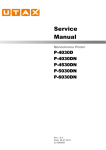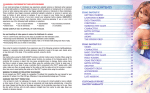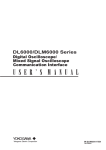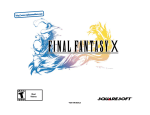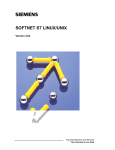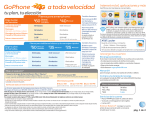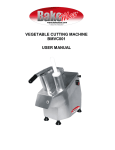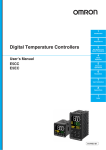Download Display - Service, Support
Transcript
SIMATIC NET
CMX Programming Interface
SOFTNET S7 UNIX
User Manual
C79000-G8976-C112
SIMATIC NET is a trademark of Siemens
Siemens Aktiengesellschaft
Release 1
Wir haben den Inhalt der Druckschrift auf
Übereinstimmung mit der beschriebenen Hard- und
Software geprüft. Dennoch können Abweichungen
nicht ausgeschlossen werden, so daß wir für die
vollständige Übereinstimmung keine Gewähr
übernehmen. Die Angaben in der Druckschrift werden
jedoch regelmäßig überprüft. Notwendige Korrekturen
sind in den nachfolgenden Auflagen enthalten. Für
Verbesserungsvorschläge sind wir dankbar.
Technische Änderungen vorbehalten.
We have checked the contents of this manual for
agreement with the hardware described. Since
deviations cannot be precluded entirely, we cannot
guarantee full agreement. However, the data in this
manual are reviewed regularly and any necessary
corrections included in subsequent editions.
Suggestions for improvement are welcome.
Technical data subject to change.
Siemens Aktiengesellschaft
Weitergabe sowie Vervielfältigung dieser Unterlage,
Verwertung und Mitteilung ihres Inhalts nicht gestattet,
soweit nicht ausdrücklich zugestanden.
Zuwiderhandlungen verpflichten zu Schadenersatz.
Alle Rechte vorbehalten, insbesondere für den Fall
der Patenterteilung oder GM-Eintragung.
C79000-G8976-C112
Copyright © Siemens AG 1997
All Rights Reserved
The reproduction, transmission or use of this
document or its contents is not permitted without
express written authority. Offenders will be liable for
damages. All rights, including rights created by patent
grant or registration of a utility or design, are reserved.
C79000G8976-C112
Copyright © Siemens AG 1997
All Rights Reserved
Printed in the Federal Republic of Germany
Note
We would point out that the contents of this product documentation shall not become a part of or modify any prior or xisting
agreement, commitment or legal relationship. The Purchase Agreement contains the complete and exclusive obligations of
Siemens. Any statements contained in this documentation do not create new warranties or restrict the existing warranty.
We would further point out that, for reasons of clarity, these operating instructions cannot deal with every possible problem
arising from the use of this device. Should you require further information or if any special problems arise which are not
sufficiently dealt with in the operating instructions, please contact your local Siemens representative.
General
This device is electrically operated. In operation, certain parts of this device carry a dangerously high
voltage.
WARNING !
!
Failure to heed warnings may result in serious physical injury and/or material damage.
Only appropriately qualified personnel may operate this equipment or work in its vicinity. Personnel must
be thoroughly familiar with all warnings and maintenance measures in accordance with these operating
instructions.
Correct and safe operation of this equipment requires proper transport, storage and assembly as well as
careful operator control and maintenance.
Personnel qualification requirements
Qualified personnel as referred to in the operating instructions or in the warning notes are defined as persons who are familiar
with the installation, assembly, startup and operation of this product and who posses the relevant qualifications for their
work,e.g.:
−
Training in or authorization for connecting up, grounding or labelling circuits and devices or systems in accordance with
current standards in safety technology;
−
Training in or authorization for the maintenance and use of suitable safety equipment in accordance with current standards
in safety technology;
−
First Aid qualification.
B8976116/01
CMX Programming Interface
Table of contents
1 Preface ..........................................................................................Fehler! Textmarke nicht definiert.
1.1 Product Description ...................................................................................................................1
1.2 Target Group.............................................................................................................................1
1.3 Summary of Content .................................................................................................................1
1.4 Sample Programs .....................................................................................................................1
1.5 Abbreviations ............................................................................................................................2
2 Creating CMX Applications ...........................................................................................................3
2.1 Installation.................................................................................................................................3
2.2 Linking CMX applications ..........................................................................................................3
2.3 Restrictions ...............................................................................................................................3
3 The CMX transport access system...............................................................................................4
3.1 Communication between TS applications ..................................................................................4
3.2 The CMX program interfaces - an overview...............................................................................4
3.2.1 CMX functions for communication (ICMX(L)) ................................................................5
3.2.2 System and user options...............................................................................................6
4 TS applications ..............................................................................................................................7
4.1 Names and addresses of TS applications..................................................................................7
4.1.1 The GLOBAL NAME of a TS application .......................................................................7
4.1.2 Properties of a TS application .......................................................................................8
4.1.3 The properties LOCAL NAME and TRANSPORT ADDRESS ........................................9
4.2 Structure of a TS application ................................................................................................... 10
4.3 Compiling and linking TS application programs........................................................................ 12
4.4 TS applications, processes, connections ................................................................................. 12
4.4.1 TS applications and processes.................................................................................... 12
4.4.2 Connections and processes ........................................................................................ 13
5 Event processing and error handling......................................................................................... 15
5.1 Receiving events ..................................................................................................................... 15
5.2 Error handling.......................................................................................................................... 16
5.2.1 Error checking functions.............................................................................................. 16
5.2.2 Format of CMX error messages .................................................................................. 16
5.2.3 Decoding error messages ........................................................................................... 17
6 Attaching to/detaching from CMX .............................................................................................. 18
Copyright Siemens AG 1997
I
B8976116/01
CMX Programming Interface
6.1 Attaching to CMX .................................................................................................................... 18
6.2 Detaching from CMX ............................................................................................................... 18
6.3 Examples of attaching and detaching a process ...................................................................... 19
6.3.1 Example of attaching and detaching a process at ICMX(L) ......................................... 19
7 Managing connections between TS applications ...................................................................... 20
7.1 Establishing a connection ........................................................................................................ 20
7.2 Closing down a connection...................................................................................................... 22
7.3 Example of setting up and closing down a connection with ICMX(L)........................................ 23
7.3.1 Examples of establishing a connection with ICMX(L) .................................................. 23
8 Transmitting data ........................................................................................................................ 26
8.1 Sending and receiving normal data ......................................................................................... 26
8.2 Examples of transmitting normal data...................................................................................... 27
8.2.1 Example of transmitting normal data via ICMX(L)........................................................ 28
8.3 Sending and receiving expedited data ..................................................................................... 28
8.4 Flow control of normal and expedited data .............................................................................. 29
9 8 The ICMX(L) program interface................................................................................................ 32
9.1 Overview of the program interface........................................................................................... 32
9.2 States of TS applications and permissible state transitions...................................................... 41
9.2.1 Explanations of the possible state transitions .............................................................. 46
9.3 Restrictions associated with specific types of network connection ........................................... 47
9.4 System options and message length ....................................................................................... 49
9.4.1 Programming notes..................................................................................................... 50
9.5 Conventions ............................................................................................................................ 51
9.6 ICMX(L) - function calls ........................................................................................................... 51
9.6.1 t_attach - Attach a process to CMX (attach process) .................................................. 52
9.6.2 t_callback - Register a callback routine ....................................................................... 56
9.6.3 t_concf - Establish connection (connect confirmation) ................................................. 59
9.6.4 t_conin - Receive connection request (connect indication) .......................................... 61
9.6.5 t_conrq - Request connection (connection request) .................................................... 64
9.6.6 t_conrs - Respond to connection request (connection response) ................................ 68
9.6.7 t_datago - Release the flow of data (data go).............................................................. 71
9.6.8 t_datain - Receive data (data indication) ..................................................................... 72
9.6.9 t_datarq - Send data (data request) ............................................................................ 74
9.6.10 t_datastop - Stop the flow of data (data stop)............................................................ 76
9.6.11 t_detach - Detach a process from a TS application (detach process) ........................ 77
9.6.12 t_disin - Accept disconnection (disconnection indication)........................................... 78
9.6.13 t_disrq - Close down connection (disconnection request) .......................................... 80
Copyright Siemens AG 1997
II
B8976116/01
CMX Programming Interface
9.6.14 t_error - Error diagnosis (error) ................................................................................. 82
9.6.15 t_event - Await or query event (event)....................................................................... 83
9.6.16 t_getaddr - Query TRANSPORT ADDRESS (get address)........................................ 88
9.6.17 t_getfds - get file descriptors in use........................................................................... 91
9.6.18 t_getloc - Query LOCAL NAME (get local name)....................................................... 93
9.6.19 t_getname - Query GLOBAL NAME (get name)........................................................ 96
9.6.20 t_info - Query information on CMX (information) ....................................................... 98
9.6.21 t_perror - Output CMX error message in decoded form........................................... 100
9.6.22 t_preason - Decode and output reasons for disconnection ...................................... 101
9.6.23 t_setopt - Set options in CMX (set options) ............................................................. 102
9.6.24 t_strerror - Decode CMX error message ................................................................. 104
9.6.25 t_strreason - Decode reasons for disconnection...................................................... 105
9.6.26 t_xdatgo - Release the flow of expedited data (expedited data go).......................... 106
9.6.27 t_xdatin - Receive expedited data (expedited data indication) ................................. 107
9.6.28 t_xdatrq - Send expedited data (expedited data request) ........................................ 109
9.6.29 t_xdatstop - Block the flow of expedited data (expedited data stop) ........................ 111
10 Configuring CMX Connections ............................................................................................... 113
10.1 Transport Name Service TNSX ........................................................................................... 113
10.2 TNSX Daemon tnsxd........................................................................................................... 113
10.3 TNSX Compiler tnsxcom ..................................................................................................... 113
10.4 TNS Entries......................................................................................................................... 114
10.4.1 TNS Configuration for the OSI Transport Protocol................................................... 114
10.4.2 TNS Configuration for RFC1006 via TCP/IP............................................................ 117
10.4.3 Restrictions for Names inTNS Entries ..................................................................... 120
10.5 Working with the TNSX Compiler ........................................................................................ 120
10.5.1 Generating TNS Entries .......................................................................................... 120
10.5.2 Modifying Existing TNS Entries ............................................................................... 120
10.5.3 Deleting Existing TNS Entries ................................................................................. 121
10.5.4 Outputting the Address Information of all TNS Entries............................................. 121
11 CMX Library Trace ................................................................................................................... 123
11.1 CMXTRACE: Controlling the Trace...................................................................................... 123
11.2 cmxl: How the Trace is Processed....................................................................................... 124
11.3 Example of Activating and Evaluating the CMX Library Trace.............................................. 124
12 Appendix .................................................................................................................................. 125
12.1 Complete list of CMX error messages ................................................................................. 125
12.2 List of reasons for disconnection ......................................................................................... 126
Copyright Siemens AG 1997
III
B8976116/01
CMX Programming Interface
1 Preface
1.1 Product Description
The CMX transport access system CMX (Communication Method UNIX) is the basic product for
communication software. CMX enables communication between applications on different computer
systems. It is responsible jointly with the CCPs (Communication Control Programs) for communication
tasks. CMX can be used to generate application programs that can communicate with other applications
irrespective of the underlaying transport system.
1.2 Target Group
This manual is intended for programmers who develop TS applications for communication (TS application =
Transport Service application). These applications consist of application programs implemented in C.
In order to work with CMX, one must be familiar with the operating system and be proficient in using the C
programming language and the C development system. Knowledge of the principles and methods of data
communications will also prove helpful, especially with regard to the OSI Reference Model as standardized
in ISO 7498.
1.3 Summary of Content
The manual is divided into two parts:
Introduction and Training
Part 1, consisting of chapter 2 to 7, is intended to help you to get acquainted with CMX and focusses on
helping the first time user to create TS applications. It describes the mapping of a TS application onto the
process concept of your system and the allocation of transport connections to processes of the TS
application. The structure of a TS application is explained, showing how it can be devided into three
communication phases and how the functions of the program interface are used within these phases. In
addition, you will learn how you can use the Transport Name Service (TNSX) to request names and
addresses from the address directory and pass them onto CMX, and how to obtain diagnostic information
from CMX in the case of errors. To explain the individual programming steps, program fragments have
been provided as examples.
CMX Function Calls
Part 2 consists of chapters 8. This chapter describes the CMX programming interface. Every function call is
explained in detail along with its parameters. The description is arranged in alphabetical order. The
description of each function call begins with a summary of all the information you need to use the relevant
function.
The programming interface is described indepedent of the underlaying operating system. Operating system
specific details are described in the corresponding product information.
1.4 Sample Programs
The corresponding product comes with several CMX sample applications. The CMX sample applications
can be viewed in the /opt/lib/cmx/demo directory.
Copyright Siemens AG 1997
1
B8976116/01
CMX Programming Interface
1.5 Abbreviations
Please note the use of the following abbreviations througout this document:
CMX
Communication Method in UNIX: transport access system to RFC 1006 over TCP/IP and ISO transport
protocol.
ICMX bzw. ICMX(L)
Interface Communication Method in UNIX: programming interface to the transport access system CMX. L
stands for Local Area Network.
Copyright Siemens AG 1997
2
B8976116/01
CMX Programming Interface
2 Creating CMX Applications
2.1 Installation
The installation process is described in the SOFTNET-S7/UNIX product info.
The installation of the package CMX is mandatory.
The package CCP-TP4 has to be installed when running CMX applications over OSI transport protocol is
required.
Anyway, the steps after installation as described in the SOFTNET-S7/UNIX product info have to be done.
2.2 Linking CMX applications
The following libraries und compile options have to be used when linking cmx applications:
HPUX: 10.1:
CFLAGS = -Ae +Z -Wl,+s,+b,/usr/lib
LIBS = /usr/lib/libcmx.sl /usr/lib/libnds.sl /usr/lib/libxti.sl
SCO 5.0:
LIBS = /usr/lib/libcmx.so /usr/lib/libsocket.so /usr/lib/libnds.so /usr/lib/libxti.so
SOLARIS SPARC 2.5: LIBS = /usr/lib/libcmx.so /usr/lib/libsocket.so /usr/lib/libnsl.so
SOLARIS X86 2.5:
LIBS = /usr/lib/libcmx.so /usr/lib/libsocket.so /usr/lib/libnsl.so
2.3 Restrictions
The CMX programming interface including the underlaying transport systems is a port from SINIX to the
above stated operating systems. However, not all functions of the CMX programming interface have been
ported and released.
☞
•
Not all CMX functions as described in this manual have been ported and released. In the
following all CMX functions not available in the CMX version which comes with SOFTNETS7/UNIX are stated.
The support of expedited data is not available. The following CMX functions and events are not
available:
t_xdatrq, t_xdatin, t_xdatgo, t_xdatstop
•
This manual describes the functionality to interrupt the CMX function t_event() when waiting for
incoming CMX events. This functionality is not released und may not be used in CMX applications.
Copyright Siemens AG 1997
3
B8976116/01
CMX Programming Interface
3 The CMX transport access system
3.1 Communication between TS applications
Any application that wishes to exchange data with another application in some other end system requires
the services of a transport system. The transport system performs all the necessary tasks to set up the
connection and to transport data over the physical media (lines, computers). Applications that use the
services of a transport system are called TS applications.
A TS application should be capable of setting up connections and exchanging data using different transport
systems. As far as possible, the TS application should be independent of the underlying transport system
used. Transport systems may differ in various respects, e.g. the size of the data unit that each transport
system can handle, the format of the partner application’s transport address to be passed, and the format of
the TS application’s address in the local system. For this reason, CMX provides TS applications with a
uniform interface to the various transport services. This interface is the program interface ICMX(L). It
provides TS applications with access to the services of transport systems that conform to the standards laid
down in the OSI Reference Model for open systems, and to the services of TCP/IP via the migration
protocol RFC1006. CMX is thus a transport access system.
A TS application that uses CMX functions can thus communicate in a uniform way with:
– other TS applications in the same computer (local communication),
– TS applications in other UNIX computers which use the functions of the transport access system CMX,
– TS applications in systems of other vendors, assuming they conform to the standards prescribed in the
OSI model or are connected via TCP/IP by means of the migration protocol RFC1006.
For the programmer, the uniform program interface ICMX(L) means that he or she can develop TS
applications independent of specific data transmission characteristics, i.e. only the ICMX(L) functions need
to be programmed for communication. These functions can be used to:
– attach the TS application to CMX,
– set up transport connections to partner applications,
– send and receive data,
– control the data flow,
– disconnect transport connections,
– detach TS applications from CMX.
TS applications that use the functions of CMX interfaces are also called CMX applications in the description
below. This term is always used whenever it is necessary to make a distinction between TS applications
running under ICMX and other TS applications.
3.2 The CMX program interfaces - an overview
CMX provides the programmer of TS applications with functions for connection-oriented communication.
These functions cover local services, connection handling and data exchange.They are available via the
ICMX(L) program interface.
The program interfaces of CMX are library interfaces, i.e. the functions of CMX are provided in the form of
modules in a library. These modules are linked into the programs of the TS application.
All modules are stored in the library /usr/lib/libcmx.so (a shared object).
Copyright Siemens AG 1997
4
B8976116/01
CMX Programming Interface
3.2.1 CMX functions for communication (ICMX(L))
The program interface ICMX(L) includes all functions which are used by a TS application for
communication.
The following function groups are provided at the ICMX(L) interface:
Functions for attaching to and detaching from CMX
When a TS application attaches itself to CMX, it passes its LOCAL NAME, i.e. its own address within the
local system, to CMX. Only then is the TS application addressable. After communication, the TS application
must detach itself from CMX.
Functions to establish a connection
This includes functions for
– active connection setup:
The two functions in this group are used to request a connection with a remote TS application
(connection request) and to set up the connection after receipt of a positive response from the remote
TS application (connection confirmation).
– passive connection: The two functions in this group serve to accept a connection setup request from a
remote TS application (connection indication) and to respond to this request (connection response).
Functions to close down a connection
The two functions in this group are used to actively close down a connection (disconnection request) or to
accept a disconnection request (disconnection indication).
Functions for the exchange of data
This group of functions allows you to:
– send (data request) and receive (data indication) normal data.
– send (expedited data request) and receive (expedited data indication) expedited data.
Expedited data refers to small amounts of data that can be transmitted to a communication partner with
priority over the main data stream. These functions are optional.
Functions for flow control
If you currently cannot or do not wish to receive any data, you can have the data flow stopped by informing
CMX. CMX will then stop signaling incoming data. The communication partner is (usually) notified and will
not be permitted to send you any further data until you release the data flow. The data flow can be
controlled separately for normal and expedited data (datastop, datago, xdatstop, xdatgo).
Functions to request information
This group includes functions that can be used to:
– await or fetch an event (event).
A typical example of an event is a disconnection request from the communication partner.
– request information on errors (error).
– request information on CMX parameters (information).
– query LOCAL and GLOBAL NAMES, and TRANSPORT ADDRESSES (get local name, get name, get
address).
Copyright Siemens AG 1997
5
B8976116/01
CMX Programming Interface
Chapters 4 to 7 explain the use of the functions in programs of a TS application. The function calls are
described in detail in section 8.6.
3.2.2 System and user options
The functions of CMX consist of mandatory and optional functions with mandatory and optional parameters.
For communication with partners via CMX, the mandatory functions with the mandatory parameters are
always available for all transport systems.
Depending on the type of connection to the network, i.e. depending essentially on the transport system,
optional functions are also available, as well as optional parameters for the mandatory functions.
The options are the following:
Option
Optional
function
Optional
parameter
System
option
User
option
User data at
connection setup
no
yes
yes
yes
User data at
disconnection
no
yes
yes
yes
Expedited data
yes
yes
yes
yes
Monitoring of inactive
time
no
yes
yes
yes
Connection limit
no
yes
no
yes
User reference of
attachment
no
yes
no
yes
User reference of
connection
no
yes
no
yes
Time limit on
synchronous
no
yes
no
yes
active/passive mode
event processing
Table 1: CMX options
The system options are oriented to the functionality of the transport system. If options are used that the
transport system or the communication interface of the partner application does not provide, the connection
will not be established, or a disconnect indication will be issued by CMX. Given an appropriate transport
system, CMX guarantees error-free execution of your CMX application.
If communication is to be error-free, the user options must also be correct, i.e. the partners must have a
common understanding of how they are used.
This means that CMX does not compensate for the difference between the functionality expected in the TS
application and that actually provided by the transport system. This applies particularly to the system
options shown above.
Copyright Siemens AG 1997
6
B8976116/01
CMX Programming Interface
4 TS applications
This chapter outlines the characteristics of TS applications that use the functions of the CMX program
interfaces.
The following points are covered in the sections of this chapter:
– Name and properties of a TS application
Every TS application has a GLOBAL NAME, with which it can be uniquely identified within the network.
To communicate with other TS applications in the network, a TS application must be addressable. For
this reason, a TS application is assigned the properties TRANSPORT ADDRESS and LOCAL NAME in
addition to other properties.
– Structure of a TS application
A TS application is a C program or a system of C programs that calls CMX functions.
This section describes what is required when writing TS application programs, how such C programs
are compiled, and which libraries must be linked into the source code.
– Association between a TS application, processes, and connection
This section deals with the question of how a TS application can be mapped onto a system’s process
concept, and illustrates the association between a process and a connection.
4.1 Names and addresses of TS applications
Every TS application has a GLOBAL NAME. This name identifies the TS application uniquely in the
network, i.e. different TS applications have different GLOBAL NAMES. The GLOBAL NAME specifies which
TS application is involved.
The GLOBAL NAMES of all TS applications in the local system and those of all TS applications in remote
systems with which the local TS applications wish to communicate are recorded in a name and address
directory. This directory is known as the TS directory. The properties of a TS application are stored in the
TS directory along with its GLOBAL NAME. A property refers to any information on the communication
partners that may be required by the respective transport system in order to set up a connection. The
transport address of a TS application is a typical example of one of its properties.
Within a TS application, only the GLOBAL NAMES of the two communication partners are used. This
makes TS applications independent of the specific addressing requirements of the transport system and of
changes within the network. All that is needed is the addition or modification of the relevant properties in the
TS directory. The TS application reads the properties from the TS directory with the aid of certain ICMX(L)
function calls and passes them on to CMX directly (i.e unseen).
Properties must be managed and GLOBAL NAMES must be assigned by the TNSX administration. It must
ensure that among the GLOBAL NAMES of all TS applications no two are the same, i.e. different TS
applications must have unique GLOBAL NAMES.
4.1.1 The GLOBAL NAME of a TS application
The GLOBAL NAME of a TS application is a hierarchically structured name consisting of up to 5 name
parts: name part[1] through name part[5]. Of these, name part[1] is the highest in the hierarchy, name
part[5] the lowest. All levels of the hierarchy need not be present in a GLOBAL NAME; it is possible to omit
name parts. A GLOBAL NAME can also consist of a single name part at any hierarchy level. Apart from the
hierarchical order, the TNSX makes no further specifications regarding the meanings of the name parts
within the GLOBAL NAME.
A few examples of GLOBAL NAMES are given below:
Copyright Siemens AG 1997
7
B8976116/01
CMX Programming Interface
Namepart[1] Namepart[2] Namepart[3] Namepart[4] Namepart[5]
GLOBAL NAME 1
D
GLOBAL NAME 2
GLOBAL NAME 3
49
Siemens AG
Mch-P
DF1
G._Meier
Abteilung A
Reg18
Proz. 1
$DIALOG
089
636
47658
Table 2: Examples for Global Names
4.1.2 Properties of a TS application
The properties of a TS application constitute all the information on a TS application that is required by the
transport system in order to set up the connection and manage the actual transmission of data. Properties
are assigned to the GLOBAL NAME in the TS directory. The following tables illustrate which properties can
be assigned to a TS application in the local system or to the communication partners (i.e. the remote TS
applications).
Some of these properties must be queried from TNSX and passed to CMX when attaching the local TS
application to CMX or setting up the connection.
Properties of a local TS application
Property
Meaning of the property
LOCAL NAME
This property is needed to attach the TS
application to CMX in the local end system. The
LOCAL NAME consists of the addresses of the
TS application in the local system for the various
transport systems. It is made up of a
hexadecimal string with non-printing characters.
USER1
User-specific properties.
USER2
Up to 3 user-specific properties may be assigned
to each TS application in a freely-selectable
format. These properties can be used to store
information thatis relevant for your application.
USER3
Table 3: Properties of a local application
Copyright Siemens AG 1997
8
B8976116/01
CMX Programming Interface
Properties of a remote TS application
Property
Meaning of the property
TRANSPORT ADDRESS The value of this property is the communication
partner's transport address that is expected by
CMX at connection setup. It is made up of a
hexadecimal string with non-printing characters.
TRANSPORT SYSTEM
The value of this property is the type of transport
system used for communicating with a remote
communication partner. When writing a TS
application you need not concern yourself with
this property. CMX uses it internally.
USER1
Up to 3 user-specific properties may be assigned
to each TS application in a freely-selectable
format. These properties can be used to store
information that tis relevant for your application.
USER2
USER3
Table 4: Properties of a remote application
From the structure of the properties described above you can see that within the network you can reach a
communication partner via exactly one of the types of network connections (station interconnection STA or
computer interconnection via WAN or LAN). From the network, a CMX application can be reached by
various communication partners via various types of connection. An application program that is being
executed in more than one computer must run under a different GLOBAL NAME in each computer. The
program name and the GLOBAL NAME of the TS application must not be confused. A TS application has a
GLOBAL NAME that is unique within the network. This name is assigned by the network administrator, as
required. Nevertheless, the TS application may functionally consist of the same programs in the various
end systems.
The properties TRANSPORT ADDRESS and LOCAL NAME, and their meanings, are described in more
detail in the following.
4.1.3 The properties LOCAL NAME and TRANSPORT ADDRESS
Every TS application is assigned a unique Transport Service Access Point (TSAP) when it is attached to
CMX. The TSAP is identified by means of the LOCAL NAME that is specified by the TS application when it
attaches itself to CMX.
The TS application can access the services of the transport system via the TSAP. Which transport
systems, i.e. network connections, can be accessed by the TS application will depend on the T-selectors
contained in the LOCAL NAME of the TS application. The LOCAL NAME contains one or more T-selectors.
A single T-selector can be valid for multiple network connections, provided these are of the same type.
The TS application can be addressed from the network via the T-selector, since the T-selector is a
component of its TRANSPORT ADDRESS for the respective network. The TRANSPORT ADDRESS
provides a means of uniquely addressing the TS application in the entire network. The TRANSPORT
ADDRESS of a TS application consists of the network address of the end system in which the TS
application is located and the T-selector of the TS application for this network connection. The
TRANSPORT ADDRESS is thus structured as follows:
TRANSPORT ADDRESS = end system network address + (locally unique) T-selector
Copyright Siemens AG 1997
9
B8976116/01
CMX Programming Interface
The following diagram illustrates the relationship between the LOCAL NAME, TSAP, and TRANSPORT
ADDRESS.
Figure 1: TRANSPORT ADDRESS and LOCAL NAME
The t_getloc(), t_getaddr() and t_getname() calls provided at the ICMX(L) interface can be used to
determine the LOCAL NAME or TRANSPORT ADDRESS for a given GLOBAL NAME, and the GLOBAL
NAME corresponding to a given TRANSPORT ADDRESS. In other words, all information required in
ICMX(L) for a TS application can be queried from the TS directory with the help of these calls.
4.2 Structure of a TS application
A TS application is a C program or a system of C programs that call CMX functions. This chapter describes
what should be observed when creating such a program.
The following example illustrates the structure of a program of this type.
Copyright Siemens AG 1997
10
B8976116/01
CMX Programming Interface
#include <cmx.h>
#include <tnsx.h>
.
.
main(argc, argv)
int argc;
char *argv[];
{
.
.
/* 1st communication phase */
t_getloc();
t_attach();
/* Ascertain LOCAL NAME */
/* Attach to CMX */
/* 2nd communication phase */
t_getaddr();
t_conrq();
.
.
t_concf();
/* Ascertain TRANSPORT ADDRESS */
/* of partner */
/* Set up connection */
/* Accept connection */
/* confirmation */
/* 3rd communication phase */
t_datarq();
.
.
t_datain();
.
.
t_disrq();
t_detach();
.
.
exit();
/* Send data to partner */
/* Receive data from partner */
/* Close down connection */
/* Detach from CMX */
}
Header files
Every TS application program must contain an include statement for the file <cmx.h>. <cmx.h> contains the
definitions of the parameters for the functions of the ICMX(L) interface.
All these files are located in the directory /usr/include.
Permissible order for CMX function calls
TS application programs must call CMX communication functions in a certain order. The process of
communication can be divided into three phases. A TS application must pass through each phase
successfully before it can enter the next phase.
1st communication phase:
The TS application must attach itself to CMX. Only when the TS application is known to CMX can it
make use of the services of CMX. The operations of this communication phase are described in
chapter 5.
2nd communication phase:
In this phase the TS application sets up the connection to its communication partner. During
connection setup the two partners must reach an agreement as to how the subsequent exchange of
data is to take place and what form the data is to have. Both partners determine, for example,
whether they wish to exchange expedited data. The operations of this communication phase are
described in chapter 6.
Copyright Siemens AG 1997
11
B8976116/01
CMX Programming Interface
3rd communication phase:
In the third phase the data is exchanged between the partners. Both communication partners can
send and receive data. The operations of this communication phase are described in chapter 7.
This is the order in which a TS application program may call CMX functions. In addition, note that some
calls may be issued only after certain responses from the other communication partner have arrived and
been received by the TS application (events; see section 4.1).
One might say that a TS application assumes various states during the course of communication. Several
states are possible within each communication phase. Only certain transitions are possible between the
states within a given phase and between states of different phases.
A TS application can shift from one state to the next only by calling certain CMX functions or when certain
events arrive for it from the network.
Sections 8.2 present diagrams showing the possible states and state transitions. These diagrams should
make it easier to create TS application programs.
Reaching an agreement as to the form of transferred data
Two TS applications wishing to communicate with each other must also reach an agreement as to the form
of the data to be transferred. Any necessary conversion of the data must be performed by the TS
applications themselves, since the transfer through the transport systems and CMX is code-transparent.
Parameter passing and storage allocation
In TS applications parameters are passed to CMX functions as values or pointers; for options, unions
(union ...) are defined. All structures are declared in the header files.
In your program you must always provide all storage areas used to pass values to CMX or in which CMX is
to return anything. You allocate such storage areas either at compile time (statically) or at runtime
(dynamically), e.g. with malloc() (see the reference manual for the C Development System). In the CMX
parameter structures, length fields are defined for areas of variable length. Before calling CMX, enter in
these fields the lengths of the areas provided. Then, upon return, you can usually read from these fields the
lengths of the data returned by CMX.
4.3 Compiling and linking TS application programs
After a C program prog.c for a TS application has been edited, it must be compiled, and the CMX functions
from the CMX library libcmx.so must be linked. The C Development System is required for this purpose.
The C compiler, with included link phase, is called as follows:
cc -o prog prog.c ... -lcmx -lsocket -lnsl
Please refer to the Release Notice for possible deviations from this syntax.
4.4 TS applications, processes, connections
The two following sections describe the relationships between TS applications and processes and between
processes and connections.
4.4.1 TS applications and processes
In the simplest case a TS application is a single process. However, there are additional possibilities for
structuring a TS application.
A TS application can work with multiple processes, which need not be related to one another. Each
individual process of a TS application must attach to CMX separately. Processes belong to the same TS
Copyright Siemens AG 1997
12
B8976116/01
CMX Programming Interface
application when they have attached themselves to CMX using the same LOCAL NAME. The first process
to attach itself creates the TS application.
Figure 2: One TS application - multiple processes
On the other hand, one process may control multiple TS applications. To achieve this, you attach the
process to CMX using different LOCAL NAMES.
Figure 3: One process - multiple TS applications
The process distinguishes the various TS applications it controls by means of the different LOCAL NAMES
or by means of a freely chosen user reference.
4.4.2 Connections and processes
The processes of a TS application can set up connections to other TS applications independently of one
another, and individual processes of the TS application may maintain multiple connections simultaneously.
If the process is attached to more than one TS application, the connections may also belong to different TS
applications. When the connection is set up, a Transport Connection Endpoint (TCEP) is created for each
connection. In other words, a single process can serve a number of TCEPs, but the same TCEP may not
be simultaneously assigned to multiple processes. Each TCEP is assigned to exactly one process at a
given time. It cannot be "inherited" via fork().
CMX assigns each connection an identifier. This is the transport reference. This alone enables the process
to address a specific connection.
Copyright Siemens AG 1997
13
B8976116/01
CMX Programming Interface
Figure 4: Connections and processes
Copyright Siemens AG 1997
14
B8976116/01
CMX Programming Interface
5 Event processing and error handling
5.1 Receiving events
The operations involved during communications between TS applications are asynchronous, i.e. a wide
variety of events can occur independently of the behavior of a TS application. Events are requests and
responses received by CMX from other TS applications in the network or messages from the transport
systems involved.
Examples of such events are:
– The connection request of a communication partner (the "calling application")
– The arrival of data via an existing connection
– Flow control events (set and released send locks)
– Disconnection by the communication partner or CMX
CMX forwards these events to the TS application when the t_event() function is called by the TS
application. Exactly one event is passed by CMX for each t_event() call, possibly with the identification of
the connection involved (transport reference). The TS application must then directly process the received
event as required, e.g. by calling the corresponding "fetch" function.
A routine to be called instead of the internal "waiting for/checking events" routine can be passed to CMX
using the t_callback() call. The program waits in this routine for CMX and program-specific events.
The CMX functions are designed in a manner that allows, but does not compel, the TS application to wait
for a possible answer from the network after issuing a call. There are two ways in which a TS application
can process events:
Synchronous processing
The TS application calls t_event() with the parameter cmode = T_WAIT. As long as no event is waiting, the
process sleeps and consumes no CPU time. When there is an event (T_CONIN in Fig. 7), CMX awakens
the process, and t_event() returns the code of the event and, when appropriate, the transport reference of
the connection involved.
Figure 5: Synchronous processing
When t_event() is called it is also possible to limit the waiting time. Simply specify how long the process is
to wait for an event. If no event arrives within this time, CMX will resume the process with T_NOEVENT.
Copyright Siemens AG 1997
15
B8976116/01
CMX Programming Interface
Asynchronous processing
Call t_event() with the parameter cmode = T_CHECK. If no event is waiting, the call will immediately return
with T_NOEVENT. You may continue with any processing and subsequently call t_event() again to check
for a possible event.
Figure 6: Asynchronous processing
CMX expects a particular reaction, depending on which event was reported. Since program execution is
determined by what events occur, the program logic can be largely encapsulated in a switch construction
whose cases are the various events (as in the sample programs).
3. Event processing in the program
The callback() call can be used to insert your own callback routine. This routine is called instead of the
internal "event waiting point" routine during t_event(). In the callback routine the program must wait
for/check CMX events and can also wait for/check its own events.
5.2 Error handling
5.2.1 Error checking functions
A function call resulting in an error always returns with a global error indicator. A more precise value is
obtained by calling the error checking function. The following table shows which function calls and error
indicators are applicable to the CMX programming interface:
Interface
ICMX(L)
Function
Global error
Error checking
calls
indicator
function
t_....
T_ERROR
t_error()
The values returned by t_error()are in hexadecimal form.
5.2.2 Format of CMX error messages
Every error message at ICMX(L) is passed in the form 0x%x, where %x is an error code with a length of 16
bits. The error code is structured as follows:
Copyright Siemens AG 1997
16
B8976116/01
CMX Programming Interface
Figure 7: Format of CMX error messages
Error messages are interpreted beginning on the left (bit 15).
The error values for the individual functions of ICMX(L) are listed in the appendix in as far as the errors are
generated in CMX. Other error values can be obtained from <errno.h>.
5.2.3 Decoding error messages
In addition to the diagnostic functions t_error() and x_error(), special function calls are provided at the
ICMX(L) interface in order to convert error codes into plain English.
The program cmxdec can be used at the command level to decode ICMX error messages and the reasons
for disconnection.
Reasons for disconnection are the values that are returned in the reason parameter when t_disin() is called.
They specify why a connection was closed down or rejected.
The error code or the value of reason is decoded by cmxdec. The symbolic value defined in the appropriate
header file is written to stderr. If a corresponding message catalog exists, an explanatory text is also output.
Copyright Siemens AG 1997
17
B8976116/01
CMX Programming Interface
6 Attaching to/detaching from CMX
A TS application comes into existence as soon as a process attaches itself to CMX using the application’s
LOCAL NAME. Each further process wishing to operate within this TS application must also attach itself to
CMX for this TS application, i.e. by using the same LOCAL NAME.
Before a process terminates it must detach itself from CMX. When the last process of a TS application has
detached itself from CMX, the TS application no longer exists for CMX.
6.1 Attaching to CMX
A process attaches itself to CMX via the ICMX(L) interface by calling t_attach().
When doing this the process must pass the LOCAL NAME of the TS application for which it wishes to
attach itself to CMX.
The process must read the LOCAL NAME from the TS directory prior to attachment, i.e. before the
t_attach() call. To do this, it calls the ICMX(L) function t_getloc() and passes to t_getloc() a parameter with
the GLOBAL NAME of the TS application for which it wishes to attach itself. t_getloc() returns a pointer to a
structure in which the LOCAL NAME is stored. This pointer is passed as a parameter in t_attach().
Thus, the t_getloc() call must precede the t_attach() call.
When the first process of a TS application attaches itself, a Transport Service Access Point (TSAP) is
created for the TS application. The TSAP is the point at which the transport service is accessible. It is
assigned the LOCAL NAME of the TS application.
When attaching itself, each process of a TS application specifies:
– whether it wishes to actively set up connections for the TS application.
The TS application can then assume the role of the "calling TS application" in the subsequent
connection setup phase.
– whether it wishes to wait passively on behalf of the TS application for connection requests from other TS
applications in the network. The TS application can then assume the role of the "called TS application"
during the course of communication.
The same process can also be attached for several different TS applications. To do this, it must call
t_attach() and t_getloc() for each such TS application.
CMX accepts connection requests from remote TS applications on behalf of a
TS application as soon as a process of the TS application has attached itself to CMX for passive
connection setup. Incoming connection requests are initially forwarded by CMX to the process that was the
first in the TS application to attach itself for passive connection setup.
Only after successful attachment can a process call other CMX functions, i.e. issue other t_...() calls.
6.2 Detaching from CMX
Before a process terminates, it calls t_detach(). t_detach() detaches the process from CMX for that TS
application. First, however, all TS connections maintained by the process must be closed down (see
chapter 6). If the process does not do this, CMX implicitly closes down all TS connections itself. This is,
however, provided only for exceptional situations, for example when a process is terminated prematurely.
When the last process of a TS application has detached itself, the TS application no longer exists for CMX.
Connection requests from remote TS applications will no longer be accepted for that TS application.
Copyright Siemens AG 1997
18
B8976116/01
CMX Programming Interface
6.3 Examples of attaching and detaching a process
6.3.1 Example of attaching and detaching a process at ICMX(L)
The following program fragment shows the program execution sequence when a process is attached and
detached at the ICMX(L) interface.
A process attaches itself to CMX for the TS application "Test_application_ACT" and then detaches itself. In
the option structure t_opta1 it specifies that it only wishes to actively set up connections in this TS
application (T_ACTIVE), and that no more than one connection is to be simultaneously maintained.
#include
#include
#include
.
.
#define ERROR
.
.
struct t_opta1
<stdio.h>
<cmx.h>
<tnsx.h>
1
t_opta1 = { T_OPTA1, T_ACTIVE, 1 };
/* t_attach () */
.
.
/* Structures for addressing */
#define MYNAME "Test_application_ACT"
char myname[TS_LPN+1] = { MYNAME } ;
struct t_myname t_myname, *p_myname;
.
.
/* Attach active application to CMX */
if ((p_myname = t_getloc(myname, NULL)) != NULL)
t_myname = *p_myname;
else {
fprintf(stderr, ">>> ERROR 0x%x in t_getloc\n", t_error());
exit(ERROR);
}
if (t_attach(&t_myname, &t_opta1) == T_ERROR) {
fprintf(stderr, ">>> ERROR 0x%x in t_attach\n",
t_error());
exit(ERROR);
}
fprintf(stderr, "Application '%s' attached.\n", myname);
.
.
/* Detach TS application from CMX */
if (t_detach(&t_myname) == T_ERROR)
fprintf(stderr, ">>> ERROR 0x%x in t_detach\n",
t_error());
fprintf(stderr, "Application '%s' detached.\n", myname);
.
.
Copyright Siemens AG 1997
19
B8976116/01
CMX Programming Interface
7 Managing connections between TS applications
Connection setup and disconnection involve two TS applications. One is the calling TS application; it
initiates connection setup. The other is the called TS application, with whom the calling TS application
wishes to establish a connection. The following sections elucidate the relationships and sequences.
The fact that CMX is displayed only once in the diagrams is just a simplification of the presentation.
Actually, each partner uses "his" CMX in his processor, and in between stand the network and the transport
systems.
7.1 Establishing a connection
The processing sequence in the course of setting up a connection at ICMX(L) is explained first. The
following figure illustrates the chronological sequence of ICMX(L) calls in the programs of the calling and
called TS application.
Figure 8: Establishing a connection (ICMX(L))
Course of connection setup in the calling TS application
The process of the calling TS application must inform CMX when attaching itself to it that it intends to
actively set up a connection. The calling TS application first obtains its LOCAL NAME and then attaches
itself to CMX. Thereafter it ascertains the TRANSPORT ADDRESS of the called TS application and
requests a connection using t_conrq().
It then waits with t_event() for confirmation of the called TS application, i.e. for the TS event T_CONCF.
When t_event() has reported the TS event, the calling TS application establishes the connection with the
call t_concf().
Course of connection setup in the called TS application
Each process of the called TS application must inform CMX when attaching itself to it that it intends to
passively set up a connection. After being attached, the called TS application initially waits for a TS event
with t_event(). The TS event T_CONIN indicates the connection request of the calling TS application. The
called TS application accepts this connection indication with the call t_conin(). It can then ascertain from the
TRANSPORT ADDRESS of the calling TS application its GLOBAL NAME (calling t_getname(), which is not
mandatory), and answers the connection request with t_conrs().
Copyright Siemens AG 1997
20
B8976116/01
CMX Programming Interface
Exchanging user data during connection setup
The reason the calls t_conin() (connect indication) and t_concf() (connect confirmation) are required is that
both TS applications can already exchange user data while the connection is being set up, if the transport
system supports this option (see section 2.2.2).
With t_conrq() the calling TS application may pass user data, i.e. a small quantity of data that the called TS
application receives with t_conin(). If the called TS application then answers the connection request with
t_conrs(), it in turn may also pass information. This is received by the calling TS application with t_concf().
Figure 9: Exchange of user data during connection setup
Rejecting a connection request
The called TS application may also reject the connection request. The sequence is the same. The event
T_CONIN must first be accepted with t_conin(), but instead of the call t_conrs() the call t_disrq() is issued
(see also "Closing Down a Connection").
Figure 10: Rejecting a connection request
Agreeing on expedited data
If the transport system provides the expedited data option, the TS applications may agree on its use during
connection setup. This takes place as follows:
With the connection request with t_conrq() the calling TS application makes a proposal, which the called TS
application can only "negotiate down". This means: If the calling TS application proposes not using any
expedited data, then this is settled for the connection. If on the other hand it proposes that expedited data
be exchanged, the called TS application may accept or reject this in its connection response with t_conrs().
In both cases the answer is binding.
Copyright Siemens AG 1997
21
B8976116/01
CMX Programming Interface
If one of the two TS applications does not agree with the result of the expedited data negotiation, it may
close down the connection.
Figure 11: Negotiation regarding expedited data during connection setup
7.2 Closing down a connection
Either of the two communicating TS applications may call t_disrq() in order to close down the connection.
The partner TS application then receives the event T_DISIN.
By calling t_disin() it accepts the disconnection. With this call it obtains the reason for the disconnection.
Figure 12: Closing down a connection
If the transport system provides for it, the TS application that closes down the connection may include user
data with t_disrq(). The partner TS application receives this with t_disin().
Copyright Siemens AG 1997
22
B8976116/01
CMX Programming Interface
The connection may also be closed down by CMX. In this case, both TS applications receive the event
T_DISIN, which they must fetch with t_disin(). Based on the reason given for the disconnection each TS
application can ascertain whether the connection was closed down by the other TS application or by CMX.
7.3 Example of setting up and closing down a connection with
ICMX(L)
7.3.1 Examples of establishing a connection with ICMX(L)
The two following program fragments show how a connection is set up. Example 1 shows the program
structure for the calling TS application. Example 2 shows the program structure for the called TS
application.
Example 1:
#include
<stdio.h>
#include
<cmx.h>
#include
<tnsx.h>
.
.
#define ERROR
1
.
.
int
tref;
/* Transport reference */
int
reason;
/* Reason for disconnection */
/* Structures for addressing */
#define PNAME
"Test_applicaton_PAS"
char pname[TS_LPN+1] = { PNAME } ;
struct t_partaddr t_partaddr, p_partaddr;
.
.
/* set up the connection of the passive partner */
if ((p_partaddr = t_getaddr(pname, NULL)) != NULL)
t_partaddr = *p_partaddr;
else {
fprintf(stderr, ">>> ERROR 0x%x at t_getaddr\n", t_error());
exit(ERROR);
}
if (t_conrq(&tref, (union x_address *)&t_partaddr,
(union x_address *)&t_myname, NULL) == T_ERROR) {
fprintf(stderr, ">>> ERROR 0x%x at t_conrq, tref 0x%x\n",
t_error(), tref);
exit(ERROR);
}
/* event-driven processing */
* t_event() waits synchronously (T_WAIT) */
/*
for (;;) {
switch (event = t_event(&tref, T_WAIT, NULL)) {
case T_CONCF:
/*
* Connection setup successfull?
*/
if (t_concf(&tref, NULL) == T_ERROR) {
fprintf(stderr, ">>> ERROR 0x%x at t_concf
tref 0x%x\n",
t_error(), tref);
exit(ERROR);
}
fprintf(stderr, "Connection established
Copyright Siemens AG 1997
23
B8976116/01
CMX Programming Interface
to'%s' .\n", pname);
.
.
case T_DISIN:
/* Disconnection by partner or system */
if (t_disin(&tref, &reason, NULL) == T_ERROR) {
fprintf(stderr, ">>> ERROR 0x%x at t_disin
tref 0x%x\n",
t_error(), tref);
exit(ERROR);
}
fprintf(stderr, "Received disconnect indication,
tref
0x%x,
reason %d\n", tref, reason);
.
.
}
}
/* Disconnection */
if (t_disrq(&tref, NULL) == T_ERROR){
fprintf(stderr, ">>> ERROR 0x%x at t_disrq tref 0x%x\n",
t_error(), tref);
exit(ERROR);
}
fprintf(stderr, "Connection tref 0x%x actively closed down.\n",
tref);
.
.
Example 2
The TS application waits passively for an incoming connection request, accepts the connection, and then
closes it down.
#include
<stdio.h>
#include
<cmx.h>
#include
<tnsx.h>
.
.
#define ERROR
1
.
.
int
tref;
/* Transport reference */
int
reason;
/* Reason for disconnection */
/*
* Structures for addressing
*/
struct t_myname t_myname, *p_myname;
struct t_partaddr t_partaddr;
.
.
.
/* Event-driven processing:
* t_event() waits synchronously (T_WAIT)
*/
for (;;) {
switch (event = t_event(&tref, T_WAIT, NULL)) {
case T_CONIN:
/* Accept connection request */
if (t_conin(&tref, (union x_address *)&t_myname,
(union x_address *)&t_partaddr, NULL) ==
Copyright Siemens AG 1997
24
B8976116/01
CMX Programming Interface
T_ERROR) {
fprintf(stderr, ">>> ERROR 0x%x at t_conin
tref 0x%x\n",
t_error(), tref);
exit(ERROR);
}
if (t_conrs(&tref, NULL) == T_ERROR) {
fprintf(stderr, ">>> ERROR 0x%x at t_conrs tref
0x%x\n",
t_error(), tref);
exit(ERROR);
}
.
.
case T_DISIN:
/*
* Disconnection by partner or system
*/
if (t_disin(&tref, &reason, NULL) == T_ERROR) {
fprintf(stderr, ">>> ERROR 0x%x at t_disin tref
0x%x\n",
t_error(), tref);
exit(ERROR);
}
fprintf(stderr, "Received disconnect indication, tref
0x%x,
reason %d\n", tref, reason);
.
.
}
}
/*
* Disconnection
*/
if (t_disrq(&tref, NULL) == T_ERROR){
fprintf(stderr, ">>> ERROR 0x%x at t_disrq tref 0x%x\n",
t_error(), tref);
exit (ERROR);
}
fprintf(stderr, "Connection tref 0x%x actively closed down
.\n", tref);
.
.
Copyright Siemens AG 1997
25
B8976116/01
CMX Programming Interface
8 Transmitting data
Once a connection has been set up, the two TS applications can exchange data. Either TS application may
initiate the data exchange regardless of whether it is the calling or the called TS application.
The amount of data forming a logical unit from the point of view of the TS applications is referred to as a
message, or TSDU (Transport Service Data Unit). A TSDU may be any length (but see also section 8.4).
However, CMX can accept only a limited amount of data at any one time. This is referred to as a data unit
or TIDU (Transport Interface Data Unit). The maximum length of a TIDU depends on the transport system.
This length must be queried for every connection using the call t_info().
Data unit (TIDU)
Data unit (TIDU)
...
Message (TSDU)
Figure 13: TIDU and TSDU
The logical linkage of TIDUs to form a TSDU is controlled by means of a parameter, which specifies for
each TIDU in a message whether it is followed by a further TIDU or is the last one in the TSDU.
If the transport system provides the option, and both TS applications agree to it when the connection is set
up, they may also exchange expedited data. Expedited data is a small quantity of data that is given priority
over normal data, i.e. expedited data never arrives later than normal data sent subsequently to the
expedited data.
Expedited data must always be transmitted all at once. A unit of expedited data is called an ETSDU
(Expedited Transport Service Data Unit).
8.1 Sending and receiving normal data
Normal data is sent with the call t_datarq() .
In the simplest case data transfer proceeds as follows:
– The sending TS application passes one TIDU to CMX with each call.
– The receiving TS application receives the event T_DATAIN. This indicates that data has arrived.
– The receiving TS application must accept the data with the call t_datain().
Figure 14:Transmitting normal data
Copyright Siemens AG 1997
26
B8976116/01
CMX Programming Interface
If the TSDU is longer than one TIDU it must be broken down into multiple TIDUs. This is done as follows:
– The sending TS application determines, as sender, when the TSDU is ended. Each time a TIDU is sent
with t_datarq(), this TS application indicates in the chain parameter whether a further TIDU of the
current TSDU is to follow (chain = T_MORE) or the TIDU being sent is the last one (chain = T_END).
– In the same way, the receiving TS application is informed with each t_datain() call by chain as to
whether there is another TIDU to come in the current TSDU.
Each TIDU is announced by CMX with a T_DATAIN event. However:
There are TIDUs and TIDUs!
The length of a TIDU may be different for each of the two TS applications. Therefore it may happen that the
receiving TS application will need to call t_datain() less often than the sending TS application calls
t_datarq() (or vice-versa), because the receiving TS application reads TIDUs in "its" length. The situation
then looks like this:
Figure 15: TSDU in multiple TIDUs
The value returned by t_datain()
With t_datain() you must specify a length for the incoming data to be read. If the length specified is less
than the size of the TIDU for the sender, the value returned by t_datain() will indicate the excess length of
the data in the waiting TIDU.
If a TIDU has not yet been completely read, t_datain() must be called repeatedly until the TIDU has been
completely read. During this time, t_event() may not be called nor may the data flow be controlled.
Note that CMX does not guarantee that at the receiving TS application all TIDUs of a message will be
completely filled, even when the size of a TIDU is the same for both the sending and the receiving TS
application and the sending TS application sends only completely filled TIDUs.
8.2 Examples of transmitting normal data
The following program fragments illustrate the program execution sequence when transmitting normal data
via ICMX(L) and ICMX(NEA).
Copyright Siemens AG 1997
27
B8976116/01
CMX Programming Interface
8.2.1 Example of transmitting normal data via ICMX(L)
The TS application receives and sends data. The length of the data is limited here to one TIDU.
#include
<stdio.h>
#include
<cmx.h>
#include
<tnsx.h>
.
.
#define ERROR
1
.
.
/* Send and receive buffers */
char
int
char
int
e_bufpt[8000];
e_bufl;
s_bufpt[8000];
s_bufl;
/*
/*
/*
/*
Receive buffer */
Transfer length */
Send buffer */
Transfer length */
int
chain;
/* TSDU indicator for */
/* t_datarq(), t_datain() */
/* Transport reference */
int
tref;
.
.
/* Event-driven processing: */
* t_event() waits synchronously (T_WAIT) */
for (;;) {
switch (event = t_event(&tref, T_WAIT, NULL)) {
.
.
/* Receive data; e_bufl is the TIDU length (t_info()) */
case T_DATAIN:
if ((rc = t_datain(&tref,e_bufpt,&e_bufl,&chain)) ==
T_ERROR) {
fprintf(stderr, ">>> ERROR 0x%x in t_datain
tref 0x%x\n",t_error(), tref);
exit (ERROR);
}
:
}
}
/* Send data; s_bufl is maximum TIDU length */
if ((rc = t_datarq(&tref, s_bufpt, &s_bufl, &chain)) ==
T_ERROR) {
fprintf(stderr, ">>> ERROR 0x%x in t_datarq tref
0x%x\n",t_error(), tref);
exit(ERROR);
}
8.3 Sending and receiving expedited data
If the exchange of expedited data was agreed at connection setup (see section 6.1), the TS applications
may do so as follows:
Expedited data is sent with the call t_xdatrq(). In the simplest case the sequence is as follows:
– The sending TS application sends expedited data with a call.
– The receiving TS application receives the event T_XDATIN. This indicates that expedited data has
arrived.
– The receiving TS application must accept the data with the call t_xdatin().
Copyright Siemens AG 1997
28
B8976116/01
CMX Programming Interface
Figure 16: Transmitting expedited data
The value returned by t_xdatin()
With t_xdatin() a length must be specified for the incoming expedited data to be read. If the length specified
is less than the amount of expedited data that has arrived, the value returned by t_xdatin() will then give the
excess length of the waiting expedited data.
If the expedited data has not yet been completely read, t_xdatin() must be called repeatedly until the data
has been completely read. During this time t_event() may not be called nor may the data flow be controlled.
Figure 17: Reading expedited data in piecemeal fashion
8.4 Flow control of normal and expedited data
If a TS application is not ready to receive data over a connection, it informs CMX of this with the call
t_datastop(). CMX immediately stops delivering the event T_DATAIN for that connection. For t_datarq() the
communication partner will receive the return value T_DATASTOP from CMX and may not send any more
data.
As soon as the TS application is again ready to receive data over the connection it calls t_datago(). The
communication partner will receive the event T_DATAGO and the TS application may again receive data
from it. It again receives the event T_DATAIN.
Flow control for expedited data takes place in the same way. Here the calls t_xdatstop() and t_xdatgo() are
used. The corresponding events are T_XDATIN and T_XDATGO.
Copyright Siemens AG 1997
29
B8976116/01
CMX Programming Interface
Note however:
When the flow of expedited data is stopped (with t_xdatstop()), CMX also implicitly stops the flow of normal
data. When the flow of expedited data is then released again (with t_xdatgo()), the flow of normal data
remains blokked! It must be expressly released (with t_datago()).
When the flow of normal data is released CMX implicitly also releases the flow of expedited data again.
Thus, after calling t_xdatstop(), calling t_datago() releases both the flow of normal data and the flow of
expedited data.
What do you gain by preventing T_DATAIN or T_XDATIN from being received?
During this time the TS application can issue other CMX calls, e.g. to set up a further connection. This
would not be possible if a T_DATAIN event were waiting. If this were the case, and the TS application did
not fetch the data, every t_event() call would again return the event T_DATAIN and the TS application
would not be able to receive the event T_CONCF, required to set up a connection.
Figure 18: Data flow control at the sending end
The sending TS application receives T_DATASTOP in response to the call t_datarq(), because the
receiving TS application has stopped the data flow or because there is a temporary resource bottleneck in
CMX. The data was sent, but no longer indicated to the receiving TS application. The sending TS
application must now wait with t_event() for the event T_DATAGO, in order to be able to send data again.
Copyright Siemens AG 1997
30
B8976116/01
Copyright Siemens AG 1997
CMX Programming Interface
31
B8976116/01
CMX Programming Interface
9 8 The ICMX(L) program interface
This chapter describes the ICMX(L) program interface to the communication method CMX. It contains:
– A summary of the functions of the ICMX(L) interface, with details on the communication phases,
– Notes on the correct use of the functions (finite-state automata),
– A list of the restrictions for station interconnection and computer interconnection via RFC1006 over
TCP/IP,
– Notes on the availability of the system options for the transport systems,
– Precise descriptions of the ICMX(L) function calls, with all parameters, in alphabetical order.
9.1 Overview of the program interface
Transport Service ISO 8072
With ICMX(L), the present version of CMX provides a program interface to the connection-oriented
transport service (TS) as defined in ISO 8072 within the framework of the OSI Reference Model for open
systems. Therefore in ICMX(L) the services T-CONNECT (connection setup), T-DISCONNECT
(disconnection), T-DATA (data exchange) and T-EXPEDITED-DATA (exchange of expedited data) are
defined with the primitives:
T-CONNECT.request
T-DISCONNECT.request
T-CONNECT.indication
T-DISCONNECT.indication
T-CONNECT.response
T-CONNECT.confirmation
T-DATA.request
T-DATA.indication
T-EXPEDITED-DATA.request
T-EXPEDITED-DATA.indication
Table 5: Service Primitives in ICMX(L)
In addition, ICMX(L) provides local services that simplify the implementation of TS applications. These are:
T-ATTACH
Attach a TS application to CMX
Copyright Siemens AG 1997
32
B8976116/01
CMX Programming Interface
T-DETACH
Detach a TS application from CMX
T-ERROR
Query errors
T-FLOWCONTROL
Flow control for normal data
T-EXPEDITED-FLOWCONTROL
Flow control for expedited data
T-EVENT
TS event check
T-INFO
Information
T-GETADDR
Query TRANSPORT ADDRESS
T-GETLOC
Query LOCAL NAME
T-GETNAME
Query GLOBAL NAME
T-CALLBACK
Register callback routine
T-SETOPT
Set options
The TS permits two TS applications to exchange messages over a transport connection (TC). This
connection-oriented communication provides for the exchange of messages without loss or duplication
while maintaining the message sequence. Furthermore, by means of connection identification the
connection-oriented TS makes it possible to dispense with transferring and processing addresses in the
data phase. An established TC is uniquely identified (in both end systems) by a transport reference (tref)
between CMX and TS application. Certain parameters that influence message transport on a TC can be
negotiated between the TS applications at connection setup. For the correct functioning of communication
certain rules must be observed, which are described in the following.
Copyright Siemens AG 1997
33
B8976116/01
CMX Programming Interface
ICMX(L) is implemented as a set of C functions, which make communication between TS applications
independent of the specific characteristics of the transport systems used (layers 1 - 4 in the OSI Reference
Model) with regard to profile, protocol classes, etc.
Depending on which TS is used, each TC is assigned one or more special files, which are visible to the TS
application only in that they consume the corresponding number of the available file descriptors. These
special files simplify the cleanup measures taken in CMX following premature termination of the TS
application.
Names and addresses
Every TS application has a GLOBAL NAME. This name uniquely identifies the TS application in the
network. GLOBAL NAMES are assigned by the TNSX administration. It must ensure that the names of all
TS applications are different from one another.
A TS application works exclusively with GLOBAL NAMES. A TS application obtains information from its
GLOBAL NAME using CMX calls, e.g. the LOCAL NAME it must specify when attaching to CMX. A TS
application can use the GLOBAL NAME of a remote TS application to ascertain the TRANSPORT
ADDRESS it must pass to CMX at connection setup.
The LOCAL NAME links the local TS application to a Transport Service Access Point (TSAP). The
TRANSPORT ADDRESS of the remote TS application is required to address the Transport Service Access
Point (i.e. the TS application linked to it) in the partner system. The LOCAL NAME and TRANSPORT
ADDRESS are read from the TS directory.
ICMX(L) functions for querying information from the TS directory are:
t_getaddr()
Given the GLOBAL NAME of a TS application, returns its TRANSPORT ADDRESS. The
TRANSPORT ADDRESS must be passed through as a parameter to the relevant ICMX(L) call.
t_getname()
Given a TRANSPORT ADDRESS, returns the GLOBAL NAME of the TS application.
t_getloc()
Given the GLOBAL NAME of a TS application, returns its LOCAL NAME in the current end system.
The LOCAL NAME must be forwarded as a parameter to the relevant ICMX(L) call.
<cmx.h> defines the structures t_myname and t_partaddr. t_myname is used by a TS application to receive
(pass) its LOCAL NAME from (to) the TNSX; t_partaddr is used for the TRANSPORT ADDRESS.
Copyright Siemens AG 1997
34
B8976116/01
CMX Programming Interface
The contents of these structures are as follows:
struct t_myname {
char t_mnmode;
char t_mnres;
short t_mnlng;
char t_mn[T_MNSIZE];
/* = T_MNMODE */
/* = 0 */
/* Length of the filled-in part of
the t_myname structure */
/* Field for the T-selectors of the
LOCAL NAME */
}
struct t_partaddr {
char t_pamode;
char t_pares;
short t_palng;
char t_pa[T_PASIZE];
/* = T_PAMODE */
/* = 0 */
/* Length of the filled-in part of
the */
/* t_partaddr structure */
/* Field for the partner address */
}
The meanings of members in the structure t_myname are shown below:
t_mnmode = T_MNMODE
specifies that the field t_mn contains a LOCAL NAME.
t_mnres, t_mn[T_MNSIZE]
are of no relevance to you. The contents of these members are simply taken from the TNSX and
passed on to CMX.
t_mnlng
specifies the length of all data passed in the structure t_myname.
The meanings of members in the structure t_partaddr are as follows:
t_pamode = T_PAMODE
specifies that the field t_pa contains a TRANSPORT ADDRESS.
t_pares, t_pa[T_PASIZE]
are of no relevance to you. The contents of these members are simply taken from the TNSX and
passed on to CMX.
t_palng
specifies the length of all data passed in the structure t_partaddr.
The LOCAL NAME and TRANSPORT ADDRESS are passed to CMX or received from CMX in the union
t_address.
union t_address {
struct t_myname tmyname;
struct t_partaddr tpartaddr;
}
Copyright Siemens AG 1997
35
B8976116/01
CMX Programming Interface
Error handling and diagnosis
All function calls return a return code. This is either T_OK, to indicate successful completion, or T_ERROR
to generally indicate that an error occurred. The error check function t_error(), called immediately following
an error, returns more detailed diagnostic information. All errors detected by CMX as violations of the
communications rules by the TS application have specific error codes and are defined in <cmx.h>. Other
errors result from failures in calling functions in the operating system environment in CMX; they can be
identified from <errno.h>. The transport systems used generate no error messages; any errors result in
disconnection with a corresponding reason. The reason for disconnection is obtained by the TS application
when t_disin() is called.
The following functions return the text version of an error code returned by t_error():
t_strerror()
Returns a pointer to the text string for an error code received from ICMX(L).
t_perror()
Calls t_strerror() to ascertain the text string for an error code received from ICMX(L) and writes the
string to stderr.
The following functions return the text for a disconnection reason returned by t_disin():
t_strreason()
Returns a pointer to the text string for a disconnection reason that has been received. The reason for
disconnection is passed to the TS application when t_disin() is called.
t_preason()
Calls t_strreason() to ascertain the text string for a disconnection reason that has been received with
disin() and writes the string to stderr.
The error decoding program cmxdec provides mechanisms for obtaining these texts at the command line.
For diagnostic purposes ICMX(L) provides a trace facility. It can be flexibly controlled via the environment
variable CMXTRACE. The trace mechanism logs the calls with their arguments in compressed form in
temporary files. The editing program cmxl then converts the log to readable form in a separate step.
TS applications, transport connections and processes
A TS application is a system of programs that uses the TS, i.e. the services of CMX. The mapping of a TS
application to the process concept of the system is left up to the implementor. A TS application may
organize itself into one or more (not necessarily related) processes. The processes may, essentially
independently from one another, maintain TCs to remote TS applications.
One process may also simultaneously control multiple TS applications. In this case, the implementation
must provide for suitable coordination of the execution of the various TS applications. CMX supports this
through its asynchronous processing mode.
Synchronicity and asynchronicity; TS events
Communications operations are by nature asynchronous: A wide variety of TS events can occur
independently of the activity of a TS application. For example, a TS application may be sending data over
one TC when, asynchronously, a disconnection indication for another TC arrives, of which the TS
application must be informed immediately.
In principle, the functions of CMX are asynchronous: This means, after issuing a call a TS application need
not wait for a possible answer from the network. Any answer will be accepted by CMX when it arrives and
sent to the TS application as a TS event at the next opportunity when requested.
For this, CMX provides the TS application with a query mechanism in two forms: Synchronous (waiting) and
asynchronous (checking). This query mechanism must be appropriately used by the TS application if it
wishes to react quickly and properly to TS events.
Copyright Siemens AG 1997
36
B8976116/01
CMX Programming Interface
With synchronous execution, the calling process is suspended until a TS event arrives. This wakes up the
process, so that it can immediately process the TS event. Waiting can be limited by specifying a waiting
period. The synchronous mechanism is useful for TS applications that maintain several TCs at a time, so
that they need not poll them.
With asynchronous execution, at convenient times, such as at the end of a processing step, the process
can check whether a TS event has arrived, and handle it before continuing with the next processing step.
This is useful for processes that expect longer delays between TS events, during which times they can or
must attend to other operations.
The corresponding function in CMX is
t_event()
If the parameter value T_WAIT is passed, t_event() suspends the process until a TS event arrives,
the time limit expires or a signal arrives. If a TS event is already waiting, or there is an error, the
function returns immediately with the code for the event, or T_ERROR. When the time limit expires
the process resumes with the TS event T_NOEVENT. With the parameter value T_CHECK,
t_event() always returns immediately and returns either the code of the TS event encountered or
T_NOEVENT or T_ERROR.
The following asynchronous TS events are defined in CMX:
T_NOEVENT
In the asynchronous case: No TS event present
In the synchronous case: Abort by signal or waiting time elapsed
T_CONIN
Arrival of a connection indication from a calling TS application
T_CONCF
Arrival of a connection confirmation from a called TS application
T_DISIN
Arrival of a disconnect indication from a remote TS application or from CMX
T_DATAIN
Arrival of normal data from a remote TS application
T_XDATIN
Arrival of expedited data from a remote TS application
T_DATAGO
Removal of a block on the sending of normal data and expedited data set through flow control
T_XDATGO
Removal of a block on the sending of expedited data set through flow control
T_ERROR
Fatal error; more detailed information is provided by the query function t_error().
With each TS event, except for T_NOEVENT and T_ERROR, the TS application is also given the transport
reference, so that it can react for that TC specifically to the TS event.
Some TS events must be accepted by the TS application by calling corresponding functions. Exceptions
are: T_ERROR, T_DATAGO, T_XDATGO. Such function calls return additional information on the TS
events. The following table lists the TS events and the corresponding functions.
TS event
Copyright Siemens AG 1997
Function for fetching
37
B8976116/01
CMX Programming Interface
T_CONCF
t_concf()
T_CONIN
t_conin()
T_DATAGO
t_event()
T_DATAIN
t_datain()
T_DISIN
t_disin()
T_REDIN
t_redin()
T_XDATGO
t_event()
T_XDATIN
t_xdatin()
Table 6: TS events and functions
As a rule, TS events are delivered in the order in which they occur. Of course, the TS event T_XDATIN may
overtake the TS event T_DATAIN, and T_DISIN may overtake T_DATAIN and T_XDATIN. In the latter case
the overtaken TS events on that TC are dropped.
Attaching/detaching
Communication by a process via CMX is activated when the process attaches itself to CMX. A special file is
opened for the process the first time this is done. This special file is used for exchanging jobs between the
CMX library functions and the operating system. A TS application is generated when the first process
attaches itself for that TS application. When this is done, a Transport Service Access Point (TSAP) is
created, at which the TS is accessible. When the first process is attached the TS application is linked to this
TSAP. The TSAP is assigned the LOCAL NAME of the TS application. It thereby becomes addressable
from the network. When the TS application is detached, any TCs still in existence are closed down, along
with the TSAP; the process environment is dissolved and assigned resources are released for future use.
One and the same process may attach itself for several TS applications at once (i.e. manage multiple
TSAPs) and in each of these TS applications maintain multiple Transport Connection Endpoints (TCEP).
Also, several processes may attach themselves for the same TS application (use the same TSAP) and
actively set up TCs or passively wait for connection indications without interfering with one another. Of
course, each TCEP is assigned to exactly one process.
The following functions are used for attaching and detaching. They perform primarily local tasks. If no
implicit disconnection must be performed, no information is passed to the network.
t_attach()
Attaches (the current process of) a TS application to CMX. When attached, the process may specify
its future behavior in the TS application. The first time a process is attached CMX begins accepting
connection indications for the TS application.
t_detach()
Detaches (the current process of) a TS application from CMX. Any existing TCs of the process in the
TS application are closed down by CMX. If no more processes of the TS application are attached,
the TS application is thereafter no longer known to CMX.
Connection setup and disconnection
Before two TS applications can exchange data, a TC must be set up between them. One of the two TS
applications is viewed as the calling TS application; it initiates connection setup. The other is the called TS
application; it waits for requests from calling TS applications.
The calling TS application issues a connection request and receives an answer from the called TS
application. The called TS application waits for a connection indication (indication of a connection request)
Copyright Siemens AG 1997
38
B8976116/01
CMX Programming Interface
and accepts it or rejects it. During connection setup, the TS applications negotiate certain attributes of the
TC for the data transmission and may exchange user data.
The TC may be closed down at any time by either of the TS applications or by CMX. This is not negotiated
between the TS applications, but instead is immediately carried out by CMX. The other TS application (or
both, if CMX closes down the TC) receives a disconnect indication, which may be neither answered nor
averted. CMX indicates all errors in the transport systems by closing down the TCs involved. CMX does not
guarantee that data still in transit at the time of the disconnection request will be delivered.
The relevant functions are:
t_conrq()
Requests connection setup to the called TS application with the specified TRANSPORT ADDRESS.
Reference to the TSAP is established via the LOCAL NAME used when the calling TS application
was attached. The function returns immediately after issuing the request; the calling TS application
receives a transport reference. It must then wait synchronously or asynchronously for the answer of
the called TS application (see above).
t_concf()
Accepts from CMX the answer of the called TS application, indicated with T_CONCF; connection
setup is now complete.
t_conin()
Receives from CMX a connection request, indicated with T_CONIN, from the calling TS application,
along with that TS application’s TRANSPORT ADDRESS. Reference to the TSAP is established for
the called TS application through provision of the LOCAL NAME specified when it was attached.
t_conrs()
Answers (accepts) a connection request after it has been indicated with T_CONIN and received by
the TS application.
t_disrq()
Requests that a connection be closed down; this function may be called at any time by either of the
TS applications; it is also used to reject a connection request (instead of accepting it) after the
request has been indicated by CMX and received by the TS application.
t_disin()
Accepts from CMX the disconnect indication indicated with T_DISIN. The reason for disconnection is
also passed to the TS application with this function call.
Data exchange and flow control
Once a connection has been set up, the initiative rests with the TS application (not with CMX). It may:
– send normal data and (if agreed) expedited data, or
– indicate, with t_event(), that it is ready to receive normal data or (if agreed) expedited data.
Data transfer is message-oriented: The TS applications exchange Transport Service Data Units (TSDU) messages of any length - or Expedited Transport Service Data Units (ETSDU) - expedited data of limited
length. Expedited data is limited to a few bytes; when transferred it is given priority over the stream of
normal data and placed into separate queues. CMX guarantees only that expedited data will never arrive at
the receiving TS application later than normal data sent subsequently. At most one complete ETSDU may
be passed to CMX per call.
A TSDU (which in principle may be any length) is passed to CMX in portions the length of one Transport
Interface Data Unit (TIDU). The length of a TIDU is TC-specific and must therefore be queried by CMX for
each TC (t_info()). Thus, a TSDU may have to be transferred using multiple send calls. A parameter in each
send call indicates whether a further TIDU for that TSDU follows (T_MORE) or not (T_END). It cannot be
determined from this how a TIDU is packed for transfer or delivery to the receiving TS application. CMX
guarantees only that sequential joining of the TIDUs on the receiving side will reproduce the TSDU from the
sending side. The TIDU length may be different for the two TS applications and depends on the TC. CMX
Copyright Siemens AG 1997
39
B8976116/01
CMX Programming Interface
does not guarantee that at the receiving TS application any except the last TIDU of a TSDU will be
delivered completely filled.
The arrival of a TIDU of a TSDU (or the arrival of an ETSDU) is indicated to the receiving TS application by
means of the TS event T_DATAIN (T_XDATIN). The TS application then fetches the TIDU (ETSDU) with a
corresponding function call, either completely or in piecemeal fashion. If necessary it may or must issue
several similar calls in order to take in one TIDU (ETSDU) from CMX.
The transfer of TIDUs (ETSDUs) is subject to flow control mechanisms, which can be controlled by CMX
and the TS applications. The return code T_DATASTOP (T_XDATSTOP) returned when data is sent
indicates to the sending TS application that the TIDU (ETSDU) was processed, but the flow of TIDUs
(ETSDUs) has been blocked. No further TIDUs (ETSDUs) may be sent until the flow is released again.
Release is indicated by means of the TS event T_DATAGO (T_XDATGO).
The receiving TS application stops and starts the flow of TIDUs (ETSDUs) by means of function calls to
CMX, which affect the sending TS application as described above.
The following functions implement data exchange and (active) flow control:
t_datarq()
Requests transfer of a TIDU (possibly partially filled) from a contiguous storage area. The return
code T_DATASTOP signifies that the flow is blocked; further send requests are rejected with an
error until the flow is released again.
t_datain()
Accepts the data of a TIDU from CMX, placing it into a contiguous storage area, after the TIDU has
been indicated with T_DATAIN. The return code specifies how much data is still contained in the
current TIDU, so that a TIDU can be read in piecemeal fashion.
t_xdatrq()
Requests transfer of an ETSDU (possibly partially filled); the return code T_XDATSTOP signifies that
the flow is blocked; further send requests are then rejected with an error, until the flow is released
again.
t_xdatin()
Accepts the data of an ETSDU from CMX, after it has been indicated with T_XDATIN. The return
code specifies how much data is still contained in the current ETSDU, so that an ETSDU can be read
in piecemeal fashion.
t_datastop()
Blocks, from the receiving side, the flow of normal data over a connection; the TS event T_DATAIN
will no longer be indicated for this connection by CMX.
t_datago()
Releases, on the receiving side, the (blocked) flow of normal data and expedited data over a
connection; the TS events T_DATAIN and T_XDATIN can again be indicated for the connection by
CMX.
t_xdatstop()
Blocks, on the receiving side, the flow of expedited data and normal data over a connection; CMX
will no longer indicate the TS events T_XDATIN and T_DATAIN for this connection.
t_xdatgo()
Releases, on the receiving side, the (blocked) flow of expedited data over a connection; the event
T_XDATIN can again be indicated by CMX for the connection.
Information service
The information service is a local service with which the TS application can query configuration-dependent
parameter values from CMX. The information service is implemented with the following function:
Copyright Siemens AG 1997
40
B8976116/01
CMX Programming Interface
t_info()
Returns the length of a TIDU for an established TC. The TIDU is normally only established when
connection setup is completed.
Central waiting point
TS applications often expect application-specific events in addition to CMX events. In the callback routine, it
is possible to wait for CMX events and application events simultaneously. A central waiting point be defined
for this purpose.
t_callback()
passes a pointer to CMX indicating a routine in the application, which is called during the execution
of the t_event() call.
Management options
Options can currently only be set in the CMX library.
t_setopt()
sets or cancels the trace options of the appropriate application.
9.2 States of TS applications and permissible state transitions
The sequences of operations at the ICMX(L) program interface are represented in the following diagram by
means of finite-state automata. The diagram shows the defined states that a TS application may assume
during the course of communication and the permissible transitions between these states. With the aid of
the diagram it is possible to identify permissible sequences of CMX calls. The diagram shows when and
how the processes of a TS application must react to certain events.
In the diagram each state is represented by a rectangle with a double border. The rectangle contains the
name of the state.
The surrounding (outer) rectangles represent the three communication phases.
1st communication phase: Attach process
The process exists, but is not yet or no longer attached to CMX.
2nd communication phase: Connection setup
The process is attached to CMX, but no connection exists. A connection can now be set up.
3rd communication phase: Data transfer
The connection has been set up. The process can now send and receive data.
The 3rd communication phase is subdivided by dotted lines into four subareas. These subareas are:
– Send normal data
– Receive normal data
– Send expedited data
– Receive expedited data
Copyright Siemens AG 1997
41
B8976116/01
CMX Programming Interface
When it reaches this phase, at any given time the process is in exactly one state in each subarea. Only
certain combinations of states in these subareas are permitted, i.e. a state transition within one subarea
may cause a state transition in another subarea. The connections between the individual states in the
various subareas can be seen by examining the conditions for state transitions (see below). If the exchange
of expedited data has not been agreed for the connection, the process can only assume states of the upper
two subareas.
Figure 19: States of TS applications and permissible state transitions
Copyright Siemens AG 1997
42
B8976116/01
CMX Programming Interface
The arrows o-C-> between the rectangles indicate the possible state transitions. C indicates the condition
for making the transition from an initial state to the subsequent state (initial state o-C-> subsequent state).
Transitions are possible only in the directions indicated by the arrows.
To begin with, the abbreviations used in the diagram are explained below:
Abbreviations for the states:
Nex
The process does not exist (no longer exists).
Det
The TS application is not yet attached to CMX, or
the TS application has been detached from CMX.
Idl
Initial state for connection setup and for accepting a connection redirection, or
a previously existing connection was closed down.
Act
Waiting for the event T_CONCF following a t_conrq() call (active connection setup).
Pas
A T_CONIN event has arrived (passive connection setup)
S1n
Initial state for t_datarq()
S2n
Normal data flow blocked
R1n
Initial state for t_datain()
R2n
T_DATAIN indicated
R3n
T_DATAIN blocked
S1x
Initial state for t_xdatrq()
S2x
Flow of expedited data blocked
R1x
Initial state for t_xdatin()
R2x
T_XDATIN indicated
R3x
T_XDATIN blocked
Copyright Siemens AG 1997
43
B8976116/01
CMX Programming Interface
Abbreviations for the state transition conditions
fork
Process created
exec
Process shift
exit
Process termination
The state transitionsbelow occur when a CMX function is called:
att
t_attach()
det
t_detach()
crq
t_conrq()
crs
t_conrs()
drq
t_disrq()
dst
t_datastop()
dgo
t_datago()
xst
t_xdatstop()
xgo
t_xdatgo()
The state transitions below occur when an event is accepted:
NET
T_NOEVENT
CIN
T_CONIN
CCF
T_CONCF
DIN
T_DISIN
RIN
T_REDIN
Copyright Siemens AG 1997
44
B8976116/01
CMX Programming Interface
DTI
T_DATAIN
XDI
T_XDATIN
DGO
T_DATAGO
XGO
T_XDATGO
The following state transitions occur when certain return values are returned by CMX functions:
DST
T_DATASTOP returned by t_datarq()
XST
T_XDATSTOP returned by t_xdatrq()
DTO
0 returned by t_datain() (current TIDU completely read)
XDO
0 returned by t_xdatin() (ETSDU completely read)
TIM
t_timeout (inactivity time limit for the connection reached)
9.2.1 Explanations of the possible state transitions
Arrows that terminate at a surrounding rectangle indicate that normally the process first switches to the
states indicated by D->.
For example, in the transition to the 3rd communication phase (data transfer) the process initially switches
to the states S1n, S1x, R1n, R1x.
Arrows that begin at a surrounding rectangle indicate that a transition is possible from any given state within
the rectangle.
State transitions of this kind are:
– fork
If fork() is called in any state of the process, the child process assumes the state Det (process not yet
attached to CMX). The state of the parent process remains unaffected.
– exec
If exec() is called in any state of the process, the process switches to the state Det (process detached).
It loses all attachments and connections.
– exit
If exit() is called, the process is terminated. All connections are closed down by CMX.
– det
Copyright Siemens AG 1997
45
B8976116/01
CMX Programming Interface
If the process calls t_detach() in any state, it switches to the state Det. CMX closes down its
connections.
– drq|DIN (drq or DIN)
If the process calls t_disrq() in any state during data transfer (3rd phase) or during connection setup
(2nd phase), the process switches to the state Idl. The same thing happens when CMX indicates the
event T_DISIN to the process. The existing connection is closed down or the connection request of
another TS application is rejected.
– TIM
If during data transfer the inactivity time limit for the connection, specified by the parameter t_timeout, is
exceeded, the process switches to the state Idl in the 2nd phase.
State transitions within the 3rd phase (data transfer)
The following describes the connections between state transitions in the subareas of the 3rd phase. The
state assumed by a process in the subarea "Send normal data" depends on its state in the subarea "Send
expedited data", and vice-versa. The state assumed by a process in the subarea "Receive normal data"
depends on its state in the subarea "Receive expedited data", and vice-versa.
The following connections exist between the states of the four subareas:
DGO/XGO (DGO initiates XGO)
The event T_DATAGO initiates T_XDATGO. Along with normal data flow flow of expedited data is
released, assuming it was blocked. Thus, the state transition S2n -> S1n initiates the state transition
S2x -> S1x.
XST/DST (XST initiates DST)
The event T_XDATSTOP initiates the event T_DATASTOP. The state transition S1x -> S2x brings
about the state transition S1n -> S2n. Blocking the expedited data flow causes blocking of normal
data flow.
dgo/xgo (dgo initiates xgo)
If the process calls t_datago() in the state R3n (T_DATAIN blocked), t_xdatgo() is implicitly called.
The state transition R3n -> R1n initiates the state transition
R3x -> R1x, if the process had previously assumed the state R3x.
xst[in R1n|R3n]/dst
If the process is in the state R1x, it may call t_xdatstop() only if it is in the state R1n or R3n in the
subarea "Receive normal data". It thereby initiates t_datastop(). This means the flow of expedited
data can be blocked by the process only so long as no T_DATAIN is indicated. Along with the flow of
expedited data the flow of normal data is implicitly blocked (R1x -> R3x initiates R1n -> R3n).
9.3 Restrictions associated with specific types of network
connection
This section describes restrictions associated with the use of station interconnection of UNIX computers
and computer interconnection via TCP/IP. You must observe these restrictions if you wish to write CMX
applications that are portable (with respect to station and computer interconnection). Note also that the
transport systems for station interconnection and for computer interconnection using TCP/IP do not provide
certain system and user options.
Restrictions associated with station interconnection
The ICMX(L) interface has the following functional restrictions when using CCP-STA V2.1 or later. These
restrictions should also be observed by CMX applications via computer interconnection, if the goal is to
write CMX applications that are portable (with respect to station and computer interconnection). These
Copyright Siemens AG 1997
46
B8976116/01
CMX Programming Interface
restrictions stem from the fact that the actual transport system is either entirely absent (primary) or is
located in the partner system.
t_conrq()
Each CMX application can maintain only one connection via station interconnection at a time,
regardless of how it is organized into processes. However, a process may attach itself to several
applications simultaneously, as is the case with computer interconnection. Reaction in case of faulty
operation: T_DISIN with reason T_RLCONGEST (448).
CCP-STA1 does not allow for transfer of expedited data. If expedited data is selected in a t_conrq()
call, this is automatically countermanded in t_concf().
No user data may be passed in the transparent transmission mode of CCP-STA1.
t_conrs()
No user data may be passed with the connection response (t_conrs()).
Reaction in case of faulty operation:
Beginning with CCP-STA1 V2.5: Error termination with error value T_WPARAMETER.
t_datarq()
When CCP-STA1/SDLC is chosen, the total length of a message (TSDU) is limited to one data unit
(TIDU).
With CCP-STA1/MSV1 the total length of a message is limited to 3064 or 4088 bytes, depending on
whether the data is to be transmitted with or without byte splitting. See the CCP-STA1 manual [4] for
details.
The maximum length of a data unit (TIDU) can be queried dynamically using t_info() and depends on
the version of CCP-STA1/MSV1:
CCP-STA1/MSV1 V2.5 and higher
3064/4088 bytes (see above) for CC with 1 Mb memory
With the (less frequently used) active MSV1 protocol variant (see CCP-STA1 manual [4]), t_info()
always returns the maximum value (4088 bytes) for CCs with 1Mb memory even if connection
properties permit only a data length of 3064 bytes.
With a TIDU size of 440 bytes at most 10 TIDUs may be chained using T_MORE to form a message.
If TIDU and maximum message length are the same (3064 bytes/4088 bytes), use of T_MORE is
forbidden. An application program should not make any specific assumptions as to the TIDU size, so
that it will be able to handle both cases.
Reaction in case of faulty operation:
If T_MORE used illegally: T_DISIN with reason T_RLINPAR (470)
Otherwise: T_DISIN with reason T_RLINTIDU (465)
When linkage into the TRANSDATA network is involved, following connection setup, in which
preferably the local CMX application should be the calling partner, the calling partner should also
take the initiative in data exchange, Otherwise, heavy load in the attached processor may result in
failure in the connection setup.
t_datain(), t_datastop()
Flow control exercised on the receiving side is purely local. It does not affect the partner’s sending
behavior. For this reason, data received on a connection and not fetched within a certain time period
(about 1 minute) is discarded in order to permit other transfers on the line.
t_disrq(), t_disin()
During disconnection no user data may be passed.
Reaction in case of faulty operation:
Beginning with CCP-STA1 V2.5: Error termination with error value T_WPARAMETER.
Copyright Siemens AG 1997
47
B8976116/01
CMX Programming Interface
Name space
From the point of view of the network, the possible names for CMX applications accessible via CCPSTA1 are limited by their generation as stations in the attached processor.
Restrictions associated with computer interconnection via RFC1006 over TCP/IP
The following functional restrictions apply when using computer interconnection via RFC1006 over TCP/IP:
t_attach()
With computer interconnection via RFC1006 over TCP/IP, two processes of an application cannot
successfully attach themselves to CMX at the same time using T_PASSIVE.
If a second process of an application tries to attach itself to CMX using T_PASSIVE, t_attach()
returns the value T_NOTFIRST.
With computer interconnection via RFC1006 over TCP/IP, this return value means that no
connection requests will be delivered to this process.
If, when an application attempts to attach itself, another application with the same name already
exists that attached itself without T_PASSIVE, the value T_OK is returned if the new application
succeeds in attaching itself. In this case the value T_NOTFIRST is not returned, as is the case with
the other interconnections.
t_conrq(), t_conrs(), t_concf(), t_conin()
The user option "Monitoring of inactive time" is not supported for connections via RFC1006 over
TCP/IP. For this reason T_NO must be specified for the inactive time for the connection (t_timeout
parameter in the t_conrq() or t_conrs() call).
The selection of expedited data is automatically countermanded internally so that T_NO is always
returned for t_concf() and t_conin().
t_disrq(), t_detach(), t_disin()
When computer interconnection is implemented using RFC1006 over TCP/IP, an explicit or implicit
disconnect does not overtake data sent previously. The disconnect is not delivered to a process until
it has received all outstanding data, even that for which the process has blocked the indication with
t_datastop().
t_datastop
If a process has blocked incoming data indication it cannot receive the events T_DISIN or
T_DATAGO for the connection.
t_xdatgo(), t_xdatin(), t_xdatrq(), t_xdatstop()
(System option: exchange of expedited data) When two applications are connected via TCP/IP with
RFC1006, no expedited data can be sent. If the CMX calls t_xdatgo(), t_xdatin(), t_xdatrq() and
t_xdatstop() are used in the applications, CMX rejects them with (T_ERROR and) T_WSEQUENCE.
Restrictions associated with computer interconnection via CCP-WANx and CCP-ETHN
t_conin()
If the connection request (T_CONIN) is not answered immediately with t_conrs() or t_disrq(), the
called TS application and calling TS application will receive T_DISIN with the disconnect reason
T_UNKNOWN after a predefined period (which is CCP-dependent).
In the case of WAN-NEA or ETHN, if expedited data is sent three times and is not collected by the partner,
the connection is cleared down.
9.4 System options and message length
It is important to note when creating TS applications that the system options to "exchange user data when
setting up and closing down a connection" and to "exchange expedited data" are not supported by every
Copyright Siemens AG 1997
48
B8976116/01
CMX Programming Interface
transport system (CCP profile). Moreover, in transport systems that do support these system options, the
permitted length of the user data or the expedited data unit is not always identical.
In the case of station interconnections, the length of a message (TSDU) and the number of normal data
units of a message (TIDUs) are also restricted.
Information on which CCP profiles support these system options and details on the supported length for
user data, expedited data and messages may be obtained from the Release Notice.
9.4.1 Programming notes
The primary purpose of ICMX(L) is to make TS applications independent of the transport systems used.
This allows TS applications to execute in a variety of network environments. ICMX(L) supports this
independence for TS applications that adhere to the following rules:
1. The application should make no explicit assumptions regarding the length of a TIDU or regarding the
way TIDUs are packed for communication.
2. The limits defined in <cmx.h> for the options must never be exceeded. It is to be noted that some
transport systems do not provide certain options.
3. The TS application should handle addressing exclusively with the aid of the TNSX; it should not
construct any physical transport addresses in the programs.
4. CMX functions should not be called in signal handling routines; signal handling is not suitable for
performing asynchronous processing outside the current context.
5. Function prototyping is supported by CMX. Thus, the program is notified whether or not the transferred
parameter structure is correct during compilation.
ICMX is designed such that program runs can be event-driven. It is specially designed to allow an event
loop to be programmed where special consideration is given to the individual events.
An event-driven design for two TS applications is shown in the following program example.
Copyright Siemens AG 1997
49
B8976116/01
CMX Programming Interface
Example
9.5 Conventions
When using ICMX(L) the following conventions must be observed:
1. All identifiers starting with "_" (underscore) are reserved for the system software.
2. All identifiers starting with "t_" or "ts" or "Ts" are reserved for CMX.
3. All preprocessor definitions starting with "T_" or "TS_" are reserved for CMX.
4. At the request of the user, signals (usually SIGIO and/or SIGTERM) are sent (by CMX components in
the kernel or socket components) and intercepted in the CMX library. User-defined signal routines
should therefore be programmed with caution.
9.6 ICMX(L) - function calls
The following pages describe the CMX calls in detail. Italic type in running text represents ordinary,
replaceable formal parameters or the names of functions and files. Names in uppercase letters (e.g.
T_MSGSIZE) represent constants that have been defined in a header file (with #define).
The following conventions are used in the parameter descriptions:
->
Indicates a parameter in which CMX expects a value provided by the caller.
Copyright Siemens AG 1997
50
B8976116/01
CMX Programming Interface
<Indicates a parameter in which CMX returns a value after the call.
<>
Indicates a parameter in which the caller must provide a value, which is then modified by CMX.
Modification generally only takes place if processing was successful. If it was unsuccessful the value
remains unchanged.
Of course, if a parameter involves a pointer, this marking does not refer to the pointer itself (which is always
provided by the caller), but instead to the contents of the field to which the pointer points.
In all cases, for values to be returned by CMX appropriate storage space must be provided by the caller
and a pointer must be passed to CMX.
Copyright Siemens AG 1997
51
B8976116/01
CMX Programming Interface
9.6.1 t_attach - Attach a process to CMX (attach process)
t_attach() attaches the current process to CMX. The parameters passed in the t_attach() call specify:
– the TS application for which the process is being attached,
– the types of connection setup (passive, active) that are possible for the process in this TS application,
– the number of connections the process may have simultaneously in this TS application.
The TS application for which the process is being attached has a GLOBAL NAME and one or more Tselectors that are unique in the local system. The T-selectors combine to form the LOCAL NAME. The
LOCAL NAME must be passed to CMX as a parameter of the t_attach() call. With the help of the call
t_getloc() and the GLOBAL NAME of the TS application the LOCAL NAME can be queried from the TNSX
and placed in a data area. A pointer to this data area is then passed in the t_attach() call.
Using repeated t_attach() calls, the current process may attach itself to CMX for several different TS
applications.
Likewise, several different processes may attach themselves to CMX for the same TS application, i.e. using
the same LOCAL NAME. The first process to attach itself for a TS application generates the TS application.
CMX accepts connection requests for a TS application from the network as soon as a process of the TS
application has attached itself to CMX for the acceptance of connection indications, i.e. when T_PASSIVE
is specified in t_apmode.
If more than one process has attached itself for a TS application with T_PASSIVE, CMX initially delivers all
connection indications for the TS application to the process that first attached itself for the TS application
with T_PASSIVE. Only when the maximum number of connections that this process may have for the TS
application is attained are arriving connection indications delivered to one of the other processes. The order
in which this is done is not defined.
Notes
At the first t_attach(), several file descriptors are assigned in the running process. In the case of a
computer interconnection (except with TCP/IP), one file descriptor remains assigned for the life of the
process; if with TCP/IP, several file descriptors. For all interconnections, the file descriptors are
released at the last t_detach() of the process.
T_OK with several T-selectors means that the attachment was successful for at least one T-selector.
#include <cmx.h>
int t_attach(name, opt)
struct t_myname *name;
t_opta *opt;
-> name
For name, specify a pointer to a structure t_myname with the LOCAL NAME of the TS application.
The LOCAL NAME is returned by the TNSX as a property of the GLOBAL NAME of the TS
application.
<> opt
For the parameter opt, specify the value NULL or a pointer to a union with user options.
If opt = NULL is specified, CMX uses the given default values.
The following structures are defined in <cmx.h>:
Copyright Siemens AG 1997
52
B8976116/01
CMX Programming Interface
->
->
->
struct
int
int
int
}
t_opta1 {
t_optnr;
t_apmode;
t_conlim;
/* Option no. */
/* Process mode */
/* Number of connections */
->
->
->
->
<<<-
struct
int
int
int
int
int
int
int
}
t_opta2 {
t_optnr;
t_apmode;
t_conlim;
t_uattid;
t_attid;
t_ccbits;
t_sptypes;
/*
/*
/*
/*
/*
/*
/*
Option no. */
Process mode */
Number of connections */
User attachment reference */
CMX attachment reference */
Bit list of CCs affected */
Address formats affected */
->
->
->
->
<<<<-
struct
int
int
int
int
int
int
int
int
}
t_opta5 {
t_optnr;
t_apmode;
t_conlim;
t_uattid;
t_attid;
t_ccbits;
t_sptypes;
t_evref;
/*
/*
/*
/*
/*
/*
/*
/*
Option no. */
Process mode */
Number of connections */
User attachment reference */
CMX attachment reference */
Bit list of CCs affected */
Address formats affected */
Reference point */
->
->
->
->
<<<-
struct
int
int
int
int
int
int
int
}
t_opta6 {
t_optnr;
t_apmode;
t_conlim;
t_uattid;
t_attid;
t_cclist;
t_sptypes;
/*
/*
/*
/*
/*
/*
/*
Option no. */
Process mode */
Number of connections */
User attachment reference */
CMX attachment reference */
Address of the CC list */
Address formats affected */
t_optnr
Option number. Specify:
T_OPTA1 in t_opta1
T_OPTA2 in t_opta2
T_OPTA5 in t_opta5
T_OPTA6 in t_opta6
t_apmode
t_apmode specifies the types of connection setup possible for the process in this TS
application.
Permissible values are:
T_ACTIVE
The process is to actively set up connections.
T_PASSIVE
The process is to wait passively for requests to set up connections.
t_conlim
For t_conlim, specify the maximum number of simultaneous connections that the process may
maintain in this TS application.
If t_conlim = T_NOLIMIT is specified, the process may maintain the installation-specific
maximum number of simultaneous connections.
Otherwise, the following values may be specified:
Copyright Siemens AG 1997
53
B8976116/01
CMX Programming Interface
for computer interconnection: t_conlim > 0
for station interconnection: t_conlim = 1.
Default value if NULL specified: 1
t_uattid
In the field t_uattid you can pass CMX any user reference desired for this application. This
user reference will be subsequently returned by CMX as an option in t_event, i.e. when the
current process queries CMX regarding the arrival of an event.
This user reference enables a process that controls multiple TS applications to more easily
associate an arriving event with the appropriate attachment.
Default value if NULL specified: 0
t_attid
This field serves trace and diagnostic purposes. It is used exclusively for logging.
In the t_attid field CMX returns the CMX-internal reference to the attachment.
t_ccbits
This field serves trace and diagnostic purposes. It is used exclusively for logging.
In t_ccbits CMX returns a bit-encoded list of the CCs for which the attachment was
successful.
The meaning of the list may be obtained from <cmx.h>.
t_sptypes
This field serves trace and diagnostic purposes. It is used exclusively for logging.
In t_sptypes CMX returns a bit-encoded list of the address formats for which this attachment
was successful.
The meaning of the list may be obtained from <cmx.h>.
t_evref
Event reference point. This is permitted only for compatibility with CMX (BS2000) and is not
supported in CMX (SINIX).
t_cclist
This pointer to a CC list is used for tracing and diagnostic purposes. It is used exclusively for
logging.
In t_cclist, CMX provides a pointer to a CC list of the address formats for which this
attachment was successful.
The values are explained in <cmx.h>.
Return values
T_OK
The call was successful. The process was the first to attach itself with this name.
T_NOTFIRST
The call was successful. However, the process was not the first to attach itself for this TS
application.
T_NOTPRIV
The call was not successful. The non-privileged process attempted to connect to a privileged socket.
This return value occurs only for attachments for TCP/IP.
T_ERROR
Error. Error code can be queried using t_error().
Copyright Siemens AG 1997
54
B8976116/01
CMX Programming Interface
Errors
If an error occurs the following error values are possible. They can be 03eried by calling t_error().
For error type T_CMXTYPE and error class T_CMXCLASS, the following may occur:
T_ENOENT
All allocated resources are already occupied.
T_EFAULT
At least one of the pointers name or opt (!= NULL) does not point to the process address space.
T_WPARAMETER
The LOCAL name passed with name or one of the options specified in opt has an invalid format or
contains illegal values.
T_WAPPLICATION
The process is already attached for the TS application specified in name, or the LOCAL NAME that
was specified in name is already being used by an XTI process.
T_WAPP_LIMIT
The process has already attached itself for all applications available to it, or
the maximum number of TS applications has been reached.
T_WPROC_LIMIT
The maximum number of processes that CMX can use has been reached.
T_NOCCP
No suitable CCP is available (at present) for the LOCAL NAME specified in name.
T_WLIBVERSION
The version of the CMX library linked into the process is incompatible with the operating system
version.
See also
t_detach(), t_event(), t_error(), t_getloc()
Restrictions
☞
The tcp port 102 is reserved for applications implementing the RFC1006. It is used by RFC1006
applications when waiting for incoming connection requests.
On UNIX systems this port is a privilegized port. This port may only be used by applications which
have access rights as superuser.
This implies for CMX applications which are working with RFC1006 over TCP/IP and waiting for
incoming connections requests (parameter t_apmode==T_PASSIVE when calling t_attach()) that
they also must run with access rights as superuser.
☞
The tcp port 102 is used in CMX applications over RFC1006. A port number, which is used to
receive tcp events, may be attached to only one application at a time. This implies for CMX
application when using RFC1006 that the CMX function t_attach() with parameter
t_apmode==T_PASSIVE may be called only once. If more than one CMX connection shall be used,
the parameter t_conlim must be set to the appropriate value.
Copyright Siemens AG 1997
55
B8976116/01
CMX Programming Interface
9.6.2 t_callback - Register a callback routine
Using t_callback, an application can attach its own function for event handling in ICMX(L), which are then
called when t_event is executed. This function is referred to as a callback function, because it is called by
an ICMX(L) function (t_event()) that belongs to the application.
The callback routine enables the application to use t_event() to simultaneously wait not only for TS events,
but also for other events that are important for the application (e.g. terminal I/O). A prerequisite here is that
the event sources can be described by means of file descriptors so that the callback routine can use the
system functions select() or poll() (see UNIX Programmer’s Reference Guide) for checking events.
The callback routine is used as follows: when routine is called, the function t_event() passes bit lists
containing file descriptors, which are used internally by ICMX(L) and for which events are outstanding. The
transfer is the same as for the select() call. The function routine can now add application-specific file
descriptors and can call the function select() with the completed bit lists. This makes it possible to
simultaneously wait for TS events and other application-specific events. If an event occurs, routine must
check whether or not the event was application-specific. If so, routine ends with T_USEREVENT;
otherwise, it ends with T_TSEVENT. Before routine terminates, the routine can continue processing an
application-specific event. However, routine may never enter a wait state that cannot be interrupted by
signals.
The behavior of t_event depends on the return value of routine. If a TS event has not occurred, t_event()
returns to the application with T_NOEVENT. Otherwise, the TS event is displayed.
A callback routine enables the application to optimize event handling according to your own criteria. If it is
not implemented correctly, the handling of TS events by t_event() may not be reliable. You should therefore
follow the implementation guidelines listed below.
The functional sample of routine is similar to the function select() and looks like this:
#include <sys/select.h>
#include <cmx.h>
int routine (fdsetsize, rfds, wfds, xfds, time, usr)
int fdsetsize;
fd_set *rfds, *wfds, *xfds;
struct timeval *time;
void *usr;
-> fdsetsize
Number of file descriptors that are used by ICMX(L) internally.
<> rfds
Pointer to a bit list of file descriptors for which ICMX(L) expects read events internally. The return list
must contain at least the file descriptors of ICMX(L) for which a read event has occurred. File
descriptors that are not affected are ignored in the list.
<> wfds
Pointer to a bit list of file descriptors for which ICMX(L) expects write permission internally. The
return list must contain at least the file descriptors of ICMX(L) for which this type of event has
occurred. File descriptors that are not affected are ignored in the list.
<> xfds
Pointer to a bit list of file descriptors for which ICMX(L) expects exceptional conditions to occur.The
return list must contain at least the file descriptors of ICMX(L) for which this type of event has
occurred. File descriptors that are not affected are ignored in the list.
Copyright Siemens AG 1997
56
B8976116/01
CMX Programming Interface
-> time
specifies the maximum time spent waiting for an event to occur. The value 0 indicates that routine
can check whether an event exists, but cannot enter a wait state. The value -1 means that routine s
should wait for the event for an unlimited period of time. The time value is derived from the t_timeout
value when t_event() is called.
Please note that routine must support the value 0 at all times, even if the application never calls
t_event() in T_CHECK mode.
-> usr
Pointer that was passed to t_callback by the application when routine was attached (see below). The
contents are not checked by ICMX(L). The application can pass application-specific information to
routine via usr.
Return value
T_NOEVENT
Neither a user event nor a TS event has occurred within time. The function was interrupted by a
signal or an internal error occurred.
In this case, t_event() also terminates with T_NOEVENT.
T_TSEVENT
A TS event has occurred. t_event() then checks which TS event occurred and terminates with this
event.
If t_event() cannot find a TS event, it terminates with T_NOEVENT.
T_USEREVENT
An application-specific event has occurred. t_event() terminates either with T_NOEVENT if t_event()
does not detect a TS event, or it reports the TS event that t_event() detected outside routine.
Errors
If routine has to terminate prematurely because of an internal error, it must terminate with T_NOEVENT.
You should take note of the error status internally, so that the application can take appropriate action when
t_event() has terminated.
Implementation guidelines
– The ICMX(L)-specific file descriptors may not be distorted by routine. TS events can only be identified if
these file descriptors are passed to select() or poll(). If the file descriptors are distorted while routine is
running, t_event() is no longer reliable.
– The callback routine may only enter wait states that can be interrupted by all signals.
– The callback routine may not call t_event(). t_event() rejects the recursive call with T_CBRECURSIVE.
– The callback routine is UNIX-specific, as it explicitly uses file descriptors. The concept is therefore not
provided in ICMX(L) implementations in BS2000 and MS-DOS.
Information on the callback routine is reported to ICMX(L) with t_callback:
#include <cmx.h>
int (*t_callback(routine, usr, opt))()
int (*routine)();
void *usr;
void *opt;
Copyright Siemens AG 1997
57
B8976116/01
CMX Programming Interface
-> routine
Pointer to the callback routine that is to be called by t_event(). A callback routine that was attached
to ICMX(L) is detached again with NULL.
-> usr
Pointer to an application-specific data area that is not checked by ICMX (L). The pointer is passed to
the callback routine by t_event() when this is called.
-> opt
Reserved for future extensions. The value must be NULL.
Return value
T_OK
The pointer to the old callback routine is returned. The return value "NULL" means that a callback
routine was not included.
T_ERROR
Error. Error code can be queried with t_error().
Errors
In the event of an error the following error values are possible. They can be queried by calling t_error().
The following can occur for error type T_CMXTYPE and error class T_CMXCLASS:
T_WPARAMETER
opt is not NULL.
T_WSEQUENCE
The process has not been attached in any TS application.
See also
t_event()
Copyright Siemens AG 1997
58
B8976116/01
CMX Programming Interface
9.6.3 t_concf - Establish connection (connect confirmation)
t_concf() accepts a T_CONCF event from CMX previously reported with t_event(). T_CONCF indicates that
the called TS application has positively answered a connection request (t_conrq() call) of the current
process.
t_concf() returns:
– The user data that the called TS application included, if the transport system used provides this option.
– The answer of the called TS application if the current process proposed the exchange of expedited data
when issuing the connection request t_conrq().
If the t_concf() call is successful the connection is established for the current process. As soon as a
connection is established, the TS application (not CMX) has the initiative. It may:
– send normal data and (if agreed) expedited data, or
– indicate, through t_event(), that it is ready to receive normal data or (if agreed) expedited dataor close
down the connection.
#include <cmx.h>
int t_concf(tref,opt)
int *tref;
t_opt1 *opt;
-> tref
Pointer to a field with the transport reference of the connection, passed to the current process via
t_event().
<> opt
For opt, specify the value NULL or a pointer to a union containing a structure with system options.
This union is used to receive the user data that the called TS application included with its answer to
the connection request.
If opt = NULL is specified, CMX discards the user data and options.
If the called TS application specified no user data and no options, CMX uses the given default
values.
The following structure is defined in <cmx.h>:
->
<<>
<<-
struct t_optc1 {
int t_optnr;
char *t_udatap;
int t_udatal;
int t_xdata;
int t_timeout;
};
/*
/*
/*
/*
/*
Option no. */
Data buffer */
Length of the data buffer */
Choice for expedited data */
Inactive time */
t_optnr
Option number. Specify T_OPTC1.
t_udatap
Pointer to a data area in which CMX enters the user data received from the called TS
application.
Default value if NULL specified: Undefined
Copyright Siemens AG 1997
59
B8976116/01
CMX Programming Interface
t_udatal
Prior to the call 0 or the length of the data area t_udatap must appear here.
The area must be large enough that the received data completely fits. The maximum length
required depends on the transport system used. T_MSG_SIZE is the maximum size suitable
for all transport systems. T_MSG_SIZE is defined in <cmx.h>.
After the call, CMX returns in this field the number of bytes placed in t_udatap.
Default value if NULL specified: 0
t_xdata
CMX returns here the answer of the called TS application if the exchange of expedited data
was proposed at connection setup. The answer is binding. Possible answers:
T_YES
The called TS application accepts the proposal.
T_NO
The called TS application rejects the proposal.
Default value if NULL specified: T_NO
t_timeout
This field always contains T_NO.
Return values
T_OK
The call was successful.
T_ERROR
Error. Error code can be queried using t_error().
Errors
If an error occurs the following error values are possible. They can be queried by calling t_error().
For error type T_CMXTYPE and error class T_CMXCLASS, the following may occur:
T_EFAULT
At least one of the pointers opt (!= NULL) or t_udatap (!= NULL and t_ndatal != 0) does not point to
the process address space.
T_WSEQUENCE
The process is not attached for any TS application, or no T_CONCF was indicated on the connection
specified by tref.
T_WPARAMETER
The options specified in opt have an invalid format or contain illegal values, or the buffer for the data
to be received is too small.
T_CCP_END
The CCP is no longer operational.
In addition, the errors listed under ioctl(2) may occur.
See also
t_conrq(), t_error(), t_event()
Copyright Siemens AG 1997
60
B8976116/01
CMX Programming Interface
9.6.4 t_conin - Receive connection request (connect indication)
t_conin() accepts a T_CONIN event previously reported with t_event(). T_CONIN indicates that a calling TS
application wishes to set up a connection to the current process.
The call returns:
– the TRANSPORT ADDRESS of the calling TS application,
– the LOCAL NAME of the local TS application, and
– the user data that the calling TS application included.
Subsequently the connection request may be answered (confirmed) with t_conrs() or rejected with t_disrq().
#include <cmx.h>
int t_conin(tref, toaddr, fromaddr, opt)
int *tref;
union t_address *toaddr;
union t_address *fromaddr;
t_opt1 *opt;
-> tref
Pointer to a field with the transport reference of the connection, passed to the current process via
t_event().
<- toaddr
Pointer to a union t_address in which CMX returns the LOCAL NAME of the local TS application that
is to receive the connection.
If the current process is attached for multiple TS applications, with the aid of this information the
connection request can be associated with the correct TS application.
<- fromaddr
Pointer to a union t_address in which CMX returns the TRANSPORT ADDRESS of the calling TS
application. The TRANSPORT ADDRESS can be converted to the GLOBAL NAME of the calling TS
application with the aid of the call t_getname().
Note
If an RFC1006 type TRANSPORT ADDRESS is received during communication via RFC1006 over
TCP/IP, the address may not be passed in binary form to t_conrq() in a subsequent active connection
setup, because the internal address components that are evaluated by t_conrq() are missing. The
application must query the GLOBAL NAME using t_getname(), and then query the address again using
t_getaddr().
<> opt
For opt, specify the value NULL or a pointer to a union containing a structure with system options.
This union is used to fetch the user data that the calling TS application specified at connection setup.
If opt = NULL is specified, CMX discards the user data and options.
If the calling TS application specified no user data and no options in t_conrq(), CMX returns the
specified default values.
The following structure is defined in <cmx.h>:
Copyright Siemens AG 1997
61
B8976116/01
->
<<>
<<-
CMX Programming Interface
struct t_optc1 {
int t_optnr;
char *t_udatap;
int t_udatal;
int t_xdata;
int t_timeout;
};
/*
/*
/*
/*
/*
Option no. */
Data buffer */
Length of the data buffer */
Choice for expedited data */
Inactive time */
t_optnr
Option number. Specify T_OPTC1.
t_udatap
Pointer to a data area in which CMX enters the user data received from the calling TS
application.
Default value if NULL specified: Undefined
t_udatal
Prior to the call 0 or the length of the data area t_udatap must appear here.
The area must be large enough that the received data completely fits. The maximum length
required depends on the transport system used. T_MSG_SIZE is the maximum size suitable
for all transport systems. T_MSG_SIZE is defined in <cmx.h>.
After the call, CMX returns in this field the number of bytes placed in t_udatap.
Default value if NULL specified: 0
t_xdata
In this field CMX returns the proposal of the calling TS application regarding expedited data.
Possible answers:
T_YES
The calling TS application proposes exchanging expedited data.
T_NO
The exchange of expedited data is ruled out by the calling TS application.
If the calling TS application proposes exchanging expedited data (T_YES), the answer
of the current process in the subsequent t_conrs() is final.
If the calling TS application desires no expedited data (T_NO), none can be requested
by the current process in the subsequent t_conrs(). It may then be necessary for the
current process to reject the connection request with t_disrq().
Default value if NULL specified: T_NO
t_timeout
This field always contains T_NO.
Return values
T_OK
The call was successful.
T_ERROR
Error. Error code can be queried using t_error().
Errors
If an error occurs the following error values are possible. They can be queried by calling t_error().
For error type T_CMXTYPE and error class T_CMXCLASS, the following may occur:
Copyright Siemens AG 1997
62
B8976116/01
CMX Programming Interface
T_EFAULT
At least one of the pointers toaddr, fromaddr, opt (!= NULL) or t_udatap (!= NULL and t_ndatal != 0)
does not point to the process address space.
T_WSEQUENCE
The process is not attached for any TS application, or no T_CONIN was indicated on the connection
specified by tref.
T_WPARAMETER
The options specified in opt have an invalid format or contain illegal values, or the buffer for the data
to be received is too small.
T_CCP_END
The CCP is no longer operational.
In addition, the errors listed under ioctl(2) may occur.
See also
t_attach(), t_conrs(), t_conrq(), t_disrq(), t_error(), t_event(), t_getname()
Copyright Siemens AG 1997
63
B8976116/01
CMX Programming Interface
9.6.5 t_conrq - Request connection (connection request)
t_conrq() requests the establishment of a transport connection from the local TS application to a called TS
application (active connection setup).
More specifically, the effects of t_conrq() are:
– The called TS application receives the event T_CONIN as a connection indication, to which it must
respond.
The answer of the called TS application is later indicated to the current process by CMX in a t_event()
call as event T_CONCF or T_DISIN.
– The called TS application may be sent user data along with the connection request, if the transport
system used provides this option.
#include <cmx.h>
int t_conrq(tref, toaddr, fromaddr, opt)
int *tref;
union t_address *toaddr;
union t_address *fromaddr;
t_opt13 *opt;
<- tref
Pointer to a field in which CMX returns the connection-specific transport reference. This uniquely
identifies the connection in the subsequent communication phases. It must therefore be specified
with all calls that involve this connection.
-> toaddr
Pointer to a union t_address with the TRANSPORT ADDRESS of the called TS application. The
TRANSPORT ADDRESS is returned by the TNSX as a property of the GLOBAL NAME of the called
TS application. It can be ascertained from the TNSX using a t_getaddr() call.
Note
In the case of connection setup via STA1, WAN or LAN interconnection CMX internally examines the
ROUTING INFORMATION property of the called TS application. If this property is not present or if there
is more than one TS application with the called TRANSPORT ADDRESS toaddr, a default value is used.
The effect of this is that the connection is set up via the first suitable transport system that the called
TRANSPORT ADDRESS fits.
-> fromaddr
For fromaddr, specify a pointer to a union t_address with the LOCAL NAME of the calling TS
application. The same LOCAL NAME must be specified here as was specified in t_attach() for this
TS application.
-> opt
For opt, specify the value NULL or a pointer to a union with system options.
This is used to specify the user data and options that the called TS application is to receive with the
connection indication.
If opt = NULL is specified, CMX uses the given default values.
The following structures are defined in <cmx.h>:
Copyright Siemens AG 1997
64
B8976116/01
CMX Programming Interface
->
->
->
->
->
struct t_optc1 {
int t_optnr;
char *t_udatap;
int t_udatal;
int t_xdata;
int t_timeout;
};
/*
/*
/*
/*
/*
Option no. */
Data buffer */
Length of the data buffer */
Choice for expedited data */
Inactive time */
->
->
->
->
->
->
struct t_optc3 {
int t_optnr;
char *t_udatap;
int t_udatal;
int t_xdata;
int t_timeout;
int t_ucepid;
};
/*
/*
/*
/*
/*
/*
Option no. */
Data buffer */
Length of the data buffer */
Choice for expedited data */
Inactive time */
User connection reference */
t_optnr
Option number. Specify:
T_OPTC1 in t_optc1
T_OPTC3 in t_optc3
t_udatap
Pointer to a storage area containing user data that the called TS application is to receive with
the connection indication.
Default value if NULL specified: Undefined
t_udatal
Length of the user data, in bytes, to be transferred from the area t_udatap.
If 0 is specified for t_udatal, t_udatap is ignored.
The maximum value for t_udatal depends on the transport system (see the Release Notice).
Default value if NULL specified: 0
t_xdata
In the t_xdata parameter the current process informs the called TS application as to whether it
is ready to exchange expedited data.
Permissible values are:
T_YES
Exchange of expedited data proposed.
T_NO
Exchange of expedited data ruled out.
Default value if NULL specified: T_NO
t_timeout
For t_timeout, specify the inactive time for the connection. The inactive time specifies how
long the connection may be inactive before it will be closed down by CMX. It begins only when
all data has been retrieved.
Possible specifications:
T_NO
The inactive time of the connection will not be monitored.
n>0
The connection may be inactive for n seconds. Thereafter CMX will close it down.
Default value if NULL specified: T_NO.
Copyright Siemens AG 1997
65
B8976116/01
CMX Programming Interface
t_ucepid
This field can be used to pass a freely-selectable user reference for this connection to CMX.
This user reference can be returned to the current process by CMX as an option in a t_event()
call.
If the current process is maintaining multiple connections this mechanism enables it to
associate a TS event with the appropriate connection via a user-defined attribute. The user
reference constitutes an alternative to the transport reference tref, defined by CMX.
Default value if NULL specified: 0
Return values
T_OK
The call was successful.
T_ERROR
Error. Query error code using t_error().
Errors
If an error occurs the following error values are possible. They can be queried by calling t_error().
For error type T_CMXTYPE and error class T_CMXCLASS, the following may occur:
T_EFAULT
At least one of the pointers toaddr, fromaddr, opt (!= NULL) or
t_udatap (!= NULL and t_ndatal != 0) does not point to the process address space.
T_WSEQUENCE
The process is not attached for any TS application, or the process has not set T_ACTIVE in
t_apmode for the local TS application, specified in fromaddr.
T_WPARAMETER
The TRANSPORT ADDRESS passed with toaddr or the LOCAL name passed with fromaddr or one
of the options specified in opt has an invalid format or contains illegal values.
T_WAPPLICATION
The process is not attached for the TS application that has the LOCAL NAME passed with fromaddr.
T_WCONN_LIMIT
The process has already used the number of connections specified for this TS application in
t_attach() (t_conlim parameter) or the system limit for connections has been exceeded.
T_NOCCP
The TRANSPORT ADDRESS specified in toaddr is not supported by any (currently) operational CCP
or the LOCAL NAME specified in fromaddr contains no information for this CCP.
T_ETIMEOUT
The CCP does not respond in the time limit.
T_CCP_END
The CCP is no longer operational.
In addition, the errors listed under ioctl(2) may occur.
Copyright Siemens AG 1997
66
B8976116/01
CMX Programming Interface
See also
t_attach(), t_error(), t_event(), t_getaddr()
Copyright Siemens AG 1997
67
B8976116/01
CMX Programming Interface
9.6.6 t_conrs - Respond to connection request (connection
response)
t_conrs() is used by the called TS application to accept (confirm) the connection request of a calling TS
application, the connection request having been previously indicated to the current process in t_event(),
with the event T_CONIN. The current process must accept the T_CONIN event with t_conin() (passive
connection setup) before calling t_conrs(). The calling TS application receives this response as connection
confirmation with the event T_CONCF.
With t_conrs()
– information can be sent to the calling TS application, if the transport system used provides this option;
– the connection is completely set up for the current process.
As soon as a connection has been established, the TS application (not CMX) has the initiative. It may:
– send both normal data and (if agreed) expedited data, or
– indicate, via t_event(), that it is prepared to receive normal data or (if agreed) expedited data, or
– close down or redirect the connection.
#include <cmx.h>
int t_conrs(tref,opt)
int *tref;
t_opt13 *opt;
-> tref
Pointer to a field with the transport reference for the connection used in the corresponding t_conin().
-> opt
For opt, specify the value NULL or a pointer to a union with system options.
This is used by the current process to pass the user data that the calling TS application is to receive
with the response to the connection request. If opt = NULL is specified, CMX uses the given default
values.
The following structures are defined in <cmx.h>:
->
->
->
->
->
struct t_optc1 {
int t_optnr;
char *t_udatap;
int t_udatal;
int t_xdata;
int t_timeout;
};
/*
/*
/*
/*
/*
Option no. */
Data buffer */
Length of the data buffer */
Choice for expedited data */
Inactive time */
->
->
->
->
->
->
struct t_optc3 {
int t_optnr;
char *t_udatap;
int t_udatal;
int t_xdata;
int t_timeout;
int t_ucepid;
};
/*
/*
/*
/*
/*
/*
Option no. */
Data buffer */
Length of the data buffer */
Choice for expedited data */
Inactive time */
User connection reference */
t_optnr
Option number. Specify:
T_OPTC1 in t_optc1
Copyright Siemens AG 1997
68
B8976116/01
CMX Programming Interface
T_OPTC3 in t_optc3
t_udatap
Pointer to a storage area containing user data that the calling TS application is to receive.
Default value if NULL specified: Undefined
t_udatal
Length of the user data, in bytes, to be transferred from the area t_udatap.
If 0 is specified for t_udatal, t_udatap is ignored.
The maximum value for t_udatal depends on the transport system (see the Release Notice).
Default value if NULL specified: 0
t_xdata
In t_xdata the current process responds to the proposal of the calling TS application regarding
the exchange of expedited data. The proposal was passed to the process via the t_conin()
call.
Permissible values are:
T_YES
The proposal of the calling TS application regarding expedited data is accepted.
T_NO
Expedited data is refused.
The response is binding.
If the calling TS application had ruled out the use of expedited data, the response here must
be T_NO.
Default value if NULL specified: T_NO
t_timeout
For t_timeout, specify the inactive time for the connection. The inactive time specifies how
long the connection may be inactive before it will be closed down by CMX.
T_NO
Inactive time will not be monitored.
n>0
The connection may be inactive for n seconds. Thereafter CMX will close it down.
Default value if NULL specified: T_NO.
t_ucepid
This field can be used to pass a freely-selectable user reference for this connection to CMX.
This user reference can be returned to the current process by CMX as an option in a t_event()
call.
If the current process is maintaining multiple connections this mechanism enables it to
associate a TS event with the appropriate connection via a user-defined attribute. The user
reference constitutes an alternative to the transport reference tref, defined by CMX.
Default value if NULL specified: 0
Return values
T_OK
The call was successful.
T_ERROR
Error. Query error code using t_error().
Copyright Siemens AG 1997
69
B8976116/01
CMX Programming Interface
Errors
If an error occurs the following error values are possible. They can be queried by calling t_error().
For error type T_CMXTYPE and error class T_CMXCLASS, the following may occur:
T_EFAULT
At least one of the pointers opt (!= NULL) or t_udatap (!= NULL and t_ndatal != 0) does not point to
the process address space.
T_WSEQUENCE
The process is not attached for any TS application, or the call was not preceded by a successful
t_conin() call.
T_WPARAMETER
The options specified in opt have an invalid format or contain illegal values.
T_COLLISION
The event T_DISIN (disconnect indication) has arrived for the connection, but has not yet been
fetched with t_event().
Response: Call t_event().
T_CCP_END
The CCP is no longer operational.
In addition, the errors listed under ioctl(2) may occur.
See also
t_conin(), t_error(), t_event()
Copyright Siemens AG 1997
70
B8976116/01
CMX Programming Interface
9.6.7 t_datago - Release the flow of data (data go)
t_datago() releases the blocked flow of data on the specified connection. By means of this call the current
process informs CMX that it is again ready to receive data. This call also releases the flow of expedited
data (if it is being used) if it (also) had been blocked. In particular, the effects of the call are:
– The current process can again receive the events T_DATAIN and T_XDATIN for the specified
connection, if they are waiting.
– The sending TS application receives the event T_DATAGO. It may again send data.
Once a connection has been set up, the initiative rests with the TS application (not with CMX). It may send
normal data and (if agreed) expedited data, or indicate, with t_event(), that it is ready to receive normal data
or (if agreed) expedited data.
#include <cmx.h>
int t_datago(tref)
int *tref;
-> tref
Pointer to a field with the transport reference of the connection on which the flow of data is to be
released.
Return values
T_OK
The call was successful.
T_ERROR
Error. Query error code using t_error().
Errors
If an error occurs the following error values are possible. They can be queried by calling t_error().
For error type T_CMXTYPE and error class T_CMXCLASS, the following may occur:
T_WSEQUENCE
The process is not attached for any TS application, or the process is not in the data phase for the
connection specified in tref, or the flow of data has not been blocked.
T_CCP_END
The CCP is no longer operational.
In addition, the errors listed under ioctl(2) may occur.
See also
t_datastop(), t_xdatstop(), t_error(), t_event(), t_redin()
Copyright Siemens AG 1997
71
B8976116/01
CMX Programming Interface
9.6.8 t_datain - Receive data (data indication)
t_datain() accepts a T_DATAIN event previously reported via t_event(). The t_datain() call must be made
before the next t_event().
By means of this call the current process receives data of a Transport Interface Data Unit (TIDU) belonging
to the current Transport Service Data Unit (TSDU) from the sending TS application on the specified
connection.
The maximum length of a TIDU depends on the transport system used. It can be queried for a connection
that has already been set up by means of t_info().
A TIDU need not be completely full. The breakdown of a TSDU into TIDUs is purely local and does not
indicate anything regarding the breakdown of the TSDU into TIDUs at the sending TS application.
Between two TIDUs of a TSDU any other CMX events can occur for the same or a different connection.
When t_datain() is called a contiguous data area datap is provided in which CMX enters the data of the
TIDU received.
t_datain() indicates:
– (in the chain parameter)
whether a further TIDU belonging to the current TSDU exists
(chain=T_MORE) or does not exist (chain = T_END).
The individual TIDUs of a TSDU are each indicated via t_event() with the event T_DATAIN.
– (with the return value)
whether the current TIDU has been completely read or not.
If the value T_OK is returned, the TIDU has fit into the storage area provided. The current process has
completely received the current TIDU.
If a value n > 0 is returned, only a part of the TIDU has been read. n is the number of bytes of the TIDU
that have not yet been read (remaining length). In this case t_datain() or t_vdatain() must be called
repeatedly until the entire TIDU has been read. Only then can other CMX calls be issued again, e.g.
t_event().
#include <cmx.h>
int t_datain(tref, datap, datal, chain)
int *tref;
char *datap;
int *datal;
int *chain;
-> tref
Pointer to a field containing the transport reference of the connection, obtained via t_event().
<- datap
Pointer to a storage area in which CMX enters the data of the TIDU received.
<> datal
Prior to the call, for datal a pointer must be specified to a field in which the length of datap must be
entered (at least 1). Following the call, CMX returns in this field the number of bytes entered in the
storage area datap. This need not be the maximum length of the TIDU.
<- chain
chain is a pointer to a field in which CMX returns an indicator. This indicator shows whether or not an
additional TIDU belonging to the TSDU exists.
Copyright Siemens AG 1997
72
B8976116/01
CMX Programming Interface
Possible values:
T_MORE
Another TIDU belonging to the TSDU follows. It will be indicated with a separate T_DATAIN
event.
T_END
The present TIDU is the last of the TSDU.
Return values
T_OK
The call was successful. The TIDU was completely read.
n>0
n bytes remain from the TIDU.
T_ERROR
Error. Query error code using t_error().
Errors
If an error occurs the following error values are possible. They can be queried by calling t_error().
For error type T_CMXTYPE and error class T_CMXCLASS, the following may occur:
T_EFAULT
The pointer datap does not point to the process address space.
T_WSEQUENCE
The process is not attached for any TS application, or no T_DATAIN was indicated for the
connection specified in tref.
T_WPARAMETER
The length specified in datal is invalid.
T_COLLISION
The event T_DISIN (disconnect indication) has arrived for the connection, but has not yet been
fetched with t_event().
Response: Call t_event().
T_CCP_END
The CCP is no longer operational.
In addition, the errors listed under ioctl(2) may occur.
See also
t_error(), t_event(), t_info()
Copyright Siemens AG 1997
73
B8976116/01
CMX Programming Interface
9.6.9 t_datarq - Send data (data request)
t_datarq() sends the next (or only) Transport Interface Data Unit (TIDU) of a Transport Service Data Unit
(TSDU) to the receiving TS application on the specified connection.
The TIDU to be sent by t_datarq() must be provided by the current process in a contiguous data area.
If the TSDU is longer than one TIDU, it must be transferred using several t_datarq() calls in succession.
Therefore in each t_datarq() call the sending process must specify in the chain parameter whether
additional TIDUs belonging to the same TSDU follow.
The maximum length of a TIDU depends on the transport system used. It can be queried for an established
connection by means of t_info().
If t_datarq() returns the value T_DATASTOP, the TIDU has been accepted by CMX but the flow of TIDUs
on this connection has been blocked.
The flow of TIDUs can be blocked by:
– the receiving TS application,
which can block the flow of TIDUs by calling t_datastop() or t_xdatstop(), or
– CMX,
if the local buffer is full.
If the flow of TIDUs is blocked, before further TIDUs can be sent you must wait, by means of t_event(), for
the event T_DATAGO for the connection.
Successful termination of t_datarq() (T_OK) does not mean that the receiving TS application has already
accepted the data.
Unsuccessful termination of t_datarq() (T_ERROR) always means that an error has been detected locally.
#include <cmx.h>
int t_datarq(tref, datap, datal, chain)
int *tref;
char *datap;
int *datal;
int *chain;
-> tref
Pointer to a field with the transport reference of the connection.
-> datap
Pointer to a data area containing the TIDU to be sent.
-> datal
Pointer to a field containing the number of bytes to be sent from the storage area datap. At least 1
and at most the length of a TIDU must be specified.
-> chain
Pointer to an indicator used by the process to indicate whether there is an additional TIDU belonging
to the TSDU.
Possible values:
T_MORE
Another TIDU belonging to the TSDU follows.
Copyright Siemens AG 1997
74
B8976116/01
CMX Programming Interface
T_END
The present TIDU is the last of the TSDU.
Return values
T_OK
The call was successful; further TIDUs may be sent immediately.
T_DATASTOP
The call was successful, but further TIDUs may not be sent until the event T_DATAGO has arrived
for this connection.
T_ERROR
Error. Query error code using t_error().
Errors
If an error occurs the following error values are possible. They can be queried by calling t_error().
For error type T_CMXTYPE and error class T_CMXCLASS, the following may occur:
T_EFAULT
The pointer datap does not point to the process address space.
T_WSEQUENCE
The process is not attached for any TS application, or the process is not in the data phase for the
connection specified in tref, or the flow of data is blocked.
T_WPARAMETER
The length specified in datal or the value specified in chain is invalid.
T_COLLISION
The event T_DISIN (disconnect indication) has arrived for the connection, but has not yet been
fetched with t_event().
Response: Call t_event().
T_CCP_END
The CCP is no longer operational.
In addition, the errors listed under ioctl(2) may occur.
See also
t_datastop(), t_error(), t_event(), t_info(), t_xdatstop()
Copyright Siemens AG 1997
75
B8976116/01
CMX Programming Interface
9.6.10 t_datastop - Stop the flow of data (data stop)
t_datastop() blocks the flow of data on the specified connection.
In particular, the effects of t_datastop() are:
– The current process tells CMX that, until further notice, it is not ready to receive data for this connection.
However, a T_DATAIN event that has already been indicated must be responded to first.
– The current process no longer receives the event T_DATAIN for the specified connection. However,
while the data flow is blocked it may call other CMX functions, e.g. to set up, close down or redirect an
additional connection.
– The sending TS application receives the return value T_DATASTOP when it calls t_datarq(). It may not
send any more data.
The flow of data is released with t_datago().
Expedited data is not affected by t_datastop().
#include <cmx.h>
int t_datastop(tref)
int *tref;
-> tref
Pointer to a field with the transport reference of the connection.
Return values
T_OK
The call was successful.
T_ERROR
Error. Query error code using t_error().
Errors
If an error occurs the following error values are possible. They can be queried by calling t_error().
For error type T_CMXTYPE and error class T_CMXCLASS, the following may occur:
T_WSEQUENCE
The process is not attached for any TS application, or the process is not in the data phase for the
connection specified in tref, or a TIDU or an ETSDU has not yet been completely read.
T_CCP_END
The CCP is no longer operational.
In addition, the errors listed under ioctl(2) may occur.
See also
t_datarq(), t_datago(), t_event(), t_xdatstop()
Copyright Siemens AG 1997
76
B8976116/01
CMX Programming Interface
9.6.11 t_detach - Detach a process from a TS application (detach
process)
t_detach() detaches the current process for the TS application specified in the parameter name. If
connections still exist for this process, they are implicitly closed down. Normally though, all connections for
this process should be closed down with t_disrq() before calling t_detach().
When the last process of a TS application detaches itself, the TS application ceases to exist. Connection
requests for that TS application will then no longer be accepted.
#include <cmx.h>
int t_detach(name)
struct t_myname *name;
-> name
Pointer to a structure t_myname with the LOCAL NAME of the TS application. The same LOCAL
NAME is to be specified as was specified with t_attach().
Return values
T_OK
The call was successful.
T_ERROR
Error. Query error code using t_error().
Errors
If an error occurs the following error values are possible. They can be queried by calling t_error().
For error type T_CMXTYPE and error class T_CMXCLASS, the following may occur:
T_EFAULT
The pointer name does not point to the process address space.
T_WSEQUENCE
The process is not attached for any TS application.
T_WPARAMETER
The LOCAL name passed with name has an invalid format or contains illegal values.
T_WAPPLICATION
The process is not attached for the TS application that has the LOCAL NAME passed via name.
In addition, the errors listed under ioctl(2) may occur.
See also
t_attach(), t_error()
Copyright Siemens AG 1997
77
B8976116/01
CMX Programming Interface
9.6.12 t_disin - Accept disconnection (disconnection indication)
t_disin() accepts a T_DISIN event previously reported with t_event(). T_DISIN indicates that the connection
has been closed down.
t_disin() specifies whether the remote TS application or CMX initiated the T_DISIN event.
In addition, t_disin() returns:
– the user data sent by the remote TS application, if the T_DISIN event was initiated by the remote TS
application and if the transport system used provides this option;
– the reason for closing the transport connection, if the T_DISIN event was initiated by CMX or by the
transport system.
The reason for the disconnection is returned by t_disin() in hexadecimal form. The readable text form of
the code can be obtained with the aid of t_preason() or t_strreason().
#include <cmx.h>
int t_disin(tref, reason, opt)
int *tref;
int *reason;
t_opt2 *opt;
-> tref
Pointer to a field containing the transport reference of the connection.
<- reason
Pointer to a field in which CMX enters the reason for the disconnection.
Possible values:
T_USER
The connection was closed down by the remote TS application.
other
The connection was closed down by CMX or the transport system. The possible values for this
parameter and their meanings can be found in the appendix of this manual.
The code returned by CMX for the disconnection can be decoded with the aid of the cmxdec
command.
<> opt
For opt, specify the value NULL or a pointer to a union containing a structure with system options.
This union can be used to check the user data that the remote TS application specified when closing
down the connection.
If opt = NULL is specified, CMX discards the user data and options.
If the remote TS application specified no user data and no options, CMX returns the default values
specified.
The following structure is defined in <cmx.h>:
->
<<>
struct t_optc2 {
int t_optnr;
char *t_udatap;
int t_udatal;
};
/* Option no. */
/* Data buffer */
/* Length of the data buffer */
t_optnr
Option number. Specify T_OPTC2.
Copyright Siemens AG 1997
78
B8976116/01
CMX Programming Interface
t_udatap
Pointer to a data area in which CMX enters the user data received from the remote TS
application.
Default value if NULL specified: Undefined
t_udatal
Prior to the call 0 or the length of the data area t_udatap must appear here.
The area must be large enough that the received data completely fits. The maximum
permissible length for the user data depends on the transport system used. T_MSG_SIZE is
the maximum size suitable for all transport systems. After the call, CMX returns in this field
the number of bytes placed in t_udatap.
Default value if NULL specified: 0
Return values
T_OK
The call was successful.
T_ERROR
Error. Query error code using t_error().
Errors
If an error occurs the following error values are possible. They can be queried by calling t_error().
For error type T_CMXTYPE and error class T_CMXCLASS, the following may occur:
T_EFAULT
The pointer opt (!= NULL) does not point to the process address space.
T_WSEQUENCE
The process is not attached for any TS application, or no T_DISIN was indicated for the connection
specified in tref.
T_WPARAMETER
The options specified in opt have an invalid format or contain illegal values, or the buffer for the data
to be received is too small.
T_CCP_END
The CCP is no longer operational.
In addition, the errors listed under ioctl(2) may occur.
See also
t_detach(), t_disrq(), t_event(), t_preason(), t_strreason()
Copyright Siemens AG 1997
79
B8976116/01
CMX Programming Interface
9.6.13 t_disrq - Close down connection (disconnection request)
t_disrq() closes down the specified connection, or rejects the connection indication of a calling TS
application. In both cases the remote TS application receives a disconnect indication with the reason
T_USER.
Either partner may close down the connection, regardless of which one actively set it up.
Along with the disconnection the remote TS application may be sent user data, if the transport system
provides this option.
The t_disrq() call may overtake data that is still in transit. This data is then lost.
#include <cmx.h>
int t_disrq(tref, opt)
int *tref;
t_opt2 *opt;
-> tref
Pointer to a field containing the transport reference of the connection to be closed down.
-> opt
For opt, specify the value NULL or a pointer to a union containing a structure with system options.
This union is used to specify the user data that the remote TS application is to receive along with the
disconnection indication.
If opt = NULL is specified, CMX uses the default values specified.
The following structure is defined in <cmx.h>:
->
->
->
struct t_optc2 {
int t_optnr;
char *t_udatap;
int t_udatal;
};
/* Option no. */
/* Data buffer */
/* Length of the data buffer */
t_optnr
Option number. Specify T_OPTC2.
t_udatap
Pointer to a storage area containing user data to be received by the remote TS application.
Default value if NULL specified: Undefined
t_udatal
Length of the user data to be passed in the storage area t_udatap.If t_udatal = 0 is specified,
t_udatap is ignored. The maximum value for t_udatal depends on the transport system (see
the Release Notice).
Default value if NULL specified: 0
Return values
T_OK
The call was successful.
T_ERROR
Error. Query error code using t_error().
Copyright Siemens AG 1997
80
B8976116/01
CMX Programming Interface
Errors
If an error occurs the following error values are possible. They can be queried by calling t_error().
For error type T_CMXTYPE and error class T_CMXCLASS, the following may occur:
T_EFAULT
At least one of the pointers opt (!= NULL) or t_udatap (!= NULL and t_ndatal != 0) does not point to
the process address space.
T_WSEQUENCE
The process is not attached for any TS application, or the connection specified in tref is neither set
up nor being set up, nor is it being redirected.
T_WPARAMETER
The options specified in opt have an invalid format or contain illegal values.
T_CCP_END
The CCP is no longer operational.
In addition, the errors listed under ioctl(2) may occur.
See also
t_detach(), t_disin(), t_event(), t_error()
Copyright Siemens AG 1997
81
B8976116/01
CMX Programming Interface
9.6.14 t_error - Error diagnosis (error)
t_error() returns diagnostic information when another CMX call returns T_ERROR.
The possible error messages for calls to the ICMX(L) program interface are generated either in the CMX
library functions in the user process or in the operating system kernel. A distinction must be made between
messages generated in CMX itself and those resulting from operating system calls in CMX.
The error messages generated by CMX are returned by t_error() in hexadecimal form. These error codes
can be converted to readable text form with the aid of the calls t_strerror() and t_perror(). t_strerror()
returns a pointer to a static area that contains the readable text form of an error message.
t_perror() writes the readable text form of an error message to stderr.
The hexadecimal error code can be decoded using the cmxdec command.
The format of CMX error messages is described in section 4.2.
#include <cmx.h>
int t_error()
Return values
The value returned by t_error() is the hexadecimal code for the error value generated by CMX. The error
values are defined in <cmx.h>. A list of all possible error values of error type T_CMXTYPE (0) and error
class T_CMXCLASS (0), i.e. all possible return values for t_error(), is provided in the appendix.
In the descriptions of the individual ICMX(L) function calls, the error values that t_error() returns if a
particular function terminates in error are listed under the heading "Errors".
Files
<cmx.h> # Global CMX definition file
<tnsx.h> # TNSX definition file
<errno.h> # Messages for system calls
See also
t_perror(), t_strerror
Copyright Siemens AG 1997
82
B8976116/01
CMX Programming Interface
9.6.15 t_event - Await or query event (event)
t_event() determines whether a CMX event has arrived for the current process.
The parameter cmode specifies the processing mode of t_event(). t_event() can:
– synchronously wait for a CMX event for the current process to arrive. While waiting, the process is
suspended.
Waiting can be interrupted using signals.
A time limit for synchronous waiting may be specified in the opt options. If no event arrives within this
waiting period, waiting is terminated.
– asynchronously check whether a CMX event for the current process has arrived. The function always
returns immediately to the current process.
Along with the appropriate event, t_event() returns:
– the transport reference of the connection involved, to permit the event to be associated with the
appropriate connection (tref parameter),
– event-specific additional information, if this has been specified in the opt options.
In addition, t_event() permits CMX to signal the arrival of more data for a connection, if data indications for
the connection have not been explicitly blocked via t_datastop() or t_xdatstop(). If a T_DATAIN or
T_XDATIN event is indicated for a process, t_event() may not be called again until the current process has
accepted the indicated data with t_datain() or t_xdatin().
If several events are present for a connection, they are indicated one after another in the order in which
they arrived.
Exceptions:
– A T_XDATIN event (expedited data received) may overtake T_DATAIN events (normal data received)
without destroying them.
– A T_DISIN event (disconnection indication) may overtake T_DATAIN and T_XDATIN events for the
connection involved and thus destroy them.The data that T_DATAIN/T_XDATIN was to have indicated
is lost.
#include <cmx.h>
int t_event(tref, cmode, opt)
int *tref;
int cmode;
t_opte *opt;
<- tref
Pointer to a field in which CMX returns the connection-specific transport reference. The transport
reference specifies the connection to which the event belongs. For the events T_NOEVENT and
T_ERROR the contents of tref are undefined.
-> cmode
cmode is used to specify whether t_event() is to synchronously wait for an event or is to
asynchronously check whether an event has arrived.
Possible values:
Copyright Siemens AG 1997
83
B8976116/01
CMX Programming Interface
T_WAIT (synchronous processing)
The current process is suspended until a TS event arrives, the specified waiting time elapses
(t_timeout parameter in opt) or a signal occurs (e.g. alarm(CES)). In the last two cases the
event T_NOEVENT is returned.
T_CHECK (asynchronous processing)
The current process checks whether a TS event is waiting.
If a TS event is waiting for the current process, the event is returned to the process.
If no event is waiting, the event T_NOEVENT is returned to the process.
-> opt
For opt, you may specify NULL or a pointer to a union containing structures with system options.
If NULL is specified, CMX uses the defined default values.
The following structure is defined in <cmx.h>:
->
<<<->
<-
struct t_opte1 {
int t_optnr;
int t_attid;
int t_uattid;
int t_ucepid;
int t_timeout;
int t_evdat;
};
/*
/*
/*
/*
/*
/*
Option no. */
CMX attachment reference */
User attachment reference */
User connection reference */
Time limit for T_WAIT */
Event-specific information */
->
<<<->
<<-
struct t_opte2 {
int t_optnr;
int t_attid;
int t_uattid;
int t_ucepid;
int t_timeout;
int t_evdat;
int t_evinf[10];
};
/*
/*
/*
/*
/*
/*
/*
Option no. */
CMX attachment reference */
User attachment reference */
User connection reference */
Time limit for T_WAIT */
Event-specific information */
BS2000 event information */
t_optnr
Option number. Specify
T_OPTE1 in t_opte1
T_OPTE2 in t_opte2
t_attid
In t_attid t_event() returns the CMX-internal reference for the attachment involved.
The CMX reference is also returned by CMX as an option in t_attach(). It serves only trace
and diagnostic purposes and is used exclusively for logging.
t_uattid
In t_uattid t_event() returns the user reference for the attachment involved.
The user reference is passed to CMX as an option in t_attach. This enables a process that
controls multiple TS applications to associate a TS event with the appropriate attachment of a
TS application.
t_ucepid
In t_ucepid t_event() returns the user reference for the connection involved for the TS events
T_CONCF, T_DATAIN, T_XDATIN, T_DATAGO, T_XDATGO and T_DISIN.
The user reference is passed to CMX in t_conrq() or t_conrs(). This enables a process that
maintains multiple connections to associate a TS event with the appropriate connection. This
feature, selected by the user, constitutes an alternative to the transport reference tref, defined
by CMX.
Copyright Siemens AG 1997
84
B8976116/01
CMX Programming Interface
t_timeout
With cmode = T_WAIT:
For t_timeout a waiting period may be specified during which t_event() is to synchronously
wait for an event.
With cmode = T_CHECK:
Any value specified for t_timeout is ignored.
Possible specifications for t_timeout:
T_NOLIMIT
No waiting period is defined. The process waits (without time limit) until an event
arrives or t_event() is terminated by a signal.
T_NO
The process does not wait. It resumes immediately with any TS event present or with
T_NOEVENT (corresponds to cmode = T_CHECK).
n>0
The process waits n seconds for the arrival of a TS event. If no TS event for the waiting
process arrives within this time period, the process resumes with the event
T_NOEVENT. Waiting may be terminated by means of signals.
Default value if NULL specified: T_NOLIMIT
t_evdat
Here, CMX returns event-specific additional information.
Possible information:
With the events T_DATAIN and T_XDATIN the length of the indicated data is specified here.
With the other TS events, including T_NOEVENT, the additional information is undefined.
t_evinf[10]
This field is used by BS2000 applications and is not supported by CMX in SINIX.
Return values
T_CONIN
This event indicates that a calling TS application wishes to set up a connection to the current
process. This connection indication must first be fetched with t_conin(), then confirmed with t_conrs()
or rejected with t_disrq().
T_CONCF
This event indicates that the called TS application has responded positively to a connection request
of the current process.
This connection setup confirmation must be fetched with t_concf().
T_DATAIN
This event indicates that data has been received via the connection specified in tref. The data must
be fetched with t_datain().CMX does not indicate this event for a connection so long as data flow on
it is blocked, i.e. when the receiving process has issued t_datastop() for it.
T_DATAGO
The local TS application may resume sending data on the connection specified in tref.
Possible reaction: t_datarq().
The event T_DATAGO also permits the local TS application to resume sending expedited data on
this connection, assuming the sending and receiving of expedited data was agreed at connection
setup.
Copyright Siemens AG 1997
85
B8976116/01
CMX Programming Interface
T_DISIN
This event indicates disconnection of the connection specified in tref.
This disconnect indication must be fetched with t_disin().
T_ERROR
Error. Query error code using t_error().
T_NOEVENT
This event means:
If cmode = T_CHECK
No event waiting.
If cmode = T_WAIT
Wait status of the process terminated, either by signal or because the specified waiting period
elapsed. No TS event arrived.
The contents of tref are undefined.
T_XDATIN
This event indicates that expedited data has been received on the connection specified in tref. The
data must be fetched with t_xdatin().
This event is indicated only:
– if the exchange of expedited data was agreed at connection setup, and
– while the flow of expedited data on the connection is not blocked. The flow of expedited data is
blocked when the receiving process has issued t_xdatstop() for the connection.
T_XDATGO
With this event CMX indicates that the process may resume sending expedited data on the
connection specified in tref.
Possible reaction: t_xdatrq().
CMX indicates this event only if the exchange of expedited data was agreed at connection setup.
Errors
If an error occurs the following error values are possible. They can be queried by calling t_error().
For error type T_CMXTYPE and error class T_CMXCLASS, the following may occur:
T_EFAULT
The pointer opt (!= NULL) does not point to the process address space.
T_WSEQUENCE
The process is not attached for any TS application, or a TIDU or ETSDU has not yet been completely
read.
T_WPARAMETER
The value specified in cmode is invalid, or the options specified in opt have an invalid format or
contain illegal values.
T_CBRECURSIVE
Recursive t_event call in a callback routine is not permitted.
In addition, the errors listed under ioctl(2) may occur.
Copyright Siemens AG 1997
86
B8976116/01
CMX Programming Interface
See also
t_attach(), t_callback(), t_concf(), t_conin(), t_datain(), t_datago(), t_datastop(), t_disin(), t_error(),
t_xdatin(), t_xdatgo(), t_xdatstop()
Copyright Siemens AG 1997
87
B8976116/01
CMX Programming Interface
9.6.16 t_getaddr - Query TRANSPORT ADDRESS (get address)
t_getaddr() ascertains the TRANSPORT ADDRESS of a remote TS application from TS directory 1.
For the parameter globname, specify the GLOBAL NAME of the TS application.
t_getaddr() returns a pointer to a static area containing the TRANSPORT ADDRESS of the TS application.
This static area is overwritten at each call. If the contents of the area must be saved, the caller must copy
the area.
The length of the area to be copied is obtained from the length field t_palng defined in struct t_partaddr.
#include <cmx.h>
struct t_partaddr *t_getaddr(globname, opt)
char *globname;
t_optg *opt;
-> globname
For this parameter, specify the GLOBAL NAME of the TS application whose TRANSPORT
ADDRESS you wish to obtain.
The GLOBAL NAME is to be specified as a NULL-terminated string in the form
"NP5.NP4.NP3.NP2.NP1"
The items NPi (i=1,2,3,4,5) represent the name parts of the hierarchically-structured GLOBAL
NAME. NP5 is name part[5], i.e. the name part at the lowest hierarchical level. NP1 is name part[1],
i.e. the highest name part in the hierarchy. The remaining name parts must be specified in increasing
hierarchical order from left to right.
If one of the name parts for a particular GLOBAL NAME has no value (e.g. NP4), and this name part
is followed by another name part that is higher in the hierarchy (e.g. NP3), the separator (.) from the
name part with no value must be specified.
A series of separators appearing at the end of the value of globname may be omitted.
The GLOBAL NAME is then specified as follows: "NP5..NP3"
At least one of the name parts NPi must be specified.
If the separator character (.) is a component of a name part, it must be represented as \. (backslash
period).
Examples:
1. GLOBAL NAME:
Name part[1] = D
Name part[2] = SIEMENS-AG
Name part[3] = MCH-P
Name part[4] = DF1
Name part[5] = G.MEIER
Specification for globname:
"G\.MEIER.DF1.MCH-P.SIEMENS-AG.D"
2. GLOBAL NAME:
Name part[2] = BU&B
Name part[5] = PENCILPUSHER
Specification for globname:
"PENCILPUSHER...BU&B"
Copyright Siemens AG 1997
88
B8976116/01
CMX Programming Interface
-> opt
Pointer to a unit with system options or NULL.
CMX (UNIX) ignores this parameter. The following structure is only defined in <cmx.h> to maintain
compatibility with CMX (BS2000).
->
->
->
struct t_optg1 {
int t_optnr;
/* Option no. */
int t_evref;
/* System event reference point */
char *t_buf[200]; /* Work area */
};
t_optnr
Option number. Specify:
T_OPTG1 in t_optg1
t_evref
This field is used by BS2000 and is not supported by CMX (UNIX).
t_buf[200]
This field is used by BS2000 and is not supported by CMX (UNIX).
Return values
If the call was successful, t_getaddr() returns a pointer to a storage area containing the TRANSPORT
ADDRESS.
In case of error, t_getaddr() returns a NULL pointer. The error code can be queried using t_error().
Errors
If an error occurs the following error values are possible. They can be queried by calling t_error().
Error values of error types T_DSTEMP_ERR, T_DSCALL_ERR, T_DSPERM_ERR and T_DSWARNING
may occur.
For error class T_DSPAR_ERR, the following error values may occur:
T_DIRERR
TS directory DIR1 is not present.
T_NAMERR
The GLOBAL NAME specified in globname does not exist in TS directory 1.
T_ILLNAM
The GLOBAL NAME specified in globname is syntactically invalid (too many name parts, invalid
lengths of name parts, invalid characters within the name).
T_PROPER
There is no TRANSPORT ADDRESS assigned to the GLOBAL NAME specified in globname.
Possible error values with error class T_DSSYS_ERR are the system error messages defined in <errno.h>.
For error class T_DSILL_VERS, the following error value may occur:
T_NOTSPEC
The CMX version linked into the process and the CMX runtime environment are incompatible.
Copyright Siemens AG 1997
89
B8976116/01
CMX Programming Interface
For error class T_DSINT_ERR, the following error values are possible:
T_TIMOUT
The TNSX daemon tnsxd does not respond within 20 seconds.
T_PROT
Errors occurred in the protocol with tnsxd.
T_LFILE
TS directory 1 (DIR1) has an incorrect format.
See also
t_error()
Copyright Siemens AG 1997
90
B8976116/01
CMX Programming Interface
9.6.17 t_getfds - get file descriptors in use
t_getfds() returns the file descriptors currently in use by CMX connections. These file descriptors may be
used as an input the the UNIX function call poll(). With this function call the user can wait not only for CMX
specific events. However, one can also wait for other event classes (e.g. user input).
If the poll() system call recognizes events on file descriptors, t_event() must then be called. Please note
that the t_event() call can return T_NOEVENT.
The file descriptor assigned to an CMX connection is only known after the CMX connection has been
established. This means that poll() can only be used to receive events on CMX connections that are already
established at the time of the t_getfds() call (in other words the file descriptor is known).
The file descriptors used by the CMX programming interface must be checked before every call to poll()
since they change dynamically.
#include <cmx.h>
int t_getfds (struct pollfd **poll_fdes, int *nfdes)
<- poll_fdes
In poll_fdes, the caller transfers a pointer containing a pointer to a structure poll_fd.
After successful execution, the caller receives a pointer to an array of structures of the type pollfd.
This array contains all the file descriptors currently being used by CMX. The array contains an
element of the pollfd structure for every file descriptor used by CMX. The number of elements of this
array is returned in nfdes.
The pollfd structure contains the following elements:
int fd;
/* file descriptor */
short events;
/* requested events */
short revents;
/* returned events */
For further information, refer to the UNIX Programmer’s Reference Manual description of the UNIX
system call poll().
If you do not want the user program to wait for additional events, the return values of t_getfds() can
be transferred directly to the poll() system call.
<- nfdes
Pointer to an integer variable.
After successful execution, this integer variable contains the number of elements in the poll_fdes
array. The number of elements in the poll_fdes array corresponds to the number of file descriptors
currently being used by CMX.
Return values
If the call was successful, t_getfds() returns the following values:
0
Call is ok: the file descriptors have not changed since the last call.
1
Call is ok: the file descriptors have changed since the last call.
Copyright Siemens AG 1997
91
B8976116/01
CMX Programming Interface
Errors
If an error occurs, t_getfds() returns the following values.
-1
Error occurred
Example of t_getfds()
struct pollfd
int
int
int
*fdes;
nfdes;
timeout = 5000; /*5 seconds */
ret;
...
if (t_getfds (&fdes, &nfdes) >= 0)
{
/* preparation before calling poll */
...
ret = poll(fdes, nfdes, timeout);
if (ret > 0)
{
/* event received */
/* call t_event */
...
}
else if (ret = 0)
{
/* timeout when calling poll */
...
}
else
{
/* poll returned an error */
...
}
}
...
For an exact description of the poll() system call, refer to the UNIX programmer’s reference manual.
In the example above, additional file descriptions may be contained in the fdes array after the t_getfds() call
and before the poll() call with which, for example, entries made by a user on the user interface can be
received.
With t_getfds() and poll() you can therefore implement a common waiting point within a UNIX process for all
events that can be received in the particular UNIX process.
Copyright Siemens AG 1997
92
B8976116/01
CMX Programming Interface
9.6.18 t_getloc - Query LOCAL NAME (get local name)
t_getloc() ascertains the LOCAL NAME of a TS application from TS directory 1.
For the parameter globname, specify the GLOBAL NAME of the TS application.
t_getloc() returns a pointer to a static area containing the LOCAL NAME of the TS application.
This static area is overwritten at each call. If the contents of the area must be saved, the caller must copy
the area. The length of the area to be copied is obtained from the length field t_mnlng defined in struct
t_myname.
#include <cmx.h>
struct t_myname *t_getloc(globname, opt)
char *globname;
t_optg *opt;
-> globname
For this parameter, specify the GLOBAL NAME of the TS application whose LOCAL NAME you wish
to obtain.
The GLOBAL NAME is to be specified as a NULL-terminated string in the form
"NP5.NP4.NP3.NP2.NP1"
The items NPi (i=1,2,3,4,5) represent the name parts of the GLOBAL NAME. NP5 is name part[5],
i.e. the name part at the lowest hierarchical level. NP1 is name part[1], i.e. the highest name part in
the hierarchy. The remaining name parts must be specified in increasing hierarchical order from left
to right.
If one of the name parts for a particular GLOBAL NAME has no value (e.g. NP4), and this name part
is followed by another name part that is higher in the hierarchy (e.g. NP3), the separator (.) from the
name part with no value must be specified. A series of separators appearing at the end of the value
of globname may be omitted.
The GLOBAL NAME is then specified as follows: "NP5..NP3"
At least one of the name parts NPi must be specified.
If the separator character (.) is a component of a name part, it must be represented as \. (backslash
period).
Examples:
GLOBAL NAME:
Name part[1] = D
Name part[2] = SIEMENS-AG
Name part[3] = MCH-P
Name part[4] = DF1
Name part[5] = G.MEIER
Specification for globname:
"G\.MEIER.DF1.MCH-P.SIEMENS-AG.D"
GLOBAL NAME:
Name part[2] = BU&B
Name part[5] = PENCILPUSHER
Specification for globname:
"PENCILPUSHER...BU&B"
Copyright Siemens AG 1997
93
B8976116/01
CMX Programming Interface
-> opt
Pointer to a unit with system options or NULL.
CMX (UNIX) ignores this parameter. The following structure is only defined in <cmx.h> to maintain
compatibility with CMX (BS2000).
->
->
->
struct t_optg1 {
int t_optnr;
/* Option no. */
int t_evref;
/* System event reference point */
char *t_buf[200]; /* Work area */
};
t_optnr
Option number. Specify:
T_OPTG1 in t_optg1
t_evref
This field is used by BS2000 and is not supported by CMX (UNIX).
t_buf[200]
This field is used by BS2000 and is not supported by CMX (UNIX).
Return values
If the call was successful, t_getloc() returns a pointer to a storage area containing the LOCAL NAME.
In case of error, t_getloc() returns a NULL pointer. The error code can be queried using t_error().
Errors
If an error occurs the following error values are possible. They can be queried by calling t_error().
Error values of error types T_DSTEMP_ERR, T_DSCALL_ERR, T_DSPERM_ERR and T_DSWARNING
may occur.
For error class T_DSPAR_ERR, the following error values may occur:
T_DIRERR
TS directory 1 (DIR1) is not present.
T_NAMERR
The GLOBAL NAME specified in globname does not exist in TS directory 1.
T_ILLNAM
The GLOBAL NAME specified in globname is syntactically invalid (too many name parts, invalid
lengths of name parts, invalid characters within the name).
T_PROPER
There is no LOCAL NAME assigned to the GLOBAL NAME specified in globname.
Possible error values with error class T_DSSYS_ERR are the system error messages defined in
<errno.h>.
For error class T_DSILL_VERS, the following error value may occur:
T_NOTSPEC
The CMX version linked into the process and the CMX runtime environment are incompatible.
Copyright Siemens AG 1997
94
B8976116/01
CMX Programming Interface
For error class T_DSINT_ERR, the following error values are possible:
T_TIMOUT
The TNSX daemon tnsxd does not respond within 20 seconds.
T_PROT
Errors occurred in the protocol with tnsxd.
T_LFILE
TS directory 1 (DIR1) has an incorrect format.
See also
t_error()
Copyright Siemens AG 1997
95
B8976116/01
CMX Programming Interface
9.6.19 t_getname - Query GLOBAL NAME (get name)
Given the TRANSPORT ADDRESS of a remote TS application, t_getname() ascertains its GLOBAL NAME
from TS directory 1.
The TRANSPORT ADDRESS of the TS application must be specified by the caller in the parameter addr.
t_getname() returns a pointer to a static area containing the GLOBAL NAME of the TS application.
This static area is overwritten at each call. If the contents of the area must be saved, the caller must copy
the area.
The GLOBAL NAME is returned by CMX as a NULL-terminated string in the form NP5.NP4.NP3.NP2.NP1
The items NPi (i=1,2,3,4,5) represent the name parts of the GLOBAL NAME. NP5 is name part[5], i.e. the
name part at the lowest hierarchical level. NP1 is name part[1], i.e. the highest name part in the hierarchy.
The remaining name parts are specified in increasing hierarchical order from left to right.
If one of the name parts for a particular GLOBAL NAME has no value (e.g. NP4), and this name part is
followed by another name part that is higher in the hierarchy (e.g. NP3), the separator (.) from the name
part with no value is nevertheless returned.
A series of separators appearing at the end of the value of globname is omitted.
The GLOBAL NAME is then specified by CMX as follows: "NP5..NP3"
If the separator character (.) is a component of a name part, it is represented as \. (backslash period).
#include <cmx.h>
char *t_getname(addr, opt)
struct t_partaddr *addr;
t_optg *opt;
-> addr
Pointer to a storage area with the TRANSPORT ADDRESS
-> opt
Pointer to a unit with system options or NULL.
CMX (UNIX) ignores this parameter. The following structure is only defined in <cmx.h> to maintain
compatibility with CMX (BS2000).
->
->
->
struct t_optg1 {
int t_optnr;
/* Option no. */
int t_evref;
/* System event reference point */
char *t_buf[200]; /* Work area */
};
t_optnr
Option number. Specify:
T_OPTG1 in t_optg1
t_evref
This field is used by BS2000 and is not supported by CMX (UNIX).
t_buf[200]
This field is used by BS2000 and is not supported by CMX (UNIX).
Return values
If the call was successful, t_getname() returns a pointer to a storage area containing the GLOBAL NAME.
Copyright Siemens AG 1997
96
B8976116/01
CMX Programming Interface
In case of error, t_getname() returns a NULL pointer. The error code can be queried using t_error().
Errors
If an error occurs the following error values are possible. They can be queried by calling t_error().
Error values of error types T_DSTEMP_ERR, T_DSCALL_ERR, T_DSPERM_ERR and T_DSWARNING
may occur.
For error class T_DSPAR_ERR, the following error values may occur:
T_DIRERR
TS directory DIR1 is not present.
T_LENERR
The length field t_palng, contained in the TRANSPORT ADDRESS specified in addr, has an invalid
value.
Possible error values with error class T_DSSYS_ERR are the system error messages defined in <errno.h>.
For error class T_DSILL_VERS, the following error value may occur:
T_NOTSPEC
The CMX version linked into the process and the CMX runtime environment are incompatible.
For error class T_DSINT_ERR, the following error values are possible:
T_TIMOUT
The TNSX daemon tnsxd does not respond within 20 seconds.
T_PROT
Errors occurred in the protocol with tnsxd.
T_LFILE
TS directory 1 (DIR1) has an incorrect format.
For error class T_DSMESSAGE, the following error value is possible:
T_LEAFNO
In TS directory 1 there are either none or more than one GLOBAL NAME to which the TRANSPORT
ADDRESS specified in addr is assigned.
See also
t_error()
Copyright Siemens AG 1997
97
B8976116/01
CMX Programming Interface
9.6.20 t_info - Query information on CMX (information)
t_info() provides information on the TIDU length. Generally, this information only becomes available after
the transport connection has been set up completely.
#include <cmx.h>
int t_info(tref, opt)
int *tref;
t_opti *opt;
-> tref
Pointer to a field with the transport reference of the connection.
<> opt
For opt, you may specify NULL or a pointer to a union containing structures with system options.
The following structure is defined in <cmx.h>:
->
<-
->
<<-
struct t_opti1 {
int t_optnr;
int t_maxl;
};
struct
int
int
int
t_opti2 {
t_optnr;
t_evref;
t_buffer[180];
/* Option no. */
/* TIDU length */
/* Option no. */
/* System reference point */
/* Buffer for Name Service
output /*
};
t_optnr
Option number. Specify:
T_OPTI1 in t_opti1
T_OPTI2 in t_opti2
t_maxl
In this field CMX enters the length of a TIDU.
This value specifies the maximum number of bytes that can be sent to CMX or received from
CMX per call when transferring data over this connection.
t_evref
This field is used by BS2000 applications and is not supported by CMX (UNIX).
t_buffer[180]
This field is used by BS2000 applications and is not supported by CMX (UNIX).
Return values
T_OK
The call was successful.
T_ERROR
Error. Query error code using t_error().
Copyright Siemens AG 1997
98
B8976116/01
CMX Programming Interface
Errors
If an error occurs the following error values are possible. They can be queried by calling t_error().
For error type T_CMXTYPE and error class T_CMXCLASS, the following may occur:
T_EFAULT
The pointer opt (!= NULL) does not point to the process address space.
T_WSEQUENCE
The process is not attached for any TS application, or
the desired information is not available. t_info() can only be executed when the connection has been
set up, because only then can information be output about the connection.
T_WPARAMETER
The options passed via opt have an invalid format or contain illegal values.
T_CCP_END
The CCP is no longer operational.
In addition, the errors listed under ioctl(2) may occur.
Copyright Siemens AG 1997
99
B8976116/01
CMX Programming Interface
9.6.21 t_perror - Output CMX error message in decoded form
t_perror() decodes CMX error messages passed to the process in hexadecimal form by CMX when
t_error() is called.
t_perror() writes the plain English form of the CMX error message specified in code to the standard error
output stderr.
In the s parameter an additional explanatory text may be specified, e.g an indication of the CMX call and TS
application to which the error refers.
Format of output from t_perror():
t_perror() first writes the text specified with s (if s != NULL), then : (colon) and \n (newline). This is followed
by the plain English form of the CMX error message passed. This text consists of the error symbols, as
defined in <cmx.h>, and an accompanying text. Each error symbol is preceded by \t. Each accompanying
text ends with \n.
The accompanying text is taken from the message file cmxlib.cat. It will not be output if cmxlib.cat is not
available on your system. The format of cmxlib.cat is dependent on the operating system and the set
language variable. See the appropriate system manual for more details.
#include <cmx.h>
void t_perror(s, code)
char *s;
int code;
-> s
Pointer to a storage area containing text that is to precede the readable text form of the error
message, or the value NULL.
-> code
For code, specify the representation of the error message that was passed to the process by CMX
when t_error() was called.
Files
cmxlib.cat - Message file
See also
t_error(), t_strerror()
Copyright Siemens AG 1997
100
B8976116/01
CMX Programming Interface
9.6.22 t_preason - Decode and output reasons for disconnection
t_preason() decodes reasons for disconnection passed to the process in hexadecimal form when t_disin()
is called.
t_preason() writes the plain English form of the reason for disconnection specified in reason to the standard
error output stderr.
In the s parameter an additional explanatory text may be specified, e.g an indication of the connection or TS
application to which the output refers.
Format of output from t_preason():
t_preason() first writes the text specified with s (if s != NULL), then : (colon) and \n (newline). This is
followed by the plain English form of the disconnection reason passed. This text consists of the symbol for
the disconnection reason, as defined in <cmx.h>, and an accompanying text. The symbol for the
disconnection reason is preceded by \t. The accompanying text ends with \n.
The accompanying text is taken from the message file cmxlib.cat. It will not be output if cmxlib.cat is not
available on your system. The format of cmxlib.cat is dependent on the operating system and the set
language variable. See the appropriate system manual for more details.
#include <cmx.h>
void t_preason(s, reason)
char *s;
int reason;
-> s
Pointer to a storage area containing text that is to precede the plain English form of the
disconnection reason, or the value NULL.
-> reason
For reason, specify the representation of the disconnection reason that was passed to the process
by CMX when t_disin() was called.
Files
cmxlib.cat - Message file
See also
t_disin(), t_strreason()
Copyright Siemens AG 1997
101
B8976116/01
CMX Programming Interface
9.6.23 t_setopt - Set options in CMX (set options)
t_setopt can be used to switch options on and off in CMX.
In this version the option T_DEBUG only is provided for activating/deactivating library traces.
#include <cmx.h>
int t_setopt(component, opt)
int component;
t_opts *opt;
-> component
Specifies in which CMX component the option should be set.
Possible values:
T_LIB
The set option is a library option.
-> opt
Pointer to a union that contains an options structure.
The following structure is defined in <cmx.h>:
->
->
->
struct t_opts1 {
int t_optnr;
int t_optname;
char *t_optvalue;
};
/* Option no. */
/* Option name */
/* Pointer to options string */
t_optnr
Option number. Specify T_OPTS1.
t_optname
Specifies the option that is to be switched on or off.
Possible values:
T_DEBUG
Activate/deactivate trace mechanism.
t_optvalue
Pointer to a (null-terminated) string that contains the option value. If the string is empty, the
option specified in t_optname is switched off. The contents of the string depends on the value
of t_optname.
t_optname = T_DEBUG: The format of the trace options is the same as for the environment
variable CMXTRACE .
Return value
T_OK
The call was successful.
T_ERROR
Error. Query error code with t_error().
Copyright Siemens AG 1997
102
B8976116/01
CMX Programming Interface
Errors
If an error occurs the following error values are possible. They can be queried by calling t_error().
For error type T_CMXTYPE and error class T_CMXCLASS, the following may occur:
T_WPARAMETER
The value specified in component is invalid or the option specified in opt has an incorrect format or
contains incorrect values.
Copyright Siemens AG 1997
103
B8976116/01
CMX Programming Interface
9.6.24 t_strerror - Decode CMX error message
t_strerror() decodes CMX error messages passed to the process in hexadecimal form by CMX when
t_error() is called.
t_strerror() returns a pointer to a static area that contains the plain English form of the CMX error message
specified in code.
This text consists of error symbols, as defined in <cmx.h>, and accompanying text. Each error symbol is
preceded by \t. Each accompanying text ends with \n.
The accompanying text is taken from the message file cmxlib.cat. It will not be output if cmxlib.cat is not
available on your system. The format of cmxlib.cat is dependent on the operating system and the set
language variable. See the appropriate system manual for more details.
#include <cmx.h>
char *t_strerror(code)
int code;
-> code
For code, specify the representation of the error message that was passed to the process by CMX
when t_error() was called.
Return values
If the call was successful, t_strerror() returns a pointer to a storage area with the plain English form of the
CMX error message as a C string.
If an undefined value is specified in code, t_strerror() returns a pointer to the text:
"\t<code> Cannot decode\n"
In case of error, t_strerror() returns a NULL pointer.
Files
cmxlib.cat - Message file
See also
t_error(), t_perror()
Copyright Siemens AG 1997
104
B8976116/01
CMX Programming Interface
9.6.25 t_strreason - Decode reasons for disconnection
t_strreason() decodes reasons for disconnection passed to the process in hexadecimal form when t_disin()
is called.
t_strreason() returns a pointer to a static area that contains the plain English form of the reason for
disconnection specified in reason.
This text consists of the symbol for the disconnection reason, as defined in <cmx.h>, and an accompanying
text. The symbol for the disconnection reason is preceded by \t. The accompanying text ends with \n.
The accompanying text is taken from the message file cmxlib.cat. It will not be output if cmxlib.cat is not
available on your system. The format of cmxlib.cat is dependent on the operating system and the set
language variable. See the appropriate system manual for more details.
#include <cmx.h>
char *t_strreason(reason)
int reason;
-> reason
For reason, specify the representation of the disconnection reason that was passed to the process
by CMX when t_disin() was called.
Return values
If the call was successful, t_strreason() returns a pointer to a storage area with the plain English form of the
disconnection reason as a C string.
If a value is specified in reason that is not defined, t_strreason() returns a pointer to the text:
"\t<reason> Cannot decode\n"
In case of error, t_strreason() returns a NULL pointer.
Files
cmxlib.cat - Message file
See also
t_disin(), t_preason()
Copyright Siemens AG 1997
105
B8976116/01
CMX Programming Interface
9.6.26 t_xdatgo - Release the flow of expedited data (expedited data
go)
t_xdatgo() releases the blocked flow of expedited data on the specified connection. By means of this call
the current process informs CMX that it is again ready to receive expedited data.
More specifically, the call has the following effects:
– The current process can again receive the event T_XDATIN for the specified connection, if one is
waiting.
– The sending TS application receives the event T_XDATGO. It may again send data.
Normal data is not affected by t_xdatgo().
t_xdatgo() may be called only if the exchange of expedited data was agreed when the connection was set
up.
#include <cmx.h>
int t_xdatgo(tref)
int *tref;
-> tref
Pointer to a field with the transport reference of the connection on which the flow of expedited data is
to be released again.
Return values
T_OK
The call was successful.
T_ERROR
Error. Query error code using t_error().
Errors
If an error occurs the following error values are possible. They can be queried by calling t_error().
For error type T_CMXTYPE and error class T_CMXCLASS, the following may occur:
T_WSEQUENCE
The process is not attached for any TS application, or
the process is not in the data phase for the connection specified in tref, orthe exchange of expedited
data was not agreed for this connection.
T_CCP_END
The CCP is no longer operational.
In addition, the errors listed under ioctl(2) may occur.
See also
t_event(), t_error(), t_xdatstop()
Copyright Siemens AG 1997
106
B8976116/01
CMX Programming Interface
9.6.27 t_xdatin - Receive expedited data (expedited data indication)
t_xdatin() accepts a T_XDATIN event previously reported via t_event(). The t_xdatin() call must be made
before the next t_event().
By means of this call the current process receives an Expedited Transport Service Data Unit (ETSDU) from
the sending TS application on the specified connection. The maximum length of an ETSDU depends on the
transport system used. However, it is never greater than T_EXP_SIZE bytes.
If the expedited data fits into the storage area datap provided, the value T_OK is returned. Otherwise, a
value n > 0 is returned, where n is the number of bytes of the ETSDU that have not yet been read
(remaining length). In this case, t_xdatin() must be called repeatedly until the entire ETSDU has been read.
Only then can other CMX calls be issued again, e.g. t_event().
#include <cmx.h>
int t_xdatin(tref, datap, datal)
int *tref;
char *datap;
int *datal;
-> tref
Pointer to a field containing the transport reference of the connection, obtained via t_event().
<- datap
Pointer to a storage area in which CMX enters the data of the ETSDU received.
<> datal
Pointer to a field in which prior to the call the length of the data area datap must be entered. A value
of at least 1 must be specified.
Following the call, CMX returns in this field the number of bytes entered.
Return values
T_OK
The call was successful. The expedited data was completely read.
n>0
n bytes remain from the ETSDU.
T_ERROR
Error. Query error code using t_error().
Errors
If an error occurs the following error values are possible. They can be queried by calling t_error().
For error type T_CMXTYPE and error class T_CMXCLASS, the following may occur:
T_EFAULT
The pointer datap does not point to the process address space.
T_WSEQUENCE
The process is not attached for any TS application, or
the exchange of expedited data was not agreed for the connection specified in tref, or no T_XDATIN
was indicated for the connection specified in tref.
Copyright Siemens AG 1997
107
B8976116/01
CMX Programming Interface
T_WPARAMETER
The length specified in datal is invalid.
T_COLLISION
The event T_DISIN (disconnect indication) occurred for the connection, but has not yet been queried
with t_event().
Action: call t_event().
T_CCP_END
The CCP is no longer operational.
In addition, the errors listed under ioctl(2) may occur.
See also
t_error(), t_event()
Copyright Siemens AG 1997
108
B8976116/01
CMX Programming Interface
9.6.28 t_xdatrq - Send expedited data (expedited data request)
t_xdatrq() sends an Expedited Transport Service Data Unit (ETSDU) with expedited data to the receiving
TS application via the connection specified. The maximum length of a ETSDU depends on the transport
system used. However, it is never greater than T_EXP_SIZE bytes (does not apply to WAN-X25).
The t_xdatrq() call is permitted only when the exchange of expedited data was agreed when the relevant
connection was set up.
ETSDUs may overtake Transport Interface Data Units (TIDUs) with normal data that had been sent earlier.
It is guaranteed that ETSDUs will never arrive at the receiving TS application later than TIDUs sent after
them.
If T_XDATSTOP is returned, the ETSDU has been accepted but the send flow of ETSDUs and TIDUs on
this connection has been blocked.
The flow of expedited data can be blocked by:
– the receiving TS application, which can block the flow of ETSDUs by calling t_xdatstop(), or
– CMX, if the local buffer is full.
If the flow of ETSDUs is blocked, before further ETSDUs can be sent you must wait, by means of t_event(),
for the event T_XDATGO or T_DATAGO for the connection.
Successful execution of t_xdatrq() (T_OK) does not mean that the receiving TS application has already
accepted the data.
If t_xdatrq() fails (T_ERROR), this always indicates that a local error has been found.
#include <cmx.h>
int t_xdatrq(tref, datap, datal)
int *tref;
char *datap;
int *datal;
-> tref
Pointer to a field with the transport reference of the connection on which the expedited data is to be
sent.
-> datap
Pointer to a storage area containing the ETSDU to be sent.
-> datal
Pointer to a field containing the number of bytes to be sent from the storage area datap.
Minimum value: 1
Maximum value: T_EXP_SIZE
(T_EXP_SIZE is defined in <cmx.h>.)
Return values
T_OK
The call was successful; further expedited data may be sent immediately.
T_XDATSTOP
The call was successful, but further ETSDUs may not be sent until the event T_XDATGO or
T_DATAGO has arrived for this connection.
Copyright Siemens AG 1997
109
B8976116/01
CMX Programming Interface
T_ERROR
Error. Query error code using t_error().
Errors
If an error occurs the following error values are possible. They can be queried by calling t_error().
For error type T_CMXTYPE and error class T_CMXCLASS, the following may occur:
T_EFAULT
The pointer datap does not point to the process address space.
T_WSEQUENCE
The process is not attached for any TS application, or
the process is not in the data phase for the connection specified in tref, or the exchange of expedited
data was not agreed for the connection specified in tref, or the flow of expedited data is blocked for
the connection specified in tref.
T_WPARAMETER
The length specified in datal is not permitted.
T_COLLISION
The event T_DISIN (disconnect indication) has arrived for the connection, but has not yet been
fetched with t_event().
Response: Call t_event().
T_CCP_END
The CCP is no longer operational.
In addition, the errors listed under ioctl(2) may occur.
See also
t_error(), t_event(), t_xdatstop()
Copyright Siemens AG 1997
110
B8976116/01
CMX Programming Interface
9.6.29 t_xdatstop - Block the flow of expedited data (expedited data
stop)
t_xdatstop() blocks the flow of both expedited and normal data on the specified connection.
More specifically, the effects of t_xdatstop() are:
– The current process tells CMX that, until further notice, it is not ready to receive normal or expedited
data for this connection. However, a T_DATAIN event or a T_XDATIN event that has already been
indicated must be responded to first.
– The current process no longer receives the events T_DATAIN and T_XDATIN for the specified
connection. However, while the data flow is blocked it may call other CMX functions, e.g. to set up,
close down or redirect an additional connection.
– The sending TS application receives the return value T_XDATSTOP when it calls t_xdatrq() and the
return value T_DATASTOP when it calls t_datarq(). It may not send any more normal or expedited data.
The flow of expedited data is released with t_xdatgo() or with t_datago().
t_xdatstop() may be called only if the exchange of expedited data was agreed when the connection was set
up.
#include <cmx.h>
int t_xdatstop(tref)
int *tref;
-> tref
Pointer to a field with the transport reference of the connection.
Return values
T_OK
The call was successful.
T_ERROR
Error. Query error code using t_error().
Errors
If an error occurs the following error values are possible. They can be queried by calling t_error().
For error type T_CMXTYPE and error class T_CMXCLASS, the following may occur:
T_WSEQUENCE
The process is not attached for any TS application, or the process is not in the data phase for the
connection specified in tref, or a TIDU or an ETSDU has not yet been completely read on the
specified connection, or the exchange of expedited data was not agreed for this connection.
T_CCP_END
The CCP is no longer operational.
In addition, the errors listed under ioctl(2) may occur.
Copyright Siemens AG 1997
111
B8976116/01
CMX Programming Interface
See also
t_datago(), t_error(), t_event(), t_xdatgo(), t_xdatrq()
Copyright Siemens AG 1997
112
CMX Programming Interface
B8976116/01
10 Configuring CMX Connections
10.1 Transport Name Service TNSX
The Transport Name Service TNSX is used by CMX applications for managing addressing information.
TNSX reads the address information from a directory, the TS directory (Transport System Directory). This
TS directory contains the address information referenced by a symbolic name known as the global name.
The TS directory must contain information about all CMX applications on the local system and about the
communication partners on remote systems.
CMX provides several functions to access the transport name service TNSX:
t_getloc
Retrieves for a given global name the corresponding local name of a CMX application. This
local name is used in attaching to CMX (t_attach).
t_getaddr
Retrieves for a given global name the corresponding transport address of a remote TS
application. This transport address is used in establishing a transport connection (t_conrq).
t_getname
Retrieves for a given transport address of a remote TS application the corresponding global
name. The transport address may be obtained by interpreting an incoming connection request
(t_conin) of aremote TS application
10.2 TNSX Daemon tnsxd
TheTNSX daemon tnsxd is the central server process for all enquiries to the transport name service TNSX.
A CMX application accesses the TS directory via the TNSX daemon to obtain the address information.
The TNSX daemon tnsxd is started when the operating system is started. It can also be started at any time
with the following command:
/opt/etc/tnsxd &
10.3 TNSX Compiler tnsxcom
Entries in the TS directory are created using the TNSX compiler tnsxcom with which they can also be read
and modified. The TNS entries made in the TS directory are transferred in a file when the TNSX compiler is
called. The TNSX compiler expects the TNS entries in this file in a fixed format. Once the format has been
checked, the TNSX compiler compiles the entries into the format of the TS directory and writes the entries
to the TS directory.
The TNSX compiler tnsxcom is called as follows:
/opt/bin/tnsxcom [-D] [-u] [filename]
-D
Dump mode: tnsxcom outputs all the TNS entries in the TS directory to the “filename” file,
This option excludes the “-u” option.
-u
Update mode: tnsxcom reads the TNS entries from the “filename” file, runs a syntax check
and writes syntactically correct entries to the TS directory. Any existing entries are updated.
This option excludes the “-D” option.
Calling tnsxcom with the “-u” option is only possible under the root ID.
Page 113
CMX Programming Interface
filename
B8976116/01
Name of the file to which the TNS entries will be written (Option “-D”) or from which the TNS
entries will be read (Option “-u”).
10.4 TNS Entries
The TNS entries transferred to the TNS compiler tnsxcom in the input file must have the syntax described
below.
The protocol architectures (transport systems) supported by CMX are used depending on the address
format in the TNS entries. The following transport systems are supported by CMX as it is part of SOFTNET
S7/UNIX:
•
OSI transport protocol with inactive network layer (null Internet).
When selecting the OSI transport protocol the use of more than one ethernet board in CMX applications
is supported.
•
RFC 1006 via TCP/IP
☞
CMX enables the creation of TS applications connecting to a variety of end systems. Please
note that these end systems may expect certain values for some addressing parameters or
have restrictions on addressing parameters which can not be described here. Please refer for
further details to the corresponding documentation of your end system.
10.4.1 TNS Configuration for the OSI Transport Protocol
If a TNS entry has the following format, the OSI transport protocol with inactive network layer (null Internet)
is selected as the transport system for a SOFTNET S7/UNIX connection. More than one ethernet boards
are supported.
10.4.1.1 Local Name of a CMX Application
<global_name>\
TSEL LANSBKA <local_tsel>
<global_name>\
The entry is made in the TS directory with this global name.
Character string with maximum 30 ASCII characters.
The name must be terminated with the “\” character.
TSEL
This keyword is fixed. The entries following the keyword in this line contain information regarding
the local name of a CMX application.
Page 114
CMX Programming Interface
B8976116/01
LANSBKA
This keyword is fixed. It indicates the use of the OSI transport protocol with inactive network layer
(null Internet) as the transport system.
<local_tsel>
Indicates the local transport selector (local TSEL). The local CMX application is addressable on the
network using this transport selector. If active connection establishment to a remote TS application
is selected, this transport selector is used as the calling TSEL.
The following formats are possible for <local_tsel>:
A’<string>’
<string> character string with a maximum of 8 ASCII characters
X’<string>’
<string> character string with a maximum of 8 hexadecimal digits
10.4.1.2 Transport Address of a remote TS Application
<global_name>\
TA LANSBKA <subnet_id> <ethernet_addr> <remote_tsel>
<global_name>\
The entry is made in the TS directory with this global name.
Character string with maximum 30 ASCII characters.
The name must be terminated with the “\” character.
TA
This keyword is fixed. The entries following it in this line contain information regarding the transport
address of a remote TS application.
LANSBKA
This keyword is fixed. This indicates the use of the OSI transport protocol with inactive network
layer (null Internet) as the transport system.
<subnet_id>
If the OSI transport protocol is used, the CMX version as part of SOFTNET S7/UNIX supports
operation with more than one Ethernet board. This parameter is used to address the Ethernet
board used in active connection establishment to the remote TS application.
☞ The <subnet_id> parameter depends on the particular operating system. Please refer to
the SOFTNET S7/UNIX product information for the operating system you are using to
check the correct value.
The following format is mandatory for <subnet_id>:
Page 115
CMX Programming Interface
X’<string>’
B8976116/01
<string> character string with exactly 4 hexadecimal digits.
<ethernet_addr>
This is the Ethernet address via which the remote TS application is addressable on the network.
The following format is mandatory for <ethernet_addr>:
Character string with exactly 12 hexadecimal characters without separators.
<remote_tsel>
This is the remote transport selector (also known as the “called TSEL”). The remote TS application
is addressed on the network using this transport selector.
The following formats are possible for <remote_tsel>:
A’<string>’
<string> character string with a maximum of 8 ASCII characters
X’<string>’
<string> character string with a maximum of 8 hexadecimal octets
10.4.1.3 Example of the OSI Transport Protocol
Here are some examples for TNS entries for the OSI transport protocol:
local_1\
TSEL
LANSBKA X’010F’
local_1\
The example above shows a TNS entry stored under the global name “local_1” in the TS directory.
The name is terminated with the “\” character.
TSEL LANSBKA X’010F’
This part contains the local name of a CMX application.
In the example above, the transport selector X’010F’ is used to logon at the local transport system.
The parameter “X” stands for hexadecimal, in other words the transport selector “010F” must be
specified in hexadecimal format. Using this transport selector, the local CMX application can be
obtained on the network. The “LANSBKA” parameter indicates the use of the OSI transport layer
with inactive network layer (null Internet).
remote_1\
TA
LANSBKA X’<subnet_id>’ 080014151588 A’Softnet1’
remote_1\
The example above shows a TNS entry stored under the global name “remote_1” in the TS
directory. The name is terminated with the “\” character.
Page 116
CMX Programming Interface
B8976116/01
TA LANSBKA X’<subnet_id>’ 080014151588 A’Softnet1’
This part contains the transport address of a remote TS application.
If a connection is established to the remote TS application, the Ethernet address 080014151588
and the transport selector A’Softnet1’ are used. The parameter “A” stands for ASCII, in other words
the “Softnet1” transport selector is interpreted as an ASCII string. The “LANSBKA” parameter
indicates the use of the OSI transport layer with inactive network layer (null Internet).
X’<subnet_id>’
If the OSI transport layer is used, CMX as part of SOFTNET S7/UNIX supports operation with more
than one Ethernet board. The parameter X’<subnet_id>’ specifies the Ethernet board that is used
for active establishment of the connection to the remote TS application. In other words, the
particular Ethernet board is addressed using the <subnet_id> parameter. Since this parameter
depends on the operating system being used, it is not possible to indicate a generally valid value
for all operating systems supported by SOFTNET S7/UNIX in the above example. Please refer to
the SOFTNET S7/UNIX product information for the operating system you are using to check the
correct value.
10.4.2 TNS Configuration for RFC1006 via TCP/IP
The format described below for a TNS entry selects RFC1006 via TCP/IP as the transport system for a
SOFTNET S7/UNIX connection.
☞
The tcp port 102 is reserved for applications implementing the RFC1006. It is used by RFC1006
applications when waiting for incoming connection requests.
On UNIX systems this port is a privilegized port. This port may only be used by applications which
have access rights as superuser.
This implies for CMX applications which are working with RFC1006 over TCP/IP and waiting for
incoming connections requests (parameter t_apmode==T_PASSIVE when calling t_attach()) that
they also must run with access rights as superuser.
☞
The tcp port 102 is used in CMX applications over RFC1006. A port number, which is used to
receive tcp events, may be attached to only one application at a time. This implies for CMX
application when using RFC1006 that the CMX function t_attach() with parameter
t_apmode==T_PASSIVE may be called only once. If more than one CMX connection shall be used,
the parameter t_conlim must be set to the appropriate value.
10.4.2.1 Local name of a CMX Application
<global_name>\
TSEL RFC1006 <local tsel>
Page 117
CMX Programming Interface
B8976116/01
<global_name>\
The entry is made in the TS directory using this global name.
Character string with a maximum of 30 ASCII characters.
The name must be terminated with the “\” character.
TSEL
This keyword is fixed. The entries following this keyword in the line contain information regarding
the local name of a CMX application.
RFC1006
This keyword is fixed. It indicates use of RFC1006 via TCP/IP.
<local_tsel>
This is the local transport selector (local TSEL). The local CMX application can be obtained on the
network using this transport selector. With active connection establishment to a TS application, this
transport selector is used as the calling TSEL.
The following formats are possible for <local_tsel>:
A’<string>’
<string> character string with a maximum of 8 ASCII characters
X’<string>’
<string> character string with a maximum of 8 hexadecimal digits
10.4.2.2 Transport Address of a remote TS Application
<global_name>\
TA RFC1006 <ip–addr> <remote tsel>
<global_name>\
The entry is made in the TS directory using this global name.
Character string with a maximum of 30 ASCII characters.
The name must be terminated with the “\” character.
TA
This keyword is fixed. The subsequent entries in this line contain information regarding the
transport address of a remote TS application.
RFC1006
This keyword is fixed. This indicates use of RFC1006 via TCP/IP.
Page 118
CMX Programming Interface
B8976116/01
<ip–addr>
This is the Internet address with which the remote TF application is addressable on the network.
The following format is fixed for <ip–addr>:
<number>.<number>.<number>.<number> where 0 <= number < 256
<remote tsel>
This is the remote transport selector (remote TSEL, also known as the called TSEL). The remote
TS application is addressed on the network using this transport selector.
The following formats are possible for <remote tsel>:
A’<string>’
<string> character string with a maximum of 8 ASCII characters
X’<string>’
<string> character string with a maximum of 8 hexadecimal octets
10.4.2.3 Example of RFC1006 via TCP/IP
Here are some examples for TNS entries for RFC1006 via TCP/IP
local_2\
TSEL RFC1006 A’1212’
local_2\
The example above shows a TNS entry stored under the global name “local_2” in the TS directory.
The name is terminated with the “\” character.
TSEL RFC1006 A’1212’
This part contains the local name of a CMX application.
In the example above, the transport selector A’1212’ is used to log on at the local transport system.
The parameter “A” stands for ASCII, in other words the transport selector “1212” must be specified
in ASCII format and is interpreted as an ASCII string. The local CMX application can be obtained
on the network using this transport selector. The “RFC1006” parameter indicates the use of
RFC1006 via TCP/IP.
remote_2\
TA RFC1006 192.33.21.23 A’4277’
remote_2\
The example above shows a TNS entry stored under the global name “remote_2” in the TS
directory. The name is terminated with the “\” character.
Page 119
CMX Programming Interface
B8976116/01
TA RFC1006 192.33.21.23 A’4277’
This part contains the transport address of a remote TS application.
When the connection is established to the remote TS application, the Internet address
192.33.21.23 and the transport selector A’4277’ are used. The parameter “A” stands for ASCII, in
other words the transport selector “4277” must be specified in ASCII format and is interpreted as
an ASCII string. The “RFC1006” parameter indicates the use of RFC 1006 via TCP/IP.
10.4.3 Restrictions for Names inTNS Entries
The logical name of a TNS entry can be a maximum of 30 characters long. It must begin with a letter or
the underscore character, the remaining 29 characters can be letters, underscores or numbers.
The transport selectors can be either in ASCII format preceded by an “A” or in hexadecimal format
preceded by an “X”.
When using the ASCII format, a maximum of 8 characters are possible for the transport selector. Letters,
numbers or the underscore character can be used.
When using the hexadecimal format for the transport selector, an even number of a maximum 16
hexadecimal digits can be used. Hexadecimal digits include the numbers 0 to 9 and letters a to f or A to F.
☞
Please note that there may be restrictions on the partner systems that go beyond the
restrictions explained here.
10.5 Working with the TNSX Compiler
10.5.1 Generating TNS Entries
The TNS entries are generated using the TNSX compiler tnsxcom. The address information is edited in an
ASCII file whose name is transferred to the TNS compiler as a parameter.
•
Calling the TNS compiler to generate TNS entries:
/opt/bin/tnsxcom -u <ASCIIfile>
This call must be made as a super user.
The TNS entries in the specified file are included in the TS directory.
•
Checking the newly generated entries:
/opt/bin/tnsxcom -D ASCIIfile
This call must be made as a super user.
All the TNS entries contained in the TS directory are written to the specified file.
10.5.2 Modifying Existing TNS Entries
If you want to change the address information of existing TNS entries, follow the procedure below:
•
Write the current TNS entries to an ASCII file:
/opt/bin/tnsxcom -D ASCIIfile
Page 120
CMX Programming Interface
B8976116/01
This call does not need to be made as a super user.
All the TNS entries in the TS directory are written to the specified file.
•
Change the address information in the ASCII file:
Edit the content of the ASCII file
•
Update the TNS entries by calling the TNS compiler:
/opt/bin/tnsxcom -u ASCIIfile
This call must be made as a super user.
The TNS entries in the specified file are included in the TS directory or entries already in the TS
directory are updated.
•
Check the modifications made:
/opt/bin/tnsxcom -D ASCIIfile
This call does not need to be made as a super user.
The TNS entries currently in the TS directory are written to the specified file.
10.5.3 Deleting Existing TNS Entries
To delete an existing TNS entry, follow the procedure below:
•
Generate an ASCII file with the following entry:
TNSname DEL
Where TNSname = the TNS entry to be deleted
•
Call the TNS compiler:
/opt/bin/tnsxcom -u ASCIIfile
This call must be made as a super user.
All the TNS entries in the specified file are removed from the TS directory.
•
Check that the entry has been deleted:
/opt/bin/tnsxcom -D ASCIIfile
This call does not need to be made as a super user
The entries remaining in the TS directory are written to the specified file.
10.5.4 Outputting the Address Information of all TNS Entries
The current address information of all existing TNS entries can be output using the following command. The
output can be redirected to an ASCII file as follows:
/opt/bin/tnsxprop > ASCIIfile
Where ASCIIfile = any file name
Page 121
CMX Programming Interface
B8976116/01
All the entries currently in the TS directory are written to the file.
The format of the TNS entries output by tnsxprop is easier to read than the format output by calling
tnsxcom.
Page 122
CMX Programming Interface
B8976116/01
11 CMX Library Trace
The trace of the CMX library is controlled by the environment variable CMXTRACE. By supplying the
environment variable with a value, the trace is activated and the scope of the information to be collected is
specified.
The trace entries of a process are collected as compact binary data in a dynamically created buffer and
periodically written to temporary files. These binary files are edited separately with the cmxl tool. The binary
files are saved in the /usr/tmp directory. The file names consist of the prefix CMX and the process
identification number pid.
cmxl reads the entries generated by the trace from the temporary file. The scope of the analysis is decided
by the options selected for cmxl.
11.1 CMXTRACE: Controlling the Trace
The options specified in CMXTRACE control the trace. The options s, S, and D determine what is logged.
The options p, r control the buffering and writing of the file:
CMXTRACE = “[ -s] [-S] [ -D] [ -p fac] [ -r wrap] [ -f directory]”
-s
The CMX calls, their arguments, the options and user data are logged normally.
-S
The calls, their arguments, the contents of any options, the user data in their full length are
logged.
The options -s and -S exclude each other.
-D
The calls with additional information about system calls are logged in detail. This option is only
available in addition to -s or -S.
-p fac
The decimal digit fac determines the buffer factor. The amount of buffering is determined
according to fac * BUFSIZ where BUFSIZ is determined by <stdio.h>.
If you specify fac = 0, each trace entry is written to the file immediately (with no buffering).
fac = 0..8
Default: fac = 1
-r wrap
The decimal number wrap specifies that after
wrap * BUFSIZ bytes (BUFSIZ according to <stdio.h>)
logging continues in the second temporary file <directory>/CMXMa<pid>. This second file
handles the trace in exactly the same way as CMXLa<pid>. After wrap * BUFSIZ bytes, the
trace switches between the two files. Following this switch over the content of the file is
overwritten.
Default: wrap = 128
-f directory The trace files are written to the specified directory.
Default: directory: /usr/tmp or /var/tmp
Page 123
CMX Programming Interface
B8976116/01
11.2 cmxl: How the Trace is Processed
cmxl reads the entries generated by the trace from the temporary file, processes the entries according to
the selected options and outputs the result to stdout.
The following options specify which trace entries from the file are processed. It is possible to specify more
than one of the values described below per cmxl call. Only the options v and x exclude each other. If no
options are specified, cdex is used as the default.
cmxl [ -c] [-d] [ -e] [ -t] [ -x] [ -D] file
-c
The CMX calls for logging on and off the TS application with CMX and for establishing and
terminating the connection are processed.
-d
The CMX calls for data exchange and flow control are processed.
-e
The CMX calls for handling events are processed.
-t
In addition to logging the error messages, the t_error() calls are processed explicitly. Error
messages are always logged even if this option is not specified.
-v
The CMX calls, their arguments, the options and the user data are processed in detail. The
extent of processing depends on the options specified for CMXTRACE. The calls and their
arguments are processed without options and user data.
-x
The calls and their arguments are processed without options and user data.
-D
This option selects detailed processing with additional information about system calls.
file
Name of one or more files containing trace entries to be processed.
11.3 Example of Activating and Evaluating the CMX Library Trace
Example of a configuration for activating the CMX library trace:
csh:
setenv CMXTRACE “-SD -p 0 -r 64 -f .”
or:
sh:
CMXTRACE=”-SD -p 0 -r 64 -f .”
export CMXTRACE
Example of a configuration for editing the trace files:
cmxl
-Dv CMX<pid> > file_name
It is advisable to redirect the data to a file, otherwise they are output to stdout.
➢
CMX error codes and a brief description can be found in the CMX header file /usr/include/cmx.h.
Page 124
CMX Programming Interface
B8976116/01
Page 125
CMX Programming Interface
B8976116/01
12 Appendix
12.1 Complete list of CMX error messages
The following tables contain all possible CMX error messages, i.e. all error messages generated at the
ICMX(L) program interface. The error messages are sorted by error type and error class.
Error messages with error class = T_DSSYSERR (5) or X_BX2 (8) are not defined in the header files of the
CMX program interfaces. They can only be decoded using <errno.h>.
Error messages generated at ICMX(L)
Errors with error type (0) = T_CMXTYPE and error class = T_CMXCLASS (0):
Num.
value
Symbolic value
Meaning
0
T_NOERROR
No error
4
T_ENOENT
All internally allocated resources are occupied.
5
T_EIO
The CCP is no longer operational.
12
T_ENOMEM
Not enough working memory.
14
T_EFAULT
Illegal address. One of the specified pointers does
not point to the process address space.
22
T_EINVAL
Invalid argument.
100
T_UNSPECIFIED
Error not more precisely specified.
101
T_WSEQUENCE
Function call not permitted in this state.
102
T_WREQUEST
Illegal function call.
103
T_WPARAMETER
Invalid parameter.
104
T_WAPPLICATION
Unknown application or application already known
under this name.
105
T_WAPP_LIMIT
No more processes in applications may be
attached.
106
T_WCONN_LIMIT
Limit for connections reached.
107
T_WTREF
Invalid transport reference.
109
T_COLLISION
Collision in connection setup, disconnection,
redirection or in sending data.
110
T_WPROC_LIMIT
Too many processes have attached applications.
111
T_NOCCP
No CCP present for desired application or
connection.
Page 126
CMX Programming Interface
B8976116/01
112
T_ETIMEOUT
Waiting period elapsed.
113
T_WROUTINFO
Illegal CC list.
115
T_WRED_LIMIT
Too many simultaneously redirected connections.
116
T_WLIBVERSION
Version of CMX library used is incompatible.
Table 7: At ICMX generated error messages
In addition, in ICMX(L) the following errors, not belonging to error type = T_CMXTYPE and error class =
T_CMXCLASS, may also occur:
Num.
value
Symbolic value
Meaning
0
T_NOTSPEC
Error not more precisely specified.
1
T_DIRERR
The specified TS directory is unknown.
2
T_NAMERR
The specified name is not present or the specified
name is already present.
3
T_ILLNAM
The name is syntactically invalid.
5
T_PROPER
The requested property is not present or the
specified property is already present or
syntactically invalid.
7
T_TIMOUT
The TNSX daemon tnsxd does not respond within the
time limit.
10
T_LEAFNO
More or fewer names were found than expected.
16
T_LENERR
One of the properties has an incorrect length.
20
T_PROT
Error in the protocol for tnsxd.
100
T_LFILE
The TS directory has an invalid format.
Table 8: Additional error values at ICMX(L)
12.2 List of reasons for disconnection
The reasons for disconnection passed by CMX in reason following the calls t_disin() are described below.
The symbolic values specified here are numerically defined in <cmx.h>. The abbreviation CCP stands for
"Communication Control Program", meaning the transport system. "Local CCP" stands for the CCP in the
system of the current process, while "partner CCP" stands for the CCP in the system of the connection
partner of the current process.
Page 127
CMX Programming Interface
B8976116/01
Reasons given by CMX
num.
value
Symbolic value
Meaning
0
T_USER
Disconnection by the communication partner;
possibly also due to a user error on the part of the
communication partner
1
T_RTIMEOUT
Local disconnection by CMX due to inactivity on the
connection as specified by the parameter
t_timeout.
2
T_RADMIN
Local disconnection by CMX due to deactivation of
the CCP by the administration.
3
T_RCCPEND
Local disconnection by CMX due to CCP
breakdown
Table 9: Reasons for disconnection - given by CMX
Reasons given by the partner CCP
num.
value
Symbolic value
Meaning
256
T_RUNKNOWN
Disconnection by the partner or the CCP; no
reason specified.
257
T_RSAPCONGEST
Disconnection by the partner CCP due to a TSAPspecific bottleneck.
258
T_RSAPNOTATT
Disconnection by the partner CCP because the
TSAP addressed is not attached there.
259
T_RUNSAP
Disconnection by the partner CCP because the
TSAP addressed is not known there.
261
T_RPERMLOST
Disconnection by network administration or by
adminof partner CCP.
262
T_RSYSERR
Error in network.
385
T_RCONGEST
Disconnection by the partner CCP due to resource
bottleneck.
386
T_RCONNFAIL
Disconnection by the partner CCP due to failure in
connection setup. Connection setup may fail e.g.
because user data is too long or expedited data is
not permitted.
Page 128
CMX Programming Interface
B8976116/01
387
T_RDUPREF
Disconnection by the partner CCP because a
second connection reference was assigned for an
NSAP pair (system error).
388
T_RMISREF
Disconnection by the partner CCP due to a
connection reference that could not be assigned
(system error).
389
T_RPROTERR
Disconnection by the partner CCP due to a protocol
error (system error).
391
T_RREFOFLOW
Disconnection by the partner CCP due to
connection reference overflow.
392
T_RNOCONN
Establishment of the network connection rejected
by the partner CCP.
394
T_RINLNG
Disconnection by the partner CCP due to incorrect
header or parameter length (system error).
Table 10: Reasons for disconnection - given by the partner CCP
Reasons given by the local CCP
num.
value
Symbolic value
Meaning
448
T_RLCONGEST
Disconnection by the local CCP due to resource
bottleneck.
449
T_RLNOQOS
Disconnection by the local CCP because quality of
service can no longer be provided.
451
T_RILLPWD
Invalid (connection) password.
452
T_RNETACC
Network access refused
464
T_RLPROTERR
Disconnection by the local CCP due to a transport
protocol error (system error).
465
T_RLINTIDU
Disconnection by the local CCP because it
received an overly long interface data unit (TIDU)
(system error).
466
T_RLNORMFLOW
Disconnection by the local CCP due to violation of
the flow control rules for normal data (system
error).
467
T_RLEXFLOW
Disconnection by the local CCP due to violation of
the flow control rules for expedited data (system
error).
Page 129
468
T_RLINSAPID
Disconnection by the local CCP because it
received an invalid TSAP ID (system error).
469
T_RLINCEPID
Disconnection by the local CCP because it
received an invalid TCEP ID (system error).
470
T_RLINPAR
Disconnection by the local CCP due to an illegal
parameter value, e.g. user data too long or
expedited data not permitted.
480
T_RLNOPERM
Connection setup blocked by the administration of
the local CCP.
481
Page 130