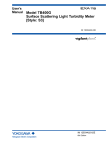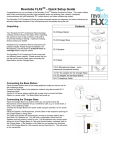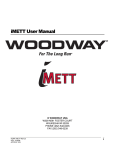Download The HeartAssist 5 ® VAD System Patient User`s Manual
Transcript
The HeartAssist 5® VAD System Patient User’s Manual Miniaturized ventricular assist technology co-developed with Dr. Michael E. DeBakey, Dr. George P. Noon and the National Aeronautics and Space Administration (NASA) MicroMed Cardiovascular, Inc. 8965 Interchange Drive Houston, TX 77054 CAUTION: Federal (USA) law limits the sale and use of the HeartAssist 5® VAD to investigational use only. The HeartAssist 5® Pediatric VAD is authorized by Federal law for use in providing temporary left side mechanical circulatory support as a bridge to cardiac transplantation for pediatric patients (5 – 16 years old, with BSA greater than or equal to 0.7 m² and less than 1.5 m²) who are in NYHA Class IV end stage heart failure, are refractory to medical therapy and who are (listed) candidates for cardiac transplantation. The effectiveness of this device for this use has not been demonstrated. L00224 Rev - The HeartAssist 5® VAD System Patient User’s Manual ii Warning Emergency Information Read this entire manual before handling the HeartAssist 5® VAD without supervision Quick Reference - Support Team Phone Numbers Title Name Phone Number Emergency Assistance Cardiologist Cardiothoracic Surgeon Nurse Technical Assistance You should always have access to someone trained in the use of and troubleshooting for the HeartAssist 5® VAD System. Your medical care should be monitored by a qualified doctor and/or medical staff trained in the operation of the HeartAssist 5® VAD System. The name and phone number of this person, your medical doctor, and heart surgeon are listed above. It is recommended that patients who have a limited ability to care for themselves or communicate clearly should have a trained companion available. Conditions for calling for Emergency Assistance Call your local emergency number when any of the following symptoms occur: • • • • Loss of Consciousness Seizures or Convulsions Inability to Move or Speak Sudden Collapse Call your doctor immediately if you have any of the following symptoms: • • • • • • • • • • • Numbness, Tingling or Weakness Pain Redness, Swelling or Drainage at the Exit Site of the Percutaneous Cable Blurred Vision Speech Problems Shortness of Breath Dizziness Temperature Higher than 38° C (100.4° F) Unusual Bleeding Unusual Bruising Anytime you’re feeling bad MicroMed Cardiovascular, Inc. The HeartAssist 5® VAD System Patient User’s Manual iii Contents Emergency Information........................................................................................................... ii Figures .................................................................................................................................... vii General Warnings and Precautions ...................................................................................... xi 1.0 Overview............................................................................................................................ 1 2.0 Introduction to the HeartAssist 5® VAD ......................................................................... 3 2.1 2.2 2.3 The Pump System................................................................................................................3 The Controller.......................................................................................................................3 The HeartAttendant® Console..............................................................................................4 3.0 Description of HeartAssist 5® VAD System ................................................................... 5 3.1 3.2 3.3 3.4 3.5 3.6 3.7 The HeartAssist 5® VAD System .........................................................................................5 The Pump.............................................................................................................................6 The Controller.......................................................................................................................7 The HeartAttendant® Console..............................................................................................8 VADPAK...............................................................................................................................9 Independent Power Supply ................................................................................................10 VADPAK Shower Bag ........................................................................................................11 4.0 Environmental Conditions ............................................................................................. 13 4.1 4.2 4.3 4.4 Temperature Conditions.....................................................................................................13 Contact with Liquids ...........................................................................................................13 Electromagnetic Interference .............................................................................................13 Relative Humidity ...............................................................................................................14 5.0 Connecting Your Controller to the VADPAK or HeartAttendant® .............................. 15 5.1 5.2 5.3 5.4 5.5 5.6 General Considerations......................................................................................................15 HeartAttendant® Console...................................................................................................16 Controller............................................................................................................................16 Batteries .............................................................................................................................16 5.4.1 Connecting a Battery Cable to the Battery Port...................................................16 5.4.2 Battery Indicators on the Controller .....................................................................18 5.4.3 Changing a Battery in the VADPAK ....................................................................18 VADPAK.............................................................................................................................20 5.5.1 To Manage the VADPAK.....................................................................................20 Controller Replacement......................................................................................................23 6.0 HeartAttendant® .............................................................................................................. 27 6.1 6.2 6.3 Connecting to the Power Source........................................................................................27 Using the HeartAttendant® as a Power Source .................................................................28 Recharging Batteries..........................................................................................................28 MicroMed Cardiovascular, Inc. The HeartAssist 5® VAD System Patient User’s Manual iv 6.4 6.5 Description of Screens ....................................................................................................... 30 6.4.1 Displays Common to All HeartAttendant® Screens............................................. 30 6.4.2 Patient Display Screens ...................................................................................... 31 6.4.3 Sleep Mode ......................................................................................................... 33 6.4.4 Battery Display Screen........................................................................................ 34 Hazards.............................................................................................................................. 35 6.5.1 Grounding............................................................................................................ 35 7.0 The Controller: Front Panel Display, Alarms and Troubleshooting .......................... 37 7.1 7.2 Standard Messages (Seven Scrolled Information Screens) .............................................. 38 Alarms ................................................................................................................................ 40 7.2.1 Emergency Alarms .............................................................................................. 40 7.2.2 Diagnostic Alarms ............................................................................................... 42 7.2.3 Fail-Safe Alarm.................................................................................................... 45 7.2.4 Controller Failure Alarm ...................................................................................... 45 8.0 Summary of Use ............................................................................................................. 47 8.1 8.2 Quick Reference—Alarms from the Controller .................................................................. 47 Quick Reference—Alarms on HeartAttendant® ................................................................. 50 8.2.1 Emergency Alarm: Red Flashing Bar .................................................................. 50 8.2.2 Diagnostic Alarm: Yellow Flashing Bar ............................................................... 51 9.0 Daily Checks ................................................................................................................... 53 9.1 Daily Checks Using the HeartAttendant®........................................................................... 53 9.1.1 Before You Go To Sleep ..................................................................................... 53 9.1.2 When You First Wake in the Morning.................................................................. 53 10.0 Daily Operation ............................................................................................................... 55 10.1 Tethered Operation............................................................................................................ 55 10.2 To Switch from Untethered to Tethered Operation ............................................................ 55 10.2.1 Be Sure that the HeartAttendant® is ready to be used........................................ 55 10.2.2 Connect the HeartAttendant® Interface Cable to the External Interface Port...................................................................................................................... 56 10.3 Untethered Operation ........................................................................................................ 56 10.4 To Switch from Tethered to Untethered Operation ............................................................ 57 10.4.1 Before Disconnecting From the HeartAttendant® ............................................... 57 10.4.2 Disconnecting the VADPAK From the HeartAttendant® ..................................... 57 10.5 When Away From the Residence ...................................................................................... 57 10.6 Bathing............................................................................................................................... 58 10.7 Using the VADPAK and Shower Bag................................................................................. 58 10.8 Activity Restrictions ............................................................................................................ 60 10.9 No Known Risk .................................................................................................................. 60 MicroMed Cardiovascular, Inc. The HeartAssist 5® VAD System Patient User’s Manual v 11.0 Self-Care .......................................................................................................................... 61 11.1 Caring for the HeartAssist 5® VAD System While at Home ...............................................61 11.1.1 Exit Site ...............................................................................................................61 11.1.2 VADPAK ..............................................................................................................61 11.1.3 Medications .........................................................................................................61 12.0 Equipment Care and Maintenance ................................................................................ 63 12.1 Controller............................................................................................................................63 12.2 HeartAttendant® .................................................................................................................63 12.4 Warranty and Service.........................................................................................................63 12.4.1 HeartAttendant® ..................................................................................................63 12.5 Voltage Selector and Settings ............................................................................................64 13.0 Emergency Response and Troubleshooting ............................................................... 65 13.1 Emergency Response ........................................................................................................65 13.2 Troubleshooting..................................................................................................................66 13.2.1 Non Pump-Related Problems..............................................................................66 13.2.2 VADPAK Problems..............................................................................................69 13.2.3 HeartAttendant® Problems .................................................................................70 14.0 The Pediatric Patient onHeartAssist 5® Pediatric VAD Support ................................ 71 14.1 Implant Surgery ..................................................................................................................71 14.2 Description .........................................................................................................................71 14.3 Environmental Conditions ..................................................................................................71 14.3.1 Temperature ........................................................................................................71 14.3.2 Contact with Liquids ............................................................................................72 14.3.3 Electromagnetic Interference...............................................................................72 14.3.4 Electrostatic Discharge........................................................................................73 14.4 Operating the HeartAssist 5® Pediatric VAD System.........................................................73 14.5 Daily Operation...................................................................................................................74 14.5.1 Leaving your house .............................................................................................74 14.5.2 Return to School..................................................................................................74 14.5.3 Activities ..............................................................................................................74 14.5.4 Bedtime ...............................................................................................................75 14.5.5 Bathing ................................................................................................................75 14.6 Emergencies ......................................................................................................................75 MicroMed Cardiovascular, Inc. vi The HeartAssist 5® VAD System Patient User’s Manual MicroMed Cardiovascular, Inc. The HeartAssist 5® VAD System Patient User’s Manual vii Figures 3.0 Description of HeartAssist 5® VAD System Figure 3-1: Figure 3-2: Figure 3-3: Figure 3-4: Figure 3-5: Figure 3-6: Figure 3-7: Figure 3-8: The HeartAssist 5® VAD System . . . . . . . . . . . . . . . . . . . . . . . . . . . . . . . . . . . . . . . . . . 5 Assembled HeartAssist 5® VAD Pump . . . . . . . . . . . . . . . . . . . . . . . . . . . . . . . . . . . . . . 6 Assembled HeartAssist 5® Straight VAD Pump . . . . . . . . . . . . . . . . . . . . . . . . . . . . . . . 7 The Controller . . . . . . . . . . . . . . . . . . . . . . . . . . . . . . . . . . . . . . . . . . . . . . . . . . . . . . . . . 8 The HeartAttendant® Console . . . . . . . . . . . . . . . . . . . . . . . . . . . . . . . . . . . . . . . . . . . . . 9 The VADPAK System (with Controller and Batteries Installed) . . . . . . . . . . . . . . . . . . . 10 The Independent Power Supply . . . . . . . . . . . . . . . . . . . . . . . . . . . . . . . . . . . . . . . . . . 10 The VADPAK Shower Bag . . . . . . . . . . . . . . . . . . . . . . . . . . . . . . . . . . . . . . . . . . . . . . 11 5.0 Connecting Your Controller to the VADPAK or HeartAttendant® Figure 5-1: Figure 5-2: Figure 5-3: Figure 5-4: Figure 5-5: Figure 5-6: Figure 5-7: Figure 5-8: Figure 5-9: Figure 5-10: Figure 5-11: Battery Charge Indicators . . . . . . . . . . . . . . . . . . . . . . . . . . . . . . . . . . . . . . . . . . . . . . . Connecting the VADPAK Battery Pocket Cable . . . . . . . . . . . . . . . . . . . . . . . . . . . . . . The VADPAK . . . . . . . . . . . . . . . . . . . . . . . . . . . . . . . . . . . . . . . . . . . . . . . . . . . . . . . . . VADPAK Battery Bays . . . . . . . . . . . . . . . . . . . . . . . . . . . . . . . . . . . . . . . . . . . . . . . . . Battery Connector Cables . . . . . . . . . . . . . . . . . . . . . . . . . . . . . . . . . . . . . . . . . . . . . . . Battery Fastener . . . . . . . . . . . . . . . . . . . . . . . . . . . . . . . . . . . . . . . . . . . . . . . . . . . . . . Closed VADPAK Cover . . . . . . . . . . . . . . . . . . . . . . . . . . . . . . . . . . . . . . . . . . . . . . . . . External Interface Port Connection . . . . . . . . . . . . . . . . . . . . . . . . . . . . . . . . . . . . . . . . Description of Components . . . . . . . . . . . . . . . . . . . . . . . . . . . . . . . . . . . . . . . . . . . . . . Internal Battery . . . . . . . . . . . . . . . . . . . . . . . . . . . . . . . . . . . . . . . . . . . . . . . . . . . . . . . Attaching the White Defibrillation Insulator . . . . . . . . . . . . . . . . . . . . . . . . . . . . . . . . . . 16 17 20 20 21 22 22 23 24 25 25 6.0 HeartAttendant® Figure 6-1: Figure 6-2: Figure 6-3: Figure 6-4: Figure 6-5: Figure 6-6: Figure 6-7: Figure 6-8: Figure 6-9: Figure 6-10: Figure 6-11: Figure 6-12: Figure 6-13: Figure 6-14: Figure 6-15: Figure 6-16: Figure 6-17: AC Power Setting . . . . . . . . . . . . . . . . . . . . . . . . . . . . . . . . . . . . . . . . . . . . . . . . . . . . . Connecting the Controller to the HeartAttendant® as a Power Source . . . . . . . . . . . . . Batteries Seated in HeartAttendant® Battery Slots . . . . . . . . . . . . . . . . . . . . . . . . . . . . Battery Display Screen . . . . . . . . . . . . . . . . . . . . . . . . . . . . . . . . . . . . . . . . . . . . . . . . . Patient Display Screen . . . . . . . . . . . . . . . . . . . . . . . . . . . . . . . . . . . . . . . . . . . . . . . . . Alarm Status Bar . . . . . . . . . . . . . . . . . . . . . . . . . . . . . . . . . . . . . . . . . . . . . . . . . . . . . . Status Display . . . . . . . . . . . . . . . . . . . . . . . . . . . . . . . . . . . . . . . . . . . . . . . . . . . . . . . . Patient Display Screens . . . . . . . . . . . . . . . . . . . . . . . . . . . . . . . . . . . . . . . . . . . . . . . . Alarm Status Bar with Sleep and Alarm History Buttons . . . . . . . . . . . . . . . . . . . . . . . . Alarm Status Bar with Sleep and Alarm History Buttons and Alarms Detected . . . . . . . . . . . . . . . . . . . . . . . . . . . . . . . . . . . . . . . . . . . . . . . . . . . . . . . . . . . . Alarm Status Bar with Sleep and Alarm History Buttons and Emergency Alarms Detected . . . . . . . . . . . . . . . . . . . . . . . . . . . . . . . . . . . . . . . . . . . . . . . . . . . . . . Current Alarms and Alarm History Window . . . . . . . . . . . . . . . . . . . . . . . . . . . . . . . . . . Acknowledge Controller Alarms button . . . . . . . . . . . . . . . . . . . . . . . . . . . . . . . . . . . . . Sleep Mode Display . . . . . . . . . . . . . . . . . . . . . . . . . . . . . . . . . . . . . . . . . . . . . . . . . . . Battery Display Screen . . . . . . . . . . . . . . . . . . . . . . . . . . . . . . . . . . . . . . . . . . . . . . . . . “Mains” Input Socket on the Rear Panel of the HeartAttendant® . . . . . . . . . . . . . . . . . Fuse block in power inlet module . . . . . . . . . . . . . . . . . . . . . . . . . . . . . . . . . . . . . . . . . MicroMed Cardiovascular, Inc. 27 28 29 29 29 30 30 31 31 31 32 32 33 34 34 35 36 The HeartAssist 5® VAD System Patient User’s Manual viii 7.0 The Controller: Front Panel Display, Alarms and Troubleshooting Figure 7-1: Figure 7-2: Figure 7-3: Figure 7-4: Figure 7-5: Figure 7-6: Figure 7-7: Figure 7-8: Figure 7-9: Figure 7-10: Figure 7-11: Figure 7-12: Figure 7-13: Figure 7-14: Figure 7-15: Figure 7-16: Figure 7-17: Figure 7-18: Figure 7-19: Figure 7-20: Figure 7-21: Figure 7-22: Figure 7-23: Figure 7-24: Figure 7-25: Controller Front Panel . . . . . . . . . . . . . . . . . . . . . . . . . . . . . . . . . . . . . . . . . . . . . . . . . . Default Screen 1 . . . . . . . . . . . . . . . . . . . . . . . . . . . . . . . . . . . . . . . . . . . . . . . . . . . . . . Default Screen 2 . . . . . . . . . . . . . . . . . . . . . . . . . . . . . . . . . . . . . . . . . . . . . . . . . . . . . . Default Screen 3 . . . . . . . . . . . . . . . . . . . . . . . . . . . . . . . . . . . . . . . . . . . . . . . . . . . . . . Default Screen 4 . . . . . . . . . . . . . . . . . . . . . . . . . . . . . . . . . . . . . . . . . . . . . . . . . . . . . . Default Screen 5 . . . . . . . . . . . . . . . . . . . . . . . . . . . . . . . . . . . . . . . . . . . . . . . . . . . . . . Default Screen 6 . . . . . . . . . . . . . . . . . . . . . . . . . . . . . . . . . . . . . . . . . . . . . . . . . . . . . . Default Screen 7 . . . . . . . . . . . . . . . . . . . . . . . . . . . . . . . . . . . . . . . . . . . . . . . . . . . . . . Emergency Alarm 1 . . . . . . . . . . . . . . . . . . . . . . . . . . . . . . . . . . . . . . . . . . . . . . . . . . . . Emergency Alarm 2 . . . . . . . . . . . . . . . . . . . . . . . . . . . . . . . . . . . . . . . . . . . . . . . . . . . . Emergency Alarm 3 . . . . . . . . . . . . . . . . . . . . . . . . . . . . . . . . . . . . . . . . . . . . . . . . . . . . Diagnostic Alarm 1 . . . . . . . . . . . . . . . . . . . . . . . . . . . . . . . . . . . . . . . . . . . . . . . . . . . . Diagnostic Alarm 2 . . . . . . . . . . . . . . . . . . . . . . . . . . . . . . . . . . . . . . . . . . . . . . . . . . . . Diagnostic Alarm 3 . . . . . . . . . . . . . . . . . . . . . . . . . . . . . . . . . . . . . . . . . . . . . . . . . . . . Diagnostic Alarm 4 . . . . . . . . . . . . . . . . . . . . . . . . . . . . . . . . . . . . . . . . . . . . . . . . . . . . Diagnostic Alarm 5 . . . . . . . . . . . . . . . . . . . . . . . . . . . . . . . . . . . . . . . . . . . . . . . . . . . . Diagnostic Alarm 6 . . . . . . . . . . . . . . . . . . . . . . . . . . . . . . . . . . . . . . . . . . . . . . . . . . . . Diagnostic Alarm 7 . . . . . . . . . . . . . . . . . . . . . . . . . . . . . . . . . . . . . . . . . . . . . . . . . . . . Diagnostic Alarm 8 . . . . . . . . . . . . . . . . . . . . . . . . . . . . . . . . . . . . . . . . . . . . . . . . . . . . Diagnostic Alarm 9 . . . . . . . . . . . . . . . . . . . . . . . . . . . . . . . . . . . . . . . . . . . . . . . . . . . . Diagnostic Alarm 10 . . . . . . . . . . . . . . . . . . . . . . . . . . . . . . . . . . . . . . . . . . . . . . . . . . . Diagnostic Alarm 11 . . . . . . . . . . . . . . . . . . . . . . . . . . . . . . . . . . . . . . . . . . . . . . . . . . . Diagnostic Alarm 12 . . . . . . . . . . . . . . . . . . . . . . . . . . . . . . . . . . . . . . . . . . . . . . . . . . . Fail-Safe Alarm . . . . . . . . . . . . . . . . . . . . . . . . . . . . . . . . . . . . . . . . . . . . . . . . . . . . . . . Controller Failure Alarm . . . . . . . . . . . . . . . . . . . . . . . . . . . . . . . . . . . . . . . . . . . . . . . . 37 38 38 38 39 39 39 40 40 41 41 42 42 42 43 43 43 43 44 44 44 44 45 45 45 10.0 Daily Operation Figure 10-1: Figure 10-2: Figure 10-3: Using the VADPAK and Shower Bag - Step 2 . . . . . . . . . . . . . . . . . . . . . . . . . . . . . . . 58 Using the VADPAK and Shower Bag - Step 3 . . . . . . . . . . . . . . . . . . . . . . . . . . . . . . . 59 Using the VADPAK and Shower Bag - Step 4 . . . . . . . . . . . . . . . . . . . . . . . . . . . . . . . 59 MicroMed Cardiovascular, Inc. The HeartAssist 5® VAD System Patient User’s Manual xi General Warnings and Precautions Warnings 1. Do not undergo an MRI. Strong magnetic fields may affect device operation. 2. Do not use the HeartAttendant® with ventricular assist devices other than the HeartAssist 5® VAD System. 3. Do not disconnect both Batteries at the same time. The Pump will stop. 4. Do not disconnect the Pump from the Controller. The Pump will stop. 5. Disconnect the Controller from the HeartAttendant® before unplugging the HeartAttendant® from the power source. 6. Disconnect the power cord from the power source before changing fuses. 7. Use only Batteries supplied by MicroMed Cardiovascular, Inc. 8. Use only fuses supplied by MicroMed Cardiovascular, Inc. for the HeartAttendant®. 9. Use only power cable(s) supplied by MicroMed Cardiovascular, Inc. 10. Do not open the back cover of any MicroMed Cardiovascular, Inc. device. 11. Before leaving the hospital, make sure the backup Controller has been preprogrammed to the same speed and alarm thresholds as the main Controller. 12. The HeartAttendant® should not be used in the presence of a flammable anesthetic mixture with air, oxygen, or nitrous oxide. 13. Do not operate the HeartAttendant® where temperatures are less than 10° C (50° F) or greater than 40° C (104° F). 14. Do not operate the Controller where temperatures are less than –10° C (14° F) or greater than 40° C (104° F), or where relative humidity is non-condensing 30 – 75 Rh. 15. Do not store the system in environments where temperatures are less than –20° C (–4° F) or greater than 55° C (131° F). 16. DO NOT attempt to wipe the liquid from the inside of the battery ports as the connector pins may become bent or otherwise damaged. MicroMed Cardiovascular, Inc. The HeartAssist 5® VAD System Patient User’s Manual xii Cautions 1. Federal law restricts this device to sale or use by or on the order of a physician (or properly licensed practitioner). 2. Implantable parts of this system should not be reused. 3. Do not drop the HeartAttendant® or the Controller on any hard surface. Dropping it may damage internal components causing the device to malfunction. 4. Do not submerge the Controller in liquid. Submerging the Controller in liquid may damage internal components causing the device to malfunction. Do not expose the Controller to moisture. 5. Do not submerge Batteries in liquid or expose to heat. Submerging the Batteries in liquid or exposure to heat may cause them to malfunction. Do not expose the Batteries to moisture. 6. Do not expose the HeartAttendant® to moisture. 7. The operator should not attempt to make any changes to system software or use the device as a laptop computer. Any modification of, or attempt to modify, the operating system software could result in rendering this device nonfunctional for its intended use. 8. The HeartAttendant® should not be used near water, while bathing, or while showering due to the risk of electrical shock. 9. The Controller must always be placed in the Surgery Pouch (with battery) or the VADPAK to promote proper cooling of the Controller and eliminate potential harm to the patient. 10. The Percutaneous Cable from the patient to the Controller should be handled with care to prevent damage. 11. All connectors should be handled with care and kept free of liquid, dust or debris. 12. Take care not to trip over the power cord. Persons in the area should be instructed to take care to prevent tripping. 13. The HeartAttendant® may be cleaned by wiping down with a damp cloth, followed by a wipe down with isopropanol to remove contaminants. 14. Do not obstruct the fans on the back of the HeartAttendant®. Keep this area clear so that air can circulate. Keep this area clear so that air can circulate. Overheating of the HeartAttendant® could cause the Batteries to take longer to charge. 15. Do not invert the cabinet of the HeartAttendant® while installing Batteries. MicroMed Cardiovascular, Inc. The HeartAssist 5® VAD System Patient User’s Manual xiii 16. Avoid placing or operating the HeartAttendant® in areas or near appliances that may expose it to temperatures outside its operating range of 10° C (50° F) to 40° C (104° F). 17. Batteries not in use with the VADPAK should be recharging in the HeartAttendant® or other MicroMed Cardiovascular, Inc. charging system (i.e., the ChargePAK) at all times. 18. The Fail-Safe Dongle must be kept in the VADPAK. 19. The spare Controller, spare Battery Pocket, and Batteries must be accessible to the patient at all times. 20. Do not service this equipment yourself. Only qualified personnel can service this equipment. If service is required, contact your Support Team personnel. 21. When connecting the Controller to the HeartAttendant®, ensure that MAINS (AC) power is available and/or fully charged Batteries are installed in the VADPAK battery pockets. 22. Ensure that the MAINS (AC) input voltage is appropriate for the local power source. Do not use extension cords. 23. Damage can occur to the HeartAttendant®, VADPAK cable, Controller ports, or VADPAK port if the connector is forced without proper alignment. DO NOT try to force a battery cable plug into the battery port on the Controller. Verify the correct VADPAK cable plug is being inserted in the correct battery port on Controller, and the red dots are aligned. When removing the cable, hold the connector and pull out. DO NOT twist the battery plug while inserting or removing after the connectors are aligned. 24. Do not shower with the VADPAK without it being properly encased in the provided Shower Bag. MicroMed Cardiovascular, Inc. xiv The HeartAssist 5® VAD System Patient User’s Manual MicroMed Cardiovascular, Inc. The HeartAssist 5® VAD System Patient User’s Manual 1 Section 1 1.0 Overview This manual gives you and your caregiver the information that you will need to use and care for the HeartAssist 5® VAD System. It covers normal use and also explains how to handle emergencies. Please read the entire manual before using the HeartAssist 5® VAD System without supervision. Unless otherwise specified, HeartAssist 5® VAD refers to the curved inflow cannula, the straight inflow cannula (HeartAssist 5® Straight VAD), and the pediatric VAD (HeartAssist 5® Pediatric VAD) designs. Following is a brief description of the kind of information you will find in each section. For more information, go to the appropriate section. Preface General Warnings and Precautions What are some general things that I should know about my device? When should I call for help? Section 1. Overview How is the manual arranged? What information is presented in each section? Section 2. Introduction to the HeartAssist 5® VAD Why do I need the HeartAssist 5® VAD System? What does it do? Section 3. Description of HeartAssist 5® VAD System What are the names of the parts of the HeartAssist 5® VAD System? What do they look like? Section 4. Environmental Conditions What kind of temperatures can I use it in? Are there conditions I should avoid while using my system? Section 5. Connecting Your Controller to the VADPAK or HeartAttendant® How do I set up the HeartAssist 5® VAD? Are there any special requirements? Section 6. HeartAttendant® MicroMed Cardiovascular, Inc. The HeartAssist 5® VAD System Patient User’s Manual 2 How do I connect to, recharge, and use the HeartAttendant®? Section 7. The Controller: Front Panel Display, Alarms and Troubleshooting What do the different messages on the display mean? What do the alarms mean? What do I do if there is an alarm? Section 8. Summary of Use What should I do if something happens? Section 9. Daily Checks How do I check to see if the HeartAssist 5® VAD is working properly? What do I need to do every day? Section 10. Daily Operation What will I be able to do while using this device? How often will I need to change Batteries and how will I tell? Are there some things I should not do while using the HeartAssist 5® VAD? Section 11. Self-Care How do I take care of the area where the Pump Percutaneous Cable comes out of my body, i.e., exit site? When will I need to see my doctor? Section 12. Equipment Care and Maintenance How do I take care of the HeartAssist 5® VAD and its components? Do I need to clean them? Is there someone I can speak with if I need advice? Section 13. Emergency Response and Troubleshooting How do I troubleshoot my system? Section 14. The Pediatric Patient onHeartAssist 5® Pediatric VAD Support Are there special considerations for children using the HeartAssist 5® Pediatric VAD? MicroMed Cardiovascular, Inc. The HeartAssist 5® VAD System Patient User’s Manual 3 Section 2 2.0 Introduction to the HeartAssist 5® VAD You and your doctor have chosen to use the HeartAssist 5® VAD to help support your body’s circulation. Since your heart cannot pump well enough to adequately circulate the blood, theHeartAssist 5® VAD will assist the pumping function of the left ventricle, the main pumping chamber of the heart. This manual gives you and any caregiver information about the HeartAssist 5® VAD, explaining how it works and how to care for the system. Your technical and clinical support staff have detailed manuals to supplement the Patient User’s Manual. The HeartAssist 5® VAD System potentially has two configuration is: one configuration consisting of two components: 1) the Pump System; 2) the VADPAK that contains the Controller and Batteries; and one configuration consisting of three components: 1) the Pump System; 2) the VADPAK that contains the Controller and Batteries; and 3) the HeartAttendant®. 2.1 The Pump System The Pump System is implanted and consists of the following components: • • • • • Pump Inflow Cannula Flow Probe Outflow Graft Percutaneous Cable The inflow cannula is inserted in the left ventricle of the heart and carries the blood to the Pump. The outflow graft is attached to the aorta and carries blood away from the Pump to the aorta. A three-phase electric motor is integrated in the Pump and driven by the Controller. The Pump is connected to the Controller via a Percutaneous Cable that is passed through the skin. The Percutaneous Cable contains the three-phase Pump power cable and the flow probe cable. 2.2 The Controller The Controller is a completely external module. It has audible and visual alarms, with messages and prompts displayed on the Liquid Crystal Display (LCD). The Controller displays flow rate, power consumption, percentage battery charge remaining, voltage, Pump speed and various diagnostic and emergency messages. MicroMed Cardiovascular, Inc. The HeartAssist 5® VAD System Patient User’s Manual 4 2.3 The HeartAttendant® Console The HeartAttendant® is a portable console that is designed to power the HeartAssist 5® VAD while the patient is in the hospital and at home. The HeartAttendant® console provides power and communication for the HeartAssist 5® VAD, charging and reconditioning batteries and transmitting data from the patient-worn Controller. The HeartAttendant® software allows realtime visualization of the pump performance and its interaction with the native heart via a flow wave form. Also displayed are bar charts indicating battery charge levels, power usage, and mean flow. Other screens allow your doctor or support personnel to program pump operating parameters and alarm levels. Each patient is issued a HeartAttendant® upon implant and keeps the device for the duration of the implant. MicroMed Cardiovascular, Inc. The HeartAssist 5® VAD System Patient User’s Manual 5 Section 3 3.0 Description of HeartAssist 5® VAD System 3.1 The HeartAssist 5® VAD System Pump Outflow Graft Flow Probe Inflow Cannula (Curved inlet cannula depicted) Percutaneous Cable Controller VADPAK and Batteries Figure 3-1 The HeartAssist 5® VAD System You have the following components of this system: • • • • • Pump (Implanted) Inflow Cannula (Implanted) Flow Probe (Implanted) Outflow Graft (Implanted) Percutaneous Cable (Partially Implanted) MicroMed Cardiovascular, Inc. The HeartAssist 5® VAD System Patient User’s Manual 6 • • VADPAK and Batteries Controller 3.2 The Pump The Pump is attached to a titanium inlet cannula that is placed in the left ventricle of the heart. A Dacron® graft is connected to the Pump outlet and attached to the aorta. A three-phase electric motor is integrated in the Pump and driven by the Controller. The Pump is connected to the Controller via a Percutaneous Cable that is passed through the skin. The Percutaneous Cable contains the Pump power cable and the flow probe cable. The “exit site” is the area of your skin around which the Percutaneous Cable leaves your body. Flow Probe Outflow Graft Graft Protector HeartAssist 5® VAD Inflow Cannula (curved cannula depicted) Percutaneous Cable Connector Sewing Ring (Hat) Dacron® Sheath Percutaneous Cable Figure 3-2 Assembled HeartAssist 5® VAD Pump MicroMed Cardiovascular, Inc. The HeartAssist 5® VAD System Patient User’s Manual 7 Percutaneous Cable Connector Outflow Graft Sewing Hat Flow Probe DeBakey VAD Straight Pump Graft Protector Dacron® Sheath Percutaneous Cable Figure 3-3 Assembled HeartAssist 5® Straight VAD Pump 3.3 The Controller The Controller has two battery ports and one VAD port. The front display of the Controller contains the Liquid Crystal Display (LCD), two battery Light Emitting Diodes (LEDs), one fail-safe LED and two buttons; one to silence alarms and the other to scroll the display information. The Controller is designed to be reliable and easy to operate. You can view the operational parameters of your VAD on the LCD as well as any emergency or diagnostic alarms that may occur. See Section 6.0, "HeartAttendant®" for a description of front panel display and alarms. MicroMed Cardiovascular, Inc. The HeartAssist 5® VAD System Patient User’s Manual 8 LCD (Liquid Crystal Display) VAD Connector Battery 2 Port (Black Ring) Battery 1 Port (Black Ring) Battery 1 Status Indicator Alarm Silence Button Battery 2 Status Indicator Fail-Safe Mode Active Indicator Scroll Display Button Figure 3-4 The Controller 3.4 The HeartAttendant® Console The HeartAttendant® is shown in Figure 3-5. The HeartAttendant® combines the functions of the CDAS and the PHSS units. It is designed to power the HeartAssist 5® VAD and Controller and at the same time charge and recondition four batteries. The HeartAttendant® has a 7.5” touch screen for patient viewing of the Patient and Battery Status screens and for physician or support staff viewing of the Patient, Battery, Holter, Pump, Setup, and Data status screens using a password. Below the display are the four battery charging slots that hold the custom DR36 style batteries used by the HeartAssist 5® VAD. Below the battery ports is the connector dedicated to the Controller using the Patient Interface Cable. Components inside the unit include a computer, patient isolation board, battery charger and conditioner, power supply, and toroid isolation transformer. MicroMed Cardiovascular, Inc. The HeartAssist 5® VAD System Patient User’s Manual 9 Figure 3-5 The HeartAttendant® Console 3.5 VADPAK After implantation of the HeartAssist 5® VAD, you will be able to carry the Controller and Batteries using the VADPAK, an ergonomically designed wearable system that enables the patient to be mobile. The system is comprised of four integrated components: • • • • A plastic housing which provides structural form, protection, and secures all of the other components. A smart battery interface board which allows for the quick connection and disconnection of power and control devices via an external interface connector. This unit provides automatic switching from battery 1 of the Controller to an approved power supply or control device when the power supply or control device is connected via the External Interface Port. The External Interface Port (see Figure 3-6) allows connection to an approved external power source or control device without the need to disconnect the Battery cables within the VADPAK. A protective pouch with padded shoulder and waist support straps. MicroMed Cardiovascular, Inc. The HeartAssist 5® VAD System Patient User’s Manual 10 External Interface Port Figure 3-6 The VADPAK System (with Controller and Batteries Installed) 3.6 Independent Power Supply The independent Power Supply (see Figure 3-7) is a portable power supply designed to supply power to the HeartAssist 5® VAD via the Controller. It is an alternate power supply to the HeartAttendant®. This power supply is designed to be used with the VADPAK containing two charged batteries. Figure 3-7 The Independent Power Supply MicroMed Cardiovascular, Inc. The HeartAssist 5® VAD System Patient User’s Manual 3.7 11 VADPAK Shower Bag The VADPAK Shower Bag (see Figure 3-8) is designed to allow the patient to perform normal hygienic tasks such as showering while protecting the VADPAK, Controller, and Batteries from moisture. Figure 3-8 The VADPAK Shower Bag MicroMed Cardiovascular, Inc. 12 The HeartAssist 5® VAD System Patient User’s Manual MicroMed Cardiovascular, Inc. The HeartAssist 5® VAD System Patient User’s Manual 13 Section 4 4.0 Environmental Conditions The HeartAssist 5® VAD System is made of tough, durable materials, but it does require some basic care as described below. In addition, Support Team personnel should perform periodic safety and function checks of your HeartAssist 5® VAD System equipment. 4.1 4.2 Temperature Conditions • Do not operate the Controller where temperatures are less than -10° C (14° F) or greater than 40° C (104° F). • Do not operate the HeartAttendant® where temperatures are less than 10° C (50° F) or greater than 40° C (104° F). • Do not store the system in environments where temperatures are less than -20° C (-4° F) or greater than 55° C (131° F). • The Batteries should not be exposed to moisture or heat. • The Controller and HeartAttendant® should not be exposed to moisture. • The VADPAK carry bag is flame retardant but care should be exercised when used near open flame or embers. Any hot item that falls onto or within the bag should be removed as quickly as possible to prevent scorching or marring of the materials. Contact with Liquids Caution: Keep all liquids away from equipment to avoid accidental spills. Do not put any part of this equipment under water or in other liquids. Contact with liquids increases the risk of shock and of damage to the equipment. 4.3 Electromagnetic Interference Laboratory testing suggests that there is little risk from most devices that may produce electromagnetic interference (such as metal detectors, microwave ovens, and cellular phones). The HeartAssist 5® VADHeartAssist 5® VAD System has been shown to be safe from electromagnetic interference as defined by European standard IEC/EN 60601-1 as well as US MicroMed Cardiovascular, Inc. The HeartAssist 5® VAD System Patient User’s Manual 14 standard UL2601-1 for System ancillary equipment. but the system has not been tested with each possible brand of such devices, and the possibility of electromagnetic interference may exist. Caution: The system has not been tested with each possible brand of device, and the possibility of electromagnetic interference may exist. If you experience unexpected changes in the speed of the HeartAssist 5® VAD, see if there is a potential source of electromagnetic interference (such as cellular phones, radio transmitters, or microwave ovens) within a few feet. If there is, move away from the potential source, and see if the HeartAssist 5® VAD operation returns to normal. If it does not return to normal, contact your Support Team. Caution: If you experience unexpected changes in the speed of the HeartAssist 5® VAD, see if there is a potential source of electromagnetic interference (such as cellular phones, radio transmitters, microwave ovens) within a few feet. If there is, move away from the potential source and see if the HeartAssist 5® VAD operation returns to normal. If it does not return to normal, contact your Support Team. Warning: Do not undergo an MRI. The strong magnetic field may affect device operation causing injury to you. Warning: Do not use the HeartAttendant® with ventricular assist devices other than the HeartAssist 5® VAD System. 4.4 Relative Humidity Do not operate the HeartAttendant® where relative humidity is non-condensing 30 – 75% Rh. MicroMed Cardiovascular, Inc. The HeartAssist 5® VAD System Patient User’s Manual 15 Section 5 5.0 Connecting Your Controller to the VADPAK or HeartAttendant® You should practice connecting the HeartAssist 5® VAD System to the VADPAK or HeartAttendant® with your Support Team personnel before connecting it on your own. This lets you become familiar with each part of your system, how they connect, and what they do. If you have any questions during the system connection, please contact your Support Team personnel for more information. 5.1 General Considerations This equipment has alarm sounds and light indicators to let you know about important system conditions. The Controller has a display to tell you about these conditions. Protect the power cords and equipment cables. Do not put them where people walk. Do not allow anything heavy to rest on top of or roll over the cables. Avoid pinching cables in doors, drawers, etc. To avoid the possibility of electric shock, replace frayed or damaged cords and plugs by contacting your Support Team personnel. Use only the power cord(s) supplied with this system. Do not use an extension cord or adapters with this system. All units should sit on a hard, flat, stable surface. Do not place them on surfaces that could allow them to tip over. Caution: Plug this equipment into grounded outlets only. This reduces the risk of shock. Note: If the power outlets are not grounded, an electrician will need to install grounded outlets before you can use this equipment outside of the hospital. Note: To avoid accidentally switching off the power to your VAD, use outlets which are not connected to any wall or light switches. Set up your equipment near outlets that meet these requirements. Note: Do not block fans or ventilation holes of the equipment. Blocking these openings can cause heat to build up inside and damage the equipment. MicroMed Cardiovascular, Inc. The HeartAssist 5® VAD System Patient User’s Manual 16 5.2 HeartAttendant® Console The HeartAttendant® console functions as the CDAS and the PHSS units combined as one unit. The HeartAttendant® is designed to set Pump operating parameters, communicate with the Controller, and is the primary source of power for the duration of the implant. The HeartAttendant® also charges and reconditions batteries. 5.3 Controller The Controller is designed to be very reliable and easy to operate. A Liquid Crystal Display (LCD) is integrated into the Controller to display the operational parameters of the VAD as well as any emergency or diagnostic alarms that may occur. The Controller emits three distinct audible sounds: • • • The diagnostic alarm is a slower beeping sound. The emergency alarm is a faster, loud, ringing two-tone sound. A Controller failure alarm is indicated by a continuous tone alarm. The Controller contains two memory banks called Holter memories. These memories record the performance of the Controller and the Pump. Note: Your Support Team personnel are responsible for programming the Controller. 5.4 Batteries The Batteries that power the HeartAssist 5® VAD are nickel metal hydride, type DR36 “smart” Batteries. Each Battery will power the VAD for approximately 2.5 to 4 hours (with flow sensor disabled) giving a combined Battery time of approximately 5 to 8 hours. Each Battery contains an integrated charge indicator consisting of four green LEDs representing 25% charge increments (see Figure 5-1). To activate the Battery indicator, press the circular “button” below the LEDs. Four LEDs representing 25% charge increments Figure 5-1 Battery Charge Indicators Note: Battery time may vary from patient to patient depending on set Pump speed. Warning: Only use Batteries supplied by MicroMed Cardiovascular, Inc. 5.4.1 Connecting a Battery Cable to the Battery Port The two Battery ports for the Controller are color coded black and keyed so that only the HeartAttendant®, the VADPAK Battery plugs, the backup Battery Pocket, or the MicroMed Cardiovascular, Inc. The HeartAssist 5® VAD System Patient User’s Manual 17 Fail-Safe Dongle can be inserted. To insert the Battery cable into the Controller follow the steps below: 1. Locate the red dot on the Controller port. 2. Locate the slotarrow on the VADPAK Battery Pocket Cable plug. 3. Visually align the slotarrow on the VADPAK Battery Pocket Cable plug with the red dot on the Controller port. 4. Once the slotarrow and red dot are aligned, firmly push the plug straight in the Controller port. A slight “click” will be heard and felt as the connector becomes fully seated. Alternately, if the slotarrow and red dot cannot be aligned visually, the plug can be gently inserted 2 mm (1/16 of an inch) with very little pressure applied, rotated until it mates with the port and no longer rotates freely. At this point, the connector is firmly pushed straight in the port until it is fully seated. Caution: Damage can occur to the HeartAttendant® or VADPAK cable, Controller ports, or VADPAK port if the connector is forced without proper alignment. DO NOT try to force a Battery cable plug into the Battery port on the Controller. Verify the correct VADPAK cable plug is being inserted into the correct battery port on Controller, and the red dots are aligned. When removing the cable, hold the connector and pull out. DO NOT twist the battery plug while inserting or removing after the connectors are aligned. 5. The Controller will sound three audible beeps and display a 3-second solid green light for that VADPAK Battery Pocket to indicate a correct insertion. Red Dot Align the slot on the VADPAK Battery Pocket Cable with the red dot Figure 5-2 Connecting the VADPAK Battery Pocket Cable Note: Both of the Controller’s battery ports are identical and the Controller will automatically switch to take power from the appropriate Battery port. MicroMed Cardiovascular, Inc. The HeartAssist 5® VAD System Patient User’s Manual 18 5.4.2 Battery Indicators on the Controller The battery port indicators on either side of the front display indicate four different conditions for each battery. Battery Indicator Condition Green Controller is using this Battery to run the Pump. Blinking Amber Battery is discharged, disconnected or expired. Off Battery is connected, charged but not currently being used to run the Pump. Solid Green 3 seconds. Occurs immediately following a Battery insertion into a VADPAK Battery Pocket or when a spare Battery Pocket Cable plug (with charged battery) is inserted into a Battery port. Note: The Controller always uses the Battery with the lower charge down to 25% thus preserving the Battery with the highest charge. Note: You must periodically (every 2 to 3 hours) visually inspect the front panel of the Controller to verify Battery status in case the diagnostic audible alarm fails. 5.4.3 Changing a Battery in the VADPAK 1. Verify the replacement Battery is fully charged by pressing the charge status indicator on the Battery (see Figure 5-1). All four green LEDs on the Battery should illuminate indicating a charge between 75 to 100%. 2. Open the VADPAK. 3. Press the scroll display button on the front panel of the Controller to the screen displaying the battery status. 4. Check the remaining Battery charge level for each Battery. 5. Determine which Battery is to be changed by selecting the Battery with the lower charge ensuring the remaining Battery indicates adequate charge on the Controller LCD display 6. Open the VADPAK battery pocket cover (secure by hook and loop fastener) (see Figure 5-6). 7. Slide the Battery from the pocket. VADPAK Battery Pocket 1 is the pocket that resides furthest away from your body when carrying the VADPAK. It is also designated by the number 1 triangle located on the top of the VADPAK plastic housing which points toward the appropriate Battery slot. VADPAK Battery Pocket 2 is the pocket that is closest to your body when carrying the VADPAK. It is also designated by the number MicroMed Cardiovascular, Inc. The HeartAssist 5® VAD System Patient User’s Manual 19 2 triangle located on the top of the VADPAK plastic housing which points toward the appropriate Battery slot. The battery indicator for that Battery on the Controller front panel will be blinking amber and the indicator for the other Battery will be green (if that battery is above 25%, otherwise it will be solid green and blinking amber simultaneously). 8. Align the long groove in the Battery with the pocket and insert the charged Battery into the pocket until a slight “click” is felt. At this time, three beeps will be heard from the Controller and the LED indicator for this new Battery will light green for three seconds. 9. Press the Alarm Silence Button on the Controller. The LED for the new Battery: Turns from amber to green if the replaced Battery is a lower charge than the other connected Battery or Turns from amber to off if the replaced Battery is a higher charge than the other connected Battery. 10. Close the VADPAK battery pocket cover ensuring the pocket is well sealed (see Figure 5-7). Verify the percent charge of the replaced Battery on the Controller LCD display. WARNING: Only remove one Battery at a time from the VADPAK. Never remove both Batteries simultaneously. Caution: Even when connected to an external power supply, the Batteries located inside the VADPAK will drain and lose capacity over time. The user should ensure that these two Batteries are always as close to fully charged as possible. The capacity of these Batteries can be determined in the following waysas follows: 1. The Controller display will show the percentage capacity of Battery 2 when connected to the PHSS. Battery 1 can safely be removed from the VADPAK Battery Pocket and the capacity can be checked via the Battery charge indicator LEDs. • When the Controller is connected to the HeartAttendant®, the percent capacity of Battery 2 will beis shown on the patient display screen. Battery 1 capacity can be checked as detailed above.Battery 1 can safely be removed from the VADPAK Battery Pocket and the capacity can be checked via the Battery charge indicator LEDs. MicroMed Cardiovascular, Inc. The HeartAssist 5® VAD System Patient User’s Manual 20 5.5 VADPAK The VADPAK is an ergonomically designed wearable pouch that will enable you to be completely mobile (see Figure 5-3). Figure 5-3 The VADPAK 5.5.1 To Manage the VADPAK 1. Insert two (2) fully charged Batteries into the VADPAK Battery bays, one Battery in each bay (see Figure 5-4). Note: There should always be two (2) Batteries in the VADPAK Battery bays, one in each bay, except when changing batteries. Figure 5-4 VADPAK Battery Bays MicroMed Cardiovascular, Inc. The HeartAssist 5® VAD System Patient User’s Manual 21 2. To ensure that the Battery is securely inserted into the Battery bay, press down on the Battery until you feel it “click”. 3. Insert Controller into the larger pocket. Connect battery cables (P1 and P2) to Controller (see Figure 5-5). 4. Verify the Battery capacity by pressing the scroll display button on the front panel of the Controller. Each battery connector is labeled to help you identify which corresponds to the Battery charge shown on the Controller display (see Figure 5-5). Battery Connector 1 (P1) Battery Connector 2 (P2) Figure 5-5 Battery Connector Cables 5. Secure the Batteries with the narrow hook and loop strap (see Figure 5-6). MicroMed Cardiovascular, Inc. The HeartAssist 5® VAD System Patient User’s Manual 22 Hook and Loop Fastener Figure 5-6 Battery Fastener 6. Close the cover of the VADPAK (see Figure 5-7). Note: Secure the top cover of the VADPAK carry bag using the hook and loop strip. 7. When relaxing or before sleeping, connect the HeartAttendant®/Controller Interface Cable into the External Interface Port (see Figure 5-8). Make sure the VADPAK material does not inhibit the connector from being fully seated in the External Interface Port. 8. Verify that the HeartAttendant® is supplying power to the Controller by checking that the green LED on the Controller is lit. . Figure 5-7 Closed VADPAK Cover MicroMed Cardiovascular, Inc. The HeartAssist 5® VAD System Patient User’s Manual 23 External Interface Port Figure 5-8 External Interface Port Connection Note: All of the MicroMed Cardiovascular, Inc. external power and control devices (i.e., Fail-Safe Dongle) should only be connected via the External Interface Port. The battery cables connected to the Controller should never be removed unless the Controller or VADPAK needs to be changed. Note: The hook and loop flap and the interface port cap on the side of the VADPAK carry bag should be closed over the External Interface Port whenever it is not in use. 5.6 Controller Replacement In the event that the Controller needs to be changed, have a caregiver assist (if possible) in the following steps: 1. Sit or recline for this procedure. Note: It is normal for the Controller to alarm during this process. 2. Ensure that both Batteries in the VADPAK are charged. 3. Unscrew the White Defibrillation Insulator from the Right Angle Extension Cable (RAEC) (see Figure 5-9 for component descriptions). MicroMed Cardiovascular, Inc. The HeartAssist 5® VAD System Patient User’s Manual 24 4. Disconnect the connector for VADPAK Battery Pocket 1 from the Controller currently in the VADPAK. Connect this cable to the top connector of the new (replacement) Controller. Ensure the replacement Controller has power. Leave Battery properly seated in pocket. Connector fully inserted/ mated. The sliding barrel is in the locked position. White Defibrillation Insulator Hold Here Strain Relief - DO NOT Pull on Strain Relief Hold Here Pull in Opposite Directions Figure 5-9 Description of Components 5. Disconnect the Percutaneous Cable from the old Controller (see Figure 5-9) and immediately connect it to the replacement Controller. Note: The old Controller has an internal 9 volt battery that will cause the Controller alarm to sound. Ignore this alarm at this time or you may muffle the sound from the old Controller using a towel. 6. Press the Alarm Silence Button on the replacement Controller several times to silence alarms. (If alarm silences, the pump is running.) 7. Verify the connector is pressed in completely. 8. While holding the barrel of the connector, pull the Strain Relief Nut on the connector to engage the locking mechanism. 9. Disconnect the connector for VADPAK Battery Pocket 2 from the Controller currently in the VADPAK. Connect this cable into the bottom connector of the new (replacement) Controller. Leave Battery properly seated in pocket. 10. Remove the old Controller from its slot in the VADPAK. 11. Remove the 9 volt battery from the old Controller and install it in the replacement Controller. Press the Alarm Silence Button twice to silence the alarm (see Figure 5-10). MicroMed Cardiovascular, Inc. The HeartAssist 5® VAD System Patient User’s Manual 25 Internal 9-volt Battery Screws Removed from Rear Cover of Controller Rear Cover Figure 5-10 Internal Battery 12. Insert the new (replacement) Controller into the Controller slot in the VADPAK. 13. Screw the White Defibrillation Insulator onto the RAEC with finger-tight pressure only (see Figure 5-11). White Defibrillation Insulator screwed onto RAEC Percutaneous Cable Connector. This protects the connector and the locking mechanism. Figure 5-11 Attaching the White Defibrillation Insulator 14. Close and secure bag cover. MicroMed Cardiovascular, Inc. 26 The HeartAssist 5® VAD System Patient User’s Manual 15. Contact your Support Team to ensure that the Pump speed and alarm settings do not need to be adjusted. Note: In the unlikely event that the VADPAK is damaged, the HeartAttendant® or a single Battery Pocket with a fully charged Battery should be connected to a battery port on the Controller. MicroMed Cardiovascular, Inc. The HeartAssist 5® VAD System Patient User’s Manual 27 Section 6 6.0 HeartAttendant® The HeartAttendant® is a portable console that is designed to power the HeartAssist 5® VAD while the patient is in the hospital and at home. The HeartAttendant® console provides power and communication for the HeartAssist 5® VAD, charging batteries and transmitting data to the patient-worn Controller. The HeartAttendant® software allows real-time visualization of the pump performance and its interaction with the native heart via a flow wave form. Also displayed are bar charts indicating battery charge levels, power usage, and mean flow. Other screens allow your doctor or support personnel to program pump operating parameters and alarm levels. Each patient is issued a HeartAttendant® upon implant and keeps the device for the duration of the implant. 6.1 Connecting to the Power Source The AC power setting appropriate to the country of use has been preset for either North America 120VAC or Europe 240VAC. 1. Check the AC power input on the side of the HeartAttendant® to make sure that the power setting is appropriate. (See Figure 6-1.) If the setting is not appropriate, contact your support team. AC Power Setting Figure 6-1 AC Power Setting 2. Plug the main power cord into the AC power input. 3. Connect the plug to the AC power source. The HeartAttendant® screen should boot up to the Patient Display Screen within 40 seconds. MicroMed Cardiovascular, Inc. The HeartAssist 5® VAD System Patient User’s Manual 28 4. Insert the Batteries into the battery compartments of the HeartAttendant®. 6.2 Using the HeartAttendant® as a Power Source Follow the steps below to use the HeartAttendant® as a power source for the Controller. 1. Connect one end of the HeartAttendant®/Controller Interface Cable to the socket on the front of the HeartAttendant®. 2. Connect the other end of the cable to the External Interface Port of the VADPAK. (See Figure 5-8 on page 23.) Figure 6-2 Connecting the Controller to the HeartAttendant® as a Power Source 6.3 Recharging Batteries It is recommended that Batteries not being used in the VADPAK should be charging in the HeartAttendant® at all times (see Figure 6-3). Approximate charge time for a fully depleted Battery is two hours. 1. Inspect the connector end of each Battery to ensure that it is clean. 2. Insert one or more Batteries (connector side up) in the battery compartments on the front of the HeartAttendant® (Figure 6-3), making certain each Battery is fully seated by the display of charge level on the Battery Charging screen on the HeartAttendant® (Figure 6-4). MicroMed Cardiovascular, Inc. The HeartAssist 5® VAD System Patient User’s Manual 29 Figure 6-3 Batteries Seated in HeartAttendant® Battery Slots 3. When you insert the Batteries into the HeartAttendant®, the Battery Status Indicator icons should display immediately. There are four icons at the bottom of the Patient Display screen (Figure 6-4) and four larger icons on the Battery screen (Figure 6-5). Batteries begin recharging as soon as they are inserted into the HeartAttendant®. If the Battery Status Indicators do not light up, the Battery has not been recognized. Figure 6-4 Battery Display Screen Figure 6-5 Patient Display Screen 4. Check to make sure that it has not been put in backwards and reinsert. If the Battery Status Indicators still do not display; this Battery may not be functional. A Battery is charged when the Indicator icons are full. Note: Always check Batteries by pushing the charge level button on the Battery to verify charge level when removing from the HeartAttendant®. (See Figure 5-1 on page 16.) MicroMed Cardiovascular, Inc. The HeartAssist 5® VAD System Patient User’s Manual 30 6.4 Description of Screens The HeartAttendant® uses six screens to display and configure the systems. The patient has access to only two of these screens. 6.4.1 Displays Common to All HeartAttendant® Screens Each of the six screens shares a common “Alarm Status” bar across the top that indicates if an alarm has been detected and allows you to navigate to the “Alarm History” screen or “Silence” an alarm on the Controller. Each of the six screens also shares a common bar across the bottom; the “Status Display” and the “Display Select Buttons” sections. Figure 6-6 Alarm Status Bar Figure 6-7 Status Display Status Display – Shows the real-time values for speed, flow, and power as well as the patient's ID number, the date and time (Figure 6-7). Speed – The displayed VAD speed may vary due to pulsatility. Flow – Average flow through the VAD is in liters per minute. Instantaneous flow is shown graphically in the moving flow window. Power – Power (in Watts) used by the Pump and Controller together (excludes CPU and flow sensor power requirements). Battery – Displays the battery charge level as a percent of full capacity for battery 2 connected to the Controller in the VADPAK. Display Select Buttons – These buttons are used to navigate between the six HeartAttendant® screens. Select the desired button to move to that screen. A password is required to change from the “Patient Display” and “Battery” screens to other screens. Battery Status Indicators - Four small icons across the bottom of the screen correspond to the batteries plugged into the charging slots below. The number of MicroMed Cardiovascular, Inc. The HeartAssist 5® VAD System Patient User’s Manual 31 segments illuminated indicates the approximate charge level of the battery below it. (See bottom of Figure 6-7.) 6.4.2 Patient Display Screens The following screens are for the benefit and use of patients. Figure 6-8 Patient Display Screens Graphic Flow Display - Plots VAD Pump flow in real time. The time scale scrolls from left to right and covers a five-second time span. 6.4.2.1 Alarm Status Bar and Screens The following screens show the Alarm Status Bar with varying states of alarm status as well as the Current Alarms and Alarm History window. Figure 6-9 Alarm Status Bar with Sleep and Alarm History Buttons Figure 6-10 Alarm Status Bar with Sleep and Alarm History Buttons and Alarms Detected MicroMed Cardiovascular, Inc. 32 The HeartAssist 5® VAD System Patient User’s Manual Figure 6-11 Alarm Status Bar with Sleep and Alarm History Buttons and Emergency Alarms Detected Alarm Status Bar – The bar across the top of the all screens. This bar is green when conditions are normal (Figure 6-9), it will flash yellow when a diagnostic alarm occurs (Figure 6-10), and it will flash red when an emergency alarm occurs (Figure 6-11). Alarm History Button – Opens a pop-up window that allows review of alarm messages that are stored on the HeartAttendant® for the patient. Figure 6-12 Current Alarms and Alarm History Window Current Alarms – This window lists alarms as they occur while the HeartAttendant® is connected to the Controller. Alarms also cause the Alarm Status bar to flash. Alarm conditions should be cleared as soon as practical after they occur in order to detect a recurrence of the same alarm. Alarm History – Alarms are listed in this window as they occur while the HeartAttendant® is connected to the Controller. MicroMed Cardiovascular, Inc. The HeartAssist 5® VAD System Patient User’s Manual 33 Possible Emergency Alarms • • • Pump Stopped Both Batteries Disconnected VAD Disconnected Possible Diagnostic Alarms • • • • • • • • • • • • Controller Failure Excess Power Reduced Flow Rate Low Internal Battery Reduced Motor Speed Pump Restarted Battery # 1 Disconnected Battery #1 Discharged Battery #1 Expired Battery #2 Disconnected Battery #2 Discharged Battery #2 Expired Acknowledge Alarms – As alarms occur in the Controller, they are transmitted to the HeartAttendant®. To clear the alarms from the status window and silence the Controller alarm, press the “Acknowledge Controller Alarms” button. Figure 6-13 Acknowledge Controller Alarms button 6.4.3 Note: This action only “silences” the Controller audible signal; the Controller alarm silence/clear button must also be pressed to “clear” the alarm from the Controller's LCD and/or LEDs. Note: The alarm messages continue to alternately display on the Controller LCD display until the Controller Alarm Silence Button on the Controller is pressed or the alarms clear automatically. Sleep Mode The HeartAttendant® has a Sleep Mode for times when the patient is resting sleeping and may not want to see the Patient screen. Select “Sleep” in the display bar at the top of the screen, and the screen will go dark showing only Flow, Date, and Time. (See Figure 6-14.) To exit sleep mode, simply touch the display screen. MicroMed Cardiovascular, Inc. The HeartAssist 5® VAD System Patient User’s Manual 34 Figure 6-14 Sleep Mode Display 6.4.4 Battery Display Screen The Battery Display Screen informs the user about the current status of the batteries that are currently plugged into the front of the HeartAttendant®. There are no controls available. Battery charging is automatic. Figure 6-15 Battery Display Screen MicroMed Cardiovascular, Inc. The HeartAssist 5® VAD System Patient User’s Manual 6.5 35 Hazards Be aware of the following hazards associated with the HeartAttendant®. 6.5.1 Grounding Before any connection to the Controller input is made, the HeartAttendant® must be connected to a protective earth ground via the three-core mains cable supplied. The mains plug should be inserted only into a socket outlet provided with a protective earth contact. 6.5.1.1 Mains Voltage Cord, Mains Voltage Range and Fuses Before plugging the HeartAttendant® into an electrical outlet, make sure that the HeartAttendant® is configured for local mains voltage. The following are warnings typical to medical electrical equipment, which also apply to the HeartAttendant®. These warnings appear on HeartAttendant® labeling. 1. The HeartAttendant® should be disconnected from all voltage sources when a fuse is to be replaced. 2. The nominal mains voltage and frequency is 120VAC-60Hz or 240VAC50Hz. 3. A fuse holder is located on the rear panel of the HeartAttendant® in the mains input socket. When the mains fuse needs replacing, proceed as follows (Figure 6-16): 1) Disconnect the HeartAttendant® from the mains (line). 2) Remove the cover of the fuse holder using a small screwdriver. Figure 6-16 “Mains” Input Socket on the Rear Panel of the HeartAttendant® MicroMed Cardiovascular, Inc. The HeartAssist 5® VAD System Patient User’s Manual 36 3) Fit a new fuse of the correct rating according to the rear label of the DAS box (Figure 6-17) and reinsert the fuse holder into the power entry module. Figure 6-17 Fuse block in power inlet module 4) Power on the HeartAttendant® and check functionality by watching for normal boot up. Caution: Make sure that only fuses with the required current rating and of the specified type as listed on the rear panel of the HeartAttendant® are used for replacement. The use of makeshift fuses or short circuiting of the fuse holder is prohibited. Caution: Any interruption of the protective conductor inside or outside the HeartAttendant® while the mains are connected is likely to make the device dangerous. Intentional interruption of the protective conductor is prohibited while the mains are connected. MicroMed Cardiovascular, Inc. The HeartAssist 5® VAD System Patient User’s Manual 37 Section 7 7.0 The Controller: Front Panel Display, Alarms and Troubleshooting LCD Display Battery 1 LED Indicator Battery 2 LED Indicator Alarm Silence Button Scroll Display/Backlight Button Fail-Safe Mode Indicator Figure 7-1 Controller Front Panel The battery indicators on either side of the front display of the Controller indicate four different conditions for each Battery: Battery Indicator Condition Green Controller is using this Battery to run the Pump. Blinking Amber Battery is discharged, disconnected or expired. Off Battery is connected, charged but not currently being used to run the Pump. Solid Green 3 seconds. Occurs immediately following a Battery insertion into a VADPAK Battery Pocket or when a Battery Pocket Cable plug (with a charged battery) is inserted into a battery port. MicroMed Cardiovascular, Inc. The HeartAssist 5® VAD System Patient User’s Manual 38 7.1 Standard Messages (Seven Scrolled Information Screens) Default Screen 1 Flow Rate in Liters Per Minute 4.0 L/min B1: 100% 10.2 W B2: 065% VAD Power in Watts Percent Charge Remaining for Batteries 1 and 2 (B1 and B2) or “PHS” if connected to a PHSS Figure 7-2 Default Screen 1 Default Screen 2 DATE Month/Day/Year 02/14/97 S/N 1234 REV D 15:30 TIME 24 Hour Clock Controller Serial Number Figure 7-3 Default Screen 2 Default Screen 3 MOTOR CURRENT 0.9 A Figure 7-4 Default Screen 3 MicroMed Cardiovascular, Inc. VAD Motor Current (Amps) 0.3 A to 2.0 A The HeartAssist 5® VAD System Patient User’s Manual 39 Default Screen 4 MOTOR SPEED 10.5 kRPM VAD Pump Speed (kRPM) 7.5 kRPM to 12.5 kRPM Figure 7-5 Default Screen 4 Default Screen 5 RCVD AMPLITUDE A: 2.5 V B: 2.8 V Flow Probe Received Amplitude: A & B Channels: 1 to 5 Volts Figure 7-6 Default Screen 5 Default Screen 6 FLOW SENSOR ENABLED Figure 7-7 Default Screen 6 MicroMed Cardiovascular, Inc. Flow Probe/Meter ENABLED OR DISABLED The HeartAssist 5® VAD System Patient User’s Manual 40 Default Screen 7 ***** ***** (Not Used) Figure 7-8 Default Screen 7 7.2 Alarms The Controller has two distinctive audible sounds to help you determine the type of alarm. • • The diagnostic alarm is a slower beeping sound. The emergency alarm is a faster, loud-ringing 2-tone sound. 7.2.1 Emergency Alarms Emergency Alarm 1 The VAD Pump has stopped. The Controller immediately activates the restart algorithm for approximately 60 seconds. (LCD alternates between PUMP STOPPED and PUMP RESTARTED while restart algorithm is activated.) Note: If the pump successfully restarts, the emergency alarm will automatically clear. PUMP STOPPED Figure 7-9 Emergency Alarm 1 ACTION TO BE TAKEN • Contact the Support Team immediately. • If pump does not start and message does not clear when Alarm Silence Button of the Controller is pressed, replace the Controller with backup Controller. Note: The impeller and motor may occasionally lose synchronization (stop, then restart). When this occurs, the LCD displays PUMP STOPPED then PUMP RESTARTED then clears these alarms and returns to the default display (assuming no other alarms are present). The audible emergency alarm is not sounded for this event, but the Holter memory is captured and the HeartAttendant® alarm history is triggered. The resynchronization event typically allows the Pump to be stopped approximately 2 MicroMed Cardiovascular, Inc. The HeartAssist 5® VAD System Patient User’s Manual 41 Emergency Alarm 2 ACTION TO BE TAKEN • Plug a recharged Battery into the VADPAK or a battery pocket. BOTH BATTERIES DISCONNECTED • Verify VADPAK battery pocket cables are plugged into the Controller. • If pump does not start and message does not clear when Alarm Silence Button of the Controller is pressed, or the alarm does not clear automatically, replace the Controller with backup Controller. Figure 7-10 Emergency Alarm 2 Emergency Alarm 3 The VAD Pump is disconnected from the Controller. ACTION TO BE TAKEN • Unscrew the White Defibrillation Insulator from the RAEC. • VAD DISCONNECTED Figure 7-11 Emergency Alarm 3 Remove the Pump Percutaneous Cable plug from the RAEC. Plug the Pump Percutaneous Cable plug back into the RAEC making sure it is fully seated in the RAEC mating connector. • Verify the Pump has restarted successfully. • If pump does not start and message does not clear when Alarm Silence Button of the Controller is pressed, or the alarm does not clear automatically replace the Controller with backup Controller. • Screw the White Defibrillation insulator onto the RAEC mating connector. • If Pump does not start and message does not clear when the Alarm Silence Button is pressed, replace the Controller with backup Controller. • Contact the Support Team immediately. MicroMed Cardiovascular, Inc. The HeartAssist 5® VAD System Patient User’s Manual 42 7.2.2 Diagnostic Alarms Diagnostic Alarm 1 The VAD Pump is drawing current (power) in excess of the programmed alarm value. Note: This alarm does not silence or clear automatically. The Controller Alarm Silence Button must be pressed to silence and clear this alarm. EXCESS CURRENT Figure 7-12 Diagnostic Alarm 1 ACTION TO BE TAKEN • Contact the Support Team immediately. • Patient must return to the hospital for one or more Excess Current Alarms which cannot be cleared in 10 minutes or for multiple Excess Current Alarms over a period of more than 10 minutes but less than 24 hours. Diagnostic Alarm 2 The flow rate measured by the implanted flow probe of the VAD Pump has dropped below the programmed alarm value. Note: This alarm does not silence or clear automatically. The Controller Alarm Silence Button must be pressed to silence and clear this alarm. REDUCED FLOW RATE Figure 7-13 Diagnostic Alarm 2 ACTION TO BE TAKEN • Contact the Support Team immediately. Diagnostic Alarm 3 The speed (RPM) of the VAD Pump has fallen below the programmed alarm value. ACTION TO BE TAKEN • Contact the Support Team immediately. MicroMed Cardiovascular, Inc. REDUCED MOTOR SPEED Figure 7-14 Diagnostic Alarm 3 The HeartAssist 5® VAD System Patient User’s Manual 43 Diagnostic Alarm 4 The internal battery of the Controller is low on power. ACTION TO BE TAKEN • For changing this battery, contact the Support Team immediately. LOW INTERNAL BATTERY Figure 7-15 Diagnostic Alarm 4 Diagnostic Alarm 5 The VAD Pump has stopped and is attempting to restart. This text displays briefly during restart attempt alternating with the PUMPED STOPPED message. PUMP RESTARTING ACTION TO BE TAKEN Figure 7-16 Diagnostic Alarm 5 • Every 2 to 3 seconds, press the Alarm Silence Button of the Controller and verify the flow rate, RPMs and current are normal. The alarm silencing will indicate a successful Pump restart. • Contact the Support Team immediately. Diagnostic Alarm 6 Battery 1 has been disconnected. ACTION TO BE TAKEN • Verify the Battery is firmly seated into the VADPAK battery pocket. BATTERY 1 DISCONNECTED Figure 7-17 Diagnostic Alarm 6 • Verify the VADPAK battery pocket connector is firmly inserted into the Battery #1 Port on the Controller. • This alarm will clear automatically when a Battery is connected. • If alarm does not clear, contact the Support Team. Diagnostic Alarm 7 The Battery plugged in VADPAK battery pocket #1 is discharged. ACTION TO BE TAKEN • Replace Battery #1 with a charged Battery. • This alarm will clear automatically when the discharged Battery is replaced with a charged Battery. MicroMed Cardiovascular, Inc. BATTERY 1 DISCHARGED Figure 7-18 Diagnostic Alarm 7 The HeartAssist 5® VAD System Patient User’s Manual 44 Diagnostic Alarm 8 The battery plugged in VADPAK battery pocket #1 has discharged below 15% or it’s voltage is too low. ACTION TO BE TAKEN • Replace Battery #1 with charged Battery. • Recharge expired battery. • This alarm will clear automatically when the discharged Battery is replaced with a charged Battery. BATTERY 1 EXPIRED Figure 7-19 Diagnostic Alarm 8 Diagnostic Alarm 9 The Battery plugged in VADPAK battery pocket #2 has been disconnected. ACTION TO BE TAKEN • Verify the battery is firmly seated in the VADPAK battery pocket. BATTERY 2 DISCONNECTED Figure 7-20 Diagnostic Alarm 9 • Verify the VADPAK battery pocket connector is firmly inserted into Battery #2 Port on the Controller. • Press the Alarm Silence Button of the Controller. • This alarm will clear automatically when a Battery is connected. Diagnostic Alarm 10 The Battery plugged in VADPAK battery port #2 is discharged. ACTION TO BE TAKEN • Replace Battery #2 with a charged Battery. • This alarm will clear automatically when the discharged Battery is replaced with a charged Battery. BATTERY 2 DISCHARGED Figure 7-21 Diagnostic Alarm 10 Diagnostic Alarm 11 The Battery plugged in VADPAK battery pocket #2 has discharged below 15%, or it’s voltage is too low. ACTION TO BE TAKEN • Replace Battery #2 with a charged Battery. • This alarm will clear automatically when the discharged Battery is replaced with a charged Battery. MicroMed Cardiovascular, Inc. BATTERY 2 EXPIRED Figure 7-22 Diagnostic Alarm 11 The HeartAssist 5® VAD System Patient User’s Manual 45 Diagnostic Alarm 12 The Controller failed the memory test at power up. CONTROLLER FAILURE ACTION TO BE TAKEN • Disconnect all power and power up a second time. • If alarm occurs at second power up: Replace Controller with backup. Notify MicroMed Cardiovascular, Inc., and request a replacement Controller. Figure 7-23 Diagnostic Alarm 12 7.2.3 Fail-Safe Alarm Fail-Safe Alarm Fail-Safe LED is lit, high-pitch continuous alarm is heard, LCD display is frozen, battery LEDs are lit. The Pump is running at 8500 RPM. DISPLAY FROZEN ACTION TO BE TAKEN • Replace the Controller with the backup Controller. Figure 7-24 Fail-Safe Alarm 7.2.4 Controller Failure Alarm Controller Failure Alarm The LCD is off, the LEDs are off, and a high-pitch continuous emergency alarm is heard (not a beeping alarm). The Controller has failed internally. The Pump has stopped. Due to potential process failure, there will be no display associated with the alarm. No display for this alarm Figure 7-25 Controller Failure Alarm ACTION TO BE TAKEN • Replace the Controller immediately with the backup Controller. • Contact the Support Team immediately to request a Controller replacement. MicroMed Cardiovascular, Inc. 46 The HeartAssist 5® VAD System Patient User’s Manual MicroMed Cardiovascular, Inc. The HeartAssist 5® VAD System Patient User’s Manual 47 Section 8 8.0 Summary of Use 8.1 Quick Reference—Alarms from the Controller Alarm What Happened? BATTERY 1 OR 2 DISCONNECTED Battery 1 or 2 is disconnected from the Controller. See that the Battery is firmly seated in the VADPAK battery pocket. Support Team BATTERY 1 OR 2 EXPIRED There is no power left in Battery 1 or 2. 1. Replace the Battery with a charged Battery. 2. Press the Alarm Silence Button of the Controller. Support Team BATTERY 1 OR 2 DISCHARGED There is not enough power left in Battery 1 or 2. 1. Replace the Battery with a charged Battery. 2. Press the Alarm Silence Button of the Controller. Support Team BOTH BATTERIES DISCONNECTED Both Batteries are disconnected. 1. See that the Batteries are fully seated in the VADPAK battery pockets. 2. See that the VADPAK battery pocket cable connectors are correctly inserted into the Controller ports. 3. See that the VADPAK battery pocket cables are not cut or damaged. 4. See that at least one of the Batteries is charged. Support Team The VAD Pump current is above the alarm value. Patient must return to the hospital for one or more Excess Current Alarms which cannot be cleared in 10 minutes or for multiple Excess Current Alarms over a period of more than 10 minutes but less than 24 hours. Support Team The internal battery of the Controller is low on power. Contact the Support Team. Support Team EXCESS CURRENT LOW INTERNAL BATTERY What Do I Do? MicroMed Cardiovascular, Inc. Who Do I Call? The HeartAssist 5® VAD System Patient User’s Manual 48 Alarm BATTERY TOGGLING BETWEEN BATTERIES 1 AND 2 ACCOMPANIED BY NUMEROUS SHORT AUDIBLE BEEPS PUMP RESTARTED What Happened? What Do I Do? Who Do I Call? A Battery has experienced a prematurely low voltage. 1. IF POSSIBLE—connect to the HeartAttendant®. 2. Remove one Battery at a time from the VADPAK and replace with a charged Battery until both Batteries are replaced (DO NOT REMOVE BOTH BATTERIES AT THE SAME TIME). 3. Place the toggling Batteries aside to return to the Support Team. 4. Contact the Support Team for replacement batteries. Support Team The Controller has attempted to restart the VAD Pump. This alarm is displayed every time the Controller tries to restart the Pump. 1. Contact the Support Team immediately. 2. If no current is shown on the Controller and the Pump has stopped, change to the backup Controller. 3. If this does not start the Pump, (current, flow registered) seek emergency help immediately. Support Team MicroMed Cardiovascular, Inc. The HeartAssist 5® VAD System Patient User’s Manual Alarm PUMP STOPPED What Happened? The VAD Pump has stopped. 49 What Do I Do? Who Do I Call? 1. First, check for other alarms flashing which may show why the Pump has stopped. For example, VAD DISCONNECTED or BOTH BATTERIES DISCONNECTED. 2. Be sure that the Percutaneous Cable has not been cut or damaged. 3. See if an unknown electrical disturbance is affecting the Controller or Pump. Do this by physically moving to a different location if possible. Support Team If the Pump successfully restarts, press the Alarm Silence Button on the Controller. If the Controller doesn’t restart the Pump, the alarm will continue even after the Alarm Silence Button is pressed. If the Pump does not start, call for emergency medical assistance immediately. REDUCED FLOW RATE Flow rate from the Pump is reduced below the alarm value. Contact the Support Team. Support Team REDUCED MOTOR SPEED The VAD Pump speed is reduced below alarm value. If you don’t have any symptoms, contact the Support Team. If you experience dizziness, lightheadedness or other symptoms, seek medical assistance. Support Team MicroMed Cardiovascular, Inc. The HeartAssist 5® VAD System Patient User’s Manual 50 Alarm What Happened? What Do I Do? Who Do I Call? VAD DISCONNECTED The VAD Pump is disconnected from the Controller. 1. See that the VAD Percutaneous Cable is not cut or damaged. 2. Unscrew the White Defibrillation Insulator from the RAEC. 3. Remove VAD Percutaneous Cable connector from the RAEC. 4. Plug the VAD Percutaneous Cable back into the RAEC making sure the plug is fully seated (connected) in the RAEC mating connector. 5. Screw the White Defibrillation Insulator onto the RAEC connector. Support Team If the problem persists, replace the Controller with the backup Controller. If the Pump does not start, call for emergency medical assistance immediately. 8.2 FAIL-SAFE LED Controller malfunction. Replace Controller. Support Team CONTINUOUS AUDIBLE ALARM Controller malfunction. Replace Controller. Support Team Quick Reference—Alarms on HeartAttendant® Note: The HeartAttendant® does not have any audible alarms. All audible alarms are only given from the Controller. When connected to the HeartAttendant®, a flashing bar at the top of the screen denotes that one of the following two types of alarms has occurred. 8.2.1 Emergency Alarm: Red Flashing Bar A red flashing bar signals an emergency alarm given by the Controller as described in Section 7.2.1, "Emergency Alarms" on page 40 and shown in Figure 6-11 on page 32. • VADPAK Connected to the HeartAttendant® When the VADPAK is connected to the HeartAttendant®, the emergency Controller alarm can only be silenced for a few seconds by pressing the speaker icon at the top right portion of the screen. The alarm repeats if the reason for the alarm remains. The alarm cannot be silenced by pressing the silence button on the Controller. When the MicroMed Cardiovascular, Inc. The HeartAssist 5® VAD System Patient User’s Manual 51 reason for the alarm has been resolved, the audible alarm from the Controller will stop but the red flashing bar will continue to flash until the speaker icon is pressed. • VADPAK Not Connected to the HeartAttendant® When the VADPAK is not connected to the HeartAttendant® and an emergency alarm occurs, it cannot be silenced by pressing the silence button on the Controller. When the cause of the alarm has been resolved, the audible alarm will stop. When the VADPAK is then reconnected to the HeartAttendant® the same alarm that was previously resolved will not appear as a flashing red bar but will show in the alarm list as the alarm description followed by Time Unknown. 8.2.2 Diagnostic Alarm: Yellow Flashing Bar A yellow flashing bar signals a diagnostic alarm given by the Controller previously described in Section 7.2.2, "Diagnostic Alarms" on page 42 and shown in Figure 6-10 on page 31. • VADPAK Connected to the HeartAttendant® When the VADPAK is connected to the HeartAttendant® and a diagnostic alarm occurs, the audible alarm from the Controller may be silenced by pressing the silence button on the Controller. Pressing the silence button on the Controller does not clear the flashing bar on the HeartAttendant®. The speaker icon must be pressed for the flashing yellow bar to return to the normal green display. • VADPAK Not Connected to the HeartAttendant® When the VADPAK is not connected to the HeartAttendant® and a diagnostic alarm occurs, it can be silenced by pressing the silence button on the Controller. When the VADPAK is then reconnected to the HeartAttendant®, the same alarm that was previously silenced will appear as a flashing yellow bar. MicroMed Cardiovascular, Inc. 52 The HeartAssist 5® VAD System Patient User’s Manual MicroMed Cardiovascular, Inc. The HeartAssist 5® VAD System Patient User’s Manual 53 Section 9 9.0 Daily Checks 9.1 Daily Checks Using the HeartAttendant® Check your Controller, your primary and reserve batteries, and your HeartAttendant® every day as described below. Caution: Contact your Support Team personnel if any of the Controller alarms are not working. Every 2-3 hours when awake, check the Battery status on the front panel of the Controller if not tethered to the HeartAttendant®. If tethered to HeartAttendant® check Battery 2 status on Patient Display screen on HeartAttendant®. Pull Battery 1 from VADPAK to check LEDs. 9.1.1 Before You Go To Sleep Before you go to sleep, check the following things: • • Verify that you have two fully charged Batteries in your VADPAK. Verify that the HeartAttendant® is supplying power to the Controller by checking that the Battery LED on your Controller's front panel is green for the battery port connected to the HeartAttendant®. The Controller front panel will read DAS CONNECTED. 9.1.2 When You First Wake in the Morning When you first wake in the morning, check the front panel of the Controller and HeartAttendant® Patient Display screen for lighted symbols and messages. If there are alarm messages, see Section 7.0, "The Controller: Front Panel Display, Alarms and Troubleshooting" of this manual to find out how to handle them. MicroMed Cardiovascular, Inc. 54 The HeartAssist 5® VAD System Patient User’s Manual MicroMed Cardiovascular, Inc. The HeartAssist 5® VAD System Patient User’s Manual 55 Section 10 10.0 Daily Operation Always connect the Controller to two power sources. It draws power from one source at a time. The second source serves as backup power. When you are using the two Batteries in the VADPAK as the two power sources, check the remaining charge in each Battery every hour. While you are relaxing or sleeping, you should use the HeartAttendant® in the tethered mode of operation. Most of the time that you are active, you will use the Batteries in the VADPAK in the untethered mode of operation. You will not be connected to the HeartAttendant®. 10.1 Tethered Operation During times of little activity, such as when you are sleeping or relaxing, it is recommended that you use your HeartAttendant®. This is called the “tethered” mode of operation. You must be in tethered mode whenever you think you might fall asleep, or if you do not have charged batteries available for use in the VADPAK. When you use the HeartAttendant®, the Controller uses power from the grounded wall outlet. The Controller can also get power from the batteries in the VADPAK if the wall outlet fails. Note: A fully charged Battery will provide adequate power to run the Pump for 2.5 to 4 hours. If your Pump speed is set high, it will reduce the amount of time the Battery can operate the Pump. 10.2 To Switch from Untethered to Tethered Operation 10.2.1 Be Sure that the HeartAttendant® is ready to be used. • The HeartAttendant® should be powered up. • The HeartAttendant®/Controller Interface Cable should be plugged into the HeartAttendant®. Note: You can leave the HeartAttendant®/Controller Interface Cable plugged into the HeartAttendant® at all times. MicroMed Cardiovascular, Inc. The HeartAssist 5® VAD System Patient User’s Manual 56 Connect the HeartAttendant® Interface Cable to the External Interface Port 10.2.2 • Visually align the slot on the cable connector with the red dot on the External Interface Port of the VADPAK. The cable should be oriented so it is pointing upwards. • Once the slot and red dot are aligned, firmly push the plug into the External Interface Port. A slight “click” will be heard and felt as the connector becomes fully seated. Note: Damage can occur if the connector is forced without proper alignment. After the connectors are aligned, do not twist the connector plug while inserting. • If all connections are tight and all the components are working properly, the Controller front panel will display “DAS CONNECTED” if using the HeartAttendant®/Controller Cable. Note: In the event that a power failure is expected to last for an extended period of time, it is recommended that the patient take the HeartAttendant® and all Batteries to the nearest location with suitable mains power. Caution: Batteries not being used in the VADPAK should always be charging in the HeartAttendant®. 10.3 Untethered Operation You will probably want to use the Batteries in the VADPAK instead of the HeartAttendant®while you are active. This is called “untethered” operation. You must have two fully charged Batteries in the VADPAK before you switch to the untethered mode. The Controller will draw power from one Battery before drawing power from the second Battery. This design ensures that the second Battery will have energy remaining when the first Battery falls below 25% capacity. Each fully charged Battery will power the HeartAssist 5® VAD Pump for approximately 2.5 to 4 hours giving a combined Battery time of approximately 5 to 8 hours. Higher Pump speeds may reduce Battery time. The Controller front panel will tell you the percent capacity remaining for each Battery. Each Battery is expected to last at least 200 charge/discharge cycles. Note: The amount of time that you stay in untethered operation depends on the set Pump speed. Warning: Only use Batteries supplied by MicroMed Cardiovascular, Inc. MicroMed Cardiovascular, Inc. The HeartAssist 5® VAD System Patient User’s Manual 57 10.4 To Switch from Tethered to Untethered Operation 10.4.1 Before Disconnecting From the HeartAttendant® Check that the capacity of the two Batteries connected to the Controller is nearly full (>80%) on the Controller panel. If one or both are not, proceed as follows: • Remove one or two fully charged Batteries from the HeartAttendant®. • Check the Batteries by pushing the charge level button on each Battery to verify charge level (see Figure 5-1 on page 16). • Remove only one discharged Battery from the VADPAK battery pocket and insert the fully charged Battery. Remove the second discharged Battery from the VADPAK battery pocket and insert the fully charged Battery. Note: Never remove both Batteries from the VADPAK battery pocket at the same time. • Check the capacity of the new Battery connected to the Controller on the Controller front panel. 10.4.2 Disconnecting the VADPAK From the HeartAttendant® Disconnect the HeartAttendant® Interface Cable connector from the External Interface Port of the VADPAK as follows: • With one hand, firmly hold the VADPAK casing. • With the other hand, pull the connector from the External Interface Port. This connection may be tight and may take some force to pull it loose. Note: Do not twist the connector while removing. Do not pull on the wire. Note: During the untethered operation, check the battery capacity of both VADPAK Batteries every hour to be sure that enough power is available. Note: Always ensure that the HeartAttendant®/Controller Interface Cable has been disconnected from the VADPAK BEFORE removing power to or turning off the HeartAttendant®. 10.5 When Away From the Residence Always travel with fully charged batteries, spare Controller, spare battery pocket, and carry extra Batteries as well as the HeartAttendant®. You may need these components in an emergency. MicroMed Cardiovascular, Inc. The HeartAssist 5® VAD System Patient User’s Manual 58 It is recommended that when you travel away from home, you carry a card, letter or other medical notification that identifies you as a left ventricular assist device (HeartAssist 5® VAD) patient. This notification should include the name and telephone number of your doctor in case of emergency. Before going on extended trips, notify your Support Team personnel. 10.6 Bathing Caution: Do not bathe or shower with the HeartAssist 5® VAD Pump connected to the HeartAttendant®; i.e., while in tethered mode. Operating in untethered mode reduces the risk of shock. Caution: Do not shower with the VADPAK without it being properly encased in the provided Shower Bag. Your doctor will provide instructions for the exit site care before, during, and after bathing or showering. 10.7 Using the VADPAK and Shower Bag Step 1 Open the top cover of the Shower Bag. Step 2 Insert the complete VADPAK unit, including shoulder strap, into the Shower Bag with the VAD Percutaneous Cable pointing towards the left (as viewed facing the Shower Bag). Figure 10-1 Using the VADPAK and Shower Bag - Step 2 Step 3 Secure the VAD Percutaneous Cable to the side of the Shower Bag using the hook and loop strap attached to the left side of the Shower Bag. MicroMed Cardiovascular, Inc. The HeartAssist 5® VAD System Patient User’s Manual 59 Figure 10-2 Using the VADPAK and Shower Bag - Step 3 Step 4 Close the lid of the Shower Bag and carefully press the sides of the cover inward to secure the hook and loop fasteners located along each face of the Shower Bag. Figure 10-3 Using the VADPAK and Shower Bag - Step 4 Step 5 When finished bathing, carefully dry off the outside of the Shower Bag, open the top cover of the Shower Bag and remove the VADPAK. If water has leaked into the Shower Bag, contact the hospital staff immediately. Note: Limit the time (30 minutes) the VADPAK and Controller are used in the Shower Bag since the Controller requires air circulation for proper cooling. MicroMed Cardiovascular, Inc. The HeartAssist 5® VAD System Patient User’s Manual 60 10.8 Activity Restrictions The HeartAssist 5® VAD System lets you move around and be active; however, there are some restrictions associated with the device. You should discuss with your doctor what activities you may do. The following activities are always prohibited for your safety and for the function of the device: Absolutely NO Comments Total Body Submersion (i.e., swimming) Do not submerge the Controller or Batteries in water. Submerging them may cause the device to malfunction. Steam Bath or Dry Saunas Do not operate the system in environments where the temperature is less than 10° C or greater than 40° C. Participation in Contact Sports Hard physical contact with other people or objects could damage the external HeartAssist 5® VAD System hardware, injure internal organs, or interfere with the tissue healing at the exit site. You should consult your doctor before engaging in the following activities: Consult Your Doctor Regarding Comments Bathing or Showering Prior approval of your doctor and a Shower Bag are required. Driving an Automobile You must first get approval from your doctor. In addition, local laws may prohibit persons in your condition from operating motor vehicles. Flying You must first get approval from your doctor. In addition speak with the airlines about any special requirements that they may have. Non-Contact Sports (i.e., golfing, jogging, tennis) You and your doctor can determine whether participation in a certain sport may pose a danger either to yourself or to your HeartAssist 5® VAD equipment. 10.9 No Known Risk • • • • • Careful Sponge Baths Sexual Activity Housework Moderate Exercise (i.e., walking, gardening, cycling) Shopping MicroMed Cardiovascular, Inc. The HeartAssist 5® VAD System Patient User’s Manual 61 Section 11 11.0 Self-Care 11.1 Caring for the HeartAssist 5® VAD System While at Home 11.1.1 Exit Site The tube (Percutaneous Cable) coming out of your skin contains wires that connect the HeartAssist 5® VAD Pump to the Controller and allow the Pump and Controller to communicate. The area where the VAD Percutaneous Cable comes out of your skin is called the “exit site.” While in the hospital, the exit site was bandaged to prevent infection. Now, your “exit site” probably doesn’tmay not require bandaging, but you still must prevent the skin around the “exit site” from breaking down. The skin grown around your Percutaneous Cable forms a barrier to infection.Consult your physician for “exit site” bandaging instructions. As you clean the “exit site” each day, examine it for signs of infection such as: • • • • • • Redness Swelling Drainage Presence of an Open Sore or Ulcer Pain Warm to Touch If any sign of infection or break in the tissue is present, contact your doctor immediately. 11.1.2 VADPAK The VADPAK is an ergonomic storage system designed to allow the patient to carry the Controller and Batteries. If you are going for a walk, disconnect the HeartAttendant®, and connect to the VADPAK, ensuring that it contains charged Batteries. 11.1.3 Medications Your doctor may prescribe an anticoagulant such as warfarin (Coumadin®) and may prescribe other drugs to take while you are on the HeartAssist 5® VAD support. It is MicroMed Cardiovascular, Inc. 62 The HeartAssist 5® VAD System Patient User’s Manual important that you take these and other medications according to your doctor’s instructions. Please contact your doctor with questions about your medications. MicroMed Cardiovascular, Inc. The HeartAssist 5® VAD System Patient User’s Manual 63 Section 12 12.0 Equipment Care and Maintenance 12.1 Controller The Controller should always be placed in the VADPAK to promote proper cooling of the Controller and eliminate potential harm to you. Caution: Do not drop the Controller on any hard surface. Dropping the Controller may damage internal components causing the device to malfunction. 12.2 HeartAttendant® The HeartAttendant® does not require routine maintenance. Dust may be wiped off the surface of the device with a clean, dry, lint-free cloth and spills may be cleaned from the cover with a dampened cloth. To safely change fuses, see Section 6.5.1.1, "Mains Voltage Cord, Mains Voltage Range and Fuses" on page 35. 12.4 Warranty and Service 12.4.1 HeartAttendant® The HeartAttendant® is under warranty for one year. If the HeartAttendant® fails to operate in the described manner, contact your Support Team personnel for a replacement and return of the original for service. Caution: Do not service this equipment yourself. Only qualified personnel can service this equipment. If service is required, contact your Support Team personnel. MicroMed Cardiovascular, Inc. The HeartAssist 5® VAD System Patient User’s Manual 64 Description MicroMed Part Number Fuse (European) M00438-04 Fuse (North American) M00438-05 Fuse (Controller Power) M00413-03 PHSS/Controller Interface Cable M01067 HeartAttendant®/Controller Interface Cable M01507 VADPAK Battery M00098 or M00527 Note: Use MicroMed Cardiovascular, Inc. replacement parts ONLY. For a mains power cord replacement, please contact MicroMed Cardiovascular, Inc. 12.5 Voltage Selector and Settings Area Voltage and Setting North American 120V MAINS (AC) European 240V MAINS (AC) MicroMed Cardiovascular, Inc. The HeartAssist 5® VAD System Patient User’s Manual 65 Section 13 13.0 Emergency Response and Troubleshooting An emergency situation may be caused by conditions requiring medical care or by a mechanical problem that interferes with the pumping ability of the HeartAssist 5® VAD. It is important to learn how to identify and respond to an emergency. The most important action is to restore power and function to the HeartAssist 5® VAD. 13.1 Emergency Response 911 or local emergency number should be called when any of the following symptoms occur: • • • • • Loss of Consciousness Seizures or Convulsions Inability to Move or Speak Sudden Collapse Conditions for Calling the Doctor—as provided by your physician Warning: BEFORE EXTERNAL DEFIBRILLATION, the patient should be receiving power from the two VADPAK Batteries in the VADPAK. If AC power is lost, ensure that fully charged batteries are installed in the VADPAK, remove the Controller connector from the HeartAttendant® and travel to the nearest source of correct AC power with the HeartAttendant®. MicroMed Cardiovascular, Inc. The HeartAssist 5® VAD System Patient User’s Manual 66 13.2 Troubleshooting 13.2.1 Non Pump-Related Problems Situation Action The Controller LCD display is unreadable, the Battery LEDs respond to Battery changes and the Fail-Safe Mode LED is OFF. Verify the functionality of the Battery LEDs by inserting and removing a fully charged Battery into one of the Battery ports while the other Battery port contains a charged Battery. If the LCD is not functional but the Battery and Fail-Safe Mode status indicators are still active and you feel no adverse affects, the Pump is probably still functioning correctly. It is likely the Pump is still running normally. The Controller should be replaced with the backup Controller. The Controller LCD display is unreadable, the Battery LEDs respond to Battery changes and the Fail-Safe Mode LED is ON (Amber). The Controller should be replaced with the backup Controller. It is likely that the Pump is still running but at the Fail-Safe Mode speed (8.5 kRPM). Because the motor Controller is separate circuitry from the Controller CPU, the Pump may continue to run in the event of a Controller failure; however, the “watchdog” circuitry that verifies the functionality of the CPU will detect a failure in the CPU and fix the motor Controller to the preset speed of 8,500 RPM. The Controller LCD display is unreadable, the Battery LEDs do not respond to Battery changes. The Controller should be immediately replaced with the backup Controller. It cannot be determined if the Pump is operational or not. The Controller is splashed with liquid Wipe the liquid from the case of the Controller. If one of the battery ports is open, tilt the Controller to allow the liquid to drain from the open port. Warning: DO NOT attempt to wipe the liquid from the inside of the battery ports as the connector pins may become bent or otherwise damaged. Contact the Support Team immediately. MicroMed Cardiovascular, Inc. The HeartAssist 5® VAD System Patient User’s Manual Situation 67 Action The Controller becomes soiled The Controller can be wiped with a slightly damp cloth with mild detergent (for example, dishwasher soap). Caution: NEVER spray water or detergent directly on to the Controller. Always apply water or detergent to a soft cloth, wring out until just slightly damp and wipe Controller. The Controller becomes submerged in liquid Replace the Controller immediately, and Contact the Support Team immediately for an additional backup Controller. A VADPAK battery submerged in liquid pocket or VADPAK is Remove the Controller from the VADPAK immediately DO NOT disconnect from the VADPAK yet! Locate a spare Battery Pocket and insert a fully charged battery into it. Locate HeartAttendant®/Controller Interface Cable. (Verify that the HeartAttendant® is powered up.) Remove the Battery 2 connection to the Controller and replace with the spare Battery Pocket connector. Verify connection of the Battery using the Controller display. Remove the Battery 1 connection to the Controller and replace with the HeartAttendant®/Controller Interface Cable. Verify connection of the HeartAttendant® using the Controller Display. The Controller should no longer be connected to the VADPAK at this point. Drain the liquid from the VADPAK and contact the Support Team immediately for assistance. If spare Battery Pocket and the HeartAttendant® are not available, DO NOT disconnect the Controller. Try to drain liquid and contact the Support Team immediately. REMEMBER: Always carry extra Batteries, a spare Battery Pocket, and a spare Controller with you. MicroMed Cardiovascular, Inc. The HeartAssist 5® VAD System Patient User’s Manual 68 Situation Action A battery or VADPAK is submerged in Liquid If the Battery is in the VADPAK battery pocket, remove it immediately from the pocket. DO NOT attempt to use or recharge this battery. Contact the Support Team for a replacement Battery. MicroMed Cardiovascular, Inc. The HeartAssist 5® VAD System Patient User’s Manual 69 13.2.2 VADPAK Problems Situation Action HeartAttendant® is Connected to the External Interface Port of the VADPAK but is not indicated on the Controller display. Verify that the HeartAttendant®/Controller Interface Cable is correctly inserted in the External Interface Port. Check the battery status for both VADPAK Batteries. • Press the Scroll Display Button until you see the default screen 1 with the battery percent values. • Determine which Battery the VAD Pump is receiving power from by looking at the battery LED indicator of the Controller. The Battery with a green indicator is providing power to the VAD Pump. Disconnect the connector of the backup Battery (Battery not in use in the VADPAK). The Battery with no indicator light lit is the Battery not being used. • Firmly hold the connector with one hand. • With the other hand, firmly hold the Controller. • Pull the connector from the Controller. This connection may be tight, and may take some force to pull it loose. • Press the Alarm Silence Button on the Controller front panel. Note: If you do not press the Alarm Silence Button on the Controller front panel, the alarm will sound and tell you it is disconnected. Connect the HeartAttendant®/Controller Interface Cable to the Controller. • Visually align the slot on the cable connector with the red dot on the Controller port. • HeartAttendant® is connected to the External Interface Port of the VADPAK but is not indicated on the Controller display. Once the slot and red dot are aligned, firmly push the plug straight into the Controller port. A slight “click” will be heard and felt as the connector becomes fully seated. Caution: Damage can occur if the connector is forced without proper alignment. Do not twist the connector plug while inserting after the connectors are aligned. • If all connections are tight and all components are working properly, the Controller front panel will display “DAS CONNECTED” if using the HeartAttendant® cable while in the hospital. Contact the Support Team for a VADPAK replacement. MicroMed Cardiovascular, Inc. The HeartAssist 5® VAD System Patient User’s Manual 70 13.2.3 HeartAttendant® Problems Situation Reason Action Battery Status Light fails to light when Battery is inserted. Installation of inappropriate Battery; Battery inappropriately seated; dirty Battery connector System Status Light blinks red. AC power out HeartAttendant® Reseat battery. Call the Support Team. or blown side fuse of the Check power fuses. Call the Support Team. System Status Light does not light when cord is plugged into main outlet. No AC power is supplied to HeartAttendant®; blown power fuse; microprocessor has not passed self-test Batteries take a long time to charge, or do not charge. Exposure to too low or too high a temperature; faulty Battery or faulty HeartAttendant® charger Call the Support Team. Replacement fuse blows. Installation of incorrect fuse Check replace ones. Check power fuses. Call the Support Team. fuses and with correct Call the Support Team. Reduced fan sound, warm HeartAttendant®, extended charging time for Batteries. Fan malfunction Call the Support Team. Slow fans, blown. Main input voltage inappropriate Check voltage selector on Power Entry Module. power fuse Call the Support Team. Blown fuse, System Status Light not illuminated. Green LED on Controller does not indicate ® HeartAttendant is supplying power to Controller port #1. Use of incorrect or too long an extension cord; power failure when unattached to Controller; dirty or broken cable connector or broken cable; failure of audible alarms with full discharge of Batteries Replace power fuses. Blown fuse on rear of HeartAttendant®. Or improperly seated connectors on HeartAttendant®/Controller Interface Cable Verify connections to HeartAttendant® and VADPAK are properly seated. Call the Support Team. Call the Support Team. MicroMed Cardiovascular, Inc. The HeartAssist 5® VAD System Patient User’s Manual 71 14.0 The Pediatric Patient onHeartAssist 5® Pediatric VAD Support All of the material previously presented in this Patient User’s Manual is true for the pediatric patient. It is expected that pediatric patients between 12 and 16 years of age will encounter situations similar to the adult patient as described in this manual. This section provides guidance for situations that pediatric patients, especially younger children, might encounter and is aimed at the child’s parents or caregiver. Parents or caregivers of pediatric patients of any age and children or adolescents with the appropriate skills should read this manual thoroughly before taking on care of the device. This section does not repeat all of the cautions and instructions contained elsewhere in this manual and it should not be substituted for reading the entire manual. 14.1 Implant Surgery The HeartAssist 5® Pediatric VAD will be placed in your child’s chest with an operation. Your child’s doctor will explain the surgery to both of you. When you and your child are ready after the operation to implant the device, the hospital staff will train you and your child, if he or she is old enough, on how to operate the HeartAssist 5® Pediatric VAD. 14.2 Description The Controller, VADPAK, SmartPak Batteries, ChargePak, and HeartAttendant® that the pediatric patient will use are the same as described in Section 2.0 and 3.0 of this manual. The pump your child will receive has been adjusted so it will fit better in a child’s smaller chest. The pump operates exactly like the adult pump, Section 2.0 and 3.0 of this manual describe how the HeartAssist 5® Pediatric VAD pump works. 14.3 Environmental Conditions 14.3.1 Temperature HeartAssist 5® Pediatric VAD system operation and storage is not recommended in certain environmental conditions: Note: Do not operate the Controller where temperatures are less than -10° C (14° F) or greater than 40° C (104° F). Your child must wear the Controller at all times or the child’s pump will not run. Therefore, you should not allow your child to spend time in areas with temperatures outside this range or to place their Controller in locations where this temperature range may be exceeded, e.g., heaters, radiators, air conditioners. MicroMed Cardiovascular, Inc. The HeartAssist 5® VAD System Patient User’s Manual 72 Note: The SmartPak Batteries, Controller, and VADPAK should not be exposed to moisture or heat. Whenever your child is mobile or operating in the un-tethered mode (i.e., child is operating pump on Batteries alone), he or she will have two Batteries and the Controller in the VADPAK. These Batteries and Controller must not get wet, so you should not allow your child to swim or play in water such that moisture may enter the VADPAK and come in contact with either the Batteries or Controller. On days with heavy rains, it might be helpful to make sure the child is wearing rain gear or the Shower Bag to protect the VADPAK, Controller, and Batteries as he or she goes outside. The Batteries also should not be exposed to extreme heat. Care should be taken when the child is playing in very hot environments like at the beach. Young children should not stand in front of or come in contact with sources of heat such as fireplaces, space heaters, stoves, etc. As a reminder, your child’s PHSS, HeartAttendant®, and ChargePak should never be placed close to these types of heat sources. Note: The VADPAK carry bag is flame retardant but care should be exercised when used near open flame or embers. Any hot item that falls onto or within the bag should be removed as quickly as possible to prevent scorching or marring of the materials. Special care should be taken if your child is around campfires or other sources of open flame. You should teach your child to stay a safe distance away from them. 14.3.2 Contact with Liquids All forms of liquid should be kept away from the equipment in order to prevent accidental spills. For example, you may want your child to wear an apron or bib while eating so drinks don’t spill on the VADPAK or its components. The equipment should never be submerged in any liquid. Young children may need to be watched carefully when near sources of water, such as the bathroom, as they may attempt to put their equipment in places like the toilet. Your child will not be able to swim or take a full bath while supported by the HeartAssist 5® Pediatric VAD. Bathing while wearing the HeartAssist 5® Pediatric VAD is covered later in Section 14.5, "Daily Operation." 14.3.3 Electromagnetic Interference Testing has shown that there is little risk from electromagnetic interference, e.g., cellular phones, microwave ovens, etc., with the HeartAssist 5® Pediatric VAD. However, not all brands of every type of device were tested. It is important to observe your child’s pump functions, e.g., flow and speed, closely anytime your child is in the presence of devices that may cause electromagnetic interference including toys that use wireless or radio controlled technology. If an unexpected change occurs, ask your child to move away from the potential source. If the pump function does not immediately return to normal when the source is removed, you should contact your Support Team. MicroMed Cardiovascular, Inc. The HeartAssist 5® VAD System Patient User’s Manual 73 14.3.4 Electrostatic Discharge Testing has demonstrated that the function of the HeartAssist 5® Pediatric VAD is not affected by electrostatic discharge. However, children often come in close contact with television screens or computer monitors. Although this should not effect the operation of the HeartAssist 5® Pediatric VAD, you should consider teaching your children to stay a safe distance from television screens and other sources of electrostatic discharge as an added measure of safety. 14.4 Operating the HeartAssist 5® Pediatric VAD System Sections 5 and 6 of this manual tell you how to operate and manage your child’s HeartAssist 5® Pediatric VAD System. A few additional comments should be made specific to device management for the pediatric patient. As appropriate for his or her age, you should help your child understand the device that is supporting his or her life; in particular, the child should understand that the Controller and other components of the system are not toys and should be handled carefully. Precautions should be put in place to minimize the child’s ability to play with cables and connections. The child should be taught to recognize alarms and to immediately go to the parent or caregiver when an alarm occurs. If the child is too young to detect audible alarms reliably, it is recommended that the child always be within hearing distance of the parent or caregiver. If the child is old enough to participate in his or her care and understand what to do, the child should be encouraged to be responsible for changing of Batteries. Since the duration of the Batteries will vary according to the pump speed, you will only be able to estimate the time interval between battery changes. If your child cannot change his or her Batteries, you will need to develop a system whereby you or a caregiver is with the child around the time a battery needs changing. If you cannot reasonably estimate the battery duration for your child, it is advisable to keep the child within hearing distance so you will be able to detect the battery discharged alarm. A rule must be made with your child that he or she will always have two Batteries in the VADPAK. The VADPAK may be large for your child. Adjust the shoulder strap and waist belt so the VADPAK fits securely on your child. If the weight of the VADPAK pulls on your child’s shoulder, additional padding may be placed beneath the shoulder strap to reduce the force. Your child should be taught to keep the VADPAK closed at all times, except for when changing a battery or checking the Controller. Active children should be cautioned against upside-down maneuvers on jungle gyms or other apparatus because the Batteries or Controller may come loose from the VADPAK if the Velcro flaps are dislodged. Your child will almost certainly get the VADPAK dirty. You may wipe the exterior of the bag with a slightly damp cloth to clean, taking care not to get water inside the VADPAK. If the child would like, you may apply stickers to the exterior of the VADPAK, but nothing should be placed in the interior of the bag where equipment is placed. Because sand or dirt particles could easily get into the VADPAK and potentially interfere with connections, it may be desirable to keep your child from sitting and playing in sand or dirt. Your child’s VADPAK should be exposed to ambient air to allow proper cooling and to prevent the alarms from being muffled. You should not allow your child to wear the VADPAK beneath clothing for extended periods of time. MicroMed Cardiovascular, Inc. The HeartAssist 5® VAD System Patient User’s Manual 74 The percutaneous cable connection to the VADPAK or Controller should be protected because it links the pump inside your child’s chest to the equipment that runs that pump on the outside of your child’s body. Even though the HeartAssist 5® Pediatric VAD is designed to prevent the cable from catching on objects and being pulled, you should make sure your child’s percutaneous cable is not prone to pull or disconnection at any point while the child is active. Moreover, the child should be taught not to play with the percutaneous cable or its connection to the VADPAK or Controller because doing so may increase the risk of injury or infection at the exit site or disturb connections. 14.5 Daily Operation 14.5.1 Leaving your house Your child should have fully charged Batteries whenever he or she goes away from your house and you or your child should always carry a spare Controller, spare battery pocket and spare Batteries. If your child will be away from home for extended periods of time, a HeartAttendant® should travel with your child so his or her Batteries may be charged and he or she will have backup wall power. If you do not accompany your child, it is very important to teach him or her to carry the required backup equipment. Your child should also have a card, letter, bracelet or other medical identification that shows that he or she has a HeartAssist 5® Pediatric VAD left ventricular support device. This should also include the parent or caregiver’s name and a method of contact, as well as the name and phone number of the child’s physician. 14.5.2 Return to School It is expected that some children will return to school while on HeartAssist 5® Pediatric VAD support. Before the child returns to school, the school nurse and classroom teacher should receive training in the management of the child’s device. It may be helpful to provide a copy of this manual to school staff. You and your child’s teacher should evaluate playground and classroom areas to identify any situations that might cause harm to the child or his or her device. It may be useful to discuss your child’s device with his or her classmates before he or she returns to school. Other children who play with your child should be cautioned not to pull the child’s VADPAK, straps or percutaneous cable during play. Classmates and playmates should be reminded to seek adult help as soon as possible if your child doesn’t feel well or passes out. 14.5.3 Activities While on HeartAssist 5® Pediatric VAD support, your child may not participate in swimming or contact sports activities. This is to protect the safety and function of your child’s device. With your doctor’s permission, your child may participate in moderate activities like jogging, golfing, walking, shopping, etc. with a low risk of harm to the device. You should consult your doctor about whether or not your child should travel by car or plane. If your child requires a car seat during travel, you should be sure to position the VADPAK so there is no pull on the cables or the child’s shoulder. Seatbelts should not interfere with travel for older children in any case; however, they may be MicroMed Cardiovascular, Inc. The HeartAssist 5® VAD System Patient User’s Manual 75 more comfortable riding on the right side of the vehicle where the belt buckles connect on the left because the percutaneous cable and VADPAK are located on the right side of the body. 14.5.4 Bedtime When sleeping, your child should be tethered to the HeartAttendant® so that there is a continuous power supply and the child does not have to be awakened to change Batteries. It will be important for you to arrange your child’s room so that he or she can take the VADPAK off while sleeping, yet keep it close by so the percutaneous cable connection will not be stretched. You should put things the child may need at night in close reach because their connection to the VADPAK limits the distance they can safely move. Many children like a glass of water at their bedside; use of a non-spillable cup to prevent liquid from entering the VADPAK, Controller or Batteries is recommended. 14.5.5 Bathing Children supported by the HeartAssist 5® Pediatric VAD may not take a bath because the VADPAK, Controller and Batteries would be fully submerged in water. Careful sponge baths are suggested in children not yet old enough to shower. If your child showers with the device, the VADPAK must be fully enclosed in the Shower Bag as described in Section 9.0 of this manual. 14.6 Emergencies An emergency situation may be caused by conditions requiring medical care or by a mechanical problem that interferes with the pumping ability of the HeartAssist 5® Pediatric VAD. It is important to learn how to identify and respond to an emergency. The most important action is to restore power and function to your child’s HeartAssist 5® Pediatric VAD. Local emergency services should be briefed about your child’s heart pump and you should have a plan established with your family to activate these emergency services when needed. If your child must be defibrillated, the child must be disconnected from the PHSS. Cardiopulmonary resuscitation (CPR) may be performed for children with a HeartAssist 5® Pediatric VAD. You may not be able to feel the child’s pulse even if the pump is operating normally, so CPR and defibrillation should not be done if your child is awake and responsive, even if a pulse cannot be felt. If you lose power to your home and you are not certain when it will be restored, you should move your child and his or her PHSS or HeartAttendant® with Batteries to a location that has power as soon as possible to prevent pump stoppage due to battery expiration. Prevention is the key to handling emergencies with the child who has a HeartAssist 5® Pediatric VAD, especially if that child is old enough to sometimes be without a parent or caregiver. The child should always carry identification as an assist device patient with contact information for the parent and physician. The child’s teachers, coaches, classmates, friends and siblings should be educated about theHeartAssist 5® Pediatric VAD and taught what to do in the case of emergency for your child. If your child is not with you, he or she should be accompanied by a responsible MicroMed Cardiovascular, Inc. 76 The HeartAssist 5® VAD System Patient User’s Manual person such as a friend or sibling, so that someone is available to immediately seek help for your child in the case of an emergency. Children who are too young or unable to respond to device alarms, change Batteries or seek help should always be accompanied by a parent, caregiver or other individual knowledgeable in the operation of the HeartAssist 5® Pediatric VAD. MicroMed Cardiovascular, Inc.