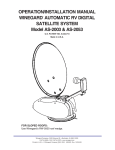Download Summary - VLE - University of Leeds
Transcript
A Data Knowledge Management System for Train Driver Scheduling
Jonathan Fish
___________________________________________________________________
Summary
One of the areas of study within the School of Computing is that of scheduling.
In order to perform scheduling of train driver shifts, the original train data needs to be
manipulated into a format that can be used by scheduling software.
The aim of this project is to, create a system to import the original train data, allow the
user to manipulate the data manually, include a number of functions for automatically
processing the data and finally to have a system of exporting the data for use by the
scheduling software.
This report explains how the project was carried out and how the requirements were
met, starting from the point of gathering the requirements through to implementation
and testing of the final system.
__________________________________________________________________________________
i
A Data Knowledge Management System for Train Driver Scheduling
Jonathan Fish
___________________________________________________________________
Acknowledgements
I would like to give thanks to Dr Raymond Kwan, my supervisor for the project, for his
assistance throughout the project. I would also like to thank Ignacio Laplagne who gave
invaluable help in the final testing of the system.
Most of all I would like to thank my wife who encouraged and supported me giving me
motivation throughout the project.
__________________________________________________________________________________
ii
A Data Knowledge Management System for Train Driver Scheduling
Jonathan Fish
___________________________________________________________________
Contents
1. Introduction ………………………………………………………………………… 1
1.1 A Background to Scheduling ………………………………………………….. 1
1.2 Current Application in the School of Computing ……………………………..2
1.3 Project Proposal …………………………………………………………………3
2. Analysis ……………………………………………………………………………... 5
2.1 Background Analysis………………………………………………………….. 5
2.2 User Requirements………………………………………………………………6
2.3 Technology ……………………………………………………………………… 10
2.4 Methodology …………………………………………………………………….. 13
3. Design ……………………………………………………………………………….. 15
3.1 Database Design ……………………………………………………………... 15
3.2 Normalisation …………………………………………………………………….18
3.3 Denormalisation ………………………………………………………………… 19
3.4 User Interface …………………………………………………………………... 21
4. Implementation …………………………………………………………………….. 26
4.1 Database Implementation ………………………………………………………26
4.2 Operational Products Implementation ………………………………………...27
4.2.1 Relief Point Selection ……………………………………………………. 27
4.2.2 Route Section Knowledge Update ……………………………………...28
4.2.3 Train Data Manipulation ………………………………………………….29
4.2.4 Route Sections Function …………………………………………………30
4.2.5 Import Data ……………………………………………………………….. 31
4.2.6 Export Data ……………………………………………………………….. 32
4.2.7 Process Form …………………………………………………………….. 34
4.3 User Manual …………………………………………………………………….. 35
4.4 Installation ………………………………………………………………………..35
5. Testing ………………………………………………………………………………. 37
5.1 The Requirements of testing ……………………………………………..…….37
__________________________________________________________________________________
iii
A Data Knowledge Management System for Train Driver Scheduling
Jonathan Fish
___________________________________________________________________
5.2 Test Design ………………………………………………………………………38
5.3 Test Implementation …………………………………………………………….39
6. Evaluation and Conclusion ……………………………………………………… 41
6.1 Evaluation of the System ……………………………………………………….41
6.2 Areas for Improvement ………………………………………………………… 42
6.3 Conclusion ………………………………………………………………………. 42
Bibliography ………………………………………………………………………… 44
Appendix A: Reflections on the Project ……………………………………………46
Appendix B: The User Manual …………………………………………………….. 47
Appendix C: Initial Schedule ………………………………………………………..56
Appendix D: Updated Schedule …………………………………………………… 57
Appendix E: Example Raw Data ………………………………………………….. 58
__________________________________________________________________________________
iv
A Data Knowledge Management System for Train Driver Scheduling
Jonathan Fish
___________________________________________________________________
1. Introduction
The introductory chapter gives an overview to the topic of scheduling, which although
not central to the project is the driving requirement. The chapter also explains the
current use of scheduling software and the data that feeds it within the School of
Computing. Finally it explains what improvements can be made and in particular the
aims of the project to improve the current situation.
1.1 A Background to Scheduling
There are a number of different areas within scheduling such as Bus Scheduling and
Train Scheduling and within each sector there are further considerations. Within train
scheduling there is the issue of train time scheduling, distribution of train loads and train
driver scheduling. This project looks specifically at the issue of train driver scheduling,
defined by Kwan (2004) as "a process that determines the composition of a set of driver
shifts for a day's transport operation requiring coverage by drivers". Kwan shows in
Figure 1.1 how this fits in with the overall process of train scheduling.
Figure 1.1 - The process of train scheduling
Work on automatic scheduling began in the early 1970's but work on train driver
scheduling has only been going since the early 1990s. There can be a large number of
variables to take into account when scheduling and a number of algorithms have been
designed such as evolutionary algorithms in order to find the most efficient solutions.
Details of these algorithms and there application to scheduling are not discussed further
here as they are not relevant to the project.
__________________________________________________________________________________
1
A Data Knowledge Management System for Train Driver Scheduling
Jonathan Fish
___________________________________________________________________
1.2 Current application in the School of Computing
The study of scheduling is carried out within the School of Computing. Working closely
with ScotRail and other train companies research is carried out in order to improve the
efficiency of train time-tabling software. The notable piece of software produced in the
department is the TrainTracs scheduling software, which is used for the scheduling of
train drivers and is also used by ScotRail for the same purpose. In order to produce a
timetable the TrainTracs system needs a large volume of information, obtained from a
number of sources. The data needed by the TrainTracs system is fed in via the two
sources as seen below in Figure 1.2.
TrainTracs
TRA File
Constraints
File
Data
Spreadsheet
Figure 1.2 - Sources of data for the schedule software
A schedule is generally restricted by a number of constraints or rules, such as the
number of hours a driver can work in a day. This information is held in a file and read
into the scheduling system shown in Figure 1.2 as the constraint's file. The second file
holds the train times. A previous scheduling process carried out by the train company
creates this data. The data is then passed onto the department in the form of a
Microsoft Excel Spreadsheet to be used for their research. This is referred to in Figure
1.2 as the data spreadsheet.
The train file needs to be manipulated in such a way that the scheduling software can
use it. Firstly, the locations at which drivers can be changed on a route have to be
specified. Once these locations are chosen then route sections can be
__________________________________________________________________________________
2
A Data Knowledge Management System for Train Driver Scheduling
Jonathan Fish
___________________________________________________________________
specified. A route section is a segment of any journey from one driver change location
to another. Each route section needs a set amount of knowledge required by any driver
to travel on it. The required knowledge must be specified for each section.
Once these processes have been carried out the file then needs to be changed into a
format that the scheduling software can use and is shown on Figure 1.2 as the TRA
file.. The process of converting the original train data into the data file used by the
scheduling software is currently carried out with a mixture of manual updates to the
spreadsheet and by a set of visual basic macros.
The main problem with this system is that it is not user friendly. When using scheduling
software there is often the need for using different scenarios. Kwan (2004) says "it may
be necessary to produce many alternative sets of driver schedules for different what-if
options." Having to update the excel spreadsheet to create these 'what-if' options can
be time consuming. Keeping the data in an excel spreadsheet also opens up the
possibility for making the different sheets of data inconsistent with each other. The
system could therefore be vastly improved by having a user interface which allows for
the updating of data in an easy format and to store the data in such a way that the risk
of inconsistencies is reduced or eliminated.
The other issue is one of efficiency. The fact that the data is held in a spreadsheet
means that a certain amount of data is repeated. It would therefore be more efficient to
hold the data in a normalised database to eliminate duplication and in doing so this
would also reduce the risk of inconsistencies within the data as mentioned above.
1.3 Project Proposal
In light of the issues raised with the current process of holding data, the aims of the
project seek to solve these issues in the following ways:
1. Review and document the current practices surrounding the storage and provision
of data used by the traintracs system.
2. Produce a system that can replace the current system within the School of
Computing, with a view to being used within the industry at a future date.
3. Provide an efficient way of holding data.
4. Provide a user interface to allow for data manipulation.
__________________________________________________________________________________
3
A Data Knowledge Management System for Train Driver Scheduling
Jonathan Fish
___________________________________________________________________
5. Design and implement a set of functions for the importing of data from the excel
spreadsheet.
6. Provide a utility for the exporting of data to the TRA file.
7. Provide a user manual for the designed system.
__________________________________________________________________________________
4
A Data Knowledge Management System for Train Driver Scheduling
Jonathan Fish
___________________________________________________________________
2. Analysis and Methodology
This chapter looks at the requirements of the users in regards to the system and takes
into account the processes involved. In light of this information it then discusses the
methodology to be employed in the design and implementation of the actual software.
2.1 Background Analysis
It is important when first starting to think about creating a system to understand the
background to the project and the data involved. Requirement gathering involves
obtaining a full understanding of the current system. Johnson (2002) highlights a set of
techniques called O.R.I.Q.S. which may be used to gather the software requirements.
The set of techniques are listed as follows:
•
Observation.
•
Reading/Research.
•
Interviews.
•
Questionnaires.
•
Sample Documents.
It is not always necessary to use all of the techniques in conjunction. There were three
techniques that were most applicable to the schedule formatting system. These were
Reading/Research, Interviews and Sample Documents.
The first technique was used to understand the terms used within the industry and the
processes involved with scheduling. In particular "Handbook of Scheduling" by Kwan
(2004) was helpful in giving an understanding of the terms used within the train
industry. A summary of these words is given below:
•
Diagram - A train's complete journey for one day.
•
Point - A location that a train passes through.
•
Relief Point - A location where train drivers can change.
•
Route Section - A section of a diagram's journey between each relief point.
•
Route Knowledge - A code used to denote the knowledge needed by a train driver
to be able to go along a certain route section.
__________________________________________________________________________________
5
A Data Knowledge Management System for Train Driver Scheduling
Jonathan Fish
___________________________________________________________________
The second method was to interview those requesting the system. A number of
interviews were carried out in order to gain a specific understanding of the required
system. These took place over the course of the year with Professor Raymond Kwan.
Finally, to understand the data being used, sample documents were looked at in order
to gain an understanding of the data involved in the process. These being the raw data
imported into the system, an example of which is shown in appendix E. A copy of how
the exported data should be represented was also studied. From this data and
subsequent interviews the following definitions were obtained for data used in the
scheduling process:
•
Engine Code - The engine code determines what type of engine is used in the train.
There are only around six different types of engine. The times for certain train
procedures such as turning the engine on and off, are dependent on the type of
engine used.
•
Operation Code - The operation code denotes what days the diagram runs on. For
example Weekends only or Monday to Thursday.
•
Subset Code - The subset code is not used within scheduling but is to be held as it
is required by the industry.
•
Added Time Code - The added time code denotes if there is any extra time taken up
at a relief point for events such as starting up the engine.
2.2 User Requirements
In modern analysis the most popular tool for capturing user requirements is the unified
modelling language known as UML. Bennett et al (2001) describe UML as "a visual
language that provides a way for people who analyse and design object-oriented
systems to visualise, construct and document the artefacts of software systems." The
language is made up of a number of types of diagram that allow a system to be
modelled from its very basic design to completion. The first of these is the 'use case
diagram'. Jacobsen et al (1999) state that use cases must be identified for a project to
be successful. They benefit a project as they give a clear high level picture as to what is
required of a system. This is especially good for large systems as it reduces the
paperwork involved in documenting the requirements and is easy to understand when
many different types of user are involved in different processes.
As there is only one type of user the need for a graphic display of the use cases is not
__________________________________________________________________________________
6
A Data Knowledge Management System for Train Driver Scheduling
Jonathan Fish
___________________________________________________________________
required. Instead, the method of use case descriptions as described by Bennett et al
(2001) was used to describe the user requirements for the system as shown below.
Use Case - Import data
1
Actor
System
The user selects the import option
The system checks with the user that
they wish to proceed
2
3
The user either selects no and exits or
The system asks the user to specify a
selects yes to proceed
file to import
The user selects a file to import
The system imports the data giving any
details of errors and confirms when
complete
Use Case - Select Relief Points
1
Actor
System
The user highlights points to change
The system changes points to relief or
and clicks button to make change
non relief points
Use Case - Create Route Sections
1
Actor
System
The user selects option to create
System creates all the possible route
route sections
sections based on selected relief points
and diagram data. If section already
exists then it is not deleted so as to
retain route knowledge if entered
Use Case - Add/Delete Coupled Information
1
Actor
System
The user selects a coupled record to
The system makes the amendment. The
add/delete
system must ensure that the data is
kept consistent with related trains
__________________________________________________________________________________
7
A Data Knowledge Management System for Train Driver Scheduling
Jonathan Fish
___________________________________________________________________
Use Case - Amend diagram data
1
Actor
System
The user amends diagram data
The system carries out specified
amendment. Will not allow duplicates
and will delete related information where
appropriate.
Use Case - Export data
1
Actor
System
The user selects the export option
The system asks the user to specify a
file to export to.
2
The user specifies a file to export to
The system prompts user to add a title
3
User adds title or leaves blank
The system confirms when complete
and asks user if they wish to view
exported file
4
User selects to open file
The system opens the file for the user
The method above produces details specific to the user however in order to produce
the software it is necessary to define requirements specific to the system. A method for
accomplishng this has been defined by European Commision (2001) defined below.
Data Stored
•
The database will store a set of diagrams with the fields: Diagram Code, Engine
Code, Operation Code and Subset Code.
•
The database will store a set of journey times for each diagram with the fields: point,
arrival time, departure time, train type code, if a driver is needed, added time code.
•
The database will store all the possible route sections based on the diagram data
with the fields: from point, to point, route knowledge.
•
The database will store a set of via points for each route section with field: point.
•
The database will store a set of times taken for set processes for each type of
engine with the fields: train type, train type code, immobilisation time, mobilisation
time, preparation time, disposal time.
__________________________________________________________________________________
8
A Data Knowledge Management System for Train Driver Scheduling
Jonathan Fish
___________________________________________________________________
System Requirements
•
The database will store which trains are coupled together.
•
The system will allow relief points to be selected.
•
The system will allow data to be imported into the database.
•
The system will highlight any errors occurred whilst importing.
•
The system will allow the user to specify the location of the file to be imported.
•
The system will allow route sections to be created from the imported data.
•
The system will allow the user to view route sections with no route knowledge
applied.
•
The system will allow the user to export data in specified format.
•
The user will be able to select the file to export to.
•
The system will highlight the stages of progression towards exporting the data.
Constraints
•
The system will not allow the user to amend the route sections.
•
The system will not allow trains to be coupled unless journey ties are identical.
•
The system will not allow diagrams with the same diagram code.
•
The system will not allow data to be exported unless relief points have been
selected, route sections have been created and route knowledge has been added.
Non Functional Requirements
•
The system will allow for the quick update of route knowledge.
•
The system will offer a simple interface for updating relief points.
•
The system will be easy to use.
The user requirements specified, show what is required of a system but they do not
specify the order in which processes are carried out within a system. Bennet et al
(2001) describe activity diagrams as "a means of describing workflows". Figure 2.1
shows the main flow of work within the schedule formatting system. This can then be
used to plan how the system should be implemented.
__________________________________________________________________________________
9
A Data Knowledge Management System for Train Driver Scheduling
Jonathan Fish
___________________________________________________________________
Figure 2.1 An activity diagram showing the flow of work in the system
2.3 Technology
The right choice of technology to employ when creating a system is vital to creating a
successful project. Behforooz and Hudson (1996) state "selection of programming
languages used to code the software system can have a long lasting effect on software
system performance and maintenance". Technologies for the project can be split into
two sections, those required for the database and those for the interface. Depending on
which of these are chosen for one area can affect the choice of technology in the other
area. In order to assess the different possibilities, a number of technologies were
investigated, showing their main advantages and disadvantages.
__________________________________________________________________________________
10
A Data Knowledge Management System for Train Driver Scheduling
Jonathan Fish
___________________________________________________________________
Microsoft Access
Advantages
•
A complete package comprising of a database and interface allowing for the whole
system to be built in one package.
•
The software is already installed within the School of Computing and is common in
most work places. This allows the software to be easily deployed.
•
Designer already has a good working knowledge of the software.
Disadvantages
•
Not designed for large amounts of data.
•
Lack of flexibility in creating the user interface.
Microsoft SQL Server
Advantages
•
Designed to work with large amounts of data.
•
Allows for quick retrieval of data.
•
Software already installed within the School of Computing.
•
Designer already has good working knowledge of software.
Disadvantages
•
Unlikely to be available to users if used outside of School of Computing.
•
Needs separate interface component.
•
Would need to be conFigured on installation.
MySQL
Advantages
•
Designed to hold large amounts of data.
•
Open source software. No cost issue for installation outside School of Computing.
•
Already installed within School of Computing.
Disadvantages
•
Needs separate interface component.
•
Would need to be conFigured on installation.
•
Lack of usability in creating table relationships.
__________________________________________________________________________________
11
A Data Knowledge Management System for Train Driver Scheduling
Jonathan Fish
___________________________________________________________________
Visual Basic 6
Advantages
•
Can be built into Microsoft Access application.
•
Developer has some knowledge of the product.
Disadvantages
•
Has become outdated as an interface tool due to introduction of visual studio.net.
Visual Basic.net
Advantages
•
Latest Microsoft development tool. Should be around for a long time and will not
become outdated.
•
Works well with both Microsoft Access and SQL Server.
•
Works well with the prototyping method as it allows for the quick building of mock up
interfaces.
Disadvantages
•
New technology resulting in minimal amount of reference material.
•
Minimal knowledge of product by developer.
Initially, the clear choice in terms of a database was to use Microsoft Access. This was
due to the fact that the database would not need to be conFigured upon installation and
would not need to store large amounts of data, meaning that a powerful database
system such as SQL Server was not required. The fact that the interface can also be
built in the same package and the developer already had a good knowledge of the
system were added positive factors in making the final choice.
The system was first designed in Access but using the evolutionary approach
(Discussed in the next section) it became clear that this would not offer the level of
functionality and usability required by the users. An alternative was therefore needed.
The next best option was to retain Access as the mode for storing the data but to use
Visual Basic.net for the interface. This choice was taken because Access was still the
best tool to use to store the data and as a result visual basic.net was the best tool to
interact with the database. This was due to the fact that they are both Microsoft
products and are designed to interact well, and also for the reasons stated above.
__________________________________________________________________________________
12
A Data Knowledge Management System for Train Driver Scheduling
Jonathan Fish
___________________________________________________________________
2.4 Methodology
Pressman (2000) defines methodology as the process of providing the "technical "how
to's" for building software." It provides a method for dealing with each section of the
software from requirements analysis to testing. The oldest and most common of these
methods is called the Waterfall method, also known as the System Lifecycle (Lauden
and Lauden, 2002). This method breaks the process into distinct sections of work
carried out in a set order. At the end of these sections of work the initial product is
produced. Redmill (1997) defines the sections of work within the method as follows:
•
Specification.
•
Design.
•
Construction.
•
Validation.
•
Installation and acceptance testing.
Redmill states that the great advantage of the waterfall model is "that it represents
basic engineering practice: that specification should precede design, design should
precede construction, etc." Laudon and Lauden (2002) however, state that although
"The systems lifecycle is still useful for building large complex systems that require a
rigorous and formal requirements analysis, the approach is not suitable for many small
desktop systems, which tend to be less structured and more individualised". This would
suggest then that this method is not suitable for the software in question.
A method more appropriate is possibly one of the evolutionary methods such as the
incremental method defined below by Pressman (2000) in Figure 2.2. Pressman says
"the incremental model focuses on the delivery of an operational product with each
increment." This is useful for the system in question as it can easily be broken down
into the following operational products:
•
System Database.
•
Selection of Relief Points.
•
Route Section Knowledge Update.
•
Train Data Manipulation.
•
Create Route Sections Function.
__________________________________________________________________________________
13
A Data Knowledge Management System for Train Driver Scheduling
Jonathan Fish
___________________________________________________________________
•
Import Function.
•
Export Function.
Figure 2.2 - A diagram of the incremental model
Pressman states that the prototype method can be used in conjunction with the
incremental model. Prototyping enables the designer to obtain feedback from the user
as to the suitability of the produced software
It was therefore decided to use the incremental method, breaking the software into the
above products and using the prototype method to gain user feedback. This is reflected
in the schedule for the project found in appendix C. This schedule was later updated to
incorporate two missing items of work omitted. These were the export function and the
testing of the system. These were duly added as shown in appendix D.
__________________________________________________________________________________
14
A Data Knowledge Management System for Train Driver Scheduling
Jonathan Fish
___________________________________________________________________
3. Design
This chapter looks at the design issues in creating the database and interface for the
system. It gives a detailed design specification of the database and looks at the
considerations needed in the issue of human computer interaction when designing the
interface.
3.1 Database design
Elmasri and Navathe (2000) outline a set of procedures for the designing of databases
as follows:
•
Requirements analysis.
•
Conceptual design.
•
Implementation.
Requirements analysis was covered in the previous chapter and we will now look at the
conceptual design. Elmasri and Navathe break this down into two steps: defining the
entity types and defining relationships between these entities. The defining of the
entities for the schedule formatting software is shown below:
Conceptual design
Entity Type
Attributes
Key
Points
Point, Relief, Depot
Point.
Diagram
Engine type, Diagram code, Operation code,
Diagram
Subset code
Code.
From Point, to point, Departure, Arrival
All attributes
Train Times
would make
key.
Simplified
by adding
ID.
Route Section
From point, To point, Route Knowledge
No key so
ID added.
__________________________________________________________________________________
15
A Data Knowledge Management System for Train Driver Scheduling
Jonathan Fish
___________________________________________________________________
Relationships
1. Name: Diagram goes Via
Type: One to many between diagram and train times and many to many between
route sections and train times.
Description: The relationship is between diagram, train times and route section. All
participations are total, that is to say that a diagram must consist of a number of
train times and that these train times make up a route section and so therefore must
contain a number of route sections also. It has the attributes, driver needed, train
type code, added time code and order.
2. Name: Goes Via
Type: One to many
Description: The relationship is between route section and points. Both
participations are total, that is to say that a route section must contain a number of
points that must exist in the points table. It has the attributes, point and order.
The participation constraint in a relationship defines whether the existence of an entity
is defined by its relation to another entity.(Elmasri and Navathe, 2000). If a participation
is total then every entity in one table must be related to an entity in the related table.
As a result of defining these entities and their relationships an ER diagram can now be
defined shown in Figure 3.1. The entities are shown as rectangles with the relationships
represented in the diamonds. The ER Diagram gives a simple and clear view of the ER
schema.
__________________________________________________________________________________
16
A Data Knowledge Management System for Train Driver Scheduling
Jonathan Fish
___________________________________________________________________
Figure 3.1 - ER Diagram of database used in Schedule Formatting software
In summary the tables for the database can be defined as follows.
Table
Attributes
Diagram
DiCode, EngType, SubCode, OpCode
Diagram Via
DiCode, TrainTimeID, RouteID, Driver,
TypeCode, TimeCode, Order
Train Times
ID, FromPoint, ToPoint, Arrival,
Departure
Route Sections
ID, FromPoint, ToPoint, Route
Knowledge
Route Section Via
RouteSectionID, Order, Point
Points
Point, Depot, Relief
Figure 3.2 - Database Tables
__________________________________________________________________________________
17
A Data Knowledge Management System for Train Driver Scheduling
Jonathan Fish
___________________________________________________________________
We now have a full relationship schema and table definitions, and can therefore go on
to carry out normalisation.
3.2 Normalisation
The normalisation process applies a set of rules to the relation schema in order to
check whether the schema is in a normal form. By satisfying this normal form we can be
assured that we have minimised redundancy and the possibility of anomalies caused by
insertion, deletion and update of the database (Elmasri and Navathe, 2000)
Elmasri and Navathe (2000) define four normal forms to be used when assessing a
relational schema as shown below:
•
First Normal Form
First normal form specifies that all attributes within a database must only include
atomic values. This means for example that a name should be split into forename
and surname.
•
Second Normal Form
Second normal form looks at the subject of full functional dependency. All non-key
attributes must be dependent on the whole key.
•
Third Normal form
Third normal form deals with the issue of transitivity. If an attribute (x) is dependant
on an attribute (y) and if an attribute (z) is dependant on attribute (x) then transitivity
has occurred and the table should be broken into two further tables.
•
Boyce-Codd Normal Form
This normal form is similar to third normal form. The difference is that if an attribute
(x) is dependent on an attribute (y) then (y) must be a superkey. A superkey is an
attribute or attributes making up the key of a table.
From this definition it is clear that before the schema can be tested the functional
dependencies need to be defined. Elmasri and Navathe (2000) describe functional
dependencies as "a constraint between two sets of attributes from the database".
The functional dependencies for the schedule formatting software are given below:
•
DiagramCode
•
{DiCode, TrainTimeID}
{ EngType, SubCode, OpCode}
{ Driver, TypeCode, TimeCode, Order}
__________________________________________________________________________________
18
A Data Knowledge Management System for Train Driver Scheduling
Jonathan Fish
___________________________________________________________________
• ID {FromPoint, ToPoint, Arrival, Departure}
•
ID
•
{RouteSectionID, Order}
•
Point
{FromPoint, ToPoint, Route Knowledge}
Point
{Depot, Relief}
By applying the rules referred to in Figure 3.2 we can see that all forms are met and the
database is fully normalised.
3.3 Denormalisation
Reese (2003) states that "fully normalised databases can require complex
programming and generally require more joins than their unnormalized or denormalized
counterparts." During the implementation phase for each of the operational products
defined in Chapter 2 it was found that having the database fully normalised did cause
complications and thus it needed to be denormalised. This process can be defined as
"reducing the join of a higher normal form to a lower one." Elmasri and Navathe (2000).
This allows for the system to be at a high level of normalisation as a whole, with certain
areas at a lesser extent. The designer can then implement rules and constraints to
combat any inconsistencies that might be caused due to the denormalisation of the
schema. The process in particular to the schema for the schedule formatting system will
now be discussed.
The train times was created as an entity rather than a relationship due to the fact that a
number of trains can be coupled together between any two points. A diagram can
therefore share a train time with another diagram, which resulted in the train times
needing to be an entity. In doing so a train time would have to be created separate to a
diagram and then assigned to the diagram. This would be impractical for the user when
they are updating the database. A different design therefore needs to be applied. A
more user-friendly approach would be to have the train times as a relationship between
the diagram and points tables. A journey could then be added directly against a
diagram. Making this change however, does have negative results. Unlike with the
previous design there is now no ability to represent which trains are coupled together.
In order to overcome this problem a new relationship was added to the database
schema entitled coupled.
The coupled table specifies which trains are coupled to a train on a journey. A coupled
journey will therefore be stored at least twice, one record for each train involved in the
__________________________________________________________________________________
19
A Data Knowledge Management System for Train Driver Scheduling
Jonathan Fish
___________________________________________________________________
coupling. This means that if a coupled train record were removed for one train then an
anomaly would occur in that the related train record would still have a coupled record
entered against it. In order to avoid these anomalies further constraints are required at
the interface level. This will be covered in the Implementation Chapter.
The second change to the schema is due to the route section creation process and the
exporting of data for the schedule software. When the data is exported only the journey
times for the route sections are required along with the route knowledge for that
section. With the database in its current format there is no direct link between the
diagram and the route sections it is composed of. Figure 2.1 in Chapter 2 shows that
the route sections are created from the diagram information and relief point selection
process. With the current design, when the export takes place the diagram information
would have to be analysed similar to that in the route selection process in order to
calculate the route sections that make up a diagram's journey. A simpler approach
would be to store the route sections for each diagram in a separate table that can be
referred to when exporting. This table could easily be created when the route sections
are created. In doing so it would reduce the time taken to export the data to file.
__________________________________________________________________________________
20
A Data Knowledge Management System for Train Driver Scheduling
Jonathan Fish
___________________________________________________________________
Figure 3.3 - New ER Diagram
Figure 3.3 shows an updated ER diagram taking into account the changes made in the
denormalisation process.
3.4 User Interface
When designing a system Shackel (1997) states that it "must start with the end-users
and be user-centered around them. Therefore, the human factors aspects become
paramount." It is therefore true to say that the main issue when designing the user
interface is that of human computer interaction.
__________________________________________________________________________________
21
A Data Knowledge Management System for Train Driver Scheduling
Jonathan Fish
___________________________________________________________________
Carroll (2001) defines the subject of human computer interaction as “understanding and
creating software and other technology that people will want to use, will be able to use,
and will find effective when used”. Carroll also states that human computer interaction
can be best implemented within the prototyping methodology. This is because the
fundamental aspect of the prototype model is user feedback and it is therefore fair to
say that a certain amount of the design of the interface should be due to user feedback.
As discussed in Chapter 2, the process of prototyping has been included in the
methodology of the project and the human computer interaction should therefore be
reflected in the interface as a result of this process.
An example of this process carried out in the project can be seen in Figure 3.4.
Figure 3.4 - Initial Route Section screen
Figure 3.4 shows an early prototype of the route sections screen. The screen
represents one route section at any one time. The user highlighted the fact that adding
the route knowledge in this way would be slow and cumbersome as only one record
can be viewed at a time. In light of this the screen was amended to show a table of
route sections which could be updated in a more efficient manner with all the route
sections displayed together on the one screen. This design specification of displaying
__________________________________________________________________________________
22
A Data Knowledge Management System for Train Driver Scheduling
Jonathan Fish
___________________________________________________________________
all data on the one screen was then applied to all screens from this point on as will be
shown in the following chapter.
As well as making the project user centred in order to ensure good human computer
interaction there are a number of standard rules that can be applied to an interface to
ensure good practice. Neilsen (1993) specifies the following criteria, generic enough to
be able to be applied to almost any interface. With each rule an application to the
schedule formatter software is given stating how it will be represented in the system.
•
Simple and natural dialogue
This relates to issues such as the number of options given to the user at any
one time and the amount of text displayed to the user and the way the
information is set out on the screen.
The software will use the standard Microsoft grey background with black text.
This is a proven system and is used across most Microsoft software.
Information will be grouped together in the form of tables. The system is not
textual in nature and therefore the rules regarding layout of text do not apply.
•
Speak the users language
In most cases this would mean using everyday language. However as we have
discussed in the first chapter the rail industry uses specialised terms. These
terms have been used throughout the system. Clear language has also been
used when providing error messages.
•
Minimise user memory load
This process is in regards to displaying what is required of the user clearly at
any point within a system. This ensures that the user does not need to
remember a large set of rules, procedures and operations. It can be achieved
by clearly setting out the options on the screen.
The system will use a number of tabs to display the screen that the user is
currently in and which screens can be selected. The system will also allow the
user to view at which stage of the process they are at as defined by Figure 2.1
in Chapter 2.
•
Consistency
An applications layout and design should be kept consistent throughout. This
ensures that the user can quickly learn and understand how to use an
application.
__________________________________________________________________________________
23
A Data Knowledge Management System for Train Driver Scheduling
Jonathan Fish
___________________________________________________________________
The Visual Studio.net framework allows for consistency throughout an
application by using standard Microsoft forms. These have been used
throughout the system. The use of standard data tables has also been used
throughout.
•
Feedback
An application should give feedback to the user to ensure that they understand
what the application is doing and why an error might have occurred.
The system will use message boxes throughout the system to inform the user if
they have tried to carry out an illegal task or if an error has occurred. This is
especially important in the importing of data where a number of errors could
take place due to errors in the data. Further information as to when feedback is
given in particular instances is given in the following chapter.
•
Clearly marked exits
An application should have clearly marked exists so that the user understands
how to exit the application at all times.
The system will use the standard Microsoft cross in the top right corner. It will
also include an exit option in a drop down menu.
•
Shortcuts
An application should have shortcuts built in to speed up the selection of
processes by the user. These normally take the form of short cut keys.
The system will have a number of functions that can be selected from a drop
down menu. Short cut keys will be provided for each of these functions
•
Good error messages
An application should give clear information when an error occurs within the
system. This ensures that a user can understand if they have carried out an
illegal process or if there is an issue with the system outside of their control.
The system will have the catching of errors built into the code which in turn will
provide feedback to the user of errors occurred in a easy to understand format.
•
Prevent errors
An application should have rules programmed into it that do not allow a user to
carry out illegal tasks or if a task could result in an error then confirmation can
be requested from the user.
The system will have rules built into it to stop illegal actions occurring, such as
disallowing the coupling of two trains with non-matching data. The system will
__________________________________________________________________________________
24
A Data Knowledge Management System for Train Driver Scheduling
Jonathan Fish
___________________________________________________________________
also ask for confirmation from the user before carrying out critical procedures
such as when importing or exporting data.
•
Help
An application should provide help to the user either electronically or through
paper.
The system will have a user manual to accompany the system.
__________________________________________________________________________________
25
A Data Knowledge Management System for Train Driver Scheduling
Jonathan Fish
___________________________________________________________________
4. System Implementation
This chapter discusses the implementation of the project. It first looks at the
implementation of the database and then takes each of the operational products as
outlined in Chapter 2. It finally looks at the creation of the manual which goes along
side the software and the installation requirements.
4.1 Database Implementation
The database was implemented in Microsoft Access as discussed in Chapter 2. The
tables were implemented as defined in Chapter 3. Microsoft Access also allows for the
definition of relationships between tables and these were implemented as also defined
in Chapter 3. Further, Microsoft Access includes the use of cascade updates and
deletions as shown in Figure 4.1 to enforce referential integrity. The cascade effect
means that when a record is deleted or updated in a table then all records relating to
that record in another table will also be updated or deleted. This ensures that anomalies
and redundant data are kept to a minimum.
Figure 4.1 - Application of referential integrity through Microsoft Access
Visual Studio.net allows for the creation of datasets when dealing with database
records. Tables and relationships can be specified in a similar way to the defining of
relationships in Microsoft Access. One of the issues with this is that of cascading
deletions, which both Access and Visual Studio.net include. This can create the
possibility of concurrency errors if at both the interface and database level records are
__________________________________________________________________________________
26
A Data Knowledge Management System for Train Driver Scheduling
Jonathan Fish
___________________________________________________________________
automatically being deleted. It was decided therefore to include the cascade facility
purely at the database level as this is the permanent storage area.
Bilgin (2002) highlights the fact that large datasets can slow a system down as the
whole dataset is updated when saving to the database. The implementation therefore
uses a number of small datasets.
4.2 Operational Products Implementation
Each of the operational products was implemented in turn and are now as follows.
4.2.1 Relief Point Selection
The first section of the implementation was to create a system for selecting relief points.
As the user may need to change which points are relief points relatively frequently, it
was highlighted by the user that they would prefer a system of selecting points from a
list in order to change them. An initial prototype of this screen was created in Access
and it was highlighted at an early stage that the user required a system with more
functionality to that of Access. At this point the tool of implementation was changed
from Microsoft Access to Microsoft Visual Basic.net as discussed in Chapter 2.
Figure 4.2 - Relief point selection screen
__________________________________________________________________________________
27
A Data Knowledge Management System for Train Driver Scheduling
Jonathan Fish
___________________________________________________________________
Two lists are used as shown in Figure 4.2, one for relief points and one for non-relief
points. Any number of points can be selected from either list at any one time. On
selecting the button in between the two lists the selected points are moved to the
opposite list. This gives an easy to use system of selecting and de-selecting the relief
points in line with the guidelines set out in Chapter 3. As the route sections will need to
be updated at this point in the process a button is provided to carry out this function.
4.2.2 Route Section Knowledge Update
The route section screen shows the data created from the route section creation
process. An example of which is shown below.
Figure 4.3 - Route section screen
The screen shows the list of route sections in one table and their related via points in
another. As it cannot be seen by looking at the route section table which records are
direct and which have via points, the user requested that an extra field be added. This
field states whether there are via points present for the route section.
__________________________________________________________________________________
28
A Data Knowledge Management System for Train Driver Scheduling
Jonathan Fish
___________________________________________________________________
As specified in the constraints section of Chapter 2, the route sections are derived from
the relief points and diagram data. The data should therefore not be able to be
amended directly. All columns are therefore set to read only apart from the route
knowledge, which is entered once the sections have been created.
It was requested that the user could have the option of viewing purely the records still
needing route knowledge to be added. It was decided that clicking on the route
knowledge column name could carry this out. This sorts the data, showing those
records without the knowledge data at the top of the list.
4.2.3 Train Data Manipulation
The diagram screen represents the list of diagrams and the train details for each with
any coupled trains also shown. An example of which is shown below.
Figure 4.4 - Diagram data screen
The up and down buttons allow a journey section to be moved up or down. This means
that when a new section is manually added it can be inserted at the required place
without having to move all the other records manually.
__________________________________________________________________________________
29
A Data Knowledge Management System for Train Driver Scheduling
Jonathan Fish
___________________________________________________________________
As highlighted in Chapter 3 the coupling information has to have a number of
restrictions so that it does not create anomalies. These restrictions are implemented as
follows:
•
The add coupling button produces a form with a drop down list of diagrams to select
from. This allows the user to only add a current diagram reducing the possibility for
errors as mentioned in Nielsen's rules in Chapter 3. When a coupling is added the
related diagram is checked to see if there is a matching journey. If there isn't then
an error message is raised and the record is not added. If a related journey is found
then a related coupling is added by the system.
•
If a coupling is deleted then the system automatically deletes the related coupling.
This ensures that there is always a pair of coupled trains and no anomaly is created
from having a train coupled to another but not vice versa.
•
The final check is that the journey data of a coupled train cannot be updated. It must
be uncoupled first before changes are made. This ensures that the journey times of
the coupled trains remain the same.
4.2.4 Route Sections Function
The route sections are created by selecting the button on the route sections screen.
The system looks at which points are relief points (already selected by the user from the
relief point screen). It then looks at the diagram information and iterates through the list
of journey times. When it finds a relief point it then looks for the next relief point. It then
checks whether a route section has already been stored between these two points. If it
hasn't then the system adds the route section along with the points it goes via. If the
route section already exists then the system checks to see whether the via points for
the two route sections are the same. If they match then the system marks the stored
route section as existing and does not add the duplicate. If the two route section's via
points do not match then the route section is added along with the via points.
Once the system has gone through all the diagrams it then removes all the old route
sections that are no longer being used and not marked as existing. In this way the old
route sections that appear again in the new information are not deleted and this results
in the route knowledge stored against them not being lost as stated in the user
requirements. As all the historic route sections are removed the user is asked to confirm
before the process is carried out.
__________________________________________________________________________________
30
A Data Knowledge Management System for Train Driver Scheduling
Jonathan Fish
___________________________________________________________________
4.2.5 Import data
The user can choose to import data via the file option of the drop down menu. As the
process will delete all current data in the system a message box is given to the user as
shown below.
Figure 4.5 Import confirmation screen
On selecting "yes" the user is then given the option to select the file they wish to import.
Visual Studio.net provides a standard dialogue box used with most Microsoft
applications for selecting files. This gives the user a sense of familiarity. An example is
shown below.
Figure 4.6 Import file selection process
The file selected must be a single sheeted excel spreadsheet. The system then imports
__________________________________________________________________________________
31
A Data Knowledge Management System for Train Driver Scheduling
Jonathan Fish
___________________________________________________________________
this sheet into the Access database as a table for reference and then loads the data
into a dataset. The data is then methodically processed in the following way.
The points are added to the points table. Those points where a diagram starts and ends
are automatically selected as relief points. Each diagram in the spreadsheet has a
heading giving the diagram information. This row is used to find the start and end of a
diagram. The system checks to see whether the diagram already exists. If it does an
error message is shown to the user as follows. The user is then given the option to view
any further errors or to ignore them.
Figure 4.7 - An example of an import error
Any errors resulting from the import are shown on the import error screen shown below.
Figure 4.8 - The Import Errors information screen
__________________________________________________________________________________
32
A Data Knowledge Management System for Train Driver Scheduling
Jonathan Fish
___________________________________________________________________
This allows the user to see which records were not added to the database and can then
allow the user to decide what to do with this information.
Once the diagrams and their routes have been added the coupling information is then
added. This results in the raw data having to be iterated through twice, which does slow
the process down. This was done in order to check that the related train data matched
up with the coupled train. This could only be done once the diagram data had been
added to the system.
Once the import has take place a message is given to the user stating that the import
has been completed.
4.2.6 Export Data
Once the data has been imported, relief points chosen, route sections created and
route knowledge added the data is ready to be exported. Selecting export from the drop
down menu carries out this process. If the required processes have not been carried
out when the export function is selected the system will inform the user as shown
below. This stops any errors taking place and informs the user of the correct action
required.
Figure 4.9 - Route section error message
If all the required processes have been carried out then the system will ask the user to
select a file to export to. The system uses a similar screen to that used when selecting
a file to import, this creates consistency in the system as required in the design of the
interface stated in Chapter 3.
The file is then exported. The schedule system requires that the exported data be set
out in an exact specified format. The information as to how the data should be set out
was obtained both from the user and from existing example outputted files.
Once the export has completed the system informs the user and asks if they would like
to view the exported data. If they do then the file is opened in notepad as shown below.
__________________________________________________________________________________
33
A Data Knowledge Management System for Train Driver Scheduling
Jonathan Fish
___________________________________________________________________
Figure 4.10 - An example export data file
4.2.7 Process Form
The process screen shown in Figure 4.11 below was a late addition to the system and
requested by the user so that they can assess what stage in the processing of data
they are at as defined by Figure 2.1 in Chapter 2. The screen uses the familiar visual
aid of the green tick and red cross to highlight the processes completed and those
needing to be carried out.
__________________________________________________________________________________
34
A Data Knowledge Management System for Train Driver Scheduling
Jonathan Fish
___________________________________________________________________
Figure 4.11 - The process screen
4.3 User Manual
The user manual gives the users of a system a resource to be able to refer to in order
to gain an understanding as to how to use a system. Nielsen (1993) highlights the fact
that "one important aspect of help and documentation, whether online or a hardcopy is
the quality of the writing especially including the structuring of the information and
readability of the text." The structuring of schedule formatting software documentation
will therefore be around the processes and functions built within the system this is also
helpful as Schneiderman (1998) states that a manual should be tailored to the
"accomplishment of specific goals." The documentation is therefore based around
completing each of the processes defined in the activity diagram of Chapter 2.
A copy of the manual can be found in Appendix B.
4.4 Installation
One of the useful features of Visual Studio.net is its allowance for deploying a project.
Many options are allowed such as whether a shortcut is placed on the user's desktop or
if it should appear in the users start menu. On deploying the project a setup file is
created. This is very simple to put on a CD and can then be easily distributed. The
setup program provides a simple process for the user to install the application on their
computer. Figure 4.12 below shows an example of this.
__________________________________________________________________________________
35
A Data Knowledge Management System for Train Driver Scheduling
Jonathan Fish
___________________________________________________________________
Figure 4.12 - The installation screen
The link between the Visual Basic.net interface and the Access database is dynamic.
This therefore means that the user does not need to carry out any additional setup in
defining where the database is held.
__________________________________________________________________________________
36
A Data Knowledge Management System for Train Driver Scheduling
Jonathan Fish
___________________________________________________________________
5. Testing
This chapter looks at the different ways in which a system can and should be tested. In
particular it examines how the schedule formatting software was tested and the
changes made as a result.
5.1 The Requirements of Testing
Rees et al (2001) highlight the need for testing in order to reduce the level of risk to a
producer and users business and to increase confidence that a product will provide an
acceptable level of risk. They state some of the main areas to consider in the field of
testing as follows:
•
How to quantify reliability.
•
How to design tests.
•
Which tests should be performed given time, cost and resource constraints.
•
What tests should be rerun following corrections to rectify faults.
The software product evaluation standard ISO 9126 from the International Organisation
for Standardisation (2001) states that reliability can be measured by the three following
criteria:
•
Maturity
The capability of the software product to avoid failure as a result of faults in the
software. This is covered more fully in the following two points
•
Recoverability
This can be described as how a system recovers from a crash. Issues involved are
the possibility of corrupted files and loss of data. It could be said that a fully tested
system should not have to deal with the issue of recoverability however some
situations are outside the control of the system such as hardware failure.
•
Fault Tolerance
This can be described as the ability of a system to degrade gracefully when
unexpected software or hardware errors occur. This has been discussed in the user
interface section of Chapter 3. However, the system needs to be tested that the
code used to catch errors was implemented correctly and that no errors were
missed.
__________________________________________________________________________________
37
A Data Knowledge Management System for Train Driver Scheduling
Jonathan Fish
___________________________________________________________________
The testing of the system should therefore be most concerned with highlighting areas
where faults occur. Fixing faults where possible or adding code to allow the system to
degrade gracefully if errors are outside of the systems control. The further questions of
consideration given by Reese will be looked at in the next section.
5.2 Test Design
Figure 2.2 in Chapter 2 highlights that testing should be carried out as part of the
process of creating each operation product. In light of this basic testing was carried out
at each of these stages with a more in-depth testing of the whole system planned once
all the operational products had been produced. Mosley and Posey (2002) state that
designing the tests is the most important part of the testing process and highlight the
need for the tests to test the requirements of a project.
Jacobsen et al (1999) define two types of test that can be carried out on a project:
•
Black Box Test
A black box test, tests the externally observable behaviour of a system. It is
therefore concerned with the users interaction such as the input and expected
output of the system.
•
White Box Test
A white box test, tests the internal interactions between components of the system.
It therefore tests what the user cannot see and looks more at the interaction of the
processes within the system.
Jacobson et al (1999) highlight that a test case should be evolved around the use
cases and state that "to be complete, the test case must specify the input, expected
result and other conditions relevant for verifying the scenario of the use case".
This approach was therefore employed when testing the schedule formatting software.
The user was given a set of tasks based on the use cases specified in Chapter 2. The
headings for the test were as follows.
__________________________________________________________________________________
38
A Data Knowledge Management System for Train Driver Scheduling
Jonathan Fish
___________________________________________________________________
•
Test Name
The name of the procedure to be carried out relating directly to the use cases.
•
Procedure
The procedure involved in completing the use case. This was added to ensure that
the user was carrying out the use case in the correct manner and if not what the
errors were as a result of.
•
Result
The result produced from the procedure.
•
Expected Result
The result expected from the system.
For white box testing Bennett et al (2001) state that "Test designers will examine the
sequence diagrams to find combinations of user input, output and system start state
that will test the interaction between the participating objects." Tests were therefore
created from the activity diagram shown in Figure 2.1 in Chapter 2. This involved
repeating processes such as the import function and carrying out a stage such as the
creating of route sections then amending the relief points and recreating the route
sections.
The most important part of the testing was that of the export facility. The main purpose
of the software is to provide the exported data for the scheduling software. The final test
was therefore to check whether the system produced the same data as the old system
and as to whether the data would be accepted by the scheduling software.
5.3 Test Implementation
The actual testing was carried out by one of the end users Ignacio Laplagne, a PhD
student in the School of Computing who tested the black box areas of the system.
When the user came to testing, they preferred not to use the given system and found it
easier to write a list of their findings. Although this was not as simple to analyse as the
given form the information that would have been shown on the form was still retrievable
from the users notes.
The designer carried out the white box testing. This was a very useful process and
highlighted a number of problems which would probably not have been found
__________________________________________________________________________________
39
A Data Knowledge Management System for Train Driver Scheduling
Jonathan Fish
___________________________________________________________________
otherwise. This included issues such as storing the data twice in the dataset when
importing the data two times in a row. The user would probably not carry out this action
very often but by applying the test was uncovered.
Jacobsen et al (1999) highlight another test known as the installation test. This is only
relevant to customised software rather than mass market and tests that the software
works correctly on the users system. This test highlighted a number of small problems
that were duly rectified.
The final test as mentioned above was that of the export facility. A number of
amendments were needed in this area as the schedule system is very specific in how
the data should be represented. Issues such as blank lines and spacing of data had to
be corrected before the data was accepted.
__________________________________________________________________________________
40
A Data Knowledge Management System for Train Driver Scheduling
Jonathan Fish
___________________________________________________________________
6. Evaluation
This is the final chapter and gives a summary to the project and evaluates the final
result of the project and as to whether it meets it's initial requirements.
6.1 Evaluation of the system
The original requirements for the project were to create a system for the manipulation of
train data. Incorporating a database for holding the information, an interface for each of
the processes involved in the data manipulation process, a set of functions for
manipulating the data and exporting it and finally creating a user manual to be used
along side the system.
These requirements have all been met. The database was designed and normalised as
shown in the implementation chapter. The final database is not fully normalised but
reasons were given for this and constraints were included to ensure referential integrity
of the data.
The system incorporates a tool for the user to import the data that is simple to use. The
system shows the user clearly any records that were not imported. The system does
not allow these records to be imported at a later date, which would have been a nice
addition but was not possible due to time constraints. The system also has an easy to
use system for selecting relief points and a data extraction function for creating route
sections based on the selected relief points.
The system provides a function for allowing the user to export the data. Allowing the
user to select the file they want to export to. The data is automatically exported in the
format required by the scheduling software.
The system allows the user to manipulate the train data with a number of extra
functions added such as changing the order in which trains stop.
Finally the system includes a manual showing clearly how to accomplish each of the
tasks in formatting the data.
__________________________________________________________________________________
41
A Data Knowledge Management System for Train Driver Scheduling
Jonathan Fish
___________________________________________________________________
6.2 Possible Improvements
There were a number of possible improvements that were highlighted through the
progression of the project these have been listed as follows:
•
Import errors
As mentioned in the previous section the software highlights those records that
contain errors and are not imported. These are then stored in a separate table that
the user can view. It would have been useful for the user to then be able to amend
these errors and be then given the option of adding them to the imported data. As
this is not included the user would have to amend the data at the source which
creates extra work.
•
Route knowledge source data
A late request for the system was to include the data used by the user when
assigning the route knowledge to a route section. This data is not linked to any of
the data currently used within the system but would be useful to the user to have to
hand when carrying out this process. Sadly due to time constraints this function was
not added to the system.
•
Data manipulation restrictions
The scheduling software will not accept data with any inconsistencies such as when
the time of a train arriving at a station is before it departed from the previous station.
Another inconsistency might be for example if the train has an additional time given
to it for starting up the train when it is already started. It would be helpful for the
system to highlight these inconsistencies in the formatting software so that the user
would be able to see any problems before the data was applied to the schedule
software.
6.3 Conclusion
In conclusion, the methodology was ideal for the project and allowed the work to be
segmented into smaller units of work, which also allowed or user feedback. The chosen
technology gave a good end product but took longer to produce and reduced the
amount of features produced. Being able to run the data through the scheduling
software ensured that the outputted data was of a correct format. The time taken to test
and make corrections took longer than was scheduled and more time should have been
__________________________________________________________________________________
42
A Data Knowledge Management System for Train Driver Scheduling
Jonathan Fish
___________________________________________________________________
allocated for this at the end, rather than relying on minimal testing throughout the
project.
Overall however, the project has been a success, there are a number of areas where it
could be improved but the core requirements have been met with a number of features
added such as the storing of import errors.
__________________________________________________________________________________
43
A Data Knowledge Management System for Train Driver Scheduling
Jonathan Fish
___________________________________________________________________
Bibliography
Behforooz, A, Hudson, F, (1996) Software Engineering Fundamentals, Oxford
University Press
Bennett, S, Skelton, J, Lunn, K, (2001), Schaum's Outline of UML, McGraw Hill
Bilgin, P, (2002), Visual Basic.Net Database Programming, Sybex
Carroll, J, (2001), Human-Computer Interaction in the New Millennium, AddisonWesley
Elmasri, R, Navathe, S, (2000), Fundamentals of Database Systems, Addison
Wesley Longman
European Commission, (2001), CORDIS: TAP for Transport: Karen, URL:
http://www.cordis.lu/telematics/tap_transport/research/projects/karen.html, [24 April
2004]
ISO/IEC. (2001), International Standard ISO/IEC 9126-1. Software engineering -Product quality -- Part 1: Quality model. International Organization for
Standardization / International Electrotechnical Commission. Geneva.
Jacobson, I, Booch, G, Rumbaugh, J, (1999), The Unified Software Development
Process, Addision Wesley
Johnson, O, (2002), IN21: Object Oriented Analysis and Design, University of Leeds
Kwan, R., (2004), Handbook of scheduling, CRC Press
Lauden, K, Lauden J, (2002), Management Information Systems Managing the
Digital Firm, Prentice Hall
Mosley, D, Posey, B, (2002), Just enough software automation, Prentice Hall
Nielsen, J, (1993), Usability Engineering, Academic Press
Pressman, R, (2000) Software Engineering A Practitioners Approach 5th Edition,
McGraw-Hill
Redmill, F, (1997), Software Projects: Evolutionary vs. Big Bang Delivery, Wiley,
p12-17
Reese, G, (2003), Java Database Best Practices, O'Reilly
__________________________________________________________________________________
44
A Data Knowledge Management System for Train Driver Scheduling
Jonathan Fish
___________________________________________________________________
Shackel, B, (1997), Human Computer Interaction - Whence and Whither?, Journal
of the American Society for Information Science
Schneiderman, B (1998), Designing the User Interface 3rd edition, Addison Wesley
__________________________________________________________________________________
45
A Data Knowledge Management System for Train Driver Scheduling
Jonathan Fish
___________________________________________________________________
Appendix A: Reflections on the Project
This appendix gives a reflection on the project and the lessons that can be learnt for
future projects.
On the whole I feel the project gave me a good understanding of the issues faced when
carrying out a project from start to finish and gave me a practical understanding of the
issues learnt throughout my degree such as analysis, methodology, database design
and programming.
The first lesson I learned was the need for a full understanding of the requirements of a
project. I had carried out a number of interviews with the user to obtain an
understanding of what was required but had also incorrectly assumed a number of
factors such as the meaning of a route section. This might have been avoided if I had
gained feedback on the requirements I had obtained from the user who might have
been able to highlight any discrepancies in understanding.
The methodology I chose for the project was a good choice and highlighted the need
for a structured methodology throughout a project. This enabled me to structure the
work and gave me guidelines to work to which was vital for the completion of the
project. It showed that for any project to be successful it needs some kind of
methodology to be chosen at the outstart, it is also important for the designer to keep to
the methodology throughout the project or else there is not much point choosing one in
the first place.
I found that the choice of technology can need more forethought than first realised.
Although I investigated the different technologies available I did not fully appreciate the
time taken to learn a new tool such as Visual Basic.net. Although the user required
more functionality I feel I could have provided more features had I continued using
Microsoft Access. When choosing a technology, consideration should therefore be
given to the cost in learning a new technology. When only having a fixed amount of
time for a project, the time taken to learn a new language can mean that less time is
available for the development of some of the required features.
__________________________________________________________________________________
46
A Data Knowledge Management System for Train Driver Scheduling
Jonathan Fish
___________________________________________________________________
Appendix B
Schedule
Formatter
User
Manual
__________________________________________________________________________________
47
A Data Knowledge Management System for Train Driver Scheduling
Jonathan Fish
___________________________________________________________________
Contents
1. Installation Procedure …………………………………………………………… 1
2. Welcome to Schedule Formatter ……………………………………………… 2
3. Importing Data ……………………………………………………………………. 3
4. Selecting Relief Points ………………………………………………………….
4
5. Adding Route Knowledge ……………………………………………………… 5
6. Adding Stoppage Times ………………………………………………………..
6
7. Exporting the Data ………………………………………………………………. 7
8. Un-installing the Software ………………………………………………………. 8
__________________________________________________________________________________
48
A Data Knowledge Management System for Train Driver Scheduling
Jonathan Fish
___________________________________________________________________
Installation Procedure
Schedule Formatter comes with its own installation package. It is therefore very
easy to install by following the points below.
•
Select the setup file
•
The following screen should appear
Figure 1 - Installation Screen
•
Click 'next'. On the next form you will be asked where you would like to store
the Schedule Formatter software. The default path is C:\ScheduleFormatter.
If you would like to install the software to another directory this is easily
achieved by selecting browse and selecting the desired path. Once selected
click next.
•
The final screen asks for confirmation that you wish to go ahead and install
the software. If you are happy to go ahead then select next and the software
will be installed in your specified directory.
__________________________________________________________________________________
49
A Data Knowledge Management System for Train Driver Scheduling
Jonathan Fish
___________________________________________________________________
Welcome to Schedule Formatter
Welcome to Schedule Formatter. The software is designed to let you format
your schedule data in order to allow you to submit your data for train driver
scheduling.
To achieve this goal there are a number of processes that have to be gone
through in order to be able to export your data. A simple form shows you the
stages as shown below:
Figure 2 - Process Screen
At any point whilst using the software you can select the form to see which
stage you are at. The green ticks highlight the processes that have been
completed. The red crosses show the processes still to be completed.
The process form can be selected from the menu as shown below
Figure 3 - Process Selection
The rest of this manual will go through each of these sections in turn showing
how the system can be used to complete each process.
__________________________________________________________________________________
50
A Data Knowledge Management System for Train Driver Scheduling
Jonathan Fish
___________________________________________________________________
Importing Data
When first installing Schedule Formatter there will be no data available in the
system. Data can be imported into the system at any point. This section looks at
how to achieve this.
The import command can be found on the file menu as shown below:
Figure 4 - Import Selection
Once selected the system will give you a warning stating that all data within the
system will be deleted upon importing new data. It will give you the option to
proceed or to cancel the import.
If you have selected 'proceed' you will then be asked to select a file of data to
import. The file you select must be an excel spreadsheet.
If there are any errors in the data then the system will highlight these as shown
below:
Figure 5 - Import Error
Any errors shown will not be added to the database but will be shown in the
errors section (refer to the import errors section for more details).
If the data is imported successfully then a message will be shown confirming the
importing of data.
__________________________________________________________________________________
51
A Data Knowledge Management System for Train Driver Scheduling
Jonathan Fish
___________________________________________________________________
If there is a problem with the data such that it cannot be read at all then an error
message will be shown.
Reasons for this could be as follows:
• You have selected a non excel file type
• Your import file is already open by another process
• Your import file is not in the correct format
Selecting Relief Points
Once data has been imported to the system you will see that the relief points fill
up as seen in the picture below. Those points where a diagram starts or ends
are automatically selected as relief points.
Figure 6 - Relief Point Selection Process
To move points from one list to the other you can select as many points as
needed from either side by clicking on the point. To move the point to the other
list click the double ended arrow in between the two lists.
When the button has been selected you will see that the selected points have
moved to the opposite list.
Once you have selected your relief points you are now ready to create the route
sections. This process can be carried out at any stage, but it should be noted
that any new route sections created will need route knowledge adding.
__________________________________________________________________________________
52
A Data Knowledge Management System for Train Driver Scheduling
Jonathan Fish
___________________________________________________________________
The button titled "update route sections" in the top right of the "Relief Points"
screen as shown in Figure 6 is used to create the route sections. A message
box will confirm the route sections have been created once the process is
complete.
Adding Route Knowledge
The route knowledge can be added on the Route Section screen, accessed by
selecting the "Route Sections" tab as shown by the arrow on Figure 7 below.
Figure 7 - Route Section Screen
The main table shows the route sections with the third column used for updating
the route knowledge. The via points for each route section are displayed on the
right hand side table.
Stoppage Times
The time taken for each of the set types of stoppages can be
selected from the file menu under 'Stop Times'. This will open a form
as shown below.
__________________________________________________________________________________
53
A Data Knowledge Management System for Train Driver Scheduling
Jonathan Fish
___________________________________________________________________
Figure 8 - Stoppage Times Screen
As you can see from Figure 8 a table is opened where the times for each engine
can be updated. This is not part of the data processing and can therefore be
updated at any point. The data is not affected by carrying out the import
function.
Exporting the Data
Once all processes have been completed the data will be ready to be exported.
This will be represented on the process form by the fact that there will be a tick
next to "data ready for export".
The export function can be accessed from the file menu as shown below:
Figure 9 - Export Selection
Upon selecting the export option the system will ask you where you would like to
export your file to. Select a file or enter a new name and select OK.
The system will then ask you to give an optional title to your exported file as
shown below
__________________________________________________________________________________
54
A Data Knowledge Management System for Train Driver Scheduling
Jonathan Fish
___________________________________________________________________
Figure 10 - Giving the Export a Title
The title you enter will appear at the top of the exported file. If you would like to
omit this then select cancel. The export process will then continue without using
a title.
If the export is successful a message box will appear asking if you would like to
view the exported file. Click OK to view the file or select cancel if this is not
required.
Un-installing the Software
Un-installing the software can be carried out via the windows control panel. The
steps to complete this process are as follows:
•
•
•
•
•
Select control panel from the start menu.
Select Add/Remove programs.
A list of installed programs will appear. Select the Schedule Formatting
software.
Select remove making especially sure you have the right program selected.
The computer will then remove the software and any desktop links to it.
__________________________________________________________________________________
55
A Data Knowledge Management System for Train Driver Scheduling
Jonathan Fish
___________________________________________________________________
Appendix C
__________________________________________________________________________________
56
A Data Knowledge Management System for Train Driver Scheduling
Jonathan Fish
___________________________________________________________________
Appendix D
__________________________________________________________________________________
57
A Data Knowledge Management System for Train Driver Scheduling
Jonathan Fish
___________________________________________________________________
Appendix E
__________________________________________________________________________________
58