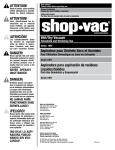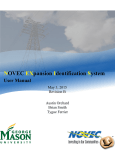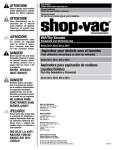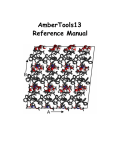Download Molecular modeling, Interactions in Biological Systems I.
Transcript
INTERREG IIIA Community Initiative Program Szegedi Tudományegyetem Prirodno-matematički fakultet, Univerzitet u Novom Sadu „Computer-aided Modelling and Simulation in Natural Sciences“ University of Szeged, Project No. HUSER0602/066 Molecular modeling, Interactions in Biological Systems I. Prof. Dr. György Dombi István Mándity Contents 1. Synopsis 2. Research Problem 3. Creating the input file 4. Molecular Dynamics 5. Analysis 6. Bibliography 1 1. Synopsis Today you will learn how to use one of the most versatile molecular mechanics/dynamics modeling packages, AMBER 9. [1] The AMBER suite of programs was developed by the late Peter A Kollman and colleagues at the University of California San Francisco (UCSF). The Amber package was designed with the ability to address a wide variety of biomolecules including proteins and nucleic acids as well as small molecule drugs. See http://amber.scripps.edu for more information. 2. Research Problem We will study the X-ray crystal structure of the oxytocin-neurophysin complex (1NPO.PDB). [2] We will focus on oxytocin itself. Remember, the X-ray crystal structure has no hydrogen atoms or lone pairs. The AMBER Leap program will take care of adding hydrogens, etc. When working with a crystal structure for the first time, you must carefully review the data in the beginning of the PDB file (REMARKS provide important information!). For example, the structure may be missing side chains in some of its residues or it may even be missing entire residues! A very important information item in a PDB file of a protein is the SSBOND records, which designate all of the disulfide bonds found in the structure. You will need this information for processing your file in Leap. 2 Figure 1. 3D model of Oxytocin [3] Note the key disulfide bond in the oxytocin structure to the left. We will use dynamics to study the impact of mutation on this structure. What do you think the impact of removing this disulfide bond will be to the structure? 3 3. Creating the input file Make a project directory and use it for this exercise. Download 1NPO.pdb from the protein data bank (http://www.rcsb.org). Log in with Putty program to the mangan cluster, create there your own project library Transfer this file to the mangan cluster with an sftp program. Review the PDB file in a text editor (nedit, gedit, kedit, etc.). nedit 1NPO.pdb You will notice that the structure is a dimer of two complexes. You should also notice that in the REMARK section we find that REMARK 6 informs us that the first several residues and the last several residues (86-95) in neurophysin were not found or resolved in the structure. We will ignore these for now as they are not important. Using your text editor, remove chains A, C, and D along with any water molecules and ions from the PDB file. We only need one complex! (ATOM 566 ATOM 633) Save your new file as oxyt.pdb. 3.1. Prepare the AMBER coordinate (inpcrd or crd for short) and topology (prmtop or just top) files We will use the tLeap program. Terminal Leap can be used to automate this process. The script below can be used to perform the file preparation you. The oxy.scr script for tleap: 4 source leaprc.ff03 HOH=SPC WAT=SPC loadamberparams frcmod.spce oxy = loadPdb oxyt.pdb bond oxy.1.SG oxy.6.SG check oxy saveAmberParm oxy oxy_vac.top oxy_vac.crd solvateOct oxy TIP3PBOX 9.0 saveAmberParm oxy oxy.top oxy.crd Quit source leaprc.ff03 HOH=SPC WAT=SPC The leaprc.ff03 file loads the parameters for the AMBER03 force field and makes adjustments for use of the SPC/E water model. loadamberparams frcmod.spce Loads the parameters oxy = loadPdb oxyt.pdb 5 load into the oxy variable the pdb file bond oxy.1.SG oxy.6.SG The bond command creates bonds between atoms. The syntax is: unit_name.residue_number.atom_name. Create the disulfide bond between the two cystein residues. check oxy After using the check command you will notice several warnings about close contacts and possibly a warning about the overall charge of the unit if the unit is not neutral in overall formal charge. The overall charge is important, as we must neutralize this charge for particle-mesh ewald electrostatics later on. saveAmberParm oxy oxy_vac.top oxy_vac.crd Save a topology and coordinate file for in vacuo runs. solvateOct oxy TIP3PBOX 9.0 6 We will use the solvateOct command to solvate the structure in SPC/E water [6] using a truncated octahedron periodic box. You have told Leap to solvate the unit in a truncated octahedral box using spacing distance of 9.0 angstroms around the molecule. Ideally, you should set the spacing at no less than 8.5 Å (~ 3 water layers) to avoid periodicity artifacts. [7] For particle-mesh ewald electrostatics, [8, 9] our box side length must be > 2 X NB cutoff. We will use a 10.0 Å cutoff in our solvated system; therefore, our box side must be > 20 Å. Our box side length will be (2 X 9) + peptide dimension, which should easily be greater than 20 Å. The system must be neutral in terms of overall formal charge. Fortunately, our system is neutral as is. If this had not been the case then we would have used the addIons command to neutralize the charge (use Na+ to counter a negative charge or Cl- to counter a positive charge). saveAmberParm oxy oxy.top oxy.crd The saveAmberParm command saves the parameter file (prmtop or top file) and the initial coordinate file (inpcrd or crd file). We did this before solvating the system so we could perform an in vacuo dynamics simulation for comparison to the solvated system. The tleap program is very useful in situations where you might need to process a very large structure that requires a large solvent box and ions. You’re done with file preparation (hooray!). You will notice a file called “leap.log” in your working directory. Leap records every command and result (as well as commands issued by Leap 7 under the hood) in a log file. Some of the information in this log file is required for publication (e.g. periodic box size; # of water molecules; # of ions if any, etc). Make a separate directory for your in vacuo dynamics runs and move your oxy_vac.top and oxy_vac.crd files there. mkdir in_vacuo mv oxy_vac.* in_vacuo cd in_vacuo 4. Molecular Dynamics 4.1. The in vacuo Model This computation will be performed in two steps using an NVT ensemble. An energy minimization will be done followed by a production dynamics run. 4.1.1. Step 1. Energy Minimization of the System We perform a steepest descents energy minimization to relieve bad steric interactions that would otherwise cause problems with or dynamics runs followed up with conjugate gradient 8 minimization to get closer to an energy minimum. The SANDER program is the number crunching juggernaut of the AMBER software package. SANDER will perform energy minimization, dynamics and NMR refinement calculations. You must specify an input file to tell SANDER what computations you want to perform and how you would like to perform those computations. Study the input file for energy minimization below. min_vac.in oxytocin: initial minimization prior to MD &cntrl imin = 1, maxcyc = 500, ncyc = 250, ntb = 0, igb = 0, cut = 12 / Issue the following command to run your in vacuo energy minimization. subamber9.sh mangan neverend sander –O –i min_vac.in –o min_vac.out –p oxy_vac.top –c oxy_vac.crd –r oxy_vacmin.rst 9 4.1.2. Step 2. Molecular dynamics Use the following md_vac.in script. oxytocin MD invacuo, 12 angstrom cut off, 250 ps &cntrl imin = 0, ntb = 0, igb = 0, ntpr = 100, ntwx = 500, ntt = 3, gamma_ln = 1.0, tempi = 300.0, temp0 = 300.0, nstlim = 125000, dt = 0.002, cut = 12.0 / subamber9.sh mangan 1 neverend sander –O –i md_vac.in –o md_vac.out –p oxy_vac.top –c oxy_vacmin.rst –r oxy_vacmd.rst –x oxy_vacmd.mdcrd –ref oxy_vacmin.rst –inf mdvac.info There are many more settings/flags above than we can possibly explain here. So, for more in depth info please consults the AMBER User’s Manual. The settings important for minimization are highlighted and explained below. 10 &cntrl and / – Most if not all of your instructions must appear in the “control” block (hence&cntrl). cut = nonbonded cutoff in angstroms. ntr = Flag used to perform position restraints (1 = on, 0 = off) imin = Flag to run energy minimization (if = 1 then perform minimization; if = 0 then perform molecular dynamics). maxcyc = maximum # of cycles ncyc = After ncyc cycles the minimization method will switch from steepest descents to conjugate gradient. ntmin = Flag for minimization method. (if = 0 then perform full conjugate gradient min with the first 10 cycles being steepest descent and every nonbonded pairlist update; if = 1 for ncyc cycles steepest descent is used then conjugate gradient is switched on [default]; if = 2 then only use steepest descent) dx0 = The initial step length dxm = The maximum step allowed drms = gradient convergence criterion 1.0E4 kcal/mol•Å is the default 4.2. Molecular Dynamics in a Water Box This job will be accomplished in 4 steps: Step 1. Restrained Minimization – relieve bad vander Waals contacts in the surrounding solvent while keeping the solute (protein) restrained. Step 2. Unrestrained Minimization – Relieve bad contacts in the entire system. 11 Step 3. Restrained Dynamics – Relax the solvent layers around the solute while gradually bringing the system temperature from 0 K to 300 K. Step 4. Production Run – Run the production dynamics at 300 K and 1 bar pressure. ****************** 4.2.1. Step 1. Restrained Minimization oxytocin: initial minimisation solvent + ions &cntrl imin = 1, maxcyc = 1000, ncyc = 500, ntb = 1, ntr = 1, cut = 10 / Hold the protein fixed 500.0 RES 1 9 END END Hold the peptide fixed 500.0 (This is the force in kcal/mol used to restrain the atom positions.) RES 1 9 (Tells AMBER to apply this force to residue #’s 1 to 9). 12 4.2.2. Step 2. Unrestrained Minimization oxytocin: initial minimisation whole system &cntrl imin = 1, maxcyc = 2500, ncyc = 1000, ntb = 1, ntr = 0, cut = 10 / 4.2.3. Step 3. Position Restrained Dynamics This initial dynamics run is performed to relax the positions of the solvent molecules. In this dynamics run, we will keep the macromolecule atom positions restrained (not fixed, however). In a position restrained run, we apply a force to the specified atoms to minimize their movement during the dynamics. The solvent we are using in our system, water, has a relaxation time of 10 ps; therefore we need to perform at least > 10 ps of position restrained dynamics to relax the water in our periodic box. Contents of md1.in oxytocin: 25ps MD with res on protein 13 &cntrl imin = 0, irest = 0, ntx = 1, ntb = 1, cut = 10, ntr = 1, ntc = 2, ntf = 2, tempi = 0.0, temp0 = 300.0, ntt = 3, gamma_ln = 1.0, nstlim = 12500, dt = 0.002, ntpr = 100, ntwx = 500, ntwr = 1000 / Keep protein fixed with weak restraints 10.0 RES 1 9 END END ntb = 1 Constant volume dynamics. 14 imin = 0 Switch to indicate that we are running a dynamics. nstlim = # of steps limit. dt = 0.002 time step in ps (2 fs) temp0 = 300 reference temp (in degrees K) at which system is to be kept. tempi = 100 initial temperature (in degrees K) gamma_ln = 1 collision frequency in ps 1 when ntt = 3 (see Amber 8 manual). ntt = 3 temperature scaling switch (3 = use langevin dynamics) tautp = 0.1 Time constant for the heat bath (default = 1.0) smaller constant gives tighter coupling. vlimit = 20.0 used to avoid occasional instability in dynamics runs (velocity limit; 20.0 is the default). If any velocity component is > vlimit, then the component will be reduced to vlimit. comp = 44.6 unit of compressibility for the solvent (H2O) ntc = 2 Flag for the Shake algorithm (1 – No Shake is performed; 2 – bonds to hydrogen are constrained; 3 – all bonds are constrained). tol = #.##### relative geometric tolerance for coordinate resetting in shake. You will note that we used a smaller restraint force (10 kcal/mol). For dynamics, one only needs to use 5 to 10 kcal/mol restraint force when ntr = 1 (uses a harmonic potential to restrain coordinates to a reference frame; hence, the need to include reference coordinates with the –ref flag.). Larger restraint forces lead to instability in the shake algorithm with a 2 fs time step. Larger restraint force constants lead to higher frequency vibrations, which in turn lead to the instability. Excess motion away from the reference coordinates is not possible due to the steepness of the harmonic potential. Therefore, large restraint force constants are not necessary. 15 nohup sander –O –i md1.in –o md1.out –p oxy.top –c oxy_min2.rst –r oxy_md1.rst –x oxy_md1.mdcrd –ref oxy_min2.rst –inf md1.info 4.2.4. Step 4. The Production Run This is where we do the actual molecular dynamics run. You will do a 250 ps run. Contents of md2.in oxytocin: 250ps MD &cntrl imin = 0, irest = 1, ntx = 5, ntb = 2, pres0 = 1.0, ntp = 1, taup = 2.0, cut = 10, ntr = 0, ntc = 2, ntf = 2, tempi = 300.0, temp0 = 300.0, ntt = 3, gamma_ln = 1.0, nstlim = 125000, dt = 0.002, ntpr = 100, ntwx = 500, ntwr = 1000 / ntb = 2 Constant pressure dynamics. ntp = 1 md with isotropic position scaling. 16 taup = 2.0 pressure relaxation time in ps pres0 = 1 reference pressure in bar. Issue the following command to run your dynamics simulation. subamber9.sh mangan 1 neverend sander –O –i md2.in –o md2.out –p oxy.top –c oxy_md1.rst – r oxy_md2.rst –x met_md.mdcrd –ref oxy_md1.rst –inf md2.info 5. Analysis 5.1. The potential energy fluctuation throughout the simulation Copy process_mdout.perl to your working project directory. ./process_mdout.perl md1.out md2.out The resulting files are readable as space delimited files in Excel. Read the summary.EPTOT (potential energy plot) file. The potential energy fluctuates throughout the simulation. There is a jump in energy early on during the water equilibration (restrained MD in the first 25 ps) phase followed by a general trend toward lower energy, which is a good sign that the dynamics is leading toward lower energy conformations. Plot other files. Use Microsoft Excel to read in the file as a space delimited file summary.TEMP gives the temperature fluctuation with time. 17 summary.PRES gives the pressure fluctuation with time. 5.2. The RMS plot We will use the ptraj program. Contents of rms.in trajin oxy_md1.mdcrd trajin oxy_md2.mdcrd rms first out oxy.rms @N,C,CA time 1.0 trajin – specifies trajectory file to process rms – computed RMS fit to the first structure of the first trajectory read in. out – specifies name of output file @N, C, CA – Atom mask specifier (backbone atoms) (Note: The @ symbol is the atom specifier; alternately or in combination, you may use the colon : to specify residue ID # aswell) For example if you only desired to examine the backbone atoms of residue #23, use :23@N,C,CA time – tells ptraj that each frame represents 1 ps Issue the following command to run ptraj. ptraj oxy.top < rms.in 18 xmgrace oxy.rms 5.3. Analysis of hydrogen bonds over the course of the trajectory Use the following input file (hbond.in) to ptraj. 19 Figure 2. Illustration of hydrogen bonds to be analyzed [3] Use the following input file (hbond.in) to ptraj. trajin oxy_md2.mdcrd donor TYR O acceptor ASN N H acceptor CYX N H hbond distance 3.5 angle 120.0 includeself donor acceptor neighbor 2 series \ hbond 20 DONOR/ACCEPTOR – use to specify the donor and acceptor atom in the H-bond. DISTANCE – use to specify the cutoff distance in angstroms between the heavy atoms participating in the interaction. (3.0 is the default) INCLUDESELF – include intramolecular Hbond interactions if any. ANGLE – The Hbondangle cutoff (Hdonoracceptor) in degrees. (0 is the default) SERIES – Directs output of Hbond data summary to STDOUT. ptraj oxy.top < hbond.in > hbond.dat The statistical analysis in the hbond.dat file will be most important. Look for those Hbonds with a high % occupancy (> 60%). These are the more stable Hbonds. Throw out results with angles less than 120 degrees. The higher the % occupancy; the better. When analyzing Hbond data, it is best to establish reasonable guidelines for the distance and angle cutoffs. A recent paper by Chapman et al. provides a nice discussion of hydrogen bond criteria. [10] 5.4. Torsion angle measurements of the peptide backbone Use the following input file (torsion.in) to ptraj. trajin oxy_md2.mdcrd dihedral phi_1 :1@C :2@N :2@CA :2@C out phi_1 21 dihedral psi_1 :1@N :1@CA :1@C :2@N out psi_1 dihedral omega_1 :1@CA :1@C :2@N :2@CA out omega_1 dihedral phi_2 :2@C :3@N :3@CA :3@C out phi_2 dihedral psi_2 :2@N :2@CA :2@C :3@N out psi_2 dihedral omega_2 :2@CA :2@C :3@N :3@CA out omega_2 dihedral phi_3 :3@C :4@N :4@CA :4@C out phi_3 dihedral psi_3 :3@N :3@CA :3@C :4@N out psi_3 dihedral omega_3 :3@CA :3@C :4@N :4@CA out omega_3 dihedral phi_4 :4@C :5@N :5@CA :5@C out phi_4 dihedral psi_4 :4@N :4@CA :4@C :5@N out psi_4 dihedral omega_4 :4@CA :4@C :5@N :5@CA out omega_4 dihedral phi_5 :5@C :6@N :6@CA :6@C out phi_5 dihedral psi_5 :5@N :5@CA :5@C :6@N out psi_5 dihedral omega_5 :5@CA :5@C :6@N :6@CA out omega_5 ptraj oxy.top < torsions.in The individual files can be plotted withMicrosoft Excel to view the dihedral angle fluctuation with time in the simulation. 5.5. How to view a trajectory movie with VMD A viewer utility that you may use on various platforms to view Amber coordinate files and 22 trajectory files is Visual Molecular Dynamics (VMD; see http://www.ks.uiuc.edu/Research/vmd/ ). [3] VMD Main: File > New Molecule > Molecule File Browser > Filename: Click on Browse… > Choose a molecule file: oxy.top > Click OK Molecule File Browser > Determine file type: parm7 > Click on Load Keep the Molecule File Browser window open! Molecule File Browser > Filename: Click on Browse… > Choose a molecule file: oxy_md2.mdcrd > Click OK Molecule File Browser > Determine file type: crdbox > Click on Load You will notice lots of water molecules. Use Graphics Representations to view just the protein. VMD Main: Graphics > Representations > Graphical Representations > Selected Atoms: protein Click Apply Use the left mouse button for xy rotation and the middle mouse button for z rotation. Hit the s key on your keyboard and the mouse goes into scale (zoom in and out) mode. Hit the t button and the mouse will be in translation mode. Hit the r button to return to rotation mode. [12] 6. Bibliography 1. Case, D.A., T.E. Cheatham III, T. Darden, H. Gohlke, H. Luo, K.M. Merz, A. Onufriev, C. Simmerling, B. Wang, and R. Woods, The Amber biomolecular simulation programs. J. Comput. Chem., 2005. 26: p. 16681688. 2. Rose, J., C. Wu, C. Hsiao, E. Breslow, and B. Wang, Crystal structure of the neurophysinoxytocin complex. Nature Struct. Biol., 1996. 3(2): p. 163169. 23 3. Humphrey, W., A. Dalke, and K. Schulten, VMD Visual Molecular Dynamics. J. Molec. Graphics, 1996. 14.1: p. 3338. 4. Merritt, E.A. and D.J. Bacon, Raster3D: Photorealistic Molecular Graphics. Methods Enzymol., 1997. 277: p. 505524. 5. Duan, Y., C. Wu, S. Chowdhury, M. Lee, G. Xiong, W. Zhang, R. Yang, P. Cieplak, R. Luo, T. Lee, J. Caldwell, J. Wang, and P. Kollman, A pointcharge force field for molecular mechanics simulations of proteins based on condensedphase quantum mechanical calculations. J. Comput. Chem., 2003. 24(16): p. 19992012. 6. Berendsen, H.J., J. Grigera, and T. Straatsma, The missing term in effective pair potentials. J. Phys. Chem., 1987. 91: p. 62696271. 7. Weber, W., P.H. Hünenberger, and J.A. McCammon, Molecular Dynamics Simulations of a Polyalanine Octapeptide under Ewald Boundary Conditions: Influence of Artificial Periodicity on Peptide Conformation. J. Phys. Chem. B, 2000. 104(15): p. 36683575. 8. Darden, T., D. York, and L. Pedersen, Particle Mesh Ewald: An Nlog(N) method for Ewald sums in large systems. J. Chem. Phys., 1993. 98: p. 1008910092. 9. Essmann, U., L. Perera, M.L. Berkowitz, T. Darden, H. Lee, and L. Pedersen, A smooth particle-mesh ewald potential. J. Chem. Phys., 1995. 103: p. 85778592. 10. Fabiola, F., R. Bertram, A. Korostelev, and M.S. Chapman, An Improved Hydrogen Bond Potential: Impact on Medium Resolution Protein Structures. Protein Sci., 2002. 11: p. 14151423. 11. Lindahl, E., B. Hess, and D. van der Spoel, GROMACS 3.0: a package for molecular simulation and trajectory analysis. J. Mol. Model, 2001. 7: p. 306317. 12. Kerrigan J., E. AMBER 9.0 Introductory Tutorial 24