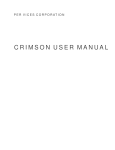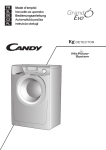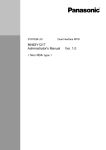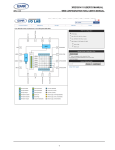Download File
Transcript
technical info pco.edge Low Level Description This document describes the low-level command structure of the pco.edge scientific CMOS (sCMOS) camera. For SDK implementation please refer to the PCO Software Development Kit for pco.cameras (SW_PCOSDKWIN_xxx). For a detailed description on the camera handling and operating please refer to the user's manual of the pco.edge camera. This document replaces: pco.edge camera control commands pco.edge camera link packing modes Target Audience: This camera is designed for use by technicians, engineers, and scientists. In case of any questions or comments, please contact us at PCO. telephone +49 (0) 9441 2005 50 fax +49 (0) 9441 2005 20 email [email protected] postal address PCOAG Donaupark11 93309 Kelheim, Germany The cover photo shows an exemplary PCO camera system. The lens is sold separately. Copyright © 2011 PCO AG (called PCO in the following text), Kelheim, Germany. All rights reserved. PCO assumes no responsibility for errors or omissions in these materials. These materials are provided "as is" without warranty of any kind, either expressed or implied, including but not limited to, the implied warranties of merchantability, fitness for a particular purpose, or non-infringement. PCO further does not warrant the accuracy or completeness of the information, text, graphics, links or other items contained within these materials. PCO shall not be liable for any special, indirect, incidental, or consequential damages, including without limitation, lost revenues or lost profits, which may result from the use of these materials. The information is subject to change without notice and does not represent a commitment on the part of PCO in the future. PCO hereby authorizes you to copy documents for non-commercial use within your organization only. In consideration of this authorization, you agree that any copy of these documents, which you make, shall retain all copyright and other proprietary notices contained herein. Each individual document published by PCO may contain other proprietary notices and copyright information relating to that individual document. Nothing contained herein shall be construed as conferring by implication or otherwise any license or right under any patent or trademark of PCO or any third party. Except as expressly provided, above nothing contained herein shall be construed as conferring any license or right under any PCO copyright. Note that any product, process, or technology in this document may be the subject of other intellectual property rights reserved by PCO, and may not be licensed hereunder. Updated March 2011 © PCO AG 2 pco.edge Low Level Description V1.01 © PCO AG, Germany The New Imaging Standard The new pco.edge is a breakthrough in scientific imaging cameras, due to its distinctive ability to simultaneously deliver extremely low noise, fast frame rates, wide dynamic range, high quantum efficiency, high resolution and a large field of view - all in one image. Live cell microscopy + Particle Imaging Velocimetry (PIV) + Single molecule detection + Super resolution microscopy + TIRF microscopy / waveguides + Spinning disk confocal microscopy + Spectral (hyperspectral) imaging + Lucky astronomy / imaging + Adaptive optics + Solar astronomy + Genome sequencing (2nd and 3rd gen) + Fluorescence spectroscopy + Bio- & Chemi - luminescence High content screening + Photovoltaic inspection + X-ray tomography + Ophthalmology + Flow cytometry + Biochip reading + Machine vision + TV / Broadcasting + LIBS + FRAP + FRET + Live cell microscopy+ Biochip reading unit setpoint pco.edge resolution (hor x ver) pixel 2560 x 2160 pixel size (hor x ver) µm² 6.5 x 6.5 quantum efficiency % dynamic range A/D bit readout noise imaging frequency, e- rms fps frame rate exposure time region of interest optical input data interface pco.edge Low Level Description V1.01 © PCO AG, Germany s @ 590 nm peak 57 16 @ 30 fps < 1.4 @ 100 fps <2 @ full frame (ssc mode) 30 @ full frame (fsc mode) 100 @ rolling shutter 500 µs … 2 s @ global shutter 10 µs … 100 ms selectable Nikon F-mount (std), C-mount (opt.) full camera link 3 Table of Contents 1 General........................................................................................................ 6 2 Communication Layers ................................................................................ 7 3 Communication Basics ................................................................................ 8 3.1 General message format ............................................................................. 9 3.2 Message Acknowledgement ...................................................................... 10 Regular Response Message ..................................................... 11 3.2.2 Failure / Warning Response Message ....................................... 12 4 Command Sections ................................................................................... 13 4.1 General Control / Status ............................................................................ 14 4.2 4 3.2.1 4.1.1 Get Camera Type ..................................................................... 15 4.1.2 Get Camera Description ........................................................... 16 4.1.3 Get Camera Health Status ........................................................ 19 4.1.4 Get Temperature....................................................................... 21 4.1.5 Get Hardware Versions ............................................................. 22 4.1.6 Get Firmware Versions.............................................................. 23 4.1.7 Write Mailbox............................................................................ 24 4.1.8 Read Mailbox ........................................................................... 25 4.1.9 Get Mailbox Status ................................................................... 26 4.1.10 Get Number of HW IO Signals .................................................. 27 4.1.11 Get HW IO Signal Description ................................................... 28 4.1.12 Get HW IO Signal...................................................................... 29 4.1.13 Set HW IO Signal ...................................................................... 30 Image Sensor ............................................................................................ 31 4.2.1 Get Sensor Format ................................................................... 32 4.2.2 Set Sensor Format .................................................................... 33 4.2.3 Get ROI .................................................................................... 34 4.2.4 Set ROI ..................................................................................... 35 4.2.5 Get Binning............................................................................... 36 4.2.6 Set Binning ............................................................................... 37 4.2.7 Get Pixelrate ............................................................................. 38 4.2.8 Set Pixelrate ............................................................................. 39 4.2.9 Get Cooling Setpoint Temperature............................................ 40 4.2.10 Set Cooling Setpoint Temperature ............................................ 41 4.2.11 Get Hot Pixel Correction Mode ................................................. 42 4.2.12 Set Hot Pixel Correction Mode ................................................. 43 4.2.13 Set Correction Mode ................................................................ 44 4.2.14 Get Correction Mode ................................................................ 45 4.2.15 Get Lookuptable Info ................................................................ 46 4.2.16 Get Lookuptable ....................................................................... 47 pco.edge Low Level Description V1.01 © PCO AG, Germany 4.2.17 4.3 4.4 4.5 Set Lookuptable ....................................................................... 48 Timing ....................................................................................................... 49 4.3.1 Get Timebase ........................................................................... 50 4.3.2 Set Timebase............................................................................ 51 4.3.3 Get Delay / Exposure Time ....................................................... 52 4.3.4 Set Delay / Exposure Time ........................................................ 53 4.3.5 Get Framerate........................................................................... 54 4.3.6 Set Framerate ........................................................................... 55 4.3.7 Get Trigger Mode ..................................................................... 56 4.3.8 Set Trigger Mode ...................................................................... 57 4.3.9 Force Trigger ............................................................................ 58 4.3.10 Get Camera Busy status ........................................................... 59 4.3.11 Get COC Runtime ..................................................................... 60 4.3.12 Get Image Timing ..................................................................... 61 4.3.13 Get Sensor Signal Status .......................................................... 62 4.3.14 Get HW IO Signal Timing .......................................................... 63 4.3.15 Set HW IO Signal Timing........................................................... 65 Recording.................................................................................................. 66 4.4.1 Get Recording Status ............................................................... 67 4.4.2 Set Recording State.................................................................. 68 4.4.3 Arm Camera ............................................................................. 69 Interface Specific Commands.................................................................... 70 4.5.1 Set Interface Output Format ..................................................... 71 4.5.2 Get Interface Output Format ..................................................... 72 5 Error / Warning Codes ............................................................................... 73 6 Command Implementation per Camera Link Interface ............................... 74 6.1 Communication between Camera and Master ........................................... 75 6.2 6.1.1 Commands sent by the controller ............................................. 76 6.1.2 Command responses sent by the camera ................................. 77 6.1.3 Image data sent by the camera ................................................. 78 6.1.4 Control lines set by the controller.............................................. 79 Camera Link specific commands ............................................................... 80 6.2.1 Set CL Configuration ................................................................ 81 6.2.2 Get CL Configuration ................................................................ 82 6.2.3 Set CL Baudrate ....................................................................... 83 6.2.4 Get CL Baudrate ....................................................................... 84 pco.edge Low Level Description V1.01 © PCO AG, Germany 5 General 1 General Conventions The following typographic conventions are used in this manual. bold: e.g. get camera type Functions, procedures, or modes that can be used [words in brackets]: e.g. [run] Possible values or “states” of the described functions ALL CAPITAL WORDS: e.g. TRUE Logical or Boolean values, e.g.: TRUE, FALSE, ON, OFF, 0, 1, RISING, FALLING, HIGH, LOW <words in arrows>: e.g. <acq enbl> Names of hardware input / output signals Hardware Exposure Trigger (IN) Acquire Enable (IN) Status Busy (OUT) Status Exposure (OUT) Status Line (OUT) Power For a detailed description of the hardware please refer to the user's manual. 6 pco.edge Low Level Description V1.01 © PCO AG, Germany Communication Layers 2 Communication Layers The application software running on the PC is able to send commands to the camera as well as requesting status information from the camera. There is also a channel for transmitting image data. camera status and command layer PC application PC DLL (interface to driver layer) PC driver layer hardware transmission layer camera communication port camera microprocessor camera FPGA The DLL links the application software to the camera device driver layer. Commands sent to the driver are common for all versions of pco.camera models as well as for all types of interfaces (Camera Link, FireWire, USB etc.). Thus the driver converts the commands to the used hardware port. pco.edge Low Level Description V1.01 © PCO AG, Germany 7 Communication Basics 3 Communication Basics In normal operation the interfaces are used for establishing a point-to-pointconnection. Command messages are sent asynchronous. Each message, which has been sent, contains a checksum calculated over all bytes of the message (except the checksum). So if a message length is 4 byte without the checksum byte, the checksum byte is added and the complete message length is 5 byte. The microcontroller (µC) in the camera also calculates the checksum over the payload data and compares the result with the sent checksum. If the calculated checksum differs from the sent checksum, the command is ignored. The messages are transferred binary in order to speed up the transfers as well as to minimize the transferred volume thus optimizing the overall system performance. Also “handshaking” is performed between communicating devices. Each message, which has been sent, will be responded by the receiving device. Basically three different cases have to be regarded: Transmission is ok - executed command was successful Transmission of the command failed - command was ignored Transmission is ok - but executed command failed The transmitter has to wait a reasonable time due to the command and the status of the camera for the response message of the receiving device, as the receiving device has to execute the command and then send back the result in the response message. The timeout limit has to be specific for the command, as some commands as programming- or erase-flash-commands may take some time. Commands for changing settings: Basically all settings may be changed in any order. At last the Arm Camera command checks the settings for consistency and returns the PCO_NOERROR code, if the settings are consistent and a corresponding error code, if the settings are not consistent. 8 pco.edge Low Level Description V1.01 © PCO AG, Germany Communication Basics 3.1 General message format There is defined a general message format which facilitates the message handling for transmitter and receiver: Command Message Length Payload Data 0x01 0x01 0x0A 0x00 0x00 Group Code Message Code Low Byte High Byte Length of Payload data depends on the message. Sum of all The data may be divided into blocks of different bytes meaning again. before 0xFF Chksum 0xFF 0x00 0x00 0x0A Detailed description of the message: The group code defines the group to which the command belongs. The message code defines the command or message itself. The message length is the length of the complete message in bytes, including the checksum byte. Please note, that it is delivered in low byte – high byte order. Since the data bytes must not exceed 256 bytes, the maximum length is 261 bytes. The payload data is data e.g. needed for executing the command, e.g. parameter for settings, data byte for programming and update commands. However there may be messages with no data at all. The length of the data is simply calculated based on the message length minus 5. The maximum number of data byte is 256. The checksum is the sum over all preceding bytes of the message. A corresponding C language structure representing a general command looks like this: typdef struct // C structure representing a general command { WORD wCommand; // Command of telegram WORD wLength; // Length of telegram BYTE bData[256]; // Data }; Note: The checksum is not regarded within the structure since its position is not constant for the complete set of messages. Please note also that low byte is sent before the high byte! Because both transmitter and receiver know all commands, the receiver has to decide on the first two bytes which command is sent and then will fill the appropriate structure of the command. pco.edge Low Level Description V1.01 © PCO AG, Germany 9 Communication Basics 3.2 Message Acknowledgement Basically there are three possible cases for message handshaking or acknowledgement: Transmission is ok, executed command was successful. Transmission of the command failed, command was ignored. Transmission is ok, but executed command failed. The response messages for these three cases sent are described below. 10 pco.edge Low Level Description V1.01 © PCO AG, Germany Communication Basics 3.2.1 Regular Response Message Each command has to be answered by the receiver. As sign of acknowledgement the responded message’s group code is changed by adding 0x80 through a logical OR operation (setting bit 15 of the command word). Command Message Length Data Returned success etc.) 0xFF command Chksum 0x81 0x01 0x0A 0x00 0x00 Group Code Message Code Low Byte High Byte Data returned has not to be the data sent, also Sum of all the length of the response message may differ bytes from the received message! before + 0x80 0xFF (Status, 0x00 0x00 0x8A Note: The response message may not have the same length as the original message! pco.edge Low Level Description V1.01 © PCO AG, Germany 11 Communication Basics 3.2.2 Failure / Warning Response Message a.) Transmission Failure However if the transmission of the message fails or the checksum is wrong then there is no responded message. The sender has to synchronize itself via timeouts! Please note, that no message is sent only in case of transmission errors, i.e. the receiver gets a message with erroneous checksum or an undefined message code. If the command executed fails, this has to be handled via messages described below. b.) Command Execution Failed If the transmission is ok, but the command execution fails, the receiving device will indicate the failure with the following kind of message: Command Message Length Data Returned 0xFF Chksum 0xC1 0x01 0x09 0x00 0xFF 0xFF Group Code Message Code Low Byte High Byte E.g. return status etc. 0xFF 0xFF Sum of all bytes before + 0xC0 The group code is changed by a logical OR operation with 0x80 to indicate, that it’s a response message. An additional change by a logical OR operation with 0x40 (thus resulting in an OR with 0xC0 = 0x80 + 0x40) indicates a failure or a warning of the requested command. Note: The response message may not have the same length as the original message! 12 pco.edge Low Level Description V1.01 © PCO AG, Germany Command Sections 4 Command Sections Group codes: General Control/Status 0x10 Image Sensor Control 0x11 Timing Control 0x12 Storage Control 0x13 Recording Control 0x14 Image Read 0x15 Interface Specific 0x16 The total set of control commands is subdivided into five sections: 5.1 Camera (General Control/Status) This section contains general instructions to control the camera and request information about the camera: 5.2 Image Sensor This group contains all instructions to control the image sensor and to request information about the sensor. 5.3 Timing This group contains all available commands for control of the timing of the imaging process. 5.4 Recording This group contains all available commands for setting/requesting recording state, for preparing camera for recording command, and handling the acquire signal. 5.5 Image Read (Interface Specific Commands) The camera has no internal memory. When recording, the image data is send directly over Camera Link. pco.edge Low Level Description V1.01 © PCO AG, Germany 13 Command Sections 4.1 General Control / Status The group id code for General Control/Status Commands is 0x10. Thus the least significant byte of all command id codes is 0x10. The command id codes are 0x??10, the code of the response message 0x??90 or in case of a failed command 0x??D0. Overview: 14 Command: Cmd. Code Resp. Code Error Code Get Camera Type 0x0110 0x0190 0x01D0 Get Camera Description 0x0111 0x0191 0x01D1 Get Camera Health Status 0x0210 0x0290 0x02D0 Get Temperature 0x0610 0x0690 0x06D0 Get Hardware Versions 0x0710 0x0790 0x07D0 Get Firmware Versions 0x0810 0x0890 0x08D0 Write Mailbox 0x0E10 0x0E90 0x0ED0 Read Mailbox 0x0F10 0x0F90 0x0FD0 Get Mailbox Status 0x1010 0x1090 0x10D0 Get Number of HW IO Signals 0x2511 0x2591 0x25D1 Get HW IO signal Description 0x2611 0x2691 0x0BD0 Get HW IO Signal 0x1912 0x1992 0x19D2 Set HW IO signal 0x1A12 0x1A92 0x1AD2 pco.edge Low Level Description V1.01 © PCO AG, Germany Command Sections 4.1.1 Get Camera Type Request camera type, hardware/firmware version, serial number etc. a.) Command Message: Code Length Cks. 0x0110 0x0005 0x16 Parameter: None b.) Response Message: Code Length Cam. Type Cam.Sub. Type Ser. No. HW Version FW Version Interf. Type Cks. 0x0190 0x0017 0x0800 0x0000 0x######## 0x######## 0x######## 0x0001 0x## Return values: camera type as word, see table below camera sub type as word, currently 0x0000 serial no. as long word. hardware version as long word, where the most significant word is the version no. and the lower significant word is the revision no. (ver.rev e.g. 2.01 = [0x00020001]) firmware version as long word, where the most significant word is the version no. and the lower significant word is the revision no. (ver.rev e.g. 2.01) interface type as word, see table below Camera Type codes: pco.1200 hs 0x0100 pco.4000 0x0260 pco.1300 0x0200 PCO.EDGE 0x1300 pco.1600 0x0220 pco.2000 0x0240 Interface Type codes: FireWire 0x0001 Ethernet 0x0004 Camera Link 0x0002 Serial Interface 0x0005 USB 0x0003 Reserved 0x0006 c.) Failure / Warning Response Message: Code Length Message 0x01D0 0x0009 0x######## Return values: Cks. 0x## error code, less than 0 (see also section 5. Error / Warning Codes) pco.edge Low Level Description V1.01 © PCO AG, Germany 15 Command Sections 4.1.2 Get Camera Description Request camera description (sensor type, horizontal / vertical / dynamic resolution/ binning/ delay/ exposure ...). The response message describes the sensor type, the readout hardware and its possible operating range and possible operating modes. Important note: The camera description is a standard descriptor for the newer pco cameras like pco.camera series and pco OEM cameras. Therefore it may contain fields which might be not applicable. The existence of an descriptor will not indicate that a corresponding feature (e.g. binning) is intended to be realized in future versions. a.) Command Message: Code Length Cks. 0x0111 0x0005 0x17 Parameter: None b.) Response Message: Code Length 0x0191 0x007D Sensor Type 0x#### Sensor Sub Type 0x#### Hor. Res. Vert. Res. Hor. Res. standard standard extended 0x#### 0x#### 0x#### Vert. Res. Dyn. Res. Max Binn Binn hor Max Binn Binn vert ROI hor extended hor steps vert steps steps 0x#### 0x#### 0x#### 0x#### 0x#### 0x#### 0x#### ROI vert ADC’s steps 0x#### 0x#### Pixelrate 1 Pixelrate 2 0x#### 0x#### #### #### Convers. Factor 2 Convers. Factor 3 Convers. Factor 4 0x#### 0x#### 0x#### Min Exp Time (nsec) 0x#### #### Max Exp Time (msec) 0x#### #### Time Table 0x#### Color Pattern Type 0x#### Convers. Factor 1 0x#### IR – Sens. Min Del Max Del Time Time (nsec) (msec) 0x#### 0x#### 0x#### #### #### Min Del Step (nsec) 0x#### #### Min Exp Step (nsec) 0x#### #### Min Del Time IR (nsec) 0x#### #### Max Del Time IR (msec) 0x#### #### Min Exp Time IR (nsec) 0x#### #### Max Exp Time IR (msec) 0x#### #### Min Cooling Setpoint 0x#### Max Cooling Setpoint 0x#### Default Cooling Setpoint 0x#### Power Down Mode 0x#### Offset Regulation 0x#### Color Pattern Reserved Reserved Reserved Reserved Reserved Reserved 0x#### #### 0x#### #### 0x#### #### 0x#### #### 0x#### #### Reserved 0x#### #### Cks. 0x## Reserved Reserved 0x#### 0x#### #### #### 16 Pixelrate 3 Pixelrate 4 0x#### 0x#### #### #### 0x#### 0x#### #### pco.edge Low Level Description V1.01 © PCO AG, Germany Command Sections Return values: image sensor type as word, see table “Sensor Type codes” below. image sensor sub type as word. horizontal resolution standard in pixels (all effective pixels). vertical resolution standard in pixels (all effective pixels). horizontal resolution extended in pixels (all pixels; dummy + dark + eff.). vertical resolution extended in pixels (all pixels; dummy + dark + eff.). dynamic resolution in bits/pixel. (i.e. 12, 14 …) max. binning value horizontal (allowed values from 1 to max. resolution) binning steps horizontal 1 = linear step (binning from 1 to max i.e. 1,2,3…max is possible) 0 = binary step (binning from 1 to max i.e. 1,2,4,8,16…max is possible) max. binning value vertical (allowed values from 1 to max. resolution) binning steps vertical 1 = linear step (binning from 1 to max i.e. 1,2,3…max is possible) 0 = binary step (binning from 1 to max i.e. 1,2,4,8,16…max is possible) ROI steps horizontal (e.g. 10, => ROI right = 1, 11, 21, 31 ...) ROI steps vertical ADC’s (number of ADC’s inside camera; i.e. 1..8) pixelrate 1 (long word; frequency in Hz) pixelrate 2 (long word; frequency in Hz; if not available, then value = 0) pixelrate 3 (long word; fequency in Hz; if not available, then value = 0) pixelrate 4 (long word; frequency in Hz; if not available, then value = 0) conversion factor 1 (in electron / counts) (the value 100 corresponds to 1; i.e. 610 = 6.1 electron/counts) conversion factor 2 (in electron / counts; if not available, then value = 0) (the value 100 corresponds to 1; i.e. 610 = 6.1 electron/counts) conversion factor 3 (in electron / counts; if not available, then value = 0) (the value 100 corresponds to 1; i.e. 610 = 6.1 electron/counts) conversion factor 4 (in electron / counts; if not available, then value = 0) (the value 100 corresponds to 1; i.e. 610 = 6.1 electron/counts) IR-sensitivity; sensor can switch to improved IR sensitivity (0 = function not supplied; 1 = possible) min. delay time in nsec (long word; non IR-sensitivity mode) max. delay time in msec (long word; non IR-sensitivity mode) min. delay time step in nsec (long word) Note: Applies both to non IR-sensitivity mode and IR-sensitivity mode min. exposure time in nsec (long word; non IR-sensitivity mode) max. exposure time in msec (long word; non IR-sensitivity mode) min. exposure time step in nsec (long word) Note: Applies both to non IR-sensitivity mode and IR-sensitivity mode min. delay time in nsec (long word; IR-sensitivity mode) max. delay time in msec (long word; IR-sensitivity mode) min. exposure time in nsec (long word; IR-sensitivity mode) max. exposure time in msec (long word; IR-sensitivity mode) time table ; camera can perform a timetable with several delay/ exposures (0 = function not supplied; 1 = possible) double image mode; camera can perform a double image with short interleave time between exposures (0 = function not supplied; 1 = possible) min. cooling setpoint (in °C) (if all setpoints are 0, then cooling is not available) max. cooling setpoint (in °C) (if all setpoints are 0, then cooling is not available) default cooling setpoint (in °C) (if all setpoints are 0, then cooling is not available) power down mode; switch sensor into power down mode for reduced dark current (0 = function not supplied; 1 = possible) offset regulation; automatic offset regulation with reference Pixels (0 = function not supplied; 1 = possible) pco.edge Low Level Description V1.01 © PCO AG, Germany 17 Command Sections (Return values of command “Get Camera Description” continued) color pattern (word), see detailed description below color pattern type (word), where: 1 is bayer pattern 2 is bayer pattern CMY reserved (9 long words; for future use) Sensor Type codes: monochrome sensors: Fairchild CIS2051 color sensors: 0x2000 Fairchild CIS2051 0x2001 Note: This list will be updated with new entries and available on the www.pco.de web page. 18 pco.edge Low Level Description V1.01 © PCO AG, Germany Command Sections 4.1.3 Get Camera Health Status Request the current camera health status: warnings, errors. a.) Command Message: Code Length Cks. 0x0210 0x0005 0x17 Parameter: None b.) Response Message: Code Length Warnings 0x0290 0x000D 0x######## Return values: Errors Status Cks. 0x######## 0x######## 0x## Warnings encoded as bits of a longword. Bit set indicates warning, bit cleared indicates that the corresponding parameter is ok. See table on the next page. System errors encoded as bits of a longword. Bit set indicates error, bit cleared indicates that the corresponding status is ok. See table on the next page. System Status encoded as bits of a longword. For meaning of the bits see table on the next page. The tables on the next page show the mask value (not the bit no.) for requesting the corresponding error / warning status: // -- C/C++ example ---------------------------------if (errorcode & 0x00000001) // power supply voltage range error { // report error to user etc. } // ---------------------------------------------------- c.) Failure / Warning Response Message: Code Length Message 0x02D0 0x0009 0x######## Return values: Cks. 0x## error code, less than 0 (see also section 5. Error / Warning Codes) d.) Warnings: Warning mask codes: 0x00000001 Power Supply Voltage Range 0x00000002 Power Supply Temperature 0x00000004 Camera temperature (board temperature / FPGA temperature) 0x00000008 Image Sensor temperature (for cooled camera versions only) pco.edge Low Level Description V1.01 © PCO AG, Germany 19 Command Sections e.) Errors: Error mask codes: 0x00000001 Power Supply Voltage Range 0x00000002 Power Supply Temperature 0x00000004 Camera temperature (board temperature / FPGA temperature) 0x00000008 Image Sensor temperature (for cooled camera versions only) 0x00010000 Camera Interface failure 0x00020000 Camera RAM module failure 0x00040000 Camera Main Board failure 0x00080000 Camera Head Boards failure f.) Status: Status mask codes: 0x00000001 Default State: Bit set: Settings were changed since powerup or reset. Bit cleared: No settings changed, camera is in default state. 0x00000002 Settings Valid: Bit set: Settings are valid (i.e. last “Arm Camera’ was successful and no settings were changed since ‘Arm camera’, except exposure time). Bit cleared: Settings were changed but not yet not checked and accepted by ‘Arm Camera’ command. 0x00000004 Recording State: Bit set: Recording state is on. Bit cleared: Recording state is off. 20 pco.edge Low Level Description V1.01 © PCO AG, Germany Command Sections 4.1.4 Get Temperature Request the current camera operation status: warnings, errors. a.) Command Message: Code Length Cks. 0x0610 0x0005 0x1B Parameter: None b.) Response Message: Code Length CCD temp. 0x0690 0x000B 0x#### Cam. temp. PS temp. Cks. 0x#### 0x## 0x0000 Return values: CCD temperature as signed word in 1/10 of °C! Camera temperature as signed word in °C. Power Supply temperature as signed word in °C. Note: CCD temperature: temperature at sensor Camera temperature: temperature at electronics Power Supply temperature: temperature hotspot close to FPGA c.) Failure / Warning Response Message: Code Length Message 0x06D0 0x0009 0x######## Return values: Cks. 0x## error code, less than 0 (see also section 5. Error / Warning Codes) pco.edge Low Level Description V1.01 © PCO AG, Germany 21 Command Sections 4.1.5 Get Hardware Versions Request the current hardware version of the camera´s boards. a.) Command Message: Code Length Cks. 0x0710 0x0005 0x1C Parameter: None b.) Response Message: Code Length Board Num. ... Cks. 0x0790 0x#### 0x#### ... Text Descriptor (16 byte) RFU Revision Variant e.g. “edge.main” “Device 2” 0x#### 0x#### 0x#### 0x## “Device 3” .. “Device 9” “Device 10” Return values: Board Number: For these number of board a revision info will follow 10 entries with each: Text descriptor for the board, limited by a null character. Field is alway 16 bytes long, the bytes after the null character may be undefined. RFU: reserved for future use (WORD) Revision: Revision no. from 0 to 99 (WORD) Variant: Board variant, usually 1 (WORD) There are always 10 entries, if the board number is less, the 10 – n fields at the end are not defined. c.) Failure / Warning Response Message: Code Length Message 0x07D0 0x0009 0x######## Return values: 22 Cks. 0x## error code, less than 0 (see also section 5. Error / Warning Codes) pco.edge Low Level Description V1.01 © PCO AG, Germany Command Sections 4.1.6 Get Firmware Versions Request the current firmware version of the camera's programmable devices. a.) Command Message: Code Length Cks. 0x0810 0x0005 0x1E Parameter: None b.) Response Message: Code Length Dev. Num. 0x0890 0x#### 0x#### ... Cks. ... 0x## Text Descriptor (16 byte) Minor Rev Major Rev Variant e.g. “Main up” “Device 2” 0x## 0x## 0x#### .. “Device 9” “Device 10” Return values: Device number: For these number of programmable devices a revision info for the programmed firmware will follow 10 entries with each: Text descriptor for the device, limited by a null character. Field is always 16 bytes long, the bytes after the null character may be undefined. Minor revision: (byte) Major revision (byte) Variant: Firmware variant, usually 1 (WORD) There are alway 10 entries, if the board number is less, the 10 – n fields at the end are not defined. c.) Failure / Warning Response Message: Code Length Message 0x08D0 0x0009 0x######## Return values: Cks. 0x## error code, less than 0 (see also section 5. Error / Warning Codes) pco.edge Low Level Description V1.01 © PCO AG, Germany 23 Command Sections 4.1.7 Write Mailbox The mailboxes are useful for two control devices (connected to different interfaces at the camera) communicating via the camera. One control device writes data to the mailbox, the other one can read the message. There is a simple acknowledge mechanism for the writer of a message to see, if the message has been read by the receiving device. See also command “Get Mailbox Status”. a.) Command Message: Code Length Mailbox No. 0x0E10 0x0047 0x#### Data[0] .. Data[63 Cks. ] 0x## .. 0x## 0x## No. (index) of mailbox to be read, from [0 to Number of Mailboxes – 1] 64 byte of data. If not all 64 byte shall contain valid data, the user must implement a size mechanism by himself, e.g. by defining the first byte or word as size parameter! Writing to a mailbox will overwrite the old content of the mailbox. Please use the command “Get Mailbox Status” in order to check, if the old message has been already read. Return values: Notes: b.) Response Message: Code Length Mailbox No. 0x0E90 0x0009 0x#### Parameter: Cks. 0x## No. (index) of mailbox, same as input parameter c.) Failure / Warning Response Message: Code Length Message 0x0ED0 0x0009 0x######## Return values: 24 Cks. 0x## PCO_ERROR_FIRMWARE_NOT_SUPPORTED or PCO_ERROR_FIRMWARE_UNKNOWN_COMMAND if the command is not supported by the camera. PCO_ERROR_FIRMWARE_VALUE_OUT_OF_RANGE error code, less than 0 (see also section 5. Error / Warning Codes) pco.edge Low Level Description V1.01 © PCO AG, Germany Command Sections 4.1.8 Read Mailbox The mailboxes are useful for two control devices (connected to different interfaces at the camera) communicating via the camera. One control device writes data to the mailbox, the other one can read the message. There is a simple acknowledge mechanism for the writer of a message to see, if the message has been read by the receiving device. See also command “Get Mailbox Status”. a.) Command Message: Code Length Mailbox No. 0x0F10 0x0007 0x#### Parameter: Cks. 0x.. No. (index) of mailbox to be read, range from [0 to Number of Mailboxes – 1] b.) Response Message: Code Length Mailbox No. 0x0F90 0x0049 0x#### Return values: Notes: Read Status Data[0] .. Data[63 Cks. ] 0x#### 0x## .. 0x## 0x## No. (index) of mailbox, same as input parameter Status of read operation, where: 0x0000: No message available, content of the mailbox not valid 0x0001: New message is ready, content of the mailbox is valid 0x0003: Content of the mailbox is valid, but message was already read (by recipient) 64 byte of data. If not all 64 byte shall contain valid data, the user must implement a size mechanism by himself, e.g. by defining the first byte or word as size parameter! A read mailbox will not clear or empty the mailbox, thus the content of the mailbox can be read many times. It can be evaluated by the read status (see above), if a message in the mailbox is new and unread. c.) Failure / Warning Response Message: Code Length Message 0x0FD0 0x0009 0x######## Return values: Cks. 0x## PCO_ERROR_FIRMWARE_NOT_SUPPORTED or PCO_ERROR_FIRMWARE_UNKNOWN_COMMAND if the command is not supported by the camera. PCO_ERROR_FIRMWARE_VALUE_OUT_OF_RANGE error code, less than 0 (see also section 5. Error / Warning Codes) pco.edge Low Level Description V1.01 © PCO AG, Germany 25 Command Sections 4.1.9 Get Mailbox Status The mailboxes are useful for two control devices (connected to different interfaces at the camera) communicating via the camera. One control device writes data to the mailbox, the other one can read the message. The “Get Mailbox Status” command implements an acknowledge mechanism for the writer of a message to see, if the message has been read by the receiving device. a.) Command Message: Code Length Cks. 0x1010 0x0005 0x25 Parameter: No. (index) of mailbox to be read, range from [0 to Number of Mailboxes – 1] b.) Response Message: Code Length Mailbox Num. 0x1090 0x0049 0x#### Return values: Notes: Status[0] .. Status[7] Cks. 0x#### .. 0x#### 0x## Total number of mailboxes which are available (max. 8) Status of the mailboxes 0 to 7: 0x0000: No message available, content of the mailbox not valid 0x0001: New message is ready, content of the mailbox is valid 0x0003: Content of the mailbox is valid, but message was already read (by recipient) A read mailbox will not clear or empty the mailbox, thus the content of the mailbox can be read many times. It can be evaluated by the read status (see above), if a message in the mailbox is new and unread. c.) Failure / Warning Response Message: Code Length Message 0x10D0 0x0009 0x######## Return values: 26 Cks. 0x## PCO_ERROR_FIRMWARE_NOT_SUPPORTED or PCO_ERROR_FIRMWARE_UNKNOWN_COMMAND if the command is not supported by the camera. PCO_ERROR_FIRMWARE_VALUE_OUT_OF_RANGE error code, less than 0 (see also section 5. Error / Warning Codes) pco.edge Low Level Description V1.01 © PCO AG, Germany Command Sections 4.1.10 Get Number of HW IO Signals Use this command in order to request the number of IO signals and ports which can be configured by the HW IO commands. a.) Command Message: Code Length Cks. 0x2511 0x0005 0x## Parameter: None b.) Response Message: Code Length Number 0x2591 0x0007 0x#### Return values: Cks. 0x## Number of signals/ports which can be configured. c.) Failure / Warning Response Message: Code Length Message 0x25D1 0x0009 0x######## Return values: Cks. 0x## error code, less than 0 (see also section 5. Error / Warning Codes) pco.edge Low Level Description V1.01 © PCO AG, Germany 27 Command Sections 4.1.11 Get HW IO Signal Description Get the description of the requested hardware IO signal. To get the number of available hardware IO signals, please call “Get HW IO SignalCount”. Repeat the command <num> times and increment the index from 0 to num – 1 to get all descriptors. To configure the signals use the command ”Set HW IO Signal”. To request the current configuration use “Get HW IO Signal”. a.) Command Message: Code Length Index Cks. 0x2611 0x0005 0x#### 0x## Parameter: None b.) Response Message: Code Length SignalName SignalDefs SignalTypes SignalPol SignalFilter Cks. 0x2691 0x009F 4 x 24 char 0x#### 0x#### 0x#### 0x#### 0x## ## ## ## ## ## ## ## ## ## ## ## ## ## ## ## ## ## ## ## ## ## ## ## ## ## ## ## ## ## ## ## ## ## ## ## ## ## ## ## ## ## ## ## ## ## ## ## ## ## ## ## ## ## ## ## ## ## ## ## ## ## ## ## ## ## ## ## ## ## ## ## ## ## ## ## ## ## ## ## ## Return values: ## ## ## ## ## ## ## ## ## ## ## ## ## ## ## ## Signal name, 4 fields of 24 characters, null terminated. The signal names correspond to one physical port and will show which function can be connected to that physical port. If there is only one function, only the first field contains a name, the other fields are filled with null strings Signal Def, bit mask: 0x0001: Signal can be enabled / disabled 0x0002: Signal is output Signal Types, bit mask describing which signal standard can be configured: 0x0001: TTL 0x0002: High level TTL 0x0004: Contact 0x0008: RS485 (differential) Signal Polarity, bit mask describing possible polarity settings: 0x0001: High level active 0x0002: Low level active 0x0004: Rising edge 0x0008: Falling edge Signal Filter, bit mask describing possible filter settings: 0x0001: Filter off 0x0002: Medium filter (time constant in the range of 10 µs) 0x0004: High filter (time constant > 1 ms) c.) Failure / Warning Response Message: Code Length Message 0x0BD0 0x0009 0x######## Return values: 28 Cks. 0x## PCO_ERROR_FIRMWARE_NOT_SUPPORTED or PCO_ERROR_FIRMWARE_UNKNOWN_COMMAND if the command is not supported by the camera. Other error code, less than 0 (see also section 5. Error / Warning Codes) pco.edge Low Level Description V1.01 © PCO AG, Germany Command Sections 4.1.12 Get HW IO Signal Get the current configuration of the requested hardware IO signal. a.) Command Message: Code Length Index Cks. 0x1912 0x0005 0x#### 0x## Parameter: Index of signal b.) Response Message: Code Length Enable 0x1992 0x000F 0x#### Return values: Type Polarity Filter Select Cks. 0x#### 0x#### 0x#### 0x## 0x#### Enable: 0x0000: Signal is disabled (not used) 0x0001: Signal is enabled Type: 0x0001: TTL 0x0002: High level TTL 0x0004: Contact 0x0008: RS485 (differential) Polarity: 0x0001: High level active 0x0002: Low level active 0x0004: Rising edge 0x0008: Falling edge Filter: possible filter settings: 0x0001: Filter off 0x0002: Medium filter (time constant in the range of 10 µs) 0x0004: High filter (time constant > 1 ms) Select: Shows which function of the port is selected, if there are several functions which can be connected. (See also command “Get HW IO Signal Description”). c.) Failure / Warning Response Message: Code Length Message 0x19D2 0x0009 0x######## Return values: Cks. 0x## error code, less than 0 (see also section 5. Error / Warning Codes) pco.edge Low Level Description V1.01 © PCO AG, Germany 29 Command Sections 4.1.13 Set HW IO Signal Set the current configuration of the requested hardware IO signal. a.) Command Message: Code Length Index Enable Type Polarity Filter Select Cks. 0x1A12 0x0011 0x#### 0x#### 0x#### 0x#### 0x#### 0x#### 0x## Parameter: Index: Index of signal to configure (as provided by the command “Get HW IO Signal Description”). Enable: 0x0000: Signal is disabled (not used) 0x0001: Signal is enabled Type: 0x0001: TTL 0x0002: High level TTL 0x0004: Contact 0x0008: RS485 (differential) Polarity: 0x0001: High level active 0x0002: Low level active 0x0004: Rising edge 0x0008: Falling edge Filter: possible filter settings: 0x0001: Filter off 0x0002: Medium filter (time constant in the range of 10 µs) 0x0004: High filter (time constant > 1 ms) Select: Shows which function of the port is selected, if there are several functions which can be connected. (See also command “Get HW IO Signal Description”). b.) Response Message: Code Length Index Enable Type Polarity Filter Select Cks. 0x1A92 0x0011 0x#### 0x#### 0x#### 0x#### 0x#### 0x#### 0x## Return values: Same as input parameter (see above) c.) Failure / Warning Response Message: Code Length Message 0x1AD2 0x0009 0x######## Return values: 30 Cks. 0x## error code, less than 0 (see also section 5. Error / Warning Codes) pco.edge Low Level Description V1.01 © PCO AG, Germany Command Sections 4.2 Image Sensor The group id code for image sensor control commands is 0x11. Thus the least significant byte of all command id codes is 0x11. The command id codes are 0x??11, the code of the response message 0x??91 or in case of a failed command 0x??D1. Overview: Command: Cmd. Code 0x1411 nicht 0x1511 0x1491 0x1591 Error/ Warning Code 0x14D1 0x15D1 0x0211 0x0311 0x0291 0x0391 0x02D1 0x03D1 Get Binning Set Binning Get Pixelrate Set Pixelrate Get Cooling Setpoint Temperature Set Cooling Setpoint Temperature Get Hot Pixel Correction Mode Set Hot Pixel Correction Mode Set Correction Mode 0x0411 0x0511 0x0611 0x0711 0x1011 0x1111 0x1E11 0x1F11 0x2A11 0x0491 0x0591 0x0691 0x0791 0x1091 0x1191 0x1E91 0x1F91 0x2A91 0x04D1 0x05D1 0x06D1 0x07D1 0x10D1 0x11D1 0x1ED1 0x1FD1 0x2AD1 Get Correction Mode Get Lookuptable Info Get Lookuptable Set Lookuptable 0x2B11 0x3111 0x3211 0x3311 0x2B91 0x3191 0x3291 0x3391 0x2BD1 0x31D1 0x32D1 0x33D1 Get Sensor Format Fehler! Verweisquelle gefunden werden. Get ROI Set ROI pco.edge Low Level Description V1.01 © PCO AG, Germany konnte Resp. Code 31 Command Sections 4.2.1 Get Sensor Format Get format of sensor. The [standard] format is full resolution of 2560 x 2160 pixels, the [extended] format is Full HD resolution of 1920 x 1080 pixels. a.) Command Message: Code Length Cks. 0x1411 0x0005 0x2A Parameter: None b.) Response Message: Code Length Format Cks. 0x1491 0x0007 0x#### 0x## Return values: x0000 = [standard] x0001 = [extended] c.) Failure / Warning Response Message: Code Length Message 0x14D1 0x0009 0x######## Return values: 32 Cks. 0x## error code, less than 0 (see also section 5. Error / Warning Codes) pco.edge Low Level Description V1.01 © PCO AG, Germany Command Sections 4.2.2 Set Sensor Format Set format of sensor. The [standard] format uses only effective pixels, while the [alternative] format shows all pixels inclusive effective, dark, reference and dummy. a.) Command Message: Code Length Format Cks. 0x1511 0x0007 0x#### 0x## Parameter: x0000 = [standard] x0001 = [alternative] Note: This command will be rejected, if Recording State is [run]. b.) Response Message: Code Length Format Cks. 0x1591 0x0007 0x#### 0x## Return values: x0000 = [standard] x0001 = [alternative] c.) Failure / Warning Response Message: Code Length Message 0x15D1 0x0009 0x######## Return values: Cks. 0x## error code, less than 0 (see also section 5. Error / Warning Codes) pco.edge Low Level Description V1.01 © PCO AG, Germany 33 Command Sections 4.2.3 Get ROI Get ROI (region or area of interest) window. The ROI is equal to or smaller than the absolute image area which is defined by the settings of format and binning. a.) Command Message: Code Length Cks. 0x0211 0x0005 0x18 Parameter: None b.) Response Message: Code Length ROI x0 ROI y0 ROI x1 ROI y1 Cks. 0x0291 0x000D 0x#### 0x#### 0x#### 0x#### 0x## Return values: 1/1 x0, x1, y0, y1: region of interest (in pixels) within the complete image of the sensor (see also figure below). Image area x0/y0 ROI x1/y1 hmax / vmax c.) Failure / Warning Response Message: Code Length Message 0x02D1 0x0009 0x######## Return values: 34 Cks. 0x## error code, less than 0 (see also section 5. Error / Warning Codes) pco.edge Low Level Description V1.01 © PCO AG, Germany Command Sections 4.2.4 Set ROI Set ROI (region or area of interest) window. The ROI must be equal to or smaller than the absolute image area which is defined by the settings of format and binning. a.) Command Message: Code Length ROI x0 ROI y0 ROI x1 ROI y1 Cks. 0x0311 0x000D 0x#### 0x#### 0x#### 0x#### 0x## Parameter: x0, x1, y0, y1: set region of interest (in pixels) within the complete image of the sensor. Notes: valid ROI settings range from 1/1 to hmax/vmax (hmax/vmax are dependent from the settings of format and binning) values out of range result in a failure response message the command will be rejected, if Recording State is [run] b.) Response Message: Code Length ROI x0 ROI y0 ROI x1 ROI y1 Cks. 0x0391 0x000D 0x#### 0x#### 0x#### 0x#### 0x## Return values: x0, x1, y0, y1: configured region of interest (in pixels) within the complete image of the sensor (see also figure below). Notes: valid ROI settings range from 1/1 to hmax/vmax 1/1 Image area x0/y0 ROI x1/y1 hmax / vmax c.) Failure / Warning Response Message: Code Length Message 0x03D1 0x0009 0x######## Return values: Cks. 0x## error code, less than 0 (see also section 5. Error / Warning Codes) pco.edge Low Level Description V1.01 © PCO AG, Germany 35 Command Sections 4.2.5 Get Binning Get binning information a.) Command Message: Code Length Cks. 0x0411 0x0005 0x1A Parameter: None b.) Response Message: Code Length Binning x 0x0491 0x0009 0x#### Return values: Binning y Cks. 0x#### 0x## current binning x (horizontal direction) and binning y (vertical direction). c.) Failure / Warning Response Message: Code Length Message 0x04D1 0x0009 0x######## Return values: 36 Cks. 0x## error code, less than 0 (see also section 5. Error / Warning Codes) pco.edge Low Level Description V1.01 © PCO AG, Germany Command Sections 4.2.6 Set Binning Set binning a.) Command Message: Code Length Binning x 0x0511 0x0009 0x#### Binning y Cks. 0x#### 0x## Parameter: set binning x (horizontal direction) and binning y (vertical direction) Notes: valid binning settings generally are 1, 2, 4, 8, 16, 32, other values may be p depending on the camera type values not valid result in a failure response message the command will be rejected, if Recording State is [run] b.) Response Message: Code Length Binning x 0x0591 0x0009 0x#### Return values: Binning y Cks. 0x#### 0x## configured binning x (horizontal direction) and binning y (vertical direction) c.) Failure / Warning Response Message: Code Length Message 0x05D1 0x0009 0x######## Return values: Cks. 0x## error code, less than 0 (see also section 5. Error / Warning Codes) pco.edge Low Level Description V1.01 © PCO AG, Germany 37 Command Sections 4.2.7 Get Pixelrate Get pixelrate for reading images from the image sensor. a.) Command Message: Code Length Cks. 0x0611 0x0005 0x1C Parameter: None b.) Response Message: Code Length Pixelrate 0x0691 0x0009 0x######## Return values: Cks. 0x## current pixelrate as long word in Hz. c.) Failure / Warning Response Message: Code Length Message 0x06D1 0x0009 0x######## Return values: 38 Cks. 0x## error code, less than 0 (see also section 5. Error / Warning Codes) pco.edge Low Level Description V1.01 © PCO AG, Germany Command Sections 4.2.8 Set Pixelrate Set pixelrate a.) Command Message: Code Length Pixelrate 0x0711 0x0009 0x######## Cks. 0x## Parameter: pixelrate to be configured as long word in Hz. Notes: valid values depend on camera type, the adjustable values are defined in the camera descriptor. non valid values result in a failure response message the command will be rejected, if Recording State is [run] b.) Response Message: Code Length Pixelrate 0x0791 0x0009 0x######## Return values: Cks. 0x## configured pixelrate as long word in Hz. c.) Failure / Warning Response Message: Code Length Message 0x07D1 0x0009 0x######## Return values: Cks. 0x## error code, less than 0 (see also section 5. Error / Warning Codes) pco.edge Low Level Description V1.01 © PCO AG, Germany 39 Command Sections 4.2.9 Get Cooling Setpoint Temperature Get the temperature setpoint for cooling the image. a.) Command Message: Code Length Cks. 0x1011 0x0005 0x26 Parameter: Notes: None the actual temperature of the sensor can be read with get temperature command (see 4.1.4) b.) Response Message: Code Length Temp. 0x1091 0x0007 0x#### Return values: Cks. 0x## current cooling temperature setpoint as signed word in °C units c.) Failure / Warning Response Message: Code Length Message 0x10D1 0x0009 0x######## Return values: 40 Cks. 0x## error code, less than 0 (see also section 5. Error / Warning Codes) pco.edge Low Level Description V1.01 © PCO AG, Germany Command Sections 4.2.10 Set Cooling Setpoint Temperature Set the temperature setpoint for cooling the image sensor. a.) Command Message: Code Length Temp. 0x1111 0x0007 0x#### Cks. 0x## Parameter: cooling temperature setpoint to be adjusted as signed word in °C units Notes: valid range depends on camera type, non valid values result in a failure response message the actual temperature of the sensor can be read with get temperature command (see 4.1.4) b.) Response Message: Code Length Mode 0x1191 0x0007 0x#### Return values: Cks. 0x## configured cooling temperature setpoint as signed word in °C units c.) Failure / Warning Response Message: Code Length Message 0x11D1 0x0009 0x######## Return values: Cks. 0x## error code, less than 0 (see also section 5. Error / Warning Codes) pco.edge Low Level Description V1.01 © PCO AG, Germany 41 Command Sections 4.2.11 Get Hot Pixel Correction Mode Get the hot pixel correction mode. a.) Command Message: Code Length Cks. 0x1E11 0x0005 0x34 Parameter: None b.) Response Message: Code Length Mode 0x1E91 0x0007 0x#### Return values: Cks. 0x## current mode: 0x0001 = hot pixel correction mode ON, 0x0000 = hot pixel correction mode OFF 0x0100 = hot pixel correction test mode, reserved for future use! c.) Failure / Warning Response Message: Code Length Message 0x1ED1 0x0009 0x######## Return values: 42 Cks. 0x## error code, less than 0 (see also section 5. Error / Warning Codes) PCO_ERROR_FIRMWARE_NOT_SUPPORTED = 0x80031020, if hot pixel correction is not supported. pco.edge Low Level Description V1.01 © PCO AG, Germany Command Sections 4.2.12 Set Hot Pixel Correction Mode Set the hot pixel correction mode. a.) Command Message: Code Length Mode 0x1F11 0x0007 0x#### Cks. 0x## Parameter mode: 0x0001 = hot pixel correction mode ON, 0x0000 = hot pixel correction mode OFF 0x0100 = hot pixel correction test mode, reserved for future use! Notes: non valid values result in a failure response message the command will be rejected, if Recording State is [run] b.) Response Message: Code Length Gain 0x1F91 0x0007 0x#### Return values: Cks. 0x## configured mode: 0x0001 = hot pixel correction mode ON, 0x0000 = hot pixel correction mode OFF 0x0100 = hot pixel correction test mode, reserved for future use! c.) Failure / Warning Response Message: Code Length Message 0x1FD1 0x0009 0x######## Return values: Cks. 0x## error code, less than 0 (see also section 5. Error / Warning Codes) PCO_ERROR_FIRMWARE_NOT_SUPPORTED (0x80031020), if hot pixel correction is not supported. pco.edge Low Level Description V1.01 © PCO AG, Germany 43 Command Sections 4.2.13 Set Correction Mode Set camera specific correction modes on or off a.) Command Message: Code Length Modes Offset Rsrvd1 Rsrvd2 Cks. 0x2A11 0x000D 0x#### 0x#### 0x0000 0x0000 0x## Parameter: Modes 0x0000 = CORRMODE_COMPLETELY_OFF b.) Response Message: Code Length Modes Offset Rsrvd1 Rsrvd2 Cks. 0x2A91 0x000D 0x#### 0x#### 0x0000 0x0000 0x## Return values: 44 See command pco.edge Low Level Description V1.01 © PCO AG, Germany Command Sections 4.2.14 Get Correction Mode Get status of camera specific correction modes a.) Command Message: Code Length Cks. 0x2B11 0x0005 0x41 Parameter: None b.) Response Message: Code Length Modes Offset Rsrvd1 Rsrvd2 Cks. 0x2B91 0x000D 0x#### 0x#### 0x0000 0x0000 0x## Return values: Modes 0x0000 = CORRMODE_COMPLETELY_OFF pco.edge Low Level Description V1.01 © PCO AG, Germany 45 Command Sections 4.2.15 Get Lookuptable Info Get lookup table descriptor. a.) Command Message: Code Length Cks. 0x3111 0x0005 0x47 Parameter: None b.) Response Message: Code Length 0x3391 0x010B Number … Cks. … 0x## 0x#### Text Descriptor (20 byte) Identifier Input Width Output Width e.g. “sqrt(256 * x)” 0x#### 0x## 0x## “sqrt(32 * x)” .. Return values: Number: For these number of lookup tables a description will follow 10 entries with each: Text descriptor for the device, limited by a null character. Field is always 20 bytes long, the bytes after the null character may be undefined. Identifier of the specific lookup table needed to activate with “Set Lookuptable” (byte) Input width in bits of the lookup table (byte) Output width in bits of the lookup table (byte) There are alway 10 entries, if the number is less, the 10 – n fields at the end are not defined. 46 pco.edge Low Level Description V1.01 © PCO AG, Germany Command Sections 4.2.16 Get Lookuptable Get actual selected lookup table. a.) Command Message: Code Length Cks. 0x3211 0x0005 0x48 Parameter: None b.) Response Message: Code Length 0x3291 0x0009 Return values: Identifier Parameter Cks. 0x#### 0x#### 0x## Identifier 0x0000 = lookup table disabled 0x#### = Identifier of the actual lookup table Offset: 11 Bit value for fixed offset subtraction before lookup table pco.edge Low Level Description V1.01 © PCO AG, Germany 47 Command Sections 4.2.17 Set Lookuptable Set lookup table or disable it. a.) Command Message: Code Length 0x3311 0x0009 Parameter: Identifier Parameter Cks. 0x#### 0x#### 0x## Identifier 0x0000 = disable lookup table 0x1612 = 16-bit to 12-bit compression b.) Response Message: Code Length 0x3391 0x0009 Return values: 48 Identifier Parameter Cks. 0x#### 0x#### 0x## See command pco.edge Low Level Description V1.01 © PCO AG, Germany Command Sections 4.3 Timing The group id code for the Timing Control Commands is 0x12. Thus the least significant byte of all command id codes is 0x12. The command id codes are 0x??12, the code of the response message 0x??92 or in case of a failed command 0x??D2. Overview: Command: Cmd. Code Resp. Code Get Timebase Set Timebase Get Delay / Exposure Time Set Delay / Exposure Time Get Framerate 0x0C12 0x0D12 0x0112 0x0212 0x1712 0x0C92 0x0D92 0x0192 0x0292 0x1792 Error/ Warning Code 0x0CD2 0x0DD2 0x01D2 0x02D2 0x17D2 Set Framerate Get Trigger Mode Set Trigger Mode Force Trigger Get Camera Busy status Get COC Runtime Get Image Timing Get Sensor Signal Status Get HW IO Signal Timing Set HW IO Signal Timing 0x1812 0x0312 0x0412 0x0512 0x0612 0x1012 0x1E12 0x2112 0x2612 0x2612 0x1892 0x0392 0x0492 0x0592 0x0692 0x1092 0x1E92 0x2192 0x2692 0x2692 0x18D2 0x03D2 0x04D2 0x05D2 0x06D2 0x10D2 0x1ED2 0x21D2 0x26D2 0x26D2 For a detailed description of the timing and the different trigger modes please refer to the user's manual. pco.edge Low Level Description V1.01 © PCO AG, Germany 49 Command Sections 4.3.1 Get Timebase Get timebase for delay and exposure times. a.) Command Message: Code Length Cks. 0x0112 0x0005 0x23 Parameter: None b.) Response Message: Code Length Timebase Delay 0x0192 0x0009 0x#### Return values: Timebase Cks. Exposure 0x#### 0x## timebase for delay and exposure times - 0x0000 => timebase = [ns] (10-9s) - 0x0001 => timebase = [µs] (10-6s) - 0x0002 => timebase = [ms] (10-3s) Note: delay and exposure values are multiplied with the configured timebase unit values c.) Failure / Warning Response Message: Code Length Message 0x0CD2 0x0009 0x######## Return values: 50 Cks. 0x## error code, less than 0 (see also section 5. Error / Warning Codes) pco.edge Low Level Description V1.01 © PCO AG, Germany Command Sections 4.3.2 Set Timebase Set timebase for delay and exposure times. a.) Command Message: Code Length Timebase Delay 0x0D12 0x0009 0x#### Timebase Cks. Exposure 0x#### 0x## Parameter: timebase to be selected for delay and exposure times - 0x0000 => timebase = [ns] (10-9s) - 0x0001 => timebase = [µs] (10-6s) - 0x0002 => timebase = [ms] (10-3s) b.) Response Message: Code Length Timebase Delay 0x0D92 0x0009 0x#### Return values: Timebase Cks. Exposure 0x#### 0x## configured timebase for delay and exposure times - 0x0000 => timebase = [ns] (10-9s) - 0x0001 => timebase = [µs] (10-6s) - 0x0002 => timebase = [ms] (10-3s) Note: delay and exposure values are multiplied with the configured timebase unit values c.) Failure / Warning Response Message: Code Length Message 0x0DD2 0x0009 0x######## Return values: Cks. 0x## error code, less than 0 (see also section 5. Error / Warning Codes) pco.edge Low Level Description V1.01 © PCO AG, Germany 51 Command Sections 4.3.3 Get Delay / Exposure Time Get delay / exposure time a.) Command Message: Code Length Cks. 0x0112 0x0005 0x18 Parameter: None b.) Response Message: Code Length Delay Exposure Cks. 0x0192 0x000D 0x######## 0x######## 0x## Return values: delay and exposure time as multiples of timebase units Note: delay and exposure values are multiplied with the configured timebase unit values c.) Failure / Warning Response Message: Code Length Message 0x01D2 0x0009 0x######## Return values: 52 Cks. 0x## error code, less than 0 (see also section 5. Error / Warning Codes) pco.edge Low Level Description V1.01 © PCO AG, Germany Command Sections 4.3.4 Set Delay / Exposure Time Set delay / exposure time a.) Command Message: Code Length Delay Exposure Cks. 0x0212 0x000D 0x######## 0x######## 0x## Parameter: delay and exposure time to be adjusted as multiples of timebase units b.) Response Message: Code Length Delay Exposure Cks. 0x0292 0x000D 0x######## 0x######## 0x## Return values: configured delay and exposure time as multiples of timebase units Note: delay and exposure values are multiplied with the configured timebase unit values If exposure is set to zero an error is generated c.) Failure / Warning Response Message: Code Length Message 0x02D2 0x0009 0x######## Return values: Cks. 0x## error code, less than 0 (see also section 5. Error / Warning Codes) pco.edge Low Level Description V1.01 © PCO AG, Germany 53 Command Sections 4.3.5 Get Framerate Get framerate and exposure time. See also “Set Framerate” a.) Command Message: Code Length Cks. 0x1712 0x0005 0x2E Parameter: None b.) Response Message: Code Length Status 0x1792 0x000F 0x#### Return values: Framerate Exposure Cks. 0x######## 0x######## 0x## Status of last “Set Framerate command” Framerate, or 0 if not configured, in mHz Exposure time in ns Note: It is strongly recommend using either the “Set Framerate” or the “Set Delay/Exposure Time” command! c.) Failure / Warning Response Message: Code Length Message 0x17D2 0x0009 0x######## Return values: 54 Cks. 0x## error code, less than 0 (see also section 5. Error / Warning Codes) pco.edge Low Level Description V1.01 © PCO AG, Germany Command Sections 4.3.6 Set Framerate Set framerate and exposure time. This command is intended to set directly the framerate and the exposure time of the camera. The framerate is limited by the readout time and the exposure time: 1 Framerate ≤ Framerate ≤ 1 texpos treadout Please note that there are some overhead times, therefore the real values can differ slightly, e.g. the maximum framerate will be a little bit less than 1 / exposure time. The mode parameter of the function call defines, how the function works if these conditions are not met. a.) Command Message: Code Length Mode Framerate Exposure Cks. 0x1812 0x000F 0x#### 0x######## 0x######## 0x## Parameter: Mode, defines the way of operation when settings are inconsistent, where: 0x0000: auto mode (camera decides which parameter will be trimmed) 0x0001: Framerate has priority, (exposure time will be trimmed) 0x0002: Exposure time has priority, (framerate will be trimmed) 0x0003: Strict, function shall return with error if values are not possible. Framerate in mHz (milli!), thus e.g. 1kHz = 1000000 Exposure time in ns b.) Response Message: Code Length Status 0x1892 0x000F 0x#### Return values: Framerate Exposure Cks. 0x######## 0x######## 0x## Status, where: 0x0000: Settings consistent, all conditions met 0x0001: Framerate trimmed, framerate was limited by readout time 0x0002: Framerate trimmed, framerate was limited by exposure time 0x0004: Exposure time trimmed, exposure time cut to frame time configured framerate and exposure time Note: Framerate and exposure time are also affected by the “Set Delay/Exposure Time” command. It is strongly recommend to use either the “Set Framerate” or the “Set Delay/Exposure Time” command! c.) Failure / Warning Response Message: Code Length Message 0x18D2 0x0009 0x######## Return values: Cks. 0x## error code, less than 0 (see also section 5. Error / Warning Codes) pco.edge Low Level Description V1.01 © PCO AG, Germany 55 Command Sections 4.3.7 Get Trigger Mode Get image trigger mode (for further explanations see camera manual) a.) Command Message: Code Length Cks. 0x0312 0x0005 0x1A Parameter: None b.) Response Message: Code Length Mode 0x0392 0x0007 0x#### Return values: Cks. 0x## Current trigger mode: 0x0000 = [auto trigger] An exposure of a new image is started automatically best possible compared to the readout of an image. If using a CCD and images are taken in a sequence, then exposures and readout of the sensor are started simultaneously. Signals at the trigger input (<exp trig>) are irrelevant. 0x0001 = [software trigger]: An exposure can only be started by a force trigger command. 0x0002 = [extern exposure & software trigger]: A delay / exposure sequence is started at the RISING or FALLING edge (depending on the polarity setting; HWIO) of the trigger input (<exp trig>). Note: In mode [extern exposure & software trigger], it depends also on the selected acquire mode, if a trigger edge at the trigger input (<exp trig>) will be effective or not. A software trigger however will always be effective independent of the state of the <acq enbl> input (true for: [software trigger] and [extern exposure & software trigger]. c.) Failure / Warning Response Message: Code Length Message 0x03D2 0x0009 0x######## Return values: 56 Cks. 0x## error code, less than 0 (see also section 5. Error / Warning Codes) pco.edge Low Level Description V1.01 © PCO AG, Germany Command Sections 4.3.8 Set Trigger Mode Set image trigger mode a.) Command Message: Code Length Mode 0x0412 0x0007 0x#### Parameters: Notes: Cks. 0x## trigger mode to be selected: 0x0000 = [auto trigger] An exposure of a new image is started automatically best possible compared to the readout of an image. If using a CCD and images are taken in a sequence, then exposures and readout of the sensor are started simultaneously. Signals at the trigger input (<exp trig>) are irrelevant. 0x0001 = [software trigger]: An exposure can only be started by a force trigger command. 0x0002 = [extern exposure & software trigger]: A delay / exposure sequence is started at the RISING or FALLING edge (depending on the polarity setting; HWIO) of the trigger input (<exp trig>). the command will be rejected, if Recording State is [run] In mode [extern exposure & software trigger], it depends also on the selected acquire mode, if a trigger edge at the trigger input (<exp trig>) will be effective or not. A software trigger however will always be effective independent of the state of the <acq enbl> input (true for: [software trigger] and [extern exposure & software trigger]. b.) Response Message: Code Length Mode 0x0492 0x0007 0x#### Return values: Cks. 0x## Configured trigger modes: 0x0000 = [auto trigger] 0x0001 = [software trigger] 0x0002 = [extern exposure & software trigger] c.) Failure / Warning Response Message: Code Length Message 0x04D2 0x0009 0x######## Return values: Cks. 0x## error code, less than 0 (see also section 5. Error / Warning Codes) pco.edge Low Level Description V1.01 © PCO AG, Germany 57 Command Sections 4.3.9 Force Trigger This software command starts an exposure if the trigger mode is in the state [software trigger] (0x0001) or in the state [extern exposure & software trigger] (0x0002). If in state [extern exposure control] (0x0003), nothing happens. The camera has to be ready: (recording = [start]) and [not busy]. a.) Command Message: Code Length Cks. 0x0512 0x0005 0x1C Parameter: None b.) Response Message: Code Length Return Cks. 0x0592 0x0007 0x#### 0x## Return values: result: 0x0000 = trigger command was not successful because of camera being busy 0x0001 = a new image exposure has been triggered by the command Note: Due to response and processing times e.g. caused by the interface and/or the operating system on the PC, the delay between command and actual trigger may be several 10ms up to 100ms. A force trigger command will be effective independent of the selected acquire mode and independent of the state of the <acq enbl> input. c.) Failure / Warning Response Message: Code Length Message 0x05D2 0x0009 0x######## Return values: 58 Cks. 0x## error code, less than 0 (see also section 5. Error / Warning Codes) pco.edge Low Level Description V1.01 © PCO AG, Germany Command Sections 4.3.10 Get Camera Busy status Get camera busy status: a trigger is ignored, if the camera is still busy ([exposure] or [readout]). In case of force trigger command the user may request the camera busy status in order to be able to start a valid force trigger command. a.) Command Message: Code Length Cks. 0x0612 0x0005 0x1D Parameter: none b.) Response Message: Code Length Status Cks. 0x0692 0x0007 0x#### 0x## Return values: camera busy status: 0x0000 = camera is [not busy], ready for a new trigger command 0x0001 = camera is [busy], not ready for a new trigger command Note: The status is according to the hardware signal at the <status busy> SMA connector. Due to response and processing times e.g. caused by the interface and/or the operating system, the delay between the delivered status and the actual status may be several 10ms up to 100ms. If timing is critical it is strongly recommended to use the hardware signal (<status busy>). c.) Failure / Warning Response Message: Code Length Message 0x06D2 0x0009 0x######## Return values: Cks. 0x## error code, less than 0 (see also section 5. Error / Warning Codes) pco.edge Low Level Description V1.01 © PCO AG, Germany 59 Command Sections 4.3.11 Get COC Runtime Requests the run time for one image. The run time is the time which is required before a new image can be started. Thus the runtime determines the frame rate. a.) Command Message: Code Length Cks. 0x1012 0x0005 0x27 Parameter: none b.) Response Message: Code Length Runtime [s] Runtime [ns] Cks. 0x1092 0x000F 0x######## 0x######## 0x## Return values: Time for one image is: Runtime [s] + Runtime [ns] c.) Failure / Warning Response Message: Code Length Message 0x10D2 0x0009 0x######## Return values: 60 Cks. 0x## error code, less than 0 (see also section 5. Error / Warning Codes) pco.edge Low Level Description V1.01 © PCO AG, Germany Command Sections 4.3.12 Get Image Timing Get the timing of the current recording settings. a.) Command Message: Code Length Cks. 0x1E12 0x0005 0x35 Parameter: none b.) Response Message: Exposuretime Exposuretime [ns] [ns] Code Length Frametime [s] Frametime [s] 0x1E92 0x0025 0x######## 0x######## 0x######## Trigger System Delay [ns] Trigger System Jitter [ns] Trigger Delay [s] 0x######## 0x######## 0x######## 0x######## Return values: Trigger Delay [ns] 0x######## Cks. 0x## Time for one image is: Frametime [s] + Frametime [ns] Exposure Time for one image is: Time for one image is: Exposuretime [s] + Exposuretime [ns] Trigger System Delay [ns] Trigger System Jitter [ns] Trigger Delay for one image is: Triggerdelay [s] + Triggerdelay [ns] Note: If a specific timing is not available IMAGE_TIMING_NOT_APPLICABLE (0xFFFFFFFF) the value is set to c.) Failure / Warning Response Message: Code Length Message 0x1ED2 0x0009 0x######## Return values: Cks. 0x## error code, less than 0 (see also section 5. Error / Warning Codes) pco.edge Low Level Description V1.01 © PCO AG, Germany 61 Command Sections 4.3.13 Get Sensor Signal Status Get the current image counter value and the status of the recording statemachine. a.) Command Message: Code Length Cks. 0x2112 0x0005 0x38 none Parameter: b.) Response Message: Code Length Status ImageCount Rsvd.[0] Rsvd.[1] Cks. 0x2192 0x0015 0x######## 0x######## 0x######## 0x######## 0x## Status SIGNAL_STATE_BUSY = 0x00000001 SIGNAL_STATE_IDLE = 0x00000002 SIGNAL_STATE_EXP = 0x00000004 Busy and exposure state are the current states of the camera. The idle state is the inverted recording state. Return values: ImageCount actual image counter value Reserved for future use, set to 0x00000000 c.) Failure / Warning Response Message: Code Length Message 0x21D2 0x0009 0x######## Return values: 62 Cks. 0x## error code, less than 0 (see also section 5. Error / Warning Codes) pco.edge Low Level Description V1.01 © PCO AG, Germany Command Sections 4.3.14 Get HW IO Signal Timing Get the current signal timing of the requested hardware IO signal function. a.) Command Message: Code Length Index Select Cks. 0x2612 0x0009 0x#### 0x#### 0x## Parameter: - Index of signal Select: Shows which function of the port is selected (See also command “Get HW IO Signal Description”) b.) Response Message: Code Length Index Select Type Parameter Reserved[0] … Reserved[3] Cks. 0x2692 0x0021 0x#### 0x#### 0x######## 0x######## 0x######## … 0x######## 0x## Return values: Index of signal Select: Shows which function of the port is selected. Type of signal - 0x00000001: Trigger signal - 0x00000002: Acquire signal - 0x00000003: Busy signal - 0x00000004: Exposure signal - 0x00000005: Read signal - 0x00000006: Sync signal - 0x00000007: Exposure signal for rolling shutter Parameter of the current function, which depends on the type of signal reserved for future use (set to zero) c.) Failure / Warning Response Message: Code Length 0x26D2 0x0009 0x######## Return values: Message Cks. 0x## error code, less than 0 (see also section 5. Error / Warning Codes) pco.edge Low Level Description V1.01 © PCO AG, Germany 63 Command Sections Parameter for “rolling shutter exposure” signal type 0x00000001 0x00000002 0x00000003 0x00000004 64 shows the exposure time of the first rolling shutter line (tfirstline) shows when all sensor lines are integrating (tglobal) shows the exposure time of the last rolling shutter line (tlastlinel) shows if any sensor line is integrating (talllines) pco.edge Low Level Description V1.01 © PCO AG, Germany Command Sections 4.3.15 Set HW IO Signal Timing Set the current signal timing of the requested hardware IO signal function. a.) Command Message: Code Length Index Select Parameter Reserved[0] … Reserved[3] Cks. 0x2792 0x001D 0x#### 0x#### 0x######## 0x######## … 0x######## 0x## Parameter: Index of signal Select: Shows which function of the port is selected. Parameter of the current function, which depends on the type of signal reserved for future use (set to zero) b.) Response Message: Code Length Index Select Type Parameter Reserved[0] … Reserved[3] Cks. 0x2792 0x0021 0x#### 0x#### 0x######## 0x######## 0x######## … 0x######## 0x## Return values: Index of signal Select: Shows which function of the port is selected. Type of signal - 0x00000001: Trigger signal - 0x00000002: Acquire signal - 0x00000003: Busy signal - 0x00000004: Exposure signal - 0x00000005: Read signal - 0x00000006: Sync signal - 0x00000007: Exposure signal for rolling shutter Parameter of the current function, which depends on the type of signal reserved for future use c.) Failure / Warning Response Message: Code Length 0x27D2 0x0009 0x######## Return values: Message Cks. 0x## error code, less than 0 (see also section 5. Error / Warning Codes) pco.edge Low Level Description V1.01 © PCO AG, Germany 65 Command Sections 4.4 Recording The group id code for the Recording Control Commands is 0x14. Thus the least significant byte of all command id codes is 0x14. The command id codes are 0x??14, the code of the response message 0x??94 or in case of a failed command 0x??D4. Overview: 66 Command: Cmd. Code Resp. Code Get Recording Status Set Recording State Arm Camera 0x0514 0x0614 0x0A14 0x0594 0x0694 0x0A94 Error/ Warning Code 0x05D4 0x06D4 0x0AD4 pco.edge Low Level Description V1.01 © PCO AG, Germany Command Sections 4.4.1 Get Recording Status Requests the current recording status. The recording status controls the status of the camera. If the recording status is [run], images can be started by exposure trigger and <acq enbl>. If the recording status is [clear]’ed or [stop]’ped, all image readout or exposure sequences are stopped and the sensors are running in a special idle mode to prevent dark charge accumulation. The recording status has the highest priority compared to functions like <acq enbl> or exposure trigger. The recording status is controlled by: software command: set recording status = [run] The recording status is cleared by: powering ON the camera software command: set recording status = [stop] software command: reset all settings to default values a.) Command Message: Code Length Cks. 0x0514 0x0005 0x1E Parameter: None b.) Response Message: Code Length Status Cks. 0x0594 0x0007 0x#### 0x## Return values: current recording status: 0x0001 = camera is running, in recording status = [run] 0x0000 = camera is idle or [stop]’ped, not ready to take images c.) Failure / Warning Response Message: Code Length Message 0x05D4 0x0009 0x######## Return values: Cks. 0x## error code, less than 0 (see also section 5. Error / Warning Codes) pco.edge Low Level Description V1.01 © PCO AG, Germany 67 Command Sections 4.4.2 Set Recording State Sets the current recording status. The recording status controls the status of the camera. If the recording status is [run], images can be started by exposure trigger and <acq enbl>. If the recording status is [clear]’ed or [stop]’ped, all image readout or exposure sequences are stopped and the sensors (CCD or CMOS) are running in a special idle mode to prevent dark charge accumulation. The recording status has the highest priority compared to functions like <acq enbl> or exposure trigger. The recording status is controlled by: software command: set recording status = [run] The recording status is cleared by: powering ON the camera software command: set recording status = [stop] software command: reset all settings to default values Notes: It is necessary to issue an arm camera command before every set recording status command in order to ensure that all settings are accepted correctly. Do not change settings between arm camera command and set recording status command. If a set recording status = [stop] command is sent and the current status is already stopped by [stop], nothing will happen (no warning/error message) If a set recording status = [run] command is sent and the current status is already [run], a warning message will be generated If a successful set recording status = [run] command is sent and recording is started, the images from a previous record to the active segment are lost! a.) Command Message: Code Length Status Cks. 0x0614 0x0007 0x#### 0x## Parameter: recording status to be selected: 0x0001 = [run] 0x0000 = [stop], switch camera to idle mode b.) Response Message: Code Length PostLen Cks. 0x0694 0x0007 0x#### Return values: 0x## Configured recording status: 0x0001 = [run], camera is in recording mode. 0x0000 = [stop] camera is idle, not ready to take images. c.) Failure / Warning Response Message: Code Length Message 0x06D4 0x0009 0x######## Return values: 68 Cks. 0x## error code, less than 0 (see also section 5. Error / Warning Codes) pco.edge Low Level Description V1.01 © PCO AG, Germany Command Sections 4.4.3 Arm Camera Arms, i.e. prepares the camera for a consecutive set recording status = [run] command. All configurations and settings made up to this moment are accepted and the internal settings of the camera are prepared. Thus the camera is able to start immediately when the set recording status = [run] command is performed. Note: It is required to issue an arm camera command before every set recording state = [run] command in order to ensure that all settings are accepted correctly. Do not change settings between arm camera command and set recording status command. a.) Command Message: Code Length Cks. 0x0A14 0x0005 0x23 Parameter: None b.) Response Message: Code Length Cks. 0x0A94 0x0005 0xA3 Return values: None c.) Failure / Warning Response Message: Code Length Message 0x0AD4 0x0009 0x######## Return values: Cks. 0x## error code, less than 0 (see also section 5. Error / Warning Codes) pco.edge Low Level Description V1.01 © PCO AG, Germany 69 Command Sections 4.5 Interface Specific Commands The group id code for the Interface Specific Commands is 0x16. Thus the least significant byte of all command id codes is 0x16. The command id codes are 0x??16, the code of the response message 0x??96 or in case of a failed command 0x??D6. Overview: 70 Command: Cmd. Code Resp. Code Set Interface Output Format 0x1016 0x1096 Error/ Warning Code 0x10D6 Get Interface Output Format 0x1116 0x1196 0x11D6 pco.edge Low Level Description V1.01 © PCO AG, Germany Command Sections 4.5.1 Set Interface Output Format Set interface specific output format a.) Command Message: Code Length Dest IF Format Rsrvd1 Rsrvd2 Cks. 0x1016 0x000D 0x#### 0x#### 0x0000 0x0000 0x## Parameter: Dest IF 0x0002 = SCMOS Format, where: 0x0100= Chip readout direction from outside to inside Rsrvd 1: Reserved for future use, set to 0x0000 Rsrvd 2: Reserved for future use, set to 0x0000 b.) Response Message: Code Length Dest IF Format Rsrvd1 Rsrvd2 Cks. 0x1096 0x000D 0x#### 0x#### 0x0000 0x0000 0x## Return values: See command pco.edge Low Level Description V1.01 © PCO AG, Germany 71 Command Sections 4.5.2 Get Interface Output Format Get interface specific output format a.) Command Message: Code Length Dest IF Cks. 0x1116 0x0007 0x#### 0x## Parameter: Dest IF 0x0002 = SCMOS b.) Response Message: Code Length Dest IF Format Rsrvd1 Rsrvd2 Cks. 0x1196 0x000D 0x#### 0x#### 0x0000 0x0000 0x## Return values: 72 Dest IF 0x0002 = SCMOS Format, where: 0x0100= Chip readout direction from outside to inside Rsrvd 1: Reserved for future use, set to 0x0000 Rsrvd 2: Reserved for future use, set to 0x0000 pco.edge Low Level Description V1.01 © PCO AG, Germany Error / Warning Codes 5 Error / Warning Codes The error codes are standardized as far as possible. The error codes contain the information of the error source (microcontrollers, CPLDs, FPGAs) and an error code (error cause). Both values are compared by a logical OR operation. Error codes and warnings are always negative values, if read as signed integers, or if read as unsigned word, the MSB is set. Errors have the general format 0x80######, warnings have the format 0xC0######. See header file pco_err.h for a complete list of error codes. It is included in the SDK. Please contact PCO if you need this file for developing your own Camera control software. Command Implementation per Camera Link Interface The following description requires some basic knowledge about the Camera Link interface. The referred standard is Camera Link Specification 1.0. The camera uses the base configuration for data transfer. Data transfer must be started either by command or is continuous, if the camera is set to this mode. The clock frequency of the Camera Link channel and baudrate of the serial interface can be set with commands. The commands and responses are received resp. sent through the serial lines of the Camera Link interface. pco.edge Low Level Description V1.01 © PCO AG, Germany 73 Command Implementation per Camera Link Interface 6 Command Implementation per Camera Link Interface The following description requires some basic knowledge about the Camera Link interface. The referred standard is Camera Link Specification 1.0. The camera uses the base configuration for data transfer. Data transfer must be started either by command or is continuous, if the camera is set to this mode. The clock frequency of the Camera Link channel and baud rate of the serial interface can be set with commands. The commands and responses are received resp. sent through the serial lines of the Camera Link interface. 74 pco.edge Low Level Description V1.01 © PCO AG, Germany Command Implementation per Camera Link Interface 6.1 Communication between Camera and Master Basically there are the following types of data to be exchanged between the camera and the Camera Link controller board: Commands sent by the controller board. Command responses sent by the camera. Image data sent by the camera. Control lines set by the controller board Commands and command responses are sent through the serial lines of the Camera Link interface and should be done in one not interruptible sequence: Write command to the camera Read command response from the camera Check error conditions Image data is sent as requested, according to the Camera Link specification. pco.edge Low Level Description V1.01 © PCO AG, Germany 75 Command Implementation per Camera Link Interface 6.1.1 Commands sent by the controller As can be seen from the chapters above the master which controls the camera send telegrams to the camera. The telegrams are sent as a write to the serial interface of the Camera Link channel. The camera interprets all received data from the serial line (SerTC) as commands. Then it looks at the second word, which is the message length descriptor (see also “3.1 General message format”) calculates the checksum over the telegram and compares it to the checksum byte of the telegram. Then it decodes the command by reading the first word being the command ID. If the checksum is correct and the command is known, the camera will execute the command and send a response telegram. 76 pco.edge Low Level Description V1.01 © PCO AG, Germany Command Implementation per Camera Link Interface 6.1.2 Command responses sent by the camera The camera does a write to the serial interface of the Camera Link channel containing a command specific response telegram. The controller receives the telegram at the serial line (SerTFG). The controller should read at first two WORDs from the serial interface, extract the size information of the telegram and then read the additional data of the telegram. Then error conditions should be checked. Timeout conditions should also be checked. For most of the commands a timeout of 200ms is sufficient. For the commands “Arm Camera” and “Get COC Runtime” the timeout should be set to 5000ms. pco.edge Low Level Description V1.01 © PCO AG, Germany 77 Command Implementation per Camera Link Interface 6.1.3 Image data sent by the camera FVAL, LVAL, DVAL signals are sent as specified in the Camera Link manual. Only the pure image data is sent. There are no additional black lines or pixel. Therefore DVAL is the same as LVAL. Two sets of interval times can be programmed using the “Set CL Configuration” command. Default mode is ShortGapMode other setting is LongGap (values in brackets). the interval between two following lines (LVAL - LVAL) is 4 Clks (16 Clks) the interval between framestart and the first line (FVAL - LVAL) is 8 Clks (16 Clks) the shortest interval between two frames (FVAL - FVAL) is 16 Clks (2560 Clks) 78 pco.edge Low Level Description V1.01 © PCO AG, Germany Command Implementation per Camera Link Interface 6.1.4 Control lines set by the controller The four Camera Link control lines CC1, CC2, CC3, CC4 are assigned to specific functions of the camera. The functionality of the lines can be enabled or disabled using the “Set CL Configuration” command. (not yet implemented) pco.edge Low Level Description V1.01 © PCO AG, Germany 79 Command Implementation per Camera Link Interface 6.2 Camera Link specific commands Overview: 80 Command: Cmd. Code Resp. Code Error Code Set CL Configuration 0x3516 0x3596 0x35D6 Get CL Configuration 0x3416 0x3496 0x34D6 Set CL Baudrate 0x3316 0x3396 0x33D6 Get CL Baudrate 0x3216 0x3296 0x32D6 pco.edge Low Level Description V1.01 © PCO AG, Germany Command Implementation per Camera Link Interface 6.2.1 Set CL Configuration Set the parameters required for the Camera Link Configuration. a.) Command Message: Code Length Pixelclock CClines Dataformat Transmit continuous Cks. 0x3516 0x000C 0x######## 0x## 0x## 0x## 0x## Parameter: Pixelclock: Clockfrequency of the Camera Link Datatransfer in Hz. Possible values are 85 000 000 CClines: (not yet implemented) Dataformat: CL_FORMAT_5x16 = 0x05: CL_FORMAT_5x12 = 0x07: CL_FORMAT_5x12L = 0x09: CL_FORMAT_5x12R = 0x0A: five 16bit pixels per clock compressed data stream 12 Bit per pixel compressed data stream 12 Bit per pixel compressed data stream 12 Bit per pixel Transmit : Bit0 set: Enables continuous transmit of image data from the camera to the Camera Link interface when the camera is started ( recording state: [run]). Every time a new image is grabbed from the camera, it is sent to the Camera Link interface. Bit1 set: Enable LongGap mode. Use longer intervals between Camera Link signals FVAL and LVAL b.) Response Message: Code Length Pixelclock Cclines Dataformat Transmit continuous Cks. 0x3596 0x000C 0x######## 0x## 0x## 0x## 0x## Return values: same as for the command message c.) Failure / Warning Response Message: Code Length Message 0x35D6 0x0009 0x######## Return values: Cks. 0x## error code, less than 0 (see also section 5. Error / Warning Codes) pco.edge Low Level Description V1.01 © PCO AG, Germany 81 Command Implementation per Camera Link Interface 6.2.2 Get CL Configuration Get the parameters required for the Camera Link Configuration. a.) Command Message: Code Length Cks. 0x3416 0x0005 0x4F Parameter: None b.) Response Message: Code Length Pixelclock Cclines Dataformat Transmit continuous Cks. 0x3496 0x000C 0x######## 0x## 0x## 0x## 0x## Parameter: Pixelclock: Clockfrequency of the Camera Link Datatransfer in Hz. CClines: (not yet implemented) Dataformat: CL_FORMAT_5x16 = 0x05: CL_FORMAT_5x12 = 0x07: CL_FORMAT_5x12L = 0x09: CL_FORMAT_5x12R = 0x0A: five 16bit pixels per clock compressed data stream 12 Bit per pixel compressed data stream 12 Bit per pixel compressed data stream 12 Bit per pixel Transmit continuous: Bit0 set: continuous transmit is enabled Image date from the camera to the Camera Link interface is transmitted continuously, when the camera is started ( recording state: [run]) . Every time a new image is grabbed from the camera, it is sent to the Camera Link interface. Bit1 set: LongGap mode enabled Longer intervals between Camera Link signals FVAL and LVAL are used. c.) Failure / Warning Response Message: Code Length Message 0x34D6 0x0009 0x######## Return values: 82 Cks. 0x## error code, less than 0 (see also section 5. Error / Warning Codes) pco.edge Low Level Description V1.01 © PCO AG, Germany Command Implementation per Camera Link Interface 6.2.3 Set CL Baudrate Set the baudrate of the serial interface of the camera. a.) Command Message: Code Length Baudrate 0x3316 0x0009 0x######## Parameter: Cks. 0x## Baudrate: Possible values are 9 600, 19 200, 38 400, 57 600,115 200 Default setting is 9 600 b.) Response Message: Code Length Baudrate 0x3396 0x000C 0x######## Parameter: Cks. 0x## Baudrate to be set: c.) Failure / Warning Response Message: Code Length Message 0x33D6 0x0009 0x######## Return values: Cks. 0x## error code, less than 0 (see also section 5. Error / Warning Codes) Important note: Because the configuration of new baudrates must be done on the controller and the Camera, the setting must be done in the following manner: Send the “Set CL Baudrate”, parameter = new baudrate, using the old baudrate Get the response of camera also with the old baudrate Wait 100 - 200 ms Then set the new baudrate on the controller (using the controller specific commands) Send the command “Get CL Baudrate” (now using the new baudrate) Get the response of camera (using the new baudrate) If no response or error response, switch back to standard baudrate 9600 and try again pco.edge Low Level Description V1.01 © PCO AG, Germany 83 Command Implementation per Camera Link Interface 6.2.4 Get CL Baudrate Get the baudrate of the serial interface of the camera a.) Command Message: Code Length Cks. 0x3216 0x0005 0x4D Parameter: None b.) Response Message: Code Length Baudrate 0x3296 0x0009 0x######## Parameter: Cks. 0x## Currently configured baudrate of the camera c.) Failure / Warning Response Message: Code Length Message 0x32D6 0x0009 0x######## Return values: 84 Cks. 0x## error code, less than 0 (see also section 5. Error / Warning Codes) pco.edge Low Level Description V1.01 © PCO AG, Germany About PCO PCO AG was founded in 1987. The company headquarters in Kelheim employs more than 50 specialists in the development and production of optimized, fast, sensitive camera systems for scientific applications. PCO’s range of products includes digital camera systems featuring high dynamics, extremely high sensitivity, high resolution, high speed, and extremely low noise, which are sold in industrial and scientific markets all over the world. Cameras for every point of view. The systems produced by PCO AG are cameras and scientific measuring instruments at the same time. Our high-tech systems are mostly the result of manual labor: over 50 highly specialized employees handle development and production at the Kelheim site. We deliver roughly 4.000 cameras a year to customers all over the world. As in every cutting edge technology, dialogue with the user is the main focus of PCO’s approach. Worldwide representatives, in cooperation with the in-house marketing division and technical support team, ensure that PCO camera systems are developed in step with the individual requirements of our customers. pco.edge Camera Control Commands V1.00 © PCO AG, Germany 85