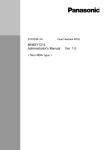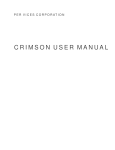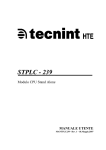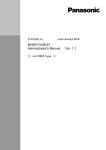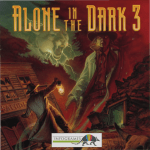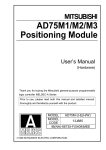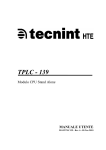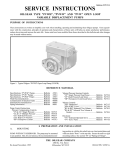Download Administrator`s Manual - Panasonic Semiconductor
Transcript
SYSTEM LSI Dual Interface RFID MN63Y1217 Administrator's Manual < Non NDA type > Ver. 1.0 Warning and Precaution Regarding to Use of the Technical Information and Semiconductor Described in This Document (1) In case of providing non-resident with, or exporting the product and technical information described in this document, please comply with the law of the interested state, especially, the law regarding to security export management. (2) The technical information described in this document describes the representative characteristic of the product and the examples of application circuit, etc, which is not licensed by the intellectual property right or other rights of our company or other companies. Therefore, in case there is any problem arising from the use of said technical information regarding to the property right of a third party, our company should be exempted from any responsibility concerned. (3) The product described in this document is purposed for its standard usage – common electronic equipment (business equipment, communication equipment, measurement equipment, home electric appliances, etc). For the customer who considers a special usage – the usage which requires a special quality, liability, might harm human body, that any failure or malfunction might directly threaten human life (for the use of aviation/universe, traffic tools, burning appliances, life support system, safety apparatus, etc) and the customer who considers a usage except for the standard purposed by our company, please have a discussion with the sales contact window of our company in advance. Otherwise, we will not be liable for any defect which may arise later in your equipment. (4) We appreciate your understanding in case of no advance notice before any change for the improvement, etc of the product and the specification of the product described in this document, due to which, please request to get and confirm the latest written standards and specification sheet of the product in advance when doing final design, purchasing and using it. (5) When doing design, please use it within the scope of absolute maximum rating, operation guarantee condition (operating power voltage, operating environment, etc). Please make a full discussion to make sure that it will not go beyond the transient state when setting power on/off, switching among all kinds of modes. In case of use under the status beyond guaranteed performance, our company will not be responsible for any failure, or defect of the equipment which might happen later. In addition, please figure out a systematic countermeasure such as redundancy design, flame propagation countermeasure design, malfunction proof design, etc to prevent the equipment in use from causing physical injury, fire accident, public loss arising from the operation of the product made by our company by considering the failure occurrence rate, failure mode normally estimated regarding to semiconductor product even if in case of the use within guaranteed performance. (6) In order to prevent failure and variation of characteristic arising from the foreign factors (ESD, EOS, thermal stress, mechanical stress) during the process of customer, or when handling, mounting the product, please keep to the described content of precaution items regarding to use. In addition, regarding to the product to which moisture-proof packaging is necessary, please keep to the conditions determined when concluding every specification sheet, such as retention period, length of exposure after being unsealed, etc. (7) We will stiffly refuse the reprint or copy of all or a part of this document without the written authorization of our company. 20100202 Please feel free to contact our sales office or sales department at the end of the document for any inquiries regarding this document and the semiconductor of our company. PanaXSeries is a registered trademark of Panasonic Semiconductor Solutions Co., Ltd. The other corporation names, logotype and product names written in this book are trademarks or registered trademarks of their corresponding corporations. About this manual ■ Organization These specifications provide important information for users of the MN63Y1217, including an overview and descriptions of functions. ■ Manual Configuration Each section of this manual consists of a title, main text, and notes. The layout and definition of each section are shown below. Middle title 1.1 UART Small title This section describes the UART specification. 1.1.1 Communication Specifications Table 1-1 shows the UART specification of this RFID. Table 1-1 UART Communication Specification Data transfer method Data rate Asynchronous, half-duplex (Only IRQ notification allows fullduplex) DUMMY 1200 bps, 2400 bps, 4800 bps, 9600 bps, 19200 bps, 38400 bps Character transmission LSB-first Data (8 bits) Start bit (1bit) Parity bit (1bit, even) Stop bit (1bit) See Note below. Other No flow control signal (RTS/CTS) Note: In order to ensure the timing margin, when sending consequtive data from the host, use a 2-bit stop bit or set the interval between stop bit and next start bit to 1 bit or more. ■ Text Note This is the Note. Please read. Finding Desired Information This manual provides two methods for finding desired information quickly and easily. 1. Consult the table of contents at the front of the manual to locate desired titles. 2. Chapter names are located at the top outer corner of each page, and section titles are located at the bottom outer corner of each page. 4 Chapter 1 Overview Chapter 2 System Area Chapter 3 Password Functionality Chapter 5 Error Code Chapter 6 Annex 1 2 3 4 5 Contents Chapter 1 Overview ................................................................... 7 1.1 Overview............................................................................................................................8 Chapter 2 System Area ............................................................. 9 2.1 Physical Memory Map .....................................................................................................10 2.2 System Area .....................................................................................................................12 2.2.1 Parameter Specification .............................................................................................12 2.2.2 Parameter setting value selection ..............................................................................16 2.2.3 Parameter Application Timing ..................................................................................17 Chapter 3 Password Functionality ........................................... 19 3.1 Password Specification ....................................................................................................20 3.1.1 Overview ...................................................................................................................20 3.2 VERIFY Command .........................................................................................................21 3.2.1 JISX6319-4 ................................ エラー! ブックマークが定義されていません。 3.2.2 ISO/IEC14443 TypeA/TypeB ...................................................................................21 3.3 Access method .................................................................................................................22 Chapter 4 Error Code .............................................................. 23 4.1 Error Code .......................................................................................................................24 4.1.1 JISX6319-4 ................................ エラー! ブックマークが定義されていません。 4.1.2 ISO/IEC14443 TypeA/TypeB ...................................................................................24 4.1.3 Serial Interface (I2C) .................................................................................................24 Chapter 5 Annex ...................................................................... 25 5.1 Configuring the System Area ..........................................................................................26 5.1.1 Precautions ................................................................................................................26 5.1.2 Setting Procedures of System Area ...........................................................................27 6 Chapter 1 Overview 1 Chapter 1 Overview 1.1 Overview This is a manual for the administrator of the RFID (Radio Frequency Identification) LSI MN63Y1217, and describes the following: ■ System area (Chapter 2) Describes the information on security in the system area of FeRAM, which is omitted in the User's Manual. ■ System command (Chapter 3) Describes system commands for the administrator. ■ Password functionality (Chapter 4) Provides the password functionality. ■ Additional error codes (Chapter 5) Provides the error codes related to the Administrator's Manual, which are not described in the User's Manual. ■ Annex (Chapter 6) Describes examples of configuring the system area in the manufacturing process. 8 Overview Chapter 2 System Area 2 Chapter 2 System Area 2.1 Physical Memory Map Figure 2-1 shows the physical memory map. The part indicated in bold italic is to be defined in this manual. Block Address 0 0x0000 User Area 1 0x0010 User Area 2 0x0020 User Area 3 0x0030 User Area 4 0x0040 User Area 5 0x0050 User Area 6 0x0060 User Area 7 0x0070 User Area 8 0x0080 User Area 9 0x0090 User Area 10 0x00A0 User Area 11 0x00B0 User Area 12 0x00C0 User Area 13 0x00D0 User Area 14 0x00E0 User Area 15 0x00F0 User Area 16 0x0100 User Area 17 0x0110 User Area 18 0x0120 User Area 19 0x0130 User Area 20 0x0140 User Area 21 0x0150 User Area 22 0x0160 User Area 23 0x0170 User Area 24 0x0180 User Area 25 0x0190 User Area 26 0x01A0 User Area 27 0x01B0 User Area 28 0x01C0 User Area 29 0x01D0 User Area 30 0x01E0 User Area 31 0x01F0 User Area 32 0x0200 User Area 33 0x0210 User Area 34 0x0220 User Area 35 0x0230 User Area 36 0x0240 User Area 37 0x0250 User Area 10 0x0 0x1 Physical Memory Map 0x2 0x3 0x4 0x5 0x6 0x7 0x8 0x9 0xA 0xB 0xC 0xD 0xE 0xF Chapter 2 38 0x0260 User Area 39 0x0270 User Area 40 0x0280 User Area 41 0x0290 User Area 42 0x02A0 User Area 43 0x02B0 User Area 44 0x02C0 User Area 45 0x02D0 User Area 46 0x02E0 User Area 47 0x02F0 User Area 48 0x0300 User Area 49 0x0310 User Area 50 0x0320 User Area 51 0x0330 User Area 52 0x0340 User Area 53 0x0350 User Area 54 0x0360 User Area 55 0x0370 User Area 56 0x0380 User Area 57 0x0390 User Area 58 0x03A0 User Area 59 0x03B0 User Area 60 0x03C0 PASSWORD 61 0x03D0 62 0x03E0 63 0x03F0 VCNT VMAX SC RORF - - - IRQBS IRQBE CFEN HWCF IDM ROSI System Area MC PMM SECURITY AFI TNPRM HW3 HW1 HW2 SL BCC Figure 2-1 Physical Memory Map Physical Memory Map 11 Chapter 2 System Area 2.2 System Area This section describes the system area. 2.2.1 Parameter Specification This section provides parameters for password in the system area. For information about other parameters, see the User's Manual. All addresses and block numbers used in this section correspond to the physical address in Figure 2-1. ■ PASSWORD (16 bytes) It is stored a password for the password certification of the RF communication. The default value is unsettled. In the normal mode (WRITE command) of the RF communication, can be written in the serial communication, but All 0 is read by both RF communication and serial communication. Table 2-1 PASSWORD Parameter Address Default Address Default ■ 0x03C0 0x03C1 0x03C2 0x03C3 0x03C4 0x03C5 0x03C6 0x03C7 0xXX 0xXX 0xXX 0xXX 0xXX 0xXX 0xXX 0xXX 0x03C8 0x03C9 0x03CA 0x03CB 0x03CC 0x03CD 0x03CE 0x03CF 0xXX 0xXX 0xXX 0xXX 0xXX 0xXX 0xXX 0xXX VCNT (1byte) It stores failure count (0x01 - 0x0F) of the password certification by the VERIFY command of the RF communication. It is 0x0F (15 times), but the upper limit of the failure count is understood that it is the same as 0x0F when 0x10 - 0xFF is set. Regardless of the set point of the SL parameter, it is able to rewrite by Host command. Indicated only 1 byte of VCNT at the time of the rewrite, rewrite it. 0x00 is retrieved by the reading of the RF communication. If it is within regular count to be set in VMAX parameter, it is reset by the normal password agreement of the VERIFY command. Table 2-2 VCNT Parameter ■ Address 0x03D0 VCNT D0 Default 0x00 VMAX (1byte) It is set the upper limit of the failure count of the password certification by the VERIFY command of the RF communication. Regardless of an SL state, it is possible to rewrite by Host command. Specified only 1 byte of VMAX at the time of the rewrite, rewrite it. 0x00 is retrieved by the reading of the RF communication. There is not the upper limit of the failure count; it becomes unlimited when a set point is “0x00”. The response to VERIFY command is replied an error when a set point is 0x01 - 0x0F, if the failure count is reached, and the access to a password protection block becomes the error reply. When a set point is 0x10 - 0xFF, it is an invalid value, becomes 0x0F setting and same handling. 12 System Area Chapter 2 System Area Table 2-3 VMAX Parameter ■ Address 0x03D1 VMAX D0 Default 0x00 CFEN (4 bytes) As with BCC, CFEN is a flag data to validate the setting values in the system area of FeRAM. Table2-4 is indicated the valid setting values for system area. Until valid values are written to CFEN and BCC, default values (implemented in hardware) are used for each parameter. For information about the default values, see Section 3.3 in the User's Manual and the descriptions for each parameter in this section. Table 2-4 Valid CFEN Setting Values for System Area Address 0x03D8 0x03D9 0x03DA 0x03DB System area enable setting 0x01 0x23 0x45 0x67 Note: For Password, no default values are provided and the system area values of FeRAM are used regardless of CFEN settings. Note: In order to enable the written flag data, the RFID's power supplies (both VDDEX and the supply from RF interface) must be turned off once after writes. The data will be enabled after next power-on. In addition, it becomes effective after the self-reset. Note: Before writing valid setting values to CFEN, write the given setting values to each parameter in the system area of FeRAM. (Default values for each parameter are implemented in hardware.) ■ MC (4 bytes) MC is a data to control the internal modes of this RFID. In manufacturing process, when writing the Block 61 data to this area, write the data shown in Table2-5. Table 2-5 MC Setting Values Address System area enable setting 0x03DC 0x03DD 0x03DE 0x03DF 0x89 0xAB 0xCD 0xEF System Area 13 Chapter 2 ■ System Area SL (1 byte) SL is a flag data to lock the system area. Table 2-6 is indicated the SL settings and corresponding values. Setting the SL to MODE1 or MODE2 allows locking the write operation to parameters of the system area. In case except 0x0F or 0xFF, as for the one of default setting, it is the case that an invalidity level is set in CFEN and SL set point in MODE0. In addition, the system lock state, BCC is unrelated. Table 2-6 SL Settings and Corresponding Values Mode MODE0 MODE1 MODE2 Setting value (Address: 0x03FE) 0x00 0x0F 0xFF Interface to be accessed RF Serial RF Serial RF Serial PASSWORD(*1) R/W R/W RO RO RO RO VCNT(*2) R/W R/W RO R/W RO R/W VMAX(*2) R/W R/W RO R/W RO R/W IRQBS R/W R/W RO RO RO RO IRQBE R/W R/W RO RO RO RO HWCF R/W R/W RO RO RO RO CFEN R/W R/W RO RO RO RO MC R/W R/W RO RO RO RO SC R/W R/W RO RO RO RO IDM R/W R/W RO RO RO RO PMM R/W R/W RO RO RO RO AFI R/W R/W RO RO RO RO HW3 R/W R/W RO RO RO RO HW1 R/W R/W RO RO RO RO RORF R/W R/W RO R/W RO RO ROSI R/W R/W RO R/W RO RO SECURITY R/W R/W RO R/W RO RO TNPRM R/W R/W RO R/W RO RO HW2 R/W R/W RO R/W RO RO SL R/W R/W RO R/W RO RO BCC R/W R/W RO R/W RO RO R/W: Read/Write, RO: Read Only *1 Both RF communication and Serial communication, All0 is retrieved at the time of the reading. *2 The reading by the RF communication, All0 is retrieved. When a value effective for CFEN is set, it is settable by writing in 0x0F at SL from MODE0 to MODE1 and is settable by writing in 0xFF at SL from MODE0 or MODE1 to MODE2. In addition, the write data to SL is able to write only 0xFF when set it from MODE1 to MODE2. It is impossible to set it from MODE2 to MODE1. Need to execute an INIT command by serial communication from MODE1 or MODE2 to MODE0. Refer to Chapter 3 for the INIT command. 14 System Area Chapter 2 System Area Note: SL is the flag data for locking the system area. In order to release the system area that was once locked, dedicated command using the serial The disclosure of this dedicated command, NDA is required. In addition, Figure 2-2 illustrates the state transition diagram between system lock modes. Figure 2-2 State Transition Diagram between System Lock Modes ■ BCC (1 byte) BCC is a flag data to validate the setting values in the system area of FeRAM. Table 2-7 shows the valid setting value for system area. Until valid values are written to BCC and CFEN, default values (implemented in hardware) are used for each parameter. For information about the default values, see Section 3.3 in the User's Manual and the descriptions for each parameter in this section. Table 2-7 Valid BCC Setting Value for System Area Address 0x03FF System area enable setting BCC setting value BCC setting value is obtained by adding the values at 0x03D5, 0x03D6, 0x03D7, 0x03D8 to 0x03EF and 0x03FC to 0x03FD of the system area, byte-by-byte, to the default value 0x00 of 1 byte and subtracting the lower one byte of the calculation result from 0x100. BCC is calculated by hardware at power-on of this RFID or at a reset. If the calculation result generates an error, this LSI operates with default values for each parameter and the error state can be read with a response to the RREG command in serial communication. System Area 15 Chapter 2 System Area 2.2.2 Parameter setting value selection Setting of CFEN and BCC is necessary to make each parameter of the system area an existence effect. Show a selective status of each parameter by the combination of CFEN and BCC to Table 2-8. Table 2-8 Parameter selective status CFEN 16 Ineffective value Effective value BCC (BCC calculation) voluntary Ineffective value Effective value PASSWORD No Default Default Setting value VCNT No Default Default Setting value VMAX No Default Default Setting value IRQBS Yes Default Default Setting value IRQBE Yes Default Default Setting value HWCF Yes Default Default Setting value CFEN Yes (Ineffective value) (Effective value) (Effective value) MC Yes -(irrelevance) -(irrelevance) -(irrelevance) SC Yes Default Default Setting value IDM Yes Default Default Setting value PMM Yes Default Default Setting value AFI Yes Default Default Setting value HW3 Yes Default Default Setting value HW1 Yes Default Default Setting value RORF No Default Default Setting value ROSI No Default Default Setting value SECURITY No Default Default Setting value TNPRM Yes Default Default Setting value HW2 Yes Default Default Setting value SL No Default Setting value Setting value BCC (BCC) (voluntary) (Ineffective value) (Effective value) System Area Chapter 2 System Area 2.2.3 Parameter Application Timing Table 2-9 lists the setting application timings after rewriting parameters in the system area while CFEN is enabled. Table 2-9 Parameter Application Timing A timing at which new parameter setting is applied after rewriting parameters while CFEN is enabled. PASSWORD Apply immediately after rewrites. VCNT Apply immediately after rewrites. VMAX Apply immediately after rewrites. CFEN Apply after turning power ON from OFF or self-reset following rewrites. MC Apply after turning power ON from OFF or self-reset following rewrites. SL Apply after turning power ON from OFF or self-reset following rewrites. BCC Apply after turning power ON from OFF or self-reset following rewrites. Note: Power OFF means power supplies from both VDDEX and RF interface are OFF. System Area 17 Chapter 3 Password Functionality 3 Chapter 3 Password Functionality 3.1 Password Specification This section provides the password specification for this RFID. 3.1.1 Overview - In system area 0x03C0 to 0x03CF of FeRAM, it sets PASSWORD parameter. - The PASSWORD parameter is able to write from RF or Host, but the reading is impossible. (ALL0 at the time of the reading) - Performed the password overwrite prevention in SL parameter of the system area. - Assignment the password protection object in ACC, RORF, SECURITY parameter of the system area of FeRAM. - Comparison password by VERIFY command (new specifications) and, in the case of correspondence, enable READ/WRITE to the user's area for the following password protection. - In case of password discordance becomes beyond the regular counts (VMAX parameter setting), the error reply (overflow). - It is possible to clear the counter value where is mismatched for a password only from a host. 20 Password Specification Chapter 3 Password Functionality 3.2 VERIFY Command This section describes VERIFY command in detail. 3.2.1 ISO/IEC14443 TypeA/TypeB Overview VERIFY is command for password certification. Command messages Format CLA INS P1 P2 Lc Data 1 byte 1 byte 1 byte 1 byte 1 byte 16 bytes Data Field Field Setting Remarks CLA 0x00 INS 0x20 P1 0x00 An error replies other than 0x00 P2 0x00 An error replies other than 0x00 Lc 0x10 Byte length of the Data part An error replies other than 0x10 Data Password An error replies other than 0x00 Response messages Format SW1 SW2 1 byte 1 byte Data Field Field Output SW1 See User’s Manual 4.2.8.7 Status Word SW2 See User’s Manual 4.2.8.7 Status Word Remarks VERIFY Command 21 Chapter 3 Password Functionality 3.3 Access method Figure 3-1 shows the access method to the password domain set in SECURITY parameter of the system area. Figure 3-1 Access method to the password domain specified in SECURITY 22 Access method Chapter 4 Error Code 4 Chapter 4 Error Code 4.1 Error Code This section provides the error codes related to this Administrator's Manual by interface, which are not described in the User's Manual. 4.1.1 ISO/IEC14443 TypeA/TypeB Table 4-1 lists the meanings of statuses for ISO/IEC14443 TypeA/TypeB, which are not described in the User's Manual. Table 4-1 Status Word SW1 SW2 Meaning Description 0x69 0x82 Access authority error Access to the password protection domain in password non-certification (VERIFY unsuccessfulness). 0x690x6F 0x83 Password control error The failure count of the VERIFY command exceeds the regular value. 0x69 0x84 Password certification error The password of the VERIFY command is wrong. 4.1.2 Serial Interface (I2C) Table 4-2 lists the meanings of statuses for serial interface (I2C), which are not described in the User's Manual. Table 4-2 Status 24 Value Meaning Description 0x26 Command parameter error Write access to the system area (SL function) was performed while the system is locked. Error Code Chapter 5 Annex 5 5.1 Configuring the System Area When configuring the system area in the manufacturing process, you must follow some precautions. This section describes the precautions and the setting procedures. 5.1.1 Precautions Precautions are as follows: 1: When configuring the system area by using a contactless reader/writer while the contactless reader/writer turns carrier off every time a command is issued, it is necessary to observe the writing unit and order. For example, the parameters (e.g., SC, IDM) related to communication command can change their values when configuring the system area or when writing a valid value to CFEN (*). In this case, when writing a valid value to CFEN, writing data to Blocks 61 to 63 by a single command prevents the system area setting from being complicated. 2: Data must be written to PASSWORD (Block60) in units of one block. Use a WRITE command to write a block (16 bytes) of plaintext. 3: All-0 is always read from PASSWORD (Block60), regardless of the value of written data. When verifying data writes to these blocks, check if the RFID responds normally to the VERIFY command. (*) As an example, we assume that data is written to Block61, Block62 in units of one block while the contactless reader/writer turns carrier off every time a command is issued. - Description (1) Writing toBlock61: Write a valid value to CFEN (CFEN has invalid value before executing (1)). (2) Writing toBlock62: Write a given value to IDM. When data is written in the order of (1) and (2), the value of IDM changes as follows. Before executing (1): default value (0x02FE000000000000); After executing (1): the value of FeRAM that is not written is set since (2) has not yet been executed. When using READ and WRITE commands based on JISX6319-4, IDM must be specified. Although you can acquire the IDM of this RFID using a REQ command, it is necessary to insert a REQ command between (1) and (2) to acquire IDM and set that IDM to the IDM to which a value is to be written by a WRITE command in (2). When writing a valid value to CFEN, it is recommended to use a single WRITE command for Blocks 61 to 63. 26 5.1.2 Setting Procedures of System Area This section provides two setting procedures of the system area (Steps 1 and 2). Figure 5-1 shows Step 1 (writing all data only in one process). Figure 5-1 System Area Setting Procedure (Step 1) 27 Figure 5-2 shows Step 2 (writing all data in two processes). This step, for example, can be applied to the case in which first you configure the system area and then configure the user area in another process. Figure 5-2 System Area Setting Procedure (Step 2) 28 Revision History Revisions of MN63Y1214 administrator’s manual (non NDA) is the following. Revised on Sep 24, 2014 Purpose - Version 1.0 Page - - Section Comments Provisional version Page - Section - MN63Y1214 Administrator's Manual Sep 24, 2014, Version 1.0 Issued by Panasonic Semiconductor Solutions Co., Ltd. Edited and produced by Panasonic Semiconductor Solutions Co., Ltd. © Panasonic Semiconductor Solutions Co., Ltd. 2014 Comments -