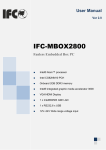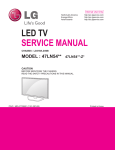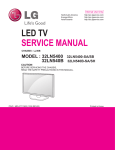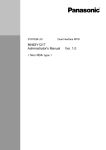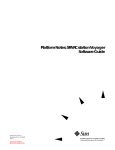Download Crimson User Manual
Transcript
P E R V I C E S C O R P O R AT I O N CRIMSON USER MANUAL 2 per vices corporation Change Log 2014-09-01: Rev A: Initial Release 2014-09-15: Rev B: Additional specification information, system architecture. 2014-09-18: Rev C: More information on system interfaces, initial configuration page showing the web UI. 2014-11-04: Rev D: Added register map, data format, updated specifications, added command guide to mem and uart-app. 2014-11-13: Rev E: Added more information on compatible NIC cards, updated Time board architecture section. 2015-01-06: Rev F: Updating to correct IP address to manual. 2015-01-12: Rev G: Added SFP+ configuration information. 2015-01-15: Rev H: Updated register map. 2015-01-23: Rev I: Updated IP addresses. 2015-03-03: Rev J: Moved + updated specification table about, added Crimson Update Chapter. 2015-03-04: Rev K: Added RF chain latency information, pending more information on DSP timings. 2015-05-14: Rev L: Including network flashing instructions, installation of Per Vices libUHD driver. Contents Preface 5 Obligatory Warnings 7 Specifications and Interfaces System Architecture Installation 11 17 21 Use and Operation 29 Crimson Device Data Format Crimson Register Map Updating Crimson Last Chapter 57 47 33 35 Preface Crimson Crimson is a high performance, wide band, high gain, direct conversion quadrature software defined radio transceiver and signal processing platform. It has four channels, each comprised of independent receive and transmit blocks, capable of processing up to 322MHz of instantaneous RF bandwidth from DC to 6GHz and synchronized using a JESD204B subclass 1 link to ensure deterministic latency. Data may be processed on the device itself (we have an Altera Arria V ST FPGA SoC on-board), or sent over low latency dual 10GB Ethernet links by connecting the integrated SFP+ headers to a compatible 10GBASE-R network device. Crimson is intended for advanced signal processing and data collection applications. Congratulations! Congratulations on your purchase of the Per Vices Crimson Transceiver! This manual is intended to provide you with useful information regarding the safe operation and use of your new Transceiver. Although it may be updated from time to time, you’ll always be able to find the latest version on the Per Vices website1 . In building Crimson, we aimed to provide advanced capabilities at the lowest possible price. This product aims to provide a sophisticated platform capable of advanced RF Signal processing and includes a robust, and fully integrated, RF chain. Our hope is that you will find Crimson to be a useful and dependable companion in your engineering, development, and research efforts. We welcome your feedback; please feel free to contact us at: [email protected] 1 http://www.pervices.com Obligatory Warnings The following section contains important safety and regulatory information. Please pay attention to the following disclaimers, warnings, and cautions. This device is intended for engineering, research, or science laboratory use only - it is not for open office or residential use! Disclaimer This product is provided «As Is». Per Vices is under no obligation to provide updates, upgrades, support, or maintenance of any kind. Per Vices specifically disclaims any and all warranties and guarantees, express, implied or otherwise, arising with respect to the use of this product including, but not limited, to the warranty of merchantability, the warranty of fitness for a particular purpose, and any warranty of non-infringement of the intellectual property rights of any third party. Per Vices neither assumes or authorizes any person to assume for it any other liability. Your use of this device is at your own risk. Per Vices shall not be liable for you or any damages, direct or indirect, incurred or arising from the use of this product. In no event will Per Vices be liable for loss of profits, loss of use, loss of data, business interruption, nor for punitive, incidental, consequential, or special damages of any kind, however caused, and on any theory of liability, whether in contract, strict liability, or tort (including negligence or otherwise), arising in any way out of the use of this product, even if advised of the possibility of such damages. Product Functionality Every effort has been made to ensure that the device you receive is fully functional - each device is fully tested prior to shipping. However, risk of damage or loss is transferred immediately upon delivery to you - we do not generally accept returns or refunds on successfully delivered packages. That being said, we do want to ensure your This device has not been tested or approved by any agency or approvals body for Electrical Safety, Electromagnetic Compatibility, or Telecommunications at the time of distribution! You use this device at your own risk. 8 per vices corporation experience with Per Vices and Crimson is a pleasant one and we encourage you to contact us at [email protected] if you have any problems. Specifications Every effort has been made to test and measure the validity of this equipment. However, we cannot guarantee the accuracy of specifications, and they may change at any time. Warnings crimson user manual WARNING RISK OF ELECTRIC SHOCK Do not attempt to modify or touch this device while powered. Ensure host computer is properly grounded during operation. Disconnect AC power during installing or removal. WARNING HOT SURFACE This circuit board may become very hot during operation. Contact should be avoided. WARNING LABORATORY USE ONLY This device has not been approved by any agency or approvals body for Electrical Safety, Electromagnetic Compatibility, or Telecommunications at the time of distribution. Research use only! ATTENTION OBSERVE ESD PRECAUTIONS This device contains electrostatically sensitive components: it may be damaged by static discharges. Observe ESD precautions & proper grounding when handling, installing, or removing device. ATTENTION RF TRANSMITTER This device is capable of RF transmission on bands or frequencies subject to regulatory oversight. Operators are responsible to ensure use of this device meets local regulatory and legal standards, as they may apply to you and the band of interest. This device is intended for test and measurement use only. 9 Specifications and Interfaces Crimson is a wide band, high gain, direct conversion quadrature transceiver and signal processing platform. Using analogue and digital conversion, it is capable of processing signal bandwidths up to 322MHz from approximately DC to 6GHz. Crimson is compatible with GnuRadio, and includes source code for many of its drivers and peripherals. As Crimson is capable of Digital Down/Up Conversion, superhet architectures can be implemented using Digital Down/Up Conversion on the FPGA. Absolute Maximum Ratings Stresses beyond those listed in table 1, Absolute Ratings, may cause permanent damage to the device. These ratings are stress specifications only; functional operation of the product at these conditions is not implied - exposure to absolute maximum rating conditions for extended periods of time may affect reliability and is not recommended. Specification min max units Operating Temperature Storage Temperature Input RF Power 5 0 85 70 15 C C dBm Observed Performance Crimson is a very flexible radio and signal processing platform that supports high bandwith communications over a wide tuning range. The hardware and signal processing capabilities may be configured to support a very wide variety of applications, each with their own figures of merit. It is therefore fairly challenging to provide uniform performance specifications across those different configurations. To provide a general idea of what this product is capable of, table 2 on page 15 provides some conservative figures of the out-of-box performance of this product. Configuration of the product towards a specific application may see you exceed some of these figures at the Table 1: Absolute Ratings: Exposure or sustained operation at absolute ratings may permanently damage Crimson. Ensure fan intake vents (located on both sides of the device) are not blocked during operation. 12 per vices corporation expense of others. For more information, please don’t hesitate to contact us. External Interfaces Crimson has a number of user accessible external interfaces through which the device can connect to external sources and sinks. Speaking broadly, management functions are generally carried out over a web page, hosted by the Crimson transceiver, and accessible using the management Ethernet port on the front face of the device, and data is sent over the 10Gbps SFP+ ports. Receive and transmit antennas connect to the SMA connectors on the front of the device. Other peripherals ports provide access or the capability to improve functionality. 10/100 Management Port This connects to a Linux system that is running on the Hard Processing System located on the FPGA silicon, and provides a unified interface by which to control and configure the remaining devices. 10GBASE-R SFP+ There are two SFP+ ports on the front panel of the device that use 10GBASE-R encoding to directly communicate with an optical module and interface with a ten gigabit network. These ports directly interface with the FPGA fabric and support high bandwidth, low latency, communication between the ADCs and DACs. 50Ω SMA There are a number of standard SMA headers, which are used to connect to external antennas, sinks, or sources, including: Rx The four independent receive channels may be connected to an external source or antenna Tx The four independent transmit channels may be connected to external antennas or sinks Ext. Ref An external 10MHz reference may be applied to this port in lieu of the default, internal, 10MHz reference Ext. Sync An external sync may be applied to this port to synchronize the time keeping across multiple devices, using the features provided in the LMK04828 chip Ext. VCO For the most demanding applications, an external VCO may be used to drive the LMK04828 It is important to note that not all 10Gbps NICs support 10GBASE-R protocols - it’s important that you ensure the card you select supports communication using 10GBASE-R. If you have questions about this, please don’t hesitate to ask us! crimson user manual 13 outputs. This implies a completely external synchronization solution USB 2.0 A USB port is provided that connects to the Linux system running on the Hard Processor System. Micro-SD slot The FPGA and Hard Processor System may be rebooted or configured using an external Micro-SD card. Mini-SIM slot A Mini-SIM card may be connected, with its contacts directly interfacing to the FPGA fabric. ICE320 Power A standard «computer» cable plugs into this power to power the unit. The power supply accepts 120V or 240V. Operating System Crimson may be used with any operating system. After physically connecting the Crimson Transceiver to an external network or computer using its dedicated Ethernet management port, you may configure the device using the provided web interface. It is also possible to SSH into the small Linux distribution running on the processor onboard. Network Interface Card (NIC) Requirements Crimson uses a 10-gigabit Ethernet connection to quickly send and receive data. The Crimson uses a 10GBASE-R PHY that interfaces with the SFP+ port using a single, 10.3125Gbps serial lane and a scrambled 64B/66B coding scheme. It is very important to ensure that network devices or interfaces intended to be used to connect to Crimson support 10GBASE-R. The 10GBASE-R family includes 10GBASE-KR, 10GBASE-SR, 10GBASE-LR, and 10GBASE-ER interfaces. Note that Crimson also requires active cabling: using passive, direct connect, SFP+ cables is not supported. We recommend using active optical cabling (AOC) with integrated SFP+ transceivers. Alternatively, you may also choose to use a fibre cable and a compatible 10GBASE-R SFP+ optical transceiver module. If you have any questions or concerns about NIC card requirements, please do not hesitate to contact us! Mechanical Crimson conforms to a 1U form factor and 19-inch+ rack. A mechanical drawing in included in the Appendix. There is a significant difference between a 10GBASE-X interface (4 serial lanes specified to 3.125Gbps using 8b/10b coding), and the 10GBASE-R interface (1 serial lanes specified to 10.3125Gbps using 64b/66b coding) that Crimson uses. Although both standards may expose the same mechanical SFP+ interface (and thereby allowing you to mechanically connect the two interfaces) the standards are fundamentally incompatible. Connecting Crimson (10GBASE-R) to a network card that only supports 10GBASE-X or 10GBASE-T will not work. 14 per vices corporation RF Chain Simulated RF chain performance, based on component specifications, yield the simulated performance indicated in table 3 on page 16. As both the receive and transmission chains use variable stages the figures were calculated using midpoint references for attenuation and gain stages - with proper tuning and calibration, you should expect better values. More information on the specific RF chain used may be found in the System Architecture chapter on page 17. crimson user manual Specification min Temperature Operating Temperature RF Tuning (HMC833) Dyn. Range SFDR nom max Common Radio 25 10 units C 60 6000 70 65 MHz dB dB Receive Radio RF Input Power Noise Figure -20 3.5 -4.5 -15 11 65 55 dBm dB dB dB ns ns Low High Low 13.7 Group Delay (Radio Chain) High 16 ADC (Receive Converter) Independent Channels 4 ADC resolution 16 bits ADC Sample Rate 322.265625 MSPS Rx Sampling Bandwidth 322.265625 MHz Latency (input to serial) 50 ns Receive DSP and FPGA Specifications (Default firmware) Power Gain f Decimation ( ns ) Latency (FPGA DSP) 1 256 102 180 Transmit Radio Low -10 20 Transmit Power High Low 4.3 Group Delay (radio chain) High 8.9 DAC (Transmit Converter) Tx Output Bandwidth 322.265625 DAC resolution 16 DAC Sample Rate 322.265625 Latency (serial to output) 50 655 804 Transmit DSP and FPGA Specifications Interpolation (n · f s ) 1 256 Latency (FPGA DSP) 96 174 Digital FPGA - Arria V ST SOC 5ASTMD3E3F31 On Board Processor Core ARM Cortex-A9 MP LPDDR2 RAM 4 NAND Flash (x8) 4 Networking 10GBASE-R, Full Duplex each 8 Default IP, SFP+ Port A 10.10.10.2 Default IP, SFP+ Port B 10.10.11.2 Internal Reference (10 MHz) Frequency Calibration -5 5 15 ns dBm ns ns MHz bits MSPS ns ns Gb Gb Gbps ppb Table 2: Observed Performance. These specifications reference observations taken during internal use and development. Calibration Measurements relative to 20o C 16 per vices corporation Specification Specification Value units Input Parameters Input Power -55 dBm Frequency 2000 MHz Analysis B/W 150 MHz Value Rx Chain Analysis SFDR 40-55 IMD -69 IIP3 -23.5 SNR 33.8 Rx Sensitivity -85 Input P1dB -43 Tx Chain Analysis Power Gain SFDR units dB dB dB dB dBm dBm dB dB Table 3: These specifications are intended to serve as a broad guide, with variable gain and attenuation stages set at midpoints. As variable stages are adjusted, performance generally improves. System Architecture Overview Figure 1: Overall system block diagram. Crimson uses a highly modular design consisting of four boards, each connected using shielded, high speed cabling, to support its operation (Figure 1). The digital board provides an interface to the control and configures the receive, transmit, and time boards, along with high speed connections to the receive (Rx) and transmit (Tx) boards. Clock distribution extends from the Time board, which provides a very clean and stable clock distribution network. The default receive and transmit boards each comprise of four fully independent channels. Digital board The Crimson digital board provides the digital processing that powers the Crimson transceiver. It consists of a Altera Arria V ST SOC FPGA, which includes an ARM Cortex-A9 processor on the FPGA, and an Atmel ATxMega Microcontroller (Figure 2 on the next page). The HPS portion of the board hosts the web server by which we can configure Crimson, along with an Atmel ATxmega256A3 microcontroller, which is used to communicate with the Rx, Tx, and time module. A separate, high speed, link allows serial data to be 18 per vices corporation Figure 2: Digital board system block diagram. shared between the Rx and Tx boards and directly with the FPGA fabric, along with the 10Gbps interface (accessed using the SFP+ ports on the front of the device). Other peripherals, including USB devices, are accessed through the HPS portion of the FPGA. Time Board Figure 3: Time Board Architecture Clock distribution on the Crimson transceiver is fairly robust (See Figure 3). Our internal reference source is an oven-controlled crystal oscillator (OCXO) that provides a very stable (5ppb) and accurate 10MHz signal. The reference clock is used as an input to the HMC1031MS8 Clock Generator with integer-N PLL to lock our external, ultra-low phase noise Crystec CVHD-950-100.000 100MHz TCVXO to the long term stability of our OCXO. This improves output clock jitter and phase noise while preserving the stability and accuracy of our 10MHz reference - ultimately leading to superior frequency stability, data convertor signal-to-noise ratio (SNR), and digital PHY bit-error rates (BER). This stable 100MHz output is fed through a 1:9 fan out buffer, whose primary output drives a Texas Instruments LMK04828B Clock Distribution chip. The remaining outputs are fed to the frequency synthesizers on the Rx and Tx boards, as well as providing clean, 100MHz clocks for the digital board. The outputs of the LMK04828 are used to generate the JESD204B device and system clocks required to ensure deterministic latency (subclass 1). crimson user manual 19 Receive Board Radio Chain BFP843 High Stage High Stage LNA A 1 A 1 2 TQP369180 3 SKY13351-378LF RF Gain ADL5380 A 2 I 1 3 Q SKY13351-378LF IQ Downconverter Figure 4: Rx Board RF Channel I Q 2 2 BB03 Q 2 3 RX Antenna SKY13351-378LF (50 Ohm) Frequency Synthesizer AG403-89G BB13 A 1 HMC922LP4 A 1 HMC922LP4 ADRF6518 ADC16DX370 FPGA 5ASTMD3E ADC Driver + Filter ADC Low Stage Varactor Circuit (Group Delay) Amplifier The Crimson receive board consists of a radio front end terminating with the Texas Instruments dual channel ADC16DX370 analog-todigital converter, as shown in Figure 4. This architecture is duplicated four times, once for each channel. Transmit Board Radio Chain Figure 5: Tx Board RF Channel The Crimson transmit board consists of a radio front end originating with the Texas Instruments quad channel DAC38J84 digital-toanalog converter, as shown in Figure 5. The radio front end is duplicated four times, but with channels A and B connecting to one DAC, and channels C and D connecting to another DAC. Installation Installation comprises of two parts; physically installing the unit (attaching antennas, cables, power), configuring the network on your host computer, and building and installing the Per Vices libUHD library. Physical Installation Physical installation comprises of three steps; 1. Attaching the antennas to the Transmit and Receive ports labeled RXA - RXD for the receive and TXA - TXD for the transmit. 2. Physically connecting an RJ-45 cable from the Management port on Crimson to the client computer, and then connecting the 10GBASE-R cables to the host computer. 3. Connecting the power plug of the Crimson unit, and turning on the unit. Default Crimson Network Configuration Crimson boasts three network ports. The Management port is used to configure the device, while data is sent over the two SFP+ ports. Each SFP+ data port is connected to a specific antenna port. The default configuration has data on channels A and C sent over SFP+ A, and channels B and D sent over SFP+ B, as illustrated in Figure 6 on the next page. The default network values are listed in Table 4 on the following page, while the default recommended client networking configuration is on Table 5 on the next page. 22 per vices corporation Figure 6: Default networking set up for Crimson. The destination IP addresses for receive ports may be modified using the web GUI. The default configuration sees information from Rx A sent to the destination IP address of 10.10.10. Crimson IP Address Radio Channels Destination IP (Rx) Rx UDP Ports Source IP (Tx) Tx UDP Ports Host Address Net Mask Broadcast MTU SFP+ Interface Port A Port B 10.10.10.2 10.10.11.2 AC BD 10.10.10.10 10.10.11.10 42820, 42822 42821, 42823 any any 42824, 42826 42825,42827 SFP+ Interface Port A Port B 10.10.10.10 10.10.11.10 255.255.255.0 255.255.255.0 10.10.10.255 10.10.11.255 9000 9000 Management Mgmt 192.168.10.2 - Management Mgmt 192.168.10.4 255.255.255.0 192.168.10.255 1500 Table 4: Default Crimson Interface Addresses, including UDP destination ports for SFP+ headers. Table 5: Host computer network configuration used in Figure <>, and used in default configuration. crimson user manual 23 Configuring Your IP Address to access the Management Site In order to access the web interface, you shall need to configure your IP address to share the same sub net (setting your machine to an IP of 192.168.10.4, and net mask of 255.255.255.0 should work), and then type the IP address into the browser; 192.168.10.2. This should bring up the default connection screen for Crimson (shown in Figure 7). Figure 7: Home page of Crimson Web UI, accessible through connection to the management port. You can reconfigure the IP address, and host name, by clicking on the «Debug» tab of the home page. You can also SSH into Crimson with user name root and by default there is no password set up. Arch Linux You can assign a static IP address in the console: # ip addr add XXX.XXX.XXX.XXX/YY broadcast ZZZ.ZZZ.ZZZ.ZZZ dev interface For example: # ip addr add 192.168.10.3 broadcast 192.168.10.255 dev eth0 Debian/Ubuntu/Kubuntu Log in as root and open a terminal Make a backup of your /etc/network/interfaces file by typing the following in the console: cp /etc/network/interfaces /etc/network/interfaces.backup Then open vi by typing: vi /etc/network/interfaces 24 per vices corporation Press «i» to enter into insert (editing) mode, and scroll down until you find your network interface card in the file. This usually starts with ethX for a wired network card (wireless cards generall start with wlanX or wifiX). This line generally holds a default value of «dhcp», which you need to replace with «static», after which you add the appropriate address, netmask, and network parameters. See table 6 for a specific example that illustrates the change that needs to be made. Once you have made the appropriate change, you can type «:wq» from within vi to save (write) your changes to the file and exit. After making your changes, you may need to cycle your internet adapter. You may do this by typing the following command: ifdown eth0; ifup eth0 Note: if you are remotely logged into the machine, it’s possible this may bring down the network adapter you are using - therefore, ensure you have correctly identified your adapter prior to making this change. Old New <...> iface eth0 inet dhcp <...> <...> iface eth0 inet static address 192.168.10.3 netmask 255.255.255.0 network 192.168.10.3 <...> Windows (generic) The following describes the generic method of changing your IP address using a Windows machine. Go to Control Panel View Network Connections Right click on Local Area Connection and click on Properties Under the Networking tab select Internet Protocol Version 4 (TCP/IPv4) and click on Properties Select «Use the following IP address» Populate the IP address and subnet mask as described above Click OK Configuring Your Data SFP+ IP Addresses Assuming that the 10GBASE-R network card has already been installed into your host computer, the following instructions will guide you in properly configuring the SFP+ ports. From here, we will assume that the SFP+ port A is named XXXNXY. The IP address for this port will need to be configured to 10.10.10.10. Table 6: Sample line replacement within /etc/network/interfaces crimson user manual Arch Linux You can assign a static IP address in the console: # ip addr add XXX.XXX.XXX.XXX/YY broadcast ZZZ.ZZZ.ZZZ.ZZZ dev interface For example, referencing Table 5 on page 22; # ip addr add 10.10.10.10/24 broadcast 255.255.255.0 dev XXXNXY Type «ip addr show» into the console and the following output should appear to indicate that the link is up: 5: XXXNXY: <BROADCAST,MULTICAST,UP,LOWER_UP> mtu 9000 qdisc mq state UP group default qlen 1000 link/ether NN:NN:NN:NN:NN:NN brd ff:ff:ff:ff:ff:ff You can now ping the SFP+ Port A address 10.10.10.2 to ensure proper operation by typing the following into the console: # ping -I XXXNXY 10.10.10.2 PING 10.10.10.2 (10.10.10.2) from 10.10.10.10 XXXNXY: 56(84) bytes of data. 64 bytes from 10.10.10.2: icmp_seq=1 ttl=5 time=0.922 ms 64 bytes from 10.10.10.2: icmp_seq=2 ttl=5 time=1.03 ms ... In the event that 10.10.10.2 is not responding, you can type the following command into the console to check which IP address the port is linked to (shown as XX.XX.XX.XX): # ping -I XXXNXY -b 255.255.255.255 WARNING: pinging broadcast address PING 255.255.255.255 (255.255.255.255) from 10.10.10.10 XXXNXY: 56(84) bytes of data. 64 bytes from XX.XX.XX.XX: icmp_seq=1 ttl=5 time=0.759 ms 64 bytes from XX.XX.XX.XX: icmp_seq=2 ttl=5 time=0.846 ms ... To configure SFP+ Port B, repeat the above instructions but replace IP addresses as shown in Table 5 on page 22. Debian/Ubuntu/Kubuntu Log in as root and open a terminal Make a backup of your /etc/network/interfaces file by typing the following in the console: cp /etc/network/interfaces /etc/network/interfaces.backup 25 26 per vices corporation Then open vi by typing: vi /etc/network/interfaces Press «i» to enter into insert (editing) mode, and scroll down until you find your network interface card in the file. This line generally holds a default value of «dhcp», which you need to replace with «static», after which you add the appropriate address, netmask, and network parameters. See table 7 for a specific example that illustrates the change that needs to be made. Once you have made the appropriate change, you can type «:wq» from within vi to save (write) your changes to the file and exit. After making your changes, you may need to cycle your internet adapter. You may do this by typing the following command: ifdown XXXNXY; ifup XXXNXY Note: if you are remotely logged into the machine, it’s possible this may bring down the network adapter you are using - therefore, ensure you have correctly identified your adapter prior to making this change. Old New <...> iface XXXNXY inet dhcp <...> <...> iface XXXNXY inet static address 10.10.10.10 netmask 255.255.255.0 network 10.10.10.10 <...> To configure SFP+ Port B, repeat the above instructions but replace IP addresses as shown in 5 on page 22. Windows (generic) Please refer to the previous Windows (generic) IP address configuration section. Building the UHD Drivers To fully realize the potential of Crimson, you’ll need to build and install the UHD drivers. To do this, you will have compile the Per Vices libUHD sources. Obtaining the Per Vices UHD Sources You may easily download the Per Vices UHD sources from github. From the command line; $ git clone https://github.com/pervices/uhd.git Table 7: Sample line replacement within /etc/network/interfaces crimson user manual Download the dependencies Once you have downloaded the Per Vices UHD repository, you may want to confirm that you have all the dependencies required. Detailed instructions, including the dependencies are available here; http://files.ettus.com/manual/page_build_guide.html Note: In order to use Crimson with UHD, you must download the Per Vices UHD version, as it contains all the required modifications needed to support the Per Vices drivers. Quick Install Instructions We really recommend that you carefully read the UHD build instructions. But if you’re impatient, feeling lucky, and confident that you have all the dependencies, here’s what you should be able to do; #download the dependencies $ git clone https://github.com/pervices/uhd.git #enter the host directory cd <uhd-repository-directory>/host mkdir build cd build #run cmake with the appropriate compile flags cmake .. -DCMAKE_INSTALL_PREFIX=/usr/ \ -DPYTHON_EXECUTABLE=/usr/bin/python2 \ -DENABLE_EXAMPLES=OFF \ -DENABLE_UTILS=ON \ -DENABLE_TESTS=OFF \ -DENABLE_E100=ON make -j4 make install 27 Use and Operation This device is designed to be used and configured over a dedicated management port. The primary user interface can either be the a web UI, or you may directly configure the device over SSH. Web UI You may access the web interface by typing the IP address of the device in your browser. This directs you to a SCADA-like interface where you can easily visualize and configure the radio chain and DSP carried out on the device. SSH and Command Line You may also access and configure the device over SSH using command line parameters. This is primarly done using two programs; «uart-app» and «mem». The uart-app programs allow you to send commands over the UART bus to radio peripherals (like ADCs, DACs, or Amplifiers), and the mem application allows you to read and write to the memory space shared between the HPS and the FPGA. Crimson uart-app Crimson uses a number of MCUs, located on the Rx, Tx, Synthesizer, and Digital boards, to communicate and interface with various peripheral devices. This is done through a UART bus between the ARM Hard Processor System on the FPGA and the Atmel MCU on the digital board. The digital board has three other UART busses and forwards or processes requests through to the Rx, Tx, and Synthesizer board. You can directly poll and send commands to the MCU through the uart-app utility. For example, to return a list of available commands on the synthesizer board, you might type; #uart-app ”help -v” 30 per vices corporation Board: DIG Usage: [cmd] [-|–][arg1] [-|–][arg2]... Commands: fpga Commands for controlling the FPGA. [r|rst] Resets the FPGA through the reset pin. dsp Configure the DSP features (FPGA/SW). [c|chan] Specify which channel a,b,c,d OR bit mask. MUST specify first. [s|stage] Enable the interpolator/decimator stage (1 - 5). SHOULD specify second. [h|chain] Specify which chain ADC(1), DAC(0). SHOULD specify third. [e|en] Enable(1) disable(0) the stage. [f|freq] Specify the frequency of the NCO. fwd Forward messages to the other boards. [b|board] Forward to RX(0), TX(1), SYNTH(2), echo(3). [m|msg] Forward message, max 25 chars. switch Switches the UART communication to another board. [t|tx] Switches to the TX board. [r|rx] Switches to the RX board. [s|synth] Switches to the Synth board. jesd Executes any JESD required commands. [s|sync] Re-sync all of the boards’ sysref syncs. status Provides the status of the board. [f|fpga] Reads the status of the FPGA. [e|eth] Reads the status of the 10G ethernet PHY. [r|ret] Reads the return value of the last function that was called. [p|pwr] Reads the current enabled power rails and pgood status. [i|i2c] Reads the status byte for the i2c register. test Executes test vectors. [f|fpga] Runs specified test vector of the FPGA. crimson user manual [e|eth] Runs specified test vector of the 10G ethernet PHY. board Controls the board level functions. Sequential exec of arguments. [i|init] Rewrite all regs for entire board. [d|demo] Turn on outputs (per channel). [e|diag] Runs diagnostic on peripheral (per channel). Should print all registers. [m|mute] Turn off outputs (per channel). [r|reset] Power cycle peripherals and runs board init (per channel). [k|kill] Turn off peripherals. [p|panic] Turns everything off. [v|version] Prints out the software and hardware version. [l|led] Blinks the LED a specified number of times. [t|temp] Provides the temperature (0-1). [a|ram] Provides the amount of RAM left (bytes). boot Bootloader options. [e|enter] Enter the boot loader. exit Doesn’t do anything, place holder. [-|–] No argument necessary. help Prints out the help menu for the board. [v|verbose] Prints out in verbose mode. 1 to enable. Switching to a different board, and typing the ”help -v” operator provides you with board specific commands and configuration utilities for the respective peripherals. Crimson mem If you choose to directly interface with the device over SSH, the mem tool is a helpful utility that allows you to read and write registers from the command line. The mem tool supports the following options: mem [mr|mw|md|rr|rw|rd|rl] [address|reg_name|verbosity] [value|length] Where, mr memory read 31 32 per vices corporation mw memory write md memory rr raw read rw raw write rd read double rl read long address the memory address in question reg_name the register memomic (as defined in the Crimson Register Map). value hex value to write length length (in bytes) of a read Crimson Device Data Format Crimson uses complex, signed, 32-bit integers to communicate data over the SFP+ ports. Data Format Data are transmitted in IQ pairs. Each IQ pair is 32 bits, with the I and Q components represented by two 16 bit signed integers. The specific format is represented in Table 8. To read this data inside GNU radio, you can use a flow chart similar to that shown in Figure 8. Bit Position 31:24 23:16 15:8 7:0 Representation Re[7:0] Re[15:8] Im[7:0] Im[15:8] Table 8: Data structure Figure 8: Sample gnuradio data sink, visualizing waterfall data. Crimson Register Map The following pages detail the Crimson registermap. This is used to configure various paramers on the FPGA, and includes 10Gbps backhaul, and JESD204B parameters between the FPGA and converter devices. Channel System SFP+A Network SFP+B A B RX C D A B TX C D Reserved Channel Register sys0 sys1 sys2 net0 net1 net2 net3 net4 net5 net6 net7 net8 net9 net10 net11 net12 net13 net14 net15 net16 net17 net18 net19 net20 net21 net22 net23 net24 net25 net26 net27 net28 net29 Address 0x0000 0x0010 0x0020 0x0200 0x0210 0x0220 0x0230 0x0240 0x0250 0x0260 0x0270 0x0280 0x0290 0x02a0 0x02b0 0x02c0 0x02d0 0x02e0 0x02f0 0x0300 0x0310 0x0320 0x0330 0x0340 0x0350 0x0360 0x0370 0x0380 0x0390 0x03a0 0x03b0 0x03c0 0x03d0 Default Bit 31 0x00000000 0xffff003f 0x00000000 0x05780002 0x00000000 0x00000000 0x00000000 0x00000000 0x0a0a0a02 0x00000000 0x00000000 0x00000000 0x00000000 0x00000000 0x0000aa00 0x00000000 0x00007a69 0x00000000 0x05780002 0x00000000 0x00000000 0x00000000 0x00000000 0x0a0a0b02 0x00000000 0x00000000 0x00000000 0x00000000 0x00000000 0x0000aa00 0x00000001 0x00007a6a 0x00000000 rxa0 rxa1 rxa2 rxa3 rxa4 rxa5 rxa6 rxa7 rxa8 0x0400 0x0410 0x0420 0x0430 0x0440 0x0450 0x0460 0x0470 0x0480 0x00000000 0x000000ff 0x00000000 0x00000000 0x00000000 0x0a0a0a0a 0x0000ffff 0xffffffff 0x0000a744 rxb0 rxb1 rxb2 rxb3 rxb4 rxb5 rxb6 rxb7 rxb8 0x0500 0x0510 0x0520 0x0530 0x0540 0x0550 0x0560 0x0570 0x0580 0x00000000 0x000000ff 0x00000000 0x00000000 0x00000200 0x0a0a0b0a 0x0000ffff 0xffffffff 0x0000a745 rxc0 rxc1 rxc2 rxc3 rxc4 rxc5 rxc6 rxc7 rxc8 0x0600 0x0610 0x0620 0x0630 0x0640 0x0650 0x0660 0x0670 0x0680 0x00000000 0x000000ff 0x00000000 0x00000000 0x00000000 0x0a0a0a0a 0x0000ffff 0xffffffff 0x0000a746 rxd0 rxd1 rxd2 rxd3 rxd4 rxd5 rxd6 rxd7 rxd8 0x0700 0x0710 0x0720 0x0730 0x0740 0x0750 0x0760 0x0770 0x0780 0x00000000 0x000000ff 0x00000000 0x00000000 0x00000200 0x0a0a0b0a 0x0000ffff 0xffffffff 0x0000a747 txa0 txa1 txa2 txa3 txa4 txa5 0x0800 0x0810 0x0820 0x0830 0x0840 0x0850 0x00000000 0x000000ff 0x00000000 0x00000000 0x00000000 0x0000a748 txb0 txb1 txb2 txb3 txb4 txb5 0x0900 0x0910 0x0920 0x0930 0x0940 0x0950 0x00000000 0x000000ff 0x00000000 0x00000000 0x00000200 0x0000a749 txc0 txc1 txc2 txc3 txc4 txc5 0x0a00 0x0a10 0x0a20 0x0a30 0x0a40 0x0a50 0x00000000 0x000000ff 0x00000000 0x00000000 0x00000000 0x0000a74a txd0 txd1 txd2 txd3 txd4 txd5 0x0b00 0x0b10 0x0b20 0x0b30 0x0b40 0x0b50 0x00000000 0x000000ff 0x00000000 0x00000000 0x00000200 0x0000a74b rsvd0 rsvd1 rsvd2 rsvd3 rsvd4 rsvd5 rsvd6 rsvd7 rsvd8 rsvd9 rsvd10 rsvd11 rsvd12 rsvd13 rsvd14 rsvd15 0x0f00 0x0f10 0x0f20 0x0f30 0x0f40 0x0f50 0x0f60 0x0f70 0x0f80 0x0f90 0x0fa0 0x0fb0 0x0fc0 0x0fd0 0x0fe0 0x0ff0 0x00000000 0x00000000 0x00000000 0x00000000 0x00000000 0x00000000 0x00000002 0x00000000 0x00000000 0x00000000 0x00000000 0x00000000 0x00000000 0x00000000 0x00000000 0x00000000 Register Address Default 30 29 28 27 26 25 24 23 22 21 20 19 18 17 16 15 14 13 reserved[31:4] rtx_rdy[31:16] 12 11 10 9 8 7 6 5 4 3 Address 0x0000 0x0010 0x0020 0x0200 0x0210 0x0220 0x0230 0x0240 0x0250 0x0260 0x0270 0x0280 0x0290 0x02a0 0x02b0 0x02c0 0x02d0 0x02e0 0x02f0 0x0300 0x0310 0x0320 0x0330 0x0340 0x0350 0x0360 0x0370 0x0380 0x0390 0x03a0 0x03b0 0x03c0 0x03d0 Register sys0 sys1 sys2 net0 net1 net2 net3 net4 net5 net6 net7 net8 net9 net10 net11 net12 net13 net14 net15 net16 net17 net18 net19 net20 net21 net22 net23 net24 net25 net26 net27 net28 net29 conv end rst_dsp rst_pkr 0x0400 0x0410 0x0420 0x0430 0x0440 0x0450 0x0460 0x0470 0x0480 rxa0 rxa1 rxa2 rxa3 rxa4 rxa5 rxa6 rxa7 rxa8 conv end rst_dsp rst_pkr 0x0500 0x0510 0x0520 0x0530 0x0540 0x0550 0x0560 0x0570 0x0580 rxb0 rxb1 rxb2 rxb3 rxb4 rxb5 rxb6 rxb7 rxb8 conv end rst_dsp rst_pkr 0x0600 0x0610 0x0620 0x0630 0x0640 0x0650 0x0660 0x0670 0x0680 rxc0 rxc1 rxc2 rxc3 rxc4 rxc5 rxc6 rxc7 rxc8 conv end rst_dsp rst_pkr 0x0700 0x0710 0x0720 0x0730 0x0740 0x0750 0x0760 0x0770 0x0780 rxd0 rxd1 rxd2 rxd3 rxd4 rxd5 rxd6 rxd7 rxd8 0x0800 0x0810 0x0820 0x0830 0x0840 0x0850 txa0 txa1 txa2 txa3 txa4 txa5 0x0900 0x0910 0x0920 0x0930 0x0940 0x0950 txb0 txb1 txb2 txb3 txb4 txb5 0x0a00 0x0a10 0x0a20 0x0a30 0x0a40 0x0a50 txc0 txc1 txc2 txc3 txc4 txc5 0x0b00 0x0b10 0x0b20 0x0b30 0x0b40 0x0b50 txd0 txd1 txd2 txd3 txd4 txd5 0x0f00 0x0f10 0x0f20 0x0f30 0x0f40 0x0f50 0x0f60 0x0f70 0x0f80 0x0f90 0x0fa0 0x0fb0 0x0fc0 0x0fd0 0x0fe0 0x0ff0 rsvd0 rsvd1 rsvd2 rsvd3 rsvd4 rsvd5 rsvd6 rsvd7 rsvd8 rsvd9 rsvd10 rsvd11 rsvd12 rsvd13 rsvd14 rsvd15 Address Register rst_ctrl_busy jesd_pll_lock_l jesd_pll_lock_r reserved[15:7] reserved[31:4] pl_size[31:16] reserved[15:3] 2 1 0 opr_mode[3:0] rx_alldev_aligned[3:0] pack_mode[3:0] sel crc_en rst ipv6_src_ip_uu[31:0] ipv6_src_ip_ul[31:0] ipv6_src_ip_lu[31:0] ipv6_src_ip_ll[31:0] ipv4_src_ip[31:0] ipv6_dest_ip_uu[31:0] ipv6_dest_ip_ul[31:0] ipv6_dest_ip_lu[31:0] ipv6_dest_ip_ll[31:0] ipv4_dest_ip[31:0] reserved[31:16] mac_addr_u[15:0] mac_addr_l[31:0] reserved[31:16] reserved[31:16] pl_size[31:16] src_port[15:0] dest_port[15:0] reserved[15:3] sel crc_en rst ipv6_src_ip_uu[31:0] ipv6_src_ip_ul[31:0] ipv6_src_ip_lu[31:0] ipv6_src_ip_ll[31:0] ipv4_src_ip[31:0] ipv6_dest_ip_uu[31:0] ipv6_dest_ip_ul[31:0] ipv6_dest_ip_lu[31:0] ipv6_dest_ip_ll[31:0] ipv4_dest_ip[31:0] reserved[31:16] mac_addr_u[15:0] mac_addr_l[31:0] reserved[31:16] reserved[31:16] src_port[15:0] dest_port[15:0] NOTE: Registers 0x03d1 to 0x03ff are RESERVED. Default: 0x00000000 phase_word[31:0] reserved[31:16] decimation[15:0] iq_amp[31:0] iq_phase[31:0] revphase dest_sink[12:9] ipv4_dest_ip[31:0] reserved[31:14] enable signd rx_mode[7:5] reserved[31:16] mac_addr_u[15:0] mac_addr_l[31:0] reserved[31:16] port[15:0] NOTE: Registers 0x0481 to 0x04ff are RESERVED. Default: 0x00000000 phase_word[31:0] reserved[31:16] decimation[15:0] iq_amp[31:0] iq_phase[31:0] revphase dest_sink[12:9] ipv4_dest_ip[31:0] reserved[31:14] enable signd rx_mode[7:5] reserved[31:16] mac_addr_u[15:0] mac_addr_l[31:0] reserved[31:16] port[15:0] NOTE: Registers 0x0581 to 0x05ff are RESERVED. Default: 0x00000000 phase_word[31:0] reserved[31:16] decimation[15:0] iq_amp[31:0] iq_phase[31:0] revphase dest_sink[12:9] ipv4_dest_ip[31:0] reserved[31:14] enable signd rx_mode[7:5] reserved[31:16] mac_addr_u[15:0] mac_addr_l[31:0] reserved[31:16] port[15:0] NOTE: Registers 0x0681 to 0x06ff are RESERVED. Default: 0x00000000 phase_word[31:0] reserved[31:16] decimation[15:0] iq_amp[31:0] iq_phase[31:0] revphase dest_sink[12:9] ipv4_dest_ip[31:0] reserved[31:14] enable signd rx_mode[7:5] reserved[31:16] mac_addr_u[15:0] mac_addr_l[31:0] reserved[31:16] port[15:0] NOTE: Registers 0x0781 to 0x07ff are RESERVED. Default: 0x00000000 phase_word[31:0] reserved[31:16] Interpolation[15:0] iq_amp[31:0] iq_phase[31:0] revphase src_sink[12:9] reserved[31:14] reserved[31:16] enable signd tx_mode[7:5] port[15:0] conv end rst_dsp rst_pkr NOTE: Registers 0x0851 to 0x08ff are RESERVED. Default: 0x00000000 phase_word[31:0] reserved[31:16] Interpolation[15:0] iq_amp[31:0] iq_phase[31:0] revphase src_sink[12:9] reserved[31:14] reserved[31:16] enable signd tx_mode[7:5] port[15:0] conv end rst_dsp rst_pkr NOTE: Registers 0x0951 to 0x09ff are RESERVED. Default: 0x00000000 phase_word[31:0] reserved[31:16] Interpolation[15:0] iq_amp[31:0] iq_phase[31:0] revphase src_sink[12:9] reserved[31:14] reserved[31:16] enable signd tx_mode[7:5] port[15:0] conv end rst_dsp rst_pkr NOTE: Registers 0x0a51 to 0x0aff are RESERVED. Default: 0x00000000 phase_word[31:0] reserved[31:16] Interpolation[15:0] iq_amp[31:0] iq_phase[31:0] revphase src_sink[12:9] reserved[31:14] reserved[31:16] Bit 31 30 29 28 27 26 25 24 23 22 21 20 enable NOTE: Registers 0x0b51 to 0x0eff are RESERVED. Default: 0x00000000 reserved[31:0] reserved[31:0] reserved[31:0] reserved[31:0] reserved[31:0] reserved[31:0] reserved[31:0] reserved[31:0] reserved[31:0] reserved[31:0] reserved[31:0] reserved[31:0] reserved[31:0] reserved[31:0] reserved[31:0] reserved[31:0] NOTE: Registers 0x0ff1 to 0x0fff are RESERVED. Default: 0x00000000 19 18 17 16 15 14 13 12 11 10 9 8 signd tx_mode[7:5] port[15:0] 7 6 5 4 conv end rst_dsp rst_pkr 3 2 1 0 sys0 (0x0000) - System Register, Default: 0x00000000 Register Name Address (Hex) Bit Name 31:4 reserved sys0 0x0000 3:0 opr_mode Function Reserved Operation mode of the system: 0000: Normal Operation 0001: Loopback. This mode will route RXn->TXn bypassing DSP engine 0010: Reserved ... 1110: Reserved 1111: Set System Reset (Enable system reset) Default 0x0 0x0 Access RW RW Default 0xffff Access RO 0x0 0x0 0x1 0x1 0xf RO RO RO RO RO Function Reserved Specifies the data packing order for SFP+. Each data packet will consist of 64’b which is equivalent to four 16’b samples. The supported modes are: 0000: Reserved 0001: [A0A1A2A3] 0010: [B0B1 B2 B3] 0011: [A0B0A1B 1] 0100: [C0C 1C2C3] 0101: [A0C0A1C1] 0110: [B0C0B 1C 1] 0111: Reserved 1000: [D0D1D2D3 ] 1001: [A0D0 A1 D1] 1010: [B0D0 B1D1] 1011: Reserved 1100: [C0D0C 1 D1] 1101: Reserved ... 1110: Reserved 1111: [A0B0C 0D0] Default 0x0 0x0 Access RW RW Function Payload size for SFPA. Reserved IP Protocol 0: IPV4 1: IPV6 CRC Enable 0: Disable 1: Enable Active HIGH Reset. SFPA block will be placed in reset. Default 0x0578 0x0 0x0 Access RW RW RW 0x1 RW 0x0 RW net1 (0x0210) – SFP+ A Register, Default: 0x00000000 Register Name Address (Hex) Bit Name net1 0x0210 31:0 ipv6_src_ip_uu Function Most significant 32'b of IPV6 Crimson address. Default 0x0 Access RW net2 (0x0220) – SFP+ A Register, Default: 0x00000000 Register Name Address (Hex) Bit Name net2 0x0220 31:0 ipv6_src_ip_ul Function 2nd most significant 32'b of IPV6 Crimson address. Default 0x0 Access RW net3 (0x0230) – SFP+ A Register, Default: 0x00000000 Register Name Address (Hex) Bit Name net3 0x0230 31:0 ipv6_src_ip_lu Function 2nd least significant 32'b of IPV6 Crimson address. Default 0x0 Access RW net4 (0x0240) – SFP+ A Register, Default: 0x00000000 Register Name Address (Hex) Bit Name net4 0x0240 31:0 ipv6_src_ip_ll Function Least significant 32'b of IPV6 Crimson address. Default 0x0 Access RW net5 (0x0250) – SFP+ A Register, Default: 0x0a0a0a02 Register Name Address (Hex) Bit Name net5 0x0250 31:0 ipv4_src_ip Function IPV4 Crimson address. Default 0x0a0a0a02 Access RW net6 (0x0260) – SFP+ A Register, Default: 0x00000000 Register Name Address (Hex) Bit Name net6 0x0260 31:0 ipv6_dest_ip_uu Function Most significant 32'b of IPV6 destination address. (Deprecated) Default 0x0 Access RW net7 (0x0270) – SFP+ A Register, Default: 0x00000000 Register Name Address (Hex) Bit Name net7 0x0270 31:0 ipv6_dest_ip_ul Function 2nd most significant 32'b of IPV6 destination address. (Deprecated) Default 0x0 Access RW net8 (0x0280) – SFP+ A Register, Default: 0x00000000 Register Name Address (Hex) Bit Name net8 0x0280 31:0 ipv6_dest_ip_lu Function 2nd least significant 32'b of IPV6 destination address. (Deprecated) Default 0x0 Access RW net9 (0x0290) – SFP+ A Register, Default: 0x00000000 Register Name Address (Hex) Bit Name net9 0x0290 31:0 ipv6_dest_ip_ll Function Least significant 32'b of IPV6 destination address. (Deprecated) Default 0x0 Access RW net10 (0x02a0) – SFP+ A Register, Default: 0x00000000 Register Name Address (Hex) Bit Name net10 0x02a0 31:0 ipv4_dest_ip Function IPV4 destination address. (Deprecated) Default 0x0 Access RW net11 (0x02b0) – SFP+ A Register, Default: 0x0000aa00 Register Name Address (Hex) Bit Name 31:16 reserved net11 0x02b0 15:0 mac_addr_u Function Reserved Most significant 16'b of Crimson MAC address Default 0x0 0xaa00 Access RW RW net12 (0x02c0) – SFP+ A Register, Default: 0x00000000 Register Name Address (Hex) Bit Name 31:0 mac_addr_l net12 0x02c0 Function Lower 32'b of Crimson MAC address Default 0x00000000 Access RW net13 (0x02d0) – SFP+ A Register, Default: 0x00007a69 Register Name Address (Hex) Bit Name 31:16 reserved net13 0x02d0 15:0 src_port Function Reserved UDP source port Default 0x0 0x7a69 Access RW RW net14 (0x02e0) – SFP+ A Register, Default: 0x00000000 Register Name Address (Hex) Bit Name 31:16 reserved net14 0x02e0 15:0 dest_port Function Reserved UDP destination port (Deprecated) Default 0x0 0x0 Access RW RW sys1 (0x0010) - System Register, Default: 0xffff003f Register Name Address (Hex) Bit Name sys1 0x0010 31:16 rtx_rdy 15:7 6 5 4 3:0 Function Displays the status of the transceiver reset controller. Bits are asserted when respective transceiver is out of reset and ready to receive data: 31:24 = TX7..TX0 23:16 = RX7..RX0 reserved Reserved rst_ctrl_busy Busy signal for System Reset controller. Asserted while reset sequence is in progress, and deasserted once reset sequence complete. jesd_pll_lock_l PLL lock status for the left transceiver bank. Asserted when PLL is locked. jesd_pll_lock_r PLL lock status for the right transceiver bank. Asserted when PLL is locked. rx_alldev_aligned Indicates that all lanes for this device are aligned: bit 0 = ADC A is aligned bit 1 = ADC B is aligned bit 2 = ADC C is aligned bit 3 = ADC D is aligned sys2 (0x0020) - System Register, Default: 0x00000000 Register Name Address (Hex) Bit Name 31:4 reserved sys2 0x0020 3:0 pack_mode net0 (0x0200) – SFP+ A Register, Default: 0x05780002 Register Name Address (Hex) Bit Name 31:16 pl_size net0 0x0200 15:3 reserved 2 sel 1 crc_en 0 rst net15 (0x02f0) – SFP+ B Register, Default: 0x05780002 Register Name Address (Hex) Bit Name 31:16 pl_size net15 0x02f0 15:3 reserved 2 sel Function Payload size for SFPB. Reserved IP Protocol 0: IPV4 1: IPV6 CRC Enable 0: Disable 1: Enable Active HIGH Reset. SFPB block will be placed in reset. Default 0x0578 0x0 0x0 Access RW RW RW 0x1 RW 0x0 RW net16 (0x300) – SFP+ B Register, Default: 0x00000000 Register Name Address (Hex) Bit Name net16 0x300 31:0 ipv6_src_ip_uu Function Most significant 32'b of IPV6 Crimson address. Default 0x0 Access RW net17 (0x310) – SFP+ B Register, Default: 0x00000000 Register Name Address (Hex) Bit Name net17 0x310 31:0 ipv6_src_ip_ul Function 2nd most significant 32'b of IPV6 Crimson address. Default 0x0 Access RW net18 (0x320) – SFP+ B Register, Default: 0x00000000 Register Name Address (Hex) Bit Name net18 0x320 31:0 ipv6_src_ip_lu Function 2nd least significant 32'b of IPV6 Crimson address. Default 0x0 Access RW net19 (0x330) – SFP+ B Register, Default: 0x00000000 Register Name Address (Hex) Bit Name net19 0x330 31:0 ipv6_src_ip_ll Function Least significant 32'b of IPV6 Crimson address. Default 0x0 Access RW net20 (0x340) – SFP+ B Register, Default: 0x0a0a0b02 Register Name Address (Hex) Bit Name net20 0x340 31:0 ipv4_src_ip Function IPV4 Crimson address. Default 0x0a0a0b02 Access RW net21 (0x350) – SFP+ B Register, Default: 0x00000000 Register Name Address (Hex) Bit Name net21 0x350 31:0 ipv6_dest_ip_uu Function Most significant 32'b of IPV6 destination address. (Deprecated) Default 0x0 Access RW net22 (0x360) – SFP+ B Register, Default: 0x00000000 Register Name Address (Hex) Bit Name net22 0x360 31:0 ipv6_dest_ip_ul Function 2nd most significant 32'b of IPV6 destination address. (Deprecated) Default 0x0 Access RW net23 (0x370) – SFP+ B Register, Default: 0x00000000 Register Name Address (Hex) Bit Name net23 0x370 31:0 ipv6_dest_ip_lu Function 2nd least significant 32'b of IPV6 destination address. (Deprecated) Default 0x0 Access RW net24 (0x380) – SFP+ B Register, Default: 0x00000000 Register Name Address (Hex) Bit Name net24 0x380 31:0 ipv6_dest_ip_ll Function Least significant 32'b of IPV6 destination address. (Deprecated) Default 0x0 Access RW net25 (0x390) – SFP+ B Register, Default: 0x00000000 Register Name Address (Hex) Bit Name net25 0x390 31:0 ipv4_dest_ip Function IPV4 destination address. (Deprecated) Default 0x0 Access RW net26 (0x3a0) – SFP+ B Register, Default: 0x0000aa00 Register Name Address (Hex) Bit Name 31:16 reserved net26 0x3a0 15:0 mac_addr_u Function Reserved Most significant 16'b of Crimson MAC address Default 0x0 0xaa00 Access RW RW net27 (0x3b0) – SFP+ B Register, Default: 0x00000001 Register Name Address (Hex) Bit Name 31:0 mac_addr_l net27 0x3b0 Function Lower 32'b of Crimson MAC address Default 0x00000001 Access RW net28 (0x3c0) – SFP+ B Register, Default: 0x00007a6a Register Name Address (Hex) Bit Name 31:16 reserved net28 0x3c0 15:0 src_port Function Reserved UDP source port Default 0x0 0x7a6a Access RW RW net29 (0x3d0) – SFP+ B Register, Default: 0x00000000 Register Name Address (Hex) Bit Name 31:16 reserved net29 0x3d0 15:0 dest_port Function Reserved UDP destination port (Deprecated) Default 0x0 0x0 Access RW RW 1 crc_en 0 rst rxa0 (0x0400) – Rx Chain A Register, Default: 0x00000000 Register Name Address (Hex) Bit Name rxa0 0x0400 31:0 phase_word Function Phase increment for the NCO. Default 0x0 Access RW rxa1 (0x0410) – Rx Chain A Register, Default: 0x000000ff Register Name Address (Hex) Bit Name 31:16 reserved rxa1 0x0410 15:0 decimation Function Reserved DSP decimation by a factor of up to 256. Default 0x0 0xff Access RW RW rxa2 (0x0420) – Rx Chain A Register, Default: 0x00000000 Register Name Address (Hex) Bit Name rxa2 0x0420 31:0 iq_amp Function IQ amplitude for the input signal. Default 0x0 Access RW rxa3 (0x0430) – Rx Chain A Register, Default: 0x00000000 Register Name Address (Hex) Bit Name rxa3 0x0430 31:0 iq_phase Function IQ phase for the input signal. Default 0x0 Access RW Function Reserved Reverse the phase. Active HIGH signal. Specifies the destination sink for the data for RX Channel: 0000: SFPA 0001: SFPB 0010: Loopback (redirects data to TX channel) 0011: Reserved ... 1111: Reserved Enables RX Channel Determines bandwidth of the output signals: 000: High band 001: Base band 010: Reserved ... 111: Reserved Determines the signedness of the output: 0: Signed 1: Unsigned Determines the conversion of the block: 0: Down conversion 1: Up conversion Determines the endianness of the output data: 0: Big Endian 1: Little Endian Active HIGH reset. When asserted, the RXA_DSP block will be in reset. Active HIGH reset. When asserted, the RXA_DSP data packer block will be in reset. Default 0x0 0x0 0x0 Access RW RW RW 0x0 0x0 RW RW 0x0 RW 0x0 RW 0x0 RW 0x0 RW Default 0x0a0a0a0a Access RW rxa4 (0x0440) – Rx Chain A Register, Default: 0x00000000 Register Name Address (Hex) Bit Name 31:14 reserved rxa4 0x0440 13 revphase 12:9 dest_sink 8 7:5 enable rx_mode 4 signd 3 conv 2 end 1 0 rst_dsp rst_pkr rxa5 (0x0450) – Rx Chain A Register, Default: 0x0a0a0a0a Register Name Address (Hex) Bit Name rxa5 0x0450 31:0 ipv4_dest_ip Function IPV4 destination address. rxa6 (0x0460) – Rx Chain A Register, Default: 0x0000ffff Register Name Address (Hex) Bit Name 31:16 reserved rxa6 0x0460 15:0 mac_addr_u Function Reserved Most significant 16'b of destination MAC address Default 0x0 0xffff Access RW RW rxa7 (0x0470) – Rx Chain A Register, Default: 0xffffffff Register Name Address (Hex) Bit Name rxa7 0x0470 31:0 mac_addr_l Function Lower 32'b of destination MAC address Default 0xffffffff Access RW rxa8 (0x0480) – Rx Chain A Register, Default: 0x0000a744 Register Name Address (Hex) Bit Name 31:16 reserved rxa8 0x0480 15:0 port Function Reserved Destination UDP port for data streaming. Default 0x0 0xa744 Access RW RW rxb0 (0x0500) – Rx Chain B Register, Default: 0x00000000 Register Name Address (Hex) Bit Name rxb0 0x0500 31:0 phase_word Function Phase increment for the NCO. Default 0x0 Access RW rxb1 (0x0510) – Rx Chain B Register, Default: 0x000000ff Register Name Address (Hex) Bit Name 31:16 reserved rxb1 0x0510 15:0 decimation Function Reserved DSP decimation by a factor of up to 256. Default 0x0 0xff Access RW RW rxb2 (0x0520) – Rx Chain B Register, Default: 0x00000000 Register Name Address (Hex) Bit Name rxb2 0x0520 31:0 iq_amp Function IQ amplitude for the input signal. Default 0x0 Access RW rxb3 (0x0530) – Rx Chain B Register, Default: 0x00000000 Register Name Address (Hex) Bit Name rxb3 0x0530 31:0 iq_phase Function IQ phase for the input signal. Default 0x0 Access RW Function Reserved Reverse the phase. Active HIGH signal. Specifies the destination sink for the data for RX Channel: 0000: SFPA 0001: SFPB 0010: Loopback (redirects data to TX channel) 0011: Reserved ... 1111: Reserved Enables RX Channel Determines bandwidth of the output signals: 000: High band 001: Base band 010: Reserved ... 111: Reserved Determines the signedness of the output: 0: Signed 1: Unsigned Determines the conversion of the block: 0: Down conversion 1: Up conversion Determines the endianness of the output data: 0: Big Endian 1: Little Endian Active HIGH reset. When asserted, the RXB_DSP block will be in reset. Active HIGH reset. When asserted, the RXB_DSP data packer block will be in reset. Default 0x0 0x0 0x1 Access RW RW RW 0x0 0x0 RW RW 0x0 RW 0x0 RW 0x0 RW 0x0 RW Default 0x0a0a0b0a Access RW rxb4 (0x0540) – Rx Chain B Register, Default: 0x00000200 Register Name Address (Hex) Bit Name 31:14 reserved rxb4 0x0540 13 revphase 12:9 dest_sink 8 7:5 enable rx_mode 4 signd 3 conv 2 end 1 0 rst_dsp rst_pkr rxb5 (0x0550) – Rx Chain B Register, Default: 0x0a0a0b0a Register Name Address (Hex) Bit Name rxb5 0x0550 31:0 ipv4_dest_ip Function IPV4 destination address. rxb6 (0x0560) – Rx Chain B Register, Default: 0x0000ffff Register Name Address (Hex) Bit Name 31:16 reserved rxb6 0x0560 15:0 mac_addr_u Function Reserved Most significant 16'b of destination MAC address Default 0x0 0xffff Access RW RW rxb7 (0x0570) – Rx Chain B Register, Default: 0xffffffff Register Name Address (Hex) Bit Name rxb7 0x0570 31:0 mac_addr_l Function Lower 32'b of destination MAC address Default 0xffffffff Access RW rxb8 (0x0580) – Rx Chain B Register, Default: 0x0000a745 Register Name Address (Hex) Bit Name 31:16 reserved rxb8 0x0580 15:0 port Function Reserved Destination UDP port for data streaming. Default 0x0 0xa745 Access RW RW rxc0 (0x0600) – Rx Chain C Register, Default: 0x00000000 Register Name Address (Hex) Bit Name rxc0 0x0600 31:0 phase_word Function Phase increment for the NCO. Default 0x0 Access RW rxc1 (0x0610) – Rx Chain C Register, Default: 0x000000ff Register Name Address (Hex) Bit Name 31:16 reserved rxc1 0x0610 15:0 decimation Function Reserved DSP decimation by a factor of up to 256. Default 0x0 0xff Access RW RW rxc2 (0x0620) – Rx Chain C Register, Default: 0x00000000 Register Name Address (Hex) Bit Name rxc2 0x0620 31:0 iq_amp Function IQ amplitude for the input signal. Default 0x0 Access RW rxc3 (0x0630) – Rx Chain C Register, Default: 0x00000000 Register Name Address (Hex) Bit Name rxc3 0x0630 31:0 iq_phase Function IQ phase for the input signal. Default 0x0 Access RW Function Reserved Reverse the phase. Active HIGH signal. Specifies the destination sink for the data for RX Channel: 0000: SFPA 0001: SFPB 0010: Loopback (redirects data to TX channel) 0011: Reserved ... 1111: Reserved Enables RX Channel Determines bandwidth of the output signals: 000: High band 001: Base band 010: Reserved ... 111: Reserved Determines the signedness of the output: 0: Signed 1: Unsigned Determines the conversion of the block: 0: Down conversion 1: Up conversion Determines the endianness of the output data: 0: Big Endian 1: Little Endian Active HIGH reset. When asserted, the RXC_DSP block will be in reset. Active HIGH reset. When asserted, the RXC_DSP data packer block will be in reset. Default 0x0 0x0 0x0 Access RW RW RW 0x0 0x0 RW RW 0x0 RW 0x0 RW 0x0 RW 0x0 RW Default 0x0a0a0a0a Access RW rxc4 (0x0640) – Rx Chain C Register, Default: 0x00000000 Register Name Address (Hex) Bit Name 31:14 reserved rxc4 0x0640 13 revphase 12:9 dest_sink 8 7:5 enable rx_mode 4 signd 3 conv 2 end 1 0 rst_dsp rst_pkr rxc5 (0x0650) – Rx Chain C Register, Default: 0x0a0a0a0a Register Name Address (Hex) Bit Name rxc5 0x0650 31:0 ipv4_dest_ip Function IPV4 destination address. rxc6 (0x0660) – Rx Chain C Register, Default: 0x0000ffff Register Name Address (Hex) Bit Name 31:16 reserved rxc6 0x0660 15:0 mac_addr_u Function Reserved Most significant 16'b of destination MAC address Default 0x0 0xffff Access RW RW rxc7 (0x0670) – Rx Chain C Register, Default: 0xffffffff Register Name Address (Hex) Bit Name rxc7 0x0670 31:0 mac_addr_l Function Lower 32'b of destination MAC address Default 0xffffffff Access RW rxc8 (0x0680) – Rx Chain C Register, Default: 0x0000a746 Register Name Address (Hex) Bit Name 31:16 reserved rxc8 0x0680 15:0 port Function Reserved Destination UDP port for data streaming. Default 0x0 0xa746 Access RW RW rxd0 (0x0700) – Rx Chain D Register, Default: 0x00000000 Register Name Address (Hex) Bit Name rxd0 0x0700 31:0 phase_word Function Phase increment for the NCO. Default 0x0 Access RW rxd1 (0x0710) – Rx Chain D Register, Default: 0x000000ff Register Name Address (Hex) Bit Name 31:16 reserved rxd1 0x0710 15:0 decimation Function Reserved DSP decimation by a factor of up to 256. Default 0x0 0xff Access RW RW rxd2 (0x0720) – Rx Chain D Register, Default: 0x00000000 Register Name Address (Hex) Bit Name rxd2 0x0720 31:0 iq_amp Function IQ amplitude for the input signal. Default 0x0 Access RW rxd3 (0x0730) – Rx Chain D Register, Default: 0x00000000 Register Name Address (Hex) Bit Name rxd3 0x0730 31:0 iq_phase Function IQ phase for the input signal. Default 0x0 Access RW Function Reserved Reverse the phase. Active HIGH signal. Specifies the destination sink for the data for RX Channel: 0000: SFPA 0001: SFPB 0010: Loopback (redirects data to TX channel) 0011: Reserved ... 1111: Reserved Enables RX Channel Determines bandwidth of the output signals: 000: High band 001: Base band 010: Reserved ... 111: Reserved Determines the signedness of the output: 0: Signed 1: Unsigned Determines the conversion of the block: 0: Down conversion 1: Up conversion Determines the endianness of the output data: 0: Big Endian 1: Little Endian Active HIGH reset. When asserted, the RXD_DSP block will be in reset. Active HIGH reset. When asserted, the RXD_DSP data packer block will be in reset. Default 0x0 0x0 0x1 Access RW RW RW 0x0 0x0 RW RW 0x0 RW 0x0 RW 0x0 RW 0x0 RW Default 0x0a0a0b0a Access RW rxd4 (0x0740) – Rx Chain D Register, Default: 0x00000200 Register Name Address (Hex) Bit Name 31:14 reserved rxd4 0x0740 13 revphase 12:9 dest_sink 8 7:5 enable rx_mode 4 signd 3 conv 2 end 1 0 rst_dsp rst_pkr rxd5 (0x0750) – Rx Chain D Register, Default: 0x0a0a0b0a Register Name Address (Hex) Bit Name rxd5 0x0750 31:0 ipv4_dest_ip Function IPV4 destination address. rxd6 (0x0760) – Rx Chain D Register, Default: 0x0000ffff Register Name Address (Hex) Bit Name 31:16 reserved rxd6 0x0760 15:0 mac_addr_u Function Reserved Most significant 16'b of destination MAC address Default 0x0 0xffff Access RW RW rxd7 (0x0770) – Rx Chain D Register, Default: 0xffffffff Register Name Address (Hex) Bit Name rxd7 0x0770 31:0 mac_addr_l Function Lower 32'b of destination MAC address Default 0xffffffff Access RW rxd8 (0x0780) – Rx Chain D Register, Default: 0x0000a747 Register Name Address (Hex) Bit Name 31:16 reserved rxd8 0x0780 15:0 port Function Reserved Destination UDP port for data streaming. Default 0x0 0xa747 Access RW RW txa0 (0x0800) – TX Chain A Register, Default: 0x00000000 Register Name Address (Hex) Bit Name txa0 0x0800 31:0 phase_word Function Phase increment for the NCO. Default 0x0 Access RW txa1 (0x0810) – TX Chain A Register, Default: 0x000000ff Register Name Address (Hex) Bit Name 31:16 reserved txa1 0x0810 15:0 interpolation Function Reserved DSP interpolation by a factor of up to 256. Default 0x0 0xff Access RW RW txa2 (0x0820) – TX Chain A Register, Default: 0x00000000 Register Name Address (Hex) Bit Name txa2 0x0820 31:0 iq_amp Function IQ amplitude for the input signal. Default 0x0 Access RW txa3 (0x0830) – TX Chain A Register, Default: 0x00000000 Register Name Address (Hex) Bit Name txa3 0x0830 31:0 iq_phase Function IQ phase for the input signal. Default 0x0 Access RW Function Reserved Reverse the phase. Active HIGH signal. Specifies the source sink for the data for TX Channel: 0000: SFPA 0001: SFPB 0011: Reserved ... 1111: Reserved Enables TX Channel Determines bandwidth of the output signals: 000: High band 001: Base band 010: Reserved ... 111: Reserved Determines the signedness of the output: 0: Signed 1: Unsigned Determines the conversion of the block: 0: Down conversion 1: Up conversion Determines the endianness of the output data: 0: Big Endian 1: Little Endian Active HIGH reset. When asserted, the TXA_DSP block will be in reset. Active HIGH reset. When asserted, the TXA_DSP data packer block will be in reset. Default 0x0 0x0 0x0 Access RW RW RW 0x0 0x0 RW RW 0x0 RW 0x0 RW 0x0 RW 0x0 RW txa5 (0x0850) – TX Chain A Register, Default: 0x0000a748 Register Name Address (Hex) Bit Name 31:16 reserved txa5 0x0850 15:0 port Function Reserved Destination UDP port for data streaming. Default 0x0 0xa748 Access RW RW txb0 (0x0900) – TX Chain B Register, Default: 0x00000000 Register Name Address (Hex) Bit Name txb0 0x0900 31:0 phase_word Function Phase increment for the NCO. Default 0x0 Access RW txb1 (0x0910) – TX Chain B Register, Default: 0x000000ff Register Name Address (Hex) Bit Name 31:16 reserved txb1 0x0910 15:0 interpolation Function Reserved DSP interpolation by a factor of up to 256. Default 0x0 0xff Access RW RW txb2 (0x0920) – TX Chain B Register, Default: 0x00000000 Register Name Address (Hex) Bit Name txb2 0x0920 31:0 iq_amp Function IQ amplitude for the input signal. Default 0x0 Access RW txb3 (0x0930) – TX Chain B Register, Default: 0x00000000 Register Name Address (Hex) Bit Name txb3 0x0930 31:0 iq_phase Function IQ phase for the input signal. Default 0x0 Access RW Function Reserved Reverse the phase. Active HIGH signal. Specifies the source sink for the data for TX Channel: 0000: SFPA 0001: SFPB 0011: Reserved ... 1111: Reserved Enables TX Channel Determines bandwidth of the output signals: 000: High band 001: Base band 010: Reserved ... 111: Reserved Determines the signedness of the output: 0: Signed 1: Unsigned Determines the conversion of the block: 0: Down conversion 1: Up conversion Determines the endianness of the output data: 0: Big Endian 1: Little Endian Active HIGH reset. When asserted, the TXB_DSP block will be in reset. Active HIGH reset. When asserted, the TXB_DSP data packer block will be in reset. Default 0x0 0x0 0x1 Access RW RW RW 0x0 0x0 RW RW 0x0 RW 0x0 RW 0x0 RW 0x0 RW Function Reserved Destination UDP port for data streaming. Default 0x0 0xa749 Access RW RW txa4 (0x0840) – TX Chain A Register, Default: 0x00000000 Register Name Address (Hex) Bit Name 31:14 reserved txa4 0x0840 13 revphase 12:9 src_sink 8 7:5 enable tx_mode 4 signd 3 conv 2 end 1 0 rst_dsp rst_pkr txb4 (0x0940) – TX Chain B Register, Default: 0x00000200 Register Name Address (Hex) Bit Name 31:14 reserved txb4 0x0940 13 revphase 12:9 src_sink 8 7:5 enable tx_mode 4 signd 3 conv 2 end 1 0 rst_dsp rst_pkr txb5 (0x0950) – TX Chain B Register, Default: 0x0000a749 Register Name Address (Hex) Bit Name 31:16 reserved txb5 0x0950 15:0 port txc0 (0x0a00) – TX Chain C Register, Default: 0x00000000 Register Name Address (Hex) Bit Name txc0 0x0a00 31:0 phase_word Function Phase increment for the NCO. Default 0x0 Access RW txc1 (0x0a10) – TX Chain C Register, Default: 0x000000ff Register Name Address (Hex) Bit Name 31:16 reserved txc1 0x0a10 15:0 interpolation Function Reserved DSP interpolation by a factor of up to 256. Default 0x0 0xff Access RW RW txc2 (0x0a20) – TX Chain C Register, Default: 0x00000000 Register Name Address (Hex) Bit Name txc2 0x0a20 31:0 iq_amp Function IQ amplitude for the input signal. Default 0x0 Access RW txc3 (0x0a30) – TX Chain C Register, Default: 0x00000000 Register Name Address (Hex) Bit Name txc3 0x0a30 31:0 iq_phase Function IQ phase for the input signal. Default 0x0 Access RW Function Reserved Reverse the phase. Active HIGH signal. Specifies the source sink for the data for TX Channel: 0000: SFPA 0001: SFPB 0011: Reserved ... 1111: Reserved Enables TX Channel Determines bandwidth of the output signals: 000: High band 001: Base band 010: Reserved ... 111: Reserved Determines the signedness of the output: 0: Signed 1: Unsigned Determines the conversion of the block: 0: Down conversion 1: Up conversion Determines the endianness of the output data: 0: Big Endian 1: Little Endian Active HIGH reset. When asserted, the TXC_DSP block will be in reset. Active HIGH reset. When asserted, the TXC_DSP data packer block will be in reset. Default 0x0 0x0 0x0 Access RW RW RW 0x0 0x0 RW RW 0x0 RW 0x0 RW 0x0 RW 0x0 RW txc5 (0x0a50) – TX Chain C Register, Default: 0x0000a74a Register Name Address (Hex) Bit Name 31:16 reserved txc5 0x0a50 15:0 port Function Reserved Destination UDP port for data streaming. Default 0x0 0xa74a Access RW RW txd0 (0x0b00) – TX Chain D Register, Default: 0x00000000 Register Name Address (Hex) Bit Name txd0 0x0b00 31:0 phase_word Function Phase increment for the NCO. Default 0x0 Access RW txd1 (0x0b10) – TX Chain D Register, Default: 0x000000ff Register Name Address (Hex) Bit Name 31:16 reserved txd1 0x0b10 15:0 interpolation Function Reserved DSP interpolation by a factor of up to 256. Default 0x0 0xff Access RW RW txd2 (0x0b20) – TX Chain D Register, Default: 0x00000000 Register Name Address (Hex) Bit Name txd2 0x0b20 31:0 iq_amp Function IQ amplitude for the input signal. Default 0x0 Access RW txd3 (0x0b30) – TX Chain D Register, Default: 0x00000000 Register Name Address (Hex) Bit Name txd3 0x0b30 31:0 iq_phase Function IQ phase for the input signal. Default 0x0 Access RW Function Reserved Reverse the phase. Active HIGH signal. Specifies the source sink for the data for TX Channel: 0000: SFPA 0001: SFPB 0011: Reserved ... 1111: Reserved Enables TX Channel Determines bandwidth of the output signals: 000: High band 001: Base band 010: Reserved ... 111: Reserved Determines the signedness of the output: 0: Signed 1: Unsigned Determines the conversion of the block: 0: Down conversion 1: Up conversion Determines the endianness of the output data: 0: Big Endian 1: Little Endian Active HIGH reset. When asserted, the TXD_DSP block will be in reset. Active HIGH reset. When asserted, the TXD_DSP data packer block will be in reset. Default 0x0 0x0 0x1 Access RW RW RW 0x0 0x0 RW RW 0x0 RW 0x0 RW 0x0 RW 0x0 RW Function Reserved Destination UDP port for data streaming. Default 0x0 0xa74b Access RW RW txc4 (0x0a40) – TX Chain C Register, Default: 0x00000000 Register Name Address (Hex) Bit Name 31:14 reserved txc4 0x0a40 13 revphase 12:9 src_sink 8 7:5 enable tx_mode 4 signd 3 conv 2 end 1 0 rst_dsp rst_pkr txd4 (0x0b40) – TX Chain D Register, Default: 0x00000200 Register Name Address (Hex) Bit Name 31:14 reserved txd4 0x0b40 13 revphase 12:9 src_sink 8 7:5 enable tx_mode 4 signd 3 conv 2 end 1 0 rst_dsp rst_pkr txd5 (0x0b50) – TX Chain D Register, Default: 0x0000a74b Register Name Address (Hex) Bit Name 31:16 reserved txd5 0x0b50 15:0 port rsvd0 (0x0f00) – Reserved Registers, Default: 0x00000000 Register Name Address (Hex) Bit Name 31:0 reserved rsvd0 0x0f00 Function Reserved Read-Write Register Default 0x0 Access RW rsvd1 (0x0f10) – Reserved Registers, Default: 0x00000000 Register Name Address (Hex) Bit Name 31:0 reserved rsvd1 0x0f10 Function Reserved Read-Write Register Default 0x0 Access RW rsvd2 (0x0f20) – Reserved Registers, Default: 0x00000000 Register Name Address (Hex) Bit Name 31:0 reserved rsvd2 0x0f20 Function Reserved Read-Write Register Default 0x0 Access RW rsvd3 (0x0f30) – Reserved Registers, Default: 0x00000000 Register Name Address (Hex) Bit Name 31:0 reserved rsvd3 0x0f30 Function Reserved Read-Write Register Default 0x0 Access RW rsvd4 (0x0f40) – Reserved Registers, Default: 0x00000000 Register Name Address (Hex) Bit Name 31:0 reserved rsvd4 0x0f40 Function Reserved Read-Write Register Default 0x0 Access RW rsvd5 (0x0f50) – Reserved Registers, Default: 0x00000000 Register Name Address (Hex) Bit Name 31:0 reserved rsvd5 0x0f50 Function Reserved Read-Write Register Default 0x0 Access RW rsvd6 (0x0f60) – Reserved Registers, Default: 0x00000000 Register Name Address (Hex) Bit Name 31:0 reserved rsvd6 0x0f60 Function Reserved Read-Write Register Default 0x0 Access RW rsvd7 (0x0f70) – Reserved Registers, Default: 0x00000000 Register Name Address (Hex) Bit Name 31:0 reserved rsvd7 0x0f70 Function Reserved Read-Write Register Default 0x0 Access RW rsvd8 (0x0f80) – Reserved Registers, Default: 0x00000000 Register Name Address (Hex) Bit Name 31:0 reserved rsvd8 0x0f80 Function Reserved Read-Only Register Default 0x0 Access RO rsvd9 (0x0f90) – Reserved Registers, Default: 0x00000000 Register Name Address (Hex) Bit Name 31:0 reserved rsvd9 0x0f90 Function Reserved Read-Only Register Default 0x0 Access RO rsvd10 (0x0fa0) – Reserved Registers, Default: 0x00000000 Register Name Address (Hex) Bit Name Function 31:0 reserved Reserved Read-Only Register rsvd10 0x0fa0 Default 0x0 Access RO rsvd11 (0x0fb0) – Reserved Registers, Default: 0x00000000 Register Name Address (Hex) Bit Name Function 31:0 reserved Reserved Read-Only Register rsvd11 0x0fb0 Default 0x0 Access RO rsvd12 (0x0fc0) – Reserved Registers, Default: 0x00000000 Register Name Address (Hex) Bit Name Function 31:0 reserved Reserved Read-Only Register rsvd12 0x0fc0 Default 0x0 Access RO rsvd13 (0x0fd0) – Reserved Registers, Default: 0x00000000 Register Name Address (Hex) Bit Name Function 31:0 reserved Reserved Read-Only Register rsvd13 0x0fd0 Default 0x0 Access RO rsvd14 (0x0fe0) – Reserved Registers, Default: 0x00000000 Register Name Address (Hex) Bit Name Function 31:0 reserved Reserved Read-Only Register rsvd14 0x0fe0 Default 0x0 Access RO rsvd15 (0x0ff0) – Reserved Registers, Default: 0x00000000 Register Name Address (Hex) Bit Name Function 31:0 reserved Reserved Read-Only Register rsvd15 0x0ff0 Default 0x0 Access RO Updating Crimson This chapter discusses the procedure required to update the Crimson transceiver firmware. Speaking broadly, Crimson has two primary firmware sources: the FPGA firmware (containing the Linux file system and FPGA firmware), and the MCU firmware (the Atmel processor code used to control and configure the radio and time boards). This chapter explains the procedure to update the MCU firmware, and configure the FPGA firmware to program the MCU. MCU Firmware The MCU code is responsible for controlling the various components on each radio board. When a command is issued from the digital board, the MCU interprets the command and configures or adjusts the various components on the board to the desired mode of operation. The capability exists to update this code through the existing UART interface, the optimal update method takes advantage of the exposed SATA headers to directly update the Atmel Controller. The following provides the recommended procedure to update the MCU firmware. Automatic MCU Update Pre-requisites In order to automatically update from Crimson, you require; 1. Firmware binaries (eg; rx.hex, tx.hex) The actual MCU firmware and binaries are available from Per Vices. If you are updating from the MCU, you only require the application binaries (rx.hex, tx.hex, synth.hex, dig.hex). Please contact us for more information. 2. A client terminal with SSH and SCP installed. More information on the architecture behind Crimson may be found in on page 17. 48 per vices corporation Automatic MCU Update Procedure 1. Copy the firmware binaries over to Crimson, and place them within the /home/root/pv_mcu directory. If you are using the default configuration, and wish to update all the MCUs, you may use the following scp invocation; cd <firmware_directory> scp {rx,tx,synth,dig}.hex [email protected]:/home/root/pv_mcu 2. Having copied the MCU binaries, we much now program then. This is done from within Crimson. Accordingly, we need to SSH into the machine, and then run the MCU update routine located in the /home/root/pv_mcu directory; ssh [email protected] # cd /home/root/pv_mcu # ./flash.sh all 3. Once the process is completed, restart Crimson. If you have changed the default management IP address, then you will have to use that address. You may update a specific board by specifying it; rx, tx, synth, dig. Manual MCU Update Pre-requisites You require the following programs and items prior to updating the MCU firmware; 1. avrdude avrdude is a program that allows you to program Atmel MCUs. It is generally available in the package repositories of most Linux distributions. It is also available from: http://savannah.nongnu.org/projects/avrdude/ . We presently use version 6.1. 2. Firmware binaries (eg; rx.hex, rx-boot.hex) The actual MCU firmware and binaries are available from Per Vices. Please contact us for more information. In order to fully program each board, you may require up to two binaries files per board; one to program the board boot-loader (identified by the -boot suffix), and an application binary (eg., «rx.hex, tx.hex, dig.hex, or synth.hex). 3. Programming dongle A programming dongle is required to interface between the custom SATA header and an AVR-type programmer. You may build your own, or request one to be provided (on a limited basis). One SATA programming dongle is provided for the receive (Rx), transmit (Tx), and time (Synth) boards. A separate, mini-SAS type programmer is provided for the digital board. crimson user manual 49 Manual MCU Firmware Update Procedure 1. Unplug the Crimson chassis, and remove the cover. 2. Locate the relevant board firmware header (see Figures 9 on the next page and 12 on page 51). (a) For the Receive (Rx), Transmit (Tx), or Time board (Synth), this is the SATA data header located beside the SATA power header. (b) For the Digital (Dig) board, the Rx port mini-SAS port doubles as the MCU programming header. You will need to carefully unplug the Rx Mini-SAS connector in order to insert the programming dongle. 3. Mate the programming dongle with the appropriate board programming port. 4. Program the application firmware, taking care to ensure you program the correct board with the correct firmware. Your specific programmer and port may vary, requiring you to modify the port (-P) and controller (-c) options. We use an avrispmkII compatible programmer over a usb connection, and want to program the rx.hex application firmware to the receive (Rx) board. We can use the following avrdude syntax; avrdude -P usb -c avrispmkII -p x256a3u -B 8 \ -U application:w:rx.hex Remember to confirm that you are burning the correct application firmware file to the correct board! Syntax notes: We use a programmer controller (-c) that is avrispmkII compatible, and using a port (-P) usb connection, and setting a bit clock period in nanoseconds (-B) to 8. The part (-p) is an ATxmega256A3U, specified as x256a3u, and we carry out a memory operation (-U) that writes the application binary rx.hex to memory. 5. (Optional) Program the board boot-loader. Your specific programmer and port may vary, requiring you to modify the port (-P) and controller (-c) options. We use an avrispmkII compatible programmer over a usb connection, and want to program the rx-boot.hex boot loader to the receive (Rx) board. We can use the following avrdude syntax; avrdude -P usb -c avrispmkII -B 8 -e \ -p x256a3u -U boot:w:rx-boot.hex -U fuse2:w:0xBF:m Syntax notes: We use a programmer controller (-c) that is avrispmkII compatible, and using a port (-P) usb connection, and setting a bit clock period in nanoseconds (-B) to 8, after first performing a chip erase (-e). The part (-p) is an ATxmega256A3U, specified as x256a3u, and we carry Remember to confirm that you are burning the correct boot loader firmware file to the correct board! 50 per vices corporation out a memory operation (-U) that writes the xboot-boot.hex file to the boot loader, and subsequently carrying out another memory operation (-U) to set the fuses to (fuse2:w:0xBF:m). 6. Congratulations! You should have successfully updated the Crimson MCU firmware. Figure 9: The MCU programming header location on the Receive (Rx) board. Figure 10: The MCU programming header location on the Transmit (Tx) board. crimson user manual 51 Figure 11: The MCU programming header location on the Time (Synth) board. Figure 12: MCU programming header location on the Digital (Dig) board. It shares the same port as the mini-SAS cable going to the Rx board. 52 per vices corporation Figure 13: A sample debug adapter mated with an Atmel Programmer. FPGA Firmware The FPGA firmware used by Crimson is stored on the provided Crimson SD card, and is loaded onto the FPGA during boot. This procedure describes how to replace or update the FPGA code stored on the SD card. It is also possible to update the FPGA firmware using the command line, or directly over JTAG using a USB Blaster. FPGA Update Pre-requisites You require the items prior to updating the FPGA firmware stored on the FPGA firmware; 1. FPGA Binaries (soc_system.rbf) This contains the FPGA firmware, as a raw binary file (rbf) named soc_system.rbf. If you are compiling from source, or from within Quartus 2, you will have to convert the default output file (with an .sof extension - SRAM object file) to an appropriate RBF file. To do this, compile the project first. After compiling the project, open the Convert Programmer menu (File > Convert Programming Files) and use the settings shown in Figure 14 on the next page. Updating firmware using the USB Blaster is not recommended if you are also using the SoC, as it may adversely impact SoC operation. crimson user manual 53 2. Crimson SD Card The SD Card shipped with your Crimson platform. 3. Mini SD Card Reader All Crimson transceivers ship with a USB card reader. Alternatively, you may use your own. 4. A computer to copy over the SD Card. In order to copy over the SD Card, you will need a computer to copy the updated or generated FPGA firmware to the SD Card. Figure 14: Quartus 2 IDE Convert Programming Files GUI. The settings illustrate the convert ion of the default (.sof) file format to the desired raw binary file (.rbf), with a mode of Passive Parallel x16, and an output filename of soc_system.rbf. FPGA Update Procedure 1. If you are generating from your own Quartus Project, ensure that you have converted the newly generated source code to a Raw Binary File (see Figure 14). 2. Confirm the file name is: soc_system.rbf 3. Power down Crimson, and remove the mini SD Card. 4. Insert the SD Card into the provided USB mini-SD Card reader, and place the assembly into a computer. 5. Identify the partition containing the existing soc_system.rbf file. 54 per vices corporation The SD Card contains three partitions. Depending on your operating system, the number of viewable partitions may vary. Using a reasonable operating system, you should be able to view three partitions, eg; sdX1 - partition 1- type b - W95 FAT32 partition (This contains the RBF file!) sdX2 - partition 2 - type 83 - Linux ext3 partition (Contains SoC file system) sdX2 - partition 3 - type a3 - UBOOT and boot loader (It’s best not to touch this) 6. Once you identify the correct partition, replace the existing RBF file with the new one, and cleanly unmount the partition. 7. Remove the USB mini-SD Card adapter from your computer, and pull out the mini-SD Card. Insert the bare SD card back into the Crimson mini-SD Card receptacle. 8. Congratulations! You should have successfully updated the Crimson FPGA code. You must ensure you cleanly unmount the partition. You risk corrupting the firmware image (and possibly even Crimson), if you simply remove the USB key without first unmounting (safely removing) the USB key! For added security, type, «sync» to flush filesystem buffers prior to removing the SDCard. crimson user manual FPGA Signal Tap So you’re swimming along, developing your own FPGA firmware when disaster strikes! There’s a problem in your code. Despite your countless hours simulating your code, you’ve discovered a bug. Worse, you aren’t sure exactly where it might lie, though you suspect that the problem might come from that new code that Laura (from accounting) introduced. Before escalating the issue (or poisoning your relationship with your colleague), you want to debug the issue with Signal Tap. The following procedure indicates how to attach a USB Blaster to Crimson. FPGA Signal Tap Pre-requisites You require the items prior to updating the FPGA firmware stored on the FPGA firmware; 1. Altera USB Blaster (or clone) with serial input. 2. Crimson Transceiver Platform FPGA Signal Tap Attachment Procedure 1. Remove the cover from Crimson. 2. Locate the Signal Tap header on the digital board (see Figure 15 on the next page). Default boards may not include a Signal Tap header; in which case you shall have to solder on a dual row 10 position header. 3. Attach the Signal Tap header to the Jumpers. 4. Congratulations! You have successfully attached a USB Blaster to Crimson. 55 56 per vices corporation Figure 15: FPGA JTAG header location on digital board. You may use this jumper to attach a USB Blaster 2 device on to Crimson, which enables you to use Signal Tap or carry out JTAG searches. Last Chapter