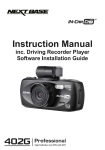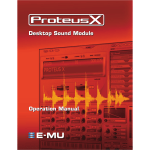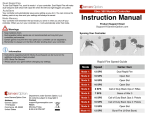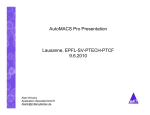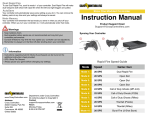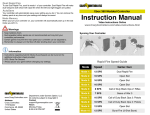Download Manual - Elemental Arts
Transcript
1/10 Analog Universe – Memories Sound design and programming by Joonas Vaara Copyright 2011 Elemental Arts, Finland. All rights reserved. Visit our website: http://elementalarts-studios.com Except as permitted by such license, no part of this manual may be reproduced, stored in a retrieval system, or transmitted in any form or by any means, electronic, mechanical, recording, or otherwise without the prior written permission of Elemental Arts, Finland. Table of Contents Welcome.......................................................................................................................................................................1 Licence Agreement...............................................................................................................................................2 Product Details..........................................................................................................................................................3 System Requirements............................................................................................................................................3 Product Support.......................................................................................................................................................4 Sound Source list:.....................................................................................................................................................5 About the Pre Prepared Presets Structure..............................................................................................6 Pre Prepared Patches for Cakewalk Rapture / Rapture LE............................................7 Pre Prepared Patches for Camel Audio Alchemy................................................................7 Installation.....................................................................................................................................................................8 Extracting the .rar file.................................................................................................................................8 Installation for Alchemy, Dimension (Pro/LE) and Rapture/LE........................................8 Installation for other sfz capable synthesizers....................................................................................10 1/10 Welcome Thank you for purchasing Analog Universe – Memories Sound Source Library. This is a unique product with special attention paid to sound quality and above all sound usability. You should find that these sounds fit nicely in the mix (when put in the right context) and be a joyful experience to compose music with. This hybrid Sample Library is a culmination of about one years worth of work and draws on my knowledge about designing sounds and synthesizer programming for almost 10 years. It is my hope that Analog Universe – Memories will be one of your special ”secret weapons” for many years to come. Whenever you feel the need for inspiration, these sounds should deliver well. A word of caution though, great sounds like these might lure you into long jam sessions so monitoring levels should be kept decent in order to protect your hearing. Wishing you great time composing with Analog Universe – Memories. All the very best, Joonas Vaara Composer, Sound Designer, Elemental Arts founder and CEO. 2/10 Licence Agreement DO NOT USE THIS PRODUCT UNTIL YOU HAVE READ THIS LICENSE AGREEMENT. NOTE: COPYRIGHT LAWS HAVE RECENTLY BEEN STRENGTHENED. IT IS IN YOUR BEST INTEREST TO READ AND FOLLOW THIS AGREEMENT. BY INSTALLING THIS PRODUCT YOU ACCEPT THIS LICENCE AGREEMENT. The product Analog Universe – Memories is licensed not Sold. You cannot re-sell or copy this instrument to another user. You cannot transfer ownership of this instrument or the sounds or programs it contains without obtaining a license transfer from Elemental Arts. License Transfers are only granted on a case-by-case basis. Reproduction or duplication of this collection or any of the sound recordings contained in it, either as they exist or by any means of reformatting, mixing, filtering, re-synthesizing, processing or otherwise editing for use in another product or for re-sale, is strictly prohibited without the express written consent of Elemental Arts, Finland. All unauthorized giving, trading, lending, renting, re-issuing, re-distributing or re-selling of this product or any of the sounds it contains are expressly prohibited. The license to use this product is granted for a single user only. You cannot resell Analog Universe - Memories as a used product to someone else because this is a nontransferable license of the contained sound recordings. You cannot electronically transfer or post samples of Analog Universe - Memories to another person or group of persons over the Internet or place them in a computer/sampler network to be accessed by multiple users. Use of these sounds is limited to use within original musical compositions, this includes Multimedia/Game Music projects. Elemental Arts constantly monitors other Soundware and Software releases to check for copyright infringements, and will prosecute all piracy and copyright violations to the fullest extent of the law. All disputes arising under this agreement which cannot be solved by mutual agreement, shall be solved in the district court of Helsinki, Finland. 3/10 Product Details Product name: Analog Universe – Memories Product type: Sample Library Multi-sample format(s): sfz Wave data format: .wav, 48kHz, 24-bit, mono Wave (.wav) files total: 6202 Sound source files (.sfz) total: 291 Wave files average per multisample: 21,3 (When drums are excluded: 27,3) Pre prepared presets: Alchemy: 313 + 313 no fx versions, Dimension/Pro: 606 (no synth fx used), Rapture: 606 + 587 no fx versions. Total presets: 2425. All Alchemy presets also include 8performance variations. Download size: 1,52 GB File compression format: .rar ( http://www.rarlab.com/ ) Size unpacked: 2,03 GB System Requirements The Synthesizers you use should be updated to the latest versions available. For Camel Audio Alchemy, Cakewalk Dimension Pro and Rapture the newest versions up to date (02.02.2011) are: Cakewalk Dimension Pro: Version 1.5 Cakewalk Rapture: Version 1.22 Camel Audio Alchemy: v.1.12.22 Dimension LE and Rapture LE does not have a version display (or version updates available). The LE versions of the Cakewalk synthesizers are however fully compatible with this Sound Source Bank. 4/10 Product Support Before contacting our support department, please check our FAQ section on our website (http://elementalarts-studios.com/faq) for answers to common questions regarding the order processing, installation and usage of this product. The FAQ section will be updated periodically when new questions arise. If you have problems installing Analog Universe – Memories, you should also read the installation section of this manual first before contacting us. If after this your questions are still unanswered we will gladly help you with your issue. Far all product- or support related enquiries, please use the following email address: Support email: [email protected] For all support requests, we kindly ask you to provide us the following information from your order confirmation email (sent to you by Share-It): – – – – Registeration name: (the name to whom the product was licensed) Registeration E-mail address: (the E-mail address you for product registration) Share-It! order number: (found on top of order confirmation E-mails) Product name: Analog Universe - Memories Besides the information above, we will also need the following information from you: – – Platform and Operating system: (for example. PC, Windows 7 or Mac, OS-X) Description of the issue (in as much detail as possible) We will do our best to help you as soon as possible. Please allow for 3 working days (monday-friday) before making a re-enquiry. Thank you! 5/10 Sound Source list: The Analog Universe – Memories sound source library includes 291 sound sources in total. These sound sources (.sfz files) are divided into several sound categories like so: Sound Category: Amount of sound sources: Brass 18 Bass 19 Drums 68 Keys 6 Lead 72 Pad 21 Pluck 55 String 22 Sweep 10 Please note that most of the drums category sound sources are not actually multisamples (consist of multiple wave files) but are instead single sample sound sources. For a complete list of sound source names, please see the document: Sound Source List.xls or refer to the following web page: http://elementalartsstudios.com/products/memories/sound-list 6/10 About the Pre Prepared Presets Structure All sfz multisamples have their individual preset versions for all the synths with Pre Prepared presets (Camel Audio Alchemy, Cakewalk Dimension and Rapture). Pre Prepared Patches for Cakewalk Dimension (Pro & LE) For Cakewalk Dimension synthesizer there are are the following patch folders available under the main product preset folder (Analog Universe - Memories): Folder name: Explanation FD Modded Secondary versions of the patches, these patches make use of the Synthesizers Filter and Drive features. Synth FX is disabled by default. Layers Mix Pre prepared layers using multiple Sound Sources simultaneously. Synth FX is disabled by default. Normal The normal versions of the patches. Synth FX is disabled by default. Splits Mix Pre prepared keyboard splits using two Sound Sources simultaneously. Synth FX is disabled by default. Presets with synth FX enabled have the synthesizers internal delay and reverb FX on by default. 7/10 Pre Prepared Patches for Cakewalk Rapture / Rapture LE For Cakewalk Rapture / Rapture LE synthesizers there are are the following patch folders available under the main product preset folder (Analog Universe – Memories): Folder name: Explanation FD Modded Secondary versions of the patches, these patches make use of the Synthesizers Filter and Drive features. Synth FX is enabled by default. FD Modded No FX Secondary versions of the patches with synth FX disabled by default. Layers Mix Pre prepared layers using multiple Sound Sources simultaneously. Synth FX is enabled by default. Normal The normal versions of the patches. Synth FX is enabled by default. Normal No FX The normal versions of the patches. Synth FX is disabled by default. Splits Mix Pre prepared keyboard splits using two Sound Sources simultaneously. Synth FX is enabled by default. Presets with synth FX enabled have the synthesizers internal delay and reverb FX on by default. Pre Prepared Patches for Camel Audio Alchemy For Camel Audio Alchemy there are two main folders: the ”normal” and No FX folders. Here is the explanation of their function. Folder name: Explanation Analog Universe - Memories All pre prepared presets for this synth. Synth FX is enabled by default. Analog Universe - Memories NoFX All pre prepared presets for this synth. Synth FX is disabled by default. Presets with synth FX enabled have the synthesizers internal delay and reverb FX on by default. 8/10 Installation Extracting the .rar file To make the download size smaller Analog Universe – Memories is delivered in one .rar compressed file. Once you have downloaded the product, the .rar file must be extracted first. To extract the .rar file you can use free tools like the 7zip (PC) and The Unarchiver (Mac): http://www.7-zip.org/ http://wakaba.c3.cx/s/apps/unarchiver.html For further help with extracting the .rar file, please refer to the user manual of the file extraction tool you are using. Once you have extracted the .rar file contents, installation of the Analog Universe – Memories sound library is easy. Please follow the next steps for each individual synthesizer you own. Installation for Alchemy, Dimension (Pro/LE) and Rapture/LE All the product contents are inside a single folder called Analog Universe – Memories. The folder structure inside the product main folder: Folder: Subfolders: Folder holds: Presets\ Cakewalk Dimension Pro Preset files for Dimension Cakewalk Rapture Preset files for Rapture Camel Audio Alchemy Preset files for Alchemy Analog Universe – Memories .sfz multisample files and .wav files Sound Sources\ Documentation\ Product manual, Sound Source List spreadsheet/html and the Licence Agreement 9/10 The Installation is a simple tree step process: 1. Each of the subfolders under the preset folders for the specific synthesizer should be copied your synthesizers preset folder. This may or may not be under the same folder as the VSTi dll folder for the specific synthesizer. 2. The Analog Universe – Memories folder under the Sound Sources folder should be copied your synthesizers sample data folder. This may or may not be under the same folder as the VSTi dll folder for the specific synthesizer. 3. The patch browsers of the synthesizers should be refreshed for the new sounds to appear. For Cakewalk Dimension and Rapture click open the synths programs/presets windows and press F5 to refresh it. For Alchemy you need close and reopen the GUI. If this does not work close the Alchemy instance and open a new one. Please look for your synthesizer manual for more information on how to find the correct folders where to copy the Presets and Sound Sources. After correct installation the paths should look like this for Camel Audio Alchemy: Your path to Alchemy data folder\Presets\Analog Universe - Memories Your path to Alchemy data folder\Presets\Analog Universe - Memories NoFX Your path to Alchemy data folder\Samples\Analog Universe - Memories After correct installation the paths should look like this for Cakewalk Dimension (Pro/LE): Your path to Dimension data folder\Programs\Analog Universe – Memories Your path to Dimension multisamples data folder\Multisamples\Analog Universe – Memories After correct installation the paths should look like this for Cakewalk Rapture/Rapture LE: Your path to Rapture data folder\Programs\Analog Universe – Memories Your path to Rapture VSTi dll folder\Multisamples\Analog Universe – Memories Quick tip: A quick way to find out the correct preset folder location is to open the specific synthesizer and try to save any preset with ”save as” as this should open the correct preset folder automatically. Similarly the correct sound sources or multisamples folder can usually be found quickly by trying to load a multisample to the synthesizer. IMPORTANT: After copying the preset and multisample files do this: In Dimension Pro/LE and Rapture/Rapture LE you must click open the programs/presets window and then press F5 to refresh the presets directory. 10/10 In Alchemy you need close and reopen the GUI. If this does not work close the Alchemy instance and open new one. Now the new patches should show at the presets browser. NOTE: The Alchemy patches does not work (no sound comes out) on Alchemy 1.09, you need to update Alchemy to v. 1.12.22 or newer. If you have problems with the sounds or the sounds (they dont work or sound odd) and you are sure that you have copied the presets and sound sources (.sfz files) to the correct foldes it is recommended that you check if your synthesizer is updated to the latest version available. How to check your synthesizer version for Alchemy, Dimension and Rapture: In Alchemy the Alchemy version is displayed at the top leftmost corner on the right side of the Alchemy logo. In Dimension Pro and Rapture synths please click on the synth logo on the top right corner. The synthesizer version will be displayed at bottom of the popup splash screen. In case of Dimension LE and Rapture LE the version display may show XXXXXXXXXXXXX. This is normal. The newest versions of Alchemy, Dimension Pro and Rapture are at the time of writing: Cakewalk Dimension Pro: Version 1.5 Cakewalk Rapture: Version 1.22 Camel Audio Alchemy: v.1.12.22 Note: For Cakewalk Dimension LE and Rapture LE there are no version display (or updates) available. This is completely normal. Installation for other sfz capable synthesizers For any other .sfz capable synthesizer please copy the Analog Universe – Memories -directory under the samples directory at the location where you extracted the packed .rar archive. Now you can load the sfz files into the synthesizer. Please refer to the specific synthesizers manual for more information on this.