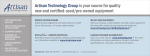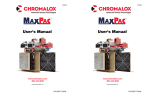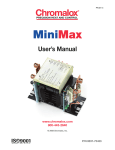Download danger - Schneider Electric
Transcript
Instruction Bulletin VD0C06S702 July 2000 Raleigh, NC, USA Price $130.00 ALTIVAR® 66 Adjustable Speed Drive Controllers Service and Troubleshooting Manual 100—350 HP Constant Torque 125—400 HP Variable Torque Retain for Future Use. DANGER HAZARDOUS VOLTAGE This product contains energy storage devices. Read and understand this bulletin and the bulletins supplied with your specific equipment before maintaining or servicing the ALTIVAR 66 Drive controller. Installation, adjustment, service and maintenance of these drive controllers must be performed by qualified personnel. • Confirm that the drive controller has been correctly selected, installed, and applied before performing any service or maintenance. • Verify that all drive controller overcurrent protective devices, conductors, enclosures, and other circuit elements have been correctly selected for application and that the drive controller is properly grounded in accordance with the instruction bulletin recommendations and applicable code requirements. • Some measurements must be performed with power applied to the equipment. Many parts in this drive controller, including printed circuit boards, operate at line voltage. DO NOT TOUCH. Use personal protective equipment and follow precautions and measurement procedures referenced in this bulletin when making any measurements on energized equipment. Use instruments and insulated tools approved for job. • Disconnect all power before servicing the drive controller. WAIT ONE MINUTE until the DC bus capacitors discharge, then measure the DC bus capacity or voltage between the PA and (-) terminals to verify that the DC voltage is less than 45 Vdc (refer to “PROCEDURE 1: BUS VOLTAGE MEASUREMENT” in section 5). The DC bus LED is not an accurate indication of the absence of DC bus voltage. • DO NOT short across DC bus capacitors or touch unshielded components or terminal strip screw connections with voltage present. • Install all covers and close the drive controller door before applying power or starting and stopping drive controller. • Observe and follow all applicable lock-out and tag-out procedures for specific installation. Failure to follow these instructions will result in death or serious injury. Bulletin No. VD0C06S702 July 2000 SECTION 1: INTRODUCTION Contents ALTIVAR 66 FAMILY . . . . . . . . . . . . . . . . . . . . . . . . . . . . . . . . . . . . . . . . 1.2 REVISION LEVEL . . . . . . . . . . . . . . . . . . . . . . . . . . . . . . . . . . . . . . . . . . 1.2 SCOPE OF MANUAL . . . . . . . . . . . . . . . . . . . . . . . . . . . . . . . . . . . . . . . 1.2 HOW TO USE THIS MANUAL. . . . . . . . . . . . . . . . . . . . . . . . . . . . . . . . . 1.2 WORK PRACTICE PRECAUTIONS . . . . . . . . . . . . . . . . . . . . . . . . . . . . Personnel Protection Precautions . . . . . . . . . . . . . . . . . . . . . . . . . . Equipment Protection Precautions . . . . . . . . . . . . . . . . . . . . . . . . . . Static Sensitive Components . . . . . . . . . . . . . . . . . . . . . . . . . . . . . . 1.3 1.3 1.4 1.5 LIST OF TOOLS AND INSTRUMENTS . . . . . . . . . . . . . . . . . . . . . . . . . 1.5 DOCUMENTATION LIST. . . . . . . . . . . . . . . . . . . . . . . . . . . . . . . . . . . . . 1.6 STANDARDS . . . . . . . . . . . . . . . . . . . . . . . . . . . . . . . . . . . . . . . . . . . . . . 1.6 ATV66C10N4 TO C19N4 DESIGNS A, B, AND C . . . . . . . . . . . . . . . . . 1.7 SECTION 2: INVESTIGATING THE PROBLEM INTRODUCTION . . . . . . . . . . . . . . . . . . . . . . . . . . . . . . . . . . . . . . . . . . . 2.2 RECOMMENDED TROUBLESHOOTING INSTRUCTIONS . . . . . . . . . . 2.2 Drive System Energized . . . . . . . . . . . . . . . . . . . . . . . . . . . . . . . . . . 2.3 Drive System De-energized (Power Removed) . . . . . . . . . . . . . . . . 2.5 LED INDICATIONS AND KEYPAD DISPLAY . . . . . . . . . . . . . . . . . . . . . 2.6 LEDs . . . . . . . . . . . . . . . . . . . . . . . . . . . . . . . . . . . . . . . . . . . . . . . . 2.6 Keypad Display . . . . . . . . . . . . . . . . . . . . . . . . . . . . . . . . . . . . . . . . . 2.7 Status Codes . . . . . . . . . . . . . . . . . . . . . . . . . . . . . . . . . . . . . . 2.8 Measurements . . . . . . . . . . . . . . . . . . . . . . . . . . . . . . . . . . . . . . 2.8 I/O Map . . . . . . . . . . . . . . . . . . . . . . . . . . . . . . . . . . . . . . . . . . . 2.9 Fault History . . . . . . . . . . . . . . . . . . . . . . . . . . . . . . . . . . . . . . 2.10 Parameter Settings . . . . . . . . . . . . . . . . . . . . . . . . . . . . . . . . . 2.10 FAULT CATEGORIES . . . . . . . . . . . . . . . . . . . . . . . . . . . . . . . . . . . . . 2.10 SECTION 3: CORRECTING THE PROBLEM RUNS—DOES NOT PERFORM AS EXPECTED . . . . . . . . . . . . . . . . . . 3.2 Poor Speed Stability . . . . . . . . . . . . . . . . . . . . . . . . . . . . . . . . . . . . . 3.2 Excessive Motor Temperature . . . . . . . . . . . . . . . . . . . . . . . . . . . . . 3.4 Motor Accelerates Too Slowly . . . . . . . . . . . . . . . . . . . . . . . . . . . . . 3.7 Motor Decelerates Too Slowly/Overspeeds/Overspeed Trip . . . . . 3.10 Cannot Start Motor . . . . . . . . . . . . . . . . . . . . . . . . . . . . . . . . . . . . 3.14 Cannot Stop Motor . . . . . . . . . . . . . . . . . . . . . . . . . . . . . . . . . . . . . 3.19 Motor Turns in Wrong Direction . . . . . . . . . . . . . . . . . . . . . . . . . . . 3.22 Drive Will Not Follow Speed Command . . . . . . . . . . . . . . . . . . . . . 3.24 Specific Drive Function Does Not Work as Expected/Not at All . . 3.24 TRIPS—RESETTABLE BY KEYPAD/LI/AUTOMATIC/ POWER CYCLE . . . . . . . . . . . . . . . . . . . . . . . . . . . . . . . . . . . . . . . . . . Undervoltage . . . . . . . . . . . . . . . . . . . . . . . . . . . . . . . . . . . . . . . . . Line Overvoltage . . . . . . . . . . . . . . . . . . . . . . . . . . . . . . . . . . . . . . DC Bus Overvoltage . . . . . . . . . . . . . . . . . . . . . . . . . . . . . . . . . . . . Input Phase Loss . . . . . . . . . . . . . . . . . . . . . . . . . . . . . . . . . . . . . . Motor Overload . . . . . . . . . . . . . . . . . . . . . . . . . . . . . . . . . . . . . . . Output Phase Loss . . . . . . . . . . . . . . . . . . . . . . . . . . . . . . . . . . . . . Drive Overtemperature . . . . . . . . . . . . . . . . . . . . . . . . . . . . . . . . . © 2000 Schneider Electric All Rights Reserved 3.26 3.26 3.28 3.30 3.34 3.36 3.38 3.41 i Contents Bulletin No. VD0C06S702 July 2000 Loss of Follower . . . . . . . . . . . . . . . . . . . . . . . . . . . . . . . . . . . . . . . Sequence Time Out . . . . . . . . . . . . . . . . . . . . . . . . . . . . . . . . . . . . Process Time Out . . . . . . . . . . . . . . . . . . . . . . . . . . . . . . . . . . . . . Overspeed Fault . . . . . . . . . . . . . . . . . . . . . . . . . . . . . . . . . . . . . . . Feedback Loss . . . . . . . . . . . . . . . . . . . . . . . . . . . . . . . . . . . . . . . . Serial Link Fault . . . . . . . . . . . . . . . . . . . . . . . . . . . . . . . . . . . . . . . Custom. Fault . . . . . . . . . . . . . . . . . . . . . . . . . . . . . . . . . . . . . . . . . 3.45 3.46 3.46 3.46 3.47 3.47 3.47 TRIPS—REQUIRES POWER TO BE CYCLED . . . . . . . . . . . . . . . . . . Short Circuit . . . . . . . . . . . . . . . . . . . . . . . . . . . . . . . . . . . . . . . . . . Transistor Short Circuit or Ground Fault . . . . . . . . . . . . . . . . . . . . . Open Transistor . . . . . . . . . . . . . . . . . . . . . . . . . . . . . . . . . . . . . . . Dynamic Brake Fault . . . . . . . . . . . . . . . . . . . . . . . . . . . . . . . . . . . Dynamic Brake Resistor Overtemperature . . . . . . . . . . . . . . . . . . . Control Supply Fault . . . . . . . . . . . . . . . . . . . . . . . . . . . . . . . . . . . . Precharge Failure . . . . . . . . . . . . . . . . . . . . . . . . . . . . . . . . . . . . . . Ground Fault . . . . . . . . . . . . . . . . . . . . . . . . . . . . . . . . . . . . . . . . . Internal Fault . . . . . . . . . . . . . . . . . . . . . . . . . . . . . . . . . . . . . . . . . Memory Fault . . . . . . . . . . . . . . . . . . . . . . . . . . . . . . . . . . . . . . . . . Link Fault. . . . . . . . . . . . . . . . . . . . . . . . . . . . . . . . . . . . . . . . . . . . . Auto-Test Fail . . . . . . . . . . . . . . . . . . . . . . . . . . . . . . . . . . . . . . . . . 3.48 3.48 3.51 3.52 3.53 3.53 3.55 3.55 3.56 3.58 3.59 3.59 3.59 EQUIPMENT DAMAGE . . . . . . . . . . . . . . . . . . . . . . . . . . . . . . . . . . . . 3.60 KEYPAD DISPLAY IS OFF . . . . . . . . . . . . . . . . . . . . . . . . . . . . . . . . . . External Signs of Equipment Damage . . . . . . . . . . . . . . . . . . . . . . No External Signs of Equipment Damage . . . . . . . . . . . . . . . . . . . Checking the Power Part of the Drive Controller . . . . . . . . . . . . . . Checking DC Bus Fuses . . . . . . . . . . . . . . . . . . . . . . . . . . . . . ATV66C10N4 to C19N4 (Design A) . . . . . . . . . . . . . . . . . . ATV66C10N4 to C19N4 (Design B and C) and ATV66C23N4 to C31N4 . . . . . . . . . . . . . . . . . . . . . . . . . . . Checking the Diode Bridge . . . . . . . . . . . . . . . . . . . . . . . . . . . Checking the DC Bus. . . . . . . . . . . . . . . . . . . . . . . . . . . . . . . . Checking the Precharge Resistor . . . . . . . . . . . . . . . . . . . . . . Checking the Inverter Bridge . . . . . . . . . . . . . . . . . . . . . . . . . Checking the DB IGBT Module . . . . . . . . . . . . . . . . . . . . . . . . Checking the DB Diode Module. . . . . . . . . . . . . . . . . . . . . . . . Checking the Control Part of the Drive Controller . . . . . . . . . . . . . . Drive Controller Internal Measurements Check . . . . . . . . . . . . Checking Fault History . . . . . . . . . . . . . . . . . . . . . . . . . . . . . . . . . . Checking the 24 VDC and 10 VDC User Power Supplies . . . Checking the Keypad Display . . . . . . . . . . . . . . . . . . . . . . . . . Autodiagnostics . . . . . . . . . . . . . . . . . . . . . . . . . . . . . . . . . . . . Logic and Analog Input/Output Tests . . . . . . . . . . . . . . . . . . . ii 3.60 3.60 3.60 3.61 3.62 3.63 3.64 3.67 3.67 3.69 3.69 3.69 3.69 3.70 3.71 3.73 3.73 3.73 3.75 3.77 © 2000 Schneider Electric All Rights Reserved Bulletin No. VD0C06S702 July 2000 SECTION 4.1: REPLACEMENT PART CHANGE OUT INSTRUCTIONS ATV66C10N4–C19N4 DESIGN A NOTE: See “ATV66C10N4 to C19N4 Designs A, B, and C” in section 1 to determine design type. SECTION 4.2: REPLACEMENT PART CHANGE OUT INSTRUCTIONS ATV66C10N4–C19N4 DESIGNS B AND C NOTE: See “ATV66C10N4 to C19N4 Designs A, B, and C” in section 1 to determine design type. © 2000 Schneider Electric All Rights Reserved Contents INTRODUCTION . . . . . . . . . . . . . . . . . . . . . . . . . . . . . . . . . . . . . . . . . 4.1.2 REPLACEMENT PARTS LIST . . . . . . . . . . . . . . . . . . . . . . . . . . . . . . 4.1.2 4.1.1 Replacing the Keypad Display . . . . . . . . . . . . . . . . . . . . . . . 4.1.6 4.1.2 Replacing Control Terminal Strips . . . . . . . . . . . . . . . . . . . . 4.1.7 4.1.3 Replacing the Control Kit . . . . . . . . . . . . . . . . . . . . . . . . . . . 4.1.8 4.1.4 Replacing the Flex Cables . . . . . . . . . . . . . . . . . . . . . . . . . 4.1.12 4.1.5 Replacing the Power Board . . . . . . . . . . . . . . . . . . . . . . . . 4.1.14 4.1.6 Replacing the Inverter IGBT Components . . . . . . . . . . . . . 4.1.19 4.1.6.1 Replacing the Inverter Snubber Board . . . . . . . . . . 4.1.19 4.1.6.2 Replacing the Inverter Gate Driver Board . . . . . . . . 4.1.22 4.1.6.3 Replacing the Inverter IGBT Module . . . . . . . . . . . . 4.1.25 4.1.7 Replacing the Inverter IGBT Clamp Capacitor . . . . . . . . . 4.1.29 4.1.8 Replacing the Motor Current Sensor . . . . . . . . . . . . . . . . . 4.1.30 4.1.9 Replacing the Dynamic Braking IGBT Kit Components. . . 4.1.34 4.1.9.1 Replacing the DB Snubber Board . . . . . . . . . . . . . . 4.1.35 4.1.9.2 Replacing the DB Gate Driver Board . . . . . . . . . . . . 4.1.38 4.1.9.3 Replacing the DB IGBT Module . . . . . . . . . . . . . . . . 4.1.40 4.1.9.4 Replacing the DB Diode Module . . . . . . . . . . . . . . . 4.1.43 4.1.10 Replacing the Dynamic Braking (DB) Clamp Capacitor . 4.1.47 4.1.11 Replacing the Line Rectifier Diode . . . . . . . . . . . . . . . . . 4.1.48 4.1.12 Replacing the Line Filter Board . . . . . . . . . . . . . . . . . . . 4.1.53 4.1.13 Replacing the DC Bus Capacitor Bank Plexiglass Shield . 4.1.55 4.1.14 Replacing the DC Bus Fuse . . . . . . . . . . . . . . . . . . . . . . 4.1.56 4.1.15 Replacing the DC Bus Capacitor . . . . . . . . . . . . . . . . . . . 4.1.57 4.1.16 Replacing the Discharge Resistor . . . . . . . . . . . . . . . . . . 4.1.61 4.1.17 Replacing the Ground Fault Sensor . . . . . . . . . . . . . . . . 4.1.63 4.1.18 Replacing the Precharge Circuit Protector . . . . . . . . . . . 4.1.65 4.1.19 Replacing the Precharge Resistor . . . . . . . . . . . . . . . . . . 4.1.66 4.1.20 Replacing the Precharge Contactor Auxiliary Contact Block . . . . . . . . . . . . . . . . . . . . . . . . . . . . . . . . . . . . . . . 4.1.68 4.1.21 Replacing the Precharge Contactor. . . . . . . . . . . . . . . . . 4.1.70 4.1.22 Replacing the Control Power Transformer . . . . . . . . . . . 4.1.74 4.1.23 Replacing the Control Power Fuses . . . . . . . . . . . . . . . . . 4.1.78 4.1.24 Replacing the Stirring Fan . . . . . . . . . . . . . . . . . . . . . . . . 4.1.78 4.1.25 Replacing the Heatsink Fan. . . . . . . . . . . . . . . . . . . . . . . 4.1.80 4.1.26 Replacing the Heatsink Temperature Sensor . . . . . . . . . 4.1.82 4.1.27 Replacing the Temperature Switches . . . . . . . . . . . . . . . 4.1.84 4.1.28 Replacing the Power Terminals . . . . . . . . . . . . . . . . . . . . . 4.1.88 4.1.29 Replacing the Power Terminal Plexiglass Shield . . . . . . . 4.1.90 INTRODUCTION . . . . . . . . . . . . . . . . . . . . . . . . . . . . . . . . . . . . . . . . . 4.2.2 REPLACEMENT PARTS . . . . . . . . . . . . . . . . . . . . . . . . . . . . . . . . . . . 4.2.2 4.2.1 Replacing the Keypad Display . . . . . . . . . . . . . . . . . . . . . . . 4.2.4 4.2.2 Replacing Control Terminal Strips . . . . . . . . . . . . . . . . . . . . 4.2.5 4.2.3 Replacing the Control Kit . . . . . . . . . . . . . . . . . . . . . . . . . . . 4.2.6 4.2.4 Replacing the Flex Cables . . . . . . . . . . . . . . . . . . . . . . . . . . 4.2.9 4.2.5 Replacing the Power Board . . . . . . . . . . . . . . . . . . . . . . . . 4.2.12 4.2.6 Replacing the Inverter IGBT Components . . . . . . . . . . . . . 4.2.15 4.2.6.1 Replacing the Inverter Snubber Board . . . . . . . . . . 4.2.16 iii Contents Bulletin No. VD0C06S702 July 2000 4.2.6.2 Replacing the Inverter Laminated Bus Assembly . . .4.2.18 4.2.6.3 Replacing the Inverter Gate Driver Board . . . . . . . . .4.2.21 4.2.6.4 Replacing the Inverter IGBT Module . . . . . . . . . . . . 4.2.24 4.2.6.5 Replacing the Inverter Clamp Module . . . . . . . . . . . .4.2.26 4.2.7 Replacing the Motor Current Sensor . . . . . . . . . . . . . .4.2.29 4.2.8 Replacing the Dynamic Braking IGBT Kit Components . . . 4.2.31 4.2.8.1 Replacing the DB Snubber Board . . . . . . . . . . . . . . .4.2.31 4.2.8.2 Replacing the DB Gate Driver Board . . . . . . . . . . . .4.2.35 4.2.8.3 Replacing the DB IGBT Module . . . . . . . . . . . . . . . .4.2.38 4.2.8.4 Replacing the DB Diode Module . . . . . . . . . . . . . . . .4.2.42 4.2.9 Replacing the DB Clamp Capacitor . . . . . . . . . . . . . . . . . . 4.2.45 4.2.10 Replacing the Line Rectifier Diode. . . . . . . . . . . . . . . . . . 4.2.48 4.2.11 Replacing the Line Filter Board (Design B Only) . . . . . . . 4.2.53 4.2.12 Replacing the DC Bus Capacitor Bank Plexiglass Shield .4.2.55 4.2.13 Replacing the DC Bus Fuse . . . . . . . . . . . . . . . . . . . . . . .4.2.56 4.2.14 Replacing the DC Bus Capacitor . . . . . . . . . . . . . . . . . . . 4.2. 58 4.2.15 Replacing the Discharge Resistor . . . . . . . . . . . . . . . . . . 4.2.60 4.2.16 Replacing the Ground Fault Sensor. . . . . . . . . . . . . . . . . 4.2.64 4.2.17 Replacing the Precharge Circuit Protector. . . . . . . . . . . . 4.2.67 4.2.18 Replacing the Precharge Resistors . . . . . . . . . . . . . . . . . .4.2.68 4.2.19 Replacing the Precharge Contactor Auxiliary Contact Block . . . . . . . . . . . . . . . . . . . . . . . . . . . . . . . . . . . . . . . 4.2.70 4.2.20 Replacing the Precharge Contactor . . . . . . . . . . . . . . . . .4.2.71 4.2.21 Replacing the Control Power Transformer. . . . . . . . . . . . 4.2.75 4.2.22 Replacing the Control Power Fuses. . . . . . . . . . . . . . . . . 4.2.78 4.2.23 Replacing the Stirring Fan . . . . . . . . . . . . . . . . . . . . . . . . 4.2.79 4.2.24 Replacing the Heatsink Fan . . . . . . . . . . . . . . . . . . . . . . . 4.2.81 4.2.25 Replacing the Heatsink Temperature Sensor . . . . . . . . . .4.2.84 4.2.26 Replacing the Temperature Switches . . . . . . . . . . . . . . . 4.2.85 4.2.27 Replacing the Power Terminals . . . . . . . . . . . . . . . . . . . .4.2.89 4.2.29 Replacing the Power Terminal Plexiglass Shield. . . . . . . 4.2.92 SECTION 4.3: REPLACEMENT PART CHANGE OUT INSTRUCTIONS ATV66C23N4–C31N4 iv INTRODUCTION . . . . . . . . . . . . . . . . . . . . . . . . . . . . . . . . . . . . . . . . . 4.3.2 REPLACEMENT PARTS . . . . . . . . . . . . . . . . . . . . . . . . . . . . . . . . . . .4.3.2 4.3.1 Replacing the Keypad Display . . . . . . . . . . . . . . . . . . . . . . 4.3.11 4.3.2 Replacing the Control Terminal Strips . . . . . . . . . . . . . . . .4.3.12 4.3.3 Replacing the Control Kit . . . . . . . . . . . . . . . . . . . . . . . . . .4.3.13 4.3.4 Replacing the Flex Cables . . . . . . . . . . . . . . . . . . . . . . . . .4.3.16 4.3.5 Replacing the Power Board . . . . . . . . . . . . . . . . . . . . . . . . 4.3.19 4.3.6 Replacing the Line Filter Board . . . . . . . . . . . . . . . . . . . . . .4.3.22 4.3.7 Replacing a Stirring Fan . . . . . . . . . . . . . . . . . . . . . . . . . . .4.3.24 4.3.8 Replacing the Fan Failure Detection Assembly . . . . . . . . . 4.3.25 4.3.9 Replacing the Fan Failure Relay Assembly . . . . . . . . . . . . 4.3.27 4.3.10 Replacing the Inverter IGBT. . . . . . . . . . . . . . . . . . . . . . . 4.3.28 4.3.10.1 Replacing the Inverter Snubber Board . . . . . . . . . .4.3.30 4.3.10.2 Replacing the Inverter Gate Driver Board . . . . . . . 4.3.35 4.3.10.3 Replacing an Inverter IGBT Module . . . . . . . . . . . .4.3.38 4.3.11 Replacing the Inverter IGBT Clamp Capacitor. . . . . . . . . 4.3.42 4.3.12 Replacing the Dynamic Braking (DB) IGBT Kit . . . . . . . . .4.3.44 4.3.12.1 Replacing the DB Snubber Board(s) . . . . . . . . . . . 4.3.46 © 2000 Schneider Electric All Rights Reserved Bulletin No. VD0C06S702 July 2000 Contents 4.3.12.2 Replacing the DB Gate Driver Board. . . . . . . . . . . . 4.3.48 4.3.12.3 Replacing the DB IGBT Module(s) . . . . . . . . . . . . 4.3.51 4.3.12.4 Replacing the DB Diode Module(s) . . . . . . . . . . . . 4.3.57 4.3.13 Replacing the Dynamic Braking (DB) Clamp Capacitor . 4.3.61 4.3.14 Replacing the Dynamic Braking (DB) Flexible Bus . . . . . 4.3.62 4.3.15 Replacing the Line Rectifier Diode . . . . . . . . . . . . . . . . . 4.3.66 4.3.16 Replacing AC Line Fuses . . . . . . . . . . . . . . . . . . . . . . . . . 4.3.69 4.3.17 Replacing DC Bus Fuses. . . . . . . . . . . . . . . . . . . . . . . . . 4.3.70 4.3.18 Replacing the DC Bus Capacitor . . . . . . . . . . . . . . . . . . . 4.3.73 4.3.19 Replacing the Motor Current Sensor . . . . . . . . . . . . . . . . 4.3.76 4.3.20 Replacing the Ground Fault Sensor . . . . . . . . . . . . . . . . 4.3.79 4.3.21 Replacing the Control Power Fuses . . . . . . . . . . . . . . . . 4.3.80 4.3.22 Replacing the Control Power Transformer . . . . . . . . . . . 4.3.81 4.3.23 Replacing the Precharge Resistors . . . . . . . . . . . . . . . . . 4.3.83 4.3.24 Replacing the Precharge Circuit Protectors. . . . . . . . . . . 4.3.85 4.3.25 Replacing the Precharge Contactor Auxiliary Contact Block . . . . . . . . . . . . . . . . . . . . . . . . . . . . . . . . . . . . . . . 4.3.86 4.3.26 Replacing the Precharge Contactor. . . . . . . . . . . . . . . . . 4.3.87 4.3.27 Replacing the Power Supply for the Overtemperature Detection Circuit . . . . . . . . . . . . . . . . . . . . . . . . . . . . . . . . . . . . . 4.3.90 4.3.28 Replacing the Heatsink Temperature Sensor . . . . . . . . . 4.3.91 4.3.29 Replacing a Temperature Switch. . . . . . . . . . . . . . . . . . . 4.3.93 4.3.30 Replacing a Discharge Resistor . . . . . . . . . . . . . . . . . . . 4.3.97 4.3.31 Replacing the Heatsink Fan. . . . . . . . . . . . . . . . . . . . . . . 4.3.99 SECTION 5 BASIC PROCEDURES PRECAUTIONS . . . . . . . . . . . . . . . . . . . . . . . . . . . . . . . . . . . . . . . . . . . 5.2 PROCEDURE 1: BUS VOLTAGE MEASUREMENT. . . . . . . . . . . . . . . . 5.2 PROCEDURE 2: DISCHARGING STORED ENERGY IN CAPACITORS . . . . . . . . . . . . . . . . . . . . . . . . . . . . . . . . . . . . . . . . . . . . . 5.4 PROCEDURE 3: INPUT LINE VOLTAGE MEASUREMENT . . . . . . . . . 5.5 PROCEDURE 4: CHECKING PERIPHERAL EQUIPMENT . . . . . . . . . . 5.5 PROCEDURE 5: VALIDATION AFTER REPAIR . . . . . . . . . . . . . . . . . . 5.6 PROCEDURE 6: CHECKING FAN OPERATION . . . . . . . . . . . . . . . . . . 5.8 PROCEDURE 7: CLEANING HEATSINKS AND AIR PASSAGES . . . . 5.8 PROCEDURE 8: RUNNING THE DRIVE CONTROLLER FROM CONTROL POWER ONLY. . . . . . . . . . . . . . . . . . . . . . . . . . . . . . . . . . . . . . . . . . . . . 5.8 PROCEDURE 9: CHECKING THE FIRMWARE REVISION LEVEL . . . 5.10 PROCEDURE 10: OUTPUT MOTOR VOLTAGE MEASUREMENT . . 5.11 PROCEDURE 11: OUTPUT MOTOR CURRENT MEASUREMENT . . 5.11 TO ORDER REPLACEMENT PARTS . . . . . . . . . . . . . . . . . . . . . . . . . 5.11 LOCAL SUPPORT . . . . . . . . . . . . . . . . . . . . . . . . . . . . . . . . . . . . . . . . 5.11 FACTORY TELEPHONE SUPPORT . . . . . . . . . . . . . . . . . . . . . . . . . . 5.11 FACTORY REPAIR . . . . . . . . . . . . . . . . . . . . . . . . . . . . . . . . . . . . . . . . 5.13 ON-SITE REPAIR . . . . . . . . . . . . . . . . . . . . . . . . . . . . . . . . . . . . . . . . . 5.13 © 2000 Schneider Electric All Rights Reserved v Contents vi Bulletin No. VD0C06S702 July 2000 © 2000 Schneider Electric All Rights Reserved Bulletin No. VD0C06S702 July 2000 SECTION 1: INTRODUCTION Section 1—Introduction Contents ALTIVAR 66 FAMILY . . . . . . . . . . . . . . . . . . . . . . . . . . . . . . . . . . . . . . . . 1.2 REVISION LEVEL . . . . . . . . . . . . . . . . . . . . . . . . . . . . . . . . . . . . . . . . . . 1.2 SCOPE OF MANUAL . . . . . . . . . . . . . . . . . . . . . . . . . . . . . . . . . . . . . . . 1.2 HOW TO USE THIS MANUAL. . . . . . . . . . . . . . . . . . . . . . . . . . . . . . . . . 1.2 WORK PRACTICE PRECAUTIONS . . . . . . . . . . . . . . . . . . . . . . . . . . . . Personnel Protection Precautions . . . . . . . . . . . . . . . . . . . . . . . . . . Equipment Protection Precautions . . . . . . . . . . . . . . . . . . . . . . . . . . Static Sensitive Components . . . . . . . . . . . . . . . . . . . . . . . . . . . . . . 1.3 1.3 1.4 1.5 LIST OF TOOLS AND INSTRUMENTS . . . . . . . . . . . . . . . . . . . . . . . . . 1.5 DOCUMENTATION LIST. . . . . . . . . . . . . . . . . . . . . . . . . . . . . . . . . . . . . 1.6 STANDARDS . . . . . . . . . . . . . . . . . . . . . . . . . . . . . . . . . . . . . . . . . . . . . . 1.6 ATV66C10N4 TO C19N4 DESIGNS A, B, AND C . . . . . . . . . . . . . . . . . 1.7 © 2000 Schneider Electric All Rights Reserved 1.1 Section 1—Introduction ALTIVAR 66 Family Bulletin No. VD0C06S702 July 2000 ALTIVAR 66 FAMILY ALTIVAR 66 is a family of 1 to 350 hp (CT) or 400 hp (VT), 2.2 to 300 kW, adjustable speed AC drive controllers. Capable of controlling either constant or variable torque loads, and designed to handle simple or complex applications, ALTIVAR 66 drive controllers can function as stand-alone drive controllers or as part of complex drive systems. They may be supplied as part of a Class 8839 or 8998 motor controller. REVISION LEVEL This is the first release of this document. The information in Section 4.3, Spare Part Change Out Instructions for ATV66C23N4–C31N4, is new. The information in Sections 4.1 (Spare Part Change Out Instructions for ATV66C10N4–C19N4 Design A) and 4.2 (Spare Part Change Out Instructions for ATV66C10N4–C19N4 Designs B and C) replaces the change out instruction for drive controllers with those part numbers in instruction bulletin VD0C06S701 dated December 1996. SCOPE OF MANUAL This manual covers the ALTIVAR 66 drive controllers listed in Table 1.1. Table 1.1: ALTIVAR 66 Drive Controllers Catalog Number [1, 2] Constant Torque HP Variable Torque HP 100 125 Equipment Change Out Procedures: Section 4.1 or 4.2 [3] ATV66C10N4U ATV66C10N4BU Section 4.2 Section 4.1 or 4.2 [3] ATV66C13N4U 125 150 ATV66C13N4BU Section 4.2 Section 4.1 or 4.2 [3] ATV66C15N4U 150 200 ATV66C15N4BU Section 4.2 Section 4.1 or 4.2 [3] ATV66C19N4U 200 – ATV66C23N4U 250 300 ATV66C28N4U 300 350 ATV66C31N4U 350 400 ATV66C19N4BU Section 4.2 Section 4.3 [1] Through the remainder of this manual, the suffixes “U” and “BU” are dropped when listing catalog numbers. [2] On drive controller models ATV66C10N4-C19N4, the catalog number can be found inside the front door or on a chassis panel internal to the drive controller above and to the right of the main control board. On drive controller models ATV66C23N4•-C31N4•, the catalog number is located on the nameplate mounted on the heatsink above the control power transformer. [3] To determine appropriate section, see guidelines under “ATV66C10N4 to C19N4 Designs A, B, and C” on page 1.7. HOW TO USE THIS MANUAL This manual consists of five sections. Section 1, Introduction, explains how to use the troubleshooting manual and describes work practice precautions that should be read, understood, and observed before attempting any of the procedures in this manual. It also lists the tools and instruments required for the procedures described in this manual, related documentation, and applicable standards. Also described are manufacturing changes made to drive controller models ATV66C10N4C19N4 which will impact spare parts selection and change out procedures. Section 2, Investigating the Problem, describes a general approach to identifying and correcting drive controller problems. It describes how to use the controller’s LED indications, keypad display, and various menus for identifying drive controller faults and faulty operating conditions. 1.2 © 2000 Schneider Electric All Rights Reserved Bulletin No. VD0C06S702 July 2000 Section 1—Introduction Work Practice Precautions Section 3, Correcting the Problem, contains procedures for identifying and correcting the causes of the drive controller faults and faulty operating conditions described in section 2. Section 4, Equipment Change Out, lists spare parts available for ALTIVAR 66 drive controllers and contains instructions for changing out faulty components and equipment. Section 5, Basic Procedures, contains procedures for measuring bus and input line voltage, checking peripheral equipment, removing mains power, working on energized equipment, testing the drive controller after corrective action has been taken, checking fan operation, cleaning heat sinks and air passages, running the drive controller from control power only, and checking the firmware revision level. To effectively use the manual, first review the work practice precautions in section 1, and then identify the problem using the approaches in section 2. After the problem has been identified, proceed to section 3 to find the cause and appropriate corrective action. Where applicable, use the procedures in section 4 to change out defective component(s). The procedures detailed in section 5 are to be used whenever they are referenced in other places in the manual WORK PRACTICE PRECAUTIONS For the protection of personnel and equipment, a qualified maintenance person must perform the procedures detailed in this manual. The maintenance person should: • Be able to read, interpret, and follow instructions and precautions in this manual and the other manuals referenced. • Be able to use the tools listed on page 1.5 of this manual in a safe and technically correct manner. • Be able to perform troubleshooting and equipment change out procedures while following the safety procedures recommended in ANSI/NFPA 70E. • Be trained on the operation and fundamentals of AC controllers and systems and be familiar with the associated hazards. Review the sections below for personnel and equipment protection precautions before performing any troubleshooting or equipment change out procedures. Personnel Protection Precautions The drive controller contains elements which can be potentially hazardous to maintenance personnel. Semiconductor devices can exhibit hazardous leakage currents in the “off” state, and bus capacitors store energy which can be hazardous to personnel for some period after the controller is disconnected from line power. All personnel who will perform troubleshooting or equipment change out procedures should be thoroughly familiar with ANSI/NFPA 70E. Read and understand the precautions and hazard statements found on the inside front cover of this manual. A partial listing of safety measures which should be followed are listed below: 1. Verify that the equipment has been installed and applied in a fashion that is consistent with the information in the equipment instruction manual, applicable code requirements, and regulations. 2. Coordinate all troubleshooting/equipment change out procedures with the operations manager of the facility. 3. Ensure that the controlled equipment is disconnected from the drive controller or that access to it is prohibited. 4. Read all precautions in this manual which relate to the procedure being followed. © 2000 Schneider Electric All Rights Reserved 1.3 Section 1—Introduction Work Practice Precautions Bulletin No. VD0C06S702 July 2000 5. Make sure you are familiar with the tools and instruments required for the specific procedures described in this manual. 6. Ensure that you have proper body protection, including clothing, eye protection, helmet, etc. 7. Ensure that electrical equipment which surrounds the controller is either deenergized or isolated in such a way that maintenance personnel are not subject to electrical shock. 8. Ensure that all power sources which feed the controller are deenergized and locked and tagged out before opening the controller door or performing any equipment change out procedures. Never assume the power is off. Always check for voltage with a properly rated voltage sensing device. 9. Inspect the drive controller bonding and ground system and ensure that the drive controller is properly grounded per the applicable codes and recommendations in the drive controller instruction manual. 10. Ensure that the controller door is closed and secured by the applicable latches before energizing a controller. 11. If you must work on energized equipment, a number of safety rules must be followed. Use personal protective equipment and follow procedures to prevent accidental contact between tools and energized equipment. If contact occurs, arcing faults can be created. Ionized gas and a shower of high-temperature particles will be generated which can cause death and severe burns. Further information can be found in OSHA 29 CFR Part 1910, Electrical Safety-Related Work Practices. Equipment Protection Precautions The drive controller uses a complex system of interrelated subsystems and specialized components to achieve rated performance during operation. Many devices and components in the controller require special attention. For example, some of the controller components are sensitive to the method of handling or mounting. In addition, many fasteners require specific torque settings for proper operation. Follow the guidelines listed below and throughout the manual when performing change out procedures. • Many of the fasteners used in this controller are metric. Do not substitute English fasteners. • If fastening hardware is lost within the drive controller, locate the lost pieces before applying power. • If fastening hardware is damaged and must be replaced, use only hardware that matches the original factory specifications. Use of fastening hardware that does not meet factory specifications can create hazards, including the following: — Loss of strength — Mechanical interference — Loss of electrical clearance or isolation • Be sure to install the supplied Thermstrate thermal interface material when mounting components which use the heat sink for dissipating heat (i.e. voltage regulators and power semiconductor devices). • Always torque semiconductor components using the method described in the applicable equipment change out procedure. • When disconnecting the J3, J4, and J5 flex cables from the control basket or power board, ensure that the cable connectors are in their released position. • Never operate the controller after performing equipment change out procedures without verifying that the J3, J4, J5, J9, and J18 (or J32) 1.4 © 2000 Schneider Electric All Rights Reserved Bulletin No. VD0C06S702 July 2000 Section 1—Introduction List of Tools and Instruments cables are properly connected to the power board and to the control basket. • If the controller is removed from its permanent mounting location for performing troubleshooting/equipment change out procedures, ensure that it is properly secured in an upright position before reenergizing. • During maintenance, do not block, impede, or otherwise diminish cooling air flow over or through the controller. • A number of printed wiring board assemblies are equipped with nonvolatile memory and will require programming if replaced. Existing or factory default programs within assemblies may not be suitable for the specific application. Always check the controller for the appropriate software configuration after replacing, removing, or swapping printed wiring board assemblies. Static Sensitive Components Observe the following precautions when handling electrostatic sensitive components (circuit boards, IGBTs, etc.): • Keep static producing material (plastic, upholstery, carpeting, etc.) out of immediate work area. • Leave electronic-sensitive assemblies in protective packaging when they are not installed in drive controller. Do not handle assembly or remove from protective package until assembly and wrist strap are properly grounded (see the next bullet). • Wear a conductive wrist strap connected through a minimum of one megohm resistance to the host device. If the host device (such as printed wiring board assembly) has no grounding point, place it on a grounded, conductive surface and connect the wrist strap through a minimum of one megohm to the conductive surface. • Avoid touching exposed conductors and component leads with skin or clothing. LIST OF TOOLS AND INSTRUMENTS The tools and instruments required for performing maintenance and replacing components on the drive controllers are listed below: • Set of magnetized flat blade screwdrivers • Set of magnetized Phillips screwdrivers • Set of Torx screwdrivers • Drive socket set, 5.5 to 14 mm • 2" socket extension • 12" socket extension • Hex key set, 2 to 14 mm • Hex key set, 1/4" to 9/16" • Ball-end hex key set, 2 to 14 mm • Open/box end wrench set, 5.5 to 19 mm • Needle nose pliers • Wire cutters • Torque wrenches, 3.5 lb-in (0.4 N•m) to 608 lb-in (68.6 N•m) • Hex key sockets for torque wrench, 2 to 14 mm • Drive socket set for torque wrench, 5.5 to 14 mm • Phillips screwdriver sockets for torque wrench • Flat blade screwdriver sockets for torque wrench • Torx screwdriver sockets for torque wrench • Multimeter, 0-1000 V (Fluke 87 or equivalent) © 2000 Schneider Electric All Rights Reserved 1.5 Section 1—Introduction Documentation List Bulletin No. VD0C06S702 July 2000 • Clamp-on current probe, 0-600 A (Fluke 80i-600A or equivalent) • Electrical tape • Plastic tie wraps • Rubbing alcohol • Clean cloth • Antistatic wrist strap and carpet/ground connection DOCUMENTATION LIST The following ALTIVAR 66 drive controller documents are available: • Instructions for Safe Handling, Installation, Operation and Maintenance of Electrical Control Equipment: 30072-200-50_ (latest revision) • Enclosed ALTIVAR 66 Drive Controllers, Class 8839: 50006-523-07_ (latest revision) • Receiving, Installation and Start-Up: VD0C06S304_ (latest revision) • Level 1& 2 Configuration: VD0C06S305_ (latest revision) • I/O Extension Module and Level 3 Configuration: VD0C06T306_ (latest revision) • ALTIVAR 66 AC Drives Catalog: 8800CT9701_ (latest revision) • Dynamic Braking Resistor Kit: VD0C06N908_ (latest revision) • Application Guide: SC100 R5/95 • Communication Carrier Module, VD0C06N915_ (latest revision) • PCMCIA Memory Card, VD0C06T919_ (latest revision) • Keypad Door Mounting Kit: VD0C06N904_ (latest revision) • Test and Commissioning Software VD0C06N925_ (latest revision) Additional documentation is provided with the optional peripherals. STANDARDS The following standards are referenced: • NFPA 70B, Electrical Equipment Maintenance • NFPA 70E, Electrical Safety Requirements for Employee Workplaces • NEMA ICS 1.1, Safety Guidelines for the Application, Installation, and Maintenance of Solid State Control • NEMA ICS 1.3, Preventive Maintenance of Industrial Control and Systems Equipment • NEMA ICS 2—Annex A, Maintenance of Motor Controllers After a Fault Condition • NEMA ICS 7, Adjustable Speed Drives • NEMA ICS 7.1, Safety Standards for Construction and Guide for Selection, Installation, and Operation of Adjustable-Speed Drive Systems • OSHA 29 CFR Part 1910, Electrical Safety-Related Work Practices 1.6 © 2000 Schneider Electric All Rights Reserved Bulletin No. VD0C06S702 July 2000 ATV66C10N4 TO C19N4 DESIGNS A, B, AND C Section 1—Introduction ATV66C10N4 to C19N4 Designs A, B, and C During 1998 and the early part of 1999, manufacturing changes were made to the ALTIVAR 66 drive controller models ATV66C10N4, ATV66C13N4, ATV66C15N4 and ATV66C19N4. Spare part listings and change out procedures vary by the design type of the unit being repaired. To determine the type of drive controller being repaired, refer to Figures 1.1 and 1.2. Figure 1.1: Design A Design A was manufactured up until the end of May, 1998. These drive controllers DO NOT have a “1” as the seventh digit of the serial number. See Figure 1.3 for the location of serial number. For Design A drive controllers, refer to Section 4.1 in this manual for spare part listings and change out procedures. © 2000 Schneider Electric All Rights Reserved 1.7 Section 1—Introduction ATV66C10N4 to C19N4 Designs A, B, and C Bulletin No. VD0C06S702 July 2000 Design B Figure 1.2: Design C Designs B and C Design B was manufactured between June and October, 1998. Design C has been manufactured since October 1998. These drive controllers DO have a “1” as the seventh digit of the serial number. See Figure 1.3 for the location of serial number. For Design B and C drive controllers, refer to Section 4.2 in this manual for spare part listings and change out procedures. Side View Top Serial number Figure 1.3: 1.8 Nameplate Serial Number Location on ATV66C10N4 to C19N4 Drive Controllers © 2000 Schneider Electric All Rights Reserved Bulletin No. VD0C06S702 July 2000 SECTION 2: INVESTIGATING THE PROBLEM Section 2—Investigating the Problem Contents INTRODUCTION . . . . . . . . . . . . . . . . . . . . . . . . . . . . . . . . . . . . . . . . . . . 2.2 RECOMMENDED TROUBLESHOOTING INSTRUCTIONS . . . . . . . . . . 2.2 Drive System Energized . . . . . . . . . . . . . . . . . . . . . . . . . . . . . . . . . . 2.3 Drive System De-energized (Power Removed) . . . . . . . . . . . . . . . . 2.5 LED INDICATIONS AND KEYPAD DISPLAY . . . . . . . . . . . . . . . . . . . . . 2.6 LEDs . . . . . . . . . . . . . . . . . . . . . . . . . . . . . . . . . . . . . . . . . . . . . . . . 2.6 Keypad Display . . . . . . . . . . . . . . . . . . . . . . . . . . . . . . . . . . . . . . . . . 2.7 Status Codes . . . . . . . . . . . . . . . . . . . . . . . . . . . . . . . . . . . . . . 2.8 Measurements . . . . . . . . . . . . . . . . . . . . . . . . . . . . . . . . . . . . . . 2.8 I/O Map . . . . . . . . . . . . . . . . . . . . . . . . . . . . . . . . . . . . . . . . . . . 2.9 Fault History . . . . . . . . . . . . . . . . . . . . . . . . . . . . . . . . . . . . . . 2.10 Parameter Settings . . . . . . . . . . . . . . . . . . . . . . . . . . . . . . . . . 2.10 FAULT CATEGORIES . . . . . . . . . . . . . . . . . . . . . . . . . . . . . . . . . . . . . 2.10 © 2000 Schneider Electric All Rights Reserved 2.1 Section 2—Investigating the Problem Recommended Troubleshooting Instructions INTRODUCTION Bulletin No. VD0C06S702 July 2000 The ALTIVAR 66 drive controller is part of an overall electrical distribution and control system. While a specific fault may occur with the drive controller, there are times when the fault may be caused by external factors. Figure 2.1 provides a general overview of the typical causes and severity of faults. Trips-Not Resettable by Keypad/LI/Automatic Equipment Damage Trips-Resettable by Keypad/LI/Automatic Runs-Does Not Perform as Expected Severity of Fault Other AFD Issue Application Environmental Installation Cause of Fault Figure 2.1: RECOMMENDED TROUBLESHOOTING INSTRUCTIONS Typical Causes and Severity of Faults This section contains procedures for detecting faults and faulty operating conditions in the drive controller. Before attempting the procedures, read the precaution statement on the inside front cover of this manual and “Work Practice Precautions” in section 1. Also, if directed to the equipment change out procedures in section 4 of this manual, read all applicable instructions and precautions before beginning work. Always record the drive controller, motor, and auxiliary apparatus nameplate data. For the drive controller this should include part number, date code, voltage rating, power rating, and firmware revision number. See section 5 for checking firmware revision level. Obtaining nameplate information generally requires de-energizing the controller. Discussions with operating personnel can yield a wealth of information about symptoms and possible root causes of reported problems. It is extremely important for maintenance personnel to gather as much information as possible from operation personnel. Some questions to ask may include: 2.2 © 2000 Schneider Electric All Rights Reserved Bulletin No. VD0C06S702 July 2000 Section 2—Investigating the Problem Recommended Troubleshooting Instructions “When was the problem first noted?” “What is the description of the problem?” “Where was the problem noted?” Direct observation of the drive system and process is also extremely important when troubleshooting performance related problems such as a controller not performing as expected or tripping. The troubleshooting instructions contained in this section are divided into two sections: “Drive System Energized” and “Drive System De-Energized (Power Removed)”. Refer to the appropriate section, depending upon the present state of the drive system. Drive System Energized In many instances, the drive system may be energized and operating when troubleshooting assistance is requested. Exercise extreme care if power is present (refer to the “Work Practice Precautions” in section 1 of this manual). If the drive system is operating, additional hazards resulting from the driven machinery and process may be present. Always consult with the operating personnel responsible for the machinery and process before changing the operating state or removing or applying power to any equipment. Use and obey all applicable lock-out/tag-out procedures in force at the specific location. Inspect the drive controller and other major components of the system, such as motor and auxiliaries, for external signs of physical damage. Look for: • Cracked, charred, or damaged covers or enclosure parts • Excessive surface temperatures of enclosures and conduits • Damage to power or control conductor conduit • Unusual noise or odors from any of the equipment • Abnormal environmental conditions (i.e. temperature, humidity, vibration, etc.) • Other conditions which may adversely affect the operation of the equipment If external damage is apparent, immediately inform operating personnel and assess the risk of leaving the drive system powered. Outwardly visible signs of damage generally warrant shutdown, thorough internal inspections, and subsequent corrective action. Table 2.5 on page 2.11 contains specific information for troubleshooting damaged equipment. Once external inspection is complete, maintenance personnel should consider using the controller’s diagnostic features to help locate specific problems. If the LED indicators and keypad on the front of the controller are accessible without exposing maintenance personnel to hazardous conditions, a significant amount of status and fault trip information can be gathered. Information available through the LED indicators and keypad display is described on pages 2.6 to 2.10 of this section. If the controller is operational, but not performing as expected, proceed to Table 2.2 on page 2.10 for specific troubleshooting information based upon reported symptoms. The keypad display can be used to gather status and operating parameter information to assist in the analysis. If the controller has faulted and control power is still present, the red “FAULT LED” will be illuminated and a fault message will be displayed on the keypad display. If this is the case, make note of the fault displayed and proceed to Table 2.3 and Table 2.4 on page 2.11. The material referenced in the tables will guide maintenance personnel through troubleshooting procedures that are intended to expose the root cause of the problem. The procedures may ultimately recommend specific repair strategy for the controller or system. © 2000 Schneider Electric All Rights Reserved 2.3 Section 2—Investigating the Problem Recommended Troubleshooting Instructions Bulletin No. VD0C06S702 July 2000 Before performing any controller repairs, record the controller set-up and configuration programming by viewing the keypad menus and writing down parameter settings. Once the controller diagnostic and set-up information is recorded, repair of the drive system should proceed. Removal of power is required to perform repairs. Review “WORK PRACTICE PRECAUTIONS” in section 1 prior to performing any repairs. Always consult with the operating personnel responsible for the machinery and process prior to removing power to any equipment. Use and obey all applicable lock-out/tag-out procedures in force at the specific location. The repair process should also include inspection of the drive controller and other system components for internal damage. Such an inspection should include: • Perform “PROCEDURE 4: CHECKING PERIPHERAL EQUIPMENT” in section 5. Repair or replace any damaged protective equipment per the manufacturer’s instruction. • Check the integrity of the controller bonding and ground system and ensure that the controller is properly grounded per applicable codes and recommendations found in the “Receiving, Installation, and Start-Up, VD0C06S304_” manual. • Check the integrity of insulation and connections of all incoming and outgoing wiring, both power and ground. • Check the wiring method and routings. Ensure that wiring is as recommended in the “Receiving, Installation, and Start-Up, VD0C06S304_” manual. • Check that the voltage present on the line-side of the controller disconnect is within the controller specifications as listed on the controller nameplate. Test with a properly rated voltage sensing device. • Refer to Table 2.5 on page 2.11 when checking for controller damage. Follow referenced troubleshooting procedures and repairs as required. Upon completion of any recommended repairs, the following should be performed: • Refer to the Receiving, Installation, and Start-Up manual (bulletin number VD0C06S304_) and follow all procedures for checking integrity of the controller and for re-installing (if necessary) and starting up the controller. • After the controller is re-installed and powered up, perform “PROCEDURE 5: VALIDATION AFTER REPAIR” in section 5. • The controller may require reprogramming. Refer to the Level 1 and 2 Configuration manual (bulletin number VD0C06S305_) for controller configuration programming. If the controller is a part of a larger system, refer to the specific programming instructions provided by the system builder. If the controller configuration program was saved in a PCMCIA Memory Card (catalog number VW3A66901T), or with the Test and Commissioning Software (catalog number VW3A66331), reload the program. If the program was manually recorded, reload the program through the keypad. 2.4 © 2000 Schneider Electric All Rights Reserved Bulletin No. VD0C06S702 July 2000 Section 2—Investigating the Problem Recommended Troubleshooting Instructions If problems persist after performing the recommended procedures, then factory service may be required. Have the following information available: • Controller part number • Controller input voltage • Controller power rating • Controller firmware version (see “PROCEDURE 9: CHECKING THE FIRMWARE REVISION LEVEL” in section 5) • Description of any physical damage or defect • Operating environment • Application • Any LED status light(s) illuminated • Any fault message display on the keyboard screen Contact your local Square D field office to arrange service. Drive System De-energized (Power Removed) It is not uncommon for the maintenance person to find that the drive controller has been de-energized and tagged-out/locked-out by operations or other maintenance personnel. The controller may have been removed from service for a number of reasons, such as: • Drive system or process not performing as expected • Drive system or process systems experiencing trips • Internal or external damage to some component of the drive system or process The maintenance person should be alert to the possibility that portions of the equipment may still be energized. Always confirm that all power has been removed using a properly-rated voltage sensing device before working inside any equipment. For the drive controller, use “PROCEDURE 1: BUS VOLTAGE MEASUREMENT” in section 5. Always consult with the operating personnel responsible for the machinery and process before changing the operating state or removing or applying power to any equipment. Use and obey all applicable lock-out/tag-out procedures in force at the specific location. Before energizing the system, inspect the drive controller and other major components of the system, such as motor and auxiliaries, for external damage (see “Drive System Energized” on page 2.3). Visible signs of damage warrant a thorough internal examination and subsequent corrective action. Table 2.5 on page 2.11 contains specific information for troubleshooting damaged equipment. The repair process should also include inspection of the drive controller and other system components for internal damage. Such an inspection should include: • Perform “PROCEDURE 4: CHECKING PERIPHERAL EQUIPMENT” in section 5. Repair or replace any damaged protective equipment per the manufacturer’s instruction. • Check the integrity of the controller bonding and ground system and ensure that the controller is properly grounded per applicable codes and recommendations found in the Receiving, Installation, and Start-Up manual (bulletin number VD0C06S304_). • Check the integrity of insulation and connections of all incoming and outgoing wiring, both power and ground. • Check the wiring method and routings. Make sure that wiring is as recommended in the Receiving, Installation, and Start-Up manual (bulletin number VD0C06S304_). © 2000 Schneider Electric All Rights Reserved 2.5 Section 2—Investigating the Problem LED Indications and Keypad Display Bulletin No. VD0C06S702 July 2000 • Check that the voltage present on the line-side of the controller disconnect is within the controller specifications as listed on the controller nameplate. Conduct the voltage test with a properly rated voltage sensing device. • Refer to Table 2.5 on page 2.11 when checking for controller damage. Follow referenced troubleshooting and repair procedures, as required. Upon completion of any recommended repairs, the following should be performed: • Refer to the Receiving, Installation, and Start-Up manual (bulletin number VD0C06S304_) and follow all procedures for checking the integrity of the drive controller and for reinstalling (if necessary) and starting up the controller. • After the controller is re-installed and powered-up, perform “PROCEDURE 5: VALIDATION AFTER REPAIR” in section 5. • The controller may require reprogramming. Refer to the Level 1 and 2 Configuration manual (bulletin number VD0C06S305_) for controller configuration programming. If the controller is a part of a larger system, refer to the specific programming instructions provided by the system builder. If the controller configuration program was saved in a PCMCIA Memory Card (catalog number VW3A66901T), or with the Test and Commissioning Software (catalog number VW3A66331), reload the program. If the program was manually recorded, reload the program through the keypad. If problems persist and the controller can be energized, follow the procedures as described in the section titled “Drive System Energized” on page 2.3. If problems persist after performing the recommended procedures, then factory service may be required. Have the following information available: • Controller part number • Controller input voltage • Controller power rating • Controller firmware version (see “PROCEDURE 9: CHECKING THE FIRMWARE REVISION LEVEL” in section 5) • Description of any physical damage or defect • Operating environment • Application • Any LED status light(s) illuminated • Any fault message display on the keyboard screen Contact your local Square D field office to arrange service. LED INDICATIONS AND KEYPAD DISPLAY Check the LED indicators and keypad display for controller status information. If the controller has faulted and control power is still present, the red “FAULT” LED will illuminate and a fault message appears on the keypad display. If this occurs, make note of the fault displayed and proceed to Tables 2.3 and 2.4 on page 2.11. If the controller has not faulted but does not perform as expected, proceed to Table 2.2 on page 2.10. LEDs Figure 2.2 illustrates the LED indications available on the drive controller. If the drive controller is powered up and the keypad display is OFF, proceed to Table 2.5 on page 2.11 for Equipment Damage. 2.6 © 2000 Schneider Electric All Rights Reserved Bulletin No. VD0C06S702 July 2000 Section 2—Investigating the Problem LED Indications and Keypad Display Note: On some drive controller models covered by this bulletin, the keypad display and these LED's are remotely mounted on the door. CAUTION (Yellow) DRIVE CONTROLLER STATE Caution LED Illuminated w/ Fault LED OFF: Drive controller is running and in current limit. NOTE: LED may appear to flash rapidly as drive controller regulates at current limit. Caution LED Slow Flashing w/ Fault LED OFF: Pre-Alarm indication of a Drive Overtemperature Fault or a Motor Overload Fault. Consult Keypad Display for Motor Thermal State or Drive Thermal State to determine which condition is causing the Pre-Alarm. If either of these thermal states exceeds 100%, the Caution LED will flash slowly. Caution LED Illuminated w/ Fault LED ON: Drive controller fault exists on Motor Overload or Drive Overtemperature and the cool-down period has not yet expired. Consult the fault display on the keypad or the fault history in Menu 3 to determine the most recent fault. FAULT (Red) Illuminated: Fault exists CAUTION (Yellow) See table POWER (Green) Illuminated: Drive controller is powered, DC bus ≥ 50 V, or voltage is present at CL1-CL2 Figure 2.2: Keypad Display LED Indications The keypad display can be used to determine: • Drive controller status (Display screen) • Drive controller measurements (Display screen) • Logic input states (2.1→Logic Input Map) • Logic output states (2.3→Logic Output Map) • Analog input levels (2.2→Analog Input Map) • Analog output levels (2.4→Analog Output Map) • Fault history (3→Fault History Map) • Parameter settings (7→General Configuration menu) If the keypad display is operational, this is the best source of troubleshooting information. The following information may be viewed on the keypad display to assist in troubleshooting. © 2000 Schneider Electric All Rights Reserved 2.7 Section 2—Investigating the Problem LED Indications and Keypad Display Status Codes Bulletin No. VD0C06S702 July 2000 The following status codes may be displayed on the Display screen: Table 2.1: Display Mode Status Codes Code Definition Code Definition NLP No Line Power (control power supplied separately) CLI Current Limit Active RDY Drive Controller Ready or Stopped DCB DC Injection Braking RUN Drive Running (at speed) JOG Jog Operation NRP No Run Permissive (LI1 Open) BRK Dynamic Braking Forward Direction Reverse Direction ACC Accelerating SLC Serial Link Command DEC Decelerating FLT Faulted SPEED REFER. 47.2 Hz RUN Figure 2.3: Measurements Status Code Display Screen Status Code Location The up/down arrow keys on the keypad display may be used to select and view the following measurements (if programmed) from the Display screen: • Speed reference (Hz) • Output frequency (Hz) • Output current (A) • Motor torque (%) • Output power (W) • Output voltage (V) • Line voltage (V) • DC bus voltage (V) • Motor thermal state (%) • Motor speed (rpm) • Machine speed reference • Machine speed • Drive thermal state (%) • PI set point • PI feedback • Elapsed time (H and Min) 2.8 © 2000 Schneider Electric All Rights Reserved Bulletin No. VD0C06S702 July 2000 Section 2—Investigating the Problem LED Indications and Keypad Display I/O Map Return to Main menu 2‘ I/O MAP LOGIC INPUT MAP ... ANALOG INPUT MAP ... LOGIC OUTPUT MAP... ANALOG OUT. MAP... †,™ & ENT to select ENT ESC 2.1‘LOGIC INPUT MAP IN. ASSIGNMENT S LI1 RUN PERMISSIVE LI2 RUN FORWARD LI3 RUN REVERSE LI4 JOG LI5 LI6 LI7 LI8 PRESET SPD LIa PRESET SPD LIb PRESET SPD LIc FAULT RESET [1] [1] [1] [1] 2.2‘ANALOG INPUT MAP IN. ASSIGNMENT VAL% AI1 SPEED REF. 1 AI2 SPEED REF. 2 [1] AI3 SPEED REF. 3 [1] AI4 NOT ASSIGNED 2.3‘LOGIC OUTPUT MAP OUT. ASSIGNMENT S LO1 AT SPEED LO2 CURRENT LIMIT R1 FAULT STATE R2 RUNNING STATE R3 R4 THERMAL LEVEL 1 [1] [1] LOSS FOLLOWER 2.4‘ANALOG OUT. MAP OUT. ASSIGNMENT VAL% AO1 MOTOR SPEED AO2 MOTOR CURRENT [1] A03 MOTOR POWER [1] These additional input/output terminal assignments will not appear if the I/O Extension Module (VW3A66201 or VW3A66202) is not installed. Figure 2.4: I/O Map The I/O Map is a series of display-only screens that show the analog and logic input/output terminal assignments. The I/O Map is useful for determining whether the drive controller is receiving the proper terminal commands and reference levels. © 2000 Schneider Electric All Rights Reserved 2.9 Section 2—Investigating the Problem LED Indications and Keypad Display Fault History Bulletin No. VD0C06S702 July 2000 The last eight faults of the controller can be viewed in the 3→Fault History screen along with the run status at the time of the fault. The most recent fault is displayed first on the list. The arrow (←) under the “M” column is used to mark a fault so that it can be followed for future observation. 3‘FAULT HISTORY FAULT NAME STA M IN-PHASE LOSS RDY AC-LIN.OVERVOL RUN MOT. OVERLOAD ACC “ ENT to set marker Figure 2.5: Fault History Parameter Settings It is often useful and necessary to determine the parameter settings when troubleshooting a drive controller. All parameter settings are viewable from the keypad display. See the Level 1 & 2 Configuration manual (VD0C06S305_) for more information on viewing parameter settings. FAULT CATEGORIES Tables 2.2 through 2.5 list the faulty operating conditions and faults for the drive controllers. For applicable troubleshooting procedure, see the procedures in section 3 referenced in the tables. Table 2.2: Runs—Does Not Perform as Expected 2.10 Operating Condition Troubleshooting Procedure Poor speed stability. Section 3, page 3.2 Excessive motor temperature. Section 3, page 3.4 Motor accelerates too slowly. Section 3, page 3.7 Motor decelerates too slowly. Motor does not decelerate. Motor overspeeds (overspeed trip). Section 3, page 3.10 Motor will not start. Section 3, page 3.14 Motor will not stop. Section 3, page 3.19 Motor turning/turns in wrong direction. Section 3, page 3.22 The drive controller does not follow the speed command. Section 3, page 3.24 A specific drive function does not work as expected or at all. Section 3, page 3.24 © 2000 Schneider Electric All Rights Reserved Bulletin No. VD0C06S702 July 2000 Section 2—Investigating the Problem LED Indications and Keypad Display Table 2.3: Trips—Resettable by Keypad/LI/Automatic/Power Cycle Fault Designation on Keypad Display Troubleshooting Procedure UNDERVOLTAGE Section 3, page 3.26 AC-LIN. OVERVOL. Section 3, page 3.28 DC-BUS OVERVOL. Section 3, page 3.30 IN-PHASE LOSS Section 3, page 3.34 MOT. OVERLOAD Section 3, page 3.36 OUT. PHASE LOSS Section 3, page 3.38 DRIVE OVERTEMP. Section 3, page 3.41 LOSS FOLLOWER Section 3, page 3.45 SEQUENCE T.OUT Section 3, page 3.46 PROCESS T.OUT Section 3, page 3.46 OVERSPEED Section 3, page 3.46 FEEDBACK LOSS Section 3, page 3.47 SERIAL LINK FAULT Section 3, page 3.47 CUSTOM. FAULT Section 3, page 3.47 Table 2.4: Trips—Requires Power to Be Recycled Fault Designation on Keypad Display Troubleshooting Procedure SHORT CIRCUIT Section 3, page 3.48 TRANS. SHORT C. or GF Section 3, page 3.51 OPEN TRANSISTOR Section 3, page 3.52 DYNAMIC BRAKE Section 3, page 3.53 DB RESISTOR Section 3, page 3.53 PRECHARGE FAIL Section 3, page 3.55 CONTROL SUPPLY Section 3, page 3.55 GROUND FAULT Section 3, page 3.56 INTERNAL FAULT Section 3, page 3.58 MEMORY FAILURE Section 3, page 3.59 LINK FAULT Section 3, page 3.59 AUTO-TEST FAIL Section 3, page 3.59 Table 2.5: Equipment Damage © 2000 Schneider Electric All Rights Reserved Keypad display is OFF. Section 3, page 3.60 External signs of equipment damage. Section 3, page 3.60 No external signs of equipment damage. Section 3, page 3.60 Checkout of the power part of the drive controller. Section 3, page 3.61 Checkout of the control part of the drive controller. Section 3, page 3.70 2.11 Section 2—Investigating the Problem LED Indications and Keypad Display 2.12 Bulletin No. VD0C06S702 July 2000 © 2000 Schneider Electric All Rights Reserved Bulletin No. VD0C06S702 July 2000 SECTION 3: CORRECTING THE PROBLEM Section 3—Correcting the Problem RUNS—DOES NOT PERFORM AS EXPECTED . . . . . . . . . . . . . . . . . . 3.2 Poor Speed Stability . . . . . . . . . . . . . . . . . . . . . . . . . . . . . . . . . . . . . 3.2 Excessive Motor Temperature . . . . . . . . . . . . . . . . . . . . . . . . . . . . . 3.4 Motor Accelerates Too Slowly . . . . . . . . . . . . . . . . . . . . . . . . . . . . . 3.7 Motor Decelerates Too Slowly/Overspeeds/Overspeed Trip . . . . . 3.10 Cannot Start Motor . . . . . . . . . . . . . . . . . . . . . . . . . . . . . . . . . . . . 3.14 Cannot Stop Motor . . . . . . . . . . . . . . . . . . . . . . . . . . . . . . . . . . . . . 3.19 Motor Turns in Wrong Direction . . . . . . . . . . . . . . . . . . . . . . . . . . . 3.22 Drive Will Not Follow Speed Command . . . . . . . . . . . . . . . . . . . . . 3.24 Specific Drive Function Does Not Work as Expected/Not at All . . 3.24 TRIPS—RESETTABLE BY KEYPAD/LI/AUTOMATIC/ POWER CYCLE . . . . . . . . . . . . . . . . . . . . . . . . . . . . . . . . . . . . . . . . . . Undervoltage . . . . . . . . . . . . . . . . . . . . . . . . . . . . . . . . . . . . . . . . . Line Overvoltage . . . . . . . . . . . . . . . . . . . . . . . . . . . . . . . . . . . . . . DC Bus Overvoltage . . . . . . . . . . . . . . . . . . . . . . . . . . . . . . . . . . . . Input Phase Loss . . . . . . . . . . . . . . . . . . . . . . . . . . . . . . . . . . . . . . Motor Overload . . . . . . . . . . . . . . . . . . . . . . . . . . . . . . . . . . . . . . . Output Phase Loss . . . . . . . . . . . . . . . . . . . . . . . . . . . . . . . . . . . . . Drive Overtemperature . . . . . . . . . . . . . . . . . . . . . . . . . . . . . . . . . Loss of Follower . . . . . . . . . . . . . . . . . . . . . . . . . . . . . . . . . . . . . . . Sequence Time Out . . . . . . . . . . . . . . . . . . . . . . . . . . . . . . . . . . . . Process Time Out . . . . . . . . . . . . . . . . . . . . . . . . . . . . . . . . . . . . . Overspeed Fault . . . . . . . . . . . . . . . . . . . . . . . . . . . . . . . . . . . . . . . Feedback Loss . . . . . . . . . . . . . . . . . . . . . . . . . . . . . . . . . . . . . . . Serial Link Fault . . . . . . . . . . . . . . . . . . . . . . . . . . . . . . . . . . . . . . . Custom. Fault . . . . . . . . . . . . . . . . . . . . . . . . . . . . . . . . . . . . . . . . . 3.26 3.26 3.28 3.30 3.34 3.36 3.38 3.41 3.45 3.46 3.46 3.46 3.47 3.47 3.47 TRIPS—REQUIRES POWER TO BE CYCLED . . . . . . . . . . . . . . . . . . Short Circuit . . . . . . . . . . . . . . . . . . . . . . . . . . . . . . . . . . . . . . . . . . Transistor Short Circuit or Ground Fault . . . . . . . . . . . . . . . . . . . . . Open Transistor . . . . . . . . . . . . . . . . . . . . . . . . . . . . . . . . . . . . . . . Dynamic Brake Fault . . . . . . . . . . . . . . . . . . . . . . . . . . . . . . . . . . . Dynamic Brake Resistor Overtemperature . . . . . . . . . . . . . . . . . . . Control Supply Fault . . . . . . . . . . . . . . . . . . . . . . . . . . . . . . . . . . . . Precharge Failure . . . . . . . . . . . . . . . . . . . . . . . . . . . . . . . . . . . . . . Ground Fault . . . . . . . . . . . . . . . . . . . . . . . . . . . . . . . . . . . . . . . . . Internal Fault . . . . . . . . . . . . . . . . . . . . . . . . . . . . . . . . . . . . . . . . . Memory Fault . . . . . . . . . . . . . . . . . . . . . . . . . . . . . . . . . . . . . . . . . Link Fault . . . . . . . . . . . . . . . . . . . . . . . . . . . . . . . . . . . . . . . . . . . . Auto-Test Fail . . . . . . . . . . . . . . . . . . . . . . . . . . . . . . . . . . . . . . . . . 3.48 3.48 3.51 3.52 3.53 3.53 3.55 3.55 3.56 3.58 3.59 3.59 3.59 EQUIPMENT DAMAGE . . . . . . . . . . . . . . . . . . . . . . . . . . . . . . . . . . . . 3.60 KEYPAD DISPLAY IS OFF . . . . . . . . . . . . . . . . . . . . . . . . . . . . . . . . . . External Signs of Equipment Damage . . . . . . . . . . . . . . . . . . . . . . No External Signs of Equipment Damage . . . . . . . . . . . . . . . . . . . Checking the Power Part of the Drive Controller . . . . . . . . . . . . . . Checking DC Bus Fuses . . . . . . . . . . . . . . . . . . . . . . . . . . . . . Checking the Diode Bridge . . . . . . . . . . . . . . . . . . . . . . . . . . . Checking the DC Bus . . . . . . . . . . . . . . . . . . . . . . . . . . . . . . . Checking the Precharge Resistor . . . . . . . . . . . . . . . . . . . . . . Checking the Inverter Bridge . . . . . . . . . . . . . . . . . . . . . . . . . Checking the DB IGBT Module . . . . . . . . . . . . . . . . . . . . . . . . Checking the DB Diode Module . . . . . . . . . . . . . . . . . . . . . . . Checking the Control Part of the Drive Controller. . . . . . . . . . . . . . Checking Fault History . . . . . . . . . . . . . . . . . . . . . . . . . . . . . . . . . . © 2000 Schneider Electric All Rights Reserved 3.60 3.60 3.60 3.61 3.62 3.67 3.67 3.69 3.69 3.69 3.69 3.70 3.73 3.1 Section 3—Correcting the Problem Poor Speed Stability Bulletin No. VD0C06S702 July 2000 RUNS—DOES NOT PERFORM AS EXPECTED Poor Speed Stability Figure 3.1 illustrates the troubleshooting procedure when poor speed stability is observed. Operating Condition POOR SPEED STABILITY continued on page 3.3 • Speed reference signals corrupted. Possible cause • Drive controller regulators not properly tuned (menu 7.11). • Check analog input map (menu 2). Check • Ensure that wiring method to be performed used is correct per VD0C06S304_. • Check signal source output. Result Solution Figure 3.1: 3.2 • Wrong torque setting or control type is selected for the application. • Check settings under menu 6 and menu 7.13. • Incorrect speed reference level. • Incorrect wiring method used. • Bad signal source output. • Correct level of speed reference. • Correct wiring method or source output. Refer to VD0C06S304_. • Repair or replace signal source. • Review VD0C06S305_. • Refer to VD0C06S305_ to select correct settings. • Refer to SC100 R5/95. Poor Speed Stability © 2000 Schneider Electric All Rights Reserved Bulletin No. VD0C06S702 July 2000 Section 3—Correcting the Problem Poor Speed Stability Poor Speed Stability continued from page 3.2 Possible cause © 2000 Schneider Electric All Rights Reserved • Drive controller/motor are incorrectly sized for the expected load. • Load fluctuations. Check to be performed • Load torque fluctuates with machinery speed or as machinery is loaded. • Controller in current/torque limit when speed stability is poor. • Contact machine builder. Verify that steady-state and transient torque requirements with speed are within capabilities of controller and motor. Result • Peak torque required exceeds motor capability at given speed. • Peak current required exceeds drive capability at given speed. Solution • Apply a larger controller/motor. Existing motor and controller may be incorrectly dimensioned for the application. • See SC100 R5/95 for more information. 3.3 Section 3—Correcting the Problem Excessive Motor Temperature Bulletin No. VD0C06S702 July 2000 Figure 3.2 illustrates the troubleshooting procedure when excessive motor temperature is observed. Excessive Motor Temperature Operating Condition EXCESSIVE MOTOR TEMPERATURE continued on page 3.5 Possible cause Check to be performed Result Solution Figure 3.2: 3.4 • Motor temperature is actually within the normal temperature operating range. • Ambient operating temperature of motor is exceeded. • Motor load power requirements exceed motor rated power during all or part of operating speed range. • Motor continuous torque envelope exceeded during all or part of operating speed range. • Motor base speed not matched to load base speed. • Check motor insulation class. • Check motor temperature rise via thermocouple or resistance of stator (refer to NEMA MG1 for temperature limits). • Check ambient air around motor. • Check ambient temperature rating of motor. • Check motor insulation class. • Check motor temperature rise via thermocouple or resistance of stator (refer to NEMA MG1 for temperature limits). • Check output current of controller on keypad display. • Check load and motor base speed. • If both absolute temperature and temperature rise are within acceptable levels, no further action is required. • If ambient temperature is within limits of motor, check other possible causes of excessive temperature. • Steady state output current of controller exceeds FLA rating of motor. • Motor and load base speed mismatched. • Apply motor with a higher ambient temperature rating. • Reduce ambient temperature. • Apply motor with higher FLA or power rating. • Consult motor builder for correct base speed requirements of load and motor. Excessive Motor Temperature © 2000 Schneider Electric All Rights Reserved Bulletin No. VD0C06S702 July 2000 Section 3—Correcting the Problem Excessive Motor Temperature Excessive Motor Temperature continued on page 3.6 Possible cause • Motor ventilation system is clogged or damaged. • The motor blower is inoperative. • Driven motor speed is outside of motor speed range. Result © 2000 Schneider Electric All Rights Reserved • Control law parameters are incorrectly set (V/Hz, E-boost, IR Comp, etc.). • Check speed range of drive. • Check speed range of motor on motor nameplate or data sheets. Check to be performed Solution • Motor driven at speed which is outside of its speed range. • Verify that motor ventilation system is open. • Verify that motor blower is operating properly. • Apply motor with correct speed range. • Refer to VD0C06S305_ to choose correct settings. 3.5 Section 3—Correcting the Problem Excessive Motor Temperature Bulletin No. VD0C06S702 July 2000 Excessive Motor Temperature continued from page 3.5 Possible cause • Motor currents/voltages are unbalanced or unstable. • Controller tuning. • Motor. Check • Controller. to be performed • Load-side conductors, overloads, switchgear, contactors, etc. • Motor, controller, or other equipment damage. • Controller improperly tuned. • Refer to "Checking Peripheral Equipment" in section 5 . • Review VD0C06S305_. Result Solution 3.6 © 2000 Schneider Electric All Rights Reserved Bulletin No. VD0C06S702 July 2000 Section 3—Correcting the Problem Motor Accelerates Too Slowly Figure 3.3 illustrates the troubleshooting procedure if the motor is accelerating too slowly. Motor Accelerates Too Slowly Operating Condition MOTOR ACCELERATES TOO SLOWLY continued on page 3.8 Possible cause • Controller being commanded to accelerate as observed. • Speed reference command. Check • Ramp type selected to be performed (menu 7.12). • Ramp selected (menu 7.12). Result Solution Figure 3.3: © 2000 Schneider Electric All Rights Reserved • Wrong torque type or control type is selected for the application. • Controller acceleration ramps incorrectly set. • Check settings under menu 6 and menu 7.13. • Ramp rates of speed reference signal sent to controller incorrect. • Wrong ramp type selected. • Wrong ramp selected. • Modify speed reference ramp. • Change ramp type (menu 7.12). • Select correct ramp (menu 7.12). • Refer to VD0C06S305_ to choose correct settings. • Refer to SC100 R5/95 for more information. • Modify acceleration settings (menus 1 and 7.12). Motor Accelerates Too Slowly 3.7 Section 3—Correcting the Problem Motor Accelerates Too Slowly Bulletin No. VD0C06S702 July 2000 Motor Accelerates Too Slowly continued on page 3.9 Possible cause • Motor accelerating under current limit or motor torque limit. • Control parameters incorrectly set. • Check settings for IR compensation and voltage boost (menu 1). • Current limit setting (menu 7.11). Check • Motor torque limit setting to be performed (menu 7.11). Result Solution 3.8 • Current limit set too low. • Motor torque limit set too low. • Current limit already set to maximum value. • Motor torque limit already set to maximum limit. • Increase current limit setting. • Increase motor torque limit setting. • Load cannot be accelerated at faster rate. • See SC100 R5/95 for more information. • Refer to VD0C06S305_ to choose correct settings. © 2000 Schneider Electric All Rights Reserved Bulletin No. VD0C06S702 July 2000 Section 3—Correcting the Problem Motor Accelerates Too Slowly Motor Accelerates Too Slowly continued from page 3.8 Possible cause Check to be performed Result Solution © 2000 Schneider Electric All Rights Reserved • Controller/motor are incorrectly sized for expected load. • Motor currents/voltages are unstable. • Motor currents/voltages are unbalanced or unstable. • Peak current. • Peak torque. • Check controller settings under menus 1, 7.11, 7.12, and 7.13. • Motor. • Controller. • Load-side conductors, overloads, switchgear, contactors, etc. • Peak torque required exceeds motor capability at given speed. • Peak current required exceeds drive capability. • Controller improperly tuned. • Motor, controller, or other equipment damage. • Apply controller and/or motor which is correctly sized. • See SC100 R5/95 for more information. • Refer to VD0C06S305_ to choose correct settings. • Refer to "Checking Peripheral Equipment" in section 5. 3.9 Section 3—Correcting the Problem Motor Decelerates Too Slowly/Overspeeds/Overspeed Trip Bulletin No. VD0C06S702 July 2000 Figure 3.4 illustrates the troubleshooting procedure when the motor is decelerating too slowly. Motor Decelerates Too Slowly/ Overspeeds/Overspeed Trip Operating Condition MOTOR DECELERATES TOO SLOWLY/ OVERSPEEDS/ OVERSPEED TRIP continued on page 3.11 Possible cause • Application requires holding torque at zero speed. • Ramp rates of speed reference signal sent to controller incorrect. • Wrong ramp type selected. • Wrong ramp selected. Result • Holding brake required. • FVC controller required. Figure 3.4: 3.10 • Controller deceleration ramps incorrectly set. • Speed reference command. • Ramp type selected (menu 7.12). • Ramp selected (menu 7.12). Check to be performed Solution • Controller being commanded to decelerate as observed. • Modify speed reference ramp. • Change ramp type (menu 7.12). • Select correct ramp (menu 7.12). • Modify deceleration settings (menus 1 and 7.12). Motor Decelerates Too Slowly/Not at All/Overspeeds/Overspeed Trip © 2000 Schneider Electric All Rights Reserved Bulletin No. VD0C06S702 July 2000 Section 3—Correcting the Problem Motor Decelerates Too Slowly/Overspeeds/Overspeed Trip Motor Decelerates Too Slowly/ Overspeeds/Overspeed Trip continued on page 3.12 Possible cause Check to be performed • Wrong torque type or control type is selected for the application. • If DB option is present: • Controller/motor are incorrectly sized for expected load. • Check settings under menus 6 and 7.13. • Braking torque. • Check DB option for damage. • DC bus voltage level on keypad display. • Braking torque • Braking torque required exceeds capability of DB option. • DB option inoperative (tripped, damaged, or not connected). • Braking energy required exceeds drive capability. • Braking torque required exceeds motor capability at given speed. • If possible, reduce resistance for DB resistors. • Refer to VD0C06N908_ for more information. • Refer to SC100 R5/95 for more information. • Add a DB option. • Refer to 8800CT9701 to determine required resistance of DB option. • Refer to SC100 R5/95 for more information. Result Solution © 2000 Schneider Electric All Rights Reserved • Refer to VD0C06S305_ to choose correct settings. • Refer to SC100 R5/95 for more information. 3.11 Section 3—Correcting the Problem Motor Decelerates Too Slowly/Overspeeds/Overspeed Trip Bulletin No. VD0C06S702 July 2000 Motor Decelerates Too Slowly/ Overspeeds/Overspeed Trip continued on page 3.13 Possible cause • Too high load inertia for desired deceleration rate. • Overhauling load condition. Check to be performed • Motor currents/voltages are unbalanced or unstable. Overspeed Trip (Velocity Feedback not used) • Controller parameters are incorrectly set. • Motor. • Controller. • Load-side conductors, overloads, switchgear, contactors, etc. • Check settings for damping and bandwidth. • Motor, controller, or other equipment damage. Result Solution 3.12 • Controller may require Dynamic Braking Option. • Refer to SC100 R5/95 for more information. • Refer to "Checking Peripheral Equipment" in section 5. • Refer to VD0C06S305_ to choose correct settings. © 2000 Schneider Electric All Rights Reserved Bulletin No. VD0C06S702 July 2000 Section 3—Correcting the Problem Motor Decelerates Too Slowly/Overspeeds/Overspeed Trip Motor Decelerates Too Slowly/ Overspeeds/Overspeed Trip continued from page 3.12 Possible cause Overspeed Trip (Velocity Feedback used) • Tachometer/encoder velocity feedback incorrectly set on speed regulated drive system. • Tachometer with unidirectional output used on speed regulated drive system. • Presence and correct Check directional sense of to be tachometer/encoder signal performed • Scaling of speed feedback signal. • Bidirectional characteristic of tachometer/encoder velocity feedback device. Result Solution © 2000 Schneider Electric All Rights Reserved • Motor deceleration under current limit or regeneration torque limit. • Current limit setting (menu 7.11). • Regeneration torque limit setting (menu 7.11). • Motor current during deceleration. • Feedback signal absent, wrong directional sense, incorrectly scaled. • Current limit set too low. • Regeneration torque limit set too low. • If motor current and torque are less than the setting of the controller current and torque limits, then controller is not capable of producing sufficient deceleration torque. • Current limit already set to maximum value. • Regeneration torque limit already set to maximum value. • If motor current and torque are less than the setting of the controller current and torque limits, then controller is not capable of producing sufficient deceleration torque. • Repair or replace the tachometer/encoder device. • Correct directional sense of velocity feedback device. Refer to VD0C06T306_. • Replace unidirectional velocity feedback device with bidirectional velocity feedback device. • Increase current limit setting. • Increase regeneration torque limit setting. • Add Dynamic Braking Resistor Kit so that controller can produce deceleration torque. • Add a Dynamic Braking Resistor Kit so that controller can produce deceleration torque. • Load cannot be decelerated at a faster rate. 3.13 Section 3—Correcting the Problem Cannot Start Motor Bulletin No. VD0C06S702 July 2000 Figure 3.5 illustrates the troubleshooting procedure when the motor cannot be started (no controller faults present). Cannot Start Motor Operating Condition CANNOT START MOTOR continued on page 3.15 • No power present at controller. • Start command signals not present/corrupted. • Controller not set to proper command mode. • Motor not connected to controller. • Line-side disconnect. • Line-side switching devices. • Line-side overcurrent protective device. • Line-side wiring • Check logic input map (menu 2) for presence of run command. • Check keypad configuration (menu 5). • Motor disconnect. • Load-side switching devices. • Load-side conductors. • Line-side devices are open. • Bad line-side wiring. • Run command not present. • Incorrect command mode selected. • Load-side devices are open. • Damaged load-side wiring. • Correct line-side power/protection devices sequencing or operation. • Correct wiring. • Check wiring and external control circuitry. • Select proper command mode. • Correct load-side power device sequencing or operations. • Correct load-side wiring. Possible cause Check to be performed Result Solution Figure 3.5: 3.14 Cannot Start Motor © 2000 Schneider Electric All Rights Reserved Bulletin No. VD0C06S702 July 2000 Section 3—Correcting the Problem Cannot Start Motor Cannot Start Motor continued on page 3.16 Possible cause Check to be performed Result Solution © 2000 Schneider Electric All Rights Reserved • No power output from controller (run fwd or run rev signal present, keypad start depressed or auto run signal present). • Motor load preventing motor from spinning. • Wrong torque type or control setting is selected for application. • Check that correct command mode selected for run signals present. • Switching of command mode with run signals present. • Stop function activated. • Check state of auto/ manual function. • State of LI1 (menu 2). • Check for presence of speed reference command. • Check state of Controlled Stop function. • Check sequence input if using Bypass function. Check for: • Material jam • Driven load damaged. • Check settings under menus 6 and 7.13. • Incorrect command mode selected. • Controller requires removal and re-application of run signal. • If the stop function of the command mode not selected is actuated, the controller requires removal and re-application of run signal. • Auto/manual not set to receive available start signal. • Run permissive not present. • Speed reference command not present. • Controlled Stop active. • Sequence input inactive in Bypass mode. • Material or load is preventing motor shaft from turning. • Set Command mode per • Clear jam. VD0C06S305_. • Repair motor load. • Cycle run signal once correct command mode is selected. • Cycle run signal after determining reason for stop actuation. • Set auto/manual to correct setting for available start signal. • Check external wiring and circuitry for damage. • Provide speed reference command for controller. • Check that Controlled Stop or Sequence Input in Bypass mode have been properly applied per VD0C06S305_. • Refer to VD0C06S305_ to choose correct setting. • Refer to SC100 R5/95 for more information. 3.15 Section 3—Correcting the Problem Cannot Start Motor Bulletin No. VD0C06S702 July 2000 Cannot Start Motor continued on page 3.17 • Control parameters incorrectly set. • Controller/motor are incorrectly sized for expected load. • Check settings for IR Compensation and Voltage Boost (menu 1). • Peak current • Peak torque • Perform equipment damage check procedure in "Controller Not Powered Up" in section 2. • Peak current required exceeds drive capability. • Peak torque required exceeds motor capability. • Motor, controller, or other equipment damage. • Apply controller and /or motor which is correctly sized. • See SC100 R5/95 for more information. •Replace damaged components or equipment. Possible cause Check to be performed Result • Refer to VD0C06S305_ to choose correct settings. Solution 3.16 • Damaged controller or motor. © 2000 Schneider Electric All Rights Reserved Bulletin No. VD0C06S702 July 2000 Section 3—Correcting the Problem Cannot Start Motor Cannot Start Motor continued on page 3.18 Possible cause • Motor. • Controller. • Load-side conductors, overloads, switchgear, contactors, etc. Check to be performed • Current limit setting (menu 7.11). • Motoring torque limit setting (menu 7.11). • Current limit already set to maximum value. • Motoring torque limit already set to maximum limit. • Motor, controller, or other equipment damage. Result • Current limit set too low. • Motoring torque limit set too low. • Increase current limit setting. • Increase motoring torque limit setting. • Load cannot be accelerated. • See SC100 R5/95 for more information. • Replace damaged components or equipment. Solution © 2000 Schneider Electric All Rights Reserved • Motor currents/voltages are unbalanced. • Controller current limit or motoring torque limit set too low. 3.17 Section 3—Correcting the Problem Cannot Start Motor Bulletin No. VD0C06S702 July 2000 Cannot Start Motor continued from page 3.17 • Motor currents/voltages are unstable. • Mechanical brake not released. • Check controller settings under menus 1, 7.11, 7.12, and 7.13. • Brake sequence settings (menu 7.11). • Mechanical brake hardware and wiring. • Controller improperly tuned. • Brake not being commanded to release. • Braking system hardware damaged or misconfigured. • Brake hardware damaged. • Wiring damaged or missing. • Refer to VD0C06S305_ to choose correct settings. • Refer to VD0C06S305_ to choose correct settings. • Correct braking system hardware operation. • Replace damaged equipment or wiring. Possible cause Check to be performed Result Solution 3.18 © 2000 Schneider Electric All Rights Reserved Bulletin No. VD0C06S702 July 2000 Section 3—Correcting the Problem Cannot Stop Motor Figure 3.6 illustrates the troubleshooting procedure when the motor cannot be stopped or has the appearance of not stopping. Cannot Stop Motor Operating Condition CANNOT STOP MOTOR continued on page 3.19 Possible cause Check to be performed Result Solution Figure 3.6: © 2000 Schneider Electric All Rights Reserved • Motor coasting, windmilling, or turbining from previous stop. • Controller start command signals still present or are corrupted. • Control parameters incorrectly set. • Type of stop method selected. • DC injection time and magnitude at end of deceleration. • Action of stopping or holding brake (if used). • Check logic input map (menu 2) for presence of run command. • Check setting of IR Compensation and Voltage Boost (menu 1). • Stop method not appropriate for application. • DC injection time and magnitude incorrect for desired performance. • Run command or run enable still present. • Select a more appropriate stopping method. Refer to VD0C06S305_. • Adjust DC injection time and magnitude. Refer to VD0C06S305_. • Stopping or holding brake (if used) not working correctly. • May be expected operation. • Drive system may be misapplied. • Check wiring and external control circuitry. • Refer to VD0C06S305_ to choose correct settings. • Refer to VD0C06S305_ to choose correct settings. Cannot Stop Motor 3.19 Section 3—Correcting the Problem Cannot Stop Motor Bulletin No. VD0C06S702 July 2000 Cannot Stop Motor continued on page 3.21 • If DB option is present: • Controller/motor are incorrectly sized for expected load. • Braking torque • Check DB option for damage. • DC bus voltage level on keypad display. • Braking torque Result • Braking torque required exceeds capability of DB option. • DB option inoperative (tripped, damaged, or not connected). • Braking energy required exceeds drive capability. • Braking torque required exceeds motor capability at given speed. Solution • If possible, reduce resistance for DB resistors. • Refer to VD0C06N908_ for more information. • Refer to SC100 R5/95 for more information. • Add a DB option. • Refer to 8800CT9701 to determine required resistance of DB option. • Refer to SC100 R5/95 for more information. Possible cause Check to be performed 3.20 • Too high load inertia for desired deceleration rate. • Overhauling load condition. • Controller may require DB Option. • Refer to SC100 R5/95 for more information. © 2000 Schneider Electric All Rights Reserved Bulletin No. VD0C06S702 July 2000 Section 3—Correcting the Problem Cannot Stop Motor Cannot Stop Motor continued from page 3.19 Possible cause Check to be performed Result Solution © 2000 Schneider Electric All Rights Reserved • Tachometer velocity feedback incorrectly set on speed regulated drive system. • Tachometer with unidirectional output used on speed regulated drive system. • Motor deceleration under current limit or regeneration torque limit. • Presence and correct directional sense of tachometer signal. • Scaling of speed feedback signal. • Bidirectional characteristic of tachometer velocity feedback device. • Current limit setting (menu 7.11). • Regeneration torque limit setting (menu 7.11). • Motor current during deceleration. • Feedback signal absent, wrong directional sense, incorrectly scaled. • Current limit set too low. • Regeneration torque limit set too low. • If motor current and torque are less than the setting of the controller current and torque limits, then controller is not capable of producing sufficient deceleration torque. • Current limit already set to maximum value. • Regeneration torque limit already set to maximum value. • If motor current and torque are less than the setting of the controller current and torque limits, then controller is not capable of producing sufficient deceleration torque. • Increase current limit setting. • Increase regeneration torque limit setting. • Add Dynamic Braking Resistor Kit so that controller can produce deceleration torque. • Add a Dynamic Braking Resistor Kit so that controller can produce deceleration torque. • Load cannot be decelerated at a faster rate. • Repair or replace the tachometer device. • Correct directional sense of velocity feedback device. Refer to VD0C06T306_. • Replace unidirectional velocity feedback device with bidirectional velocity feedback device. 3.21 Section 3—Correcting the Problem Motor Turns in Wrong Direction Bulletin No. VD0C06S702 July 2000 Motor Turns in Wrong Direction Figure 3.7 illustrates the troubleshooting procedure when the motor is turning in the wrong direction. Operating Condition MOTOR TURNING/ TURNS IN WRONG DIRECTION continued on page 3.23 Possible cause • Motor may be windmilling/turbining due to load effects. • Wrong direction of rotation selected. • Motor phasing incorrect. • Direction of rotation selected by keypad. • Direction of rotation commanded in terminal mode. • Phase rotation sequence selected (menu 7.11). • Controller output power wiring. • Condition is not desired. • Rotation prevention devices not operating. • Improper direction of rotation selected or commanded. • Phase rotation sequence selected is incorrect. • Controller output phase wiring is incorrect. • Rotation prevention devices may be necessary for holding motor. • Correct operation of devices. • Correct keypad selection or terminal command. • Correct the direction of rotation using Rotation Norm (menu 7.11). • For 8839 controllers, follow procedure in 50006-523-01_ . • Is condition an undesired operation? Check • Operation of rotation to be performed prevention devices (ratchets/stops, check valves, holding brakes, etc.). Result Solution Figure 3.7: 3.22 Motor Turns in Wrong Direction © 2000 Schneider Electric All Rights Reserved Bulletin No. VD0C06S702 July 2000 Section 3—Correcting the Problem Motor Turns in Wrong Direction continued from page 3.22 Possible cause Check to be performed Result Solution © 2000 Schneider Electric All Rights Reserved • Clamp sum set to NO and sum of speed references is negative (menu 7.2). • Clamp sum setting. • Multiply by (-) 1 setting for A12. • Clamp sum set to NO. • Multiply by (-) 1 set to YES. • Verify that programming is correct. Clamp sum set to No, multiply by (-) 1 set to Yes. • Determine cause of negative speed reference sum. 3.23 Section 3—Correcting the Problem Drive Will Not Follow Speed Command Bulletin No. VD0C06S702 July 2000 Drive Will Not Follow Speed Command Check the analog input level in the I/O Map (menu 2) for presence of input. If input is present, refer to the following sections: • Poor Speed Stability (page 3.2) • Motor Accelerates Too Slowly (page 3.7) • Motor Decelerates Too Slowly/Overspeeds/Over speed Trip(page 3.10) Specific Drive Function Does Not Work as Expected/Not at All Figure 3.8 illustrates the troubleshooting procedure when the specific drive function does not work as expected or not at all. Operating Condition SPECIFIC DRIVE FUNCTION DOES NOT WORK AS EXPECTED/ NOT AT ALL continued on page 3.25 Possible cause • Function requires connection of external I/O device for proper orientation (position sensor, condition sensor, etc.). • Damaged controller. • Program lost due to replacement of main control board or removal or addition of an option module. • Perform the equipment check procedures in "Controller Not Powered Up" of section 2. • Reprogram settings. • I/O devices are present. • I/O devices are operating Check correctly. to be performed • I/O devices are properly wired. Result • Add or repair I/O devices as required. Solution Figure 3.8: 3.24 Specific Drive Function Does Not Work as Expected/Not at All © 2000 Schneider Electric All Rights Reserved Bulletin No. VD0C06S702 July 2000 Section 3—Correcting the Problem Drive Function Does Not Work as Expected/Not at All Specific Drive Function Does Not Work as Expected/Not at All continued from page 3.24 • Controller incorrectly programmed. Possible cause • Specific function is not available with controller configuration selected. • Program lost due to use of partial/total factory settings function. • Check availability and interchangeability function with configuration selected. See VD0C06S304_, VD0C06S305_, and VD0C06T306_ . • Reprogram settings, as desired. • Is function programmed as described in Check VD0C06S305_? to be performed • For factory supplied functions on Class 8839 controllers, is function programmed per applicable user documents and manuals? Result • Refer to VD0C06S305_ to choose correct settings. Solution © 2000 Schneider Electric All Rights Reserved 3.25 Section 3—Correcting the Problem Undervoltage Bulletin No. VD0C06S702 July 2000 TRIPS—RESETTABLE BY KEYPAD/LI/ AUTOMATIC/POWER CYCLE Undervoltage Figure 3.9 illustrates the measurement principle used for the undervoltage fault. (1) R=5MΩ J5 J5 Power board Control basket (1) A galvanic isolator is present on some power boards (no direct connection to the control basket). Figure 3.9: Undervoltage Measurement The presence of the line supply is recognized from the measurement of frequency (when the control part is powered up) and line voltage (L1, L2, L3). The line undervoltage fault is detected from the measurement of the DC bus voltage. The line undervoltage fault appears when one of the following occurs: • With the line supply voltage present, the DC bus voltage is less than 450 VDC for a 380 VAC line supply, or less than 575 VDC with a 460 VAC line supply. • During operation, if the DC bus voltage is less than 400 VDC for a 380 VAC line supply, or less than 525 VDC with a 460 VAC line supply. The following faults are displayed during a line supply power break: • The line undervoltage fault if the motor is driven • The input phase loss fault if the motor is not driven The voltage values can be displayed on the keypad display. “Undervoltage” is a self-clearing fault. If the cause of the fault is corrected (i.e., the DC bus voltage is restored to the proper level), internal logic will clear the fault and unlatch the drive controller. The drive controller will then be ready to start. 3.26 © 2000 Schneider Electric All Rights Reserved Bulletin No. VD0C06S702 July 2000 Section 3—Correcting the Problem Undervoltage Figure 3.10 illustrates the troubleshooting procedure when the undervoltage fault is present. UNDERVOLTAGE Fault Displayed • Line supply too low. Possible cause • Refer "Drive Controller Internal Measurements Check" in section 3 and measure the voltage at terminals L1/L2/L3 and at terminals PA and (-). Check to be performed Result • No or insufficient voltage supply to L1/L2/L3 of controller. Solution • Refer to "Checking Peripheral Equipment" in section 5. Figure 3.10: © 2000 Schneider Electric All Rights Reserved Powered up DC Bus < volts 450 V or 575 V Operating 400 V or 525 V • Check line power fuses. • Check for tripped precharge circuit protector. • Refer to section 4 to change the precharge resistor. DC Bus > volts Powered up Operating 450 V or 575 V 400 V or 525 V Refer to "Replacing the Flex Cables" in section 4 to verify proper seating of the J3, J4, and J5 flex cables. Refer to section 4 to change the: • Flex cables. • Power board. • Control basket. • Connections. Undervoltage 3.27 Section 3—Correcting the Problem Overvoltage Line Overvoltage Bulletin No. VD0C06S702 July 2000 Figure 3.11 illustrates the measurement principle used for the overvoltage fault. Line Filter Board (if present) R = 5MΩ (1) J5 J5 J5 J5 Control Basket Power Board (1) A galvanic isolator is present on some power boards (no direct connection to the control basket). Figure 3.11: Line Overvoltage Measurement The line overvoltage fault appears when line supply voltage is too high. The line voltage (L1, L2, L3) is rectified and filtered. Triggering occurs at the peak value. The line overvoltage fault appears when line supply voltage is greater than 544 VRMS or 770 VAC peak. The RMS value can be displayed on the keypad display. 3.28 © 2000 Schneider Electric All Rights Reserved Bulletin No. VD0C06S702 July 2000 Section 3—Correcting the Problem Overvoltage Figure 3.12 illustrates the troubleshooting procedure when the line overvoltage fault is present. LINE OVERVOLTAGE Fault Displayed • Short overvoltage (30 ms minimum). Possible cause • Check the value of the line voltage on the keypad display. • Refer to "Drive Controller Internal Measurements Check" in section 3 and measure the voltage at terminals L1/L2/L3. Check to be performed • Line voltage greater than 544 VAC. Result Solution • Install line reactors or drive isolation transformers upstream of controller. Figure 3.12: © 2000 Schneider Electric All Rights Reserved • Line voltage too high. • Controller connected to a feeder whose utilization voltage level does not match the controller's voltage rating. • Check distribution system voltage setting and expected range of variation. Adjust or change, as required. • Line voltage less than 544 VAC. Refer to "Replacing the Flex Cables" in section 4 to verify proper seating of the J3, J4, and J5 flex cables. Refer to section 4 to change the: • Flex cables. • Power board. • Line filter board. • Control basket. Line Overvoltage 3.29 Section 3—Correcting the Problem DC Bus Overvoltage DC Bus Overvoltage Bulletin No. VD0C06S702 July 2000 Figure 3.13 illustrates the measurement principle used for the DC bus overvoltage fault. (1) R=5MΩ Power board J5 J5 Control basket (1) A galvanic isolator is present on some power boards (no direct connection to the control basket). Figure 3.13: DC Bus Overvoltage Measurement The measurement is taken at the DC bus capacitor terminals. The voltage is compared to a threshold voltage of 850 VDC. If the DC bus voltage is greater than 850 VDC, the DC bus overvoltage fault is triggered. The DC bus voltage can be displayed on the keypad display at the line “DC BUS U”. 3.30 © 2000 Schneider Electric All Rights Reserved Bulletin No. VD0C06S702 July 2000 Section 3—Correcting the Problem DC Bus Overvoltage Figure 3.14 illustrates the troubleshooting procedure when the DC bus overvoltage fault is present. continued on page 3.32 DC BUS OVERVOLTAGE Fault Displayed No DB Resistor (menu 7.4) • Braking too hard. Possible cause DB Resistor (menu 7.4) • Incorrect operation of DB Resistor. • Braking too hard • Overhauling load • Deceleration time. • Resistance value. • Wiring. Check to be performed Result Solution Figure 3.14: © 2000 Schneider Electric All Rights Reserved • Increase deceleration ramp. • Use a DB resistor. Controller must be equiped w/ a DB switch. See VD0C06S304 (Rev. E or higher). • Increase the deceleration ramp. • Change or decrease the ohmic value of the resistor if it is not at its minimum. • Use a DB resistor with a higher energy rating. See 8800CT9701 for resistor selection. DC Bus Overvoltage 3.31 Section 3—Correcting the Problem DC Bus Overvoltage Bulletin No. VD0C06S702 July 2000 DC Bus Overvoltage continued on page 3.33 • Line-borne overvoltage transient. • Instability on high inertia. • Internal drive controller fault. Possible cause • Check the drive controller output current. Check to be performed • Current surging during acceleration. Result Solution 3.32 • Install line reactors or drive isolation transformer upstream of controller. • Increase the acceleration time. • Review bandwidth and damping parameters. Refer to VD0C06S305_. Refer to "Replacing the Flex Cables" in section 4 to verify proper seating of the J3, J4, and J5 flex cables. Refer to section 4 to change the: • Flex cables. • Power board. • Control basket. © 2000 Schneider Electric All Rights Reserved Bulletin No. VD0C06S702 July 2000 Section 3—Correcting the Problem DC Bus Overvoltage DC Bus Overvoltage continued from page 3.32 Possible cause Check to be performed • DB Resistor present and correctly sized. • DB Resistor Assembly thermal switch. • Check the DB IGBT and Diode modules (section 3). • OK • Problem • Switch tripped. • Refer to section 4 to change the power board. Refer to section 4 to change the: • DB IGBT components • Reset switch. Check for proper application of Dynamic Braking. • Check the DB IGBT, and Diode modules (section 3). Result Solution © 2000 Schneider Electric All Rights Reserved 3.33 Section 3—Correcting the Problem Input Phase Loss Input Phase Loss Bulletin No. VD0C06S702 July 2000 Figure 3.15 illustrates the measurement principle used for the input phase loss fault. Line Filter Board (if present) J5 J5 J5 J5 Control Basket (1) Power Board (1) A galvanic isolator is present on some power boards (no direct connection to the control basket). Figure 3.15: Input Phase Loss Measurement The measurement diagram is the same as that for detection of line overvoltage. After rectifying the 3 phases, the mean value is used for detection. If all 3 phases are missing, a fault is triggered if the line voltage is less than 50 V peak. If 1 phase is missing, the value of the ripple rate is measured. In all cases, the presence of the fault is checked for 1 second before the input phase loss fault is triggered. This circuit will also respond to input line voltage unbalance. Voltage unbalance greater than 18-20% will trigger an input phase loss. Voltage unbalance is defined in NEMA ICS 7. “Input Phase Loss” is a self clearing fault. If the cause of the fault is corrected (i.e., the missing phase is restored to an acceptable level), internal logic will clear the fault and unlatch the drive controller. The drive controller will then be ready to start. 3.34 © 2000 Schneider Electric All Rights Reserved Bulletin No. VD0C06S702 July 2000 Section 3—Correcting the Problem Input Phase Loss Figure 3.16 illustrates the troubleshooting procedure when the input phase loss fault is present. INPUT PHASE LOSS Fault Displayed • Loss of input line phase. • Internal drive controller fault. • Transient fault on 1 phase for t ≥ 1 sec. Possible cause Check to be performed Result Solution Figure 3.16: © 2000 Schneider Electric All Rights Reserved Refer to "Checking Peripheral Equipment" in section 5: • Check the controller input line fuses. • Check the input line. Refer to "Replacing the Flex Cables" in section 4 to verify proper seating of the J3, J4, and J5 flex cables. Refer to section 4 to change the: • Flex cables. • Power board. • Line filter board. • Control basket. • Reset by removing the input line power (wait until the keypad display fades). Input Phase Loss 3.35 Section 3—Correcting the Problem Motor Overload Motor Overload Bulletin No. VD0C06S702 July 2000 Using the signals provided by the T1 and T3 current sensors, the load status is calculated in relation to the thermal current (Ith) and the type of protection programmed in Fault Management (menu 7.4). • Self-cooled motor • Force-ventilated motor • Manual tuning Two time constants are taken into account: • Short constant: copper temperature rise (motor overload) • Long constant: iron temperature rise (motor load status) When the motor thermal state reaches 100%, there is a thermal early warning and the yellow LED blinks. The motor overload fault is triggered if the thermal state reaches 118%. The motor overload thermal state percent can be displayed on the keypad display at the “MOTOR THERMAL STATE” line. Reset of this fault is possible when motor thermal state drops below 100%. 3.36 © 2000 Schneider Electric All Rights Reserved Bulletin No. VD0C06S702 July 2000 Section 3—Correcting the Problem Motor Overload Figure 3.17 illustrates the troubleshooting procedure when the motor overload fault is present. MOTOR OVERLOAD Fault Displayed • Motor thermal state > 118%. Possible cause Check to be performed • Motor current. • Motor load status. • Operating cycle. • Thermal state while tripped. Result • Motor RMS current during operating cycle exceeds motor FLA. • Motor thermal capability envelope not coordinated with overload function. • Motor RMS current does not exceed motor FLA. • Motor thermal capability envelope correctly coordinated with overload function. • Motor thermal state does not gradually decay with controller in standby/ tripped mode. • Motor is overloaded for application. Reduce motor load or use larger drive. Refer to SC100 R5/95 for application considerations. • Adjust motor overload thermal envelope to coordinate with motor capability. Refer to "Replacing the Flex Cables" in section 4 to verify proper seating of the J3, J4, and J5 flex cables. Refer to section 4 to change the: • Flex cables. • Power board. • Motor current sensors. • Control basket. Solution Figure 3.17: © 2000 Schneider Electric All Rights Reserved Motor Overload 3.37 Section 3—Correcting the Problem Output Phase Loss Output Phase Loss Bulletin No. VD0C06S702 July 2000 Figure 3.18 shows the measurement principle used for the output phase loss fault. Inverter Bridge DC Bus J15 8 2 6 Motor Current Sensor Signal – 15 V Common Signal + 15 V – 15 V Common + 15 V U/T1 U/T2 U/T3 11 13 12 14 + 15 V – 15 V Common 11 13 12 14 Control Basket Power Board Figure 3.18: J5 4 7 1 5 3 Output Phase Loss Measurement Motor current is measured continuously by the T1, T3 Hall Effect motor current sensors. If the drive controller firmware level is 3.0 or earlier: • An output phase loss fault is triggered when the measured output current is less than the 400 V rated output current of the drive controller [1] divided by 22 and this condition lasts for 0.5 seconds. • In constant torque, there is no detection if the motor frequency is less than 1 Hz. In variable torque, there is no detection if the motor frequency is less than 33% of nominal frequency. If the drive controller firmware level is 3.1 or later: • An output phase loss fault is triggered when the measured output current is less than the 400 V rated output current of the drive controller [1] divided by 32 and this condition lasts for 2 to 5 seconds. • Regardless of torque mode, output phase loss detection is not disabled until output frequency drops below 1 Hz or the bypass application function is enabled. [1] For drive controllers 400 V rated output current, see “Technical Characteristics” in instruction bulletin VD0C06S304_. (Example: 400 V rated output current of ATV66C10N4 drive controller configured for “CT” operation is 152 A). 3.38 © 2000 Schneider Electric All Rights Reserved Bulletin No. VD0C06S702 July 2000 Section 3—Correcting the Problem Output Phase Loss Figure 3.19 illustrates the troubleshooting procedure when the output phase loss fault is present. Fault Displayed OUTPUT PHASE LOSS continued on page 3.40 Possible cause • Open circuit or high resistance connection between U/T1, V/T2 and W/T3. • Check the U/T1, V/T2 and W/T3 wiring to the motor. • Check for proper control Check sequencing and electrical to be performed continuity of output contactor. • Check overload relay for continuity. • Check continuity of motor windings. Result Solution • Instabilities in load on motor causing current fluctuatuions. • Lightly loaded motor. Trip occurs below 10 Hz. • Review setting of Damping (menu 1). • In CT mode, review setting of IR Compensation (menu 1). • In CT HI Torque mode, review setting of Voltage Boost (menu 1). • In VT Normal mode, review setting of Profile (menu 1). • Motor lead break or poor connection. • Output contactor not closed or has high resistance contacts. • Overload relay open. • Motor windings open. • Damping set too low. • IR Compensation set too high. • Voltage Boost set too low. • Profile set too low. • Replace motor leads or retorque connections. • Correct contactor sequencing or replace the contacts. • Replace overload relay. • Repair motor. • Raise Damping level. • Reduce IR Compensation level. • Raise Voltage Boost level. If necessary, switch to CT HI Torque mode.[1] • Increase Profile level. If necessary, switch to VT Normal mode. [1] [1] When changing torque mode, other parameters in Menu 7 will be affected. Review settings in Menu 7 before putting drive controller back into service. Figure 3.19: © 2000 Schneider Electric All Rights Reserved Output Phase Loss 3.39 Section 3—Correcting the Problem Output Phase Loss Bulletin No. VD0C06S702 July 2000 continued from page 3.39 • Motor undersized in relation to drive controller. • Improper current feedback. • Improper gating of drive controller IGBTs. Possible cause Check motor nameplate for magnetizing value. If not on nameplate: Check • Temporarily disable output to be phase loss detection. performed • Run motor with no load at the motor rated frequency. • Measure motor magnetizing current. • Temporarily disable output phase loss detection (menu 7.4). • Run drive controller and motor at steady state speed. • Measure three output currents with True RMS meter and determine average. • Monitor motor current on keypad display. • Temporarily disable output phase loss detection (menu 7.4). • Perform Procedure 10: Output Motor Voltage Measurement in section 5. • Perform Transistor Test in Autodiagnostic screen (menu 8). See "Diagnostic Mode" in section 3. [2] • Measured currents are balanced within 5% of the average reading and differ from keypad display by more than 5% of the keypad reading. • Measured currents are unbalanced by more than 5% of the average reading. • Voltages are imbalanced by more than 3% of average reading. • Output phase common to two low readings may have hardware problem. • Compare above results with Transistor Test results.[3] • See output phase loss measurement figure in this section and verify connections. • See section 4 to replace either the motor current sensors, power board, flex cables, or control basket. • Refer to "Open circuit or high resistance connection between U/T1, V/T2 and W/T3" in section 3. • Refer to "Improper gating of drive contoller IGBTs". • Check connections: 1. Control basket to power board and gate driver board. 2. Power board to gate driver board. 3. Gate driver board to IGBT module. • Check the inverter bridge. See "Checking the Power Part of the Drive Controller" in section 3. • See section 4 to replace either the flex cables, gate driver board, power board, IGBT module or control basket. With drive firmware ≤ 3.0 I motor < I n drive controller 22 Result [2] With drive firmware ≥ 3.1 I motor < I n drive controller 32 Solution • See sections "Control Types" and "Motor Considerations" in bulletin VD0C06S304_. • In multi-motor applications, disable Output Phase Loss detection and supply separate overload for each motor. [2] "I motor" = Motor current, "I n drive dontroller" = 400 V rated output current. See "Technical Characteristics" in bulletin VD0C06S304_. (example: 400 V rated output current of ATV66C10N4 configured for "CT" operation = 152 A. [3] Refer to "Checking the Power Part of the Drive Controller" in section 3 to identify transistor numbers. 3.40 © 2000 Schneider Electric All Rights Reserved Bulletin No. VD0C06S702 July 2000 Section 3—Correcting the Problem Drive Overtemperature Figures 3.20 through 3.22 illustrate the measurement principle used for the drive overtemperature fault. Drive Overtemperature TS3 NTC J7-1 TS3 is mounted behind the power board. 63 °C J7-2 TS1 TS1, TS2 and the NTC sensor are mounted on the heatsink. Figure 3.20: Control Basket J5 J5 J5 J5 J7-3 95 °C 95 °C J7-4 ATV66C10N4-C19N4 Design A TS3 is mounted on the bracket supporting the upper motor current sensor. TS3 NTC J7-1 73 °C TS1 and the NTC sensor are mounted on the heatsink. J7-2 TS1 Power Board TS2 Control Basket J7-3 TS2 is mounted on the center AC line fuse bus bar. Figure 3.21: Power Board TS2 73 °C 110 °C J7-4 ATV66C10N4-C19N4 Design B and C Fan Fail Relay Fan Failure Detection Assembly (3X) + Overtemperature Detection Circuit Power Supply 12 VDC R ∗ ∗ ∗ ∗ All 7.5 Ω 78 °C 78 °C NTC 25 W – TS1-3, associated resistors and the fan fail relay are located behind the stirring fan assemblies. R 78 °C J7-1 TS1 TS7 TS4-8 and the NTC sensor are mounted on the heatsink. TS8 TS2 TS3 J7-2 TS4 TS5 TS6 Power Board Control Basket J5 J5 J7-3 68 °C 68 °C 68 °C 85 °C 85 °C J7-4 The overtemperature detection circuit power supply is mounted on the right side of the heatsink below the control power transformer. Figure 3.22: ATV66C23N4-C31N4 © 2000 Schneider Electric All Rights Reserved 3.41 Section 3—Correcting the Problem Drive Overtemperature Bulletin No. VD0C06S702 July 2000 Drive controller temperature is monitored by two separate feedback circuits. One circuit uses an NTC (negative temperature coefficient) thermal probe secured to central point on the heatsink. Its feedback allows the control board to monitor the thermal state of the drive controller. This value can be displayed on the keypad under “Drive Thermal State”. A drive controller with the heatsink at 70 °F (21 °C) will display a drive thermal state of about 20%. As the drive controller is operated and the heatsink temperature rises, so does the displayed value of drive thermal state. If the drive thermal state reaches 100% [which corresponds to a heatsink temperature of about 230 °F (110 °C)], there will be a thermal early warning and the yellow LED will flash. If, after one minute, the drive thermal state has not dropped to 89%, the **DRIVE OVERTEMP.** fault is triggered and the red LED will illuminate. A **DRIVE OVERTEMP.** fault will also be generated if the drive thermal state is extremely low. This can occur if the drive controller is operated in an ambient below 32 °F (0 °C). A shorted NTC probe will cause the drive thermal state to rise immediately to 125% resulting in a **DRIVE OVERTEMP.** fault. A fault will also occur if the NTC probe develops an internal open circuit condition or the connection from the thermal probe to the power board is broken. In each of these cases, the drive thermal state will drop immediately to 0%. On drive controller models ATV66C10N4 to C19N4, an additional temperature switch is wired in series with the NTC probe. This temperature switch is mounted in the airstream of the power board stirring fan. If this temperature switch opens up, the drive thermal state will drop immediately to 0% resulting in a **DRIVE OVERTEMP.** fault. On drive controller models ATV66C23N4 to C31N4, there is a fan failure detection circuit to monitor the three inverter IGBT section stirring fans. In series with the NTC thermal probe are three, normally closed, temperature switches (in the airstream of the stirring fans) and a normally open relay contact (on the fan fail relay). Each temperature switch is in the airstream of a stirring fan mounted to a metal plate in combination with a power resistor. The resistor, fed by the overtemperature detection circuit power supply, dissipates heat at a steady rate. As long as the associated fan is operating properly and the ambient air does not exceed 104 °F (40 °C), the temperature switch in this particular section will remain closed. The fan fail relay is also energized by the overtemperature detection circuit power supply and is included to prove that the power supply is functioning properly. If either the power supply or relay fails, the circuit through the relay contact will be broken. Since the relay and switch contacts are in series with the NTC thermal probe, the breaking of this circuit will cause the drive thermal state to immediately drop to 0% with a resultant **DRIVE OVERTEMP.** fault. The second temperature feedback circuit is a series of temperature switches. **DRIVE OVERTEMP.** fault will be generated if one of the temperature switches mounted in a key location of the drive controller opens. This could indicate that a critical temperature threshold near one of the power modules in the drive controller had been exceeded. It might indicate that the heatsink fan had failed. Most of these temperature switches are mounted on the heatsink. On drive controller models ATV66C10N4 to C19N4 Design B and C, there is a temperature switch mounted on the center AC line fuse bus bar. Since these switches are not associated with the NTC thermal probe, their opening has no effect on the displayed drive thermal state. 3.42 © 2000 Schneider Electric All Rights Reserved Bulletin No. VD0C06S702 July 2000 Section 3—Correcting the Problem Drive Overtemperature The drive controller also compares its internal thermal state and the estimated motor thermal state. If the motor thermal state is significantly higher than the drive thermal state, the drive controller will assume there is a fault in the drive thermal state feedback circuit and trigger a **DRIVE OVERTEMP.** fault. Figure 3.23 illustrates the troubleshooting procedure when the drive overtemperature fault is present. DRIVE OVERTEMPERATURE Fault Displayed continued on page 3.44 • Drive Thermal State < 2%. • Drive Thermal State = 2–88%. Possible cause • Drive ambient ≤ 32 °F (0 °C). • Open NTC thermal probe. • Open circuit connection from J7-1 and J7-2 on power Check board (see drive temperature to be performed measurement figures in this section). • ATV66C10N4-C19N4: Power board stirring fan inoperative, TS3 damaged. • ATV66C23N4-C31N4: blocked intakes on stirring fans, inverter IGBT section stirring fan(s) are not operating, TS1, 2 or 3 are open, fan fail relay is unplugged or damaged, overtemp. detection circuit power supply is inoperative. • Damaged or improperly seated J5 flex cable. • Inoperative power board. • Inoperative control basket. Solution • Ensure drive controller ambient is 32-104 °F (0-40 °C). • Replace heatsink thermal probe. • Repair circuit connection from J7-1 and J7-2 on power board. • Replace inoperative stirring fan. • Replace inoperative temperature switch. • ATV66C23N4-C31N4: Reseat or replace fan fail relay, Replace overtemperature detection circuit power supply. • Reseat or replace J5 flex cable. • Replace power board. • Replace control basket. Figure 3.23: © 2000 Schneider Electric All Rights Reserved • Drive controller has tripped on overtemperature fault and has not yet been reset. • Check motor thermal state for significant difference from drive thermal state. • ATV66C10N4-C19N4: TS1 or 2 open. • ATV66C23N4-C31N4: TS4, 5, 6, 7 or 8 open. • Open circuit connection from J7-3 and J7-4 on power board (see the drive temp. measurement figures in this section). • Improperly seated connector on IGBT gate driver boards. • Damaged or improperly seated J5 flex cable. • Inoperative power board. • Inoperative control basket. • Inoperative IGBT gate board. • Reset drive controller. • Verify motor overload setting on keypad display. Adjust as needed. • Replace temperature switch. • Repair circuit connection from J7-3 and J7-4 on power board. • Repair connections to IGBT gate driver boards. • Reseat or replace J5 flex cable. • Replace power board. • Replace control basket. • Replace IGBT gate board. Drive Overtemperature 3.43 Section 3—Correcting the Problem Drive Overtemperature Bulletin No. VD0C06S702 July 2000 continued from page 3.43 • Drive Thermal State = 89-124%. • Drive Thermal State = 125%. Possible cause • Drive ambient ≥ 104 °F (40 °C). Check • Heatsink or ventilation openings to be clogged. performed • Heatsink fan(s) inoperative. • Altitude ≥ 3300 ft (1000 m) Solution 3.44 • Ensure drive controller ambient is 32-104 °F (0-40 °C). • Refer to "Cleaning Heatsink and Air Passages" in section 5. • Replace heatsink fan(s). • Maximum operating altitude = 3300 ft (1000 m). Consult Square D Sales Office for more details. • Defective NTC thermal probe. • Defective circuit connection from J7-3 and J7-4 on power board (see drive temperature measurement figure in this section). • Damaged or improperly seated J5 flex cable. • Inoperative power board. • Inoperative control basket. • Replace NTC thermal probe. • Repair circuit connection from J7-1 and J7-2 on power board. • Reseat or replace J5 flex cable. • Replace power board. • Replace control basket. © 2000 Schneider Electric All Rights Reserved Bulletin No. VD0C06S702 July 2000 Section 3—Correcting the Problem Loss of Follower The loss of follower fault is triggered if the reference current to AI2 is less than 2.8 mA which corresponds to 14% in the I/O map (menu 2). There is an automatic reset if the current increases to 3.2 mA which corresponds to 16% in the I/O map. This is valid if AI2 is configured as 4-20 mA or 20-4 mA. Loss of Follower Figure 3.24 details the troubleshooting procedure when the loss of follower fault is present. LOSS OF FOLLOWER Fault Displayed • Faulty 4-20 mA signal at AI2. Possible cause • Check value of AI2 signal present in I/O Map (menu 2). Check to be performed • Value below trip level. • Value above trip level. • Check the wiring and sequence. • Refer to section 4 to change the control basket. Result Solution Figure 3.24: © 2000 Schneider Electric All Rights Reserved Loss Follower 3.45 Section 3—Correcting the Problem Sequence Time Out Sequence Time Out Bulletin No. VD0C06S702 July 2000 The sequence time out fault is only available if the bypass application function is configured. It is triggered: • If the auxiliary contact on the drive controller output contactor is closed before a run command is issued or is not closed before the end of the time delay. This also prevents the drive controller from applying power to the motor. • If the contactor opens while the motor is operating. In the event of a fault, check the sequencing circuitry and operation of the output contactor. Process Time Out The process time out fault is associated with the bypass application function and is only available if the process function is configured. The fault is triggered if after the process time out, the assigned LI has not changed to 1. Overspeed Fault This fault is associated with the drive controller’s estimation of motor speed and can occur with or without tachometer feedback. • If tachometer feedback (an optional application of the extended I/O modules VW3A66201, VW3A66202) is not enabled (menu 7.2), this fault will occur if the drive controller’s estimation of motor speed exceeds its Maximum Frequency parameter (menu 7) by 20% or more for 250 ms. In such a case, check the base speed and power rating of the driven load and compare with the operating speed and power rating of the drive controller and motor. Review such settings as damping, bandwidth and acceleration (menu 7). • If tachometer feedback is enabled (menu 7.2), this fault will occur if: — Tachometer feedback indicates that the motor speed is 10% higher than the drive controller High Speed parameter (menu 1) for 250 ms. This may be an indication of an overhauling load in which case, it may be necessary to verify that the drive controller selection is correct for application. It may also be an indication of misadjusted tachometer feedback in which case, it will be necessary to review the section on tachometer feedback in the instruction bulletin VD0C06T306_ as well as documentation supplied with the tachometer. — There is a 10% difference between motor speed based on tachometer feedback and the actual output frequency of the drive controller for 250 ms. It may be an indication of misadjusted tachometer feedback in which case, it will be necessary to review the section on tachometer feedback in the instruction bulletin VD0C06T306_ as well as documentation supplied with the tachometer. This may also be due to machine overload. Rectify overload or verify that the drive controller and motor are properly sized for the application. — Tachometer feedback polarity is reversed. Review the section on tachometer feedback in the instruction bulletin VD0C06T306_ and adjust tachometer wiring. — Tachometer device is only a uni-directional output. A bidirectional device is required. 3.46 © 2000 Schneider Electric All Rights Reserved Bulletin No. VD0C06S702 July 2000 Section 3—Correcting the Problem Serial Link Fault Feedback Loss This fault is only possible if tachometer feedback (an optional application of the extended I/O modules VW3A66201, VW3A66202) is enabled (menu 7.2). This will occur if the output frequency of the drive controller exceeds 8 Hz and the tachometer feedback indicates a motor frequency of less than 1 Hz for 500 ms. In this case, review the section on tachometer feedback in the instruction bulletin VD0C06T306_ and repair tachometer and wiring. Serial Link Fault This fault is associated with the drive controller’s interaction with either the keypad display or with a serial communication option such as Modbus Plus. • Keypad display – If keypad control is enabled (menu 5), and the keypad is removed from the drive controller, a serial link fault will be generated. This fault can be viewed when the keypad is reinstalled. • Serial Communication –This fault is generated if there is a loss of communication between the communication network and the serial communication option card or between the serial communication option card and the drive controller. See the instruction bulletin supplied with the serial communication option card for more details. Custom. Fault © 2000 Schneider Electric All Rights Reserved A logic input on the terminal block of the I/O extension module (VW3A66201 or VW3A66202) or an input from the serial communication link can be selected to fault the drive controller on some external process condition. Check the state of this input. 3.47 Section 3—Correcting the Problem Short Circuit or Overcurrent Bulletin No. VD0C06S702 July 2000 TRIPS—REQUIRES POWER TO BE CYCLED Short Circuit or Overcurrent Figure 3.25 illustrates the measurement principle used for the short circuit or overcurrent fault. T1 and T3 Motor Current Sensors + - T1/T2/T3 J15 Power Board J5 J5 Control Basket J13 Gate Driver Board Figure 3.25: Short Circuit Measurement Protection is provided by the T1 and T3 motor current sensors as well as desaturation detectors in the gate driving circuitry. When desaturation is detected, it indicates an IGBT power block is not properly conducting current when it is gated on. A display of “SHORT CIRCUIT” is generated by the gate driver desaturation detection circuitry when there is a short circuit between output phases, a short circuit in the power section of the drive controller, a stressed or overheated IGBT power block, or a problem with the gate driver itself, its power supply or its connections to the IGBT power block. A display of “SHORT CIRCUIT.” or “OVERCURRENT” indicates that the T1 and T3 motor current sensors have detected an output overcurrent problem. If peak output current, as measured by the output current sensors, exceeds 2.8 times the continuous output 400 V CT current rating of the drive controller (see “Technical Characteristics” in the VDOC06S304_ manual), a warning pulse is generated. (example: continuous output 400 V CT current rating for ATV66C10N4 is 152 A.) Five warning pulses within 255 ms will trigger the “SHORT CIRCUIT.” or “OVERCURRENT” fault. 3.48 © 2000 Schneider Electric All Rights Reserved Bulletin No. VD0C06S702 July 2000 Section 3—Correcting the Problem Short Circuit or Overcurrent SHORT-CIRCUIT or SHORT-CIRCUIT• or OVERCURRENT Fault Displayed continued on page 3.50 • Short-circuit or grounding Possible cause on drive controller output. (SHORT-CIRCUIT or SHORT-CIRCUIT• or OVERCURRENT) • Check the output wiring Check to be performed and the motor. See "Procedure 4: Checking Peripheral Equipment". • Insulation of motor or Result Solution Figure 3.26: © 2000 Schneider Electric All Rights Reserved cable is damaged. • Repair or replace the output cable or motor. • Insufficient motor leakage reactance (high efficiency motor, multi-motor applications). • Electrical noise induced into motor cables (SHORT-CIRCUIT• or OVERCURRENT) • Internal drive controller fault. (SHORT-CIRCUIT) • During operation, when does short circuit fault occur? • Keypad display shows "SHORT-CIRCUIT• or .OVERCURRENT". • Incorrect wiring practice used on motor cables. • Conduct autodiagnostic transistor test. • See "Checking the DC Bus" and "Checking the Inverter Bridge". • Check connections to gate driver board. • Fault occurs during acceleration or current limit operation. • Shorted transistor. • Bad connection to gate driver board. • Place a reactor at the drive controller output. • Correct motor cable installation. Refer to VD0C06S304_. Refer to section 4 to change the: • Inverter IGBT kit components. • Power board. • Flex cables. • Control basket. Short Circuit, Short Circuit. or Overcurrent 3.49 Section 3—Correcting the Problem Short Circuit or Overcurrent Bulletin No. VD0C06S702 July 2000 continued from page 3.49 • Incorrect or no current feedback. Possible cause Check to be performed Result Solution 3.50 • If fault is intermittent, measure motor output current (procedure 11 in section 5) and compare readings with menu 4.1 on keypad display. • Connection of motor current sensor to power board. • +/– 15 V power supplies to motor current sensor (see "Output Phase Loss" in section 3). • Read motor current on keypad display with drive controller not running. • If keypad and measured current differ by more than 10%, problem exists with current feedback. • Cable disconnected at motor current sensor or on power board. • Motor current sensor cable damaged. • Power supplies missing. • Reconnect cable. Refer to section 4 to change the: • Motor current sensor. • Power board. • Flex cables. • Control basket. © 2000 Schneider Electric All Rights Reserved Bulletin No. VD0C06S702 July 2000 Transistor Short Circuit or Ground Fault Section 3—Correcting the Problem Short Circuit This fault appears if the self-test of the inverter bridge (which occurs only on power up of the drive controller) detects what appears to be a shorted output transistor. During this self-test, each individual output transistor is gated. If a desaturation fault is returned by the gate drive board of that transistor, it is assumed that the other transistor in that phase is shorted or is permanently gated on. This test stops as soon as a faulted transistor is found. No further testing is performed to find other shorted transistors. This test lasts for about 100 ms and takes place before the autotune pulse to the motor is processed. A fault in the drive controller output wiring can also cause this fault condition. Check this wiring before checking the output transistors. When this fault is displayed, follow the directions in the section “Checking the Inverter Bridge” on page 3.69. Replace defective output transistors and related components supplied in the inverter IGBT renewal parts kit. If no damaged output transistors are found, check all connections to the transistor modules, the gate driver boards, the power board, the control board, the motor current sensors, the heatsink temperature switches, and the I/O extension module (if present). Refer to the procedure for replacing the flex cables in section 4 to verify that the J3, J4, and J5 cables are properly seated. Replace inoperative components in this order: gate driver board, power board, motor current sensor, flex cables, control basket, and I/O extension module. On drive controller models ATV66C10N4–C19N4 (designs B and C) with dynamic braking circuitry not installed, this fault will also occur if connector A in Figure 3.27 is not attached to the dynamic braking gate driver wiring harness. A Figure 3.27: © 2000 Schneider Electric All Rights Reserved DB Gate Driver Connector 3.51 Section 3—Correcting the Problem Short Circuit Open Transistor Bulletin No. VD0C06S702 July 2000 This fault appears if the self-test of the inverter bridge (which occurs only on power up of the drive controller) detects what appears to be an open output transistor. An open transistor is one that will not conduct current. During this self-test, two output transistors (one attached to the (+) DC bus and one attached to the (-) DC bus but in different output phases) are gated on for 512 µs. If there is a motor attached to the drive controller, this test will cause current flow through two of the motor phases (example: T1 to T2, T2 to T3, or T1 to T3). The test will fail if current feedback measured by the drive controller is less than 17% of the drive controller’s 400 V CT rated output current (example: 400 V rated output current of an ATV66C10N4 drive controller configured for CT operation is 152 A. See “Technical Characteristics” in VD0C06S304_ Bulletin). Successive tests take place until all of the output transistors have been exercised. This test lasts for about 100 ms and takes place before the autotune pulse to the motor is processed. If there is no motor attached to the drive controller (example: output contactor), this test is aborted and no fault is generated. This fault will be displayed if there are faulty high impedance connections between the drive controller and one phase of the motor. This fault may also appear if there is a higher than expected output impedance attached to the drive controller (example: very low power motor, high impedance motor cables, etc.). When this fault is displayed, check all connections to the motor. Follow the directions in the section “Checking the Inverter Bridge” on page 3.69. Replace damaged output transistors and related components supplied in the inverter IGBT renewal parts kit. If no damaged output transistors are found, check all connections to the transistor modules, the gate driver boards, the power board, the control board, and the motor current sensors. Refer to the procedure for replacing the flex cables in section 4 to verify that the J3, J4, and J5 cables are properly seated. Replace inoperative components in this order: motor current sensor, power board, gate drive board, flex cables, control basket. 3.52 © 2000 Schneider Electric All Rights Reserved Bulletin No. VD0C06S702 July 2000 Dynamic Brake Fault Section 3—Correcting the Problem Dynamic Brake Resistor Overtemperature Figure 3.28 shows the measurement principle used for the dynamic brake fault. DB Resistor PA + DB Diode PB I> DB IGBT GV2 – Figure 3.28: Dynamic Brake Fault Measurement During power-up, the dynamic brake IGBT is operated and the voltage at the PA and PB terminals is checked to determine if the DB Resistor is present. The dynamic brake fault appears if DB fault is set to “YES” in menu 7.4 (Fault Management), and the resistor is missing, broken, or has too low of a resistance value (see Table 3.1 below). This may also occur if the overcurrent protection in the DB resistor circuit has opened. This fault will also occur if the DB IGBT module or DB diode modules are damaged. Refer to sections “Checking the DB IGBT Module” and “Checking the DB Diode Module” for further diagnosis. Table 3.1: Minimum DB Resistance Values Drive Controller Model Number Minimum DB Resistance ATV66C10N4 ATV66C13N4 ATV66C15N4 2.5 Ω ATV66C19N4 ATV66C23N4 ATV66C28N4 ATV66C31N4 Dynamic Brake Resistor Overtemperature 2Ω 1.25 Ω The resistor temperature rise is calculated continuously using the value of the resistor programmed in the Fault Management menu, the DC bus voltage measurement, and the braking time measurement (minimum 1 msec). The power is calculated according to the conduction time of the DB Resistor. The resistance value is set in the Fault Management menu and the thermal time constant is factory set in the controller. There is no early warning for this fault. The temperature rise state cannot be displayed on the keypad display. © 2000 Schneider Electric All Rights Reserved 3.53 Section 3—Correcting the Problem Dynamic Brake Resistor Overtemperature Bulletin No. VD0C06S702 July 2000 Figure 3.29 illustrates the troubleshooting procedure when a dynamic brake overtemperature fault is present. DB RESISTOR OVERTEMPERATURE Fault Displayed Possible cause Check to be performed • DB Resistor has insufficient thermal rating for application. • DB Resistor parameters incorrectly programmed in controller. • DB IGBT transistor damaged. • The DB Resistor or its associated enclosure is operating at excessive temperature. • The DB Resistor is warm, but not excessively hot. • The DB Resistor is cold. • Cycle too harsh. • Sizing of resistor. • Compatibility of installed vs. programmed resistor. Refer to section 4 to change the: • Control basket. • DB IGBT Kit components. • Power board. Result Solution Figure 3.29: 3.54 DB Resistor Overtemperature © 2000 Schneider Electric All Rights Reserved Bulletin No. VD0C06S702 July 2000 Control Supply Fault Section 3—Correcting the Problem Precharge Failure The type of fault occurs if: • Control power is supplied separately and the L1, L2 and L3 terminals are powered before the CL1 and CL2 terminals. Check external wiring and fusing. • The shunts between CL1-L1 and CL2-L2 are missing and separate control power is not supplied. Install the shunts. • The control power frequency is not between 48.1 and 52.1 Hz for a 50Hz line supply or between 56.8 and 62.1 Hz for a 60 Hz line supply. Supply the proper line supply frequency. Precharge Failure When the unit is powered up, the charging of the DC bus is monitored. When the DC bus reaches a level of 450 Vdc, a 1500 msec timer is triggered. The DC bus voltage must stabilize for a period of at least 100 ms during this 1500 ms window. If not, a “Precharge Failure” fault is triggered. The drive controller also monitors the peak of the incoming AC line and compares that with the DC bus voltage. If there is a difference greater than 70 V while the drive controller is being commanded to operate (LI1 is valid), a “Precharge Failure” fault is triggered. This check is made every millisecond. Power for the precharge contactor coil is derived from the secondary of the control power transformer which also feeds the heatsink and stirring fans. The primary of the control power transformer is fed by voltage applied to CL1 and CL2 through fuses FU5 and FU6. Control of the precharge contactor comes from the control basket through J5 to the power board. The precharge contactor coil connects to the power board at J6. If a “Precharge Failure” occurs, verify: • Has the precharge circuit protector (two in drive controllers ATV66C23N4C31N4) tripped? Reset if possible. If protector trips again, follow procedures in section “Checking the DC Bus”. • Is the precharge resistor damaged? See section “Checking the Precharge Resistor”. Replace as needed. • Are the DC bus fuse(s) good? See section “Checking the Power Part of the Drive Controller”. If a fuse is blown, follow the procedures in “Checking the DC Bus”. • Are the fans working? Check the line voltage at CL1 and CL2. Are fuses FU5 and FU6 good? Replace if needed. If the fuses fail again, verify the impedance of contactor coil and all fans. Replace as needed. Check the connections to the control power transformer, precharge contactor coil power board, and control basket. Repair as needed. — On drive controllers ATV66C10N4-C19N4 (Design A), check all connections to TB1 (with terminals CL1 and CL2) and TB3 (by precharge circuit protector – GV2). — On drive controllers ATV66C10N4-C19N4 (Designs B and C), check all connections to TB1 (with terminals CL1 and CL2) and cable connector P51 (see section 4.2). — On drive controllers ATV66C23N4-C31N4, check all of the connections to TB2 (see section 4.3). Check continuity of precharge contactor coil. Replace if needed. © 2000 Schneider Electric All Rights Reserved 3.55 Section 3—Correcting the Problem Ground Fault Bulletin No. VD0C06S702 July 2000 Compare the DC bus voltage and AC line voltage with the values displayed on the keypad. See “PROCEDURE 1: BUS VOLTAGE MEASUREMENT” and “PROCEDURE 3: INPUT LINE VOLTAGE MEASUREMENT”. If there is more than a 5% discrepancy, verify all connections to the power board and control basket. Replace the following parts as needed: flex cables, power board, control basket. Refer to the sections “Checking the DB IGBT Module” and “Checking the DB Diode Module” to check for shorted dynamic braking components. Replace as needed. Ground Fault Figure 3.30 illustrates the measurement principle used for the ground fault. Ground Fault Current Sensor + - T1/T2/T3 J8 J5 Power Board Figure 3.30: J5 Control Basket Ground Fault Measurement The (+) and (-) terminals of the DC bus pass through the ground fault current sensor. During normal operation, the difference in the current in the (+) and (-) DC bus should be extremely small. However, some instantaneous difference may be present due to parasitic capacitance to ground. The ground fault is triggered on a threshold of the signal from the current sensor. The measurement is taken every millisecond. The ground fault is used to protect the drive controller only. 3.56 © 2000 Schneider Electric All Rights Reserved Bulletin No. VD0C06S702 July 2000 Section 3—Correcting the Problem Ground Fault Figure 3.31 illustrates the troubleshooting procedure when a ground fault is present. GROUND FAULT Fault Displayed Possible cause Check to be performed • Grounding of the motor, motor cable, or DB Resistor and cable. • Incorrect motor cable wiring practice. • Excessive motor cable length. • Motor cable incompatible with application. • Motor cable submerged in water. • Check the insulation and wiring of the DB Resistor or the motor. • See "Checking the Peripheral Equipment" in section 5. • Internal drive controller fault. • Poor connection to ground fault current sensor. • Cable wiring practices. • Cable length. • Cable type. • Cable environment. • Cable not installed as recommended in VD0C06S304_. • Multiple controller motor cables housed in a single conduit. • Cable length exceeds length recommended in VD0C06S304_. • Cable type incompatible with recommendations in VD0C06S304_. • Cable damp/submerged in water. Result Solution Figure 3.31: © 2000 Schneider Electric All Rights Reserved • Repair or replace motor, motor cable, or DB resistor and cable. • Correct motor cable installation. • Install reactor on output of controller. • Replace cable with correct type. • Keep cable dry. • Reseat connection between ground fault current sensor and the power board. Refer to section 4 to change the: • Ground fault current sensor. • Power board. • Flex cables. • Control basket. Ground Fault 3.57 Section 3—Correcting the Problem Internal Fault Bulletin No. VD0C06S702 July 2000 The internal fault is triggered when: Internal Fault • The +/- 15 V power supplies feeding the control basket at J9 are below +/- 11.5 V. • The power rating read from the EEPROM on the power board is not recognized. • An I/O extension module is removed while the drive controller is energized. • A motor current sensor is inoperative. • Internal drive controller connections are open. Figure 3.32 details the troubleshooting procedure when an internal fault is present. Fault Displayed • Open internal drive controller connections. Possible cause Check to be performed • • • • • Check all connections to: Power board. Gate driver boards. Motor current sensors. Control basket. INTERNAL FAULT • Rating not recognized. • Incompatible components installed. • +/- 15 V supply problem. • Drive controller identification (menu 6). • Autodiagnostics: test the supply. • Display/unit compatibility. Result Solution Figure 3.32: 3.58 • Refer to "Replacing the Flex Cables" in section 4 to verify proper seating of the J3, J4 and J5 flex cables. Refer to section 4 to change the: • Flex cables. • Power board. • Control basket. • Motor Current Sensors. Refer to section 4 to change the: • Power board. • Control basket. Refer to section 4 to change the: • Control basket. • Power board. • Motor current sensor. Internal Fault © 2000 Schneider Electric All Rights Reserved Bulletin No. VD0C06S702 July 2000 Memory Fault Section 3—Correcting the Problem Memory Fault This fault occurs upon power up if the control basket did not successfully store data to EEPROM memory on the power board during the previous power down cycle. If this fault occurs: • Verify integrity of drive controller grounding (including the grounding screw securing the lower left hand corner of the control basket) and line power connections. • Perform a factory reset of the drive controller (menu 9) and reprogram required configuration. • Refer to section 4 “Replacing the Flex Cables” to verify that the J3, J4 and J5 flex cables are properly seated. • Change flex cables. • Change the control basket. • Change the power board. Link Fault This fault covers several possibilities. If the yellow and green LEDs on the front door of the drive controller are on simultaneously, this could indicate a halting of the program on the control basket (watchdog timer trip). If all three LEDs are on, this could indicate the microprocessor has run an illegal or incoherent instruction. If no LEDs are on, this could indicate a problem with the 5 Vdc power supply on the control basket and the keypad display. If this fault occurs: • Verify integrity of drive controller grounding including the grounding screw securing the lower left hand corner of the control basket. • Reset of the drive controller by disconnecting all power and allowing the keypad and LEDs to go blank before restoring power. • Check seating of cables J9 and J18 (or J32) on the control basket. • Verify proper seating of I/O extension module. • Change the control basket and keypad display. • Change the power board. Auto-Test Fail © 2000 Schneider Electric All Rights Reserved This fault occurs only on power up. It indicates a failure during the selfdiagnostic routine of the control basket. Check all connections to the control basket including the grounding screw securing the lower left hand corner of the control basket. Cycle power to rerun the self-diagnostic routine. If the fault persists, replace the control basket and keypad display. 3.59 Section 3—Correcting the Problem Keypad Display is Off Bulletin No. VD0C06S702 July 2000 EQUIPMENT DAMAGE When the drive controller is powered-up, and the keypad display is not active: KEYPAD DISPLAY IS OFF If the LEDs are not lit, check the unit supply or control basket connections (J9 ribbon cable, + 5 V between pins 7 and 8). If the LEDs are lit, check that the keypad display is properly connected to the control basket. If the keypad display is door-mounted, check the continuity of the cable assembly. External Signs of Equipment Damage Look for any sign of physical damage to the exterior of the drive controller, specifically: • Cracked, charred, or damaged covers or enclosure parts • Excessive surface temperatures of enclosures and conduits • Damage to power or control conductor conduit • Unusual noise or odors from any of the equipment • Abnormal environmental conditions (i.e. temperature, humidity, vibration, etc.) • Other conditions which may adversely affect the operation of the equipment • Check the integrity of the keypad display unit. Note any scratches, punctures, burn marks, chemical burns, moisture in the screen, or any other signs of damage • Check the vents for any blockage or obstructions • Check the bottom of the drive controller for any signs of oil or electrolyte which might have leaked from capacitors inside the controller No External Signs of Equipment Damage If no external damage is noted, thoroughly inspect the interior of the drive controller. DANGER HAZARDOUS VOLTAGE Read and understand these procedures before servicing ALTIVAR 66 drive controllers. Installation, adjustment, repair, and maintenance of these drive controllers must be performed by qualified personnel. Failure to follow these instructions will result in death or serious injury. REMOVE ALL POWER FROM CONTROLLER BEFORE PROCEEDING! Read and follow “PROCEDURE 1: BUS VOLTAGE MEASUREMENT” in section 5. 3.60 © 2000 Schneider Electric All Rights Reserved Bulletin No. VD0C06S702 July 2000 Section 3—Correcting the Problem Checking the Power Part of the Controller A thorough visual and mechanical check of the controller should include, but is not limited to the following points: • General mechanical damage to components or assemblies • Loose or missing fasteners • Unplugged, loose, or damaged connectors • Damaged cables or cable assemblies • Cracked or damaged plastic castings • Leaking, bulging, or ruptured capacitors • Cracked or ruptured diode or IGBT power modules • Discolored, cracked, burnt, or flashed insulation surfaces • Burnt or discolored precharge or bus discharge resistors • Jammed or sticking fan impellers • Blocked or dirt laden air vents, heatsink fins or fan impellers If damage is found, refer to specific check-out procedures on the following pages and the replacement procedures in section 4. Remember that nonvisible damage may be present even after visible damage is repaired. If no external signs of equipment damage are observed, check the power and control parts of the drive controller. As defective parts or assemblies are found, refer to section 4 for change out procedures. Checking the Power Part of the Drive Controller Figure 3.33 illustrates the relationship between the power parts of the controller. DANGER HAZARDOUS VOLTAGE Read and understand these procedures before servicing ALTIVAR 66 drive controllers. Installation, adjustment, repair, and maintenance of these drive controllers must be performed by qualified personnel. Failure to follow these instructions will result in death or serious injury. REMOVE ALL POWER FROM CONTROLLER BEFORE PROCEEDING! Read and follow “PROCEDURE 1: BUS VOLTAGE MEASUREMENT” in section 5. When power is removed from an undamaged controller, the stored energy in the bus and snubber capacitors is automatically discharged to nonhazardous levels. However, the discharge mechanisms in a damaged controller may not be operating properly and stored energy may be present. Before touching any capacitor terminals, always check for the presence of voltage across the capacitor terminals. The presence of voltage can affect resistance readings and may signal the presence of hazardous stored energy. If capacitive voltages are present, refer to “PROCEDURE 2: DISCHARGING STORED ENERGY IN CAPACITORS” in section 5. © 2000 Schneider Electric All Rights Reserved 3.61 Section 3—Correcting the Problem Checking the Power Part of the Controller Bulletin No. VD0C06S702 July 2000 GV2 Precharge Circuit Protector Precharge contactor Line Rectifier Diode Bridge L L L DB diodes + Inverter Bridge and IGBT Modules PA Precharge Resistor DC Bus Capacitors 1 2 S1 S3 S5 S4 S6 S2 PB 3 DC Bus Fuse – Balancing Resistors Discharge DB IGBT Resistor Module U/T1 Figure 3.33: V/T2 W/T3 Power Part Electrical Schematic (ATV66C10N4–C19N4 Design A) GV2 Precharge Circuit Protector Precharge contactor Line Rectifier Diode Bridge L L L DB diodes [1] + Precharge Resistor DC Bus Capacitors 1 2 Inverter Bridge and IGBT Modules PA S1 S3 S5 S4 S6 S2 PB 3 [2] – Balancing Resistors [2] [2] Discharge DB IGBT Resistor Module [1] U/T1 V/T2 W/T3 [1] Some drive controller models ATV66C10N4-C19N4 do not include these DB components. [2] DC Bus Fuses Figure 3.34: Checking DC Bus Fuses Power Part Electrical Schematic (ATV66C10N4–C19N4 Designs B and C and ATV66C23N4–C31N4)) The drive controllers covered by this bulletin are equipped with one or three DC bus fuse(s) to minimize damage in the event of an inverter failure.To check the condition of the fuse(s), perform one of the following DC Bus Fuse Test Procedures appropriate to the drive controller model being serviced. DANGER HAZARDOUS VOLTAGE • This equipment contains energy storage devices. Read and understand the DC bus fuse test procedure before performing this procedure. Measurement of DC bus capacitor voltage must be performed by qualified personnel. • DC bus LED is not an accurate indication of absence of DC bus voltage. • DO NOT short across capacitors or touch unshielded components or terminal strip screw connections with voltage present. • Many parts in this drive controller, including printed wiring boards, operate at line voltage. DO NOT TOUCH. Use only electrically insulated tools. Failure to follow these instructions will result in death or serious injury. 3.62 © 2000 Schneider Electric All Rights Reserved Bulletin No. VD0C06S702 July 2000 Section 3—Correcting the Problem Checking the Power Part of the Controller ATV66C10N4 to C19N4 (Design A) F4 Step 6 AI2-U AI2-I Figure 3.35: PA F4 Bus Fuse Test Procedure: ATV66C10N4 to C19N4 (Design A) 1. Disconnect and verify all power is removed from the drive controller. 2. Wait one minute to allow the DC bus to discharge. 3. Open the front cover of the drive controller. 4. Set a voltmeter to the 1000 VDC scale. Measure the bus capacitor voltage between the PA and (-) terminals to verify that the DC voltage is less than 10 V. Do not short across capacitor terminals with voltage present. See Figure 3.35. 5. If the bus capacitors are not fully discharged, refer to “PROCEDURE 2: DISCHARGING STORED ENERGY IN CAPACITORS” in section 5. Once the capacitor energy has been dissipated, continue with this procedure. 6. Measure the voltage between the PA terminal and both sides of fuse F4 to verify the voltage is less than 10 V. 7. If the voltage is not less than 10 V, refer to “PROCEDURE 2: DISCHARGING STORED ENERGY IN CAPACITORS” in section 5. Once the capacitor energy has been dissipated, continue with this procedure. 8. Check the condition of fuse F4 with an ohmmeter. If the fuse is blown, this indicates that inverter or capacitor bank components may be damaged. © 2000 Schneider Electric All Rights Reserved 3.63 Section 3—Correcting the Problem Checking the Power Part of the Controller ATV66C10N4 to C19N4 (Design B and C) and ATV66C23N4 to C31N4 Bulletin No. VD0C06S702 July 2000 1. Disconnect and verify all power is removed from the drive controller. 2. Wait one minute to allow the DC bus to discharge. 3. Open the front cover of the drive controller. 4. Set a voltmeter to the 1000 VDC scale. Measure the bus capacitor voltage between the PA and (-) terminals to verify that the DC voltage is less than 10 V. Do not short across capacitor terminals with voltage present. See Figure 3.36 or 3.37. 5. If the bus capacitors are not fully discharged, refer to “PROCEDURE 2: DISCHARGING STORED ENERGY IN CAPACITORS” in section 5. Once the capacitor energy has been dissipated, continue with this procedure. 6. Measure the voltage between the (-) terminal and U/T1, V/T2 and W/T3 terminals to verify the voltage is less than 10 V. 7. If the voltage is not less than 10 V, refer to “PROCEDURE 2: DISCHARGING STORED ENERGY IN CAPACITORS” in section 5. Once the capacitor energy has been dissipated, continue with this procedure. 8. Disconnect the motor leads from the U/T1, V/T2 and W/T3 terminals of the drive controller. Mark leads to facilitate correct replacement to terminals. 9. Using a multimeter equipped with a diode junction test function (Fluke Model 87 Multimeter or equivalent), perform the following measurements to determine the condition of fuses F4A, F4B, and F4C: a. Using the diode test function, check circuit continuity between U/T1 terminal to (-) terminal. Continuity should be present for either polarity of the measurement. Lack of continuity in one direction is an indication that fuse F4A is open. b. Using the diode test function, check circuit continuity between V/T2 terminal to (-) terminal. Continuity should be present for either polarity of the measurement. Lack of continuity in one direction is an indication that fuse F4B is open. c. Using the diode test function, check circuit continuity between W/T3 terminal to (-) terminal. Continuity should be present for either polarity of the measurement. Lack of continuity in one direction is an indication that fuse F4C is open. 10. If any of the fuses are open, this indicates that inverter or capacitor bank components may be damaged. 11. Reconnect the motor leads to U/T1, V/T2 and W/T3 terminals of the drive controller. 3.64 © 2000 Schneider Electric All Rights Reserved Bulletin No. VD0C06S702 July 2000 Section 3—Correcting the Problem Checking the Power Part of the Controller F4A DC Bus LED F4B Fault LED Caution LED AI2-U F4C AI2-I Power LED L1 L2 L3 + – U/T1 V/T2 W/T3 PA PB CL 21 CL 22 CL 1 CL 2 Protective Switch (GV2) Fuses F5 and F6 – Figure 3.36: © 2000 Schneider Electric All Rights Reserved PA F4A, F4B, F4C Bus Fuse Test Procedure: ATV66C10N4 to C19N4 (Designs B and C) 3.65 Section 3—Correcting the Problem Checking the Power Part of the Controller Bulletin No. VD0C06S702 July 2000 F1 F2 F3 L1 L3 L2 PB - F6 PA F5 ICE NOT PA — 4 DANGER U/T1 V/T2 W/T3 F4A Figure 3.37: 3.66 F4B F4C F4A, F4B, F4C Bus Fuse Test Procedure: ATV66C23N4 to C31N4 © 2000 Schneider Electric All Rights Reserved Bulletin No. VD0C06S702 July 2000 Checking the Diode Bridge Section 3—Correcting the Problem Checking the Power Part of the Controller Check the diode bridge as shown in Figure 3.38. This should be done for each phase of the line supply with respect to the + and - terminals of the drive controller. Use a 0 - 1000 V multimeter as recommended in the “LIST OF TOOLS AND INSTRUMENTS” in section 1. Set the meter on the diode scale. In the event of any problem, disconnect the diodes and test them directly on their terminals. ∞ ∞ 0 0 + - L1 0 L2 L3 1.0–OL ∞ + + L1 L2 L3 0.300–0.450 Figure 3.38: Checking the DC Bus ∞ + 0 + - + L1 L2 L3 0.300–0.450 L1 L2 L3 1.0–OL Checking the Diode Bridge The DC Bus is composed of the bus capacitors, bus capacitor balancing resistors, means for discharging the bus capacitors upon removal of power, low impedance buswork connecting the bus capacitors to the inverter bridge, and power semiconductor fuses to minimize damage in the event of a power diode or inverter switch failure. Resistors are switched across the DC bus as a discharge means when power is removed from CL1 and CL2. Switching is done by a normally closed auxiliary contact on the precharge contactor. The DC bus may be checked for short circuits after performing “PROCEDURE 1: BUS VOLTAGE MEASUREMENT” in section 5. Also perform “Checking DC Bus Fuses” on page 3.62. If a blown DC bus fuse is found, the inverter bridge is probably damaged. The blown fuse must be replaced before checking for DC bus short circuits. To check for DC bus short circuits: 1. Connect the ohmmeter’s “volts/ohm” lead to the controller’s (+) terminal and the ohmmeter’s “com” lead to the controller’s (-) terminal and measure resistance readings. 2. Connect the ohmmeter’s “volts/ohm” lead to the controller’s PA terminal and the ohmmeter’s “com” lead to the controller’s (-) terminal and measure resistance readings. The readings shown in Figures 3.39 and 3.40 (on page 3.68) should result. NOTE: Capacitance charging will be observed during these tests. The resistances listed are the steady-state values. Controller ∞ Figure 3.39: © 2000 Schneider Electric All Rights Reserved 0 + _ + _ ATV66C10N4-C19N4 ATV66C23N4-C31N4 Resistance 900-1500 Ω 500-1100 Ω Checking the Rectifier Bus 3.67 Section 3—Correcting the Problem Checking the Power Part of the Controller Bulletin No. VD0C06S702 July 2000 ∞ Figure 3.40: 0 + _ Controller Resistance PA ATV66C10N4-C19N4 _ ATV66C23N4-C31N4 900-1500 Ω 500-1100 Ω Checking the Capacitor and Inverter Bus 3. If the resistance is greater than shown in Figures 3.39 and 3.40, there may be an open balancing or discharge resistor, a loose bus connection, or an open DC bus fuse. 4. If the resistance is greater than shown in Figure 3.39 and the resistance is within the range shown in Figure 3.40, the precharge resistor or precharge circuit protector (GV2) may be open. 5. If the resistance is less than that shown in Figures 3.39 and 3.40, there may be a short circuit on the DC bus of the controller. If external wiring is present on the (+), (-), or (PA) terminals, disconnect the wiring and repeat the test to determine whether the cause of the lower resistance readings is internal or external to the controller. If the cause of the lower resistance readings is external to the controller, repeat the resistance measurement to determine the actual state of the drive controller. If the resistance measurements remain low after disconnecting the external wiring, then there may be damage to the rectifier bridge, multiple IGBTs and associated snubber boards (if used), DC bus insulation, or DC bus capacitors. 6. If the resistance is within the range shown in Figure 3.39 and the resistance is less than shown in Figure 3.40, the precharge resistor or precharge circuit protector (GV2) may be open. If external wiring is present on the (PA) and (-) terminals, disconnect the wiring and repeat the test to determine whether the cause of the lower resistance readings is internal or external to the controller. If the cause of the lower resistance readings is external to the controller, repeat the resistance measurements to determine the actual state of the drive controller. If the resistance measurements remain low after disconnecting the external wiring, additional damage may be present to multiple IGBTs and associated snubber boards (if used), DC bus insulation, or DC bus capacitors. 7. If the resistance is less than shown in Figure 3.39 and the resistance is within the range shown in Figure 3.40, the precharge resistor or precharge circuit protector (GV2) may be open. If external wiring is present on the (+) and (-) terminals, disconnect the wiring and repeat the test to determine whether the cause of the lower resistance readings is internal or external to the controller. If the cause of the lower resistance readings is external to the controller, repeat the resistance measurements to determine the actual state of the drive controller. If the resistance measurements remain low after disconnecting the external wiring, additional damage may be present in the rectifier bridge. NOTE: If one DC bus capacitor is damaged, all the DC bus capacitors should be changed. 3.68 © 2000 Schneider Electric All Rights Reserved Bulletin No. VD0C06S702 July 2000 Checking the Precharge Resistor Section 3—Correcting the Problem Checking the Power Part of the Controller Measure the ohmic value of the precharge resistor between the + and PA terminals. It must correspond to the values in Table 3.2. Table 3.2: Checking the Precharge Resistor 9.5-10.5 Ω ATV66C10N4-C19N4 4.6-5.3 Ω ATV66C23N4-C31N4 NOTE: These controllers are equipped with a circuit protector (GV2) to protect the precharge resistor in the event of a bus short circuit. If the GV2 has tripped, reset it prior to making a precharge resistor resistance measurement. Checking the Inverter Bridge Check the inverter bridge as shown in Figure 3.41. This should be done for each phase of the motor output with respect to the PA and - terminals of the drive controller. Use a multimeter as recommended in “LIST OF TOOLS AND INSTRUMENTS” in section 1. Set the meter on the diode scale. In the event of any problem, disconnect the IGBT modules and test them directly on their terminals. ∞ ∞ 0 0 + + Figure 3.41: Checking the DB IGBT Module U ∞ V W 0.95–OL PA + - U V W 0.300–0.450 ∞ U V W 0.300–0.450 0 + - PA U V W 0.95–OL Checking the Inverter Bridge Check the DB IGBT module as shown in Figure 3.42 for the resistance values shown. Use a multimeter as recommended in “LIST OF TOOLS AND INSTRUMENTS” in section 1. Set the meter on the diode scale. Refer to Figure 3.33 on page 3.62 for the relationship between the PB and (-) terminals. ∞ 0+ - PB ∞ 0.9–OL Figure 3.42: Checking the DB Diode Module 0 0+ - PB 0.30–0.45 Checking the DB IGBT Module Check the DB diode module as shown in Figure 3.43 for the resistance values shown. Use a multimeter as recommended in “LIST OF TOOLS AND INSTRUMENTS” in section 1. Set the meter on the diode scale. Refer to Figure 3.33 on page 3.62 for the relationship between the PA and PB terminals. NOTE: It is necessary to disconnect the dynamic brake resistor to perform this check. © 2000 Schneider Electric All Rights Reserved 3.69 Section 3—Correcting the Problem Checking the Control Part of the Drive Controller Bulletin No. VD0C06S702 July 2000 ∞ 0 + - PA PB ∞ 0 + - 0.9–OL Figure 3.43: PB PA 0.2–0.5 Checking the DB Diode Module NOTE: Some drive controller models ATV66C10N4-C19N4 do not have the DB IGBT and diode modules. For these models, there is no internal wiring to the PB terminal and the above two tests are unnecessary. Checking the Control Part of the Drive Controller DANGER HAZARDOUS VOLTAGE The remaining tests in this section are performed with power present in controller. Read and understand these procedures before servicing ALTIVAR 66 drive controllers. Installation, adjustment, repair, and maintenance of these drive controllers must be performed by qualified personnel. • Review “WORK PRACTICE PRECAUTIONS” in section 1 of this manual before proceeding. • Before proceeding; any devices, components, or wiring removed or disconnected must be reassembled per the procedures found in section 4. • Before restoring power, all shields and covers must be in place. • Always attach test equipment to circuits prior to applying power to controller. • Remove test equipment from circuits only after removing power from controller and following “PROCEDURE 1: BUS VOLTAGE MEASUREMENT” in section 5 of this manual. • Always remove all power and follow “PROCEDURE 1: BUS VOLTAGE MEASUREMENT” in section 5 of this manual before working on controller. Failure to follow these instructions will result in death or serious injury. 3.70 © 2000 Schneider Electric All Rights Reserved Bulletin No. VD0C06S702 July 2000 Section 3—Correcting the Problem Checking the Control Part of the Drive Controller The following sections look at specific performance aspects of the control section of the controller. All the tests are done with power applied to the controller. Before restoring power, all shields and covers must be in place. Carefully review “WORK PRACTICE PRECAUTIONS” in section 1 of this manual. The person performing the tests must consider the following points prior to performing any test. 1. Do I have the appropriate skill set to understand the hazards involved and to safely implement the specific test in question? 2. Have I reviewed and understood the requirements of each test prior to implementation? 3. Have I the appropriate protective equipment and test apparatus to perform the test? 4. Do I have a thorough understanding of the safe operation and use of the protective equipment and test apparatus? 5. Have I constructed a test plan that meets the test requirements and allows the test to be safely implemented considering the specific controller installation and application? If the answer to any point is “NO”, then STOP! Do not proceed further until all the points can be answered in the affirmative. Some of the voltages and currents being measured are non-sinusoidal. To ensure consistent measurement results, always use the recommended test apparatus found in “LIST OF TOOLS AND INSTRUMENTS” in section 1 of this manual. Drive Controller Internal Measurements Check Figure 3.44 shows the measurements performed by the drive controller on the various power conversion stages. Incorrect operation of any sensor can affect overall performance of the controller. A number of monitored parameters are available for observation from the keypad display. By comparing the keypad values to those measured with appropriate test apparatus, the operation of the sensor circuits can be checked. + PA PB L1 L2 L3 - CL1 CL2 U/T1 Measuring the ground fault current Measuring the line Measuring the line voltage frequency at power-up Figure 3.44: © 2000 Schneider Electric All Rights Reserved Measuring the DC bus voltage V/T2 W/T3 Measuring the motor voltage Measuring the motor current (T1 and T3 phases) Drive Controller Power Part Measurements 3.71 Section 3—Correcting the Problem Checking Fault History Bulletin No. VD0C06S702 July 2000 The following checks should be performed. Refer to VD0C06S305_ for additional information on the use of the keypad display. 1. Line voltage is measured by a 3-phase rectifier bridge and an isolated circuit in the controller. The 3-phase average RMS value of line voltage is available on menu 4.1 of the keypad display. This voltage can be compared to the 3-phase average voltage measured at L1, L2, and L3 of the controller with the multimeter recommended in “LIST OF TOOLS AND INSTRUMENTS” in section 1 of this manual. NOTE: The accuracy of the controller line voltage measurement can be affected by the presence of voltage waveform distortion at the controller terminals. As a result, a comparison of keypad display values to direct measurements with the recommended test apparatus can differ by as much as 10%. 2. Line frequency is measured on the CL1-CL2 terminals of the control supply by the controller on each power-up. Absence of a frequency measurement will result in “CONTROL SUPPLY” fault being displayed on the keypad display. The value of frequency measured is not available on the keypad display. 3. Voltage measurement of the DC bus is performed with an isolated circuit in the controller. The average value of the DC bus voltage is available on menu 4.1 of the keypad display. This voltage can be compared to the average DC bus voltage measured at PA and (-) of the controller with the multimeter recommended in “LIST OF TOOLS AND INSTRUMENTS” in section 1 of this manual. 4. Motor current is measured by two sensors placed on the U/T1 and W/T3 output phases of the controller. The information is conveyed to the power and control boards of the controller. The 3-phase average RMS value of current is available on menu 4.1 of the keypad display. This current can be compared to the 3-phase average current measured at U/T1, V/T2, and W/T3 of the controller with the multimeter and current probe recommended in “LIST OF TOOLS AND INSTRUMENTS” in section 1 of this manual. 5. The voltage of each output phase is measured using a galvanicallyisolated circuit in the controller. The 3-phase average fundamental value of output voltage is available on menu 4.1 of the keypad display. Due to the harmonic content of the waveform, a comparison of the absolute values of the keypad display value and the 3-phase average voltage measured at U/T1, V/T2, and W/T3 of the controller with a multimeter is not recommended (the measurement error can approach 20%). However, the relative balance of the output voltages as measured by multimeter can be checked and should be within 3% as defined in NEMA ICS 7. 3.72 © 2000 Schneider Electric All Rights Reserved Bulletin No. VD0C06S702 July 2000 Section 3—Correcting the Problem Checking Fault History Checking Fault History The last eight faults stored by the drive controller and run status at time of fault can be displayed on menu 3 on keypad display. Refer to section 2 of this bulletin for display screen status codes. Checking the 24 VDC and 10 VDC User Power Supplies User power supply connections are available on the J12 and J13 connectors of the main control board and, if equipped with an I/O Extension Module, J22 and J23 connectors. Check the following voltages using the multimeter recommended in “LIST OF TOOLS AND INSTRUMENTS” in section 1 of this bulletin. 1. On J12 of the main control board, check the voltage between COM and +24 terminals. The voltage should be between +20 VDC to +30 VDC. 2. On J13 of the main control board, check the voltage between COM and +10 terminals. The voltage should be between +9.5 VDC to +11 VDC. 3. On J22 of the I/O Extension board, check the voltage between COM and +10 terminals. The voltage should be between +9.5 VDC to +11 VDC. 4. On J22 of the I/O Extension board, check the voltage between COM and -10 terminals. The voltage should be between -9.5 VDC to -11 VDC. 5. On J23 of the 24 VDC I/O Extension board (VW3A66201_), check the voltage between COM and +24 terminals. The voltage should be between +20 VDC to +30 VDC. If no or low voltage is present, the user power supply may be overloaded due to the connected external load. Remove the user connections from the terminals and retest. If the voltage is now within limits, check the user load connected to the terminals to verify that an overload does not exist. Refer to the VD0C06S304_ and VD0C06T306_ instruction manuals for rated output current of each supply. Checking the Keypad Display WARNING LOSS OF CONTROL The keypad cannot command the drive controller when the keypad selfdiagnostic routine is enabled. The drive controller must not be running when the keypad self-diagnostic routine is initiated. Failure to follow this instruction can result in death or serious injury. To enter the keypad display self-diagnostic routine, press the following keys simultaneously with the drive powered up and NOT RUNNING: • F1 and 0 keys on V1.2 (see note) • F1 and UP Arrow keys on V1.1 (see note) NOTE: Keypad Version (V*.*) is labeled on the reverse side of the keypad display. © 2000 Schneider Electric All Rights Reserved 3.73 Section 3—Correcting the Problem Checking Fault History Bulletin No. VD0C06S702 July 2000 The following message will appear: AUTOTEST CONSOLE SOFTWARE VERSION V1.2 * ENTER TO CONTINUE * If keypad display is V1.1, that number will appear. Press ENT to continue The keypad will then proceed through 4 different tests of the screen pixels and characters. Press ENT to scroll through each test. The following message will appear: MINI CONSOLE TEST TEST DISPLAY TEST MICRO & RAM TEST KEYPAD TEST SWITCH TEST SERIAL LINK ** OK Pressing ENT starts the keypad test which generates the following display: KEYPAD TEST Pressing each keypad key highlights it’s corresponding box. Pressing ENT twice exits this test and the keypad displays the following message: MINI CONSOLE TEST TEST DISPLAY TEST MICRO & RAM TEST KEYPAD TEST SWITCH TEST SERIAL LINK ** OK OK 1 The Test Switch indicates “0” if the lock switch on the back of the keypad is in the unlocked position. If the lock switch is in the lock position the display indicates “1”. Press ENT to enter the Serial Link Test. Currently, all of these tests fail with an ERROR message. Press ENT again to exit the Keypad diagnostics. Removing and reinstalling the keypad from the drive while the test is in progress will cause the test to abort. 3.74 © 2000 Schneider Electric All Rights Reserved Bulletin No. VD0C06S702 July 2000 Autodiagnostics Section 3—Correcting the Problem Checking Fault History Menu 8 allows access to various autodiagnostic tests for locating failed components in case of an internal drive controller fault. This menu is accessible only when: • The drive controller is stopped. • Supply line power (L1, L2, and L3) is disconnected. • Control power supply (CL1 and CL2) is connected and powered. Verify that the above conditions are met before accessing Menu 8. If any of these conditions are not met, an error message (DC Bus Voltage Too High) appears and access to the autodiagnostic mode is denied. If these conditions are met, check the keypad display for the DC bus voltage level. It should be between 10–20 V. Refer to “PROCEDURE 8: RUNNING THE DRIVE CONTROLLER FROM CONTROL POWER ONLY” in section 5 for further information. For class 8839 controllers, certain power circuit configurations (those with input line contactors) allow diagnostics to be run with the controller in the standby (ready) mode. All other configurations require disconnection of the power to the L1, L2, and L3 terminals of the power converter. The motor should be connected to the output terminals of the drive controller when performing the transistor test. Two tests are available from the autodiagnostic screen. Select either of the tests by scrolling with the up and down keys and pressing ENT. 1. “Memory, +/- 15 V Supply, and Supply Frequency” initiates a test of the ROM memory, a confirmation of the control board +/- 15 Vdc supply, and a verification of the line frequency measurement system. 2. “Transistor Test” initiates a test sequence on the drive controller output IGBTs. While the test is in progress, the display reports “In Process.” There are three possible responses for each element of a test: — “OK” indicates that the tested transistor is good. — “X” indicates that the tested transistor may be inoperative. — “?” indicates that the transistor could not be tested. During the initial sequence of the Transistor Test, each output transistor or IGBT is individually gated on in the following order (1, 3, 5, 4, 6, 2). Refer to Figures 3.33 or 3.34 on page 3.62 to relate the transistor number to the actual unit in the drive controller. When this sequence is completed, a second sequence is initiated with each pair of IGBTs in a particular output phase gated on simultaneously. A 20–30 second delay occurs between each output phase test. The LEDs on the bottom right corner of the power board track the progress of the test. The LEDs are numbered to match their associated IGBTs. LEDs 1, 3, 5, 4, 6, and then 2 rapidly light in sequence. Then LEDs 1 and 4 light simultaneously, followed by 3 and 6, then 2 and 5. The power board LEDs and keypad display provide detail on the nature of the drive controller problem. Several possibilities exist: 1. The power board LEDs flash as described above and the keypad displays “OK” next to each transistor number. This indicates that the self-test found no problems. 2. Once the “Transistor Test” is initiated, if no power board LEDs flash and the keypad displays all “X”s next to each transistor number, the following conditions may exist and should be investigated before replacing any transistor: © 2000 Schneider Electric All Rights Reserved 3.75 Section 3—Correcting the Problem Checking Fault History Bulletin No. VD0C06S702 July 2000 — The circuit that connects the temperature switches to power board connector J7 pins 3 and 4 is in an open-circuit condition. Refer to page 3.41 for troubleshooting / repair detail. — There may be a continuous ground fault signal at power board connector J8 pins 2 and 3 caused by either a loose connection, an open ground fault current sensor, or a damaged power board. Perform “PROCEDURE 1: BUS VOLTAGE MEASUREMENT” in section 5, then verify that the impedance between connector J8 pins 2 and 3 is less than 1 Ω. If it is not, verify the integrity of the wiring and connections to the ground fault current sensor. On drive controllers ATV66C23N4 to C31N4, verify that the impedance across the ground fault current sensor terminals is less than 1 Ω. Repair the wiring or replace the ground fault current sensor or power board as needed. — One or more gate driver boards may be sending a continuous fault signal or there may be an open circuit in the cabling between the six gate driver boards and the power board. After performing “PROCEDURE 1: BUS VOLTAGE MEASUREMENT” in section 5, check all cabling between the power board and the gate driver cards. Repair the cabling as needed. If necessary, replace one gate driver board at a time until the problem is found. If this does not solve the problem, replace the power board or the control basket kit. 3. Once the “Transistor Test” is initiated, if the power board LEDs flash very slowly in sequence and the keypad displays all “X”s next to each transistor number, the following conditions may exist and should be investigated before replacing any transistor: — Verify that the rating card attached to power board connector J14 is properly inserted with the foil on the right side of the card. — Check the connection between J15 on the power board and the motor current sensors. If the connections are OK, replace the current sensors. 4. The first sequence of testing each individual IGBT stops and then passes over the testing of a particular IGBT. The second sequence does not test the IGBT passed over in the initial sequence or the other transistor in the same output phase. The keypad display places an “X” next to one of the IGBTS in this phase. For example, in the first sequence, the LED for IGBT 3 does not light. After a pause of about 20–30 seconds, the test proceeds with IGBTs 5, 4, (possibly 6), and then 2. During the second sequence of tests, IGBTs 1 and 4 are tested as a pair, then IGBTs 5 and 2. IGBTs 3 and 6 are not tested. Eventually, the keypad places an “X” next to either transistor 3 or 6. Repair the output phase with the identified inoperative IGBT. Once the “Transistor Test” portion of the Autodiagnostic Test is complete, suspect IGBT devices will have been identified. The “Transistor Test” can be supplemented by the “Checking the Inverter Bridge Test” described on page 3.69. When replacing IGBTs, replace both IGBT devices of an output phase. Refer to section 4 of this manual for replacement procedures. 3.76 © 2000 Schneider Electric All Rights Reserved Bulletin No. VD0C06S702 July 2000 Logic and Analog Input/Output Tests Section 3—Correcting the Problem Checking Fault History WARNING UNINTENDED EQUIPMENT OPERATION • Forcing drive controller logic and analog outputs may cause undesired activation of connected equipment. • Set the connected equipment to ignore the change of state. Failure to follow these instructions can result in death of serious injury. The logic and analog input and output tests are accessed via menu 2 on the keypad display. The input tests provide a means of verifying that signals received at the control board terminal block from external operators (pushbuttons, limit switches, etc.) are recognized by the control board. The output tests provide a means to force on an output on the control board terminal block to verify the functionality of the control board and the external control wiring. Logic Input Test allows you to change the state of the logic inputs to check for good wiring connections. When the Logic Input Test screen is active, changes made to the inputs will change input bit status without affecting the state of the drive controller. Analog Input Test is similar to Logic Input Test. When this screen is active, you can change the state of the analog inputs to check for good wiring connections without affecting the state of the drive controller. Logic Output Test allows you to change the state of the logic outputs to check for good wiring connections without affecting drive controller operation. When the Logic Output Test screen is active, all outputs are forced to low (0) state regardless of actual drive controller settings. Changes then made to the outputs will alter bit status without affecting the state of the drive controller. When you leave the Diagnostic Mode and return to the Main menu, the logic outputs resume the programmed settings in place before the test sequence. Analog Output Test allows you to change the value of the analog outputs to check for good wiring connections without affecting drive controller operation. When the Analog Output Test screen is active, all output values are forced to 0 regardless of actual drive controller settings. Changes then made to the outputs will alter the setting without affecting the state of the drive controller. When you leave the Diagnostic Mode and return to the Main menu, the analog outputs resume the programmed settings in place before the test sequence. © 2000 Schneider Electric All Rights Reserved 3.77 Section 3—Correcting the Problem Checking Fault History 3.78 Bulletin No. VD0C06S702 July 2000 © 2000 Schneider Electric All Rights Reserved Bulletin No. VD0C06S702 July 2000 SECTION 4.1: REPLACEMENT PART CHANGE OUT INSTRUCTIONS ATV66C10N4–C19N4 DESIGN A © 2000 Schneider Electric All Rights Reserved Section 4.1–Replacement Part Change Out Instructions ATV66C10N4-C19N4 Design A Contents INTRODUCTION . . . . . . . . . . . . . . . . . . . . . . . . . . . . . . . . . . . . . . . . . 4.1.2 REPLACEMENT PARTS LIST . . . . . . . . . . . . . . . . . . . . . . . . . . . . . . 4.1.2 4.1.1 Replacing the Keypad Display . . . . . . . . . . . . . . . . . . . . . . . 4.1.6 4.1.2 Replacing Control Terminal Strips . . . . . . . . . . . . . . . . . . . . 4.1.7 4.1.3 Replacing the Control Kit . . . . . . . . . . . . . . . . . . . . . . . . . . . 4.1.8 4.1.4 Replacing the Flex Cables . . . . . . . . . . . . . . . . . . . . . . . . . 4.1.12 4.1.5 Replacing the Power Board . . . . . . . . . . . . . . . . . . . . . . . . 4.1.14 4.1.6 Replacing the Inverter IGBT Components . . . . . . . . . . . . . 4.1.19 4.1.6.1 Replacing the Inverter Snubber Board . . . . . . . . . . 4.1.19 4.1.6.2 Replacing the Inverter Gate Driver Board . . . . . . . . 4.1.22 4.1.6.3 Replacing the Inverter IGBT Module . . . . . . . . . . . . 4.1.25 4.1.7 Replacing the Inverter IGBT Clamp Capacitor . . . . . . . . . 4.1.29 4.1.8 Replacing the Motor Current Sensor . . . . . . . . . . . . . . . . . 4.1.30 4.1.9 Replacing the Dynamic Braking IGBT Kit Components. . . 4.1.34 4.1.9.1 Replacing the DB Snubber Board . . . . . . . . . . . . . . 4.1.35 4.1.9.2 Replacing the DB Gate Driver Board . . . . . . . . . . . . 4.1.38 4.1.9.3 Replacing the DB IGBT Module . . . . . . . . . . . . . . . . 4.1.40 4.1.9.4 Replacing the DB Diode Module . . . . . . . . . . . . . . . 4.1.43 4.1.10 Replacing the Dynamic Braking (DB) Clamp Capacitor . 4.1.47 4.1.11 Replacing the Line Rectifier Diode . . . . . . . . . . . . . . . . . 4.1.48 4.1.12 Replacing the Line Filter Board . . . . . . . . . . . . . . . . . . . 4.1.53 4.1.13 Replacing the DC Bus Capacitor Bank Plexiglass Shield . 4.1.55 4.1.14 Replacing the DC Bus Fuse . . . . . . . . . . . . . . . . . . . . . . 4.1.56 4.1.15 Replacing the DC Bus Capacitor . . . . . . . . . . . . . . . . . . . 4.1.57 4.1.16 Replacing the Discharge Resistor . . . . . . . . . . . . . . . . . . 4.1.61 4.1.17 Replacing the Ground Fault Sensor . . . . . . . . . . . . . . . . 4.1.63 4.1.18 Replacing the Precharge Circuit Protector . . . . . . . . . . . 4.1.65 4.1.19 Replacing the Precharge Resistor . . . . . . . . . . . . . . . . . . 4.1.66 4.1.20 Replacing the Precharge Contactor Auxiliary Contact Block . . . . . . . . . . . . . . . . . . . . . . . . . . . . . . . . . . . . . . . 4.1.68 4.1.21 Replacing the Precharge Contactor. . . . . . . . . . . . . . . . . 4.1.70 4.1.22 Replacing the Control Power Transformer . . . . . . . . . . . 4.1.74 4.1.23 Replacing the Control Power Fuses . . . . . . . . . . . . . . . . . 4.1.78 4.1.24 Replacing the Stirring Fan . . . . . . . . . . . . . . . . . . . . . . . . 4.1.78 4.1.25 Replacing the Heatsink Fan. . . . . . . . . . . . . . . . . . . . . . . 4.1.80 4.1.26 Replacing the Heatsink Temperature Sensor . . . . . . . . . 4.1.82 4.1.27 Replacing the Temperature Switches . . . . . . . . . . . . . . . 4.1.84 4.1.28 Replacing the Power Terminals . . . . . . . . . . . . . . . . . . . . . 4.1.88 4.1.29 Replacing the Power Terminal Plexiglass Shield . . . . . . . 4.1.90 4.1.1 Section 4.1–Replacement Part Change Out Instructions ATV66C10N4-C19N4 Design A Replacement Parts List INTRODUCTION This section contains replacement part information and change out procedures for the following drive controller models identified in section 1 of this bulletin as Design A: Drive Controller No. REPLACEMENT PARTS LIST Bulletin No. VD0C06S702 July 2000 CT HP VT HP ATV66C10N4 100 125 ATV66C13N4 125 150 ATV66C15N4 150 200 ATV66C19N4 200 – The drive controller number can be found inside the front door or on a chassis panel internal to the drive controller above and to the right of the main control board. Table 4.1.1: Replacement Parts for Drive Controllers ATV66C10N4 to C19N4 Design A Notes to Table 4.1.1: [1] Quantity of kits required to rebuild the drive controller. [2] For drive controllers with firmware version 3.0 or higher. Procedure No. Keypad Display For Drive Controllers Part Catalog No. Kit Qty [1] Page No. 4.1.1 [2] ATV66C10N4-C19N4 VW3A66206U 1 4.1.6 4.1.2 Control Terminal Strips ATV66C10N4-C19N4 VZ3N006 1 4.1.7 4.1.3 Control Kit ATV66C10N4-C19N4 VX4A66CK2 1 4.1.8 4.1.4 Flex Cables ATV66C10N4-C19N4 VZ3N616 1 4.1.12 ATV66C10N4 VX5A66C10N4 ATV66C13N4 VX5A66C13N4 1 4.1.14 ATV66C15N4 VX5A66C15N4 ATV66C19N4 VX5A66C19N4 ATV66C10N4 VZ3IM1300M1206 ATV66C13N4-C15N4 VZ3IM1400M1206 3 4.1.19 ATV66C19N4 VZ3IM1500M1206 N/A 4.1.19 N/A 4.1.22 N/A 4.1.25 4.1.5 4.1.6 4.1.2 Part Description Power Board Inverter IGBT Kit 4.1.6.1 Inverter Snubber Board ATV66C10N4-C19N4 4.1.6.2 Inverter Gate Driver Board ATV66C10N4-C19N4 4.1.6.3 Inverter IGBT Module ATV66C10N4-C19N4 4.1.7 Inverter IGBT Clamp Capacitor ATV66C10N4-C19N4 VY1ADC609 6 4.1.29 Motor Current Sensor ATV66C10N4-C13N4 VY1A66106 2 4.1.30 4.1.8 ATV66C15N4-C19N4 VY1A66107 1 4.1.30 VZ3IM1300M1207 1 4.1.34 N/A 4.1.35 N/A 4.1.38 N/A 4.1.40 N/A 4.1.43 1 4.1.47 4.1.9 Dynamic Braking IGBT Kit ATV66C10N4-C19N4 4.1.9.1 DB Snubber Board ATV66C10N4-C19N4 4.1.9.2 DB Gate Driver ATV66C10N4-C19N4 Board 4.1.9.3 DB IGBT Module ATV66C10N4-C19N4 4.1.9.4 DB Diode Module ATV66C10N4-C19N4 4.1.10 Dynamic Braking Clamp Capacitor ATV66C10N4-C19N4 Included in Inverter IGBT Kit Included in Dynamic Braking IGBT Kit VY1ADC617 © 2000 Schneider Electric All Rights Reserved Bulletin No. VD0C06S702 July 2000 Section 4.1–Replacement Part Change Out Instructions ATV66C10N4-C19N4 Design A Replacement Parts List Notes to Table 4.1.1: [1] Quantity of kits required to rebuild the drive controller. [2] For drive controllers with firmware version 3.0 or higher. Table 4.1.1: Replacement Parts for Drive Controllers ATV66C10N4 to C19N4 Design A (Continued) Procedure No. Part Description For Drive Controllers Part Catalog No. ATV66C10N4-C13N4 VZ3DM2170M1602 ATV66C15N4 VZ3DM2260M1602 ATV66C19N4 VZ3DM2350M1602 4.1.11 Line Rectifier Diode 4.1.12 Line Filter Board ATV66C10N4-C19N4 4.1.13 DC Bus Capacitor Bank ATV66C10N4-C19N4 Plexiglass Shield 4.1.14 DC Bus Fuse ATV66C15N4-C19N4 VY1ADF450V700 4.1.15 DC Bus Capacitor ATV66C10N4-C19N4 VY1ADC607 4.1.16 Discharge Resistor ATV66C10N4-C19N4 4.1.17 Ground Fault Sensor ATV66C10N4-C19N4 4.1.18 ATV66C10N4-C13N4 [1] Page No. 3 4.1.48 VX4A66106 1 4.1.53 VY1ADV610 1 4.1.55 VY1ADF400V700 4.1.56 1 4.1.56 2–3 4.1.57 VZ3R640W135 1 4.1.61 VY1A66109 1 4.1.63 Precharge ATV66C10N4-C19N4 Circuit Protector GV2M10 1 4.1.65 4.1.19 Precharge Resistor ATV66C10N4-C19N4 VZ3R010W270 1 4.1.66 4.1.20 Precharge Contactor Auxiliary Contact Block ATV66C10N4-C19N4 LA1DN04 1 4.1.68 Precharge Contactor ATV66C10N4-C13N4 VY1A661C1010 1 4.1.70 4.1.21 ATV66C15N4-C19N4 VY1A661C1510 1 4.1.70 4.1.22 Control Power Transformer ATV66C10N4-C19N4 VY1ADA606 1 4.1.74 4.1.23 Control Power Fuses ATV66C10N4-C19N4 DF3CF00501 1 4.1.78 4.1.24 Stirring Fan ATV66C10N4-C19N4 VZ3V667 1 4.1.78 4.1.25 Heatsink Fan ATV66C10N4-C19N4 VZ3V666 1 4.1.80 4.1.26 Heatsink Temperature Sensor ATV66C10N4-C19N4 VZ3GN005 1 4.1.82 Temperature Switches ATV66C10N4-C19N4 VZ3G003 2 4.1.84 4.1.27 ATV66C10N4-C19N4 VZ3G006 1 4.1.84 Power Terminals ATV66C10N4-C19N4 VZ3N008 3–4 4.1.88 ATV66C15N4-C19N4 VZ3N009 1 4.1.88 VY1ADV609 1 4.1.90 4.1.28 4.1.29 © 2000 Schneider Electric All Rights Reserved Kit Qty Power Terminal Plexiglass ATV66C10N4-C19N4 Shield 4.1.3 Section 4.1–Replacement Part Change Out Instructions ATV66C10N4-C19N4 Design A Replacement Parts List DC Bus Fuse Inverter Gate Driver Board (6X) Bulletin No. VD0C06S702 July 2000 Inverter Snubber Board (6X) Heatsink Temperature Sensor Inverter IGBT Clamp Capacitor (6X) Inverter IGBT Module (6X) Temperature Switch (2X) Bus Capacitor Assembly (Typical of 3) DC Bus Capacitor Bank Plexiglass Shield DB Snubber Board DB Diode Module DB Gate Driver Board DB IGBT Module Precharge Circuit Protector TB3 Line Rectifier Diode Control Power Transformer Precharge Resistor Discharge Resistor Precharge Contactor Contactor Aux. Contact Ground Fault Sensor Terminal Block TB1 Control Power Fuses Heatsink Fan Wiring Access Hole Line Filter Board Heatsink Fan Drive Controller Bottom Plate Mounting Screws (Typical of 10) Heatsink Fan Capacitor Assembly Figure 4.1.1: 4.1.4 Replacement Parts Location Diagram—Front View © 2000 Schneider Electric All Rights Reserved Bulletin No. VD0C06S702 July 2000 Section 4.1–Replacement Part Change Out Instructions ATV66C10N4-C19N4 Design A Replacement Parts List Flex Cables Power Board Control Kit Control Terminal Strips Dynamic Braking Clamp Capacitor Stirring Fan Motor Current Sensor (2X) Power Terminals Plexiglass Shield Figure 4.1.2: © 2000 Schneider Electric All Rights Reserved Replacement Parts Location Diagram—Side View 4.1.5 Section 4.1–Replacement Part Change Out Instructions ATV66C10N4-C19N4 Design A 4.1.1 Replacing the Keypad Display 4.1.1 Replacing the Keypad Display This procedure explains how to replace the keypad display for the following drive controllers: Drive Controller No. NOTE: The keypad display, part no. VW3A66206U, can only be installed in drive controllers with firmware version 3.0 and higher. Refer to “PROCEDURE 9: CHECKING THE FIRMWARE OF REVISION LEVEL” in section 5 of this bulletin for determining the level of firmware in your drive controller. If replacement of the keypad is necessary for drive controllers with older versions of firmware, order the Control Kit part no. VX4A66CK2. This kit contains a control board with the latest firmware and a keypad that is compatible with the firmware level 3.0 and later. NOTE: When you need to replace lost or damaged hardware, use only hardware that matches the original factory specifications. Use of fasteners that do not meet factory specifications can create hazards such as: • Loss of strength • Mechanical interference • Loss of electrical clearances or isolation Factory hardware is available in kit no. VY1ADV613. Bulletin No. VD0C06S702 July 2000 Control Kit No. ATV66C10N4 ATV66C13N4 VW3A66206U ATV66C15N4 ATV66C19N4 While it may appear that all ALTIVAR drive controllers use the same keypad display, the version of firmware present in the keypad display may be matched specifically to the version of firmware in the control basket. Mixing incompatible versions of keypad display and control basket firmware can result in non-recognition of the keypad display by the drive controller or garbled message displays. Keep keypads with their associated control basket. Do not mix keypad and control baskets. The keypad display kit, part no. VW3A66206U, can be used interchangeably on drive controllers with firmware levels 3.0 or later. However, keypads are not supplied as a separate replacement part for drive controllers with firmware levels earlier than 3.0. The keypad display is located in a door-mounted holder. If the door-mounted holder requires replacement or repair, refer to document VD0C06N904_ for the VW3A66100 and VW3A66101 Keypad Door Mounting kit. Read “WORK PRACTICE PRECAUTIONS” in section 1 and the precaution statement on the inside cover of this bulletin before performing any maintenance or troubleshooting procedure. The tools needed for this procedure are: • Set of magnetized flat blade screwdrivers On the outside of the drive controller door: 1. Using a flat blade screwdriver, push in on the top of the keypad display tab and remove the keypad display. 2. Insert the new keypad. Ensure that the lip on the bottom of the keypad display is behind the tab on the keypad display holder. 3. Remove the RUN/STOP cover, if desired (see Figure 4.1.3). Keypad display tab Location of RUN/STOP cover Figure 4.1.3: 4.1.6 ATV66C10N4 to C19N4 Front View © 2000 Schneider Electric All Rights Reserved Bulletin No. VD0C06S702 July 2000 Section 4.1–Replacement Part Change Out Instructions ATV66C10N4-C19N4 Design A 4.1.2 Replacing the Control Terminal Strips 4.1.2 Replacing Control Terminal Strips NOTE: When you need to replace lost or damaged hardware, use only hardware that matches the original factory specifications. Use of fasteners that do not meet factory specifications can create hazards such as: • Loss of strength This procedure explains how to replace the control terminal strips (J1, J12, and J13) for the following drive controllers: Drive Controller No. Control Terminal Strips No. ATV66C10N4 ATV66C13N4 VZ3N006 ATV66C15N4 ATV66C19N4 • Mechanical interference • Loss of electrical clearances or isolation NOTE: Factory hardware is available in kit no. VY1ADV613. DANGER HAZARDOUS VOLTAGE • Remove all power before performing this procedure. • Follow “PROCEDURE 1: BUS VOLTAGE MEASUREMENT” in section 5. Failure to follow these instructions will result in death or serious injury. DANGER HAZARDOUS VOLTAGE -- SEPARATE POWER • Separate power may be present on control basket, power board, and I/O Extension Module (if installed) connectors. • Verify that all power has been removed from J1, J12, and J13 connectors. • If I/O Extension Module is installed, verify that all power is removed from J22, J23, and J24 connectors. Failure to follow these instructions will result in death or serious injury. Read “WORK PRACTICE PRECAUTIONS” in section 1 and the precaution statement on the inside cover of this bulletin before performing any maintenance or troubleshooting procedure. The tools needed for this procedure are: • Set of magnetized flat blade screwdrivers • Torque wrench • Flatblade screwdriver sockets for torque wrench With the drive controller door open: 1. Measure the bus voltage (if not already performed) as described in section 5 of this bulletin. 2. Remove options module, if present. See User’s Manual VDOC06T306_ for removal/installation instructions. 3. Identify and tag all field wiring for future re-assembly. 4. Using a flat blade screwdriver, loosen the terminal screws on the J1, J12, and J13 connectors (see Figure 4.1.4 on page 4.1.8). Pull the field wiring back out of the way. 5. Using a flat blade screwdriver, gently pry the J1, J12, and J13 connectors away from the board side jacks. Discard the old connectors. 6. Insert the new connectors into their associated board side jacks. © 2000 Schneider Electric All Rights Reserved 4.1.7 Section 4.1–Replacement Part Change Out Instructions ATV66C10N4-C19N4 Design A 4.1.3 Replacing the Control Kit Bulletin No. VD0C06S702 July 2000 NOTE: The yellow keys in both plugs and sockets are designed to prevent incorrect insertion of J12 and J13. 7. Install the field wiring on the new connectors for J1, J12, and J13. Using a flat blade screwdriver, torque the terminal screws for the field wiring installed to 3.5 lb-in (0.4 N•m). 8. Reinstall options module, if previously present. See User’s Manual VDOC06T306_ for removal/installation instructions. Location of I/O Extension Module (if installed) Connector for remote keypad display Connector for remote LED status indicators J12 J13 J1 Figure 4.1.4: 4.1.3 Replacing the Control Kit NOTE: When you need to replace lost or damaged hardware, use only hardware that matches the original factory specifications. Use of fasteners that do not meet factory specifications can create hazards such as: • Loss of strength • Mechanical interference • Loss of electrical clearances or isolation NOTE: Factory hardware is available in kit no. VY1ADV613. Location of J1, J12, and J13 Connectors This procedure describes how to replace the control kit in the following drive controllers: Drive Controller No. Control Kit No. ATV66C10N4 ATV66C13N4 VX4A66CK2 ATV66C15N4 ATV66C19N4 The control kit consists of a control basket (or board) with the current firmware and a matched keypad display. NOTE: The control basket is not supplied separately. It is supplied only as part of control kit VX4A66CK2. Before removing power, note and record all the drive controller settings using the keypad display. 4.1.8 © 2000 Schneider Electric All Rights Reserved Bulletin No. VD0C06S702 July 2000 Section 4.1–Replacement Part Change Out Instructions ATV66C10N4-C19N4 Design A 4.1.3 Replacing the Control Kit DANGER HAZARDOUS VOLTAGE • Remove all power before performing this procedure. • Follow “PROCEDURE 1: BUS VOLTAGE MEASUREMENT” in section 5. Failure to follow these instructions will result in death or serious injury. DANGER HAZARDOUS VOLTAGE -- SEPARATE POWER • Separate power may be present on control basket, power board, and I/O Extension Module (if installed) connectors. • Verify that all power has been removed from J1, J12, and J13 connectors. • If I/O Extension Module is installed, verify that all power is removed from J22, J23, and J24 connectors. Failure to follow these instructions will result in death or serious injury. CAUTION STATIC SENSITIVE COMPONENTS Many drive controller components may be damaged by static electricity. Follow the electrostatic precautions listed in “Static Sensitive Components” in section 1 of this bulletin when handling controller circuit boards or testing components. Failure to follow this instruction can result in equipment damage. Read “Work Practice Precautions” in section 1 and the precaution statement on the inside cover of this bulletin before performing any maintenance or troubleshooting procedure.The tools needed for this procedure are: • Set of magnetized flat blade screwdrivers • Set of magnetized Phillips screwdrivers • Hex key set, 2 to 14 mm • Torque wrench • Hex key sockets for torque wrench, 2 to 14 mm • Phillips screwdriver sockets for torque wrench • Plastic tie wraps • Wire cutters With the drive controller door open: 1. Measure the bus voltage (if not already performed) as described in section 5 of this bulletin. 2. If an I/O Extension Module is installed, remove the J22, J23, and J24 connectors then remove the module. See User’s Manual VDOC06T306_ for removal/installation instructions. 3. Using a flat blade screwdriver, carefully loosen and disconnect the P9 and P18 connector plugs at the top left of the control basket (see © 2000 Schneider Electric All Rights Reserved 4.1.9 Section 4.1–Replacement Part Change Out Instructions ATV66C10N4-C19N4 Design A 4.1.3 Replacing the Control Kit Bulletin No. VD0C06S702 July 2000 Figure 4.1.5 on page 4.1.10). The P18 connector plug is landed at the J32 jack on the control basket and at the J18 jack on the power board. NOTE: On the power board, the jacks are designated with a “J”, whereas the corresponding connector plugs are designated with a “P”. For example, the P9 connector plug connects to the J9 jack on the power board and the J9 jack on the control basket. 4. Using a flat blade screwdriver, carefully loosen and disconnect the J12 and J13 connectors located at the bottom of the control basket (see Figure 4.1.5). Do not remove the field wiring from the connectors. 5. Using a flat blade screwdriver, loosen the two screws and disconnect the connector for the cable to the remote keypad display (see Figure 4.1.4 on page 4.1.8). As needed, use wire cutters to remove any tie wraps. 6. Disconnect the connector for the cable to the remote LED status indicators (see Figure 4.1.4). As needed, use wire cutters to remove any tie wraps. 7. Using two flat blade screwdrivers, carefully pull out on each side of the cable clasp of J3, J4, and J5 to the release position (see Figure 4.1.6).Note that there are two versions of the cable clasps, blue and white. See Figure for clasp operation. Ensure that the ribbon cables have been released before pulling to avoid damage to the cables. Pull the ribbon cables from the sockets. The cable clasp remains in place. If the cables are damaged, replace with cable kit, catalog number VZ3N616. J9 J32 * J3 J4 J5 Mounting screw Mounting screw Cable guides located on back of control basket *The connector plug labeled P18 is landed at the J32 jack. The location on the power board where the other end of the P18 connector plug is landed is designated J18. Connector for Remote Keypad Display Connector for Remote LED Status Indicator Connector for I/O Extension Module Captive mounting screw Figure 4.1.5: J13 Mounting screw J12 Control Basket Connector Locations White Cable Clasp Ribbon Cable Ribbon Cable Circuit Board Blue Cable Clasp Circuit Board Secure Position Secure Position White Cable Clasp Pull Out Pull Out Ribbon Cable Circuit Board Ribbon Cable Circuit Board Blue Cable Clasp Release Position White Cable Clasps Figure 4.1.6: 4.1.10 Release Position Blue Cable Clasps Cable Connector Secure and Release Positions © 2000 Schneider Electric All Rights Reserved Bulletin No. VD0C06S702 July 2000 Section 4.1–Replacement Part Change Out Instructions ATV66C10N4-C19N4 Design A 4.1.3 Replacing the Control Kit NOTE TO STEP 11: The captive mounting screw provides the grounding connection for the control basket and shield connection on J13. Ensure that this screw is properly threaded and torqued to 8.9 lb-in (1.0 N•m). 8. Using a Phillips screwdriver and hex key wrench, loosen the four corner screws on the control basket. Remove the control basket from the drive controller. As the control basket is removed, pull the three ribbon cables out of the guide on the back of the control basket. NOTE TO STEP 12: On the power board, the jacks are designated with a “J”, whereas the corresponding connector plugs are designated with a “P”. For example, the P9 connector plug connects to the J9 jack on the power board and the J9 jack on the control basket. 10. Thread the three ribbon cables through the cable guides on the back of the new control basket. 9. Replace the old keypad. Follow the procedure on page 4.1.6. 11. Place the control basket in the drive controller. Using a torque wrench and either Phillips screwdriver socket or a hex key attachment, tighten the one captive screw, and install and tighten the three other corner screws (see Figure 4.1.5 on page 4.1.10). Tighten the four corner screws to a torque of 8.9 lb-in (1.0 N•m). 12. Snap the two connector plugs P9 and P18 (connected at J32) into place. 13. Snap the two connectors J12 and J13 into place (see Figure 4.1.5). NOTE: The yellow keys in both plugs and sockets are designed to prevent incorrect insertion of J12 and J13. 14. Ensure that all three cable clasps are pulled out on J3, J4, and J5 (see Figure 4.1.6 on page 4.1.10). 15. Carefully insert the three ribbon cables into the cable clasps at J3 (sevenwire cable), J4 (six-wire cable), and J5 (18 wire cable). Ensure that the silver leads of the cables are facing outwards from the controller and are seated firmly against the bottom of the jacks before engaging clasps. 16. Push the three ribbon cable clasps to their secure position. 17. Install the connector for the remote LED status indicators. Use tie wraps, as needed, to remove any slack from the cable (see Figure 4.1.4 on page 4.1.8). 18. Install the connector for the remote keypad display. Using a flat blade screwdriver, tighten the two screws on the connector. Use tie wraps, as needed, to remove any slack from the cable (see Figure 4.1.4). 19. Apply multi-lingual hazard labels supplied with kit to control basket, as required. 20. As required, install the I/O Extension Module. Install the J22, J23, and J24 connectors. See User’s Manual VDOC06T306_ for removal/ installation instructions. 21. Reprogram the user settings as previously noted during the control basket removal. WARNING UNINTENDED EQUIPMENT OPERATION The drive controller may require reprogramming for proper operation. • Reload the original settings recorded from the old control basket. • If the original settings are not available, the drive controller must be reprogrammed. Consult instruction bulletin VD0C06S305_ and other relevant documentation. Failure to follow these instructions can result in death or serious injury. © 2000 Schneider Electric All Rights Reserved 4.1.11 Section 4.1–Replacement Part Change Out Instructions ATV66C10N4-C19N4 Design A 4.1.4 Replacing the Flex Cables 4.1.4 Replacing the Flex Cables NOTE: When you need to replace lost or damaged hardware, use only hardware that matches the original factory specifications. Use of fasteners that do not meet factory specifications can create hazards such as: • Loss of strength Bulletin No. VD0C06S702 July 2000 This procedure describes how to replace the Flex Cables for the following drive controllers: Drive Controller No. Flex Cable Kit No. ATV66C10N4 ATV66C13N4 VZ3N616 ATV66C15N4 ATV66C19N4 • Mechanical interference • Loss of electrical clearances or isolation Flex Cable Kit VZ3N616 contains two packages. Refer to these instructions to select the correct package. NOTE: Factory hardware is available in kit no. VY1ADV613. DANGER HAZARDOUS VOLTAGE • Remove all power before performing this procedure. • Follow “PROCEDURE 1: BUS VOLTAGE MEASUREMENT” in section 5. Failure to follow these instructions will result in death or serious injury. DANGER HAZARDOUS VOLTAGE -- STORED ENERGY When the power board is damaged, voltage may remain on the C10 and C11 power board energy storage capacitors (see Figure 4.1.8 on page 4.1.13 for location of capacitors). • When replacing the power board, handle it only at the outer edges where no electrical connections exist. Do not touch individual components on the power board. Do not touch electrical solder connection points on the reverse side of the power boards. • Measure the voltage present on capacitors C10 and C11 using a voltmeter set to the 1000 VDC scale. • If voltage is present, allow the voltmeter to discharge capacitor stored charge. Refer to “PROCEDURE 2: DISCHARGING STORED ENERGY CAPACITORS” in section 5 for further information. • Do not store the power board with hazardous voltage present on the capacitors. • After the power board is installed in the drive controller, be sure to reinstall the power board plastic shield. Failure to follow these instructions will result in death or serious injury. 4.1.12 © 2000 Schneider Electric All Rights Reserved Bulletin No. VD0C06S702 July 2000 Section 4.1–Replacement Part Change Out Instructions ATV66C10N4-C19N4 Design A 4.1.4 Replacing the Flex Cables DANGER Ribbon Cable Blue Cable Clasp HAZARDOUS VOLTAGE -- SEPARATE POWER • Separate power may be present on control basket, power board, and I/O Extension Module (if installed) connectors. • Verify that all power has been removed from J1, J12, and J13 connectors. • If I/O Extension Module is installed, verify that all power is removed from J22, J23, and J24 connectors. Circuit Board Secure Position Ribbon Cable Pull Out Failure to follow these instructions will result in death or serious injury. 1. Measure the bus voltage (if not already performed) as described in section 5 of this bulletin. 2. Remove the control basket as described on page 4.1.8. Blue Cable Clasp TOP TOP Ground Screw J2 Ground Screw J2 C11 Circuit Board J10 J10 J11 J11 C10 Release Position Figure 4.1.7:Cable Clasp Operation J12 J9 NOTE: For Figure 4.1.18: • The circled areas indicate the differences between the previous ① and current ➁ power board series. • The connector jack labeled J18 on the previous series power board ① is labeled J32 on the current series power board ➁. The two connector jacks are electrically equivalent. When the power board is properly installed, they are both connected to jack J32 on the control basket. J18 J4 J3 J12 J5 J9 J32 J4 J3 J5 J15 J6 C11 C10 Mounting Holes (1 of 7) J15 J7 J13 J8 Mounting Holes (1 of 7) J7 J8 J13 J6 J1 ① Previous PB Series Figure 4.1.8: J1 ➁ Current PB Series Previous and Current Power Board Series 3. If the power board is of the previous series (① in Figure 4.1.8), refer to Figure 4.1.7 for cable clasp operation. If the board is of the current series (➁ in Figure 4.1.8), carefully lift each gray cable clasp to its release position. Remove the three flex cables. © 2000 Schneider Electric All Rights Reserved 4.1.13 Section 4.1–Replacement Part Change Out Instructions ATV66C10N4-C19N4 Design A 4.1.5 Replacing the Power Board Bulletin No. VD0C06S702 July 2000 4. Consult Figure 4.1.8 to determine which package of cables to use: — If the power board is of the previous series (① in Figure 4.1.8), use the flex cables in the package labeled A. These cables have the silver foil (located on the ends of the cables) exposed on the same side of each cable. Discard the package labeled B. Insert the new flex cables at J3, J4 and J5 on the power board. Before installing the connections, set the cable clasps to the release position. Position the flex cables so that the silver foil is facing towards the top of the power board and are firmly seated against the bottom of the connector jacks. Push the cable clasps to their secure position. — If the power board is of the current series (➁ in Figure 4.1.8), use the flex cables in the package labeled B. These cables have the silver foil (located on the ends of the cables) exposed on the opposite side of each cable. Discard the package labeled A. Insert the new flex cables at J3, J4 and J5 on the power board. Before installing the connections, set cable clasps to the release position. Position the flex cables so that the silver foil is facing toward the bottom of the power board and are firmly seated against the bottom of the connector jacks. Push the cable clasps to their secure position. NOTE: The cable at J3 has seven conductors, the cable at J4 has six conductors, the cable at J5 has 18 conductors. 5. Install the control basket as described on page 4.1.8. 6. Close the drive controller door. 4.1.5 Replacing the Power Board In the first half of 1998, a new series of power boards was introduced and this new series is used in the replacement parts kit. To facilitate the installation of the replacement power board into earlier drive controllers: • An adapter cable (52021-179-50) has been included to connect the existing P6 cable to the relocated J6 connector on the replacement power board. • Instructions are included to adapt existing cabling to the connector configuration on the replacement power board. Removing the Power Board This procedure explains how to remove the power board from the following drive controllers: Drive Controller No. Power Board No. ATV66C10N4 VX5A661C10N4 ATV66C13N4 VX5A661C13N4 ATV66C15N4 VX5A661C15N4 ATV66C19N4 VX5A661C19N4 DANGER HAZARDOUS VOLTAGE • Remove all power before performing this procedure. • Follow “PROCEDURE 1: BUS VOLTAGE MEASUREMENT” in section 5. Failure to follow these instructions will result in death or serious injury. 4.1.14 © 2000 Schneider Electric All Rights Reserved Bulletin No. VD0C06S702 July 2000 Section 4.1–Replacement Part Change Out Instructions ATV66C10N4-C19N4 Design A 4.1.5 Replacing the Power Board DANGER HAZARDOUS VOLTAGE -- SEPARATE POWER • Separate power may be present on control basket, power board, and I/O Extension Module (if installed connectors.connectors. • Verify that all power has been removed from J1, J12, J13 connectors. • If the I/O Extension Module is installed, verify that all power is removed from J22, J23, and J24 connectors. Failure to follow these instructions will result in death or serious injury. DANGER HAZARDOUS VOLTAGE -- STORED ENERGY When the power board is damaged, voltage may remain on the C10 and C11 power board energy storage capacitors (see Figure 4.1.8 on page 4.1.13 for location of capacitors). • When replacing the power board, handle it only at the outer edges where no electrical connections exist. Do not touch individual components on the power board. Do not touch electrical solder connection points on the reverse side of the power boards. • Measure the voltage present on capacitors C10 and C11 using a voltmeter set to the 1000 VDC scale. • If voltage is present, allow the voltmeter to discharge capacitor stored charge. Refer to “PROCEDURE 2: DISCHARGING STORED ENERGY CAPACITORS” in section 5 for further information. • Do not store the power board with hazardous voltage present on the capacitors. • After the power board is installed in the drive controller, be sure to reinstall the power board plastic shield. Failure to follow these instructions will result in death or serious injury. CAUTION STATIC SENSITIVE COMPONENTS Many drive controller components may be damaged by static electricity. Follow the electrostatic precautions listed in “Static Sensitive Components” in section 1 of this bulletin when handling controller circuit boards or testing components. Failure to follow this instruction can result in equipment damage. Read “WORK PRACTICE PRECAUTIONS” in section 1 and the precaution statement on the inside cover of this bulletin before performing any maintenance or troubleshooting procedure. The tools needed for this procedure are: • Set of magnetized flat blade screwdrivers • Set of magnetized Phillips screwdrivers • Hex key set, 2 to 14 mm • Wire cutters • Needle nose pliers © 2000 Schneider Electric All Rights Reserved 4.1.15 Section 4.1–Replacement Part Change Out Instructions ATV66C10N4-C19N4 Design A 4.1.5 Replacing the Power Board Bulletin No. VD0C06S702 July 2000 With the drive controller door open: 1. Remove the control basket as described in the procedure on page 4.1.8. 2. Using a flat blade screwdriver, loosen the two screws holding the hinged assembly in place (see Figure 4.1.9 on page 4.1.16). Swing the hinged assembly out to the right. 3. Using a hex key wrench, remove the three plastic shield mounting screws (see Figure 4.1.9). Using the plastic rivet as a hinge, swing the plastic shield out of the way. 4. Carefully disconnect the cables attached at connector jacks J1, J2, J6, J7, J8, J10, J11, J12, J13, and J15 on the power board. See Figure 4.1.10 on page 4.1.17 for connector jack locations. 5. Remove the cables attached at connector jacks, J9 and J18 (or J32). Save the cables for installation on the new board. Plastic rivet Mounting screw Plastic shield Mounting screw Mounting screw ! DANGER Hinged assembly holding screws Figure 4.1.9: Front View of Hinged Assembly 6. Using a hex key wrench, loosen and remove the ground screw at the top right corner of the power board. 7. Using needle nose pliers, unsnap the seven fixing pins and lift the power board out of the hinged assembly. 4.1.16 © 2000 Schneider Electric All Rights Reserved Bulletin No. VD0C06S702 July 2000 Section 4.1–Replacement Part Change Out Instructions ATV66C10N4-C19N4 Design A 4.1.5 Replacing the Power Board Installing the Power Board NOTE: When you need to replace lost or damaged hardware, use only hardware that matches the original factory specifications. Use of fasteners that do not meet factory specifications can create hazards such as: CAUTION STATIC SENSITIVE COMPONENTS • Loss of strength Many drive controller components may be damaged by static electricity. Follow the electrostatic precautions listed in “Static Sensitive Components” in section 1 of this bulletin when handling controller circuit boards or testing components. • Mechanical interference Failure to follow this instruction can result in equipment damage. • Loss of electrical clearances or isolation NOTE: Factory hardware is available in kit no. VY1ADV613. Read “WORK PRACTICE PRECAUTIONS” in section 1 and the precaution statement on the inside cover of this bulletin before performing any maintenance or troubleshooting procedure. The tools needed for this procedure are: • Set of magnetized flat blade screwdrivers • Set of magnetized Phillips screwdrivers • Torque wrench • Hex key sockets for torque wrench, 2 to 14 mm • Phillips screwdriver sockets for torque wrench • Plastic tie wraps • Wire cutters • Needle nose pliers TOP TOP Ground Screw J2 Ground Screw J2 C11 J10 J10 J11 J11 C10 NOTE: For Figure 4.1.10: • The circled areas indicate the differences between the previous ① and current ➁ power board series. • The connector jack labeled J18 on the previous series power board ① is labeled J32 on the current series power board ➁. The two connector jacks are electrically equivalent. When the power board is properly installed, they are both connected to jack J32 on the control basket. J12 J9 J18 J4 J3 J12 J5 J9 J32 J4 J3 J5 J15 J6 C11 C10 Mounting Holes (1 of 7) J15 J7 J13 J8 Mounting Holes (1 of 7) J7 J8 J13 J6 J1 ① Previous PB Series J1 ➁ Current PB Series Figure 4.1.10: Previous and Current Power Board Series © 2000 Schneider Electric All Rights Reserved 4.1.17 Section 4.1–Replacement Part Change Out Instructions ATV66C10N4-C19N4 Design A 4.1.5 Replacing the Power Board Bulletin No. VD0C06S702 July 2000 To install the power board: 1. Place the power board into the hinged assembly and align the holes with the seven mounting pins. Snap the board onto the mounting pins. 2. Using a torque wrench and a hex key attachment, tighten the ground screw at the top right corner of the power board to 17.7 lb-in (2.0 N•m). 3. Install connector jacks J9 and J32 on the new power board. Refer to ➁ in Figure 4.1.10 for connector jack locations. 4. Install connector jacks J1, J2, J7, J8, J10, J11, J12, and J13 on the power board. Refer to ➁ in Figure 4.1.10 for connector jack locations. When installing the connection at J11, align the connector sockets with the pins on the power board. 5. Install the connection to the J15 connector jack on the right side of the board. Refer to ➁ in Figure 4.1.10. If the board being replaced was of the previous series (① in Figure 4.1.10), wire-tie cable P15 to the control basket mounting frame. 6. Install the connection to the J6 connector jack on the bottom edge of the power board. If the board being replaced was of the previous series (① in Figure 4.1.10), mate the enclosed adapter cable 52021-179-50 to the existing P6 cable, ensuring a good connection (see Figure 4.1.11). Using needle nose pliers, install the other end of the adapter cable into the J6 connector jack at the bottom edge of the power board (see ➁ in Figure 4.1.10). Wire-tie the adapter cable to the existing cable harnesses terminated at connector jacks J7 and J8. 7. Rotate the plastic shield back into position over the power board. Using a hex key wrench, install and tighten the three plastic guard mounting screws. 8. Swing the hinged assembly back to the left. Using a flat blade screwdriver, tighten the two screws. 9. Install the control basket as described in the procedure on page 4.1.8. Figure 4.1.11: Installation of 52021-179-50 Adapter Cable 4.1.18 © 2000 Schneider Electric All Rights Reserved Bulletin No. VD0C06S702 July 2000 4.1.6 Replacing the Inverter IGBT Components Section 4.1–Replacement Part Change Out Instructions ATV66C10N4-C19N4 Design A 4.1.6 Replacing the Inverter IGBT Components There are three inverter IGBT sections in the ATV66C10N4 to C19N4 drive controllers. The inverter IGBT kit contains: • Four snubber boards • Two gate driver boards • Two IGBT power module • Thermstrate™ thermal interface material • Two control wire assemblies This procedure explains how to replace the inverter IGBT kit components in the following drive controllers: Drive Controller No. Inverter Kit No. ATV66C10N4 VZ3IM1300M1206 ATV66C13N4 VZ3IM1400M1206 ATV66C15N4 VZ3IM1400M1206 ATV66C19N4 VZ3IM1500M1206 When replacing the inverter kit components, the parts must be removed in the following order: 1. Snubber board (page 4.1.19). 2. Gate drive board (page 4.1.22). 3. IGBT module (page 4.1.25). New components must be installed in the following order: 1. IGBT module (page 4.1.28). 2. Gate drive board (page 4.1.24). 3. Snubber board (page 4.1.22). 4.1.6.1 Replacing the Inverter Snubber Board There are six inverter snubber boards in the ATV66C10N4 to C19N4 drive controllers. The Inverter IGBT kit contains snubber boards with four different part numbers. When replacing a snubber board, match the part number of the replacement board with the part number of the board to be replaced. NOTE: Replace the snubber boards in horizontal pairs: SB1 and SB4, SB6 and SB3, SB5 and SB2 (see Figure 4.1.13 on page 4.1.21). This procedure explains how to replace an individual inverter snubber board in the following drive controllers: © 2000 Schneider Electric All Rights Reserved Drive Controller No. Inverter IGBT Kit No. ATV66C10N4 VZ3IM1300M1206 ATV66C13N4 VZ3IM1400M1206 ATV66C15N4 VZ3IM1400M1206 ATV66C19N4 VZ3IM1500M1206 4.1.19 Section 4.1–Replacement Part Change Out Instructions ATV66C10N4-C19N4 Design A 4.1.6 Replacing the Inverter IGBT Components Bulletin No. VD0C06S702 July 2000 Removing the Inverter Snubber Board DANGER HAZARDOUS VOLTAGE • Remove all power before performing this procedure. • Follow “PROCEDURE 1: BUS VOLTAGE MEASUREMENT” in section 5. Failure to follow these instructions will result in death or serious injury. DANGER HAZARDOUS VOLTAGE -- STORED ENERGY When the controller is damaged, voltage may remain on certain energy storage capacitors after de-energization of the controller and discharge of the main capacitor bank. Before working on or near assemblies containing energy storage capacitors, verify that the capacitor voltages are less than 50 V. The following assemblies contain energy storage capacitors: • Clamp capacitors. Refer to Figure 4.1.1 on page 4.1.4 and Figure 4.1.2 on page 4.1.5 for location. • Snubber boards. Refer to Figure 4.1.13 on page 4.1.21 and Figure 4.1.18 on page 4.1.37 for location. • Line filter boards. Refer to Figure 4.1.22 on page 4.1.54 and Figure 4.1.23 on page 4.1.55 for location. Always check for the presence of voltage using a voltmeter set to the 1000 Vdc scale. When voltage is present, allow the voltmeter to discharge the capacitor stored charge. Refer to “PROCEDURE 2: DISCHARGING STORED ENERGY IN CAPACITORS” in section 5 for further information. Failure to follow these instructions will result in death or serious injury. CAUTION STATIC SENSITIVE COMPONENTS Many drive controller components may be damaged by static electricity. Follow the electrostatic precautions listed in “Static Sensitive Components” in section 1 of this bulletin when handling controller circuit boards or testing components. Failure to follow this instruction can result in equipment damage. Read “WORK PRACTICE PRECAUTIONS” in section 1 and the precaution statement on the inside cover of this bulletin before performing any maintenance or troubleshooting procedure. The tools needed for this procedure are: • Set of magnetized flat blade screwdrivers • Hex key set, 2 to 14 mm • Needle nose pliers 4.1.20 © 2000 Schneider Electric All Rights Reserved Bulletin No. VD0C06S702 July 2000 Section 4.1–Replacement Part Change Out Instructions ATV66C10N4-C19N4 Design A 4.1.6 Replacing the Inverter IGBT Components With the drive controller door open: 1. Measure the bus voltage (if not already performed) as described in section 5 of this bulletin. 2. Using a flat blade screwdriver, loosen the two screws holding the hinged assembly in place. Swing the hinged assembly out to the right (see Figure 4.1.9 on page 4.1.16). This allows access to the snubber boards. Inverter Snubber Boards Inverter Snubber Boards Figure 4.1.12: View of Inverter Snubber Boards 3. Using needle nose pliers, carefully disconnect the J1, J2, J3, and J4 connectors on the snubber board to be replaced (see Figure 4.1.13). 4. Using a hex key wrench, loosen and remove the two mounting screws. 5. Remove the snubber board. J1 J4 J3 J2 J2 J3 J4 J1 SB1 Snubber Capacitors SB4 P/N 52012-630-50 P/N 52012-630-51 Snubber Capacitors Inverter IGBT Clamp Capacitors J2 J3 J4 J1 J1 J4 J3 J2 SB6 SB3 P/N 52012-630-54 P/N 52012-630-53 Inverter IGBT Clamp Capacitors Snubber Capacitors J1 J4 J3 J2 J2 J3 J4 J1 SB5 SB2 P/N 52012-630-50 P/N 52012-630-51 Figure 4.1.13: Inverter Snubber Board Connector and Capacitor Locations © 2000 Schneider Electric All Rights Reserved 4.1.21 Section 4.1–Replacement Part Change Out Instructions ATV66C10N4-C19N4 Design A 4.1.6 Replacing the Inverter IGBT Components Bulletin No. VD0C06S702 July 2000 Installing the Inverter Snubber Board NOTE: When you need to replace lost or damaged hardware, use only hardware that matches the original factory specifications. Use of fasteners that do not meet factory specifications can create hazards such as: CAUTION STATIC SENSITIVE COMPONENTS • Loss of strength Many drive controller components may be damaged by static electricity. Follow the electrostatic precautions listed in “Static Sensitive Components” in section 1 of this bulletin when handling controller circuit boards or testing components. • Mechanical interference Failure to follow this instruction can result in equipment damage. • Loss of electrical clearances or isolation NOTE: Factory hardware is available in kit no. VY1ADV613. Read “WORK PRACTICE PRECAUTIONS” in section 1 and the precaution statement on the inside cover of this bulletin before performing any maintenance or troubleshooting procedure.The tools needed for this procedure are: • Set of magnetized flat blade screwdrivers • Torque wrench • Hex key sockets for torque wrench, 2 to 14 mm • Needle nose pliers To install an inverter snubber board: 1. Align the mounting holes on the snubber board with the mounting posts in the drive controller. 2. Install the two mounting screws. Using the torque wrench with a hex key socket, tighten the two mounting screws to 17.7 lb-in (2 N•m). 3. Using needle nose pliers, carefully connect the J1, J2, J3, and J4 connectors on the snubber board (see Figure 4.1.13 on page 4.1.21). 4. Swing the hinged assembly back to its normal position. Using a flat blade screwdriver, tighten the two screws. 5. Perform “Procedure 5: Validation After Repair” in section 5. 6. Close the drive controller door. 4.1.6.2 Replacing the Inverter Gate Driver Board There are six inverter gate driver boards in the ATV66C10N4 to C19N4 drive controllers. The Inverter IGBT kit contains two gate driver boards. NOTE: Replace the gate driver boards in horizontal pairs (see Figure 4.1.14 on page 4.1.24): GD1 and GD4, GD6 and GD3, GD5 and GD2. This procedure explains how to replace an individual inverter gate driver board in the following drive controllers: Drive Controller No. Inverter IGBT Kit No. ATV66C10N4 VZ3IM1300M1206 ATV66C13N4 VZ3IM1400M1206 ATV66C15N4 VZ3IM1400M1206 ATV66C19N4 VZ3IM1500M1206 Removing the Inverter Gate Driver Board DANGER HAZARDOUS VOLTAGE • Remove all power before performing this procedure. • Follow “PROCEDURE 1: BUS VOLTAGE MEASUREMENT” in section 5. Failure to follow these instructions will result in death or serious injury. 4.1.22 © 2000 Schneider Electric All Rights Reserved Bulletin No. VD0C06S702 July 2000 Section 4.1–Replacement Part Change Out Instructions ATV66C10N4-C19N4 Design A 4.1.6 Replacing the Inverter IGBT Components DANGER HAZARDOUS VOLTAGE -- STORED ENERGY When the controller is damaged, voltage may remain on certain energy storage capacitors after de-energization of the controller and discharge of the main capacitor bank. Before working on or near assemblies containing energy storage capacitors, verify that the capacitor voltages are less than 50 V. The following assemblies contain energy storage capacitors: • Clamp capacitors. Refer to Figure 4.1.1 on page 4.1.4 and Figure 4.1.2 on page 4.1.5 for location. • Snubber boards. Refer to Figure 4.1.13 on page 4.1.21 and Figure 4.1.18 on page 4.1.37 for location. • Line filter boards. Refer to Figure 4.1.22 on page 4.1.54 and Figure 4.1.23 on page 4.1.55 for location. Always check for the presence of voltage using a voltmeter set to the 1000 Vdc scale. When voltage is present, allow the voltmeter to discharge the capacitor stored charge. Refer to “PROCEDURE 2: DISCHARGING STORED ENERGY IN CAPACITORS” in section 5 for further information. Failure to follow these instructions will result in death or serious injury. CAUTION STATIC SENSITIVE COMPONENTS Many drive controller components may be damaged by static electricity. Follow the electrostatic precautions listed in “Static Sensitive Components” in section 1 of this bulletin when handling controller circuit boards or testing components. Failure to follow this instruction can result in equipment damage. Read “WORK PRACTICE PRECAUTIONS” in section 1 and the precaution statement on the inside cover of this bulletin before performing any maintenance or troubleshooting procedure. The tools needed for this procedure are: • Set of magnetized flat blade screwdrivers • Hex key set, 2 to 14 mm • Needle nose pliers With the drive controller door open: 1. Remove the inverter snubber board as described in the procedure on page 4.1.19. 2. Using needle nose pliers, carefully disconnect the P2 connector on the gate driver board (see Figure 4.1.14 on page 4.1.24). 3. Using a hex key wrench, loosen and remove the two mounting screws. At the associated IGBT module, use a hex key wrench to loosen and remove the top bus terminal screw and remove the gate driver wire landed underneath. The J1 wire is landed on the gate driver board by one of the following: — Soldered — Connected by a zero force connector — Connected by a detachable terminal connector © 2000 Schneider Electric All Rights Reserved 4.1.23 Section 4.1–Replacement Part Change Out Instructions ATV66C10N4-C19N4 Design A 4.1.6 Replacing the Inverter IGBT Components Bulletin No. VD0C06S702 July 2000 4. Remove the gate driver board and wire. Snubber Board (typical of 6) J1 J4 J3 J2 J2 J3 J4 J1 IGBT 1 IGBT 4 GD 1 GD 4 Inverter Gate Driver Board (typical of 6) J2 J3 J4 J1 J1 J4 J3 J2 IGBT 6 Inverter IGBT Module (typical of 6) IGBT 3 GD 6 GD 3 J1 J4 J3 J2 J2 J3 J4 J1 IGBT 5 GD 5 IGBT 2 GD 2 Figure 4.1.14: Inverter Gate Driver Board Locations Installing the Inverter Gate Driver Board CAUTION NOTE: When you need to replace lost or damaged hardware, use only hardware that matches the original factory specifications. Use of fasteners that do not meet factory specifications can create hazards such as: STATIC SENSITIVE COMPONENTS • Loss of strength Failure to follow this instruction can result in equipment damage. Many drive controller components may be damaged by static electricity. Follow the electrostatic precautions listed in “Static Sensitive Components” in section 1 of this bulletin when handling controller circuit boards or testing components. • Mechanical interference • Loss of electrical clearances or isolation NOTE: Factory hardware is available in kit no. VY1ADV613. CAUTION DRIVE CONTROLLER DAMAGE Inverter gate driver board and dynamic braking (DB) gate driver board are not equivalent and must not be interchanged. • When repairing the inverter IGBT section, install only the gate driver board supplied with the inverter IGBT kit. • When repairing the dynamic braking (DB) IGBT section, install only the gate driver board supplied with the DB IGBT kit. Failure to follow this instruction can result in equipment damage. Read “WORK PRACTICE PRECAUTIONS” in section 1 and the precaution statement on the inside cover of this bulletin before performing any maintenance or troubleshooting procedure. 4.1.24 © 2000 Schneider Electric All Rights Reserved Bulletin No. VD0C06S702 July 2000 Section 4.1–Replacement Part Change Out Instructions ATV66C10N4-C19N4 Design A 4.1.6 Replacing the Inverter IGBT Components The tools needed for this procedure are: • Set of magnetized flat blade screwdrivers • Torque wrench • Hex key sockets for torque wrench, 2 to 14 mm • Needle nose pliers To install an inverter gate driver board: 1. At the associated IGBT module, land the wire from terminal J1 on the gate driver board underneath the top bus terminal screw. Ensure that the non-insulated portion of this wire and the attached connector have a minimum of 3/8" (9.5 mm) spacing from the lower bus bar. NOTE: Always use the J1 wire assembly provided with the replacement gate driver board. DO NOT reuse the old J1 wire assembly. 2. Using the torque wrench and a hex key socket, tighten the bus terminal screw to 26.5 lb-in (3 N•m). 3. Align the mounting holes on the gate driver board with the mounting posts in the controller (see Figure 4.1.14 on page 4.1.24). 4. Install the two mounting screws. Using the torque wrench with a hex key socket, tighten the two mounting screws to 17.7 lb-in (2 N•m). 5. Using needle nose pliers, carefully connect the P2 connector on the gate driver board. 6. Install the inverter snubber board as described in the procedure on page 4.1.22. 4.1.6.3 Replacing the Inverter IGBT Module There are six Inverter IGBT modules in the ATV66C10N4 to C19N4 drive controllers. The Inverter IGBT kit contains two IGBT modules. NOTE: Replace the IGBT modules in horizontal pairs (see Figure 4.1.15 on page 4.1.27): IGBT 1 and IGBT 4, IGBT 6 and IGBT 3, IGBT 5 and IGBT 2. This procedure explains how to replace an individual Inverter IGBT module in the following drive controllers: © 2000 Schneider Electric All Rights Reserved Drive Controller No. Inverter IGBT Kit No. ATV66C10N4 VZ3IM1300M1206 ATV66C13N4 VZ3IM1400M1206 ATV66C15N4 VZ3IM1400M1206 ATV66C19N4 VZ3IM1500M1206 4.1.25 Section 4.1–Replacement Part Change Out Instructions ATV66C10N4-C19N4 Design A 4.1.6 Replacing the Inverter IGBT Components Bulletin No. VD0C06S702 July 2000 Removing the Inverter IGBT Module DANGER HAZARDOUS VOLTAGE • Remove all power before performing this procedure. • Follow “PROCEDURE 1: BUS VOLTAGE MEASUREMENT” in section 5. Failure to follow these instructions will result in death or serious injury. DANGER HAZARDOUS VOLTAGE -- STORED ENERGY When the controller is damaged, voltage may remain on certain energy storage capacitors after de-energization of the controller and discharge of the main capacitor bank. Before working on or near assemblies containing energy storage capacitors, verify that the capacitor voltages are less than 50 V. The following assemblies contain energy storage capacitors: • Clamp capacitors. Refer to Figure 4.1.1 on page 4.1.4 and Figure 4.1.2 on page 4.1.5 for location. • Snubber boards. Refer to Figure 4.1.13 on page 4.1.21 and Figure 4.1.18 on page 4.1.37 for location. • Line filter boards. Refer to Figure 4.1.22 on page 4.1.54 and Figure 4.1.23 on page 4.1.55 for location. Always check for the presence of voltage using a voltmeter set to the 1000 Vdc scale. When voltage is present, allow the voltmeter to discharge the capacitor stored charge. Refer to “PROCEDURE 2: DISCHARGING STORED ENERGY IN CAPACITORS” in section 5 for further information. Failure to follow these instructions will result in death or serious injury. CAUTION STATIC SENSITIVE COMPONENTS Many drive controller components may be damaged by static electricity. Follow the electrostatic precautions listed in “Static Sensitive Components” in section 1 of this bulletin when handling controller circuit boards or testing components. Failure to follow this instruction can result in equipment damage. Read “WORK PRACTICE PRECAUTIONS” on page 3 and the precaution statement on the inside cover of this bulletin before performing any maintenance or troubleshooting procedure. The tools needed for this procedure are: • Set of magnetized flat blade screwdrivers • Hex key set, 2 to 14 mm • Needle nose pliers • Rubbing alcohol • Clean cloth 4.1.26 © 2000 Schneider Electric All Rights Reserved Bulletin No. VD0C06S702 July 2000 Section 4.1–Replacement Part Change Out Instructions ATV66C10N4-C19N4 Design A 4.1.6 Replacing the Inverter IGBT Components With the drive controller door open: 1. Remove the gate driver boards as described in the procedure on page 4.1.22. NOTE: To remove IGBT 2,3,5, or 6, it is necessary to loosen gate driver board mounted above it. The gate driver board wiring may be left intact. 2. Using a hex key wrench, remove the mounting brackets for the inverter clamp capacitors for the snubber board associated with IGBT being replace. Remove the Inverter IGBT clamp capacitor (see Figure 4.1.13 on page 4.1.21). 3. Using a hex key wrench, loosen and remove the remaining bus terminal screw (the other one was removed in the gate driver board removal procedure). 4. Using a hex key wrench, loosen and remove the four IGBT mounting screws. 5. Using a flat blade screwdriver, gently pry loose the IGBT module from the heatsink. Be careful not to damage the surface of the heatsink. 6. Remove the IGBT module. Remove all traces of Thermstrate™ thermal interface compound from the heatsink with rubbing alcohol and a clean cloth. Failure to clean the heatsink before installing the new IGBT module may affect performance and longevity. Snubber Board (typical of 6) J1 J4 J3 J2 J2 J3 J4 J1 IGBT 1 IGBT 4 GD 1 GD 4 Inverter Gate Driver Board (typical of 6) J2 J3 J4 J1 J1 J4 J3 J2 IGBT 6 IGBT 3 GD 6 GD 3 J1 J4 J3 J2 J2 J3 J4 J1 IGBT 5 GD 5 Inverter IGBT Module (typical of 6) IGBT 2 GD 2 Figure 4.1.15: Inverter IGBT Module Locations © 2000 Schneider Electric All Rights Reserved 4.1.27 Section 4.1–Replacement Part Change Out Instructions ATV66C10N4-C19N4 Design A 4.1.6 Replacing the Inverter IGBT Components Installing the Inverter IGBT Module NOTE: When you need to replace lost or damaged hardware, use only hardware that matches the original factory specifications. Use of fasteners that do not meet factory specifications can create hazards such as: • Loss of strength Bulletin No. VD0C06S702 July 2000 CAUTION STATIC SENSITIVE COMPONENTS Many drive controller components may be damaged by static electricity. Follow the electrostatic precautions listed in “Static Sensitive Components” in section 1 of this bulletin when handling controller circuit boards or testing components. Failure to follow this instruction can result in equipment damage. • Mechanical interference • Loss of electrical clearances or isolation NOTE: Factory hardware is available in kit no. VY1ADV613. Read “WORK PRACTICE PRECAUTIONS” in section 1 and the precaution statement on the inside cover of this bulletin before performing any maintenance or troubleshooting procedure. The tools needed for this procedure are: • Set of magnetized flat blade screwdrivers • Torque wrench • Hex key sockets for torque wrench, 2 to 14 mm • Needle nose pliers To install an Inverter IGBT module: 1. Install new Thermstrate™ thermal interface material on the back of the new IGBT module. Remove the paper backing from the Thermstrate™ material, but do not remove the white contact grease coating. NOTE: If the Thermstrate™ thermal interface material is damaged (i.e., wrinkled, coating gaps > 1/8" round), discard it and use another one. 2. Place the new IGBT module behind the bus bar and align the mounting holes. 3. Install the four mounting screws, the wire from J1 on the gate driver board on the top bus terminal screw, and the two bus terminal screws. 4. Using the torque wrench with a hex key socket, initially tighten the four mounting screws, in the sequence shown below, to 6.0–9.0 lb-in (0.7–1.0 N•m) and then to a final torque of 26.5 lb-in (3 N•m). (1) (4) (3) (2) 5. Using the torque wrench with a hex key socket, tighten the two bus terminal screws to 26.5 lb-in (3 N•m). Ensure that the non-insulated portion of the J1 wire and the attached connector have a minimum of 3/8" (9.5 mm) spacing from the lower bus bar. NOTE: Always use the J1 wire assembly provided with the replacement gate driver board. DO NOT reuse the old J1 wire assembly. 6. If the adjacent gate driver board was loosened in the IGBT module removal procedure (see note on page 4.1.27), tighten the mounting screws for the affected gate driver board (see procedure on page 4.1.24). 7. Using a torque wrench with a hex key socket, install the clamp capacitor that was removed in the IGBT removal procedure (see Figure 4.1.13 on page 4.1.21). Torque mounting screws to 12 lb-in (1.3 N•m). 8. Install the gate driver boards as described in the procedure on page 4.1.24. 4.1.28 © 2000 Schneider Electric All Rights Reserved Bulletin No. VD0C06S702 July 2000 Section 4.1–Replacement Part Change Out Instructions ATV66C10N4-C19N4 Design A 4.1.7 Replacing the Inverter IGBT Clamp Capacitor 4.1.7 Replacing the Inverter IGBT Clamp Capacitor NOTE: When you need to replace lost or damaged hardware, use only hardware that matches the original factory specifications. Use of fasteners that do not meet factory specifications can create hazards such as: • Loss of strength There are six inverter IGBT clamp capacitors in the ATV66C10N4 to C19N4 drive controllers (see Figure 4.1.13 on page 4.1.21). The replacement parts kit contains one capacitor. This procedure explains how to replace an individual inverter IGBT clamp capacitor in the following drive controllers: Inverter IGBT Clamp Capacitor No. Drive Controller No. • Mechanical interference ATV66C10N4 • Loss of electrical clearances or isolation ATV66C13N4 NOTE: Factory hardware is available in kit no. VY1ADV613. ATV66C15N4 VY1ADC609 ATV66C19N4 DANGER HAZARDOUS VOLTAGE • Remove all power before performing this procedure. • Follow “PROCEDURE 1: BUS VOLTAGE MEASUREMENT” in section 5. Failure to follow these instructions will result in death or serious injury. DANGER HAZARDOUS VOLTAGE -- STORED ENERGY When the controller is damaged, voltage may remain on certain energy storage capacitors after de-energization of the controller and discharge of the main capacitor bank. Before working on or near assemblies containing energy storage capacitors, verify that the capacitor voltages are less than 50 V. The following assemblies contain energy storage capacitors: • Clamp capacitors. Refer to Figure 4.1.1 on page 4.1.4 and Figure 4.1.2 on page 4.1.5 for location. • Snubber boards. Refer to Figure 4.1.13 on page 4.1.21 and Figure 4.1.18 on page 4.1.37 for location. • Line filter boards. Refer to Figure 4.1.22 on page 4.1.54 and Figure 4.1.23 on page 4.1.55 for location. Always check for the presence of voltage using a voltmeter set to the 1000 Vdc scale. When voltage is present, allow the voltmeter to discharge the capacitor stored charge. Refer to “PROCEDURE 2: DISCHARGING STORED ENERGY IN CAPACITORS” in section 5 for further information. Failure to follow these instructions will result in death or serious injury. CAUTION STATIC SENSITIVE COMPONENTS Many drive controller components may be damaged by static electricity. Follow the electrostatic precautions listed in “Static Sensitive Components” in section 1 of this bulletin when handling controller circuit boards or testing components. Failure to follow this instruction can result in equipment damage. © 2000 Schneider Electric All Rights Reserved 4.1.29 Section 4.1–Replacement Part Change Out Instructions ATV66C10N4-C19N4 Design A 4.1.8 Replacing the Motor Current Sensor Bulletin No. VD0C06S702 July 2000 Read “WORK PRACTICE PRECAUTIONS” in section 1 and the precaution statement on the inside cover of this bulletin before performing any maintenance or troubleshooting procedure. The tools needed for this procedure are: • Set of magnetized flat blade screwdrivers • Hex key set, 2 to 14 mm • Torque wrench • Hex key sockets for torque wrench, 2 to 14 mm • Needle nose pliers With the drive controller door open: 1. Measure the bus voltage (if not already performed) as described in section 5 of this bulletin. 2. Using a flat blade screwdriver, loosen the two screws holding the hinged assembly in place. Swing the hinged assembly out to the right (see Figure 4.1.9 on page 4.1.16). This allows access to the capacitors. 3. Using needle nose pliers, carefully disconnect the J1 and J2 connectors on the inverter snubber board associated with the capacitor to be replaced. 4. Loosen and remove the screws securing the capacitor mounting brackets to the heatsink. Remove the brackets and the old capacitor. 5. Install new capacitor and secure with brackets and screws. Torque mounting screws to 12 lb-in (1.3 N•m). 6. Carefully connect the two capacitor wires to J1 and J2 on the associated snubber board. 7. Swing the hinged assembly back to its normal position. Tighten the two screws. 8. Perform “Procedure 5: Validation After Repair” in section 5. 9. Close the drive controller door. 4.1.8 Replacing the Motor Current Sensor There are two motor current sensors in the ATV66C10N4 to C19N4 drive controllers. The motor current sensor kit contains one current sensor. This procedure explains how to replace the motor current sensor assembly in the following drive controllers: Drive Controller No. Motor Current Sensor No. ATV66C10N4 VY1A66106 ATV66C13N4 VY1A66106 ATV66C15N4 VY1A66107 ATV66C19N4 VY1A66107 Removing the Motor Current Sensor DANGER HAZARDOUS VOLTAGE • Remove all power before performing this procedure. • Follow “PROCEDURE 1: BUS VOLTAGE MEASUREMENT” in section 5. Failure to follow these instructions will result in death or serious injury. 4.1.30 © 2000 Schneider Electric All Rights Reserved Bulletin No. VD0C06S702 July 2000 Section 4.1–Replacement Part Change Out Instructions ATV66C10N4-C19N4 Design A 4.1.8 Replacing the Motor Current Sensor DANGER HAZARDOUS VOLTAGE -- STORED ENERGY When the controller is damaged, voltage may remain on certain energy storage capacitors after de-energization of the controller and discharge of the main capacitor bank. Before working on or near assemblies containing energy storage capacitors, verify that the capacitor voltages are less than 50 V. The following assemblies contain energy storage capacitors: • Clamp capacitors. Refer to Figure 4.1.1 on page 4.1.4 and Figure 4.1.2 on page 4.1.5 for location. • Snubber boards. Refer to Figure 4.1.13 on page 4.1.21 and Figure 4.1.18 on page 4.1.37 for location. • Line filter boards. Refer to Figure 4.1.22 on page 4.1.54 and Figure 4.1.23 on page 4.1.55 for location. Always check for the presence of voltage using a voltmeter set to the 1000 Vdc scale. When voltage is present, allow the voltmeter to discharge the capacitor stored charge. Refer to “PROCEDURE 2: DISCHARGING STORED ENERGY IN CAPACITORS” in section 5 for further information. Failure to follow these instructions will result in death or serious injury. CAUTION STATIC SENSITIVE COMPONENTS Many drive controller components may be damaged by static electricity. Follow the electrostatic precautions listed in “Static Sensitive Components” in section 1 of this bulletin when handling controller circuit boards or testing components. Failure to follow this instruction can result in equipment damage. Read “WORK PRACTICE PRECAUTIONS” in section 1 and the precaution statement on the inside cover of this bulletin before performing any maintenance or troubleshooting procedure. The tools needed for this procedure are: • Set of magnetized flat blade screwdrivers • Set of magnetized Phillips screwdrivers • Hex key set, 2 to 14 mm • Needle nose pliers With the drive controller door open: Measure the bus voltage (if not already performed) as described in section 5 of this bulletin. To remove the left current sensor: 1. Using a flat blade screwdriver, loosen the two screws holding the hinged assembly in place. Swing the hinged assembly out to the right. 2. Loosen the thumb screws and remove the plexiglass shield from in front of the line and motor terminals. © 2000 Schneider Electric All Rights Reserved 4.1.31 Section 4.1–Replacement Part Change Out Instructions ATV66C10N4-C19N4 Design A 4.1.8 Replacing the Motor Current Sensor Bulletin No. VD0C06S702 July 2000 3. Using needle nose pliers, carefully disconnect and pull back out of the way the T1 sensor wire (see Figure 4.1.16). 4. Using a hex key wrench, loosen and remove the left sensor center cylinder screw (see Figure 4.1.16). 5. Using a Phillips screwdriver, loosen and remove the top screw holding the current sensor to the mounting bracket. 6. While holding the T1 power cable out of the way, gently pull the current sensor out and then up. Be aware of the signal cable connected to the lower right hand corner of the sensor. As the sensor comes up out of the drive, remove the copper center cylinder from the center of the sensor. When the sensor is removed sufficiently to reach the signal cable, unplug it from the sensor using needle nose pliers (pull on the connector, not the wires). Remove the sensor completely from the drive. T2 power cable T3 power cable T1 power cable Current sensor connector Current sensor connector Center cylinder screw Center cylinder screw Right motor current sensor T3 sensor wire Left motor current sensor T2 sensor wire T1 sensor wire Figure 4.1.16: Motor Current Sensor Assembly To remove the right current sensor: 1. Remove the left current sensor by following the above procedure. 2. Using needle nose pliers, carefully disconnect and pull back out of the way the T3 sensor wire (see Figure 4.1.16 on page 4.1.32). 3. Using a hex key wrench, loosen and remove the screw at the back of the T1 terminal block. Remove the L-bar that goes from the T1 terminal block to the center cylinder on the left current sensor. 4. Using a hex key wrench, loosen and remove the center cylinder screw on the left side of the right current sensor (see Figure 4.1.16 on page 4.1.32). Pull the T3 power cable and current sensor connector back out of the way and remove the center cylinder. 5. Using a Phillips screwdriver, loosen and remove the top screw holding the current sensor to the mounting bracket. 6. Gently pull the current sensor out and then up. Be aware of the signal cable connected to the lower right hand corner of the sensor. When the sensor is removed sufficiently to reach the signal cable, unplug it from the sensor using needle nose pliers (pull on the connector, not the wires). Remove the sensor completely form the drive. 4.1.32 © 2000 Schneider Electric All Rights Reserved Bulletin No. VD0C06S702 July 2000 Section 4.1–Replacement Part Change Out Instructions ATV66C10N4-C19N4 Design A 4.1.8 Replacing the Motor Current Sensor Installing the Motor Current Sensor NOTE: When you need to replace lost or damaged hardware, use only hardware that matches the original factory specifications. Use of fasteners that do not meet factory specifications can create hazards such as: CAUTION STATIC SENSITIVE COMPONENTS • Loss of strength Many drive controller components may be damaged by static electricity. Follow the electrostatic precautions listed in “Static Sensitive Components” in section 1 of this bulletin when handling controller circuit boards or testing components. • Mechanical interference Failure to follow this instruction can result in equipment damage. • Loss of electrical clearances or isolation NOTE: Factory hardware is available in kit no. VY1ADV613. Read “WORK PRACTICE PRECAUTIONS” in section 1 and the precaution statement on the inside cover of this bulletin before performing any maintenance or troubleshooting procedure. The tools needed for this procedure are: • Set of magnetized flat blade screwdrivers • Set of magnetized Phillips screwdrivers • Torque wrench • Hex key sockets for torque wrench, 2 to 14 mm • Phillips screwdriver sockets for torque wrench • Needle nose pliers To install the right current sensor: NOTE: Do not alter the factory set current sensor adjustment settings. 1. Gently pull the right current sensor signal cable (labeled CT3) out from the drive just enough to attach it to the socket on current sensor using a needle nose pliers (pull on the wires, not the connector). 2. Install the current sensor into the drive, positioning the bottom mounting hole of the sensor over the fixed screw in the mounting bracket and aligning the top mounting hole of the sensor over the top screw hole in the mounting bracket. Reinstall the mounting screw and torque to 17.7 lb-in (2 N•m). 3. Install the copper center cylinder into the center of the current sensor. 4. While holding the T3 power cable and current sensor connector in place beside the right current sensor, install the center cylinder screw (see Figure 4.1.16 on page 4.1.32). Using the torque wrench and a hex key socket, tighten the center cylinder screw to 164 lb-in (18.5 N•m). 5. Install the L-bar that goes from the back of the T1 terminal block to the left current sensor. Using the torque wrench and a hex key socket, tighten the screw at the back of the T1 terminal block to 164 lb-in (18.5 N•m). 6. Using needle nose pliers, carefully reconnect the T3 sensing wire (see Figure 4.1.16). To install the left current sensor: NOTE: Do not alter the factory set current sensor adjustment settings. 1. If also installing the right current sensor, install it first with the above procedure. 2. Gently pull the left current sensor signal cable (labeled CT1) out from the drive just enough to attach it to the socket on current sensor using a needle nose pliers (pull on the wires, not the connector). © 2000 Schneider Electric All Rights Reserved 4.1.33 Section 4.1–Replacement Part Change Out Instructions ATV66C10N4-C19N4 Design A 4.1.9 Replacing the Dynamic Braking IGBT Kit Components Bulletin No. VD0C06S702 July 2000 3. Install the current sensor into the drive, positioning the bottom mounting hole of the sensor over the fixed screw in the mounting bracket and aligning the top mount hole of the sensor over the top screw hole in the mounting bracket. Reinstall the mounting screw and torque to 17.7 lb-in (2 N•m). 4. Install the copper center cylinder into the center of the current sensor. 5. While holding the T1 power cable and current sensor connector in place beside the left current sensor, install the center cylinder screw (see Figure 4.1.16). Using the torque wrench and hex key socket, tighten the center cylinder screw to 164 lb-in (18.5 N•m). 6. Using needle nose pliers, carefully reconnect the T1 sensing wire (see Figure 4.1.16). 7. Install the plexiglass shield in front of the line and motor terminals. Tighten the thumb screws. 8. Swing the hinged assembly back to its normal position. Using a flat blade screwdriver, tighten the two screws. 9. Perform “Procedure 5: Validation After Repair” in section 5. 10. Close the drive controller door. 4.1.9 Replacing the Dynamic Braking (DB) IGBT Kit Components. The DB IGBT kit contains: • One snubber board • One gate driver board • One IGBT power module • One DB diode module • Thermstrate™ thermal interface material • One control wire assembly This procedure explains how to replace the DB IGBT kit components in the following drive controllers: Drive Controller No. DB IGBT Kit No. ATV66C10N4 ATV66C13N4 VZ3IM1300M1207 ATV66C15N4 ATV66C19N4 When replacing the DB IGBT kit components, the parts must be removed in the following order: • Snubber board (page 4.1.35). • Gate driver board (page 4.1.38). • IGBT module (page 4.1.25). • Diode module (page 4.1.43). The new components must be installed in the following order: • Diode module (page 4.1.46). • IGBT module (page 4.1.42). • Gate driver board (page 4.1.39). • Snubber board (page 4.1.37). 4.1.34 © 2000 Schneider Electric All Rights Reserved Bulletin No. VD0C06S702 July 2000 4.1.9.1 Replacing the DB Snubber Board Section 4.1–Replacement Part Change Out Instructions ATV66C10N4-C19N4 Design A 4.1.9 Replacing the Dynamic Braking IGBT Kit Components The DB IGBT kit contains one snubber board. This procedure explains how to replace the DB snubber board in the following drive controllers: Drive Controller No. DB IGBT Kit No. ATV66C10N4 ATV66C13N4 VZ3IM1300M1207 ATV66C15N4 ATV66C19N4 Removing the DB Snubber Board DANGER HAZARDOUS VOLTAGE • Remove all power before performing this procedure. • Follow “PROCEDURE 1: BUS VOLTAGE MEASUREMENT” in section 5. Failure to follow these instructions will result in death or serious injury. DANGER HAZARDOUS VOLTAGE -- STORED ENERGY When the controller is damaged, voltage may remain on certain energy storage capacitors after de-energization of the controller and discharge of the main capacitor bank. Before working on or near assemblies containing energy storage capacitors, verify that the capacitor voltages are less than 50 V. The following assemblies contain energy storage capacitors: • Clamp capacitors. Refer to Figure 4.1.1 on page 4.1.4 and Figure 4.1.2 on page 4.1.5 for location. • Snubber boards. Refer to Figure 4.1.13 on page 4.1.21 and Figure 4.1.18 on page 4.1.37 for location. • Line filter boards. Refer to Figure 4.1.22 on page 4.1.54 and Figure 4.1.23 on page 4.1.55 for location. Always check for the presence of voltage using a voltmeter set to the 1000 Vdc scale. When voltage is present, allow the voltmeter to discharge the capacitor stored charge. Refer to “PROCEDURE 2: DISCHARGING STORED ENERGY IN CAPACITORS” in section 5 for further information. Failure to follow these instructions will result in death or serious injury. CAUTION STATIC SENSITIVE COMPONENTS Many drive controller components may be damaged by static electricity. Follow the electrostatic precautions listed in “Static Sensitive Components” in section 1 of this bulletin when handling controller circuit boards or testing components. Failure to follow this instruction can result in equipment damage. Read “WORK PRACTICE PRECAUTIONS” in section 1 and the precaution statement on the inside cover of this bulletin before performing any maintenance or troubleshooting procedure. © 2000 Schneider Electric All Rights Reserved 4.1.35 Section 4.1–Replacement Part Change Out Instructions ATV66C10N4-C19N4 Design A 4.1.9 Replacing the Dynamic Braking IGBT Kit Components Bulletin No. VD0C06S702 July 2000 The tools needed for this procedure are: • Set of magnetized flat blade screwdrivers • Set of magnetized Phillips screwdrivers • Hex key set, 2 to 14 mm • Needle nose pliers With the drive controller door open: 1. Remove both motor current sensor assemblies as described in the procedure on page 4.1.30. 2. Using needle nose pliers, carefully disconnect the J2 connector on the DB snubber board (see Figure 4.1.18 on page 4.1.37). 3. If the board is being replaced, remove the jumper from J3 to J4. 4. Using a hex key wrench, loosen and remove the two mounting screws. Remove the DB snubber board. DB snubber board Motor current sensor assembly Figure 4.1.17: DB Snubber Board 4.1.36 © 2000 Schneider Electric All Rights Reserved Bulletin No. VD0C06S702 July 2000 Section 4.1–Replacement Part Change Out Instructions ATV66C10N4-C19N4 Design A 4.1.9 Replacing the Dynamic Braking IGBT Kit Components DB snubber board J3 J4 DB diode module Snubber capacitor C1 J2 J1 DB bus bar bracket Q7-C jumper Q7-C Q7-E J1 DB IGBT module P2 DB gate driver board Q7-C power cable Q7-E power cable Q7-E control cable Q7-C control cable Figure 4.1.18: DB Snubber Board, Gate Driver Board, IGBT, Diode Installing the DB Snubber Board NOTE: When you need to replace lost or damaged hardware, use only hardware that matches the original factory specifications. Use of fasteners that do not meet factory specifications can create hazards such as: • Loss of strength • Mechanical interference CAUTION STATIC SENSITIVE COMPONENTS Many drive controller components may be damaged by static electricity. Follow the electrostatic precautions listed in “Static Sensitive Components” in section 1 of this bulletin when handling controller circuit boards or testing components. Failure to follow this instruction can result in equipment damage. • Loss of electrical clearances or isolation NOTE: Factory hardware is available in kit no. VY1ADV613. Read “WORK PRACTICE PRECAUTIONS” in section 1 and the precaution statement on the inside cover of this bulletin before performing any maintenance or troubleshooting procedure. The tools needed for this procedure are: • Set of magnetized flat blade screwdrivers • Set of magnetized Phillips screwdrivers • Torque wrench • Hex key sockets for torque wrench, 2 to 14 mm • Needle nose pliers To install the DB snubber board: 1. Align the mounting holes on the DB snubber board with the mounting posts in the controller (see Figure 4.1.18). 2. Install the two mounting screws. Using the torque wrench with a hex key socket, tighten the two mounting screws to 17.7 lb-in (2 N•m). 3. Connect the J2 connector on the DB snubber board. 4. If installing a new snubber board, install the jumper between J3 and J4. 5. Replace both motor current sensor assemblies as described in the procedure on page 4.1.33. © 2000 Schneider Electric All Rights Reserved 4.1.37 Section 4.1–Replacement Part Change Out Instructions ATV66C10N4-C19N4 Design A 4.1.9 Replacing the Dynamic Braking IGBT Kit Components 4.1.9.2 Replacing the DB Gate Driver Board Bulletin No. VD0C06S702 July 2000 The DB IGBT kit contains one gate driver board. This procedure explains how to replace the DB gate driver board in the following drive controllers: Drive Controller No. DB IGBT Kit No. ATV66C10N4 ATV66C13N4 VZ3IM1300M1207 ATV66C15N4 ATV66C19N4 Removing the DB Gate Driver Board DANGER HAZARDOUS VOLTAGE • Remove all power before performing this procedure. • Follow “PROCEDURE 1: BUS VOLTAGE MEASUREMENT” in section 5. Failure to follow these instructions will result in death or serious injury. DANGER HAZARDOUS VOLTAGE -- STORED ENERGY When the controller is damaged, voltage may remain on certain energy storage capacitors after de-energization of the controller and discharge of the main capacitor bank. Before working on or near assemblies containing energy storage capacitors, verify that the capacitor voltages are less than 50 V. The following assemblies contain energy storage capacitors: • Clamp capacitors. Refer to Figure 4.1.1 on page 4.1.4 and Figure 4.1.2 on page 4.1.5 for location. • Snubber boards. Refer to Figure 4.1.13 on page 4.1.21 and Figure 4.1.18 on page 4.1.37 for location. • Line filter boards. Refer to Figure 4.1.22 on page 4.1.54 and Figure 4.1.23 on page 4.1.55 for location. Always check for the presence of voltage using a voltmeter set to the 1000 Vdc scale. When voltage is present, allow the voltmeter to discharge the capacitor stored charge. Refer to “PROCEDURE 2: DISCHARGING STORED ENERGY IN CAPACITORS” in section 5 for further information. Failure to follow these instructions will result in death or serious injury. CAUTION STATIC SENSITIVE COMPONENTS Many drive controller components may be damaged by static electricity. Follow the electrostatic precautions listed in “Static Sensitive Components” in section 1 of this bulletin when handling controller circuit boards or testing components. Failure to follow this instruction can result in equipment damage. 4.1.38 © 2000 Schneider Electric All Rights Reserved Bulletin No. VD0C06S702 July 2000 Section 4.1–Replacement Part Change Out Instructions ATV66C10N4-C19N4 Design A 4.1.9 Replacing the Dynamic Braking IGBT Kit Components Read “WORK PRACTICE PRECAUTIONS” in section 1 and the precaution statement on the inside cover of this bulletin before performing any maintenance or troubleshooting procedure. The tools needed for this procedure are: • Set of magnetized flat blade screwdrivers • Set of magnetized Phillips screwdrivers • Hex key set, 2 to 14 mm • Needle nose pliers With the drive controller door open: 1. Remove the DB snubber board as described in the procedure on page 4.1.35. 2. Using needle nose pliers, carefully disconnect and pull back out of the way the T2 sensor wire (see Figure 4.1.16 on page 4.1.32). 3. Using a hex key wrench, loosen and remove the screw at the back of the T2 terminal block. Pull the T2 power cable back out of the way. 4. Using a hex key wrench, loosen and remove the motor current sensor mounting bracket screw. 5. Using a hex key wrench, loosen and remove the remaining mounting screw for the DB snubber board bus bar bracket (see Figure 4.1.18 on page 4.1.37). Remove the bracket. 6. Disconnect the P2 connector on the DB gate driver board. 7. Using a hex key wrench, loosen and remove the two mounting screws for the (-) bus bar extension piece (see Figure 4.1.21 on page 4.1.50). Remove the (-) bus bar extension piece. 8. Using a hex key wrench, remove the screw located at the Q7-C terminal of the DB IGBT module (see Figure 4.1.18 on page 4.1.37). This frees the Q7-C control wire which is attached to the DB gate driver board at the J1 location. 9. Using a hex key wrench, loosen and remove the two mounting screws. Remove the DB gate driver board and wire. Installing the DB Gate Driver Board NOTE: When you need to replace lost or damaged hardware, use only hardware that matches the original factory specifications. Use of fasteners that do not meet factory specifications can create hazards such as: • Loss of strength • Mechanical interference CAUTION STATIC SENSITIVE COMPONENTS Many drive controller components may be damaged by static electricity. Follow the electrostatic precautions listed in “Static Sensitive Components” in section 1 of this bulletin when handling controller circuit boards or testing components. Failure to follow this instruction can result in equipment damage. • Loss of electrical clearances or isolation NOTE: Factory hardware is available in kit no. VY1ADV613. CAUTION DRIVE CONTROLLER DAMAGE Inverter gate driver board and dynamic braking (DB) gate driver board are not equivalent and must not be interchanged. • When repairing the inverter IGBT section, install only the gate driver board supplied with the inverter IGBT kit. • When repairing the dynamic braking (DB) IGBT section, install only the gate driver board supplied with the DB IGBT kit. Failure to follow this instruction can result in equipment damage. © 2000 Schneider Electric All Rights Reserved 4.1.39 Section 4.1–Replacement Part Change Out Instructions ATV66C10N4-C19N4 Design A 4.1.9 Replacing the Dynamic Braking IGBT Kit Components Bulletin No. VD0C06S702 July 2000 Read “WORK PRACTICE PRECAUTIONS” in section 1 and the precaution statement on the inside cover of this bulletin before performing any maintenance or troubleshooting procedure. The tools needed for this procedure are: • Set of magnetized flat blade screwdrivers • Set of magnetized Phillips screwdrivers • Torque wrench • Hex key sockets for torque wrench, 2 to 14 mm • Needle nose pliers To install the DB gate driver board: 1. Align the mounting holes on the DB gate driver board with the mounting holes on the DB IGBT module (see Figure 4.1.18 on page 4.1.37). 2. Install the two mounting screws. Using the torque wrench and a hex key socket, tighten the two mounting screws to 17.7 lb-in (2 N•m). NOTE: Always use the J1 wire assembly provided with the replacement gate driver board. DO NOT reuse the old J1 wire assembly. 3. At the DB IGBT module Q7-C terminal, install and tighten the terminal screw with the Q7-C power, control, and jumper cables landed underneath. Using a torque wrench and hex key socket, tighten the screw to 26.5 lb-in (3 N•m). 4. Install the (-) bus bar extension piece (see Figure 4.1.21 on page 4.1.50). Using a torque wrench and hex key socket, install and tighten the two mounting screws. Tighten the bottom screw to 164 lb-in (18.5 N•m) and the top screw to 74.3 lb-in (8.4 N•m). 5. Using needle nose pliers, carefully connect the P2 connector on the DB gate driver board. 6. Install the DB gate driver board bus bar bracket (see Figure 4.1.20 on page 4.1.45). Using the torque wrench and a hex key socket, install and tighten the mounting screw to 17.7 lb-in (2 N•m). 7. Align the mounting hole for the motor current sensor mounting bracket with the mounting hole inside the controller. Install and torque the mounting screw to 17.7 lb-in (2 N•m). 8. Install the T2 power cable at the back of the T2 terminal block and install the mounting screw. Using the torque wrench and a hex key socket, tighten the screw to 164 lb-in (18.5 N•m). 9. Using needle nose pliers, carefully reconnect the T2 sensor wire (see Figure 4.1.16 on page 4.1.32). 10. Install the DB snubber board as described in the procedure page 4.1.37. 4.1.9.3 Replacing the DB IGBT Module The DB IGBT kit contains one IGBT module. This procedure explains how to replace the DB IGBT module in the following drive controllers: Drive Controller No. DB IGBT Kit No. ATV66C10N4 ATV66C13N4 VZ3IM1300M1207 ATV66C15N4 ATV66C19N4 4.1.40 © 2000 Schneider Electric All Rights Reserved Bulletin No. VD0C06S702 July 2000 Section 4.1–Replacement Part Change Out Instructions ATV66C10N4-C19N4 Design A 4.1.9 Replacing the Dynamic Braking IGBT Kit Components Removing the DB IGBT Module DANGER HAZARDOUS VOLTAGE • Remove all power before performing this procedure. • Follow “PROCEDURE 1: BUS VOLTAGE MEASUREMENT” in section 5. Failure to follow these instructions will result in death or serious injury. DANGER HAZARDOUS VOLTAGE -- STORED ENERGY When the controller is damaged, voltage may remain on certain energy storage capacitors after de-energization of the controller and discharge of the main capacitor bank. Before working on or near assemblies containing energy storage capacitors, verify that the capacitor voltages are less than 50 V. The following assemblies contain energy storage capacitors: • Clamp capacitors. Refer to Figure 4.1.1 on page 4.1.4 and Figure 4.1.2 on page 4.1.5 for location. • Snubber boards. Refer to Figure 4.1.13 on page 4.1.21 and Figure 4.1.18 on page 4.1.37 for location. • Line filter boards. Refer to Figure 4.1.22 on page 4.1.54 and Figure 4.1.23 on page 4.1.55 for location. Always check for the presence of voltage using a voltmeter set to the 1000 Vdc scale. When voltage is present, allow the voltmeter to discharge the capacitor stored charge. Refer to “PROCEDURE 2: DISCHARGING STORED ENERGY IN CAPACITORS” in section 5 for further information. Failure to follow these instructions will result in death or serious injury. CAUTION STATIC SENSITIVE COMPONENTS Many drive controller components may be damaged by static electricity. Follow the electrostatic precautions listed in “Static Sensitive Components” in section 1 of this bulletin when handling controller circuit boards or testing components. Failure to follow this instruction can result in equipment damage. Read “WORK PRACTICE PRECAUTIONS” on page 3 and the precaution statement on the inside cover of this bulletin before performing any maintenance or troubleshooting procedure. The tools needed for this procedure are: • Set of magnetized flat blade screwdrivers • Set of magnetized Phillips screwdrivers • Hex key set, 2 to 14 mm • Needle nose pliers • Rubbing Alcohol • Clean Cloth © 2000 Schneider Electric All Rights Reserved 4.1.41 Section 4.1–Replacement Part Change Out Instructions ATV66C10N4-C19N4 Design A 4.1.9 Replacing the Dynamic Braking IGBT Kit Components Bulletin No. VD0C06S702 July 2000 With the drive controller door open: 1. Remove the DB gate driver board as described in the procedure on page 4.1.38. 2. Using a hex key wrench, loosen and remove the Q7-E DB IGBT module screw (see Figure 4.1.18 on page 4.1.37). Pull the Q7-E power cable and control cable back away from the DB IGBT module. 3. Using a hex key wrench, loosen and remove the four mounting screws on the DB IGBT module. 4. Using a flat blade screwdriver, gently pry loose the DB IGBT module from the heatsink. Be careful not to damage the surface of the heatsink. 5. Remove the DB IGBT module. Remove all traces of Thermstrate™ thermal interface compound from the heatsink with rubbing alcohol and a clean cloth. Failure to clean the heatsink before installing the new IGBT module may affect performance and longevity. Installing the DB IGBT Module NOTE: When you need to replace lost or damaged hardware, use only hardware that matches the original factory specifications. Use of fasteners that do not meet factory specifications can create hazards such as: • Loss of strength • Mechanical interference CAUTION STATIC SENSITIVE COMPONENTS Many drive controller components may be damaged by static electricity. Follow the electrostatic precautions listed in “Static Sensitive Components” in section 1 of this bulletin when handling controller circuit boards or testing components. Failure to follow this instruction can result in equipment damage. • Loss of electrical clearances or isolation NOTE: Factory hardware is available in kit no. VY1ADV613. Read “WORK PRACTICE PRECAUTIONS” in section 1 and the precaution statement on the inside cover of this bulletin before performing any maintenance or troubleshooting procedure. The tools needed for this procedure are: • Set of magnetized flat blade screwdrivers • Set of magnetized Phillips screwdrivers • Torque wrench • Hex key sockets for torque wrench, 2 to 14 mm • Needle nose pliers To install the DB IGBT module: 1. Install new Thermstrate™ thermal interface material on the back of the new DB IGBT module. Ensure that the paper backing is removed from the Thermstrate™ material. Do not remove the white contact grease coating. NOTE: If the Thermstrate™ thermal interface material is damaged (i.e., wrinkled, coating gaps > 1/8" round), discard it and use a new one. (1) (4) 2. Place the new DB IGBT module on the heatsink and align the mounting holes. 3. Using the torque wrench with a hex key socket, initially tighten the four mounting screws, in the sequence shown at left, to 6.0–9.0 lb-in (0.7–1.0 N•m) and then to a final torque of 26.5 lb-in (3 N•m). (3) (2) 4. Install the Q7-E terminal screw with the Q7-E power and control cables landed underneath. Using a torque wrench and hex key socket, tighten the screw to 26.5 lb-in (3 N•m) (see Figure 4.1.18 on page 4.1.37). 5. Install the DB gate driver board as described in the procedure on page 4.1.39. 4.1.42 © 2000 Schneider Electric All Rights Reserved Bulletin No. VD0C06S702 July 2000 4.1.9.4 Replacing the DB Diode Module Section 4.1–Replacement Part Change Out Instructions ATV66C10N4-C19N4 Design A 4.1.9 Replacing the Dynamic Braking IGBT Kit Components The DB IGBT kit contains one diode module. This procedure explains how to replace the DB diode module in the following drive controllers: Drive Controller No. DB IGBT Kit No. ATV66C10N4 ATV66C13N4 VZ3IM1300M1207 ATV66C15N4 ATV66C19N4 Removing the DB Diode Module DANGER HAZARDOUS VOLTAGE • Remove all power before performing this procedure. • Follow “PROCEDURE 1: BUS VOLTAGE MEASUREMENT” in section 5. Failure to follow these instructions will result in death or serious injury. DANGER HAZARDOUS VOLTAGE -- STORED ENERGY When the controller is damaged, voltage may remain on certain energy storage capacitors after de-energization of the controller and discharge of the main capacitor bank. Before working on or near assemblies containing energy storage capacitors, verify that the capacitor voltages are less than 50 V. The following assemblies contain energy storage capacitors: • Clamp capacitors. Refer to Figure 4.1.1 on page 4.1.4 and Figure 4.1.2 on page 4.1.5 for location. • Snubber boards. Refer to Figure 4.1.13 on page 4.1.21 and Figure 4.1.18 on page 4.1.37 for location. • Line filter boards. Refer to Figure 4.1.22 on page 4.1.54 and Figure 4.1.23 on page 4.1.55 for location. Always check for the presence of voltage using a voltmeter set to the 1000 Vdc scale. When voltage is present, allow the voltmeter to discharge the capacitor stored charge. Refer to “PROCEDURE 2: DISCHARGING STORED ENERGY IN CAPACITORS” in section 5 for further information. Failure to follow these instructions will result in death or serious injury. CAUTION STATIC SENSITIVE COMPONENTS Many drive controller components may be damaged by static electricity. Follow the electrostatic precautions listed in “Static Sensitive Components” in section 1 of this bulletin when handling controller circuit boards or testing components. Failure to follow this instruction can result in equipment damage. © 2000 Schneider Electric All Rights Reserved 4.1.43 Section 4.1–Replacement Part Change Out Instructions ATV66C10N4-C19N4 Design A 4.1.9 Replacing the Dynamic Braking IGBT Kit Components Bulletin No. VD0C06S702 July 2000 Read “WORK PRACTICE PRECAUTIONS” in section 1 and the precaution statement on the inside cover of this bulletin before performing any maintenance or troubleshooting procedure. The tools needed for this procedure are: • Set of magnetized flat blade screwdrivers • Set of magnetized Phillips screwdrivers • Hex key set, 2 to 14 mm • Drive socket set, 5.5 to 14 mm • Needle nose pliers • Rubbing alcohol • Clean cloth With the drive controller door open: 1. Remove the DB snubber board as described in the procedure on page 4.1.35. 2. Using needle nose pliers, carefully disconnect and pull back out of the way the T2 sensor wire (see Figure 4.1.16 on page 4.1.32). 3. Using a hex key wrench, loosen and remove the screw at the back of the T2 terminal block. Pull the T2 power cable back out of the way. 4. Using a hex key wrench, loosen and remove the motor current sensor mounting bracket screw. 5. Using a hex key wrench, remove the remaining DB bus bar bracket screw (see Figure 4.1.19). Remove the bus bar bracket. 6. Using a drive socket, remove the two standoffs. Pull the Q7-C jumper back out of the way (see Figure 4.1.20 on page 4.1.45). 7. Using a hex key wrench, remove the screw from the DM4-2 terminal of the DB diode module (see Figure 4.1.20). Pull the DM4-2 cable back out of the way and remove the DB diode module connector (see Figure 4.1.20). 8. Using a hex key wrench, remove the two DB diode module screws. Using a flat blade screwdriver, gently pry loose the diode module (see Figure 4.1.20). Be careful not to damage the surface of the heatsink. 9. Remove the DB diode module. Remove all traces of Thermstrate™ thermal interface compound from the heatsink with rubbing alcohol and a clean cloth. Failure to clean the heatsink before installing the new diode module may affect performance and longevity. 4.1.44 © 2000 Schneider Electric All Rights Reserved Bulletin No. VD0C06S702 July 2000 Section 4.1–Replacement Part Change Out Instructions ATV66C10N4-C19N4 Design A 4.1.9 Replacing the Dynamic Braking IGBT Kit Components J4 DM4-2 cable NOTE: Maintain a 3/8" (9.5 mm) space between non-insulated connectors on terminals Q7-C, Q7-E, DM4-1, and DM4-2. J3 DB snubber board DB diode module C1 J2 J1 Q7-C jumper DB bus bar bracket Q7-C Q7-E Figure 4.1.19: Top View of DB Module DB bus bar bracket Standoffs Q7-C jumper DB snubber board DB diode module DM4-1 DM4-2 DM4-3 DB diode module connector Figure 4.1.20: Side View of DB Module © 2000 Schneider Electric All Rights Reserved 4.1.45 Section 4.1–Replacement Part Change Out Instructions ATV66C10N4-C19N4 Design A 4.1.9 Replacing the Dynamic Braking IGBT Kit Components Bulletin No. VD0C06S702 July 2000 Installing the DB Diode Module CAUTION NOTE: When you need to replace lost or damaged hardware, use only hardware that matches the original factory specifications. Use of fasteners that do not meet factory specifications can create hazards such as: STATIC SENSITIVE COMPONENTS • Loss of strength Many drive controller components may be damaged by static electricity. Follow the electrostatic precautions listed in “Static Sensitive Components” in section 1 of this bulletin when handling controller circuit boards or testing components. • Mechanical interference Failure to follow this instruction can result in equipment damage. • Loss of electrical clearances or isolation NOTE: Factory hardware is available in kit no. VY1ADV613. Read “WORK PRACTICE PRECAUTIONS” in section 1 and the precaution statement on the inside cover of this bulletin before performing any maintenance or troubleshooting procedure. The tools needed for this procedure are: • • • • • • Set of magnetized flat blade screwdrivers Set of magnetized Phillips screwdrivers Torque wrench Hex key sockets for torque wrench, 2 to 14 mm Drive socket set for torque wrench, 5.5 to 14 mm Needle nose pliers To install the DB diode module: 1. Install new Thermstrate™ thermal interface material from the kit on the back of the new diode module. Remove the paper backing from the Thermstrate™ material. Do not remove the white contact grease coating. NOTE: If the Thermstrate™ thermal interface material is damaged (i.e., wrinkled, coating gaps > 1/8" round), discard it and use another one. 2. Place the new diode module on the heatsink with R11 terminal toward outer edge of controller and align the mounting holes. Using a torque wrench with hex key socket, install and tighten the two diode module mounting screws (see Figure 4.1.20). Initially tighten to 6.0–9.0 lb-in (0.7–1.0 N•m) and then to a final torque of 35.4 lb-in (4 N•m). 3. Align the DB diode module connector over the DM4-2 and DM4-3 mounting holes in the DB diode module. Align the DM4-2 cable over the DM4-2 mounting hole (see Figure 4.1.20). Using a torque wrench and a hex key socket, install and tighten the mounting screw in DM4-2 mounting hole to 17.7 lb-in (2 N•m). 4. Align the Q7-C jumper over the DM4-1 mounting hole of the diode module. Using a torque wrench and a drive socket, install and tighten the two standoffs in the DM4-1 and DM4-3 mounting holes of the diode module to 17.7 lb-in (2 N•m). 5. Align the DB bus bar bracket over the left standoff. Using a torque wrench and a hex key socket, install and tighten the bus bar bracket screw to 17.7 lb-in (2 N•m). 6. Align the mounting hole for the motor current sensor mounting bracket with the mounting hole inside the controller. Install and torque the mounting screw to 17.7 lb-in (2 N•m). 7. Install the T2 power cable at the back of the T2 terminal block and install the mounting screw. Using the torque wrench and a hex key socket, tighten the screw to 164 lb-in (18.5 N•m). 8. Using needle nose pliers, carefully reconnect the T2 sensor wire (see Figure 4.1.16 on page 4.1.32). 9. Install the DB snubber board as described in the procedure on page 4.1.37. 4.1.46 © 2000 Schneider Electric All Rights Reserved Bulletin No. VD0C06S702 July 2000 4.1.10 Replacing the Dynamic Braking (DB) Clamp Capacitor NOTE: When you need to replace lost or damaged hardware, use only hardware that matches the original factory specifications. Use of fasteners that do not meet factory specifications can create hazards such as: Section 4.1–Replacement Part Change Out Instructions ATV66C10N4-C19N4 Design A 4.1.10 Replacing the Dynamic Braking (DB) Clamp Capacitor This procedure explains how to replace the DB clamp capacitor in the following drive controllers: Drive Controller No. DB Clamp Capacitor No. ATV66C10N4 ATV66C13N4 VY1ADC617 ATV66C15N4 ATV66C19N4 • Loss of strength • Mechanical interference • Loss of electrical clearances or isolation NOTE: Factory hardware is available in kit no. VY1ADV613. DANGER HAZARDOUS VOLTAGE • Remove all power before performing this procedure. • Follow “PROCEDURE 1: BUS VOLTAGE MEASUREMENT” in section 5. Failure to follow these instructions will result in death or serious injury. DANGER HAZARDOUS VOLTAGE -- STORED ENERGY When the controller is damaged, voltage may remain on certain energy storage capacitors after de-energization of the controller and discharge of the main capacitor bank. Before working on or near assemblies containing energy storage capacitors, verify that the capacitor voltages are less than 50 V. The following assemblies contain energy storage capacitors: • Clamp capacitors. Refer to Figure 4.1.1 on page 4.1.4 and Figure 4.1.2 on page 4.1.5 for location. • Snubber boards. Refer to Figure 4.1.13 on page 4.1.21 and Figure 4.1.18 on page 4.1.37 for location. • Line filter boards. Refer to Figure 4.1.22 on page 4.1.54 and Figure 4.1.23 on page 4.1.55 for location. Always check for the presence of voltage using a voltmeter set to the 1000 Vdc scale. When voltage is present, allow the voltmeter to discharge the capacitor stored charge. Refer to “PROCEDURE 2: DISCHARGING STORED ENERGY IN CAPACITORS” in section 5 for further information. Failure to follow these instructions will result in death or serious injury. CAUTION STATIC SENSITIVE COMPONENTS Many drive controller components may be damaged by static electricity. Follow the electrostatic precautions listed in “Static Sensitive Components” in section 1 of this bulletin when handling controller circuit boards or testing components. Failure to follow this instruction can result in equipment damage. Read “WORK PRACTICE PRECAUTIONS” in section 1 and the precaution statement on the inside cover of this bulletin before performing any maintenance or troubleshooting procedure. © 2000 Schneider Electric All Rights Reserved 4.1.47 Section 4.1–Replacement Part Change Out Instructions ATV66C10N4-C19N4 Design A 4.1.11 Replacing the Line Rectifier Diode Bulletin No. VD0C06S702 July 2000 The tools needed for this procedure are: • Set of magnetized flat blade screwdrivers • Set of magnetized Phillips screwdrivers • Hex key set, 2 to 14 mm • Drive socket set, 5.5 to 14 mm • Torque wrench • Hex key sockets for torque wrench, 2 to 14 mm • Needle nose pliers With the drive controller door open: 1. Remove the DB gate driver board as described in the procedure on page 4.1.38. Do not remove the screw at the Q7-C terminal of the DB IGBT module nor the Q7-C control wire. Move the gate driver board out of the way to gain access to the clamp capacitor. 2. Using a hex key wrench, loosen and remove the Q7-E DB IGBT module screw (see Figure 4.1.18 on page 4.1.37). Pull the Q7-E control cable back away from the IGBT module. This cable is attached to the clamp capacitor as is the cable that was attached to J2 on the DB snubber board. 3. If this is not an enclosed Class 8839 or 8998 drive controller, remove the right side panel of the controller cabinet by loosening and removing screws on the top and lower right side. 4. If necessary, remove plastic wire trough by unsnapping the cover and removing the two screws securing it. 5. Loosen and remove the screws securing the capacitor mounting brackets. Remove the brackets and the old capacitor. 6. Install the new capacitor and secure with brackets and screws. Torque mounting screws to 12 lb-in (1.3 N•m). 7. Reinstall the plastic wire duct if previously removed. 8. Reinstall the right side panel of the controller cabinet if previously removed. 9. Install the Q7-E terminal screw on the DB IGBT module with the Q7-E power and control cables landed underneath. Using a torque wrench and hex key socket, tighten the screw to 26.5 lb-in (3 N•m) (see Figure 4.1.18). 10. Install the DB gate driver board as described in the procedure on page 4.1.39. 4.1.11 Replacing the Line Rectifier Diode The diode bridge consists of three diode modules. The line rectifier diode kit contains one diode module and Thermstrate™ foils. This procedure explains how to replace an individual diode module in the following drive controllers: 4.1.48 Drive Controller No. Line Rectifier Diode Kit No. ATV66C10N4 VZ3DM2170M1601 ATV66C13N4 VZ3DM2170M1601 ATV66C15N4 VZ3DM2260M1601 ATV66C19N4 VZ3DM2350M1601 © 2000 Schneider Electric All Rights Reserved Bulletin No. VD0C06S702 July 2000 Section 4.1–Replacement Part Change Out Instructions ATV66C10N4-C19N4 Design A 4.1.11 Replacing the Line Rectifier Diode Removing the Line Rectifier Diode DANGER HAZARDOUS VOLTAGE • Remove all power before performing this procedure. • Follow “PROCEDURE 1: BUS VOLTAGE MEASUREMENT” in section 5. Failure to follow these instructions will result in death or serious injury. DANGER HAZARDOUS VOLTAGE -- STORED ENERGY When the controller is damaged, voltage may remain on certain energy storage capacitors after de-energization of the controller and discharge of the main capacitor bank. Before working on or near assemblies containing energy storage capacitors, verify that the capacitor voltages are less than 50 V. The following assemblies contain energy storage capacitors: • Clamp capacitors. Refer to Figure 4.1.1 on page 4.1.4 and Figure 4.1.2 on page 4.1.5 for location. • Snubber boards. Refer to Figure 4.1.13 on page 4.1.21 and Figure 4.1.18 on page 4.1.37 for location. • Line filter boards. Refer to Figure 4.1.22 on page 4.1.54 and Figure 4.1.23 on page 4.1.55 for location. Always check for the presence of voltage using a voltmeter set to the 1000 Vdc scale. When voltage is present, allow the voltmeter to discharge the capacitor stored charge. Refer to “PROCEDURE 2: DISCHARGING STORED ENERGY IN CAPACITORS” in section 5 for further information. Failure to follow these instructions will result in death or serious injury. Read “WORK PRACTICE PRECAUTIONS” in section 1 and the precaution statement on the inside cover of this bulletin before performing any maintenance or troubleshooting procedure. The tools needed for this procedure are: • • • • Set of magnetized flat blade screwdrivers Hex key set, 2 to 14 mm Rubbing alcohol Clean cloth With the drive controller door open: 1. Measure the bus voltage (if not already performed) as described in section 5 of this bulletin. 2. Using a flat blade screwdriver, loosen the two screws holding the hinged assembly in place. Swing the hinged assembly out to the right (see Figure 4.1.9 on page 4.1.16). 3. Loosen the thumb screws and remove the plexiglass shield from in front of the line and motor terminals. 4. If present, remove the plastic cap from the center diode module screw (see Figure 4.1.21 on page 4.1.50). © 2000 Schneider Electric All Rights Reserved 4.1.49 Section 4.1–Replacement Part Change Out Instructions ATV66C10N4-C19N4 Design A 4.1.11 Replacing the Line Rectifier Diode Bulletin No. VD0C06S702 July 2000 5. Using a hex key wrench, loosen and remove the screws holding the large RB(-) and RB(+) cables in place on the left side of the bus bar (see Figure 4.1.21). 6. Using a hex key wrench, loosen and remove the screws holding the small RB(-) and RB(+) cables in place on the left side of the bus bar (see Figure 4.1.21). 7. Using a hex key wrench, loosen and remove the screw which holds the (-) bus bar extension piece to the RB(-) bus bar. Remove the bus bar extension piece (see Figure 4.1.21). 8. Using a hex key wrench, loosen and remove the remaining six bus bar screws. Remove the two bus bar pieces (see Figure 4.1.21). NOTE: On ATV66C10N4 and C13N4 controllers there are spacer blocks between the two bus bars and the diode modules. Before removal, note their orientation. Save them for reinstallation. NOTE: To remove the far right diode module, it is necessary to also remove the (+) bus bar extension piece from the drive controller. Do this by removing the bus bar extension piece screw from the (+) terminal block with a hex key wrench. 9. Using a hex key wrench, loosen and remove the screws which attach the large power fuse (or shorting bar if fuses are not present) associated with the diode module being removed. Remove the fuse or shorting bar. 10. Using a hex key wrench, loosen and remove the screw at the bottom power connection of the diode module. Pull L-bracket out of the way. 11. Using a hex key wrench, remove the four (or two) diode module mounting screws from the diode module being removed. 12. Using a flat blade screwdriver, gently pry loose the diode module from the heatsink. Be careful not to damage the surface of the heatsink. 13. Remove the diode module. Remove all traces of Thermstrate™ thermal interface compound from the heatsink with rubbing alcohol and a clean cloth. Failure to clean the heatsink before installing the new diode module may affect performance and longevity. NOTE: Maintain a 3/8"(9.5 mm) spacing between RB(-) and RB(+) bus bars and noninsulated connectors Plastic Cap (If present) Small RB(-) Cable RB(-) Bus Bar RB(+) Bus Bar Large RB(-) Cable RB(-) Large RB(+) Cable RB(+) Small RB(+) Cable L1 L2 L3 + - T1 T2 T3 Diode Modules (+) Bus Bar Extension Piece (-) Bus Bar Extension Piece Figure 4.1.21: Removing the Line Rectifier Diode (ATV66C10N4 and C13N4 shown) 4.1.50 © 2000 Schneider Electric All Rights Reserved Bulletin No. VD0C06S702 July 2000 Installing the Line Rectifier Diode NOTE: When you need to replace lost or damaged hardware, use only hardware that matches the original factory specifications. Use of fasteners that do not meet factory specifications can create hazards such as: • Loss of strength • Mechanical interference • Loss of electrical clearances or isolation NOTE: Factory hardware is available in kit no. VY1ADV613. Section 4.1–Replacement Part Change Out Instructions ATV66C10N4-C19N4 Design A 4.1.11 Replacing the Line Rectifier Diode Read “WORK PRACTICE PRECAUTIONS” in section 1 and the precaution statement on the inside cover of this bulletin before performing any maintenance or troubleshooting procedure. The tools needed for this procedure are: • Set of magnetized flat blade screwdrivers • Torque wrench • Hex key sockets for torque wrench, 2 to 14 mm To install a diode module: 1. Install new Thermstrate™ thermal interface material from the kit on the back of the new diode module. Remove the paper backing from the Thermstrate™ material. Do not remove the white contact grease coating. NOTE: If the Thermstrate™ thermal interface material is damaged (i.e., wrinkled, coating gaps > 1/8" round) discard it and use another one. 2. Place the new diode module on the heatsink and align the mounting holes. Using a torque wrench with hex key socket, install and tighten the two or four diode mounting screws as described below: — For drive controllers ATV66C10N4 and C13N4: Initially torque the two screws to 6.0–9.0 lb-in (0.7–1.0 N•m) and then to a final torque of 53 lb-in (6 N•m). — For drive controllers ATV66C15N4 and C19N4: initially torque the four screws, in the sequence shown, to 6.0–9.0 lb-in (0.7–1.0 N•m) and then to a final torque of 53 lb-in (6 N•m). (1) (4) (3) (2) 3. Install the L-bracket and mounting screw to the bottom power connection on the diode module. Using a torque wrench and hex key socket, tighten the L-bracket screw to a torque of 53 lb-in (6 N•m) for ATV66C10N4/ C13N4 controllers or 105.6 lb-in (12 N•m) for ATV66C15N4/C19N4 controllers. (In some cases, it may be necessary to attach the L-bracket to the diode module before it is installed into the drive controller). 4. Install the power fuse or shorting bar and the two mounting screws to the L-bracket and the line power terminal. Using a torque wrench and a hex key socket, tighten the fuse or shorting bar screws to 141 lb-in (16 N•m). © 2000 Schneider Electric All Rights Reserved 4.1.51 Section 4.1–Replacement Part Change Out Instructions ATV66C10N4-C19N4 Design A 4.1.11 Replacing the Line Rectifier Diode Bulletin No. VD0C06S702 July 2000 5. Install the two bus bar pieces. Using a torque wrench with hex key socket, install and tighten the six bus bar screws to a torque of 53 lb-in (6 N•m) for ATV66C10N4/C13N4 controllers or 105.6 lb-in (12 N•m) for ATV66C15N4/C 19N4 controllers. The top screw on the (+) bus bar extension piece is the longest of the six. See Figure 4.1.21 on page 4.1.50. Ensure that the bus bar spacing specifications are adhered to as described in the note to Figure 4.1.21. NOTE: On ATV66C10N4 and C13N4 controllers, install spacer blocks under bus bars. NOTE: If installing the far right diode module, it is necessary to first install the (+) bus bar extension piece. Position the bus bar extension piece mounting hole over the corresponding hole on the (+) terminal block. Using a torque wrench and hex key socket, install the extension piece mounting screw and tighten to a torque of 141 lb-in (16 N•m). 6. Using a torque wrench with hex key socket, install and tighten the screw which holds the (-) bus bar extension piece to the RB(-) bus bar. Tighten to a torque of 74.3 lb-in (8.4 N•m). NOTE: Ensure that the bus bar spacing specifications are adhered to as described in the note on Figure 4.1.21. 7. Place the small RB(-) cable over its mounting location on the RB(-) bus bar. Using a torque wrench with hex key socket, install and tighten the mounting screw to a torque of 35.4 lb-in (4 N•m). Place the small RB(+) cable over its mounting location on the RB(+) bus bar. Using a torque wrench and hex key socket, install and tighten the mounting screw to a torque of 35.4 lb-in (4 N•m). See Figure 4.1.21. 8. Place the large RB(-) cable over its mounting location on the RB(-) bus bar. Using a torque wrench with a hex key socket, install and tighten the mounting screw to a torque of 70 lb-in (8 N•m). Place the large RB(+) cable over its mounting location on the RB(+) bus bar. Using a torque wrench and hex key socket, install and tighten the mounting screw to a torque of 70 lb-in (8 N•m). See Figure 4.1.21. 9. For ATV66C15N4 and C19N4 controllers replace the plastic cap on the middle diode module upper screw. See Figure 4.1.21. 10. Reinstall plexiglass terminal block cover. 11. Swing the hinged assembly back to the left. Using a flat blade screwdriver, tighten the two screws. 12. Perform “Procedure 5: Validation After Repair” in section 5. 13. Close the drive controller door. 4.1.52 © 2000 Schneider Electric All Rights Reserved Bulletin No. VD0C06S702 July 2000 4.1.12 Replacing the Line Filter Board NOTE: When you need to replace lost or damaged hardware, use only hardware that matches the original factory specifications. Use of fasteners that do not meet factory specifications can create hazards such as: • Loss of strength Section 4.1–Replacement Part Change Out Instructions ATV66C10N4-C19N4 Design A 4.1.12 Replacing the Line Filter Board This procedure explains how to replace the line filter board for the following drive controllers: Drive Controller No. Line Filter Board ATV66C10N4 ATV66C13N4 VX4A66106 ATV66C15N4 ATV66C19N4 • Mechanical interference DANGER • Loss of electrical clearances or isolation NOTE: Factory hardware is available in kit no. VY1ADV613. HAZARDOUS VOLTAGE • Remove all power before performing this procedure. • Follow “PROCEDURE 1: BUS VOLTAGE MEASUREMENT” in section 5. Failure to follow these instructions will result in death or serious injury. DANGER HAZARDOUS VOLTAGE -- STORED ENERGY When the controller is damaged, voltage may remain on certain energy storage capacitors after de-energization of the controller and discharge of the main capacitor bank. Before working on or near assemblies containing energy storage capacitors, verify that the capacitor voltages are less than 50 V. The following assemblies contain energy storage capacitors: • Clamp capacitors. Refer to Figure 4.1.1 on page 4.1.4 and Figure 4.1.2 on page 4.1.5 for location. • Snubber boards. Refer to Figure 4.1.13 on page 4.1.21 and Figure 4.1.18 on page 4.1.37 for location. • Line filter boards. Refer to Figure 4.1.22 on page 4.1.54 and Figure 4.1.23 on page 4.1.55 for location. Always check for the presence of voltage using a voltmeter set to the 1000 Vdc scale. When voltage is present, allow the voltmeter to discharge the capacitor stored charge. Refer to “PROCEDURE 2: DISCHARGING STORED ENERGY IN CAPACITORS” in section 5 for further information. Failure to follow these instructions will result in death or serious injury. Read “WORK PRACTICE PRECAUTIONS” in section 1 and the precaution statement on the inside cover of this bulletin before performing any maintenance or troubleshooting procedure. The tools needed for this procedure are: • Drive socket set, 5.5 to 14 mm • Torque wrench • Drive socket set for torque wrench, 5.5 to 14 mm • Needle nose pliers • Multimeter © 2000 Schneider Electric All Rights Reserved 4.1.53 Section 4.1–Replacement Part Change Out Instructions ATV66C10N4-C19N4 Design A 4.1.12 Replacing the Line Filter Board Bulletin No. VD0C06S702 July 2000 With the drive controller door open: 1. Measure the bus voltage (if not already performed) as described in section 5 of this bulletin. 2. Using a drive socket, loosen and remove the two mounting nuts and lock washers located at the bottom of the line filter board (see Figure 4.1.22 on page 4.1.54). The fan capacitor assembly is also secured with the same mounting nuts. 3. Using needle nose pliers, carefully disconnect the nine connectors located at the top of the line filter board. 4. Pull the fan capacitor assembly out and then remove the old filter board assembly. 5. Install the line filter board and fan capacitor assembly on the two mounting posts (see Figure 4.1.22). 6. Using needle nose pliers, carefully connect the nine connectors located at the top to the new line filter board (see Figure 4.1.23). NOTE: Once the wiring has been connected to the filter board, an ohmmeter check should be made from points A to B, B to C, and C to A of Figure 4.1.23. The ohmmeter should initially indicate a low resistance. The resistance should gradually increase over a period of 5-10 seconds as the filter and bus capacitors within the controller charge. Continuous low resistance is an indication of a mis-wiring of the filter board and possible phase-to-phase short circuit on the input wiring of the controller. 7. Using a torque wrench and drive socket attachment, install and tighten the two mounting nuts and lock washers. Torque to 36 lb-in (4 N•m). Line filter board assembly Fan capacitor assembly Line filter board mounting posts Figure 4.1.22: Line Filter Board and Fan Capacitor Assembly Locations 4.1.54 © 2000 Schneider Electric All Rights Reserved EMI L4-1 EMI L3-3 EMI L3-1 EMI L1-3 EMI L1-2 EMI L1-1 EMI L2-3 EMI L2-2 Section 4.1–Replacement Part Change Out Instructions ATV66C10N4-C19N4 Design A 4.1.13 Replacing the DC Bus Capacitor Bank Plexiglass Shield EMI L2-1 Bulletin No. VD0C06S702 July 2000 A C B Line filter capacitors Top View Line Filter Board Figure 4.1.23: Line Filter Board Connections 4.1.13 Replacing the DC Bus Capacitor Bank Plexiglass Shield NOTE: When you need to replace lost or damaged hardware, use only hardware that matches the original factory specifications. Use of fasteners that do not meet factory specifications can create hazards such as: • Loss of strength • Mechanical interference This procedure explains how to replace the DC bus capacitor bank plexiglass shield for the following drive controllers: Drive Controller No. DC Bus Capacitor Bank Plexiglass Shield No. ATV66C10N4 ATV66C13N4 VY1ADV610 ATV66C15N4 ATV66C19N4 • Loss of electrical clearances or isolation NOTE: Factory hardware is available in kit no. VY1ADV613. DANGER HAZARDOUS VOLTAGE • Remove all power before performing this procedure. • Follow “PROCEDURE 1: BUS VOLTAGE MEASUREMENT” in section 5. Failure to follow these instructions will result in death or serious injury. Read “WORK PRACTICE PRECAUTIONS” in section 1 and the precaution statement on the inside cover of this bulletin before performing any maintenance or troubleshooting procedure. The tools needed for this procedure are: • Set of magnetized flat blade screwdrivers • Drive socket set, 5.5 to 14 mm • Torque wrench • Drive socket for torque wrench, 5.5 to 14 mm With the controller door open: 1. Measure the bus voltage (if not already performed) as described in section 5 of this bulletin. 2. Using a drive socket, loosen and remove the two screws which hold the plexiglass shield in place (see Figure 4.1.24 on page 4.1.58). 3. Remove the plexiglass shield. 4. Install the new plexiglass shield. Install and torque the two mounting screws to 35.4 lb-in (4 N•m). 5. Close drive controller door. © 2000 Schneider Electric All Rights Reserved 4.1.55 Section 4.1–Replacement Part Change Out Instructions ATV66C10N4-C19N4 Design A 4.1.14 Replacing the DC Bus Fuse 4.1.14 Replacing the DC Bus Fuse NOTE: When you need to replace lost or damaged hardware, use only hardware that matches the original factory specifications. Use of fasteners that do not meet factory specifications can create hazards such as: This procedure explains how to replace the DC bus fuse for the following drive controllers: Drive Controller No. DC Bus Fuse No. ATV66C10N4 to C13N4 VY1ADF400V700 ATV66C15N4 to C19N4 VY1ADF450V700 • Loss of strength • Mechanical interference • Loss of electrical clearances or isolation NOTE: Factory hardware is available in kit no. VY1ADV613. Bulletin No. VD0C06S702 July 2000 DANGER HAZARDOUS VOLTAGE • Remove all power before performing this procedure. • Follow “PROCEDURE 1: BUS VOLTAGE MEASUREMENT” in section 5. Failure to follow these instructions will result in death or serious injury. Read “WORK PRACTICE PRECAUTIONS” in section 1 and the precaution statement on the inside cover of this bulletin before performing any maintenance or troubleshooting procedure. The tools needed for this procedure are: • Hex key set, 2 to 14 mm • Torque wrench • Hex key sockets for torque wrench, 2 to 14 mm With the drive controller door open: 1. Measure the bus voltage (if not already performed) as described in section 5 of this bulletin. 2. Using a hex key wrench, loosen and remove the two DC bus fuse mounting screws (see Figure 4.1.1 on page 4.1.4). Remove the DC bus fuse. 3. Position the new DC bus fuse over the mounting holes in the drive controller (see Figure 4.1.1). 4. Using a torque wrench and hex key socket, install and tighten the DC bus fuse mounting washers and screws to 323 lb-in (36.5 N•m) (see Figure 4.1.1). 4.1.56 © 2000 Schneider Electric All Rights Reserved Bulletin No. VD0C06S702 July 2000 4.1.15 Replacing the DC Bus Capacitor NOTE: When you need to replace lost or damaged hardware, use only hardware that matches the original factory specifications. Use of fasteners that do not meet factory specifications can create hazards such as: • Loss of strength Section 4.1–Replacement Part Change Out Instructions ATV66C10N4-C19N4 Design A 4.1.15 Replacing the DC Bus Capacitor There are either two or three DC bus capacitor assemblies in the drive controller. The VY1ADC607 DC Bus Capacitor Kit contains 6 capacitors. This kit can also be used to replace the four capacitor DC bus capacitor assembly on the ATV66C13N4 drive controller. Do not remove individual capacitors from the DC bus capacitor assembly. This procedure explains how to replace an individual DC bus capacitor assembly for the following drive controllers: NOTE: If one DC bus capacitor is damaged, all of the DC bus capacitors should be changed. • Mechanical interference • Loss of electrical clearances or isolation NOTE: Factory hardware is available in kit no. VY1ADV613 Drive Controller No. DC Bus Capacitor No. ATV66C10N4 ATV66C13N4 VY1ADC607 ATV66C15N4 ATV66C19N4 DANGER HAZARDOUS VOLTAGE • Remove all power before performing this procedure. • Follow “PROCEDURE 1: BUS VOLTAGE MEASUREMENT” in section 5. Failure to follow these instructions will result in death or serious injury. DANGER HAZARDOUS VOLTAGE -- STORED ENERGY When the controller is damaged, voltage may remain on certain energy storage capacitors after de-energization of the controller and discharge of the main capacitor bank. Before working on or near assemblies containing energy storage capacitors, verify that the capacitor voltages are less than 50 V. The following assemblies contain energy storage capacitors: • Clamp capacitors. Refer to Figure 4.1.1 on page 4.1.4 and Figure 4.1.2 on page 4.1.5 for location. • Snubber boards. Refer to Figure 4.1.13 on page 4.1.21 and Figure 4.1.18 on page 4.1.37 for location. • Line filter boards. Refer to Figure 4.1.22 on page 4.1.54 and Figure 4.1.23 on page 4.1.55 for location. Always check for the presence of voltage using a voltmeter set to the 1000 Vdc scale. When voltage is present, allow the voltmeter to discharge the capacitor stored charge. Refer to “PROCEDURE 2: DISCHARGING STORED ENERGY IN CAPACITORS” in section 5 for further information. Failure to follow these instructions will result in death or serious injury. Read “WORK PRACTICE PRECAUTIONS” in section 1 and the precaution statement on the inside cover of this bulletin before performing any maintenance or troubleshooting procedure. © 2000 Schneider Electric All Rights Reserved 4.1.57 Section 4.1–Replacement Part Change Out Instructions ATV66C10N4-C19N4 Design A 4.1.15 Replacing the DC Bus Capacitor Bulletin No. VD0C06S702 July 2000 The tools needed for this procedure are: • Set of magnetized flat blade screwdrivers • Drive socket set, 5.5 to 14 mm • Hex key set, 2 to 14 mm • Torque wrench • Hex key sockets for torque wrench, 2 to 14 mm • Drive sockets for torque wrench, 5.5 to 14 mm With the controller door open: 1. Measure the bus voltage (if not already performed) as described in section 5 of this bulletin. 2. Using a drive socket, loosen and remove the two screws which hold the DC bus capacitor bank plexiglass shield in place (see Figure 4.1.24). 3. Remove the plexiglass shield. 4. Using a hex key wrench, loosen and remove the two DC bus fuse screws. Remove the DC bus fuse (see Figure 4.1.24). 5. Using a hex key wrench, loosen and remove the two bolts which hold the DCB(+) and DCB(-) power cables (see Figure 4.1.24). 6. Using a hex key wrench, remove the positive (+) bus connector bolt (see Figure 4.1.24). 7. Using a hex key wrench, loosen and remove the four or six capacitor bus bar screws which hold the laminated bus assembly in place. Remove the two DCB(-) and one DCB(+) control cables (see Figure 4.1.24). (+) Bus mounting bolt (+) Bus connector bolt Capacitor bus bar screws (6) (+) Bus connector lip DC bus fuse Capacitor jumper screws (3) Plexiglass shield screws (-) Capacitor bus bar (+) Capacitor bus bar DCB (-) control cables DCB (-) power cable DCB (+) control cable RB (-) cable RB (+) cable Precharge circuit protector DCB (+) power cable Precharge resistor plate mounting screws TB3 Precharge assembly Precharge resistor plate mounting screws Figure 4.1.24: DC Bus Capacitor Mounting Diagram—Front View 4.1.58 © 2000 Schneider Electric All Rights Reserved Bulletin No. VD0C06S702 July 2000 Section 4.1–Replacement Part Change Out Instructions ATV66C10N4-C19N4 Design A 4.1.15 Replacing the DC Bus Capacitor 8. Remove the (-) capacitor bus bar and laminated insulating sheet. 9. Using a hex key wrench, loosen and remove the (+) bus mounting bolt (see Figure 4.1.24). 10. Remove the (+) capacitor bus bar. 11. Using a hex key wrench, loosen and remove the three screws holding the two capacitor jumpers which connect the center posts of the three bus capacitor assemblies. Remove the two jumpers (see Figure 4.1.24). 12. Using a drive socket, loosen and remove the two bus capacitor assembly screws holding the carriage of the bus capacitor assembly (see Figure 4.1.25 on page 4.1.60). Remove the bus capacitor assembly. NOTE: To remove the bottom bus capacitor assembly, it is necessary to pull the precharge circuit protector, the precharge resistor plate, and the RB(-) and RB(+) cables out of the way (see Figure 4.1.24). To loosen the precharge circuit protector, follow the procedure on page 4.1.88, but do not remove any wiring. Loosen the precharge assembly by using a drive socket to remove the five precharge resistor plate mounting screws (see Figure 4.1.24). Do not remove any of the wiring from the precharge assembly. Using a hex key wrench, loosen and remove the two bolts which hold the RB(-) and RB(+) cables to the rectifier bus bars. 13. Install the new bus capacitor assembly. NOTE: If the bottom bus capacitor assembly has been replaced, it will be necessary to reinstall the precharge circuit protector, the precharge resistor plate and the RB(-) and RB(+) cables (see Figure 4.1.24). First place the RB(+) cable over its mounting location on the RB(+) bus bar. Using a torque wrench with a hex key socket, install and tighten the mounting screw to a torque of 74.3 lb-in (8.4 N•m). Next, place the RB(-) cable over its mounting location on the RB(-) bus bar. Using a torque wrench with a hex key socket, install and tighten the mounting screw to a torque of 74.3 lb-in (8.4 N•m). Align the precharge resistor plate over the five mounting holes. Using a torque wrench with a drive socket, install and tighten the five mounting screw to 35.4 lb-in (4.0 N•m). Reinstall the precharge circuit protector following the procedure on page 4.1.88. 14. Using a torque wrench with a drive socket, install the two bus capacitor assembly screws and tighten to 35.4 lb-in (4.0 N•m). 15. Install the two capacitor jumpers and three capacitor jumper screws (see Figure 4.1.24). Using a torque wrench and a hex key socket, tighten the screws to 40.7 lb-in (4.6 N•m). 16. Install the (+) capacitor bus bar. See Figure 4.1.26 on page 4.1.60 for the correct orientation. The side with the captive mounting nut is the back side. The upper right corner of the (+) capacitor bus bar must be mounted under the (+) bus connector lip (see Figure 4.1.24). Install the (+) bus mounting bolt. Using a torque wrench and hex key socket, tighten the bolt to 74.3 lb-in (8.4 N•m). © 2000 Schneider Electric All Rights Reserved 4.1.59 Section 4.1–Replacement Part Change Out Instructions ATV66C10N4-C19N4 Design A 4.1.15 Replacing the DC Bus Capacitor Bulletin No. VD0C06S702 July 2000 DC bus capacitor assembly DC bus fuse Bus capacitor assembly screws (2) DC bus capacitor assembly Bus capacitor assembly screws (2) DC bus capacitor assembly Precharge circuit protector mounting screws (2) Bus capacitor assembly screws (2) Ground fault sensor TB3 Control power transformer Precharge Resistors Precharge contactor Precharge assembly Figure 4.1.25: DC Bus Capacitor Mounting Diagram—Side View (-) Capacitor bus bar Laminated insulating sheet (+) Capacitor bus bar Mounting tabs Mounting tabs Figure 4.1.26: Orientation of Capacitor Bus Bars and Laminated Insulating Sheet 4.1.60 © 2000 Schneider Electric All Rights Reserved Bulletin No. VD0C06S702 July 2000 Section 4.1–Replacement Part Change Out Instructions ATV66C10N4-C19N4 Design A 4.1.16 Replacing the Discharge Resistor 17. Install the laminated insulation sheet that electrically isolates the (+) and (-) capacitor bus bars. See Figure 4.1.26 on page 4.1.60 for correct orientation and where to insert tabs into buswork. Do not scratch or damage laminated insulating sheet. If sheet has been damaged, contact Square D for replacement. DANGER EXPLOSION/EXPULSION HAZARD • Inspect existing insulator for damage. • DO NOT use damaged insulator. • Install insulator per Figure 4.1.26 on page 4.1.60. Failure to follow these instructions will result in death or serious injury. 18. Install the (-) capacitor bus bar. See Figure 4.1.26 for correct orientation. The side with the danger label should be facing out. Install the four or six capacitor bus bar screws in the (+) and (-) capacitor bus bars. The two DCB(-) cables should be mounted under the bottom left screw and the DCB(+) cable should be mounted under the bottom right screw. Using a torque wrench and hex key socket, tighten the screws to 40.7 lb-in (4.6 N•m). 19. Install the DCB(-) and DCB(+) power cables and connection bolts on the capacitor bus bars (see Figure 4.1.24 on page 4.1.58). Using a torque wrench and a hex key socket, tighten the bolts to 164 lb-in (18.5 N•m). 20. Install the (+) bus connector bolt (see Figure 4.1.24 on page 4.1.58). Using a torque wrench and hex key socket, tighten the bolt to 164 lb-in (18.5 N•m). 21. Install the DC bus fuse and two screws (see Figure 4.1.24 on page 4.1.58). Using a torque wrench and a hex key socket, tighten the two screws to 323 lb-in (36.5 N•m). 22. Install the plexiglass shield. Using a drive socket, install and tighten the two mounting screws to 35.4 lb-in (4.0 N•m). See Figure 4.1.24 on page 4.1.58. 23. Perform “Procedure 5: Validation After Repair” in section 5. 24. Close the drive controller door. 4.1.16 Replacing the Discharge Resistor NOTE: When you need to replace lost or damaged hardware, use only hardware that matches the original factory specifications. Use of fasteners that do not meet factory specifications can create hazards such as: This procedure explains how to replace the discharge resistor for the following drive controllers: Drive Controller No. Discharge Resistor No. ATV66C10N4 ATV66C13N4 VZ3R640W135 ATV66C15N4 ATV66C19N4 • Loss of strength • Mechanical interference • Loss of electrical clearances or isolation NOTE: Factory hardware is available in kit no. VY1ADV613. DANGER HAZARDOUS VOLTAGE • Remove all power before performing this procedure. • Follow “PROCEDURE 1: BUS VOLTAGE MEASUREMENT” in section 5. Failure to follow these instructions will result in death or serious injury. © 2000 Schneider Electric All Rights Reserved 4.1.61 Section 4.1–Replacement Part Change Out Instructions ATV66C10N4-C19N4 Design A 4.1.16 Replacing the Discharge Resistor Bulletin No. VD0C06S702 July 2000 Read “WORK PRACTICE PRECAUTIONS” in section 1 and the precaution statement on the inside cover of this bulletin before performing any maintenance or troubleshooting procedure. The tools needed for this procedure are: • Set of magnetized flat blade screwdrivers • Hex key set, 2 to 14 mm • Hex key sockets for torque wrench, 2 to 14 mm • Torque wrench • Flat blade screwdriver sockets for torque wrench With the drive controller door open: 1. Measure the bus voltage (if not already performed) as described in section 5 of this bulletin. 2. Using a flat blade screwdriver, loosen and remove the two wire connection screws on resistor R7 and the two wire connection screws on resistor R8 (see Figure 4.1.28 on page 4.1.67). 3. Using a hex key wrench, loosen the two discharge resistors mounting screws (see Figure 4.1.28 on page 4.1.67). Remove the two discharge resistors still stacked together. Record the arrangement of washers and use this as a guide when assembling the new discharge resistor assembly. 4. Stack the two new discharge resistors in the arrangement noted from step 3. NOTE: Be careful not to scratch white laminated insulating paper when installing discharge resistor assembly. If the paper is torn or scratched, do not operate drive controller. Contact Square D for replacement. 5. Place the new discharge resistor assembly in the drive controller with the white laminated insulating paper behind the assembly. Orient assembly with wire connection tabs on left. CONTROL POWER TRANSFORMER H2 H1 T1 X1 X3 TB3 X2 A B 1 2 3 4 5 6 2T 1L 7 71 61 81 82 52 AUX CONTACTS 72 PCC 62 A1 A2 51 PCC-2 4T 3L 6T 5L PRECHARGE CIRCUIT PROTECTOR 8 TO DCB (+) TO DCB (-) R11 R10 R7 R8 B B B B A A A A PCC-1 PRECHARGE CONTACTOR GROUND FAULT SENSOR TO RB (+) AUXILIARY CONTACT BLOCK TO RB (-) PRECHARGE RESISTORS TO DCB (-) DISCHARGE RESISTORS Figure 4.1.27: Wiring Diagram for Control Power Transformer, Precharge Contactor and Auxiliary Contact Block, Precharge Resistors, Discharge Resistors, Precharge Circuit Protector and Ground Fault Sensor (see Figure 4.1.24 on page 4.1.58 and Figure 4.1.29 on page 4.1.69). 4.1.62 © 2000 Schneider Electric All Rights Reserved Bulletin No. VD0C06S702 July 2000 Section 4.1–Replacement Part Change Out Instructions ATV66C10N4-C19N4 Design A 4.1.17 Replacing the Ground Fault Sensor 6. Using a torque wrench and a hex key socket, tighten the two discharge resistor mounting screws to 35.4 lb-in (4.0 N•m). 7. Install jumper between wire connection tabs R7-A (bottom resistor) and R8-B (top resistor) (see Figure 4.1.27 on page 4.1.62). Using a torque wrench and flat blade screwdriver socket, tighten the wire connection screws to 8.9 lb-in (1.0 N•m). 8. Install R7-B and R8-A wires (see Figure 4.1.27 on page 4.1.62). Using a torque wrench with flat blade screwdriver socket, tighten the wire connection screws to 8.9 lb-in (1.0 N•m). 9. Close the drive controller door. 4.1.17 Replacing the Ground Fault Sensor NOTE: When you need to replace lost or damaged hardware, use only hardware that matches the original factory specifications. Use of fasteners that do not meet factory specifications can create hazards such as: This procedure explains how to replace the ground fault sensor in the following drive controllers: Drive Controller No. Ground Fault Sensor No. ATV66C10N4 ATV66C13N4 VY1A66109 ATV66C15N4 ATV66C19N4 • Loss of strength • Mechanical interference • Loss of electrical clearances or isolation NOTE: Factory hardware is available in kit no. VY1ADV613. DANGER HAZARDOUS VOLTAGE • Remove all power before performing this procedure. • Follow “PROCEDURE 1: BUS VOLTAGE MEASUREMENT” in section 5. Failure to follow these instructions will result in death or serious injury. Read “WORK PRACTICE PRECAUTIONS” in section 1 and the precaution statement on the inside cover of this bulletin before performing any maintenance or troubleshooting procedure. The tools needed for this procedure are: • Set of magnetized flat blade screwdrivers • Hex key set, 2 to 14mm • Drive socket set, 5.5 to 14 mm • 12" socket extension • Torque wrench • Hex key sockets for torque wrench, 2 to 14 mm • Drive sockets for torque wrench, 5.5 to 14 mm • Flat blade screwdriver sockets for torque wrench • Needle nose pliers • Wire cutters • Plastic tie wraps • Electrical tape With the drive controller door open: 1. Measure the bus voltage (if not already performed) as described in section 5 of this bulletin. 2. Using a drive socket, loosen and remove the two DC bus capacitor bank plexiglass shield screws (see Figure 4.1.24 on page 4.1.58). Remove the plexiglass shield. © 2000 Schneider Electric All Rights Reserved 4.1.63 Section 4.1–Replacement Part Change Out Instructions ATV66C10N4-C19N4 Design A 4.1.17 Replacing the Ground Fault Sensor Bulletin No. VD0C06S702 July 2000 3. Using a flat blade screwdriver, loosen the right side terminal screws on TB3 (see Figure 4.1.24 on page 4.1.58). Remove the right side control wires from the terminal block assembly. 4. Using a hex key wrench, loosen and remove the DCB(-) and DCB(+) control wire connection screws (Figure 4.1.24). Pull the wires back out of the way. 5. Using a hex key wrench, loosen and remove the DCB(-), DCB(+), RB(-), and RB(+) power wire connection screws (see Figure 4.1.24). 6. While supporting the transformer/contactor assembly, use a drive socket with a 12" extension to loosen and remove the four transformer/contactor assembly mounting screws (see Figure 4.1.30 on page 4.1.75). Remove the assembly. 7. Before removal, note the routing of the two power cables that pass through the ground fault sensor. Remove the two cables from the sensor, cutting wire ties as needed. 8. Loosen and remove the black and white sensor wires from TB3 terminals 6 and 7. 9. Cut wire ties securing ground fault sensor to the transformer/contactor assembly and remove old sensor. 10. Secure new ground fault sensor to transformer/contactor assembly with a wire tie. 11. Install the white sensor lead in TB3 terminal 7 and the black lead in terminal 8. Torque to 12 lb-in (1.4 N•m). 12. Reinstall two power cables through sensor (see Figure 4.1.31 on page 4.1.75). Secure with wire ties. NOTE: Before performing step 12, make the following preparations. Cut off two 3/4 inch pieces of electrical tape. Place these pieces of tape where they will be easily accessible when installing the transformer/ contactor assembly. 13. Position the transformer/contactor assembly over the four mounting holes. While supporting the transformer/contactor assembly with one hand, install the two bottom transformer/contactor assembly mounting screws (see Figure 4.1.30 on page 4.1.75) with other hand. Use a drive socket with a 12" extension to tighten the two screws. 14. While still supporting the top of the assembly with one hand, use the other hand to put one of the pieces of tape across the socket at the end of the 12" extension piece (the tape will help hold the screw in the socket). Insert one of the mounting screw heads into the socket. Thread the 12" extension piece with socket and screw through the upper left opening in the transformer/contactor assembly. Using the drive socket, install and tighten the transformer/contactor assembly mounting screw (Figure 4.1.30). 15. Perform step 5 again for the upper right transformer/contactor assembly mounting screw. 16. Using a torque wrench, a 12" socket extension and a socket, torque the 4 transformer/contactor assembly mounting screws to 35.4 lb-in (4 N•m). 17. Using a torque wrench and hex key socket, install and tighten the power wire connection screws for the DCB(-) and DCB(+) power cables to 164 lb-in (18.5 N•m) (see Figure 4.1.24). 18. Using a torque wrench and hex key socket, install and tighten the power wire connection screws for the RB(-) and RB(+) power cables to 74.3 lb-in (8.4 N•m) (see Figure 4.1.24). 4.1.64 © 2000 Schneider Electric All Rights Reserved Bulletin No. VD0C06S702 July 2000 Section 4.1–Replacement Part Change Out Instructions ATV66C10N4-C19N4 Design A 4.1.18 Replacing the Precharge Circuit Protector 19. Position the two DCB(-) control wires over their mounting hole on the (-) capacitor bus bar plate. Using a torque wrench and hex key socket, install and tighten the mounting screw to 40.7 lb-in (4.6 N•m) (see Figure 4.1.24 on page 4.1.58). 20. Position the one DCB(+) control wire over its mounting hole on the (+) capacitor bus bar plate. Using a torque wrench and hex key socket, install and tighten the mounting screw to 40.7 lb-in (4.6 N•m) (see Figure 4.1.24). 21. Install the TB3 control wires into their respective locations on the TB3 terminal block assembly (see Figure 4.1.24). Torque the TB3 terminal screws to 12 lb-in (1.4 N•m). 22. Install and tighten the two DC bus capacitor plexiglass shield screws while holding the plexiglass shield in place (see Figure 4.1.24). Torque to 35.4 lb-in (4.0 N•m). 23. Perform “Procedure 5: Validation After Repair” in section 5. 24. Close the drive controller door. 4.1.18 Replacing the Precharge Circuit Protector NOTE: When you need to replace lost or damaged hardware, use only hardware that matches the original factory specifications. Use of fasteners that do not meet factory specifications can create hazards such as: • Loss of strength • Mechanical interference This procedure explains how to replace the precharge circuit protector for the following drive controllers: Drive Controller No. Precharge Circuit Protector No. ATV66C10N4 ATV66C13N4 GV2M10 ATV66C15N4 ATV66C19N4 • Loss of electrical clearances or isolation NOTE: Factory hardware is available in kit no. VY1ADV613. DANGER HAZARDOUS VOLTAGE • Remove all power before performing this procedure. • Follow “PROCEDURE 1: BUS VOLTAGE MEASUREMENT” in section 5. Failure to follow these instructions will result in death or serious injury. Read “WORK PRACTICE PRECAUTIONS” in section 1 and the precaution statement on the inside cover of this bulletin before performing any maintenance or troubleshooting procedure. The tools needed for this procedure are: • Set of magnetized flat blade screwdrivers • Torque wrench • Flat blade screwdriver sockets for torque wrench With the drive controller door open: 1. Measure the bus voltage (if not already performed) as described in section 5 of this bulletin. 2. Using a flat blade screwdriver, loosen the six terminal screws on the precharge circuit protector. Remove the two wires and two jumpers from terminals (see Figure 4.1.28 on page 4.1.67). Save the jumpers for later use. © 2000 Schneider Electric All Rights Reserved 4.1.65 Section 4.1–Replacement Part Change Out Instructions ATV66C10N4-C19N4 Design A 4.1.19 Replacing the Precharge Resistor Bulletin No. VD0C06S702 July 2000 3. Using a flat blade screwdriver, loosen the two end clamp mounting screws. Slide the end clamp and precharge circuit protector off of the mounting rail. 4. Slide the new precharge circuit protector onto the mounting rail with the START button facing outwards (see Figure 4.1.28 on page 4.1.67). 5. Slide the end clamp onto the mounting rail. Using a flat blade screwdriver, tighten the two end clamp mounting screws. 6. Install one of the saved jumpers between terminals 1L1 and 3L2 of the precharge circuit protector. Install the second saved jumper between terminals 4T2 and 6T3 of the precharge circuit protector. Using a torque wrench and flat blade screwdriver socket, tighten the terminal screws to 15 lb-in (1.7 N•m). 7. Install the CKB-5L wire into the 5L3 terminal of the precharge circuit protector. Install the CKB-2T into the 2T1 terminal of the precharge circuit protector (see Figure 4.1.27 on page 4.1.62). Using a torque wrench and a flat blade screwdriver socket, tighten the terminal screws to 15 lb-in (1.7 N•m). 8. Verify that the current level adjustment on the new precharge circuit protector is set to 4. Verify that the “START” button is pushed in. 9. Close the drive controller door. 4.1.19 Replacing the Precharge Resistor This procedure explains how to replace the precharge resistor for the following drive controllers: NOTE: When you need to replace lost or damaged hardware, use only hardware that matches the original factory specifications. Use of fasteners that do not meet factory specifications can create hazards such as: Drive Controller No. • Loss of strength ATV66C15N4 • Mechanical interference ATV66C19N4 Precharge Resistor No. ATV66C10N4 ATV66C13N4 VZ3R010W270 • Loss of electrical clearances or isolation NOTE: Factory hardware is available in kit no. VY1ADV613. DANGER HAZARDOUS VOLTAGE • Remove all power before performing this procedure. • Follow “PROCEDURE 1: BUS VOLTAGE MEASUREMENT” in section 5. Failure to follow these instructions will result in death or serious injury. Read “WORK PRACTICE PRECAUTIONS” in section 1 and the precaution statement on the inside cover of this bulletin before performing any maintenance or troubleshooting procedure. The tools needed for this procedure are: • Set of magnetized flat blade screwdrivers • Hex key set, 2 to 14 mm • Torque wrench • Flat blade screwdriver sockets for torque wrench • Hex key sockets for torque wrench, 2 to 14 mm 4.1.66 © 2000 Schneider Electric All Rights Reserved Bulletin No. VD0C06S702 July 2000 Section 4.1–Replacement Part Change Out Instructions ATV66C10N4-C19N4 Design A 4.1.19 Replacing the Precharge Resistor With the drive controller door open: 1. Measure the bus voltage (if not already performed) as described in section 5 of this bulletin. 2. Using a flat blade screwdriver, loosen and remove the two wire connection screws on resistor R10 and the two wire connection screws on resistor R11 (see Figure 4.1.28). Precharge circuit protector TB3 terminal block Resistor mounting plate screw Resistor mounting plate screw Transformer/Contactor assembly mounting screws Transformer/ Contactor assembly mounting screws R11 (TOP) R10 (BOT) R8 (TOP) R7 (BOT) Resistor mounting plate screw R11-A Wire Resistor mounting plate screw Transformer/ Contactor assembly mounting screws Transformer/Contactor assembly mounting screws R8-A Wire Large PCC-1 Cable Figure 4.1.28: Transformer/Contactor Assembly Front View 3. Using a hex key wrench, loosen the two precharge resistor mounting screws (see Figure 4.1.28). Remove the two precharge resistors still stacked together. Record the arrangement of washers and use this as a guide when assembling the new precharge resistor assembly. 4. Stack the two new precharge resistors in the arrangement noted from step 3. 5. Place the new precharge resistor assembly in the drive controller with the white laminated insulating paper behind the assembly. Orient assembly with wire connection screws on right. NOTE: Be careful not to scratch white laminated insulating paper when installing precharge resistor assembly. If the paper is torn or scratched, do not operate drive controller. Contact Square D for replacement. 6. Using torque wrench and a hex key socket, tighten the two discharge resistor mounting screws to 35.4 lb-in (4.0 N•m). 7. Install jumper between wire connection tabs R10-A (bottom resistor) and R11-B (top resistor) (see Figure 4.1.27 on page 4.1.62). Using a torque wrench and flat blade screwdriver socket, tighten the wire connection screws to 8.9 lb-in (1.0 N•m). 8. Install R10-B and R11-A wires (see Figure 4.1.27). Using a torque wrench with flat blade screwdriver socket, tighten the wire connection screws to 8.9 lb-in (1.0 N•m). 9. Close the drive controller door. © 2000 Schneider Electric All Rights Reserved 4.1.67 Section 4.1–Replacement Part Change Out Instructions ATV66C10N4-C19N4 Design A 4.1.20 Replacing the Precharge Contactor Auxiliary Contact Block 4.1.20 Replacing the Precharge Contactor Auxiliary Contact Block NOTE: When you need to replace lost or damaged hardware, use only hardware that matches the original factory specifications. Use of fasteners that do not meet factory specifications can create hazards such as: • Loss of strength Bulletin No. VD0C06S702 July 2000 This procedure explains how to replace the precharge contactor auxiliary contact block for the following drive controllers: Drive Controller No. Precharge Contactor Auxiliary Contact Block No. ATV66C10N4 ATV66C13N4 LA1DN04 ATV66C15N4 ATV66C19N4 • Mechanical interference • Loss of electrical clearances or isolation NOTE: Factory hardware is available in kit no. VY1ADV613. DANGER HAZARDOUS VOLTAGE • Remove all power before performing this procedure. • Follow “PROCEDURE 1: BUS VOLTAGE MEASUREMENT” in section 5. Failure to follow these instructions will result in death or serious injury. Read “WORK PRACTICE PRECAUTIONS” in section 1 and the precaution statement on the inside cover of this bulletin before performing any maintenance or troubleshooting procedure. The tools needed for this procedure are: • Set of magnetized flat blade screwdrivers • Drive socket set, 5.5 to 14 mm • Torque wrench • Flat blade screwdriver sockets for torque wrench • Drive socket set for torque wrench, 5.5 to 14 mm With the drive controller door open: 1. Measure the bus voltage (if not already performed) as described in section 5 of this bulletin. 2. Using a flat blade screwdriver, remove the screws which connect the R11-A and R8-A wires to the resistors (see Figure 4.1.28 on page 4.1.67). 3. Using a drive socket, loosen and remove the five resistor mounting plate screws. Lift the bottom of the resistor plate upwards to expose the precharge contactor (see Figure 4.1.28). Secure resistor plate with wire ties or some other restraining device. 4. Using a flat blade screwdriver, remove the AUX-51/AUX-61 jumper; remove the AUX-71/AUX-81 jumper; remove the AUX-62/AUX-72 jumper; remove AUX-52 and AUX-82 control wires from the auxiliary contact block. Save the three jumpers for later use (see Figure 4.1.29 on page 4.1.69). 5. Using a flat blade screwdriver, lift and hold the auxiliary contact block release lever at the top of the auxiliary contact block. While holding the release lever up, slide the auxiliary contact block upwards and remove from the contactor assembly. 6. Slide the new auxiliary contact block into place on the contactor assembly. Make sure that the release lever for the contact block locks into place (see Figure 4.1.29). 4.1.68 © 2000 Schneider Electric All Rights Reserved Bulletin No. VD0C06S702 July 2000 Section 4.1–Replacement Part Change Out Instructions ATV66C10N4-C19N4 Design A 4.1.20 Replacing the Precharge Contactor Auxiliary Contact Block 7. Install the three saved jumpers on the auxiliary contact block: AUX-51/ AUX-61 jumper; AUX-71/AUX-81 jumper; and AUX-62/AUX-72 jumper. The jumpers should be installed into their marked locations on the auxiliary contact block. Install the AUX-52 and AUX-82 control wires into their marked locations on the auxiliary contact block (see Figure 4.1.27 on page 4.1.62 and Figure 4.1.29). 8. Replace the resistor plate assembly into its mounting location on the front of the transformer/contactor assembly. Using a torque wrench with a drive socket, install and tighten the five mounting screws to 35.4 lb-in (4.0 N•m) (see Figure 4.1.28 on page 4.1.67). 9. Align the R11-A and R8-A wire connectors over their mounting locations on the two resistors. Using a torque wrench and flat blade screwdriver socket, install and tighten the two mounting screws to 8.9 lb-in (1.0 N•m) (see Figure 4.1.27 and Figure 4.1.28). 10. Close the drive controller door. PCC-2 Cables PCC-2 PCC-2 PCC-2 Cables PCC-2 Precharge contactor PCC-2 81 71 81 61 72 82 51 62 PCC 52 71 72 51 Aux. Contact Block 82 62 52 61 PCC PCC-1 PCC-1 Small PCC-1 Cable Drive Controllers ATV66C10N4 and C13N4 Drive Controllers ATV66C15N4 and C19N4 Figure 4.1.29: Transformer/Contactor Assembly Inside View © 2000 Schneider Electric All Rights Reserved 4.1.69 Section 4.1–Replacement Part Change Out Instructions ATV66C10N4-C19N4 Design A 4.1.21 Replacing the Precharge Contactor 4.1.21 Replacing the Precharge Contactor Bulletin No. VD0C06S702 July 2000 This procedure explains how to replace the precharge contactor for the following drive controllers: Drive Controller No. Precharge Contactor No. ATV66C10N4 to C13N4 VY1A661C1010 ATV66C15N4 to C19N4 VY1A661C1510 Removing the Precharge Contactor DANGER HAZARDOUS VOLTAGE • Remove all power before performing this procedure. • Follow “PROCEDURE 1: BUS VOLTAGE MEASUREMENT” in section 5. Failure to follow these instructions will result in death or serious injury. Read “WORK PRACTICE PRECAUTIONS” in section 1 and the precaution statement on the inside cover of this bulletin before performing any maintenance or troubleshooting procedure. The tools needed for this procedure are: • Set of magnetized flat blade screwdrivers • Hex key set, 2 to 14mm • Open/box end wrench set, 5.5 to 19 mm • Drive socket set, 5.5 to 14 mm • 12" socket extension With the drive controller door open: 1. Measure the bus voltage (if not already performed) as described in section 5 of this bulletin. 2. Using a drive socket, loosen and remove the two plexiglass shield screws (see Figure 4.1.24 on page 4.1.58). Remove the plexiglass shield. 3. Using a flat blade screwdriver, loosen the right side terminal screws on TB3 (see Figure 4.1.24). Remove the right side control wires from the terminal block assembly. 4. Using a hex key wrench, loosen and remove the DCB(-) and DCB(+) control wire connection screws (Figure 4.1.24). Pull the wires back out of the way. 5. Using a hex key wrench, loosen and remove the DCB(-), DCB(+), RB(-), and RB(+) power wire connection screws (see Figure 4.1.24). 6. While supporting the transformer/contactor assembly, use a drive socket with a 12" extension to loosen and remove the four transformer/contactor assembly mounting screws (see Figure 4.1.28 on page 4.1.67). Remove the assembly. 7. Using a flat blade screwdriver, remove the screws which connect the R11-A and R8-A wires to the resistors (see Figure 4.1.28). 8. Using a hex key wrench, loosen and remove the bolt holding the large PCC-1 cable at the bottom of the precharge contactor. Pull the large PCC-1 cable through the wire tie in the back of the transformer/contactor assembly (see Figure 4.1.29 on page 4.1.69). 9. Using a drive socket, loosen and remove the five resistor mounting plate screws. Lift the resistor plate assembly out and swing over to the left to expose the precharge contactor (see Figure 4.1.28). 4.1.70 © 2000 Schneider Electric All Rights Reserved Bulletin No. VD0C06S702 July 2000 Section 4.1–Replacement Part Change Out Instructions ATV66C10N4-C19N4 Design A 4.1.21 Replacing the Precharge Contactor 10. Using a hex key wrench, loosen and remove the three screws holding the PCC-2 cables at the top of the precharge contactor. Pull the PCC-2 cables back out of the way (see Figure 4.1.29 on page 4.1.69). 11. Using a flat blade screwdriver, loosen the A1 and A2 coil module terminal screws. Pull the two PCC-A1 cables and one PCC-A2 cable out of the terminals (see Figure 4.1.27 on page 4.1.62). 12. For ATV66C10N4 and C13N4 drive controllers: Pull on locking pull tab at bottom of precharge contactor and lift contactor away from the mounting rail. For ATV66C15N4 and C19N4 drive controllers: Using an open ended metric wrench, loosen and remove the four contactor mounting nuts. Slide the contactor assembly forward off of the mounting screws. 13. Remove the precharge contactor assembly through the bottom of the transformer/contactor mounting plate. 14. Using a hex key wrench, loosen and remove the screw holding the small PCC-1 cable at the bottom of the precharge contactor (see Figure 4.1.29). Save the cable for later use. 15. Using a flat blade screwdriver, remove AUX-52 and AUX-82 control wires from the auxiliary contact block. 16. For ATV66C10N4 and C13N4 drive controllers: Using a flat blade screwdriver, loosen the top precharge contactor terminal screws. Remove the terminal link and save for use on new precharge contactor. Repeat this step for the removal of the bottom terminal link. For ATV66C15N4 and C19N4 drive controllers: Using a hex key wrench, loosen and remove the screws for the top terminal link. Save the screws and terminal link for later use. Repeat this step for the removal of the bottom terminal link. 17. Using a flat blade screwdriver, lift and hold the auxiliary contact block release lever at the top of the auxiliary contact block. While holding the release lever up, slide the auxiliary contact block upwards and remove from the precharge contactor assembly. Save contact block for use on new precharge contactor. 18. Discard the old precharge contactor assembly. © 2000 Schneider Electric All Rights Reserved 4.1.71 Section 4.1–Replacement Part Change Out Instructions ATV66C10N4-C19N4 Design A 4.1.21 Replacing the Precharge Contactor Installing the Precharge Contactor NOTE: When you need to replace lost or damaged hardware, use only hardware that matches the original factory specifications. Use of fasteners that do not meet factory specifications can create hazards such as: Bulletin No. VD0C06S702 July 2000 This procedure explains how to install the precharge contactor in the following drive controllers: Drive Controller No. Precharge Contactor No. ATV66C10N4 to C13N4 VY1A661C1010 ATV66C15N4 to C19N4 VY1A661C1510 • Loss of strength • Mechanical interference • Loss of electrical clearances or isolation NOTE: Factory hardware is available in kit no. VY1ADV613. Read “WORK PRACTICE PRECAUTIONS” in this section and the precaution statement on the inside cover of this bulletin before performing any maintenance or troubleshooting procedure. The tools needed for this procedure are: • • • • • • • • • Set of magnetized flat blade screwdrivers Drive socket set, 5.5 to 14 mm 12" socket extension Open/box end wrench set, 5.5 to 19 mm Torque wrench Hex key sockets for torque wrench, 2 to 14mm Flat blade screwdriver sockets for torque wrench Drive sockets for torque wrench, 5.5 to 14 mm Electrical tape To install the precharge contactor: 1. Slide the saved auxiliary contact block, LA1DN04, into place on the new precharge contactor. Make sure that the locking lever for the contact block locks into place. 2. For ATV66C15N4 and C19N4 drive controllers: Slide the new contactor coil module, into place on the side of the new precharge contactor assembly. Make sure that the lock lever for the coil module locks into place. 3. For ATV66C10N4 and C13N4 drive controllers: Insert the prongs from one of the saved terminal links into the top terminals of the new precharge contactor (see Figure 4.1.29). Using a torque wrench with flat blade screwdriver socket, tighten the terminal screws to 74.3 lb-in (8.4 N•m). Repeat for the bottom terminal link. For ATV66C15N4 and C19N4 drive controllers: While holding one of the new terminal links in place over the terminal link mounting holes on the top of the new precharge contactor assembly, use a torque wrench with hex key socket to install and tighten the three terminal link mounting screws to 74.3 lb-in (8.4 N•m) (see Figure 4.1.29). Repeat for the bottom terminal link. 4. Install the AUX-52 and AUX-82 control wires into their marked locations on the auxiliary contact block (see Figure 4.1.27 on page 4.1.62 and Figure 4.1.29). 5. Position the small PCC-1 cable over the bottom left mounting hole of the bottom precharge contactor terminal link. Using a torque wrench and hex key socket, install and tighten the mounting screw to 40.7 lb-in (4.6 N•m) (see Figure 4.1.29). 6. Slide the precharge contactor assembly through the bottom of the transformer/contactor mounting plate. For ATV66C10N4 and C13N4 drive controllers: Position the precharge contactor over the mounting rail. Pull on locking tab at bottom of contactor and snap contactor into place on the mounting rail. Release the tab. 4.1.72 © 2000 Schneider Electric All Rights Reserved Bulletin No. VD0C06S702 July 2000 Section 4.1–Replacement Part Change Out Instructions ATV66C10N4-C19N4 Design A 4.1.21 Replacing the Precharge Contactor For ATV66C15N4 and C19N4 drive controllers: Slide the precharge contactor assembly mounting holes over the four mounting screws. Install the four contactor mounting nuts and torque to 35.4 lb-in (4.0 N•m). 7. Place the two PCC-A1 cables and one PCC-A2 cable into their respective terminals on the precharge contactor coil module. Using a flat blade screwdriver, torque the A1 and A2 terminal screws to 17.7 lb-in (2.0 N•m). See Figure 4.1.27 on page 4.1.62. 8. Position the three PCC-2 cables over the terminal link mounting holes at the top of the precharge contactor. Using a torque wrench and hex key socket, install and tighten the large mounting screw to 164 lb-in (18.5 N•m). Install and tighten the small screw to 40.7 lb-in (4.6 N•m). 9. Replace the resistor plate assembly into its mounting location on the front of the transformer/contactor assembly. Using a torque wrench with a drive socket, install and tighten the five mounting screws to 35.4 lb-in (4.0 N•m) (see Figure 4.1.28 on page 4.1.67). 10. Put the large PCC-1 cable through the wire tie in the back of the transformer/contactor assembly. Position the large PCC-1 cable over the mounting hole at the bottom of the contactor. Using a torque wrench and hex key socket, install and tighten the mounting bolt to 164 lb-in (18.5 N•m) (see Figure 4.1.28). 11. Align the R11-A and R8-A wire connectors over their mounting locations on the two resistors. Using a torque wrench and flat blade screwdriver socket, install and tighten the two mounting screws to 8.9 lb-in (1.0 N•m) (see Figure 4.1.28). NOTE: Before performing step 12, make the following preparations. Cut off two 3/4 inch pieces of electrical tape. Place these pieces of tape where they will be easily accessible when installing the transformer/ contactor assembly. 12. Position the transformer/contactor assembly over the four mounting holes. While supporting the transformer/contactor assembly with one hand, install the two bottom transformer/contactor assembly mounting screws (see Figure 4.1.28) with your other hand. Use a drive socket with a 12" extension to tighten the two screws. 13. While still supporting the top of the assembly with one hand, use the other hand to put one of the pieces of tape across the socket at the end of the 12" extension piece (it will help hold the screw in the socket). Insert one of the mounting screw heads into the socket. Thread the 12" extension piece with socket and screw through the upper left opening in the transformer/contactor assembly. Using the drive socket, install and tighten the transformer/contactor assembly mounting screw (see Figure 4.1.28). 14. Perform step 13 again for the upper right transformer/contactor assembly mounting screw. 15. Using a torque wrench, a 12" socket extension and a metric socket, torque the four transformer/contactor assembly mounting screw to 35.4 lb-in (4.0 N•m). 16. Using a torque wrench and hex key socket, install and tighten the power wire connection screws for the DCB(-) and DCB(+) power cables to 164 lb-in (18.5 N•m) (see Figure 4.1.24 on page 4.1.58). 17. Using a torque wrench and hex key socket, install and tighten the power wire connection screws for the RB(-) and RB(+) power cables to 40.7 lb-in (4.6 N•m) (see Figure 4.1.24). 18. Position the two DCB(-) control wires over their mounting hole on the (-) capacitor bus bar plate. Using a torque wrench and hex key socket, install and tighten the mounting screw to 40.7 lb-in (4.6 N•m) (see Figure 4.1.24). © 2000 Schneider Electric All Rights Reserved 4.1.73 Section 4.1–Replacement Part Change Out Instructions ATV66C10N4-C19N4 Design A 4.1.22 Replacing the Control Power Transformer Bulletin No. VD0C06S702 July 2000 19. Position the one DCB(+) control wire over its mounting hole on the (+) capacitor bus bar plate. Using a torque wrench and hex key socket, install and tighten the mounting screw to 40.7 lb-in (4.6 N•m) (see Figure 4.1.24). 20. Install the TB3 control wires into their respective locations on the TB3 terminal block assembly (see Figure 4.1.28). Torque the TB3 terminals to 12 lb-in (1.4 N•m). 21. Install and tighten the two plexiglass shield screws while holding the plexiglass shield in place (see Figure 4.1.24 on page 4.1.58). Torque to 35.4 lb-in (4.0 N•m). 22. Perform “Procedure 5: Validation After Repair” in section 5. 23. Close the drive controller door. 4.1.22 Replacing the Control Power Transformer This procedure explains how to replace the control power transformer in the following drive controllers: Drive Controller No. Control Power Transformer No. ATV66C10N4 ATV66C13N4 VY1ADA606 ATV66C15N4 ATV66C19N4 Removing the Control Power Transformer DANGER HAZARDOUS VOLTAGE • Remove all power before performing this procedure. • Follow “PROCEDURE 1: BUS VOLTAGE MEASUREMENT” in section 5. Failure to follow these instructions will result in death or serious injury. Read “WORK PRACTICE PRECAUTIONS” in section 1 and the precaution statement on the inside cover of this bulletin before performing any maintenance or troubleshooting procedure. The tools needed for this procedure are: • Set of magnetized flat blade screwdrivers • Hex key set, 2 to 14mm • Drive socket set, 5.5 to 14 mm • 12" socket extension With the drive controller door open: 1. Measure the bus voltage (if not already performed) as described in section 5 of this bulletin. 2. Using a drive socket, loosen and remove the two plexiglass shield screws (see Figure 4.1.24 on page 4.1.58). Remove the plexiglass shield. 3. Using a flat blade screwdriver, loosen the right side terminal screws on TB3 (see Figure 4.1.30 on page 4.1.75). Remove the right side control wires from the terminal block assembly. 4. Using a hex key wrench, loosen and remove the DCB(-) and DCB(+) control wire connection screws (Figure 4.1.24). Pull the wires back out of the way. 5. Using a hex key wrench, loosen and remove the DCB(-), DCB(+), RB(-), and RB(+) power wire connection screws (see Figure 4.1.24). 4.1.74 © 2000 Schneider Electric All Rights Reserved Bulletin No. VD0C06S702 July 2000 Section 4.1–Replacement Part Change Out Instructions ATV66C10N4-C19N4 Design A 4.1.22 Replacing the Control Power Transformer TB3 terminal block R11 (TOP) R10 (BOT) R8 (TOP) R7 (BOT) Transformer/Contact assembly mounting screws Transformer/Contact assembly mounting screws Figure 4.1.30: Transformer/Contactor Assembly Front View 6. While supporting the transformer/contactor assembly, use a drive socket with a 12" extension to loosen and remove the four transformer/contactor assembly mounting screws (see Figure 4.1.30). Remove the assembly. 7. Using a flat blade screw driver, loosen and remove the screws for the T1-X1, T1-X2, T1-X3, T1-H1, and T1-H2 connections on the control power transformer (see Figure 4.1.31). 8. Using a drive socket, loosen and remove the four transformer mounting nuts and washers. Remove the transformer (see Figure 4.1.31). RB(+) RB(+) Precharge circuit protector Ground Fault Sensor RB(+) TB3 Transformer mounting nuts and washers (2) Terminals X1, X2, X3 A2 PCC A1 T1 Transformer Terminals H1, H2 Transformer mounting nuts and washers (2) Figure 4.1.31: Transformer/Contactor Assembly, Side View © 2000 Schneider Electric All Rights Reserved 4.1.75 Section 4.1–Replacement Part Change Out Instructions ATV66C10N4-C19N4 Design A 4.1.22 Replacing the Control Power Transformer Installing the Control Power Transformer NOTE: When you need to replace lost or damaged hardware, use only hardware that matches the original factory specifications. Use of fasteners that do not meet factory specifications can create hazards such as: • Loss of strength • Mechanical interference Bulletin No. VD0C06S702 July 2000 This procedure explains how to install the control power transformer in the following drive controllers: Drive Controller No. Control Power Transformer No. ATV66C10N4 ATV66C13N4 VY1ADA606 ATV66C15N4 ATV66C19N4 • Loss of electrical clearances or isolation NOTE: Factory hardware is available in kit no. VY1ADV613. Read “WORK PRACTICE PRECAUTIONS” in section 1 and the precaution statement on the inside cover of this bulletin before performing any maintenance or troubleshooting procedure. The tools needed for this procedure are: • Set of magnetized flat blade screwdrivers • Drive socket set. 5.5 to 14 mm • 12" socket extension • Torque wrench • Hex key sockets for torque wrench, 2 to 14 mm • Drive socket set for torque wrench, 5.5 to 14 mm • Electrical tape To install the transformer: 1. Mount the control power transformer on the back on the transformer/ contactor assembly (see Figure 4.1.31). Orient the transformer such that the X1, X2, and X3 transformer terminals are facing the top of the transformer/contactor assembly. 2. Using a drive socket, install the four transformer mounting nuts and washers. Torque to 35.4 lb-in (4.0 N•m). 3. Make the transformer connections as shown in Table 4.1.2. Using a flat blade screw driver install the connection screws. Torque to 25 lb-in (2.8 N•m). Table 4.1.2: Transformer Connections - ATV66C10N4 to C19N4 Wire Designation Transformer Connection Point T1-X1 X1 T1-X2 X2 T1-X3 X3 T1-H1 H1 T1-H2 H2 NOTE: Before performing step 4, make the following preparations. Cut off two 3/4 inch pieces of electrical tape. Place these pieces of tape where they will be easily accessible when installing the transformer/contactor assembly. 4. Position the transformer/contactor assembly over the four mounting holes. While supporting the transformer/contactor assembly with one hand, install the two bottom transformer/contactor assembly mounting screws (see Figure 4.1.30 on page 4.1.75) with other hand. Use a drive socket with a 12" extension to tighten the two screws. 5. While still supporting the top of the assembly with one hand, use the other hand to put one of the pieces of tape across the socket at the end of the 4.1.76 © 2000 Schneider Electric All Rights Reserved Bulletin No. VD0C06S702 July 2000 Section 4.1–Replacement Part Change Out Instructions ATV66C10N4-C19N4 Design A 4.1.22 Replacing the Control Power Transformer 12" extension piece (the tape will help hold the screw in the socket). Insert one of the mounting screw heads into the socket. Thread the 12" extension piece with socket and screw through the upper left opening in the transformer/contactor assembly. Using the drive socket, install and tighten the transformer/contactor assembly mounting screw (Figure 4.1.30 on page 4.1.75). 6. Perform step 5 again for the upper right transformer/contactor assembly mounting screw. 7. Using a torque wrench, a 12" socket extension and a metric socket, torque the 4 transformer/contactor assembly mounting screws to 35.4 lb-in (4 N•m). 8. Using a torque wrench and hex key socket, install and tighten the power wire connection screws for the DCB(-) and DCB(+) power cables to 164 lb-in (18.5 N•m) (see Figure 4.1.24 on page 4.1.58). 9. Using a torque wrench and hex key socket, install and tighten the power wire connection screws for the RB(-) and RB(+) power cables to 74.3 lb-in (8.4 N•m) (see Figure 4.1.24). 10. Position the two DCB(-) control wires over their mounting hole on the (-) capacitor bus bar plate. Using a torque wrench and hex key socket, install and tighten the mounting screw to 40.7 lb-in (4.6 N•m) (see Figure 4.1.24). 11. Position the one DCB(+) control wire over its mounting hole on the (+) capacitor bus bar plate. Using a torque wrench and hex key socket, install and tighten the mounting screw to 40.7 lb-in (4.6 N•m) (see Figure 4.1.24). 12. Install the TB3 control wires into their respective locations on the TB3 terminal block assembly (see Figure 4.1.30). Torque the TB3 terminals to 12 lb-in (1.4 N•m). 13. Install the two plexiglass shield screws while holding the plexiglass shield in place (see Figure 4.1.24). Torque to 35.4 lb-in (4.0 N•m). 14. Perform “Procedure 5: Validation After Repair” in section 5. 15. Close the drive controller door. © 2000 Schneider Electric All Rights Reserved 4.1.77 Section 4.1–Replacement Part Change Out Instructions ATV66C10N4-C19N4 Design A 4.1.23 Replacing the Control Power Fuses 4.1.23 Replacing the Control Power Fuses NOTE: When you need to replace lost or damaged hardware, use only hardware that matches the original factory specifications. Use of fasteners that do not meet factory specifications can create hazards such as: • Loss of strength Bulletin No. VD0C06S702 July 2000 This procedure explains how to replace the control power fuses for the following drive controllers: Drive Controller No. Control Power Fuses No. ATV66C10N4 ATV66C13N4 DF3CF00501 ATV66C15N4 ATV66C19N4 • Mechanical interference DANGER • Loss of electrical clearances or isolation NOTE: Factory hardware is available in kit no. VY1ADV613. HAZARDOUS VOLTAGE • Remove all power before performing this procedure. • Follow “PROCEDURE 1: BUS VOLTAGE MEASUREMENT” in section 5. Failure to follow these instructions will result in death or serious injury. Read “WORK PRACTICE PRECAUTIONS” in section 1 and the precaution statement on the inside cover of this bulletin before performing any maintenance or troubleshooting procedure. With the drive controller door open: 1. Measure the bus voltage (if not already performed) as described in section 5 of this bulletin. 2. Pull FU5 and FU6 holders from their sockets (see Figure 4.1.1 on page 4.1.4). 3. Remove the two fuses from their fuse holders. 4. Install the two new fuses into the FU5 and FU6 fuse holders. 5. Insert the FU5 and FU6 fuse holders into their sockets (see Figure 4.1.1 on page 4.1.4). 6. Close the drive controller door. 4.1.24 Replacing the Stirring Fan NOTE: When you need to replace lost or damaged hardware, use only hardware that matches the original factory specifications. Use of fasteners that do not meet factory specifications can create hazards such as: • Loss of strength This procedure explains how to replace the stirring fan for the following drive controllers: Drive Controller No. Stirring Fan No. ATV66C10N4 ATV66C13N4 VZ3V667 ATV66C15N4 ATV66C19N4 • Mechanical interference • Loss of electrical clearances or isolation NOTE: Factory hardware is available in kit no. VY1ADV613. DANGER HAZARDOUS VOLTAGE • Remove all power before performing this procedure. • Follow “PROCEDURE 1: BUS VOLTAGE MEASUREMENT” in section 5. Failure to follow these instructions will result in death or serious injury. 4.1.78 © 2000 Schneider Electric All Rights Reserved Bulletin No. VD0C06S702 July 2000 Section 4.1–Replacement Part Change Out Instructions ATV66C10N4-C19N4 Design A 4.1.24 Replacing the Stirring Fan DANGER HAZARDOUS VOLTAGE -- STORED ENERGY When the controller is damaged, voltage may remain on certain energy storage capacitors after de-energization of the controller and discharge of the main capacitor bank. Before working on or near assemblies containing energy storage capacitors, verify that the capacitor voltages are less than 50 V. The following assemblies contain energy storage capacitors: • Clamp capacitors. Refer to Figure 4.1.1 on page 4.1.4 and Figure 4.1.2 on page 4.1.5 for location. • Snubber boards. Refer to Figure 4.1.13 on page 4.1.21 and Figure 4.1.18 on page 4.1.37 for location. • Line filter boards. Refer to Figure 4.1.22 on page 4.1.54 and Figure 4.1.23 on page 4.1.55 for location. Always check for the presence of voltage using a voltmeter set to the 1000 Vdc scale. When voltage is present, allow the voltmeter to discharge the capacitor stored charge. Refer to “PROCEDURE 2: DISCHARGING STORED ENERGY IN CAPACITORS” in section 5 for further information. Failure to follow these instructions will result in death or serious injury. Read “WORK PRACTICE PRECAUTIONS” in section 1 and the precaution statement on the inside cover of this bulletin before performing any maintenance or troubleshooting procedure. The tools needed for this procedure are: • Set of magnetized flat blade screwdrivers • Hex key set, 2 to 14 mm • Drive socket set, 5.5 to 14 mm • Needle nose pliers With drive controller door open (refer to Figure 4.1.2 on page 4.1.5 for location of fan): NOTE: Do not disturb the white laminated insulating paper around stirring fan. If disturbed be sure to replace in original position. Do not operate drive controller if paper is damaged or scratched. Contact Square D for replacement. 1. Measure the bus voltage (if not already performed) as described in section 5 of this bulletin. 2. Using needle nose pliers, carefully disconnect the two connectors on the right side of the fan. 3. Using a flat blade screwdriver, loosen the two screws holding the hinged assembly in place. Swing the hinged assembly out to the right. 4. Using a hex key wrench or a drive socket, loosen and remove the two bolts on either side of the bottom of the fan. 5. Remove the old fan. 6. Transfer the finger guard from the old fan on the new fan. 7. Install the new fan with the airflow indicator pointing up. Using a drive socket or hex key wrench, install and tighten the two bolts on either side of the bottom of the fan. © 2000 Schneider Electric All Rights Reserved 4.1.79 Section 4.1–Replacement Part Change Out Instructions ATV66C10N4-C19N4 Design A 4.1.25 Replacing the Heatsink Fan Bulletin No. VD0C06S702 July 2000 8. Using needle nose pliers, carefully connect the two connectors on the right side of the fan. This is an AC fan. The two fan leads can be connected to either terminal. 9. Swing the hinged assembly back to its normal position and using a flat blade screwdriver, tighten the two screws. 10. Close the drive controller door. 4.1.25 Replacing the Heatsink Fan This procedure explains how to remove the heatsink fan and capacitor from the following drive controllers: This kit contains the heatsink fan and its starting capacitor. Drive Controller No. Heatsink Fan No. ATV66C10N4 ATV66C13N4 VZ3V666 ATV66C15N4 ATV66C19N4 Removing the Heatsink Fan DANGER HAZARDOUS VOLTAGE • Remove all power before performing this procedure. • Follow “PROCEDURE 1: BUS VOLTAGE MEASUREMENT” in section 5. Failure to follow these instructions will result in death or serious injury. Read “WORK PRACTICE PRECAUTIONS” in section 1 and the precaution statement on the inside cover of this bulletin before performing any maintenance or troubleshooting procedure. The tools needed for this procedure are: • Set of magnetized flat blade screwdrivers • Drive socket set, 5.5 to 14 mm • Needle nose pliers With the drive controller door open and with access to the bottom of the drive controller: 1. Measure the bus voltage (if not already performed) as described in section 5 of this bulletin. 2. Using needle nose pliers, disconnect the C34-A and C34-B connectors from the left side of the fan capacitor assembly (see Figure 4.1.1 on page 4.1.4). 3. Using a flat blade screwdriver, loosen the left side terminal connectors 2 and 3 on terminal block TB1. Remove the blue wire from terminal 2 and the black wire from terminal 3 (see Figure 4.1.1 on page 4.1.4). 4. Using a flat blade screwdriver, loosen the right side terminal connectors 1, 2, and 3 on terminal block TB1. Remove the blue, black, and brown wires (see Figure 4.1.1 on page 4.1.4). 5. Using a drive socket, loosen and remove the two mounting nuts and lock washers located at the top of the fan capacitor assembly (see Figure 4.1.1). The filter board assembly is also secured with the same mounting nuts. Remove the fan capacitor assembly. 4.1.80 © 2000 Schneider Electric All Rights Reserved Bulletin No. VD0C06S702 July 2000 Section 4.1–Replacement Part Change Out Instructions ATV66C10N4-C19N4 Design A 4.1.25 Replacing the Heatsink Fan 6. Using a drive socket, loosen and remove the ten screws which hold the bottom drive controller cover in place. Remove the bottom cover (see Figure 4.1.1). 7. Loosen the black wire grommet (if present). Pull the heatsink fan leads through the fan access hole (see Figure 4.1.1). 8. Using a drive socket, loosen and remove the three screws which hold the fan assembly in place. 9. Lift up fan and pull off of mounting ledge. Remove the old fan from the drive controller. NOTE: The fan capacitor assembly contains two capacitors. The top capacitor is used in conjunction with the filter board assembly. The bottom capacitor is the heatsink fan capacitor. 10. Using a drive socket, remove the heatsink fan capacitor mounting nut and washers. Remove the heatsink fan capacitor from the fan capacitor assembly. Installing the Heatsink Fan NOTE: When you need to replace lost or damaged hardware, use only hardware that matches the original factory specifications. Use of fasteners that do not meet factory specifications can create hazards such as: This procedure explains how to install the heatsink fan and capacitor in the following drive controllers: Drive Controller No. Heatsink Fan No. ATV66C10N4 ATV66C13N4 VZ3V666 • Loss of strength ATV66C15N4 • Mechanical interference ATV66C19N4 • Loss of electrical clearances or isolation NOTE: Factory hardware is available in kit no. VY1ADV613. Read “WORK PRACTICE PRECAUTIONS” in section 1 and the precaution statement on the inside cover of this bulletin before performing any maintenance or troubleshooting procedure. The tools needed for this procedure are: • Set of magnetized flat blade screwdrivers • Drive socket set, 5.5 to 14 mm • Needle nose pliers • Torque wrench • Drive socket set for torque wrench, 5,5 to 14 mm • Flat blade screwdriver sockets for torque wrench For the heatsink fan and capacitor assembly to be installed: 1. Install the new heatsink fan capacitor in the fan capacitor assembly. Using a drive socket, install and tighten the mounting washers and nut. 2. Slide the fan capacitor assembly and the filter board assembly onto their mounting screws in the drive controller. Install the mounting washers and nuts and torque to 36 lb-in (4 N•m). See Figure 4.1.1 on page 4.1.4. 3. Using needle nose pliers, connect the C34-A and C34-B connectors on the left side of the fan capacitor assembly (see Figure 4.1.1). 4. Insert the blue heatsink fan capacitor wire into the left side of terminal 2 of TB1. Insert the brown heatsink fan capacitor wire into the left side of terminal 3 of TB1. Ensure that all wires that were previously installed in terminals 2 and 3 with the two fan wires are reinserted. Torque the TB1 terminals to 12 lb-in (1.4 n•m). See Figure 4.1.1. 5. Install the new heatsink fan into the bottom of the drive controller (see Figure 4.1.1 on page 4.1.4). © 2000 Schneider Electric All Rights Reserved 4.1.81 Section 4.1–Replacement Part Change Out Instructions ATV66C10N4-C19N4 Design A 4.1.26 Replacing the Heatsink Temperature Sensor Bulletin No. VD0C06S702 July 2000 6. Using a drive socket, install the three heatsink fan mounting screws. Torque to 35.4 lb-in (4.0 N•m). 7. Route the three heatsink fan wires through the fan access hole into the drive controller. If a black wire grommet is present, tighten grommet. 8. Install the blue, black, and brown wires into the right side of terminal blocks 1, 2, and 3 respectively of TB1. Torque the TB1 terminals to 12 lb-in (1.4 N•m). See Figure 4.1.1. 9. Install the bottom drive controller cover. Install the ten bottom cover mounting screws. Torque to 35.4 lb-in (4.0 N•m). 10. Close the drive controller door. 4.1.26 Replacing the Heatsink Temperature Sensor NOTE: When you need to replace lost or damaged hardware, use only hardware that matches the original factory specifications. Use of fasteners that do not meet factory specifications can create hazards such as: This procedure explains how to replace the heatsink temperature sensor for the following drive controllers: Drive Controller No. Heatsink Temperature Sensor No. ATV66C10N4 ATV66C13N4 VZ3GN005 ATV66C15N4 ATV66C19N4 • Loss of strength • Mechanical interference • Loss of electrical clearances or isolation NOTE: Factory hardware is available in kit no. VY1ADV613. DANGER HAZARDOUS VOLTAGE • Remove all power before performing this procedure. • Follow “PROCEDURE 1: BUS VOLTAGE MEASUREMENT” in section 5. Failure to follow these instructions will result in death or serious injury. DANGER HAZARDOUS VOLTAGE -- STORED ENERGY When the controller is damaged, voltage may remain on certain energy storage capacitors after de-energization of the controller and discharge of the main capacitor bank. Before working on or near assemblies containing energy storage capacitors, verify that the capacitor voltages are less than 50 V. The following assemblies contain energy storage capacitors: • Clamp capacitors. Refer to Figure 4.1.1 on page 4.1.4 and Figure 4.1.2 on page 4.1.5 for location. • Snubber boards. Refer to Figure 4.1.13 on page 4.1.21 and Figure 4.1.18 on page 4.1.37 for location. • Line filter boards. Refer to Figure 4.1.22 on page 4.1.54 and Figure 4.1.23 on page 4.1.55 for location. Always check for the presence of voltage using a voltmeter set to the 1000 Vdc scale. When voltage is present, allow the voltmeter to discharge the capacitor stored charge. Refer to “PROCEDURE 2: DISCHARGING STORED ENERGY IN CAPACITORS” in section 5 for further information. Failure to follow these instructions will result in death or serious injury. 4.1.82 © 2000 Schneider Electric All Rights Reserved Bulletin No. VD0C06S702 July 2000 Section 4.1–Replacement Part Change Out Instructions ATV66C10N4-C19N4 Design A 4.1.26 Replacing the Heatsink Temperature Sensor CAUTION STATIC SENSITIVE COMPONENTS Many drive controller components may be damaged by static electricity. Follow the electrostatic precautions listed in “Static Sensitive Components” in section 1 of this bulletin when handling controller circuit boards or testing components. Failure to follow this instruction can result in equipment damage. Read “WORK PRACTICE PRECAUTIONS” in section 1 and the precaution statement on the inside cover of this bulletin before performing any maintenance or troubleshooting procedure. The tools needed for this procedure are: • Set of magnetized flat blade screwdrivers • Set of magnetized Phillips screwdrivers • Hex key set, 2 to 14 mm • Torque wrench • Hex key sockets for torque wrench, 2 to 14 mm • Phillips screwdriver sockets for torque wrench • Needle nose pliers With the drive controller door open: 1. Remove gate driver boards GD1 and GD3 as described in the procedure on page 4.1.38. See Figure 4.1.32. Do not remove the gate driver wire connection at the IGBT module. 2. Loosen and remove the one Phillips screw securing the temperature sensor to the heatsink. 3. Locate the sensor cable connections to the drive controller wiring harness to the right of gate driver board GD3. The sensor is connected with plug in terminals to wires labeled NTC-A and NTC-B. Unplug the connections and remove the sensor. 4. Thread the new sensor under the center white laminated bus and secure to the heatsink with the Phillips screw. Torque to 6 lb-in (0.7 N•m). 5. Reconnect the sensor plugs. These connections are not polarity sensitive. 6. Reinstall the gate driver boards as described on page 4.1.39. 7. Close the drive controller door. © 2000 Schneider Electric All Rights Reserved 4.1.83 Section 4.1–Replacement Part Change Out Instructions ATV66C10N4-C19N4 Design A 4.1.27 Replacing the Temperature Switches Heatsink temperature sensor mounted under GD1 Bulletin No. VD0C06S702 July 2000 J1 J4 J3 J2 J2 J3 J4 J1 GD 1 GD 4 J2 J3 J4 J1 J1 J4 J3 J2 GD 6 GD 3 J1 J4 J3 J2 J2 J3 J4 J1 GD 5 Heatsink temperature sensor connection to wire harness near GD3 GD 2 Figure 4.1.32: Heatsink Temperature Sensor 4.1.27 Replacing the Temperature Switches NOTE: When you need to replace lost or damaged hardware, use only hardware that matches the original factory specifications. Use of fasteners that do not meet factory specifications can create hazards such as: • Loss of strength • Mechanical interference • Loss of electrical clearances or isolation NOTE: Factory hardware is available in kit no. VY1ADV613. ATV66C10N4 to C19N4 drive controllers have two identical temperature switches mounted on the heatsink, one under the upper right inverter gate driver board and the other under the DB snubber board (see Figure 4.1.33 on page 4.1.87). Kit number VZ3G003 contains one of those switches. ATV66C10N4 to C19N4 drive controllers also have a temperature switch mounted on the back side of the hinged assembly behind the power board. This temperature switch has a different rating than those mounted on the heatsink. It is contained in kit number VZ3G006. This procedure explains how to replace the temperature switches for the following drive controllers: Drive Controller No. Temperature Switch Nos. ATV66C10N4 ATV66C13N4 VZ3G003, VZ3G006 ATV66C15N4 ATV66C19N4 DANGER HAZARDOUS VOLTAGE • Remove all power before performing this procedure. • Follow “PROCEDURE 1: BUS VOLTAGE MEASUREMENT” in section 5. Failure to follow these instructions will result in death or serious injury. 4.1.84 © 2000 Schneider Electric All Rights Reserved Bulletin No. VD0C06S702 July 2000 Section 4.1–Replacement Part Change Out Instructions ATV66C10N4-C19N4 Design A 4.1.27 Replacing the Temperature Switches DANGER HAZARDOUS VOLTAGE -- STORED ENERGY When the controller is damaged, voltage may remain on certain energy storage capacitors after de-energization of the controller and discharge of the main capacitor bank. Before working on or near assemblies containing energy storage capacitors, verify that the capacitor voltages are less than 50 V. The following assemblies contain energy storage capacitors: • Clamp capacitors. Refer to Figure 4.1.1 on page 4.1.4 and Figure 4.1.2 on page 4.1.5 for location. • Snubber boards. Refer to Figure 4.1.13 on page 4.1.21 and Figure 4.1.18 on page 4.1.37 for location. • Line filter boards. Refer to Figure 4.1.22 on page 4.1.54 and Figure 4.1.23 on page 4.1.55 for location. Always check for the presence of voltage using a voltmeter set to the 1000 Vdc scale. When voltage is present, allow the voltmeter to discharge the capacitor stored charge. Refer to “PROCEDURE 2: DISCHARGING STORED ENERGY IN CAPACITORS” in section 5 for further information. Failure to follow these instructions will result in death or serious injury. CAUTION STATIC SENSITIVE COMPONENTS Many drive controller components may be damaged by static electricity. Follow the electrostatic precautions listed in “Static Sensitive Components” in section 1 of this bulletin when handling controller circuit boards or testing components. Failure to follow this instruction can result in equipment damage. Read “WORK PRACTICE PRECAUTIONS” in section 1 and the precaution statement on the inside cover of this bulletin before performing any maintenance or troubleshooting procedure. The tools needed for these procedures are: • Set of magnetized flat blade screwdrivers • Set of magnetized Phillips screwdrivers • Hex key set, 2 to 14 mm • Torque wrench • Hex key sockets for torque wrench, 2 to 14 mm • Flat blade screwdriver sockets for torque wrench • Needle nose pliers © 2000 Schneider Electric All Rights Reserved 4.1.85 Section 4.1–Replacement Part Change Out Instructions ATV66C10N4-C19N4 Design A 4.1.27 Replacing the Temperature Switches Replacing the VZ3G003 Temperature Switch Bulletin No. VD0C06S702 July 2000 The VZ3G003 temperature switch has 2450RG-8002-518 stamped on the housing. To replace the temperature switch located on the heatsink behind the DB snubber board (see Figure 4.1.33 on page 4.1.87): 1. With the drive controller door open, measure the bus voltage (if not already performed) as described in section 5 of this bulletin. 2. Remove the DB snubber board as described in the procedure on page 4.1.35. 3. Carefully remove the P2 connector from the GD2 gate driver board (see Figure 4.1.33). This allows access to the mounting screws on the temperature switch. 4. Carefully remove the two wire connectors on the temperature switch. 5. Loosen and remove the two mounting screws on the temperature switch. 6. Remove the old temperature switch. 7. Place the new temperature switch on the heatsink and align the mounting holes. Install the two mounting screws and torque to 6 lb-in (0.7 N•m). 8. Carefully install the two connectors to the temperature switch. These connections are not polarity sensitive. 9. Replace P2 connector on the GD2 gate driver board. 10. Install the DB snubber board as described in the procedure on page 4.1.37. 11. Close the drive controller door. To replace the temperature switch located on the heatsink behind the upper right gate driver board (see Figure 4.1.33): 1. With the drive controller door open, measure the bus voltage (if not already performed) as described in section 5 of this bulletin. 2. Remove the GD4 gate driver board as described in the procedure on page 4.1.22. Do not loosen IGBT bus terminal screw and remove J1 wire. 3. Carefully remove the two wire connectors on the temperature switch. 4. Loosen and remove the two mounting screws on the temperature switch. 5. Remove the old temperature switch. 6. Place the new temperature switch on the heatsink and align the mounting holes. Install the two mounting screws and torque to 6 lb-in (0.7 N•m). 7. Carefully install the two connectors to the temperature switch. These connections are not polarity sensitive. 8. Install the GD4 gate driver board as described in the procedure on page 4.1.24. 9. Close the drive controller door. 4.1.86 © 2000 Schneider Electric All Rights Reserved Bulletin No. VD0C06S702 July 2000 Section 4.1–Replacement Part Change Out Instructions ATV66C10N4-C19N4 Design A 4.1.27 Replacing the Temperature Switches J1 J2 J4 J3 J3 J4 J2 J1 SB 1 SB 4 GD 1 J2 J1 J3 J4 J4 J3 J1 J2 SB 3 SB 6 GD 6 J1 J2 Temperature Switch GD 4 GD 3 J4 J3 J3 J4 J2 J1 SB 7 GD 5 SB 2 GD 2 DB Snubber Board Temperature Switch Figure 4.1.33: Temperature Switch Locations Replacing the VZ3G006 Temperature Switch The VZ3G006 temperature switch has 3455RCG8100-399 stamped on the housing. To replace the temperature switch located on the backside of the hinged assembly behind the power board (see Figure 4.1.9 on page 4.1.16): 1. With the drive controller door open, measure the bus voltage (if not already performed) as described in section 5 of this bulletin. 2. Loosen the two screws holding the hinged assembly in place and swing out to the right. The temperature switch is mounted on the backside of the hinged assembly. 3. Carefully remove the two wire connectors on the temperature switch. 4. Loosen and remove the two mounting screws on the temperature switch. 5. Remove the old temperature switch. 6. Place the new temperature switch on the mounting bracket and align the mounting holes. Install the two mounting screws and torque to 6 lb-in (0.7 N•m). 7. Carefully install the two connectors to the temperature switch. These connections are not polarity sensitive. 8. Swing the hinged assembly back to its normal position and secure with the two captive set screws. 9. Close the drive controller door. © 2000 Schneider Electric All Rights Reserved 4.1.87 Section 4.1–Replacement Part Change Out Instructions ATV66C10N4-C19N4 Design A 4.1.28 Replacing the Power Terminals 4.1.28 Replacing the Power Terminals NOTE: When you need to replace lost or damaged hardware, use only hardware that matches the original factory specifications. Use of fasteners that do not meet factory specifications can create hazards such as: • Loss of strength • Mechanical interference • Loss of electrical clearances or isolation NOTE: Factory hardware is available in kit no. VY1ADV613. Bulletin No. VD0C06S702 July 2000 This procedure explains how to replace the power terminals for the following drive controllers: Drive Controller No. Power Terminal No. ATV66C10N4 to C19N4 VZ3N008 ATV66C15N4 to C19N4 VZ3N009 The VZ3N008 kit contains three box lug terminals for replacing the power and ground terminal of the ATV66C10N4 to C19N4 controllers. The VZ3N009 kit contains three clam shell terminals for replacing the L1, L2, and L3 line terminals in the ATV66C15N4 to C19N4 controllers. DANGER HAZARDOUS VOLTAGE • Remove all power before performing this procedure. • Follow “PROCEDURE 1: BUS VOLTAGE MEASUREMENT” in section 5. Failure to follow these instructions will result in death or serious injury. DANGER HAZARDOUS VOLTAGE -- STORED ENERGY When the controller is damaged, voltage may remain on certain energy storage capacitors after de-energization of the controller and discharge of the main capacitor bank. Before working on or near assemblies containing energy storage capacitors, verify that the capacitor voltages are less than 50 V. The following assemblies contain energy storage capacitors: • Clamp capacitors. Refer to Figure 4.1.1 on page 4.1.4 and Figure 4.1.2 on page 4.1.5 for location. • Snubber boards. Refer to Figure 4.1.13 on page 4.1.21 and Figure 4.1.18 on page 4.1.37 for location. • Line filter boards. Refer to Figure 4.1.22 on page 4.1.54 and Figure 4.1.23 on page 4.1.55 for location. Always check for the presence of voltage using a voltmeter set to the 1000 Vdc scale. When voltage is present, allow the voltmeter to discharge the capacitor stored charge. Refer to “PROCEDURE 2: DISCHARGING STORED ENERGY IN CAPACITORS” in section 5 for further information. Failure to follow these instructions will result in death or serious injury. Read “WORK PRACTICE PRECAUTIONS” in section 1 and the precaution statement on the inside cover of this bulletin before performing any maintenance or troubleshooting procedure.The tools needed for this procedure are: • Set of magnetized flat blade screwdrivers • Hex key set, 2 to 14 mm • Torque wrench • Hex key sockets for torque wrench, 2 to 14 mm 4.1.88 © 2000 Schneider Electric All Rights Reserved Bulletin No. VD0C06S702 July 2000 Section 4.1–Replacement Part Change Out Instructions ATV66C10N4-C19N4 Design A 4.1.28 Replacing the Power Terminals Replacing the VZ3N008 Box Lug Terminals To replace a box lug power terminal, with the drive controller door open: NOTE: When you need to replace lost or damaged hardware, use only hardware that matches the original factory specifications. Use of fasteners that do not meet factory specifications can create hazards such as: 1. Measure the bus voltage (if not already performed) as described in section 5 of this bulletin. • Loss of strength • Mechanical interference 2. Loosen the two thumb screws and remove the plexiglass shield over the power terminal block. 3. Remove user power wiring from lug being replaced. See Figure 4.1.34. 4. Remove one mounting bolt and remove the terminal. • Loss of electrical clearances or isolation 5. Install the new terminal and secure it with the bolt. Torque the bolt to 291 lb-in (33 N•m). NOTE: Factory hardware is available in kit no. VY1ADV613. 6. Reinstall user power wiring and torque to specifications in User’s Manual VD0C06S304_. 7. Replace the plexiglass shield over the power terminal block and secure with two nylon thumb screws. 8. Close the drive controller door. Figure 4.1.34: Box Lug Power Terminals To replace a box lug ground terminal, with the drive controller door open: 1. Measure the bus voltage (if not already performed) as described in section 5 of this bulletin. 2. Remove user ground wiring from the lug being replaced. See Figure 4.1.35. 3. Remove one mounting bolt and remove the ground terminal. 4. Install the new ground terminal and secure with the bolt. Torque the bolt to 143 lb-in (16.7 N•m). 5. Reinstall user ground wiring and torque to specifications in User’s Manual VD0C06S304_. 6. Close the drive controller door. Figure 4.1.35: Location of Ground Terminals © 2000 Schneider Electric All Rights Reserved 4.1.89 Section 4.1–Replacement Part Change Out Instructions ATV66C10N4-C19N4 Design A 4.1.29 Replacing the Power Terminal Plexiglass Shield Bulletin No. VD0C06S702 July 2000 Replacing the VZ3N009 Clam Shell Line Terminals To replace the clam shell L1, L2, or L3 line terminals, with the drive controller door open: NOTE: When you need to replace lost or damaged hardware, use only hardware that matches the original factory specifications. Use of fasteners that do not meet factory specifications can create hazards such as: 1. Measure the bus voltage (if not already performed) as described in section 5 of this bulletin. 2. Loosen two nylon thumb screws and remove the plexiglass shield over the power terminal block. • Loss of strength 3. Remove user power wiring from the terminal being replaced. See Figure 4.1.36 on page 4.1.90. • Mechanical interference 4. Remove one the bolt and remove the terminal. • Loss of electrical clearances or isolation 5. Install the new terminal with a hex bolt. NOTE: Factory hardware is available in kit no. VY1ADV613. 6. Reinstall user power wiring and torque to specifications in User’s Manual VD0C06S304_. 7. Replace the plexiglass shield over the power terminal block and secure with two nylon thumb screws. 8. Close the drive controller door. Figure 4.1.36: Location of Clam Shell Line Terminals 4.1.29 Replacing the Power Terminal Plexiglass Shield NOTE: When you need to replace lost or damaged hardware, use only hardware that matches the original factory specifications. Use of fasteners that do not meet factory specifications can create hazards such as: This procedure explains how to replace the power terminal plexiglass shield in the following drive controllers: Drive Controller No. Power Terminal Plexiglass Shield No. ATV66C10N4 ATV66C13N4 VY1ADV609 ATV66C15N4 ATV66C19N4 • Loss of strength • Mechanical interference • Loss of electrical clearances or isolation NOTE: Factory hardware is available in kit no. VY1ADV613 DANGER HAZARDOUS VOLTAGE • Remove all power before performing this procedure. • Follow “PROCEDURE 1: BUS VOLTAGE MEASUREMENT” in section 5. Failure to follow these instructions will result in death or serious injury. Read “WORK PRACTICE PRECAUTIONS” in section 1 and the precaution statement on the inside cover of this bulletin before performing any maintenance or troubleshooting procedure. The tools needed for this procedure are: • Set of magnetized flat blade screwdrivers 4.1.90 © 2000 Schneider Electric All Rights Reserved Bulletin No. VD0C06S702 July 2000 Section 4.1–Replacement Part Change Out Instructions ATV66C10N4-C19N4 Design A 4.1.29 Replacing the Power Terminal Plexiglass Shield With the drive controller door open: 1. Measure the bus voltage (if not already performed) as described in section 5 of this bulletin. 2. Using a flat blade screw driver, loosen the two screws holding the hinged assembly in place. Swing the hinged assembly out to the right. 3. Loosen the thumb screws and remove the plexiglass shield from in front of the line and motor terminals. 4. Install the new plexiglass shield in front of the line and motor terminals. Tighten the thumb screws. 5. Swing the hinged assembly back to its normal position. Using a flat blade screwdriver, tighten the two screws. 6. Close the drive controller door. © 2000 Schneider Electric All Rights Reserved 4.1.91 Section 4.1–Replacement Part Change Out Instructions ATV66C10N4-C19N4 Design A 4.1.29 Replacing the Power Terminal Plexiglass Shield 4.1.92 Bulletin No. VD0C06S702 July 2000 © 2000 Schneider Electric All Rights Reserved Bulletin No. VD0C06S702 July 2000 Section 4.2–Replacement Part Change Out Instructions ATV66C10N4-C19N4 Designs B and C Contents SECTION 4.2: REPLACEMENT PART CHANGE OUT INSTRUCTIONS ATV66C10N4–C19N4 DESIGNS B AND C © 2000 SchneiderElectric All Rights Reserved INTRODUCTION . . . . . . . . . . . . . . . . . . . . . . . . . . . . . . . . . . . . . . . . . 4.2.2 REPLACEMENT PARTS . . . . . . . . . . . . . . . . . . . . . . . . . . . . . . . . . . . 4.2.2 4.2.1 Replacing the Keypad Display . . . . . . . . . . . . . . . . . . . . . . . 4.2.4 4.2.2 Replacing Control Terminal Strips . . . . . . . . . . . . . . . . . . . . 4.2.5 4.2.3 Replacing the Control Kit . . . . . . . . . . . . . . . . . . . . . . . . . . . 4.2.6 4.2.4 Replacing the Flex Cables . . . . . . . . . . . . . . . . . . . . . . . . . . 4.2.9 4.2.5 Replacing the Power Board . . . . . . . . . . . . . . . . . . . . . . . . 4.2.12 4.2.6 Replacing the Inverter IGBT Components . . . . . . . . . . . . . 4.2.15 4.2.6.1 Replacing the Inverter Snubber Board . . . . . . . . . . 4.2.16 4.2.6.2 Replacing the Inverter Laminated Bus Assembly . . . 4.2.18 4.2.6.3 Replacing the Inverter Gate Driver Board . . . . . . . . 4.2.21 4.2.6.4 Replacing the Inverter IGBT Module . . . . . . . . . . . . 4.2.24 4.2.6.5 Replacing the Inverter Clamp Module . . . . . . . . . . . 4.2.26 4.2.7 Replacing the Motor Current Sensor . . . . . . . . . . . . . . 4.2.29 4.2.8 Replacing the Dynamic Braking IGBT Kit Components. . . 4.2.31 4.2.8.1 Replacing the DB Snubber Board . . . . . . . . . . . . . . 4.2.31 4.2.8.2 Replacing the DB Gate Driver Board . . . . . . . . . . . . 4.2.35 4.2.8.3 Replacing the DB IGBT Module . . . . . . . . . . . . . . . . 4.2.38 4.2.8.4 Replacing the DB Diode Module . . . . . . . . . . . . . . . 4.2.42 4.2.9 Replacing the DB Clamp Capacitor . . . . . . . . . . . . . . . . . . 4.2.45 4.2.10 Replacing the Line Rectifier Diode . . . . . . . . . . . . . . . . . 4.2.48 4.2.11 Replacing the Line Filter Board (Design B Only) . . . . . . . 4.2.53 4.2.12 Replacing the DC Bus Capacitor Bank Plexiglass Shield . 4.2.55 4.2.13 Replacing the DC Bus Fuse . . . . . . . . . . . . . . . . . . . . . . . 4.2.56 4.2.14 Replacing the DC Bus Capacitor . . . . . . . . . . . . . . . . . . . 4.2. 58 4.2.15 Replacing the Discharge Resistor . . . . . . . . . . . . . . . . . . 4.2.60 4.2.16 Replacing the Ground Fault Sensor . . . . . . . . . . . . . . . . 4.2.64 4.2.17 Replacing the Precharge Circuit Protector . . . . . . . . . . . 4.2.67 4.2.18 Replacing the Precharge Resistors . . . . . . . . . . . . . . . . . . 4.2.68 4.2.19 Replacing the Precharge Contactor Auxiliary Contact Block . . . . . . . . . . . . . . . . . . . . . . . . . . . . . . . . . . . . . . . 4.2.70 4.2.20 Replacing the Precharge Contactor . . . . . . . . . . . . . . . . . 4.2.71 4.2.21 Replacing the Control Power Transformer . . . . . . . . . . . 4.2.75 4.2.22 Replacing the Control Power Fuses . . . . . . . . . . . . . . . . 4.2.78 4.2.23 Replacing the Stirring Fan . . . . . . . . . . . . . . . . . . . . . . . . 4.2.79 4.2.24 Replacing the Heatsink Fan. . . . . . . . . . . . . . . . . . . . . . . 4.2.81 4.2.25 Replacing the Heatsink Temperature Sensor . . . . . . . . . . 4.2.84 4.2.26 Replacing the Temperature Switches . . . . . . . . . . . . . . . 4.2.85 4.2.27 Replacing the Power Terminals . . . . . . . . . . . . . . . . . . . . 4.2.89 4.2.29 Replacing the Power Terminal Plexiglass Shield . . . . . . 4.2.92 4.2.1 Section 4.2–Replacement Part Change Out Instructions ATV66C10N4-C19N4 Designs B and C Introduction INTRODUCTION Bulletin No. VD0C06S702 July 2000 This section contains replacement part information and change out procedures for the following drive controller models identified on in section 1 as Design B and C: Drive Controller No. CT HP VT HP ATV66C10N4 100 125 ATV66C13N4 125 150 ATV66C15N4 150 200 ATV66C19N4 200 - The drive controller number can be found inside the front door or on a chassis panel internal to the drive controller above and to the right of the main control board. REPLACEMENT PARTS Table 4.2.1 lists the replacement parts. Refer to the pages indicated in the table for replacement part change out procedures. Table 4.2.1: Replacement Parts for Drive Controllers ATV66C10N4 to C19N4 Designs B and C Notes to Table 4.2.1: [1] Quantity of kits required to rebuild the drive controller. [2] For drive controllers with firmware version 3.0 or higher. Procedure Number For Drive Controllers Part Catalog Number Kit Qty [1] Page No. 4.2.1 Keypad Display [2] ATV66C10N4-C19N4 VW3A66206U 1 4.2.4 4.2.2 Control Terminal Strips VZ3N006 1 4.2.5 4.2.3 Control Kit ATV66C10N4-C19N4 VX4A66CK2 1 4.2.6 4.2.4 Flex Cables ATV66C10N4-C19N4 VZ3N616 1 4.2.9 ATV66C10N4 VX5A661C10N4 ATV66C13N4 VX5A661C13N4 1 4.2.12 ATV66C15N4 VX5A661C15N4 ATV66C19N4 VX5A661C19N4 3 4.2.15 N/A 4.2.16 N/A 4.2.18 N/A 4.2.21 N/A 4.2.24 N/A 4.2.26 2 4.2.29 1 4.2.31 N/A 4.2.31 N/A 4.2.35 4.2.5 4.2.6 4.2.6.1 4.2.6.2 4.2.6.3 4.2.6.4 4.2.6.5 4.2.7 4.2.2 Part Description ATV66C10N4-C19N4 Power Board ATV66C10N4 VZ3IM2300M1202 ATV66C13N4-C19N4 VZ3IM2400M1202 Inverter IGBT Kit Inverter Snubber Board ATV66C10N4 ATV66C13N4-C19N4 Inverter Laminated Bus Assembly ATV66C10N4 Inverter Gate Driver Board ATV66C10N4 Inverter IGBT Module ATV66C10N4 Inverter Clamp Module ATV66C10N4 Motor Current Sensor ATV66C10N4-C13N4 VY1A66106 ATV66C15N4-C19N4 VY1A66107 VZ3IM1300M1202 ATV66C13N4-C19N4 ATV66C13N4-C19N4 Included in Inverter IGBT Kit ATV66C13N4-C19N4 ATV66C13N4-C19N4 4.2.8 Dynamic Braking IGBT Kit ATV66C10N4-C19N4 4.2.8.1 DB Snubber Board ATV66C10N4-C19N4 4.2.8.2 DB Gate Driver Board ATV66C10N4-C19N4 4.2.8.3 DB IGBT Module ATV66C10N4-C19N4 N/A 4.2.38 4.2.8.4 DB Diode Module ATV66C10N4-C19N4 N/A 4.2.42 4.2.9 DB Clamp Capacitor 1 4.2.45 ATV66C10N4-C19N4 Include in Dynamic Braking IGBT Kit VY1ADC616 © 2000 Schneider Electric All Rights Reserved Bulletin No. VD0C06S702 July 2000 Section 4.2–Replacement Part Change Out Instructions ATV66C10N4-C19N4 Designs B and C Spare Parts List Notes to Table 4.2.1: [1] Quantity of kits required to rebuild the drive controller. [2] For drive controllers with firmware version 3.0 or higher. Table 4.2.1: Replacement Parts for Drive Controllers ATV66C10N4 to C19N4 Designs B and C (Continued) Procedure Number For Drive Controllers Part Catalog Number Kit Qty [1] Page No. 3 4.2.48 ATV66C10N4-C13N4 VZ3DM2170M1602 4.2.10 Line Rectifier Diode ATV66C15N4 VZ3DM2260M1602 ATV66C19N4 VZ3DM2350M1602 4.2.11 Line Filter Board ATV66C10N4-C19N4 VX4A66106 1 4.2.53 4.2.12 DC Bus Capacitor Bank Plexiglass ATV66C10N4-C19N4 Shield VY1ADV611 1 4.2.55 4.2.13 DC Bus Fuse 3 4.2.56 ATV66C10N4-C13N4 VY1ADF250V700 ATV66C15N4-C19N4 VY1ADF350V700 4.2.14 DC Bus Capacitor ATV66C10N4-C19N4 Assembly VY1ADC615 2–3 4.2.58 4.2.15 Discharge Resistor ATV66C10N4-C19N4 VZ3R2K5W600 1 4.2.60 4.2.16 Ground Fault Current Sensor ATV66C10N4-C19N4 VY1A66109 1 4.2.64 4.2.17 Precharge Circuit Protector ATV66C10N4-C19N4 GV2M10 1 4.2.67 4.2.18 Precharge Resistor ATV66C10N4-C19N4 VZ3R010W270 1 4.2.68 4.2.19 Precharge Contactor Auxiliary Contact Block ATV66C10N4-C19N4 LA1DN04 1 4.2.70 Precharge Contactor ATV66C10N4-C13N4 VY1A661C1010 1 4.2.21 ATV66C15N4-C19N4 VY1A661C1510 1 4.2.70 4.2.22 Control Power Transformer ATV66C10N4-C19N4 VY1ADA606 1 4.2.75 4.2.23 Control Power Fuses ATV66C10N4-C19N4 DF3CF00501 1 4.2.78 4.2.24 Stirring Fan ATV66C10N4-C19N4 VZ3V671 1 4.2.79 4.2.25 Heatsink Fan ATV66C10N4-C19N4 VZ3V670 1 4.2.81 4.2.26 Heatsink Temperature Sensor ATV66C10N4-C19N4 VZ3GN005 1 4.2.84 Temperature Switches ATV66C10N4-C19N4 VZ3G007 1 4.2.27 ATV66C15N4-C19N4 VZ3G008 1 ATV66C10N4-C19N4 VZ3N008 3–4 ATV66C15N4-C19N4 VZ3N009 1 ATV66C10N4-C19N4 VY1ADV612 1 4.2.29 4.2.29 © 2000 SchneiderElectric All Rights Reserved Part Description 4.2.85 Power Terminals Power Terminal Plexiglass Shield 4.2.89 4.2.92 4.2.3 Section 4.2–Replacement Part Change Out Instructions ATV66C10N4-C19N4 Designs B and C 4.2.1 Replacing the Keypad Display 4.2.1 Replacing the Keypad Display Bulletin No. VD0C06S702 July 2000 This procedure explains how to replace the keypad display for the following drive controllers: Drive Controller No. Keypad Display No. ATV66C10N4 NOTE: The keypad display, part no. VW3A66206U, can only be installed in drive controllers with firmware versions 3.0 and higher. Refer to “PROCEDURE 9: CHECKING THE FIRMWARE REVISION LEVEL” in section 5 for determining the level of firmware in your drive controller. If replacement of the keypad is necessary for drive controllers with older versions of firmware, order the Control Kit, part no. VX4A66CK2. This kit contains a control board with the latest firmware and a keypad that is compatible with firmware level 3.0 and later. NOTE: When you need to replace lost or damaged hardware, use only hardware that matches the original factory specifications. Use of fasteners that do not meet factory specifications can create hazards such as: • Loss of strength ATV66C13N4 ATV66C15N4 VW3A66206U ATV66C19N4 While it may appear that all ALTIVAR drive controllers use the same keypad display, the version of firmware present in the keypad display may be matched specifically to the version of firmware in the control basket. Mixing incompatible versions of keypad display and control basket firmware can result in non-recognition of the keypad display by the drive controller or garbled message displays. Keep keypads with their associated control basket. Do not mix keypads and control baskets. The keypad display kit, part no. VW3A66206U, can be used interchangeably on drive controllers with firmware levels 3.0 or later. However, keypads are not supplied as a separate replacement part for drive controllers with firmware levels earlier than 3.0. The keypad display is normally mounted on the control basket of ATV66C10N4 through ATV66C19N4 controllers. For Class 8839 and 8998 Enclosed controllers, the keypad display is located in a door-mounted holder. • Mechanical interference • Loss of electrical clearances or isolation NOTE: Factory hardware is available in kit no. VY1ADV613. Read “WORK PRACTICE PRECAUTIONS” in section 1 and the precaution statement on the inside cover of this bulletin before performing any maintenance or troubleshooting procedure. The tools needed for this procedure are: • Set of magnetized flat blade screwdrivers To replace the keypad display: 1. Open the cover of the drive controller to access the keypad display. 2. Measure the bus voltage (if not already performed) as described in section 5 of this bulletin. 3. Using the flat blade screwdriver, push in on the top of the keypad display tab and remove the keypad display. 4. Ensure the access lock switch on the rear of the new keypad is in the proper position. 5. Insert the new keypad. Ensure that the lip on the bottom of the keypad display is behind the tab on the keypad display holder. 6. Remove the RUN/STOP cover, if desired (see Figure 4.2.1). 7. Close the cover of the drive controller. Keypad display tab RUN/STOP cover Figure 4.2.1: 4.2.4 ATV66C10N4 to C19N4 Keypad Display © 2000 Schneider Electric All Rights Reserved Bulletin No. VD0C06S702 July 2000 Section 4.2–Replacement Part Change Out Instructions ATV66C10N4-C19N4 Designs B and C 4.2.2 Replacing the Control Terminal Strips 4.2.2 Replacing Control Terminal Strips NOTE: When you need to replace lost or damaged hardware, use only hardware that matches the original factory specifications. Use of fasteners that do not meet factory specifications can create hazards such as: • Loss of strength This procedure explains how to replace the control terminal strips (J1, J12, and J13) for the following drive controllers: Drive Controller No. ATV66C10N4 ATV66C13N4 VZ3N006 ATV66C15N4 ATV66C19N4 • Mechanical interference DANGER • Loss of electrical clearances or isolation Factory hardware is available in kit no. VY1ADV613. Control Terminal Strips No. HAZARDOUS VOLTAGE • Remove all power before performing this procedure. • Follow “PROCEDURE 1: BUS VOLTAGE MEASUREMENT” in section 5. Failure to follow these instructions will result in death or serious injury. DANGER HAZARDOUS VOLTAGE -- SEPARATE POWER • Separate power may be present on control basket, power board, and I/O Extension Module (if installed) connectors. • Verify that all power has been removed from J1, J12, and J13 connectors. • If I/O Extension Module is installed, verify that all power is removed from J22, J23, and J24 connectors. Failure to follow these instructions will result in death or serious injury. Read “WORK PRACTICE PRECAUTIONS” in section 1 and the precaution statement on the inside cover of this bulletin before performing any maintenance or troubleshooting procedure. The tools needed for this procedure are: • Set of magnetized flat blade screwdrivers • Torque wrench • Flat blade screwdriver sockets for torque wrench With the drive controller door open: 1. Measure the bus voltage (if not already performed) as described in section 5 of this bulletin. 2. Remove the I/O Extension Module, if present. See User’s Manual VD0C06T306_ for removal/installation instructions. 3. Identify and tag all field wiring for reassembly. 4. Using a flat blade screwdriver, loosen the terminal screws on the J1, J12, and J13 connectors (see Figure 4.2.2 on page 4.2.6). Pull the field wiring back out of the way. 5. Using a flat blade screwdriver, gently pry the J1, J12, and J13 connectors away from the board side jacks. Discard the old connectors. 6. Insert the new connectors into their associated board side jacks. NOTE: The yellow keys in both plugs and sockets are designed to prevent incorrect insertion of J12 and J13. © 2000 SchneiderElectric All Rights Reserved 4.2.5 Section 4.2–Replacement Part Change Out Instructions ATV66C10N4-C19N4 Designs B and C 4.2.3 Replacing the Control Kit Bulletin No. VD0C06S702 July 2000 7. Install the field wiring on the new connectors for J1, J12, and J13. Using a flat blade screwdriver, tighten the terminal screws for the field wiring installed. Torque to 3.5 lb-in (0.4 N•m). 8. Reinstall the I/O Extension Module, if present. See User’s Manual VD0C06T306_ for removal/installation instructions. J13 J12 J1 Figure 4.2.2: 4.2.3 Replacing the Control Kit NOTE: When you need to replace lost or damaged hardware, use only hardware that matches the original factory specifications. Use of fasteners that do not meet factory specifications can create hazards such as: Location of J1, J12, and J13 Connectors This procedure describes how to replace the control kit in the following drive controllers: Drive Controller No. Control Kit No. ATV66C10N4 ATV66C13N4 VX4A66CK2 ATV66C15N4 ATV66C19N4 • Loss of strength • Mechanical interference • Loss of electrical clearances or isolation NOTE: Factory hardware is available in kit no. VY1ADV613. The control kit consists of a control basket (or board) with the current firmware and an matched keypad. NOTE: The control basket is not supplied separately. It is only supplied as part of Control Kit VX4A66CK2. Before removing power, note and record all the drive controller settings using the keypad display. DANGER HAZARDOUS VOLTAGE • Remove all power before performing this procedure. • Follow “PROCEDURE 1: BUS VOLTAGE MEASUREMENT” in section 5. Failure to follow these instructions will result in death or serious injury. 4.2.6 © 2000 Schneider Electric All Rights Reserved Bulletin No. VD0C06S702 July 2000 Section 4.2–Replacement Part Change Out Instructions ATV66C10N4-C19N4 Designs B and C 4.2.3 Replacing the Control Kit DANGER HAZARDOUS VOLTAGE -- SEPARATE POWER • Separate power may be present on control basket, power board, and I/O Extension Module (if installed) connectors. • Verify that all power has been removed from J1, J12, and J13 connectors. • If I/O Extension Module is installed, verify that all power is removed from J22, J23, and J24 connectors. Failure to follow these instructions will result in death or serious injury. CAUTION STATIC SENSITIVE COMPONENTS Many drive controller components may be damaged by static electricity. Follow the electrostatic precautions listed in “Static Sensitive Components” in section 1 of this bulletin when handling controller circuit boards or testing components. Failure to follow this instruction can result in equipment damage. Read “WORK PRACTICE PRECAUTIONS” in section 1 and the precaution statement on the inside cover of this bulletin before performing any maintenance or troubleshooting procedure. The tools needed for this procedure are: J9 J32* J4 J3 J5 • Set of magnetized flat blade screwdrivers • Set of magnetized Phillips screwdrivers • Hex key set, 2 to 14 mm • Torque wrench • Hex key sockets for torque wrench, 2 to 14 mm • Phillips screwdriver sockets for torque wrench • Plastic tie wraps • Wire cutters With the drive controller door open: 1. Measure the bus voltage (if not already performed) as described in section 5 of this bulletin. J13 J12 * The connector plug labeled P18 is landed at the J32 jack. The location on the power board where the other end of the P18 connector plug is landed is designated J18. Figure 4.2.3: Control Basket Connector Locations © 2000 SchneiderElectric All Rights Reserved 2. If an I/O Extension Module is installed, remove the J22, J23, and J24 connectors. Do not remove the field wiring from the connectors. Refer to User’s Manual VD0C06T306_ for location of connections. 3. Using a flat blade screwdriver, carefully loosen and disconnect the J12 and J13 connectors at the bottom of the control basket. Do not remove the field wiring from the connectors. 4. Using a flat blade screwdriver, carefully loosen and disconnect the P9 and P32 connector plugs at the top left of the control basket. 5. Using two flat blade screwdrivers, carefully pull out on each side of the cable clasp of J3, J4, and J5 to the release position. Refer to Figure 4.2.4 on page 4.2.8 for cable clasp operation. Make sure that the clasps are in their released position before removing the ribbon cable. If the cables are damaged, order the replacement cable kit, catalog number VZ3N616. 4.2.7 Section 4.2–Replacement Part Change Out Instructions ATV66C10N4-C19N4 Designs B and C 4.2.3 Replacing the Control Kit Bulletin No. VD0C06S702 July 2000 White Cable Clasp Ribbon Cable Ribbon Cable Circuit Board Circuit Board Blue Cable Clasp Secure Position Secure Position White Cable Clasp Pull Out Pull Out Ribbon Cable Ribbon Cable Circuit Board Circuit Board Blue Cable Clasp Release Position White Cable Clasps Release Position Blue Cable Clasps Figure 4.2.4: Cable Connector Secure and Release Positions 6. Loosen the four corner screws on the control basket. 7. Remove the control basket from the drive controller. As the control basket is removed, pull the three ribbon cables out of the guide on the back of the basket. 8. Replace the old keypad display per the procedure on page 4.2.4. 9. Thread the three ribbon cables through the cable guides on the back of the control basket. 10. Place the control basket in the drive controller. Using a torque wrench and either a Phillips screwdriver socket or a hex key attachment, tighten the captive screw at the bottom left corner of the basket, and install and tighten the three other corner screws. Tighten the four corner screws to a torque of 9.0 lb-in (1.0 N•m). NOTE: The bottom left mounting screw provides the grounding connection for the control basket and shield connection on J13. Ensure that this screw is properly threaded and torqued to 9.0 lb-in (1.0 N•m). 11. Snap the two connector plugs P9 and P32 into place. Refer to Figure 4.2.3 on page 4.2.7 for connector locations. NOTE: On the power board, the jacks are designated with a “J”, whereas the corresponding connector plugs are designated with a “P”. For example, the P9 connector plug connects to the J9 jack on the power board and the J9 jack on the control basket. 12. Snap the two connectors J12 and J13 into place. NOTE: The yellow keys in both plugs and sockets are designed to prevent incorrect insertion of J12 and J13. 13. Ensure that all three cable clasps are pulled out on J3, J4, and J5. WARNING UNINTENDED EQUIPMENT OPERATION The drive controller may require reprogramming for proper operation. 14. Carefully insert the three ribbon cables into the cable clasps at J3 (sevenwire cable), J4 (six-wire cable), and J5 (18 wire cable). Ensure that the silver leads of the cables are facing outwards from the controller and are seated firmly against the bottom of the jacks before engaging clasps. 15. Push the three ribbon cable clasps to their secure position. • Reload the original settings recorded from the old control basket. 16. Apply the multi-lingual hazard labels supplied with the kit to the control basket, as required. • If the original settings are not available, the drive controller must be reprogrammed. Consult instruction bulletin VD0C06S305_ and other relevant documentation. 17. Install the I/O Extension Module, if present, and the J22, J23, and J24 connectors. See User’s Manual VD0C06T306_ for removal/installation instructions. Failure to follow this instruction can result in death or serious injury. 4.2.8 18. Reprogram the user settings as previously noted during the control basket removal. © 2000 Schneider Electric All Rights Reserved Bulletin No. VD0C06S702 July 2000 Section 4.2–Replacement Part Change Out Instructions ATV66C10N4-C19N4 Designs B and C 4.2.4 Replacing the Flex Cables 4.2.4 Replacing the Flex Cables NOTE: When you need to replace lost or damaged hardware, use only hardware that matches the original factory specifications. Use of fasteners that do not meet factory specifications can create hazards such as: • Loss of strength • Mechanical interference This procedure explains how to replace the flex cables for the following drive controllers: Drive Controller No. ATV66C10N4 ATV66C13N4 VZ3N616 ATV66C15N4 ATV66C19N4 Flex Cable Kit VZ3N616 contains two packages. In this procedure, only package B is used. Discard package A. • Loss of electrical clearances or isolation NOTE: Factory hardware is available in kit no. VY1ADV613. Flex Cable Kit No. DANGER HAZARDOUS VOLTAGE • Remove all power before performing this procedure. • Follow “PROCEDURE 1: BUS VOLTAGE MEASUREMENT” in section 5. Failure to follow these instructions will result in death or serious injury. DANGER HAZARDOUS VOLTAGE -- STORED ENERGY When the power board is damaged, voltage may remain on the C10 and C11 power board energy storage capacitors (see Figure 4.2.7 on page 4.2.13 for location of capacitors). • When replacing the power board, handle it only at the outer edges where no electrical connections exist. Do not touch individual components on the power board. Do not touch electrical solder connection points on the reverse side of the power boards. • Measure the voltage present on capacitors C10 and C11 using a voltmeter set to the 1000 VDC scale. • If voltage is present, allow the voltmeter to discharge capacitor stored charge. Refer to “PROCEDURE 2: DISCHARGING STORED ENERGY CAPACITORS” in section 5 for further information. • Do not store the power board with hazardous voltage present on the capacitors. • After the power board is installed in the drive controller, be sure to reinstall the power board plastic shield. Failure to follow these instructions will result in death or serious injury. DANGER HAZARDOUS VOLTAGE -- SEPARATE POWER • Separate power may be present on control basket, power board, and I/O Extension Module (if installed) connectors. • Verify that all power has been removed from J1, J12, and J13 connectors. • If I/O Extension Module is installed, verify that all power is removed from J22, J23, and J24 connectors. Failure to follow these instructions will result in death or serious injury. © 2000 SchneiderElectric All Rights Reserved 4.2.9 Section 4.2–Replacement Part Change Out Instructions ATV66C10N4-C19N4 Designs B and C 4.2.4 Replacing the Flex Cables Bulletin No. VD0C06S702 July 2000 CAUTION STATIC SENSITIVE COMPONENTS Many drive controller components may be damaged by static electricity. Follow the electrostatic precautions listed in “Static Sensitive Components” in section 1 of this bulletin when handling controller circuit boards or testing components. Failure to follow this instruction can result in equipment damage. Read “WORK PRACTICE PRECAUTIONS” in section 1 and the precaution statement on the inside cover of this bulletin before performing any maintenance or troubleshooting procedure. The tools needed for this procedure are: • • • • • Set of magnetized flat blade screwdrivers Set of magnetized Phillips screwdrivers Hex key set, 2 to 14 mm Torque wrench Hex key sockets for torque wrench, 2 to 14 mm To replace the flex cables, with the drive controller door open: 1. Measure the bus voltage (if not already performed) as described in section 5 of this bulletin. 2. If an I/O Extension Module is installed, remove the J22, J23, and J24 connectors. Do not remove the field wiring from the connectors. Refer to User’s Manual VD0C06T306_ for location of connections. 3. Using a flat blade screwdriver, carefully loosen and disconnect the J12 and J13 connectors at the bottom of the control basket. Do not remove the field wiring from the connectors. 4. Using a flat blade screwdriver, carefully loosen and disconnect the P9 and P32 connector plugs at the top left of the control basket. 5. Locate the J3, J4, and J5 jacks on the control basket. Refer to Figure 4.2.3 on page 4.2.7. Using two flat blade screwdrivers, carefully pull out on each side of the clasps of J3, J4, and J5 to the release position. Refer to Figure 4.2.4 on page 4.2.8 for clasp operation. Make sure that the clasps are in their released position before removing the ribbon cables. 6. Using a hex key, loosen the four screws securing the PIB cover to the PIB pan (See Figure 4.2.6 on page 4.2.13) and remove the cover to access the power board. As you are removing the PIB cover, carefully pull the three flex cables through. 7. To remove the cables at J3, J4, and J5 on the power board, carefully lift the gray clasps to their release positions, then remove the flex cables. NOTE: When the clasp is in the release position, the cable will pull out freely. Refer to Figure 4.2.7 on page 4.2.13 for location of the jacks. 8. Use only the cables from the package labeled B. These cables have silver leads (located on the ends of the cables) exposed on opposite sides of each cable. Insert the new flex cables at J3, J4, and J5 on the power board. Before installing the connections, set the gray clasps to the release position. Position the flex cables so that the silver leads are facing towards the bottom of the power board and are firmly seated against the bottom of the connector jacks. Push the clasps to their secure position. NOTE: P3 is a seven-wire cable, P4 is a six-wire cable, and P5 is an 18-wire cable. 4.2.10 © 2000 Schneider Electric All Rights Reserved Bulletin No. VD0C06S702 July 2000 Section 4.2–Replacement Part Change Out Instructions ATV66C10N4-C19N4 Designs B and C 4.2.4 Replacing the Flex Cables 9. Thread the P3, P4, P5, P9, and P32 cables through the slots in the PIB cover and thread the three ribbon cables through the cable guides on the back of the control basket. Make sure that the tabs on the mounting brackets of the cover fit through the slots at the bottom of the PIB pan. Using a torque wrench with a hex key attachment, install the four covermounting screws and torque to 18 lb-in (2 N•m). 10. Reinstall all connections to the control basket and the option module, if present, as follows (see Figure 4.2.3 on page 4.2.7 for location of connections): a. Connect the P9 and P32 connector plugs at the top left of the control basket. b. Install the ribbon cables into the J3, J4, and J5 jacks. Make sure that the clasp is in the released position before installing the ribbon cable. Refer to Figure 4.2.4 on page 4.2.8 for cable clasp operation. Before engaging the clasps, position the cables with the silver leads facing outwards from the controller, and seat firmly against the bottom of the jacks. c. Connect the J12 and J13 connectors at the bottom of the control basket. d. If an I/O Extension Module is installed, install the J22, J23, and J24 connectors. Refer to User’s Manual VD0C06T306_ for the location of the connections. 11. Close the drive controller door. © 2000 SchneiderElectric All Rights Reserved 4.2.11 Section 4.2–Replacement Part Change Out Instructions ATV66C10N4-C19N4 Designs B and C 4.2.5 Replacing the Power Board 4.2.5 Replacing the Power Board Bulletin No. VD0C06S702 July 2000 This procedure explains how to replace the power board in the following drive controllers: Drive Controller No. Power Board No. ATV66C10N4 VX5A661C10N4 ATV66C13N4 VX5A661C13N4 ATV66C15N4 VX5A661C15N4 ATV66C19N4 VX5A661C19N4 Removing the Power Board DANGER HAZARDOUS VOLTAGE • Remove all power before performing this procedure. • Follow “PROCEDURE 1: BUS VOLTAGE MEASUREMENT” in section 5. Failure to follow these instructions will result in death or serious injury. DANGER HAZARDOUS VOLTAGE -- STORED ENERGY When the power board is damaged, voltage may remain on the C10 and C11 power board energy storage capacitors (see Figure 4.2.7 on page 4.2.13 for location of capacitors). • When replacing the power board, handle it only at the outer edges where no electrical connections exist. Do not touch individual components on the power board. Do not touch electrical solder connection points on the reverse side of the power boards. • Measure the voltage present on capacitors C10 and C11 using a voltmeter set to the 1000 VDC scale. • If voltage is present, allow the voltmeter to discharge capacitor stored charge. Refer to “PROCEDURE 2: DISCHARGING STORED ENERGY CAPACITORS” in section 5 for further information. • Do not store the power board with hazardous voltage present on the capacitors. • After the power board is installed in the drive controller, be sure to reinstall the power board plastic shield. Failure to follow these instructions will result in death or serious injury. DANGER HAZARDOUS VOLTAGE -- SEPARATE POWER • Separate power may be present on control basket, power board, and I/O Extension Module (if installed) connectors. • Verify that all power has been removed from J1, J12, and J13 connectors. • If I/O Extension Module is installed, verify that all power is removed from J22, J23, and J24 connectors. Failure to follow these instructions will result in death or serious injury. 4.2.12 © 2000 Schneider Electric All Rights Reserved Bulletin No. VD0C06S702 July 2000 Section 4.2–Replacement Part Change Out Instructions ATV66C10N4-C19N4 Designs B and C 4.2.5 Replacing the Power Board CAUTION STATIC SENSITIVE COMPONENTS Many drive controller components may be damaged by static electricity. Follow the electrostatic precautions listed in “Static Sensitive Components” in section 1 of this bulletin when handling controller circuit boards or testing components. Failure to follow this instruction can result in equipment damage. Read “WORK PRACTICE PRECAUTIONS” in section 1 and the precaution statement on the inside cover of this bulletin before performing any maintenance or troubleshooting procedure. The tools needed for this procedure are: Figure 4.2.5: • Set of magnetized flat blade screwdrivers Power Board • Hex key set, 2 to 14 mm • Needle nose pliers PIB Pan To remove the power board, with the drive controller door open: 1. Measure the bus voltage (if not already performed) as described in section 5 of this bulletin. 2. Remove all connections from the main control board and the option module, if present, as follows (see Figure 4.2.3 on page 4.2.7 for location of connections): PIB Cover a. If an I/O Extension Module is installed, remove the J22, J23, and J24 connectors. Do not remove the field wiring from the connectors. Refer to User’s Manual VD0C06T306_ for location of connections. b. Using a flat blade screwdriver, carefully loosen and disconnect the J12 and J13 connectors at the bottom of the control basket. Do not remove the field wiring from the connectors. Figure 4.2.6: PIB Cover c. Using a flat blade screwdriver, carefully loosen and disconnect the P9 and P32 connector plugs at the top left of the control basket. TOP Ground Screw J2 C11 J10 J11 C10 J12 J9 J32 J4 J3 J5 J15 Mounting Holes (1 of 7) J13 d. Using two flat blade screwdrivers, carefully pull out on each side of the cable clasp of J3, J4, and J5 to the release position. Refer to Figure 4.2.4 on page 4.2.8 for cable clasp operation. Make sure that the clasps are in their released position before removing the ribbon cable. 3. Using a hex key wrench, loosen the four screws securing the PIB cover to the PIB pan and remove the cover. See Figure 4.2.6. As the control basket is removed, pull the three ribbon cables out of the guide on the back of the basket. 4. Remove the connections from the power board as follows (see Figure 4.2.7 for location of connections). a. Using needle nose pliers, carefully remove the connections at J7, J8, and J6 at the bottom of the power board. b. Using a flat blade screwdriver, carefully loosen and disconnect the J1 terminal block. c. Using needle nose pliers, carefully remove the connector plugs at J11, J12, and J15 on the right side of the power board. J7 J8 J6 J1 Figure 4.2.7: d. With your fingers, carefully loosen and remove the connection at J13 on the right side of the power board. Power Board Connections © 2000 SchneiderElectric All Rights Reserved 4.2.13 Section 4.2–Replacement Part Change Out Instructions ATV66C10N4-C19N4 Designs B and C 4.2.5 Replacing the Power Board Bulletin No. VD0C06S702 July 2000 e. Remove the connectors at J10 and J2 on the top of the board by squeezing the release tabs at the side of the connectors, then pulling the connectors off of the board. f. Loosen and disconnect the connectors at J9 and J32 from the power board. NOTE: Do not remove the flex cables from J3, J4 and J5. The replacement power board is supplied with new cables factory installed at these connectors. 5. Using a hex key wrench, loosen and remove the three screws on the right side of the power board. 6. Using needle nose pliers, carefully unsnap the five plastic mounting pins (see Figure 4.2.7) and lift the power board out of the controller. Installing the Power Board NOTE: When you need to replace lost or damaged hardware, use only hardware that matches the original factory specifications. Use of fasteners that do not meet factory specifications can create hazards such as: CAUTION STATIC SENSITIVE COMPONENTS Many drive controller components may be damaged by static electricity. Follow the electrostatic precautions listed in “Static Sensitive Components” in section 1 of this bulletin when handling controller circuit boards or testing components. Failure to follow this instruction can result in equipment damage. • Loss of strength • Mechanical interference • Loss of electrical clearances or isolation NOTE: Factory hardware is available in kit no. VY1ADV613. Read “WORK PRACTICE PRECAUTIONS” in section 1 and the precaution statement on the inside cover of this bulletin before performing any maintenance or troubleshooting procedure. The tools needed for this procedure are: • Torque wrench • Hex key sockets for torque wrench, 2 to 14 mm • Needle nose pliers To install the power board, with the drive controller door open: 1. Place the board down into the controller and align the mounting holes with the five plastic mounting pins. See Figure 4.2.7 on page 4.2.13. Snap the board onto the mounting pins. 2. Using a torque wrench with a hex key attachment, tighten the three screws on the right side of the board to 18 lb-in (2 N•m). 3. Install the power board connections as follows (see Figure 4.2.7 for location of connections): a. Carefully install the connections at J7, J8, and J6 at the bottom of the power board. b. Connect the J1 terminal block. c. Carefully install the connections at J11, J12, J13, and J15 on the right side of the power board. NOTE: When installing the connection at J11, align the connector sockets with the pins on the power board. d. Install the connections at J10 and J2 at the top of the power board. 4. Install the PIB cover. Thread the P3, P4, P5, P9, and P32 cables through the slot in the cover. Thread the three ribbon cables through the cable guides on the back of the control basket. Make sure that the tabs on the mounting brackets of the cover fit through the slots at the bottom of the 4.2.14 © 2000 Schneider Electric All Rights Reserved Bulletin No. VD0C06S702 July 2000 Section 4.2–Replacement Part Change Out Instructions ATV66C10N4-C19N4 Designs B and C 4.2.6 Replacing the Inverter IGBT Components PIB pan. Using a torque wrench with a hex key attachment, install the four cover-mounting screws and torque to 18 lb-in (2 N•m). 5. Reinstall all connections to the main control board and the option module, if present, as follows (see Figure 4.2.3 on page 4.2.7 for location of connections): a. Connect the P9 and P32 connector plugs at the top left of the control basket. b. Install the ribbon cables into the J3, J4, and J5 jacks. Make sure that the clasp is in the released position before installing the ribbon cable. Refer to Figure 4.2.4 on page 4.2.8 for cable clasp operation. Before engaging the clasps, position the cables with the silver leads facing outwards from the controller, and seat firmly against the bottom of the jacks. c. Connect the J12 and J13 connectors at the bottom of the control basket. d. If an I/O Extension Module is installed, install the J22, J23, and J24 connectors. Refer to User’s Manual VDOC06T306_ for the location of the connections. 6. Close the drive controller door. 4.2.6 Replacing the Inverter IGBT Components There are three inverter IGBT sections in the ATV66C10N4 to C19N4 drive controllers. The inverter IGBT kits contain: • Two snubber boards • Two gate driver boards • Two IGBT power blocks • One clamp module • One IGBT laminated bus assembly • Thermstrate™ thermal interface material This procedure explains how to replace the inverter IGBT kit components for the following drive controllers: Drive Controller No. Inverter IGBT Kit No. ATV66C10N4 VZ3IM2300M1202 ATV66C13N4 VZ3IM2400M1202 ATV66C15N4 VZ3IM2400M1202 ATV66C19N4 VZ3IM2400M1202 When replacing inverter IGBT kit components, the parts must be removed in the following order: 1. Snubber board (page 4.2.16). 2. Laminated bus assembly (page 4.2.18). 3. Gate driver board (page 4.2.21). 4. IGBT module (page 4.2.24). 5. Clamp module (page 4.2.26). © 2000 SchneiderElectric All Rights Reserved 4.2.15 Section 4.2–Replacement Part Change Out Instructions ATV66C10N4-C19N4 Designs B and C 4.2.6 Replacing the Inverter IGBT Components Bulletin No. VD0C06S702 July 2000 The new components must be installed in the following order: 1. Clamp module (page 4.2.26). 2. IGBT module (page 4.2.24). 3. Gate driver board (page 4.2.21). 4. Laminated bus assembly (page 4.2.20). 5. Snubber board (page 4.2.18). 4.2.6.1 Replacing the Inverter Snubber Board There are six inverter snubber boards in the ATV66C10N4 to C19N4 drive controllers. The power pole kit contains 2 snubber boards. This procedure explains how to replace an individual snubber board in the following drive controllers: Drive Controller No. Inverter IGBT Kit No. ATV66C10N4 VZ3IM2300M1202 ATV66C13N4 VZ3IM2400M1202 ATV66C15N4 VZ3IM2400M1202 ATV66C19N4 VZ3IM2400M1202 Removing the Inverter Snubber Board DANGER HAZARDOUS VOLTAGE • Remove all power before performing this procedure. • Follow “PROCEDURE 1: BUS VOLTAGE MEASUREMENT” in section 5. Failure to follow these instructions will result in death or serious injury. DANGER HAZARDOUS VOLTAGE -- STORED ENERGY When the controller is damaged, voltage may remain on certain energy storage capacitors after de-energization of the controller and discharge of the main capacitor bank. Before working on or near assemblies containing energy storage capacitors, verify that the capacitor voltages are less than 50 V. The following assemblies contain energy storage capacitors: • Clamp capacitors. Refer to Figure 4.2.14 on page 4.2.27 and Figure 4.2.23 on page 4.2.46 for location. • Snubber boards. Refer to Figure 4.2.9 on page 4.2.17 and Figure 4.2.17 on page 4.2.33 for location. • Line filter boards. Refer to Figure 4.2.27 on page 4.2.53 and Figure 4.2.28 on page 4.2.54 for location. Always check for the presence of voltage using a voltmeter set to the 1000 Vdc scale. • When voltage is present, allow the voltmeter to discharge the capacitor stored charge. Refer to “PROCEDURE 2: DISCHARGING STORED ENERGY IN CAPACITORS” in section 5 for further information. Failure to follow these instructions will result in death or serious injury. 4.2.16 © 2000 Schneider Electric All Rights Reserved Bulletin No. VD0C06S702 July 2000 Section 4.2–Replacement Part Change Out Instructions ATV66C10N4-C19N4 Designs B and C 4.2.6 Replacing the Inverter IGBT Components CAUTION STATIC SENSITIVE COMPONENTS Many drive controller components may be damaged by static electricity. Follow the electrostatic precautions listed in “Static Sensitive Components” in section 1 of this bulletin when handling controller circuit boards or testing components. Failure to follow this instruction can result in equipment damage. Read “WORK PRACTICE PRECAUTIONS” in section 1 and the precaution statement on the inside cover of this bulletin before performing any maintenance or troubleshooting procedure. The tools needed for this procedure are: • Set of magnetized flat blade screwdrivers • Hex key set, 2 to 14 mm • Needle nose pliers With the drive controller door open: 1. Measure the bus voltage (if not already performed) as described in section 5 of this bulletin. 2. Loosen the two captive screws on the PIB cover and swing the cover open to the right. 3. Using a hex key wrench, disconnect the power cable (A in Figure 4.2.9) from the IGBT laminated bus assembly and move it out of the way as necessary to access the snubber board. 4. Remove the plexiglass shield from the DC bus by loosening two nylon thumb screws. 5. To remove the snubber board, loosen and remove two screws (B). Noting how it is routed, move the gate driver J1 wire (C) aside. (See Figure 4.2.9). Figure 4.2.8: PIB Cover NOTE: Some units have two additional wires secured to the snubber board in the lower right hand position. Note their position for reassembly. Inverter Snubber Capacitor (1 of 6) B C A Figure 4.2.9: © 2000 SchneiderElectric All Rights Reserved Inverter IGBT Sections 4.2.17 Section 4.2–Replacement Part Change Out Instructions ATV66C10N4-C19N4 Designs B and C 4.2.6 Replacing the Inverter IGBT Components Installing the Inverter Snubber Board Bulletin No. VD0C06S702 July 2000 CAUTION NOTE: When you need to replace lost or damaged hardware, use only hardware that matches the original factory specifications. Use of fasteners that do not meet factory specifications can create hazards such as: STATIC SENSITIVE COMPONENTS • Loss of strength Failure to follow this instruction can result in equipment damage. Many drive controller components may be damaged by static electricity. Follow the electrostatic precautions listed in “Static Sensitive Components” in section 1 of this bulletin when handling controller circuit boards or testing components. • Mechanical interference • Loss of electrical clearances or isolation NOTE: Factory hardware is available in kit no. VY1ADV613. Read “WORK PRACTICE PRECAUTIONS” in section 1 and the precaution statement on the inside cover of this bulletin before performing any maintenance or troubleshooting procedure. The tools needed for this procedure are: • Set of magnetized flat blade screwdrivers • Torque wrench • Hex key sockets for torque wrench, 2 to 14 mm • Needle nose pliers To install a snubber board, with the drive controller door open: 1. Place the snubber board on the inverter IGBT laminated bus assembly. Place the J1 wire (C in Figure 4.2.9 on page 4.2.17) from the gate driver board under the top screw of the snubber board, routing the wire toward the right side of the drive controller. NOTE: On some units, two additional wires need to be secured to the snubber board in the lower right position. The one labeled Q2-C is secured under the top screw. The wire that is secured under the bottom screw has no label and is part of a wire harness that plugs into the DB gate card connector. 2. Install two screws to secure the snubber board to the IGBT laminated bus assembly (B in Figure 4.2.9). Using the torque wrench with a hex key attachment, tighten the two mounting screws to 18 lb-in (2 N•m). 3. Replace the plexiglass shield over the DC bus and secure with two nylon thumb screws. 4. Reconnect the power cable to the IGBT laminated bus assembly (A in Figure 4.2.9). Torque the screw to 108 lb-in (12.2 N•m). 5. Close the PIB cover and secure with the two captive thumb screws. 6. Perform “Procedure 5: Validation After Repair” in section 5. 7. Close the drive controller door. 4.2.6.2 Replacing the Inverter Laminated Bus Assembly There are three inverter laminated bus assemblies in the ATV66C10N4 to C19N4 drive controllers. The inverter IGBT kit contains one inverter laminated bus assembly. This procedure explains how to replace an individual inverter laminated bus assembly in the following drive controllers: 4.2.18 Drive Controller No. Inverter IGBT Kit No. ATV66C10N4 VZ3IM2300M1202 ATV66C13N4 VZ3IM2400M1202 ATV66C15N4 VZ3IM2400M1202 ATV66C19N4 VZ3IM2400M1202 © 2000 Schneider Electric All Rights Reserved Bulletin No. VD0C06S702 July 2000 Section 4.2–Replacement Part Change Out Instructions ATV66C10N4-C19N4 Designs B and C 4.2.6 Replacing the Inverter IGBT Components Removing the Inverter Laminated Bus Assembly DANGER HAZARDOUS VOLTAGE • Remove all power before performing this procedure. • Follow “PROCEDURE 1: BUS VOLTAGE MEASUREMENT” in section 5. Failure to follow these instructions will result in death or serious injury. DANGER HAZARDOUS VOLTAGE -- STORED ENERGY When the controller is damaged, voltage may remain on certain energy storage capacitors after de-energization of the controller and discharge of the main capacitor bank. Before working on or near assemblies containing energy storage capacitors, verify that the capacitor voltages are less than 50 V. The following assemblies contain energy storage capacitors: • Clamp capacitors. Refer to Figure 4.2.14 on page 4.2.27 and Figure 4.2.23 on page 4.2.46 for location. • Snubber boards. Refer to Figure 4.2.9 on page 4.2.17 and Figure 4.2.17 on page 4.2.33 for location. • Line filter boards. Refer to Figure 4.2.27 on page 4.2.53 and Figure 4.2.28 on page 4.2.54 for location. Always check for the presence of voltage using a voltmeter set to the 1000 Vdc scale. • When voltage is present, allow the voltmeter to discharge the capacitor stored charge. Refer to “PROCEDURE 2: DISCHARGING STORED ENERGY IN CAPACITORS” in section 5 for further information. Failure to follow these instructions will result in death or serious injury. CAUTION STATIC SENSITIVE COMPONENTS Many drive controller components may be damaged by static electricity. Follow the electrostatic precautions listed in “Static Sensitive Components” in section 1 of this bulletin when handling controller circuit boards or testing components. Failure to follow this instruction can result in equipment damage. Read “WORK PRACTICE PRECAUTIONS” in section 1 and the precaution statement on the inside cover of this bulletin before performing any maintenance or troubleshooting procedure. The tools needed for this procedure are: • Socket set, 5.5 to 14 mm • Hex key set, 2 to 14 mm Figure 4.2.10: DC Bus Fuses © 2000 SchneiderElectric All Rights Reserved 4.2.19 Section 4.2–Replacement Part Change Out Instructions ATV66C10N4-C19N4 Designs B and C 4.2.6 Replacing the Inverter IGBT Components Bulletin No. VD0C06S702 July 2000 To remove an inverter laminated bus assembly, with the controller door open: 1. Remove the snubber boards at the right and left of the inverter laminated bus assembly. Follow all steps in the procedure “Removing the Inverter Snubber Board” on page 4.2.16. 2. Remove the DC bus fuse (see Figure 4.2.10) by loosening the two mounting screws and lifting the fuse off of its bracket. 3. Remove the two screws (A) from the center of the inverter laminated bus assembly (see Figure 4.2.11). A B Figure 4.2.11: Inverter Bus with Snubber Boards and DC Fuse Removed 4. Remove the two screws (B) from the left side of the inverter laminated bus assembly (see Figure 4.2.11). 5. Remove the inverter laminated bus assembly. If you are removing the top or bottom inverter bus assembly, carefully slide the bus out from under the motor current sensor (see Figure 4.2.15 on page 4.2.30). Installing the Inverter Laminated Bus Assembly CAUTION STATIC SENSITIVE COMPONENTS NOTE: When you need to replace lost or damaged hardware, use only hardware that matches the original factory specifications. Use of fasteners that do not meet factory specifications can create hazards such as: Many drive controller components may be damaged by static electricity. Follow the electrostatic precautions listed in “Static Sensitive Components” in section 1 of this bulletin when handling controller circuit boards or testing components. Failure to follow this instruction can result in equipment damage. • Loss of strength • Mechanical interference • Loss of electrical clearances or isolation NOTE: Factory hardware is available in kit no. VY1ADV613. Read “WORK PRACTICE PRECAUTIONS” in section 1 and the precaution statement on the inside cover of this bulletin before performing any maintenance or troubleshooting procedure. The tools needed for this procedure are: • Torque wrench • Hex key sockets, for torque wrench, 5.5 to 14 mm • Socket set for torque wrench To install the inverter laminated bus assembly: 1. Put the bus assembly in place on the inverter IGBT module. If you are installing the top or bottom bus, slide it under the motor current sensor (see Figure 4.2.15 on page 4.2.30). 2. Install the two screws (B in Figure 4.2.11 on page 4.2.20), at the left side of the inverter laminated bus assembly. Do not tighten the hardware yet. 3. Install the two screws (A in Figure 4.2.11), at the center of the inverter laminated bus assembly. Do not tighten the hardware yet. 4.2.20 © 2000 Schneider Electric All Rights Reserved Bulletin No. VD0C06S702 July 2000 Section 4.2–Replacement Part Change Out Instructions ATV66C10N4-C19N4 Designs B and C 4.2.6 Replacing the Inverter IGBT Components 4. Place the DC bus fuse on its mounting bracket (see Figure 4.2.10 on page 4.2.19) and secure with two mounting screws. Torque the screws to 148 lb-in (16.7 N•m). 5. Torque the two mounting screws at the center of the inverter laminated bus assembly to 63 lb-in (7.1 N•m). Torque the two mounting screws at the left side of the inverter laminated bus assembly to 36 lb-in (4 N•m). 6. Install the snubber boards at the right and left of the inverter laminated bus assembly. Follow all steps in the procedure “Installing the Inverter Snubber Board” on page 4.2.18. 4.2.6.3 Replacing the Inverter Gate Driver Board There are six inverter gate driver boards in the ATV66C10N4 to C19N4 drive controllers. The inverter IGBT kit contains two gate driver boards. This procedure explains how to replace an individual inverter gate driver board in the following drive controllers: Drive Controller No. Inverter IGBT Kit No. ATV66C10N4 VZ3IM2300M1202 ATV66C13N4 VZ3IM2400M1202 ATV66C15N4 VZ3IM2400M1202 ATV66C19N4 VZ3IM2400M1202 Removing the Inverter Gate Driver Board DANGER HAZARDOUS VOLTAGE • Remove all power before performing this procedure. • Follow “PROCEDURE 1: BUS VOLTAGE MEASUREMENT” in section 5. Failure to follow these instructions will result in death or serious injury. DANGER HAZARDOUS VOLTAGE -- STORED ENERGY When the controller is damaged, voltage may remain on certain energy storage capacitors after de-energization of the controller and discharge of the main capacitor bank. Before working on or near assemblies containing energy storage capacitors, verify that the capacitor voltages are less than 50 V. The following assemblies contain energy storage capacitors: • Clamp capacitors. Refer to Figure 4.2.14 on page 4.2.27 and Figure 4.2.23 on page 4.2.46 for location. • Snubber boards. Refer to Figure 4.2.9 on page 4.2.17 and Figure 4.2.17 on page 4.2.33 for location. • Line filter boards. Refer to Figure 4.2.27 on page 4.2.53 and Figure 4.2.28 on page 4.2.54 for location. Always check for the presence of voltage using a voltmeter set to the 1000 Vdc scale. • When voltage is present, allow the voltmeter to discharge the capacitor stored charge. Refer to “PROCEDURE 2: DISCHARGING STORED ENERGY IN CAPACITORS” in section 5 for further information. Failure to follow these instructions will result in death or serious injury. © 2000 SchneiderElectric All Rights Reserved 4.2.21 Section 4.2–Replacement Part Change Out Instructions ATV66C10N4-C19N4 Designs B and C 4.2.6 Replacing the Inverter IGBT Components Bulletin No. VD0C06S702 July 2000 CAUTION STATIC SENSITIVE COMPONENTS Many drive controller components may be damaged by static electricity. Follow the electrostatic precautions listed in “Static Sensitive Components” in section 1 of this bulletin when handling controller circuit boards or testing components. Failure to follow this instruction can result in equipment damage. Read “WORK PRACTICE PRECAUTIONS” in section 1 and the precaution statement on the inside cover of this bulletin before performing any maintenance or troubleshooting procedure. The tools needed for this procedure are: • Hex key set, 2 to 14 mm • Needle nose pliers With the drive controller door open: 1. Remove the inverter laminated bus assembly. Follow all steps in the procedure “Removing the Inverter Laminated Bus Assembly” on page 4.2.18. 2. Disconnect the control cable plug from the inverter gate driver board (pull on the plug, not the wires). See Figure 4.2.12 on page 4.2.22. 3. Loosen and remove the two hex screws from the gate driver board. 4. Remove the gate driver board, along with the J1 wire, from the inverter IGBT module. Control Cables Gate Driver Boards Figure 4.2.12: Inverter Gate Driver Boards 4.2.22 © 2000 Schneider Electric All Rights Reserved Bulletin No. VD0C06S702 July 2000 Section 4.2–Replacement Part Change Out Instructions ATV66C10N4-C19N4 Designs B and C 4.2.6 Replacing the Inverter IGBT Components Installing the Inverter Gate Driver Board CAUTION NOTE: When you need to replace lost or damaged hardware, use only hardware that matches the original factory specifications. Use of fasteners that do not meet factory specifications can create hazards such as: STATIC SENSITIVE COMPONENTS • Loss of strength Failure to follow this instruction can result in equipment damage. Many drive controller components may be damaged by static electricity. Follow the electrostatic precautions listed in “Static Sensitive Components” in section 1 of this bulletin when handling controller circuit boards or testing components. • Mechanical interference • Loss of electrical clearances or isolation NOTE: Factory hardware is available in kit no. VY1ADV613. CAUTION DRIVE CONTROLLER DAMAGE The inverter gate driver board and the dynamic braking (DB) gate driver board are not equivalent and must not be interchanged. • When repairing the inverter IGBT section, install only the gate driver board supplied with the inverter IGBT kit. • When repairing the dynamic braking (DB) IGBT section, install only the gate driver board supplied with the DB IGBT kit. Failure to follow these instructions can result in equipment damage. Read “WORK PRACTICE PRECAUTIONS” in section 1 and the precaution statement on the inside cover of this bulletin before performing any maintenance or troubleshooting procedure. The tools needed for this procedure are: • Torque wrench • Hex key sockets for torque wrench, 2 to 14 mm • Needle nose pliers To install a inverter gate driver board: 1. Install a new J1 wire on the new inverter gate driver board. NOTE: Always use the J1 wire assembly provided with the replacement gate driver board. DO NOT reuse the old J1 wire assembly. 2. Place the gate driver board on the inverter IGBT module. 3. Install two hex screws to secure the gate driver board. Using the torque wrench with a hex key socket, tighten the mounting screws to 18 lb-in (2 N•m). 4. Plug the control cable back onto the gate driver board. 5. Replace the inverter laminated bus assembly. Follow all steps in the procedure “Installing the Inverter Laminated Bus Assembly” on page 4.2.20. © 2000 SchneiderElectric All Rights Reserved 4.2.23 Section 4.2–Replacement Part Change Out Instructions ATV66C10N4-C19N4 Designs B and C 4.2.6 Replacing the Inverter IGBT Components 4.2.6.4 Replacing the Inverter IGBT Module Bulletin No. VD0C06S702 July 2000 There are six inverter IGBT modules in the ATV66C10N4 to C19N4 drive controllers. The inverter IGBT kit contains two IGBT modules. This procedure explains how to replace an individual inverter IGBT module in the following drive controllers: Drive Controller No. Inverter IGBT Kit No. ATV66C10N4 VZ3IM2300M1202 ATV66C13N4 VZ3IM2400M1202 ATV66C15N4 VZ3IM2400M1202 ATV66C19N4 VZ3IM2400M1202 Removing the Inverter IGBT Module DANGER HAZARDOUS VOLTAGE • Remove all power before performing this procedure. • Follow “PROCEDURE 1: BUS VOLTAGE MEASUREMENT” in section 5. Failure to follow these instructions will result in death or serious injury. DANGER HAZARDOUS VOLTAGE -- STORED ENERGY When the controller is damaged, voltage may remain on certain energy storage capacitors after de-energization of the controller and discharge of the main capacitor bank. Before working on or near assemblies containing energy storage capacitors, verify that the capacitor voltages are less than 50 V. The following assemblies contain energy storage capacitors: • Clamp capacitors. Refer to Figure 4.2.14 on page 4.2.27 and Figure 4.2.23 on page 4.2.46 for location. • Snubber boards. Refer to Figure 4.2.9 on page 4.2.17 and Figure 4.2.17 on page 4.2.33 for location. • Line filter boards. Refer to Figure 4.2.27 on page 4.2.53 and Figure 4.2.28 on page 4.2.54 for location. Always check for the presence of voltage using a voltmeter set to the 1000 Vdc scale. • When voltage is present, allow the voltmeter to discharge the capacitor stored charge. Refer to “PROCEDURE 2: DISCHARGING STORED ENERGY IN CAPACITORS” in section 5 for further information. Failure to follow these instructions will result in death or serious injury. CAUTION STATIC SENSITIVE COMPONENTS Many drive controller components may be damaged by static electricity. Follow the electrostatic precautions listed in “Static Sensitive Components” in section 1 of this bulletin when handling controller circuit boards or testing components. Failure to follow this instruction can result in equipment damage. 4.2.24 © 2000 Schneider Electric All Rights Reserved Bulletin No. VD0C06S702 July 2000 Section 4.2–Replacement Part Change Out Instructions ATV66C10N4-C19N4 Designs B and C 4.2.6 Replacing the Inverter IGBT Components Read “WORK PRACTICE PRECAUTIONS” in section 1 and the precaution statement on the inside cover of this bulletin before performing any maintenance or troubleshooting procedure. The tools needed for this procedure are: • • • • • Set of magnetized flat blade screwdrivers Hex key set, 2 to 14 mm Needle nose pliers Rubbing alcohol Clean cloth With the drive controller door open: 1. Remove the inverter gate driver boards on the inverter IGBT module to be replaced as well as the module above it. Follow all steps in the procedure “Removing the Inverter Gate Driver Board” on page 4.2.21. NOTE: If removing one of the top IGBT modules, you need only remove one gate driver board per module. 2. Loosen and remove the four hex screws at the corners of the IGBT module. 3. Using a flat blade screwdriver, gently pry loose the IGBT module from the heatsink. Be careful not to damage the surface of the heatsink. Figure 4.2.13: Inverter IGBT Modules 4. Remove all traces of Thermstrate™ thermal interface compound from the heatsink with rubbing alcohol and a clean cloth. Failure to clean the heatsink before installing a new IGBT module may affect its performance and longevity. Installing the Inverter IGBT Module CAUTION NOTE: When you need to replace lost or damaged hardware, use only hardware that matches the original factory specifications. Use of fasteners that do not meet factory specifications can create hazards such as: STATIC SENSITIVE COMPONENTS • Loss of strength Failure to follow this instruction can result in equipment damage. Many drive controller components may be damaged by static electricity. Follow the electrostatic precautions listed in “Static Sensitive Components” in section 1 of this bulletin when handling controller circuit boards or testing components. • Mechanical interference • Loss of electrical clearances or isolation NOTE: Factory hardware is available in kit no. VY1ADV613. Read “WORK PRACTICE PRECAUTIONS” in section 1 and the precaution statement on the inside cover of this bulletin before performing any maintenance or troubleshooting procedure. The tools needed for this procedure are: • Torque wrench • Hex key sockets for torque wrench, 2 to 14 mm • Needle nose pliers To install an inverter IGBT module: 1. Install the Thermstrate™ thermal interface material on the back of the new IGBT module. Remove the paper backing from the Thermstrate™ material, but do not remove the white contact grease coating. NOTE: If the Thermstrate™ thermal interface material is damaged (i.e., wrinkled or having gaps in the coating greater than 1/8” round), discard it and start over with a new one. 2. Place the new IGBT module on the heatsink following the orientation illustrated in Figure 4.2.13 and secure it with four screws. Using the © 2000 SchneiderElectric All Rights Reserved 4.2.25 Section 4.2–Replacement Part Change Out Instructions ATV66C10N4-C19N4 Designs B and C 4.2.6 Replacing the Inverter IGBT Components Bulletin No. VD0C06S702 July 2000 torque wrench with a hex key socket, initially tighten the four mounting screws, in the sequence shown below, to 6.0–9.0 lb-in (0.7–1.0 N•m) and then to a final torque of 27 lb-in (3 N•m). (1) (4) (3) (2) 3. Install the gate driver board(s). Follow all steps in the procedure “Installing the Inverter Gate Driver Board” on page 4.2.23. 4.2.6.5 Replacing the Inverter Clamp Module There are three inverter clamp modules in the ATV66C10N4 to C19N4 drive controllers. The inverter IGBT kit contains one. This procedure explains how to replace an individual inverter clamp module in the following drive controllers: Drive Controller No. Inverter IGBT Kit No. ATV66C10N4 VZ3IM2300M1202 ATV66C13N4 VZ3IM2400M1202 ATV66C15N4 VZ3IM2400M1202 ATV66C19N4 VZ3IM2400M1202 Removing the Inverter Clamp Module DANGER HAZARDOUS VOLTAGE • Remove all power before performing this procedure. • Follow “PROCEDURE 1: BUS VOLTAGE MEASUREMENT” in section 5. Failure to follow these instructions will result in death or serious injury. DANGER HAZARDOUS VOLTAGE -- STORED ENERGY When the controller is damaged, voltage may remain on certain energy storage capacitors after de-energization of the controller and discharge of the main capacitor bank. Before working on or near assemblies containing energy storage capacitors, verify that the capacitor voltages are less than 50 V. The following assemblies contain energy storage capacitors: • Clamp capacitors. Refer to Figure 4.2.14 on page 4.2.27 and Figure 4.2.23 on page 4.2.46 for location. • Snubber boards. Refer to Figure 4.2.9 on page 4.2.17 and Figure 4.2.17 on page 4.2.33 for location. • Line filter boards. Refer to Figure 4.2.27 on page 4.2.53 and Figure 4.2.28 on page 4.2.54 for location. Always check for the presence of voltage using a voltmeter set to the 1000 Vdc scale. • When voltage is present, allow the voltmeter to discharge the capacitor stored charge. Refer to “PROCEDURE 2: DISCHARGING STORED ENERGY IN CAPACITORS” in section 5 for further information. Failure to follow these instructions will result in death or serious injury. 4.2.26 © 2000 Schneider Electric All Rights Reserved Bulletin No. VD0C06S702 July 2000 Section 4.2–Replacement Part Change Out Instructions ATV66C10N4-C19N4 Designs B and C 4.2.6 Replacing the Inverter IGBT Components CAUTION STATIC SENSITIVE COMPONENTS Many drive controller components may be damaged by static electricity. Follow the electrostatic precautions listed in “Static Sensitive Components” in section 1 of this bulletin when handling controller circuit boards or testing components. Failure to follow this instruction can result in equipment damage. Read “WORK PRACTICE PRECAUTIONS” in section 1 and the precaution statement on the inside cover of this bulletin before performing any maintenance or troubleshooting procedure. The tools needed for this procedure are: • Set of magnetized flat blade screwdrivers • Set of magnetized Phillips screwdrivers • Hex key set, 2 to 14 mm • Needle nose pliers • Rubbing alcohol • Clean cloth Figure 4.2.14: Inverter Clamp Modules (one of three—located under the laminated bus) To remove an inverter clamp module: 1. Remove the inverter laminated bus assembly. Follow all steps in the procedure “Removing the Inverter Laminated Bus Assembly” on page 4.2.19. 2. When removing the upper or lower clamp module, loosen the two screws on either side of the motor current sensor and remove the motor current sensor from the clamp module. When removing the center clamp module, remove the screw securing the cable clamp. Refer to Figure 4.2.15 on page 4.2.30. 3. Remove four hex screws and lift the clamp module off of the heatsink. Be careful not to damage the surface of the heatsink. 4. Remove all traces of Thermstrate™ thermal interface compound from the heatsink with rubbing alcohol and a clean cloth. Failure to clean the heatsink before installing a new clamp module may affect performance and longevity. © 2000 SchneiderElectric All Rights Reserved 4.2.27 Section 4.2–Replacement Part Change Out Instructions ATV66C10N4-C19N4 Designs B and C 4.2.6 Replacing the Inverter IGBT Components Installing the Inverter Clamp Module Bulletin No. VD0C06S702 July 2000 CAUTION NOTE: When you need to replace lost or damaged hardware, use only hardware that matches the original factory specifications. Use of fasteners that do not meet factory specifications can create hazards such as: STATIC SENSITIVE COMPONENTS • Loss of strength Failure to follow this instruction can result in equipment damage. Many drive controller components may be damaged by static electricity. Follow the electrostatic precautions listed in “Static Sensitive Components” in section 1 of this bulletin when handling controller circuit boards or testing components. • Mechanical interference • Loss of electrical clearances or isolation NOTE: Factory hardware is available in kit no. VY1ADV613. Read “WORK PRACTICE PRECAUTIONS” in section 1 and the precaution statement on the inside cover of this bulletin before performing any maintenance or troubleshooting procedure. The tools needed for this procedure are: • Set of magnetized flat blade screwdrivers • Torque wrench • Hex key sockets for torque wrench, 2 to 14 mm • Phillips screwdriver socket for torque wrench • Needle nose pliers To install a inverter clamp module: 1. Install Thermstrate™ thermal interface material on the back of the new clamp module. Remove the paper backing from the Thermstrate™ material, but do not remove the white contact grease coating. NOTE: If the Thermstrate™ thermal interface material is damaged (i.e., wrinkled or having gaps in the coating greater than 1/8” round), discard it and start over with a new one. (1) (4) 2. Place the clamp module on the heatsink and secure with four hex screws. Using the torque wrench with a hex key socket, initially tighten the four mounting screws, in the sequence shown at left, to 6.0–9.0 lb-in (0.7–1.0 N•m) and then to a final torque of 27 lb-in (3 N•m). 3. On upper and lower clamp modules, install the motor current sensor and secure with two Phillips head screws. On the center clamp module, secure the cable clamp with a Phillips head screw. Using a torque wrench and a Phillips screwdriver socket, tighten the screws to 18 lb-in (2 N•m). (3) 4.2.28 (2) 4. Replace the inverter laminated bus assembly. Follow all steps in “Installing the Inverter Laminated Bus Assembly” on page 4.2.20. © 2000 Schneider Electric All Rights Reserved Bulletin No. VD0C06S702 July 2000 Section 4.2–Replacement Part Change Out Instructions ATV66C10N4-C19N4 Designs B and C 4.2.7 Replacing the Motor Current Sensor 4.2.7 Replacing the Motor Current Sensor This procedure explains how to replace the motor current sensor in the following drive controllers: Drive Controller No. Motor Current Sensor No. ATV66C10N4 VY1A66106 ATV66C13N4 VY1A66106 ATV66C15N4 VY1A66107 ATV66C19N4 VY1A66107 DANGER HAZARDOUS VOLTAGE • Remove all power before performing this procedure. • Follow “PROCEDURE 1: BUS VOLTAGE MEASUREMENT” in section 5. Failure to follow these instructions will result in death or serious injury. DANGER HAZARDOUS VOLTAGE -- STORED ENERGY When the controller is damaged, voltage may remain on certain energy storage capacitors after de-energization of the controller and discharge of the main capacitor bank. Before working on or near assemblies containing energy storage capacitors, verify that the capacitor voltages are less than 50 V. The following assemblies contain energy storage capacitors: • Clamp capacitors. Refer to Figure 4.2.14 on page 4.2.27 and Figure 4.2.23 on page 4.2.46 for location. • Snubber boards. Refer to Figure 4.2.9 on page 4.2.17 and Figure 4.2.17 on page 4.2.33 for location. • Line filter boards. Refer to Figure 4.2.27 on page 4.2.53 and Figure 4.2.28 on page 4.2.54 for location. Always check for the presence of voltage using a voltmeter set to the 1000 Vdc scale. • When voltage is present, allow the voltmeter to discharge the capacitor stored charge. Refer to “PROCEDURE 2: DISCHARGING STORED ENERGY IN CAPACITORS” in section 5 for further information. Failure to follow these instructions will result in death or serious injury. CAUTION STATIC SENSITIVE COMPONENTS Many drive controller components may be damaged by static electricity. Follow the electrostatic precautions listed in “Static Sensitive Components” in section 1 of this bulletin when handling controller circuit boards or testing components. Failure to follow this instruction can result in equipment damage. © 2000 SchneiderElectric All Rights Reserved 4.2.29 Section 4.2–Replacement Part Change Out Instructions ATV66C10N4-C19N4 Designs B and C 4.2.7 Replacing the Motor Current Sensor Bulletin No. VD0C06S702 July 2000 Read “WORK PRACTICE PRECAUTIONS” in section 1 and the precaution statement on the inside cover of this bulletin before performing any maintenance or troubleshooting procedure. The tools needed for this procedure are: • Set of magnetized flat blade screwdrivers • Set of magnetized Phillips screwdrivers • Hex key set, 2 to 14 mm • Torque wrench • Hex key sockets for torque wrench, 2 to 14 mm • Phillips screwdriver sockets for torque wrench • Needle nose pliers To replace a motor current sensor, with the drive controller door open: 1. Measure the bus voltage (if not already performed) as described in section 5 of this bulletin. 2. Loosen two screws on the PIB cover and swing the cover open to the right. 3. Remove the power cable and sensor wire from the motor current sensor. Refer to Figure 4.2.15. 4. Use a hex key wrench to remove the temperature switch bracket (upper current sensor) or the cable clamp (lower current sensor). 5. Loosen the two Phillips head screws on either side of the motor current sensor and remove the motor current sensor from the clamp module. 6. Install the new motor current sensor on the clamp module and secure with two Phillips head screws. Using a torque wrench and Phillips screwdriver attachment, torque to 18 lb-in (2 N•m). 7. With mounting screw and washer, attach the temperature switch bracket (to upper motor current sensor) or cable clamp (to lower current sensor). Using a torque wrench and hex key attachment, torque to 12 lb-in (1.4 N•m). 8. Reconnect the power cable and torque to 108 lb-in (12.2 N•m). 9. Reattach sensor wire. 10. Close the PIB cover and secure with two captive thumb screws. 11. Close the drive controller door. Power cable Sensor wire Motor current sensor Figure 4.2.15: Motor Current Sensor 4.2.30 © 2000 Schneider Electric All Rights Reserved Bulletin No. VD0C06S702 July 2000 Section 4.2–Replacement Part Change Out Instructions ATV66C10N4-C19N4 Designs B and C 4.2.8 Replacing the Dynamic Braking IGBT Kit Components 4.2.8 Replacing the Dynamic Braking (DB) IGBT Kit Components The DB IGBT kits contain: • One DB IGBT module • One DB gate driver board • One DB snubber board • One DB diode block • Thermstrate™ thermal interface material This procedure explains how to replace the DB IGBT kit components for the following drive controllers: Drive Controller No. DB IGBT Kit No. ATV66C10N4 ATV66C13N4 VZ31M1300M1202 ATV66C15N4 ATV66C19N4 When replacing DB IGBT kit components, the parts must be removed in the following order: 1. DB snubber board (page 4.2.31) 2. DB gate driver board (page 4.2.35) 3. DB IGBT module (page 4.2.38) 4. DB diode block (page 4.2.42) When replacing DB IGBT kit components, the parts must be installed in the following order: 1. DB diode block (page 4.2.42) 2. DB IGBT module (page 4.2.38) 3. DB gate driver board (page 4.2.35) 4. DB snubber board (page 4.2.31) 4.2.8.1 Replacing the DB Snubber Board The DB IGBT kit contains one snubber board. This procedure explains how to replace the DB snubber board in the following drive controllers: Drive Controller No. DB IGBT Kit No. ATV66C10N4 ATV66C13N4 VZ3IM1300M1202 ATV66C15N4 ATV66C19N4 Removing the DB Snubber Board DANGER HAZARDOUS VOLTAGE • Remove all power before performing this procedure. • Follow “PROCEDURE 1: BUS VOLTAGE MEASUREMENT” in section 5. Failure to follow these instructions will result in death or serious injury. © 2000 SchneiderElectric All Rights Reserved 4.2.31 Section 4.2–Replacement Part Change Out Instructions ATV66C10N4-C19N4 Designs B and C 4.2.8 Replacing the Dynamic Braking IGBT Kit Components Bulletin No. VD0C06S702 July 2000 DANGER HAZARDOUS VOLTAGE -- STORED ENERGY When the controller is damaged, voltage may remain on certain energy storage capacitors after de-energization of the controller and discharge of the main capacitor bank. Before working on or near assemblies containing energy storage capacitors, verify that the capacitor voltages are less than 50 V. The following assemblies contain energy storage capacitors: • Clamp capacitors. Refer to Figure 4.2.14 on page 4.2.27 and Figure 4.2.23 on page 4.2.46 for location. • Snubber boards. Refer to Figure 4.2.9 on page 4.2.17 and Figure 4.2.17 on page 4.2.33 for location. • Line filter boards. Refer to Figure 4.2.27 on page 4.2.53 and Figure 4.2.28 on page 4.2.54 for location. Always check for the presence of voltage using a voltmeter set to the 1000 Vdc scale. • When voltage is present, allow the voltmeter to discharge the capacitor stored charge. Refer to “PROCEDURE 2: DISCHARGING STORED ENERGY IN CAPACITORS” in section 5 for further information. Failure to follow these instructions will result in death or serious injury. CAUTION STATIC SENSITIVE COMPONENTS Many drive controller components may be damaged by static electricity. Follow the electrostatic precautions listed in “Static Sensitive Components” in section 1 of this bulletin when handling controller circuit boards or testing components. Failure to follow this instruction can result in equipment damage. Read “WORK PRACTICE PRECAUTIONS” in section 1 and the precaution statement on the inside cover of this bulletin before performing any maintenance or troubleshooting procedure. The tools needed for this procedure are: • Set of magnetized flat blade screwdrivers • Hex key set, 2 to 14 mm • Needle nose pliers • Wire cutters With the drive controller door open: 1. Measure the bus voltage (if not already performed) as described in section 5 of this bulletin. 2. Remove the power terminal plexiglass shield by loosening the two nylon thumb screws. 4.2.32 © 2000 Schneider Electric All Rights Reserved Bulletin No. VD0C06S702 July 2000 Section 4.2–Replacement Part Change Out Instructions ATV66C10N4-C19N4 Designs B and C 4.2.8 Replacing the Dynamic Braking IGBT Kit Components Figure 4.2.16: Power Terminal Block 3. Loosen the two captive screws on the PIB door and swing the door to the right. See Figure 4.2.6 on page 4.2.13. 4. Remove the three hex screws attaching the internal T1, T2, and T3 cables to the power terminal block. (See Figure 4.2.16). 5. Loosen and remove the hex screw holding the T3 cable to the lower inverter IGBT section (this is the connection through the lower motor current sensor). Save the bushing for reinstallation of the cable. (See Figure 4.2.15 on page 4.2.30) 6. Clip wire ties as needed to move the T1, T2, and T3 output cables away from the area occupied by the DB components. 7. Using needle nose pliers, carefully disconnect the J2 connector (A in Figure 4.2.17) on the dynamic braking snubber board. 8. Using a hex key wrench, loosen and remove the two hex screws and remove the DB snubber board. 9. If you are replacing the DB snubber board, remove the jumper between J3 and J4 (B in Figure 4.2.17). B DB Snubber Capacitor A C D Figure 4.2.17: Removing the DB Snubber Board © 2000 SchneiderElectric All Rights Reserved 4.2.33 Section 4.2–Replacement Part Change Out Instructions ATV66C10N4-C19N4 Designs B and C 4.2.8 Replacing the Dynamic Braking IGBT Kit Components Installing the DB Snubber Board Bulletin No. VD0C06S702 July 2000 CAUTION NOTE: When you need to replace lost or damaged hardware, use only hardware that matches the original factory specifications. Use of fasteners that do not meet factory specifications can create hazards such as: STATIC SENSITIVE COMPONENTS • Loss of strength Failure to follow this instruction can result in equipment damage. Many drive controller components may be damaged by static electricity. Follow the electrostatic precautions listed in “Static Sensitive Components” in section 1 of this bulletin when handling controller circuit boards or testing components. • Mechanical interference • Loss of electrical clearances or isolation NOTE: Factory hardware is available in kit no. VY1ADV613. Read “WORK PRACTICE PRECAUTIONS” in section 1 and the precaution statement on the inside cover of this bulletin before performing any maintenance or troubleshooting procedure. The tools needed for this procedure are: • Set of magnetized flat blade screwdrivers • Torque wrench • Hex key sockets for torque wrench, 2 to 14 mm • Socket set for torque wrench, 5.5 to 14 mm • Needle nose pliers • Wire cutters • Wire ties To install the DB snubber board, with the drive controller door open: 1. If you are installing a new DB snubber board, install the jumper between J3 and J4 (B in Figure 4.2.17 on page 4.2.33). 2. Using a torque wrench and a metric drive socket, ensure the standoff on the DB diode block (A in Figure 4.2.21 on page 4.2.43) is tightened to 18 lb-in (2 N•m). 3. Place the DB snubber board in the drive controller. Using a torque wrench with hex key socket, install two hex mounting screws to secure the DB snubber board. Torque screws to 18 lb-in (2 N•m). 4. Carefully replace the J2 connector (A in Figure 4.2.17) on the DB snubber board. 5. Swing the T1,T2, and T3 cables back into position over their respective terminals on the power terminal block. 6. Install the bushing through the center of the lower motor current sensor and install hex screw to secure the T3 cable to the lower inverter IGBT section. Using the torque wrench and hex key socket, tighten to 108 lb-in (12.2 N•m). 7. Install the hex screws to attach the T1, T2, and T3 cables to the power terminal block. Using the torque wrench and hex key socket, tighten all three connections to 108 lb-in (12.2 N•m). NOTE: Maintain maximum possible spacing between non-insulated portion of the T1, T2, and T3 cables. 8. Close the PIB door and secure it with the two captive thumb screws. 9. Replace the plexiglass shield over the power terminal block and secure it with two nylon thumb screws. 10. Perform “Procedure 5: Validation After Repair” in section 5. 11. Close the controller door. 4.2.34 © 2000 Schneider Electric All Rights Reserved Bulletin No. VD0C06S702 July 2000 4.2.8.2 Replacing the DB Gate Driver Board Section 4.2–Replacement Part Change Out Instructions ATV66C10N4-C19N4 Designs B and C 4.2.8 Replacing the Dynamic Braking IGBT Kit Components The DB IGBT kit contains one gate driver board. This procedure explains how to replace the DB gate driver board in the following drive controllers: Drive Controller No. DB IGBT Kit No. ATV66C10N4 ATV66C13N4 VZ3IM1300M1202 ATV66C15N4 ATV66C19N4 Removing the DB Gate Driver Board DANGER HAZARDOUS VOLTAGE • Remove all power before performing this procedure. • Follow “PROCEDURE 1: BUS VOLTAGE MEASUREMENT” in section 5. Failure to follow these instructions will result in death or serious injury. DANGER HAZARDOUS VOLTAGE -- STORED ENERGY When the controller is damaged, voltage may remain on certain energy storage capacitors after de-energization of the controller and discharge of the main capacitor bank. Before working on or near assemblies containing energy storage capacitors, verify that the capacitor voltages are less than 50 V. The following assemblies contain energy storage capacitors: • Clamp capacitors. Refer to Figure 4.2.14 on page 4.2.27 and Figure 4.2.23 on page 4.2.46 for location. • Snubber boards. Refer to Figure 4.2.9 on page 4.2.17 and Figure 4.2.17 on page 4.2.33 for location. • Line filter boards. Refer to Figure 4.2.27 on page 4.2.53 and Figure 4.2.28 on page 4.2.54 for location. Always check for the presence of voltage using a voltmeter set to the 1000 Vdc scale. • When voltage is present, allow the voltmeter to discharge the capacitor stored charge. Refer to “PROCEDURE 2: DISCHARGING STORED ENERGY IN CAPACITORS” in section 5 for further information. Failure to follow these instructions will result in death or serious injury. CAUTION STATIC SENSITIVE COMPONENTS Many drive controller components may be damaged by static electricity. Follow the electrostatic precautions listed in “Static Sensitive Components” in section 1 of this bulletin when handling controller circuit boards or testing components. Failure to follow this instruction can result in equipment damage. © 2000 SchneiderElectric All Rights Reserved 4.2.35 Section 4.2–Replacement Part Change Out Instructions ATV66C10N4-C19N4 Designs B and C 4.2.8 Replacing the Dynamic Braking IGBT Kit Components Bulletin No. VD0C06S702 July 2000 Read “WORK PRACTICE PRECAUTIONS” in section 1 and the precaution statement on the inside cover of this bulletin before performing any maintenance or troubleshooting procedure. The tools needed for this procedure are: • Set of magnetized flat blade screwdrivers • Hex key set, 2 to 14 mm • Needle nose pliers With the drive controller door open: 1. Remove the DB snubber board. Follow all steps in the procedure “Removing the DB Snubber Board” on page 4.2.31. 2. Using a hex key wrench, loosen and remove the mounting screw for the DB snubber board bus bar bracket (C in Figure 4.2.17 on page 4.2.33). Remove the bracket. 3. Unplug the control cable (D in Figure 4.2.17) from the gate driver board (pull on the plug, not the wires). 4. Using a hex key wrench, remove the hex screw located at the Q7-C terminal of the DB IGBT module (B). This frees the control wire (A) which is attached to the DB gate driver board at the J1 location. (See Figure 4.2.18 on page 4.2.36). 5. Using a hex key wrench, loosen and remove the two mounting screws on the DB gate driver board. Remove the DB gate driver board and wire. A B Figure 4.2.18: Removing the DB Gate Driver Board 4.2.36 © 2000 Schneider Electric All Rights Reserved Bulletin No. VD0C06S702 July 2000 Section 4.2–Replacement Part Change Out Instructions ATV66C10N4-C19N4 Designs B and C 4.2.8 Replacing the Dynamic Braking IGBT Kit Components Installing the DB Gate Driver Board CAUTION NOTE: When you need to replace lost or damaged hardware, use only hardware that matches the original factory specifications. Use of fasteners that do not meet factory specifications can create hazards such as: STATIC SENSITIVE COMPONENTS • Loss of strength Failure to follow this instruction can result in equipment damage. Many drive controller components may be damaged by static electricity. Follow the electrostatic precautions listed in “Static Sensitive Components” in section 1 of this bulletin when handling controller circuit boards or testing components. • Mechanical interference • Loss of electrical clearances or isolation NOTE: Factory hardware is available in kit no. VY1ADV613. CAUTION DRIVE CONTROLLER DAMAGE The inverter gate drive board and the dynamic braking (DB) gate driver board are not equivalent and must not be interchanged. • When repairing the inverter IGBT section, install only the gate driver board supplied with the inverter IGBT kit. • When repairing the dynamic braking (DB) IGBT section, install only the gate driver board supplied with the DB IGBT kit. Failure to follow this instruction can result in equipment damage. Read “WORK PRACTICE PRECAUTIONS” in section 1 and the precaution statement on the inside cover of this bulletin before performing any maintenance or troubleshooting procedure. The tools needed for this procedure are: • Set of magnetized flat blade screwdrivers • Torque wrench • Hex key sockets for torque wrench, 2 to 14 mm • Socket set for torque wrench, 5.5 to 14 mm. • Needle nose pliers To install the DB gate driver board: 1. Install the new control wire at the J1 connector on the new gate driver board. NOTE: Always use the J1 wire assembly provided with the replacement gate driver board. DO NOT reuse the old J1 wire assembly. 2. Align the mounting holes on the DB gate driver board with the holes on the DB IGBT module (A in Figure 4.2.19 on page 4.2.38). 3. Install the two mounting screws. Using the torque wrench and a hex key socket, tighten the mounting screws to 18 lb-in (2 N•m) to secure the DB gate driver board. 4. At the DB IGBT module Q7-C terminal (B in Figure 4.2.19), install and tighten the hex screw with the Q7-C power, control, and jumper cables landed underneath. Using a torque wrench and hex key socket, tighten the screw to 27 lb-in (3 N•m). 5. Using needle nose pliers, carefully connect the control cable on the DB gate driver board (D in Figure 4.2.17 on page 4.2.33). 6. Using a torque wrench and a metric drive socket, ensure the standoffs (C in Figure 4.2.19) on the DB diode block are tightened to 18 lb-in (2 N•m). © 2000 SchneiderElectric All Rights Reserved 4.2.37 Section 4.2–Replacement Part Change Out Instructions ATV66C10N4-C19N4 Designs B and C 4.2.8 Replacing the Dynamic Braking IGBT Kit Components Bulletin No. VD0C06S702 July 2000 7. Install the DB snubber board bus bar bracket (C in Figure 4.2.17). Using the torque wrench and a hex key socket, install and tighten the mounting screw to 18 lb-in (2 N•m). 8. Install the DB snubber board. Follow all steps in the procedure “Installing the DB Snubber Board” on page 4.2.34. C A B Figure 4.2.19: DB IGBT Module with DB Gate Driver Board Removed 4.2.8.3 Replacing the DB IGBT Module The DB IGBT kit contains one IGBT module. This procedure explains how to replace the DB IGBT module in the following drive controllers: Drive Controller No. DB IGBT Kit No. ATV66C10N4 ATV66C13N4 VZ3IM1300M1202 ATV66C15N4 ATV66C19N4 Removing the DB IGBT Module DANGER HAZARDOUS VOLTAGE • Remove all power before performing this procedure. • Follow “PROCEDURE 1: BUS VOLTAGE MEASUREMENT” in section 5. Failure to follow these instructions will result in death or serious injury. 4.2.38 © 2000 Schneider Electric All Rights Reserved Bulletin No. VD0C06S702 July 2000 Section 4.2–Replacement Part Change Out Instructions ATV66C10N4-C19N4 Designs B and C 4.2.8 Replacing the Dynamic Braking IGBT Kit Components DANGER HAZARDOUS VOLTAGE -- STORED ENERGY When the controller is damaged, voltage may remain on certain energy storage capacitors after de-energization of the controller and discharge of the main capacitor bank. Before working on or near assemblies containing energy storage capacitors, verify that the capacitor voltages are less than 50 V. The following assemblies contain energy storage capacitors: • Clamp capacitors. Refer to Figure 4.2.14 on page 4.2.27 and Figure 4.2.23 on page 4.2.46 for location. • Snubber boards. Refer to Figure 4.2.9 on page 4.2.17 and Figure 4.2.17 on page 4.2.33 for location. • Line filter boards. Refer to Figure 4.2.27 on page 4.2.53 and Figure 4.2.28 on page 4.2.54 for location. Always check for the presence of voltage using a voltmeter set to the 1000 Vdc scale. • When voltage is present, allow the voltmeter to discharge the capacitor stored charge. Refer to “PROCEDURE 2: DISCHARGING STORED ENERGY IN CAPACITORS” in section 5 for further information. Failure to follow these instructions will result in death or serious injury. CAUTION STATIC SENSITIVE COMPONENTS Many drive controller components may be damaged by static electricity. Follow the electrostatic precautions listed in “Static Sensitive Components” in section 1 of this bulletin when handling controller circuit boards or testing components. Failure to follow this instruction can result in equipment damage. Read “WORK PRACTICE PRECAUTIONS” in section 1 and the precaution statement on the inside cover of this bulletin before performing any maintenance or troubleshooting procedure. The tools needed for this procedure are: • Set of magnetized flat blade screwdrivers • Hex key set, 2 to 14 mm • Socket set, 5.5 to 14 mm. • Needle nose pliers • Rubbing alcohol • Clean cloth With the drive controller door open: 1. Remove the DB gate driver board. Follow all steps in the procedure “Removing the DB Gate Driver Board” on page 4.2.35. 2. Using a hex key wrench, loosen and remove the Q7-E terminal screw on the DB IGBT module (A in Figure 4.2.20 on page 4.2.40). Pull the Q7-E power cable and control cable back away from the DB IGBT module. © 2000 SchneiderElectric All Rights Reserved 4.2.39 Section 4.2–Replacement Part Change Out Instructions ATV66C10N4-C19N4 Designs B and C 4.2.8 Replacing the Dynamic Braking IGBT Kit Components Bulletin No. VD0C06S702 July 2000 3. Using a socket and wrench, remove the standoff at the Q7-C terminal of the diode module (B) and remove the bus between the DB IGBT module and the diode module (C) (See Figure 4.2.20). 4. Loosen the hex screw to remove the DB rectifier wire (D in Figure 4.2.20), from the diode module. 5. Using a hex key wrench, loosen and remove the four mounting screws on the DB IGBT module. 6. Using a flat blade screwdriver, gently pry loose the DB IGBT module from the heatsink. Be careful not to damage the surface of the heatsink. 7. Remove all traces of Thermstrate™ thermal interface compound from the heatsink with rubbing alcohol and a clean cloth. Failure to clean the heatsink before installing a new DB IGBT module may affect performance and longevity. B D C A Figure 4.2.20: DB IGBT Module 4.2.40 © 2000 Schneider Electric All Rights Reserved Bulletin No. VD0C06S702 July 2000 Section 4.2–Replacement Part Change Out Instructions ATV66C10N4-C19N4 Designs B and C 4.2.8 Replacing the Dynamic Braking IGBT Kit Components Installing the DB IGBT Module CAUTION NOTE: When you need to replace lost or damaged hardware, use only hardware that matches the original factory specifications. Use of fasteners that do not meet factory specifications can create hazards such as: STATIC SENSITIVE COMPONENTS • Loss of strength Failure to follow this instruction can result in equipment damage. Many drive controller components may be damaged by static electricity. Follow the electrostatic precautions listed in “Static Sensitive Components” in section 1 of this bulletin when handling controller circuit boards or testing components. • Mechanical interference • Loss of electrical clearances or isolation NOTE: Factory hardware is available in kit no. VY1ADV613. Read “WORK PRACTICE PRECAUTIONS” in section 1 and the precaution statement on the inside cover of this bulletin before performing any maintenance or troubleshooting procedure. The tools needed for this procedure are: • Set of magnetized flat blade screwdrivers • Torque wrench • Hex key sockets for torque wrench, 2 to 14 mm • Socket set for torque wrench, 5.5 to 14 mm. • Needle nose pliers To install the DB IGBT module: 1. Install Thermstrate™ thermal interface material on the back of the new DB IGBT module. Remove the paper backing from the Thermstrate™ material, but do not remove the white contact grease coating. NOTE: If the Thermstrate™ thermal interface material is damaged (i.e., wrinkled or having gaps in the coating greater than 1/8” round), discard it and start over with a new one. (1) (3) (4) (2) 2. Place the new DB IGBT module on the heatsink and align the mounting holes. 3. Using the torque wrench with a hex key socket, initially tighten the four mounting screws, in the sequence shown in the illustration to the left, to 6.0–9.0 lb-in (0.7–1.0 N•m) and then to a final torque of 27 lb-in (3 N•m). 4. Connect the DB rectifier wire to the diode module (D in Figure 4.2.20) and secure it with the hex screw. Torque the screw to 27 lb-in (3 N•m). 5. Install the bus bar between the DB IGBT module and the diode module (C in Figure 4.2.20 on page 4.2.40) and replace the hex standoff at the Q7-C terminal of the diode module (B in Figure 4.2.20). Using a torque wrench and drive socket, torque to 18 lb-in (2 N•m). 6. Install the Q7-E terminal screw on the DB IGBT module with the Q7-E power and control cables landed underneath (A in Figure 4.2.20). Using a torque wrench and hex key socket, tighten the screw to 27 lb-in (3 N•m). 7. Install the DB gate driver board. Follow all steps in the procedure “Installing the DB Gate Driver Board” on page 4.2.37. © 2000 SchneiderElectric All Rights Reserved 4.2.41 Section 4.2–Replacement Part Change Out Instructions ATV66C10N4-C19N4 Designs B and C 4.2.8 Replacing the Dynamic Braking IGBT Kit Components 4.2.8.4 Replacing the DB Diode Module Bulletin No. VD0C06S702 July 2000 This procedure explains how to replace the DB diode module in the following drive controllers: Drive Controller No. DB IGBT Kit No. ATV66C10N4 ATV66C13N4 VZ3IM1300M1202 ATV66C15N4 ATV66C19N4 Removing the DB Diode Module DANGER HAZARDOUS VOLTAGE • Remove all power before performing this procedure. • Follow “PROCEDURE 1: BUS VOLTAGE MEASUREMENT” in section 5. Failure to follow these instructions will result in death or serious injury. DANGER HAZARDOUS VOLTAGE -- STORED ENERGY When the controller is damaged, voltage may remain on certain energy storage capacitors after de-energization of the controller and discharge of the main capacitor bank. Before working on or near assemblies containing energy storage capacitors, verify that the capacitor voltages are less than 50 V. The following assemblies contain energy storage capacitors: • Clamp capacitors. Refer to Figure 4.2.14 on page 4.2.27 and Figure 4.2.23 on page 4.2.46 for location. • Snubber boards. Refer to Figure 4.2.9 on page 4.2.17 and Figure 4.2.17 on page 4.2.33 for location. • Line filter boards. Refer to Figure 4.2.27 on page 4.2.53 and Figure 4.2.28 on page 4.2.54 for location. Always check for the presence of voltage using a voltmeter set to the 1000 Vdc scale. • When voltage is present, allow the voltmeter to discharge the capacitor stored charge. Refer to “PROCEDURE 2: DISCHARGING STORED ENERGY IN CAPACITORS” in section 5 for further information. Failure to follow these instructions will result in death or serious injury. CAUTION STATIC SENSITIVE COMPONENTS Many drive controller components may be damaged by static electricity. Follow the electrostatic precautions listed in “Static Sensitive Components” in section 1 of this bulletin when handling controller circuit boards or testing components. Failure to follow this instruction can result in equipment damage. Read “WORK PRACTICE PRECAUTIONS” in section 1 and the precaution statement on the inside cover of this bulletin before performing any maintenance or troubleshooting procedure. 4.2.42 © 2000 Schneider Electric All Rights Reserved Bulletin No. VD0C06S702 July 2000 Section 4.2–Replacement Part Change Out Instructions ATV66C10N4-C19N4 Designs B and C 4.2.8 Replacing the Dynamic Braking IGBT Kit Components The tools needed for this procedure are: • Set of magnetized flat blade screwdrivers • Hex key set, 2 to 14 mm • Socket set, 5.5 to 14 mm • Needle nose pliers • Rubbing alcohol • Clean cloth With the drive controller door open: 1. Remove the DB snubber board. Follow all steps in the procedure “Removing the DB Snubber Board” on page 4.2.31. 2. Loosen and remove the mounting screw at the left standoff of the DB diode module to remove the DB snubber board bracket (C in Figure 4.2.17 on page 4.2.33). 3. Remove the two standoffs from the DB diode module (A in Figure 4.2.21). 4. Loosen the Q7-C terminal screw on the DB IGBT module (B in Figure 4.2.21) and rotate the bus between the IGBT module and the diode module to the left (C in Figure 4.2.20 on page 4.2.40). 5. Loosen the hex screw to remove the DB rectifier wire (D) from the diode module. Remove the DB diode module connector between the DC rectifier connection and the right standoff (C). (See Figure 4.2.21). 6. Using a hex key wrench, remove the two screws securing the DB diode module to the heatsink. Using a flat blade screwdriver, gently pry the diode module up from the heatsink. Be careful not to damage the surface of the heatsink. 7. Remove all traces of Thermstrate™ thermal interface compound from the heatsink with rubbing alcohol and a clean cloth. Failure to clean the heatsink before installing a new DB diode module may affect performance and longevity. A C D B Figure 4.2.21: Removing the DB Diode Module © 2000 SchneiderElectric All Rights Reserved 4.2.43 Section 4.2–Replacement Part Change Out Instructions ATV66C10N4-C19N4 Designs B and C 4.2.8 Replacing the Dynamic Braking IGBT Kit Components Installing the DB Diode Module Bulletin No. VD0C06S702 July 2000 CAUTION NOTE: When you need to replace lost or damaged hardware, use only hardware that matches the original factory specifications. Use of fasteners that do not meet factory specifications can create hazards such as: STATIC SENSITIVE COMPONENTS • Loss of strength Failure to follow this instruction can result in equipment damage. Many drive controller components may be damaged by static electricity. Follow the electrostatic precautions listed in “Static Sensitive Components” in section 1 of this bulletin when handling controller circuit boards or testing components. • Mechanical interference • Loss of electrical clearances or isolation NOTE: Factory hardware is available in kit no. VY1ADV613. Read “WORK PRACTICE PRECAUTIONS” in section 1 and the precaution statement on the inside cover of this bulletin before performing any maintenance or troubleshooting procedure. The tools needed for this procedure are: • Set of magnetized flat blade screwdrivers • Torque wrench • Hex key sockets for torque wrench, 2 to 14 mm • Socket set for torque wrench, 5.5 to 14 mm • Needle nose pliers To install the DB diode module: 1. Install Thermstrate™ thermal interface material on the back of the new DB diode module. Remove the paper backing from the Thermstrate™ material, but do not remove the white contact grease coating. NOTE: If the Thermstrate™ thermal interface material is damaged (i.e., wrinkled or having gaps in the coating greater than 1/8” round), discard it and start over with a new one. AA KI KII Figure 4.2.22: DB Diode Module Terminals 2. Set the DB diode module in place on the heatsink with the KII terminal toward the outer edge of the controller and align the mounting holes (see Figure 4.2.22). Using a torque wrench with hex key socket, install and tighten the two mounting screws. Initially torque the screws to 6.0–9.0 lb-in (0.7–1.0 N•m), then tighten to a final torque of 36 lb-in (4 N•m). 3. Align the DB diode module connector (C in Figure 4.2.21 on page 4.2.43) over the KI and KII mounting holes on the DB diode module. Align the DB rectifier cable (D in Figure 4.2.21) over the KI mounting hole and install the mounting screw (do not tighten). Install the right standoff through the connector into the KII terminal. Using a torque wrench and a hex key socket, install and tighten the mounting screw in the KI mounting hole to 27 lb-in (3 N•m). 4. Align the bus between the IGBT module and the diode module (C in Figure 4.2.20 on page 4.2.40) over the AA mounting hole of the DB diode module. Using a torque wrench and drive socket, install and tighten the two standoffs (A in Figure 4.2.21) on the diode module to 18 lb-in (2 N•m). 5. Using a torque wrench and a hex key socket, torque the Q7-C terminal screw on the DB IGBT module (B in Figure 4.2.21) to 27 lb-in (3 N•m). 6. Install the DB snubber board bracket (C in Figure 4.2.17 on page 4.2.33) over the left standoff. Using a torque wrench with hex key socket, tighten the mounting screw to 18 lb-in (2 N•m). 7. Replace the DB snubber board. Follow all steps in the procedure “Installing the DB Snubber Board” on page 4.2.34. 4.2.44 © 2000 Schneider Electric All Rights Reserved Bulletin No. VD0C06S702 July 2000 4.2.9 Replacing the DB Clamp Capacitor Section 4.2–Replacement Part Change Out Instructions ATV66C10N4-C19N4 Designs B and C 4.2.9 Replacing the DB Clamp Capacitor This procedure explains how to remove the DB clamp capacitor from the following drive controllers: Drive Controller No. DB Clamp Capacitor No. ATV66C10N4 ATV66C13N4 VY1ADC616 ATV66C15N4 ATV66C19N4 Removing the DB Clamp Capacitor DANGER HAZARDOUS VOLTAGE • Remove all power before performing this procedure. • Follow “PROCEDURE 1: BUS VOLTAGE MEASUREMENT” in section 5. Failure to follow these instructions will result in death or serious injury. DANGER HAZARDOUS VOLTAGE -- STORED ENERGY When the controller is damaged, voltage may remain on certain energy storage capacitors after de-energization of the controller and discharge of the main capacitor bank. Before working on or near assemblies containing energy storage capacitors, verify that the capacitor voltages are less than 50 V. The following assemblies contain energy storage capacitors: • Clamp capacitors. Refer to Figure 4.2.14 on page 4.2.27 and Figure 4.2.23 on page 4.2.46 for location. • Snubber boards. Refer to Figure 4.2.9 on page 4.2.17 and Figure 4.2.17 on page 4.2.33 for location. • Line filter boards. Refer to Figure 4.2.27 on page 4.2.53 and Figure 4.2.28 on page 4.2.54 for location. Always check for the presence of voltage using a voltmeter set to the 1000 Vdc scale. • When voltage is present, allow the voltmeter to discharge the capacitor stored charge. Refer to “PROCEDURE 2: DISCHARGING STORED ENERGY IN CAPACITORS” in section 5 for further information. Failure to follow these instructions will result in death or serious injury. CAUTION STATIC SENSITIVE COMPONENTS Many drive controller components may be damaged by static electricity. Follow the electrostatic precautions listed in “Static Sensitive Components” in section 1 of this bulletin when handling controller circuit boards or testing components. Failure to follow this instruction can result in equipment damage. Read “WORK PRACTICE PRECAUTIONS” in section 1 and the precaution statement on the inside cover of this bulletin before performing any maintenance or troubleshooting procedure. © 2000 SchneiderElectric All Rights Reserved 4.2.45 Section 4.2–Replacement Part Change Out Instructions ATV66C10N4-C19N4 Designs B and C 4.2.9 Replacing the DB Clamp Capacitor Bulletin No. VD0C06S702 July 2000 The tools needed for this procedure are: • Set of magnetized flat blade screwdrivers • Set of magnetized Phillips screwdrivers • Hex key set, 2 to 14 mm • Needle nose pliers To remove the DB clamp capacitor, with the drive controller door open: 1. Measure the bus voltage (if not already performed) as described in section 5 of this bulletin. 2. Remove the right side cover of the enclosure by removing the three screws at the top and the four screws at the lower right side of the enclosure. 3. With needle nose pliers, carefully remove the J2 connector on the DB snubber board (A in Figure 4.2.17 on page 4.2.33). 4. Using a hex key wrench, loosen and remove the Q7-E terminal screw on the DB IGBT module (A in Figure 4.2.20 on page 4.2.40). 5. With a hex key, remove the clamp capacitor bracket screw and lift out the clamp capacitor assembly (see Figure 4.2.23). 6. Remove the two mounting screws and remove the capacitor from its bracket. DB Clamp Capacitor Figure 4.2.23: Removing the DB Clamp Capacitor Installing the DB Clamp Capacitor CAUTION NOTE: When you need to replace lost or damaged hardware, use only hardware that matches the original factory specifications. Use of fasteners that do not meet factory specifications can create hazards such as: STATIC SENSITIVE COMPONENTS • Loss of strength Failure to follow this instruction can result in equipment damage. Many drive controller components may be damaged by static electricity. Follow the electrostatic precautions listed in “Static Sensitive Components” in section 1 of this bulletin when handling controller circuit boards or testing components. • Mechanical interference • Loss of electrical clearances or isolation NOTE: Factory hardware is available in kit no. VY1ADV613. 4.2.46 Read “WORK PRACTICE PRECAUTIONS” in section 1 and the precaution statement on the inside cover of this bulletin before performing any maintenance or troubleshooting procedure. © 2000 Schneider Electric All Rights Reserved Bulletin No. VD0C06S702 July 2000 Section 4.2–Replacement Part Change Out Instructions ATV66C10N4-C19N4 Designs B and C 4.2.9 Replacing the DB Clamp Capacitor The tools needed for this procedure are: • Set of magnetized flat blade screwdrivers • Set of magnetized Phillips screwdrivers • Torque wrench • Hex key sockets for torque wrench, 2 to 14 mm • Needle nose pliers To install the DB clamp capacitor: 1. Place the clamp capacitor in its mounting bracket and secure with two hex screws. Using a torque wrench with hex key attachment, torque the mounting screws to 18 lb-in (2 N•m). 2. Insert the clamp capacitor assembly into the drive controller and align the mounting hole. Secure the clamp capacitor bracket with a hex screw. Torque the screw to 18 lb-in (2 N•m). 3. Reattach the capacitor wire along with the power cable to the Q7-E terminal of the DB IGBT module. Torque the screw to 27 lb-in (3 N•m). 4. Carefully install the J2 connector on the DB snubber board. 5. Reinstall the right side cover of the enclosure using the seven sheet metal screws. Torque the screw to 36 lb-in (4 N•m). 6. Perform “Procedure 5: Validation After Repair” in section 5. 7. Close the drive controller door. © 2000 SchneiderElectric All Rights Reserved 4.2.47 Section 4.2–Replacement Part Change Out Instructions ATV66C10N4-C19N4 Designs B and C 4.2.10 Replacing the Line Rectifier Diode 4.2.10 Replacing the Line Rectifier Diode Bulletin No. VD0C06S702 July 2000 The diode bridge consists of three diode modules. The line rectifier diode kit contains one diode module and Thermstrate™ thermal interface material. This procedure explains how to replace one diode module in the following drive controllers: Drive Controller No. Line Diode Rectifier Kit ATV66C10N4 VZ3DM2170M1602 ATV66C13N4 VZ3DM2170M1602 ATV66C15N4 VZ3DM2260M1602 ATV66C19N4 VZ3DM2350M1602 Removing the Line Rectifier Diode DANGER HAZARDOUS VOLTAGE • Remove all power before performing this procedure. • Follow “PROCEDURE 1: BUS VOLTAGE MEASUREMENT” in section 5. Failure to follow these instructions will result in death or serious injury. DANGER HAZARDOUS VOLTAGE -- STORED ENERGY When the controller is damaged, voltage may remain on certain energy storage capacitors after de-energization of the controller and discharge of the main capacitor bank. Before working on or near assemblies containing energy storage capacitors, verify that the capacitor voltages are less than 50 V. The following assemblies contain energy storage capacitors: • Clamp capacitors. Refer to Figure 4.2.14 on page 4.2.27 and Figure 4.2.23 on page 4.2.46 for location. • Snubber boards. Refer to Figure 4.2.9 on page 4.2.17 and Figure 4.2.17 on page 4.2.33 for location. • Line filter boards. Refer to Figure 4.2.27 on page 4.2.53 and Figure 4.2.28 on page 4.2.54 for location. Always check for the presence of voltage using a voltmeter set to the 1000 Vdc scale. • When voltage is present, allow the voltmeter to discharge the capacitor stored charge. Refer to “PROCEDURE 2: DISCHARGING STORED ENERGY IN CAPACITORS” in section 5 for further information. Failure to follow these instructions will result in death or serious injury. Read “WORK PRACTICE PRECAUTIONS” in section 1 and the precaution statement on the inside cover of this bulletin before performing any maintenance or troubleshooting procedure. The tools needed for this procedure are: • Set of magnetized flat blade screwdrivers • Hex key set, 2 to 14 mm • Needle nose pliers • Rubbing alcohol • Clean cloth 4.2.48 © 2000 Schneider Electric All Rights Reserved Bulletin No. VD0C06S702 July 2000 Section 4.2–Replacement Part Change Out Instructions ATV66C10N4-C19N4 Designs B and C 4.2.10 Replacing the Line Rectifier Diode To remove the line rectifier diode, with drive controller door open: 1. Measure the bus voltage (if not already performed) as described in section 5 of this bulletin. 2. Remove the plexiglass shield from the power terminal block by loosening the two nylon thumb screws. 3. Loosen the two captive screws on the PIB door and swing the door open to the right. 4. Remove the hex screws securing the DC intertie flex buses (A in Figure 4.2.24) to the power terminal block and the flex buses (B in Figure 4.2.25 on page 4.2.50) over the diode modules. Note the position of the flex buses as you remove them and save the spacers for reassembly. 5. Remove the two hex screws securing the fuse or bus bar to the diode module being replaced. Remove the fuse or bus bar. 6. Remove the hex bolts securing the right angle bus bar to the diode module being replaced (A in Figure 4.2.25) and remove the bus bar. 7. Remove the four screws securing the two flex buses (B in Figure 4.2.25) to the diode modules. 8. Remove the two screws holding the two flex buses to the vertical DC bus (C in Figure 4.2.25) and remove the two flex buses. 9. To remove a diode module (D in Figure 4.2.26), remove the mounting screws (four or two). Using a flat blade screwdriver, gently pry the diode module up from the heatsink. Be careful not to damage the surface of the heatsink. 10. Remove all traces of Thermstrate™ thermal interface compound from the heatsink with rubbing alcohol and a clean cloth. Failure to clean the heatsink before installing a new diode module may affect performance and longevity. A Figure 4.2.24: DC Intertie Flex Buses © 2000 SchneiderElectric All Rights Reserved 4.2.49 Section 4.2–Replacement Part Change Out Instructions ATV66C10N4-C19N4 Designs B and C 4.2.10 Replacing the Line Rectifier Diode Bulletin No. VD0C06S702 July 2000 C B A Figure 4.2.25: Flex Buses Over Line Rectifier Diodes D Figure 4.2.26: Line Rectifier Diodes with Flex Bus Work Removed 4.2.50 © 2000 Schneider Electric All Rights Reserved Bulletin No. VD0C06S702 July 2000 Section 4.2–Replacement Part Change Out Instructions ATV66C10N4-C19N4 Designs B and C 4.2.10 Replacing the Line Rectifier Diode Installing the Line Rectifier Diode NOTE: When you need to replace lost or damaged hardware, use only hardware that matches the original factory specifications. Use of fasteners that do not meet factory specifications can create hazards such as: Read “WORK PRACTICE PRECAUTIONS” in section 1 and the precaution statement on the inside cover of this bulletin before performing any maintenance or troubleshooting procedure. The tools needed for this procedure are: • Set of magnetized flat blade screwdrivers • Torque wrench • Loss of strength • Hex key sockets for torque wrench, 2 to 14 mm • Mechanical interference • Needle nose pliers • Loss of electrical clearances or isolation NOTE: Factory hardware is available in kit no. VY1ADV613. To install a line rectifier diode: 1. Install Thermstrate™ thermal interface material on the back of the new diode module. Remove the paper backing from the Thermstrate™ material, but do not remove the white contact grease coating. NOTE: If the Thermstrate™ thermal interface material is damaged (i.e., wrinkled or having gaps in the coating greater than 1/8” round), discard it and start over with a new one. 2. Place the new diode module on the heatsink and align the mounting holes. Using a torque wrench with hex key socket, install and tighten the two or four diode mounting screws as described below: — For drive controllers ATV66C10N4 and C13N4: Initially torque the two screws to 6.0–9.0 lb-in (0.7–1.0 N•m) and then to a final torque of 53 lb-in (6 N•m). — For drive controllers ATV66C15N4 and C19N4: initially torque the four screws, in the sequence shown, to 6.0–9.0 lb-in (0.7–1.0 N•m) and then to a final torque of 53 lb-in (6 N•m). (1) (4) (3) (2) 3. Replace the two flex buses and secure them to the vertical DC bus with two screws and to the diode module with four screws. Torque the vertical bus screws to 63 lb-in (7.1 N•m) and the diode module screws to 54 lb-in (6.1 N•m) on ATV66C10N4-C13N4 and 108 lb-in (12.2 N•m) on ATV66C15N4-C19N4. 4. Reinstall the right angle bus bar and secure to the new diode block with one screw. Do not tighten yet. Install fuse or fuse bus bar with two screws. 5. Maintaining maximum possible spacing from other non-insulated components, torque the hex screw securing the right angle bus bar to the diode block to 54 lb-in (6.1 N•m) on ATV66C10N4-C13N4 and 108 lb-in © 2000 SchneiderElectric All Rights Reserved 4.2.51 Section 4.2–Replacement Part Change Out Instructions ATV66C10N4-C19N4 Designs B and C 4.2.10 Replacing the Line Rectifier Diode Bulletin No. VD0C06S702 July 2000 (12.2 N•m) on ATV66C15N4-C19N4. Torque the two fuse or fuse bus bar screws to 148 lb-in (16.7 N•m). 6. Install the two DC Intertie flex buses (lower one first) with the appropriate spacer and two screws. Torque the diode module screw to 54 lb-in (6.1 N•m) on ATV66C10N4–C13N4 and 108 lb-in (12.2 N•m) on ATV66C15N4–C19N4. Torque the power terminal block screw to 108 lb-in (12.2 N•m). 7. Close the PIB door and secure with two captive thumb screws. 8. Replace the plexiglass shield over the power terminal block and secure with two nylon thumb screws. 9. Perform “Procedure 5: Validation After Repair” in section 5. 10. Close the drive controller door. 4.2.52 © 2000 Schneider Electric All Rights Reserved Bulletin No. VD0C06S702 July 2000 Section 4.2–Replacement Part Change Out Instructions ATV66C10N4-C19N4 Designs B and C 4.2.11 Replacing the Line Filter Board 4.2.11 Replacing the Line Filter Board (Design B Only) This procedure explains how to replace the line filter board in the following drive controllers: Drive Controller No. NOTE: When you need to replace lost or damaged hardware, use only hardware that matches the original factory specifications. Use of fasteners that do not meet factory specifications can create hazards such as: Line Filter Board ATV66C10N4 ATV66C13N4 VX4A66106 ATV66C15N4 ATV66C19N4 • Loss of strength • Mechanical interference DANGER • Loss of electrical clearances or isolation Factory hardware is available in kit no. VY1ADV613. HAZARDOUS VOLTAGE • Remove all power before performing this procedure. • Follow “PROCEDURE 1: BUS VOLTAGE MEASUREMENT” in section 5. Failure to follow these instructions will result in death or serious injury. DANGER HAZARDOUS VOLTAGE -- STORED ENERGY When the controller is damaged, voltage may remain on certain energy storage capacitors after de-energization of the controller and discharge of the main capacitor bank. Before working on or near assemblies containing energy storage capacitors, verify that the capacitor voltages are less than 50 V. The following assemblies contain energy storage capacitors: • Clamp capacitors. Refer to Figure 4.2.14 on page 4.2.27 and Figure 4.2.23 on page 4.2.46 for location. • Snubber boards. Refer to Figure 4.2.9 on page 4.2.17 and Figure 4.2.17 on page 4.2.33 for location. • Line filter boards. Refer to Figure 4.2.27 on page 4.2.53 and Figure 4.2.28 on page 4.2.54 for location. A—Line Filter Board Always check for the presence of voltage using a voltmeter set to the 1000 Vdc scale. • When voltage is present, allow the voltmeter to discharge the capacitor stored charge. Refer to “PROCEDURE 2: DISCHARGING STORED ENERGY IN CAPACITORS” in section 5 for further information. Failure to follow these instructions will result in death or serious injury. Read “WORK PRACTICE PRECAUTIONS” in section 1 and the precaution statement on the inside cover of this bulletin before performing any maintenance or troubleshooting procedure. C The tools needed for this procedure are: B • Socket set, 5.5 to 14 mm • Torque wrench • Socket set for torque wrench, 5.5 to 14 mm Figure 4.2.27: Fan Capacitor and Line Filter Board © 2000 Schneider Electric All Rights Reserved • Needle nose pliers • Multimeter 4.2.53 Section 4.2–Replacement Part Change Out Instructions ATV66C10N4-C19N4 Designs B and C 4.2.11 Replacing the Line Filter Board Bulletin No. VD0C06S702 July 2000 With the drive controller door open: 1. Measure the bus voltage (if not already performed) as described in section 5 of this bulletin. 2. Using a drive socket, loosen and remove the two mounting nuts and lock washers located at the bottom of the line filter board (A). The fan capacitor assembly (B), on top of the line filter board, is also secured with the same mounting nuts. (See Figure 4.2.27). 3. Pull the fan capacitor assembly out of the way. 4. While holding the old filter board up and out of the way, install the new filter board and reinstall the fan capacitor assembly on the two mounting posts. 5. Using a torque wrench and drive socket attachment, install and tighten the two mounting nuts and lock washers. Torque to 36 lb-in (4 N•m). 6. Using needle nose pliers, carefully transfer the nine connectors located at the top of the old filter board to the new filter board (see Figure 4.2.28). Remove the old filter board. EMI L4-1 EMI L3-3 EMI L3-1 EMI L1-3 EMI L1-2 EMI L1-1 EMI L2-3 EMI L2-1 EMI L2-2 NOTE: Once the wiring has been connected to the line filter board, an ohmmeter check should be made from points A to B, B to C, and C to A of Figure 4.2.28. The ohmmeter should initially indicate a low resistance. The resistance should gradually increase over a period of 5-10 seconds as the filter and bus capacitors within the controller charge. Continuous low resistance is an indication of a mis-wiring of the filter board and possible phase-to-phase short circuit on the input wiring of the controller. A B C Line filter capacitors Top View Line Filter Board Figure 4.2.28: Line Filter Board Connections 4.2.54 © 2000 Schneider Electric All Rights Reserved Bulletin No. VD0C06S702 July 2000 Section 4.2–Replacement Part Change Out Instructions ATV66C10N4-C19N4 Designs B and C 4.2.12 Replacing the DC Bus Capacitor Bank Plexiglass Shield 4.2.12 Replacing the DC Bus Capacitor Bank Plexiglass Shield This procedure explains how to replace the DC bus capacitor bank plexiglass shield in the following drive controllers: Drive Controller No. DC Bus Capacitor Bank Plexiglass Shield ATV66C10N4 ATV66C13N4 VY1ADV611 ATV66C15N4 ATV66C19N4 DANGER HAZARDOUS VOLTAGE • Remove all power before performing this procedure. • Follow “PROCEDURE 1: BUS VOLTAGE MEASUREMENT” in section 5. Figure 4.2.29: DC Bus Capacitor Bank Plexiglass Shield Failure to follow these instructions will result in death or serious injury. DANGER HAZARDOUS VOLTAGE -- STORED ENERGY When the controller is damaged, voltage may remain on certain energy storage capacitors after de-energization of the controller and discharge of the main capacitor bank. Before working on or near assemblies containing energy storage capacitors, verify that the capacitor voltages are less than 50 V. The following assemblies contain energy storage capacitors: • Clamp capacitors. Refer to Figure 4.2.14 on page 4.2.27 and Figure 4.2.23 on page 4.2.46 for location. • Snubber boards. Refer to Figure 4.2.9 on page 4.2.17 and Figure 4.2.17 on page 4.2.33 for location. • Line filter boards. Refer to Figure 4.2.27 on page 4.2.53 and Figure 4.2.28 on page 4.2.54 for location. Always check for the presence of voltage using a voltmeter set to the 1000 Vdc scale. • When voltage is present, allow the voltmeter to discharge the capacitor stored charge. Refer to “PROCEDURE 2: DISCHARGING STORED ENERGY IN CAPACITORS” in section 5 for further information. Failure to follow these instructions will result in death or serious injury. Read “WORK PRACTICE PRECAUTIONS” in section 1 and the precaution statement on the inside cover of this bulletin before performing any maintenance or troubleshooting procedure. To replace the DC bus capacitor bank plexiglass shield, with the drive controller door open: 1. Measure the bus voltage (if not already performed) as described in section 5 of this bulletin. 2. Remove the plexiglass shield from the DC bus capacitors by removing two nylon thumb screws. 3. Install the new shield. Orient the shield so that the label is at the bottom. Secure by tightening the two nylon thumb screws. © 2000 Schneider Electric All Rights Reserved 4.2.55 Section 4.2–Replacement Part Change Out Instructions ATV66C10N4-C19N4 Designs B and C 4.2.13 Replacing the DC Bus Fuse 4.2.13 Replacing the DC Bus Fuse Bulletin No. VD0C06S702 July 2000 There are three DC bus fuses in the ATV66C10N4 to C19N4 drive controllers. This procedure explains how to replace an individual DC bus fuse in the following drive controllers: NOTE: When you need to replace lost or damaged hardware, use only hardware that matches the original factory specifications. Use of fasteners that do not meet factory specifications can create hazards such as: Drive Controller No. DC Bus Fuse No. ATV66C10N4 VY1ADF250V700 ATV66C13N4 VY1ADF250V700 ATV66C15N4 VY1ADF350V700 • Loss of strength ATV66C19N4 VY1ADF350V700 • Mechanical interference • Loss of electrical clearances or isolation Factory hardware is available in kit no. VY1ADV613. DANGER HAZARDOUS VOLTAGE • Remove all power before performing this procedure. • Follow “PROCEDURE 1: BUS VOLTAGE MEASUREMENT” in section 5. Failure to follow these instructions will result in death or serious injury. DANGER HAZARDOUS VOLTAGE -- STORED ENERGY When the controller is damaged, voltage may remain on certain energy storage capacitors after de-energization of the controller and discharge of the main capacitor bank. Before working on or near assemblies containing energy storage capacitors, verify that the capacitor voltages are less than 50 V. The following assemblies contain energy storage capacitors: • Clamp capacitors. Refer to Figure 4.2.14 on page 4.2.27 and Figure 4.2.23 on page 4.2.46 for location. • Snubber boards. Refer to Figure 4.2.9 on page 4.2.17 and Figure 4.2.17 on page 4.2.33 for location. • Line filter boards. Refer to Figure 4.2.27 on page 4.2.53 and Figure 4.2.28 on page 4.2.54 for location. Fuses Always check for the presence of voltage using a voltmeter set to the 1000 Vdc scale. • When voltage is present, allow the voltmeter to discharge the capacitor stored charge. Refer to “PROCEDURE 2: DISCHARGING STORED ENERGY IN CAPACITORS” in section 5 for further information. Failure to follow these instructions will result in death or serious injury. Read “WORK PRACTICE PRECAUTIONS” in section 1 and the precaution statement on the inside cover of this bulletin before performing any maintenance or troubleshooting procedure. The tools needed for this procedure are: • Set of magnetized flat blade screwdrivers • Socket set, 5.5 to 14 mm • Torque wrench Figure 4.2.30: DC Bus Fuses • Socket set for torque wrench, 5.5 to 14 mm • Needle nose pliers 4.2.56 © 2000 Schneider Electric All Rights Reserved Bulletin No. VD0C06S702 July 2000 Section 4.2–Replacement Part Change Out Instructions ATV66C10N4-C19N4 Designs B and C 4.2.13 Replacing the DC Bus Fuse To remove a DC bus fuse, with the drive controller door open: 1. Measure the bus voltage (if not already performed) as described in section 5 of this bulletin. 2. Loosen two screws on the PIB cover (see Figure 4.2.6 on page 4.2.13) and swing the cover open to the right. 3. Remove the plexiglass shield from the DC bus by removing two nylon thumb screws. 4. Remove the DC bus fuse (Figure 4.2.30) by loosening two screws and lifting the fuse off of its bracket. 5. Place the new DC bus fuse on its mounting bracket (see Figure 4.2.30 on page 4.2.56) and secure with two mounting screws and washers. Torque the screws to 148 lb-in (16.7 N•m). 6. Replace the plexiglass shield over the DC bus and secure with two nylon thumb screws. 7. Close the PIB cover and secure with two captive thumb screws. 8. Close the drive controller door. © 2000 Schneider Electric All Rights Reserved 4.2.57 Section 4.2–Replacement Part Change Out Instructions ATV66C10N4-C19N4 Designs B and C 4.2.14 Replacing the DC Bus Capacitor Bulletin No. VD0C06S702 July 2000 There are either two or three DC bus capacitor assemblies in the drive controller. The VY1ADC615 DC bus capacitor kit contains 6 capacitors. This kit can also be used to replace the 4 capacitor DC bus capacitor assembly on the ATV66C13N4 drive controller. Do not remove individual capacitors from the DC bus capacitor assembly. This procedure explains how to replace an individual DC bus capacitor assembly for the following drive controllers. 4.2.14 Replacing the DC Bus Capacitor NOTE: If one DC bus capacitor is damaged, all of the DC bus capacitors should be replaced. Drive Controller No. DC Bus Capacitor No. ATV66C10N4 ATV66C13N4 VY1ADC615 ATV66C15N4 ATV66C19N4 Removing the DC Bus Capacitor DANGER HAZARDOUS VOLTAGE • Remove all power before performing this procedure. • Follow “PROCEDURE 1: BUS VOLTAGE MEASUREMENT” in section 5. Failure to follow these instructions will result in death or serious injury. A DANGER HAZARDOUS VOLTAGE -- STORED ENERGY B C When the controller is damaged, voltage may remain on certain energy storage capacitors after de-energization of the controller and discharge of the main capacitor bank. Before working on or near assemblies containing energy storage capacitors, verify that the capacitor voltages are less than 50 V. The following assemblies contain energy storage capacitors: • Clamp capacitors. Refer to Figure 4.2.14 on page 4.2.27 and Figure 4.2.23 on page 4.2.46 for location. • Snubber boards. Refer to Figure 4.2.9 on page 4.2.17 and Figure 4.2.17 on page 4.2.33 for location. D • Line filter boards. Refer to Figure 4.2.27 on page 4.2.53 and Figure 4.2.28 on page 4.2.54 for location. Always check for the presence of voltage using a voltmeter set to the 1000 Vdc scale. • When voltage is present, allow the voltmeter to discharge the capacitor stored charge. Refer to “PROCEDURE 2: DISCHARGING STORED ENERGY IN CAPACITORS” in section 5 for further information. Failure to follow these instructions will result in death or serious injury. Figure 4.2.31: DC Bus Capacitor Assembly Read “WORK PRACTICE PRECAUTIONS” in section 1 and the precaution statement on the inside cover of this bulletin before performing any maintenance or troubleshooting procedure. 4.2.58 © 2000 Schneider Electric All Rights Reserved Bulletin No. VD0C06S702 July 2000 Section 4.2–Replacement Part Change Out Instructions ATV66C10N4-C19N4 Designs B and C 4.2.14 Replacing the DC Bus Capacitor The tools needed for this procedure are: • Set of magnetized flat blade screwdrivers • Set of magnetized Phillips screwdrivers • Socket set, 5.5 to 14 mm • Hex key set, 2 to 14 mm • Needle nose pliers To remove a DC bus capacitor assembly, with the drive controller door open: 1. Measure the bus voltage (if not already performed) as described in section 5 of this bulletin. 2. Loosen and remove the ground wire to the door. Using a Phillips screwdriver, remove the left side cover of the enclosure by removing three screws at the top and three screws at the bottom of the enclosure. The door will remain attached to the left side cover. 3. Remove the plexiglass shield from the DC bus capacitor assembly by loosening two nylon thumb screws. 4. Remove the one hex screw or standoff on the defective capacitor assembly (A) and move the capacitor assembly jumper (B) aside. (See Figure 4.2.31). 5. Remove the two hex screws securing the capacitor assembly to the vertical bus (C in Figure 4.2.31). 6. Remove the two hex screws securing the capacitor assembly to the capacitor mounting bracket (D in Figure 4.2.31). 7. Pull the capacitor assembly out of enclosure. Installing the DC Bus Capacitor NOTE: When you need to replace lost or damaged hardware, use only hardware that matches the original factory specifications. Use of fasteners that do not meet factory specifications can create hazards such as: Read “WORK PRACTICE PRECAUTIONS” in section 1 and the precaution statement on the inside cover of this bulletin before performing any maintenance or troubleshooting procedure. The tools needed for this procedure are: • Set of magnetized flat blade screwdrivers • Set of magnetized Phillips screwdrivers • Loss of strength • Torque wrench • Mechanical interference • Socket set for torque wrench, 5.5 to 14 mm • Loss of electrical clearances or isolation • Hex key sockets for torque wrench, 2 to 14 mm NOTE: Factory hardware is available in kit no. VY1ADV613. • Needle nose pliers To install a DC bus capacitor assembly: 1. Set the capacitor assembly bracket on the mounting bracket and slide it into the drive controller. Be sure the mounting bracket in the drive controller runs inside the flange on the capacitor assembly bracket. 2. Secure the capacitor assembly to the mounting bracket with two hex screws (D in Figure 4.2.31 on page 4.2.58). Torque the screws to 18 lb-in (2 N•m). 3. Secure the capacitor assembly to the vertical bus with two hex screws (C in Figure 4.2.31). Torque the screws to 34 lb-in (3.8 N•m). 4. Connect the capacitor assembly jumper (B in Figure 4.2.31) with one hex screw and torque to 34 lb-in (3.8 N•m) or standoff and torque to 18 lb-in (2 N•m) (A in Figure 4.2.31). 5. Replace the plexiglass shield over the DC bus capacitor assembly and secure with two nylon thumb screws. © 2000 Schneider Electric All Rights Reserved 4.2.59 Section 4.2–Replacement Part Change Out Instructions ATV66C10N4-C19N4 Designs B and C 4.2.15 Replacing the Discharge Resistor Bulletin No. VD0C06S702 July 2000 6. Replace the left side cover of the enclosure by installing three screws at the top and three screws at the bottom of the enclosure and torque to 36 lb-in (4 N•m). Reinstall the ground wire to the door. Torque the nut to 67 lb-in (7.5 N•m). 7. Close the drive controller door. 4.2.15 Replacing the Discharge Resistor There are two discharge resistors in the ATV66C10N4 to C19N4 drive controllers. Both resistors are in the inverter IGBT section of the drive controller (see Figure 4.2.32 for location). This procedure explains how to replace an individual discharge resistor in the following drive controllers: The replacement parts kit contains both resistors. Drive Controller No. Discharge Resistor No. ATV66C10N4 ATV66C13N4 VZ3R2K5W600 ATV66C15N4 ATV66C19N4 Discharge Resistor 1 Discharge Resistor 2 Figure 4.2.32: Location of Discharge Resistors 4.2.60 © 2000 Schneider Electric All Rights Reserved Bulletin No. VD0C06S702 July 2000 Section 4.2–Replacement Part Change Out Instructions ATV66C10N4-C19N4 Designs B and C 4.2.15 Replacing the Discharge Resistor Removing the Discharge Resistor DANGER HAZARDOUS VOLTAGE • Remove all power before performing this procedure. • Follow “PROCEDURE 1: BUS VOLTAGE MEASUREMENT” in section 5. Failure to follow these instructions will result in death or serious injury. DANGER HAZARDOUS VOLTAGE -- STORED ENERGY When the controller is damaged, voltage may remain on certain energy storage capacitors after de-energization of the controller and discharge of the main capacitor bank. Before working on or near assemblies containing energy storage capacitors, verify that the capacitor voltages are less than 50 V. The following assemblies contain energy storage capacitors: • Clamp capacitors. Refer to Figure 4.2.14 on page 4.2.27 and Figure 4.2.23 on page 4.2.46 for location. • Snubber boards. Refer to Figure 4.2.9 on page 4.2.17 and Figure 4.2.17 on page 4.2.33 for location. • Line filter boards. Refer to Figure 4.2.27 on page 4.2.53 and Figure 4.2.28 on page 4.2.54 for location. Always check for the presence of voltage using a voltmeter set to the 1000 Vdc scale. • When voltage is present, allow the voltmeter to discharge the capacitor stored charge. Refer to “PROCEDURE 2: DISCHARGING STORED ENERGY IN CAPACITORS” in section 5 for further information. Failure to follow these instructions will result in death or serious injury. CAUTION STATIC SENSITIVE COMPONENTS Many drive controller components may be damaged by static electricity. Follow the electrostatic precautions listed in “Static Sensitive Components” in section 1 of this bulletin when handling controller circuit boards or testing components. Failure to follow this instruction can result in equipment damage. Read “WORK PRACTICE PRECAUTIONS” in section 1 and the precaution statement on the inside cover of this bulletin before performing any maintenance or troubleshooting procedure. The tools needed for this procedure are: • Set of magnetized flat blade screwdrivers • Hex key set, 2 to 14 mm • Needle nose pliers • Rubbing alcohol • Clean cloth © 2000 Schneider Electric All Rights Reserved 4.2.61 Section 4.2–Replacement Part Change Out Instructions ATV66C10N4-C19N4 Designs B and C 4.2.15 Replacing the Discharge Resistor B Bulletin No. VD0C06S702 July 2000 To remove the discharge resistor, with the drive controller door open: 1. Measure the bus voltage (if not already performed) as described in section 5 of this bulletin. 2. Loosen two thumb screws on the PIB cover (see Figure 4.2.6 on page 4.2.13) and swing the cover open to the right. 3. When removing discharge resistor 1, remove the lower inverter laminated bus assembly following the procedure in “Removing the Inverter Laminated Bus Assembly” on page 4.2.19. A 4. Loosen and remove the two screws securing the DC bus connections to the discharge resistor (A) (see Figures 4.2.33 and 4.2.34). 5. Remove the two screws holding the discharge resistor to the heatsink (B). Using a flat blade screwdriver, gently pry the discharge resistor up from the heatsink (see Figures 4.2.33 and 4.2.34). Be careful not to damage the surface of the heatsink. Figure 4.2.33: Discharge Resistor 1 6. Remove all traces of Thermstrate™ thermal interface compound from the heatsink with rubbing alcohol and a clean cloth. Failure to clean the heatsink before installing a new discharge resistor may affect performance and longevity. A B Figure 4.2.34: Discharge Resistor 2 Installing the Discharge Resistor CAUTION NOTE: When you need to replace lost or damaged hardware, use only hardware that matches the original factory specifications. Use of fasteners that do not meet factory specifications can create hazards such as: STATIC SENSITIVE COMPONENTS • Loss of strength Failure to follow this instruction can result in equipment damage. Many drive controller components may be damaged by static electricity. Follow the electrostatic precautions listed in “Static Sensitive Components” in section 1 of this bulletin when handling controller circuit boards or testing components. • Mechanical interference • Loss of electrical clearances or isolation NOTE: Factory hardware is available in kit no. VY1ADV613. Read “WORK PRACTICE PRECAUTIONS” in section 1 and the precaution statement on the inside cover of this bulletin before performing any maintenance or troubleshooting procedure. The tools needed for this procedure are: • Set of magnetized flat blade screwdrivers • Torque wrench • Hex key sockets for torque wrench, 2 to 14 mm • Needle nose pliers 4.2.62 © 2000 Schneider Electric All Rights Reserved Bulletin No. VD0C06S702 July 2000 Section 4.2–Replacement Part Change Out Instructions ATV66C10N4-C19N4 Designs B and C 4.2.15 Replacing the Discharge Resistor To install a discharge resistor: 1. Install Thermstrate™ thermal interface material on the back of the new discharge resistor. Remove the paper backing from the Thermstrate™ material, but do not remove the white contact grease coating. NOTE: If the Thermstrate™ material is damaged (i.e., wrinkled or having gaps in the coating greater than 1/8” round), discard it and start over with a new one. 2. Place the discharge resistor on the heatsink and secure with two mounting screws (B in Figures 4.2.33 and 4.2.34 on page 4.2.62). Torque the screws to 18 lb-in (2 N•m). 3. Replace the DC bus connections to the discharge resistor (A in Figures 4.2.33 and 4.2.34) and secure with two screws. Torque the screws to 34 lb-in (3.8 N•m). 4. After installing discharge resistor 1, reinstall the lower inverter laminated bus assembly following the procedure on page 4.2.20. 5. Close the PIB cover (see Figure 4.2.6 on page 4.2.13) and secure with two captive thumb screws. 6. Perform “Procedure 5: Validation After Repair” in section 5. 7. Close the drive controller door. © 2000 Schneider Electric All Rights Reserved 4.2.63 Section 4.2–Replacement Part Change Out Instructions ATV66C10N4-C19N4 Designs B and C 4.2.16 Replacing the Ground Fault Sensor 4.2.16 Replacing the Ground Fault Sensor Bulletin No. VD0C06S702 July 2000 This procedure explains how to replace an individual ground fault sensor in the following drive controllers: Drive Controller No. Ground Fault Sensor No. ATV66C10N4 ATV66C13N4 VY1A66109 ATV66C15N4 ATV66C19N4 Removing the Ground Fault Sensor DANGER HAZARDOUS VOLTAGE • Remove all power before performing this procedure. • Follow “PROCEDURE 1: BUS VOLTAGE MEASUREMENT” in section 5. Failure to follow these instructions will result in death or serious injury. Read “WORK PRACTICE PRECAUTIONS” in section 1 and the precaution statement on the inside cover of this bulletin before performing any maintenance or troubleshooting procedure. The tools needed for this procedure are: • Set of magnetized flat blade screwdrivers • Hex key set, 2 to 14 mm • Needle nose pliers • Wire cutters 4.2.64 © 2000 Schneider Electric All Rights Reserved Bulletin No. VD0C06S702 July 2000 Section 4.2–Replacement Part Change Out Instructions ATV66C10N4-C19N4 Designs B and C 4.2.16 Replacing the Ground Fault Sensor To remove the ground fault sensor, with drive controller door open: 1. Measure the bus voltage (if not already performed) as described in section 5 of this bulletin. 2. Loosen or remove the screws holding the bottom precharge contactor bus (A) to the precharge contactor (B). See Figures 4.2.35 or 4.2.36. 3. Remove the screws securing the sensor bus (C) to the stud running through the ground fault sensor (D). See Figures 4.2.35 or 4.2.36. 4. Remove the screw securing the sensor bus to the vertical DC bus (E in Figures 4.2.35 and 4.2.36). Move the sensor bus out of the way. 5. Remove the screw securing the precharge contactor bus to the stud running through the ground fault sensor. B E D A C 6. Move the precharge contactor bus out of the way. 7. Cut the wire tie securing the ground fault sensor leads. With needle nose pliers, carefully unplug the ground fault sensor leads. Remove the ground fault sensor. F Figure 4.2.35: Removing the Ground Fault Sensor (ATV66C10N4 AND C13N4 Drive Controller Illustrated) B E A D C F Figure 4.2.36: Removing the Ground Fault Sensor (ATV66C15N4 AND C19N4 Drive Controller Illustrated) © 2000 Schneider Electric All Rights Reserved 4.2.65 Section 4.2–Replacement Part Change Out Instructions ATV66C10N4-C19N4 Designs B and C 4.2.16 Replacing the Ground Fault Sensor Installing the Ground Fault Sensor NOTE: When you need to replace lost or damaged hardware, use only hardware that matches the original factory specifications. Use of fasteners that do not meet factory specifications can create hazards such as: Bulletin No. VD0C06S702 July 2000 Read “WORK PRACTICE PRECAUTIONS” in section 1 and the precaution statement on the inside cover of this bulletin before performing any maintenance or troubleshooting procedure. The tools needed for this procedure are: • Set of magnetized flat blade screwdrivers • Torque wrench • Loss of strength • Hex key sockets for torque wrench, 2 to 14 mm • Mechanical interference • Socket set for torque wrench, 5.5 to 14 mm • Loss of electrical clearances or isolation • Needle nose pliers NOTE: Factory hardware is available in kit no. VY1ADV613. • Wire cutters • Wire ties To install the ground fault sensor: 1. Verify the two mounting studs on vertical DC bus are torqued to 36 lb-in (4 N•m). 2. Place the sensor over the two mounting studs on the vertical DC bus. 3. Install the bottom precharge contactor bus onto the bottom of the precharge contactor and on the lower stud running through the sensor. Install a screw to secure the bus to the stud (do not tighten yet). 4. On ATV66C10N4 to C13N4 controllers, tighten the four screws securing the lower precharge contactor bus to the contactor to 100 lb-in (11.3 N•m). On ATV66C15N4 to C19N4 controllers, install the three screws to secure the lower precharge contactor bus and torque to 63 lb-in (7.1 N•m). 5. Install the sensor bus over the sensor and secure with screws to the vertical DC bus and to the upper stud running through the sensor. Torque the vertical DC bus to 63 lb-in (7.1 N•m). Torque the two sensor stud screws to 36 lb-in (4 N•m). 6. Reconnect the two sensor leads. These connections are not polarity sensitive. Secure the leads to the chassis with a wire tie. 7. Perform “Procedure 5: Validation After Repair” in section 5. 8. Close the drive controller door. 4.2.66 © 2000 Schneider Electric All Rights Reserved Bulletin No. VD0C06S702 July 2000 Section 4.2–Replacement Part Change Out Instructions ATV66C10N4-C19N4 Designs B and C 4.2.17 Replacing the Precharge Circuit Protector 4.2.17 Replacing the Precharge Circuit Protector This procedure explains how to replace the precharge circuit protector from the following drive controllers: Drive Controller No. Precharge CIrcuit Protector No. ATV66C10N4 ATV66C13N4 GV2M10 ATV66C15N4 ATV66C19N4 DANGER HAZARDOUS VOLTAGE • Remove all power before performing this procedure. • Follow “PROCEDURE 1: BUS VOLTAGE MEASUREMENT” in section 5. Failure to follow these instructions will result in death or serious injury. Read “WORK PRACTICE PRECAUTIONS” in section 1 and the precaution statement on the inside cover of this bulletin before performing any maintenance or troubleshooting procedure. The tools needed for this procedure are: • Set of magnetized flat blade screwdrivers • Torque wrench • Flat blade screwdriver socket, for torque wrench To replace the precharge circuit protector (F in Figures 4.2.35 or 4.2.36), with the drive controller door open: 1. Measure the bus voltage (if not already performed) as described in section 5 of this bulletin. 2. Loosen the 1L1 and 5L3 terminal screws and transfer the wires to their corresponding terminals on the new circuit protector. 3. Loosen the screws that secure the 3L2 to 2T1 jumper and remove from the old circuit protector. 4. Loosen and slide the right side DIN rail end bracket from the DIN rail. Slide the circuit protector off. 5. Transfer the jumper between 4T2 and 6T2 to the new precharge circuit protector. 6. Install the new circuit protector on the mounting rail. 7. Slide the DIN rail end bracket on, and tighten until secure. 8. Install the 3L2 to the 2T1 jumper on the new circuit protector. 9. Torque all the wire connectors to 18 lb-in (2 N•m). Verify the current level adjustment on the new circuit protector is set to 4. Verify the “Start” button is pushed in. 10. Close the drive controller door. © 2000 Schneider Electric All Rights Reserved 4.2.67 Section 4.2–Replacement Part Change Out Instructions ATV66C10N4-C19N4 Designs B and C 4.2.18 Replacing the Precharge Resistors 4.2.18 Replacing the Precharge Resistors Bulletin No. VD0C06S702 July 2000 This procedure explains how to replace the precharge resistors in the following drive controllers. This replacement parts kit contains both resistors. Drive Controller No. Precharge Resistor No. ATV66C10N4 ATV66C13N4 VZ3R010W270 ATV66C15N4 ATV66C19N4 DANGER HAZARDOUS VOLTAGE • Remove all power before performing this procedure. • Follow “PROCEDURE 1: BUS VOLTAGE MEASUREMENT” in section 5. Failure to follow these instructions will result in death or serious injury. Read “WORK PRACTICE PRECAUTIONS” in section 1 and the precaution statement on the inside cover of this bulletin before performing any maintenance or troubleshooting procedure. The tools needed for this procedure are: • Set of magnetized flat blade screwdrivers • Set of magnetized Phillips screwdrivers • Socket set, 5.5 to 14 mm • Torque wrench • Socket set or torque wrench, 5.5 to 14 mm • Flat blade screwdriver sockets for torque wrench To replace the precharge resistors, with the drive controller door open: 1. Measure the bus voltage (if not already performed) as described in section 5 of this bulletin. 2. Remove the two screws at the top corners of the precharge circuit protector mounting plate (A in Figure 4.2.37) and slide the plate up and off its bracket. 3. Disconnect the four power connections from the precharge resistors (B in Figure 4.2.37). Note the location of the connections for reinstallation. 4. Remove the two nuts securing the precharge resistors to the contactor assembly. 5. Remove the precharge resistors and the washers and grommets between the resistors. Carefully note the stacking order of the washers and grommets for reinstallation. 6. Slide the new resistors onto the mounting posts, replacing the washers and grommets in their proper order. (See Figure 4.2.39 on page 4.2.69). 7. Install two nuts securing the precharge resistors to the contactor assembly. Torque the nuts to 18 lb-in (2 N•m). 8. Reattach the four power connections (see Figure 4.2.38 on page 4.2.69). Torque all power connections to 8 lb-in (0.9 N•m) 9. Reinstall the precharge circuit protector mounting cover over the top of the resistors. Secure with two screws. Replace the ground wire over the left side mounting hole before installing mounting screws. Torque the screws to 34 lb-in (3.8 N•m). 10. Close the drive controller door. 4.2.68 © 2000 Schneider Electric All Rights Reserved Bulletin No. VD0C06S702 July 2000 Section 4.2–Replacement Part Change Out Instructions ATV66C10N4-C19N4 Designs B and C 4.2.18 Replacing the Precharge Resistors A B Figure 4.2.37: Precharge Resistors R11B R11A R10B R10A Figure 4.2.38: Precharge Resistor Wiring LOCK NUT RUBBER WASHER THREE FLAT WASHERS CLINCH NUT FLAT WASH TWO RUBBER WASHERS RUBBER WASHER Figure 4.2.39: Washer and Grommet Stack © 2000 Schneider Electric All Rights Reserved 4.2.69 Section 4.2–Replacement Part Change Out Instructions ATV66C10N4-C19N4 Designs B and C 4.2.19 Replacing the Precharge Contactor Auxiliary Contact Block 4.2.19 Replacing the Precharge Contactor Auxiliary Contact Block Bulletin No. VD0C06S702 July 2000 This procedure explains how to replace the precharge contactor auxiliary contact block in the following drive controllers: Drive Controller No. Precharge Contactor Auxiliary Block No. ATV66C10N4 ATV66C13N4 LA1DN04 ATV66C15N4 ATV66C19N4 DANGER HAZARDOUS VOLTAGE • Remove all power before performing this procedure. • Follow “PROCEDURE 1: BUS VOLTAGE MEASUREMENT” in section 5. Failure to follow these instructions will result in death or serious injury. Figure 4.2.40: Precharge Contactor Auxiliary Contact Block Read “WORK PRACTICE PRECAUTIONS” in section 1 and the precaution statement on the inside cover of this bulletin before performing any maintenance or troubleshooting procedure. The tools needed for this procedure are: • Set of magnetized flat blade screwdrivers • Torque wrench • Flat blade screwdriver sockets for torque wrench To replace the precharge contactor auxiliary contact block (A in Figures Figure 4.2.43 on page 4.2.73 or Figure 4.2.44 on page 4.2.76), with the drive controller door open: 1. Measure the bus voltage (if not already performed) as described in section 5 of this bulletin. 2. Reaching behind the top of the auxiliary contact block, locate the release lever. Pull the lever forward to slide the auxiliary contact block up and off of the precharge contactor. 3. Loosen the connections from terminals 52 and 82 on the auxiliary contact block. Transfer the wires to the corresponding location on the new contact block. 4. Transfer the three jumpers between terminals 51 and 61, between terminals 71 and 81, and between terminals 62 and 72 to the new contactor block. 5. Set the new auxiliary contact block into position on the precharge contactor and slide it down until it snaps into place on the precharge contactor. 6. Torque each of the wire connectors on the contact block to 18 lb-in (2 N•m). 7. Close the drive controller door. 4.2.70 © 2000 Schneider Electric All Rights Reserved Bulletin No. VD0C06S702 July 2000 4.2.20 Replacing the Precharge Contactor Section 4.2–Replacement Part Change Out Instructions ATV66C10N4-C19N4 Designs B and C 4.2.20 Replacing the Precharge Contactor This procedure explains how to replace the precharge contactor in the following drive controllers: Drive Controller No. Precharge Contactor No. ATV66C10N4 VY1A661C1010 ATV66C13N4 VY1A661C1010 ATV66C15N4 VY1A661C1510 ATV66C19N4 VY1A661C1510 Removing the Precharge Contactor DANGER HAZARDOUS VOLTAGE • Remove all power before performing this procedure. • Follow “PROCEDURE 1: BUS VOLTAGE MEASUREMENT” in section 5. Failure to follow these instructions will result in death or serious injury. Read “WORK PRACTICE PRECAUTIONS” in section 1 and the precaution statement on the inside cover of this bulletin before performing any maintenance or troubleshooting procedure. The tools needed for this procedure are: • Set of magnetized flat blade screwdrivers • Set of magnetized Phillips screwdrivers • Hex key set, 2 to 14 mm • Socket set, 5.5 to 14 mm • Needle nose pliers • Wire cutters With the drive controller door open: 1. Measure the bus voltage (if not already performed) as described in section 5 of this bulletin. 2. Using a metric socket, loosen and remove the ground wire to the door. Using a Phillips screwdriver, remove the left side cover of the enclosure by removing the three screws at the top and the three screws at the bottom of the enclosure. The door will remain attached to the left side cover. 3. Remove the ground fault sensor. Follow all steps in the procedure “Removing the Ground Fault Sensor” on page 4.2.64. 4. With a hex key, loosen or remove the screws holding the top precharge contactor bus (A) to the precharge contactor (B), and the screw holding the top precharge contactor bus to the vertical bus (C). Pull the top precharge contact bus out of the way (see Figure 4.2.41 on page 4.2.72). NOTE: The screw securing the top precharge contactor bus to the vertical bus is longer than the screw securing the ground fault sensor bus to the vertical bus and is removed with the ground fault sensor. Do not interchange the screws during reassembly. 5. Unplug the P51 connector (D). Disconnect the two wires connected to the filter cap (E) in the fan capacitor assembly. Loosen the door ground wire cable clamp from the contactor assembly (see Figure 4.2.41). © 2000 Schneider Electric All Rights Reserved 4.2.71 Section 4.2–Replacement Part Change Out Instructions ATV66C10N4-C19N4 Designs B and C 4.2.20 Replacing the Precharge Contactor Bulletin No. VD0C06S702 July 2000 6. Remove the two nuts and washers securing the top of the contactor assembly to the back cover (F in Figure 4.2.41). 7. Remove the screws on the bottom of the drive controller directly underneath the contactor assembly (A in Figure 4.2.48 on page 4.2.82). 8. Carefully remove the contactor assembly by pulling it out of the drive controller. F A B C D E Figure 4.2.41: Removing the Contactor Assembly (ATV66C10N and C13N Drive Controller Illustrated) NOTE: In the ATV66C15N4 and C19N4 drive controllers, the precharge contactor is held to the contactor assembly bracket with four nuts. In the AT66C10N4 to C13N4 drive controllers, the precharge contactor is attached to DIN rail which is secured to the contactor assembly bracket with two nuts. After separating the DIN rail from the contactor assembly bracket, pull the release lever on the precharge contactor to separate it from the DIN rail. 4.2.72 9. Reaching behind the top of the auxiliary contact block, locate the release lever. Pull the lever forward to slide the block up and off of the precharge contactor. 10. Loosen the screws at the precharge contactor terminals A1 and A2. Note the location of the cables and remove them from the terminals. The cables must be replaced in the same locations during reinstallation. Loosen tie wraps as necessary to move the cables out of the way. 11. Loosen and remove the nuts holding the precharge contactor to the contactor assembly bracket. Remove the flat washers and lock washers from each post. 12. Lift the precharge contactor off of the contactor assembly bracket. © 2000 Schneider Electric All Rights Reserved Bulletin No. VD0C06S702 July 2000 Section 4.2–Replacement Part Change Out Instructions ATV66C10N4-C19N4 Designs B and C 4.2.20 Replacing the Precharge Contactor A Figure 4.2.42: VY1A661C1010 Precharge Contactor A Figure 4.2.43: VY1A661C1510 Precharge Contactor Installing the Precharge Contactor NOTE: When you need to replace lost or damaged hardware, use only hardware that matches the original factory specifications. Use of fasteners that do not meet factory specifications can create hazards such as: Read “WORK PRACTICE PRECAUTIONS” in section 1 and the precaution statement on the inside cover of this bulletin before performing any maintenance or troubleshooting procedure. The tools needed for this procedure are: • Set of magnetized flat blade screwdrivers • Torque wrench • Loss of strength • Hex key sockets for torque wrench, 2 to 14 mm • Mechanical interference • Socket set for torque wrench, 5.5 to 14 mm • Loss of electrical clearances or isolation • Flat blade screwdriver sockets for torque wrench NOTE: Factory hardware is available in kit no. VY1ADV613. • Needle nose pliers • Wire cutters • Cable ties © 2000 Schneider Electric All Rights Reserved 4.2.73 Section 4.2–Replacement Part Change Out Instructions ATV66C10N4-C19N4 Designs B and C 4.2.20 Replacing the Precharge Contactor Bulletin No. VD0C06S702 July 2000 To install the precharge contactor: 1. For ATV66C10N4 to C13N4 drive controllers, center the precharge contactor on the DIN rail and snap into place. 2. Place the precharge contactor over the mounting posts on the contactor assembly bracket. 3. Install the flat washers, lock washers, and nuts on the mounting posts and secure the precharge contactor to the contactor assembly bracket. Torque the nuts to 34 lb-in (3.8 N•m). 4. Replace the leads at the A1 and A2 precharge contactor terminals and secure with screws. Torque the screws to 18 lb-in (2 N•m). Replace the tie wraps securing the cables to contactor/transformer assembly bracket. 5. Set the auxiliary contact block into position on the precharge contactor and slide it down until it snaps into place. 6. Place the contactor assembly on the back plate of the drive controller. 7. Install the two nuts and washers securing the contactor assembly to the back plate. Torque to 148 lb-in (16.7 N•m). 8. Install the screw in the bottom of the drive controller securing the contactor assembly (A in Figure 4.2.48 on page 4.2.82). Torque to 34 lb-in (3.8 N•m). 9. Install the top precharge contactor bus (A) onto the precharge contactor(B). On ATV66C10N4 to C13N4 controllers, install the four fingers of the bus into the L1-L4 terminals of the contactor. Torque to 100 lb-in (11.3 N•m). On ATV66C15N4 to C19N4 controllers, install the three mounting screws and torque to 63 lb-in (7.1 N•m). Ensure the two wire assemblies are securely attached to the bus. (See Figure 4.2.42 on page 4.2.73). 10. Secure the top precharge contactor bus to the vertical bus with one screw (C in Figure 4.2.42). Torque the screw to 63 lb-in (7.1 N•m). NOTE: This is the longer of the two screws available to secure the two buses to the vertical DC bus. 11. Reattach the door ground wire cable holder to the mounting hole in the lower left hand corner of the contactor assembly. 12. Reattach the cables from the lower precharge contactor bus and the current transformer bus to the filter cap (E in Figure 4.2.42). Make sure they are mounted on opposite capacitor terminals. 13. Reattach the P51 connector (D in Figure 4.2.42). 14. Reinstall the ground fault current transformer. Refer to the procedure “Installing the Ground Fault Sensor” on page 4.2.66. 15. Replace the left side cover of the enclosure by installing three screws at the top and three screws at the bottom of the enclosure and torque to 36 lb-in (4 N•m). Reinstall ground wire to the door. Torque nut to 67 lb-in (7.5 N•m). 16. Perform “Procedure 5: Validation After Repair” in section 5. 17. Close the drive controller door. 4.2.74 © 2000 Schneider Electric All Rights Reserved Bulletin No. VD0C06S702 July 2000 Section 4.2–Replacement Part Change Out Instructions ATV66C10N4-C19N4 Designs B and C 4.2.21 Replacing the Control Power Transformer 4.2.21 Replacing the Control Power Transformer NOTE: When you need to replace lost or damaged hardware, use only hardware that matches the original factory specifications. Use of fasteners that do not meet factory specifications can create hazards such as: • Loss of strength This procedure explains how to replace the control power transformer in the following drive controllers: Drive Controller No. Control Power Transformer No. ATV66C10N4 ATV66C13N4 VY1ADA606 ATV66C15N4 ATV66C19N4 • Mechanical interference • Loss of electrical clearances or isolation NOTE: Factory hardware is available in kit no. VY1ADV613. DANGER HAZARDOUS VOLTAGE • Remove all power before performing this procedure. • Follow “PROCEDURE 1: BUS VOLTAGE MEASUREMENT” in section 5. Failure to follow these instructions will result in death or serious injury. Read “WORK PRACTICE PRECAUTIONS” in section 1 and the precaution statement on the inside cover of this bulletin before performing any maintenance or troubleshooting procedure. The tools needed for this procedure are: • Set of magnetized flat blade screwdrivers • Set of magnetized flat blade screwdrivers • Hex key set, 2 to 14 mm • Socket set, 5.5 to 14 mm • Torque wrench • Hex key sockets for torque wrench, 2 to 14 mm • Flat blade screwdriver sockets for torque wrench • Socket set for torque wrench, 5.5 to 14 mm • Needle nose pliers With the drive controller door open: 1. Measure the bus voltage (if not already performed) as described in section 5 of this bulletin. 2. Using a metric socket, loosen and remove the ground wire to the door. Using a Phillips screwdriver, remove the left side cover of the enclosure by removing the three screws at the top and three screws at the bottom of the enclosure. The door will remain attached to the left side cover. 3. Remove the ground fault sensor. Follow all steps in the procedure “Removing the Ground Fault Sensor” on page 4.2.64. 4. With a hex key, loosen or remove the screws holding the top precharge contactor bus (A) to the precharge contactor (B), and the screw holding the top precharge contactor bus to the vertical bus (C). Pull the top precharge contact bus out of the way (see Figure 4.2.44 on page 4.2.76). NOTE: The screw securing the top precharge contactor bus to the vertical bus is longer than the screw securing the ground fault sensor bus to the vertical bus and it is removed with the ground fault sensor. Do not interchange the screws during assembly. © 2000 Schneider Electric All Rights Reserved 4.2.75 Section 4.2–Replacement Part Change Out Instructions ATV66C10N4-C19N4 Designs B and C 4.2.21 Replacing the Control Power Transformer Bulletin No. VD0C06S702 July 2000 5. Unplug the P51 connector (D). Disconnect the two wires connected to the filter cap (E) in the fan capacitor assembly. Loosen the door ground wire cable clamp from the contactor assembly (see Figure 4.2.44). 6. Remove the two nuts and washers securing the top of the contactor assembly to the back cover (F in Figure 4.2.44). 7. Remove the screws on the bottom of the drive controller directly underneath the contactor assembly (A in Figure 4.2.48 on page 4.2.82). 8. Carefully remove the contactor assembly by pulling it out of the drive controller. F A B C D E Figure 4.2.44: Removing the Contactor Assembly (ATV66C10N and C13N Drive Controller Illustrated) 9. Turn the contactor assembly on its side and remove all leads from the control power transformer, carefully noting their locations for reinstallation. 10. Remove the four nuts holding the control power transformer onto the mounting bracket. Remove the flat washers and the lock washers. Note how the washers are stacked for reinstallation. 11. Pull the control power transformer off of the mounting posts. 12. Place the new control power transformer on the mounting posts. 13. Replace the washers, install the four mounting nuts, and torque to 34 lb-in (3.8 N•m). 14. Reattach the connections to the control power transformer (See Figure 4.2.45 on page 4.2.77). Tighten the terminal screws to 25 lb-in (2.8 N•m). 15. Place the contactor assembly on the back plate of the drive controller. 16. Install the two nuts and washers securing the contactor assembly to the back plate. Torque to 148 lb-in (16.7 N•m). 17. Install the screw in the bottom of the drive controller securing the contactor assembly (A in Figure 4.2.48 on page 4.2.82). Torque to 34 lb-in (3.8 N•m). 18. Install the top precharge contactor bus (A) onto the precharge contactor (B). On ATV66C10N4 to C13N4 controllers, install the four fingers of the bus into the L1–L4 terminals of the contactor. Torque to 100 lb-in (11.3 N•m) On ATV66C15N4 to C19N4 controllers, install the three mounting screws and torque to 63 lb-in (7.1 N•m). Ensure that the two wire assemblies are securely attached to the bus. (See Figure 4.2.44). 4.2.76 © 2000 Schneider Electric All Rights Reserved Bulletin No. VD0C06S702 July 2000 Section 4.2–Replacement Part Change Out Instructions ATV66C10N4-C19N4 Designs B and C 4.2.21 Replacing the Control Power Transformer 19. Secure the top precharge contactor bus to the vertical bus with one screw (C in Figure 4.2.44 on page 4.2.76). Torque the screw to 63 lb-in (7.1 N•m). NOTE: This is the longer of the two screws available to secure the two buses to the vertical DC bus. 20. Reattach the door ground wire cable holder to the mounting hold in the lower left hand corner of the contactor assembly. 21. Reattach the cables from the lower precharge contactor bus and the current transformer bus to the filter cap (E in Figure 4.2.44). Make sure they are mounted on opposite capacitor terminals. 22. Reattach the P51 connector (D in Figure 4.2.44). 23. Reinstall the ground fault current transformer. Refer to the procedure “Installing the Ground Fault Sensor” on page 4.2.66. 24. Replace the left side cover of the enclosure by installing three screws at the top and three screws at the bottom of the enclosure and torque to 36 lb–in (4 N•m). Reinstall the ground wire to the door. Torque the nut to 67 lb-in (7.5 N•m). 25. Perform “Procedure 5: Validation After Repair” in section 5. 26. Close the drive controller door. H1 H2 X3 X1 X2 Figure 4.2.45: Control Power Transformer © 2000 Schneider Electric All Rights Reserved 4.2.77 Section 4.2–Replacement Part Change Out Instructions ATV66C10N4-C19N4 Designs B and C 4.2.22 Replacing the Control Power Fuses 4.2.22 Replacing the Control Power Fuses Bulletin No. VD0C06S702 July 2000 This procedure explains how to replace the control power fuses for the following drive controllers: This replacement kit contains two fuses. Drive Controller No. Control Power Fuses No. ATV66C10N4 ATV66C13N4 DF3CF00501 ATV66C15N4 ATV66C19N4 DANGER HAZARDOUS VOLTAGE • Remove all power before performing this procedure. • Follow “PROCEDURE 1: BUS VOLTAGE MEASUREMENT” in section 5. Failure to follow these instructions will result in death or serious injury. Read “WORK PRACTICE PRECAUTIONS” in section 1 and the precaution statement on the inside cover of this bulletin before performing any maintenance or troubleshooting procedure. With the drive controller door open: 1. Measure the bus voltage (if not already performed) as described in section 5 of this bulletin. 2. Pull the F5 and F6 fuse holders from their sockets (see Figure 4.2.46). 3. Remove the two fuses from their fuse holders. 4. Install the two new fuses into the F5 and F6 fuse holders. 5. Insert the F5 and F6 fuse holders into their sockets. 6. Close the drive controller door. A F5 F6 Figure 4.2.46: Control Power Fuses 4.2.78 © 2000 Schneider Electric All Rights Reserved Bulletin No. VD0C06S702 July 2000 Section 4.2–Replacement Part Change Out Instructions ATV66C10N4-C19N4 Designs B and C 4.2.23 Replacing the Stirring Fan 4.2.23 Replacing the Stirring Fan NOTE: When you need to replace lost or damaged hardware, use only hardware that matches the original factory specifications. Use of fasteners that do not meet factory specifications can create hazards such as: • Loss of strength This procedure explains how to replace the stirring fan for the following drive controllers: Drive Controller No. Stirring Fan No. ATV66C10N4 ATV66C13N4 VZ3V671 ATV66C15N4 ATV66C19N4 • Mechanical interference • Loss of electrical clearances or isolation Factory hardware is available in kit no. VY1ADV613. DANGER HAZARDOUS VOLTAGE • Remove all power before performing this procedure. • Follow “PROCEDURE 1: BUS VOLTAGE MEASUREMENT” in section 5. Failure to follow these instructions will result in death or serious injury. DANGER HAZARDOUS VOLTAGE -- STORED ENERGY When the controller is damaged, voltage may remain on certain energy storage capacitors after de-energization of the controller and discharge of the main capacitor bank. Before working on or near assemblies containing energy storage capacitors, verify that the capacitor voltages are less than 50 V. The following assemblies contain energy storage capacitors: • Clamp capacitors. Refer to Figure 4.2.14 on page 4.2.27 and Figure 4.2.23 on page 4.2.46 for location. • Snubber boards. Refer to Figure 4.2.9 on page 4.2.17 and Figure 4.2.17 on page 4.2.33 for location. • Line filter boards. Refer to Figure 4.2.27 on page 4.2.53 and Figure 4.2.28 on page 4.2.54 for location. Always check for the presence of voltage using a voltmeter set to the 1000 Vdc scale. • When voltage is present, allow the voltmeter to discharge the capacitor stored charge. Refer to “PROCEDURE 2: DISCHARGING STORED ENERGY IN CAPACITORS” in section 5 for further information. Failure to follow these instructions will result in death or serious injury. Read “WORK PRACTICE PRECAUTIONS” in section 1 and the precaution statement on the inside cover of this bulletin before performing any maintenance or troubleshooting procedure. The tools needed for this procedure are: • Set of magnetized flat blade screwdrivers • Set of open/box end wrenches, 5.5 to 19mm • Drive socket set, 5.5 to 14 mm • Needle nose pliers • Torque wrench • Drive socket set for torque wrench, 5.5 to 14 mm © 2000 Schneider Electric All Rights Reserved 4.2.79 Section 4.2–Replacement Part Change Out Instructions ATV66C10N4-C19N4 Designs B and C 4.2.23 Replacing the Stirring Fan Bulletin No. VD0C06S702 July 2000 With the drive controller door open: 1. Measure the bus voltage (if not already performed) as described in section 5 of this bulletin. 2. Loosen two thumb screws on the PIB cover (see Figure 4.2.6 on page 4.2.13) and swing the cover open to the right. The stirring fan is located on the back of the PIB cover (Figure 4.2.47). 3. Unplug the two fan power leads. 4. Loosen and remove four nuts and lock washers and pull the fan off of its four mounting studs. 5. Set the new stirring fan on the mounting studs and secure with four nuts and lock washers. Torque to 18 in-lb (2 N•m). 6. Connect the two fan power leads. Figure 4.2.47: Stirring Fan 7. Close the PIB cover and secure with two thumb screws. 8. Close the drive controller door. 4.2.80 © 2000 Schneider Electric All Rights Reserved Bulletin No. VD0C06S702 July 2000 4.2.24 Replacing the Heatsink Fan Section 4.2–Replacement Part Change Out Instructions ATV66C10N4-C19N4 Designs B and C 4.2.24 Replacing the Heatsink Fan This procedure explains how to remove the heatsink fan and capacitor from the following drive controllers. This kit contains the heatsink fan and its starting capacitor. Drive Controller No. Heatsink Fan No. ATV66C10N4 ATV66C13N4 VZ3V670 ATV66C15N4 ATV66C19N4 Removing the Heatsink Fan DANGER HAZARDOUS VOLTAGE • Remove all power before performing this procedure. • Follow “PROCEDURE 1: BUS VOLTAGE MEASUREMENT” in section 5. Failure to follow these instructions will result in death or serious injury. Read “WORK PRACTICE PRECAUTIONS” in section 1 and the precaution statement on the inside cover of this bulletin before performing any maintenance or troubleshooting procedure. The tools needed for this procedure are: • Set of magnetized flat blade screwdrivers • Set of magnetized Phillips screwdrivers • Set of open/box end wrenches, 5.5 to 19mm • Hex key set, 2 to 14 mm • Needle nose pliers • Wire cutters © 2000 Schneider Electric All Rights Reserved 4.2.81 Section 4.2–Replacement Part Change Out Instructions ATV66C10N4-C19N4 Designs B and C 4.2.24 Replacing the Heatsink Fan Bulletin No. VD0C06S702 July 2000 With the drive controller door open: 1. Measure the bus voltage (if not already performed) as described in section 5 of this bulletin. 2. Remove the right side cover of the enclosure by removing three screws at the top and four screws at the bottom of the enclosure. 3. Remove the screws securing the bottom cover to the drive controller and pull the bottom cover off of the drive. NOTE: This step is made easier by loosening and, if possible, removing the conduit cover. A Figure 4.2.48: Bottom and Conduit Covers Figure 4.2.49: Heatsink Fan 4. With a flat blade screwdriver, loosen screws 3, 4, and 5 on the TB1 terminal block and remove the leads to the fan. See Figure 4.2.50. Loosen the grommet and pull the fan wires out through the grommet. Figure 4.2.50: Heatsink Fan Leads at the TB1 Terminal Block 4.2.82 © 2000 Schneider Electric All Rights Reserved Bulletin No. VD0C06S702 July 2000 Section 4.2–Replacement Part Change Out Instructions ATV66C10N4-C19N4 Designs B and C 4.2.24 Replacing the Heatsink Fan 5. Using a hex key, remove two hex screws securing the fan bracket. 6. Lift the fan off of the mounting bracket and pull it out of the cabinet. 7. Remove the nut securing the starting capacitor to the fan capacitor assembly (A in Figure 4.2.46 on page 4.2.78). 8. Cut wire ties as needed to remove capacitor leads from TB1 terminals 4 and 5. Installing the Heatsink Fan NOTE: When you need to replace lost or damaged hardware, use only hardware that matches the original factory specifications. Use of fasteners that do not meet factory specifications can create hazards such as: • Loss of strength Read “WORK PRACTICE PRECAUTIONS” in section 1 and the precaution statement on the inside cover of this bulletin before performing any maintenance or troubleshooting procedure. The tools needed for this procedure are: • Torque wrench • Hex key sockets for torque wrench, 2 to 14 mm • Flat blade screwdriver sockets for torque wrench • Mechanical interference • Loss of electrical clearances or isolation To install the heatsink fan and capacitor: NOTE: Factory hardware is available in kit no. VY1ADV613. 1. Install the new fan capacitor and tighten the mounting nut securely. Secure the cable with wire ties enroute to TB1. 2. Slide the fan into the drive controller, making sure that the tabs fit into the slots in the base panel. 5 4 3 2 1 TB1 Blue To Fan Capacitor Blue Brown Black Brown 3. Replace the two hex screws securing the fan bracket and torque them to 34 lb-in (3 N•m). To Fan Figure 4.2.51: Heatsink Fan Capacitor Connections 4. Thread the fan leads back through the grommet and tighten grommet securely. Install the fan and capacitor leads in TB1 according to Figure 4.2.51. Tighten the terminal screws and torque to 18 lb-in (2 N•m). 5. Replace the bottom cover (and conduit cover if removed) and reinstall hardware. Torque screws to 34 lb-in (3.8 N•m). 6. Replace the right side cover and secure with three screws at the top and four screws at the bottom of the enclosure. Torque hardware to 36 lb-in (4 N•m). 7. Close the drive controller door. © 2000 Schneider Electric All Rights Reserved 4.2.83 Section 4.2–Replacement Part Change Out Instructions ATV66C10N4-C19N4 Designs B and C 4.2.25 Replacing the Heatsink Temperature Sensor 4.2.25 Replacing the Heatsink Temperature Sensor NOTE: When you need to replace lost or damaged hardware, use only hardware that matches the original factory specifications. Use of fasteners that do not meet factory specifications can create hazards such as: • Loss of strength Bulletin No. VD0C06S702 July 2000 This procedure explains how to replace the heatsink temperature sensor in the following drive controllers: Drive Controller No. Heatsink Temperature Sensor No. ATV66C10N4 ATV66C13N4 VZ3GN005 ATV66C15N4 ATV66C19N4 • Mechanical interference • Loss of electrical clearances or isolation Factory hardware is available in kit no. VY1ADV613. DANGER HAZARDOUS VOLTAGE • Remove all power before performing this procedure. • Follow “PROCEDURE 1: BUS VOLTAGE MEASUREMENT” in section 5. DANGER HAZARDOUS VOLTAGE -- STORED ENERGY When the controller is damaged, voltage may remain on certain energy storage capacitors after de-energization of the controller and discharge of the main capacitor bank. Before working on or near assemblies containing energy storage capacitors, verify that the capacitor voltages are less than 50 V. The following assemblies contain energy storage capacitors: • Clamp capacitors. Refer to Figure 4.2.14 on page 4.2.27 and Figure 4.2.23 on page 4.2.46 for location. • Snubber boards. Refer to Figure 4.2.9 on page 4.2.17 and Figure 4.2.17 on page 4.2.33 for location. • Line filter boards. Refer to Figure 4.2.27 on page 4.2.53 and Figure 4.2.28 on page 4.2.54 for location. Always check for the presence of voltage using a voltmeter set to the 1000 Vdc scale. • When voltage is present, allow the voltmeter to discharge the capacitor stored charge. Refer to “PROCEDURE 2: DISCHARGING STORED ENERGY IN CAPACITORS” in section 5 for further information. Failure to observe this instruction will result in death or serious injury. Failure to follow these instructions will result in death or serious injury. CAUTION STATIC SENSITIVE COMPONENTS Many drive controller components may be damaged by static electricity. Follow the electrostatic precautions listed in “Static Sensitive Components” in section 1 of this bulletin when handling controller circuit boards or testing components. Failure to follow this instruction can result in equipment damage. Read “WORK PRACTIVE PRECAUTIONS” in section 1 and the precaution statement on the inside cover of this bulletin before performing any maintenance or troubleshooting procedure. The tools needed for this procedure are: • Set of magnetized Phillips screwdrivers • Torque wrench • Phillips screwdriver sockets for torque wrench • Needle nose pliers The heatsink temperature sensor is under the upper left gate driver board. To replace the heatsink temperature sensor, with the drive controller door open: 1. Measure the bus voltage (if not already performed) as described in section 5 of this bulletin. 2. Remove the upper left gate driver board. Follow the steps in the procedure “Removing the Inverter Gate Driver Board” on page 4.2.21. 3. Unplug the heatsink temperature sensor connection. 4. Remove one screw from the heatsink and remove the temperature sensor from the heatsink. 5. Install the new sensor on the heatsink and torque screw to 6 lb-in (0.7 N•m). 6. Reconnect the sensor plugs. These connections are not polarity sensitive. 7. Replace the gate driver board. Follow the steps in the procedure “Installing the Inverter Gate Driver Board” on page 4.2.23. 4.2.84 © 2000 Schneider Electric All Rights Reserved Bulletin No. VD0C06S702 July 2000 Section 4.2–Replacement Part Change Out Instructions ATV66C10N4-C19N4 Designs B and C 4.2.26 Replacing the Temperature Switches Sensor under upper left gate driver board Figure 4.2.52: Location of Heatsink Temperature Sensor 4.2.26 Replacing the Temperature Switches NOTE: When you need to replace lost or damaged hardware, use only hardware that matches the original factory specifications. Use of fasteners that do not meet factory specifications can create hazards such as: • Loss of strength This procedure explains how to replace the temperature switches in the following drive controllers: Drive Controller No. Temperature Switch No. ATV66C10N4 ATV66C13N4 VZ3G007,VZ3G008 ATV66C15N4 ATV66C19N4 • Mechanical interference • Loss of electrical clearances or isolation Factory hardware is available in kit no. VY1ADV613. ATV66C10N4 to C19N4 drive controllers have one temperature switch located under the middle bus bar over the diode modules. Kit no. VZ3G007 contains one switch to replace this temperature switch. ATV66C10N4 to C19N4 drive controllers also have temperature switches on the bottom of the top motor current sensor and on the heatsink at the upper right corner of the drive. Kit no. VZ3G008 contains two switches to replace both of these temperature switches. DANGER HAZARDOUS VOLTAGE • Remove all power before performing this procedure. • Follow “PROCEDURE 1: BUS VOLTAGE MEASUREMENT” in section 5. Failure to follow these instructions will result in death or serious injury. © 2000 Schneider Electric All Rights Reserved 4.2.85 Section 4.2–Replacement Part Change Out Instructions ATV66C10N4-C19N4 Designs B and C 4.2.26 Replacing the Temperature Switches Bulletin No. VD0C06S702 July 2000 DANGER HAZARDOUS VOLTAGE -- STORED ENERGY When the controller is damaged, voltage may remain on certain energy storage capacitors after de-energization of the controller and discharge of the main capacitor bank. Before working on or near assemblies containing energy storage capacitors, verify that the capacitor voltages are less than 50 V. The following assemblies contain energy storage capacitors: • Clamp capacitors. Refer to Figure 4.2.14 on page 4.2.27 and Figure 4.2.23 on page 4.2.46 for location. • Snubber boards. Refer to Figure 4.2.9 on page 4.2.17 and Figure 4.2.17 on page 4.2.33 for location. • Line filter boards. Refer to Figure 4.2.27 on page 4.2.53 and Figure 4.2.28 on page 4.2.54 for location. Always check for the presence of voltage using a voltmeter set to the 1000 Vdc scale. • When voltage is present, allow the voltmeter to discharge the capacitor stored charge. Refer to “PROCEDURE 2: DISCHARGING STORED ENERGY IN CAPACITORS” in section 5 for further information. Failure to follow these instructions will result in death or serious injury. CAUTION STATIC SENSITIVE COMPONENTS Many drive controller components may be damaged by static electricity. Follow the electrostatic precautions listed in “Static Sensitive Components” in section 1 of this bulletin when handling controller circuit boards or testing components. Failure to follow this instruction can result in equipment damage. Read “WORK PRACTICE PRECAUTIONS” in section 1 and the precaution statement on the inside cover of this bulletin before performing any maintenance or troubleshooting procedure. The tools needed for these procedure are: • Set of magnetized Phillips screwdrivers • Set of magnetized flat blade screwdrivers • Hex key set, 2 to 14 mm • Torque wrench • Phillips screwdriver sockets for torque wrench • Hex key sockets for torque wrench, 2 to 14 mm • Needle nose pliers 4.2.86 © 2000 Schneider Electric All Rights Reserved Bulletin No. VD0C06S702 July 2000 Section 4.2–Replacement Part Change Out Instructions ATV66C10N4-C19N4 Designs B and C 4.2.26 Replacing the Temperature Switches Replacing the VZ3G008 Temperature Switches To replace the temperature switch on the bottom of the top motor current sensor, with the drive controller door open: 1. Measure the bus voltage (if not already performed) as described in section 5 of this bulletin. 2. Loosen two thumb screws on the PIB cover (see Figure 4.2.6 on page 4.2.13) and swing the cover open to the right to access the power pole section. 3. The temperature switch is on the bottom of the top motor current sensor. (A in Figure 4.2.53 on page 4.2.87). With needle nose pliers, carefully remove the two switch leads. 4. Remove the two screws securing the switch to the motor current sensor bracket and remove the switch. 5. Place the new switch on the motor current sensor bracket and torque the two screws to 6 lb-in (0.7 N•m). 6. Carefully replace the two switch leads. These connections are not polarity sensitive. 7. Close the PIB cover and secure with two thumb screws. 8. Close the drive controller door. B A Figure 4.2.53: Temperature Switches To replace the temperature switch on the heatsink, with the drive controller door open: 1. Measure the bus voltage (if not already performed) as described in section 5 of this bulletin. 2. Loosen the two thumb screws on the PIB cover and swing the cover open to the right to access the power pole section. 3. The temperature switch is located in the upper right hand corner of the heatsink (B in Figure 4.2.53 on page 4.2.87). With needle nose pliers, carefully remove the two switch leads. 4. Remove the two screws securing the switch to the heatsink and remove the switch. 5. Place the new switch on the heatsink and torque the two screws to 6 lb-in (0.7 N•m). 6. Carefully replace the two switch leads. These connections are not polarity sensitive. 7. Close the PIB cover and secure with two thumb screws. 8. Close the drive controller door. © 2000 Schneider Electric All Rights Reserved 4.2.87 Section 4.2–Replacement Part Change Out Instructions ATV66C10N4-C19N4 Designs B and C 4.2.26 Replacing the Temperature Switches Replacing the VZ3G007 Temperature Switch Bulletin No. VD0C06S702 July 2000 The VZ3G007 temperature switch is on the bottom of middle bus over the diode bridge. It is identified by two pigtail leads and is specially insulated to be mounted to a surface energized at line potential. To replace it, with the drive controller door open: 1. Measure the bus voltage (if not already performed) as described in section 5 of this bulletin. 2. Loosen the two thumb screws on the PIB cover and swing the cover open to the right. 3. Remove the plexiglass shield over the power terminal block by loosening the two nylon thumb screws. 4. Loosen the two hex screws securing the center line fuse or bus bar and remove the fuse or bar. 5. Remove the bolt securing the middle bus bar (see Figure 4.2.54) to the diode module. Remove the wire(s) from the bus bar. The temperature switch is on the back of this bus bar. 6. With needle nose pliers, carefully remove the two switch leads. 7. With a screwdriver, remove the two screws securing the switch to the bus bar and remove the switch. 8. Place the new switch on the bus bar and torque the two screws to 6 lb-in (0.7 N•m). 9. Carefully replace the two switch leads. These connections are not polarity sensitive. 10. Replace the bus bar over the middle diode module and secure with the bolt. Do not tighten yet. Figure 4.2.54: Location of VZ3G007 Temperature Switch 11. Install the line fuse or bus bar and secure with two hex bolts. Torque bolts to 148 lb-in (16.7 N•m). 12. Torque the screw securing the right angle bus bar to the middle diode to ATV66C10N4-C13N4 - 54 lb-in (6.1 N•m) ATV66C15N4-C19N4 - 108 lb-in (12.2 N•m). 13. Reinstall the wire(s) removed in step 5 to the right angle bus bar. 14. Replace the plexiglass shield over the power terminal block and secure with two captive thumb screws. 15. Close the PIB door and secure with two captive thumb screws. 16. Close the drive controller door. 4.2.88 © 2000 Schneider Electric All Rights Reserved Bulletin No. VD0C06S702 July 2000 Section 4.2–Replacement Part Change Out Instructions ATV66C10N4-C19N4 Designs B and C 4.2.27 Replacing the Power Teminals 4.2.27 Replacing the Power Terminals NOTE: When you need to replace lost or damaged hardware, use only hardware that matches the original factory specifications. Use of fasteners that do not meet factory specifications can create hazards such as: • Loss of strength • Mechanical interference • Loss of electrical clearances or isolation This procedure explains how to replace the power terminals in the following drive controllers: Drive Controller No. Power Terminal No. ATV66C10N4 to C19N4 VZ3N008 ATV66C15N4 to C19N4 VZ3N009 The VZ3N008 kit contains three box lug terminals for replacing the power and ground terminals of the ATV66C10N4 to C19N4 controllers. The VZ3N009 kit contains three clam shell terminals for replacing the L1, L2, and L3 line terminals in the ATV66C15N4 to C19N4 controllers. Factory hardware is available in kit no. VY1ADV613. DANGER HAZARDOUS VOLTAGE • Remove all power before performing this procedure. • Follow “PROCEDURE 1: BUS VOLTAGE MEASUREMENT” in section 5. Failure to follow these instructions will result in death or serious injury. DANGER HAZARDOUS VOLTAGE -- STORED ENERGY When the controller is damaged, voltage may remain on certain energy storage capacitors after de-energization of the controller and discharge of the main capacitor bank. Before working on or near assemblies containing energy storage capacitors, verify that the capacitor voltages are less than 50 V. The following assemblies contain energy storage capacitors: • Clamp capacitors. Refer to Figure 4.2.14 on page 4.2.27 and Figure 4.2.23 on page 4.2.46 for location. • Snubber boards. Refer to Figure 4.2.9 on page 4.2.17 and Figure 4.2.17 on page 4.2.33 for location. • Line filter boards. Refer to Figure 4.2.27 on page 4.2.53 and Figure 4.2.28 on page 4.2.54 for location. Always check for the presence of voltage using a voltmeter set to the 1000 Vdc scale. • When voltage is present, allow the voltmeter to discharge the capacitor stored charge. Refer to “PROCEDURE 2: DISCHARGING STORED ENERGY IN CAPACITORS” in section 5 for further information. Failure to follow these instructions will result in death or serious injury. Read “WORK PRACTICE PRECAUTIONS” in section 1 and the precaution statement on the inside cover of this bulletin before performing any maintenance or troubleshooting procedure. © 2000 Schneider Electric All Rights Reserved 4.2.89 Section 4.2–Replacement Part Change Out Instructions ATV66C10N4-C19N4 Designs B and C 4.2.27 Replacing the Power Teminals Bulletin No. VD0C06S702 July 2000 The tools need for this procedure are: • Set of magnetized flat blade screwdrivers • Hex key set, 2 to 14 mm • Torque wrench • Hex key sockets for torque wrench, 2 to 14 mm Replacing the VZ3N008 Box Lug Terminals To replace a box lug power terminal, with the drive controller door open: 1. Measure the bus voltage (if not already performed) as described in section 5 of this bulletin. 2. Loosen the two thumb screws and remove the plexiglass shield over the power terminal block. 3. Remove user power wiring from lug being replaced. 4. Remove one mounting bolt and remove the terminal. 5. Install the new terminal and secure with the bolt. Torque the bolt to 291 lb-in (33 N•m). Figure 4.2.55: Box Lug Power Terminals 6. Reinstall user power wiring and torque to specifications in User’s Manual VD0C06S304_. 7. Replace the plexiglass shield over the power terminal block and secure with two nylon thumb screws. 8. Close the drive controller door. To replace a box lug ground terminal, with the drive controller door open: 1. Measure the bus voltage (if not already performed) as described in section 5 of this bulletin. 2. Remove user ground wiring from the lug being replaced. 3. Remove one mounting bolt and remove the ground terminal. 4. Install the new ground terminal and secure with the bolt. Torque the bolt to 148 lb-in (16.7 N•m). 5. Reinstall user ground wiring and torque to specification in User’s Manual VD0C06S304_. 6. Close the drive controller door. Figure 4.2.56: Location of Ground Terminals 4.2.90 © 2000 Schneider Electric All Rights Reserved Bulletin No. VD0C06S702 July 2000 Section 4.2–Replacement Part Change Out Instructions ATV66C10N4-C19N4 Designs B and C 4.2.27 Replacing the Power Teminals Replacing the VZ3N009 Clam Shell Line Terminals To replace the clam shell L1, L2, or L3 line terminals, with drive controller door open: 1. Measure the bus voltage (if not already performed) as described in section 5 of this bulletin. 2. Loosen two nylon thumb screws and remove the plexiglass shield over the power terminal block. 3. Remove user power wiring from the terminal being replaced. 4. Remove the bolt and remove the terminal. 5. Install the new terminal with the hex bolt. 6. Reinstall user power wiring and torque to specifications in User’s Manual VD0C06S304_. 7. Replace the plexiglass shield over the power terminal block and secure with two nylon thumb screws. 8. Close the drive controller door. Figure 4.2.57: Location of Clam Shell Line Terminals © 2000 Schneider Electric All Rights Reserved 4.2.91 Section 4.2–Replacement Part Change Out Instructions ATV66C10N4-C19N4 Designs B and C 4.2.29 Replacing the Power Terminal Plexiglass Shield 4.2.29 Replacing the Power Terminal Plexiglass Shield Bulletin No. VD0C06S702 July 2000 This procedure explains how to replace the plexiglass shield over the power terminal block: Drive Controller No. Power Terminal Plexiglass Shield No. ATV66C10N4 ATV66C13N4 VY1ADV612 ATV66C15N4 ATV66C19N4 DANGER HAZARDOUS VOLTAGE • Remove all power before performing this procedure. • Follow “PROCEDURE 1: BUS VOLTAGE MEASUREMENT” in section 5. Failure to follow these instructions will result in death or serious injury. Read “WORK PRACTICE PRECAUTIONS” in section 1 and the precaution statement on the inside cover of this bulletin before performing any maintenance or troubleshooting procedure. To replace the shield, with the drive controller door open: 1. Measure the bus voltage (if not already performed) as described in section 5 of this bulletin. 2. Loosen two thumb screws and remove the plexiglass shield over the power terminal block. 3. Install the new plexiglass shield over the power terminal block and secure it with two new nylon thumb screws. 4. Close the drive controller door. 4.2.92 © 2000 Schneider Electric All Rights Reserved Bulletin No. VD0C06S702 July 2000 SECTION 4.3: REPLACEMENT PART CHANGE OUT INSTRUCTIONS ATV66C23N4–C31N4 © 2000 Schneider Electric All Rights Reserved Section 4.3–Replacement Part Change Out Instructions ATV66C23N4—C31N4 Contents INTRODUCTION . . . . . . . . . . . . . . . . . . . . . . . . . . . . . . . . . . . . . . . . . 4.3.2 REPLACEMENT PARTS . . . . . . . . . . . . . . . . . . . . . . . . . . . . . . . . . . . 4.3.2 4.3.1 Replacing the Keypad Display . . . . . . . . . . . . . . . . . . . . . . 4.3.11 4.3.2 Replacing the Control Terminal Strips . . . . . . . . . . . . . . . . 4.3.12 4.3.3 Replacing the Control Kit . . . . . . . . . . . . . . . . . . . . . . . . . . 4.3.13 4.3.4 Replacing the Flex Cables . . . . . . . . . . . . . . . . . . . . . . . . . 4.3.16 4.3.5 Replacing the Power Board . . . . . . . . . . . . . . . . . . . . . . . . 4.3.19 4.3.6 Replacing the Line Filter Board . . . . . . . . . . . . . . . . . . . . . 4.3.22 4.3.7 Replacing a Stirring Fan . . . . . . . . . . . . . . . . . . . . . . . . . . . 4.3.24 4.3.8 Replacing the Fan Failure Detection Assembly . . . . . . . . . 4.3.25 4.3.9 Replacing the Fan Failure Relay Assembly . . . . . . . . . . . . 4.3.27 4.3.10 Replacing the Inverter IGBT . . . . . . . . . . . . . . . . . . . . . . 4.3.28 4.3.10.1 Replacing the Inverter Snubber Board . . . . . . . . . . 4.3.30 4.3.10.2 Replacing the Inverter Gate Driver Board . . . . . . . 4.3.35 4.3.10.3 Replacing an Inverter IGBT Module . . . . . . . . . . . . 4.3.38 4.3.11 Replacing the Inverter IGBT Clamp Capacitor . . . . . . . . 4.3.42 4.3.12 Replacing the Dynamic Braking (DB) IGBT Kit . . . . . . . . . 4.3.44 4.3.12.1 Replacing the DB Snubber Board(s) . . . . . . . . . . . 4.3.46 4.3.12.2 Replacing the DB Gate Driver Board. . . . . . . . . . . . 4.3.48 4.3.12.3 Replacing the DB IGBT Module(s) . . . . . . . . . . . . 4.3.51 4.3.12.4 Replacing the DB Diode Module(s) . . . . . . . . . . . . 4.3.57 4.3.13 Replacing the Dynamic Braking (DB) Clamp Capacitor . 4.3.61 4.3.14 Replacing the Dynamic Braking (DB) Flexible Bus . . . . . 4.3.62 4.3.15 Replacing the Line Rectifier Diode . . . . . . . . . . . . . . . . . 4.3.66 4.3.16 Replacing AC Line Fuses . . . . . . . . . . . . . . . . . . . . . . . . . 4.3.69 4.3.17 Replacing DC Bus Fuses. . . . . . . . . . . . . . . . . . . . . . . . . 4.3.70 4.3.18 Replacing the DC Bus Capacitor . . . . . . . . . . . . . . . . . . . 4.3.73 4.3.19 Replacing the Motor Current Sensor . . . . . . . . . . . . . . . . 4.3.76 4.3.20 Replacing the Ground Fault Sensor . . . . . . . . . . . . . . . . 4.3.79 4.3.21 Replacing the Control Power Fuses . . . . . . . . . . . . . . . . 4.3.80 4.3.22 Replacing the Control Power Transformer . . . . . . . . . . . 4.3.81 4.3.23 Replacing the Precharge Resistors . . . . . . . . . . . . . . . . . 4.3.83 4.3.24 Replacing the Precharge Circuit Protectors. . . . . . . . . . . 4.3.85 4.3.25 Replacing the Precharge Contactor Auxiliary Contact Block . . . . . . . . . . . . . . . . . . . . . . . . . . . . . . . . . . . . . . . 4.3.86 4.3.26 Replacing the Precharge Contactor. . . . . . . . . . . . . . . . . 4.3.87 4.3.27 Replacing the Power Supply for the Overtemperature Detection Circuit . . . . . . . . . . . . . . . . . . . . . . . . . . . . . . . . . . . . . 4.3.90 4.3.28 Replacing the Heatsink Temperature Sensor . . . . . . . . . 4.3.91 4.3.29 Replacing a Temperature Switch. . . . . . . . . . . . . . . . . . . 4.3.93 4.3.30 Replacing a Discharge Resistor . . . . . . . . . . . . . . . . . . . 4.3.97 4.3.31 Replacing the Heatsink Fan. . . . . . . . . . . . . . . . . . . . . . . 4.3.99 4.3.1 Section 4.3–Replacement Part Change Out Instructions ATV66C23N4—C31N4 Introduction INTRODUCTION Bulletin No. VD0C06S702 July 2000 This section contains replacement part information and change out procedures for the following drive controllers delivered as part of a Class 8839 or a Class 8898 enclosed AC drive. Drive Controller No. CT HP VT HP ATV66C23N4 250 250-300 ATV66C28N4 300 350 ATV66C31N4 350 400 The drive controller number is located on the nameplate mounted on the heatsink above the control power transformer. REPLACEMENT PARTS Table 4.3.1 lists the replacement parts. Refer to the pages indicated in the table for replacement part change out procedures. Table 4.3.1:Replacement Parts for Drive Controllers ATV66C23N4 to ATV66C31N4 Notes to Table 4.3.1: [1] Quantity of kits required to rebuild drive controller. [2] For drive controllers with firmware version 3.0 or higher. Procedure No. Part Description For Drive Controllers Part Catalog No. Kit Qty [1] Page No. 4.3.1 Keypad Display [2] ATV66C23N4 C31N4 VW3A66260U 1 4.3.11 4.3.2 Control Terminal Strips ATV66C23N4 C31N4 VZ3N006 1 4.3.12 4.3.3 Control Kit ATV66C23N4 C31N4 VX4A66CK2 1 4.3.13 4.3.4 Flex Cables ATV66C23N4 C31N4 VZ3N616 1 4.3.16 ATV66C23N4 VX5A661C23N4 4.3.5 Power Board ATV66C28N4 VX5A661C28N4 1 4.3.19 ATV66C31N4 VX5A661C31N4 VX4A66106 1 4.3.22 4.3.6 Line Filter Board ATV66C23N4 C31N4 4.3.7 Stirring Fan ATV66C23N4 C31N4 VZ3V669 3 4.3.24 4.3.8 Fan Failure Detection Assembly ATV66C23N4 C31N4 VY1ADR100 3 4.3.25 4.3.9 Fan Failure Relay Assembly ATV66C23N4 C31N4 VZ3SA66012 1 4.3.27 ATV66C23N4 VZ3IM1400M1207 4.3.10 Inverter IGBT Kit ATV66C28N4 C31N4 3 4.3.28 VZ3IM1500M1207 N/A 4.3.30 N/A 4.3.35 N/A 4.3.38 12 4.3.42 1 4.3.44 4.3.10.1 Inverter Snubber Board ATV66C23N4 C28N41 ATV66C31N4 4.3.10.2 Inverter Gate Driver Board ATV66C23N4C28N41 Included in Inverter IGBT Kit ATV66C31N4 4.3.10.3 Inverter IGBT Module ATV66C23N4C28N41 ATV66C31N4 4.3.2 4.3.11 Inverter IGBT Clamp Capacitor 4.3.12 Dynamic Braking IGBT Kit ATV66C23N4 C31N4 VY1ADC610 ATV66C23N4 VZ3IM1400M1208 ATV66C28N4C31N4 VZ3IM1300M1208 © 2000 Schneider Electric All Rights Reserved Bulletin No. VD0C06S702 July 2000 Section 4.3–Replacement Part Change Out Instructions ATV66C23N4—C31N4 Replacement Parts Table 4.3.1:Replacement Parts for Drive Controllers ATV66C23N4 to ATV66C31N4 (Continued) Notes to Table 4.3.1: [1] Quantity of kits required to rebuild drive controller. [2] For drive controllers with firmware version 3.0 or higher. Procedure No. Part Description For Drive Controllers Part Catalog No. Kit Qty [1] Page No. N/A 4.3.46 N/A 4.3.48 N/A 4.3.51 N/A 4.3.57 ATV66C23N4 4.3.12.1 DB Snubber Board 4.3.12.2 DB Gate Driver Board ATV66C28N4C31N4 ATV66C23N4 ATV66C28N4C31N4 ATV66C23N4 4.3.12.3 DB IGBT Module 4.3.12.5 DB Diode Module ATV66C28N4C31N4 Included in Dynamic Braking IGBT Kit ATV66C28N4C31N4 ATV66C23N4 4.3.13 Dynamic Braking Clamp Capacitor ATV66C23N4 C31N4 VY1ADC614 1–2 4.3.61 4.3.14 Dynamic Braking Flexible Bus ATV66C23N4 C31N4 VZ3N626 1 4.3.62 4.3.15 Line Rectifier Diode ATV66C23N4 C31N4 VZ3DM2600M1602 3 4.3.66 ATV66C23N4 VY1ALF700V700 ATV66C28N4 VY1ALF800V700 3 4.3.69 ATV66C31N4 VY1ALF900V700 4.3.16 © 2000 Schneider Electric All Rights Reserved AC Line Fuse 4.3.17 DC Bus Fuse ATV66C23N4 C31N4 VY1ADF400V700 3 4.3.70 4.3.18 DC Bus Capacitor ATV66C23N4 C31N4 VY1ADC608 5 4.3.73 4.3.19 Motor Current Sensor ATV66C23N4 C31N4 VY1A66108 2 4.3.76 4.3.20 Ground Fault Sensor ATV66C23N4 C31N4 VY1A66110 1 4.3.79 4.3.21 Control Power Fuses ATV66C23N4 C31N4 DF3CF00501 1 4.3.80 4.3.22 Control Power Transformer ATV66C23N4 C31N4 VY1ADA607 1 4.3.81 4.3.23 Precharge Resistor ATV66C23N4 C31N4 VZ3R010W270 2 4.3.83 4.3.24 Precharge Circuit Protector ATV66C23N4 C31N4 GV2M10 1 4.3.85 4.3.25 Precharge Contactor Auxiliary Contact Block ATV66C23N4 C31N4 LA1DN04 1 4.3.86 4.3.26 Precharge Contactor ATV66C23N4 C31N4 VY1A661C2310 1 4.3.87 4.3.27 Power Supply for Overtemperature Detection Circuit ATV66C23N4 C31N4 VY1A66200 1 4.3.90 4.3.28 Heatsink Temperature Sensor ATV66C23N4 C31N4 VZ3GN005 1 4.3.91 4.3.29 Temperature Switches ATV66C23N4 C31N4 VZ3G004 3 4.3.93 4.3.3 Section 4.3–Replacement Part Change Out Instructions ATV66C23N4—C31N4 Replacement Parts Bulletin No. VD0C06S702 July 2000 Table 4.3.1:Replacement Parts for Drive Controllers ATV66C23N4 to ATV66C31N4 (Continued) Notes to Table 4.3.1: [1] Quantity of kits required to rebuild drive controller. [2] For drive controllers with firmware version 3.0 or higher. 4.3.4 Procedure No. Part Description For Drive Controllers Part Catalog No. Kit Qty [1] Page No. 4.3.30 Discharge Resistor ATV66C23N4 C31N4 VZ3R1K2W480 2 4.3.97 4.3.31 Heatsink Fan ATV66C23N4 C31N4 VZ3V666 2 4.3.99 © 2000 Schneider Electric All Rights Reserved Bulletin No. VD0C06S702 July 2000 Section 4.3–Replacement Part Change Out Instructions ATV66C23N4—C31N4 Replacement Parts m. l. k. j. i. a. b. h. J13 J1– J12 g. c. f. d. a. b. c. d. e. f. g. h. i. j. k. l. m. DB extender bus Precharge circuit protectors DB flexible bus Capacitor bank laminated bus Bus capacitor assemblies PC contactor auxiliary contact block Precharge contactor Motor current sensors Control power transformer Precharge resistors (behind control power transformer) Control basket Control terminal strips Power board e. Remote Keypad Figure 4.3.1: Front View with Door Open (Cut Away View 1) © 2000 Schneider Electric All Rights Reserved 4.3.5 Section 4.3–Replacement Part Change Out Instructions ATV66C23N4—C31N4 Replacement Parts Bulletin No. VD0C06S702 July 2000 m. l. a. b. k. c. d. j. e. i. h. f. g. a. b. c. d. e. f. g. h. i. j. k. l. m. Control power fuses DB gate driver board Heatsink temperature sensor (on heatsink behind power board) Inverter gate driver boards Stirring fan assemblies Heatsink fans Discharge resistor Heatsink fan capacitors TB2 Power supply for overtemperature detection circuit Ground fault sensor Temperature switches (three other locations) Flex cables Figure 4.3.2: 4.3.6 Front View with Door Open (Cut Away View 2) © 2000 Schneider Electric All Rights Reserved Bulletin No. VD0C06S702 July 2000 Section 4.3–Replacement Part Change Out Instructions ATV66C23N4—C31N4 Replacement Parts a. k. b. j. c. d. DC Clamp Capacitors (2x) i. Inverter Clamp Capacitors (12x) e. f. g. h. a. b. c. d. e. f. g. h. i. j. k. DB gate driver board DB IGBT module DB diode module DB clamp capacitor Inverter snubber board Inverter IGBT module Inverter gate driver board Bus capacitor assembly Inverter clamp capacitor DB flexible bus DB snubber board Figure 4.3.3: View of Left Side with Covers Removed © 2000 Schneider Electric All Rights Reserved 4.3.7 Section 4.3–Replacement Part Change Out Instructions ATV66C23N4—C31N4 Replacement Parts Bulletin No. VD0C06S702 July 2000 h. g. f. a. b. e. d. c. a. b. c. d. e. f. g. h. Fan failure detection assembly Fan failure relay Horizontal wire tray Bus capacitor assembly DC bus fuse Motor current sensor Power supply for overtemperature detection circuit Line rectifier diode Figure 4.3.4: 4.3.8 View of Right Side with Covers Removed © 2000 Schneider Electric All Rights Reserved Bulletin No. VD0C06S702 July 2000 a. a. b. c. d. e. Section 4.3–Replacement Part Change Out Instructions ATV66C23N4—C31N4 Replacement Parts b. c. d. e. Line filter board (behind hinged assembly) Control basket Flex cables Power board DC bus filter capacitor Figure 4.3.5: Top View with Cover Removed © 2000 Schneider Electric All Rights Reserved 4.3.9 Section 4.3–Replacement Part Change Out Instructions ATV66C23N4—C31N4 Replacement Parts L1 L2 Bulletin No. VD0C06S702 July 2000 L3 Disconnect FU1 FU2 FU3 Line fuses See Figures 4.3.1 through 4.3.5 for detail. Figure 4.3.6: 4.3.10 Front View with Door Removed © 2000 Schneider Electric All Rights Reserved Bulletin No. VD0C06S702 July 2000 4.3.1 Replacing the Keypad Display NOTE: The keypad display, part no. VW3A66206U, can only be installed in drive controllers with firmware versions 3.0 and higher. Refer to “PROCEDURE 9: CHECKING THE FIRMWARE REVISION LEVEL” in section 5 for determining the level of firmware in your drive controller. If replacement of the keypad is necessary for drive controllers with older versions of firmware, order the Control Kit, part no. VX4A66CK2. This kit contains a control board with the latest firmware and a keypad that is compatible with firmware level 3.0 and later. Section 4.3–Replacement Part Change Out Instructions ATV66C23N4—C31N4 4.3.1 Replacing the Keypad Display This procedure explains how to replace the keypad display for the following drive controllers: Drive Controller No. Keypad Display No. ATV66C23N4 ATV66C28N4 VW3A66206U ATV66C31N4 NOTE: When you need to replace lost or damaged hardware, use only hardware that matches the original factory specifications. Use of fasteners that do not meet factory specifications can create hazards. Some examples of are: Keypad Display Tab • Loss of strength • Mechanical interference • Loss of electrical clearances or isolation Run/Stop Cover Factory hardware is available in kit no. VY1ADV614. Figure 4.3.7: Removing the Keypad Display While it may appear that all ALTIVAR drive controllers use the same keypad display, the version of firmware present in the keypad display may be matched specifically to the version of firmware in the control basket. Mixing incompatible versions of keypad display and control basket firmware can result in non-recognition of the keypad display by the drive controller or garbled message displays. Keep keypads with their associated control basket. Do not mix keypads and control baskets. The keypad display kit, part no. VW3A66206U, can be used interchangeably on drive controllers with firmware levels 3.0 or later. However, keypads are not supplied as a separate replacement part for drive controllers with firmware levels earlier than 3.0. The keypad display is in a door-mounted holder. If the door-mounted holder requires replacement or repair, refer to document VD0C06N904_ for the VW3A66100 and VW3A66101 Keypad Door Mounting Kits. Read “WORK PRACTICE PRECAUTIONS” in section 1 and the precaution statement on the inside cover of this bulletin before performing any maintenance or troubleshooting procedure. © 2000 Schneider Electric All Rights Reserved 4.3.11 Section 4.3–Replacement Part Change Out Instructions ATV66C23N4—C31N4 4.3.2 Replacing the Control Terminal Strips Bulletin No. VD0C06S702 July 2000 The tools needed for this procedure are: • Set of magnetized flat blade screwdrivers On the outside of the drive controller door: 1. Using the flat blade screwdriver, push in on the top of the keypad display tab and remove the keypad display (see Figure 4.3.7 on page 4.3.11). 2. Ensure the access lock switch on the rear of the new keypad is in the proper position. For more information, see Instruction Bulletin VD0C06S305_. 3. Insert the new keypad. Ensure that the groove on the bottom of the keypad display properly fits over the tab on the keypad display. 4. Remove the RUN/STOP cover, if desired. 4.3.2 Replacing the Control Terminal Strips NOTE: When you need to replace lost or damaged hardware, use only hardware that matches the original factory specifications. Use of fasteners that do not meet factory specifications can create hazards. Some examples of are: This procedure explains how to replace the control terminal strips (J1, J12 and J13) for the following drive controllers: Drive Controller No. Control Terminal Strips No. ATV66C23N4 ATV66C28N4 VZ3N006 ATV66C31N4 • Loss of strength • Mechanical interference DANGER • Loss of electrical clearances or isolation NOTE: Factory hardware is available in kit no. VY1ADV614. HAZARDOUS VOLTAGE • Remove all power before performing this procedure. • Follow “PROCEDURE 1: BUS VOLTAGE MEASUREMENT” in section 5. Failure to follow these instructions will result in death or serious injury. DANGER HAZARDOUS VOLTAGE – SEPARATE POWER • Separate power may be present on control basket, power board, and the I/O Extension Module (if installed) connectors. • Verify that all power has been removed from the J1, J12, and J13 connectors. • If the I/O Extension Module is installed, verify that all power is removed from the J22, J23, and J24 connectors. Failure to follow these instructions will result in death or serious injury. Read “WORK PRACTICE PRECAUTIONS” in section 1 and the precaution statement on the inside cover of this bulletin before performing any maintenance or troubleshooting procedure. 4.3.12 © 2000 Schneider Electric All Rights Reserved Bulletin No. VD0C06S702 July 2000 Section 4.3–Replacement Part Change Out Instructions ATV66C23N4—C31N4 4.3.3 Replacing the Control Kit The tools needed for this procedure are: • Set of magnetized flat blade screwdrivers • Torque wrench • Flat blade screwdriver sockets for torque wrench With the drive controller door open: 1. Measure the bus voltage (if not already performed) as described in section 5. 2. Using a flat blade screwdriver, disconnect the J1, J12 and J13 terminal strips. 3. Carefully note the position of the wires in the J1, J12 and J13 control terminal strips. Label the wires, or record which wire colors are connected to each terminal. 4. Using a small flat blade screwdriver, loosen the terminal screws on the J1, J12 and J13 connectors (see Figure 4.3.1 on page 4.3.5). Pull the wiring out of the terminal strips and discard the old connectors. 5. Inspect the wiring to make sure that the wires are not frayed. Twist any loose strands together, then insert the wires completely into the appropriate terminals as labeled or recorded in step 3. Tighten the terminal screws for the wiring installed. Torque to 3.5 lb-in (0.4 N•m). Make sure that the wires are not loose. 6. Insert the new connectors into their associated board side jacks. 4.3.3 Replacing the Control Kit NOTE: When you need to replace lost or damaged hardware, use only hardware that matches the original factory specifications. Use of fasteners that do not meet factory specifications can create hazards. Some examples of are: • Loss of strength • Mechanical interference • Loss of electrical clearances or isolation NOTE: Factory hardware is available in kit no. VY1ADV614. This procedure describes how to replace the control kit on the following drive controllers: Drive Controller No. Control Kit No. ATV66C23N4 ATV66C28N4 VX4A66CK2 ATV66C31N4 The control kit consists of a control basket (or board) with the current firmware and a matched keypad display. NOTE: The control basket is not supplied separately. It is supplied only as part of control kit VX4A66CK2. Before removing power, note and record all the drive controller settings using the keypad display. DANGER HAZARDOUS VOLTAGE • Remove all power before performing this procedure. • Follow “PROCEDURE 1: BUS VOLTAGE MEASUREMENT” in section 5. Failure to follow these instructions will result in death or serious injury. © 2000 Schneider Electric All Rights Reserved 4.3.13 Section 4.3–Replacement Part Change Out Instructions ATV66C23N4—C31N4 4.3.3 Replacing the Control Kit Bulletin No. VD0C06S702 July 2000 DANGER HAZARDOUS VOLTAGE – SEPARATE POWER • Separate power may be present on control basket, power board, and the I/O Extension Module (if installed) connectors. • Verify that all power has been removed from the J1, J12, and J13 connectors. • If the I/O Extension Module is installed, verify that all power is removed from the J22, J23, and J24 connectors. a. c. Failure to follow these instructions will result in death or serious injury. b. CAUTION STATIC SENSITIVE COMPONENTS Secure Position a. Pull Out c. Many drive controller components may be damaged by static electricity. Follow the electrostatic precautions listed in “Static Sensitive Components” in section 1 when handling controller circuit boards or testing components. Failure to follow this instruction can result in equipment damage. b. Read “WORK PRACTICE PRECAUTIONS” in section 1 and the precaution statement on the inside cover of this bulletin before performing any maintenance or troubleshooting procedure. Release Position The tools needed for this procedure are: White Cable Clasps • Set of magnetized flat blade screwdrivers a. c. • Hex key set, 2 to 14 mm • Torque wrench Ribbon Cable b. Circuit Board • Hex key sockets for torque wrench, 2 to 14 mm • Flat blade screwdriver sockets for torque wrench Blue Cable Clasp d. Secure Position • Wire cutters • Plastic tie wraps With the drive controller door open: a. Pull Out c. Ribbon Cable b. Circuit Board Blue Cable Clasp d. Release Position Blue Cable Clasps a. b. c. d. White cable clasp Circuit board Ribbon cable Blue cable clasp Figure 4.3.8: Cable Connector Secure and Release Positions 1. Measure the bus voltage (if not already performed) as described in section 5. 2. If an I/O Extension Module or Communication Carrier Module is installed, remove the J22, J23 and J24 connectors and loosen the two mounting screws to remove the module. Do not remove the field wiring from the connectors. See User’s Manual VD0C06T306_ (for I/O Extension Module) or VD0C06N915_ (for Communication Carrier Module) for removal and installation instructions. 3. Carefully loosen and disconnect the P9 and P32 connector plugs at the top left of the control basket (see Figure 4.3.9 on page 4.3.15). Do not pull the connector loose by the wires. NOTE: Jacks are designated with a “J”, whereas the corresponding connector plugs are designated with a “P”. For example, the P9 connector plug connects to the J9 jack on the power board and the J9 jack on the control basket. 4. Carefully loosen and disconnect the J12 and J13 connectors located at the bottom of the control basket (see Figure 4.3.9). Do not pull the 4.3.14 © 2000 Schneider Electric All Rights Reserved Bulletin No. VD0C06S702 July 2000 Section 4.3–Replacement Part Change Out Instructions ATV66C23N4—C31N4 4.3.3 Replacing the Control Kit connector loose by the wires. Do not remove the field wiring from the connectors. 5. Using a flat blade screwdriver, loosen the two screws and disconnect the cable connector from the remote keypad display connector on the control basket. As needed, use wire cutters to remove any tie wraps. 6. Disconnect the cable to the remote LED status indicators. As needed, use wire cutters to remove tie wraps. 7. Using two flat blade screwdrivers, carefully pull out on each side of the cable clasp of J3, J4 and J5 to the release position. Note that there are two versions of the cable clasps, blue and white. See Figure 4.3.8 on page 4.3.14 for clasp operation. Ensure that the ribbon cables have been released before pulling to avoid damage to the cables. Pull the ribbon cables from the sockets. The cable clasp remains in place. If the cables are damaged, replace with cable kit, Catalog Number VZ3N616. J9 J32 J3 J4 J5 Mounting screw Mounting screw Cable guides located on back of control basket *The connector plug labeled P18 is landed at the J32 jack. The location on the power board where the other end of the P18 connector plug is landed is designated J18. Connector for Remote Keypad Display Connector for Remote LED Status Indicator Connector for I/O Extension Module Captive mounting screw Figure 4.3.9: J13 J12 Mounting screw Control Basket Connector Locations 8. Using a flat blade screwdriver or hex key wrench, loosen the four corner screws on the control basket. Remove the control basket from the drive controller. As the control basket is removed, pull the three ribbon cables out of the guide on the back of the control basket. 9. Thread the three ribbon cables through the cable guides on the back of the new control basket. 10. Place the new control basket in the drive controller. Using a flat blade screwdriver or hex key wrench, tighten the one captive screw. Install and tighten the three other corner screws (see Figure 4.3.9). Torque the screws to 18.0 lb-in (2.0 N•m). NOTE: The captive mounting screw provides the grounding connection for the control basket and shield connection on J13. Ensure that this screw is properly threaded and torqued to 18.0 lb-in (2.0 N•m). 11. Snap the two connector plugs P9 and P32 into place. NOTE: Jacks are designated with a “J”, whereas the corresponding connector plugs are designated with a “P”. For example, the P9 connector plug connects to the J9 jack on the power board and the J9 jack on the control basket. 12. Snap the two connectors J12 and J13 into place (see Figure 4.3.9). 13. Ensure that all three cable clasps are pulled out on J3, J4, and J5. © 2000 Schneider Electric All Rights Reserved 4.3.15 Section 4.3–Replacement Part Change Out Instructions ATV66C23N4—C31N4 4.3.4 Replacing the Flex Cables Bulletin No. VD0C06S702 July 2000 UNINTENDED EQUIPMENT OPERATION 14. Carefully insert the three ribbon cables into the cable clasps at J3 (sevenwire cable), J4 (six-wire cable), and J5 (18 wire cable). Ensure that the silver leads of the cables are facing outwards from the controller and are seated firmly against the bottom of the jacks before engaging clasps. The drive controller may require reprogramming for proper operation. 15. Push the three ribbon cable clasps to their secure position (see Figure 4.3.8 on page 4.3.14). • Reload the original settings recorded from the old control basket. 16. Install the connector for the remote LED status indicators. Use tie wraps, as needed, to remove any slack from the cable. • If the original settings are not available, the drive controller must be reprogrammed using the VD0C06S305_ user’s manual and other relevant documentation. 17. Install the connector for the remote keypad display. Using a flat blade screwdriver, tighten the two screws on the connector. Use tie wraps, as needed, to remove any slack from the cable. WARNING Failure to follow these instructions can result in death or serious injury. 18. Apply multilingual hazard labels supplied with kit to control basket, as required. 19. As required, install the I/O Extension or Communication Carrier Module. Refer to VD0C06T306_ (I/O Extension Module) or VD0C06N915_ (Communication Carrier Module) for installation instructions. Install the J22, J23 and J24 connectors (see VD0C06T306_). 20. Replace the keypad. See the procedure on page 4.3.11. 21. Reprogram the user settings as previously noted during control basket removal. 4.3.4 Replacing the Flex Cables NOTE: When you need to replace lost or damaged hardware, use only hardware that matches the original factory specifications. Use of fasteners that do not meet factory specifications can create hazards. Some examples of are: • Loss of strength • Mechanical interference This procedure explains how to replace the flex cables in the following drive controllers: Drive Controller No. Flex Cable Kit No. ATV66C23N4 ATV66C28N4 VZ3N616 ATV66C31N4 Flex Cable Kit VZ3N616 contains two packages. Refer to the following instructions to select the correct package. • Loss of electrical clearances or isolation NOTE: Factory hardware is available in kit no. VY1ADV614. Three Flex Cables Figure 4.3.10: Flex Cables (Control Basket Removed) 4.3.16 © 2000 Schneider Electric All Rights Reserved Bulletin No. VD0C06S702 July 2000 Section 4.3–Replacement Part Change Out Instructions ATV66C23N4—C31N4 4.3.4 Replacing the Flex Cables DANGER HAZARDOUS VOLTAGE • Remove all power before performing this procedure. • Follow “PROCEDURE 1: BUS VOLTAGE MEASUREMENT” in section 5. Failure to follow these instructions will result in death or serious injury. DANGER HAZARDOUS VOLTAGE -- STORED ENERGY When the power board is damaged, voltage may remain on the C10 and C11 power board energy storage capacitors (see Figure 4.3.12 and Figure 4.3.13 on page 4.3.21 for location of capacitors). • When replacing the power board, handle it only at the outer edges where no electrical connections exist. Do not touch individual components on the power board. Do not touch electrical solder connection points on the reverse side of the power boards. • Measure the voltage present on capacitors C10 and C11 using a voltmeter set to the 1000 VDC scale. • If voltage is present, allow the voltmeter to discharge capacitor stored charge. Refer to “PROCEDURE 2: DISCHARGING STORED ENERGY CAPACITORS” in section 5 for further information. • Do not store the power board with hazardous voltage present on the capacitors. • After the power board is installed in the drive controller, be sure to reinstall the power board plastic shield. Failure to follow these instructions will result in death or serious injury. DANGER HAZARDOUS VOLTAGE – SEPARATE POWER • Separate power may be present on control basket, power board, and the I/O Extension Module (if installed) connectors. • Verify that all power has been removed from the J1, J12, and J13 connectors. • If the I/O Extension Module is installed, verify that all power is removed from the J22, J23, and J24 connectors. Failure to follow these instructions will result in death or serious injury. CAUTION STATIC SENSITIVE COMPONENTS Many drive controller components may be damaged by static electricity. Follow the electrostatic precautions listed in “Static Sensitive Components” in section 1 when handling controller circuit boards or testing components. Failure to follow this instruction can result in equipment damage. © 2000 Schneider Electric All Rights Reserved 4.3.17 Section 4.3–Replacement Part Change Out Instructions ATV66C23N4—C31N4 4.3.4 Replacing the Flex Cables Bulletin No. VD0C06S702 July 2000 Read “WORK PRACTICE PRECAUTIONS” in section 1 and the precaution statement on the inside cover of this bulletin before performing any maintenance or troubleshooting procedure. The tools needed for this procedure are: • Set of magnetized flat blade screwdrivers • Hex key set, 2 to 14 mm • Torque wrench • Hex key sockets for torque wrench, 2 to 14 mm • Flat blade screwdriver sockets for torque wrench • Wire cutters • Plastic tie wraps With the drive controller door open: 1. Measure the bus voltage (if not already performed) as described in section 5 of this bulletin. 2. Remove the control basket as described on page 4.3.13. Do not remove the keypad display. 3. On the power board, locate jacks J3, J4 and J5 (see Figure 4.3.12 or Figure 4.3.13 on page 4.3.21). If the power board is of the series illustrated in Figure 4.3.12, refer to Figure 4.3.8 on page 4.3.14 for cable clasp operation. If the power board is of the series illustrated in Figure 4.3.13, carefully lift the gray cable clasps to their released position. Remove the three flex cables. 4. Consult Figures 4.3.12 and 4.3.13 to determine which package of cables to use: — If the power board is of the series illustrated in Figure 4.3.12, use the flex cables in the package labeled A. These cables have the silver foil (located on the ends of the cables) exposed on the same side of each cable. Discard the package labeled B. Insert the new flex cables at J3, J4 and J5 on the power board. Before installing the connections, set the cable clasps to the release position. Position the flex cables so that the silver foil is facing towards the top of the power board and are firmly seated against the bottom of the connector jacks. Push the cable clasps to their secure position. — If the per board is of the series illustrated in Figure 4.3.13, use the flex cables in the package labeled B. These cables have the silver foil (located on the ends of the cables) exposed on the opposite sides of each cable. Discard the package labeled A. Insert the new flex cables at J3, J4 and J5 on the power board. Before installing the connections, set the cable clasps to the release position. Position the flex cables so the silver foil is facing towards the bottom of the power board and are firmly seated against the bottom of the connector jacks. Push the cable clasps to their secure position. NOTE: The cable at J3 has seven conductors, the cable at J4 has six conductors, and the cable at J5 has 18 conductors. 5. Install the control basket as described on page 4.3.13. 6. Close the drive controller door. 4.3.18 © 2000 Schneider Electric All Rights Reserved Bulletin No. VD0C06S702 July 2000 4.3.5 Replacing the Power Board NOTE: When you need to replace lost or damaged hardware, use only hardware that matches the original factory specifications. Use of fasteners that do not meet factory specifications can create hazards. Some examples of are: • Loss of strength • Mechanical interference Section 4.3–Replacement Part Change Out Instructions ATV66C23N4—C31N4 4.3.5 Replacing the Power Board In the first half of 1998, a new series of power boards was introduced and this new series is used in the replacement parts kit. To facilitate the installation of the replacement power board into earlier drive controllers: • An adapter cable (52021-179-50) has been included to connect the existing P6 cable to the relocated J6 connector on the replacement power board. • Instructions are included to adapt existing cabling to the connector configuration on the replacement power board. This procedure explains how to replace the power board for the following drive controllers: • Loss of electrical clearances or isolation NOTE: Factory hardware is available in kit no. VY1ADV614. Drive Controller No. Power Board Number No. ATV66C23N4 VX5A661C23N4 ATV66C28N4 VX5A661C28N4 ATV66C31N4 VX5A661C31N4 DANGER HAZARDOUS VOLTAGE • Remove all power before performing this procedure. • Follow “PROCEDURE 1: BUS VOLTAGE MEASUREMENT” in section 5. Failure to follow these instructions will result in death or serious injury. DANGER HAZARDOUS VOLTAGE – SEPARATE POWER • Separate power may be present on power board connectors. • Verify that all power has been removed from the J1 connector. Failure to follow these instructions will result in death or serious injury. Figure 4.3.11: Power Board © 2000 Schneider Electric All Rights Reserved 4.3.19 Section 4.3–Replacement Part Change Out Instructions ATV66C23N4—C31N4 4.3.5 Replacing the Power Board Bulletin No. VD0C06S702 July 2000 DANGER HAZARDOUS VOLTAGE -- STORED ENERGY When the power board is damaged, voltage may remain on the C10 and C11 power board energy storage capacitors (see Figure 4.3.12 and Figure 4.3.13 on page 4.3.21 for location of capacitors). • When replacing the power board, handle it only at the outer edges where no electrical connections exist. Do not touch individual components on the power board. Do not touch electrical solder connection points on the reverse side of the power boards. • Measure the voltage present on capacitors C10 and C11 using a voltmeter set to the 1000 VDC scale. • If voltage is present, allow the voltmeter to discharge capacitor stored charge. Refer to “PROCEDURE 2: DISCHARGING STORED ENERGY CAPACITORS” in section 5 for further information. • Do not store the power board with hazardous voltage present on the capacitors. • After the power board is installed in the drive controller, be sure to reinstall the power board plastic shield. Failure to follow these instructions will result in death or serious injury. CAUTION STATIC SENSITIVE COMPONENTS Many drive controller components may be damaged by static electricity. Follow the electrostatic precautions listed in “Static Sensitive Components” in section 1 when handling controller circuit boards or testing components. Failure to follow this instruction can result in equipment damage. Read “WORK PRACTICE PRECAUTIONS” in section 1 and the precaution statement on the inside cover of this bulletin before performing any maintenance or troubleshooting procedure. The tools needed for this procedure are: • Set of magnetized flat blade screwdrivers • Hex key set, 2 to 14 mm • Torque wrench • Hex key sockets for torque wrench, 2 to 14 mm • Flat blade screwdriver sockets for torque wrench • Needle nose pliers • Wire cutters • Plastic tie wraps 4.3.20 © 2000 Schneider Electric All Rights Reserved Bulletin No. VD0C06S702 July 2000 Section 4.3–Replacement Part Change Out Instructions ATV66C23N4—C31N4 4.3.5 Replacing the Power Board With the drive controller door open: TOP Ground Screw J2 1. Measure the bus voltage (if not already performed) as described in section 5 of this bulletin. J10 2. Remove the control basket as described on page 4.3.13. Do not remove the keypad. J11 3. Remove the three plastic shield mounting screws (see Figure 4.3.11 on page 4.3.19). Using the plastic rivet as a hinge, swing the plastic shield out of the way. J12 J9 J6 J18 C11 J4 J3 J5 4. Carefully disconnect the cables attached at connector jacks J1, J2, J6, J7, J8, J9, J10, J11, J12, J13, J15 and J32 (or J18) on the power board (see Figure 4.3.12 or Figure 4.3.13 for connector jack locations). Save the cables labeled P9 and P32 (or P18) for installation on the new power board. C10 Mounting Holes (1 of 7) J13 NOTE: On the power board, the jacks are designated with a “J”, whereas the corresponding connector plugs are designated with a “P”. For example, the P9 connector plug connects to the J9 jack on the power board and the J9 jack on the control basket. J15 J7 J8 5. Do not remove the flex cables from J3, J4 and J5. The replacement power board is supplied with new cables factory installed at these connectors. J1 Figure 4.3.12: Previous PB Series • The circled areas indicate the differences between the previous and current power board series. • The connector jack labeled J18 on the power board illustrated in Figure 4.3.12 is labeled J32 on the power board illustrated in Figure 4.3.12A. The two connector jacks are electrically equivalent. When the power board is properly installed, they are both connected to jack J32 on the control basket. TOP Ground Screw J2 8. Install the cables removed from the old power board at the J9 and J32 connector jacks on the new power board (see Figure 4.3.13). 9. Place the power board down into the hinged assembly and align the mounting holes with the fixing pins. Snap the board onto the fixing pins. 10. Install the screw(s) on the right edge of the power board and torque to 18 lb-in (2.0 N•m). 11. Install the connections at jacks J1, J2, J7, J8, J10, J11, J12 and J13 on the power board. Refer to Figure 4.3.13 for connector jack locations. When installing the connection at J11, align the connector sockets with the pins on the power board. J11 C10 J12 J32 7. Unsnap the fixing pins and lift the power board out of the hinged assembly. 12. Install the connection to the J5 connector jack on the right side of the board. Refer to Figure 4.3.13. Wire tie cable P15 to the control basket frame as needed. C11 J10 J9 6. Loosen and remove the mounting screw(s) along the right edge of the power board. J4 J3 J5 J15 Mounting Holes (1 of 7) J13 13. If the power board removed was of the series illustrated in Figure 4.3.12, mate the adapter cable 52021-179-50 (supplied with the new power board) to the existing P6 cable, ensuring a good connection. 14. Install the P6 cable, or the other end of the adapter cable referred to in step 6, in the J6 connector jack at the bottom edge of the power board (see Figure 4.3.13). Wire tie the adapter cable (if installed) to the existing cable harnesses at the connector jacks J7 and J8. 15. Rotate the plastic shield into position over the power board. Install the three mounting screws and torque to 18 lb-in (2.0 N•m). 16. Install the control basket as described on page 4.3.13. 17. Close the drive controller door. J7 J8 J6 J1 Figure 4.3.13: Current PB Series © 2000 Schneider Electric All Rights Reserved 4.3.21 Section 4.3–Replacement Part Change Out Instructions ATV66C23N4—C31N4 4.3.6 Replacing the Line Filter Board 4.3.6 Replacing the Line Filter Board NOTE: When you need to replace lost or damaged hardware, use only hardware that matches the original factory specifications. Use of fasteners that do not meet factory specifications can create hazards. Some examples of are: Bulletin No. VD0C06S702 July 2000 This procedure explains how to replace the line filter board for the following drive controllers: Drive Controller No. Line Filter Board No. ATV66C23N4 ATV66C28N4 VX4A66106 ATV66C31N4 • Loss of strength • Mechanical interference • Loss of electrical clearances or isolation Factory hardware is available in kit no. VY1ADV614. Line Filter Board Filter Assembly Mounting Bracket DC Bus Filter Capacitor Figure 4.3.14: Line Filter Board DANGER HAZARDOUS VOLTAGE • Remove all power before performing this procedure. • Follow “PROCEDURE 1: BUS VOLTAGE MEASUREMENT” in section 5. Failure to follow these instructions will result in death or serious injury. 4.3.22 © 2000 Schneider Electric All Rights Reserved Bulletin No. VD0C06S702 July 2000 Section 4.3–Replacement Part Change Out Instructions ATV66C23N4—C31N4 4.3.6 Replacing the Line Filter Board DANGER HAZARDOUS VOLTAGE -- STORED ENERGY When the controller is damaged, voltage may remain on certain energy storage capacitors after de-energization of the controller and discharge of the main capacitor bank. Before working on or near assemblies containing energy storage capacitors, verify that the capacitor voltages are less than 50 V. The following assemblies contain energy storage capacitors: • Clamp capacitors. Refer to Figure 4.3.3 on page 4.3.7 and Figure 4.3.23 on page 4.3.29 on for location. • Snubber boards. Refer to Figure 4.3.23 for location. • Line filter boards. Refer to Figure 4.3.14 on page 4.3.22 and Figure 4.3.16 on page 4.3.24 for location. Always check for the presence of voltage using a voltmeter set to the 1000 Vdc scale. When voltage is present, allow the voltmeter to discharge the capacitor stored charge. Refer to “PROCEDURE 2: DISCHARGING STORED ENERGY IN CAPACITORS” in section 5 for further information. Failure to follow these instructions will result in death or serious injury. Read “WORK PRACTICE PRECAUTIONS” in section 1 and the precaution statement on the inside cover of this bulletin before performing any maintenance or troubleshooting procedure. The tools needed for this procedure are: • Set of magnetized flat blade screwdrivers • Socket set, 5.5 to 14 mm • Needle nose pliers • Torque wrench • Socket set for torque wrench, 5.5 to 14 mm • Multimeter With the drive controller drive open: 1. Measure the bus voltage (if not already performed) as described in section 5 of this bulletin. 2. Loosen the two screws holding the hinged assembly in place. Swing the assembly out to the right (see Figure 4.3.15). 3. Carefully disconnect the nine wire terminals located at the top of the line filter board. 4. Remove the two nuts and washers holding the filter board to the drive controller frame. Carefully remove the filter board. 5. Install the new filter board on the two mounting posts and secure with the nuts and washers removed in step 4. Torque to 36 lb-in (4.0 N•m). 6. Follow the wiring diagram in Figure 4.3.16 on page 4.3.24 and noting the wire labeling, reconnect the 9 wires to the filter board. Figure 4.3.15: Opening the Hinged Assembly © 2000 Schneider Electric All Rights Reserved 7. Once the wiring has been connected to the filter board, an ohmmeter check should be made from points A to B, B to C, and C to A of Figure 4.3.16. The ohmmeter should initially indicate a low resistance. The resistance should gradually increase over a period of 5–10 seconds as the filter and bus capacitors with the drive controller charge. 4.3.23 Section 4.3–Replacement Part Change Out Instructions ATV66C23N4—C31N4 4.3.7 Replacing a Stirring Fan Bulletin No. VD0C06S702 July 2000 NOTE: Continuous low resistance is an indication of a mis-wiring of the filter board and possible phase-to-phase short circuit on the input wiring of the drive controller. 8. Close the hinged assembly and secure with two captive thumbscrews. EMI L4-1 EMI L3-3 EMI L3-1 EMI L1-3 EMI L1-2 EMI L1-1 EMI L2-3 EMI L2-2 EMI L2-1 9. Close the drive controller door. A C B Line filter capacitors Top View Line Filter Board Figure 4.3.16: Line Filter Board Connectors 4.3.7 Replacing a Stirring Fan NOTE: When you need to replace lost or damaged hardware, use only hardware that matches the original factory specifications. Use of fasteners that do not meet factory specifications can create hazards. Some examples of are: • Loss of strength • Mechanical interference This procedure explains how to replace an individual stirring fan for the following drive controllers: Drive Controller No. ATV66C28N4 VZ3V669 ATV66C31N4 NOTE: There are three stirring fans in the ATV66C23N4 to C31N4 drive controllers. The stirring fan kit includes ONE fan. • Loss of electrical clearances or isolation Factory hardware is available in kit no. VY1ADV614. Stirring Fan No. ATV66C23N4 DANGER HAZARDOUS VOLTAGE • Remove all power before performing this procedure. • Follow “PROCEDURE 1: BUS VOLTAGE MEASUREMENT” in section 5. Failure to follow these instructions will result in death or serious injury. Read “WORK PRACTICE PRECAUTIONS” in section 1 and the precaution statement on the inside cover of this bulletin before performing any maintenance or troubleshooting procedure. The tools needed for this procedure are: • Set of magnetized flat blade screwdrivers • Set of magnetized Phillips screwdrivers Figure 4.3.17: Stirring Fans • Hex key set, 2 to 14 mm • Needle nose pliers • Torque wrench • Hex key sockets for torque wrench, 2 to 14 mm • Flat blade screwdriver socket for torque wrench 4.3.24 © 2000 Schneider Electric All Rights Reserved Bulletin No. VD0C06S702 July 2000 Section 4.3–Replacement Part Change Out Instructions ATV66C23N4—C31N4 4.3.8 Replacing the Fan Failure Detection Assembly With the drive controller door open: 1. Measure the bus voltage (if not already performed) as described in section 5 of this bulletin. 2. Remove four screws securing exterior ventilation panel located below the drive controller door (see Figure 4.3.18). Remove ventilation panel. 3. Remove the six screws securing the stirring fan assembly with its plastic housing to the drive controller. 4. As the stirring fan assembly is removed from the drive controller, detach the two cable connectors on the right side of the assembly. NOTE: Take care not to damage the white laminated bus plate above the bus capacitor banks. See Figure 4.3.38 on page 4.3.70. Do not apply power to the drive controller if bus plate is damage or scratched. Contact Square D for replacement. 5. Remove the four bolts and nuts securing the defective stirring fan to the plastic housing. 6. Pull the cable connector from the right-hand corner of the stirring fan. Disconnect the ground wire and remove the old stirring fan. Figure 4.3.18: Ventilation Cover 7. Install the ground wire and the power connector on the new stirring fan. 8. Secure the new stirring fan to the plastic fan assembly housing with the four bolts and nuts removed in step 5. Torque to 10 lb-in (1.1 N•m). 9. Install the stirring fan assembly back into the drive controller and secure with six hex head screws. Torque to 18 lb-in (2.0 N•m). 10. Reinstall the two cable connectors on the right side of the stirring fan assembly. 11. Reinstall the exterior ventilation panel and secure with four screws. Torque to 36 lb-in (4 N•m). 12. Close the drive controller door. 4.3.8 Replacing the Fan Failure Detection Assembly NOTE: When you need to replace lost or damaged hardware, use only hardware that matches the original factory specifications. Use of fasteners that do not meet factory specifications can create hazards. Some examples of are: • Loss of strength • Mechanical interference There is a fan failure detection assembly located behind each of the three stirring fans. Each assembly is composed of one 7.5 Ω 25 W resistor and one 78 °C temperature switch. The replacement kit contains one of each (see Figure 4.3.19 on page 4.3.26). This procedure explains how to replace an individual fan failure detection assembly for the following drive controllers: Drive Controller No. Fan Failure Detection Assembly No. ATV66C23N4 ATV66C28N4 VY1ADR100 ATV66C31N4 • Loss of electrical clearances or isolation Factory hardware is available in kit no. VY1ADV614. DANGER HAZARDOUS VOLTAGE • Remove all power before performing this procedure. • Follow “PROCEDURE 1: BUS VOLTAGE MEASUREMENT” in section 5. Failure to follow these instructions will result in death or serious injury. © 2000 Schneider Electric All Rights Reserved 4.3.25 Section 4.3–Replacement Part Change Out Instructions ATV66C23N4—C31N4 4.3.8 Replacing the Fan Failure Detection Assembly Bulletin No. VD0C06S702 July 2000 CAUTION STATIC SENSITIVE COMPONENTS Many drive controller components may be damaged by static electricity. Follow the electrostatic precautions listed in “Static Sensitive Components” in section 1 when handling controller circuit boards or testing components. Failure to follow this instruction can result in equipment damage. Read “WORK PRACTICE PRECAUTIONS” in section 1 and the precaution statement on the inside cover of this bulletin before performing any maintenance or troubleshooting procedure. The tools needed for this procedure are: • Set of magnetized flat blade screwdrivers • Set of magnetized Phillips screwdrivers • Hex key set, 2 to 14 mm • Needle nose pliers • Torque wrench • Hex key sockets for torque wrench, 2 to 14 mm • Phillips screwdriver sockets for torque wrench • Flat blade screwdriver socket for torque wrench • Soldering iron and solder With the drive controller door open: 1. Measure the bus voltage (if not already performed) as described in section 5 of this bulletin. Figure 4.3.19: Fan Resistor/Temperature Switch Assembly 2. Remove four screws securing exterior ventilation panel located below the drive controller door (see Figure 4.3.18 on page 4.3.25). Remove ventilation panel. 3. Remove the six screws securing the stirring fan assembly with its plastic housing to the drive controller. 4. As the stirring fan assembly is removed from the drive controller, detach the two cable connectors on the right side of the assembly. NOTE: Take care not to damage the white laminated bus plate above the bus capacitor banks. See Figure 4.3.38 on page 4.3.70. Do not apply power to the drive controller if bus plate is damaged or scratched. Contact Square D for replacement. 5. Locate the resistor to be replaced and unsolder the connected wires. Note how the wires are connected for reassembly (see Figure 4.3.20). Remove the two screws securing the resistor and remove it from the panel. Resistors Figure 4.3.20: Fan Failure Detection Resistors 4.3.26 © 2000 Schneider Electric All Rights Reserved Bulletin No. VD0C06S702 July 2000 Section 4.3–Replacement Part Change Out Instructions ATV66C23N4—C31N4 4.3.9 Replacing the Fan Failure Relay Assembly 6. Place the new resistor on the panel and secure with two screws. Torque to 6.0 lb-in (0.7 N•m). Resolder the wires as illustrated in Figure 4.3.20. 7. Locate the temperature switch matched with the resistor replaced in steps 5 and 6 (see Figure 4.3.21). Temperature Switches Figure 4.3.21: Fan Failure Detection Temperature Switches 8. Remove the two wires from the temperature switch. Remove the two screws securing the switch and remove it from the panel. 9. Place the new temperature switch on the panel and secure with two screws. Torque to 6.0 lb-in (0.7 N•m). Reattach the two wires. 10. Install the stirring fan assembly back into the drive controller and secure with six hex head screws. Torque to 18.0 lb-in (2.0 N•m). 11. Reinstall the two cable connectors on the right side of the stirring fan assembly. 12. Reinstall the exterior ventilation panel and secure with four screws. Torque to 36 lb-in (4 N•m). 13. Close the drive controller door. 4.3.9 Replacing the Fan Failure Relay Assembly The fan failure relay is located on the right end of the stirring fan assembly. See Figure 4.3.4 on page 4.3.8. NOTE: When you need to replace lost or damaged hardware, use only hardware that matches the original factory specifications. Use of fasteners that do not meet factory specifications can create hazards. Some examples of are: This procedure explains how to replace the fan failure relay assembly for the following drive controllers: Drive Controller No. Fan Failure Relay Kit No. ATV66C23N4 • Loss of strength ATV66C28N4 • Mechanical interference ATV66C31N4 VZ3SA66012 • Loss of electrical clearances or isolation Factory hardware is available in kit no. VY1ADV614. DANGER HAZARDOUS VOLTAGE • Remove all power before performing this procedure. • Follow “PROCEDURE 1: BUS VOLTAGE MEASUREMENT” in section 5. Failure to follow these instructions will result in death or serious injury. © 2000 Schneider Electric All Rights Reserved 4.3.27 Section 4.3–Replacement Part Change Out Instructions ATV66C23N4—C31N4 4.3.10 Replacing the Inverter IGBT Bulletin No. VD0C06S702 July 2000 Read “WORK PRACTICE PRECAUTIONS” in section 1 and the precaution statement on the inside cover of this bulletin before performing any maintenance or troubleshooting procedure. The tools needed for this procedure are: • Set of magnetized flat blade screwdrivers With the drive controller door open: 1. Measure the bus voltage (if not already performed) as described in section 5 of this bulletin. 2. Release the clip holding the relay in place and pull the relay out of the socket. Figure 4.3.22: Fan Failure Relay 3. Replace the clip, if needed. 4. Install the new relay and secure with the locking clip. 5. Close the drive controller door. 4.3.10 Replacing the Inverter IGBT NOTE: When you need to replace lost or damaged hardware, use only hardware that matches the original factory specifications. Use of fasteners that do not meet factory specifications can create hazards. Some examples of are: • Loss of strength • Mechanical interference There are three inverter IGBT sections in the ATV66C23N4 to C31N4 drive controllers (see Figure 4.3.23). The inverter IGBT kit contains one upper and one lower snubber board, two gate driver boards and four IGBT modules. These procedures explain how to replace the components in an individual inverter IGBT section for the following drive controllers: Drive Controller No. Inverter IGBT Kit No. ATV66C23N4 VZ3IM1400M1207 ATV66C28N4 VZ3IM1500M1207 ATV66C31N4 VZ3IM1500M1207 • Loss of electrical clearances or isolation NOTE: Factory hardware is available in kit no. VY1ADV614. When replacing inverter IGBT kit components, the components must be removed in the following order: 1. Snubber board (page 4.3.30). 2. Gate driver board (page 4.3.35). 3. IGBT module (page 4.3.38). The new components must be installed in following order: 1. IGBT module (page 4.3.38). 2. Gate driver board (page 4.3.35). 3. Snubber board (page 4.3.33). 4.3.28 © 2000 Schneider Electric All Rights Reserved Bulletin No. VD0C06S702 July 2000 Section 4.3–Replacement Part Change Out Instructions ATV66C23N4—C31N4 4.3.10 Replacing the Inverter IGBT DB snubber board capacitors DB clamp capacitors Inverter clamp capacitors Inverter snubber board capacitors Upper inverter snubber boards IGBT module interconnecting bus Lower inverter snubber boards Inverter snubber board capacitors DC bus fuse screws Inverter clamp capacitors T1 Inverter IGBT Section T2 Inverter IGBT Section T3 Inverter IGBT Section Figure 4.3.23: Inverter IGBT Sections © 2000 Schneider Electric All Rights Reserved 4.3.29 Section 4.3–Replacement Part Change Out Instructions ATV66C23N4—C31N4 4.3.10 Replacing the Inverter IGBT 4.3.10.1 Replacing the Inverter Snubber Board Bulletin No. VD0C06S702 July 2000 The inverter snubber board is supplied as part of the inverter IGBT kit VZ3IM1400M1207 or VZ3IM1500M1207. Each inverter IGBT section has an upper and a lower snubber board that are not interchangeable (they are labeled UPPER and LOWER). Replace the snubber boards as vertical pairs, both the upper and lower snubber boards in a inverter IGBT section. This procedure explains how to replace a pair of inverter snubber boards in the following drive controllers: Drive Controller No. Inverter IGBT Kit No. ATV66C23N4 VZ3IM1400M1207 ATV66C28N4 VZ3IM1400M1207 ATV66C31N4 VZ3IM1500M1207 Removing the Inverter Snubber Board DANGER HAZARDOUS VOLTAGE • Remove all power before performing this procedure. • Follow “PROCEDURE 1: BUS VOLTAGE MEASUREMENT” in section 5. Failure to follow these instructions will result in death or serious injury. DANGER HAZARDOUS VOLTAGE -- STORED ENERGY When the controller is damaged, voltage may remain on certain energy storage capacitors after de-energization of the controller and discharge of the main capacitor bank. Before working on or near assemblies containing energy storage capacitors, verify that the capacitor voltages are less than 50 V. The following assemblies contain energy storage capacitors: • Clamp capacitors. Refer to Figure 4.3.3 on page 4.3.7 and Figure 4.3.23 on page 4.3.29 on for location. • Snubber boards. Refer to Figure 4.3.23 for location. • Line filter boards. Refer to Figure 4.3.14 on page 4.3.22 and Figure 4.3.16 on page 4.3.24 for location. Always check for the presence of voltage using a voltmeter set to the 1000 Vdc scale. When voltage is present, allow the voltmeter to discharge the capacitor stored charge. Refer to “PROCEDURE 2: DISCHARGING STORED ENERGY IN CAPACITORS” in section 5 for further information. Failure to follow these instructions will result in death or serious injury. CAUTION STATIC SENSITIVE COMPONENTS Many drive controller components may be damaged by static electricity. Follow the electrostatic precautions listed in “Static Sensitive Components” in section 1 when handling controller circuit boards or testing components. Failure to follow this instruction can result in equipment damage. 4.3.30 © 2000 Schneider Electric All Rights Reserved Bulletin No. VD0C06S702 July 2000 Section 4.3–Replacement Part Change Out Instructions ATV66C23N4—C31N4 4.3.10 Replacing the Inverter IGBT Read “WORK PRACTICE PRECAUTIONS” in section 1 and the precaution statement on the inside cover of this bulletin before performing any maintenance or troubleshooting procedure. The tools needed for this procedure are: • Set of magnetized flat blade screwdrivers • Hex key set, 2 to 14 mm • Socket set, 5.5 to 14 mm • Wire cutters With the drive controller door open: 1. Measure the bus voltage (if not already performed) as described in section 5 of this bulletin. 2. Remove the four screws securing the exterior ventilation panel located below the drive controller door (see Figure 4.3.18 on page 4.3.25). Remove the ventilation panel. 3. Remove the six screws securing the stirring fan assembly to the drive controller. 4. As the stirring fan assembly is removed from the drive controller, disconnect the two cables on the right side of the assembly. NOTE: Take care not to damage the white laminated bus plate above the bus capacitor banks (see Figure 4.3.38 on page 4.3.70). Do not apply power to the drive controller if bus plate is damaged or scratched. Contact Square D for replacement. 5. Using a flat blade screwdriver, loosen the two screws holding the hinged assembly in place. Swing the assembly out to the right (see Figure 4.3.15 on page 4.3.23). 6. When removing the snubber boards in the left-most power pole section, remove the four screws securing the precharge circuit protector panel to the hinged assembly frame and the DB flexible bus cover (A in Figure 4.3.24). Without removing any wires form the precharge circuit protector, pull panel out of the way. A Figure 4.3.24: Precharge Circuit Protector Panel 7. When removing the snubber boards in the left-most and center power pole sections, remove the L-shaped riser bar that connects the IGBT module’s interconnecting bus either to the T1 or T2 extender bus bar. These extender bus bars connect to the T1 and T2 output terminals. 8. When removing the snubber boards in the right-most power pole section, remove the three extender bus bars that connect the individual power © 2000 Schneider Electric All Rights Reserved 4.3.31 Section 4.3–Replacement Part Change Out Instructions ATV66C23N4—C31N4 4.3.10 Replacing the Inverter IGBT Bulletin No. VD0C06S702 July 2000 pole sections to the output terminals. On each extender bus bar, remove the sense wire located near the output terminals (see Figure 4.3.25). 9. If the motor current sensor on the T1 extender bus bar is installed as illustrated in Figure 4.3.25, then disconnect the CT1 and CT3 cables from the motor current sensors on the T1 and T3 extender bus bars. Loosen and remove the two bolts securing the T1 and T2 extender bus bars and the one bolt and one nut securing the T3 extender bus bar. Remove the extender bus bars from the drive controller. T1 Motor Current Sensor Figure 4.3.25: Motor Current Sensors with Extender Bus Bar Connections (Previous Construction) 10. If the motor current sensor in the T1 extender bus bar is installed as illustrated in Figure 4.3.26, then disconnect the CT1 and CT3 cables from the motor current sensors. Loosen and remove the two screws securing the T1 motor current sensor to its mounting bracket. Loosen and remove the two bolts securing the T1 and T2 extender bus bars and the one bolt and nut securing the T3 extender bus bar. Remove the extender bus bars from the drive controller. T1 Motor Current Sensor Figure 4.3.26: Motor Current Sensor with Extended Bus Bar Connections (Current Construction) 4.3.32 © 2000 Schneider Electric All Rights Reserved Bulletin No. VD0C06S702 July 2000 Section 4.3–Replacement Part Change Out Instructions ATV66C23N4—C31N4 4.3.10 Replacing the Inverter IGBT 11. Disconnect the four clamp capacitor cables from the upper snubber board being removed (see Figure 4.3.27). Loosen and remove the four hex head screws securing the snubber board to the IGBT module’s interconnecting bus and remove the snubber board. Snubber Board Clamp Capacitor Figure 4.3.27: Inverter Snubber Board 12. Repeat step 9 for the lower snubber board. Installing the Inverter Snubber Board NOTE: When you need to replace lost or damaged hardware, use only hardware that matches the original factory specifications. Use of fasteners that do not meet factory specifications can create hazards. Some examples of are: The inverter snubber board is supplied as part of the inverter IGBT kit VZ3IM1400M1207 or VZ3IM1500M1207. Each inverter IGBT section has an upper and a lower snubber board that are not interchangeable (they are labeled UPPER and LOWER). Replace the snubber boards as vertical pairs, both the upper and the lower snubber boards in a inverter IGBT section. This procedure explains how to install a pair of inverter snubber boards for the following drive controllers: • Loss of strength Drive Controller No. Inverter IGBT Kit No. • Mechanical interference ATV66C23N4 VZ3IM1400M1207 • Loss of electrical clearances or isolation ATV66C28N4 VZ3IM1400M1207 Factory hardware is available in kit no. VY1ADV614. ATV66C31N4 VZ3IM1500M1207 CAUTION STATIC SENSITIVE COMPONENTS Many drive controller components may be damaged by static electricity. Follow the electrostatic precautions listed in “Static Sensitive Components” in section 1 when handling controller circuit boards or testing components. Failure to follow this instruction can result in equipment damage. Read “WORK PRACTICE PRECAUTIONS” in section 1 and the precaution statement on the inside cover of this bulletin before performing any maintenance or troubleshooting procedure. The tools needed for this procedure are: • Set of magnetized flat blade screwdrivers • Torque wrench • Hex key sockets for torque wrench, 2 to 14 mm • Drive socket set for torque wrench, 5.5 to 14 mm • Flat blade screwdriver sockets for torque wrench • Wire cutters • Plastic tie wraps © 2000 Schneider Electric All Rights Reserved 4.3.33 Section 4.3–Replacement Part Change Out Instructions ATV66C23N4—C31N4 4.3.10 Replacing the Inverter IGBT Bulletin No. VD0C06S702 July 2000 NOTE: Take care not to damage the white laminated bus plate above the bus capacitor banks. Do not apply power to the drive controller if bus plate is damaged or scratched. Contact Square D for replacement. To install the inverter snubber board: 1. Position the snubber board over the IGBT module’s interconnecting bus with the four clamp capacitor connection jacks (J1-4) positioned closest to the associated clamp capacitor (see Figure 4.3.27 on page 4.3.33). Secure with four hex head screws. Torque to 18 lb-in (2.0 N•m). 2. Reconnect the four clamp capacitor cables. Orient the cables so that the red cable is always to the left of its matching black cable. 3. Repeat steps 1 and 2 for the matching snubber board. 4. After installing the snubber boards in the left-most and center inverter IGBT sections, install the L-shaped riser bar that connects the IGBT module’s interconnecting bus either to the T1 or T2 extender bus bar. These extender bus bars connect to the T1 and T2 output terminals. Install the nut on the interconnecting bus and the bolt on the extender bus bar. Torque the nut and bolt to 148 lb-in (16.7 N•m). 5. After installing the snubber boards in the right-most inverter IGBT section, install the three extender bus bars that connect the individual inverter IGBT sections to the output terminals. If the drive controller being serviced had the motor current sensor installed as illustrated in Figure 4.3.26 on page 4.3.32, slide the motor current sensor over the extended bus bar with its cable connector facing toward the output terminals. Secure the motor current sensor to its mounting bracket and torque the two screws to 18 lb-in (2.0 N•m). Secure the T3 extender bus bar to the output terminal assembly with a hex head bolt and washer and to the right-most IGBT interconnecting bus with a nut and washer. Torque the nut and bolt to 148 lb-in (16.7 N•m). Secure the T1 and T2 extender bus bars to the output terminal assembly and the matching L-shaped riser bar with hex head bolts and washers. Torque the bolts to 148 lb-in (16.7 N•m). On each extender bus bar, reconnect the sense wire near the output terminals using hex head screws (see Figure 4.3.25 on page 4.3.32). Follow the wire labeling to connect T1 to T1, T2 to T2 and T3 to T3. Torque the three screws to 36 lb-in (4.0 N•m). Reconnect the CT1 and CT3 cables to the motor current sensors on the T1 and T3 extender bus bars. Use a wire tie to secure the CT1 cable to the T1 motor current sensor. 6. After installing the snubber boards in the left-most power pole section, reinstall the precharge circuit protector panel to the hinged assembly frame and the DB flexible bus cover (see Figure 4.3.24 on page 4.3.31). Secure with four screws and torque to 36 lb-in (4.0 N•m). 7. Close the hinged assembly and secure with two captive thumbscrews. 8. Install the stirring fan assembly back into the drive controller and secure with six hex head screws. Torque to 18 lb-in (2.0 N•m). 9. Reinstall the two electrical connectors on the right side of the stirring fan assembly. 10. Reinstall the exterior ventilation panel and secure with four screws. Torque to 36 lb-in (4 N•m). 11. Perform “Procedure 5: Validation After Repair” in section 5. 12. Close the drive controller door. 4.3.34 © 2000 Schneider Electric All Rights Reserved Bulletin No. VD0C06S702 July 2000 4.3.10.2 Replacing the Inverter Gate Driver Board Section 4.3–Replacement Part Change Out Instructions ATV66C23N4—C31N4 4.3.10 Replacing the Inverter IGBT Two inverter gate driver boards are supplied as part of the inverter IGBT kit VZ3IM1400M1207 or VZ3IM1500M1207. Each inverter IGBT section has a right and a left gate driver board that are identical. Replace the gate driver boards as horizontal pairs (see Figure 4.3.28 on page 4.3.36): GD1 and GD4, GD6 and GD3, GD2 and GD5. This procedure explains how to replace a pair of inverter gate driver boards in the following drive controllers: Drive Controller No. Inverter IGBT Kit No. ATV66C23N4 VZ3IM1400M1207 ATV66C28N4 VZ3IM1400M1207 ATV66C31N4 VZ3IM1500M1207 Removing the Inverter Gate Driver Board DANGER HAZARDOUS VOLTAGE • Remove all power before performing this procedure. • Follow “PROCEDURE 1: BUS VOLTAGE MEASUREMENT” in section 5. Failure to follow these instructions will result in death or serious injury. DANGER HAZARDOUS VOLTAGE -- STORED ENERGY When the controller is damaged, voltage may remain on certain energy storage capacitors after de-energization of the controller and discharge of the main capacitor bank. Before working on or near assemblies containing energy storage capacitors, verify that the capacitor voltages are less than 50 V. The following assemblies contain energy storage capacitors: • Clamp capacitors. Refer to Figure 4.3.3 on page 4.3.7 and Figure 4.3.23 on page 4.3.29 on for location. • Snubber boards. Refer to Figure 4.3.23 for location. • Line filter boards. Refer to Figure 4.3.14 on page 4.3.22 and Figure 4.3.16 on page 4.3.24 for location. Always check for the presence of voltage using a voltmeter set to the 1000 Vdc scale. When voltage is present, allow the voltmeter to discharge the capacitor stored charge. Refer to “PROCEDURE 2: DISCHARGING STORED ENERGY IN CAPACITORS” in section 5 for further information. Failure to follow these instructions will result in death or serious injury. CAUTION STATIC SENSITIVE COMPONENTS Many drive controller components may be damaged by static electricity. Follow the electrostatic precautions listed in “Static Sensitive Components” in section 1 when handling controller circuit boards or testing components. Failure to follow this instruction can result in equipment damage. © 2000 Schneider Electric All Rights Reserved 4.3.35 Section 4.3–Replacement Part Change Out Instructions ATV66C23N4—C31N4 4.3.10 Replacing the Inverter IGBT Bulletin No. VD0C06S702 July 2000 Read “WORK PRACTICE PRECAUTIONS” in section 1 and the precaution statement on the inside cover of this bulletin before performing any maintenance or troubleshooting procedure. The tools needed for this procedure are: • Set of magnetized flat blade screwdrivers • Hex key set, 2 to 14 mm • Socket set, 5.5 to 14 mm • Needle nose pliers • Wire cutters k. j. a. i. b. h. g. c. f. GD1 GD3 GD5 d. e. GD4 T1 Inverter IGBT Section a. b. c. d. e. f. g. h. i. j. k. GD6 T2 Inverter IGBT Section GD2 T3 Inverter IGBT Section Dynamic Braking Assembly TS4 TS8 Inverter IGBT module (8 more locations) J1 cable (5 more locations) Inverter gate driver boards TS7 Heatsink temperature sensor TS6 Line rectifier diodes TS5 Figure 4.3.28: Inverter Gate Driver Boards 4.3.36 © 2000 Schneider Electric All Rights Reserved Bulletin No. VD0C06S702 July 2000 Section 4.3–Replacement Part Change Out Instructions ATV66C23N4—C31N4 4.3.10 Replacing the Inverter IGBT With the drive controller door open: 1. Measure the bus voltage (if not already performed) as described in section 5 of this bulletin. 2. Remove the snubber boards for this inverter IGBT section as described in the procedure on page 4.3.30. 3. Carefully remove the GD*/P2 cable harness from the first gate driver board. 4. Remove the bolt securing the J1 cable to the upper power terminal on the upper IGBT module (see Figure 4.3.28 on page 4.3.36). 5. Loosen and remove the four hex head screws securing the gate driver board to its two IGBT modules. Remove the gate driver board. 6. Repeat procedure for the matching gate driver board. * Installing the Inverter Gate Driver Board NOTE: When you need to replace lost or damaged hardware, use only hardware that matches the original factory specifications. Use of fasteners that do not meet factory specifications can create hazards. Some examples of are: Fill in the appropriate number for the section being repaired (see Figure 4.3.28). Two inverter gate driver boards are supplied as part of the inverter IGBT kit VZ3IM1400M1207 or VZ3IM1500M1207. Each inverter IGBT section has a right and a left gate driver board that are identical. Replace the gate driver boards as horizontal pairs (see Figure 4.3.28 on page 4.3.36): GD1 and GD4, GD6 and GD3, GD2 and GD5. This procedure explains how to install a pair of inverter gate driver boards for the following drive controllers: • Loss of strength • Mechanical interference Drive Controller No. Inverter IGBT Kit No. • Loss of electrical clearances or isolation ATV66C23N4 VZ3IM1400M1207 Factory hardware is available in kit no. VY1ADV614. ATV66C28N4 VZ3IM1400M1207 ATV66C31N4 VZ3IM1500M1207 CAUTION STATIC SENSITIVE COMPONENTS Many drive controller components may be damaged by static electricity. Follow the electrostatic precautions listed in “Static Sensitive Components” in section 1 when handling controller circuit boards or testing components. Failure to follow this instruction can result in equipment damage. CAUTION DRIVE CONTROLLER DAMAGE The inverter gate driver board and the dynamic braking (DB) gate driver boards are not equivalent and must not be interchanged. • When repairing the inverter IGBT section, install only the gate driver board supplied with the inverter IGBT kit. • When repairing the dynamic braking (DB) IGBT section, install only the gate driver board supplied with the DB IGBT kit. Failure to follow this instruction can result in equipment damage. Read “WORK PRACTICE PRECAUTIONS” in section 1 and the precaution statement on the inside cover of this bulletin before performing any maintenance or troubleshooting procedure. © 2000 Schneider Electric All Rights Reserved 4.3.37 Section 4.3–Replacement Part Change Out Instructions ATV66C23N4—C31N4 4.3.10 Replacing the Inverter IGBT Bulletin No. VD0C06S702 July 2000 The tools needed for this procedure are: • Set of magnetized flat blade screwdrivers • Torque wrench • Hex key sockets for torque wrench, 2 to 14 mm • Socket set for torque wrench, 5.5 to 14 mm • Wire cutters • Plastic tie wraps To install the inverter gate driver board: 1. If the gate driver board is being replaced, install one of the new control wires supplied in the inverter IGBT kit on the fast-on of one of the gate driver boards. NOTE: Always use the J1 wire assembly provided with the replacement gate driver board. DO NOT reuse the old J1 wire assembly. 2. Position the gate driver board over the two IGBT modules with the J1 wire oriented closest to the IGBT module interconnecting bus (see Figure 4.3.28 on page 4.3.36). Install the four hex head screws and torque to 18 lb-in (2.0 N•m). 3. Position the other end of the J1 cable over the upper power terminal on the upper IGBT module (see Figure 4.3.28). Install the hex head screw and torque to 27 lb-in (3.0 N•m). 4. Install the GD*/P2 cable harness on the white connector on the gate driver board. See Figure 4.3.28 to match the cable harness with the correct gate driver board (example: cable GD1/P2 with gate driver board GD1). 5. Repeat steps 1-4 for the matching gate drive board. 6. Install the snubber boards for this inverter IGBT section as described in the procedure on page 4.3.33. 4.3.10.3 Replacing an Inverter IGBT Module There are twelve IGBT modules in the ATV66C23N4 to C31N4 drive controllers. Four inverter IGBT modules are supplied as part of the inverter IGBT kit VZ3IM1400M1207 or VZ3IM1500M1207. Each inverter IGBT kit has four IGBT modules, which are performance-matched and should be replaced as a set of four (see Figure 4.3.28 on page 4.3.36). This procedure explains how to replace four inverter IGBT modules in the following drive controllers: Drive Controller No. Inverter IGBT Kit No. ATV66C23N4 VZ3IM1400M1207 ATV66C28N4 VZ3IM1400M1207 ATV66C31N4 VZ3IM1500M1207 Removing an Inverter IGBT Module DANGER HAZARDOUS VOLTAGE • Remove all power before performing this procedure. • Follow “PROCEDURE 1: BUS VOLTAGE MEASUREMENT” in section 5. Failure to follow these instructions will result in death or serious injury. 4.3.38 © 2000 Schneider Electric All Rights Reserved Bulletin No. VD0C06S702 July 2000 Section 4.3–Replacement Part Change Out Instructions ATV66C23N4—C31N4 4.3.10 Replacing the Inverter IGBT DANGER HAZARDOUS VOLTAGE -- STORED ENERGY When the controller is damaged, voltage may remain on certain energy storage capacitors after de-energization of the controller and discharge of the main capacitor bank. Before working on or near assemblies containing energy storage capacitors, verify that the capacitor voltages are less than 50 V. The following assemblies contain energy storage capacitors: • Clamp capacitors. Refer to Figure 4.3.3 on page 4.3.7 and Figure 4.3.23 on page 4.3.29 on for location. • Snubber boards. Refer to Figure 4.3.23 for location. • Line filter boards. Refer to Figure 4.3.14 on page 4.3.22 and Figure 4.3.16 on page 4.3.24 for location. Always check for the presence of voltage using a voltmeter set to the 1000 Vdc scale. When voltage is present, allow the voltmeter to discharge the capacitor stored charge. Refer to “PROCEDURE 2: DISCHARGING STORED ENERGY IN CAPACITORS” in section 5 for further information. Failure to follow these instructions will result in death or serious injury. CAUTION STATIC SENSITIVE COMPONENTS Many drive controller components may be damaged by static electricity. Follow the electrostatic precautions listed in “Static Sensitive Components” in section 1 when handling controller circuit boards or testing components. Failure to follow this instruction can result in equipment damage. Read “WORK PRACTICE PRECAUTIONS” in section 1 and the precaution statement on the inside cover of this bulletin before performing any maintenance or troubleshooting procedure.The tools needed for this procedure are: • Set of magnetized flat blade screwdrivers • Hex key set, 2 to 14 mm • Socket set, 5.5 to 14 mm • Needle nose pliers • Wire cutters • Rubbing alcohol • Clean cloth With the drive controller door open: 1. Measure the bus voltage (if not already performed) as described in section 5 of this bulletin. 2. Remove the gate driver boards for this inverter IGBT section as described in the procedure on page 4.3.35. 3. Loosen and remove the two hex head screws securing the DC bus fuse mounted below the inverter IGBT section being repaired and above the DC bus capacitor bank (see Figure 4.3.23 on page 4.3.29). © 2000 Schneider Electric All Rights Reserved 4.3.39 Section 4.3–Replacement Part Change Out Instructions ATV66C23N4—C31N4 4.3.10 Replacing the Inverter IGBT Bulletin No. VD0C06S702 July 2000 4. Loosen and remove the two hex head screws securing the IGBT module interconnecting bus to the white laminated DC bus plate above the DC bus capacitor bank. 5. Loosen and remove the remaining six hex head screws securing the IGBT module interconnecting bus to the four IGBT modules (see Figure 4.3.23 on page 4.3.29). NOTE: Handle the IGBT module interconnecting bus with care. Do not apply power to the drive controller if the interconnecting bus is damaged or scratched. Contact Square D for replacement. 6. Loosen and remove the four hex head screws at the corner of the IGBT module. 7. Using a flat blade screwdriver, gently pry loose the IGBT module from the heatsink. Be careful not to damage the surface of the heatsink. 8. Remove all trace of THERMSTRATE™ thermal interface compound from the heatsink with rubbing alcohol and a clean cloth. Failure to clean the heatsink before installing a new IGBT module may affect its performance and longevity. 9. Repeat steps 6-8 for the remaining three IGBT modules. Installing the Inverter IGBT Module NOTE: When you need to replace lost or damaged hardware, use only hardware that matches the original factory specifications. Use of fasteners that do not meet factory specifications can create hazards. Some examples of are: There are twelve IGBT modules in the ATV66C23N4 to C31N4 drive controllers. Four inverter IGBT modules are supplied as part of the inverter IGBT kit VZ3IM1400M1207 or VZ3IM1500M1207. Each inverter IGBT kit has four IGBT modules, which are performance-matched and should be replaced as a set of four (see Figure 4.3.28 on page 4.3.36). This procedure explains how to install four inverter IGBT modules for the following drive controllers: • Loss of strength Drive Controller No. Inverter IGBT Kit No. • Mechanical interference ATV66C23N4 VZ3IM1400M1207 ATV66C28N4 VZ3IM1400M1207 ATV66C31N4 VZ3IM1500M1207 • Loss of electrical clearances or isolation Factory hardware is available in kit no. VY1ADV614. CAUTION STATIC SENSITIVE COMPONENTS Many drive controller components may be damaged by static electricity. Follow the electrostatic precautions listed in “Static Sensitive Components” in section 1 when handling controller circuit boards or testing components. Failure to follow this instruction can result in equipment damage. Read “WORK PRACTICE PRECAUTIONS” in section 1 and the precaution statement on the inside cover of this bulletin before performing any maintenance or troubleshooting procedure. The tools needed for this procedure are: • Set of magnetized flat blade screwdrivers • Torque wrench • Hex key sockets for torque wrench, 2 to 14 mm • Socket set for torque wrench, 5.5 to 14 mm • Wire cutters • Plastic tie wraps 4.3.40 © 2000 Schneider Electric All Rights Reserved Bulletin No. VD0C06S702 July 2000 Section 4.3–Replacement Part Change Out Instructions ATV66C23N4—C31N4 4.3.10 Replacing the Inverter IGBT To install the IGBT modules: 1. Install THERMSTRATE™ thermal interface material on the back of the new IGBT module. Remove the paper backing from the THERMSTRATE™ material but do not remove the white contact grease coating. NOTE: If the THERMSTRATE™ thermal interface material is damaged (i.e. wrinkled or having gaps in the coating greater than 1/8" round), discard the foil and start over with a new one. 2. Place the new IGBT module on the heatsink following the orientation illustrated Figure 4.3.28 on page 4.3.36 and secure it with four hex head screws. Initially tighten the four mounting screws, in the sequence shown below, to 6.0 to 9.0 lb-in (0.7 – 1.0 N•m), and then to a final torque of 27 lb-in (3.0 N•m). (1) (4) (3) (2) 3. Repeat steps 1 and 2 for the other three IGBT modules. 4. Position the IGBT module interconnecting bus over the four IGBT modules and install the lower six IGBT module power terminal screws. DO NOT TIGHTEN YET! NOTE: Handle the IGBT module interconnecting bus with care. Do not apply power to the drive controller if the interconnecting bus is damaged or scratched. Contact Square D for replacement. 5. Install the two hex head screws to secure the IGBT module interconnecting bus to the white laminated DC bus plate above the DC bus capacitor bank. Torque the screws to 36 lb-in (4.0 N•m). 6. Torque the lower six IGBT module power terminal screws installed in step 4 to 27 lb-in (3.0 N•m). 7. Install the DC bus fuse over the terminals on the IGBT module interconnecting bus and the white laminated DC bus plate. Install the two hex screws and torque to 291 lb-in (33.0 N•m). 8. Install the gate driver boards as described in the procedure on page 4.3.35. © 2000 Schneider Electric All Rights Reserved 4.3.41 Section 4.3–Replacement Part Change Out Instructions ATV66C23N4—C31N4 4.3.11 Replacing the Inverter IGBT Clamp Capacitor 4.3.11 Replacing the Inverter IGBT Clamp Capacitor NOTE: When you need to replace lost or damaged hardware, use only hardware that matches the original factory specifications. Use of fasteners that do not meet factory specifications can create hazards. Some examples of are: • Loss of strength Bulletin No. VD0C06S702 July 2000 There are a total of 12 inverter IGBT clamp capacitors in the drive controllers ATV66C23N4 to C31N4. This procedure explains how to replace a single inverter IGBT clamp capacitor for the following drive controllers. Drive Controller No. Inverter IGBT Clamp Capacitor No. ATV66C23N4 ATV66C28N4 VY1ADC610 ATV66C31N4 NOTE: The inverter IGBT clamp capacitor kit contains one clamp capacitor. • Mechanical interference Inverter Snubber Board • Loss of electrical clearances or isolation Factory hardware is available in kit no. VY1ADV614. Inverter IGBT Clamp Capacitor Figure 4.3.29: Inverter IGBT Clamp Capacitor DANGER HAZARDOUS VOLTAGE • Remove all power before performing this procedure. • Follow “PROCEDURE 1: BUS VOLTAGE MEASUREMENT” in section 5. Failure to follow these instructions will result in death or serious injury. DANGER HAZARDOUS VOLTAGE -- STORED ENERGY When the controller is damaged, voltage may remain on certain energy storage capacitors after de-energization of the controller and discharge of the main capacitor bank. Before working on or near assemblies containing energy storage capacitors, verify that the capacitor voltages are less than 50 V. The following assemblies contain energy storage capacitors: • Clamp capacitors. Refer to Figure 4.3.3 on page 4.3.7 and Figure 4.3.23 on page 4.3.29 on for location. • Snubber boards. Refer to Figure 4.3.23 for location. • Line filter boards. Refer to Figure 4.3.14 on page 4.3.22 and Figure 4.3.16 on page 4.3.24 for location. Always check for the presence of voltage using a voltmeter set to the 1000 Vdc scale. When voltage is present, allow the voltmeter to discharge the capacitor stored charge. Refer to “PROCEDURE 2: DISCHARGING STORED ENERGY IN CAPACITORS” in section 5 for further information. Failure to follow these instructions will result in death or serious injury. 4.3.42 © 2000 Schneider Electric All Rights Reserved Bulletin No. VD0C06S702 July 2000 Section 4.3–Replacement Part Change Out Instructions ATV66C23N4—C31N4 4.3.11 Replacing the Inverter IGBT Clamp Capacitor CAUTION STATIC SENSITIVE COMPONENTS Many drive controller components may be damaged by static electricity. Follow the electrostatic precautions listed in “Static Sensitive Components” in section 1 when handling controller circuit boards or testing components. Failure to follow this instruction can result in equipment damage. Read “WORK PRACTICE PRECAUTIONS” in section 1 and the precaution statement on the inside cover of this bulletin before performing any maintenance or troubleshooting procedure. The tools needed for this procedure are: • Set of magnetized flat blade screwdrivers • Hex key set, 2 to 14 mm • Torque wrench • Hex key sockets for torque wrench, 2 to 14 mm • Socket set for torque wrench, 5.5 to 14 mm • Wire Cutters • Plastic tie wraps NOTE: Take care not to damage the white laminated bus plate above the bus capacitor banks. See Figure 4.3.38 on page 4.3.70. Do not apply power to the drive controller if bus plate is damaged or scratched. Contact Square D for replacement. With the drive controller door open: 1. Measure the bus voltage (if not already performed) as described in section 5 of this bulletin. 2. If one of the lower inverter IGBT clamp capacitors is being replaced (see Figure 4.3.29 on page 4.3.42), then remove the related lower inverter snubber board as described in “Replacing the Inverter Snubber Board” on page 4.3.30. 3. If not already done, loosen the two screws holding the hinged assembly in place. Swing the assembly out to the right (see Figure 4.3.15 on page 4.3.23). 4. Disconnect the red and black cable harnesses from the connectors on the associated inverter snubber board. 5. Loosen and remove the two hex head screws securing the inverter IGBT clamp capacitor from the heatsink. Remove the capacitor. 6. Install the new capacitor oriented so the red wires face the snubber board. Secure with two hex head screws and torque to 12 lb-in (1.4 N•m). 7. Reconnect the two clamp capacitor cables. Orient the cables so that the red cable is always to the left of its matching black cable. 8. If previously removed, reinstall the inverter snubber board as described on page 4.3.33. 9. Close the hinged assembly and secure with two captive thumbscrews. 10. Close the drive controller door. © 2000 Schneider Electric All Rights Reserved 4.3.43 Section 4.3–Replacement Part Change Out Instructions ATV66C23N4—C31N4 4.3.12 Replacing the Dynamic Braking IGBT Kit 4.3.12 Replacing the Dynamic Braking (DB) IGBT Kit Bulletin No. VD0C06S702 July 2000 The DB IGBT section is located in the upper left-hand corner of the heatsink just below the PA and PB terminals. The ATV66C23N4 drive controller DB IGBT section has one IGBT module, gate driver board, snubber board and diode module (see Figure 4.3.30). The DB IGBT section in the ATV66C28N4–C31N4 drive controllers contains a second IGBT module, snubber board, and DB diode module (see Figure 4.3.31 on page 4.3.45). This procedure explains how to replace the DB IGBT components for the following drive controllers: Drive Controller No. DB IGBT Kit No. ATV66C23N4 VZ3IM1400M1208 ATV66C28N4 VZ3IM1300M1208 ATV66C31N4 VZ3IM1300M1208 a. j. b. i. h. c. g. d. f. e. a. b. c. d. e. f. g. h. i. j. J2 DB IGBT module DB snubber board DB diode module DB clamp capacitor DB diode connector DB bus support DB gate driver board DB collector bus DB emitter bus Figure 4.3.30: ATV66C23N4 DB IGBT Section 4.3.44 © 2000 Schneider Electric All Rights Reserved Bulletin No. VD0C06S702 July 2000 Section 4.3–Replacement Part Change Out Instructions ATV66C23N4—C31N4 4.3.12 Replacing the Dynamic Braking IGBT Kit i. h. a. a. b. c. c. g. d. f. e. a. b. c. d. e. f. g. h. i. DB IGBT module DB gate driver board DB snubber board DB diode modules DB clamp capacitors DB diode connector J2 DB collector bus DB emitter bus Figure 4.3.31: ATV66C28N4—C31N4 DB IGBT Section When replacing DB IGBT kit components, the components must be removed in the following order: 1. DB Snubber Board(s) (page 4.3.46). 2. DB Gate Driver Board (page 4.3.48). 3. DB IGBT Module(s) (page 4.3.51). 4. DB Diode Module(s) (page 4.3.57). The new components must be installed in the following order: 1. DB Diode Module(s) (page 4.3.57). 2. DB IGBT Module(s) (page 4.3.51). 3. DB Gate Driver Board (page 4.3.48). 4. DB Snubber Board(s) (page 4.3.46). © 2000 Schneider Electric All Rights Reserved 4.3.45 Section 4.3–Replacement Part Change Out Instructions ATV66C23N4—C31N4 4.3.12 Replacing the Dynamic Braking IGBT Kit 4.3.12.1 Replacing the DB Snubber Board(s) Bulletin No. VD0C06S702 July 2000 The DB snubber board(s) is supplied as part of the DB IGBT kit VZ3IM1400M1208 or VZ3IM1300M1208. For drive controllers ATV66C28N4 to C31N4, replace both DB snubber boards as a pair. This procedure explains how to replace the DB snubber board(s) in the following drive controllers: Drive Controller No. DB IGBT Kit No. ATV66C23N4 VZ3IM1400M1208 ATV66C28N4 VZ3IM1300M1208 ATV66C31N4 VZ3IM1300M1208 Removing the DB Snubber Board(s) DANGER HAZARDOUS VOLTAGE • Remove all power before performing this procedure. • Follow “PROCEDURE 1: BUS VOLTAGE MEASUREMENT” in section 5. Failure to follow these instructions will result in death or serious injury. DANGER HAZARDOUS VOLTAGE -- STORED ENERGY When the controller is damaged, voltage may remain on certain energy storage capacitors after de-energization of the controller and discharge of the main capacitor bank. Before working on or near assemblies containing energy storage capacitors, verify that the capacitor voltages are less than 50 V. The following assemblies contain energy storage capacitors: • Clamp capacitors. Refer to Figure 4.3.3 on page 4.3.7 and Figure 4.3.23 on page 4.3.29 on for location. • Snubber boards. Refer to Figure 4.3.23 for location. • Line filter boards. Refer to Figure 4.3.14 on page 4.3.22 and Figure 4.3.16 on page 4.3.24 for location. Always check for the presence of voltage using a voltmeter set to the 1000 Vdc scale. When voltage is present, allow the voltmeter to discharge the capacitor stored charge. Refer to “PROCEDURE 2: DISCHARGING STORED ENERGY IN CAPACITORS” in section 5 for further information. Failure to follow these instructions will result in death or serious injury. CAUTION STATIC SENSITIVE COMPONENTS Many drive controller components may be damaged by static electricity. Follow the electrostatic precautions listed in “Static Sensitive Components” in section 1 when handling controller circuit boards or testing components. Failure to follow this instruction can result in equipment damage. 4.3.46 © 2000 Schneider Electric All Rights Reserved Bulletin No. VD0C06S702 July 2000 Section 4.3–Replacement Part Change Out Instructions ATV66C23N4—C31N4 4.3.12 Replacing the Dynamic Braking IGBT Kit Read “WORK PRACTICE PRECAUTIONS” in section 1 and the precaution statement on the inside cover of this bulletin before performing any maintenance or troubleshooting procedure. The tools needed for this procedure are: • Set of magnetized flat blade screwdrivers • Hex key set, 2 to 14 mm • Socket set, 5.5 to 14mm • Needle nose pliers With the drive controller door open: 1. Measure the bus voltage (if not already performed) as described in section 5 of this bulletin. 2. Remove the four screws securing the precharge circuit protector panel to the hinged assembly frame and the DB flexible bus cover (see Figure 4.3.24 on page 4.3.31). Without removing any wires from the precharge circuit protector, pull panel out of the way. 3. Remove red DB clamp capacitor wire from the J4 connector on the bottom edge of the DB snubber board (see Figure 4.3.30 on page 4.3.44 and Figure 4.3.31 on page 4.3.45). On ATV66C28N4 to C31N4 drive controllers, also remove the other red DB clamp capacitor wire from the J2 connector on the bottom edge of the other DB snubber board. 4. Remove the black PA connecting wire from the J2 connector on the top edge of the DB snubber board. On ATV66C28N4 to C31N4 drive controllers, also remove the other black PA connecting wire from the J4 connector on the top edge of the other DB snubber board. 5. Loosen and remove the two hex head screws securing the DB snubber board. Remove the snubber board. On ATV66C28N4 to C31N4 drive controllers, repeat this step for the other DB snubber board. Installing the DB Snubber Board(s) NOTE: When you need to replace lost or damaged hardware, use only hardware that matches the original factory specifications. Use of fasteners that do not meet factory specifications can create hazards. Some examples of are: The DB snubber board(s) is supplied as part of the DB IGBT kit VZ3IM1400M1208 or VZ3IM1300M1208. For drive controllers ATV66C28N4 to C31N4, replace both DB snubber boards as a pair. This procedure explains how to install the DB snubber board(s) for the following drive controllers: Drive Controller No. DB IGBT Kit No. ATV66C23N4 VZ3IM1400M1208 • Mechanical interference ATV66C28N4 VZ3IM1300M1208 • Loss of electrical clearances or isolation ATV66C31N4 VZ3IM1300M1208 • Loss of strength NOTE: Factory hardware is available in kit no. VY1ADV614. CAUTION STATIC SENSITIVE COMPONENTS Many drive controller components may be damaged by static electricity. Follow the electrostatic precautions listed in “Static Sensitive Components” in section 1 when handling controller circuit boards or testing components. Failure to follow this instruction can result in equipment damage. © 2000 Schneider Electric All Rights Reserved 4.3.47 Section 4.3–Replacement Part Change Out Instructions ATV66C23N4—C31N4 4.3.12 Replacing the Dynamic Braking IGBT Kit Bulletin No. VD0C06S702 July 2000 Read “WORK PRACTICE PRECAUTIONS” in section 1 and the precaution statement on the inside cover of this bulletin before performing any maintenance or troubleshooting procedure. The tools needed for this procedure are: • Set of magnetized flat blade screwdrivers • Torque wrench • Hex key sockets for torque wrench, 2 to 14 mm • Socket set for torque wrench, 5.5 to 14 mm To install the DB snubber board(s): 1. Position the DB snubber board over the two L-shaped riser bus bars that connect to the DB IGBT module and the DB diode module. On ATV66C23N4 drive controllers, install the DB snubber board with the J2 connector on the upper side of the board (see Figure 4.3.30 on page 4.3.44). Secure with two hex head screws and torque to 18 lb-in (2.0 N•m). On ATV66C28N4 to C31N4 drive controllers, repeat this step for the right side DB snubber board but orient the board with the J2 connector on the lower side of the board (see Figure 4.3.31 on page 4.3.45). 2. Attach the black PA connecting wire to the J2 header on the top edge of the DB snubber board. On ATV66C28N4 to C31N4 drive controllers, attach the other black PA connecting wire to the J4 header on the top edge of the right side DB snubber board. 3. Attach the red DB clamp capacitor wire to the J4 header on the bottom edge of the DB snubber board. On drive controllers ATV66C28N4 to C31N4, attach the other red DB clamp capacitor wire to the J2 header on the bottom edge of the right side DB snubber board. 4. After installing the snubber boards in the left-most DB IGBT section, reinstall the precharge circuit protector panel to the hinged assembly frame and the DB flexible bus cover (see Figure 4.3.24 on page 4.3.31). Secure with four screws and torque to 36 lb-in (4.0 N•m). 5. Perform “Procedure 5: Validation After Repair” in section 5. 6. Close the drive controller door. 4.3.12.2 Replacing the DB Gate Driver Board The DB gate driver board is supplied as part of the DB IGBT kit VZ3IM1400M1208 or VZ3IM1300M1208. This procedure explains how to replace the DB gate drive board in the following drive controllers: Drive Controller No. DB IGBT Kit No. ATV66C23N4 VZ3IM1400M1208 ATV66C28N4 VZ3IM1300M1208 ATV66C31N4 VZ3IM1300M1208 Removing the DB Gate Driver Board DANGER HAZARDOUS VOLTAGE • Remove all power before performing this procedure. • Follow “PROCEDURE 1: BUS VOLTAGE MEASUREMENT” in section 5. Failure to follow these instructions will result in death or serious injury. 4.3.48 © 2000 Schneider Electric All Rights Reserved Bulletin No. VD0C06S702 July 2000 Section 4.3–Replacement Part Change Out Instructions ATV66C23N4—C31N4 4.3.12 Replacing the Dynamic Braking IGBT Kit DANGER HAZARDOUS VOLTAGE -- STORED ENERGY When the controller is damaged, voltage may remain on certain energy storage capacitors after de-energization of the controller and discharge of the main capacitor bank. Before working on or near assemblies containing energy storage capacitors, verify that the capacitor voltages are less than 50 V. The following assemblies contain energy storage capacitors: • Clamp capacitors. Refer to Figure 4.3.3 on page 4.3.7 and Figure 4.3.23 on page 4.3.29 on for location. • Snubber boards. Refer to Figure 4.3.23 for location. • Line filter boards. Refer to Figure 4.3.14 on page 4.3.22 and Figure 4.3.16 on page 4.3.24 for location. Always check for the presence of voltage using a voltmeter set to the 1000 Vdc scale. When voltage is present, allow the voltmeter to discharge the capacitor stored charge. Refer to “PROCEDURE 2: DISCHARGING STORED ENERGY IN CAPACITORS” in section 5 for further information. Failure to follow these instructions will result in death or serious injury. CAUTION STATIC SENSITIVE COMPONENTS Many drive controller components may be damaged by static electricity. Follow the electrostatic precautions listed in “Static Sensitive Components” in section 1 when handling controller circuit boards or testing components. Failure to follow this instruction can result in equipment damage. Read “WORK PRACTICE PRECAUTIONS” in section 1 and the precaution statement on the inside cover of this bulletin before performing any maintenance or troubleshooting procedure. The tools needed for this procedure are: • Set of magnetized flat blade screwdrivers • Hex key set, 2 to 14 mm • Socket set, 5.5 to 14mm • Needle nose pliers With the drive controller door open: 1. Measure the bus voltage (if not already performed) as described in section 5 of this bulletin. 2. Remove the DB snubber board(s) as described in the procedure on page 4.3.46. 3. Carefully remove the GD-DB/P2 cable harness from the gate driver board. 4. Remove the bolt securing the J1 cable (attached to the gate driver card) to the left power terminal on the DB IGBT module. On drive controller models AT66C28N4 to C31N4, this is the left power terminal of the left-most DB IGBT module. © 2000 Schneider Electric All Rights Reserved 4.3.49 Section 4.3–Replacement Part Change Out Instructions ATV66C23N4—C31N4 4.3.12 Replacing the Dynamic Braking IGBT Kit Bulletin No. VD0C06S702 July 2000 NOTE: The left DB IGBT module power terminal screw also secures an L-shaped riser bus that supports the snubber board and it will come loose as the screw is removed. Note its orientation on the DB IGBT module and keep for reassembly. 5. Loosen and remove the two hex head screws securing the gate driver board to the DB IGBT module. On drive controller models ATV66C28N4 to C31N4, also remove the two hex head screws securing the gate driver board to right-most DB IGBT module. 6. Remove the gate driver board. Installing the DB Gate Driver Board NOTE: When you need to replace lost or damaged hardware, use only hardware that matches the original factory specifications. Use of fasteners that do not meet factory specifications can create hazards. Some examples of are: • Loss of strength • Mechanical interference The DB gate driver board is supplied as part of the DB IGBT kit VZ3IM1400M1208 or VZ3IM1300M1208. This procedure explains how to install the DB gate driver board for the following drive controllers: Drive Controller No. DB IGBT Kit No. ATV66C23N4 VZ3IM1400M1208 ATV66C28N4 VZ3IM1300M1208 ATV66C31N4 VZ3IM1300M1208 • Loss of electrical clearances or isolation Factory hardware is available in kit no. VY1ADV614. CAUTION STATIC SENSITIVE COMPONENTS Many drive controller components may be damaged by static electricity. Follow the electrostatic precautions listed in “Static Sensitive Components” in section 1 when handling controller circuit boards or testing components. Failure to follow this instruction can result in equipment damage. CAUTION DRIVE CONTROLLER DAMAGE The inverter gate driver board and dynamic braking (DB) gate driver board are not equivalent and must not be interchanged. • When repairing the inverter IGBT section, install only the gate driver board supplied with the Inverter IGBT kit. • When repairing the dynamic braking (DB) IGBT section, install only the gate driver board supplied with the DB IGBT kit. Failure to follow this instruction can result in equipment damage. Read “WORK PRACTICE PRECAUTIONS” in section 1 and the precaution statement on the inside cover of this bulletin before performing any maintenance or troubleshooting procedure. The tools needed for this procedure are: • Set of magnetized flat blade screwdrivers • Torque wrench • Hex key sockets for torque wrench, 2 to 14 mm • Socket set for torque wrench, 5.5 to 14 mm 4.3.50 © 2000 Schneider Electric All Rights Reserved Bulletin No. VD0C06S702 July 2000 Section 4.3–Replacement Part Change Out Instructions ATV66C23N4—C31N4 4.3.12 Replacing the Dynamic Braking IGBT Kit To install the DB gate drive board: 1. When the gate driver board is being replaced, install the new control wire supplied in the DB power pole kit on the fast-on of the gate driver board. NOTE: Always use the J1 wire assembly provided with the replacement gate driver board. DO NOT reuse the old J1 wire assembly. 2. Position the gate driver board over the DB IGBT module(s) with the J1 wire oriented on the bottom edge of the board. Install the two hex head screws (four screws on ATV66C28N4 to C31N4 drive controllers) and torque to 18 lb-in (2.0 N•m). 3. Reinstall the L-shaped riser bus (removed during the gate driver board removal) over the left-most power terminal of the DB IGBT module. Orient the rising angle downward. Ensure that the riser bar is in alignment with the bus bar below it. Position the other end of the J1 cable over this same DB IGBT power terminal. Install the hex head screw and torque to 27 lb-in (3.0 N•m). 4. Install the GD-DB/P2 cable harness on the white connector on the gate driver board. 5. Install the snubber board(s) as described in the procedure on page 4.3.46. 4.3.12.3 Replacing the DB IGBT Module(s) A single DB IGBT module is supplied as part of the DB IGBT kit VZ3IM1400M1208 for installation in drive controller model ATV66C23N4. Two identical DB IGBT modules are supplied as part of the DB IGBT kit VZ3IM1300M1208 for installation in drive controller models ATV66C28N4— C31N4. The two DB IGBT modules are performance-matched and should be replaced as a set. DB IGBT Modules DB Diode Modules DB Clamp Capacitors Figure 4.3.32: DB IGBT Modules (Drive Controller ATV66C28N4 and ATV66C31N4) © 2000 Schneider Electric All Rights Reserved 4.3.51 Section 4.3–Replacement Part Change Out Instructions ATV66C23N4—C31N4 4.3.12 Replacing the Dynamic Braking IGBT Kit Bulletin No. VD0C06S702 July 2000 This procedure explains how to remove the DB IGBT module(s) for the following drive controllers: Drive Controller No. DB IGBT Kit No. ATV66C23N4 VZ3IM1400M1208 ATV66C28N4 VZ3IM1300M1208 ATV66C31N4 VZ3IM1300M1208 Removing the DB IGBT Module(s) DANGER HAZARDOUS VOLTAGE • Remove all power before performing this procedure. • Follow “PROCEDURE 1: BUS VOLTAGE MEASUREMENT” in section 5. Failure to follow these instructions will result in death or serious injury. DANGER HAZARDOUS VOLTAGE -- STORED ENERGY When the controller is damaged, voltage may remain on certain energy storage capacitors after de-energization of the controller and discharge of the main capacitor bank. Before working on or near assemblies containing energy storage capacitors, verify that the capacitor voltages are less than 50 V. The following assemblies contain energy storage capacitors: • Clamp capacitors. Refer to Figure 4.3.3 on page 4.3.7 and Figure 4.3.23 on page 4.3.29 on for location. • Snubber boards. Refer to Figure 4.3.23 for location. • Line filter boards. Refer to Figure 4.3.14 on page 4.3.22 and Figure 4.3.16 on page 4.3.24 for location. Always check for the presence of voltage using a voltmeter set to the 1000 Vdc scale. When voltage is present, allow the voltmeter to discharge the capacitor stored charge. Refer to “PROCEDURE 2: DISCHARGING STORED ENERGY IN CAPACITORS” in section 5 for further information. Failure to follow these instructions will result in death or serious injury. CAUTION STATIC SENSITIVE COMPONENTS Many drive controller components may be damaged by static electricity. Follow the electrostatic precautions listed in “Static Sensitive Components” in section 1 when handling controller circuit boards or testing components. Failure to follow this instruction can result in equipment damage. Read “WORK PRACTICE PRECAUTIONS” in section 1 and the precaution statement on the inside cover of this bulletin before performing any maintenance or troubleshooting procedure. 4.3.52 © 2000 Schneider Electric All Rights Reserved Bulletin No. VD0C06S702 July 2000 Section 4.3–Replacement Part Change Out Instructions ATV66C23N4—C31N4 4.3.12 Replacing the Dynamic Braking IGBT Kit The tools needed for this procedure are: • Set of magnetized flat blade screwdrivers • Hex key set, 2 to 14 mm • Socket set, 5.5 to 14mm • Torque wrench • Hex key sockets for torque wrench, 2 to 14 mm • Socket set for torque wrench, 5.5 to 14 mm • Needle nose pliers • Rubbing alcohol • Clean cloth With the drive controller door open: 1. Measure the bus voltage (if not already performed) as described in section 5 of this bulletin. 2. Remove the DB gate driver board as described in the procedure on page 4.3.48. 3. Loosen and remove the hex head screw securing the black clamp capacitor cable to the other DB IGBT module power terminal. Repeat this for the other DB IGBT module on drive controller models ATV66C28N4— C31N4. On drive controller model ATV66C23N4, loosen and remove the hex head screw securing the DB emitter bus to the DB bus support (see Figure 4.3.30 on page 4.3.44). 4. Loosen and remove the two hex head screws securing the small fiberglass bracket to the fiberglass panel just below the PA label. NOTE: The two hex head screws are secured to the fiberglass panel by clinch nuts. To prevent the separation of these nuts from the fiberglass panel, loosen the screws gently without putting much pressure down on the screws. If the nuts do separate from the fiberglass panel, the nuts must be secured as the screws are loosened. 5. Loosen and remove the hex head screw securing the DB emitter bus to the DB flexible bus that extends to the white laminated bus plate above the DC bus capacitor banks (see Figure 4.3.1 on page 4.3.5, Figure 4.3.3 on page 4.3.7, Figure 4.3.30 on page 4.3.44 and Figure 4.3.31 on page 4.3.45). 6. While bending the DB flexible bus out of the way, remove the DB emitter bus. 7. Loosen and remove the hex head screw securing the DB collector bus to either the fiberglass DB bus support (see Figure 4.3.30) or the right power terminal on the right-most DB IGBT module (see Figure 4.3.31). NOTE: On drive controller models ATV66C28N4—C31N4, this DB IGBT module power terminal screw also secures an L-shaped riser us that supports the right snubber board and it will come loose as the screw is removed. Note its orientation on the DB IGBT module and keep for reassembly. 8. Loosen and remove the one (or two) hex head screw(s) securing the DB collector bus to the DB diode module(s). 9. Loosen and remove the one hex head screw securing the DB collector bus to the PB output terminal. Remove the DB collector bus. NOTE: Take care not to damage the white insulating paper attached to the DB collector bus. Do not apply power to the drive controller if the insulating paper is damaged. Contact Square D for replacement. © 2000 Schneider Electric All Rights Reserved 4.3.53 Section 4.3–Replacement Part Change Out Instructions ATV66C23N4—C31N4 4.3.12 Replacing the Dynamic Braking IGBT Kit Bulletin No. VD0C06S702 July 2000 10. Loosen and remove the four hex head screws at the corners of the DB IGBT module. NOTE: To ease the removal of the DB IGBT module, it may be necessary to remove the DB extender bus that connects the DB diode connector to the PA output terminal (see Figure 4.3.1 on page 4.3.5, Figure 4.3.33, Figure 4.3.30 on page 4.3.44 and Figure 4.3.31 on page 4.3.45). Two hex head screws secure it. The top screw also secures one or two snubber board wires. Notes to Figure 4.3.33: a. a. PA terminal b. J2 c. J4 d. DB snubber boards e. DB extender bus b. c. e. d. d. Figure 4.3.33: Snubber Board Wires 11. Using a flat blade screwdriver, gently pry loose the IGBT module from the heatsink. Be careful not to damage the surface of the heatsink. 12. Remove all traces of THERMSTRATE™ thermal interface compound from the heatsink with rubbing alcohol and a clean cloth. Failure to clean the heatsink before installing a new IGBT module may affect its performance and longevity. 13. On drive controller models ATV66C28N4-C31N4, repeat steps 10–12 for the other DB IGBT module. Installing the DB IGBT Module(s) NOTE: When you need to replace lost or damaged hardware, use only hardware that matches the original factory specifications. Use of fasteners that do not meet factory specifications can create hazards. Some examples of are: • Loss of strength A single DB IGBT module is supplied as part of the DB IGBT kit VZ3IM1400M1208 for installation in drive controller model ATV66C23N4. Two identical DB IGBT modules are supplied as part of the DB IGBT kit VZ3IM1300M1208 for installation in drive controller models ATV66C28N4— C31N4. The two DB IGBT modules are performance-matched and should be replaced as a set. This procedure explains how to install the DB IGBT module(s) for the following drive controllers: • Mechanical interference • Loss of electrical clearances or isolation Drive Controller No. DB IGBT Kit No. Factory hardware is available in kit no. VY1ADV614. ATV66C23N4 VZ3IM1400M1208 ATV66C28N4 VZ3IM1300M1208 ATV66C31N4 VZ3IM1300M1208 4.3.54 © 2000 Schneider Electric All Rights Reserved Bulletin No. VD0C06S702 July 2000 Section 4.3–Replacement Part Change Out Instructions ATV66C23N4—C31N4 4.3.12 Replacing the Dynamic Braking IGBT Kit CAUTION STATIC SENSITIVE COMPONENTS Many drive controller components may be damaged by static electricity. Follow the electrostatic precautions listed in “Static Sensitive Components” in section 1 when handling controller circuit boards or testing components. Failure to follow this instruction can result in equipment damage. Read “WORK PRACTICE PRECAUTIONS” in section 1 and the precaution statement on the inside cover of this bulletin before performing any maintenance or troubleshooting procedure. The tools needed for this procedure are: • Set of magnetized flat blade screwdrivers • Torque wrench • Hex key sockets for torque wrench, 2 to 14 mm • Socket set for torque wrench, 5.5 to 14 mm To install the DB IGBT module(s): 1. Install THERMSTRATE™ thermal interface material on the back of the new DB IGBT module. Remove the paper backing from the THERMSTRATE™ material, but do not remove the white contact grease coating. (1) (3) (4) (2) NOTE: If the THERMSTRATE™ thermal interface material is damaged (i.e. wrinkled or having gaps in the coating greater than 1/8” round), discard it and start over with a new one. 2. Place the new IGBT module on the heatsink following the orientation illustrated in Figure 4.3.32 on page 4.3.51 and secure it with four hex head screws. Initially tighten the four mounting screws, in the sequence shown at side, to 6.0 to 9.0 lb-in (0.7– 1.0 N•m) with a final torque of 27 lb-in (3.0 N•m). 3. On drive controllers ATV66C28N4—C31N4, repeat steps 1 and 2 for the other DB IGBT module. 4. If during the removal of the DB IGBT module(s), it was necessary to remove the DB extender bus that connects the DB diode connector to the PA terminal (see Figure 4.3.1 on page 4.3.5, Figure 4.3.33 on page 4.3.54, Figure 4.3.30 on page 4.3.44, and/or Figure 4.3.31 on page 4.3.45), reinstall it and secure it with two hex head screws. The screw for the PA terminal end of the extender bus also secures one (or two) black snubber board wire(s) (see Figure 4.3.33 on page 4.3.54). Torque both screws to 36 lb-in (4.0 N•m). 5. Install the DB collector bus (see Figure 4.3.30 and Figure 4.3.31). Install the one hex head screw securing the DB collector bus to the PB output terminal. DO NOT TIGHTEN YET! NOTE: Take care not to damage the white insulating paper attached to the DB collector bus. Do not apply power to the drive controller if the insulating paper is damaged. Contact Square D for replacement. 6. Install the one (or two) hex head screw(s) securing the DB collector bus to the DB diode module(s). DO NOT TIGHTEN YET! 7. Install the one hex head screw securing the DB collector bus to either the fiberglass DB bus support (see Figure 4.3.30) or the right power terminal on the right-most DB IGBT module (see Figure 4.3.31). On drive controller models ATV66C28N4—C31N4, this screw must also secure © 2000 Schneider Electric All Rights Reserved 4.3.55 Section 4.3–Replacement Part Change Out Instructions ATV66C23N4—C31N4 4.3.12 Replacing the Dynamic Braking IGBT Kit Bulletin No. VD0C06S702 July 2000 the L-shaped riser bus that support the right snubber board and that was removed in the disassembly process. Install the riser bus with the raised angle pointing downward. DO NOT TIGHTEN YET! 8. While bending the DB flexible bus out of the way, install the DB emitter bus (see Figure 4.3.1 on page 4.3.5, Figure 4.3.3 on page 4.3.7, Figure 4.3.30, and/or Figure 4.3.31). Install the two hex head screws securing the small fiberglass bracket to the fiberglass panel just below the PA label. DO NOT TIGHTEN YET! NOTE: The two hex head screws are secured to the fiberglass panel by clinch nuts. To prevent the separation of these nuts from the fiberglass panel, install the screws gently without putting much pressure down on the screws. If the nuts do separate from the fiberglass panel, the nuts must be secured as the screws are installed. 9. Install the hex head screw securing the DB emitter bus to the DB flexible bus. DO NOT TIGHTEN YET! 10. Install the hex head screw securing the DB emitter bus and the black clamp capacitor cable to the DB IGBT module power terminal. Repeat this for the other DB IGBT module on drive controller models ATV66C28N4—C31N4. DO NOT TIGHTEN YET! NOTE: The black clamp capacitor cable(s) must be installed so that it runs between the two riser bars that will support the DB snubber board(s) when it is installed. On drive controller model ATV66C23N4, install the hex head screw securing the DB emitter bus to the DB bus support (see Figure 4.3.30). DO NOT TIGHTEN YET! 11. Torque the screws installed in steps 5–10 in the following order and to the specified torque level: a. Step 5: Screw securing the DB collector bus to the PB output terminal – 36 lb-in (4.0 N•m). b. Step 6: One (or two) screw(s) securing the DB collector bus to the DB diode module(s) – initial torque of 6–9 lb-in (0.7–1.0 N•m) with a final torque of 36 lb-in (4.0N•m). c. Step 7: On drive controller model ATV66C23N4, one screw securing DB collector bus to fiberglass DB bus support – 36 lb-in (4.0 N•m). d. Step 7: On drive controller models ATV66C28N4—C31N4, one screw securing DB collector bus to right power terminal on right-most DB IGBT module – 27 lb-in (3.0 N•m). NOTE: Make sure the snubber board riser bus under this screw is in alignment with the bus bar below it. e. Step 8: Two screws securing the small fiberglass bracket to the fiberglass panel – 36 lb-in (4.0 N•m). f. Step 9: Screw securing the DB emitter bus to the DB flexible bus – 148 lb-in (16.7 N•m). g. Step 10: One (or two) screw(s) securing the securing the DB emitter bus and the black clamp capacitor cable to the DB IGBT module power terminal(s) – 27 lb-in (3.0 N•m). h. Step 10: On drive controller model ATV66C23N4, one screw securing DB emitter bus to fiberglass DB bus support – 36 lb-in (4.0 N•m). 12. Install the gate driver board as described in the procedure on page 4.3.48. 4.3.56 © 2000 Schneider Electric All Rights Reserved Bulletin No. VD0C06S702 July 2000 4.3.12.4 Replacing the DB Diode Module(s) Section 4.3–Replacement Part Change Out Instructions ATV66C23N4—C31N4 4.3.12 Replacing the Dynamic Braking IGBT Kit A single DB diode module is supplied as part of the DB IGBT kit VZ3IM1400M1208 for installation in drive controller model ATV66C23N4. Two identical DB diode modules are supplied as part of the DB IGBT kit VZ3IM1300M1208 for installation in drive controller models ATV66C28N4–C31N4. The two DB diode modules should be replaced as a set. This procedure explains how to replace the DB diode module(s) in the following drive controllers: Drive Controller No. DB IGBT Kit No. ATV66C23N4 VZ3IM1400M1208 ATV66C28N4 VZ3IM1300M1208 ATV66C31N4 VZ3IM1300M1208 Removing the DB Diode Module(s) DANGER HAZARDOUS VOLTAGE • Remove all power before performing this procedure. • Follow “PROCEDURE 1: BUS VOLTAGE MEASUREMENT” in section 5. Failure to follow these instructions will result in death or serious injury. DANGER HAZARDOUS VOLTAGE -- STORED ENERGY When the controller is damaged, voltage may remain on certain energy storage capacitors after de-energization of the controller and discharge of the main capacitor bank. Before working on or near assemblies containing energy storage capacitors, verify that the capacitor voltages are less than 50 V. The following assemblies contain energy storage capacitors: • Clamp capacitors. Refer to Figure 4.3.3 on page 4.3.7 and Figure 4.3.23 on page 4.3.29 on for location. • Snubber boards. Refer to Figure 4.3.23 for location. • Line filter boards. Refer to Figure 4.3.14 on page 4.3.22 and Figure 4.3.16 on page 4.3.24 for location. Always check for the presence of voltage using a voltmeter set to the 1000 Vdc scale. When voltage is present, allow the voltmeter to discharge the capacitor stored charge. Refer to “PROCEDURE 2: DISCHARGING STORED ENERGY IN CAPACITORS” in section 5 for further information. Failure to follow these instructions will result in death or serious injury. © 2000 Schneider Electric All Rights Reserved 4.3.57 Section 4.3–Replacement Part Change Out Instructions ATV66C23N4—C31N4 4.3.12 Replacing the Dynamic Braking IGBT Kit Bulletin No. VD0C06S702 July 2000 CAUTION STATIC SENSITIVE COMPONENTS Many drive controller components may be damaged by static electricity. Follow the electrostatic precautions listed in “Static Sensitive Components” in section 1 when handling controller circuit boards or testing components. Failure to follow this instruction can result in equipment damage. Read “WORK PRACTICE PRECAUTIONS” in section 1 and the precaution statement on the inside cover of this bulletin before performing any maintenance or troubleshooting procedure. The tools needed for this procedure are: • Set of magnetized flat blade screwdrivers • Hex key set, 2 to 14 mm • Socket set, 5.5 to 14 mm • Needle nose pliers • Rubbing alcohol • Clean cloth With the drive controller door open: 1. Measure the bus voltage (if not already performed) as described in section 5 of this bulletin. 2. Remove the DB IGBT modules(s) as described in the procedure on page 4.3.51. If only the DB diode module(s) is being replaced, follow the above procedure but do not remove the DB IGBT modules(s) from the heatsink (steps 10–13). 3. Loosen and remove the one (or two) hex head screw(s) securing the remaining DB snubber board riser bar(s) to the center power terminal(s) on the DB diode module. Remove the riser bar(s). Note the orientation of the riser bar(s) for reassembly. NOTE: On the drive controller models ATV66C28N4–C31N4, place an identifying mark on the riser bar removed from the right-most DB diode module. The two bars appear the same but are not identical. This mark will aid reassembly. 4. If the DB extender bus that connects the DB diode connector the PA output terminal has not been removed, loosen and remove the hex head screw that secures it to the DB diode connector (see Figure 4.3.1 on page 4.3.5, Figure 4.3.30 on page 4.3.44 and/or Figure 4.3.31 on page 4.3.45). 5. Loosen and remove the two hex head screws that secure the DB diode connector to: — On drive controller model ATV66C23N4, the DB diode module and the DB bus support. — On drive controller models ATV66C28N4–C31N4, the two DB diode modules. 6. Loosen and remove the two hex head screws that secure the DB diode module to the heatsink. 7. Using a flat blade screwdriver, gently pry loose the DB diode module from the heatsink. Be careful not to damage the surface of the heatsink. 8. Remove all traces of THERMSTRATE™ thermal interface compound from the heatsink with rubbing alcohol and a clean cloth. Failure to clean 4.3.58 © 2000 Schneider Electric All Rights Reserved Bulletin No. VD0C06S702 July 2000 Section 4.3–Replacement Part Change Out Instructions ATV66C23N4—C31N4 4.3.12 Replacing the Dynamic Braking IGBT Kit the heatsink before installing a new DB diode module may affect its performance and longevity. 9. On drive controller models ATV66C28N4–C31N4, repeat steps 6–8 for the other DB diode module. Installing the DB Diode Module(s) NOTE: When you need to replace lost or damaged hardware, use only hardware that matches the original factory specifications. Use of fasteners that do not meet factory specifications can create hazards. Some examples of are: • Loss of strength A single DB diode module is supplied as part of the DB IGBT kit VZ3IM1400M1208 for installation in drive controller model ATV66C23N4. Two identical DB diode modules are supplied as part of the DB IGBT kit VZ3IM1300M1208 for installation in drive controller models ATV66C28N4–C31N4. The two DB diode modules should be replaced as a set. This procedure explains how to install the DB diode module(s) for the following drive controllers: • Mechanical interference • Loss of electrical clearances or isolation Drive Controller No. DB IGBT Kit No. Factory hardware is available in kit no. VY1ADV614. ATV66C23N4 VZ3IM1400M1208 ATV66C28N4 VZ3IM1300M1208 ATV66C31N4 VZ3IM1300M1208 CAUTION STATIC SENSITIVE COMPONENTS Many drive controller components may be damaged by static electricity. Follow the electrostatic precautions listed in “Static Sensitive Components” in section 1 when handling controller circuit boards or testing components. Failure to follow this instruction can result in equipment damage. Read “WORK PRACTICE PRECAUTIONS” in section 1 and the precaution statement on the inside cover of this bulletin before performing any maintenance or troubleshooting procedure. The tools needed for this procedure are: • Set of magnetized flat blade screwdrivers • Torque wrench • Hex key sockets for torque wrench, 2 to 14 mm • Socket set for torque wrench, 5.5 to 14 mm To install the DB diode module(s): 1. Install THERMSTRATE™ thermal interface material on the back of the new DB diode module. Remove the paper backing from the THERMSTRATE™ material, but do not remove the white contact grease coating. NOTE: If the THERMSTRATE™ thermal interface material is damaged (i.e. wrinkled or having gaps in the coating greater than 1/8” round), discard it and start over with a new one. 2. Place the new DB diode module on the heatsink following the orientation illustrated in Figure 4.3.34 and secure it with two hex head screws. Initially tighten the two mounting screws to 6.0 to 9.0 lb-in (0.7–1.0 N•m) with a final torque of 36 lb-in (4.0 N•m). © 2000 Schneider Electric All Rights Reserved 4.3.59 Section 4.3–Replacement Part Change Out Instructions ATV66C23N4—C31N4 4.3.12 Replacing the Dynamic Braking IGBT Kit Bulletin No. VD0C06S702 July 2000 ATV66C28N4—C31N4 1 2 3 1 2 3 3 2 1 ATV66C23N4 Figure 4.3.34: DB Diode Module Orientation 3. On drive controllers ATV66C28N4–C31N4, repeat steps 1 and 2 for the other DB diode module. 4. Install the DB diode connector over terminals 2 and 3 of the diode module(s) (see Figure 4.3.34). On drive controller model ATV66C23N4, the right end of the DB diode connector rests on the DB bus support. The center threaded insert in the DB diode connector must be facing toward the heatsink. See Figure 4.3.30 on page 4.3.44 and Figure 4.3.31 on page 4.3.45 for orientation. Install one (or two) hex head screw(s) into terminal 2 of the diode modules(s). On drive controller model ATV66C23N4, install one hex head screw into the DB bus support. Tighten the screws to an initial torque of 6.0 to 9.0 lb-in (0.7–1.0 N•m) and then to a final torque of 36.0 lb-in (4.0 N•m). 5. If the DB extender bus that connects the DB diode connector to the PA output terminal has not been removed, install the hex head screw that secures it to the DB diode connector and torque to 36.0 lb-in (4.0 N•m). 6. Install the DB snubber board riser bar(s) over terminal 3 of the DB diode block(s) with the upper angle oriented toward terminal 1 of the DB diode block(s) and secure with one (or two) hex head screw(s) (see Figure 4.3.34 on page 4.3.60). On drive controller models ATV66C28N4–C31N4, place the riser bar with the mark on the right-most DB diode module. Make sure the riser bars are aligned with the DB diode connector. Tighten the screws to an initial torque of 6.0 to 9.0 lb-in (0.7–1.0 N•m) and then to a final torque of 36.0 lb-in (4.0 N•m). 7. Reinstall the DB IGBT module(s) as described in the procedure on page 4.3.51. If only the DB diode module(s) is being replaced, skip steps 1–3. 4.3.60 © 2000 Schneider Electric All Rights Reserved Bulletin No. VD0C06S702 July 2000 4.3.13 Replacing the Dynamic Braking (DB) Clamp Capacitor NOTE: When you need to replace lost or damaged hardware, use only hardware that matches the original factory specifications. Use of fasteners that do not meet factory specifications can create hazards. Some examples of are: Section 4.3–Replacement Part Change Out Instructions ATV66C23N4—C31N4 4.3.13 Replacing the Dynamic Braking Clamp Capacitor There is a single DB clamp capacitor in drive controller model ATV66C23N4. There are two DB clamp capacitors in drive controller models ATV66C28N4—C31N4 (see Figure 4.3.32 on page 4.3.51). The DB Clamp Capacitor Kit VY1ADC614 contains one capacitor assembly. This procedure explains how to replace the DB clamp capacitor on the following drive controllers: Drive Controller No. DB Clamp Capacitor No. ATV66C23N4 • Loss of strength • Mechanical interference ATV66C28N4 VY1ADC614 ATV66C31N4 • Loss of electrical clearances or isolation Factory hardware is available in kit no. VY1ADV614. DANGER HAZARDOUS VOLTAGE • Remove all power before performing this procedure. • Follow “PROCEDURE 1: BUS VOLTAGE MEASUREMENT” in section 5. Failure to follow these instructions will result in death or serious injury. DANGER HAZARDOUS VOLTAGE -- STORED ENERGY When the controller is damaged, voltage may remain on certain energy storage capacitors after de-energization of the controller and discharge of the main capacitor bank. Before working on or near assemblies containing energy storage capacitors, verify that the capacitor voltages are less than 50 V. The following assemblies contain energy storage capacitors: • Clamp capacitors. Refer to Figure 4.3.3 on page 4.3.7 and Figure 4.3.23 on page 4.3.29 on for location. • Snubber boards. Refer to Figure 4.3.23 for location. • Line filter boards. Refer to Figure 4.3.14 on page 4.3.22 and Figure 4.3.16 on page 4.3.24 for location. Always check for the presence of voltage using a voltmeter set to the 1000 Vdc scale. When voltage is present, allow the voltmeter to discharge the capacitor stored charge. Refer to “PROCEDURE 2: DISCHARGING STORED ENERGY IN CAPACITORS” in section 5 for further information. Failure to follow these instructions will result in death or serious injury. CAUTION STATIC SENSITIVE COMPONENTS Many drive controller components may be damaged by static electricity. Follow the electrostatic precautions listed in “Static Sensitive Components” in section 1 when handling controller circuit boards or testing components. Failure to follow this instruction can result in equipment damage. © 2000 Schneider Electric All Rights Reserved 4.3.61 Section 4.3–Replacement Part Change Out Instructions ATV66C23N4—C31N4 4.3.14 Replacing the Dynamic Braking Flexible Bus Bulletin No. VD0C06S702 July 2000 Read “WORK PRACTICE PRECAUTIONS” in section 1 and the precaution statement on the inside cover of this bulletin before performing any maintenance or troubleshooting procedure. The tools needed for this procedure are: • Set of magnetized flat blade screwdrivers • Hex key set, 2 to 14 mm • Socket set, 5.5 to 14 mm • Torque wrench • Hex key sockets for torque wrench, 2 to 14 mm • Socket set for torque wrench, 5.5 to 14 mm With the drive controller door open: 1. Measure the bus voltage (if not already performed) as described in section 5 of this bulletin. 2. Remove the DB snubber board directly above the defective DB clamp capacitor as described in the procedure on page 4.3.46. 3. Loosen and remove the hex head screw securing the black clamp capacitor cable to the DB IGBT module power terminal. 4. Loosen and remove the two hex head screws securing the DB clamp capacitor to the heatsink. Remove the DB clamp capacitor. 5. Install the new DB clamp capacitor with the black cables facing towards the top of the drive controller. Secure with two hex head screws and torque to 12 lb-in (1.4 N•m). 6. Route the black cable between the two DB snubber board riser bars and secure with a hex head screw to the DB IGBT module power terminal. Torque to 27 lb-in (3.0 N•m) 7. Reinstall the DB snubber board removed in step 2 following the procedure described on page 4.3.46. 4.3.14 Replacing the Dynamic Braking (DB) Flexible Bus NOTE: When you need to replace lost or damaged hardware, use only hardware that matches the original factory specifications. Use of fasteners that do not meet factory specifications can create hazards. Some examples of are: • Loss of strength • Mechanical interference The DB Flexible Bus kit contains the two laminated and insulated buses that connect the white laminated bus plate above the DC bus capacitor banks to the dynamic braking circuitry and the PA output terminal in the upper lefthand corner of the drive controller. This procedure explains how to replace the both DB flexible buses for the following drive controllers: Drive Controller No. DB Flexible Bus Kit No. ATV66C23N4 ATV66C28N4 VZ3N626 ATV66C31N4 • Loss of electrical clearances or isolation Factory hardware is available in kit no. VY1ADV614. DANGER HAZARDOUS VOLTAGE • Remove all power before performing this procedure. • Follow “PROCEDURE 1: BUS VOLTAGE MEASUREMENT” in section 5. Failure to follow these instructions will result in death or serious injury. 4.3.62 © 2000 Schneider Electric All Rights Reserved Bulletin No. VD0C06S702 July 2000 Section 4.3–Replacement Part Change Out Instructions ATV66C23N4—C31N4 4.3.14 Replacing the Dynamic Braking Flexible Bus DANGER HAZARDOUS VOLTAGE -- STORED ENERGY When the controller is damaged, voltage may remain on certain energy storage capacitors after de-energization of the controller and discharge of the main capacitor bank. Before working on or near assemblies containing energy storage capacitors, verify that the capacitor voltages are less than 50 V. The following assemblies contain energy storage capacitors: • Clamp capacitors. Refer to Figure 4.3.3 on page 4.3.7 and Figure 4.3.23 on page 4.3.29 on for location. • Snubber boards. Refer to Figure 4.3.23 for location. • Line filter boards. Refer to Figure 4.3.14 on page 4.3.22 and Figure 4.3.16 on page 4.3.24 for location. Always check for the presence of voltage using a voltmeter set to the 1000 Vdc scale. When voltage is present, allow the voltmeter to discharge the capacitor stored charge. Refer to “PROCEDURE 2: DISCHARGING STORED ENERGY IN CAPACITORS” in section 5 for further information. Failure to follow these instructions will result in death or serious injury. CAUTION STATIC SENSITIVE COMPONENTS Many drive controller components may be damaged by static electricity. Follow the electrostatic precautions listed in “Static Sensitive Components” in section 1 when handling controller circuit boards or testing components. Failure to follow this instruction can result in equipment damage. Read “WORK PRACTICE PRECAUTIONS” in section 1 and the precaution statement on the inside cover of this bulletin before performing any maintenance or troubleshooting procedure. The tools needed for this procedure are: • Set of magnetized flat blade screwdrivers • Hex key set, 2 to 14 mm • Socket set, 5.5 to 14 mm • Torque wrench • Hex key sockets for torque wrench, 2 to 14 mm • Drive socket set for torque wrench, 5.5 to 14 mm • Flat blade screwdriver sockets for torque wrench • Wire cutters • Wire ties With the drive controller door open: 1. Measure the bus voltage (if not already performed) as described in section 5 of this bulletin. 2. Remove the four screws securing the exterior ventilation panel located below the drive controller door (see Figure 4.3.18 on page 4.3.25). Remove the ventilation panel. © 2000 Schneider Electric All Rights Reserved 4.3.63 Section 4.3–Replacement Part Change Out Instructions ATV66C23N4—C31N4 4.3.14 Replacing the Dynamic Braking Flexible Bus Bulletin No. VD0C06S702 July 2000 3. Remove the six screws securing the stirring fan assembly to the drive controller. 4. As the stirring fan assembly is removed from the drive controller, disconnect the two cables on the right side of the assembly. NOTE: Take care not to damage the white laminated bus plate above the bus capacitor banks (see Figure 4.3.38 on page 4.3.70). Do not apply power to the drive controller if the bus plate is damaged or scratched. Contact Square D for replacement. 5. Loosen the two screws holding the hinged assembly in place. Swing the assembly out to the right (see Figure 4.3.15 on page 4.3.23). 6. Remove the four screws securing the precharge circuit protector panel to the hinged assembly frame and the DB flexible bus cover (see Figure 4.3.24 on page 4.3.31). Without removing any wires from the precharge circuit protector, pull panel out of the way. 7. Loosen and remove the one hex head screw that secures the left end of the stirring fan mounting angle (A) to the left-hand frame bracket (B) (see Figure 4.3.35). C D B A Figure 4.3.35: DB Flexible Bus Cover 8. Loosen and remove the three screws securing the DB flexible bus cover (C) to the DB flexible bus channel (D). See Figure 4.3.35. Remove the cover. It may be necessary to pull the stirring fan mounting angle out slightly to remove the cover. This may result in the cable to the left-most gate drive card being disconnected. This will be reconnected during assembly. 9. Cut the wire tie holding together the two DB flexible bus sections. 10. Loosen and remove the two nuts and washers securing the two DB flexible buses to the capacitor bank laminated bus (see Figure 4.3.1 on page 4.3.5). 11. Loosen and remove the hex head screw securing the outer DB flexible bus (– Bus to DB) to the DB emitter bus (see Figure 4.3.1 on page 4.3.5, Figure 4.3.3 on page 4.3.7, Figure 4.3.30 on page 4.3.44 and/or Figure 4.3.31 on page 4.3.45). 12. Pull the top of the outer DB flexible bus (– Bus to DB) toward the center of the drive controller until it is possible to pull it off the mounting post on the capacitor bank laminated bus and out of the drive controller. 13. Loosen and remove the hex head screw securing the inner DB flexible bus (+ Bus to PA) to the PA output terminal. 14. Loosen and remove the one hex head screw that connects the DB extender bus to the PA output terminal (see Figure 4.3.1 on page 4.3.5). This screw also secures the one (or two) cables(s) that connect to the DB snubber board(s). 4.3.64 © 2000 Schneider Electric All Rights Reserved Bulletin No. VD0C06S702 July 2000 Section 4.3–Replacement Part Change Out Instructions ATV66C23N4—C31N4 4.3.14 Replacing the Dynamic Braking Flexible Bus 15. Remove external wiring connected to the PA output terminal. 16. Loosen and remove the two hex head screws that secure that PA output terminal to the fiberglass supporting panel. Remove the terminal and its locking bar from the drive controller. NOTE: The two hex head screws are secured to the fiberglass panel by clinch nuts. To prevent the separation of these nuts from the fiberglass panel, loosen the screws gently without putting much pressure down on the screws. If the nuts do separate from the fiberglass panel, the nuts must be secured as the screws are loosened. 17. Carefully pull the inner DB flexible bus (+ Bus to PA) up and out of the drive controller. 18. Carefully insert the replacement inner DB flexible bus into the drive controller, through the channel until the bottom connection mates with the outer mounting post on the capacitor bank laminated bus. Insert the flexible bus with the shorter angle down and facing toward the left. 19. Install the PA output terminal with the locking bar over the two mounting holes and secure with two hex head screws. Torque to 36 lb-in (4.0 N•m). NOTE: The two hex head screws are secured to the fiberglass panel by clinch nuts. To prevent the separation of these nuts from the fiberglass panel, install the screws gently without putting much pressure down on the screws. If the nuts do separate from the fiberglass panel, the nuts must be secured as the screws are installed. 20. Reconnect the external wiring to the PA output terminal and torque to 375 lb-in (42.5 N•m). 21. Reconnect the DB extender bus and the one (or two) DB snubber board wire(s) removed in step 13 to the PA output terminal. Secure with one hex head screw and torque to 36 lb-in (4.0 N•m). 22. Install the hex head screw that secures the inner DB flexible bus (+ Bus to PA) to the PA output terminal and torque to 148 lb-in (16.7 N•m). 23. Install the outer DB flexible bus (– Bus to DB) back into the drive controller, first positioning it over the mounting post on the capacitor bank laminated bus. Insert the flexible bus with the shorter angle down and facing toward the right. Rotate the top end of the outer DB flexible bus until it comes to rest next to the inner DB flexible bus and the top connection lines up with the mounting hole in the DB emitter bus. Install one hex head screw to secure the outer DB flexible bus to the DB emitter bus and torque to 148 lb-in (16.7 N•m). 24. Install the two washers and nuts to secure both DB flexible buses to the mounting posts on the capacitor bank laminated bus and torque to 67 lb-in (7.5 N•m). 25. Wire tie the two DB flexible buses together about 2 inches (5 cm) above the connection with the capacitor bank laminated bus. 26. Install the DB flexible bus cover with the three tabs on the cover inserted into the three slots in the DB flexible bus channel. It may be necessary to pull the stirring fan mounting angle out slightly to install the cover. Secure with three screws and torque to 36 lb-in (4.0 N•m). 27. Reinstall any gate driver board wiring harnesses that may have come loose. Match the labels on the white connectors to gate driver board designations identified in Figure 4.3.28 on page 4.3.36. 28. Install the precharge circuit protector panel on the hinged assembly frame and the DB flexible bus cover (see Figure 4.3.24 on page 4.3.31). Secure with four screws and torque to 36 lb-in (4.0 N•m). 29. Close the hinged assembly and secure with two captive thumbscrews. © 2000 Schneider Electric All Rights Reserved 4.3.65 Section 4.3–Replacement Part Change Out Instructions ATV66C23N4—C31N4 4.3.15 Replacing the Line Rectifier Diode Bulletin No. VD0C06S702 July 2000 30. Install the stirring fan assembly back into the drive controller and secure with six hex head screws. Torque to 18 lb-in (2.0 N•m). 31. Reinstall the two electrical connectors on the right side of the stirring fan assembly. 32. Reinstall the exterior vent panel and secure it with four screws. Torque the screws to 36 lb-in (4 N•m). 33. Perform “Procedure 5: Validation After Repair” in section 5. 34. Close the drive controller door. 4.3.15 Replacing the Line Rectifier Diode There are three line rectifier diode modules in the ATV66C23N4 to C31N4 drive controllers and the line rectifier diode kit contains one diode module. NOTE: When you need to replace lost or damaged hardware, use only hardware that matches the original factory specifications. Use of fasteners that do not meet factory specifications can create hazards. Some examples of are: This procedure explains how to replace an individual line rectifier diode module for the following drive controllers: Drive Controller No. Line Rectifier Diode Kit No. ATV66C23N4 • Loss of strength ATV66C28N4 • Mechanical interference ATV66C31N4 VZ3DM2600M1601 • Loss of electrical clearances or isolation Factory hardware is available in kit no. VY1ADV614. Line Rectifier Diode Modules Bus Figure 4.3.36: Line Rectifier Diodes DANGER HAZARDOUS VOLTAGE • Remove all power before performing this procedure. • Follow “PROCEDURE 1: BUS VOLTAGE MEASUREMENT” in section 5. Failure to follow these instructions will result in death or serious injury. 4.3.66 © 2000 Schneider Electric All Rights Reserved Bulletin No. VD0C06S702 July 2000 Section 4.3–Replacement Part Change Out Instructions ATV66C23N4—C31N4 4.3.15 Replacing the Line Rectifier Diode DANGER HAZARDOUS VOLTAGE -- STORED ENERGY When the controller is damaged, voltage may remain on certain energy storage capacitors after de-energization of the controller and discharge of the main capacitor bank. Before working on or near assemblies containing energy storage capacitors, verify that the capacitor voltages are less than 50 V. The following assemblies contain energy storage capacitors: • Clamp capacitors. Refer to Figure 4.3.3 on page 4.3.7 and Figure 4.3.23 on page 4.3.29 on for location. • Snubber boards. Refer to Figure 4.3.23 for location. • Line filter boards. Refer to Figure 4.3.14 on page 4.3.22 and Figure 4.3.16 on page 4.3.24 for location. Always check for the presence of voltage using a voltmeter set to the 1000 Vdc scale. When voltage is present, allow the voltmeter to discharge the capacitor stored charge. Refer to “PROCEDURE 2: DISCHARGING STORED ENERGY IN CAPACITORS” in section 5 for further information. Failure to follow these instructions will result in death or serious injury. Read “WORK PRACTICE PRECAUTIONS” in section 1 and the precaution statement on the inside cover of this bulletin before performing any maintenance or troubleshooting procedure. The tools needed for this procedure are: • Set of magnetized flat blade screwdrivers • Hex key set, 2 to 14 mm • Socket set, 5.5 to 14 mm • Torque wrench • Hex key sockets for torque wrench, 2 to 14 mm • Socket set for torque wrench, 5.5 to 14 mm • Needle nose pliers • Wire cutters • Wire ties • Multimeter • Rubbing alcohol • Clean cloth With the drive controller door open: 1. Measure the bus voltage (if not already performed) as described in section 5 of this bulletin. 2. Loosen the two screws holding the hinged assembly in place. Swing the assembly out to the right (see Figure 4.3.15 on page 4.3.23). 3. Carefully disconnect the nine wire terminals located at the top of the line filter board (see Figure 4.3.16 on page 4.3.24). 4. Carefully disconnect the two wire terminals located at the top of the DC bus filter capacitor mounted just to the right of the line filter board (see Figure 4.3.14 on page 4.3.22). © 2000 Schneider Electric All Rights Reserved 4.3.67 Section 4.3–Replacement Part Change Out Instructions ATV66C23N4—C31N4 4.3.15 Replacing the Line Rectifier Diode Bulletin No. VD0C06S702 July 2000 5. Loosen and remove the three screws that secure the filter assembly mounting bracket (see Figure 4.3.14 on page 4.3.22). Pull the right side angle of the mounting bracket toward the center of the drive controller until the mounting lip can slide behind the hinged assembly right side support bracket. Pull the filter assembly mounting bracket out of the drive controller left side end first. 6. Loosen and remove the six hex head screws that secure the diode bridge bus bars to the three line rectifier diode modules. 7. Loosen and remove the one hex head screw that secures the (–) DC bus riser bar to the (–) output terminal. The lower diode bridge bus bar is the (–) DC bus. 8. Loosen and remove the one hex head screw that secures (–) DC bus bar to the flexible bus behind the motor output power terminals. It may be necessary to remove the motor lead to gain access to this screw. Remove the (–) DC bus. 9. Loosen and remove the one hex head screw that secures the (+) DC bus riser bar to the (+) DC bus. 10. Loosen and remove the one hex head screw that secures the (+) DC bus bar to the flexible bus behind the motor output power terminals. Remove the (+) DC bus bar. 11. Loosen and remove the one hex head screw that secures the upper terminal of the defective diode module to the line input terminal (L1, L2 or L3). 12. Loosen and remove the four hex head screws at the corners of the diode module. 13. Using a flat blade screwdriver, gently pry loose the diode module from the heatsink. Be careful not to damage the surface of the heatsink. 14. Remove all traces of THERMSTRATE™ thermal interface compound from the heatsink with rubbing alcohol and a clean cloth. Failure to clean the heatsink before installing a new diode module may affect its performance and longevity. 15. Install THERMSTRATE™ thermal interface material on the back of the new diode module. Remove the paper backing from the THERMSTRATE™ material, but do not remove the white contact grease coating. 16. Place the new diode module on the heatsink and secure it with four hex head screws. Initially tighten the four mounting screws, in the sequence shown below, to 6.0 to 9.0 lb-in (0.7–1.0 N•m) with a final torque of 54 lb-in (6.1 N•m). (1) (4) (3) (2) 17. Install the hex head screw that secures the upper diode module terminal to the line input terminal (L1, L2 or L3). Torque to 108 lb-in (12.2 N•m). 18. Install the (+) DC bus bar over the upper terminals on the three diode modules and secure with hex head screws. Secure the (+) DC bus bar to the riser bars (step 9) with a hex head screw. Secure the (+) DC bus bar to the flexible bus (step 10) with a hex head screw. Torque the three upper terminal screws to 108 lb-in (12.2 N•m). Torque riser bar and flexible bus screws to 148 lb-in (16.7 N•m). 4.3.68 © 2000 Schneider Electric All Rights Reserved Bulletin No. VD0C06S702 July 2000 Section 4.3–Replacement Part Change Out Instructions ATV66C23N4—C31N4 4.3.16 Replacing the AC Line Fuses 19. Install the (–) DC bus bar over the lower terminals on the three diode modules and secure with hex head screws. Secure the (–) DC bus riser bar to the (–) output terminal (step 7) with a hex head screw. Secure the (–) DC bus bar to the flexible bus (step 8) with a hex head screw. Torque the three lower terminal screws to 108 lb-in (12.2 N•m). Torque riser bar and flexible bus screws to 148 lb-in (16.7 N•m). NOTE: Maintain a 3/8" (9.5 mm) spacing between (+) DC bus bar and (–) DC bus bar and associated non-insulated connectors. 20. Reinstall the motor leads if removed. Torque to the specifications found in the VD0C06S304_ Instruction Bulletin. 21. Reinstall the filter assembly mounting bracket by inserting the right side end first, aligning the left side end over its mounting holes on the hinged assembly left side support bracket and then pulling on the right side angle of the mounting bracket until it slips around the hinged assembly right side support bracket. Secure with three hex head screws and torque to 36 lb-in (4.0 N•m). 22. Reinstall the two wires on the DC bus filter capacitor (step 4). The wire from the (–) DC bus riser bar (labeled C34-B) connects to the right side capacitor terminal. The wire from the (+) DC bus bar (labeled C34-A) connects to the left side capacitor terminal. 23. Following the wiring diagram in Figure 4.3.16 on page 4.3.24 and noting the wire labeling, reconnect the 9 wires to the line filter board. 24. Once the wiring has been connected to the filter board, an ohmmeter check should be made from points A to B, B to C, and C to A of Figure 4.3.16 on page 4.3.24. The ohmmeter should initially indicate a low resistance. The resistance should gradually increase over a period of 5–10 seconds as the filter and bus capacitors with the drive controller charge. NOTE: Continuous low resistance is an indication of a mis-wiring of the line filter board and possible phase-to-phase short circuit on the input wiring of the drive controller. 25. Close the hinged assembly and secure with two captive thumbscrews. 26. Perform “Procedure 5: Validation After Repair” in section 5. 27. Close the drive controller door. 4.3.16 Replacing AC Line Fuses NOTE: When you need to replace lost or damaged hardware, use only hardware that matches the original factory specifications. Use of fasteners that do not meet factory specifications can create hazards. Some examples of are: • Loss of strength This procedure explains how to replace an AC line fuse for the following drive controllers: Drive Controller No. AC Line Fuse Kit No. ATV66C23N4 VY1ALF700V700 ATV66C28N4 VY1ALF800V700 ATV66C31N4 VY1ALF900V700 NOTE: The kits include one fuse. • Mechanical interference • Loss of electrical clearances or isolation Factory hardware is available in kit no. VY1ADV614. DANGER HAZARDOUS VOLTAGE • Remove all power before performing this procedure. • Follow “PROCEDURE 1: BUS VOLTAGE MEASUREMENT” in section 5. Failure to follow these instructions will result in death or serious injury. © 2000 Schneider Electric All Rights Reserved 4.3.69 Section 4.3–Replacement Part Change Out Instructions ATV66C23N4—C31N4 4.3.17 Replacing the DC Bus Fuses Bulletin No. VD0C06S702 July 2000 Read “WORK PRACTICE PRECAUTIONS” in section 1 and the precaution statement on the inside cover of this bulletin before performing any maintenance or troubleshooting procedure. The tools required for this procedure are: • Set of magnetized flat blade screwdrivers • Hex key set, 2 to 14 mm • Torque wrench • Hex key sockets for torque wrench, 2 to 14 mm • Flat blade screwdriver sockets for torque wrench With the drive controller door open: 1. Measure the bus voltage (if not already performed) as described in section 5 of this bulletin. Figure 4.3.37: AC Line Fuses 2. Remove four screws securing the plexiglass fuse shield to the controller frame. 3. Remove the two hex head screws securing the fuse to the line bus. 4. Install the new fuse on the line bus and secure it with two hex head screws. Torque to 486–608 lb-in (54.9–68.6 N•m). 5. Replace the plexiglass fuse shield and secure it to the controller frame with four screws. Torque the screws to 17.6–18.4 lb-in (2.3–2.4 N•m). 4.3.17 Replacing DC Bus Fuses There are three DC bus fuses in the ATV66C23N4 to C31N4 drive controllers (see Figure 4.3.38). This kit includes one fuse. NOTE: When you need to replace lost or damaged hardware, use only hardware that matches the original factory specifications. Use of fasteners that do not meet factory specifications can create hazards. Some examples of are: This procedure explains how to replace an individual DC bus fuse for the following drive controllers: • Loss of strength Drive Controller No. DC Bus Fuse No. ATV66C23N4 ATV66C28N4 VY1ADF400V700 ATV66C31N4 • Mechanical interference • Loss of electrical clearances or isolation NOTE: Factory hardware is available in kit no. VY1ADV614. White laminated bus plate Figure 4.3.38: DC Bus Fuses DANGER HAZARDOUS VOLTAGE • Remove all power before performing this procedure. • Follow “PROCEDURE 1: BUS VOLTAGE MEASUREMENT” in section 5. Failure to follow these instructions will result in death or serious injury. 4.3.70 © 2000 Schneider Electric All Rights Reserved Bulletin No. VD0C06S702 July 2000 Section 4.3–Replacement Part Change Out Instructions ATV66C23N4—C31N4 4.3.17 Replacing the DC Bus Fuses DANGER HAZARDOUS VOLTAGE -- STORED ENERGY When the controller is damaged, voltage may remain on certain energy storage capacitors after de-energization of the controller and discharge of the main capacitor bank. Before working on or near assemblies containing energy storage capacitors, verify that the capacitor voltages are less than 50 V. The following assemblies contain energy storage capacitors: • Clamp capacitors. Refer to Figure 4.3.3 on page 4.3.7 and Figure 4.3.23 on page 4.3.29 on for location. • Snubber boards. Refer to Figure 4.3.23 for location. • Line filter boards. Refer to Figure 4.3.14 on page 4.3.22 and Figure 4.3.16 on page 4.3.24 for location. Always check for the presence of voltage using a voltmeter set to the 1000 Vdc scale. When voltage is present, allow the voltmeter to discharge the capacitor stored charge. Refer to “PROCEDURE 2: DISCHARGING STORED ENERGY IN CAPACITORS” in section 5 for further information. Failure to follow these instructions will result in death or serious injury. CAUTION STATIC SENSITIVE COMPONENTS Many drive controller components may be damaged by static electricity. Follow the electrostatic precautions listed in “Static Sensitive Components” in section 1 when handling controller circuit boards or testing components. Failure to follow this instruction can result in equipment damage. Read “WORK PRACTICE PRECAUTIONS” in section 1 and the precaution statement on the inside cover of this bulletin before performing any maintenance or troubleshooting procedure. The tools needed for this procedure are: • Set of magnetized flat blade screwdrivers • Hex key set, 2 to 14 mm • Torque wrench • Hex key sockets for torque wrench, 2 to 14 mm • Flat blade screwdriver sockets for torque wrench With the drive controller door open: 1. Measure the bus voltage (if not already performed) as described in section 5 of this bulletin. 2. Remove the four screws securing the exterior ventilation panel located below the drive controller (see Figure 4.3.18 on page 4.3.25). Remove the ventilation panel. 3. Remove the six screws securing the stirring fan assembly to the drive controller. 4. As the stirring fan assembly is removed from the drive controller, disconnect the two cables on the right side of the assembly. © 2000 Schneider Electric All Rights Reserved 4.3.71 Section 4.3–Replacement Part Change Out Instructions ATV66C23N4—C31N4 4.3.17 Replacing the DC Bus Fuses Bulletin No. VD0C06S702 July 2000 NOTE: Take care not to damage the white laminated bus plate above the bus capacitor banks. See Figure 4.3.38 on page 4.3.70. Do not apply power to the drive controller if bus plate is damaged or scratched. Contact Square D for replacement. 5. On the inverter snubber board directly above the DC bus fuse to be replaced, remove the four clamp capacitor cables (see Figure 4.3.27 on page 4.3.33). Remove the four screws securing the snubber board to the IGBT module’s interconnecting bus and remove the snubber board. 6. Loosen and remove the two hex head screws and washers securing the DC bus fuse. Remove the fuse. 7. Install the new DC bus fuse and secure with two hex head screws and washers. Torque to 291 lb-in (33.0 N•m). 8. Position the snubber board over the IGBT module’s interconnecting bus with the four clamp capacitor connection jacks (J1–4) positions closest to the associated clamp capacitor (see Figure 4.3.27). Secure with four hex head screws. Torque to 18 lb-in (2.0 N•m). 9. Reconnect the four clamp capacitor cables. Orient the cables so that the red cable is always to the left of its matching black cable. 10. Install the stirring fan assembly back into the drive controller and secure with six hex head screws. Torque to 18 lb-in (2.0 N•m). 11. Reinstall the two electrical connectors on the right side of the stirring fan assembly. 12. Reinstall the exterior ventilation panel and secure with four screws. Torque the screws to 36 lb-in (4.0 N•m). 13. Close the drive controller door. 4.3.72 © 2000 Schneider Electric All Rights Reserved Bulletin No. VD0C06S702 July 2000 4.3.18 Replacing the DC Bus Capacitor NOTE: When you need to replace lost or damaged hardware, use only hardware that matches the original factory specifications. Use of fasteners that do not meet factory specifications can create hazards. Some examples of are: • Loss of strength Section 4.3–Replacement Part Change Out Instructions ATV66C23N4—C31N4 4.3.18 Replacing the DC Bus Capacitor There are five DC bus capacitor assemblies in the drive controller. The VY1ADC608 DC Bus Capacitor Kit contains six capacitors. This kit can also be used to replace the four capacitor DC bus capacitor assembly on the ATV66C23N4 and ATV66C28N4 drive controllers. Do not remove individual capacitors from the DC bus capacitor assembly. This procedure explains how to replace an individual DC bus capacitor assembly for the following drive controllers. NOTE: If any one DC bus capacitor is damaged, all of the DC bus capacitors should be changed. • Mechanical interference • Loss of electrical clearances or isolation Drive Controller No. NOTE: Factory hardware is available in kit no. VY1ADV614. ATV66C23N4 ATV66C28N4 DC Bus Capacitor No. VY1ADC608 ATV66C31N4 DC Bus Capacitor Assemblies Figure 4.3.39: DC Bus Capacitor Assemblies DANGER HAZARDOUS VOLTAGE • Remove all power before performing this procedure. • Follow “PROCEDURE 1: BUS VOLTAGE MEASUREMENT” in section 5. Failure to follow these instructions will result in death or serious injury. © 2000 Schneider Electric All Rights Reserved 4.3.73 Section 4.3–Replacement Part Change Out Instructions ATV66C23N4—C31N4 4.3.18 Replacing the DC Bus Capacitor Bulletin No. VD0C06S702 July 2000 DANGER HAZARDOUS VOLTAGE -- STORED ENERGY When the controller is damaged, voltage may remain on certain energy storage capacitors after de-energization of the controller and discharge of the main capacitor bank. Before working on or near assemblies containing energy storage capacitors, verify that the capacitor voltages are less than 50 V. The following assemblies contain energy storage capacitors: • Clamp capacitors. Refer to Figure 4.3.3 on page 4.3.7 and Figure 4.3.23 on page 4.3.29 on for location. • Snubber boards. Refer to Figure 4.3.23 for location. • Line filter boards. Refer to Figure 4.3.14 on page 4.3.22 and Figure 4.3.16 on page 4.3.24 for location. Always check for the presence of voltage using a voltmeter set to the 1000 Vdc scale. When voltage is present, allow the voltmeter to discharge the capacitor stored charge. Refer to “PROCEDURE 2: DISCHARGING STORED ENERGY IN CAPACITORS” in section 5 for further information. Failure to follow these instructions will result in death or serious injury. Read “WORK PRACTICE PRECAUTIONS” in section 1 and the precaution statement on the inside cover of this bulletin before performing any maintenance or troubleshooting procedure. The tools needed for this procedure are: • Set of magnetized flat blade screwdrivers • Hex key set, 2 to 14 mm • Torque wrench • Hex key sockets for torque wrench, 2 to 14 mm • Flat blade screwdriver sockets for torque wrench With the drive controller door open: 1. Measure the bus voltage (if not already performed) as described in section 5 of this bulletin. 2. Remove the four screws securing the exterior ventilation panel located below the drive controller (see Figure 4.3.18 on page 4.3.25). Remove the ventilation panel. 3. Remove the six screws securing the stirring fan assembly to the drive controller. 4. As the stirring fan assembly is removed from the drive controller, disconnect the two cables on the right side of the assembly. NOTE: Take care not to damage the white laminated bus plate above the bus capacitor banks. See Figure 4.3.38 on page 4.3.70. Do not apply power to the drive controller if the bus plate is damaged or scratched. Contact Square D for replacement. 5. Loosen and remove the hex head screw that secures the equalizing jumper wire(s) to the center bus in the capacitor assembly (see Figure 4.3.40). 4.3.74 © 2000 Schneider Electric All Rights Reserved Bulletin No. VD0C06S702 July 2000 Section 4.3–Replacement Part Change Out Instructions ATV66C23N4—C31N4 4.3.18 Replacing the DC Bus Capacitor Figure 4.3.40: Equalizing Jumper 6. Loosen and remove the hex head screws that secure the capacitor assembly to the white laminated bus plate and to the supporting frame. 7. For the four outer capacitor assemblies, one of the stirring fan shield mounting posts will also need to be removed from the supporting frame. NOTE: If all of the bus capacitor assemblies are to be removed, provide an external means of support for the white laminated bus plate above the bus capacitor banks (see Figure 4.3.38 on page 4.3.70). Attach a string or wire to one of the center downward pointing tabs on the front edge of the bus plate. Secure the other end of the string or wire to an upper supporting structure, providing enough tension so that there is no stress on the bus plate rear connections. 8. Grasp the bus capacitor assembly and pull it forward until it is clear of the frame. NOTE: If this bus capacitor assembly is to be reinstalled into the drive controller, take care not to damage the six balancing resistors secured to the top of the capacitor assembly. 9. Install the new bus capacitor assembly and secure with four hex head screws to the white laminated bus plate and to the supporting frame. Torque to 36 lb-in (4.0 N•m). If a string or wire was installed during step seven to support the white laminated bus plate, remove it. NOTE: As the new bus capacitor assembly is installed, ensure insulating material is positioned to protect the back side of the capacitors. Also, take care not to damage the six balancing resistors secured to the top of the capacitor assembly. 10. If removed, install the stirring fan shield mounting post with the clinched nut end facing outward. Torque hex head screws to 34 lb-in (3.8 N•m). 11. Install the hex screw to secure the equalizing jumper wire(s) to the center bus in the capacitor assembly. Torque to 36 lb-in (4.0 N•m). 12. Install the stirring fan assembly back into the drive controller and secure with six hex head screws. Torque to 18 lb-in (2.0 N•m). 13. Reinstall the two cable connectors on the right side of the stirring fan assembly. 14. Reinstall the exterior ventilation panel and secure with four screws. Torque the screws to 36 lb-in (4.0 N•m). 15. Perform “Procedure 5: Validation After Repair” in section 5. 16. Close the drive controller door. © 2000 Schneider Electric All Rights Reserved 4.3.75 Section 4.3–Replacement Part Change Out Instructions ATV66C23N4—C31N4 4.3.18 Replacing the DC Bus Capacitor 4.3.19 Replacing the Motor Current Sensor NOTE: When you need to replace lost or damaged hardware, use only hardware that matches the original factory specifications. Use of fasteners that do not meet factory specifications can create hazards. Some examples of are: Bulletin No. VD0C06S702 July 2000 There are two motor current sensors in the ATV66C23N4 to C31N4 drive controllers (see Figure 4.3.1 on page 4.3.5 and Figure 4.3.41). One is located in the T1 output leg. The other is in the T3 output leg. The two sensors are identical to each other. The replacement parts kit includes one sensor. This procedure explains how to replace an individual motor current sensor for the following drive controllers: Drive Controller No. • Loss of strength ATV66C23N4 • Mechanical interference ATV66C28N4 • Loss of electrical clearances or isolation ATV66C31N4 NOTE: Factory hardware is available in kit no. VY1ADV614. Motor Current Sensor No. VY1A66108 DANGER HAZARDOUS VOLTAGE • Remove all power before performing this procedure. • Follow “PROCEDURE 1: BUS VOLTAGE MEASUREMENT” in section 5. Failure to follow these instructions will result in death or serious injury. DANGER HAZARDOUS VOLTAGE -- STORED ENERGY Figure 4.3.41: Motor Current Sensor When the controller is damaged, voltage may remain on certain energy storage capacitors after de-energization of the controller and discharge of the main capacitor bank. Before working on or near assemblies containing energy storage capacitors, verify that the capacitor voltages are less than 50 V. The following assemblies contain energy storage capacitors: • Clamp capacitors. Refer to Figure 4.3.3 on page 4.3.7 and Figure 4.3.23 on page 4.3.29 on for location. • Snubber boards. Refer to Figure 4.3.23 for location. • Line filter boards. Refer to Figure 4.3.14 on page 4.3.22 and Figure 4.3.16 on page 4.3.24 for location. Always check for the presence of voltage using a voltmeter set to the 1000 Vdc scale. When voltage is present, allow the voltmeter to discharge the capacitor stored charge. Refer to “PROCEDURE 2: DISCHARGING STORED ENERGY IN CAPACITORS” in section 5 for further information. Failure to follow these instructions will result in death or serious injury. CAUTION STATIC SENSITIVE COMPONENTS Many drive controller components may be damaged by static electricity. Follow the electrostatic precautions listed in “Static Sensitive Components” in section 1 when handling controller circuit boards or testing components. Failure to follow this instruction can result in equipment damage. 4.3.76 © 2000 Schneider Electric All Rights Reserved Bulletin No. VD0C06S702 July 2000 Section 4.3–Replacement Part Change Out Instructions ATV66C23N4—C31N4 4.3.18 Replacing the DC Bus Capacitor Read “WORK PRACTICE PRECAUTIONS” in section 1 and the precaution statement on the inside cover of this bulletin before performing any maintenance or troubleshooting procedure. The tools needed for this procedure are: • Set of magnetized flat blade screwdrivers • Set of magnetized Phillips screwdrivers • Hex key set, 2 to 14 mm • Socket set, 5.5 to 14 mm • Torque wrench • Hex key sockets for torque wrench, 2 to 14 mm • Drive socket set for torque wrench, 5.5 to 14 mm • Phillips screwdriver sockets for torque wrench • Wire cutters • Plastic tie wraps With the drive controller door open: 1. Measure the bus voltage (if not already performed) as described in section 5 of this bulletin. 2. Loosen and remove the hex head screw securing the sense wire to the T1 or T3 horizontal bus bar just to the right of the motor current sensor being replaced. 3. Disconnect the CT1 or CT3 cable from the motor current sensor that is being replaced. If necessary, cut the wire tie securing the CT1 cable to the sensor. 4. Loosen and remove the hex head screw securing the T1 or T3 horizontal bus bar to the output terminal. 5. For the motor current sensor on the T1 output installed as illustrated in Figure 4.3.25 on page 4.3.32: a. Loosen, but do not remove, the nut securing the T1 horizontal bus bar to the interconnecting bus on the T1 Inverter IGBT Section (see Figure 4.3.23 on page 4.3.29). b. While gently bending the bus bar outward, loosen and remove the two screws securing the sensor to the bus bar mounting bracket. Remove the sensor. c. Slide the new sensor over the bus bar with the arrow pointing toward the output terminal and secure with two screws to the bus bar mounting bracket. Torque the two screws to 18 lb-in (2.0 N.m). d. Secure the horizontal bus to the output terminal assembly with a hex head bolt and washers. Torque to 148 lb-in (16.7 N.m). e. Tighten the nut securing the T1 horizontal bus bar to the interconnecting bus on the T1 Inverter IGBT Section. Torque to 148 lb-in (16.7 N•m). 6. For the motor current sensor on the T1 output installed as illustrated in Figure 4.3.26 on page 4.3.32: a. Loosen, but do not remove, the nut securing the T1 horizontal bus bar to the interconnecting bus on the T1 Inverter IGBT Section (see Figure 4.3.23 on page 4.3.29). b. Loosen and remove the two screws securing the sensor to its mounting bracket. c. While gently bending the bus bar outward, remove the sensor. © 2000 Schneider Electric All Rights Reserved 4.3.77 Section 4.3–Replacement Part Change Out Instructions ATV66C23N4—C31N4 4.3.18 Replacing the DC Bus Capacitor Bulletin No. VD0C06S702 July 2000 d. Slide the new sensor over the bus bar with the arrow pointing toward the output terminal and secure with two screws to the mounting bracket. Torque the two screws to 18 lb-in (2.0 N.m). e. Secure the horizontal bus to the output terminal assembly with a hex head bolt and washers. Torque to 148 lb-in (16.7 N.m). f. Tighten the nut securing the T1 horizontal bus bar to the interconnecting bus on the T1 Inverter IGBT Section. Torque to 148 lb-in (16.7 N•m). 7. For the motor current sensor on the T3 output: a. Loosen the two screws holding the hinged assembly in place. Swing the assembly out to the right (see Figure 4.3.16 on page 4.3.24). b. Loosen and remove the nut and washer that secures the T3 horizontal bus bar to the T3 IGBT modules interconnecting bus. c. Remove the horizontal bus (with the motor current sensor attached) from the drive controller. d. Loosen and remove the two screws securing the sensor to the bus bar mounting bracket. Remove the sensor. e. Slide the new sensor over the bus bar with the arrow pointing toward the output terminal and secure with two screws to the bus bar mounting bracket. Torque the two screws to 18 lb-in (2.0 N.m). f. Install the T3 horizontal bus (with the motor current sensor attached) over the T3 IGBT modules interconnecting bus and the T3 output terminal. Secure the T3 horizontal bus bar to the output terminal assembly with a hex head bolt and washer and to the T3 IGBT interconnecting bus with a nut and washer. Torque the nut and bolt to 148 lb-in (16.7 N.m). g. Close the hinged assembly and secure with two captive thumbscrews. 8. Reconnect the CT1 or CT3 cable to the motor current sensor. Use a wire tie to secure the CT1 cable to the T1 motor current sensor. 9. Secure the sense wire to the T1 or T3 horizontal bus bar with a hex head screw and torque to 36 lb-in (4.0 N.m). 10. Close the drive controller door. 4.3.78 © 2000 Schneider Electric All Rights Reserved Bulletin No. VD0C06S702 July 2000 4.3.20 Replacing the Ground Fault Sensor NOTE: When you need to replace lost or damaged hardware, use only hardware that matches the original factory specifications. Use of fasteners that do not meet factory specifications can create hazards. Some examples of are: Section 4.3–Replacement Part Change Out Instructions ATV66C23N4—C31N4 4.3.20 Replacing the Ground Fault Sensor This procedure explains how to replace the ground fault sensor for the following drive controllers: Drive Controller No. Ground Fault Sensor No. ATV66C23N4 ATV66C28N4 VY1A66110 ATV66C31N4 • Loss of strength DANGER • Mechanical interference • Loss of electrical clearances or isolation HAZARDOUS VOLTAGE NOTE: Factory hardware is available in kit no. VY1ADV614. • Remove all power before performing this procedure. • Follow “PROCEDURE 1: BUS VOLTAGE MEASUREMENT” in section 5. Failure to follow these instructions will result in death or serious injury. Read “WORK PRACTICE PRECAUTIONS” in section 1 and the precaution statement on the inside cover of this bulletin before performing any maintenance or troubleshooting procedure. The tools needed for this procedure are: • Set of magnetized flat blade screwdrivers • Hex key set, 2 to 14 mm • Socket set, 5.5 to 14 mm • Torque wrench • Hex key sockets for torque wrench • Flat blade screwdriver sockets for torque wrench With the drive controller door open: Ground Fault Sensor Overtemperature Power Supply 1. Measure the bus voltage (if not already performed) as described in section 5 of this bulletin. 2. On some enclosures, additional front panels may need to be removed to simplify access to the area surrounding the ground fault current transformer (see Figure 4.3.2 on page 4.3.6). 3. Remove all of the motor leads. Figure 4.3.42: Ground Fault Sensor 4. Loosen and remove the hex head screws that connect the T1, T2 and T3 horizontal buses to the output terminal assembly. 5. Loosen and remove the hex head screws securing the output terminal assembly and remove the assembly from the drive controller. 6. Loosen and remove the hex head screws securing the (+) and (–) DC flex bus ties to the two diode bridge bus bars (see Figure 4.3.42). 7. Loosen and remove the hex head screw securing the forward DC flex bus to the riser bar extending from the laminated bus plate above the bus capacitor banks. 8. Loosen but do not remove the hex head screw securing the riser bar extending from the laminated bus plate above the bus capacitor banks. Move this bar slightly to the side to gain access to the hex head screw securing the rear DC flex bus to the top of the precharge contactor (see Figure 4.3.42). Loosen and remove this screw. 9. Pull both DC flex buses up and out of the ground fault sensor. © 2000 Schneider Electric All Rights Reserved 4.3.79 Section 4.3–Replacement Part Change Out Instructions ATV66C23N4—C31N4 4.3.21 Replacing the Control Power Fuses Bulletin No. VD0C06S702 July 2000 10. Loosen and remove the two screws securing the sense wires to the ground fault sensor. 11. While holding the nuts on the bottom side of the ground fault sensor, loosen and remove the long bolts that extend through the sensor and secure it to the frame. Remove the sensor. 12. Install the new ground fault sensor with the two signal connections extending toward the front of the drive controller. Install the two DC flex buses back down through the sensor. Insert the two long screws removed in step 11 through the bottom of the sensor through the frame. Install the washers and nuts on the top side of the sensor mounting screws and torque to 36 lb-in (4.0 N•m). 13. Install the two sense wires and secure with lock washers and screws. Torque to 18 lb-in (2.0 N•m). These connections are not polarity sensitive. 14. Using a hex head screw, secure the bottom end of the rear DC flex bus to the precharge contactor. Torque to 148 lb-in (16.7 N•m). 15. Using a hex head screw, secure the bottom end of the forward DC flex bus to the riser bar extending from the laminated bus plate. Torque this screw and the screw securing the riser bar to the bus plate to 148 lb-in (16.7 N•m). 16. Using hex head screws, secure the two DC flex buses to the diode bridge bus bars. Torque to 148 lb-in (16.7 N•m). 17. Install the output terminal assembly and secure with hex head screws. Torque to 67 lb-in (7.5 N•m). 18. Using hex head screws, secure the T1, T2 and T3 horizontal buses to the output terminal assembly and torque to 148 lb-in (16.7 N•m). 19. Reinstall the motor leads and torque to the specification found in Instruction Bulletin VD0C06S304_. 20. Reinstall enclosure panels that may have been removed in step 2. 21. Perform “Procedure 5: Validation After Repair” in section 5. 22. Close the drive controller door. 4.3.21 Replacing the Control Power Fuses NOTE: When you need to replace lost or damaged hardware, use only hardware that matches the original factory specifications. Use of fasteners that do not meet factory specifications can create hazards. Some examples of are: Two control power fuses labeled F5 and F6 are located just above the GV2 precharge circuit protectors (see Figure 4.3.2 on page 4.3.6 and Figure 4.3.43). This procedure explains how to replace the control power fuses for the following drive controllers: Drive Controller No. Control Power Fuse No. ATV66C23N4 • Loss of strength ATV66C28N4 • Mechanical interference ATV66C31N4 DF3CF00501 • Loss of electrical clearances or isolation Factory hardware is available in kit no. VY1ADV614. DANGER HAZARDOUS VOLTAGE • Remove all power before performing this procedure. • Follow “PROCEDURE 1: BUS VOLTAGE MEASUREMENT” in section 5. Failure to follow these instructions will result in death or serious injury. 4.3.80 © 2000 Schneider Electric All Rights Reserved Bulletin No. VD0C06S702 July 2000 Section 4.3–Replacement Part Change Out Instructions ATV66C23N4—C31N4 4.3.22 Replacing the Control Power Transformer Read “WORK PRACTICE PRECAUTIONS” in section 1 and the precaution statement on the inside cover of this bulletin before performing any maintenance or troubleshooting procedure. The tools needed for this procedure are: • Set of magnetized flat blade screwdrivers Control Power Fuses With the drive controller door open: 1. Measure the bus voltage (if not already performed) as described in section 5 of this bulletin. 2. For each fuse: a. Pull the fuse carrier from the terminal block. b. Replace the fuse in the carrier. c. Install the fuse back into the holder. Figure 4.3.43: Control Power Fuses 3. Close the drive controller door. 4.3.22 Replacing the Control Power Transformer The control power transformer is located in the upper right corner of the ATV66C23N4 to C31N4 drive controllers above the output terminal assembly (see Figure 4.3.1 on page 4.3.5 and Figure 4.3.2 on page 4.3.6). NOTE: When you need to replace lost or damaged hardware, use only hardware that matches the original factory specifications. Use of fasteners that do not meet factory specifications can create hazards. Some examples of are: This procedure explains how to replace the control power transformer for the following drive controllers: Drive Controller No. Control Power Transformer No. ATV66C23N4 • Loss of strength ATV66C28N4 • Mechanical interference ATV66C31N4 VY1ADA607 • Loss of electrical clearances or isolation Factory hardware is available in kit no. VY1ADV614. H1 H2 X1 X2 X3 Figure 4.3.44: Control Power Transformer © 2000 Schneider Electric All Rights Reserved 4.3.81 Section 4.3–Replacement Part Change Out Instructions ATV66C23N4—C31N4 4.3.22 Replacing the Control Power Transformer Bulletin No. VD0C06S702 July 2000 DANGER HAZARDOUS VOLTAGE • Remove all power before performing this procedure. • Follow “PROCEDURE 1: BUS VOLTAGE MEASUREMENT” in section 5. Failure to follow these instructions will result in death or serious injury. Read “WORK PRACTICE PRECAUTIONS” in section 1 and the precaution statement on the inside cover of this bulletin before performing any maintenance or troubleshooting procedure. The tools needed for this procedure are: • Set of magnetized flat blade screwdrivers • Hex key set, 2 to 14 mm • Socket set, 5.5 to 14 mm • Torque wrench • Hex key sockets for torque wrench, 2 to 14 mm • Socket set for torque wrench, 5.5 to 14 mm • Flat blade screwdriver sockets for torque wrench With the drive controller door open: 1. Measure the bus voltage (if not already performed) as described in section 5 of this bulletin. 2. Remove the motor leads if needed to gain access to the control power transformer. 3. Loosen and disconnect the wiring to the five terminals of the control power transformer (X1, X2, X3, H1, and H2). 4. Loosen and remove the four nuts and washers securing the control power transformer to the supporting bracket. Remove the transformer from the drive controller. 5. Install the new transformer on the supporting bracket with the H1 and H2 terminals on top. Secure with four nuts and washers. Torque to 60 lb-in (6.8 N•m). 6. Install the wiring onto the five terminals of the control power transformer, following the labeling on the wires. There are two wires on both terminals X1 and X2. Torque the screws to 18 lb-in (2.0 N•m). 7. Reinstall the motor leads if previously removed. Torque to the specifications found in the Instruction Bulletin VD0C06S304_. 8. Close the drive controller door. 4.3.82 © 2000 Schneider Electric All Rights Reserved Bulletin No. VD0C06S702 July 2000 4.3.23 Replacing the Precharge Resistors NOTE: When you need to replace lost or damaged hardware, use only hardware that matches the original factory specifications. Use of fasteners that do not meet factory specifications can create hazards. Some examples of are: • Loss of strength Section 4.3–Replacement Part Change Out Instructions ATV66C23N4—C31N4 4.3.23 Replacing the Precharge Resistors The four precharge resistors are mounted under the control power transformer (see Figure 4.3.1 on page 4.3.5). The replacement parts kit contains two precharge resistors. This procedure explains how to replace the precharge resistors for the following drive controllers: Drive Controller No. Precharge Resistor No. ATV66C23N4 ATV66C28N4 VZ3R010W270 ATV66C31N4 • Mechanical interference • Loss of electrical clearances or isolation NOTE: Factory hardware is available in kit no. VY1ADV614. DANGER HAZARDOUS VOLTAGE • Remove all power before performing this procedure. • Follow “PROCEDURE 1: BUS VOLTAGE MEASUREMENT” in section 5. Failure to follow these instructions will result in death or serious injury. Read “WORK PRACTICE PRECAUTIONS” in section 1 and the precaution statement on the inside cover of this bulletin before performing any maintenance or troubleshooting procedure. The tools needed for this procedure are: • Set of magnetized flat blade screwdrivers • Torque wrench • Flat blade screwdriver sockets for torque wrench With the drive controller door open: 1. Measure the bus voltage (if not already performed) as described in section 5 of this bulletin. 2. On some enclosures, additional front panels may need to be removed to simplify access to the area surrounding the precharge resistors. 3. Remove all of the motor leads. 4. Loosen and remove the hex head screws that connect the T1, T2 and T3 horizontal buses to the output terminal assembly. 5. Loosen and remove the hex head screws securing the output terminal assembly and remove the assembly from the drive controller. 6. Remove the control power transformer per the procedure on page 4.3.81. 7. Disconnect the two wires to the resistor mounted on the control power transformer bracket. 8. Loosen and remove the screws securing the control power transformer bracket to the back panel. Pull the bracket out to access the precharge resistors. 9. Loosen and remove the screws securing the wires to the lower four precharge resistor connections. Pull the precharge resistor assembly out of the drive controller. NOTE: Take care not to damage the white insulating paper below the precharge resistors. Do not apply power to the drive controller if the paper is damaged. Contact Square D for replacement. © 2000 Schneider Electric All Rights Reserved 10. Loosen the two screws securing the jumper wire to the top two connections on the precharge resistors to be replaced. 11. Loosen and remove the two hex head bolts that secure the precharge resistor stack to the bracket. Take careful note of the way the hardware is stacked for reassembly. 4.3.83 Section 4.3–Replacement Part Change Out Instructions ATV66C23N4—C31N4 4.3.23 Replacing the Precharge Resistors Bulletin No. VD0C06S702 July 2000 12. Place the hardware on the new resistors with the connection tabs on the resistors pointed away from the mounting bracket (see Figure 4.3.45). Secure with hex head bolts and torque to 8 lb-in (0.9 N•m). e. d. d. a. b. c. Lock washer Flat washer Fiber washer c. b. d. e. c. b. a Nut Resistor Figure 4.3.45: Precharge Resistors 13. Reinstall the jumper on the top two connections of the precharge resistors. Torque the screws to 8 lb-in (0.9 N•m). 14. Repeat steps 10–13 if the other two precharge resistors are to be replaced. This will require another precharge resistor kit. 15. Install the precharge resistor assembly back into the drive controller. Using screws, reattach the four wires to the lower precharge resistor terminals as follows: a. PCR2-B – right rear resistor b. PCR4-B – right front resistor c. PCR1-B – left rear resistor d. PCR3-B – left front resistor e. Torque the four screws to 8 lb-in (0.9 N•m) f. Using an ohmmeter, measure the resistance between the top and bottom bus bars on the precharge contactor (see Figure 4.3.1 on page 4.3.5). With the “START” buttons engaged on both precharge circuit protectors, the resistance should be between 5–10 ohms. 16. Reinstall the control power transformer bracket on the back panel and secure with screws. Torque to 36 lb-in (4.0 N•m). 17. Reinstall the wire labeled R38-B on the bottom connection of the resistor mounted the control power transformer bracket and R38-A on the top connection. 18. Reinstall the control power transformer per the procedure on page 4.3.81. 19. Install the output terminal assembly and secure with hex head screws. Torque to 67 lb-in (7.5 N•m). 20. Using hex head screws, secure the T1, T2 and T3 horizontal buses to the output terminal assembly and torque to 148 lb-in (16.7 N•m). 21. Reinstall the motor leads and torque to the specification found in Instruction Bulletin VD0C06S304_. 22. Reinstall enclosure panels that may have been removed in step 2. 23. Perform “Procedure 5: Validation After Repair” in section 5. 24. Close the drive controller door. 4.3.84 © 2000 Schneider Electric All Rights Reserved Bulletin No. VD0C06S702 July 2000 4.3.24 Replacing the Precharge Circuit Protectors NOTE: When you need to replace lost or damaged hardware, use only hardware that matches the original factory specifications. Use of fasteners that do not meet factory specifications can create hazards. Some examples of are: Section 4.3–Replacement Part Change Out Instructions ATV66C23N4—C31N4 4.3.24 Replacing the Precharge Circuit Protectors There are two precharge circuit protectors in the drive controller. This procedure explains how to replace a precharge circuit protector for the following drive controllers: Drive Controller No. Precharge Circuit Protector No. ATV66C23N4 ATV66C28N4 GV2M10 ATV66C31N4 • Loss of strength • Mechanical interference DANGER • Loss of electrical clearances or isolation Factory hardware is available in kit no. VY1ADV614. HAZARDOUS VOLTAGE • Remove all power before performing this procedure. • Follow “PROCEDURE 1: BUS VOLTAGE MEASUREMENT” in section 5. Failure to follow these instructions will result in death or serious injury. Read “WORK PRACTICE PRECAUTIONS” in section 1 and the precaution statement on the inside cover of this bulletin before performing any maintenance or troubleshooting procedure. The tools needed for this procedure are: • Set of magnetized flat blade screwdrivers • Torque wrench • Flat blade screwdriver sockets for torque wrench With the drive controller door open: 1. Measure the bus voltage (if not already performed) as described in section 5 of this bulletin. 2. Remove all of the wiring from the precharge circuit protector to be replaced. Figure 4.3.46: Precharge Circuit Protectors 3. To remove the precharge circuit protector: pull down, tilt the bottom edge away from the mounting panel, and then lift the unit out. 4. Install the new precharge circuit protector with the 1L1, 3L2, and 5L3 terminals on top. First catch the top of the precharge circuit protector on the mounting bracket. Then pull the unit down and rotate the bottom to catch on the mounting bracket. 5. Install jumpers between 1L1 and 3L2 and between 4T2 and 6T3. Torque screws to 20 lb-in (2.2 N•m). 6. For the right precharge circuit protector, connect: a. Wire CB2-5 to terminal 5L3 b. Wire CB2-2 to terminal 2T1 c. Torque screws to 20 lb-in (2.2 N•m) 7. For the left precharge circuit protector, connect: a. Wire CB1-5 to terminal 5L3 b. Wire CB1-2 to terminal 2T1 c. Torque screws to 20 lb-in (2.2 N•m) 8. Set thermal trip setting at “4”. Make sure “START” button is depressed. 9. Close the drive controller door. © 2000 Schneider Electric All Rights Reserved 4.3.85 Section 4.3–Replacement Part Change Out Instructions ATV66C23N4—C31N4 4.3.25 Replacing the Precharge Contactor Auxiliary Contact Block 4.3.25 Replacing the Precharge Contactor Auxiliary Contact Block NOTE: When you need to replace lost or damaged hardware, use only hardware that matches the original factory specifications. Use of fasteners that do not meet factory specifications can create hazards. Some examples of are: Bulletin No. VD0C06S702 July 2000 The precharge contactor auxiliary contact block is located on the right side of the precharge contactor (see Figure 4.3.1 on page 4.3.5 and Figure 4.3.47).This procedure explains how to replace the precharge contactor auxiliary contact block for the following drive controllers: Drive Controller No. Precharge Contactor Auxiliary Contact Block No. ATV66C23N4 ATV66C28N4 LA1DN04 ATV66C31N4 • Loss of strength • Mechanical interference DANGER • Loss of electrical clearances or isolation Factory hardware is available in kit no. VY1ADV614. HAZARDOUS VOLTAGE • Remove all power before performing this procedure. • Follow “PROCEDURE 1: BUS VOLTAGE MEASUREMENT” in section 5. Failure to follow these instructions will result in death or serious injury. Precharge Contactor Precharge Contactor Auxiliary Contact Block Read “WORK PRACTICE PRECAUTIONS” in section 1 and the precaution statement on the inside cover of this bulletin before performing any maintenance or troubleshooting procedure.The tools needed for this procedure are: • Set of magnetized flat blade screwdrivers • Torque wrench • Flat blade screwdrivers sockets for torque wrench Figure 4.3.47: Precharge Contactor and Auxiliary Contact Block With the drive controller door open: 1. Measure the bus voltage (if not already performed) as described in section 5 of this bulletin. 2. Remove the four screws securing the exterior ventilation panel located below the drive controller door (see Figure 4.3.18 on page 4.3.25). Remove the ventilation panel. 3. Loosen and remove the two wires from the bottom outside terminals (labeled 52 and 82) on the precharge contactor auxiliary contact block. 4. Lift the small gray locking lever on the auxiliary contact block just behind its top wire terminals. While holding this lever in its unlocked position, pull the auxiliary block up and out of the drive controller. 5. Transfer the three jumpers to the new auxiliary block and torque the connections to 10 lb-in (1.1 N•m). a. Auxiliary block terminals 51 to 61 b. Auxiliary block terminals 62 to 72 c. Auxiliary block terminals 71 to 81 6. Install the new auxiliary block by slide it over and down onto the lower orange auxiliary block actuator. 7. Reinstall the two wires removed in step 3. a. Wire from precharge contactor lower bus to auxiliary block terminal 52 b. Wire labeled AUX-82 to auxiliary block terminal 82 c. Torque the connections to 10 lb-in (1.1 N•m) 4.3.86 © 2000 Schneider Electric All Rights Reserved Bulletin No. VD0C06S702 July 2000 Section 4.3–Replacement Part Change Out Instructions ATV66C23N4—C31N4 4.3.26 Replacing the Precharge Contactor 8. Reinstall the exterior ventilation panel and secure with screws. Torque to 36 lb-in (4.0 N•m). 9. Close the drive controller door. 4.3.26 Replacing the Precharge Contactor The precharge contactor is located in the lower right-hand corner of the drive controller (see Figure 4.3.1 on page 4.3.5 and Figure 4.3.47 on page 4.3.86). NOTE: When you need to replace lost or damaged hardware, use only hardware that matches the original factory specifications. Use of fasteners that do not meet factory specifications can create hazards. Some examples of are: This procedure explains how to replace the precharge contactor for the following drive controllers: • Loss of strength Drive Controller No. ATV66C28N4 VY1A661C2310 ATV66C31N4 • Mechanical interference DANGER • Loss of electrical clearances or isolation Factory hardware is available in kit no. VY1ADV614. Precharge Contactor No. ATV66C23N4 HAZARDOUS VOLTAGE • Remove all power before performing this procedure. • Follow “PROCEDURE 1: BUS VOLTAGE MEASUREMENT” in section 5. Failure to follow these instructions will result in death or serious injury. Read “WORK PRACTICE PRECAUTIONS” in section 1 and the precaution statement on the inside cover of this bulletin before performing any maintenance or troubleshooting procedure. The tools needed for this procedure are: • Set of magnetized flat blade screwdrivers • Hex key set, 2 to 14 mm • Socket set, 5.5 to 14 mm • Set of open/box end wrenches, 5.5 to 19 mm • Torque wrench • Hex key sockets for torque wrench • Flat blade screwdriver sockets for torque wrench With the drive controller door open: 1. Measure the bus voltage (if not already performed) as described in section 5 of this bulletin. 2. Remove the right-most DC bus capacitor assembly as described in the procedure on page 4.3.73. 3. Remove all of the motor leads. 4. Loosen and remove the hex head screws that connect the T1, T2 and T3 horizontal buses to the output terminal assembly. 5. Loosen and remove the hex head screws securing the output terminal assembly and remove the assembly from the drive controller. 6. Loosen and remove the two hex head screws that secure the riser bar to the outer ground fault sensor flex bus and to the laminated bus plate above the bus capacitor banks. Loosen and remove the two hex head screws that secure the riser bar to the fiber support. Do not disconnect the other sense wires from the riser bar. Move the riser bar aside being careful not to damage the laminated bus plate. © 2000 Schneider Electric All Rights Reserved 4.3.87 Section 4.3–Replacement Part Change Out Instructions ATV66C23N4—C31N4 4.3.26 Replacing the Precharge Contactor Bulletin No. VD0C06S702 July 2000 NOTE: Take care not to damage the white laminated bus plate above the bus capacitor banks. See Figure 4.3.38 on page 4.3.70. Do not apply power to the drive controller if bus plate is damaged or scratched. Contact Square D for replacement. 7. Loosen and remove the hex head screw that secures the precharge contactor lower bus to the laminated bus plate. 8. Loosen the screws on the lower outer terminals of the precharge contactor auxiliary contact block (numbers 52 and 82) and remove the wire that extends to the precharge contactor lower bus and the wire labeled AUX-82. 9. Loosen and remove the hex head screws, nuts and washers that secure the lower bus to the precharge contactor. Let the lower bus hang down out of the way. 10. Loosen and remove the hex head screw that secures the precharge contactor upper bus to the rear ground fault sensor flex bus. 11. Loosen and remove the hex head screws that secure the two ground fault sensor flex buses to the diode bridge horizontal bus bars. Pull the flex buses up out of the way to provide room to remove the precharge contactor. 12. Loosen and remove the hex head screws, nuts and washers that secure the upper bus to the precharge contactor. Remove the upper bus from the drive controller. 13. While depressing the coil locking lever on the top side of the precharge contactor, slide the coil out from within the contactor to provide access to the A1 and A2 coil connections. Remove the two coil wires. 14. Loosen and remove the hex head screws that secure the precharge contactor to the back panel. Carefully lift the precharge contactor out of the drive controller. 15. Lift the small gray locking lever on the precharge contactor auxiliary contact block just behind its top wire terminals. While holding this lever in its unlocked position, pull the auxiliary block up and off the contactor. 16. Install the auxiliary block on the new precharge contactor by sliding it over and down onto the lower orange auxiliary block actuator. 17. While depressing the coil locking lever on the top side of the new precharge contactor, slide the coil out from within the contactor to provide access to the A1 and A2 coil connections. 18. Install the new precharge contactor into the drive controller. Secure precharge contactor to back panel with hex head screws and torque to 148 lb-in (16.7 N•m). Make sure no wires are pinched between the precharge contactor and the back panel. 19. Secure the wires labeled PCC-A1 and PCC-A2 to the coil connections on the right side of the contactor. Torque connections to 8 lb-in (0.9 N•m). Slide the coil completely back into the contactor. 20. Install the precharge contactor upper and lower bus bars and secure with hex head screws, nuts and washers. Torque to 291 lb-in (33.0 N•m). 21. Install the wire from precharge contactor lower bus to auxiliary block terminal 52 and the wire labeled AUX-82 to auxiliary block terminal 82. Torque both connections to 10 lb-in (1.1 N•m). 22. Reinstall the rear ground fault sensor flex bus and secure it with hex head screws to the upper diode bridge horizontal bus bar and to the precharge contactor upper bus. Torque the screws to 148 lb-in (16.7 N•m). 23. Reinstall the forward ground fault sensor flex bus onto the lower diode bridge horizontal bus bar and secure with a hex head screw. Torque to 148 lb-in (16.7 N•m). 4.3.88 © 2000 Schneider Electric All Rights Reserved Bulletin No. VD0C06S702 July 2000 Section 4.3–Replacement Part Change Out Instructions ATV66C23N4—C31N4 4.3.26 Replacing the Precharge Contactor 24. Secure the precharge contactor lower bus to the DC bus capacitor bank laminated bus plate with a hex head screw and torque to 148 lb-in (16.7 N•m). 25. Install the riser bar that connects the laminated bus plate to the outer ground fault sensor flex bus. Secure to the fiber support plate and to the laminated bus plate and flex bus with hex head screws. Torque the fiber support plate screws to 36 lb-in (4.0 N•m). Torque the laminated bus plate and flex bus screws to 148 lb-in (16.7 N•m). 26. Install the output terminal assembly and secure with hex head screws. Torque to 67 lb-in (7.5 N•m). 27. Using hex head screws, secure the T1, T2 and T3 horizontal buses to the output terminal assembly and torque to 148 lb-in (16.7 N•m). 28. Reinstall the motor leads and torque to the specification found in Instruction Bulletin VD0C06S304_. 29. Install the right-most DC bus capacitor assembly as described in the procedure on page 4.3.73. 30. Perform “Procedure 5: Validation After Repair” in section 5. 31. Close the drive controller door. © 2000 Schneider Electric All Rights Reserved 4.3.89 Section 4.3–Replacement Part Change Out Instructions ATV66C23N4—C31N4 4.3.27 Replacing the Power Supply for the Overtemperature Detection Circuit 4.3.27 Replacing the Power Supply for the Overtemperature Detection Circuit NOTE: When you need to replace lost or damaged hardware, use only hardware that matches the original factory specifications. Use of fasteners that do not meet factory specifications can create hazards. Some examples of are: Bulletin No. VD0C06S702 July 2000 The power supply is mounted on a side panel internal to the drive controller just to the right of the output terminal block for the motor leads (see Figure 4.3.2 on page 4.3.6 and Figure 4.3.48). This procedure explains how to replace the overtemperature power supply for the following drive controllers: Drive Controller No. Overtemperature Power Supply No. ATV66C23N4 ATV66C28N4 VY1A66200 ATV66C31N4 • Loss of strength • Mechanical interference DANGER • Loss of electrical clearances or isolation NOTE: Factory hardware is available in kit no. VY1ADV614. HAZARDOUS VOLTAGE • Remove all power before performing this procedure. • Follow “PROCEDURE 1: BUS VOLTAGE MEASUREMENT” in section 5. Failure to follow these instructions will result in death or serious injury. Overtemperature Power Supply Read “WORK PRACTICE PRECAUTIONS” in section 1 and the precaution statement on the inside cover of this bulletin before performing any maintenance or troubleshooting procedure. The tools needed for this procedure are: • Set of magnetized flat blade screwdrivers • Hex key set, 2 to 14 mm • Torque wrench • Hex key sockets for torque wrench, 2 to 14 mm Figure 4.3.48: Overtemperature Power Supply With the drive controller door open: 1. Measure the bus voltage (if not already performed) as described in section 5 of this bulletin. 2. On some enclosures, additional front panels may need to be removed to simplify access to the area surrounding the power supply for the overtemperature detection circuit. 3. Loosen and remove the two hex head screws that secure the power supply cover to the side panel (see Figure 4.3.49). The screws are located just behind the upper and lower right-hand screws that secure the output terminal assembly. Remove the cover from the drive controller. 4. Unplug two wire connectors (PS-J1, PS-J2) located at the bottom of the power supply. 5. Loosen and remove hex head screws securing the four corners of the power supply to the side panel. Remove the power supply from the drive controller. 6. Install the new power supply with the connector plugs on the bottom side. Secure with hex head screws and torque to 18 lb-in (2.0 N•m). Figure 4.3.49: Overtemperature Power Supply Cover 4.3.90 7. Reinstall the two wire connectors (PS-J1, PS-J2) to the plugs on the power supply. NOTE: The connectors are not keyed. Be sure not to mis-pin the connectors! © 2000 Schneider Electric All Rights Reserved Bulletin No. VD0C06S702 July 2000 Section 4.3–Replacement Part Change Out Instructions ATV66C23N4—C31N4 4.3.28 Replacing the Heatsink Temperature Sensor 8. Install the power supply cover inserting the tabs on cover into slots in the side panel behind the power supply. Secure with hex head screws and torque to 67 lb-in (7.5 N•m). 9. Reinstall enclosure panels that may have been removed in step 2. 10. Close the drive controller door. 4.3.28 Replacing the Heatsink Temperature Sensor The temperature sensor is mounted to the heatsink behind the upper inverter snubber board in the center (T2) inverter IGBT section (see Figure 4.3.2 on page 4.3.6 and Figure 4.3.28 on page 4.3.36). NOTE: When you need to replace lost or damaged hardware, use only hardware that matches the original factory specifications. Use of fasteners that do not meet factory specifications can create hazards. Some examples of are: This procedure explains how to replace the heatsink temperature sensor for the following drive controllers: • Loss of strength • Mechanical interference Drive Controller No. Heatsink Temperature Sensor No. ATV66C23N4 ATV66C28N4 VZ3GN005 ATV66C31N4 • Loss of electrical clearances or isolation NOTE: Factory hardware is available in kit no. VY1ADV614. DANGER HAZARDOUS VOLTAGE • Remove all power before performing this procedure. • Follow “PROCEDURE 1: BUS VOLTAGE MEASUREMENT” in section 5. Failure to follow these instructions will result in death or serious injury. DANGER HAZARDOUS VOLTAGE -- STORED ENERGY When the controller is damaged, voltage may remain on certain energy storage capacitors after de-energization of the controller and discharge of the main capacitor bank. Before working on or near assemblies containing energy storage capacitors, verify that the capacitor voltages are less than 50 V. The following assemblies contain energy storage capacitors: • Clamp capacitors. Refer to Figure 4.3.3 on page 4.3.7 and Figure 4.3.23 on page 4.3.29 on for location. • Snubber boards. Refer to Figure 4.3.23 for location. • Line filter boards. Refer to Figure 4.3.14 on page 4.3.22 and Figure 4.3.16 on page 4.3.24 for location. Always check for the presence of voltage using a voltmeter set to the 1000 Vdc scale. When voltage is present, allow the voltmeter to discharge the capacitor stored charge. Refer to “PROCEDURE 2: DISCHARGING STORED ENERGY IN CAPACITORS” in section 5 for further information. Failure to follow these instructions will result in death or serious injury. © 2000 Schneider Electric All Rights Reserved 4.3.91 Section 4.3–Replacement Part Change Out Instructions ATV66C23N4—C31N4 4.3.28 Replacing the Heatsink Temperature Sensor Bulletin No. VD0C06S702 July 2000 CAUTION STATIC SENSITIVE COMPONENTS Many drive controller components may be damaged by static electricity. Follow the electrostatic precautions listed in “Static Sensitive Components” in section 1 when handling controller circuit boards or testing components. Failure to follow this instruction can result in equipment damage. Read “WORK PRACTICE PRECAUTIONS” in section 1 and the precaution statement on the inside cover of this bulletin before performing any maintenance or troubleshooting procedure. The tools needed for this procedure are: • Set of magnetized flat blade screwdrivers • Set of magnetized Phillips screwdrivers • Hex key set, 2 to 14 mm • Torque wrench • Hex key sockets for torque wrench, 2 to 14 mm • Phillips screwdriver sockets for torque wrench • Wire cutters • Plastic tie wraps With the drive controller door open: 1. Measure the bus voltage (if not already performed) as described in section 5 of this bulletin. 2. Remove the upper inverter snubber board as described in the procedure on page 4.3.30. 3. Remove inverter IGBT clamp capacitors as needed as described in the procedure on page 4.3.42 to gain access to the wire connections and wire ties. 4. Unplug the two temperature sensor wire connections. Cut wire ties as needed. 5. Loosen and remove the screw and washer securing the temperature sensor to the heatsink. Remove the temperature sensor from the drive controller. 6. Secure the new temperature sensor to the heatsink with a screw and washer and torque to 6 lb-in (0.7 N•m). Ensure that the bracket and ring lug on the end of the temperature sensor assembly are mounted flush with the heatsink. 7. Connect the two male cable connectors from the temperature sensor assembly to the two cables labeled NTC-A and NTC-B in the drive controller. Secure with the wire ties as needed. 8. Reinstall the inverter IGBT clamp capacitors removed in step 3 as described in the procedure on page 4.3.42. 9. Reinstall the upper inverter snubber board as described in the procedure on page 4.3.33. 10. Close the drive controller door. 4.3.92 © 2000 Schneider Electric All Rights Reserved Bulletin No. VD0C06S702 July 2000 4.3.29 Replacing a Temperature Switch NOTE: When you need to replace lost or damaged hardware, use only hardware that matches the original factory specifications. Use of fasteners that do not meet factory specifications can create hazards. Some examples of are: Section 4.3–Replacement Part Change Out Instructions ATV66C23N4—C31N4 4.3.29 Replacing a Temperature Switch There are five temperature switches located on the heatsink (see Figure 4.3.28 on page 4.3.36 and Figure 4.3.50). There are two different types, a 68 °C switch (labeled 3455RCG8002-523 L68C) and an 85 °C switch (labeled 3455RCG8002-525 L85C). Listed below are the temperature switch designations, their locations and their type: 1. TS4, near the DB circuit components in the upper left-hand corner of the heatsink, 68 °C switch. 2. TS5, to the right of the left-most line rectifier diode module, 85 °C switch. • Loss of strength 3. TS6, to the left of the right-most line rectifier diode module, 85 °C switch. • Mechanical interference • Loss of electrical clearances or isolation 4. TS7, behind the upper snubber board in the right-most inverter IGBT section (T3), 68 °C switch. Factory hardware is available in kit no. VY1ADV614. 5. TS8, behind the upper snubber board in the left-most inverter IGBT section (T1), 68°C switch. The replacement parts kit includes one 68 °C switch and one 85 °C switch. This procedure explains how to replace a heatsink temperature switch for the following drive controllers: Drive Controller No. Temperature Switch No. ATV66C23N4 ATV66C28N4 VZ3G004 ATV66C31N4 DANGER Temperature Switch HAZARDOUS VOLTAGE • Remove all power before performing this procedure. • Follow “PROCEDURE 1: BUS VOLTAGE MEASUREMENT” in section 5. Failure to follow these instructions will result in death or serious injury. Figure 4.3.50: Temperature Switch DANGER HAZARDOUS VOLTAGE -- STORED ENERGY When the controller is damaged, voltage may remain on certain energy storage capacitors after de-energization of the controller and discharge of the main capacitor bank. Before working on or near assemblies containing energy storage capacitors, verify that the capacitor voltages are less than 50 V. The following assemblies contain energy storage capacitors: • Clamp capacitors. Refer to Figure 4.3.3 on page 4.3.7 and Figure 4.3.23 on page 4.3.29 on for location. • Snubber boards. Refer to Figure 4.3.23 for location. • Line filter boards. Refer to Figure 4.3.14 on page 4.3.22 and Figure 4.3.16 on page 4.3.24 for location. Always check for the presence of voltage using a voltmeter set to the 1000 Vdc scale. When voltage is present, allow the voltmeter to discharge the capacitor stored charge. Refer to “PROCEDURE 2: DISCHARGING STORED ENERGY IN CAPACITORS” in section 5 for further information. Failure to follow these instructions will result in death or serious injury. © 2000 Schneider Electric All Rights Reserved 4.3.93 Section 4.3–Replacement Part Change Out Instructions ATV66C23N4—C31N4 4.3.29 Replacing a Temperature Switch Bulletin No. VD0C06S702 July 2000 CAUTION STATIC SENSITIVE COMPONENTS Many drive controller components may be damaged by static electricity. Follow the electrostatic precautions listed in “Static Sensitive Components” in section 1 when handling controller circuit boards or testing components. Failure to follow this instruction can result in equipment damage. Read “WORK PRACTICE PRECAUTIONS” in section 1 and the precaution statement on the inside cover of this bulletin before performing any maintenance or troubleshooting procedure. The tools needed for this procedure are: • Set of magnetized flat blade screwdrivers • Set of magnetized Phillips screwdrivers • Hex key set, 2 to 14 mm • Torque wrench • Hex key sockets for torque wrench, 2 to 14 mm • Socket set for torque wrench, 5.5 to 14 mm • Needle nose pliers • Multimeter • Wire cutters • Plastic tie wraps With the drive controller door open: 1. Measure the bus voltage (if not already performed) as described in section 5 of this bulletin. 2. To replace TS4: a. Remove the four screws securing the precharge circuit protector panel to the hinged assembly frame and the DB flexible bus cover (see Figure 4.3.24 on page 4.3.31). Without removing any wires from the precharge circuit protector, pull panel out of the way. b. Loosen and remove the two screws securing the temperature switch to the heatsink. c. Remove the two wires from the old temperature switch and install on the new 68 °C switch. d. Reinstall the temperature switch on the heatsink and secure with two screws. Torque to 6 lb-in (0.7 N•m). e. Reinstall the precharge circuit protector panel to the hinged assembly frame and the DB flexible bus cover (see Figure 4.3.24). Secure with four screws and torque to 36 lb-in (4.0 N•m). f. Close the drive controller door. 3. To replace TS5: a. Remove the line filter board as described in the procedure on page 4.3.22. b. Loosen and remove the two screws securing the temperature switch to the heatsink. c. Remove the two wires from the old temperature switch and install on the new 85 °C switch. d. Reinstall the temperature switch on the heatsink and secure with two screws. Torque to 6 lb-in (0.7 N•m). 4.3.94 © 2000 Schneider Electric All Rights Reserved Bulletin No. VD0C06S702 July 2000 Section 4.3–Replacement Part Change Out Instructions ATV66C23N4—C31N4 4.3.29 Replacing a Temperature Switch e. Reinstall the line filter board as described in the procedure on page 4.3.22. f. Close the drive controller door. 4. To replace TS6: a. Using a flat blade screwdriver, loosen the two screws holding the hinged assembly in place. Swing the assembly out to the right (see Figure 4.3.15 on page 4.3.23). b. Loosen and remove the two screws securing the temperature switch to the heatsink. c. Remove the two wires from the old temperature switch and install on the new 85 °C switch. d. Reinstall the temperature switch on the heatsink and secure with two screws. Torque to 6 lb-in (0.7 N•m). e. Close the hinged assembly and secure with two captive thumbscrews. f. Close the drive controller door. 5. To replace TS7: a. Remove the two snubber boards in the right-most inverter IGBT section (T3) as described in the procedure on page 4.3.30. b. Loosen and remove the two hex head screws securing the DC bus fuse mounted below the T3 inverter IGBT section (see Figure 4.3.23 on page 4.3.29). Remove the fuse. c. Loosen and remove the two hex head screws securing the IGBT module interconnecting bus to the white laminated DC bus plate above the DC bus capacitor bank. d. Loosen and remove the eight hex head screws that secure the IGBT module interconnecting bus to the four IGBT modules (see Figure 4.3.23). NOTE: Handle the IGBT module interconnecting bus with care. Do not apply power to the drive controller if the interconnecting bus is damaged or scratched. Contact Square D for replacement. e. Loosen and remove the two screws securing the temperature switch to the heatsink. f. Remove the two wires from the old temperature switch and install on the new 68 °C switch. g. Reinstall the temperature switch on the heatsink and secure with two screws. Torque to 6 lb-in (0.7 N•m). h. Position the IGBT module interconnecting bus over the four IGBT modules and install the eight power terminal screws. DO NOT TIGHTEN YET! i. Install the two hex head screws to secure the IGBT module interconnecting bus to the white laminated DC bus plate above the DC bus capacitor bank. Torque the screws to 36 lb-in (4.0 N•m). j. Torque the eight IGBT module power terminal screws securing the interconnecting bus to 27 lb-in (3.0 N•m). k. Install the DC bus fuse over the terminals on the IGBT module interconnecting bus and the white laminated DC bus plate. Install the two hex screws and torque to 291 lb-in (33.0 N•m). l. Install the two snubber boards as described in the procedure on page 4.3.33. m. Close the drive controller door. © 2000 Schneider Electric All Rights Reserved 4.3.95 Section 4.3–Replacement Part Change Out Instructions ATV66C23N4—C31N4 4.3.29 Replacing a Temperature Switch Bulletin No. VD0C06S702 July 2000 6. To replace TS8: a. Remove the two snubber boards in the left-most inverter IGBT section (T1) as described in the procedure on page 4.3.30. b. Loosen and remove the two hex head screws securing the DC bus fuse mounted below the T1 inverter IGBT section (see Figure 4.3.23). Remove the fuse. c. Loosen and remove the two hex head screws securing the IGBT module interconnecting bus to the white laminated DC bus plate above the DC bus capacitor bank. d. Loosen and remove the eight hex head screws that secure the IGBT module interconnecting bus to the four IGBT modules (see Figure 4.3.23 on page 4.3.29). NOTE: Handle the IGBT module interconnecting bus with care. Do not apply power to the drive controller if the interconnecting bus is damaged or scratched. Contact Square D for replacement. e. Loosen and remove the two screws securing the temperature switch to the heatsink. f. Remove the two wires from the old temperature switch and install on the new 68 °C switch. g. Reinstall the temperature switch on the heatsink and secure with two screws. Torque to 6 lb-in (0.7 N•m). h. Position the IGBT module interconnecting bus over the four IGBT modules and install the eight power terminal screws. DO NOT TIGHTEN YET! i. Install the two hex head screws to secure the IGBT module interconnecting bus to the white laminated DC bus plate above the DC bus capacitor bank. Torque the screws to 36 lb-in (4.0 N•m). j. Torque the eight IGBT module power terminal screws securing the interconnecting bus to 27 lb-in (3.0 N•m). k. Install the DC bus fuse over the terminals on the IGBT module interconnecting bus and the white laminated DC bus plate. Install the two hex screws and torque to 291 lb-in (33.0 N•m). l. Install the two snubber boards as described in the procedure on page 4.3.33. m. Close the drive controller door. 4.3.96 © 2000 Schneider Electric All Rights Reserved Bulletin No. VD0C06S702 July 2000 4.3.30 Replacing a Discharge Resistor NOTE: When you need to replace lost or damaged hardware, use only hardware that matches the original factory specifications. Use of fasteners that do not meet factory specifications can create hazards. Some examples of are: Section 4.3–Replacement Part Change Out Instructions ATV66C23N4—C31N4 4.3.30 Replacing a Discharge Resistor There are two discharge resistors located in the lower right corner of the ATV66C23N4 to C31N4 drive controllers below the precharge contactor (see Figure 4.3.2 on page 4.3.6 and Figure 4.3.51). The replacement parts kit contains a single resistor. This procedure explains how to replace the discharge resistors for the following drive controllers: Drive Controller No. • Loss of strength ATV66C23N4 • Mechanical interference ATV66C28N4 • Loss of electrical clearances or isolation ATV66C31N4 Factory hardware is available in kit no. VY1ADV614. Discharge Resistor No. VZ3R1K2W480 DANGER HAZARDOUS VOLTAGE • Remove all power before performing this procedure. • Follow “PROCEDURE 1: BUS VOLTAGE MEASUREMENT” in section 5. Failure to follow these instructions will result in death or serious injury. Read “WORK PRACTICE PRECAUTIONS” in section 1 and the precaution statement on the inside cover of this bulletin before performing any maintenance or troubleshooting procedure. The tools needed for this procedure are: • Set of magnetized flat blade screwdrivers Discharge Resistor • Hex key set, 2 to 14 mm • Socket set, 5.5 to 14 mm • Torque wrench • Hex key sockets for torque wrench, 2 to 14 mm • Socket set for torque wrench, 5.5 to 14 mm With the drive controller door open: 1. Measure the bus voltage (if not already performed) as described in section 5 of this bulletin. Figure 4.3.51: Discharge Resistor 2. Remove all five DC bus capacitor assemblies as described in the procedure on page 4.3.73. 3. Loosen and remove the hex head screws securing the insulation barrier behind the capacitor assemblies and the input air duct assembly that serves as the supporting tray for all of the capacitor assemblies. Remove the insulation and the input air duct assembly from the drive controller. 4. Loosen and remove the hex head screw that secures the sense wire to the precharge contactor lower bus where it connects to the capacitor bank laminated bus plate. Loosen and remove the hex head screw that secures the precharge contactor lower bus to the laminated plate. 5. Loosen and remove the hex head screws, nut and washers that secure the precharge contactor lower bus. Let the bus hang down out of the way. 6. Loosen and remove the hex head screw that secures the upper discharge resistor wire to the end of the riser bar where it meets the capacitor bank laminated bus plate. © 2000 Schneider Electric All Rights Reserved 4.3.97 Section 4.3–Replacement Part Change Out Instructions ATV66C23N4—C31N4 4.3.30 Replacing a Discharge Resistor Bulletin No. VD0C06S702 July 2000 7. Loosen and remove the screws that secure the discharge resistor bracket to the back panel. 8. Loosen and remove the screw and nut that secures the lower discharge resistor wire to the resistor assembly. Remove the resistor assembly from the drive controller. 9. Loosen and remove the screw and nut that secures the upper discharge resistor wire (DCR-B) to the resistor assembly. Remove the wire. 10. Loosen and remove the screws that secure the resistor to the bracket. 11. On the new resistor, install the Teflon insulating washers and the mounting brackets in the ends of the resistor. Secure the resistor back on the panel with the screws removed in step 10, replacing the bracket stiffeners if needed. Make sure the stiffeners are flush with the mounting brackets. Make sure that the holes in the end straps line up with those on the parallel resistor. Torque to 36 lb-in (4.0 N•m). 12. Repeat steps 10 and 11 if the other resistor needs to be replaced. This will require a second replacement parts kit. 13. Install the upper discharge resistor wire (DCR-B) on end of the resistor assembly away from the round notch in the bracket. Be sure to connect the end straps of both resistors. Torque screw and nut to 36 lb-in (4.0 N•m). 14. Install the resistor assembly back into the drive controller. Install the screw and nut that secures the lower discharge resistor wire to the resistor assembly. Torque to 36 lb-in (4.0 N•m). 15. Secure the discharge resistor bracket to the back panel with two hex head screws and torque to 36 lb-in (4.0 N•m). 16. Secure the upper discharge resistor wire to the end of the riser bar where it meets the capacitor bank laminate bus plate. Torque hex head screw to 36 lb-in (4.0 N•m). 17. Secure the lower bus to the precharge contactor with hex head screws, nuts and washers. Torque to 291 lb-in (33.0 N•m). 18. Secure the precharge contactor lower bus to the laminated bus plate and torque the hex head screw to 148 lb-in (16.7 N•m). Secure the sense wire to the precharge contactor lower bus with a hex head screw and torque to 36 lb-in (4.0 N•m). 19. Install the input air duct assembly into the drive controller. Install the insulation barrier between the air duct assembly and the fan shroud, lining up the four mounting holes in the insulation barrier with the top four mounting holes in the air duct assembly. The left end of the insulation should be flush with the left side of the drive controller. The top of the insulation barrier should angle over the DC bus capacitor assemblies when they are installed. Installation the hex head screws to secure the air duct assembly and torque to 36 lb-in (4.0 N•m). 20. Reinstall the five DC bus capacitor assemblies as described in the procedure on page 4.3.73. 21. Close the drive controller door. 4.3.98 © 2000 Schneider Electric All Rights Reserved Bulletin No. VD0C06S702 July 2000 4.3.31 Replacing the Heatsink Fan NOTE: When you need to replace lost or damaged hardware, use only hardware that matches the original factory specifications. Use of fasteners that do not meet factory specifications can create hazards. Some examples of are: Section 4.3–Replacement Part Change Out Instructions ATV66C23N4—C31N4 4.3.31 Replacing the Heatsink Fan There are two heatsink fans in the ATV66C23N4 to C31N4 drive controllers (see Figure 4.3.2 on page 4.3.6). Each heatsink fan has an associated starting capacitor mounted in the lower right-hand corner of the drive controller. The replacement parts kit contains one fan and one capacitor. This procedure explains how to replace the heatsink fan and capacitor in the following drive controllers: Drive Controller No. • Loss of strength ATV66C23N4 • Mechanical interference ATV66C28N4 • Loss of electrical clearances or isolation ATV66C31N4 Factory hardware is available in kit no. VY1ADV614. Heatsink Fan No. VZ3V666 DANGER HAZARDOUS VOLTAGE • Remove all power before performing this procedure. • Follow “PROCEDURE 1: BUS VOLTAGE MEASUREMENT” in section 5. Failure to follow these instructions will result in death or serious injury. Read “WORK PRACTICE PRECAUTIONS” in section 1 and the precaution statement on the inside cover of this bulletin before performing any maintenance or troubleshooting procedure. The tools needed for this procedure are: • Set of magnetized flat blade screwdrivers • Hex key set, 2 to 14 mm • Socket set, 5.5 to 14 mm • Torque wrench • Hex key sockets for torque wrench, 2 to 14 mm • Socket set for torque wrench, 5.5 to 14 mm • Flat blade screwdriver sockets for torque wrench • Needle nose pliers • Wire cutters • Wire strippers • Butt splice crimp tool • Utility knife • Plastic tie wraps • Electrical tape • 18–22 gauge insulated butt splices With the drive controller door open: 1. Measure the bus voltage (if not already performed) as described in section 5 of this bulletin. 2. Remove all five DC bus capacitor assemblies as described in the procedure on page 4.3.73. 3. Loosen and remove the screws securing the horizontal wire tray secured on the side of the controller frame just in front of the fan starting capacitors (see Figure 4.3.4 on page 4.3.8). Remove the wire tray or let it hang down out of the way. © 2000 Schneider Electric All Rights Reserved 4.3.99 Section 4.3–Replacement Part Change Out Instructions ATV66C23N4—C31N4 4.3.31 Replacing the Heatsink Fan Bulletin No. VD0C06S702 July 2000 4. Loosen and remove the hex head screws securing the insulation barrier behind the capacitor assemblies and the input air duct assembly that serves as the supporting tray for all of the capacitor assemblies. Remove the insulation and the input air duct assembly from the drive controller. NOTE: Take care not to damage the white laminated bus plate above the bus capacitor banks. See Figure 4.3.38 on page 4.3.70. Do not apply power to the drive controller if bus plate is damaged or scratched. Contact Square D for replacement. 5. In order to remove the metal fan shroud installed in front of the two heatsink fans, it will be necessary to remove the white wire trough installed on its left end. This wire trough is secured to the fan shroud with several screws. To remove the wire trough, snap off its cover. Use a knife to score the corner of the wire trough where the front and side panels meet. Use a pair of pliers and tear off the outer panel of the wire trough to access the mounting screws. Loosen and remove the mounting screws. Remove the wire trough. NOTE: This procedure will make the wire trough unusable. A new one is provided in the replacement parts kit. DANGER HAZARDOUS VOLTAGE – SEPARATE POWER • Separate power may be present in the wiring within the white wire trough mounted adjacent to the heatsink fan. • Consult drive controller wiring diagrams and verify that all power has been removed. • Do not damage wiring when removing and installing the wire trough. Failure to follow these instructions will result in death or serious injury. 6. Loosen and remove the hex head screws that secure the metal fan shroud installed in front of the two heatsink fans. Remove the fan shroud. 7. If only one fan is being replaced, put an identifying mark (such as colored electrical tape) on the fan wire that is connected to terminal 5 near its connection to terminal block TB2 (see Figure 4.3.2 on page 4.3.6). This wire should be reattached to the same terminal during reassembly. Loosen the top screws of terminals 1, 2, 4, and 5 on TB2 and remove the fan wires (see Figure 4.3.52). black 4 Fan Cap 5 6 TB2 brown blue 3 brown 2 blue 1 brown Heatsink Fan blue brown blue black Heatsink Fan Fan Cap Figure 4.3.52: Heatsink Fan Wiring 4.3.100 © 2000 Schneider Electric All Rights Reserved Bulletin No. VD0C06S702 July 2000 Section 4.3–Replacement Part Change Out Instructions ATV66C23N4—C31N4 4.3.31 Replacing the Heatsink Fan 8. Clip the wire ties that secure the fan wires to the drive controller frame. Pull both sets of wires through the grommets just below the discharge resistors. Pull heatsink fan assembly from the drive controller. 9. To replace the heatsink fan in the assembly: a. Cut the plastic wire ties securing the wires of the fan that is being removed. b. Locate the electrical butt splices on the three wires. Cut the three wires on the side of the butt splice away from the fan, as close to the butt splice as possible. Save the three loose wires for installation on the new fan. c. Loosen and remove the screws securing the fan box to the front cover. d. Loosen and remove the hex head screws securing the fan to the fan box. e. Remove the old fan from the box, pulling wires through rear access hole. f. Install new fan into the box, routing wires through the rear access hole. g. Secure fan to box with hex head screws and torque to 18 lb-in (2.0 N•m). h. Secure the fan box back onto the front cover. Torque screws to 36 lb-in (4.0 N•m). i. Make sure fan spins freely. j. Using a plastic wire tie, secure the fan wires to the T-shaped tab by the rear access hole. k. Repeat steps a-j if the other heatsink fan is also being replaced. l. Wire tie both sets of fan wires back out to the end of the assembly. m. Cut the wires for the new fan(s) to length about 7 inches (18 cm) from the end of the fan assembly. n. Strip insulation from the end of the new fan wires and from the end of the three loose wires cut off in step b. Butt splice the new wires and the loose wires together following the color code: black to black, blue to blue, and brown to brown. Wrap each butt splice connection with electrical tape. o. If only one fan is being replaced, determine if its brown wire has the identifying mark or not. This will determine which capacitor to change in step 12. 10. As the heatsink fan assembly is reinstalled into the drive controller, route both sets of wires back through the grommets. Take care not to pinch or damage the fan wires. Position the fan shroud over the fan assembly. Secure the fan shroud and the heatsink fan assembly with screws and torque to 36 lb-in (4.0 N•m). NOTE: The four screws inside the fan shroud are not hex head screws. 11. Reinstall the wires (per Figure 4.3.52 on page 4.3.100). If only one fan was replaced, put the brown wire with the identifying mark in terminal 5. Make sure the jumper between terminals 2 and 3 is in place. Torque the screws to 18 lb-in (2.0 N•m). Secure the two fan wires and the discharge resistor wire to the frame with plastic wire ties. 12. Replace the capacitor(s) for the fan(s) that were just replaced (see Figure 4.3.52). If only one fan is being replaced and if the new fan’s brown wire has the identifying mark, replace the capacitor connected to TB2 terminals 3 and 5. Otherwise, replace the capacitor connected to TB2 terminals 3 and 4. The capacitors are located directly below TB2 (see Figure 4.3.2 on page 4.3.6). Loosen the wiring from TB2. Loosen and © 2000 Schneider Electric All Rights Reserved 4.3.101 Section 4.3–Replacement Part Change Out Instructions ATV66C23N4—C31N4 4.3.31 Replacing the Heatsink Fan Bulletin No. VD0C06S702 July 2000 remove the nut securing the capacitor from the bracket. Install the new capacitor and torque the nut to 35 lb-in (3.9 N•m). Reinstall the wiring (per Figure 4.3.52) and torque terminals to 18 lb-in (2.0 N•m). 13. Reinstall the horizontal wire tray onto the side of the controller frame just in front of the fan starting capacitors (see Figure 4.3.4 on page 4.3.8). Torque the screws to 36 lb-in (4.0 N•m). 14. Install new white wire trough around user wiring located just to the left of the fan shroud. If possible, secure with screws. Snap cover over wire trough. 15. Install the input air duct assembly into the drive controller. Install the insulation barrier between the air duct assembly and the fan shroud, lining up the four mounting holes in the insulation barrier with the top four mounting holes in the air duct assembly. The left end of the insulation should be flush with the left side of the drive controller. The top of the insulation barrier should angle over the bus capacitor assemblies when they are installed. Installation the hex head screws to secure the air duct assembly and torque to 36 lb-in (4.0 N•m). 16. Reinstall the five bus capacitor assemblies as described in the procedure on page 4.3.73. 17. Close the drive controller door. 4.3.102 © 2000 Schneider Electric All Rights Reserved Bulletin No. VD0C06S702 July 2000 SECTION 5 BASIC PROCEDURES Section 5—Basic Procedures Contents PRECAUTIONS . . . . . . . . . . . . . . . . . . . . . . . . . . . . . . . . . . . . . . . . . . . 5.2 PROCEDURE 1: BUS VOLTAGE MEASUREMENT. . . . . . . . . . . . . . . . 5.2 PROCEDURE 2: DISCHARGING STORED ENERGY IN CAPACITORS . . . . . . . . . . . . . . . . . . . . . . . . . . . . . . . . . . . . . . . . . . . . . 5.4 PROCEDURE 3: INPUT LINE VOLTAGE MEASUREMENT . . . . . . . . . 5.5 PROCEDURE 4: CHECKING PERIPHERAL EQUIPMENT . . . . . . . . . . 5.5 PROCEDURE 5: VALIDATION AFTER REPAIR . . . . . . . . . . . . . . . . . . 5.6 PROCEDURE 6: CHECKING FAN OPERATION . . . . . . . . . . . . . . . . . . 5.8 PROCEDURE 7: CLEANING HEATSINKS AND AIR PASSAGES . . . . 5.8 PROCEDURE 8: RUNNING THE DRIVE CONTROLLER FROM CONTROL POWER ONLY. . . . . . . . . . . . . . . . . . . . . . . . . . . . . . . . . . . . . . . . . . . . . 5.8 PROCEDURE 9: CHECKING THE FIRMWARE REVISION LEVEL . . . 5.10 PROCEDURE 10: OUTPUT MOTOR VOLTAGE MEASUREMENT . . 5.11 PROCEDURE 11: OUTPUT MOTOR CURRENT MEASUREMENT . . 5.11 TO ORDER REPLACEMENT PARTS . . . . . . . . . . . . . . . . . . . . . . . . . 5.11 LOCAL SUPPORT . . . . . . . . . . . . . . . . . . . . . . . . . . . . . . . . . . . . . . . . 5.11 FACTORY TELEPHONE SUPPORT . . . . . . . . . . . . . . . . . . . . . . . . . . 5.11 FACTORY REPAIR . . . . . . . . . . . . . . . . . . . . . . . . . . . . . . . . . . . . . . . . 5.13 ON-SITE REPAIR . . . . . . . . . . . . . . . . . . . . . . . . . . . . . . . . . . . . . . . . . 5.13 © 2000 Schneider Electric All Rights Reserved 5.1 Section 5—Basic Procedure Procedure 1: Bus Voltage Measurement PRECAUTIONS Bulletin No. VD0C06S702 July 2000 This section contains basic procedures that are referenced throughout this manual. Read the safety statement below before proceeding with any maintenance or troubleshooting procedures. DANGER HAZARDOUS VOLTAGE • Remove all power before performing this procedure. • Follow “PROCEDURE 1: BUS VOLTAGE MEASUREMENT” in section 5. Failure to follow these instructions will cause shock or burn, resulting in death or serious injury. PROCEDURE 1: BUS VOLTAGE MEASUREMENT DANGER HAZARDOUS VOLTAGE • This product contains energy storage devices. Read and understand the bus voltage measurement procedure before proceeding. Measurement of DC bus capacitor voltage must be performed by qualified personnel. • DC bus LED is not an accurate indication of absence of DC bus voltage. • DO NOT short across capacitors or touch unshielded components or terminal strip screw connections with voltage present. • Many parts in this drive controller, including printed wiring boards, operate at line voltage. DO NOT TOUCH. Use only electrically insulated tools. Failure to follow these instructions will result in death or serious injury. The PA and (–) terminals are located inside the drive controller (see Figure 5. 1 on page 5.3). To measure the bus capacitor voltage: 1. Disconnect and verify all power is removed from drive controller. 2. Wait one minute to allow the DC bus to discharge. 3. Open the front cover of the drive controller. 4. Set the voltmeter to the 1000 VDC scale. Measure the bus capacitor voltage between the PA and (–)terminals to verify the DC voltage is less than 45 V. Do not short across capacitor terminals with voltage present! 5. If the bus capacitors are not fully discharged, – do not operate the drive controller. 6. If controller is to be serviced, refer to “PROCEDURE 2: DISCHARGING STORED ENERGY IN CAPACITORS” on page 5.4. Otherwise, contact your local Square D representative. 5.2 © 2000 Schneider Electric All Rights Reserved Bulletin No. VD0C06S702 July 2000 Section 5—Basic Procedures Bus Voltage Measurement L1 L2 L3 AI2-U AI2-I F1 F2 L1 L3 L2 PB - F6 PA F5 ICE NOT PA F3 — L1 L2 L3 + 4 — U/T1V/T2 W/T3 DANGER – PA ATV66C10N4 to C19N4 ATV66C23N4 to C31N4 Figure 5.1: Location of PA and (–)Terminals © 2000 Schneider Electric All Rights Reserved 5.3 Section 5—Basic Procedure Procedure 2: Discharging Stored Energy in Capacitors Bulletin No. VD0C06S702 July 2000 PROCEDURE 2: DISCHARGING STORED ENERGY IN CAPACITORS DANGER HAZARDOUS VOLTAGE -- STORED ENERGY Some capacitors used in drive controller store sufficient energy at voltage levels that can pose serious SHOCK, BURN or EXPLOSION effects if their terminal connections are contacted or capacitors are improperly discharged. • Following procedure is for use only in event that normal capacitor discharge means are not operational. • Read and understand following procedure before attempting to discharge stored energy in capacitor or group of capacitors. • Wear protective equipment as recommended in “WORK PRACTICE PRECAUTIONS” in section 1 of this document. • Use only electrically insulated tools. • DO NOT short across capacitors or touch unshielded components or terminal strip screw connections with voltage present. Failure to follow these instructions will result in death or serious injury. Capacitors are used throughout the ATV66 drive controllers as energy storage devices. Some of the capacitors can store potentially lethal amounts of energy at hazardous voltage levels during normal controller operation. Such capacitors are associated with the power circuit and include, but are not limited to, the following categories. • DC bus capacitors • Line filter capacitors • IGBT snubber capacitors found on power and snubber boards • Inverter IGBT and dynamic braking voltage clamping capacitors • Power board power supply capacitors When power is removed from an undamaged controller the stored energy in these capacitors is automatically discharged to nonhazardous levels. However, the discharge mechanisms in a damaged controller may not be operating properly and stored energy may be present. If voltage is present across any power circuit capacitor in the controller, use the following procedure to discharge stored energy. • Capacitors whose capacitance is no greater than 10 microfarad: — Capacitors which are included in this category are line filter capacitors, IGBT snubber capacitors and IGBT voltage clamping capacitors. Use a voltmeter set to the 1000 Vdc scale to discharge the capacitors. It will take approximately 6.6 minutes for a 10 megohm input impedance voltmeter to discharge a 10 microfarad capacitor from 700 V to less than to 50 V. It will take approximately 40 seconds for a 1 megohm input impedance voltmeter to discharge a 10 microfarad capacitor from 700 V to less than 50 V. — For snubber and voltage clamping capacitors, connect the voltmeter directly across the capacitor terminals to discharge the stored energy. For line filter capacitors, connect the voltmeter as indicated in section 4, “Replacing the Line Filter Board”, for the controller being serviced. 5.4 © 2000 Schneider Electric All Rights Reserved Bulletin No. VD0C06S702 July 2000 Section 5—Basic Procedures Procedure 3: Input Line Voltage Measurement • Capacitors whose capacitance is greater than 10 microfarad: — Capacitors which are included in this category are the DC bus capacitors and power board power supply capacitors. Discharge of these capacitors should occur automatically once power is removed from the controller. — In the case of the DC bus capacitors, this is accomplished primarily by discharge resistors that are switched onto the DC bus when power is removed from the controller. The primary discharge means can discharge the DC bus to less than 50 V in 60 seconds. For the power board power supply capacitors, this is accomplished by the drive controller switch mode power supplies. This primary discharge means can discharge the power board capacitor to less than 50 V in 5 seconds. — If the primary discharge means is not operating, a secondary discharge means consisting of balancing resistors can discharge the capacitors. The DC bus capacitor balancing resistors should discharge the controller capacitor bank to less than 50 V in 15 minutes. The power board balancing resistors can discharge the power board power supply capacitors to less than 50 V in 60 seconds. — In the unlikely event that both the primary and secondary discharge means have failed, the capacitor can be discharged using a load bank constructed by connecting seven 120 V, 60 W lamps in series. The load bank should be connected across the capacitor until the capacitor voltage has been reduced to less than 50 V. PROCEDURE 3: INPUT LINE VOLTAGE MEASUREMENT To measure the input line voltage: 1. Perform Bus Voltage Measurement procedure (see page 5.2). 2. Attach meter leads to L1 and L2. Set voltmeter to the 600 VAC scale. 3. Reapply power and check for correct line voltage, per drive controller nameplate rating. 4. Remove power and repeat procedure for L2 and L3, and L1 and L3. 5. When all phases have been measured, remove power. Remove meter leads and reinstall covers. PROCEDURE 4: CHECKING PERIPHERAL EQUIPMENT The following equipment may need to be checked. Follow the manufacturer’s procedures when checking this equipment. 1. A protective device such as fuse or circuit breaker may have tripped. 2. A switching device such as a contactor may not be closing at the correct time. 3. Conductors may require repair or replacement. 4. Connection of cables to the motor, DB resistor or connections to ground may need to be checked. Follow NEMA standard procedure WC-53. 5. Motor insulation may need to be checked. Follow NEMA standard procedure MG-1. Do not apply high voltage to drive controller output terminals (U/T1, V/T2 or W/T3). Do not connect high potential dielectric test equipment or insulation resistance tester to the drive controller since the test voltages utilized may damage the drive controller. Always disconnect the motor leads from the drive controller output terminals before performing such tests. © 2000 Schneider Electric All Rights Reserved 5.5 Section 5—Basic Procedure Procedure 5: Validation After Repair PROCEDURE 5: VALIDATION AFTER REPAIR Bulletin No. VD0C06S702 July 2000 Conduct the validation after repair to ensure the drive controller is working properly prior to returning it to service. 1. Following the instructions in “Checking the Power Part of the Drive Controller” in section 3, check the following and make the necessary repairs if problems are found: — DC bus fuses — Diode bridge — DC bus — Precharge resistor — Inverter bridge — DB IGBT module — DB Diode module 2. Connect the controller to a test bench consisting of the following devices. • A power source of appropriate current, voltage and frequency for the controller. The test bench power source should be equipped with a disconnect switch dimensioned for the power source and recommended input fuses of a type and current rating as indicated on the controller nameplate. • A test motor whose voltage and frequency match the controller output rating. The motor power rating should be greater than 20% but not exceeding 100% of the controller power rating. • A means for switching the logic inputs and providing an analog reference to the controller as described in VDOC06S304_. • A dynamic braking resistor (if applicable) selected according to the selection chart in VDOC06S304_. The test bench should be constructed in accordance with NFPA 70 and OSHA standards. In the event that a test bench is not available, it may be possible to use the actual controller installation for check-out of the controller using some or all of the following procedures. Check the suitability of the actual installation prior to performing any procedures. Read the “WORK PRACTICE PRECAUTIONS” in section 1 and the precaution statement on the inside cover of this manual before performing any of the following procedures. 3. Perform “PROCEDURE 8: RUNNING THE DRIVE CONTROLLER FROM CONTROL POWER ONLY” on page 5.8. 4. From the drive initialization mode, reset the unit to the factory settings. 5. Perform the following: a. Set the following: — LI1 = 1 (run) — LI2 = 1 (forward) — AI1 + AI2 = 0 V (reference) — The motor should remain stationary. b. Set the following: — LI1 = 1 (run) — LI2 = 1 (forward) — AI1 = 0 to 10 V (reference) — The motor accelerates up to 60 Hz. 5.6 © 2000 Schneider Electric All Rights Reserved Bulletin No. VD0C06S702 July 2000 Section 5—Basic Procedures Procedure 5: Validation After Repair c. Set the following: — LI1 = 0 (run) — LI2 = 1 (forward) — AI1 = 10 V (reference) — The motor should freewheel to a stop. d. Set the following: — LI1 = 1 (run) — LI3 = 1 (reverse) — AI1 = 10 V (reference) — The motor accelerates up to 60 Hz. in reverse. e. Set the following: — LI1 = 1 (run) — LI2 = 1 (forward) — LI3 = 1 (reverse) — AI1 = 10V (reference) — The motor speed remains constant. f. Set the following: — LI1 = 1 (run) — LI2 = 1 (forward) — LI3 = 0 (reverse) — AI1 = 10 V (reference) — The motor slows down and accelerates in the other direction. g. Set the following: — LI1 = 1 (run) — LI2 = 0 (forward) — LI3 = 0 (reverse) — AI1 = 10 V (reference) — The motor should stop in accordance with the deceleration ramp. 6. Reduce the ramp time to 0.1 seconds (acceleration and deceleration). During transient operation, check that the yellow indicator lamp on the controller is lit. 7. Check that the dynamic brake IGBT is operating correctly (if applicable), either by noting that the current to the dynamic braking resistor is present, or by connecting the series combination of a LED and a 66 kΩ resistor in parallel with the dynamic brake resistor. 8. Check whether the motor current displayed on the keypad display is consistent with the nominal motor current. Measure the motor current at 5 Hz, 20 Hz, and 60 Hz. 9. Conduct an “endurance” test using the Process Cycle function available with the additional I/O card option (if installed). See User’s Manual VD0C06T306 for more information. Test the drive controller for about an hour. 10. Return to the total factory settings configuration. © 2000 Schneider Electric All Rights Reserved 5.7 Section 5—Basic Procedure Procedure 6: Checking Fan Operation PROCEDURE 6: CHECKING FAN OPERATION Bulletin No. VD0C06S702 July 2000 All controllers are equipped with fans for cooling. Refer to VDOC06S304_ for air intake and exhaust locations on the controller. In addition, the drive controllers are equipped with air stirring fans to maintain air flow over internal components. To check the controller main heatsink fans, check the air flow from the controller exhaust louvers (free fan air flow values are found in VDOC06S304_ for each controller under the section entitled “Ventilation”). Absolute air velocity measurements are difficult to perform and instrument dependent. However, a comparison of flow velocity between the controller under test and a properly operating controller can be done using hand-held anemometer. Pass the anemometer over the exhaust of each controller and compare the velocity readings. Generally, a controller with a damaged or blocked fan or air passage will have a significantly diminished flow rate which will be visible from the anemometer readings. Stirring fans should be visually inspected. Look for damaged impellers, blocked or binding impellers, or incorrect installation following repair (check flow direction arrows). PROCEDURE 7: CLEANING HEATSINKS AND AIR PASSAGES Cleaning heatsink passages generally requires some amount of controller disassembly. All cleaning operations must be done with all power removed from the controller. • Cleaning the heatsink air passages is generally not required due to the normal operating velocity of the air. However, if cleaning is required, the main fan should be removed. Follow the procedures for fan replacement in section 4. Use a compressed air jet applied to the exhaust opening of the controller to blow dirt and debris from the heatsink passages. Debris blown into the fan cavity can be removed with a vacuum hose. PROCEDURE 8: RUNNING THE DRIVE CONTROLLER FROM CONTROL POWER ONLY To run the drive controller from control power only: 1. Disconnect and verify that all power is removed from the drive controller. Follow “PROCEDURE 1: BUS VOLTAGE MEASUREMENT” on page 5.2 of this manual. 2. Wait one minute to allow the DC bus to discharge. 3. Open the front cover of the drive controller. 4. Remove the CL1 and CL2 jumpers (refer to VDOC06S304_ “REMOVAL OF CL1 AND CL2 JUMPERS” for location and removal procedures) if present in the controller. For Class 8839 controllers, remove the conductors connected to the CL1 and CL2 controller terminals. Insulate and tape the disconnected conductors. 5. Remove the recommended user-supplied power fuses in series with the L1, L2, and L3 line terminals of the controller from their respective fuse holders. 6. Connect a #10 AWG, (600 V insulation) jumper conductor between CL1 terminal of the controller and the user-supplied L1 line-side power fuse terminal. 7. Connect a #10 AWG, (600V insulation) jumper conductor between CL2 terminal of the controller and the user-supplied L2 line-side power fuse terminal. 8. Close the drive controller cover. 9. Apply power to the controller. 10. After the drive controller displays “Undervoltage” on the keypad display screen, press “Enter” on the keypad display. 11. The controller is now ready for operation with control power applied. 5.8 © 2000 Schneider Electric All Rights Reserved Bulletin No. VD0C06S702 July 2000 Section 5—Basic Procedures Procedure 8: Running the Controller from Control Power Only NOTE: If controller settings are changed during testing, record the original settings for restoration after completion of testing. To restore the drive controller once testing is complete: 1. Disconnect and verify that all power is removed from the drive controller. Follow “PROCEDURE 1: BUS VOLTAGE MEASUREMENT” on page 5.2 of this manual. 2. Wait one minute to allow the DC bus to discharge. 3. Open the front cover of the drive controller. 4. Disconnect the jumper conductor between CL1 terminal of the controller and the user-supplied L1 line-side power fuse terminal. 5. Disconnect the jumper conductor between CL2 terminal of the controller and the user-supplied L2 line-side power fuse terminal. 6. Replace the CL1 and CL2 jumpers (refer to VDOC06S304_ “REMOVAL OF CL1 AND CL2 JUMPERS” for location and replacement procedures) if previously present in the controller. For Class 8839 controllers, replace the conductors previously connected to the CL1 and CL2 controller terminals. 7. Replace the recommended user-supplied power fuses in series with the L1, L2, and L3 line terminals of the controller from their respective fuse holders. 8. Close the drive controller cover. 9. Apply power to the controller. NOTE: If other controller settings were changed during testing, return the settings to those recorded prior to testing. © 2000 Schneider Electric All Rights Reserved 5.9 Section 5—Basic Procedure Procedure 9: Checking the Firmware Revision Level Bulletin No. VD0C06S702 July 2000 PROCEDURE 9: CHECKING THE FIRMWARE REVISION LEVEL To check the firmware revision level with the drive controller powered up: NOTE: Press the ▼ key of the keypad once to display additional information, if available, about the firmware version installed. 2. Read the firmware version from the upper right corner of the Drive Identification screen. 1. Press the ESC key one or more times to access the Drive Identification screen. DRIVE IDENTIFICATION ATV66C10N4, CT V3.2 POWER: 75 kW/100 HP In=124.0 A Imax=186.0 A SUPPLY: 400-460 V Firmware version ENT TO CONTINUE DANGER HAZARDOUS VOLTAGE • Read and understand and perform “PROCEDURE 1: BUS VOLTAGE MEASUREMENT” on page 5.2 before identifying the firmware version. Measurement of DC bus capacitor voltage must be performed by qualified personnel. • The DC bus LED is not an accurate indication of absence of DC bus voltage. • DO NOT short across capacitors or touch unshielded components or terminal strip screw connections with voltage present. • Many parts in this drive controller, including printed wring boards, operate at line voltage. DO NOT TOUCH. Use only electrically insulated tools. Failure to follow these instructions will result in death or serious injury. To check the firmware revision level with drive controller not powered up: 1. Disconnect and verify that all power is removed from the drive controller (including any power present on J22, J23 and J24 terminals of the I/O extension module, if installed). 2. Wait one minute to allow the DC bus to discharge. 3. Perform the bus voltage measurement procedure listed at the beginning of this section. Sticker AI2-U 4. If the drive controller is equipped with an I/O extension module or communication carrier module, first remove the module by loosening the two mounting screws. (On the I/O extension module, also unplug the separable connectors J22, J23 and J24 from the bottom of the module.) Read the firmware version from the sticker on the front of the control basket. 5. Record the firmware revision number from the chip. AI2-I 6. Replace the plastic cover over the firmware chip. Figure 5.2: 5.10 Control Basket—Location of Firmware Identification Sticker 7. Reinstall the module (as required, see note in Step 4). 8. Close the drive controller cover. © 2000 Schneider Electric All Rights Reserved Bulletin No. VD0C06S702 July 2000 PROCEDURE 10: OUTPUT MOTOR VOLTAGE MEASUREMENT Section 5—Basic Procedures Procedure 10: Output Motor Voltage Measurement To measure output motor voltage: 1. Perform the Bus Voltage Measurement procedure beginning on page 5.2. 2. Attach meter leads to U/T1 and V/T2. Set the voltmeter to the 600 VAC scale. 3. Reapply power and run the drive controller with the motor connected. Record the measured motor voltage. 4. Remove power and repeat the procedure for V/T2, W/T3, and U/T1. 5. When all phases have been measured, remove power. Remove the meter leads and reinstall covers. PROCEDURE 11: OUTPUT MOTOR CURRENT MEASUREMENT Use this procedure to measure the current flowing from the drive controller to the motor. 1. Perform the bus voltage measurement procedure beginning on page 5.2. 2. On drive controller panels with a bypass option, determine whether the measurement needed is from the ATV66 power converter or from the AC supply line through the bypass contactor. Set the panel operators to the appropriate control mode before performing the measurement. In multimotor applications, determine whether the measurement needed is drive controller output current or an individual motor’s current. Select the appropriate measurement point. 3. Locate an insulated section of the three output motor leads that will allow a fully-insulated clamp-on current probe to be conveniently and safely installed while the motor is operating without having to handle the motor leads. If the motor leads need to be physically moved to install the probe, stop the drive controller and remove power before installing or removing the clamp-on probe. 4. Place the clamp-on current probe around the first of the three motor leads. With the motor running, record the measured AC motor current. 5. Repeat step 3 for the other two motor leads with the motor running under the same load conditions. 6. When all three phases have been measured, reinstall all covers and close the drive controller door. TO ORDER REPLACEMENT PARTS To order replacement parts, call your local Square D Distributor with the catalog numbers referenced in the manual. Distributor Name:______________________________________ Distributor Phone Number:_______________________________ LOCAL SUPPORT Call you local Square D Field Office for drive application assistance as well as price and delivery information on replacement equipment. For a list of phone numbers, see back cover of the Square D Digest. Field Office Phone Number:______________________________ FACTORY TELEPHONE SUPPORT Call Square D’s AC Drives Product Support Group (phone 919-266-8600, FAX 919-217-6508) for ATV66 troubleshooting support. When placing a call, please have the following information available: 1. Drive catalog number, available from nameplate on drive heatsink or from drive identification screen on keypad display (Example: ATV66C10N4U). 2. If drive was enclosed by Square D, provide catalog number from enclosure nameplate. © 2000 Schneider Electric All Rights Reserved 5.11 Section 5—Basic Procedure Factory Repair Bulletin No. VD0C06S702 July 2000 (Example of free standing enclosure: 8839 66UTA4VFA11, M09, A16, G16, L16, P16, R16, T16. Example of MCC enclosure: 8898 M6BVV156AB M09, A16, AG16, T2, P16, T16, N16). 3. Information on how the drive is applied (type of load, motor, power distribution, etc.). 4. Drive installation environment (enclosure type, ambient temperature, etc.). 5. Control wiring diagrams. 6. All user’s installation and configuration manuals. 7. This service and troubleshooting manual. 8. Listing of how drive is configured. 9. Listing of last eight faults from fault history menu. 10. History of drive and difficulties experienced. 11. Information on troubleshooting steps already taken. Contact the AC Drives Product Support group by e-mail at: [email protected]. 5.12 © 2000 Schneider Electric All Rights Reserved Bulletin No. VD0C06S702 July 2000 Section 5—Basic Procedures Factory Repair FACTORY REPAIR To arrange for your drive to be repaired at our factory, call your Square D Distributor. ON-SITE REPAIR To arrange for factory-trained repair technician to repair your drive at your site, call Square D’s Field Service Organization at 1-800-634-2003. © 2000 Schneider Electric All Rights Reserved 5.13 Section 5—Basic Procedure Factory Repair 5.14 Bulletin No. VD0C06S702 July 2000 © 2000 Schneider Electric All Rights Reserved ALTIVAR® 66 Adjustable Speed Drive Controllers Service and Troubleshooting Manual Square D Company 8001 Highway 64 East Knightdale, NC 27545-9023 1-888-SquareD (1-888-778-2733) www.squared.com Electrical equipment should be serviced only by qualified electrical maintenance personnel. No responsibility is assumed by Schneider Electric for any consequences arising out of the use of this material. Bulletin No. VD0C06S702 July 2000 © 2000 Schneider Electric All Rights Reserved.