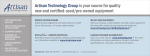Download Downloading - Schneider Electric
Transcript
VD0C06S309 Book Page 1 Wednesday, September 24, 1997 3:51 PM Instruction Bulletin VD0C06S309 April 1997 ALTIVAR 66® Modbus Plus® PCMCIA Communication Card Kit VW3A66305U User’s Manual VD0C06S309 Book Page 2 Wednesday, September 24, 1997 3:51 PM DANGER HAZARDOUS VOLTAGE • Before installing PCMCIA card or operating ALTIVAR 66 drive controller with PCMCIA card installed, read and understand completely this and all other bulletins delivered with the ALTIVAR 66 drive controller and associated options. Installation, adjustment, repair, and maintenance of these drive controllers must be performed by qualified personnel. • Disconnect all power before servicing drive controller. WAIT ONE MINUTE until DC bus capacitors discharge, then measure DC bus capacitor voltage between PA and (–) terminals to verify DC voltage is less than 45 V. The DC bus LED is not an accurate indication of the absence of DC bus voltage. • DO NOT short across DC bus capacitors or touch unshielded components or terminal strip screw connections with voltage present. • Install all covers and close door before applying power or starting and stopping the drive controller. • User is responsible for conforming to all applicable code requirements with respect to grounding all equipment. • Many parts in this drive controller, including printed wiring boards, operate at line voltage. DO NOT TOUCH. Use only electrically insulated tools. Before servicing drive controller: • Disconnect all power. • Place a “DO NOT TURN ON” label on drive controller disconnect. • Lock disconnect in open position. Failure to follow these instructions will result in death or serious injury. ALTIVAR is a registered trademark of Square D. Modbus Plus is a registered trademark of Schneider Automation. © 1997 Schneider S.A. All rights reserved. This document may not be copied in whole or in part, or transferred to any other media, without the written permission of Schneider S.A. Electrical equipment should be serviced only by qualified electrical maintenance personnel. No responsibility is assumed by Schneider S.A. for any consequences arising out of the use of this material. VD0C06S309 Book Page i Wednesday, September 24, 1997 3:51 PM VD0C06S309 April 1997 VW3A66305U Modbus Plus PCMCIA Communication Card Kit Table of Contents TABLE OF CONTENTS INTRODUCTION . . . . . . . . . . . . . . . . . . . . . . . . . . . . . . . . . . . . . . . . . . . . . . . . . . . . . . . . . . . . . 1 SYSTEM SAFETY CONSIDERATIONS . . . . . . . . . . . . . . . . . . . . . . . . . . . . . . . . . . . . . 2 USING THIS MANUAL . . . . . . . . . . . . . . . . . . . . . . . . . . . . . . . . . . . . . . . . . . . . . . . . . . 2 REVISION LEVEL . . . . . . . . . . . . . . . . . . . . . . . . . . . . . . . . . . . . . . . . . . . . . . . . . . . . . . 2 SECTION 1 — INSTALLATION & CONFIGURATION . . . . . . . . . . . . . . . . . . . . . . . . . . . . . . . . 3 RECEIVING THE PCMCIA KIT . . . . . . . . . . . . . . . . . . . . . . . . . . . . . . . . . . . . . . . . . . . . 3 COMMUNICATION INTERFACE SPECIFICATIONS . . . . . . . . . . . . . . . . . . . . . . . . . . . 3 INSTALLING THE PCMCIA KIT . . . . . . . . . . . . . . . . . . . . . . . . . . . . . . . . . . . . . . . . . . . 3 Bus Voltage Measurement Procedure . . . . . . . . . . . . . . . . . . . . . . . . . . . . . . . . . . . 4 Installing the Modbus Plus PCMCIA Kit . . . . . . . . . . . . . . . . . . . . . . . . . . . . . . . . . . 7 NETWORK OVERVIEW . . . . . . . . . . . . . . . . . . . . . . . . . . . . . . . . . . . . . . . . . . . . . . . . . 9 Logical Network. . . . . . . . . . . . . . . . . . . . . . . . . . . . . . . . . . . . . . . . . . . . . . . . . . . . 11 Physical Network. . . . . . . . . . . . . . . . . . . . . . . . . . . . . . . . . . . . . . . . . . . . . . . . . . . 12 CABLE ROUTING PRACTICES . . . . . . . . . . . . . . . . . . . . . . . . . . . . . . . . . . . . . . . . . . 12 Environmental Requirements . . . . . . . . . . . . . . . . . . . . . . . . . . . . . . . . . . . . . . . . . 12 TRUNK AND DROP CABLING WITH TAPS . . . . . . . . . . . . . . . . . . . . . . . . . . . . . . . . . 13 Routing Cables . . . . . . . . . . . . . . . . . . . . . . . . . . . . . . . . . . . . . . . . . . . . . . . . . . . . 14 Mounting the Tap . . . . . . . . . . . . . . . . . . . . . . . . . . . . . . . . . . . . . . . . . . . . . . . . . . 15 Connecting the Trunk Cables . . . . . . . . . . . . . . . . . . . . . . . . . . . . . . . . . . . . . . . . . 16 Modbus Plus Trunk Cable. . . . . . . . . . . . . . . . . . . . . . . . . . . . . . . . . . . . . . . . . 16 Cable Entry and Jumpers (Taps at In-Line Sites) . . . . . . . . . . . . . . . . . . . . . . . 16 Cable Entry and Jumpers (Taps at End Sites) . . . . . . . . . . . . . . . . . . . . . . . . . 16 Connecting the Wires . . . . . . . . . . . . . . . . . . . . . . . . . . . . . . . . . . . . . . . . . . . . 17 Connecting the Drop Cable . . . . . . . . . . . . . . . . . . . . . . . . . . . . . . . . . . . . . . . . . . . 18 Modbus Plus Drop Cable . . . . . . . . . . . . . . . . . . . . . . . . . . . . . . . . . . . . . . . . . 18 Connecting the Signal Wires. . . . . . . . . . . . . . . . . . . . . . . . . . . . . . . . . . . . . . . 19 Connecting the Drop Cable Drain Wire. . . . . . . . . . . . . . . . . . . . . . . . . . . . . . . 20 Grounding . . . . . . . . . . . . . . . . . . . . . . . . . . . . . . . . . . . . . . . . . . . . . . . . . . . . . . . . 20 Labeling. . . . . . . . . . . . . . . . . . . . . . . . . . . . . . . . . . . . . . . . . . . . . . . . . . . . . . . . . . 20 Checking the Cable Installation. . . . . . . . . . . . . . . . . . . . . . . . . . . . . . . . . . . . . . . . 20 Inspecting the Cable Installation . . . . . . . . . . . . . . . . . . . . . . . . . . . . . . . . . . . . 20 Checking Cable Continuity . . . . . . . . . . . . . . . . . . . . . . . . . . . . . . . . . . . . . . . . 21 COMMUNICATION CONFIGURATION . . . . . . . . . . . . . . . . . . . . . . . . . . . . . . . . . . . . 22 First Power Up. . . . . . . . . . . . . . . . . . . . . . . . . . . . . . . . . . . . . . . . . . . . . . . . . . . . . 22 Communication Configuration Menu . . . . . . . . . . . . . . . . . . . . . . . . . . . . . . . . . . . . 23 Diagnostics . . . . . . . . . . . . . . . . . . . . . . . . . . . . . . . . . . . . . . . . . . . . . . . . . . . . . . . 25 Forced Local . . . . . . . . . . . . . . . . . . . . . . . . . . . . . . . . . . . . . . . . . . . . . . . . . . . . . . 26 © 1997 Schneider S.A. All Rights Reserved i VD0C06S309 Book Page ii Wednesday, September 24, 1997 3:51 PM VW3A66305U Modbus Plus PCMCIA Communication Card Kit Table of Contents VD0C06S309 April 1997 SECTION 2 — MODBUS PLUS OVERVIEW . . . . . . . . . . . . . . . . . . . . . . . . . . . . . . . . . . . . . . 27 INTRODUCTION . . . . . . . . . . . . . . . . . . . . . . . . . . . . . . . . . . . . . . . . . . . . . . . . . . . . . . 27 ALTIVAR 66 REGISTERS AND DATA EXCHANGE. . . . . . . . . . . . . . . . . . . . . . . . . . . 27 Messaging . . . . . . . . . . . . . . . . . . . . . . . . . . . . . . . . . . . . . . . . . . . . . . . . . . . . . . . . 27 MSTR BLOCK . . . . . . . . . . . . . . . . . . . . . . . . . . . . . . . . . . . . . . . . . . . . . . . . . . . . . . . . 28 Overview of MSTR Block. . . . . . . . . . . . . . . . . . . . . . . . . . . . . . . . . . . . . . . . . . . . . 28 MSTR Block Structure . . . . . . . . . . . . . . . . . . . . . . . . . . . . . . . . . . . . . . . . . . . . . . . 28 Inputs . . . . . . . . . . . . . . . . . . . . . . . . . . . . . . . . . . . . . . . . . . . . . . . . . . . . . . . . 28 Outputs . . . . . . . . . . . . . . . . . . . . . . . . . . . . . . . . . . . . . . . . . . . . . . . . . . . . . . . 29 Top Node Content. . . . . . . . . . . . . . . . . . . . . . . . . . . . . . . . . . . . . . . . . . . . . . . 29 Middle Node Content . . . . . . . . . . . . . . . . . . . . . . . . . . . . . . . . . . . . . . . . . . . . 29 Bottom Node Content . . . . . . . . . . . . . . . . . . . . . . . . . . . . . . . . . . . . . . . . . . . . 29 Read and Write MSTR Operations . . . . . . . . . . . . . . . . . . . . . . . . . . . . . . . . . . . . . 30 Control Block. . . . . . . . . . . . . . . . . . . . . . . . . . . . . . . . . . . . . . . . . . . . . . . . . . . 30 PEER COP . . . . . . . . . . . . . . . . . . . . . . . . . . . . . . . . . . . . . . . . . . . . . . . . . . . . . . . . . . 30 Global Data Transmission . . . . . . . . . . . . . . . . . . . . . . . . . . . . . . . . . . . . . . . . . . . . 33 Command and Adjustment Semaphores. . . . . . . . . . . . . . . . . . . . . . . . . . . . . . . . . 34 Example of Modbus Plus Network Operation . . . . . . . . . . . . . . . . . . . . . . . . . . . . . 34 OPTIMIZING NETWORK PERFORMANCE . . . . . . . . . . . . . . . . . . . . . . . . . . . . . . . . . 35 DRIVE CONTROLLER COMMUNICATION PRINCIPLES . . . . . . . . . . . . . . . . . . . . . . 36 Data Structures . . . . . . . . . . . . . . . . . . . . . . . . . . . . . . . . . . . . . . . . . . . . . . . . . . . . 36 Access to Data . . . . . . . . . . . . . . . . . . . . . . . . . . . . . . . . . . . . . . . . . . . . . . . . . . . . 36 Units . . . . . . . . . . . . . . . . . . . . . . . . . . . . . . . . . . . . . . . . . . . . . . . . . . . . . . . . . . . . 36 Range . . . . . . . . . . . . . . . . . . . . . . . . . . . . . . . . . . . . . . . . . . . . . . . . . . . . . . . . . . . 36 Values at Power Up. . . . . . . . . . . . . . . . . . . . . . . . . . . . . . . . . . . . . . . . . . . . . . . . . 37 Taking Command over the Network . . . . . . . . . . . . . . . . . . . . . . . . . . . . . . . . . . . . 37 Parameter Types . . . . . . . . . . . . . . . . . . . . . . . . . . . . . . . . . . . . . . . . . . . . . . . . . . . 37 Protection of Command Access . . . . . . . . . . . . . . . . . . . . . . . . . . . . . . . . . . . . . . . 38 Protection of Adjustment Access. . . . . . . . . . . . . . . . . . . . . . . . . . . . . . . . . . . . . . . 38 Data Priority. . . . . . . . . . . . . . . . . . . . . . . . . . . . . . . . . . . . . . . . . . . . . . . . . . . . . . . 38 Access Protection by Forced Local . . . . . . . . . . . . . . . . . . . . . . . . . . . . . . . . . . . . . 38 Command Mode Transitions . . . . . . . . . . . . . . . . . . . . . . . . . . . . . . . . . . . . . . . . . . 39 Compatibility of Application Functions. . . . . . . . . . . . . . . . . . . . . . . . . . . . . . . . . . . 40 SECTION 3 — REGISTER DESCRIPTIONS. . . . . . . . . . . . . . . . . . . . . . . . . . . . . . . . . . . . . . . 41 INTRODUCTION . . . . . . . . . . . . . . . . . . . . . . . . . . . . . . . . . . . . . . . . . . . . . . . . . . . . . . 41 ADJUSTMENT REGISTERS (READ & WRITE) . . . . . . . . . . . . . . . . . . . . . . . . . . . . . . 42 COMMAND REGISTERS (READ & WRITE). . . . . . . . . . . . . . . . . . . . . . . . . . . . . . . . . 44 DISPLAY REGISTERS (READ ONLY) . . . . . . . . . . . . . . . . . . . . . . . . . . . . . . . . . . . . . 49 SECTION 4 — FAULT MANAGEMENT & NETWORK SECURITY . . . . . . . . . . . . . . . . . . . . . 63 APPENDIX A — ADDRESS DESCRIPTIONS & INDEX . . . . . . . . . . . . . . . . . . . . . . . . . . . . . . 67 INDEX. . . . . . . . . . . . . . . . . . . . . . . . . . . . . . . . . . . . . . . . . . . . . . . . . . . . . . . . . . . . . . . . . . . . . 73 ii © 1997 Schneider S.A. All Rights Reserved VD0C06S309 Book Page iii Wednesday, September 24, 1997 3:51 PM VD0C06S309 April 1997 VW3A66305U Modbus Plus PCMCIA Communication Card Kit List of Figures LIST OF FIGURES Figure 1: Figure 2: Location of PA and – Terminals . . . . . . . . . . . . . . . . . . . . . . . . . . . . . . . . . . . . 5 Location of PA and – Terminals: ATV66C23N41–C31N41 . . . . . . . . . . . 6 Figure 3: Figure 4: Figure 5: Figure 6: Figure 7: Mounting and Removing Modbus Plus PCMCIA Kit. . . . . . . . . . . . . . . . . 7 Cable Grounding. . . . . . . . . . . . . . . . . . . . . . . . . . . . . . . . . . . . . . . . . . . . 9 Network Overview. . . . . . . . . . . . . . . . . . . . . . . . . . . . . . . . . . . . . . . . . . 10 Token Sequences. . . . . . . . . . . . . . . . . . . . . . . . . . . . . . . . . . . . . . . . . . 11 Single Cable Layout . . . . . . . . . . . . . . . . . . . . . . . . . . . . . . . . . . . . . . . . 12 Figure 8: Figure 9: Figure 10: Figure 11: Cable Tap Layout (shown with cover open) . . . . . . . . . . . . . . . . . . . . . . 14 Typical Cable Routing. . . . . . . . . . . . . . . . . . . . . . . . . . . . . . . . . . . . . . . 14 Tap Layout (Cover Open) . . . . . . . . . . . . . . . . . . . . . . . . . . . . . . . . . . . . 15 Taps at In-Line Sites. . . . . . . . . . . . . . . . . . . . . . . . . . . . . . . . . . . . . . . . 16 Figure 12: Figure 13: Figure 14: Taps at End Sites . . . . . . . . . . . . . . . . . . . . . . . . . . . . . . . . . . . . . . . . . . 17 Trunk Cable Connections . . . . . . . . . . . . . . . . . . . . . . . . . . . . . . . . . . . . 18 Wire Terminal Connection . . . . . . . . . . . . . . . . . . . . . . . . . . . . . . . . . . . 18 Figure 15: Figure 16: Drop Cable Connections. . . . . . . . . . . . . . . . . . . . . . . . . . . . . . . . . . . . . 19 9-Pin D-Shell Connector (drive controller end of drop cable) . . . . . . . . . 21 Figure 17: Figure 18: Figure 19: First Power Up (with VW3A66205 Option Module installed) . . . . . . . . . 22 Drive Identification . . . . . . . . . . . . . . . . . . . . . . . . . . . . . . . . . . . . . . . . . 22 Fault Screen . . . . . . . . . . . . . . . . . . . . . . . . . . . . . . . . . . . . . . . . . . . . . . 23 Figure 20: Figure 21: Setting the Protocol . . . . . . . . . . . . . . . . . . . . . . . . . . . . . . . . . . . . . . . . 23 Communication Menu. . . . . . . . . . . . . . . . . . . . . . . . . . . . . . . . . . . . . . . 24 Figure 22: Figure 23: Figure 24: Drive Controller Comm State Screen . . . . . . . . . . . . . . . . . . . . . . . . . . . 25 Forced Local Menu . . . . . . . . . . . . . . . . . . . . . . . . . . . . . . . . . . . . . . . . . 26 MSTR Block Structure . . . . . . . . . . . . . . . . . . . . . . . . . . . . . . . . . . . . . . 28 Figure 25: Figure 26: Figure 27: Typical Modbus Plus Network with ATV66 Drive Controller Nodes . . . . 34 Using the Command Semaphore . . . . . . . . . . . . . . . . . . . . . . . . . . . . . . 35 Typical Communication Fault, Example 1 . . . . . . . . . . . . . . . . . . . . . . . 65 Figure 28: Communication Loss, Example 2 (no SLC Fault). . . . . . . . . . . . . . . . . . 66 LIST OF TABLES Table 1: Table 2: Modbus Plus Drop Cables . . . . . . . . . . . . . . . . . . . . . . . . . . . . . . . . . . . . 1 Modbus Plus Trunk Cable Catalog Numbers . . . . . . . . . . . . . . . . . . . . . . 1 Table 3: Table 4: Table 5: Table 6: Table 7: Modbus Plus PCMCIA Interface Specifications . . . . . . . . . . . . . . . . . . . . 3 Trunk Cable Terminals . . . . . . . . . . . . . . . . . . . . . . . . . . . . . . . . . . . . . . 17 Drop Cable Terminals. . . . . . . . . . . . . . . . . . . . . . . . . . . . . . . . . . . . . . . 19 Modbus Plus Card Configuration Parameters . . . . . . . . . . . . . . . . . . . . 24 Network and PCMCIA Card Status. . . . . . . . . . . . . . . . . . . . . . . . . . . . . 25 Table 8: Table 9: Table 10: Drive Controller Communication Parameters . . . . . . . . . . . . . . . . . . . . . 26 MSTR Operation Codes . . . . . . . . . . . . . . . . . . . . . . . . . . . . . . . . . . . . . 28 Control Block Holding Registers — General Content . . . . . . . . . . . . . . . 29 © 1997 Schneider S.A. All Rights Reserved iii VD0C06S309 Book Page iv Wednesday, September 24, 1997 3:51 PM VW3A66305U Modbus Plus PCMCIA Communication Card Kit List of Tables iv VD0C06S309 April 1997 Table 11: Table 12: Control Block Registers — Read & Write Operations. . . . . . . . . . . . . . . 30 Command Registers Mapped with Peer Cop . . . . . . . . . . . . . . . . . . . . . 31 Table 13: Table 14: Table 15: Table 16: Adjustment Registers Mapped with Peer Cop [1, 2] . . . . . . . . . . . . . . . . 32 Display Parameters Mapping with Global Data . . . . . . . . . . . . . . . . . . . 33 Transition Between Command States . . . . . . . . . . . . . . . . . . . . . . . . . . 39 Compatibility of Application Functions . . . . . . . . . . . . . . . . . . . . . . . . . . 40 Table 17: Table 18: Table 19: Table 20: Table 21: Adjustment Registers . . . . . . . . . . . . . . . . . . . . . . . . . . . . . . . . . . . . . . . 43 Command Registers . . . . . . . . . . . . . . . . . . . . . . . . . . . . . . . . . . . . . . . . 44 Freewheel & Fast Stop Selection . . . . . . . . . . . . . . . . . . . . . . . . . . . . . . 46 Multi-Motor or Multi-Parameter Selection . . . . . . . . . . . . . . . . . . . . . . . . 46 Additional Command Registers . . . . . . . . . . . . . . . . . . . . . . . . . . . . . . . 46 Table 22: Table 23: Limit Command Registers. . . . . . . . . . . . . . . . . . . . . . . . . . . . . . . . . . . . 47 Logic/Relay/Analog Output Command Registers . . . . . . . . . . . . . . . . . . 48 Table 24: Table 25: Analog Input Registers . . . . . . . . . . . . . . . . . . . . . . . . . . . . . . . . . . . . . . 49 Power, Voltage, & Thermal State Registers . . . . . . . . . . . . . . . . . . . . . . 50 Table 26: Table 27: Table 28: Frequency, Current, Torque, & Speed Registers . . . . . . . . . . . . . . . . . . 50 Fault Registers & SLC/Local . . . . . . . . . . . . . . . . . . . . . . . . . . . . . . . . . 51 Drive Controller Status Registers . . . . . . . . . . . . . . . . . . . . . . . . . . . . . . 52 Table 29: Table 30: Multi-Motor or Multi-Parameter Set Selected . . . . . . . . . . . . . . . . . . . . . 52 Additional Drive Controller Status Registers. . . . . . . . . . . . . . . . . . . . . . 53 Table 31: Table 32: Table 33: Motor/Parameter Set, Cycle, Preset Speed . . . . . . . . . . . . . . . . . . . . . . 54 Drive Controller Horsepower. . . . . . . . . . . . . . . . . . . . . . . . . . . . . . . . . . 54 Status of Options (cards, modules, keypad) . . . . . . . . . . . . . . . . . . . . . . 55 Table 34: Table 35: Command Node Status. . . . . . . . . . . . . . . . . . . . . . . . . . . . . . . . . . . . . . 55 Token & Message Status . . . . . . . . . . . . . . . . . . . . . . . . . . . . . . . . . . . . 55 Table 36: Table 37: Table 38: Elapsed Time, Output Speed, & Machine Frequency. . . . . . . . . . . . . . . 55 Analog Output Assignment and Value . . . . . . . . . . . . . . . . . . . . . . . . . . 56 LIx/LOx/ROx State . . . . . . . . . . . . . . . . . . . . . . . . . . . . . . . . . . . . . . . . . 57 Table 39: Table 40: Table 41: Table 42: LOx/ROx Assignment . . . . . . . . . . . . . . . . . . . . . . . . . . . . . . . . . . . . . . . 58 Logic Input Assignments. . . . . . . . . . . . . . . . . . . . . . . . . . . . . . . . . . . . . 59 Fault Register (Fault that Caused Drive Controller to Trip). . . . . . . . . . . 60 Present Faults Register (Fault Present if bit = 1) . . . . . . . . . . . . . . . . . . 61 Table 43: Table 44: Table 45: Fault History . . . . . . . . . . . . . . . . . . . . . . . . . . . . . . . . . . . . . . . . . . . . . . 62 Drive Controller Response to Loss of Node . . . . . . . . . . . . . . . . . . . . . . 64 Other Typical Fault Conditions . . . . . . . . . . . . . . . . . . . . . . . . . . . . . . . . 64 © 1997 Schneider S.A. All Rights Reserved VD0C06S309 Book Page 1 Wednesday, September 24, 1997 3:51 PM VD0C06S309 April 1997 Introduction Modbus Plus® PCMCIA Communication Card Kit INTRODUCTION The VW3A66305U Modbus Plus® PCMCIA Communication Card Kit allows you to connect an ALTIVAR® 66 drive controller (with firmware Version 3.2 or later) to Modbus Plus networks. The Modbus Plus PCMCIA Kit includes: • Type 3 PCMCIA (Personal Computer Memory Card International Association) card with SUB-D 9-pin female connector • Plastic boot • Ground clip The user must supply the following items (available from Square D): • Drop cable, 8 or 20 feet (see Table 1): Table 1: Modbus Plus Drop Cables Length of Cable on Reel Catalog No. 8 ft (2.4 m) 990NAD211 10 20 ft (6 m) 990NAD211 30 • Modbus Plus tap 990NAD230 00 • Modbus Plus trunk cable (see Table 2 — length depends on your installation): Table 2: Modbus Plus Trunk Cable Catalog Numbers Length of Cable on Reel Catalog No. 100 ft (30.5 m) 490NAA271 01 500 ft (152.5 m) 490NAA271 02 1,000 ft (305 m) 490NAA271 03 1,500 ft (457 m) 490NAA271 04 5,000 ft (1,525 m) 490NAA271 05 To use the Modbus Plus PCMCIA Card, your ALTIVAR 66 (ATV66) drive controller must be equipped with one of the following option modules: • I/O Extension Module VW3A66201T or VW3A66202T, or • Communication Carrier Module VW3A66205 NOTE: Ensure the date code on option modules listed above is “9630” or later. As a node on a network, the ATV66 drive controller can receive and respond to data messages. This data exchange allows your network to access ATV66 functions, such as: • • • • Downloading of adjustment parameters Command and control Monitoring Diagnostics © 1997 Schneider S.A. All Rights Reserved 1 VD0C06S309 Book Page 2 Wednesday, September 24, 1997 3:51 PM Introduction Using This Manual VD0C06S309 April 1997 SYSTEM SAFETY CONSIDERATIONS WARNING LOSS OF CONTROL • The designer of any control scheme must consider the potential failure modes of control paths and, for certain critical control functions, provide a means to achieve a safe state during and after a path failure. Examples of critical control functions are Emergency Stop and Overtravel Stop. Separate or redundant control paths must be provided for critical control functions. • System control paths may include communication links. Consideration must be given to the implications of unanticipated transmission delays or failures of the link. Failure to follow these instructions can result in death, serious injury, or equipment damage.1 1. For additional information, refer to NEMA ICS 1.1-1984 (R-1990), “Safety Guidelines for the application, Installation, and Maintenance of Solid State Control” and to NEMA ICS7.1-1995, “Safety Standards for Construction and Guide for Selection, Installation and Operation of Adjustable-Speed Drive Systems.” USING THIS MANUAL This manual applies to ATV66 drive controllers equipped with firmware Version 3.2 or later. This manual has five sections: • • • • • Section 1: Installation and Configuration (page 3) Section 2: Modbus Plus Overview (page 27) Section 3: Register Description (page 41) Section 4: Fault Management and Network Security (page 63) Appendix A: Register List/Index (page 67) For more information about specific parameters, refer to the following ATV66 documentation: • Level 1 & 2 Configuration Manual, VD0C06S305_ • I/O Extension Module & Level 3 Configuration Manual VD0C06T306_. Other documentation available: • • • • • Receiving, Installation & Start-Up Manual, VD0C06S304_ Communication Carrier Module Manual, VD0C06N915_. Catalog, VD0C06S201_ Modicon Modbus Plus Network Planning & Installation Guide, 890 USE 100 00 Modicon Modbus Protocol Reference Guide, PI-MBUS-300 REVISION LEVEL This is a new document. It is written for ALTIVAR 66 drive controllers equipped with firmware Version 3.2 or later. 2 © 1997 Schneider S.A. All Rights Reserved VD0C06S309 Book Page 3 Wednesday, September 24, 1997 3:51 PM VD0C06S309 April 1997 Section 1 — Installation & Configuration Receiving & Installing the PCMCIA Kit SECTION 1 — INSTALLATION & CONFIGURATION RECEIVING THE PCMCIA KIT Remove the Modbus Plus PCMCIA Kit from its packaging and visually inspect it for shipping damage. If any damage is found, notify the carrier and your local Square D representative. Do not install a damaged card. To store the PCMCIA card, replace it in its original packing material and store at -40 to +185 °F (-40 to +85 °C). COMMUNICATION INTERFACE SPECIFICATIONS Table 3: Modbus Plus PCMCIA Interface Specifications Isolation (network to drive controller) Galvanically isolated for 30 V RMS, 50 V peak Isolation (cable jacket to ground) 150 V RMS PCMCIA connector 9-pin, female D-shell Electrical interface RS-485 Storage temperature -40 to 185 °F (-40 to +85 °C) Operating temperature Same as drive controller. See VD0C06S304_. Humidity 95% relative humidity at +140 °F (+60 °C), non-condensing Altitude Up to 15,000 ft (4,500 m) Shock (non-operating) 30 g for 11 ms (three shocks/axis) Shock (operating) Same as drive controller. See VD0C06S304_. INSTALLING THE PCMCIA KIT WARNING UNINTENDED EQUIPMENT ACTION Read and understand this document, VD0C06S304_, VD0C06S305_, and manual for applicable option module before operating drive controller. Failure to follow these instructions can result in death, serious injury, or equipment damage. Before installing, removing, or replacing the Modbus Plus PCMCIA Kit, remove all power from the drive controller, including external control power that may be present on the option module, and perform the “Bus Voltage Measurement Procedure” on page 4. © 1997 Schneider S.A. All Rights Reserved 3 VD0C06S309 Book Page 4 Wednesday, September 24, 1997 3:51 PM Section 1 — Installation & Configuration Bus Voltage Measurement Procedure VD0C06S309 April 1997 Bus Voltage Measurement Procedure DANGER HAZARDOUS VOLTAGE • Drive controller contains energy storage devices. Read and understand Bus Voltage Measurement Procedure before installing PCMCIA Communication Card Kit. Measurement of DC bus capacitor voltage must be performed by qualified personnel. • DC bus LED is not an accurate indication of absence of DC bus voltage. • DO NOT short across capacitors or touch unshielded components or terminal strip screw connections with voltage present. • Many parts in this drive controller, including printed wiring boards, operate at line voltage. DO NOT TOUCH. Use only electrically insulated tools. Failure to follow these instructions will cause shock or burn, resulting in death or serious injury. The PA and – terminals are located inside the drive controller (see Figure 1). To measure bus capacitor voltage: 1. 2. 3. 4. Disconnect all power from the drive controller. Wait 1 minute to allow the DC bus to discharge. Open the front cover of the drive controller. Set the voltmeter to the 1000 VDC scale. Measure the bus capacitor voltage between the PA and – terminals to verify that the DC voltage is less than 45 V. Do not short across capacitor terminals with voltage present! 5. If the bus capacitors are not fully discharged, contact your local Square D representative. Do do not operate the drive controller. 4 © 1997 Schneider S.A. All Rights Reserved VD0C06S309 Book Page 5 Wednesday, September 24, 1997 3:51 PM VD0C06S309 April 1997 Section 1 — Installation & Configuration Bus Voltage Measurement Procedure DC Bus LED F4 DC Bus LED AI2-U AI2-I — PA AI2-U AI2-I ATV66U41N4 to D12N4 and ATV66U41M2 to U90M2 Protective Switch (GV2) DC Bus LED AI2-U AI2-I J13 J12 — ATV66C10N4 to C19N4 J2 — PA PA ATV66D16N4 to D79N4 and ATV66D12M2 to D46M2 Figure 1: Location of PA and – Terminals: ATV66U41N4 to C19N4 and ATV66U41M2 to D46M2 © 1997 Schneider S.A. All Rights Reserved 5 VD0C06S309 Book Page 6 Wednesday, September 24, 1997 3:51 PM Section 1 — Installation & Configuration Bus Voltage Measurement Procedure PA L1 PB VD0C06S309 April 1997 L3 L2 PA – — DC Bus LED F4A Figure 2: 6 F4B F4C Location of PA and – Terminals: ATV66C23N41 to C31N41 © 1997 Schneider S.A. All Rights Reserved VD0C06S309 Book Page 7 Wednesday, September 24, 1997 3:51 PM VD0C06S309 April 1997 Section 1 — Installation & Configuration Installing the Modbus Plus PCMCIA Kit Installing the Modbus Plus PCMCIA Kit To install the Modbus Plus PCMCIA Kit into the drive controller: 1. Open the drive controller door. 2. On models ATV66U41N4 to D12N4 and ATV66U41M2 to U90M2, remove the plastic knockout from the top of drive controller cover. NOTE: The drive controller enclosure Type rating will change from Type 1 to Open when the knockout is removed. 3. Remove protective label from PCMCIA slot of option module 4. Install the plastic boot supplied with the Modbus Plus PCMCIA kit onto separately ordered cable (see Figure 3). Install cable onto 9-pin D-shell connector of the PCMCIA card. NOTE: Plastic boot must be installed to maintain ESD rating of drive controller. 5. Insert the PCMCIA card 68-pin connector into the PCMCIA slot on top of option card with the “Insert” arrows facing toward the front of drive controller (see Figure 3). Seat the plastic boot over the end of the PCMCIA card as shown. Plastic Boot User-provided cable (see page 1) Plastic Knockout To remove PCMCIA Card, push eject button on option card Figure 3: Mounting and Removing Modbus Plus PCMCIA Kit © 1997 Schneider S.A. All Rights Reserved 7 VD0C06S309 Book Page 8 Wednesday, September 24, 1997 3:51 PM Section 1 — Installation & Configuration Installing the Modbus Plus PCMCIA Kit VD0C06S309 April 1997 6. Route the cable (ordered separately): a. For all drive controller models, route the cable with other control wiring. For more information, see “CABLE ROUTING PRACTICES” on page 12 and also refer to bulletin VD0C06S304_. b. For models ATV66U41N4 to D12N4 and ATV66U41M2 to U90M2, cable must be routed through the knockout and outside the drive controller enclosure. NOTE: Additional mechanical and environmental protection of the cable may be required. c. For models ATV66D16N4 to C19N4 and ATV66D12M2 to D46M2, provisions in the bottom plate allow the PCMCIA cable to exit through the bottom of the drive controller enclosure. For models ATV66C23N4 to C31N4, the PCMCIA cable may exit the drive controller enclosure either through the top conduit plate or through the bottom closing plate below the main fan intake. NOTE: When the PCMCIA cable exits the controller enclosure, additional mechanical and environmental protection of the cable may be required. 7. Ground the shield on the cable: a. For models ATV66U41N4 to D12N4 and ATV66U41M2 to U90M2, secure the tab on the grounding clip (supplied with the drop cable) to the metal mounting surface to which the drive controller is attached. Keep the connection close to the top left mounting foot of the drive controller. b. For models ATV66D16N4 to C31N4 and ATV66D12M2 to D46M2, hardware is supplied in the PCMCIA card kit for grounding. i. Thread the screw, washer, L-bracket, second washer, and nut through the tab on the grounding clip (supplied with the drop cable) as shown in Figure 4. Tighten to specified torque. ii. Completely unthread the bottom left screw on the control basket. Loosen, but do not completely unthread the other three screws on the control basket (see Figure 4). iii. Slide the L-bracket under the screw in the lower left corner, between the control basket and its mounting surface. iv. Thread the lower left screw through the hole in the L-bracket. Tighten all control basket screws to specified torque (see Figure 4). NOTE: The cable and PCMCIA card have exposed metal parts. They must be routed and anchored so the exposed metal avoids contact with live conductors in the drive controller. 8 © 1997 Schneider S.A. All Rights Reserved VD0C06S309 Book Page 9 Wednesday, September 24, 1997 3:51 PM VD0C06S309 April 1997 Section 1 — Installation & Configuration Network Overview Plastic Boot (supplied with Modbus Plus PCMCIA kit) Hardware Supplied with PCMCIA Kit M4 x 0.7 x 10 mm long Screw Assembly M4 Lockwasher M4 Hex Nut 1 1 Wire Clip (supplied with connecting cable) Typical (4 Screws) L-Bracket (supplied with Modbus Plus PCMCIA kit) 1 Torque: 17.7 lb-in (2.0 N•m) VIEW A–A A SIDE VIEW A FRONT VIEW Figure 4: Cable Grounding (ATV66D16N4 to C31N4 & ATV66D12M2 to D46M2 models only) NETWORK OVERVIEW Modbus Plus is a Local Area Network system designed for industrial control applications. Up to 32 node devices can connect directly to the network bus cable over a length of up to 1,500 ft (450 m). Repeater devices are used to extend the cable distance to its maximum of 6,000 ft (1,800 m), and the node count to a maximum of 64. Modbus Plus provides host level, peer-to-peer communication for networked PLCs. As a node on a Modbus Plus network, the Altivar 66 drive controller can receive and respond to data messages transmitted from a PLC, and place information into the network’s global data base. Other nodes can access drive controllers on the local network, or on remote networks through bridge devices. The network also provides distributed input/output (DIO) communications in which PLCs communicate directly with input/output (I/O) subsystems. The network must use a single-cable layout. Modbus devices or networks of Modbus devices may join Modbus Plus networks through bridge multiplexers. A multiplexer provides four serial ports that are separately configurable to support Modbus or custom RS-232 / RS-485 devices. Modbus devices can communicate with Modbus Plus networked devices, as well as with devices at the other serial ports. © 1997 Schneider S.A. All Rights Reserved 9 VD0C06S309 Book Page 10 Wednesday, September 24, 1997 3:51 PM Section 1 — Installation & Configuration Network Overview VD0C06S309 April 1997 WARNING LOSS OF CONTROL • The designer of any control scheme must consider the potential failure modes of control paths and, for certain critical control functions, provide a means to achieve a safe state during and after a path failure. Examples of critical control functions are Emergency Stop and Overtravel Stop. Separate or redundant control paths must be provided for critical control functions. • System control paths may include communication links. Consideration must be given to the implications of unanticipated transmission delays or failures of the link. Failure to follow these instructions can result in death, serious injury, or equipment damage.1 1. For additional information, refer to NEMA ICS 1.1-1984 (R-1990), “Safety Guidelines for the application, Installation, and Maintenance of Solid State Control” and to NEMA ICS7.1-1995, “Safety Standards for Construction and Guide for Selection, Installation and Operation of Adjustable-Speed Drive Systems.” Figure 5 shows an example of two Modbus Plus networks. Networks A and B are host level networks joined by a Bridge Plus. For more information, consult Modicon Modbus Plus Network Planning and Installation Guide. Node 10 Node 5 PLC Drive RR85 Repeater Network A Up to 64 Nodes Total * Node 4 Node 23 BM85 Bridge Multiplexer Node 2 BP85 Bridge Plus ATV66 Drive Modbus or Custom Serial Devices DIO Interfaces P S P L C D I O D I O Network B Local 10 * Maximum of 32 nodes on one side of a repeater Figure 5: Network Overview 10 Up to 64 Nodes Total * © 1997 Schneider S.A. All Rights Reserved VD0C06S309 Book Page 11 Wednesday, September 24, 1997 3:51 PM VD0C06S309 April 1997 Section 1 — Installation & Configuration Network Overview Logical Network Network nodes are identified by user-assigned addresses. Each node’s address is independent of its physical site location. Addresses must be within the range of 1 to 64 decimal, although they do not have to be sequential. Duplicate addresses are not allowed. A device with a duplicate address will not be allowed to join the network. If it attempts to join the network, it will display an LED pattern for duplicate address. The token is a grouping of bits that is passed in rotating address sequence from one node to another. Network nodes function as peer members of a logical ring, gaining access to the network upon receipt of a token frame. Each network maintains its own token rotation sequence, independent of other networks. Where multiple networks are joined by bridges, the token is not passed through the bridge device. While holding the token, a node initiates message transactions with other nodes. Each message contains routing fields defining its source and destination, including its routing path through bridges to the final destination on a remote network. When passing the token, a node can write into a global database that is broadcast to all nodes on the network. Global data is transmitted as a field within the token frame. Other nodes monitor the token pass and can extract the global data if they have been programmed to do so. Use of the global database allows rapid updating of alarms, setpoints, and other data. Each network maintains its own unique global database, as the token is not passed through a bridge to another network. Figure 6 shows the token sequences in two networks joined by a Bridge Plus. Network 1 Token Sequence: 2 - 5 - 10 - 12 - 22 - 2 . . . 2 Node 12 BP85 Bridge Node Plus 10 22 5 Node Node BP85 Bridge Plus 24 5 10 4 9 Node BP85 Bridge Node Plus Node Node Network 2 Token Sequence: 4 - 5 - 9 - 10 - 24 - 4 . . . Figure 6: Token Sequences © 1997 Schneider S.A. All Rights Reserved 11 VD0C06S309 Book Page 12 Wednesday, September 24, 1997 3:51 PM Section 1 — Installation & Configuration Network Overview VD0C06S309 April 1997 Physical Network The network bus consists of twisted-pair shielded cable that is run in a direct path between successive nodes. The two data lines in the cable are not sensitive to polarity; however, a standard wiring convention is followed in this bulletin to facilitate maintenance. The physical network consists of one or more cable sections, with any section supporting up to 32 nodes at a maximum cable distance of 1,500 ft (450 m). Sections can be joined by repeater devices to extend the network’s length and to support up to 64 nodes. The minimum cable length between any pair of nodes must be at least 10 ft (3 m). The maximum cable length between two nodes is the same as the maximum section length of 1,500 ft (450 m). NOTE: The ATV66 drive controller does not support a dual or redundant cable layout. Up to 32 Nodes Max.; 1500 ft (450 m) Cable Max. 10 ft (3 m) Cable Min. BP85 Inline Bridge Node Plus End Node = Jumpers Connected CableTaps Inline Node ATV66 Drive = Jumpers Disconnected Figure 7: Single Cable Layout NOTE: For information on jumpers, refer to Figure 8 on page 14. CABLE ROUTING PRACTICES Environmental Requirements Avoid areas of high temperature, moisture, vibration, or other mechanical stress. Secure the cable where necessary to prevent its weight and the weight of other cables from pulling or twisting the cable. Use cable ducts, raceways, or other structures for protecting the cable. These structures should be used for signal wiring paths, and should not contain power wiring. Avoid sources of electrical interference that can induce noise into the cable. Use the maximum practicable separation from such sources. 12 © 1997 Schneider S.A. All Rights Reserved VD0C06S309 Book Page 13 Wednesday, September 24, 1997 3:51 PM VD0C06S309 April 1997 Section 1 — Installation & Configuration Trunk and Drop Cabling with Taps When planning cable routing within a building, follow these guidelines: • Maintain a minimum separation of 3.3 ft (1 m) from the following equipment: air conditioners, elevators, escalators, large blowers, radios, televisions, intercom and security systems, fluorescent, incandescent and neon lighting fixtures. • Maintain a minimum separation of 10 ft (3 m) from the following equipment: power wiring, transformers, generators, and alternators. When wiring in electrical equipment rooms or large electrical equipment lineups, observe the following guidelines for cable segregation and separation of circuits: • Use metallic conduit for a drive controller wiring. Do not run control network and power wiring in the same conduit. • Separate non-metallic conduits or cable trays used to carry power wiring from metallic conduit carrying low-level control network wiring by at least 12 in (305 mm). • Separate metallic conduits carrying power wiring or low-level control network wiring by at least 3 in (80 mm). • Cross the metallic conduits and non-metallic conduits at right angles whenever power and control network wiring cross. • Attenuate conducted emissions to the line from the drive controller in some installations to prevent interference with telecommunication, radio, and sensitive electronic equipment. Such instances may require attenuating filters. Consult catalog for selection and application of these filters. TRUNK AND DROP CABLING WITH TAPS Nodes are connected to the cable by means of a tap device. This provides “through” connections for the network trunk cable and “drop” connections for the cable to the node device. The tap also contains a resistive termination connected by two internal jumpers. The tap at each end of a cable section requires both jumpers to be connected to prevent signal reflections. All of the taps that are in-line on the cable section require their jumpers to be removed (open). See Figure 7 on page 12. Figure 8 illustrates a tap at an in-line site. Two lengths of trunk cable are installed. The circled jumpers are not installed. If the tap is at the end site of a cable section, only one length of trunk cable is routed to the tap (it can enter either side) and the jumpers should be connected to the signal pins at the opposite side of the tap to provide the network termination. © 1997 Schneider S.A. All Rights Reserved 13 VD0C06S309 Book Page 14 Wednesday, September 24, 1997 3:51 PM Section 1 — Installation & Configuration Trunk and Drop Cabling with Taps VD0C06S309 April 1997 Network Trunk Cable Network Trunk Cable Connect drop cable drain wire at this point. DO NOT connect drain wire to ground. Drain is connected to ground only at drive controller. Cable Tie Termination Jumpers (2) End Sites: Connected to pins at opposite side from trunk cable entry (Right cable trunk entry shown) Inline Sites: Open Drop Cable Drain Wire Drop Cable to Node Figure 8: Cable Tap Layout (shown with cover open) Routing Cables Figure 9 shows typical cable routing of the network trunk cable between tap locations. The figure also shows cable drops to several node devices and service access points. NOTE: The tap’s internal termination jumpers are connected at the two end sites of a cable section, and disconnected and removed at each in-line site on the cable section. Termination Jumpers connected in each End Tap Termination Jumpers removed from each Inline Tap Trunk Cable Secured in Raceway or Conduit Drop Cable Node Device Node Device End Location Inline Location Node Device Connector (Part of Drop Cable) Strain Reliefs Service Access Point Inline Location Service Loop Figure 9: Typical Cable Routing 14 © 1997 Schneider S.A. All Rights Reserved Node Device End Location VD0C06S309 Book Page 15 Wednesday, September 24, 1997 3:51 PM VD0C06S309 April 1997 Section 1 — Installation & Configuration Trunk and Drop Cabling with Taps Referring to Figure 9, route the cable between the site locations of the node devices. Guidelines for cable routing are described below. • Use a continuous length of trunk cable between locations. Do not use any splices. • At each tap location, allow sufficient trunk cable length for a service loop to prevent pulling or twisting the cable. • For each drop cable, provide a service loop to allow the connector to be connected and disconnected at the network node device without any strain on the cable. A service loop of 6 in (152 mm) minimum radius is adequate for most installations. • Install cable ties or clamps on each trunk cable segment as required for strain reliefs, to prevent the cable from pulling on the tap. • Install cable ties or clamps on each drop cable as required for strain reliefs, to prevent the cable from pulling on the tap or node device connector. • Use additional ties or clamps as required to secure each cable from flexing or other damage in areas of mechanical motion devices and traffic. Mounting the Tap Mount each tap at a location near its node device. It is recommended that the tap be mounted outside the drive controller enclosure. The tap must be near enough to the node device to allow the drop cable to reach the node device with a service loop. See Figure 9 for drop cable routing. The location must also be accessible for installing the trunk and drop cables, and for future maintenance. Figure 10 shows the tap’s outer and mounting dimensions. 2.2 (56) 4.4 (112) Hole Diameter 0.2 (5) 3.16 (80.2) Mounting Centers Dim: in (mm) Figure 10: Tap Layout (Cover Open) © 1997 Schneider S.A. All Rights Reserved 15 VD0C06S309 Book Page 16 Wednesday, September 24, 1997 3:51 PM Section 1 — Installation & Configuration Trunk and Drop Cabling with Taps VD0C06S309 April 1997 Connecting the Trunk Cables Modbus Plus Trunk Cable Cable specified for Modbus Plus trunk use is available from Square D. See Table 2 on page 1. Your cable should run directly between the network device locations. Each cable segment must be a continuous run between the taps at two locations. Do not use splices, splitters, or any other configurations such as star or tree configurations. The only allowed media components are the network cable and taps. Plan cable runs according to the horizontal distances between sites. Trunk cable is ordered in reels of fixed length. Order reels of sufficient length to allow continuous runs between the network devices. Cable Entry and Jumpers (Taps at In-Line Sites) At each in-line site, two lengths of trunk cable are installed. The cable to the right side of the previous tap must connect to the left side of this tap. The cable to the left side of the next tap must connect to the right side of this tap. The two internal jumpers must be removed. Figure 11 shows the connections for taps at in-line sites. Network Trunk Cable Network Trunk Cable To Right Side of Previous Tap To Left Side of Next Tap Cable Tie Jumpers Removed Cable Tie Figure 11: Taps at In-Line Sites Cable Entry and Jumpers (Taps at End Sites) At the two end sites on the cable section, one length of trunk cable is installed. It can be connected to either side of the tap. The two internal jumpers must be installed between the center posts and the lower two posts at the side of the tap opposite from the cable. Figure 12 on page 17 shows the connections for taps at end sites. 16 © 1997 Schneider S.A. All Rights Reserved VD0C06S309 Book Page 17 Wednesday, September 24, 1997 3:51 PM VD0C06S309 April 1997 Section 1 — Installation & Configuration Trunk and Drop Cabling with Taps Network Trunk Cable Cable Tie Jumpers Installed Network Trunk Cable Jumpers Installed Cable Tie Figure 12: Taps at End Sites Connecting the Wires Detailed instructions for stripping the wires and making the connections are enclosed in each tap package. Below is a general description of the connections. Trunk cable is connected as shown in Figure 13 on page 18. The terminals are marked as shown in Table 4. Table 4: Trunk Cable Terminals Terminal Meaning Location Wire Color GND Network Bus, Ground Top Shield W Network Bus, White Middle White BLK Network Bus, Blue or Black Bottom Blue or Black © 1997 Schneider S.A. All Rights Reserved 17 VD0C06S309 Book Page 18 Wednesday, September 24, 1997 3:51 PM Section 1 — Installation & Configuration Trunk and Drop Cabling with Taps VD0C06S309 April 1997 GND GND W W BLK BLK Cable Tie Cable Tie Figure 13: Trunk Cable Connections To connect each wire: 1. Remove the plastic cap from the terminal. 2. Place the wire into the terminal slot. 3. Using a Phillips screwdriver, press the cap into the terminal to force the wire down into the slot. Figure 14 shows the connection sequence. A special tool is available for making these connections (AMP part number 552714-3). 1 2 3 Cap Terminal Figure 14: Wire Terminal Connection Connecting the Drop Cable Modbus Plus Drop Cable A drop cable is used at each site to connect between the tap and a network node device. The cable is preassembled with a 9-pin D connector on one end for connection to the node device. The other end is open for connection to the taps. Cables are available in two lengths (see Table 1 on page 1). Order a sufficient quantity of drop cables and taps to allow extra ones for service access and spares. 18 © 1997 Schneider S.A. All Rights Reserved VD0C06S309 Book Page 19 Wednesday, September 24, 1997 3:51 PM VD0C06S309 April 1997 Section 1 — Installation & Configuration Trunk and Drop Cabling with Taps Connecting the Signal Wires Detailed instructions for stripping the wires and making connections are enclosed in each tap package. Below is a general description of the connections. The drop cable contains two sets of twisted-pair signal wires with separate shield wires. It also has an outer shield drain wire. This is a total of seven wires. • One set of wires is color-coded WHITE and ORANGE, with a bare shield wire. • The other set is WHITE and BLUE, with a bare shield wire. Before connecting the wires, make sure you have identified the two sets of twisted-pair wires. The two white wires are not interchangeable. When you connect the wires, you must connect each wire to its proper terminal. Insert the cable into the tap and secure it with a cable tie. Viewing the tap as shown in Figure 15, connect the wires. The terminals are marked as illustrated in Table 5. Table 5: Drop Cable Terminals Terminal Location Wire Color O Left ORANGE W Left Center WHITE GND Center Shields (both sets of wires) W Right Center WHITE BLU Right BLUE W O GND W BLU Connect drop cable drain wire at this point. DO NOT connect drain wire to ground. Drain is connected to ground only at drive controller. Cable Tie Drop Cable Drain Wire Figure 15: Drop Cable Connections © 1997 Schneider S.A. All Rights Reserved 19 VD0C06S309 Book Page 20 Wednesday, September 24, 1997 3:51 PM Section 1 — Installation & Configuration Trunk and Drop Cabling with Taps VD0C06S309 April 1997 To connect each wire: 1. Remove the plastic cap from the terminal. 2. Place the wire into the terminal slot. 3. Using a Phillips screwdriver, press the cap into the terminal to force the wire down into the slot. Figure 14 on page 18 shows the connection sequence. A special tool is available for making these connections (AMP part number 552714-3). Connecting the Drop Cable Drain Wire Install a lug on the drain wire. Tightly crimp or solder the lug to the wire. Connect the lug to the tap’s screw as shown in Figure 15 on page 19. Grounding At drive controller end of the drop cable, terminate outer shield as described on page 8. You must maintain this connection even if there is no node device connected to the network at the site (i.e. temporary removal of drive controller for repair). Labeling After the cable is installed, label the cable segments for easy identification in future maintenance. Adhesive labels are available commercially for cable identification. If a cable layout diagram exists for the installation, label each segment in accordance with the diagram. If a diagram does not exist, prepare one showing the cable segments and method of identifying them for future service. Then label the segments accordingly. Affix the labels to the cables at each network node drop. Place them at a point that will be visible to maintenance personnel. Complete the network installation labeling by properly labeling each site’s cabinet or enclosure, device mounting panel, and device. Checking the Cable Installation Inspecting the Cable Installation Visually inspect the cable for the following points: • The cable runs should be consistent with the physical and electrical protection requirement described in “Environmental Requirements” on page 12. • The cable runs should be consistent with the network cable routing illustrated in Figure 9 on page 14. 20 © 1997 Schneider S.A. All Rights Reserved VD0C06S309 Book Page 21 Wednesday, September 24, 1997 3:51 PM VD0C06S309 April 1997 Section 1 — Installation & Configuration Trunk and Drop Cabling with Taps • The tap at each end drop site on each section of the network should have its two internal termination jumpers connected. They must be connected between the two center posts and the W and B posts at the side of the tap opposite from the trunk cable connection. • The tap at each in-line drop site should have its two internal terminal jumpers disconnected and removed. • Service loops should exist on the trunk cable at each tap, and on each drop cable at the node device end of the cable. • Each tap should have the drop cable’s drain wire connected to its terminating screw. The drop cable’s outer shield should also be connected as described on page 8. • Adequate strain reliefs should be installed on the cable at each drop. • All identification labels should be in place and properly marked. Checking Cable Continuity Before checking continuity, disconnect all network cable connectors from the node devices. Leave the drop cable ground lugs connected to their site panel grounds. Verify the cable’s end-to-end electrical continuity by checking the following points: • At any node device connector, measure the resistance between pins 2 & 3 (the signal pins) — see Figure 16. This should range between 60 to 80 Ω, including the cable wire resistance. • At each node device connector, check for an open circuit between pin 2 (a signal pin) & pin 1 (the shield pin). Then check between pin 3 (a signal pin) & pin 1 — see Figure 16. An open circuit should exist for both checks. • At each connector, check the continuity between pin 1 and the drive controller ground point on the local site panel or frame. Direct continuity should be present. • Also check for proper termination and insulation of individual drop twisted pair shields. If any check point fails, inspect the cable and all connections for damage or miswiring, and correct the condition. Pin 1 Pin 6 Pin 5 Pin 9 Figure 16: 9-Pin D-Shell Connector (drive controller end of drop cable) © 1997 Schneider S.A. All Rights Reserved 21 VD0C06S309 Book Page 22 Wednesday, September 24, 1997 3:51 PM Section 1 — Installation & Configuration Communication Configuration VD0C06S309 April 1997 COMMUNICATION CONFIGURATION First Power Up To understand access to the different menus, refer to the Level 1 & 2 Configuration manual, VD0C06S305_, and (if an I/O Extension Module is installed) the Level 3 Configuration manual, VD0C06T306_. At first power up, a message appears on the keypad display, identifying the option module. The Modbus Plus PCMCIA card can be used with either the Communication Carrier module (VW3A66205) or the I/O Extension module (VW3A66201T or VW3A66202T). After OPT, the catalog number of the selected card is shown. Press ENT to reconfigure the drive controller to factory settings. OPT.:VW3A66205 English INSTALLED. REMEMBER YOU NEED TO CONFIGURE THE OPTION ENT to continue Figure 17: First Power Up (with VW3A66205 Option Module installed) WARNING UNINTENDED EQUIPMENT OPERATION • Installing an option module will reset all drive controller parameters, including I/O assignments, to factory default settings. • Before installing an option module, record all existing drive controller settings. • After installing the option module, reset drive controller back to recorded values. Failure to follow these instructions can result in death, serious injury, or equipment damage. In the Drive Identification menu, you can check the catalog number of the ATV66 option module by pressing the ▲ or ▼ key. DRIVE IDENTIFICATION ATV66U41N4 CT V3.2 POWER :2.2kW/3HP In=5.8A Imax=1.5In SUPPLY :400-415V ENT to continue OPT.1:VW3A66205U Figure 18: Drive Identification 22 © 1997 Schneider S.A. All Rights Reserved VD0C06S309 Book Page 23 Wednesday, September 24, 1997 3:51 PM VD0C06S309 April 1997 Section 1 — Installation & Configuration Communication Menu The Modbus Plus PCMCIA Card cannot be used unless an option module (VW3A66201T, 202T, or 205) is installed in the drive controller. If the option module is removed after the drive controller is configured, a fault screen is displayed when the drive controller is powered up. Reinstall the module or reset the drive controller settings to their factory preset values. FAULT OPT: VW3A66205 EIS NOT RECOGNIZED OR HAS BEEN REMOVED ENT to continue ENT TO RESET FAULT YOU NEED TO REINSTALL OPT: VW3A66205 OR INITIALIZE DRIVE TO FACTORY SETTINGS ENT to initialize Figure 19: Fault Screen Communication Configuration Menu Select menu 11→Communication to access the configuration parameters of the Modbus Plus PCMCIA Kit. This menu allows you to configure the Protocol address and communication settings (see Figures 20 & 21, and Table 6). This PCMCIA card and manual support ONLY Modbus Plus. Selecting another protocol will result in a Serial Link Fault (SLF) upon the next power up of the drive controller. Using the keypad, enter MODBUS+ as the Protocol. Enter the drive controller address and then configure the other parameters. Menu 11 is not accessible if Serial Link mode is enabled (see “Taking Command over the Network” on page 37). 11→ COMMUNICATION PROTOCOL : – – – ADDRESS : 0 – – – UNI-TELWAY MODBUS-RTU MODBUS-ASC FIPIO MODBUS+ INTERBUS Figure 20: Setting the Protocol © 1997 Schneider S.A. All Rights Reserved 23 VD0C06S309 Book Page 24 Wednesday, September 24, 1997 3:51 PM Section 1 — Installation & Configuration Communication Menu VD0C06S309 April 1997 11→ COMMUNICATION PROTOCOL : MODBUS + ADDRESS : 0 TIMEOUT : 1.0s PEERCOP… : NO GLOBAL TX : 8 ENT w/ PEERCOP… selected ESC PEERCOP VALIDATION NO YES COMMAND NODE : 1 NUM REGISTERS : 12 ▼, ▲ & ENT to select Figure 21: Communication Menu Table 6: Modbus Plus Card Configuration Parameters Parameter Range PROTOCOL — — — ADDRESS Comments Must be set to MODBUS+ Modbus Plus node address, 0 = address not configured 0 – 64 0 0.1 – 60 s 1.0 100 ms increments NO/YES NO Press enter when selected to reach Peercop validation screen GLOBAL TX [2] (Global Data Transmission) 0 – 32 8 0 = No Global Data Transmitted COMMAND NODE [3] 1 – 64 1 Must not equal ADDRESS REGISTERS [3] 1 – 32 12 12 = All command registers TIMEOUT [1] PEERCOP NODE NUM 24 Default [1] Time period between last Peer Cop transmission from Command Node and moment when drive controller responds to data sent via messaging from other nodes (see “PEER COP” on page 30 for more information). Also, time period between loss of communication with node that placed drive controller in Serial Link Control mode and the resulting Serial Link Fault. [2] For more information, see “Global Data Transmission” on page 33. [3] For more information, see “PEER COP” on page 30. © 1997 Schneider S.A. All Rights Reserved VD0C06S309 Book Page 25 Wednesday, September 24, 1997 3:51 PM VD0C06S309 April 1997 Section 1 — Installation & Configuration Communication Menu Diagnostics The status of the Modbus Plus communications link is indicated by the green LED (see Table 7). The LED is located next to the PCMCIA card’s 9-pin connector. Network and PCMCIA card status is also displayed in menu 12→Communication State. For additional information on Troubleshooting, see “Section 4 — Fault Management & Network Security” on page 63. Table 7: Network and PCMCIA Card Status LED Pattern Off ATV66 Display Indication (Status) NOT CONFIGURED PCMCIA card not configured (has no address). PCMCIA ERROR PCMCIA card cannot communicate with drive controller, has lost communication, and does not respond to a reset. CONFIG. MISMATCH PCMCIA card does not match the configuration of the drive controller option module. 1 flash per s MONITOR LINK Just after power-up or after exiting the 4 flashes mode, the card monitors the network and builds a table of active and token-holding nodes. After 5 s, the card attempts to go to its normal operating state (indicated by 6 flashes/second). 6 flashes per s TOKEN GOOD Token is circulating normally, and is received by PCMCIA card once per rotation. 2 flashes, then Off for 2 s NEVER GETTING TOKEN Token is being passed between other nodes, but PCMCIA card never receives it. 3 flashes, then Off for 1.7 s SOLE STATION Only node on the network, or connection has been lost. 4 flashes, then Off for 1.4 s DUPLICATE STATION Another node is using PCMCIA card address. PCMCIA card waits for reconfiguration or for the other node to log off the network. 12→ COMM STATE VW3A66305 : V1.0 MODBUS PLUS : ADR.2 TOKEN GOOD : 6ms TOKEN COUNT : 31812 ▼, ▲ ▼ ▲ 12→ COMM STATE TOKEN GOOD : 6ms TOKEN COUNT : 40638 PEERCOP 1 : OK CPT MESSAGES : 12 ▼, ▲ Figure 22: Drive Controller Comm State Screen © 1997 Schneider S.A. All Rights Reserved 25 VD0C06S309 Book Page 26 Wednesday, September 24, 1997 3:51 PM Section 1 — Installation & Configuration Forced Local VD0C06S309 April 1997 Table 8: Drive Controller Communication Parameters Parameter VW3A66305 Range — PCMCIA card version. MODBUS PLUS 0 – 64 TOKEN GOOD Description Drive controller address configured in the 11→Communication Menu. TOKEN GOOD See Table 7 on page 25. with token rotation time MONITOR LINK NEVER GETTING TOKEN SOLE STATION DUPLICATE STATION TOKEN COUNT 0 – 65535 When token pass counter reaches 65535, it begins again at 0. PEERCOP n (n = 1 to 64) OK DISABLED TIMEOUT Parameter = Command Node address Range = Command Node state CPT MESSAGES 0 – 65535 Number of messages received. When message counter reaches 65535, it begins again at 0. Forced Local A forced local logic input can be defined in the 7.2→Application Functions menu. This logic input returns control to the terminal strip or keypad if in Serial Link Command Mode (see page 39). F0RCED LOCAL NO YES,LOGIC IN:___ †,™ & ENT to modify ESC to quit Figure 23: Forced Local Menu Forced local can also be selected in the 5→Keypad Configuration menu and assigned to the F1 function key. The F1 function key can be used to toggle between Local (Keypad or Terminal Command, depending on the setting of T/K) and Remote (Serial Link Command). 26 © 1997 Schneider S.A. All Rights Reserved VD0C06S309 Book Page 27 Wednesday, September 24, 1997 3:51 PM VD0C06S309 April 1997 Section 2 — Modbus Plus Overview Messaging SECTION 2 — MODBUS PLUS OVERVIEW INTRODUCTION The Modbus Plus PCMCIA card allows an ALTIVAR® 66 (ATV66) drive controller to function as a node on a Modbus Plus network. This section explains how information is exchanged between the drive controller registers and other nodes on the network. For a complete description of Modbus Plus networks and protocol, or to reference Modbus Plus terms and concepts, please refer to the following documents: • Modicon Modbus Plus Network Planning & Installation Guide, 890 USE 100 00 • Modicon Modbus Protocol Reference Guide, PI-MBUS-300 • Modicon Ladder Logic Block Library User Guide, 840 USE 10 100 ALTIVAR 66 REGISTERS AND DATA EXCHANGE When an ATV66 drive controller is a node on a Modbus Plus network, the data in its adjustment (Read & Write), command (Read & Write), and display (Read only) registers can be accessed by other devices on the network. There are three ways to access the drive controller registers with the Modbus Plus PCMCIA card: – Messaging – Peer Cop – Global data The following sections are an overview of Modbus Plus networks and communication methods. For details on the drive controller registers and their Modbus Plus addresses, refer to “Section 3 — Register Descriptions” on page 41. Messaging Messaging is a method of peer-to-peer communication between networked devices. It follows a query-response sequence. The initiating device sends a query to a specific node and receives a response. When messages are issued over a Modbus Plus network, the solicited node must send an immediate acknowledgment. When the solicited node holds the token, it may then send all requested data to the initiating node. As a node on a Modbus Plus network, the ATV66 drive controller cannot initiate messages, but all of its Command (Read & Write), Adjustment (Read & Write), and Display (Read only) registers can be Read by other networked devices through messaging at any time, even when the drive controller is running. Other networked devices can Write to: • Command registers, as long as they are not peer-copped and the Command Semaphore is not reserved. • Adjustment registers, as long as they are not peer-copped and the Adjustment Semaphore is not been reserved. © 1997 Schneider S.A. All Rights Reserved 27 VD0C06S309 Book Page 28 Wednesday, September 24, 1997 3:51 PM Section 2 — Modbus Plus Overview MSTR Block VD0C06S309 April 1997 See “Command and Adjustment Semaphores” on page 34 for a discussion of how these semaphores limit messaging. Registers that have received peer cop data from their command node within the time-out period designated in Menu 11→Communication cannot be written by other nodes through messaging. If a Write message is received for peer-copped registers, the message is refused and a negative acknowledgment is returned. MSTR BLOCK Overview of MSTR Block PLCs that support a Modbus Plus communications capability have a special MSTR (master) instruction with which nodes of the network can initiate message transactions. The MSTR function allows you to initiate one of nine possible network communications operations over Modbus Plus. Each operation is designated by a code (see Table 9): Table 9: MSTR Operation Codes MSTR Operation Code MSTR Operation Code Write Data 1 Get Remote Statistics 7 Read Data 2 Clear Remote Statistics 8 Get Local Statistics 3 Peer Cop Health 9 Write Global Database 5 Read Global Database 6 This section discusses Read and Write MSTR instruction blocks. For additional information on Modbus instructions, refer to the Modicon Ladder Logic Block Library User Guide. MSTR Block Structure Enables selected MSTR operation Control Block Terminates active MSTR operation Data Area Operation terminated unsuccessfully MSTR Length Operation successful Operation active Figure 24: MSTR Block Structure Inputs MSTR has two control points (see Figure 24): • Top node input — enables the instruction when it is ON. • Middle node input — terminates the active operation when it is ON. 28 © 1997 Schneider S.A. All Rights Reserved VD0C06S309 Book Page 29 Wednesday, September 24, 1997 3:51 PM VD0C06S309 April 1997 Section 2 — Modbus Plus Overview MSTR Block Outputs MSTR can produce three possible outputs (see Figure 24): • Top node output — echoes the state of the top input (goes ON while the instruction is active). • Middle node output — echoes the state of the middle input and goes ON if the MSTR operation is terminated prior to completion. • Bottom node output — goes ON when an MSTR operation is completed successfully. Top Node Content The 4x register entered in the top node is the first of nine contiguous holding registers that comprise the control block (see Table 10): Table 10: Control Block Holding Registers — General Content Register Content Displayed Identifies one of the nine MSTR operations 1st implied Displays error status 2nd implied Displays length 3rd implied Displays MSTR operation-dependent information 4th implied Routing 1 register, used to designate the address of the destination node for a network message transaction. 5th implied Routing 2 register 6th implied Routing 3 register 7th implied Routing 4 register 8th implied Routing 4 register NOTE: You must understand Modbus Plus routing path procedures before programming an MSTR instruction. For a complete overview, refer to the Modicon Modbus Plus Network Planning & Installation Guide. Middle Node Content The 4x register entered in the middle node is the first in a group of contiguous holding registers that comprise the data area. For operations that provide the communication processor with data — such as Write operation — the data area is the source of the data. For operations that acquire data from the communication processor — such as Read operation — the data area is the destination for the data. Bottom Node Content The integer value entered in the bottom node specifies the length — the maximum number of registers — in the data area. Although the typical Modbus Plus length may range from 1 to 100, the ATV66 drive controller range is 1 to 60. © 1997 Schneider S.A. All Rights Reserved 29 VD0C06S309 Book Page 30 Wednesday, September 24, 1997 3:51 PM Section 2 — Modbus Plus Overview Peer Cop VD0C06S309 April 1997 Read and Write MSTR Operations An MSTR Write operation transfers data from a controlling device to the drive controller. An MSTR Read operation transfers data from the drive controller to a controlling device on the network. Control Block The registers in the MSTR control block (the top node) contain the following information in a Read or Write operation (see Table 11): Table 11: Control Block Registers — Read & Write Operations Register Displayed Function Operation type Content 1 = Write; 2 = Read 1st implied Error status Displays a hex value indicating MSTR error, when relevant 2nd implied Length Write = # of registers to be sent to drive controller Read = # of registers to be read from drive controller 3rd implied Drive controller Specifies starting register in the drive controller to be read data area from or written to (1 = 40001, 49 = 40049) 4th … 8th implied Routing 1 … 5 Designates 1st … 5th routing path addresses, respectively; last non-zero byte in routing path is the transaction device. PEER COP Peer Cop (also known as specific transfer) is a method of mapping a block of registers from one specific node to the drive controller’s Command and Adjustment registers. The transmitting node sends the Peer Cop data once per token rotation with the token pass. Each command node can send up to 32 words of Peer Cop data per node to specific nodes on the network as long as the total does not exceed 500 words. Peer Cop is a fast, efficient way to send data from the command node to the drive controller. It does not require ladder logic to be written. NOTE: Peer Cop data cannot be passed through bridges. The drive controller cannot transmit peer cop data. Peer Cop must be enabled through drive controller Menu 11→Communication (see page 24) and in Modsoft. The factory setting for peer cop communication is “No.” To enable Peer Cop reception: 1. Select PEERCOP and press ENT. The PEERCOP VALIDATION menu is displayed. 2. Scroll down and select YES. 3. Specify the command node from which the peer cop data is to be received in the “COMMAND NODE” field. 4. Enter the number of registers to be received in the NUM REGISTERS field. 30 © 1997 Schneider S.A. All Rights Reserved VD0C06S309 Book Page 31 Wednesday, September 24, 1997 3:51 PM VD0C06S309 April 1997 Section 2 — Modbus Plus Overview Peer Cop The received peer cop data is mapped either to the first “n” Command registers of the drive controller, or to all of the Command registers (12 total) plus the first n minus 12 Adjustment registers. If a Write message is received for peer-copped registers, the message is refused and a negative acknowledgment is returned. If no peer cop data is received from the command node within the specified timeout period, then the drive controller will allow other nodes to write to the peercopped registers through messaging. Tables 12 and 13 list the Command and Adjustment registers that can be mapped through peer cop transfers. They are listed in the order in which they are peer copped. For example, • If 6 is entered in the NUM REGISTERS field of Menu 11→Communication (see Figure 21 on page 24) and in the LENGTH field of the Peer Cop screen in Modsoft, Command registers 2021 – 2026 receive the peer cop data. • If 14 is entered is entered in the NUM REGISTERS field of the Communication menu and in the LENGTH field of the Peer Cop screen in Modsoft, Command registers 2021 – 2032 receive the first 12 words of peer cop data, and Adjustment registers 2001 – 2002 receive words 13 – 14. Table 12: Command Registers Mapped with Peer Cop Peer Cop Drive Modbus Plus Order Address [1] Description Default Settings [1] 1 2021 Command 0 2 2022 Reference frequency 0 3 2023 Write logic outputs 0 4 2024 AO1 value 0 5 2025 Current limit 1500 6 2026 Motoring torque limit 200 7 2027 Regenerating torque limit 200 8 2028 Reserved 9 2029 Voltage reduction 10 2030 AO2 value 0 11 2031 AO3 value 0 12 2032 Auxiliary Command register 0 0 100 These values must be entered unless the application requires a customized setting. Entering a value of zero into registers 2025 – 2027 and 2029 may stall the motor. © 1997 Schneider S.A. All Rights Reserved 31 VD0C06S309 Book Page 32 Wednesday, September 24, 1997 3:51 PM Section 2 — Modbus Plus Overview Peer Cop VD0C06S309 April 1997 Table 13: Adjustment Registers Mapped with Peer Cop [1, 2] Peer Cop Order 13 14 15 16 17 18 19 20 21 22 23 24 25 26 27 28 29 30 31 32 Drive Modbus Plus Address 2001 2002 2003 2004 2005 2006 2007 2008 2009 2010 2011 2012 2013 2014 2015 2016 2017 2018 2019 2020 Description High speed Low speed Accel 1 Decel 1 Accel 2 Decel 2 Slip compensation IR compensation Profile Voltage boost Damping Bandwidth Motor overload Reserved Reserved Reserved Reserved Reserved Reserved Reserved Default Settings [3] 600 0 30 30 50 50 30 100 20 20 20 20 43 [4] [5] [5] [5] [5] [5] [5] [5] [1] Adjustments Peer-Copped to these registers are only written to the drive controller's non-volatile memory when bit 2021,15 is set to 1. The factory setting is 0, and it is recommended that you leave it at 0. If you Peer-Cop a change to an Adjustment register and want to save the change, after Peer-Copping, cycle 2021,15 (set to 1, then back to 0). Adjustments Peer-Copped to these registers since the last time the bit was cycled are lost if all power to the controller is removed. Adjustments made through messaging are automatically stored in the controller's non-volatile memory. [2] If multi-motor operation is selected, the values in these registers affect the motor currently active. For more information on 2021,11 & 12, see Tables 18 & 20 on pages 45 & 46. [3] You must enter these values unless your application requires a customized setting. In an ATV66U41N4 drive controller, the setting of 43 is the default Motor Overload setting. For all other size controllers, the default setting is 0.9 times the Nominal Drive Controller Output Current (see bulletin VD0C06S304_). [4] [5] These registers are reserved for future use. DO NOT Peer Cop to these registers. For more details on Adjustment and Command registers, see “Section 3 — Register Descriptions”. 32 © 1997 Schneider S.A. All Rights Reserved VD0C06S309 Book Page 33 Wednesday, September 24, 1997 3:51 PM VD0C06S309 April 1997 Section 2 — Modbus Plus Overview Global Data Transmission Global Data Transmission When a networked node holds the token, it may communicate with other nodes on the link and gather network statistics. When a node releases the token, it appends up to 32 sixteen-bit words of global data to the token frame. This data packet is seen by all nodes present on the network, and any appropriately programmed node can extract the data and record it in its global database. For a Modbus Plus network with the maximum 64 nodes, the global database can be up to 2048 sixteen-bit words (32 words per node). Global data cannot be shared between networks since the token cannot pass through a bridge. If global data transmission is enabled for the ALTIVAR 66 drive controller, up to the first 32 display registers of the drive controller can be broadcast to the network as global data with each token rotation. To enable global data transmission, enter the number of display registers to be transmitted in the ”Global Tx” field of Menu 11→Communication (see Figure 21 on page 24). Entering “0” in this field disables global data transmission. Table 14 lists the display registers transmitted as global data, their addresses in the drive controller, and the order in which the registers are transmitted in global data transfers. For example, if “8” is entered in the “Global Tx” field of Menu 11→Communication, the first eight display registers (words 2041 – 2048) will be broadcast as global data each time the drive controller passes the token. Table 14: Display Parameters Mapping with Global Data Order Drive Modbus Plus Address 1 2041 State register 17 2057 Motor thermal state 2 2042 Output frequency 18 2058 Drive thermal state 3 2043 Output current 19 2059 Elapsed time (hours) 4 2044 I/O values 20 2060 Elapsed time (minutes) 5 2045 Value of AI1 21 2061 Motor RPM 6 2046 Motor torque 22 2062 Machine speed ref. (customer units) 7 2047 Reference frequency 23 2063 Machine speed (customer units) 8 2048 2nd state register 24 2064 Value of AI2 Value of AI3 Register Description Order Drive Modbus Plus Address Register Description 9 2049 3rd state register 25 2065 10 2050 4th state register 26 2066 Value of AI4 11 2051 Fault-causing trip 27 2067 Value of AO1 12 2052 Display of present fault 28 2068 Value of AO2 13 2053 Output power 29 2069 Value of AO3 14 2054 Output voltage 30 2070 Speed April output 15 2055 Line voltage 31 2071 Reserved 16 2056 DC voltage 32 2072 Motor nominal voltage © 1997 Schneider S.A. All Rights Reserved 33 VD0C06S309 Book Page 34 Wednesday, September 24, 1997 3:51 PM Section 2 — Modbus Plus Overview Command Semaphore VD0C06S309 April 1997 Command and Adjustment Semaphores Since the drive controller can be commanded from many different devices (for example, the keypad or devices connected through the serial link), it provides a Command Semaphore to ensure that only one device has command rights at any given time. A device may request reservation of the Command Semaphore and if the reservation is successful, that device will be granted exclusive rights to write to the drive controller’s Command registers. Other devices may still read the Command registers, but any write attempts will be refused. The Command Semaphore can only be reserved through messaging. Any node on the network can gain exclusive rights to the Adjustment registers by reserving the Adjustment Semaphore. The Adjustment Semaphore can only be reserved through messaging. Other devices may still Read the Adjustment registers, but all Write attempts are refused. The Command and Adjustment Semaphores can be reserved by different nodes. NOTE: If the Peer Cop Command node reserves the Command OR Adjustment Semaphore, this will disable its own Peer Cop capability. Example of Modbus Plus Network Operation Figure 25 illustrates typical Modbus Plus network operation with two ATV 66 drive controller nodes. Figure 26 shows how reserving the Command Semaphore affects the same network. Node 1 PLC configured to send Peer Cop data to registers 2021 & 2022 in Drive 1. Modicon PLC Node 1 Node 1 becomes the Command Node. Drive 1 Speed = xx Current = xx Drive 2 Speed = xx Specific Transfer from Node 3 to Node 5 is ignored by Drive 2, since it has Peer Cop reception disabled. MMI sends messages to Read & Write data to Drive 1 (except registers 2021 & 2022). Node 4 MMI Node 2 Modicon PLC Node 3 Node 5 Specific Transfer from Node 3 to Node 4 is ignored by Drive 1, since its designated Command Node is Node 1. Node 3 can send messages to Node 5 using MSTR blocks. Node 6 on Modbus Plus Network 1 Global Data Modbus Plus Network 1 Bridge Node 3 Modbus Plus Network 2 Node 1 Peer Cop = Yes Command Node = 1 Drive 1 Peer Cop = No Drive 2 Num Registers = 2 Node 4 Nodes may communicate with drives via messaging only (except registers 2021 & 2022 in Drive 1). Node 5 Node 2 Figure 25: Typical Modbus Plus Network with ATV66 Drive Controller Nodes 34 © 1997 Schneider S.A. All Rights Reserved VD0C06S309 Book Page 35 Wednesday, September 24, 1997 3:51 PM VD0C06S309 April 1997 Section 2 — Modbus Plus Overview Optimizing Network Performance START STOP MAN AUTO Modicon PLC Node 1 MMI sends Modbus Plus Commands to reserve Command Semaphore in Drive 1 (if reserve is accepted, no error is returned). Msg to command Drive 1 is refused, since Node 2 has reserved Drive 1's Command Semaphore. Modicon PLC Node 3 MMI Node 2 Modbus Plus Network 1 Peer Cop = Yes, with semaphore reserved by Node 2, causes Drive 1 to ignore peer cop data and to take its commands from Node 2 exclusively (other nodes attempting to control Drive 1 via a msg are refused). Peer Cop = Yes Command Node = 1 Num Registers = 2 Drive 1 Node 4 Drive Writes its status using Global Data Xfer when sending the token (other nodes may monitor reservation of Command Semaphore, inluding the Command Node). Command Semaphore reserved by Node 2 (If SLC Mode is commanded by Node 2, and then communication is lost — Drive will go to SLC Fault). Drive Writes its status using Global Data Xfer when sending the token. Drive 2 Drive 2 allows command parameters to be written by any node (including across bridges), since its Command Semaphore is Free and Peer Cop = No. Node 5 Figure 26: Using the Command Semaphore OPTIMIZING NETWORK PERFORMANCE Best network performance can be achieved by considering the following points during network design and implementation: 1. When structuring the information exchange requirements for a network, consider the speed of communications required to properly implement the application. Use the communication method that best matches the speed requirements of the information exchange requirements. Communicate information only when required by the application. Minimize network traffic by design. For instance, when controlling a simple process requiring only the command functions contained in the first several Command registers available via Peer Cop, set up Peer Cop to send only those registers. This minimizes network traffic and maintains best overall network speed. 2. For best network security, keep drive controllers and their associated controlling device on the same local network. Minimize and eliminate the need for drive controller commands to cross network bridges. 3. Always use the Command Semaphore when messaging Command registers. This ensures single-point command control on complex networks and prevents accidental messaging from incorrectly programmed devices. 4. Always use the Adjustment Semaphore when messaging Adjustment registers. This ensures single-point adjustment control on complex networks and prevents accidental messaging from incorrectly programmed devices. © 1997 Schneider S.A. All Rights Reserved 35 VD0C06S309 Book Page 36 Wednesday, September 24, 1997 3:51 PM Section 2 — Modbus Plus Overview Drive Communication Principles VD0C06S309 April 1997 5. The NTO (No Time-Out) function is for use during troubleshooting and commissioning. Do not use NTO during normal network operation. 6. Use distributed control where possible. The ATV66 drive controller has a large number of applications functions that can be used in conjunction with network communications. Where possible, use these functions to allow local control by the drive controller while using the network for communicating supervisory information. This minimizes the information exchange burden on the network and unburdens the controlling device. 7. Understand the failure possibilities of the network designed. Provide control redundancies and contingencies appropriate for the intended application. 8. Follow the wiring practices described in Section 1. Improperly installed network wiring can cause noisy or intermittent data transmission with resulting loss of network speed and security. DRIVE CONTROLLER COMMUNICATION PRINCIPLES Data Structures ATV66 drive controllers are adjusted, controlled, and monitored through data stored in drive controller memory. The data consists of bits and words. Words consist of 16 bits and are designated Wx, where x indicates word number. Words are used for saving numerical values (for example, -32768 to +32767) or 16 independent logic states (bits). For example, 2022 saves a numerical value for frequency reference and 2041 is a register consisting of 16 state bits. The notation 2041,2 designates bit 2 of register 2041. Access to Data The tables in Section 3 (pages 41 – 62), list drive controller parameters accessible by communication. Details of each parameter and how it affects drive controller operation are explained in bulletins VD0C06S305_ and VD0C06T306_. Data such as fault and monitoring information can only be Read; the drive controller refuses attempts to Write to this data. You can Read from and Write to words corresponding to the drive controller adjustment, frequency reference, and command parameters. Units Words are always in signed (-32768 to +32767) or unsigned (0 to 65535) units. For example, 2003 (Acceleration 1 time) is in units of 0.1 s Therefore, a value of 60 corresponds to an acceleration time of 6 s. Range Each parameter has an allowable range. If a value outside of the range is written, the parameter is set to the range limit or to the factory default value. 36 © 1997 Schneider S.A. All Rights Reserved VD0C06S309 Book Page 37 Wednesday, September 24, 1997 3:51 PM VD0C06S309 April 1997 Section 2 — Modbus Plus Overview Drive Communication Principles Values at Power Up At each power up, the ATV 66 drive controller is initialized with the configuration and adjustments saved in its non-volatile memory. This includes values saved to drive controller Modbus Plus Adjustment registers 2001 – 2013 via the keypad, messaging, or by Peer-Copping and cycling the Peer Cop Adjustment storage bit (2021,15). Drive controller Modbus Plus Command registers 2021 – 2032 are set to their factory default values (see Table 12 on page 31). Also at power up, the drive controller is placed in Local command (Terminal Strip or Keypad). Taking Command over the Network The minimum requirements to start drive from serial link are: • Make selections in drive controller Menu 11→Communication. • An active signal must be present on LI1 on the control basket. If you are using a 115V I/O Extension module (VW3A66202T ), LI1 of that module must also be active. • Ensure Forced Local is not active (see page 26). • Ensure no other processor on the network has reserved the Command Semaphore (see page 34). • Enable Serial Link Control — set word 2021,1 (DLI) & 2021,2 (FLI) to 1. NOTE: This manual does not support split DLI/FLI Control (see Table 18 on page 44). — Status display on keypad will read “SLC”. • Send Run Command — set word 2021,5 (Stop/Run) to 1. • Send Speed Reference — write a value between 3970 (60 Hz, forward) and -3970 (60 Hz, reverse) to word 2022. Parameter Types There are several different types of parameters: • Command parameters — Enable and disable Serial Link Command mode, start and stop the drive controller, and command the general operation of the drive. Command parameters cannot be modified if: — Command Semaphore has been reserved by another device, or — In Forced Local Mode, or — Drive controller is being Peer Copped by another device. Command parameters (except 2121,1, 2 & 15) can be modified only if 2021,1 (DLI) & 2021,2 (FLI) are set, and can always be monitored by any device. • Adjustment parameters — Used to change variables in the drive controller. These parameters can be written and read by any device while the controller is running or stopped. For exclusive control of the Adjustment registers, the device must reserve the Adjustment Semaphore. • Display parameters (Read only)— Can be monitored by any device. © 1997 Schneider S.A. All Rights Reserved 37 VD0C06S309 Book Page 38 Wednesday, September 24, 1997 3:51 PM Section 2 — Modbus Plus Overview Drive Communication Principles VD0C06S309 April 1997 Protection of Command Access The Command Semaphore ensures access protection in writing the Command registers. The device that sets 2236 to 1 reserves the semaphore and prohibits access to writing the Command registers by all other devices. The Command Semaphore is freed by setting 2236 to 0. It must be freed by the device that reserved it. The Command Semaphore is also freed if: • There is a communication fault; or • No message is sent for 60 seconds by the device which reserved it to the device controller. The Command Semaphore is automatically reserved by Forced Local. In this case, the device that previously reserved the Command Semaphore loses it. NOTE: It is possible to command the drive controller without reserving the semaphore. However, to improve network security, you should set (reserve) the semaphore when commanding the drive controller via messaging. Protection of Adjustment Access The Adjustment Semaphore ensures access protection when writing to the Adjustment registers. The device that sets Register 199 to 1 reserves the Adjustment Semaphore and prevents other devices from writing to the Adjustment registers. To free the Adjustment Semaphore, set Register 199 to 0 (it must be freed by the device that reserved it). The Adjustment Semaphore is also freed if: • There is a communication fault, or • No message is sent for 60 seconds by the device that reserved the semaphore. Forced Local automatically reserves the Adjustment Semaphore and the device that reserved the Adjustment Semaphore loses it. NOTE: You can adjust the drive controller without reserving the Adjustment semaphore. However, to improve network security, you should reserve (set) the Adjustment semaphore when commanding the drive controller via messaging. Data Priority When several types of parameters are written in the same request, they are treated in the following order: 1. Writing bits 2021,1 (DLI) & 2021,2 (FLI) to 1 2. Adjustment parameters 3. Command parameters (except 2021,1 & 2021,2) Access Protection by Forced Local Writing of Command registers is blocked during Forced Local. Forced Local automatically reserves the Command and Adjustment Semaphores even if they are already reserved. 38 © 1997 Schneider S.A. All Rights Reserved VD0C06S309 Book Page 39 Wednesday, September 24, 1997 3:51 PM VD0C06S309 April 1997 Section 2 — Modbus Plus Overview Drive Communication Principles Command Mode Transitions Wire the drive controller as shown in the Receiving, Installation, & Start-Up manual (VD0C06S304_). When transitioning between Serial Link command, Terminal Strip command, and Keypad command, the drive controller operates as shown in Table 15. There are two ways to transition between states: • By a change in state of Forced Local (by logic input or keypad Function key), or • By a change in state of the DLI/FLI bits in 2021. WARNING UNINTENDED EQUIPMENT ACTION • This manual does not support split control of the DLI and FLI bits (i.e., DLI = 1 and FLI = 0, or DLI = 0 and FLI = 1). • If split control of DLI and FLI is required for your application, contact your Square D representative for assistance. • DO NOT program the controller in split control of DLI and FLI mode using only the information in this manual! Failure to follow these instructions can result in death, serious injury, or equipment damage. Table 15: Transition Between Command States DLI/FLI 0/0 0/0 0/0 0/0 1/1 1/1 1/1 1/1 SLC Run 0 0 1 1 0 0 1 1 1 0 1 DLI/FLI SLC Run Forced Local [1] 0 1 0 1 0 No Change No Change Not Possible SLC (Stop) Not Possible No Change Not Possible No Change SLC (Stop) Not Not SLC (Run) Possible Possible 0/0 0 0 0/0 0 1 No Change 0/0 1 0 No Change Not Possible 0/0 1 1 Not Possible No Change No Change 1/1 0 0 Local 2 Not Possible Local 2 Not Possible 1/1 0 1 Not Possible No Change Not Possible No Change SLC (Stop) 1/1 1 0 Local 1 Not Possible Local 1 Not Possible SLC (Stop) Not Possible 1/1 1 1 Not Possible No Change Not Possible No Change Not Possible No Change Not Possible No Change Not Possible No Change Not Not SLC (Run) Possible Possible No Change Not Possible No Change Local 2 SLC (Run) Not Possible Not Possible No Change Local 2 SLC (Run)[1] Local Command mode speed and direction are copied to 2022 and 2041,9 respectively. SLC: Serial Link Command Local 1: When transferring to Keypad command mode, the drive controller stops. When transferring to Terminal command mode, the drive controller stops unless a terminal command is present (direction and speed coming from the terminal strip). Local 2: When transferring to Keypad command mode, there is no change in drive controller state. When transferring to Terminal command mode, drive controller stops unless a terminal command is present (direction and speed coming from the terminal strip). © 1997 Schneider S.A. All Rights Reserved 39 VD0C06S309 Book Page 40 Wednesday, September 24, 1997 3:51 PM Section 2 — Modbus Plus Overview Drive Communication Principles VD0C06S309 April 1997 Compatibility of Application Functions Table 16 shows the compatibility of ATV66 application functions with Serial Link Command Mode (both DLI & FLI are set). See footnotes for compatibility index. You must program these applications first with the keypad. Table 16: Compatibility of Application Functions Compatibility Index Function Function Compatibility Index +Speed / –Speed 6 Multi-Motor Selection 4 Alternate Ramps by LI 4 Multi-Parameters Selection 4 Alternate Ramps by Freq. Level 4 Orient 3 Auto Run 6 PI Regulator 6 Auto/Manual 6 Power Loss 1 Automatic Restart 1 Preset Speeds 6 Brake Sequence 2 Run Forward (2-wire control) 4 Bypass 2 Run Permissive (LI1, 2-wire control) 2 Catch on the Fly 7 Run Reverse (2-wire control) 4 Controlled Stop by Freq. Level 1 Setpoint Memory 6 Controlled Stop by LI. 6 Shutdown 1 Controlled Stop by Freq. Level & LI 6 Skip Frequencies 1 Default Current Limit 4 Speed Reference 4 Current Limit by AI 4 Tachometer Feedback 6 Current Limit by Freq. Level 4 Terminal / Keypad Selection 6 Current Limit by LI 4 Default Torque Limit 4 Customer Fault 4 Torque Limit by AI 4 Cycles 6 Torque Limit by Freq. Threshold 4 Factory Reset 6 Torque Limit by LI 4 Forced Local 5 Default Voltage Reduction 4 Fault Reset 4 Voltage Reduction by AI 4 Foldback 4 Voltage Reduction by Freq. Threshold 4 Jog 6 Voltage Reduction by LI 4 Loss of Follower Detection 6 Compatibility Index: 1. Functionality is the same whether in SLC mode or in Local Command mode (terminal strip or keypad). Interaction with terminal strip or keypad is not necessary. 4. Compatible with SLC mode, but must be activated and/or adjusted by register or bit manipulation, not a Local Command mode input. Does not interact with the terminal strip or keypad. 2. Functionality is the same whether in SLC mode or in Local Command mode (terminal strip or keypad). Responds to necessary terminal strip inputs and provides necessary terminal strip outputs. 5. Has functionality only when SLC mode is enabled, but responds only to Local Command Mode input. 3. Compatible with SLC mode, but must be activated by register or bit manipulation, not a Local Command mode input (terminal strip or keypad). Responds to necessary terminal strip inputs (except activation) and provides necessary terminal strip outputs. 40 6. Not compatible while in SLC mode. 7. Compatible with SLC mode, but successful implementation requires continuous presence of run commands. SLC = Serial Link Command © 1997 Schneider S.A. All Rights Reserved VD0C06S309 Book Page 41 Wednesday, September 24, 1997 3:51 PM VD0C06S309 April 1997 Section 3 — Register Descriptions Introduction SECTION 3 — REGISTER DESCRIPTIONS WARNING UNINTENDED EQUIPMENT ACTION • This manual does not support split control of the DLI and FLI bits (i.e., DLI = 1 and FLI = 0, or DLI = 0 and FLI = 1). • If split control of DLI and FLI is required for your application, contact your Square D representative for assistance. • DO NOT program the controller in split control of DLI and FLI mode using only the information in this manual! • Writing to registers that are designated as reserved may cause unintended equipment operation. • DO NOT write data to registers unless the function to be performed is completely understood. Consult the appropriate drive controller manual for additional details. Failure to follow these instructions can result in death, serious injury, or equipment damage. INTRODUCTION The Modbus Plus link identifies ALTIVAR® 66 (ATV66) drive controllers as a series of holding registers. The tables in this section describe ATV66 registers and their corresponding Modbus Plus addresses. Registers are shown as drive controller Modbus Plus addresses. These are the addresses you will use in the MSTR instructions. In this section, registers are grouped by function. For a list of registers in numerical order, see Appendix A on page 67. NOTE: Bit 0 is the right-most (least-significant) bit. Bit 15 is the left-most (mostsignificant) bit. WARNING LOSS OF CONTROL • The designer of any control scheme must consider the potential failure modes of control paths and, for certain critical control functions, provide a means to achieve a safe state during and after a path failure. Examples of critical control functions are Emergency Stop and Overtravel Stop. Separate or redundant control paths must be provided for critical control functions. • System control paths may include communication links. Consideration must be given to the implications of unanticipated transmission delays or failures of the link. Failure to observe these precautions can result in death, serious injury, or equipment damage.1 1. For additional information, refer to NEMA ICS 1.1-1984 (R-1990), “Safety Guidelines for the application, Installation, and Maintenance of Solid State Control” and to NEMA ICS7.1-1995, “Safety Standards for Construction and Guide for Selection, Installation and Operation of Adjustable-Speed Drive Systems.” © 1997 Schneider S.A. All Rights Reserved 41 VD0C06S309 Book Page 42 Wednesday, September 24, 1997 3:51 PM Section 3 — Register Descriptions Adjustment Registers (Read & Write) VD0C06S309 April 1997 ADJUSTMENT REGISTERS (Read & Write) These parameters can be adjusted regardless of whether the drive controller is running or stopped and regardless of the DLI/FLI setting (see page 37). NOTE: You can only use the keypad to choose Multi-Motor or Multi-Parameter operation. The Adjustment register values are linked with the Motor or Parameter set determined by 2021,11 and 2021,12 (see pages 45, – 46) in Serial Link Command Mode or by the keypad in Local Command Mode. For example, if you select 2 motor sets (Motor Select Switch menu) and registers 2021,11 = 1 and 2021,12 = 0, the values in these registers affect motor 2. If Multi-Motor or Multi-Parameter operation is selected, verify which motor or parameter set is being displayed in the Adjustment registers by reading bits 2048,10 and 2048,11 (see page 52) before changing the Adjustment registers. NOTE: Adjustments Peer-Copped to these registers are only written to the drive controller's non-volatile memory when bit 2021,15 is set to 1. The factory setting is 0, and it is recommended that you leave it at 0. If you Peer-Cop a change to an Adjustment register and want to save the change, after Peer-Copping, cycle 2021,15 (set to 1, then back to 0). Adjustments Peer-Copped to these registers since the last time the bit was cycled are lost if all power to the controller is removed. Adjustments made through messaging are automatically stored in the controller's non-volatile memory, regardless of the setting of 2021,15. 42 © 1997 Schneider S.A. All Rights Reserved VD0C06S309 Book Page 43 Wednesday, September 24, 1997 3:51 PM VD0C06S309 April 1997 Section 3 — Register Descriptions Adjustment Registers (Read & Write) Table 17: Adjustment Registers Drive Modbus Range Plus Address Units Description Factory Setting Adjustment Semaphore (see page 34) 0 199 0 or 1 (0 = Free, 1 = Reserved) 2001 Low Speed to Max. 0.1 Hz High speed Freq. (set via keypad in Menu 7.12) 2002 0 to High Speed 0.1 Hz Low speed 0 Hz 2003 1 to 9999 0.1 s Accel 1 3s 2004 1 to 9999 0.1 s Decel 1 3s 2005 1 to 9999 0.1 s Accel 2 [1] 5s 2006 1 to 9999 0.1 s Decel 2 [1] 5s 2007 1 to 100 0.1 Hz Slip compensation [2] 3 Hz 2008 0 to 800 [3] 1% IR compensation 100% 2009 0 to 100 1% Profile 20% 2010 0 to 100 1% Voltage boost 20% 1% Damping 20% — 50 Hz for 50 Hz input power 60 Hz for 60 Hz input power 2011 0 to 800 2012 0 to 100 0.1% Bandwidth 20% 2013 45% In to 115% In 0.1 A Motor overload 0.9 x In [3] [1] These registers are only effective if Alternate Ramps has been selected via the keypad. [2] This register is only effective if Slip Compensation has been set to Manual via the keypad. [3] Depends on torque type: High torque = 150; Special = 800; Other = 100. © 1997 Schneider S.A. All Rights Reserved 43 VD0C06S309 Book Page 44 Wednesday, September 24, 1997 3:51 PM Section 3 — Register Descriptions Command Registers (Read & Write) VD0C06S309 April 1997 COMMAND REGISTERS (READ & WRITE) Command registers cannot be modified if another device on the Modbus Plus Network has reserved this drive’s Command Semaphore, or is Peer Copping the desired Command register. Command registers can also not be modified if Forced Local is active on this drive. In addition, Command registers (except bits 2021,1 [DLI], 2021,2 [FLI], and 2021,15 [Peer Cop Adjustment storage]) can only be modified if DLI and FLI are set high (Serial Link Command is enabled). NOTE: Bit 0 is the right-most (least-significant) bit. Bit 15 is the left-most (mostsignificant) bit. Table 18: Command Registers Drive Modbus Plus Description Address 2021 Drive reset Possible Values 2021,0 = 0 No reset 2021,0 = 1 Reset (must be in Serial Link Command [SLC] mode for reset to take effect) WARNING UNINTENDED EQUIPMENT ACTION • This manual does not support split control of the DLI and FLI bits (i.e., DLI = 1 and FLI = 0, or DLI = 0 and FLI = 1). • If split control of DLI and FLI is required for your application, contact your Square D representative for assistance. • DO NOT program the controller in split control of DLI and FLI mode using only the information in this manual! Failure to follow these instructions can result in death, serious injury, or equipment damage. Assignment of logic commands over link (DLI) [1] Assignment of references over link (FLI) [1] Alternate ramps (Ramp 2) 2021,1 = 0 2021,1 = 1 2021,2 = 0 2021,2 = 1 2021,3 = 0 2021,3 = 1 No logic commands over link Logic commands over link No references over link References over link Ramp 1 Ramp 2 WARNING LOSS OF CONTROL Setting 2021,4 (NTO) to 1 disables serial link fault protection. Provide alternate control paths when disabling the serial link fault protection. Disabling the serial link fault protection can result in loss of control and can result in death, serious injury, or equipment damage. Suppression of communication control (NTO) [1] 44 2021,4 = 0 Monitor communication fault 2021,4 = 1 Do not monitor communication fault (no time-out) Always write both bits to the same state. For operation in Serial Link Command (SLC) mode, DLI and FLI must be set to 1 and LI1 must be active. © 1997 Schneider S.A. All Rights Reserved VD0C06S309 Book Page 45 Wednesday, September 24, 1997 3:51 PM VD0C06S309 April 1997 Section 3 — Register Descriptions Command Registers (Read & Write) Table 18: Command Registers (Cont’d) Drive Modbus Plus Description Address 2021 (cont’d) Run/Stop command [2, 5] Braking by DC injection (DCB) Orient Stop Freewheel stop Fast stop Command of Voltage Reduction Possible Values 2021,5 = 0 2021,5 = 1 2021,6 = 0 2021,6 = 1 2021,7 = 0 2021,7 = 1 2021,8 2021,9 2021,10 Stop Run No command to inject DC Command to inject DC Orient Stop Normal Stop See Table 19 on page 46 See Table 22 on page 47 WARNING LOSS OF CONTROL • When using Multi-Motor function, partial transfer of motor commands may occur if you attempt a command mode transfer with controller in running state (this includes motor operation with a zero speed reference). • When using Multi-Motor function, always stop drive controller before switching between Terminal Command mode and Serial Link Command mode. Controller should be in Ready (RDY) state prior to changing command modes. Failure to follow these instructions can result in death, serious injury, or equipment damage. Multi-Motors or Multi-Parameters [3] Reserved External fault command (EFL) Peer Cop Adjustment Storage 2021,11 See Table 20 on page 46 2021,12 2021,13 2021,14 = 0 No fault 2021,14 = 1 Fault [4] 2021,15 = 0 No storage 2121,15 = 1 Storage [6] [2] Simultaneously writing 2021,1, 2021,2 and 2021,5 to zero while the drive controller is running in SLC mode transfers control to Local Command mode (Keypad or Terminal Strip). The drive controller responds as indicated in Table 15 on page 39. However, 2021,5 remains active. [3] Always stop drive controller and be sure it is in the Ready (RDY) state before switching to another motor. [4] Forces drive controller to fault when in SLC mode (DLI & FLI = 1) and when LIx is configured for customer fault. [5] Keypad stop button stops drive controller, regardless of control mode (Serial, Keypad, or Terminal). To restart drive controller, you must cycle (→Off→On) the appropriate Run command. [6] Data sent to Adjustment registers via Peer-Copping are only written to the drive controller's non-volatile memory when bit 2021,15 is set to 1. The factory setting is 0, and it is recommended that you leave it at 0. If you PeerCop a change to an Adjustment register and want to save the change, after Peer-Copping, cycle 2021,15 (set to 1, then back to 0). Adjustments Peer-Copped to these registers since the last time the bit was cycled are lost if all power to the controller is removed. Adjustments made through messaging are automatically stored in the controller's non-volatile memory, regardless of the setting of 2021,15. © 1997 Schneider S.A. All Rights Reserved 45 VD0C06S309 Book Page 46 Wednesday, September 24, 1997 3:51 PM Section 3 — Register Descriptions Command Registers (Read & Write) VD0C06S309 April 1997 Table 19: Freewheel & Fast Stop Selection Freewheel Stop 2021,8 Fast Stop 2021,9 0 0 Normal stop 1 1 Freewheel stop 1 0 Freewheel stop 0 1 Fast stop Stop Type Table 20: Multi-Motor or Multi-Parameter Selection [1] Bit A 2021,11 Bit B 2021,12 0 0 Use Motor 1 or 1st parameter set [1] 1 0 Use Motor 2 or 2nd parameter set [1] 0 1 Use Motor 3 or 3rd parameter set [1] 1 1 Unchanged (uses existing drive parameters) Selection Function of Motor Select Switch setting (Menu 7.2→Application Functions). Table 21: Additional Command Registers Drive Modbus Plus Address Range Possible Values 2022 -32767 to 32767 Reference Frequency 26478 = 400 Hz; -26478 = - 400 Hz (reverse) Factory default = 0 (0 Hz) 2032,1 0 or 1 Run Direction 0 = Forward 1 = Reverse Factory default = 0 2032,8 0 or 1 Elapsed Timer Reset 0 = No Reset 1 = Reset Elapsed Timer Factory default = 0 2032, bits 2, 4 – 7, 9 – 15 2236 46 Description Reserved 0 or 1 Command Semaphore (see page 34) 0 = Free 1 = Reserved Factory default = 0 © 1997 Schneider S.A. All Rights Reserved VD0C06S309 Book Page 47 Wednesday, September 24, 1997 3:51 PM VD0C06S309 April 1997 Section 3 — Register Descriptions Command Registers (Read & Write) Table 22: Limit Command Registers Drive Modbus Range Plus Address Description Possible Values 2032,0 0 or 1 Command of Current Limit 0 = Factory default value of register 2025 – valid only if Current Limit by 1 = Value in register 2025 LI is enabled via keypad Factory default = 0 2025 400 to 1500 2032,3 0 or 1 Command of Torque Limit 0 = Factory default value of registers 2026 & 2027 (motoring & regenerating) 1 = Value in registers 2026 & 2027 – valid only if Torque Limit by LI Factory default = 0 is enabled via keypad Current Limit Level, % of motor nominal current (0.1% steps) [1] 400 = 40%; 1500 = 150% Factory default [2] = 150% (CT @ 60 Hz) or 135% (CT @ 50 Hz) 110% (VT) 2026 0 to 200 Motoring Torque Limit Level, % of motor nominal torque (1% steps) [1] 2027 0 to 200 Regenerating torque limit level, 0 = 0%; 200 = 200% Available only in CT High Torque Mode % of motor nominal torque Factory default = 200% [2] (1% steps) [1] 2021,10 2029 0 = 0%; 200 = 200%. Available only in CT High Torque Mode Factory default = 200% [2] 0 or 1 Command of Voltage Reduction 0 = Factory default value of register 2029 – valid only if Voltage Reduction 1 = Value in register 2029 by LI is enabled Factory default = 0 20 to 100 Voltage Reduction Level, % of motor nominal voltage (1% steps) [1] 20 = 20%, 100 = 100% Factory default = 100% [2] [1] Drive controller must be in Serial Link Command (SLC) mode for this register to be active. If this function is programmed via keypad as “Default Limit” or “By Analog Input”, this value is always active. If programmed as “By Frequency Level”, this value is active above the programmed frequency. If programmed as “By Logic Input”, you must set the function command bit (2021,10, 2032,0 or 2032,3) high for this value to take control. [2] Loss of all power to drive controller (Control logic inactive, green LED on front of controller Off) resets this bit to factory default. © 1997 Schneider S.A. All Rights Reserved 47 VD0C06S309 Book Page 48 Wednesday, September 24, 1997 3:51 PM Section 3 — Register Descriptions Command Registers (Read & Write) VD0C06S309 April 1997 Table 23: Logic/Relay/Analog Output Command Registers Drive Modbus Plus Address Range 2023,1 0 or 1 Command of LO1 [1] 0 = Off, 1 = On, Factory default = 0 [2] 2023,2 0 or 1 Command of LO2 [1] 0 = Off, 1 = On, Factory default = 0 [2] 2023,6 0 or 1 Command of R2 [1] 0 = Off, 1 = On, Factory default = 0 [2] 2023,7 0 or 1 Command of R3 [1] 0 = Off, 1 = On, Factory default = 0 [2] 2023,8 [1] 0 = Off, 1 = On, Factory default = 0 [2] 0 or 1 Command of R4 2023, bits 0, 3 – 5, 9 –15 48 Description Possible Values Reserved 2024 0 to Command of AO1 Level 4095 0 = 0 or 4 mA [3]; 4095 = 20 mA Factory default = 0 [2] 2030 0 to Command of AO2 Level 4095 0 = 0 or 4 mA [3]; 4095 = 20 mA Factory default = 0 [2] 2031 0 to Command of AO3 Level 4095 0 = 0 or 4 mA [3]; 4095 = 20 mA Factory default = 0 [2] [1] Logic and relay outputs must be unassigned via the keypad or their controlling bits are ignored. [2] Loss of all power to drive controller (Control logic inactive, green LED on front of controller Off) resets this bit to factory default. [3] Use the keypad to select 0 – 20 mA or 4 – 20 mA. 1) Assign an analog output to a function. 2) Select the desired range. 3) Unassign the analog output. Note: If the analog output is assigned, this register is ignored. © 1997 Schneider S.A. All Rights Reserved VD0C06S309 Book Page 49 Wednesday, September 24, 1997 3:51 PM VD0C06S309 April 1997 Section 3 — Register Descriptions Display Registers (Read Only) DISPLAY REGISTERS (Read Only) Table 24: Analog Input Registers Drive Modbus Plus Range Address Units Description Possible Values 2045 0 to 100 1% Value of Analog Input AI1 0% for 0 V and 100% for 10 V 2064 0 to 100 1% Value of Analog Input AI2 0% for 0 mA and 100% for 20 mA 2065 -100 to 1% 100 Value of Analog Input AI3 -100% for -10 V and 100% for 10 V 2066 0 to 100 1% Value of Analog Input AI4 0% for 0 mA and 100% for 20 mA 2101 2102 Assignment of AI1 Assignment of AI2 0 = Not assigned 1 = Current Limit 2 = Voltage Reduction 3 = Speed Ref. 1 (AI1 factory setting) 4 = Speed Ref. 2 (AI2 factory setting) 5 = Speed Ref. 3 8 = Setpoint Input (PI) 9 = Feedback Input (PI) 10 = Setpoint Manual Input (PI) 11 = Torque Limit 2103 Assignment of AI3 0 = Not assigned 1 = Current Limit 2 = Voltage Reduction 3 = Speed Ref. 1 4 = Speed Ref. 2 5 = Speed Ref. 3 (factory setting) 6 = Tach Feedback 8 = Setpoint Input (PI) 9 = Feedback Input (PI) 10 = Setpoint Manual Input (PI) 11 = Torque Limit 2104 Assignment of AI4 0 = Not assigned (factory setting) 1 = Current Limit 2 = Voltage Reduction 3 = Speed Ref. 1 4 = Speed Ref. 2 5 = Speed Ref. 3 8 = Setpoint Input (PI) 9 = Feedback Input (PI) 10 = Setpoint Manual Input (PI) 11 = Torque Limit © 1997 Schneider S.A. All Rights Reserved 49 VD0C06S309 Book Page 50 Wednesday, September 24, 1997 3:51 PM Section 3 — Register Descriptions Display Registers (Read Only) VD0C06S309 April 1997 Table 25: Power, Voltage, & Thermal State Registers Drive Modbus Plus Range Address Units 2053 0.1 kW Output Power Description Possible Values Function of hp 2054 0 to Nominal 1 V Motor Voltage Output Voltage Function of drive voltage range 2055 0 to Max. [1] 1V Line Voltage Function of drive voltage range 2056 0 to Max. [2] 1V Bus Voltage Function of drive voltage range 2072 0 to 2 Nominal Motor Voltage range 0 = 208 – 240 V 1 = 380 – 415 V 2 = 440 – 460 V 2203 0 to 2 Drive Controller Voltage range 0 = Not used 1 = 208 – 240 V 2 = 380 – 460 V 2057 0 to 199 1% Motor Thermal State value 2058 0 to 125 1% Drive controller Thermal State value for D16 to C31N4 & D12 to D46M2 drives [1] Maximum depends on line: 264 V for ATV66•••M2; 460 V for 50 Hz line (ATV66•••N4); 529 V for 60 Hz line (ATV66•••N4). [2] Maximum depends on line: 374 V for ATV66•••M2; 651 V for 50 Hz line (ATV66•••N4); 748 V for 60 Hz line (ATV66•••N4). Table 26: Frequency, Current, Torque, & Speed Registers Drive Modbus Plus Range Address Unit 2204 2205 90, 200, or 400 Hz Description Possible Values Line Frequency Recognized 0 = Unknown 1 = 50 Hz 2 = 60 Hz Drive Controller Max. Rated Frequency U41 – D79 (CT) = 400 Hz C10 – C31 (CT) = 200 Hz VT = 90 Hz 2206 0.1 A Drive Controller Nominal Current Function of hp, line voltage, and torque type 2207 0.1 A Drive Controller Maximum Current Function of hp, line voltage, and torque type 2042 -26478 to 26478 2043 2046 0 to 200 2047 -32767 to 32767 2070 -400 to 400 50 Output Frequency 26478 = 400 Hz 0.1 A Output Current Function of hp and line voltage 1% Motor Torque Measured % of nominal motor torque Speed Reference 26478 = 400 Hz -26478 = -400 Hz (reverse) Speed Ramp Output Speed command to gating control Hz © 1997 Schneider S.A. All Rights Reserved VD0C06S309 Book Page 51 Wednesday, September 24, 1997 3:51 PM VD0C06S309 April 1997 Section 3 — Register Descriptions Display Registers (Read Only) NOTE: Bit 0 is the right-most (least-significant) bit. Bit 15 is the left-most (mostsignificant) bit. Table 27: Fault Registers & SLC/Local Drive Modbus Plus Description Address 2041 Possible Values Mode in which all 2041,0 = 0 Commands assigned by link (SLC mode) commands are assigned 2041,0 = 1 Commands assigned by terminal or keypad (local mode) Drive controller ready (RDY or SLC) 2041,1 = 0 Drive controller not ready 2041,1 = 1 Drive controller ready Fault (FLT) 2041,2 = 0 No fault 2041,2 = 1 Drive controller faulted Reset authorized 2041,3 = 0 Reset not authorized 2041,3 = 1 Reset authorized Brake engage relay state 2041,4 = 0 Brake set (relay deenergized) 2041,4 = 1 Brake released (relay energized) Forced local 2041,5 = 0 Drive controller not forced to local 2041,5 = 1 Drive controller forced to local NTO 2041,6 = 0 Time-out fault 2041,6 = 1 No time-out fault Resettable fault 2041,7 = 0 Non-resettable fault 2041,7 = 1 Resettable fault Motor running 2041,8 = 0 Motor stopped 2041,8 = 1 Motor running Actual rotation direction 2041,9 = 0 Forward 2041,9 = 1 Reverse DC injection braking 2041,10 = 0 No current injected 2041,10 = 1 DC being injected Steady state 2041,11 = 0 Drive controller not in steady state 2041,11 = 1 Drive controller in steady state Motor thermal overload 2041,12 = 0 Drive controller not in motor overload alarm 2041,12 = 1 Drive controller in motor overload Reserved 2041,13 Current limit 2041,14 = 0 Drive controller not in current limit 2041,14 = 1 Drive controller in current limit No line power (NLP) 2041,15 = 0 Drive controller not faulted on line phase loss 2041,15 = 1 Drive controller faulted on line phase loss © 1997 Schneider S.A. All Rights Reserved 51 VD0C06S309 Book Page 52 Wednesday, September 24, 1997 3:51 PM Section 3 — Register Descriptions Display Registers (Read Only) VD0C06S309 April 1997 Table 28: Drive Controller Status Registers Drive Modbus Plus Address 2048 Description Possible Values Local command mode T/K 2048,0 = 0 Terminal command 2048,0 = 1 Keypad command Logic commands over link (DLI) 2048,1 = 0 Not activated 2048,1 = 1 Activated Reference commands over link (FLI) 2048,2 = 0 Not activated 2048,2 = 1 Activated Dynamic braking 2048,3 = 0 Dynamic braking not active 2048,3 = 1 Dynamic braking in progress Fast stop 2048,4 = 0 Fast stop not active 2048,4 = 1 Fast stop in progress Power loss, ramp stop 2048,5 = 0 Not active 2048,5 = 1 Ramp stop in progress Gating state 2048,6 = 0 Drive controller gating 2048,6 = 1 Drive controller not gating Orient complete 2048,7 = 0 Orient stop not active 2048,7 = 1 Orient stop complete (200 ms pulse) Deceleration (DEC) 2048,8 = 0 Drive controller not in deceleration 2048,8 = 1 Drive controller in deceleration Acceleration (ACC) 2048,9 = 0 Drive controller not in acceleration 2048,9 = 1 Drive controller in acceleration Multi-Motor or Multi-Parameter 2048,10 2048,11 Reserved 2048,12 See Table 29 below Drive controller thermal 2048,13 = 0 Drive controller not in thermal overload fault fault 2048,13 = 1 Drive controller in thermal overload fault Torque limit 2048,14 = 0 Drive controller not in torque limit 2048,14 = 1 Drive controller in torque limit Stopping by the keypad 2048,15 = 0 Not active 2048,15 = 1 Drive controller stopped by keypad [1] [1] Keypad Stop button stops drive controller, regardless of control mode (Serial, Keypad, Terminal). To restart the controller, you must cycle (→Off →On) the appropriate Run command. You can monitor bit 2048,15 to lock out the controller when the keypad Stop button is pressed. Table 29: Multi-Motor or Multi-Parameter Set Selected [1] 52 Bit A 2048,10 Bit B 2048,11 0 0 Motor 1 or 1st parameter set selected [1] 1 0 Motor 2 or 2nd parameter set selected [1] 0 1 Motor 3 or 3rd parameter set selected [1] 1 1 Unchanged Selection Function of Motor Select Switch setting (Menu 7.2→Application Functions). © 1997 Schneider S.A. All Rights Reserved VD0C06S309 Book Page 53 Wednesday, September 24, 1997 3:51 PM VD0C06S309 April 1997 Section 3 — Register Descriptions Display Registers (Read Only) Table 30: Additional Drive Controller Status Registers Drive Modbus Plus Address Description Possible Values 2049 Jog 2049,0 = 0 2049,0 = 1 Jog not in progress Jog in progress Shutdown complete 2049,1 = 0 2049,1 = 1 Shutdown not complete Shutdown complete Cycle complete 2049,2 = 0 2049,2 = 1 Cycle not complete Cycle complete (200 ms pulse) Alternate ramp 2049,3 = 0 2049,3 = 1 Ramp 1 Ramp 2 Auto/Manual 2049,4 = 0 2049,4 = 1 Manual activated Auto activated Frequency level 1 attained 2049,5 = 0 2049,5 = 1 Freq. level 1 not attained Freq. level 1 attained Frequency level 2 attained 2049,6 = 0 2049,6 = 1 Freq. level 2 not attained Freq. level 2 attained Current level 1 attained 2049,7 = 0 2049,7 = 1 Current level 1 not attained Current level 1 attained Current level 2 attained 2049,8 = 0 2049,8 = 1 Current level 2 not attained Current level 2 attained Thermal level 1 attained 2049,9 = 0 2049,9 = 1 Thermal level 1 not attained Thermal level 1 attained Thermal level 2 attained 2049,10 = 0 Thermal level 2 not attained 2049,10 = 1 Thermal level 2 attained No ramp follow 2049,11 = 0 Not active 2049,11 = 1 Active Run output command (bypass) 2049,12 = 0 Not active 2049,12 = 1 Active Rotation direction 2049,13 = 0 Running in forward 2049,13 = 1 Running in reverse Reserved 2049,14 2049,15 2050,0 Drive Faulted, stopped 2050,0 = 0 2050,0 = 1 Drive not faulted Drive faulted 2050,4 State of Adjustment Semaphore 2050,4 = 0 2050,4 = 1 Adjustment Semaphore free Adjustment Semaphore reserved 2050,5 State of Command Semaphore 2050,5 = 0 2050,5 = 1 Command Semaphore free Command Semaphore reserved 2050, Reserved bits 1 – 3, 6 – 15 © 1997 Schneider S.A. All Rights Reserved 53 VD0C06S309 Book Page 54 Wednesday, September 24, 1997 3:51 PM Section 3 — Register Descriptions Display Registers (Read Only) VD0C06S309 April 1997 Table 31: Motor/Parameter Set, Cycle, Preset Speed Drive Modbus Plus Range Address Description 2075 0 to 2 Number of motor or parameter set selected: 0 = Motor/Parameter set #1 1 = Motor/Parameter set #2 2 = Motor/Parameter set #3 2076 1 to 8 Cycles step number in progress 2077 0 to 7 Preset speed number in progress Table 32: Drive Controller Horsepower 54 Drive Modbus Plus Address Range Description 2201 0 to 22 Drive controller horsepower (hardware rating) 2202 0 to 23 Drive controller horsepower (configured rating) © 1997 Schneider S.A. All Rights Reserved Remarks 0 = Not used 1 = Reserved 2 = Reserved 3 = 2.2 kW, 3 hp 4 = 3 kW 5 = 4 kW, 5 hp 6 = 5.5 kW, 7.5 hp 7 = 7.5 kW, 10 hp 8 = 11 kW, 15 hp 9 = 15 kW, 20 hp 10 = Reserved 11 = 22 kW, 30 hp 12 = 30 kW, 40 hp 13 = 37 kW, 50 hp 14 = 45 kW, 60 hp 15 = 55 kW, 75 hp 16 = 75 kW, 100hp 17 = 90 kW, 125 hp 18 = 110 kW, 150 hp 19 = 132 kW, 200 hp 20 = 160 kW, 250 hp 21 = 200 kW, 300 hp 22 = 220 kW, 350 hp Same as above with: 1 = 0.75 kW, 1 hp 2 = 1.5 kW, 2 hp 10 = 18.5 kW, 25 hp 23 = 250 kW, 400 hp VD0C06S309 Book Page 55 Wednesday, September 24, 1997 3:51 PM VD0C06S309 April 1997 Section 3 — Register Descriptions Display Registers (Read Only) Table 33: Status of Options (cards, modules, keypad) Drive Modbus Plus Range Description Address Possible Values 2212 0 to 1 Memory card option 0 = Memory card not installed 1 = Memory card installed 2213 0 to 1 Communication 0 = Communication carrier module not installed carrier option 1 = Communication carrier module installed 2214 0 to 1 Presence of keypad 0 = Keypad not present 1 = Keypad installed 2215 0 to 2 I/O Extension option module 0 = I/O Extension module not installed 1 = 24 V I/O Extension installed 2 = 115 V I/O Extension installed 2217 0, 1, 4 PCMCIA communication card 0 = No PCMCIA card installed 1 = Uni-Telway/Modbus/Jbus PCMCIA card installed 4 = Modbus Plus PCMCIA card installed Table 34: Command Node Status Drive Modbus Plus Address 2222 Description Possible Values State of command node 0 = Disabled 1 = OK 2 = Time-out Table 35: Token & Message Status Drive Modbus Plus Address Range Units Description 2223 0 to 65535 ms Token rotation time 2224 0 to 65535 Token count 2225 0 to 65535 Messages received Table 36: Elapsed Time, Output Speed, & Machine Frequency Drive Modbus Plus Address Units Description Possible Values 2059 H Elapsed time (hours) Total time 2059 + 2060 2060 min Elapsed time (minutes) 2061 RPM Output speed 2062 User defined Machine frequency reference Frequency times (customer units) scaling factor 2063 User defined Machine frequency (customer units) © 1997 Schneider S.A. All Rights Reserved Scale factor determined by nominal motor RPM Frequency times scaling factor 55 VD0C06S309 Book Page 56 Wednesday, September 24, 1997 3:51 PM Section 3 — Register Descriptions Display Registers (Read Only) VD0C06S309 April 1997 Table 37: Analog Output Assignment and Value Drive Modbus Plus Range Address 56 Description Possible Values 2067 0 to 100% Value of AO1 2068 0 to 100% Value of AO2 2069 0 to 100% Value of AO3 2105 0 to 11 Assignment of analog output AO1 0 = Not assigned 1 = Output Current 2 = Output Frequency (factory setting) 3 = Output Power 4 = Motor Torque 5 = Output Voltage 6 = Motor Thermal State 7 = Ramp Output 8 = PI reference Output 9 = PI feedback Output 10 = PI error Output 11 = PI Integrator 2106 0 to 11 Assignment of analog output AO2 0 = Not assigned 1 = Motor Current (factory setting) 2 = Motor Frequency 3 = Output Power 4 = Motor Torque 5 = Output Voltage 6 = Motor Thermal State 7 = Ramp Output 8 = PI Reference Output 9 = PI Feedback Output 10 = PI Error Output 11 = PI Integrator 2107 0 to 11 Assignment of analog output AO3 0 = Not assigned 1 = Motor Current 2 = Motor Frequency 3 = Output Power (factory setting) 4 = Motor Torque 5 = Output Voltage 6 = Motor Thermal State 7 = Ramp Output 8 = PI Reference Output 9 = PI Feedback Output 10 = PI Error Output 11 = PI Integrator © 1997 Schneider S.A. All Rights Reserved VD0C06S309 Book Page 57 Wednesday, September 24, 1997 3:51 PM VD0C06S309 April 1997 Section 3 — Register Descriptions Display Registers (Read Only) Table 38: LIx/LOx/ROx State Drive Modbus Plus Address Description Possible Values 2044 Display of LI1 activation 2044,1 = 0 Input not active 2044,1 = 1 Input active Display of LI2 activation 2044,2 = 0 Input not active 2044,2 = 1 Input active Display of LI3 activation 2044,3 = 0 Input not active 2044,3 = 1 Input active Display of LI4 activation 2044,4 = 0 Input not active 2044,4 = 1 Input active Display of LI5 activation 2044,5 = 0 Input not active 2044,5 = 1 Input active Display of LI6 activation 2044,6 = 0 Input not active 2044,6 = 1 Input active Display of LI7 activation 2044,7 = 0 Input not active 2044,7 = 1 Input active Display of LI8 activation 2044,8 = 0 Input not active 2044,8 = 1 Input active Display of LO1 activation 2044,9 = 0 Output not active 2044,9 = 1 Output active Display of LO2 activation 2044,10 = 0 Output not active 2044,10 = 1 Output active Display of R1 activation 2044,11 = 0 Output not active 2044,11 = 1 Output active Display of R2 activation 2044,12 = 0 Output not active 2044,12 = 1 Output active Display of R3 activation 2044,13 = 0 Output not active 2044,13 = 1 Output active Display of R4 activation 2044,14 = 0 Output not active 2044,14 = 1 Output active Reserved 2044,0 2044,15 © 1997 Schneider S.A. All Rights Reserved 57 VD0C06S309 Book Page 58 Wednesday, September 24, 1997 3:51 PM Section 3 — Register Descriptions Display Registers (Read Only) VD0C06S309 April 1997 Table 39: LOx/ROx Assignment Drive Modbus Plus Description Address 2108 2109 2112 2113 2114 2115 58 Possible Values Assignment of LO1; (factory setting: At Speed) 0 = No assignment 1 = Ready State 2 = Running State Assignment of LO2 3 = At Speed (factory setting: Current Limit) 4 = Forward Direction Assignment of R1 5 = Reverse Direction (factory setting: Fault) 6 = Terminal/Keypad Assignment of R2 7 = Auto/Manual (factory setting: Running State) 8 = Current Limit 9 = Torque Limit Assignment of R3 10 = Fault State (factory setting: Thermal Level 1) 11 = Drive Controller Thermal Alarm Assignment of R4 12 = Loss of Follower (factory setting: Ready State) 13 = No Ramp Follow 14 = Feedback Loss 15 = Overspeed 16 = Frequency Level 1 17 = Frequency Level 2 18 = Current Level 1 19 = Current Level 2 20 = Thermal Level 1 21 = Thermal Level 2 22 = Reserved 23 = Brake Release 24 = Shutdown Complete 25 = Orient Complete 26 = Cycle Complete 27 = Cycle Fault 28 = Run Output Command (Bypass) 29 = Jog enabled 32 = Feedback Limit (PI) 33 = Feedback High Alarm (PI) 34 = Feedback low alarm (PI) © 1997 Schneider S.A. All Rights Reserved VD0C06S309 Book Page 59 Wednesday, September 24, 1997 3:51 PM VD0C06S309 April 1997 Section 3 — Register Descriptions Display Registers (Read Only) Table 40: Logic Input Assignments Drive Modbus Plus Description Address 2116 Assignment of LI1: Stop (3-wire control) or Run Enable (2-wire control) (not reconfigurable) 2117 Assignment of LI2: Forward (not reconfigurable) 2118 Assignment of LI3 (factory setting: Reverse) 2119 Assignment of LI4 (factory setting: Jog) 2120 Assignment of LI5 (factory setting: PS A) 2121 Assignment of LI6 (factory setting: PS B) 2122 Assignment of LI7 (factory setting: PS C) 2123 Assignment of LI8 (factory setting: Reset Fault) Possible Values 0 = Not assigned 1 = Stop (3-wire control) 2 = Run Enable (2-wire control) 3 = Forward 4 = Reverse 5 = Current Limit 6 = Voltage Reduction 7 = Alternate Ramps 8 = Jog 9 = +Speed 10 = -Speed 11 = Controlled stop 12 = Start Cycle (Cycles) 13 = Reset Cycle (Cycles) 14 = Step Locking (Cycles) 15 = Next step (Cycles) 16 = Setpoint Memory 17 = Preset Speed a (PS A) 18 = Preset Speed b (PS B) 19 = Preset Speed c (PS C) 20 = Orient Command 21 = Orient Pulses 22 = Forced Local 23 = Auto/Manual 24 = Terminal/Keypad 25 = Process Input (Bypass) 26 = Sequence Input (Bypass) 27 = Motor Select a 28 = Motor Select b 29 = Customer Fault 30 = Reset Fault 31 = Auto Run 33 = Auto/Manual (PI) 34 = Reverse Speed (PI) © 1997 Schneider S.A. All Rights Reserved 59 VD0C06S309 Book Page 60 Wednesday, September 24, 1997 3:51 PM Section 3 — Register Descriptions Display Registers (Read Only) VD0C06S309 April 1997 Table 41: Fault Register (Fault that Caused Drive Controller to Trip) 60 Drive Modbus Plus Address Possible Values 2051 0 = No fault 1 = AC line overvoltage 2 = DC bus overvoltage 3 = DC bus undervoltage 4 = Ground fault 5 = Short circuit between phases (Desat) 6 = ±15 V control basket power supply (internal fault) 7 = Horsepower not recognized (internal fault) 8 = Input phase loss 9 = Motor overload 10 = Customer fault 11 = Drive Overtemperature 12 = Overspeed (with tachometer) 13 = Feedback loss 14 = Serial link fault 15 = Loss of follower 16 = Memory failure 17 = Precharge failure 18 = Sequence time-out fault (Bypass) 19 = Process time-out fault (Bypass) 20 = Dynamic brake fault 21 = DB resistor thermal fault 22 = Transistor short circuit 23 = Open transistor 24 = Output phase loss 25 = Control supply 26 = Short circuit on motor (LIC exceeded) 27 = Reserved 28 = Reserved 29 = Overspeed (without tachometer) © 1997 Schneider S.A. All Rights Reserved VD0C06S309 Book Page 61 Wednesday, September 24, 1997 3:51 PM VD0C06S309 April 1997 Section 3 — Register Descriptions Display Registers (Read Only) Table 42: Present Faults Register (Fault Present if bit = 1) Drive Modbus Plus Address 2052 [1] [1] Possible Values 2052,0 2052,1 2052,2 2052,3 2052,4 2052,5 2052,6 2052,7 2052,8 2052,9 2052,10 2052,11 2052,12 2052,13 2052,14 2052,15 Internal fault or other ATV66 drive controller fault not listed Serial link fault Reserved Reserved DC bus undervoltage AC line overvoltage Input phase loss Drive Overtemperature No feedback, overspeed Short circuit between phases or to ground DC bus overvoltage Reserved Motor overload Output phase loss Reserved Precharge failure While one fault takes priority and causes the drive controller to trip (register 2051), register 2052 can list other conditions detected at the most recent controller fault. © 1997 Schneider S.A. All Rights Reserved 61 VD0C06S309 Book Page 62 Wednesday, September 24, 1997 3:51 PM Section 3 — Register Descriptions Display Registers (Read Only) VD0C06S309 April 1997 Table 43: Fault History Drive Modbus Description Possible Values Plus Address 2141 Indicates the position of marker 1 = 1st fault marked on 1 of 8 past faults 8 = Last fault marked 2142 Past fault 1: drive controller state 0 = — — — 2144 Past fault 2: drive controller state 1 = Accelerating 2 = Decelerating 2146 Past fault 3: drive controller state 3 = Drive running (at speed) 2148 Past fault 4: drive controller state 4 = Braking (dynamic or regenerative) 2150 Past fault 5: drive controller state 5 = Drive stopped & ready 2152 Past fault 6: drive controller state 6 = DC injection braking 7 = Current limit active 2154 Past fault 7: drive controller state 8 = Auto test 2156 Past fault 8: drive controller state 9 = Reserved 10 = No run permissive 11 = Faulted 12 = No line power (control power supplied separately) 2143 Past fault 1: name of fault = 0 No fault = 1 AC line overvoltage 2145 Past fault 2: name of fault = 2 DC bus overvoltage 2147 Past fault 3: name of fault = 3 DC bus undervoltage 2149 Past fault 4: name of fault = 4 Ground fault = 5 Short circuit between phases (Desat) 2151 Past fault 5: name of fault = 6 ±15 V control basket power supply (internal fault) 2153 Past fault 6: name of fault = 7 Horsepower not recognized (internal fault) 2155 Past fault 7: name of fault = 8 Input phase loss 2157 Past fault 8: name of fault = 9 Motor overload = 10 Customer fault = 11 Drive Overtemperature = 12 Overspeed (with tachometer) = 13 Feedback loss = 14 Serial link fault = 15 Loss of follower = 16 Memory failure = 17 Precharge failure = 18 Sequence time-out fault (Bypass) = 19 Process time-out fault (Bypass) = 20 Dynamic brake fault = 21 DB resistor thermal fault = 22 Transistor short circuit = 23 Open transistor = 24 Output phase loss = 25 Control supply = 26 Short circuit on motor (LIC exceeded) = 27 Reserved = 28 Reserved = 29 Overspeed (without tachometer) 62 © 1997 Schneider S.A. All Rights Reserved VD0C06S309 Book Page 63 Wednesday, September 24, 1997 3:51 PM VD0C06S309 April 1997 Section 4 — Fault Management & Network Security Introduction SECTION 4 — FAULT MANAGEMENT & NETWORK SECURITY A serial link fault (SLF) may occur under certain conditions. Tables 44 & 45 on page 64 list some typical conditions and the drive controller’s response. The controller’s response is based on: • Which node put the drive controller in SLC mode (serial link command mode; DLI & FLI set to 1). • Whether drive controller is in SLC mode. • State of bit 4 of register 2021 (NTO). If 2021,4 is set to 1, the Modbus Plus PCMCIA card does not monitor the frequency of messaging on the serial link. It is useful to set 2021,4 to 1 during certain diagnostic and commissioning procedures. Set it to 0 for normal SLC mode operation. WARNING LOSS OF CONTROL Setting 2021,4 (NTO) to 1 disables serial link fault protection. Provide alternate control paths when disabling the serial link fault protection. Disabling the serial link fault protection can result in loss of control and can result in death, serious injury, or equipment damage. © 1997 Schneider S.A. All Rights Reserved 63 VD0C06S309 Book Page 64 Wednesday, September 24, 1997 3:51 PM Section 4 — Fault Management & Network Security Typical Fault Conditions VD0C06S309 April 1997 Table 44: Drive Controller Response to Loss of Node Did this State of node put 2021,4 Fault drive in (NTO) SLC mode? Network Condition Loss of Peer Cop Command Node or Local Node [1] that initiated message or bridge connection to other network Same as above but node or bridge connection has reserved Command Semaphore Loss of Remote Node [1], Command Semaphore NOT reserved Loss of Remote Node [1] that reserved Command Semaphore [1] Drive Controller Response No 0 No — Yes 0 Yes SLF after Time Out (set in Menu 11) expires No 1 No — Yes 1 No — No 0 Yes SLF after 60 s Yes 0 Yes SLF after Time Out (set in Menu 11) expires No 1 No Command Semaphore freed after 60 s Yes 1 No Command Semaphore freed after 60 s No 0 No — Yes 0 No — No 1 No — Yes 1 No — No 0 Yes SLF after 60 s if no other node on same remote network sends message to drive controller Yes 0 Yes SLF after 60 s if no other node on same remote network sends message to drive controller No 1 Command Semaphore freed after 60 s if no No other node on same remote network sends message to drive controller Yes 1 Command Semaphore freed after 60 s if no No other node on same remote network sends message to drive controller A local node is on the same network as the drive controller. A remote nodes is on a different network and is connected to the drive controller’s network via a bridge. See Figure 28 on page 66. Table 45: Other Typical Fault Conditions Network Condition Loss of token Loss of communication between PCMCIA card and drive controller Drive in SLC mode? State of 2021,4 (NTO) Fault Drive Controller Response No 0 No — Yes 0 Yes SLF after Time Out (set in Menu 11) expires No 1 No — Yes 1 No — No 0 Yes SLF as soon as detected Yes 0 Yes SLF as soon as detected No 1 Yes SLF as soon as detected Yes 1 Yes SLF as soon as detected SLC = Serial Link Communication, NTO = No Time Out, SLF = Serial Link Fault 64 © 1997 Schneider S.A. All Rights Reserved VD0C06S309 Book Page 65 Wednesday, September 24, 1997 3:51 PM VD0C06S309 April 1997 Section 4 — Fault Management & Network Security Typical Fault Conditions Figure 27 illustrates the basic network security features of a local network with two PLCs (Programmable Logic Controllers), one MMI (Man-Machine Interface) and two drive controllers in SLC (Serial Link Command) mode. If Node 1 (Peer Cop Command node) has put Node 4 in SLC mode and then is lost, Node 4 reports a serial link fault after timeout value (set in Menu 11) expires. Node 2 communicates with drive controllers via messages. If Node 2 is lost, there is no effect on drives unless it put the drive controller into SLC mode or reserved the Command Semaphore. Other nodes may monitor Drive 1 and Drive 2 via Global Database (if fault occurs, or if global data is not received, other nodes can sense this and take corrective action). Drive 1 Speed = xx Current = xx Drive 2 Speed = xx Modicon PLC Node 1 Modicon PLC Node 3 MMI Node 2 Modbus Plus Network If Drive 2 loses network connection while in SLC mode, it will go to an SLC Fault within the specified MBP Time-out value, unless NTO=1. If Drive 1 loses network connection while in SLC mode, it will go to an SLC Fault within the specified MBP Time-out value. Drive 1 Peer Cop = Yes Command Node = 1 NTO = 0 Node 4 Drive 2 Peer Cop = No NTO = 0 Node 5 Figure 27: Typical Communication Fault, Example 1 © 1997 Schneider S.A. All Rights Reserved 65 VD0C06S309 Book Page 66 Wednesday, September 24, 1997 3:51 PM Section 4 — Fault Management & Network Security Typical Fault Conditions VD0C06S309 April 1997 Figure 28 shows a local network with one PLC, one MMI, two drive controllers, and a remote network (Network 2) with a PLC and an MMI. A bridge separates the two networks. If Node 1 on Network 2 puts Node 4 into SLC mode, reserves the Command Semaphore and then is lost, Node 4 will fault unless Node 2 on Network 2 sends a message at least every 60 s. Drive 1 Speed = xx Current = xx Drive 2 Speed = xx Modicon PLC Node 1 Modicon PLC Node 1 MMI Node 2 Modbus Plus Network 2 Modbus Plus Network 1 Drive 1 Speed = xx Current = xx Drive 2 Speed = xx Drive 2 Node 3 Peer Cop = Yes Command Node = 1 NTO = 0 Drive 2 Peer Cop = No NTO = 0 MMI Node 2 Node 4 Figure 28: Communication Loss, Example 2 (no SLC Fault) The loss of a single node on the Modbus Plus network does not cause a fault, because the token can still rotate among the remaining nodes on the network. However, if a node commands the drive controller to enter serial link command mode and then loses communication with the controller, a serial link fault is issued. To prevent loss of a commanding node without issuing a drive controller fault, command the controller from a local node. When controlling the drive controller via messaging, you should reserve the Command Semaphore. If a local node reserves the Command Semaphore and puts the controller into serial link mode (DLI & FLI = 1), it must send a message before the controller’s Time-Out period (set in menu 11) expires or the controller will stop and issue a serial link fault. If a node reserves the Command Semaphore of a controller already in serial link mode and a message is not sent to the controller within 60 seconds, the drive controller will stop and issue a serial link fault. To ensure exclusive access rights, you should also reserve the Adjustment Semaphore when adjusting the drive controller via messaging. The node that reserves the Adjustment Semaphore has exclusive control of the Adjustment registers. The node that reserves the Adjustment semaphore must send a message to the controller within 60 seconds or the Adjustment Semaphore is freed. 66 © 1997 Schneider S.A. All Rights Reserved VD0C06S309 Book Page 67 Wednesday, September 24, 1997 3:51 PM VD0C06S309 April 1997 VW3A66305U Modbus Plus PCMCIA Communication Card Kit Appendix A — Address Descriptions & Index APPENDIX A — ADDRESS DESCRIPTIONS & INDEX Address 199 2001 2002 Bit — — — Description Adjustment Semaphore High speed Low speed 2003 2004 2005 2006 2007 — — — — — Accel 1 Decel 1 Accel 2 Decel 2 Slip compensation 2008 2009 2010 2011 2012 — — — — — IR compensation Profile Voltage boost Damping Bandwidth 2013 — Motor overload 2021 0 1 2 3 4 5 Drive reset Assignment of logic commands over link (DLI) Assignment of references over link (FLI) Alternate ramps (Ramp 2) Suppression of communication control (NTO) Run/Stop command 6 7 8 9 10 Braking by DC injection (DCB) Orient Stop Freewheel stop Fast stop Command of voltage reduction 11 12 Multi-motors or Multi-parameters 14 15 External fault command (EFL) Peer Cop Adjustment storage 2022 2023 2024 — Reference frequency 1 – 3, Command of LOx / ROx state 6–8 — Command of AO1 level Page 43 32, 43 31, 44 – 45 31, 45 – 46 31, 47 31, 45 – 46 31, 45 31, 46 31, 48 31, 48 2025 2026 Current limit level Motoring torque limit level 31, 47 31, 47 2027 2029 2030 2031 Regenerating torque limit level Voltage reduction level Command of AO2 level Command of AO3 level 31, 47 31, 47 — — © 1997 Schneider S.A. All Rights Reserved 31, 48 67 VD0C06S309 Book Page 68 Wednesday, September 24, 1997 3:51 PM VW3A66305U Modbus Plus PCMCIA Communication Card Kit Appendix A — Address Descriptions & Index Address Bit 2032 0 1 3 2041 2042 2043 2044 2045 2046 2047 2048 68 Description Command of current limit Run direction Command of torque limit 8 0 1 2 3 4 5 6 7 8 9 10 11 12 14 15 — — Elapsed timer reset Mode in which all commands are assigned Drive controller ready (RDY or SLC) Fault (FLT) Reset authorized Brake engage relay state Forced local NTO Resettable fault Motor running Actual rotation direction DC injection braking Steady state Motor thermal overload alarm Current limit No line power (NLP) Output frequency Output current 1 – 8 Display of logic input activation (LI1 – LI8) 9 – 10 Display of logic output activation (LO1 – LO2) 11 – 14 Display of relay activation (R1 – R4) — Value of analog input (AI1) — Motor torque — 0 1 2 3 4 5 6 7 8 9 10 11 13 14 15 Speed reference Local command mode T/K Logic commands over link (DLI) Reference commands over link (FLI) Dynamic braking Fast stop Power loss, ramp stop Gating state Orient complete Deceleration (DEC) Acceleration (ACC) Multi-motor or Multi-parameter selected Drive controller thermal fault Torque limit Stopping by the keypad © 1997 Schneider S.A. All Rights Reserved VD0C06S309 April 1997 Page 31, 47 31, 46 31, 47 31, 46 33, 51 33, 50 33, 57 33, 49 33, 50 33, 52 VD0C06S309 Book Page 69 Wednesday, September 24, 1997 3:51 PM VD0C06S309 April 1997 Address 2049 VW3A66305U Modbus Plus PCMCIA Communication Card Kit Appendix A — Address Descriptions & Index 2051 Bit 0 1 2 3 4 5 6 7 8 9 10 11 12 13 0 4 5 — Description Jog Shutdown complete Cycle complete Alternate ramp Auto/Manual Frequency level 1 attained Frequency level 2 attained Current level 1attained Current level 2 attained Thermal level 1attained Thermal level 2 attained No ramp follow Run output command (bypass) Rotation direction Drive faulted, stopped State of Adjustment Semaphore State of Command Semaphore Display of fault causing trip 2052 — Display of present faults 2053 2054 2055 — — — Output power Output voltage Line voltage 2056 2057 2058 — — — Bus voltage Motor thermal state value Drive controller thermal state value 2059 2060 — — Elapsed time (hours) Elapsed time (minutes) 2061 2062 2063 2064 2065 2066 — — — — — — Output speed (rpm) Machine frequency reference (customer units) Machine frequency (customer units) Value of analog input AI2 Value of analog input AI3 Value of analog input AI4 2067 2068 — — Value of AO1 Value of AO2 2069 2070 2072 — — — Value of AO3 Speed ramp output Nominal motor voltage range 2075 2076 2077 — — — Number of motor or parameter set selected Cycles step number in progress Preset speed number in progress 2050 © 1997 Schneider S.A. All Rights Reserved Page 33, 53 33, 53 33, 60 33, 61 33, 50 33, 55 33, 49 33, 56 33, 50 54 69 VD0C06S309 Book Page 70 Wednesday, September 24, 1997 3:51 PM VW3A66305U Modbus Plus PCMCIA Communication Card Kit Appendix A — Address Descriptions & Index 70 Address 2101 2102 2103 Bit — — — Assignment of AI1 Assignment of AI2 Assignment of AI3 Description 2104 2105 2106 2107 2108 — — — — — Assignment of AI4 Assignment of analog output AO1 Assignment of analog output AO2 Assignment of analog output AO3 Assignment of LO1 2109 2112 2113 2114 2115 — — — — — Assignment of LO2 Assignment of R1 Assignment of R2 Assignment of R3 Assignment of R4 2116 — Assignment of LI1 2117 2118 2119 2120 — — — — Assignment of LI2 Assignment of LI3 Assignment of LI4 Assignment of LI5 2121 2122 — — Assignment of LI6 Assignment of LI7 2123 2141 — — Assignment of LI8 Indicates the position of marker on 1 of 8 past faults 2142 2143 2144 — — — Past fault 1: drive controller state Past fault 1: name of fault Past fault 2: drive controller state 2145 2146 — — Past fault 2: name of fault Past fault 3: drive controller state 2147 2148 2149 — — — Past fault 3: name of fault Past fault 4: drive controller state Past fault 4: name of fault 2150 2151 2152 — — — Past fault 5: drive controller state Past fault 5: name of fault Past fault 6: drive controller state 2153 2154 — — Past fault 6: name of fault Past fault 7: drive controller state 2155 2156 2157 2201 — — — — Past fault 7: name of fault Past fault 8: drive controller state Past fault 8: name of fault Drive controller horsepower (hardware rating) 2202 — Drive controller horsepower (configured rating) © 1997 Schneider S.A. All Rights Reserved VD0C06S309 April 1997 Page 49 56 58 59 62 54 VD0C06S309 Book Page 71 Wednesday, September 24, 1997 3:51 PM VD0C06S309 April 1997 VW3A66305U Modbus Plus PCMCIA Communication Card Kit Appendix A — Address Descriptions & Index Address 2203 2204 2205 Bit — — — Description Drive controller voltage range Line frequency recognized Drive controller maximum rated frequency 2206 2207 2212 2213 2214 — — — — — Drive controller nominal current Drive controller maximum current Memory card option Communication carrier option Presence of keypad 2215 2217 2222 2223 2224 — — — — — I/O Extension option card PCMCIA communication card State of command node Token rotation time Token count 2225 — Messages received 2236 — Command Semaphore © 1997 Schneider S.A. All Rights Reserved Page 50 55 55 46 71 VD0C06S309 Book Page 72 Wednesday, September 24, 1997 3:51 PM VW3A66305U Modbus Plus PCMCIA Communication Card Kit Appendix A — Address Descriptions & Index 72 © 1997 Schneider S.A. All Rights Reserved VD0C06S309 April 1997 VD0C06S309 Book Page 73 Wednesday, September 24, 1997 3:51 PM VD0C06S309 April 1997 VW3A66305U Modbus Plus PCMCIA Communication Card Kit Index INDEX A AC line frequency 50 overvoltage 60–62 acceleration 43, 52, 62 also see ramps addressing 11 adjustment registers 27, 42–43 semaphore 34–35, 43 parameters 37 alarms PI 58 thermal 51, 58 ATV66 current 50 display status 52–54 documentation 2 fault registers 60–62 horsepower 54 identification 22 reset 44 terminals 5–6 thermal state 50, 58 voltage range 50 auto run 59 auto test 62 auto/manual 53, 58–59 PI 59 alternate ramps 43–44, 53 altitude 3 analog input registers 49 inputs (AI1-AI4) 49 output registers 48 outputs (AO1-AO3) 56 assigning analog inputs 49 analog outputs 56 commands 51 logic commands 44 logic inputs 59 logic outputs 58 references 44 relays 58 at speed 58 attenuation 13 B bandwidth 43 braking DC injection 45, 51, 62 dynamic 52, 62 regenerative 62 relay state 51 release 58 bridge multiplexers 9 bus cable length 9, 12 faults 60–62 LED 4, 6 measuring voltage 4, 6 network 12 voltage 50 button eject 7 bypass 53, 58–60, 62 © 1997 Schneider S.A. All Rights Reserved C cabling drop 13–14, 16–19 electrical interference 13 environmental requirements 12 grounding 8–9 inspecting continuity 21 inspecting installation 20 network 12–14 routing 8, 13, 15 specifications 3 tap devices 12–19 trays 13 trunk 13–14, 16–19 trunk and drop 21 capacitors measuring voltage 4 cards also see modules memory 55 PCMCIA 1, 7, 23, 26, 55 command node 55 semaphore 34–35, 46, 53 commands assigning 51 keypad 39 limit registers 47 local 26, 37, 52 output registers 48 over network 37 parameters 37 registers 27, 44–48 remote 26 run 39, 45 serial link 39 stop 39, 45 terminal strip 39 73 VD0C06S309 Book Page 74 Wednesday, September 24, 1997 3:51 PM VW3A66305U Modbus Plus PCMCIA Communication Card Kit Index communication carrier module 1, 23, 55 distributed I/O 9 links 2, 10 menu 23 monitoring 44 peer-to-peer 9 configuration 22, 26, 62 parameters 23 connectors cable 12–14 68-pin 7 9-pin 3, 7 control loss of 10, 45 control supply 60, 62 controller see ATV66 see drive controller count token 55 current drive controller 50 level 53, 58 limit 51, 58–59, 62 output 50 customer fault 59–60, 62 cycles 53–54, 59 complete 58 fault 58 D damping 43 data accessing 36 order 38 precautions 41 range 36 structures 36 units 36 DC bus 60–62 74 DC injection braking (DCB) 45, 51, 62 deceleration 43, 52, 62 also see ramps desat 60, 62 diagnostics 25 dimensions tap layout 15 direction 51, 53 assigning to output 58 display analog inputs 49 analog outputs 56 command node status 55 cycle 54 drive status 52–54 elapsed time 55 fault 51 fault history 62 faults 60 frequency 50 horsepower 54 input state 57 LI1-LI8 assignments 59 machine frequency 55 message status 55 motor selected 52, 54 output assignment 58 output speed 55 output state 57 parameter set 52, 54 parameters 37 power 50 present faults 61 preset speed 54 registers 49–62 relay assignment 58 relay state 57 SLC/local 51 speed 50 thermal state 50 token status 55 torque 50 voltage 50 © 1997 Schneider S.A. All Rights Reserved VD0C06S309 April 1997 DLI 39, 44, 52 documentation 2 drive controller current 50 display status 52–54 fault registers 60–62 horsepower 54 identification 22 ready 51 reset 44 thermal fault 52 thermal state 50 voltage range 50 drop cable connecting 18, 20 connecting outer shield wire 20 grounding 20 labeling 20 routing 14 selecting 18 wiring 19 drop cabling 13–14, 16–19 dynamic braking 52, 60, 62 E EFL see external fault eject button 7 elapsed time 55 electrical interface 3 emergency stop 2, 10 enabling jog 58 run 59 examples cable tap 14 connecting drop cable 19 end site taps 17 grounding 9 in-line taps 16 VD0C06S309 Book Page 75 Wednesday, September 24, 1997 3:51 PM VD0C06S309 April 1997 VW3A66305U Modbus Plus PCMCIA Communication Card Kit Index examples (cont’d) network 10, 34 network cabling 14 token sequences 11 using semaphore 35 FLI 39, 44, 52 interference 13 FLT see faults IR compensation 43 forced local 26, 38–39, 51, 59 I/O Extension module 1, 22, 55 external fault 45 forward 58–59 freewheel stop 45–46 F fast stop 45–46, 52 faults control supply 60, 62 customer 59–60, 62 display word 51 dynamic braking 60, 62 external 45 feedback loss 60, 62 ground 60, 62 history 62 horsepower 60, 62 loss of follower 60, 62 memory 60, 62 motor overload 60, 62 overspeed 60, 62 overtemperature 60, 62 phase loss 60, 62 precharge 60, 62 register 60–61 registers 60 reset 59 resettable 51 screen 23 serial link 23, 60–64 short circuit 60, 62 state 58 thermal 52 time-out 60, 62 transistor 60, 62 ±15 V input 60, 62 feedback PI 58 feedback loss 58, 60–62 firmware version 2, 22 frequency level 53, 58 line 50 output 50 reference 46, 55 isolation 3 J jog 53, 58–59 jumpers cable taps 14 F1 function key 26 K G gating state 52 global data 33 transmission 11 grounding 8–9, 60, 62 drop cable 20 keypad command 26, 39, 58–59 presence of 55 stopping with 52 knockout 7 L H LEDs 25 DC bus 4, 6 high speed 43 level current 53, 58 frequency 53 thermal 53 horsepower 54, 60, 62 humidity 3 I identification 22 input phase loss 60–62 inputs analog 49 logic 57, 59 process 59 sequence 59 installation 3, 7 interface electrical 3 © 1997 Schneider S.A. All Rights Reserved limit current 51, 58–59, 62 registers 47 torque 52, 58 line faults 62 frequency 50 voltage 50 link assigning commands over 44, 52 assigning references over 44, 52 75 VD0C06S309 Book Page 76 Wednesday, September 24, 1997 3:51 PM VW3A66305U Modbus Plus PCMCIA Communication Card Kit Index local 26, 37, 39, 52, 59 logic commands assigning over link 44, 52 inputs (LI1-LI8) 57, 59 output registers 48 outputs (LO1,LO2) 57–58 loss feedback 58, 60 follower 58, 60 of control 10 phase 61 motors display selection 52 multiple 45, 52 overload 43, 60–62 selecting 46, 59 short circuit 60, 62 thermal overload alarm 51 thermal state 50 torque 50 voltage range 50 mounting tap 15 MSTR instruction 28–30 loss of feedback 62 multi-motors 45–46, 52 loss of follower 62 multi-parameters 45–46, 52 low speed 43 N M mains no power 51 NEMA safety standards 2, 10, 41 messages 27, 55 status 55 network bridge multiplexers 9 bus cable 12 cabling 14 commanding over 37 example 10 node devices 9 performance 35–36 physical 12 security 35 tap devices 13 token sequence 11 token sequences 11 Modbus Plus 16, 27, 40 next step 59 modules Communication Carrier 1, 23, 55 display status 55 displaying 22 installation precautions 22 I/O Extension 1, 55 NLP 51 manual 53 memory card 55 failure 60, 62 menus also see screens communication 23 forced local 26 power up 22 motor running 51 selecting 46, 52 76 no ramp follow 53, 58 node devices addressing 11 display status 55 drop cables 14 maximum number 9, 12 NTO 36, 44, 51, 63 © 1997 Schneider S.A. All Rights Reserved VD0C06S309 April 1997 O open transistor 60, 62 operating shock 3 temperature 3 orient 52, 58–59 stop 45 output current 50 frequency 50 logic 57 phase loss 60–62 power 50 speed 55 voltage 50 outputs analog 48, 56 logic 48, 58 overload 60–62 alarm 51 motor 43 overspeed 58, 60–62 overtemperature 60–62 overtravel stop 2, 10 overvoltage 60–62 P PA terminal 5–6 parameters adjustment 37 command 37 configuration 23 display 37 display selection 52 multiple 45, 52 selecting 46, 52 types 37 VD0C06S309 Book Page 77 Wednesday, September 24, 1997 3:51 PM VD0C06S309 April 1997 PCMCIA cable 8 card 1, 7, 23, 26, 55 configuration parameters 23 grounding 8 installing kit 7 kit part no. 1 removing kit 7 specifications 3 status 25 Peer Cop 30–32 adjustment storage 45 phase loss 60–62 PI alarm 58 reverse speed 59 feedback 58 input assignment 49 output assignment 56 power disconnecting 4 loss 52 NLP 51 no line power 62 output 50 supply 60, 62 power up menu 22 values 37 precautions 2–4, 10, 22, 39, 41, 44–45 precharge failure 60–62 preset speed 54, 59 process input 59 process time-out 60, 62 profile 43 R ramps 44, 52–53, 59 alternate 43 display register 50 VW3A66305U Modbus Plus PCMCIA Communication Card Kit Index range 36 RDY 51 ready state 58, 62 received 55 receiving 3 messages 55 references assigning over link 44, 52 frequency 46, 55 speed 50 registers adjustment 27, 42–43 analog input 49 analog outputs 56 command 27, 45–46 command node 55 commands 44, 46–48 current 50 cycle 54 description 41, 62 display 49–62 drive status 52–54 elapsed time 55 fault 51, 60 fault history 62 frequency 50 horsepower 54 index 67, 71 input state 57 limit command 47 LI1-LI8 assignments 59 machine frequency 55 messaging 55 modules installed 55 multi-motor 52, 54 multi-parameter 52, 54 output assignment 58 output command 48 output speed 55 output state 57 power 50 present fault 61 preset speed 54 relay assignment 58 © 1997 Schneider S.A. All Rights Reserved registers (cont’d) relay state 57 SLC/local 51 speed 50 thermal state 50 token 55 torque 50 voltage 50 relays braking 51 command registers 48 R1-R4 57–58 remote 26 repeater devices 9, 12 reset 44, 51, 59 resettable fault 51 reverse 58–59 rotation see direction rotation time 55 routing cable 8, 13, 15 run 62 auto 59 autoforward 59 autoreverse 59 command 39, 45, 58 enabling 59 no run permissive 62 output command 53 running state 58 S screens also see menus drive identification 22 fault 23 semaphores adjustment 43 description 34 using 35 77 VD0C06S309 Book Page 78 Wednesday, September 24, 1997 3:51 PM VW3A66305U Modbus Plus PCMCIA Communication Card Kit Index sequence input 59 storage temperature 3 sequence time-out 60, 62 storing Peer Cop adjustment 45 serial link 26, 39, 60–61 fault 23, 63–64 fault protection 44 setpoint 59 T shock 3 tachometer 60, 62 short circuit 60–62 tap devices 12–19 connecting end sites 16 in-line sites 16 dimensions 15 jumpers 13, 14, 16 mounting 15 terminals 17, 19 shutdown 53 complete 58 SLC 39, 51 SLF 23, 62–64 slip compensation 43 software see firmware specifications cable 3 PCMCIA kit 3 speed 43, 55, 58–59 at speed 58 overspeed 62 preset 54 ramp output 50 reference 50 split control 44 start cycle 59 status 25 steady state 51, 62 step locking 59 stop by keypad 52 command 39, 45, 59 controlled 59 emergency 2, 10 fast 45–46, 52 freewheel 45–46 normal 45–46 orient 45 overtravel 2, 10 temperature display 50 operating 3 overtemperature 60–62 storage 3 terminal command 26, 39, 58–59 terminals 5–6 test 25, 62 thermal alarm 51, 58 DB fault 62 fault 52 level 53, 58 state 50 time 55 time-out 36, 55, 60, 62 token passing 11 sequences 11 status 55 torque limit 52 motor 50 torque limit 58 transistor short circuit 60, 62 78 © 1997 Schneider S.A. All Rights Reserved VD0C06S309 April 1997 transmission delays 2, 10 trunk selecting cable 16 trunk and drop 21 mounting taps 15 trunk cable 14, 16 connecting 16 to end sites 16 to in-line taps 16 trunk cabling 13–14, 16–19 U undervoltage 60–62 units 36 VD0C06S309 Book Page 79 Wednesday, September 24, 1997 3:51 PM VD0C06S309 April 1997 VW3A66305U Modbus Plus PCMCIA Communication Card Kit Index V Numerics value analog outputs 56 68-pin connector 7 version firmware 2 voltage boost 43 bus 50 drive controller 50 faults 60–62 line 50 measuring 4, 6 motor 50 output 50 overvoltage 60–62 reduction 59 undervoltage 60–62 9-pin connector 7 Symbols – terminal 5–6 +speed/-speed 59 ±15 V input 60, 62 VW3A66201T module 1 VW3A66202 module 1, 23 VW3A66205 module 1, 23 VW3A66301 module 1 W wiring trunk cable 17–19 words also see Appendix A display 49, 62 structure 36 writing access protection 38 reserved registers 39, 41 © 1997 Schneider S.A. All Rights Reserved 79 VD0C06S309 Book Page 80 Wednesday, September 24, 1997 3:51 PM VW3A66305U Modbus Plus PCMCIA Communication Card Kit Index 80 © 1997 Schneider S.A. All Rights Reserved VD0C06S309 April 1997 VD0C06S309 Book Page 81 Wednesday, September 24, 1997 3:51 PM VD0C06S309 Book Page 82 Wednesday, September 24, 1997 3:51 PM Merlin Gerin VD0C06S309 Square D April 1997 Telemecanique Printed in USA © 1997 Schneider S.A. All Rights Reserved