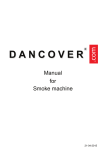Download Manuale d`uso :
Transcript
CNL1800 User Manual Nastratore Longitudinale Issue 2 Revision 0 - 14/12/2001 Cahn axiom: “When everything else fail, read the manual.” da: La legge di Murphy di Arthur Bloch ed. Longanesi & C. 1988 Milano Elebor di G.B. - Milano - Italy 2 Index Roll Positioning.......................................................................................................................................4 Fig. 1...................................................................................................................................................................5 Switching On...........................................................................................................................................6 Beginning to Work..................................................................................................................................6 Fig. 2...................................................................................................................................................................7 Manual Working Mode............................................................................................................................8 Automatic Working Mode.......................................................................................................................9 Way of Using...........................................................................................................................................9 Emergency Handling............................................................................................................................10 How to....................................................................................................................................................11 Conclusions...........................................................................................................................................12 Techincal Assistance Box:..................................................................................................................13 Elebor di G.B. - Milano - Italy 3 Roll Positioning The subsequent procedure refer to Fig. 1: Applicator positioning 1. 2. 3. 4. 5. Put applicator "1" in front of the applicator bar "5" Insert screws "6" in the fissure of the applicator bar "5" Gently close the screws "6" Position the applicator "1" in the right position Lock the screws "6" Mounting of dispenser holder 6. Insert the dispenser holder "4" between the CNL car bars 7. Gently close the screws "6’'" Loading tape 8. Unscrew the flange "A" form the reel holder "B" 9. Insert the glued paper reel "C" 10.Screw till locking the flange "A" Insert tape 11.Insert the dispenser "3" into the dispenser holder "4" 12.Unwind the glued paper tape "D" enough to reach the applicator "1" 13.Divide the paper tape "D" form the siliconic tape "D'" 14.Wind the siliconic tape "D'" on the rewinder reel "E" and lock it with a piece of the paper tape itself 15.Unwind the paper tape "D" pulling out enough to make it run under the driver reel "F" and the "G" presser reel 16.Glue the paper tape on the table front edge "H" in the right position Dispenser positioning 17.Move the dispenser holder "4" so that the paper tape "D" is exactly over the driver reel "F" 18.Lock the dispenser holder "4" closing firmly the screw "6’'" The Applicator positioning and Dispenser positioning procedures have to be made only at the beginning of a new job. The Mounting of dispenser holder and the Loading tape procedures have to be made only at the end of a tape roll. The Insert tape procedure has to be made at the end of each duty cicle (see below). Elebor di G.B. - Milano - Italy 4 Fig. 1 Elebor di G.B. - Milano - Italy 5 Switching On To switch on the CNL1800 (Car to tape in Longitudinal direction): 1. Turn the main switch on . 2. When the yellow LED became bright (see fig. 2 (BT)) the car is receiving electric power. 3. After few seconds the red LED (see fig. 2 (Emergency) which signals emergencies is going to blink; that mean that CNL1800 is ready to work but in stop state Beginning to Work To be able to begin to work: 1. Turn the job mode selector towards MAN (see fig. 2) 2. Press the START button (see fig. 2): if the red led turn off it's all right • else if the red led is going on blinking or is fixed on please see the Emergency Handling section 3. See the Manual Working Mode or the Automatic Working Mode to work Elebor di G.B. - Milano - Italy 6 Fig. 2 Elebor di G.B. - Milano - Italy 7 Manual Working Mode To work in manual mode you need to turn the MAN/AUTO selector towards MAN (see fig. 2). What you can do in manual is in the following list. 1. 2. 3. 4. 5. 6. Move the CNL1800 forward Move the CNL1800 backward Pull the applicator bar up Push the applicator bar down Tune CNL1800 speed (forward movements only) Handle the emergency situation (please see the Emergency Handling section) Forward Movements Pushing the joystick in the forward direction CNL1800 is going to move forward, speed is tuneable. This to allow you to reach the right tape tension, during taping operation, without moving the fabric. Backward Movements Pushing the joystick in backward direction the applicator bar will move up, when arrived to its highest position, the CNL1800 is going to move backward. This way to raise the bar will avoid that the backward movements of CNL1800 to move the fabric. In backward movements the speed is NOT tuneable. Push down the applicator bar Turning right the APPLICATOR BAR SELECTOR (see fig. 2) the applicator bar pushes down the tape on the fabric. You can't move the applicator bar while the CNL1800 is moving backward. Pull up the applicator bar Turning left the APPLICATOR BAR SELECTOR (see fig. 2) the applicator bar pulls up the applicator from the fabric. You can't move the applicator bar while the CNL1800 is moving backward. Tune CNL1800 speed To tune the CNL1800 speed you need to rotate the POTENTIOMETER (see fig. 2). Elebor di G.B. - Milano - Italy 8 Automatic Working Mode To work in automatic mode you need to turn the MAN/AUTO selector towards AUTO. Automatic duty cycle: 1. 2. 3. 4. 5. 6. 7. 8. Begin of taping cycle Move the applicator bar to regulate the pressure of the applicators on the fabric. Press START (see fig. 2) CNL1800 moves forward When CNL1800 reaches the end cam stops and waits for operator to cut tapes Then press START (see fig. 2) again CNL1800 pulls up the applicator bar and run to beginning of the table CNL1800 stops at the beginning of the table and wait for the next taping cycle Notes: you can tune the CNL1800 forward speed also in automatic you can tune the pressure on the fabric also during taping cycle Way of Using Here we only want to suggest a way of using, but we are sure that who uses CNL1800 daily will find lots of better methods. 1. 2. 3. 4. Turn selector on MAN (see fig. 2) to access to the manual commands Bring CNL1800 to beginning of the table.Spread the first fabric Turn the selector on AUTO (see fig. 2) By hand unwind the tapes and glue on the front edge of the table (heading operation) 5. Pull down slowly, step by step, the applicator bar 6. Check the pressure of the tapes on the fabric, pull up or push down as you like 7. Press START (see fig. 2) 8. CNL1800 moves at the speed setted by the potentiometer,while the tapes unwind 9. When CNL1800 reaches the end cam, it stops 10.Cut the tapes by hands.Lay down the next fabric 11.Press START (see fig. 2) to bring back CNL1800 12.When CNL1800 is back at the beginning of the table repeat from 4. Elebor di G.B. - Milano - Italy 9 Emergency Handling How to handle when the red led is blinking. If the red led is on that means that CNL1800 is in an emergency state. There are two types of events for CNL1800 to get in emergency: inner and outer. Outer events The possible outer causes are: • CNL1800 has just been switched on • The big red emergency button (see fig. 2 (Emergency) has been pressed • Someone or somewhat hurts the bumpers to come back to working state: free bumpers or emergency button and press START Inner events The possible inner causes are: • if the red led (see fig. 2 (Emergency) is on but not blinking then the inverter that drives the CNL1800 translating motor is out of order: Solutions: switch off CNL 2800 for five minutes, then try to work again. This is a signal that you are overloading your CNL1800 else check if the fuses F1 and F2 are allright or not. • if the yellow led (see fig. 2 (Emergency) is off there is no power supply for the auxiliary circuits. Please check for the fuse integrity. Fuses Value: Name F1 F2 F3 F4 F6 Value Type 10 x 38 gl 10 x 38 gl 10 x 38 gl 10 x 38 gl 10 x 38 am Protection Inverter Car Motor Inverter Car Motor Transformer Tr1 Transformer Tr1 Applicator Bar Motors Elebor di G.B. - Milano - Italy 10 How to: Break an automatic cycle? Press the red emergency button (see fig.1 (E)). Start again an automatic cycle you break by mistake? Simply press START (see fig. 2) again. Resuming an automatic cycle after you break one? You need to pass to the manual working mode and bring back CNL1800 to the beginning of the table. If the power suply fails during a CNL1800 automatic taping cycle? If the power suply takes back within 280 hours (round 7 days!) it is enought to press two time START (see fig. 2), one for the switching on emergency and one to start again the cycle. Elebor di G.B. - Milano - Italy 11 Conclusions In the next page there is a table to help the technical assistance to solve your problem. Befor to contact us, please: • make a copy • fill it, answering the question inside • send us via FAX So we will be faster to identify and solve your problem. Elebor di G.B. - Milano - Italy 12