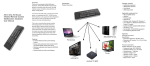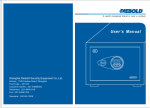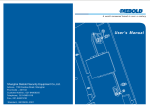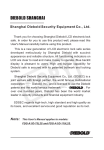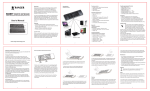Download Shanghai Diebold Security Equipment Co., Ltd.
Transcript
Shanghai Diebold Security Equipment Co., Ltd. Thank you for choosing Shanghai Diebold LCD electronic lock container. In order for you to use this product well, please read this User's Manual carefully before using this product. This is a new generation of LCD electronic lock container series developed meticulously by Shanghai Diebold with succinct appearance and reliable structure. Patented bolts and their locking mechanism have super anti-attack ability. All functioning indicators on LCD are clear to read and make it easy to operate. Blue backlit display is pleasant to users. Shanghai Diebold Security Equipment Co., Ltd. (SDSEC) is a joint venture with foreign partner, the world famous multinational corporation —— Diebold, Inc., and is licensed to use the Diebold patents and the world famous trademark —— . For over one hundred years, Diebold has been the world market leader in security products and financial equipment industry. SDSEC regards high-tech, high standard and high quality as its basis, and excellent service and good reputation as its root. Note: This User's Manual applies to models G1-110, G1-210, G1-310, G1-410, G1-510, G1-610 G1-710, G1-810S No. : B-05036 First Time Operation Turn the LCD mounting disc counterclockwise and remove it from the panel (Figure 6, P.8 in User's Manual). Locate the override keyhole behind the disc. Insert the override key (Figure 3, P.5 in User's Manual) into its keyhole and turn it counterclockwise to the end, then insert the main key into the main lock keyhole (Figure4, P.5 in User's Manual) and turn it clockwise to the end to open the door. (Model G1-410、G1-510、G1-610 and G1-710 need to turn the knob clockwise to open the door.) Take out four AA batteries from inside the container. Locate the battery compartment in the back of the door and remove the compartment cover (Figure 5, P.5 in User's Manual). Install the batteries into the compartment as per polarity marks indicated inside the compartment and replace the cover. To download our English User's Manual, please visit our website: www.diebold.cn CONTENTS Illustrated LCD Electronic Lock Container 2 Button and LCD Screen 4 Key and Knob 5 Panel and Battery Compartment 5 Operations 6 To Operate for the First Time 6 To Open/Close 7 To Open in Emergency 8 To Replace the Batteries 9 To Change the Number Entered 9 To Use Spyproof Function 9 Beeper Indication 10 Trouble Shooting 10 To Use Alarm Function 11 Customer Support 12 Electrical Parameters and Accessories List 13 Maintenance Guarantee 14 1 SAFE WITH ELECTRONIC COMBINATION LOCK Body Keypad LCD Screen 1 2 4 5 7 8 9 * 0 # 3 6 Door Figure 1-1 Body Inner door Inner door lock Bolt Door Shelves Battery Compartment Figure 1-2 2 SAFE WITH ELECTRONIC COMBINATION LOCK Keypad Knob Door Body Figure 1-3 Shelves 1 2 3 4 5 6 7 8 9 * 0 # Inner door Upper Door 1 4 2 5 3 6 7 8 9 * 0 # Inner door lock Lower Door Figure 1-4 3 BUTTONS AND LCD SCREEN Buttons * # Function The ten numeric buttons from to are used to enter the combination. The button * is used to disable the combination display and clear the entered combination. The button # is used to confirm and complete the combination entering. 1 2 3 4 Figure 2 LCD Prompts used to display or indicate the entered combination, the unlocking delay time and various statuses. 1. The prompt ' ' will be highlighted to indicate that changing the user code is under process. 2. The prompt ' ' will be highlighted to indicate that the electronic combination lock is locked. 3. The prompt ' ' will be highlighted to indicate that the electronic combination lock is unlocked. 4. The prompt ' ' will be highlighted to indicate that the batteries are low and the user should replace them with new ones. ' ' will be displayed to indicate that the keypad is under dead lock and the code cannot be entered now. 'error 1', 'error 2' and 'error 3' will be displayed respectively to indicate an incorrect user code is entered once, twice and three times. 4 KEYS Keys Description Main Key Override Key Knob Figure 3 PANEL AND BATTERY COMPARTMENT Main Lock Keyhole LCD Screen 1 2 3 4 5 6 7 8 9 * 0 # Keypad Figure 4 Panel User Code Changing Button Mark Compartment Cover Removing & Replacing Directions Compartment Cover Moving Direction Figure 5 Removing the Compartment Cover 5 TO OPERATE FOR THE FIRST TIME If this product is put into use for the first time, please open the safe according to 'TO OPEN IN EMERGENCY '(P.8) and install the batteries according to 'TO REPLACE THE BATTERIES'(P.9). Then change the factory code according to the following procedures: 1. Insert the main key (See Figure 3) of the container into its keyhole in the panel followed by entering the factory code '1, 5, 9'. 2. Press the ' # ' button and the prompt ' screen (See Figure 2). ' will be displayed on the LCD 3. Turn the main key clockwise (Model G1-410、G1-510、G1-610 and G1-710 need to turn the knob clockwise )to open the container door. 4. Locate the battery compartment in the door back. Remove its cover according to Figure 5. Press the user code changing button. The prompt ' ' (See Figure 2) will be displayed on the LCD screen with two beeps to indicate that it's in process of changing the user code. (Please replace the battery compartment cover after completion of changing the user code.) 5. With the door opened, enter your new user code (2~8 numbers) followed by pressing ' # ‘ button. The LCD screen will flash your new user code three times and turn off by itself. 6. Turn the main key counterclockwise to extend out the locking bolts to lock the container door. (Model G1-410、G1-510、G1-610 and G1-710 need to turn the knob counterclockwise first.) New user code has been successfully set up. Please operate the container with your new user code according to the above steps 1~3 and 6 to confirm that your new user code can open the container door. Close the container door, turn the main key counterclockwise and pull out the main key. Now your user code has been changed successfully. The time interval between two button pressings shall not exceed 20 seconds, otherwise the LCD screen will turn off automatically and the current operation will become invalid. 6 TO OPEN / CLOSE TO OPEN: Step 1 Insert the main key into the main lock keyhole (See Figure 3 and Figure 4) in the panel. Step 2 Enter your user code and the number you entered will be displayed on the LCD screen (See Figure 2). Step 3 Press the ' # ' button and the prompt ' LCD screen (See Figure 2). ' will be displayed on the Step 4 Turn the main key clockwise (Model G1-410、G1-510、G1-610 and G1-710 need to turn the knob clockwise )to open the door. Note: The time interval between two button pressings shall not exceed 20 seconds, otherwise the LCD screen will turn off automatically and the current operation will become invalid. TO CLOSE: Close the container door(Model G1-410、G1-510、G1-610 and G1-710 need to turn the knob counterclockwise first) and turn the main key counterclockwise to its proper position (the key stem shall assume a horizontal position) to lock the container. Then pull out the main key. 7 TO OPEN IN EMERGENCY The override key can be used in combination with the main key to open the container in emergency. Disk board Override keyhole 1 2 3 4 5 6 7 8 9 * 0 # Figure 6 Turn the LCD disk board counterclockwise as the above figure shows and remove it from the panel. You will see the override keyhole behind the disk board. Insert the override key into its hole and insert the main key into the main lock keyhole. Turn the override key counterclockwise followed by turning the main key clockwise to open the door. Note: The override keys are for emergency use. Please keep them in a safe place. Don't place them in this container. 8 TO REPLACE THE BATTERIES When the prompt ' ' is displayed on the LCD screen during you are operating the container, this indicates that the batteries are low and need to be replaced with new ones in time. Replacing Method: Push and remove the battery compartment cover according to Figure 5. Take out the old batteries and install the new ones properly into the compartment as the polarity marks show. Put and push the compartment cover into place. Special Recommendation: Under the circumstance that you won't be using this container for a long term, it is recommended that you should remove the batteries and reinstall them whenever you want to use it again. Your user code won't be lost. TO CHANGE THE NUMBER ENTERED If a wrong number is entered when you are entering the user code, press the ' * ' button to clear the last number entered and continue to enter the right numbers. Repeat pressing the ' * ' button to clear all numbers entered one by one until no number is displayed on the LCD screen. TO USE SPYPROOF FUNCTION Press the ' * ' button before entering your user code, and the ' _ ' prompt will be displayed on the LCD screen instead of your user code. (After completion of one operation, this function will exit for next operation and the user code will be displayed on the LCD screen again.) 9 BEEPER INDICATION One beep may indicates that: One button is pressed, or; The user code has been successfully changed after the numbers displayed on the LCD screen flash three times at completion of changing the user code, or; The correct user code has been entered, the electronic combination lock is unlocked while the ' 'is displayed on the LCD screen, or; The batteries have been replaced. Two beeps indicate that it is in process of changing the user code after pressing the user code changing button while the prompt ' ' is displayed on the LCD screen. Three beeps indicate that an incorrect user code is entered. Six beeps indicate that some failure has happened to the circuit. TROUBLE SHOOTING No. Trouble Cause No batteries installed No reaction upon button pressing Lock cannot open Solution Install the conformity batteries refer to 'TO REPLACE THE Batteries installed incorrectly with wrong polarity placement or non-conformity batteries BATTERIES’ Wrong key or incorrect insert direction Use the right key (see Figure 3) and insert it in the right direction Low batteries Replace the old batteries with new conformity batteries refer to 'TO REPLACE THE BATTERIES') Incorrect user code Enter the right user code User code is forgotten Refer to P.7 'TO OPEN IN EMERGENCY' and unlock the safe by a override key and a main key. With the door open, perform step 4 & 5 to set up your new code according to P.5 'TO OPERATE FOR THE FIRST TIME' 10 TO USE ALARM FUNCTION Turn on the function for shock alarm: Recommend to press any numeral button, then ' # ' button, to turn on the shock alarm function; or press any button (except ' * ' button) to turn on this function and LCD screen will go out after 20 seconds. Turn off the function for shock alarm: The shock function can be turned off by any of the following operations. Input a correct combination; Input a correct combination in the process of changing combination; Press the combination setting button. TO PESENT INFORMATION If you provide the following information to service people, you will get quicker assistance: Product Serial Number (See label on the right side of product) Product Model Purchase Invoice of Product Maintenance Guarantee 11 CUSTOMER SUPPORT HOW TO OBTAIN ASSISTANCE If you have any question that this User's Manual cannot answer when using this product, please take one of the following approaches to obtain assistance: To call SDSEC Technical Advisory Service at 86 21 6480 9355 13386290300 ext 6320, 6321, 6322 or 6323. To send questions through SDSEC's fax response system to get product specifications. Fax: 86 21 6480 3291 To contact our local dealers or distributors. To visit our website: Http://www.diebold.cn 12 ELECTRIC PARAMETERS AND ACCESSORY LIST 1. Work power: 4 pieces of 1.5V/AA batteries; 2. Voltage limit: +/- 10V DC; 3. Voltage range: 4V ~ 7V; 4. Current during sleep: <2μA. ACCESSORY LIST User's Manual Main key Override key (1 piece for each upper door and lower door of model G1-810S) 2 pieces (2 keys for each upper door and lower door of model G1-810S) 2 pieces (2 keys for each upper door and lower door of model G1-810S) 1 piece Conformity Certificate 1 piece Bolt-down hardware 2 Sets AA batteries 4 piece (4 piece for each upper door and lower Inner Door Key 2 PCS (Only for Model G1-310、G1-410、 door of model G1-810S) G1-510、G1-610、G1-710 and G1-810S) 13 MAINTENANCE GUARANTEE This product is guaranteed for one year from the date when it is purchased. This guarantee only applies to the product quality problems occurring under normal operating conditions except man-made damages (e.g. damages incurred from improper operation or carelessness), damages incurred from assemble or disassemble, repair and improper installation without permission from our company, and damages incurred from force majeure. The original invoice that is issued when this product is purchased must be presented when guaranteed maintenance service is provided. Maintenance Record Calling Date Service Date Trouble & Cause Action & Result Repairer TO AFFIX THE INVOICE Please affix the invoice (or copy) for this product in this place in order to present it to our customer support personnel and get assistance without delay. MEMO