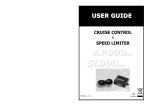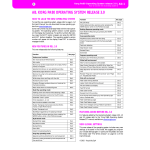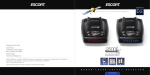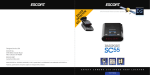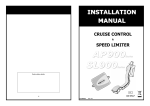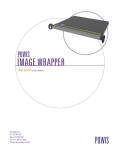Download Installation
Transcript
AP900C service tool Installer and user manual 1.01 Table of contents Installation ............................................................................................................................................ 3 AP900Service ...................................................................................................................................... 6 Programming ........................................................................................................................................ 7 Control module types ........................................................................................................................... 8 GAIN set up.......................................................................................................................................... 9 INIT set up............................................................................................................................................ 9 Special functions set up ..................................................................................................................... 10 Setting speed increasing value via control module ............................................................................ 11 Set up values for dynamic speed limiter ............................................................................................. 12 CAN signal information....................................................................................................................... 13 Reading and writing cruise control configuration ................................................................................ 13 Saving and loading configuration from file .......................................................................................... 14 Diagnostic .......................................................................................................................................... 15 Speed correction ............................................................................................................................... 16 Installation Run setup.exe for AP900Serivce programme installation. Click Next Picture 1- Installation Click Next Picture 2- Place for installation programme Picture 3- Licence conditions Click Next Click Finish Picture 4- Installation finish Connection cruise control with service tool Cruise control is equipped with a special connector, located on the back of the control unit under a rubber flap. Service wiring is equipped with Canon-9 connector for connection to PC. It is possible to use COM port (picture A), or adapter cable USB to serial port (figure B), depends on PC. B A Picture 6. Needed components A B Connect to the Port in PC Connect to the USB port in PC Picture 7. Service wire and cruise cotnrol connection Note: Electronic module AP900 must by connected to power supply ( Ignition must by at ON) AP900Service Service programme allows wide sets of cruise control, the control module. It is also possible diagnosis the cruise control settings and monitor the correct responses when driving. All set parameters can be saved to a file and also read allready prepared parameters and write them to cruise control unit. For avilability of files for vehicles, contact your distributor. Description and settings. 1.1. Port selection – to select the serial port to communicate with a service harness 1.2. Connection – button to start the communication with the cruise control 1.3. Product informations – shows basic informations about cruise control and available functions 1.4. Saving and loading configurations – to open and save configuration files 1.5. Special functions – switching ON and OFF the cruise control functions 1.6. Setting the control modules – choice of type and configuration control module (CM 35, CM 7, etc.) 1.7. Setting the parameters of the control module – choice of control module parameters function 1.8. Limiter setting – speed limiter parameters choice 1.9. CAN connection – it is possible to change CAN BUS communication speed and set the accepted inputs accessible via CAN (however, cruise control set automatically this information, when CAN mode procedure is set up. (see installer manual, chapter 6 ) 1.10. Accelerator characteristics – accelerator movement scanning and type of accelerators 1.11. Programming and diagnostic keys – program, verify and read configuration data as well as cruise control entry into a diagnostic mode. Equipment Information Establish Connection Select Port Saving and loading configuration Special Functions Setting the control modules Programming and Diagnostic Buttons Parameter settings of control module Parameter Setting of Limiter Parameters of CAN Connection Picture 5. Basic screen sevice program Characteristics of the Accelerator Programming Run AP900Service.exe v “C:\Program Files\AP900Service\AP900Service.exe”. Select COM port which the service harness is logged on. (COM port is displayed in Windows device manager). Selection of COM Port Picture 8. COM port selection Click on Connect to open COM port. AP900 configuration will automatically load when click on Connect. Click to Connect Picture 9. Connect button Control module types Tick LAC Type when AP900 is working with one of control modules (e.g. CM7, CM35 etc.) Toggle On/Off – if is ticked, cruise control is ON only if button ON is pressed (do not use with CM35) SET/ACC Type – functions SET/ACC and RES/DEC rotation. When SET/ACC not ticked – decelerating and RES/DEC accelerating. If AP900 works with OEM module, tick LAC Type. OEM will activate. The Choice of Control Modul Type Picture 11. Cruise control type and function setting When OEM is active, there is possible to select inbuilt control of cruise control for each vehicle brand. It is also possible to set individual parameters for unknown OEM control module(Others). Values represents teh values of connected resistors (see chapter 5.8 in the installation manual) Picture 12. OEM set up GAIN set up It can set the value of the gas gain sensitivity. This value should be carefully selected. We recommnend after each change to check vehicle reactions. The higher the increment of gas, the faster the acceleration of the vehicle. (excessive RPM increase) Parameter Settings Picture 12 GAIN set up INIT set up It is possible to set or change the INIT parameter value.(reaction time to press the SET button) Increasing the parameter has the effect of faster reaction of vehicle speed. Picture 13. INIT set up Special functions set up Cruise control allows to set some special options.. SAVIR – safety feature. It switch cruise control OFF, if brake pedal and accelerator are pressed at the same time. It may cause unusual reactions of the cruise control, depending on the brake switch sensitivity. SPL – speed limiter authorization NSSG – acceptance of information about a vehicle gearbox is in neutral. Sound alerts for cruise control conditions or warning notifies can be set in following cases: Both with – in cruise mode and the speed limiter. Cruise Only – only in cruise mode Limit Only – only at a speed limiter No Buzzer – without notice (cruise control and speed limiter will not make any sounds) Alarm Settings Picture 14. Special functions set up Setting speed increasing value via control module TAP Val determines an increase or decrease speed in short press ACC or DEC in cruse mode. Speed can be saved into cruise control memory and activated by pressing I or II (or III). ACC/DEC Details Picture 15. TAP Val set up Speed Memory Details Picture 16. Cruise speeds set up Set up values for dynamic speed limiter If dynamic speed limiter is ON, parameters can be set up. See installer manual, chapter 6.2.7 Adjustment of the speed limiter allows you to choose the following values Both Off – speed alert feature and overspeed function is not possible SpeedAlert On – warns when set up speed is overspeed. Over-ride On – turns over-ride function ON.. Limit values for dynamic speed limiter can be set directly. Above this value, cruise control can not increase the speed. Modes of Dynamic Speed Limiter Dynamic Speed Limiters Details Picture 17. Speed limiter set up Setting the value of fixed limiter speed is possible in Fixed Limit. Once the function will be ticked, fixed limiter will be out of work. If fixed limiter is activated, it is not possible to increase the set speed, even with cruise control OFF. Picture 18. Speed set up for fixed limiter CAN signal information The program allows to display signals via CAN, which cruise control can handle. Speed with which the main unit communicate on CAN BUS can be set up. These values are automaticaly generated in CAN mode settings (see chapter 6.2. in installing manual), or are in default configuration files (see below). Processed Signals Speed Communication CAN BUS Picture 19. Set up for CAN BUS Reading and writing cruise control configuration Settings and configuration needs to be moved into cruise control unit. (use button write) Values and the cruise control configuration is possible to read from main unit after button read is pressed. (visible values and fields in the program are updated). Check button verificate configuration (preset values and visible fields in the program will not change). Picture 20. Configuration buttons Saving and loading configuration from file Program allows to save configuratin into file. It is recommended after successfully testing and set up, save the settings under the car's name and year of made. It can be used next time with the same car model, to save time. To save configuration, use Save as... Window opens where you can choose to save the file way and file name. We recommnend to have originally set way for storage (also read) files. Press Save to save the selected file name. Picture 21. Configuration save To read configuration from file use button Open. Window opens with the way and saved files. Select file and confirm with OK. Picture 22. Reading configuration to service programe from file Diagnostic Service programe allows to run cruise control diagnostic. Diagnostic can test: ignition connection brake contact neutral contact mode button S1 on the back of cruise control unit contacts – functionality of the control module watch current sensed vehicle speed or corrected sensed speed with actual vehicle speed. monitor the accelerator position diagnose cruise control fault by fault code Indication System Diagnostic Start diagnose process Speed Correction Ignition Speed of Vehicle . Engine Speed Sensing Control Module Tapping the Pedal Sensing Brake and Neutral Error Codes of Cruise Control Termination of Diagnostic Debug connect to cruise control and cruise control goes into testing mode (ignition must be ON). Point next to the button lights up green. It is possible to test all the switches and control module. Activated switch or position is indicated by green highlighted point next to the name input Active Test Mode Activated Inputs Speed correction If cruise control speed (via CAN or analog) does not match the real speed, correction can be made. Determined Speed by Cruise Control Buttons + speed or –speed can adjust the speed to match the real speed. To confirm the speed, press Tune. For writing into cruise control is necessary to finish test mode with Close button and write values into cruise control with Write button on main panel. 80 km/h will be set at 38% pedal use. Save Button Speed adjustment Buttons Adjusted Speed