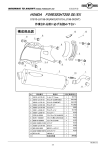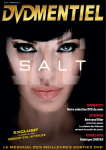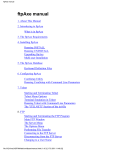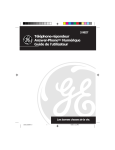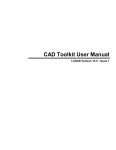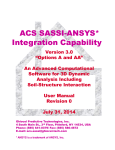Download Concrete-Plot
Transcript
Concrete-Plot User Manual Version 12 ANSYS, Inc. Southpointe 275 Technology Drive Canonsburg, PA 15317 [email protected] http://www.ansys.com (T) 724-746-3304 (F) 724-514-9494 © Copyright 2009. Century Dynamics Limited. All Rights Reserved. Century Dynamics is a subsidiary of ANSYS, Inc. Unauthorised use, distribution or duplication is prohibited. ANSYS, Inc. is certified to ISO 9001:2008 Revision Information The information in this guide applies to all ANSYS, Inc. products released on or after this date, until superseded by a newer version of this guide. This guide replaces individual product installation guides from previous releases. Copyright and Trademark Information © 2009 SAS IP, Inc. All rights reserved. Unauthorized use, distribution or duplication is prohibited. ANSYS, ANSYS Workbench, AUTODYN, CFX, FLUENT and any and all ANSYS, Inc. brand, product, service and feature names, logos and slogans are registered trademarks or trademarks of ANSYS, Inc. or its subsidiaries located in the United States or other countries. ICEM CFD is a trademark used by ANSYS, Inc. under license. All other brand, product, service and feature names or trademarks are the property of their respective owners. Disclaimer Notice THIS ANSYS SOFTWARE PRODUCT AND PROGRAM DOCUMENTATION INCLUDE TRADE SECRETS AND ARE CONFIDENTIAL AND PROPRIETARY PRODUCTS OF ANSYS, INC., ITS SUBSIDIARIES, OR LICENSORS. The software products and documentation are furnished by ANSYS, Inc., its subsidiaries, or affiliates under a software license agreement that contains provisions concerning nondisclosure, copying, length and nature of use, compliance with exporting laws, warranties, disclaimers, limitations of liability, and remedies, and other provisions. The software products and documentation may be used, disclosed, transferred, or copied only in accordance with the terms and conditions of that software license agreement. ANSYS, Inc. is certified to ISO 9001:2008 U.S. Government Rights For U.S. Government users, except as specifically granted by the ANSYS, Inc. software license agreement, the use, duplication, or disclosure by the United States Government is subject to restrictions stated in the ANSYS, Inc. software license agreement and FAR 12.212 (for non-DOD licenses). Third-Party Software The products described in this document contain the following licensed software that requires reproduction of the following notices. Formula One is a trademark of Visual Components, Inc. The product contains Formula One from Visual Components, Inc. Copyright 1994-1995. All rights reserved. See the legal information in the product help files for the complete Legal Notice for ANSYS proprietary software and third-party software. If you are unable to access the Legal Notice, please contact ANSYS, Inc. Published in the U.S.A. Contains proprietary and confidential information of ANSYS, Inc. and its subsidiaries and affiliates. Concrete-Plot - User Manual Update Sheet for Version 12 April 2009 Modifications: The following modifications have been incorporated: Section Page(s) Update/Addition Explanation All All Update Conversion to Microsoft® Word format 3.5 3-2 – 3-3 Update Unsupported platforms remove 3.6 3-4 Update Unsupported platforms removed Contains proprietary and confidential information of ANSYS, Inc. and its subsidiaries and affiliates. Concrete-Plot – User Manual Contents Table of Contents 1. Introduction ................................................................................................................... 1-1 2. Program Description ...................................................................................................... 2-1 3. 4. 5. 2.1 Overview of the CONCRETE Suite .................................................................... 2-1 2.2 The CONCRETE-PLOT Program ....................................................................... 2-3 2.3 Shell Element Models .......................................................................................... 2-4 2.4 Solid Element Models .......................................................................................... 2-4 Running the Program ..................................................................................................... 3-1 3.1 Introduction .......................................................................................................... 3-1 3.2 The CONCRETE-PLOT Command Line ............................................................ 3-1 3.3 Changed Input Streams ........................................................................................ 3-1 3.4 Input and Output Channels .................................................................................. 3-2 3.5 Batch Files............................................................................................................ 3-2 Data Preparation ............................................................................................................ 4-1 4.1 Introduction .......................................................................................................... 4-1 4.2 Units ..................................................................................................................... 4-1 4.3 Sign Convention and Slab Axes........................................................................... 4-1 4.4 Formats of Instructions ........................................................................................ 4-3 4.5 Abbreviations of Instructions ............................................................................... 4-3 4.6 Continuation Lines ............................................................................................... 4-3 4.7 Comment Lines .................................................................................................... 4-4 4.8 Keyed Filing System ............................................................................................ 4-4 Command Formats ........................................................................................................ 5-1 Appendix - A Summary of Commands .............................................................................. A-1 A.1 Introduction ......................................................................................................... A-1 A.2 Run Control Commands...................................................................................... A-1 A.3 Node, Set and Location Selection ....................................................................... A-2 A.4 File Handling....................................................................................................... A-2 Appendix - B Interface File Formats .................................................................................. B-1 B.1 General ................................................................................................................. B-1 Appendix - C SESAM FE Interface .................................................................................... C-1 C.1 This Appendix is not yet available. ...................................................................... C-1 iContains proprietary and confidential information of ANSYS, Inc. and its subsidiaries and affiliates. i Concrete-Plot – User Manual Appendix - D Contents ASAS FE Interface ...................................................................................... D-1 D.1 Introduction ......................................................................................................... D-1 D.2 Available Element Types .................................................................................... D-1 D.3 Stress Extraction ................................................................................................. D-2 D.4 System Dependent commands ............................................................................ D-2 D.5 File Handling....................................................................................................... D-3 iiContains proprietary and confidential information of ANSYS, Inc. and its subsidiaries and affiliates. ii Concrete-Plot – User Manual 1. Introduction INTRODUCTION CONCRETE-PLOT is part of the CONCRETE suite of programs that also includes CONCRETE-ENVELOPE and CONCRETE-CHECK. The suite is designed to allow the user to rapidly check concrete structures against codes of practice such as BS8110, BS5400, D.En guidelines and DnV and so assess their strength, serviceability and fatigue performance. CONCRETE-PLOT performs the following tasks, it: • allows the user to select envelopes of load at given locations produced by CONCRETE-ENVELOPE, extract these and copy them to a plot interface file for subsequent display; • allows the user to similarly select code check results produced by CONCRETECHECK for transfer to plot interface files format and subsequent display. This manual should be read in conjunction with the CONCRETE Theoretical Manual, which contains details of the calculations, algorithms and references used in the programs. The CONCRETE-ENVELOPE and CONCRETE-CHECK User Manuals will also be of assistance. The CONCRETE suite can interface with FE analysis programs, such as ASAS and SESAM. CONCRETE-ENVELOPE and CONCRETE-CHECK can be configured to run with any one of these programs and CONCRETE-CHECK can also be set up to run only in stand-alone mode. CONCRETE-PLOT currently only operates when CONCRETE is used as an ASAS post-processor. Plot interface files can currently only be produced for FEMVIEW. Details of FE systems and available interface file formats may be found in appendices at the end of this manual. The CONCRETE programs can be configured to process FE models analysed using either shell or solid elements or both. The configuration for a particular site will depend on the licence arrangements. The user should ensure that the program is capable of handling the required modelling before proceeding further. For versions capable of handling only shell element models, all references to solid elements should be ignored and the following commands are not available: GRID For versions capable of handling only solid element models, all references to shell elements should be ignored and the following commands are not available: CLEAR—SELECT, PANEL, SELECT Contains proprietary and confidential information of ANSYS, Inc. and its subsidiaries and affiliates. 1-1 Concrete-Plot – User Manual Introduction BLANK PAGE Contains proprietary and confidential information of ANSYS, Inc. and its subsidiaries and affiliates. 1-2 Concrete-Plot – User Manual 2. PROGRAM DESCRIPTION 2.1 Overview of the CONCRETE Suite Program Description The CONCRETE post-processing suite comprises three separate but integrated programs: • CONCRETE-ENVELOPE, this produces envelopes (maximum/minimum ranges) of load for selected locations or regions of the structure across selected loadcases. These envelopes are used for strength and serviceability checks in CONCRETE-CHECK; • CONCRETE-CHECK, this performs code checks on selected locations or regions of the structure. Strength, serviceability and fatigue checks may be performed selectively using loads provided by the user, obtained directly from the FE analysis, or transferred by CONCRETE-ENVELOPE. Additional cylinder implosion and panel buckling calculations may be provided using direct input data; • CONCRETE-PLOT, this accesses backing files produced by CONCRETEENVELOPE or CONCRETE-CHECK and produces plot interface files for subsequent display and plotting of envelopes of load or code check results. The above programs will interface with a finite element analysis via the binary interface files produced by the FE system in use. The analysis programs may be used in three modes of operation: • CONCRETE-CHECK may be used as a stand-alone program accepting all input data and loading from the user. Strength, serviceability, fatigue, implosion and panel stability checks may be performed. There is no interface with any FE system when operating in this mode and no access to CONCRETE-PLOT; • CONCRETE-CHECK may be used as a direct post-processor to the FE system, obtaining loads directly from the binary interface file produced by the analysis. When operating in this mode, the user provides geometry data and selects individual locations and load combinations for post-processing to strength, serviceability and fatigue limit states; • CONCRETE-CHECK may interface with the FE system via the CONCRETEENVELOPE program. Initially, CONCRETE-ENVELOPE should be used to scan areas of the structure and identify locations and loads for subsequent checking. CONCRETE-CHECK may then access the loading stored and perform strength and serviceability checks are required. This facility is particularly useful for rapidly producing checks on large areas of a structure. Figure 2.1 shows the latter two modes diagrammatically. This figure illustrates the course of post-processing for an FE analysis. The use of CONCRETE-CHECK in a stand-alone mode and also for implosion and panel stability checks is not illustrated. As stated earlier, CONCRETE-PLOT can only be used when the CONCRETE suite is being run as a postprocessor to an FE system. Details of the CONCRETE-ENVELOPE and CONCRETE-CHECK programs may be found in their respective User Manuals. The remainder of this manual describes the CONCRETE-PLOT program only. Contains proprietary and confidential information of ANSYS, Inc. and its subsidiaries and affiliates. 2-1 Concrete-Plot – User Manual Program Description Figure 2.1 Use of CONCRETE Programs Contains proprietary and confidential information of ANSYS, Inc. and its subsidiaries and affiliates. 2-2 Concrete-Plot – User Manual 2.2 Program Description The CONCRETE-PLOT Program CONCRETE-PLOT is a utility program for use with the CONCRETE suite to allow envelopes of load and code check results to be extracted from backing file and converted to the interface file format required by selected graphical post-processors. Envelope results will be available in the backing files if CONCRETE-ENVELOPE has previously been run with the WRITE ON option selected. Similarly, code check results will be available if the WRITE ON command has been specified in previous runs of CONCRETE-CHECK. It is assumed in this manual that these previous runs have been performed and have completed successfully. Each run of CONCRETE-PLOT requires a data file which consists of a sequential list of instructions for the program to execute. Several interface files can be produced by a single run, and any number of successive runs are possible, each requiring a new data file. There is also a facility to run the program interactively, the user entering commands from the keyboard. Program execution is described in Section 3. The list of instructions in the data file effectively tells the program what results are to be processed, where to get them from and what format to output them in. Data entry is described in Section 4 and commands are discussed individually in Section 5. As stated earlier, both envelopes of load and code check results can be processed by CONCRETE-PLOT. The types of results to transfer are selected by the PLOT command. Successive PLOT commands may be used to create a list of result types for output to the interface file. Information about where to find the envelopes or code check results is specified by defining a keyed filing system via the KEY-FIELDS and KEY-RANGES instructions. These commands should also have been provided in the CONCRETE-ENVELOPE and CONCRETE-CHECK programs to regulate how to store the results. It is normal, therefore, to provide exactly the same instructions in CONCRETE-PLOT to recover the results in the same way as was used to store them. A full description of the keyed filing system in CONCRETE is given in Section 4.8 Once the keyed filing system is defined, results can be recalled by group number, node number, section number, envelope number, etc. Results for shell and solid element models are referenced differently. The following two sections describe facilities applicable to each type of model, The remaining instructions in CONCRETE-PLOT are associated with run control, debugging and output presentation. Appendix A contains a list of all available instructions. The remaining Appendices contain information on the interface between CONCRETE and the FE system and graphics package in use. Particular aspects that are included in these appendices are the interface file format, definition of group numbers, element types that can be handled, stress extraction, system dependant commands and file handling. Contains proprietary and confidential information of ANSYS, Inc. and its subsidiaries and affiliates. 2-3 Concrete-Plot – User Manual 2.3 Program Description Shell Element Models The CONCRETE suite identifies locations to check on a shell element model by group (or set) number and by node number. Optionally, a class number may be specified to describe whether the node is at the corner, edge or elsewhere within a given group. A node number of zero is used to specify results that refer to all nodes of a particular class in a group. This is usually used to identify envelopes of load over more than one node and code check results that are produced from these envelopes. Nodes are normally selected by the CLEAR-SELECT and SELECT instructions that allow a list of nodes of different classes to be provided. The following instructions give an example of this form of node selection: GROUP CLEAR-SELECT SELECT SELECT 5 1 100 101 102 103 2 110 111 112 113 114 115 3 150 151 A more powerful facility exists whereby the program can be asked to scan a particular group of nodes to identify all, or a selected subset, of these nodes. The PANEL command used with the SWEEP option selects all nodes on the panel. PANEL with the SAMPLE option selects only corner and mid edge nodes on the panel. Examples of both data entries are given below: GROUP 7 PANEL SWEEP GROUP 21 PANEL SAMPLE 2.4 Solid Element Models Locations to check within solid element models are not identified by a single node number but rather by a section number and a location within that section. A section is defined by the intersection of a given surface (plane, cylinder or cone) with a group of elements. Full details of this approach are contained in the CONCRETE-ENVELOPE and CONCRETECHECK user manuals. CONCRETE-PLOT has a GRID command to specify which sections are required to be processed from previously stored results. The command simply specifies a list of sections to consider as in the following example: GROUP GRID 32 7 10 23 19 8 5 2 For display purposes, CONCRETE-PLOT must create a grid across which envelopes and code check results can be displayed or contoured. This grid, or mesh, consists of dummy four nodded elements connecting adjacent code check locations. It would not be possible for CONCRETE-PLOT to use the original solid element model as the nodes and elements do not, in general, correspond to the locations where code check results are available. Contains proprietary and confidential information of ANSYS, Inc. and its subsidiaries and affiliates. 2-4 Concrete-Plot – User Manual Program Description The creation of a grid is illustrated by Figure 2.2, for the above list of sections. The sections have been specified in physical order (not numerical) and the grid has been set up from location 1 on each section. In some cases, surplus locations (location 6 on section 19, for example) do not appear on the grid as both adjacent sections have less locations specified. The algorithm for creating the grid is therefore fairly simple, but can be used to create quite reasonable element meshes for display as long as the choice of sections and locations around these sections follows a logical pattern. It is anticipated that this will normally be the case. Figure 2.2 Grid Sections and Locations Contains proprietary and confidential information of ANSYS, Inc. and its subsidiaries and affiliates. 2-5 Concrete-Plot – User Manual Program Description BLANK P AGE Contains proprietary and confidential information of ANSYS, Inc. and its subsidiaries and affiliates. 2-6 Concrete-Plot – User Manual Running the Program 3. RUNNING THE PROGRAM 3.1 Introduction The CONCRETE-PLOT program operates by taking data from a text data file and writing results to an output file. Plot results are written to a separate plot file. Data input may be redirected to other input files. These facilities are described in the following sections. 3.2 The CONCRETE-PLOT Command Line The CONCRETE-PLOT program contains a command line interpreter such that the input, output and plot file names can be entered after the program name as a single command on all machine types (eg program_name file1,file2„). File names on the command line must be specified in the following order:1. data file name and location; 2. output file name and location; 3. plot file name and location; Each file specified is assumed to be in the current directory unless a location or pathname has been prefixed to the file name. Each file name and its associated pathname can be up to 40 characters in length. The data file name must always be present on the command line. Other file names are optional. If not given, the last specified file name on the command line is used as a basis with the default extensions as required by the program. Each file may be specified in the form of file_name.extension. If the extension is omitted the following default extensions are assumed by CONCRETE-PLOT. • • • data file output file plot file -.dat (or .DAT if upper case is required) -. out (or .OUT if upper case is required) - .fmv (or FMV is upper case is required) Examples of the use of the command line will follow for specific platforms/operating systems. The user should note that any existing output and plot files having the same names as those specified on the command line are always deleted by the program at the start of execution. A suitable message is given, but the user should ensure that required results are not lost in this way. 3.3 Changed Input Streams The CONCRETE-PLOT program features a CHANGE-INPUT-STREAM command that Contains proprietary and confidential information of ANSYS, Inc. and its subsidiaries and affiliates. 3-1 Concrete-Plot – User Manual Running the Program allows data input to be redirected to another input file on another unit, stream or channel. This is achieved by specifying in the data the unit number and file name to be used for further input. Input may be redirected to yet other files or returned to the original file as required. This useful facility allows repetitive data to be located in separate files and accessed when needed from several different runs. Refer to the CHANGE-INPUT-STREAMS command in Section 5.0 for more details. 3.4 Input and Output Channels Several streams are used by the program for input/output. The ones listed here should not be used for CHANGE-INPUT-STREAM input file redirection: 3.5 • Unit 5 data input • Unit 6 main output • Unit 53 plot file output • Units 1 and 99 required for certain computers Batch Files A convenient method of running the program is to create a batch file that includes the necessary instructions for program execution, and perhaps echoes back information on the program version and data files that are in use. A sample batch file is given below. This example includes echoing of data to the screen, checking to see if a plot file is specified and running the program as required. Output and summary file extensions are set to be .LIS and .SUM. No directory path to the executable is specified; the batch file assumes that the executable is located in the default installation directory C:\Program Files\ANSYS Inc\vvvv\asas\bin\win32 (where ‘vvvv’ is the version number), or that the directory is included in the path. See the ANSYS Installation Guide for more details. @ECHO OFF ECHO. ECHO Running CONCRETE-PLOT ECHO. ECHO Data file=%l.DAT ECHO Results file=%1.LIS ECHO Plot file=%1.FMV ECHO. CPAS %1 %1.LIS ECHO. ECHO Problem Complete ECHO. ECHO ON Contains proprietary and confidential information of ANSYS, Inc. and its subsidiaries and affiliates. 3-2 Concrete-Plot – User Manual Running the Program If this command file were called CONPLT.BAT and was located on the path, then a run using EXAMPLE.DAT as input would be started as follows: CONPLT EXAMPLE Contains proprietary and confidential information of ANSYS, Inc. and its subsidiaries and affiliates. 3-3 Concrete-Plot – User Manual Data Preparation 4. DATA PREPARATION 4.1 Introduction Input data for the CONCRETE-PLOT program is used to control the execution of the program, organise file handling, provide data values, select results, etc. Input data is initially read from the file assigned to unit 5. This unit may be a physical file or the user's terminal or VDU. This input may subsequently be redirected to other physical files using a CHANGE-INPUT-STREAM command. 4.2 Units No commands in CONCRETE-PLOT require units to be specified (except PANEL, where the angular tolerance is in degrees). The units of slab thickness and of envelope loads as stored by CONCRETE-ENVELOPE will be the same as those used by the FE analysis. These can be altered for plotting using the UNITS command. The units of code check results produced by CONCRETE-CHECK are as follows: Strain Stress Rebar area Link area Crack width Fatigue lives no units Nmm -2 (or MNm -2 ) mm 2 per mm (or mm) mm2 per mm2 (or no units) mm years These cannot be changed by the UNITS command. 4.3 Sign Convention and Slab Axes CONCRETE-CHECK uses a compression-negative, tension-positive sign convention for all loads and stresses. This is generally the same as the FE system in use, but exceptions are noted in the FE system appendices and are converted automatically. CONCRETE-ENVELOPE will also have converted shear, bending and torsional loads into a consistent sign convention, if so required. The complete CONCRETE sign convention is illustrated in Figure 4.1 and is described below: • direct stresses are tension-positive; • positive shear causes elongation in the (X>0, Y>0) quadrant and the (X<0, Y<0) quadrant; • bending moments, including torsion, are positive if they cause positive direct stresses in the BOTTOM fibre. This means that sagging moments are positive and hogging moments are negative. Contains proprietary and confidential information of ANSYS, Inc. and its subsidiaries and affiliates. 4-1 Concrete-Plot – User Manual Data Preparation The slab axis system is also illustrated in Figure 4.1. The X" and Y" axes are the stress reference directions in the plane of the slab, The Z" axis is the slab normal. The X", Y" and Z" axes form a right handed system. The orientation of these axes within a shell element structure generally follows the FE system axes at each node. Exceptions are noted in the appropriate 1-h, system appendix. Stress orientations in a solid element model are defined by the surface definition in CONCRETE-ENVELOPE or CONCRETE-CHECK. Refer to the appropriate User Manuals for details. Note that the NX and MX loads cause stresses in the X" direction, NY and MY cause Y" direction stresses and NXY and MXY cause shear. The MX and MY designation for moments should not be confused with the more conventional MXX and MYY designation for beams, which are defined as moments about each axis, not as moments which cause stress in each axis. The sign convention can be altered using the SIGNS command, Membrane Loads NX NXY NXY NY Bending Loads Figure 4.1 Sign Convention for CONCRETE Suite Contains proprietary and confidential information of ANSYS, Inc. and its subsidiaries and affiliates. 4-2 Concrete-Plot – User Manual 4.4 Data Preparation Formats of Instructions Each instruction consists of a keyword, generally followed by additional data (which may be numeric or text). Each instructions starts on a new line and the items of data are separated from the instruction keyword and from each other by blank spaces. Each instruction line must be 80 characters or less in length, including embedded blank characters. For some instructions which require substantial amounts of data. continuation lines may be used as described below. Note that upper case letters are used throughout for keywords, both for instructions and in the data. 4.5 Abbreviations of Instructions Most of the instruction keywords are quite long, generally comprising several words separated by dashes, such as DATA-CHECK-ONLY. Although it is recommended that the instruction be entered in full (as this renders most data files reasonably legible without extra comments), the keyword may be abbreviated subject to certain conditions: • the first letter. all dashes and the letters immediately followed dashes must be included; • the remaining letters must be in the correct order; • the resulting abbreviation must not be ambiguous. For example, SE is not acceptable abbreviation for SELECT because it is also a possible abbreviation SURFACE. This restriction of non-ambiguity extends to all instructions CONCRETE-ENVELOPE, CONCRETE-CHECK and CONCRE regardless which programs are actually installed. an of in of Keywords in the data following an instruction keyword may also be abbreviated subject to the same rules, provided that the abbreviation is not ambiguous with respect to any other keyword that could be used with the particular instruction, If an ambiguous instruction is supplied in the input data, CONCRETE-PLOT will print a warning and arbitrarily choose which instruction to execute. 4.6 Continuation Lines There is, as described above, a limit of 80 characters for any line of data. Some instructions require more data than can be easily fitted within this limit and so allow the use of continuation lines. A continuation line is denoted by a plus (‘+’) character in the first column of the line. Comment lines (see below) may be included before each continuation line. Individual data fields may not be split over two separate lines, so, for example: INSTRUCTION 12 +34 Contains proprietary and confidential information of ANSYS, Inc. and its subsidiaries and affiliates. 4-3 Concrete-Plot – User Manual Data Preparation would be interpreted as INSTRUCTION 12 34 not as INSTRUCTION 1234. Where continuation lines are allowed, this is clearly demonstrated in the description of the command in Section 5. 4.7 Comment Lines Comment lines may be included in the input data file. These are denoted by an exclamation mark '!' in column one of the line. All text following the exclamation mark is echoed, but otherwise ignored. It is recommended that comment lines are used liberally to indicate, for example, the source of the input data, assumptions that are being made, etc., as they prove invaluable when it is necessary to rerun an old analysis, 4.8 Keyed Filing System CONCRETE-PLOT recovers envelopes or code check results from hacking files produced by CONCRETE-ENVELOPE or CONCRETE-CHECK. The CONCRETE suite uses a keyed filing system for storage of such results on backing file. This keyed filing system is a flexible system that allows the user full control over the storage of results and later retrieval. However, due to its flexibility, the system requires careful explanation to fully describe its capabilities. That explanation is provided here. Shell element envelopes and results will generally be produced per node in a group of elements. Envelopes over the entire group are distinguished by a node number of zero. Solid element model envelopes and check results will be produced per location around the section and overall for the entire section. These overall values are distinguished by a location number of zero. Global envelope results may also be stored and these are again distinguished by a group number or section number of zero. Each envelope stored by the program is allocated a 'key' so that it can be recalled directly. Instead of the user specifying this key directly for each envelope, the programs will internally calculate the key given a user specified key definition. The same definition will generally be provided in all programs to allow results to be stored and recovered using the same system. Each key is defined by a set of 'fields'. Up to fifteen fields are currently allowed. Each field is allocated a 'symbol' and a 'range' by the KEY-FIELDS and KEY-RANGES instructions respectively. For example, three fields are set up by the following commands: KEY-FIELDS KEY-RANGES CASE GROUP 1 4 1 10 NODE 0 100 The symbol may be a user defined symbol (see the NEW-SYMBOL and SYMBOLVALUE commands) which can have a user defined value. The value can be assigned when the symbol is created (NEW-SYMBOL) and can be changed at any time thereafter (SYMBOL-VALUE). Alternatively the symbol may be one of the following: NODE, LOCATION, GROUP, SET, CLASS, SECTION, ENVELOPE Contains proprietary and confidential information of ANSYS, Inc. and its subsidiaries and affiliates. 4-4 Concrete-Plot – User Manual Data Preparation These symbols are extremely useful as they are automatically updated by the program for a given node, set, class, etc. when each result is stored. The above example has one user defined symbol (CASE) and two program defined symbols (GROUP, NODE). The range of a field must be defined by the user and must encompass all possible values that the symbol may take. Note that the range for a NODE or LOCATION field must start at zero as the symbols will be given the value of zero for an overall envelope or code check. Similarly, the GROUP, SET and SECTION symbols may also be zero if global envelopes are used (see earlier). For a given key definition, the maximum key that can be produced will be the product of all of the individual key ranges, ie: MAXKEY = (max1 – min1 + 1)*(max2 – min2 + 1)*....*(maxn - minn + 1) where max and min define the ranges of each of 1 to n keys. The actual value of a given key will depend on the current values of each of the symbols that Occupy the key fields at the time that the key is evaluated (when a result is to be stored or retrieved). This is best demonstrated by example. Suppose a key definition comprises three key fields as in the above example: Field 1: Symbol 'CASE', range 1 to 4 Field 2: Symbol 'GROUP', range 1 to 10 Field 3: Symbol 'NODE', range 0 to 100 CASE is a user defined symbol, GROUP and NODE are reserved symbols. The maximum key value is given by: MAXKEY = (4-1+1)*(10-1+1)*(100-0+1)=4040 Suppose the symbol values are as follows for the storage or retrieval of a particular result: CASE = 2, GROUP = 3, NODE = 35 The symbol 'CASE' would be given this value by either a NEW-SYMBOL or SYMBOLVALUE command. GROUP and NODE would be assigned depending on the current group and node for which results are to be stored or retrieved. The key evaluation for this data would be as follows: KEY = (2-1) + (3-1) *(4-1+1)+ (35-0)*(4-1+1) *(10-1+1) = 1+8+1400 = 1409 There is therefore only one unique key value for each combination of the values of the symbols as long as each value stays within the specified range. This allows results to be stored and recalled as and when needed. The following should be noted: • once a keyed filing system is defined, it may not be changed without the risk of overwriting all previously stored results, so care should be taken to ensure that the keying system is correctly defined at the start (particularly that the ranges are large enough for all eventualities); Contains proprietary and confidential information of ANSYS, Inc. and its subsidiaries and affiliates. 4-5 Concrete-Plot – User Manual Data Preparation • the keying system should generally be the same between different CONCRETE suite runs on the same structure: • the reserved symbols are of great use in setting keys for nodes, sets, etc, and should be included in the key definition where possible. The above example is a very simple demonstration of this; • the user defined symbols allow other parameters to be used to govern storage, such as loadcase, superelement number, etc.; • the key system defined in CONCRETE-PLOT should generally be the same as that defined in CONCRETE-CHECK and CONCRETE-ENVELOPE to allow the required envelopes or unity checks to be recovered by using the same key calculation; • it is possible to change key structures between runs as long as care is taken. In particular, it is possible to use a single key field to allow a key to be defined directly via the SYMBOL-VALUE command. Experienced users may attempt this. Contains proprietary and confidential information of ANSYS, Inc. and its subsidiaries and affiliates. 4-6 Concrete-Plot – User Manual 5. Command Formats COMMAND FORMATS The following pages describe the commands available within the input data file for CONCRETE-PLOT. Commands are presented on individual pages, in alphabetical order. The following convention is used to describe the instructions in the syntax: • keywords are presented in capital letters; • user provided text/numerical data is represented in lower case words: • optional data is enclosed in brackets, '( )'; • choices of keywords or data are separated by slashes, '/' ; • lists of data are indicated thus '----'. The logic of the repetition list is often selfexplanatory but may be augmented in the command description. A summary of the commands available is presented in Appendix. A. The summary is useful to remind experienced users of the instruction formats, but includes no description of the data. Contains proprietary and confidential information of ANSYS, Inc. and its subsidiaries and affiliates. 5-1 Concrete-Plot – User Manual Command Formats Command : ANALYSE–NODE-CLASSES Syntax ANALYSE–NODE–CLASSES classl(class2(class3(class4))) : Examples : ANALYSE-NODE-CLASSES 1 2 3 4 ANALYSE-NODE-CLASSES 3 2 Description : The ANALYSE–NODE–CLASSES instruction is used to indicate which classes of location are required in the plot file. The concept of node class is described below. The instruction is followed by a list of class numbers, each between 1 and 4 inclusive, indicating the classes required. Classes not listed will not be included. These instructions are not cumulative and apply to succeeding DO–PLOTS instructions until the next ANALYSE–NODE–CLASSES instruction. The default is to process all classes. This command may also be used in conjunction with PANEL SAMPLE and PANEL SWEEP to suppress checks on unwanted classes of node. The current classes allowed in the CONCRETE suite are as follows: Class 1: Class 2: Class 3: Class 4: Panel Corner Nodes Panel Edge Nodes; Panel Interior Nodes; Section Locations. See also the SELECT, CLEAR–SELECT, SET, GROUP, PANEL and GRID commands for further details. Contains proprietary and confidential information of ANSYS, Inc. and its subsidiaries and affiliates. 5-2 Concrete-Plot – User Manual Command Formats Command : BEGIN–WORST Syntax : BEGIN-WORST name Example : BEGIN-WORST Description : This command initiates the logging of worst results. For each DO–PLOTS instruction encountered, the results being output are monitored so that the maximum values can be output when either a FINISH–WORST or END instruction is encountered. The 'name' parameter specifies the loadcase name used to identify the worst results in the interface file. The name can be up to six characters in length. The 'worst' buffer is currently limited to 250,000 values. The number of worst values can be calculated using the following formula: NPR NGRID I =1 I =1 ∑ NRES ( I ) x where NPR NRES NGRID NSEC NLOC = = = = = ∑ NSEC ( I ) ∑ NLOC ( J ) ≤ 250,000 J =1 Number of PLOT results defined Number of result items for each defined plot results Number of GRIDS defined Number of sections in a particular GRID Number of locations on a particular SECTION The program will calculate the above value on encountering the first DO–PLOTS after a BEGIN-WORST instruction, and flag an error if the value exceeds the available buffer size. Contains proprietary and confidential information of ANSYS, Inc. and its subsidiaries and affiliates. 5-3 Concrete-Plot – User Manual Command : CHANGE-INPUT—STREAM Syntax : CHANGE—INPUT—STREAM (stream (file)) Examples : CHANGE-INPUT-STREAM 55 CHANGE-INPUT-STREAM 54 reference.dat Command Formats Description When a CHANGE-INPUT-STREAM command is issued, input of data immediately switches to the stream number and file specified. This stream number may have been assigned to a file name in the CONCRETE-PLOT rim control (see Section 3.), or the file name may be specified on the above instruction. Input starts by default on stream 5. When a CHANGE-INPUT-STREAM command is encountered, input switches to the new file associated with the new stream. Input may be returned to the original file with a further CHANGE-INPUT-STREAM command with no argument given or with a stream number of 5. Processing will recommence at the line after the original CHANGE-INPUT-STREAM instruction. The above procedure allows input from two or more files. At least one of these files may be a 'reference file' common to a number of different runs of CONCRETE-PLOT. The data files for each of these runs will contain a CHANGE-INPUT-STREAM command to switch input to the reference file, which will end with a CHANGE-INPUT-STREAM command (with no argument) to return control to the original input file. Some FE systems place restrictions on the stream numbers that are available to the user. Refer to the appropriate appendix. Streams 51, 52 or 53 are always reserved by CONCRETE-PLOT. Stream 5 is always the input file stream. The 'file' parameter may be used to specify a file name and directory directly rather than by external assignment. The form of this file name is machine dependent. See Section 3, for details specific to each machine type. Contains proprietary and confidential information of ANSYS, Inc. and its subsidiaries and affiliates. 5-4 Concrete-Plot – User Manual Command : CLEAR—SELECT Syntax CLEAR—SELECT class nodel (node2 ---- ) : Examples : Command Formats CLEAR-SELECT 1 11 12 13 14 CLEAR-SELECT 2 0 Description : This command allows the selection of nodes on a panel and therefore applies only to concrete substructures modelled using thick and thin shell elements. The GRID command should be used for solid element models. The CLEAR-SELECT command operates in a similar way to the SELECT command, except that all previous selections of nodes and classes over a panel are cleared before the new selection is added. The command is typically used when a new group has been selected. The action will be to clear the selection of nodes for the previous group, and start selection for the new group. The following example data file illustrates this: CLEAR-SELECT 1 1 2 3 SELECT 2 10 11 12 DO-PLOTS (Nodes 1,2,3,10,11,12 processed) CLEAR-SELECT 1 101 102 103 104 SELECT 2 110 111 DO-PLOTS (Nodes 101,102,103,104,110,111 processed) Note that all previous selection of nodes for all classes are cleared by this command, not just the selection for the given class. Node selection is cancelled by the PANEL and GRID commands, which allow alternative methods of selection. Contains proprietary and confidential information of ANSYS, Inc. and its subsidiaries and affiliates. 5-5 Concrete-Plot – User Manual Command : DATA-CHECK-ONLY Syntax : DATA-CHECK-ONLY Example : DATA-CHECK-ONLY Command Formats Description : The DATA-CHECK-ONLY command is identical to the TRANSFER OFF instruction and disables transfer of results to the interface file when a DO-PLOTS instruction is encountered. Only data checking will be performed while this command is current. The default at program start up is to enable transfer of results to interface file. Contains proprietary and confidential information of ANSYS, Inc. and its subsidiaries and affiliates. 5-6 Concrete-Plot – User Manual Command : DEBUG Syntax DEBUG level/OFF (routine (values : Examples : Command Formats )) DEBUG OFF DEBUG OFF STRULS DEBUG 2 LAYSOL DEBUG 99 SHRCHK 2.1 2.2 2.9-1.6 Description : The DEBUG command may be used to force the program to monitor progress through selected routines. it is only of use to users who are familiar with the internal operation of the program and should be used with care, as it can produce a considerable amount of output. The debug level has different effects depending on the routine to be checked. A debug level over ninety-nine forces the routine to overwrite certain arguments with the debug values specified on the end of the line. DEBUG OFF cancels all debugging for all routines. DEBUG OFF with a routine name cancels debugging for that routine only. Contains proprietary and confidential information of ANSYS, Inc. and its subsidiaries and affiliates. 5-7 Concrete-Plot – User Manual Command : DO-PLOTS Syntax : DO-PLOTS Example : DO-PLOTS Command Formats Description : The DO-PLOTS command instructs the program to temporarily stop reading input data and to start transfer of plot data to interface file using data defined by previous instructions. CONCRETE-PLOT will initially perform a data check on the input data to check that it is consistent. The requested transfer will then be performed if: • there have been no errors in the data input or cross check; • a DATA-CHECK-ONLY command has not been issued; • the appropriate class checks have been enabled using ANALYSE-NODE-CLASSES When the DO-PLOTS command is complete, the program returns to input further commands from the current input device. Contains proprietary and confidential information of ANSYS, Inc. and its subsidiaries and affiliates. 5-8 Concrete-Plot – User Manual Command : ECHO Syntax ECHO (ON/OFF) : Examples : Command Formats ECHO ECHO OFF Description The ECHO command controls echo of input commands to the output stream or file. When this command is ON, each input instruction is attributed a line number and is printed as it is encountered. The default for ECHO is OFF. The LIST—INPUT—DATA command may be used to control output of interpreted data in addition to the simple command echo. ECHO with no parameters is taken as ECHO ON. Contains proprietary and confidential information of ANSYS, Inc. and its subsidiaries and affiliates. 5-9 Concrete-Plot – User Manual Command : Command Formats END Syntax END Example END Description The END command is identical to the STOP command and has the action of terminating the current run (even if further data exists in the input file), closing all files and returning to the operating system, If logging of worst results is enabled, the current values are output to the plot interface file before exiting to the operating system. Contains proprietary and confidential information of ANSYS, Inc. and its subsidiaries and affiliates. 5-10 Concrete-Plot – User Manual Command : ENVELOPE–NAME Syntax ENVELOPE–NAME (description) : Examples : Command Formats ENVELOPE-NAME ENVELOPE-NAME SURVIVAL CONDITION Description : The ENVELOPE–NAME instruction is used to associate a description with the envelope being transferred to the interface file. This description will appear in the interface file for some plotting post-processors (see Appendix B). The envelope description may be up to thirty characters long, including embedded blanks. An envelope name will be picked up from the backing files even if this command is not given, ie the envelope name given by CONCRETE-ENVELOPE or CONCRETECHECK. This command allows the user to overwrite this default setting until switched off with an ENVELOPE–NAME command with no arguments. Contains proprietary and confidential information of ANSYS, Inc. and its subsidiaries and affiliates. 5-11 Concrete-Plot – User Manual Command Formats Command : ENVELOPE–NUMBER Syntax ENVELOPE–NUMBER number (limst (identifier)) : Examples : ENVELOPE-NUMBER 6 ENVELOPE-NUMBER 2 200MN Description : The ENVELOPE–NUMBER command is used to identify the envelope and code check results to be retrieved if the envelope number forms part of the keyed filing system (see Section 4.8). When used as a post-processor to CONCRETE-ENVELOPE, the envelope number on this command defines which of the stored envelopes are required from the backing files. When used to pick up CONCRETE-CHECK results, it corresponds to the number specified on the ENVELOPE–NUMBER instruction in that program. The 'number' specified on this instruction is used to generate the loadcase identifier in the interface file. The numbers will be prefixed by 'U', 'S' or 'R' depending on the type of plot results, see PLOT instruction for further details. For the above example, ULS loads will be contained in loadcase U6, SLS loads in S6 and code-check results in loadcase R6. There are two possible sets of envelope results, strength and serviceability loadings. The 'limst' parameter can take three possible values, ULS, SLS or BOTH, which indicate which envelopes are to be output in plot format. If this parameter is not specified then the program defaults to outputting BOTH strength and serviceability envelope results. For some analyses the user may wish to specify a more descriptive loadcase identifier. The identifier parameter allows the specification of a five character name to be appended after the 'U', 'S' or 'R' type prefix, e.g. U200MN, S200MN and R200MN for the second example above. Contains proprietary and confidential information of ANSYS, Inc. and its subsidiaries and affiliates. 5-12 Concrete-Plot – User Manual Command : FINISH-WORST Syntax : FINISH-WORST Example : FINISH-WORST Command Formats Description : This command terminates the storage of worst results and outputs the current worst values to the plot interface file. Contains proprietary and confidential information of ANSYS, Inc. and its subsidiaries and affiliates. 5-13 Concrete-Plot – User Manual Command Formats Command : GRID Syntax GRID sectl sect2 (sect3 ----- ) : Examples : GRID 5 7 9 11 GRID 5 7 9 11 + 12 14 18 Description : The GRID command is currently only available for structures modelled using solid elements. The CLEAR-SELECT, SELECT and PANEL commands should be used for shell element models. GRID references sections previously stored by CONCRETEENVELOPE or CONCRETE-CHECK and allows results for these sections to be recovered for transfer to the plot interface file. Up to one hundred section numbers can be specified as parameters to this command. These sections must be specified in a suitable order to ensure that the grid of 'elements' is generated correctly by CONCRETE-PLOT. Refer to Section 2.4 for more details. Multiple GRID commands can be specified. Each one defines a grid of points within the current model. Once a DO-PLOTS command is encountered no further GRIDS can be defined until a new MODEL is initiated, Note that at least two sections, each comprising at least two locations, must be specified or else it is not possible for CONCRETE-PLOT to produce a grid of 'elements' onto which results can be presented/contoured. For GRIDS containing lots of sections, continuation lines may be required. Contains proprietary and confidential information of ANSYS, Inc. and its subsidiaries and affiliates. 5-14 Concrete-Plot – User Manual Command : GROUP Syntax : GROUP set Example : GROUP 31 Command Formats Description : The GROUP command is used to specify the FE analysis group or set number containing all elements on which checks are to be based. The SET instruction is identical to GROUP and either may be used freely. When CONCRETE-PLOT recovers results from CONCRETE-ENVELOPE or CONCRETE-CHECK, the set number is important if it was used in the definition of the key system for the storage of envelopes or code check results (see Section 4.8). Contains proprietary and confidential information of ANSYS, Inc. and its subsidiaries and affiliates. 5-15 Concrete-Plot – User Manual Command : INTERACTIVE Syntax : INTERACTIVE Example : INTERACTIVE Command Formats Description : The INTERACTIVE command allows the user to switch to interactive input and causes CONCRETE-PLOT to issue an INSTRUCTION?? prompt when processing of the previous instruction is complete. The command is of use on systems that cannot sense that the program is being run interactively. This command is obsolete on most systems. Contains proprietary and confidential information of ANSYS, Inc. and its subsidiaries and affiliates. 5-16 Concrete-Plot – User Manual Command Formats Command : KEY-FIELDS Syntax KEY-FIELDS keysyml (keysym2 (------keysyml5)) : Examples : KEY-FIELDS KEY1 KEY-FIELDS CASE GROUP NODE Description The KEY-FIELDS instruction allows the definition of an index system for recovery of envelope results. Up to fifteen fields may be defined by specifying a list of symbols (keysym1, etc). These fields may be previously defined symbols (via NEW-SYMBOL), or may be any of the following reserved symbols: NODE LOCATION GROUP SET CLASS SECTION ENVELOP − − − − − − − node number or location node number or location group/set number group/set number class number section number envelope number For the keyed filing system to be fully defined, a set of ranges must be defined for each field on this card. The KEY-RANGES card is provided for this purpose and it is normal that a KEY-RANGES command will immediately follow KEY-FIELDS. A full description of the keyed filing system in use by the CONCRETE suite is given in Section 4.8. Note that there is no default for this command. it must be present in the input data if results are to be retrieved from a CONCRETE-ENVELOPE or CONCRETE-CHECK backing file. It is normal that the KEY-FIELDS and KEY-RANGES commands will be identical to their counterparts in these other two programs. Contains proprietary and confidential information of ANSYS, Inc. and its subsidiaries and affiliates. 5-17 Concrete-Plot – User Manual Command Formats Command : KEY–RANGES Syntax KEY–RANGES min1 max1 (min2 max2 (-----min15 max15)) : Examples : Description KEY-RANGES 1 100 KEY-RANGES 1 4 1 50 0 10000 : The KEY–RANGES command allows numerical ranges to be assigned to the fields created by a KEY–FIELDS instruction. Together, these two cards are used to define a keyed filing system for the retrieval of CONCRETE.-ENVELOPE or CONCRETECHECK results. It is normal that they will be identical to the corresponding command used in these other two programs to store results. Ranges are specified by minimum and maximum values for each field. The number and order of the ranges must correspond to those given on a KEY–FIELDS instruction. A KEY–HELDS instruction must precede KEY–RANGES. Note that if the reserved symbols 'NODE' or 'LOCATION' are used on a KEY–FIELDS instruction, then the corresponding range should start at zero, to allow retrieval of class results (identified by a node or location of 0) as well as node or location envelopes. The SET, GROUP and CLASS reserved symbols should also have minimum values of 0 if global envelopes are required. A full description of the keyed filing system is included in Section 4.8 of this manual. The default range is zero to zero for each field on the KEY–FIELDS command giving a trivial maximum key of one. In general, therefore, a KEY–RANGES card is always required if KEY–FIELDS is specified. Contains proprietary and confidential information of ANSYS, Inc. and its subsidiaries and affiliates. 5-18 Concrete-Plot – User Manual Command : LIST-INPUT-DATA Syntax LIST-INPUT-DATA (ON/OFF) : Examples : Command Formats LIST-INPUT-DATA LIST-INPUT-DATA OFF Description : The LIST-INPUT-DATA instruction allows selective printing of interpreted input data as commands are read in. The printout produced by this command is rather more detailed that the simple data echo produced by the ECHO command. The default for LIST-INPUT-DATA is ON. LIST-INPUT-DATA with no parameters is taken as meaning LIST-INPUT-DATA ON. Contains proprietary and confidential information of ANSYS, Inc. and its subsidiaries and affiliates. 5-19 Concrete-Plot – User Manual Command : MAXIMUM-ERRORS Syntax : MAXIMUM-ERRORS maxerr Example : MAXIMUM-ERRORS 10 Command Formats Description The MAXIMUM-ERRORS command is used to control the number of input errors that are allowed before further efforts to process input data are abandoned. By default, the maximum number of errors is set to twenty. This command allows input data with errors to be processed up to an acceptable level of error before input is terminated. It does not control code checks. If there are any input errors when a DO-PLOTS instruction is encountered, code checking will be abandoned (but further input data will subsequently be processed up to the maximum error count). Contains proprietary and confidential information of ANSYS, Inc. and its subsidiaries and affiliates. 5-20 Concrete-Plot – User Manual Command : MODEL Syntax MODEL moname (filename) : Examples : Command Formats MODEL UPPERD MODEL UPPERD upperd.fmv Description The MODEL command initiates the creation of a new model with a new set of grids, coordinates, elements, etc. Any existing grid definitions will be deleted. If the logging of worst values is enabled, a MODEL command will append the current worst values to the previous model and re-initialise the worst buffer. Worst results cannot be carried across from model to model. Parameter 'moname' is used to identify the model in the plot interface file. Its exact use depends on the specific plot interface file format being used. For FEMVIEW interface files, `moname' is the name given to the FEMVIEW model. The optional 'filename' is used to specify the name of the file that will receive the transferred results. This file name should be in the format required by the operating system in use. It may include a directory structure. Refer to Section 3. for specific details. The filename may be omitted if it is externally assigned. Contains proprietary and confidential information of ANSYS, Inc. and its subsidiaries and affiliates. 5-21 Concrete-Plot – User Manual Command : NEW-SYMBOL Syntax NEW-SYMBOL symbol (value) : Examples : Command Formats NEW-SYMBOL KEY1 NEW-SYMBOL KEY2 31 Description The NEW-SYMBOL command is used to create symbols for use in the KEY-FIELDS instruction to define the keyed filing system. Numerical values may optionally be defined by this command or by the SYMBOL-VALUE instruction. The default value for a symbol just created is zero unless the 'value' parameter specifies otherwise. The following symbols are reserved and should not be used: NODE, GROUP, LOCATION, SET, CLASS, SECTION, ENVELOPE Apart from the reserved symbols, the NEW-SYMBOL command must be used to define a symbol before it can be referenced by a KEY-FIELDS instruction, or be assigned a value by SYMBOL-VALUE. Section 4.8 contains a full description of the CONCREIE suite keyed filing system. Contains proprietary and confidential information of ANSYS, Inc. and its subsidiaries and affiliates. 5-22 Concrete-Plot – User Manual Command : PANEL Syntax PANEL SAMPLE/SWEEP (angtol) : Examples : Command Formats PANEL SWEEP PANEL SAMPLE 5.0. Description : This command applies only to structures where the concrete substructure is modelled using thick or thin shell elements and where results are to be obtained directly from an FE analysis, Solid element models should use the SECTION command. SWEEP selects all nodes in a set for future processing. When a DO–PLOTS instruction is encountered, the program will scan the currently selected plate element set (SET or GROUP) and identify and classify (see ANALYSE–NODE–CLASSES) all nodes on the plate. SAMPLE is similar to SWEEP in that it causes CONCRETE-PLOT to scan the current SET or GROUP when a DO–PLOTS instruction is encountered. However, whereas SWEEP will then classify and select all nodes found for checking, SAMPLE will select only a small subset of the classified nodes, namely: • all corner nodes of class 1; • mid edge nodes of class 2. The optional angular tolerance is used when finding corner nodes on the panel. Most corners are identified topologically (by element connectivity). However, inside corners and other complex geometries may not be identified this way and are found by checking the angular change around the boundary. When this angular change exceeds angtol, a further corner is recorded. The parameter 'angtol' is given in degrees and defaults to 30°. This command is overwritten by the GRID, SELECT and CLEAR–SELECT commands, which allow other methods of node selection. Refer to Section 2.3 for more details. Contains proprietary and confidential information of ANSYS, Inc. and its subsidiaries and affiliates. 5-23 Concrete-Plot – User Manual Command Formats Command : PLOT Syntax PLOT (-) restype1 ((-) restype 2 (-----)) : Examples : PLOT DEPTH PLOT CUTULS RUTULS PLOT – CUTULS –RUTULS CUTSLS RUTSLS The plot command allows the user to specify which result types are to be output to the plot interface file through the restype parameter at subsequent DO-PLOTS instructions. The output of a particular restype can be terminated by preceding the parameter with a minus sign, e.g. -CUTULS prevents output of concrete ULS utilisations at future DOPLOTS instructions. Multiple parameters can be specified for one PLOT instruction. The following list describes the envelope results that can be transferred from CONCRETE-ENVELOPE files: Restype Description DEPTH NX NY NXY MX MY MXY NXZ NYZ Concrete slab thickness x-direction direct load y-direction direct load In-plane shear x-direction moment y-direction moment Twisting moment Shear in X-Z plane Shear in Y-Z plane The next list indicates results that can be transferred from CONCRETE-CHECK backing files: Restype Description DEPTH CUTULS CUTSLS CLIFE CWIDTH RUTULS RREDCO RUTSLS RLIFE TUTULS TLIFE SHEAR Concrete slab thickness Concrete ULS utilisation Concrete SLS utilisation Concrete fatigue life Crack width Reinforcing steel ULS utilisation Redesign count for reinforcement Reinforcing steel SLS utilisation Reinforcing steel fatigue life Prestress tendon ULS utilisation Prestress tendon fatigue life Required shear steel area Contains proprietary and confidential information of ANSYS, Inc. and its subsidiaries and affiliates. 5-24 Concrete-Plot – User Manual Command Formats Notes 1. DEPTH results can be obtained from either the CONCRETE-CHECK or CONCRETE-ENVELOPE backing file. DEPTH will only be output once for a particular grid, irrespective of the number of DO-PLOTS instructions, i.e. a -DEPTH instruction is not required after the first DO-PLOTS. 2. The information associated with each restype and written to the interface file is as follows: NX, NY, NXY, MX, MY. MXY, NXZ and NYZ MAX/MIN/ABS Maximum / minimum / maximum absolute value of force or moment CUTULS, CLIFE and CWIDTH MAX(MIN) Maximum utilisation, maximum crack width or minimum fatigue life in top and bottom face TOP/BOT Utilisation, crack width or fatigue life in top/bottom face ANGMAX/ANGTOP/ Angle at which maximum (or minimum for CLIFF) occurs ANGBOT CUTSLS MAX TOP/BOT Worst SLS utilisation in top and bottom faces of concrete Actual SLS utilisation in top/bottom concrete RUTULS, RREDCO, RUTSLS and RLIFE MAX(MIN) NMAX(NMIN) LAYn Maximum utilisation, redesign count or minimum fatigue life for all layers of reinforcing bar Layer number of reinforcement giving the max (min) value Utilisation, redesign count or fatigue life for layer n TUTULS & TLIFE MAX(MIN) NMAX LAYn Maximum tendon utilisation or minimum tendon fatigue life for all layers of tendons Layer number of tendon which produced the maximum (minimum) value Utilisation or fatigue life for tendon n SHEAR MAX LNK Shear steel utilisation, i.e. required area of shear steel divided by area of steel provided Area of shear steel required Contains proprietary and confidential information of ANSYS, Inc. and its subsidiaries and affiliates. 5-25 Concrete-Plot – User Manual Command : RESET Syntax : RESET Example : RESET Command Formats Description The RESET instruction is used to deselect all plot results that have been associated with fields via the PLOT instruction. This clears the list of results that will be transferred to the interface file at subsequent DO-PLOTS instructions allowing further commands to define new plot results. This is the default state at program start up. Contains proprietary and confidential information of ANSYS, Inc. and its subsidiaries and affiliates. 5-26 Concrete-Plot – User Manual Command : SELECT Syntax : SELECT class nodel (node2------) Example : SELECT 1 11 12 13 14 Command Formats Description : This command allows the selection of nodes across a panel and therefore applies only to concrete substructures modelled using thick and thin shell elements. Solid models should use the GRID definition facility. The SELECT command allows nodes to be selected by node number for transfer when a DO-PLOTS command is encountered. The first field is the class number for the following nodes and should be an integer number from 1 to 3. Refer to ANALYSE-NODE-CLASSES command for details. SELECT commands are cumulative. CLEAR-SELECT should be used to cancel previous selections and start again. Refer to the CLEAR-SELECT command for more details. Node selection is only cancelled when the program encounters a PANEL or GRID command. Contains proprietary and confidential information of ANSYS, Inc. and its subsidiaries and affiliates. 5-27 Concrete-Plot – User Manual Command : SET Syntax : SET set Examples : SET 31 Command Formats Description : The SET command is used to specify the FE analysis group or set number containing all elements on which the checks are based. The GROUP instruction is identical to SET and either may be used freely. When CONCRETE-PLOT recovers results from CONCRETE-ENVELOPE or CONCRETE-CHECK, the set number is important if it was used as part of the keyed filing system for storage of envelopes or code check results (see Section 4.8). Contains proprietary and confidential information of ANSYS, Inc. and its subsidiaries and affiliates. 5-28 Concrete-Plot – User Manual Command Formats Command : SIGNS Syntax : SIGNS factnx factny factnxy ---- factnxz factnyz Example : SIGNS –1.0 -1.0 1.0 –1.0 –1.0 1.0 1.0 1.0 Description : The SIGNS command may be used to change the sign of selected load components stored by CONCRETE-ENVELOPE. The command is intended to allow the user to change from an FE analysis specific sign convention to the CONCRETE suite convention where these differ. Refer to the appropriate FE system appendix to see if this is necessary. By default, at program start-up, the eight factors (for NX, NY, NXY, MX, MY, MXY, NXZ and NYZ) loads are unity. CONCRETE-PLOT uses the factors to multiply the load components prior to use. It is possible to factor the loads by non unit values as well as changing signs, if this is so required. Note that the UNITS command is more commonly used to perform this factoring. The CONCRETE sign convention for loads is given in Section 4.3. Contains proprietary and confidential information of ANSYS, Inc. and its subsidiaries and affiliates. 5-29 Concrete-Plot – User Manual Command : STOP Syntax : STOP Example : STOP Command Formats Description The STOP command is synonymous with END and immediately terminates the current run. Any further commands in the data file are ignored, all files are closed and control is returned to the operating system. If logging of worst results is enabled, the current worst results are output to the plot interface file before exiting to operating system. Contains proprietary and confidential information of ANSYS, Inc. and its subsidiaries and affiliates. 5-30 Concrete-Plot – User Manual Command : SUBROUTINE-TRACE Syntax SUBROUTINE-TRACE (ON/OFF) : Examples : Command Formats SUBROUTINE-TRACE SUBROUTINE-TRACE OFF Description : Like the DEBUG command, SUBROUTINE-TRACE may be used to monitor progress through the program and is intended only for users with a knowledge of the internal operations of CONCRETE-PLOT, The list of subroutine entries and exits produced is extremely lengthy, so this command should be used with care. SUBROUTINE-TRACE with no parameters is taken as SUBROUTINE-TRACE ON. Contains proprietary and confidential information of ANSYS, Inc. and its subsidiaries and affiliates. 5-31 Concrete-Plot – User Manual Command : SUPER-ELEMENT Syntax SUPER-ELEMENT data ----- : Examples : Command Formats SUPER-ELEMENT CA00 T113 SUPER-ELEMENT 100000 PROJ STRC 3 Description The SUPER-ELEMENT instruction allows the user to specify the FE analysis model that is to be used for the recovery of results for subsequent transfer to plotting interface files. The data specified on the instruction line is very much dependent on the actual FE system in use. The user should refer to the appendix appropriate to this system for details. Some FE systems allow multiple SUPER-ELEMENT entries in one data tile, so that the model for which results are recovered can be changed. Once again, reference should be made to the appropriate appendix. A valid SUPER-ELEMENT instruction must be present in the data. Contains proprietary and confidential information of ANSYS, Inc. and its subsidiaries and affiliates. 5-32 Concrete-Plot – User Manual Command : SYMBOL-VALUE Syntax : SYMBOL-VALUE symbol value Example : SYMBOL-VALUE KEY1 23 Command Formats Description : The SYMBOL-VALUE command is used to allocate or reallocate values to symbols set up by NEW-SYMBOL and used by KEY-FIELDS to define part or all of the keyed filing system. The value assigned to a symbol should be within the range specified for that field via the KEY-RANGES instruction. The following reserved symbols are automatically updated by the program and should not be assigned values by SYMBOL-VALUE: NODE, LOCATION, GROUP, SET, CLASS, SECTION, ENVELOPE, Section 4.8 gives a full description of the CONCRETE keyed filing system. Contains proprietary and confidential information of ANSYS, Inc. and its subsidiaries and affiliates. 5-33 Concrete-Plot – User Manual Command : TITLE Syntax TITLE title : Examples : Command Formats TITLE CORMORANT ALPHA : COLUMN Cl : ALL ELEVATIONS Description The TITLE instruction is used to specify a title which will be included in the heading of each page of tabular output. The title may be up to eighty characters long, including embedded blanks. It may be changed several times during the run, if so required. If no TITLE instruction is used, a blank title line will be printed. Contains proprietary and confidential information of ANSYS, Inc. and its subsidiaries and affiliates. 5-34 Concrete-Plot – User Manual Command : UNITS Syntax : UNITS faclen facfor Example : UNITS 1000.0 1.0 Command Formats Description : The purpose of the UNITS command is to specify the multiplication factors to convert from the units of the FE analysis to those required for display. If the analysis units are different from those to be displayed, the UNITS command may be used to specify 'faclen' and 'facfor' to factor lengths and forces from the analysis prior to transfer of recovered results to interface file. If no UNITS command is given, length and force factors of unity will be assumed. If nonzero values are given, the loads and dimensions from the analysis will be multiplied by these factors prior to use in the various checks. This factoring only applies to envelope data. No conversion of CONCRETE-CHECK results is performed as the units in CONCRETE-CHECK are fixed and are not generally the same as the analysis units. The following conversions are applied to CONCRETE-ENVELOPE data; Slab depth * faclen NX, NY, NXY, NYZ * facfor/faclen MX, MY, MXY * facfor Note that the SIGNS instruction can also be used to factor envelope results on a component-by-component basis. Contains proprietary and confidential information of ANSYS, Inc. and its subsidiaries and affiliates. 5-35 Concrete-Plot – User Manual Command Formats BLANK PAGE Contains proprietary and confidential information of ANSYS, Inc. and its subsidiaries and affiliates. 5-36 Concrete-Plot – User Manual Appendix - A Summary of Commands Summary of Commands A.1 Introduction The following is a summary of the commands available within CONCRETE-PLOT. Items in upper case are keywords, those in lower case are text/numerical values provided by the user. Brackets indicate optional values, whilst slashes (‘/’) represent optional data. Lists of data are indicated thus (‘-----‘). Section 5 includes a full description of these instructions. A.2 Run Control Commands ANALYSE-NODE-CLASSES classl(class2 (class3 (class4))) BEGIN-WORST name CHANGE-INPUT-STREAM (stream (file)) DATA-CHECK-ONLY DEBUG level / OFF (routine (values )) DO-PLOTS ECHO (ON/OFF) END ENVELOPE-NAME (description) ENVELOPE-NUMBER number (limst (identifier)) FINISH-WORST INTERACTIVE LIST-INPUT-DATA (ON/OFF) MAXIMUM-ERRORS maxerr MODEL moname filename PLOT field (result (type)) RESET SIGNS factnx factny facnxy -----factnxz factnyz STOP. SUBROUTINE-TRACE (ON/OFF) SUPER-ELEMENT data ----TITLE title UNITS faclen factor Contains proprietary and confidential information of ANSYS, Inc. and its subsidiaries and affiliates. A-1 Concrete-Plot – User Manual Summary of Commands A.3 Node, Set and Location Selection CLEAR- SELECT class node1 (node2-----) GRID sect1 sect2 (sect3-----) GROUP set PANEL SAMPLES/SWEEP (angtol) SELECT class node1 (node2-----) SET set A.4 File Handling KEY-FIELDS keysym1 (keysym2 (----- keysym15)) KEY-RANGES min1 max1 (min2 max 2 (-----min15 max15)) NEW-SYMBOL symbol (value) SYMBOL-VALUE symbol value Contains proprietary and confidential information of ANSYS, Inc. and its subsidiaries and affiliates. A-2 Concrete-Plot – User Manual Appendix - B Interface File Formats Interface File Formats B.1 General CONCRETE-PLOT is intended to be able to transfer envelopes and code check results to a variety of plot program interface file formats. The plot program to use is selected by the TRANSFER command. The remainder of this Appendix is not yet available Contains proprietary and confidential information of ANSYS, Inc. and its subsidiaries and affiliates. B-1 Concrete-Plot – User Manual Interface File Formats BLANK PAGE Contains proprietary and confidential information of ANSYS, Inc. and its subsidiaries and affiliates. B-2 Concrete-Plot – User Manual Appendix - C SESAM FE Interface SESAM FE Interface C.1 This Appendix is not yet available. Contains proprietary and confidential information of ANSYS, Inc. and its subsidiaries and affiliates. C-1 Concrete-Plot – User Manual SESAM FE Interface BLANK PAGE Contains proprietary and confidential information of ANSYS, Inc. and its subsidiaries and affiliates. C-2 Concrete-Plot – User Manual Appendix - D ASAS FE Interface ASAS FE Interface D.1 Introduction CONCRETE is available as a post-processor to the ASAS package of programs. Only certain ASAS element types may be accessed by the CONCRETE suite. Available elements are listed in Section D.2 of this Appendix. The ASAS sign convention for stresses is described briefly in Section D.3 and details are given as to how this is converted to the CONCRETE system for post-processing. Section D.4 of this Appendix describes the format of the SUPER-ELEMENT command for the ASAS interface. The final section of this Appendix, D.5, describes the files required for a successful run of CONCRETE-PLOT D.2 Available Element Types CONCRETE can work directly from ASAS POST results for shell and brick elements. The following three, four, six and eight noded shells can be handled: GCS6, GCS8, TCS6, TCS8, TBC3, QUS4, QUM8, QUM4, TRM6, TRM3, SLB8, TRB3, SND6, SND8 However, not all of the above shell elements produce all of the stress resultants required by CONCRETE. For example, the membrane elements (QUM8, TRM6, QUM4, TRM3) do not produce bending stresses, and the bending elements (SLB8 and TRB3) do not produce membrane stresses. Only the thick shell elements (TCS8 and TCS6) produce all components of stress including out-of-plane shear and these are recommended for use in modelling the concrete structure. Where stresses are not available, they are set to zero. CONCRETE can also handle a full range of solid (brick) elements except for the BR32 element which currently generates too many stress results at nodes. The following can be handled: BRK6, BRK8, BR15, BR20 Shell and brick elements may not be mixed in a single set or group of elements. Other than this, the two element types may exist in the same model. Contains proprietary and confidential information of ANSYS, Inc. and its subsidiaries and affiliates. D-1 Concrete-Plot – User Manual ASAS FE Interface D.3 Stress Extraction Both CONCRETE-ENVELOPE and CONCRETE-CHECK can extract Stress information from the ASAS backing files and convert this into loads per unit width for use in CONCRETE. There are two ways of obtaining stresses: (i) Via ASAS POST, which produces nodally averaged stresses at all nodes within groups of elements; (ii) Directly, using the STRESS-AXES command to prompt nodal averaging in the same way as for ASAS POST using stresses from ASAS (or ASAS LOCO). For shell element structures, membrane stresses are available from ASAS POST in the top, middle and bottom fibres of the slab, at each node. Out-of-plane shear stress is duplicated to each fibre at each node. The STRESS-AXES facility duplicates these stresses by internal averaging in CONCRETE. Loads per unit width are then simply obtained by integrating these stresses through the depth of the shell elements at each node. Solid element stresses are handled in a similar way. Direct and shear stresses are interpolated from adjacent nodes to the location required for both top and bottom faces. The distance between faces is recorded as the slab depth. Loads per unit width for enveloping or checking are again created by integration of the surface stresses through the slab depth at each location. Both ASAS and CONCRETE work on a tensile-positive, compression-negative system for stresses, and no conversion is needed for basic-direct stresses. Both ASAS and CONCRETE use a sign convention for shear that causes elongation in the +ve/+ve and -ve/-ve quadrants for positive shear stress. No conversion is needed for shear. Because ASAS and CONCRETE use the same sign convention for all direct and shear stresses, the sign convention for panel and integrated send section stresses will automatically be correct. D.4 System Dependent commands Only the SUPER-ELEMENT command in CONCRETE-PLOT takes on a different format when used with different FE interfaces. The format of the SUPER-ELEMENT card for ASAS is as follows: SUPER-ELEMENT dataarea project structure (SYOP) (number) Where - dataarea project structure SYOP number is the required data area in words; is the four character project name; is the four character structure name; signifies that system options are to be read; is the assembled super element number given in the assembly output run in the component tree diagram Contains proprietary and confidential information of ANSYS, Inc. and its subsidiaries and affiliates. D-2 Concrete-Plot – User Manual ASAS FE Interface SYOP is optional. If given, the program expects to read two lines of system options after the SUPER-ELEMENT command, each in 40I2 format. This is an advanced feature that should not generally be used without advice from support staff. The component 'number' is also optional, but must be specified for a component analysis run. D.5 File Handling CONCRETE-PLOT acts on the files produced by the preceding ASAS, ASAS POST, CONCRETE-ENVELOPE or CONCRETE-CHECK analyses. Optionally, ASAS LOCO May be run after ASAS to combine loadcases (although this may also be performed in ASAS POST and CONCRETE-ENVELOPE). However, since ASAS LOCO produces identically formatted and named files to ASAS, either can be used as required. The correct physical files from the necessary ASAS (or ASAS LOCO), ASAS POST, CONCRETE-ENVELOPE or CONCRETE-CHECK runs must be present on disk for CONCRETE-PLOT to run. To produce these files, the programs should have been run with appropriate SAVE and WRITE options. In all cases there will be the Project File which contains information about all other files in the current set of analyses. The name of this file is derived from the four character Project Name defined on all JOB cards in the ASAS runs. For example, if the project name is PROJ, then the Project File will be PROJ10. For an ASAS or ASAS LOCO analysis with a 'SAVE LOCO FILES' card in its preliminary deck, there will be a physical file containing the stress and displacement information from that analysis. For a single step analysis the physical file name will be derived from the second four character name on the JOB card of the ASAS or ASAS LOCO preliminary deck, or from the FILES card. For example, if this name had been RUN1, then the backing file containing stresses (and displacements) would be RUN135. For a post-processing run on a substructured analysis, the file name of the results is derived from the second four character name on the JOB card of the relevant stress recovery run. If this name has been SREC then the file would be SREC35. For an ASAS POST run with a SAVE INTE FILES card in its preliminary deck, there will be a physical file containing nodal stress data. This file will be based on the four character name given on the JOB card of the ASAS POST data file. If the name is ASPO, then the file name will be ASPO12. Multiple ASAS POST runs may produce more than one '12' file. When using results from CONCRETE-ENVELOPE, appropriate envelope backing files should be present on disk. For runs of CONCRETE-ENVELOPE, with appropriate options set (ENVELOPE ON, WRITE ON), these results will be stored in '21' files. If the file name given on the JOC card is COPO, then CONCRETE-ENVELOPE will produce a COPO21 file. CONCRETE-CHECK will write code check results to disk if the WRITE ON option has been used. These results will be stored in a '22' file (e.g. COPO22). The ASAS system reserves streams 1 to 50 for internal file handling and I/O. These Contains proprietary and confidential information of ANSYS, Inc. and its subsidiaries and affiliates. D-3 Concrete-Plot – User Manual ASAS FE Interface streams and 51 and 53 should not be used for CHANGE-INPUT-STREAM commands in CONCRETE-PLOT when interfaced with ASAS. Contains proprietary and confidential information of ANSYS, Inc. and its subsidiaries and affiliates. D-4 Concrete-Plot – User Manual ASAS FE Interface BLANK PAGE Contains proprietary and confidential information of ANSYS, Inc. and its subsidiaries and affiliates. D-5