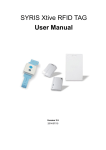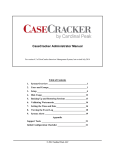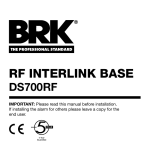Download IQRF RangR User`s Manual
Transcript
Ţ IQRF Range Tester User’s Manual EN/EU 2015 IQRF Range Tester User’s Manual Contents Contents .................................................................................................................................................. 2 1 Preamble ..................................................................................................................................... 3 1.1 For your safety............................................................................................................................. 3 2 Overview...................................................................................................................................... 5 2.1 Physical overview ........................................................................................................................ 5 2.2 Functions ..................................................................................................................................... 6 3 Using the product ........................................................................................................................ 7 3.1 Switching On and Off ................................................................................................................... 7 3.2 Reading the display ..................................................................................................................... 7 3.3 Auto power OFF feature .............................................................................................................. 7 3.4 Replacing the battery .................................................................................................................. 7 3.5 Configuration ............................................................................................................................... 8 3.5.1 Connect to the tester module ................................................................................................. 8 3.5.2 Setting channel ...................................................................................................................... 10 3.5.3 Setting transmit power.......................................................................................................... 11 3.5.4 Setting minimal signal threshold ........................................................................................... 12 4 Appendix.................................................................................................................................... 13 4.1 Troubleshooting ........................................................................................................................ 13 4.2 Technical data............................................................................................................................ 14 User’s Manual IQRF Range Tester 1 Preamble 1.1 For your safety To prevent damage to your product or injury to yourself or to others, read the following safety precautions before using this equipment. Keep these safety instructions where all those who use the product will read them. WARNINGS Turn off immediately in the event of malfunction Should you notice smoke or an unusual smell coming from the equipment, power off the equipment and remove the battery immediately, taking care to avoid burns. Continued operation could result in injury. Do not use in the presence of flammable gas Do not use electronic equipment in the presence of flammable gas, as this could result in explosion or fire. Keep out of reach of children Failure to observe this precaution could result in injury. Observe proper precautions when handling batteries Batteries may leak or explode if improperly handled. Observe the following precautions when handling batteries for use in this product: Use only batteries approved for use in this equipment. Do not short or disassemble the battery. Be sure the product is off before replacing the battery. Do not attempt to insert the battery upside down or backwards. Do not expose the battery to flame or to excessive heat. Do not immerse in or expose to water. Do not transport or store the battery with metal objects such as necklaces or hairpins. Batteries are prone to leakage when fully discharged. To avoid damage to the product, be sure to remove the battery when no charge remains. When the battery is not in use, store in a cool, dry place. The battery may be hot immediately after use or when the product has been used on battery power for an extended period. Before removing the battery turn the device off and allow the battery to cool. Discontinue use immediately should you notice any changes in the battery, such as discoloration or deformation. Failure to observe this precaution could result in injury. www.iqhome.org 2015 page 3 / 14 IQRF Range Tester User’s Manual Notices This manual included with the product may not be reproduced, translated to any language or used to any other purpose without IQ Home’s written permission. IQ Home reserves the right to change specifications described in this manual at any time without prior notice. IQ Home will not be held liable for any damages resulted from the use of this product We made as much effort as we could while prepared this manual to make it useful, accurate and complete. If we made mistakes, we appreciate if you contact us and let us know. CAUTION RISK OF EXPLOSION IF BATTERY IS REPLACED BY AN INCORRECT TYPE. DISPOSE OF USED BATTERIES ACCORDING TO THE INSTRUCTIONS. This symbol indicates that this product is to be collected separately. This symbol on the battery indicates that the battery is to be collected separately. This product is designated for separate collection at an appropriate collection point. Do not dispose of as household waste. For more information, contact the retailer or the local authorities in charge of waste management. page 4 / 14 All batteries whether marked with this symbol or not, are designated for separate collection at an appropriate collection point. Do not dispose of as household waste. For more information, contact the retailer or the local authorities in charge of waste management. 2015 www.iqhome.org User’s Manual IQRF Range Tester 2 Overview 2.1 Physical overview The range tester appliance has two nodes configured to each other. For any testing, you need to operate both of them with the sane software configuration. Each module has the following main parts: 1. 2. 3. 4. 5. Signal level indicator Battery exhausted indicator (replace battery) Power switch Lower transmit signal power / Wake up button Battery holder (inside) 2 1 4 3 5 www.iqhome.org 2015 page 5 / 14 IQRF Range Tester User’s Manual 2.2 Functions The product’s main function is to display how strong signal arrive form the other tester module. The display’s meaning is the following: Color Red Meaning Default value Unit powered on, no signal, or signal below minimum level (below RX filter) Orange RSSI >= RX filter 5 (37 absolute) Yellow RSSI >= RX filter + 12 17 (54 absolute) Green RSSI >= RX filter + 24 29 (61 absolute) When a stable signal found, you should press the Lower Tx signal power button. At this time, the device will transmit on a decreased power and the signal level indicator start flashing and displays the actual signal strength. If you release the button, the indicator stops flashing, and the configured Tx power is restored. When the tester module’s battery gets exhausted, the replace battery icon will light up in red color. page 6 / 14 2015 www.iqhome.org User’s Manual IQRF Range Tester 3 Using the product 3.1 Switching On and Off The device has a power switch to turn on and of it. To turn ON, switch to the “I” position (push in the upper side, next to the tact switch) To turn OFF switch to the “0” position (push in the lower side) 3.2 Reading the display When the tester is turned on, the first (RED) level indicator is illuminated. If the module receives radio signal and data packets from the other module, the other indicator bars also gets illuminated depending on the signal strength. The meaning of the bars can be found in chapter 2.2 3.3 Auto power OFF feature To conserver battery power, the device will go to sleep mode after 10 minutes of inactivity. To wake up, simply push the “Lower Tx power” button (the tact switch next to the power switch), or power cycle the unit (power off, then power on) 3.4 Replacing the battery If the replace battery light appears, or no light appears after switching on, you should replace the tester unit’s battery. Caution! Do NOT use standard 1.5V AA size alkaline battery! Always use the same type lithium battery what used previously! Recommended battery type: ER14505 (AA size, 3.6V) To replace the battery: 1. 2. 3. 4. 5. 6. 7. 8. 9. switch off the power button remove the 4 screws from the back plate remove the back plate lift the circuit board from the box remove the old battery insert the new, same type battery put back the circuit board by first positioning back the tact button to it’s hole reseat the back plate insert the 4 screws and tight them www.iqhome.org 2015 page 7 / 14 IQRF Range Tester User’s Manual 3.5 Configuration For the best approach of the final working environment, the tester pair has some basic configuration options. For changing these settings, the user needs IQRF IDE with CATS service tools configured with a wireless programmer. Of course, the tester pair comes with factory default configuration what can be used out of the box. 3.5.1 Connect to the tester module 1. On your PC, connect your CATS compatible IQRF programmer with a proper IQRF DC-TR module inserted, lunch IQRF IDE and start CATS service tools (Tools->CATS Service Tools-> CATS Control). 2. In the CATS Service Tools Control window, you should see that CATS status is connected. If not fix it by connecting a programmer with an IQRF module with CATS installed, or choose Create CATS 3. Switch to the DPA Service page, leave the defaults and click on the Connect button page 8 / 14 2015 www.iqhome.org User’s Manual IQRF Range Tester 4. When a DPA Connecting windows appears, switch on one of the tester modules (or power cycle if it was powered on) 5. When successfully connected to the tester module, the Device Info area will show the current information about the device 6. To ensure that you made the right connection, use Indicate DPA Device and observe your module for a flashing light. www.iqhome.org 2015 page 9 / 14 IQRF Range Tester User’s Manual 3.5.2 Setting channel 1. Connect to one of the tester modules according to chapter 3.5.1 2. Click on Configure TR button 3. When the TR Configuration windows appears, go to the HWP page Caution! Do NOT make any changes on OS page, or to other values on HWP page than instructed! Misconfiguring values can lead to device fault and loosing access to the device! 4. To set up transmission channel set the desired value in RF channel 2nd network field 5. When you configured the desired values, click on Upload button. If no error message appears, the configuration is successfully uploaded. 6. Repeat steps 1-5 on the other module of the tester pair. Caution! Always use the same values in both modules! If you misconfigure RF network, tester modules will not hear each other! 7. The transmitting channel is now the desired. Press Disconnect in the DPA Service Window. page 10 / 14 2015 www.iqhome.org User’s Manual IQRF Range Tester 3.5.3 Setting transmit power 1. Connect to one of the tester modules according to chapter 3.5.1 2. Click on Configure TR button 3. When the TR Configuration windows appears, go to the HWP page Caution! Do NOT make any changes on OS page, or to other values on HWP page than instructed! Misconfiguring values can lead to device fault and loosing access to the device! 4. To set up transmission power set the desired value in TX power field 5. When you configured the desired values, click on Upload button. If no error message appears, the configuration is successfully uploaded. 6. Repeat steps 1-5 on the other module of the tester pair. 7. The transmitting power is now the desired. Press Disconnect in the DPA Service Window. www.iqhome.org 2015 page 11 / 14 IQRF Range Tester User’s Manual 3.5.4 Setting minimal signal threshold 1. Connect to one of the tester modules according to chapter 3.5.1 2. Click on Configure TR button 3. When the TR Configuration windows appears, go to the HWP page Caution! Do NOT make any changes on OS page, or to other values on HWP page than instructed! Misconfiguring values can lead to device fault and loosing access to the device! 4. To set up minimum signal threshold, set the desired value in RX filter field 5. When you configured the desired values, click on Upload button. If no error message appears, the configuration is successfully uploaded. 6. Repeat steps 1-5 on the other module of the tester pair. 7. The transmitting power is now the desired. Press Disconnect in the DPA Service Window. page 12 / 14 2015 www.iqhome.org User’s Manual IQRF Range Tester 4 Appendix 4.1 Troubleshooting Problem Possible cause Solution No lights on the display The unit is turned off The battery discharged Power on the unit Replace the battery Only the smallest signal indicator lights up The other module turned off Turn on the other module too. Cannot “hear” the other module Try to reposition the modules closer to each other The replace battery icon illuminated in red color Battery needs to be replaced Replace the battery The signal level indicator flashing continuously The “Lower Tx power” button pressed on any of the two modules This is a normal operation. Release the button to stop flashing. The module is powered on, but no lights on it Auto power off feature disabled the lights Pres the “Lower Tx power” button to wake up the module or Power cycle the module Battery discharged Replace the battery Asymmetric module configuration If this is not the desired state reconfigure modules with the same RX filter and TX power values Replace batteries Modules indicating different levels Battery power is low www.iqhome.org 2015 page 13 / 14 IQRF Range Tester User’s Manual 4.2 Technical data Parameter Data Physical dimensions 90mm x 64mm x 32mm (without mounting) 106mm x 64mm x 32mm (with mounting) Power supply DC 3.6V Lithium battery Battery type ER14505 Operating frequency 868MHz page 14 / 14 2015 www.iqhome.org