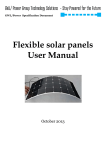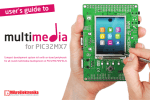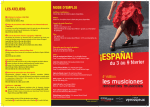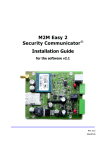Download VCP-04 User`s guide
Transcript
VCP-04 Visual control panel HW version v1.03 FW version v01.00.01 SW demo version v1.07 User's Guide © 2013 MICRORISC s.r.o. www.iqvcp.org UG_VCP-04_130815 Page 1 VCP-04 Description VCP-04 is a portable / pocket visual control device with wireless connectivity and many peripherals for arbitrary use, fully user customizable / programmable. It is a generic equipment, i.e. the hardware is fixed and the user can implement specific functionality by software only. This device is intended for final production while the DSVCP-04 development set should be used for development. Key features • Display/touchscreen 3.5“, 320 x 480 pixels, 262144 colors • Main MCU PIC32MX7 • Secondary MCU PIC12F615 for basic management • Micro SD card, serial EEPROM and Flash memories Applications • USB device • Control units for arbitrary use • Wireless connectivity (IQRF and IR) • Remote wireless controllers • Audio output • Building automation • RTCC (real time clock/calendar) • Industrial control • G-sensor (e.g. for portrait / landscape view switching) • Access systems • Light sensor • Accumulator • Very low power consumption in Sleep mode Block diagram © 2013 MICRORISC s.r.o. www.iqvcp.org UG_VCP-04_130815 Page 2 VCP-04 Electrical specifications (typical values unless otherwise stated) Power supply Accumulator Charging LIP423885, 3.7 V, 1450 mAh, Li-Pol 5.0 ± 0.35 V DC (via micro USB) Power consumption Power-off, all peripherals shut down Operation, display backlight off Operation, display backlight on Accumulator charging 8 µA 150 mA 240 mA 450 mA max. Display KWH035ST26-F01-VCP04, TFT LCD 3.5“, 320 x 480 pixels, 256 K colors Temperature range Operating Accumulator charging Storage 0 °C to +60 °C 0 °C to +45 °C 10 °C to 25 °C recommended TR module Frequency range RF output power Antenna RF range TR-54D, soldered 868 MHz or 916 MHz (SW selectable) 5 dBm (SW selectable in 8 steps, up to specified value) On-board PCB 430 m Serial EEPROM endurance Serial Flash memory endurance 16 Kb, I2C bus, 1 000 000 erase/write cycles (25°C) 8 Mb, SPI bus,100 000 (typ.), 10 000 (min.) erase/write cycles SD card Standard 2 GB micro SD Dimensions Weight 121.6 mm x 64.5 mm x 11 mm 108 g Absolute maximum ratings Stresses above those values may cause permanent damage to the device. Exposure to maximum rating conditions for extended periods may affect device reliability. Supply voltage Storage temperature © 2013 MICRORISC s.r.o. 5.5 V DC (via micro USB) -10 °C to +80 °C www.iqvcp.org UG_VCP-04_130815 Page 3 VCP-04 Hardware Power supply VCP-04 is supplied by the accumulator. It is non-removable, to be charged by 5 V DC via the micro USB connector. Instead of power off, normal operation can be deactivated by switching to sleep mode. The accumulator should be protected against total exhausting by application software, switching the device into sleep mode (see below) when the accumulator voltage is low. The demo software provides this after dropping down to 3.45 V. If no proper protection is implemented in application SW, VCP-04 forces the sleep mode when the voltage level drops below 2.85 V and wakes up if the voltage rises up again by connecting to external power supply. Main MCU VCP-04 is controlled by the 32 b microcontroller PIC32MX795F512L, up to 80 MHz. Main MCU is user programmable. Program memory size is 512 KB and RAM size is 128 KB. Secondary MCU VCP-04 power management, back-up software RTCC and battery monitoring with power source identification are controlled by the 8b microcontroller PIC12F615MF. Firmware of the secondary MCU is fixed. Reset pushbutton VCP-04 reset can be invoked by reset pushbutton accessible by a pin through the hole on the side of the case. This induces reinitialization of the device. Sleep mode Sleep mode is intended to minimize current consumption by disabling internal circuitry. It is possible to wake up from Sleep by pressing the user pushbutton or by connecting external power source. RTCC Real time clock / calendar with crystal precision is implemented in VCP-04. It is operating even in Sleep mode and fails only if power supply (including the accumulator) fails. Date and time must be set after power on or a reset. EEPROM memory EEPROM memory 16 kb, with serial interface I2C, 1 000 000 erase/write cycles. Serial Flash memory Flash memory 8 Mb, with serial interface SPI , 100 000 erase/write cycles (typ.). Micro SD memory card Standard Flash micro SD memory card with SPI interface. Max. capacity is 2 GB for FAT16 and 2 TB for FAT32. The SD card is not removable. It is accessible via USB. Display Display KWH035ST26-F01-VCP04, 3.5“ diagonal, 320x480 pixels RGB, 262 144 colors VCP TFT LCD, transmissive, with LED backlight and 16 b parallel data bus is used. Graphic library uses 65 535 colors only. Backlight VCP-04 display is illuminated by LEDs. Switching on/off or fading out/in enables to save energy, especially while the device is powered from the battery. Touchscreen A touch within the display area can be detected and localized by integrated resistive touchscreen. Lower part of the touchscreen creates a touch slider. © 2013 MICRORISC s.r.o. www.iqvcp.org UG_VCP-04_130815 Page 4 VCP-04 Calibration Proper display functionality requires a calibration (setting the touch sensors in accordance to display pixels) to compensate variations in parameters due to temperature, tolerance of parts and so on. The VCP-04 has the display factory calibrated. Calibration values are stored in the EEPROM. A software calibration procedure (3 x 3 touches in locations indicated by an arrow) is available and should be performed in application software whenever needed (e.g. after significant temperature change). Audio Audio system uses analog as well as digital input and mono output. The functionality is fully under the user's control. It can be used to generate tones (beeps, alerts, etc.) or to play WAV tracks. G-sensor 3-axis linear accelerometer can be used e.g. for portrait / landscape view switching. Illumination sensor Illumination sensor enables to measure ambient light intensity. Vibro motor The coreless permanent magnetic DC motor. User pushbutton User pushbutton can be used to control the device. Actual functionality fully depends on application software. USB The Universal Serial Bus (USB) module provides a USB 2.0 full-speed and low-speed embedded host, full-speed device, or OTG implementation. USB OTG enables the intelligence for a device to determine whether it is required to function as a Host or Peripheral and then configure itself accordingly without any user input. VCP-04 is capable to function as a Host or Peripheral. The demo SW currently supports USB Peripheral classes only, either MSD (mass storage device) or CDC (communications device class). TR module and antenna Wireless IQRF transceiver module TR-54D, soldered. PCB antenna is integrated on the VCP-04 board. IR Infrared wireless module to transmit and receive serial data. Case It is not allowed to open the case. There are two pads on the bottom side of the case reserved for future use (for magnetic fixation to a pod etc.). Connections Part Pins Connection Accumulator 2 Soldered IQRF TR module 18 Soldered USB 5 Micro USB connector Micro SD card 10 DM3AT-SF-PEJ (Hirose) connector, inside the case © 2013 MICRORISC s.r.o. www.iqvcp.org UG_VCP-04_130815 Page 5 VCP-04 Programming and debugging See the DS-VCP-04 User's guide. Main MCU Application code can be uploaded to VCP-04 by bootloader (via microUSB cable, with the case closed). TR module Application code can be uploaded from PC to the TR module via USB. Components and controls © 2013 MICRORISC s.r.o. www.iqvcp.org UG_VCP-04_130815 Page 6 VCP-04 Software Actual functionality of VCP-04 depends on application software in main MCU and in TR module. It should be developed using the DS-VCP-04 development set and uploaded into VCP-04 by the bootloader. VCP-04 demo application VCP-04 is provided with demo program illustrating the following features: • Display: Rendering of screens • Touchscreen: User events detections: pressing, releasing, moving • EEPROM: storing and reading the VCP-04 setting • Serial Flash memory: storing and reading all graphical elements employed in the demo application • TR module: SPI master writing and reading, application uploading, module info getting and displaying. • Infrared module: simple remote controller showing communication with TV Sharp • Audio module: acoustic indication of touching the screen, predefined tones, WAV reading and playing • Sensors: G-sensor and illumination level reading and displaying • SD card: reading and writing, used in many features of the demo application, FAT16, FAT32 • Vibro module: single-shot or repeated vibrations • Indication LEDs: on, off, toggle and single flash • Secondary MCU: power management, RTC maintenance, accumulator monitoring • USB MSD class: Mass Storage Device, makes SD card accessible via USB interface • USB CDC class: Communications Device Class, creates standard serial port (UART) with echo functionality • RTCC: date and time setup, autonomous run and displaying • Sleep mode: to minimize power consumption by „switching off“ the equipment Refer to software and documentation of the DS-VCP-04 for description of functions and other details. To implement wireless connectivity, the demo should be operated in the following configuration: • The tr_vcp04 application uploaded in embedded TR module • Another (remote) TR module plugged in the DK-EVAL-04 development kit, having the appropriate demo SW uploaded (iqrf_demo_control or vcp_temp_sensor, see below). Both HEX codes can be downloaded from the VCP-04 product web page. Complete demo SW including all source codes is available in DS-VCP-04 development set. © 2013 MICRORISC s.r.o. www.iqvcp.org UG_VCP-04_130815 Page 7 VCP-04 Main menu After wake-up (by the user pushbutton or connecting to external power) the welcome screen appears. Touching the display brings the main menu with icons. By touching any of the icon the new screen is evoked to demonstrate given functionality of the particular HW peripheral. To return back to the main menu press the Back button. Also by touching the screen anywhere off the icons (gray area) and dragging a finger to the left on a touch the screen scrolls to the left and further icons appear on the screen. The same functionality can be achived by pressing the right arrow in the lower left side. Main menu icons Display A demonstration shows the TFT display facilities by presenting pictures stored on the SD card in the S_SHOW and IQ_SHOW folders. Returning back from the Slideshow is up on touching the display and returning from IQRF Slideshow up on pressing the Back button. IQRF module TR module is equipped with dedicated MCU which must have an application software uploaded. The following functionality is available: • Wired SPI communication with main MCU (TR module is an SPI slave). • Wireless bidirectional RF connectivity intended for any remote IQRF device or IQRF wireless network. • TR module can perform various additional tasks according to user's needs. If the iqrf_demo_control application is uploaded in remote TR module, the following functionality is implemented: By pressing the user button on DK-EVAL-04 the LED status on the external TR module is changed and this change is also reflected on the screen. A content of bufferRF (the TR buffer dedicated to RF communication) is transferred from the remote TR module and displayed on the screen. By pressing the Turn off the LEDs button both LEDs are switched off and this change is indicated by switching off the LEDs on the remote TR module. IQRF upload A demonstration how to upload a user application into embedded TR module. The TR application in HEX format must be stored in a file with the .hex extension in the IQUPLOAD folder on the SD card. Just one HEX file is allowed to be stored there. By pressing the Upload button this application is uploaded into the TR module. When entering the IQRF upload screen, basic information about embedded TR module such as OS, ID and MCU type is displayed in top part of the screen. Device info A demo displaying basic information about the VCP-04 device, such as power source, battery voltage level, presence of SD card and readings from G-sensor and lighting sensor. © 2013 MICRORISC s.r.o. www.iqvcp.org UG_VCP-04_130815 Page 8 VCP-04 IQRF chat A demonstration of wireless communication via sending and receiving chat messages. An IQRF packet is considered to be a chat message if contains the identification. • Transmitting: A user string can be entered from the keyboard (allowing user predefined symbols) to the Tx field and sent by the TR module as an RF chat message by pressing the Send button. • Receiving: Embedded TR module continually listens to incoming RF packets. If a correct chat message is detected, the received text is displayed in the Rx field. This demo works if the tr_vcp04 application is uploaded in the embedded TR module. Temp sensor A demonstration of wireless communication via receiving messages from external TR module measuring temperature and battery level. This demo works if the vcp_temp_sensor application is uploaded in remote TR module. Embedded TR module continually listens to incoming RF packets. If a correct message is detected, the received values are displayed on the screen. Infrared module A demo example of a remote IR controller utilizing the communication protocol defined by Sharp. Whenever the button is pressed the predefined message is sent. If the button is held pressed the message is sent repeatedly until the button is released. To control the volume, the touch scrollbar located in bottom part of the device is intended. The volume is proportional to the position on the scrollbar. Only sending feature is currently supported by IR module. RGB editor A useful tool for selection of colors. Select one from the three RGB primary colors. The buttons display their levels. Current color can be set by selecting particular color field and then by using the touch scrollbar. The resulting color is displayed also as a numeric code. Audio A demo for audio operation. Audio files should be placed in the SOUNDS folder on the SD card. This demo supports also playing an audio file from internal Flash memory of main MCU. Due to space saving, it is recommended just for a short audio track. Audio library supports WAV files without compression. VCP-04 allows to play audio samples with rates from 8 kHz to 48 kHz and from 8 to 32 bit resolution. The golden mean 32 kHz sample rate and 16 bit resolution is recommended as optimal. Basic control for OPEN, PLAY, STOP and a Volume setting is implemented. The volume is set by touching the scrollbar located at the bottom part of the device. The short sound track played immediately after pressing the PLAY button demonstrates the capability of reading and playing audio data from internal Flash memory. Sleep It allows to put the device in sleep (standby) mode. This screen can be also accessed by holding the user button pressed not longer than 2 s. Device can be woken up upon pressing user button or connecting external power source. Vibro module It demonstrates the capability of vibration module. Single-shot and repeated vibrations are supported. SD card A demo for initialization of the SD card and test access to the card by reading and writing a text message to the file. GW_FILE.txt is used for reading and writing tests. The SD card connector is equipped with a contact to detect whether the card is inserted. This contact is checked and the following message is issued: • Contact: Error – the contact is open • Contact: OK – the contact is switched If no SD card is inserted the message „SD card not inserted“ is issued. About A screen displaying FW version of the demo application and additional information about company and product web pages. © 2013 MICRORISC s.r.o. www.iqvcp.org UG_VCP-04_130815 Page 9 VCP-04 Pushbutton (PB1) Three kinds of presses are distinguished by the demo: • Short (< 2 s): Quick access to the Sleep screen. • Long (> 2 s): Creating a screenshot and storing it as the BMP file on the SD card in the S_SHOT folder. To update the file system in order to access the newly created file on the SD card via USB, the USB cable must be unplugged from and pluged to PC again. Saving of the file is indicated by faster LED blinking. • Long (> 10 s): The Factory Setup procedure for restoring of initial default values (display backlight, acoustic indication and USB class) and for display calibration. LED indication A demo illustrating VCP-04 state indication: • Operation, external power: Green LED (LEDG) flashing • Operation, powered from accumulator : Red LED (LEDR) flashing Settings Time & Date It allows to set the time and date of software RTCC clock in main MCU and synchronize it with RTC clock in secondary MCU. Select desired item and then set a new value by pressing the Up and Down arrows. The RTCC clock is initialized from secondary MCU each time the demo application starts. Display It allows to set the period for switching the display backlight off in case of no activity. The setting is individual for both power sources (external / accumulator). The setting is stored in EEPROM. The backlight is switched on by touching the display or by the pushbutton. Sound Switching the acoustic indication of touching the screen on/off. The setting is stored in EEPROM. USB classes Allows to switch among different supported USB classes. To change the class only reinicialization of USB system of the device is necessary. The setting is stored in EEPROM. Supported USB classes: • Mass storage (default) After the VCP-04 is connected, the internal micro SD card is accessed like an additional PC disk. This selection is allowed if the SD card is plugged only. • CDC Class Creates a virtual serial COM port. The user can use a suitable PC terminal or create his own PC program to communicate via this port. Demo application uses the COM settings 9600, 8, none, 1 and operates as follows: If the "i" character is sent from the PC terminal, VCP-04 returns the device identification in text format. Tip For a communication in CDC mode various SW terminals operating with PC serial ports are available. Select a terminal enabling to issue direct byte commands and data. Recommended terminal: Docklight, www.docklight.de Unsuitable terminal: Windows Hyperterminal and Tera Term. © 2013 MICRORISC s.r.o. www.iqvcp.org UG_VCP-04_130815 Page 10 VCP-04 Product information Pack list • VCP-04, in Sleep mode • Demo application and the bootloader uploaded in main MCU • The tr_vcp04 demo application uploaded in embedded TR module, RFPGM after reset disabled • TR module and SD card 2 GB included • Accumulator (soldered) • Power source TY-A6A (5V DC, 500 mA, stabilized, cordless, with USB A connector) • Micro USB cable CAB-USBABMICRO • Brief User's manual Ordering codes • VCP-04 • DS-VCP-04 Visual control panel (for final production) Development set for VCP-04 (for development) Document history • 130815 • 130725 © 2013 MICRORISC s.r.o. Bug in display type on page 3 fixed. First release. www.iqvcp.org UG_VCP-04_130815 Page 11 VCP-04 Sales and Service Corporate office MICRORISC s.r.o., Prumyslova 1275, 506 01 Jicin, Czech Republic, EU Tel: +420 493 538 125, Fax: +420 493 538 126, www.microrisc.com Partners and distribution Please visit www.iqrf.org/partners Quality management ISO 9001 : 2009 certified Complies with Directive 2002/95/EC (RoHS) Trademarks The IQRF name and logo and MICRORISC name are registered trademarks of MICRORISC s.r.o. PIC, SPI, Microchip and all other trademarks mentioned herein are property of their respective owners. Legal All information contained in this publication is intended through suggestion only and may be superseded by updates without prior notice. No representation or warranty is given and no liability is assumed by MICRORISC s.r.o. with respect to the accuracy or use of such information. Without written permission it is not allowed to copy or reproduce this information, even partially. No licenses are conveyed, implicitly or otherwise, under any intellectual property rights. The IQRF ® products utilize several patents (CZ, EU, US) On-line support: [email protected] © 2013 MICRORISC s.r.o. www.iqvcp.org UG_VCP-04_130815 Page 12