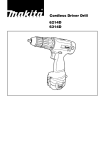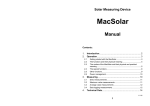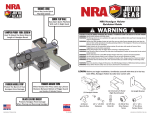Download Motion Activated Solar Powered LED Matrix Light
Transcript
Motion Activated Solar Powered LED Matrix Light ITM./ART. 391498 MODEL: XP645D Pure Digital Version Please do not return this item to the store. For service or questions about your solar light, call our customer service at (866) 427-3946. (8am-8pm daily, Pacific time) Important Safety Information • Never look directly into the light or shine in another person’s eyes. • Do not expose the light to fire or intense heat. • Do not dispose of battery in fire. • Do not immerse in water. • Do not dispose the rechargeable battery in a regular waste system, waterway, stream or any other body of water. • Preserve the environment by disposing battery in accordance with local, state and federal regulations • Consult your local construction safety guidelines for installing the light fixture on a building. • Use Xepa Technologies rechargeable batteries only. FCC Part 15 Class B CAUTION: Modifications are not approved by the party responsible for compliance could void user’s authority to operate the equipment. NOTE: This equipment has been tested and found to comply with the limits for Class B digital device, pursuant to part 15 of the FCC Rules. These limits are designed to provide reasonable protection against harmful interference in a residential installation. This equipment generates, uses and can radiate radio frequency energy and, if not installed and used in accordance with the instructions, may cause harmful interference to radio or television reception, which can be determined by turning the equipment off and on, the user is encouraged to try to correct the interference by one or more of the following measures: • Reorient or relocate the receiving antenna. • Increase the separation between the equipment and the receiver. • Connect the equipment into an outlet on a circuit different from that to which the receiver is connected. • Consult the dealer or an experienced radio/TV technician for help. 2 Introduction Thank you for purchasing the XP645D security light. With its easy setup and lightweight design, the XP645D conforms to most of your lighting needs. Using next generation pure digital technology, it provides up to 14 hours of continuous light when switched to the ON mode. A full charge will require 2-3 days of direct sun exposure.* While in AUTO mode (normal operation setting) the light illuminates when it is dark and motion is detected. Intelligent motion detection protects areas around your home, business or recreation areas with a coverage area of 15 - 60 ft / 4.5 - 18 m at 180 degrees! For portable use, simply disconnect the solar panel cable from the light. *NOTE: Charging time results may vary depending upon weather conditions, season and your geographic location. What’s Inside the Package • LED matrix solar light with rechargeable lithium polymer battery • Solar charging panel with 15 ft / 4.5 m cable • User manual • Screws and wall anchors (8 sets) • Locking screw (1) • Quick Installation / Mounting Template Installation Recommendations • The XP645D light fixture should be installed on a flat and stable surface. The higher the installation the larger the area of illumination. • Avoid positioning the motion sensor head towards street traffic or where other movements may trigger the light needlessly and therefore drain the battery prematurely. • Avoid installing near an air conditioner, heater or high voltage system as quick changes in temperature may cause the motion detection system to produce false triggers and illuminate the light needlessly • The solar panel should be installed in a sunny area facing the sky where direct sunlight can shine on the panel for at least 3-5 hours per day. 3 Installation 1) Remove mounting plate from the light by sliding in a downward motion. 2) Mark the holes on the wall where you wish to mount the wall plate using the mount template as a guide. 3) Wood surfaces: Pre-drill supplied screws into pre-marked locations with a 1/16” drill bit. Concrete/brick/stucco: Predrill into the marked locations with a 3/16” concrete drill bit then insert supplied plastic anchors. 4) Place the mounting plate on the wall and secure with screws. 5) Slide the light onto the mounting plate. Then secure the light with the locking screw. *For portable use, see note below. 6) Find a location for the solar panel that receives direct sunlight for a minimum of 3-5 hours a day and within 15 ft / 4.5 m of where the solar light will be installed as this is the maximum length of cable attached to the solar panel. 7) Repeat steps 2 and 3 using solar panel template. *NOTE: The locking screw is meant for permanent mounting of the light to the mounting plate. You may choose not to insert the locking screw so the light can easily be removed for portable use. Once detached use it as a long-lasting rechargeable flashlight and take it with you whenever you need it. 4 Installation (Cont’d) 8) Place the solar panel on the wall and secure with screws. 9) Tilt the solar panel towards the sun and wrap the excess cable using the cable-tie behind the panel. 10) Completely insert the cable plug from the solar panel into the INPUT located at the bottom of the light. 11) Adjust the motion detection sensor towards the desired coverage area. 5 Initial Set Up Test LIGHT TIMER MOTION RANGE After the installation is complete and before first use, perform this test to adjust the motion detection coverage area for your new light. OFF AUTO ON SOLAR CHARGING PANEL INPUT 1. Switch light to the AUTO position. 2. Adjust the MOTION RANGE knob to maximum (H) setting to determine the maximum coverage range. 3. Set the LIGHT TIMER knob towards the 5 second setting (After motion ceases or is no longer detected, the light will automatically turn off after this time period). 4. Adjust and position the light head and motion detection sensor ball (pan & tilt) towards the desired coverage area. The green LED indicator located on the front of the light will illuminate when motion is detected. 5. Walk through the desired coverage area to trigger the light to illuminate when motion is detected. Continue through the area to establish the maximum coverage distance. When motion ceases or you are outside the coverage area, the light will turn off. Functions & Adjustments • OFF: No illumination. • AUTO: Light illuminates when motion is detected. Recommended for normal use. • ON: Light illuminates continuously until the battery is exhausted. • CHARGING THE BATTERY: The solar panel converts direct sunlight into energy to charge the rechargeable battery. For best results, exposure to sunlight for 3-5 hours is recommended; ambient daylight will charge the battery more slowly. • LIGHT TIMER: Length of illumination time after the light is triggered. Adjust length of time from 5-180 seconds. Light will turn off after this time period. • MOTION RANGE: Coverage range of motion detection from (L) 15 ft / 4.5 m up to (H) 60 ft / 18 m. Maximum performance of motion detection is during dusk to dawn hours to prevent unnecessary battery consumption during daylight. 6 Troubleshooting Tips Symptom Possible Solution The light will not illuminate •In AUTO mode, light illuminates only when motion is detected when it is dark. •Make sure solar panel plug is fully inserted. •In ON mode, light illuminates until battery is drained. •Make certain the battery plug is connected inside the battery compartment. •Battery energy is low; set switch to OFF or AUTO mode and allow solar panel to absorb direct sunlight for 2+ days in order to recharge battery fully. •Make sure there is no other bright light source near the unit. The light provides less than 14 hours of continuous illumination in ON mode • Battery is at less than 100% full charge; set switch to OFF mode and allow solar panel to absorb direct sunlight for two days in order to recharge. LightTimer is too short •Adjust LIGHT TIMER knob. The knob allows for an estimated 5 to 180 second delay (see page 6). Motion is not detected within the coverage area •Check the motion sensor lens for dust or damage. •Adjust the sensitivity knob higher. The battery does not fully charge •While in AUTO mode, if there is frequent activity from dusk to dawn or continuous overcast days, the solar panel may not convert sufficient ambient daylight to recharge the battery sufficiently. •Reposition solar panel to receive more sunlight. •Clean dust and debris from solar panel. •Make sure the solar panel cable is not damaged. The light stays on continuously while in AUTO mode •Check the motion detector sensor head to ensure that it is not directed towards street traffic or where other movements may trigger the light needlessly. 7 To Replace Rechargeable Battery Detach light from the wall plate. Open battery cover located on back of the light. Press and hold down on the little clip lever and pull the plugs apart from each other to release and disconnect the battery. To reconnect a new battery, line up the plugs and insert completely until they snap into place. CAUTION: •Do not install a non-rechargeable battery. Using a standard, non-rechargeable battery will cause damage to the solar panel. •Always purchase the correct size and grade of battery most suitable for the intended use. •Clean the battery contacts and also those of the device prior to battery installation. •Ensure the battery is installed correctly with regard to polarity (+ and -). •Remove battery from equipment which is not to be used for an extended period of time. •Remove used battery promptly. Specifications Motion Detection Range: 180 degrees; up to 60 ft /18 m Matrix Light: 45 super bright LEDs Rechargeable Battery: 7.4V 1.5Ah lithium-polymer battery Solar Charging Panel: 10VDC/2.5W Monocrystalline Continuous Illumination Time: Up to 14 hours on a 100% full charge Operation Temperature: -25F to +125F degrees Complies with FCC Part 15 Class B and ICES-003:2004 Weight: 1.3 lbs. One Year Limited Warranty Xepa Technologies warrants this product against defects in material or workmanship for a period of one (1) year from the date of original purchase. During this period, Xepa Technologies will replace a defective part without charge to you. Retain original packaging or provide like packaging in order to facilitate the warranty process. The consumer is responsible for the transportation cost to Xepa Technologies. You must receive a return authorization number before sending a unit in for service. To Obtain Warranty Service Contact Customer Support, call (866) 427- 3946 between 8am and 8pm daily, Pacific time. Have pertinent information available including proof of purchase and an understanding of the complaint. Retain the original bill of sale to provide proof of purchase. Your shipment will be accepted after an RA# is provided to you and attached or printed to the shipping carton along with a copy of the bill of sale. Warranties extend only to defects in materials or workmanship. Warranty is not covered when damaged by misuse, accident, neglect, acts of God, such as lightning, improper installation, improper maintenance or modification. Warranties do not cover cosmetic damage or lost accessories. The consumer is responsible for the installation, removal and reinstallation of the product. This warranty gives you specific rights and you may also have these rights that may vary from state to state. Some states do not allow limitation on how long the warranty lasts or exclusions or limitation of incidental or consequential damages, so the above may not apply to you. 8