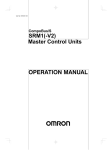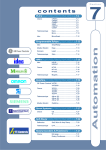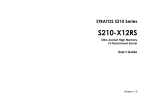Download V201-E1-1 - Products
Transcript
C200PC-ISA01-E
C200PC-ISAj2-DRM-E
C200PC-ISAj2-SRM-E
C200PC-EXP01
SYSMAC Board
Operation Manual
Produced December 1998
Notice:
OMRON products are manufactured for use according to proper procedures by a qualified operator
and only for the purposes described in this manual.
The following conventions are used to indicate and classify precautions in this manual. Always heed
the information provided with them. Failure to heed precautions can result in injury to people or damage to property.
DANGER
Indicates an imminently hazardous situation which, if not avoided, will result in death or
serious injury.
! WARNING
Indicates a potentially hazardous situation which, if not avoided, could result in death or
serious injury.
! Caution
Indicates a potentially hazardous situation which, if not avoided, may result in minor or
moderate injury, or property damage.
!
OMRON Product References
All OMRON products are capitalized in this manual. The word “Unit” is also capitalized when it refers
to an OMRON product, regardless of whether or not it appears in the proper name of the product.
The abbreviation “Ch,” which appears in some displays and on some OMRON products, often means
“word” and is abbreviated “Wd” in documentation in this sense.
In this manual “PLC” is used as the abbreviation for Programmable Controller.
Visual Aids
The following headings appear in the left column of the manual to help you locate different types of
information.
Note Indicates information of particular interest for efficient and convenient operation
of the product.
1, 2, 3...
1. Indicates lists of one sort or another, such as procedures, checklists, etc.
Trademarks and Copyrights
Microsoft, MS, MS-DOS, Windows, Windows 95, and Microsoft C/C++ are registered trademarks of
the Microsoft Corporation.
IBM is a registered trademark of the IBM Company.
DeviceNet is a registered trademark of the Open DeviceNet Vendor Association, Inc.
The copyright to software for the CompoBus/D Master functionality provided on the SYSMAC Board
belongs to S–S Technologies Inc.
OMRON, 1998
All rights reserved. No part of this publication may be reproduced, stored in a retrieval system, or transmitted, in any
form, or by any means, mechanical, electronic, photocopying, recording, or otherwise, without the prior written permission of OMRON.
No patent liability is assumed with respect to the use of the information contained herein. Moreover, because OMRON is
constantly striving to improve its high-quality products, the information contained in this manual is subject to change
without notice. Every precaution has been taken in the preparation of this manual. Nevertheless, OMRON assumes no
responsibility for errors or omissions. Neither is any liability assumed for damages resulting from the use of the information contained in this publication.
v
TABLE OF CONTENTS
PRECAUTIONS . . . . . . . . . . . . . . . . . . . . . . . . . . . . . . . . .
1 Intended Audience . . . . . . . . . . . . . . . . . . . . . . . . . . . . . . . . . . . . . . . . . . . . . . . . . . . . . . . . . . .
2 General Precautions . . . . . . . . . . . . . . . . . . . . . . . . . . . . . . . . . . . . . . . . . . . . . . . . . . . . . . . . . .
3 Safety Precautions . . . . . . . . . . . . . . . . . . . . . . . . . . . . . . . . . . . . . . . . . . . . . . . . . . . . . . . . . . .
4 Operating Environment Precautions . . . . . . . . . . . . . . . . . . . . . . . . . . . . . . . . . . . . . . . . . . . . .
5 Application Precautions . . . . . . . . . . . . . . . . . . . . . . . . . . . . . . . . . . . . . . . . . . . . . . . . . . . . . .
SECTION 1
Introduction . . . . . . . . . . . . . . . . . . . . . . . . . . . . . . . . . . . .
1-1
1-2
1-3
1-4
1-5
1-6
1-7
1-8
1-9
1-10
1-11
Features . . . . . . . . . . . . . . . . . . . . . . . . . . . . . . . . . . . . . . . . . . . . . . . . . . . . . . . . . . . . . . .
List of Available Models . . . . . . . . . . . . . . . . . . . . . . . . . . . . . . . . . . . . . . . . . . . . . . . . . .
System Configuration . . . . . . . . . . . . . . . . . . . . . . . . . . . . . . . . . . . . . . . . . . . . . . . . . . . . .
Package Contents . . . . . . . . . . . . . . . . . . . . . . . . . . . . . . . . . . . . . . . . . . . . . . . . . . . . . . . .
Programmable Controller Functions . . . . . . . . . . . . . . . . . . . . . . . . . . . . . . . . . . . . . . . . .
CompoBus/D Master Function . . . . . . . . . . . . . . . . . . . . . . . . . . . . . . . . . . . . . . . . . . . . . .
CompoBus/S Master Function . . . . . . . . . . . . . . . . . . . . . . . . . . . . . . . . . . . . . . . . . . . . . .
Computer Board Functions . . . . . . . . . . . . . . . . . . . . . . . . . . . . . . . . . . . . . . . . . . . . . . . .
Differences from Standard PLCs . . . . . . . . . . . . . . . . . . . . . . . . . . . . . . . . . . . . . . . . . . . .
Specifications . . . . . . . . . . . . . . . . . . . . . . . . . . . . . . . . . . . . . . . . . . . . . . . . . . . . . . . . . . .
Setup Procedures . . . . . . . . . . . . . . . . . . . . . . . . . . . . . . . . . . . . . . . . . . . . . . . . . . . . . . . .
SECTION 2
Hardware Setup and Installation . . . . . . . . . . . . . . . . . . .
2-1
2-2
2-3
2-4
2-5
2-6
Setup Confirmations . . . . . . . . . . . . . . . . . . . . . . . . . . . . . . . . . . . . . . . . . . . . . . . . . . . . . .
Components . . . . . . . . . . . . . . . . . . . . . . . . . . . . . . . . . . . . . . . . . . . . . . . . . . . . . . . . . . . .
Board Switch Settings . . . . . . . . . . . . . . . . . . . . . . . . . . . . . . . . . . . . . . . . . . . . . . . . . . . .
Support Board Installation . . . . . . . . . . . . . . . . . . . . . . . . . . . . . . . . . . . . . . . . . . . . . . . . .
External Connections . . . . . . . . . . . . . . . . . . . . . . . . . . . . . . . . . . . . . . . . . . . . . . . . . . . . .
Required Files . . . . . . . . . . . . . . . . . . . . . . . . . . . . . . . . . . . . . . . . . . . . . . . . . . . . . . . . . .
SECTION 3
SYSMAC Board Communications Library . . . . . . . . . . .
3-1
3-2
Using the PLC Communications Library . . . . . . . . . . . . . . . . . . . . . . . . . . . . . . . . . . . . .
Library Functions . . . . . . . . . . . . . . . . . . . . . . . . . . . . . . . . . . . . . . . . . . . . . . . . . . . . . . . .
pcinit()
CHANGE SETTINGS . . . . . . . . . . . . . . . . . . . . . . . . . . . . . . . . . . . . . . . . .
pcopen()
PLC OPEN . . . . . . . . . . . . . . . . . . . . . . . . . . . . . . . . . . . . . . . . . . . . . . . . . .
pcclose()
PLC CLOSE . . . . . . . . . . . . . . . . . . . . . . . . . . . . . . . . . . . . . . . . . . . . . . . . .
pcmode()
PLC MODE . . . . . . . . . . . . . . . . . . . . . . . . . . . . . . . . . . . . . . . . . . . . . . . . . .
pcstat()
PLC STATUS . . . . . . . . . . . . . . . . . . . . . . . . . . . . . . . . . . . . . . . . . . . . . . . .
pcread()
PLC READ . . . . . . . . . . . . . . . . . . . . . . . . . . . . . . . . . . . . . . . . . . . . . . . . . .
pcwrite()
PLC WRITE . . . . . . . . . . . . . . . . . . . . . . . . . . . . . . . . . . . . . . . . . . . . . . . . .
SECTION 4
Read/Write Performance . . . . . . . . . . . . . . . . . . . . . . . . .
4-1
4-2
Measurement Program . . . . . . . . . . . . . . . . . . . . . . . . . . . . . . . . . . . . . . . . . . . . . . . . . . . .
Measurement Results . . . . . . . . . . . . . . . . . . . . . . . . . . . . . . . . . . . . . . . . . . . . . . . . . . . . .
SECTION 5
Troubleshooting . . . . . . . . . . . . . . . . . . . . . . . . . . . . . . . . .
Appendices
A Replacing the Battery . . . . . . . . . . . . . . . . . . . . . . . . . . . . . . . . . . . . . . . . . . . . . . . . . . . . . . .
B Handling Power Interruptions . . . . . . . . . . . . . . . . . . . . . . . . . . . . . . . . . . . . . . . . . . . . . . . . .
Index . . . . . . . . . . . . . . . . . . . . . . . . . . . . . . . . . . . . . . . . . .
Revision History . . . . . . . . . . . . . . . . . . . . . . . . . . . . . . . . .
xi
xii
xii
xii
xii
xiii
1
2
4
5
10
11
15
19
22
24
25
30
33
34
35
44
49
52
59
61
62
64
64
65
66
66
68
76
82
89
90
92
101
103
105
107
109
vii
About this Manual:
This manual describes the installation and operation of SYSMAC Board PLCs (Programmable Controllers). The SYSMAC Boards are ISA bus-compatible boards that provide functionality equivalent to a SYSMAC C200HX/HG/HE PLC.
The following manuals may also be required to install and run a PLC System based on the SYSMAC
Board.
Manual
SYSMAC Board
Operation Manual
Contents
Mainly describes information required to connect a SYSMAC Board to an
ISA bus.
Cat. No.
(suffixes
omitted)
V201 (this
manual)
Refer to the C200HX/HG/HE PLC Installation Guide and Operation
Manual for descriptions of PLC functionality and to the CompoBus/D
(DeviceNet) Operation Manual for descriptions of the CompoBus/D
Network functionality.
C200HX/HG/HE
(-E/-ZE) PLC
Installation Guide
Describes handling procedures for C200HX/HG/HE hardware, including
installation and wiring.
W302
C200HX/HG/HE-ZE
PLC Operation
Manual
Describes programming for C200HX/HG/HE PLCs.
CompoBus/D
(DeviceNet)
Operation Manual
Describes CompoBus/D specifications and functions, including Slaves
and overall Network operation.
CompoBus/D
Configurator
Operation Manual
Required to make special settings for a CompoBus/D Network, such as
user-set allocations for remote I/O.
W328
CompoBus/S
Operation Manual
Describes CompoBus/S specifications and functions, including Slaves
and overall Network operation.
W266
This manual is required for the SYSMAC Board when connecting an
Expansion I/O Rack.
W322
Use this manual as reference with programming the SYSMAC Boards.
W267
This manual is required to use the CompoBus/D functionality of the
SYSMAC Boards.
This manual is required to use the CompoBus/S functionality of the
SYSMAC Boards.
Please read this manual and all other related manuals carefully and be sure you understand the information provided before attempting to install and operate a SYSMAC Board. You will also need the manuals
for you personal computer.
This manual includes the following sections.
Section 1 describes the functions and specifications of the SYSMAC Boards. Read this section before
reading the rest of the manual.
Section 2 describes the components and functions of the SYSMAC Boards. It also describes hardware
installation and settings, cable connections, etc.
Section 3 describes the PLC communications library used to control the SYSMAC Boards from the personal computer. Read this section to write applications for the SYSMAC Boards.
Section 4 provides measurement programs and actual measurement results for determining the processing time required to read and write SYSMAC Board data from the personal computer. Use this section for
reference when precise timing is required.
Section 5 describes troubleshooting errors
The Appendices describe how to replace the battery built into the SYSMAC Boards and how to handle
power interruptions.
! WARNING Failure to read and understand the information provided in this manual may result in
personal injury or death, damage to the product, or product failure. Please read each
section in its entirety and be sure you understand the information provided in the section
and related sections before attempting any of the procedures or operations given.
ix
PRECAUTIONS
This section provides general precautions for using the SYSMAC Board Programmable Controller (PLC) and related
devices. The information contained in this section is important for the safe and reliable application of the PLC. You
must read this section and understand the information contained before attempting to set up or operate a PLC System.
1 Intended Audience . . . . . . . . . . . . . . . . . . . . . . . . . . . . . . . . . . . . . . . . . . . . . . . . . . . . . . . . . . . .
2 General Precautions . . . . . . . . . . . . . . . . . . . . . . . . . . . . . . . . . . . . . . . . . . . . . . . . . . . . . . . . . . .
3 Safety Precautions . . . . . . . . . . . . . . . . . . . . . . . . . . . . . . . . . . . . . . . . . . . . . . . . . . . . . . . . . . . .
4 Operating Environment Precautions . . . . . . . . . . . . . . . . . . . . . . . . . . . . . . . . . . . . . . . . . . . . . .
5 Application Precautions . . . . . . . . . . . . . . . . . . . . . . . . . . . . . . . . . . . . . . . . . . . . . . . . . . . . . . . .
xii
xii
xii
xii
xiii
xi
Operating Environment Precautions
1
Section 4
Intended Audience
This manual is intended for the following personnel, who must also have knowledge of electrical systems (an electrical engineer or the equivalent).
• Personnel in charge of installing FA systems.
• Personnel in charge of designing FA systems.
• Personnel in charge of managing FA systems and facilities.
2
General Precautions
The user must operate the product according to the performance specifications
described in the operation manuals.
Before using the product under conditions which are not described in the manual
or applying the product to nuclear control systems, railroad systems, aviation
systems, vehicles, combustion systems, medical equipment, amusement
machines, safety equipment, and other systems, machines, and equipment that
may have a serious influence on lives and property if used improperly, consult
your OMRON representative.
Make sure that the ratings and performance characteristics of the product are
sufficient for the systems, machines, and equipment, and be sure to provide the
systems, machines, and equipment with double safety mechanisms.
This manual provides information for programming and operating OMRON
PLCs. Be sure to read this manual before attempting to use the software and
keep this manual close at hand for reference during operation.
! WARNING It is extremely important that a PLC and all PLC Units be used for the specified
purpose and under the specified conditions, especially in applications that can
directly or indirectly affect human life. You must consult with your OMRON
representative before applying a PLC System to the abovementioned
applications.
3
Safety Precautions
! WARNING Do not attempt to disassemble or touch the inside of the SYSMAC Board while
the power is being supplied. Doing so may result in electric shock.
4
! Caution
Execute online edit only after confirming that no adverse effects will be caused
by extending the cycle time. Otherwise, the input signals may not be readable.
! Caution
Confirm safety at the destination node before transferring a program to another
node or changing the I/O memory area. Doing either of these without confirming
safety may result in injury.
Operating Environment Precautions
Do not operate the system in the following places.
• Locations subject to direct sunlight.
• Locations subject to temperatures or humidity outside the range specified in
the specifications.
• Locations subject to condensation as the result of severe changes in temperature.
xii
Section 5
Application Precautions
• Locations subject to corrosive or flammable gases.
• Locations subject to dust (especially iron dust) or salts.
• Locations subject to shock or vibration.
• Locations subject to exposure to water, oil, or chemicals.
• Take appropriate and sufficient countermeasures when installing systems in
the following locations.
• Locations subject to static electricity or other forms of noise.
• Locations subject to strong electromagnetic fields.
• Locations subject to possible exposure to radioactivity.
• Locations close to power supplies.
! Caution
5
The operating environment of the PLC System can have a large effect on the
longevity and reliability of the system. Improper operating environments can
lead to malfunction, failure, and other unforeseeable problems with the PLC
System. Be sure that the operating environment is within the specified conditions at installation and remains within the specified conditions during the life of
the system.
Application Precautions
Observe the following precautions when using the SYSMAC Board.
! WARNING Failure to abide by the following precaution could lead to serious or possibly fatal
injury. Always heed this precaution.
• Always ground the system to 100 Ω or less when installing the system to protect against electrical shock.
! Caution
Failure to abide by the following precautions could lead to faulty operation of the
SYSMAC Board or the system. Always heed these precautions.
• Fail-safe measures must be taken by the customer to ensure safety in the
event of incorrect, missing, or abnormal signals caused by broken signal lines,
momentary power interruptions, or other causes.
• Always use the power supply voltage specified in the operation manuals. An
incorrect voltage may result in malfunction or burning.
• Install external breakers and take other safety measures against short-circuiting in external wiring. Insufficient safety measures against short-circuiting may
result in burning.
• Always turn off the power supply to the SYSMAC Board before attempting any
of the following. Performing any of the following with the power supply turned
ON may lead to electrical shock.
• Assembling the system.
• Setting DIP switches or rotary switches.
• Connecting or wiring cables.
• Connecting or disconnecting any connectors.
• Do not attempt to disassemble, repair, or modify the SYSMAC Board. Any
attempt to do so may result in malfunction, fire, or electric shock.
• Be sure that all the mounting screws, terminal screws, and cable connector
screws are tightened to the torque specified in the relevant manuals. Incorrect
tightening torque may result in malfunction.
• Double-check all the wiring before turning ON the power supply. Incorrect wiring may result in burning.
xiii
Application Precautions
Section 5
• Be sure that the connectors, expansion cables, and other items with locking
devices are properly locked into place. Improper locking may result in malfunction.
• Check the user program for proper execution before actually running it on the
system. Not checking the program may result in an unexpected operation.
• Confirm that no adverse effect will occur in the system before changing the
operating mode of the SYSMAC Board. Not doing so may result in an unexpected operation.
• Confirm that no adverse effect will occur in the system before force-setting/
force-resetting any bit in memory. Not doing so may result in an unexpected
operation.
• Confirm that no adverse effect will occur in the system before changing the
present value. Not doing so may result in an unexpected operation.
• Confirm that no adverse effect will occur in the system before changing the set
value. Not doing so may result in an unexpected operation.
• Whenever a SYSMAC Board is replaced, be sure to transfer all required programs and data to the new SYSMAC Board before starting operation.
• Do not pull on or bend the communications cables beyond their natural limit.
Doing either of these may break the cables.
• Do not place objects on top of the communications cables. Doing so may break
the cables.
• The SYSMAC Board retains HR, AR, CNT, DM, EM, and clock data even when
the power is OFF. Data may not be properly retained unless the power is turned
OFF after switching to PROGRAM mode. Therefore, be sure to change the
SYSMAC Board mode to PROGRAM mode using the “pcmode” (operating
mode change) function.
• Take appropriate measures to ensure that the specified power with the rated
voltage and frequency is supplied. Be particularly careful in places where the
power supply is unstable. An incorrect power supply may result in malfunction.
xiv
SECTION 1
Introduction
This section describes the features, specifications, and configuration of the SYSMAC Board.
1-1
1-2
Features . . . . . . . . . . . . . . . . . . . . . . . . . . . . . . . . . . . . . . . . . . . . . . . . . . . . . . . . . . . . . . . .
List of Available Models . . . . . . . . . . . . . . . . . . . . . . . . . . . . . . . . . . . . . . . . . . . . . . . . . . .
1-2-1 SYSMAC Boards . . . . . . . . . . . . . . . . . . . . . . . . . . . . . . . . . . . . . . . . . . . . . . . . . .
1-2-2 Expansion Option Board . . . . . . . . . . . . . . . . . . . . . . . . . . . . . . . . . . . . . . . . . . . .
1-3 System Configuration . . . . . . . . . . . . . . . . . . . . . . . . . . . . . . . . . . . . . . . . . . . . . . . . . . . . . .
1-4 Package Contents . . . . . . . . . . . . . . . . . . . . . . . . . . . . . . . . . . . . . . . . . . . . . . . . . . . . . . . . .
1-5 Programmable Controller Functions . . . . . . . . . . . . . . . . . . . . . . . . . . . . . . . . . . . . . . . . . .
1-6 CompoBus/D Master Function . . . . . . . . . . . . . . . . . . . . . . . . . . . . . . . . . . . . . . . . . . . . . . .
1-7 CompoBus/S Master Function . . . . . . . . . . . . . . . . . . . . . . . . . . . . . . . . . . . . . . . . . . . . . . .
1-8 Computer Board Functions . . . . . . . . . . . . . . . . . . . . . . . . . . . . . . . . . . . . . . . . . . . . . . . . .
1-9 Differences from Standard PLCs . . . . . . . . . . . . . . . . . . . . . . . . . . . . . . . . . . . . . . . . . . . . .
1-10 Specifications . . . . . . . . . . . . . . . . . . . . . . . . . . . . . . . . . . . . . . . . . . . . . . . . . . . . . . . . . . . .
1-10-1 General Specifications . . . . . . . . . . . . . . . . . . . . . . . . . . . . . . . . . . . . . . . . . . . . . .
1-10-2 SYSMAC Board CPU Specifications . . . . . . . . . . . . . . . . . . . . . . . . . . . . . . . . . .
1-10-3 CompoBus/D Communications Specifications . . . . . . . . . . . . . . . . . . . . . . . . . . .
1-10-4 CompoBus/S Communications Specifications . . . . . . . . . . . . . . . . . . . . . . . . . . .
1-10-5 Board Specifications . . . . . . . . . . . . . . . . . . . . . . . . . . . . . . . . . . . . . . . . . . . . . . .
1-10-6 RS-232C Port Cable Specifications . . . . . . . . . . . . . . . . . . . . . . . . . . . . . . . . . . . .
1-10-7 Expansion Option Board . . . . . . . . . . . . . . . . . . . . . . . . . . . . . . . . . . . . . . . . . . . .
1-11 Setup Procedures . . . . . . . . . . . . . . . . . . . . . . . . . . . . . . . . . . . . . . . . . . . . . . . . . . . . . . . . .
2
4
4
4
5
10
11
15
19
22
24
25
25
25
27
28
28
28
29
30
1
Features
1-1
Section
1-1
Features
A SYSMAC Board is an ISA bus-compatible board that provides functionality
equivalent to a SYSMAC C200HG or C200HX PLC. It is installed as an expansion board in an IBM PC/AT or compatible computer. The features of the SYSMAC Board are described next.
A Programmable
Controller within a
Personal Computer
The SYSMAC Board is a fully functional PLC that operates within a personal
computer. It is functionally equivalent to the SYSMAC C200HG-CPU43-E or
C200HX-CPU64-E PLC. The equivalent PLC depends on the type of SYSMAC
Board used.
Programmed Like a
C200HX/HG PLC
A Programming Device can be connected to the RS-232C port on the Board to
program it the same as a C200HX or C200HG PLC. Programming Devices can
be connected to either the RS-232C port or the peripheral port when an Expansion Option Board is used.
Control with C Language
Library
A C language library for the SYSMAC Board can be used in user applications
running on the computer to read/write Board memory, monitor Board status, and
control Board operation. In this sense, the computer can serve as a host computer for the SYSMAC Board.
The Microsoft C/C++ Ver. 7.0 C library is used, and small, medium, large, huge,
and compact memory models are supported. Windows Drivers, called the FinsGateway for Windows 95 and FinsGateway for Windows NT, are sold separately.
Connect Up To Three
Expansion I/O Racks
There are no I/O points provided on the Board itself, but it can be connected to up
to three C200HX or C200HG Expansion I/O Racks to enable I/O though
mounted I/O Units.
Standard 16- or 32-K
Word EEPROM
The Board is provided with 16K or 32K words of EEPROM built into it. This
EEPROM can be used exactly like the C200HW-ME16K and C200HW-ME32K
Memory Cassettes mounted to C200HX or C200HG PLCs. (The EEPROM cannot be removed from the Board.)
Serial Communications
with Expansion Option
Boards
If a C200PC-EXP01 Expansion Option Board is used, the same RS-232C connector and peripheral connector as the C200HX or C200HG PLCs can be used.
The use of an Expansion Option Board enables the SYSMAC Board to be connected to other PLCs and Programming Console, and allows a rich variety of
communications, such as Host Link, RS-232C no-protocol, 1:1 PLC Link, 1:1 NT
Link, and 1:n NT Link communications, just as for C200HX or C200HG PLCs.
When an Expansion Option Board is used, however, the RS-232C port on the
SYSMAC Board cannot be used.
Use C200HX/HG/HE
Special I/O Units
The following Special I/O Units for use with C200HX/HG/HE PLCs can be
mounted to the Expansion I/O Racks connected to the Board.
2
Section
Features
SYSMAC Board
Unit
C200PC-ISA01-E
C200PC-ISA02-DRM-E
C200PC-ISA02-SRM-E
C200PC-ISA12-DRM-E
C200PC-ISA12-SRM-E
Host Link Units
2 Units max.
PLC Link Units
2 Units max.
SYSMAC BUS Remote I/O Master Units (Note 1)
2 Units max.
Group-2 B7A Interface Units
10 Units max. (see note 2)
Group-2 High-density I/O Units
10 Units max.
(see note 2)
10 Units max.
Other Special I/O Units
1-1
16 Units max.
(see note 2)
16 Units max.
CompoBus/D Master Units (Note 3)
CompoBus/S Master Units (Note 4)
High-speed Counter Units
Position Control Units
ASCII Units
Analog I/O Units
ID Sensor Units
Fuzzy Logic Units
Temperature Control Units
Cam Positioner Units
Temperature Sensor Units
Voice Units
Note
1. If the SYSMAC Board uses fixed allocations for CompoBus/D Master function or the CompoBus/D Master Unit, the words allocated in memory will
overlap with the area used for remote I/O, so the SYSMAC BUS Remote I/O
Master Unit cannot be used at the same time.
2. The Group-2 B7A Interface Units and Group-2 High-density I/O Units are
available in 32-point or 64-point models. Since 64-point models are allocated the words for two 32-point models, the maximum number of 64-point
models that can be mounted is half the number of 32-point models.
3. The maximum number of CompoBus/D Master Units that can be mounted
includes the SYSMAC Board’s CompoBus/D Master function.
If the SYSMAC Board uses fixed allocations for the CompoBus/D Master
function and CompoBus/D Master Unit, the words allocated in memory will
overlap with the area used for remote I/O. Therefore, only one CompoBus/D
Master Unit can be mounted (refer to 1-6 CompoBus/D Master Unit Function), and SYSMAC BUS Remote I/O Master Units cannot be used at the
same time. The CompoBus/D Configurator must be used to allocated other
words if the fixed allocations are not used.
4. The maximum number of CompoBus/S Master Units that can be mounted
includes the SYSMAC Board’s CompoBus/S Master function.
If the SYSMAC Board’s CompoBus/S Master function and CompoBus/S
Master Unit are used when the number of Units that can be connected is set
to IN 0 to 15/OUT 0 to 15, twice the number of words will be used in the Special I/O Unit Area, so the maximum number of CompoBus/S Masters that
can be mounted will be halved. (Refer to 1-7 CompoBus/S Master Unit
Function.)
3
Section
List of Available Models
1-2
Note The following Units cannot be used with a SYSMAC Board.
• SYSMAC NET Link Units
• SYSMAC LINK Units
• PC Card Units
• Controller Link Units
• Any other Units that must be mounted to a CPU Backplane
Automatic Data
Exchange with
CompoBus/D and
CompoBus/S Slaves
The SYSMAC Board is available in models that are equipped with the same
functionality as the C200HW-DRM21-EV1 CompoBus/D Master Unit and the
C200HW-SRM21 CompoBus/S Master Unit. The Board can, therefore, be connected to CompoBus/D or CompoBus/S Slaves to control distributed remote
I/O.
The status of I/O to and from CompoBus/D or CompoBus/S Slaves is continuously updated in the memory of the SYSMAC Board. Slave I/O can, therefore,
be read or written merely by reading/writing data from/to the Board’s memory.
Note CompoBus/D is OMRON’s implementation of the international DeviceNet specification. The DeviceNet is a floor-level factory automation network. A single
cable can be used to connect remote Slaves to automatically exchange I/O data
or messages. Refer to the CompoBus/D (DeviceNet) Operation Manual (W267)
for details. Many manufacturers market DeviceNet masters and slaves.
CompoBus/S is OMRON’s communications system for controlling I/O by connecting remote slave devices , such as I/O devices, in various locations in the
system to the Master using a single cable. Refer to the CompoBus/S (DeviceNet) Operation Manual (W266) for details.
1-2
List of Available Models
The following table provides a list of Boards that are currently available.
1-2-1 SYSMAC Boards
SYSMAC Board
C200PC-ISA01-E
Equivalent CPU Unit
C200HG-CPU43-E
Max. No. of
Expansion
Racks
2
Built-in
EEPROM
16 K words
CompoBus/D
communications
CompoBus/S
communications
Expansion
Option
Board
No
No
No
C200PC-ISA02-DRM-E
Yes
No
Yes
C200PC-ISA02-SRM-E
No
Yes
Yes
Yes
No
Yes
No
Yes
Yes
C200PC-ISA12-DRM-E
C200HX-CPU64-E
3
C200PC-ISA12-SRM-E
32 K words
The CompoBus/D communications function is equivalent to that provided by a
C200HW-DRM21-EV1 CompoBus/D Master Unit.
The CompoBus/S communications function is equivalent to that provided by a
C200HW-SRM21 CompoBus/S Master Unit.
The other similarities and differences between Units not provided here are the
same as those for C200HX-CPU64-E and C200HG-CPU43-E CPU Units. Refer
to the C200HX/HG/HE-ZE Programmable Controllers Operation Manual
(W322).
1-2-2 Expansion Option Board
Model
C200PC-EXP01
Peripheral port
Equivalent to C200HX
and C200HG PLCs
RS-232C port
Equivalent to C200HX
and C200HG PLCs
(female D-sub 9-pin)
The SYSMAC Board is connected to the Expansion Option Board using the Flat
Cable that is provided with the Expansion Option Board.
4
Section
System Configuration
1-3
The SYSMAC Board has a built-in RS-232C port. If an Expansion Option Board
is not used, the RS-232C port can be used to connect external devices or computers running Support Software.
The Expansion Option Board is mounted in one slot on the ISA (XT) bus, but it
does not use any resources (I/O ports, memory, or IRQ).
Note When an Expansion Option Board is connected, the SYSMAC Board’s
RS-232C port cannot be used.
1-3
System Configuration
A system configuration for the SYSMAC Board is shown in the following illustration.
C200PC-ISA-01-E SYSMAC Board without CompoBus
IBM PC/AT or
compatible
User application program
using C language library
pcopen ( )
pcread ( )
Note The following functions are supported:
Programming
Device
ISA bus
Shared memory
RS-232C
(Special cable
connection)
CHANGE SETTINGS, PLC OPEN,
PLC CLOSE, PLC MODE, PLC STATUS, PLC READ, PLC WRITE.
SYSMAC
Board
Ladder logic
program
I/O
memory
PLC
functions
C200HX/HG/HE Expansion I/O Rack
C200HX/HG/HE Expansion I/O Rack
2 Racks max.
5
Section
System Configuration
C200PC-ISAj2-DRM-E SYSMAC Board with CompoBus/D
IBM PC/AT or
compatible
User application program
using C language library
pcopen ( )
pcread ( )
Note The following functions are supported:
Programming
Device
ISA bus
Shared memory
RS-232C
(Special cable
connection)
CHANGE SETTINGS, PLC OPEN,
PLC CLOSE, PLC MODE, PLC STATUS, PLC READ, PLC WRITE.
SYSMAC
Board
Ladder logic
program
CompoBus/D
I/O
memory
PLC
functions
CompoBus/D
functions
Slave
Slave
50 Slaves max. (63 Slaves max.
if a Configurator is used)
C200HX/HG/HE Expansion I/O Rack
C200HX/HG/HE Expansion I/O Rack
C200PC-ISA02-DRM-E: 2 Racks max.
C200PC-ISA12-DRM-E: 3 Racks max.
C200HX/HG/HE Expansion I/O Rack
6
1-3
Section
System Configuration
1-3
C200PC-ISAj2-DRM-E SYSMAC Board with CompoBus/D Plus C200PC-EXP01 Expansion Option
Board
IBM PC/AT or
compatible
User application program
using C language library
pcopen ( )
pcread ( )
Programming
Device
Note The following functions are supported:
CHANGE SETTINGS, PLC OPEN,
PLC CLOSE, PLC MODE, PLC STATUS, PLC READ, PLC WRITE.
ISA bus
Flat Cable
Tool Bus
Shared memory
SYSMAC
Board
Ladder logic
program
RS-232C
(D-sub, 9-pin
connector)
CompoBus/D
Expansion Option Board
I/O
memory
PLC
functions
CompoBus/D
functions
Slave
Slave
50 Slaves max. (63 Slaves max.
if a Configurator is used)
Programmable Terminal
or other external device
C200HX/HG/HE Expansion I/O Rack
C200HX/HG/HE Expansion I/O Rack
C200PC-ISA02-DRM-E: 2 Racks max.
C200PC-ISA12-DRM-E: 3 Racks max.
C200HX/HG/HE Expansion I/O Rack
7
Section
System Configuration
C200PC-ISAj2-SRM-E SYSMAC Board with CompoBus/S
IBM PC/AT or
compatible
User application program
using C language library
pcopen ( )
pcread ( )
Note The following functions are supported:
Programming
Device
ISA bus
Shared memory
RS-232C
(Special cable
connection)
CHANGE SETTINGS, PLC OPEN,
PLC CLOSE, PLC MODE, PLC STATUS, PLC READ, PLC WRITE.
SYSMAC
Board
Ladder logic
program
CompoBus/S
I/O
memory
PLC
functions
CompoBus/S
functions
Slave
Slave
32 Slaves max.
(IN: 16 Slaves/OUT: 16 Slaves)
C200HX/HG/HE Expansion I/O Rack
C200HX/HG/HE Expansion I/O Rack
C200PC-ISA02-SRM-E: 2 Racks max.
C200PC-ISA12-SRM-E: 3 Racks max.
C200HX/HG/HE Expansion I/O Rack
8
1-3
Section
System Configuration
1-3
C200PC-ISAj2-SRM-E SYSMAC Board with CompoBus/S Plus C200PC-EXP01 Expansion Option
Board
User application program
using C language library
IBM PC/AT or
compatible
pcopen ( )
pcread ( )
Programming
Device
Note The following functions are supported:
CHANGE SETTINGS, PLC OPEN,
PLC CLOSE, PLC MODE, PLC STATUS, PLC READ, PLC WRITE.
ISA bus
SYSMAC
Board
Flat Cable
Shared memory
Tool Bus
Ladder logic
program
RS-232C
(D-sub, 9-pin
connector)
CompoBus/S
Expansion Option Board
I/O
memory
PLC
functions
CompoBus/S
functions
Slave
Slave
32 Slaves max.
(IN: 16 Slaves/OUT: 16 Slaves)
C200HX/HG/HE Expansion I/O Rack
Programmable Terminal
or other external device
C200HX/HG/HE Expansion I/O Rack
C200PC-ISA02-SRM-E: 2 Racks max.
C200PC-ISA12-SRM-E: 3 Racks max.
C200HX/HG/HE Expansion I/O Rack
Personal Computer
System Requirements
The following environment is required for the SYSMAC Board.
Item
Specification
Personal computer
IBM PC/AT or compatible computer
OS
Microsoft C/C++ Ver. 7.0 must be running.
Hard disk drive
2 Mbytes of space must be available.
Floppy disk drive
Must be able to read 1.44-Mbyte 3.5” floppy disk.
9
Section
Package Contents
1-4
1-4
Package Contents
Confirm the contents of the package as soon as you open it to be sure everything
is included and in proper condition.
SYSMAC Boards
SYSMAC Board
1
C language library on 3.5” floppy disk
1
SYSMAC Board Operation Manual (this
manual)
1
Connector (attached to the SYSMAC Board)
C200PC-ISAj2-DRM-E for CompoBus/D
C200PC-ISAj2-SRM-E for CompoBus/S
(Not attached to the C200PC-ISA01-E.)
1
Note The operating system for the personal computer is not included with the SYSMAC Board and must be provided by the user.
Expansion Option Boards
10
Expansion Option Board
1
D-SUB 9-pin connector (plug section)
1
D-SUB 9-pin connector cover (cover section)
1
Flat cable
1
Safety Precautions
1
Section
Programmable Controller Functions
1-5
1-5
Programmable Controller Functions
The SYSMAC Boards contain the same functions as the PLC illustrated in the
following diagrams. The specific functions vary with the model.
C200PC-ISA01-E SYSMAC Board without CompoBus
C200HG-CPU43-E
CPU Unit
Power Supply
Unit
Empty
Empty
Empty
C200HW-BC031 Backplane
Expansion I/O
connector
RS-232C connector
To Programming Device
To Expansion I/O Rack
C200PC-ISAj2-DRM-E SYSMAC Board with CompoBus/D
CPU Unit:
C200PC-ISA02-E: C200HG-CPU43-E
C200PC-ISA12-E: C200HX-CPU64-E
C200HW-DRM21-EV1
CompoBus/D Master Unit
Power Supply Unit
Empty
Communications
connector
Expansion I/O
connector
Empty
C200HW-BC031
Backplane
To CompoBus/D
Network
To Programming Device
To Expansion I/O
Rack
C200PC-ISAj2-DRM-E SYSMAC Board with CompoBus/D Plus C200PC-EXP01 Expansion Option
Board
CPU Unit:
Empty
Communications
connector
Expansion I/O
connector
Empty
C200PC-ISA02-DRM-E:C200HG-CPU43-E
C200PC-ISA12-DRM-E:C200HX-CPU64-E
C200HW-DRM21-EV1
Power Supply Unit
CompoBus/D Master Unit
C200HW-BC031
Backplane
Peripheral connector
RS-232C connector
To Programmable Terminal
To CompoBus/D
or other external device
Network
To Programming Device
To Expansion I/O
Rack
11
Section
Programmable Controller Functions
1-5
C200PC-ISAj2-SRM-E SYSMAC Board with CompoBus/S
CPU Unit:
Communications
connector
Expansion I/O
connector
C200HW-BC031
Backplane
Empty
Empty
C200PC-ISA02-E: C200HG-CPU43-E
C200PC-ISA12-E: C200HX-CPU64-E
C200HW-DRM21-EV1
Power Supply Unit
CompoBus/D Master Unit
RS-232C connector
To CompoBus/S
Network
To Programming Device
To Expansion I/O
Rack
C200PC-ISAj2-SRM-E SYSMAC Board with CompoBus/S Plus C200PC-EXP01 Expansion Option
Board
CPU Unit:
C200PC-ISA02-SRM-E: C200HG-CPU43-E
C200PC-ISA12-SRM-E: C200HX-CPU64-E
C200HW-SRM21
Power Supply Unit
CompoBus/S Master Unit
Communications
connector
Expansion I/O
connector
Empty
Empty
C200HW-BC031
Backplane
Peripheral connector
RS-232C connector
To Programmable Terminal
To CompoBus/S
or other external device
Network
To Programming Device
To Expansion I/O
Rack
Note The SYSMAC Board is essentially the same as either a C200HG-CPU43-E or
C200HX-CPU64-E CPU Unit, depending to the model used. This manual does
not contain descriptions of the memory areas, programming instructions, Host
Link commands, or other functionality covered in the manuals for C200HX/HG/
HE PLCs. Refer to the manuals for C200HX/HG/HE PLCs for information not
provided in this manual. Any differences between the SYSMAC Board and the
CPU Unit functionality are outlined in 1-9 Differences from a C200HG or
C200HX PLC.
Expansion I/O Racks
The maximum number of C200HX/HG/HE Expansion I/O Racks that can be
connected depends on the SYSMAC Board used, as shown in the following
table. Refer to the C200HX/HG/HE (-E/-ZE) Programmable Controllers Installation Guide (W302) for details on Expansion I/O Racks.
SYSMAC Board
C200PC-ISA01-E
C200PC-ISA02-DRM-E
C200PC-ISA02-SRM-E
C200PC-ISA12-DRM-E
C200PC-ISA12-SRM-E
Expansion I/O Cables
12
Maximum No. of
Expansion Racks
2
3
Use the C200PC-CN221 (2 m) Expansion I/O Cable (sold separately) between
the SYSMAC Board and the C200HX/HG/HE Expansion I/O Rack.
Section
Programmable Controller Functions
1-5
Use the same C200H-CNjjj Expansion I/O Cable between Expansion I/O
Racks as used for the C200HX/HG/HE PLCs. Refer to the C200HX/HG/HE
(-E/-ZE) Programmable Controllers Installation Guide (W302) for details.
Mountable Units
All C200HX/HG/HE Power Supply, I/O, Special I/O, and Communications Units
can be mounted to the C200HX/HG/HE Expansion I/O Racks connected to the
SYSMAC Board except for those listed in the following table. Refer to the
C200HX/HG/HE (-E/-ZE) Programmable Controllers Installation Guide (W302)
for details on the Units to be mounted.
Unit
SYSMAC NET Link
Unit
SYSMAC LINK Unit
PC Card Unit
Controller Link Unit
Other Units that must
be mounted to the
CPU Rack
Reason
The SYSMAC Board corresponds to the CPU Rack, so
Communications Boards cannot be used. Therefore, the
Units listed here cannot be used with a SYSMAC Board.
Note When fixed allocations are used to allocate I/O words for the CompoBus/D Master function, the words that are allocated will overlap if more than one CompoBus/D Master Unit (including the CompoBus/D Master function of the C200PCISAj2-DRM-E SYSMAC Board) cannot be used at the same time. SYSMAC
BUS Remote I/O Master Units are also allocated words in the same area, and
they also cannot be used if fixed I/O word allocations are used for the CompoBus/D Master function. When a CompoBus/D Configurator is used, I/O word
allocations can be set by the users to prevent the same word from being allocated more than one, enabling the use of multiple CompoBus/D Master Units,
and the use of both the SYSMAC BUS Remote I/O function and CompoBus/D
Master function at the same time.
Programming Devices
Connecting to SYSMAC Board’s RS-232C Port
Any C200HX/HG/HE Programming Device/Software that can be connected to
the RS-232C port can be used for the SYSMAC Board. The special Connecting
Cables for the SYSMAC Board must be used to connect to the SYSMAC Board.
Refer to the C200HX/HG/HE (-E/-ZE) Programmable Controllers Installation
Guide (W302), C200HX/HG/HE-ZE Programmable Controllers Operation
Manual (W322), the SYSMAC Support Software Operation Manuals (W247,
W248, and W249), and the SYSMAC-CPT Support Tool Quick Start Guide and
Users Manuals (W332 and W333) for details on Programming Devices.
Software
Model number
SYSMAC Support
Software
C500-ZL3AT1-E
SYSMAC-CPT
Support Tool
WS01-CPB1-E
Specifications
3.5” 2HD floppies
IBM PC/AT or
compatible
3.5” floppies/
CD-ROM
Connecting
Cables
ES100-CT23-202
(9-pin type at
Programming
Device end)
Windows 3.1/95
Using an Expansion Option Board
Connect the same Programming Devices and Connecting Cables that are used
for the C200HX/HG/HE PLCs to the peripheral port and RS-232C port of the
Expansion Option Board. Refer to the C200HX/HG/HE (-E/-ZE) Programmable
Controllers Installation Guide (W302) and the applicable operation manual for
the Programming Device to be used.
Note The SYSMAC Board’s RS-232C port cannot be used when the Expansion
Option Board is connected.
13
Section
Programmable Controller Functions
Serial Communications
Protocol
Host Link
Applicable
Devices
PLC to personal
computer
The following serial communications functions for C200HX and C200HG PLCs
can be used when a C200PC-EXP01 Expansion Option Board is connected.
Refer to the C200HX/HG/HE-ZE Programmable Controllers Operation Manual
(W322) for details.
Connection
ratio
1:1
1:N
PLC to
Programmable
Terminal
Overview
Applicable
communications
instructions
Host Link communications are used between Host Link
host computers and PLCs.
commands
The PLC’s operating status and the
operation of each bit can be monitored from
the computer.
The data stored in the IOM area of the PLC
can be transferred to the host computer
using the TXD(236) instruction.
No protocol
(custom)
PLC to personal
computer
1:1
1:1
PLC to
components
1:1 Link
PLC to PLC
1:1
NT Link
PLC to
Programmable
Terminal
1:1
CompoBus/D Slaves
1:N
Uses communications port I/O instructions
TXD(236) and RXD(235) for simple
transmission sequences, such as inputting
data from Barcode Readers and outputting
data to printers.
Uses instructions to control RS, CS, ER, and
DR signals.
Allows one PLC to be connected to another
PLC.
Allows link bits to be shared.
Allows the PLC to be connected to one or
more Programmable Terminals to send and
receive data.
TXD(236) for
PLC-initiated
communications
TXD(236) and
RXD(235)
---
---
The number of CompoBus/D Slaves that can be connected to a C200HWDRM21-EV1 CompoBus/D Master Unit used with a C200PC-ISAj2-DRM-E
SYSMAC Board depends on whether or not a Configurator is used, as shown in
the following table. Refer to the CompoBus/D (DeviceNet) Operation Manual
(W267) for details.
Condition
CompoBus/S Slaves
1-5
CompoBus/D Configurator not used.
Maximum No. of Slaves connected to
SYSMAC Board
50 Slave nodes
CompoBus/D Configurator used.
63 Slave nodes
The node addresses and number of CompoBus/S Slaves that can be connected
to a C200HW-SRM21 CompoBus/S Master Unit used with a C200PCISAj2-SRM SYSMAC Board depends on the setting of the communications
setting switch is shown in the following table. Refer to the CompoBus/S (DeviceNet) Operation Manual (W266) for details.
CompoBus/S
communications
parameter DIP switch
Connectable node
address
Max. No. of Slaves
connected to SYSMAC
Board
Pin 1: OFF
IN 0 to 7/OUT 0 to 7
16 Slave nodes
Pin 1: ON
IN 0 to 15/OUT 0 to 15
32 Slave nodes
I/O Allocations
Allocation of I/O words for the SYSMAC Board is the same as for the C200HX/
C200HG PLCs, i.e., Units can be mounted in any slot, but the word allocated to
14
Section
CompoBus/D Master Function
1-6
each slot is fixed. The word allocations to slots on the Expansion I/O Racks are
shown in the following diagram.
Personal computer
SYSMAC Board
I/O
Power
Supply
Unit
Expansion
I/O Rack
With 3-slot
Backplane
With 5-slot Backplane
With 8-slot Backplane
With 10-slot Backplane
I/O
Power
Supply
Unit
Expansion
I/O Rack
I/O
Power
Supply
Unit
Expansion I/O Rack (The 3rd Rack can only
be connected when a C200PC-ISA12-DRM-E
or C200PC-ISA12-SRM-E is used.)
With 3-slot
Backplane
With 5-slot Backplane
With 8-slot Backplane
With 10-slot Backplane
With 3-slot
Backplane
With 5-slot Backplane
With 8-slot Backplane
With 10-slot Backplane
Word allocations begin from the leftmost slot on the first Expansion I/O Rack
beginning with IR 010 and continuing one word per slot through the end of the
Rack. Words are allocated on the second and third Expansion I/O Rack in the
same way, but they begin with IR 020 for the second Rack and IR 300 (IR Area 2)
for the third Rack.
I/O Units that required less than 16 I/O bits are allocated only the number of bits
they require beginning from bit 00. Any bits not allocated to real I/O can be used
as work bits in programming.
The SYSMAC Board corresponds to the CPU Rack, but because it provides no
I/O connections, the words that would normally be allocated to it, i.e., IR 000 to
IR 009, can be used as work bits.
Word allocations to Special I/O Units are the same as for the C200HX-CPU64-E
and C200HG-CPU43-E.
Refer to the C200HX/HG/HE-ZE Programmable Controllers Operation Manual
(W322) for more details on memory allocation.
1-6
CompoBus/D Master Function
The C200PC-ISAj2-DRM-E SYSMAC Board with CompoBus/D is equipped
with essentially the same remote I/O functionality as a C200HW-DRM21-EV1
CompoBus/D Master Unit. I/O can, therefore, be conducted with Slaves without
special programming in the SYSMAC Board.
Note This manual does not provide detailed information on CompoBus/D functions.
Refer to the CompoBus/D (DeviceNet) Operation Manual (W267) for details.
15
Section
CompoBus/D Master Function
1-6
Maximum I/O Capacity and Maximum Number of Slaves
The following table shows the maximum number of I/O points and Slaves that
can be connected to the SYSMAC Board.
Item
Max. No. of I/O points
Without a CompoBus/D
Configurator
1,600 points
(50 input/50 output words)
With a CompoBus/D
Configurator
Without message
communications:
4,800 points
With message
communications:
1,600 points
Max. No. of Slaves
50 Slaves
(node addresses 0 to 49)
63 Slaves
(node addresses 0 to 62)
Baud Rate and Communications Distance
The communications distance in a CompoBus/D Network is restricted by the
baud rate, as shown in the following table.
Maximum network length
Baud rate
500 kbps
250 kbps
125 kbps
Thick Cable
100 m max.
250 m max.
500 m max.
Thin Cable
100 m max.
Drop line
length
6 m max.
6 m max.
6 m max.
Total drop
line length
39 m max.
78 m max.
156 m max.
Remote I/O Communications
Remote I/O communications enable automatic transfer of I/O data between
Slaves and the SYSMAC Board without any special programming. To achieve
this, each Slave is allocated words in the I/O memory of the CPU Unit. Words are
allocated as described next.
Fixed Allocations
Unless a Configurator is used to change the I/O allocations, words in the CPU
Unit are allocated in order of CompoBus/D node addresses starting from node
00. The words are divided into an output area and an input area and allocated as
shown in the following diagram.
Each node address is allocated one input and one output word. If a Slave
requires more than one input or one output word, then it is assigned more than
one node address. If a Slave requires less than one word, it simply uses the
rightmost bits in the word allocated to it.
IR 50
IR 99
IR 350
IR 399
Output
area
Input
area
IR 50
IR 51
Node 00
Node 01
IR 98
IR 99
Node 48
Node 49
IR 350
IR 351
Node 00
Node 01
IR 398
IR 399
Node 48
Node 49
To Slaves
From Slaves
Note If a CompoBus/D Configurator is not used, I/O can be allocated using fixed
allocations only. The SYSMAC Board does not provide CompoBus/D Configurator ISA Board functions. To use a CompoBus/D Configurator, you must either
use a special ISA Board or use another personal computer to run the Configurator.
User-set Allocations
16
A Configurator can be used to allocate blocks 1 and 2 in the output area and
input blocks 1 and 2 in the input area in any order to the node addresses in any
order.
Section
CompoBus/D Master Function
1-6
Each node is allocated at least one byte (leftmost or rightmost). If a Slave
requires more than one input or one output word, then can be allocated more
than one input or output word. If a Slave requires less than one word, it is allocated either the right or left byte in a word.
Blocks can be positioned in any order in memory,
e.g., the following order is possible: Input block 1,
output block 2, input block 2, output block 1.
CPU Unit
Address
Output area
Output
block 1
Output
block 2
Address
Address
Address
Input area
To Slaves
Input
block 1
Address
Input
block 2
Address
Addresses can be
assigned in any order
From Slaves
Address
Address
Message Communications
The C200PC-ISAj2-DRM-E SYSMAC Board also supports message communications. Message communications can be used to send messages between
CompoBus/D masters and slaves (either those manufactured by OMRON or by
other manufacturers). Messages can be sent based on execution conditions to
achieve the following: Data transfers, reading/writing clocks or error logs, forcesetting/resetting bits, etc.
Messages are implemented for the SYSMAC Board by sending FINS commands or explicit DeviceNet messages using ladder diagram instructions
(IOWR(223)).
Software Switches and Status Area
The software switches and Status Area are allocated in IR words according to
the Master Unit’s unit number as shown in the following diagram.
CPU Unit
Unit No. 0 to 9
First word: 100 + (10
Special I/O Unit Area in IR Area
IR 100
Unit No. 0
IR 190
Unit No. 9
IR 400
Unit No. A
IR 450
Unit No. F
IR 100
IR 101
Unit No. 0
Software switches: 1 word
Status Area: 9 words
Unit No. A to F
First word: 400 + 10
10 words
unit No.)
(unit No. – 10)
IR 109
DM Area
Unit No. 0
DM 6032
Unit No. 0
DM 6032
DM 6034
Unit No. 1
DM 6033
DM 6062
Unit No. F
Status Area: 2 words
First word: DM 6032 + (2
unit No.)
A brief explanation of the function of each area is provided here. For details, refer
to CompoBus/D (DeviceNet) Operation Manual (W267).
17
Section
CompoBus/D Master Function
1-6
Software Switches
Bit
Not used.
Enable Scan List
Clear Scan List
Clear Communications Error Stoppage
Start Remote I/O Communications
Stop Remote I/O Communications
Status Area
IR Area
First word + 1
First word + 2
Master Status Area 1 (1 word)
Registered Slave Information Area (4 words)
First word + 6
Normal Slave Information Area (4 words)
First word + 9
DM Area
First word + 1
Master Status Area 2 (1 word)
First word + 2
Current Communications Cycle Time (1 word)
Master Status Area 1
This word contains flags that show the operating status of the network, the
results of software switch operations, and current error data.
Software switch
operation results
Operating
status
Operating
status
Error Data
Bit
Not used.
Incorrect Switch Settings/
EEPROM Error
Node Address Duplication/
Bus Off Error Detected
Configuration Error Flag
Setup Error Flag
Transmission Error Flag
Communications Error Flag
Verification Error Flag
Remote I/O Communications Stopped Status Flag
Scan List Operation Completed Flag
Scan List Operation Error Flag
Communications Stoppage Cleared Flag
Message Communications Enabled Flag
Scan List Disabled Flag
Error/Remote I/O Communications Stopped Flag
Remote I/O Communications Flag
18
Section
CompoBus/S Master Function
1-7
Registered Slave Data
When the Master is operating with the scan list enabled, these flags indicate the
Slaves that are registered in the scan list. When the Master is operating with the
scan list disabled, these flags indicate the Slaves that have participated in communications even one time. Each bit is allocated to one Slave. When the Enable
Scan List software switch is turned ON to create the scan list, the Slave for which
bits are ON in the Registered Slave Data will be registered in the scan list.
Bit
First word + 2
First word + 3
First word + 4
First word + 5
Normal Slave Data
These flags indicate which Slaves are communicating normally. Each bit is allocated to one Slave.
Bit
First word + 6
First word + 7
First word + 8
First word + 9
Master Status Area 2
This word contains status data, such as whether there is an error history.
Bit 15 14 13 12 11 10 9 8
7
6
5
4
3
2
1
0
Not used.
Configurator Scan List Flag
Error History Flag
Current Communications Cycle Time
This word contains the the most recent communications cycle time.
Bit 15 14 13 12 11 10 9 8
1-7
7
6
5
4
3
2
1
0
CompoBus/S Master Function
The C200PC-ISAj2-SRM-E SYSMAC Board contains essentially the same
remote I/O functionality as a C200HW-SRM21 CompoBus/S Master Unit.
Therefore, I/O can be conducted with Slaves without special programming in the
SYSMAC Board.
Note This manual does not provide detailed information on the CompoBus/S functions. Refer to the CompoBus/S (DeviceNet) Operation Manual (W266) for
details.
Maximum I/O Capacity and Maximum Number of Slaves
The following table shows the maximum number of I/O points and Slaves that
can be connected to the C200PC-ISAj2-SRM-E SYSMAC Board.
19
Section
CompoBus/S Master Function
Item
1-7
Details
Max. No. of I/O points
256 points (128 inputs/ 128 outputs)
or
128 points (64 inputs/64 outputs)
No, of I/O points per
node
No. of nodes
connectable
(The maximum number of I/O points depends on setting
for the number of nodes connectable.)
8 points
IN 0 to 7/OUT 0 to 7
or
IN 0 to 15/OUT 0 to 15
(Set using the DIP switch.)
Note Slaves with 16 points use 2 node addresses. Slaves with 4 points use 8 bits starting from the rightmost bit.
Communications Distance
Using VCTF Cable
Main line
Drop line length
100 m max.
3 m max.
Total drop line length
50 m max.
Using Flat Cable
Main line
Drop line length
30 m max.
3 m max.
Total drop line length
30 m max.
If 16 Slaves or less are connected, the main line length is 100 m max, and the
total drop line length is 50 m max.
Remote I/O Communications
I/O Allocations for
IN 0 to 7/OUT 0 to 7
Slaves are allocated I/O using remote I/O allocations, as shown in the following
diagram.
Special I/O Unit Area in Master PLC
First word
IR 100
Unit No. 0
IR 110
Unit No. 1
Unit No. 2
Unit No. 3
Unit No. 4
Unit No. 5
Unit No. 6
Unit No. 7
Unit No. 8
Unit No. 9
IR 120
IR 130
IR 140
IR 150
IR 160
IR 170
IR 180
IR 190
For C200PCISA12-SRM-E
SYSMAC Boards
only
IR 400
Unit No. A
IR 410
Unit No. B
IR 420
IR 430
IR 440
IR 450
Unit No. C
Unit No. D
Slave Allocations in IR Area
15 14 13 12 11 10 9 8 7 6
Output Slave 1 0 Bit 7
First word
Bit 7
First word + 1
Output Slave 3 0 Bit 7
Bit 7
Output Slave 5 0 Bit 7
First word + 2
Bit 7
First word + 3 Bit 7 Output Slave 7
0 Bit 7
First word + 4 Bit 7 Input Slave 1
0 Bit 7
First word + 5 Bit 7 Input Slave 3
0 Bit 7
First word + 6 Bit 7 Input Slave 5
0 Bit 7
First word + 7
First word + 8
First word + 9
Bit 7 Input Slave 7
0
Output Slave Communications Error Flags
Output Slave 4 0
Output Slave 6
0
Input Slave 0 0
Input Slave 2
0
Input Slave 4
0
Bit 7 Input Slave 6
0 Bit 7
Input Slave Communications Error Flags
0 Bit 7
Bit 7
Bit 7
5 4 3 2 1 0 Bit
Output Slave 0 0
Output Slave 2 0
Output Slave Participation Flags
Input Slave Participation Flags
Output
bits
Input
bits
0
0
Status
0
Unit No. E
Unit No. F
Slaves with 16 outputs or 16 inputs use 2 node addresses, and I/O is allocated in
the same words, as follows:
20
Section
CompoBus/S Master Function
1-7
If the Slave is set to a node address with an even number, the previous node
address will also be used.
If the Slave is set to a node address with an odd number, the next node
address will also be used.
Example
If a Slave with 16 output points is set to node address 3, it will used the words
shown above for Output Slave 2 and 3. If the Slave is set to node address 6, it will
use the words shown above for Output Slave 6 and 7.
If the Slave required both input and output allocations, it needs to only have the
node address set; inputs and outputs for the same node address will be used.
Example
If a Slave with 8 points (4 inputs and 4 outputs) is connected to node address 2, it
will used both input node address 2 and output node address 2.
Slaves with 4 outputs or 4 inputs will occupy one node address, as follows:
If the Slave is set to a node address with an even number, it will use bits 08 to
11. Bits 12 to 15 will not be used.
If the Slave is set to a node address with an odd number, it will use bits 00 to
03. Bits 04 to 07 will not be used.
I/O Allocations for
IN 0 to 15/OUT 0 to 15
When the connectable node addresses is set to IN 0 to 15/OUT 0 to 15, 20 words
are used, so twice the amount of Units use the IR area.
Special I/O Unit Area in the Master PLC
First word
IR 100
IR 110
IR 120
IR 130
IR 140
IR 150
IR 160
IR 170
IR 180
Unit
No. 0
Unit
No. 2
Unit
No. 4
Unit
No. 6
Unit
No. 8
Slave Allocations in IR Area
Unit
No. 1
15 14 13 12 11 10 9 8 7 6 5 4 3
Unit
No. 3
First word
Unit
No. 5
First word + 2
Unit
No. 7
First word + 1
For C200PCISA12-SRM-E
SYSMAC
Boards only
IR 410
IR 420
IR 430
IR 440
Unit
No. A
Unit
No. C
Unit
No. E
Output Slave 5
0 Bit 7 Output Slave 4 0
Output Slave 7
0 Bit 7 Output Slave 6 0
Bit 7
Bit 7 Output Slave 9
First word + 7
Unit
No. D
Bit 7
Output Slave 3
First word + 4
First word + 5
Unit
No. B
Bit 7
First word + 8
Bit 7
Input Slave 3
0 Bit 7
Bit 7
Input Slave 5
First word + 11
Bit 7
Input Slave 7
0 Bit 7
0 Bit 7
First word + 12
Bit 7
Input Slave 9
First word + 13
Bit 7
First word + 15
First word + 17
Bit 7
Bit 7
0 Bit 7
Input Slave 11 0 Bit 7
Input Slave 13 0 Bit 7
Input Slave 15 0 Bit 7
Output Slave Communications Error Flags
First word + 19
Input Slave 2 0
Input Slave 4
0
Input Slave 6
0
Input Slave 8
0
Input Slave 10
0
Input Slave 12 0
Input
bits
Input Slave 14 0
Input Slave Participation Flags
0 Slave 7
0
Slave 7
Input Slave Communications Error Flags
Output Slave Participation Flags
Slave 7
Slave
7
0
0
Output Slave Communications Error Flags
First word + 18
Output
bits
Bit 7 Output Slave 13 0 Bit 7 Output Slave 12 0
Bit 7 Output Slave 15 0 Bit 7 Output Slave 14 0
Bit 7 Input Slave 1 0 Bit 7 Input Slave 0 0
First word + 10
First word + 16
0 Bit
0 Bit 7 Output Slave 8 0
Output
Slave
11
0 Bit 7 Output Slave 10 0
Bit 7
First word + 9
First word + 14
2 1
0 Bit 7 Output Slave 0 0
0 Bit 7 Output Slave 2 0
First word + 3
First word + 6
IR 400
Bit 7
Output Slave 1
Status
Input Slave Participation Flags
Slave 15
0 Slave 15
0
Input Slave Communications Error Flags
Output Slave Participation Flags
Slave 15
0 Slave 15
0
Slaves with 16 outputs or 16 inputs used 2 node addresses, and I/O is allocated
in the same words, as follows:
If the Slave is set to a node address with an even number, the previous node
address will also be used.
If the Slave is set to a node address with an odd number, the next node
address will also be used.
21
Section
Computer Board Functions
1-8
Example
If a Slave with 16 output points is set to node address 3, it will used the words
shown above for Output Slave 2 and 3. If the Slave is set to node address 6, it will
use the words shown above for Output Slave 6 and 7.
Slaves with 4 outputs or 4 inputs will used one node address, as follows:
If the Slave is set to a node address with an even number, it will use bits 08 to
11. Bits 12 to 15 will not be used.
If the Slave is set to a node address with an odd number, it will use bits 00 to
03. Bits 04 to 07 will not be used.
Note When the connectable node addresses are set to IN 0 to 15/OUT 0 to 15, unit
numbers 9 to F cannot be set.
Status Area
The flags used in the Status Area are as follows:
Output Slave Participation Flags
These flags show whether the communications have been established for each
Output Slave (Output Slaves 0 to 15) in one bit for each Slave.
0 (OFF):
Communications not established. (No communications yet.)
1 (ON):
Participated in communications. (Will not change once turned ON.)
All bits are automatically cleared when the power is turned ON again or the Slave
is restarted.
Input Slave Participation Flags
These flags show whether the communications have been established for each
Input Slave (Input Slaves 0 to 15) in one bit for each Slave.
0 (OFF):
Communications not established. (No communications yet.)
1 (ON):
Participated in communications. (Will not change once turned ON.)
All bits are automatically cleared when the power is turned ON again or the Slave
is restarted.
Output Slave Communications Error Flags
These flags show the communications status of each Output Slave (Output
Slaves 0 to 15) using one bit for each Slave.
0 (OFF):
Communications are normal or have not been established.
1 (ON):
Communications have been released (communications error).
All bits are automatically cleared when the power is turned ON again or the Slave
is restarted.
Input Slave Communications Error Flags
These flags show the communications status of each Input Slave (Input Slaves 0
to 15) in one bit for each Slave.
0 (OFF):
Communications are normal or have not been established.
1 (ON):
Communications have been released (communications error).
All bits are automatically cleared when the power is turned ON again or the Slave
is restarted.
Note At CompoBus/S startup, inputs from Input Slaves and outputs to Output Slaves
will be enabled as soon as the corresponding Participation Flag turns ON. When
the Slave is going to be used, check to be sure that the Communications Error
Flag is OFF after the Participation Flag turns ON in ladder logic used to process
I/O for the Slave.
1-8
Computer Board Functions
The SYSMAC Board normally functions independently from the personal computer it is installed in based on a user program downloaded from a Programming
22
Section
Computer Board Functions
1-8
Device. The personal computer, however, can function as a host computer for
the SYSMAC Board to read/write memory areas on the SYSMAC Board, to read
SYSMAC Board status, or to control SYSMAC Board operation.
Communications between the personal computer and the SYSMAC Board are
implemented using C language library functions written into a user application
running on the personal computer. The PLC communications library includes
the following functions.
PLC Communications
Library Functions
Name
Operation
Reference
p. 64
pcinit( )
Sets the I/O port address and base address in shared
memory to use for communications between the SYSMAC Board and computer.
pcopen( )
Initializes communications for the SYSMAC Board and
starts communications between the SYSMAC Board and
the computer.
p. 65
pcclose( )
Ends communications between the SYSMAC Board and
the computer.
Changes the SYSMAC Board operating mode (PROGRAM, MONITOR, RUN).
Accesses and controls SYSMAC Board status, including
the following:
p. 66
pcmode( )
pcstat( )
p. 66
p. 68
Reading status
Clearing errors
Reading the error history
Clearing the error history
pcread( )
Reads data from a SYSMAC Board memory area.
p. 76
pcwrite( )
Writes data into a SYSMAC Board memory area.
p. 82
Note A special driver is not required to use the SYSMAC Board.
Use either FinsGateway for Windows 95 or FinsGateway for Windows NT (sold
separately) when using Windows 95 or Windows NT.
The following diagram illustrates communications between the SYSMAC Board
and the computer using pcread as an example.
Communications
User application
PLC communications library
pcread(...)
Computer
Command
sent
Specified memory
Shared memory
Response
SYSMAC
Board
1, 2, 3...
Note
Processing by SYSMAC Board
(reading from the specified area)
1. The pcread function from the PLC communications library is executed in
the user application on the computer to send a command to the SYSMAC
Board via shared memory.
2. The SYSMAC Board processes the command and returns a response to the
computer via shared memory to store the results of the command in the
memory location specified in the pcread function.
1. The PLC communications library is created using Microsoft C/C++ Ver. 7.
Refer to Section 3 PLC Communications Library for details.
23
Differences from Standard PLCs
Section
1-9
2. The SYSMAC Board does not use hardware interrupts.
1-9
Differences from Standard PLCs
Although functionally a SYSMAC Board is essentially the same as either the
C200HX-CPU64-E or C200HG-CPU43-E, depending on the model, there are a
few differences resulting from differences in hardware. These differences are
described next. These differences must be allowed for when programming or
operating the SYSMAC Board.
CPU Rack
The SYSMAC Board corresponds to the CPU Rack, making it impossible to add
Units and other hardware, such as Communications Boards, to the CPU Rack.
This also limits the maximum I/O capacity to the I/O provided on the Expansion
I/O Racks, which is either 320 points maximum for 2 Racks or 480 points maximum for 3 Racks.
Communications Boards
Communications Boards cannot be mounted. This means that protocol macros
and expansions to other CPU Bus Units is not possible.
Peripheral Port
There is no peripheral port on the SYSMAC Board. This means that Programming Consoles and other peripheral devices that must be connected to a peripheral port cannot be used.
If the C200PC-EXP01 Expansion Option Board is connected, its peripheral port,
which is equivalent to the peripheral port of a C200HX or C200HG PLC, can be
used.
Programming Devices
Connected to RS-232C
Port
The RS-232C port uses different connector, so special Connecting Cables must
be used to connect Programming Devices. Only Programming Devices/Software can be connected to the RS-232C port.
If, however, a C200PC-EXP01 Expansion Option Board is connected, its
RS-232C port, which is equivalent to the RS-232C port of a C200HX or C200HG
PLC, can be used. When the Expansion Option Board’s RS-232C port is used,
the SYSMAC Board’s RS-232C port cannot be used.
PLC Operating Mode
The SYSMAC Board will always start up in PROGRAM mode. To execute the
user program, you must switch to RUN mode either from a Programming Device
or by executing pcmode from a user application on the computer.
Holding Data Area
Contents
The SYSMAC Board will maintain HR area, AR area, CNT area, DM area, EM
area, and time data when the power supply is turned off. The operating mode,
however, must be changed to PROGRAM mode before turning off the power to
ensure that data area contents are saved correctly. Before turning off the power
supply, you must switch to PROGRAM mode either from a Programming Device
or by executing pcmode from a user application on the computer.
24
Section 1-10
Specifications
1-10 Specifications
1-10-1 General Specifications
Item
Specifications
Power supply voltage
4.875 to 5.25 VDC
Power consumption
0.5 A max.
Shock resistance
0.8 A max. if the Programming Console is connected to the C200PC-EXP01 Expansion
Option Board.
JIS C0911 conforming,10 to 57 Hz; 0.075 mm amplitude, 57 to 150 Hz (see note 2);
acceleration: 1 G, in X, Y, and Z directions, for 80 minutes each (sweep time 8 min x 10
sweeps = 80 min); (When mounted on DIN track, 2 to 55 Hz, 0.3 G, in X, Y, and Z
directions, for 20 minutes each)
JIS C0912 conforming, 15 G (147 m/S2) in X, Y, and Z directions, 3 times each
Ambient temperature
Operating: 0° to 55°C; storage: –20° to 75°C (without battery)
Humidity
10% to 90% (without condensation)
Atmosphere
Must be free of corrosive gases.
Weight
SYSMAC Board:
Vibration resistance
350 g max.
Expansion Option Board: 250 g max.
Dimensions
SYSMAC Board:
106.7 x 163.0 x 16.3 mm (W x H x D)
(The depth measurement is the height at the battery.)
Expansion Option Board: 106.7 x 128.7 x 13.5 mm (W x H x D)
(The depth measurement is the height of the connector guide.)
1-10-2 SYSMAC Board CPU Specifications
Item
Specifications
Control method
Stored program
I/O control method
Cyclic scan and immediate processing are both possible.
Programming
method
Instruction length
Ladder diagram
Number of
instructions
Execution time
14 basic instructions + 231 special instructions
1 address/instruction, 1 to 4 words/instruction
C200PC-ISA01-E, C200PC-ISA02-DRM-E, C200PC-ISA02-SRM-E:
Basic instructions:
0.15 µs min.
Special instructions: 0.6 µs min. (for MOV(021))
C200PC-ISA12-DRM-E, C200PC-ISA12-SRM-E:
Program capacity
Basic instructions:
0.10 µs min.
Special instructions: 0.4 µs min. (for MOV(021))
C200PC-ISA01-E, C200PC-ISA02-DRM-E, C200PC-ISA02-SRM-E:
C200PC-ISA12-DRM-E, C200PC-ISA12-SRM-E:
User program/I/O
data storage area
15.2K words max.
31.2K words max.
C200PC-ISA01-E, C200PC-ISA02-DRM-E, C200PC-ISA02-SRM-E:
16 K words of built-in EEPROM (equivalent to C200HW-ME16K Memory Cassette).
C200PC-ISA12-DRM-E, C200PC-ISA12-SRM-E:
32 K words of built-in EEPROM (equivalent to C200HW-ME32K Memory Cassette).
IR Area: I/O bits
Max. No. of writes: 50,000 times (Cannot be removed.)
C200PC-ISA01-E, C200PC-ISA02-DRM-E, C200PC-ISA02-SRM-E:
320 bits (IR 01000 through IR 02915)
C200PC-ISA12-DRM-E, C200PC-ISA12-SRM-E:
480 bits (IR 01000 through IR 02915, IR 03000 through IR 30915)
25
Section 1-10
Specifications
Item
IR Area: Work bits
Specifications
C200PC-ISA01-E, C200PC-ISA02-DRM-E, C200PC-ISA02-SRM-E:
6,784 bits (IR 00000 to IR 00915, IR 03000 through IR 23115, IR 30000 through IR 51115)
C200PC-ISA12-DRM-E, C200PC-ISA12-SRM-E:
6,624 bits (IR 00000 through IR 00915, IR 03000 through IR 23115, IR 31000 through IR 51115)
SR bits
1,080 (IR 23600 through IR 25507 and IR 25600 through IR 29915)
TR bits
8 (TR 0 through TR 7)
HR bits
1,600 (HR 0000 through HR 9915)
AR bits
448 (AR 0000 through AR 2715)
LR bits
1,024 (LR 0000 through LR 6315)
Timers/Counters
512 (TIM/CNT 000 through TIM/CNT 511)
DM words
Read/write:
Read only:
Expansion DM:
EM words
C200PC-ISA01-E, C200PC-ISA02-DRM-E, C200PC-ISA02-SRM-E:
Read/write:
6,144 (DM 0000 through DM 6143)
512 (DM 6144 through DM 6655)
3,000 words max. (DM 7000 through DM 9999)
(The Expansion DM Area must be set from a Programming Device.)
6,144 words (EM 0000 to EM 6143)
C200PC-ISA12-DRM-E, C200PC-ISA12-SRM-E:
Read/write:
Power failure
backup function
Memory backup
time
Self-diagnostic
function
Program check
function
6,144 words (EM 0000 to EM 6143) x 3 banks
Holds HR, AR, CNT, and DM, EM and clock (RTC) contents.
The above data may not be saved correctly if power is turned off when the SYSMAC Board is not
in PROGRAM mode.
The battery service life is five years at 25°C. The service life will be shortened if the battery is used
at higher temperatures.
Replace the battery within one week after the battery alarm indicator starts blinking. When
replacing the battery, install the new battery within 5 minutes after removing the old one. (Refer to
page 103.)
CPU errors (watchdog timer), I/O verification errors, host link errors, memory errors, battery errors,
I/O bus errors, etc.
Carries out program checks at the beginning of operation for items such as no END(01) instruction,
instruction errors, and so on.
Program can also be checked from Programming Device; three checking levels are available.
26
Section 1-10
Specifications
1-10-3 CompoBus/D Communications Specifications
CompoBus/D communications specifications conform to the DeviceNet specification.
Item
Specification
Baud rate
Communications 500 kbps
distances
Network length:
250 m max. (see note 1)
Drop line length:
6 m max.
Total drop line length: 78 m max.
125 kbps
Network length:
500 m max. (see note 1)
Drop line length:
6 m max.
Total drop line length: 156 m max.
Max. I/O capacity
Error control checks
Note
Network length:
100 m max.
Drop line length:
6 m max.
Total drop line length: 39 m max.
250 kbps
Max. number of Slaves
Cables
500 kbps, 250 kbps, or 125 kbps (switchable)
Without Configurator: 50 Slaves
With Configurator:
63 Slaves
Without Configurator: 1,600 pts
(50 input/50 output words)
With Configurator:
Without messages: 4,800 pts
With messages:
1,600 pts
CRC error check, node address duplications, scan
list verification
5-wire cable:
2 signal lines, 2 power supply lines, 1 shield line
1. Indicates the length when Thick Cables are used. Reduce the network
length to 100 m max. when using Thin Cables. When using both Thick and
Thin Cables together, refer to the CompoBus/D (DeviceNet) Operation
Manual (W267) for details.
2. The CompoBus/D connector on the C200PC-ISAj2-DRM-E SYSMAC
Board is different from that for the C200HW-DRM21-EV1 CompoBus/D
Master Unit. Use the cable provided with the SYSMAC Board.
27
Section 1-10
Specifications
1-10-4 CompoBus/S Communications Specifications
Item
Specifications
Communications
CompoBus/S protocol
Baud rate
750 kbps
Modulation
Base band
Code
Manchester code
Error control checks
Manchester code check, frame length check, parity
check
VCTF Cable:
Cables
VCTF JIS C 3306 twisted-pair, nominal cross section:
0.75 mm2 (2 signal wires)
Flat Cable:
Communications
distance
Maximum I/O points
No. of connectable node
addresses
Communications cycle
0.75 mm2 x 4 (2 signal wires, 2 power lines)
VCTF Cable Main line
Drop lines
Total drop
line
100 m max. 3 m max.
50 m max.
each
Flat Cable
Main line
Drop lines
Total drop
line
30 m max.
3 m max.
30 m max.
each
64 inputs/64 outputs
128 inputs/128 outputs
IN 0 to 7/OUT 0 to 7
IN 0 to 15/OUT 0 to 15
0.5 ms
0.8 ms
Note If Flat Cables are used when a maximum of 16 Slaves are connected, the maximum main line length will be 100 m, and a maximum total drop line length will be
50 m.
1-10-5 Board Specifications
Item
Specification
I/O port addresses
3X0H to 3X4H
The base address is set to one of the following
hexadecimal values via the SYSMAC Board DIP switch:
0370, 0380, 0390, or 03A0 (default: 03A0 ).
Memory addresses
8 Kbytes required.
The base address is set to between 0C8000 and 0E5FFF
hexadecimal using an I/O port register (default: 0C8000
hexadecimal).
1-10-6 RS-232C Port Cable Specifications
1
3
Signal
Pin
28
2
1
0V
2
RXD
3
TXD
Section 1-10
Specifications
The connections for the RS-232C port are shown below.
SYSMAC Board
Personal computer
Signal
Pin
Signal
Shield
(9-pin connector)
1-10-7 Expansion Option Board
Communications Specifications
Item
Specifications
Communications
Half duplex
Synchronization
Start-stop
Baud rate
1,200, 2,400, 4,800, 9,600, or 19,200 bps
Transmission method
Point to point
Transmission distance
15 m max.
Interface
Conforms to EIA RS-232C
Pin Assignments
1
5
6
9
Pin
Abbreviation
Name
Direction
1
FG
Field ground
---
2
SD (TXD)
Send data
Output
3
RD (RXD)
Receive data
Input
4
RS (RTS)
Request to send
Output
5
CS (CTS)
Clear to send
Input
6
+5V
Power supply
---
7
DR (DSR)
Data set ready
Input
8
ER (DTR)
Data terminal ready
Output
9
SG
Signal ground
---
Connector
hood
FG
Field ground
---
Connection Method
The RS-232C port on the Expansion Option Board can be connected to a personal computer as shown in the following diagram.
Expansion Option Board
Signal
Pin
Connector
hood
Personal computer
Signal
Pin
25-pin connector
9-pin connector
29
Section 1-11
Setup Procedures
Connectors and Cables
Use the following connectors and cables or equivalent.
Name
Model
Manufacturer
Plug
SM2A-0901
OMRON
Hood
Cable
XM2S-0911
OMRON
AWG28
5P IFVV-SB
CO-MA-VV-SB 5P
AWG28
Fujikura Ltd.
Hitachi Cable, Ltd.
The maximum cable length is 15 m.
1-11 Setup Procedures
Hardware Setup
Item
Refer to Section 2 Hardware Setup and Installation for details. Make the following settings before mounting the SYSMAC Board into the computer.
Setting
Description
User memory protection
PLC DIP switch, pin 1
EEPROM transfer at startup
PLC DIP switch, pin 2
Programming Console message
display language
Expansion instructions setting
PLC DIP switch, pin 3
RS-232C port parameters
PLC DIP switch, pin 5
Programming Console mode/
Expansion Terminal mode
I/O port address
PLC DIP switch, pin 6
EEPROM protection
EEPROM write protect switch
Sets the Programming Console message
display to Japanese or English.
Specifies whether or not expansion
instructions are to be set.
Specifies whether or not default
communications parameters are to be used.
Sets the Programming Console mode to the
console mode or expansion terminal mode.
Sets the first address of the I/O port to be
used by SYSMAC Board registers.
Enables or disables writing to EEPROM.
CompoBus/D node address
(C200PC-ISAj2-DRM only)
CompoBus/D node address DIP
switch
Sets the node address of the SYSMAC
Board’s CompoBus/D Master Unit.
CompoBus/D unit number
(C200PC-ISAj2-DRM only)
CompoBus/D unit number switch
Sets the unit number of the SYSMAC Board’s
CompoBus/D Master Unit.
CompoBus/D communications
parameters
(C200PC-ISAj2-DRM only)
CompoBus/D communications
parameter DIP switch
Sets the baud rate and the handling of
communications error for CompoBus/D
communications.
CompoBus/S unit number
(C200PC-ISAj2-SRM only)
CompoBus/S unit number switch
Sets the unit number of the SYSMAC Board’s
CompoBus/S Master Unit.
CompoBus/S communications
parameters
(C200PC-ISAj2-SRM only)
CompoBus/S communications
parameter DIP switch
Sets the node addresses that can be
connected for CompoBus/S communications.
Installation
PLC DIP switch, pin 4
PLC DIP switch, pins 7, 8
Enables or disables writing to the user
memory area.
Specifies whether or not to automatically load
the contents of EEPROM when the SYSMAC
Board is started.
Refer to Section 2 Hardware Setup and Installation for details.
The SYSMAC Board must be mounted in the computer. Any Expansion I/O
Racks, the CompoBus/D Network, the CompoBus/S Network, or other external
devices must then be wired.
This manual covers only the specific functions of the SYSMAC Board. Refer to
the C200HX/HG/HE (-E/-ZE) Programmable Controllers Installation Guide
(W302), the CompoBus/D (DeviceNet) Operation Manual (W267), and the
CompoBus/S (DeviceNet) Operation Manual (W266) for details on system
installation.
Programming
Refer to Section 3 PLC Communications Library for details.
The programs to control the SYSMAC Board must be written.
30
Setup Procedures
Section 1-11
This manual describes using the PLC communications library to control the
SYSMAC Board from user applications running on the computer. Refer to the
following manuals for further details.
• The C200HX/HG/HE-ZE Programmable Controllers Operation Manual
(W322) for information on writing the ladder diagram program to control the
SYSMAC Board
• The CompoBus/D (DeviceNet) Operation Manual (W267) for details on
remote I/O and message communications in a CompoBus/D Network.
• The CompoBus/S (DeviceNet) Operation Manual (W266) for details on
remote I/O in a CompoBus/S Network.
Note Thoroughly check the user program after writing it before using it to control
device or system.
31
SECTION 2
Hardware Setup and Installation
This section describes the hardware settings on the SYSMAC Board, SYSMAC Board installation methods, CompoBus/D
wiring methods, and CompoBus/S wiring methods. Refer to the CompoBus/D Operation Manual (W267) and the C200HX/
HG/HE (-E/-ZE) Installation Guide (W302) for details on CompoBus/D and Expansion I/O Rack installation.
2-1
2-2
2-3
2-4
2-5
2-6
Setup Confirmations . . . . . . . . . . . . . . . . . . . . . . . . . . . . . . . . . . . . . . . . . . . . . . . . . . . . . . .
2-1-1 Confirming Available Resources . . . . . . . . . . . . . . . . . . . . . . . . . . . . . . . . . . . . . .
2-1-2 Reserving Resources . . . . . . . . . . . . . . . . . . . . . . . . . . . . . . . . . . . . . . . . . . . . . . .
Components . . . . . . . . . . . . . . . . . . . . . . . . . . . . . . . . . . . . . . . . . . . . . . . . . . . . . . . . . . . . .
Board Switch Settings . . . . . . . . . . . . . . . . . . . . . . . . . . . . . . . . . . . . . . . . . . . . . . . . . . . . .
2-3-1 PLC DIP Switch (Same for All Boards) . . . . . . . . . . . . . . . . . . . . . . . . . . . . . . . .
2-3-2 EEPROM Write Protect Switch (Save for All Boards) . . . . . . . . . . . . . . . . . . . . .
2-3-3 CompoBus/D Node Address DIP Switch (C200PC-ISAj2-DRM-E) . . . . . . . . .
2-3-4 CompoBus/D Unit Number Switch (C200PC-ISAj2-DRM-E) . . . . . . . . . . . . .
2-3-5 CompoBus/D Communications DIP Switch (C200PC-ISAj2-DRM-E) . . . . . . .
2-3-6 CompoBus/S Unit Number Switch (C200PC-ISAj2-SRM-E) . . . . . . . . . . . . . .
2-3-7 CompoBus/S Communications DIP Switch (C200PC-ISAj2-DRM-E) . . . . . . .
Support Board Installation . . . . . . . . . . . . . . . . . . . . . . . . . . . . . . . . . . . . . . . . . . . . . . . . . .
External Connections . . . . . . . . . . . . . . . . . . . . . . . . . . . . . . . . . . . . . . . . . . . . . . . . . . . . . .
2-5-1 C200HX/HG/HE Expansion I/O Racks . . . . . . . . . . . . . . . . . . . . . . . . . . . . . . . . .
2-5-2 Connecting CompoBus/D Communications Cables (C200PC-ISAj2-DRM-E) .
2-5-3 Connecting CompoBus/S Communications Cables (C200PC-ISAj2-SRM-E) .
2-5-4 Connecting the SYSMAC Board’s RS-232C Port
(With No Expansion Option Board) . . . . . . . . . . . . . . . . . . . . . . . . . . . . . . . . . . .
2-5-5 Connecting the Expansion Option Board’s RS-232C Port and Peripheral Port . .
Required Files . . . . . . . . . . . . . . . . . . . . . . . . . . . . . . . . . . . . . . . . . . . . . . . . . . . . . . . . . . .
34
34
34
35
44
44
46
46
47
47
48
49
49
52
53
53
56
58
59
59
33
Section
Setup Confirmations
2-1
2-1
Setup Confirmations
Confirm the following items before starting to set up or install the SYSMAC
Board.
2-1-1 Confirming Available Resources
I/O Ports
One of the following ranges of I/O ports is used on the computer by the SYSMAC
Board. Confirm that one of these is available for use by the SYSMAC Board. If
none of these I/O ports are available, reset another resource so that one of the
ranges can be used by the SYSMAC Board.
0370 to 0374
0380 to 0384
0390 to 0394
03A0 to 03A4
Memory Addresses
One of the ranges of memory addresses is used on the computer by the SYSMAC Board. Confirm that one of these is available for use by the SYSMAC
Board. If none of these ranges is available, reset another resource so that one of
them can be used by the SYSMAC Board.
C8000
CA000
CC000
CE000
D0000
D2000
D4000
D6000
to
to
to
to
to
to
to
to
C9FFF
CBFFF
CDFFF
CFFFF
D1FFF
D3FFF
D5FFF
D7FFF
D8000
DA000
DC000
DE000
E0000
E2000
E4000
to
to
to
to
to
to
to
D9FFF
DBFFF
DDFFF
DFFFF
E1FFF
E3FFF
E5FFF
Note Do not set the memory area used by the SYSMAC Board to Shadow RAM.
When using Windows 95, confirm the available resources by opening the System Icon from the Control Panel and then display the Computer Properties using
the Device Manager.
2-1-2 Reserving Resources
Use the following procedure to reserve the resources (e.g., I/O ports and memories) for the SYSMAC Board so that they will not be used for other applications.
1, 2, 3...
34
1. Click the Start button in Windows 95 and select Settings and then Control
Panel.
2. Double-click the System icon in the Control Panel Window. The System
Properties Window will be displayed.
3. Display the Device Manager tab and then select Computer and click Properties. The Computer Properties Window will be displayed.
4. Display the Resource Reservations and then select I/O Port Address or
Memory and click the Add button.
5. Enter the range to be used by the SYSMAC Board and then click the OK
button. Be sure to enter the values within the ranges that have been confirmed to be available.
Example: Set the following when I/O ports 0390 to 0394H and the memory
addresses D0000 to D1FFFFH are to be used.
I/O Ports
Beginning value: 0390
Ending value: 0394
Memory Addresses
Beginning value: 000D0000
Ending value: 000D1FFF
Section
Components
2-2
6. Press the OK button in the Computer Properties Window and in the System
Properties Window to reserve and confirm the set I/O and memory
addresses.
Note When using EMM386.EXE, modify the contents of the CONFIG.SYS file to
reserve memory. Using the EMM386.EXE parameter, set the memory area to be
used by the SYSMAC Board as prohibited addresses.
Parameter Setting: X=mmmm–nnnn
mmmm: Beginning address (leftmost 4 digits)
nnnn: Ending address (leftmost 4 digits)
Example: Set the following when memory addresses D0000 to D1FFFH are to
be used.
X=D000–D1FF
2-2
Components
The names and functions of the SYSMAC Board components are given in this
section.
C200PC-ISA01-E SYSMAC Board
Card Edge Connector
Connected to computer’s ISA connector
Built-in Battery
For memory backup.
PLC DIP Switch
Sets PLC operating parameters.
EEPROM Write Protect Switch
Write enables/disables the EEPROM.
PLC RUN Indicator
PLC ERR/ALARM Indicator
Indicators
Show the operating status of the
SYSMAC Board.
RS-232C Connector
Connected to Programming Devices.
Expansion I/O Connector
Connected to a C200HX/HG/HE Expansion I/O Rack.
35
Section
Components
C200PC-ISAj2-DRM-E
Card Edge Connector
Connected to computer’s ISA connector
Built-in Battery
For memory backup.
PLC DIP Switch
Sets PLC operating parameters.
Expansion Option Board Connector
Used to connect a flat cable to the Expansion
Option Board.
EEPROM Write Protect Switch
Write enables/disables the EEPROM.
Expansion Function Connector
Not used. Do not connect anything.
CompoBus/D DIP Switch
Sets CompoBus/D communications parameters.
CompoBus/D Node Address DIP Switch
Sets the node address of the CompoBus/D Master.
CompoBus/D Unit Number Switch
Sets the unit number of the CompoBus/D Master.
CompoBus/D NS Indicator
CompoBus/D MS Indicator
PLC RUN Indicator
PLC ERR/ALARM Indicator
PLC COM Indicator
Indicators
Show the operating status of the SYSMAC Board, the CompoBus/D Master,
and the CompoBus/D Network.
CompoBus/D Connector
Connected to the CompoBus/D Network. The cable connector is
mounted in the connector at the factory.
RS-232C Connector
Connected to Programming Devices.
Cannot be used when the Expansion Option Board is connected.
Expansion I/O Connector
Connected to the C200HX/HG/HE Expansion I/O Rack.
36
2-2
Section
Components
2-2
C200PC-ISAj2-SRM-E
Card Edge Connector
Connected to computer’s ISA connector
Built-in Battery
For memory backup.
PLC DIP Switch
Sets PLC operating parameters.
Expansion Option Board Connector
Used to connect a flat cable to the Expansion Option Board.
EEPROM Write Protect Switch
Write enables/disables the EEPROM.
Expansion Function Connector
Not used. Do not connect anything.
CompoBus/D DIP Switch
Sets CompoBus/D communications parameters.
CompoBus/D Unit Number Switch
Sets the unit number of the CompoBus/D Master.
CompoBus/S Status Indicators
(RUN, ERC, SD, RD)
CompoBus/S Error Slave Indicators
(IN/OUT, 8, 4, 2, 1)
PLC RUN Indicator
PLC ERR/ALARM Indicator
PLC COM Indicator
Indicators
Show the operating status
of the SYSMAC Board, the
CompoBus/D Master, and
the CompoBus/D Network.
CompoBus/D Connector
Connected to the CompoBus/D Network. The cable connector is
mounted in the connector at the factory.
RS-232C Connector
Connected to Programming Devices.
Cannot be used when the Expansion Option Board is connected.
Expansion I/O Connector
Connected to the C200HS/HG/HE Expansion I/O Rack.
37
Section
Components
C200PC-EXP01 Expansion Option Board
Card Edge Connector
Connected to computer’s ISA connector.
With the Expansion Option Board, data is not directly transmitted with
the computer and the Connector is used only to secure the Board to the
computer.
SYSMAC Board Connector
Used to connect a flat cable to the SYSMAC
Board.
PLC COMM Indicator
Peripheral Connector
Connected to a Programming Device.
RS-232C Connector
Connected to a Programmable Terminal or other external device with a
RS-232C port.
38
2-2
Section
Components
2-2
Dimensions (Unit: mm)
C200PC-ISA01-E SYSMAC Board
5.3
24.9
12.6
29.7
17.1
100.2
106.7
91.1
11.5
20.1
27.4
163.0
16.3
39
Section
Components
C200PC-ISAj2-DRM-E SYSMAC Board
5.3
24.9
27.4
98.5
163.0
177.6
27.8
36.7
13.2
16.3
19.4
3.1
25.4
12.6
29.7
17.1
100.2
106.7
3.4
11.5
51.5
82.5
91.1
91.8
40
20.1
12.1
11.6
119.5 (Excluding warping in the flat cable)
2-2
Section
Components
2-2
C200PC-ISAj2-SRM-E
5.3
24.9
25.4
12.6
29.7
17.1
100.2
106.7
20.1
12.1
11.6
119.5 (Excluding warping in the flat cable)
11.5
3.4
27.4
98.5
163.0
177.6
27.8
36.7
13.2
16.3
19.4
3.1
51.5
75.4
91.1
95.6
41
Section
Components
2.4
C200PC-EXP01 Expansion Option Board
5.3
24.9
98.5
128.7
27.8
13.5
29.0
32.2
17.1
100.2
106.7
9.9
79.5
93.9
42
20.1
15.4
12.0
119.5 (Excluding warping in the flat cable)
2-2
Section
Components
Indicators
Indicator
2-2
Refer to the CompoBus/D Operation Manual (W267) for further details on the
NS and MS indicators and refer to the CompoBus/S Operation Manual (W266)
for further details on the RUN, SD, RD, ERC, IN/OUT, 8, 4, 2, and 1 indicators.
Color
Status
Meaning
PLC RUN
Green
---
ON
OFF
The program is being executed normally in either MONITOR or RUN mode.
One of the following:
The SYSMAC Board is in PROGRAM mode.
A fatal error has occurred and program execution has stopped.
Power is not being supplied to the SYSMAC Board.
PLC
ERR/ALARM
Red
ON
---
Flashing
OFF
A fatal error has occurred, program execution has stopped, and all outputs from
Output Units have been turned OFF.
A non-fatal error has occurred (program is still being executed).
Either the operation is normal or power is not being supplied to the SYSMAC
Board.
Orange
ON
Communications are being executed through the RS-232C port/peripheral port.
Red
OFF
ON
Communications through the RS-232C port/peripheral port are stopped.
A fatal communications error has occurred.
A node address duplication or Bus Off error was detected. (These errors make
communications impossible.)
Green
ON
Normal Network online status
(Communications connection established.)
The Network is normal and online, but a communications connection isn’t
established.
A fatal communications error has occurred.
A node address duplication or Bus Off error was detected. (These errors make
communications impossible.)
PLC COMM
(*1)
CompoBus/D
NS (Node
status)
Flashing
Red
ON
Flashing
CompoBus/D
MS (Master
status)
A non-fatal communications error (a communications error in a Slave) has
occurred.
A Network error has occurred and is offline or power is not turned on.
For example, the Master is the only node in the Network.
---
OFF
Green
ON
Flashing
ON
Flashing
OFF
The Unit is operating normally.
Switch settings are being read.
A fatal error (Unit hardware error) has occurred.
A non-fatal error, such as a switch setting error, has occurred.
The Master Unit’s power is OFF, it is resetting, or it is waiting to start initialization.
Red
---
CompoBus/S
RUN
Green
ON
OFF
The CompoBus/S is operating normally.
Indicates one of the following for the CompoBus/S: Power not turned ON, I/O
setting error, CPU standby, or unit number setting error.
CompoBus/S
SD
Yellow
ON
OFF
Data being transferred.
Data transfer stopped.
CompoBus/S
RD
Yellow
ON
OFF
Data being received.
Data reception stopped.
CompoBus/S
ERC
Red
ON
OFF
One or more Slaves not communicating (communications error).
Slaves communicating normally.
CompoBus/S
IN/OUT
Red
ON
OFF
Error in an Output Slave.
Error occurred in the input slave or all the slaves under normal conditions.
CompoBus/S
8421
Red
ON
The number of the Slave with an error is indicated as a binary number.
Read lit indicates as “1” and not lit indicators as “0”
Note A PLC COMM indicator is provided both on the SYSMAC Board and on the
Expansion Option Board.
43
Section
Board Switch Settings
2-3
2-3
Board Switch Settings
The following settings must be made on the SYSMAC Board. These settings
should be made before the SYSMAC Board is installed inside the computer.
CompoBus/D settings are only for the C200PC-ISAj2-DRM-E and CompoBus/S settings are only for the C200PC-ISAj2-SRM-E.
Item
User memory protection
Setting
Description
Page
PLC DIP switch, pin
1
PLC DIP switch, pin
2
PLC DIP switch, pin
3
Enables or disables writing to the user memory area.
p. 45
Specifies whether or not to automatically load the contents
of EEPROM when the SYSMAC Board is started.
Keep set to ON (for English).
p. 45
Expansion instructions
setting
RS-232C port
parameters
Programming Console
mode/Expansion
terminal mode selection
PLC DIP switch, pin
4
PLC DIP switch, pin
5
PLC DIP switch, pin
6
Specifies whether or not expansion instructions are set.
p. 45
Specifies whether or not default communications
parameters are to be used.
Keep set to OFF.
p. 45
I/O port address
PLC DIP switch, pin
7, 8
EEPROM write
protect switch
CompoBus/D node
address DIP switch
CompoBus/D node
number switch
CompoBus/D
communications
parameter DIP
switch
CompoBus/D node
number switch
CompoBus/D
communications
parameter DIP
switch
Sets the base address of the I/O port to be used by
SYSMAC Board registers.
Enables or disables writing to EEPROM.
p. 46
Set the node address of the SYSMAC Board’s
CompoBus/D Master Unit.
Set the unit number of the SYSMAC Board’s CompoBus/D
Master Unit.
Sets the baud rate and the handling of communications
error for CompoBus/D communications.
p. 46
Set the unit number of the SYSMAC Board’s CompoBus/S
Master Unit.
Sets the baud rate and the handling of communications
error for CompoBus/S communications.
p. 48
EEPROM reading at
startup
Programming Console
message display
language
EEPROM protection
CompoBus/D node
address
CompoBus/D unit
number
CompoBus/D
communications
parameters
CompoBus/S unit
number
CompoBus/S
communications
parameters
Note
p. 45
p. 45
p. 46
p. 47
p. 47
p. 49
1. The above settings should be made before the SYSMAC Board is installed
into the computer. Although you may be able to change the settings after
installation, doing so will require that you open up the computer case to
access the SYSMAC Board.
2. Always turn off the power supply to the computer and all peripheral devices
connected to the computer before opening the case to change switch settings. Also, turn off the power supply to all CompoBus/D Slaves and the
CompoBus/D Network’s communications power supply.
2-3-1 PLC DIP Switch (Same for All Boards)
ON
The PLC DIP switch is used to set operating parameters for the SYSMAC Board
as a PLC. The I/O port addresses used for communications between the SYSMAC Board and the computer are also set.
44
(Factory defaults shown in diagram.)
Section
Board Switch Settings
Pin 1: User Memory Write
Protect
2-3
Pin 1 can be set to either enable or disable writing to the user memory area.
Pin
1
Setting
ON
OFF
Function
The UM area cannot be overwritten from a Peripheral Device.
The UM area can be overwritten from a Peripheral Device.
Note Factory default: OFF (user memory not write protected).
Pin 2 can be turned ON to automatically transfer the contents of the EEPROM to
SYSMAC Board memory at startup.
Pin 2: EEPROM Memory
Transfer at Startup
Pin
2
Setting
ON
OFF
Function
The contents of the EEPROM will be automatically transferred to
the internal RAM at start-up.
The contents will not be automatically transferred.
Note Factory default: OFF (EEPROM contents not transferred).
Used to select the language for the display on the Programming Console.
Pin 3: Programming
Console Message
Display Language
Pin
3
Setting
ON
OFF
Function
English display
Japanese display
Note Factory default: OFF (EEPROM contents not transferred).
Pin 4 can be turned ON to enable setting function codes for expansion instructions from a Programming Device. If pin 4 is OFF, you will not be able to set the
function codes and all expansion instructions will be set to their default function
codes.
Pin 4: Expansion
Instruction Setting
Pin
4
Note
Pin 5: RS-232C
Communications
Parameters
ON
OFF
Function
Expansion instructions can be set by user.
Expansion instructions set to default function codes.
1. Factory default: OFF (default function codes).
2. Pin 4 must be turned OFF and pin 1 must be turned OFF (to enable writing to
the user memory) to use function codes allocated to expansion instructions
from a Peripheral Device. If the settings of pins 1 and 4 are incorrect, unexpected operation could result from program execution. Check these settings
carefully.
The setting of pin 5 determines if default communications parameters are used
or if user-set parameters are used. The communications parameters can be set
from a Programming Device.
Pin
5
Note
Pin 6: Programming
Console Mode/
Expansion Terminal
Mode Selection
Setting
Setting
Function
ON
Default communications parameters for RS-232C port:
OFF
Start bits: 1; data length: 7 bits; parity: even; stop bits: 2; baud
rate: 9,600 bps
User-set communications parameters used.
1. Factory default: OFF (user-set parameters).
2. The following RS-232C port will be used depending on whether the Expansion Option Board is connected or not:
Not Connected: RS-232C port on the SYSMAC Board
Connected: RS-232C port on the Expansion Board (In this case, the
RS-232C port on the SYSMAC Board cannot be used.)
The Programming Console supports the following modes: Console Mode for
normal setting, monitoring, or programming and Expansion Terminal Mode for
45
Section
Board Switch Settings
2-3
message display and keyboard mapping.
When set to the message display, MSG instruction or LMSG instruction messages are displayed. When set to the keyboard mapping function, pressing a
key on the Programming Console will turn ON the corresponding auxiliary
memory bit. For further details, refer to the C200HX/HG/HE-ZE Operation
Manual (W322).
Pin
6
Setting
ON
OFF
Function
The Programming Console set to expansion terminal mode.
The Programming Console set to console mode.
Note Factory default: OFF (user-set parameters).
Pins 7, 8: I/O Port Base
Address
Pins 7 and 8 are used to set the base I/O port address used for SYSMAC Board
registers. A total of 5 addresses are used being with the one set on these pins.
Pin 8
Pin 7
First I/O port address
ON
ON
0370
ON
OFF
0380
OFF
ON
0390
OFF
OFF
03A0
Note Factory default: OFF, OFF (03A0).
2-3-2 EEPROM Write Protect Switch (Save for All Boards)
The EEPROM write protect switch is used to enable or disable writing to the
EEPROM (equivalent to C200HW-ME16K or C200HW-ME32K Memory Cassette).
OFF
ON
(Factory default is shown in diagram.)
Setting
Function
ON
EEPROM write protected
OFF
EEPROM write enabled
Note Factory default: OFF (EEPROM write enabled).
2-3-3 CompoBus/D Node Address DIP Switch (C200PC-ISAj2-DRM-E)
The node address of the CompoBus/D Master is set using this DIP switch. Node
addresses are used to differentiate nodes on the CompoBus/D Network.
Pins 1 through 6 represent binary digits which are 1 when the pin is ON, 0 when
the pin is OFF.
ON
1
2
3
4
5
6
7
8
(Factory default is shown in diagram.)
Node address expressed
in binary:
ON: 1
OFF: 0
The following ranges can be used for the node addresses for Slaves and Masters on the CompoBus/D Network. The same node address cannot be set for
more than one node on the same Network. It won’t be possible to start up the
CompoBus/D Network if the same node address is used for more than one node
(node address duplication error).
46
Section
Board Switch Settings
Condition
2-3
Node address range
Configurator not used.
0 to 49
Configurator used.
0 to 63
The Master Unit is shipped with the node address set to 0.
Pins 7 and 8 are reserved for system use. Leave these pins set to OFF (0).
2-3-4 CompoBus/D Unit Number Switch (C200PC-ISAj2-DRM-E)
The unit number of the CompoBus/D Master is set using this rotary switch. Unit
numbers are used to differentiate Special I/O Units mounted to the same PLC
(including those mounted to the Expansion I/O Racks).
Any unit number shown below can be set as long as it hasn’t been set on another
Special I/O Unit within the system of the SYSMAC Board (including Expansion
I/O Racks).
Model
Note
Unit number range
C200PC-ISA02-DRM-E
0 to 9 (decimal: 0 to 9)
C200PC-ISA12-DRM-E
0 to F (decimal: 0 to 15)
1. Factory default: 0
2. The unit number determines which words in the PLC are allocated for the
software switches and status area for the CompoBus/D Master. (Refer to
CompoBus/D Operation Manual (W267).
3. If the same unit number is used for the more than one Unit, a duplicate number error will occur in the PLC and the SYSMAC Board will not start properly.
2-3-5 CompoBus/D Communications DIP Switch
(C200PC-ISAj2-DRM-E)
The CompoBus/D communications DIP switch is used to set the communications baud rate and whether communications will be continued or stopped when
a communications error occurs.
ON
1
2
3
4
(Factory setting shown in diagram.)
Baud rate
Continue/Stop communications for communications error
Reserved (Always OFF.)
Note Pin 4 is not used and must always be set to OFF.
Pins 1, 2: Baud Rate
Pins 1 and 2 are used to set the baud rate as shown in the following table.
Note
Pin 1
Pin 2
Baud rate
OFF
OFF
125 kbps
ON
OFF
250 kbps
OFF
ON
500 kbps
ON
ON
Not allowed. (This setting causes an “incorrect switch setting” error.)
1. Factory default: OFF, OFF (125 kbps).
2. Set the same baud rate on all of the nodes (Master and Slaves) in the Network. Any Slaves with baud rates different from the Master’s rate won’t be
able to participate in communications.
47
Section
Board Switch Settings
2-3
Pin 3 is used to set the whether or not communications will stop after a communications error.
Pin 3: Communications
Error Handling
Pin 3
Function
OFF
Continue communications.
ON
Stop communications.
If pin 3 is ON, remote I/O communications will be stopped if a transfer error,
transmission timeout, or Network power supply error occurs. Remote I/O communications will remain stopped even if the error is cleared until the Clear Communications Error Stoppage Bit is turned ON. (Message communications will
continue.) Refer to the CompoBus/D Operation Manual (W267) for further
details.
If pin 3 is OFF, remote I/O communications will stop if a transmission timeout or
Network power supply error occurs, but will restart automatically when the cause
of the error is cleared.
2-3-6 CompoBus/S Unit Number Switch (C200PC-ISAj2-SRM-E)
The unit number of the CompoBus/S Master is set using this rotary switch. Unit
numbers are used to differentiate Special I/O Units mounted to the same PLC
(including those mounted to the Expansion I/O Racks).
The setting range for the unit number is as shown below depending on SYSMAC
Board model and the connectable node address described in the next section.
Any unit number shown in the table can be set as long as it hasn’t been set on
another Special I/O Unit within the system of the SYSMAC Board (including
Expansion I/O Racks).
Model
C200PC-ISA02-SRM
C200PC-ISA12-SRM
Connectable node
address
IN 0 to 7/OUT 0 to 7
IN 0 to 15/OUT 0 to 15
IN 0 to 7/OUT 0 to 7
IN 0 to 15/OUT0 to 15
Unit number setting
range
0 to 9 (decimal: 0 to 9)
0 to 8 (decimal: 0 to 8)
0 to 9 (decimal: 0 to 9)
A to F (decimal: 0 to 15)
0 to 8 (decimal: 0 to 8)
A to E (decimal: 10 to 14)
When setting the number, carefully use a small Philips screwdriver and do not
damage the rotary switches.
Note
1. Factory default: 0
2. The unit number determines which words in the Special I/O Unit Area are
allocated to the CompoBus/S Master. (Refer to CompoBus/S Operation
Manual (W266).
3. If the connectable node address is set to IN0 to 15/OUT0 to 15, the Special
I/O Unit Area words for two Units will be allocated and the the number next to
the set unit number will also be used by the CompoBus/S Master. Be careful
not to use the second unit number for another Special I/O Unit.
4. If the same unit number is used for the more than one Unit, a duplicate number error will occur in the PLC and the SYSMAC Board will not start properly.
48
Section
Support Board Installation
2-4
2-3-7 CompoBus/S Communications DIP Switch
(C200PC-ISAj2-DRM-E)
The CompoBus/S communications DIP switch is used to set the communications baud rate and whether communications will be continued or stopped when
a communications error occurs.
(Factory setting shown in diagram.)
Connectable node address
Reserved (Always OFF.)
Set pin 1 on the DIP switch as shown below.
SW1
Connectable node address setting
ON
IN0 to 15/OUT0 to 15 (Total of inputs and outputs, 32 Slave Units max.)
OFF
IN0 to 7/OUT0 to 7 (Total of inputs and outputs, 16 Slave Units max.)
Note Factory default: OFF
Note
1. Always leave pins 2 to 4 set to OFF.
2. When setting the switch with the SYSMAC Board connected to a personal
computer, be sure to turn OFF the power supply to the personal computer or
peripheral devices. If Slave Units are connected, be sure to turn OFF the
power supply to the Slave Units and the communications power supply.
3. Pin 1 is factory set to OFF (IN0 to 7/OUT0 to 7).
4. The connectable node address setting determines a total number of words
allocated to the CompoBus/S Master in the Special I/O Unit Area and also
the communications cycle with the Slave Units. (Refer to CompoBus/S
Operation Manual (W266).)
5. If the connectable node address is set to IN0 to 15/OUT0 to 15, the Special
I/O Unit Area words for two Units will be allocated and the the number next to
the set unit number will also be used by the CompoBus/S Master. Be careful
not to use next unit number for another Special I/O Unit.
2-4
Support Board Installation
Once the SYSMAC Board’s switches have been set, it can be installed in an
expansion slot of the computer. The following procedure is a generalize procedure to install the SYSMAC Board in an IBM PC/AT or compatible computer.
Refer to the user’s manual for your computer and install the SYSMAC Board correctly.
! WARNING Never touch the Board or the interior of any other Unit or attempt to disassemble
a Unit while power is being supplied. Doing so may result in serious electrical
shock or electrocution.
Mounting Restrictions
Only one SYSMAC Board can be installed in each computer.
The SYSMAC Board must be installed in an ISA bus connector. The ISA bus
connector should match the connector on the SYSMAC Board.
49
Section
Support Board Installation
2-4
When using the Expansion Option Board, carefully position the Units so that no
excessive force is applied to the special flat cable connected to the SYSMAC
Board.
Cable Viewed from the Side
Carefully install the SYSMAC Board and
the Expansion Option Board so that the flat
cable will not be forced to bend beyond it’s
natural limit.
Expansion Option Board connector
SYSMAC Board connector
In the example at the left, the flat cable would
be forced to bend excessively. Do not connect the cable like this.
SYSMAC Board connector
Expansion Option Board connector
When using the Expansion Option Board, carefully position the Units so that the
flat cable can be easily connected.
The following is a generalize mounting procedure. Refer to your computer’s
user’s manual for details and differences.
Mounting Procedure
Note
1. Turn the power off to the computer and all peripheral devices before starting
to install the SYSMAC Board.
2. Be extremely careful of static electricity when installing the SYSMAC Board.
Static electricity can destroy the SYSMAC Board or your computer.
3. Be extremely careful not to damage any other components inside your computer.
1, 2, 3...
1. Remove the computer’s cover by unscrewing the mounting screws and lifting it off.
Mounting
screw
50
Support Board Installation
Section
2-4
2. Remove the slot cover. Set aside the screw(s) that held the slot cover; it will
be used to hold the SYSMAC Board. Store the slot cover; it may be needed
sometime in the future.
3. Install the SYSMAC Board in the computer. When installing the Board, be
sure to insert the connector into the slot in the proper direction.
Insert the Board until the metal mounting bracket fits into the computer, and
is flush with the edge of the computer.
4. Replace the screw(s) that was set aside in step 2 to secure the Board to the
computer.
5. Replace the computer’s cover and screw in the mounting screws.
6. When using the Expansion Option Board, mount the Expansion Option
Board before mounting the SYSMAC Board. Connect the Expansion Option
Board to the SYSMAC Board using the flat cable attached to the Expansion
51
Section
External Connections
2-5
Option Board. Push the flat cable connector into the Board connector until it
clicks. (The levers on the connector sides will open.)
Flat cable
Expansion Option Board
SYSMAC Board
2-5
External Connections
This section describes how to connect Expansion I/O Racks, CompoBus/D
Slaves, CompoBus/S Slaves, and Programming Devices to the SYSMAC
Board.
Note
1. Turn the power supply OFF to the PCs and all Slaves, and turn OFF the
communications power supply before connecting communications cables.
2. Tighten the screws holding the cables to the CompoBus/D and CompoBus/S connectors to a torque of 0.5 NSm and the screws holding the CompoBus/S connectors to a torque of 0.2 NSm.
3. The tensile strength of the CompoBus/S connector is 50 N. Do not pull the
connector with a force exceeding 50 N.
4. Be sure to confirm that the terminal blocks, expansion cables, and other
items with locking devices are properly locked into place.
5. Do not pull on the communications cables.
6. Do not forcibly bend the communications cables.
7. Do not place heavy objects on the communications cables.
8. Always use crimp terminals when connecting communications cables. Connecting bare twisted wires can result in disconnection, broken wires, faulty
operation, or damage to the product.
9. Use an appropriate crimp tool and appropriate methods to attach the crimp
terminals. Consult the manufacturer of the crimp tool for specific instructions. Inappropriate crimp tools or crimping methods can result in broken
wires.
10. Be sure to connect the signal lines, power lines, and shield lines correctly
and do not get them mixed up.
11. Be sure that the signal lines, power lines, and shield line do not become disconnected during communications.
12. Double-check all wiring before turning the power supplies back ON.
52
Section
External Connections
2-5
2-5-1 C200HX/HG/HE Expansion I/O Racks
C200HX/HG/HE Expansion I/O Racks are connected as shown in the following
diagram.
Personal computer
SYSMAC Board
I/O Connecting Cable (C200PC-CN221)
Expansion I/O Rack
(1st)
I/O Connecting Cable (C200H-CN311/711/221/521/131)
Expansion I/O Rack
(2nd)
I/O Connecting Cable (C200H-CN311/711/221/521/131)
Expansion I/O Rack (3rd)
Expansion is possible only with
the 200PC-ISA12-DRM/SRM
Up to three Expansion I/O Racks can be connected. If only one or two Expansion
I/O Racks are connected, the lower left connector on the last Expansion I/O
Rack must be covered with a protective cap.
Note
Precautions
1. Always turn off the power supply to the computer, all peripheral devices, and
the Expansion I/O Racks when connecting or disconnecting the I/O Connecting Cable.
2. The total length of I/O Connecting Cable must be 12 m max.
3. Be careful not to connect the wrong connectors.
4. Always secure the I/O Connecting Cable connectors with the lock screws.
The following precautions must be followed when connecting Expansion I/O
Racks.
• Do not place the I/O Connecting Cables in the same ducts are I/O line and
power supply lines.
• Connect the I/O Connecting Cables properly into the connectors of the Expansion I/O Rack or SYSMAC Board and secure them with the lock screw. If an I/O
Connecting Cable disconnects, and I/O bus error will occur and operation will
stop.
• A hole diameter of 53 mm is normally required to pass the I/O Connecting
Cable through. This can be reduced to 33 mm by removing the connector
cover, but be sure to replace the cover properly and tighten the cover screws.
• The tensile strength of the cable is 50 N. Do not pull or allow the cables to be
pull at a force greater than 50 N.
2-5-2 Connecting CompoBus/D Communications Cables
(C200PC-ISAj2-DRM-E)
The CompoBus/D communications cables can be installed as soon as the SYSMAC Board is installed in the computer. This manual provides information only
on wiring the communications cables to the SYSMAC Board. Refer to the CompoBus/D Operation Manual (W267) for details on wiring communications cables
and Slaves.
Preparing Cables
This section explains how to prepare and connect the communications cables to
connectors for the CompoBus/D Network. Use the following procedure to prepare and connect the communications cables to the connectors.
53
Section
External Connections
1, 2, 3...
2-5
1. Remove about 30 mm of the cable covering being careful not to damage the
shield weaving underneath. Do not remove more than about 30 mm; removing too much of the covering can result in short-circuits.
About 30 mm
2. Carefully peel back the weaving. You’ll find the signal lines, the power lines,
and the shield line. The shield line will be loose on the outside of the other
lines, but it is harder than the weaving and should be easily identified.
Shield line
3. Remove the exposed weaving, remove the aluminum tape from the signal
lines and the power lines, and strip the covering from the signal lines and
power lines to the proper length for the crimp terminal connectors. Twist
together the wires of each of the signal lines and each of the power lines.
Strip to match the crimp terminals
4. Connect the crimp terminal to the lines and then cover any exposed areas of
the cable and lines with electricians tape or heat-shrinking tubes.
We recommend the following crimp terminals.
Phoenix Contact K.K., AI-series Crimp Terminals
Crimp
terminal
Wire
Insert the line into the terminal and then crimp.
The following crimp tool is also available.
Phoenix Contact K.K., ZA3 Crimp Tool
Connecting
Communications Cables
1, 2, 3...
54
Turn off the power supply to the computer and Slaves, and turn off the communications power supply before connecting CompoBus/D Communications
Cables.
1. Remove the connector from the CompoBus/D communications connector
on the SYSMAC Board.
Section
External Connections
2-5
Note The connector can be wired even when connected to the SYSMAC
Board as long as it is accessible.
2. Orient the connector properly, loosen the line lock screws, and then insert
the lines into the holes in order: Black, blue, shield, white, and then red.
T-branch Connections
Multi-drop Connections
Black (–V)
Blue (CAN low)
Shield
White (CAN high)
Red (+V)
For multi-drop connections with Thin Cables, two lines are inserted into
each hole, as shown in the diagram on the right above. Be sure to place
crimp terminals on each of the lines. (Do not use a multi-drop connection
with Thick Cables; use a T-branch Connector.)
Note Be sure the line lock screws are sufficiently loosened before attempting to insert
the lines. If these screws are not loose, the lines will enter the gaps in the back of
the connector and will not lock properly.
Fitting
Wire
insertion hole
No
OK
Wires
The cable colors are as follows:
Color
Signal
Black
Power line, negative voltage (–V)
Blue
Communications line, low (CAN low)
---
Shield
White
Communications line, high (CAN high)
Red
Power line, positive voltage (+V)
3. Tighten the line lock screws for each line in the connector.
You will not be able to tighten these screws with a normal screwdriver, which
narrows to a point at the end. You will need a screwdriver that is consistently
55
Section
External Connections
2-5
thin for the entire length. The line lock screws must be tightened to a torque
of 0.5 Nm.
Use a flat-blade screwdriver that is
consistently slender at the end.
The following OMRON XW4Z-00C Screwdriver is available to tighten the
line lock screws. The shape of this Screwdriver is shown in the following
illustration.
Side
Front
0.6 mm
3.5 mm
Crimp terminal
Line
4. Connect the connector back to the SYSMAC Board, being sure to orient the
connector in the correct direction. Press the connector all the way to the
back.
2-5-3 Connecting CompoBus/S Communications Cables
(C200PC-ISAj2-SRM-E)
The CompoBus/S communications cables can be installed as soon as the SYSMAC Board is installed in the computer. This manual provides information only
on wiring the communications cables to the SYSMAC Board. Refer to the CompoBus/S Operation Manual (W266) for details on wiring communications cables
and Slaves.
Preparing Cables
Use the following procedure to prepare and connect the communications cables
to the connectors.
1, 2, 3...
1. Peel off the sheath of the two signal lines by 5 to 7 mm. Twist the exposed
signal lines.
5 to 7 mm
56
Section
External Connections
2-5
When using commercially available VCTF cables, determine which signal
lines to use for the BD H (high side) and BD L (low side).
Special flat cable consists of the following signal lines.
Communications power positive side (BS+) (Brown)
Communications data high side (BD H) (Black)
Communications data low side (BD L) (White)
Communications power negative side (BD -) (Blue)
We recommend the following crimp terminals.
Phoenix Contact K.K., AI-series Crimp Terminals
Crimp
terminal
Wire
Insert the line into the terminal and then crimp.
The following crimp tool is also available.
Phoenix Contact K.K., ZA3 Crimp Tool
2. When using the special flat cable, insulate the two signal lines for the communications power supply.
Connecting
Communications Cables
1, 2, 3...
Turn off the power supply to the computer and Slaves, and turn off the communications power supply before connecting CompoBus/S Communications
Cables. Do not touch the communications connectors while the power is being
supplied in order to prevent any malfunction or breakdown due to static electricity.
1. Loosen the two screws fixing the CompoBus/S communications connectors
to the SYSMAC Board and then remove the cable connector.
Cable connector
Screws
Note If the Communications Cable can be connected with the screws on,
there is no need to remove the screws.
2. Loosen the signal line lock screws on the cable side connector and then
insert the two signal lines into each hole while paying attention to the
orientation of the terminal block.
BD H
BD L
57
Section
External Connections
2-5
Note Be sure the line lock screws are sufficiently loosened before attempting to insert
the lines. If these screws are not loose, the lines will enter the gaps in the back of
the connector and will not lock properly.
Fitting
Wire
insertion hole
No
OK
Wires
3. Tighten the line lock screws for each line in the connector.
You will not be able to tighten these screws with a normal screwdriver, which
narrows to a point at the end. You will need a screwdriver that is consistently
thin for the entire length. The line lock screws must be tightened to a torque
of 0.5 Nm.
Use a flat-blade screwdriver that is
consistently slender at the end.
The following OMRON XW4Z-00C Screwdriver is available to tighten the
line lock screws. The shape of this Screwdriver is shown in the following
illustration.
Side
Front
0.6 mm
3.5 mm
4. Connect the connector back to the SYSMAC Board, being sure to orient the
connector in the correct direction. Press the connector all the way to the
back.
5. Tighten the two screws that were loosened in step 1, above, using a flatblade screwdriver to a torque of 0.2 NSm.
Note The tensile strength of the CompoBus/S is 50 N. Do not pull the connector with a force exceeding 50 N.
2-5-4 Connecting the SYSMAC Board’s RS-232C Port (With No
Expansion Option Board)
A Programming Device is connected to the RS-232C connector on the SYSMAC
Board to adjust PLC settings and program/monitor the PLC.
Note When the Expansion Option Board is connected, the RS-232C port
on the SYSMAC Board cannot be used.
58
Section
Required Files
2-6
The following Connecting Cable must be used to connect the Programming
Device to the SYSMAC Board.
Model
ES100-CT023-202
Specification
9-pin connector for IBM PC/AT or compatible
For pin arrangements of the above cable, refer to 1-10-6 RS-232C Port Cable
Specifications. Refer to the SYSMAC-CPT Controller Programming Tool User
Manual (W333) or the SYSMAC Support Software Operation Manual: Basics
(W247) for connection methods.
Note Be sure to double-check the wiring before using the connection
cables.
2-5-5 Connecting the Expansion Option Board’s RS-232C Port and
Peripheral Port
By connecting the C200PC-EXP01 Expansion Option Board to the SYSMAC
Board, the same connectors and cables can be used for the RS-232C port or
peripheral port as on the C200HX/HG/HE.
For further details, refer to the C200HX/HG/HE (-E/-ZE) Installation Guide
(W302) or C200HX/HG/HE-ZE Operation Manual (W322).
Note
2-6
1. Be sure to double-check the wiring before using the connection cables.
2. When connecting cables to the peripheral port, be careful not to break the
connector pins.
Required Files
Once the hardware setup has been completed, the PLC communications library
files must be coped to the hard disk. The following files are provided on the
floppy disk. It is necessary to copy only the files required for the user applications.
• Compact models: CLIBC.LIB
• Small models:
CLIBS.LIB
• Medium models: CLIBL.LIB
• Large models:
CLIBM.LIB
• Huge models:
CLIBH.LIB
The files can be copied to any directory, but it is best to copy them to a directory
that is easily linked with the user applications.
Note
1. The PLC communications library uses Microsoft C/C++ Ver. 7.
2. A software driver is not required for the SYSMAC Board. It can be used by
writing a user application with the PLC communications library functions
and then linking the application to the PLC communications library files.
3. For applications on Windows 95 or Windows NT, purchase the FinsGateway
for Windows 95 or the FinsGateway for Windows NT separately.
59
SECTION 3
SYSMAC Board Communications Library
This section describes the PLC communications library functions used to write user applications on the computer to communicate with the SYSMAC Board.
3-1
3-2
Using the PLC Communications Library . . . . . . . . . . . . . . . . . . . . . . . . . . . . . . . . . . . . . . .
Library Functions . . . . . . . . . . . . . . . . . . . . . . . . . . . . . . . . . . . . . . . . . . . . . . . . . . . . . . . . .
pcinit()
CHANGE SETTINGS . . . . . . . . . . . . . . . . . . . . . . . . . . . . . . . . . . . . . . . . . .
pcopen()
PLC OPEN . . . . . . . . . . . . . . . . . . . . . . . . . . . . . . . . . . . . . . . . . . . . . . . . . . .
pcclose()
PLC CLOSE . . . . . . . . . . . . . . . . . . . . . . . . . . . . . . . . . . . . . . . . . . . . . . . . . .
pcmode()
PLC MODE . . . . . . . . . . . . . . . . . . . . . . . . . . . . . . . . . . . . . . . . . . . . . . . . . .
pcstat()
PLC STATUS . . . . . . . . . . . . . . . . . . . . . . . . . . . . . . . . . . . . . . . . . . . . . . . . .
pcread()
PLC READ . . . . . . . . . . . . . . . . . . . . . . . . . . . . . . . . . . . . . . . . . . . . . . . . . . .
pcwrite()
PLC WRITE . . . . . . . . . . . . . . . . . . . . . . . . . . . . . . . . . . . . . . . . . . . . . . . . . .
62
64
64
65
66
66
68
76
82
61
Section
Using the PLC Communications Library
3-1
3-1
Using the PLC Communications Library
This section provides an overview of the PLC communications library and how to
use it.
The PLC communications library contains C functions used to control the SYSMAC Board from user applications running on the computer. The library file
depends on the program model. Be sure the proper file is available to the user
application. (It is necessary to copy only the files required for the user applications.)
• Compact models: CLIBC.LIB
• Small models:
CLIBS.LIB
• Medium models: CLIBL.LIB
• Large models:
CLIBM.LIB
• Huge models:
CLIBH.LIB
Note
PLC Communications
Library
1. The PLC communications library uses Microsoft C/C++ Ver. 7.
2. When using the PLC communications library attached to the SYSMAC
Board, execute the application at the MS-DOS prompt or in the DOS mode.
3. The PLC communications library attached to the SYSMAC Board cannot be
used on Windows NT.
4. Driver libraries for the Windows 95 or Windows NT (FinsGateway for Windows 95 and FinsGateway for Windows NT) are separately sold.
The following functions are available in the PLC communications library.
Name
Operation
Page
pcinit( )
Sets the I/O port address and base address in common
memory to use for communications between the SYSMAC Board and computer.
p. 64
pcopen( )
Initializes communications for the SYSMAC Board and
starts communications between the SYSMAC Board and
the computer.
p. 65
pcclose( )
Ends communications between the SYSMAC Board and
the computer.
Changes the SYSMAC Board operating mode (PROGRAM, MONITOR, RUN).
Accesses and controls SYSMAC Board status, including
the following:
p. 66
pcmode( )
pcstat( )
p. 66
p. 68
Reading status
Clearing errors
Reading the error history
Clearing the error history
pcread( )
Reads data from a SYSMAC Board memory area.
p. 76
pcwrite( )
Writes data into a SYSMAC Board memory area.
p. 82
Note The source files for the sample programs used in this sections are provided in
the SAMPLE directory on the floppy disk as shown below.
Microsoft C/.C++ 7.0 Make Files
PCMODE.C
PCOPEN.C
PCREAD.C
PCSTAT_1.C
PCSTAT_2.C
PCSTAT_3.C
PCSTAT_4.C
PCWRITE.C
PCMODE.MAK
PCOPEN.MAK
PCREAD.MAK
PCSTAT_1.MAK
PCSTAT_2.MAK
PCSTAT_3.MAK
PCSTAT_4.MAK
PCWRITE.MAK
The following procedure is required to use the PLC communications library.
Using the Library
1, 2, 3...
62
Source Files
1. Use the functions in the PLC communications library to write a user application to control the SYSMAC Board.
Using the PLC Communications Library
Section
3-1
2. Link the proper PLC communication library to the user program and then
compile the program to create the executable file. The following program
lines show an example where the user program source file SAMPLE.C is
used to create the executable file SAMPLE.EXE (small model).
CL/C /AS SAMPLE.C
Creates the object.
LINK SAMPLE.OBJ, SAMPLE.EXE, NUL, CSLIBS.LIB
Links the library.
63
Section
Library Functions
3-2
3-2
Library Functions
This section provides details on the PLC communications library functions.
Notation
The following headings are used to provide information on the PLC communications library functions.
Purpose
Gives an outline of the purpose of the function.
Format
Shows how the function is formatted in a program.
Parameters
Describes the parameters used in the function
Description
Provides details on the operation of the function.
Return Values
Describes the values returned by the function.
Example
Provides an example of programming with the function.
pcinit()
CHANGE SETTINGS
Purpose
Sets the base addresses of the I/O port and common memory to use for communications with the SYSMAC Board.
Format
unsigned
unsigned
unsigned
int
char
char
Parameters
port_addr
dpram_addr
I/O port base address
Common memory base address
Parameter
Description
Type
pcinit(port_addr,dpram_addr);
port_addr;
dpram_addr;
IN/OUT
Setting
port_adr
Integer
IN
One of the following.
1:
0370H
2:
0380H
3:
0390H
4:
03A0H
dpram_addr
Integer
IN
One of the following.
1:
C8000H
2:
CA000H
3:
CC000H
4:
CE000H
5:
D0000H
6:
D2000H
7:
D4000H
8:
D6000H
9:
D8000H
10: DA000H
11: DC000H
12: DE000H
13: E0000H
14: E2000H
15: E4000H
pcinit is used to set the base addresses for the common memory and I/O port
used for communications with the SYSMAC Board using PLC communications
library functions.
The following defaults will be used when pcinit is not used.
Common memory base address: C8000H
I/O port base address:
03A0H
The same I/O port base address must be used as the one set on the SYSMAC
Board’s DIP switch. If the default DIP switch setting is not used, pcinit must be
executed to set the same address as the one set on the DIP switch.
64
Section
Library Functions
3-2
pcinit cannot be executed while the PLC communications library is open. The
base addresses that are set will remain valid until reset using pcinit or until
power to the SYSMAC Board is turned off or the SYSMAC Board is reset.
The base addresses are set in the SYSMAC Board when pcopen is executed.
Return Values
Example
Value
Meaning
0
Ended normally.
5
Illegal parameter.
9
Communications already open; cannot be executed.
Refer to the example for pcopen.
pcopen()
PLC OPEN
Purpose
Opens communications with the SYSMAC Board.
Format
unsigned
Parameters
None.
Description
pcopen initializes communications with the SYSMAC Board. pcopen must be
executed before any other PLC communications library function can be used,
with the exception of pcinit and pcopen itself.
pcclose is used to end communications with the SYSMAC Board. Once communications have been closed with pcclose, they can then be reopened with
pcopen.
The following I/O port and common memory base addresses will be used if
pcinit has not been executed to change them.
Common memory base address: C8000H
I/O port base address:
03A0H
Return Values
int
pcopen();
Value
Meaning
0
Ended normally.
2
Communications already open; cannot be executed.
10
Communications timeout.
A communications timeout will occur when SYSMAC Board initialization has not been completed within 10 s. Check the settings
made with pcinit.
Example
/**************************/
/* Opening Communications */
/**************************/
extern unsigned int pcinit();
extern unsigned int pcopen();
extern unsigned int pcclose();
void
{
main(void)
int
ret ;
unsigned char
unsigned char
port_addr=1 ; /* I/O port base address = 0370 */
dpram_addr=7 ; /* DPRAM base address = D4000 */
ret = pcinit ( port_addr, dpram_addr ) ; /* SYSMAC Board addresses set */
if ( ret != 0 ) {
printf (”PC initialization error: %d\n”, ret ) ;
exit () ;
}
printf (”Opening communications\n”);
switch( pcopen() ) {
/* Communications opened */
65
Section
Library Functions
3-2
case 0:
printf(”Opened communications\n”);
break;
case 2:
printf(”Already open\n”);
break;
case 10:
printf(”PLC communications timed out\n”);
break;
}
pcclose():
/* Communications closed */
}
pcclose()
PLC CLOSE
Purpose
Ends communications with the SYSMAC Board.
Format
unsigned
Parameters
None
Description
pcclose is used to end communications with the SYSMAC Board. Communications will not be possible after pcclose is executed.
Always execute pcclose before turning off or resetting the computer.
Communications are opened with pcopen.
Once communications have been closed with pcclose, they can then be
reopened with pcopen.
Return Values
Example
int
pcclose();
Value
Meaning
0
Ended normally.
1
Communications have not been opened; execution not possible.
Refer to the example for pcopen.
pcmode()
Purpose
PLC MODE
Changes the operating mode of the SYSMAC Board.
Note Change the operating mode of the SYSMAC Board only after confirming that no adverse effects will result.
Format
unsigned
unsigned
unsigned
unsigned
Parameters
ne
no
mode
66
pcmode(ne, no, mode);
ne;
no;
mode;
Remote network address. This parameter is not used; set it to 0.
Remote node address. This parameter is not used; set it to 0.
SYSMAC Board operating mode.
Parameter
Description
int
char
char
char
Type
IN/OUT
Setting
ne
Integer
IN
Not used; set to 0.
no
Integer
IN
Not used; set to 0.
mode
Integer
IN
One of the following.
0:
PROGRAM mode
2:
MONITOR mode
3:
RUN mode
pcmode is used to change the operating mode of the SYSMAC Board. Always
use pcmode before turning off or resetting the computer to set the SYSMAC
Board to PROGRAM mode. If the SYSMAC Board is not in PROGRAM mode
when the computer is turned off or reset, the data in SYSMAC Board memory
Section
Library Functions
3-2
that should be maintained while power is off (HR, AR, Counter, DM, and EM
Areas) may not be saved correctly.
Communications must be opened with the SYSMAC Board before pcmode can
be executed.
Return Values
Value
Meaning
0
Ended normally.
1
Communications have not been opened; execution not possible
5
Illegal parameter.
7
Ended in an error (response error).
10
Communications timeout (no response within 10 s.
Example
/***************************/
/* Changing Operating Mode */
/***************************/
extern unsigned int pcinit() ;
extern unsigned int pcopen() ;
extern unsigned int pcclose() ;
extern unsigned int pcmode() ;
void
{
main(void)
int
ret ;
unsigned char
unsigned char
unsigned int
unsigned char
unsigned char
ne=0 ;
no=0 ;
mode=0 ;
port_addr=1 ;
dpram_addr=7 ;
/*
/*
/*
/*
/*
/*
Return value */
Network address */
Node address */
Mode */
I/O port base address = 0370 */
DPRAM base address = D4000 */
ret = pcinit ( port_addr, dpram_addr ) ; /* SYSMAC Board addresses set */
if ( ret != 0 ) {
printf (”PLC setting error (Return value: %d) \n”, ret ) ;
exit () ;
}
ret = pcopen () ;
/* Library opened */
if ( ret != 0 ) {
printf (”Error opening library (Return value: %d) \n”, ret ) ;
exit () ;
}
printf (”PLC operating mode.\n”) ;
printf (”0: PROGRAM\n”) ;
printf (”2: MONITOR\n”) ;
printf (”3: RUN\n”) ;
printf (”Specify a mode: ”) ;
scanf (”%d”, &mode) ;
switch( pcmode ( ne, no, mode ) ) {
/* Operating mode changed */
case 0:
printf (”Mode changed successfully\n”) ;
break ;
case 1:
printf (”Communications not open.\n”) ;
break ;
case 5:
printf (”Illegal parameter\n”) ;
break ;
case 7:
printf (”Error\n”) ;
break ;
case 10:
printf (”PLC communications timed out\n”) ;
break ;
67
Section
Library Functions
3-2
}
pcclose():
/* Library closed */
}
pcstat()
PLC STATUS
Purpose
Performs the following:
Reads status
Clears errors
Reads error history
Clears error history
Format
unsigned
unsigned
unsigned
unsigned
unsigned
unsigned
or
unsigned
Parameters
ne
no
mcmd
ch
val
int
char
char
char
char
int
pcstat(ne,no,mcmd,ch,val);
ne;
no;
mcmd;
far
*ch;
far
*val;
char
far
*val;
Remote network address. This parameter is not used; set it to 0.
Remote node address. This parameter is not used; set it to 0.
Process to perform
No. of records to read from error history.
Data buffer: contents depends on process being performed.
Parameter
Type
IN/OUT
Setting
ne
Integer
IN
Not used; set to 0.
no
Integer
IN
Not used; set to 0.
mcmd
Integer
IN
One of the following.
0:
Read status
1:
Clear error
2:
Read error history
3:
Clear error history
ch
Integer
IN/OUT
Used only when reading the error
history. Set to 0 for all other processes.
IN
1 to 10: Number of records to read.
0:
Reads the number of records
stored in the SYSMAC Board.
OUT
1 to 10: The number of records read.
0:
Indicates that the number of
records present in the
SYSMAC Board has been
read.
val
Integer or text IN/OUT
string
Depends on the process being
performed. Refer to the Description.
Description
Reading Status
When mcmd is set to 0, the status of the SYSMAC Board is read.
68
Section
Library Functions
3-2
Set ch to 0 and set val to the beginning address of memory in which to store the
status data. The status data will be stored beginning at the address specified for
val after pcstat is executed.
Bit
Operating status
(1 byte)
Fatal errors
(1 byte)
Mode
(1 byte)
Non-fatal
errors
(1 byte)
Message
presence
(1 byte)
Current
FAL No.
(1 byte)
Error messages
(1 byte)
Operating Status
Always 0.
Mode (hex)
The operating mode of the SYSMAC Board as follows:
01:
PROGRAM mode
02:
MONITOR mode
04:
RUN mode
Fatal Errors
Any fatal errors in the SYSMAC Board will be indicated as follows:
Byte 2
Byte 1
Bit
1: FALS error
1: Too many Special I/O Units
1: I/O setting error
1: I/O bus error
1: No END
1: Memory error
Non-fatal Errors
Any non-fatal errors in the SYSMAC Board will be indicated as follows:
Byte 2
Byte 1
Bit
1: Special I/O error
1: PLC Link error
1: Host Link error
1: Remote I/O error
1: Cycle time over
1: I/O verification error
1: Battery error
1: FAL error
Message Presence
Messages cannot be attached to FAL and FALS errors with the SYSMAC Board.
This bit will always be 0.
Current FAL No.
These two bytes will provide the FAL No. if a fatal (FALS) or non-fatal (FAL) error
has occurred in the SYSMAC Board. They will be 0 if neither error has occurred.
Error Message
All bytes will be filled with spaces.
Communications must be opened with the SYSMAC Board before pcstat can
be executed.
Clearing Errors
When mcmd is set to 1, any FAL or FALS errors that have occurred are cleared
from the SYSMAC Board.
69
Section
Library Functions
3-2
Set ch to 0 and set val to the address of memory location storing the FAL/FALS
No. as a 1-byte hexadecimal number. Set val to specify the most recent FAL/
FALS No.
The specified error will be cleared after pcstat is executed.
No errors will be cleared and the function will end normally even if the specified
FAL/FALS No. does not exist.
Communications must be opened with the SYSMAC Board before pcstat can
be executed.
Reading the Error History
When mcmd is set to 2 , either the number of records currently stored in the error
history or the contents of the error history will be read.
Communications must be opened with the SYSMAC Board before pcstat can
be executed.
Reading the Number of Records
Set ch to the address of a memory location containing 00 (1 byte). The number
of records currently in the error history (0 to 10) will be stored at the address specified for ch after pcstat is executed.
Set val to 0.
Reading the Contents of the Error History
Set ch to the address of a memory location containing the number of error history records to be read (1 byte, hex). Up to 10 records can be read at once. Set
the value to between 1 and 10.
The contents of the specified number of records will be stored after pcstat is
executed. Set val to the beginning address in which to store the contents read
from the error history. The entire area beginning with the specified address will
need to be 10 bytes times the number of records specified.
There is no specific order in which the records will be read out from the SYSMAC
Board, e.g., there is no guarantee that the first record read out will be the newest.
Always read out all 10 records whenever possible.
The structure of the 10 bytes read out for each record is as follows:
Bit
Error code
(2 bytes)
Detail code
(2 bytes)
(1 byte)
Sec
(1 byte) (1 byte)
Min
Hour
S Error code (hex)
The second byte classifies the error as follows:
80:
Fatal error
00:
Non-fatal error
The first byte provides the error code as follows:
70
(1 byte)
Day
(1 byte)
Month
(1 byte)
Year
Section
Library Functions
Classification
Fatal error
Non-fatal error
Code
C0 to C2H
E0H
E1H
F0H
F1H
01 to 99H,
9FH
B0 to B1H
D0H
E7H
F7H
F8H
01 to 99H,
8AH, 8BH,
9A to 9DH
3-2
Error
I/O bus error
I/O setting error
Too many I/O Units
No END
Memory error
System error (FALS)
Remote I/O error
Special I/O error
I/O verification error
Battery error
Cycle time over
System error (FAL)
S Detail Code
Not used (always zeros).
S Seconds, Minutes, Hour, Day
The time and date the error occurred is stored in BCD, 2 bytes each.
S Month, Year
Not used (always zeros).
Note The error history is stored in SYSMAC Board memory in DM 6000 to MD 6030 as
follows:
Words
Contents
DM 6000
Error history pointer
DM 6001 to DM 6030
Error history records
Each record is stored in three words as follows:
Bit
Error class
Error code
DM n+1
Minutes
Seconds
DM n+2
Day
Hour
DM n
The values in AR 18 and AR 19 are used for the seconds, minutes, hour, and day.
Clearing the Error History
When mcmd is set to 3 , the error history in the SYSMAC Board is cleared. Set ch
and val to 0.
pcstat will end normally even if there are no records in the error history.
Communications must be opened with the SYSMAC Board before pcstat can
be executed.
Return Values
Value
Meaning
0
Ended normally.
1
Communications have not been opened; execution not possible
5
Illegal parameter.
7
Ended in an error (response error).
10
Communications timeout (no response within 10 s.
Example
Reading Status (mcmd = 0)
/*******************************/
/* Reading SYSMAC Board Status */
71
Section
Library Functions
3-2
/******************************/
extern unsigned int pcinit() ;
extern unsigned int pcopen() ;
extern unsigned int pcclose() ;
extern unsigned int pcstat() ;
void main(void)
{
int ret,i,j ;
unsigned char
unsigned char
unsigned char
unsigned char
unsigned char
unsigned char
unsigned int
unsigned char
unsigned char
val[26] ;
far *valp ;
dmy ;
far *dmyp ;
ne=0 ;
no=0 ;
mcmd=0 ;
port_addr=1 ;
dpram_addr=7 ;
/* Location to store status */
/* Dummy */
/*
/*
/*
/*
/*
Network address */
Node address */
Main command: Status read */
I/O port base address = 0370 */
DPRAM base address = D4000 */
valp = (unsigned char far *)&val[0];
dmyp = (unsigned char far *)&dmy;
ret = pcinit ( port_addr, dpram_addr ) ;
/* SYSMAC Board addresses set */
if ( ret != 0 ) {
printf (”PLC setting error (Return value: %d) \n”, ret ) ;
exit () ;
}
ret = pcopen () ;
/* Library opened */
if ( ret != 0 ) {
printf (”Error opening library (Return value: %d) \n”, ret ) ;
exit () ;
}
printf (”Status Read\n”);
printf (”The status of the SYSMAC Board will be read\n”);
switch( pcstat ( ne, no, mcmd, dmyp, valp ) ) {
case 0 :
printf (”PCSTAT successful\n”) ;
printf (”Status is as follows:\n”);
printf (”Operating status (1 byte): 0x%02x\n”, val[0]);
printf (”Mode (1 byte): 0x%02x\n”, val[1]);
printf (”Fatal errors (2 bytes): 0x%02x 0x%02x\n”, val[2], val[3]);
printf (”Non–fatal errors (2 bytes): 0x%02x 0x%02x\n”, val[3], val[4]);
printf (”Message presence (2 bytes): 0x%02x 0x%02x\n”, val[5], val[6]);
printf (”Current FAL No. (2 bytes): 0x%02x 0x%02x\n”, val[7], val[8]);
printf (”Error message (16 bytes): \n\t”);
for ( i = 10; i < 26; i ++ )
printf (”%02x ”, val[i]);
printf (\n\t”);
break ;
case 1 :
printf (”Communications not open..\n”) ;
break ;
case 5 :
printf (”Illegal parameter\n”) ;
break ;
case 7 :
printf (”Error\n”) ;
break ;
case 10 :
printf (”PLC communications timed out\n”) ;
break ;
}
72
Section
Library Functions
pcclose():
3-2
/* Library closed */
}
Clearing an Error (mcmd = 1)
/*********************/
/* Clearing an Error */
/*********************/
extern unsigned int pcinit() ;
extern unsigned int pcopen() ;
extern unsigned int pcclose() ;
extern unsigned int pcstat() ;
void
{
main(void)
int
ret ;
unsigned char
unsigned char
unsigned char
unsigned char
unsigned char
unsigned char
unsigned int
unsigned char
unsigned char
val ;
far *valp ;
dmy ;
far *dmyp ;
ne=0 ;
no=0 ;
mcmd=1 ;
port_addr=1 ;
dpram_addr=7 ;
/* Location to specify FAL No.*/
/* Dummy */
/*
/*
/*
/*
/*
Network address */
Node address */
Main command: Error clear */
I/O port base address=0370 */
DPRAM base address = D4000 */
val = 0;
valp = (unsigned char far *)&val;
dmyp = (unsigned char far *)&dmy;
ret = pcinit ( port_addr, dpram_addr ) ; /* SYSMAC Board addresses set */
if ( ret != 0 ) {
printf (”PLC setting error (Return value: %d) \n”, ret ) ;
exit () ;
}
ret = pcopen () ;
/* Library opened */
if ( ret != 0 ) {
printf (”Error opening library (Return value: %d) \n”, ret ) ;
exit () ;
}
printf (”Error will be cleared from SYSMAC Board.\n\n”);
printf (”Specify the FAL No.\n”, val);
switch ( pcstat ( ne, no, mcmd, dmyp, valp ) ) {
case 0 :
printf (”Error cleared\n”) ;
break ;
case 1 :
printf (”Communications not open.\n”) ;
break ;
case 5 :
printf (”Illegal parameter\n”) ;
break ;
case 7 :
printf (”Error\n”) ;
break ;
case 10 :
printf (”PLC communications timed out\n”) ;
break ;
}
pcclose () ;
/* Library closed */
}
73
Section
Library Functions
3-2
Reading Error History Contents (mcmd = 2)
/*****************************/
/* Reading the Error History */
/*****************************/
extern unsigned int pcinit() ;
extern unsigned int pcopen() ;
extern unsigned int pcclose() ;
extern unsigned int pcstat() ;
void
{
main(void)
int
ret, i, j ;
unsigned char val[10][10] ;
unsigned char far *valp ;
unsigned char ch ;
unsigned char far *chp ;
unsigned char ne=0 ;
unsigned char no=0 ;
unsigned int
mcmd=2 ;
unsigned char port_addr=1 ;
unsigned char dpram_addr=7 ;
ch = 10;
valp = (unsigned char far *)&val[0][0];
chp = (unsigned char far *)&ch;
/*
Location to store error history data
/* Dummy
/*
/*
/*
/*
/*
*/
*/
Network address */
Node address */
Main command: Read history */
I/O port base address=0370 */
DPRAM base address = D4000 */
/* Specify 10 records */
ret = pcinit ( port_addr, dpram_addr ) ; /* SYSMAC Board addresses set */
if ( ret != 0 ) {
printf (”PLC setting error (Return value: %d) \n”, ret ) ;
exit () ;
}
ret = pcopen () ;
/* Library opened */
if ( ret != 0 ) {
printf (”Error opening library (Return value: %d) \n”, ret ) ;
exit () ;
}
printf (”The SYSMAC Board error history will be read
record.\n\n”);
printf (”A total of %d records will be read.\n”, ch);
from
the
first
switch ( pcstat ( ne, no, mcmd, chp, valp ) ) {
case 0 :
printf (”Error history was read successfully\n”) ;
printf (”A total of %d records were read.\n\n”, ch);
if ( ch > 0 ) {
printf (”The following data was read.\n”);
for ( i = 0; i < ch; i++ ) {
printf (”Error History Record %d:”, i+1);
for ( j = 0; j < 10; j++ )
printf (”0x0%02x ”, val[i][j]);
printf (”\n”);
}
} else
printf (”There are no records in the error history.\n”);
printf (”\n”);
break ;
case 1 :
printf (”Communications not open.\n”) ;
break ;
case 5 :
printf (”Illegal parameter\n”) ;
break ;
case 7 :
74
Section
Library Functions
3-2
printf (”Error\n”) ;
break ;
case 10 :
printf (”PLC communications timed out\n”) ;
break ;
}
pcclose () ;
/* Library closed */
}
Clearing the Error History (mcmd = 3)
/******************************/
/* Clearing the Error History */
/******************************/
extern unsigned int pcinit() ;
extern unsigned int pcopen() ;
extern unsigned int pcclose() ;
extern unsigned int pcstat() ;
void
{
main(void)
int
ret, i, j ;
unsigned char dmy ;
unsigned char far *dmyp ;
unsigned char ne=0 ;
unsigned char no=0 ;
unsigned int
mcmd=3 ;
unsigned char port_addr=1 ;
unsigned char dpram_addr=7 ;
/* Dummy */
/*
/*
/*
/*
/*
Network address */
Node address */
*/
I/O port base address=0370 */
DPRAM base address = D4000 */
Main command: Clear error history
dmyp = (unsigned char far *)&dmy;
ret = pcinit ( port_addr, dpram_addr ) ;/* SYSMAC Board addresses set */
if ( ret != 0 ) {
printf (”PLC setting error (Return value: %d) \n”, ret ) ;
exit () ;
}
ret = pcopen () ;
/* Library opened */
if ( ret != 0 ) {
printf (”Error opening library (Return value: %d) \n”, ret ) ;
exit () ;
}
printf (”The error history will be cleared from the SYSMAC Board.\n\n”);
switch ( pcstat ( ne, no, mcmd, dmyp, dmyp ) ) {
case 0 :
printf (”Error history successfully cleared.\n”) ;
break ;
case 1 :
printf (”Communications not open.\n”) ;
break ;
case 5 :
printf (”Illegal parameter\n”) ;
break ;
case 7 :
printf (”Error\n”) ;
break ;
case 10 :
printf (”PLC communications timed out\n”) ;
break ;
}
75
Section
Library Functions
pcclose () ;
3-2
/* Library closed */
}
pcread()
PLC READ
Purpose
Reads data from memory areas on the SYSMAC Board.
Format
unsigned
int
pcread(ne,no,sub_format,val[,val...]);
unsigned
char ne;
unsigned
char no;
unsigned
char far
*sub_format;
unsigned
int
far
*val;
or
unsigned
char far
*val;
[val] can be omitted and parameters in brackets can be input more than
once.
Parameters
ne
Remote network address. This parameter is not used; set it to 0.
no
Remote node address. This parameter is not used; set it to 0.
sub_format The sub-format.
val
Response storage buffer.
Parameter
Description
Type
IN/OUT
Setting
ne
Integer
IN
Not used; set to 0.
no
Integer
IN
Not used; set to 0.
sub_format
Text string
IN
Refer to the Description.
val
Integer/text
string
OUT
Refer to the Description.
pcread is used to read data from the memory areas of the SYSMAC Board.
Data is read in word units, and up to 128 words can be read at once.
Set sub_format to the first address of the memory location holding the sub-format specification. The sub-format specifies the area to be read, the storage
method for the data, and other parameters. The sub-format is specified as follows, with commas separating parameters:
sub,start,num,format[,format]
[format] can be omitted and parameters in brackets can be input
more than once.
Note Use only uppercase letters in the sub-format.
sub: Subcommand
sub
@R
Area
CIO Area
SR Area
LR Area
Unit
@A
AR Area
@T
TIM Area, PV
0 to 511
Word
@C
CNT Area, PV
0 to 511
Word
@TF
TIM Area, Completion
Flag (See note.)
CNT Area, Completion
Flag(See note.)
DM Area
Expansion DM Area
EM Area
0 to 511
Word
0 to 511
Word
0 to 6655
7,000 to 9,999
0 to 6,143
Word
Word
Word
HR Area
@CF
@D
@E0
76
Words
0 to 255
256 to 511
1000 to 1063 (to specify
LR 00 to LR 63)
1064 to 1163 (to specify
HR 00 to HR 63)
0 to 27
Word
Word
Word
Word
Word
Section
Library Functions
3-2
Note The Completion Flag is ON when the timer has timed out or the counter has
counted out.
start: First Word to Read
Specify the address of the first word to read from memory. Use the address
ranges given in the table, above.
num: Number of Words to Read
Specify the number of words to read between 1 and 128, but be careful not to
specify more words than are in the area being read. If the end of the area is
exceeded, a return value of 5 will be returned to indicate an illegal parameter.
This is also true for the individual areas specified with a sub of @R, i.e. a write
must be within only one of the areas.
format: Storage Format
The format used to store the read data in memory is specified with one of the
codes in the following table. A different format can be specified for each of the
words specified with num. If the contents of the data cannot be interpreted in the
specified format, zeros will be stored.
“n” in the formats listed in the following table is replaced with the number of
words to which the format is to be applied. “n” can be omitted, in which case a
default value of 1 is used. The formats are applied in order to each word being
read.
Note A format must be specified for each word being read, i.e., the total of all values
for “’n” must be equal to the value specified for num. The function may not
execute properly if there is not a format specified for each word.
Format
Operation and storage method
%nI
Interprets read data as decimal, and stores it as numerals. Data that cannot be interpreted as decimal
will be regarded as “0.” A single word of data will be stored in a single val variable. If a numeral of 2 or
greater is specified for n, then n number of val variables will be required. The variable val type will be
numeral for unsigned int far *.
%nH
Interprets read data as hexadecimal, and stores it as numerals. Data that cannot be interpreted as
hexadecimal will be regarded as “0.” Specifications regarding val are the same as for %nI.
Interprets read data as octal, and stores it as numerals. Data that cannot be interpreted as octal will
be regarded as “0.” Specifications regarding val are the same as for %nI.
Interprets read data as decimal, and stores it as numerals. Data that cannot be interpreted as decimal
will be regarded as “0.” Read data will be stored in array variable val [ ]. If two or more numerals are
specified for n, then n number of arrays will be required for the variable val [ ]. The variable val [ ] type
will be numeral for unsigned int far *.
%nO
%SnI
%SnH
%SnO
$nI
$nH
$nO
$nA
Interprets read data as hexadecimal, and stores it as numerals. Data that cannot be interpreted as
hexadecimal will be regarded as “0.” Specifications regarding val are the same as for %SnI.
Interprets read data as hexadecimal, and stores it as numerals. Data that cannot be interpreted as
hexadecimal will be regarded as “0.” Specifications regarding val are the same as for %SnI.
Interprets read data as decimal, and converts it to character strings for storage. Data that cannot be
interpreted as decimal will be regarded as “0.” A single word of data will be stored in a single val variable. If a numeral of 2 or greater is specified for n, then n number of val variables will be required. A
single word (two bytes) of data will be converted to a 4-byte character string expressing a 4-digit
numeral. Thus four bytes of data area will be required for a single variable val. The variable val type
will be character for unsigned char far *.
Interprets read data as hexadecimal, and stores it as numerals. Data that cannot be interpreted as
hexadecimal will be regarded as “0.” Specifications regarding val are the same as for $nI.
Interprets read data as hexadecimal, and stores it as numerals. Data that cannot be interpreted as
octal will be regarded as “0.” Specifications regarding val are the same as for $nI.
Interprets read data as ASCII, and converts it to character strings for storage. Data read into array
variable val [ ] will be stored. A single word (two bytes) of data will be converted to a 2-byte character
string. Thus a data area of n x 2 bytes will be required for an array variable val [ ]. The variable val
type will be character, for unsigned char far *.
77
Section
Library Functions
Format
3-2
Operation and storage method
$SnI
Interprets read data as decimal, and converts it to character strings for storage. Data that cannot be
interpreted as decimal will be regarded as “0.” Read data will be stored in array variable val [ ]. If two
or more numerals are specified for n, then n number of arrays will be required for the variable val [ ]. A
single word (two bytes) of data will be converted to a 4-byte character string expressing a 4-digit
numeral. Thus a data area of n x 4 bytes will be required for an array variable val [ ]. The variable val
type will be character for unsigned char far *.
$SnH
Interprets read data as hexadecimal, and converts it to character strings for storage. Data that cannot
be interpreted as hexadecimal will be regarded as “0.” Specifications regarding val are the same as
for $SnI.
$SnO
Interprets read data as hexadecimal, and converts it to character strings for storage. Data that cannot
be interpreted as octal will be regarded as “0.” Specifications regarding val are the same as for $SnI.
Interprets read data as ASCII, and converts it to character strings for storage. Data read into array
variable val [ ] will be stored. A single word (two bytes) of data will be converted to a 2-byte character
string. Thus a data area of n x 2 bytes will be required for an array variable val [ ]. The variable val
type will be character, for unsigned char far *.
$SnA
Note Communications must be opened with the SYSMAC Board before pcread can
be executed.
Conversion Examples
Examples are given below, according to the various storage formats, of converting data that has been read.
1, 2, 3...
78
1. I-type (Decimal) Format
Read data: 12345678
Numerals (%nI)
unsigned int val1, val2;
unsigned int far *p1, *p2;
p1 = (unsigned int far *)&val1;
p2 = (unsigned int far *)&val2;
pcread(...”...,%2I”,p1,p2);
Results
val1 = 1234 = 0x04d2
val2 = 5678 = 0x162e
Numeral Array (%SnI)
signed int val[2];
unsigned int far *p;
p = (unsigned int far *)val;
pcread(...,”...,%S2I”,p);
Results
val[0] = 1234 = 0x04d2
val[1] = 5678 = 0x162e
Characters ($nI)
unsigned char val1[4],val2[4];
unsigned char far *p1,*p2;
p1 = (unsigned char far *)val1;
p2 = (unsigned char far *)val2;
pcread(...,”...,$2I”,p1,p2);
Results
val1[0] = ’1’ = 0x31; val1[1] =
val1[2] = ’3’ = 0x33; val1[3] =
val2[0] = ’5’ = 0x35; val2[1] =
val2[2] = ’7’ = 0x37; val2[3] =
Character Array ($SnI)
unsigned char val[8];
unsigned char far *p;
p = (unsigned char far *)val;
pcread(...,”...,$S2I”,p);
’2’
’4’
’6’
’8’
=
=
=
=
0x32;
0x34;
0x36;
0x38;
Section
Library Functions
Results
val[0]
val[2]
val[4]
val[6]
=
=
=
=
’1’
’3’
’5’
’7’
=
=
=
=
0x31;
0x33;
0x35;
0x37;
val[1]
val[3]
val[5]
val[7]
=
=
=
=
’2’
’4’
’6’
’8’
=
=
=
=
3-2
0x32;
0x34;
0x36;
0x38;
2. H-type (Hexadecimal) Format
Read data: 789ABCDE
Numerals (%nH)
unsigned int val1, val2;
unsigned int far *p1, *p2;
p1 = (unsigned int far *)&val1;
p2 = (unsigned int far *)&val2;
pcread(...”...,%2H”,p1,p2);
Results
val1 = 0x789a
val2 = 0xbcde
Numeral Array (%SnH)
unsigned int val[2];
unsigned int far *p;
p = (unsigned int far *)val;
pcread(...,”...,%S2H”,p);
Results
val[0] = 0x789a
val[1] = 0xbcde
Characters ($nH)
unsigned char val1[4],val2[4];
unsigned char far *p1,*p2;
p1 = (unsigned char far *)val1;
p2 = (unsigned char far *)val2;
pcread(...,”...,$2H”,p1,p2);
Results
val1[0] = ’7’ = 0x37; val1[1] =
val1[2] = ’9’ = 0x39; val1[3] =
val2[0] = ’B’ = 0x42; val2[1] =
val2[2] = ’D’ = 0x44; val2[3] =
Character Array ($SnH)
unsigned char val[8];
unsigned char far *p;
p = (unsigned char far *)val;
pcread(...,”...,$S2H”,p);
Results
val[0] = ’7’ = 0x37; val[1] =
val[2] = ’9’ = 0x39; val[3] =
val[4] = ’B’ = 0x42; val[5] =
val[6] = ’D’ = 0x44; val[7] =
’8’
’A’
’C’
’E’
’8’
’A’
’C’
’E’
=
=
=
=
=
=
=
=
0x38;
0x41;
0x43;
0x45;
0x38;
0x41;
0x43;
0x45;
3. O-type (Octal) Format
Read data: 12345670
Numerals (%nO)
unsigned int val1, val2;
unsigned int far *pl, *p2;
p1 = (unsigned int far *)&val1;
p2 = (unsigned int far *)&val2;
pcread(...”...,%20”,p1,p2);
Results
79
Section
Library Functions
val1 = 01234 = 0x029c
val2 = 05678 = 0x0bb8
Numeral Array (%SnO)
unsigned int val[2];
unsigned int far *p;
p = (unsigned int far *)val;
pcread(...,”...,%S20”,p);
Results
val[0] = 01234 = 0x029c
val[1] = 05670 = 0x0bb8
Characters ($nO)
unsigned char val1[4],val2[4];
unsigned char far *p1,*p2;
p1 = (unsigned char far *)val1;
p2 = (unsigned char far *)val2;
pcread(...,”...,$20”,p1,p2);
Results
val1[0] = ’1’ = 0x31; val1[1] =
val1[2] = ’3’ = 0x33; val1[3] =
val2[0] = ’5’ = 0x35; val2[1] =
val2[2] = ’7’ = 0x37; val2[3] =
Character Array ($SnO)
unsigned char val1[8];
unsigned char far *p;
p = (unsigned char far *)val;
pcread(...,”...,$S20”,p);
Results
val[0] = ’1’ = 0x31; val[1] =
val[2] = ’3’ = 0x33; val[3] =
val[4] = ’5’ = 0x35; val[5] =
val[6] = ’7’ = 0x37; val[7] =
’2’
’4’
’6’
’0’
’2’
’4’
’6’
’0’
=
=
=
=
=
=
=
=
0x32;
0x34;
0x36;
0x30;
0x32;
0x34;
0x36;
0x30;
4. A-type (ASCII Code) Format
Read data: 51525354
Characters ($nA)
unsigned char val1[4];
unsigned char far *p;
p = (unsigned char far *)val;
pcread(...,”...,$2A”,p);
Results
val1[0] = ’Q’ = 0x51; val1[1] = ’R’ = 0x52;
val1[2] = ’S’ = 0x53; val1[3] = ’T’ = 0x54;
Character Array ($SnA)
unsigned char val[4];
unsigned char far *p;
p = (unsigned char far *)val;
pcread(...,”...,$S2A”,p);
Results
val[0] = ’Q’ = 0x51; val[1] = ’R’ = 0x52;
val[2] = ’S’ = 0x53; val[3] = ’T’ = 0x54;
80
3-2
Section
Library Functions
Return Values
Value
3-2
Meaning
0
Ended normally.
1
Communications have not been opened; execution not possible
5
Illegal parameter.
7
Ended in an error (response error).
10
Communications timeout (no response within 10 s.
Example
/*******************************************/
/* Reading from a SYSMAC Board Memory Area */
/*******************************************/
extern unsigned int pcinit() ;
extern unsigned int pcopen() ;
extern unsigned int pcclose() ;
extern unsigned int pcread() ;
#define
#define
void
{
INT_SIZE2
CHANEL 3
/* % */
/* Channel */
main(void)
int
ret;
unsigned char
unsigned char
unsigned int
unsigned int
unsigned char
unsigned char
unsigned char
unsigned char
sub[80];
far *subp;
buf[CHANEL][INT_SIZE];
far *bufp;
ne=0;
no=0;
port_addr=1 ;
dpram_addr=7 ;
/* 3 words */
/* I/O port base address = 0370 */
/* DPRAM base address = D4000 */
bufp = (unsigned int far *)&buf[0][0];
ret = pcinit ( port_addr, dpram_addr ) ; /* SYSMAC Board addresses set */
if ( ret != 0 ) {
printf (”PLC setting error (Return value: %d) \n”, ret ) ;
exit () ;
}
printf(”ret = %d\n”,ret = pcopen());
if ( ret != 0 ) {
printf (”Error opening library (Return value: %d) \n”, ret ) ;
exit () ;
}
/* Setting sub-format: @D,0,3,%S3H */
subp = (unsigned char far *)&sub[0];
strcpy(sub, ”@D,0,3,%S3H”);
printf (”Memory Area Read\n”);
printf (”Data will be read from an SYSMAC Board memory area.\n\n”);
printf (”The specified read command is \”%s\”\n”, sub);
/* Reading memory area */
switch ( pcread(ne,no,subp,bufp) ) {
case 0:
printf (”Read was successful.\n”);
printf (”The data that was read is as follows:\n\t”);
for( i = 0; i < 3; i++ )
printf(”0x%04x ”, *bufp++);
break;
case 1:
81
Section
Library Functions
printf
break;
case 5:
printf
break;
case 7:
printf
break;
case 10:
printf
break;
}
3-2
(”Communications not open.\n”);
(”Illegal parameter\n”);
(”Error\n”);
(”PLC communications timed out\n”);
pcclose();
}
pcwrite()
PLC WRITE
Purpose
Writes data to memory areas on the SYSMAC Board.
Format
unsigned
unsigned
unsigned
unsigned
unsigned
or
unsigned
int
char
char
char
int
pcwrite(ne,no,sub_format,val[,val...]);
ne;
no;
far
*sub_format;
far
*val;
char
far
*val;
[val] can be omitted and parameters in brackets can be input more than
once.
Parameters
ne
Remote network address. This parameter is not used; set it to 0.
no
Remote node address. This parameter is not used; set it to 0.
sub_format The sub-format.
val
Buffer storing the write data.
Parameter
Description
Type
IN/OUT
Setting
ne
Integer
IN
Not used; set to 0.
no
Integer
IN
Not used; set to 0.
sub_format
Text string
IN
Refer to the Description.
val
Integer/text
string
OUT
Refer to the Description.
pcwrite is used to write data to the memory areas of the SYSMAC Board. Data
is written in word units, and up to 128 words can be written at once.
Set sub_format to the first address of the memory location holding the sub-format specification. The sub-format specifies the area to be written, the conversion method for the data, and other parameters. The sub-format is specified as
follows, with commas separating parameters:
sub,start,num,format[,format]
[format] can be omitted and parameters in brackets can be input
more than once.
Note Use only uppercase letters in the sub-format.
sub: Subcommand
82
Section
Library Functions
sub
@R
Area
CIO Area
SR Area
LR Area
Words
Unit
@A
AR Area
0 to 255
256 to 511
1000 to 1063 (to specify
LR 00 to LR 63)
1064 to 1163 (to specify
HR 00 to HR 63)
0 to 27
@T
TIM Area, PV
0 to 511
Word
@C
@D
CNT Area, PV
0 to 511
Word
DM Area
Expansion DM Area
EM Area
0 to 6655
7,000 to 9,999
0 to 6,143
Word
Word
Word
HR Area
@E0
3-2
Word
Word
Word
Word
Word
start: First Word to Write
Specify the address of the first word to write in memory. Use the address ranges
given in the table, above.
num: Number of Words to Write
Specify the number of words to write between 1 and 128, but be careful not to
specify more words than are in the area being written. If the end of the area is
exceeded, a return value of 5 will be returned to indicate an illegal parameter.
This is also true for the individual areas specified with a sub of @R, i.e. a write
must be within only one of the areas.
format: Conversion Format
The format used to convert the data in memory is specified with one of the codes
in the following table. A different format can be specified for each of the words
specified with num.
“n” in the formats listed in the following table is replaced with the number of
words to which the format is to be applied. “n” can be omitted, in which case a
default value of 1 is used. The formats are applied in order to each word being
written.
Note A format must be specified for each word being read, i.e., the total of all values
for “’n” must be equal to the value specified for num. The function may not
execute properly if there is not a format specified for each word.
Format
Operation and storage method
%nI
Regards write data as numerals and expands it to decimal (BCD conversion) for writing. At the time of
expansion to decimal, overflow portions will be ignored. Each variable from val will be converted to
one word of data. If a number greater than 1 is specified for “n,” then that number of variables will be
required from val. The variable val type will be numeral for unsigned int far *.
%nH
Regards write data as numerals and expands it to hexadecimal for writing. At the time of expansion to
decimal, overflow portions will be ignored. Specifications regarding val are the same as for %nI.
Regards write data as numerals and expands it to octal for writing. At the time of expansion to octal,
overflow portions will be ignored. Specifications regarding val are the same as for %nI.
Regards write data as numerals and expands it to decimal (BCD conversion) for writing. At the time of
expansion to decimal, overflow portions will be ignored. The write data is stored in val as an array
variable. If a number greater than 1 is specified for “n,” then a single array variable containing that
number of variables will be required for val. The variable val [ ] type will be numeral for unsigned int
far*.
Regards write data as numerals and expands it to hexadecimal for writing. At the time of expansion to
decimal, overflow portions will be ignored. Specifications regarding val are the same as for %SnI.
Regards write data as numerals and expands it to octal for writing. At the time of expansion to octal,
overflow portions will be ignored. Specifications regarding val are the same as for %SnI.
%nO
%SnI
%SnH
%SnO
83
Section
Library Functions
Format
3-2
Operation and storage method
$nI
Regards write data as characters and expands it to decimal (BCD conversion) for writing. At the time
of expansion to decimal, overflow portions will be ignored. Each variable from val will be converted to
one word of data. If a number greater than 1 is specified for “n,” then that number of variables will be
required from val. Four bytes of data will become a single word (two bytes) of data. Thus four bytes of
data area will be required for a single variable val. The variable val type will be character for unsigned
char far *.
$nH
Regards write data as character strings and expands it to hexadecimal for writing. At the time of
expansion to decimal, overflow portions will be ignored. Specifications regarding val are the same as
for $nI.
$nO
Regards write data as character strings and expands it to octal for writing. At the time of expansion to
octal, overflow portions will be ignored. Specifications regarding val are the same as for $nI.
Regards the write data as ASCII and writes it without alteration. Data from n words is stored in a
single variable val. Two bytes of data will become a single word (two bytes) of data. Thus variable val
will require a data area of n x 2 bytes. The variable val type will be character for unsigned char far *.
$nA
$SnI
$SnH
$SnO
$SnA
Regards write data as characters and expands it to decimal (BCD conversion) for writing. At the time
of expansion to decimal, overflow portions will be ignored. The write data is stored in an array variable. Four bytes of data will become a single word (two bytes) of data. Thus it will be necessary to
specify a character array variable val [ ] which has n x 4 arrays. The variable val type will be character
for unsigned char far *.
Regards write data as characters and expands it to hexadecimal for writing. At the time of expansion
to decimal, overflow portions will be ignored. Specifications regarding [ ] are the same as for $SnI.
Regards write data as characters and expands it to octal for writing. At the time of expansion to octal,
overflow portions will be ignored. Specifications regarding [ ] are the same as for $SnI.
Regards the write data as ASCII and writes it without alteration. The write data is stored in an array
variable. Two bytes of data will become a single word (two bytes) of data. Thus it will be necessary to
specify a character array variable val [ ] which has a data area of n x 2 bytes. The variable val type will
be character for unsigned char far *.
Note Communications must be opened with the SYSMAC Board before pcwrite
can be executed.
Conversion Examples
Examples are given below, according to the various storage formats, of converting data that has been read.
1, 2, 3...
1. I-type (Decimal) Format
Data to write to SYSMAC Board: 12345678
Numerals (%nI)
unsigned int val1, val2;
unsigned int far *pl, *p2;
val1 = 1234;
val2 = 5678;
p1 = (unsigned int far *)&val1;
p2 = (unsigned int far *)&val2;
pcwrite(...”...,%2I”,p1,p2);
Numeral Array (%SnI)
unsigned int val[2];
unsigned int far *p;
val[0] = 1234;
val[1] = 5678;
p = (unsigned int far *)val;
pcwrite(...,”...,%S2I”,p);
Characters ($nI)
unsigned char val1[4],val2[4];
unsigned char far *p1,*p2;
val1[0] = ’1’ = 0x31; val1[1] = ’2’ = 0x32;
84
Section
Library Functions
3-2
val1[2] = ’3’ = 0x33; val1[3] = ’4’ = 0x34;
val2[0] = ’5’ = 0x35; val2[1] = ’6’ = 0x36;
val2[2] = ’7’ = 0x37; val2[3] = ’8’ = 0x38;
p1 = (unsigned char far *)val1;
p2 = (unsigned char far *)val2;
pcwrite(...,”...,$2I”,p1,p2);
Character Array ($SnI)
unsigned char val[8];
unsigned char far *p;
val[0] = ’1’ = 0x31; val[1] =
val[2] = ’3’ = 0x33; val[3] =
val[4] = ’5’ = 0x35; val[5] =
val[6] = ’7’ = 0x37; val[7] =
p = (unsigned char far *)val;
pcwrite(...,”...,$S2I”,p);
’2’
’4’
’6’
’8’
=
=
=
=
0x32;
0x34;
0x36;
0x38;
2. H-type (Hexadecimal) Format
Data to write to SYSMAC Board: 789ABCDE
Numerals (%nH)
unsigned int val1, val2;
unsigned int far *pl, *p2;
val1 = 0x789a
val2 = 0xbcde
p1 = (unsigned int far *)&val1;
p2 = (unsigned int far *)&val2;
pcwrite(...”...,%2H”,p1,p2);
Numeral Array (%SnH)
unsigned int val[2];
unsigned int far *p;
val[0] = 0x789a
val[1] = 0xbcde
p = (unsigned int far *)val;
pcwrite(...,”...,%S2H”,p);
Characters ($nH)
unsigned char val1[4],val2[4];
unsigned char far *p1,*p2;
val1[0] = ’7’ = 0x37; val1[1] =
val1[2] = ’9’ = 0x39; val1[3] =
val2[0] = ’B’ = 0x41; val2[1] =
val2[2] = ’D’ = 0x44; val2[3] =
p1 = (unsigned char far *)val1;
p2 = (unsigned char far *)val2;
pcwrite(...,”...,$2H”,p1,p2);
’8’
’A’
’C’
’E’
=
=
=
=
0x38;
0x41;
0x43;
0x45;
Character Array ($SnH)
unsigned char val[8];
unsigned char far *p;
val[0]
val[2]
val[4]
val[6]
=
=
=
=
’7’
’9’
’B’
’D’
=
=
=
=
0x37;
0x39;
0x42;
0x44;
val[1]
val[3]
val[5]
val[7]
=
=
=
=
’8’
’A’
’C’
’E’
=
=
=
=
0x38;
0x41;
0x43;
0x45;
85
Section
Library Functions
p = (unsigned char far *)val;
pcwrite(...,”...,$S2H”,p);
3. O-type (Octal) Format
Data to write to SYSMAC Board: 12345670
Numerals (%nO)
unsigned int val1, val2;
unsigned int far *pl, *p2;
val1 = 01234;
val2 = 05678;
p1 = (unsigned int far *)&val1;
p2 = (unsigned int far *)&val2;
pcwrite(...”...,%20”,p1,p2);
Numeral Array (%SnO)
unsigned int val[2];
unsigned int far *p;
val[0] = 01234;
val[1] = 05670;
p = (unsigned int far *)val;
pcwrite(...,”...,%S20”,p);
Characters ($nO)
unsigned char val1[4],val2[4];
unsigned char far *p1,*p2;
val1[0] = ’1’ = 0x31; val1[1] =
val1[2] = ’3’ = 0x33; val1[3] =
val2[0] = ’5’ = 0x35; val2[1] =
val2[2] = ’7’ = 0x37; val2[3] =
p1 = (unsigned char far *)val1;
p2 = (unsigned char far *)val2;
pcwrite(...,”...,$20”,p1,p2);
Character Array ($SnO)
unsigned char val[8];
unsigned char far *p;
val[0] = ’1’ = 0x31; val[1] =
val[2] = ’3’ = 0x33; val[3] =
val[4] = ’5’ = 0x35; val[5] =
val[6] = ’7’ = 0x37; val[7] =
p = (unsigned char far *)val;
pcwrite(...,”...,$S20”,p);
4. A-type (ASCII) Format
Data to write to SYSMAC Board: 51525354
Characters ($nA)
unsigned char val[4];
unsigned char far *p;
’2’
’4’
’6’
’0’
’2’
’4’
’6’
’0’
=
=
=
=
=
=
=
=
0x32;
0x34;
0x36;
0x30;
0x32;
0x34;
0x36;
0x30;
val[0] = ’Q’ = 0x51; val[1] = ’R’ = 0x52;
val[2] = ’S’ = 0x53; val[3] = ’T’ = 0x54;
p = (unsigned char far *)val;
pcwrite(...,”...,$2A”,p);
Character Array ($SnA)
unsigned char val[4];
unsigned char far *p;
86
3-2
Section
Library Functions
3-2
val[0] = ’Q’ = 0x51; val[1] = ’R’ = 0x52;
val[2] = ’S’ = 0x53; val[3] = ’T’ = 0x54;
p = (unsigned char far *)val;
pcwrite(...,”...,$S2A”,p);
Return Values
Value
Meaning
0
Ended normally.
1
Communications have not been opened; execution not possible
5
Illegal parameter.
7
Ended in an error (response error).
10
Communications timeout (no response within 10 s.
87
Library Functions
Section
3-2
Example
/*****************************************/
/* Writing to a SYSMAC Board Memory Area */
/*****************************************/
extern unsigned int pcinit() ;
extern unsigned int pcopen();
extern unsigned int pcclose();
extern unsigned int pcwrite();
void
{
main(void)
int
ret, i;
unsigned char sub[20];
static unsigned char buf[8] = { 0x31,0x32,0x33,0x34,0x35,0x36,0x37,0x38 };
unsigned char far *subp;
unsigned int
far *bufp;
unsigned char ne=0;
unsigned char no=0;
unsigned char port_addr=1 ;
/* I/O port base address = 0370 */
unsigned char dpram_addr=7 ;
/* DPRAM base address = D4000 */
ret = pcinit ( port_addr, dpram_addr ) ; /* SYSMAC Board addresses set */
if ( ret != 0 ) {
printf (”PLC setting error (Return value: %d) \n”, ret ) ;
exit () ;
}
printf(”ret = %d\n”,ret = pcopen());
if ( ret != 0 ) {
printf (”Error opening library (Return value: %d) \n”, ret ) ;
exit () ;
}
/* Setting sub-format: @D,0,3,%S3H */
subp = (unsigned char far *)sub;
bufp = (unsigned char far *)buf;
strcpy(sub, ”@D,0,3,%S3H”);
printf (”Memory Area Write\n”);
printf (”Data will be written to an SYSMAC Board memory area.\n\n”);
printf (”The specified write command is \”%s\”\n”, sub);
printf (”The following data will be written:”);
for ( i = 0; i < 8; i++ )
printf(”%02x ”, buf[i]);
printf(”\n\n”);
/* Writing memory area */
switch ( pcwrite(ne,no,subp,bufp) ) {
case 0:
printf(”The data was successfully written.\n”);
break;
case 1:
printf(”Communications not open.\n”);
break;
case 5:
printf(”Illegal parameter\n”);
break;
case 7:
printf(”Error\n”);
break;
case 10:
printf(”PLC communications timed out\n”);
break;
}
pcclose();
}
88
SECTION 4
Read/Write Performance
This section shows the average times required to execute the pcread and pcwrite functions under various conditions as
a characteristic of the SYSMAC Board.
4-1
4-2
Measurement Program . . . . . . . . . . . . . . . . . . . . . . . . . . . . . . . . . . . . . . . . . . . . . . . . . . . . .
Measurement Results . . . . . . . . . . . . . . . . . . . . . . . . . . . . . . . . . . . . . . . . . . . . . . . . . . . . . .
4-2-1 Measurement Conditions . . . . . . . . . . . . . . . . . . . . . . . . . . . . . . . . . . . . . . . . . . . .
4-2-2 Results . . . . . . . . . . . . . . . . . . . . . . . . . . . . . . . . . . . . . . . . . . . . . . . . . . . . . . . . . .
90
92
92
92
89
Section
Measurement Program
4-1
4-1
Measurement Program
This section describes the program used to measure read and write execution
times. The read times will vary for the computer being used and the operating
environment it is used under. Use the following program as a reference to write a
program for your computer to confirm execution times.
The following program executes the read and write 10,000 times to find the average read/write time for the following.
• Reading 1 AR word
• Reading 128 AR words
• Writing 1 AR word
• Writing 128 AR words
The areas and numbers of words are indicated in the following program in the
lines with the “Measured word specification” comments. Change these lines to
the required areas and numbers of words.
Program
#include <stdio.h>
#include <time.h>
void
{
main()
void r_main(), w_main();
pcinit(2,5);
/* I/O port: 0380, Memory: D0000 */
r_main();
w_main();
}
void r_main(void)
{
unsigned char
unsigned int
unsigned int
time_t
unsigned char
ne, no;
i, rc, num, data[128]={0};
far *bufp;
t1, t2;
far *subp;
rc=pcopen();
printf(”–> Start 1-word read loop.\n”);
bufp = (unsigned int fat *)data;
subp = ”@R,0,1,%SI”;
/* Measured word specification: 1 word */
time(&t1);
/* Getting start time */
/* Calling pcread 10,000 times */
for(i=0;i<10,000;i++)
rc=pcread(ne,no,subp,bufp);
time(&t2);
/* Get end time */
printf(”%4,1f\n”, difftime(t2,t1)) ;
printf(”–> End 1-word read loop.\n”);
printf(”–> Start 128–word read loop.\n”);
subp = ”@R,0,128,%S128I” ;
/* Measured word specification: 128 words */
time(&t1);
/* Getting start time */
/* Calling pcread 10,000 times */
for(i=0;i<10000;i++)
90
Section
Measurement Program
4-1
rc=pcread(ne,no,subp,bufp);
time(&t2);
/* Get end time */
printf(”%4,1f\n”, difftime(t2,t1)) ;
printf(”–> End 128–word read loop.\n”);
rc=pcclose();
}
void w_main(void)
{
unsigned
unsigned
time_t
unsigned
unsigned
char
int
char
int
ne, no;
i, rc, num, data[128]={0};
t1, t2;
far *subp;
far *bufp;
rc=pcopen();
printf(”–> Start 1-word write loop.\n”);
bufp = (unsigned int far *)data;
subp = ”@R,0,1,%SI” ;
/* Measured word specification: 1 word */
time(&t1);
/* Getting start time */
/* Calling pcwrite 10,000 times */
for(i=0;i<10000;i++)
rc=pcwrite(ne,no,subp,bufp);
time(&t2);
/* Get end time */
printf(”%4.1f\n”, difftime(t2,t1)) ;
printf(”–> End 1–word write loop.\n”);
printf(”–> Start 128–word write loop.\n”);
supb = ”@R,0,128,%S128I” ;
/*Measured word specification: 128 words*/
time(&t1);
/* Getting start time */
/* Calling pcwrite 10,000 times */
for(i=0;i<10000;i++)
rc=pcwrite(ne,no,subp,bufp);
time(&t2);
/* Get end time */
printf(”%4.1f\n”, difftime(t2,t1)) ;
printf(”–> End 128–word write loop.\n”);
rc=pcclose();
}
91
Section
Measurement Results
4-2
4-2
Measurement Results
The section provides the average times required for each execution of a read or
write (i.e., for a function call) using the program presented above.
4-2-1 Measurement Conditions
System configuration:
No Slave Racks or Expansion I/O Racks
Memory model:
Large model
SYSMAC Board:
C200PC-ISA01-E
C200PC-ISA02-DRM-E, C200PC-ISA12-DRM-E
C200PC-ISA02-SRM-E, C200PC-ISA12-SRM-E
Board operating mode: MONITOR
Board cycle time:
1.2 ms (ISA01), 3.1 ms (-DRM), 1.8 ms (-SRM),
20 ms (all), 50 ms (all)
Computer used:
IBM PC/AT or compatible computer
120-MHz Pentium (32 Mbytes of memory, executed by
Windows 95 MS-DOS prompt)
400-MHz Pentium II (128 Mbytes of memory, executed
by Windows 98 MS-DOS prompt)
Areas:
All writeable areas
Numbers of words:
Max. No. of words for each area (AR: 28 words,
LR: 64 words, HR: 100 words, other: 128 words)
4-2-2 Results
DOS/V (120 MHz) and C200PC-ISA01-E
pcread
Cycle
time
PLC
mode
Average time per call (ms)
Memory
model
CIO
SR
AR
LR
HR
Timer PV
1
word
128
words
1
word
128
words
1
word
28
words
1
word
64
words
1
word
100
words
1
word
128
words
1.2 ms
MONITOR
Large
2.10
4.10
2.00
4.20
2.10
3.70
2.00
3.40
2.00
3.90
2.10
4.10
20 ms
MONITOR
Large
20.00
20.30
20.00
20.30
20.00
20.00
20.00
20.10
20.00
20.00
20.00
20.30
50 ms
MONITOR
Large
50.00
50.00
50.00
50.00
50.00
50.00
50.00
50.00
50.00
50.00
50.00
50.00
Cycle
time
PLC
mode
Memory
model
Average time per call (ms)
Counter PV
Timer Flag
Counter Flag
DM
Extended DM
EM (0)
1
word
128
words
1
word
128
words
1
word
128
words
1
word
128
words
1
word
128
words
1
word
128
words
1.2 ms
MONITOR
Large
2.00
4.20
2.10
4.40
2.00
4.40
2.10
4.20
2.10
4.10
2.30
4.20
20 ms
MONITOR
Large
20.00
20.30
20.00
23.90
20.00
24.00
20.00
20.30
20.00
28.30
20.00
20.80
50 ms
MONITOR
Large
50.00
50.10
50.00
50.10
49.90
50.10
50.00
50.00
50.10
50.00
50.00
50.00
pcwrite
Cycle
time
PLC
mode
Average time per call (ms)
Memory
model
CIO
SR
AR
LR
HR
Timer PV
1
word
128
words
1
word
128
words
1
word
28
words
1
word
64
words
1
word
100
words
1
word
128
words
1.2 ms
MONITOR
Large
2.50
4.50
2.50
4.50
2.50
3.50
2.40
3.80
2.40
4.50
2.60
5.00
20 ms
MONITOR
Large
20.00
40.00
20.00
40.00
20.00
20.00
20.00
20.00
20.00
40.00
20.00
40.00
50 ms
MONITOR
Large
50.00
50.00
50.00
50.00
50.00
50.00
50.10
50.00
50.00
50.00
50.00
50.00
92
Section
Measurement Results
Cycle
time
PLC
mode
Memory
model
4-2
Average time per call (ms)
Counter PV
DM
Extended DM
EM (0)
1
word
128
words
1
word
128
words
1
word
128
words
1
word
128
words
1.2 ms
MONITOR
Large
2.50
5.00
2.60
4.70
2.60
4.70
2.70
5.10
20 ms
MONITOR
Large
20.00
40.00
20.10
40.00
20.00
40.00
20.00
40.10
50 ms
MONITOR
Large
50.00
50.00
50.00
50.00
50.00
50.00
50.00
50.00
DOS/V (120 MHz) and C200PC-ISA02-DRM-E
pcread
Cycle
time
PLC
mode
Average time per call (ms)
Memory
model
CIO
SR
AR
LR
HR
Timer PV
1
word
128
words
1
word
128
words
1
word
28
words
1
word
64
words
1
word
100
words
1
word
128
words
3.1 ms
MONITOR
Large
6.90
10.10
6.90
10.20
6.90
9.50
6.90
10.50
6.90
11.40
6.90
10.10
20 ms
MONITOR
Large
20.00
20.30
20.00
20.30
20.00
20.00
20.00
20.00
20.00
20.00
20.00
20.30
50 ms
MONITOR
Large
50.00
50.00
50.00
50.00
50.00
50.00
50.00
50.00
50.00
50.00
50.00
50.00
Cycle
time
PLC
mode
Memory
model
Average time per call (ms)
Counter PV
Timer Flag
Counter Flag
DM
Extended DM
EM (0)
1
word
128
words
1
word
128
words
1
word
128
words
1
word
128
words
1
word
128
words
1
word
128
words
3.1 ms
MONITOR
Large
6.90
10.20
6.90
10.90
7.00
10.90
6.90
10.20
7.00
11.60
7.10
10.30
20 ms
MONITOR
Large
20.00
20.30
20.00
24.10
20.00
24.00
20.00
20.30
20.00
28.30
20.00
20.90
50 ms
MONITOR
Large
50.00
50.00
50.00
50.00
50.00
50.00
50.00
50.10
50.00
50.00
50.00
50.00
pcwrite
Cycle
time
PLC
mode
Average time per call (ms)
Memory
model
CIO
SR
AR
LR
HR
Timer PV
1
word
128
words
1
word
128
words
1
word
28
words
1
word
64
words
1
word
100
words
1
word
128
words
3.1 ms
MONITOR
Large
7.20
12.20
7.20
12.40
7.30
11.30
7.30
11.90
7.30
10.70
7.40
11.00
20 ms
MONITOR
Large
20.00
40.00
20.00
40.00
20.00
20.00
20.10
20.00
20.00
40.00
20.00
40.10
50 ms
MONITOR
Large
50.00
50.00
50.00
50.00
50.00
50.00
50.00
50.00
50.00
50.00
50.00
50.00
Cycle
time
PLC
mode
Memory
model
Average time per call (ms)
Counter PV
DM
Extended DM
EM (0)
1
word
128
words
1
word
128
words
1
word
128
words
1
word
128
words
3.1 ms
MONITOR
Large
7.30
11.00
7.50
12.30
7.20
10.90
7.60
11.10
20 ms
MONITOR
Large
20.00
40.00
20.00
40.00
20.00
40.00
20.00
40.00
50 ms
MONITOR
Large
50.00
50.00
50.00
50.00
50.00
50.00
50.00
50.00
DOS/V (120 MHz) and C200PC-ISA12-DRM-E
pcread
Cycle
time
PLC
mode
Average time per call (ms)
Memory
model
CIO
SR
AR
LR
HR
Timer PV
1
word
128
words
1
word
128
words
1
word
28
words
1
word
64
words
1
word
100
words
1
word
128
words
3.1 ms
MONITOR
Large
6.50
10.00
6.50
9.90
6.50
9.00
6.50
9.40
6.60
9.10
6.60
9.80
20 ms
MONITOR
Large
20.00
20.30
20.00
20.30
20.20
20.00
20.00
20.00
20.00
20.00
20.00
20.30
50 ms
MONITOR
Large
50.00
50.00
50.00
50.10
50.40
50.00
50.30
50.10
50.00
50.00
50.00
50.00
93
Section
Measurement Results
Cycle
time
PLC
mode
Memory
model
4-2
Average time per call (ms)
Counter PV
Timer Flag
Counter Flag
DM
Extended DM
EM (0)
1
word
128
words
1
word
128
words
1
word
128
words
1
word
128
words
1
word
128
words
1
word
128
words
3.1 ms
MONITOR
Large
6.50
9.80
6.50
9.60
6.60
9.50
6.50
9.80
6.40
9.30
6.40
9.80
20 ms
MONITOR
Large
20.00
20.30
20.00
24.00
20.00
24.00
20.00
20.30
20.00
28.20
20.00
20.90
50 ms
MONITOR
Large
50.00
50.60
50.00
50.00
50.00
50.00
50.00
50.00
50.00
50.00
50.00
50.00
Cycle
time
PLC
mode
Memory
model
Average time per call (ms)
Counter PV
Timer Flag
1
word
128
words
1
word
128
words
3.1 ms
MONITOR
Large
6.30
9.80
6.30
9.80
20 ms
MONITOR
Large
20.00
20.90
20.00
21.00
50 ms
MONITOR
Large
50.00
50.60
50.10
50.20
pcwrite
Cycle
time
PLC
mode
Average time per call (ms)
Memory
model
CIO
SR
AR
LR
HR
Timer PV
1
word
128
words
1
word
128
words
1
word
28
words
1
word
64
words
1
word
100
words
1
word
128
words
3.1 ms
MONITOR
Large
6.60
9.90
6.80
10.40
6.70
9.10
6.60
9.00
6.70
10.50
6.80
11.10
20 ms
MONITOR
Large
20.00
40.00
20.00
40.00
20.00
20.10
20.00
20.00
20.00
39.70
20.00
40.00
50 ms
MONITOR
Large
50.00
50.00
50.80
50.00
50.00
50.60
50.20
50.10
50.00
50.00
50.00
50.20
Cycle
time
PLC
mode
Memory
model
Average time per call (ms)
Counter PV
DM
Extended DM
EM (0)
EM (1)
EM (2)
1
word
128
words
1
word
128
words
1
word
128
words
1
word
128
words
1
word
128
words
1
word
128
words
3.1 ms
MONITOR
Large
6.80
11.20
6.90
10.00
6.80
9.90
6.90
10.90
6.90
10.80
6.90
10.90
20 ms
MONITOR
Large
20.00
40.00
20.00
40.00
20.00
40.00
20.00
40.00
20.00
40.00
20.00
40.00
50 ms
MONITOR
Large
50.10
50.00
50.00
50.00
50.00
50.00
50.00
50.00
50.00
50.00
50.00
50.00
DOS/V (120 MHz) and C200PC-ISA02-SRM-E
pcread
Cycle
time
PLC
mode
Average time per call (ms)
Memory
model
CIO
SR
AR
LR
HR
Timer PV
1
word
128
words
1
word
128
words
1
word
28
words
1
word
64
words
1
word
100
words
1
word
128
words
1.8 ms
MONITOR
Large
4.10
5.70
4.30
5.60
4.10
4.90
4.10
5.70
4.10
5.40
4.10
5.60
20 ms
MONITOR
Large
20.00
20.30
20.00
20.60
20.10
20.00
20.00
20.00
20.00
20.00
20.00
20.30
50 ms
MONITOR
Large
50.00
50.00
50.00
50.00
50.10
50.00
50.00
50.00
50.00
50.00
50.00
50.00
Cycle
time
PLC
mode
Memory
model
Average time per call (ms)
Counter PV
Timer Flag
Counter Flag
DM
Extended DM
EM (0)
1
word
128
words
1
word
128
words
1
word
128
words
1
word
128
words
1
word
128
words
1
word
128
words
1.8 ms
MONITOR
Large
4.10
5.70
4.20
5.00
4.10
5.10
4.10
5.70
4.30
5.70
4.40
5.50
20 ms
MONITOR
Large
20.00
20.40
20.00
24.30
20.00
24.30
20.00
20.40
20.00
27.90
20.10
21.30
50 ms
MONITOR
Large
50.90
50.00
50.00
50.00
50.00
50.00
50.00
50.00
50.00
50.00
50.10
50.00
94
Section
Measurement Results
4-2
pcwrite
Cycle
time
PLC
mode
Average time per call (ms)
Memory
model
CIO
SR
AR
LR
HR
Timer PV
1
word
128
words
1
word
128
words
1
word
28
words
1
word
64
words
1
word
100
words
1
word
128
words
1.8 ms
MONITOR
Large
4.60
6.10
4.70
6.80
4.70
5.60
4.70
5.70
4.70
5.80
4.80
7.10
20 ms
MONITOR
Large
20.00
40.00
20.10
40.40
20.00
20.00
20.00
20.00
20.00
40.00
20.00
40.00
50 ms
MONITOR
Large
50.00
50.00
50.00
50.30
50.00
50.00
50.00
50.00
50.00
50.00
50.00
50.30
Cycle
time
PLC
mode
Memory
model
Average time per call (ms)
Counter PV
DM
Extended DM
EM (0)
1
word
128
words
1
word
128
words
1
word
128
words
1
word
128
words
1.8 ms
MONITOR
Large
4.70
7.10
4.90
6.30
4.70
5.50
5.00
6.30
20 ms
MONITOR
Large
20.00
40.00
20.00
40.00
20.00
40.50
20.10
40.10
50 ms
MONITOR
Large
50.00
50.00
50.00
50.00
50.00
50.30
50.00
50.00
DOS/V (120 MHz) and C200PC-ISA12-SRM-E
pcread
Cycle
time
PLC
mode
Average time per call (ms)
Memory
model
CIO
SR
AR
LR
HR
Timer PV
1
word
128
words
1
word
128
words
1
word
28
words
1
word
64
words
1
word
100
words
1
word
128
words
1.8 ms
MONITOR
Large
3.30
5.80
3.30
5.70
3.30
5.20
3.30
4.80
3.30
9.90
3.30
5.70
20 ms
MONITOR
Large
20.10
20.30
20.00
20.30
20.00
20.00
20.00
20.00
20.00
20.00
20.00
20.40
50 ms
MONITOR
Large
50.00
50.00
50.10
50.00
50.00
50.00
50.00
50.00
50.00
50.00
50.00
50.00
Cycle
time
PLC
mode
Memory
model
Average time per call (ms)
Counter PV
Timer Flag
Counter Flag
DM
Extended DM
EM (0)
1
word
128
words
1
word
128
words
1
word
128
words
1
word
128
words
1
word
128
words
1
word
128
words
1.8 ms
MONITOR
Large
3.30
5.70
3.30
5.50
3.30
5.50
3.30
5.70
3.50
5.10
3.60
5.60
20 ms
MONITOR
Large
20.00
20.30
20.00
24.20
20.00
24.20
20.00
20.40
20.00
27.60
20.00
20.90
50 ms
MONITOR
Large
50.00
50.00
50.00
50.00
50.00
50.00
50.00
50.00
50.00
50.00
50.00
50.00
Cycle
time
PLC
mode
Memory
model
Average time per call (ms)
Counter PV
Timer Flag
1
word
128
words
1
word
128
words
1.8 ms
MONITOR
Large
3.60
5.70
3.60
5.70
20 ms
MONITOR
Large
20.00
20.90
20.00
20.80
50 ms
MONITOR
Large
50.00
50.00
50.00
50.00
pcwrite
Cycle
time
PLC
mode
Average time per call (ms)
Memory
model
CIO
SR
AR
LR
HR
Timer PV
1
word
128
words
1
word
128
words
1
word
28
words
1
word
64
words
1
word
100
words
1
word
128
words
1.8 ms
MONITOR
Large
3.80
5.70
3.90
5.70
3.90
4.50
3.90
4.80
3.80
6.00
3.90
6.60
20 ms
MONITOR
Large
20.00
40.00
20.00
40.10
20.00
20.00
20.00
20.00
20.00
39.70
20.00
40.00
50 ms
MONITOR
Large
50.00
50.00
50.00
50.00
50.00
50.00
50.00
50.00
50.00
50.00
50.00
50.00
95
Section
Measurement Results
Cycle
time
PLC
mode
Memory
model
4-2
Average time per call (ms)
Counter PV
DM
Extended DM
EM (0)
EM (1)
EM (2)
1
word
128
words
1
word
128
words
1
word
128
words
1
word
128
words
1
word
128
words
1
word
128
words
1.8 ms
MONITOR
Large
3.90
6.60
4.00
5.80
3.90
6.00
4.20
6.40
4.20
6.40
4.20
6.40
20 ms
MONITOR
Large
20.00
40.10
20.00
40.00
20.00
40.00
20.00
40.00
20.00
40.00
20.00
40.00
50 ms
MONITOR
Large
50.00
50.00
50.00
50.00
50.00
50.00
50.00
50.00
50.00
50.00
50.00
50.00
DOS/V (400 MHz) and C200PC-ISA01-E
pcread
Cycle
time
PLC
mode
Average time per call (ms)
Memory
model
CIO
SR
AR
LR
HR
Timer PV
1
word
128
words
1
word
128
words
1
word
28
words
1
word
64
words
1
word
100
words
1
word
128
words
1.2 ms
MONITOR
Large
2.10
4.10
2.20
4.00
2.10
3.60
2.20
3.20
2.10
4.30
2.20
4.00
20 ms
MONITOR
Large
20.00
20.20
20.10
20.20
20.10
20.00
20.00
20.00
20.00
20.00
20.00
20.20
50 ms
MONITOR
Large
50.00
50.00
50.10
50.00
50.00
50.00
50.00
50.00
50.00
50.10
50.00
50.00
Cycle
time
PLC
mode
Memory
model
Average time per call (ms)
Counter PV
Timer Flag
Counter Flag
DM
Extended DM
EM (0)
1
word
128
words
1
word
128
words
1
word
128
words
1
word
128
words
1
word
128
words
1
word
128
words
1.2 ms
MONITOR
Large
2.20
4.10
2.20
4.40
2.20
4.30
2.20
4.10
2.10
4.50
1.90
4.00
20 ms
MONITOR
Large
20.00
20.20
20.00
23.60
20.00
23.40
20.00
20.30
20.00
24.80
20.00
20.30
50 ms
MONITOR
Large
50.00
50.10
50.00
50.00
50.00
50.00
50.00
50.00
50.00
50.00
50.00
50.00
pcwrite
Cycle
time
PLC
mode
Average time per call (ms)
Memory
model
CIO
SR
AR
LR
HR
Timer PV
1
word
128
words
1
word
128
words
1
word
28
words
1
word
64
words
1
word
100
words
1
word
128
words
1.2 ms
MONITOR
Large
2.00
4.90
2.00
4.70
2.00
3.70
2.00
4.20
2.00
4.40
2.00
4.80
20 ms
MONITOR
Large
20.00
40.00
20.00
40.00
20.00
20.00
20.00
20.00
20.00
38.10
20.00
40.10
50 ms
MONITOR
Large
50.00
50.00
50.00
50.00
50.00
50.00
50.00
50.00
50.00
50.00
50.00
50.00
Cycle
time
PLC
mode
Memory
model
Average time per call (ms)
Counter PV
DM
Extended DM
EM (0)
1
word
128
words
1
word
128
words
1
word
128
words
1
word
128
words
1.2 ms
MONITOR
Large
2.00
4.80
2.10
5.20
2.00
4.80
2.30
5.00
20 ms
MONITOR
Large
20.00
40.00
20.00
40.00
20.00
39.90
20.00
40.00
50 ms
MONITOR
Large
50.00
50.10
50.00
50.00
50.00
50.00
50.00
50.00
DOS/V (400 MHz) and C200PC-ISA02-DRM-E
pcread
Cycle
time
PLC
mode
Average time per call (ms)
Memory
model
CIO
SR
AR
LR
HR
Timer PV
1
word
128
words
1
word
128
words
1
word
28
words
1
word
64
words
1
word
100
words
1
word
128
words
3.1 ms
MONITOR
Large
5.70
8.70
5.60
8.80
5.70
7.30
5.60
8.40
5.60
8.40
5.70
8.70
20 ms
MONITOR
Large
20.00
20.30
20.00
20.20
20.00
20.00
20.00
20.00
20.00
20.10
20.00
20.20
50 ms
MONITOR
Large
50.10
50.00
50.00
50.00
50.10
50.00
50.00
50.00
50.00
50.00
50.00
50.00
96
Section
Measurement Results
Cycle
time
PLC
mode
Memory
model
4-2
Average time per call (ms)
Counter PV
Timer Flag
Counter Flag
DM
Extended DM
EM (0)
1
word
128
words
1
word
128
words
1
word
128
words
1
word
128
words
1
word
128
words
1
word
128
words
3.1 ms
MONITOR
Large
5.70
8.70
5.70
8.80
5.70
8.80
5.70
8.80
5.70
8.70
5.80
8.50
20 ms
MONITOR
Large
20.00
20.30
20.00
23.40
20.00
23.40
20.00
20.30
20.00
24.90
20.00
20.20
50 ms
MONITOR
Large
50.00
50.00
50.00
50.00
50.00
50.00
50.00
50.00
50.00
50.00
50.00
50.00
pcwrite
Cycle
time
PLC
mode
Average time per call (ms)
Memory
model
CIO
SR
AR
LR
HR
Timer PV
1
word
128
words
1
word
128
words
1
word
28
words
1
word
64
words
1
word
100
words
1
word
128
words
3.1 ms
MONITOR
Large
5.70
9.10
5.70
9.30
5.70
8.30
5.70
8.50
5.70
8.90
5.80
9.90
20 ms
MONITOR
Large
20.00
40.00
20.10
40.00
20.00
20.00
20.00
20.00
20.00
38.00
20.00
40.10
50 ms
MONITOR
Large
50.00
50.00
50.00
50.00
50.00
50.00
50.10
50.00
50.00
50.00
50.00
50.10
Cycle
time
PLC
mode
Memory
model
Average time per call (ms)
Counter PV
DM
Extended DM
EM (0)
1
word
128
words
1
word
128
words
1
word
128
words
1
word
128
words
3.1 ms
MONITOR
Large
5.80
9.90
5.80
9.30
5.70
9.10
5.70
9.50
20 ms
MONITOR
Large
20.00
40.00
20.00
40.00
20.00
39.90
20.00
40.10
50 ms
MONITOR
Large
50.10
50.00
50.00
50.10
50.00
50.00
50.00
50.00
DOS/V (400 MHz) and C200PC-ISA12-DRM-E
pcread
Cycle
time
PLC
mode
Average time per call (ms)
Memory
model
CIO
SR
AR
LR
HR
Timer PV
1
word
128
words
1
word
128
words
1
word
28
words
1
word
64
words
1
word
100
words
1
word
128
words
3.1 ms
MONITOR
Large
5.40
8.40
5.40
8.50
5.70
7.80
5.30
7.90
5.20
8.20
5.30
8.50
20 ms
MONITOR
Large
20.00
20.20
20.00
20.20
20.00
20.00
20.00
20.10
20.00
20.00
20.00
20.20
50 ms
MONITOR
Large
50.10
50.00
50.00
50.00
50.00
50.00
50.00
50.00
50.00
50.00
50.00
50.10
Cycle
time
PLC
mode
Memory
model
Average time per call (ms)
Counter PV
Timer Flag
Counter Flag
DM
Extended DM
EM (0)
1
word
128
words
1
word
128
words
1
word
128
words
1
word
128
words
1
word
128
words
1
word
128
words
3.1 ms
MONITOR
Large
5.20
8.50
5.30
8.20
5.40
8.20
5.20
8.50
5.40
8.50
5.80
8.40
20 ms
MONITOR
Large
20.00
20.30
20.00
23.40
20.00
23.40
20.00
20.20
20.00
25.00
20.00
20.20
50 ms
MONITOR
Large
50.00
50.00
50.00
50.00
50.00
50.10
50.00
50.00
50.00
50.00
50.00
50.00
Cycle
time
PLC
mode
Memory
model
Average time per call (ms)
Counter PV
Timer Flag
1
word
128
words
1
word
128
words
3.1 ms
MONITOR
Large
5.80
8.40
5.70
8.40
20 ms
MONITOR
Large
20.00
20.30
20.00
20.30
50 ms
MONITOR
Large
50.00
50.00
50.00
50.00
97
Section
Measurement Results
4-2
pcwrite
Cycle
time
PLC
mode
Average time per call (ms)
Memory
model
CIO
SR
AR
LR
HR
Timer PV
1
word
128
words
1
word
128
words
1
word
28
words
1
word
64
words
1
word
100
words
1
word
128
words
3.1 ms
MONITOR
Large
5.80
8.80
5.90
9.00
5.80
8.20
5.70
8.30
5.70
8.90
5.80
9.60
20 ms
MONITOR
Large
20.00
40.00
20.00
40.00
20.00
20.00
20.00
20.00
20.00
37.10
20.10
40.00
50 ms
MONITOR
Large
50.00
50.00
50.00
50.00
50.00
50.00
50.00
50.10
50.00
50.00
50.00
50.00
Cycle
time
PLC
mode
Memory
model
Average time per call (ms)
Counter PV
DM
Extended DM
EM (0)
EM (1)
EM (2)
1
word
128
words
1
word
128
words
1
word
128
words
1
word
128
words
1
word
128
words
1
word
128
words
3.1 ms
MONITOR
Large
5.80
9.70
5.90
9.20
5.80
8.90
6.00
9.30
6.00
9.40
6.00
9.40
20 ms
MONITOR
Large
20.00
40.00
20.00
40.00
20.00
39.90
20.10
40.00
20.00
40.00
20.00
40.00
50 ms
MONITOR
Large
50.00
50.00
50.00
50.00
50.10
50.00
50.00
50.00
50.00
50.00
50.00
50.00
DOS/V (400 MHz) and C200PC-ISA02-SRM-E
pcread
Cycle
time
PLC
mode
Average time per call (ms)
Memory
model
CIO
SR
AR
LR
HR
Timer PV
1
word
128
words
1
word
128
words
1
word
28
words
1
word
64
words
1
word
100
words
1
word
128
words
1.8 ms
MONITOR
Large
3.60
5.50
3.60
5.40
3.50
4.80
3.60
5.30
3.60
5.00
3.60
5.40
20 ms
MONITOR
Large
20.00
20.20
20.00
20.30
20.00
20.00
20.00
20.00
20.00
20.00
20.00
20.30
50 ms
MONITOR
Large
50.00
50.00
50.00
50.00
50.00
50.00
50.00
50.00
50.00
50.00
50.00
50.00
Cycle
time
PLC
mode
Memory
model
Average time per call (ms)
Counter PV
Timer Flag
Counter Flag
DM
Extended DM
EM (0)
1
word
128
words
1
word
128
words
1
word
128
words
1
word
128
words
1
word
128
words
1
word
128
words
1.8 ms
MONITOR
Large
3.60
5.40
3.70
4.90
3.70
4.90
3.60
5.40
3.70
5.20
3.80
5.40
20 ms
MONITOR
Large
20.00
20.20
20.00
23.30
20.00
23.20
20.10
20.20
20.10
25.50
20.00
20.30
50 ms
MONITOR
Large
50.00
50.00
50.00
50.10
50.00
50.00
50.00
50.00
50.00
50.00
50.00
50.10
pcwrite
Cycle
time
PLC
mode
Average time per call (ms)
Memory
model
CIO
SR
AR
LR
HR
Timer PV
1
word
128
words
1
word
128
words
1
word
28
words
1
word
64
words
1
word
100
words
1
word
128
words
1.8 ms
MONITOR
Large
3.80
5.50
4.00
6.30
3.90
5.00
3.90
5.10
3.90
5.80
4.00
6.50
20 ms
MONITOR
Large
20.00
40.00
20.00
40.00
20.00
20.00
20.00
20.10
20.00
38.50
20.00
40.00
50 ms
MONITOR
Large
50.00
50.00
50.10
50.00
50.00
50.00
50.00
50.00
50.10
50.00
50.00
50.00
Cycle
time
PLC
mode
Memory
model
Average time per call (ms)
Counter PV
DM
Extended DM
EM (0)
1
word
128
words
1
word
128
words
1
word
128
words
1
word
128
words
1.8 ms
MONITOR
Large
4.00
6.50
4.10
5.60
3.90
5.60
4.10
6.30
20 ms
MONITOR
Large
20.00
40.10
20.00
40.00
20.00
39.90
20.00
40.00
50 ms
MONITOR
Large
50.00
50.00
50.00
50.00
50.00
50.00
50.00
50.00
98
Section
Measurement Results
4-2
DOS/V (400 MHz) and C200PC-ISA12-SRM-E
pcread
Cycle
time
PLC
mode
Average time per call (ms)
Memory
model
CIO
SR
AR
LR
HR
Timer PV
1
word
128
words
1
word
128
words
1
word
28
words
1
word
64
words
1
word
100
words
1
word
128
words
1.8 ms
MONITOR
Large
2.80
5.30
2.80
5.40
2.80
4.90
2.80
4.60
2.90
4.80
2.90
5.30
20 ms
MONITOR
Large
20.00
20.30
20.00
20.20
20.00
20.00
20.00
20.00
20.00
20.00
20.00
20.30
50 ms
MONITOR
Large
50.00
50.00
50.10
50.00
50.00
50.00
50.00
50.00
50.00
50.00
50.00
50.00
Cycle
time
PLC
mode
Memory
model
Average time per call (ms)
Counter PV
Timer Flag
Counter Flag
DM
Extended DM
EM (0)
1
word
128
words
1
word
128
words
1
word
128
words
1
word
128
words
1
word
128
words
1
word
128
words
1.8 ms
MONITOR
Large
2.80
5.30
2.90
5.40
2.80
5.40
2.90
5.30
2.90
5.10
3.10
5.30
20 ms
MONITOR
Large
20.10
20.20
20.00
23.30
20.00
23.20
20.00
20.20
20.00
25.40
20.00
20.30
50 ms
MONITOR
Large
50.00
50.00
50.00
50.10
50.00
50.00
50.00
50.00
50.00
50.00
50.00
50.00
Cycle
time
PLC
mode
Memory
model
Average time per call (ms)
Counter PV
Timer Flag
1
word
128
words
1
word
128
words
1.8 ms
MONITOR
Large
3.10
5.30
3.10
5.30
20 ms
MONITOR
Large
20.00
20.20
20.00
20.30
50 ms
MONITOR
Large
50.00
50.10
50.00
50.00
pcwrite
Cycle
time
PLC
mode
Average time per call (ms)
Memory
model
CIO
SR
AR
LR
HR
Timer PV
1
word
128
words
1
word
128
words
1
word
28
words
1
word
64
words
1
word
100
words
1
word
128
words
1.8 ms
MONITOR
Large
3.10
5.60
3.20
5.20
3.20
4.40
3.00
4.80
3.10
5.50
3.20
6.20
20 ms
MONITOR
Large
20.00
40.00
20.10
40.00
20.00
20.00
20.00
20.00
20.00
37.30
20.00
40.00
50 ms
MONITOR
Large
50.00
50.00
50.00
50.00
50.00
50.00
50.00
50.00
50.00
50.10
50.00
50.10
Cycle
time
PLC
mode
Memory
model
Average time per call (ms)
Counter PV
DM
Extended DM
EM (0)
EM (1)
EM (2)
1
word
128
words
1
word
128
words
1
word
128
words
1
word
128
words
1
word
128
words
1
word
128
words
1.8 ms
MONITOR
Large
3.20
6.20
3.30
5.60
3.20
5.70
3.50
6.20
3.50
6.10
3.50
6.20
20 ms
MONITOR
Large
20.00
40.00
20.00
40.00
20.00
40.00
20.00
40.00
20.10
40.00
20.00
40.00
50 ms
MONITOR
Large
50.00
50.00
50.00
50.00
50.00
50.00
50.00
50.00
50.00
50.00
50.00
50.00
99
SECTION 5
Troubleshooting
This section provides a table of problems that can occur with the SYSMAC Board along with possible corrections. Refer to the
C200HX/HG/HE (-E/-ZE) Installation Guide (W302) for information on troubleshooting other PLC problems and to the
CompoBus/D Operation Manual (W267) for CompoBus/D problems.
101
Section 5
Troubleshooting
Problem
Probable cause
Communications time out (return value The same I/O port addresses or
= 5) and the PLC communications
shared memory address are being
library cannot be used.
used by another device.
The I/O port base address in the
pcinit function is not the same as
the one set on the DIP switch.
The PLC communications library is
open (return value = 9) and the I/O
port base address and the shared
memory base address cannot be
changed.
pcclose has not been executed
since the PLC communications library
was opened.
A response error occurs (return value
= 7) and a normal response cannot be
received.
An attempt was made to clear an error
when the SYSMAC Board was not in
PROGRAM mode.
Possible correction
Use addresses that are not being
used by another device. Change the
DIP switch setting of the I/O port base
address first before declaring it with
the pcinit function.
Change either the setting of the DIP
switch or the I/O port base address
declared with the pcinit function so
that both use the same address.
The addresses can be changed only
when the PLC communications library
is closed. Execute pcclose and then
set the addresses with the pcinit
function.
Change the SYSMAC Board to
PROGRAM or MONITOR mode and
then execute the function again.
An attempt was made to clear an error
in RUN mode.
An attempt was made to write data to
a memory area when the SYSMAC
Board was in RUN mode.
Illegal parameters are detected (return
value = 5)
There was a mistake in the
parameters given to the PLC
communications library.
The PLC communications library is not
open (return value = 1) and the PLC
communications library cannot be
used.
The PLC communications library is
already open (return value = 2).
pcopen has not been executed yet
or pcclose has been executed.
Check the values, ranges, and text
stings for the functions and then
execute the functions again after
correcting the bad parameter.
Execute pcopen before executing
any other functions except pcinit.
An attempt was made to open the
PLC communications library when it
was already open.
Do not execute pcopen when the
PLC communications library is already
open.
102
Appendix A
Replacing the Battery
The SYSMAC Board contains a battery that backs up memory data when power is turned off. If the voltage of the
battery drops, HR area bits, DM area words, the PC Setup, and other data will not be maintained properly. Change
the battery as soon as the voltage begins to drop.
The SYSMAC Board contains the following battery.
OMRON Battery Set: C200H-BAT09
! WARNING Never touch the Board or the interior of any other Unit or attempt to disassemble
a Unit while power is being supplied. Doing so may result in serious electrical
shock or electrocution.
Note You may not be able to replace the battery in time to save the data unless you have a spare battery on hand.
Prepare a spare battery in advance so that it is ready when you need it.
Battery Life
The life of the battery is 5 years at 25°C. The battery life will be shortened if it is used at higher temperatures.
A battery error (non-fatal) will occur when the voltage of the battery drops and the following indications will be
made.
• The ER/ALARM indicator will flash.
• SR 25308 will turn ON.
• A battery error will be registered in the SYSMAC Board and can be read out from a Programming Device.
Detection of a low battery voltage can, however, be disabled in the PC Setup (DM 6655). If detection is disabled,
none of the above indications will be made, i.e., a battery error will not occur regardless of the voltage of the battery.
Note 1. Replace the battery within one week after the battery error occurs. Program and other data will be lost if
the battery is not replaced.
2. The battery must be replaced every 5 years even if a battery error does not occur. Never use a battery
longer than 5 years.
Replacement Procedure
Use the following procedure to replace the battery.
Note 1. Before starting to replace the battery, take appropriate anti-static measures, such as grounding, to prevent computer circuits from being destroyed.
2. There are shape points and edges on the SYSMAC Board. Be careful not to touch the components on
either side when handling the SYSMAC Board.
3. The battery may leak if the terminals are shorted or if the battery is charged, disassembled, heated, or
incinerated. Never do any of these; handle and dispose of the battery correctly.
1, 2, 3...
1. If the computer is off, turn it on for at least one minute to let the internal capacitor charge.
Note The internal capacitor is designed to back up data for 5 minutes while replacing the battery. The computer
must be on for at least one minute immediately before replacing the battery to ensure that the capacitor is
completely charged. Data will be lost if the capacitor is not sufficiently charged.
2. Open the chassis of the computer and remove the SYSMAC Board. Refer to your computer’s
user’s manual for the procedure for your computer.
3. Remove the battery cord from the bracket. Open the bracket (1) and lift the cord (2) as shown in the
following illustration.
(2) Lift the cord.
(1) Open the bracket.
103
Appendix A
Replacing the Battery
4. Disconnect the battery and connector. Before disconnecting the old battery connector, position the
Board so that it is ready for connecting a new battery connector and proceed to the next step.
5. Connect the new battery connector and mount the new battery. While being sure that the connector
is correctly orientated, push it in until it securely fits into the connector on the Board side. Be careful
not to push the cord.
Securely fit
into the Board
connector.
6. Secure the new battery cord to the SYSMAC Board using the bracket. Push the cord through the
opening of the bracket (1) and secure the bracket to the Board so that it will not lift from the Board
(2).
(2) (1)
7. Replace the SYSMAC Board into the computer and reassemble the chassis, again referring to the
user’s manual for your computer.
8. After replacing the battery, use the error clear operation to clear the battery error.
104
Appendix B
Handling Power Interruptions
The SYSMAC Board will not detect power interruptions, and thus cannot stop program execution or execute shutdown processing. If the I/O memory is being updated when a power interruption occurs, the data in the DM, HR,
and other memory areas may not be saved correctly. The following steps must thus be taken:
• Always switch to PROGRAM mode before turning off power to the personal computer. Never turn off power when
the SYSMAC Board is in MONITOR or RUN mode.
• Do one of the following: 1) Configure the system to detect power interruptions, such as those caused by power
outages, and stop program execution in the SYSMAC Board before allowing power to be turned off or 2) Restore
the desired default values to the DM area any other required areas before starting operation.
The following configuration can be used as reference in configurating the system to implement item 1), above. In
this configuration, the shutdown signal from an uninterruptive power supply is input to an Input Unit on an Expansion I/O Rack. This input is used to cause an FALS instruction (fatal system error) to be executed and thus stop
SYSMAC Board operation.
In this configuration, an OMRON BX500 Backup (uninterruptive) Power Supply is used to input a signal to the
SYSMAC Board to stop operation when a power interruption occurs. The Backup Signal Output (BV) from the
Backup Power Supply turns ON when a power interruption occurs. This signal is input to an Input Unit on an
Expansion I/O Rack. When the signal turns ON, an FALS instruction is executed to create a fatal system error and
stop execution of the ladder-diagram program in the SYSMAC Board.
The BX500 Backup Power Supply will provide a maximum of 300 W backup power for 3.5 minutes. The Backup
Power Signal can thus be used to in the ladder-diagram program to execute system shutdown processing before
FALS is executed, as required by the system. (After the power is reset, clear the FALS and then resume operation.)
Place this instruction at the beginning of the ladder-diagram program.
Shutdown ON (from DC Input
Unit on Expansion I/O Rack)
FALS will create a fatal error when executed
and stop operation of the SYSMAC Board.
SYSMAC Board
Backup Power Supply (100 VAC)
I/O Connecting Cable
(C200PC-CN221)
DC Input Unit
(C200H-ID212)
Power Supply Unit
(C200HW-PA204S:
24 VDC w/output terminals)
Expansion I/O Rack
COM
B0 (bit 0)
terminal
Backup Power Supply (100 VAC)
OMRON Backup Power
Supply (uninterruptive
power supply: BX500)
24-VDC
output
COM
terminal
Backup Signal
Output (ON for
power shutdown)
BV
COM
100 VAC
105
Index
B
E
B7A Interface Unit (group 2), 3
EEPROM memory transfer, 45
Backup Power Supply, 105
EEPROM Write Protect Switch, 46
battery
average life, 103
replacing, 103
error history
clearing, 68
reading, 68
baud rate, CompoBus/D, 16
baud rate, 47
errors
clearing, 68
processing, 101
Expansion I/O Cables, 12
C
C language library, 2, 23
cable, RS-232C port cable specifications, 28
cables
connecting communications cables, 53
connecting transmission cables, 49
communications, 23
closing communications with the Board, 66
opening communications with the Board, 65
Communications Boards, 24
communications cables, connecting, 53
Expansion I/O Racks, 2, 12
connecting, 53
expansion instructions, 45
F
FINS commands, 17
floppy disk drive, requirements, 9
functions, SYSMAC Board functions, 22
H
communications distance, CompoBus/D, 16
hard disk, requirements, 9
communications errors, 48
hardware setup, 30
communications library, 62
functions, 61
required files, 59
hardware setup, 33
communications parameters, 45
Host Link Unit, 3
High-density I/O Unit (group 2), 3
Host Link commands, 12
communications settings, 64
CompoBus/D communications cables, connecting, 53
CompoBus/D Communications DIP Switch, 47, 49
I
CompoBus/D Master Unit, functionality, 15
I/O Allocation, 14
default allocations, 16
user-set allocations, 16
CompoBus/D Node Address DIP Switch, 46
I/O port address, setting, 46, 64
CompoBus/D Slaves, 14, 16
I/O ports, 34
CompoBus/D Unit Number Switch, 47, 48
Indicators, 43
components, Board components, 35
installation, 30
Configurator. See CompoBus/D Configurator
installation, 33
Support Board, 49
CompoBus/D Configurator, 16
D
L
DeviceNet, 4
language library, C language library, 2, 23
Dimensions, 39
LED indicators, 43
107
Index
M
measurement program, 90
memory addresses, 34
setting, 64
memory areas, 12
CPU, 25
reading data, 76
reading/writing, 23
retained data areas, 24
writing data, 82
Personal computer, requirements, 9
PLC communications library, 62
functions, 61
required files, 59
PLC DIP Switch, settings, 44
PLC ERR/ALARM indicator, 43
PLC Link Unit, 3
PLC RUN indicator, 43
power interruptions, handling, 105
Mountable Units, 13
precautions
for Expansion I/O Racks, 53
general, xi
MS (Master status) indicator, 43
programming, 30
message communications, 17
Programming Devices, 13
N
node address, setting, 46
NS (Node status) indicator, 43
O
operating mode, 24
changing, 66
operating system, requirements, 9
programming instructions, 12
R
remote I/O communications, 16
communications errors, 48
Remote I/O Master Unit, 3
requirements, PC system requirements, 9
RS-232C port, 24
cable specifications, 28
OS, requirements, 9
P
pcclose(), 23
pcclose( ), 62, 66
pcinit(), 23
pcinit( ), 62, 64
pcmode( ), 23, 62, 66
pcopen(), 23
pcopen( ), 62, 65
pcread( ), 23, 62, 76
pcstat( ), 23, 62, 68
pcwrite( ), 23, 62, 82
performance
measuring, 89
read/write performance, 89
Peripheral Device, connecting, 59
108
S-U
setup procedures, 30
Special I/O Units
connecting, 2
I/O allocation, 15
specifications, 25
Board specifications, 28
CompoBus/D communications, 27
CPU, 25
general, 25
RS-232C port cable, 28
status
reading PLC status, 68
SYSMAC Board status, 23
switches, 35
system configuration, 5
troubleshooting, 101
user memory area, enabling, 45
Revision History
A manual revision code appears as a suffix to the catalog number on the front cover of the manual.
Cat. No. V201-E1-1
Revision code
The following table outlines the changes made to the manual during each revision. Page numbers refer to the
previous version.
Revision code
1
Date
December 1998
Revised content
Original production
109