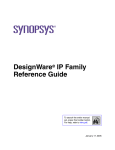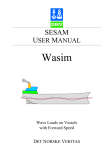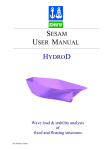Download (USB Function Controller) EIFUFAL501 User`s Manual
Transcript
USBFC (USB Function Controller) EIFUFAL501 User’s Manual Doc #: 88-02-E01 Revision: 2.0 Date: 03/24/98 User’s Manual USB Function Controller USB Function Controller (USBFC) 1. Highlights .................................................................................................................................................... 4 1.1 Features ................................................................................................................................................. 4 1.2 Overview ............................................................................................................................................... 4 1.3 USBFC Block Diagram......................................................................................................................... 5 1.4 USBFC Typical System Block Diagram ............................................................................................... 5 2. Signal Description ....................................................................................................................................... 6 2.1 Symbol Diagram for USBFC ................................................................................................................ 6 2.2 Signal Description ................................................................................................................................. 7 3. Functional Description ................................................................................................................................ 9 3.1 USB Interface ........................................................................................................................................ 9 3.2 Local Bus............................................................................................................................................... 9 3.2.1 CPU Controlled USB to Local Bus Transfers ................................................................................ 9 3.2.2 CPU Controlled Local Bus to USB Transfers ................................................................................ 9 3.2.3 DMA Controlled USB to Local Bus Transfers............................................................................. 10 3.2.4 DMA Controlled Local Bus to USB Transfers............................................................................. 10 3.2.5 Terminating DMA Transfers ........................................................................................................ 11 3.2.6 USB Endpoint 1 Receive Mailboxes ............................................................................................ 11 3.2.7 USB Endpoint 2 Transmit Mailboxes........................................................................................... 11 3.3 Suspend Mode ..................................................................................................................................... 12 3.3.1 The Suspend Sequence ................................................................................................................. 12 3.3.2 Device-Remote Wake-Up............................................................................................................. 12 3.3.3 Host-Initiated Wake-Up ............................................................................................................... 12 3.4 USBFC Power Configuration.............................................................................................................. 12 4. Local Registers .......................................................................................................................................... 14 4.1 Register Description ............................................................................................................................ 14 4.2 Register Summary ............................................................................................................................... 14 4.3 (Address 00h; DCTL) DMA Control Register .................................................................................... 15 4.4 (Address 01h; IRQENB1) Interrupt Enable Register 1 ....................................................................... 15 4.5 (Address 02h; IRQSTAT1) Interrupt Status Register 1 ...................................................................... 16 4.6 (Address 03h; IRQENB2) Interrupt Enable Register 2 ....................................................................... 16 4.7 (Address 04h; IRQSTAT2) Interrupt Status Register 2 ...................................................................... 16 4.8 (Address 08h; EP1IDX) Endpoint 1 Index Register ........................................................................... 17 4.9 (Address 09h; EP1DATA) Endpoint 1 Receive Mailbox Data ........................................................... 17 4.10 (Address 0Ch; EP2IDX) Endpoint 2 Index Register......................................................................... 17 4.11 (Address 0Dh; EP2DATA) Endpoint 2 Transmit Mailbox Data....................................................... 17 4.12 (Address 0Eh; EP2POLL) Endpoint 2 Interrupt Polling Interval Register ....................................... 17 4.13 (Address 10h; EP3DATA) Endpoint 3 Receive FIFO Data Register................................................ 18 4.14 (Address 11h; EP3COUNT) Endpoint 3 Receive FIFO Count Register........................................... 18 4.15 (Address 12h; EP3STAT) Endpoint 3 Receive FIFO Status Register .............................................. 18 4.16 (Address 13h; EP3PKSZ) Endpoint 3 Maximum Packet Size Register ............................................ 18 4.17 (Address 14h; EP4DATA) Endpoint 4 Transmit FIFO Data Register .............................................. 18 4.18 (Address 15h; EP4COUNT) Endpoint 4 Transmit FIFO Count Register ......................................... 18 4.19 (Address 16h; EP4STAT) Endpoint 4 Transmit FIFO Status Register ............................................. 19 4.20 (Address 17h; EP4PKSZ) Endpoint 4 Maximum Packet Size Register ............................................ 19 4.21 (Address 18h; REVISION) Revision Register .................................................................................. 19 4.22 (Address 19h; USBSTAT) USB Status Register............................................................................... 20 4.23 (Address 1Ah; FRAMEMSB) Frame Counter MSB Register........................................................... 20 4.24 (Address 1Bh; FRAMELSB) Frame Counter LSB Register ............................................................. 20 4.25 (Address 1Ch; EXTIDX) Extended Register Index .......................................................................... 20 4.26 (Address 1Dh; EXTDATA) Extended Register Data........................................................................ 21 EPSON 2 User’s Manual USB Function Controller 4.26.1 (Address 1Dh, Index 00h; VIDMSB) Vendor ID MSB ............................................................. 21 4.26.2 (Address 1Dh, Index 01h; VIDLSB) Vendor ID LSB ............................................................... 21 4.26.3 (Address 1Dh, Index 02h; PIDMSB) Product ID MSB ............................................................. 21 4.26.4 (Address 1Dh, Index 03h; PIDLSB) Product ID LSB................................................................ 21 4.26.5 (Address 1Dh, Index 04h; RELMSB) Release Number MSB.................................................... 21 4.26.6 (Address 1Dh, Index 05h; RELLSB) Release Number LSB...................................................... 21 4.26.7 (Address 1Dh, Index 06h; RCVAFTH) Receive FIFO Almost Full Threshold ......................... 22 4.26.8 (Address 1Dh, Index 07h; XMTAETH) Transmit FIFO Almost Empty Threshold .................. 22 4.26.9 (Address 1Dh, Index 08h; USBCTL) USB Control ................................................................... 22 4.26.10 (Address 1Dh, Index 09h; MAXPWR) Maximum Power Consumption ................................. 22 4.26.11 (Address 1Dh, Index 0Ah; PKTCTL) Packet Control ............................................................. 22 4.26.12 (Address 1Dh, Index 0Bh; LOCALCTL) Local-Side Control ................................................. 23 4.26.13 (Address 1Dh, Index 0Ch; FIFOCTL) FIFO Control............................................................... 23 5. Standard Device Requests ......................................................................................................................... 24 5.1 Control ‘IN’ Transactions.................................................................................................................... 24 5.1.1 Get Device Status ......................................................................................................................... 24 5.1.2 Get Interface Status ...................................................................................................................... 24 5.1.3 Get Endpoint 0,1,2,3,4 Status....................................................................................................... 24 5.1.4 Get Device Descriptor (18 Bytes) ................................................................................................ 24 5.1.5 Get Configuration Descriptor (46 bytes) ...................................................................................... 25 5.1.6 Get String Descriptor 0................................................................................................................. 27 5.1.7 Get String Descriptor 1................................................................................................................. 27 5.1.8 Get String Descriptor 2................................................................................................................. 27 5.1.9 Get Configuration......................................................................................................................... 27 5.1.10 Get Interface ............................................................................................................................... 27 5.2 Control ‘OUT’ Transactions................................................................................................................ 28 5.2.1 Set Address................................................................................................................................... 28 5.2.2 Set Configuration.......................................................................................................................... 28 5.2.3 Set Interface.................................................................................................................................. 28 5.2.4 Device Clear Feature .................................................................................................................... 28 5.2.5 Device Set Feature........................................................................................................................ 28 5.2.6 Endpoint 0,1,2,3,4 Clear Feature.................................................................................................. 28 5.2.7 Endpoint 0,1,2,3,4 Set Feature ..................................................................................................... 29 5.3 Endpoint 1 ‘OUT’ Transactions (Receive Mailboxes)........................................................................ 30 5.4 Endpoint 2 ‘IN’ Transactions (Transmit Mailboxes) .......................................................................... 30 5.5 Endpoint 3 ‘OUT’ Transactions (Receive FIFO) ................................................................................ 30 5.6 Endpoint 4 ‘IN’ Transactions (Transmit FIFO) .................................................................................. 30 6. Vendor Device Requests ........................................................................................................................... 30 6.1 Device Clear Feature ........................................................................................................................... 30 6.2 Device Set Feature............................................................................................................................... 30 7. Timing ....................................................................................................................................................... 31 7.1 Local Bus Write to Register ................................................................................................................ 31 7.2 Local Bus Read from Register............................................................................................................. 32 7.3 DMA Write to FIFO............................................................................................................................ 33 7.4 DMA Read from FIFO ........................................................................................................................ 34 8. Test Circuit ................................................................................................................................................ 35 EPSON 3 User’s Manual USB Function Controller 1. Highlights 1.1 Features • USB Specification Version 1.0 Compliant • Bridges between a Processor-Independent local bus and a USB bus • USB device bandwidth of up to 12Mb/sec • USB Bulk, Isochronous, Interrupt, and Control transfers. • Independent 64 byte transmit and receive FIFOs to • Supports local CPU or DMA data transfers. • 3.3V operating voltage maximize throughput. 1.2 Overview The USB Function Controller (USBFC) allows bulk or isochronous data transfers between a generic local bus and a Universal Serial Bus (USB). The USBFC supports the connection between a host computer and an intelligent peripheral such as a digital camera or scanner. The three main components of the USBFC are the USB Bus Interface, the dual 64 byte FIFOs, and a Local Bus Interface. The USB Interface is responsible for the following functions: • • • • Host to device Communication Bulk or isochronous endpoints to access FIFOs Interrupt endpoint to access Local to USB Mailboxes Bulk endpoint to access USB to Local Mailboxes The Local Bus Interface is responsible for the following functions: • • • • FIFO Control Local CPU interface Local DMA controller interface Interrupts EPSON 4 User’s Manual USB Function Controller 1.3 USBFC Block Diagram Configuration, Control, and Status Endpoint_0 D[7:0] A[4:0] 8-Byte Mailbox Bulk Endpoint_1 CS_ IOR_ IOW_ D+ Local Bus Controller 8-Byte Mailbox Interrupt Endpoint_2 DRQ USB Serial Interface Engine and Controller USB PORT D- DACK_ 64 Byte Rcv FIFO Bulk & Isochronous Endpoint_3 EOT_ IRQ 64 Byte Xmt FIFO Bulk & Isochronous Endpoint_4 RESET_ 1.4 USBFC Typical System Block Diagram Scanner/Camera Controller Shared Memory Microprocessor Data Bus USB Function Controller DMA Controller (Optional) USB PORT EPSON 5 User’s Manual USB Function Controller 2. Signal Description 2.1 Symbol Diagram for USBFC C L K 48_E A R LY R O O T_D A TA IN _P R O O T_D A TA IN _M R O O T_D A TA O U T_P SIE _XR XD R O O T_D A TA O U T_M R O O T_D A TA _O E _ LD IN 7 IN T_ LD IN 6 DRQ LD IN 5 LD IN 4 LD O U T7 LD IN 3 LD O U T6 LD IN 2 LD O U T5 LD IN 1 LD O U T4 LD IN 0 LD O U T3 LA 4 USBFC LD O U T2 LD O U T1 LA 3 LD O U T0 LA 2 LA 1 LD O U T_O E _ LA 0 D E V C FG _ SU SP_ R E SE T_ LR ESE T_ C S_ O SC _R U N IO R _ LC LK _O U T IO W _ DACK_ E O T_ ISO _ W A K E U P_ B U SPW R _ PW R G O O D _ TE ST EPSON 6 User’s Manual USB Function Controller 2.2 Signal Description NOTE: Input signal must be driven externally when the USBFC is in the suspended state. The signal which has underscore (_) at the end of its name is active low. Signal Name Type Description CLK48_EARLY Input 48 MHz Oscillator input. RESET_ Input Reset. External reset. Connect to local or power-on reset. To reset when oscillator is stopped (initial power-up or in suspend state), assert for at least one ms. When oscillator is running, assert for at least five 48-MHz clock periods. ROOT_DATAIN_P, ROOT_DATAIN_M Input USB Data Input. the USB port. SIE_XRXD Input USB Data Differential Receiver. Amplified input signal extracted from the two incoming differential input signals of the USB data port. DP > DM : 1, DP < DM : 0 Two differential input signals (DP & DM) of ROOT_DATAOUT_P, ROOT_DATAOUT_M Output USB Data Output. of the USB port. ROOT_DATA_OE_ Output USB Port Output Enable. This active low output is true when USBFC is driving the USB port data output lines (ROOT_DATAOUT_P & ROOT_DATAOUT_M). LDIN[7:0] Input Data Input. Two differential output signals (DP & DM) LDIN7 is the most-significant bit. LDOUT[7:0] Output Data Output. LDOUT_OE_ Output Data Output Enable. This active low output is true when the USBFC is driving the Data Output Bus (LDOUT). LA[4:0] Input Address Bus. The local address bus is used by devices on the local bus to select registers within the USBFC. CS_ Input Chip Select. The chip select is used by devices on the local bus to enable access to registers within the USBFC. This signal is ignored if DACK_ is asserted. IOR_ Input I/O Read. The I/O read strobe is asserted along with CS_ and LA[4:0] when a device on the local bus reads from an internal register or the FIFO. It also allows the FIFO to be read during DMA transfers when DACK_ is asserted. IOW_ Input I/O Write. The I/O write strobe is asserted along with CS_ and LA[4:0] when a device on the local bus writes to an internal register or the FIFO. It also allows the FIFO to be written during DMA transfers when DACK_ is asserted. DRQ Output DMA Request. This signal indicates to an external DMA controller that a byte should be transferred to/from the FIFO. During a transfer, DRQ remains asserted until the DACK_ input goes active. Input DMA Acknowledge. This signal from the external DMA controller is used to transfer data to/from the FIFO in response to DACK_ LDOUT7 is the most-significant bit. EPSON 7 User’s Manual USB Function Controller DRQ. IOR_ and IOW_ determine the direction of the DMA transfer. EOT_ Input INT_ Output Interrupt Request Output. The interrupt request output is used to interrupt a processor on the local bus. There are several sources of this interrupt which are described in the Register Description Section. DEVCFG_ Output Device Configured. This active low output is true when the USBFC has been configured by the USB host. SUSP_ Output Device Suspended. This active low output is true when the USBFC has been suspended by the USB host. OSC_RUN Output Oscillator Run. Clock input to CLK48_EARLY shoud be enabled depend on OSC_RUN. LCLK_OUT Output Local Clock. This is a buffered output from the internal 48 MHz oscillator. This signal is not driven while the device is suspended. LRESET_ Output Local Reset. This active low output is asserted when either the RESET_ pin is asserted, or a USB port reset is detected. DMA End of Transfer. This signal from the external DMA controller is used to terminate a DMA transfer. If it is asserted during a DMA cycle, the current byte will be transferred, but no additional bytes will be requested. EOT_ can be programmed to cause a USB interrupt. ISO_ Input Isochronous Mode Select. This active low input selects isochronous mode for USB transfers to and from the FIFOs. WAKEUP_ Input Wakeup. This active low input causes the USBFC to perform a USB remote wakeup. BUSPWR_ Input Bus Powered. This active low input indicates that the logic external to the USBFC is powered by the USB bus. If this input is high, then the external logic is self-powered. PWRGOOD_ Input Power Good. This active low input indicates that an external power supply used for self-powered mode is operational. TEST Input Test. For normal operation, connect this pin to ground. EPSON 8 User’s Manual USB Function Controller 3. Functional Description 3.1 USB Interface The USBFC is a USB function device, and as a result is always a slave to the USB host. All USB data transfers to and from the USBFC USB port are initiated by the USB host. There are five USB endpoints associated with the USBFC: • • • • • Endpoint 0. This control endpoint is used to initialize the device, and provides access to USB configuration, control and status registers. Endpoint 1. This endpoint supports bulk transfers from the USB host to the USBFC receive mailboxes. Endpoint 2. This endpoint supports interrupt transfers from the USBFC transmit mailboxes to the USB host. Endpoint 3. This endpoint supports bulk or isochronous data transfers from the USB host to the USBFC Receive FIFO. Endpoint 4. This endpoint supports bulk or isochronous data transfers from the USBFC Transmit FIFO to the USB host. 3.2 Local Bus Bulk or isochronous data passes between the local bus and the USB bus through a pair of 64 byte FIFOs. A CPU on the local bus can provide data to or accept data from the USB bus via the FIFOs in the USBFC. A pair of 8-byte mailbox registers provide a means for the local and host CPUs to exchange messages. The receive mailbox is implemented as a Bulk Data endpoint, and the transmit mailbox as an Interrupt endpoint. 3.2.1 CPU Controlled USB to Local Bus Transfers For host to device transfers, the local and host CPUs first arrange to transfer a block of data from host memory to local shared memory. The USB host performs a bulk or isochronous data transfer over the USB bus to the receive FIFO in the USBFC. If the FIFO fills up during a bulk transfer, the USBFC will return a USB NAK acknowledge to the host, signaling that the data could not be accepted. Packet data which is in the FIFO or has already been read by the CPU should be discarded. If the local CPU has stalled this endpoint, the USBFC will not store any data into the FIFO, and will respond with a STALL acknowledge. The local CPU can either start polling for valid FIFO data immediately after setting up the transfer with the USB host, or can wait for a packet complete interrupt. As the FIFO is filling up from the USB side, the local CPU can poll the FIFO status register to determine when a byte is available. Otherwise it can wait until the packet complete interrupt and read the entire packet at once. Once an end of packet occurs, an interrupt can be generated to the local CPU. The local CPU can read a status port to detect whether the packet was acknowledged with an ACK, NAK, or STALL. If none of these acknowledge bits are set, then a timeout has occurred. For NAK or timeout conditions at the completion of bulk transfers, the USB host will send another OUT token, and the USBFC should receive the same packet again. 3.2.2 CPU Controlled Local Bus to USB Transfers For device to host transfers, the local CPU first writes the data block from local memory into the transmit FIFO. While writing data into the USBFC, the local CPU must keep track of whether there is space available in the FIFO by monitoring the Transmit FIFO Count register. EPSON 9 User’s Manual USB Function Controller After the block has been loaded into the transmit FIFO, the local and host CPUs arrange to transfer the block of data from the transmit FIFO to host memory. The USB host sends an IN token to the USBFC and starts a USB bulk or isochronous read from the transmit FIFO. The CPU writes and USB read operations could occur concurrently if the local CPU can provide data at a fast enough rate to keep up with the USB bus. When the transmit FIFO becomes empty, the USBFC will terminate the packet with an EOP (end of packet), signaling that there is no more data available. Once an end of packet occurs, an interrupt can be generated to the local CPU. The local CPU can read a status port to detect whether the packet was acknowledged with an ACK from the host, or whether the USBFC responded to the IN token with a NAK or STALL. If none of these acknowledge bits are set, then a timeout has occurred. For NAK or timeout conditions at the completion of bulk transfers, the USB host will send another IN token, and the USBFC should re-transmit the same packet. 3.2.3 DMA Controlled USB to Local Bus Transfers A Direct Memory Access (DMA) controller may be used on the local bus to transfer data to and from the USBFC. For host to device transfers, the local and host CPUs first arrange to transfer a block of data from host memory to local shared memory. The local CPU then programs the DMA controller for fly-by demand mode transfers. In this mode, transfers occur only when the USBFC requests them, and the data is read from the USBFC receive FIFO and written into local memory during the same bus transaction. The DMA address counter is programmed to point to the destination memory block in local shared memory, and the byte count to the number of bytes in the block to be transferred. After the DMA controller has been programmed, the DMA request enable bit is set in the USBFC. The USB host performs USB bulk or isochronous data transfers over the USB bus to the receive FIFO in the USBFC. If the FIFO fills up during a bulk transfer, the USBFC will return a USB NAK acknowledge to the host, signaling that the data could not be accepted. Packet data which is in the FIFO or has already been transferred by the DMA should be discarded. If the local CPU has stalled this endpoint, the USBFC will not store any data into the FIFO, and will respond with a STALL acknowledge. As long as there is data available in the FIFO, the USBFC will request local DMA transfers by asserting DRQ. The DMA controller then requests the local bus from the local CPU. After the DMA controller has been granted the bus, it drives a valid memory address and asserts DACK_, IOR_, and MEMW_, thus transferring a byte from the USBFC receive FIFO to memory. This process continues until the DMA byte count reaches zero. A local bus interrupt may be programmed to occur when the DMA has finished. Once an end of packet occurs, an interrupt can be generated to the local CPU. The local CPU can read a status port to detect whether the packet was acknowledged with an ACK, NAK, or STALL. If none of these acknowledge bits are set, then a timeout has occurred. For NAK or timeout conditions at the completion of bulk transfers, the USB host will send another OUT token, and the USBFC should receive the same packet again. An early end-of-packet (EOP) can be detected by the local CPU if the DMA count is non-zero. and host CPUs should then decide how to proceed. The local 3.2.4 DMA Controlled Local Bus to USB Transfers For device to host transfers, the local and host CPUs first arrange to transfer a block of data from local memory to host memory. The local CPU then programs the DMA controller for fly-by demand mode transfers. In this mode, transfers occur only when the USBFC requests them, and the data is read from local memory and written into the USBFC FIFO during the same bus transaction. The DMA address counter is programmed to point to the source memory block in local memory, and the byte count to the number of bytes in the block to be transferred. After the DMA controller has been programmed, the DMA request enable bit is set in the USBFC. As long as there is space available in the FIFO and the byte count is non-zero, the USBFC will request DMA transfers by asserting DRQ. The DMA controller then EPSON 10 User’s Manual USB Function Controller requests the local bus from the local CPU. After the DMA controller has been granted the bus, it drives a valid memory address and asserts DACK_, MEMR_, and IOW_, thus transferring a byte from memory to the USBFC Transmit FIFO. After the DMA has been started, the local CPU can signal the USB host to start a bulk read using endpoint 2. Isochronous packets occur at pre-arranged intervals, so no signaling is required. The USB host sends an IN token to the USBFC and starts a USB bulk or isochronous data transfer from the transmit FIFO. The DMA transfers continue until the DMA byte count reaches zero. An interrupt can be generated to the local CPU when the DMA has finished. When the transmit FIFO becomes empty, the USBFC will terminate the packet with an EOP (end of packet), signaling that there is no more data available. Once an end of packet occurs, an interrupt can be generated to the local CPU. The local CPU can read a status port to detect whether the packet was acknowledged with an ACK from the host, or whether the USBFC responded to the IN token with a NAK or STALL. If none of these acknowledge bits are set, then a timeout has occurred. For NAK or timeout conditions at the completion of bulk transfers, the USB host will send another IN token, and the USBFC should re-transmit the same packet. 3.2.5 Terminating DMA Transfers The EOT_ signal is used to halt a DMA transfer, and is typically provided by an external DMA controller. It should be asserted while DACK_ and IOR_ or IOW_ are simultaneously active to indicate that DMA activity has stopped. Although an EOT_ signal indicates that DMA has terminated, the USB transfer is not complete until the last byte has been transferred from the FIFO to the USB bus. The EOT_ resets the USBFC DMA request enable bit. If no EOT_ signal is provided by the DMA controller, the DMA transfer can be halted at any time by resetting the USBFC DMA request enable bit. If the USBFC DMA request enable bit is cleared during the middle of a DMA cycle, the current cycle will complete before DMA requests are terminated. 3.2.6 USB Endpoint 1 Receive Mailboxes Endpoint 1 is used for bulk transfers from the USB host to a set of 8 receive mailbox registers which are read by the local CPU. The format of the data written to the mailbox is user defined. To transfer an 8 byte packet, the host first performs a USB 8-byte bulk transfer to the endpoint 1 receive mailbox registers. A receive mailbox valid bit (bit 1 of register IRQSTAT1) is then set which can cause a local bus interrupt. If the USB host tries to write to these registers when the valid bit is set, a NAK acknowledge will be returned. When the local CPU receives the interrupt, it reads the 8 bytes and clears the valid bit.. The USB host can then send another 8-byte packet to this endpoint. An index pointer is used to access the receive mailboxes. It must be initialized by the local CPU, and is automatically incremented after the local CPU reads the receive mailbox data register 3.2.7 USB Endpoint 2 Transmit Mailboxes Endpoint 2 is used for interrupt transfers to the USB host from a set of 8 transmit mailbox registers which are written by the local CPU. To transfer an 8 byte packet, the local CPU writes data into the 8 registers and sets the transmit mailbox valid bit. The host performs a USB 8-byte interrupt transfer from the endpoint 2 transmit mailbox registers. After the USB interrupt transfer has completed, the transmit mailbox valid bit is cleared. The CPU should only write to the transmit mailbox registers when the valid bit is not set. This guarantees that a previous interrupt transfer has completed before the register values are changed. If the USB host tries to read endpoint 2 when the valid bit is not set, a NAK acknowledge is returned. An index pointer is used to access the transmit mailboxes. It must be initialized by the local CPU, and is automatically incremented after the local CPU reads or writes the transmit mailbox data register EPSON 11 User’s Manual USB Function Controller 3.3 Suspend Mode When there is a three millisecond period of inactivity on the USB, the USB specification requires a device to enter into a low-power suspended state. The device may not draw more than 500 μA of current while in this state. To facilitate this, the USBFC provides a suspend - request interrupt and a suspend bit in the USB status register. Additionally, the USBFC allows the local CPU to send a “device remote wake-up” request -- a request from the local CPU to wake-up the USB. 3.3.1 The Suspend Sequence The typical sequence of operation is as follows: during device configuration, the local CPU will configure the USBFC to interrupt on a suspend request (using the IRQENB1 register). When the USB is idle for three milliseconds, the USBFC will generate a suspend - request interrupt. The local CPU accepts this interrupt by clearing the corresponding bit in the IRQSTAT1 register, and performs the tasks required to ensure that not more than 500 μA of current is drawn from the USB power bus. Then it writes a 1 to bit 7 of the USB status register (USBSTAT) to initiate the suspend. In suspend mode, OSC_RUN output pin goes low, and therefore the clock input into CLK48_EARLY shoud be stopped. The SUSP_ output pin will be low while the device is in the suspended state. Note that input pins on the USBFC should not be allowed to float during suspend mode. The USBFC will leave suspend mode by detecting traffic on the USB bus or by a device remote wake-up from the local CPU. 3.3.2 Device-Remote Wake-Up The local CPU signals a device remote wake-up by driving the WAKEUP_ input pin low. The USBFC will send a 10-ms wake-up signal to the USB host, and drive OSC_RUN high and restart the clock input into CLK48_EARLY. Two milliseconds after the WAKEUP_ pin is asserted, the SUSP_ line is driven high to indicate that the USBFC has completed its wake-up. 3.3.3 Host-Initiated Wake-Up The host may wake-up the USBFC by any non-idle state on the USB. The USBFC will detect the host’s wake-up request, and drive OSC_RUN high and restart the clock input into CLK48_EARLY. Two milliseconds later, the SUSP_ output signal is driven high to indicate that the USBFC has completed its wake-up. 3.4 USBFC Power Configuration The USB specification defines both bus-powered and self-powered devices. A bus-powered device is a peripheral which derives all of its power from the upstream USB connector, while a self-powered device has an external power supply. The USBFC is well-suited for both types of applications. The most significant consideration when deciding whether to build a bus-powered or a self-powered device is power consumption. The USB specification lays out the following requirements for maximum current draw: • A peripheral not configured by the host (signified on the USBFC by the DEVCFG_ output pin) can draw only 100 mA from the USB power pins. • A device may not draw more than 500 mA from the USB connector’s power pins. • In suspend mode, the peripheral may not draw more than 500 μA from the USB connector’s power pins If these power considerations can be met without the use of an external power supply, the peripheral can be bus-powered; otherwise a self-powered design should be implemented. In case of self-powered and also power-sensitive applications, the USBFC can be forced to enter low-power suspend mode when disconnected from the USB. Setting bit 7 of the USBSTAT register when USB power has been removed forces the USBFC to enter low-power suspend mode. The USBFC will EPSON 12 User’s Manual USB Function Controller automatically wake-up when the peripheral is re-connected to the USB. Do not force suspend mode unless the peripheral is disconnected from the USB. EPSON 13 User’s Manual USB Function Controller 4. Local Registers 4.1 Register Description The USBFC occupies a 32 byte local register space which can be accessed by a CPU on the local bus. The Endpoint 1 Receive Mailbox Registers are written by the USB host, and the Endpoint 2 Transmit Mailbox Registers are read by the USB host. After the USBFC is powered-up or reset, the registers are set to their default values. Writes to unused registers are ignored, and reads from unused registers return a value of 0. compatibility with future revisions, unused bits within a register should always be written with a zero. For NOTE: The USB device and configuration descriptors cannot be read by the USB host until the USBENB bit in the DMA control register is set. Until then, the device enumeration process cannot complete, so the device will not be recognized on the USB. 4.2 Register Summary Address Register Name Register Description 0 1 2 3 4 5-7 8 9 DCTL IRQENB1 IRQSTAT1 IRQENB2 IRQSTAT2 DMA Control Interrupt Enable 1 Interrupt Status 1 Interrupt Enable 2 Interrupt Status 2 Reserved Endpoint 1 Index Register Endpoint 1 Receive Mailbox Data Port (USB to Local) Reserved Endpoint 2 Transmit Mailbox Index Register Endpoint 2 Transmit Mailbox Data Port (Local to USB) Endpoint 2 Interrupt Polling Interval Reserved Endpoint 3 Receive FIFO Data Endpoint 3 Receive FIFO Count Endpoint 3 Receive FIFO Status Endpoint 3 Maximum Packet Size Endpoint 4 Transmit FIFO Data Endpoint 4 Transmit FIFO Count Endpoint 4 Transmit FIFO Status Endpoint 4 Maximum Packet Size USBFC Revision USB Status Frame Counter MSB Frame Counter LSB Extended Register Index Extended Register Data Reserved A-B C D E F 10 11 12 13 14 15 16 17 18 19 1A 1B 1C 1D 1E-1F EP1IDX EP1DATA EP2IDX EP2DATA EP2POLL EP3DATA EP3COUNT EP3STAT EP3PKSZ EP4DATA EP4COUNT EP4STAT EP4PKSZ REVISION USBSTAT FRAMEMSB FRAMELSB EXTIDX EXTDATA EPSON USB Endpoint 1 2 3 4 14 User’s Manual USB Function Controller 4.3 (Address 00h; DCTL) DMA Control Register Bits 7 6 5 4 3 2 1 0 Description Reserved. Software EOT. This bit determines the response to an IN request from Endpoint 4 when the transmit FIFO is empty. If either this bit or the DMA EOT input pin are asserted, the USBFC responds to an In request from Endpoint 4 with an ACK and a zero length packet if the FIFO is empty. If neither this bit nor the DMA EOT input are asserted, the USBFC responds to an In request from Endpoint 4 with an NACK if the FIFO is empty, indicating that it expects to transmit more data. This bit can be cleared by an I/O write with a data value of 0. It is automatically cleared when the USBFC responds to the host with a zero length packet when the FIFO is empty. USB Enable. Any device or configuration descriptor reads from the host will be acknowledged with a NAK until this bit is set. This allows time for the local CPU to set up the interrupt polling register, maximum packet size registers, and other configuration registers (e.g. Product ID and Vendor ID) before the host reads the descriptors. Endpoint 4 Stall. If this bit is set, host bulk reads from the transmit FIFO will result in a STALL acknowledge by the USBFC. No data will be returned to the USB host. Endpoint 3 Stall. If this bit is set, host bulk writes to the receive FIFO will result in a STALL acknowledge by the USBFC. Receive data will be discarded. DMA Request. This status bit reflects the state of the DRQ output pin, and allows a CPU on the local bus to monitor DMA transfers. DMA Request Enable. Writing a 1 to this bit causes the USBFC to start requesting DMA cycles from a DMA controller on the local bus. If the EOT_ input is asserted, this bit is automatically reset. A CPU on the local bus may also explicitly reset this bit to terminate a DMA transfer. This bit can be read to determine whether a DMA transfer is still in progress. DMA Direction. This bit determines the direction of data flow during a DMA transfer. 1 = Local bus to USB; 0 = USB to Local bus Read Write Default Value Yes Yes No Yes 0 0 Yes Yes 0 Yes Yes 0 Yes Yes 0 Yes No 0 Yes Yes 0 Yes Yes 0 Read Write Default Value Yes Yes 0 Yes Yes 0 Yes Yes 0 Yes Yes 0 Yes Yes 0 Yes Yes 0 Yes Yes 0 Yes No 0 4.4 (Address 01h; IRQENB1) Interrupt Enable Register 1 Bits 7 6 5 4 3 2 1 0 Description Suspend Request Interrupt Enable. When set, this bit enables a local interrupt to be set when the USB host is requesting the USBFC to enter suspend mode. SOF Interrupt Enable. When set, this bit enables a local interrupt to be set when a start-of-frame packet is received by the USBFC. EOT Interrupt Enable. When set, this bit enables the local interrupt to be asserted when EOT_ signal is received from the DMA controller. Endpoint 4 Interrupt Enable. When set, this bit enables a local interrupt to be set when a USB Endpoint 4 Data Packet has been sent by the USBFC. Endpoint 3 Interrupt Enable. When set, this bit enables a local interrupt to be set when a USB Endpoint 3 Data Packet has been received by the USBFC. Endpoint 2 Interrupt Enable. When set, this bit enables a local interrupt to be set when the USB Endpoint 2 Receive Mailbox registers have been read by the USB host. Endpoint 1 Interrupt Enable. When set, this bit enables a local interrupt to be set when the USB Endpoint 1 Transmit Mailbox registers have been written to by the USB host. Reserved. EPSON 15 User’s Manual USB Function Controller 4.5 (Address 02h; IRQSTAT1) Interrupt Status Register 1 NOTE: These status bits are set independently of the corresponding interrupt enable bits. these bits has no effect. Bits 7 6 5 4 3 2 1 0 Description Writing a 0 to Read Write Default Value Yes Yes/CLR 0 Yes Yes/CLR 0 Yes Yes/CLR 0 Yes Yes/CLR 0 Yes Yes/CLR 0 Yes Yes/CLR 0 Yes Yes/CLR 0 Yes No 0 Read Write Default Value Yes Yes No Yes 0 0 Yes Yes 0 Suspend Request Interrupt Status. This bit indicates when a suspend-request has been received by the USBFC. This status bit is cleared by writing a 1. SOF Interrupt Status. This bit indicates when a start-of-frame packet has been received by the USBFC. This status bit is cleared by writing a 1. EOT Interrupt Status. This bit indicates when the EOT_ input has been asserted simultaneously with DACK_ and either IOR_ or IOW_, indicating the completion of a DMA transfer. This status bit is cleared by writing a 1. Endpoint 4 Interrupt Status. This bit indicates when a USB Endpoint 4 Data packet has been sent by the USBFC. This status bit is cleared by writing a 1. Endpoint 3 Interrupt Status (Receive FIFO Valid). This bit indicates when a USB Endpoint 3 Data packet has been received by the USBFC. This status bit is cleared by writing a 1. Endpoint 2 Interrupt Status. This bit indicates when the USB Endpoint 2 Mailbox registers have been read by the USB host. This status bit is cleared by writing a 1. Endpoint 1 Interrupt Status (Receive Mailbox Valid). This bit indicates when the USB Endpoint 1 Mailbox registers have been written to by the USB host. This status bit is cleared by writing a 1. Upper Interrupt Active. At least one interrupt status bit is set in the IRQSTAT2 register. 4.6 (Address 03h; IRQENB2) Interrupt Enable Register 2 Bits Description 7:2 1 Reserved. Transmit FIFO Almost Empty Interrupt Enable. When set, this bit enables a local interrupt to be generated when the Transmit FIFO Almost Empty status bit is set. Receive FIFO Almost Full Interrupt Enable. When set, this bit enables a local interrupt to be generated when the Receive FIFO Almost Full status bit is set. 0 4.7 (Address 04h; IRQSTAT2) Interrupt Status Register 2 NOTE: These status bits are set independently of the corresponding interrupt enable bits. these bits has no effect. Bits Description 7:2 1 Reserved. Transmit FIFO Almost Empty Status. This bit is set when the number of bytes in the Transmit FIFO is equal to the Transmit FIFO Almost Empty Threshold, and another byte is sent to the USB bus from the FIFO. This status bit is cleared by writing a 1. Receive FIFO Almost Full Status. This bit is set when the number of bytes in the Receive FIFO is equal to the Receive FIFO Almost Full Threshold, and another byte is received from the USB bus into the FIFO. This status bit is cleared by writing a 1. 0 EPSON Writing a 0 to Read Write Default Value Yes Yes No Yes/Clr 0 0 Yes Yes/Clr 0 16 User’s Manual USB Function Controller 4.8 (Address 08h; EP1IDX) Endpoint 1 Index Register Bits Description 7:3 2:0 Reserved. Endpoint 1 Index Register. This register determines which Endpoint 1 Receive Mailbox is accessed when the Endpoint 1 Receive Mailbox Data port is read. This register is automatically incremented after the Endpoint 1 Receive Mailbox Data port is read. This index register wraps around to zero when it reaches the maximum count. Read Write Default Value Yes Yes No Yes 0 0 Read Write Default Value Yes USB 0 Read Write Default Value Yes Yes No Yes 0 0 Read Write Default Value Yes Yes 0 4.9 (Address 09h; EP1DATA) Endpoint 1 Receive Mailbox Data Bits Description 7:0 Endpoint 1 Receive Mailbox Data. This port is used to read data from one of the receive mailbox registers. Data is returned from the register selected by the Endpoint 1 Index Register. The eight receive mailbox registers are written by a USB bulk transfer to endpoint 1, and can be used to pass messages from the USB host to the local CPU. The format and content of the messages are user defined. If enabled, USB writes to this register can generate a local interrupt. 4.10 (Address 0Ch; EP2IDX) Endpoint 2 Index Register Bits Description 7:3 2:0 Reserved. Endpoint 2 Index Register. This register determines which Endpoint 2 Transmit Mailbox is accessed when the Endpoint 2 Transmit Mailbox Data Port is read or written. This register is automatically incremented after the Endpoint 2 Transmit Mailbox Data port is read or written. This index register wraps around to zero when it reaches the maximum count. 4.11 (Address 0Dh; EP2DATA) Endpoint 2 Transmit Mailbox Data Bits Description 7:0 Endpoint 2 Transmit Mailbox Data. This port is used to read or write one of the transmit mailbox registers. The register being accessed is selected by the Endpoint 2 Index Register. The eight Transmit Mailbox Registers are written by the local CPU and are read by a USB interrupt transfer from endpoint 2. They can be used to pass messages from the local CPU to the USB host. The format and content of the messages are user defined. If enabled, USB reads from this register can generate a local interrupt. 4.12 (Address 0Eh; EP2POLL) Endpoint 2 Interrupt Polling Interval Register Bits Description 7:0 Interrupt Polling Interval Register. This register specifies the Endpoint 2 interrupt polling interval in milliseconds. It can read by the host through the endpoint 2 descriptor. EPSON Read Write Default Value Yes Yes 0xFF 17 User’s Manual USB Function Controller 4.13 (Address 10h; EP3DATA) Endpoint 3 Receive FIFO Data Register Bits Description 7:0 Endpoint 3 Receive FIFO Data Register. This register is used by the local CPU to read data from the USB receive FIFO. The FIFO is written by the USB host using bulk or isochronous transfers to endpoint 3. Read Write Default Value Yes No 0 4.14 (Address 11h; EP3COUNT) Endpoint 3 Receive FIFO Count Register Bits Description 7:0 Receive FIFO Count. This register returns the number of receive FIFO entries containing valid entries. Values range from 0 (empty) to 64 (full). Read Write Default Value Yes No 0 4.15 (Address 12h; EP3STAT) Endpoint 3 Receive FIFO Status Register Bits Description 7:5 4 Reserved. Receive FIFO Flush. Writing to this bit causes the receive FIFO to be flushed. Reading this bit always returns a 0. Receive FIFO Overflow. If set, this bit indicates that an attempt was made by the USB host to write to the receive FIFO when the receive FIFO was full. Writing a 1 clears this bit. Receive FIFO Underflow. If set, this bit indicates that an attempt was made to read the receive FIFO when the receive FIFO was empty. Writing a 1 clears this bit. Receive FIFO Full. If set, this bit indicates that the receive FIFO is full. Receive FIFO Empty. If set, this bit indicates that the receive FIFO is empty. 3 2 1 0 Read Write Default Value Yes Yes No Yes/Clr 0 0 Yes Yes/Clr 0 Yes Yes/Clr 0 Yes Yes No No 0 1 4.16 (Address 13h; EP3PKSZ) Endpoint 3 Maximum Packet Size Register Bits Description 7:0 Endpoint 3 Max Packet Size Register. This register specifies the maximum packet size for endpoint 3 in units of 8 bytes (default = 64 bytes). It can be read by the host through the endpoint 3 descriptor. Read Write Default Value Yes Yes 0x08 4.17 (Address 14h; EP4DATA) Endpoint 4 Transmit FIFO Data Register Bits Description 7:0 Transmit FIFO Data Register. This register is used by the local CPU to write data to the transmit FIFO. The FIFO is read by the USB host using bulk or isochronous transfers from endpoint 4. Read Write Default Value No Yes 0 4.18 (Address 15h; EP4COUNT) Endpoint 4 Transmit FIFO Count Register Bits Description 7:0 Transmit FIFO Count. This register returns the number of transmit FIFO entries containing valid entries. Values range from 0 (empty) to 64 (full). EPSON Read Write Default Value Yes No 0 18 User’s Manual USB Function Controller 4.19 (Address 16h; EP4STAT) Endpoint 4 Transmit FIFO Status Register Bits Description 7:6 5 Reserved. Transmit FIFO Valid. If set, this bit allows the data in the FIFO to be read by the next read from the host. This bit is automatically cleared by a host read. This bit is only used if bit 0 in register FIFOCTL is set. Transmit FIFO Flush. Writing to this bit causes the transmit FIFO to be flushed. Reading this bit always returns a 0. Transmit FIFO Overflow. If set, this bit indicates that an attempt was made by the local CPU to write to the transmit FIFO when the transmit FIFO was full. Writing a 1 clears this bit. Transmit FIFO Underflow. If set, this bit indicates that an attempt was made by the USB host to read the transmit FIFO when the transmit FIFO was empty. Writing a 1 clears this bit. Transmit FIFO Full. If set, this bit indicates that the transmit FIFO is full. Transmit FIFO Empty. If set, this bit indicates that the transmit FIFO is empty. 4 3 2 1 0 Read Write Default Value Yes Yes No Yes 0 0 Yes Yes/Clr 0 Yes Yes/Clr 0 Yes Yes/Clr 0 Yes Yes No No 0 1 4.20 (Address 17h; EP4PKSZ) Endpoint 4 Maximum Packet Size Register Bits Description 7:0 Endpoint 4 Max Packet Size Register. This register specifies the maximum packet size for endpoint 4 in units of 8 bytes (default = 64 bytes). It can be read by the host through the endpoint 4 descriptor. Read Write Default Value Yes Yes 0x08 Read Write Default Value Yes No 4.21 (Address 18h; REVISION) Revision Register Bits Description 7:0 USBFC Revision. USBFC. This register returns current silicon revision number of the EPSON Current Revision 19 User’s Manual USB Function Controller 4.22 (Address 19h; USBSTAT) USB Status Register Bits 7 6 5 4 3 2 1 0 Description Read Write Default Value Yes Yes/Clr 0 Yes Yes/Clr 0 Yes Yes/Clr 0 Yes Yes/Clr 0 Yes Yes/Clr 0 Yes Yes/Clr 0 Yes Yes/Clr 0 Yes Yes 0 Read Write Default Value Yes Yes No No 0 0 Read Write Default Value Yes No 0 Read Write Default Value Yes Yes 0 Suspend Control. If set, this bit indicates that there is a pending suspend request from the USB host. Writing a 1 clears this bit and causes the USBFC to enter suspended mode. USB Endpoint 4 STALL. The last USB IN token could not be serviced because the endpoint was stalled (DCTL register bit 4 set), and was acknowledged with a STALL. Writing a 1 clears this bit. USB Endpoint 4 NAK. The last USB packet transmitted (IN packet) encountered a FIFO underrun condition, and was acknowledged with a NAK. Writing a 1 clears this bit. USB Endpoint 4 ACK. The last USB packet transmitted (IN packet) was successfully acknowledged with an ACK from the USB host. Writing a 1 clears this bit. USB Endpoint 3 STALL. The last USB packet received (OUT packet) could not be accepted because the endpoint was stalled (DCTL register bit 3 set), and was acknowledged with a STALL. Writing a 1 clears this bit. USB Endpoint 3 NAK. The last USB packet received (OUT packet) could not be accepted, and was acknowledged with a NAK. The receive FIFO data will be corrupted and the local CPU should flush the FIFO. Writing a 1 clears this bit. USB Endpoint 3 ACK. The last USB packet received (OUT packet) was successfully acknowledged with an ACK. Writing a 1 clears this bit. Endpoint 2 Valid. When this bit is set, the 8-byte endpoint 2 mailbox registers have been written by the local CPU, but not yet read by the USB host. The local CPU should not write into these registers while this bit is set. 4.23 (Address 1Ah; FRAMEMSB) Frame Counter MSB Register Bits Description 7:3 2:0 Reserved. Frame Counter MSB. This register contains the most-significant bits of the frame counter from the most recent start-of-frame packet. 4.24 (Address 1Bh; FRAMELSB) Frame Counter LSB Register Bits Description 7:0 Frame Counter LSB. This register contains the least-significant bits of the frame counter from the most recent start-of-frame packet. 4.25 (Address 1Ch; EXTIDX) Extended Register Index Bits Description 7:0 Extended Register Index. This register selects which extended data register is accessed when the EXTDATA port is read or written. EPSON 20 User’s Manual USB Function Controller 4.26 (Address 1Dh; EXTDATA) Extended Register Data Bits Description 7:0 Extended Data. This port provides access to one of the extended data registers. index of the current register is held in the EXTIDX register. The Read Write Default Value See Below See Below See Below 4.26.1 (Address 1Dh, Index 00h; VIDMSB) Vendor ID MSB Bits Description 7:0 Vendor ID MSB. This register determines the most significant byte of the Vendor ID during a ‘Get Device Descriptor’ request. Read Write Default Value Yes Yes 0x04 Read Write Default Value Yes Yes 0xB8 Read Write Default Value Yes Yes 0x88 Read Write Default Value Yes Yes 0x21 Read Write Default Value Yes Yes 0x01 Read Write Default Value Yes Yes 0x00 4.26.2 (Address 1Dh, Index 01h; VIDLSB) Vendor ID LSB Bits Description 7:0 Vendor ID LSB. This register determines the least significant byte of the Vendor ID during a ‘Get Device Descriptor’ request. 4.26.3 (Address 1Dh, Index 02h; PIDMSB) Product ID MSB Bits Description 7:0 Product ID MSB. This register determines the most significant byte of the Product ID during a ‘Get Device Descriptor’ request. 4.26.4 (Address 1Dh, Index 03h; PIDLSB) Product ID LSB Bits Description 7:0 Product ID LSB. This register determines the least significant byte of the Product ID during a ‘Get Device Descriptor’ request. 4.26.5 (Address 1Dh, Index 04h; RELMSB) Release Number MSB Bits Description 7:0 Release Number MSB. This register determines the most significant byte of the device release number during a ‘Get Device Descriptor’ request. 4.26.6 (Address 1Dh, Index 05h; RELLSB) Release Number LSB Bits Description 7:0 Release Number LSB. This register determines the least significant byte of the vendor-assigned revision code during a ‘Get Device Descriptor’ request. EPSON 21 User’s Manual USB Function Controller 4.26.7 (Address 1Dh, Index 06h; RCVAFTH) Receive FIFO Almost Full Threshold Bits Description 7:6 5:0 Reserved. Receive FIFO Almost Full Threshold. This register determines the threshold at which the receive FIFO almost full status bit is set. Read Write Default Value Yes Yes No Yes 0x00 0x3C 4.26.8 (Address 1Dh, Index 07h; XMTAETH) Transmit FIFO Almost Empty Threshold Bits Description 7:6 5:0 Reserved. Transmit FIFO Almost Empty Threshold. This register determines the threshold at which the transmit FIFO almost empty status bit is set. Read Write Default Value Yes Yes No Yes 0x00 0x04 Read Write Default Value Yes Yes No Yes 0x00 0x1 4.26.9 (Address 1Dh, Index 08h; USBCTL) USB Control Bits Description 7:1 0 Reserved. USB String Enable. When set, this bit allows the default Vendor and Product ID String Descriptors to be returned to the host. When this bit is cleared, the string index values in the Device Descriptor are set to zero, and string descriptor reads are acknowledged with a stall. 4.26.10 (Address 1Dh, Index 09h; MAXPWR) Maximum Power Consumption Bits Description 7:0 Maximum Current. The amount of current drawn by the peripheral from the USB port in increments of 2 mA. The USBFC reports this value to the host controller in the configuration descriptor. The default is 500 mA (0xFA * 2 mA). Read Write Default Value Yes Yes 0xFA Read Write Default Value Yes Yes Yes Yes Yes Yes Yes Yes Yes Yes 0x0 / 0x1 (Toggle) 0x0 / 0x1 (Toggle) 0x0 / 0x1 (Toggle) 0x0 / 0x1 (Toggle) 0x0 Yes Yes 0x0 Yes Yes No Yes 0x0 0x0 4.26.11 (Address 1Dh, Index 0Ah; PKTCTL) Packet Control Bits 7 6 5 4 3 2 1 0 Description EP4 Data Toggle Bit. Contains the value of the Data Toggle bit to be sent in response to the next IN token to endpoint 4 from the USB host. EP3 Data Toggle Bit. Contains the value of the Data Toggle bit expected in the next DATA packet to endpoint 3 from the USB host. EP2 Data Toggle Bit. Contains the value of the Data Toggle bit to be sent in response to the next IN token to endpoint 2 from the USB host. EP1 Data Toggle Bit. Contains the value of the Data Toggle bit expected in the next DATA packet to endpoint 1 from the USB host. EP4 Data Toggle Mode. When set, this bit resets the Data Toggle bit to zero at the end of a USB transfer from EP4. When cleared, the Data Toggle bit strictly toggles. EP3 Data Toggle Mode. When set, this bit resets the Data Toggle bit to zero at the end of a USB transfer to EP3. When cleared, the Data Toggle bit strictly toggles. Reserved. EP1 Data Toggle Mode. When set, this bit resets the Data Toggle bit to zero at the end of a USB transfer to EP1. When cleared, the Data Toggle bit strictly toggles. EPSON 22 User’s Manual USB Function Controller 4.26.12 (Address 1Dh, Index 0Bh; LOCALCTL) Local-Side Control Bits Description 7:1 0 Reserved. Local Clock Output. This bit controls the output of the LCLK pin. 0 = 48 MHz clock derived from CLKIN signal 1 = 12 MHz clock derived from USB bitstream (for testing purposes) Read Write Default Value Yes Yes No Yes 0x00 0x0 Read Write Default Value Yes Yes No Yes 0x00 0x0 4.26.13 (Address 1Dh, Index 0Ch; FIFOCTL) FIFO Control Bits Description 7:1 0 Reserved. Transmit FIFO Valid Mode. When set, this bit causes a NAK response to a host read request from the transmit FIFO (EP4) unless the FIFO Valid bit (in register EP4STAT) is set. When this bit is cleared, any data waiting in the transmit FIFO will be sent in response to a host read request, and the FIFO Valid bit is ignored. EPSON 23 User’s Manual USB Function Controller 5. Standard Device Requests 5.1 Control ‘IN’ Transactions 5.1.1 Get Device Status Offse t Number of Bytes 0 2 Description bits 15:2 = Reserved bit 1 = Device Remote Wakeup enabled bit 0 = Device is operating in Self-Powered mode. (depends on PWRGOOD_ input pin) Default Value 0x0001 5.1.2 Get Interface Status Offse t Number of Bytes 0 2 Description bits 15:0 = Reserved Default Value 0x0000 5.1.3 Get Endpoint 0,1,2,3,4 Status Offse t Number of Bytes 0 2 Description bits 15:1 = Reserved bit 0 = Endpoint is stalled Default Value 0x0000 5.1.4 Get Device Descriptor (18 Bytes) Offse t Number of Bytes Description 0 1 2 4 5 6 7 8 1 1 2 1 1 1 1 2 Length Type (device) USB Specification Release Number Class Code Sub Class Code Protocol Maximum Endpoint 0 Packet Size Vendor ID 10 2 Product ID 12 2 Device Release Number 14 15 16 17 1 1 1 1 Index of string descriptor describing manufacturer Index of string descriptor describing product Index of string descriptor describing serial number Number of configurations EPSON Default Value 0x12 0x01 0x0100 0x00 0x00 0x00 0x08 Determined by Local Register VIDMSB, VIDLSB Determined by Local Register PIDMSB, PIDLSB Determined by Local Register PIDMSB, PIDLSB 0x01 0x02 0x00 0x01 24 User’s Manual USB Function Controller 5.1.5 Get Configuration Descriptor (46 bytes) Note that all interface and endpoint descriptors are returned when this request is issued Offse t Number of Bytes Description Default Value Configuration Descriptor 0 1 2 4 5 6 7 1 1 2 1 1 1 1 8 1 Length Type (configuration) Total length returned for this configuration Number of Interfaces Number of this configuration Index of string descriptor describing this configuration Attributes bit 7 = Bus Powered (depends on BUSPWR_ input pin) bit 6 = Self-Powered (depends on BUSPWR_ input pin) bit 5 = Remote-Wakeup bits 4:0 = Reserved Maximum USB power required (in 2 mA units) (depends on BUSPWR_ input pin) 0x09 0x02 0x002E 0x01 0x01 0x00 0x60 (if self powered) 0xA0 (if bus powered) 0x32 (if self powered) 0xFA (if bus powered) Interface 0 Descriptor 0 1 2 3 4 1 1 1 1 1 5 6 7 8 1 1 1 1 Size of this descriptor in bytes Type (interface) Number of this interface Alternate Interface Number of endpoints used by this interface (excluding endpoint 0) Class Code Sub Class Code Device Protocol Index of string descriptor describing this interface 0x09 0x04 0x00 0x00 0x04 0x00 0x00 0x00 0x00 Endpoint 1 Descriptor 0 1 2 1 1 1 3 1 4 6 2 1 Size of this descriptor Descriptor Type (endpoint) Endpoint Address bit 7 = direction (1 = IN, 0 = OUT) bits 6:4 = reserved bits 3:0 = endpoint number Endpoint Attributes bits 7:2 = reserved bits 1:0 00 = Control 01 = Isochronous 10 = Bulk 11 = Interrupt Maximum packet size of this endpoint Interval for polling endpoint (not used) EPSON 0x07 0x05 0x01 0x02 0x0008 0x00 25 User’s Manual USB Function Controller Get Configuration Descriptor (continued) Offse t Number of Bytes Description Default Value Endpoint 2 Descriptor 0 1 2 1 1 1 3 1 4 6 2 1 Size of this descriptor Descriptor Type (endpoint) Endpoint Address bit 7 = direction (1 = IN, 0 = OUT) bits 6:4 = reserved bits 3:0 = endpoint number Endpoint Attributes bits 7:2 = reserved bits 1:0 00 = Control 01 = Isochronous 10 = Bulk 11 = Interrupt Maximum packet size of this endpoint Interval for polling endpoint 0x07 0x05 0x82 0x03 0x0008 Determined by Local Register EP2POLL Endpoint 3 Descriptor 0 1 2 1 1 1 3 1 4 2 6 1 Size of this descriptor Descriptor Type (endpoint) Endpoint Address bit 7 = direction (1 = IN, 0 = OUT) bits 6:4 = reserved bits 3:0 = endpoint number Endpoint Attributes bits 7:2 = reserved bits 1:0 00 = Control 01 = Isochronous 10 = Bulk 11 = Interrupt Maximum packet size of this endpoint for bulk mode Bus Time for isochronous mode Interval for polling endpoint 0x07 0x05 0x03 0x02 for bulk 0x01 for isochronous Determined by Local Register EP3PKSZ 0x00 for bulk 0x01 for isochronous Endpoint 4 Descriptor 0 1 2 1 1 1 3 1 4 2 6 1 Size of this descriptor Descriptor Type (endpoint) Endpoint Address bit 7 = direction (1 = IN, 0 = OUT) bits 6:4 = reserved bits 3:0 = endpoint number Endpoint Attributes bits 7:2 = reserved bits 1:0 00 = Control 01 = Isochronous 10 = Bulk 11 = Interrupt Maximum packet size of this endpoint for bulk mode Bus Time for isochronous mode Interval for polling endpoint EPSON 0x07 0x05 0x84 0x02 for bulk 0x01 for isochronous Determined by Local Register EP4PKSZ 0x00 for bulk 0x01 for isochronous 26 User’s Manual USB Function Controller 5.1.6 Get String Descriptor 0 Offse t Number of Bytes 0 2 Description Language ID (English = 09, U.S. = 04) Default Value 0x0403 0x0409 5.1.7 Get String Descriptor 1 Offse t Number of Bytes 0 24 Description Manufacturer Descriptor Default Value 0x1803 “SEIKO EPSON” 5.1.8 Get String Descriptor 2 Offse t Number of Bytes 0 66 Description Product Descriptor Default Value 0x4203 “USB Interface Controller TEST2.0” 5.1.9 Get Configuration Offse t Number of Bytes 0 1 Description Returns current device configuration Default Value 0x00 5.1.10 Get Interface Offse t Number of Bytes 0 1 Description Returns current alternate setting for the specified interface EPSON Default Value 0x00 27 User’s Manual USB Function Controller 5.2 Control ‘OUT’ Transactions 5.2.1 Set Address Offse t Number of Bytes -- 0 Description Sets USB address of device Value = device address, Index = 0 Default Value -- 5.2.2 Set Configuration Offse t Number of Bytes -- 0 Description Sets the device configuration Value = Configuration value (0 or 1 supported), Default Value -- 5.2.3 Set Interface Offse t Number of Bytes -- 0 Description Selects alternate setting for specified interface Value = Alternate setting, Index = specified interface Default Value -- 5.2.4 Device Clear Feature Offse t Number of Bytes -- 0 Description Clear the selected device feature Value = feature selector FS = 1 --> Device Remote Wakeup (disable) Default Value -- 5.2.5 Device Set Feature Offse t Number of Bytes -- 0 Description Set the selected device feature Value = feature selector FS = 1 --> Device Remote Wakeup (enable) Default Value -- 5.2.6 Endpoint 0,1,2,3,4 Clear Feature Offse t Number of Bytes -- 0 Description Clear the selected endpoint feature Value = feature selector, Index = endpoint number FS = 0 --> Endpoint stall (clears stall bit) EPSON Default Value -- 28 User’s Manual USB Function Controller 5.2.7 Endpoint 0,1,2,3,4 Set Feature Offse t Number of Bytes -- 0 Description Set the selected endpoint feature Value = feature selector, Index = endpoint number FS = 0 --> Endpoint stall (sets stall bit) EPSON Default Value -- 29 User’s Manual USB Function Controller 5.3 Endpoint 1 ‘OUT’ Transactions (Receive Mailboxes) Offse t Number of Bytes -- 8 Description Default Value Host writes 8 bytes to the receive mailboxes using bulk OUT transactions -- 5.4 Endpoint 2 ‘IN’ Transactions (Transmit Mailboxes) Offse t Number of Bytes -- 8 Description Default Value Host reads 8 bytes from the transmit mailboxes using interrupt IN transactions -- 5.5 Endpoint 3 ‘OUT’ Transactions (Receive FIFO) Offse t Number of Bytes -- up to 64 Description Default Value Host writes data into the receive FIFO using bulk or isochronous OUT transactions -- 5.6 Endpoint 4 ‘IN’ Transactions (Transmit FIFO) Offse t Number of Bytes -- up to 64 Description Default Value Host reads data from the transmit FIFO using bulk or isochronous IN transactions -- 6. Vendor Device Requests 6.1 Device Clear Feature Offse t Number of Bytes -- 0 Description Clear the selected device feature Value = feature selector FS = 0x80 --> Timing test mode (clears test Default Value -bit) 6.2 Device Set Feature Offse t Number of Bytes -- 0 Description Set the selected device feature Value = feature selector FS = 0x80 --> Timing test mode (sets test EPSON Default Value -bit) 30 User’s Manual USB Function Controller 7. Timing 7.1 Local Bus Write to Register NAME T1 T2 T3 T4 T5 T6 T7 • DESCRIPTION MIN Address setup to write enable* Address hold from end of write enable* Write enable width* Chip select hold from end of IOW_ Data setup to end of write enable* Data hold time from end of IOW_ I/O Recovery Time MAX 10 0 25 0 5 5 60 UNIT ns ns ns ns ns ns ns Write enable is the occurrence of both IOW_ and CS_. A[4:0] T1 T2 CS# T3 T4 T7 IOW# T5 T6 D[7:0] EPSON 31 User’s Manual USB Function Controller 7.2 Local Bus Read from Register NAME T1 T2 T3 T4 T5 T6 • DESCRIPTION MIN Address setup to read enable* Address hold from end of read enable* Chip select hold from end of IOR_ Data access time from read enable* Data tri-state time from end of IOR_ I/O Recovery Time MAX 10 0 0 8 9 60 UNIT ns ns ns ns ns ns Read enable is the occurrence of both IOR_ and CS_ . A[4:0] T1 T2 CS# T3 T6 IOR# T4 T5 D[7:0] EPSON 32 User’s Manual USB Function Controller 7.3 DMA Write to FIFO NAME T1 T2 T3 T4 T5 T6 T7 T8 T9 DESCRIPTION MIN DRQ false from DACK_ true DACK_ false to DRQ true Write enable width* DACK_ hold from end of IOW_ Data setup to end of write enable* Data hold time from end of IOW_ Width of EOT_ pulse (see note) DACK_ recovery time DMA recovery time MAX UNIT 58 ns ns ns ns ns ns ns ns ns 29 50 0 50 25 50 30 60 * Write enable is the occurrence of both IOW_ and DACK_. Note: EOT_, IOW_, and DACK_ must be concurrently true for at least T7 for proper recognition for the EOT_ pulse. DRQ T1 T2 T8 DACK# T3 T4 T9 IOW# T5 T6 D[7:0] T7 EOT# EPSON 33 User’s Manual USB Function Controller 7.4 DMA Read from FIFO NAME T1 T2 T3 T4 T5 T6 T7 T8 DESCRIPTION MIN DRQ false from DACK_ true DACK_ false to DRQ true DACK_ hold time from end of IOR_ Data access time from read enable* Data hold time from end of IOR_ Width of EOT_ pulse (see note) DACK_ recovery time DMA recovery time MAX UNIT 58 ns ns ns ns ns ns ns ns 29 0 8 9 50 30 60 * Read enable is the occurrence of both IOR_ and DACK_. Note: EOT_, IOR_, and DACK_ must be concurrently true for at least T6 for proper recognition of the EOT_ pulse. DRQ T1 T2 T7 DACK# T3 T8 IOR# T4 T5 D[7:0] T6 EOT# EPSON 34 User’s Manual USB Function Controller 8. Test Circuit Please design your circuit so that USBFC can be seen from outside chip as the diagram below in the USBFC test mode. I_46 CLKOUT LLOT2 I_4 I_2 A E I_48 G CLKIN I_47 I_45 X LLIN USPDV2 IN1 E OSC8C P N RPDP USFULL I_3 I_1 A E D P N USPDV2 RPDM USFULL LDIN[7:0] I_18 LDIN[7] LDOUT[7] A E LD_7_ HBT3A I_17 LDIN[6] CLK48_EARLY LDOUT[6] ROOT_DATAIN_P A E LD_6_ HBT3A LDIN[7] I_33 LA[4:0] LA[4] LA_4_ LDIN[6] LDIN[5] HIBT LDIN[4] I_34 LA[3] LA_3_ LDIN[3] LDIN[2] HIBT LDIN[1] I_35 LA[2] LA_2_ LDIN[0] HIBT LA[4] I_37 LA[1] LA_1_ LA[3] HIBT LA[2] I_36 LA[1] LA[0] LA_0_ LA[0] HIBT ROOT_DATAIN_M ROOT_DATAOUT_P SIE_XRXD ROOT_DATAOUT_M I_16 LDIN[5] LDOUT[5] ROOT_DATA_OE_ LDIN7 LDIN6 INT_ LDIN5 DRQ LDIN4 LDOUT7 LDIN3 LDOUT6 LDIN2 LDOUT5 LDIN1 LDOUT4 LDIN0 LDOUT3 LA4 LDOUT2 LA3 LDOUT1 LA2 LDOUT0 LA1 LDOUT_OE_ LA0 DEVCFG_ A E LD_5_ HBT3A I_15 LDOUT[7:0] LDOUT[7] LDOUT[6] LDIN[4] LDOUT[4] I_8 LDOUT[5] A E LD_4_ HBT3A O3 LDOUT[4] I_14 LDIN[3] LDOUT[3] LDOUT[3] LDOUT[2] I_9 LDOUT[1] IN1 A E LD_3_ HBT3A I_13 LDOUT[0] LDIN[2] LDOUT[2] A E LD_2_ HBT3A SUSP_ RESET_ I_12 I_61 CS_ RESET_ LRESET_ HIBT IOR_ OSC_RUN I_60 IOW_ LCLK_OUT CS_ LDIN[1] LDOUT[1] LDOUT[0] ISO_ IOR_ BUSPWR_ I_44 I_58 HIBT TEST LD_0_ I_67 A PWRGOOD_ IOW_ A E HBT3A WAKEUP_ HIBT LD_1_ LDIN[0] EOT_ I_59 A E HBT3A I_11 DACK_ HIBT O3 USBFC INT_ HOB2 I_57 DACK_ I_66 HIBT A E I_56 DRQ HTB3 EOT_ I_39 HIBT O2 I_27 I_65 ISO_ A E HIBT USBOE_ HTB3 I_55 WAKEUP_ HIBT I_26 I_64 BUSPWR_ A E HIBT DEVCFG_ HTB3 I_25 PWRGOOD_ I_63 HIBT A E SUSP_ HTB3 I_54 TEST I_62 A E HIBT LRESET_ HTB3 RPDP_C_PIN RPDP_C I_5 LLIN I_19 DP X RPDM_C_PIN RPDM_C A E DM LLIN USCMP_OUT HTB2 USCMP EN I_49 NO2 Oscillator cell (OSC8C) is included just for a design example. able to control the clock input into CLK48_EARLY. CLKOUT pin is not included in the test pattern. OSC_RUN, however, should be LCLK_OUT pin of USSBFC is not tested. This sample circuit can be an example of a minimam addition to USBFC to make a simple usb chip when a CPU is external to the chip. EPSON 35