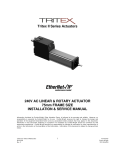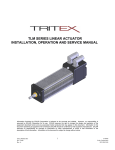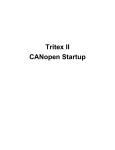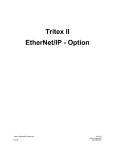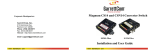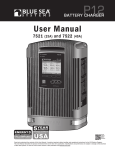Download TRITEX II DC Series Actuators
Transcript
TRITEX II DC Series Actuators Models TDM/TDX 60&75, RDM/RDG 60&90 48V DC LINEAR & ROTARY ACTUATOR INSTALLATION, SERVICE MANUAL Information furnished by Exlar Corporation is believed to be accurate and reliable. However, no responsibility is assumed by Exlar Corporation for its use. Exlar reserves the right to change the design and operation of the equipment described herein and any associated motion products that may appear in this document. Information in this document pertaining to equipment not furnished by Exlar should be confirmed by that equipment manufacturer. Exlar assumes no responsibility for changes to information by other manufacturers or errors in that information or the description of that information. Information in this document is subject to change without notice. Tritex II DC Powered Installation PN: 49220 REV B 1 02/29/12 Exlar Corporation Warranty and Limitation of Liability Exlar warrants its product(s) to the original purchaser and in the case of original equipment manufacturers, to their original customer to be free from defects in material and workmanship and to be made in accordance with Exlar’s specifications for the product(s) as published at the time of purchase unless otherwise agreed to in writing by an authorized Exlar representative. In no event, however, shall Exlar be liable or have any responsibility under such warranty if the product(s) has been improperly stored, installed, used or maintained, or if Buyer has permitted any unauthorized modifications, adjustments and/or repairs to such product(s). Seller's obligation hereunder is limited solely to repairing or replacing (at its opinion), at the factory any product(s), or parts thereof, which prove to Seller's satisfaction to be defective as a result of defective materials, or workmanship and within the period of time, in accordance with the Seller's stated product warranty (see Terms and Conditions at www.exlar.com), provided, however, that written notice of claimed defects shall have been given to Exlar within thirty (30) days from the date of any such defect is first discovered. The product(s) claimed to be defective must be returned to Exlar, transportation prepaid by Buyer, with written specification of the claimed defect. Evidence acceptable to Exlar must be furnished that the claimed defects were not caused by misuse, abuse, or neglect by anyone other than Exlar. Components such as seals, wipers, bearings, brakes, bushings, gears, splines, and roller screw parts are considered wear parts and must be inspected and serviced on a regular basis. Any damage caused by failure to properly lubricate Exlar products and/or to replace wear parts at appropriate times, is not covered by this warranty. Uses of components under load to the extent of their expected life according to typical ratings are not covered by this warranty. Any damage due to excessive loading is not covered by this warranty. Costs for shipment of units returned to the factory for warranty repairs are the responsibility of the customer. Exlar will return ship all warranty repairs or replacements via UPS Ground at no cost to the customer. For international customers, Exlar will return ship warranty repairs or replacements via UPS Expedited Service and cover the associated shipping costs. Any VAT or local country taxes are the responsibility of the customer. The foregoing warranty is in lieu of all other warranties (except as Title), whether expressed or implied, including without limitation, any warranty of merchantability, or of fitness for any particular purpose, other than as expressly set forth and to the extent specified herein, and is in lieu of all other obligations or liabilities on the part of Exlar. Seller's maximum liability with respect to these terms and conditions and any resulting sale, arising from any cause whatsoever, including without limitation, breach of contract or negligence, shall not exceed the price specified herein of the product(s) giving rise to the claim, and in no event shall Exlar be liable under this warranty otherwise for special, incidental or consequential damages, whether similar or dissimilar, of any nature arising or resulting from the purchase, installation, removal, repair, operation, use or breakdown of the product(s) or any other cause whatsoever, including negligence. The foregoing warranty shall also apply to products or parts which have been repaired or replaced pursuant to such warranty, and within the period of time, in accordance with Seller's stated warranty. No person including any agent or representative of Exlar, is authorized to make any representation or warranty on behalf of Exlar concerning any products manufactured by Exlar, except to refer purchasers to this warranty. Tritex II DC Powered Installation PN: 49220 REV B 2 02/29/12 Exlar Corporation Table of Contents SAFETY CONSIDERATIONS ................................................................................................................. 5 CSA Certified Product ......................................................................................................................................... 7 EU Declaration of Conformity for CE Mark .......................................................................................................... 8 TRITEX™ PRODUCT OVERVIEW ....................................................................................................... 9 System overview, shown with SIO / Ethernet Option Board ............................................................................... 10 Tritex Configurations ......................................................................................................................................... 11 60mm frame, top exiting connections, shown with 90 deg, M23 connectors ...................................................... 11 General Specifications ....................................................................................................................................... 12 TDM/TDX060 Specifications .............................................................................................................................. 13 TDM/TDX075 Specifications .............................................................................................................................. 13 RDM/RDG060 Specifications ............................................................................................................................. 14 RDM/RDG090 Specifications ............................................................................................................................. 15 Extended Temperature De‐rating curve ............................................................................................................. 16 INSTALLATION ..................................................................................................................................... 17 Mechanical Installation ..................................................................................................................................... 17 Lubrication .............................................................................................................................................................. 17 Mounting Configurations ....................................................................................................................................... 17 Mounting and Operating Considerations .............................................................................................................. 17 Cable Routing ................................................................................................................................................... 18 Dimensions ....................................................................................................................................................... 19 Electrical Installation ......................................................................................................................................... 23 Introduction ............................................................................................................................................................ 23 Main Power Supply Selection ................................................................................................................................. 23 Unregulated AC/DC Power Supplies ...................................................................................................................... 24 Regulated AC/DC Power Supplies .......................................................................................................................... 24 Power from Battery Systems.................................................................................................................................. 25 Handling Regen Energy – Internal Shunt Resistor and Regulator ......................................................................... 25 Handling Regen Energy – External Shunt Resistor and Regulator ........................................................................ 27 Logic Power Supply ................................................................................................................................................. 27 Shielding.................................................................................................................................................................. 29 NPT Connections ..................................................................................................................................................... 29 Tritex II DC Powered Installation PN: 49220 REV B 3 02/29/12 Exlar Corporation Grounding ............................................................................................................................................................... 30 Power Supply Connections ..................................................................................................................................... 31 Tritex Input and Output Wiring .............................................................................................................................. 32 Input / Output Connections ................................................................................................................................... 33 I/O Power Supply .................................................................................................................................................... 33 Two Power Supply Configuration ........................................................................................................................... 34 Single Power Supply Configuration ........................................................................................................................ 34 Digital Inputs ........................................................................................................................................................... 34 Actuator Brake Option ........................................................................................................................................... 36 Analog Input ........................................................................................................................................................... 37 Analog Output ........................................................................................................................................................ 37 Communications ..................................................................................................................................................... 39 PC Communications ................................................................................................................................................ 40 IA4 Option board connections ............................................................................................................................... 42 AF Option, Absolute Feedback ............................................................................................................................... 44 Ethernet Options, EIP,TCP or ProfiNet ................................................................................................................... 45 EMC Considerations ................................................................................................................................................ 46 TROUBLESHOOTING PROCEDURES .............................................................................................. 47 Maintenance Procedures for Roller Screw Re‐Greasing ...................................................................................... 48 Disassembly ............................................................................................................................................................. 48 Lubrication Maintenance ........................................................................................................................................ 49 Grease Renewal ....................................................................................................................................................... 49 Reassembly.............................................................................................................................................................. 50 Maintenance Procedures for Complete Re‐Greasing .......................................................................................... 51 Disassembly ............................................................................................................................................................. 51 Lubrication Maintenance ........................................................................................................................................ 52 Grease Renewal ....................................................................................................................................................... 52 Reassembly.............................................................................................................................................................. 53 ACCESSORIES ........................................................................................................................................ 55 Cables ............................................................................................................................................................... 55 TTIOC‐xxx I/O Cable ................................................................................................................................................. 55 TTIPC‐xxx Power Cable ............................................................................................................................................ 56 TTICO‐xxx Communications Cable ........................................................................................................................... 56 Communication Converters ............................................................................................................................... 57 Power Supply .................................................................................................................................................... 57 TTPS1048 Power Supply Introduction ..................................................................................................................... 57 Shunt Regulator ................................................................................................................................................ 59 TTSR1 Shunt Regulator Option ................................................................................................................................ 59 Power Distribution and Surge Filter ................................................................................................................... 61 TDCESF1 Power Distribution and Surge Filter Accessory ........................................................................................ 61 Tritex II DC Powered Installation PN: 49220 REV B 4 02/29/12 Exlar Corporation Safety Considerations As with any electro-mechanical device, safety must be considered during the installation and operation of your Tritex Series actuator. Throughout this manual you will see paragraphs marked with CAUTION and WARNING signs as shown below WARNING “Warning” indicates the information following is essential to avoiding a safety hazard. CAUTION WARNING WARNING WARNING “Caution” indicates the information following is necessary for avoiding a risk of damage to the product or other equipment. General Failure to follow safe installation guidelines can cause death or serious injury. The voltages used in the product can cause severe electric shock and/or burns and could be lethal. Extreme care is necessary at all times when working with or adjacent to the product. The installation must comply with all relevant safety legislation in the country of use. The forces created by actuator could be lethal or cause severe injury if proper protection is not provided to keep personnel away from moving components. System Design and safety for personnel The actuator is intended as a component for professional incorporation into complete equipment or a system. If installed incorrectly, the actuator may present a safety hazard. The actuator uses high voltages and currents, carries a high level of stored electrical energy, and is used to control equipment which can cause injury. Close attention is required to the electrical installation and the system design to avoid hazards either in normal operation or in the event of equipment malfunction. System design, installation, commissioning and maintenance must be carried out by personnel who have the necessary training and experience. They must read this safety information and this manual carefully. None of the functions or features of the Tritex actuator may be used to ensure safety of personnel, i.e. they must not be used for safety-related functions. For example the actuators enable / disable, brake, stop/start and forward/reverse functions are not sufficient for use in safety-critical applications without additional independent channels of protection. Careful consideration must be given to the functions of the actuator which might result in a hazard, either through their intended behavior or through incorrect operation due to a fault. In any application where a malfunction of the actuator or its control system could lead to or allow damage, loss or injury, a risk analysis must be carried out, and where necessary, further measures taken to reduce the risk.- for example a failsafe brake in case of loss of actuator braking power. Never attempt to connect or disconnect the actuator with power applied. Dangerous voltages may be present. Damage to equipment and injury to personnel can result. Many amplifiers have voltage present for a considerable time period after incoming power is removed. Take care to insure that the amplifier has discharged all power. Tritex II DC Powered Installation PN: 49220 REV B 5 02/29/12 Exlar Corporation WARNING WARNING WARNING WARNING Supply isolation The AC supply or high voltage DC supply must be removed from the actuator using an approved isolation device or disconnect before any servicing work is performed, other than adjustments to the settings or parameters specified in the manual. The actuator contains capacitors which remain charged to a potentially lethal voltage after the supply has been removed. If connected by plug and socket A special hazard may exist where the actuator is incorporated into a system which is connected to the AC supply by a plug and socket. When unplugged, the pins of the plug may be connected to the drive input, which is only separated from the charge stored in the bus capacitor. It is the responsibility of the user to avoid any possibility of electric shock from the pins, if they are accessible. Grounding - High Leakage Current the event of a fault. This equipment has high earth leakage current. You must comply with local safety regulations with respect to minimum size and special installation requirements on the protective earth conductor for high leakage current equipment. The ground connections shown in this manual must be followed. Fuses and Branch circuit protection “The Integral solid state short circuit protection does not provide branch circuit protection. Branch circuit protection must be provided in accordance with the National Electrical Code and any additional local codes”, or equivalent. Fuses or over-current protection must be provided at the input in accordance with the instructions in the manual. Caution – Hot Surface – Risk of Burn. Caution Tritex II DC Powered Installation PN: 49220 REV B 6 02/29/12 Exlar Corporation CSA Certified Product The Tritex II DC Linear and Rotary Actuators are marked as shown after passing a rigorous set of design and testing criteria developed by CSA International (C22.2 No. 139). This label indicates that CSA certifies this product to be safe when installed according to the installation guidelines and used with the scope of the product specifications. The conditions of acceptability required by CSA are: • The drive voltage rating range and maximum current operating rating: Voltage 12-24 Vdc • Current (Adc) 18.0A max. Installation Requirements - Hazardous Location (Class I Division 2 Group A, B, C, D) installations – ½” rigid conduit with NPT connections must be used. - For NPT connections the power wires must be UL approved copper only wires, 12 AWG, 300 Vac minimum rating, and 105º C minimum rating.. - For other non-hazardous installations: • Use the above connection method, or • Cable with connector assemblies, or • Cables with cable glands are permitted. - When an AC to DC power supply is used to supply main power then the power supply must be agency approved and provided with its own enclosure. - If a customer requires an additional +24 Vdc power supply to provide power to the Digital I/O, 4-20mA I/O, or the Analog Input then it must be a recognized or listed Class 2 Power Supply. - The full ratings are at 40C ambient temperature. Derate the input current linearly above the 40°C ambient temperature to 14.0Adc at maximum ambient temperature of 65°C. - These conditions of acceptability only apply to units with a CSA mark on the product label. For additional information on cable installations or part numbers contact Exlar Corporation. Tritex II DC Powered Installation PN: 49220 REV B 7 02/29/12 Exlar Corporation EU Declaration of Conformity for CE Mark Declaration of Conformity Manufacturer’s Name: Exlar Corporation Manufacturer’s Address: 18400 West 77th Street Chanhassen, MN 55317 USA declares, that the product: Product Name:TDM, TDX, RDM, RDG Powered Actuators (Complete Model Listing Below) Models: TDM060, TDX060, RDM060, RDG060, TDM075, TDX075, RDM090, RDG090 to which this declaration relates, meets the essential health and safety requirements and is in conformity with the relevant EU Directives listed below: EU EMC Directive 2004/108/EC using the relevant section of the following EU standards and other normative documents: EMC: IEC/EN 61800-3: 2004 Adjustable Speed Electrical Power Drive Systems – Part 3: EMC Requirements and Specific Test Methods Note 1: The above products operate at less then 75 VDC and thus are not subject to the requirements of the Low Voltage Directive. February 28, 2012 Date of Issue European Contact: Tritex II DC Powered Installation PN: 49220 REV B John Wiegers Director of Electrical Engineering Exlar GmbH Frankfurter Str. 107 65479 Raunheim Germany 8 02/29/12 Exlar Corporation Tritex™ Product Overview The Exlar Tritex Series of electric actuators combines an integrated brushless servo motor, amplifier and motion controller. Optionally the system can be configured for remote mounting of the amplifier and motion control 12–48V* DC Power Supply I/O Digital and Analog I-O Connections Ethernet Communication Port (Optional) RS-485 Communication Port Integrated actuator, servo motor, amplifier and motion control *Note: 48V(Nominal) for full speed (except CSA certified installations). 24V and 12V(Nominal) will result in reduced speeds. The Tritex actuators are available in linear and rotary versions with integrated amplifier and motion control. Linear Std. Capacity High Capacity 60 mm TDM060 TDX060 75 mm TDM75 TDX75 90 mm NA NA Frame Size Rotary Motor RDM060 NA RDM090 Rotary Gearmotor RDG060 NA RDG090 All of the required power components and motion processor are contained in the actuator housing. Tritex II DC Powered Installation PN: 49220 REV B 9 02/29/12 Exlar Corporation Output 1 GND Output 2 BUS Power BUS + Output 3 Common BUS - 12-48V Power Supply Logic Power Output 4 Brake (Optional) 12-24V I/O Supply Logic Power Input 1 Input 2 Input 3 Input 4 Analog Output 0-10 V Input 5 Input 6 Analog Output Reference Input 7 Analog Input Differential -10V to +10V Input 8 RS-485 Ethernet IP (Optional) System overview, shown with SIO / Ethernet Option Board Tritex II DC Powered Installation PN: 49220 REV B 10 02/29/12 Exlar Corporation Tritex Configurations The models TDM, TDX, RDM & RDG include the drive and motion controller integrated into the rear of the actuator. Various power and I/O connections are available. 60 mm frame sizes have top exiting 90 deg, M23 connectors (shown below), or embedded leads connection options. 75mm and 90mm frame sizes have rear exiting connectors and a top access cover for field wiring. Connector option include straight M23 connectors (shown below), NPT or M20 threaded holes or embedded leads. Customized connection options are also available. See ordering section for model mask information. M23 I/O connector M23 Power connector Ethernet (Optional) Communications Connector 60mm frame, top exiting connections, shown with 90 deg, M23 connectors Communications Connector Field wiring access M23 I/O connector M23 Power connector Ethernet (Optional) 75 & 90 mm frame, rear exiting connectors, shown with M23 connectors Tritex II DC Powered Installation PN: 49220 REV B 11 02/29/12 Exlar Corporation General Specifications Drive Specification for all Tritex II DC Models with embedded drives Embedded Drive Specifications Input Voltage, Bus and Logic I/O Power Supply Digital Inputs, Digital Outputs, Analog Input, Analog Output, Serial Interface Commutation Resolution (Std. Feedback) Accuracy (Std. Feedback) Output Current Environmental 12-24VDC nominal for CSA certified installation 12-48VDC nominal for general use Internal logic remains active with Bus or Logic power at 9V min 12-24V nominal, 30V max, 9V min Models with brakes require 24V +/- 10% for brake operation SIO & Ethernet IA4 Option Details Options 8 4 Opto-isolated, 0-5V or 0-2mA OFF, 8-30V or >3mA ON, programmable functions 4 3 Opto-isolated, 1V max ON state voltage drop, 100mA max continuous load, short circuit & overload protect, programmable functions +/-10V, differential input Isolated 4-20 mA, with Programmable as position, 13 bit resolution >14 bit resolution, velocity or torque command ext power, 12V max drop @ 22mA 0-10V, 11 bit resolution Isolated 4-20 ma 12 bit Programmable functions resolution, ext power, 8V lift-off @ 21mA RS-485, Modbus RTU protocol, max baud rate 38.4k, Isolated Sinusoidal, 10kHz PWM 0.001 revolution + / - 0.002 revolution Continuous and peak output current is dependent on actuator Ambient Temperature for rated output: 40°C Maximum Operating Temperature Range: 0°-65°C with power de-rating Humidity: 10-95% non-condensing Altitude: 3000 m above sea level maximum Tritex II DC Powered Installation PN: 49220 REV B 12 02/29/12 Exlar Corporation TDM/TDX060 Specifications TDM/TDX075 Specifications Tritex II DC Powered Installation PN: 49220 REV B 13 02/29/12 Exlar Corporation RDM/RDG060 Specifications Tritex II DC Powered Installation PN: 49220 REV B 14 02/29/12 Exlar Corporation RDM/RDG090 Specifications Tritex II DC Powered Installation PN: 49220 REV B 15 02/29/12 Exlar Corporation Extended Temperature De-rating curve The specifications are based on 40⁰ C ambient conditions. The actuators maybe operated in ambient up to 65 ⁰ C with continuous torque/force de-rating. See the chart below. Tritex II DC Powered Installation PN: 49220 REV B 16 02/29/12 Exlar Corporation Installation Mechanical Installation Lubrication The TLM and TSM Series actuators are shipped from the factory fully greased and ready for installation. Exlar recommends using Mobilith SHC 220, a high performance, extreme-pressure grease. The unique physical properties of the synthetic base oil provide outstanding protection against wear, rust, corrosion and high or low-temperature degradation. Mobilith SHC allows for very low starting and running torque values. Its operating range is -40 degrees C to 177 degrees C (-40 degrees F to 350 degrees F). However in installation below 0 degrees C the is stiffer using some of the motors available torque, for cold temperature operation contact Exlar Application Engineer for lubrication options. See Maintenance section for detail on disassembly for greasing. Mounting Configurations The standard configurations available are Rear Clevis, Side Mount, Side Trunion and Front Flange (See Model Mask and ordering guide in Overview section). General drawings are shown in the product section guide. Mounting and Operating Considerations Every effort should be made to minimize misalignment. Any misalignment will decrease the life of the components within the actuator and also may create problems within the application associated with misalignment. Excessive side load on the output rod of the actuator will dramatically reduce the life of the actuator and should be avoided completely. Side load can be caused from misalignment or loading that is not in line with the actuator output rod. Care should be taken not to exceed the physical travel limits of TDM Series Actuators. Doing so will cause the actuator to end-crash internally. End crashes can physically damage the roller screw and the internal components of the actuator. Tritex II DC Powered Installation PN: 49220 REV B 17 02/29/12 Exlar Corporation Cable Routing Over time, liquid contaminants such as oil and cleaning solutions will run down the cables and into any exposed connectors. To minimize the introduction of contaminants to the connector, route the cables so that there is a loop in the cable just prior to its attachment to the connector. Two examples are shown below, depending on the orientation of the connectors. Units mounted in such a way that the connectors are on the bottom surface of the actuator require no looping. Top Mount Loop Side Mount Loop Cables should be supported approximately every 12 inches (30 cm) and arranged to avoid pull on the connectors. Standard cables are intended for fixed installation only and are not flex duty rated. Care should be taken in routing to minimize flex or twist in the cable on clevis and trunion mounted actuators. As long as cables are shielded, cables may be routed side by side. Standard cables offered by Exlar are shielded. Power cable routing length should be minimized if over 30 feet (9 m) long due to voltage drop. Tritex II DC Powered Installation PN: 49220 REV B 18 02/29/12 Exlar Corporation Dimensions Tritex II DC Powered Installation PN: 49220 REV B 19 02/29/12 Exlar Corporation Tritex II DC Powered Installation PN: 49220 REV B 20 02/29/12 Exlar Corporation Tritex II DC Powered Installation PN: 49220 REV B 21 02/29/12 Exlar Corporation Tritex II DC Powered Installation PN: 49220 REV B 22 02/29/12 Exlar Corporation Electrical Installation Introduction All of the required power components and motion processor are contained in the actuator or drive housing. Output 1 GND Output 2 BUS + Output 3 BUS Output 4 12-24V I/O Supply BUS Power Common Logic Power 12-48V Power Supply Logic Power Input 1 Input 2 Input 3 Input 4 Analog Output Input 5 Input 6 Input 7 Analog Input Differential -10V to +10V Input 8 RS-485 Main Power Supply Selection The Tritex actuator requires DC power from a power supply or batteries. The actuator will operate on voltages from 12-48V DC nominal. The continuous operating range is 10-53V DC. If the bus voltage rises above 85 V DC a High Bus Fault will occur and the drive will disable. The voltage threshold may be set lower through a user parameter where appropriate to protect a power supply from overvoltage during regen. The power supply output current rating depends on the maximum actuator power required for the installation. A 48V supply will allow the motor to deliver maximum rated speed, (specifications in Overview section) a 24V supply will allow the motor to deliver ½ the maximum rated speed, and a 12V Supply will allow the motor to deliver ¼ the maximum rated speed. Power supply selection and connection is complicated by three factors associated with variable speed servo drives: high peak loads, power regeneration (regen) and switching frequency ripple Tritex II DC Powered Installation PN: 49220 REV B 23 02/29/12 Exlar Corporation current. Peak loads and regen will depend on the application. Ripple current can adversely affect some power supplies. Note: This section does not pertain to an I/O or Holding Brake Power Supply. The I/O supplies have different limits and it is often inappropriate to use the same supply for all. See section on I/O Supply. Power supply sizing for motion is based mainly on maximum mechanical power delivered to the load, which is force times velocity for linear or torque times angular velocity for rotary. The power supply has to provide this power which is rated voltage times maximum current plus about 20% to cover losses. Either regulated or unregulated power supplies can be used for the bus and logic power. Different considerations pertain to each type, and each has advantages and disadvantages. Exlar offers a 48V unregulated supply rated at 10 amps continuous output, TTPS1048 (see Accessories section). It can deliver about 450W continuous output power. Due to its higher output voltage at light load, it may be necessary to connect to a higher voltage tap, such as the 132V tap for 120V operation. This supply requires an external fuse in the AC input. Unregulated AC/DC Power Supplies Tritex II DC operates well from a transformer isolated, unregulated DC power supply. This type of supply should be sized and connected such that the maximum output voltage under high-line and light-load conditions does not exceed the drive maximum voltage rating, 48V + 10%. For instance, when using the TTPS1048 power supply, if the line voltage ever rises above 120V AC, the supply should be connected for 132V AC operation to lower the output voltage by 9%. Unregulated supplies have the advantage of being able to supply peak currents without overloading and will not trip on high voltage. Unregulated supplies have larger capacitance at the output, especially when compared to regulated switching supplies, providing greater energy recovery and storage during regen and tolerating high ripple current. See section on regen for more information on handling energy from regeneration. They have the disadvantage of output voltage droop as the current rises. Unregulated supplies are usually rated only by continuous output current. For a very short time, not exceeding 1 second, they can typically output up to 200% of continuous current. Voltage droop may be significant above continuous voltage rating, which can reduce maximum speed. One sizing technique is to calculate the required average power over the worst 5 second interval in a machine cycle, add 20% and use that to the determine continuous rated output power for an unregulated supply. Regulated AC/DC Power Supplies Most AC/DC power supplies available today are regulated switching power supplies. They are generally not designed to directly power brushless DC (BLDC) drives, but can do so with special consideration for the load that BLDC drives present to the supply and the overload characteristics of the power supply. These supplies provide very good output voltage regulation as well as high efficiency and smaller size and weight compared with unregulated linear supplies. Tritex II DC Powered Installation PN: 49220 REV B 24 02/29/12 Exlar Corporation Due to overcurrent protection, regulated supplies must generally be rated for the peak power required by the drive. Because the supplies limit output current, fuses between power supply and drive may not be able to interrupt fault current to the drive. The power supply must have output current foldback and / or output cycling on overload. Foldback is where the output current limit is reduced more or less proportionally with the output voltage. Output cycling removes all output power on overload and waits a few seconds before attempting to restore power, limiting average power during faults. Fuses can still be very useful in isolating a fault when a large power supply is used to power several loads. Where conditions of use by an approval agency require fuse protection, the fuses must be installed even if they would not immediately clear a fault. CAUTION During deceleration of the load the energy generated from the motor and the load will increase the bus voltage and could possibly damage the output of a regulated power supply. If a regulated power supply is used for bus power, a blocking diode should be installed to protect the power supply. See Power Supply Wiring Diagrams section below Regenerative energy due to deceleration, spring action, or gravity on the mechanical load will increase bus voltage and attempt to drive energy backward into a power supply. Regulated supplies may trip on overvoltage or recover slowly after being out of regulaton causing a dip in output voltage at the end of a regen event. It may be necessary to use a blocking diode to allow the bus voltage at the drive to rise above normal supply voltage without any reverse current. Exlar offers a Power Distribution and Surge Filter assembly that includes a blocking diode, TDCESF1 (see Accessories section). See the section below on Handling Regen Energy Another aspect of BLDC drive loads is that it tends to take pulses of current at twice internal switching frequency creating high ripple current. Some regulated supplies may not be able to tolerate high ripple current, depending on the final filter capacitors. The Power Distribution and Surge Filter assembly includes a small inductor that reduces ripple current. The blocking diode (if used) also reduces ripple current. Power wiring or power cables more than 30 ft (10 m) long provide enough impedance to reduce ripple current as well. Contact Exlar applications support for additional information. Power from Battery Systems Tritex II DC is designed to be powered directly from 12V and 24V lead-acid batteries in vehicles. Regen energy and ripple current are not generally of concern with battery applications of this type. Battery systems generally will be able to supply peak power to the actuator. The average power may be a consideration in sizing the charging circuits for the battery system. Other battery powered applications are possible, but would require additional engineering considerations. The product has not been tested for immunity to “load dump” conditions. An external voltage clamp designed specifically for load dump protection may be necessary on 24V systems. Handling Regen Energy – Internal Shunt Resistor and Regulator Tritex II DC has a built in controller and small internal shunt resistor that can handle up to 10 joules of energy at a time as long as average power does not exceed 8W. Though not high capacity, it is adequate to handle the inertia for many linear and geared applications and for some low-inertia rotary applications. It is usually inadequate to handle energy from a vertical Tritex II DC Powered Installation PN: 49220 REV B 25 02/29/12 Exlar Corporation load or spring return. The controller will turn off the shunt upon reaching either energy or power limits. If there is more regen energy, the bus voltage will rise, resulting in a high bus fault. Note: A poorly tuned system may have some oscillation that results in the bus voltage pumping up and down enough to turn on the shunt. This reduces the available capacity for handling expected energy from deceleration. Likewise, if an overly aggressive move profile results in significant following error, there can be velocity overshoot followed by deceleration that causes unnecessary regen energy to reach the internal shunt resistor. As shipped from the factory the internal regulator is set to a value to protect the Tritex from an overvoltage fault condition (85 V). this parameter will not require adjustment as long as the power supply can be back-driven to 85V like most unregulated 48 V supplies, or can handle all the regen energy like most battery applications, or is isolated with a blocking diode. For other applications, the built in regulator can be adjusted to restrict bus voltage to a level that will protect the power supply from regen energy. Set the User Overvoltage Fault Limit Parameter found in Expert software on the System Set-up page / Limits tab to a value that the power supply can tolerate. The Tritex shunt regulator will operate at 90% of the User Overvoltage Fault Limit value. The drive will trip with a High Bus Voltage fault at the User Overvoltage Fault Limit value or at 85 V, whichever is lower. The default setting of 0 is a special case that means the factory parameter values of 85 V for trip and 76.5 V for shunt operation will be used. In the example below a single 24 volt supply is used to power bus, logic and Field I-O, the logic power is derived internally from the bus power, the 24 Volt regulated supply will keep the I-O voltage under the 30 Volt limit. Notice there is no external diode, isolating the power supply from the Bus voltage. For this example, set the User Overvoltage Fault Limit to 33 V. The Tritex shunt regulator will attempt to limit the Bus Voltage to 30 Volts (90% of 33V) to protect the power supply from overvoltage faults & shutdowns and the I-O from overvoltage. If the regen energy is too large, the shunt regulator will turn off to protect itself and a high bus voltage fault will occur at 33 V, disabling the drive and protecting the power supply and I-O circuits. Fuse AC Input 24V DC Regulated Power Supply + Fuse Bus Power - Power Common Power Connector GND Field I/O Common Fuse Field I/O Power I/O Connector Unregulated supplies often have very large capacitors that can store regen energy if allowed to be backdriven. This characteristic can be used in conjunction with the internal shunt resistor and regulator. The shunt operating point is set to the working voltage of the capacitors. Regen energy is stored in the capacitor until its voltage rises to the shunt operating point. Then the internal shunt accepts up to 10 J of additional energy. Tritex II DC Powered Installation PN: 49220 REV B 26 02/29/12 Exlar Corporation Handling Regen Energy – External Shunt Resistor and Regulator For applications lowering vertical loads or decelerating a large inertia or working to hold back some force, regen energy will exceed the ability of the internal shunt resistor and power supply to dissipate or store it. The TTSR1 Shunt Regulator can handle at least two hundred joules of energy at up to 95 Watt average power. It has a fixed operating voltage of 77V, so the power supply must be able to be back driven to more than this voltage or a blocking diode is required. The TDCESF1Power Distribution and Surge Filter accessory may be used to simplify wiring when an external shunt regulator is used with single or multiple Tritex II DC. Logic Power Supply A logic power supply can be used to maintain the control and position information with bus power removed. This power supply is optional and requires about 2 Watts of power. It is wired to the Logic Power terminal (+) and Power Common terminal (-). if it is not connected the logic power will come the bus power. Note that the main power and logic power share a return path. Logic Power can be the same wide range as the main power supply, 12V, 24V, or 48V nominal, and can handle the regen voltages that appear on the main supply. A single supply may be used for both with a relay contact in series with the main supply positive connection to remove bus power. Power Supply Wiring Diagrams WARNING All installations should provide a method of removing bus power during an emergency stop condition. The actuator enable function should not be relied on for this function when equipment or personnel safety is required. Disconnect only the + bus power, do not disconnect the – bus power. Fuse Logic Power E-Stop Fuse AC Input 12 /24 /48 V DC Un-Regulated Power Supply + Fuse Bus Power - Power Common GND Un-Regulated Power Supply for Logic and Bus power Fuse Logic Power E-Stop Fuse AC Input 12 /24 /48 V DC Regulated Power Supply + Fuse Bus Power 100 V - Power Common GND Regulated Power Supply for Logic and Bus power, with diode isolation and optional extra capacitance Tritex II DC Powered Installation PN: 49220 REV B 27 02/29/12 Exlar Corporation Fuse Logic Power E-Stop Fuse AC Input 12/ 24 /48 V DC Un-Regulated Power Supply + - Fuse Bus Power Shunt Regulator Power Common GND Un-Regulated Power Supply for Logic and Bus power, with a shunt regulator such as Exlar TTSR1 Reversing polarity of the Bus Power (+) and Power Common (-) will cause a short circuit, which must be protected by the input fuse. See fusing below If a fuse is not installed the drive could be permanently damaged. CAUTION Power Supply Wiring and Fusing Bus Power Logic Power Fuse 20 Amp 125V DC. Bussmann type ABC or similar. 2 Amp 125V DC. Bussmann type ABC or similar. Wire 12 gauge (4 mm2) 18 gauge (1,5 mm2) 12 gauge wire is recommended for bus power to reduce voltage drop across the wire during peak power demands. If the application does not require high peak or continuous power, the wire gauge can be reduced, with a corresponding reduction in fuse rating. WARNING If the wire gauge for bus power is reduced the fuse Amp rating must also be reduced in accordance with wire size, type and local regulations. Tritex II DC Powered Installation PN: 49220 REV B 28 02/29/12 Exlar Corporation Shielding For best EMC practices the power and I/O cable shields should be connected to the enclosure at the entry / exit point. This is most easily accomplished with EMC type cable glands. Tape or heat shrink applied to cable end CAUTION Always apply tape or heat shrink to the end of the shield to prevent stands of the braided shield from breaking off and shorting internal electronics When the “I” connector option and Exlar cables are used this function is included in the cable / connector construction at the actuator end. NPT Connections When the connector option “N” is selected (not available on TDM/X060 or RDM/G060 models) the Power and I/O wiring access holes are machined for ½ inch NPT fittings. Teflon tape or the equivalent must be used to seal the NPT thread connections. . NPT Fittings with Teflon tape for thread sealing Tritex II DC Powered Installation PN: 49220 REV B 29 02/29/12 Exlar Corporation Grounding WARNING The actuator and all power supply PEs and negative connections must be properly grounded using a single point grounding method. Incoming AC Supply Fuse Fuse Single point GND (bonded to enclosure) DC Supply 24/48 V + Power/Logic - Actuator Ground & Power Cable Shield PE I/O Power Supply + 24 V - PE Other Equipment GND Grounding Diagram Tritex II DC Powered Installation PN: 49220 REV B 30 02/29/12 Exlar Corporation Power Supply Connections Power Connector pin-out, M23 Connectors, I or P Connector option Signal Bus Power (+) 12-48 VDC Logic Power (+) 12-48VDC Power Common (-) PE (GND) Pin for “I” or “P” connector option Wire Color for “B” Connection option and TTIPC cable Black Outer Jacket Yellow Outer Jacket 1 Brown Blue 3 Blue White 4 Black Black 2 Green Green N/C A Orange N/C Remote Abs. Pos. Battery(+)* Remote Abs. Pos. Battery (-)* B Red C White/black D Red/Black Front view I or B connector option Remote battery connection for Absolute feedback Option on 60 mm * Only with AF option and remote mount battery backup, typically only with connector option Power Connections on Terminal board 75mm and 90 mm Signal Bus Power (+) 12-48VDC Power Common (-) Logic Power (+) 12-48VDC PE (GND) Tritex II DC Powered Installation PN: 49220 REV B Minimum Wire Ga. 12 12 18 12 Terminal Label for Nor G Bus + COMMON LOGIC + PE 31 02/29/12 Exlar Corporation Tritex Input and Output Wiring Input / Output Connections with M23 connectors 19 pin I/O connector for I or P connector options. Pin for “I” or “P” connector option Wire Color code TTIOC cable and “B” connector option Front view “I” or “B” connector option FUNCTION White/Yellow INPUT1 1 White/Red INPUT2 2 White/Green INPUT3 3 White/Black INPUT4 4 Red/Black *INPUT5 5 Red/Green *INPUT6 7 Red/Yellow *INPUT7 8 Beige *INPUT8 9 Red Field I/O Power (+24V) 6 Black Field I/O Common 19 Green *ANALOG IN+ 10 White *ANALOG IN11 Blue *ANALOG OUT + 13 Orange *ANALOG OUT reference 14 White/Brown OUTPUT4 15 White/Orange OUTPUT3 16 White/Blue OUTPUT2 17 Light Red OUTPUT1 18 Drains Shields 12 *Note for IA4 option Inputs 5,6,7&8 and Output 4 are removed. The Analog voltage input and output are replaced with 4-20 mA input and output. Tritex II DC Powered Installation PN: 49220 REV B 32 02/29/12 Exlar Corporation Input / Output Connections Terminal board connections for 75 mm and 90mm only J3 Terminal # 1 2 3 4 5 6 7 8 9 10 Function INPUT 1 INPUT 2 INPUT 3 INPUT 4 *INPUT 5 *INPUT 6 *INPUT 7 *INPUT 8 PE PE J2 Terminal # 1 2 3 4 5 6 7 8 Function Field I/O Com. Brake Power + Brake Power + Field I/O Power *Out 4 Out 3 Out 2 Out 1 J5 Terminal # 1 2 3 4 5 6 7 8 Function *Analog IN+ *Analog IN*Analog OUT *Analog REF RS-485+ RS-485RS-485 COM PE Pin header P8 used for Absolute Position Battery connector. *Note for IA4 option Inputs 5,6,7&8 and Output 4 are removed. The Analog voltage input and output are replaced with 4-20 mA input and output. SIO and Ethernet Option IA4 Option I/O Power Supply The digital inputs and outputs are optically isolated from the other power supplies. If it is desired to maintain this isolation, a separate power supply must be used with an output within the range of 10V to 30V DC. Tritex II DC Powered Installation PN: 49220 REV B 33 02/29/12 Exlar Corporation Two Power Supply Configuration Fuse Logic Power E-Stop Fuse AC Input 12 to 48 V DC Power Supply + Fuse Bus Power - Power Connector Power Common GND Fuse AC Input 12 to 24 DC Regulated I/O Power Supply + 1A Field I/O Power I/O Connector - Field I/O GND 2 power supply configuration, maintaining I/O Isolation Single Power Supply Configuration For applications not requiring I/O isolation a single power supply can be used; however, the supply must be a regulated to 30 V or less. CAUTION The single power supply configuration cannot be used when bus power supply is greater than 30V. When a single power supply configuration is used for bus power and I/O power a blocking diode must be added to prevent the I/O voltage from rising above 30V due to regen energy. Fuse Logic Power E-Stop Fuse AC Input 24V DC Regulated Power Supply + Fuse Bus Power 200 V, if required - Power Common Power Connector GND Field I/O Common 1A Field I/O Power I/O Connector Single Power Supply Configuration Digital Inputs Tritex digital inputs are optically isolated from drive main power, but have a common negative side. SIO and Ethernet options have 8 inputs, the IA4 option has 4 inputs. They require a Tritex II DC Powered Installation PN: 49220 REV B 34 02/29/12 Exlar Corporation positive voltage to turn on, so are compatible with sourcing outputs only. Each input can be assigned to any of the internal input functions (see software section). Field I/O + Power Supply 24V - Input # 1-8 I/O Connector Contact or PLC output I/O Comm Input wiring (external) Digital Input Specifications Description Specification Input Voltage Range 0 to 30V DC On state voltage range 8-30V DC Off state voltage range 0-5V DC On state current 10V (min) 24V (nominal) 30V (maximum) 3.3mA 5.0mA 5.7mA Nominal Impedance (24V) 4.8kΩ Off state current (max) 2.0mA Update rate 1msec (typical) Digital Outputs The Tritex digital outputs are optically isolated from drive main power, but have a common positive side. SIO and Ethernet options have 4 outputs, the IA4 option has 3 outputs.. These outputs are sourcing only, they provide a positive voltage when on. The outputs have short circuit and thermal protection, and protection against inductive kick at turn-off. Each output can be assigned to any of the internal output functions (see software manual). CAUTION Each output is rated to continuously drive a 100mA load and is short protected at 500mA with automatic reset after the short fault is removed. Field I/O + Power Supply 12-24V - I/O Power I/O Connector PLC Input Output (1-4) External wiring of outputs for connection to PLC or any load. Tritex II DC Powered Installation PN: 49220 REV B 35 02/29/12 Exlar Corporation Digital Output Specifications Description Specification Operating voltage range 0 to 30V DC On state maximum continuous current 100mA On state voltage drop (@ 50mA) .5V typical Short circuit protection(autoreset) .5A Update rate 1msec Actuator Brake Option The actuators may be ordered with a brake option. This Brake is intended as a “Parking Brake” and is not intended for use as “Stopping Brake” The brake engages when the brake voltage is removed. Brake voltage is 24V dc +/- 10%. Since the Brake and I/O power supplies are interconnected, use of a brake places additional voltage and power constraints on the I/O supply. The negative side of the brake is connected to the Field I/O common. The Brake +24v can be connected directly to Field I/O +24 or through customer interlocks. When Brake +24 is applied the brake follows the Tritex Enable function with time delays added. Starting from a disabled status, with brake engaged, when the drive enables the brake will release after a time of 0.3 secs. This allow time for the motor current to become active and hold the load before releasing the brake. Starting from the enabled state, with the brake released, when the drive is disabled for any reason the drive will immediately apply full current, bringing the motor to a an abrupt stop and engage the brake, then after a .3 sec delay the drive will be disabled. Brake Release Active status can be assigned to an output, the brake can be manually released, overriding the drives control of the brake, by assigning the Brake override Input function to an Input. See I-O Assignment section of the Software. In some cases it may be required to release the brake without DC motor power applied, in this case 24 V volts must be supplied to brake +24V as well as the logic 24 power supply for the Brake override input to function. Field I/O +24 Brake +24 Customer interlocks Brake Field I/O Comm Brake connections Tritex II DC Powered Installation PN: 49220 REV B 36 02/29/12 Exlar Corporation Analog Input An analog input is provided for use as a position, velocity or current command. Differential input range is -10V to +10V. Input range on Analog IN+ is -15V to +15V with respect to BUS-. Input range of Analog IN- is -15V to +12V with respect to BUS-. Due to voltage drop in the wiring to BUS-, the analog signal must be wired differentially with a return wire to the analog signal source. (See software section for configuration of the analog input and analog positioning parameters.) External Controller Tritex +V +V + - Single Point Panel Ground Analog in + + Analog in - - BUS- -V -V GND Single Point Panel Ground Ground on Power Connector Analog input wiring from voltage or current control external controller Note: Analog input reference from an external controller must be referenced to single point ground to prevent damage to the analog input circuit. Analog Input Specifications Description Specification Voltage Input Range -10V to +10V Input impedance 100 k ohm Input resolution 13 bits over full -10V to +10V range Update rate 0.5 msec Analog Output A 0-10V analog output is provided. The function of this output is programmable. It can be used for position, velocity or current monitoring. The intent of this output is to provide a “monitor” type value not a “control” value, meaning the performance is not intended for the user to close a high speed position loop around this signal. Tritex II DC Powered Installation PN: 49220 REV B 37 02/29/12 Exlar Corporation The Analog Reference terminal should only be connected when used with an isolated or differential input. DO NOT CONNECT TO A GROUNDED POINT EXTERNALLY! + 12V External Controller 30Ω Analog Out + + VDC - See note above Single Point Panel Ground Analog Ref Transient Suppressor Vss GND Ground on Power Connector Single Point Panel Ground Analog Current Output Specifications Description Current Output Range Load Range Output resolution Tritex II DC Powered Installation PN: 49220 REV B Specification 0-10V 20KΩ Min 11 bits 38 02/29/12 Exlar Corporation Communications Serial communication to the actuator is provided through the 8mm Communication connector on the front of the actuator and also via terminal connection on J5 under the access cover on 75mm and 90 mm models. The serial interface is two wire opto isolated RS-485 network. The actuator supports the Modbus RTU protocol for access to all drive parameters (see Modbus Parameter Reference). The Default baud rate is 19.2k. The default Modbus address is 1. 8mm communications connector 8mm communications connector Front view Function 485+ 485485 COM Shield 8mm Pin number 1 3 4 2 Wire color for TTCOM Brown Blue Black Drain J5 Terminal # 5 6 7 8 Optional RS 485 Field Wiring for 75 mm and 90 mm Tritex II DC Powered Installation PN: 49220 REV B 39 02/29/12 Exlar Corporation PC Communications When using the Expert software for set-up and diagnostics an RS485 converter will be required to interface between one of the PC communication ports and the RS-485. This can be either a USB to 485 converter, such as the Exlar CBL-T2USB485-M8 or any other standard 485 converter. See Accessories section. +3.3V isolated RS-485 + Receive Data 10Ω RS-485 10Ω ADM3072E Receive/Transmit High speed isolation RS-485 REF Transmit Data Shield 3.3V isolated return PE Internal RS 485 Circuit CAUTION It is important that the RS-485 REF is connected to the circuit common of the converters 485 output. Failure to connect could cause damage to the drive, the converter or the PC port. Drain 485 Converter 485A(-) Blue RS-485 - 485B(+) Brown GND Drain connected internally to PE GND RS-485 + RS-485 REF Black TTCOM-xxx Exlar Cable Typical RS 485 connection to external converter Tritex II DC Powered Installation PN: 49220 REV B 40 02/29/12 Exlar Corporation Connecting multiple Tritex actuators to a Modbus Master Host Modbus Master PC, HMI, PLC etc Tritex 1 Tritex 2 Tritex (n) (32 max) 485+ 485- Ref Important considerations • • • • Always use 3 conductors, RS485 +, RS485 – and Reference. A twisted pair for 485+ and 485- is preferred. RS485 is a “multi-drop” network as opposed to a “star”, therefore keep the drop (stub) to each actuator as short as possible. When using the 8 mm connector use a T connector, such as the Exlar PN TT458SP. A termination resistor is not usually required. Tritex II DC Powered Installation PN: 49220 REV B 41 02/29/12 Exlar Corporation IA4 Option board connections 4-20mA Isolated I/O, IA4 Option The IA4 option board replaces the standard I-O board and provides one 4-20mA isolated analog input and one 4-20mA isolated analog output; these I/O circuits are isolated from each other as well as all other actuator I-O, grounds and commons. The IA4 option also includes four isolated digital inputs and 3 isolated digital outputs; this is a reduction from the 8 inputs and 4 outputs available on the standard I-O board. The 4-20mA input is a 2 wire circuit. A small amount of power from 4-20mA signal is used to generate the internal power supplies needed for the isolation of the input section. This allows the input to float with the Transmitter or loop power supply without inference from the other Actuator grounds or commons. The power supply starts up when the input reaches 3mA. When the 4-20mA loop is unpowered, the software reads an off-scale high value that should be configured to indicate a “Loss of Signal” condition. 4-20mA input connection Tritex IA4 Option External Controller or Transmitter 4-20mA Output Power Supply +24V + 4-20mA Input A/D Converter - 4-20mA Input Isolation 24V Com To CPU Connection to High Side Controller Tritex IA4 Option External Controller 4-20mA Output +24V Power Supply + 4-20mA Input - 4-20mA Input - A/D Converter Isolation + To CPU 24V Com Connection to Low Side Controller Tritex II DC Powered Installation PN: 49220 REV B 42 02/29/12 Exlar Corporation 4-20mA Input specifications Description Input Range Specification 2mA to 22mA (Loss of Signal condition <2.0mA) 11V typ >14 bits over 4-20mA range 0.5msec Voltage drop at 20mA Input Resolution Update Rate 4-20mA Output The 4-20mA output is a 2 wire circuit; it requires an external loop supply of 12 to 30V DC to generate the isolated supply voltages needed. The Tritex circuit requires 8V to operate; therefore the max impedance the output can drive is dependent on the loop supply voltage. If the drive is powered down, the output goes to an off-scale low output approximately 2mA. Loop Supply Voltage 12V 15V 24V 30V External Controller 4-20mA Input Maximum Impedance @ 20mA 200Ω 350Ω 800Ω 1100Ω Loop Supply + Minimum Impedance @ 20mA 200Ω 200Ω 200Ω 200Ω Tritex IA4 Option 4-20mA + + V/I Conv D/A Converter Isolation 12-30V Loop Supply From CPU 4- 20mA Output - 4-20mA - + - 4-20mA Output Connection 4-20mA Output Specifications: Description Output Current Range Load Range Output resolution Update rate Tritex II DC Powered Installation PN: 49220 REV B Specification 3-21mA 200 to 1100Ω (see table above) 12 bits 0.5 msec 43 02/29/12 Exlar Corporation AF Option, Absolute Feedback The Tritex absolute feedback consists of the combination of the standard hall feedback and a low power battery-backed counter. The counter will track the motor’s position as long the battery voltage is present. Battery life information: The battery can provide power to counter for about 1.5 years of power off time, so for an application that has power applied 50% of the time the expected battery life would be approximately 3 years, more than 50% power on time = longer life, less power on time = shorter life. With power off, movement of the motor causes extra battery power consumption and will shorten battery life, for applications that produce frequent or continuous motor movement with power off, use of the 24V control logic back should be considered, see the Control Logic Power Supply section above. Constant high or low temperatures can also shorten battery life. If your application is exposed to temperatures below -20 deg C contact Exlar application engineering. Battery Location: For 75 mm and 90 actuators the battery is located under the removable wiring access cover. For 60 mm actuators and motors the option includes a remote mount battery assembly PN 48224 which must be mounted externally. The battery connections to the actuator are made through the power connector see power connections section for details on battery connection. 60 mm Remote Battery Assembly Low battery voltage: When the battery voltage gets below 2V a battery fault will be generated. This fault is typically set to a warning status on the Fault Enable tab of the System Set page. The warning status can then be assigned to one of the outputs. The battery voltage can be displayed on the Diagnostic page while on-line with the actuator. When battery voltage gets too low to maintain the count value the Homed Status will be off on the subsequent power up, requiring the actuator to be rehomed. A low or dead battery does not keep the system from running it just means a Home is required. Replacing the battery: For 75 and 90 mm actuators with a removable wiring access cover simply remove the battery and unplug the harness from the 2 pin connector. Replacement assembly is Exlar PN 42712. Replacement with any other battery will violate UL and CSA certification. For 60 mm actuators there is no removable cover the battery is mounted remotely. The replacement battery only is Exlar PN WARNING Travel limitations. The counter has a range of +/- 4096 motor revolutions; therefore the actuator must operate within this range and if the actuator is moved beyond this limit a home position must be reestablished. Speed limitations: When power is off and the counter is under battery backup, the maximum rpm the counter can track is 2100 rpm. Tritex II DC Powered Installation PN: 49220 REV B 44 02/29/12 Exlar Corporation Ethernet Options, EIP,TCP or ProfiNet The Ethernet Option provides an Ethernet rated M12 connector for connection to the Network at the rear of the actuator. An IP 67 4-pole M12 D coded connector is used, this type of connector must only be used with 2 pair cables. When the Ethernet connection is made via an Ethernet switch or hub, a straight though cable set must be used. If there is a single node connection direct from the Ethernet PC/PLC to the Tritex then a crossover cable may be required. Some PC Ethernet cards have capability to detect a crossover connection. See Expert Software section for setup of Tritex Ethernet parameters. Cord sets Pin 1 2 3 4 Signal Name Transmit + (TX+) Transmit – (TX-) Receive + (RX+) Receive - (RX-) 3 3 2 2 Pair Pair 4 4 1 1 M12 D coded straight through cord set 8-Way Modular 1 3 2 6 M12 Signal 1 2 3 4 TX+ TXRX+ RX- Pair Pair Conversion from M12 D coded to 8 way modular straight through cord set Shielded or Unshielded Cables The Tritex can be used with either shielded or un-shielded Ethernet cables. If a shielded cable is used it is important that the shield is not connected at the Tritex M12 end of the cable. Off the shelf shielded Ethernet cables with M12 connectors usually connect the shield through the M12 connector coupling nut, be sure the shied is not connected to the Tritex end of the coupling nut. The Tritex M12 connector is in direct contact with the enclosure which is connected directly to PE. Typically the shield should be connected to PE at the switch or hub end only. Connecting the shield at both ends can cause ground loop noise on the shield which can degrade communication performance. For more details on the installation of an Industrial Ethernet network download the EtherNet/IP Media Planning and Installation Manual, found in the EtherNetIP library at www.ODVA.org Tritex II DC Powered Installation PN: 49220 REV B 45 02/29/12 Exlar Corporation EMC Considerations Tritex actuators are designed not to create or be affected by electromagnetic interference in most applications. Under extreme conditions there may be unwanted electromagnetic interaction between the Tritex actuator and other equipment. It is the responsibility of the installer to ensure that the complete system meets all relevant EMC (electromagnetic compatibility) emission and immunity requirements. Tritex Embedded drives are designed to be IEC/EN 61800-3:2004-08 compliant when using shielded cables. Some installations may require an external filter. See section on TDCESF1 accessory. General EMC guidelines that should be followed when installing and designing a system include: • • • • • • House all components in conductive enclosures Connect components using shielded cables grounded to the component enclosures (see figure on next page) Ground components using the single point grounding scheme described in the Grounding section of this manual When necessary, remove paint from mating surfaces that may prevent a good ground connection from being made Make ground connections as short as possible and use flat braided cable when available to create low impedance ground connections Keep cable runs as short as possible and power and signal cables as far apart as possible, only crossing them at right angles, as described in the Cable Routing section of this manual RS-485 Converter PC Power Supply Connect Power Cable Shield to Tritex Enclosure and Power Supply Enclosure I/O Devices Connect RS-485 Cable Shield to Tritex Enclosure Connect I/O Cable Shield to Tritex Enclosure Tritex Actuator Cable Shield Grounding Example Tritex II DC Powered Installation PN: 49220 REV B 46 02/29/12 Exlar Corporation Troubleshooting Procedures This section provides you with guidelines and hints on troubleshooting various problems that may be encountered during installation and operation of your Tritex Series actuator. Symptom / Trouble No response from actuator. Actuator seems to be enabled (receiving current) but is not operating or is operating erratically. Actuator cannot move load. Actuator housing moves or vibrates when shaft is in motion. Output rod rotates during motion and thus does not provide proper linear motion. Actuator is overheating. Tritex II DC Powered Installation PN: 49220 REV B Possible Cause / Troubleshooting Procedure 1. Check drive for faults that may indicate problem via I/O or Expert software. 2. Check to insure that drive is powered and enabled. 3. Check for proper wiring. 1. Drive may be improperly tuned. Check all gain settings. 2. Check for load irregularities or excess compliance. 1. Load is too large for the capacity of the actuator or too much friction is present. 2. Excessive side load. 3. Misalignment of output rod to load. 4. Current limit in drive is set too low 5. Power supply has too low of current capacity 1. Check actuator mounting. Insure that the actuator is securely mounted. 2. Drive is improperly tuned (wrong gain settings). 1. Install Exlar anti-rotation assembly or incorporate antirotation into the application. 1. Insufficient cooling for application requirements. Contact Exlar engineering. 2. Ambient temperature is too high. 3. Actuator is being operated outside of continuous ratings. 4. Amplifier is poorly tuned causing excessive unnecessary current to be applied to motor. Check Gain settings. 5. Over Voltage limit set too low causing internal shunt control to remain active. 47 02/29/12 Exlar Corporation Maintenance Procedures for Roller Screw Re-Greasing If your actuator has a preloaded roller screw, do not remove it from the cylinder. Preloaded screws require special tooling and procedures for proper disassembly and reassembly. Contact Exlar Corporation to arrange for maintenance of a preloaded screw actuator. Disassembly Refer to the exploded view on the following page. 1.) Remove the actuator assembly from the machine by disconnecting the cables, main rod coupling and actuator mounting bolts or fasteners. 2.) If your unit does not have an external anti rotate assembly, skip this step. Loosen the two machine screws that clamp the anti-rotate cross member to the actuator output rod. Slide the anti-rotate mechanism forward and off the actuator. The end cap houses the Tritex drive and control. Extreme care should be taken when removing the tie rod nuts or tie rods so as not to twist or pull on the drive section of the actuator. Do not disconnect the wiring between the drive and the actuator. 3) Remove the screws holding the seal gland to the face plate. With the screws removed, pull the seal gland off. Pry spots are located on each side of the gland to aid in removal. 4.) When the seal gland is removed, the open end of the roller screw internally threaded cylinder (ITC) is visible. The roller screw can be removed by turning it counter clockwise and threading it out of the cylinder. It may be necessary to keep the roller screw cylinder from turning to remove the screw. Tritex II DC Powered Installation PN: 49220 REV B 48 02/29/12 Exlar Corporation Lubrication Maintenance Exlar recommends using Mobilith SHC 220, a high performance, extreme-pressure grease. Grease lubricated units will require periodic inspection and renewal of the roller screw grease. The table below shows the recommended grease renewal period. RMS rotational speed (RPM) CASE TEMP 65°C (149°F) Recommended Grease Renewal Period (hours) CASE TEMP 80°C (176°F) 250 500 1000 1500+ 10,000 8,500 6,000 3,500 5,000 4,250 3,000 1,750 Grease Renewal The angular contact thrust bearings located in the front of the actuator, the roller screw cylinder, and the roller screw assembly are the components that require grease. They require a coating of grease. They do not need to be packed with grease. Excess grease requires more torque from the motor when returned to operation, and does not improve the lubrication of the unit. Tritex II DC Powered Installation PN: 49220 REV B 49 02/29/12 Exlar Corporation 1.) Use a brush to work approximately 0.5 in3 of grease for every 3 inches of stroke length into the roller screw cylinder. Be sure to cover all of the threaded areas of the cylinder. 2.) Use a brush to work grease in to the roller screw assembly. Be sure to cover all the threaded surfaces of the screw assembly. This can be accomplished by applying grease to a few places on the roller screw assembly and rotating the components repeatedly in both directions to work the grease into the assembly. Reassembly 1.) Rethread the roller screw into the internally threaded cylinder (ITC). It is a multiple start screw, and this is not always easy. DO NOT FORCE THE ROLLER SCREW INTO THE CYLINDER. It is best to have the actuator vertical with the open end of the roller screw cylinder facing up. Position the roller screw above the cylinder so that it is aligned axially with the ITC. Slowly turn the roller screw 1/4 to 1/2 a turn counterclockwise with it in contact with the ITC. This will help to align the threads on the roller screw with the threads in the ITC. Rotate the roller screw clockwise and it should begin to thread into the cylinder. If it does not turn freely, remove it and begin again. When threading the screw into the cylinder, it will roll freely into the actuator. When it reaches the portion of the cylinder that contains the motor magnets, the roller screw will be more difficult to turn because of the magnetic field of the magnets. THIS IS NORMAL. Continue to thread the roller screw into the cylinder. When it reaches the bottom, it will become difficult to turn and the motor and bearings will begin to rotate with it. The roller screw is now fully inserted into the cylinder. 2.) Place a small amount of seal lubricant on the inside surface of the seal/bushing assembly. 3.) Carefully slide the bushing/seal assembly over the actuator rod end. The seal is a tight fit on the rod end. Take care not to damage the seal on the threads of the extending rod. Standard TLM Series rods have a chamfer to provide a lead in for replacement of the seal and bushing. The mounting screws should have a low or medium strength thread locker added, such as Loctite 222MS. The mounting screws torque values are as follows. Tritex 60 & 75: 10 in-lbs (0.83 lbf-ft, 1.13 N-m) 4.) If your actuator has an external anti-rotate mechanism, slide the rod or rods of the anti-rotate mechanism through the front flange and into the guide bushing or bushings mounted to the rear of the flange. Position the extending rod so that the wrench flats are parallel to the long side of the flange. Slide the cross member assembly of the antirotate mechanism over the end of the rod and onto the wrench flats. Tighten the two screws that clamp the assembly to the actuator rod. Tritex II DC Powered Installation PN: 49220 REV B 50 02/29/12 Exlar Corporation Maintenance Procedures for Complete Re-Greasing Disassembly Refer to the exploded view on the following page. 1.) Remove the actuator assembly from the machine by disconnecting the cables, main rod coupling and actuator mounting bolts or fasteners. 2.) If your unit does not have an external anti rotate assembly, skip this step. Loosen the two machine screws that clamp the anti-rotate cross member to the actuator output rod. Slide the anti-rotate mechanism forward and off the actuator. 3.) Remove the rear tie rod nuts from the back of the actuator. The end cap houses the Tritex drive and control. Extreme care should be taken when removing the tie rod nuts or tie rods so as not to twist or pull on the drive section of the actuator. Do not disconnect the wiring between the drive and the actuator. Do not pinch wires when housing is reassembled. 4.) If your actuator does not have a front flange, skip this step. Slide the front flange forward and off the actuator. The tie rods will remain attached to the front flange. 5.) When the face plate is removed, the thrust bearing and the open end of the roller screw internally threaded cylinder (ITC) are visible. The roller screw can be removed by turning it counter clockwise and threading it out of the cylinder. It may be necessary to keep the roller screw cylinder from turning to remove the screw. Tritex II DC Powered Installation PN: 49220 REV B 51 02/29/12 Exlar Corporation Lubrication Maintenance Exlar recommends using Mobilith SHC 220, a high performance, extreme-pressure grease. Grease lubricated units will require periodic inspection and renewal of the bearing and roller screw grease. The table below shows the recommended grease renewal period. RMS rotational speed (RPM) CASE TEMP 65°C (149°F) Recommended Grease Renewal Period (hours) CASE TEMP 80°C (176°F) 250 500 1000 1500+ 10,000 8,500 6,000 3,500 5,000 4,250 3,000 1,750 Grease Renewal The angular contact thrust bearings located in the front of the actuator, the roller screw cylinder, and the roller screw assembly are the components that require grease. They require a coating of grease. They do not need to be packed with grease. Excess grease requires more torque from the motor when returned to operation, and does not improve the lubrication of the unit. Tritex II DC Powered Installation PN: 49220 REV B 52 02/29/12 Exlar Corporation 1.) Use a brush to work approximately 0.5 in3 of grease for every 3 inches of stroke length into the roller screw cylinder. Be sure to cover all of the threaded areas of the cylinder. 2.) Use a brush to work grease in to the roller screw assembly. Be sure to cover all the threaded surfaces of the screw assembly. This can be accomplished by applying grease to a few places on the roller screw assembly and rotating the components repeatedly in both directions to work the grease into the assembly. 3.) Force grease into the front of the thrust bearing assembly. Make a concerted effort to insure that the grease is well worked in. Grease must reach the bearing just behind the bearing that is visible as well. Use the following amounts of grease for each size roller screw and bearing: Tritex 60: 0.5 in3 Tritex 80 & 90: 0.75 in3 Tritex 115: 1.0 in3 Reassembly 1.) Rethread the roller screw into the internally threaded cylinder (ITC). It is a multiple start screw, and this is not always easy. DO NOT FORCE THE ROLLER SCREW INTO THE CYLINDER. It is best to have the actuator vertical with the open end of the roller screw cylinder facing up. Position the roller screw above the cylinder so that it is aligned axially with the ITC. Slowly turn the roller screw 1/4 to 1/2 a turn counterclockwise with it in contact with the ITC. This will help to align the threads on the roller screw with the threads in the ITC. Rotate the roller screw clockwise and it should begin to thread into the cylinder. If it does not turn freely, remove it and begin again. When threading the screw into the cylinder, it will roll freely into the actuator. When it reaches the portion of the cylinder that contains the motor magnets, the roller screw will be more difficult to turn because of the magnetic field of the magnets. THIS IS NORMAL. Continue to thread the roller screw into the cylinder. When it reaches the bottom, it will become difficult to turn and the motor and bearings will begin to rotate with it. The roller screw is now fully inserted into the cylinder. 2.) Place a small amount of seal lubricant on the inside surface of the seal/bushing assembly. 3.) Carefully slide the face plate and bushing/seal assembly over the actuator rod end, while guiding the tie rods through the holes in the rear end cap of the actuator. The seal is a tight fit on the rod end. Take care not to damage the seal on the threads of the extending rod. Standard Tritex rods have a chamfer to provide a lead in for replacement of the seal and bushing. Be sure that the faceplate seats completely and squarely on the front of the actuator. The inner surface of the faceplate provides the pre-loading for the bearings, and it is important that it is properly seated. Units With a Front Flange Replace the faceplate as described above. Remount front flange by sliding tie rods through the holes in the faceplate and through the holes in the rear end cap. Pilot the flange on the pilot diameter located on the front of the faceplate. Tritex II DC Powered Installation PN: 49220 REV B 53 02/29/12 Exlar Corporation 4.) Replace the rear tie rod washers and nuts and tighten to the proper torque. Tighten the nuts simultaneously by partially tightening each in an opposing corner pattern until each is torqued to the rated value as follows. Tritex 60: 30 lbf-in (2.5 lbf-ft, 3.39 N-m) Tritex 80 & 90: 90 lbf-in (7.5 lbf-ft, 10.16 N-m) Tritex 115: 240 lbf-in (20 lbf-ft, 27.12 N-m) 5.) If your actuator has an external anti-rotate mechanism, slide the rod or rods of the anti-rotate mechanism through the front flange and into the guide bushing or bushings mounted to the rear of the flange. Position the extending rod so that the wrench flats are parallel to the long side of the flange. Slide the cross member assembly of the antirotate mechanism over the end of the rod and onto the wrench flats. Tighten the two screws that clamp the assembly to the actuator rod. Tritex II DC Powered Installation PN: 49220 REV B 54 02/29/12 Exlar Corporation Accessories Cables TTIOC-xxx I/O Cable Tritex II DC Powered Installation PN: 49220 REV B 55 02/29/12 Exlar Corporation TTIPC-xxx Power Cable TTICO-xxx Communications Cable Tritex II DC Powered Installation PN: 49220 REV B 56 02/29/12 Exlar Corporation Communication Converters When connecting the Tritex RS 485 port to PC, a communication converter will typically be required. Exlar offers a USB to RS 485 converter with an M8 connector ready to connect to the Tritex port. Model # CBL-T2USB485-M8-xxx. This converter is not isolated and is not recommended for permanent installation. Caution: If another master is on the network such as PLC or HMI, this converter must be removed from the RS 485 end. Leaving it connected with the USB end unconnected will load down the RS 485 network and not allow it to function. Power Supply TTPS1048 Power Supply Introduction The TTPS1048 is an unregulated power supply with 48 VDC nominal output @ 10 Amps. Transformer taps allow connection to 108/120/132/216/240/264 VAC nominal input. Standard Features - Bobbin Wound Transformer Computer Grade Capacitors – 100V rating is sufficient for regen, handles high ripple Floating Output – Allows grounding at any appropriate point in circuit Full Rated to 55 degrees Celsius Open Frame Construction – Must be installed in a separate enclosure Secondary Fuse Protection 50 amp, 200 volt full bridge rectifier Specifications AC Input: 108/120/132/216/240/264 VAC @ 47-63 Hz Output Ripple: 3% RMS at full rated load Efficiency @ Full Load 80% typical UL Recognized for USA and Canada File Number E133338 TUV Rheinland licensed. Certificate no. R 9675002 Tritex II DC Powered Installation PN: 49220 REV B 57 02/29/12 Exlar Corporation Complies with the requirements of standard EN 60590 and low voltage directive 72/23/EEC TTPS1048 Power Supply Output Voltage Typical DC Output Voltage @ Nominal Input Voltage Model TTPS1048 No Load Voltage 56.6 Half Load Voltage 52.8 Full Load Voltage 48.8 Full Load Amps 10 TTPS1048 Dimensions Tritex II DC Powered Installation PN: 49220 REV B 58 02/29/12 Exlar Corporation Shunt Regulator TTSR1 Shunt Regulator Option Transient over voltage problems are quickly solved using shunt regulators that clamp regeneration voltage to safe levels. These simple devices can increase system reliability by stabilizing voltage fluctuations and eliminate over-voltage shutdowns. The purpose of a shunt regulator is to 'burn off' excess regeneration energy that is produced when a drive brings a large load to a stop. Mechanical braking systems use friction to stop a load and convert kinetic energy into heat. Servo drives on the other hand are very efficient power converters - typically over 98%! They convert electrical energy from the motor to the power supply just as efficiently as when they convert energy from the power supply to the motor. During a rapid deceleration or the deceleration of a large load, enough excess energy can be transferred to shut down the drive or damage the power supply. A shunt regulator 'clamps' the power supply voltage to a set level and prevents unexpected shutdown or damage. It monitors the power supply voltage and if the voltage exceeds the set limit, the shunt regulator 'bleeds off' the extra voltage through a power resistor. The shunt regulator is only active when the voltage exceeds the set level; otherwise, no current passes through the power resistor. The shunt regulator automatically turns the power resistor on and off as necessary to regulate the voltage, sometimes up to several hundred Hertz. Description The TTSR1 shunt regulator is designed to work with four quadrant regenerative servo amplifiers.. During braking most of the stored mechanical energy is fed back into the power supply, which charges the output capacitor to a higher voltage. If the charge reaches the amplifier’s over-voltage shutdown point, motor control and braking will cease. To ensure smooth braking of large inertial loads with use of a shunt regulator is recommended. If the Tritex indicates an overvoltage fault there is an need for a shunt regulator. This regulator is designed to operate with power supplies that can > 75 Volts without damage or shutdown, typically and unregulated supply. Operation When the DC bus reaches the shunt voltage of ~ 77V the voltage comparator unit turns on the electronic switch, which connects the R1 power resistor across the DC bus. This power resistor dissipates the energy from the DC bus. After the bus voltage is reduced to less than the shunt voltage setting the resistor is disconnected from the bus. A small hysteresis loop allows time between switching. If the voltage goes above 85V the Tritex will trip on a High Bus Voltage fault and disable the drive. See Faults section. Specifications Fuse: 3A motor delay rated @ 250 VAC Filter Capacitance: 1200 µF Dissipation Capabilities: 95W Resistance: 5 Ohms Size: 8.00 x 4.25 x 2.63 inches (203.2 x 108.0 x 66.7 mm) Weight: 0.8 lbs (0,36 kg) Tritex II DC Powered Installation PN: 49220 REV B 59 02/29/12 Exlar Corporation Wiring Detail TTSR1 Dimensions Tritex II DC Powered Installation PN: 49220 REV B 60 02/29/12 Exlar Corporation Power Distribution and Surge Filter TDCESF1 Power Distribution and Surge Filter Accessory This accessory was designed to eliminate surge transients across + and – lines on a DC power source in order to pass EMC testing as a stand-alone device. It will seldom if ever be needed for that purpose because the Tritex II DC device will be connected to a power source that does not pass this type of transient. The only time this could occur is if the DC source is far away such as in an adjacent building and the negative side is connected to ground locally and at its source. In general it will not be needed to construct a system that will pass all transient immunity tests for EMC compliance at the system level. Its main use is for power conditioning and distribution, especially where multiple Tritex II DC units have a common power supply and / or shunt regulator. Features are as follows: • • • • • • • • • • Dual input power connections for daisy-chain connection of main power and logic power to multiple drives. Additional ground “PE” distribution with dual terminals on supply side Blocking diode with removable bypass link Inductor and additional bus capacitance to reduce ripple current at power supply Main power fuse Side by side terminals for all four drive power cable conductors Shunt blocking diode with removeable bypass link Dual terminals for daisy-chain connection of shunt to multiple drives. Quick connect main power terminals capable of handling 10 AWG (4 mm2) wire Din rail or flat panel mounting. Configuration J1(six power terminals) and J2 (two signal ternminals) on the “left” side connect to the power source. All have dual terminals for daisy-chain connection of multiple devices. They are +Pwr, -Pwr, PE at J1 and Logic Pwr+ at J2. Maximum current at +Pwr is 30A with current limit or fuse protection at the source. Logic Pwr should be fused at 2A at its source, which may be from the same power supply or a separate one. J3 (six power terminals) on the “right” side connect to the Tritex II DC as BusPwr (+), PwrCom (-), Logic Pwr (+) and PE. The other two terminals are for daisy-chain connection to the positive side of a shunt regulator. The negative side of the shunt regulator connects to the open PwrCom (-) terminal on the “left” side. The red wire labelled “Power Link” from J5 to J6 connects Pwr+ to BusPwr through fuse F1. If a blocking diode is required to prevent regen power from flowing back to the power supply, the Power Link can be clipped out at J5 and J6, which then allows the internal blocking diode to operate. Re-installing a link is possible, but obviously much more difficult. The blue wire labelled “Shunt Link” from J7 to J8 bypasses a steering diode to the shunt regulator. If the shunt regulator serves multiple drives, the Shunt Link should be clipped out at J7 and J8 on each Power Distribution and Surge Filter device connected to the shunt regulator. If there is only one drive connected to the shunt regulator the Shunt Link should be left in place to get full benefit from the capacitance at the TTSR1shunt regulator. Tritex II DC Powered Installation PN: 49220 REV B 61 02/29/12 Exlar Corporation The device comes with mounting feet for top hat or G style DIN rails and panel mounting ears. When mounting to a panel, the DIN rail feet can be clipped or cut off without dis-assembling the device. Specifications Fuse: 20A Bussmann type ABC or equivalent with recommended 12 AWG cable to drive Inductance for ripple current reduction: 15 µH Maximum Current for daisy-chain distribution: 30A Size: 4.25 wide x 4.5 long (along rail) x 3 deep (with rail feet) inches (110 x 108 x 75 mm) Weight: 0.4 lbs (0,2 kg) Simplified Schematic Tritex II DC Powered Installation PN: 49220 REV B 62 02/29/12 Exlar Corporation