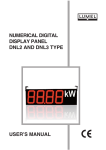Download METER OF NETWORK PARAMETERS ND10 TYPE
Transcript
METEROFNETWORK PARAMETERS ND10TYPE USER’SMANUAL 1 Contents 1. Application .................................................................... 5 2. meter Set ....................................................................... 6 3. Basic Requirements and Operational Safety . .................... 6 4. Installation ................................................................... 7 5. METER DESCRIPTION .......................................................... 8 5.1 Current inputs ............................................................... 8 5.2 Voltage inputs .............................................................. 8 5.3 Connection diagrams ...................................................... 9 6. ND10 meter PROGRAMMING ............................................... 12 6.1 Front panel ................................................................. 12 6.2 Power-on messages ...................................................... 13 6.3 Parameter display ......................................................... 14 6.4 Operating modes .......................................................... 17 6.5 Parameter settings ........................................................ 18 6.5.1 Setting of meter parameters .......................................... 19 6.5.2 Setting of output parameters . ........................................ 21 6.5.3 Setting of alarm parameters .......................................... 22 6.5.4 Setting date and time .................................................. 29 7. SOFTWARE UPGRADES ....................................................... 30 8. RS-485 INTERFACE ............................................................ 32 9. ERROR CODES .................................................................. 46 10. Technical Data .............................................................. 48 11. ORDERING CODES ............................................................. 52 12. Maintenance and Guarantee ........................................... 53 1. APPLICATION The ND10 meter is a digital programmable panel meter destined for the measurement of the 3-phase, 4-wire power network parameters in balanced and unbalanced systems. It is also capable of displaying measured quantities and their simultaneous digital transmission. The meter is also capable of controlling and optimization of the power electronic devices, systems, and industrial installations. The meter can be used for measuring: RMS value of voltage and current; active, reactive and apparent power; active and reactive energy, power parameters; frequency, 15-, 30- and 60-minute mean active power and THD. Additionally, a current in the neutral wire is calculated from the phase current vectors . Voltage and current values are multiplied by given voltage and current ratios of measuring transformers. Power and energy indications take into account all programmed ratio values. Any and all measured values can be sent to the master via the RS-485 interface. The relay outputs signal alarm when selected parameters exceed set limits. Impulse output can be used for consumption check of the 3‑phase real energy. This meter is also able to detect and signal incorrect phase sequence. The meter is powered by the measuring circuit, i.e. from the voltage output. There is a galvanic separation between following units of the meter: - voltage and current inputs, - RS-485 output, - impulse output. 2. meter Set Complete set of the meter includes: - ND10 Meter - user’s manual - warranty card - seal 1 pcs. 1 pcs. 1 pcs. 1 pcs. - panel mounting bracket 4 pcs. 3. Basic Requirements and Operational Safety In the safety service scope, the transducer meets to requirements of the EN 61010-1 standard. Observations Concerning the Operational Safety: • The meter should be installed and connected only by a qualified personnel. All relevant safety measures should be observed during installation. • Always check the connections before turning the meter on. • Removal of the meter housing during the warranty period voids the warranty. • This meter conforms to all requirements of the electromagnetic compatibility in the industrial environment. • Building power network should include switch or automatic circuit breaker positioned in the convenient vicinity of the meter. It should be properly marked and available to operator at all times. 4. INSTALLATION ND10 Meter is adapted to be mounted to the panel with mounting brackets (see Fig. 1). Meter housing is made of plastic. Housing dimensions: 96 x 96 x 77 mm. On the outer side of the meter there are screw and tab terminal strips that can be used for connecting external wires with diameter up to 2.5 mm2. Prior to installation a 92.5+0.6 x 92.5+0.6 mm slot must be made in the panel. The thickness of the panel material should not exceed 15 mm. The meter must be placed in the panel from the front. During installation the powering voltage must be off. When the panel is inserted in the slot, mount it in place with provided mounting brackets. Fig. 1. Meter fitting. 76,7 69 96 92 22 Fig. 2. Meter dimensions. 5. Meter description 5.1. Current inputs All current inputs are galvanically isolated (internal current transformers). The meter is suited to operate together with external measuring current transformers. Displayed values of currents as well as their derivative values are automatically calculated using set ratio value of the external transformer. Current inputs are specified in the order as either 1 A or 5 A. 5.2 Voltage inputs Displayed values of voltages as well as their derivative values are automatically calculated using set ratio value of the external transformer. Voltage inputs are specified in the order as either 3 x 57,7/100 V, 3 x 230/400 V or 3 x 290/500 V. 5.3 Connection diagrams Direct measurement in a 4-wire network OUT Semi-indirect measurement in a 4-wire network OUTimp 10 Indirect measurement using 3 current transformers and 3 voltage transformers in 4-wire network OUT Caution: It is recommended to connect ND10 meters (RS-485) to a computer with a shielded wire. A shield should be connected to ground in a single point. Shielded wire must be used in case there are many interferences in the environment. Fig 3. Connection diagrams of the meter in the 4‑wire network. 11 6. ND10 Meter Programming 6.1 Front panel Fig. 4. Front panel. Front panel description: 1 – cancel button (ESC) 2 – move left button 3 – decrease value button 4 – increase value button 5 – move right button 6 – confirm button (ENTER) 7 – digital data transmission symbols 12 8 – connection / alarm symbols 9 – unit at displaying THD and power guard 10 – THD value display symbols 11 – power coefficient and power tangent display symbol 12 – mean active power value display symbol 13 – menu safety symbol 14 – units of the displayed values 15 – 3-phase values display symbol 16 – base values ratios 17 – field for displaying base values, power, THD, date, mean values, frequency, time and power guard 18 – min / max value symbols 19 – symbols of value-phase connection 20 – power and energy characteristics symbol 6.2 Power-on messages After connection of voltage inputs the meter performs a display test and displays the ND10 meter name, build and current software version. where: r n.nn is a number of the current software version or special build number. b n.nn is a bootloader version number. Fig. 5. Meter start messages Caution! If the display shows Err Cal or Err EE message, please contact the maintenance service. 13 6.3 Parameter display In the measurement mode, values are displayed according to set tables. Pressing button or allows user to switch between displayed base values (Table 1). Pressing button displays minimal value and pressing button displays maximal value. When these values are displayed, pressing the button resets all minimal or maximal values. When buttons and are pressed simultaneously, respective mean 3‑phase values are displayed, together with minimal and maximal values (see Table 2). RS-485 interface allows setting the values that are to be displayed. Error display is described in section 8. When reactive power is displayed, this indication is accompanied by a symbol of the load: capacity load ( ) or inductive load ( ). Base values displayed in the field 17 (Fig. 4.). Option (parameter) shown in the Table 1 indicated that displaying of this parameter may be turned off in register 4056 via RS485. Turning this parameter off (from U to tg) disables displaying their respective mean / 3-phase values. 14 Table 1 L1, V L2 L3 L1-2, V L2-3 L3-1 row 1 U1 row 2 U2 Displayed values Displayed symbols row 3 Display Displayed values Displayed symbols L 1, A L2 L3 L 1, W L2 L3 L1, Var L2 L3 L1, VA L2 L3 U12 I1 P1 Q1 S1 PF1 tg1 U23 I2 P2 Q2 S2 PF2 tg2 U3 U31 I3 P3 Q3 S3 PF3 tg3 fixed optional -, kWh row 1 row 2 Exported active energy fixed kVarh reactive inductive energy / reactive positive energy reactive capacitive energy / reactive negative energy row 3 Displayed values Displayed symbols L1, tg L2 L3 kWh Imported active energy optional kVarh Display L1, PF L2 L3 L1,THD U L2, L3 L1, THD I L 2, L3 THD U1 % THD I1 % THD U2 % THD I2 % THD U3 % THD I3 % optional Hz 3L, W PAVG A % Date/Time row 1 f(L3) ΩP3-phase (15, 30 or 60 min.) I(N) row 2 min min min Month. day row 3 max max Ordered power consumption (within 15, 30 or 60 min.) Display max Year Hours: minutes optional Mean values and corresponding minimal and maximal values (when pressed on the first 8 base value screens, following markers are highlighted: 3L, ,) . 15 Table 2 Displayed values Displayed symbols row 1 3L, V 3L, V 3L, A 3L, W 3L, Var 3L, VA 3L, PF 3L, tg ULNav. 3‑phase ULLav. 3‑phase Iav. 3‑phase P Q S PF tg row 2 min row 3 max When upper limit of the indication range is exceeded, it is indicated by two horizontal lines in upper part of the display. Conversely, when lower limit is exceeded, it is indicated by two horizontal lines in the lower part of the display. When mean power is measured ΣP3-phase separate measurements are made for 15-second quantum. Depending on chosen value (15 min, 30 min, 60 min) calculated mean value is based on 60, 120 or 240 measurements. After the meter is turned on or after the power is reset, the first value will be calculated in 15 seconds after turning meter on or resetting. Until all probed values of the active power are acquired, mean power value is calculated from values already measured. Current in the neutral wire I(N) is calculated from phase current vectors. When alarms are activated, symbols A1 and/or A2 are displayed. When alarms are deactivated and alarm signalization latch is turned on, flashing symbols A1 and/or A2 are displayed. 16 6.4 Operating modes Fig. 6. ND10 meter operating modes. 17 6.5 Parameter setting ND10 meters are configured with the use of LPCon software available for free on the www.lumel.com.pl web site. Fig 7. Setup menu. Programming mode is enabled by pressing and holding button for about 3 seconds. To enable the programming user bust enter a correct access code. If there is not such a code, the program transits into the programming option. Message SET (in the first row) and first parameter group PAr are displayed. User can view parameters at any time by pressing and holding button for about 3 seconds. 18 6.5.1 Setting of Meter Parameters In options menu choose PAr (using buttons) and confirm selection with the or button. Range Notes/ description Manufacturer’s value Access code entry SEC oFF, 1 … 60000 0 – no code 0 2 Current transformer tr_I 1 … 10000 1 3 Voltage transformer ratio tr_U 0.1 … 4000.0 1 Parameter name 1 Item Marking Table 3 15, c_15, c_30, c_60 Mean active power synchronization: 15 - 15-minute moving window c_15 – measurement synchr. with clock every 15 min. c_30 – measurement synchr. with clock every 30 min. c_60 – measurement synchr. with clock every 60 min. 15 on cAP 4 Mean active power synchronization 5 Recording minimal and maximal values complete with errors erLi oFF, on oFF – recording only correct values (within measurement range), on – recording all errors occurring in measurements (values in 1e20 and -1e20 registers) 6 Method of reactive energy calculation En_q cAP, sIGn cAP – inductive and capacity energy sIGn – positive and negative energy Syn 19 7 Display panel illumination diSP oFF,1…60, on off, on, 1..60 – illumination time (in seconds) from pressing the button on 8 Energy counters erasing En_0 no, EnP, Enq, ALL no – no activity, EnP – erase active energy, Enq – erase reactive, ALL – erase all energies no 9 Mean active power erasing PA_0 no, yES yES – erase power no 10 Ordered power PAor 0 … 144.0 Power ordered to establish power consumption in % of rated power 100 11 Default settings dEf no, yES Reverting to default (factory) group settings no The automatic erasing of energy is carried out: - for active energy when changing: voltage or current ratio; - for reactive energy when changing: voltage or current ratio, reactive energy calculation method; Buttons and are used for setting the values while buttons and are used for choosing position of the number to be set. The active position is signaled by the cursor. Set value can be accepted by pressing the button or canceled by pressing the button. When value is to be accepted, it is checked against the acceptable value range. If the set value falls outside the allowable range, the meter remains in parameter setting mode and the value is set to the highest possible value (when entered value is too high) or lowest possible value (when it is too low). 20 6.5.2 Setting of Output Parameters In Options choose the out mode and confirm your choice by pressing the button. Range Notes/ description Number of impulses Io_n 5000 … 20000 Number of impulses per kWh 2 MODBUS Network Address Adr 1 … 247 1 3 Transmission mode trYb 8n2, 8e1, 8o1, 8n1 8n2 4 Transmission speed bAUd 4.8 k, 9.6 k, 19.2 k, 38.4 k reverting to default (factory) group settings 9,6 k 5 Default settings dEf no, yES reverting to default (factory) group settings no Parameter name 1 Item Marking Manufacturer’s value Table 4 5000 21 6.5.3 Setting alarm parameters A1_n, A2_n table 6 2 Alarm type A1_t, A2_t n-on, n-oFF, 3 Lower value of the input range 4 5 22 Manufacturer’s value Value on alarm output (code as in Tab. 6) Notes/ description Range 1 Item Marking Parameter name In Options choose ALr1 or ALr2 mode and confirm your selection by pressing the button. Table 5 P Fig. 8. n-on A1oF, A2oF in % of the rated quantity value 99.0 Upper value of the input range A1on, A2on in % of the rated quantity value 101.0 Time delay of the switch reaction A1dt, A2dt in seconds (for A1_n = P_ord, delay occurs only when alarm is activated) 0 0…900 6 Alarm signalization latch A1_S, A2_S, oFF, on When alarm signalization latch is enabled and the alarm state ends, alarm symbol is not turned off but begins to flash. Alarm symbol flashes until it is turned off by pressing both and buttons (for 3 seconds). This function refers only to the alarm signalization, so the relay connectors will operate without support according to the selected alarm type. 7 Alarm re-activation block A1_b, A2_b, 0… 900 in seconds 0 8 Default settings dEf no, yES reverting to default (factory) group settings no The write of the value ALon lower than ALoF switches the alarm off. Selection of the monitored value: Displayed element 00 oFF no quantity /alarm disabled/ none 01 U_1 L1 phase voltage Un [V] * Quantity type Item / value in Value needed for calculations of percentage outputs and alarm values (100 %) Table 6 23 02 I_1 L1 phase wire current 03 P_1 L1 phase active power 04 q_1 L1 phase reactive power Un x In x sin(90°) [var] * 05 S_1 L1 phase apparent power Un x In [VA] * 06 PF1 L1 phase active power factor 07 tg1 tgj factor of L1 phase 08 U_2 L2 phase voltage 09 I_2 L2 phase wire current In [A] * 10 P_2 L2 phase active power Un x In x cos(0°) [W] * 11 q_2 L2 phase reactive power Un x In x sin(90°) [var] * 12 S_2 L2 phase apparent power Un x In [VA] * 13 PF2 L2 phase active power factor 1 14 tg2 tgj factor of L2 phase 1 15 U_3 L3 phase voltage Un [V] * 16 I_3 L3 phase wire current In [A] * 17 P_3 L3 phase active power 18 q_3 L3 phase reactive power Un x In x sin(90°) [var] * 19 S_3 L3 phase apparent power Un x In [VA] * 20 PF3 L3 phase active power factor 24 In [A] * Un x In x cos(0°) [W] * 1 1 Un [V] * Un x In x cos(0°) [W] * 1 21 tg3 tgj factor of L3 phase 1 22 U_A mean 3-phase voltage Un [V] * 23 I_A mean 3-phase current In [A] * 24 P 3-phase active power (P1+P2+P3) 3 x Un x In x cos(0°) [W] * 25 q 3-phase reactive power (Q1+Q2+Q3) 3 x Un x In x sin(90°) [var] * 26 S 3-phase apparent power (S1+S2+S3) 27 PF_A 3-phase active power factor 1 28 tg_A tgj factor for 3 phases 1 29 FrEq frequency 30 U12 phase-to-phase voltage L1-L2 3 Un [V] * 31 U23 phase-to-phase voltage L2-L3 3 Un [V] * 32 U31 phase-to-phase voltage L3-L1 3 Un [V] * 33 U4_A mean phase-to-phase voltage 3 Un [V] * 34 P_At mean active power 35 P_ord used % of the ordered active power (used energy) 100 [%] 36 I_ne neutral wire current In [A] * 3x Un x In [VA]* 100 [Hz] 3 x Un x In x cos(0°) [W]* *Un, In – voltage and current rated values 25 a) n-on b) n-oFF c) On d) OFF Fig. 8. Alarm types (x – alarm no.): a),b) normal c) off d) on. 26 Remaining types of the alarm: H-on – always on; H-oFF – always off. Example 1 of alarm setting: Set n-on alarm type for monitored quantity P – 3-phase active power, Version: 5 A; 3 x 230/400 V. Setting the alarm on after exceeding 3800 W, switching the alarm off after power drops to 3100 W. Calculations: rated 3-phase active power: P = 3 x 230 V x 5 A = 3450 W 3450 W – 100 % 3450 W – 100 % 3800 W – A1on % 3100 W – A1oF % In conclusion: A1on = 110,0 % A1oF = 90,0 % Set: Monitored quantity: P; type of alarm: n-on, A1on 110,0, A1oF 90,0. Example no 2 of alarm setting: The value of ordered power consumption may be used for the purpose of prior warning that ordered power might be exceeded. Ordered power consumption is calculated according to time period set for the mean active power synchronization and value of the ordered power. Pre-emptive alarm should be set so that it indicates the possibility of exceeding ordered power of 1MW at 90 % assuming allocation of 15-minutes (900 s). Measuring current transformer 2500: 5A, voltage 230 V. Peak max power consumption 1,5 MW. Calculations: ND10 meter active rated 3-phase power: P = 3 x kU x Un x kI x In = 3 x 1 x 230 V x 500 x 5A = 1,725 MW g100 %. Ordered-to-rated power ratio = 1 MW / 1.725 ≈ MW 57,97 % of meter rated value (rounded down) - Pord; 27 Alarm operation hysteresis: alarm should be activated at 90 % ordered power (A1on), and deactivated for e.g.: at 1 % lower 89 % (A1of). Optimization of power limit function (delay at alarm activation): [ ] 1 MW∗900 s =60 s (A1dt). alarm activation delay t o=10 %∗ 1,5 MW 1.5 MW A1on=90.% A1of=89.9% Time of delay A1dt= 0 sec Fig. 9 shows an example of how the consumed ordered active power parameter can be used to alarm activation. Delay time is set at 0 seconds (A1dt). In presented example for the remaining 10 % of ordered power at maximum power consumption, all devices could operate for additional 60 seconds without imposing penalties. If the delay time A1dt had been set to 60 seconds, alarm would not have been activated. Fig. 9. Measurement of used ordered 15 minutes’ active power consumption synchronized with the clock, with alarm set on a 90% consumption. 28 Set alarm as following: monitored quantity: A1_n = P_ord; alarm type: A1_t = n-on; A1on = 90,0, AL1oF = 89,9; delay time A1dt = 0 or 60 s; A1_s = 0; A1_b = 0. Parameters should be set as following: tr_I = 500; Syn = 15 or c_15, and Pord = 57.9. 6.5.4 Setting Date and Time In Options choose dAtE mode and confirm the selection with button. Seconds are reset to 0 after hour and minute values are set. Table 7 Item Parameter name Marking Range Manufacturer’s value 1 Hour, minute t_H 0…23, 0..59 00.00 2 Month, day t_d 1…12, 1…31 1.01 3 Year t_y 2001 … 2100 2001 29 7. Software upgrade ND10 meter (with digital output) allows for firmware upgrade via PC with LPCon software installed. LPCon software is available as freeware on the www.lumel.com.pl web site. Upgrade is possible if PC is connected to RS485 to USB converter, such as PD10 converter. a) b) Fig. 10. Program window view: a) LPCon, b) software upgrades Important! Software upgrade automatically reverts meter to its default (factory) settings, so it is recommended to save meter settings with LPCon software before upgrading. After launching LPCon program, set in Options required serial port, speed, mode and address of the meter. Next, choose ND10 meter from Devices menu and click the Read icon to read all set parameters (required for later recovery). After choosing Device software upgrade option from Upgrade menu a Lumel Updater window appears(LU) – Fig. 10 b. Press Connect. 30 The Messages information window displays information concerning upgrade process. If the port is opened correctly, a Port opened message appears. Upgrade mode may be entered using either of the two methods: remotely via LU (using LPCon settings: address, mode, speed, COM port) or by switching on a meter with a button pressed (while entering bootloader mode, upgrade button is used to set default communication settings of the meter). Meter display shows the „boot” message and the software version while the LU program displays Device found message along the name and version of the software of connected device. Click the ... button and browse to the meter upgrade file. If the file is opened correctly, a File opened message is displayed. Press the Send button. When upgrade is successfully completed, meter reverts to the default settings and begins normal operation while the information window displays Done message and upgrade elapsed time. After the LU window is closed, click the Save icon to save all initially read parameters. Current software version can be checked by reading Device information from LPCon software. Important! Turning the meter off during upgrade process may result in permanent damage! 31 8. RS-485 INTERFACE Overview of the ND10 serial port parameters. identifier 0xCB • meter address 1..247 • transmission speed 4.8, 9.6, 19.2, 38.4 kbit/s, • operation mode Modbus RTU, • transmission mode 8N2, 8E1, 8O1, 8N1, • max. response time 750 ms. • • max. no. of registers read in a single query - 40 4-byte registers, - 80 2-byte registers, implemented functions - 03, 04, 06,16, 17, • - 03, 04 register read, - 06 1st register write, - 16 register write, - 17 device identification. Manufacturer’s settings: address 1, speed 9.6 kbit/s, mode RTU 8N2. ND10 meter register map ND10 meter has data contained in 16-bit and 32-bit registers. Process variables and meter parameters are placed in the address area of registers in a way depended on the variable value type. Bits in 16-bit registers are numbered from the youngest to the oldest (b0-b15). 32-bit registers include numbers of float type in IEEE-754 standard. Sequence of 3210 bytes – the oldest is transmitted as the first. 32 Table 8 Range of addresses Type of value Description 4000 – 4057 Integer (16 bits) Value set in the 16-bit register. Register description is presented in Table 9. Read and write registers. Float (2x16 bits) Value is set in the two following 16-bit registers. These registers contain the same data as 32-bit registers from 7500 – 7659 range. Readout registers. Bit sequence (1-0-3-2). 7000 – 7319 Float (2x16 bits) Value is set in the two following 16-bit registers. These registers contain the same data as 32-bit registers from 7500 – 7659 range. Readout registers. Bit sequence (3-2-1-0). 7500 – 7659 Float (32 bits) Value set in the 32-bit register. Register description is presented in Table 10. Readout registers. 6000 – 6319 33 Register address 4000 Table 9 Operations Range Description Default RW 0 … 60000 Protection - password 0 4001 RW 4002 RW 0...1200 [o/oo] 4003 4004 RW RW 1 … 10000 1 … 40000 4005 RW 4006 RW 4007 RW 4008 RW 4009 RW 0.1 4010 RW 0 … 61 4011 RW 0..3 4012 RW 0.1 4013 RW 4014 RW 34 0...3 0.1 Reserved Mean ordered power *10 nominal signals Current transformer ratio Voltage transformer ratio *10 Mean active power synchronization: 0 - 15-minute moving window 1 – measurement synchr. with clock every 15 minutes, 2 – measurement synchr. with clock every 30 minutes, 3 – measurement synchr. with clock every 60 minutes Reserved Max and min value saving method: 0 – no errors, 1 – with errors Reserved Reactive energy calculation method: 0 – inductive and capacity energy 1 – positive and negative energy Display panel illumination: 0 – off, 1-60 – illumination time in seconds from pressing the button; 61 – always on Energy counters erasing 0 – no changes, 1 – erase active energies, 2 – erase reactive energies, 3 – erase all energies Erasing of mean active power PAV 1000 1 10 0 0 0 61 0 0 Reserved 0.1 Erasing of min. and max. 0 Quantity on the relay output of alarm 1 (code as in Table 6) Output type 1: 0 – n-on, 1– n-oFF, 2 – on, 3 – oFF, 4 – H-on, 5 – H-oFF 4015 RW 0.1...35 24 4016 RW 0..5 4017 RW -1440...0...1440 [o/oo] Lower value of the alarm 1 switch of the rated input range 990 4018 RW -1440...0...1440 [o/oo] Upper value of the alarm 1 switch of the rated input range 1010 0...900 s Alarm 1 switch delay value (for AL_n = P_ord – register 4015 = 35, delay occurs only at alarm activation) 0 0 4019 RW 4020 RW 0.1 Alarm 1 signalization latch 0 4021 RW 0...900 s 0 4022 RW 0.1..35 4023 RW 0..5 Alarm 1 re-activation block Quantity on the relay output of alarm 2 (code as in Table 6) Output type 1: 0 – n-on, 1– noFF, 2 – on, 3 – oFF, 4 – H-on, 5 – H-oFF 4024 RW -1440...0...1440 [o/oo] Lower value of the alarm 2 switch of the rated input range 990 4025 RW -1440...0...1440 [o/oo] Upper value of the alarm 2 switch of the rated input range 1010 4026 RW 0...900 s Alarm 2 switch delay value (for AL_n = P_ord – register 4015 = 35, delay occurs only at alarm activation) 0 4027 RW 0.1 Alarm 2 signalization latch 0 4028 RW 0...900 s Alarm 2 re-activation block 0 4029 RW 5000 … 20000 4030 RW 1..247 4031 RW 0..3 No. of impulses for the impulse output MODBUS Network Address Transmission mode: 0->8n2, 1->8e1, 2->8o1, 3->8n1 24 0 5000 1 0 35 4032 RW 0...3 Transmission speed: 0->4800, 1->9600, 2->19200, 3->38400 1 4033 RW 0.1 Upgrade change of transmission parameters 0 4034 4035 4036 RW RW RW 0 … 2359 101 … 1231 2009 … 2100 4037 RW 0.1 4038 RW 0..15258 4039 RW 0..65535 4040 RW 0..15258 4041 RW 0..65535 4042 RW 0..15258 4043 R 0..65535 4044 R 0..15258 4045 R 0..65535 Hour *100 + minutes Month * 100 + day Year Standard parameters save (complete with reseting energy as well as min, max and mean power to 0) Imported active energy, two older bytes Imported active energy, two younger bytes Exported active energy, two older bytes Exported active energy, two younger bytes 0 101 2009 0 0 0 0 0 Reactive inductive energy, two older bytes 4046 Reactive inductive energy, two younger bytes Reactive capacity energy, two older bytes Reactive capacity energy, two younger bytes Reserved 4047 4048 Reserved Reserved 0 0 4049 Reserved 4050 R 0..65535 Status Register – see description below 0 4051 R 0..65535 Status Register 2 – see description below 0 4052 36 Reserved 4053 R 0..65535 Serial number two older bytes - 4054 R 0..65535 Serial number two younger bytes - 4055 R 0..65535 Software version (*100) - 4056 RW 0..65535 Quantity parameters displayed 0xFFFF 4057 Reserved Brackets [ ] contain, respectively: resolution or unit. Energy is made available in hundreds of watt-hours (var-hours) in double 16-bit register, and for this reason, one must divide them by 10 when calculating values of particular energy from registers, e.g.: Imported active energy = (reg. value 4038 x 65536 + reg. value 4039) / 10 [kWh] Exported active energy = (reg. value 4040 x 65536 + reg. value 4041) / 10 [kWh] Exported inductive energy = (reg. value 4042 x 65536 + reg. value 4043) / 10 [kVarh] Exported capacity energy = (reg. value 4044 x 65536 + reg. value 4045) / 10 [kVarh] 37 Status Register (address 4050, R): Bit 15 – „1” – damage of non-volatile memory Bit 14 – „1” – lack of calibration or invalid calibration Bit 13 – „1” – error of parameter values Bit 12 – „1” – error of energy values Bit 11 – „1” – error of phase sequence Bit 10 – current range „0” – 1 A ~; „1” – 5 A ~ Bit 9Bit 8 Voltage range: 0 0 57.8 V ~ 0 1 230 V~ Bit 7 – „1” – the interval of power averaging has not elapsed Bit 6 – „1” – frequency for THD calculation outside ranges: - 48 – 52 for 50 Hz, - 58 – 62 for 60 Hz Bit 5 – „1” – too low voltage to measure the frequency Bit 4 – „1” – L3 phase voltage too low Bit 3 – „1” – L2 phase voltage too low Bit 2 – „1” – L1 phase voltage too low Bit 1 – „1” – RTC Bit 0 – „1” – relay output state „1” – on, „0” - off 38 Status Register 2 – reactive (address 4051, R): Bit 15...12 - reserved Bit 11 – „1” – capacity 3L max, Bit 10 – „1” – capacity 3L min. Bit 9 – „1” – capacity 3L Bit 8 – „1” – capacity L3 max. Bit 7 – „1” – capacity L3 min. Bit 6 – „1” – capacity L3 Bit 5 – „1” – capacity L2 max. Bit 4 – „1” – capacity L2 min. Bit 3 – „1” – capacity L2 Bit 2 – „1” – capacity L1 max. Bit 1 – „1” – capacity L1 min. Bit 0 – „1” – capacity L1 power characteristics Configuration register of displayed base quantities parameters (address 4056, R/W): Bit 15 – „1” – date and time display Bit 14 – „1” – usage of ordered power display Bit 13 – „1” – neutral wire current display Bit 12 – „1” – mean active power display Bit 11 – „1” – frequency display Bit 10 – „1” – current THD display Bit 9 – „1” – voltage THD display Bit 8 – „1” – reactive inductive energy display Bit 7 – „1” – reactive capacitive energy display Bit 6 – „1” – active exported energy display Bit 5 – „1” – active imported energy display Bit 4 – „1” – power tangent display Bit 3 – „1” – power factor display Bit 2 – „1” – apparent power display Bit 1 – „1” – reactive power display Bit 0 – „1” – phase-to-phase volage display 39 Address of 32 bit registers 6000/7000 7500 R L1 phase voltage 6002/7002 7501 R L1 phase current A 6004/7004 7502 R L1 phase active power W 6006/7006 7503 R L1 phase reactive power var 6008/7008 7504 R L1 phase apparent power VA 6010/7010 7505 R L1 phase power factor (PF) 6012/7012 7506 R L1 phase reactive to active power ratio - 6014/7014 7507 R L2 phase voltage V 6016/7016 7508 R L2 phase current A 6018/7018 7509 R L2 phase active power W 6020/7020 7510 R L2 phase reactive power var 6022/7022 7511 R L2 phase apparent power VA 6024/7024 7512 R L2 phase power factor (PF) 6026/7026 7513 R L2 phase reactive to active power ratio - 6028/7028 7514 R L3 phase voltage V 6030/7030 7515 R L3 phase current A 6032/7032 7516 R L3 phase active power W 6034/7034 7517 R L3 phase reactive power var 6036/7036 7518 R L3 phase apparent power VA 6038/7038 7519 R L3 phase power factor (PF) 6040/7040 7520 R L3 phase reactive to active power ratio - 6042/7042 7521 R Mean 3-phase voltage V 6044/7044 7522 R Mean 3-phase current A 6046/7046 7523 R 3-phase active power (P1+P2+P3) W 6048/7048 7524 R 3-phase reactive power (Q1+Q2+Q3) var 40 Description Unit Address of 16 bit registers Operations Table 10 V - - - 6050/7050 7525 R 3-phase apparent power (S1+S2+S3) 6052/7052 7526 R Mean power factor (PF) 6054/7054 7527 R Mean reactive to active power ratio 6056/7056 7528 R Frequency Hz 6058/7058 7529 R Phase-to-phase voltage L1-L2 V 6060/7060 7530 R Phase-to-phase voltage L2-L3 V 6062/7062 7531 R Phase-to-phase voltage L3-L1 V 6064/7064 7532 R 6066/7066 7533 R W 6068/7068 7534 R Mean phase-to-phase voltage Active power, 3-phase, 15, 30, 60 minutes (P1+P2+P3) THD U1 6070/7070 7535 R THD U2 % 6072/7072 7536 R THD U3 % 6074/7074 7537 R THD I1 % 6076/7076 7538 R THD I2 % 6078/7078 7539 R THD I3 % 6080/7080 7540 R Cosine of U1 and I1 angle - 6082/7082 7541 R Cosine of U2 and I2 angle - 6084/7084 7542 R Cosine of U3 and I3 angle - 6086/7086 7543 R Mean 3-phase cosine - 6088/7088 7544 R Angle between U1 and I1 o 6090/7090 7545 R Angle between U2 and I2 o 6092/7092 7546 R o 6094/7094 7547 R 6096/7096 7548 R Angle between U3 and I3 Neutral wire current (calculated from vectors) Active 3-phase input energy (no. of register 7549 overflows, resets to 0 after reaching 99999999.9 kWh) 6098/7098 7549 R 6100/7100 7550 R 6102/7102 7551 R Active 3-phase input energy (counter counting up to 99999.9 kWh) Active 3-phase output energy (no. of register 7551 overflows, resets to 0 after reaching 99999999,9 kWh) Active 3-phase output energy (counter counting up to 99999.9 kWh) VA - V % A 100 MWh kWh 100 MWh kWh 41 6104/7104 7552 R Reactive 3-phase inductive energy (no. of register 7553 overflows, resets to 0 after reaching 99999999,9 kVarh). 100 Mvarh 6106/7106 7553 R Reactive 3-phase inductive energy (counter counting up to 99999.9 kVarh) kvarh 6108/7108 7554 R Reactive 3-phase capacity energy (no. of register 7555 overflows, resets to 0 after reaching 99999999,9 kVarh) 100 Mvarh 6110/7110 7555 R Reactive 3-phase capacity energy (counter counting up to 99999.9 kVarh) kvarh 6112/7112 7556 R Reserved 6114/7114 7557 R Reserved 6116/7116 7558 R Reserved 6118/7118 7559 R Reserved 6120/7120 7560 R Time – hours, minutes 6122/7122 7561 R Time – month, day - 6124/7124 6126/7126 6128/7128 6130/7130 6132/7132 6134/7134 6136/7136 6138/7138 7562 7563 7564 7565 7566 7567 7568 7569 R R R R R R R R Time - year Usage of ordered power Voltage L1 min Voltage L1 max Voltage L2 min Voltage L2 max Voltage L3 min Voltage L3 max % V V V V V V 6140/7140 7570 R Current L1 min A 6142/7142 7571 R Current L1 max A 6144/7144 7572 R Current L2 min A 6146/7146 7573 R Current L2 max A 6148/7148 7574 R Current L3 min A 6150/7150 7575 R Current L3 max A 6152/7152 7576 R Active power L1 min W 6154/7154 7577 R Active power L1 max W 42 - 6156/7156 7578 R Active power L2 min W 6158/7158 7579 R Active power L2 max W 6160/7160 7580 R Active power L3 min W 6162/7162 7581 R Active power L3 max W 6164/7164 7582 R Reactive power L1 min var 6166/7166 7583 R Reactive power L1 max var 6168/7168 7584 R Reactive power L2 min var 6170/7170 7585 R Reactive power L2 max var 6172/7172 7586 R Reactive power L3 min var 6174/7174 7587 R Reactive power L3 max var 6176/7176 7588 R Apparent power L1 min VA 6178/7178 7589 R Apparent power L1 max VA 6180/7180 7590 R Apparent power L2 min VA 6182/7182 7591 R Apparent power L2 max VA 6184/7184 7592 R Apparent power L3 min VA 6186/7186 7593 R Apparent power L3 max VA 6188/7188 7594 R Power factor (PF) L1 min - 6190/7190 7595 R Power factor (PF) L1 max - 6192/7192 7596 R Power factor (PF) L2 min - 6192/7194 7697 R Power factor (PF) L2 max - 6196/7196 7698 R Power factor (PF) L3 min - 6198/7198 7699 R Power factor (PF) L3 max - 6200/7200 7600 R Reactive to active power ratio L1 min - 6202/7202 7601 R Reactive to active power ratio L1 max - 6204/7204 7602 R Reactive to active power ratio L2 min - 6206/7206 7603 R Reactive to active power ratio L2 max - 6208/7208 7604 R Reactive to active power ratio L3 min - 6210/7210 7605 R Reactive to active power ratio L3 max - 6212/7212 7606 R Phase-to-phase voltage L1-2 min V 6214/7214 7607 R Phase-to-phase voltage L1-2 max V 6216/7216 7608 R Phase-to-phase voltage L2-3 min V 6218/7218 7609 R Phase-to-phase voltage L2-3 max V 6220/7220 7610 R Phase-to-phase voltage L3-1 min V 43 6222/7222 7611 R Phase-to-phase voltage L3-1 max V 6224/7224 7612 R Mean 3-phase voltage (min) V 6226/7226 7613 R Mean 3-phase voltage (max) V 6228/7228 7614 R Mean 3-phase current (min) A 6230/7230 7615 R Mean 3-phase current (max) A 6232/7232 7616 R 3-phase active power (min) W 6234/7234 7617 R 3-phase active power (max) W 6236/7236 7618 R 3-phase reactive power (min) var 6238/7238 7619 R 3-phase reactive power (max) var 6240/7240 7620 R 3-phase apparent power (min) VA 6242/7242 7621 R 3-phase apparent power (max) VA 6244/7244 7622 R Power factor (PF) min - 6246/7246 7623 R - 6248/7248 7624 R 6250/7250 7625 R 6252/7252 7626 R Power factor (PF) max Reactive to active power ratio (3-phase mean min.) Reactive to active power ratio (3-phase mean max.) Frequency min 6254/7254 6256/7256 6258/7258 6260/7260 6262/7262 6264/7264 6266/7266 6268/7268 6270/7270 6272/7272 6274/7274 6276/7276 6278/7278 7627 7628 7629 7630 7631 7632 7633 7634 7635 7636 7637 7638 7639 R R R R R R R R R R R R R Frequency max Mean phase-to-phase voltage (min.) Mean phase-to-phase voltage (max.) Active power, 3-phase, 15, 30, 60 minutes (min.) Active power, 3-phase, 15, 30, 60 minutes (max.) harmonic U1 / THD U1 min harmonic U1 / THD U1 max harmonic U2 / THD U2 min harmonic U2 / THD U2 max harmonic U3 / THD U3 min harmonic U3 / THD U3 max harmonic I1 / THD I1 min harmonic I1 / THD I1 max Hz V V W W V/% V/% V/% V/% V/% V/% A/% A/% 6280/7280 7640 R harmonic I2 / THD I2 min A/% 6282/7282 7641 R harmonic I2 / THD I2 max A/% 6284/7284 7642 R harmonic I3 / THD I3 min A/% 6286/7286 7643 R harmonic I3 / THD I3 max A/% 44 Hz 6288/7288 7644 R Cos of U1 and I1 angle (min.) - 6290/7290 7645 R Cos of U1 and I1 angle (max.) - 6292/7292 7646 R Cos of U2 and I2 angle (min.) - 6294/7294 7647 R Cos of U2 and I2 angle (max.) - 6296/7296 7648 R Cos of U3 and I3 angle (min.) - 6298/7298 7649 R Cos of U3 and I3 angle (max.) - 6300/7300 7650 R Mean 3-phase cos (min.) - 6302/7302 7651 R Mean 3-phase cos (max.) - 6304/7304 7652 R U1 and I1 angle (min.) o 6306/7306 7653 R U1 and I1 angle (max.) o 6308/7308 7654 R U2 and I2 angle (min.) o 6310/7310 7655 R U2 and I2 angle (max.) o 6312/7312 7656 R U3 and I3 angle (min.) o 6314/7314 7657 R U3 and I3 angle (max.) o 6316/7316 7658 R Neutral wire current (min.) A 6318/7318 7659 R Neutral wire current (max.) A When lower limit is exceeded, a -1e20 value is displayed. Conversely, when upper limit is exceeded, a 1e20 value is displayed. 45 9. ERROR CODES During the meter operation, error messages may be displayed. Following list shows causes of particular errors. - Err1 – too low voltage or current during measurement: - PFi, tgji, cos, THD less than 10% Un, - PFi, tgji, cos less than 1% In, - THD less than 10% In, -f less than 10% Un, - I(N) less than 10% In; - bAd Freq – during THD measurement, when frequency value is outside 48 – 52 Hz range for 50Hz and outside 58 – 62 Hz range for 60 Hz; - Err bat – internal RTC battery. The measurement is carried out after switching the supply on and every day at midnight. Then the message may be turned off by pressing the button. Then the message will be inactive until the meter is turned off and on again; - Err CAL, Err EE – meter memory damaged. In such case meter should be sent back to the manufacturer. - Err PAr – incorrect operational parameters of the meter. In such case meter should be set to default (factory) settings (from menu or via RS-485 interface). Message can be disabled by pressing button. - Err Enrg – incorrect energy parameters. Message can be disabled by pressing button. Incorrect energy values are set to 0. 46 - Err L3 L2 – phase sequence error. Switch phase 2 and phase 3 connections. Message may be disabled by pressing the button. Then the message will be inactive until the meter is turned off and on again; – lower limit exceeded. Measured value is lower that --- the lower measuring limit for a given quantity. ---- – upper limit exceeded. Measured value is higher that the upper measuring limit for a given quantity or measurement error occurred. 47 10. TECHNICAL DATA Measuring Ranges and Admissible Basic Errors Measured value Indication range* Measuring range Table 11 S Basic error L1 L2 L3 l l l ±0.2% rng l l l ±0.2% m.q. l l l ±0.5% m.q. ±0.2% m.q. Voltage L-L 100 V 400 V 0,0 ... 230.8 kV 0,0 ... 1.012 MV 0,0 ... 1.200 MV 0.0 ... 440 kV 0.0 ... 1.752 MV 0.0 ... 2.000 MV 0,005 ... 1,200 A~ 0,025 ... 6.000 50 ... 64 V~ 195 ... 253 V~ 246 ... 300 V~ 85 ... 110 V~ 340 ... 440 V~ 425 ... 520 V~ Frequency 47.0 ... 63.0 Hz 47,0 ... 63.0 Hz l l l -9999 MW ...0,00 W -1,52 kW ...1,0 W ... 1,52 kW l l l l ±0.5% rng -9999 Mvar ...0,00 var ... 9999 Mvar -1,52 kvar ...1,0 var ... 1,52 kvar l l l l ±0.5% rng 1,0 VA ... 1,52 kVA l l l l ±0.5% rng -1 ... 0 ... 1 l l l l ±1% rng l l l l ±1% rng l Current In 1A 5A Voltage L-N 57.7 V 230 V Active power Reactive power Apparent power Power factor PF Tangent j Cosinus j 0,00 ... 1.5 kA 0,00 ... 60 kA 0,00 VA ... 9999 MVA -1 ... 0 ... 1 -1.2 ... 0 ... 1.2 -1,2 ... 0 ... 1.2 -1 ... 1 -1 ... 1 l l l -180 ... 180 l l l Imported active energy Exported active energy -180 ... 180 0 ...99 999 999.9 kWh 0 ...99 999 999.9 kWh Reactive inductive energy 0...99 999 999,9 kVarh Reactive capacitive energy 0...99 999 999,9 kVarh j THD 0...100% 0...100% l l l ±1% rng ±0.5% rng l ±0.5% rng l ±0.5% rng l ±0.5% rng l ±0.5% rng ±5% rng *Depending on the setting of tr_U (voltage transformer ratio: 0.1 ... 4000.0 and tr_I (current transformer ratio: 1 ... 10000) m.q. - error in relation to measured quantity rng - error relevant to range value Caution! Correct measurement requires L3 phase voltage higher than 0.85 Un. 48 Power consumption: - in L1 and L2 voltage circuit - in L3 voltage circuit - in current circuits 0.05 VA 3 VA 0.05 VA Display dedicated 3.5” LCD display, Relay outputs 2 relays, volt-free NO contacts current capacity 250 V~/ 0,5 A~ (a.c.) Serial interface /optional/ RS485: address 1..247 mode: 8N2, 8E1, 8O1,8N1 baud rate: 4.8, 9.6, 19.2, 38,4 kbit/s transmission protocol: Modbus RTU response time: 750 ms Energy impulse output OC (NPN) output, class A passive, compliant with EN 62053-31; supply voltage 18...27 V, current 10...27mA Pulsing constant of OC output 5000 - 20000 pulses/kWh independently of set tr_U, tr_I ratios Protection grade of the casing from the front from behind the panel Weight 0.3 kg Dimensions 96 x 96 x 77 mm IP 65 IP 20 49 Reference and rated operating conditions - supply voltage /in L3 phase measurement circuit/: 50 .. 64 V a.c. or 195 .. 253 V a.c. or 246 .. 300 V a.c. 47 ...63 Hz - input signal: 0...0.005...1,2In for current; 0.85..1,1Un for voltage; 0...0.01...1.2In; 0..0.85..1.1Un; for factors PFi ,tgji frequency 47...63 Hz; sinusoidal ( THD 8% ) - power factor -1...0...1 - ambient working temperature -20...23...+55 oC - storage temperature -30...+70 oC - humidity 25 ... 95 % (no condensation) - max peak factor: - current - voltage - external magnetic field 2 2 0...40...400 A/m - short-term overload (5 s) voltage inputs current inputs - working position - warm-up time 2 Un 10 In any 5 min. Real time clock battery: CR2032 Additional errors: in % of the base error - from input signal frequency - from ambient temperature changes - for THD > 8% 50 < 50% < 50 % / 10oC < 100 % ND10 meter complies with following standards: Electromagnetic compatibility: - interference immunity acc. to EN 61000-6-2 - interference emission acc. to EN 61000-6-4 Safety requirements: acc. to EN 61010-1 circuit-to-circuit insulation: basic, • installation category III, • pollution level 2, • • max working voltage in reference to ground: - for power and measurement circuits: - for remaining circuits: altitude a.s.l. < 2000 m. • 300 V 50 V 51 11. ORDERING CODES ND10 - X X Table 12 X XX X X Current input In: Table 12 1 A (X/1) 1 5 A (X/5) 2 Voltage input (phase/phase-to-phase) Un: 3 x 57.7/100 V 1 3 x 230/400 V 2 3x 290 / 500 V 3 Digital input: wihout RS485 interface 0 with RS485 interface 1 Version: standard 00 custom-made* XX Language: Polish P E English other X Acceptance tests: without extra quality requirements 0 with an extra quality inspection certificate 1 acc. to customer’s requirements* X * after agreeing with the manufacturer Example of Order: The code: ND10 - 2 2 1 00 E 0 means: ND10 – meter of network parameters of ND10 type 2 – current input In: 5 A (X/5), 2 – input voltage (phase/phase-to-phase) Un = 3 x 230/400 V, 0 – digital input - without RS485 00 – standard version, E – language: english 0 – execution without extra quality requirements. 52 12. Maintenance and Guarantee The P43 transducer does not require any periodical maintenance. In case of some incorrect operations: After the dispatch date and in the period stated in the guarantee card: One should return the instrument to the Manufacturer’s Quality Inspection Dept. If the instrument has been used in compliance with the instructions, we guarantee to repair it free of charge. The disassembling of the housing causes the cancellation of the granted guarantee. After the guarantee period: One should turn over the instrument to repair it in a certified service workshop. Our policy is one of continuous improvement and we reserve the right to make changes in design and specifications of any products as engineering advances or necessity requires and revise the above specifications without notice. 53 54 55 LUMEL S.A. ul. Słubicka 1, 65-127 Zielona Góra, Poland Export Department: Tel.: (48-68) 45 75 302 Fax: (48-68) 32 54 091 e-mail: [email protected] 56 ND10-09A Tel.: (48-68) 45 75 100 Fax: (48-68) 45 75 508 e-mail:[email protected] http://www.lumel.com.pl