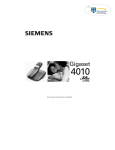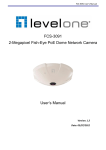Download GC68-01346A ED:01
Transcript
STATUS GAS FIRE POWER ALARM1 ALARM2 ALARM3 ALARM4 EMRG GC68-01346A ED:01 AWAY/STAY STOP/EXT OPEN/DOOR TALK/GUARD Table of contents Preparation Safety Precautions Names and Functions 2 3 Interphone Function Answering Visitors at the Door Camera Calling Security Extension call 4 6 7 Additional Function Calling Elevator Setting Password 8 8 Alarm Function Setting/Releasing Away Mode 9 Setting/Releasing Alarm mode 10 Alarm Function in Emergency situation 11 Stopping/Returning the Alarm Function 11 Appendix Troubleshooting 12 Useful Information Product Warranty 13 SHT-7171XM/EN 1 Preparation Samsung EZON system promises living convenience and safety for you. Warning For safe and correct use of this product, make yourself familiar with the following: Neglect to follow directions can result in death or serious injury. Do not disassemble, install or repair on your accord. Contact the service center for any repair needs. Unauthorized handling may cause product malfunction, electric shock, and/or fire. Do not place the product near a heat source (e.g., heater) or source of moisture (e.g., aquarium, humidified). Do not subject the product to any heavy shock , such as a hard object (e.g., hammer, etc.). It may cause product malfunction and/or fire. It may cause product malfunction, electric shock and/or fire. Names and Functions Preparation Preparation Safety Precautions Main Body STATUS GAS 9 FIRE POWER ALARM1 ALARM2 ALARM3 ALARM4 Do not allow water of the other liquid to enter into the product interior. It may cause electric shock and/or fire. If the product emits peculiar noise, odor, and/or smoke, immediately lower the circuit breaker connected to the electric heater switch (ONT product connection) in the power cabinet panel, and then connect the service center. Do not use pins or any sharp, pointy objects to press buttons or to insert into holes. EMRG AWAY/STAY STOP/EXT OPEN/DOOR TALK/GUARD It may cause electric shock and/or fire. Beware the risk of electric shock and/or fire. ① Microphone Do not clear using wet cloths or volatile substances (e.g., ethyl alcohol, benzene, thinner). Do not allow water to enter the camera inside when cleaning. ⑦ TALK/GUARD It delivers your voice to a person on the other end of the line. It may cause electric shock and/or fire. ② LCD Display It may cause electric shock and/or fire. ⑧ Speaker It shows visitor’s image on the screen. Sound comes out. ③ EMERG When an urgent situation occurs, it is to use/cancel emergency alarm. If you press “EMERG”, a red LED blinks. It is also used to enter a digit, “7”, in number mode or when entering your password. ④ AWAY/STAY Caution It is used to answer calls from a visitor at the door camera or a guard or to make a call a guard. Neglect to follow directions can result in bodily injury or property damage. Do not hang on or pull the installed product. Be careful when standing up after sitting under the installed product. Make sure to pass the user manual onto the new owner/tenant when moving. Take special care to prevent such abuse by small children as injury may occur Head injury may occur from any impact with the installed product. It can prevent any product misusage by the new home owner/tenant. It is used to set/release AWAY/STAY mode. If setting the away mode, the relevant indicator blinks. It is also used to enter a digit, ‘8’, in number mode or when entering your password. It is use to release alarm or return to normal condition. It is also used to call another subphone at home. It is used to open a front door or public entrance door. (However, this function can be used only when our door lock is installed.) It is also used to enter a digit, ‘0’, in number mode or when entering your password. 2 Status It indicates the call status with security. If any communication problem occurs, it blinks red. Gas If a gas leakage is detected, it blinks yellow. Fire If fire occurs, it blinks red. Power When the power is normal, it is lit red. ⑩ Alarm 1 ~ Alarm 4 It is used to set/release individual alarm mode. When an alarm mode is set, the relevant indicator lamp is lit red. If unlawful entry occurs, the lamp blinks red. It is also used to enter digits, ‘1 ~ 4’, in number mode or when entering your password. ⑤ STOP/EXT ⑥ OPEN/DOOR SHT-7171XM/EN ⑨ Indicator ⑪ Mode It is used to change to various setting. ⑫ +[5]/-[6] SHT-7171XM/EN It is used to call elevator. ‘+’ and ‘-’ are used to separately enter digits ‘5’and ‘6’ in number mode or when entering your password. 3 Answering Visitors at the Door Camera Answering Visitors in the Outside of the Entrance STATUS GAS 2 Press the TALK/GUARD button to talk over the phone. STATUS GAS FIRE POWER ALARM3 Press the TALK/GUARD button to speak with the visitor. 3 Now, you can speak with the visitor. STATUS GAS STATUS GAS FIRE POWER FIRE POWER ALARM4 ALARM4 OPEN/DOOR 2 ALARM2 ALARM3 STOP/EXT If the Entrance bell rings, the image on the outside of the public entrance appears on the monitor. 1 ALARM1 ALARM2 AWAY/STAY Now, you can speak with the visitor. FIRE POWER ALARM1 EMRG 3 EMRG TALK/GUARD AWAY/STAY STOP/EXT TALK/GUARD OPEN/DOOR ALARM1 ALARM1 ALARM2 ALARM2 ALARM3 ALARM3 ALARM4 ALARM4 TALK/GUARD TALK/GUARD EMRG The TALK/GUARD indicator lamp blinks. The ring-back tone rings on the sub-phone from the entrance. 4 Press the OPEN/DOOR button to open the door for the visitor. STATUS GAS If you press the TALK button on the sub-phone, you can talk over the phone with your visitor immediately. 5 STATUS GAS 4 ALARM1 ALARM2 ALARM2 ALARM3 ALARM3 ALARM4 ALARM4 OPEN/DOOR EMRG TALK/GUARD The TALK/GUARD indicator lamp blinks. The public entrance bell rings from the sub-phone. FIRE POWER ALARM1 STOP/EXT AWAY/STAY STOP/EXT OPEN/DOOR TALK/GUARD Speaking is allowed for up to 1 min. After speaking, press the TALK/GUARD button. FIRE POWER AWAY/STAY Press the OPEN/DOOR button to open the door for the visitor. STATUS GAS If you press the TALK button on the sub-phone, you can talk over the phone with your visitor immediately. 5 After speaking, press the TALK/GUARD button. FIRE POWER STATUS GAS FIRE POWER ALARM1 ALARM1 ALARM2 EMRG AWAY/STAY OPEN/DOOR STOP/EXT OPEN/DOOR EMRG TALK/GUARD AWAY/STAY STOP/EXT TALK/GUARD OPEN/DOOR ALARM2 ALARM3 TALK/GUARD ALARM3 ALARM4 ALARM4 EMRG AWAY/STAY OPEN/DOOR STOP/EXT OPEN/DOOR TALK/GUARD TALK/GUARD EMRG AWAY/STAY STOP/EXT OPEN/DOOR TALK/GUARD This function is available only when a door lock system is installed on the entrance door. Viewing the Entrance 1 Press the OPEN/DOOR button and the outside image appears on the LCD display. STATUS GAS EMRG AWAY/STAY OPEN/DOOR Only for household entrance Press the TALK/GUARD button to talk over the phone with the outside visitor. FIRE POWER STATUS GAS STATUS GAS FIRE POWER FIRE POWER ALARM1 ALARM1 ALARM2 ALARM2 ALARM3 ALARM3 ALARM3 ALARM4 ALARM4 ALARM4 TALK/GUARD TALK/GUARD EMRG AWAY/STAY STOP/EXT OPEN/DOOR TALK/GUARD After speaking, press the TALK/GUARD button. STATUS GAS Press the OPEN/DOOR button to open the door for the visitor. ALARM2 Speaking is allowed for up to 1 min. 4 3 ALARM1 OPEN/DOOR STOP/EXT 2 This function is available only when a door lock system is installed on the public entrance door. EMRG AWAY/STAY OPEN/DOOR STOP/EXT OPEN/DOOR TALK/GUARD This function is available only when a door lock system is installed on the entrance door. FIRE POWER ALARM1 ALARM2 ALARM3 ALARM4 TALK/GUARD EMRG AWAY/STAY STOP/EXT OPEN/DOOR TALK/GUARD SHT-7171XM/EN 4 SHT-7171XM/EN 5 Speaking is allowed for up to 1 min 30 seconds. Interphone Function Interphone Function The LCD display is turned on and shows the entrance. 1 Answering Visitors in Public Entrance Calling Security Extension Call Answering Calls from a guard An incoming bell rings. STATUS GAS 2 Press the TALK/GUARD button to speak with a guard. STATUS GAS FIRE POWER 3 Now, you can speak with a guard. 1 If the extension bell rings, the TALK/GUARD indicator lamp blinks. 2 Press the TALK/GUARD button to answer the extension call. 3 FIRE POWER ALARM1 ALARM1 ALARM2 ALARM2 ALARM3 ALARM3 ALARM4 ALARM4 guard STATUS GAS STATUS GAS If you press the TALK/GUARD button while receiving an incoming call, you can disconnect the call immediately. FIRE POWER STATUS GAS FIRE POWER FIRE POWER ALARM1 ALARM1 ALARM2 ALARM2 ALARM3 ALARM3 ALARM4 ALARM4 ALARM1 TALK/GUARD EMRG AWAY/STAY STOP/EXT OPEN/DOOR EMRG TALK/GUARD AWAY/STAY STOP/EXT OPEN/DOOR ALARM2 TALK/GUARD ALARM3 ALARM4 TALK/GUARD EMRG EMRG The TALK/GUARD indicator lamp blinks. Security call bell rings from the sub-phone. 4 AWAY/STAY STOP/EXT OPEN/DOOR AWAY/STAY STOP/EXT OPEN/DOOR TALK/GUARD TALK/GUARD EMRG AWAY/STAY STOP/EXT OPEN/DOOR TALK/GUARD TALK/GUARD If you press the TALK button on the sub-phone, you can speak with your visitor immediately. After speaking, press the TALK/GUARD button. STATUS GAS FIRE POWER ALARM1 ALARM2 ALARM3 ALARM4 TALK/GUARD EMRG AWAY/STAY STOP/EXT OPEN/DOOR TALK/GUARD Calling a guard 1 Press the TALK/GUARD button to speak with a guard. STATUS GAS Making Extension Calls 2 If a a guard answers, you can speak with a guard immediately. 3 After speaking, press the TALK/GUARD button. FIRE POWER STATUS GAS ALARM1 Press the STOP/EXT button. 2 If the extension phone answers, you can speak by phone immediately. FIRE POWER ALARM1 guard ALARM2 1 3 If you press the TALK/GUARD button during the call, you can disconnect the call immediately. ALARM2 ALARM3 ALARM3 ALARM4 ALARM4 STATUS GAS FIRE POWER ALARM1 STATUS GAS FIRE POWER ALARM2 ALARM1 ALARM3 EMRG AWAY/STAY STOP/EXT TALK/GUARD OPEN/DOOR TALK/GUARD EMRG AWAY/STAY STOP/EXT ALARM2 TALK/GUARD OPEN/DOOR ALARM4 TALK/GUARD ALARM3 ALARM4 EMRG STOP/EXT AWAY/STAY STOP/EXT OPEN/DOOR TALK/GUARD EMRG The bell of the extension phone rings. SHT-7171XM/EN 6 SHT-7171XM/EN 7 AWAY/STAY STOP/EXT TALK/GUARD OPEN/DOOR TALK/GUARD Interphone Function Interphone Function 1 Answering Extension Calls You can call the elevator in advance before you go out. Press the “+” and “-” buttons to move the elevator up and down, respectively. Calling Elevator Setting/Releasing Away Mode Calling the elevator Press the “+” button to go upstairs. 1 STATUS GAS EMRG AWAY/STAY STOP/EXT OPEN/DOOR Setting Away Mode 2 STATUS GAS FIRE POWER ALARM1 ALARM2 ALARM2 ALARM3 ALARM3 ALARM4 ALARM4 EMRG AWAY/STAY STOP/EXT OPEN/DOOR 1 FIRE POWER ALARM1 TALK/GUARD This is the surveillance function for crime prevention when you are away. This function can be set only when the phone is in standby mode and the entrance door is locked. Press the “-” button to go downstairs. Press the AWAY/STAY button in away/alarm/whole alarm release mode. 2 If the away mode setting is completed, the red AWAY/STAY light blinks. TALK/GUARD STATUS GAS STATUS GAS FIRE POWER FIRE POWER Additional Function ALARM1 Note After setting the away mode, you must lock the door and go out within one minute. If not, the alarm system in the security office rings. ALARM1 ALARM2 ALARM2 ALARM3 ALARM3 ALARM4 ALARM4 The elevator call function is available when the phone is in standby mode. AWAY/STAY AWAY/STAY EMRG AWAY/STAY STOP/EXT EMRG OPEN/DOOR AWAY/STAY STOP/EXT OPEN/DOOR TALK/GUARD TALK/GUARD Alarm Function If the away mode is set, all alarm modes from #1 to #4 are automatically set and all relevant lights are turned on red. Setting Password To return to the rest position after releasing the alarm in alarm mode, you must enter the password. Releasing the Away Mode Setting the password 1 Press the MODE button in standby mode. STATUS GAS 2 Press the STOP/EXT button. FIRE POWER STATUS GAS 3 With the number mode, enter 6 digits of new password. FIRE POWER STATUS GAS 1 Press the AWAY/STAY button twice in the away mode. 2 If the AWAY/STAY indicator lamp is turned out, the away mode is released. FIRE POWER ALARM1 ALARM1 ALARM1 ALARM2 ALARM2 ALARM2 ALARM3 ALARM3 ALARM3 ALARM4 ALARM4 ALARM4 STATUS GAS FIRE POWER STATUS GAS FIRE POWER ALARM1 ALARM1 ALARM2 ALARM2 ALARM3 ALARM3 ALARM4 ALARM4 STOP/EXT EMRG AWAY/STAY STOP/EXT OPEN/DOOR TALK/GUARD EMRG AWAY/STAY STOP/EXT OPEN/DOOR TALK/GUARD EMRG AWAY/STAY STOP/EXT OPEN/DOOR TALK/GUARD AWAY/STAY EMRG You can hear the password that you have previously set. 4 Press the MODE button to save the new password. STATUS GAS FIRE POWER A password is composed of numbers from 0 to 8. AWAY/STAY STOP/EXT AWAY/STAY OPEN/DOOR TALK/GUARD Or, press the AWAY/STAY button twice in away mode and the away mode is released immediately. If you want to release the away mode after the password protection function, you must enter your password. EMRG AWAY/STAY STOP/EXT OPEN/DOOR TALK/GUARD If the Away mode is released, all alarm modes from #1 to #4 are automatically released and all red lights are turned off. ALARM1 ALARM2 ALARM3 ALARM4 EMRG AWAY/STAY STOP/EXT OPEN/DOOR TALK/GUARD SHT-7171XM/EN 8 SHT-7171XM/EN 9 Note After coming back home, you must release the away mode you have already set within 20 seconds. If not, the alarm system in the security office rings. This is used to set/release individual alarm from #1 to #4 and whole surveillance. Setting/Releasing Alarm Mode Alarm Function in Emergency situation Setting/Releasing individual alarm 1 Press Alarm 1 ~ Alarm 4 buttons to set the alarm mode for desired section(s). 2 In emergency situation, such as urgent/gas/crime/fire Repeat step 1 to set other alarm modes. 3 If you separately press Alarm 1 ~ Alarm 4 buttons twice, the individual alarm mode you select is released immediately. If an emergency situation occurs, alarm rings immediately. 1 STATUS GAS 2 The emergency is noticed to the security office within 30 seconds. FIRE POWER ALARM1 ALARM2 ALARM1 ALARM3 ALARM1 STATUS GAS FIRE POWER ALARM2 STATUS GAS ALARM1 ALARM4 FIRE POWER ALARM1 STATUS GAS ALARM1 ALARM2 ALARM2 ALARM3 FIRE POWER ALARM1 ALARM2 ALARM2 ALARM3 ALARM2 ALARM3 ALARM3 ALARM3 ALARM4 EMRG ALARM3 ALARM4 AWAY/STAY STOP/EXT OPEN/DOOR TALK/GUARD ALARM4 ALARM4 ALARM4 EMRG AWAY/STAY STOP/EXT OPEN/DOOR TALK/GUARD EMRG AWAY/STAY STOP/EXT OPEN/DOOR ALARM4 TALK/GUARD EMRG STOP/EXT OPEN/DOOR TALK/GUARD The indicator indicating the alarm mode you select is turned off. If you set the password protection function, you must enter the password before attempting to release the alarm mode. 3 If steps 1 and 2 are repeated, an alarm issues. STATUS GAS Note If you reset all functions when the alarm issues, press the STOP/EXT button twice. FIRE POWER ALARM1 ALARM2 ALARM3 ALARM4 Note EMRG AWAY/STAY STOP/EXT OPEN/DOOR TALK/GUARD If you want to open the door for a visitor or go out in alarm mode, you must release the alarm mode first. If not, an alarm rings and the alarm system in the security office rings. Stopping/Returning the Alarm Function This is used to release the alarm function and return to the normal condition when an alarm is issued. Setting/Releasing Whole Alarm mode 1 If you press the AWAY/STAY button twice in the whole alarm release mode, the whole alarm mode is set immediately. STATUS GAS AWAY/STAY STOP/EXT If you press the AWAY/STAY button once when the alarm mode is already set, the whole alarm mode is released immediately. FIRE POWER STATUS GAS 1 STATUS GAS ALARM2 ALARM3 ALARM3 ALARM4 ALARM4 All indicators indicating Alarm 1 to Alarm 4 are turned on. EMRG AWAY/STAY STOP/EXT OPEN/DOOR If you have already set the password protection function, the surveillance function is released after entering the password to release away or alarm mode. Entering the password is optional. FIRE POWER ALARM2 ALARM3 ALARM4 STOP/EXT ALARM1 ALARM2 TALK/GUARD Note ALARM1 EMRG AWAY/STAY STOP/EXT OPEN/DOOR TALK/GUARD Announce and various alarm functions are deactivated. The blinking indicators are kept turned on. AWAY/STAY OPEN/DOOR Press the STOP/EXT button. (Alarm stop status) FIRE POWER ALARM1 AWAY/STAY EMRG 2 Stopping the Alarm Service TALK/GUARD Returning to the Previous Alarm mode After the Release of the Alarm Status All indicators indicating Alarm 1 to Alarm 4 are turned off. 1 Press the STOP/EXT button. (Return mode) STATUS GAS Note FIRE POWER ALARM1 ALARM2 ALARM3 ALARM4 STOP/EXT EMRG AWAY/STAY STOP/EXT OPEN/DOOR TALK/GUARD Announce and various alarm functions are deactivated. The blinking indicators are kept turned on immediately. (Fire alarm does not have an indicator.) If you set entering the password when an alarm is issued, you can stop the alarm by entering the password (6 digits). The surveillance indicator is kept turned on. Entering the password is optional. This product resumes the normal condition and starts to detect new alarm status. If you do not press the STOP/EXT button again within 5 min, the product automatically returns to alarm mode. SHT-7171XM/EN 10 SHT-7171XM/EN 11 Alarm Function Alarm Function The indicator indicating the alarm mode you set blinks. AWAY/STAY Troubleshooting Product Warranty If any trouble occurs while using your product, check the table below first. If the trouble continues, contact your dealer or our Service Center. Your product warranty will be void if the product failure arises due to an unauthorized installation or disassembly. Problems Seoul Commtech Products are supplied with one(1) year warranty base from the date of purchase, we’ll repair or replace the defective product with a new or factory rebuilt replacement. Checkpoints The Open/Door indicator blinks Check if the EZON system (main body) is connected correctly. Subject of Warranty Cannot speak by phone If the Open Door indicator does not blink, you cannot speak by phone. Check if the EZON system (main body) is installed correctly. 1. This warranty applies to the original purchase only. Cannot make an extension call Check if your EZON system (main body) supports this function. (The call is automatically cancelled after 5 seconds.) 2. All warranty will be invalid if unauthorized repair or modifications are made to the unit or in any case of accident, misuse, damage caused Appendix by improper installation and altered serial numbers. 3. If you need a warranty service, you should send the product to by the following items; Customer name, address, telephone number, the serial numbers, copy of customer sales receipt showing the purchase date and place The Model number is on the box and front of the manual. The serial Part Name Toxic and Noxious Substance or Element number is on the unit. Record the Model and serial numbers in the Metallic Part spaces provided below. Refer to these numbers for warranty service. Printed Board Assembly Cable Plastic Model No. O : The toxic and noxious substance content of the part does not exceed the permissible level set by ‘maximum contamination leve’. X : The toxic and noxious substance content of the part exceeds the permissible level set by ‘maximum contamination level’. As given in the above table, the noxious content information of this product and the noxious substance information of each part is made out on the basis of the information provided by our joint venture and the results audited internally. It is rather difficult to replace the noxious substances contained in some parts with our present technical solutions but SCOMMTECH will make every effort to solve this problem. SHT-7171XM/EN 12 Serial No. Useful Information ‘Environment-Friendly Use Period’ of this product is ten years. For pollution label mark, refer to the figure on the bottom right. The ‘Environment-Friendly Use Period’ of a part that a consumer can replace may differ from the ‘Environment-Friendly Use Period’ of the actual product. The ‘Environment-Friendly Use Period’ is effective only when the product is used following the instructions described in this user’s manual. customer Dep’t or dealer office, the product in all cases must be accompanied












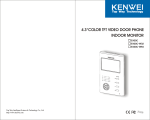
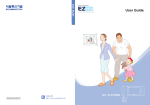



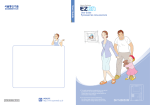

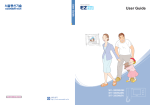




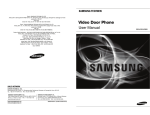


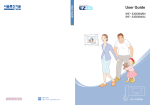

![[デンマークフォン] ID-140 説明書[PDF:220Kb]](http://vs1.manualzilla.com/store/data/006577252_2-27a68f2a6e6f4176dabdc547974bb4cf-150x150.png)