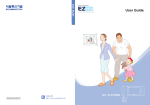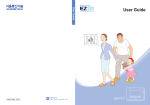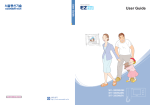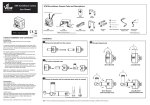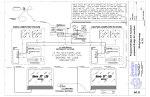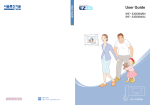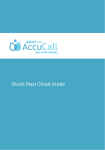Download SHT-6805XM표지 0909
Transcript
GC68-00496A ED:02 Contents Contents Safety Precautions Safety Precautions ................................................................................ 2 Features and Functions SHT-6805 Front ............................................................................. SHT-6805 Rear ................................................................................... 4 5 Operation Manual Intercom Functions .............................................................................. Emergency Functions ........................................................................... Alarm Functions .................................................................................... 6 7 7 Installation Household Unit Installation ................................................................. Door Camera Installation ...................................................................... 8 9 10 11 Wiring SHT-6805 External Cable Signal Assign ................................................ 10 Components Component-Houshold Unit ..................................................................... 11 Component-Door Camera ....................................................................... 11 Appendix Troubleshooting ............................................................................. 12 Product Specifications ......................................................................... 13 1 Safety Precautions Caution Warning Neglect to follow directions can result in death or serious injury. Neglect to follow directions can result in injury or material loss. Do not use pins or any sharp, pointy objects to press buttons or to insert into holes. Do not clean using wet cloths or volatile substances (e.g. alcohol, benzene, thinner). ● Doing so may cause product electric shock ● Doing so may cause product electric shock and/or fire. Safety Precautions * Please review the content below to ensure safe and precise product usage. and/or fire. Warning Do not disassemble, install, or repair this product on your own accord. ● Contact the service center for any repair needs. Unauthorized handling may cause product malfunction, electric shock, and/or fire. Do not place the product near excessive heat (e.g. heater) and water (e.g. aquarium, humidifier). ● Doing so may cause product malfunction and/or fire. Caution Do not hang from or pull on the installed product. Do not let the product subjected to any heavy shock such as rapping against a hard object (hammer, etc.). ● Doing so may cause product Do not allow water or other liquid to enter the product interior. ● Injury may occur especially with children. Be careful of the lower product portion when standing up after sitting underneath. ● Injury to the head may occur due to impact with the product. ● Doing so may cause product electric shock and/or fire. malfunction, electric shock, and/orfire. If the product emits a peculiar noise, odor, and/or smoke, immediately lower the circuit breaker connected to the electric heater switch (ONT product connection) in the power cabinet panel, and then contact the service center. Do not allow water to enter the door camera interior. ● Doing so may cause product electric shock and/or fire. Make sure to give this manual to new residents when moving. ● Incorrect usage by new residents can be prevented. ● Beware the risk of electric shock and/or fire. 2 3 Features and Functions Features and Functions ▶ SHT-6805 Front ▶ SHT-6805 Rear ① EMERGENCY Press in case of an emergency. A red emergency lamp flashes when activated. ② MONITOR Visitors are shown on screen. ③ POWER The indicator lamp turns on when power is activated. ④ ▲/▼ Use to adjust function settings, volume, and screen brightness. ⑤ MODE/OPEN Use this button to access various function settings or to open the door when in use. The indicator lamp turns on when accessing function settings. ⑥ STOP/RESET Use this button to deactivate an alarm and/or reset the system to normal operation. ⑦ TALK/DOOR Use this button to speak with and/or view visitors on the screen. When the door chime sounds, the indicator lamp blinks and remains lit during use. ⑧ Microphone ⑨ Speaker ① CONNECTOR P1 Used when linking the door camera (#1) with the household unit, 2PIN is used when applying the open door function. ② CONNECTOR P10 Caution Screen Brightness Adjustment Press the“MODE/OPEN”button for two seconds, and then use the“▼/▲”for adjustment. This is used when linking the household unit with a common entrance camera (or door camera #2). ③ POWER ON/OFF SWITCH This is used to apply or cut power to the household unit. Door Chime Adjustment During chime sounding, use the“▼/▲”for adjustment. Volume Adjustment When in use during conversation, use the“▼/▲” for adjustment. 4 5 Operation Manual When Receiving a Visitor A chime sounds when the doorbell is pressed. ▶ Emergency Functions Press the “TALK/DOOR” button to speak with the visitor. Time is limited to three minutes. To View the Entrance To Open the Door Automatically Press the “TALK/DOOR” button to activate the screen and view the entranceway outside the door. While speaking with the visitor, press the “MODE/OPEN” button. In Case of Emergency Press the “EMERGENCY” button. An alarm is sounded, and the “EMERGENCY” lamp flashes. ▶ Alarm Functions Alarm STOP/RESET function Press the Pressing the “STOP/RESET” button deactivates the alarm and turns on the corresponding indicator lamp.(※The system returns to normal operation if the “STOP/RESET” button is not pressed again within five minutes.) button. 6 Operation Manual ▶ Intercom Functions Press the “STOP/RESET” button once more to reset the system to normal operation. 7 Installation ▶ Door Camera Installation Instrument Diagram - Household Unit Installation Method and Height Installation Method Installation ▶ Household Unit Installation Instrument Diagram - Door Camera Installation Method and Height Installation Height Installation Method Installation Height Caution ● When wiring AC power, protect against electric shock and/or fire. Household Unit Installation Method 1. Select the site for product installation. (Set product height so that the center of the monitor is 145cm above the floor.) 2. Affix the wall mount bracket at the selected site using the two screws. Door Camera Installation Method 1. Select the site for product installation. (Set product height so that the center of the door camera is 145cm above the floor.) 3. Connect the door camera wire to the household unit terminal. 2. Affix the wall mount bracket at the selected site using the two screws. 4. Set the power switch on the back of the household unit to ON. 3. Connect the household unit connection wire to the door camera terminal. 5. Connect the AC power cord. 4. After mounting the door camera on the wall mount bracket, use the hexagonal wrench to secure into place. 6. Confirm power supply to the product. 5. Confirm that the call function to the household unit is operable. Household Unit Installation Precautions 1. Installation near an AC outlet is recommended. 2. Avoid installation in areas that are exposed to direct sunlight, high humidity, chemicals, and/or magnetic discharges. 3. Avoid installation in areas of high heat or those near heat-generating devices. 4. Avoid installation in areas exposed to frost and excessive cold (e.g. freezers). 8 9 Wiring Components Installation ▶ SHT-6805 External Cable Signal Assign ▶ Component-Household Unit Digital Door Lock Household Unit Door Camera #1 P1 Power Switch P4 Harness Wire Description PIN No. Descrip 1(Red) +12V 2(Green) D/P 3(Blue) V/I 4(Black) GND 5(Green) DOOR IN 6(WHITE) DOOR OUT Moniter (SHT-6805) 1EA Mount Bracket Screw 2EA One Monitor & One Camera P10 Household Unit P4 Wall Mount Bracket 1EA User Manual 1EA Wire (Harness) 2EA The digital door lock is not connected with regard to any common entrance ▶ Component-Door Camera Digital Door Lock Common Entrance (or Door Camera #2) Door Camera #1 Door Camera 1EA Wall Mount Bracket 1EA SW BOX 1EA Power Switch P1 P4 One Monitor & Two Cameras Wrench 1EA Wrench Screw 1EA Mount Bracket SCREW 2EA Wire (Harness) 1EA Caution Any direct AC connection to the digital door lock can cause product malfunction as the digital door lock uses the voltage-free contact method. 10 11 Appendix ▶ Product Specifications ◆ Cannot Turn Power On. ● ● Household Unit Device Check to see if the external power cord is plugged into the AC outlet. This product uses 110V~220V power sources. SMPS If the power cord is plugged in, make sure to turn the product power switch to the ON position. Category Screen Is Too Dark. Specifications Input Power AC 110 V ~ 220 V ±10 %, 50 Hz / 60 Hz Maximun Power Consumption 35 W DC Output Voltage/Current DC 12V / 1.2A Weight 200 g Device Category Specifications Communication Mode Speaker Phone Mode Monitor Screen Size 5-INCH LCD LCD Resolution (Resolution : dot) 5-INCH LCD 960(H) X 240(V) ● Check the condition of the exterior lighting in the area of the camera. LCD Screen Visible Angles 5-INCH : Horizontal Angle : ±45°, Vertical Angle : +30°/10° ● Wipe the exterior surface of the camera clean. LCD Back Light Lifespan 5-INCH LCD 10,000Hours +25° ● Adjust the screen brightness in the function settings. There are four brightness settings (default setting is three) with brightness increasing as adjusted upward. LCD BACK-LIGHT CCFL(Cold Cathode Fluorescent Lamp) : DRIVE BOARD Embedded Inverter Video Signal Scanning Mode PAL Mode (Composite) - VideoIC : 4.433619Mhz Video Signal Wire Connection Two-Wire Connection Camera Transmission Distance Door Chime Diamete : 0.65mm / or Higher, Distance : 30mor Less Ding~Dong Main Unit Electricity Consumption Electricity Consumption 1A Main Unit Weight 1.2Kg 216mm(W) x 260mm(H) x 42mm(D) SHT- 6805 Too Much Static During Conversation. ● Appendix ▶ Troubleshooting Check to see if the door phone line has been short-circuited with the ground. Dimensions Beware of electric shock when handling the highvoltage CCFL. Cannot Hear Conversation. ● ● Check the volume setting. Check the wire connection between the household unit and the camera. ◆ Door Camera Device Door Camera 12 Category Specifications Input Power DC 12 V (Supplied by Household Unit) Video Signal Scanning Mode CCD Mode Dimension 90 mm(W) x 135 mm(H) x 12 mm(D) Weight 150 g 13 Product Warranty ▶ Product Warranty Seoul Commtech Products are supplied with one(1) year warranty base from the date of purchase, we’ll repair or replace the defective product with a new or factory rebuilt replacement. Subject of Warranty 1. This warranty applies to the original purchase only. 2. All warranty will be invalid if unauthorized repair or modifications are made to the unit or in any case of accident, misuse, damage caused by improper installation and altered serial numbers. 3. If you need a warranty service, you should send the product to customer Dep’t or dealer office, the product in all cases must be accompanied by the following items; Customer name, address, telephone number, the serial numbers, copy of customer sales receipt showing the purchase date and place The Model number is on the box and front of the manual. The serial number is on the unit. Record the Model and serial numbers in the spaces provided below. Refer to these numbers for warranty service. Model No. 14 Serial No. 2 4 5 6 7 7 8 9 10 11 12 13 14 1 2 3 ▶ SHT-6805 Front 4 ▶ SHT-6805 Rear 5 ▶ Intercom Functions ▶ Emergency Funcs 3 ▶ Alarm Functions 6 7 ▶ Household Unit Installation 8 ▶ Door Camera Installation 9 ▶ SHT-6805 External Cable Signal Assign P1 P10 ▶ Component-Household Unit P4 P4 ▶ Component-Door Camera P1 10 P4 11 ▶ Troubleshooting 12 ▶ Product Specifications 13 ▶ Product Warranty 14