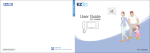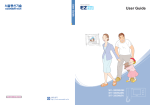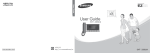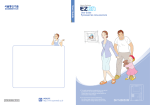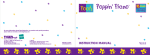Download Interphone
Transcript
GC68-00874A ED:01 Contents Contents Preface Precautions •Safety Precautions ...................................................... 2 Chapter 1 : Preparation Names and Functions •Product - Household unit ............................................ 4 •Interphone (SHT-IPE200/EN-Optional) ................... 5 This marking shown on the product or its literature, indicates that it should not be disposed with other household wastes at the end of its working life. To prevent possible harm to the environment or human health from uncontrolled waste disposal, please separate this from other types of wastes and recycle it responsibly to promote the sustainable reuse of material resources. Household users should contact either the retailer where they purchased this product, or their local government office, for details of where and how they can take this item for environmentally safe recycling. Business users should contact their supplier and check the terms and conditions of the purchase contract. This product should not be mixed with other commercial wastes for disposal. Chapter 2 : Operation Entrance Functions •When a visitor is outside the entrance ...................... 6 •Checking outdoor status ............................................ 7 Interphone Functions (Optional) •Making internal calls .................................................... 8 User Setting Functions •Entering for user setting mode ................................ 10 •Setting the melody type ............................................ 10 •Adjusting voice volume/screen ............................... 11 •Setting the time .......................................................... 11 •Deleting all stored images ........................................ 12 •System initialization ................................................... 12 Supervisor setting Functions •Entering for supervisor setting mode ...................... 13 •Setting the ID ............................................................. 13 •Setting the Camera Quantity ................................... 14 •Setting the Bell ........................................................... 14 •Setting the Multi-looby phone .................................. 15 •Setting the Door Open ............................................. 15 •Setting the Open Time ............................................. 16 •Setting the Call Time ................................................ 16 •Setting the Talk Time ................................................ 17 •Setting the NAND Flash Bulk Check ..................... 17 •Setting the Video mode ............................................ 18 •Initializing the Supervisor mode .............................. 18 •Setting the Chroma Delay ....................................... 19 •Setting the Stroge Image Number .......................... 19 Visitor Image Functions •Auto-recording of missed visitor images ................ 20 •Auto-recording of door camera stolen .................... 20 •Recording visitor images manually ......................... 20 •Replaying stored images ......................................... 21 •Deleting the current image ....................................... 21 Chapter 3 : Installation Installation •Household unit/Interphone ...................................... 22 •Door Camera ............................................................. 23 Wiring •3Household+2Door phones (Door locks) ............. 24 •3Interphones+2Door phones (Door locks) ............ 26 •1 Household + 2 Interphones + 1 Door phone (Door lock) + 1 multi-lobby phone ........................... 28 •1 Door lock + 1 Doorbell .......................................... 28 Settings •Connection cable specifications .............................. 29 •Various settings ......................................................... 29 Chapter 4 : Useful Information Components •Household unit [SHT-3305 Series] ............................... 30 •Interphone [SHT-IPE200/EN] ........................................ 30 •Door Camera [SHT-CP601/EN, SHT-CP611/EN, SHT-CP611E/EN] .................................... 30 Troubleshooting •Check this first! .......................................................... 31 Product Specifications •Household unit [SHT-3305 Series] ............................... 32 •Interphone [SHT-IPE200/EN] ........................................ 32 •Door Camera [SHT-CP601/EN, SHT-CP611/EN, SHT-CP611E/EN] .................................... 33 Memo ............................................................................. 34 Product Warranty ....................................................... 35 1 Precautions ▶ Safety Precautions Warning Neglect to follow directions can result in death or serious injury. Preface * Please review the content below to ensure safe and precise product usage. Warning Caution Do not use pins or any sharp, pointy objects to press buttons or to insert into holes. Do not clean using wet cloths or volatile substances (e.g. alcohol, benzene, thinner). ● It may cause product electric shock and/or fire. ● It may cause product electric shock and/or fire. Neglect to follow directions can result in injury or material loss. Warning Do not disassemble, install, or repair this product on your own accord. ● Contact the service center for any repair needs. Unauthorized handling may cause product malfunction, electric shock, and/or fire. Do not place the product near a heat source (e.g. heater) or source of moisture (e.g. aquarium, humidifier). ※ After receiving service, ask the service representative to perform a safety inspection. ● It may cause product malfunction and/or fire. Caution Do not hang from or pull on the installed\ product. Do not subject the product to any heavy shock such as striking with a hard object (e.g. hammer, etc.). Do not allow water or other liquid to enter the product interior. ● It may cause product electric ● Take special care to prevent such abuse by small children as injury may occur. Be careful when standing up after sitting under the installed product. ● Head injuries may occur from any impact with the installed product. shock and/or fire. ● It may cause product malfunction, electric shock, and/or fire. If the product emits a peculiar noise, odor, and/or smoke, immediately lower the circuit breaker connected to the electric heater switch (ONT product connection) in the power cabinet panel, and then contact the service center. Do not allow water to enter the camera interior when cleaning. ● It may result in electrical shock and/or fire. Make sure to pass the user manual onto the new home owner/tenant when moving. ● It can prevent any product misuse by the new home owner/tenant. ● Beware the risk of electric shock and/or fire. 2 3 Chapter ▶ Product - Household unit 1 Preparation Names and Functions ▶ Interphone (SHT-IPE200/EN: Optional) 2 1 ① Call button 3 This is used to call the household unit from the interphone or answer an incoming call with the handset picked up. 4 ② Open button wih LED lamp 7 1 2 3 5 4 5 6 6 7 8 9 0 # This is used to open the door with an incoming call from the entrance lobby or during a call with a visitor at the entrance lobby. [Indication of LED lamp] - RED blinking : before ID setting - RED light : complete ID setting - GREEN blinking : incomming/out going a call - GREEN light : during a call SHT-3305XM HOME INTERPHONE SHT-1100 9 10 11 12 ③ Handset 13 This is used to make a call. 8 ④ Bell Adjuster This is used to adjust bell volume. It can adjust both call volume and melody volume. ③ POWER indicator This lamp turns red when the power is normal and blinks in communication failure. ④ DOOR indicator When doorbell is connected, this lamp blinks if the bell rings. ⑤ SET button This button is used to change various settings (e.g. Bell sound, call volume, screen brightness, initialization, etc.) ⑥ +/- button This is used to adjust bell sound, call volume and screen brightness. ⑦ Speaker This is used to output bell sound or voice during communication with a visitor outside the entrance 4 This is used to turn the power on/off. ⑨ Interphone button This is used to make calls to the interphone. Note ⑩ Record/Replay button This is used to store images on the screen or play stored images. ⑪ Door Open[release] button This is used to open the entrance/common entrance during a call. ⑫ Call button LOCK2 ISP 6 5 4 3 2 1 MS SLAVE JTAG1 LOCK1 BELL_1 J1 This shows the visitor's image. ⑧ Power switch UART1 ② LCD screen (doorbell)/common entrance or when making a call to the interphone. 6 5 4 3 2 1 SLAVE3 SLAVE2 This is used to make a call with a visitor outside the entrance/common entrance or to the interphone. SLAVE 1 1 2 3 2 1 3 Pin1~3 OFF 1 2 Slave 2 Slave3 JTAG1 SLAVE1 1 2 3 2 3 Pin1-2 ON 1 1 2 3 2 3 Pin2-3 ON 3 2. Connet to SLAVE1~3 port on the SHT-3305’s bottom and SHT-IPE200/EN’s bottom by using ext. haness(6 pins). This is used to check the status outside the entrance, answer an incoming call with the handset picked up or to make a speakerphone call. ⑬ Microphone Initial Setting for Interphone ID 1. Insert or remove the jumper on the bottom of SHT-IPE200/EN for desired Interphone ID setting as below; MS Slave 1 JTAG1 This is used to communicate with a visitor outside the entrance or the common entrance or make calls to the interphone. DOOR1 DOOR2 ① Handset Master Interphone OPEN LED lamp will start blinking a few seconds, then lighted when Slave ID is set to correctly. If OPEN LED is blink continually, recheck each jumpers of SHT-IPE200/EN. 5 ▶ When a visitor is outside the entrance 2 Operation Entrance Functions These functions enable user to make a call to a visitor outside the entrance or open the entrance door. 1 Chapter Entrance Functions These functions enable you to check the status outside the entrance. ▶ Checking outdoor status When there is one door pin Bell rings and the screen displays the image of the visitor outside the entrance. If you want to make a call to the visitor, pick up the handset and make a call. If you press the Call button in standby mode, the entrance image is displayed on the screen and a call is connected. •If you press the Call button with the handset picked up, the phone is connected in handset mode. If you press the Call button in standby mode, the phone is connected in speakerphone mode. •The outdoor image can be displayed for up to one minute. SHT-3305XM SHT-3305XM •You can open the entrance door by pressing the Door Open button while the outdoor image is displayed. SHT-3305XM •If an interphone is connected, the incoming bell rings from the interphone. •Each time the doorbell rings, the Call LED blinks. 2 You can open the entrance door by pressing the Door Open button during a call. •For interphone call (option), pick up the interphone and make a call. •The limits for a call time and talk time are 1 minute and 3 minutes, respectively. If a call is not made within the a call time limit, the visitor’s image is recorded/stored automatically. 3 To hang up a call, replace the handset. When there are two or more door pins If you repeatedly press the Call button, the entrance hall images are displayed in turn. SHT-3305XM SHT-3305XM SHT-3305XM •For interphone (option), you can open the entrance door by pressing the Door Open button during a call. SHT-3305XM •For interphone (option), replace the interphone handset to hang up a call. •If the current call is switched to speakerphone mode by pressing the Call button in handset mode, you can continue the call in speakerphone mode after replacing the handset. Note 1. Installing the door lock system designated by our company to your entrance door enables you to open the door by pressing the Door Open button during an entrance call. 2. You can adjust voice volume, color, contrast or brightness with + or – button referring to the text under the screen after pressing the SET button. 3. When doorbell rings, you can open the relevant door by pressing the Door Open button with no call connection. 6 •The outdoor image screen is automatically turned off after 50 ~ 60 seconds. •Doorbells and multi-lobby phones do not support“Checking outdoor status.” •You can open the entrance door by pressing the Door Open button while the outdoor image is displayed. 7 Chapter 2 Operation Interphone Functions (Optional) These functions enable you to make internal calls when another monitor or an interphone is installed. ▶ Making internal calls When calling the interphone from the household unit 1 Press the Interphone button with the handset picked up. 2 When calling the household unit from the interphone A melody sounds from sub-phone (another SHT-3305) or the interphone. SHT-3305XM 1 2 4 5 7 8 9 0 # 1 Press the Call button with the handset of the interphone picked up. 2 An interphone call melody sounds from the household unit. 3 6 1 2 3 4 5 6 7 8 9 0 # SHT-3305XM HOME INTERPHONE SHT-1100 HOME INTERPHONE SHT-1100 •An incoming bell signal occurs in another monitor or the interphone. 3 Now, you can accept the call with the handset of the interphone. •An incoming bell signal occurs in the interphone. 4 To hang up the call; During the speakerphone mode, press the Call button of the household unit, during the handset mode, replace the handset of the interphone or the household unit. 3 Now, you can accept the call with the handset of the household unit. 1 2 4 5 7 8 9 0 # 4 To hang up the call; During the speakerphone mode, press the Call button of the household unit, during the handset mode, replace the handset of the interphone or the household unit. 3 6 SHT-3305XM HOME INTERPHONE SHT-1100 1 2 3 4 5 6 7 8 0 1 2 3 9 4 5 6 # 7 8 9 0 # 1 2 4 5 7 8 9 0 # 3 6 SHT-3305XM HOME INTERPHONE SHT-1100 HOME INTERPHONE SHT-1100 SHT-3305XM SHT-3305XM HOME INTERPHONE SHT-1100 8 •If the current call is switched to speakerphone mode by •If the current call is switched to speakerphone mode by pressing the Call button in handset mode, you can continue the call in speakerphone mode after replacing the handset. pressing the Call button in handset mode, you can continue the call in speakerphone mode after replacing the handset. Note Note 1. If internal calls are not answered for one minute, the calls are disconnected. 2. Internal calls are automatically hung up after 3 minutes. 1. If internal calls are not answered for one minute, the calls are disconnected. 2. Internal calls are automatically hung up after 3 minutes. 9 Chapter 2 Operation User Setting Functions These functions are used to customize some product functions in the user’s environment. ▶ Entering for user setting mode 1 ▶ Adjusting the voice volume/screen Select a desired setting mode by repeated pressing the SET button in standby mode. Press +/- button to enter the selected mode. < USER MODE > 1. DOOR1 MELODY SELECT 2. DOOR2 MELODY SELECT 3. SLAVE MELODY SELECT 4. MELODY VOLUME ADJUST 5. ALL IMAGE DELETE 6. FACTORY DEFAULT 7. VIDEO MODE OSD COLOR 8. RTC YEAR ADJUST 9. RTC MONTH ADJUST A. RTC DATE ADJUS B. RTC HOUR ADJUST C. RTC MIN ADJUST D. EXIT -.---.-.-.-----.---.-.-. ---..-.---.-..---.------.--.---.----.---.-.-...---.-. -.-.---.--.-.----.-----. SHT-3305XM These functions enable you to make internal calls when another monitor or an interphone is installed. 1 2 3 2 NO NO RED 2009 01 02 03 04 1. While an image is displayed on the screen, press the SET button repeatedlly to select the desired adjustment mode as below; TALK VOLUME 2 → COLOR STEP 2 → CONTRAST STEP 2 → BRIGHT STEP 2 → EXIT. 2. Press the + / - buttons to select the desired value. + : Increase the setting value - : Decrease the setting value •Each setting can be set up to level 4, and the initial setting value is 2. 3. To save the selected settings, press the Interphone button. TALK VOLUME 2 SHT-3305XM SHT-3305XM Ver1.0 •To exit the user setting mode, select D.EXIT, and then press the Interphone button to save your settings. In addition, if there is no input for more than 10 seconds, the mode is automatically ended. •To exit the user setting mode, select EXIT, and then press the Interphone button to save your settings. In addition, if there is no input for more than 10 seconds, the mode is automatically ended. ▶ Setting the melody type ▶ Setting the time Set/select melodies for Door 1, Door 2 (Lobby) and/or Slave (Interphone). 1. During the standby mode, press the SET button repeatedlly to select the desired melody selection item. (1.DOOR1 MELODY SELECT ~ 3.SLAVE MELODY SELECT) 2. Press the + / - buttons to select the desired melody type as below; 1. Ding-dong 1 5. Guitar bell 2 2. Ding-dong 2 6. Love’s greeting 3. Ding-dong 3 7. Tambourine 4. Guitar bell 1 8. Canon (Pachelbel) 3. To save the selected settings, press the Interphone button. -.---.-.-.-----.---.-.-. ---..-.---.-..---.------.----.---.-.-...---.-. ---..-.---.-..--- + : Increase the setting value SET: Move to the specified item. - : Decrease the setting value (Move to YEAR → MONTH → DAY → HOUR → MIN in turn.) 3. To save the selected settings, press the Interphone button. -.---.-.-.-----.---.-.-. ---..-.---.-..---.------.----.---.-.-...---.-. ---..-.---.-..--- SHT-3305XM 1. During the standby mode, press the SET button repeatedlly to select 8.RTC YEAR ADJUST ~ C.RTC MIN ADJUST. 2. Press the + / - or SET buttons to adjust the desired time. SHT-3305XM -.---.-.-.-----.---.-.-. ---..-.---.-..---.------.----.---.-.-...---.-. ---..-.---.-..--- -.---.-.-.-----.---.-.-. ---..-.---.-..---.------.----.---.-.-...---.-. ---..-.---.-..--SHT-3305XM •Melodies can be repeatedly selected for each bell sound of Door 1, Door 2 (Lobby) and Slave (Interphone). •To exit the user setting mode, select D.EXIT, and then press the Interphone button to save your settings. In addition, if there is no input for more than 10 seconds, the mode is automatically ended. 10 SHT-3305XM •To exit the user setting mode, select D.EXIT, and then press the Interphone button to save your settings. In addition, if there is no input for more than 10 seconds, the mode is automatically ended. •If the unit power is off for more than 5 minites, the RTC settings will are reset automatically. 11 Chapter Supervisor setting Functions 2 Operation User Setting Functions These functions are used to customize some product functions in the user’s environment. These functions are used to customize some product functions in the user’s environment. ▶ Entering for supervisor setting mode 1. Remove the J1 Jumper on the SHT-3305’s buttom to enter supervisor mode.(refer to 29 page) 2. Press the SET button to select a desired supervisor setting item. 3. Press + / - button to select the value for selected setting item. DOOR1 DOOR2 1. During the standby mode, press the SET button repeatedlly to select the 5.ALL IMAGE DELETE. 2. Press the + / - buttons to select the YES or NO. YES: perform the deleting all images NO: cancel the deleting all images 3. To excute the selected condition, press the Interphone button. -.---.-.-.-----.---.-.-. ---..-.---.-..---.------.----.---.-.-...---.-. ---..-.---.-..--SHT-3305XM LOCK1 -.---.-.-.-----.---.-.-. ---..-.---.-..---.------.--.---.----.---.-.-...---.-. -.-.---.--.-.----.-----. BELL_1 OFF UART1 -.---.-.-.-----.---.-.-. ---..-.---.-..---.------.----.---.-.-...---.-. ---..-.---.-..--- LOCK2 J1 ▶ Deleting all stored images SHT-3305XM JTAG1 SHT-3305XM SLAVE3 SLAVE2 SLAVE1 < SUPERVISOR MODE > 1. ID SET 2. CAMERA QUANTITY 3. BELL SET 4. MELTI LOBBY SET 5. DOOR1 OPEN SET 6. DOOR2 OPEN SET 7. DOOR1 OPEN TIME SET 8. DOOR2 OPEN TIME SET 9. DOOR1 CALL TIME SET •To exit the user setting mode, select F.EXIT, and then press the Interphone button to save your settings. In addition, if there is no input for more than 10 seconds, the mode is automatically ended. MASTER 1 RELEASE RELEASE MAIN MAIN 1SEC 1SEC 1MIN A. DOOR2 CALL TIME SET B. SLAVE CALL TIME SET C. DOOR1 TALK TIME SET D. DOOR2 TALK TIME SET E. SLAVE TALK TIME SET M. NAND BULK ADJUST N. VIDEO MODE SELECT O. SUPERVISOR DEFAULT Q. CHROMA DELAY R. STORAGE IMAGE 1MIN 1MIN 3MIN 3MIN 3MIN NO NTSC NO 1SEC 128 •To save and exit the your settings, press the Interphone button. In addition, if there is no input for more than 10 seconds, the setting mode is automatically ended. ▶ System initialization 1. During the standby mode, press the SET button repeatedlly to select the 6. FACTORY DEFAULT. 2. Press the + / - buttons to select the YES or NO. Yes: Perform the initialization No: Cancel the initialization 3. To excute the selected condition, press the Interphone button. ▶ Setting the ID Set to the Master or Slave mode, and select to Slave’s ID. -.---.-.-.-----.---.-.-. ---..-.---.-..---.------.----.---.-.-...---.-. ---..-.---.-..--- -.---.-.-.-----.---.-.-. ---..-.---.-..---.------.----.---.-.-...---.-. ---..-.---.-..--SHT-3305XM •To exit the user setting mode, select F.EXIT, and then press the Interphone button to save your settings. In addition, if there is no input for more than 10 seconds, the mode is automatically ended. SHT-3305XM •Default setting values - Door 1 melody: Ding-dong 1 - Door 2 melody: Ding-dong 2 - Slave melody: Ding-dong 3 - Voice volume/melody volume: 2 levels - Color/Contrast/Brightness: 2 levels - EVR: Deletion of all images - RTC: 2009/01/02/03/04 1. During the Supervisor setting mode, press the SET button repeatedlly to select 1.ID SET. 2. Press the + / - buttons repeatedlly to select the Master, Slave 1, Slave 2 or Slave 3. 3. Press the Interphone button to stored your setting, then exit. -.---.-.-.-----.---.-.-. ---..-.---.-..---.------.----.---.-.-...---.-. ---..-.---.-..--- -.---.-.-.-----.---.-.-. ---..-.---.-..---.------.----.---.-.-...---.-. ---..-.---.-..--SHT-3305XM SHT-3305XM •After connecting to the slave unit, be sure to set the SLAVE ID without overlap. Do not overlap the SLAVE ID when multi-units are connected, it may cause malfunction of the master or the slave unit. 12 13 Chapter 2 Operation Supervisor setting Functions These functions are used to customize some product functions in the user’s environment. ▶ Setting the Camera Quantity ▶ Setting the Multi-looby phone Set to the camera quantity for the monitoring function. Set to activation of the Multi-lobby phone mode. 1. During the Supervisor setting mode, press the SET button repeatedlly to select 2. CAMERA QUANTITY. 2. Press the + / - buttons repeatedlly to select the 1, or 2. 3. Press the Interphone button to store your setting. -.---.-.-.-----.---.-.-. ---..-.---.-..---.------.----.---.-.-...---.-. ---..-.---.-..--- 1. During the Supervisor setting mode, press the SET button repeatedlly to select 4.MELTI LOBBY SET. 2. Press the + / - buttons repeatedlly to select the SET, or RELEASE. SET: The DOOR2 port is connected the multi-lobby phone. RELEASE: The DOOR2 port is connected the door phone 3. Press the Interphone button to store your setting. -.---.-.-.-----.---.-.-. ---..-.---.-..---.------.----.---.-.-...---.-. ---..-.---.-..--SHT-3305XM SHT-3305XM -.---.-.-.-----.---.-.-. ---..-.---.-..---.------.----.---.-.-...---.-. ---..-.---.-..--- -.---.-.-.-----.---.-.-. ---..-.---.-..---.------.----.---.-.-...---.-. ---..-.---.-..--SHT-3305XM SHT-3305XM •After connecting to the cameras, set to be sure correctly that you connected all cameras quantity. Do not set to correctly, it may cause malfunction of the monitoring. •After connecting to the Multi-lobby phone instead of the DOOR2, be sure set to “SET” on the 4.MELTI LOBBY SET item. The DOOR2 monitoring function is disabled. ▶ Setting the Bell ▶ Setting the Door Open Set to activation of the door bell mode for the DOOR1 port. Set to a door lock or door camera function for the Door1/2 port. 1. During the Supervisor setting mode, press the SET button repeatedlly to select 3. BELL SET. 2. Press the + and - buttons repeatedlly to select the SET or RELEASE. SET: The BELL_1 port is connected the door bell. RELEASE: The DOOR1 port is connected the door phone 3. Press the Interphone button to store your setting. -.---.-.-.-----.---.-.-. ---..-.---.-..---.------.----.---.-.-...---.-. ---..-.---.-..--- 1. During the Supervisor setting mode, press the SET button repeatedlly to select 5.DOOR1 OPEN SET or 6.DOOR2 OPEN SET. 2. Press the + and - buttons repeatedlly to select the MAIN or CAMERA. MAIN: The LOCK1/2 port is connected the door lock. CAMERA: The LOCK1/2 port is connected the door camera(SHT-CP611E/EN) 3. Press the Interphone button to store your setting. -.---.-.-.-----.---.-.-. ---..-.---.-..---.------.----.---.-.-...---.-. ---..-.---.-..--SHT-3305XM SHT-3305XM -.---.-.-.-----.---.-.-. ---..-.---.-..---.------.----.---.-.-...---.-. ---..-.---.-..--- -.---.-.-.-----.---.-.-. ---..-.---.-..---.------.----.---.-.-...---.-. ---..-.---.-..--SHT-3305XM SHT-3305XM •After connecting to the bell instead of the DOOR1, be sure set to “SET” on the 3.BELL SET item and the DOOR1 port can not connect to nothing. •When the BELL SET is SET, call time is set 30 seconds, door open function is activated, talk and monitoring functions are disabled. 14 •After connecting to the door lock or door camera to the LOCK1/2 port, be sure set to “MAIN” or “CAMERA” on the 5/6.DOOR1/2 OPEN SET item. If the DOOR1/2 OPEN SET is CAMERA, the door lock’s open function is disabled . 15 Chapter 2 Operation Supervisor setting Functions These functions are used to customize some product functions in the user’s environment. ▶ Setting the Open Time ▶ Setting the Talk Time Set to the door lock open time for the Door1/2 port’s door open function. Set to the each talk time limit for the Door1/2 or slave port’s. 1. During the Supervisor setting mode, press the SET button repeatedlly to select 7.DOOR1 OPEN TIME SET or 8.DOOR2 OPEN TIME SET. 2. Press the + / - buttons repeatedlly to select the desired time (1SEC ~ 10SEC). 3. Press the Interphone button to store your setting. -.---.-.-.-----.---.-.-. ---..-.---.-..---.------.----.---.-.-...---.-. ---..-.---.-..--- -.---.-.-.-----.---.-.-. ---..-.---.-..---.------.----.---.-.-...---.-. ---..-.---.-..--- -.---.-.-.-----.---.-.-. ---..-.---.-..---.------.----.---.-.-...---.-. ---..-.---.-..--SHT-3305XM 1. During the Supervisor setting mode, press the SET button repeatedlly to select the C.DOOR1 TALK TIME SET, D.DOOR2 TALK TIME SET or E.SLAVE TALK TIME SET . 2. Press the + / - buttons repeatedlly to select the desired time (30SEC ~ 1HOUR). 3. Press the Interphone button to store your setting. SHT-3305XM SHT-3305XM •After connecting to the door lock to the DOOR1/2 port, be sure set to the door open time on the 7/8.DOOR1/2 OPEN TIME -.---.-.-.-----.---.-.-. ---..-.---.-..---.------.----.---.-.-...---.-. ---..-.---.-..--SHT-3305XM •After connecting to the DOOR1/2 or SLAVE port, be sure set to the talk time limit on the C/D.DOOR1/2 TALK TIME SET and E.SLAVE CALL TIME SET item. item. Do not set to the DOOR1/2 OPEN TIME correctly, the door lock’s open function can not used. •When the DOOR1 port is connected to door bell, the C.DOOR1 TALK TIME SET is not activated. ▶ Setting the Call Time ▶ Setting the NAND Flash Bulk Check Set to the each call time limit for the Door1/2 or slave port’s. Set to the NAND flash bulk check function enable or disable. 1. During the Supervisor setting mode, press the SET button repeatedlly to select the 9.DOOR1 CALL TIME SET, A.DOOR2 CALL TIME SET or B.SLAVE CALL TIME SET. 2. Press the + and - buttons repeatedlly to select the desired time (15SEC ~ 10MIN). 3. Press the Interphone button to store your setting. -.---.-.-.-----.---.-.-. ---..-.---.-..---.------.----.---.-.-...---.-. ---..-.---.-..--- •If the M.NAND BULK ADJUST set to YES, the unit will be start NAND flash bulk checking for more than 7 minutes. -.---.-.-.-----.---.-.-. ---..-.---.-..---.------.----.---.-.-...---.-. ---..-.---.-..--SHT-3305XM 1. During the Supervisor setting mode, press the SET button repeatedlly to select the M.NAND BULK ADJUST. 2. Press the + and - buttons repeatedlly to select the YES or NO. Yes: Activate the NAND flash bulk check function No: Disable the NAND flash bulk check function 3. Press the Interphone button to store your setting. SHT-3305XM -.---.-.-.-----.---.-.-. ---..-.---.-..---.------.----.---.-.-...---.-. ---..-.---.-..--- -.---.-.-.-----.---.-.-. ---..-.---.-..---.------.----.---.-.-...---.-. ---..-.---.-..--SHT-3305XM SHT-3305XM •After connecting to the DOOR1/2 or SLAVE port, be sure set to the call time limit on the 9/A.DOOR1/2 CALL TIME SET and B.SLAVE CALL TIME SET item. •If a call is not made within the DOOR1/2’s call time limit, the visitor’s image is recorded/stored automatically. 16 17 Chapter 2 Operation Supervisor setting Functions These functions are used to customize some product functions in the user’s environment. ▶ Setting the Video mode ▶ Setting the Chroma Delay Set to the video signal scanning type for door camera1/2. Set to the Chroma delay time for image displaying. 1. During the Supervisor setting mode, press the SET button repeatedlly to select the N.VIDEO MODE SELECT. 2. Press the + / - buttons repeatedlly to select the NTSC or PAL. 3. Press the Interphone button to store your setting. -.---.-.-.-----.---.-.-. ---..-.---.-..---.------.----.---.-.-...---.-. ---..-.---.-..--- -.---.-.-.-----.---.-.-. ---..-.---.-..---.------.----.---.-.-...---.-. ---..-.---.-..--- -.---.-.-.-----.---.-.-. ---..-.---.-..---.------.----.---.-.-...---.-. ---..-.---.-..--SHT-3305XM 1. During the Supervisor setting mode, press the SET button repeatedlly to select the Q.CHROMA DELAT. 2. Press the + and - buttons repeatedlly to select the desired time (1SEC ~ 3SEC). 3. Press the Interphone button to store your setting. -.---.-.-.-----.---.-.-. ---..-.---.-..---.------.----.---.-.-...---.-. ---..-.---.-..--SHT-3305XM SHT-3305XM SHT-3305XM •After connecting to the DOOR1/2 port to camera (lobby), be sure set to the camera’s video signal scanning type on the N.VIDEO MODE SELECT item. •When the DOOR1 and DOOR2 port are connected to cameras, the both camera device’s video signal type are same mode, otherwise display will be abnomal ▶ Setting the Stroge Image Number ▶ Initializing the Supervisor mode Set to the number of stroge image. 1. During the Supervisor setting mode, press the SET button repeatedlly to select the O.SUPERVISOR DEFAULT. . 2. Press the + / - buttons repeatedlly to select the YES or NO. Yes: Perform the initialization No: Cancel the initialization 3. Press the Interphone button to store your setting. -.---.-.-.-----.---.-.-. ---..-.---.-..---.------.----.---.-.-...---.-. ---..-.---.-..--- -.---.-.-.-----.---.-.-. ---..-.---.-..---.------.----.---.-.-...---.-. ---..-.---.-..--- -.---.-.-.-----.---.-.-. ---..-.---.-..---.------.----.---.-.-...---.-. ---..-.---.-..--SHT-3305XM 18 MASTER 1 Release Release Main Main 1sec -.---.-.-.-----.---.-.-. ---..-.---.-..---.------.----.---.-.-...---.-. ---..-.---.-..--SHT-3305XM SHT-3305XM SHT-3305XM •Supervisor Default setting values - ID - Camera Quantity - Bell set - Melti lobby - Door1 open - Door2 Open - Door1 open time 1. During the Supervisor setting mode, press the SET button repeatedlly to select the R.STORAGE IMAGE NUM. 2. Press the + and - buttons repeatedlly to select the desired number (32, 64, 128 or 333). 3. Press the Interphone button to store your setting. - Door2 open time - Door1 call time - Door2 call time - Slave call time - Door1 talk time - Door2 talk time - Slave talk time 1sec 1min 1min 1min 3min 3min 3min - Nand bulk adjust - Video mode - Indicate LED - Chroma dealy - Storage image num - EVR rimage no NTSC OFF 1sec 128 ALL clear •After set to the R.STORAGE IMAGE NUM, the stored all images are deleted. 19 Chapter 2 Operation Visitor Image Functions These functions are used to record/store visitor images ▶ Auto-recording of missed visitor images ▶ Replaying stored images •The calling visitor's images are automatically recorded/stored in absent status or during sleeping time. 1 1 If a call by a visitor is disconnected by not answering the call within CALL TIME by supervisor setting, the visitor’s image is recorded/stored automatically. The stored images can be replayed by pressing the Record/ Replay button in standby mode. 2 The next image can be replayed by pressing the + and - buttons in image replay mode. •The recorded/stored images can be replayed/checked/ deleted in visitor image replay mode. SHT-3305XM SHT-3305XM ▶ Auto-recording of door camera stolen •This function is applied only when SHT-611E/EN equipped with a tamper switch for camera anti-theft is installed. 1 •If no image is stored, the text showing “No Image” is displayed on the screen. Ambient images that the camera installed in the entrance was facing at the moment when the camera is deviated or detached from the normal position are recorded/stored with warring bell. •To stop the warring bell, press and hold the Interphone button for more 2 seconds. (In case of IPE200 model : press and hold the Open button for more 2 seconds in the standard mode) •For return to tamper activation after tamper’s detection Be sure release to tamper’s stop mode and reconnect to camera, then reset the power. ▶ Deleting the current image 1 ▶ Recording visitor images manually The current image can be deleted by pressing Interphone button in image replay mode. •Visitor images are manually recorded/stored when the images are displayed on the screen. SHT-3305XM 1 When an image is displayed on the screen, the screen image can be recorded/stored at any time by pressing the Record/Replay button. SHT-3305XM 20 21 Chapter ▶ Household unit/Interphone 3 Installation Installation ▶ Door Camera Product Installation Drawing - Installation method and height of household unitautomatically. Camera Installation Drawing - Installation method and height of door camera ◆ SHT-CP601EN, SHT-CP611/EN, SHT-CP611E/EN only for SHT-3305XM/AU only for SHT-3305XM/AU Warning •Be careful of electric shock and fire when connecting AC power or AC Adaptor(only for SHT-3305XM/AU). •Be sure turn on the power switch after connecting the power cord or AC Adaptor(only for SHT-3305XM/AU). INTERPHONE How to install 1. Select a place to install the product. (Install the door camera and place the center of the camera at a height of 145 cm from the floor.) 2. Fix the wall mount bracket on the selected place with 2 screws. 3. Connect the connection wire of the household unit to the door camera terminal. 4. Check that the household unit can be called. Cautions for installation 1. Avoid the direct sunlight, or a place where rainwater spatters, or it is near chemicals and high voltage power lines. 2. Do not install in a place with too high or too low temperatures if possible. How to install 1. Select a place to install the product. (Install the product and place the center of the household unit or interphone at a height of 145 cm from the floor.) 2. Fix the wall mount bracket on the selected place with 2 screws. 3. Connect the wires of the door camera and interphone (optional) to the household unit terminal. 22 4. After mounting the household unit or interphone on the bracket, secure it with screws on the bottom of the household unit. 5. Connect the power cord or AC Adaptor(only for SHT-3305XM/AU). 6. Turn on the power switch on the bottom of the product and make sure that the power is applied. 23 Chapter 3 Installation Wiring For safety and correct product connection, always install the product as shown in the wiring diagram below; ▶ 3 Household units + 2 Door phones (Door locks) Door Phone1 Slave1 6 5 4 3 2 1 SLAVE1 6 5 4 3 2 1 LOCK1 Door Lock1 Door Phone2 JTAG1 SLAVE1 6 5 4 3 2 1 BELL_1 J1 6 5 4 3 2 1 LOCK2 UART1 Slave2 DOOR1 DOOR2 6 5 4 3 2 1 SLAVE3 SLAVE2 SLAVE1 Slave3 6 5 4 3 2 1 SLAVE1 Door Lock2 Master Note To select slave mode for SHT-3305XM (be sure connect to Slave1), perform the following procedure: 1. Remove the J1 shunt on the bottom of SHT03305XM to set to supervisor setting mode. 2. Press the SET button in supervisor mode to select [1. ID SET SLAVE1]. 3. Press the + and - buttons to select the [SLAVE1]. 4. Press the Interphone button to save and eixt. To set the connected unit to SLAVE device, be sure set to the SLAVE ID without overlap. If the SLAVE ID is overlaped, the unit may malfunction. 24 25 Chapter 3 Installation Wiring For safety and correct product connection, always install the product as shown in the wiring diagram below; ▶ 3 Interphones+ 2 Door phones (Door locks) Interphone1 ISP 6 5 4 3 2 1 MS Door Phone2 Door Phone1 Door Lock2 Door Lock1 Slave 1 2 2 3 3 Pin1~3 OFF Interphone2 ISP MS SLAVE 6 5 4 3 2 1 6 5 4 3 2 1 Slave 2 6 5 4 3 2 1 JTAG1 1 1 2 1 2 3 2 3 3 Pin1-2 ON Interphone3 ISP LOCK2 LOCK1 BELL_1 J1 1 6 5 4 3 2 1 UART1 1 JTAG1 JTAG1 DOOR1 DOOR2 SLAVE SLAVE3 SLAVE2 SLAVE1 6 5 4 3 2 1 MS Slave 3 SLAVE JTAG1 1 1 26 2 3 1 2 3 2 Master 3 Pin2-3 ON 27 Chapter Settings 3 Installation Wiring For safety and correct product connection, always install the product as shown in the wiring diagram below: ▶ Household unit + 2 Interphones + door phone (Door lock) + multi-lobby phone Muti Robbi Phone Slave1 6 5 4 3 2 1 SLAVE1 6 5 4 3 2 1 JTAG1 Slave 2 1 2 LOCK1 Household unit VS Lobbi phone 1 2 3 4 1 2 3 4 [RED] [GREEN] [WHITE] [BLACK] 1 [RED] 2 [BLACK] J1 BELL_1 + 12 V VOICE VIDEO GND UART1 DOOR LOCK Door Lock JTAG1 6 5 4 3 2 1 SLAVE LOCK2 6 5 4 3 2 1 ISP MS Household unit VS Door Camera to SHT-CP611E/EN Door Lock DOOR1 DOOR2 6 5 4 3 2 1 Interphone2 ▶ Connection cable specifications SLAVE3 SLAVE2 Door Camera 3 Household unit VS Door Lock 1 Interphone3 1 2 2 3 1 [RED] 2 [BLACK] 3 Pin1-2 ON ISP + 12 V VOICE VIDEO GND Household unit VS Interphone/Slave 1 2 3 4 5 6 Door Phone SLAVE1 [RED] [GREEN] [WHITE] [BLACK] DOOR LOCK 1 2 3 4 5 6 [RED] [BLUE] [ORANGE] [VIOLET] [WHITE] [BLACK] + 12 V DATA SOUND 1 SOUND 2 VIDEO GND Household unit VS Bell 1 [RED] 2 [BLACK] DOOR LOCK 6 5 4 3 2 1 MS SLAVE JTAG1 Slave 3 1 2 Warning Master 3 1 1 2 3 2 •This function is applied only 3 Pin2-3 ON Note •Be sure the multi-lobby phone connect to the DOOR2 port. •The door lock can connect to the doorphone. If the door lock is connected, be sure set the DOOR OPEN SET item of the supervisor setting mode is CAMERA for door open function. •Installing the door lock system designated by our company to your entrance door enables you to open the door by pressing the Door Open button during an entrance call. ▶ Various settings ◆ Setting supervise mode [Setting J1 Jumper on the SHT-3305’s buttom] ▶ 1 Door lock + 1 Doorbell Normal mode (Insert) OFF JTAG1 BELL_1 J1 DOOR1 DOOR2 To Ext. Bell LOCK1 BELL_1 J1 Door Lock1 LOCK2 LOCK1 UART1 DOOR1 DOOR2 ON LOCK2 SLAVE2 SLAVE1 UART1 SLAVE3 JTAG1 Master (Remove) Refer to 13 page for only supervise settings SLAVE3 SLAVE2 SLAVE1 Note •If a doorbell is connected, the DOOR1 port does not connect anything. •If a doorbell is connected, be sure set the BELL SET item of the supervisor setting mode is SET. 28 Caution •After changing the setting switch, always turn the power off and on. 29 Chapter Troubleshooting 4 Useful Information Components The product packages are as shown in the figure below. Check they contain all components. ▶ Household unit [SHT-3305 Series] ▶ Check This First! The power does not turn on. ● Make sure if the power is connected. Mount Bracket Screw 2EA The screen is too dark. EXT Harness 1EA EXT Harness 2EA EXT Harness 2EA EXT Harness 3EA (for Door Lock) (for Door Phone) (for Interphone) Jumper 1EA ● Check the condition of the exterior lighting in the area of the camera. ● Clean the exterior surface of the door camera. ● Adjust the screen brightness in the function settings. (refer to page 11) ▶ Interphone [SHT-IPE200/EN] The screen brightness settings consist of 4 phases and factory default set is 2. There is too much noise during calls. ● Interphone 1EA Mount Bracket 1EA Mount Bracket Screw 2EA Ext. Harness 6Pin 1EA Check to see if the door phone line has been short-circuited with the ground. Jumper 1EA ▶ Door Camera [SHT-CP601/EN, SHT-CP611/EN, SHT-CP611E/EN] Calls are not audible. 4 Pin for Door Camera ● Check the volume setting. ● Check the wire connection between the monitor and the camera. 2 Pin for Camera Door Lock (SHT-CP611E/EN model only) 30 31 Chapter ▶ Household unit [SHT-3305 Series] Device SMPS (SHT-3305XM/EN) 100V - 240 V ~, 1.0 A, 50 - 60 Hz 18 W DC Output Voltage/Current 12 V / 1.5 A Hands-free/Handset Communication Monitor Screen Size 4.3inch (Diagonal) LCD Resolution (dot) 4.3inch RGB 480(H) x 272(V) Video Signal Wire Connection Camera Transmission Distance Chime Melody Main Unit Electricity Consumption Weight Dimension SHT-CP601/EN Unit Name 4.3 inch Horizontal : ±80°, Vertical : ±80° (Condition C/R ≥ 10) ◆ Items DC 12 V (Supplied from the household unit) DOOR Video Signal Scanning Method CCIR type Camera Dimensions 74.5 mm(W) x 135.5 mm(H) x 10.3 mm(D) Weight 180 g SHT-CP611/EN Unit Name NTSC/PAL (Composite) Two-wire Connection Diameter : 0.65 mm / Optimal Distance: 30 m or less Items DC 12 V (Supplied from the household unit) DOOR Video Signal Scanning Method PAL type Camera Dimensions 74.5 mm(W) x 135.5 mm(H) x 10.3 mm(D) Weight 180 g Refer to page 10 Max. 1.3 A 1.2 Kg ◆ SHT-CP611E/EN 200 mm(W) x 130 mm(H) x 35 mm(D) ▶ Interphone [SHT-IPE200/EN] Category Communication Mode Chime Melody SHT-IPE200/EN Main Unit Electricity Consumption Weight Dimension 32 Standards Input Power Unit Name Device Standards Input Power Specifications Communication Mode Video Scan Type ◆ 70 g Category LCD Screen Visible Angles SHT-3305 Specifications Max. Power Consumption Weight Device ▶ Door Camera [SHT-CP601/EN, SHT-CP611/EN, SHT-CP611E/EN] Category Input Power 4 Useful Information Product Specifications Specifications Items Standards Input Power DC 12 V (Supplied from the household unit) DOOR Video Signal Scanning Method PAL type Camera Dimensions 74.5 mm(W) x 135.5 mm(H) x 10.3 mm(D) Weight 180 g Handset Communication Ding Dong, Cuckoo Waltz, Fur Elise Max. 150mA 340g 98.5 mm(W) x 214 mm(H) x 54.8 mm(D) 33 Chapter Product Warranty 4 Useful Information Memo ▶ Product Warranty Seoul Commtech Products are supplied with one(1) year warranty base from the date of purchase, we’ll repair or replace the defective product with a new or factory rebuilt replacement. Subject of Warranty 1. This warranty applies to the original purchase only. 2. All warranty will be invalid if unauthorized repair or modifications are made to the unit or in any case of accident, misuse, damage caused by improper installation and altered serial numbers. 3. If you need a warranty service, you should send the product to customer Dep’t or dealer office, the product in all cases must be accompanied by the following items; Customer name, address, telephone number, the serial numbers, copy of customer sales receipt showing the purchase date and place The Model number is on the box and front of the manual. The serial number is on the unit. Record the Model and serial numbers in the spaces provided below. Refer to these numbers for warranty service. Model No. 34 Serial No. 35